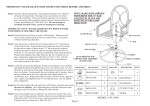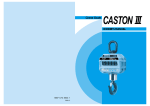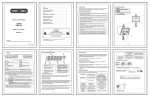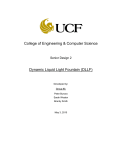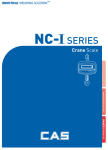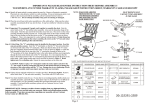Download Owner`s Manual
Transcript
Crane Scale CASTON OWNER’S MANUAL CONTENTS PRECAUTIONS PREFACE NAMES AND FUNCTIONS OPERATIONS 4 6 6 9 1. INSTALLATION 2. BATTERY COUPLING 3. OPERATION 4. HOLD FUNCTION 9 9 10 10 PRODUCT SIZE SPECIFICATIONS 11 12 PRECAUTIONS To installate, safety pin in hook should be fixed to prevent dropping out from lift eye bolt. Check the scale’s stability. Do not subject the scale to sudden temperature changes. Escape from direct sunlight and vibrated place. Avoid from the shock of extreme excessive weight. Keep in a dry place and liquid free environment. Use away from sources of electrical noise. 4 5 DISPLAY & KEYBOARD PREFACE Thank you for purchasing our CAS CASTON . These series have been designed with CAS reliability, under rigid quality control and with outstanding performance. Your specialty departments can enjoy these high quality reliable CAS products. We believe that your needs will be satisfied and you will have proper reliability. This manual will help you with proper operation and care of the CASTON . Please keep it handy for future reference. ZERO ON TARE OFF LOW BATTERY LOW BATTERY REMOTE CONTROL ZERO ZERO HOLD TARE HOLD ON/OFF CAPACITY : 2000 X 1 kg OVERALL VIEW LIFT EYE BOLT TARE HOLD HOLD LAMP CAPACITY : 2000 X 1 kg LED TYPE NAMES AND FUNCTIONS TARE ZERO LCD TYPE DISPLAY WEIGHING LAMP: This lamp used for reading weight. ZERO LAMP: Used for checking stability. TARE LAMP: Used for entering tare weight and it is on only while tare weight has entered. HOLD LAMP: It is ON while HOLD key is pressed. BATTERY: It informs battery charging time. KEY FUNCTION(LED TYPE) KEYS FUNCTIONS ON Used for turning on display. OFF Used for turning off display. ZERO Weight display returns to zero. TARE Tare value setting. HOLD Used to weigh moving thing.(Manual/Automatic) DISPLAY KEY LOAD HOUSING HOOK 6 7 KEY FUNCTION(LCD TYPE) KEYS FUNCTIONS ON OFF Used for ON or OFF the power. ZERO Brings the display to “0” while drifted. TARE This key is used to preset tare weight and subtract or clear the tare weight. HOLD Used to weigh moving things.(Manual/Automatic) OPERATIONS 1. INSTALLATION Tighten the Load Cell and the Hook and then insert pin into the hole in Hook. Fix the pin with a safety pin. Fold the safety pin to tighten it. BODY LOAD CELL LAMP This back light used as a light while the scale used in dark area. PIN Remote Control(LED TYPE) ON / OFF ZERO TARE HOLD SET REMOTE CONTROLLER ON/OFF: Button to save battery life while pause in operating condition. ZERO: Button to correct zero value. TARE: Used to tare value memorizing. HOLD: Used to weigh moving thing. Notice: Power ON/OFF function of the scale itself: use only main ON/OFF switch. SAFETY PIN HOOK 2. BATTERY COUPLING Couple connector in main body with connector in battery portion. Insert battery portion to the main body and turn fixing bolt to the right to fix. BATTERY FIXING BOLT 8 9 3. OPERATION PRODUCT SIZE Check self test of display by pressing ON switch. It will turn to initial display condition.(ON/OFF button wouldn’t work while the scale’s power is in OFF.) The ON/OFF key of remote control: Turn on and off of display only. (LED TYPE) BATTERY: Return to normal mode from battery save mode. Press any key on the scale or ON/OFF button of remote control.(LED TYPE) C B Manual Hold Function Press HOLD key after weighing moving things. “HOLD” message will appear and little while after mean value would be displayed. To remove manual hold made, automatically return to the normal mode by removal things from the hook. USAGE OF BATTERY CHARGER A E Press HOLD key when the display shows “ ”. “ ” will displayed and HOLD lamp will be on. In case of weighing moving thing, “ ”will appear after the weight is stable. After that, mean value will be displayed. Displayed value will remove when you remove things from the hook. And HOLD lamp still is on. In case of weighing moving things. “ ”will appear again after the weight is stable. When you need to turn to normal mode from the automatic hold mode, press HOLD key when the display shows “ ”. A message that “ ” will be displayed, at the time HOLD lamp is off. D Auto Hold Function 155 4. HOLD FUNCTION 230 MODEL 370 CAPACITY GRADUATION 500kg 200g 1000LB 0.5LB 0.5THB 1TON 500g 2000LB 1LB 2TON 1kg 4000LB 2LB 3TON 2kg 5TON 2kg 10000LB 5LB 1THB 2THB 3THB 5THB Check the voltage of battery charger before use. (It is fixed to 220V before delivered.) Insert charger into the power source and connect the discharged battery to the connector. Turn on the switch on the battery charger, charging will start. You could check charging condition with LED, LCD in CASTON . When the LED, LCD lamp is on, it means charging is fully made. Estimated time for the charging is 8 hours. (Charging time can be varied according to the battery condition.) 10 A B C D E WEIGHT 350 57.1 77.7 30 26 15kg 350 57.1 77.7 30 26 15kg 430 57.1 77.7 44.5 34 17kg 430 57.1 77.7 44.5 34 17kg 474 57.1 77.7 44.5 40 20kg 11 SPECIFICATIONS MEMO CASTON MODEL LED TYPE LCD TYPE FULL TARE MAX. TARE WEIGHT DISPLAY TEMPERATURE RANGE LED(1.2 inch) LCD(1 inch) 10°C 40°C POWER SOURCE 6V POWER CONSUMPTION 1W DISPLAY LAMP ZERO, TARE, HOLD, BATTERY LAMP REMOTE CONTROL (LED TYPE) AVAILABLE DISTANCE AVAILABLE ANGLE POWER 12 6m 9m 60° 3V(1.5V AMM 2) 13 MEMO 14