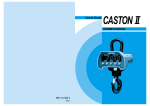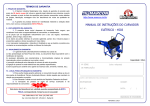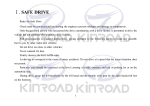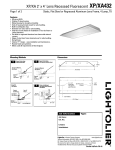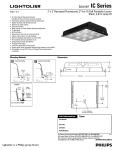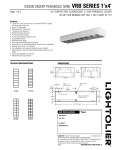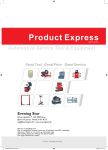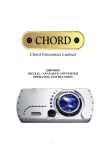Download User Manual
Transcript
Crane Scale CASTON OWNER’S MANUAL 9007 - CT3 - 0033 - 1 2004. 5 CONTENTS PRECAUTIONS PREFACE NAMES AND FUNCTIONS BATTERY USAGE OPERATION FUNCTIONS & DESCRIPTIONS 4 7 7 9 10 10 1. ZERO FUNCTION 2. TARE FUNCTION 3. HOLD FUNCTION 4. FUNCTION OF REMOTE CONTROL 10 10 11 11 USE OF BATTERY CHARGER SPECIFICATIONS PRODUCT SIZE 12 12 13 PRECAUTIONS To installate, safety pin in hook should be fixed to prevent dropping out from lift eye bolt. Do not stand under the scale while weighing the load, and you should be careful to provide against a safety accident. Attention Warning Do not disassemble the scale. When any damage or defect occurs, contact your CAS authorized dealer immediately for proper repair. Do not overload beyond the maximum weight limit. Scale must be grounded to minimize electricity static. This will minimize defect or electric shock. For consistent and accurate reading, maintain periodical check by your CAS authorized dealer. Avoid sudden shock to the scale. Internal mechanism could be damaged. Do not pull the plug by its cord when unplugging. Damaged cord could cause electric shock or fire. To prevent from fire occurring, Do not place or use the scale near flammable or corrosive gas. To reduce electric shock or incorrect reading, Do not spill water on the scale or place it in humid condition. Place the scale on firm and temperature consistent environment. Keep the scale away from other electromagnetic generating devices. This may interfere with accurate reading. Avoid placing the scale near heater or in direct sunlight. Use proper Adapter. Incorrect adapter could damage the scale. Insert plug firmly to wall outlet to prevent electric shock. 4 Take the battery out when scale is not in use for long time. Leakage from the batteries is hazardous. 5 PREFACE If you don't use the scale for a long time, you should turn off POWER S/W on the rare panel. WARNING WARNING : The load which hang on the hook should be a vertical load. (Refer to the next features) We greatly appreciate your purchase of the CASTON- . These goods perform excellently and exhibit splendid properties through strike tests. The CASTON- is delicately designed to coincide with the special requirements of several industrial fields and includes many functions and various external interfaces. Also, it is programmed for the user s convenience and contains display functions that are easily accessible. Before using The CASTON- , it is recommended that you read this manual carefully so you may use this device to its full potential. NAMES AND FUNCTIONS OVERALL VIEW LOAD LIFT EYE LOAD The load which hang on the hook should be a vertical load. DISPLAY LOW BATTERY LAMP KEYBOARD LOAD HOUSING HOOK 6 7 DISPLAY & KEYBOARD Remote Control ON OFF ZERO TARE HOLD SET SUM (CLEAR) ON/OFF:Does not turn scale OFF, only saves power by pausing display. ZERO:Same as keyboard. TARE:Same as keyboard. HOLD:Same as keyboard. SET(CLEAR):Used to clear previously added weight. SUM:Used to add weight. MAX 5000 kg MIN. : 200 kg e = d = 2 kg NOTE:To cut power completely from scale, you must use main power switch on rear of scale. DISPLAY WEIGHT DISPLAY:Displays weight or messages. ZERO LAMP:Indicates that scale is stable and at zero. TARE LAMP:Indicates that scale is currently using a tare. HOLD LAMP:Indicates that the HOLD feature has been activated. LOW BATTERY LAMP:Indicates that battery is low and must be changed soon. BATTERY USAGE Open the battery lid located in back of the scale and turn main power switch off. Separate the battery connector and take out the discharged battery. Put a charged battery in rear and connect the battery connector. Turn main power switch on and cover the battery lid. KEY FUNCTIONS LATCH KEYS FUNCTIONS ON Used to tum the scale ON. BATTERY CONNECTOP BATTERY BOLT POWER S/W BATTERY OFF Used to turn the scale OFF. FUSE ZERO Resets scale to zero. TARE Used to enter tare weight and to clear tare entry. FIG 1. CLOSE STATE HOLD 8 FIG 2. OPEN STATE Used to weigh unstable things.(Liquids, Livestock, etc.) 9 OPERATION Press the ON key located in front of the scale. The scale will perform self test on the WEIGHT DISPLAY and will be ready for weighing when zero lamp is on. (While the power is off, the ON/OFF key on the remote control wouldn’t operate.) Use the ON/OFF key on the remote controller when the power is on. Hook should be empty. FUNCTIONS & DESCRIPTIONS 1. ZERO FUNCTION Used to correct drifted zero value when the scale is unloaded (You can adjust the zero up to 2% of the maximum capacity), and motion is not detected. The function works when ZERO key is pressed, and the ZERO LAMP is on. Example:If the weight has drifted, you can press ZERO key to bring back to the zero. 20kg on weight display will go to 0kg when you press the ZERO key. 3. HOLD FUNCTION Automatic Hold Function (This function is performed whenever you weigh an item) Press the HOLD key when the hook is empty. (In zero value condition) The Weight Display will display sequentially. The scale will change from the Normal mode to Auto-hold mode, and HOLD lamp will turn on. If you weigh unstable things in Auto-hold mode, will display on the Weight Display. And then, the average value of the weight fluctuation will display. The weight will remain on display even if the weight is removed. To delete holded value, press the HOLD key again. To escape from Auto-hold mode, press the HOLD key when the hook is empty. The message will be displayed and HOLD lamp turning off. Manual Hold Function (Execute when you press HOLD key) Press the HOLD key while weighing an unstable item. will display and then, the average value of the weight fluctuation will display on the Weight Display. To escape from this mode, press the HOLD key again. Then the scale changes from Hold mode to Normal mode. 4. FUNCTION OF REMOTE CONTROL 2. TARE FUNCTION Tare is the weight of container being used for a commodity. The TARE key subtracts the weight of the container. After hanging a weight to be tared on the HOOK, press the TARE key. Then the scale will memorize the weight of the tare and will display zero value “0”kg. The TARE lamp will be on. If you weigh items, you will see the net weight. To release this function, remove everything from the hook and press the TARE key. Then the TARE LAMP will turn off and this function is terminated. Key functions of remote control are the same as those of the scale key board. SUM FUNCTION:Press SUM key when a thing is hang on the hook in weighing mode. Then the scale will change weighing mode to sum mode and will add old and new weights. This added weighing value will be memorized and displayed on the WEIGHT DISPLAY. To clear the added weights, press SUM key in weighing mode, and the scale will change to sum mode. Press SET(CLEAR) key, and then the scale will clear the added weights. To escape from this sum mode, press SUM key again. NOTE:The weight including TARE weight can’t exceed the maximum capacity. 10 11 USE OF BATTERY CHARGER PRODUCT SIZE Check the voltage of battery charger before use. (It is fixed to 220V before shipping.) Insert charger A.C cord into the power source and connect the discharged battery to the connector. Turn ON the switch on the battery charger, charging will start with RED lamp (CHARG) turn on. When the charging is complated, GREEN lamp (FULL) turns on. Estimated time for charging is 8 hours. (Charging time can be vary according to the battery condition.) CASTON SIZE(0.5 TON 5 TON) SPECIFICATIONS MODEL MAX. TARE WEIGHT CASTON FULL TARE DISPLAY L.E.D(1.5 inch) TEMPERATURE RANGE -10°C POWER SOURCE BATTERY LIFE TIME POWER CONSUMPTION DISPLAY LAMP 40°C DC 12V MAXIMUM 40H Approx 1.2W ZERO, TARE, HOLD, LOW BATTERY LAMP (UNIT: mm) MODEL MAX.CAPA DIVISION A WEIGHT 0.5THD 0.5TON 200g 510 26kg 1THD 1TON 500g 510 26kg 2THD 2TON 1kg 515 28kg 3THD 3TON 2kg 515 28kg 5THD 5TON 2kg 538 31kg REMOTE CONTROL AVAILABLE DISTANCE AVAILABLE ANGLE POWER 12 6m ~ 10m 60° 3V(1.5V AMM 2) 13 CASTON SIZE (10 TON 50 TON) (UNIT: mm) MODEL MAX.CAPA DIVISION A B C D E F G WEIGHT 10THD 10TON 5kg 667 360 83 845 57.2 42 57.2 44kg 15THD 15TON 10kg 682 360 99 50 63.5 53kg 20THD 20TON 10kg 725 360 30THD 30TON 20kg 895 50THD 50TON 20kg 1400 886 63.5 126 990 86 60 86 76kg 440 138 1200 108 92 108 220kg 440 180 1520 146 112.7 146 390kg Notice:Specifications are subject to change for improvement without notice. 14