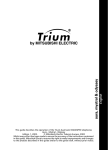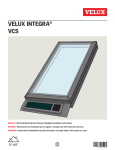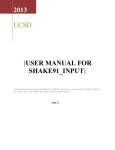Download here - DennLec
Transcript
Errata
Title & Document Type: 8642A/B Synthesized Signal Generator
Operation and Calibration Manual
Manual Part Number: 08642-90224
Revision Date: 1996-03-01
HP References in this Manual
This manual may contain references to HP or Hewlett-Packard. Please note that HewlettPackard's former test and measurement, semiconductor products and chemical analysis
businesses are now part of Agilent Technologies. We have made no changes to this
manual copy. The HP XXXX referred to in this document is now the Agilent XXXX.
For example, model number HP8648A is now model number Agilent 8648A.
About this Manual
We’ve added this manual to the Agilent website in an effort to help you support your
product. This manual provides the best information we could find. It may be incomplete
or contain dated information, and the scan quality may not be ideal. If we find a better
copy in the future, we will add it to the Agilent website.
Support for Your Product
Agilent no longer sells or supports this product. You will find any other available
product information on the Agilent Test & Measurement website:
www.tm.agilent.com
Search for the model number of this product, and the resulting product page will guide
you to any available information. Our service centers may be able to perform calibration
if no repair parts are needed, but no other support from Agilent is available.
Errata
Title & Document Type: 8642A/B Synthesized Signal Generator Operation
and Calibration Manual
Manual Part Number: 08642-90224
Revision Date: 1996-03-01
HP References in this Manual
This manual may contain references to HP or Hewlett-Packard. Please note that HewlettPackard's former test and measurement, semiconductor products and chemical analysis
businesses are now part of Agilent Technologies. We have made no changes to this
manual copy. The HP XXXX referred to in this document is now the Agilent XXXX.
For example, model number HP8648A is now model number Agilent 8648A.
About this Manual
We’ve added this manual to the Agilent website in an effort to help you support your
product. This manual provides the best information we could find. It may be incomplete
or contain dated information, and the scan quality may not be ideal. If we find a better
copy in the future, we will add it to the Agilent website.
Support for Your Product
Agilent no longer sells or supports this product. You will find any other available
product information on the Agilent Test & Measurement website:
www.tm.agilent.com
Search for the model number of this product, and the resulting product page will guide
you to any available information. Our service centers may be able to perform calibration
if no repair parts are needed, but no other support from Agilent is available.
HP 8642A/B
SYNTHESIZED SIGNAL GENERATOR
(Including Options 001, 002, and 003)
Operation and Calibration Manual
SERIAL NUMBERS
This manual applies directly to instruments with
serial numbers prefixed:
2427A to 2930A and all major changes that apply to your instrument/modules.
For additional important information about serial
numbers, refer to "INSTRUMENTS COVERED BY
THIS MANUAL" in Section 1.
Third Edition
This material may be reproduced by or for the U.S.
Government pursuant to the Copyright License un
der the clause at DFARS 52.277-7013 (APR. 1988).
Copyright ©HEWLETT-PACKARD COMPANY 1989
EAST 24001 MISSION AVENUE, TAF C-34, SPOKANE, WASHINGTON, U.S.A. 99220
Operation and Calibration Manual HP Part 08642-90224
Other Documents Available:
Microfiche Operation and Calibration Manual HP Part 08642-90225
Service Manual (Volume 1, 2, 3) HP Part 08642-90226
Microfiche Service Manual HP Part 08642-90227
Printed in U.S.A.: March 1996
m
HEWLETT
PACKARD
Safety Considerations
Model 8642A/B
SAFETY CONSIDERATIONS
GENERAL
This product and related documentation must be re
viewed for familiarization with safety markings and
instructions before operation.
This product is a Safety Class I instrument (provided
with a protective earth terminal).
BEFORE APPLYING POWER
Verify that the product is set to match the available
line voltage and the correct fuse is installed.
SAFETY EARTH GROUND
An uninterruptible safety earth ground must be pro
vided from the main power source to the product input
wiring terminals, power cord, or supplied power cord
set.
SAFETY SYMBOLS
Instruction manual symbol: the product will
be m a r k e d w i t h t h i s s y m b o l w h e n it
is necessary for the user to refer to the instruction
manual (refer to Table of Contents).
A
Lj
Indicates hazardous voltages.
"=r
Indicates earth (ground) terminal.
The WARNING sign denotes a
h a z a r d . I t calls a t t e n t i o n to a
procedure, practice, or the like, which, if not correctly
performed or adhered to, could result in personal inju
ry. Do not proceed beyond a WARNING sign until the
indicated conditions are fully understood and met.
WARNING
]
The CAUTION sign denotes a haz
a r d . I t calls a t t e n t i o n t o an
operating procedure, practice, or the like, which, if not
correctly performed or adhered to, could result in dam
age to or destruction of part or all of the product. Do
not proceed beyond a CAUTION sign until the indi
cated conditions are fully understood and met.
CAUTION
WARNING
Any interruption of the protective (ground
ing) conductor (inside or outside the instru
ment) or disconnecting the protective earth
terminal will cause a potential shock hazard
that could result in personal injury. (Ground
ing one conductor of a two conductor outlet
is not sufficient protection).
Whenever it is likely that the protection has
been impaired, the instrument must be made
inoperative and be secured against any unin
tended operation.
If this instrument is to be energized via an
autotransformer (for voltage reduction) make
sure the common terminal is connected to the
earth terminal of the power source.
Servicing instructions are for use by servicetrained personnel only. To avoid dangerous
electric shock, do not perform any servicing
unless qualified to do so.
Adjustments described in the manual are per
formed with power supplied to the instrument
while protective covers are removed. Energy
available at many points may, if contacted, re
sult in personal injury.
Capacitors inside the instrument may still be
charged even if the instrument has been dis
connected from its source of supply.
For continued protection against fire hazard,
replace the line fuse(s) only with 250V fuse(s)
of the same current rating and type (for exam
ple, normal blow, time delay, etc.). Do not use
repaired
fuses
or short
circuited
fuseholders.
m
CERTIFICATION
Hewlett-Packard Company certifies that this product met its published specifications at the time of shipment
from the factory. Hewlett-Packard further certifies that its calibration measurements are traceable to the United
States National Bureau of Standards, to the extent allowed by the Bureau's calibration facility, and to the
calibration facilities of other International Standards Organization members.
WARRANTY
This Hewlett-Packard instrument product is warranted against defects in material and workmanship for a period
of one year from date of shipment. During the warranty period, Hewlett-Packard Company will at its option,
either repair or replace products which prove to be defective.
For warranty service or repair, this product must be returned to a service facility designated by HP. Buyer shall
prepay shipping charges to HP and HP shall pay shipping charges to return the product to Buyer. However, Buyer
shall pay all shipping charges, duties, and taxes for products returned to HP from another country.
HP warrants that its software and firmware designated by HP for use with an instrument will execute its
programming instructions when properly installed on that instrument. HP does not warrant that the operation
of the instrument, or software, or firmware will be uninterrupted or error free.
LIMITATION OF WARRANTY
The foregoing warranty shall not apply to defects resulting from improper or inadequate maintenance by Buyer,
Buyer-supplied software or interfacing, unauthorized modification or misuse, operation outside of the environmental
specifications for the product, or improper site preparation or maintenance.
NO OTHER WARRANTY IS EXPRESSED OR IMPLIED. HP SPECIFICALLY DISCLAIMS THE IMPLIED
WARRANTIES OF MERCHANTABILITY AND FITNESS FOR A PARTICULAR PURPOSE.
EXCLUSIVE REMEDIES
THE REMEDIES PROVIDED HEREIN ARE BUYER'S SOLE AND EXCLUSIVE REMEDIES. HP SHALL
NOT BE LIABLE FOR ANY DIRECT, INDIRECT, SPECIAL, INCIDENTAL, OR CONSEQUENTIAL
DAMAGES, WHETHER BASED ON CONTRACT, TORT, OR ANY OTHER LEGAL THEORY.
ASSISTANCE
Product maintenance agreements and other customer assistance agreements are available for Hewlett-Packard
products.
For any assistance, contact your nearest Hewlett-Packard Sales and Service Office. Addresses are provided at
the back of this manual.
Model 8642A/B
Contents
CONTENTS
SECTION 1
GENERAL INFORMATION
Introduction to the Operating and Service Manual
Volume I, Operating Manual
Volumes II through IV, Service Manual
Where to Find Instrument Specifications
Where to Find Safety Considerations
Hewlett-Packard Interface Bus (HP-IB) Enables
Remote Control of the Instrument
Selectingthe HP-IB Address
HP-IB Capabilities
An Explanation of On-Site Service Strategy
Hardware Features
Built-in Test Features
Firmware Features
How the Operating Fundamentals Can Help You Learn to Operate the Instrument
Accessories Supplied With the 8642A/B
Options Available With the Instrument
Electrical Options
Mechanical Options
Documentation Options
Equipment That Can Be Ordered For the Signal
Generator
On-Site Service Eats
Bench Service Kits
Signal Generator Test System, HP 8902SG
50Q to 75ft Adapter
Fiberglass Transit Case
Rack-Slide Kit
How to Use the Recommended Test Equipment Table
Instruments Covered By This Manual
Table 1-1, Specifications
Table 1-2, Supplemental Characteristics
Table 1-3, Recommended Test Equipment
Figure 1-1, 1 MHz Low Pass Filter
Table 1-4, Alternative Test Equipment
Table 1-5, HP 11801C On-Site Service Kit
rcv.l5NOV90
1-1
1-1
1-1
1-1
1-2
1-2
1-2
1-2
1-2
1-3
1-3
1-3
1-3
1-3
1-4
1—4
1-4
1-4
1-5
1-5
1-5
1-5
1-5
1-5
1-5
1-5
1-5
1-6
1-6
1-7
1-13
1-15
1-16
1-16
1-17
v
Contents
Model 8642A/B
SECTION 2
INSTALLATION
Introduction
Initial Inspection
Preparation For Use
Power Requirements
Power Cables
HP-IB Address Selection
Interconnections
Mating Connectors
Operating Environment
Rack Mounting
Storage and Shipment
Environment
Packaging
Figure 2-2, HP-IB Connections
2-1
2-1
2-1
2-1
2-3
2-5
2-5
2-5
2-5
2-5
2-6
2-6
2-6
2-7
SECTION 3
OPERATION
Introduction to Section 3
Detailed Operating Instructions
Figure 3-1, Basic Functions
Figure 3-2, Rear-Panel Features
HP-IB Table of Contents
HP-TB Remote Operation
HP-IB Address
HP-IB Capabilities
Data Input
Data Output
Clear
Remote, Local
Local Lockout, Set Local
Service Request
Status Byte
Additional HP-IB Information
HP-IB Codes Summary
HP-IB Related Front-Panel Keys
HP-IB Related Terms
RF Frequency
RF Frequency Contents
RF Frequency
Relative RF Frequency
RF Frequency Sweep
Amplitude
Amplitude Contents
Amplitude
Relative Amplitude
Amplitude Sweep
vi
3-1
3-2
3-3
3-4
3-5
3-7
3-8
3-9
3-11
3-15
3-24
3-25
3-26
3-27
3-29
3-31
3-32
3-34
3-35
3-37
3-37
3-39
3-45
3-49
3-67
3-67
3-69
3-77
3-83
4
rrr.
1:'K\()V'.)()
Model 8642A/B
Contents
Modulation
Modulation Contents
Modulation, AM
Modulation, FM
Modulation, $M
Modulation, Pulse
Modulation, Oscillator
Setting Modifications
Setting Modifications Contents
Instrument Preset, Partial Preset
Knob
Step, Increment Set
Entry Off
Recall Registers
Recall Registers Contents
Save/Recall
Sequence
Special Functions
Special Functions Contents
Special Functions
Messages
Messages Contents
Operating Messages
Apendixes
Apendix A: Glossary
Apendix B: Writing Messages to the Display
Apendix C: Amplitude Units Conversion
Apendix D: Display Annunciators and Abbreviations
Appendix E: Individual Instrument Identification
3-95
3-95
3-97
3-105
3-119
3-127
3-131
3-135
3-135
3-137
3-141
3-149
3-153
3-155
3-155
3-157
3-161
3-165
3-165
3-167
3-177
3-177
3-179
3-199
3-199
3-201
3-205
3-207
3-208.1
SECTION 4
PERFORMANCE TESTS
Introduction
Recommended Test Equipment
Abbreviated Performance Testing
Level Accuracy and Flatness Tests
Harmonics Tests
Pulse On/OffRatio Test
Residuals Tests
AM, FM, and SMTests
Extended FM Distortion Test
Internal Modulation Oscillator Tests
SWR
Spurious Test
Third Order Intermodulation
SSB Phase Noise Test
SSB Phase Noise Test (Optional)
Extended Pulse Tests
Optional Residual FM Test
Internal Time Base Aging Rate Test
Test Record
rcv.l»NOV90
4-1
4-1
4-1
4-3
4-9
4-11
4-13
4-15
4-22
4-24
4-27
4-31
4-33
4-35
4-38
4-41
4-43
4-45
4-49
vii
Contents
Model 8642A/B
SECTION 5
ADJUSTMENTS
Adjustments
Auto-Adjust Routines
Description
How All Auto-Adjust Procedures Begin
Correction Data Special Functions
Identifying the Contents of A20
Identifying the Contents of A3
Interpreting Cal Data Stats
viii
5-2
5-2
5-2
5-3
5-5
5-5
5-7
5-8
rn:l').\:OV90
Model 8642A/B
General Information
Section 1
GENERAL INFORMATION
1-1. INTRODUCTION TO THE OPERATING AND SERVICE MANUAL
This manual contains information required for a qualified person to install, operate, test, adjust, and
service the Hewlett-Packard Model 8642A/B Signal Generator. The HP 8642A/B will generally be
referred to as the Signal Generator throughout the manual. The Operating and Service Manual is
comprised of four volumes as described below.
Volume 1, Operation and Calibration Manual
Product Note 8642A/B-1. This Product Note explores the HP 8642A/B features by discussing their
benefits for your application.
Section 1, General Information. General Information covers instrument specifications, options,
equipment available, recommended test equipment, and an explanation of the On-Site Service Strategy
for the HP 8642A/B.
Section 2, Installation. Installation covers initial inspection, preparation for use, and storage and
shipment.
Section 3, Operation. Operation provides HP-IB operating information (including HP-IB address
selection) and detailed operating information for either the beginning or experienced user. A glossary
and index are provided at the end of Section 3.
Section 4, Performance Tests. Performance Tests enable you to check the performance of the
instrument against the specifications listed in Table 1-1.
Section 5, Adjustments. The adjustment procedures that are normally found in this section are now
located in Section 8 with the appropriate troubleshooting procedures and schematics.
Volumes 2 through 5, Service Manual
Section 6, Replaceable Parts. Replaceable Parts lists all replaceable parts and assemblies.
Section 7, Instrument Changes. Instrument changes provide backdating information, and retrofitting
and modification information.
Section 8, Service. Service provides the information required to adjust and repair the instrument.
1-2. WHERE TO FIND INSTRUMENT SPECIFICATIONS
Instrument specifications are listed in Table 1-1. These specifications are the performance standards or
limits against which the instrument can be tested. Supplemental characteristics are listed in Table 1-2.
Supplemental characteristics are not guaranteed specifications but are typical characteristics included
as additional information.
rev.30SEP88
1-1
General Information
Model 8642A/B
1-3. WHERE TO FIND SAFETY CONSIDERATIONS
This product is a Safety Class I instrument; that is, one provided with a protective earth terminal.
Before operating or servicing the Signal Generator, service personnel should familiarize themselves with
the safety markings on the Signal Generator and the safety instructions. Safety information pertinent
to the task at hand (that is, information regarding installing, operating, performance testing, adjusting,
or servicing the HP 8642A/B) is found throughout this manual. Refer to the Safety Considerations
pages found at the beginning of Volume 1 for a summary of that information.
1-4. HEWLETT-PACKARD INTERFACE BUS (HP-IB) ENABLES REMOTE CONTROL OF
THE INSTRUMENT <Z2H>
The HP 8642A/B Signal Generator has a Hewlett-Packard Interface Bus (HP-IB) interface and can be
used with an HP-IB compatible controller for test system applications. The Signal Generator is fully
programmable via the Hewlett-Packard Interface Bus. HP-IB is Hewlett-Packard's implementation of
IEEE Standard 488 and the identical ANSI Standard MCl.l. (Refer to the HP-IB portion of Section 3
for more complete details.)
Selecting the HP-IB Address
The Signal Generator's HP-IB address is set to 19 at the factory in both internal memory and an
internal switch located inside the instrument. The decimal equivalent of the 5-bit address code can
be displayed on and changed from the front panel. Refer to HP-IB Address in the HP-IB portion of
Section 3 for information regarding changing the HP-IB address.
HP-IB Capabilities
This Signal Generator's HP-IB capabilities are defined by the following list of interface functions. For
more information, refer to HP-IB Capabilities in Section 3.
Source Handshake
Acceptor Handshake
Talker
Extended Talker
Listener
Extended Listener
Service Request
Remote Local
Parallel Poll
Device Clear
Device Trigger
Controller
Driver Electronics
1-2
SHI
AH1
T6
TEO
L3
LEO
SRI
RL1
PPO
DC1
DTO
Cl
C2
C3
C28
E2
(Complete capability)
(Complete capability)
(No talk only mode)
(No capability)
(Complete capability including Listen Only)
(No capability)
(Complete capability)
(Complete capability)
(No capability)
(Complete capability)
(No capability)
(System controller)
(Send IFC and take charge)
(Send REN)
(Send interface messages)
(Three-state drivers)
rev.30SEP88
Model 8642A/B
General Information
1-6. AN EXPLANATION OF THE ON-SITE SERVICE STRATEGY
The objectives of the on-site service strategy are to provide the equipment and information necessary
to enable service-trained personnel to troubleshoot and repair the H P 8642A/B to the module level at
its operating site. Using the On-Site Service Kit (refer to paragraph 1-12 for a description), a service
person should be able to successfully repair 80more of Signal Generator failures within two hours after
arriving at the operating site. Repair times may be longer for individuals with no prior training or
experience on the H P 8642A/B.
The following service features have been designed into the H P 8642A/B:
Hardware Features
• Each major circuit function is physically located in a separate module.
• RF modules are arranged physically from left to right in the order of their functional sequence.
• Most intermodule connections are accessible from the top of the instrument.
• There are no RF feedback paths between modules (a feed-forward design).
• Printed on the inside top cover of the instrument is an illustrated top view of the inside of the
instrument as well as a table of cable connections.
Built-in Test Features
• A voltmeter and a power meter are built into the instrument.
• Unique service tools are stored inside the H P 8642A/B cabinet.
Firmware Features
• All RF modules are connected to a diagnostic bus which allows the controller to monitor critical
operating test points within the module.
• Critical message information concerning the operating condition of the H P 8642A/B is displayed
in numeric code on the front panel (or can be printed via an HP-IB printer without the need of
an external controller).
• Four instrument diagnostic levels help to analyze the instrument's condition: Power-Up SelfCheck, Fault Detection Self-Check, Instrument Level Diagnostics, and Module Level Diagnostics.
1-7. HOW THE OPERATING FUNDAMENTALS CAN HELP YOU LEARN TO OPERATE
The Operating Fundamentals are abbreviated, front-panel operating instructions (included with Volume
1 as a separate booklet) which will enable you to operate the basic functions of the Signal Generator
without using the more detailed and extensive portions of the Operating Manual. However, the Detailed
Operating Instructions in Section 3 can provide more specific information, which can be easily accessed
with an Index.
rev.30SEP88
1-3
General Information
Model 8642A/B
1-8. ACCESSORIES SUPPLIED WITH THE 8642A/B
The line power cable is the only accessory supplied with the Signal Generator. The line power cable is
selected at the factory according to the line power requirements specified by the customer. If the line
power cord type is not specified, it will be selected according to the voltage available in the country of
destination. For the part numbers of the power cables, refer to Table 2-1 on page 2-4, Power Cable and
Mains Plug Part Numbers. Signal Generators shipped to countries using 115 volts are also supplied
with a set of fuses for 230 volt operation.
1-9. OPTIONS AVAILABLE WITH THE INSTRUMENT
Electrical Options
Electrical option numbers can be displayed on the front panel or read via HP-IB. Refer to page 3-208.1
for more information.
Option 001 (High Stability Time Base). This optional time base improves the frequency accuracy and
stability of the internal reference oscillator. (Refer to Table 1-1 for specifications.)
Option 002 (Rear-Panel Output for All Connectors). This option places all front-panel connections
on the rear panel of the instrument.
HP 8642A Option 003 (Increased Output Power Option). This option enables the H P 8642A
Synthesized Signal Generator to deliver the same output power as the H P 8642B (excluding band 10).
Mechanical Options
Option 907 (Front-Handle Kit). Front handles are provided when Option 907 is ordered. Order a
Front-Handle Kit as H P part number 5061-0089.
Option 908 (Rack-Flange Kit). Rack flanges are provided for the Signal Generator when Option 908
is ordered. (When rack mounting the Signal Generator, ensure the instrument is supported properly by
using the system cabinet's support rails. Due to the weight of the H P 8642A/B, not using the support
rails could cause damage to the instrument and/or the system cabinet.) Order a Rack-Flange Kit as
H P part number 5061-0077.
Option 909 (Rack-Flange and Front-Handle Combination Kit). This is not a Front-Handle Kit and
a Rack-Flange Kit packaged together; it is a unique part that combines both functions. Combination
kits are provided for the Signal Generator when Option 909 is ordered. (When rack mounting the
Signal Generator, ensure the instrument is supported properly by using the system cabinet's support
rails. Due to the weight of the H P 8642A/B, not using the support rails could cause damage to the
instrument and/or the system cabinet.) Order a Rack-Flange and Front-Handle Combination Kit as
H P part number 5061-0083.
Rack-Slide Kit information is listed on the following page under paragraph 1-10, Equipment That
Can Be Ordered for the Signal Generator. If you are planning to take advantage of the On-Site
Service Strategy for the H P 8642A/B, we suggest you use the Rack-Slide Kit when rack mounting
the instrument.
1-4
rev.30SEP88
Model 8642A/B
General Information
Documentation Options
Option 910 (Extra Manual). This option provides an additional Operating and Service Manual
(Volumes I through IV). Order the additional manual as H P part number 08642-90012.
Option 710 (On-Site Service Manual). The On-Site Service Manual is a service tool directed at speedy
troubleshooting and repair of the H P 8642A/B to the module level. The manual provides a systematic
approach to troubleshooting which directs the technician through instrument checks, module-group
checks, and then specific module checks. The On-Site Service Manual is designed for use with the
On-Site Service Kits. (Refer to paragraph 1-10 below.) Order the On-Site Service Manual as H P part
number 08642-90020. (It is not necessary to order option 710 if an On-Site Service Kit is ordered.)
1-10. EQUIPMENT THAT CAN BE ORDERED FOR THE SIGNAL GENERATOR
On-Site Service Kits
Each of these kits contains an On-Site Service Manual in addition to all H P 8642A/B modules and
interconnecting cables required for on-site, module-level repair. Each kit also includes a set of tools (not
normally found in a standard tool box) necessary to service the H P 8642A/B. Order the H P 11801A
to service the H P 8642A. Order the H P 11801B to service the H P 8642B. Order the H P 11801C to
service both instruments. Refer to Table 1-5, on page 1-17, for a complete parts listing of the On-Site
Service Kit. (Although two part numbers are listed for modules in the On-Site Service Kit, only the
new or the restored module will be included in the kit.)
Bench Service Kit
This kit, in conjunction with the H P 8642A/B Service Manual, is directed at component-level repair
and module calibration of the H P 8642A/B. The kit contains special tools and troubleshooting aids
such as a Torx torque wrench and Torx bits, test adapters, and special cables and cable adapters,
etc. Order the Bench Service Kit as H P part number 11802A. Refer to Figure 1-2 on page 1-19 for a
complete parts listing of the Bench Service Kit.
Signal Generator Test System, HP 8902SG, including HP 11808A software
This test system provides the necessary equipment for automated performance testing of the H P
8642A/B.
50 Ohm to 75 Ohm Adapter
This adapter is an impedance-matching network required for testing with 75 ohm cabling and/or loads.
Order the adapter with H P part number 11687A.
Fiberglass Transit Case
Order this protective case for shipping and transporting the H P 8642A/B Signal Generator as H P part
number 9211-2661.
Rack-Slide Kit
This heavy-duty, rack-slide kit is the kit recommended for the H P 8642A/B Signal Generator. Order
the Rack-Slide Kit for instrument cabinet frames assembled with metric hardware as H P part number
08642-80059. Order the Rack-Slide Kit for instrument cabinet frames assembled with English hardware
as H P part number 08642-80058. (Note that if metric hardware is used, the rear panel of the instrument
mentions that fact.)
rev.30SEP88
1-5
General Information
Model 8642A/B
1-11. HOW TO USE THE RECOMMENDED TEST EQUIPMENT TABLE
Table 1-3 lists the test equipment required for testing, adjusting, and servicing the Signal Generator.
The critical specification column describes the essential requirements for each piece of test equipment.
Other equipment can be substituted if it meets or exceeds these critical specifications.
Alternate models are suggested in Table 1-4. Some reasons for recommending an alternate model might
be its HP-IB compatibility or its ability to replace two or more single models.
1-12. INSTRUMENTS COVERED BY THIS MANUAL
Serial Numbers.
Attached to the instrument is a serial-number plate. The serial number is in the form: 0000A00000.
The first four digits and the letter are the serial prefix. The last five digits form the suffix that is unique
to each instrument. The contents of this manual apply directly to instruments having the same serial
prefix(es) as those listed at the beginning of Volume 1.
Manual Updates.
An instrument manufactured after the printing of this manual may have a serial prefix that is not listed
at the beginning of Volume 1. An unlisted serial prefix number indicates that the instrument differs in
some way from those documented in this manual.
A "MANUAL UPDATES" packet is shipped with the manual when necessary to provide you with the
most current information available at the time of shipment. These packets consist of replacement and
addition pages which should be incorporated into the manual to bring it up to date.
Hewlett-Packard offers a Documentation Update Service that will provide you with further updates as
they become available.
If you operate or service instruments of different serial prefixes, we strongly recommend that you join
this service immediately to ensure that your manual is kept current. For more information refer to the
Documentation Update Service reply card included with this manual or contact:
Hewlett-Packard Company
Spokane Division
Technical Writing Department
24001 E. Mission - TAF C-34
Spokane, WA 99220
(509) 922-4001
1-6
rev.30SEP88
General Information
Model 8642A/B
Table 1-1. Specifications (1 of 6)
Electrical Characteristic
FREQUENCY
Range
HP8642A
HP 8642B
Performance Limits
Conditions
100 kHz to 1057.5 MHz
100 kHz to 2115 MHz
Carrier Frequency
Band1
10 (8642B only)
9
8
7
6
5
4
3
2
1
HET
Resolution
Stability
1057.500001-2115.000000 MHz
528.750001-1057.500000 MHz 2
264.375001- 528.750000 MHz
132.187501- 264.375000 MHz
66.093751- 132.187500 MHz
33.046876- 66.093750 MHz
16.523438- 33.046875 MHz
8.261717- 16.523427 MHz
4.130860- 8.261718 MHz
0.100000- 4.130859 MHz
0.100000- 132.187500 MHz
1 Hz (0.1 Hz with Special Function 240
or 241)
Same as reference oscillator
INTERNAL REFERENCE
OSCILLATOR
Standard
Option 001 Aging Rate
See Supplemental Characteristics
<l0~ 9 /day
After 8-day warm-up
SPECTRAL PURITY
CW, AM, or Angle Modulation
<1/60 Maximum Peak Deviation
SSB Phase Noise
Band
10
9
8
7
6
5
4
3
2
1
HET
SSB Phase
Noise, 20 kHz
offset from
carrier
-125 dBc/Hz
-134dBc/Hz
- 1 3 7 dBc/Hz
- 1 4 1 dBc/Hz
- 1 4 4 dBc/Hz
- 1 4 5 dBc/Hz
- 1 4 6 dBc/Hz
- 1 4 7 dBc/Hz
- 1 4 8 dBc/Hz
-134 dBc/Hz
-125 dBc/Hz
SSB Phase
Noise Floor,
200 kHz offset
from carrier
- 1 3 4 dBc/Hz
- 1 4 3 dBc/Hz
- 1 4 4 dBc/Hz
- 1 4 4 dBc/Hz
- 1 4 5 dBc/Hz
- 1 4 5 dBc/Hz
- 1 4 7 dBc/Hz
- 1 4 8 dBc/Hz
- 1 4 9 dBc/Hz
- 1 3 5 dBc/Hz
- 1 3 7 dBc/Hz
Both generators cover their ranges in one continuous span. However, many other specifications are dependent on carrier
frequency. To simplify such specifications, the 8642A and 8542B carrier frequency ranges are divided into bands.
Band 9, 8642B carrier frequency ranges is 528.7500005 MHz to 1057.500000 MHz.
rei:.10JAN91
General Information
Model 8642A/B
Table 1-2. Specifications (2 of 6)
Electrical Characteristic
Performance Limits
SPECTRAL PURITY (Cont'd)
Residual FM
Band
10 (8642B only)
9
8
1-7
HET
Residual AM
Spurious Output Signal
Harmonics
Sub-harmonics
Non-harmonics
OUTPUT
Level Range
CW.AM or Angle Modulation
< V3 Maximum Peak Deviation
Post Detection Bandwidth
0.05 to 15.00 kHz
0.3 to 3.0 kHz
< 9 Hz rms
< 5 Hz rms
< 5 Hz rms
< 2 Hz rms
< 2 Hz rms
<1.2 Hz rms
<1.2 Hz rms
< 1 Hz rms
< 5 Hz rms
<3.5 Hz rms
< 0 . 0 1 % AM rms
8642A/B,
Bands 1-9, HET
-30dBc
- 2 0 dBc
none
- 1 0 0 dBc3
8642B,
Band 10
- 2 5 dBc
- 2 0 dBc
- 4 5 dBc
- 9 4 dBc
+ 2 0 dBm (2.24V)
+ 1 9 dBm(2.00V)
+18dBm(1.78V)
+ 1 7 dBm (1.59V)
+ 1 6 dBm (1.41V)
Reverse Power Protection
0.1 dB
± 1 dB
< ±0.75 dB
50 ohms nominal
<1.5:1
<2.0:1
50W, 25 VdC, 8642A
25W, 50 VdC, 8642B
Third Order Intermodulation
< - 5 0 dBc at + 10 dBm. Typically
decreases 10 dB for every 5 dB
of combined level decrease
Available Calibration Units
dmb, V, mV, pV, dB^V, EMF V,
EMF mV, EMF /zV, dB EMF /iV.
REL ZERO or REF SET can be
used to obtain settings such as
dbV or dBf.
1
1-8
0.3 to 3.0 kHz
Post Detection Bandwidth
Output level < + 1 0 dBm
Output level < + 1 6 dBm
>10 kHz from the carrier
From Maximum Level Available to
- 1 4 0 dBm (0.023 /j.V into 50 ohms)
Maximum Level Available
Resolution
Absolute Level Accuracy4
Flatness
Impedance
SWR
Conditions
8642A (except
Opt. 003)
bands 1 thru 7
DNA
band 8, HET
n/a
band 9
8642B and
8642A Opt.003
bands 1 thru 7
band 8
HET
band 9
band10(8642B)
Output levels > - 1 2 7 dBm
Output level, + 1 0 dBm
Output levels < 0 dBm
Output levels < 0 dBm
Two signal generators with frequencies
spaced 25 kHz apart into a
resistive combiner
Not specified in HET band.
Absolute output accuracy consists of allowances for detector linearity, temperature, flatness, and attenuator accuracy.
rev.l8MAR91
Model 8642A/B
General Information
Table 1-1. Specifications (part of 3 of 6)
Performance Limits
Electrical Characteristics
Conditions
AMPLITUDE MODULATION
Depth
0% to 99.9%
Resolution
0.1%
Indicator Accuracy
(1 kHz rate, up to 90% AM)
±(3.5% of setting + 1 % AM)
8642A Bands 1-8, HET;
8642B Bands 1-9, HET
±(5% of setting + 1 % AM)
8642A Band 9,
8642B Band 10
AM Distortion at 1 kHz Rate
AM 3 dB Bandwidth
(Depth <90%)
8642A Bands 1-8, HET;
8642B Bands 1-9
<1%
<2%
<4%
0% to 30% AM
30% to 70% AM
70% to 90% AM
8642A Band 9, HET;
8642B Band 10, HET
<2%
<4%
<6%
0% to 30% AM
30% to 70% AM
70% to 90% AM
dc to 100 kHz
20 Hz to 100 kHz
dc to 20 kHz
20 Hz to 20 kHz
Incidental * M
(1 kHz rate and 30% AM)
5
Output level <+10 dBm
External dc, bands 1, 5 thru 10
External ac and internal,
bands 1, 5 thru 10
External dc, bands5 2, 3, 4
External ac and internal,
bands5 2, 3, 4
<0.2 radians peak
AM bandwidth is increased to 100 kHz in these bands by using Special Function 8 (prefer HET band).
rev.07JUNE85
1-8.1
Model 8642A/B
General Information
Table 1-1. Specifications (part of 3 of 6)
Electrical Characteristics
Performance Limits
Conditions
FREQUENCY MODULATION
Maximum FM Deviation
Band
10 (8642B only)
9
8
7
6
5
4
3
2
1
HET
10 (8642B only)
9
8
7
6
5
4
3
2
1
HET
3 MHz
1.5 MHz
750 kHz
375 kHz
187.5 kHz6
93.75 kHz6
46.875 kHz6
23.437 kHz6
11.718 kHz6
93.75 kHz6
1.5 MHz
(the smaller of:)
3 MHz or fmod X 2160
1.5 MHz or fmod X 1080
750 kHz or fmod X 540
375 kHz or fmod X 270
187.5 kHz or fmod X 1356
93.75 kHz or fmod X 67.56
46.875 kHz or fmod X 33.756
23.437 kHz or fmod X 16.8756
11.718 kHz or fmod X 8.43756
93.75 kHz or fmod X 67.56
1.5 MHz or fmod X 1080
Resolution
0.7% of setting or 0.0004% of
maximum deviation, whichever is
larger
Indicator Accuracy
(Rates 20 Hz to 100 kHz)
FM Distortion
(Rates 20 Hz to 100 kHz)
±(5% of setting +10 Hz)
FM 3 dB Bandwidth
6
External dc coupled
External ac coupled or internal
4%
2%
0.4%
For maximum dc-coupled deviation
For 1/2 max dc-coupled deviation
For 1/15 max dc-coupled deviation
dc to 200 kHz
20 Hz to 200 kHz
20 Hz to 100 kHz
External dc source
External ac source
Internal source
Maximum deviation may be increased up to tha shown for the HET band (0.1 MHz to 132.1875 M Hz carrier frequency) by selecting deviation larger
than the values shown here. HET band can als
o be selected with Special Function 8.
rev.07JUNE85
1-9
General Information
Model 8642A/B
Table 1-1. Specifications (4 of 6)
Performance Limits
Electrical Characteristics
Conditions
FREQUENCY MODULATION (Cont'd)
Incidental AM
0.3%
20 kHz peak deviation, 1 kHz rate,
>400 kHz carrier frequency, output
level <+15dBm
Carrier Frequency Offset
When Entering FM or
PM Modes
none
<500 Hz
<1 kHz
ac and internal
dc, 8642A/B Bands 1-9, HET
dc, 8642B Band 10
PHASE MODULATION
Maximum Phase Deviation
Band
10 (8642B only)
9
8
7
6
5
4
3
2
1
HET
200 radians
100 radians
50 radians
25 radians
12.5 radians7
6.25 radians7
3.125 radians7
1.5625 radians7
0.78125 radians7
6.25 radians7
100 radians
Resolution
0.7% of setting or 0.0004% of
maximum deviation, whichever is
larger
Indicator Accuracy
±(5% of setting +0.09 radians)
1 kHz rate
$M Distortion
<0.4%
1 kHz rate
$M 3 dB Bandwidth
20 Hz to 15 kHz
d c t o 15 kHz
Internal and external ac
External dc
PULSE MODULATION8
2509A to 2550A
2551A and above
Output levels <+15 dBm
Pulse On/Off Ratio
>30dB
>45dB
>40dB
>80dB
8642A/B Bands 1-9, HET
8642B, Band 10
Rise/Fall Time
<3.5 MS
<400 ns
Maximum Repetition Frequency
50 kHz
100 kHz
Minimum Pulse Width
6 MS
2 MS
Nominal Input Threshold Level
1.5V
1.5V
INTERNAL MODULATION
OSCILLATOR
Frequency Range
10% to 90%
External dc
20 Hz to 100 kHz
Frequency Resolution
1 % of setting
Frequency Accuracy
2% of setting
Into 600 ohms
Output Level Range
0 to 3.3 Vpk
Output Level Resolution
4 mV
Output Distortion (>0.5 Vpk)
<0.02%
<0.15%
0.02 kHz to 15.8 kHz
>15.8 kHz
Output Level Accuracy
±(4% +15 mV)
Within 1s
Output Impedance
600 ohms ±10%
7
Maximum deviation may be increased up to that shown for the HET band (0.1 MHz to 132.1875 MHz carrier frequency) by selecting deviation larger
than the values shown here. HET band can also be selected with Special Function 8.
8
Output level accuracy is typically ±3 dB.
1-10
rev.!6MAY86
Model 8642A/B
General Information
Table 1-1. Specifications (5 of 6)
Electrical Characteristics
Performance Limits
Conditions
GENERAL
Operating Temperature Range
0° to 55°C
Storage Temperature Range
- 5 5 ° to +75°C
Power Requirements
Line Voltage
Line Frequency
Power Dissipation
100V, 120V, 220V, or 240V
47.5 to 440 Hz
300 VA max
+5%, - 1 0 %
Electromagnetic Interference
(Leakage)
MIL STD 461B and FTZ 1115
Conducted and radiated interference
is within the requirements of MIL
STD 461B methods CE03 and
RE02. Interference is also within
the standards set by FTZ 1115.
Also RF leakage of <0.5 MV is in
duced in a two-turn loop 2.5 cm in
diameter, held 2.5 cm away from
any surface, for output levels
<0dBm.
Net Weight
32.7 kg (71.5 lb)
Shipping Weight
43 kg (95 lb)
Dimensions
Height
Width
Depth
133 mm (5.25 in.) nominal
425 mm (16.75 in.) nominal
617 mm (23.8 in.) nominal
HP SYSTEM II
Module Size
51AH X 1W X 23D
Electrical Characteristics
Features
FREQUENCY SWEEP
Digitally Stepped Sweep
Start and Stop Sweep
Time
Sweeps between two selected end-points in a linear, step-wise manner.
End-points can be anywhere within the frequency range of the instrument.
In AUTO sweep mode, sweep must stay within the range of bands 2
through 9, or band 1, or band 10, or the HET band.
Maximum sweep time: 999s. Minimum sweep time: 275 ms. A maximum
number of distinct frequency points is automatically selected based on the
end-points and sweep time.
Phase Continuous Sweep
Start-Stop Sweep
Maximum Sweep Span
Band
10 (8642B only)
9
8
7
6
5
4
3
2
1
HET
9
Instrument sweeps between two selected end-points in a linear, phase
continuous manner.
End-points can be outside the band, but
(Start Frequency + Stop Frequency) 4- 2 must be within the band.
800 kHz
400 kHz
200 kHz
100 kHz
50 kHz9
25 kHz9
12.5 kHz9
6.25 kHz9
3.125 kHz9
25 kHz9
400 kHz
Maximum sweep span may be increased up to that shown for the HET band (0.1 MHz to 132.1875 MHz carrier frequency) by selecting a frequency
span larger than the span shown here. HET band can also be selected with Special Function 8.
1-11
General Information
Model 8642A/B
Table 1-1. Specifications (6 of 6)
Features
Electrical Characteristics
FREQUENCY SWEEP (Cont'd)
Phase Continuous Sweep (Cont'd)
Sweep Time
Maximum sweep time: 999s. Minimum sweep time: 5 ms. Maximum and
minimum sweep time are also dependent on end-point separation and fre
quency band selected.
X-Axis Output
0 to 10 Vdc, ±10%
Z-Axis Output
TTL positive true for crt display blanking during retrace.
REMOTE OPERATIONS
HP-IB (IEEE 488-1978) Capability
1-12
Interface
Hewlett-Packard Interface Bus (HP-IB). HP-IB is Hewlett-Packard's imple
mentation of IEEE Standard 488-1978.
Functions Controlled
All functions controlled from the front panel, with the exception of the
power switch and the knob, are programmable with the same accuracy
and resolution as in manual mode.
HP-IB Address Select Code
Settable via the front panel or over HP-IB from 00 to 30 (5-bit decimal
equivalent). (A listen-only mode is also available as 31.)
Interface Function
Listener, talker, and controller
IEEE-488 Functions
Implemented
SH1, AH1, T6, TE0, L3, LEO, SR1, RL1, PP0, DC1, DT0, C1, C2, C3,
C28, E2
Model 8642A/B
General Information
Table 1-2. Supplemental Characteristics (1 of 2)
Supplemental characteristics are typical, but non-warranted performance parameters, intended to be useful in instru
ment applications.
FREQUENCY
Underrange: 10 to 100 kHz.
Heterodyne Mode (HET, Special Function 8): The 8642A/B
can derive its output through a heterodyne mode in the
carrier frequency range from 0.1 MHz to 132.1875 MHz.
This improves modulation and some frequency sweep
characteristics at lower carrier frequencies.
Frequency Switching Time to Within 100 Hz of Final
Frequency:
Processor Delay
Frequency Settling
Total Time
20 ms
65 ms
85 ms
SPECTRAL PURITY
SSB Phase Noise at 1 GHz Carrier Frequency (dBc in 1 Hz
bandwidth):
10
Hz
100
Hz
1
kHz
-40
-75
-98
10
kHz
20
kHz
100
kHz
200
kHz
1
10
MHz MHz
- 1 3 1 - 1 3 8 - 1 4 6 -147 -147 -154
Measured SSB Phase Noise at 1 GHz:
■
-20
N
!-«
B -60
1-
\
■
J
CO
1
-160
10
100
FREQUENCY MODULATION
Carrier Stability in FM Mode:
AC FM: Same as CW.
DC FM: <4 kHz/hour, 8642A/B bands 1-9, HET.
<8 kHz/hour, 8642B band 10.
FM Stereo Separation, Ext de-Coupled, HET Band (Special
Function 8): >50 dB, 1 kHz rate, 75 kHz deviation.
Low Distortion FM/$M (Special Function 5 or 112): Distortion
in either FM or $M can be reduced with this function.
FM stereo separation unaffected.
FM Distortion in Special Function 7: <0.03% THD, <1/15
maximum deviation, external rates <50 kHz and inter
nal rates <15.8 kHz.
FM Pre-emphasis (Special Function 6): Provides preemphasis in FM with a 750 us time constant. This is
useful when testing FM communications receivers.
AMPLITUDE MODULATION
(for V0R, ILS, Avionics Applications)
0
_
Mixed Modulation Types: Any two modulation types can
be simultaneously selected except for FM + * M and
AM + pulse modulation.
1
"""
. . ..1 . . ..1
. . 1(..-MM
1M
Ik
10k
100k
Offset Frequency, Hz
SSB AM Noise Floor at 200 kHz Offset, +16 dBm:
<-157 dBc/Hz, band 2 through 9.
<-150 dBc/Hz, band 10.
MODULATION
External Input Impedance: 600 ohms, ±10%.
External Input Level Required: 1 Vpeak for specified accu
racy. Front-panel annunciators indicate application of
1V peak signal ±5%, 20 Hz to 100 kHz. When greater
accuracy is required, modulation drive voltage should
be monitored externally.
Modulation Source Capability: All modulation types can be
driven with either an internal or external modulation
source. AM, FM, and $ M can also be driven simultane
ously by both internal and external modulation sources.
AM Phase Shift, DC Coupled, for Carrier Frequencies From
108 MHz to 118 MHz:
30 Hz rate: <±0.01°.
30 Hz to 10 kHz rate: <±3°.
Difference from 9 kHz to 11 kHz rates: <2°.
AM Flatness, DC Coupled External AM:
<0.04 dB, 90 to 150 Hz, 108 to 118 MHz and 329
to 335 MHz. (<0.00092 DDM @ 2 0 % AM and
<0.0019 DDM @ 40% AM.)
<0.1 dB, 9 to 11 kHz, 108 to 118 MHz.
OUTPUT
Absolute Accuracy: ±3 dB, output level < - 1 2 7 d B m .
Output Level Switching Time: <100 ms from receipt of last
controller command.
Amplitude Sweep, in CW and Angle Modulation Modes:
Range: 20 dB log (or linear with Special Function 122)
sweep (10 dB underrange available).
Sweep Time: 20 ms minimum, 999s maximum.
Accuracy: ± 1 dB over highest 10 dB. ±3 dB over sec
ond highest 10dB.
Attenuator Range Hold (Special Function 9): The internal
step attenuator can be fixed and the electronic level
vernier varied up to 30 dB for monotonic level setting.
This is useful in measuring of receiver squelch
hysteresis.
1-13
General Information
Model 8642A/B
Table 1-2. Supplemental Characteristics (2 of 2)
Supplemental characteristics are typical, but non-warranted performance parameters, intended to be useful in instru
ment applications.
INTERNAL REFERENCE OSCILLATOR
Characteristic
Standard
High Stability
(opt. 001)
Aging rate
±2 ppm/year
See Table 1-1
Temperature
±4 ppm, 0° to 55°C
±7 x 10~9,
0° to 55°C
Line voltage
±0.1 ppm,
+5%, -10%
±3 x 10-9,
+5%, -10%
EXTERNAL REFERENCE
Input, rear panel:
Frequency: 1, 2, 5, or 10 MHz, ±25 ppm.
Level: < 6 Vp-p.
Impedance: 50 ohms.
Output, rear panel:
Frequency: 10 MHz.
Level: >1.4 Vp-p into 50 ohms.
Impedance: 75 ohms.
rev.l8MAY89
General Information
Model 8642A/B
Table 1-3. Recommended Test Equipment (1 of 2)
Instrument
Critical Specification
Recommended Model
Use1
Attenuator, Fixed
Attenuation: As required by performance test
Frequency Range: 100 kHz-2115 MHz
Accuracy: ±0.1 dB
SWR: <1.3
HP 8491A
p
Digital Voltmeter (DVM)
Accuracy: 41/2 digit, ±0.05% reading ±1 digit
Range: 10 mV to 600V
Sensitivity: 10 /A/
HP 3456A
A, T
Frequency Standard
Frequency: 10 MHz
Long Term Stability: <1 X 10"10/24 hours
HP 5065A
P, A
Low-Noise Amplifier
Input/Output Impedance: 50 ohms
Frequency Bandwidth: 1 kHz to 1 MHz
Noise Figure: <3 dB
Gain: 40 ±1 dB
HP 08640-60506
Requires 19-25 Vdc
Power Supply
P
Low-Pass Filter
Bandwidth: 1 MHz
Impedance: 50 ohms
See Figure 1-1
P
Measuring Receiver
Modulation:
Accuracy: ±2% of reading
AM Rejection: <30 Hz at 50% AM
(3 kHz BW)
FM Rejection: <0.2% AM (50 kHz FM)
HP 8902A
Opt. 002
(Opt. 003 for
Optional Residual FM Test)
P, A
HP 10514A
P
Watkins-Johnson
M94C
P
HP 1980B/HP 19860A
(see Table 1-4)
P, A, T
HP 11801A/B/C2
A, T
HP 8642B
(see Table 1-4)
P, A, T
HP 8566A/B
P, A, T
Power:
Frequency Range: 0.1 to 2115 MHz
Power Range: +20 to - 2 0 dBm
Accuracy: ±0.2 dB
Tuned Power:
Frequency Range: 2.5 MHz to 1300 MHz
Power Range: 0 dBm to -127 dBm
Accuracy: ±0.5 dB
Frequency:
Resolution: 10 Hz
Audio Distortion (Typical Residual):
< - 6 0 dB
Mixer
Frequency: 0.2 to 500 MHz
Type: Double Balanced
Mixer
Frequency: 500 to 2115 MHz
Type: Double Balanced
Oscilloscope
Vertical Sensitivity: 10 mV/division
Bandwidth: 100 MHz
Service Accessory Kit
Required for servicing and troubleshooting.
See Table 1-5 for parts listing and description.
Signal Generator
Frequency: .1 to 2115 MHz
Output: - 5 0 dBm to +18 dBm
SSB Phase Noise: same or better than the
specification for the Generator under test.
Spectrum Analyzer
Frequency Range: 100 Hz to 6345 MHz
Resolution Bandwidth: <10 Hz
Dynamic Range: 90 dB
1
P = Performance Testing, A = Adjustments, T = Troubleshooting
2
HP 11801A services the HP 8642A, HP 11801B services the HP 8642B, and HP 11801C services both.
1-15
General Information
Model 8642A/B
Table 1-3. Recommended Test Equipment (2 of 2)
Recommended Model
Use1
Wiltron 60NF50
P
HP 8116A
P
HP 8662A (for
Optional Residual FM Test)
P
HP 11512A
P
HP 11095A
(see Table 1-4)
P
Critical Specification
Instrument
SWR Bridge
Directivity: >40 dB
Function Generator
Max. Rate: >50 kHz
Min. Pulse Width: <6 ^sec
Rise Time: <100 nsec
Signal Generator
(optional)
Residual SSB phase noise in 1 Hz BW
(320 MHz < fc < 640 MHz) with an offset
from the carrier of:
-100 dBc at 10 Hz,
-121 dBc at 1 kHz, and
-131 dBc at 10 kHz
Short, Type N
Feedthrough Termination,
BNC
z0 = 600 ohms ± 1 %
1
P = Performance Testing, A = Adjustments, T = Troubleshooting
Figure 1-1. 1 MHz Low-Pass Filter
Table 1-4. Alternative Test Equipment
Instrument
Recommended Model
Suggested Alternative
Digital Voltmeter (DVM)
HP 3456A
HP 3455A
Satisfies the requirements for testing
the Signal Generators.
Signal Generator
HP 8642B
HP
HP
HP
HP
Satisfies the requirements for testing
the Signal Generator except:
8340A
8341A
8663A
8662A
Advantage of Alternative
1. Third Order Intermodulation Test re
quires +18dBm at 1050 MHz.
2. Optional Phase Noise Test requires
phase noise less than or equal to the
unit under test.
3. The 8662A satisfies the RF frequency
range for 8642A testing.
Oscilloscope
Feedthrough Termina
tion, BNC
1-16
HP 1980B/HP 19860A
HP 1740A
Satisfies the requirement for testing the
Signal Generator.
HP 11095A
HP 0757-1100
Satisfies the requirement for testing the
Signal Generator.
General Information
Model 8642A/B
Table 1-5. HP 11801C On-Site Service Kit (1 of 1)
.
HP Part
Number
Check Digit
08642-60889
08642-69889
7
5
Keyboard/LCD Display Module
Keyboard/LCD Display Module (Restored)
A1
08642-60890
08642-69890
0
8
Modulation Module
Modulation Module (Restored)
A2
08642-60891
08642-69891
1
9
Processor/Memory Module
Processor/Memory Module (Restored)
A3
08642-60892
08642-69892
2
0
Latch Module
Latch Module (Restored)
A4
08642-60893
08642-69893
3
1
FM Loop/Counter/Timebase Module
FM Loop/Counter/Timebase Module (Restored)
A6
08642-60894
08642-69894
4
2
SAWR Loop Module
SAWR Loop Module (Restored)
A7
08642-60895
08642-69895
5
3
IF Loop Module
IF Loop Module (Restored)
A9
08642-60896
08642-69896
6
4
Reference Loop Module
Reference Loop Module (Restored)
A11
08642-60897
08642-69897
7
5
Sum Loop/Divider Module
Sum Loop/Divider Module (Restored)
A12
08642-60898
08642-69898
8
6
Output Filters/ALC Module
Output Filters/ALC Module (Restored)
A13
08642-60899
08642-69899
9
7
Heterodyne Module
Heterodyne Module (Restored)
A14
08642-60842
08642-69842
2
0
Attenuator Module—8642A Only
Attenuator Module (Restored) 8642A Only
A16
08642-60843
08642-69843
3
1
Power Supply Regulators/Attenuator Drivers Module
Power Supply Regulators/Attenuator Drivers Module
(Restored)
A17
08642-60844
08642-69844
4
2
Power Supply Rectifier/Filter Module
Power Supply Rectifier/Filter Module (Restored)
A18
2110-0010
2110-0002
2110-0036
2110-0004
9
9
9
1
08642-60845
08642-69845
5
3
08642-60133
08642-69133
4
2
08642-80019
2110-0003
5021-0844
1250-0832
1250-1697
1250-0827
8710-0033
9222-0779
9222-0698
8710-1465
8710-1493
8710-1541
08662-60080
08662-60075
1400-0249
Quantity
5
10
5
5
Description
'Fuse
Fuse
Fuse
Fuse
5A 250V NTD 1.25 X .25 UL
2A 250V NTD 1.25 X .25 UL
8A 125V NTD 1.25 X .25 UL
.25A 250V NTD 1.25 X .25 UL
Reference
Designation
A18F1
A18F2/F4
A18F3
A18F5
Doubler/Attenuator Module—8642B Only
Doubler/Attenuator Module (Restored) 8642B Only
A19
8
8
Calibration Module
Calibration Module (Restored)
A20
7
1
Fan Assembly
B1
0
5
Fuse 3A 250V NTD 1.25 X .25 UL
F1
1
8
5
1
2
1
3
8
2
1
4
7
0
2
2
2
4
1
15
8
1
1
1
4
1
10
Adapter, BNC to Banana Plug
Adapter, Coax STR Female BNC to Female SMC
Adapter, Coax STR Male SMA to Female SMC
Adapter, Coax STR Male SMC to Male SMC
Alignment Tool, Screwdriver .075
Bag, Anti-static 16 x 0 inch Opening
Bag, Anti-static 4 x 0 inch Opening
Bit, Torx T10
Bit, Torx T15
Bit, Torx T5
Cable Assembly, Short
Cable Assembly, Service Kit, Long
Cable Tie, .062-.625 Dia. .091 Wd Nylon
1-17
General Information
Model 8642A/B
Table 1-5. HP 11801C On-Site Service Kit (2 of 2)
1-18
HP Part
Number
Check Digit
11801-90201
11801-90203
1251-8601
1251-8248
1251-8105
1251-8823
08642-20041
11801-90202
11801-90204
08642-40073
9300-0980
2140-0536
08642-90020
0
2
7
8
6
5
9
1
3
9
2
7
1
9320-3944
11801-90001
34118A
08642-00070
8730-0012
9300-0985
1250-0781
1250-0837
08642-80053
1251-5653
6
8
0
2
1
7
6
3
9
3
Quantity
10
Description
Case, Large
Case, Small
Connector, Ribbon Cable, 34 Pin
Connector, Ribbon Cable, 26 Pin
Connector, Ribbon Cable, 16 Pin
Connector, Ribbon Cable, 14 Pin
Extender Post
Foam, Top and Bottom (for large case)
Foam, Top and Bottom (for small case)
Fuse Puller
Grounding Strap, Anti-Static
Lamp, Incand. 5 Vdc, 115 mA, T-1 Bulb
On-Site Service Manual
Storage Box, Plastic, 1 Compartment
Storage Box, Plastic, 10 Compartments
Tag, Blue Stripe
Tag, Defective
Test Lead Kit
Wrench, RF Connector
Wrench, Torque
Wristband, Antistatic
BNC Tee (f, m, m)
• SMC Tee (m, m, m)
Power Supply Test Connector
Connector, Ribbon Cable, 50 Pin
Reference
Designation
General Information
Model 8642A/B
11 - ; „ „ : ; : ; _ : : ; „
12
I
16l
\
(i
13
H II
II ll'
14
II II
II II
15
i! 3
|l 22
H
|
17
5
23
H
4
-X.
i-
A-
24
10
u
19
JULll.
20
iUUi
21
JUUt
"J&C
-4(33
-idzS
18
26
11
Item Number
Not
Not
Not
Not
Not
Not
Not
Not
Not
1
2
3
4
5
6
7
8
9
10
Shown
Shown
Shown
Shown
Shown
Shown
Shown
11
12
13
Shown
14
15
Shown
16
17
18
19
20
21
22
23
24
25
26
Part Number
Check Digit
1250-0832
1250-0827
1250-1200
1250-0838
8710-0630
8710-0033
8710-1515
8710-1465
8710-1493
8710-1541
08642-60135
08642-60137
08642-60134
08662-60080
08662-60075
11802-90202
11802-90201
1251-5653
1251-8601
1251-8248
1251-8812
1251-8105
1251-8823
1252-0153
1250-0839
1250-1598
08642-40073
08642-60951
08642-60078
08642-60079
08642-20089
08642-00070
9300-0980
8730-0012
9300-0985
8
1
6
4
7
4
9
8
2
1
6
8
5
4
7
2
1
3
7
8
2
6
5
0
5
5
9
4
6
7
5
1
2
1
7
Quantity
Part Description
Adapter, Coax STR Female BNC to Female SMC
Adapter, Coax STR Male SMC to Male SMC
Adapter, SMA to BNC
Adapter, Tee, Female, Male, Male SMC
Alignment Tool, Screwdriver .08
Alignment Tool, Screwdriver .075
Alignment Tool, Square, .030
Bit, TorxTIO
Bit, Torx T15
Bit, Torx T5
Board Assembly, Latch Extender
Board Assembly, Processor Extender
Board Assembly, Signature Analysis
Cable Assembly, Short
Cable Assembly, Service Kit, Long
Case, 20.8 x 14.8
Foam, Top and Bottom
Connector, Ribbon Cable, 50 Pin
Connector, Ribbon Cable, 34 Pin
Connector, Ribbon Cable, 26 Pin
Connector, Ribbon Cable, 20 Pin
Connector, Ribbon Cable, 16 Pin
Connector, Ribbon Cable, 14 Pin
Connector, Ribbon Cable, 10 Pin
Terminal, Female SMC
Connector, Male SMC, RF
Fuse Puller
Probe, 4 Pin Mixer
Probe, 8 Pin Mixer
Probe, 8-Pin Power Splitter
Reference/Sum Loop
RF Connector Wrench
Strap, Anti-static Grounding
Wrench, Torque .2-.4 Newton-meters
Wristband, Anti-static
Figure 1-2. Bench Service Kit
1-19
DECLARATION OF CONFORMITY
according to ISO/IEC Guide 22 and EN 45014
Manufacturer's Name:
Hewlett-Packard Co.
Manufacturer's Address:
Spokane Division
24001 E. Mission Avenue
Liberty Lake, Washington 99019-9599
USA
declares that the product
Product Name:
Signal Generator
Model Number:
HP8642Aand HP8642B
Product Options:
This declaration covers all options of the
above product.
conforms to the following Product specifications:
Safety: HD401/IEC348
EMC: CISPR11:1990/EN 55011:1991 Group 1, Class A
IEC 801-2:1984/EN 50082-1:1992 4 kV CD, 8 kV AD
IEC 801-3:1984/EN 50082-1:1992 3 V/m
IEC 801-4:1988/EN 50082-1:1992 0.5 kV Sig. Lines, 1 kV Power Lines
Supplementary Information:
The product herewith complies with the requirements of the Low Voltage Directive
73/23/EEC and the EMC Directive 89/336/EEC.
Safety qualification of this product was performed 10-5-89 (Report no. SA8642-89).
Spokane, Washingtion, USA
October 2, 1995
Date
Vince Roland/Quality Manage!
European Contact: Your local Hewlett-Packard Sales and Service Office or Hewlett-Packard GmbH, Department
ZQ/Standards Europe, Herrenberger Strasse 130. D-71034 BSblinger, Germany (FAX +49-7031-14-3143)
NOTE:
During operation of the HP 8642A/B a 4 kV contact electrostatic discharge to "AM/Pulse Input"
or "Modulation Input" ports may cause temporary degradation of performance requiring operator
intervention.
Installation
Model 8642A/B
SECTION II
INSTALLATION
2 - 1 . INTRODUCTION
This section provides the information needed to install the HP 8642A/B Synthesized Signal
Generator. Included is information pertinent to initial inspection, power requirements, line
voltage selection, power cables, interconnection, environment, instrument mounting, storage, and
shipment.
2-2. INITIAL INSPECTION
WARNING!
To avoid hazardous electrical shock, do not perform electrical tests when
there are signs of shipping damage to any portion of the outer enclosure
(covers and panels).
Inspect the shipping container for damage. If the shipping container or cushioning material is
damaged, it should be kept until the contents of the shipment have been checked for
completeness and the instrument has been checked mechanically and electrically. Procedures for
checking electrical performance are given in Section IV, Performance Tests. If the contents are
incomplete, if there is mechanical damage or defect, or if the instrument does not pass the
electrical performance test, notify the nearest Hewlett-Packard office. If the shipping container
is damaged, or the cushioning material shows signs of stress, notify the carrier as well as the
Hewlett-Packard office. Keep the shipping materials for the carrier's inspection.
2 - 3 . PREPARATION FOR USE
Power Requirements
The Signal Generator requires a power source of 100 Vac (90 to 1 05 Vac), 120 Vac (1 08 to 126
Vac), 220 Vac (198 to 231 Vac), or 240 Vac (216 to 252 Vac), 47.5 to 440 Hz single phase.
Power consumption is 2b0 VA maximum (270 VA during attenuator switching).
2-1
Installation
Model 8642A/B
WARNING)
This is a Safety Class I product (i.e., provided with a protective earth
terminal). An uninterruptible safety earth ground must be provided from
the Mains power source to the product input wiring terminals, power
cord, or supplied power cord set. Whenever it is likely that the protection
has been impaired, the instrument must be made inoperative and be
secured against any unintended operation.
If this instrument is to be energized via an external autotransformer
for
voltage reduction, make sure that the common terminal is connected to
the earthed pole of the power source.
CAUTION
BEFORE PLUGGING THIS INSTRUMENT
into the Mains
voltage, be sure the correct voltage and fuse have been selected.
(line)
A rear-panel, line power module permits operation from 100, 120, 220, or 240 Vac. The
number visible in the window (located on the module) indicates the nominal line voltage to
which the instrument must be connected. Verify that the line voltage selection card and the fuse
are matched to the power source. Refer to Figure 2 - 1 , Line Voltage and Fuse Selection.
Two fuses are supplied with each instrument. One fuse has the proper rating for 110/120 Vac
line operation (HP part number 2 1 1 0 - 0 0 0 3 ; 3A, 250V, non-time-delay). The other fuse is rated
for 2 0 0 / 2 2 0 Vac operation (HP part number 2110-0002; 2A, 250V, non-time-delay).
One fuse is installed in the instrument at the time of shipment. The rating of the installed fuse
is selected according to the line voltage specified by the customer. If the voltage is not specified,
the rating of the installed fuse will be selected according to the country of destination.
WARNING)
For protection against fire hazard, the line fuse should only be a 250V
normal blow fuse with the correct current rating.
2-2
Model 8642A/B
Installation
Operating voltage is shown
in module window.
L
Selection of Operating Voltage
1. Open cover door, pull the FUSE PULL lever and rotate to left. Remove the fuse.
2. Remove the Line Voltage Selection Card. Position the card so the line voltage appears at top-left
corner. Push the card firmly into the slot.
3. Rotate the FUSE PULL lever to its normal position. Insert a fuse of the correct value in the holder.
Close the cover door.
Figure 2 - 1 . Line Voltage and Fuse Selection
Power Cables
WARNING
BEFORE CONNECTING
THIS INSTRUMENT,
the protective earth
terminal of the instrument must be connected to the protective conductor
of the (mains) power cord. The mains plug shall only be inserted in a
socket outlet provided with a protective earth contact. The protective
action must not be negated by the use of an extension cord (power cable)
without a protective conductor (grounding). Grounding one conductor of
a two conductor outlet is not sufficient
protection.
This instrument is equipped with a three-wire power cable. When connected to an appropriate
ac po'.cr receptacle, this cable grounds the instrument cabinet. The type of power cable plug
shipped with each instrument depends on the country of destination. Refer to Table 2-1 on page
2-4 for tlie part numbers of the power cables and Mams plugs > ailable.
2-3
Installation
Model 8642A/B
Table 2-1. AC Power Cables Availiable (P/O ERRATA)
Plug
Type
250V
L
Cable
Color
90°/STR BS1363A*
90°/90°
90
90
Mint Gray
Mint Gray
0
4
STR/STR
NZSS198/ASC112*
STR/90°
79
80
Gray
8120-1689
8120-1692
7
2
STR/STR*
STR/900
79
79
Mint Gray
Mint Gray
8120-1378
8120-1521
1
6
STR/STR NEMA5-15P*
STR/900
80
80
Jade Gray
Jade Gray
8120-1751
1
STR/STR
90
Jade Gray
East and West
Europe, Saudi
Arabia, Egypt,
(unpolarized in
many nations)
United States,
Canada, Mexico,
Phillipines, Taiwan
U.S./Canada
8120-4753
8120-4754
8120-2104
2
3
3
90
90
79
Dark Gray
Dark Gray
Gray
Japan only
Japan only
Switzerland
8120-2296
8120-3997
8120-0698
4
4
6
STR/STR
STR/900
STR/STR SEV1011
1959-24507
Type 12
STR/900
STR/900
STR/STR NEMA6-15P
79
177
90
Gray
Gray
Black
8120-2956
8120-2957
8120-3997
3
4
4
90°/STR
90°/90°
STR/STR
79
Gray
Denmark
8120-4211
8120-4600
7
8
STR/STR*IEC83-B1
STR/900
79
79
Black
Gray
South Africa, India
C
D
8120-1351
8120-1703
0
4
8120-1369
8120-0696
Plug
Description
N
□
□
250V
L
N 1
250V
\N
Gray
L/
125V
/o\
/
E
\
fo if)
100V
(Same plug as above)
250V
s>
<
E
250V
/I
Cable
Length
(inches)
Cable
HP Part
Number
^I
I
)
For Use
In Country
United Kingdom,
Cyprus, Nigeria,
Rhodesia,
Singapore
Austrailia,
New Zealand
United States,
Canada
\
250V
/E'O'N.
(□ o)
250V
(L„
_N)
\0
0/
STR/STR*CEE22-V1
Jade Gray
59
(Systems Cabinet Use)
31
Jade Gray
8120-1575
0 STR/STR
*l
0
59
Jade Gray
8120-2191
8 STR/90
I L
N
Jade Gray
8120-4379
8 90°/90°
80
* Part number shown for plug is industry identifier for plug only. Number shown for cable is HP Part Number for complete
cable including plug. E = Earth Ground; L = Line; N = Neutral; STR = Straight
250V
8120-1860
6
if^'D^
D D
2-4
rev.07JUL87
HP-IB Address Selection ^ilBli^
The Signal Generator's address is set to 19 at the factory both in RAM memory and an internal
switch located inside the instrument. The address stored in RAM remains valid through switch
ing the power from standby to on and unplugging of the ac power cord (unless the internal bat
tery power is lost which would cause RAM memory to be lost). If RAM memory is ever lost, the
address on the internal switch is read and becomes the address at turn on. Refer to page 3-8 for
procedures to set the Signal Generator's HP-IB address.
Interconnections ^itiflli^
Interconnection data for the Hewlett-Packard Interface Bus is provided in Figure 2-2, HewlettPackard Interface Bus Connections.
Mating Connectors
Interface Connector. The HP-IB mating connector is shown in Figure 2-2. Note that the two
securing screws are metric.
Coaxial Connectors. Coaxial mating connectors used with the Signal Generator should be either
the 50-ohm BNC male connectors or 50-ohm Type-N male connectors that are compatible with
those specified in US MIL-C-39012.
Operating Environment
The operating environment should be within the following limitations:
Temperature
Humidity
Altitude
Airflow
0°Cto+55°C
5 to 95% (maximum wet bulb temperature = 40°C)
<4570 meters (1 5 000 feet)
5.8 mm (0.23 in.) minimum clearance underneath the instrument and suffi
cient clearance at the instrument's right side for air flow that is not
obstructed.
Rack Mounting
WARN JNG]
The Signal Generator is heavy for its size (32.7 kg, 71.5 lb). Care must
be exercised when lifting to avoid personal injury.
CAUTION
When rack mounting, it is important that proper support rails are used to
support the Signal Generator. Additional support rail sets for HP cabi
nets can be ordered under HP part number 12679B.
rev.20MAR85
2-5
Installation
Model 8642A/B
Rack mounting information is provided with the rack mounting kit. If the kit was not ordered
with the instrument as an option, it may be ordered through the nearest Hewlett-Packard office.
For rack-mount kit part numbers, refer to page 1-4, paragraph 1-9, Options Available with the
Instrument, under Mechanical Options.
The Rack-Slide Kit enables service personnel to slide the Signal Generator away from the cabi
net and service it at the operating site. Therefore, if you plan to take advantage of the On-Site
Service Strategy for the HP 8642A/B, we recommend that you use the Rack-Slide Kit to rack
mount the instrument. For instrument cabinet frames using metric hardware, the HP part n u m
ber is 0 8 6 4 2 - 8 0 0 5 9 . For instrument cabinet frames using English hardware, the HP part n u m
ber is 0 8 6 4 2 - 8 0 0 5 8 . (Note that if metric hardware is used, the rear panel of the instrument
mentions that fact.)
2-4.
STORAGE AND SHIPMENT
Environment
The instrument should be stored in a clean, dry environment. The following environmental
limitations apply to both storage and shipment:
Temperature
Humidity
Altitude
- 5 5°C to + 7 5°C
5% to 95% (maximum wet-bulb temperature = 40°C)
1 5 300 meters (50 000 feet)
Packaging
Original Packaging. Containers and materials identical to those used in factory packaging are
available through Hewlett-Packard offices. If the instrument is being returned to HewlettPackard for servicing, attach a tag indicating the type of service required, return address, model
number, and full serial number. Also mark the container FRAGILE to assure careful handling.
In any correspondence refer to the instrument by model number and full serial number.
Other Packaging. The following general instructions should be used for repackaging with com
mercially available materials:
1. Wrap the instrument in heavy paper or plastic. (If shipping to a Hewlett-Packard office or
service center, attach a tag indicating the service required return address, model number, and
full serial number.)
2.
Use a strong shipping container. A double wall carton made of 2.4 MPa (350 psi) test
material is adequate.
3.
Use enough shock-absorbing material (75 to 100 mm layer; 3 to 4 in.) around all sides of the
instrument to provide firm cushion and prevent movement in the container. Protect the
front panel with cardboard.
4.
Seal the shipping container securely.
5.
Mark the shipping container FRAGILE to ensure care,' «1 handling.
2-6
rev.20MAR85
Model 8642A/B
Installation
/
SHOULD BE GROUNDED
NEAR TERMINATION
OF OTHER WIRE OF
TWISTED PAIR
^
SIGNAL GROUND
P/O TWISTED PAIR WITH 11
P/O TWISTED PAIR WITH 10
P/O TWISTED PAIR WITH 9
P/O TWISTED PAIR WITH 8
P/O TWISTED PAIR WITH 7
P/O TWISTED PAIR WITH 6
REN
DIO 8
DIO 7
DIO 6
DIO 5
ISOMETRIC
THREAD M3.5 x 0.6
\
SHIELD —CONNECT TO
ATN
EARTH
SRQ
GROUND
IFC
NDAC
NRFD
DAV
EOI
DIO 4
DIO 3
DIO 2
DIO 1
24-PIN MICRO-RIBBON
(SERIES 57) CONNECTOR
Logic Levels
The Hewlett-Packard Interface Bus logic levels are TTL compatible, i.e., the true (1) state is 0.0 Vdc to +0.4
Vdc and the false (0) state is 2.5 Vdc to +5 Vdc.
Programming and Output Data Format
Refer to Section III, "Operation".
Mating Connector
HP 1251-0293; Amphenol 57-30240.
Mating Cables Available
HP 10631 A, 1 metre (3.3 ft.), HP 10631B, 2 metres (6.6 ft.)
HP 10631C, 4 metres (13.2 ft.), HP 10631D, 0.5 metres (1.6 ft.)
Cabling Restrictions
1. A Hewlett-Packard Interface Bus system may contain no more than 2 metres (6.6 ft.) of connecting cable
per instrument.
2. The maximum accumulative length of connecting cable for any Hewlett-Packard Interface Bus system is
20 metres (65.6 ft.).
Figure 2-2. Hewlett-Packard Interface Bus Connections ^JJJTJ^
2-7
Operation
Model 8642A/B
Section 3
OPERATION
INTRODUCTION
TO SECTION
The information in this section describes both general and specific operation of the HP 8642A/B.
If you have no experience with the Signal Generator, you should first read Operating Fundamentals
(included with this Volume I as a separate booklet) which is intended only as a familiarization guide.
Although this Section III can be used to learn basic operation, you might feel there is more information
here than you need. After you read Operating Fundamentals you can use this Operation Section for
additional information.
Figure 3-l in Operating Information (page 3-3) is a graphic representation of the Signal Generator’s
basic operation. This figure shows most of the keys that you use to operate the instrument. Similar
diagrams that show more specific functions (and their associated keys) are available on pages 3-34,
3-38, 3-68, 3-96, 3-136, 3-156, 3-166, and 3-178. Figure 3-2 on page 3-4 shows rear-panel features.
The major functions of this section are grouped as follows:
Operating
Information
HP-IB Remote Operation
Detailed Operating Instructions
RF Frequency
Amplitude
Modulation
Setting Modifications
Recall Registers
Special Functions
Messages
Appendixes
Index
OPERATOR CHECKS
Since the Signal Generator performs self-checks, no operator checks are necessary. However, extensive
self-diagnostics are available. Refer to the Service Section (Volumes 2 through 4).
A flashing d i s p l a y indicates that an operating message is present. Refer to the tabbed Messages
information later in this section for details.
rev.30SEP88
3-l
Operation
Model 8642A/B
DETAILED OPERATING INSTRUCTIONS
The Detailed Operating Instructions are organized into major categories that are decribed
on the previous page under the "Introduction to Section III". Each operating instruction
begins on a right facing page for easy accessibility. This .'■leans that sometimes you will see
a blank page before the beginning of an operating instruction. Each of the Detailed
Operating Instructions provides specific, function-related information. We have arranged
each of these instructions in the following format:
Description
The information given under "Description" provides an overall description of the
function(s) to be discussed in that particular operating instruction. The Signal Generator's
front-panel functions are divided into three types: Key Functions, Shift Key Functions,
and Special Functions.
Key Functions. Key functions are labeled directly on the key that accesses the function.
You can access a key function by pressing the key directly. In these instructions, we show
the key function's label in capital letters surrounded by what resembles a key shape (for
example, [ FREQ 1 or I AMPTD 1 ).
Shift Key Functions. Shift key functions are labeled in blue above the key that accesses
the function (for example, R E F SET or R E L ZERO). You can access a shift key function
by first pressing the blue I SHIFT I key (which causes the display to show "SHIFT") and
then the key under the blue label. In these instructions, we show the shift key function's
blue label in capital letters (for example, R E F SET) followed by the actual key you need to
press to access that function. That is, we would show:
REF SET (I SHIFT I ( FREQ I ).
Special Functions. You can turn on a special function by pressing SPCL ( [ SHIFT 1 I - J ),
then by keying in the code number of the desired special function. (After you select a
special function, its code and description are displayed. You can clear this message from
the display by pressing the [ SHIFT J key twice.)
Procedures
The "Procedures" provide examples to show you how to operate the function (or functions)
explained in the "Description". Before each example, we instruct you to select Instrument
Preset to put the Signal Generator in a known state so that your instrument will display
identical settings as in the display portion of our examples.
H P - I B Codes
All HP-IB codes relevant to that operating instruction are listed.
Comments
The "Comments" add extra information about the function(s) that might be valuable.
Related Special Functions
The "Related Special Functions" list and describe some special functions that might apply
to the main function.
Related Operating Instructions
This listing refers you anywhere else in the Detailed Operating Instructions that will
provide related information about the topic or topics you are reading about.
3-2
Operation
Model 8642A/B
mras 00
BCD000
0QQ0B
00D00'
o o 5gKE?l
T
START "I
I AMPTD J
-
, H f STOP ]
[ AMPTD j
FREQ I
«
®
AM
MOD
::
AMPTD U-
FM
U
OUT
C§DLCD
□ □
These keys make the main functions of the Signal
Generator active functions so they can be set using
either Data keys, the Knob, Step keys, or the Off/On key.
©
The cursor designates which function is active.
®
The blue Shift key enables you to access the functions
labeled in blue.
dB
(Z) CD CD dD S =
©
"CD (T") (T~) (0T) p r ^
CD CD C1D CD (3=
□ CD □ QD dD:
These keys are used to set the values of the Signal
Generator functions.
"{D Q : :
The Knob usually modifies a specific digit in the
display. The keys select which digit will be modified.
The keys can also select Knob Hold or Knob Increment.
©
The Step keys enable you to step a function by the
INCR
SET
value that was set using the [SET ) key.
■CD]
0
:E)
The Off/On key toggles an active function off or on
with a single keystroke.
Figure 3-1. An Overview of the Basic Functions of the 8642A/B
3-3
Operation
Model 8642A/B
10 MHz OVEN OUT is the Option 001 high
stability time base output. This output is
connected to the external reference input
to obtain improved stability.
EXT REF INPUT locks to 1, 2, 5, or 10 MHz
HP-IB connector is used to connect the Signal
Generator to an external controller for remote
operation.
Z-AXIS output provides a blanking
pulse for oscilloscope display
blanking during retrace.
Optional rear-panel
outputs and inputs
(Option 002).
The line fuse.
10 MHz OUT is locked to the reference
oscillator in use.
Back-up instrument calibration data
is stored in a circuit board located
in this housing.
Figure 3-2. Rear-Panel Features
3-4
Operation
Model 8642A/B
HP-IB CONTENTS
HP-IB REMOTE OPERATION
3-7
HP-IB ADDRESS
Available Addresses
To Display the Current Address
ENT ADRS
To Change the Address
3-8
3-8
3-8
3-8
3-8
HP-IB CAPABILITIES
Overview
HP-IB Capabilities
Table 3-1. HP-IB Capability
ReferenceTable
3-9
3-9
3-9
DATA INPUT
Overview
Table 3-2. Data Input Example
Program Codes
Input Syntax
Table 3-3. Relationship Between
Keystrokes and HP-IB Code
Sequences
Sequence Dependency
Figure 3-3. Flowcharts for
Sequence Dependency
Valid Character Entry
3-10
3-11
3-11
3-11
3-11
3-11
3-12
3-12
3-13
3-14
LOCAL
Remote to Local Transition
LOCAL LOCKOUT, SET LOCAL
Local Lockout
Clear Lockout/Set Local
3-25
3-25
3-26
3-26
3-26
SERVICE REQUEST
Overview
RQS MASK
Clearing the Service
Request Message
Figure 3-4. The Status Byte and
RQS Mask
3-27
3-27
3-27
STATUS BYTE
Overview
Reading the Status Byte
Clearing the Status Byte
Table 3-7. HP-IB Status Byte
Bit Definitions
3-29
3-29
3-29
3-29
ADDITIONAL HP-IB INFORMATION
Abort
Trigger
Status Bit
Controller Capabilities; Self Test
and Calibration
Display Control Via HP-IB
Remote Indicators
Disabling the Listen
Addressed State
Disabling the Talk Addressed State
3-31
3-31
3-31
3-31
HP-IB CODES SUMMARY
Table 3-8. Signal Generator Function
to HP-IB Code
Table 3-9. Signal Generator HP-IB
Code to Function
3-32
3-27
3-28
3-30
DATA OUTPUT
Overview
Output Messages (OH, OE, OC)
Output Active Function (OA)
Table 3-4. Output Active Function
String Formats
Output HI, LO Status (OL)
Output Display Information
Table 3-5. Output Display; Binary
Weight of Annunciators
Table 3-6. Error Code and Message
Recovery Example Program
3-15
3-15
3-16
3-18
CLEAR
Overview
3-24
3-24
HP-IB RELATED FRONT-PANEL KEYS
Figure 3-5. HP-IB Related
Front-Panel Keys
3-34
REMOTE, LOCAL
Local to Remote Transition
3-25
3-25
HP-IB RELATED TERMS
3-35
3-19
3-20
3-21
3-22
3-23
3-31
3-31
3-31
3-31
3-31
3-32
3-33
3-34
3-5
Model 8642A/B
Operation
H P - I B REMOTE OPERATION
The 8642A/B is fully programmable via the Hewlett-Packard Interface Bus (HP-IB) which can be
operated with any Hewlett-Packard computing controller or computer for automatic system applications.
For more information about HP-IB, refer to one or all of the following documents:
• IEEE Standard 488-1978,
• ANSI Standard MC 1.1,
• "Improving Measurements in Engineering and Manufacturing" (HP part number 5952-0058) (the
Hewlett-Packard catalog of Electronic Systems and Instruments), or
• "Tutorial Description of the Hewlett-Packard Interface Bus" (HP part number 5952-01 56).
All front-panel functions are programmable over HP-IB except Knob rotation and switching the Power
from Standby to On.
3-7
Operation
Model 8642A/B
HP-IB ADDRESS
The Signal Generator's address is set to 1 9 at the factory both in RAM memory and on an internal switch
located inside the instrument. You can change the address in RAM from the front panel.
The address stored in RAM remains valid through switching the Power from Standby to On and
unplugging of the ac power cord. However, if the internal battery power is lost, RAM memory is lost and
the Signal Generator reads the address on the internal switch. The internal switch address then becomes
the address at turn on. At any time, the instrument's HP-IB address can be displayed from the front
panel.
Available
Addresses
Any address from 00 to 30 can be assigned to the instrument.
Setting an address of 31 establishes the Signal Generator as a listen-only device. The
listen-only mode causes the instrument to allow either HP-IB or local operation.
However, any keys pressed while the Signal Generator is receiving HP-IB information
could suspend the instrument in an unknown state. Also, with this address setting, the
HP-IB control lines should be left open-circuited: IFC, ATN, REN, SRQ, and EOI (Refer to
Figure 2 - 2 on page 2-7 for HP-IB connector pin numbers for these lines.)
To Display
the Current
Address
ENT ADRS
To Change
the Address
From the front panel, select ENT ADRS (I SHIFT I I LOCAL 1 ).
From the front panel, select ENT ADRS
from 00 to 31, and [ HZ UV I (or any terminator)
[ LOCAin ), followed by a data entry
The Signal Generator's internal switch address can also be changed using a procedure
described in Section VIII of the Service Manual in Service Sheet 2. However, this address
will only be used when Power is turned from Standby to On if the internal battery power
is lost.
WARNING
The setting of the switch that is described in Section VIII is
intended for service-trained persons who are aware of the
potential shock hazard of working on an instrument with
protective covers removed.
Comments
3-8
System Control
Setting the address from the front panel when the instrument is in its service mode will
disable any activated HP-IB control capabilities. (Refer to the Service Manual for more
information about configuring the Signal Generator as a system controller to perform
various self-test and self-calibration routines.)
Model 8642A/B
Operation
HP-IB CAPABILITIES
Overview
HP-IB
Capabilities
The 8642A/B Signal Generator is designed to be compatible with a controller that
interfaces in terms of the 12 bus messages summarized in the HP-IB Capability
Reference Table on page 3-10. The bus functions are discussed in more detail in the
following text. The Signal Generator's complete capability (as defined by IEEE Standard
488 and the identical ANSI Standard MC1.1) is described at the bottom of Table 3-1 and
on page 1-2 under "HP-IB Capabilities".
In remote mode, all front-panel controls are disabled except the Power switch and the
Local key (the Local key can be disabled by configuring the instrument in Local
Lockout). The Signal Generator will respond to each HP-IB message below according to
its associated listen or talk address. (Each of these capabilities is described in more detail
on the pages that follow.)
Input Data. When addressed to listen (with REN true), the Signal Generator stops
talking and can respond to input data. (Refer to page 3-11.)
Output Data. When addressed to talk, the Signal Generator stops listening and can send
output data. (Refer to page 3-15.)
Clear (Selected Device Clear, SDC). When addressed to listen (with REN true), the Signal
Generator stops talking and responds to SDC by clearing any uncompleted entries or
messages. (Refer to page 3-24.)
Clear (Device Clear, DCL). Regardless of the addressed state of the Signal Generator
(whether addressed to listen or to talk), it stops talking and responds to DCL by clearing
any uncompleted entries or messages. (Refer to page 3-24.)
Local. When addressed to listen (with REN true), the Signal Generator stops talking and
responds to the Local command by returning from remote control to local control.
(Refer to page 3-25.)
Local Lockout. Regardless of the addressed staU )f the Signal Generator (whether
addressed to listen or to talk), it responds to the Local Lockout command by disabling the
front-panel Local key. (Refer to page 3-26.)
Clear Lockout and Set Local. Regardless of the addressed state of the Signal Generator
(whether addressed to listen or to talk), it responds to the Clear Lockout and Set Local
command by re-enabling the front-panel Local key and returning from remote control
to local control. (Refer to page 3-26.)
Require Service. Regardless of the addressed state "> the Signal Generator (whether
addressed to listen or to talk), it can senc
e Require Service message. (Refer to Service
Request, page 3-27.)
Status Byte. When addressed to talk, after receiving the Serial Poll Enable (SPE) bus
command, the Signal Generator outputs the Status Byte. (Refer to page 3-29.)
Abort. Regardless of the addressed state of the Signal Generator (whether addressed to
listen or to talk), it responds to the Abort
am" nd stops listening or talking. (Refer
to page 3-31.)
HP-IB Capabilities from Local Mode
Besides having the above capabilities while '-emote, the following capabilities are also
available from the local mode:
© Require Service
• Status Byte
• Data (Output)
3-9
Operation
Model 8642A/B
HP-IB Capabilities (cont'd)
Table 3 - 1 . HP-IB Capability Reference Table
HP-IB
Capability
Related
Commands
and Controls*
Interface
Functions*
Applicable
Response
Data
Yes
All front-panel functions, special functions, and remoteonly functions are programmable (except Knob
Rotation). The Signal Generator can send status byte,
message, and setting information. The front-panel
LSTN and TLK annunciators turn on as appropriate
when the instrument is addressed.
MLA
MTA
EOI
T6
L3
AH1
SH1
Trigger
No
The Signal Generator does not have a device trigger
capability.
GET
DTO
Clear
Yes
The Signal Generator responds equally to DCL and
SDC bus commands. The Clear capability does not re
set instrument parameters.
DCL
SDC
DC1
Remote
Yes
The Signal Generator's remote mode is enabled when
the REN bus line is true. However, it remains in local
(i.e., the keyboard is active) until it is first addressed
to listen. The output signal is unchanged when the
Signal Generator enters the remote mode. The frontpanel RMT annunciator turns on when in remote mode.
REN
MLA
RL1
Local
Yes
The Signal Generator returns to front-panel control
when it enters the local mode. The output signal is
unchanged. Responds either to the GTL bus command
or the front-panel LOCAL key. The LOCAL key will not
work if the instrument is in the Local Lockout State.
GTL
RL1
Local
Lockout
Yes
Local Key is disabled during Local Lockout so only
the controller or the POWER switch can return the
Signal Generator to local.
LLO
RL1
Clear Lockout/
Set Local
Yes
Generator returns to local and Local Lockout is no
longer true when the REN bus lines goes false.
REN
RL1
Pass Control/
Take Control
No
The Signal Generator cannot pass or take control of
HP-IB. However it does have limited control capability
that is intended for servicing the instrument. This con
trol capability is accessed with Service Special
Functions.
ATN
IFC
C1
C2
C3
C28
Require
Service
Yes
The Signal Generator sets the SRQ bus line true if
one of the following conditions exists and it has been
enabled by the RQS mask to send the message for
that condition: Parameter Changed, Error, Ready,
Local/Remote, Execution Error, Hardware Error, or
End of Sweep.
SRQ
SR1
Status
Byte
Yes
The Signal Generator responds to a Serial Poll Enable
(SPE) bus command by sending an 8-bit byte when
addressed to talk. Bit 6 (RQS bit) is true if Signal
Generator had sent the Require Service Message.
Each bit requires different conditions for clearing.
SPE
SPD
MTA
T6
Status Bit
No
The Signal Generator does not respond to a parallel
poll.
ATN
EOI
PPO
Abort
Yes
The Signal Generator stops talking or listening.
IFC
T6, L3
"Commands, Control lines and Interface Functions are defined in IEEE Std 488 (and the identical ANSI Standard MC1.1). Knowledge of these might
not be necessary if your controller's manual describes programming in terms of the twelve HP-IB Messages shown in the left column.
Complete HP-IB capability as defined in IEEE Std 488 (and the identical ANSI Standard M C l . l ) is:
SHI, A H l , T6, TEO, L3, LEO, SRI, RL1, PPO, DCl, DTO, Cl, C2, C3, C28, E2.
3-10
Model 8642A/B
Operation
DATA INPUT
Overview
Data can be input to the Signal Generator using either front-panel keystrokes or via
HP-IB.
To address the Signal Generator via HP-IB, the input data information usually contains
the universal unlisten command, the Signal Generator's listen address, the controller's talk
address, and a string of HP-IB program codes.
The following Table 3-2, shows some possible Signal Generator settings and corresponding
HP BASIC commands.
Table 3-2. Data Input Example
input Data
HP BASIC
Set frequency to 123.4 MHz
OUTPUT 719; "FR 123.4 MZ"
Set amplitude to - 1 0 dBm
OUTPUT 719; "AP - 1 0 DM"
Set amplitude increment to 10dB,
decrement amplitude 20 dB
OUTPUT 719; "APIS 10 DB APDN APDN"
Examples assume:
Signal Generator's address = 19
Refer to your controller manual for command syntax and the controller's address.
Program
Codes
Input
Syntax
The Signal Generator's functions can be accessed with specific program codes. These
program codes are summarized in HP-IB Codes Summary in Table 3-8, Signal Generator
Function to HP-IB Code (page 3-32), and Table 3-9, Signal Generator HP-IB Code to
Function (page 3-33). In addition, most HP-IB codes are printed on the instrument's front
panel, in light gray print, near the code's associated key.
Input data information consists of one or more bytes sent over the bus' eight data lines
when the bus' attention control line [ATN] is false, and when the Signal Generator is
remote and addressed to listen with the REN line true (low). The Signal Generator
processes ASCII characters individually as they are received and performs the function
specified as soon as a recognizable sequence of characters has been received.
Accessing the Signal Generator's front-panel key functions via HP-IB is equivalent to
accessing them from the front-panel. Table 3-3, on the following page, compares some
local keystroke sequences and their corresponding HP-IB code sequences. (Direct access to
the shift functions is possible from HP-IB so the Shift key is not used in HP-IB coding.)
3-11
Operation
Model 8642A/B
Data input (cont'd)
Table 3-3. Relationship Between Keystrokes and Hi -IB Code Sequences
Front-Panel Keystroke Sequence
Function
To set a 1 MHz
RF output frequency
To set an RF
frequency reference
of 1 MHz
To select Special
Function 111
Sequence
Dependency
^ i l j f l l j ^ Sequence
FR 1 MZ
[ ™> I I 1 ] [ T J
p^T]
REF
SET
( (SHIFT ] ( FREQ |) |
1 j [ T
)
FRRS 1 MZ
SPCL(L^T_J[^J)LJJ [ 1 I ( J U
SP 111
Some functions in the 8642A/B are coupled together because of internal circuit
configuration limitations. This coupling can limit the execution of a setting when one
function limits the setting of the other.
For example, amplitude and AM depth are coupled functions; An AM depth of 99.0% is
possible only when the amplitude setting is between -140.0 and +14.0 dBm. Therefore,
changing this setting:
Amplitude = +14 dBm,
AM depth = 99%
to this setting:
Amplitude = +15 dBm
AM depth = 7 5%
would not be possible if the amplitude entry was attempted before the AM setting. AM
could be changed first to achieve the setting, but setting AM first would not always be
successful. For example, if you were changing back to the first example (to an amplitude
of +14 dBm and AM depth of 99%), setting the AM first would not set the requested AM
setting. (To eliminate this sequence dependency problem when setting AM or amplitude,
first turn off AM, then set the amplitude, then set the AM depth.)
How to Avoid Sequence Dependency Problems
The Detailed Operating Instructions in this Operating Manual describe the limitations of
specific coupled functions and will help you avoid entering incorrect sequences. Also,
when operating locally, displayed Execution Error messages direct you to your entry error.
However, if operating via HP-IB, it might be inconvenient to rely either on the manual or
on error messages for every combination of settings. Flowcharts of Sequence Dependency,
on the following page, can assist in the development of driver subprograms to eliminate
the consequences of sequence dependency. If you follow the flowcharts and still cannot
obtain the requrested setting, that setting is probably not possible.
3-12
Model 8642A/B
Operation
^!IJ|:^
When setting one or more of the following, use the appropriate flowchart:
AP
AM
AMOF
SP9
SP209
FM
FMOF
FR
FM Source1
MF if source is:
FMNT, FMXA, or SP112
SP6
f
S T A R T J
SP206
V
SP8
SP208
FMOF
SP205
SP212
zzizr
C S T A R T }
AMOF
IS SP9 OESIRED AND
ALREADY CONFIGURED FDR
THE DESIRED 'HELD
ATTENUATOR RANGE?
AVE
PM
PMOF
FR
PM Source2
(
\
DESIRE PM ON?
<
YES
<c
DESIRE
>n
FM ON?
YES
1
SELEcT FM
<L
YES
X
FR DATA,
UNITS
\NO
YES
DESIRE SP9
ON FOR THIS
AP SETTINQ?
h
SELECT PM
MODULATION
SOURCE 2
MODULATION
SOURCE 1
UNITS
}
PMOF
SP206
pio
AP DATA,
START
DESIRE SP8
N Q
v
>1
DESIRE PM ON?
<
YES
y\
■
SP6
SP208
SP9
DESIRE
<
PM DATA, UNITS
>i
AM ON?
YES
c
■
>T
DESIRE SP6?
YES
(
FINISHED
}
SP6
AM DATA, UNITS
(
FINISHED
)
/
IS F» DESIRED HITH \ u r
/ MODULATION SOURCE OF V "
\
FMNT, FH8A. OR
g
\
SA ih
_
/
I YES
MF DATA,
UNITS
I
FR DATA,
UNITS
/
(
S.NO
DESIRE
FM ON?
V -
|YES
FM DATA,
UNITS
FINISHED
' F M Modulation Sources include: F M N T , FMXA, F M X D , FMBA, F M B D , S P 5 , S P 1 1 2 .
2 * M Modulation Sources include: P M N T , PMXA, P M X D , PMBA, P M B D .
Figure 3 - 3 . Flowcharts for Sequence Dependency
3-13
Operation
Model 8642A/B
Data Input (cont'd)
Exceptions to Flowcharts
Not covered in those flowcharts is frequency sweep's dependence on entry
sequence. Frequency sweeps are coupled to FM and $M settings. When selecting
either Digitally Stepped Frequency Sweep or Phase Continuous Frequency Sweep
with either FM or $M, use the following sequence:
1. Turn off frequency sweep (FAOF FBOF).
2. Select either Special Function 123 (Phase Continuous Frequency Sweep) or
Special Function 223 (Phase Continuous Frequency Sweep Off which enables
the selection of Digitally Stepped Frequency Sweep).
3. If FM is to be selected, use the FM flow chart (but don't set FM yet, nor FR).
4. If 4>M is to be selected, use the <t>M flow chart (but don't set PM yet, nor FR).
5. With Start Frequency (FA) or Stop Frequency (FB) active, select the sweep
mode (FASA for auto, FASM for manual, or FASG for single).
6. Select the sweep time setting.
7. Select either the start or stop frequency setting. (Choose the frequency setting
that is in the band that allows the desired FM or 4>M setting.)
8. Select the desired FM or $M deviation setting.
9. Select either the stop or start frequency setting (whichever of these which was
not set in step 7.)
Valid
Character
Entry
When entering data over HP-IB, the data entry can take the form of:
Implicit point notation (for example, 100 MZ), or
Fixed point notation (for example, 100.0 MZ), or
Exponential notation (for example, 1000E-1 MZ).
Each function has an HP-IB data-entry limit of 10 mantissa digits and 2 exponential
digits (exponential notation is optional). For example, the following entries for 100 MHz
will be accepted:
1000000000E-01 HZ
1000000000E-1 HZ
1000000000E-4KZ
However, these entries for 100 MHz will not be accepted:
1OOOOOOOOOOE-02 HZ
(this entry will be accepted as 10 MHz)
100000000E-006 MZ
(this entry won't be accepted and could cause problems in
subsequent data entries)
Only
other
A-Z,
0-9
+
the following data inputs are recognized over HP-IB by the Signal Generator; all
characters are ignored:
a-z (lower-case letters are converted to upper case)
-
Leading zeroes are treated as significant digits.
The space character, carriage return, and line feed are ignored.
3-14
rev.!20CT87
Model 8642A/B
Operation
DATA OUTPUT
Overview
The Signal Generator can send the following data messages when it is addressed to talk:
Status Byte (refer to Status Byte on page 3-29)
Messages (discussed below)
Display Information (dib. .ssed below"
Service Messages (refer to Section •• 111
ihe Service Manual for specific Service Message
information)
The Signal Generator can output the following messages and display information
(normally viewed on the front-panel display) using HP-IB codes that do not have
equivalent front-panel k. ys. ihe HP-IB codes are in parenthesis after each message listed
below:
Output Messages
Hardware Errors (OH)
Execution Errors (OE)
Parameters Changed Messages (OC)
Output Active Function (OA)
Output HI, I.O Status (OL)
Output Display
(Output Display is the default HP-IB output when nothing else is
configured for data output; it does not require an HP-IB code to
output data.)
3-15
Operation
Model 8642A/B
Data Output (cont'd)
Output
Messages
Hardware Errors (OH)
These messages signal the presence of either an internal circuit hardware problem or a
firmware problem. (Refer to Messages, page 3-177, for more information about these
messages; each message code is prefixed with the letter "H" in the listing in that section.
The presence of one or more of these messages is signaled when bit 1 of the Status Byte is
set. (Refer to Status Byte on page 3-29.) Some service-related messages can also cause
this bit to be set. (Refer to the Service Manual.)
Execution Errors (OE)
These messages describe the Signal Generator's reason for not executing an attempted
setting. (Refer to Messages, page 3-177, for more information about these messages; each
message code is prefixed with the letter "E" in that listing.)
The presence of one of these messages is signaled when bit 2 of the Status Byte is set.
(Refer to Status Byte on page 3-29.) Some service-related messages can also cause this bit
to be set. (Refer to the Service Manual.)
Parameters Changed Messages (OC)
These messages inform you that the Signal Generator has changed some other setting to
allow a new setting. Some of the Signal Generator's functions cannot occur
simultaneously with other functions, so the Signal Generator will automatically adjust or
turn off the functions that are preventing the new setting. For example, AM is turned off
when pulse modulation is selected; the Output Parameters Changed Message is "AM
TURNED OFF .Cl 1". (Refer to Messages, page 3-177, for more information about these
messages; each message code is prefixed with the letter "C" in that listing.)
The presence of this message is signaled when bit 7 of the Status Byte is set. (Refer to
Status Byte on page 3-29.) Some service-related messages can also cause this bit to be set.
(Refer to the Service Manual.)
Examples
The Signal Generator can output either the message code number or the message string
(the alphanumeric display) for any of the above messages. Table 3-6, Error Code and
Message Recovery Example Program (on page 3-23), provides some sample subprograms
that detail a way to retrieve the Signal Generator's messages.
Execution Errors and Parameters Changed Messages
After it receives "OE" or "OC" and is addressed to talk the first time, the Signal Generator
will output the message code number. The second time it is addressed to talk, the Signal
Generator will output the message string.
You can read only the first Execution Error message if more than one of these has
occurred since either the Status Byte was cleared or since the last time "OE" was executed.
Then reading a message using "OE" will enable you to read out only the first Execution
Error message.
3-16
Model 8642A/B
Operation
You can read only the first Parameters Changed message if more than one of each of these
has occurred since either the Status Byte was cleared or since the last time "OC" was
executed. Then reading a message using "OC" wil' enable you to read out only the first
Parameters Changed message.
Following is a programming example in BASIC for outputting an Execution Error (OE):
Output either an Execution Error code number or message string from the Signal
Generator (address 19) and reset bit 2 of the Status Byte:
To output the message code number:
10 OUTPUT 719; "OE"
20 ENTER 719; A
To
10
20
30
output the message string:
OUTPUT 719; "OE"
ENTER 719; A
ENTER 719; A$
!
Dummy read of the message code number
The above examples can also oe modified to apply to an Output Parameters Changed (OC)
message if you send "OC" instead of "OE". Sending either "OE" or "OC" alone (program line
10 above) will reset the appropriate status bit (unless RQS is true, in which case the Status
Byte must be read again to clear the status bit"1
Note that you should not execute an instrument function between setting up the
instrument for data output and reading the data from the Signal Generator. To illustrate
this consideration, refer to the "OE" example above. If you were to insert a line 15 that set
an instrument function such as AM, the data received from the Signal Generator will be
the display data, not the Execution Error message code, because "AM" would have
superceded the "OE" data output preparation.
Hardware Errors
Hardware Error messages are handled differently than Execution Error or Parameters
Changed messages since more than one message can be present. These messages are stored
as a queued up list with a maximum number of 22 messages. (Read about queued up
messages on page 3-180). To properly retrieve all the queued up messages, follow the
"OH" command with a software loop as shown in the sample program in Table 3-6 (page
3-23).
3-17
Operation
Model 8642A/B
Data Output (cont'd)
Output
Active
Function
(OA)
Output Active Function enables the Signal Generator to output the setting of a selected
active function over HP-IB. The Signal Generator outputs a string that can be directly
read into a numeric variable or into a string variable which includes the HP-IB codes for
both the function and its units specifier (maximum of 19 characters).
Following is a programming example in BASIC for outputting the active function (OA):
Output the RF frequency setting as either a numeric value or a string from the Signal
Generator (address 19). ("OA" should be preceded by the function's HP-IB code.)
To output the numeric value:
10 OUTPUT 719; "FROA"
20 E N T E R 719; V
!
Value is output in Hz
To output the alphanumeric character string:
10 OUTPUT 719; "FROA"
20 E N T E R 719; AS
The functions and values that can be output over HP-IB using "OA" are listed below along
with some format parameters.
Meanings of Values That Could Be Output
- 2 0 0 indicates the function is off.
- 2 0 1 indicates RF.OFF. (for amplitude only).
- 2 0 2 indicates reverse power is tripped (for amplitude only).
A space character is placed before and after the numeric portion of the string.
Output String Formats
Table 3-4, Output Active Function String Formats (on the following page), lists the output
format for each active function string.
The meanings of symbols in Table 3-4 are as follows.
s
= sign character, either "+" or "-"
d
= digit (Leading zero digits greater that the one's digit are suppressed.)
Comments
If a function's value is in relative units, the displayed, relative setting (not the absolute
setting) will be output. You can output absolute units by converting from relative units to
absolute units before outputting the active function. Refer to page 3-205 for amplitude
units conversion information.
"OA" can be sent without a function prefix. The first two characters in the output string
will designate the active function. If the Signal Generator does not have an active
function when it receives "OA" without a function prefix, it will output the display string
(which is the default HP-IB output).
3-18
Operation
Model 8642A/B
Table 3-4. Output Active Function String Formats
Function
Frequency
(Value could be negative
if Frequency is relative)
Amplitude
(in dBm)
(in dB relative,
dB EMF relative, dB,uV,
or dB EMF MV)
(in volts or EMF volts)
String Format
FR sdddddddddd.O HZ
AP sddd.d DM
AP sddd.d DB
AP +d.ddddddddd VL
AM
AM +dd.d PC
FM
FM +ddddddd.O HZ
*M
PM +ddd.dddddd RD
Modulation Frequency
MF +dddddd.d HZ
Modulation Output Level
ML +d.dddd VL
Start Frequency
FA +dddddddddd.O HZ
Stop Frequency
FB +dddddddddd.O HZ
Start Amplitude
(in dBm)
(in volts or EMF volts)
AA sddd.d DM
AA +d.ddddddddd VL
Stop Amplitude
(in dBm)
(in volts or EMF volts)
AB sddd.d DM
AB +d.ddddddddd VL
Sweep Time
ST +ddd.ddd SC
Leading zero digits greater than th i one's digit are suppressed.
3-19
Operation
Model 8642A/B
Data Output (cont'd)
Output
HI, LO
Status
(OL)
Output HI, LO status enables an HP-IB Controller to monitor the level of the external
modulation signal by configuring the Signal Generator to output the status of the HI, LO
annuciators for AM, FM, or $M. The status can be read as either a numeric value or as a
string that represents the HI and LO annunciators.
Annunciator
HI
LO
neither HI nor LO
Numeric Value
Representation
+1
-1
0
String
Representation
HI
LO
OK
Following is a programming example in BASIC for outputting HI, LO status (OL):
Output from the Signal Generator (address 19) the status of its HI, LO annunciators for an
external, ac-coupled AM signal.
To output the numeric value:
10 OUTPUT 719; "AMOL"
20 ENTER 719; V
To output the string:
10 OUTPUT 719; "AMOL"
20 ENTER 719; V
30 ENTER 719; A$
3-20
!
Dummy read of the numeric value
Operation
Model 8642A/B
Output
Display
Information
The Signal Generator will output the display information when it is addressed to talk and
is not configured to output any other data.
1. The first time the Signal Generator is addressed to talk, it will output the actual
display in alphanumeric characters (maximum of 74 characters). (The string length of
the alphanumeric display will always be greater than or equal to 25 characters.)
2. The second time the Signal Generator is addressed to talk, it will output a number,
representing the displayed cursor positions, in a binary, weighted sum. (This string
length will always be less than 25 characters.)
3. The third time the Signal Generator is addressed to talk, it will output a number,
representing the displayed annunciators, in a binary, weighted sum. (This string length
will also always be less than 25 characters.)
Each item in the sequence above will be output again in the same sequence when the
Signal Generator is further addressed to talk.
Following is a programming example in BASIC for outputting display information:
Output the current display of the Signal Generator (address 19), including the cursor
position and annunciators. (Assuming a function was executed to enable you to get the
display you want.)
10
20
30
40
DIM AS
ENTER
ENTER
ENTER
[74]
719; A $
719; C
719; N
Define string big enough to handle maximum display
Display String
Cursor Value
Annunciator Value
The Signal Generator is initialized to output the alphanumeric display string first,
whenever you execute an instrument function (for example, set AM or frequency). (When
you are using Output Display to output messages, the actual front-panel display will be
output, not the message code number that would be output if you used "OC", "OE", or
"OH".)
The binary weight of the cursor positions are:
2*=2 for the left most cursor 2 =4 for the next cursor to the right. 2 =8 for the next
cursor to the right, ..., 2 n for the nth cursor position from the left, ..., 2 = 33 554 432
for the right most cursor.
The binary weight of the annunciators are provided in the following Table 3-5.
rev. 2 OMAR 8 5
3-21
Operation
Model 8642A/B
Data Output (cont'd)
Table 3 - 5 . Output Display; Binary Weight of Annunciators
Weighting
Annunciator
RMT
LSTN
START
(Frequency)
TLK
SRQ
FREQ
REL
(Frequency)
EMF
SPCL
SWPNG
HI
LO
*M
FM
AM
START
(Amplitude)
INT
EXT
AC
DC
AMPTD
REL
(Amplitude)
STOP
MSSG
Decimal
2°
1
2
4
23
8
16
32
64
21
22
2
4
25
2
6
27
2
8
2
9
1
2
4
8
16
32
128
256
512
024
048
096
192
384
768
65
131
262
524
1 048
2 097
536
072
144
288
576
152
210
2
ii
212
213
214
215
216
217
218
219
220
221
222
223
4 194 304
8 388 608
Example
With a display of:
■w
1 KJ
kj
FREQ
m
7
Ml
AMPTD
Alphanumeric characters output will be:
100.000000MZ
-140.0DM
Cursor value output (4th cursor from the left) will be:
2 4 = 16
Annunciator value output for FREQ and AMPTD will be:
2 5 + 2 2 0 = 3 2 + 1 0 4 8 5 7 6 = 1 0 4 8 608
Outputting the display could be used to output the currently selected special functions, or
to output the annunciator value to determine the current modulation source.
Table 3-6. Error Code and Message Recovery Example Program
3-22
rev.20MAR85
Operation
Model 8642A/B
Table 3-6. Error Code and Message Recovery Example Program
10
20
30
40
50
60
70
80
90
100
110
120
130
140
150
160
170
180
190
200
210
220
230
240
250
260
270
280
290
300
310
320
330
340
350
360
370
380
390
400
410
420
430
440
450
460
470
480
490
500
510
520
530
540
550
560
570
580
590
600
610
620
630
640
650
660
670
680
690
700
710
720
730
740
750
760
ERROR CODE AND MESSAGE RECOVERY EXAMPLE PROGRAM
JWT JULY 1984
EDIT DATE 23 AUG 1984
LET Gen=719
! DEFINE 8642 ADDRESS
COM /Gen.addr/ Gen
! COMMON AREA TO STORE
GEN ADDRESS FOR SUB'S
i
DIM Mssg$[74J
! DIMENSION SPACE TO
ENTER IN MESSAGES
i
i
ENABLE INTR 7;2
ON INTR 7 CALL Get.message
OUTPUT Gen;"RM134HZ"
CALL User.program
END
SUB PROGRAMM TO POLL THE 8642
AND PRINT THE MESSAGE CODES
Get-message:
SUB Get.message
COM /Gen.addr/ Gen
LET Byte=SPOLL(Gen)
IF BIT(Byte,2) THEN CALL Execution
IF BIT(Byte,7) THEN CALL Change
IF BIT(Byte,1) THEN CALL Hardware
READ STATUS BYTE
CHECK MESSAGE BIT
CHECK MESSAGE BIT
CHECK MESSAGE BIT
ENABLE INTR 7
SUBEND
Execution: SUB Execution
COM /Gen.addr/ Gen
OUTPUT Gen;"OE"
ENTER Gen;Mssg.code
PRINT USING 460;Mssg_code
IMAGE "EXECUTION ERROR CODE = ",K
ENTER G e n ; M s s g $ [ 1 , 7 4 ]
PRINT M s s g $ [ 1 , 7 4 ]
SUBEND
OUTPUT"OE"COMMAND
READ MESSAGE CODE
PRINT MESSAGE CODE
! READ MESSAGE
! PRINT MESSAGE
!
Change:
SUB Change
COM /Gen.addr/ Gen
OUTPUT Gen;"OC"
ENTER Gen;Mssg.code
PRINT USING 560;Mssg.code
IMAGE "CHANGE CODE =",K
ENTER Gen;Mssg$[1,74]
PRINT Mssg$[1,74]
SUBEND
!
Hardware: SUB Hardware
COM /Gen.addr/ Gen
OUTPUT Gen;"OH"
ENTER Gen;Mssg.code
IF M s s g . c o d e o O
THEN 690
ENTER Gen;Mssg.code
PRINT "NO HARDWARE MESSAGE FOUND"
GOTO 760
PRINT "MESSAGE CODE =";Mssg.code
ENTER Gen;Mssg.code
OUTPUT"OC"COMMAND
READ MESSAGE CODE
PRINT MESSAGE CODE
! READ MESSAGE
! PRINT MESSAGE
OUTPUT"OH"COMMAND
READ MESSAGE CODE
CHECK IF CODE =0
READ MESSAGE CODE
PRINT NO MESSAGES
! PRINT MESSAGE CODE
READ MESSAGE CODE
CHECK IF LAST
IF M s s g . c o d e o O THEN 690
READ MESSAGE
ENTER G e n ; M s s g $ [ 1 , 7 4 3
PRINT MESSAGE
PRINT M s s g $ [ 1 , 7 4 ]
760 ! LAST MESSAGE ?
I F M s s g $ [ 1 , 1 9 ] = " E N D OF MESSAGE L I S T " THEN
! GO FOR NEXT MSGE
GOTO 720
SUBEND
Model 8642A/B
CLEAR
The Signal Generator responds identically to Selected Device Clear (SDC) and Device Clear
(DCL) bus commands by clearing any message or uncompleted entries. For example, a
command of FR100 would be cleared because no units terminator has been specified.
Also, with the Clear command, Clear Status Byte occurs, possibly clearing up to 6 status
bits.
The Clear command does not affect instrument settings. However, selecting Instrument
Preset (IP), Partial Preset (PP), or turning the Power from Standby to On, will reset
instrument settings as described in the Detailed Operating Instruction, Instrument Preset,
Partial Preset (page 3-137.)
Model 8642A/B
Operation
REMOTE, LOCAL
Local to
Remote
Transition
The Signal Generator goes remote when it receives the Remote message. The Remote
message has two parts:
1. Remote Enable bus control line (REN) set true.
2. Device listen address received once (while REN is true).
The Signal Generator's output signal and all control settings remain unchanged with the
local to remote transition, but any uncompleted messages (non-terminated partial entries)
are cleared.
LOCAL
Remote to
Local
Transition
The Local message is the way the controller sends the Go To Local (GTL) bus command.
The Signal Generator returns to local control when it receives the Local or Clear
Lockout/Set Local message. The Signal Generator also returns to the local mode when the
front-panel 1 LOCAL 1 key is pressed (provided Local Lockout is not in effect). If the
instrument is not in local lockout mode, pressing the front-panel I LOCAL \ key could
interrupt a data transmission ana suspend the Signal Generator in an unknown state.
(Refer to Local Lockout, Set Local on the following page for more information on the
Local Lockout function.)
3-25
Operation
Model 8642A/B
LOCAL LOCKOUT, SET LOCAL
Local
Lockout
Clear
Lockout/
Set Local
The Local Lockout message is the way the controller sends the Local Lockout (LLO) bus
command. The Signal Generator responds to the Local Lockout message by disabling the
front-panel [ LOCAL I key.
The Clear Lockout/Set Local message is the way the controller sets the Remote Enable
(REN) bus control line false. The Signal Generator returns to local mode when it receives
the Clear Lockout/Set Local message. No instrument settings are changed by the
transition from remote to local.
When in local lockout, the Signal Generator can be returned to local only by the
controller (using the Local or Clear Lockout/Set Local messages), or by setting the Power
switch to Standby and back to on, or by removing the bus cable.
NOTE
Return-to-local while in local lockout can be accomplished by switching
the I POWER I from STBY to ON. Returning to local control in this way
has the following disadvantages:
1. It defeats the purpose and advantages of local lockout (that is, the
system controller will lose control of a system element).
2.
3-26
Instrument configuration is reset to the power-up conditions listed in
the Detailed Operating Instruction, Instrument Preset, Partial Preset
(page 3-1 37).
Operation
Model 8642A/B
SERVICE REQUEST
Overview
The Signal Generator uses its internal Status Byte and a Request Service Mask Byte (RQS
mask that you set) to determine whether to issue a Service Request (SRQ bus line true).
RQS MASK
The RQS mask is an 8-bit byte that you can set to define which bits of the Status Byte
will be allowed to cause a service request. (See Figure 3-4 on the following page.) Bits 0
through 5 and 7 of the Status Byte are logically ANDed with bits 0 through 5 and 7 of
the RQS mask byte. If the resultant value is not equal to zero, the Signal Generator sets
bit 6 of the Status Byte true, which sends a Service Request (SRQ) message to the system
controller (SRQ bus line true).
At t u r n - o n or instrument preset, the RQS mask byte is set to zero, effectively disabling or
masking all the status bits from causing a service request message.
Changing the 8-bit RQS Mask Byte
•
l-rom the Remote Mode:
Send RM, the decimal equivalent of the binary 8-bit byte (a number between 0 and 255),
and the terminator, HZ.
•
From the Local Mode:
Select RQS MASK ( I SHIFT I [ INT I ), the decimal equivalent of the binary 8-bit byte
and any terminator (such as [HZ UV 1 ).
Example
Enable status bits 0 (End of Sweep), 1 (Hardware Error), and 7 (Parameters Changed) to
cause a service request (SRQ bus line true) by unmasking those bits; that is, set the Signal
Generator's RQS mask to binary 1 000001 1 (decimal 131).
Set the mask value to:
Local operation:
Remote operation:
binary 10000011 = decimal 131
RQS MASK ( ( 5HIFT I Q N T
CD
RM 131 HZ
m
CD i HZ uv I
A Service Request can be generated in either the local or remote mode. To determine
which status bit caused the service request, refer to Table 3-7, HP-IB Status Byte Bit
Definitions, on page 3-30. The Status Byte can be read only by doing a serial poll via
HP-IB (refer to page 3-29).
Clearing the
Service Request
Message
The Service Request message can be cleared by masking the "set" bits in the Status Byte
using the RQS mask. If the condition which caused SRQ to be pulled has been resolved,
the Service Request message can be cleared 'vith any of the following actions for clearing
the Status Byte:
Sending Clear Status (CS).
Sending Instrument Preset (IP).
Sending Device Clear or Selected Device Clear.
Switching Power from Standby to On.
Resetting the individual "set" bits. (Refer to Table 3-7 on page 3-30.)
3-27
Operation
Model 8642A/B
CONDITIONS
PARAMETER
CHANGED
'1
STATUS BYT :
BIT
7
WEIGHT
128
mm
LOCAL/
REMOTE
END OF
SWEEP
1
1
2
'
1
8
4
2
1
"
"
READY
1 r
u
, ,
5
4
3
32
16
i'
fill
EXECUTION
ERROR
HARDWARE
ERROR
ERROR
, ,
'
0
1
1
1
'
"
1
'
"
0
RQS MASK* ^ ^
^ ^ o ^ - ^ 0
1 ^ ^
1
^ ^
^ ^ 0
1 ^ ^
^ ^ 0
1 ^ ^
^ ^ 0
1 ^ ^
^ ^ 0
1 ^ ^
^ ^ 0
1 ^ ^
^ ^
1
(DEFAULT
VALUE)
(0)
(0)
(0)
(0)
(0)
(0)
(0)
(0)
<
'1
6
BIT
WEIGHT
64
RQS
1
'
SERVICE
REQUEST
MESSAGE
SRQ
*BIT 6 OF THE RQS MASK DOES NOT ENABLE ANY C ONDITION.
THUS, IT CAN BE TRUE OR FALSE AND NOT AFFECT RQS.
TURN-ON DEFAULT VALUE FOR THE MASK IS BINARY 00000000
(DECIMAL 0).
Figure 3-4. The Status Byte and RQS Mask
3-28
Operation
Model 8642A/B
STATUS BYTE
Overview
The 8642A/B Status Byte consists of one 8-bit byte which reflects Signal Generator
status. All 8 status bits are updated whether the Signal Generator is in local or remote
mode.
Each bit of the Status Byte monitors a particular aspect of the Signal Generator's
operation. Table 3-7, HP-IB Status Byte Bit Definitions (on the following page), details
the operating conditions which are monitored by the 8642 Status Byte.
The Status Byte can either be used to cause a Service Request or simply be read to monitor
the Signal Generator's operating status.
Reading the
Status Byte
To read the Signal Generator's Status Byte, the controller must send the Serial Poll Enable
bus command and address the Signal Generator to talk. For example:
Program Statement (in BASIC)
10
S = SPOLL (719)
If the RQS bit is not set, the Status Byte will reflect the current status of the instrument.
If the RQS bit is set, the Status Byte will reflect the status of the instrument when the
RQS bit was first set (or when the Status Byte was last read with RQS set). To actually get
the current status of the instrument, the Status Byte should be read again. Note that the
act of reading the Status Byte (alone) does not clear any status bits.
Clearing the
Status Byte
If the instrument does not have an unresolved hardware error, the Status Byte will be
"cleared" by executing any of the following:
Sending Clear Status (CS).
Sending Instrument Preset (IP).
Sending Device Clear or Selected Device Clear.
Switching the Power from Standby to On.
You can also clear the Status Byte by clearing the individual status bits. Refer to Table
3-7 on the following page.
NOTE
Bits 3 (Local/Remote) and 4 (Ready) are not affected by "clearing" the
Status Byte. They always output their actual values.
3-29
Operation
Model 8642A/B
^!IJ|;fr
Status Byte (cont'd)
Table 3-7. HP-IB Status Byte Bit Definitions
Bit
HP-IB Operating
Condition
Condition
Comments
0
END OF SWEEP
Single sweep finished.
Reset with auto, manual, or a new single sweep, or
sweep mode off.1'2
1
HARDWARE ERROR
Instrument out-of-lock,
reverse-power tripped, or
instrument firmware
malfunction.
Reset with an Output Hardware Error message to the
8642A/B (HP-IB program code "OH").1'2 More than one
Hardware Error message may be present. After "OH"
is executed, one error message code or string is out
put with each address to talk. (The Detailed Operating
Instruction, Messages, lists the error codes with their
respective messages.)
To properly retrieve all Hardware Error information, re
fer to the example program in Data Output in this
HP-IB information section.
2
EXECUTION ERROR
Syntax or function
execution error.
Reset with an Output Execution error message to the
8642A/B (HP-IB program code "OE").12 Error code that
caused bit to be set can be determined by reading the
Output Execution Error code or string. Refer to the ex
ample program in Data Output in this HP-IB informa
tion section.
3
LOCAL/REMOTE
Instrument in local
operation.
Reset when remote. Can be used to detect a frontpanel SRQ (emulated by selecting the LOCAL key if
not in Local Lockout).2
4
READY
Typically always set.
The Status Byte must actually be read with this bit set
for the instrument to have completed the processor
delay time part of the setting change which might not
include the analog settling time.
5
ERROR
Logical OR of bits 1 and 2.
Reset when bits 1 and 2 are reset.1
6
RQS (IEEE-488)
RQS mask is ANDed with
the Status Byte and the
result is not equal to 0
(refer to Service Request
for more information).
Reset when the RQS mask ANDed with the Status
Byte (ignoring bit 6) equals 0.
7
PARAMETER
CHANGED
Previous setting has been
automatically changed; for
example, FM is turned off
when 3>M becomes active.
Reset with an output Parameter Changed message
(HP-IB program code "OC").1,2 Parameter that was
changed can be determined by transmitting the Output
Parameter Changed message code or string. Refer to
the example program in Data Output in this HP-IB in
formation section.
1
AISC reset with IP, CS, Device Cle ar, Selected Device Clear, Power On. Bit 1 is cleared only if all hardware errors are resolved.)
2
lf that bit was causing SRQ to be Dulled, you must also read the Status E3yte again to actually reset that bit. (This second reading will still show the
erro r because the error is cleared only after the reading.)
3-30
Model 8642A/B
Operation
ADDITIONAL HP-IB INFORMATION
Abort
Abort abruptly terminates all listener/talker activity on the interface bus, using the Interface Clear (IFC)
bus line, and prepares all instruments to receive a new command from the controller. Typically this is an
initialization command used to place the bus in a known starting condition. The Signal Generator stops
talking or listening when it receives the Abort message.
Trigger
The Signal Generator does not respond to the Trigger message.
Status Bit
The Signal Generator does not implement parallel poll operations and therefore cannot send a Status Bit
message.
Controller Capabilities; Self Test and Calibration
The Signal Generator can be configured as a syF*"rr controller to perform various self-test and
self-calibration routines with a system voltmeter and the HP 8902A Measuring Receiver (and an optional
printer). Refer to Section IV in the Service Manual for a detailed description of these routines.
Display Control Via HP-IB
Selecting the [ SHIFT I key twice when in the local mode will display the instrument settings last selected.
In the remote mode, you can send SHSH to achieve this same effect. (This may be useful when outputting
display information.)
Remote Indicators
The Signal Generator displays HP-IB annunciators to indicate its current HP-IB status:
RMT
When remote operation is selected
LSTN
When addressed to listen
TLK
When addressed to talk
SRQ
When pulling the SRQ line (with the RQS bit set in the Status Byte)
Disabling the Listen Addressed State
The Signal Generator remains addressed to listen until:
It is addressed to talk,
It receives an abort message,
It receives a universal unlisten command, or
Until the Power is switched from Standby to On.
Disabling the Talk Addressed State
The Signal Generator remains addressed to talk until:
It is addressed to listen,
It receives an abort message,
It receives some other device's talk andress,
It receives a universal untalk command, or
Until the Power is switched from Standby to On,
3-31
Operation
Model 8642A/B
HPHB CODES SUMMARY
Table 3 - 8 . Signal Generator Function to H P - I B Code
Parameter
Code
Page
Frequency
Frequency
Start Frequency (Sweep)
Stop Frequency (Sweep)
FR1
FA1
FB1
3-39
3-49
3-49
AP1
AA1
AB1
EMON,
EMOF
3-69
3-83
3-83
3-71
Amplitude
Amplitude
Start Amplitude (Sweep)
Stop Amplitude (Sweep)
EMF Mode
Modulation
AM Depth
FM Deviation
$M Deviation
Pulse
AM 1
FM1
PM1
PLON,
PLOF
3-97
3-105
3-119
3-127
Modulation Oscillator
Modulation Frequency
Modulation Output Level
MF1
ML1
3-131
3-131
Modulation Source
Internal
External AC
External DC
Internal + External AC
Internal + External DC
NT2
XA2
XD2
BA2
BD2
3-95
3-95
3-95
3-95
3-95
Data
Numerals 0-9
Decimal point
Back Space
Units
dBm
dB
Volt
mV
MV
dB^V
GHz
MHz
kHz
Hz
%
0-9
BS
DM or DB
DB or DM
VL
MV
UV
DU
GZ
MZ
KZ
HZ
PC
Parameter
Code
Page
Units (Cont'd)
radian
second
millisecond
RD
SC
MS
3-119
3-52, 3-85
3-52, 3-85
Sweep
Sweep Time
Auto Sweep
Manual Sweep
Single Sweep
ST1
SA2
SM 2
SG2
3-52,
3-51,
3-51,
3-51,
Relative
Reference Set
Relative Zero
Relative Off
RS2
RZ2
RF2
3-46, 3-78
3-45, 3-77
3-47, 3-81
IP
PP
SP
MG
OH
OE
3-138
3-139
3-167
3-179
3-17, 3-193
3-16, 3-184
OC
OA2
RM
3-16, 3-182
3-18
3-27
Other
Instrument Preset
Partial Preset
Special Function
Message
Output Hardware Error
Output Execution Error
Output Parameters
Changed
Output Active Function
Write Service Request Mask
Output HI.LO
Annunciator Status
Clear Status Byte
Step Up
Step Down
Increment Set
Knob, cursor left
Knob, cursor right
Knob Hold
Knob Increment
Help
Help Off
RF Off/On
Off, On
3-97
Entry Off
Sequence
Set Sequence
Save
Recall
3-85
3-84
3-84
3-84
OL2
CS
3-20
3-29
UP2,3
3-149
DN 23
3-149
IS2
3-149
KL2
3-141
KR2
3-141
KHON2, 3-143
KHOF
Kl
3-142
HP
3-167
3-167
HO
R0, R1 3-72
OF2,
ON 2
EO
3-153
SQ
3-161
SS
3-161
SV
3-157
RC
3-159
1
Active function code.
2
Function should be preceded by an active functic>n code. For example, internal modulation source for AM is coded AMNT.
3
These codes will sometimes not need to be precfsded by an active function code; for example, when using U p or D N witt- SV, RC, HP, or
SM.
3-32
Model 8642A/B
Operation
Table 3-9. Signal Generator HP-IB Code to Function
Parameter
Code
1
AA
AB1
AM 1
AP1
BA2
BD2
BS
CS
DB
DM
DN 2 3
DU
EMON,
EMOF
EO
FA1
FB1
FM1
FR1
GZ
HO
HP
HZ
IP
IS2
KHON2,
KHOF
Kl
KL2
KR2
KZ
MF1
MG
ML1
MS
MV
MZ
Page
Start Amplitude (Sweep)
Stop Amplitude (Sweep)
AM Depth
Amplitude
Internal + External AC
Internal + External DC
Back Space
Clear Status Byte
dB or dBm
dBm or dB
Step Down
dBMV
3-83
3-83
3-97
3-69
3-95
3-95
EMF Mode
Entry Off
Start Frequency (Sweep)
Stop Frequency (Sweep)
FM Deviation
Frequency
GHz
Help Off
Help
Hz
Instrument Preset
Increment Set
3-71
3-153
3-49
3-49
3-105
3-39
Knob Hold
Knob Increment
Knob, cursor left
Knob, cursor right
kHz
Modulation Frequency
Message
Modulation Output Level
millisecond
mV
MHz
3-143
3-142
3-141
3-141
3-29
3-149
3-167
3-167
3-138
3-149
3-131
3-179
3-131
3-52, 3-85
Code
2
NT
OA2
OC
OE
OF2,
ON2
OH
OL2
PC
PLON,
PLOF
PM1
PP
R0,R1
RC
RD
RF2
RM
RS2
RZ2
SA2
SC
SG2
SM 2
SP
SQ
SS
ST1
SV
UP 23
UV
VL
XA2
XD2
0-9
Parameter
Page
Internal
Output Active Function
Output Parameters Changed
Output Execution Error
3-95
3-18
3-16, 3-182
3-16, 3-184
Off, On
Output Hardware Error
Output HI,LO
Annunciator Status
%
3-20
3-97
Pulse
* M Deviation
Partial Preset
RF Off/On
Recall
radian
Relative Off
Write Service Request Mask
Reference Set
Relative Zero
Auto Sweep
second
Single Sweep
Manual Sweep
Special Function
Sequence
Set Sequence
Sweep Time
Save
Step Up
3-127
3-119
3-139
3-72
3-159
3-119
3-47, 3-81
3-27
3-46, 3-78
3-45, 3-77
3-51, 3-84
3-52, 3-85
3-51, 3-84
3-51, 3-84
3-167
3-161
3-161
3-52, 3-85
3-157
3-149
MV
Volt
External AC
External DC
Numerals 0-9
Decimal point
1
Active funct on code.
2
Function sh Duld be preceded by an active funct on code. For example, internal modulat ion source for AM is coded AMNT.
3
3-17, 3-193
3-95
3-95
These code 5 will sometimes not need to be pre ceded by an active function code; for e xample, when using UP or DN with SV, RC, HP, or SM.
3-33
Operation
Model 8642A/B
HP-IB RELATED FRONT-PANEL KEYS
GX
ft
BE [ 8 ] BE:
EB E
BE
BE E E E
©
□
©
G
This function enables you to view or set the HP-IB
address from the front panel.
This key enables you to return to local from remote.
I MODULATION SOURCE I
®
'□□□
You can view or set the RQS mask from the front
panel by selecting the keys ( SHIFT ) [ INT ) .
Figure 3-5. HP-IB Related Front-Panel Keys
Model 8642A/B
Operation
HP-SB RELATED TERMt*
active function prefix
Many HP-IB codes should not be entered without being prefixed by an active function code. For a list of
the active function codes and the codes that should be prefixed with an active function code, refer to
Table 3-8, Signal Generator Function to HP-IB Code (page 3-32), or Table 3-9, Signal Generator HP-IB
Code to Function (page 3-33).
alphanumeric
The 8642A/B has an alphanumeric display; that is, the display can show both alphabetic and numeric
characters.
ASCII
ASCII is an abreviation for American Standard Code for Information Interchange (pronounced "ask-ee").
RQS
RQS (request service) is from the Signal Generator's point of view. The request service (RQS) bit is in the
8642A/B Status Byte. This bit affects when the service request (SRQ) line is pulled on the HP-IB
interface. Refer to page 3-27.
SRQ
SRQ is from the HP-IB controller's point of view. The service request (SRQ) line is a signal line on the
HP-IB interface. This line is pulled low by the Signal Generator when it is requesting service. Refer to
page 3-27.
The SRQ annunciator in the display of the 8642A/B indicates that this Signal Generator is pulling the
HP-IB SRQ line low.
3-35
Model 8 6 4 2 A / B
Operation
RF FREQUENCY CONTENTS
Figure 3-6. RF Frequency-Related Functions
3-38
RF FREQUENCY
Table 3-10. RF Frequency Operating
Characteristics
Table 3-11. RF Frequency Band Ranges
FREQ
How to Set RF Frequency
SPCL 8
How to Select the Het Band
(Special Function 8)
HP-IB Codes
Comments
Related Special Functions
240. Decrement Frequency by 0.1 Hz
241. Increment Frequency by 0.1 Hz
242. Phase Decrement 1 Degree
243. Phase Increment 1 Degree
244. Phase Decrement 5 Degrees
245. Phase Increment 5 Degrees
250. Phase Adjustment from Knob and
Step Up, Step Down Keys
3-39
RELATIVE RF FREQUENCY
REL ZERO
How to Set the Current Output Frequency
Setting to Be the Frequency Reference
REF SET
How to Set a Reference to a Specific
Frequency
How to Reference to the Signal Generator's
Last-Selected Reference
How to Display the Current
Frequency Reference
REL OFF
How to Turn Off the Frequency Relative
Mode
3-39
3-39
3-40
3-40
3-41
3-41
3-42
3-42
3-42
3-42
3-42
3-42
3-42
3-42
3-42
3-42
3-45
3-45
3-45
3-46
3-46
3-46
3-46
3-47
HP-IB Codes
Comments
3-47
3-47
RF FREQUENCY SWEEP
Table 3-12. RF Frequency Sweep Operating
Characteristics
How to Select Stepped Frequency Sweep
SPCL 123
How to Select Phase Continuous Frequency
Sweep (Special Function 123)
3-49
3-49
3-50
3-50
START FREQ, STOP FREQ
3-50
How to Set Start and Stop Frequencies
How to Stop the Sweep
AUTO, MANUAL, SINGLE
How to Select a Sweep Mode
TIME
How to Set Sweep Time
How to Set Sweep Time for Stepped
Frequency Sweep (Using Sweep Time
to Set Frequency Step Size and
Number of Steps)
How to Set Sweep Time for Phase
Continuous Frequency Sweep
(Understanding Limitations Between
Sweep Spans and Sweep Times;
Also, How to Set a Specific Number
of X-Axis Steps)
HP-IB Codes
Comments
Related Special Functions
119. Disable Settling
121. Sweep Up and Down On
Figure 3-7. Sweep Waveforms
3-50
3-50
3-51
3-51
3-52
3-52
3-50
3-53
3-60
3-64
3-64
3-65
3-65
3-66
3-66
3-47
3-37
Operation
Model 8642A/B
RF FREQUENCY
Q 3 E a @ :
E E 0 E Q 0 E E 0 B
BEDDED E
■BCD
□ □
□ □
CD
This key makes RF frequency the active function so its
value can be set using either Data keys, the Knob, Step
keys, or the Off/On key.
□ CD
"CD CD"'
CD CD
□ CD
©
■a
0
©
□
□
□
□
□□□□■
□ □ □ □ >:
□ □ □ Q
□□□□'■
These functions enable relative RF frequency settings.
These keys enable an RF frequency sweep. The sweep
modes available are auto, manual, or single.
These terminator keys enable you to complete a data entry.
Figure 3-6. RF Frequency-Related Functions
3-31
Operation
Model 8642A/B
RF FREQUENCY
Description
The Signal Generator's fundamental synthesized frequency range of 528.750001 to
1057.500000 MHz is translated over the RF output frequency range listed below. The
output frequency range is obtained through frequency division and heterodyne
conversion (and frequency multiplication for the 8642B.)
Table 3 - 10. R F Frequency Operating Characteristics
Electrical
Characteristics
Frequency
Range
Performance Limits
Conditions
0.100000 to 1057.500000 MHz
0.100000 to 2115.000000 MHz
8642A
8642B
Underrange
0.000001 to 0.099999 MHz*
Resolution
1 Hz (0.1 Hz with Special
Function 240 or 241)
Frequency
Switching Time
To within 100 Hz
of final frequency
85 ms
'Below 10 kHz, the output level drops rapidly.
The divide bands divide from the fundamental band (divide band 9) as shown in Table
3-11 below. Although the heterodyne band (Het Band) covers a frequency range that is
included in divide bands 1 through 6 (0.100000 to 132.187500 MHz), the heterodyne
conversion technique allows improved modulation characteristics and wider sweep spans
for Phase Continuous Frequency Sweep.
Table 3-11. RF Frequency Band Ranges
Carrier Frequency (MHz)
1057.500001
528.750001
264.375001
132.187501
66.093751
33.046876
16.523438
8.261719
4.130860
0.100000
0.100000
to 2115.000000
to 1057.500000
to 528.750000
to 264.375000
to 132.187500
to
66.093750
to
33.046875
to
16.523437
to
8.261718
to
4.130859
to 132.187500
Band
Divide Number
10
(8642B only)
9
8
7
6
5
4
3
2
1
HET
0.5
1
2
4
8
16
32
64
16
256
1
3-39
Operation
Model 8642A/B
RF Frequency (cont'd)
The divide bands and the Het band have the following advantages:
Divide Bands:
Het Band:
Greater stereo separation with
e Lower phase noise
dc-coupled FM
•
Higher output level
Wider F M / ^ M deviation at frequencies
specifications
less than 132.187501 MHz
Greater AM rates in the range from 4.130860
to 33.046875 MHz
Wider frequency spans in Phase Continuous
Frequency Sweep (Special Function 123).
Refer to Table 1-1, Specifications (which starts on page
differences between the Het band and the divide bands.
1-7), for the specific
The divide bands are normally selected since they have the lowest possible phase noise.
However, the Signal Generator will automatically switch to or from the Het band if a
setting crosses either a divide band's maximum FM or $ M deviation limits or a divide
band's frequency span limits in Phase Continuous Frequency Sweep. In other words, if
your settings are not possible in a divide band but are possible in the Het band (at the
identical RF frequency), the Signal Generator will sometimes automatically switch to
the Het band to allow your settings. However, selecting Special Function 8, Prefer
Heterodyne Band, forces the Signal Generator to always operate in the Het band
whenever RF frequency is less than 132.187501 MHz (regardless of FM or $M
deviation or Phase Continuous Frequency Sweep span limits). This special function
prevents the Signal Generator from switching to the divide bands from the Het band
when the settings would allow operation in the divide bands.
Refer to Figures 3-12 and 3-13 (page 3-106) for the FM deviation limits in each
frequency band. Refer to Modulation, $M (page 3-119) for the $M deviation limits in
each frequency band. Refer to RF Frequency Sweep (page 3-49 and 3-60) for
information about frequency span limitations in Phase Continuous Frequency Sweep.
Procedure
Note: Put the instrument in its initialized state by selecting 1 INSTR PRESET ].
FREQ
How To Set RF Frequency
RF frequency is set by selecting the RF frequency function and then entering the
desired frequency:
I FREQ ] and the value of the desired RF frequency (up to 10 digits) (in GHz, MHz,
kHz, or Hz).
Example
Set RF frequency to 1.23 MHz.
DATA
ENTRY
LOCAL
(keys)
(program
codes)
3-40
1 FREQ 1
mCDUDGDCS
FR 1.23 MZ
Operation
Model 8642A/B
RF Frequency (cont'd)
Display
m -7
u tu MI
IE 3 KJ
•IH
FREQ
kj
m
AMPTD
Frequency has been set to 1.230000 MHz. The cursor above the frequency display
setting indicates frequency is the active function.
SPCL 8
How To Select the Het Band (Special Function 8)
Either you can select the Het band or the Signal Generator will select Het band
operation as described below.
•
Selecting Special Function 8 configures the instrument to operate in the Het band
whenever the RF frequency is less than 132.187501 MHz, regardless of FM or 4>M
deviation or Phase Continuous Frequency Sweep span:
SPCL (( SHIFT 1 m
)
m.
Turn off Special Function 8:
SPCL (I SHIFT I CZD ) C2J C5J CXI•
The Signal Generator will automatically select the Het band if you select a
combination of RF frequency and FM or $M deviation, or a Phase Continuous
Frequency Sweep span beyond the capabilities of the Signal Generator's divide bands.
The Signal Generator automatically switches back to a divide band when the
combination of functions selected allow divide band operation (unless the Het band is
selected with Special Function 8).
Example
Configure the Signal Generator to operate in the Het band at frequencies less than
132.187501 MHz, regardless of FM or $M deviation or Phase Continuous Frequency
Sweep span settings.
DATA
LOCAL
(keys)
SPCL
I SHIFT I
HET
[-ILU
^!IJ|:^
(program
codes)
SP 8
Display
B. PREFER
HETEROmnE
1RRH
After entering SPCL [ 8 ], the Signal Generator displays the number and description of
the Special Function just entered. (To return the display to instrument settings
previously displayed, press the [ SHIFT 1 key twice.) The SPCL annunciator indicates
the current use of a Special Function.
3-41
Operation
Model 8642A/B
RF Frequency (cont'd)
HP-IB
Codes
Comments
Keys
Codes
FREQ
GHz
MHz
kHz
Hz
SPCL
FR
GZ
MZ
KZ
HZ
SP
Underranging Specified Frequency
RF frequencies as low as 1 Hz can be selected. However, the Signal Generator's signal
characteristics are not specified below 100 kHz (below 10 kHz the output level falls
rapidly). The Signal Generator will not allow overrange settings (settings above
1057.500000 MHz for the 8642A, or above 211 5.000000 MHz for the 8642B).
Selecting the Het Band Increases Specified AM Rates
AM depths are specified for depths less than or equal to 90% at a maximum rate of 20
kHz (in the RF frequency range from 4.1 30860 to 33.046875 MHz). You can increase
specified AM rates in this carrier frequency range from a maximum of 20 kHz to a
maximum of 100 kHz by selecting Special Function 8 (Prefer Het Band). (The Signal
Generator will not automatically select the Het Band in this case.)
Related Special
Functions
240.
Decrement Frequency by 0.1 Hz
241.
Increment Frequency by 0.1 Hz
These functions change the RF signal's output frequency in 0.1 Hz steps each time the
special function is selected. For example, selecting SPCL ( [ SHIFT I 1 - I ) 1 2 I I 4 1
f ~ n increments output frequency by 0.1 Hz.
The Signal Generator cannot directly display this RF frequency increase or decrease in
its normal frequency display, so it indicates the change with a lighted MSSG
annunciator. Scrolling through the message list using the [ MSSG 1 key will then
display the amount of frequency change in the form, "RF.FREQ=DISPLAY -0.2 HZ
.142". This message means that the actual output frequency is the displayed value minus
0.2 Hz. These 0.1 Hz Special Functions are disabled when you set a new frequency
value.
242. Phase Decrement 1 Degree
243. Phase Increment 1 Degree
244. Phase Decrement 5 Degrees
245. Phase Increment 5 Degrees
These functions change the RF signal's output phase by the indicated amount each time
the special function is selected. For example, selecting SPCL ( [ SHIFT I [ - I ) [ 2 1
I 4 1 f~"4~~l decrements output phase by 5 degrees. The execution of this particular
special function is indicated by the special function verification display which reads
"244. PHASE DECR 5 DEGREES".
250. Phase Adjustment from Knob and Step Up and Step Down Keys. This function
enables control over the RF signal's output phase in one degree steps using either the
Knob or the Step keys.
3-42
Model 8642A/B
Operation
RF Frequency (cont'd)
Related
Operating
Instructions
Refer to Relative RF Frequency (page 3-45) for information on designating a
particular frequency as a reference frequency and on displaying all subsequent RF
frequencies as offsets from that reference.
Refer to RF Frequency Sweep (page 3-49) for information on selecting a frequency
sweep.
Refer to Knob (page 3-141) and Step, Increment Set (page 3-149) for information on
using these to modify settings.
Refer to Operating Messages (page 3-177) if the instrument displays a message you
want clarified.
Refer to Special Functions (page 3-165) for information about the way these are
accessed.
3-43
Operation
Model 8642A/B
RELATIVE RF FREQUENCY
Description
Relative Frequency mode enables you to display the output frequency relative to a
reference frequency. This function could be useful, for example, in setting a current
frequency to be displayed as an offset from an IF frequency.
Settings for the relative frequency mode range from -2115 to 2115 MHz.
The Reference Set function sets the current display to read as an offset from a specific
frequency reference. (The Reference Set function can also be used to display the current
frequency reference.) The Relative Zero function sets the current frequency setting to
be the frequency reference.
Once a frequency reference is selected, all subsequent frequency entries are displayed as
relative frequencies in terms of MHz above or below the frequency reference. This
condition exists until the Relative Frequency mode is turned off.
The output frequency is equal to the displayed frequency plus the reference frequency.
Procedures
Note: Put the instrument in its initialized state by selecting 1 1NSTR PRESET I.
REL ZERO
How to Set the Current Output Frequency Setting to Be the Frequency Reference
Setting the current output frequency as the frequency reference causes the frequency
setting display to become 0.000000 MHz relative:
rFREDH REL ZERO (( SHIFT I I AMFTD I ).
Example
Configure the front-panel display to read each subsequent frequency relative to a
current frequency of 500 MHz.
First select 1 IN5TR PRESET I and set the RF frequency to 500 MHz, then perform the
following steps.
ENTRY
LOCAL
(keys)
(program
codes)
IFREQJ
ENTRY
REL ZERO
1 SHIFT 1
| AMPTD 1
FRRZ
3-45
Operation
Model 8642A/B
Relative RF Frequency (cont'd)
Display
m ~7
in
kj
FREQ
m
in
-IH tLI
REL
AMPTD
The FREQ REL annunciators indicate that the "requency display is relative. All
subsequent frequency settings will be entered and displayed as MHz relative to the
frequency reference of 500 MHz. The absolute output frequency is the displayed
frequency plus the frequency reference.
R E F SET
How to Set a Reference to a Specific Frequency
Setting a specific RF frequency as the frequency reference causes subsequent frequency
settings to display the current output frequency as MHz relative to the frequency
reference.
I FREQ I REF SET ( I SHIFT I I AMPTD I ) and the value of the desired reference
frequency (in GHz, MHz, kHz, or Hz).
Example
With a current RF frequency output of 100 MHz, configure the front-panel to allow
entry and display of all frequency setting values as an offset from a 1 MHz frequency
reference.
First select 1 INSTR PRESET I. Then perform the following steps:
ENTRY
ENTRY
LOCAL
(keys)
DATA
REF SET
[ SHIFT!
TFREO 1
[T]
IFREOJ
[f]
FRRS 1 MZ
(program
codes)
Display
_
3
D ra rx ni m ni nt
_J.KJ KJ kJ KJ u kJ
FHEQ
REL
. i u r* r* n m
f t
kJ.kJ ±i in
AMPTD
The FREQ REL annunciators indicate the frequency display is relative to a reference
frequency. The displayed frequency is 99 MHz (relative); the absolute output frequency
is the displayed frequency plus the frequency reference (99 MHz + 1 MHz = 100 MHz).
How to Reference to the Signal Generator's Last-Selected Reference
Turn on the relative frequency mode from the absolute frequency mode by setting the
frequency reference to the last-selected value:
1 FREQ 1 REF SET ( I SHIFT I I FREQ 1 ) f'OFF ON I
How to Display the Current Frequency Reference
( FREQ 1 REF SET ( fgHlFTI I FREQ I )
3-46
Model 8642A/B
Operation
Relative RF Frequency (cont'd)
REL OFF
How to Turn Off the Frequency Relative Mode
I FREQ I REL OFF (f SHIFT I CgFF ON I ), or
I FREQ I REFSET ( r5HlFT~] rTREPTl ) 1 OFF ON I
Comments
Keys
Codes
Keys
Codes
REF SET
REL ZERO
REL OFF
FREQ
OFF ON
FRRS
FRRZ
FRRF
FR
FRRSOF, FRRSON
GHz
MHz
kHz
Hz
GZ
MZ
KZ
HZ
Range of Relative RF Frequency Settings
Allowable settings for the frequency reference when using either the 8642A or 8642B
range from - 2 1 1 5 to 2115 MHz.
(When the relative frequency display is less than or equal to - 2 0 0 0 MHz, the display is
shifted to the right and the 1 Hz (0.0000001 MHz) digit becomes "hidden" under the "M"
of the MZ terminator. Then, with the cursor over the 1 Hz digit, the display resembles a
Knob Hold condition because the cursor would be over the "M" of the MZ terminator
during Knob Hold also. Knob Hold is discussed on Page 3-143.)
RF Frequency Settings Interact with Other Instrument Settings
Some settings are limited by the interaction of coupled functions (for example, FM
deviation and RF frequency). Refer to the appropriate Detailed Operating Instruction
for setting limitations, and be aware that any restrictions are due to the absolute output
frequency, not the relative frequency setting.
Relative RF Frequency Sweep
It is not possible to set an RF frequency sweep in relative units.
Related
Operating
Instructions
Refer to RF Frequency (page 3-42) for additional comments that apply to relative
frequency. Also refer to page 3-42 for information on changing RF frequency by 0.1 Hz
increments (Special Functions 240, 241) and for information on incrementing or
decrementing RF output phase in 1 or 5 degree increments (Special Functions 242
through 245 and 250).
Refer to Knob (page 3-141) and Step, Increment Set (page 3-149) for information on
using these to modify settings.
Refer to Operating Messages (page 3-177) if the instrument displays a message you want
clarified.
Refer to Special Functions (page 3-165) for information about the way these are
accessed.
3-47
Model 8642A/B
Operation
RF FREQUENCY SWEEP
Description
Two types of frequency sweep are available. Stepped Frequency Sweep sweeps from a
start end-point to a stop end-point in linearly spaced, incremental steps. Phase
Continuous Frequency Sweep (Special Function 123) sweeps from a start end-point to a
stop end-point in a linear, phase continuous manner.
Sweep step size is automatically selected based on the frequency span (which is the
absolute value of the start frequency minus the stop frequency) and the sweep time.
Although step size for the Stepped Frequency Sweep cannot be directly set, this operating
instruction provides ways to calculate a sweep i'ine 10 enable you to select a particular
step size or number of steps,
Table 3-12, RF Frequency Sweep Operating Characteristics
Electrical Characteristics
Digitally Stepped
Frequency Sweep
Range
Time
Conditions
Performance Limits
0.100000 to 1057.500000 MHz1
0.100000 to 2115.000000 MHz1
275 ms minimum
999s maximum
Phase Continuous
Frequency Sweep
8642A
8642B
End-points can be outside the
band but (Start Frequency +
Stop Frequency) -r 2 must be
within the band.
Maximum Sweep Span
800.000 kHz (8642B only)
400.000 kHz
200.000 kHz
100.000 kHz
50.000 kHz2
25.000 kHz2
12.500 kHz2
6.250 kHz2
3.125 kHz2
25.000 kHz2
400.000 kHz
Time
5 ms minimum
999s maximum
Maximum and minimum sweep
times are also dependent on
the sweep span and carrier
frequency.
1057.500001 to 2115.000000 MHz
528.750001 to 1057.500000 MHz
264.375001 to 528.750000 MHz
132.187501 to 264.375000 MHz
66.093751 to 132.187500 MHz
33.046876 to 66.093750 MHz
16.523438 to 33.046875 MHz
8.261719 to 16.523437 MHz
4.130860 to 8.261718 MHz
0.100000 to 4.130859 MHz
0.100000 to 132.187500 MHz3
X Axis Output
0 to 10 Vdc
±10%
Z Axis Output
TTL Positive True
For crt display blanking
during retrace4
1
1n AUTO sweep mode, it is not possible to set start and stop end-points if one end-point is less than 4.130860 MHz (band 2)
with a second end-point greater thjin 132.187500 MHz (band 6). Also, it is not po ssible to set a sweep across 1057.500000 MHz
(8642B only).
2
Maximum end-point separation m ay be increased up to that shown for the H :T band by selecting a frequency span larger
than the span shown here. HET t and can also be selected with Special Func:tion 8.
3
The HET Band.
Buffer this output in order to use the Z-axis output with a plotter for pen lift
4
3-49
Operation
Model 8642A/B
RF Frequency Sweep (cont'd)
Procedures
Note: Put the instrument in its initialized state by selecting 1 INSTR PRESET!.
How to Select Stepped Frequency Sweep
Stepped Frequency Sweep is turned on by selecting the sweep mode (auto, manual, or
single), sweep time, and the start and stop frequencies (procedures for selecting these
parameters are described below). Note that if the sweep mode has not been selected since
the last time Instrument Preset has been selected, auto sweep is automatically selected
and causes the Signal Generator to begin sweeping immediately after end-points are set.
(The SWPNG annunciator indicates that a sweep is occurring.) If Stepped Frequency
Sweep is desired but Phase Continuous Frequency Sweep (Special Function 123) is on,
Phase Continuous Frequency Sweep Off (Special Function 223) must be selected.
However, before Special Function 223 can be selected, one of the start or stop
frequencies must be turned off (using a procedure from "How to Stop the Sweep" below).
SPCL 123
How to Select Phase Continuous Frequency Sweep (Special Function 123)
Phase Continuous Frequency Sweep is turned on by first selecting Special Function 123,
then, by selecting the sweep mode (auto, manual, or single), sweep time, and start and stop
frequencies (procedures for selecting these parameters are described below). Note that if
the sweep mode has not been selected since the last time Instrument Preset has been
selected, auto sweep is automatically selected and causes the Signal Generator to begin
sweeping immediately after end-points are set. (The SWPNG annunciator indicates that
a sweep is occurring.) If Phase Continuous Frequency Sweep is desired but Stepped
Frequency Sweep is on, one of the start or stop frequencies must be turned off (using a
procedure from "How to Stop the Sweep" below) before Phase Continuous Frequency
Sweep (Special Function 123) can be selected.
START FREQ, STOP FREQ
How to Set Start and Stop Frequencies
1. Set specific start and stop frequency values:
Start Frequency
[ START FREQ ) and the value of the desired sweep start end-point (in GHz, MHz, kHz,
or Hz).
Stop Frequency
1 STOP FREQ 1 and the value of the desired sweep stop end-point (in GHz, MHz, kHz, or
Hz).
2. You can also set last-selected start and/or stop frequency values by selecting
I START FRED~) [ OFF ON I and/or I STOP FREQ I ( OFF ON I (HP-IB codes: FAON
and FBON).
How to Stop the Sweep
1. You can stop the sweep by turning off both the start and stop end-point settings:
i START FREQ I I OFF ON I I STOP FREQ I 1 OFF ON I (HP-IB codes: FAOF FBOF)
When sweep is stopped, the output frequency setting is equal to the end-point value that
was turned off last. (We recommend you exit frequency sweep this way to prevent
Parameter Changed messages discussed on page 3-182.)
2. You can also stop the sweep by turning off just one of the end-point settings (when
both end-points are set), for example:
( START FREQ I I OFF ON I (HP-IB code: FAOF)
When sweep is stopped, the output frequency setting is equal to the remaining displayed
end-point value (the value of the stop frequency). We recommend you turn off
frequency sweep this way when you want to set a function to occur during a frequency
sweep (for example, AM).
3-50
Model 8642A/B
Operation
RF Frequency Sweep (cont'd)
3. During auto or single sweep (in Stepped ; requency Sweep) you can stop the sweep
and display the actual output frequency by selecting manual sweep.
MANUAL (1 SHIFT 1 I STOP FREQ1 )
Selecting either I FREQ I. [ START AMPTTJT or I STOP AMPTD ) will also turn off the
sweep but may cause a Parameter Changed message. (These messages are discussed on
page 3-1 82.)
AUTO, MANUAL, SINGLE
How to Select a Sweep Mode
Sweep modes available are auto, manual, and single.
[ START FREQ I or [ STOP FREQ 1 must first be selected before one of the frequency
sweep modes can be selected.
Auto Sweep
Auto sweep continually repeats the sweep sequence from start frequency to stop
frequency:
AUTO (1 SHIFT I f START AMPTD I ) (HP-IB code: FASA)
The SWPNG annunciator is continuously displayed. (During Stepped Frequency Sweep,
the auto sweep can be stopped to display the actual output frequency by selecting
manual sweep).
In Stepped Frequency Sweep, auto sweep mode does not allow the following settings:
• Setting start and stop frequency end-points if one end-point is less than 4.130860
MHz (Frequency Band 2) with a second end-point greater than 132.187500 MHz
(Frequency Band 6). (For more information about frequency bands, refer to R F
Frequency, page 3-39.)
© Setting a sweep across 1057.5 MHz (8642B only).
9 Setting FM or 4>M.
Manual Sweep
Selecting manual sweep does not start a sweep, but enables the Knob or the Step keys to
control a frequency sweep:
MANUAL (I SHIFT I I STOP FREQ~~I ) (HP-IB code: FASM)
Turn the Knob or select the Step keys to sweep between end-points. The actual output
frequency as well as the SWPNG annunciator are displayed during the frequency sweep.
HP-IB: You can use the step keys (HP-IB: UP, DN) to sweep in the manual sweep mode
since Knob rotation is not possible via HP-IB.
Single Sweep
Selecting single sweep will start or restart a single .-weep. Single sweep initiates one
sweep only; at the end of the sweep, the output frequency remains at the final end-point
value:
SINGLE ( ( SHIFT I ( STOP AMPTD I ) (HP-IB code: FASG)
The SWPNG annunciator is displayed for the duration of the single sweep. During
Stepped Frequency Sweep, you can *
the sweep and display the actual output
frequency by seledme manual sweep.
(When operating th" instrument locally, a single sweep can also be conveniently restarted
by pressing the (~OPi QrT~) key twice when in the single sweep mode. Start frequency or
stop frequency must ; e the active function in order to use the Off/On function in this
way.)
3-51
Operation
Model 8642A/B
RF Frequency Sweep (cont'd)
TIME
How to Set Sweep Time
Sweep time setting limitations are different for Stepped Frequency Sweep and for Phase
Continuous Frequency Sweep.
In all cases, sweep time is set using the following procedure:
TIME ( 1 SHIFT I fSTART FREQ I ) and the value of the desired sweep time in s or ms
( ( MHZ V I or I KHZ_MV I respectively)
Selecting TIME ( ( SHIFT I I START F R E Q l ) alone displays the current sweep time
setting. If sweep time is not specified, the Signal Generator uses the sweep time value
last entered for either amplitude or frequency sweep.
Note that in Stepped Frequency Sweep, a faster sweep time usually results in fewer steps
with a larger step size.
For Phase Continuous Frequency Sweep, sweep span and sweep time are coupled together;
that is, one may limit the setting of the other. Also, frequency will change in a phase
continuous manner but the X-axis output will change in steps.
The following pages contain detailed information about how to understand the
relationships between sweep span, sweep time, step size, and number of steps for both
Stepped Frequency Sweep and Phase Continuous Frequency Sweep. If you are not
interested in these details, you can just adjust sweep time until the approximate desired
number of steps or step size is obtained. (To skip these sweep time details, turn to page
3-64.)
The remaining portion of "How to Set Sweep Time" is comprised of two parts.
The first part (which starts on page 3-53) develops some calculations for Stepped
Frequency Sweep that will enable you to determine:
1) the number of steps automatically selected,
2) the frequency step size automatically selected,
3) the required sweep time that will select a desired number of frequency steps, and
4) the required sweep time that will select a desired step size.
The second part (which starts on page 3-60) develops some calculations for Phase
Continuous Frequency Sweep that v/ill enable you to choose frequency span and sweep
time so each allows the other's settings. The sweep span limits listed for Phase
Continuous Frequency Sweep in Table 3-12 (page 3-49) will not necessarily be possible
unless sweep time is set within limits that will allow that sweep span. This same
restriction holds true when setting sweep time; that is, the sweep time settings listed in
Table 3-16 will not necessarily be possible unless sweep span is set within limits that will
allow that sweep time.
The calculations for this second part allow you to determine:
1) the minimum sweep span for a desired sweep time and frequency band,
2) the maximum sweep span for a desired sweep time and frequency band,
3) the minimum sweep time for a desired sweep span and frequency band,
4) the maximum sweep time for a desired sweep span and frequency band,
5) the number of automatically selected X-axis steps based on a sweep time setting, and
6) the required sweep time to select a specific number of X-axis steps.
3-52
Model 8642A/B
Operation
RF Frequency Sweep (cont'd)
How to Set Sweep Time for Stepped Frequency Sweep
(Using Sweep Time to Set Frequency Step Size and Number of Steps)
The operating characteristics for sweep time are as follows:
Minimum Sweep Time
Maximum Sweep Time
Sweep Time Resolution
Minimum Frequency Sweep Step Size
275 ms
999s
1 ms
1 Hz
Minimum Frequency Dwell Time Per Point:
Settling Status
8642A
8642B
Special Function 119
(Disable Settling)
60 ms
80 ms
Special Function 219
(Re-enable Settling)
110 ms
135 ms
Stepped Frequency Sweep Calculations
Since the sweep step size is not directly selectable, the following calculations provide
ways to determine:
1) the number of steps automatically selected (page 3-53)
2) the frequency step size automatically selected (page 3-54)
3) the required sweep time that will select a desired number of frequency steps (page
3-54), and
4) the required sweep time that will select a desired step size (page 3-57).
However, these calculations do not directly apply to situations when the start end-point
is equal to the stop end-point (zero span). Refer to "Zero Span for Stepped Frequency
Sweep" on page 3-64 for information about X-axis steps in zero span.
The minimum frequency dwell time per point is different depending on whether you
have an 8642A or 8642B and whether you have selected Special Function 119. So,
whenever you see the term "Min. Dwell Time" in a calculation, use the table above that
lists the Minimum Frequency Dwell Time Per Point to determine the value of that term.
Also, frequency points are truncated to 1 Hz. Span is always an integer since end-points
are integers.
1) Calculate the number of steps automatically selected.
The number of steps is the minimum of:
1023
or
| Start Frequency (in Hz) — Stop Frequency (in Hz) \
INTEGER OF |
Sweep Time ( m m s )
Min. Dwell Time (in ms)
^
3-53
Operation
Model 8642A/B
RF Frequency Sweep (cont'd)
2) Calculate the sweep step size automatically selected.
The result can be a non-integer, but actual frequency points are truncated to 1 Hz (the
total number of points is equal to the total number of steps + 1).
The sweep step size is the maximum of:
1 Hz
or
| Start Frequency (in Hz) — Stop Frequency (in Hz)\
1023
or
| Start Frequency (in Hz) — Stop Frequency (in Hz) \
INTEGER OF
Sweep Time (in ms)
Min. Dwell Time (in ms)
3) Calculate a sweep time that could be selected for a desired number of steps.
3a) First you must ensure that the desired number of steps is between the maximum
and minimum number of steps possible.
The maximum number of frequency steps is equal to the minimum of:
1023
| Start Frequency (in Hz) - Stop Frequency (in Hz) \
1 Hz
The minimum number of frequency steps equals the minimum of:
INTEGER OF
275 ms
Min. Dwell Time (in ms)
| Start Frequency (in Hz) - Stop Frequency (in Hz)\
1 Hz
3b) If the desired number of steps is equal to the maximum, use a sweep time setting (in
ms) equal to or greater than the result of the following equation:
(Number of Steps +1) X Min. Dwell Time (in ms)
3-54
Model 8642A/B
Operation
RF Frequency Sweep (cont'd)
If the desired number of steps is less than the maximum calculated in 3a, use a sweep
time setting (in ms) greater than or equal to the result of the above calculation but less
than the result of the following calculation:
(Number of Steps +2) X Min. Dwell Time {in ms)
Example for Calculation # 3 (Stepped Frequency Sweep)
In an 8642B, set a stepped frequency sweep from 100 to 500 MHz with 100 frequency
steps with Special Function 1 1 9 (Disable Settling) selected.
First select Special Function 1 19:
SPCL ( I SHIFT 1 CZD ) O J O D C O
Calculate the required sweep time setting for the 100 frequency steps using calculation
#3:
Maximum number of steps is equal to the minimum of 1 023 or:
100 000 000 Hz - 500 000 000 Hz |
1 Hz
400 000 000
Since 1023 is less than 400 000 000, the maximum number of steps is 1023.
Minimum number of steps is equal to the minimum of:
•no
INTEGER OF
~80~
or
1100 000 000 Hz - 500 000 000 Hz \
= 400 000 000
1 Hz
Since 2 is less than 400 000 000, the minimum value of steps is 2.
Therefore, it should be possible to select 1 00 steps si. e that value is between the
minimum value (2) and maximum value (1023).
3-55
Operation
Model 8642A/B
RF Frequency Sweep (cont'd)
Example for Calculation # 3 (cont'd)
To get 100 frequency steps, you can set the sweep time between the results of the
following calculations:
(100 +1) X 80 ms = 8080 ms or 8.080s
(100 +2) X 80 ms = 8160 ms or 8.160s
SWEEP
SWEEP
SWEEP
AUTO
[ START 1
I FREO J
LOCAL
(keys)
I SHIFT ]
DATA
TIME
I SHIFT ]
I START]
I AMPTD |
f START 1
| FREO )
SWEEP
DATA
SWEEP
[ START 1
I FREQ J
QELiJS
I STOP 1
I FREQ |
GO
□
CD
[g
DATA
CZD DO GO GD
FASA ST 8.1 SC FA 100 MZ FB 500 MZ*
(program
codes)
* These codes are not independent and might need to follow a specific sequence for
entry. Refer to the discussion about Sequence Dependency, which begins on page 3-12 in
the HP-IB portion of this Section III.
Display
< r a r a r a r a r a r a r a r a r n ~?
> KJ KJ.KJ KJ KJ KJ *u kj in
START
FREQ
i-
SWPNG
_) KJ KJ-fcJ KJ KJ KJ KJ KJ Nf L.
STOP
The display usually shows the start frequency and the stop frequency settings. If another
active function is selected, the display could indicate frequency sweep with the SWPNG
annunciator or by displaying FRQ SWEEPING in the left portion of the display above
the FREQ annunciator.
3-56
Operation
Model 8642A/B
RF Frequency Sweep (cont'd)
4) Calculate a sweep time setting that could be selected for a desired step size.
4a) You need to choose the step size so the frequency span divided by the step size is an
integer. You must also ensure that the desired step size is between the maximum and
minimum step size possible.
The maximum step size is equal to the maximum of:
1 Hz
or
| Start Frequency (in Hz) - Stop Frequency (in Hz)\
INTEGER OF
11 o ms
Min. Dwell Time (in ms)
The minimum step size is equal to the maximum of:
1 Hz
or
| Start Frequency (in Hz) — Stop Frequency (in Hz) |
1023
4b) When the sweep step size equals the minimum, use a sweep time setting (in ms)
equal to or greater than the result of the following calculation.
| Start Frequency (in Hz) - Stop Frequency (in Hz)\
Step Size (in Hz)
+ 1 X Min. Dwell Time (in ms)
When the sweep step size is greater than the minimum, use a sweep time setting greater
than or equal to the result of the above calculation, but less than the result of the
following calculation:
| Start Frequency (in Hz) - Stop Frequency (in Hz) |
Step Size (in Hz)
+ 2 X Min. Dwell Time (in ms)
3-57
Operation
Model 8642A/B
RF Frequency Sweep (cont'd)
Example for Calculation # 4 (Stepped Frequency Sweep)
In an 8642B, set a stepped frequency sweep from 1 00 to 500 MHz with a sweep step size
of 8 MHz with Special Function 219 (Re-Enable Settling).
First select Instrument Preset:
I INSTR PRESET I
Calculate the required sweep time setting for an 8 MHz step size using calculation #4:
Ensure that an integer results when the frequency span of 400 MHz is divided by the
step size of 8 MHz.
400 MHz
8 MHz = 50
Maximum step size is equal to the maximum of 1 Hz or:
1100 000 000 Hz - 500 000 000 Hz \
= 400 000 000 Hz or 400 MHz
INTEGER OF | - ^ - - 1
135
Since 400 MHz is greater than 1 Hz, the maximum step size is 400 MHz.
Minimum step size is equal to the maximum of 1 Hz or:
1100 000 000 Hz - 500 000 000 Hz\
= 391 006 Hz or 0.391006 MHz
1023
Since 0.391006 MHz is greater than 1 Hz, the minimum step size is 0.391006 MHz.
Therefore, it should be possible to select an 8 MHz step size since that value is between
the minimum value (0.391006 Hz) and maximum value (400 MHz).
3-58
Model 8642A/B
Operation
RF Frequency Sweep (cont'd)
Example for Calculation # 4 (cont'd)
To obtain a step size of 8 MHz, you can set the sweep time between the results of the
following calculations:
100 - 5001
1100 - 500 |
+ 1 X 135 ms = 6885 ms or 6.885s
+ 2 X 135 ms = 7020 ms or 7.020s
SWEEP
SWEEP
AUTO
[ START |
I FRE0 |
LOCAL
(keys)
SWEEP
[ START 1
1 FREQ 1
(program
codes)
I SHIFT I
I START I
I AMPTD |
DATA
SWEEP
TIME
[ SHIFT I
| START |
I FREQ |
L^_J L ^ U
DATA
SWEEP
DATA
CD QDQD O
I STOP I
I FREQ I
LXKX) (X) SD
FASA ST 7 SC FA 100 MZ FB 500 MZ*
* These codes are not independent and might need to follow a specific sequence for
entry. Refer to the discussion about Sequence Dependency, which begins on page 3-12 in
the HP-IB portion of this Section HI.
Display
/0 0.0 0 0 0 0 0 C T Z
Cininirxnir?ir7ir?inim-7
_3 IU u.tu KJ IU u KJ iu in
L.
The display usually shows the start frequency and the stop frequency settings. If another
active function is selected, the display could indicate frequency sweep with the SWPNG
annunciator or by displaying FRQ SWEEPING in the left portion of the display above
the FREQ annunciator. To actually see the 8 MHz steps on the display, you can select
manual sweep and turn the Knob slowly or use the Step keys.
3-59
Operation
Model 8642A/B
RF Frequency Sweep (cont'd)
How to Set Sweep Time for Phase Continuous Frequency Sweep (Special Function 123)
(Understanding Limitations Between Sweep Spans and Sweep Times; Also, How to Set a Specific
Number of X-Axis Steps)
The operating characteristics for sweep time are as follows:
Minimum Sweep Time
Maximum Sweep Time
Sweep Time Resolution
Refer to calculation # 3 on page 3-61
• Refer to calculation # 4 on page 3-61
1 ms
Since this type of frequency sweep sweeps in a phase continuous manner, no frequency
steps are used (although the X-axis output still uses steps). However, you might want to
choose frequency span and sweep time so each allows the other's settings (as described on
page 3-52). Also, you can calculate X-axis steps (available at the rear-panel output).
The information that follows will enable you to calculate:
1) the minimum sweep span for a desired sweep time and frequency band (page 3-61),
2) the maximum sweep span for a desired sweep time and frequency band (page 3-61),
3) the minimum sweep time for a desired sweep span and frequency band (page 3-61),
4) the maximum sweep time for a desired sweep span and frequency band (page 3-61),
5) the number of automatically selected X-axis steps based on a sweep time setting
(page 3-62), and
6) the required sweep time to select a specific number of X-axis steps (page 3-62).
Since some of the calculations below use the frequency band divide number, the number
for each band is listed in the following table.
Band
RF Frequency Range
Divide Number
10
1057.500001 to 2115.000000
(8642B only)
528.750001 to 1057.500000
264.375001 to 528.750000
132.187501 to 264.375000
66.093751 to 132.187500
33.046876 to
66.093750
16.523438 to
33.046875
8.261719 to
16.523437
4.130860 to
8.261718
0.100000 to
4.130859
0.100000 to 132.187500
0.5
9
8
7
6
5
4
3
2
1
Het
1
2
4
8
16
32
64
128
16
1
If the frequency span is not possible from a divide band but would be possible if the Het
band was used, the Signal Generator will automatically select the Het band (if Special
Function 8, Prefer Heterodyne Band, is not selected). However, if the divide band or the
Het band could be used, the Signal Generator will select the divide band. For example, if
a sweep setting of 120.0 to 120.4 MHz is selected, the Signal Generator will
automatically select the heterodyne band because a 400 kHz span is not possible in Band
6. But if a sweep setting of 120.00 to 120.03 MHz is selected, the Signal Generator will
automatically select band 6. (Refer to R F Frequency, page 3-39, for more information
about the divide bands and the heterodyne band.)
3-60
Operation
Model 8642A/B
RF Frequency Sweep (cont'd)
1) Calculate the mininuini possible (non-zero) frequency sweep span for a desired sweep
time setting.
Minimum non-zero frequency sweep span (in Hz) equals the maximum of:
1 Hz
or
0.2 Hz per second
—^. . .——
X Sweep Time (in s)
Divide Number
If the result is not an integer, use the next highest integer, for example, if the result is
5.7 8 Hz, use 6 Hz; if the result is 5.0 Hz, use 5 Hz.
2) Calculate the maximum frequency sweep span for a desired sweep time setting.
Maximum frequency span (in Hz) equals the minimum of:
400 000 Hz
Divide Number
or
„ , , „ „ „ „ , , ^„ , 500 kHz per second
„
m
INTEGER OF — ^ . . , , T —
X Sweep Time {in ms)
Divide Number
3) Calculate the minimum (fastest) sweep time setting for a desired (non-zero)
frequency span.
Minimum sweep time (in ms) is equal to the maximum of:
5 ms
or
| Start Frequency (in Hz) - Stop Frequency (in Hz) | X Divide Number X 0.002 ms
If th p result is not an integer number of ms, use the next highest integer number of ms.
For example, if the result is 52.8 ms, use 53 ms; if the result is 52.0 ms, use 52 ms.
Another example might be, if the result is 31 24.7 ms, use 3.1 3s (because only 3 digits can
be entered for sweep time from the front panel); if the result is 3120 ms, use 3.12s.
4) Calculate the maximum (slowest) sweep time setting for a desired (non-zero)
frequency span.
Maximum sweep time (in s) is equal to the minimum of:
999s
| Start Frequency (in Hz) - Stop Frequency (in Hz) \ X Divide Number X 5s
3-61
Operation
Model 8642A/B
RF Frequency Sweep (cont'd)
5) Calculate the automatically selected X-axis steps for a desired sweep time setting.
Automatically selected number of X-axis steps equals the minimum of:
1023
or
Sweep Time (in ms)
1 ms
Note: The X-Axis Output changes in steps while frequency changes in a phase continuous
manner.
6) Calculate the required sweep time to select a desired number of X-axis steps. The
desired number of steps must be less than or equal to 1023.
Sweep time (in ms) is equal to:
Desired Number of Steps X 1 ms
Note: The X-Axis Output changes in steps while frequency changes in a phase continuous
manner.
Example for Calculation # 3 (Phase Continuous Frequency Sweep)
Set the instrument to a known state by selecting 1 INSTR PRESET I .
Set a Phase Continuous Frequency Sweep from 250.2 to 250.3 MHz at the minimum
possible sweep time. (This sweep will occur in divide band 7 with divide number 4.)
Minimum sweep time is equal to the maximum of 5 ms or:
Minimum Sweep Time = 1250200000 - 2503000001 X 4 X 0.002 ms = 800 ms
Since 800 ms is greater than 5 ms, 800 ms is the minimum sweep time. Also, since 800
ms is an integer number of ms, this value can be set directly.
3-62
Model 8642A/B
Operation
RF Frequency Sweep (cont'd)
Example for Phase Continuous Frequency Sweep (cont'd)
DATA
SWEEP
□ CD m
1 SHIFT J
en
[ START |
I FREQ |
DATA
TIME
1 SHIFT 1
L§J L_oJ U J r^n
[ START |
I FREQ |
SWEEP
f START 1
I FREQ |
(program
codes)
DATA
cnmmczrara
AUTO
I START 1
I SHIFT |
I AMPTD1
SWEEP
LOCAL
(keys)
SWEEP
1 mV 1
SWEEP
DATA
( STOP 1
mi TDmcuiura
1 FREQ J
SP123 FASA ST 800 MS FA 250.2 MZ FB 250.3 MZ*
* These codes are not independent and might need to follow a specific sequence for
entry. Refer to the discussion about Sequence Dependency, which begins on page 3-12 in
the HP-IB portion of this Section HI.
Display
CZ J iu.cz t j lu tu KJ u »M L,
CZ J u. J u IU KJ KJ kj in L.
The display usually shows the start frequency and the stop frequency settings. If another
active function is selected, the display could indicate frequency sweep with the SWPNG
annunciator or by displaying FRQ SWEEPING in the left portion of the display above
the FREQ annunciator. The SPCL annunciator is also displayed. To see that Phase
Continuous Frequency Sweep has indeed been selected, access the SPCL display (
[ SHIFT 1 [ - 1). (Press thr [ SHIFT! key twice to return the display to the current
instrument settings if desired.)
You can turn off the Phase Continuous Frequency Sweep mode by first stopping the
actual sweep (for example with 1 START FREQ ) I OFF ON I 1 STOP FREQ 1
1 OFF ON") ; HP-IB codes: 1 AOF and FBOF) and then by selecting Phase Continuous
Frequency Sweep Off (Special Function 223).
3-63
Operation
Model 8642A/B
RF Frequency Sweep (cont'd)
HP-IB
Comments:
Keys
Codes
Keys
Codes
START FREQ
STOP FREQ
SWEEP TIME
AUTO
MANUAL
SINGLE
OFF ON
FA
FB
ST
FASA
FASM
FASG
FAOF, FBOF
FAON, FBON
GHz
MHz
kHz
Hz
s
ms
SPCL
GZ
MZ
KZ
HZ
SC
MS
SP
Sweep Time Is Common to All Sweeps
Sweep time is common to amplitude sweep and frequency sweep. If sweep time is not
specified, the Signal Generator assumes the value last selected for either amplitude or
frequency sweep. If this last-selected sweep time value is below the minimum setting
allowed under current conditions, the message "SWEEP TIME ADJUSTED .C21" is
displayed and sweep time is automatically set to the minimum allowed setting.
Phase Continuous Frequency Sweep, Miscellaneous Information
During Phase Continuous Frequency Sweep (Special Function 123), sweep span and sweep
time limitations depend on which frequency band is being used.
The frequency band being used is the center frequency of the sweep, which is one-half
of the sum of the start frequency plus the stop frequency. (The start or stop end-point
could be outside the band being used).
Changing End-Point Values During the Sweep
During auto or single sweep, the Knob, Step keys, and Data keys can be used to change
the start and stop end-points and sweep time values. During manual sweep, the Knob
and Step keys can only be used to perform the manual sweep.
HP-IB. How to Manually Sweep
In manual sweep mode, HP-IB codes "UP" and "DN" can be used to step manually by one
step (each time the code is sent). Knob rotation is not possible via HP-IB.
How to Tell if the Start and Stop Frequency Entries Are Accepted
If the frequency entries are accepted, both values will appear in the display.
If the frequency entries are not accepted, the displayed message will direct you to the
entry error. Sweep span width limitations for Phase Continuous Frequency Sweep
(Special Function 123) are listed in Table 3-12, RF Frequency Sweep Operating
Characteristics (page 3-49), or explained in "How to Set Sweep Time" that begins on page
3-60. For information about sweep span width limitations for Stepped Frequency Sweep,
refer to page 3-51, under "How to Select a Sweep Mode (Auto Sweep)".
Modulation Types Not Possible During Frequency Sweep
During Stepped Frequency Sweep, FM and $M are allowed in manual or single sweep
mode. During Phase Continuous Sweep (Special Function 123), all modulation types are
allowed in all sweep modes. However, the sweep must be stopped to select modulation.
3-64
Operation
Model 8642A/B
RF Frequency Sweep (cont'd)
DC FM with Phase Continuous Frequency Sweep
During Phase Continuous Frequency Sweep (Special Function 123), dc-coupled FM is not
possible when either DC FM Update Mode (Special Function 117) or DC FM Correction
(Special Function 216) is selected.
Zero Span for Stepped Frequency Sweep
To calculate the number of X-axis steps automatically selected for zero span using
Stepped Frequency Sweep, refer to calculation # 1 on page 3-53. To calculate a sweep
time that could be selected for a desired number of X-axis steps, refer to calculation # 3
on page 3-54. The maximum number of X-axis steps is 1023 (or 1024 points).
Zero Span for Phase Continuous Frequency Sweep (Special Function 123)
To calculate the number of X-axis steps automatically selected for zero span using Phase
Continuous Frequency Sweep, refer to calculation # 5 on page 3-62.
X AXIS
A 0V to +10V stepped output is available at the X AXIS output connector on the rear
panel. The frequency points at the output coincide with the points in the sweep time
calculations for Stepped Frequency Sweep. For Phase Continuous Frequency Sweep,
frequency changes in a phase continous manner while the X-axis output changes in steps.
Z AXIS
A blanking pulse is available at the Z AXIS output. (The blanking pulse is TTL positive
true for CRT blanking during retrace.)
There is a time that occurs between the end of the sweep and the beginning of the next
sweep while the Z AXIS output is blanked and the frequency and X AXIS output are
being reset. This time is called start-of-sweep settling time. Start-of-sweep settling
time is not included in the sweep time setting. Also, start-of-sweep settling time is not
selectable.
For Stepped Frequency Sweep, this settling time is approximately 12% of sweep time with
a minimum of 100 ms and a maximum of 600 ms (this time can be reduced by
approximately half when you select Special Function 119, Disable Settling).
Normally, for Phase Continuous Frequency Sweep, the settling time is approximately 12%
of the sweep time. However, for sweep times less than 75 ms, the settling time can be
equal to or slightly greater than the sweep time itself (depending on the sweep span). For
sweep times greater than 75 ms, the settling time gradually approaches 12% of the sweep
time. Minimum settling time is 1 5 ms, maximum settling time is 500 ms.
HP-IB. Sequence Dependency
RF frequency sweep settings are
HP-IB codes may need to be
combinations of these functions.
which begins on page 3-12 in the
sometimes coupled with other functions. Therefore,
entered in a particular sequence when accessing
Refer to the discussion about Sequence Dependency,
HP-IB portion of this Section III.
3-65
Operation
Model 8642A/B
RF Frequency Sweep (cont'd)
Related Special
Functions
119. Disable Settling. This special function allows the Signal Generator's
microprocessor to respond to new commands without waiting for the internal circuitry to
settle. When using this special function, it's possible to select a function before the
previous function has finished settling. When settling is disabled, response time is
improved by up to 40 ms. Special Function 119 disables out-of-lock messages.
219. Re-enable Settling. This special function re-enables the settling that is disabled
when Special Function 119 is selected.
121. Sweep Up and Down On. During auto or single sweep modes, the Signal
Generator sweeps from the start end-point to the stop end-point and then sweeps from
the stop end-point to the start end-point in the same amount of time. See Figure 3-7
below for a comparison of the normal sweep mode (Sweep Up and Down Off; Special
Function 221) and the up and down sweep mode (Sweep Up and Down On; Special
Function 121). (The waveforms are not drawn to scale). There is no start-of-sweep
settling time when this special function is selected. Also, Z AXIS is always a TTL low.
221. Sweep Up and Down Off. This special function re-enables the normal sweep
disabled with Special Function 121. Special Function 221 sets the Signal Generator to
sweep from the start end-point to the stop end-point, and then again from the start
end-point to the stop end-point.
Figure 3-7. Sweep Waveforms
Related
Operating
Instructions
Refer to RF Frequency (page 3-39) for additional information that also applies to RF
frequency sweep.
Refer to Knob (page 3-141) and Step, Increment Set (page 3-149) for information on
using these to modify settings.
Refer to Operating Messages (page 3-177) if the instrument displays a message you want
clarified.
Refer to Special Functions (page 3-165) for information about the way these are
accessed.
3-66
Operation
Model 8642A/B
AMPLITUDE CONTENTS
Figure 3-8. Amplitude-Related Functions
3-68
AMPLITUDE
Table 3-13. Output Amplitude Operating
Characteristics
3-69
AMPTD
3-70
How to Set the Amplitude Output (with the
EMF Mode Off)
EMF
How to Set the Amplitude Output in EMF
Units
AMPTD OFF ON, RF OFF/ON
3-69
3-70
3-71
3-71
3-72
How to Turn Off the Amplitude Output
3-72
Table 3-14. RF.OFF Output Amplitude Levels . . 3-72
HP-IB Codes
3-72
Comments
3-72
Related Special Functions
3-74
4. ALC Off
3-74
9. Attenuator Range Hold On
3-74
119. Disable Settling
3-74
Table 3-15. Attenuator Range Hold;
Amplitude and AM Ranges
3-75
Figure 3-9. Attenuator Range Hold;
Amplitude and AM Ranges
3-76
RELATIVE AMPLITUDE
3-77
REL ZERO
3-77
How to Set the Current Output Amplitude
Setting to Be the Amplitude Reference
REF SET
3-77
3-78
How to Set a Reference to a Specific Amplitude
(in units of dBm, V, mV, nV, EMF V, EMF
mV, or EMF tiW)
3-78
REF SET
3-79
How to Set a Reference to a Specific Amplitude
(in units of dB relative; for example, dBf
or dBV)
3-79
How to Reference to the Signal Generator's
Last-Selected Reference
3-80
How to Display the Current Reference
3-80
REL OFF
3-81
How to Turn Off the Relative Mode
HP-IB Codes
Comments
3-81
3-81
3-81
AMPLITUDE SWEEP
Table 3-16. Amplitude Sweep Operating
Characteristics
How to Turn On Amplitude Sweep
3-83
START AMPTD, STOP AMPTD
3-84
3-83
3-83
How to Set Start and Stop Amplitude Values .. . 3-84
How to Stop the Sweep
3-84
AUTO, MANUAL, SINGLE
How to Select a Sweep Mode
TIME
3-84
3-84
3-85
How to Set Sweep Time
3-85
How to Set Sweep Time (Using Sweep Time to
Set Amplitude Step Size and Number
of Steps)
3-86
HP-IB Codes
3-92
Comments
3-92
Related Special Functions
3-93
121. Sweep Up and Down On
3-93
Figure 3-10. Sweep Waveforms
3-93
122. Linear Amplitude Sweep
3-
Operation
Model 8642A/B
AMPLITUDE
©
■ l ^ H
ENTRY
^^MH
□ B"
□ □
□ □'"
□ □
©
f
) PH-
®
□
j
©
□
□ □
□ □
I
HtL
©
PHII
©
The EMF mode enables you to display and enter
amplitude values in EMF units.
I OFF ON I
The key provides a convenient and rapid way to toggle
the RF Output off and on without changing the attenuators.
These functions enable relative amplitude settings.
OC
□
MANUAL
This key makes amplitude the active function so its
value can be set using either Data keys, the Knob, Step
keys, or the Off/On key.
.'! f START ]
I AMPTD J
ilN&li
These keys enable an amplitude sweep. The sweep
modes available are auto, manual, or single.
:,r^~}
I AMPTD J
□ □□□Q:
□ □□□□:
a □ □ a GDI
These terminator keys enable you to complete a data entry.
DDDDQ'
Figure 3-8. Amplitude-Related Functions
3-6 8
Operation
Model 8642A/B
AMPLITUDE
Description
Output amplitude can be entered directly in units of: dBm, V, mV, uV, and dBuV. EMF
amplitude units can also be directly entered in units of: EMF V, EMF mV, EMF uV, and
dB EMF uV. The Attenuator Range Hold function (Special Function 9) enables the
Signal Generator to produce a 30 dB amplitude range with monotonic, step-to-step
amplitude increments. The RF output can be turned off using two different methods.
One method turns off the output without adjusting the Signal Generator's output
attenuators. The other method reduces the output below the lowest possible amplitude
setting using the output attenuator and the automatic leveling control circuit.
Table 3 - 1 3 . Output Amplitude Operating Characteristics
Electrical Characteristics
Ranges
Resolution
Absolute Level Accuracy'
Output Level Switching Time
Output Impedance
Flatness
SWR
Reverse Power Protection
Third Order Intermodulation
Performance Limits
Conditions
+20.0 to -140.0 dBm
(2.24V to 0.023 MV)
(4.49 EMF V to 0.046 EMF MV)
(+127.0 to -33.0 dB»xV)
(+133.0 to -27.0 dB EMF M v)
For the 8642A and 8642B:
RF Frequencies of 0.100000 to
264.375000 MHz (except Heterodyne Band)
+ 19.0 to -140.0 dBm
(2.00V to 0.023 MV)
(4.01 EMF V to 0.046 EMF MV)
(+126.0 to -33.0 dBMV)
(+132.0 to -27.0 dB EMF MV)
For the 8642A:
Not applicable
For the 8642B:
RF Frequencies of 264.375001 to
528.750000 MHz.
+ 18.0 to -140.0 dBm
(1.78V to 0.023 MV)
(3.56 EMF V to 0.046 EMF MV)
(+125.0 to -33.0 dBMV)
(+131.0 to -27.0 dB EMF MV)
For the 8642A:
RF Frequencies of 264.375001 to
528.750000 MHz as well as Heterodyne Band
RF Frequencies of 0.100000 to
132.187500 MHz
For the 8642B:
The above Heterodyne Band RF Frequencies
+ 17.0 to - 1 4 0 dBm
(1.59V to 0.023 MV)
(3.19 EMF V to 0.046 EMF MV)
(+124.0 to -33.0 dbMV)
(+130.0 to -27.0 dB EMF MV)
For the 8642A:
Not applicable
For the 8642B:
RF Frequencies of 528.750001 to
1057.500000 MHz
+ 16.0 to -140.0 dBm
(1.41V to 0.023 MV)
(2.83 EMF V to 0.046 EMF MV)
(+123.0 to -33.0 dBMV)
(+129.0 to -27.0 dB EMF MV)
For the 8642A:
RF Frequencies of 528.750001 to
1057.500000 MHz.
For the 8642B:
RF Frequencies of 1057.500001 to
2115.000000 MHz
0.1 dB
±1 dB
±3 dB
<100 ms
50 ohms
<±0.75 dB
<1.5:1
<2.0:1
25W, 50 Vdc
< - 5 5 dBc at +10 dBm. Typi
cally decreases 10 dB for every
5 dB of combined level
decrease.
Output Amplitude > - 1 2 7 dBm into a 50fl load
Output Amplitude < - 1 2 7 dBm into a 500 load
From receipt of controller command
Output level, +10 dBm
Output levels <0 dBm
Output levels >0 dBm
Two signal generators with frequencies
spaced 25 kHz apart into a resistive combiner.
'Absolute level accuracy consists of allow ances for detector linearity, temperature, fl itness. and attenuator accuracy.
rev.l9JULY8 5
3-69
Model 8642A/B
Operation
Amplitude
(cont'd)
Procedures
Note:
Put the instrument in its initialized state by selecting I INSTR PRESET J.
AMPTD
How to Set the Amplitude Output (with the EMF Mode Off)
You can set the amplitude output by selecting the amplitude function and then setting
the desired output level:
I AMPTD I and the desired output level (in dBm, V, mV, uV, or dBuV; the [ RAD % I key
is the dBuV terminator).
Example
Set the RF output to -107.3 dBm.
LOCAL
(keys)
ENTRY
DATA
[AMFTDI
EQECDDCD®
4aa^
(program
codes)
AP - 1 0 7 . 3 DM
Display
i ra
r KJ
nt nt nt nt nt
KJ KJ KJ KJ KJ KJ KJ
m
. i nt ~
i KJ i
FREQ
.3
XI
m
AMPTD
Amplitude has been set to -107.3 dBm. The cursor above the amplitude display setting
indicates amplitude is the active function.
Example
Set the RF output to 6 dBuV.
DATA
ENTRY
LOCAL
(keys)
I e ) [T]
IAMPTDJ
^!IJ|:^
AP 6 DU
(program
codes)
Display
kj
fTl
KJ
KJ KJ KJ
FREQ
m
AMPTD
nt
G KJ
TV
JJ
5
RE
Amplitude has been set to 6.0 dBuV. The AMPTD REL annunciators indicate that dBuV
is a relative setting. Even though dBuV can be set directly from the front panel, the way
this function operates and the way it is displayed are similar to most relative settings.
(Refer to Relative Amplitude, page 3-77.)
3-70
rev.20MAR85
Model 8642A/B
Amplitude
Operation
(cont'd)
EMF
How to Set the Amplitude Output in EMF Units
The EMF mode is turned on using these selections:
EMF (( SHIFT ) ( INCR SET 1 ) [ OFF ON 1 (HP-IB code: EMON).
Then, the EMF amplitude output can be set by selecting the amplitude function and
setting the desired output level:
[ AMPTD 1 and the desired output level (in V, mV, uV, or dBuV; the fTTAD % 1 key is the
dBuV terminator).
Subsequent voltage entries will be in EMF units (note the EMF annunciator) until the
EMF mode is turned off. You can turn off the EMF mode from the front panel in the
same way you turned it on:
EMF (1 SHIFT I I INCR SET I ) I OFF ON I (HP-IB code: EMOF).
Example
Turn on the EMF mode.
ENTRY
LOCAL
(keys)
,
1 SHIFT j
EMF
, 1
INCR
1 SET )
0FF
1
ON
^!IJI:^
EMON
(program
codes)
The EMF mode has been activated as indicated by the EMF annunciator. Until this
mode is turned off, subsequent amplitude entries will be in EMF units. Now set the
amplitude to 2.3 EMF uV.
DATA
ENTRY
LOCAL
(keys)
| AMPTD 1
(program
codes)
mamciD
A P 2.3 U V
Display
I00.B0CBBCCTZ
2.3 0LH'
Amplitude has been set to 2.3 EMF uV. The cursor above the amplitude display setting
indicates amplitude is the active function.
3-71
Operation
Amplitude
Model 8642A/B
(cont'd)
AMPTD OFF ON
RF OFF/ON
How to Turn Off the Amplitude Output
The RF output can be turned off using the following method:
•
By selecting the [ OFF ON I key when amplitude is the active function (HP-IB:
APOF). The amplitude display will read AP.OFF.
When amplitude is turned off in this way, the RF output and all harmonics,
subharmonics, and all other spurs will be reduced to a level below - 1 40.0 dBm (0.023 uV
0.046 EMF uV, -33.0 dBuV, or -27.0 dB EMF uV).
* By selecting 1 RF OFF/ORl. Amplitude will be toggled off or on each time this key
is selected.
Amplitude does not have to be the active function to reduce RF output amplitude with
the I RF OFF/ON I key. This function reduces the level of the carrier frequency and
associated harmonics without adjusting the output attenuators. (Refer to Table 3-14
below.) The amplitude portion of the display reads RF.OFF.
Table 3-14. RF.OFF Output Amplitude Levels
RF Frequency (MHz)
1057.500001 to 2115.000000
528.750001 to 1057.500000
0.100000 to 528.750000
(except Heterodyne Band)
0.100000 to 132.187500
(Heterodyne Band Only)
Output
Signal
Attenuation (dB)*
Harmonic
Attenuation
(dB)*
<-140
<-75
<-140
<-140
<-110
<-70
<-75
<-110
*dB relative to the carrier signal's oric nal amplitude.
HP-IB
Codes
Keys
AMPTD
dBm
V
mV
^V
Comments
3-72
Codes
Keys
Codes
AP
DM or DB
VL
MV
UV
dBMV
EMF
OFF ON
RF OFF/ON
SPCL
DU
EMON, EMOF
APOF, APON
R0, R1
SP
Overranging Specified Amplitude
Amplitudes as high as 20 dBm (2.24V, 127.0 dBuV, 4.49 EMF V, or 1 3 3.0 dB EMF uV)
can be set at any RF frequency setting, but the level is not specified above the values
listed in Table 3-13 (on page 3-69).
Model 8642A/B
Amplitude
Operation
(cont'd)
Depending on combinations of settings selected for amplitude and frequency and/or AM
that overrange specified amplitude levels, a message may occur indicating an automatic
leveling control (ALC) loop out-of-lock condition. However, the ALC loop out-of-lock
condition requires continuous microprocessor action that results in a slight increase in
noise, spurious signals, and Radio Frequency Interference (RFI). To eliminate these noise
levels, either turn the ALC loop off (Special Function 4) or eliminate the overrange
condition. Refer to on page 3-197 for more information about these out-of-lock
messages.
Resolution is in dB When Setting Voltage Levels
Select voltage levels with a resolution as small as 0.001 uV (0.002 EMF uV). However,
internally the Signal Generator changes the output in units of dBm, with a maximum
resolution of 0.1 dB.
Converting Amplitude Units
Refer to Amplitude Units Conversion on page 3-205 for information about changing
amplitude values from one unit to another.
Time Required for Output Level Switching
Output level switching time is less than 100 ms from receipt of the last controller
command.
Units Used for Increment Set Can Be Different Than Units Used for the Amplitude
Setting
An amplitude increment value can be set using a different unit specifier than the unit
specifier displayed; for example, the amplitude increment could be in dB with an output
setting in volts.
When dBm, V, mV, uV, or dBuV is selected, the Signal Generator allows increment
settings in dB, V, mV, or uV.
When EMF V, EMF mV, EMF uV, or dB EMF uV is selected, the Signal Generator allows
increment settings in dB, EMF V, EMF mV, or EMF uV.
When the dBm and dBuV Keys Function as dBuV Terminators
Both the dB key ( [ GHZ DBM ) ) and the dBuV key ( 1 RAD % I ) function as dBuV
terminators when the amplitude is set in dBuV. All other relative amplitude settings use
only the dB key as a dB terminator.
HP-IB. Either DB or DM
When selecting units in dBm, either HP-IB code DM or DB can be used. When selecting
units in dB relative, either HP-IB code DB or DM can be used. Therefore, amplitude
relative must be turned off (APRF) if you want DM to mean dBm.
HP-IB. Sequence Dependency
Amplitude settings are sometimes coupled with Attenuator Range Hold (Special Function
9) or AM settings. Therefore, HP-IB codes may need to be entered in a particular
sequence when accessing combinations of these functions. Refer to the discussion about
Sequence Dependency which begins on page 3-12 in the HP-IB section of this Section III.
3-73
Operation
Amplitude
Related
Special
Functions
Model 8642A/B
(cont'd)
4.
ALC Off. This special function opens the output leveling loop to provide
(typically) a 5 dB improvement in third order intermodulation at a 2 kHz offset. Typical
output level accuracy is ±2 dB when ALC Off is selected.
204.
Disable ALC Off. This special function re-enables the output leveling loop that
was disabled with Special Function 4.
9.
Attenuator Range Hold On. When Attenuator Range Hold is selected, the Signal
Generator's output attenuators are fixed and the output ALC loop controls signal
amplitude. This produces a 30 dB range with monotonic, step-to-step amplitude
increments.
The upper and lower limits of each 30 dB range are determined by the Signal
Generator's output amplitude when Attenuator Range Hold is selected. Table 3-15 (on
the following page) lists each 30 dB range (in dBm) that is available (depending on the
output setting) when Special Function 9 is selected. This table also lists the ranges at
which amplitude and AM are specified (which are also dependent on the amplitude
setting when Special Function 9 was selected). Figure 3-9 (on page 3-76) is a graphic
summary of this table. Refer to Table 1-1 (page 1-7) for AM and output amplitude
specifications.
The following functions are not possible when Attenuator Range Hold is enabled:
ALC Off (Special Function 4), Pulse Modulation, and Amplitude Sweep.
209.
Attenuator Range Hold Off. This special function turns off Attenuator Range
Hold that is selected with Special Function 9.
119.
Disable Settling. This special function allows the Signal Generator's
microprocessor to respond to new commands without waiting for the internal circuitry to
settle. When using this special function, it's possible to select a function before the
previous function has finished settling. When settling is disabled, response time is
improved by up to 40 ms. Special Function 119 disables out-of-lock messages.
219. Re-enable Settling. This special function re-enables the settling that is disabled
when Special Function 119 is selected.
Related
Operating
Instructions
Refer to Relative Amplitude (page 3-77) for information on setting amplitude in units
other than dBm, V, mV, uV, dBuV, EMF V, EMF mV, EMF uV, or dB EMF uV.
Refer to Amplitude Sweep (page 3-83) for information on selecting an amplitude sweep
range up to 30 dB.
Refer to Knob (page 3-141) and Step, Increment Set (page 3-149) for information on
using these to modify settings.
Refer to Instrument Preset, Partial Preset (page 3-139) for information about setting
the instrument to an initialized state that maintains preset references including the
selected amplitude units.
Refer to Operating Messages (page 3-177) if the instrument displays a message you want
clarified.
Refer to Special Functions (page 3-16 5) for information about the way these are
accessed.
3-74
1
1
1
1
1
1
1
1
CO CO M ro a —L o o
Ol O Ol o Ol o Ol o
o O
o
l_th
o
l-t-
o
o
o
o
„.
o
o
1 1 1
1 1 1 1 1 I
1 1
-t*. w CO ro rv> _ L —L o C3 CD CO
O Ol o Ol o Ol o Ol o Ol o
o
o o o o o o o o o o
1
1
1
1
1
1
N> (S3 _ L _ i . o o
Ol O Ol o Ol o
O o
I
|
■&■
*■
o
p
1
o
1
p
1
^
o
o
o
„.
o
o
^
o
r-t-
i-+
o
o
o
o
o
„.
o
^.
o
o
1
p
1
o
o
1
1
p
1
r-r-
r-t-
r-t-
o
o
o
o
1 1 1
1
1
1
1
1
1
1
1
1 1
1
00 CD ^1 ^1 CD CD en en .&. ■r* CO CO ro ro _ l
1
Ol o Ol o Ol O Ol o en o cn o Ol o en o Ol o Ol
o o o o O O o o o o o o o o CD o o b o
1 1 1 1 1 1 1 1 1 | | 1 1 1 1 1 1 1
1
CO CD no 00 ■vl -vi CD o> en cn *. ■u CO CO r o ro
Ol o Ol o Ol o Ol o Ol o Ol o Ol o Ol o Ol o Ol o
o
«-»■
o
1
£>. ■u CO CO ro ro —L —L o n
o o o Ol o Ol o Ol o Ol o
o
p
o
o
p
o
p
o
o
O o
o
p
o
lie
* >s li °=
M
S-S5.S?
S.5J.
>
3
—i
—^ro
Ol c_> Ul o
o
o
o
=
=o>
^ s
lable
ge of
de (d
P
o
ro
*>. o
(0 o
put
e (d
ttenu
Sele
o
1 1 1 1 1 1 1 1 1 | I
1 I
I
1 1 1 1
1 1
CO CO 00 00 ^J ^1 CD CD cn en * ■ -p* CO CO ro ro
Ol o Ol o O l o en O O l o en o en o cn o Ol o Ol o
o
1 1 1 1 1 1 1 1 1 1 1 1 1 1 1 1 1 1
CO t o oo 00 - J -NI CD CD cn en .&. -r*. CO CO ro ro —L —k
Ol o en o cn o Ol O Ol o Ol
o Ol o Ul <_> Ul o
00
^3
GO
1
1
1
—L
_ 1
co ro IV>
O Ol o Ol o
o o
Ol o
o
o
o
o
1
p o
1
1
1
1
1
1
o
1 1
1
1 1 1 1 1 1 1 1 1 1 1 1 I
1 I —11
—L —L
CO CO 00 oo --J ~J en CD en cn ■u -IX CO Oi ro ro
1
Ol o Ol o Ol o Ol O en o Ol o Ol o Ol o en o O l c_> Ul o Ol
i
f
J-r.
r^.
-.
,_,. o o o u r-*
o o o ro t o o o O o o o o ^
o o o o
u O o
1
1
■^ CO CO ro ro _*. _ k o o
O Ol o ( n o <n o Cn o
1
1
■ & .
1
P O
1
I
o
1
o
1
p
1
p
1
o
1
o
1
CO ro ro _^ — 1 o o
Ol o Ol o Ol o Ol o
■T* CO
O
1
o
p
p
o
o
p
P
o
o
O
o
p
p
o
o
o
o
o
o
1
1
1 1 1 | 1 1 1 1 1 1 1 l
1 1 1
1
CO CD 00 00 - J ■^i CD CD cn en *>. ■r* CO CO ro ro
Ol o Ol o Ol o Ol O cn o cn o en o cn o en o Ul
S
T 3
CD
3
&3&I
^
_!
en o
o
p
e/>
■a
30
a>
8
«3>3
= : * , C D
plitude
at Whic
M is
ed (dBm
O
111.
a.
1 1 1 1 1 | 1 1 1 1 1 1 1 1 1 1 1 1
1
CD CO 00 00 -vl ^1 CD CD <n en *.
CO CO ro ro
en o en o en o en O cn r> <n O cn o <n o en o Ul
1 1 1 1 1 1
1
1 1
1
1
1
1 1 1 1 1 1 1
1
CO CO M ro _,. _ i o o
*. CO CO ro ro 1 1 1
^1
CO CD
CD CD e n cn
00 Ol
Ol O Ol o Ol o Ol o Ol o 00
Ol o
o en O Ol o en o Ol o Ol o Ol o Ol o
30
de
Whic
e is
(dBm
1
1
Operation
Model 8642A/B
Amplitude
(cont'd)
20
15 -10 5 -0
-5 --10
-15 --20 -25
-30 -35 --40
-45
-50
-55
-60
-65
OUTPUT
AMPLITUDE
-80 -75 -70 -65 -60 -55 -50 -45 -40
-35 -30 -25 -20 -15
10
-10
AVAILABLE AMPLITUDE RANGES (dBm)
(dBm)
WHEN
ATTENUATOR
HOLD IS
SELECTED
-65
-70 --75
-B0
+
-85
-90 --95
-100
-105
-110
-115
-120
-125
-130
-135
-140
+
-140-135-130-125-120-115-110-105-100
+
-95 -90 -85 -80 -75 -70 -65
-60 -55
AVAILABLE AMPLITUDE RANGES (dBm)
AVAILABLE RANGE
OF AMPLITUDE
nzi
AMPLITUDE RANGE
AT WHICH AMPLITUDE IS
SPECIFIED
rrm
AMPLITUDE RANGE
AT WHICH
AM IS SPECIFIED
Figure 3-9. Attenuator Range Hold; Amplitude and AM Ranges
3-76
15
20
Operation
Model 8642A/B
RELATIVE AMPLITUDE
Description
A dBm amplitude setting is actually a setting relative to a 1 mW reference (even
though the 8642A/B treats dBm as an absolute amplitude unit). With the Relative
Amplitude mode, the output amplitude can be displayed relative to references other
than 1 mW.
The Relative Zero function sets the current amplitude
reference. The Reference Set function sets the current
from a specific amplitude reference. Setting a value
Off/On key causes the amplitude setting to read as
Generator's last selected reference.
setting to be the amplitude
display to read as an offset
for Reference Set with the
an offset from the Signal
Once an amplitude reference is selected, all subsequent amplitude settings are entered
and displayed as relative amplitudes in terms of dB above or below the amplitude
reference. This condition exists until the Relative Amplitude mode is turned off.
The actual output amplitude is equal to the sum of the amplitude reference and the
displayed amplitude.
Procedures
Note: Put the instrument in its initialized state by selecting I INSTR PRESET I.
REL ZERO
How to Set the Current Output Amplitude Setting To Be the Amplitude Reference
Setting the current output amplitude as the amplitude reference causes the amplitude
setting display to become 0.0 dB relative.
I AMPTD I REL ZERO ( I SHIFT I I AMPTD I )
Example
Set the amplitude to any arbitrary level using the Knob, Step keys, or Data keys. (For
example, you might be setting the level to a reference value that depends on a power
level being measured elsewhere on a power meter.) Then, "zero" the Signal Generator's
amplitude display:
ENTRY
LOCAL
(keys)
(program
codes)
ENTRY
REL ZERO
IAMPTDJ
[ SHIFT 1
f AMPTD I
APRZ
3-77
Operation
Model 8642A/B
Relative Amplitude (cont'd)
Display
m ~7
M I L.
/ ni
i IU
r?i 77
kj X I
AMPT
FP.EQ
5
RE
The AMPTD REL annunciators indicate that the amplitude display is a relative
output. All subsequent amplitude settings will be entered and displayed in units of dB
relative to the absolute amplitude when the Relative Zero function was selected.
After setting the amplitude reference, the dBm key operates as a dB terminator (note
the dB printed above the dBm key). For example, after setting the output to read in
dB relative units, just key in 20 dB to output 20 dB relative to the absolute amplitude
when the Relative Zero function was selected.
REF SET
How to Set a Reference to a Specific Amplitude
(In units of dBm, V, mV, uV, EMF V. EMF mV, or EMF uV.)
Setting a specific P F amplitude as the amplitude reference causes subsequent
amplitude settings to display the current output amplitude as dB relative to the
amplitude reference.
r AMPTD ) REF SET ( r S f f l F H I AMPTD ] ) followed by the value of the desired
reference amplitude (in dBm, V, mV, or uV).
R E F SET Example 1
Configure the front panel to allow all amplitude setting values to be entered and
displayed as offset from a IV amplitude reference.
First select nNSTTFPRESETl to put the instrument in a known state, then:
ENTRY
LOCAL
(keys)
B
(program
codes)
DATA
ENTRY
CDS
APRS 1 VL
DispMy
( ni m m m ni m pi pi rri y
I fcj KJ.KJ kJ KJ V-i U k-i »M L.
,'5 :J•n. Lr*J
AMPTD
REL
77 j7
XI X(
The AMPTD REL annunciators indicate the displayed amplitude is relative to a
reference amplitude. The displayed amplitude is -153.0 dB; the actual output
amplitude is the displayed amplitude plus the amplitude reference. To convert the
amplitude reference to dBm, first exit the relative mode, then select your reference
amplitude as the absolute output amplitude (IV in this case), then press the dBm key.
The equivalent value for 1V is 13 dBm; therefore, - 1 5 3 dB + (+1 3 dBm) = - 1 4 0 dBm.
3-78
Operation
Model 8642A/B
Relative Amplitude (cont'd)
REF SET Example 2
Configure the display to read each subsequent amplitude in dBf (that is, dB relative to
1 femtowatt: 0 dBf = -120 dBm).
First select I INSTR PRESET 1 to put the instrument in a known state, then:
ENTRY
ENTRY
LOCAL
(keys)
REF SET
1AMPTD 1
I SHIFT I
I FREQ I
DATA
QEHHtl]
APRS -120 DM
(program
codes)
Display
—
tmnimf7ir?ininintfri~7
I u KJ.ia iu IU u u u in L.
. . ,7 n n T< TJ
CZ u.tu xr i f
The AMPTD REL annunciators indicate the displayed amplitude is relative to a
reference amplitude. The displayed amplitude is -20.0 dB (dBf, in this case). The
actual output amplitude is the displayed amplitude plus the amplitude reference;
therefore, -20dB + (-120 dBm) = -140 dBm.
REF SET
How to Set a Reference to a Specific Amplitude
(In units of dB relative; for example, dBf or dBV)
If the output amplitude has already been set to be displayed in relative units (for
example, dBf or dBV), use the following procedure to set a specific amplitude
reference:
1 AMPTD 1 followed by the value of the desired reference amplitude (in relative dB
units) and REL ZERO (( SHIFT ) I AMPTD I )
REF SET Example 3
Configure the front panel to display all amplitude output values as an offset from a
20 dBf amplitude reference.
First set the display to read amplitude in dBf using the Relative Zero function as
described in "REF SET Example 2" above, then proceed with the following example:
LOCAL
(keys)
ENTRY
DATA
ENTRY
I AMPTD 1
L^JLiJr#]
1 AMPTD 1
ENTRY
REL ZERO
1 SHIFT 1
(AMPTD j
til
AP 20 DB APRZ
3-79
Operation
Model 8642A/B
Relative Amplitude (cont'd)
Display
t
ra
m m
ra
KJ KJ KJ KJ KJ KJ KJ KJ Ml L.
KJ. KJ
FREQ
AMPT
TV
5
RE
The AMPTD REL annunciators indicate the amplitude display is relative to a
reference amplitude. The amplitude is now displayed as 0.0 dB relative to 20 dBf.
(Note that the amplitude reference would be displayed as - 1 0 0 dBm because the
reference can only be displayed in absolute units.)
REF SET Example 4
Configure the front panel to display all output amplitude values as an offset from a
12 dBuV amplitude reference. Actual amplitude references in units of dBuV or dB
relative cannot be directly set; however, REL ZERO ( 1 SHIFT 1 [ AMPTD 1 ) can be
used.
First select I INSTR PRESET ~\ to put the instrument in a known state, then:
ENTRY
LOCAL
(keys)
DATA
ENTRY
^^0
[AMPTD]
ENTRY
REL ZERO
[AMPTD]
A P 12 D U
(program
codes)
[ SHIFT I
[AMPTD]
APRZ
Display
1 Hi
1 KJ KJ kj
kj
KJ
FREO
ra
KJ kj
m
rx Tl
KJ KJ JJ
in
AMPTD
5
RE
The AMPTD REL annunciators indicate the amplitude display is relative to a
reference amplitude. The displayed amplitude is 0.0 dB; the actual amplitude output
can be displayed (in dBm) by selecting REF SET ( 1 SHIFT 1 I FREQ I ). The dBm key
will function as a dB key when the amplitude setting is relative. (Note that the
amplitude reference would be displayed as - 9 5 dBm because the reference can only be
displayed in absolute units.)
How to Reference to the Signal Generator's Last-Selected Reference
Turn on the amplitude relative mode by setting the amplitude reference to the
last-selected value:
I AMPTD I REF SET (1 SHIFT 1 I FREQ I ) f OFF ON 1.
How to Display the Current Reference
( AMPTD 1 REF SET (I SHIFT I ( FREQ I )
Even though the amplitude reference can be set in dB relative units using the Relative
Zero function, the amplitude reference can only be displayed in absolute units. (In this
case, the amplitude setting is automatically converted to absolute units before it is set
as the amplitude reference.)
Clear the reference display by either pressing the [ SHIFT 1 key twice, or by setting
another function.
3-80
Operation
Model 8642A/B
Relative Amplitude (cont'd)
REL OFF
How to Turn Off the Relative Mode
[ AMPTD I R E L OFF ( I SHIFT I ( OFF O N I ), or
I AMPTD I R E F SET ( f SHIFT I [ FREQ I ) I OFF ON I. or
Select a volts key with amplitude as the active function (volts units are always
absolute).
HP-IB
Comments
Keys
Codes
REF SET
REL ZERO
REL OFF
AMPTD
OFF ON
EMF
APRS
APRZ
APRF
AP
APRSOF, APRSON
EMON, EMOF
Keys
dBm
dB
V
mV
MV
dBMV
Codes
DM or DB
DB or DM
VL
MV
UV
DU
Range of Amplitude Reference Settings
Allowable ranges for the amplitude reference settings:
+ 59.9 dBm to - 1 4 0 dBm
4.995V to 0.023 uV
9.99 EMF V to 0.046 EMF uV
Note that the maximum for the dBm setting is greater than that for the voltage
setting. If you want to set a higher voltage reference than 4.995V (9.99 EMF V),
convert the value to dBm and set the reference set value as high as +59.9 dBm (221V
or 442 EMF V).
Converting Amplitude Units
Refer to Amplitude Units Conversion on page 3-205 for information about changing
amplitude values from one unit to another.
When the dBm and dBuV Keys Function as dBuV Terminators
Both the dBm key ( I GHZ DBM I ) and the dBuV key ( I RAD % I ) function as dBuV
terminators when the amplitude is set in dBuV. All other relative amplitude settings
use only the dBm key as a dB terminator.
HP-IB. Either DB or DM
When in the relative amplitude mode, DM does not set dBm; DM and DB set dB
relative amplitudes. Therefore, amplitude relative must be turned off (APRF) to have
DM mean dBm.
EMF Conversions Are Automatic
Relative settings established in the n o n - E M F mode will be automatically converted to
EMF values when that mode is selected. Similarly, relative settings established in the
EMF mode will be converted to non-EMF values when the EMF mode is turned off.
Amplitude Settings Interact With Other Instrument Settings
Some settings are limited by the interaction of coupled functions (for example AM
depth and amplitude). Refer to the appropriate Detailed Operating Instruction for
setting limitations, and be aware that any restrictions are due to the absolute
amplitude, not the relative amplitude setting.
3-81
Operation
Model 8642A/B
Relative Amplitude (cont'd)
Relative Amplitude Sweep
It is not possible to set an amplitude sweep directly in relative units. Refer to page
3-205 for amplitude units conversion information to determine amplitude sweep start
and stop end-points in absolute units.
Related
Operating
Instructions
Refer to Amplitude (page 3-69) for additional information about setting amplitude.
Refer to Knob (page 3-141) and Step, Increment Set (page 3-149) for information on
using these to modify settings.
Refer to Instrument Preset, Partial Preset (page 3-1 39) for information on setting the
intrument to an initialized state that maintains preset references including the
selected amplitude units.
Refer to Operating Messages (page j-177) if the instrument displays a message you
want clarified.
3-82
Operation
Model 8642A/B
AMPLITUDE SWEEP
Description
The Signal Generator can amplitude sweep between a start end-point and a stop
end-point in linearly spaced, incremental steps.
Sweep step size is automatically selected based on the amplitude span (which is the
absolute value of the start amplitude minus the stop amplitude) and the sweep time.
Although step size cannot be directly set, this operating instruction provides ways to
calculate a sweep time to enable you to select a particular step size or number of steps.
Table 3-16. Amplitude Sweep Operating Characteristics
Electrical
Characteristics
Performance
Limits
Conditions
Output Amplitude Sweep
Range1
20 dB logarithmic
20 dB linear (with Special Function 122)
Sweep Time
20 ms minimum
999s maximum
±1 dB
Accuracy
±3 dB
X Axis Output
0 to 10 Vdc
±10%
Z Axis Output
TTL positive true
For crt display blanking
during retrace2
1
2
Procedures
Over highest 10dB of
amplitude range
Over second highest
10dB of amplitude range
An output amplitude sweep range of 30 dB is possible. However, the lowest 10dB of amplitude range is not specified.
Buffer this output in order to use the Z-axis output with a plotter for pen lift.
Note: Put the instrument in an initialized state by selecting [ INSTR PRESET I.
How to Turn On Amplitude Sweep
Turn on amplitude sweep by selecting the amplitude sweep mode, the sweep time, and
the start and stop amplitude values (procedures for selecting these parameters are
described in this instruction). Upon selection of amplitude sweep, the two sweep
end-points are displayed as the start amplitude and the stop amplitude. These
end-points will be shown as AA.OFF and AB.OFF until sweep values are entered. (AA
and AB are the HP-IB codes for start amplitude and stop amplitude, respectively.)
Note that if the sweep mode has not been selected since the last time Instrument
Preset has been selected, auto sweep is automatically selected and causes the Signal
Generator to begin sweeping immediately after end-points are set. (The SWPNG
annunciator indicates that a sweep is occurring.)
3-83
Operation
Model 8642A/B
Amplitude Sweep (cont'd)
START AMPTD, STOP AMPTD
How to Set Start and Stop Amplitude Values
1. Set specific start and stop amplitude values:
Start Amplitude
rSTART AMPTD I and the value of the desired sweep start end-point (in dBm, V, mV,
or uV). If in the EMF mode, the value can be set in EMF V, EMF mV, or EMF uV.
Stop Amplitude
1 STOP AMPTD 1 and the value of the desired sweep stop end-point (in dBm, V, mV, or
uV). If in the EMF mode, the value can be set in EMF V, EMF mV, or EMF uV.
2. You can also set last-selected start and/or stop amplitude values by selecting
I START AMPTD I I OFF ON I and I STOP AMPTTJ"! n5FF~OTn (HP-IB codes:
AAON and ABON).
(To shorten the display of the message "CRUNCH CRUNCH MMMMMMM .160" you
can select either a faster sweep time or Special Function 122, Linear Amplitude
Sweep, while you are setting end-point values.)
How to Stop the Sweep
1. You can stop the sweep by turning off both the start and stop end-point settings:
[ START AMPTD 1 [ OFF ON I fSTOP AMPTD"! I OFF ON"1
(HP-IB codes: AAOF ABOF)
When amplitude sweep is stopped, output levels are reduced to the levels described in
Table 3-14, RF.OFF Output Amplitude Levels (on page 3-72). (We recommend you
exit amplitude sweep this way to prevent Parameter Changed messages that are
discussed on page 3-182.)
2. You can also stop the sweep by turning off just one of the end-point settings, for
example:
[ START AMPTD 1 I OFF ON 1 (HP-IB code: AAOF)
When amplitude sweep is stopped, the output amplitude setting is equal to the
remaining displayed end-point value. Stopping the sweep using the above example
would cause the output amplitude to to be equal to the value of the stop amplitude.
3. During auto or single sweep you can stop the sweep and display the actual output
amplitude by selecting manual sweep.
MANUAL (I SHIFT I HSTOP FREQ I )
Selecting either ( AMPTD I. Q M J , PULSE ( f^FUFTl r?Ml
), fSTART FREQ I.
I STOP FREQ 1. or [ RF OFF/ON 1 will also turn off the sweep but may cause a
Parameter Changed message. (These mesages are discussed in Operating Messages, page
3-182.)
AUTO, MANUAL, SINGLE
How to Select a Sweep Mode
Sweep modes available are auto, manual, and single.
I START AMPTD ] or fSTOP AMPTD"! must first
amplitude sweep modes can be selected.
3-84
be selected before one of the
Operation
Model 8642A/B
Amplitude Sweep (cont'd)
Auto Sweep
Auto sweep continually repeats the sweep sequence from start amplitude to stop
amplitude:
AUTO (I SHIFT I I START AMPTD I ) (HP-IB code: AASA)
The SWPNG annunciator is continuously displayed. (The auto sweep can be stopped to
display the actual output amplitude by selecting manual sweep).
Manual Sweep
Selecting manual sweep does not start a sweep, but enables the Knob or the Step keys
to control an amplitude sweep:
MANUAL (I SHIFT I [ STOP FREQ I ) (HP-IB code: AASM)
Turn the Knob or select the Step keys to sweep between end-points. The actual
output amplitude as well as the SWPNG annunciator are displayed during the
amplitude sweep.
HP-IB: You can use the step keys (HP-IB: UP, DN) to sweep in the manual sweep
mode since Knob rotation is not possible via HP-IB.
Single Sweep
Selecting single sweep will start or restart a single sweep (if both end-points are set).
Single sweep initiates one sweep only; at the end of the sweep, the output amplitude
remains at the final and-point value:
SINGLE ( [ SHIFT 1 I STOP AMPTD I ) (HP-IB code: AASG)
The SWPNG annunciator is displayed for the duration of the single sweep. (The single
sweep can be stopped to display the actual output amplitude by selecting manual
sweep).
(When operating the instrument locally, a single sweep can also be conveniently
restarted by pressing the I OFF ON 1 key twice when in the single sweep mode. Start
amplitude or stop amplitude must be the active function in order to use the Off/On
function in this way.)
TIME
How to Set Sweep Time
Sweep time is set using the following procedure:
TIME ( [ SHIFT I I START FREQ I ) and the value of the desired sweep time in s or
ms (( MHZ V I or ( KHZ MV 1 respectively)
Selecting TIME ( 1 SHIFT I [ START FREQ I ) alone displays the current sweep time
setting. If sweep time is not specified, the Signal Generator uses the sweep time value
last entered for either frequency or amplitude sweep.
Note that a faster sweep time usually results in fewer steps with a larger step size.
The following pages contain detailed information about how to
relationships between sweep span, sweep time, step size, and number
are not interested in these details, you can just adjust sweep
approximate desired number of steps or step size is obtained. To skip
details, turn to page 3-92.
understand
of steps. If
time until
these sweep
the
you
the
time
3-85
Operation
Model 8642A/B
Amplitude Sweep (cont'd)
How to Set Sweep Time
(Using Sweep Time to Set Amplitude Step Size and Number of Steps)
The operating characteristics for amplitude sweep time are as follows:
Minimum Sweep Time
Maximum Sweep Time
Sweep Time Resolution
Minimum Amplitude Sweep Step Size
Minimum Amplitude Dwell Time per Step
20 ras
999s
1 ms
0.1 dB
3 ms
Amplitude Sweep Calculations
Since the sweep step size is not directly selectable, the following calculations provide
ways to determine:
1) the number of steps automatically selected (page 3-86),
2) the amplitude step size automatically selected (page 3-87),
3) the required sweep time that will select a desired number of amplitude steps (page
3-87), and
4) the required sweep time that will select a desired step size (page 3-89).
However, these calculations do not directly apply to situations when the start
end-point is equal to the stop end-point (zero span). Refer to "Zero Span for
Amplitude Sweep" on page 3-92 for information about X-axis steps in zero span.
These calculations apply only to logarithmic amplitude sweep. Calculations for Linear
Amplitude Sweep (Special Function 122) are not discussed because calibration data
used during linear sweeps is different for each instrument.
Also, amplitude points are truncated to 0.1 dB. Span is always an integer in 0.1 dB
units since end-points are integers in 0.1 dB units.
The start and stop amplitude setting values must be in dBm in order to perform these
calculations. (Refer to Amplitude Units Conversion on page 3-205 for information
about changing amplitude values to dBm and back to other units.)
1) Calculate the number of steps automatically selected.
The number of steps is the minimum of:
| Start Amplitude (in dBm) — Stop Amplitude (in dBm) |
0.1 dB
or
INTEGER OF '
3-86
SweeP Time
(l n
}
3 ms " ™
Operation
Model 8642A/B
Amplitude Sweep (cont'd)
2) Calculate the sweep step size automatically selected.
The result can be a non-integer, but actual amplitude points are truncated to 0.1 dB
(the total number of points is equal to the total number of steps + 1).
The sweep step size is the maximum of:
0.1 dB
or
| Start Amplitude (in dBm) — Stop Amplitude (in dBm) |
INTEGER OF [ Sweep Time (in ms)
3 ms
]
i
3) Calculate a sweep time that could be selected for a desired number of steps.
3a) First you must ensure that the desired number of steps is between the maximum
and minimum number of steps possible.
The maximum number of amplitude steps is equal to:
| Start Amplitude (in dBm) - Stop Amplitude (in dBm) \
0.1 dB
The minimum number of amplitude steps equals the minimum of:
or
| Start Amplitude (in dBm) — Stop Amplitude (in dBm) \
0.1 dB
3b) If the desired number of steps is equal to the maximum, use a sweep time setting
(in ms) equal to or greater than the result of the following equation:
(Number of Steps + 1) X 3 ms
If the desired number of steps is less than the maximum calculated in 3a, use a sweep
time setting (in ms) greater than or equal to the result of the above calculation but less
than the result of the following calculation:
(Number of Steps + 2) X 3 ms
3-87
Operation
Model 8642A/B
Amplitude Sweep (cont'd)
Example for Calculation # 3
Set an amplitude sweep from - 1 0 dBm to -21 dBm with 100 amplitude steps.
Calculate the required
calculation # 3 :
sweep time setting
for
the
100 amplitude steps using
Maximum number of steps is equal to:
| - 1 0 dBm - (-21
0.1 dB
dBm)\
110
Minimum number of steps is equal to a minimum of:
or
| - 1 0 dBm - (-21
dBm)\
0.1 dB
= 110
Since 5 is less than 1 10, the minimum number of steps is 5.
Therefore, it should be possible to select 1 00 steps since that value is between the
minimum value (5) and maximum value (110).
To get 100 amplitude steps, you can set the sweep time between the results of the
following calculations:
(100 + 1) X 3 ms = 303 ms
(100 + 2) X 3 ms = 306 ms
SWEEP
SWEEP
SWEEP
TIME
AUTO
1 START |
I AMPTD1
LOCAL
(keys)
(program
codes)
3-88
( SHIFT ]
[ START I
I AMPTD |
DATA
I SHIFTJ
I START I
[ FREO )
LLJ
( j j CD d ]
SWEEP
DATA
SWEEP
DATA
f START I
I AMPTD |
GD CD E d )
f STOP ]
I AMPTD ]
GBQi]
AASA ST 304 MS AA - 1 0 DM AB - 2 1 DM
Model 8642A/B
Operation
Amplitude Sweep (cont'd)
Example for Calculation # 3 (cont'd)
Display
r D n n r u
L
r p i in r u
r< u i t t_ n
L
"
m mmm mmm
u i i L n
MIIIIIIIIIIIIIIIHI
T r- m
.1
Q U
The display shows that the amplitude values are possible and are currently being set.
1 KJ
0.
ra ra fTf ni m ~7
in
PREQ
..
U
i r?i
1 HS.
SWPNG
■w
rri .
in
START
-E
AMPTD
I.KJ
77
m
Ml
STOP
The display usually shows the start amplitude and the stop amplitude settings. If
another active function is selected, the display could indicate amplitude sweep with
the SWPNG annunciator or by displaying SWEEP in the right portion of the display
above the AMPTD annunciator.
4) Calculate a sweep time setting that could be selected for a desired step size.
4a) You need to choose the step size so the amplitude span divided by the step size is
an integer. You must also ensure that the desired step size is between the maximum
and minimum step size possible.
The maximum step size is equal to the maximum of:
0.1 dB
or
[Start Amplitude (in dBm) - Stop Amplitude (in dBm) \
5
The minimum step size is equal to 0.1 dB.
4b) When the sweep step size equals the minimum, use a sweep time setting (in ms)
equal to or greater than the result of the following calculation.
/1 Start Amplitude (in dBm) - Stop Amplitude (in dBm) \
\
Step Size (in dB)
+ 1 X 3 ms
When the sweep step size is greater than the minimum, use a sweep time setting
greater than or equal to the result of the above calculation, but less than the result of
the following calculation:
7 I Start Amplitude [in dBm) - Stop Amplitude (in dBm)
\
Step Size (in dB)
+ 2 X 3 ms
3-89
Operation
Model 8642A/B
Amplitude Sweep (cont'd)
Example for Calculation # 4
Set an amplitude sweep from - 1 0 to +10 dBm with a sweep step size of 0.8 dB.
Calculate the required sweep time setting for a 0.8 dB step size using calculation #4:
Ensure that an integer results when the amplitude span (of 20 dB) is divided by the
step size of 0.8 dB
20 dB
= 2."
0.8 dB
Minimum step size is equal to 0.1 dB.
Maximum step size is equal to the maximum of:
0.1 dB
or
| - 1 0 dBm - 10 dBm\
4 dB
Since 4 dB is greater than 0.1 dB, the maximum step size is 4 dB.
Therefore, it should be possible to select a 0.8 dB step size since that value is between
the minimum value (0.1 dB) and maximum value (4 dB).
To obtain a step size of 0.8 dB, you can set the sweep time between the results of the
following calculations:
| - 1 0 dBm - 10
0.8 dB
dBm\s
[-10 dBm - 10 dBm\
0.8 dB
X 3 ms
+ 2 X 3 ms = 81 ms
SWEEP
SWEEP
SWEEP
LOCAL
(keys)
SWEEP
[ START 1
I AMPTD |
(program
codes)
3-90
[ SHIFT ]
f START |
I AMPTD |
DATA
TIME
AUTO
1 START 1
[ AMPTD |
/8 ms
[ SHIFT I
DATA
nmss
| START ]
I FREQ )
UJEg]
SWEEP
DATA
[ STOP I
I AMPTD |
CD QD d ]
AASA ST 80 MS AA - 1 0 DM AB 10 DM
Model 8642A/B
Operation
Amplitude Sweep (cont'd)
Example for Calculation # 4 (cont'd)
Display
ni r? ni rx ni
VJ IU \u *J kj
0 KJ
FREQ
Tl m
• VJ IU AS Ml
m
in
SWPNG
START
i u
AMPTD
ni Ti m
*LI
STO
The display usually shows the start amplitude and the stop amplitude settings. If
another active function is selected, the display could indicate amplitude sweep with
the SWPNG annunciator or by displaying SWEEP in the right portion of the display
above the AMPTD annunciator. To actually see the 0.8 dB steps on the display, you
can select manual sweep and turn the Knob slowly or use the Step keys.
3-91
Operation
Amplitude Sweep (cont'd)
HP-IB
Comments
Keys
Codes
START AMPTD
STOP AMPTD
SWEEP TIME
AUTO
MANUAL
SINGLE
OFF ON
AA
AB
ST
AASA
AASM
AASG
AAOF, ABOF
AAON, ABON
Keys
Codes
dBm
DM or DB
V
VL
mV
MV
nV
UV
s
SC
ms
MS
EMF EMON, EMOF
SPCL
SP
Sweep Time Is Common to All Sweeps
Sweep time is common to amplitude sweep and frequency sweep. If sweep time is not
specified, the Signal Generator assumes the value last selected for either amplitude or
frequency sweep. If this last-selected sweep time value is below the minimum setting
allowed under current conditions, the message "SWEEP TIME ADJUSTED .C21" is
displayed and sweep time is automatically set to the minimum allowed setting.
Changing End-Point Values During the Sweep
During auto or single sweep, the Knob, Step keys, and Data keys can be used to change
the start and stop end-points and sweep time values. During manual sweep, the Knob
and Step keys can only be used to perform the manual sweep.
HP-IB. How to Manually Sweep
In the manual sweep mode, HP-IB codes "UP" and "DN" can be used to step manually
by one step (each time the code is sent). Knob rotation is not possible via HP-IB.
How to Tell if the Start and Stop Amplitude Entries Are Accepted
If the amplitude values entered are accepted, both values will appear in the display.
If the amplitude values entered are not accepted, a message will either be queued up or
displayed to direct you to the entry error.
Modulation Types Not Possible During Amplitude Sweep
AM and pulse modulation are not possible during amplitude sweep.
Limitations on Display Resolution When Manually Sweeping in Volts Units
During manual sweep, when the end-points are set in volts, it may seem like the Signal
Generator is not reaching the selected end-points. Also, when Linear Amplitude
Sweep (Special Function 122) is selected with a sweep set in volts, the display may
seem to change more coarsely than the actual output is changing. The display operates
in these ways because the displayed value is always rounded internally in 0.1 dB units
and then converted to volts.
Converting Amplitude Units
Refer to Amplitude Units Conversion on page 3-205 for information about changing
amplitude values from one unit to another.
Zero Span for Amplitude Sweep
To calculate the number of X-axis steps automatically selected for zero span, refer to
calculation # 1 on page 3-86. To calculate a sweep time that could be selected for a
desired number of X-axis steps, refer to calculation # 3 on page 3-87. The maximum
number of X-axis steps is 1023 (or 1024 points).
3-92
Operation
Model 8642A/B
Amplitude Sweep (cont'd)
Relative Amplitude Sweep
It is not possible to set an amplitude sweep directly in relative units. Refer to page
3-205 for amplitude units conversion information to determine amplitude sweep start
and stop end-points in absolute units.
X AXIS
A OV to +10V stepped output is available at the X AXIS output connector on the rear
panel. The amplitude points at the output coincide with the points in the sweep time
calculations.
Z AXIS
A blanking pulse is available at the Z AXIS output.
positive true for CRT blanking during retrace.)
(The blanking pulse is TTL
There is a time that occurs between the end of the sweep and the beginning of the
next sweep while the Z AXIS output is blanked and the frequency and X AXIS output
are being reset. This time is called start-of-sweep settling time. Start-of-sweep
settling time is not included in the sweep time setting. Also, start-of-sweep settling
time is not selectable.
For amplitude sweep, this settling time is approximately 1 5% of sweep time with a
minimum of 7 ms and a maximum of 500 ms.
Related
Special
Functions
121.
Sweep Up and Down On. During auto or single sweep modes, the Signal
Generator sweeps from the start end-point to the stop end-point and then sweeps
from the stop end-point to the start end-point in the same amount of time. See
Figure 3-10 below for a comparison of the normal sweep mode (Sweep Up and Down
Off; Special Function 221) and the up and down sweep mode (Sweep Up and Down On;
Special Function 121). (The waveforms are not drawn to scale.) There is no
start-of-sweep settling time when this special function is selected. Also, Z-AXIS is
always TTL low.
221.
Sweep Up and Down Off. This special function re-enables the normal sweep
that is disabled with Special Function 121. Special Function 221 sets the Signal
Generator to sweep from the start end-point to the stop end-point, and then again
from the start end-point to the stop end-point.
Figure 3-10. Sweep Waveforms
3-93
Operation
Model S642A/B
Amplitude Sweep (cont'd)
122.
Linear Amplitude Sweep. This special function selects a linearly stepped
output rather than the usual logarithmicly stepped output. Use a sweep time greater
than 900 ms to obtain maximum sweep resolution.
222.
Logarithmic Amplitude Sweep. This special function selects the usual
logarithmicly stepped output disabled with Special Function 122.
Related
Operating
Instructions
Refer to Knob (page 3— 14 1) and Step, Increment Set (page 3-149) for information on
using these to modify settings.
Refer to Instrument Preset, Partial Preset (page 3-139) for information on setting the
instrument to an initialized state that maintains preset references including the
selected amplitude units.
Refer to Operating Messages (page 3 - 17 7) if the instrument displays a message you
want clarified.
Refer to Special Functions (page 3 - 165) for information about the way these are
accessed.
3-94
Model 8 6 4 2 A / B
Operation
MODULATION CONTENTS
Figure 3-11. Modulation-Related Functions
3-96
MODULATION, AM
AM
Table 3-17. AM Operating Characteristics
INT
How to Set AM with the Internal Source
(Using the Modulation Oscillator)
EXT AC, EXT DC
How to Set AM with an External Source
HP-IB Codes
Comments
Table 3-18. Limitations on AM Settings With
Amplitude
Related Special Functions
113. Modulation Frequency Correction Off
248. Calibrate the Modulation Frequency Bands
Again
3-97
3-97
3-97
3-98
MODULATION, FM
FM
Table 3-19. FM Operating Characteristics
Figure 3-12. FM Deviation Limitations for each
RF Frequency Band; Modulation Frequencies
<1389 Hz
Figure 3-13. FM Deviation Limitations for each
RF Frequency Band; Modulation Frequencies
>1389 Hz
INT
How to Set FM with the Internal Source
(Using the Modulation Oscillator)
EXT AC, EXT DC
How to Set FM with an External Source
HP-IB Codes
Comments
Table 3-20. Maximum FM Deviation Settings
with Only an External Source
Related Special Functions
5. External Low Rate FM On
112. Internal + External Low Rate FM On . .
6. FM Pre-emphasis On . .
Figure 3-14. FM Deviation Limits with/
without FM Pre-Emphasis
Table 3-21. Factor for Y-Axis FM Deviation
Quotient
7. Low Distortion F M / * M On
113. Modulation Frequency Correction Off . .
115. Negative FM Polarity
116. DC FM Correction Off
117. DC FM Update Mode On
118. AC-Coupled DC FM On
119. Disable Settling
248. Calibrate the Modulation Frequency
Bands Again
3-98
3-98
3-98
3-100
3-101
3-102
3-104
3-104
3-104
3-105
3-105
3-105
3-106
3-106
3-107
3-107
3-108
3-108
3-110
3-110
3-112
3-112
3-112
3-112
3-113
3-114
3-115
3-115
3-115
3-115
3-116
3-116
3-116
3-116
MODULATION, * M
*M
Table 3-22. * M Operating Characteristics
Figure 3-15. * M Deviation Limitations for each
RF Frequency Band
INT
How to Set ^ M with the Internal Source
(Using the Modulation Oscillator)
EXT AC, EXT DC
How to Set * M with an External Source
HP-IB Codes
Comments
Related Special Functions
7. Low Distortion F M / * M On
113. Modulation Frequency Correction Off . .
114. Negative * M Polarity
119. Disable Settling
248. Calibrate the Modulation Frequency
Bands Again
MODULATION, PULSE
PULSE
Table 3-23. Pulse Modulation Operating
Characteristics
INT
How to Set Pulse Modulation with the Internal
Source
EXT AC, EXT DC
How to Set Pulse Modulation with an External
Source
HP-IB Codes
Comments
Related Special Functions
113. Modulation Frequency Correction Off . .
248. Calibrate the Modulation Frequency
Bands Again
3-119
3-119
3-119
3-119
3-120
3-120
3-121
3-121
3-123
3-123
3-124
3-124
3-124
3-124
3-125
3-125
3-127
3-127
3-127
3-127
3-127
3-128
3-128
3-129
3-129
3-130
3-130
3-130
MODULATION OSCILLATOR
3-131
Table 3-24. Modulation Oscillator Operating
Characteristics
3-131
MOD FREQ
3-131
How to Set Modulation Frequency
3-131
MOD OUT
3-131
How to Set Modulation Output Level
3-131
HP-IB Codes
3-132
Comments
3-132
Related Special Functions
3-133
113. Modulation Frequency Correction Off . . 3-133
248. Calibrate the Modulation Frequency
Bands Again
3-133
3-116
3-95
Model 8642A/B
Operation
MODULATION
□
•□
□
□
□
□
□
□
PUL'iE
©
o
®
I^H^^H
ENTRY
These keys make AM, FM, or $ M the active function so
its value can be set using either Data keys, the Knob,
Step keys, or the Off/On key. Also Pulse Modulation
can be turned on or off. You can select either AM or
Pulse Modulation simultaneously with either FM or * M .
'IM
I MODULATION SOURCE I
f
INT
EXT AC
tXT DC
"
^^^^H
□ □
®
:
The Modulation Source keys select whether an internal
or external source is used (or internal and external
sources combined). The source of the external
modulation is coupled through the input connectors.
The key is used to set the modulation frequency for all
internal modulation sources and for the modulation
output. The key is also used to set the modulation
output level for the Mod Output connector.
□ CD
® □
□ □
□ □□□□
©
□ CD CD □ CD-
□ □□□CD□ □ □ E □"
These terminator keys enable you to complete a data entry.
Figure 3-11. Modulation-Related Functions
3-96
Model 8642A/B
Operation
MODULATION, AM
Description
The Signal Generator can amplitude modulate its RF output either with a variable
internal modulation oscillator and/or with an a c - or dc-coupled external source
applied to the AM/PULSE INPUT.
When amplitude settings exceed +14.0 dBm (1.12V, 121.0 dBuV, 2.25 EMF V, and
127.0 dB EMF uV), the AM depth setting is limited. (Refer to Table 3-18 on page
3-102.)
Table 3-17. AM Operating Characteristics
Electrical
Performance Limits
Characteristics
Conditions
Output Amplitude <+10 dBm 1
(707 mV, 1.41 EMF V, 117.0 dBMV,
123dBEMF M V)
AM Depth
0% to 99.9%
Resolution
0.1%
AM Indicator Accuracy
(1 kHz rate, up to 90% AM)
±(3.5% of setting + 1 % AM)
8642A bands3 1-8, HET;
8642B bands 1-9, HET
±(5% of setting ± 1 % AM)
8642A band3 9,
8642B band 10
AM Distortion at 1 kHz rate
AM 3 dB Bandwidth
(Depth <90%)
8642A Bands 1-8;
8642B Bands 1-9
<1%
<2%
<4%
0% to 30% AM
30% to 70% AM
70% to 90% AM
8642A Band 9, HET;
8642B Band 10, HET
<2%
<4%
<6%
0% to 30% AM
30% to 70% AM
70% to 90% AM
dc to 100 kHz
20 Hz to 100 kHz
dc to 20 kHz
20 Hz to 20 kHz
Incidental $M
(1 kHz rate and 30% AM)
1
External dc, bands2 1, 5 thru 10
External ac and internal,
bands3 1, 5 thru 10
External dc, bands2-3 2, 3, 4
External ac and internal, bands 23 2,3, 4
<0.2 radians peak
lt is possible to set AM with an output amplitude above this limit. However, it s modulation characteristics are not specified.
2
Specific band information is available n Table 3-11.
3
AM bandwidths up to 100 kHz can be obtained by selecting Special Function 8 (Prefer Heterodyne Band).
Procedures
Note: Put the instrument in its initialized state by selecting [ INSTR PRESET J.
AM can be configured to use either the Signal Generator's internal modulation
oscillator, an external source, or combinations of the two sources.
rev. 2 OMAR 8 5
3-97
Operation
Model 8642A/B
Modulation, AM (cont'd)
INT
How to Set AM with the Internal Source (Using the Modulation Oscillator)
Source
rsM~i nrnn
Rate
[ MOD FREQ I and the desired modulation frequency (in kHz or Hz).
Depth
[ AM 1 and the desired modulation depth (in %).
Example
Amplitude modulate the RF output using the internal modulation oscillator, 80% AM
depth, at a 12 kHz rate.
LOCAL
(keys)
ENTRY
MODULATION SOURCE
ENTRY
DATA
[_AMJ
m
[ MOD ]
I FREQ I
ram ci]
ENTRY
DATA
( AM I ODDDm
AMNT MF 12 KZ AM 80 PC
(program
codes)
Display
m n TI r p
i C.fcJ D H L
D KJ.fcJ r
i_
i u ra rx
i 1 kj.u
TI
m
JJ N I
The RF output is being internally amplitude modulated (as indicated by the AM and
INT annunciators). AM depth is 80.0%. Modulation frequency is set to 12.00 kHz.
The cursor above the AM setting indicates that AM is the active function.
EXT AC, EXT DC
How to Set AM with an External Source
Source
CAUTION
Do not apply more than 1 5 Vpk maximum external voltage to the
AM/PULSE INPUT or damage to the Signal Generator's circuitry
could result.
The external modulation source connects to the AM/PULSE INPUT connector (input
impedance of 600 ohms).
3-98
rev.20MAR85
Model 8642A/B
Operation
Modulation, AM (cont'd)
The external modulation signal level should be adjusted to a i Vpk (0.707 Vrms)
sinewave input to the Signal Generator to get the displayed AM depth. With an
external 1 Vpk signal applied, the Signal Generator modulates its RF output to achieve
the modulation depth setting. For example, if a 1 Vpk external modulation source is
provided, with the Signal Generator's AM depth set to 50.0% per volt, the output has
50.0% modulation depth. (If the source voltage is reduced to 0.5 Vpk, and no other
settings are changed, the output has 25% modulation depth.)
If the HI and LO annunciators are not displayed, then the external modulation signal
is between 0.95 Vpk and 1.05 VPk. The HI, LO annunciators only apply to sinewave
inputs. The HI, LO detectors do not monitor dc voltage input levels.
External Coupling
Any one of the following functions can be used to couple the external AM/PULSE
INPUT to the AM circuitry:
AC-Coupled Source
•
I EXT AC )
This function selects the external, ac-coupled AM source (displaying the EXT and
AC annunciators).
•
INT + (EXT AC) (I SHIFT 1.1 EXT AC I )
This function selects the external, ac-coupled AM source and internal AM source
summed together (displaying the INT, EXT, and AC annunciators).
DC-Coupled Source
•
( EXT DC 1
This function selects the external, dc-coupled AM source (displaying the EXT and
DC annunciators).
•
INT + (EXT DC) (( SHIFT I. ( EXT DC I )
This function selects the external, dc-coupled AM source and internal AM source
summed together (displaying the INT, EXT, and DC annunciators).
Rate
Determined by the external modulation source frequency.
NOTE
External modulation frequency is not monitored by the Signal
Generator. The Signal Generator's modulation frequency display
refers to the internal modulation oscillator only.
Depth
I AM i and the desired modulation depth (in % per volt).
The modulation depth setting, when using an external source, sets the input sensitivity
per volt, not the actual depth. A linear relationship exists between the AM depth
setting and the external voltage applied (for voltages less than or equal to
approximately 1.2 Vpk).
3-99
Operation
Model 8642A/B
Modulation, AM (cont'd)
NOTE
With simultaneous internal and external modulation, the external
signals should not cause the AM depth to exceed 99.9%. If this
limit is exceeded, the Signal Generator could go out of lock which
causes queued up Hardware Error messages. Also, the external
AM/PULSE INPUT does not respond linearly to inputs greater
than approximately 1.2 Vpk.
Example
Amplitude modulate the RF output with an external, 1 Vpk, dc-coupled source, 80%
AM depth, at a rate determined by the external source's frequency.
LOCAL
(keys)
ENTRY
MODULATION SOURCE
ENTRY
[AM]
[EXTDCJ
[ AM )
DATA
m QD LXJ
AMXD AM 80 PC
(program
codes)
Display
m
KJ KJ KJ M l
1 KJ
FHEO
~7
B KJ
LO
kJ
AM
Pc
1
EXT
DC
H
kj
TV
m
in
AMPTD
The RF output is being externally amplitude modulated with an external dc-coupled
source (as indicated by the AM, EXT, and DC annunciators). AM depth setting is
80.0% per volt. Modulation frequency is not monitored by the Signal Generator when
an external modulation source is used. The cursor above the AM setting indicates AM
is the active function. The LO annunciator may be indicating that the external
modulation source is at a dc level (all inputs appear as "LO") or that there is a sinewave
input less than 1 volt.
HP-IB
Codes
3-100
Keys
Codes
Keys
Codes
AM
MOD FREQ
INT
EXT AC
EXT DC
INT+ (EXT AC)
AM
MF
AMNT
AMXA
AMXD
AMBA
INT+ (EXT DC)
OFF ON
%
kHz
Hz
SPCL
AMBD
AMOF, AMON
PC
KZ
HZ
SP
Operation
Model 8642A/B
Modulation, AM (cont'd)
Comments
Specified AM Rates Can Be Increased by Selecting the Het Band
AM depths are specified for depths less than or equal to 90% at a maximum rate of 20
kHz in bands 2, 3, and 4 (4.130860 to 33.046875 MHz). You can increase specified
AM rates in this RF frequency range from a maximum of 20 kHz to a maximum of
100 kHz by selecting Special Function 8 (Prefer Het Band). Refer to "How to Select
the Het Band" on page 3 - 4 1 .
Spurious Signals (Spurs) That Occur With the Internal Source
Internally generated spurs (with levels specified less than - 1 0 0 dBc) might be present
when the internal modulation oscillator is in use. These spurs will be eliminated when
no internal modulation source is modulating the carrier, and the modulation oscillator
(MOD OUT) is off.
Modulation Switching Time
The time required to turn on the internal modulation oscillator or to switch between
modulation frequencies can be reduced by approximately 200 ms (depending on
modulation frequency), with a loss in modulation frequency accuracy, by selecting
Modulation Frequency Correction Off (Special Function 113). For more information,
refer to "Speeding Up Modulation Switching Time" on page 3-132.
The time required to turn on the internal modulation oscillator is increased by
approximately 200 ms if DC FM Update Mode (Special Function 117) is active. For
more information, refer to " 117. DC FM Update Mode On" (page 3-116).
Modulation Restrictions with Other Functions
AM and pulse modulation are not possible during amplitude sweep. Also, AM and
pulse modulation are not possible when ALC Off (Special Function 4) is selected.
Mixed Modulation
The Signal Generator can simultaneously modulate the RF signal with more than one
modulation type. The Signal Generator does not allow simultaneous AM and pulse
modulation or simultaneous FM and #M. AM is allowed in the following
combinations:
Any one of these types:
•
Internal AM,
•
External a c - or dc-coupled AM, or
•
Internal + external a c - or dc-coupled AM
With any one of the following:
•
Internal FM,
•
External a c - or dc-coupled FM,
•
Internal + external a c - or dc-coupled FM,
•
External low-rate FM (Special Function 5),
•
Internal + external low-rate FM (Special Function 112),
» Internal $M,
•
External a c - or dc-coupled <f>M, or
•
Internal + external a c - or dc-coupled $M.
NOTE
All internal modulation sources use the internal
modulation
oscillator,
therefore
all
internal
modulation, as well as MOD OUTPUT, have the same
modulation frequency.
3-101
Operation
Model 8642A/B
Modulation, AM (cont'd)
HP-IB. Sequence Dependency
AM settings are sometimes coupled with Attenuator Range Hold (Special Function 9)
or amplitude settings. Therefore, HP-IB codes may need to be entered in a particular
sequence when accessing combinations of these functions. Refer to the discussion
about Sequence Dependency, which begins on page 3-12 in the HP-IB portion of this
Section III.
Maximum Combinations of Amplitude and AM
When amplitude settings exceed +14.0 dBm (1.12V, 121.0 dBuV, 2.25 EMF V, and
127.0 dB EMF uV), the AM depth setting is limited to those settings listed below in
Table 3-18.
Table 3-18. Limitations on AM Settings with Amplitude (1 of 2)
Maximum
AM Depth
(°/o)
dBm
V
dB uV
EMFV
dB EMF M V
99.9
97.2
95.0
92.8
90.5
88.4
86.2
84.1
82.0
79.9
77.8
75.8
73.8
71.8
69.8
67.9
66.0
64.1
62.2
60.3
58.5
56.7
54.9
53.1
-140.0 to 14.0
14.1
14.2
14.3
14.4
14.5
14.6
14.7
14.8
14.9
15.0
15.1
15.2
15.3
15.4
15.5
15.6
15.7
15.8
15.9
16.0
16.1
16.2
16.3
0.000023 to 1.12
1.14
1.15
1.16
1.18
1.19
1.20
1.22
1.23
1.25
1.26
1.27
1.29
1.30
1.32
1.33
1.35
1.37
1.38
1.40
1.41
1.43
1.45
1.46
-33.0 to 121.0
121.1
121.2
121.3
121.4
121.5
121.6
121.7
121.8
121.9
122.0
122.1
122.2
122.3
122.4
122.5
122.6
122.7
122.8
122.9
123.0
123.1
123.2
123.3
0.000046 to 2.25
2.29
2.31
2.33
2.37
2.39
2.41
2.45
2.47
2.51
2.53
2.55
2.59
2.61
2.65
2.67
2.71
2.75
2.77
2.81
2.83
2.87
2.91
2.93
-27.0 to 127.0
127.1
127.2
127.3
127.4
127.5
127.6
127.7
127.8
127.9
128.0
128.1
128.2
128.3
128.4
128.5
128.6
128.7
128.8
128.9
129.0
129.1
129.2
129.3
3-102
Amplitude
o
1
^iocDr^ooOTO^CNjco^wtor^ooo>OT-c«jco^io<Dr^ooa>p^cvico^i;iocph-.oqo>p
w c M w w w c M n n n n n n n o n n n c o n c o n n n n n o o t o n n c o n n n n c o n
CO
mi-iooiiooimaiiflai
ST-u)N^mo!(i)flii)(<)Si-ino)nsi-inoiu)0)nN'-N'- O
T - T - T - w w n n ^ t
0
O CO0 C
i -0iC-Oi C- 0NCW
I0
MCnO(C0O'Ct Ot C
-0
'C
< 0t C
BOi Cn0(CD« 3( C
0 0! CO0 N
NCOOO
< C0O0C)0(CJO)C00 C 0 ' ^ - ' ^ - , * , * ' ^ - ' ^ - ' * ' * ' * ' ^ - ' > ! t
C s) lO
CO
OC
CO
CO
a.
CO
^iocDr^ooa>o^c\io^ir)<DN.oqo>o^c^co^iocDi^oqoip^c\ico^iX3cpi^<»o>o
CMCM<NC^CJOJCUCvlCVIWCMCVIC\JOUCUOJC\IC>JC\ICMC^C\IC\JC\JC\IO>ICMCVC\IC>a<NC\ICVIC\JC^<NCVJ
I D O W n U ) N O ) i - C M 4 ( D O ) O C M ' t ( D O O O N ^ N ( J ) T - t O i n O O O W i n S O I W t S O ) N ^
^ m i o i n i n m m f f l i D O i D i D N N N S M D O D o o o o o o o i o i o i o i o q o q q r i T - r i r i N N
E
CO
^ i n ( D N M O ) O T - w n ^ i q ( B s o q o ) O T - w n ^ i n < q N < a o ) q r - w n ^ i n ( p s a ) 0 ) q
tDCDcocdcdtoi^rvli^i^r^rvlt^ivl^i^odododododododcxiododaiaioim
T - l - l - l - l - ' l - l - T - 1 - 1 - l - T - T - ! - * - V - * - Y - T - ' ! - T - T - ! - Y - T - T - T - T - T - 1 - ! - T - ! - T - T - Y - C \ l
E£
= a.
c o> ■
.EO;
x
s
S
^•(00)Cjino)C')(pqino)'*o)noqTto>mq iqwroiOT-cqinwoiaj^CMtDNinnN
' 6 a J N d ^ r i w c > o i ( O N i r i ' * r i w T - :
T^OT^cD^oj^aJodtd^cd-r^oodi^iri^rco
Operation
Model 8642A/B
Modulation, AM (cont'd)
Related
Special
Functions
113. Modulation Frequency Correction Off. This special function disables the
single-band calibration of the modulation frequency oscillator that normally occurs
whenever the modulation oscillator frequency is set or the internal modulation
oscillator is put into use. When this calibration is disabled, the typical modulation
frequency switching time is decreased by approximately 200 ms. For more
information, refer to "Speeding Up Modulation Switching Time" on page 3-132.
213. Modulation Frequency Correction On. This special function re-enables the
modulation frequency correction disabled with Special Function 1 1 3.
248. Calibrate the Modulation Frequency Bands Again. This special function enables
you to initiate the calibration sequence that normally only occurs during instrument
power up. This function can be used, for example, to recalibrate the modulation
oscillator frequency bands if normal modulation frequency correction has been
disabled with Special Function 11 3. Calibration typically takes one to two seconds.
Related
Operating
Instructions
Refer to Modulation Oscillator (page 3-131) for more information about the internal
modulation oscillator that is the common source for all internal modulation as well as
for the MOD OUTPUT connector.
Refer to Amplitude (page 3-74) for information on Attenuator Range Hold (Special
Function 9). This special function creates monotonic amplitude ranges that limit the
specified range of AM.
Refer to Knob (page 3-141) and Step, Increment Set (page 3-149) for information on
using these to modify settings.
Refer to Operating Messages (page 3-177) if the instrument displays a message you
want clarified.
Refer to Special Functions (page 3-165) for information about the way these are
accessed.
3-104
Model 8642A/B
Operation
MODULATION, FM
Description
The Signal Generator can frequency modulate its RF output either with a variable
internal modulation oscillator, and/or with an a c - or dc-coupled external source applied
to the FM/<f>M INPUT.
Depending on the RF frequency selected, the 8642A/B has different limits on the
possible FM deviation that can be selected. (See Figures 3-12 and 3-13 on the following
page.) The Signal Generator normally selects a divide band to obtain its FM deviation.
However, if the divide band's maximum internal FM deviation boundaries are crossed, the
Signal Generator can automatically switch to the heterodyne band which allows wider
FM deviation at RF frequencies less than 132.187501 MHz. (Refer to RF Frequency,
page 3-39, for more information about these different bands.) If FM Pre-emphasis is
selected, more limitations are placed on FM deviation and modulation frequency. (Refer
to the discussion about FM Pre-emphasis starting on page 3-113 under "6. FM
Pre-emphasis On".)
Table 3-19. FM Operating Characteristics
Electrical Characteristics
Performance Limits
Conditions
FM Deviation Limitations
See Figures 3-12 and 3-13
Indicator Accuracy
(Rates from 20 Hz to 100 kHz)
±(5% of setting +10 Hz)
Resolution
0.7% of setting or 0.0004%
of maximum deviation
(whichever is larger)
FM Distortion
(Rates from 20 Hz to 100 kHz)
4%
2%
0.4%
For maximum dc-coupled deviation
For 1/2 maximum dc-coupled deviation
For 1 /is maximum dc-coupled deviation
FM 3 dB Bandwidth
dc to 200 kHz
External dc source
20 Hz to 200 kHz
External ac source
20 Hz to 100 kHz
Internal source
0.4 Hz to 200 kHz (with
Special Function 5)
rev.07JUNE85
3-105
Operation
Model 8642A/B
Modulation, FM (cont'd)
10*
MAXIMUM FM
DEVIATION
(Hz INT;
Hz per volt EXT)
Y-Modulation
Frequency
DIVIDE BANDS
0.1
133
264
52B 10 57 2115*
RF FREQUENCY (MHz)
Actual band boundaries are listed in Table 3-11
(*8642B ONLY)
Figure 3 - 1 2 . FM Deviation Limitations for each RF Frequency Band;
Modulation Frequencies <1389 Hz
(Internal, external ac-coupled, or the internal and the external ac-coupled FM source summed together)
Note: The Y in each of the Y-axis values represents the desired modulation frequency value (in Hz).
Multiply the numeric value in the Y-axis times the desired modulation frequency value to determine the
deviation limits. For example, to determine the maximum possible value of FM deviation for an RF
frequency of 500 MHz (the X-axis value) and a desired modulation frequency of 1000 Hz, multiply 540
times 1000. This calculation results in 540 kHz which is the maximum possible FM deviation for these
settings.
3000*
1500
750
375
MAXIMUM
DEVIATION
(kHz INT;
kHz per
volt EXT)
1B7.5
93.75
46.875
23.4375
11.71B75
0.1
132
264
52B
1057 2115*
RF FREQUENCY (MHz)
Actual band boundaries are l i s t e d in Table 3-11
(»B642B ONLY)
Figure 3 - 1 3 . FM Deviation Limitations for each RF Frequency Band;
Modulation Frequencies >1389 Hz
(Internal, external dc-coupled, or the internal and an external dc-coupled FM source summed together.)
You can determine whether the Signal Generator will select a divide band or the heterodyne band. Assume
an RF frequency of 100 MHz. If you select a deviation of 90 kHz, the Signal Generator will use divide band
6 since the maximum possible deviation for band 6 is 187.5 kHz (unless Special Function 8, Prefer
Heterodyne Band, is selected). If you select 700 kHz deviation, the Signal Generator will automatically
select the heterodyne band. (Note that maximum possible deviation for the heterodyne band is 1 500 kHz.)
3-106
rev.07OCT87
Model 8642A/B
Operation
Modulation, FM (cont'd)
Procedures
Note: Put the instrument in its initialized state by selecting I INSTR PRESET I.
FM can be configured to use either the Signal Generator's internal modulation oscillator,
an external source, or combinations of the two sources.
INT
How to Set FM with the Internal Source (Using the Modulation Oscillator)
Source
rFK/n m m
Rate
[ MOD FREQ 1 and the desired value of modulation frequency (in kHz or Hz).
Deviation
I FM 1 and the desired value of FM deviation (in MHz, kHz, or Hz).
Example
Frequency modulate the RF output using the internal modulation oscillator, at a 12 kHz
rate, with 80 kHz FM deviation.
ENTRY
LOCAL
(keys)
(program
codes)
1_!LJ
MODULATION SOURCE
I")
ENTRY
( MOD I
I FREO |
DATA
EBCDm
ENTRY
DATA
liHj
liJ I D GO
F M N T M F 12 K Z F M 8 0 K Z *
* These codes are not independent and might need to follow a specific sequence for
entry. Refer to the discussion about Sequence Dependency, which begins on page 3-12 in
the HP-IB portion of this Section III.
Display
CTGJ'.FF? IE.BBHZ
BB.BHZ
-IW0.03CT
The RF output is being internally frequency modulated (as indicated by the FM and INT
annunciators). FM deviation is 80.0 kHz. Modulation frequency is set to 12.00 kHz.
The cursor above the FM setting indicates that FM is the active function.
3-107
Operation
Model 8642A/B
Modulation, FM (cont'd)
How to Set FM with an External Source
EXT AC, EXT DC
Source
[CAUTIONI
Do not apply more than 1 5 Vpk maximum external voltage to the
F M / f M INPUT or damage to the Signal Generator's circuitry could
result.
The external modulation source connects to the F M / $ M INPUT connector (input
impedance of 600 ohms).
The external modulation signal level should be adjusted to a 1 Vpk (0.707 Vrms)
sinewave input to the Signal Generator to get the displayed FM deviation. With an
external 1 Vpk signal applied, the Signal Generator modulates its RF output to achieve
the deviation setting. For example, if a 1 Vpk external modulation source is provided,
with the Signal Generator's FM deviation set to 50.0 kHz per volt, the output has 50.0
kHz FM deviation. (If the source voltage is reduced to 0.5 Vpk, and no other settings are
changed, the output has 25.0 kHz FM deviation.)
If the HI and LO annunciators are not displayed then the externaly modulation signal is
between 0.95 Vpk and 1.05 Vpk. The HI, LO annunciators only apply to sinewave
inputs. The HI, LO detectors do not monitor dc voltage input levels.
External Coupling
Any one of the following functions can be used to couple the external FM/4>M INPUT to
the FM circuitry:
AC-Coupled Source
•
(EXT AC 1
This function selects the external, ac-coupled FM source (displaying the EXT and AC
annunciators).
•
INT + (EXT AC) (( SHIFT I ( EXT AC I )
This function selects the external, ac-coupled FM source and internal FM source
summed together (displaying the INT, EXT, and AC annunciators).
•
EXTERNAL LOW RATE FM (Special Function 5)
This function selects the external, ac-coupled FM source for 0.4 Hz to 200 kHz rates
(displaying the EXT annunciator).
(Refer to page 3-112 for more information about this special function.)
•
INTERNAL + EXTERNAL LOW RATE FM (Special Function 112)
This function selects the external, ac-coupled FM source (for 0.4 Hz to 200 kHz
rates) and internal FM source summed together (displaying the INT and EXT
annunciators). (Refer to page 3-112 for more information about this special
function.)
e AC-COUPLED DC FM
Note: AC-Coupled DC FM is listed under DC-Coupled Source on page 3-109.
3-108
Model 8642A/B
Operation
Modulation, FM (cont'd)
DC-Coupled Source
When external dc-coupled FM (DC FM) is selected, the FM reference loop is no
longer phase locked. The applied signal is directly coupled to the FM VCO.
DC-coupling also minimizes phase shift in the modulating voltage, making
dc-coupled FM the preferred coupling path for maximum stereo separation.
•
•
•
I EXT DC I
This function selects the external, dc-coupled FM source for dc to 200 kHz rates
(displaying the EXT and DC annunciators).
INT+ (EXT DC) ([ SHIFT I I EXT DC I )
This function selects the external, dc-coupled FM source and internal FM source
summed together (displaying the INT, EXT, and DC annunciators).
AC-COUPLED DC FM (Special Function 11 8)
This function causes the external signal to be applied to the unlocked FM VCO
allowing maximum stereo separation characteristics (displaying the EXT and DC
annunciators). (Refer to page 3-116 for more information about this special
function.)
Rate
Determined by the external modulation source frequency.
NOTE
External modulation frequency is not monitored by the Signal
Generator. The Signal Generator's modulation frequency display
refers to the internal modulation oscillator only.
Deviation
[ FM I and the desired value of FM deviation in MHz, kHz, or Hz (per volt).
When using an external source, the FM deviation setting does not set the actual
deviation, it sets the input sensitivity per volt. A linear relationship exists between the
FM deviation setting and the external voltage applied (for voltages less than or equal to
approximately 1.2 Vpk).
NOTE
With simultaneous internal and external modulation, the sum of the
internal and external signals should not cause the FM deviation to
exceed the limits mentioned in Figures 3-12 and 3-13 on page
3-106. If these limits are exceeded, the Signal Generator could go
out of lock which causes queued up Hardware Error messages. Also,
the external F M / $ M INPUT does not respond linearly to inputs
greater than approximately 1.2 Vpk.
3-109
Operation
Model 8642A/B
Modulation, FM (cont'd)
Example
Frequency modulate the RF output with an external, 1 Vpk, dc-coupled source, 80 kHz
per volt FM deviation, at a rate determined by the external source's frequency.
LOCAL
(keys)
ENTRY
MODULATION SOURCE
ENTRY
1 ™)
f EXT DC 1
[_™J
DATA
on
I_LJ
d]
FMXD FM 80 KZ*
(program
codes)
* These codes are not independent and might need to follow a specific sequence for
entry. Refer to the discussion about Sequence Dependency, which begins on page 3-12 in
the HP-IB portion of this Section III.
Display
(Li
ra ra ra
HJ
kJ
m
tLS M l
8 urm kJ H
FREQ
H
EXT
DC
T7 m
Ml
AMPTD
The RF output is being externally frequency modulated with an external dc-coupled
source (as indicated by the FM, EXT, and DC annunciators). FM deviation setting is 80.0
kHz per volt. Modulation frequency is not monitored by the Signal Generator when an
external modulation source is used. The cursor above the FM setting indicates FM is the
active function.
HP-IB
Codes
Keys
FM
MOD FREQ
INT
EXT AC
EXT DC
INT+ (EXT AC)
Comments
Codes
Keys
Codes
FM
MF
INT+ (EXT DC)
OFF ON
FMBD
FMOF, FMON
FMNT
FMXA
FMXD
FMBA
MHz
kHz
Hz
SPCL
MZ
KZ
HZ
SP
External Modulation
External modulation frequency is not monitored by the Signal Generator. Therefore, if
the external FM source violates the maximum deviation relationships shown in Table
3-20 on page 3-112, the Signal Generator will be operating beyond its specified limits
and could lose phase lock which causes queued up Hardware Error messages.
Modulation Types Not Possible During RF Frequency Sweep
During Stepped Frequency Sweep, FM and <I>M are allowed in manual or single sweep
mode only. During Phase Continuous Frequency Sweep (Special Function 123), all
modulation types are possible.
3-110
Model 8642A/B
Operation
Modulation, FM (cont'd)
Spurious Signals (Spurs) That Occur with the Internal Source
Internally generated spurs (with levels specified less than - 1 0 0 dBc) might be present
when the internal modulation oscillator is in use. These spurs will be eliminated when no
internal modulation source is modulating the carrier, and the modulation oscillator
output (MOD OUT) is off.
Modulation Switching Time
The time required to turn on the internal modulation oscillator or to switch between
modulation frequencies can be reduced by approximately 200 ms (depending on
modulation frequency), with a loss in modulation frequency accuracy, by selecting
Modulation Frequency Correction Off (Special Function 11 3). For more information,
refer to "Speeding Up Modulation Switching Time" on page 3-132.
The time required to turn on the internal modulation oscillator is increased by
approximately 200 ms if DC FM Update Mode (Special Function 117) is active. For
more information, refer to "117. DC FM Update Mode On", page 3-116. When
switching from a dc-coupled FM source (for example, EXT DC or INT + EXT DC) to a
non-dc-coupled FM source, RF frequency can take up to 2 seconds to settle to within
100 Hz of the selected frequency.
Selecting Heterodyne Band Operation
Special Function 8 (Prefer Het Band) can be used to cause the Signal Generator to
operate in the heterodyne band, regardless of FM deviation, whenever RF frequency is
less than 1 32.1 87501 MHz. This function prevents the Signal Generator from switching
from the heterodyne band when it would be possible to use the divide bands. Refer to
"How to Select the Het Band" on page 3 - 4 1 .
Mixed Modulation
The Signal Generator can simultaneously modulate the RF signal with more than one
modulation type. The Signal Generator does not allow simultaneous AM and pulse
modulation or FM and $M. FM is allowed in the following combinations:
Any one of these types:
•
Internal FM,
•
External a c - or dc-coupled FM,
•
Internal + external a c - or d c - coupled FM,
« External low rate FM (Special Function 5), or
•
Internal + external low rate FM (Special Function 11 2)
With any one of the following:
•
Internal AM,
•
External a c - or dc-coupled AM,
•
Internal + external a c - or dc-coupled AM,
e Internal pulse modulation, or
•
External dc-coupled pulse modulation.
NOTE
All internal modulation sources use the internal modulation oscillator,
therefore all internal modulation, as well as MOD OUTPUT, have the
same modulation frequency.
3-111
Operation
Model 8642A/B
Modulation, FM (cont'd)
How to Obtain Low Residual FM
At high FM deviation settings, the residual FM performance of the Signal Generator can
be limited by ground loops set up between the external FM source and the Signal
Generator. For minimum residual FM, a floating external FM source should be used.
How to Obtain Maximum FM Stereo Separation
Maximum stereo separation (at least 50 dB) is achieved in the heterodyne band with
dc-coupled FM. Low Distortion FM (Special Function 7) may be selected to further
reduce total harmonic distortion.
HP-IB. Sequence Dependency
FM settings are sometimes coupled with other functions. Therefore, HP-IB codes may
need to be entered in a particular sequence when accessing combinations of these
functions. Refer to the discussion about Sequence Dependency, which begins on page
3-12 in the HP-IB portion of this Section III.
Table 3 - 2 0 . Maximum FM Deviation Settings with only an External Source
Maximum FM Deviation Settings
(kHz per Volt)
Band
10
9
8
7
6
5
4
3
2
1
Het
Frequency Range (MHz)
1057.500001 to 2115.00000
(8642B only)
528.750001 to 1057.500000
264.375001 to 528.750000
132.187501 to 264.375000
66.093751 to 132.187500
33.046876 to
66.093750
16.523438 to
33.046875
8.261719 to
16.523437
4.130860 to
8.261718
0.100000 to
4.130859
0.100000 to 132.187500*
Pre-Emphasis Off
Pre-Emphasis On
(Special Function 6)
3000.000
420.498
1500.000
750.000
375.000
187.500
93.750
46.875
23.437
11.718
93.750
1500.000
210.249
105.124
52.562
26.281
13.140
6.570
3.285
1.642
13.140
210.249
'When FM deviations exceed limits listed for Bands 1 through 6, the Signal Generator automatically switches
to the Heterodyne Band.
Related
Special
Functions
3-112
5.
External Low Rate FM On
112.
Internal + External Low Rate FM On
These special functions typically provide 0.4 Hz to 200 kHz external-FM ac coupling
with the Signal Generator remaining in a phase locked state. Input coupling required for
these functions makes the Signal Generator especially sensitive to dc voltage fluctuations.
Relatively small dc voltage changes can cause the Signal Generator to lose phase lock,
requiring one to two seconds to regain the locked condition. These functions will be
turned off when another FM modulation source is selected.
205,
External Low Rate FM Off. This special function turns off the FM modulation
source selected with Special Function 5. When Special Function 5 is turned off in this
way, the Signal Generator selects external, ac-coupled FM.
Model 8642A/B
Operation
Modulation, FM (cont'd)
212.
Internal + External Low Rate FM Off. This special function turns off the FM
modulation source selected with Special Function 112. When Special Function 112 is
turned off this way, the Signal Generator selects internal and external, ac-coupled FM
summed together.
6.
FM Pre-emphasis On. Special Function 6 can be selected to pre-emphasize
internal or external FM modulating signals with a 750 us time constant. (Pre-emphasis
boosts high frequencies in the modulating signal, prior to modulating the carrier.)
The Signal Generator's FM pre-emphasis creates some restrictions on the allowed
combinations of modulation frequency and maximum deviation. See Figure 3-14 on
page 3-114 for FM deviation limits that apply when pre-emphasis is selected with the
internal modulation source. Table 3-21 (on page 3-115) is to be used in conjunction
with Figure 3-14 to calculate the maximum deviation possible. The maximum deviation
depends on the RF frequency band and the modulation frequency selected.
See Figure 3-14. The FM deviation is on the Y-axis in the graph. The values of
deviation are shown for Band 9 and the heterodyne band only. To calculate the
deviation values for the band you are using, use the "Divide Number" column in Table
3-21 and divide that number into the Y-axis deviation value.
For example, the 1.08 MHz FM deviation limit, with a 1 kHz modulation
frequency, would be changed to 2.16 MHz for band 10 (divide by 0.5); that same limit
for band 8 would be changed to 540 kHz (divide by 2); and for band 7, the limit would
be changed to 270 kHz (divide by 4).
The actual calculations used to determine deviation limits with FM pre-emphasis
on are as follows (N is the divide number from Table 3-21 on page 3-115, MF is the
modulation frequency):
For modulation frequencies greater than or equal to 1389 Hz, the maximum FM
deviation is equal to:
(1.5 X 106) (1022)
N VMF2 +
45030
For modulation frequencies less than 1389 Hz, the maximum FM deviation is equal to:
(1080 x MF) (1022)
N VMF2
+
4503
0
Table 3-20 (page 3-112) lists FM deviation limits with an external source.
HP-IB. When using FM pre-emphasis, HP-IB codes may need to be entered in a
particular sequence. Refer to the discussion about Sequence Dependency, which begins
on page 3-12 in the HP-IB portion of this Section III.
206.
FM Pre-emphasis Off. This special function turns off the pre-emphasis that is
selected with Special Function 6.
3-113
Operation
Model 8642A/B
Modulation, FM (cont'd)
a
cc
z:
o-
\
I
<
li
_J
3
O
1
^
16
£\-
S
1
\
\
\
£v
**£
<%;s
%/ \
e
%fc-^V
<*>
^ y >.
^y
(Js ,>
*kVS
^
$ rvS
o
CM
FM DEVIATION 1
(Hz)
Figure 3-14. FM Devation Limits with/without FM Pre-emphasis
3-114
rev.05MAY89
Model 8642A/B
Operation
Modulation, FM (cont'd)
Table 3-21. Factor for Y-Axis FM Deviation Quotient
Band
RF Frequency Range
Divide Number
10
1057.500001 to 2115.000000
(8642B only)
528.750001 to 1057.500000
264.375001 to 528.750000
132.187501 to 264.375000
66.093751 to 132.187500
33.046876 to
66.093750
16.523438 to
33.046875
8.261719 to
16.523437
4.130860 to
8.261718
0.100000 to
4.130859
0.100000 to 132.187500
0.5
9
8
7
6
5
4
3
2
1
Het
1
2
4
8
16
32
64
128
16
1
7.
Low Distortion FM/$M On. This special function switches shaper circuitry into
the FM/$M loop, reducing total harmonic distortion. With Special Function 7, total
harmonic distortion is typically less than 0.03% for FM deviations less than 7% of
maximum deviation. For example, if operating at 98 MHz (divide band 6; refer to Figure
3-13 on page 3-106), you can calculate the maximum allowed deviation to obtain the
low-distortion performance by multiplying 7% times 187.5 kHz (0.07 X 187.5 kHz =
1 3.13 kHz). To obtain a higher maximum deviation level, you could select the Het band
(Special Function 8) which would have a maximum deviation of 7% times 1 500 kHz (0.07
X 1500 kHz = 100.5 kHz).
When using Special Function 7, external rates should be less than 50 kHz and
internal rates should be less than 15.8 kHz. If rates exceed these limits, distortion may
exceed 0.03%.
Total harmonic distortion is better than standard performance at all deviations
and rates with this special function selected. The phase noise performance is degraded by
approximately 20 dB at a 20 kHz offset, and by approximately 10 dB at a 200 kHz offset
when in the Low Distortion FM/$M mode.
207.
Low Distortion FM/*M Off. This special function switches out the shaper
circuitry that is inserted with Special Function 7.
113. Modulation Frequency Correction Off. This special function disables the
single-band calibration of the modulation frequency oscillator that normally occurs
whenever the modulation oscillator frequency is set or the internal modulation oscillator
is put into use. When this calibration is disabled, the typical modulation frequency
switching time is decreased by approximately 200 ms. For more information, refer to
"Speeding Up the Modulation Switching Time", page 3-132.
213. Modulation Frequency Correction On. This special function re-enables the
modulation frequency correction disabled with Special Function 11 3.
115.
Negative FM Polarity. This special function causes a positive
the external FM/$M INPUT to cause a negative frequency shift and
applied to cause a positive frequency shift.
215.
Positive FM Polarity. This special function causes a positive
the external FM/$M INPUT to cause a positive frequency shift and
applied to cause a negative frequency shift.
voltage applied to
a negative voltage
voltage applied to
a negative voltage
3-115
Operation
Model 8642A/B
Modulation, FM (cont'd)
116.
DC FM Correction Off. This special function prevents the initial frequency
correction that occurs when dc-coupled FM is selected. When dc-coupled FM is selected,
the FM phase lock loop is open, causing an offset in the selected RF output frequency.
To correct this initial offset, the dc-coupled signal is momentarily switched off, while an
internal counter is used to determine the amount of RF frequency offset. The frequency
offset is corrected, and the dc-coupled signal is switched back on (DC FM Correction).
Disabling this correction causes a decrease in switching time by approximately 200 ms.
During Phase Continuous Frequency Sweep (Special Function 123), dc-coupled FM is not
possible when DC FM Correction is on.
216.
DC FM Correction On. This special function re-enables the correction disabled
with Special Function 116.
117.
DC FM Update Mode On. With the FM loop unlocked, RF output frequency
changes with a change in applied dc signal and with the normal drift of an unlocked
VCO that occurs over time and temperature. In the DC FM Update Mode, the Signal
Generator measures these changes in RF frequency and displays the changing RF output
frequency on the display.
DC FM Update Mode requires continuous microprocessor and counter action
resulting in a slight increase in noise, spurious signals and radio frequency interference
(RFI). (These increases do not degrade specifications.)
The time required to turn on the internal modulation oscillator or change
modulation frequency is increased by approximately 200 ms for all internal modulation
types when the DC FM Update Mode is selected.
With Special Function 11 7 selected during RF frequency sweep, changes in RF
frequency are not reflected on the display. During Phase Continuous Frequency Sweep
(Special Function 123), dc-coupled FM is not possible when DC FM Update Mode is on.
217.
DC FM Update Mode Off. This special function disables the DC FM update that
occurs with Special Function 117.
118.
AC-Coupled DC FM On. When the Signal Generator is in the normal ac-coupled
FM mode, the external signal is applied to the FM loop through circuitry that uses a
phase lock loop to ensure the accuracy of the output signal. In dc-coupled FM (DC FM),
the phase lock loop is unlocked and the external signal is applied directly to the unlocked
VCO. With Special Function 11 8 selected, the input signal is ac-coupled to the unlocked
FM VCO blocking any applied dc component. (Typical low-frequency corner frequency
is 1 Hz.) Using DC FM avoids the phase shifts associated with ac-coupled FM circuitry
and allows maximum stereo separation. An external FM source must be in use with
Special Function 11 8 to get these benefits.
218.
AC-Coupled DC FM Off. This special function re-selects the dc coupling to the
FM circuitry disabled with Special Function 11 8.
119.
Disable Settling.
This special function allows the Signal Generator's
microprocessor to respond to new commands without waiting for the internal circuitry to
settle. When using this special function, it's possible to select a function before the
previous function has finished settling. When settling is disabled, response time is
improved by up to 40 ms. Special Function 119 disables out-of-lock messages.
219.
Re-enable Settling. This special function re-enables the settling that is disabled
when Special Function 119 is selected.
248. Calibrate the Modulation Frequency Bands Again. This special function enables
you to initiate the calibration sequence that normally only occurs during instrument
power-up. This function can be used, for example, to recalibrate the modulation
oscillator frequency bands if normal modulation frequency correction has been disabled
with Special Function 11 3. Calibration typically takes one to two seconds.
3-116
Model 8642A/B
Operation
Modulation, FM (cont'd)
Related
Operating
Instructions
Refer to Modulation Oscillator (page 3-131) for more information on the internal
modulation oscillator that is the common source for all internal modulation as well as for
MOD OUTPUT connector.
Refer to Knob (page 3-141) and Step, Increment Set (page 3-149) for information on
using these to modify settings.
Refer to Operating Messages (page 3-177) if the instrument displays a message you want
clarified.
Refer to Special Functions (page 3-165) for information about the way these are
accessed.
3-117
Model 8642A/B
Operation
MODULATION, $M
Description
The Signal Generator can phase modulate its RF output either with a variable internal
modulation oscillator and/or with an a c - or dc-coupled external source applied to the
F M / t M INPUT.
Depending on the RF frequency selected, the 8642A/B has different limits on the
possible <i>M deviation that can be selected. (See Figure 3-15 on page 3-120.) The Signal
Generator normally selects the divide bands to obtain its FM deviation. However, if the
divide band's maximum internal FM deviation boundaries are crossed, the Signal
Generator can automatically switch to the heterodyne band which allows wider
deviation *M at RF frequencies less than 132.187501 MHz. (Refer to RF Frequency,
page 3-39, for more information about these different bands.)
Table 3-22. $ M Operating Characteristics
Performance
Limits
Electrical
Characteristics
$M Deviation Limitations
See Figure 3-15
Accuracy
±(5% of setting +0.09 radians)
Resolution
0.7% of setting or
0.0004% of maximum deviation
(whichever is larger)
Distortion
<0.4%
* M 3 dB Bandwidth
20 Hz to 15 kHz
dc to 15 kHz
Conditions
1 kHz rate
1 kHz rate
Internal and external ac
External dc
3-119
Operation
Model 8642A/B
lodulation, $M (cont'd)
10*
MAXIMUM
(JiM
DEVIATION
(Radians INT;
Radians per
v o l t EXT)
12.5
g 25
-
7
DIVIDE BANDS
0.1
4
8
16
33
66
132
264
528
1057 2115*
RF FREQUENCY (MHz)
Actual band boundaries are l i s t e d in Table 3 - 1 1
(*B642B ONLY)
Figure 3-15. $M Deviation Limitations for each R F Frequency Band
You can determine whether the Signal Generator will select a divide band or the
heterodyne band. Assume an RF frequency of 30 MHz, if you select a deviation of 3
radians, the Signal Generator will use divide band 4 since the maximum possible
deviation for band 4 is 3.125 radians (unless Special Function 8, Prefer Heterodyne Band,
is selected). If you select a deviation of 25 radians, the Signal Generator will
automatically select the heterodyne band. (Note that the maximum possible deviation
for the heterodyne band is 100 radians.)
Procedures
Note: Put the instrument in its initialized state by selecting 1 INSTR PRESET"-!.
<i>M can be configured to use either the Signal Generator's internal modulation oscillator,
an external source, or combinations of the two sources.
INT
How to Set <$M with the Internal Source (Using the Modulation Oscillator)
Source
*M(
TMJ)GHU
Rate
"FREQ J and the desired value of modulation frequency (in kHz or Hz).
Deviation
$M ( f S T f f m [ FM I ) and the desired value of *M deviation in radians ( f~HAD % 1
3-120
Model 8642A/B
Operation
Modulation, $M (cont'd)
Example
Phase modulate the RF output using the internal modulation oscillator at a 10 kHz rate,
with 1 2 radians <&>M deviation.
ENTRY
MODULATION SOURCE
I NI T )
*M
[ SHIFT 1
LOCAL
(keys)
I ™ )
ENTRY
DATA
L^JliJm
ENTRY
[ SHIFT I
( ™ )
I MOD I
I FREQ |
DATA
mmm
4aa^
PMNT MF 10 KZ PM 12 RD*
(program
codes)
* These codes are not independent and might need to follow a specific sequence for entry.
Refer to the discussion about Sequence Dependency, which begins on page 3-12 in the
HP-IB portion of this Section III.
Display
_
m n TI cz p
i rn ni m u ~?
i ~j ra p TJ
J U ^ R
nin
The RF output is being internally phase modulated (as indicated by the <I>M and INT
annunciators). $M deviation is 12.0 radians. Modulation frequency is set to 10.00 kHz.
The cursor above the $M setting indicates that 4>M is the active function.
EXT AC, EXT DC
How to Set $M with an External Source
Source
fcAUTIONl
Do not apply more than 1 5 Vpk maximum external voltage to the
FM/«i>M INPUT or damage to the Signal Generator's circuitry could
result.
The external modulation source connects to the FM/$M INPUT connector (input
impedance of 600 ohms).
The external modulation signal level should be adjusted to a 1 Vpk (0.707 Vrms)
sinewave input to the Signal Generator to get an actual $M deviation equal to the
displayed $M deviation. For example, if a 1 Vpk external modulation source is provided,
with the Signal Generator's <I>M deviation set to 50.0 radians per volt, the output has 50.0
radians $M deviation. (If the source voltage is reduced to 0.5 Vpk, and no other settings
are changed, the output has 25.0 radians $M deviation.)
3-121
Operation
Model 8642A/B
M o d u l a t i o n , <£M ( c o n t ' d )
If the HI and LO annunciators are not displayed then the external modulation signal is
between 0.95 Vpk and 1.05 Vpk. The HI, LO annunciators only apply to smewave
inputs. The HI, LO detectors do not monitor dc voltage input levels.
External Coupling
Any one of tin following 1\. ..ctions can be used to couple the external F M / $ M INPUT to
the 4>M circuitry;
AC-Coupled Source
•
1~EXT AC I
This function selects the external, ac-coupled $M source (displaying the EXT and AC
annunciators).
•
INT + (EXT AC) ( ( SHIFT 1 1 EXT AC I )
This function selects the external, ac-coupled $M source and internal $M source
summed together (displaying the INT, EXT, and AC annunciators).
DC-Coupled Source
•
I EXT DC I
•
This function selects the external, dc-coupled $M source for dc to 15 kHz rates
(displaying the EXT and DC annunciators).
INT+ (EXT DC) ([ SHIFT I [ EXT DC 1 )
This function selects the external, dc-coupled $M source and internal $M source
summed together (displaying the INT, EXT, and DC annunciators).
Rate
Determined by the external modulation source frequency.
NOTE
External modulation frequency is not monitored by the Signal
'"'ieneraior. The Signal Generator's modulation frequency display
refers to the internal modulation oscillator only.
Deviation
$M ( [ SHIFT I [ FM I ) and the desired value of <!>M deviation in radians ( I RAD % I )
(per volt).
When using an external source, the $M deviation setting does not set the actual
deviation, it sets the input sensitivity per volt. A linear relationship exists between the
4>M deviation setting and the external voltage applied (for voltages less than
approximately 1.2 Vpk).
NOTE
With simultaneous internal and external modulation, the sum of the
internal and external signals should not cause the $M deviation to
exceed the limits mentioned on page 3-119. If these limits are
exceeded, the Signal Generator could go out of lock which causes
queued up Hardware Error messages. Also, the external FM/4>M
INPUT does not respond linearly to inputs greater than
approximately 1.. Vpk.
3-122
Model 8642A/B
Operation
Modulation, $M (cont'd)
Example
Phase modulate the RF output with an external, 1 Vpk, dc-coupled source, 2 radians $M
deviation, at a rate determined by the external source's frequency.
ENTRY
LOCAL
(keys)
MODULATION SOURCE
( SHIFT 1
ENTRY
1 SHIFT 1
[iEXT Del
r™~i
DATA
1 9 1 1 nt \
L-£_l 1 * 1
PMXD PM 2 RD*
(program
codes)
* These codes are not independent and might need to follow a specific sequence for entry.
Refer to the discussion about Sequence Dependency, which begins on page 3-12 in the
HP-IB portion of this Section III.
Display
10 KJ.KJ
ra m
KJ KJ
FREQ
(71 m
KJ HI
E.kj
(71
KJ
. 1
1
R 11
*M
EXT
DC
(71 (71 Tl
H KJ
KJ
m
in
AMPTD
The RF output is being externally phase modulated with an external dc-coupled source
(as indicated by the <t>M, EXT, and DC annunciators). $M deviation setting is 2.00
radians per volt. Modulation frequency is not monitored by the Signal Generator when
an external modulation source is used. The cursor above the $ M setting indicates $ M is
the active function.
Comments
Keys
Codes
Keys
Codes
*M
MOD FREQ
INT
EXT AC
EXT DC
INT+ (EXT AC)
PM
MF
PMNT
PMXA
PMXD
PMBA
INT+ (EXT DC)
OFF ON
rad
kHz
Hz
SPCL
PMBD
PMOF, PMON
RD
KZ
HZ
SP
Modulation Types Not Possible During RF Frequency Sweep
During Stepped Frequency Sweep, FM and $M are allowed in manual or single sweep
mode only. During Phase Continuous Frequency Sweep (Special Function 123), all
modulation types are allowed.
Modulation Switching Time
The time required to turn on the internal modulation oscillator or to switch between
modulation frequencies can be reduced by approximately 200 ms (depending on modula
tion frequency), with a loss in modulation frequency accuracy, by selecting Modulation
Frequency Correction Off (Special Function 113). For more information, refer to
"Speeding Up Modulation Switching Time" on page 3-1 32.
rev. 2 OMAR 8 5
3-123
Operation
Model 8642A/B
Modulation, $M (cont'd)
Selecting Heterodyne Band Operation
Special Function 8 (Prefer Het Band) can be used to cause the Signal Generator to oper
ate in the heterodyne band regardless of $ M deviation, whenever RF frequency is less
than 132.187501 MHz. This function prevents the Signal Generator from switching
from the heterodyne band when it would be possible to use the divide bands. Refer to
"How to Select the Het Band" on page 3 - 4 1 .
Mixed Modulation
The Signal Generator can simultaneously modulate the RF signal with more than one
modulation type. The Signal Generator does not allow simultaneous AM and pulse
modulation or FM and $M. $M is allowed in the following combinations:
Any one of these types:
•
Internal $M,
•
External a c - or dc-coupled $M, or
• Internal + external a c - or dc-coupled $ M
With any one of the following:
•
Internal AM,
« External a c - or dc-coupled AM,
•
Internal + external a c - or dc-coupled AM,
•
Internal pulse modulation, or
•
External dc-coupled pulse modulation.
NOTE
All internal modulation sources use the internal modulation
oscillator, therefore all internal modulation, as well as MOD
OUTPUT, have the same modulation frequency.
Spurious Signals (Spurs) That Occur with the Internal Source
Internally generated spurs (with levels specified less than - 1 0 0 dBc) might be present
when the internal modulation oscillator is in use. These spurs will be eliminated when no
internal modulation source is modulating the carrier, and the modulation oscillator o u t
put (MOD OUT) is off.
HP-IB. Sequence Dependency
$M settings are sometimes coupled with other functions. Therefore, HP-IB codes may
need to be entered in a particular sequence when accessing combinations of these func
tions. Refer to the discussion about Sequence Dependency, which begins on page 3-12 in
the HP-IB portion of this Section III.
Related
Special
Functions
3-124
7.
Low Distortion FM/4>M On. In the $ M mode, the low distortion function is
limited by the actual frequency deviation. Therefore, to use Special Function 7 for $M,
you need to calculate frequency deviation as the phase deviation (in radians) times the
modulation frequency (in Hz). Frequency deviation must be less than 7% of the maxi
mum allowable frequency deviation for the RF frequency chosen.
207.
Low Distortion FM/4>M Off. This special function switches out the shaper cir
cuitry inserted with Special Function 7.
rev.20MAR85
Model 8642A/B
Operation
Modulation, $M (cont'd)
113. Modulation Frequency Correction Off. This special function disables the
single-band calibration of the modulation frequency oscillator that normally occurs
whenever the modulation oscillator frequency is set or the internal modulation oscillator
is put into use. When this calibration is disabled, the typical modulation frequency
switching time is decreased by approximately 200 ms. For more information, refer to
"Speeding Up Modulation Switching Time", page 3-132.
213. Modulation Frequency Correction On. This special function re-enables the
modulation frequency correction disabled with Special Function 11 3.
114. Negative <I>M Polarity. This special function causes a positive voltage applied to
the external FM/$M INPUT to cause a phase lag and a negative voltage applied to cause
a phase lead.
214.
Positive $M Polarity. This special function causes a positive voltage applied to
the external FM/$M INPUT to cause a phase lead and a negative voltage applied to
cause a phase lag.
119.
Disable Settling. This special function allows the Signal Generator's
microprocessor to respond to new commands without waiting for the internal circuitry to
settle. When using this special function, it's possible to select a function before the
previous function has finished settling. When settling is disabled, response time is
improved by up to 40 ms. Special Function 119 disables out-of-lock messages.
219. Re-enable Settling. This special function re-enables the settling that is disabled
when Special Function 119 is selected.
248. Calibrate the Modulation Frequency Bands Again. This special function enables
you to initiate the calibration sequence that normally only occurs during instrument
power-up. This function can be used, for example, to recalibrate the modulation
oscillator frequency bands if normal modulation frequency correction has been disabled
with Special Function 11 3. Calibration typically takes one to two seconds.
Related
Operating
Instructions
Refer to Modulation Oscillator (page 3-131) for more information on the internal
modulation oscillator that is the common source for all internal modulation as well as for
the MOD OUTPUT connector.
Refer to Knob (page 3-141) and Step, Increment Set (page 3-149) for information on
using these to modify settings.
Refer to Operating Messages (page 3-177) if the instrument displays a message you want
clarified.
Refer to Special Functions (page 3-165) for information about the way these are
accessed.
3-125
Model 8642A/B
Operation
MODULATION, PULSE
Description
The Signal Generator can pulse modulate its RF output either with the variable
internal modulation oscillator or with a dc-coupled external source applied to the
AM/PULSE INPUT.
When the internal pulse modulation source is selected, the pulse repetition rate can be
changed by varying the modulation oscillator frequency. The duty cycle will always
be 50% for internal pulse modulation.
Table 3-23. Pulse Modulation Operating Characteristics
Electrical Characteristics
Performance Limits
Conditions
Output Levels <+15 dBm 1
Pulse Modulation
Pulse On/Off Ratio
>30 dB
>45 dB
RF Frequency <1057.5 MHz
RF Frequency >1057.5 MHz2
Rise/Fall Time
<3.5 its
10% to 90%
Minimum Pulse Width
6 MS
Maximum Repetition Frequency
50 kHz
Nominal Peak
Input Level Required
1.5V
1
0utput level accuracy is typically ±3 dB.
2
8642B, Band 10.
Procedures
Note: Put the instrument in its initialized state by selecting I INSTR PRESET 1.
INT
How to Set Pulse Modulation with the Internal Source (Using the Modulation Oscillator)
Source
PULSE (I SHIFT I rmi
) flNTl
Rate
I MOD FREQ 1 and the desired value of modulation frequency (in kHz or Hz).
Pulse Modulation
PULSE (I SHIFT I nflvTl ) and I OFF ON I
rev. 2 OMAR 8 5
3-127
Operation
Model 8642A/B
Modulation, Pulse (cont'd)
Example
Pulse modulate the RF output using the internal modulation oscillator at a 2 kHz rate
(starting with pulse modulation off).
ENTRY
LOCAL
(keys)
PULSE
( SHIFT 1
1 AM 1
MODULATION SOURCE
1 NI T )
ENTRY
DATA
[ MOD 1
1 FREO 1
I 2 11 k ;j |
ENTRY
| SHIFT 1
,. P U '- S E ,
I OFF 1
[ AM ) I ° N 1
PLNT M F 2 KZ PLON
(program
codes)
Display
in u
li.r
r<
CZ.u U U " L
r
u L. ZI CZ
i
1 KJ.KJ JJ in
The RF output is being internally pulse modulated (as indicated by the word PULSE
and the annunciator INT). Modulation frequency is set to 2 kHz. The duty cycle is
50%. The cursor above the pulse modulation display indicates that pulse modulation
can be toggled off and on by selecting the [ OFF ON I key. (Note that the AM
annunciator is displayed if the word "PULSE" can't be displayed.)
EXTDC
How to Set Pulse Modulation with an External Source
Source
CAUTION
Do not apply more than 15 Vpk to the AM/PULSE INPUT or
damage to the Signal Generator's circuitry could result.
Connect the external modulation source to the AM/PULSE INPUT connector (input
impedance of 600 ohms) and select PULSE ( [ SHIFT 1 ( 7 M 1 ) [ EXT DC I. Adjust the
external modulation signal to a level above 1.5 volts. Above 1.5 volts the output is on
and below 1.5 volts the output is off.
Pulse repetition rate and duty cycle are determined by the external pulse generating
source. (Note that the HI, LO annunciators are not used for pulse modulation.)
NOTE
External modulation freqency is not monitored by the Signal
Generator. The Signal Generator's modulation frequency display
refers to the internal modulation oscillator only.
3-128
rev.20MAR85
Model 8642A/B
Operation
Modulation, Pulse (cont'd)
Example
Pulse modulate the RF output with an external dc-coupled source, at a rate and duty
cycle determined by the external source (starting with pulse modulation off.)
ENTRY
LOCAL
(keys)
MODULATION SOURCE
ENTRY
PULSE
[SHIFT]
PULSE
[ SHIFT |
[EXTDC]
| m |
|—0FF~1
[ m ) LONJ
PLXD PLON
(program
codes)
Display
1 U
r*
ra ra m
ra
kj
Ml
P ui i L 5 E
. 1
f
EXT
FREQ
DC
H
Tl
m
in
AMPTD
The R F output is being externally pulse modulated with an external, dc-coupled
source (as indicated by the word PULSE and the annunciators EXT and DC), the
cursor above the pulse modulation display indicates that pulse modulation can be
toggled off and on by selecting the 1 OFF ON I key.
HP-IB
Codes
Keys
Codes
PULSE
MOD FREQ
PL
MF
INT
PLNT
EXT DC
PLXD
OFF,
Comments
ON
PLOF, PLON
kHz
KZ
Hz
HZ
SPCL
SP
Modulation Restrictions with other Functions
Pulse modulation and AM are not possible during amplitude sweep. Also, AM and
pulse modulation are not possible when ALC Off (Special Function 4) is selected.
Spurious Signals (Spurs) That Occur with the Internal Source
Internally generated spurs (with specified levels less than - 1 0 0 dBc) might be present
when the internal modulation oscillator is in use. These spurs will be eliminated when
no internal modulation source is modulating the carrier, and the modulation oscillator
output (MOD OUT) is off.
Modulation Switching Time
The time required to turn on the internal modulation oscillator or to switch between
modulation frequencies can be reduced by approximately 200 ms (the time depends on
modulation frequency), with a loss in modulation frequency accuracy, by selecting
Modulation Frequency Correction Off (Special Function 11 3). For more intormation,
refer to "Speeding Up Modulation Switching Time" on page 3-132.
3-129
Operation
Model 8642A/B
Modulation, Pulse (cont'd)
Mixed Modulation
The Signal Generator can simultaneously modulate the RF signal with more than one
modulation type. The Signal Generator does not allow simultaneous AM and pulse
modulation or FM and 4>M. Pulse modulation is allowed in the following
combinations:
Either
» Internal pulse modulation or
•
External dc-coupled pulse modulation
With any one of the following:
•
Internal FM,
» External a c - or dc-coupled FM,
•
Internal + external a c - or dc-coupled FM,
® External low rate FM (Special Function 5),
•
Internal + external low rate FM (Special Function 112),
•
Internal OM,
® External a c - or dc-coupled $M, or
•
Internal + external a c - or dc-coupled $M.
NOTE
All internal modulation sources use the internal modulation
oscillator, therefore all internal modulation, as well as MOD
OUTPUT, will have the same modulation frequency.
Related
Special
Functions
113. Modulation Frequency Correction Off. This special function disables the
single-band calibration of the modulation frequency oscillator that normally occurs
whenever the modulation oscillator frequency is set or the internal modulation
oscillator is put into use. When this calibration is disabled, the typical modulation
frequency switching time is decreased by approximately 200 ms. For more
information, refer to "Speeding Up Modulation Switching Time" on page 3-132.
213. Modulation Frequency Correction On. This special function re-enables the
modulation frequency correction disabled with Special Function 11 3.
248. Calibrate the Modulation Frequency Bands Again. This special function enables
you to initiate the calibration sequence that normally only occurs during instrument
power-up. This function can be used, for example, to recalibrate the modulation
oscillator frequency bands if normal modulation frequency correction has been
disabled with Special Function 11 3. Calibration typically takes one to two seconds.
Related
Operating
Instructions
Refer to Modulation Oscillator (page 3-131) for more information on the internal
modulation oscillator that is the common source for all internal modulation as well as
for the MOD OUTPUT connector.
Refer to Operating Messages (page 3-177) if the instrument displays a message you
want clarified.
Refer to Special Functions (page 3-165) for information about the way these are
accessed.
3-130
Model 8642A/B
Operation
MODULATION OSCILLATOR
Description
The Signal Generator's internal modulation oscillator is the modulation source for
internal AM, FM, 4>M, and pulse modulation. The modulation oscillator signal is also the
source for the MOD OUTPUT connector when the modulation output level is set.
Internal modulation (such as AM, FM, $M, and pulse modulation) is described in those
specific operating instructions. However, the modulation frequency and the modulation
output level are discussed here.
Table 3 - 2 4 . Modulation Oscillator Operating Characteristics
Procedures
Electrical
Characteristics
Frequency Range
Frequency Resolution
Frequency Accuracy
Performance
Limits
20 Hz to 100 kHz
1 % of setting
2% of setting
Output Distortion (>0.5 Vpk)
<0.02%
<0.15%
0.02 to 15.8 kHz
>15.8kHz
Output Level Range
Output Level Resolution
Output Level Accuracy
0 to 3.3 Vpk
4mV
± ( 4 % + 15 mV)
into 600 ohms
Output Impedance
600 ohms ±10%
Conditions
Within 1s
Note: Put the instrument in its initialized state by selecting [ INSTR PRESET I.
MOD FREQ
How to Set Modulation Frequency
I MOD FREQ I and the value of the desired output frequency (in kHz or Hz).
The modulation frequency cannot be turned off with the [ OFF ON I key, but the
modulation oscillator can be considered off if the modulation output (MOD OUT) is off
and no internal modulation source is in use.
MOD OUT
How to Set Modulation Output Level
The Signal Generator can be set to produce a sinewave signal at the MOD OUTPUT
connector by selecting:
MOD OUT (I SHIFT I I MOD FREQ I ) and the desired peak-voltage output level (in V or
mV).
rev.23DEC86
3-131
Operation
Model 8642A/B
Modulation Oscillator
(cont'd)
Example
Set the Signal Generator to output a 2 Vpk, 10 kHz signal at the MOD OUTPUT
connector.
DATA
ENTRY
LOCAL
(keys)
ENTRY
MOD OUT
QES
[ MOO 1
I FREO |
DATA
( SHIFT I
L2J [W]
| MOO 1
1 FREQ [
M F 10 KZ M L 2 V L
(program
codes)
Display
mn
Ml
u
XI.
i /
n u
u
T
1
-IH kjm
i
E 171
ni 77
AS
1
F
in
AMPTD
The modulation output level has been set to 2.00V.
Any function which is using the modulation oscillator as a source, (MOD OUTPUT or
internal AM, FM, 4>M, or pulse modulation), now has a rate of 1 0.00 kHz regardless of
any previous modulation oscillator rate setting. The cursor above the modulation output
value indicates Modulation Output is the active function.
HP-IB
Codes
Keys
Codes
M O D FREQ
M O D O U T level
MF
ML
KZ
HZ
VL
MV
SP
kHz
Hz
V
mV
SPCL
Comments
3-132
Speeding Up Modulation Switching Time
At instrument turn on, all modulation oscillator frequency bands are characterized and
given a calibration factor (Modulation Frequency Calibration). When the modulation
oscillator frequency is set or the modulation oscillator placed in use, the selected
modulation oscillator frequency and its individual frequency band are recalibrated to
correct for inaccuracies due to changes in temperature (Modulation Frequency
Correction). A single calibration of all modulation oscillator frequency bands can be
initiated using Special Function 248.
If faster switching between modulation frequencies is desired, Modulation
Frequency Correction can be disabled by selecting Modulation Frequency Correction Off
(Special Function 113). This special function decreases switching time by approximately
200 ms. Automatic modulation frequency correction can be re-enabled by selecting
Model 8642A/B
Operation
Modulation Oscillator (cont'd)
Special Function 213. When modulation frequency correction is disabled, the Signal
Generator does not automatically recalibrate at each modulation frequency when one is
selected. Instead, the instrument uses, as its calibration data, the previously calculated
calibration factor for each frequency band. The accuracy of previously calculated
calibration factors depends on variations in temperature from the time the calibration
factor was selected. Typically, 2% accuracy can be degraded to 5% if recalibration is not
performed when the Signal Generator is subjected to temperature changes of 50°C.
DC FM Update Mode (Special Function 117) also increases modulation frequency
switching by up to 200 ms. (Refer to Special Function 117 description in Modulation,
FM on page 3-116).
Spurious Signals (Spurs) That Occur with the Internal Source
Internally generated spurs (with levels specified less than - 1 0 0 dBc) might be present
when the internal modulation oscillator is in use. These spurs will be eliminated when no
internal modulation source is modulating the carrier, and the modulation oscillator
output (MOD OUT) is off.
Modulation Output Phase
The phase of the modulation output (MOD OUTPUT) is 180° out-of-phase with the
internal use of the modulation oscillator.
Underranging Specified Modulation Oscillator Frequency
Modulation oscillator frequencies as low as 10 Hz can be selected. However, the
modulation oscillator's signal characteristics are not specified below 20 Hz.
Related
Special
Functions
113. Modulation Frequency Correction Off. This special function disables the
single-band calibration of the modulation frequency oscillator that normally occurs
whenever the modulation oscillator frequency is set or the internal modulation oscillator
is put into use. When this calibration is disabled, the typical modulation frequency
switching time is decreased by approximately 200 ms. For more information, refer
"Speeding Up Modulation Switching Time" on page 3-132.
213. Modulation Frequency Correction On. This special function re-enables the
modulation frequency correction disabled with Special Function 11 3.
248. Calibrate the Modulation Frequency Bands Again. This special function enables
you to initiate the calibration sequence that normally only occurs during instrument
power-up. This function can be used, for example, to recalibrate the modulation
oscillator frequency bands if normal modulation frequency correction has been disabled
with Special Function 11 3. Calibration typically takes one to two seconds.
3-133
Operation
Model 8642A/B
Modulation Oscillator (cont'd)
Related
Operating
Instructions
Refer to Modulation, AM (page 3-97); Modulation, FM (page 3-105); Modulation, 4>M
(page 3 - 119); or Modulation, Pulse (page 3-127) for specific modulation information as
well as internal and external source information.
Refer to Knob (page 3-141) and Step, Increment Set (page 3-149) for information on
using these to modify settings.
Refer to Operating Messages (page 3-1 77) if the instrument displays a message you want
clarified.
Refer to Special Functions (page 3-165) for information about the way these are
accessed.
3-134
Model 8 6 4 2 A / B
Operation
SETTING MODIFICATIONS CONTENTS
Figure 3-16. Functions Relating to Modifying
Settings
INSTRUMENT PRESET, PARTIAL P R E S E T ..
POWER
How Turning the Power On Affects Instrument
Settings
INSTR PRESET
How Instrument Preset Affects Instrument
Settings
Table 3-25. Instrument Preset Configuration . . .
PARTIAL
How Partial Preset Affects Instrument
Settings
HP-IB Codes
Comments
3-136
3-137
3-137
3-137
3-138
3-138
3-138
3-139
3-139
3-139
3-139
KNOB
3-141
C£), CD
3-141
How to Control Knob Resolution Using the
Cursor Positioning Keys
3-141
INCR
How to Control Knob Resolution by Setting
Knob Increment
HOLD
How to Use Knob Hold to Maintain Control
of a Function's Value when Another Function
Is Active
HP-IB Codes
Comments
The Meaning of Multiple Cursors
3-142
STEP, INCREMENT SET
INCR SET
How to Set Increment Size
3-149
3-149
3-149
Q J . CD
3-149
How to Increment a Function
How to Display the Increment Value
HP-IB Codes
Comments
ENTRY OFF
3-142
3-143
3-144
3-145
3-145
3-149
3-150
3-150
3-151
3-153
3-135
Operation
SETTING MODIFICATIONS
Q B E ® :
E E E E B
^<D
EE QE Cl CE CD
trument Preset enables you to set the Signal Genera-
I SHIFT j
©
r to an initialized state. Partial Preset ( [ ^ ] ( S )
i a quick way to set the Signal Generator to another
initialized state without affecting some instrument
settings; for example, Partial Preset does not turn off
the EMF or Amplitude Relative mode.
)
Holding the Shift key down during power-up until
instrument settings are displayed bypasses the power-up
checks.
■"Q CU
©
■■■■
®
The Knob usually modifies a specific digit in the
display. The keys can select which digit will be
modified. The keys can also select Knob Hold or Knob
Increment.
ENTRY I ^ ^ B M
□ □
□ □
s
OSQCZ)
Q
©
.iL™J
©
□'
The Step keys enable you to step a function by the
value that was set using the [ SET 1 key.
The Off/On key toggles an active function off or on
with a single keystroke.
The Entry Off function disables the active function as
well as all Knob-related functions.
Figure 3-16. Functions Related to Modifying Settings
3-136
Model 8642A/B
Operation
INSTRUMENT PRESET, PARTIAL PRESET
Description
Signal Generator settings can be reset by switching the Power from standby to on,
selecting Instrument Preset, or by selecting Partial Preset.
The instrument is turned on by switching 1 POWER I from STBY to ON. When it is
turned on, the Signal Generator goes through a sequence of internal checks. If the
instrument encounters no problems, it sets itself to the initialized state that is set up
with Instrument Preset. If any failures occur during the power-up self check,
hardware messages are queued up to be selected with the I MSSG I key. (If the
messages encountered cannot be found in the Operating Messages operating
instruction beginning on page 3-177, refer to the Service Manual.) The power-up self
check takes approximately 20 seconds.
Instrument Preset is selected with 1 INSTR PRESET ~l. This function sets the Signal
Generator to the initialized state described on page 3-138.
Partial Preset is selected with PARTIAL ( I SHIFT I [ INSTR PRESET I ) and enables
you to set the instrument to a known state without losing some frequently used
settings. This function maintains some current instrument settings, turns off others
(while maintaining their last-selected values so they can be selected "on" with the
I OFF ON ] key), and resets other settings to Instrument Preset values. Because Partial
Preset does not reset the entire instrument state, it takes less time than does
Instrument Preset. (For example, Partial Preset may take only a few hundred
milliseconds while Instrument Preset takes approximately two seconds).
Procedures
POWER
How Turning the Power On Affects Instrument Settings
Switching the [ POWER 1 switch from STBY to ON changes the instrument settings to
those listed for Instrument Preset (refer to "How Instrument Preset Affects Instrument
Settings" on the following page) plus the following:
•
HP-IB is set to local mode.
• The Signal Generator is configured to an unaddressed condition.
• The HP-IB address is set to that of the internal switch if RAM memory has been
lost. (RAM memory could be lost, for example, if the battery loses its charge.) (Refer
to HP-IB Address on page 3-8.)
•
If RAM memory has been lost, the sequence function is set to a start register of 00
and a stop register of 50.
3-137
Operation
Model 8642A/B
Instrument Preset, Partial Preset (cont'd)
INSTR PRESET
How Instrument Preset Affects Instrument Settings
Selecting [ INSTR PRESET I affects the instrument settings in the following ways:
•
•
•
•
•
•
•
•
Re-configures the instrument to the instrument preset configuration listed in
Table 3-25 below.
Turns off special functions with code numbers less than 200.
Disables Knob Increment and Knob Hold.
Sets the next Save, Recall register number.
Clears any uncompleted HP-IB messages.
Sets the HP-IB RQS mask to "nothing enabled to pull SRQ".
Clears the HP-IB Status Byte except bits 3 (Local/Remote) and 4 (Ready) (unless
there is an unresolved Hardware Error).
Selects RF frequency as the active function.
Table 3-25. Instrument Preset Configuration
Function
Initialized Value
Knob
Resolution
10 MHz
10 MHz
10 MHz
DNA
1 MHz
1 MHz
1 MHz
DNA
1 dB
1 dB
1 dB
DNA
DNA
0.1 dB
0.1 dB
0.1 dB
DNA
DNA
OFF
OFF
OFF
100.0
100.0
100.1
100.0
Amplitude
Start Amplitude
Stop Amplitude
Amplitude Reference
EMF Mode
ON
OFF
OFF
OFF
OFF
-140.0 dBm
-140.0 dBm
-135.0 dBm
1.00 MV
DNA
AM Depth
FM Deviation
* M Deviation
Pulse Modulation
OFF
OFF
OFF
OFF
50%, Internal Source
50.0 kHz, Internal Source
1.0 radians, Internal Source
External DC Source
10%
5.0 kHz
0.1 radians
DNA
0.1%
0.1 kHz
0.01 radians
DNA
Modulation Frequency
Modulation Output Level
OFF
1.000 kHz
1.00V
1.000 kHz
0.1V
0.001 kHz
0.01V
DNA
DNA
100 ms
DNA
DNA
1 ms
DNA = Does Not Apply
MHz
MHz
MHz
MHz
Step
Size
RF Frequency
Start Frequency
Stop Frequency
Frequency Reference
Frequency Sweep Mode
Amplitude Sweep Mode
Sweep Time
3-138
Initialized
State
Auto
Auto
500 ms
Model 8642A/B
Operation
Instrument Preset, Partial Preset (cont'd)
PARTIAL
How Partial Preset Affects Instrument Settings
Selecting PARTIAL ( I SHIFT ] I INSTR PRESET ] ) affects settings as follows:
•
Partial Preset does not change the setting of:
RF Frequency
Amplitude Reference
EMF Mode
Sweep Mode (Auto, Manual, or Single selection)
HP-IB Status Byte
HP-IB RQS Mask
•
Partial Preset turns off the following functions but maintains their last-selected
values as "on" settings that can be selected with the I OFF ON I key:
AM Depth
FM Deviation
$M Deviation
Pulse Modulation
Modulation Output Level
Start Frequency
Stop Frequency
Start Amplitude
Stop Amplitude
Frequency Reference
•
Partial Preset sets the following functions to the initialized states and values listed
in Table 3-25 on the previous page.
Modulation Frequency
Sweep Time
•
Partial Preset also:
Maintains the next Save, Recall register.
Disables Knob Hold and Knob Increment.
Maintains all Increment Set values and Knob cursor positions.
Turns off all special functions with code numbers less than 200.
Clears any uncompleted HP-IB messages.
Selects RF Frequency as the active function.
Selects RF.OFF. (which does not change the output attenuators but maintains the last
selected value as the "on" setting that can be selected with the 1 OFF O N l key).
HP-IB
Comments
rev. 2 OMAR 8 5
Keys
Codes
INSTR PRESET
PARTIAL
IP
PP
Bypassing the Power-Up Self Check
The Signal Generator takes aproximately 20 seconds to perform the initial checks done
when I POWER 1 is switched from STBY to ON. This time delay can be avoided and
these checks can be bypassed by holding down the [ SHIFT I key during turn on: First
hold down the I SHIFT I key, then switch I POWER I to ON, holding I SHIFT I until
instrument settings are displayed.
3-139
Model 8642A/B
Operation
KNOB
Description
The Knob is a variable stepping control. It actually changes the active function in steps
that are determined either by 1) the cursor position and the rate at which you turn the
Knob or 2) the increment set value if the Knob Increment function is selected. The
Knob can control the following functions:
Frequency
Start Frequency
Stop Frequency
Amplitude
Start Amplitude
Stop Amplitude
AM Depth
FM Deviation
<I>M Deviation
Modulation Frequency
Modulation Output
Sweep Time
Manual Sweep (for either amplitude sweep or frequency sweep)
Help
Phase on Knob and Step keys, (Special Function 250)
Knob Hold enables the Signal Generator to fix the Knob control on a function even if it
is no longer the active function. With Knob Hold, the Step keys and Data keys enable
control of the new active function while allowing the Knob to continue control of the
"held" function.
While Knob Increment is selected, the Knob is less sensitive to the Knob rotation rate in
affecting how much a setting is changed as the Knob is turned. This gives you the
capability to make individual precise steps with more control, using the Knob.
Procedures
The Signal Generator powers up with the Knob function enabled with RF frequency as
the active function. Therefore, unless the Knob is disabled (for example, by selecting
ENTRY OFF ( I SHIFT I I RF OFF/ON I ), any rotation of the Knob changes the value
of the active function.
Note: Put the instrument in its initialized state by selecting 1 INSTR PRESET T.
How to Control Knob Resolution Using the Cursor Positioning Keys
The cursor position specifies the Knob resolution (unless Knob Increment is selected).
For example, a cursor above the 2 in a 260 HZ FM display indicates that the Knob will
change the FM value in 100 Hz steps. You can re-position the cursor with the [ - I and
[ - I keys to change Knob resolution by a factor of ten.
3-141
Model 8642A/B
Operation
Knob (cont'd)
Example of Controlling Knob Resolution Using the Cursor Positioning Keys
RF frequency is set to 1 00 MHz. Set the Knob to step this value in 1 kHz steps.
First set the RF Frequency to 100 MHz, then:
LOCAL
(keys)
ENTRY
KNOB
[ FREQ I
EEra
4EE>
FRKR FRKR FRKR
(program
codes)
Display
ra
u
m "7
kJ
Ml
FREQ
m
Ml
AMPTD
The initialized Knob resolution is 1 MHz at both instrument t u r n - o n and Instrument
Preset. Selecting the right cursor key three times has moved the cursor to the 1 kHz
digit. Turning the Knob clockwise will now increment the frequency in 1 kHz steps.
INCR
How to Control Knob Resolution by Setting Knob Increment
Knob Increment puts the increment set value on the Knob so you can change a
function's value by the increment set values. To set an increment set value, select
I INCR SET 1 followed by the desired value. (Refer to Step, Increment Set on page
3-149.)
To put the increment set value on the Knob:
KNOB INCR (I SHIFT I C D )
The cursor is displayed above the second letter of the active function's units display
when Knob Increment is selected. (For example, if FM deviation is the active function
and is set to 900 HZ, the cursor is over the "Z".)
As you change active functions, Knob Increment will continue to remain selected. This
means that with any active function, the Knob will change the function's setting by the
increment set value.
You can turn off the Knob Increment function (and all other Knob-related functions)
by selecting ENTRY OFF ( I SHIFT I I RF OFF/ON I ). You can also turn off Knob
Increment alone by selecting one of the cursor positioning keys ([ - I or [ - ] ).
3-142
Model 8642A/B
Operation
Knob (cont'd)
Example of Controlling Knob Resolution by Setting Knob Increment
Use the Knob to increment frequency by 25 kHz per step.
ENTRY
LOCAL
(keys)
H
KNOB
DATA
[ir]
C D L U (k:v ]
INCR
( SHIFT 1
F R I S 2 5 K Z Kl
(program
codes)
Display
t KJ K J . L I u
IU u fcj ILS MI t_
i
1 KJ.KJ
Knob resolution has been set with the Knob Increment function as indicated by the
cursor over the "Z". Turning the Knob will step frequency in 25 kHz steps.
HOLD
How to Use Knob Hold to Maintain Control of a Function's Value When Another Function Is Active
Knob Hold is a way to maintain Knob control over one function while acquiring the
ability to change another function's value with the Step and Data keys and the Off/On
key. Knob Hold can be turned on by:
Selecting the desired active function, then HOLD (I SHIFT I P H ), I OFF ON I.
Knob Control is "held" on the selected function as indicated by the two cursors over
that "held" function. Selecting a different function key sets that different function as
the active function (which can be acted on only by the Step keys, or Data keys, or the
Off/On key). Knob control does not transfer to this new active function, but stays with
the function that was active when Knob Hold was selected. (During Knob Hold, a
function with just one cursor is not controlled by the Knob; the function having two
cursors is controlled by the Knob.)
Turn off Knob Hold by selecting Knob HOLD (I SHIFT I H H ) I OFF ON I. Knob
Hold (along eith all other Knob-related functions) can also be turned off by selecting
ENTRY OFF (I SHIFT I I RF OFF/ON I ).
3-143
Operation
Model 8642A/B
Knob (cont'd)
Example of Using Knob Hold To Maintain Control of a Function's Value When It Is
No Longer Active
Select Knob Hold on RF frequency.
ENTRY
LOCAL
(keys)
KNOB
ENTRY
1 0FF 1
HOLD
[ FREQ J
1 SHIFT ]
L<LJ
1 ON |
FRKHON
(program
codes)
Display
■w
i ra
ni
i U
m
IU
ni
m
in
ra
u
kj
FREQ
TV
m
in
AMPTD
The frequency function is "held" on the Knob as indicated by the two cursors above the
frequency value. Therefore, the Knob can be used to change that value even when
another active function is selected.
Select amplitude as the active function by selecting the 1 AMPTD "1 key.
i ni
0.IU
iu IU
FREQ
m m 7
(71
KJ
•IS kJ.
IU Ml U
AMPTD
TJ
m
NI
The cursor over the first letter of the units specifier ("D" in DM) indicates that Knob
Hold has been selected on some function. (There is no cursor over any of the amplitude
digits because the Knob is "held" on RF frequency which has two cursors over its
setting.) Now, turning the Knob changes frequency while selecting the Step keys (or
Data keys or 1 RF OFF ON 1 ) changes amplitude. All this can be done without needing
to select the active function's keys again.
HP-IB
Codes
Keys
KNOB INCR
KNOB HOLD ON
KNOB HOLD OFF
ENTRY OFF
Codes
Kl
KHON*
KHOF
EO
"Function should be preceded by an active
function code.
3-144
Model 8642A/B
Operation
Knob (cont'd)
Comments
You Can Use the Knob to Determine Function Limits
The Knob can be used to determine the approximate limits for all function settings.
However, the limits reached with the Knob will not cause the Signal Generator to
display a message describing the reason for the limitation. Use a Data entry beyond the
limitation to cause the Signal Generator to describe a limitation.
Undisplayed Digits May Appear to Affect Maximum Settings
You can step in increment set values that will not be displayed when the resolution of
the current setting is coarser than the increment set value. For example, with FM
deviation set to 1.30 MHz, an increment change of 1 kHz will not be displayed until 10
increments have been stepped. Consequently, if at any time you step the displayed
setting by that undisplayed increment setting, and then turn the Knob, the Signal
Generator may seem to not be able to reach its maximum value. For example, stepping
from 1.300 MHz (displayed value of 1.30 MHz) to 1.301 MHz (displayed value 1.30
MHz), and turning the Knob will only allow a maximum displayed value of 1.49 MHz
(since the maximum possible deviation is 1.500, not 1.501 MHz).
Partial Preset Does Not Change Increment Set Values
Select PARTIAL ( 1 SHIFT ] I INSTR PRESET I ) to put the instrument in a known
state without resetting increment set values.
How Fast You Turn the Knob Affects the Knob Sensitivity
Knob sensitivity changes from fine to coarse when Knob rotation is changed from slow
to fast (unless Knob Increment is in use).
HP-IB. Knob Resolution Could Be Useful Via HP-IB
Knob Increment, Knob Hold, and moving the cursor with the cursor positioning keys
can be programmed via HP-IB. The programmability of these functions could be
useful, for example, when preparing a setup before setting the instrument to local.
Physical Knob rotation must be performed from the front panel.
The Meaning of Multiple Cursors
The Knob Hold function and the Knob Increment function can both be useful, but
initially might cause some confusion by displaying so many cursors. Knob Hold could
cause you to have as many as three cursors in the display at once.
The following summary is listed by quantity of cursors in the display.
One cursor in the display:
1. One cursor over a digit:
ZD -)
J.KJ
kj <u kJ kJ kJ in tFREO
i nt ra 1/ 1
AMPTD
Indicates normal active function status. Also indicates the least-significant digit
that will change as you turn the Knob.
3-145
Operation
Model 8642A/B
Knob (cont'd)
2.
One cursor above the first letter of the units specifier:
T
n
i i
T
I
.n
▼
m
Ml
5
nt nt
u
P
r
ci nt nt
13 KJ.KJ
w
FM
~1
ra i / i
I.KJ KJ
NT
Indicates that the function is the active function and Knob Hold is selected on some
other function that is not currently displayed. When you use the Step keys, the
value of the displayed function will be stepped (not the Knob "held" function).
When you turn the Knob, the "held" function will appear in the display (along with
two cursors) and that function's value will change. (The display could resemble a
Knob Hold condition when the frequency relative display is less than or equal to
- 2 0 0 0 MHz. Refer to "Range of Relative RF Frequency Settings" on page 3-47.)
3.
One cursor above the second letter of the units specifier:
CCc:ninr7iniranifn7
13 13 13.KJ KJ KJ KJ KJ KJ in L
FREQ
r
nt nt p
13 kj.kj
AM
r
r
»_
INT
/ ra rn i / i
I.KJ
kj v
i_
AMPTD
Indicates that the function is the active function and Knob Increment is selected;
when you turn the Knob, this function's value will change by the increment set
value.
Two cursors in the display:
1. A cursor above a digit and a cursor above the first letter of the units specifier:
m nt r*
kJ kJ
5 5 r~J . KraJ kjnt kJ
m m
iu in L.
FREO
Cl nt nt
ID kj.kj
AM
pC
NT
nt
I.IU kJ
i
»_
AMPTD
Indicates that Knob Hold is activated over that function; turning the Knob will
change the digit under the cursor.
When you press the Step keys or any Data keys (or the Off/On key if applicable),
either the displayed function's value will change (if it is also the active function), or
the active function will appear in the display and its value will change.
2.
A cursor above each letter of the units specifier:
5 5 5 nt
nt nt nt nt nt m "7
in
kj kj kJ kj
FREO
Ci nt nt
D
kj.kj
AM
Pc
NT
/ m nt J/ i
I.KJ KJ ¥
AMPTD
Indicates that both Knob Hold and Knob Increment are activated over that
function. When you turn the Knob, that function's value will change by the
Increment Set value.
When you press the Step keys or any Data keys (or the Off / O n key if applicable),
either the displayed function's value will change (if it is also the active function), or
the active function will appear in the display and its value will change.
3-146
Model 8642A/B
Operation
Knob (cont'd)
Three cursors in the display:
1. A cursor above a digit and above the first letter of a units specifier, and a cursor
above the first letter of another units specifier:
5 5 5.0
FREQ
0 Mml <-
5 f7» ra P
AM
I.KJ
NT
ra
1
AMPTD
The placement of the two curse
bove a function's setting display (the "P" in this
case) indicates that Knob Hold
control over that function; the cursor over this
function's value (the "5" in th
se) indicates that turning the Knob will change
the digit below the cursor.
single cursor above the other function's units
specifier (the "V" in this casf
licates it is the active function, and as such, that
function's value will chage
i you press the Step or Data keys (or the Off/On
key if applicable).
2.
A cursor above each l e t t c
of another units specifier'
b
jne units specifier, and a cursor above the first letter
b 13.KJ KJ KJ kJ KJ KJ " 1 I .
FREQ
<- ra ra p r
D kj.u
AM
r »_
INT
■w
l(7fll/l
I.KJ kJ V (_
AMPTD
The two cursors over the letters of a particular function's units specifier (AM in this
case) indicate that both Knob Hold and Knob Increment are activated over that
function. When you turn the Knob, that function's value will change by the
Increment Set value. The cursor over the other function's units specifier indicates it
is the active function and as such, its value will change when you press the Step or
Data keys (or the Off/On key if applicable).
3-147
Model 8642A/B
Operation
STEP, INCREMENT SET
Description
The values of Signal Generator functions can be stepped up or down by an increment
set value using the Step keys ([ t I or I * I ).
The Signal Generator powers up with default increment set values for all functions
that allow increment set. (Refer to Table 3-26 below.) You can select a desired
increment set value up to the listed maximum. The Signal Generator returns to
;
default increment values if the Pov
s switched from standby to on or if Instrument
Preset is selected.
ollowing ways:
You can also use the Step keys in
/e registers. (Refer to Save/Recall, page 3-1 57.)
•
When saving or recalling sue
listing. (Refer to Special Functions, page 3-167.)
•
When stepping through the '
•
When incrementing the pi - of the RF frequency using Special Function 250.
(Refer to RF Frequency, pf . -42.)
Table 3 - 2 6 . Increment Set Values
Function
Default
Increment
Maximum
Increment
RF Frequency
AM Depth
FM Deviation
4>M Deviation
Modulation Frequency
Modulation Output Level
Amplitude
10 MHz
10%
5 kHz
0.1 radians
1 kHz
100 mV
1 dB
2115 MHz
99.9%
3 MHz
200 radians
100 kHz
3.3V
160 dB (2.24V,
4.49 EMFV)
160 dB
2115 MHz
999s
Start/Stop Amplitude
Start/Stop Frequency
Sweep Time
Procedures
1 dB
10 MHz
100 ms
Note: Put the instrument in its initialized state by selecting I INSTR PRESET "1.
INCR SET
How to Set Increment Size
Select a function, then select I INCR SET 1. the desired increment set value, and an
appropriate units key.
QJ CD
How to Increment a Function
Select the desired function key. Each time you press a Step key, the function's value
changes by one step. The Step keys repeat when held down.
If no increment set value has been selected, the Step keys use the default increment
set value to change the value of the active function.
3-149
Operation
Model 8642A/B
Step, Increment Set
How to Display the Increment Value
To display the function's
[ INCR SET I.
increment size, select the active function's
key, then
Example
Set a 10 MHz increment set value for RF frequency. Then decrement the 100 MHz
RF frequency by 30 MHz.
LOCAL
(keys)
ENTRY
DATA
STEP
l^?J LiLJ
cn QD s
hlH®
FRIS 10 M Z F R D N F R D N F R D N
(program
codes)
Display
-i m
m
kj
FREO
m
nt
m
kj is M l
kj KJ KJ Hi
AMPTD
The increment value is displayed as it is entered. After the increment set value is
entered, the display returns to show the current instrument state. Note the change in
frequency value as the step key is pressed. (The digit the cursor is pointing to does not
change its value as the Step key is selected. Refer to Knob, page 3 - 1 4 1 , for
information about other ways to change values using the cursor positioning keys.)
HP-IB
Codes
Keys
Codes
INCR SET
Step Down
Step Up
IS*
DN*
UP*
"Function should be preceded by an active
function code.
Comments
Considerations When Using Increment Set with Amplitude Settings
If amplitude is displayed in dBm, and increment size is in volts, the amplitude setting
v/ill change by the dB equivalent of the voltage increment. Similarly, if amplitude is
displayed in volts and the increment setting is in dB, the amplitude setting will change
by the voltage-equivalent of the dB increment.
0.001 uV to 2.24V (0.002 EMF uV to 4.49 EMF V) increments can be selected.
However, the Signal Generator's setting resolution is limited to the voltage equivalent
of 0.1 dB at every output level (except during Linear Amplitude Sweep, Special
Function 121).
3-150
Model 8642A/B
Operation
Step, Increment Set
Undisplayed Digits May Appear to Affect Maximum Settings
You can step in increment set values that will not be displayed when the resolution of
the current setting is coarser than the increment set value. (For example, with FM
deviation set to 1.30 MHz, an increment change of 1 kHz will not be displayed until
10 increments have been stepped.) Consequently, if at any time you step the displayed
setting by that undisplayed increment setting, and then turn the Knob, the Signal
Generator may seem to not be able to reach its maximum value. For example, stepping
from 1.300 MHz (displayed value of 1.30 MHz) to 1.301 MHz (displayed value 1.30
MHz), and turning the Knob will only allow a maximum displayed value of 1.49 MHz
(since the maximum possible deviation is 1.500 MHz, not 1.501 MHz).
How to Put the Increment Set Value on the Knob
Select KNOB INCR ( 1 SHIFT I F H ) to use the Knob to change function values by
the increment set values. With Knob Increment, the function's value will change
approximately 1 5 increments per revolution when the Knob is turned. Refer to Knob,
page 3-142, for more information about putting the increment set value on the Knob
using the Knob Increment functions.
Negative Values Are Not Possible with Increment Set
The Signal Generator only accepts positive increment set values. Specifying a negative
increment value selects the absolute value of that number.
Related
Operating
Instructions
Refer to Instrument Preset, Partial Preset (page 3-139) for information about setting
the instrument to an initialized state that maintains increment set values.
Refer to Operating Messages (page 3-177) if the instrument displays a message you
want clarified.
3-151
Model 8642A/B
Operation
ENTRY OFF
Description
Entry Off, when selected, can guard against someone accidentally changing the output
signal by inadvertantly bumping the Knob or pressing a key (for example, while
connecting output cables). Entry Off disables the active function as well as the
following Signal Generator functions:
STEP ( CD and CD ),
KNOB, KNOB HOLD, KNOB INCR,
DATA selection, and
Cursor positioning ( (""•-") and I - I ).
Note: Put the instrument in its initialized state by selectng I INSTR PRESET 1.
Procedure
To select the Entry Off function
ENTRY OFF (I SHIFT I I RF OFF/ON I ).
To re-enable the Knob and Step keys, select a function to be active.
Example
Disable the Knob, Step keys, etc. to reduce the chance of inadvertantly altering the
output signal while connecting output cables.
LOCAL
(keys)
ENTRY OFF
( SHIFT 1
|OFF/ON |
EO
(program
codes)
Display
irapirxninimnipim
~?
LiLiDtiKiL
.'
i Li kj.fcj y
i 0 . 0 3J HI
L
The absence of any cursor (active function indication) over the display settings
indicates that settings cannot be changed with the Knob, Step keys, etc.
HP-IB
Codes
Keys
Codes
ENTRY OFF
EO
3-153
Model 8642A/B
Operation
RECALL REGISTERS CONTENTS
Figure 3-17. Functions Related to
Recall Registers
SAVE/RECALL
Table 3-27. Instrument Settings that
Cannot Be Saved
SAVE
How to Save an Instrument State
RECALL
How to Recall an Instrument State
HP-IB Codes
3-156
3-157
Related Special Functions
251. Clear Recall Registers
SEQUENCE
SET SEQ
3-157
3-157
3-157
3-159
3-159
3-159
How to Select a Sequence
SEQ
How to Step Through the Sequence
HP-IB Codes
Comments
3-159
3-159
3-161
3-161
3-161
3-161
3-161
3-162
3-162
3-155
Model 8642A/B
Operation
RECALL REGISTERS
□ □□□□
©
©
DDDDD
■BCZOCZO
■ED □ □ □ □
□□
□□
□□
These keys enable you to individually save and recall
front-panel settings.
This key enables you to sequentially step through the
recall registers.
Figure 3 - 1 7 . Functions Related to Recall Registers
3-156
Model 8642A/B
Operation
SAVE/RECALL
Description
Using the Save function, you can save complete instrument states in any of the Signal
Generator's 51 recall registers (00 through 50). These registers can then be recalled
using the Recall function or the Sequence function. (Refer to Sequence, page 3-161.)
The recall registers are stored in RAM (with battery back-up) persisting through
Instrument Preset, and switching the Power from standby to on, and unplugging of the
ac power cord. However, if RAM memory is ever lost (for example, if the battery loses
its charge), all the recall registers will be lost.
Table 3-27 below lists those instrument functions that cannot be saved:
Table 3-27. Instrument Settings that Cannot Be Saved
Messages
HP-IB Address
Local or Remote Mode
Sequence Settings
Special Functions
3. Service Mode
242. Phase Decrement by 1 Degree
243. Phase Increment by 1 Degree
244. Phase Decrement by 5 Degrees
245. Phase Increment by 5 Degrees
248. Single Modulation Frequency Correction
249. Display Firmware Information
250. Phase Adjust on Knob and Steps
251. Clear the Recall Registers
Procedure
Note: Put the instrument in its initialized state by selecting [ INSTR PRESET "I.
SAVE
How to Save an Instrument State
To save the current instrument state in a specific register:
I SAVE 1 followed by the two-digit number of the desired register.
To save the current instrument state in the next available register (for example, to set
up instrument states to use with the Sequence function):
I SAVE I CDTo save the current instrument state in the most recently accessed save/recall register
(for example, to re-save an instrument state after recalling and modifying it):
( SAVE 1 C D
3-157
Operation
Model 8642A/B
Save/Recall (cont'd)
Example
First set the Signal Generator's frequency to 1 0 MHz and set the output amplitude to
- 1 0 dBm:
1 FREQ I C D G D I MHZ V I f AMPTD I Q
Q J Q D 1 GHZ DBM I
Save this instrument state in register 05.
First:
DATA
LOCAL
(keys)
I SAVE 1
sv
(program
codes)
Display
SRl'E
__
DR
R
I
u r _ iu
» 1P „
(
is M _: IU KJ
Note the UP = 01 and DN = 00 prompts. These show the current register number of
(DN = 00) and the next register number (01).
When you enter the register number, the spaces next to the word "SAVE" will be filled.
Select: Q D C D
When the register number is entered, the display returns to show the
instrument settings.
current
Now set the output frequency to 500 MHz:
I FREQ I ( 3 D C S J CSD I MHZ V )
Save this instrument state in the next available register (register 06).
DATA
LOCAL
(keys)
(program
codes)
I SAVE 1
o
SVUP
After the [ t I key is pressed, the display returns to show the current instrument
settings.
3-158
Model 8642A/B
Operation
Save/Recall (cont'd)
RECALL
How to Recall an Instrument State
To recall the instrument state from a specific register:
[ RECALL I followed by the two-digit number of the desired register.
To recall the instrument state from the next available register (for example, to recall
and modify registers in sequence):
I RECALL I CDTo recall the most recently saved or recalled register (for example, to get back to a
previous state before it was modified):
( RECALL I
m
Recalling the last register in this way can get back to a recalled state after modifying
settings.
HP-IB
Codes
Comments
Keys
Codes
SAVE
RECALL
SV, SVUP, SVDN
RC, RCUP, RCDN
HP-IB. Exactly two digits must always be used for Save/Recall register numbers.
Editing the Sequence State
If a change is desired in a register that is saved, the [ * ] key can be used to save the
changed instrument state. For example, if, as part of a saved instrument state, an
output amplitude of - 1 0 dBm was saved in register 06, this amplitude can be changed
to - 2 0 dBm. The following procedure might be used to change the setting in that
T6C3.11 rCSlStCT!
1 RECALL I CDO LX) f AMPTD ) Q
C2J CSD f GHZ DBM I I SAVE I QJ-
How Save/Recall Affects the Next Sequence Register Number
Saving a register will not change the next sequence register number. However,
recalling a register might change the next sequence register number in the sequence if
the recalled register is in the selected sequence.
Recalling an Undefined Register
Recalling a register that is not defined causes messages E93 "RECALL NOT DEFINED
.E93" and H10 "RECALL ERROR FOUND .H10". These messages could be caused due
to previously executing Special Function 251 (Clear Recall Registers), RAM being lost
(for example if the battery lost its charge), or recalling a register before anything is
saved in that register.
HP-IB: Executing Error message E93 occurs immediately afer recalling an empty
register. So by noting the occurence of E9 3 (by enabling execution errors to pull
SRQ; refer to Service Request on page 3-27 in the HP-IB portion of this Section
III), you could find out which register you recalled was not defined.
Related
Special
Functions
251.
Clear Recall Registers. This specii.il function clears all recall registers.
3-159
Operation
Model 8642A/B
Save/Recall (cont'd)
Related
Operating
Instructions
Refer to Sequence (page 3-161) for information on sequencing through a sequential
group of recall registers.
Refer to Special Functions (page 3-165) for information about the way these are
accessed.
Refer to Operating Messages (page 3-177) if the instrument displays a message you
want clarified.
3-160
Model 8642A/B
Operation
SEQUENCE
Description
You can use the Sequence function to select a particular sequence of instrument states
saved in recall registers and then step through the sequence. You can also view the
next register to be displayed.
The Signal Generator has 51 registers (00 through 50) that can be recalled in
sequential order. The selected sequence is kept through Instrument Preset and through
Power STBY to ON and unplugging of the ac power cord. However, if RAM memory
is ever lost (for example, if the battery loses its charge), the sequence will be lost and
the default t u r n - o n sequence setting will be set as start = 00, stop = 50.
Procedure
Note: Put the instrument in its initialized state by selecting 1 INSTR PRESET
SET SEQ
How to Select a Sequence
Select the sequence range by first selecting the Set Sequence function and then by
entering 2, two-digit register numbers from 00 to 50:
SET SEQ ( I SHIFT I 1 SEQ I ) and the values for the desired range of recall registers.
When the Set Sequence function is selected, the number of the next register is
displayed as " NEXT = NN " where NN is the two-digit number of the next register to
be recalled in the current sequence.
Only a sequence of increasing register numbers (for example, 10 through 20) can be
selected.
SEQ
How to Step Through the Sequence
Just select 1 SEQ I to step through the selected sequence.
Example
Select a sequence from register 05 through register 15.
First, select SET SEQ:
ENTRY
LOCAL
(keys)
SET SEQ
1 SHIFT 1
SS
(program
codes)
Display
nEK
T
5 E n12
b kj
3-161
Operation
Model 8642A/B
Sequence (cont'd)
After Set Sequence is selected, the display shows the number of the next register to be
recalled. (Note: The display shown above may not match the display on your Signal
Generator because this setting is saved through power-down.)
Now select the start register in the register range; the display shows each number as it
is entered.
Select Q D f~5~].
Display
EHTER
REGISTERS
0 5
SEQ
__
Now select the stop register in the register range:
Select Q J CDAfter all digits are entered, the display returns to show its current instrument settings.
You can step through the sequence by pressing the [ SEQ I key. (If no instrument
states are saved in the registers you are sequencing through, an error message will
occur indicating that you've recalled an undefined register.)
HP-IB
Keys
SEQ
SET SEQ
Comments
Codes
SQ
SS
HP-IB: Exactly 4 digits must always be used for setting the sequence.
Setting a Start Sequence Greater than the Stop Sequence
If the start register number is greater than the stop register number, the sequence will
still increase and "wrap around" to 00 after 50. For example, for a setting from 20 to
1 5, the registers recalled would be 20, 21, 22, etc., to 50, then 00, 01, etc. to 1 5.
Selecting a Random Order of Recall Registers
It is not possible to select a random order of recall registers. However, because 51
registers are available, a random order of some recall registers could be resaved in a
sequential order in a block of unused registers.
Recalling an Undefined Register
Recalling a register that is not defined causes messages E93 "RECALL NOT DEFINED
.E93" and H10 "RECALL ERROR FOUND .H10". These messages could be caused
because of a previous execution of Special Function 251 (Clear Recall Registers), RAM
being lost (for example if the battery lost its charge), or recalling a register before
anything is saved in that register.
HP-IB: Execution Error message E93 occurs immediately after recalling an empty
register. So by noting the occurrence of E93 (by enabling execution errors to pull
SRQ; refer to Service Request on page 3-27 in the HP-IB portion of this Section
III), you could find out which register you recalled was not defined.
3-162
Model 8642A/B
Operation
Sequence (cont'd)
How to Conveniently Modify Recall Registers in the Sequence
[ SEQ ] used in conjunction with [ SAVE 1 [ * I can be used to conveniently modify
recall registers in the sequence. Just select I SEQ 1 until the desired register is recalled,
then modify the instrument state and re-save it by selecting 1 SAVE I [ * 1.
How to Skip Directly to a Specific Recall Register in the Sequence
You can conveniently skip directly to any recall register in the sequence by just
recalling that register directly by register number, then continuing on in the sequence
from that register by just selecting 1 SEQ 1.
Related
Operating
Instructions
Refer to Save/Recall (page 3-157) for information on saving instrument settings that
you can recall using the Sequence feature.
Refer to Operating Messages (page 3-177) if the instrument displays a message you
want clarified.
3-163
Model 8 6 4 2 A / B
Operation
SPECIAL FUNCTIONS CONTENTS
Figure 3-18. Special Function-Related Keys
3-166
SPECIAL FUNCTIONS
HELP
How to List the Descriptions of Special
Functions on the Signal Generator's
Display
SPCL
How to Select Special Functions
SPCL 2XX
How to Turn Off Special Functions
3-167
3-167
3-167
3-168
3-168
3-169
3-169
How to Display the Special Functions
Currently On
HP-IB Codes
Table 3-28. Summary of Special Functions;
Function to Code
Summary of Special Functions;
Code to Function
Detailed Descriptions of All Special
Functions
3-169
3-169
3-170
3-171
3-172
3-165
Model 8642A/B
Operation
SPECIAL FUNCTIONS
(7)
^■|^H
ctA (k) @ 3
3D
_
...„■
ES^B
_
3 3 \ ■(!)
oo
"
.^^
5
■u
\HI
3D 3D 3D Ctj: ■-'3D 3D" B 3D: -3D 3D 3D GD 3D33 3J 3D 3J Lid!
;®Q
- E D 3 3 3DC3L3D"
o
x
■
3D 3 3
-3D
"° *Q"
(T)
©
"□□□□□
□ □□□□
□ □□□□
□ □□□□
p*m
You can select special functions by selecting this key,
followed by a valid special function number. (All of the
single-digit special functions are labeled in light gray
print above digit keys.)
STEP v ^
©
□
n
The Help function enables you to display the numbers
and descriptions of special functions.
©
1 SHIFT j
Pressing the Shift key twice can be used to clear the
special function description from the display and return
the display to showing normal instrument settings.
HE
l>-
Figure 3 - 1 8 . Special Function-Related Keys
3-166
Model 8642A/B
Operation
SPECIAL FUNCTIONS
Description
Special functions enable the Signal Generator's uses to be extended beyond the
functions normally available from dedicated front-panel keys.
Some of the more frequently used special functions have an abbreviation printed on
the front-panel, in light gray print, above the appropriate Data keys (not to be
confused with the HP-IB codes also in light gray print next to most keys).
In this instruction, the special funcuons are listed in both functional order (page
3-170) and in numeric order (page 3-171). The listing in numeric order provides a
brief explanation of each special function. Also, if appropriate, we refer you to a
Detailed Operating Instruction which discusses that special function in more detail.
The Help function enables you to view, on the front panel, the code and description of
each spennl function.
Procedures
Note: Put the instrument in its initialized state by selecting I INSTR PRESET 1.
To turn on any of the special functions, use SPCL ( [ SHIFT ) [ - 1 ), followed by the
code number of the special function. To list any currently activated special functions,
select SPCL ( ("SHIFT I [ - 1 ) alone. To display the number and description of any
special function, use HELP (I SHIFT 1 1 t ) ) and one of the methods described below.
HELP
How to List the Descriptions of Special Functions on the Signal Generator's Display
HELP ( [ SHIFT I fT~| ) followed by one of the following methods:
•
Rotating the Knob.
•
Pressing one of the Step keys ( [ t ) or [ * 1 ).
•
Keying in the numeric code of the special function you want described. Special
function codes can be keyed in, one right after the other, with no need for re-selecting
the Help function. (The SPCL annunciator will not be displayed under the special
function description because special functions are being described, not selected.)
The Help function can be turned off either by selecting HELP OFF ( f SHIFT j P ~ ) )
(HP-IB code: HO) or by selecting other signal Generatoi functions.
Example
Display the description of Special Function 1 1 2.
STEP
LOCAL
(keys)
(program
codes)
DATA
mm m
HELP
[ SHIFT ]
HP 112
3-167
Operation
Model 8642A/B
Special Functions (cont'd)
Display
<P
T
n T f rz I/ T
i n HI n ci T rz
r- rn
n n
The Signal Generator displays the code and description of Special Function 11 2. This
special function is not turned on with the Help function (note the absence of the SPCL
annunciator). Now you can turn the Knob or use the Step keys to view the codes and
descriptions of other special descriptions.
SPCL
How to Select Special Functions
SPCL ( [ SHIFT 1 1 - 1 ) and the desired special function numeric code. (The SPCL
annunciator will be displayed below the special function description after the special
function is selected.)
Example
Turn on Special Function 9 (Attenuator Range Hold On).
DATA
LOCAL
(keys)
SPCL
[ SHIFT 1
|
1
SP9
(program
codes)
Display
3. RTTEH
RRHGE
HDL 2
DH
Attenuator Range Hold has been selected. Note the display of the SPCL annunciator.
Press the I SHIFT I key twice to return the display to the current instrument state (if
desired).
You Can Disable the Automatic Special Description Display
The description that occurs each time a special function is selected can be disabled
using Special Function 1 11 (Disable the Automatic Special Function Verification
Display).
3-168
Model 8642A/B
Operation
Special Functions (cont'd)
SPCL 2XX
How to T u r n Off Special Functions
Special functions can be turned off using the following procedures:
•
Turn off a single special function. For example, Special Function 209 (Attenuator
Range Hold Off) will turn off Special Function 9 (Attenuator Range Hold On).
Each special function that has a numeric code less than 200 can be disabled using
a special function code that is comprised of the number 200 added to the last 2 digits
of the special function (or added to the single digit for single-digit special functions).
For example, Special Function 4 is disabled with Special Function 204, Special
Function 1 12 is disabled with Special Function 2 12, etc.
o Select Special Function 0 (Special Functions 4 through 9 Off) to turn off Special
Functions 4 through 9. This is convenient when frequently using just one, single-digit
special function (for example Special Function 9).
•
Select Special Function 100 (All Special Function Codes Less Than 200 Off) to
turn off Special Functions 4 through 9, 111 through .' '9, 121 through 123, 134, and
135.
e Select 1 INSTFt PRESET I (HP-IB: IP) o, PARTIAL ( f SHIFT 1 i iNSTR PRESET I )
(HP-IB: PP).
How to Display the Special Functions Currently On
SPCL ( 1 SHIFT I m
)
When SPCL is selected, the codes of the currently selected special functions will be
displayed in numeric order. As each special function is selected, it is placed in numeric
order in that list.
HP-IB: Use Output Display to read these special functions. (Refer to the discussion
about outputting display information which begins on page 3- 21 in the HP-IB portion
of this Section III.)
RF Frequency can be varied by 0.1 Hz using Special Functions 240 and 241. The
status of these is read using the 1 MSSG I key. Refer to page 3-195, Information
Messages 149 through 141 and 151 through 159.
HP-IB
Codes
The HP-IB code for special function is SP. When selecting a special function via
HP-IB, use the number of the special function preceded by SP (for example, SP4 or
SP204). Exactly one or three digits must always be used to select special functions.
Leading zeroes must be suppressed for special functions even though they are required
for some other functions (such as SV, RC, and SS).
Related
Operating
Instructions
Keys
Codes
SPCL
HELP
HELP OFF
SP
HP
HO
Refer to Operating Messages (page 3- .77) if the instrument displays a message you
want clarified.
3-169
Operation
Model 8642A/B
Special Functions (cont'd)
Table 3-28. Summary of Special Functions; Function to Code
Code
Function
Select
Off
RF Frequency
Prefer Heterodyne Band
Decrement Frequency by 0.1 Hz
Increment Frequency by 0.1 Hz
Phase Adjust by Knob or Step Keys
Phase Decrement 1°
Phase Increment 1°
Phase Decrement 5°
Phase Increment 5°
8
240
241
250
242
243
244
245
208
Amplitude
ALC Off
Attenuator Range Hold
Disable Settling
4
9
119
204
209
219
AM
Prefer Heterodyne Band
8
208
FM
External Low Rate FM
Internal + External Low Rate FM
FM Pre-Emphasis
Low Distortion FM/$M
Negative FM Polarity
DC FM Correction Off
DC FM Update Mode
AC-Coupled DC FM
Prefer Heterodyne Band
Disable Settling
5
112
6
7
115
116
117
118
8
119
205
212
206
207
215
216
217
218
208
219
*M
Low Distortion FM/*M
Negative * M Polarity
Prefer Heterodyne Band
Disable Settling
7
114
8
119
207
214
208
219
Modulation
Oscillator
Modulation Frequency Correction Off
Calibrate Modulation Frequency Bands Again
113
248
213
Sweep
Sweep Up and Down
Linear Amplitude Sweep
Phase Continuous Frequency Sweep
Disable Settling
121
122
123
119
221
222
223
219
Miscellaneous
Special Functions 4-9 Off
All Special Functions < 200 Off
Special Function Verification Off
Display Firmware Information
Disable Display
Turn Off LCD Lighting
Clear Recall Registers
Service
3-170
Special Function Description
Service Mode (see Service Manual)
111
249
135
134
251
3
0
100
211
235
234
Model 8642A/B
Operation
Special Functions (cont'd)
Summary -jf Special Functions; Code to Function
0.
3.
4.
5.
6.
7.
8.
9.
100.
111.
11 2.
11 3.
11 4.
11 5.
11 6.
11 7.
11 8.
11 9
121.
122.
12 3.
1 34.
135.
SPCLS 4 - 9 OFF
SERVICE MODE. SEE MANUAL
ALC OFF
EXT LOW RATE FM ON
FM PRE-EMPHASIS ON
LOW DISTORTION FM/PM ON
PREFER HETERODYNE BAND
ATTEN RANGE HOLD ON
ALL SPCLS < 200 OFF
SPCL FUNC VERIFY OFF
INT+EXT LOW.RATE FM ON
MOD.FRQ CORREC ION OFF
NEGATIVE PM POLARITY
NEGATIVE FM POLARITY
DCFM CORRECTION OFF
DCFM UPDATE MODE ON
AC-COUPLED DCFM ON
DISABLE SETTLING
SWEEP UP AND DOWN ON
LINEAR AMPTD SWEEP
PHASE CONTINU . JS SWP
TURN OFF LCD LIGHTING
DISABLE DISPLAY
204.
205.
206.
207.
208.
209.
DISABLE ALC OFF
EXT LOW RATE FM OFF
FM PRE-EMPHASIS OFF
LOW DIST F M / P M OFF
PREFER DIVIDE BANDS
ATTEN RANGE HOLD OFF
211.
21 2.
21 3.
214.
21 5.
216.
217.
21 8.
219.
221.
222.
223.
234.
235.
SPCL FUNC VERIFY ON
INT+EXT LOW.RATE.FM OFF
MOD.FRQ CORRECTION ON
POSITIVE PM POLARITY
POSITIVE FM POLARITY
DCFM CORRECTION ON
DCFM UPDATE MODE OFF
AC-COUPLED DCFM OFF
RE-ENABLE SETTLING
SWEEP UP AND DOWN OFF
LOG AMPTD SWEEP
PHASE CONT SWEEP OFF
TURN ON LCD LIGHTING
RE-ENABLE DISPLAY
240. DECR FREQ 0.1 HZ
241. I N C R F R E Q 0.1 HZ
242. PHASE DECR 1 DEGREE
243. PHASE INCR 1 DEGREE
244. PHASE DECR 5 DEGREES
245. PHASE INCR 5 DEGREES
248. CAL MOD FREQ AGAIN
249. DISPLAY FIRMWARE INFO
250. PHASE ADJ. =KNOB/UP/DN
251. CLEAR RECALL REGS
3-171
Operation
Model 8642A/B
Special Functions (cont'd)
DETAILED DESCRIPTIONS OF ALL SPECIAL FUNCTIONS
0.
Special Functions 4 through 9 Off. This special function turns off Special Functions 4 through 9.
(Sometimes all these special functions will not be turned off if the instrument state is dependent on a
special function. A message will be displayed to notify you if a special function remained on after you
selected Special Function 0.) Special functions can also be turned off individually. (Refer to page 3-169.)
3.
Service Mode. See Manual. This special function causes the Signal Generator to enter its service
mode. Refer to page 3-201 for information about writing messages to the display, or refer to the Service
Manual or the On-Site Manual for information about servicing the instrument. Select any function to
exit this mode if this key was accidentally selected.
4.
ALC Off. This special function opens the output leveling loop to provide (typically) a 5 dB
improvement in third order intermodulation at a 2 kHz offset. Typical output level accuracy is ±2 dB
when ALC Off is selected.
5.
External Low Rate FM On
112. Internal + External Low Rate FM On
These special functions typically provide 0.4 Hz to 200 kHz external, ac-coupled FM with the Signal
Generator remaining in a phase locked state. Input coupling required for these functions makes the
Signal Generator especially sensitive to dc voltage fluctuations. Therefore, relatively small dc voltage
changes can cause the Signal Generator to lose phase lock, requiring one to two seconds to regain the
locked condition. Special function 5 or 112 is turned off when another FM modulation source is selected.
6.
FM Pre-emphasis On. Special Function 6 can be selected to pre-emphasize internal or external FM
modulating signals with a 7 50 us time constant. (Pre-emphasis boosts high frequencies in the modulating
signal prior to modulating the carrier.) Refer to Modulation, FM, page 3-113.
7.
Low Distortion FM/'i'M On. This special function switches shaper circuitry into the FM/«I>M loop,
reducing total harmonic distortion. Refer to either Modulation, FM, page 3-115, or Modulation, $M,
page 3-1 24.
8.
Prefer Heterodyne Band. This special function causes the Signal Generator to operate in the
heterodyne band (at RF frequencies below 132.187501 MHz) regardless of FM or $M deviation or Phase
Continuous Frequency Sweep Span. Refer to RF Frequency, page 3-39.
9.
Attenuator Range Hold On. When Attenuator Range Hold is selected, the Signal Generator's
output attenuators are fixed and the output ALC loop controls signal amplitude. This produces a 30 dB
range with monotonic, step-to-step amplitude increments. Refer to Amplitude, page 3-74.
100. All Special Function Codes Less than 200: Off. This special function turns off special functions 4
through "9, 111 through 119, 121 through 123, 134, and 135. (Sometimes all these special functions will
not be turned off if the instrument state is dependent on a special function. A message will be displayed
to notify you if a special function remained on after you selected Special Function 100.) Special
functions can also be turned off individually. (Refer to page 3-169.)
111. Disable the Automatic Special Function Verification Display. This special function disables the
automatic display of the special function description that normally occurs after each special function is
selected.
3-172
Model 8642A/B
Operation
Special Functions (cont'd)
DETAILED DESCRIPTIONS OF ALL SPECIAL FUNCTIONS (cont'd)
112. Internal + External Low Rate FM On
5.
External Low Rate FM On
These special functions typically provide 0.4 Hz to 200 kHz external ac-coupled FM with the Signal
Generator remaining in a phase lockei! state. Input coupling required for these functions makes the
Signal Generator especially sensitive to dc voltage fluctuations. Therefore, relatively small dc voltage
changes can cause the Signal Generator to lose phase lock, requiring one to two seconds to regain the
locked condition. Special functions 11 2 or 5 is turned off when another FM modulation source is selected.
113. Modulation Frequency Correction Off. This special function disables the single-band calibration of
the modulation frequency oscillator that normally occurs whenever the modulation oscillator frequency is
set or the internal modulation oscillator is put into use. When this calibration is disabled, the typical
modulation frequency switching time is decreased by approximately 200 ms. Refer to Modulation
Frequency, page 3-133, for a discussion of modulation frequency accuracy with Special Function 113
selected.
114. Negative $ M Polarity. This special function causes a positive voltage applied to the external
FM/<I>M INPUT to cause a phase lag and a negative voltage applied to cause a phase lead.
115. Negative FM Polarity. This special function causes a positive voltage applied to the external
FM/<t>M INPUT to cause a negative frequency shift and a negative voltage applied to cause a positive
frequency shift.
116. DC FM Correction Off. This special function prevents the initial frequency correction that occurs
when dc-coupled FM is selected. Normally, when dc-coupled FM is selected, the FM phase lock loop is
open, causing an offset in the selected RF output frequency. To correct this initial offset, the dc-coupled
signal is momentarily switched off, while an internal counter is used to determine the amount of RF
frequency offset. The frequency offset is then corrected, and the dc-coupled signal is switched back on
(DC FM Correction). Disabling this correction causes a decrease in switching time by approximately 200
ms.
117. DC FM Update Mode On. With the FM loop unlocked, RF output frequency changes with a change
in applied dc signal and with the normal drift of an unlocked VCO that occurs over time and
temperature. In the DC FM Update Mode, the Signal Generator measures and displays these RF
frequency changes Refei to Modulation, FM, page 3-116.
118. AC-Coupled DC FM On. When the Signal Generator is in the normal ac-coupled FM mode, the
external signal is applied to the FM loop through circuitry that uses a phase lock loop to ensure the
accuracy of the output signal. In dc-coupled FM (DC FM), the phase lock loop is unlocked and the
external signal is applied directly to th unlocked VCO. With Special Function 11 8 selected, the input
signal is ac-coupled to the unlocked FM VCO blocking any applied dc component. (Typical
low-frequency corner frequency is 1 Hz.) Using DC FM avoids the phase shifts associated with
ac-coupled FM circuitry and allows maximum stereo separation. An external dc-coupled FM source must
be in use with Special Function 11 8 to get these benefits.
119. Disable Settling. This special function allows the Signal Generator's microprocessor to respond to
new commands without waiting for the internal circuitry to settle, improving response time by up to 40
ms. When using this special function, it's possible to select a function before the previous function has
finished settling. Also Special Function 119 disable-out-of-k-V ■• ssages.
3-173
Operation
Model 8642A/B
Special Functions (cont'd)
DETAILED DESCRIPTIONS OF ALL SPECIAL FUNCTIONS (cont'd)
121. Sweep Lip and Down On. Sweep Up and Down is a type of sweep that causes the Signal Generator
to sweep from the start end-point to the stop end-point and then from the stop end-point to the start
end-point in the same amount of time (during auto or single sweep modes). See Figure 3-7, Sweep
Waveforms, in R F Frequency Sweep, page 3-66, or Figure 3-10, Sweep Waveforms, in Amplitude Sweep,
page 3-93.
122. Linear Amplitude Sweep. This special function selects a linearly stepped output rather than the
usual logarithmicly stepped output. Use a sweep time greater than 900 ms to obtain maximum sweep
resolution.
123. Phase Continuous Frequency Sweep. Phase Continuous Frequency Sweep enables the Signal
Generator to frequency sweep between two end-points in a linear, phase continuous manner. Refer to RF
Frequency Sweep, page 3-49.
134.
Turn Off LCD Lighting. This special function turns off the LCD back-lighting in the display.
135. Disable Display. Special Function 135 causes the Signal Generator to execute commands without
displaying the instrument state (useful in secure environments).
204. Disable ALC Off. This special function re-enables the output leveling loop that was disabled with
Special Function 4.
205. External Low Rate FM Off
This special function turns off the FM modulation source selected with Special Function 5. When Special
Function 5 is turned off in this way, the Signal Generator selects external, ac-coupled FM.
206. FM Pre-Emphasis Off.
Function 6.
This special function turns off the pre-emphasis selected with Special
207. Low Distortion F M / ^ M Off. This special function switches out the shaper circuitry inserted with
Special Function 7.
208. Prefer Divide Bands. This special function re-enables the automatic preference of selecting the
divide bands over the heterodyne band if possible. This preference is disabled with Special Function 8.
209. Attenuator Range Hold Off. This special function turns off Attenuator Range Hold selected with
Special Function 9.
211. Special Function Verify On. This special function re-enables the automatic display of the special
function description disabled with Special Function 111.
212. Internal + External Low Rate FM Off. This special function turns off the FM modulation source
selected with Special Function 112. When Special Function 112 is turned off this way, the Signal
Generator selects internal and external, ac-coupled FM summed together.
213. Modulation Frequency Correction On. This special function re-enables the single-band calibration
that normally occurs whenever the modulation oscillator frequency is set or the internal modulation
oscillator is put into use. Refer to page 3-173, Special Function 11 3.
3-174
Model 8642A/B
Operation
Special Functions (cont'd)
DETAILED DESCRIPTIONS OF ALL SPECIAL FUNCTIONS (cont'd)
214. Positive 4>M Polarity. This special function disables Special Function 114 and re-enables the
normally selected phase relationships: A positive voltage applied to the external FM/4>M INPUT causes a
phase lead and a negative voltage applied causes a phase lag.
215. Positive FM Polarity. This special function disables Special Function 115 and re-enables the
normally selected frequency-shift relationships: A positive voltage applied to the external FM/^fM
INPUT causes a positive frequency shift and a negative voltage applied causes a negative frequency shift.
216.
116.
DC FM Correction On. This special function re-enables the correction disabled by Special Function
217. DC FM Update Mode Off.
Special Function 1 17.
This special function disables the DC FM update that occurs with
218. AC-Coupled DC FM Off. This special function re-selects the dc coupling to the FM circuitry
disabled with Special Function 11 8.
219.
119.
Re-enable Settling. This special function re-enables the settling disabled with Special Function
221. Sweep Up and Down Off. This special function re-enables the normal sweep disabled with Special
Function 121. Special Function 221 sets the Signal Generator to repeatedly sweep from the start
end-point to the stop end-point (during auto or single sweep modes).
222. Logarithmic Amplitude Sweep. This special function selects the normally selected logarithmic
stepped output disabled with Special Function 122.
223. Phase Continuous Frequency Sweep Off. This special function turns off the Phase Continuous
Frequency Sweep selected with Special Function 123. Refer to RF Frequency Sweep, page 3-49.
234. Turn On LCD Lighting. This special function turns on the LCD lighting disabled with Special
Function 1 34.
235. Re-enable Display. This special function re-enables the display of settings disabled with Special
Function 1 35.
240. Decrement Frequency by 0.1 Hz.
241. Increment Frequency by 0.1 Hz.
These special functions change the RF signal's output frequency in 0.1 Hz steps each time the special
function is selected. Changing frequency in these ways cause a message to be queued up in the message
list that provides the total increment or decrement. Refer to RF Frequency, page 3-42.
242. Phase Decrement 1 Degree
243. Phase Increment 1 Degree
244. Phase Decrement 5 Degrees
245. Phase Increment 5 Degrees
These functions change the RF signal's output phase by the indicated amount each time the special
function is selected. For example, selecting SPCL ( [ SHIFT 1 [ - I ) [ 2 1 I 4 1 I 4 1 decrements output
phase by 5 degrees.
3-175
Operation
Model 8642A/B
Special Functions (cont'd)
DETAILED DESCRIPTIONS OF ALL SPECIAL FUNCTIONS (cont'd)
248. Calibrate the Modulation Frequency Bands Again. This special function enables you to initiate the
calibration sequence that normally only occurs during instrument power up. This function can be used,
for example, to recalibrate the modulation oscillator frequency bands if normal modulation frequency
correction has been disabled with Special Function 113. Calibration typically takes one to two seconds.
Refer to Modulation Frequency, page 3-13 3.
249. Display Firmware Information. This special function displays the current firmware version with a
message such as "YYMMDD = FIRMWARE CODE .13". In this example YYMMDD represents the
numbers that will appear in the display where YY is the last two digits of the year, MM is the number of
the month, and DD is the day of the month. For example, 84122 5 would be December 25, 1984.
250. Phase Adjustment from Knob and Step Up and Step Down Keys. This function enables control over
the RF signal's output phase in one degree steps using either the Knob or Step keys.
251. Clear Recall Registers. This special function clears all recall registers.
3-176
Model 8642A/B
Operation
OPERATING MESSAGES CONTENTS
Figure 3-19. Message-Related Keys
3-178
OPERATING MESSAGES
MSSG
Queued Up Messages
Parameters Changed Messages
Execution Error Messages
3-179
3-180
3-180
3-182
3-184
Hardware Error Messages
Information Messages
Prompt Messages
Out-of-Lock Messages
Table 3-29. Out-of-Lock Messages
3-193
3-194
3-196
3-197
3-198
3-177
Model 8642A/B
Operation
MESSAGES
©
©
The Message key enables you to view queued-up messages.
I SHIR I
Pressing the Shift key twice can be used to clear
messages from the display and return the display to
showing normal instrument settings.
Figure 3-19. Message-Related Keys
3-178
Model 8642A/B
Operation
OPERATING MESSAGES
Description
The Operating Messages discussed in this instruction are grouped into six categories:
Parameters Changed messages (page 3-182), Execution Error messages (page 3-184),
Hardware Error messages (page 3-193), Information messages (page 3-194), Prompt
messages (3-196), and Out-Of-Lock messages (3-197).
Messages are displayed in a format that shows the wording of the message followed by
an alphanumeric code. (Alphanumeric codes combine a letter and a number; for
example, C31.) The message listing lists the messages as they are displayed, with the
alphanumeric code to the right of the message wording (not to be confused with the
message code number in the right margin of the listing). The messages are listed in
alphanumeric order.
Refer to either the 8642A/B On-Site Manual or the 8642A/B Service Manual for
information regarding Service and Calibration Messages that are not mentioned in this
Operating Manual.
Procedure
When Using the Instrument Locally
You will usually be able to view each message whenever the Signal Generator is ready
to give you information. That is, you don't need to do anything to the instrument to
see a message. However, when you execute some instrument functions, a message is
queued up and can be displayed using the t MSSG I key (these messages are noted in
the listing). The MSSG annunciator in the right portion of the display notifies you
that a message is queued up. To read queued up messages, just select the 1 MSSG 1 key
repeatedly. When you read "END OF MESSAGE LIST .00" you know there are no
more messages in that list.
When Controlling the Instrument via HP-IB
You can access most of the messages using the "OC", "OE", and "OH" commands. (Refer
to the discussion about Output Messages, which begins on page 3-16 in the HP-IB
portion of this Section III.) Messages accessed this way can be output in the form of a
message code number or as an actual alphanumeric message string. In the message
listing in this instruction, the message code number that can be output over HP-IB is
provided to the far right of the message. If no message code number is provided in the
listing, then that message can be read over HP-IB using Output Display (unless
otherwise stated), which is described in on page 3 - 2 1 . If any unique message retrieval
prodedures exist for a message, they will be described in the individual message
description. Also, any message that cannot be read via HP-IB will be noted.
Many of the messages that can be output over HP-IB can be made to initiate a service
request. For more information about service requests, refer to Service Request on page
3-27 in the HP-IB portion of this Section HI.
3-179
Operation
Model 8642A/B
Operating Messages (cont'd)
HP-IB
Codes
Comments
Keys
Codes
MSSG
MG
MSSG
Queued Up Messages
The instrument is constantly checking its status and updating its current message list
appropriately. However, the current message list is different from the copied message
list that you can access. The current message list always reflects the current state of
messages. However, this list cannot be viewed directly. Only a copied message list can
be viewed. You always copy the current list into the copied list to view the queued up
messages. (At first reading, this process may sound a bit confusing. Read on for more
confusion.)
Some messages are transient and will be cleared from the current list when the
condition they reflect no longer exists. (An example is "RECALL ERROR FOUND
.H10"). If for some reason you want to re-display such transient messages or handle
them via HP-IB, you could read the copied list since the current list would no longer
contain that message.
•
To copy the current message list into the copied message list and view the first
message:
Select 1 MSSG J (HP-IB: MG) (when the message list is not already being scrolled
through with the [ MSSG 1 key). At this time, all transient-type messages will be
deleted from the current message list. (Note: This could also cause transient hardware
and service messages to be deleted from the current message list.)
•
To re-read the copied message list and view the first message:
Select I SHIFT I I MSSG j (at any time) to begin scrolling through the copied message
list.
« To continue reading messages, scroll through the copied message list:
Select 1 MSSG I repeatedly until the display of "END OF MESSAGE LIST
Selecting 1 MSSG 1 again brings back the normal display of instrument settings.
.00".
For example, let's say that you are not currently viewing the copied message list and
the MSSG annunciator is being displayed due to the transient message "RECALL
ERROR FOUND .H10" being queued up for display (because sometime in the past you
recalled an undefined register). To view that message, you need to copy the current
list into the copied list. So you press the [ MSSG ] key (which deletes the transient
message from the current message list) and read all the messages. The message you
were being signaled to read was a transient message so when you press [ MSSG ) once
more after seeing the "END OF MESSAGE
.00" message (which brings back the
normal display of instrument settings), the MSSG annunciator is no longer displayed.
If for some reason you want to re-read that message, you can read the previously
copied list by selecting I SHIFT I I MSSG I. If you select [ MSSG I alone, you will lose
that message and copy the current message list into the (new) copied list.
The following messages indicate that no messages are queued up or the end of the
message list has been reached. To HP-IB users, the following messages indicate that
whenever you read back a 0 as a message code number, you know you are finished
reading the copied message list.
3-180
Model 8642A/B
Operation
Operating Messages (cont'd)
NO MESSAGES
.00
0
No messages are queued up to be displayed or output over HP-IB. This message is viewed by selecting
[ MSSG I.
HP-IB: This message may be output with "OH" (or "MG" in combination with Output Display).
NO MESSAGE
.00
No message is available for output over HP-IB. This message is never displayed locally.
HP-IB: This message may be output with "OC" or "OE".
0
END OF MESSAGE LIST
.00
0
The end of the copied list has been reached. This message is viewed after displaying the entire copied
message list (by repeatedly selecting the I MSSG ] key).
HP-IB: This message may be output with "OH" (or "MG" in combination with Output Display).
3-181
Operation
Model 8642A/B
Operating Messages (cont'd)
Parameters Changed Messages
Local: These messages are automatically displayed except for C32 and C33.
HP-IB: All of these messages can be output via HP-IB using "OC".
Parameters Changed messages (message code is prefixed with "C") inform you that the Signal Generator
has changed some other setting to allow a new setting. Some of the Signal Generator's functions cannot
occur simultaneously with other functions, so the Parameters Changed message indicates the Signal
Generator has automatically adjusted or turned off the functions that are preventing the new setting.
These messages occur immediately after executing a command that causes some other parameter to
automatically change.
HP-IB: You can read only the first Parameters Changed message if more than one has occurred. For
example, assume that more than one Parameters Changed message has occurred since either the Status
Byte was cleared or since the last time "OC" was executed. Then reading a Parameters Changed message
using "OC" will enable you to read out only the first message.
FR.SWP+PULSE TURNED OFF
.Cl
2001
RF frequency sweep with pulse modulation was turned off.
Either [ START AMPTDl or
[ STOP AMPTD ] was selected (HP-IB: AA or AB) when RF frequency sweep was on with pulse
modulation.
AMPTD REF SET TO 1.00UV
.C2
2002
Amplitude reference was set to 1.00 uV. The amplitude reference was set to the dBuV reference (which is
1.00 uV) due to the selection of dBuV (HP-IB: DU). Subsequent amplitude displays will be in dBuV.
ADJUSTED. 002UV RESOL'N
C3
2003
Amplitude setting was adjusted to 0.002 uV resolution. In EMF mode, if an attempt is made to set an
increment or amplitude reference with an odd number of nanovolts (for example, 0.501, 0.503, 0.505 uV,
etc.), that value will be adjusted up to an even number of nanovolts.
INCR+AMPTD REF CHANGED
C4
2004
The increment setting and amplitude reference were changed. Changing between EMF and non-EMF
amplitude modes could cause the increment and amplitude settings to be reset to allowable values.
AM TURNED OFF
Cll
2011
AM was turned off. Either ( START AMPTD I. ( STOP AMPTD I. or PULSE ( I SHIFT ) nflvTI ) was
selected (HP-IB codes: AA, AB, or PL) when AM was on. AM is not possible with pulse modulation or
ampliltude sweep.
FM TURNED OFF
C12
2012
FM was turned off. $M was selected when FM was on. FM cannot be done simultaneously with $M.
PHASE MOD TURNED OFF
C13
2013
$M was turned off. FM was selected when $M was on. $M cannot be done simultaneously with FM.
2014
PULSE MOD TURNED OFF
C14
„ _ _ _ _ _ „
„ _ _ _ _ _
„
Pulse modulation was turned off. Either [ START AMPTD I. I STOP AMPTD I. or [ AM I was selected
(HP-IB codes: AA, AB, or AM) when pulse modulation was on. Pulse modulation is not possible when
amplitude sweep or AM are on.
3-182
Model 8642A/B
Operation
Operating Messages (cont'd)
SWEEP TIME ADJUSTED
C21
2021
Sweep time was adjusted to the minimum allowed setting. The sweep time setting was less than the
minimum allowed for the type of sweep selected. Either a Stepped Frequency Sweep was set with the
sweep time set less than 27 5 ms, or amplitude sweep was set with the sweep time set less than 20 ms.
FREQ SWEEP TURNED OFF
C22
2022
RF frequency sweep was turned off. Either I FREQ 1. [ START AMPTD I. or I STOP AMPTD I was
selected (HP-IB codes: FR, A A, AB) when RF frequency sweep was on.
FR.SWP+AM TURNED OFF
.C23
2023
RF frequency sweep and AM were turned off. Either I START AMPTD I or I STOP AMPTD I was
selected (HP-IB codes: AA, AB) when RF frequency sweep was on with AM.
AMPTD SWP TURNED OFF
.C31
2031
Amplitude sweep was turned off. One of the following functions was selected when amplitude sweep was
on: I START FREQ 1.1 STOP FREQ 1.1 AMPTD I. fWD. or PULSE (1 SHIFT 1 HAM"! ).
(HP-IB codes:' FA, FB, AP, AM, PL).
AA.OFF...30DB MAX SPAN
C32
2032
Start amplitude setting was turned off because the new stop amplitude setting was set more than 30 dB
away from the start amplitude setting. This message is queued up until it is read (by repeatedly selecting
I MSSG J ), amplitude sweep is turned off, or the start amplitude is set again.
AB.OFF...30DB MAX SPAN
C33
2033
Stop amplitude setting was turned off because the new start amplitude setting was set more than 30 dB
away from the stop amplitude setting. This message is queued up until it is read (by repeatedly selecting
I MSSG 1 ), amplitude sweep is turned off, or the stop amplitude is set again.
2041
INCR ADJUSTED
C41
2042
AMPTD REF ADJUSTED
.C42
Increment setting adusted.
Amplitude reference setting adjusted.
Changing between EMF and non-EMF amplitude modes could cause the increment and/or amplitude
settings to be reset to allowable values.
3-183
Operation
Model 8642A/B
Operating Messages (cont'd)
Execution Error Messages
Local: These messages are automatically displayed.
HP-IB: All of these messages are output via HP-IB using "OE".
Execution Error messages (message code is prefixed with "E") describe the Signal Generator's reason for not
executing an attempted setting. Some settings are not possible because functions are coupled together due
to limitations of internal circuit configuration. This coupling will sometimes limit the execution of a
setting because one function limits the setting of the other. When your setting attempt cannot occur, the
Signal Generator explains the restriction. Execution Error messages occur immediately after executing a
command that does not execute.
HP-IB: You can read only the first Execution Error message if more than one has occurred. For example,
assume that more than one Execution Error message has occurred since either the Status Byte was cleared
or since the last time "OE" was executed. Then reading an Execution Error message using "OE" will enable
you to read out only the first message.
NEXT STEP NOT POSSIBLE
.El
4001
Next step is not possible. The current setting cannot be stepped up or down (as attempted) with the
increment set value. To clear the message without changing instrument settings, select the [ SHIFT I key
twice. If you want to read a message that might more specifically describe the setting problem, attempt a
data setting similar to the step attempt that caused this error message.
NOT POSSIBLE. ABOVE MAX
.E2
4002
Not possible above the maximum setting ever allowed. The attempted setting is above the function's
maximum possible setting (independent of other functions).
NOT POSSIBLE. BELOW MIN
E3
4003
Not possible below the minimum setting ever allowed. The attempted setting is below the function's
minimum possible setting (independent of other functions).
SELECT MOD.PREFIX FIRST
.E4
4004
Select the type of modulation first. A modulation source was selected when a modulation setting was not
displayed. Before selecting the modulation source, select any of the following modulation types: I AM 1,
f F M l . <*>M (( SHIFT I f T M l ), or PULSE (I SHIFT I fWT\ ).
HP-IB: Specify the modulation type code (AM, FM, PM, or PL) before the modulation source prefix code
(NT, XA, XD, BA, or BD).
SELECT SWP.PREFIX FIRST
E5
4005
Select the type of sweep first. A sweep mode (auto, manual, or single) was selected without specifying the
sweep type (frequency or amplitude sweep). Select I START FREQ I. I STOP FREQ 1. I START AMPTD I.
or I STOP AMPTD I before selecting the sweep mode.
HP-IB: Specify the sweep type code (FA, FB, AA, or AB) before the sweep mode code (SA, SM, or SG).
PLEASE SELECT FUNCTION
E6
4006
Please select an active function. A data value was attempted during manual sweep or when no active
function existed. Select a valid function before attempting to enter a data value.
HP-IB: Precede the data entry with a function prefix code.
3-184
Model 8642A/B
Operation
Operating Messages (cont'd)
SP6 PREVENTS INT+EXT.FM
E7
4007
Special Function 6 (FM Pre-Emphasis On) prevents the selection of a summed internal and external FM
source. Select Special Function 206 (FM Pre-Emphasis Off) to select INT+ (EXT AC), INT+ (EXT DC), or
Special Function 112 (Internal + External Low Rate FM). Refer to Modulation, FM (page 3-113) for
more information.
HP-IB: Select SP206 before selecting FM source codes FMBA, FMBD, or SP112.
TURN.OFF.SWP FIRST..SP123
E8
4008
Turn off the frequency sweep before attempting those settings because Special Function 123 (Phase
Continuous Frequency Sweep) is the type of frequency sweep currently selected. (Refer to RF Frequency
Sweep, page 3-49, for more information.) Turn off either I START FREQ ] or 1 STOP FR"EQ~~I and then
try your setting again.
HP-IB: Turn off the frequency sweep with FAOF or FBOF, then retry settings.
SP9+AM LIMIT MAX AMPTD
.E9
4009
Special Function 9 (Attenuator Range Hold) selected with the current AM setting limits amplitude levels
attainable according to Table 3-15 (refer to Amplitude, page 3-7 5). Turn off Attenuator Range Hold
(with Special Function 209) and/or reduce AM to a depth that will allow the amplitude setting, or refer
to Sequence Dependency which begins on page 3-12 in the HP-IB portion of this Section III.
FUNCTION OFF. NO STEP
E10
4010
The active function is off so its value cannot be stepped. Turn on or set the active function to a valid
setting before using the Step keys.
FUNC DISALLOWS O F F / O N
.Ell
4011
The active function cannot be turned off or on. You attempted to turn off or turn on either I FREQ I.
I MOD FREQ I. or sweep TIME ( I SHIFT I I START FREQ I ) (HP-IB codes FR, MF, or ST). Refer to
Modulation Oscillator, page 3-131 for a way to effectively turn off the internal modulation oscillator.
ONLY O F F / O N IS ACTIVE
E12
4012
Only the I OFF ON I key can be selected. Select an active function other than PULSE ( 1 SHIFT I [ AM 1),
EMF (I SHIFT I ( INCR SET 1 ), or KNOB HOLD (I SHIFT I m ) before entering data.
HP-IB: Don't send data immediately after selecting PL, EM, or KH.
NO ACTIVE FUNCTION
E13
Currently no function is active. Select an active function and then try your setting again.
4013
NOTHING TO BACKSPACE
.E14
There is no data in the display to backspace. Select an active function before using t BACK SP 1.
4014
NO CURSOR TO MOVE
.E15
4015
Currently no function is active so no cursor can be moved. Select an active function to activate the Knob
before attempting to move cursors.
INVALID SHIFT FUNC
E16
4016
The key you have selected cannot be preceded by the I SHIFT I key. Select a valid shift function.
HP-IB: Select the proper function code without SH. SH should only be used with the Display Output
capability or to get back the normal display of instrument settings (HP-IB code: SHSH). Refer to Output
Display information that begins on page 3-21 in the HP-IB portion of this Section HI.
INVALID TERMINATOR
.E17
4017
This message is never displayed locally.
HP-IB: Invalid terminator received. Send correct terminator code for function you are trying to set.
3-185
Operation
Model 8642A/B
Operating Messages (cont'd)
BAD PREFIX RECEIVED
.E18
4018
A bad prefix has been detected by the Signal Generator. Terminator keys do not have shift functions.
HP-IB: The Signal Generator received a set of characters that cannot be recognized. Send a valid HP-IB
code or use the HP-IB Device Clear command and try again. (Refer to Clear, page 3-24, in the HP-IB
portion of this Section HI.)
MAXIMUM OF 10 DIGITS
.E19
4019
This message is never displayed locally.
HP-IB: The Signal Generator ignored some digits in the entry. Only send 1 0 digits (including significant
leading zeros).
NUMBER OUT OF RANGE
E20
4020
The attempted setting exceeds a numeric value which can be represented internally as a number. Select a
value within the Signal Generator's settable range.
AMPTD LIMITS MAX AM
E24
4024
The amplitude setting limits the maximum AM setting. Reduce either the amplitude setting or the
attempted AM setting and try again. Refer to Table 3-18 (page 3-102) for information on setting
limitations due to amplitude, or refer to the Sequence Dependency discussion that begins on page 3-12 in
the HP-IB portion of this Section HI.
AM LIMITS MAX AMPTD
E25
4025
The AM setting limits the maximum amplitude setting. Reduce either the AM setting or the attempted
amplitude setting and try again. Refer to Table 3-18 (page 3-102) for information on setting limitations
due to amplitude, or refer to the Sequence Dependency discussion that begins on page 3-12 in the HP-IB
portion of this Section III.
ONLY INT/EXT.DC PULSE
E26
4026
Only an internal or external dc source is possible with pulse modulation. With pulse modulation, select
only 1 INT ] or [ EXT DC 1. For other modulation sources, select the modulation type of [ AM 1. [ FM I. or
<i>M (I SHIFT I [ FM 1 ) before selecting the modulation source.
HP-IB: Send only PLNT or PLXD, or ensure codes AM, FM, or PM are sent before XA, BA, or BD.
PULSE MOD ONLY OFF/ON
.E27
4027
Pulse modulation can only be off or on. Since pulse modulation can only be turned off or on, knob
rotation, cursor positioning keys, and Step keys cannot affect the pulse modulation function.
HP-IB: Select a function code before UP, DN, KL, or KR.
AM PREVENTS PULSE MOD
.E28
AM is not possible with pulse modulation.
modulation.
4028
Turn off AM (HP-IB: AMOF) before selecting pulse
PULSE MOD PREVENTS AM
E29
4029
Pulse modulation is not possible with AM. Turn off pulse modulation (HP-IB: PLOF) before selecting AM.
TURN OFF EMF FOR DBM
.E30
4030
When in the EMF mode, dBm units are not possible. Turn off EMF before selecting dBm amplitude units.
NO RELATIVE AMPTD SWP
.E31
4031
Relative values for amplitude sweep cannot be set directly. Convert the desired relative setting value to
absolute units, then set the amplitude sweep in absolute units. (Refer to page 3-205 for amplitude units
conversion information.) Select only [ FREQ ] or I AMPTD ] (HP-IB code FR or AP) before attempting
relative settings.
3-186
Model 8 6 4 2 A / B
Operation
Operating Messages (cont'd)
NO RELATIVE FREQ SWP
E32
4032
Relative values for frequency sweep are not possible. Select only 1 FREQ I or I AMPTD I (HP-IB: FR or
AP) before attempting relative settings.
ONLY FREQ/AMPTD REL
.E33
4033
No relative units are possible with the requested setting. Select only I FREQ~) or 1 AMPTD ] (HP-IB: FR or
AP) before attempting relative settings.
AP.REF DISALLOWS DBUV
.E34
4034
An amplitude reference cannot be set in dBuV. Set amplitude to the desired value in dBuV, then select
[ REL ZERO I (HP-IB: APRZ).
AP.SWP DISALLOWS DBUV
E35
4035
An amplitude sweep cannot be directly set in dBuV. Convert the desired dBuV setting value to absolute
units, then set the amplitude sweep in absolute units. (Refer to page 3 - 2 0 5 for amplitude units
conversion information.)
FM COUPLED FUNC LIMIT
.E38
4038
FM is coupled with an attempted setting. You are either attempting a setting that is impossible or
attempting to set functions in an incorrect order. This message could also have been caused by executing
Special Function 0 or 100 when one special function was coupled to other instrument settings. Possibly
refer to the Sequence Dependency discussion that begins on page 3-12 in the HP-IB portion of this
Section III.
INT+EXT.FM PREVENT SP6
.E39
4039
Special Function 6 (FM Pre-Emphasis) cannot be selected when an internal source is summed with an
external source. Select a single FM source ( I INT 1. I EXT AC I. 1 EXT DC I. or Special Function 5; HP-IB:
FMNT, FMXA, FMXD, or SP5) before selecting FM Pre-Emphasis, or refer to the Sequence Dependency
discussion that begins on page 3-12 in the HP-IB portion of this Section HI.
PM LIMITS MIN FREQ
E40
4040
The $M setting limits the minimum RF frequency value that can be selected. Either reduce <t>M
deviation, or select an RF frequency that allows the $M deviation, or refer to the Sequence Dependency
discussion that begins on page 3-12 in the HP-IB portion of this Section III.
PM LIMITS MAX FREQ
.E41
4041
The $M setting limits the maximum RF frequency value that can be selected. Either reduce $M
deviation, or select an RF frequency that allows the *M deviation, or refer to the Sequence Dependency
discussion that begins on page 3-12 in the HP-IB portion of this Section III.
FREQ LIMITS MAX PM
.E42
4042
The RF frequency setting limits the maximum value of $M deviation that can be selected. Set the RF
frequency to a value in a band that allows the desired value of *M deviation, or select a $ M deviation
that is allowed ot the current RF frequency, or refer to the Sequence Dependency discussion that begins
on page 3-12 in the HP-IB portion of this Section III.
FR.SWP+AUTO LIMITATION
.E45
4045
Stepped Frequency Sweep cannot sweep in the Auto sweep mode under the following conditions:
Setting start and stop end-points if one end-point is less than 4.130860 MHz with a second end-point
greater than 132.187500 MHz.
Setting a Stepped Frequency Sweep across 1057.500000 MHz (in the 8642B).
If neither of these restrictions apply to the attempted setting, refer to the Sequence Dependency discussion
that begins on page 3-12 in the HP-IB portion of this Section III.
3-187
Operation
Model 8642A/B
Operating Messages (cont'd)
TURN OFF SWEEP FIRST
E46
4046
Turn off frequency sweep first. To access Special Function 123 (Phase Continuous Frequency Sweep),
turn off the start and the stop frequency that was set for the Stepped Frequency Sweep. If this solution
does not apply to your attempted setting, refer to the Sequence Dependency discussion that begins on page
3-1 2 in the HP-IB portion of this Section III.
HP-IB: Send FAOF FBOF before SP1 23.
FREQ SWP + SP8 LIMIT
E47
4047
Stepped Frequency Sweep cannot sweep in the auto sweep mode across 132.187 500 MHz with Special
Function 8 (Prefer Heterodyne Band) selected. Either select Special Function 208 (Prefer Divide Bands),
or select manual or single sweep, or refer to the Sequence Dependency discussion that begins on page 3-12
in the HP-IB portion of this Section III.
FR.SWP+SP223 LIMIT/TIME
E48
4048
Special Function 223 (Stepped Frequency Sweep) limits the minimum sweep time that can be selected.
Either turn off frequency sweep (HP-IB: FAOF FBOF) before setting the sweep time, or refer to the
Sequence Dependency discussion that begins on page 3-12 in the HP-IB portion of this Section III.
FREQ.SWP+SWP.TIME LIMIT
E49
4049
The start or stop frequency setting is limited by the currently selected combination of:
Phase Continuous Frequency Sweep (Special Function 123), and the current sweep time setting, and
possibly the current start and stop frequency settings, and possibly Special Function 8 (Prefer Heterodyne
Band) and FM.
To resolve this error, either
1) turn off frequency sweep (HP-IB: FAOF FBOF) and then possibly select Stepped Frequency Sweep
(Special Function 223), or
2) select a valid sweep time setting (refer to RF Frequency Sweep, page 3-60), or
3) possibly turn off FM or select Special Function 208 (Prefer Divide Bands), or
4) refer to the Sequence Dependency discussion that begins on page 3-12 in the HP-IB portion of this
Section III.
SP123 LIMITS MIN TIME
E50
4050
The minimum sweep time that can be selected is limited by the currently selected combination of:
Phase Continuous Frequency Sweep (Special Function 123), and
the current start and stop frequency settings, and possibly
Special Function 8 (Prefer Heterodyne Band) and FM.
To resolve this error, either:
1) turn off frequency sweep (HP-IB: FAOF or FBOF) and then possibly select Stepped Frequency Sweep
(Special Function 223), or
2) select a valid sweep time setting (refer to RF Frequency Sweep, page 3-60), or
3) possibly turn off FM or select Special Function 208 (Prefer Divide Bands), or
4) refer to the Sequence Dependency discussion that begins on page 3-12 in the HP-IB portion of this
Section HI.
SP123 LIMITS MAX TIME
E51
4051
The maximum sweep time that can be selected is limited by the currently selected combination of:
Phase Continuous Frequency Sweep (Special Function 123), and
the current start and stop frequency settings, and possibly
Special Function 8 (Prefer Heterodyne Band) and FM.
To resolve this error, either:
1) turn off frequency sweep (HP-IB: FAOF FBOF) and then possibly select Stepped Frequency Sweep
(Special Function 223), or
3-188
Model 8642A/B
Operation
Operating Messages (cont'd)
2) select a valid sweep time setting (refer to RF Frequency Sweep, page 3-60), or
3) possibly turn off FM or select Special Function 208 (Prefer Divide Bands), or
4) refer to the Sequence Dependency discussion that begins on page 3-12 in the HP-IB portion of this
Section HI.
AP.SWP PREVENTS FR.SWP
.E52
4052
Amplitude sweep and frequency sweep cannot be done simultaneously. Turn off amplitude sweep (HP-IB:
AAOF ABOF) before attempting frequency sweep.
FM PREVENTS AUTO SWP
.E53
4053
FM during Stepped Frequency Sweep is only possible in manual and single sweep modes. Possibly refer to
the Sequence Dependency discussion that begins on page 3-12 in the HP-IB portion of this Section III.
AUTO SWP PREVENTS FM
.E54
4054
FM during Stepped Frequency Sweep is only possible in manual and single sweep modes. Possibly refer to
the Sequence Dependency discussion that begins on page 3-12 in the HP-IB portion of this Section III.
FR.SWP+FM+...LIMIT
.E55
4055
FM is coupled with frequency sweep and one of those settings is limiting the setting of the other. This
message could also have been caused by executing Special Function 0 or 100 when one special function
was coupled to other instrument settings. Either set FM deviation to a value that is allowed by start and
stop frequencies, or set start and stop frequencies to values that allow the FM setting, or refer to the
Sequence Dependency discussion that begins on page 3-12 in the HP-IB portion of this Section III.
DCFM+SP117+216 LIMIT
.E56
4056
DC-coupled FM, Special Function 117 (DCFM Update Mode), and Special Function 216 (DCFM
Correction On) are coupled with Special Function 123 (Phase Continuous Frequency Sweep), and one of
those settings is limiting the selection of a frequency sweep. To resolve this error, either:
1) turn off FM, or
2) select a non-dc-coupled FM source, or
3) turn off Special Function 117, or
4) turn on Special Function 116 (DC FM Correction Off), or
5) select a combination of those special functions, or
6) refer to the Sequence Dependency discussion that begins on page 3-12 in the HP-IB portion of this
Section III.
PM PREVENTS AUTO SWP
E57
4057
$ M during Stepped Frequency Sweep is only possible in manual and single sweep modes. Possibly refer to
the Sequence Dependency discussion that begins on page 3-12 in the HP-IB portion of this Section III.
AUTO SWP PREVENTS PM
.E58
4058
$ M during Stepped Frequency Sweep is only possible in manual and single sweep modes. Possibly refer to
the Sequence Dependency discussion that begins on page 3-12 in the HP-IB portion of this Section III.
FREQ SWEEP + PM LIMIT
.E59
4059
* M is coupled with frequency sweep and one of those settings is limiting the setting of the other. Either
set <J?M deviation to a value that is allowed by start and stop frequencies, or set start and stop frequencies
to values that allow the $M setting, or refer to the Sequence Dependency discussion that begins on page
3 - 1 2 in the HP-IB portion of Section III.
rev.20MAR85
3-189
Operation
Model 8642A/B
Operating Messages (cont'd)
AMPTD SPAN 30DB MAX
.E63
4063
An amplitude span of 30 dB is the maximum possible span. Either select an amplitude sweep setting
within the 30 dB span limitation or turn off the other amplitude sweep start or stop value (HP-IB: AAOF
or ABOF).
AP.SWP LIMITS MIN TIME
.E64
4064
The minimum sweep time possible for amplitude sweep is 20 ms. Either select another sweep time or turn
off amplitude sweep (HP-IB: AAOF ABOF).
AP.SWP PREVENTS SP9
E65
4065
Special Function 9 (Attenuator Range Hold) is not possible during amplitude sweep. Turn off amplitude
sweep (HP-IB: AAOF ABOF) and set amplitude (HP-IB: AP) before selecting attenuator range hold
(HP-IB: SP9).
SP9 PREVENTS AP.SWP
.E66
4066
Amplitude sweep is not possible when Special Function 9 (Attenuator Range Hold) is selected. Select
Attenuator Range Hold Off (Special Function 209) before selecting amplitude sweep.
AM PREVENTS AP.SWP
.E68
4068
Amplitude sweep is not possible when AM is selected. Turn off AM (HP-IB: AMOF) before selecting
amplitude sweep.
AP.SWP PREVENTS AMPTD
.E69
4069
Output amplitude cannot be set during amplitude sweep. Turn off amplitude sweep (HP-IB: AAOF
ABOF) before selecting the output amplitude.
AMPTD SWP PREVENTS AM
E70
4070
AM is not possible during an amplitude sweep. Turn off amplitude sweep (HP-IB: AAOF ABOF) before
selecting AM.
AP.SWP PREVENTS AP.OFF
.E71
4071
Output amplitude cannot be turned off during amplitude sweep. Turn off the amplitude sweep (HP-IB:
AAOF ABOF) before turning off the output amplitude.
AP.SWP PREVENTS PULSE
.E72
4072
Pulse modulation is not possible during an amplitude sweep. Turn off the amplitude sweep (HP-IB: AAOF
ABOF) before selecting pulse modulation.
AP.SWP PREVENTS SP4
.E73
4073
Special Function 4 (ALC OFF) is not possible during amplitude sweep. Turn off amplitude sweep (HP-IB:
AAOF ABOF) before selecting ALC OFF (HP-IB: SP4).
SP4 PREVENTS AP.SWP
.E74
4074
Amplitude sweep is not possible when Special Function 4 (ALC OFF) is selected. Select Disable ALC OFF
(Special Function 204) before selecting amplitude sweep.
SP9 LIMITS MIN AMPTD
E75
4075
Special Function 9 (Attenuator Range Hold) limits the minimum amplitude that can be selected. To
resolve this problem, either
1) select Attenuator Range Hold Off (Special Function 209), or
2) select an amplitude within the held amplitude range selected, (refer to Table 3-15, page 3-75, or
Figure 3-9, page 3-76), or
3-190
rev.20MAR85
Model 8642A/B
Operation
Operating Messages (cont'd)
3) refer to the Sequence Dependency discussion that begins on page 3-12 in the HP-IB portion of this
Section HI.
SP9 LIMITS MAX AMPTD
.E76
4076
Special Function 9 (Attenuator Range Hold) limits the maximum amplitude that can be selected. To
resolve this problem, either
1) select Attenuator Range Hold Off (Special Function 209), or
2) select an amplitude within the held amplitude range selected (refer to Table 3-15, page 3-7 5, or Figure
3-9, page 3-76), or
3) refer to the Sequence Dependency discussion that begins on page 3-12 in the HP-IB portion of this
Section HI.
AMPTD+SP9 LIMIT MAX.AM
.E77
4077
The amplitude selected with Special Function 9 (Attenuator Range Hold) limits the maximum value of
AM that can be selected. To resolve this problem, either
1) select Attenuator Range Hold Off (Special Function 209), or
2) reduce the amplitude setting to get the desired AM setting, or
3) select an AM setting allowed with the held range and amplitude setting selected (refer to Table 3-15,
page 3-75, or Figure 3-9, page 3-76), or
4) refer to the Sequence Dependency discussion that begins on page 3-12 in the HP-IB portion of this
Section III.
SP9 PREVENTS PULSE
.E78
4078
Pulse modulation is not possible when Special Function 9 (Attenuator Range Hold) is selected. Select
Attenuator Range Hold Off (Special Function 209) before selecting pulse modulation.
PULSE PREVENTS SP9
.E79
4079
Special Function 9 (Attenuator Range Hold) is not possible when pulse modulation is selected. Turn off
pulse modulation (HP-IB: PLOF) and set output amplitude (HP-IB: AP) to the desired level before
selecting attenuator range hold (HP-IB: SP9).
SP9 PREVENTS SP4
.E80
4080
Special Function 4 (ALC Off) is not possible when Special Function 9 (Attenuator Range Hold) is selected.
Select Attenuator Range Hold Off (Special Function 209) before selecting ALC off.
HP-IB: Send SP209 before SP4.
SP4 PREVENTS SP9
.E81
4081
Special Function 9 (Attenuator Range Hold) is not possible when Special Function 4 (ALC Off) is selected.
Disable ALC Off (Special Function 204) before selecting attenuator range hold.
HP-IB: Send SP204 before SP9.
AM PREVENTS SP4
.E82
4082
Special Function 4 (ALC Off) is not possible when AM is selected. Turn off AM before selecting ALC off.
HP-IB: Send AMOF before SP4.
PULSE PREVENTS SP4
.E83
Special Function 4 (ALC Off) is not possible when pulse modulation is selected.
modulation before selecting ALC off.
HP-IB: Send PLOF before SP4.
rev. 2 OMAR 8 5
Turn off
4083
pulse
3-191
Operation
Model 8642A/B
Operating Messages (cont'd)
SP4 PREVENTS AM
E84
AM is not possible when Special Function 4 (ALC Off) is selected.
Function 204) before setting AM.
HP-IB: Send SP204 before AM.
4084
Select Disable ALC Off (Special
SP4 PREVENTS PULSE
.E85
4085
Pulse modulation is not possible when Special Function 4 (ALC Off) is selected. Select Disable ALC Off
(Special Function 204) before selecting pulse modulation.
HP-IB: Send SP204 before PL.
INVALID SPCL FUNCTION
.E86
4086
An invalid special function number was selected. Select a special function number that exists. (Refer to
Special Functions, page 3-171.)
SOME SPCLS STAYED ON
.E87
4087
Some special functions remained selected after you selected Special Function 0 or 100 because certain
special functions were coupled to other instrument settings. (This message will only occur if more than
one special function remains on. Special Function 0 or 100 not turning off just one special function will
display a message describing the re? son that one special function was not turned off.) View the special
functions to see which are still on by selecting SPCL ( [ SHIFT I F H ) (HP-IB: Use SP and read the
display; refer to the Output Display information discussion that begins on page 3-21). The special
functions might remain selected because of a sequence dependency problem. Possibly refer to the
Sequence Dependency discussion that begins on page 3-12 in the HP-IB portion of this Section III.
0.9 HZ LIMIT REACHED
E88
4088
A maximum RF frequency change of 0.9 Hz can be accumulated using Special Function 240 (Decrement
Frequency 0.1 Hz) or Special Function 241 (Increment Frequency 0.1 Hz). To get another 0.1 Hz step,
directly set the RF frequency to 1 Hz resolution.
SAVE/RECALL MAX = 50
E92
The maximum recall register number is 50. Select register numbers only between 00 and 50.
4092
RECALL NOT DEFINED
E93
4093
No instrument settings are saved in this register. The register could have been cleared with Special
Function 251 (Clear Recall Registers) or because of a hardware error. This error E93 occurs
simultaneously with hardware error H10. Refer to "Recalling an Undefined Register" on page 3-162 for
more information.
SEQ NOT SET...4 DIGITS
E94
4094
Sequence was not set, 4 digits are required. Try the sequence setting again using two digits for both the
start and stop sequence register numbers.
ADRS VALID 0 - 3 0 ONLY
.E95
4095
HP-IB addresses are valid only between 0 and 30. Select an HP-IB address between 00 and 30, or select
31 for Listen Only capability.
MASK VALID ONLY 0 - 2 5 5
.E96
The RQS mask is valid only between decimal 0 and 255. Set the RQS mask between those values.
3-192
4096
rev.20MAR85
Model 8642A/B
Operation
Operating Messages (cont'd)
Hardware Error Messages
Local: These messages are all queued up and can be displayed using the I MSSG ] key.
HP-IB: All of these messages are output via HP-IB using "OH". (Some out-of-lock messages are also
output using "OH"; refer to page 3-197.)
Hardware Error messages (message number is prefixed with "H") signal the presence of either an internal
circuit hardware problem or a firmware problem that you might be able to resolve. Hardware Error
messages may occur independently of function execution. A maximum of 20 Hardware Error messages
can be queued up to be accessed either by the [ MSSG I key on the front panel, or via HP-IB using "OH".
If you are unable to repair the hardware error, refer to the Service Manual for more information.
HIT AMPTD=CLEAR RVS.PWR
HI
7001
Press the [ AMPTD I key to reset the reverse-power-protect circuitry. A reverse-power condition has
been sensed. After this condition is eliminated, select the [ AMPTD I key to reset the protection circuitry.
HP-IB: Send AP after the condition is eliminated. Message H2 will always occur after the
reverse-power-protect circuitry is reset in response to message H I .
RVS.PWR PROTECT CLEARED Ml
The reverse-power protect circuitry was previously tripped but is now reset.
7002
RECALL ERROR FOUND
7010
.H10
A recall error has been found. This message could be due to a hardware failure (for example, loss of RAM
memory). The message means that a recall register that was recalled had no instrument settings saved in
it. The register could have been cleared with Special Function 251 (Clear Recall Registers) or because of a
hardware error. This error H10 occurs in conjunction with execution error E93. Refer to "Recalling an
Undefined Register" on page 3-162 for more information.
MSSG BUFFER OVERFLOWED
.Hll
The message buffer has overflowed. Some messages were lost.
7011
10MHZ REF. OVEN COLD
.H20
7020
The oven for the 10 MHz reference (installed with option 001) is cold. The frequency reference could be
unstable until the oven is warm. When the oven cold condition no longer exists, an attempt to scroll
through the message list twice will not display the message the second time. (Refer to "Queued Up
Messages" on page 3-180 for an explanation of the purpose of scrolling through the message list twice.)
Also note that when this message is available, the Knob might not operate in the normal way.
rev. 2 OMAR 8 5
3-193
Operation
Model 8642A/B
Operating Messages (cont'd)
Information Messages
Local: These messages are automatically displayed when you execute a function.
HP-IB: Most of these messages can be output via HP-IB using the Output Display capability after you
execute a function. II, 12, 159, and 160 cannot be read via HP-IB. To understand a way to read 141
through 149 and 151 through 159, refer to that message description on the following page.
Information messages (message code is prefixed with "I") provide useful information about instrument
settings or conditions.
INSTRUMENT PRESET
.11
Instrument Preset is being executed. Refer to Instrument Preset, Partial Preset, page 3-138. This
message cannot be read via HP-IB using Output Display because it automatically clears from the display
after execution completes.
P A R T I A L PRESET
.12
Partial Preset is being executed. Refer to Instrument Preset, Partial Preset, page 3-139. This message
cannot be read via HP-IB using Output Display because it automatically clears from the display after
execution completes.
YYMMDD = FIRMWARE CODE .13
This message is an example of the Signal Generator's display of the current firmware version which is
accessed with Special Function 249. In this example, YYMMDD represents the numbers that will appear
in the display where YY is the last two digits of the year, MM is the number of the month, and DD is the
day of the month. For example, 570218 would be February 18, 1957.
KNOB INCR TURNED OFF
111
Knob increment mode was turned off. Cursor positioning keys (HP-IB: KL or KR) turn off the Knob
Increment mode.
SETTINGS DISPLAY OFF
.121
Special Function 135 (Disable Display) was selected and the display of the instrument settings is disabled.
Special Function 235 (Re-enable Display) re-enables the display of instrument settings.
PHASE STEP DOWN 1 DEG
.122
PHASE STEP UP 1 DEG
.123
The RF signal's output phase was stepped down by 1 degree.
The RF signal's output phase was stepped up by 1 degree.
These messages are activated with Special Function 250. Refer to R F Frequency, page 3-42.
SPCL FUNC VERIFY OFF
.124
Special Function 111 (Special Function Verify Off) was selected and the automatic Special Function
verification is disabled. A special function description will not be displayed automatically whenever a
special function is selected. The display of special function descriptions can be re-enabled with Special
Function 211.
ENTERING SERVICE MODE
.125
Entering the Service Mode. Special Function 3 was just selected. Either refer to page 3-201 for
information about writing messages to the display, or refer to the Service Manual or On-Site Manual for
information about using Special Function 3 for servicing the instrument. Select any function to exit this
mode.
3-194
rev.20MAR85
Model 8642A/B
Operation
Operating Messages (cont'd)
SYS CONTROL DISABLED
.131
HP-IB system control capabilities were just disabled. The HP-IB address was just set which disables the
Signal Generator's system control capabilities accessed with Special Function 3. (Refer to the Service
Manual or On-Site Manual for information about using Special Function 3 for servicing the instrument.)
ADRS=LISTEN ONLY
.132
The instrument is configured as a listen-only device over HP-IB. Refer to H P - I B Address (page 3-8) in
the HP-IB portion of this Section III.
LISTEN ONLY DISABLED
.133
The instrument is no longer configured as a listen-only device. The instrument's HP-IB address setting
was changed from 31 to a value between 00 and 30. Refer to HP-IB Address (page 3-8) in the HP-IB
portion of this Section III.
WAIT FOR FM LOOP LOCK
.140
Wait for the Signal Generator's internal FM circuitry to complete its setting. This message cannot be read
via HP-IB using Output Display because it automatically clears from the display after execution
completes. This message is displayed when switching from a dc-coupled FM source to a non-dc-coupled
FM source. No additional external settling time allowance is necessary to settle within 100 Hz of the
selected frequency.
RF.FREQ=DISPLAY -0.9 HZ
.149
RF.FREQ=DISPLAY -0.8 HZ
.148
RF.FREQ=DISPLAY -0.7 HZ
.147
RF.FREQ=DISPLAY -0.6 HZ
.146
RF.FREQ=DISPLAY -0.5 HZ
.145
RF.FREQ=DISPLAY -0.4 HZ
.144
RF.FREQ=DISPLAY -0.3 HZ
.143
RF.FREQ=DISPLAY -0.2 HZ
.142
RF.FREQ=DISPLAY -0.1 HZ
.141
RF.FREQ=DISPLAY +0.1 HZ
.151
RF.FREQ=DISPLAY +0.2 HZ
.152
RF.FREQ=DISPLAY +0.3 HZ
.153
RF.FREQ=DISPLAY +0.4 HZ
.154
RF.FREQ=DISPLAY +0.5 HZ
.155
RF.FREQ=DISPLAY +0.6 HZ
.156
RF.FREQ=DISPLAY +0.7 HZ
.157
RF.FREQ=DISPLAY +0.8 HZ
.158
RF.FREQ=DISPLAY +0.9 HZ
.159
The current RF output frequency is now summed with one of these 0.1 Hz steps listed in messages 141
through 149 and 151 through 159 that were accessed with either Special Function 240 (Decrement
Frequency by 0.1 Hz) or Special Function 241 (Increment Frequency by 0.1 Hz). The RF frequency
addition is automatically deleted with any specific frequency setting or change. These messages are
queued up and can be displayed using [ MSSG 1.
HP-IB: Execute "MG" and read the display. Perform this entire process repeatedly to see the RF
frequency addition message. Note that reading these messages over the bus (using MG) could cause
transient hardware and service messages to be deleted from the message list (refer to Queued Up Messages
on page 3-180).
CRUNCH CRUNCH MMMMMMM .160
Amplitude sweep is possible and is currently being set. This message cannot be read via HP-IB using
Output Display because it automatically clears from the display after execution completes.
3-195
Operation
Model 8642A/B
Operating Messages (cont'd)
Prompt Messages
Local: These messages are automatically displayed when you execute a function.
HP-IB: Most of these messages can be output via HP-IB using the Output Display capability after you
execute a function. P91 cannot be read via HP-IB.
Prompt messages (message code is prefixed with "P") instruct you towards completion of the task or
function selection you began.
SPCLS OFF. ENTER NUMBER
PO
All special functions are off. To select a special function, select its number.
HIT MSSG FOR EACH MSSG
PI
1501
More than one message is in the message list, select I MSSG I (HP-IB code: MG) to see each message.
HP-IB: Note that when retrieving a message list using the "OH" command when more than one message
exists, this is the first message you will receive in the list. Refer to the Output Messages discussion that
begins on page 3-17 in the HP-IB portion of this Section III. For information about re-reading the
copied message list, refer to "Queued Up Messages" on page 3-180.
O F F / O N SELECTS EMF ON
P2
The EMF mode is off. Select 1 OFF ON ) (HP-IB: EMON) to select EMF on.
O F F / O N SELECTS EMF OFF
.P3
The EMF mode is on. Select 1 OFF ON I (HP-IB: EMOF) to select EMF off.
HIT O F F / O N = HOLD FUNC
P4
Knob Hold is off, to hold the active function on the Knob, select 1 OFF ON I.
HP-IB: Send the HP-IB code of the desired active function followed by KHON.
HIT O F F / O N = HOLD OFF
P5
Knob Hold is on, to turn off the Knob Hold function, select I OFF ON I (HP-IB: KHOF).
USE K N O B / U P / D N / N U M B E R
.Pll
The Help function allows you to view the descriptions and code numbers of special functions.
either the Knob, Step keys, or a function's number.
Select
RELEASE ALL KEYS
P91
Release all keys. At turn on, it appears that a key is being held down. Release all keys to continue. If a
key is not being held down, your instrument may need servicing (refer to the Service Manual). This
message cannot be read via HP-IB using Output Display because it automatically clears from the display
after the key is released. Also, HP-IB operation is halted when a key is held down with this message
displayed.
3-196
Model 8642A/B
Operation
Operating Messages (cont'd)
Out-of-Lock Messages. The following messages are out-of-lock messages that might appear as queued
up messages during operation. (These messages will be disabled if Special Function 119, Disable Settling, is
selected.) If any of these messages occur, the instrument might not be functioning properly and need to be
serviced. However, some of the messages might be displayed because you have exceeded the instrument's
limits. The out-of-lock messages are listed in the Table 3-29, Out-of-Lock Messages on the following
page. The solution column provides the number(s) of the solution(s) listed below that might eliminate the
out-of-lock condition. IF THE PRESCRIBED SOLUTION DOES NOT ELIMINATE THE MESSAGE,
THE INSTRUMENT SHOULD BE SERVICED.
Also, these messages can be output using "OH". Refer to the Output Messages discussion that begins on
page 3-16 in the HP-IB portion of this Section HI and to Hardware Error Messages on page 3-193.
Solutions
1. Either reduce the amplitude level,
reduce the AM depth, or
reduce the external modulation input level.
2.
Either reduce the FM or $ M deviation,
reduce the modulation frequency,
select Special Function 8 (Prefer Heterodyne Band),
change the external modulation rate, or
change the external modulation level.
3.
Either the external reference is not operating properly or
connections are faulty at the rear-panel connector, EXT REF INPUT. (The internal hardware may
still be faulty even though the message is gone; that is, the message would appear again if you
connected another external reference to the instrument.)
3-197
Operation
Model 8642A/B
Operating Messages (cont'd)
Table 3-29. Out-of-Lock Messages
Message
Message
Code Number
Solution
Comments
A19
A19
OUT OF LOCK ERROR
TRANSIENT FAILURE
.DO
.D1
3000
3001
1, 2
1, 2
A6A2
OUT OF LOCK ERROR
.FO
5000
3
A6A2
TRANSIENT FAILURE
.F1
5001
3
A6A1
OUT OF LOCK ERROR
.F2
5002
2, 3
A6A1
TRANSIENT FAILURE
,F3
5003
2, 3
A13
A13
OUT OF LOCK ERROR
TRANSIENT FAILURE
.00
.01
14000
14001
1, 2
1, 2
Output Section ALC loop is out of lock.
Output Section ALC loop had been out of lock
but now appears to be in lock.
A11
A11
OUT OF LOCK ERROR
TRANSIENT FAILURE
.RO
.R1
17000
17001
2, 3
2, 3
Reference phase lock loop is out of lock.
Reference phase lock loop had been out of
lock but now appears to be in lock.
A12
A12
OUT OF LOCK ERROR
TRANSIENT FAILURE
.SO
.S1
18000
18001
2, 3
2, 3
Sum loop is out of lock.
Sum loop had been out of lock but now ap
pears to be in lock.
A9
A9
OUT OF LOCK ERROR
TRANSIENT FAILURE
TO
.T1
19000
19001
3
3
IF phase lock loop is out of lock.
IF phase lock loop had been out of lock but
now appears to be in lock.
A14
A14
OUT OF LOCK ERROR
TRANSIENT FAILURE
.XO
.X1
23000
23001
3
3
Heterodyne module SAW loop is out of lock.
Heterodyne module SAW loop had been out of
lock but now appears to be in lock.
A7
A7
OUT OF LOCK ERROR
TRANSIENT FAILURE
.ZO
.Z1
25000
25001
3
3
SAW loop is out of lock.
SAW loop had been out of lock but now ap
pears to be in lock.
3-198
Doubler ALC loop is out of lock.
Doubler ALC loop had been out of lock but
now appears to be in lock.
Internal hardware cannot phase lock to the ex
ternal reference.
Internal hardware had not been able to phase
lock to the external reference but now ap
pears to be in lock.
FM phase lock loop cannot track and lock to
the time base.
FM phase lock loop had not been able to
track and lock to the time base but now ap
pears to be able to track and lock to the time
base.
Model 8642A/B
Appendix A:
Appendix A
GLOSSARY
absolute units
In the 8642A/B, absolute units are units that can be set directly without using the relative
amplitude mode. These include dBm, V, mV, uV, EMF V, EMF mV, and EMF uV.
active function
When a function is active, you do not need to select the function’s key before changing its value
with either the Knob, or Step or Data keys, or the Off/On key. A function is usually indicated
as active when the cursor in the display is above that function’s value.
For example, if the cursor is over the RF frequency value, you can enter a new frequency value
or use the Knob or Step keys to change the value. You do not need to press the [ FREQ 1 key
each time a change is desired.
active function prefix
Many HP-IB codes should not be entered without being prefixed by an active function code. For
a list of the active function codes and the codes that should be prefixed with an active function
code, refer to Table 3-8, Signal Generator Function to HP-IB Code (page 3-32), or Table 3-9,
Signal Generator HP-IB Code to Function (page 3 - 3 3).
alphanumeric
The 8642A/B has an alphanumeric display; that is, the display can show both alphabetic and
numeric characters.
ASCII
ASCII is an abreviation for American Standard Code for Information Interchange (pronounced
"ask-ee").
cursor
The cursor is the triangular segment above an alphanumeric character in the display. The cursor
usually designates the active function and the resolution of the Knob. Cursors also indicate the
status of Knob Hold and Knob Increment. Refer to Knob, page 3 - 14 1.
divide bands
Divide bands are created when the Signal Generator’s frequency range of 528.750001 to 1057.5
is divided down to create its wide RF frequency range. Refer RF Frequency, page 3-39.
function
A function refers to each capability of the 8642A/B.
Key functions are labeled directly on the key that accessed the function; frequency \ ( FREQ J )
and amplitude ( I AMPTD J ) are both key functions.
Shift key functions are labeled in blue
REF SET and REL ZERO). You can
[ SHIFT I key (which causes the display
(HP-IB: each shift key function has an
shift code.)
above the key that accesses the function (for example,
access a shift key function by first pressing the blue
to show “SHIFT”) and then the key under the blue label.
individual HP-IB code and should not be preceded by a
Special functions can be selected by pressing SPCL ( (SHIFT) [-I ), and then by keying in the
code number of the desired special function. Refer to Special Functions, page 3 - 16 8.
3-199
Appendix A
Appendix A:
Model 8642A/B
Glossary (cont'd)
heterodyne band
The heterodyne band covers the same frequency range as divide bands 1 through 6, but the
heterodyne band allows wider FM and <t>M deviation and wider frequency spans for Phase
Continuous Frequency Sweep. Refer to RF Frequency, page 3-39.
last-selected value
A function's last-selected value usually can be toggled on with the 1 OFFTHsTI key.
power up
When the instrument is powered up, it goes through a sequence of internal checks. Refer to
Instrument Preset, Partial Preset, page 3-137.
queued up
A queued up list is a list of messages that can be accessed when the [ MSSG1 key is pressed again
and again. The MSSG annunciator will indicate when a message is queued up for display. Refer
to "Queued Up Messages" on page 3-180.
RQS
RQS (request service) is from the Signal Generator's point of view. The request service (RQS) bit
is in the 8642A/B Status Byte. This bit affects when the service request (SRQ) line is pulled on
the HP-IB interface. Refer to page 3-27.
scroll
Scrolling through the Help function list lets you view the description and code number of each
Special Function. (Refer to the Special Functions, page 3-167.) You can scroll through the
message list by repeatedly selecting the 1 MSSG 1 key.
SRQ
SRQ is from the HP-IB controller's point of view. The service request (SRQ) line is a signal line
on the HP-IB interface. This line is pulled low by the Signal Generator when it is requesting
service. Refer to page 3-27.
The SRQ annunciator in the display of the 8642A/B indicates that this Signal Generator is
pulling the HP-IB SRQ line low.
3-200
Model 8642A/B
Appendix B
Appendix B:
WRITING MESSAGES TO THE DISPLAY
You can write messages to the Signal Generator's display using service special functions and
ASCII character codes. Two, separate, 49-character message strings can be easily displayed on
the front panel or read via HP-IB. Messages such as these could be useful, for example, when
keeping track of calibration times, or the owner of the instrument, or special calibration
information. Also, when testing instruments, a message could be used as a system prompt. These
messages are battery-backed up and can be stored through power off, to be read any time.
Service Special Functions 653 through 659 manipulate message 1; Special Functions 663 through
669 manipulate message 2. Note that accessing service special functions is different than
accessing the user special functions discussed previously in this manual.
To select user special functions, you key in SPCL ( 1 SHIFT 1 [ - ) ) and then the special function
number. (For HP-IB, use the example on page 3-202.) To select service special functions locally,
you need to follow two steps:
1)
First select user Special Function 3, Service Mode, with keystrokes SPCL ( I SHIFT I [ - I )
[ 3 ). Once you enter the service mode you can access the actual service special functions.
However, you can only key in numbers and terminators; selecting any other key will cause
the instrument to exit this special mode and display current instrument settings.
2)
After you enter the service mode, you can select the service special function number.
However, the instrument only knows that you have selected a special function when you
key in the [ HZ UV 1 terminator. For example, to clear the current message in message 1,
you would key in Q J Q D Q D I HZ UV I.
Table 3-30 on page 3-203 lists the special functions that apply to both message 1 and message 2.
Table 3-31 on page 3-203 provides a list of valid ASCII character codes. Page 3-204 lists
messages that might appear when manipulating the user-defined messages.
Example of Entering a User-Defined Message Via the Front Panel Keys
Select the keys in the example below to write a brief message to the display. Note that if you
accidentally select another key and exit the service mode, you will need to re-select Special
Function 3 (SPCL, [ SHIFT 1 [ - I [ 3 ) ) in order to continue entering the message.
SPCL ( I SHIFT )
QD QD
CD QD
QD QD
QD Q3
QD QD
rsn rsi
m m
CSD QD
QD QD
QD QD
[ HZ UV I
QD
QD
QD
QD
rsi
m
QD
QD
QD
QD
QD
QD
QD
QD
QD
QD
QD [ HZ UV l
QD I HZ UV I
QD f HZ UV I
CE3( HZ UV I
QD
QD 1 HZ UV I
QD f HZ u\n
I HZ uv I
3-201
Appendix B
Model 8642A/B
Appendix B:
Writing Messages to the Display (cont'd)
The following display results from entering the keys from the example on page 3-201:
T I Ml/
A. !_ U V
HP
Example of Entering a User-Defined Message Via HP-IB
You can use the following example BASIC program to enter a message string of 49 characters
into Message 1. Note that the terminator for each service special function is "EN"; when in the
service special function mode, this is the programming equivalent of the local function of
pressing the Hz key locally.
10
20
30
40
50
60
70
80
90
100
110
120
130
140
150
160
170
180
190
DIM C$ [49]
DIMENSION 49 CHARACTER STRING
INPUT CS
INPUT CHARACTER STRING FOR MESSAGE 1
OUTPUT 719; "SP3655EN"
!
CLEAR MESSAGE 1 IN THE 8 6 4 2 A / B
LET L=LEN (C$)
DETERMINE LENGTH OF MESSAGE 1
FOR 1=1 TO L
LET A=NUM (C$[I,I])
OUTPUT 719 USING 130;A
IMAGE "SP3656",K,"EN"
NEXT I
CONVERT EACH CHARACTER IN C$ TO
ITS EQUIVALENT ASCII NUMERIC
CODE
OUTPUT 719; "SP3657EN"
!
DISPLAY THE MESSAGE
END
Example of Reading a User-Defined Message Via HP-IB
You can use the following example BASIC program to read the Message 1 string.
10
20
30
40
3-202
DIM C$ [49]
OUTPUT 719; "SP3657EN"
ENTER 719; C$
END
DIMENSION 49 CHARACTER STRING
DISPLAY MESSAGE 1
READ MESSAGE 1
Model 8642A/B
Appendix B
Table 3-30. Special Functions that Can Be Used to Write to the Display
Special Functions
Description
Message 1
Message 2
653
663
Underline the characters not yet de
fined in the message.
654
664
Take out the underlines from the char
acters not yet defined in the message.
655
665
Clear the stored message to enable
writing another message.
656
666
Get ready to write the next sequential
character in the message. This special
function code is followed by the deci
mal equivalent of an ASCII character.
657
667
Output the message. This code is
used to display the first half of the
message. This code is also used to
output the entire message via HP-IB.
658
668
Backspace to the previous character
in the message.
659
669
Output message. This code is used to
display the second half of the message.
Table 3 - 3 1 . ASCII Character Codes
ASCII
Character
Decimal
Equivalent
ASCII
Character
Decimal
Equivalent
ASCII
Character
Decimal
Equivalent
space
32
33
34
35
36
37
38
39
40
41
42
43
44
45
46
47
48
49
50
51
4
5
6
7
8
9
52
53
54
55
56
57
58
59
60
61
62
63
64
65
66
67
68
69
70
71
H
I
J
K
L
M
N
0
P
Q
R
S
T
U
V
72
73
74
75
76
77
78
79
80
81
82
83
84
85
86
87
88
89
90
!
"
#
$
%
&
•
(
)
*
+
,
-
/
0
1
2
3
rev.20MAR85
J
<
=
>
?
@
A
B
C
D
E
F
G
w
X
Y
z
3-203
Appendix B
Appendix B:
Model 8642A/B
Writing Messages to the Display (cont'd)
Messages
The messages listed below might occur when you are accessing these special functions.
When using the instrument locally you will usually be able to view each message whenever it
occurs.
When using the instrument via HP-IB, you can access some messages using the "OE" or "OH"
commands. (Refer to Data Output, page 3-15, in the HP-IB portion of this Section III.)
Messages accessed this way can be output in the form of a message code number or an actual
alphanumeric message string. In the following message listing, the message code number that can
be output over HP-IB is provided to the far right of the message. If no message code number is
provided, then that message can only be read over HP-IB using Output Display (unless otherwise
stated), which is also described in Data Output. The messages that can be output using "OE" or
"OH" can also be made to issue a service request. Refer to Service Request (page 3-27) in the
HP-IB portion of this Section HI for information about service requests.
SPCL 3 ENTRY ERROR
V12
This message occurs if the characters entered were not valid.
ENTER SERVICE CMD
V16
This message occurs if the ASCII code entered was not recognized as valid.
MESSAGE 1 CLEARED
.V90
This message occurs when [ 6 ] ( 5 I I 5 I is selected.
MESSAGE 2 CLEARED
V91
This message occurs when [ 6 ] 1 6 I [ 5 ] is selected.
MESSAGE 1 IS FULL
.V92
21092
This message might occur after attempting to enter codes into an already full message. This
message sets the Execution Error bit in the 8642A/B Status Byte.
MESSAGE 2 IS FULL
.V93
21093
This message might occur after attempting to enter codes into an already full message. This
message sets the Execution Error bit in the 8642A/B Status Byte.
MESSAGE 1 UNDEFINED
.V94
21094
This message might occur when manipulating message 1. The message means that message 1 has
not been initialized or RAM memory was lost. To initialize the message, select 1 6 ] I 5 1 [ 5 I.
This message sets the Hardware Error bit in the 8642A/B Status Byte.
MESSAGE 2 UNDEFINED
V95
21095
This message might occur when manipulating message 2. The message means that message 2 has
not been initialized or RAM memory was lost. To initialize the message, select I 6 1 I 6 I 1 5 1.
This message sets the Hardware Error bit in the 8642A/B Status Byte.
COMMENT
If the user-defined message begins with a set of characters resembling the alphanumeric codes
used in message displays, the firmware will automatically place those characters at the far right
of the display. If this right justification is not desired, put a space character at the beginning of
the message.
3-204
rev.20MAR85
Model 8642A/B
Appendix C
Appendix C:
AMPLITUDE UNITS CONVERSION
You can use this information to convert the output amplitude to practically any desired units.
This information might be useful, for example, to convert between dBm and volts or EMF mV
and dBm or dB EMF uV to EMF uV.
Observe the following three considerations sequentially when converting amplitude units:
1.
When you desire non-EMF units and the EMF mode is currently selected, turn off the EMF
mode by selecting EMF ( I SHIFT 1 I INCR SET I ) I OFF ON I (HP-IB code: EMOF). If you
desire EMF units, then do nothing at this point.
2.
Use the following table to determine the keystrokes or HP-IB codes that will convert to the
amplitude units in the left column of the table.
Select the Following:
To Select The
Following Units:
Keys
dBm 1
VL DM
[ MHz I [ GHz I
I
V I I dBm )
or
l
V, mV, or ^V; or
EMF V, EMF mV, or EMF
dB M V 2 or
dB EMF M V 2
dBf
MV
or
AMPTD
H
i
[
i or 1 wz i or i HZ i
|
1 mV |
UfLJ
MH7
MHz
v
HP-IB Codes
SHIFT
l f F R E Q ] ( 0 | | g £ | [ AMPTD ] | QFF |
or) or e B g m m
eragQmramci]
| 3 ] ( 0 1 (l£~)
APRS 0 DM APRO
VL
DU or APRS 1 UV
APRS - 1 2 0 DM
dBW
lAMPTD] i SHF
.T | Q
dBV
dB EMF V
eragmra
APRS 1 VL
dB mV
dB EMF mV
eHgCD®
APRS 1 MV
dB REL
dB EMF REL
Refer to Relative Amplitude
APRS 30 DM
1
lf operating below -127.0 dBm, up to a 0.2 dB change could occur. To ensure no level change occurs, use the second sequence
provided.
2
To ensure that message "AMPTD REF SET to 1.00UV
3.
.C2" will not occur, use the second sequence provided.
When you desire EMF units and the EMF mode is currently off, turn on the EMF mode by
selecting EMF (I SHIFT I I INCR SET I ) I OFF ON I (HP-IB code: EMON).
rev. 2 OMAR 8 5
3-205
Appendix C
Appendix C:
Model 8642A/B
Amplitude Units Conversion (cont'd)
To convert amplitude values manually, use the following conversion formulas:
dBm
= dBm
dBf
= d B m + 120.0
dB V
= dBm - 13.0
dBmV
= dBm + 47.0
dBuV
= d B m + 107.0
dB EMF V
= dBm - 7.0
dB EMF mV
= dBm + 53.0
dB EMF uV
uV
= d B m + 113.0
(dBm - 13.0)/20
= 10
(dBm + 47.0)/20
= 10
= 1 0 ( d B m + 107.0)/20
EMF V
=
EMFmV
=
—
V
mV
EMFuV
3-206
10(dBm1 0 (dBm
7.0)/20
+ 53.0V2O
10(dBm+
113.0)/20
rev.20MAR85
Model 8642A/B
Appendix D
Appendix D: DISPLAY ANNUNCIATORS AND ABBREVIATIONS
RMT
LSTN
START
TLK
SRO
FREQ
REL
EMF
SPCL
SWPNG
HILO
*MFM
AM
START
INT
EXT
ACDC
AMPTD
REL
STOP
MSSG
The front-panel display annunciators usually indicate the state of the Signal Generator; that is,
they indicate which functions are currently affecting the output. Each of these annunciators are
listed in the order they appear in the display. The explanations below describe the purpose of
each annunciator.
RMT, LSTN, TLK, SRQ
These annunciators indicate the HP-IB status of the Signal Generator.
START
The START annunciator in the left portion of the display indicates that RF frequency sweep is
selected and a start frequency is currently displayed.
FREQ
This annunciator indicates the RF frequency is being displayed.
REL
The REL annunciator in the left portion of the display indicates the current RF frequency is
displayed in relative units.
EMF
When EMF is displayed, amplitude is in EMF units.
SPCL
When SPCL is displayed, a special function is currently selected.
SWPNG
During normal instrument settings display, SWPNG indicates that either an RF frequency or
amplitude sweep is currently taking place.
HI, LO
HI and LO can be used to indicate whether the external modulation source level is too high or
too low to obtain the displayed depth or deviation.
$M, FM, AM
These annunciators can indicate the type or types of modulation selected.
START
When the START annunciator in the left portion of the display appears with the AMPTD
annunciator, a start amplitude is currently displayed. When this annunciator appears without
the AMPTD annunciator, a sequence is being set.
INT, EXT, AC, Dfc
Combinations of these annunciators display the current status of the modulation source for the
displayed modulation type.
AMPTD
AMPTD indicates that the output amplitude is being displayed.
REL
The REL annunciator in the right portion of the display indicates the current output amplitude
is displayed in relative units.
STOP
The STOP annunciator can indicate that the stop frequency of the RF frequency sweep is
currently being displayed, or that the stop amplitude of amplitude sweep is currently being
displayed, or that sequence is being set.
MSSG
When MSSG is displayed, you can select the Message key to display a queued-up message.
rev. 2 OMAR 8 5
3-207
Appendix D
Model 8642A/B
Appendix D: Display Annunciators and Abbreviations (cont'd)
Many abbreviations are used in the display of the 8642A/B. Some of these abbreviations are
listed below in alphabetic order. (Abbreviations used in messages that have alphanumeric codes
are described in the message list that begins on page 3-1 82.)
AA
AB
AM
AP.OFF
start amplitude
stop amplitude
(AM) amplitude modulation
amplitude off
DB
DM
dB
dBm
EXT
external modulation source
FM
(FM) frequency modulation
HZ
Hz
INT
internal modulation source
KZ
KHz
MOD.FR.
MOD.OUT
MR
MS
MV
MZ
modulation frequency
modulation output level
milliradians
(ms) milliseconds
(mV) millivolts
MHz
PC
PL
PM
%; percent
pulse modulation
($M) phase modulation
RD
radians
SC
SEQ
START.FRQ
STOP.FRQ
SW.TIME
UR
UV
(s) seconds
sequence
start frequency
stop frequency
sweep time
VL
(V) volts
3-208
microradians
(uV) microvolts
rev.20MAR85
Model 8642A/B
Appendix E
APPENDIX E:
INDIVIDUAL INSTRUMENT IDENTIFICATION
The instrument's model number, serial number, and the options installed in the instrument can be
displayed on the front panel or read through HP-IB.
Service Special Function 40 accesses the model number of the instrument, Service Special Function
41 accesses the serial number, and Service Special Function 42 lists the options installed in the
instrument. Note that accessing service special functions is different than accessing the user special
functions discussed previously in this manual.
To manually select user special functions, you key in SPCL (| SHIFT l~~[) and then the special function
number. To manually select service special functions, you need to follow two steps: (For HP-IB, use
the HP-IB example below.)
1. First select user Special Function 3, Service Mode, with keystrokes SPCL ( | SHIFT 1|""J) [TJ.
2. After you enter the service mode, you can select the service special function number followed by
the HZUV terminator. (The instrument only knows you have selected a special function when
you key in the HZUV terminator.)
To list:
Model number of the instrument: SPCL ( | SHIFT | Q] ) JT] JT] JT] QHZI
:uv
Serial number of the instrument: SPCL ( | SHIFT | Q] ) JT] [7] [7J | HZ uv |
Options installed in the instrument: SPCL ([ SHIFT | JJJ ) JT] JJJ | T | | HZ uv
Display
Description
Model
001
002
003
High Stability Time Base, Option 001
Rear panel connectors, Option 002
New attenuator (A16), serial prefix 3005A and above
(not an option)
Internal firmware code (not an option)
HP 8642A/B
HP 8642A/B
HP 8642A
A02
HP 8642A
HP-IB Example (in BASIC)
The listing below is an example of reading the list of installed options via HP-IB using Output Display
(which is described in Data Output, page 3-21). Note that the terminator for a service special function
is "EN". When in the service special function mode, "EN" is the programming equivalent of manually
pressing the Hz key.
10
20
30
40
50
DIM A$[74]
OUTPUT 719;"SP342EN"
ENTER 719;A$
PRINT A$
END
Comment
Special Function 342
Some HP 8642A instruments will display an Option A02 or 003. These codes are for the internal
firmware and are not options that can be ordered.
rev.l3FEB90
3-208.1
Model 8642A/B
10 MHz OUT, 3-3
10 MHz OVEN OUT, 3-3
A
Abbreviations, in the display, 3-207
AC (see EXT AC), 3-207
Active function, 3-199
AM/PULSE INPUT, 3-99
Amplitude sweep, 3-83
Display resolution limits in MANUAL, 3-9
Modulation types not possible during, 3-92
Relative settings, 3-93
Step size, 3-83, 3-86
Zero span, 3-92
Amplitude units conversion, 3-205
Amplitude, 3-69
Increment set values possible, 3-73
Overranging, 3-72
Resolution in dB, 3-73
AMPTD OFF ON, 3-72
AMPTD, 3-70
AM, 3-97
EXT AC, EXT DC, 3-98
INT, 3-98
Maximum settings, 3-102
Mixed modulation, 3-101
Modulation restrictions with other functions, 3-101
Rates increased using heterodyne band, 3-101
Annunciators, in the display, 3-207
Arrow keys, 3-141
ASCII character codes, 3-203
AUTO (sweep mode)
Amplitude, 3-84
Frequency, 3-51
B
Basic operation, 3-l
Battery power lost
HP-IB address, 3-8
Recall registers, 3-157
Sequence function, 3-137
C
Calibration messages, 3-179
Converting amplitude units, 3-201, 3-205
Cursor positioning keys, 3-141
Cursors, multiple, 3-145
D
DB, 3-208
DC (see EXT DC), 3-207
Detailed Operating Instructions, 3-35
Display annunciators and abbreviations, 3-207
Display, flashing, 3-l
Divide bands, 3-38, 3-199
DM, 3-208
Index
£
EMF, 3-71
ENT ADRS, 3-8, 3-34
ENTRY OFF, 3-143, 3-153
Errors (see messages), 3-179
EXT AC
AM, 3-98
FM, 3-108
$M, 3-121
Pulse Modulation, 3-128
EXT DC
AM, 3-98
FM, 3-108
3>M, 3-121
Pulse Modulation, 3-128
EXT REF INPUT, 3-3
F
Familiarization, 3-1
Flashing display, 3-1
FM/$M INPUT, 3-108, 3-122
FM, 3-105
Deviation limits affected by heterodyne band, 3-105
Deviation limits affected by pre-emphasis, 3-105
EXT AC, EXT DC, 3-108
External modulation, 3-110
Harmonic distortion, 3-115
INT, 3-107
Low residual, 3-112
Maximum stereo separation, 3-112, 3-116
Mixed modulation, 3-101, 3-124
Modulation restrictions with other functions, 3-110
Pre-emphasis, 3-113
FREQ, 3-40
Frequency reference
Display the, 3-46
Range of settings, 3-47
Turn it off, how to, 3-47
Frequency sweep, 3-49
AUTO sweep setting limitations, 3-51
Modulation types not possible during, 3-64
Step size, 3-49, 3-52
Sweep time, common to all sweeps, 3-64, 3-92
Sweep time, how to set, 3-52, 3-86
X-Axis steps, 3-60
Zero span, 3-65
Frequency, 3-39
How to set, 3-39, 3-40
Overranging, 3-42
Phase adjust, 3-42
Resolution of 0.1 Hz, 3-42
Switching time, 3-39
Underranging, 3-42
FRQ SWEEPING (abbreviation), 3-49
Function, 3-199
G
Glossary, 3-199
3-209
Index
H
HELP, 3-167
Heterodyne band, 3-39, 3-200
Advantages, 3-40
Affects AM rates, 3-42
Affects FM deviation, 3-40
Affects frequency sweep span, 3-40
Affects $ M deviation, 3-40
How to select, 3-41
HI (annunciator), 3-98, 3-108, 3-122
HOLD, 3-143
HP-IB, 3-5
8642A/B controller capabilities, 3-31
Abort, 3-31
Active function output, 3-18
Annunciators, 3-31
Available addresses, 3-8
Capabilities from the local mode, 3-9
Capabilities, 3-9
Capability Reference Table, 3-10
Clear lockout, 3-26
Clear, 3-24
Clearing status bits, 3-24
Codes, 3-32
Data entry notation, 3-14
Data Input Example, 3-11
Data Input, 3-11
Data Output, 3-15
DB and DM, 3-76
Device Clear (DCL), 3-9
Display current address, 3-8
Display indicators, 3-31
End of sweep, 3-28
E N T ADRS, 3-8, 3-34
Entering a user-defined message, 3-202
Entry notation, 3-14
Error code recovery, 3-16
Error, 3-28
Execution Errors, 3-16
Front-panel keys, 3-34
Go To Local (GTL), 3-25
Hardware Errors, 3-16
HI, LO status, 3-20
Input syntax, 3-11
INT (RQS MASK), 3-34
Listen address status, 3-9
Listen only, 3-8
Local lockout, set local, 3-26
Local to remote, 3-25
LOCAL, 3-25, 3-34
Local/remote, 3-28
LSTN, 3-11
MANUAL sweep, 3-64, 3-92
Message recovery, 3-23
Messages affected by instrument preset, 3-138
Messages affected by partial preset, 3-139
Messages, 3-16, 3-16
Modulation switching time, 3-132
OA, 3-18
OC, 3-16
3-210
Model 8642A/B
HP-IB (continued)
OE, 3-16
OH, 3-16
OL, 3-20
Output active function, 3-18
Output display information, 3-21
Output Execution Errors, 3-16
Output Hardware Errors, 3-16
Output HI,LO status, 3-20
Output level switching time, 3-73
Output messages, 3-16
Output modulation source, 3-22
Output Parameters Changed Messages, 3-16
Output special functions, 3-22
Parameters Changed Messages, 3-16
Program codes, 3-32
Ready, 3-28
Remote to local, 3-25
Require Service, 3-27
Reset status bits, 3-24, 3-30
RMT, 3-8
RQS mask affected by instrument preset, 3-138
RQS mask affected by partial preset, 3-139
RQS MASK, 3-27, 3-34
Selected Device Clear (SDC), 3-9
Sequence dependency, 3-12
Serial Poll Enable (SPE), 3-29
Service request, 3-27
Set address, 3-8
Set local, 3-26
SHIFT key, 3-11
Special functions, 3-169
SRQ, 3-27
Status bit clearing, 3-24, 3-30
Status bit, 3-31
Status byte affected by instrument preset, 3-138
Status byte affected by partial preset, 3-139
Status byte clearing, 3-27, 3-29
Status byte, 3-29
Talk address status, 3-9
TLK, 3-15
Trigger, 3-31
HZ, 3-208
INCR SET, 3-149
INCR, 3-142
Increment set, 3-149
Input data, 3-9
INSTR PRESET, 3-138
Instrument preset, partial preset, 3-137
Internal source (see modulation oscillator), 3-131
INT
AM, 3-98
FM, 3-107
*M, 3-120
Pulse Modulation, 3-127
K
Key functions, 3-35
Knob hold, 3-143
Model 8 6 4 2 A / B
Knob increment, 3-142
KNOB, 3-141
KZ, 3-208
L
Learning the 8642A/B, 3-1
Line fuse, 3-1, 3-3
LO (annunciator), 3-98, 3-108, 3-122
LOCAL, 3-25, 3-34
LSTN (annunciator), 3-207
M
MANUAL sweep from HP-IB, 3-64, 3-92
MANUAL (sweep mode)
Amplitude, 3-84
Frequency, 3-51
Messages, 3-179
Detailed list, 3-181
Queued up, 3-180
That occur when writing user-defined messages, 3-204
Transient, 3-180
User defined, 3-201
Writing to the display, 3-201
MOD FREQ, 3-131
MOD OUT, 3-131
MOD OUTPUT, 3-131
MOD OUTPUT, output phase, 3-133
Modulation frequency (see modulation oscillator), 3-131
Modulation oscillator, 3-131
Spurs, 3-133
Switching time, 3-132
Underranging, 3-133
Modulation source, 3-95
Modulation, AM (see AM), 3-97
Modulation, FM (see FM), 3-105
Modulation, * M (see *M), 3-119
Modulation, pulse (see Pulse Modulation), 3-127
MR (abbreviation), 3-208
MS (abbreviation), 3-208
MSSG, 3-180
Multiple cursors, 3-145
MV (abbreviation), 3-208
MZ (abbreviation), 3-208
O
OA, 3-18
OE, 3-16
OH, 3-16
Operating messages (see messages), 3-179
Operator checks, 3-1
Output data, 3-9
Output level (also see amplitude), 3-69
P
Partial preset, 3-137
PARTIAL, 3-139
PC (abbreviation), 3-208
Phase continuous frequency sweep, 3-49, 3-64
DC FM limits, 3-65
Index
*M, 3-119
Deviation limits affected by heterodyne band, 3-119
E X T AC, EXT DC, 3-121
INT, 3-120
Modulation restrictions with other functions, 3-123
Power-up self check, 3-137
Bypassing the, 3-139
POWER, 3-137
Pre-emphasis, 3-113
PULSE, 3-127
Pulse Modulation, 3-127
Duty cycle, 3-127
E X T AC, E X T DC, 3-128
INT, 3-127
Mixed modulation, 3-130
Modulation restrictions with other functions, 3-129
R
RD (abbreviation), 3-208
Recall registers, 3-157, 3-161
RECALL, 3-159
Recalling an undefined register, 3-159, 3-162
REF SET
Amplitude, 3-78, 3-79
Frequency, 3-46
REL OFF
Amplitude, 3-81
Frequency, 3-46
REL ZERO
Amplitude, 3-77
Frequency, 3-45
Relative amplitude, 3-77
Display the reference, 3-80
Range of settings, 3-81
Sweep, how to set, 3-82
Relative RF frequency (see frequency reference), 3-45
RF frequency (see frequency), 3-39
RF frequency sweep (see frequency sweep), 3-49
RF OFF ON, 3-72
RF output (see amplitude), 3-69
RMT, 3-207
RQS (see SRQ), 3-200
RQS MASK, 3-27, 3-34
S
Save registers, 3-161
SAVE, 3-15
Save/recall, 3-157
SC (abbreviation), 3-208
Self calibration, 3-8
Self test, 3-8
Self-diagnostics, 3-1
SEQ, 3-161
Sequence dependency, 3-12
Exceptions to flowcharts, 3-14
Flowcharts of, 3-13
Function list, 3-13
How to avoid, 3-12
Sequence, 3-161
Service messages, 3-179
3-211
Index
SET SEQ, 3-161
Shift key functions, 3-35
SINGLE (sweep mode)
Amplitude, 3-84
Frequency, 3-51
SPCL, 3-168
Special functions, 3-35, 3-167
O.SPCLS 4-9 OFF, 3-172
03.SERVICE MODE.SEE MANUAL, 3-172, 3-201
04.ALC OFF, 3-74
05.EXT LOW RATE FM ON, 3-112
06.FM PRE-EMPHASIS ON, 3-113
07.LOW DISTORTION F M / $ M ON, 3-115, 3-124
08.PREFER HETERODYNE BAND, 3-41
09.ATTEN RANGE HOLD ON, 3-74
100.ALL SPCLS < 200 OFF, 3-172
l l l . S P C L FUNC VERIFY OFF, 3-172
112.INT+EXT LOW.RATE FM ON, 3-112
113.MOD.FRQ CORRECTION OFF, 3-133
114.NEGATIVE * M POLARITY, 3-124
115.NEGATIVE FM POLARITY, 3-115
116.DCFM CORRECTION OFF, 3-116
117.DCFM UPDATE MODE ON, 3-116
118.AC-COUPLED DCFM ON, 3-116
119.DISABLE SETTLING, 3-173
121.SWEEP UP AND DOWN ON, 3-66, 3-93
122.LINEAR AMPTD SWEEP, 3-94
123.PHASE CONTINUOUS SWEEP, 3-49
134.TURN OFF LCD LIGHTING, 3-174
135.DISABLE DISPLAY, 3-174
240.DECR FREQ 0.1 HZ, 3-42
241.INCR FREQ 0.1 HZ, 3-42
242.PHASE DECR 1 DEGREE, 3-42
243.PHASE INCR 1 DEGREE, 3-42
244.PHASE DECR 5 DEGREES, 3-42
245.PHASE INCR 5 DEGREES, 3-42
248.CAL MOD FREQ AGAIN, 3-133
249.DISPLAY FIRMWARE INFO, 3-176
250.PHASE ADJ.=KNOB/UP/DN, 3-42
251.CLEAR RECALL REGS, 3-159
Detailed list, 3-176
Display current, 3-169
3-212
Model 8 6 4 2 A / B
Special functions (continued)
Select, 3-168
Summary, 3-170, 3-171
Turn off, 3-169
SRQ (see also RQS), 3-200
SRQ (annunciator), 3-207
START AMPTD, 3-84
START FREQ, 3-50
Step keys, 3-149
Stereo separation, 3-38, 3-112
STOP AMPTD, 3-84
STOP FREQ, 3-50
Store (see save or recall), 3-159
SWEEP (abbreviation), 3-83
SWPNG (annunciator), 3-49, 3-83, 3-207
T
TIME
Amplitude, 3-85
Frequency, 3-52
TLK (annunciator), 3-207
U
Units conversion, 3-205
UR (abbreviation), 3-208
User messages, writing to the display, 3-201
UV (abbreviation), 3-208
V
VL (abbreviation) , 3-208
W
Writing messages to the display, 3-201
X
X AXIS output, 3-3, 3-49, 3-65, 3-83, 3-93
Z
Z AXIS output, 3-3, 3-39, 3-65, 3-83, 3-93
Model 8642A/B
Performance Tests
Section 4
PERFORMANCE TESTS
4 - 1 . INTRODUCTION
The procedures in this section test the instrument's electrical performance using the specifications
from Table 1-1 as the performance standards. All tests can be performed without access to the interior
of the instrument. Data points are given both for the 8642A and the 8642B; when testing an 8642A
delete the data points that apply only to the 8642B. In general, these are the specifications for RF
frequencies greater than 1057.5 MHz unless otherwise noted.
NOTE
// the performance tests are to be valid the following conditions must be met:
a. The HP 8642 must have a 30 minute warmup.
b. The mains (line) voltage must be within +5-10% of 100, 110, 220 or
240 volts rms AC at 47.5 - 440 Hz.
c. The ambient temperature must be 0 to +55 degrees C.
d. Before aging rate tests are performed, the HP 8642 must have a 8 day
warmup if it has been disconnected from the Mains power for more
than 24 hours, or if the HP 8642 has been disconnected from the
Mains power for less than 24 hours it must have a 24 hour warmup.
4-2. RECOMMENDED TEST EQUIPMENT
Equipment required for the performance tests is listed in the Recommended Test Equipment table in
Section 1. Any equipment that satisfies the critical specifications given in the table may be substituted
for the recommended model(s).
4-3. TEST RECORD
Results of the performance tests may be tabulated in the Test Record at the end of the procedures.
The Test Record lists all of the tested specifications and their acceptable limits. The results recorded
at incoming inspection can be used for comparison in periodic maintenance and troubleshooting and
after repairs or adjustments.
4-4. ABBREVIATED PERFORMANCE TESTING
Limited Calibration
Limited Calibration is a service offered by the Hewlett-Packard Company Service Centers that involves
on-site performance testing of the HP 8642 Synthesized Signal Generator. It is a sub-set of the full
Performance Tests in this section.
rev.08JUL88
4-1
Performance Tests
Model 8642A/B
Self Test
At power up the H P 8642 internal controller executes a 20 second operational check, which is termed
Self Test. The Self Test quickly evaluates the correctness of operation and provides the operator with
a 90% assurance that the H P 8642 is fully operational.
There is also an instrument level self test that evaluates the correctness of operation and provides the
operator with an 80% assurance that the H P 8642 is operating within its specifications. Refer to the
INSTRUMENT LEVEL SELF T E S T under the DIAGNOSTIC tab in Section 8.
Post-Repair Performance Testing
When the H P 8642 Module Exchange philosophy of repair is utilized by the customer, Performance
Testing is not required. Exchange modules are tested to levels of performance specified to insure
H P 8642 warranted performance and calibration. Refer to the diagnostics tab in Section 8 for Module
Replacement procedures.
4-2
rev.08JUL88
Model 8642A/B
Performance Tests
Performance Test 1
LEVEL ACCURACY AND FLATNESS TESTS
Specification
Electrical Characteristics
Performance Limits
Conditions
OUTPUT
Level (8642B)
+20dBmto
+19dBmto
+18 dBm to
+17 dBm to
+16 dBm to
Level (8642A)
+20 dBm to - 1 4 0 dBm
+18 dBm to - 1 4 0 dBm
+16 dBm to - 1 4 0 dBm
Resolution
0.1 dB
Absolute Level Accuracy'^
+1.0 dB
> -127dBm
Flatness
< ±0.75 dB
+10dBm
-140
-140
-140
-140
-140
dBm
dBm
dBm
dBm
dBm
band 1-7
band: 8
band: HET
band: 9
band: 10
band 1-7
band: 8, HET
band: 9
(x) Includes detector linearity, temperatur s, flatness, and attenuator accuracy.
Description
Level accuracy and flatness are checked at levels that can be read accurately by a measuring receiver.
D
10 MHz
OUTPUT
n C
OS
E DDE
□□□ B
pa
HP 8642A/B
SYNTHESIZED
SIGNAL GENERATOR
1
REF EXT
INPUT
RF
OUTPUT
MEASURING
RECEIVER
RF
INPUT
SENSOR
MODULE
Figure 4—1. Level Accuracy and Flatness Test Setup
Equipment
Measuring Receiver
Sensor Module
rev.08JUL88
HP 8902A
HP 11722A
Performance Test 1
4-3
Performance Tests
Model 8642A/B
Procedure
Be sure that the calibration numbers from the power sensor module have been entered into the
measuring receiver and that the measuring receiver is zeroed and calibrated in RF Power mode (if
the measuring receiver is an HP 8902A, refer to the HP 8902A Operating Information Pull-out Card).
RF Flatness
1. Connect the instruments as shown in Figure 4-1.
2. Preset the instruments.
3. Set up the HP 8642 as follows:
AMPLITUDE
+10.0 dBm
4. Set up the measuring receiver as follows:
MEASUREMENT MODE
DISPLAY
RF POWER
LOG (dBm)
5. Set the RF frequency of the HP 8642 and the measuring receiver to those listed in the following
table and record the reading for each frequency.
HP 8642 FREQ,
Measuring
Receiver
Frequency
(MHz)
Results
(dBm)
0.1
0.3
1.0
3.0
10.0
30.0
100.0
200.0
300.0
400.0
500.0
600.0
700.0
800.0
900.0
1000.0
2000.0
6. In the readings taken above indentify the maximum (P m a x ) and minimum (P m i n ) power levels.
7. Compute the worst case flatness error using the formula below. The value must be less than
0.75 dB.
(Pmax) — (Pmin)
4-4
Performance Test 1
_
ATI
rev.08JUL88
Model 8642A/B
Performance Tests
HET Band Level Accuracy
1. On the HP 8642 key in SPCL 8 to enable the HET Band.
2. Change the measuring receiver display to linear.
3. Set the HP 8642 and measuring receiver to 0.1 MHz.
4. Set the HP 8642 to the amplitude levels given in the table below and verify that the readings are
within the given limits.
Band
HET
Results (watts)
HP 8642
AMPTD
(dBm)
Min.
+18
+9.9
+5
50.12E-03
7.762E-03
2.510E-03
79.43E-03
12.30E-03
3.981 E-03
0
-10
-20
794.3E-06
79.43E-06
7.943E-06
1.259E-03
125.9E-06
12.59E-06
Actual
Max.
Level Accuracy
1. On the HP 8642 key in SPCL 0 to disable the HET band.
2. Set the HP 8642 and the measuring receiver to the values given in the tables on the following
pages.
3. At all 0 dBm amplitude settings, change measuring receiver measurement mode to Tuned RF,
and on the HP 8642 key in INCR SET, 10 dBm. This will enable the step function to be used
(see Operating Fundamentals). Also, if measuring receiver is an HP 8902A, return to 0 dBm at
the end of each band and store instrument configuration as instructed in notes 2 through 7.
4. Verify that the power readings on the measuring receiver are within the specified limits.
rev.08JUL88
Performance Test 1
4-5
Performance Tests
Band
1
1
Model 8642A/B
HP 8642
AMPTD
(dBm)
8642 FREQ
(MHz)
Measuring
Receiver
Frequency
(MHz)
Measuring
Receiver
Mode
Min.
+20
+9.9
+5
3
3
3
3
3
3
RF POWER
RF POWER
RF POWER
79.43E-03
7.762E-03
2.510E-03
125.9E-03
12.30E-03
3.981 E-03
0(!)
3
3
TUNED RF
0.794E-06
1.259E-03
-10
-20
-30
-40U)
3
3
3
3
3
3
3
3
TUNED
TUNED
TUNED
TUNED
RF
RF
RF
RF
79.43E-06
7.943E-06
794.3E-09
79.43E-09
125.9E-06
12.59E-06
1.259E-06
125.9E-09
-50
-60
-70
-80(D
3
3
3
3
3
3
3
3
TUNED
TUNED
TUNED
TUNED
RF
RF
RF
RF
7.943E-09
794.3E-12
79.43E-12
7.943E-12
12.59E-09
1.259E-09
125.9E-12
12.59E-12
-90
-100
-110
-120
3
3
3
3
3
3
3
3
TUNED
TUNED
TUNED
TUNED
RF
RF
RF
RF
794.3E-15
79.43E-15
7.943E-15
794.3E-18
1.259E-12
125.9E-15
12.59E-15
1.259E-15
-127
3
3
TUNED RF
158.5E-18
251.2E-18
3
3
TUNED RF
10.1
10.1
10.1
10.1
10.1
10.1
RF POWER
RF POWER
RF POWER
79.43E-03
7.762E-03
2.510E-03
125.9E-03
12.30E-03
3.981 E-03
10.1
10.1
TUNED RF
794.3E-06
1.259E-03
-40(D
10.1
10.1
10.1
10.1
10.1
10.1
10.1
10.1
TUNED
TUNED
TUNED
TUNED
RF
RF
RF
RF
79.43E-06
7.943E-06
794.3E-09
79.43E-09
125.9E-06
12.59E-06
1.259E-06
125.9E-09
-50
-60
-70
-80(1)
10.1
10.1
10.1
10.1
10.1
10.1
10.1
10.1
TUNED
TUNED
TUNED
TUNED
RF
RF
RF
RF
7.943E-09
794.3E-12
79.43E-12
7.943E-12
12.59E-09
1.259E-09
125.9E-12
12.59E-12
1.259E-12
125.9E-15
12.59E-15
1.259E-15
251.2E-18
0(2)
3
3
+20
+9.9
+5
0(D
-10
-20
-30
Results (watts)
-90
10.1
10.1
TUNED RF
-100
10.1
10.1
TUNED RF
-110
10.1
10.1
TUNED RF
-120
10.1
10.1
TUNED RF
794.3E-15
79.43E-15
7.943E-15
794.3E-18
-127
0<3)
10.1
10.1
TUNED RF
158.5E-18
10.1
10.1
TUNED RF
Actual
Max.
t 1 ' On the HP 8902A Measuring Receiver, press CALIBRATE before continuing test.
(2),(3)
On the HP 8902A Measuring Receiver, press blue SHIFT, STORE, followed by the numeric key indicated by the
note number.
4-6
Performance Test 1
rev.08JUL88
Model 8642A/B
Band
6
Performance Tests
HP 8642
AMPTD
(dBm)
8642 FREQ
(MHz)
Measuring
Receiver
Frequency
(MHz)
+20
+9.9
+5
100
100
100
Mode
Min.
100
100
100
RF POWER
RF POWER
RF POWER
79.43E-03
7.762E-03
2.510E-03
125.9E-03
12.30E-03
3.981 E-03
_40(D
100
100
100
100
100
100
100
100
100
100
TUNED
TUNED
TUNED
TUNED
TUNED
RF
RF
RF
RF
RF
794.3E-06
79.43E-06
7.943E-06
794.3E-09
79.43E-09
1.259E-03
125.9E-06
12.59E-06
1.259E-06
125.9E-09
-50
-60
-70
-80(1'
-90
100
100
100
100
100
100
100
100
100
100
TUNED
TUNED
TUNED
TUNED
TUNED
RF
RF
RF
RF
RF
7.943E-09
794.3E-12
79.43E-12
7.943E-12
794.3E-15
12.59E-09
1.259E-09
125.9E-12
12.59E-12
1.259E-12
100
100
100
100
100
100
100
100
100
100
TUNED
TUNED
TUNED
TUNED
TUNED
RF
RF
RF
RF
RF
79.43E-15
794.3E-18
158.5E-18
125.9E-15
12.59E-15
1.259E-15
251.2E-18
+5
500
500
500
500
500
500
500
500
RF
RF
RF
RF
POWER
POWER
POWER
POWER
63.09E-03
50.12E-03
7.762E-03
2.510E-03
100.0E-03
79.43E-03
12.30E-03
3.981 E-03
0<!)
-10
-20
-30
-40(!)
-50
500
500
500
500
500
500
500
500
500
500
500
500
TUNED
TUNED
TUNED
TUNED
TUNED
TUNED
RF
RF
RF
RF
RF
RF
794.3E-06
79.43E-06
7.943E-06
794.3E-09
79.43E-09
7.943E-09
1.259E-03
125.9E-06
12.59E-06
1.259E-06
125.9E-09
12.59E-09
-60
-70
-90
500
500
500
500
500
500
500
500
TUNED
TUNED
TUNED
TUNED
RF
RF
RF
RF
794.3E-12
79.43E-12
7.943E-12
794.3E-15
1.259E-09
125.9E-12
12.59E-12
1.259E-12
-100
-110
-120
-127
0(5)
500
500
500
500
500
500
500
500
500
500
TUNED
TUNED
TUNED
TUNED
TUNED
RF
RF
RF
RF
RF
79.43E-15
125.9E-15
7.943E-15
12.59E-15
od)
6
-10
-20
-30
-100
-110
-120
-127
0(4)
+19( 8 )
+18( 9 )
+9.9
8
8
Results (watts)
Measuring
Receiver
Actual
7.943E-15
Max.
794.3E-18
1.259E-15
158.5E-18
251.2E-18
1
On the HP 8902A Measuring Receiver, press CALIBRATE before continuing test.
( ).( ) On the HP 8902A Measuring Receiver, press blue SHIFT, STORE, followed by the numeric key indicated by the
note number.
(8) HP 8642B only.
<9) HP8642Aonly.
4
rev.08JUL88
5
Performance Test 1
4-7
Performance Tests
Model 8642A/B
HP 8642
AMPTD
(dBm)
Band
Measuring
Receiver
Mode
+ 17(8)
+16( 9 )
+9.9
+5
1000
1000
1000
1000
1000
1000
1000
1000
RF
RF
RF
RF
9
0(!)
-10
-20
-30
-40(J)
1000
1000
1000
1000
1000
1000
1000
1000
1000
1000
TUNED
TUNED
TUNED
TUNED
TUNED
-50
-60
-70
-90
1000
1000
1000
1000
1000
1000
1000
1000
1000
1000
-100
-110
-120
-127
0( 6 )
1000
1000
1000
1000
1000
10( 8 )
+16
10( g )
10<8)
(J)
( )>(7)
(8)
(9)
Min.
Actual
Max.
63.09E-03
50.12E-03
12.30E-03
3.981 E-03
RF
RF
RF
RF
RF
794.3E-06
79.43E-06
7.943E-06
794.3E-09
79.43E-09
1.259E-03
125.9E-06
12.59E-06
1.259E-06
125.9E-09
TUNED
TUNED
TUNED
TUNED
TUNED
RF
RF
RF
RF
RF
7.943E-09
794.3E-12
79.43E-12
7.943E-12
794.3E-15
12.59E-09
1.259E-09
125.9E-12
12.59E-12
1.259E-12
1000
1000
1000
1000
1000
TUNED
TUNED
TUNED
TUNED
TUNED
RF
RF
RF
RF
RF
79.43E-15
7.943E-15
794.3E-18
158.5E-18
125.9E-15
12.59E-15
1.259E-15
251.2E-18
1300
1300
RF POWER
31.62E-03
50.12E-03
0(!)
-10
-20
-30
-40(D
1300
1300
1300
1300
1300
1300
1300
1300
1300
1300
TUNED
TUNED
TUNED
TUNED
TUNED
RF
RF
RF
RF
RF
794.3E-06
79.43E-06
7.943E-06
794.3E-09
79.43E-09
1.259E-03
125.9E-06
12.59E-06
1.259E-06
125.9E-09
-50
-60
-70
-80(D
-90
1300
1300
1300
1300
1300
1300
1300
1300
1300
1300
TUNED
TUNED
TUNED
TUNED
TUNED
RF
RF
RF
RF
RF
7.943E-09
794.3E-12
79.43E-12
7.943E-12
794.3E-15
12.59E-09
1.259E-09
125.9E-12
12.59E-12
1.259E-12
-100
-110
-120
-127
0( 7 )
1300
1300
1300
1300
1300
1300
1300
1300
1300
1300
TUNED
TUNED
TUNED
TUNED
TUNED
RF
RF
RF
RF
RF
79.43E-15
7.943E-15
794.3E-18
158.5E-18
125.9E-15
12.59E-15
1.259E-15
251.2E-18
+16
+9.9
2000
2000
2000
2000
2000
2000
2000
2000
2000
2000
2000
2000
RF
RF
RF
RF
RF
RF
POWER
POWER
POWER
POWER
POWER
POWER
31.62E-03
7.762E-03
2.510E-03
794.3E-06
79.43E-06
7.943E-06
50.12E-03
12.30E-03
3.981 E-03
1.259E-03
125.9E-06
12.59E-06
0
-10
-20
POWER
POWER
POWER
POWER
Results (watts)
39.81 E-03
31.62E-03
7.762E-03
2.510E-03
+5
4-8
Measuring
Receiver
Frequency
(MHz)
9
-sod)
6
8642 FREQ
(MHz)
On the HP 8902A, press CALIBRATE before continuing test.
On the HP 8902A, press blue SHIFT, STORE, followed by the numeric key indicated by the note number.
HP 8642B only.
HP8642Aonly.
Performance Test 1
rev.08JUL88
Model 8642A/B
Performance Tests
Performance Test 2
HARMONICS TESTS
Specification
Performance Limits
Electrical Characteristics
Conditions
Harmonics
- 2 0 dBc
- 2 5 dBc
- 3 0 dBc
<16dBm
<10dBm, band 10
<10dBm, band HET-9
Sub-harmonics
none
- 4 5 dBc
band HET-9
band 10
Description
The HP 8642's frequency is set to values where harmonic performance problems are most likely to be
observed. The measuring receiver is used to measure the power level at the harmonic or sub-harmonic
frequency. To do this, the measuring receiver must have been calibrated over the full power measurement
range at that frequency. Doing the Level Accuracy Performance Test automatically does this.
For troubleshooting purposes or characterization of other RF frequencies, a spectrum analyzer may be
used.
10 MHz
OUTPUT
□ a □C
REF EXT
INPUT
ID □ □ □ □
o o □□□
!§OS
HP 8642A/B
SYNTHESIZED
SIGNAL GENERATOR
MEASURING
RECEIVER
RF
OUTPUT
RF
INPUT
SENSOR
MODULE
Figure 4-2. Harmonics Test Setup
Equipment
Measuring Receiver
Sensor Module
rev.08JUL88
HP 8902A
HP 11722A
Performance Test 2
4-9
Performance Tests
Model 8642A/B
Procedure
Setup
1. Connect the instruments as shown in Figure 4-2.
2. Preset the instruments.
3. Set the measuring receiver to tuned RF Level mode.
If the Level Accuracy Performance Test (Performance Test 1) has just been done with the
same measuring receiver, calibration is not required.
If the Level Accuracy Performance Test (Performance Test 1) has not yet been done or
you have changed measuring receivers then calibration is required. Complete the following
calibration procedure before continuing.
Calibration
4. Perform the Level Accuracy Performance Test (Performance Test 1) at the following frequencies:
3, 10, 100, 500, 1000 (and 1300 MHz for H P 8642B), and levels: 0, - 4 0 , - 8 0 dBm. (If the
measuring receiver is an H P 8902, store calibration values when instructed by footnotes 2-7 in
Performance Test 1 tables.)
Harmonics/Sub-Harmonic
1. Set the H P 8642 amplitude and frequency to the values in the following table.
2. Set the measuring receiver to the frequencies in the "Harmonic/Sub-Harmonic (MHz)"column,
and record the results in the "Actual" column.
3. Verify that the level is below the specified minimum.
HP 8642
AMPTD
(dBm)
Results
Harmonic/
Sub-Harmonic
(MHz)
Min.
+14.0
+14.0
+14.0
+14.0
1.000000
1.500000
166.666667
250.000000
3.0<2)
3.0<2)
500.0<5)
500.0
25.12E-06
25.12E-06
25.12E-06
25.12E-06
+10.0
+14.0
+14.0
2000.000000
500.000000
333.333333
1000.0*6)
1000.0
1000.0
316.2E-09
25.12E-06
25.12E-06
(2),(5),(6)
4-10
HP 8642
FREQ
(MHz)
Performance Test 2
Actual
0 n the HP 8902A Measuring Receiver, pr BSS blue SHIFT,
RECALL, followed by the numeric key ind cated by the note
rujmber.
rev.08JUL88
Model 8642A/B
Performance Tests
Performance Test 3
PULSE ON/OFF RATIO TEST
Specification
Electrical Characteristics
Performance Limits
Conditions
>40dB
> 80 dB
band HET-9
band 10
On/Off Ratio
DESCRIPTION
Pulse On/Off Ratio is measured by using the measuring receiver to measure the power output of the
H P 8642 without modulation and in Pulse mode with no modulating signal. The ratio is measured at
worst case frequencies for the H P 8642.
10 MHz
Jo OUTPUT
□ a aC
D
8 B H
REF EXT
INPUT
lOo,
HP 8642A/B
SYNTHESIZED
SIGNAL GENERATOR
RF
OUTPUT
Figure
MEASURING
RECEIVER
RF
INPUT
SENSOR
MODULE
4-3.
Pulse Test Setup
EQUIPMENT
Measuring Receiver
Sensor Module
H P 8902A
H P 11722A
PROCEDURE
Setup
1. Connect the instruments as shown in Figure 4-3.
2. Preset the instruments.
3. Set the measuring receiver to tuned RF Level mode.
If the Level Accuracy Performance Test has just been done with the same measuring receiver,
calibration is not required.
If Level Accuracy has not yet been done or you have changed measuring receivers then calibration
is required. Complete the following calibration procedure before continuing.
rev.08JUL88
Performance Test 3
4-11
Performance Tests
Model 8642A/B
Calibration
Perform the Level Accuracy Performance Test (Performance Test 1) at 1000 MHz (also use
1300 MHz for HP 8642B), and 0, -40, -80 dBm. (If the measuring receiver is an HP 8902, store
calibration values when instructed by notes 2-7 in Performance Test 1 tables.)
On/Off Ratio
1. On the HP 8642 key in AMPTD +10 dBm, SHIFT, PULSE, ON/OFF, EXT DC. This will put
the HP 8642 in pulse modulation mode with the modulation waveform in its off state.
2. Put the measuring receiver in Tuned RF Level Mode.
3. Set the HP 8642 and measuring receiver frequency to the values listed in the table below.
4. Verify the readings are lower than the specified maximum.
RF
Frequency
(MHz)
lOOO.O^
(1 2
1300.0 - )
Results
Actual
Max.
1.00 E - 6W
100.00 E - 12W
W On the HP 8902A Measuring Receiver, press blue SHIFT,
RECALL, followed by the numeric key indicated by this note
number.
<2) 8642Bonly.
4-12
Performance Test 3
rev.08JUL88
Model 8642A/B
Performance Tests
Performance Test 4
RESIDUALS TESTS
Specifications
Electrical Characteristics
Performance Limits
Conditions
Residual AM
(0.3 to 3 kHz BW)
<0.01% AM rms
Residual FM
(0.3 to 3 kHz BW)
<5.0 Hz rms
<2.0
<1.2
<1.0
<3.5
band
band
band
band
band
10
9
8
1-7
HET
Residual FM
(0.05 to 15 kHz BW)
<9.0 Hz rms
<5.0
<2.0
<1.2
<5.0
band
band
band
band
band
10
9
8
1-7
HET
Description
Residuals are demodulated by the measuring receiver using either AM or FM mode. FM Residual
levels are measured in areas where the measuring receiver can resolve the measured performance of the
HP 8642 under test (in a 0.3 to 3 kHz Bandwidth). If the HP 8642 has been repaired, the Optional
Residual FM Test (Performance Test 14), should be performed in addition to this test. Also, if the
Residual FM Test fails, it will be necessary to run Performance Test 14 at the test points given here
in Performance Test 4 to determine if the noise source is the measuring receiver LO or the HP 8642.
10 MHz
OUTPUT
° BB
OO DDD
REF EXT
INPUT
□ □ □:
OS,
HP 8642A/B
SYNTHESIZED
SIGNAL GENERATOR
MEASURING
RECEIVER
RF
OUTPUT
RF
INPUT
SENSOR
MODULE
Figure 4—4. Residuals Test Setup
Equipment
Measuring Receiver
Sensor Module
rev.08JUL88
HP 8902A
HP 11722A
Performance Test 4
4-13
Performance Tests
Model 8642A/B
Procedure
Setup
1. Connect the equipment as shown in Figure 4-4.
2. Preset the instruments.
3. On the measuring receiver, enable the 300 Hz HP Filter and the 3 kHz LP Filter.
Residual AM
1. Put the measuring receiver in AM mode using the rms detector.
2. Set the HP 8642 to the levels and frequencies in the following table and verify that the measuring
receiver reading is less than the specified maximum.
HP 8642
AMPTD
(dBm)
HP 8642
FREQ
Results
1 MHz
1 GHz
1.3 G H z ^ '
1 MHz
1 GHz
1.3GHzW
18
18
16
5
5
5
Max
Actual
0.010%
0.010%
0.010%
0.010%
0.010%
0.010%
(!) HP 8642B only.
Residual FM
1. Put the measuring receiver in FM mode and leave the rms detector enabled.
2. Set the HP 8642 to the levels and frequencies in the following table and verify that the measuring
receiver reading is less than the specified maximum.
4-14
Performance Test 4
HP 8642
AMPTD
(dBm)
HP 8642
FREQ
10
10
10
10
250 MHz
0.5 GHz
1 GHz
1.3 GHz
Results
Actual
Max
0.0010
0.0012
0.0020
0.0050
rev.08JUL88
Model 8642A/B
Performance Tests
Performance Test 5
AM, FM AND PM TESTS
Specifications
Electrical Characteristics
Performance Limits
Conditions
AMPLITUDE MODULATION
Depth
0 to 99.9%
Resolution
0.1%
Incidental PM
0.20 radians peak
1 kHz Rate 30% AM
Indicator Accuracy
(1 kHz rate, up to 90% AM)
±(3.55% of reading + 1 % AM)
8642A Bands 1-8, HET;
8642B Bands 1-9, HET
±(5% of setting + 1 % AM)
8642A Band 9,
8642BBand10
Level < + 1 0
8642A
AM Distortion at 1 kHz rate
Bands 1-8
<1%
<2%
<4%
Band 9, HET
<2%
<4%
<6%
0 to 30% AM
30 to 70% AM
70 to 90% AM
Band 10, HET
<2%
<4%
<6%
0 to 30% AM
30 to 70% AM
70 to 90% AM
8642B
Bands 1-9
<1%
<2%
<4%
FREQUENCY MODULATION
3 dB Bandwidth
Internal
External ac
External dc
Maximum Peak Deviation
(ac coupled
and internal)
rev.08JUL88
20 Hz to 100 kHz
20 Hz to 200 kHz
dc to 200 kHz
The smaller of:
3 M H z o r f m o d x 2160
1.5 MHz or f m o d x 1080
750 kHz or f m o d x 540
375 kHz or f m o d x 270
1 8 7 k H z o r f m o d x 135
93.8 kHz or f m o d x 67.5
46.9 kHz or f m o d x 33.75
23.4 kHz or f m o d x 16.88
11.7 kHz or f m o d x 8.44
93.8 kHz or f m o d x 67.9
band 10
band 9, HET
band 8
band 7
band 6
band 5,1
band 4
band 3
band 2
band 1
Performance Test 5
4-15
Performance Tests
Model 8642A/B
Electrical Characteristics
Performance Limits
Conditions
FREQUENCY MODULATION
(Cont'd)
Maximum Peak Deviation
(dc coupled)
3 MHz
1.5 MHz
750 kHz
375 kHz
187 kHz
93.8 kHz
46.9 kHz
23.4 kHz
11.7 kHz
93.8 kHz
1.5 MHz
Indicator Accuracy
(Rates < 100 kHz)
±(5% of reading +10 Hz)
FM Resolution
The larger of:
0.7% of setting or
0.0004% of max deviation
Incidental AM
(1 kHz rate)
0.30%
20 kHz deviation, 1 kHz
rate, > 400 kHz carrier
FM Distortion
(Rates 20 Hz to 100 kHz)
0.4%
2.0%
4.0%
1/15 max dc coupled deviation
1 /2 max dc coupled deviation
max dc coupled deviation
Frequency Offset
(When entering FM or $ M mode)
None
< 500 Hz
< 1 kHz
internal and ac
dc
dc, band 10
200 radians
100 radians
50 radians
25 radians
12.5 radians
6.25 radians
3.13 radians
1.56 radians
0.78 radians
band
band
band
band
band
band
band
band
band
band
band
band
band
band
band
band
band
band
band
band
10
9, HET
8
7
6
5, 1
4
3
2
1
HET
PHASE MODULATION
Maximum Peak Deviation
4-16
Performance Test 5
10
9, HET
8
7
6
5,1
4
3
2
rev.08JUL88
Model 8642A/B
Performance Tests
Performance Limits
Electrical Characteristics
Conditions
PHASE MODULATION
(Cont'd)
Indicator Accuracy
(1 kHz rate)
±(5% of reading +0.9 rad)
Resolution
The larger of:
0.75% of setting or
0.0004% of max deviation
Distortion (1 kHz rate)
< 0.4%
3 dB Bandwidth
int, ext ac
ext dc
20 Hz to 15 kHz
dcto 15 kHz
20 kHz deviation, 1 kHz
rate, > 400 kHz carrier
Description
All AM, FM and PM specifications are checked on a measuring receiver. Distortion is checked by
selecting the modulation mode and audio distortion mode.
° BB
a a nc
Oi,
HP 8642A/B
SYNTHESIZED
SIQNAL GENERATOR
r
10 MHI
OUTPUT
« F EXT
INPUT
MEASURING
RECEIVER
RF
OUTPUT
AF
INPUT
SENSOR
MODULE
Figure 4-5. AM, FM, and PM Test Setup
Equipment
Measuring Receiver
Sensor Module
. HP 8902A
HP 11722A
Procedure
Setup
1. Connect the instruments as shown in Figure 4-5 preset the instruments.
2. Set the HP 8642's output amplitude to +10.0 dBm.
rev.08JUL88
Performance Test 5
4-17
Performance Tests
Model 8642A/B
3. Set the measuring receiver as follows:
MEASUREMENT MODE
DETECTOR
HP FILTER
LP FILTER
FM DE-EMPHASIS
AM
PEAK+
300 Hz
15 kHz
OFF
AM Indicator Accuracy
1. Set the HP 8642 AM to 90%.
2. Set the HP 8642 frequency to the values in the table below, and verify that the measuring receiver
readings are within the specified limits.
HP 8642
FREQ
(MHz)
AM
(%)
0.15
5.00
1050(x)
1300<2)
90
90
90
90
(1
Results
Min.
Max.
Actual
85.8%
85.8%
84.5%
84.5%
94.2%
94.2%
95.5%
95.5%
) HP8642Aonly.
HP8642Bonly.
(2)
Incidental PM
1. Set the HP 8642 AM to 30%.
2. Set the measuring receiver to PM mode and leave the 300 Hz HP filter and 3 kHz LP filter
enabled.
3. Set the HP 8642 RF Frequency to the values listed in the table below and verify that the measuring
receiver readings are within the specified limits.
HP 8642
FREQ
(MHz)
Results
Actual
8.0000
1050^)
(2
1300 )
Max.
0.20 rad
0.20 rad
0.20 rad
f 1 ) HP 8642A
(2) HP 8642B
4-18
Performance Test 5
rev.08JUL88
Model 8642A/B
Performance Tests
AM Distortion
1. Set the measuring receiver back to AM then to audio distortion mode.
2. Set the HP 8642 RF frequency and AM depth to the values listed in the table below and verify
that the measuring receiver readings are within the specified limits.
Results
HP 8642
FREQ
(MHz)
(%)
0.15
0.15
0.15
1050(1)
30
70
90
30
1.0%
2.0%
4.0%
2.0%
1050(1)
1050(J)
1300(2)
1300(2)
70
90
30
70
4.0%
6.0%
2.0%
4.0%
1300(2)
500
500
500
90
30
70
90
6.0%
1.0%
2.0%
4.0%
AM
Actual
Max.
O HP8642Aonly.
(2) HP 8642B only.
PM Indicated Accuracy and Distortion
1. Set the measuring receiver to PM mode with the 300 Hz HP filter and the 15 kHz LP filter
selected.
2. Select PEAK + detector on HP 8902A.
3. Turn off the HP 8642 AM.
4. Set the RF frequency and PM deviation to the first values in the table below.
5. Verify that the measuring receiver reading for phase deviation is within the specified limits.
6. Set the measuring receiver to distortion mode and verify that the distortion reading does not
exceed maximum.
7. Repeat phase deviation and distortion tests for the remaining HP 8642 settings.
Results
FREQ
(MHz)
PM
(rad.)
PM
Min.
8.00
1050
0.15
rev.22AUG90
0.781
100.0
100.0
0.651
94.9
94.9
Actual
Distortion
Max.
0.909 rad
105.1 rad
105.1 rad
Actual
Max.
0.4%
0.4%
0.4%
Performance Test 5
4-19
Performance Tests
Model 8642A/B
DC FM Center Frequency
1. Preset the instruments.
2. On the HP 8642 key in AMPTD +10 dB, FM, EXT DC, 180 kHz.
3. On the measuring receiver, enable 10 Hz resolution (if the measuring receiver is an HP 8902,
keyin7.1SPCL).
4. Verify the reading is within the specified limits.
Results
FREQ
(MHz)
Min.
100.00000
Max.
Actual
99.99950 MHz
100.00050 MHz
FM Indicated Accuracy
1. Preset the instruments.
2. Set the HP 8642 amplitude to +10 dBm.
3. Set the measuring receiver to FM mode with all filters off.
4. Set the HP 8642 modulation frequency, RF frequency, and FM deviation to the values given
in the table below and verify that the FM deviation readings on the measuring receiver are
within the specified limits.
4-20
Performance Test 5
Results
MOD
FREQ
(kHz)
FREQ
(MHz)
FM
(kHz)
0.02
100
100
100
100
4
1050
256
256
256
1.35
100.0
25.0
187.0
375.0
1.28
95.0
23.7
177.6
356.2
kHz
kHz
kHz
kHz
kHz
1.42
105.0
26.3
196.4
393.8
kHz
kHz
kHz
kHz
kHz
10
10
10
10
8
8
8
4
0.781
5.85
11.7
93.8
0.732
5.55
11.1
89.1
kHz
kHz
kHz
kHz
0.830
6.15
12.3
98.5
kHz
kHz
kHz
kHz
Min.
Actual
Max.
rev.22AUG90
Model 8642A/B
Performance Tests
Incidental AM
1. Set the measuring receiver to AM mode with 50 Hz high pass filter, 3 kHz low pass filter, and
the PEAK+ detector selected.
2. On the H P 8642, set FM to Off, and set the frequency to 100, 1050, and 1300 MHz (1300 for
8642B only). The measuring receiver's reading must be less than 0.02% at these frequencies.
If the reading is too high, it means the residual AM of the measuring receiver (or possibly of the
H P 8642) is too high to make the incidental AM measurement. Determine the cause of the high
residual AM before proceeding.
If the reading is less than 0.02%, set the H P 8642 to FM, to 20 kHz deviation and modulation
frequency to 1 kHz.
3. Set the H P 8642 frequency to the settings in the table below and verify that the measuring
receiver readings are less than the specified maximum.
FREQ
(MHz)
Results
Actual
Max.
100.0
0.30%
1050.0
0.30%
1300.0
0.30%
FM Distortion (1 kHz)
1. Preset the instruments.
2. Set the measuring receiver to FM mode and audio distortion mode.
3. Turn off all audio niters.
4. Set the H P 8642 amplitude to +10 dBm.
5. Set the H P 8642 RF frequency and FM deviation to the values listed in the table below.
6. Verify that the measuring receiver readings are less than the specified maximum.
rev.08JUL88
FREQ
(MHz)
FM
(kHz)
1050
256
4
72.0
135.0
67.5
Results
Actual Distortion
Max.
0.4%
2.0%
4.0%
Performance Test 5
4-21
Performance Tests
Model 8642A/B
Performance Test 6
EXTENDED FM DISTORTION TEST
Specification
Electrical Characteristics
Performance Limits
Conditions
0.4%
2.0%
4.0%
1/15 max dc coupled deviation
1/2 max dc coupled deviation
max dc coupled deviation
FREQUENCY MODULATION
FM Distortion
(20 Hz to 100 kHz)
Description
All FM distortion specifications are checked by demodulating the signal with the measuring receiver.
The modulation output of the measuring receiver is then fed into the input of an audio analyzer and
measured.
AUDIO
ANALYZER
INPUT
MODULATION
OUTPUT
a
D
D I
□
□
□
„,-.
no
In
DODDD aa
uz
10 MHz
OUTPUT
REF EXT
INPUT
o n nDDOD { ) ns
MEASURING
RECEIVER
RF
OUTPUT
HP 8642A/B
SYNTHESIZED
SIGNAL GENERATOR
RF
SENSOR
MODULE
Figure 4-6. FM Distortion Test Setup
Equipment
4-22
Measuring Receiver
Sensor Module
Audio Analyzer
HP 8902A
HP 11722A
HP 8903A
Performance Test 6
rev.08JUL88
Model 8642A/B
Performance Tests
Procedure
Setup
1. Connect the instruments as shown in Figure 4-6 and apply power.
2. Preset the instruments.
3. Set up the HP 8642 as follows:
AMPLITUDE
+10 dBm
4. Set up measuring receiver as follows:
MEASUREMENT MODE
HP FILTER
LP FILTER
FM DE-EMPHASIS
FM
ALL OFF
ALL OFF
OFF
5. Set up audio analyzer as follows:
MEASUREMENT MODE
HP/BPF FILTER
LP FILTER
DISTN
ALL OFF
ALL OFF
FM Distortion Measurement
1. Set the HP 8642 to the modulation frequency, RF frequency, and FM deviation given in the table
below.
2. Verify that the distortion readings on the audio analyzer are less than the specified maximums
given in the table below.
rev.08JUL88
Results
MOD
FREQ
(kHz)
FREQ
(MHz)
FM
(kHz)
0.02
100
100
100
100
8
1050
256
256
256
1.35
100.0
25.0
187.0
375.0
4.0%
0.4%
0.4%
2.0%
4.0%
10
10
10
10
8
8
8
4
0.781
5.85
11.7
93.8
0.4%
2.0%
4.0%
4.0%
Actual Distn
Max.
Performance Test 6
4-23
Performance Tests
Model 8642A/B
Performance Test 7
INTERNAL MODULATION OSCILLATOR TESTS
Specification
Performance Limits
Electrical Characteristics
Conditions
FREQUENCY
Range
20 Hz to 100 kHz
Resolution
1 % of setting
Accuracy
2% of setting
OUTPUT LEVEL
Range
0 to 3 volts peak
Resolution
4mV
Accuracy
±(4% setting +15 mV)
within 1 second
Distortion
(>0.5 volt peak)
<0.02%
<0.15%
0.02 to 15.8 kHz
>15.8kHz
Output Impedance
600 ohms ± 1 0 %
600 ohm load
Description
All Internal Modulation Oscillator specifications are checked by measuring the specified parameters on
an audio analyzer.
HP 8642A/B SYNTHESIZED
SIGNAL GENERATOR
D
D
D
B B □
□□
□
ana □ □
OO
□
la
I
AUDIO
ANALYZER
a a Da
□
mm O
OO
STEP 1
600 OHM
FEEDTHROUGH
TERMINATION
T
i
J
Figure 4-7. Internal Modulation Oscillator Test Setup
4-24
Performance Test 7
rev.08JUL88
Model 8642A/B
Performance Tests
Equipment
Audio Analyzer
HP 8903A
Feedthrough Termination, 600 ohm
HP 11095A
(a 600 ohm 1% resistor to ground can be substituted. Use HP part number 0757-1100 or
0698-4015.)
Procedure
Setup
1. Connect the instruments as shown in Figure 4-7 (Setup A).
2. Preset the HP 8642 and audio analyzer.
3. Set the audio analyzer filters off.
4. Set the audio analyzer's input coupling to FLOAT.
Level Accuracy
1. Set the HP 8642 modulation frequency and modulation output level to the values given in the
table below.
2. Verify that the readings are within the specified limits.
Results
MOD
FREQ
MOD
OUT
Level
Min.
0.020 kHz*
1.000 kHz*
100.0 kHz
50 mV
50 mV
50 mV
46.6 mV
46.6 mV
46.6 mV
94.8 mV
94.8 mV
94.8 mV
0.020 kHz*
1.000 kHz*
100.0 kHz
3.00V
3.00V
3.00V
4.051V
4.051V
4.051V
4.433V
4.433V
4.433V
Actual
Max.
*Use the audio analyzer 30 kHz low pass filter at these points.
Frequency Accuracy
1. Set the HP 8642 modulation frequency to the values given in the table below.
2. Verify that the frequency indicated on the audio analyzer is within the specified limits.
MOD
FREQ
20.0 Hz
14.9 kHz
15.1 kHz
100.0 kHz
rev.08JUL88
Results
Min.
19.6
14.60
14.80
98.00
Actual
Max.
20.4
15.20
15.40
102.0
Performance Test 7
4-25
Performance Tests
Model 8642A/B
Distortion
1. Change the audio analyzer mode to distortion.
2. Set the H P 8642 modulation frequency and modulation output level to the values given in the
table below.
3. Verify that the readings are within the specified limits.
MOD
FREQ
0.020
15.80
100.0
0.020
15.80
100.0
kHz*
kHz"
kHz"
kHz*
kHz"
kHz"
MOD
OUT
Level
Results
Actual
0.50V
0.50V
0.50V
3.00V
3.00V
3.00V
Max
0.02%
0.02%
0.15%
0.02%
0.02%
0.15%
'Use 30 kHz low pass on audio analyzer.
"Remove low pass filters.
Output Impedance
1. Set the H P 8642 MOD FREQ to 1 kHz.
2. Set the audio analyzer to AC level and ratio.
3. Terminate the H P 8642 MOD OUTPUT with the 600 ohm, Figure 4-7, feedthrough and
re-connect the cable (Figure 4-7 Setup B).
4. Verify that the audio analyzer reading is within the specified limits.
Results
Min.
Actual
Max.
52.77%
47.78%
NOTE
To compute the actual output impedance (Zs):
6(100-Actual%)=Zs
4-26
Performance Test 7
rev.08JUL88
Model 8642A/B
Performance Tests
Performance Test 8
SWR TEST
Specification
Electrical Characteristics
Performance Limits
Conditions
SWR
<1.5:1
<2.0:1
<0 dBm
>0dBm
Description
SWR measurement is divided into two parts: High Level SWR and Low Level SWR.
In the High Level SWR Test, the H P 8642 frequency is set to the frequency of interest because the
ALC loop output impedance is seen directly at the front panel RF output connector. This is the only
frequency where the H P 8642 output impedance is valid. In this test the maximum and minimum of
the standing wave are measured directly on a measuring receiver. The SWR is computed from the ratio
of these two values.
In the Low Level SWR Test, the return loss is measured at each attenuator step for worst case
frequencies. Return loss is measured by first measuring the power that will be applied to the H P 8642
RF Output. (This is done through the SWR bridge to calibrate out the loss of the bridge). Then the
H P 8642 is connected to the SWR bridge and the reflected power is measured. The difference between
the two measurements is the return loss. Note: The H P 8642 frequency is set so that it will not interfere
with the measurement.
n a □ I
10 MHz
OUTPUT
!□
REF EXT
INPUT
□ □ □ aa poanc □ □ oa
OOnnn BB S8BBS ( J
HP 8642A/B
SYNTHESIZED
SIGNAL GENERATOR
0®
<\ RF
OUTPUT
„■
£;
■
MEASURING
RECEIVER
RF
INPUT
STEP 2B
SHORT
SENSOR
" MODULE
RF OUTPUT
DUT
J
SWR BRIDGE
RF
INPUT
RF
OUTPUT
REFERENCE
REF EXT
INPUT
Figure
reu.08JUL88
4-8.
GENERATOR
SWR Test Setup
Performance Test 8
4-27
Performance Tests
Model 8642A/B
Equipment
Measuring Receiver
Sensor Module
SWR Bridge
Type N Short
Signal Generator
HP 8902A
HP 11722A
Wiltron 60NF50
HP 11512A
HP 8642B
Procedure
High Level SWR
Calibration 1
1. Connect the instruments as shown in Figure 4-8 Setup A.
a. Preset the instruments.
b. Set up the measuring receiver as follows:
MEASUREMENT MODE
DISPLAY MODE
c. Set up the HP 8642 as follows:
AMPLITUDE INCREMENT
RF POWER
LOG
0.1 dB
2. Set the HP 8642 and the signal generator to the frequency listed in the table on the next page.
3. Set the signal generator level to —80 dBm.
4. Set the HP 8642 level as listed in the table on the next page.
Make a reading on the measuring receiver and record it in the table on the next page (Cal. 1
Reading).
Repeat this step for all frequencies in the table.
Calibration 2
1. Connect the instruments as shown in Figure 4-8 Setup B.
a. Preset the instruments.
b. Set up the measuring receiver as follows:
MEASUREMENT MODE
DISPLAY MODE
c. Set up the HP 8642 as follows:
AMPLITUDE INCREMENT
RF POWER
LOG
0.1 dB
2. Set the signal generator level for 6 dB higher than the HP 8642 level.
3. Make a reading of the signal level on the measuring receiver.
Record this reading in the table on the next page (Cal. 2 Reading).
Repeat this step for all frequencies and levels in the table on the next page.
4. Now compute the Sig Gen Level setting to be used in the SWR Measurement for each frequency
in the table.
Sig Gen Level = (Step 2a Reading) - (Step 2b Reading) + 6 + (HP 8642 level)
5. Record sthe setting in the table (Sig Gen Level).
4-28
Performance Test 8
rev.08JUL88
Model 8642A/B
Performance Tests
Measurement
1. Re-connect the instruments as shown in Figure 4-8 Setup A.
2. Set the signal generator and H P 8642 frequency to the value listed in the table below.
3. Set the signal generator level to the Sig Gen Level recorded in the table below.
4. Set the H P 8642 level to the values given in the table below.
5. On the H P 8642 enable the phase increment mode (SHIFT SPCL 250) and use the knob to vary
the phase. As the phase of the H P 8642 is varied the readings on the measuring receiver should
change.
6. Record the maximum and minimum readings on the measuring receiver display in the table below
(Measurement Readings).
7. Subtract the Maximum from the Minimum reading in and record the Result in the table below
(Results M a x - M i n ) .
Frequency
(MHz)
Hi
8. Verify that the actual result is less than the specified Maximum.
Cal. 1
Reading
Cal. 2
Reading
Measurement
Readings
Sig
Gen
Level
Min
Max
Results
Max-Min
Actual
Maximum
4.000
4.000
4.000
4.000
10.0
6.0
-1.0
-6.0
6.02
6.02
3.52
3.52
dB
dB
dB
dB
1000.000
1000.000
1000.000
1000.000
10.0
6.0
-1.0
-6.0
6.02
6.02
3.52
3.52
dB
dB
dB
dB
2000.000
2000.000
2000.000
2000.000
10.0
6.0
-1.0
-6.0
6.02
6.02
3.52
3.52
dB
dB
dB
dB
NOTE
If actual SWR values are needed, compute SWR using the following formula:
SWR
= \C\(((rnax~rn'i'n
*n
dBm))/2Q)
Low Level SWR
1. Connect the instruments as shown in Figure 4-8 Setup B.
2. Preset the instruments.
3. Set the Signal Generator to:
+16 dBm
.. 4 MHz
LEVEL
FREQUENCY
rev.08JUL88
Performance Test 8
4-29
Performance Tests
Model 8642A/B
4. Set the HP 8642 to:
FREQUENCY
500 MHz
5. Set up the measuring receiver as follows:
MODE
DISPLAY MODE
RF POWER
LOG
Low Level SWR, Reference
1. Set the Signal Generator and measuring receiver frequency to values listed in the table below.
2. Measure the "Ref." at all settings and record each reading under "Intermediate Readings, Ref."
Low Level SWR, Reflection
1. Connect the instruments as shown in Figure4-8 Setup A.
2. Preset the instruments.
3. Put the measuring receiver in RF POWER mode.
4. Set the Signal Generator and measuring receiver frequency to values listed in the table below.
5. Set the HP 8642 to the levels listed in the table.
6. Measure the reflected power at all settings and record each reading under "Intermediate Readings,
Reflected"
Signal
Generator
Frequency
(MHz)
Intermediate
Readings
8642
AMPTD
(dBm)
Results
(Return Loss)
Reflected
Ref.
Actual
Min.
4.000
4.000
-14.0
-24.0
14.0 dB
14.0 dB
1000.000
1000.000
-14.0
-24.0
14.0 dB
14.0 dB
1300.000
1300.000
-14.0
-24.0
14.0 dB
14.0 dB
Low Level SWR, Return Loss Calculation
1. In each row in the preceding table compute the "Actual" return loss using the following formula:
"Ref." - "Reflected" = "Actual"
2. Verify that "Actual" is greater than the specified Min.
NOTE
// you wish to compute the actual SWR from the return loss at each
frequency, you may use the following formula:
1 i ft
OTR
J r r
4-30
Performance Test 8
JL
l10
r\—(ReturnLo8s/
— (ReturnLoa
s/20)i
—
1+
—
j_MQ-(RcturnZ,osa/
.
rev.08JUL88
Model 8642A/B
Performance Tests
Performance Test 9
SPURIOUS TEST
Specification
Electrical Characteristics
Performance Limits
Conditions
Non harmonic spurious
100 dBc
94 dBc
band HET-9
band 10
Description
The RF output of the HP 8642 is viewed on a spectrum analyzer. The HP 8642's frequency is set to
values where spurious performance problems are most likely to be observed.
10 MHz
OUTPUT
n n □ I
In
D P P a n Darjog. n □ c m
D
□ DD D D D D D
s~\
□
RF OUTPUT
EXTERNAL
REFERENCE
RF
INPUT
SPECTRUM
ANALYZER
ooaco SH RRSBB O oo
HP 8642A/B SYNTHESIZ ED
SIGNAL GENERATOR
Figure 4—9. Harmonics and Spurious Test Setup
Equipment
Spectrum Analyzer
HP 8566A
Procedure
1.
2.
3.
4.
Perform a center frequency calibration on the spectrum analyzer.
Connect the instruments as shown in Figure 4-9.
Preset the instruments.
Set up the spectrum analyzer as follows:
SPAN
0 kHz
RESOLUTION BANDWIDTH
10 Hz
5. Set the 8642's frequency and amplitude to values listed in the following table. Set the Spectrum
Analyzer's reference level and frequency to the values given in the following table.
6. All spurious signals must be below the level stated in the following table.
rev.08JUL88
Performance Test 9
4-31
Performance Tests
Model 8642A/B
NOTE
In order to obtain maximum sensitivity, this test requires driving the input
mixer of the spectrum analyzer above its optimum level. This could cause
the generation of spurious signals in the spectrum analyzer. If a spurious
signal is observed, change the 8642 's frequency. If the spurious disappears,
it most likely is from the HP 8642. If the spurious moves with the 8642's
signal, it is probably generated in the spectrum analyzer.
8642
AMPTD
(dBm)
+20
+20
+20
+20
+20
+5
+5
+6
4-32
Performance Test 9
Spectrum Analyzer
Results (dBm)
FREQ
(MHz)
CENTER FREQ
(MHz)
Ref Level
(dBm)
Min.
4.130
4.130
4.130
4.130
4.130
000
000
000
000
000
85.870 000
3.700 000
0.430 000
4.560 000
5.870 000
+10
+10
+10
+10
+10
-80
-80
-80
-80
-80
4.130 000
4.130 000
45.000 000
225.000 000
-5
-5
-95
-95
+6
+6
+6
90.000
600.000
600.000
571.144
000
000
000
000
112.500
596.313
599.078
572.796
000
600
400
000
-5
-5
-5
-5
-94
-94
-94
-94
+6
+6
+6
+6
610.519
745.951
775.184
780.184
000
000
000
000
612.171
747.608
776.836
781.840
000
000
000
000
-5
-5
-5
-5
-94
-94
-94
-94
+6
+6
+6
+6
797.878
965.416
1012.000
976.000
000
000
000
000
799.536
967.076
788.000
742.500
000
000
000
000
-5
-5
-5
-5
-94
-94
-94
-94
+6
+6
+6
+6
562.000
1057.500
1057.500
563.000
000
000
000
000
606.500 000
1012.500 000
1057.375 000
540.500 000
-5
-5
-5
-5
-94
-94
-94
-94
Actual
rev.08JUL88
Model 8642A/B
Performance Tests
Performance Test 10
THIRD ORDER INTERMODULATION
Specification
Electrical Characteristics
Third Order Intermodulation
Performance Limits
< - 5 0 dBc.
Conditions
+10 dBm, two generators 25 kHz
apart into a resistive combiner.
Description
Intermodulation is checked by summing another Signal Generator and the HP 8642 into a spectrum
analyzer. The intermodulation products are then measured on the spectrum analyzer.
° B B
OO n n n
IB O o»
RF
OUTPUT
RF
INPUT
HP 8642A/B
SYNTHESIZED
SIGNAL GENERATOR
SPECTRUM
ANALYZER
POWER SPLITTER
6dB PAD
RF
OUTPUT
SIGNAL
GENERATOR
Figure 4—10. Intermodulation Test Setup
Equipment
Spectrum Analyzer
Power Splitter
Signal Generator
6 dB Pad
rev.08JUL88
HP 8566B
HP 11636A
HP 8642B
HP 8491A opt. 006
Performance Test 10
4-33
Performance Tests
Model 8642A/B
Procedure
1. Connect the instruments as shown in Figure 4-10.
2. Preset the instruments.
3. Set up the HP 8642 as follows:
AMPLITUDE
FREQ
+10 dBm
1050 MHz
4. Set up the Signal Generator as follows:
AMPLITUDE
FREQ
+18 dBm
1050.025 MHz
5. Adjust the Signal Generator level until it is equal to the HP 8642 level, using the spectrum
analyzer as the measuring device.
6. On the spectrum analyzer measure the signal at 1049.975 MHz relative to the signal at
1050.000 MHz. Verify that it is below the required level given below.
4-34
Performance Test 10
8642
RF
Requency
(MHz)
Signal
Generator
Frequency
(MHz)
1050.000
1050.025
Results
Actual
Max
- 5 0 dBc
rev.08JUL88
Model 8642A/B
Performance Tests
Performance Test 11
SSB PHASE NOISE TEST
Specification
Performance Limits
Electrical Characteristics
Conditions
20 kHz Offset
Residual SSB Phase
Noise in 1 Hz
Bandwidth
200 kHz Offset
-125
-134
-137
-141
dBc
dBc
dBc
dBc
-134
-143
-144
-144
dBc
dBc
dBc
dBc
band 10
band 9
band 8
band 7
-144
-145
-146
-147
dBc
dBc
dBc
dBc
-145
-145
-147
-148
dBc
dBc
dBc
dBc
band 6
band 5
band 4
band 3
- 1 4 8 dBc
- 1 3 7 dBc
- 1 2 5 dBc
- 1 4 9 dBc
- 1 3 8 dBc
- 1 3 7 dBc
band 2
band 1
band HET
Description
SSB phase noise is measured by mixing the RF output of the HP 8642 and its 10 MHz reference
signal in a double balanced mixer to eliminate the carrier and translate the noise spectrum down to a
low frequency where it can be viewed on a high resolution spectrum analyzer. The 10 MHz reference
output from the HP 8642's rear panel is used as the LO input for the mixer. The HP 8642's output
is set to 10 MHz and is used as the RF input to the mixer. The output of the mixer is viewed on a
spectrum analyzer at 20 kHz.
INPUT
□
D O
□
D
r. r,
U U Q Q Q
an
□□
DD
DD
10 MHz
OUTPUT
la
a n □ 1
OSCILLOSCOPE
EXT
REF
DDDDD □ a
aa
D D D D D s~\ D
D D D D D ( ) ~ r,
DDDDD V> U1
HP 8642A/B
SYNTHESIZED
SIGNAL
GENERATOR
RF
OUTPUT
SPECTRUM
ANALYZER
INPUT
■ MIXER ■.
R
X
OUT
1 MHz
LPF
IN
I
LOW-NOISE AMP
Figure 4-11. SSB Phase Noise Test Setup
rev.08JUL88
Performance Test 11
4-35
Performance Tests
Model 8642A/B
NOTE
This test is a good overall check of the phase noise performance of the
HP 8642. However, if it is necessary to check phase noise at a specific
output frequency, perform Performance Test 12 or use an HP Phase Noise
Measurement System to verify the performance.
Equipment
Mixer
1 MHz Low Pass Filter
Low-Noise Amplifier W/Power Supply H P 6216A
Spectrum Analyzer
Oscilloscope
H P 10514A
(See Figure 1-1)
H P 08640-60506
H P 8566A/B
H P 1980B
Procedure
1. Connect the instruments as shown in Figure 4-11. Preset the instruments. Insure that the
spectrum analyzer center frequency calibration is accruate.
2. On the H P 8642, enter SPCL 8. Set the H P 8642 to 10.020 MHz and - 5 0 dBm amplitude.
3. Set up the Spectrum Analyzer as follows:
VIDEO BW
SWEEP TIME
ATTENUATION
RESOLUTION
CENTER FREQ
SPAN
REFERENCE LEVEL
1 Hz
5.0 sec
10 dB
10 Hz
20 kHz
0 Hz
- 2 0 dBm
NOTE
It may be necessary to fine tune the spectrum analyzer center frequency
adjustment. The spectrum analyzer band width will be centered when
the maximum signal level is obtained while tuning the center frequency
adjustment.
4. Record the level of the 20 kHz peak signal for later use.
dBm
CAUTION
Using the oscilloscope, verify that no large AC signal is present. If AC is
present the mixer input signals are not at the same frequency and spectrum
analyzer damage may result.
4-36
Performance Test 11
rev.08JUL88
Model 8642A/B
Performance Tests
5. Set the H P 8642 to 10.0 MHz then 0 dBm amplitude by incrementing the amplitude in 10 dB
steps.
6. On the H P 8642, enter SPCL 250 (to enable phase adjust with the knob). View the signal in
the dc coupled mode on the oscilloscope. Use the H P 8642 knob to adjust the dc level on the
oscilloscope as close to zero as possible. This sets the two input signals to the mixer in phase
quadrature (90 degrees out of phase).
7. Set Spectrum Analyzer to 0 dB attenuation and reference level —50 dBm.
8. View the trace and note the average noise level.
9. The actual phase noise is calculated from the reading obtained in step 6 by applying the following
corrections:
a. Subtract the reading from step 4 to convert the reading to units of dBc.
b. Add -63.5 dB. (-50 dB for H P 8642 attenuator change, - 1 0 dB for 1 Hz bandwidth
normalization, —6 dB for single side band conversion, +2.5 dB to correct for the Log shaping
and average detection.)
10. Phase noise should be - 1 2 5 dBc or lower.
dBc
rev.08JUL88
Performance Test 11
4-37
Performance Tests
Model 8642A/B
Performance Test 12
SSB PHASE NOISE TEST (OPTIONAL)
Specification
Performance Limits
Electrical Characteristics
Conditions
20 kHz Offset
-125
-134
-137
-141
Residual SSB Phase
Noise in 1 Hz
Bandwidth
200 kHz Offset
dBc
dBc
dBc
dBc
-134
-143
-144
-144
dBc
dBc
dBc
dBc
band
band
band
band
10
9
8
7
- 1 4 4 dBc
-145dBc
- 1 4 6 dBc
- 1 4 7 dBc
-145
-145
-147
-148
dBc
dBc
dBc
dBc
band
band
band
band
6
5
4
3
- 1 4 8 dBc
- 1 3 7 dBc
- 1 2 5 dBc
- 1 4 9 dBc
-138dBc
- 1 3 7 dBc
band 2
band 1
band HET
Description
This test is an alternative to Performance Test 11. This test should be performed only if it is necessary
to check phase noise at frequencies other than 10 MHz.
An LO and a double-balanced mixer are used to translate the noise spectrum to a lower frequency so
that it can be viewed on a high resolution spectrum analyzer.
NOTE
This test measures the total SSB phase noise of both 8642s. Therefore, the
LO must have SSB phase noise that is less than or equal to the specification
for the HP 8642 under test.
SPECTRUM
ANALYZER
OSCILLOSCOPE
INPUT
Ja
D a n
□ □ □□□DO □ □
□ o □□ □□□□□ ^ ^ □ □
~~
□□ □□□□□ [ )
O O a n o □□ □□□□□ w
INPUT
n □ o1
HP 8642A/B
SYNTHESIZED
RF
OUTPUT
R
MIXER
X
1 MHz
LPF
L
FU INPUT
RF
01 TPUT
SIGNAL
GENERATOR
OUT
IN
LOW-NOISE AMP
Figure 4-12. SSB Phase Noise Test Setup (Optional)
4-38
Performance Test 12
rev.08JUL88
Model 8642A/B
Performance Tests
Equipment
Mixer
1 MHz Low Pass Filter
Low-Noise Amplifier W/Power Supply H P 6216A
Spectrum Analyzer
Oscilloscope
LO
H P 10514A
(See Figure 1)
H P 08640-60506
H P 8566A
H P 1980B
H P 8642B
Procedure
1. Connect the instruments as shown in Figure 4-12. On the LO, select external DC FM and 1 kHz
FM deviation. Insure that the spectrum analyzer center frequency calibration is accurate.
NOTE
The following symbols are used in the procedure:
fRF = the RF output frequency where SSB phase noise will be checked.
fOFF = the frequency offset from fRF where SSB phase noise will be checked.
2. Set the LO's frequency to fRF and the output level to +16 dBm. Set the H P 8642 under test to
fRF + fOFF and the output level to - 5 0 dBm.
3. Set up the Spectrum Analyzer as follows:
VIDEO BW
SWEEP TIME
ATTENUATION
RESOLUTION
CENTER FREQ
SPAN
REFERENCE LEVEL
1 Hz
5.0 sec
0 dB
10 Hz
fOFF
0 Hz
- 5 0 dBm
4. Record the level of the fOFF peak signal for later use.
dBm
NOTE
It may be necessary to fine tune the spectrum analyzer center frequency
adjustment. The spectrum analyzer band width will be centered when
the maximum signal level is obtained while tuning the center frequency
adjustment.
5. Set the H P 8642 to fRF then 0 dBm amplitude by incrementing the amplitude in 10 dB steps.
CAUTION
Use the oscilloscope to verify that no large AC signal is present. If AC is
present the mixer input signals are not at the same frequency and spectrum
analyzer damage may result.
rev.08JUL88
Performance Test 12
4-39
Performance Tests
Model 8642A/B
6. On the H P 8642, enter SPCL 250. View the signal in the dc coupled mode on the oscilloscope.
Use the H P 8642 knob to adjust the dc level on the oscilloscope as close to zero as possible. This
sets the two input signals to the mixer in phase quadrature (90 degrees out of phase).
7. View the trace and note the average noise level.
8. The actual phase noise is calculated from the reading obtained in step 6 by applying the following
corrections:
a. Subtract the reading from step 4 to convert the reading to units of dBc.
b. Add -63.5 dB. (-50 dB for 8642 attenuator change, - 1 0 dB for 1 Hz bandwidth
normalization, —6 dB for single side band conversion, +2.5 dB to correct for the Log shaping
and average detection.)
4-40
Performance Test 12
rev.08JUL88
Model 8642A/B
Performance Tests
Performance Test 13
EXTENDED PULSE TESTS
Specification
Electrical Characteristics
Performance Limits
>30dB
> 80 dB
> 0.40 /is
50 kHz maximum
6 /is minimum
1.5 volts nominal
On/Off Ratio
Rise/Fall Time
Rate
Pulse Width
Trigger Level
Conditions
band 10
10% to 90% of final value
Description
Rise and Fall Time are measured directly on an oscilloscope after video feed through is removed by
the HPF and pulse demodulated by the detector. On/Off ratio is a dynamic measurement of the power
ratio of the RF signal during pulse high and pulse low conditions.
HP 8642A/B SYNTHESIZED
SIGNAL GENERATOR
a □ a Q
□ □ □ □ □ □ □ □ o n a n a n RF
□ □ a n □□□□□ ^ - \ a
OUTPUT
( ,
° o a a □□ □□□□□ v_yu(*
RF
INPUT
SETUP A
AM/PULSE INPUT
DETECTOR
SETUP
OUTPUT
FUNCTION
GENERATOR
SPECTRUM
ANALYZER
B
Ir-LZZrHPF
CHANNEL
A
CHANNEL
OSCILLOSCOPE
Figure 4-13. Pulse Test Setup
Equipment
Oscilloscope
Function Generator
Spectrum Analyzer
Detector
HPF
rev.08JUL88
HP 1980B
HP 8116A
HP 8566A/B
HP 423B
HP 11668A
Performance Test 13
4-41
Performance Tests
Model 8642A/B
Procedure
1. Connect the instruments as Setup B in Figure 4-13. Preset the instruments. Insure that the
detector is connected directly to the oscilloscope.
a. Set up the oscilloscope as follows:
Channel A scale
Channel B scale
Channel A coupling
Channel B coupling
Sweep Time
1.00 volt/div
lO.Ox 10 _ 3 volt/div
DC
DC
1.0 /us/div
b. Set up the function generator as follows:
Function
Frequency
Amplitude
Amplitude Offset
Pulse Width
Pulse
50 kHz
1 volt (peak)
1 volt
6 /is
c. Set up the spectrum analyzer as follows:
Center Frequency
Resolution BW
Frequency Span
Reference Level
Vertical Scale
1000 MHz
3 MHz
0 Hz
+20 dBm
10 dB/div
2. Rise/Fall Time
Set the HP 8642 RF frequency to 1000 MHz, amplitude to +13 dBm and turn on external dc
pulse modulation. On the Oscilloscope, verify that the recovered modulation pulse on channel B
rises from 10% of the final value to 90% of the final value within 0.40 /zs. Record the reading
below.
Rise Time:
3. On/Off Ratio
Change the equipment to Setup A in Figure 4-13. There should be a broad trace that covers the
top half of the spectrum analyzer display. The top of the trace is the pulse on amplitude and the
bottom is the pulse off amplitude; determine the difference in level and verify that the value is
within the specified limits given in the table below.
4-42
Performance Test 13
Results
RF
Frequency
(MHz)
Min.
1000.0
2000.0
30.0
45.0
Actual
rev.08JUL88
Model 8642A/B
Performance Tests
Performance Test 14
OPTIONAL RESIDUAL FM TEST
Specification
Electrical Characteristics
Performance Limits
Conditions
Residual AM
(0.3 to 3 kHz BW)
< 5 Hz rms
<2
< 1.2
< 1
<3.5
band 10
band 9
band 8
band 1-7
band HET
Residual FM
(00.5 to 15kHzBW)
< 9.0 Hz rms
<5.0
<2.0
< 1.2
<5.0
band 10
band 9
band 8
band 1-7
band HET
Description
The Performance Test 4, Residuals Test, gives 99% confidence that the HP 8642 is passing all its
Residual FM specifications. However, if a measurement bandwidth of 50 Hz to 15 kHz is required, an
external LO must be provided (an HP 8902A measuring receiver must be equipped with option 003 to
allow this). The LO must have residual FM lower than or equal to the HP 8642.
SIGNAL
GENERATOR
RF
OUTPUT
EXT. L . O .
INPUT
D
in
a a 1
O D D
□ □ DDDDD O D
D □ DD D D D D G ^ ^
OOnon BB BBBBB ( J Oj
HP 8 6 4 2 A / B
SYNTHESIZED
SIGNAL GENERATOR
MEASURING
RECEIVER
□ L"3
D
i
RF
OUTPUT
RF
INPUT
SENSOR
MODULE
Figure 4—14. Residual Test Setup
Equipment
Measuring Receiver
Sensor Module
LO
rev.08JUL88
HP 8902A opt 003
HP 11722A
HP 8662A
Performance Test 14
4-43
Performance Tests
Model 8642A/B
Procedure
Setup
1. Connect the equipment as shown in Figure 4-14.
2. Preset instruments.
Residual FM
1. Put the measuring receiver in FM mode using the RMS detector and enable the 50 Hz HP Filter
and the 15 kHz LP Filter.
2. Set the HP 8642 under test to AMPTD 10 dBm and frequencies in the following table.
3. Set the measuring receiver to 500 MHz.
4. Set the external LO to 1.5 MHz higher than the HP 8642 under test.
5. Verify that the measuring receiver reading is less than the specified maximum.
4-44
Performance Test 14
HP 8642
AMPTD
(dBm)
HP 8642
FREQ
10
10
10
10
10
10 MHz
250 MHz
0.5 GHz
1 GHz
2 GHz
Results (kHz)
Actual
Max
0.0012
0.0012
0.0020
0.0050
0.0090
rev.08JUL88
Model 8642A/B
Performance Tests
Performance Test 15
INTERNAL TIME BASE AGING RATE TEST
NOTE
This test should not be performed unless Option 001 is installed.
Specification
Electrical Characteristics
Aging Rate
(Option 001 only)
Performance Limits
Conditions
1 x 10- 9 /day
After eight day warm-up
(typically 24 hrs in normal
operating environment)
Description
The reference signal from the HP 8642 (10 MHz OUTPUT) is connected to the oscilloscope's vertical
input. A frequency standard (with long-term stability greater than 1 x 10~10 is connected to the trigger
input. The time required for a specific phase change is measured immediately and after a period of time.
The aging rate is inversely proportional to the absolute value of the difference in the measured times.
10 MHz
OUTPUT
la
a n a l
□ D D DO □ D D D D D a □ a
□ D □ □ D D D D P /--N □
r, r,
DO □ □ □ □ □ ( ) O O
O O D Q D DD BDDCD
v_y
HP 8642A/B
SYNTHESIZED
SIGNAL GENERATOR
OSCILLOSCOPE
VERTICAL
INPUT
FREQUENCY
STANDARD
TRIGGER
OUTPUT
Figure 4-15. Internal Time Base Aging Rate Test Setup
Equipment
Frequency Standard
Oscilloscope
rev.08JUL88
HP 5065A
HP 1740A
Performance Test 15
4-45
Performance Tests
Model 8642A/B
NOTE
Be sure the HP 8642 has had 10 days to warm up before beginning the test.
If the HP 8642 was disconnected from the power line for less than 24 hours,
only a 24 hour warm-up is needed.
Procedure
1. Set the rear panel REFERENCE switch to INT.
2. Connect the instruments shown in Figure 4-15.
3. Adjust the oscilloscope's controls for a stable display of the 10 MHz output.
4. Measure the time required for a phase change of 360 degrees. Record the time (Tl) in seconds.
Tl =
s
5. Wait for a period of time (from 3 to 24 hours) and re-measure the phase change time (T2). Record
the period of time between measurements (T3) in hours.
T2 =
T3 =
s
h
6. Calculate the aging rate from the following equation:
where:
1 cycle — the phase change reference for the time measurement (in this case 360 degrees)
f = 8642's reference output frequency (10 MHz)
T = specified time for aging rate (24h)
Tl = initial time measurements)
for a 360 degree (1 cycle) change
T2 = final time measurements)
for a 360 degree (1 cycle) change
T2> = time between measurements)
(h)
for example if:
T l = 351s
T2 = 349s
T3 = 3h
then:
Aging Rate = ( ^ ^ )
( ^
- 3^)
( ^ )
= 1.306 x 1 0 - 1 1
7. Record the aging rate.
Aging Rate
4-46
Performance Test 15
5 x 10~ 1 0 /day
rev.08JUL88
Model 8642A/B
Performance Tests
NOTE
If the absolute frequencies of the frequency standard and the HP 8642's
reference oscillator are extremely close, the measurement time in steps 4
and 5 (Tl and T2) can be reduced by measuring the time required for a
phase change of something less than 360 degrees. Change 1 cycle in the
formula (for example, 180 degrees = 1/2 cycle, 90 degrees = 1/4 cycle).
8. If the aging rate is not within the required tolerance, check the power supplies before replacing
A8A3. Be sure sufficient warm-up time has been allowed (may require up to 10 days).
rev.08JUL88
Performance Test 15
4-47
Model 8642A/B
Performance Test Record
Performance Test Record
Performance Test 1: Level Accuracy and Flatness Tests
8642 FREQ,
Measuring
Receiver
Frequency
(MHz)
Results
(dBm)
0.1
0.3
1.0
3.0
10.0
30.0
100.0
200.0
300.0
400.0
500.0
600.0
700.0
800.0
900.0
1000.0
2000.0
HET Band Level Accuracy
Band
HET
rev.08JUL88
8642
AMPTD
(dBm)
Results (watts)
Min.
Actual
Max.
+5
50.12E-03
7.762E-03
2.510E-03
79.43E-03
12.30E-03
3.981 E-03
0
-10
-20
794.3E-06
79.43E-06
7.943E-06
1.259E-03
125.9E-06
12.59E-06
+18
+9.9
4-49
Performance Test Record
Band
1
1
3
3
4-50
Model 8642A/B
8642 FREQ
(MHz)
Measuring
Receiver
Frequency
(MHz)
Measuring
Receiver
Mode
Min.
+5
3
3
3
3
3
3
RF POWER
RF POWER
RF POWER
79.43E-03
7.762E-03
2.510E-03
125.9E-03
12.30E-03
3.981 E-03
0
3
3
TUNED RF
0.794E-06
1.259E-03
-10
-20
-30
-40
3
3
3
3
3
3
3
3
TUNED
TUNED
TUNED
TUNED
RF
RF
RF
RF
79.43E-06
7.943E-06
794.3E-09
79.43E-09
125.9E-06
12.59E-06
1.259E-06
125.9E-09
-50
-60
-70
-80
3
3
3
3
3
3
3
3
TUNED
TUNED
TUNED
TUNED
RF
RF
RF
RF
7.943E-09
794.3E-12
79.43E-12
7.943E-12
12.59E-09
1.259E-09
125.9E-12
12.59E-12
-90
-100
-110
-120
3
3
3
3
3
3
3
3
TUNED
TUNED
TUNED
TUNED
RF
RF
RF
RF
794.3E-15
79.43E-15
7.943E-15
794.3E-18
1.259E-12
125.9E-15
12.59E-15
1.259E-15
-127
3
3
TUNED RF
158.5E-18
251.2E-18
0
3
3
TUNED RF
+20
+9.9
+5
10.1
10.1
10.1
10.1
10.1
10.1
RF POWER
RF POWER
RF POWER
79.43E-03
7.762E-03
2.510E-03
125.9E-03
12.30E-03
3.981 E-03
0
10.1
10.1
TUNED RF
794.3E-06
1.259E-03
-10
-20
-30
-40
10.1
10.1
10.1
10.1
10.1
10.1
10.1
10.1
TUNED
TUNED
TUNED
TUNED
RF
RF
RF
RF
79.43E-06
7.943E-06
794.3E-09
79.43E-09
125.9E-06
12.59E-06
1.259E-06
125.9E-09
-50
-60
-70
-80
10.1
10.1
10.1
10.1
10.1
10.1
10.1
10.1
TUNED
TUNED
TUNED
TUNED
RF
RF
RF
RF
7.943E-09
794.3E-12
79.43E-12
7.943E-12
12.59E-09
1.259E-09
125.9E-12
12.59E-12
-90
-100
-110
-120
10.1
10.1
10.1
10.1
10.1
10.1
10.1
10.1
TUNED
TUNED
TUNED
TUNED
RF
RF
RF
RF
794.3E-15
79.43E-15
7.943E-15
794.3E-18
1.259E-12
125.9E-15
12.59E-15
1.259E-15
-127
0
10.1
10.1
10.1
10.1
TUNED RF
TUNED RF
158.5E-18
251.2E-18
HP 8642
AMPTD
(dBm)
+20
+9.9
Results (watts)
Actual
Max.
rev.08JUL88
Model 8642A/B
Band
6
6
8
8
Performance Test Record
8642 FREQ
(MHz)
Measuring
Receiver
Frequency
(MHz)
Measuring
Receiver
Mode
Min.
+5
100
100
100
100
100
100
RF POWER
RF POWER
RF POWER
79.43E-03
7.762E-03
2.510E-03
125.9E-03
12.30E-03
3.981 E-03
0
-10
-20
-30
-40
100
100
100
100
100
100
100
100
100
100
TUNED
TUNED
TUNED
TUNED
TUNED
RF
RF
RF
RF
RF
794.3E-06
79.43E-06
7.943E-06
794.3E-09
79.43E-09
1.259E-03
125.9E-06
12.59E-06
1.259E-06
125.9E-09
-50
-60
-70
-80
-90
100
100
100
100
100
100
100
100
100
100
TUNED
TUNED
TUNED
TUNED
TUNED
RF
RF
RF
RF
RF
7.943E-09
794.3E-12
79.43E-12
7.943E-12
794.3E-15
12.59E-09
1.259E-09
125.9E-12
12.59E-12
1.259E-12
-100
-110
-120
-127
0
100
100
100
100
100
100
100
100
100
100
TUNED
TUNED
TUNED
TUNED
TUNED
RF
RF
RF
RF
RF
79.43E-15
7.943E-15
794.3E-18
158.5E-18
125.9E-15
12.59E-15
1.259E-15
251.2E-18
+19(!)
+18( 2 )
+9.9
+5
500
500
500
500
500
500
500
500
RF
RF
RF
RF
POWER
POWER
POWER
POWER
63.09E-03
50.12E-03
7.762E-03
2.510E-03
100.0E-03
79.43E-03
12.30E-03
3.981 E-03
0
-10
-20
-30
-40
-50
500
500
500
500
500
500
500
500
500
500
500
500
TUNED
TUNED
TUNED
TUNED
TUNED
TUNED
RF
RF
RF
RF
RF
RF
794.3E-06
79.43E-06
7.943E-06
794.3E-09
79.43E-09
7.943E-09
1.259E-03
125.9E-06
12.59E-06
1.259E-06
125.9E-09
12.59E-09
-60
-70
-80
-90
500
500
500
500
500
500
500
500
TUNED
TUNED
TUNED
TUNED
RF
RF
RF
RF
794.3E-12
79.43E-12
7.943E-12
794.3E-15
1.259E-09
125.9E-12
12.59E-12
1.259E-12
-100
-110
-120
-127
0
500
500
500
500
500
500
500
500
500
500
TUNED
TUNED
TUNED
TUNED
TUNED
RF
RF
RF
RF
RF
79.43E-15
7.943E-15
794.3E-18
158.5E-18
125.9E-15
12.59E-15
1.259E-15
251.2E-18
HP 8642
AMPTD
(dBm)
+20
+9.9
Results (watts)
Actual
Max.
(J) HP8642Bonly.
(2) HP8642Aonly.
rev.08JUL88
4-51
Performance Test Record
Band
HP 8642
AMPTD
(dBm)
Model 8642A/B
8642 FREQ
(MHz)
Measuring
Receiver
Frequency
(MHz)
Measuring
Receiver
Mode
9
+17(D
+16( 2 )
+9.9
+5
1000
1000
1000
1000
1000
1000
1000
1000
RF
RF
RF
RF
9
0
-10
-20
-30
-40
1000
1000
1000
1000
1000
1000
1000
1000
1000
1000
TUNED
TUNED
TUNED
TUNED
TUNED
-50
-60
-70
-80
-90
1000
1000
1000
1000
1000
1000
1000
1000
1000
1000
-100
-110
-120
-127
0
1000
1000
1000
1000
10
10
10(D
POWER
POWER
POWER
POWER
Results (watts)
Min.
Actual
Max.
39.81 E-03
31.62E-03
7.762E-03
2.510E-03
63.09E-03
50.12E-03
12.30E-03
3.981 E-03
RF
RF
RF
RF
RF
794.3E-06
79.43E-06
7.943E-06
794.3E-09
79.43E-09
1.259E-03
125.9E-06
12.59E-06
1.259E-06
125.9E-09
TUNED
TUNED
TUNED
TUNED
TUNED
RF
RF
RF
RF
RF
7.943E-09
794.3E-12
79.43E-12
7.943E-12
794.3E-15
12.59E-09
1.259E-09
125.9E-12
12.59E-12
1.259E-12
1000
1000
1000
1000
TUNED
TUNED
TUNED
TUNED
RF
RF
RF
RF
79.43E-15
7.943E-15
794.3E-18
158.5E-18
125.9E-15
12.59E-15
1.259E-15
251.2E-18
1000
1000
TUNED RF
+16
1300
1300
RF POWER
31.62E-03
50.12E-03
0
-10
-20
-30
-40
1300
1300
1300
1300
1300
1300
1300
1300
1300
1300
TUNED
TUNED
TUNEO
TUNED
TUNED
RF
RF
RF
RF
RF
794.3E-06
79.43E-06
7.943E-06
794.3E-09
79.43E-09
1.259E-03
125.9E-06
12.59E-06
1.259E-06
125.9E-09
-50
-60
-70
-80
-90
1300
1300
1300
1300
1300
1300
1300
1300
1300
1300
TUNED
TUNED
TUNED
TUNED
TUNED
RF
RF
RF
RF
RF
7.943E-09
794.3E-12
79.43E-12
7.943E-12
794.3E-15
12.59E-09
1.259E-09
125.9E-12
12.59E-12
1.259E-12
-100
-110
-120
-127
0
1300
1300
1300
1300
1300
1300
1300
1300
1300
1300
TUNED
TUNED
TUNED
TUNED
TUNED
RF
RF
RF
RF
RF
79.43E-15
7.943E-15
794.3E-18
158.5E-18
125.9E-15
12.59E-15
1.259E-15
251.2E-18
+16
+9.9
2000
2000
2000
2000
2000
2000
2000
2000
2000
2000
2000
2000
RF
RF
RF
RF
RF
RF
POWER
POWER
POWER
POWER
POWER
POWER
31.62E-03
7.762E-03
2.510E-03
794.3E-06
79.43E-06
7.943E-06
50.12E-03
12.30E-03
3.981 E-03
1.259E-03
125.9E-06
12.59E-06
+5
0
-10
-20
(D H P 8642B only.
(2) H P 8642A only.
4-52
rev.08JUL88
Model 8642A/B
Performance Test Record
Performance Test 2: Harmonic Tests
Harmonic/Sub-Harmonic Test
HP 8642
AMPTD
(dBm)
HP 8642
FREQ
(MHz)
Results (Watts)
Harmonic/
Sub-Harmonic
(MHz)
Min.
+14.0
+14.0
+14.0
+14.0
1.000000
1.500000
166.666667
250.000000
3.0
3.0
500.0
500.0
25.12E-06
25.12E-06
25.12E-06
25.12E-06
+10.0
+14.0
+14.0
2000.000000
500.000000
333.333333
1000.0
1000.0
1000.0
316.2E-09
25.12E-06
25.12E-06
Actual
Performance Test 3: Pulse On/Off Ratio Test
Results
RF
Frequency
(MHz)
Actual
Max.
1.00 E - 6W
1000.0
100.00 E - 12W
1300.0^
t1) 8642Bonly.
Performance Test 4: Residuals Tests
Resisdual AM
HP 8642
AMPTD
(dBm)
18
18
16
5
5
5
HP 8642
FREQ
1 MHz
1 GHz
1.3 GHz' 1 )
1 MHz
1 GHz
1.3 G H z ^
Results
Actual
Max
0.010%
0.010%
0.010%
0.010%
0.010%
0.010%
(!) HP 8642B only.
rev.08JUL88
4-53
Performance Test Record
Model 8642A/B
Performance Test 4: Residuals Tests (cont'd)
Residual FM
HP 8642
AMPTD
(dBm)
HP 8642
FREQ
10
10
10
10
250 MHz
0.5 GHz
1 GHz
1.3 GHz
Results (kHz)
Max
Actual
0.0010
0.0012
0.0020
0.0050
Performance Test 5: AM, FM and PM Tests
AM Indicator Accuracy
HP 8642
FREQ
(MHz)
0.15
5.00
1050^)
1300<2)
Results
AM
(%)
Min.
90
90
90
90
85.8%
85.8%
84.5%
84.5%
Actual
Max.
94.2%
94.2%
95.5%
95.5%
(!) HP 8642A only.
(2) HP8642Bonly.
Incidental PM
HP 8642
FREQ
(MHz)
Results
Actual
Max.
1050^)
0.20 rad
1300<2)
0.20 rad
(1) HP 8642A
(2) HP 8642B
4-54
rev.08JUL88
Model 8642A/B
Performance Test Record
Performance Test 5: AM, FM, and PM Tests (cont'd)
AM Distortion
Results
HP 8642
FREQ
(MHz)
AM
(%)
0.15
0.15
0.15
1050(1)
30
70
90
30
1.0%
2.0%
4.0%
2.0%
losof 1 )
1050(1)
1300<2)
1300(2)
70
90
30
70
4.0%
6.0%
2.0%
4.0%
1300(2)
500
500
500
90
30
70
90
6.0%
1.0%
2.0%
4.0%
Actual
Max.
(!) HP8642Aonly.
(2) HP 8642B only.
PM Indicated Accuracy and Distortion
Results
PM
(rad.)
FREQ
(MHz)
PM
Min.
0.781
100.0
100.0
8.00
1050
0.15
Actual
0.651
94.9
94.9
Distortion
Max.
Actual
Max.
0.4%
0.4%
0.4%
0.909 rad
105.1 rad
105.1 rad
DC FM Center Frequency
FREQ
(MHz)
100.00000
rev.08JUL88
Results
Min.
99.99950 MHz
Actual
Max.
100.00050 MHz
4-55
Performance Test Record
Model 8642A/B
Performance Test 5: AM, FM, and PM Tests (cont'd)
FM Indicated Accuracy
Results
MOD
FREQ
(kHz)
FREQ
(MHz)
FM
(kHz)
0.02
100
100
100
100
8
1050
256
256
256
1.35
100.0
25.0
187.0
375.0
1.28 kHz
95.0 kHz
23.7 kHz
177.6 kHz
356.2 kHz
1.42 kHz
105.0 kHz
26.3 kHz
196.4 kHz
393.8 kHz
10
10
10
10
8
8
8
4
0.781
5.85
11.7
93.8
0.732 kHz
5.55 kHz
11.1 kHz
89.1 kHz
0.830 kHz
6.15 kHz
12.3 kHz
98.5 kHz
Min.
Actual
Max.
Incidental AM
FREQ
(MHz)
Results
Actual
Max.
100.0
0.30%
1050.0
0.30%
1300.0
0.30%
FM Distortion (1 kHz)
4-56
FREQ
(MHz)
FM
(kHz)
1050
256
4
72.0
135.0
67.5
Results
Actual Distortion
Max.
0.4%
2.0%
4.0%
rev.08JUL88
Model 8642A/B
Performance Test Record
Performance Test 6: Extended FM Distortion Test
FM Distortion Measurement
Results
MOD
FREQ
(kHz)
FREQ
(MHz)
FM
(kHz)
0.02
100
100
100
100
8
1050
256
256
256
1.35
100.0
25.0
187.0
375.0
4.0%
0.4%
0.4%
2.0%
4.0%
10
10
10
10
8
8
8
4
0.781
5.85
11.7
93.8
0.4%
2.0%
4.0%
4.0%
Actual Distn
Max.
Performance Test 7: Internal Modulation Oscillator Tests
Level Accuracy
Results
MOD
FREQ
MOD
OUT
Level
Min.
0.020 kHz
1.000 kHz
100.0 kHz
50 mV
50 mV
50 mV
46.6 mV
46.6 mV
46.6 mV
94.8 mV
94.8 mV
94.8 mV
0.020 kHz
1.000 kHz
100.0 kHz
3.00V
3.00V
3.00V
4.051V
4.051V
4.051V
4.433V
4.433V
4.433V
Actual
Max.
Frequency Accuracy
MOD
FREQ
20.0 Hz
14.9 kHz
15.1 kHz
100.0 kHz
rev.08JUL88
Results
Min.
19.6
14.60
14.80
98.00
Actual
Max.
20.4
15.20
15.40
102.0
4-57
Performance Test Record
Model 8642A/B
Performance Test 7: Internal Modulation Oscillator Tests (cont'd)
Distortion
0.020
15.80
100.0
0.020
15.80
100.0
Results
MOD
OUT
Level
MOD
FREQ
Max
Actual
0.50V
0.50V
0.50V
3.00V
3.00V
3.00V
kHz
kHz
kHz
kHz
kHz
kHz
0.02%
0.02%
0.15%
0.02%
0.02%
0.15%
Output Impedance
Results
Min.
Max.
Actual
47.78%
52.77%
Performance Test 8: SWR Tests
High Level SWR
III
Frequency
(MHz)
Results
Max-Min
Actual
Maximum
4.000
4.000
4.000
4.000
10.0
6.0
-1.0
-6.0
6.02
6.02
3.52
3.52
dB
dB
dB
dB
1000.000
1000.000
1000.000
1000.000
10.0
6.0
-1.0
-6.0
6.02
6.02
3.52
3.52
dB
dB
dB
dB
2000.000
2000.000
2000.000
2000.000
10.0
6.0
-1.0
-6.0
6.02
6.02
3.52
3.52
dB
dB
dB
dB
rev.08JUL88
Model 8642A/B
Performance Test Record
Performance Test 8: SWR Tests (cont'd)
Low Level SWR, Reflection
Signal
Generator
Frequency
(MHz)
Results
(Return Loss)
8642
AMPTD
(dBm)
Actual
Min.
4.000
4.000
-14.0
-24.0
14.0 dB
14.0 dB
1000.000
1000.000
-14.0
-24.0
14.0 dB
14.0 dB
1300.000
1300.000
-14.0
-24.0
14.0 dB
14.0 dB
Performance Test 9: Spurious Test
8642
AMPTD
(dBm)
+20
+20
+20
+20
+20
+5
+5
rev.08JUL88
Spectrum Analyzer
Results (dBm)
FREQ
(MHz)
CENTER FREQ
(MHz)
Ref Level
(dBm)
Min.
4.130
4.130
4.130
4.130
4.130
000
000
000
000
000
85.870 000
3.700 000
0.430 000
4.560 000
5.870 000
+10
+10
+10
+10
+10
-80
-80
-80
-80
-80
4.130 000
4.130 000
45.000 000
225.000 000
-5
-5
-95
-95
+6
+6
+6
+6
90.000
600.000
600.000
571.144
000
000
000
000
112.500
596.313
599.078
572.796
000
600
400
000
-5
-5
-5
-5
-94
-94
-94
-94
+6
+6
+6
+6
610.519
745.951
775.184
780.184
000
000
000
000
612.171
747.608
776.836
781.840
000
000
000
000
-5
-5
-5
-5
-94
-94
-94
-94
+6
+6
+6
+6
797.878
965.416
1012.000
976.000
000
000
000
000
799.536
967.076
788.000
742.500
000
000
000
000
-5
-5
-5
-5
-94
-94
-94
-94
+6
+6
+6
+6
562.000
1057.500
1057.500
563.000
000
000
000
000
606.500 000
1012.500 000
1057.375 000
540.500 000
-5
-5
-5
-5
-94
-94
-94
-94
Actual
4-59
Performance Test Record
Model 8642A/B
Performance Test 10: Third Order Intermodulation
8642
RF
Frequency
(MHz)
Signal
Generator
Frequency
(MHz)
1050.000
1050.025
Results
Actual
Max
- 5 5 dBc
Performance Tests 13: Extended Pulse Tests
Results (A dB)
RF
Requency
(MHz)
Min.
1000.0
2000.0
30.0
45.0
Actual
Performance Test 14: Optional Resisdual FM Tests
8642
AMPTD
(dBm)
10
10
10
10
10
Results (kHz)
8642
FREQ
Actual
10 MHz
250 MHz
0.5 GHz
1 GHz
2 GHz
Max
0.0012
0.0012
0.0020
0.0050
0.0090
Performance Test 15: Internal Time Base Aging Rate Test
Aging Rate
Option 001 only
4-60
Actual
Maximum
/day
1 x 10- 9 /day
rev.08JUL88
Model 8642A/B
Adjustments
Section 5
ADJUSTMENTS
Table of Contents
Adjustments
Auto-Adjust Routines
Description
How All Auto-Adjust Procedures Begin
Correction Data Special Functions
Identifying the Contents of A20
Identifying the Contents of A3
Interpreting Cal Data Stats
5-2
5-2
5-2
5-3
5-5
5-5
5-7
5-8
5-1
Adjustments
Model 8642A/B
5-1. ADJUSTMENTS
If a repair is done by the "Module Exchange" method, no adjustment of the HP 8642 or the exchange
module is necessary. If a component level repair is performed on a module, it will be necessary to
do its Manual Adjustments and/or Auto-Adjust Procedures to ensure its I/O spec's.
Due to the modular nature of the HP 8642, the adjustment of a module will not effect other modules
in the instrument. After the repair of a module, it is only necessary to adjust that module. Therefore,
the adjustments have been integrated into the Troubleshooting Information in Section 8.
For example: After two years of operation you find that AM distortion performance is at the extreme
limits given in Table 1-1. After using Module Substitution (see On-Site Service Manual) to isolate the
problem to A13, you turn to the A13 tab in Section 8. You perform the AM Distortion Adjustment
followed by the A13 Auto-Adjust Routine. The AM distortion performance is now returned to
nominal.
5-2. AUTO-ADJUST ROUTINES
Description:
In the service documentation for the HP 8642 there will be references to Self-Cal, Self-Calibration,
and Auto-Adjust. These three terms refer to the same firmware routines built into the HP 8642
that are used to regenerate module correction data (sometimes refered to as Cal Data). The Cal
Data is stored in EEPROM on the A3 board and is used to control the modules during instrument
operation. A back-up copy of the Cal Data is stored in EEPROM on the A20 board, which is located
under MP 65 on the rear panel.
The Auto-Adjust routines control external measurement equipment via HP-IB for the purpose of
regenerating A2, A6, A l l , A12, A13, and A14 module correction data, after a component level
repair of the module. External measurement equipment required includes; a voltmeter, printer, and
HP 8902A. In some cases an HP 890IB may be substituted for the HP 8902A. The printer must
have HP-IB capability (such as an HP 2225A). The voltmeter must also have HP-JB capability; an
HP 3478, HP 3455 or HP 3456 are some voltmeters that can be used. A list of equipment needed
for each Auto-Adjust Routine is given in Table 5-1. At HP 8642 power up, default HP-IB addresses
are assumed (see Table 5-2.) If the HP-IB addresses of the external equipment are different from
the default values, use the service special functions given in Table 5-2 to re-define the addresses the
HP 8642 will use.
Table 5-1. Required Equipment for
Module
A2
A6
A11
A12
A13
A14
HP-IB Printer
Yes
Yes
Yes
Yes
Yes
Yes
HP-IB DVM
Yes
Yes
Yes
Yes
Yes
No
Auto-Adjust.
HP 8902A
No
Yes or HP 8901A/B
Yes
Yes or HP 8901 A/B
Yes
Yes
Table 5-2. Changing the Default HP-IB Addresses.
("XX" = New two digit HP-IB address.) ■
Instrument
Printer
HP 8901 A/B, HP 8902A
DVM
Default
HP-IB Address
01
14
23
Service Special Function
Key Sequence
81 XX Hz
82 XX Hz
83 XX Hz
Model 8642A/B
Adjustments
HP 8642 CONFIGURATION REQUIREMENTS FOR AUTO-ADJUST
To ensure proper operation and accuracy of Auto-Adjust routines the H P 8642 must meet the following
minimum configuration.
1. Firmware Date Code must be 850620 or newer. To determine the Firmware Date Code, key in
SHIFT| |SPCL| |H Q [9]. The Firmware date Code is displayed in the format "YYMMDD", where
"YY" is the last two digits of the year (ie. "85"), "MM" is the number of the month (ie. "06"), and
"DD" is the day of the month (ie. "20").
2. A2 Modulation Modules with Serial Prefixes 2714A and above require H P 8642 Firmware Date Code
870601 and above for proper Auto-Adjust operation.
3. The H P 8642 serial number suffix must be greater than XXXXA00200.
4. The H P 8902A used in some of the Auto-Adjust routines must have 32.0 SPCL keyed into it before
running the routine if it's firmware date code is 235.1985 or newer. Key 42.0 SPCL into the H P 8902A
to display the firmware date code.
NOTE
/ / an HP 8642 does not have any of the above configuration restrictions
and Auto-Adjust difficulties arise, please contact your local Hewlett-Packard
Service Center.
rev.20AUG87
5-2.1
Model 8642A/B
Adjustments
How All Auto-Adjust Procedures Begin
At the beginning of each Auto-Adjust routine you are requested to enter data. The Module Tabs
in Section 8 contain the Auto-Adjust Procedures, but for the first time user, the beginning of the
Auto-Adjust routines is given below with some added explanation.
1. Connect the required equipment to the HP 8642 via HP-IB.
2. Verify or change the HP-IB addresses of the external equipment as previously shown in AutoAdjust Routines.
3. On the HP 8902 (or HP 8901B) insure that: the HP 11722 Cal Factors have been loaded into
memory, and the RF Power mode has been Zeroed and Calibrated.
4. Key in: |INST PRESET] on the HP 8642.
5. Key in: |SHIFT[ |SPCL| [5] to enter Service Mode.
6. Key in: [8] [8 Flz to make the HP 8642 a system controller.
7. Key in: m \0 Hz to initiate the Auto-Adjust mode.
"A BIG HOWDY FROM HP
.GO" and "WELCOME TO SELF-CAL
.G1" will appear on the
display momentarily. (From now on the Back Space key, when used during a data entry prompt,
will abort the Auto-Adjust Routine.)
8. "ENTER ROUTINE NUM .G8000" will prompt you to key in one of the routines from Table 5-3.
If you have incorrectly entered data, enter an extra digit and then you will be able to re-enter the
corrent data.
For example: You wanted to enter 9 for the Routine Number but accidently pressed 8. Press
any numeric key and "INVALID DATA ENTRY
.G7002" will appear in the display. Now you
can re-enter the 9. This approach will work with any Auto-Adjust data entry.
Table 5-3. Auto-Adjust
Module
A2
A6
A11
A12
A13
A14
Ruiitinc Numbers.
Routine Number
9
3
1
2
4
8
5-3
Adjustments
Model 8642A/B
9. When "ENTER CURRENT MONTH
month. Then press Hz to continue.
.G8001" appears, key in a two digit number indicating the
10. When "ENTER TODAYS DATE
.G8002" appears, key in a two digit number indicating the date.
(Example: For February 30 you would enter 30.) Then press Hz to continue.
11. When "ENTER CURRENT YEAR
.G8003" appears, key in last two digits of the current year.
(Example: For February 30, 1984 you would enter 84.) Then press Hz to continue.
12. When "ENTER MODULE CAL. ID .G8004" appears, key in last five digits of the Module Cal ID
number of the module you are running the Auto-Adjust Routine for. Then press Hz to continue.
A2 EXAMPLE: The Module Cal ID number is similar to the instrument serial number but
appears on the modules. The A2 Module Cal ID number can be found on the ribbon cable
connector at the left hand side of the A2 board you will see a label with a number similar to:
2412A/31458. So, you would enter [5] Q @ HI [H [ B 3 f o r t h e Module Cal ID number.
13. Now the printer should respond by printing out the statistics of the module. See Figure 5-1. All
the information on the print out has been discussed previously, except the Calibration Method
number, which will be discussed in Interpreting Cal Data Stats later in this section.
MODULATION SECTION (A2) SELF-CALIBRATION
CALIBRATION DATE (MDY): 12/25/86
INSTR. MODEL #: HP 8642B
INSTR. SERIAL #: 2427A00209
INSTALLED OPTIONS: 001
MODULE ID NUMBER: 9
MODULE CALIBRATION ID: 31458
CALIBRATION METHOD: 9995
Figure 5-1. Typical Module Sluls printout from HP 8642 Auto-Adjust
Rountine.
14. The remaining steps will be unique to each Module given in Section 8. Turn to the Section 8
Module Tab you are interested in. You will find the complete Auto-Adjust Procedure in the
Troubleshooting and Adjustments information. The procedure in Section 8 will include the above
less the detailed explanation.
5-4
Model 8642A/B
Adjustments
5-3. CORRECTION DATA SPECIAL FUNCTIONS
Identifying the Contents of the A20
The following is a procedure to display and identify the contents of the A20 Board.
1. Switch the HP 8642 to Standby.
2. Plug the A20 on to A3J3.
3. Switch the HP 8642 ON.
4. Key in: |SH1FT| [SPCE] \5\ to enter service mode.
5. Key in: [4j [8 Hz to display the Module ID numbers corresponding to Valid Cal Data in the A20
Board.
The A20 board can be thought of as having 10 memory locations. The address of each location,
(numbered 0 through 9), is the Module ID Number. Each memory location will either contain
Valid Cal Data or it will be blank. The A20 addresses that contain Valid Cal Data will now be
displayed. Some examples of the HP 8642 display are shown below. Refer to Table 5-4 to cross
reference the A20 addresses (Module ID Numbers) to the Memory Contents.
A20 containing HP 8642A Cal Data Backup:
VALID CAL= 0 1 2 3 4
6 8 9 .U619
A20 containing HP 8642B Cal Data Backup:
VALID CAL= 0 1 2 3 4 5 6 7 8 9 .U619
A20 provided with Al9 exchange module:
VALID CAL=
A20 provided with A6 exchange module:
VALID CAL=
.U619
VALID CAL= 0
.11619
(1
> A20 containing no data:
567
.U619
Tahk> 5-4. Module ID Numbers.
ID Number
0
1
2
3
4
5
6
7
8
9
(1)
Memory Contents
Model #, Serial #, Options
A11 Cal Data
A12 Cal Data
A6 Cal Data
A13 Cal Data
A19 Doubler Cal Data
A16 or A19 Attenuator Cal Data
A19 Rev. Pwr. Protect. Cal Data
A14 Cal Data
A2 Cal Data
In a newly initialized A20 board there will be data stored in location 0. The data will be Model #: HP 864-, Serial #:
and no options.
5-5
Adjustments
Model 8642A/B
6. Use the Service Special Functions in Table 5-5 to display the information, referred to as Cal Data
Stats, for the Module ID Numbers that were displayed in step 5. See Interpreting Cal Data Stats
later in this section for details about the display.
Table 5-5. HP 8642 DisplayfarA 20 Stals.
Module
ID Number
0
0
0
1
2
3
4
HP 8642 Display
Service Special Function
Model #
45 Hz
46 Hz
47 Hz
111 Hz
112 Hz
113 Hz
114 Hz
5
6
7
Serial #
Options
A11 Stats
A12 Stats
A6 Stats
A13 Stats
A19 Doubler Stats
A16 or A19 Attenuator Stats
A19 Rev. Pwr. Protect. Stats
115 Hz
116 Hz
117 Hz
8
9
A14 Stats
A2 Stats
118 Hz
119 Hz
7. If you wish to determine which data is the same between the A20 and the A3, key in [4] [4j |Hz
Some examples of the HP 8642 display are:
.U617
A20 with Al9 exchange module before data down load: | CAL SAME=
5-6
A20 with Al9 exchange module after data down load:
CAL SAME=
A20 with no data corresponding to the HP 8642:
CAL SAME=
567
.U617
.U617
HP 8642A Cal Data Backup:
CAL SAME= 0 1 2 3 4
6 89 .U617
HP 8642B Cal Data Backup:
CAL SAME= 01 2 3 4 5 6 7 8 9 .U617
Model 8642A/B
Adjustments
Identifying the Contents of the A3
The following is a procedure to display and identify the contents of the A3 Cal Data Memory.
1. Key in: |SHIFT| |SPCL| [3] to enter service mode.
2. Key in: J4 3] Hz] to display the Module ID number of any Valid Cal Data in the A3 Board.
The A3 board EEPROM can be thought of as having 10 memory locations. The address of each
location, (numbered 0 through 9), is the Module ID Number. Each memory location will either
contain Valid Cal Data or it will be blank. The A3 addresses that contain Valid Cal Data will
now be displayed. Some examples of the HP 8642 display are shown below. Refer to Table 5-4
to cross reference the A3 addresses (Module ID Numbers) to the Memory Contents.
New A3 before down loading back-up data from A20: | VALID CAL= 0
.U619
Functional HP 8642A: | VALID CAL= 01234 6 89 -U619
Functional HP 8642B:
VALID CAL= 0 1 2 3 4 5 6 7 8 9 .U619
3. Use the key sequence in Table 5-6 to display the cal. data stats for the module(s) you are interested
in. See Interpreting Cal Data Stats later in this section.
Table 5-6: A3 Col-Data Stats Display.
Service Special Function
Key Sequence for A3
40 Hz
0
Model #
Serial #
41 Hz
0
42 Hz
Options'1)
0
11 Hz
1
A11 Stats
12 Hz
A12 Stats
2
13 Hz
A6
Stats
3
14
Hz
4
A13 Stats
2
15Hz(
)
A19
Doubter
Stats
5
16 Hz
A16 or A19 Attenuator Stats
6
7
A19 Rev. Pwr. Protect. Stats
17 Hz<2)
18 Hz
A14 Stats
8
19 Hz
9
A2 Stats
(*) Some HP 8642A instruments will display an Option A02 or 003. These codes are
for the internal firmware and are not options that can be ordered.
(2) if these special functions are used on an HP B642A "INVALID CHOICE
.U670"
will appear in the display.
ID Number
rev.l3FEB90
HP 8642 Display
5-7
Adjustments
Model 8642A/B
Interpreting Cal Data Stats
When viewing the HP 8642 Cal Data Stats you will see the Module ID Number (refer to Table 5-4),
the word STAT, and three pieces of data. The first field to the right of STAT is the Cal Method
Number. If the number is 8999, or below the Cal Data was generated at the factory.
If the Cal Method Number is 9000 or greater, the Cal Data was generated using one of the Auto-Adjust
Routines built into the HP 8642.
The second field to the right of STAT is the date that the Cal Data was generated. The date is shown
in the form month, date, year (MM.DD.YY).
The right most field is the five digit Cal ID Number which will conform to the last five digits of the
serial-number-like designator (for example, 2412A/31458) that is on each module.
The following are some examples of the Stats Display on the HP 8642:
109 STAT 9995 02.30.84 31458
A2 Cal Data Stats are: Data generated using the built-in A2 Auto-Adjust Routine Febru
ary 30, 1984 and the A2 module Cal ID Number is 31458.
|02 STAT 0002 12.25.86 00903
A12 Cal Data Stats are: Data generated at the factory on December 25,1986 and the A12 module
Cal ID Number is 00903.
|04 STAT 0001 09.06.82 23010
A13 Cal Data Stats are: Data generated at the factory on on September 6, 1982 and the A13
module Cal ID Number is 23010.
5-8
rev.l3FEB90