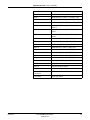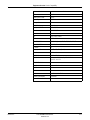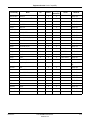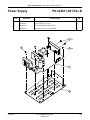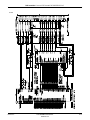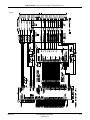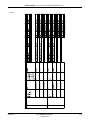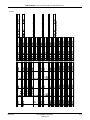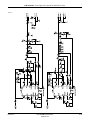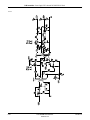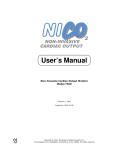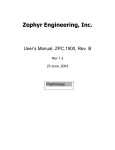Download Solar 8000M Patient Monitor
Transcript
Solar8000M Patient Monitor Service Manual 2000701-123 Revision C 127(Due to continuing product innovation, specifications in this manual are subject to change without notice. Listed below are the GE Medical Systems Information Technologies trademarks used in this document. All other trademarks contained herein are the property of their respective owners. APEX, CD TELEMETRY, CRG PLUS, DASH, MUSE, RAC, RAMS, RSVP, SAM, SOLAR, TRAM, TRAM-NET, TRAM-RAC, TRIM KNOB, and UNITY NETWORK are trademarks of GE Medical Systems Information Technologies registered in the United States Patent and Trademark Office. CD TELEMETRY®-LAN, CENTRALSCOPE, EK-Pro, MENTOR, Octanet, Prism, SMART-PAC, SMARTLOOK, and UNITY are trademarks of GE Medical Systems Information Technologies. © GE Medical Systems Information Technologies, 2002, 2003. All rights reserved. T-2 Solar 8000M Patient Monitor 2000701-123 Revision C 17 February 2003 Contents 1 Introduction . . . . . . . . . . . . . . . . . . . . . . . . . . . . . . . . . . . . 1-1 Manual Information . . . . . . . . . . . . . . . . . . . . . . . . . . . . . . . . . . . . . . . . . . . . . . . . . . 1-3 Revision History . . . . . . . . . . . . . . . . . . . . . . . . . . . . . . . . . . . . . . . . . . . . . . . . . . . 1-3 Manual Purpose . . . . . . . . . . . . . . . . . . . . . . . . . . . . . . . . . . . . . . . . . . . . . . . . . . . 1-3 Intended Audience . . . . . . . . . . . . . . . . . . . . . . . . . . . . . . . . . . . . . . . . . . . . . . . . . 1-3 Safety Information . . . . . . . . . . . . . . . . . . . . . . . . . . . . . . . . . . . . . . . . . . . . . . . . . . . 1-4 Responsibility of the Manufacturer . . . . . . . . . . . . . . . . . . . . . . . . . . . . . . . . . . . . . 1-4 General . . . . . . . . . . . . . . . . . . . . . . . . . . . . . . . . . . . . . . . . . . . . . . . . . . . . . . . . . 1-4 Warnings, Cautions, and Notes . . . . . . . . . . . . . . . . . . . . . . . . . . . . . . . . . . . . . . . 1-5 Equipment Symbols . . . . . . . . . . . . . . . . . . . . . . . . . . . . . . . . . . . . . . . . . . . . . . . . 1-6 Service Information . . . . . . . . . . . . . . . . . . . . . . . . . . . . . . . . . . . . . . . . . . . . . . . . . . 1-7 Service Requirements . . . . . . . . . . . . . . . . . . . . . . . . . . . . . . . . . . . . . . . . . . . . . . 1-7 Equipment Identification . . . . . . . . . . . . . . . . . . . . . . . . . . . . . . . . . . . . . . . . . . . . . 1-7 2 Equipment Overview . . . . . . . . . . . . . . . . . . . . . . . . . . . . . 2-1 System Components . . . . . . . . . . . . . . . . . . . . . . . . . . . . . . . . . . . . . . . . . . . . . . . . . 2-3 Solar 8000M Patient Monitoring System . . . . . . . . . . . . . . . . . . . . . . . . . . . . . . . . 2-3 Solar 8000M Patient Monitor . . . . . . . . . . . . . . . . . . . . . . . . . . . . . . . . . . . . . . . . . 2-3 UnityView Remote Display Controller . . . . . . . . . . . . . . . . . . . . . . . . . . . . . . . . . . 2-4 Tram-rac Housing . . . . . . . . . . . . . . . . . . . . . . . . . . . . . . . . . . . . . . . . . . . . . . . . . 2-4 Connectivity Devices . . . . . . . . . . . . . . . . . . . . . . . . . . . . . . . . . . . . . . . . . . . . . . . 2-5 PRN 50/PRN 50-M Digital Writer . . . . . . . . . . . . . . . . . . . . . . . . . . . . . . . . . . . . . . 2-5 Laser Printer . . . . . . . . . . . . . . . . . . . . . . . . . . . . . . . . . . . . . . . . . . . . . . . . . . . . . 2-6 Remote Control/Keypad . . . . . . . . . . . . . . . . . . . . . . . . . . . . . . . . . . . . . . . . . . . . . 2-6 Remote Displays . . . . . . . . . . . . . . . . . . . . . . . . . . . . . . . . . . . . . . . . . . . . . . . . . . 2-7 Tram-net Interface Adapter . . . . . . . . . . . . . . . . . . . . . . . . . . . . . . . . . . . . . . . . . . 2-7 Device Compatibility . . . . . . . . . . . . . . . . . . . . . . . . . . . . . . . . . . . . . . . . . . . . . . . . . 2-8 Acquisition Devices . . . . . . . . . . . . . . . . . . . . . . . . . . . . . . . . . . . . . . . . . . . . . . . . 2-8 Peripheral Devices . . . . . . . . . . . . . . . . . . . . . . . . . . . . . . . . . . . . . . . . . . . . . . . . 2-10 Unity Network Devices . . . . . . . . . . . . . . . . . . . . . . . . . . . . . . . . . . . . . . . . . . . . . 2-10 Interfaces . . . . . . . . . . . . . . . . . . . . . . . . . . . . . . . . . . . . . . . . . . . . . . . . . . . . . . . 2-12 Revision C Solar 8000M Patient Monitor 2000701-123 i Technical Specifications . . . . . . . . . . . . . . . . . . . . . . . . . . . . . . . . . . . . . . . . . . . . . 2-15 Solar 8000M Patient Monitor . . . . . . . . . . . . . . . . . . . . . . . . . . . . . . . . . . . . . . . . 2-15 Tram-rac 2 and 4A Module Housings . . . . . . . . . . . . . . . . . . . . . . . . . . . . . . . . . 2-17 Tram Modules and Solar Parameter Functionality . . . . . . . . . . . . . . . . . . . . . . . . 2-19 Dual Temperature Module . . . . . . . . . . . . . . . . . . . . . . . . . . . . . . . . . . . . . . . . . . 2-26 Capnostat Mainstream CO2 Module . . . . . . . . . . . . . . . . . . . . . . . . . . . . . . . . . . 2-27 SvO2 Module Technical Specifications . . . . . . . . . . . . . . . . . . . . . . . . . . . . . . . . 2-29 Masimo SET Module Technical Specifications . . . . . . . . . . . . . . . . . . . . . . . . . . 2-30 BIS/EEG Module Technical Specifications . . . . . . . . . . . . . . . . . . . . . . . . . . . . . 2-34 Solar 8000M Display . . . . . . . . . . . . . . . . . . . . . . . . . . . . . . . . . . . . . . . . . . . . . . . . 2-36 Purchaser’s Responsibility . . . . . . . . . . . . . . . . . . . . . . . . . . . . . . . . . . . . . . . . . . 2-36 Medical-Grade Displays . . . . . . . . . . . . . . . . . . . . . . . . . . . . . . . . . . . . . . . . . . . . 2-36 Computer-Grade Displays . . . . . . . . . . . . . . . . . . . . . . . . . . . . . . . . . . . . . . . . . . 2-37 Isolation Transformers . . . . . . . . . . . . . . . . . . . . . . . . . . . . . . . . . . . . . . . . . . . . . 2-37 Required Specifications for Analog Flat Panel or CRT Displays . . . . . . . . . . . . . 2-38 Recommended Specifications for Computer-Grade CRT Displays . . . . . . . . . . . 2-39 Required Specifications for Digital Flat Panel Displays . . . . . . . . . . . . . . . . . . . . 2-40 Recommended Specifications for Computer-Grade Digital Flat Panel Displays . . . . . . . . . . . . . . . . . . . . . . . . . . . . . . . . . . . . . . . . . . . . . . . . . . . 2-41 3 Installation . . . . . . . . . . . . . . . . . . . . . . . . . . . . . . . . . . . . . 3-1 Connections . . . . . . . . . . . . . . . . . . . . . . . . . . . . . . . . . . . . . . . . . . . . . . . . . . . . . . . . 3-3 Back Panel Connections . . . . . . . . . . . . . . . . . . . . . . . . . . . . . . . . . . . . . . . . . . . . 3-3 Front Panel Connectors and Indicators . . . . . . . . . . . . . . . . . . . . . . . . . . . . . . . . . 3-7 Power Up . . . . . . . . . . . . . . . . . . . . . . . . . . . . . . . . . . . . . . . . . . . . . . . . . . . . . . . 3-10 Tram-net Communication . . . . . . . . . . . . . . . . . . . . . . . . . . . . . . . . . . . . . . . . . . . . 3-11 Overview . . . . . . . . . . . . . . . . . . . . . . . . . . . . . . . . . . . . . . . . . . . . . . . . . . . . . . . 3-11 Internal Hub . . . . . . . . . . . . . . . . . . . . . . . . . . . . . . . . . . . . . . . . . . . . . . . . . . . . . 3-11 Ethernet Communication . . . . . . . . . . . . . . . . . . . . . . . . . . . . . . . . . . . . . . . . . . . . 3-12 Overview . . . . . . . . . . . . . . . . . . . . . . . . . . . . . . . . . . . . . . . . . . . . . . . . . . . . . . . 3-12 Twisted Pair . . . . . . . . . . . . . . . . . . . . . . . . . . . . . . . . . . . . . . . . . . . . . . . . . . . . . 3-12 Concentrator . . . . . . . . . . . . . . . . . . . . . . . . . . . . . . . . . . . . . . . . . . . . . . . . . . . . 3-12 Thin-net/Thick-net . . . . . . . . . . . . . . . . . . . . . . . . . . . . . . . . . . . . . . . . . . . . . . . . 3-12 Node . . . . . . . . . . . . . . . . . . . . . . . . . . . . . . . . . . . . . . . . . . . . . . . . . . . . . . . . . . 3-13 Segment and Branch . . . . . . . . . . . . . . . . . . . . . . . . . . . . . . . . . . . . . . . . . . . . . . 3-13 Repeater . . . . . . . . . . . . . . . . . . . . . . . . . . . . . . . . . . . . . . . . . . . . . . . . . . . . . . . 3-13 Bridge . . . . . . . . . . . . . . . . . . . . . . . . . . . . . . . . . . . . . . . . . . . . . . . . . . . . . . . . . . 3-13 Twisted Pair Cabling (10BaseT) . . . . . . . . . . . . . . . . . . . . . . . . . . . . . . . . . . . . . 3-14 ii Solar 8000M Patient Monitor 2000701-123 Revision C 4 Maintenance . . . . . . . . . . . . . . . . . . . . . . . . . . . . . . . . . . . 4-1 Maintenance Schedule . . . . . . . . . . . . . . . . . . . . . . . . . . . . . . . . . . . . . . . . . . . . . . . 4-3 Manufacturer Recommendations . . . . . . . . . . . . . . . . . . . . . . . . . . . . . . . . . . . . . . 4-3 Manufacturer Responsibility . . . . . . . . . . . . . . . . . . . . . . . . . . . . . . . . . . . . . . . . . . 4-3 Preventive Maintenance . . . . . . . . . . . . . . . . . . . . . . . . . . . . . . . . . . . . . . . . . . . . 4-3 Visual Inspection . . . . . . . . . . . . . . . . . . . . . . . . . . . . . . . . . . . . . . . . . . . . . . . . . . . . 4-4 Cleaning . . . . . . . . . . . . . . . . . . . . . . . . . . . . . . . . . . . . . . . . . . . . . . . . . . . . . . . . . . . 4-5 Cleaning Precautions . . . . . . . . . . . . . . . . . . . . . . . . . . . . . . . . . . . . . . . . . . . . . . . 4-5 Exterior Cleaning . . . . . . . . . . . . . . . . . . . . . . . . . . . . . . . . . . . . . . . . . . . . . . . . . . 4-5 Electrical Safety Tests . . . . . . . . . . . . . . . . . . . . . . . . . . . . . . . . . . . . . . . . . . . . . . . . 4-7 General . . . . . . . . . . . . . . . . . . . . . . . . . . . . . . . . . . . . . . . . . . . . . . . . . . . . . . . . . 4-7 Recommendations . . . . . . . . . . . . . . . . . . . . . . . . . . . . . . . . . . . . . . . . . . . . . . . . . 4-7 Power Outlet Test . . . . . . . . . . . . . . . . . . . . . . . . . . . . . . . . . . . . . . . . . . . . . . . . . 4-8 Ground (Earth) Integrity . . . . . . . . . . . . . . . . . . . . . . . . . . . . . . . . . . . . . . . . . . . . . 4-8 Ground (Earth) Wire Leakage Current Tests . . . . . . . . . . . . . . . . . . . . . . . . . . . . 4-10 Enclosure Leakage Current Test . . . . . . . . . . . . . . . . . . . . . . . . . . . . . . . . . . . . . 4-11 Patient (Source) Leakage Current Test . . . . . . . . . . . . . . . . . . . . . . . . . . . . . . . . 4-13 Patient (Sink) Leakage Current Test (Mains Voltage on the Applied Part) . . . . . 4-14 Test Completion . . . . . . . . . . . . . . . . . . . . . . . . . . . . . . . . . . . . . . . . . . . . . . . . . . 4-15 Checkout Procedure . . . . . . . . . . . . . . . . . . . . . . . . . . . . . . . . . . . . . . . . . . . . . . . . 4-16 General . . . . . . . . . . . . . . . . . . . . . . . . . . . . . . . . . . . . . . . . . . . . . . . . . . . . . . . . 4-16 Required Tools/Special Equipment . . . . . . . . . . . . . . . . . . . . . . . . . . . . . . . . . . . 4-16 Procedure . . . . . . . . . . . . . . . . . . . . . . . . . . . . . . . . . . . . . . . . . . . . . . . . . . . . . . 4-16 Completion . . . . . . . . . . . . . . . . . . . . . . . . . . . . . . . . . . . . . . . . . . . . . . . . . . . . . . 4-20 PM Form . . . . . . . . . . . . . . . . . . . . . . . . . . . . . . . . . . . . . . . . . . . . . . . . . . . . . . . 4-20 Repair Log . . . . . . . . . . . . . . . . . . . . . . . . . . . . . . . . . . . . . . . . . . . . . . . . . . . . . . . . 4-21 5 Troubleshooting . . . . . . . . . . . . . . . . . . . . . . . . . . . . . . . . 5-1 Terms Used . . . . . . . . . . . . . . . . . . . . . . . . . . . . . . . . . . . . . . . . . . . . . . . . . . . . . . . . 5-3 Abort (Main Code) . . . . . . . . . . . . . . . . . . . . . . . . . . . . . . . . . . . . . . . . . . . . . . . . . 5-3 Boot Loader or Boot Code . . . . . . . . . . . . . . . . . . . . . . . . . . . . . . . . . . . . . . . . . . . 5-3 Cold Start . . . . . . . . . . . . . . . . . . . . . . . . . . . . . . . . . . . . . . . . . . . . . . . . . . . . . . . . 5-3 Continue (Main Code) . . . . . . . . . . . . . . . . . . . . . . . . . . . . . . . . . . . . . . . . . . . . . . 5-3 Monitor Memory . . . . . . . . . . . . . . . . . . . . . . . . . . . . . . . . . . . . . . . . . . . . . . . . . . . 5-4 Protected Memory . . . . . . . . . . . . . . . . . . . . . . . . . . . . . . . . . . . . . . . . . . . . . . . . . 5-4 Power Cycle or Reboot . . . . . . . . . . . . . . . . . . . . . . . . . . . . . . . . . . . . . . . . . . . . . 5-4 Service Mode (Main Code) . . . . . . . . . . . . . . . . . . . . . . . . . . . . . . . . . . . . . . . . . . 5-4 Service Menu (Boot Code) . . . . . . . . . . . . . . . . . . . . . . . . . . . . . . . . . . . . . . . . . . . 5-4 Warm Start (Boot Code) . . . . . . . . . . . . . . . . . . . . . . . . . . . . . . . . . . . . . . . . . . . . 5-4 Country Selection . . . . . . . . . . . . . . . . . . . . . . . . . . . . . . . . . . . . . . . . . . . . . . . . . . 5-4 Set Language . . . . . . . . . . . . . . . . . . . . . . . . . . . . . . . . . . . . . . . . . . . . . . . . . . . . . 5-4 Revision C Solar 8000M Patient Monitor 2000701-123 iii Service Menus (Boot Code) . . . . . . . . . . . . . . . . . . . . . . . . . . . . . . . . . . . . . . . . . . . 5-5 Boot Code Service Menu . . . . . . . . . . . . . . . . . . . . . . . . . . . . . . . . . . . . . . . . . . . . 5-5 Main Code SERVICE MODE Menu . . . . . . . . . . . . . . . . . . . . . . . . . . . . . . . . . . . . 5-7 General Fault Isolation . . . . . . . . . . . . . . . . . . . . . . . . . . . . . . . . . . . . . . . . . . . . . . 5-11 Visual Inspection . . . . . . . . . . . . . . . . . . . . . . . . . . . . . . . . . . . . . . . . . . . . . . . . . 5-11 Calibration . . . . . . . . . . . . . . . . . . . . . . . . . . . . . . . . . . . . . . . . . . . . . . . . . . . . . . 5-12 AC Line Voltage Test . . . . . . . . . . . . . . . . . . . . . . . . . . . . . . . . . . . . . . . . . . . . . . . . 5-13 120 VAC, 50/60 Hz . . . . . . . . . . . . . . . . . . . . . . . . . . . . . . . . . . . . . . . . . . . . . . . 5-13 240 VAC, 50/60 Hz . . . . . . . . . . . . . . . . . . . . . . . . . . . . . . . . . . . . . . . . . . . . . . . 5-13 Troubleshooting Procedure . . . . . . . . . . . . . . . . . . . . . . . . . . . . . . . . . . . . . . . . . . 5-14 Before Replacing the Processor pcb . . . . . . . . . . . . . . . . . . . . . . . . . . . . . . . . . . 5-14 After Replacing the Processor pcb . . . . . . . . . . . . . . . . . . . . . . . . . . . . . . . . . . . 5-15 Problems and Solutions . . . . . . . . . . . . . . . . . . . . . . . . . . . . . . . . . . . . . . . . . . . . 5-16 LED Troubleshooting . . . . . . . . . . . . . . . . . . . . . . . . . . . . . . . . . . . . . . . . . . . . . . 5-20 Troubleshooting Software Updates - Problems and Solutions . . . . . . . . . . . . . . 5-23 Error Messages . . . . . . . . . . . . . . . . . . . . . . . . . . . . . . . . . . . . . . . . . . . . . . . . . . . . 5-24 6 Configuration . . . . . . . . . . . . . . . . . . . . . . . . . . . . . . . . . . . 6-1 Configuring a Monitor . . . . . . . . . . . . . . . . . . . . . . . . . . . . . . . . . . . . . . . . . . . . . . . . 6-3 General . . . . . . . . . . . . . . . . . . . . . . . . . . . . . . . . . . . . . . . . . . . . . . . . . . . . . . . . . 6-3 Set Unit Name . . . . . . . . . . . . . . . . . . . . . . . . . . . . . . . . . . . . . . . . . . . . . . . . . . . . 6-4 Set Bed Number . . . . . . . . . . . . . . . . . . . . . . . . . . . . . . . . . . . . . . . . . . . . . . . . . . 6-4 Patient-Monitor Type . . . . . . . . . . . . . . . . . . . . . . . . . . . . . . . . . . . . . . . . . . . . . . . 6-5 Set Graph Locations . . . . . . . . . . . . . . . . . . . . . . . . . . . . . . . . . . . . . . . . . . . . . . . 6-6 Admit Menu . . . . . . . . . . . . . . . . . . . . . . . . . . . . . . . . . . . . . . . . . . . . . . . . . . . . . . 6-7 Set Line Frequency . . . . . . . . . . . . . . . . . . . . . . . . . . . . . . . . . . . . . . . . . . . . . . . . 6-8 Set Defib Sync Voltage and Pulse Width . . . . . . . . . . . . . . . . . . . . . . . . . . . . . . . . 6-8 Set Country Selection . . . . . . . . . . . . . . . . . . . . . . . . . . . . . . . . . . . . . . . . . . . . . . 6-9 Set Language . . . . . . . . . . . . . . . . . . . . . . . . . . . . . . . . . . . . . . . . . . . . . . . . . . . . . 6-9 Calibrate Touchscreen . . . . . . . . . . . . . . . . . . . . . . . . . . . . . . . . . . . . . . . . . . . . . . 6-9 Completion . . . . . . . . . . . . . . . . . . . . . . . . . . . . . . . . . . . . . . . . . . . . . . . . . . . . . . . 6-9 Procedures . . . . . . . . . . . . . . . . . . . . . . . . . . . . . . . . . . . . . . . . . . . . . . . . . . . . . . 6-10 Set Time and Date . . . . . . . . . . . . . . . . . . . . . . . . . . . . . . . . . . . . . . . . . . . . . . . . 6-10 Change Software Level . . . . . . . . . . . . . . . . . . . . . . . . . . . . . . . . . . . . . . . . . . . . 6-11 Enable Options . . . . . . . . . . . . . . . . . . . . . . . . . . . . . . . . . . . . . . . . . . . . . . . . . . 6-12 Transfer Monitor Defaults . . . . . . . . . . . . . . . . . . . . . . . . . . . . . . . . . . . . . . . . . . 6-12 Change Ethernet Address . . . . . . . . . . . . . . . . . . . . . . . . . . . . . . . . . . . . . . . . . . 6-15 Set Internet Address . . . . . . . . . . . . . . . . . . . . . . . . . . . . . . . . . . . . . . . . . . . . . . 6-16 Power Cycle . . . . . . . . . . . . . . . . . . . . . . . . . . . . . . . . . . . . . . . . . . . . . . . . . . . . . 6-18 Reviewing Error/Event Logs . . . . . . . . . . . . . . . . . . . . . . . . . . . . . . . . . . . . . . . . 6-18 Transferring Error Logs . . . . . . . . . . . . . . . . . . . . . . . . . . . . . . . . . . . . . . . . . . . . 6-23 iv Solar 8000M Patient Monitor 2000701-123 Revision C 7 Upper Level Assembly . . . . . . . . . . . . . . . . . . . . . . . . . . . 7-1 Theory of Operation . . . . . . . . . . . . . . . . . . . . . . . . . . . . . . . . . . . . . . . . . . . . . . . . . . 7-3 Processor Board . . . . . . . . . . . . . . . . . . . . . . . . . . . . . . . . . . . . . . . . . . . . . . . . . . 7-4 Power Supply . . . . . . . . . . . . . . . . . . . . . . . . . . . . . . . . . . . . . . . . . . . . . . . . . . . . 7-15 Speaker . . . . . . . . . . . . . . . . . . . . . . . . . . . . . . . . . . . . . . . . . . . . . . . . . . . . . . . . 7-19 Block Diagram of Internal Connections . . . . . . . . . . . . . . . . . . . . . . . . . . . . . . . . . 7-20 Input/Output Connectors and Signals . . . . . . . . . . . . . . . . . . . . . . . . . . . . . . . . . . 7-21 VGA VID 1 . . . . . . . . . . . . . . . . . . . . . . . . . . . . . . . . . . . . . . . . . . . . . . . . . . . . . . 7-21 VGA VID 2 . . . . . . . . . . . . . . . . . . . . . . . . . . . . . . . . . . . . . . . . . . . . . . . . . . . . . . 7-22 DFP VID 1 . . . . . . . . . . . . . . . . . . . . . . . . . . . . . . . . . . . . . . . . . . . . . . . . . . . . . . 7-22 DFP VID 2 . . . . . . . . . . . . . . . . . . . . . . . . . . . . . . . . . . . . . . . . . . . . . . . . . . . . . . 7-23 RS-232 1 . . . . . . . . . . . . . . . . . . . . . . . . . . . . . . . . . . . . . . . . . . . . . . . . . . . . . . . 7-23 RS-232 2 . . . . . . . . . . . . . . . . . . . . . . . . . . . . . . . . . . . . . . . . . . . . . . . . . . . . . . . 7-24 TRAM-NET 1 . . . . . . . . . . . . . . . . . . . . . . . . . . . . . . . . . . . . . . . . . . . . . . . . . . . . 7-24 TRAM-NET 2 . . . . . . . . . . . . . . . . . . . . . . . . . . . . . . . . . . . . . . . . . . . . . . . . . . . . 7-24 ETHERNET . . . . . . . . . . . . . . . . . . . . . . . . . . . . . . . . . . . . . . . . . . . . . . . . . . . . . 7-25 M-Port 1 . . . . . . . . . . . . . . . . . . . . . . . . . . . . . . . . . . . . . . . . . . . . . . . . . . . . . . . . 7-25 M-Port 2 . . . . . . . . . . . . . . . . . . . . . . . . . . . . . . . . . . . . . . . . . . . . . . . . . . . . . . . . 7-25 M-Port 3 . . . . . . . . . . . . . . . . . . . . . . . . . . . . . . . . . . . . . . . . . . . . . . . . . . . . . . . . 7-26 M-Port 4 . . . . . . . . . . . . . . . . . . . . . . . . . . . . . . . . . . . . . . . . . . . . . . . . . . . . . . . . 7-26 Keypad . . . . . . . . . . . . . . . . . . . . . . . . . . . . . . . . . . . . . . . . . . . . . . . . . . . . . . . . . 7-26 Disassembly Guidelines . . . . . . . . . . . . . . . . . . . . . . . . . . . . . . . . . . . . . . . . . . . . . 7-27 General . . . . . . . . . . . . . . . . . . . . . . . . . . . . . . . . . . . . . . . . . . . . . . . . . . . . . . . . 7-27 Opening the Unit for Service . . . . . . . . . . . . . . . . . . . . . . . . . . . . . . . . . . . . . . . . 7-27 Ordering Parts . . . . . . . . . . . . . . . . . . . . . . . . . . . . . . . . . . . . . . . . . . . . . . . . . . . . . 7-30 Field Replaceable Units . . . . . . . . . . . . . . . . . . . . . . . . . . . . . . . . . . . . . . . . . . . . 7-30 Solar 8000M PN 418713-001 Rev E *PN 418713-002 Rev D . . . . . . . . . . . . . . . . . 7-31 Keypads/Remote Controls . . . . . . . . . . . . . . . . . . . . . . . . . . . . . . . . . . . . . . . . . . . 7-33 Cables . . . . . . . . . . . . . . . . . . . . . . . . . . . . . . . . . . . . . . . . . . . . . . . . . . . . . . . . . . . . 7-36 Power Supply PN 422811-001 Rev B . . . . . . . . . . . . . . . . . . . . . . . . . . . . . . . . . . . 7-37 8 PCB Assemblies . . . . . . . . . . . . . . . . . . . . . . . . . . . . . . . . 8-1 Processor PCB Parts List PN 801586-001 Rev C . . . . . . . . . . . . . . . . . . . . . . . . . . 8-3 Processor PCB Parts Location PN 801586 Rev C . . . . . . . . . . . . . . . . . . . . . . . . . . 8-7 Processor PCB Schematic PN SD801586-001 Rev C . . . . . . . . . . . . . . . . . . . . . . . 8-8 Revision C Solar 8000M Patient Monitor 2000701-123 v Power Supply PCB Parts List PN 801674-001 Rev A . . . . . . . . . . . . . . . . . . . . . . 8-32 Power Supply PCB Parts Location PN 801674 Rev A . . . . . . . . . . . . . . . . . . . . . 8-36 Power Supply PCB Schematic PN SD801674-001 Rev A . . . . . . . . . . . . . . . . . . . 8-37 Processor PCB Parts List PN 2008705-001 Rev B . . . . . . . . . . . . . . . . . . . . . . . . 8-41 Processor PCB Parts Location PN 2008705 Rev B . . . . . . . . . . . . . . . . . . . . . . . 8-45 Processor PCB Schematic PN 2008706-001 Rev A . . . . . . . . . . . . . . . . . . . . . . . 8-46 vi Solar 8000M Patient Monitor 2000701-123 Revision C 1 Revision C Introduction Solar 8000M Patient Monitor 2000701-123 1-1 For your notes 1-2 Solar 8000M Patient Monitor 2000701-123 Revision C Introduction: Manual Information Manual Information Revision History Each page of the document has the document part number and revision letter at the bottom of the page. The revision letter changes whenever the document is updated. Revision Date Comment A 14 October 2002 Initial release of this manual, corresponding to software version 4. B 4 December 2002 Document revised to correct certain technical specifications. C 17 February 2003 Document revised to reflect changes to field replaceable units. Manual Purpose This manual supplies technical information for service representatives and technical personnel so they can maintain the equipment to the assembly level. Use it as a guide for maintenance and electrical repairs considered field repairable. Where necessary the manual identifies additional sources of relevant information and technical assistance. See the operator’s manual for the instructions necessary to operate the equipment safely in accordance with its function and intended use. Intended Audience This manual is intended for service representatives and technical personnel who maintain, troubleshoot, or repair this equipment. Revision C Solar 8000M Patient Monitor 2000701-123 1-3 Introduction: Safety Information Safety Information Responsibility of the Manufacturer GE Medical Systems Information Technologies is responsible for the effects of safety, reliability, and performance only if: Assembly operations, extensions, readjustments, modifications, or repairs are carried out by persons authorized by GE Medical Systems Information Technologies. The electrical installation of the relevant room complies with the requirements of the appropriate regulations. The equipment is used in accordance with the instructions for use. General This device is intended for use under the direct supervision of a licensed health care practitioner. This device is not intended for home use. Federal law restricts this device to be sold by or on the order of a physician. Contact GE Medical Systems Information Technologies for information before connecting any devices to the equipment that are not recommended in this manual. Parts and accessories used must meet the requirements of the applicable IEC 601 series safety standards, and/or the system configuration must meet the requirements of the IEC 60601-1-1 medical electrical systems standard. Periodically, and whenever the integrity of the device is in doubt, test all functions. The use of ACCESSORY equipment not complying with the equivalent safety requirements of this equipment may lead to a reduced level of safety of the resulting system. Consideration relating to the choice shall include: use of the accessory in the PATIENT VICINITY; and evidence that the safety certification of the ACCESSORY has been performed in accordance to the appropriate IEC 60601-1 and/or IEC 60601-1-1 harmonized national standard. If the installation of the equipment, in the USA, will use 240V rather than 120V, the source must be a center-tapped, 240V, single-phase circuit. 1-4 Solar 8000M Patient Monitor 2000701-123 Revision C Introduction: Safety Information Warnings, Cautions, and Notes The terms danger, warning, and caution are used throughout this manual to point out hazards and to designate a degree or level or seriousness. Familiarize yourself with their definitions and significance. Hazard is defined as a source of potential injury to a person. DANGER indicates an imminent hazard which, if not avoided, will result in death or serious injury. WARNING indicates a potential hazard or unsafe practice which, if not avoided, could result in death or serious injury. CAUTION indicates a potential hazard or unsafe practice which, if not avoided, could result in minor personal injury or product/property damage. NOTE provides application tips or other useful information to assure that you get the most from your equipment. Revision C Solar 8000M Patient Monitor 2000701-123 1-5 Introduction: Safety Information Equipment Symbols 127( Some symbols may not appear on all equipment. ATTENTION: Consult accompanying documents. CAUTION: To reduce the risk of electric shock, do NOT remove cover. Refer servicing to qualified service personnel. 127( The rating of protection against electric shock (indicated by symbol for CF or BF) is achieved only when used with patient applied parts recommended by GE Medical Systems Information Technologies. TYPE CF APPLIED PART: Isolated (floating) applied part suitable for intentional external and internal application to the patient including direct cardiac application. “Paddles” outside the box indicate the applied part is defibrillator proof. [Medical Standard Definition:] F-type applied part (floating/isolated) complying with the specified requirements of IEC 60601-1/UL 2601-1/CSA 601.1 Medical Standards to provide a higher degree of protection against electric shock than that provided by type BF applied parts. TYPE BF APPLIED PART: Isolated (floating) applied part suitable for intentional external and internal application to the patient excluding direct cardiac application. “Paddles” outside the box indicate the applied part is defibrillator proof. [Medical Standard Definition:] F-type applied part (floating/isolated) complying with the specified requirements of IEC 60601-1/UL 2601-1/CSA 601.1 Medical Standards to provide a higher degree of protection against electric shock than that provided by type B applied parts. TYPE B APPLIED PART: Non-isolated applied part suitable for intentional external and internal application to the patient excluding direct cardiac application. [Medical Standard Definition:] Applied part complying with the specified requirements of IEC 60601-1/UL 2601-1/CSA 601.1 Medical Standards to provide protection against electric shock, particularly regarding allowable leakage current. Fuse Equipotential Alternating current (AC) Power; I = ON; O = OFF 1-6 Solar 8000M Patient Monitor 2000701-123 Revision C Introduction: Service Information Service Information Service Requirements Follow the service requirements listed below. Refer equipment servicing to GE Medical Systems Information Technologies’ authorized service personnel only. Any unauthorized attempt to repair equipment under warranty voids that warranty. It is the user’s responsibility to report the need for service to GE Medical Systems Information Technologies or to one of their authorized agents. Failure on the part of the responsible individual, hospital, or institution using this equipment to implement a satisfactory maintenance schedule may cause undue equipment failure and possible health hazards. Regular maintenance, irrespective of usage, is essential to ensure that the equipment will always be functional when required. Equipment Identification Every GE Medical Systems Information Technologies device has a unique serial number for identification. A sample of the information found on a serial number label is shown below. D 0 Month Manufactured A = January B = February C = March D = April E = May F = June G = July H = August J = September K = October L = November M = December Revision C Year Manufactured 0 = 2000 1 = 2001 2 = 2002 (and so on) XX Product Code Two-character product descriptor 0005 G XX Division Product Sequence F = Cardiology Number G = Monitoring Manufacturing number (of total units manufactured) Solar 8000M Patient Monitor 2000701-123 Device Characteristics One or 2 letters that further describe the unit, for example: P = prototype not conforming to marketing specification R = refurbished equipment S = special product documented under Specials part numbers U = upgraded unit 1-7 Introduction: Service Information For your notes 1-8 Solar 8000M Patient Monitor 2000701-123 Revision C 2 Revision C Equipment Overview Solar 8000M Patient Monitor 2000701-123 2-1 For your notes 2-2 Solar 8000M Patient Monitor 2000701-123 Revision C Equipment Overview: System Components System Components Solar 8000M Patient Monitoring System The Solar 8000M patient monitoring system consists of the following standard components: Solar 8000M processing unit Display Keypad and/or remote control Tram-rac® housing with acquisition module(s) Additional, optional components include: Tram-net interface adapter (TIA) Octanet® or Unity Network® ID connectivity device Clinical Information Center (central station) Remote display, VGA and DFP Printer PRN 50/PRN 50-M Solar 8000M Patient Monitor The patient monitor consists of a Solar 8000M processing unit with compatible display purchased from GE Medical Systems Information Technologies or another vendor. The processing unit is the center of the Solar 8000M patient monitoring system. It provides the user controls, the processors to communicate with various patient monitoring modules, and it analyzes patient data. It can display up to eight different waveforms at one time. System software may be updated using a laptop computer connected to the Solar 8000M processing unit or the Unity Network or from a Clinical Information Center (CIC) on the Unity Network. Revision C Solar 8000M Patient Monitor 2000701-123 2-3 Equipment Overview: System Components UnityView Remote Display Controller The UnityView remote display controller consists of a remote display controller with a compatible display purchased from GE Medical Systems Information Technologies or another vendor. The controller connects to the Unity Network and may be configured to display any patient waveforms broadcasted on the network for better visibility as a remote full-view display, or as an in-room telemetry display. System software may be updated using a laptop computer connected to the UnityView remote display controller or the Unity Network or from a Clinical Information Center (CIC) on the Unity Network. Tram-rac Housing The Tram-rac housing (remote acquisition case) acquires patient data for the patient monitor. There are two Tram-rac housings available for the monitor: Tram-rac 2 housing — holds a single Tram module. Tram-rac 4A housing — holds a Tram module and two additional single-high modules. See the Tram-rac Housing Service Manual for additional information. Shown below is a Tram-rac 4A housing with a Tram module and two single parameter modules inserted. 2-4 Solar 8000M Patient Monitor 2000701-123 Revision C Equipment Overview: System Components Connectivity Devices The Octanet or the Unity Network ID connectivity device acquires digital data from eight individually isolated serial ports. The data is collected from up to eight peripheral devices (not necessarily manufactured by GE Medical Systems Information Technologies), then the device transmits the formatted data to the Solar 8000M patient monitor. See the appropriate connectivity device service manual for additional information. PRN 50/PRN 50-M Digital Writer The PRN 50/PRN 50-M digital writer thermally records patient data on a paper strip. Any parameter or trace that can be monitored on a monitor can be graphed by the writer. Graphs initiate automatically when an alarm is activated, or they can be initiated manually from the monitor. 127( The PRN 50-M digital writer is an M-Port device. To make an AutoPort device (such as PRN 50) M-Port compatible, use the AutoPort to M-Port adapter, pn 2001973-001. The adapter is not required if connecting to an Octanet. Revision C Solar 8000M Patient Monitor 2000701-123 2-5 Equipment Overview: System Components Laser Printer An optional laser printer can be connected directly to the monitor via one of the M-Ports. The laser printer must have a serial port, and an interface adapter is required for the cable between the laser printer and the monitor. Refer to the Interface to a Laser Printer from a Solar 8000M Patient Monitor Installation Instructions, pn 2013626-001, for details on the interface adapter and installing a serial card in a laser printer. :$51,1* SHOCK HAZARD. Laser printers are UL 60950/IEC 60950 certified equipment, which may not meet the leakage current requirements of patient care equipment. This equipment must not be located in the patient vicinity unless the medical system standard IEC 60601-1-1 is followed. Do not connect a laser printer to a multiple portable socket outlet (MPSO) supplying patient care equipment. The use of an MPSO for a system will result in an enclosure leakage current equal to the sum of all the individual earth leakage currents of the system if there is an interruption of the MPSO protective earth conductor. Remote Control/Keypad The remote control/keypad provides all patient monitor controls on a portable component with a TRIM KNOB control, and allows the user to operate the patient monitor from across a room. Eighteen hard keys are configured for adult, neonatal, or operating room applications. The keypad is ‘fixed mounted’ on the front of the Solar 8000M patient monitor or on a separate holster that has various mounting configurations. 2-6 Solar 8000M Patient Monitor 2000701-123 Revision C Equipment Overview: System Components Remote Displays Depending on your Solar 8000M configuration, there are up to two VGA (CRT/analog flat panel) ports and two DFP (digital flat panel) ports for remote viewing. Tram-net Interface Adapter The Tram-net interface adapter connects a specific device to the Solar 8000M patient monitor using Tram-net communication. Each adapter is preprogrammed at the factory to interface with a specific device manufactured by a company other than GE Medical Systems Information Technologies. For more details about the Tram-net interface adapter, refer to the Modular Patient Monitor Accessories Service Manual. Revision C Solar 8000M Patient Monitor 2000701-123 2-7 Equipment Overview: Device Compatibility Device Compatibility The tables in this section are current as of the publication date of this manual and are subject to change. For current information, contact your Service or Sales Representative. Acquisition Devices The Solar 8000M patient monitor is compatible with the following acquisition modules. Part Number 2-8 Description 406132-001 SvO2 Module 9399-003 Dual Temp Module, YSI 700 9399-004 SURG Dual Temp Module, YSI 700 96064-004, TT400=A Dual Temp Module, YSI 400 96064-005, TT400S=A SURG Dual Temp Module, YSI 400 96064-010 BP/Dual Temp Module 96064-011 Surgical BP/Dual Temp Module BPBPNIC=A Dual BP Module BPBPNICS=A Surgical BP/BP Module BPCONIC=A BP/CO Module BPNIC=A BP Module BPNICS=A Surgical BP Module BPTT=A, BPTT400=A BP/Dual Temp Module BPTTS=A, BPTTS400=A Surgical BP/Dual Temp Module NBPDA=A NIBP Module - Adult NBPDN=A NIBP Module - Neonatal NBPDP=A NIBP Module - Pediatric SLRECG=A ECG/Resp Module SLRECGD=A ECG/Resp/Defib Sync Module SLRECGSL=A ECG/Resp/12SL Module SLRECGSLD=A ECG/Resp/12SL/Defib Sync Module SLRSPO2=A SpO2 Module MSN=A Capnostat Mainstream EtCO2 Module MSSS=A Dual CO2 Module SAM=A SAM Module SAM80=A SAM80 Module SS=A Side-Stream EtCO2 Module Solar 8000M Patient Monitor 2000701-123 Revision C Equipment Overview: Device Compatibility Part Number Revision C Description T200=A Tram Module w/ECG, Resp, CO, 2 BP, NIBP, SpO2 T250=A Tram Module w/ECG, Resp, CO, 2 BP, NIBP, SpO2 T400=A Tram Module w/ECG, Resp, CO, 3 BP, NIBP, SpO2 T450=A Tram Module w/ECG, Resp, CO, 3 BP, NIBP, SpO2 T451=X Tram Module w/ECG, Resp, CO, 3 BP, NIBP, SpO2 (GEMS-IT) T451N=X Tram Module w/ECG, Resp, CO, 3 BP, NIBP, SpO2 (Nellcor) T451M=X Tram Module w/ECG, Resp, CO, 3 BP, NIBP, SpO2 (Masimo) T600=A Tram Module w/ECG, Resp, CO, 4 BP, SpO2 T650=A Tram Module w/ECG, Resp, CO, 4 BP, SpO2 T800=A Tram Module w/ECG, Resp, CO, NIBP, SpO2 T800SL=A Tram Module w/ECG, Resp, CO, NIBP, SpO2 T850=A Tram Module w/ECG, Resp, CO, NIBP, SpO2 T850SL=A Tram Module w/ECG, Resp, CO, NIBP, SpO2 T851=X Tram Module w/ECG, Resp, CO, SpO2 (GEMS-IT) T851N=X Tram Module w/ECG, Resp, CO, SpO2 (Nellcor) T851M=X Tram Module w/ECG, Resp, CO, SpO2 (Masimo) 7030AAX, ABX etc. tcpO2/pCO2 Module REMCH=A Respiratory Mechanics Module ICGMOD=XXX Impedance Cardiograph Module BISMOD=XXX, EEG/ BISMOD=XXX BIS/EEG Module SLRSPO2MAS Masimo Sp02 Module Solar 8000M Patient Monitor 2000701-123 2-9 Equipment Overview: Device Compatibility Peripheral Devices The Solar 8000M patient monitor is compatible with the following peripheral devices. Product Software Interface Solar 8000M RMT 1A M-Port or M-Port compatible Octanet Solar 8000M Keypad 1A M-Port or M-Port compatible Octanet PRN 50 1A, 2A Octanet or M-Port with M-Port compatible PRN50 RAC 4A Comm 6C Tramnet RAC 4A DAS 6C Tramnet RAC 2 N/A Tramnet Octanet 2B Tramnet TIA 1C Tramnet Unity Network ID 1A M-Port RM Module O3 Octanet or M-Port with M-Port compatible RM module Polled Data Services 1A Serial Port #1 Serial download N/A Serial Port #1 Elo Touchscreen N/A Serial Port #2 RAMS 1C, 1D Octonet or TIA Remote Alarm N/A M-Port Laser printer N/A M-Port Unity Network Devices The Solar 8000M patient monitor is compatible with the following Unity Network devices. Product 2-10 Software ADU/Pager LAN 3G, 3H ApexPro 1.1 and later CDT-LAN 5H, 6A, 6C, 6D Centralscope: CS 12 10A, 10B, 10C, 10D CIC 1.5, 2.2 and later Dash 2000 2A Dash 3000/4000 2B and later Eagle 3000 3A, 3B, 4A Eagle 4000 5B, 6A, 6B, 6C, 6D, 6F, 6G Solar 8000M Patient Monitor 2000701-123 Revision C Equipment Overview: Device Compatibility Product Revision C Software HL7 3.0, 4.0 ICMMS/Service Web 3.0, 4.0 Impact Pager 2.53, 3.10 Managed Care 1C MARS-CRS 4.0a, 4.1 MUSE / MUSE NT 4B, 5A, 5B, 5C Octacomm 2B, 2C, 2D, 2E Octanet 2B QS 5.03.0, 5.05.0, 5.06.0 RSVP 2.0, 3.0, 4.0 Solar 7000/8000 3C, 4B, 4C (Special), 5B, 5D, 5E, 6A, 7A, 7B, 7C Solar 9000/9500 S9500-1A, 2A and later ST Guard 4B Tramscope 12 7D, 17F, 17G, 17H (Special) Auto View 2.0, 3.0, 4.0 TRAM XX0 9B, 10A, 10B, 11A CO2 Module Cap Combo: 1.2 & 1.4, Cap MS: 1.2 & 1.4 Pryon SS: 3.0 & 3.1 ECG/RESP Module 1A Resp Mech Module Novametrix Release 1A SAM Module 3B, 4D SpO2 Module 1A SvO2 Module SYS-08.01/ANLG-05.02 Masimo Sp02 Module 1A and later Transcutaneous Module 1B Solar 8000M Patient Monitor 2000701-123 2-11 Equipment Overview: Device Compatibility Interfaces The Solar 8000M patient monitor supports the following interfaces through an Octanet connectivity device, Unity Network ID connectivity device, or TIA. 127( Although this list was accurate at the time of publishing, it may no longer be comprehensive. Contact your sales representative to obtain current information. Product Mfg Model TIA Octanet Unity Network ID TIA PN DIDCA PN Nellcor PB 7200E/SPE/AE X X X TIAPB7200AE= X 420915-001 Siemens SV 900C/D/E X X X TIASS900CD=X 420915-002 Engstrom EAS 9000/9010/9020 X X TIAE9010=X 420915-003 Datex Capnomac Ultima X X X TIADU=X 420915-004 Allied Health Care Bear 1000 X X X TIAB1000=X 420915-005 Hamilton Veolar/Amadeus X X X TIAHV=X 420915-007 Nellcor PB Infant Star 500/950 X X X TIAIS=X 420915-008 Nellcor PB Adult Star 1500/2000 X X X TIAAS=X 420915-009 Siemens SV 300 X X X TIASS300=X 420915-011 GEMS IT RAMS X X TIARAMS=X 420915-012 GEMS IT Tauras/Xpar/Comm Ohmeda Rascal II Anes Gas X X X TIAOHRASII=X 420915-014 Ohmeda 5250 RGM: Resp Gas X X X TIAOH5250=X 420915-015 N Amer Drager Narkomed 2B/2C/3/4/GS X X X TIANARKO=X 420915-016 Drager Babylog 8000 X X X TIABBL8000=X 420915-017 Taema Alys X Ohmeda 7800/7810 X X Bird 8400ST/6400ST/VIP X X Drager Cato X X Novametrix 840/860 (TCO2M) X X X TIANOVA840=X 420915-022 Radiometer TINA™ (TCM3) X X X TIATINA=X 420915-023 Baxter Edwards Vigilance X X X TIAVIGILANCE= 420915-024 X Abbott Q-Vue/Q2 X X X TIAQVUE=X Abbott LifeCare 5000 X X 420915-026 Baxter Flowgard 6201/6301 X X 420915-027 2-12 X X Solar 8000M Patient Monitor 2000701-123 420915-013 420915-018 420915-019 TIABIRD=X 420915-020 420915-021 420915-025 Revision C Equipment Overview: Device Compatibility Product Mfg Model TIA Octanet Unity Network ID TIA PN DIDCA PN Alaris Medical 560M/570 X X 420915-028 Alaris Medical Gemini PC1/PC2/PC2TX/PC4 X X 420915-029 Bard CritiCore X X 420915-030 GEMS IT Test DIDCA X X 420915-031 Hellige SMU EVO X 420915-032 Nellcor PB N-200 X 420915-033 Nellcor PB N-1000/N-2500 X 420915-034 Siemens SC 9000 X 420915-035 Drager Cicero PM 8060 (25 pin) X X 420915-036 Drager Cicero B/C X Drager Julian X X 420915-038 Drager Cicero EM (25 pin) X X 420915-039 Drager Evita X X X TIAEVITA=X 420915-040 Drager Evita 2 X X X TIAEVITA2=X 420915-041 Drager Evita 2 dura X X X TIAEVITA2D=X 420915-042 Drager Evita 4 X X X TIAEVITA4=X 420915-043 Drager Cicero EM (9 pin) X X GEMS IT Respiratory Mechanics Ohmeda 7900 X X 420915-049 Ohmeda Aestiva 3000 X X 420915-050 Drager Cicero PM 8060 (9 pin) X X 420915-051 Aspect A-2000 BIS X 420915-056 Diametrics IRMA X 420915-057 Novametrix NICO X 420915-058 MIE Kestrel X 420915-059 Hamilton Galileo X X X 420915-037 X 420915-044 TIARMECH=X (internal) 420915048 X 420915-060 Puritan-Bennett PB840 X 420915-063 Nellcor PB X 420915-069 Revision C N-395 Solar 8000M Patient Monitor 2000701-123 2-13 Equipment Overview: Device Compatibility Product Mfg Model Drager Evita XL GEMS IT PRN50 Solar 8000M Remote Control (Adult) Solar 8000M Remote Control (OR) Solar 8000M Remote Control (Neo) Solar 8000M Keypad (Adult) Solar 8000M Keypad (OR) Solar 8000M Keypad (Neo) 2-14 TIA Octanet Unity Network ID X X Solar 8000M Patient Monitor 2000701-123 TIA PN DIDCA PN 420915-070 (internal) Revision C Equipment Overview: Technical Specifications Technical Specifications Due to continual product innovation, specifications are subject to change without notice. The following specifications are accurate as of the date of this publication, and pertain to Solar 8000M patient monitor. Solar 8000M Patient Monitor Performance Specifications Solar 8000M Processing Unit Controls Optional, detachable keypad with Trim Knob control and 18 active hard keys: See Keypad for applications and specifications. Optional remote control with Trim Knob control and 18 active hard keys: See Remote Control for applications and specifications. Optional touchscreen interface: Requires touchscreen display and software. Communications protocols: Tram-net Proprietary CSMA/CD protocol at 921 Kbits/sec Unity Ethernet IEEE 802.3 10 BASE T LAN Processing Main processor: Motorola MPC860P (PowerPC), 66 MHz, 32 bit Graphics processor: 1 or 2 pair - Intel B69030 Graphics Accelerator with Silicon Image transmitter providing independent images on one or two VGA and DFP displays Tram-net communication processor: Within Motorola MPC860P (PowerPC), 66 MHz, 32 bit LAN communication processor: Within Motorola MPC860P (PowerPC), 66 MHz, 32 bit Alarms Classification: Patient Status Alarms — 4 levels: Crisis, Warning, Advisory, and Message System Status Alarms — 2 levels: Warning and Advisory Notification: Audible and visual, dependent on alarm level Display of alarm information: All limits are viewable and printable Continuous display of limits: All parameters, one set of limits Interfaces Contact your local sales representative. Environmental Specifications Power requirements: 110 ±20 VAC, 50/60 Hz, single phase 230 ±40 VAC, 50/60 Hz, single phase Power consumption: 100 Watts maximum Low-voltage shutdown: <90 VAC/<190 VAC Revision C Solar 8000M Patient Monitor 2000701-123 2-15 Equipment Overview: Technical Specifications Cooling: Natural convection Heat dissipation: 100 BTU/hr (29.3 Watts) Operating Conditions Ambient temperature: 0°C to 40°C (32°F to 104°F) Relative humidity: 15% to 95% (noncondensing) Storage Conditions Temperature: -40°C to 70°C (-40°F to 158°F) Relative humidity: 15% to 95% (noncondensing) Physical Specifications Height: 8.1 cm (3.2 in) Width: 35.4 cm (13.9 in) Depth: 33.4 cm (13.2 in) Weight: 5.6 kg (12.3 lb) Warranty Standard warranty is one year. Other options are available. Display: The display is ordered separately from the Solar 8000M processing unit. Display size: 15-inch to 21-inch typical Display type: Color Display resolution: 1024 x 768 Sweep speed: 25 mm/sec typical (user has ability to vary speeds of individual traces) Aspect ratio: 4 to 3 (fixed, not user-adjustable) Frequency response: Limited by input response of data acquisition device Displayed Information Number of traces: 1 to 8 Number of seconds/trace: 6.5 seconds typical (can differ if user varies speeds of individual traces) Waveform display options: Full, individual, or CRG Plus, EEG spectra, BIS spectra Information window: Displays non-realtime information without obstructing the display of real-time patient information. Display organization: Prioritized by parameter *Specifications based on a complete system including a monitor (display). Display Specifications The Solar 8000M patient monitor is compatible with GE Medical Systems Information Technologies monitors (displays) and off-the-shelf monitors. Monitor specifications vary by model. For model-specific specifications, consult the monitor manufacturer’s specification sheets. Your GE Medical Systems Information Technologies representative can provide specifications for selecting off-the-shelf monitors for use with the Solar 8000M patient monitor (display). Due to continual product innovation, GE Medical Systems Information Technologies designs and specifications are subject to change without notice. 2-16 Solar 8000M Patient Monitor 2000701-123 Revision C Equipment Overview: Technical Specifications Tram-rac 2 and 4A Module Housings Processing Data acquisition: Intel 80C31, 8 bit, 14.7 MHz Display communication: Intel 80C152, 8 bit, 14.7 MHz Communications protocol: Tramnet, 921Kbits/sec, similar to IEEE 802.3 Analog Outputs (Tram-rac 4A only) ECG (Tram): Leads: Traces one and two Gain: 1 V/mV ± 10% Range: 0.5 to 5 V Frequency response: 0.05 Hz to 100 Hz Respiration (Tram): Lead: Displayed lead Gain: 1V / 1 Ohm Range: 0.4 Ohm to 10 Ohms Frequency response: 0.05 Hz to 2.2 Hz Blood pressure (Tram): Outputs: Arterial BP, BP 2, BP 3, BP 4, signal ground Gain: 10 mV/mmHg ± 4% Frequency response: DC to 50 Hz Range: -25 mmHg to 300 mmHg; 0 mmHg - 0.0V ± 0.025V Pulse oximetry: Outputs: Value and waveform Value gain: 10 mV / % saturation Value range: 0 to 1 V Waveform gain: Fixed Waveform range: 0 to 2.5 V Frequency response: DC to 50 Hz Environmental Specifications Tram-rac 4A Housing with optional power supply Power requirements: 90 to 270 VAC, 50/60 Hz, single-phase Power consumption: 70 Watts maximum, 40 Watts typical Low-voltage shutdown: 85 VAC Cooling: Convection Heat dissipation: 238 Btu/hr maximum (70 Watts) Revision C Solar 8000M Patient Monitor 2000701-123 2-17 Equipment Overview: Technical Specifications Tram-rac 4A Housing without optional power supply Distance from Solar 8000M: 20 feet maximum Power requirements: 16.76 V @ 3.5 A maximum Tram-rac 2 and 4A Housing Operating temperature: 10°C to 35°C (50°F to 95°F) Operating humidity: 40% to 95% (noncondensing) Storage temperature: -10°C to 50°C (14°F to 122°F) Storage humidity: 0% to 95% (noncondensing) Physical Specifications Tram-rac 2 Housing Height: 11.9 cm (4.7 in) Width: 14.5 cm (5.7 in) Depth: 31.2 cm (12.3 in) Weight: 2.3 kg (5 lb) Tram-rac 4A Housing Height: 22.9 cm (9.0 in) Width: 14.5 cm (5.7 in) Depth: 31.8 cm ( 12.5 in) without power supply 37.1 cm (14.6 in) with power supply Weight: 2.7 kg (6 lb) without power supply 3.4 kg (7.5 lb) with power supply Certification 2-18 UL 544 Listed. IEC 60601-1 Certified. Solar 8000M Patient Monitor 2000701-123 Revision C Equipment Overview: Technical Specifications Tram Modules and Solar Parameter Functionality Tram Module Processing Main Processor: Motorola 68000, 16/32 bit, 14.75 MHz Input/Output Processor: Intel 80C152, 8 bit, 14.75 MHz Data Acquisition Processor: Intel 80C152, 8 bit, 14.75 MHz Sp02 Processor: Intel 80C196, 8 bit, 7.3 MHz ECG (All modules) Standard leads available: I, II, III, V1 to V6, aVR, aVL, and aVF Leads analyzed simultaneously: Tram 451, 451M, 451N, 851, 851M, 851N: Twelve (I, II, III, V1 to V6, aVR, aVL, and aVF) All others: Four (I, II, III, and V) in multi-lead mode Lead fail: Identifies failed electrodes and switches to intact one(s) Lead fail sensing current: Active electrodes: < 25 nA each, reference electrode: <200 nA Waveform display aspect ratio: 0.46 sec/mV (amplitude = 12 mm/mV, length = 26 mm/sec) for a 25 mm/sec sweep rate displayed on a 17-inch diagonal display Input specifications: QRS detection range: ±0.5 mV to ±5 mV Signal width: 40 ms to 120 ms (Q to S) Heart rate range: 30 to 300 beats per minute Input impedance: Common mode: >10 M at 50/60 Hz Differential: >2.5 M from dc to 60 Hz Common mode rejection: 90 dB minimum at 60 Hz Gain accuracy: ±5% (diagnostic mode) Linearity deviation: ±5% Noise: <30 µV (referred to input) Output specifications: Frequency response: Tram 451, 451M, 451N, 851, 851M, 851N: Adult mode: 0.05 to 100 Hz OR mode: 0.05 to 25 Hz Neonatal mode: 0.5 to 40 Hz All others: 0.05 or 0.5 to 100Hz (user selectable) Analog output: Selectable at 1V/mV Display: Standard mode: 0.05 to 40 Hz OR Mode: 0.05 to 25 Hz Neonatal Mode: 0.5 to 40 Hz Laser Printer: Standard Mode: Revision C 0.05 to 100 Hz Solar 8000M Patient Monitor 2000701-123 2-19 Equipment Overview: Technical Specifications OR Mode: 0.05 to 25 Hz Neonatal: 0.5 to 40 Hz Heart rate: Heart rate averaging: 8 Beats Display update interval: 2 seconds Response time: < 6 seconds (per AAMI EC13) Limit alarm delay: < 10 seconds after limit alarm condition exceeded Heart rate alarm range: -1 to 300 beats/minute, high limit > low limit Arrhythmia analysis: 1 to 100 PVCs/minute Method: QRS morphology classification and timing based on single- or multiple-lead analysis Arrhythmia calls: Full, lethal only, or no arrhythmia PVC alarm limit range: 1 to 100 PVCs/minute ST Segment analysis: Measurement description: ST segment deviation is measured and displayed for all acquired leads ST display: Lead label, ST deviation, current complex superimposed over a reference complex, Jpoint indicator and 15-minute mini-trends are shown for all acquired leads Measurement point: Measured at user-selectable measurement points (0, 30, 40, 50, 60, and 80 ms) following the J point Measurement range: -12.0 mm to + 12.0 mm Display resolution: 0.1 mm ST measurement averaging: 16 beats Display update interval: 2 seconds ST alarm limits: ± 12 mm, high limit > low limit, for any event within a lead group (inferior, lateral or anterior) that exceeds the alarm limit for that group Pacemaker detection/rejection: Input voltage range ±2 mV to ±700 mV Input pulse width 0.1 ms to 2 ms Rise time 10 µs to 100 µs Over/under shoot 2 mV (maximum) Baseline drift <0.5 V with a ±700-mV, 2-ms pacemaker pulse applied Lead fail: Identifies failed lead Detection/rejection mode: ‘Pace 1’ or ‘Pace 2’ pacemaker artifact rejection or ‘Off’. Pacemaker alarms: none specific to pacemaker Respiration (All modules) 2-20 Respiration rate range: 1 to 200 breaths/minute Impedance range: 100 to 1000 Ohms at 52.6 KHz Detection sensitivity range: 0.4 to 10 Ohms impedance variation Solar 8000M Patient Monitor 2000701-123 Revision C Equipment Overview: Technical Specifications Respiration rate alarm range: 1 to 200 breaths/minute Apnea alarm range: 3 to 30 seconds Waveform display bandwidth: 0.05 to 2.5 Hz (-3 dB) Temperature (All modules) Number of channels: 2 Input specifications: Probe type: YSI Series 400 or 700 (determined by input cable) Temperature range: 0°C to 45°C (32°F to 113°F) Resolution: ±0.02°C Output specifications: Parameters displayed: T1, T2 Gain: 121.95 ±1% Linearity: <1% from 30°C to 42°C dc drift: <1 mV/°C Error: (independent of source) ±0.1°C for YSI series 400 probes ±0.3°C for YSI series 700 probes Noise: <20 mV from dc to 100 Hz Alarms: User-selectable upper and lower limits for T1, T2 Invasive Blood Pressure (Tram 451, 451M, 451N, 200SL, 400SL, 600SL, 250SL, 450SL, 650SL and 300 only) Number of channels: Tram 451, 451M, 451N: Tram 200SL, 250SL: Tram 400SL, 450SL: Tram 600SL, 650SL: Tram 300: 3/4 (4 available with Y-adapter cable) 2 3 4 4 Transducer sites, site name and displayed values: arterial (ART) - systolic, diastolic and mean femoral (FEM) - systolic, diastolic and mean pulmonary artery (PA) - systolic, diastolic and mean central venous pressure (CVP) - mean left atrial (LA) - mean right atrial (RA) - mean intracranial pressure (ICP) - mean umbilical arterial (UAC) - systolic, diastolic and mean umbilical venous (UVC) - mean special pressure (SP) - mean Transducer requirements: Excitation voltage: ±2.5 V dc ±0.1% Transducer output: 50 µV/V/cm Hg Input specifications: Revision C Solar 8000M Patient Monitor 2000701-123 2-21 Equipment Overview: Technical Specifications Range: –25 mmHg to 300 mmHg Offset: ±150 mmHg Input impedance: Common mode: >100 K at 50/60 Hz Differential: >100 K from dc to 60 Hz Output specifications: Gain: 976 ±1% Frequency response: dc to 50 Hz (+0/-3 dB) Gain stability: <±0.1%/°C, and <±0.1% over any 24 hour period Zero balance range: ±150 mmHg Zero balance accuracy: ±1 mmHg Zero balance drift: ±1 mmHg over 24 hours Common mode rejection: >60 dB at 60 Hz Noise: <5 mV peak to peak from dc to 30 Hz Accuracy: ±2% or ±1 mmHg, whichever is greater (exclusive of transducer) Displayed frequency response: 0 to 12 Hz or 0 to 40 Hz (-3dB) user-selectable Display scale selections: 0-30, 0-40, 0-60, 0-100, 0-160, 0-200, 0-300 mmHg Analog output: 1 V / 100 mmHg Alarms: User selectable upper and lower limits for systolic, diastolic, and mean pressures; range 99 to 350 mmHg Noninvasive Blood Pressure (Tram 415, 451M, 451N, 851, 851M, 851N, 200SL, 400SL, 800A, 800SL, 250SL, 450SL, 850A, 850SL and 300 only) 2-22 Measurement technique: Oscillometric Displayed parameters: Systolic, diastolic, and mean pressures, pulse rate, time of last measurement Systolic pressure range: Adult: Pediatric: Neonatal: 30 to 275 mmHg 30 to 240 mmHg 30 to 135 mmHg Diastolic pressure range: Adult: Pediatric: Neonatal: 10 to 220 mmHg 10 to 200 mmHg 10 to 110 mmHg Mean pressure range: Adult: Pediatric: Neonatal: 20 to 260 mmHg 20 to 235 mmHg 20 to 125 mmHg Cuff pressure range: Adult: Pediatric: Neonatal: 0 to 300 mmHg 0 to 250 mmHg 0 to 150 mmHg Solar 8000M Patient Monitor 2000701-123 Revision C Equipment Overview: Technical Specifications Pressure accuracy: Static: Clinical: ±2% or ±3 mmHg, whichever is greater ±5 mmHg average error 8 mmHg standard deviation Measurement modes: Manual, auto, and stat Heart rate detection: 30 to 200 beats per minute Total cycle time: 20 to 40 seconds typical (dependent on heart rate and motion artifact) Maximum inflation pressure: 300 mmHg (adult), 250 mmHg (pediatric), 150 mmHg (neonatal) Over-pressure valve: Activates when cuff pressure exceeds: 300 mmHg (+30/-0 mmHg) adult, 150 mmHg (+15/-0 mmHg) neonatal Automatic cycle times: 0 to 24 hours Auto zero: Zero pressure reference prior to each cuff inflation Tubing length: 12 feet adult, 8 feet neonatal Automatic cuff deflation: Cycle time exceeding 3 minutes (90 seconds neonatal), power off, or cuff pressure exceeds 294 mmHg (± 6 mmHg) for adult, 250 mmHg (± 5 mmHg) for pediatric, or 147 mmHg (± 3 mmHg) for neonatal Cuff sizes: Disposable: Large adult, adult, small adult, pediatric, child, and neonatal Reusable: Adult thigh, large adult, adult, small adult, small adult/child, child, and infant Alarms: User-selectable upper and lower limits for systolic, diastolic, and mean pressures Pulse Oximetry Tram 200SL, 400SL, 600SL, 800A, 800SL and 300 (support Ohmeda probes) Tram 250SL, 450SL, 650SL, 850A and 850SL (support Nellcor and GE Medical Systems Information Technologies probes) Parameters monitored: Arterial oxygen saturation (SpO2) and peripheral pulse rate (PPR) Probe types: GE Medical Systems Information Technologies, Nellcor, Ohmeda. Range: SpO2: 0 to 100% PPR: 20 to 300 beats per minute (±3 beats per minute) Accuracy: 90 to 100% SpO2: 80 to 89.9% Sp02: 60 to 79.9% Sp02: SpO2 < 60%: 1.5% (of overall range) 2.1% 2.4% unspecified PPR ±1.7% of current reading (assumes constant pulse rate) Displayed frequency response: 1.5 to 10.5 Hz Analog output: Selectable saturation 0 to 100% equivalent 0 to 1V Alarm limit range: SpO2: 0 to 105%; PPR: 0 to 350 beats per minute. Messages sent to host: Interference Detected, Low Light, Check Probe, Low Signal Quality, Probe Off Patient, Replace Bad Probe, Service the Module Revision C Solar 8000M Patient Monitor 2000701-123 2-23 Equipment Overview: Technical Specifications Pulse Oximetry Tram 451 and 851 (support GE Medical Systems Information Technologiesprobes) Tram 451M and 851M (support Masimo SET probes) Tram 451N and 851N (support Nellcor Oxismart XL probes) Parameters monitored: Arterial oxygen saturation (SpO2) and peripheral pulse rate (PPR) Probe types: Tram 451, 851: GE Medical Systems Information Technologies Tram 451M, 851M: Masimo SET Tram 451N, 851N: Nellcor Oxismart XL Tram 451 and 851 range (GE): SpO2: PPR: 0 to 100% 30 to 300 beats per minute Tram 451M and 851M range (Masimo): SpO2: PPR: 30 to 100% 25 to 240 beats per minute Tram 451N and 851N range (Nellcor): SpO2: PPR: 1 to 100% 20 to 250 beats per minute Tram 451 and 851 accuracy (GE): 90 to 100% SpO2: 80 to 89.9% SpO2: 60 to 79.9% SpO2: SpO2 < 60%: PPR ±1.5% (of overall range) ±2.1% ±2.4% unspecified ±1.7% of current reading (assumes constant pulse rate) Tram 451M and 851M accuracy (Masimo): 70 to 100% SpO2: Adult ±2, Neonatal ±3 69% or below SpO2: Unspecified PPR ±3 beats per minute Tram 451N and 851N accuracy (Nellcor): Without motion: 70 to 100% SpO2: 69% or below SpO2: PPR With motion: 70 to 100% SpO2: 69% or below SpO2: PPR Adult ±2, Neonatal ±3 Unspecified ±3 beats per minute ±3 Unspecified ±5 beats per minute Analog output: Selectable saturation 0 to 100% equivalent 0 to 1V Alarm limit range: SpO2: 0 to 105%; PPR: 0 to 350 beats per minute. Messages sent to host: GE: Pulse search, Poor signal quality detected, Probe is off patient, Probe or module malfunction Masimo: Probe or module malfunction, Artifact detected, Probe is off patient, Low quality, Pulse search Nellcor: Probe is off patient, Low quality, Pulse search Cardiac Output 2-24 Method: Thermal dilution Cardiac output range: 0.2 to 15 liters per minute Blood temperature range: 30°C to 42°C (86°F to 107°F) Solar 8000M Patient Monitor 2000701-123 Revision C Equipment Overview: Technical Specifications Injectate temperature range: 0°C to 30°C (32°F to 86°F) Waveform display frequency response: 0 to 10 Hz (-3 dB) Output parameters: Cardiac output, blood temperature, injectate temperature, real-time cardiac output waveform Cardiac output review: Accept / reject individual measurements and store average Catheter sizes: 5, 6, 7, 7.5, 8, French Injectate volume selection: 3, 5, 10 cc Environmental Specifications (all modules) Power requirements: 16.75 VDC Power consumption: 10 Watts (module alone) Cooling: Forced air Heat dissipation: Tram 451, 451M, 451N, 851, 851M, 851N: 34 Btu/hr All others: 31 Btu/hr Operating temperature: 10°C to 35°C (50°F to 95°F) Operating humidity: 40% to 95% (noncondensing) Storage temperature: -10°C to 50°C (14°F to 122°F) Storage humidity: 0% to 95% (noncondensing) Physical Specifications (Tram modules) Height: 8.1 cm (3.2 in) Width: 11.4 cm (4.5 in) Depth: 29.5 cm (11.6 in) Weight: 2.1 kg (4.7 lb) Certification Revision C UL 2601-1 Classified UL Classified for CAN/CSA C22.2 No. 601.1 IEC 60601-1 Certified CE Mark Solar 8000M Patient Monitor 2000701-123 2-25 Equipment Overview: Technical Specifications Dual Temperature Module Performance Specifications Number of channels: 2 Probe type: YSI Series 700 Temperature range: 0°C to 45°C (32°F to 113°F) Accuracy: ±1°C (0°C to 15°C), ±0.5°C (15°C to 45°C), independent of sensor Resolution: ±0.1°C Parameters displayed: T1, T2 and ‘Sensor Fail’ message Environmental Specifications Power requirements: 16.75 VDC Operating temperature: 10°C to 35°C (50°F to 95°F) Operating humidity: 40% to 95% (noncondensing) Storage temperature: -40°C to 60°C (-40°F to 140°F) Storage humidity: 0% to 95% (noncondensing) Physical Specifications Height: 4.0 cm (1.6 in) Width: 11.4 cm (4.5 in) Depth: 28.6 cm (11.25 in) Weight: 0.79 kg (1.75 lb) Certification 2-26 UL 544 Listed. IEC 60601-1 Certified. Solar 8000M Patient Monitor 2000701-123 Revision C Equipment Overview: Technical Specifications Capnostat Mainstream CO2 Module Performance Specifications Information displayed: Inspired and expired CO2 concentrations in %, mmHg or kPa; respiratory rate, continuous CO2 waveform Measurement range: Pi CO2/Fi CO2: 0 to 100 Torr / 0 to 13% Pe CO2/Fe CO2: 0 to 100 Torr / 0 to 13% RR: 0 to 120 breaths/min Accuracy: CO2 sensor accuracy: 0 to 40 mmHg ±2 mmHg; 41 to 100 mmHg 5% of reading Display resolution: 1 mmHg Respiration rate accuracy: ±1 breath/min Rise time CO2 rise time: Less than 60 msec Compensations O2/N2O compensation: Operator selectable Barometric pressure compensation: Manual as set in monitor Technology Sensor: Calibration: Mainstream non-dispersive infrared (NDIR) absorption, dual wavelength ratiometric-true single beam optics Simple one-step calibration (less than 20 seconds); no calibration gases required. Alarms Type: As set in monitor CO2: High inspired CO2; high/low expired CO2 Respiratory rate: Adjustable high and low No breath detection system On screen obstruction alarm Temporary silence: 60 sec Reset: Automatic Cable length: 10 feet (3.04 m) Construction: Durable high performance plastic sensor with flexible cable Shock resistance: Sensor designed to withstand 6-foot (2 m) drops to a tile surface Airway adapters Adult: Reusable adult airway adapter, less than 5 cc dead space (pn 412341-001) Low volume: Reusable airway adapter, less than 0.5 cc deadspace (pn 412342-001) Revision C Solar 8000M Patient Monitor 2000701-123 2-27 Equipment Overview: Technical Specifications Environmental Specifications Operating conditions Ambient temperature: 15°C to 35°C (59°F to 95°F) Relative humidity: 10% to 95% (noncondensing) Storage conditions Temperature: 0°C to 50°C (32°F to 122°F) Relative humidity: 0% to 95% (noncondensing) Physical Specifications Module Height: 4.0 cm (1.6 in) Depth: 28.6 cm (11.25 in) Width: 11.4 cm (4.5 in) Weight: 0.50 kg (1.11 lb) Sensor Height: 4.0 cm (1.60 in) Depth: 2.2 cm (.87 in) Width: 3.7 cm (1.45 in) Weight: <28 grams (<1 oz) Certification 2-28 UL 2601-1 Classified UL Classified for CAN/CSA C22.2 No. 601.1 IEC 60601-1 Certified Solar 8000M Patient Monitor 2000701-123 Revision C Equipment Overview: Technical Specifications SvO2 Module Technical Specifications Performance Specifications Display Display: SvO2, a-vO2, three asterisk signal strength indicator and help messages Messages: Warming Up, Calibration Takes Up to 60 Seconds, Do Light Calibration, Light Intensity Calibration, Preinsert Calibration Fail, Damped Intensity, High Intensity, Low Intensity, Blood Gas Calibration Fail, Draw Blood, Waiting for Blood Gas. Processing SvO2 range: 0% to 100% Response time: 90% response to oxygen saturation step function in 5 sec. Oxygen saturation computed each second from 5 second running average of light intensity measurement SvO2 accuracy: ±2% oxygen saturation ±1 standard deviation over 40% to 100% range Stability: Drift <2% oxygen saturation over 24 hours Data acquisition rate: 244 sets of samples/sec Alarms Type: Audible and visual Environmental Specifications Operating conditions Ambient temperature: 10°C to 35°C (50°F to 95°F) Relative humidity: 40% to 95% (noncondensing) Storage Conditions Temperature: -10°C to 50°C (14°F to 122°F) Relative humidity: 0% to 95% (noncondensing) Physical Specifications Height: 4.1 cm (1.6 in) Depth: 28.6 cm (11.2 in) Width: 11.4 cm (4.5 in) Weight: 0.50 kg (1.11 lb) Certification Revision C UL 2601-1 Classified UL Classified for CAN/CSA C22.2 No. 601.1 IEC 60601-1 Certified Solar 8000M Patient Monitor 2000701-123 2-29 Equipment Overview: Technical Specifications Masimo SET Module Technical Specifications Performance Specifications Display Messages Measurement Range Saturation: Pulse Rate: Perfusion: Accuracy Saturation, no motion: Saturation, motion: Pulse Rate, no motion: Pulse Rate, motion: ARTIFACT DETECTED, LOW QUALITY, PROBE IS OFF THE PATIENT, PROBE OR MODULE MALFUNCTION, POOR SIGNAL QUALITY DETECTED, PULSE SEARCH 1 to 100% SpO2 25 to 240 bpm 0.02 to 20% SpO2 over the range 70 to 100%, below 69% is unspecified ±2 digits for adults and pediatrics, ±3 digits for neonates SpO2 over the range 70 to 100%, below 69% is unspecified ±3 digits for adults, pediatrics, and neonates 25 to 240 bpm, ±3 bpm 25 to 240 bpm, ±5 bpm Power Requirements Maximum Power Consumption (non-isolated) +16.5V, 150mA +5V, 150mA Environmental Specifications Operating Conditions Temperature: Relative Humidity: 0°C to 40°C (32°F to 104°F) 15 to 90% (non-condensing) Storage Conditions Temperature: Relative Humidity: –40°C to +70°C (–40°F to +140°F) 0 to 95% (non-condensing) Altitude: -305 to 1830m (-1000 to 6,000ft.) Atmospheric Pressure: 645 to 795mmHg (860 to 1060hPa) Alarm Specifications Alarm Limit Range: SpO2: 1% to 105% Pules: 40 BPM to 235 BPM Type: Audible Visual Physical Specifications 2-30 Height: 4.0 cm (1.6 in) Width: 11.4 cm (4.5 in) Depth: 28.6 cm (11.25 in) Weight: 0.50 Kg (1.11 lb) Cooling Method: Natural convection Heat Dissipation: 8.75Btu/Hr (2.5W), maximum Solar 8000M Patient Monitor 2000701-123 Revision C Equipment Overview: Technical Specifications Certification UL 2601-1 Classified. UL Classified for CAN/CSA C22.2 No. 601.1. CE Marking for the 93/42/EEC medical Device Directive. IEC 60601-1 Certified. Warranty One year (accessories may differ) Revision C Solar 8000M Patient Monitor 2000701-123 2-31 Equipment Overview: Technical Specifications ICG Module Technical Specifications Performance Specifications Measurement Range Cardiac Output (CO): Cardiac Index (CI): Stroke Volume (SV): Stroke Index (SI): Acceleration Index (ACI): Thoracic Fluid Content (TFC): Pre-Ejection Period (PEP): Left Ventricular Ejection Time (LVET): Systolic Time Ratio (STR): Velocity Index (VI): Systemic Vascular Resistance (SVR): Indexed Systemic Vascular Resistance (SVRI): Left Stroke Work Index (LSWI): Indexed Left Cardiac Work (LCWI): Heart Rate (HR): 0 to 30 L/min 0 to 15 L/min/m2 0 to 250 mL 0 to 125 mL/m2 0 to 400 1/100s2 10 to 150 1/kΩ 0 to 1000 milliseconds 0 to 1500 milliseconds 0 to 1 0 to 200 1/1000s 0 to 5000 dyne.sec.cm-5 0 to 10,000 dyne.sec.cm-5/m2 0 to 200 g.m/m2 0 to 25 kg.m/m2 40 to 250 beats/min Power Requirements Maximum Power Consumption: (non-isolated) +16.5 volts, 610 mA +5.0 volts, 135 mA Environmental Specifications Operating Conditions Refer to the monitor specifications. Storage Conditions Temperature: Relative Humidity: –40°C to +70°C (–40°F to +160°F) 0 to 95% (non-condensing) Altitude: -305 to 3353m (-1000 to 11,000ft.) Atmospheric Pressure: 645 to 795mmHg (860 to 1060hPa) Physical Specifications Height: 4.0 cm (1.6 in) Width: 11.4 cm (4.5 in) Depth: 28.6 cm (11.25 in) Weight: 1.0 kg (2.2 lb) maximum Cooling Method: Forced Air Heat Dissipation: 9W maximum Compatible Host Monitors, Tram-racs Host Monitor/Tram-rac 2-32 Software Version Solar 7000: 7A or later Solar 8000: 7A or later Tram-rac 4A: 6A or later Tram-rac 2A: 1A or later Solar 8000M Patient Monitor 2000701-123 Revision C Equipment Overview: Technical Specifications Certification UL 2601-1 Classified UL Classified for CAN/CSA C22.2 No. 601.1 CE Marking for the 93/42/EEC Medical Device Directive IEC 60601-1 Certified Warranty One year (accessories may differ) Revision C Solar 8000M Patient Monitor 2000701-123 2-33 Equipment Overview: Technical Specifications BIS/EEG Module Technical Specifications Performance Specifications Measurement Range Suppression Ratio (SR): Spectral Edge Frequency (SEF): Median Frequency: Bispectral Index (BIS): Total Power (TOTPOW): Electromyogram (EMG): Signal Quality Index (SQI): EEG Waveforms Number of channels: Sampling rate: 0.0-100.0% (in 0.1% steps over the last 63 seconds) 0.50-30.00 Hz @ 95% in 0.01 Hz steps 0.50-30.00 Hz @ 50% in 0.01 Hz steps, DSC4 only 0-100.0 in 0.1 steps, DSC3 only 0-100.0 dB in 0.01 dB units where 0 dB = 0.0001 mV2 0.0-100.0 dB in 0.01 dB units where 0 dB = 0.0001 mV2 0.0-100.0% in 0.1% steps BIS DSC: 1 or 2 channels EEG DSC: 1, 2 or 4 channels Normal mode: 128 or 256 sps Transmission of EEG waveforms may be enabled or disabled with a software command. Filter options for filtered EEG waveforms sent to host monitor (256 samples/second only) Normal mode Power Requirements Maximum Power Consumption (non-isolated High-pass: 0.25, 1.0, 2.0 Hz Low-pass: none, 30, 50, 70 Hz Notch: none, 50, 60, 50 & 60 Hz +16.5V, 300mA +5V, 2mA Environmental Specifications Operating Conditions Refer to the monitor specifications. Storage Conditions Temperature: Relative Humidity: –40°C to +70°C (–40°F to +140°F) 0 to 95% (non-condensing) Altitude: –305 to 1830m (–1000 to 6,000ft.) Atmospheric Pressure: 645 to 795mmHg (860 to 1060hPa) Alarm Specifications Alarm Limit Range: BIS: –1 to 100 Type: Audible and visual Physical Specifications 2-34 Height: 4.0 cm (1.6 in) Width: 11.4 cm (4.5 in) Depth: 28.6 cm (11.25 in) Weight: 0.52 Kg (1.15 lb) Cooling Method: Natural convection Heat Dissipation: 20Btu/Hr (6W), maximum Solar 8000M Patient Monitor 2000701-123 Revision C Equipment Overview: Technical Specifications Certification UL 2601-1 Classified. UL Classified for CAN/CSA C22.2 No. 601.1. CE Marking for the 93/42/EEC Medical Device Directive. IEC 60601-1 Certified. IEC 60601-2-26 Certified. Warranty One year (accessories may differ) Revision C Solar 8000M Patient Monitor 2000701-123 2-35 Equipment Overview: Solar 8000M Display Solar 8000M Display The Solar 8000M patient monitor is currently available with the following GE Medical Systems Information Technologies displays: 15-inch, medical-grade, color CRT display 15-inch, medical-grade, analog/digital flat panel, color LCD display 15-inch, medical-grade, flat panel, color LCD display 15-inch, medical-grade, analog flat panel with touchscreen, color LCD display 15-inch, computer-grade, color CRT display 17-inch, computer-grade, color CRT display Off-the-shelf (computer-grade) displays are also compatible (see the required and recommended specifications in this appendix). :$51,1* Do not connect a monochrome display to the Solar 8000M monitor. Visual alarm messages may not appear properly. Purchaser’s Responsibility The display purchaser is responsible for meeting Solar 8000M display specifications. GE Medical Systems Information Technologies does not make recommendations regarding specific display models other than those it offers for sale. For questions regarding display specifications or compatibility of displays not purchased from GE Medical Systems Information Technologies, contact the display manufacturer. The GE Medical System Information Technologies warranty only applies to equipment purchased from GE Medical Systems Information Technologies. Service repairs resulting from failures of equipment not purchased from GE Medical Systems Information Technologies are billable. 127( An isolation transformer must be used with a computer-grade display to meet UL and IEC specifications. Medical-Grade Displays The Solar 8000M patient monitor with a medical-grade display meets applicable UL and IEC specifications for a medical electrical system. For this system, an isolation transformer is not required. 2-36 Solar 8000M Patient Monitor 2000701-123 Revision C Equipment Overview: Solar 8000M Display Computer-Grade Displays The Solar 8000M patient monitor with a computer-grade display meets UL and IEC specifications if an isolation transformer is used, regardless of whether the computer-grade display meets the leakage current specification on its own. The party assembling or modifying the medical electrical system is responsible to insure compliance with IEC 60601-1-1. Therefore, if GE Medical Systems Information Technologies installs a Solar 8000M system with a computer-grade display, GE Medical Systems Information Technologies is responsible for meeting the specification. As a result GE Medical Systems Information Technologies only installs computer-grade displays with appropriate isolation transformers. (See the following information.) Isolation Transformers Powervar has designed an isolation transformer specifically for this application. Powervar headquarters (listed below) will process orders and drop-ship to any destination requested. When calling Powervar, identify yourself as a GE Medical Systems Information Technologies representative/customer to receive the GE Medical Systems Information Technologies partnership discount. Powervar 28457 North Ballard Drive, Suite C Lake Forest, Illinois 60045 Phone: 847-816-8585 Fax: 847-816-8988 Contact your local sales/service representative for part numbers and unit information. Revision C Solar 8000M Patient Monitor 2000701-123 2-37 Equipment Overview: Solar 8000M Display Required Specifications for Analog Flat Panel or CRT Displays The following are required specifications: Electrical: Horizontal: Vertical: Video: Sync Rate: Sync Input: Refresh Rate: Sync Input: Non-composite: Polarity: Resolution: Input Impedance: 48.4 KHz (*see note) TTL negative 60 Hz (*see note) TTL negative 0.7Vp-p analog RGB Black-negative 1024 x 768 75 ohms 127( Multiscan displays indicate the sync rate and the refresh rate as ranges (e.g., 20 KHz to 80 KHz), rather than a single value. To meet the required specifications, ensure that the ranges indicated on your display include a 48.4 KHz horizontal sync rate and a 60 Hz vertical refresh rate. Monitor (Display) Connections: Captive cable, or interconnect cable (processor unit to display): 15 pin (3 row) Dsub male connector, standard VGA pinout Connector(s): 15 pin (3 row) Dsub female connector, standard VGA pinout; or 5 BNC connectors Emissions: MPR II, CISPR 11B Agency Approvals: UL1950, CSA 950, IEC 950, CE 2-38 Solar 8000M Patient Monitor 2000701-123 Revision C Equipment Overview: Solar 8000M Display Recommended Specifications for Computer-Grade CRT Displays The following are recommended specifications: Monitor (Display) Size: 12-inch to 19-inches typical Input Voltage Range: 90-135 VAC/60 Hz, or 180-270 VAC/50 Hz Controls: On/Off, Brightness, Contrast Environmental: Operating Temperature: 10 to 40 degrees C Humidity: 10 to 95% (non-condensing) Bandwidth: 60 MHz minimum Dot Pitch: 0.28 mm maximum Misconvergence: 0.3 mm maximum Non-linearity/Geometric Distortion: 2% maximum Luminance: >40 foot-lamberts at screen center with 20% white screen CRT: Anti-glare coating and transmissiveness of approximately 57% Mounts: If the monitor (display) will be mounted, it must accommodate GCX or equivalent mounting GCX Corporation 32 Pamaron Way Novato, CA 94949 415-883-2551 Revision C Solar 8000M Patient Monitor 2000701-123 2-39 Equipment Overview: Solar 8000M Display Required Specifications for Digital Flat Panel Displays The following are required specifications: Electrical: Horizontal: Vertical: Video: Sync Rate: Sync Input: Refresh Rate: Sync Input: TMDS Digital Video DFP 1.0 Compliant Resolution: 48.4 KHz (*see note) TTL negative 60 Hz (*see note) TTL negative 1024 x 768 127( Multiscan displays indicate the sync rate and the refresh rate as ranges (e.g., 20 KHz to 80 KHz), rather than a single value. To meet the required specifications, ensure that the ranges indicated on your display include a 48.4 KHz horizontal sync rate and a 60 Hz vertical refresh rate. Monitor (Display) Connections: Captive cable, or interconnect cable (processor unit to display): 20 pin mini-D ribbon (MDR) male connector Connector(s): 20 pin mini-D ribbon (MDR) female connector Emissions: MPR II, CISPR 11B Agency Approvals: UL1950, CSA 950, IEC 950, CE 2-40 Solar 8000M Patient Monitor 2000701-123 Revision C Equipment Overview: Solar 8000M Display Recommended Specifications for Computer-Grade Digital Flat Panel Displays The following are recommended specifications: Monitor (Display) Size: 15-inch to 21-inches typical Display Characteristics: Input Voltage Range: Controls: Environmental: Operating Temperature: Humidity: Bandwidth: Contrast Ratio: Brightness: Protective Filter: Mounts: Revision C Viewing angle ± 70° horizontal minimum; ± 70° vertical minimum 90-135 VAC/60 Hz, or 180-270 VAC/50 Hz On/Off, Brightness 10 to 40 degrees C 10 to 95% (non-condensing) 65 MHz minimum 300:1 typical 150 nits minimum Anti-glare hard coat If the monitor (display) will be mounted, it must accommodate GCX or equivalent mounting GCX Corporation 32 Pamaron Way Novato, CA 94949 415-883-2551 Solar 8000M Patient Monitor 2000701-123 2-41 Equipment Overview: Solar 8000M Display For your notes 2-42 Solar 8000M Patient Monitor 2000701-123 Revision C 3 Revision C Installation Solar 8000M Patient Monitor 2000701-123 3-1 For your notes 3-2 Solar 8000M Patient Monitor 2000701-123 Revision C Installation: Connections Connections Back Panel Connections Connect the power cord to the power supply inlet on the back of the Solar 8000M patient monitor. If using a Tram-rac with power supply, connect the power cord as shown. Power switch Power cord Ethernet connector Voltage select Tram-net connectors RS-232 connectors Video connectors Digital flat panel connectors 127( The number of video connectors varies by configuration. &$87,21 Equipment damage. Connect all peripheral equipment before plugging the power cord into an AC outlet. Otherwise, connectors may be damaged. Revision C Solar 8000M Patient Monitor 2000701-123 3-3 Installation: Connections TRAM-NET TRAM-NET provides the network for communication with bedside peripherals. 127( If two Tram-racs are connected in any configuration, one must have a power supply. The following devices connect to either of the two TRAM-NET ports. The connector is a 9-pin, D-type. Tram-rac 4a housing with or without power supply Tram-rac 2 housing TIA (Tram-net Interface Adapter) Octanet Tram-rac 4 housing with or without power supply Tram-rac 3 housing with or without power supply Tram-rac 4a Housing Tram-rac 2 Housing 3-4 Solar 8000M Patient Monitor 2000701-123 Revision C Installation: Connections Tram-net Interface Adapter Octanet Tram-rac Housings with and without Power Supply &$87,21 Equipment damage. Connect the Octanet and Tram-rac housing to the Solar 8000M patient monitor BEFORE plugging the power cord into an AC outlet. Connecting these devices to a powered Solar 8000M patient monitor could damage connectors. Revision C Solar 8000M Patient Monitor 2000701-123 3-5 Installation: Connections ETHERNET The ETHERNET connector provides an ANSI/IEEE 802.3 10BaseT Ethernet standard interface to the Unity Network. The connector is an 8-pin, RJ-45 type. VGA VID 1 and 2 127( The number of video connectors varies by configuration. The two VGA connectors provide an interface to analog (VGA) displays. The connector is a 15-pin, high density D type. :$51,1* Do not connect a monochrome display to the Solar 8000M patient monitor. Visual alarm indictors may not appear properly, resulting in a hazard to the patient. DFP VID 1 and 2 Two DFP (Digital Flat Panel) connectors provide an interface to digital displays. The connector is a 20-pin, MDR type. RS-232-1 The RS-232-1 serial connector provides an interface to a PC for software upgrades, or polled-parameter service. The connector is a 9-pin, D type. 3-6 Solar 8000M Patient Monitor 2000701-123 Revision C Installation: Connections RS-232-2 The RS-232-2 serial connector provides a touchscreen interface. The connector is a 9-pin, D type. 127( Use cable 2006733-00X for touchscreen connection. The cable supplied with the monitor will not work. Front Panel Connectors and Indicators The front panel connectors consist of four M-Ports. Each port has a LED indicator. M-Port LED indicators Power LED indicator M-Port connectors Revision C Solar 8000M Patient Monitor 2000701-123 Keypad connector 3-7 Installation: Connections M-Ports M-Port means multi-protocol and supports Ethernet 10BaseT, RS-232, 1 wire identification, and is MIB (Medical Information Bus) compliant. M-Ports support AutoPort devices, but an AutoPort to M-Port adapter, PN 2001973-001, is required. The adapter must connect to the AutoPort device, not the M-Port host (the Solar 8000M patient monitor). The following devices connect directly to the M-Ports. The connector is an 8-pin RJ-45 type. Solar 8000M remote control Unity Network ID connectivity device Solar 8000M keypad PRN 50-M digital writer RM-M respiratory mechanics module Remote Alarm Terminal (Nurse Call and Alarm Light System) Laser printer (requires a serial port on the printer and an interface adapter to connect to the monitor) The following devices connect to M-Port hosts using AutoPort to M-Port adapter PN 2001973-001. PRN-50 digital writer with AutoPort Respiratory mechanics module with AutoPort 127( AutoPort to M-Port adapter PN 2001973-001 is required for connecting AutoPort devices to M-Ports. Plug the adapter end labeled AutoPort into the AutoPort device. A keypad connector is also provided so the keypad can be plugged directly into the Solar 8000M. Keypad/Remote Control The keypad/remote control is DIDCA programmed for specific care areas (adult, neonatal, or operating room). 127( The error message WARNING: REMOTE MISMATCHED WITH MONITORING MODE displays if a mismatched keypad/remote control is connected to the Solar 8000M patient monitor. 3-8 Solar 8000M Patient Monitor 2000701-123 Revision C Installation: Connections PRN-50 Digital Writer and Respiratory Mechanics Module The figure below shows the PRN-50-M digital writer connected to one of the M-Ports. The RM-M respiratory mechanics module has similar connections. AutoPort or M-Port connector. Note: If this is a PRN 50 or RM module with AutoPort, then adapter PN 2001973-001 is required. Unity Network ID Connectivity Device The figure below shows the Unity Network ID connectivity device connected to one of the M-Ports. Ethernet connector Revision C Solar 8000M Patient Monitor 2000701-123 3-9 Installation: Connections Laser Printer Refer to “Interface to a Laser Printer from a Solar 8000M Patient Monitor Installation Instructions,” pn 2013626-001, for serial card installation instructions and interconnection instructions for the laser printer and monitor. :$51,1* SHOCK HAZARD. Laser printers are UL 60950/IEC 60950 certified equipment, which may not meet the leakage current requirements of patient care equipment. This equipment must not be located in the patient vicinity unless the medical system standard IEC 60601-1-1 is followed. Do not connect a laser printer to a multiple portable socket outlet (MPSO) supplying patient care equipment. The use of an MPSO for a system will result in an enclosure leakage current equal to the sum of all the individual earth leakage currents of the system if there is an interruption of the MPSO protective earth conductor. Indicators A green LED indicates that the unit is connected to an AC power source and the power switch is turned on. There is a green/yellow LED above each M-Port indicating the M-Port status. Solid green indicates the device is communicating properly. Flashing yellow indicates that too many identical devices are connected or the device cannot be identified Slow flashing yellow indicates the device has been identified, but there is no communication. Refer to Chapter 5, Troubleshooting, if an LED is not green. Power Up 127( Check power voltage at your location and set power to either 120 V or 240V. After making all connections, plug the power cord into an AC wall outlet, turn the power switch to 1 (on), and turn on the display. The power LED illuminates and after about 10 seconds a display appears. If the Solar 8000M patient monitor does not work properly, refer to Chapter 5, Troubleshooting. Be sure to write down the listed settings before replacing the processor pcb. (See “Before Replacing the Processor pcb” on page 14 of Chapter 5.) 3-10 Solar 8000M Patient Monitor 2000701-123 Revision C Installation: Tram-net Communication Tram-net Communication Overview The Solar patient monitor uses two distinct local area networks: Tram-net communication, and Ethernet communication. Consider Tram-net as a small area network (SAN) contained in one room or at the patient bedside. Consider Ethernet as the local area network (LAN) for room to room communication or communication between patient monitors, central stations, and other GE Medical Systems Information Technologies equipment throughout the hospital. 127( GE Medical Systems Information Technologies highly recommends using a ‘private’ LAN to connect Unity products. The purpose of the Unity Network is to connect only Unity devices for the exchange of patient data and room-to-room communication. Adding non-Unity devices (PCs, laptops, desktops, etc.) may compromise the ability of the Unity Network to meet its intended use. A ‘private’ LAN is not the same as a private IP address. This local area network links all patient monitors, central stations, and other GE Medical Systems Information Technologies equipment throughout the hospital. The TRAM-NET connector makes a Tram-net small area network available for the peripheral devices. The Tram-net controller resides within the main processor which provides efficient data transfer by sharing main memory. Internal Hub Tram-net is a small network that offers ample flexibility, a high rate of communication, and relatively inexpensive cabling. Data is transmitted at the rate of 921.6K bits per second. It uses a star topology, sometimes referred to as a rooted tree topology. This means that the wiring of the network can be pictured as a star or a series of stars. The center of each star is called a hub, and the points of the star are called nodes. There are cables between the nodes and the hubs, but no cables exist between nodes. Data is acquired at a node, and is transmitted through a hub to all the other nodes. Each node has an address so data will be received by the node with the correct destination address. It is impossible for a node to communicate with another node without the data going through a hub somewhere along its journey. The hub controls all of the data ‘traffic’ in the system. In a Tram-net system, the head hub is contained in the patient monitor, but there will be intermediate hubs in the Tram-rac housing and Tram module as well. Revision C Solar 8000M Patient Monitor 2000701-123 3-11 Installation: Ethernet Communication Ethernet Communication Overview Ethernet is a local area network used as the main link of the Unity network, a comprehensive information communication system. The Unity network offers the high rate of communication of 10 megabits per second. The Ethernet connector connects to an Ethernet transceiver directly or via a transceiver cable. This local area network links all patient monitors, central stations, and other GE Medical Systems Information Technologies equipment throughout the hospital. Depending on the construction of the hospital, thick-net, thin-net, or twisted pair cabling is used. Twisted Pair Twisted pair is the most popular cabling because it is easy to install and flexible to work with. It uses the star topology with a concentrator as the hub of the segment. Each of the network devices is connected directly to the concentrator so longer lengths of cable are required. A maximum of 100 meters or 328 feet is the longest length of twisted pair cable used. The number of devices is limited to the amount of connectors at the concentrator. Concentrator The concentrator is simply a transceiver that passes all network data between any two branches in the LAN. Note that the concentrator passes all network data between the two branches, regardless of whether or not one node is sending data to another node on the same branch. To implement the star topology, each network device is connected to a concentrator. The concentrator functions as a central hub and simply passes all network data between each network device in the star segment. Typically, the concentrator supports 8 to 12 network devices and may be linked to other concentrators to form larger networks. Thin-net/Thick-net Thick-net and thin-net is not the most recommended type of network, but are used in special situations. Both thick-net and thin-net use a bus topology and connect any number of devices. Each device is tapped into a straight data bus or trunk. A thick-net or thin-net cable is used for the main trunk to provide fast data transmission, but is difficult to install and harder to work with. 3-12 Solar 8000M Patient Monitor 2000701-123 Revision C Installation: Ethernet Communication Node Each network device or node is assigned an address number and requires a transceiver to interface between the network device and the network. For thick-net and thin-net cabling a transceiver and a serial drop cable connects to the main trunk. The serial drop cable is sometimes referred to as an AUI (attachment unit interface) transceiver cable. For twisted pair cabling, the transceiver to connected directly to the network device. Segment and Branch Some Ethernet systems are comprised of smaller, stand-alone Ethernet systems (called branches or segments) that are connected by bridges, concentrators, or repeaters. Many nodes on the Ethernet network may be serviced by one segment or branch. Each segment may support many patient monitors, central stations, and auxiliary devices. For example, one segment may connect all the patient monitors and central stations in the ICU (Intensive Care Unit) and another may connect the monitoring system in the CCU (Critical Care Unit). Each segment could be a fully-functioning stand-alone system if they were not connected to each other. However, with a bridge or repeater to connect the ICU (one segment) with the CCU (the other segment), information can pass between any of the nodes (patient monitors and central stations) on either branch similar to a patient transfer from one unit to another. A section is a single length of twisted pair cable with a RJ-45 connector on each end. A section goes from one twisted pair transceiver to the concentrator. A segment is comprised of all the sections of twisted pair cable connected in a star formation to one concentrator. Repeater A repeater is used to extend the length of cabling when the distance required exceeds the length of the cable specifications. It is simply a transceiver that passes all network data between any two segments. Note that the repeater passes all network data between the two segments, regardless of whether or not the one node is sending data to another node on the same segment. Bridge A bridge is more selective than a repeater with the data that it passes between segments. It also acts as a transceiver between two segments, but it only passes signals if a node on one of the segments is attempting to communicate with a node on the other segment. Since the majority of communication on the network occurs within a single segment, the bridge does not pass all of the data from one segment to the other. This lowers the amount of data traffic passing between segments, and makes the network more efficient than a system that is connected with repeaters. Revision C Solar 8000M Patient Monitor 2000701-123 3-13 Installation: Ethernet Communication Twisted Pair Cabling (10BaseT) Twisted pair is an IEEE 802.3 local area network that uses flat and small diameter cable containing four pairs of twisted wires to connect devices. Twisted pair operates at the same speed as thin-net and thicknet (10 megabits/second), but the cable distances extended up to 100 meters (328 feet). A twisted pair transceiver passes data back and forth between the network device and the LAN. It is attached directly to the network device at the at the 15-pin D-type connector. The twisted pair cable is connected from the RJ-45 connector at the transceiver and the RJ-45 connector at the concentrator. 127( Some devices (like Octacomm/Solar 8000M patient monitor) have 10BaseT standard meaning that the RJ-45 connector is part of the product and the twisted pair transceiver is not required. 3-14 Solar 8000M Patient Monitor 2000701-123 Revision C 4 Revision C Maintenance Solar 8000M Patient Monitor 2000701-123 4-1 For your notes 4-2 Solar 8000M Patient Monitor 2000701-123 Revision C Maintenance: Maintenance Schedule Maintenance Schedule Manufacturer Recommendations To make sure the Solar 8000M patient monitor remains in proper operational and functional order, adhered to a good maintenance schedule. The manufacturer recommends the following: Visual Inspection: Service personnel should perform a visual inspection upon receipt of the equipment, every 12 months thereafter, and prior to servicing the unit. Cleaning: Service personnel should clean the unit upon receipt of the equipment, every 12 months thereafter, and each time the unit is serviced. Electrical Safety Tests: Service personnel should perform safety tests upon receipt of the equipment, every 12 months thereafter, and each time the unit is serviced. Checkout Procedure: Service personnel should perform the checkout upon receipt of the equipment, every 12 months thereafter, and each time the unit is serviced. Clearing the Stored Patient Data Memory: Admit and discharge a test patient every 12 months to clear the monitor’s stored patient data memory. Manufacturer Responsibility :$51,1* Failure on the part of all responsible individuals, hospitals or institutions, employing the use of this device, to implement the recommended maintenance schedule may cause equipment failure and possible health hazards. The manufacturer does not, in any manner, assume the responsibility for performing the recommended maintenance schedule, unless an Equipment Maintenance Agreement exists. The sole responsibility rests with the individuals, hospitals, or institutions utilizing the device. Preventive Maintenance The message “EC1” will appear on the monitor to the left of the ECG parameter block after 395 days of operation. This message is a reminder that it is time to perform preventive maintenance procedures on the monitor. Perform all of the maintenance procedures listed under “Manufacturer Recommendations” above. Revision C Solar 8000M Patient Monitor 2000701-123 4-3 Maintenance: Visual Inspection Visual Inspection The Solar 8000M patient monitor and its components should be carefully inspected prior to installation, once every 12 months thereafter and each time the equipment is serviced. 4-4 Carefully inspect the equipment for physical damage to the case, the display screen, and the keypad. Do not use the monitor if damage is determined. Refer damaged equipment to qualified service personnel. Inspect all external connections for loose connectors or frayed cables. Have any damaged connectors or cables replaced by qualified service personnel. Inspect the display face for marks, scratches, or other damage. Physical damage to a CRT display face may pose an implosion hazard. Have the CRT replaced by qualified service personnel if necessary. Solar 8000M Patient Monitor 2000701-123 Revision C Maintenance: Cleaning Cleaning Cleaning Precautions Use one of the following approved solutions: Cidex solution Sodium hypochlorite bleach (diluted) Mild soap (diluted) Lint-free cloth Dust remover (compressed air) To avoid damage to the equipment surfaces, NEVER use the following cleaning agents: organic solvents, ammonia based solutions, acetone solution, alcohol based cleaning agents, Betadine solution, a wax containing a cleaning substance, or abrasive cleaning agents. Exterior Cleaning Clean the exterior surfaces with a clean, lint-free cloth and one of the cleaning solutions listed in the table above. Wring the excess solution from the cloth. Do not drip any liquid into open vents, switches, plugs, or connectors. Dry the surfaces with a clean cloth or paper towel. Cleaning the Display To clean the display, follow the recommendations of the display’s manufacturer. In general you will need to use a soft, clean, lint-free cloth dampened with a glass cleaner. &$87,21 To avoid getting liquid into connector openings, do not spray glass cleaning or general cleaning solutions directly onto the product’s surface. Revision C Solar 8000M Patient Monitor 2000701-123 4-5 Maintenance: Cleaning Cleaning the Touch Screen Display 1. Turn OFF the mains power switch on the monitor and disconnect it from the power source. 2. Clean the screen with an AMMONIA FREE glass cleaner and lint free cloth. &$87,21 Do not spray any glass cleaning solution or any general cleaning solutions directly onto the monitor’s display surface. Always dampen the towel and then clean the screen. 4-6 Solar 8000M Patient Monitor 2000701-123 Revision C Maintenance: Electrical Safety Tests Electrical Safety Tests General Electrical safety tests provide a method of determining if potential electrical health hazards to the patient or operator of the device exist. Recommendations GE Medical Systems Information Technologies recommends that you perform all safety tests presented in this chapter. upon receipt of the device (monitor and its associated equipment), record the date and results on the “Maintenance/Repair Log” included at the end of this chapter. every twelve months thereafter, each time the main enclosure is disassembled or a circuit board is removed, tested, repaired, or replaced, and These instructions are intended for every component in the system. If the Tram-rac housing does not have its own power supply, it should remain connected to the monitor throughout the safety tests. :$51,1* Failure to implement a satisfactory maintenance schedule may cause undue equipment failure and possible health hazards. Unless you have an Equipment Maintenance Contract, GE Medical Systems Information Technologies does not in any manner assume the responsibility for performing the recommended maintenance procedures. The sole responsibility rests with the individual or institution using the equipment. GE Medical Systems Information Technologies service personnel may, at their discretion, follow the procedures provided in this manual as a guide during visits to the equipment site. Test Conditions Electrical safety tests may be performed under normal ambient conditions of temperature, humidity, and pressure. Revision C Solar 8000M Patient Monitor 2000701-123 4-7 Maintenance: Electrical Safety Tests Test Equipment The recommended test equipment required to perform electrical safety tests is listed below. Item Specification Leakage Current Tester Equivalent to the circuits shown Digital Multimeter (DMM) AC volts, ohms Ground Bond Tester 0 – 1 ohm ECG Test Body All leads together Power Outlet Test Before starting the tests, the power outlet from which the monitoring device will get electrical power must be checked. This test checks the condition of the power outlet to ensure correct results from leakage tests. For international power outlets, refer to the internal standards agencies of that particular country. Use a digital multimeter to ensure the power outlet is wired properly. If other than normal polarity and ground is indicated, corrective action must be taken before proceeding. The results of the following tests will be meaningless unless a properly wired power outlet is used. Ground (Earth) Integrity Listed below are two methods for checking the ground (earth) integrity, “Ground Continuity Test” and “Impedance of Protective Earth Connection.” These tests determine whether the device's exposed metal and power inlet's earth (ground) connection have a power ground fault condition. Ground Pin Perform the test method below that is required by your country/local governing safety organization. 4-8 Solar 8000M Patient Monitor 2000701-123 Revision C Maintenance: Electrical Safety Tests Ground Continuity Test Completion of this test is checked by the following steps: 1. Disconnect the device under test from the power outlet. 2. Connect the negative (–) lead of the DMM to the protective earth terminal (ground pin in power inlet connector) or the protective earth pin in the mains plug (ground pin in power cord). Refer to the US 120Vac power cord figure above. 3. Set the DMM to the milliohm (mΩ) range. 4. Connect the positive (+) lead of the DMM to all exposed metal surfaces on the device under test. If the metal surfaces are anodized or painted, scrape off a small area in a inconspicuous place for the probe to make contact with the metal. 5. Resistance must read: 0.1 ohm or less without power cord 0.2 ohms or less with power cord Impedance of Protective Earth Connection This test, unlike a ground continuity test, will also stress the ground system by using special ground bond testers. This test normally is only required as a manufacturing production test to receive safety agency compliance (e.g., IEC 60601-1). Some country agencies do require this test after field equipment repairs (e.g., Germany's DIN VDE 0751 standards). Consult your country/local safety agency if in question. Compliance is checked by the following steps: 1. A current not less than 10A and not exceeding 25A from a current source with a frequency of 50 or 60 Hz with a no-load voltage not exceeding 6 V is passed for at least 5 seconds (s) through the protective earth terminal or the protective earth pin in the mains plug and each accessible metal part which could become live in case of failure in basic insulation. 2. The voltage drop between the parts described is measured and the impedance determined from the current and voltage drop. It shall not exceed the values indicated. For equipment without a power supply cord the impedance between the protective earth terminal and any accessible metal part which is protectively earthed shall not exceed 0.1 ohms. For equipment with a power supply cord the impedance between the protective earth pin in the mains plug and any accessible metal part which is protectively earthed shall not exceed 0.2 ohms. When taking this measurement, move the unit's power cord around. There should be no fluctuations in resistance. Revision C Solar 8000M Patient Monitor 2000701-123 4-9 Maintenance: Electrical Safety Tests Ground (Earth) Wire Leakage Current Tests Perform this test to measure current leakage through the ground (earth) wire of the equipment during normal operation. 1. Configure the leakage tester like the circuit shown below. Power Cord Leakage Tester HIGH NORM Power Cord LOW GND GND RVS Device Under Test 0.15µF DMM 1K 10 DMM set to measure AC voltage 2. Connect the power cord of the device under test to the power receptacle on the leakage tester. 127( The device under test is to be tested at its normal operating voltage. 3. Set the power switch of the device under test to ON. 4. Read the current leakage indicated on DMM. 5. Set the polarity switch on the leakage tester to RVS (reverse). 6. Read the current leakage indicated on DMM. 127( If either reading is greater than the appropriate specification below, the device under test fails. Contact GE Medical Systems Information Technologies Technical Support. 300 microamperes (0.3 volts on the DMM), and the device under test is powered from 100-120 V/50-60 Hz. 300 µA (0.3 volts on the DMM), and the device under test is powered from a centered-tapped 200-240 V/50-60 Hz, single phase circuit. 500 µA (0.5 volts on the DMM), and the device under test is powered from a non-center-tapped, 200-240 V/50-60 Hz, singlephase circuit. 127( Center-tapped and non-center-tapped supply circuits produce different leakage currents and the UL and IEC limits are different. 4-10 Solar 8000M Patient Monitor 2000701-123 Revision C Maintenance: Electrical Safety Tests 7. Set the power switch of the device under test to OFF. 127( The DMM plus leakage tester network shown is the circuitry defined by the UL 544 standard for measuring leakage current. The measuring devices defined by various standard organizations (IEC, UL, etc.) produce almost identical test measurement results. Enclosure Leakage Current Test Perform this test to measure current leakage through exposed conductive surfaces on the device under test during normal operation. 1. Configure the leakage tester like the circuit shown below with GND switch OPEN and polarity switch NORM. Power Cord Leakage Tester HIGH NORM Power Cord LOW GND RVS Open Closed GND Device Under Test 0.15µF DMM 1K 10 Probe to exposed conductive chassis DMM set to measure AC voltage 2. Connect probe to an unpainted, non-anodized chassis ground on the device under test. 3. Set the power switch of the device to ON. 4. Read the current leakage indicated on DMM. 127( Center-tapped and non-center-tapped supply circuits produce different leakage currents and the UL and IEC limits are different. 5. Set the polarity switch to RVS. Revision C Solar 8000M Patient Monitor 2000701-123 4-11 Maintenance: Electrical Safety Tests 6. Read the current leakage indicated on DMM. 127( If either reading is greater than the appropriate specification below, the device under test fails. Contact GE Medical Systems Information Technologies Technical Support. 300 microamperes (0.3 volts on the DMM), and the device under test is powered from 100-120 V/50-60 Hz. 300 µA (0.3 volts on the DMM), and the device under test is powered from a centered-tapped 200-240 V/50-60 Hz, single phase circuit. 500 µA (0.5 volts on the DMM), and the device under test is powered from a non-center-tapped, 200-240 V/50-60 Hz, singlephase circuit. 7. Set the GND switch on the leakage tester to CLOSED. 8. Read the current leakage indicated on DMM. 9. Set the polarity switch to RVS. 10. Read the current leakage indicated on DMM. 127( If the reading is greater than the specification below, and the device under test is powered from 100-240 V/50-60 Hz, the device under test fails. Contact GE Medical Systems Information Technologies Technical Support. 100 microamperes (0.1 volts on the DMM), and the device under test is powered from 100-240 V/50-60 Hz. 11. Set the power switch of the device under test to OFF. 4-12 Solar 8000M Patient Monitor 2000701-123 Revision C Maintenance: Electrical Safety Tests Patient (Source) Leakage Current Test This procedure only applies to Class I (grounded/earthed) equipment, and measures the leakage current from the ECG/RESP connector of the device to ground. 1. Configure the leakage tester like the circuit shown below with GND switch OPEN and polarity switch NORM. Power Cord Leakage Tester HIGH NORM Power Cord LOW GND RVS Closed Device Under Test GND ECG Test Body 0.15µF DMM 1K 10 DMM set to measure AC voltage 2. Connect an ECG test body to the ECG/RESP connector of the device under test. 3. Set the power switch of the device to ON. 4. Read the leakage current indicated on the DMM. 5. Change the leakage tester polarity switch to the RVS position. 6. Read the leakage current indicated on the DMM. 127( If either reading is greater than 50 µA (0.05 volts on the DMM), the device fails this test. Contact GE Medical Systems Information Technologies Technical Support. 7. Change the GND switch to the CLOSED position. 8. Read the leakage current indicated on the DMM. 9. Change the leakage current switch to the RVS position. 10. Read the leakage current indicated on the DMM. 127( If either reading is greater than 10 µA (0.01 volts on the DMM), the device fails this test. Contact GE Medical Systems Information Technologies Technical Support. 11. Set the power switch of the device to OFF. 127( The AAMI and IEC single fault condition (ground open) is 50 µA, whereas the normal condition (ground closed) is less. Revision C Solar 8000M Patient Monitor 2000701-123 4-13 Maintenance: Electrical Safety Tests Patient (Sink) Leakage Current Test (Mains Voltage on the Applied Part) This procedure only applies to Class I (grounded/earthed) equipment, and measures the leakage current from a mains voltage source into the ECG/RESP connector. 1. Configure the leakage tester like the circuit shown below with GND switch CLOSED and polarity switch NORM. Power Cord Leakage Tester HIGH NORM Power Cord LOW GND RVS 120K Closed GND ECG Test Body or ECG Cable 0.15µF DMM Device Under Test 1K 10 (Keep cable length as short as possible.) DMM set to measure AC voltage :$51,1* Shock hazard. The following step causes high voltage at the test body. Do not touch the test body. 2. Set power switch on the device to ON. 3. Read leakage current indicated on DMM. 4. Change the leakage tester polarity switch to the RVS position. 5. Read the leakage current indicated on the DMM. 127( If either reading is greater than the appropriate specification below, the device under test fails. Contact GE Medical Systems Information Technologies Technical Support. 10 µA (0.01 volts on the DMM) at 120 VAC using the test body. 20 µA (0.02 volts on the DMM) at 240 VAC using the test body. 50 µA (0.05 volts on the DMM) at 120-240 VAC using the ECG cable. 127( The 10 and 20 µA limits are based on internal design standards. The 50 µA limit is common to all standards. AAMI ES-1 standard requires using the patient cable. 6. Set the power switch on the device to OFF. 4-14 Solar 8000M Patient Monitor 2000701-123 Revision C Maintenance: Electrical Safety Tests Test Completion 1. Disconnect the leakage tester from the power outlet. 2. Disconnect all test equipment from the device. 3. Disconnect the device power cord from the leakage tester. Revision C Solar 8000M Patient Monitor 2000701-123 4-15 Maintenance: Checkout Procedure Checkout Procedure General This procedure tests the functions of the monitor, Tram-rac housing and associated communication networks. For the Tram module and input modules checkout procedures, refer to their appropriate service manuals. Required Tools/Special Equipment See the chart below for the equipment necessary to perform this checkout procedure. Equivalent equipment may be substituted. Manufacturer and Part Number/Model Item Tram 100-851 module GE Medical Systems Information Technologies any BP module GE Medical Systems Information Technologies any Multifunctional Micro-simulator MARQ-1 Oscilloscope Tektronix 2215 Port Checkout DIDCA 420915-031 Cable, category 5 (cat 5) 418335-002 AutoPort to M-Port Adapter 2001973-001 Procedure Complete the following steps in the order presented. Failure to attain any of the listed results indicates a malfunction. 1. Confirm that all components of the monitoring system are correctly connected as described in Chapter 3, Installation. 2. Place the Tram module into the top two slots of the Tram-rac housing. Verify that the power indicator illuminates. 3. Configure the monitor display with as many waveforms as possible. Refer to the appropriate monitor operator’s manual, if necessary. 4. The waveforms should look clean (no noise). Solar 8000M/UnityView Display Check Refer to the specific manufacturer’s documentation. 4-16 Solar 8000M Patient Monitor 2000701-123 Revision C Maintenance: Checkout Procedure Touchscreen Verify that touching a parameter box displays the appropriate screen. Tram-rac Housing Check 1. Verify that the power LED is ON at the Tram-rac housing. 2. Disconnect and reconnect the Tram-rac housing communication cable. Verify the recovery of the waveforms. 3. If the Tram-rac housing has additional slots for input modules, insert a BP module. Connect simulator and verify communication to the monitor. Repeat for each slot. 4. If the Tram-rac housing has an optional power supply, check the following on the connector that applies to your equipment. Verify +16.5V is NOT present at pin 5 of the TRAM-NET connector with respect to pin 9. Verify +16.5V is NOT present at pin 5 with respect to chassis ground of the Tram-rac housing. 5. The following step does not apply for a Tram-rac 2 housing. Check the analog output connector (yellow) using an oscilloscope. Observe a signal at the appropriate pins found in the next table. The output signal is dependent upon which Tram and input module functions are activated at the monitor. Tram-rac 3 and 4 housings use the front round connector. Revision C Solar 8000M Patient Monitor 2000701-123 4-17 Maintenance: Checkout Procedure Analog Output Signals Pins for D-Type Connector Pins for Round Connector Tram-rac 4A Bezel Number for BP Output Signal Source Pin 1 Pin 8 Signal GND for Tram Waveforms – Pin 2 Pin 2 Trace I (ECG II1) Tram1 Pin3 Pin 6 Tram BP3 or SPO2 Value Tram1 Pin 4 – Reserved for Future Use – Pin 5 Pin 4 Tram ART 1 or BP1 Tram Pin 6 Pin 9 Slot 3 Series 7000 Waveform A (Right Side or Module) Parameter 6 Pin 7 Pin 11 Slot 4 Series 7000 Waveform A (Right Side or Module) Parameter 8 Pin 8 Pin 8 Signal GND for Series 7000 Waveforms – Pin 9 Pin 1 Tram ECG II Tram1 Pin 10 Pin 3 Tram ECG V Tram1 Pin 11 Pin 7 Tram BP4 or RESP Tram1 Pin 12 – Reserved for Future Use – Pin 13 Pin 5 Tram BP2 or SPO2 Waveform Tram Pin 14 Pin 10 Slot 3 Series 7000 Waveform B (Left Side or Module) Parameter 5 Pin 15 – Slot 4 Series 7000 Waveform B (Left Side or Module) Parameter 7 1. The top displayed trace on the monitor is present unless AVR, AVL, or AVF leads are used, then lead II is output. M-Port Check 1. Insert the AutoPort to M-Port adapter into the Port Checkout DIDCA. 2. Connect the M-Port side of the AutoPort to M-Port adapter to one of the M-Ports using the category 5 cable. 3. Verify that the M-Port status LED illuminates green. (LED remains illuminated for a short time after the cable is removed.) 4. Repeat the above steps for all available M-Ports. If an LED is anything but steady green, refer to Chapter 5, Troubleshooting. 4-18 Solar 8000M Patient Monitor 2000701-123 Revision C Maintenance: Checkout Procedure Tram-net Communication Check 1. Plug the Tram-rac housing cable into each of the two Tram-net connectors. 2. Verify that the waveforms recover on the monitor display each time the cable is reconnected. Unity MC Network Check 1. Disconnect the patient cable from the Tram module and verify alarms at the central station. 2. From the MAIN menu, select MORE MENUS -> VIEW OTHER PATIENTS -> SELECT A BED TO VIEW. Verify that the list includes beds other than your own. 3. Select another bed and verify that the selected bed’s data displays. Keypad/Remote Control Check 1. Plug the keypad or remote control into an M-port. 2. Check all functions of the TRIM KNOB control and 18 hard keys. Verify a response at the monitor display. 3. Check that the backlight is on and lights the keys evenly. 4. Activate Boot Code as follows: Hold down NBP Go/Stop and Zero All. Press and release the TRIM KNOB control. Keep holding NBP Go/Stop and Zero All until the Boot Code information appears on the display. 5. Select Service Menu -> Tools Menu. 6. Use password “mei^” to open Service and Diagnostic Tools Menu. 7. Select M-Port Tools -> Show M-Port #X Serial Incoming Data. (Where X = the M-Port number.) 8. If the message, “No incoming data read” appears, nothing is connected to the M-Port. Connect the keypad/remote control or choose the correct M-Port. 9. As the columns of numbers scroll, press the keys and TRIM KNOB control. Verify that the numbers change as keys are pressed. 10. Exit Boot Code. Revision C Solar 8000M Patient Monitor 2000701-123 4-19 Maintenance: Checkout Procedure Tram-net Interface Check 1. Connect the Tram-net interface assembly and device. Use the appropriate Tram-net interface assembly manual and device manual for interconnection directions. 2. Observe correct type of device identified at the monitor. 3. Simulate and observe waveform on monitor. Octanet and Unity Network ID Check For the Octanet and Unity Network ID connectivity devices checkout procedures, see the appropriate connectivity device service manual. Printer Check Press Graph Go/Stop and verify that the printer responds correctly. Completion This completes the checkout procedure. Disconnect all test equipment. Return the monitor and Tram-rac housing to service. PM Form Due to continuing product innovation and because specifications in this manual are subject to change without notice, a PM form is not included with this manual. For the latest PM form regarding this product, contact GE Medical Systems Information Technologies Service. If repairs/adjustments were made or any parts replaced, describe this in the area provided on the PM form. Also include comments regarding any unusual environmental conditions that may affect the operation or reliability of the equipment in the area provided on the PM form. On the following pages a repair log is included for your convenience to record the repair history of this product. 4-20 Solar 8000M Patient Monitor 2000701-123 Revision C Maintenance: Repair Log Repair Log Unit Serial Number: Institution Name: Date Revision C Maintenance/Repair Solar 8000M Patient Monitor 2000701-123 Technician 4-21 Maintenance: Repair Log Unit Serial Number: Institution Name: Date 4-22 Maintenance/Repair Solar 8000M Patient Monitor 2000701-123 Technician Revision C 5 Revision C Troubleshooting Solar 8000M Patient Monitor 2000701-123 5-1 For your notes 5-2 Solar 8000M Patient Monitor 2000701-123 Revision C Troubleshooting: Terms Used Terms Used Listed and defined below are terms used in this chapter. Abort (Main Code) This is a Main Code menu selection that may appear on the monitor during software downloads from the monitor SERVICE MODE menu. ABORT causes the download to stop by pushing the TRIM KNOB control. Boot Loader or Boot Code The Boot Loader or Boot Code is used to download software. Entering the Boot Code does not erase any memory, but downloading new software will erase protected memory. To activate the Boot Code, perform the following. 1. Hold down NBP Go/Stop and Zero All. 2. Press and release the TRIM KNOB control. 3. Keep holding NBP Go/Stop and Zero All until the Boot Code information appears on the display. Cold Start A cold start is used only in extreme circumstances. It erases the protected memory, language, unit name and bed number; automatically discharges the patient; and restores factory defaults. Ethernet address, internet address, software feature level, and CRG trend option remain unchanged. 1. Hold down NBP Go/Stop and Zero All. 2. Press and release the TRIM KNOB control and keep holding NBP Go/Stop and Zero All. 3. When the monitor resets and the display goes blank, press and hold Display On/Off (in addition to NBP Go/Stop and Zero All) until the message “performing cold start” appears on the display. 127( If the Boot Code information appears before the message “performing cold start” appears, begin the cold start again. Continue (Main Code) CONTINUE is a Main Code menu selection that appears after a successful software download. It allows the user to continue downloading other files without resetting the monitor. Revision C Solar 8000M Patient Monitor 2000701-123 5-3 Troubleshooting: Terms Used Monitor Memory Monitor memory contains the Ethernet address, internet address, bed name, care unit name, and standard unit defaults for each monitor. Protected Memory Protected memory contains a patient’s history and any individualized changes to the unit defaults. Power Cycle or Reboot To power cycle or reboot the monitor, turn the power OFF at the rear of the unit. Service Mode (Main Code) The SERVICE MODE menu is found in the monitor MAIN menu and is used for various functions like calibration, video tests, and downloading monitor interface software. (See details later in this chapter.) Service Menu (Boot Code) The Service Menu found in the Boot Code is used when downloading the Boot Code and main processor code. (See details later in this chapter.) Warm Start (Boot Code) A warm start activates the software previously downloaded. The following steps activates a warm start. 1. Hold down NBP Go/Stop and Zero All. 2. Press and release the TRIM KNOB control. 3. Keep holding NBP Go/Stop and Zero All until the Boot Code information appears on the display. 4. Select Start Patient Monitoring. Country Selection This is a Boot Code setting. The choices are France, Germany, or Default which chooses a particular set of GE Medical Systems Information Technologies factory defaults. These defaults are used when changing the unit type (Adult-ICU, OR, or Neonatal). Set Language This is a Boot Code setting. It sets the language for displayed text in the Main Code. (Do not confuse with Country Selection.) 5-4 Solar 8000M Patient Monitor 2000701-123 Revision C Troubleshooting: Service Menus (Boot Code) Service Menus (Boot Code) The Boot Code Service Menu and Main Code SERVICE MODE menu are generally used by qualified field engineers and factory service personnel to troubleshoot, repair, or download new software to the patient monitor. :$51,1* The Boot Code service menu or SERVICE MODE menu is intended for qualified personnel only. It is possible to lose patient data, damage the operating software for this monitor, and even affect the Unity Network. Do not ‘experiment’ with any commands found in the service menus. Boot Code Service Menu Use the Boot Code service menu when downloading new Boot Code or Main Code software to the patient monitor or when the patient monitor exhibits a serious failure. Activate the Boot Code program as follows: 1. Hold down NBP Go/Stop and Zero All on the keypad or remote control. 2. Press and release the TRIM KNOB control. 3. Keep holding NBP Go/Stop and Zero All until the Boot Code information appears on the display. 4. Select SERVICE MENU from the FILE SERVER SELECTION menu to enter the Boot Code service menu. Set up first Ethernet Port This menu selection allows changes to the Ethernet address, gateway address, and internet mask. :$51,1* Duplication of an Ethernet address on a network causes data loss and possible Unity Network problems. If you change the factory assigned Ethernet address, you must record all other Ethernet addresses used on your network to avoid duplication. Set up second Ethernet Port Same as Set up first Ethernet Port. Revision C Solar 8000M Patient Monitor 2000701-123 5-5 Troubleshooting: Service Menus (Boot Code) Clear Monitor Memory If you respond with YES in this option, you will erase all patient histories and programmed defaults in the protected memory and return to factory installed defaults. Set Configuration This menu contains options for defib sync for ECG modules (not Tram modules), line frequency, country selection (not for text translations), and setting language for displayed text. :$51,1* Changing the language will discharge the monitor and erase any saved monitor defaults. The monitor defaults will be set to the factory defaults. Serial Download Main This option is used when downloading software from a laptop PC. Serial Download Boot This option is used when downloading software from a laptop PC. View Main Code Error Logs Allows access to the error logs generated by the Main Code. Tools Menu This password protected menu contains service diagnostic tools. Use password “mei^”. Video Test Screens Various color screens for testing the display. Options Menu In this menu, you can enable various software options (Hires Trends, Cardiopulmonary Features, etc.) and change the monitor software level. A unique password is required for each option and to change the software level or Ethernet address. Fax a password request to GE Medical Systems Customer Relationship Center at (414) 362-3250 to obtain a password. You must provide your product serial number and Ethernet address. (The Ethernet address displays in the Boot Code banner information.) 5-6 Solar 8000M Patient Monitor 2000701-123 Revision C Troubleshooting: Service Menus (Boot Code) Main Code SERVICE MODE Menu Access the SERVICE MODE menu starting from the MAIN menu. 1. Select MORE MENUS -> MONITOR SETUP -> SERVICE MODE. 2. Enter password using the TRIM KNOB control to select the day and month from monitor screen with leading zeros. (e.g. July 4 = 0407). DOWNLOAD CODE This menu provides options for downloading ECG/RESP, SpO2, RAC COMM/DAS, SAM, TIA, OCTANET, and CO2 modules. REVIEW ERRORS This menu selection is for advanced troubleshooting by GE Medical Systems Information Technologies engineers. Error log data can be transferred over the network to a central station and then loaded onto a diskette for review. CALIBRATE These menu selections are used to calibrate the touchscreen and various inputs from the Tram module or other discrete modules. Refer to the module service manual for details. See chapter 6, Configuration, for calibration details. HARDWARE TEST This menu provides access to the hardware tests for the monitor. Hardware Status The ‘one of a kind’ patient monitor LAN address is listed here. The current revision of the main processor and FPGA are also listed. Video Test :$51,1* Loss of patient data. Do not enter this menu selection unless loss of patient data is not an issue. Provides a list of various test patterns and colors that can be used to calibrate the display. When finished, select RESTART System. Revision C Solar 8000M Patient Monitor 2000701-123 5-7 Troubleshooting: Service Menus (Boot Code) PATIENT-MONITOR TYPE Select the type of monitor desired, i.e., adult, neonatal or operating room. Refer to Chapter 6, Configuration, for detailed procedures. :$51,1* Changing the patient-monitor type will default the admit function to STANDARD configuration. Different alarms and parameters are activated for each selection. 127( The keypad/remote control is DIDCA programmed for specific monitor types. The error message WARNING: REMOTE MISMATCHED WITH MONITORING MODE displays if the monitor and keypad/remote control do not match. MENU SETUP This menu selection provides the following submenus: (Refer to Chapter 6, Configuration, for detailed procedures.) ADMIT MENU: STANDARD This menu selection allows you to determine the function of the patient monitor. The four variables include stationary or ambulatory (telemetry) patient monitoring with a monitor that always stays in one room (STANDARD) or a monitor that moves from room to room (ROVER). SOFTWARE LEVEL This menu selection displays the software feature level this monitor is using. It allows setting the level to a lower setting than the software feature level setting in Boot Code. MONITOR DEFAULTS PASSWD This menu selection is used to turn a password requirement ON or OFF for entry into the MONITOR DEFAULTS menu section described above. If selected, the password will be the same as the SERVICE MODE MENU password. 5-8 Solar 8000M Patient Monitor 2000701-123 Revision C Troubleshooting: Service Menus (Boot Code) MONITOR SETTINGS This menu selection provides the following submenus: (Refer to Chapter 6, Configuration, for detailed procedures.) SET UNIT NAME This menu selection allows changes to the care unit name. After initial setup, this name should not be changed or communication to the central station will be corrupted. Note that the care unit name must be registered exactly the same in the central station and the patient monitor. SET BED NUMBER This menu selection allows changes to the bed number. After initial setup, this number should not be changed or communication to the central station will be corrupted. Note that the bed number must be registered exactly the same in the central station and the patient monitor. SET LOCATION ID Enter the location identification for the MUSE system. SET SITE NUMBER A site number may be necessary if your institution has multiple buildings. A MUSE system can be used as a site number. STORE DEFAULTS FOR NETWORK TRANSFER This menu selection saves the monitor defaults for transfer to another monitor with the same software, patient monitor type, and country code. It stores all monitor defaults, custom default names, and 12 SL location and site. SET INTERNET ADDRESS This menu selection allows changes to the internet (IP) address. :$51,1* Duplication of an internet (IP) address on a network causes lost data. If you change the factory assigned internet address, you must first record all other internet addresses used on your network to avoid duplication. An incorrect internet address may also prevent the monitor from viewing other monitors on the network. Whether or not this can occur depends on the network topology at the installed site. Revision C Solar 8000M Patient Monitor 2000701-123 5-9 Troubleshooting: Service Menus (Boot Code) COPY UNIT DEFAULTS This menu option is used to copy monitor defaults from one monitor to another monitor. Refer to Chapter 6, Configuration, for detailed procedures. TIME AND DATE This menu selection allows changes to the time and date and may affect the time and date for the entire monitoring network. Refer to Chapter 6, Configuration, for detailed procedures. :$51,1* Loss of patient history. This menu should rarely be used because patient histories will be lost. 5-10 Solar 8000M Patient Monitor 2000701-123 Revision C Troubleshooting: General Fault Isolation General Fault Isolation Visual Inspection A thorough visual inspection of the equipment can save time. Small things—disconnected cables, foreign debris on circuit boards, missing hardware, loose components—can frequently cause symptoms and equipment failures that may appear to be unrelated and difficult to track. The following steps might seem trivial but it is highly recommended that they be performed to remove these “simple” failures as causes of problems. Set the ON/OFF switch to the OFF position and disconnect the monitor from its power source. Read the “Disassembly Guidelines” in Chapter 7, Upper Level Assembly, before you perform an internal visual inspection of the components. :$51,1* Shock hazard. High voltages exist in this unit. Use insulated tools. Remove jewelry. Use only one hand when possible. Revision C Verify correct Ethernet and internet addresses. Solar 8000M Patient Monitor 2000701-123 5-11 Troubleshooting: General Fault Isolation Take the time to make all the recommended visual checks (refer to the visual inspection table below) before starting any detailed troubleshooting procedures. Visual Inspection Table Area Look for the following problems: I/O Connectors and Interface Cables Internal Harnesses and Cables Circuit Boards Fraying or other damage Bent prongs or pins Cracked housing Loose screws in plugs Excessive cable tension or wear Secure mounting hardware Excessive tension or wear Loose connection Strain reliefs out of place Moisture, dust, or debris (top and bottom) Loose or missing components Burn damage or smell of overheated components Socketed components not firmly seated PCB not seated properly in edge connectors Solder problems: cracks, splashes on board, incomplete feedthrough, prior modifications or repairs Ground Wires/Wiring Mounting Hardware Loose wires or ground strap connections Faulty wiring Wires pinched or in vulnerable position Loose or missing screws or other hardware, especially fasteners used as connections to ground planes on PCBs Power Source Faulty wiring, especially AC outlet Circuit not dedicated to system (Power source problems can cause static discharge, resetting problems, and noise.) Calibration The Solar 8000M patient monitor is factory calibrated and requires no calibration in the field. The only field adjustable switch is S1 on the power supply. It selects the range for the AC mains input, but should not need to be changed. 5-12 Solar 8000M Patient Monitor 2000701-123 Revision C Troubleshooting: AC Line Voltage Test AC Line Voltage Test This test verifies that the domestic wall outlet supplying power to the equipment is properly wired. For international wiring tests, refer to the internal standards agencies of that particular country. 120 VAC, 50/60 Hz Use a digital voltmeter to check the voltages of the 120-volt AC wall outlet (dedicated circuit recommended). If the measurements are significantly out of range, have a qualified electrician repair the outlet. The voltage measurements should be as follows: 1. 120 VAC (± 10 VAC) between the line contact and neutral and between the line contact and ground. 2. Less than 3 VAC between neutral and ground. ❶ ❷ ❶ 240 VAC, 50/60 Hz Use a digital voltmeter, set to measure at least 300 VAC, to check the voltages of the NEMA 6-20R, AC wall outlet (dedicated circuit recommended). If the measurements are significantly out of range, have a qualified electrician repair the outlet. The voltage measurements should be as follows: 1. 120 VAC (± 10 VAC) between either “hot” contact and ground. 2. 210 to 230 VAC between the two “hot” contacts. ❶ ❷ Revision C Solar 8000M Patient Monitor 2000701-123 ❶ 5-13 Troubleshooting: Troubleshooting Procedure Troubleshooting Procedure Many network problems at the central station are traced back to the patient monitor or Tram-rac housing. Therefore, many of the troubleshooting suggestions in the “Problems and Solutions” section include replacing pcb assemblies in the patient monitor or Tram-rac housing. The “LED Troubleshooting Table” explains the normal condition of the various LEDs on the pcb assemblies. Do not perform the procedures listed unless you are a trained field or biomedical engineer. Refer to “Theory of Operation” in Chapter 7 for circuit board functions. To aid in disassembly of the unit, refer to the “Disassembly Guidelines” in Chapter 7. :$51,1* Patient data loss. This procedure is intended for use by service personnel with advanced troubleshooting skills. The consequences of the following steps may cause loss of patient data and disruption of the entire Unity Network. Before Replacing the Processor pcb Before replacing the processor pcb, write down the following information: (All settings are viewable in Boot Code except for unit type. See “Boot Loader or Boot Code” on page 3 of this chapter.) 5-14 Current language (set in Boot Code) Bed number (set in Main Code) Unit name (set in Main Code) Subnet masks 1 and 2 (set in Boot Code) Gateway addresses 1 and 2 (set in Boot Code) Internet (IP) addresses 1 and 2 (set in Boot Code) Product type (UnityView or Solar 8000M) (set in Boot Code) Line frequency (50/60 Hz) (set in Boot Code) Sync pulse height and width (set in Boot Code) Hi Res trends (enabled/disabled) (set in Boot Code) Software feature level (set in Boot Code) Country selection (set in Boot Code) Unit type (adult, OR, neonatal) (set in Main Code) Solar 8000M Patient Monitor 2000701-123 Revision C Troubleshooting: Troubleshooting Procedure After Replacing the Processor pcb 1. After installing the new processor pcb, perform a cold start. (See “Cold Start” on page 3 of this chapter.) Visually verify that the “performing cold start” message appears to be sure the a cold start was actually performed. 2. Restore the above settings. 3. If the patient monitor is NOT on the Unity Network, be sure to set the time and date. :$51,1* Patient data loss. Do not change the time and date if the patient monitor is on a network. Doing so will result in patient data loss. If the monitor is on a network, verify that the time and date is automatically set by the network time master. Revision C Solar 8000M Patient Monitor 2000701-123 5-15 Troubleshooting: Troubleshooting Procedure Problems and Solutions Problem The display is blank. Possible Reason/Solution The video display has no power. Verify that the display’s power indicator is illuminated. The patient monitor has no power. Verify that the patient monitor’s power indicator is illuminated. The video display is not properly connected to the patient monitor. Verify that the correct cable connects the video display to one of the 4 video ports on the patient monitor. The display was turned off via the Display On/Off button on the keypad/remote control. Press the Display On/Off button on the keypad/remote control. Hardware failure. 1. The SDRAM test performed by Boot Code failed.Check the LS6 LED (I’m OK). If the SDRAM test failed, it will continually flash error codes. Error codes always start with 3 very short pulses in quick succession. Binary 1s are long ON pulses. Binary 0s are short ON pulses. The first digit is the most significant. There are 6 binary digits per error code. A short pause occurs between the first 4 binary digits and the last 2 binary digits. If you observe error codes, replace the processor pcb. 2. Boot Code not loaded properly or is corrupt. This may be the case if the I’m OK LED is stuck ON or OFF. Replace the processor pcb. 3. Power supply failure. Replace the power supply. 4. Loose connections to power supply. Tighten connections. 5. Excessive loading on external connector due to malfunctioning peripheral device. Isolate and replace the malfunctioning device. 6. Other. Replace the power supply. 7. Power supply replaced, but display still doesn’t work. Replace processor pcb. Boot Code starts, but Main Code does not. 1. Check the boot banner for hardware test results. The following information is available: SRAM test results (passed or failed) SDRAM test results (passed or failed) Main flash check (passed or failed) Boot flash check (passed or failed) Real time clock (is running or failed) If any of the above is failed, then Boot Code refuses to run the Main Code. Cycle power on the patient monitor and it may correct itself. If the problem persists, download Boot Code and Main Code. If the problem is still not corrected, replace the processor pcb. 2. Attempt to start Main Code via the “return to Patient Monitoring”. One of the following may be the problem: Main Code not loaded. Follow the directions in the Solar 8000M Patient Monitor Software Installation Instructions to download Main Code. Main Code and Boot Code not compatible. Follow the directions in the Solar 8000M Patient Monitor Software Installation Instructions to update the Boot Code to a version compatible with the Main Code. The quality of the display is not good. Check the connection between the video display and the patient monitor and correct, if necessary, or replace the video display with a known good one. If the problem is not corrected, replace the processor pcb. 5-16 Solar 8000M Patient Monitor 2000701-123 Revision C Troubleshooting: Troubleshooting Procedure Problem Possible Reason/Solution Patient data does not display. 1. Verify correct patient or simulator leadwire connections to the Tram module in Tram-rac housing. 2. Verify that the Tram module is completely inserted and ON. 3. Verify that the Tram-rac housing is turned ON. 4. Select the SOFTWARE REVISION menu and verify that the RAC COMM, RAC DAS, or TRAM MODULE software file numbers are there. If INCOMPATIBLE SOFTWARE REV message displays, refer to “Software Updating” in Chapter 6, “Configuration.” Check for a loose or faulty cable from the patient monitor to the Tram-rac housing. Cycle power to the Tram-rac housing. View error logs for TRAM module and patient monitor. Refer to “Reviewing Errors Logs” in Chapter 6, “Configuration.” Replace Tram module with a known good one. Replace Tram-rac housing with a known good one. Patient alarms are not sounding when activated. 1. If a patient’s waveform and the DISCHARGED message both display, consult the operator’s manual for correct patient admitting instructions. The alarm function remains disabled until the patient is correctly admitted into the system. 2. Make sure the alarms are enabled. Consult the operator’s manual for correct alarm settings. 3. Verify that the alarm volume is not turned off. Look in ALARM CONTROL -> ALARM VOL: 4. Test if the speaker is functioning, using the LEARN THE MONITOR menu option. Patient alarms are not sounding at the desired central station. The alarm function remains disabled until the patient is correctly admitted into the system. 1. If DISCHARGED message displays, consult the operator’s manual for correct patient admitting instructions. 2. If the monitor was moved from one care unit to another, reprogram the alarm destinations. Watch for misspelling or spaces in the name. Make sure that the care unit name programmed into the monitor and central station match exactly. Typically, the care unit name for a monitor is not shown on the central station display of a patient’s data. Only the bed number is shown. If the care unit name for a monitor does not match the central station care unit name, then the monitor identification changes. The monitor identifier shows the care unit name followed by a vertical slash (|) and then the bed number. The solution is to modify the monitor care unit name to match the central station’s care unit name. 3. Force an alarm from another monitor to test if the speaker is functioning. Waveforms displayed at the central station are incomplete. 1. Make sure all SQE (signal quality enable) switches are turned OFF for all transceivers. 2. Use LANSTATS function in the SERVICE MONITOR of the central station to get the LAN statistics. Refer to Troubleshooting in the Centralscope Central Station Service Manual for more information. 3. Check for large amounts of data errors at each central station in the system. If only one central station has a large number of detected errors, this implies a problem with that specific central station. Try replacing the LAN controller pcb in the central station. If large error values are found in all central stations in the system, there may be a problem with the Unity Network. Try troubleshooting the network for loose connections and faulty transceivers. Revision C Solar 8000M Patient Monitor 2000701-123 5-17 Troubleshooting: Troubleshooting Procedure Problem Possible Reason/Solution Patient data from the Solar 8000M does not display at the central station. Determine if all, multiple, or one patient monitor is not communicating with the central station. 1. If the central station displays a NO COMM message for ALL patients, do the following: Cycle power at the central station. Verify that the central station is programmed to display the patient data. Use SELECT BEDS FOR DISPLAY AT THIS CENTRAL option. Verify that the care unit name is correctly programmed in the central station. Refer to the Centralscope Central Station Service Manual for instructions. Use the SERVICE MONITOR menu of the central station to check if the patient monitor is communicating with the network. The LIST NETWORK option shows all monitors actively communicating. If no patient monitors are listed but the central station is listed, do the following: Check for a loose connection between the central station and the transceiver. Check for a faulty transceiver. Check for an open transceiver cable connection. Check for loose or faulty Ethernet cabling. Verify proper Ethernet and internet addresses on both the central station and the patient monitor. Replace the LAN controller or processor pcb in the central station with a known good one. 2. If the central station displays a NO COMM message for multiple, but not all patients, do the following: Cycle power to the central station. Use the SERVICE MONITOR menu of the central station to check if the patient monitor is communicating with the network. The LIST NETWORK option shows all monitors that are actively communicating. Refer to the Centralscope Central Station Service Manual for details. If all patient monitors are listed correctly, check the configuration of the patient monitors that are not communicating. Refer to “Configuring the Monitor” in Chapter 6, “Configuration.” If some patient monitors are not in the network list, check the overall topology of the network to locate the segment not communicating. Check for loose connections. Check transceivers and interface cables to the Ethernet cables. Patient data from the Solar 8000M does not display at the central station. (Continued) 1. If the central station displays a NO COMM message for one patient, do the following: Cycle power to the Solar 8000M processing unit. Cycle power to the central station. Check for a loose connection between the patient monitor and the Ethernet cable. View error logs for TRAM and the monitor. Refer to “Reviewing Errors Logs” in Chapter 6, “Configuration.” An incorrect LAN address was programmed into the monitor. Refer to “Configuring the Monitor” in Chapter 6, “Configuration.” Verify that there is no duplication of internet (IP) and LAN addresses on the network. Verify operation of the processor pcb with the “LED Troubleshooting Table.” 5-18 Solar 8000M Patient Monitor 2000701-123 Revision C Troubleshooting: Troubleshooting Procedure Problem Possible Reason/Solution Graphs and alarms are not printed at the desired location. 1. Verify paper in central station writer is correct side up. 2. If the monitor was moved from one care unit to another, reprogram the graph destinations. Watch for misspelling or spaces in the name. Make sure that the care unit name programmed into the monitor and central station match exactly. Typically, the care unit name for a monitor is not shown on the central station display of a patient’s data. Only the bed number is shown. If the care unit name for a monitor does not match the central station care unit name, then the monitor identification changes. The monitor identifier shows the care unit name followed by a vertical slash (|) and then the bed number. The solution is to modify the monitor care unit name to match the central station’s care unit name. The remote control does not activate the display. This is caused by an interruption of power to the remote control. 1. Check the M-Port LED. If it is illuminated, the remote is communicating with the patient monitor. 2. Check for a loose connection from the monitor to the remote control. 3. Try a different M-port. 4. Disconnect and securely reconnect the remote control from the monitor to reset the remote control. 5. Replace remote control with a known good one. 6. Replace processor pcb in patient monitor with a known good one. Revision C Solar 8000M Patient Monitor 2000701-123 5-19 Troubleshooting: Troubleshooting Procedure LED Troubleshooting The following table describes the function and normal condition of the patient monitor LEDs to aid in troubleshooting. LED/Color Signal Name Function Normal Condition Tram-net LEDs on Processor PCB DS7/Yellow Network Activity “I hear all talking on Tram-net” ON steady or flickers DS5/Red Jabber Detect “I detect excessive talking on Tram-net” OFF if all hub ports OK Unity Ethernet LEDs on Processor PCB DS1/Green Transmit “I am talking on Ethernet” Flashes when transmitting DS2/Yellow Receive “I am listening to Ethernet.” Flashes when receiving DS3/Red Collision Detect “I detect collisions on Ethernet.” ON when detecting collision DS4/Green Link “I hear all talking on Ethernet.” ON when receive path is OK from hub to the Solar 8000M M-Port Ethernet LEDs on Processor PCB DS10/Green Transmit Enable “I am talking on Ethernet.” Flashes when transmitting DS11/Red Collision Detect “I detect collisions on Ethernet.” ON when detecting collision Processor LEDs on Processor PCB DS9/Green Power “+3.3V is applied to PCB.” ON steady DS6/Green “I am OK LED” “Main processor PCB is OK.” Flashes at ≈ 1-2 Hz Tram-net LEDs on Tram-rac Processor PCB in the Tram-rac Housing DS1/Green Power “+5V is OK to PCB” ON steady DS2/Red Network Activity “I hear all talking on Tram-net” ON mostly steady with Tram-rac connected or flickers LOW with no Tram-rac connected DS3/Green Transmit Enable “I am talking on Tram-net” Flickers ON with red LED1 ON steady while graphing DS4/Yellow Error Detect “I detect an error on this PCB” OFF DS6/Red Rac COMM “Tram-rac 4 processor PCB is OK” Flashes opposite DS5 (twice per second) DS5/Red Rac DAS “Data acquisition PCB is OK” Flashes opposite DS6 (twice per second) 1. Because “I hear when I am talking,” the “talking” LED flashes with the “hearing” LED, but the “hearing” LED will also flash alone when it “hears someone else talking.” 5-20 Solar 8000M Patient Monitor 2000701-123 Revision C Troubleshooting: Troubleshooting Procedure DS1, DS2, DS3, and DS4 DS5 and DS7 DS 6 DS 10 and DS 11 DS14 DS13, DS12, DS9, and DS8 Revision C Solar 8000M Patient Monitor 2000701-123 5-21 Troubleshooting: Troubleshooting Procedure M-Port Status LEDs DS14, DS13, DS12, DS8 on Processor PCB State 5-22 Description Solid green Indicates the device is communicating properly. Slow flashing yellow Indicates the device has been identified, but there is no communication. Flashing yellow Indicates that too many identical devices are connected or the device cannot be identified. Solar 8000M Patient Monitor 2000701-123 Revision C Troubleshooting: Troubleshooting Software Updates - Problems and Solutions Troubleshooting Software Updates - Problems and Solutions The following is a list of problems commonly encountered during a software update with their solutions. Problem Possible Reason/Solution &$87,21 Do not power cycle or reboot the monitor if downloading the Boot Code is proceeding normally. The monitor will be rendered useless. Monitor appears ‘locked up’ during a network download. If the packet or byte numbers stop advancing for at least two minutes, do the following: 1. Check that all cables are properly connected. 2. At the patient monitor: Hold down NBP Go/Stop and Zero All. Press and release the TRIM KNOB control. Keep holding NBP Go/Stop and Zero All until the Boot Code information appears on the display. 3. Repeat the software update procedure for the aborted file from the beginning. Software revision window does not list part numbers. If the part numbers are not listed for the monitor interfaces in the software revision window, the software update has not been activated. Power cycle the monitor and view the software revisions window again. If the part numbers are still missing, repeat the update procedure for each missing file. If communication is corrupted, do the following: Waveforms do not appear at the central station. Revision C 1. Check all cables for a good connection. 2. Ensure that the central station software is correct. 3. Ensure Ethernet addresses have been programed correctly. Refer to the appropriate service manual. 4. Ensure the Ethernet address has been programmed correctly at the patient monitor: Hold down NBP Go/Stop and Zero All. Press and release the TRIM KNOB control. Keep holding NBP Go/Stop and Zero All until the Boot Code information appears on the display. The Ethernet address displays in the Boot Code banner information. 5. If the Ethernet address needs to be changed in Boot Code, a unique password is required to access Change Ethernet Address in the Options Menu. Fax a password request to GE Medical Systems Information Technologies Customer Relationship Center at 877-633-8181 to obtain a password. You will need to provide your product serial number and Ethernet address. (The Ethernet address displays in the Boot Code banner information.) Solar 8000M Patient Monitor 2000701-123 5-23 Troubleshooting: Error Messages Error Messages The following table describes error messages that may appear on the display and how to resolve the problem. Message Possible Reason/Solution “WARNING: The EEPROM data was found to be either INVALID or uninitialized. GE Medical Systems Information Technologies factory defaults will be stored in both the EEPROM and the monitor’s configuration memory. You will be required to re-enter the network configuration, re-enable any password protected features and restore all monitor settings and site-specific defaults.” Following the EEPROM dump, restore data: 1. Restore Ethernet address and IP address as requested by the Boot Code. 2. Power cycle. 3. If error message persists, replace processor pcb. If error message no longer occurs, re-enable any password protected features and restore all monitor settings and site-specific defaults via SERVICE MENU -> Set Configuration, and Options Menu. “ERROR: THE INTERNAL BATTERY THAT MAINTAINS THE MONITOR’S DEFAULTS HAS FAILED!” * * SERVICE MAY BE REQUIRED * * Check switch S2-2. Battery may be depleted. Replace the processor pcb. (See chapter 7, Upper Level Assembly, Disassembly Guidelines for the Processor Board.) “WARNING: The last attempt to load Main Code failed. The checksum calculated for the SDRAM did not match what was expected. If this problem occurs repeatedly, your monitor may need to be serviced.” 1. Power cycle. 2. If problems persists, replace processor pcb. “WARNING: THIS VERSION OF BOOT CODE IS NOT COMPATIBLE WITH THE VERSION OF MAIN CODE CURRENTLY STORED IN FLASH. PLEASE UPDATE THE BOOT CODE.” 1. Power cycle. 2. Reload Boot Code. 3. If problems persists, replace processor pcb. “Boot Flash test FAILED.” “ERROR: The Boot Code stored in Flash is not valid. Main Code cannot be loaded until valid Boot Code exists.” 1. Power cycle. 2. Reload Boot Code. 3. If problems persists, replace processor pcb. “Main Flash test FAILED.” “ERROR: The Main Code stored in flash is not valid.” 1. Power cycle. 2. Reload Main Code. 3. If problems persists, replace processor pcb. “Main Code SDRAM FAILED. “ “ERROR: The region of SDRAM reserved for Main Code failed the memory test. Main Code will not be loaded unless this test passes. Reboot the monitor to repeat testing.” Replace processor pcb. “Static RAM test FAILED.” “ERROR: The SRAM memory test failed. Main Code will not be loaded unless this test passes. Reboot the monitor to repeat testing.” Replace processor pcb. 5-24 Solar 8000M Patient Monitor 2000701-123 Revision C Troubleshooting: Error Messages Message Possible Reason/Solution “Real Time Clock FAILED - will not start.” “WARNING: The real time clock chip is not running. Main Code cannot be loaded until this chip is started. Attempting to start real time clock...” Followed by either “The real time clock was started. Select Start Patient Monitoring to load and execute Main Code.” Or “ERROR: Unable to start the real time clock.” If problem persists and error message displays, replace processor pcb. “EC1” (displayed to the left of the ECG parameter block) Perform all of the maintenance procedures listed in the “Manufacturer Recommendations” section of Chapter 4, Maintenance. Revision C Solar 8000M Patient Monitor 2000701-123 5-25 Troubleshooting: Error Messages For your notes 5-26 Solar 8000M Patient Monitor 2000701-123 Revision C 6 Revision C Configuration Solar 8000M Patient Monitor 2000701-123 6-1 For your notes 6-2 Solar 8000M Patient Monitor 2000701-123 Revision C Configuration: Configuring a Monitor Configuring a Monitor The following procedure explains how to configure a patient monitor on the Unity Network. The monitor communicates with central stations, and other related equipment over the Unity Network. This network is essentially an Ethernet implementation. General Use this procedure if you are: experiencing communication problems on the Unity Network, or adding a new monitor to the Unity Network. Gather Information To configure a new monitor, you must first: know that the new monitor’s software revision is compatible with the other monitors connected to the Unity Network. write down the exact care unit name from the upper left hand corner of the central station. write down the bed name for the new monitor. know if the monitor will be moved from one Ethernet connection to another. know if the monitor will be used for either stationary or ambulatory (telemetry) monitoring or both. Select Procedures Choose and program the procedures listed below in the order presented. Each procedure is described on the next pages. Set Unit Name (Main Code) Set Bed Number (Main Code) Patient-Monitor Type (Main Code) Set Graph Locations Admit Menu (Main Code) Set Line Frequency (optional, Boot Code) Set Defib Sync Voltage and Pulse Width (optional, Boot Code) Set Country Selection (Boot Code) Set Language (Boot Code) Calibrate Touchscreen After completing all necessary procedures, perform the “Checkout Procedure” found in Chapter 4, Maintenance. Revision C Solar 8000M Patient Monitor 2000701-123 6-3 Configuration: Configuring a Monitor Set Unit Name Up to seven characters are used to identify the care unit. These characters display at the top right of the screen immediately preceding the bed number. Access SET UNIT NAME option, starting from the MAIN menu. 1. Select MORE MENUS -> MONITOR SETUP -> SERVICE MODE. 2. Enter password using the TRIM KNOB control to select the day and month from monitor screen with leading zeros (e.g., July 4 = 0407). 3. Select MONITOR SETTINGS -> UNIT NAME. ↑ ↓ 4. Use the TRIM KNOB control to select and change each character. Up to seven characters may be entered. 5. Select SET UNIT NAME and press the TRIM KNOB control to exit. Set Bed Number The bed number identifies a particular patient bed. Up to five characters are used to identify bed number. This number displays at the top right of the screen. Access SET BED NUMBER option, starting from the MAIN menu. 1. Select MORE MENUS -> MONITOR SETUP -> SERVICE MODE. 2. Enter password using the TRIM KNOB control to select the day and month from monitor screen with leading zeros (e.g., July 4 = 0407). 3. Select MONITOR SETTINGS -> UNIT NAME -> SET BED NUMBER. ↑ ↓ 4. Use the TRIM KNOB control to select and change each character. Up to five characters may be entered. 5. Select SET BED NUMBER and press the TRIM KNOB control to exit. 6-4 Solar 8000M Patient Monitor 2000701-123 Revision C Configuration: Configuring a Monitor Patient-Monitor Type The PATIENT-MONITOR TYPE selection determines the type of monitor desired, i.e., adult, neonatal or operating room. Different alarms and parameters are activated for each selection. This menu item is part of the SERVICE MODE menu. &$87,21 Each time the patient-monitor type is changed, the ADMIT MENU function defaults to STANDARD configuration. Be aware that some alarms and parameters may be changed. 127( The keypad/remote control is DIDCA programmed for specific monitor types. The error message WARNING: REMOTE MISMATCHED WITH MONITORING MODE displays if the monitor and keypad/remote control do not match. Access PATIENT-MONITOR TYPE option, starting from the MAIN menu. 1. Select MORE MENUS -> MONITOR SETUP -> SERVICE MODE. 2. Enter password using the TRIM KNOB control to select the day and month from monitor screen with leading zeros (e.g., July 4 = 0407). 3. Select PATIENT-MONITOR TYPE. Be sure to read the information in the ATTENTION box before changing anything. ↑ ↓ 4. Rotate TRIM KNOB control to select the type of environment the monitor will be used in. 5. Press TRIM KNOB control to exit. Your selection displays at the top of the screen after the time. Revision C Solar 8000M Patient Monitor 2000701-123 6-5 Configuration: Configuring a Monitor Set Graph Locations Access MANUAL GRAPH LOCATION option, starting from the MAIN menu. 1. Select MORE MENUS -> MONITOR SETUP -> GRAPH SETUP -> GRAPH LOCATION -> MANUAL GRAPH LOCATION. 2. Using the TRIM KNOB control, choose the manual graph location from the list. 3. Select ALARM GRAPH LOCATION. 4. Using the TRIM KNOB control, choose the alarm graph location from the list. 5. Select PRINT WINDOW LOCATION. 6. Using the TRIM KNOB control, choose the print window location from the list. 7. Select 12 LEAD PRINT LOCATION. 8. Using the TRIM KNOB control, choose the 12 lead print location from the list. Communication Confirmation Confirm communication across the network. 1. Admit and generate a waveform at the monitor with a simulator. 2. Press Graph Go/Stop and observe graph output at chosen locations. Problems? If the writer or printer does not graph: Ensure the writer or printer is turned ON. Check all cables for a good connection. Check programmed alarms and manual graph locations at the monitor. If you do not have a waveform at the central station: 6-6 Ensure the central station software is compatible. Ensure the care unit name is the same in the monitor and in the central station. Ensure the central station serial number and LAN address are programmed correctly. Check all cables for a good connection. Check the programmed alarms and manual graph locations at the monitor. Solar 8000M Patient Monitor 2000701-123 Revision C Configuration: Configuring a Monitor Admit Menu The ADMIT MENU selection determines the function of the monitor. This menu item is part of the SERVICE MODE menu. Before programming the ADMIT MENU, you must know if the monitor will be used for standard adult, neonatal, or operating room monitoring, and if the monitor will be moved from room to room. All combinations are explained below. STANDARD configures the monitor to stay in one room for stationary monitoring only. Monitors not connected to the Unity network (Ethernet connection) must use STANDARD configuration only. ROVER configures the monitor to move from room to room for stationary monitoring only. COMBO configures the monitor to stay in one room for both stationary and ambulatory (telemetry) monitoring. This monitor displays all Tram module data combined with ECG data for ambulatory patients. ROVER COMBO configures the monitor to move from room to room for both stationary and ambulatory (telemetry) monitoring. 1. Access ADMIT MENU option, starting from the MAIN menu. Select MORE MENUS -> MONITOR SETUP -> SERVICE MODE. 2. Enter password using the TRIM KNOB control to select the day and month from monitor screen with leading zeros (e.g., July 4 = 0407). 3. Select MENU SETUP -> ADMIT MENU. ↑ ↓ 4. Use the TRIM KNOB control to select the function of the monitor. 5. Press TRIM KNOB control to exit. Revision C Solar 8000M Patient Monitor 2000701-123 6-7 Configuration: Configuring a Monitor Set Line Frequency Use the Boot Code SERVICE MENU to configure or change the monitor line frequency to 50 or 60 Hz. The default is 60 Hz. Activate the Boot Code: 1. Hold down NBP Go/Stop and Zero All. 2. Press and release the TRIM KNOB control. 3. Keep holding NBP Go/Stop and Zero All until the Boot Code information appears on the display. 4. Select SERVICE MENU. 5. Select 4 SET CONFIGURATION menu option. 6. In the Configuration Menu, select Line Frequency then choose 50 Hz or 60 Hz line frequency. Set Defib Sync Voltage and Pulse Width The Solar 8000M patient monitor controls the analog out signal used to trigger a defibrillator. Refer to the defibrillator manufacturer’s manual for the required pulse amplitude and duration. Use the Boot Code SERVICE MENU to configure or change the MARKER OUT signal of the DEFIB SYNC connector on a Solar ECG module. Activate the Boot Code: 1. Hold down NBP Go/Stop and Zero All. 2. Press and release the TRIM KNOB control. 3. Keep holding NBP Go/Stop and Zero All until the Boot Code information appears on the display. 4. Select SERVICE MENU. 5. Select 4 SET CONFIGURATION menu option. 6. In the Configuration Menu, select: 1 Defib Sync Voltage: and choose 5V or 12V amplitude. 2 Defib Sync Pulse Width: and choose 10 ms or 100 ms for pulse duration. 6-8 Solar 8000M Patient Monitor 2000701-123 Revision C Configuration: Configuring a Monitor Set Country Selection Select DEFAULT, FRANCE, or GERMANY to choose a particular set of GE Medical Systems Information Technologies factory defaults. Activate the Boot Code: 1. Hold down NBP Go/Stop and Zero All. 2. Press and release the TRIM KNOB control. 3. Keep holding NBP Go/Stop and Zero All until the Boot Code information appears on the display. 4. Select SERVICE MENU. 5. Select 4 SET CONFIGURATION menu option. 6. In the Configuration Menu, select 4 Country Selection and choose the desired set of factory defaults. Set Language Follow the steps for Set Country Selection above, except in the Configuration Menu, select 5 Set Language and select the desired language. :$51,1* Changing the language will discharge the monitor and erase any saved monitor defaults. The monitor defaults will be set to the factory defaults. Calibrate Touchscreen Access the CALIBRATE TOUCHSCREEN option, starting from the MAIN menu. 1. Select MORE MENUS -> MONITOR SETUP -> SERVICE MODE. 2. Enter password using the TRIM KNOB control to select the day and month from monitor screen with leading zeros (e.g., July 4 = 0407). 3. Select CALIBRATE. 4. Select CALIBRATE TOUCHSCREEN. 5. Touch and hold each of the 4 Xs as they appear per on-screen instructions. Completion The monitor is now ready for normal operation. At this time, perform the “Checkout Procedure” found in Chapter 3, Maintenance. Revision C Solar 8000M Patient Monitor 2000701-123 6-9 Configuration: Configuring a Monitor Advanced User Procedures The following procedures are for advanced users only. These procedures should rarely be used, and only experienced technicians should proceed. Procedures The following procedures are discussed in this chapter. Set Time and Date Change Software Level Transfer Monitor Defaults Change Ethernet Address Set Internet Address Reviewing Error/Event Logs Transferring Error Logs After completing any of the procedures, it is recommended to perform the “Checkout Procedure” found in Chapter 3, Maintenance. Set Time and Date Change the time only when the system is switched to or from daylight savings time. 127( When a monitor is first connected to the Unity Network, the time and date is automatically updated from the network time. :$51,1* Loss of patient data history. Changing the time or date settings may result in the loss of patient data history. If one monitor’s time or date is changed, all monitors on the network ‘listen’ and follow suit within 3-5 seconds. Changing the time base of one monitor may cause some loss of patient data history for all the monitors on the network. The following procedure explains how to use the TIME AND DATE option in the monitor SERVICE MODE menu. 1. Access the TIME AND DATE menu starting from the MAIN menu. Select MORE MENUS -> MONITOR SETUP -> SERVICE MODE. 2. Enter password using the TRIM KNOB control to select the day and month from monitor screen with leading zeros (e.g., July 4 = 0407). 6-10 Solar 8000M Patient Monitor 2000701-123 Revision C Configuration: Configuring a Monitor Set Time 3. Select SET TIME and use the TRIM KNOB control to change the time. The time displays as a 24-hour military clock. Set Date 4. Select SET DATE and use the TRIM KNOB control to change the date. Change Software Level Lower Level The highest software feature level (Basic, Cardiac) of the patient monitor is programmed into the serial EEPROM of the processor PCB. You may only change the feature level to a lower level than the level programmed at the factory through the Main Code. 1. Access the SOFTWARE LEVEL option starting from the MAIN menu.Select MORE MENUS -> MONITOR SETUP -> SERVICE MODE. 2. Enter password using the TRIM KNOB control to select the day and month from monitor screen with leading zeros (e.g., July 4 = 0407). 3. Select MENU SETUP -> SOFTWARE LEVEL. 4. Use the TRIM KNOB control to select the software level. 5. Press the TRIM KNOB control to exit. Your selection displays at the top of the screen following the time. Higher Level If you want to change the software to a higher level or add software options, it must be done in Boot Code using a unique password. Fax a password request to GE Medical Systems Information Technologies Customer Relationship Center at (414) 362-3250 to obtain a password. You must provide your product serial number and Ethernet address. (The Ethernet address displays in the Boot Code banner information.) Activate the Boot Code program as follows: 1. Hold down NBP Go/Stop and Zero All on the keypad or remote control. 2. Press and release the TRIM KNOB control. 3. Keep holding NBP Go/Stop and Zero All until the Boot Code information appears on the display. 4. Select Service Menu -> Option Menu -> Change Software Level. Revision C Solar 8000M Patient Monitor 2000701-123 6-11 Configuration: Configuring a Monitor Enable Options For information about enabling software options such as Hires Trends, Cardiopulmonary Features, etc., refer to the Solar 8000M Patient Monitor Enable Software Instructions, pn 2000701-104. Transfer Monitor Defaults The monitor defaults set on one monitor may be transferred to another monitor, provided that the second monitor shares the following: the same software revision (version), the same patient-monitor type (i.e., ADULT, NEO, or OR), the same software package (i.e., Basic or Cardiac), and the same country code (i.e. DEFAULT, FRANCE, or GERMANY). The following defaults transfer when using this feature: all monitor defaults custom default names 12 SL location 12 SL site Store Monitor Defaults for Transfer To transfer monitor defaults, they must be set, then stored on the monitor that is used as the server. 1. At the server monitor, set up the monitor defaults you want to store. (Refer to Monitor Setup in the Solar 8000M Operator’s Manual.) 2. When defaults are set, start from the MAIN menu and select MORE MENUS -> MONITOR SETUP -> SERVICE MODE. 3. Enter password using the TRIM KNOB control to select the day and month from monitor screen with leading zeros (e.g., July 4 = 0407). 4. Select MONITOR SETTINGS. 5. Select STORE DEFAULTS FOR NETWORK TRANSFER 6. Selects YES to the confirmation popup menu. 6-12 Solar 8000M Patient Monitor 2000701-123 Revision C Configuration: Configuring a Monitor Copy Stored Monitor Defaults :$51,1* Loss of Defaults. Copying monitor defaults from another monitor erases all of the monitor defaults on the current monitor. To copy monitor defaults from the server monitor, the client monitor must be in the DISCHARGED state. If the client monitor is set to the OR patient-monitor type, it must not be in COMBO or ROVER COMBO admit mode. 127( Make sure that the client monitor shares the same configuration as the server monitor. 1. At the client monitor, start from the MAIN menu and select MORE MENUS -> MONITOR SETUP -> SERVICE MODE. 2. Enter password using the TRIM KNOB control to select the day and month from monitor screen with leading zeros (e.g., July 4 = 0407). 3. Select COPY UNIT DEFAULTS. 4. Select SELECT UNIT TO COPY MONITOR DEFAULTS FROM. 5. From the list of units on the Unity Network, choose the server monitor. 6. Select SELECT BED TO COPY MONITOR DEFAULTS FROM. 7. Scroll through the list of beds within the selected unit until the desired bed is found. Select it, and answer YES to the confirmation popup menu. 127( After transferring monitor defaults, the first set of defaults is automatically activated. If another set of defaults is desired, the user must manually select it from the RECALL DEFAULTS menu. After copying monitor defaults from another bed (the server monitor), verify that the defaults were transferred and arrhythmia levels are as desired. Revision C Solar 8000M Patient Monitor 2000701-123 6-13 Configuration: Configuring a Monitor Troubleshooting Monitor Defaults Transfer Below is a list of error messages that may display when performing a monitor default transfer. Storing Monitor Defaults Message ERROR - UNIT DEFAULTS HAVE NOT BEEN SAVED Description Monitor defaults were not saved due to a memory error in the monitor. Copying Stored Monitor Defaults Message 6-14 Description ERROR COPYING UNIT DEFAULTS NETWORK ERROR Either an error has occurred while the defaults were being transferred, or defaults have not been saved on the server monitor. ERROR COPYING UNIT DEFAULTS UNIT TYPE MISMATCH The server and client monitors are set to different unit types (i.e., ADULT, NEO, or OR) ERROR COPYING UNIT DEFAULTS SOFTWARE VERSION MISMATCH The server and client monitors have either different revisions of software, or different software versions (i.e., Solar 7/8000 vs. Solar 8000M) ERROR COPYING UNIT DEFAULTS DATA CORRUPTION ERROR The monitor defaults transferred have become corrupted, possibly due to a memory error. ERROR COPYING UNIT DEFAULTS SOFTWARE FEATURE MISMATCH The server and client monitors are set to different software levels (i.e., Basic, Cardiac). ERROR COPYING UNIT DEFAULTS COUNTRY CODE MISMATCH The server and client monitors are set to different country codes (i.e., DEFAULT, FRANCE, or GERMANY). Solar 8000M Patient Monitor 2000701-123 Revision C Configuration: Configuring a Monitor Change Ethernet Address The Ethernet address is an identification number assigned to each device on the Unity Network. It must be done in Boot Code using a unique password only if it has been corrupted. :$51,1* Lost Data. Duplication of an Ethernet address on a network will cause lost data. If you change the factory assigned Ethernet address, you must first record all OTHER Ethernet addresses used on your network to avoid duplication. Fax a password request to GE Medical Systems Information Technologies Customer Relationship Center at 877-633-8181 to obtain a password. You must provide your product serial number and Ethernet address. (The Ethernet address displays in the Boot Code banner information.) Activate the Boot Code program as follows: 1. Hold down NBP Go/Stop and Zero All on the keypad or remote control. 2. Press and release the TRIM KNOB control. 3. Keep holding NBP Go/Stop and Zero All until the Boot Code information appears on the display. 4. Select Service Menu -> Option Menu -> Change Ethernet Address. Revision C Solar 8000M Patient Monitor 2000701-123 6-15 Configuration: Configuring a Monitor Set Internet Address The internet (IP) address is generated to connect Unity devices for the exchange of patient data and room-to-room communication. It may be manually derived from the monitor Ethernet address in this procedure if the factory-assigned internet address is corrupted. 127( GE Medical Systems Information Technologies highly recommends using a ‘private’ LAN to connect Unity products. The purpose of the Unity Network is to connect only Unity devices for the exchange of patient data and room-to-room communication. Adding non-Unity devices (PCs, laptops, desktops, etc.) may compromise the ability of the Unity Network to meet its intended use. A ‘private’ LAN is not the same as a private IP address. :$51,1* Lost Data. Duplication of an internet (IP) address on a network will cause lost data. If you change the factory assigned internet address, you must first record all other internet addresses used on your network to avoid duplication. Valid and Invalid IP Addresses Class A, Class B and Class C IP addresses are valid. Class D and Class E are invalid. Class A = 0-127.x.x.x OK Class B = 128-191.x.x.x OK Class C = 192-233.x.x.x OK Class D = 234-239.x.x.x Invalid Class E = 240-255.x.x.x Invalid If using a Class A address, then all other octets (.x) can be any value. If using a Class B address then all monitors that need to communicate with each other must have the same first TWO octets. For example: 6-16 130.1.1.2 OK 130.1.3.4 OK 130.1.5.6 OK 130.2.7.8 won’t see other beds Solar 8000M Patient Monitor 2000701-123 Revision C Configuration: Configuring a Monitor If using a Class C address then all monitors that need to communicate with each other must have the same first THREE octets. For example: 192.1.2.1 OK 192.1.2.2 OK 192.1.2.3 OK 192.2.2.4 won’t see other beds Calculate Internet Address To generate an internet address from an Ethernet address, GE Medical Systems Information Technologies simply converts the last three bytes of the Ethernet address from hex to decimal. This combines the unique identifier along with the network ID to produce the entire internet address. Calculate the factory-assigned internet (IP) address as follows. 1. Write down the LAST SIX digits of the 12-digit monitor Ethernet address. (The Ethernet address displays in the Boot Code banner information.) An example is given below. 00 : 00 : 7E : 26 : 13 : FD 2. Consider the six digits as three separate hexadecimal pairs. Convert each hexadecimal pair separately to a decimal number. All internet addresses must be in decimal. 3. The first number of the internet address is always 126 (decimal). The low three hex pairs of the IP address are the low three Ethernet address hex pairs converted to decimal. 126 . 38 . 19 . 253 Enter Internet Address Use the monitor SERVICE MODE menu in Main Code. 1. Access the SET INTERNET ADDRESS option starting from the MAIN menu. Select MORE MENUS -> MONITOR SETUP -> SERVICE MODE. 2. Enter password using the TRIM KNOB control to select the day and month from monitor screen with leading zeros (e.g., July 4 = 0407). 3. Select MONITOR SETTINGS-> SET INTERNET ADDRESS. 4. Use the TRIM KNOB control to enter the correct digits. 5. Press the TRIM KNOB control to exit. Revision C Solar 8000M Patient Monitor 2000701-123 6-17 Configuration: Configuring a Monitor Power Cycle Power cycle the monitor by turning the rear power switch OFF and then ON. This configures the monitor with the new programmed data. Reviewing Error/Event Logs This procedure describes how to review the error logs of a monitor or Tram module. The error logs may also be transferred over the network to a central station and copied onto diskette for further review or sent to GE Medical Systems Information Technologies personnel for review. The transferring procedure “Copying Error Log Files” is described later in this chapter. :$51,1* This procedure is intended for use by service personnel with advanced troubleshooting skills. Accessing Error/Event Logs Some of the information recorded in the error logs is useful for field troubleshooting. The details included here serve as an introduction to the error logs and provide basic information about what you can learn from them. 1. Access REVIEW ERRORS starting from the MAIN menu. Select MORE MENUS -> MONITOR SETUP -> SERVICE MODE. 2. Enter password using the TRIM KNOB control to select the day and month from monitor screen with leading zeros (e.g., July 4 = 0407). 3. Select REVIEW ERRORS. The menu provides six error log choices, three for viewing error logs and three for clearing the error logs. It also provides two event log choices, one for viewing and one for clearing. Error Logs 1. Select VIEW SCOPE ERRORS to view one error in the log of errors. 2. The error log in a monitor holds 50 errors that can be accessed with the NEXT or PREVIOUS command. The errors display one error at a time in the upper right corner of the screen. Watch the error number category to keep track of which error you are viewing. If one error code seems significant, select PRINT. The error code prints out at the central station determined by the monitor’s graph destination menu. The VIEW TRAM ERRORS option provides a list of errors from the Tram module. It appears very similar to the monitor’s listing. The VIEW INTERFACE ERRORS option provides a list of errors from the Tram-net interface adapter, Octanet connectivity device and Unity Network ID connectivity device. It appears very similar to the monitor’s listing. 6-18 Solar 8000M Patient Monitor 2000701-123 Revision C Configuration: Configuring a Monitor 3. To clear all the errors in the error log, select CLEAR SCOPE ERRORS, CLEAR TRAM ERRORS, or CLEAR INTERFACE ERRORS menu option. Be aware that once the clear menu option is executed, all selected errors in memory are erased. Event Log The event log holds a record for each event the index, date, and time display. These are followed by the event code, event-specific data and a textual description of the event code. 1. Select VIEW SCOPE EVENTS to scroll through the log of events. The event log holds 800 events that can be accessed by using the TRIM KNOB control. You may select PRINT to print out an event. 2. To clear all the events in the error log, select CLEAR SCOPE EVENTS menu option. Be aware that once the clear menu option is executed, all selected events in memory are erased. Useful Error Data Below is sample error log followed by a description of parameters found in the error log. Definition of Parameters Name Revision C Description Process Name The name of the software task that was operating when the event/problem occurred. Error Code A code for the type of event/problem that occurred. Severity Indicates the impact of the event/problem on the system. Date The date the event/problem occurred. Solar 8000M Patient Monitor 2000701-123 6-19 Configuration: Configuring a Monitor Definition of Parameters Time The time the event/problem occurred. Error Number A sequential number that is used to identify each event/ problem. For some categories of Tram-net network errors, two additional lines are added to the error log entry. Definition of Parameters Name Description Network Error Identifies that a network error occurred. Channel Number Identifies the network channel exhibiting the error. Severity is a measure of how the event/error affected the system. There are three levels of severity. Definition of Severity Levels Levels 6-20 Description Continue The event/error was logged, the task may have or may not have been finished, but the system was able to go on. Most log entries will have a severity of CONTINUE. Fatal The event/error was such that the task is not able to go on. Recovery was not possible. This always is followed by a WARM START. Forced Restart The system was restarted by a known condition (internet address change, video test, etc). Solar 8000M Patient Monitor 2000701-123 Revision C Configuration: Configuring a Monitor What Error Codes Mean The error log contains more than just operating system errors. Many events that have an impact upon the system are also entered into the log. The 700-series of error codes are really system initiated events. Listed below are some of the event/error codes you might find useful. Definition of Parameters Error Code 400-4FF Description Network errors were detected. 703 Diagnostic tests were completed. 70B Internet address was changed. The network address for the monitor was changed. This should only be done by qualified service personnel. 70C Video test was completed. This test should only be performed by qualified service personnel. 70D Rear power switch was turned off. 70E Time was changed from this monitor. This helps determine how the system-wide time may have been altered. 70F Date was changed from this monitor. This helps determine how the system-wide date was altered. 710 Incompatible software was detected. If the main processor software finds that the software operating on the communication software is incompatible, it turns off the communication (network) controller and enters this data into the error log. If the monitor won’t “talk” to the network, looking for this entry in the error log is one part of the troubleshooting process. 714 Incompatible TRAM module software was detected. If the main processor software finds the software revision in the TRAM is incompatible, it turns off communication with the TRAM and enters an error log. Refer to the software compatibility listing in the SOFTWARE REVISION window. 127( The monitor may be referred to as a display or scope in the error code descriptions. Revision C Solar 8000M Patient Monitor 2000701-123 6-21 Configuration: Configuring a Monitor Useful Event Data The event log tracks alarm events and other changes to the system that can be useful in determining the state of the monitor if an error occurs. For each event, the event log records the event number, the date, the time, the event ID, the “bucket,” and an event description. Additionally, an event description code is logged. 127( “Bucket” data is information regarding the state of the event. For example, if the monitor’s automatic alarm graphing is turned on or off, the event bucket will contain the number 0 or 1, which correspond to off and on. The table below shows some common events, their event codes, the corresponding bucket data (if applicable) and other event data (if applicable). This data can be useful in interpreting the event log. Event Description Event ID Bucket Data Other Event Data Alarm Graph On/Off Change 800 0 = Alarm graphing turned OFF 1 = Alarm graphing turned ON Graph Location Change 801 1 = Manual graph location changed 2 = Alarm graph location changed 3 = Print window location changed 4 = 12 lead print location changed Monitor Defaults Change 802 Alarm Limits Change PPtt 803 Limit is indicated in hex. Viewing Another Bedside On 804 1 = Split View 2 = Full View Text describing the viewed bedside name is shown. Viewing Another Bedside Off 805 1 = Split View 2 = Full View Text describing the viewed bedside name is shown. Network Connection Change 806 0 = Stops communicating 1 = Starts communicating TRAM/ECG Module Connection Change 807 0 = Stops communicating 1 = Starts communicating 6-22 Text describing the graph name is shown. Text describing the default changed is shown (e.g., COLOR FORMAT). Solar 8000M Patient Monitor 2000701-123 Revision C Configuration: Configuring a Monitor Transferring Error Logs General The following procedure describes how to copy the patient monitor and parameter module error logs and then transfer them to a diskette at the Centralscope central station. To transfer error files from a Clinical Information Center (CIC), refer to the CIC Field Service Manual. A Centralscope or CIC central station can perform normal patient data display tasks and act as a remote terminal. The remote terminal function is useful for retrieving, viewing, and saving error logs from any GE Medical Systems Information Technologies patient monitoring equipment communicating on the Unity Network. Through a series of menus, a device such as a monitor, another central station, or parameter module, can be selected in any care unit. Then a device error log for a particular day may be chosen. Once the desired error log is selected it can be copied over the network to a floppy diskette in the central station’s floppy diskette drive. Since the error logs are text files they can be read into other computers and using most text editors or word processing applications. Use the following procedure to transfer error files from a Centralscope central station. &$87,21 This procedure is intended for use by service personnel with advanced troubleshooting skills. Do not “experiment” with these commands! The consequences of misuse include loss of patient data, corruption of the central station operating software, or disruption of the entire Unity Network. Access the COPY LOGS Menu 1. Beginning with the Centralscope central station MAIN MENU select CENTRAL SETUP -> SERVICE. 2. Enter password: MEI CS 123 3. Select COPY LOGS. The COPY LOGS menu displays. Revision C Solar 8000M Patient Monitor 2000701-123 6-23 Configuration: Configuring a Monitor Select the Care Unit 1. Select UNIT: 2. Using the TRIM KNOB control, change the displayed care unit name. When the desired care unit name displays, press the TRIM KNOB control. Select the Monitoring Device 1. Select DEVICE: 2. Using the TRIM KNOB control, change the displayed device name. Note that only monitoring devices within the previously selected Care Unit show. When the desired monitoring device name displays, press the TRIM KNOB control. Select the Error Log Date 1. Select DATE: 2. Using the TRIM KNOB control, change the error log date. Note that one of the selections is ALL, which retrieves all stored error logs from the specified device. When the desired date displays, press the TRIM KNOB control. 6-24 Solar 8000M Patient Monitor 2000701-123 Revision C Configuration: Configuring a Monitor Copy Error Logs Once the care unit, device, and date have been specified the final step is to begin copying the error logs to the floppy diskette. 1. Insert a PC-formatted, high-density floppy diskette into the floppy diskette drive of the central station. 2. Select START COPY. A new display appears that confirms the file source device. Using the TRIM KNOB control, select the desired function. Press the TRIM KNOB control to start. Once the copy function begins the START COPY button changes to show the function: “copying.” Eject Floppy Select this option to eject the floppy diskette from the central station’s disk drive. Revision C Solar 8000M Patient Monitor 2000701-123 6-25 Configuration: Configuring a Monitor For your notes 6-26 Solar 8000M Patient Monitor 2000701-123 Revision C 7 Revision C Upper Level Assembly Solar 8000M Patient Monitor 2000701-123 7-1 For your notes 7-2 Solar 8000M Patient Monitor 2000701-123 Revision C Upper Level Assembly: Theory of Operation Theory of Operation The Solar 8000M patient monitor consists of a processor board, a power supply board, and a speaker. Software running on the processor board processes incoming data, services the communication channels and performs the general functions. Software upgrades are downloaded using a laptop computer or from the central station or CIC (Clinical Information Center) using the Unity Network. The following theory of operation provides an overview of the various functional circuit boards in the monitor. AC Power 422811-001 Power Supply Power harness Speaker Ethernet Tram-net 1 Tram-net 2 Serial Port 1 Serial Port 2 Revision C 801586-001 Processor Board Keypad M-Port 4 DFP 1 DFP 2 M-Port 3 VGA 1 VGA 2 M-Port 1 M-Port 2 Solar 8000M Patient Monitor 2000701-123 7-3 Upper Level Assembly: Theory of Operation Processor Board The processor board processes acquired data for the generation of displayed information, audible alarms, and supports communication channels for the acquisition system, serial peripherals and the Unity Network. Slot 1 Development Port Power Monitor SERIAL PORT #1 RS232 Driver & Receiver TX RX FLASH 32 MBytes X 32 SDRAM 64 MBytes X 32 SRAM 1 MByte X 32 (Battery Backed) Slot 2 (EPF6016A) HOST/PCI BRIDGE & PCI BUS ARBITER SMC1 Processor Bus Video Chip #1 (C&T 69030) PCI Bus Video Chip #2 (C&T 69030) SERIAL PORT #2 VGA #1 DFP #1 VGA #2 DFP #2 VINTAGE PORT RS232 Driver & Receiver TX RX Video Amp. Interface Logic Video Amp. Interface Logic SMC2 AUTOPORT ID MUX SCC3 CH1 CH2 CH3 CH4 Relay I2C Bus MGT INT. Real Time Clock (Battery Backed) (RTC 8593A) Serial EEPROM (X24165) Processor (MPC860P) (66MHz Internal) (33MHz External) M-Ports - (4) Power Isolation MGMT INT. 1-wire Line Driver (DS2480) BCC ETHERNET (10BASE T) - (1) P1 SCC2 SEGMENT 1 P2 P3 1-wire Line Driver (DS2480) CH1 1-wire Line Driver (DS2480) CH2 1-wire Line Driver (DS2480) CH3 P4 DCC Ethernet Transformers PHI (LXT905) SCC1 CH 1 +16.75V +5V +3.3V From Power Supply PCB BCC Segmentable Repeater (LXT918) SCC4 +16.75V Quad UART (28C194) BCC Ethernet Transformers BCC CH 2 CH4 CH 3 CH 4 Signal Isolation +5V Clock (57.6 kHz) +3.3V Clock (14.7456 MHz) +16.75V_RETURN 14.7456MHz Crystal +5V_RETURN 12 Bit Counter (74VHC4040) Tone Generator (YMZ284) Clock (3.6864 MHz) Hub +3.3V_RETURN Audio Amplifier (LM4871) To Speaker TRAMNET - (2) Drivers & Receivers RETURN 7-4 Solar 8000M Patient Monitor 2000701-123 Revision C Upper Level Assembly: Theory of Operation Core Processing System The core processing system of the processor board is the microprocessor, the memory subsystem and the peripheral set. The Microprocessor The Motorola PowerPC MPC860P, operating internally at 66.66 MHz and 33.33 MHz externally, is the microprocessor used in the Solar 8000M processor PCB. The MPC860P consists of a PowerPC core with a System Interface Unit (SIU) and Communications Processor Module (CPM). The main facilities integrated into the MPC860P include: PowerPC Core including: 16k of Dual ported RAM for registers and microcode A Memory Management Unit (MMU) 16 kByte Instruction Cache 8 kByte Data Cache System Integration Unit (SIU) including: Memory Controller and Wait State Generator via Eight(8) General Purpose Chip-Select Machines (GPCM) and two(2) Universal Programmable Machines (UPM) Development Port/Background Debug Monitor System Configuration and Protections such as the Bus Monitor, Software Watchdog Timer, and Periodic Interrupt Timer PLL Clock synthesizer Communication Processor Module (CPM) including: One (1) Fast Ethernet Channel (Media Independent Interface) Four SCCs, all of which can do IEEE 802.3 Ethernet Two SMCs (UARTs) One SPI Interface One I2C Interface Seven IRQ lines I/O port pin banks, some of which can be programmed to generate an interrupt when a condition is present A Development Port, commonly referred to as a Background Debug Monitor (BDM) debug port on other processors, is resident in the MPC860 to assist in debugging and troubleshooting the processor operation. 127( The MPC860 is +5V I/O tolerant on all of its pins except for the clock input. This is important because the signals from the Tram-net Hub are +5V signal levels. Revision C Solar 8000M Patient Monitor 2000701-123 7-5 Upper Level Assembly: Theory of Operation Memory Subsystem The processor PCB provides the memory resources necessary for code storage and execution, and nonvolatile and configuration data storage by providing the following: FLASH Memory for Boot Code, Main Code and Parametric (TMSS) Storage Memory, DRAM Memory for Code Execution and Volatile Data Storage, and, SRAM Memory that is battery backed for Nonvolatile Data Storage. EEPROM Memory for network configuration data. The memory subsystem utilizes the memory controller facility of the MPC860. This allows for the addresses, strobe generation and wait stating to be under software control. FLASH – The FLASH memory array consists of two (2) 128 Mbit devices providing a total of 32 Mbytes of nonvolatile storage configured 32 bits wide. The FLASH memory has an access time of 150ns so it is not efficient to execute Main Code out of it. The FLASH memory is writeable by the MPC860 to allow for code updates and parametric data storage. The Boot and Main Code is stored in FLASH memory. The reason that the Code is stored, but not executed out of the FLASH memory array is because it is too inefficient to incur the wait stating necessary to accommodate the long access time. Therefore, transferring the code to the DRAM space and executing out of the DRAM is done. The 32 Mbytes of FLASH memory is adequate to allow ~8 Mbytes for the parameter storage needed to implement the “Trend Memory Storage System” (TMSS) facility. DRAM – The DRAM memory array consists of two (2) 256 Mbit Synchronous DRAM devices providing a total of 64 Mbytes of volatile memory storage configured 32 bits wide. The DRAM bank is used for executing the transferred Main Code, which was stored in the FLASH, and for scratch pad data storage. The interfacing and the refreshing of the DRAM array is done by the Universal Programmable Machine A (UPMA) in the MPC860. At system startup, the Code is transferred from the FLASH memory into the DRAM memory for efficient execution. Since the total FLASH is 32 Mbytes, that much space has been allocated in the DRAM for the Main Code. However, since part of the FLASH space is also for TMSS parameter storage, which is not transferred into the DRAM, there is extra space for data storage such as for a Laser printer output. The portion of the DRAM remaining after the transfer of the Main Code is available for volatile data storage and general-purpose scratched memory. 7-6 Solar 8000M Patient Monitor 2000701-123 Revision C Upper Level Assembly: Theory of Operation SRAM – The SRAM memory array consists of two (2) 4 Mbit SRAM devices providing a total of 1 Mbyte of nonvolatile memory storage configured 32 bits wide. The Chip Enable gating facility in the MAX793 Power Monitor disables the writing to the SRAM while the Reset signal is asserted to protect the SRAM contents during power changes. The SRAM memory is nonvolatile because it is Lithium battery backed. The SRAMs retention of data will be five (5) years after the date of manufacture of the PCB. Peripheral Set Clock Source – The central clock source for the processor PCB is a crystal oscillator with a frequency of 14.7456 MHz. The Tramnet Hub and Tramnet SCC Timing and the FPGA general clocks are directly sourced by the output of this oscillator. The Quad UART Baud Rate Clock and the Audio Clock are derived by dividing the oscillator output by 4 to provide a frequency of 3.6864 MHz. The MPC860 PLL input of 57.6 kHz is derived by dividing the oscillator frequency of 14.7456 MHz by 256. The internal Phase Lock Loop (PLL) generates an internal frequency of 66 MHz from this external source. The external bus speed is 33 MHz for memory accesses and peripherals. Power Monitor, Watchdog and Battery Switch – The MAX793 provides the following facilities: Power-on reset Battery switchover Battery charge level indication (battery OK) Power going away indication (Low Line) SRAM chip select gating Manual reset input Watchdog facility The ability to defeat the watchdog is provided by having a FET switch in the watchdog output that can be opened. When the FET is on (switch closed) the watchdog output is applied through a diode to the manual reset input. The state of the watchdog, enabled or disabled, is readable by the MPC860 at a port pin. Real Time Clock – The Epson RTC-8593AA is the Real Time Clock (RTC) used. It is an I2C RTC with an internal crystal and can operate with a supply voltage of +3.3V. The storage of the year will have to be done in another location since this RTC has only 2 bits for storage of the year. The RTC must be battery backed to insure that the time is continued to be kept during power down periods. The I2C address for the RTC is “1011xxxx”. Revision C Solar 8000M Patient Monitor 2000701-123 7-7 Upper Level Assembly: Theory of Operation Serial EEPROM – The serial EEPROM used is a Xicor X24165. The X24165 is a 16k bit part organized as 2k x 8, I2C compatible and a +3.3V part. The data stored in the EEPROM would be the Ethernet Address, IP Address, Software level, product type, year and Power-Applied Indication. The I2C address for the EEPROM is “1010001x”. 127( The serial EEPROM on the Solar 8000M processor PCB is not removable. Audio Tone Generation and Output Amplifier – The Solar 8000M processor PCB provides audio output for alarm and parameter tones. The tone generator used is the Yamaha YMZ284. The YMZ284 can make three (3) simultaneous tones and individually attenuate the amplitude of the three (3) tones. The YMZ284 is a +5V part, but since it is a write only part, it can sit on the MPC860 bus without voltage translating buffering required. The audio amplifier used is the National LM4871. The LM4871 can deliver 1.1W of power into an eight (8) ohm speaker load from a +5V supply and since it operates in a push-pull fashion, it does not require any coupling capacitor. The LM4871 is protected from output shortcircuiting by having a 0.75A PTC in its +5V line. FPGA Logic Chip – The Processor PCB has one (1) Field Programmable Gate Array logic chip on the board to provide the PCI host bridge interface, the Tramnet strobe processing, the M-port support and a revision port. The FPGA used is an Altera 6016 FLEX FPGA. The FPGA is configured at power up by the Boot Code startup software loading the FPGA configuring data into the FPGA. Therefore the FPGA does not contain any functionality that is needed to allow the MPC860 to access and execute Boot Code or any other necessary facilities needed to get the processor PCB initialized at startup. In addition, any signal lines that the FPGA drives must be able to accommodate the fact that at power up the FPGA lines are high impedance until the FPGA is programmed. 127( The FPGA must be 5V I/O tolerant since it is interfacing the older +5V technology parts such as the Tramnet Hub. The reason that the strobes to the SRAM are generated with discrete “AND” gates is to remove the dependency on the FPGA from being functional at power up. The FPGA contains a MPC860 bus to PCI bus bridge intellectual property (IP) core. See the Video System section for a detailed discussion. The FPGA contains a section to process Tramnet strobes from the Hub. See the Communications section for a detailed discussion. 7-8 Solar 8000M Patient Monitor 2000701-123 Revision C Upper Level Assembly: Theory of Operation The FPGA divides the 33.33 MHz clock to provide a <20 MHz clock for the Quad UART. The FPGA also provides the multiplexing a SCC3 between the four (4) M-Port ID interfaces and the LXT-918 Serial Management Interface. See the Communications section for a detailed discussion. The revision port implemented within the FPGA provides an eight (8) bit revision for the FPGA code readable by the software for verification.The revision value is displayed as ASCI in the Boot Loader information. Video System The video system consists of two (2) duplicate video sets. The reason for two (2) video sets is to provide the hardware capability for having independent images and to allow the use of the same type of display (CRT or Flat Panel) on both video sets. A 14.31818 MHz clock oscillator is a common clock source between the two(2) video sets. The MPC860 accesses the video systems over the PCI Bus using the Host Bridge implementation within the FPGA. Video Set Components Each video set has a video graphics chip, some discretes and connectors for VGA (RGB) and DFP (Digital Flat Panel) video displays as well as a RS-232 Serial Port to provide for a Touchscreen input. The number of video sets varies by configuration. Video Graphics Chip – The video chip used is the Asiliant, formerly Intel/Chips & Technology, B69030 which has the following facilities: 4 Mbytes of internal memory A bandwidth of 800 Mbytes/second RAMDAC for direct VGA/RGB output Flat Panel Drive Programmable Ports Pins VGA Video Output – The RGB output from the 69030 directly drives the 15 pin VGA connector. DFP Video Output – Flat Panel drive signals from the B69030 are interfaced to a Silicon Image SiI154 to be converted to Transition Minimized Differential Signaling (TMDS) levels then connected to the 20 pin MDR DFP connector. DDC – Data Display Channel (DDC) capability is provided on both the VGA and DFP connectors using the output port pins on the 69030 and then level shifting the +3.3V referenced I2C signals to +5V levels using two MOSFET’s. The +5V sourced as part of the DDC facility is limited by a 750 mA PTC. Video Interrupts – Each 69030 supplies a video interrupt to the MPC860, which is connected to the PCMCIA Input Port Pins. The four (4) interrupt lines and the two (2) Present lines from each of the PCI slots are also connected to the PCMCIA Input Port and are provided to facilitate the use of the PCI slots for future video development. Revision C Solar 8000M Patient Monitor 2000701-123 7-9 Upper Level Assembly: Theory of Operation Serial Port The serial ports provide the interface to serial communication devices such as a touch screen display. See the Communication System for detailed discussion. PCI Bus Implementation The PCI Bus is used to communicate with the video chips and the two (2) expansion slots. The PCI Bus is a 32 bit, 33MHz implementation. MPC860 to PCI Bus Host Bridge – The PCI Bus interface to the MPC860 Bus was accomplished by implementing a purchased Intellectual Property (IP) design in the FPGA for a Host Bridge and PCI Bus Arbiter. PCI Expansion Slots – The Processor PCB provides two (2) PCI slots to allow for the software development with new video chips that may become available during the life of the Solar 8000M product. Also, the PCI expansion slots allow for the debugging of the PCI bus by providing the means to have a PCI Bus analyzer monitoring the PCI Bus activity. The PCI expansion slots are +3.3V compatible. PCI Bus Agents – Agents on the PCI Bus: Host Bridge Video Chip - #1 Video Chip - #2 Slot #1 Slot #2 Communication System Ethernet for Unity The Processor PCB provides one (1) IEEE 802.3 10BaseT compliant Ethernet port. This port is implemented using an SCC within the MPC860 and an LXT905 Serial Interface Adapter. An Ethernet Port Address label is affixed to the connector bracket and visible to the user without disassembly. Processor SCC Channel – The first Serial Communication Controller (SCC) is used to implement the Ethernet channel. Serial Interface Adapter – The LXT905 is used as the Serial Interface Adapter (SIA) for each Ethernet channel. A 20 MHz crystal is used to provide the clock source for the LXT905 SIA for the Ethernet Channel. Status LED’s for Transmit, Receive, Collision and Link OK are provided for the Ethernet channel. 7-10 Solar 8000M Patient Monitor 2000701-123 Revision C Upper Level Assembly: Theory of Operation The Ethernet channel allows for testing of the channel by using an external loopback connector. Software is able to implement this type of test by activating the “Full Duplex Enable” and the Loopback functions within the LXT905 via the MPC860 port pins. The Ethernet channel meets the spacing and dielectric voltage withstand requirements for UL2601-1 Basic Insulation at 250Vac. This is best accomplished by using a signal isolating transformer and a bleed resistor in the ESD protection network that can withstand the application of 1800Vrms for 5 seconds and by insuring surface creepage distance of four (4) mm minimum. The reason for the 1800Vrms limit is that production line testing is required on each unit and this will be done using the approved time saving conditions of 1800Vrms for one(1) second, rather than the customary 1500Vrms for one (1) minute. The Ethernet connectors are ESD protected by using the planar capacitance method since they are isolated from an earth connection. The typical diode/transzorb pair is employed to clamp the Ethernet connector pin to its isolated return plane. The impedance of the connector contact, the ferrite bead and the copper traces form an impedance divider with the 'planar' capacitor formed by the dielectric material in the PCB layer between the copper of the isolated return plane and the copper of the common (earthed) plane. The expectation is that the physical impedance divider formed by the bead/trace/connector inductance and the planar capacitor will accomplish the following two results: Limit the rate of rise of the voltage across the isolation barrier, i.e., across the planar capacitor, and Limit the peak amplitude to which the voltage across the barrier rises to. Tramnet (2 Ports) The Processor PCB provides an interface to the GE-MMS proprietary Carrier Sense Multiple Access/Collision Detection (CSMA/CD) network, Tramnet, by providing a Tramnet Controller (TNC) and a Hub facility. Processor SCC Channel – The fourth Serial Communication Controller (SCC) is used to implement the Tramnet Controller. This is done by operating the SCC in transparent mode and using software to provide the functionality that was originally provided by an external communications processor. Hub – The Hub chip is the Solar 9000 FPGA implementation. It accommodates the TNC port as well as four (4) external ports functioning as a “Header Hub”. The Header Hub “turns the signal around” by sending the “Up” signal out on the “down” path, generates the carrier sense signal so that the TNC will not cause an “out of window” collision, generates Collision Presence signals at the detection of a collision, and retimes the bits. 127( The signals out of the Hub are at +5V signal levels, so any +3.3V devices interfacing to the Hub must be +5V tolerant. Revision C Solar 8000M Patient Monitor 2000701-123 7-11 Upper Level Assembly: Theory of Operation The Squelch input is a valid signal received indicator. The meaning of the signal name is to ignore all noise, i.e., to squelch the noise, on an undriven receiver input. To enable the Hub to determine when valid data is present on the Tramnet receiver, a qualifying (squelch) signal is generated by requiring the incoming signal to exceed a higher threshold than what noise disturbances would be likely to generate. The Squelch signal is generated by the second receiver in the DS8923 Dual Differential Driver/Receiver pair by having the receiver’s threshold shifted so that this receiver only transitions its output for incoming signals that have a differential swing of greater than +/-250mv beyond the 200mv sensitivity of the receiver. This signal, which has been qualified by the increased threshold to insure it is valid data and not noise, is used by the Hub chip to generate a carrier sense signal by letting the squelch signal edges control a time-out counter. The Tramnet Hub Signals TX_CLOCK, RX_CLOCK and RX_ENABLE signals are connected through the FPGA along with the 14.7456 MHz clock to allow for signal processing such as delaying or inverting to allow the Tramnet SCC to use these hardware generated signals to better frame the incoming Tramnet packet. Another facility provided by the FPGA is to accommodate the +5V signal levels provided by the Hub since the FPGA is +5V tolerant. Drivers and Receivers – The DS8923 Dual Differential Driver/ Receiver pair is used to convert the signals between the Tramnet differential RS-422 level and TTL levels. Isolation – The Tramnet signals are electrically isolated with signal transformers. The Tramnet power source is not isolated before being delivered to the Tramnet network. ESD Protection Scheme – The typical diode/transzorb pair is employed to clamp the Tramnet connector pins to the common return plane. Since the Tramnet is really not an electrically isolated network, the need for maintaining isolation in the ESD protection scheme is not present. M-Ports (4) ID Signal – The ID Signal is generated using a Dallas Semiconductor 1Wire Line Driver chip, DS2480. The DS2480 is interfaced by the MPC860’s SCC3, which is multiplexed in the FPGA across the four (4) MPorts. The benefit of the DS2480 is that it relieves the MPC860 of doing most of the timing for the interface to the 1-Wire memory device, such as the DS2430 out in the DIDCA device. Also it improves noise immunity by reading at the latest possible time and it minimizes emissions by driving the line with a controlled edge rate and controlled drive current. The rate at which the DS2480 can receive new commands or transfer additional bytes of data is synchronized by the MPC860 waiting for a received character interrupt response from the DS2480 before it can load the next character. The ID signal has its own Return line. The ID Signal and its Return share the RJ-45 connector pins that the M-Port Ethernet 10 Base T Transmit differential pair uses. The functionality of the shared connector pins is determined by a relay under software control. 7-12 Solar 8000M Patient Monitor 2000701-123 Revision C Upper Level Assembly: Theory of Operation RS-232/UART Interface – The M-Port RS-232 interface is provided by a Philips SC28L194 Quad UART (one UART per M-Port) and an Analog Devices ADM202E RS-232 Driver/Receiver. The SC28L194 Quad UART has sixteen (16) byte FIFO’s on both the receiver and transmitter and I/O port pins that function as status LED drive signals. The benefit of the FIFOing is to reduce the overhead to the MPC860 to service the UART’s. The Quad UART uses the auto vectored interrupt on level 3. Ethernet Facility – A Level One LXT-918 Ethernet Repeater provides each M-Port with Ethernet capability. With the relay in the Ethernet position, pins 3 and 6 in the RJ-45 connector provide the Ethernet Differential Transmit pair. The Ethernet receive pair are provided on pins 1 and 2 of the RJ-45 connector. 127( The M-Port provides Host or Hub pinouts, not device side pin outs, so that a one-to-one Category 5 cable can be used to connect any Ethernet device up using an M-Port. The Serial Management Interface (SMI) to the LXT-918 Ethernet Repeater is provided by reprogramming SCC3 in the MPC860 to be an HDLC controller and setting the appropriate MPC860 port pins to get the proper muxing action within the FPGA. The use of the SMI is to determine which M-Ports have a functioning 10BaseT Ethernet connection on them without having to switch the relay back to ID mode and interrogate for a One-Wire interface. 127( The clock source for the SMI is selected by the MPC860 to be either sourced by itself or by the LXT-918 under software control. M-Port Power Sourcing – Each M-Port is capable of providing +5V +/- 5% @ 100mA into an external load. Isolation – Per the M-Port Specification, Basic Insulation for 250Vac is provided between each M-Port and any other isolated facility and from earth ground. Signal isolation is provided by HP HCPL063A dual optocouplers for both the ID interface and the RS-232 signals. The DC power for each M-Port is isolated by using a MAX845 transformer driver, an isolating transformer and a MAX883 Low Dropout Regulator. Revision C Solar 8000M Patient Monitor 2000701-123 7-13 Upper Level Assembly: Theory of Operation ESD Protection Scheme – The M-Port connectors are ESD protected by using the planar capacitance method since they are isolated from an earth connection. The typical diode/transzorb pair is employed to clamp the connector pin to its isolated return plane. The impedance of the connector contact, the ferrite bead and the copper traces form an impedance divider with the ’planar’ capacitor formed by the dielectric material in the PCB layer between the copper of the isolated return plane and the copper of the common (earthed) plane. The expectation is that the physical impedance divider formed by the bead/trace/connector inductance and the planar capacitor will accomplish the following two results: Limit the rate of rise of the voltage across the isolation barrier, i.e., across the planar capacitor, and Limit the peak amplitude to which the voltage across the barrier rises to. Serial Ports Both serial ports are associated to a video set as described earlier to accommodate a touchscreen. However, the serial ports are not limited to being a Touchscreen interface only since either of these serial ports are capable of providing a Polled Data Service Facility or can be used as a service port. Processor SMC Channels – The Serial Port #1 uses the SMC1 and the Serial Port #2 will use SMC2 in the MPC860. Isolation – The Serial Ports are not be isolated with respect to earth ground. ESD Protection Scheme – The typical diode/transzorb pair is employed to clamp the Serial Port connector pins to the common return plane. Since the Serial Ports are not electrically isolated, the need for maintaining isolation in the ESD protection scheme is not present. I2C Bus The I2C bus is used to interface to the Real Time Clock and the Serial EEPROM. SPI Interface The SPI is used to program the FPGA. 7-14 Solar 8000M Patient Monitor 2000701-123 Revision C Upper Level Assembly: Theory of Operation Power Supply The power supply generates DC voltages necessary to power the processor board and the communication channels (M-ports and devices connected to Tramnet). It consists of a mains (AC line) PWM converter, that creates a 16.75 output voltage bus from which two outputs are developed. The main 16.75V output also provides external power to the RAC and data acquisition plug-in modules. 16.75 Volt AC Mains Converter The mains converter is a two transistor forward converter that takes the AC line input and creates a regulated 16.75 bus voltage. EMI Input Filter/ Rectification The AC line input comes onto the board via the AC power entry module J3. The input AC lines are over current protected by fuses F2 and F3. RT1, in series with the line, is a negative temperature coefficient thermistor used to limit inrush current when the supply starts cold. Following the thermistor, is an EMI filter, which consists of common mode choke L9 and associated capacitors. Resistor R82 discharges the input filter capacitors when the supply is turned off. Rectification is accomplished by bridge CR15. There are two modes of operation depending on the setting of line voltage control switch S1. In the 115 volt position the circuit works as a voltage doubler charging the top bank of storage capacitors consisting of C66 and C82 on one half the line cycle and charging the bottom bank of capacitors consisting of C56 and C57 on the opposite half cycle. The two half cycles are added in series to create VBULK. When S1 is in the 230V position it works as a standard bridge rectifier with the upper and lower bank of capacitors connected in series. Resistors R24 and R62 are used to keep the voltages on the two series connected capacitors balanced. CR7 and CR14 are transient suppressor diodes used to clamp VBULK in the event of a line surge or transient. Bootstrap Startup Circuit The PWM controller U13 requires a minimum of 16 volts (typical) to start. Resistors R24 and R62 supply the current via CR13 to charge the bulk bypass capacitors for U13, C57 and C64. R23, R43 and R61 form a voltage divider off VBULK to bias a proportional clamp consisting of Q3 and Q4. This clamp prevents the controller from starting until VBULK has reached a minimum level. After the voltage is high enough to enable U13, the reference output (VREF) at U13-14 biases the gate of Q5 to turn it on. This effectively connects R24 to power ground, which balances the voltages on the two banks of bulk storage capacitors. U14 and associated components are used to linearly regulate the voltage at U13-11 (VC) to a lower voltage. Since the VC voltage provides drive to the output circuit, a lower voltage reduces switching losses in Mosfet power transistors Q10 and Q11. Revision C Solar 8000M Patient Monitor 2000701-123 7-15 Upper Level Assembly: Theory of Operation +16.75 Volt Bus U13, a peak current mode PWM controller, regulates the +16.75 volt bus. The switching frequency is determined by components C49, R36 and R37. The controller is soft-started to limit the duty cycle in order to reduce stress on the power switching components when the output capacitors are in a discharged state. R34 and C46 determine the soft start time. The output of the error amplifier (U13-1) is clamped by CR11 to the voltage on C46. Since the output of the error amplifier determines the duty cycle, as the voltage on C46 increases the duty cycle is allowed to increase. As C46 is charged to VREF, U13’s output can go to maximum duty cycle, which is internally limited to 50%. The PWM drive output at U13-10 (PWMDR) is clamped by schottky diode CR18 to prevent negative voltages from damaging the controller. Transformer T2 is used to connect the output of the controller to the power switch consisting of Q10 and Q11. When the output at U13-10 goes high Q9 is turned on, which applies a positive pulse to the gates of Q10 and Q11 via T2. The turn-on rise time is determined by the values of R67, R75, and R81. When PWMDR goes low Q9 is turned off, which turns the power switch off. A proportional clamp is used to reset T2. When Q9 is turned off the voltage at T2 pin 4 will go negative until it is clamped by CR20 to the negative voltage on C81. R68 determines the clamp voltage by partially discharging C81 during Q9 on time. Resistors R79 and R80 along with capacitors C90 and C92 make up a snubber circuit which is used to minimize ringing when Q10 and Q11 turn off. CR22 and CR23 clamp the voltage across Q10 and Q11 respectively so that the maximum voltage across either transistor will be VBULK. Q10 and Q11 form a switch, which connects VBULK across the primary of transformer T1 during the on time. CR16 and CR21 are dual common cathode diodes. The diode in series with the secondary winding conducts during the power switch on time and the diode in series with the low side of each output conducts during the switch off time. During the on time current flows through inductors L5 and L8 to the associated loads as well as charging the output capacitors. When Q10 and Q11 turn off L5 and L8 will try to go negative until they are clamped by the low side diode in CR16 and CR21. Current then continues to flow via the output inductors to the load. The energy stored in the inductors is reduced during the off state then replenished during the on state. VR1 on the VCC secondary a clamps the voltage to prevent damage to the control IC. 7-16 Solar 8000M Patient Monitor 2000701-123 Revision C Upper Level Assembly: Theory of Operation Volt Current Feedback Control Loop U13 is a current mode controller, which controls the peak primary current each cycle. The voltage developed across R69, which is a reflection of current in the primary of T1, is the current feedback voltage. The current feedback voltage is divided down and filtered by R48, R49, and C54 and coupled to U13-5 via R39. The voltage at U13-5 controls the level of peak primary current. Q2 and associated components are used to provide slope compensation. A portion of the oscillator signal at U13-7 is buffered by Q2 and added to the current feedback voltage via R45 and C53. This voltage compensates for the downslope of current in the output inductor, which is unknown to the controller. Volt Voltage Feedback Control Loop The 16.75V output is sampled via a voltage divider consisting of R53, R63, and R64. The sampled voltage appears at the U10-8. U10 is a shunt regulator with a built in 2.5V reference, which varies the output drive current at U10-1 in order to maintain the voltage at U10-8 at 2.5 volts. This current drives the photo diode in opto-isolator U12, which in turn provides bias current for the photo-transistor. The photo-transistor emitter current at U12-4 develops a voltage across R60. This voltage is coupled to the controller error amplifier via R42 and R46. C73 along with R65 determine the low frequency gain of the voltage loop. C63 with R60 compensate for the ESR zero of the output capacitors. Volt Fault Circuit When a fault occurs on the 16.75V rail a timer is started which will shutdown the PWM circuit if the fault lasts longer than a set amount of time. The circuit will continually try to restart until the fault is cleared. The 16.75V output is monitored via voltage divider R51 and R52. The divided voltage is coupled to the input of voltage comparator U8-5. Reference U9 holds U8-6 at 2.5 volts. When the voltage at U8-5 drops below 2.5 volts the output at U8-7 goes low turning Q7 off. This removes the drive to opto-isolator U11, which in turn removes the drive to Q8. This allows the voltage on capacitor C44 to begin to charge via R33. When the voltage reaches the threshold of the timer U14-7 is pulled low. This action causes the soft start capacitor C10 to be discharged which in turn causes the PWM to shutdown. After a period of time VCC (U13-12) will drop to the under voltage lockout threshold (approximately 10 volts). When the under voltage threshold is reached VREF is disabled. When VREF is disabled Q6 turns off and bootstrap current is now allowed to flow via R9 and R10. At this point the bulk VCC capacitors C12 and C43 will be recharged to 16 volts, via the bootstrap resistors, in order to restart the PWM. This cycle will repeat until the fault is cleared. Revision C Solar 8000M Patient Monitor 2000701-123 7-17 Upper Level Assembly: Theory of Operation +5V DC-DC Converter Circuit U5 (LTC1435A) is a high efficiency low noise synchronous step-down switching regulator. It uses constant frequency architecture with the frequency determined by the value of C23. Each time mosfet U4 turns on, the voltage on C23 is reset to ground. During the ramp on time, C23 is charged by a fixed current source. When the voltage on the capacitor reaches 1.19V it is reset to ground. The process then repeats. Soft start is used to limit the duty cycle when the output capacitors are in a discharged state. Soft start timing is determined by the value of C22. An internal 3uA current source charges up C22. When the voltage reaches 1.3V, U5 begins to operate. As the voltage continues to ramp from 1.3V to 2.4V, the internal current limit is also ramped at a proportional linear rate. Since U4 is an N-channel mosfet, it has to be driven by a voltage that is greater than 16.75. C17 in conjunction with an internal charge pump effectively doubles the voltage that is applied to the gate of U4. The small amount of charge that is removed from C17 during each on cycle is replenished during each off cycle. During the first half of the cycle U4 is turned on and current flows from the input rail through L2 to the output. The switch stays on until the current through inductor L2 sensed via the voltage across series current sense resistor R6 is high enough to trip an internal comparator. The output voltage is sampled via resistor divider network R7, R8, and R9. The output can be adjusted by changing the setting of R8. This voltage feedback at U5-6, which is filtered by C19, determines the comparator trip point. The main control loop will adjust the current trip point in order to maintain a constant output voltage. An internal transconductance error amplifier amplifies the difference between the feedback voltage at U5-6 and an internal reference voltage forming a signal that establishes the required load current. Voltage loop compensation is determined by the values of R14, C20 and C21. When U4 turns off, the voltage at U5-14 will try to go negative until it biases schottky diode CR5 on. After a short delay, to insure U4 is off, U3 turns on for the second half of the cycle. The current through CR5 is then bypassed through U3, in order to reduce the losses caused by the current flow through CR5. CR4 protects the output from over voltage transients. +3.3 Volt DC-DC Converter U6 (LTC1435A) is a high efficiency low noise synchronous step-down switching regulator. It uses constant frequency architecture with the frequency determined by the value of C41. At the beginning of each cycle the voltage on C41 is reset to ground. During the Q6 on time, C41 is charged by a fixed current source. When the voltage on the capacitor reaches 1.19V it is reset to ground, representing the beginning of the next cycle. 7-18 Solar 8000M Patient Monitor 2000701-123 Revision C Upper Level Assembly: Theory of Operation Soft start is used to limit the duty cycle when the output capacitors are in a discharged state. Soft start timing is determined by the value of C40. An internal 3uA current source charges up C40. When the voltage reaches 1.3V, U6 begins to operate. As the voltage continues to ramp from 1.3V to 2.4V, the internal current limit is also ramped at a proportional linear rate. Since Q6 is an N-channel mosfet, it has to be driven by a voltage that is greater than 16.75. C36 in conjunction with an internal charge pump effectively doubles the voltage that is applied to the gate of Q6. The small amount of charge that is removed from C36 during each on cycle is replenished during each off cycle. During the first half of the cycle Q6 is turned on and current flows from the input rail through L4 to the output. The switch stays on until the current through inductor L4 sensed via the voltage across series sense resistor R25 is high enough to trip an internal comparator. The output voltage is sampled via resistor divider network R7, R8, and R9. The output can be adjusted by changing the setting of R8. The voltage feedback at U6-6, which is filtered by C38, determines the comparator trip point. The main control loop will adjust the current trip point in order to maintain a constant output voltage. An internal transconductance error amplifier amplifies the difference between the feedback voltage at U5-6 and an internal reference voltage forming a signal level that determines the required load current. Voltage loop compensation is determined by the values of R28, C39 and C43. When Q6 turns off, the voltage at U6-14 will try to go negative until it biases schottky diode CR8 and CR9 on. After a short delay, to insure Q6 is off, Q1 turns on for the second half of the cycle. The current through CR5 is then bypassed by Q1, in order to reduce the losses caused by the current flow through CR8 and CR9. Speaker The speaker generates sound for alarms, QRS detection, and SpO2 pulse tones. Revision C Solar 8000M Patient Monitor 2000701-123 7-19 Upper Level Assembly: Block Diagram of Internal Connections Block Diagram of Internal Connections 127( The number of video connectors varies by configuration. Power Supply Assembly 422811-001 Processor Board 801586-001 Speaker 7-20 Solar 8000M Patient Monitor 2000701-123 Revision C Upper Level Assembly: Input/Output Connectors and Signals Input/Output Connectors and Signals Pin-by-pin descriptions and the signal names for each connector on the rear panel of the monitor are described in this section. 127( The number of video connectors varies by configuration. VGA VID 1 Pin # Signal Name Type Description 1 VGA1:RED Output Video 1 Red Video 2 VGA1:GREEN Output Video 1 Green Video 3 VGA1:BLUE Output Video 1 Blue Video 5 RETURN Return DDC Return 6 RETURN Return Red Video Return 7 RETURN Return Green Video Return 8 RETURN Return Blue Video Return 9 VID1:+5V_DDC Output Video 1 DDC Supply 10 RETURN Return Sync Return 12 VGA1:DDC_DATA Bidirectional Video 1 DDC Data (SDA) 13 VGA1:H_SYNC Output Video 1 Horizontal Synchronizing Signal 14 VGA1:V_SYNC Output Video 1 Vertical Synchronizing Signal 15 VGA1:DDC_CLOCK Bidirectional Video 1 DDC Clock (SCL) RETURN Return 4 11 Shell Revision C Solar 8000M Patient Monitor 2000701-123 7-21 Upper Level Assembly: Input/Output Connectors and Signals VGA VID 2 Pin # Signal Name Type Description 1 VGA2:RED Output Video 2 Red Video 2 VGA2:GREEN Output Video 2 Green Video 3 VGA2:BLUE Output Video 2 Blue Video 5 RETURN Return DDC Return 6 RETURN Return Red Video Return 7 RETURN Return Green Video Return 8 RETURN Return Blue Video Return 9 VID2:+5V_DDC Output Video 2 DDC Supply 10 RETURN Return Sync Return 12 VGA2:DDC_DATA Bidirectional Video 2 DDC Data (SDA) 13 VGA2:H_SYNC Output Video 2 Horizontal Synchronizing Signal 14 VGA2:V_SYNC Output Video 2 Vertical Synchronizing Signal 15 VGA2:DDC_CLOCK Bidirectional Video 2 DDC Clock (SCL) RETURN Return 4 11 Shell DFP VID 1 Pin # Signal Name Type 1 DFP1:TX1+ Output DFP 1 TMDS pos. diff. output, Channel 1 2 DFP1:TX1- Output DFP 1 TMDS neg. diff. output, Channel 1 3 RETURN Return Shield for TMDS Channel 1 4 RETURN Return Shield for TMDS Clock 5 DFP1:TXC+ Output DFP 1 TMDS pos. diff. output, Ref. Clock 6 DFP1:TXC- Output DFP 1 TMDS neg. diff. output, Ref. Clock 7 RETURN Return Logic Return 8 VID1:+5V_DDC Output Logic Supply 9 Reserved - Do Not Connect 10 Reserved - Do Not Connect 11 DFP1:TX2+ Output DFP 1 TMDS pos. diff. output, Channel 2 12 DFP1:TX2- Output DFP 1 TMDS neg. diff. output, Channel 2 13 RETURN Return Shield for TMDS Channel 2 14 RETURN Return Shield for TMDS Channel 0 15 DFP1:TX0+ Output DFP 1 TMDS pos. diff. output, Channel 0 16 DFP1:TX0- Output DFP 1 TMDS neg. diff. output, Channel 0 17 7-22 Description Reserved - Do Not Connect 18 DFP1:HOT_PLUG_ DETECT Input DFP 1 Hot Plug Detection 19 DFP1:DDC_DATA Bidirectional DFP 1 DDC Data (SDA) Solar 8000M Patient Monitor 2000701-123 Revision C Upper Level Assembly: Input/Output Connectors and Signals Pin # 20 Shell Signal Name Type DFP1:DDC_CLOCK Output RETURN Return Description DFP 1 DDC Clock (SCL) DFP VID 2 Pin # Signal Name Type Description 1 DFP2:TX1+ Output DFP 2 TMDS pos. diff. output, Channel 1 2 DFP2:TX1- Output DFP 2 TMDS neg. diff. output, Channel 1 3 RETURN Return Shield for TMDS Channel 1 4 RETURN Return Shield for TMDS Clock 5 DFP2:TXC+ Output DFP 2 TMDS pos. diff. output, Ref. Clock 6 DFP2:TXC- Output DFP 2 TMDS neg. diff. output, Ref. Clock 7 RETURN Return Logic Return 8 VID2:+5V_DDC Output Logic Supply 9 Reserved - Do Not Connect 10 Reserved - Do Not Connect 11 DFP2:TX2+ Output DFP 2 TMDS pos. diff. output, Channel 2 12 DFP2:TX2- Output DFP 2 TMDS neg. diff. output, Channel 2 13 RETURN Return Shield for TMDS Channel 2 14 RETURN Return Shield for TMDS Channel 0 15 DFP2:TX0+ Output DFP 2 TMDS pos. diff. output, Channel 0 16 DFP2:TX0- Output DFP 2 TMDS neg. diff. output, Channel 0 18 DFP2:HOT_PLUG_ DETECT Input DFP 2 Hot Plug Detection 19 DFP2:DDC_DATA Bidirectional DFP 2 DDC Data (SDA) 20 DFP2:DDC_CLOCK Output DFP 2 DDC Clock (SCL) RETURN Return 17 Shell Reserved - Do Not Connect RS-232 1 Pin # Signal Name Type Description 1 2 SP1:TX Output Serial Port #1 RS-232 Transmit Signal 3 SP1:RX Input Serial Port #1 RS-232 Receive Signal RETURN Return Serial Port #1 RS-232 Return RETURN Return 4 5 6 7 8 9 Shell Revision C Solar 8000M Patient Monitor 2000701-123 7-23 Upper Level Assembly: Input/Output Connectors and Signals RS-232 2 Pin # Signal Name Type Description 1 2 SP2:TX Output Serial Port #2 RS-232 Transmit Signal 3 SP2:RX Input Serial Port #2 RS-232 Receive Signal RETURN Return Serial Port #2 RS-232 Return RETURN Return 4 5 6 7 8 9 Shell TRAM-NET 1 Pin # Signal Name Type 1 TN1:RX+ Input 2 RETURN Return 3 TN1:RX- Input 4 +16.75V Output 5 TN1:TX- Output 6 +16.75V Output Description Tram-net 1 Receive Non inverted Diff. Signal Tram-net 1 Receive Inverted Diff. Signal Tram-net 1 Transmit Inverted Diff. Signal 7 8 RETURN Return 9 TN1:TX+ Output Shell RETURN Return Tram-net 1 Transmit Non inverted Diff. Signal TRAM-NET 2 Pin # Signal Name Type 1 TN2:RX+ Input 2 RETURN Return 3 TN2:RX- Input 4 +16.75V Output 5 TN2:TX- Output 6 +16.75V Output 8 RETURN Return 9 TN2:TX+ Output Shell RETURN Return Description Tram-net 2 Receive Non inverted Diff. Signal Tram-net 2 Receive Inverted Diff. Signal Tram-net 2 Transmit Inverted Diff. Signal 7 7-24 Tram-net 2 Transmit Non inverted Diff. Signal Solar 8000M Patient Monitor 2000701-123 Revision C Upper Level Assembly: Input/Output Connectors and Signals ETHERNET Pin # Signal Name Type Description 1 LAN1:TX+ Output LAN Transmit Non inverted Differential Signal 2 LAN1:TX- Output LAN Transmit Inverted Differential Signal 3 LAN1:RX+ Input LAN Receive Non inverted Differential Signal LAN1:RX- Input LAN Receive Inverted Differential Signal 4 5 6 7 8 M-Port 1 Pin # Signal Name Type Description 1 MP1:bRD+ Input M-Port 1 LAN Receive Non inverted Diff. Signal 2 MP1:bRD- Input M-Port 1 LAN Receive Inverted Diff. Signal 3 MP1:bTD+/SID+ Output/Input M-Port 1 LAN Transmit Non inverted Diff. Signal/AutoPort ID Signal 4 MP1:RETURN Return M-Port 1 Isolated +5V Return 5 MP1:bRxD Input M-Port 1 RS-232 Receive Signal 6 MP1:bTD-/SID- Output/Input M-Port 1 LAN Transmit Inverted Diff. Signal/AutoPort ID Signal Return 7 MP1:bTxD Output M-Port 1 RS-232 Transmit Signal 8 MP1:+5V Output M-Port 1 Isolated +5V output M-Port 2 Pin # Signal Name Type Description 1 MP2:bRD+ Input M-Port 2 LAN Receive Non inverted Diff. Signal 2 MP2:bRD- Input M-Port 2 LAN Receive Inverted Diff. Signal 3 MP2:bTD+/SID+ Output/Input M-Port 2 LAN Transmit Non inverted Diff. Signal/AutoPort ID Signal 4 MP2:RETURN Return M-Port 2 Isolated +5V Return 5 MP2:bRxD Input M-Port 2 RS-232 Receive Signal 6 MP2:bTD-/SID- Output/Input M-Port 2 LAN Transmit Inverted Diff. Signal/AutoPort ID Signal Return 7 MP2:bTxD Output M-Port 2 RS-232 Transmit Signal 8 MP2:+5V Output M-Port 2 Isolated +5V output Revision C Solar 8000M Patient Monitor 2000701-123 7-25 Upper Level Assembly: Input/Output Connectors and Signals M-Port 3 Pin # Signal Name Type Description 1 MP3:bRD+ Input M-Port 3 LAN Receive Non inverted Diff. Signal 2 MP3:bRD- Input M-Port 3 LAN Receive Inverted Diff. Signal 3 MP3:bTD+/SID+ Output/Input M-Port 3 LAN Transmit Non inverted Diff. Signal/AutoPort ID Signal 4 MP3:RETURN Return M-Port 3 Isolated +5V Return 5 MP3:bRxD Input M-Port 3 RS-232 Receive Signal 6 MP3:bTD-/SID- Output/Input M-Port 3 LAN Transmit Inverted Diff. Signal/AutoPort ID Signal Return 7 MP3:bTxD Output M-Port 3 RS-232 Transmit Signal 8 MP3:+5V Output M-Port 3 Isolated +5V output M-Port 4 Pin # Signal Name Type Description 1 MP4:bRD+ Input M-Port 4 LAN Receive Non inverted Diff. Signal 2 MP4:bRD- Input M-Port 4 LAN Receive Inverted Diff. Signal 3 MP4:bTD+/SID+ Output/Input M-Port 4 LAN Transmit Non inverted Diff. Signal/AutoPort ID Signal 4 MP4:RETURN Return M-Port 4 Isolated +5V Return 5 MP4:bRxD Input M-Port 4 RS-232 Receive Signal 6 MP4:bTD-/SID- Output/Input M-Port 4 LAN Transmit Inverted Diff. Signal/AutoPort ID Signal Return 7 MP4:bTxD Output M-Port 4 RS-232 Transmit Signal 8 MP4:+5V Output M-Port 4 Isolated +5V output Keypad Pin # 7-26 Signal Name Type Description 1 MP4:bTD+/SID+ Output/Input M-Port 4 LAN Transmit Non inverted Diff. Signal/AutoPort ID Signal 2 MP4:RETURN Return M-Port 4 Isolated +5V Return 3 MP4:bRxD Input M-Port 4 RS-232 Receive Signal 4 MP4:bTD-/SID- Output/Input M-Port 4 LAN Transmit Inverted Diff. Signal/AutoPort ID Signal Return 5 MP4:bTxD Output M-Port 4 RS-232 Transmit Signal 6 MP4:+5V Output M-Port 4 Isolated +5V output Solar 8000M Patient Monitor 2000701-123 Revision C Upper Level Assembly: Disassembly Guidelines Disassembly Guidelines General Follow these guidelines when disassembling the monitor. You will require a standard set of hand tools. PCB Assemblies :$51,1* Solder multilayer and surface mount PCB assemblies at your own risk! Improper repair methods can damage the PCB assemblies even further. Only qualified service personnel with the proper laboratory equipment should attempt to repair PCB assemblies. Observe the following guidelines when handling all PCB assemblies: Take precautions against electrostatic discharge damage. Before disassembly, note the positions of any wires or looms (cables), marking them if necessary to ensure that they are replaced correctly. Gray ribbon cables have retainer clips holding them in the connector. Handle all PCB assemblies by their edges. Hardware Save and set aside all hardware for re-assembly. Opening the Unit for Service :$51,1* Patient monitoring interruption. Make sure a patient is not being monitoring. First, turn the unit OFF at the rear power switch and disconnect the AC power cord and all communication cables. :$51,1* Due to possible high voltage present, use an insulated screwdriver at all times. Refer to the exploded view of the unit at the end of the chapter when disassembling. Revision C Solar 8000M Patient Monitor 2000701-123 7-27 Upper Level Assembly: Disassembly Guidelines Cover 1. Remove four painted screws on the sides of the unit. 2. Lift the cover directly up. Power Supply 1. Remove cover. 2. Disconnect cable harness between circuit boards. 3. Remove three screws that secure the aluminum mounting bracket to the chassis. 4. At the top rear of the unit, remove the two screws closest to the AC power inlet. 5. Slide the power supply forward to clear the equipotential post and lift out the power supply. Processor Board 1. Remove the cover. 2. Remove six screws holding the rear panel. Remove the rear panel. (The processor board cannot be removed without first removing rear panel.) 3. Remove cable harness to the power supply. 4. Remove five screws holding the board to the chassis. 5. If present, remove M-Port lockout covers. Slide a small flat-blade screwdriver under the bottom edge of the lockout cover and pry from the unit. 6. Disconnect speaker cable. 7. Slide the board toward rear to clear front of chassis. 7-28 Solar 8000M Patient Monitor 2000701-123 Revision C Upper Level Assembly: Disassembly Guidelines Lithium Battery The following error message will appear when the lithium battery fails. “ERROR: THE INTERNAL BATTERY THAT MAINTAINS THE MONITOR’S DEFAULTS HAS FAILED!” * * SERVICE MAY BE REQUIRED * * When this error message appears, complete the steps listed above for the processor board. Then desolder the battery and solder in a new lithium battery. Speaker 1. Remove the cover. 2. Using a metric hex or allen wrench with ball end, unscrew two screws. 3. Remove speaker from chassis. Revision C Solar 8000M Patient Monitor 2000701-123 7-29 Upper Level Assembly: Ordering Parts Ordering Parts The parts lists and assembly drawings in this chapter supply enough detail for you to order parts for the assemblies considered field serviceable. If you require additional information, schematics, or troubleshooting assistance, contact Technical Support. To order parts, contact Service Parts at the address or telephone number listed on the “How to Reach Us...” page found in the front of this manual. Field Replaceable Units The tables below list the most commonly replaced assemblies ordered in the service spare circuit board kits. Field Replaceable Units Item 7-30 Part Number Kit, 8000M PCB (dual video) Replacement with passcode includes: Processor PCB Assembly 801586-001 Ethernet passcodes from MEIPWS 2008650-001 Kit, 8000M PCB (single video) Replacement with passcode includes: Processor PCB Assembly 2008705-001 Ethernet passcodes from MEIPWS 2009700-001 Speaker Assembly 421378-003 Power Supply Assembly 422811-001 Wire Harness (Processor to Power Supply) 422812-001 Bezel Assembly (with light pipe) 422810-001 Label Kit 422825-001 AutoPort to M-Port Adapter 2001973-001 Remote Control Holder Kit (includes holder and mounting materials) 2013770-001 Solar 8000M Patient Monitor 2000701-123 Revision C Upper Level Assembly: Solar 8000M PN 418713-001 Rev E *PN 418713-002 Rev D Solar 8000M Find Num PN 418713-001 Rev E *PN 418713-002 Rev D Item Number Item Description Qty 1 4538-476 WASHER SHOULDER NYLON .1401 2 2 45209-411 SCREW PH M3 X 8MM 5 3 404525-006 LABEL BLANK 2.6IN X.4IN 2 4 409628-001 SPACER Q3 NYLON 2 5 411061-001 SCREW SEMS M4- .7X10 1 6 411745-001 SCREW SEMS PH M3 X 6MM 3 7 411059-001 SCREW SEMS PH M3- .5X8 6 9 417734-001 SCR SL BDGH 6-32 X 3/16 NYLON 4 10 415363-001 CLAMP CABLE 1 11 418714-001 REAR PANEL SOLAR 8000M 0 12 418715-001 COVER SOLAR 8000M 0 13 418717-001 CHASSIS SOLAR 8000M 0 14 421378-003 SPEAKER ASSY SOLAR 8000M 1 22 422810-001 BEZEL ASSEMBLY 8000M 1 23 422811-001 ASSY PWR SPPLY SOLAR 8000M 1 24 422812-001 HARNESS CPU POWER 6 COND 1 28 801586-001 *2008705-001 PCB SOLAR 8000M PROCESSOR 1 29 2000724-001 SCR MACH FLHD M3 X 6MM SS N8.25 GRAY 4 30 2001521-001 SCR DIN912 M3 X 8MM ZINC VIBRA 7 33 2002968-001 GASKET EMI SHIELD FOAM NA-C2 E67 3.3 1 34 2002968-002 GASKET EMI SHIELD FOAM NA-C2 E67 9.5 1 36 2002968-004 GASKET EMI SHIELD FOAM NA-C2 E67 12.8 1 - 422825-001 LBL KIT SOLAR 8000M 1 127( PN 418713-002 is the upper level assembly with a single video processor PCB (pn 2008705-001). The bill of materials for pn 418713-002 is identical to that for pn 418713-001, except for the processor PCB. Revision C Solar 8000M Patient Monitor 2000701-123 7-31 Upper Level Assembly: Solar 8000M PN 418713-001 Rev E *PN 418713-002 Rev D 7-32 Solar 8000M Patient Monitor 2000701-123 Revision C Upper Level Assembly: Keypads/Remote Controls Keypads/Remote Controls Description Revision C Item Number Keypad, Adult, English KYPD-AAA-XXX Keypad, Adult, German KYPD-ABA-XXX Keypad, Adult, French KYPD-ACA-XXX Keypad, Adult, Spanish KYPD-ADA-XXX Keypad, Adult, Swedish KYPD-AEA-XXX Keypad, Adult, Italian KYPD-AFA-XXX Keypad, Adult, Dutch KYPD-AGA-XXX Keypad, Adult, Japanese KYPD-AHA-XXX Keypad, Adult, Portuguese KYPD-AIA-XXX Keypad, Adult, Norwegian KYPD-AJA-XXX Keypad, Adult, Danish KYPD-AKA-XXX Keypad, Adult, Hungarian KYPD-ALA-XXX Keypad, Adult, Russian KYPD-AMA-XXX Keypad, Adult, Polish KYPD-ANA-XXX Keypad, Adult, Chinese KYPD-AOA-XXX Keypad, OR, English KYPD-AAB-XXX Keypad, OR, German KYPD-ABB-XXX Keypad, OR, French KYPD-ACB-XXX Keypad, OR, Spanish KYPD-ADB-XXX Keypad, OR, Swedish KYPD-AEB-XXX Keypad, OR, Italian KYPD-AFB-XXX Keypad, OR, Dutch KYPD-AGB-XXX Keypad, OR, Japanese KYPD-AHB-XXX Keypad, OR, Portuguese KYPD-AIB-XXX Keypad, OR, Norwegian KYPD-AJB-XXX Keypad, OR, Danish KYPD-AKB-XXX Keypad, OR, Hungarian KYPD-ALB-XXX Keypad, OR, Russian KYPD-AMB-XXX Keypad, OR, Polish KYPD-ANB-XXX Keypad, OR, Chinese KYPD-AOB-XXX Keypad, Neonatal, English KYPD-AAC-XXX Keypad, Neonatal, German KYPD-ABC-XXX Keypad, Neonatal, French KYPD-ACC-XXX Keypad, Neonatal, Spanish KYPD-ADC-XXX Keypad, Neonatal, Swedish KYPD-AEC-XXX Keypad, Neonatal, Italian KYPD-AFC-XXX Keypad, Neonatal, Dutch KYPD-AGC-XXX Keypad, Neonatal, Japanese KYPD-AHC-XXX Keypad, Neonatal, Portuguese KYPD-AIC-XXX Keypad, Neonatal, Norwegian KYPD-AJC-XXX Solar 8000M Patient Monitor 2000701-123 7-33 Upper Level Assembly: Keypads/Remote Controls Description 7-34 Item Number Keypad, Neonatal, Danish KYPD-AKC-XXX Keypad, Neonatal, Hungarian KYPD-ALC-XXX Keypad, Neonatal, Russian KYPD-AMC-XXX Keypad, Neonatal, Polish KYPD-ANC-XXX Keypad, Neonatal, Chinese KYPD-AOC-XXX Remote, Adult, English *RMT-AAA-AXX Remote, Adult, German *RMT-ABA-AXX Remote, Adult, French *RMT-ACA-AXX Remote, Adult, Spanish *RMT-ADA-AXX Remote, Adult, Swedish *RMT-AEA-AXX Remote, Adult, Italian *RMT-AFA-AXX Remote, Adult, Dutch *RMT-AGA-AXX Remote, Adult, Japanese *RMT-AHA-AXX Remote, Adult, Portuguese *RMT-AIA-AXX Remote, Adult, Norwegian *RMT-AJA-AXX Remote, Adult, Danish *RMT-AKA-AXX Remote, Adult, Hungarian *RMT-ALA-AXX Remote, Adult, Russian *RMT-AMA-AXX Remote, Adult, Polish *RMT-ANA-AXX Remote, Adult, Chinese *RMT-AOA-AXX Remote, OR, English *RMT-AAB-AXX Remote, OR, German *RMT-ABB-AXX Remote, OR, French *RMT-ACB-AXX Remote, OR, Spanish *RMT-ADB-AXX Remote, OR, Swedish *RMT-AEB-AXX Remote, OR, Italian *RMT-AFB-AXX Remote, OR, Dutch *RMT-AGB-AXX Remote, OR, Japanese *RMT-AHB-AXX Remote, OR, Portuguese *RMT-AIB-AXX Remote, OR, Norwegian *RMT-AJB-AXX Remote, OR, Danish *RMT-AKB-AXX Remote, OR, Hungarian *RMT-ALB-AXX Remote, OR, Russian *RMT-AMB-AXX Remote, OR, Polish *RMT-ANB-AXX Remote, OR, Chinese *RMT-AOB-AXX Remote, Neonatal, English *RMT-AAC-AXX Remote, Neonatal, German *RMT-ABC-AXX Remote, Neonatal, French *RMT-ACC-AXX Remote, Neonatal, Spanish *RMT-ADC-AXX Remote, Neonatal, Swedish *RMT-AEC-AXX Remote, Neonatal, Italian *RMT-AFC-AXX Remote, Neonatal, Dutch *RMT-AGC-AXX Remote, Neonatal, Japanese *RMT-AHC-AXX Solar 8000M Patient Monitor 2000701-123 Revision C Upper Level Assembly: Keypads/Remote Controls Description Item Number Remote, Neonatal, Portuguese *RMT-AIC-AXX Remote, Neonatal, Norwegian *RMT-AJC-AXX Remote, Neonatal, Danish *RMT-AKC-AXX Remote, Neonatal, Hungarian *RMT-ALC-AXX Remote, Neonatal, Russian *RMT-AMC-AXX Remote, Neonatal, Polish *RMT-ANC-AXX Remote, Neonatal, Chinese *RMT-AOC-AXX * Five foot cable (item number 420857-001) included with replacement remote control. Revision C Solar 8000M Patient Monitor 2000701-123 7-35 Upper Level Assembly: Cables Cables Description 5 Foot Cable (Included with remote control.) 420857-001 10 Foot Cable 420857-002 20 Foot Cable 420857-003 50 Foot Cable 420857-004 100 Foot Cable 420857-xxx Description 7-36 Item Number Item Number 6 Foot Serial Cable for touchscreen interface 2006733-001 10 Foot Serial Cable for touchscreen interface 2006733-001 15 Foot Serial Cable for touchscreen interface 2006733-001 25 Foot Serial Cable for touchscreen interface 2006733-001 Solar 8000M Patient Monitor 2000701-123 Revision C Upper Level Assembly: Power Supply PN 422811-001 Rev B Power Supply Find Num PN 422811-001 Rev B Item Number Item Description Qty 3 45209-306 SCREW PH M3 X 6MM, 7 4 411059-001 SCREW SEMS PH M3- .5X8 3 5 801674-001 PCB SOLAR 8000M POWER SUPPLY 1 6 422418-001 MTG BRKT PWR SPLY SOLAR 8000M 0 Revision C Solar 8000M Patient Monitor 2000701-123 7-37 Upper Level Assembly: Power Supply PN 422811-001 Rev B For your notes 7-38 Solar 8000M Patient Monitor 2000701-123 Revision C 8 Revision C PCB Assemblies Solar 8000M Patient Monitor 2000701-123 8-1 For your notes 8-2 Solar 8000M Patient Monitor 2000701-123 Revision C PCB Assemblies: Processor PCB Parts List PN 801586-001 Rev C Processor PCB Parts List Reference Designation PN 801586-001 Rev C Item Number Item Description Qty SD801586-001 SCHEM SOLAR 8000M PROCESSOR 0.00 801587-001 CKT BD SOLAR 8000M PROCESSOR 1.00 U42, U45 1049-002 RES NTWK SM 16P 15RES 330 2.00 U23–U25, U28, U33, U40, U52, U53 1049-103 RES NTWK SOP 16PIN 15RES 10K 8.00 J1–J4, J10 1807-102 JACK RJ45 RA 8P PC MT PANEL ST 5.00 J12 1850-106 HDR MTA-156 W/LOCKS VERT. 6P 1.00 J14 17030-010 HEADER LP VERT 4WALL 10P PC MT 1.00 J13 17043-202 CONN HDR VERT .10CTR 2POS 1.00 J17 17043-203 CONN HDR VERT .10CTR 3POS 1.00 45209-306 SCREW PH M3 X 6MM, 2.00 Q3, Q4, Q6–Q9, Q12, Q13 402414-001 TRANSISTOR SM FET NCHAN 2N7002 8.00 T3 404053-001 TRANSFORMER QUAD ISO STARLAN 1.00 U5, U18 404066-001 IC SM LINE XCVR DUAL 8923 2.00 404368-001 MOUNTING PAD BATTERY 1.00 404525-120 LABEL BLANK 1.0 X .25 1.00 L2 407152-004 INDUCTOR SM CHIP 10UH 1.00 R6–R10, R19, R27, R29, R32, R49, R50, R100, R215, R219, R254, R255, R260–R262, R305, R335, R337, R343–R345, R360, R361, R401–R403 410334-003 RES SM 0603 100 1% 1/16W 30.00 R20, R21, R28, R39–R48, R56–R59, R71– R74, R101–R106, R127, R142, R177, R178, R186, R208, R228, R263, R264, R277, R280, R304, R306–R311, R334, R362–R369, R416 410334-008 RES SM CER 0603 1K 1% 1/16W 55.00 R26, R38, R54, R55, R69, R70, R84, R86, R87, R92, R93, R96–R99, R168, R172–R176, R187–R190, R220, R223, R249, R278, R279, R281, R282, R298, R326, R330, R332, R336, R342, R358, R359 410334-013 RES SM CER 0603 10K 1% 1/16W 40.00 R1– R3, R11–R17, R60, R63–R65, R75–R80, R85, R88–R91, R94, R107–R110, R112– R126, R128–R141, R144, R145, R167, R191, R209, R221, R222, R224, R225, R229, R230, R266–R276, R312–R324, R339, R346–R354, R371–R376, R379–R385, R387–R400, R404–R415 410334-027 RES SM CER 0603 0 OHM JUMPER 143.0 R216–R218, R253, R256–R259 410334-033 RES SM 0603 22.1 OHM 1% 1/16W 8.00 R214 410334-035 RES SM 0603 22.1K 1% 1/16W 1.00 R25 410334-044 RES SM 0603 200 OHM 1% 1/16W 1.00 R30 410334-053 RES SM 0603 20.0K 1% 1/16W 1.00 R68, R81, R82, R164, R289, R355–R357 410334-061 RES SM 0603 75 OHMS 1% 1/16W 8.00 R210–R213 410334-065 RES SM CER 0603 681 1% 1/16W 4.00 R33, R35, R37, R53, R111, R179, R180, R182, R226, R227, R377, R378 410334-066 RES SM CER 0603 4.99K 1% 12.00 Revision C Solar 8000M Patient Monitor 2000701-123 8-3 PCB Assemblies: Processor PCB Parts List PN 801586-001 Rev C Reference Designation Item Number Item Description Qty R34, R36, R51, R52 410334-084 RES SM CER 0603 249 1% 1/16W 4.00 R66, R67, R181, R183–R185, R340, R341 410334-141 RES SM 0603 3.32K 1% 16W 8.00 R4, R5 410334-150 RES SM 0603 11.8 OHM 1% 1/16W 2.00 R22 410334-151 RES SM 0603 7.5K OHM 1% 1.00 R31 410334-204 RES SM 0603 84.5K 1% 1/16W 1.00 R23, R24, R231, R325 410334-209 RES SM 0603 420 OHM 1%, 4.00 R146–R163, R165, R169–R171, R192–R207, R232–R248, R250–R252, R283–R288, R290–R303, R327–R329, R331, R333 410334-224 RES SM 0603 33.2 OHM 1% 16W 82.00 R83, R386 410334-284 RES SM 0603 523 OHM 1% 1/16W 2.00 C14, C39, C40, C62, C63, C108, C116, C132–C134, C145–C148, C201–C204, C255, C256, C276, C277 411575-002 CAP SM X7R 0603 .1UF 10% 22.00 C6–C9, C11–C13, C15, C17, C18, C20, C21, C25, C26, C29–C38, C41–C44, C48, C49, C51, C53–C55, C57, C60, C65, C68, C70– C74, C76, C77, C79, C80, C84–C90, C93– C97, C99–C103, C105–C107, C111, C114, C115, C117–C122, C124–C128, C130, C136, C137, C140–C143, C149–C151, C153, C154, C156–C158, C160–C162, C166, C167, C170, C174–C177, C179, C185, C186, C188, C189, C191, C192, C194–C200, C205, C206, C208, C211, C213, C216, C218, C220, C222, C223, C225, C226, C230–C233, C235, C236, C239, C240, C242, C244, C246, C248– C254, C257, C259, C262, C263, C265, C266, C268, C270– C272, C274, C279 411575-012 CAP SM X7R 0603 0.01UF 5% 50V 162.00 C1, C2, C24, C159, C180–C182 411575-025 CAP SM NPO 0603 100PF 5% 50V 7.00 C3, C4 411576-002 CAP SM NPO 0603 22PF 5% 50V 2.00 C50 411576-010 CAP SM NPO 0603 10PF +/-.25PF 1.00 CR1–CR4, CR7–CR12, CR16–CR23, CR29– CR34, CR36, CR38–CR44, CR51, CR52, CR54–CR57, CR61, CR63–CR80, CR86– CR94, CR97, CR98, CR101–CR104, CR106– CR111, CR117–CR123, CR126 411605-001 DIODE DUAL SERIES BAV99 SOT323 86.00 S1 411869-001 SWITCH SM SPST PB MINTR 1.00 U16, U36, U39, U51, U60 411994-002 IC SM ADM202E 15KVESD 5V RS232 5.00 412302-001 JACKSCREW 4-40X.18 W/VIBRATITE 12.00 CR14, CR15, CR25–CR28, CR47–CR50, CR59, CR60, CR84, CR85, CR99, CR100, CR115, CR116 413970-001 DIODE SM SCHTKY RECT MBR0520 18.00 FB1–FB21 414061-001 SM FERRITE BEAD 0603 BLM11A601 21.00 C59, C61, C64, C129, C131, C135, C227– C229, C273, C275, C278 414084-001 CAP SM TANT 2.2UF 10V 10% 12.00 8-4 Solar 8000M Patient Monitor 2000701-123 Revision C PCB Assemblies: Processor PCB Parts List PN 801586-001 Rev C Reference Designation Item Number Item Description Qty C5, C10, C16, C22, C27, C28, C45–C47, C52, C56, C58, C66, C67, C69, C75, C78, C81, C82, C91, C92, C98, C104, C109, C110, C112, C113, C123, C138, C139, C144, C152, C155, C163–C165, C168, C169, C171–C173, C178, C183, C184, C187, C190, C193, C207, C209, C210, C212, C214, C215, C217, C219, C221, C224, C234, C237, C238, C241, C243, C245, C247, C258, C260, C261, C264, C267, C269 414084-002 CAP SM TANT 10UF 10V 10% 70.00 DS3, DS5, DS11 414417-002 LED SM 1206 RED 3.00 DS2, DS7 414417-003 LED SM 1206 YELLOW 2.00 DS1, DS4, DS6, DS9, DS10 414417-004 LED SM 1206 GREEN 5.00 U2 2005159-001 FPGA SOLAR TRAMNET HUB MX DEVICE V1A 1.00 414648-003 CODE SOLAR TRAMNET HUB V1C 1 U14, U15, U29, U35, U47, U48, U58, U59 415187-003 IC SM OPTO DUAL 10MB HCPL-063A 8.00 TP1–TP4 415396-001 TESTPOINT SURFACE MOUNT 4.00 HW2 415683-001 INSULATOR BATTERY 1.00 DIA 1.00 Y1 415923-002 CRYSTAL SM 20.000MHZ 18PFMA306 1.00 R18, R62, R265, R338, R370 417211-001 RES SM 2512 100M 10% 2W 2.5KV 5.00 T1 417213-001 XFMR SM TP ETHERNET FOR LXT905 1.00 T4, T6, T9, T10 417214-001 XFMR SM 3CT:4CT 11V/US 2KV ISO 4.00 U13, U34, U50, U57 417215-001 IC SM MAX845 TRANSF DRVR/CHOPP 4.00 U21, U37, U54, U62 417216-001 IC SM MAX883 LDO REG +5V 200MA 4.00 DS8, DS12–DS14 417265-001 LED SM GREEN/YELLOW 1210 20MA 4.00 U1 417440-002 IC SM TP ETHERNET SIA LXT905LC 1.00 E1–E3 418285-001 FUSE SM MINI 705MA RESETTABLE 3.00 BK1 418718-001 BRKT CONN CPU SOLAR 8000M 1.00 J16 419503-001 CONN EDGE DUAL ROW 120P PCI 1.00 U10 420049-001 IC SM 74LCX08 1.00 C19, C23, C83 420147-002 CAP SM X7R 0805 1.OUF 5% 3.00 U3 420234-001 IC SM AUDIO TONE GENERATOR 1.00 U7 420325-001 IC SM RTC-8593AA I2C 2.5V 1.00 U6 420326-001 IC SM EEPROM 16K I2C 2.7V 1.00 CR5, CR6, CR13, CR24, CR35, CR37, CR45, CR46, CR53, CR58, CR62, CR81–CR83, CR95, CR96, CR105, CR112–CR114, CR124, CR125 420398-001 DIODE SM TVS 15V 40W UNI/BI 22.00 S2 421070-001 SWITCH SM 2 POS DIP 1.00 BT1 421071-001 BATTERY 3V LITHIUM PC MOUNT 1.00 Q1, Q2, Q5, Q10, Q11, Q14 421106-001 TRANSISTOR SM NPN MMBT3904WT1 6.00 U44 421156-002 IC FPGA EPF6016A-2 208QFP 1.00 U56 421278-002 IC UART QUAD SC28L194 80 1.00 U17, U30, U49, U61 421551-001 IC SM SERIAL 1-WIRE LINE 4.00 U4 421634-001 IC SM AUDIO AMP LM4871 1.00 Revision C Solar 8000M Patient Monitor 2000701-123 8-5 PCB Assemblies: Processor PCB Parts List PN 801586-001 Rev C Reference Designation U8 Item Number Item Description Qty 421847-001 IC SM POWER MONITOR MAX793T 1.00 421898-001 SCREW PAN HD M2.5 X 6MM ZINC VIBRA 4.00 J5 422080-001 CONN SOCKET RA 2MM DBLROW 1.00 U41 422104-001 IC TSSOP CLOCK DRIVER-9 1.00 U26 422133-001 IC BIN COUNTER 74VHC4040 1.00 J7 422141-001 CONN RCPT 20/20 .1X.075 LS 1.00 U22, U55 422170-001 IC BGA GRPH ACCEL 4MEG 2.00 U9 422250-001 IC SOT23 ANALOG SWITCH 1.00 U11, U12 422358-001 IC SM SRAM 256KX16 85NS 3.3V 2.00 Y2 422667-001 OSC SM 14.7456MHZ W/EN 1.00 Y4 422667-002 OSC SM 14.31818MHZ W/EN 1.00 U31, U32 2001221-001 IC SDRAM 256MB 4M X 16BIT X 4 BANKS 2.00 U19, U20 2001245-001 IC MEM SM FLASH 128M TSOP 2.00 U46 2001317-001 IC SM ETHERNET REPEATER LXT918 12 PORTS 1.00 L1–L5 2001396-001 COIL CHOKE SM COMMON MODE ZCYS51R52PAT 4.00 U27 2001398-001 IC PRCSR SM BGA MPC860P 66MHZ 1.00 K1–K4 2001440-001 RELAY SM DPDT 2A/60V 2000VRMS 3V 140MW 4.00 U38, U43 2001448-001 IC VIDEO TRANSMITTER SII 154 TQFP 3.3V 2.00 Y3 2001467-001 OSC SM 20.000MHZ W/EN 5V 100PPM MIN-6SMD 1.00 T2, T5, T7, T8 2001468-001 XFMR SM 10BASET TX=1:1.4 RX=1:1 /LXT-918 4.00 J9 2002773-001 CONN RCPT D TYPE RA 9F/9F 4-40 INSERTS 1.00 J6, J8 2002773-002 CONN RCPT D TYPE RA 9F/15F-HD 4-40INSERT 2.00 8-6 Solar 8000M Patient Monitor 2000701-123 Revision C PCB Assemblies: Processor PCB Parts Location PN 801586 Rev C Processor PCB Parts Location Revision C Solar 8000M Patient Monitor 2000701-123 PN 801586 Rev C 8-7 PCB Assemblies: Processor PCB Schematic PN SD801586-001 Rev C Processor PCB Schematic PN SD801586-001 Rev C 1 of 24 8-8 Solar 8000M Patient Monitor 2000701-123 Revision C PCB Assemblies: Processor PCB Schematic PN SD801586-001 Rev C 2 of 24 Revision C Solar 8000M Patient Monitor 2000701-123 8-9 PCB Assemblies: Processor PCB Schematic PN SD801586-001 Rev C 3 of 24 8-10 Solar 8000M Patient Monitor 2000701-123 Revision C PCB Assemblies: Processor PCB Schematic PN SD801586-001 Rev C 4 of 24 Revision C Solar 8000M Patient Monitor 2000701-123 8-11 PCB Assemblies: Processor PCB Schematic PN SD801586-001 Rev C 5 of 24 8-12 Solar 8000M Patient Monitor 2000701-123 Revision C PCB Assemblies: Processor PCB Schematic PN SD801586-001 Rev C 6 of 24 Revision C Solar 8000M Patient Monitor 2000701-123 8-13 PCB Assemblies: Processor PCB Schematic PN SD801586-001 Rev C 7 of 24 8-14 Solar 8000M Patient Monitor 2000701-123 Revision C PCB Assemblies: Processor PCB Schematic PN SD801586-001 Rev C 8 of 24 Revision C Solar 8000M Patient Monitor 2000701-123 8-15 PCB Assemblies: Processor PCB Schematic PN SD801586-001 Rev C 9 of 24 8-16 Solar 8000M Patient Monitor 2000701-123 Revision C PCB Assemblies: Processor PCB Schematic PN SD801586-001 Rev C 10 of 24 Revision C Solar 8000M Patient Monitor 2000701-123 8-17 PCB Assemblies: Processor PCB Schematic PN SD801586-001 Rev C 11 of 24 8-18 Solar 8000M Patient Monitor 2000701-123 Revision C PCB Assemblies: Processor PCB Schematic PN SD801586-001 Rev C 12 of 24 Revision C Solar 8000M Patient Monitor 2000701-123 8-19 PCB Assemblies: Processor PCB Schematic PN SD801586-001 Rev C 13 of 24 8-20 Solar 8000M Patient Monitor 2000701-123 Revision C PCB Assemblies: Processor PCB Schematic PN SD801586-001 Rev C 14 of 24 Revision C Solar 8000M Patient Monitor 2000701-123 8-21 PCB Assemblies: Processor PCB Schematic PN SD801586-001 Rev C 15 of 24 8-22 Solar 8000M Patient Monitor 2000701-123 Revision C PCB Assemblies: Processor PCB Schematic PN SD801586-001 Rev C 16 of 24 Revision C Solar 8000M Patient Monitor 2000701-123 8-23 PCB Assemblies: Processor PCB Schematic PN SD801586-001 Rev C 17 of 24 8-24 Solar 8000M Patient Monitor 2000701-123 Revision C PCB Assemblies: Processor PCB Schematic PN SD801586-001 Rev C 18 of 24 Revision C Solar 8000M Patient Monitor 2000701-123 8-25 PCB Assemblies: Processor PCB Schematic PN SD801586-001 Rev C 19 of 24 8-26 Solar 8000M Patient Monitor 2000701-123 Revision C PCB Assemblies: Processor PCB Schematic PN SD801586-001 Rev C 20 of 24 Revision C Solar 8000M Patient Monitor 2000701-123 8-27 PCB Assemblies: Processor PCB Schematic PN SD801586-001 Rev C 21 of 24 8-28 Solar 8000M Patient Monitor 2000701-123 Revision C PCB Assemblies: Processor PCB Schematic PN SD801586-001 Rev C 22 of 24 Revision C Solar 8000M Patient Monitor 2000701-123 8-29 PCB Assemblies: Processor PCB Schematic PN SD801586-001 Rev C 23 of 24 8-30 Solar 8000M Patient Monitor 2000701-123 Revision C PCB Assemblies: Processor PCB Schematic PN SD801586-001 Rev C 24 of 24 Revision C Solar 8000M Patient Monitor 2000701-123 8-31 PCB Assemblies: Power Supply PCB Parts List PN 801674-001 Rev A Power Supply PCB Parts List Reference Designation R77, R78 PN 801674-001 Rev A Item Number Item Description Qty SD801674-001 SCHEM SOLAR 8000M POWER SUPPLY 0 1002-330 RES COMP 33 5% 1/2W 2.00 R82 1002-334 RES COMP 330K OHMS 5% 1/2W 1.00 R40 1082-103 RES SM CER 1K 1% 1/8W 1.00 R55, R73 1082-104 RES SM CER 10.0K 1% 1/8W 2.00 R41, R68 1082-201 RES SM CER 2.00K 1% 1/8W 2.00 R38, R70, R71 1082-755 RES SM CHIP 100 1% 1/8W 3.00 R18 1082-760 RES SM CHIP 4.75K 1% 1/8W 1.00 R21, R83–R89 1082-786 RES SM CER 10 1% 1/8W 8.00 R31 1082-794 RES SM CER 511 1% 1/8W 1.00 R72 1082-831 RES SM CHIP 71.5K 1% 1/8W 1.00 R54 1082-845 RES SM CHIP 7.15K 1% 1/8W 1.00 R66 1082-848 RES SM CHIP 73.2 1% 1/8W 1.00 R29, R30 1082-876 RES SM CER 4.32K 1% 1/8W 2.00 R16 1082-877 RES SM CER 9.31K 1% 1/8W 1.00 R67, R75, R81 1082-909 RES SM CER 26.7 1% 1/8W 3.00 R43 1082-911 RES SM CER 15.8K 1% 1/8W 1.00 C15, C34, C44, C65 1176-475 CAP SM TANT 4.7UF 20% 16V 4.00 C11, C19, C27, C38 1181-101 CAP SM CER COG 100PF 4.00 C39 1181-222 CAP SM CER COG 5% 50V .0022uF 1.00 C41 1181-820 CAP SM CER COG 82PF 5% 100V 1.00 C30, C67 1182-103 CAP SM CER X7R .01uF 5% 50V 2.00 C54 1182-182 CAP SM CER X7R 1800PF 5% 50V 1.00 C73 1182-224 CAP SM CER X7R .22UF 5% 50V 1.00 C81 1182-333 CAP SM CER X7R .033UF 5% 50V 1.00 C63 1182-823 CAP SM CER X7R .015UF 5% 50V 1.00 C21 1183-331 CAP SM CER COG 330PF 1% 50V 1.00 C49 1183-682 CAP SM CER COG 820PF 1% 50V 1.00 C20 1184-510 CAP SM CER COG 51PF 2% 50V 1.00 L1, L3, L7 1426-001 INDUCTOR BEAD 3.00 J2 1850-104 HDR MTA-156 W/LOCKS VERT. 4P 1.00 J1 1850-106 HDR MTA-156 W/LOCKS VERT. 6P 1.00 CR11, CR13 2013-201 DIODE SM SERIES PR D7000 2.00 Q7, Q8 2511-001 TRANSISTOR SM NPN T3904 2.00 Q2 2511-101 TRANSISTOR SM PNP T3906 1.00 Q4 2712-056 TRANSISTOR SM NPN BCX56-10 1.00 U14 3076-001 IC SM ADJ VOLT REG LP2951 1.00 U8 3144-393 IC SM COMP LM393 1.00 J4 17043-203 CONN HDR VERT .10CTR 3POS 1.00 C94 401722-001 CAP AL 100UF 20% 25V 1.00 8-32 Solar 8000M Patient Monitor 2000701-123 Revision C PCB Assemblies: Power Supply PCB Parts List PN 801674-001 Rev A Reference Designation Item Number Item Description Qty CR12 401985-001 IC SM DIODE SHOTTKY BAT54 1.00 Q5 402414-001 TRANSISTOR SM FET NCHAN 2N7002 1.00 U10 403046-001 IC SM REG TL431ACD 1.00 CR18–CR20 403187-001 DIODE SM SCHOTTKY 1-AMP 40V 3.00 CR17 403190-001 DIODE SM RECT 1-AMP 100V 1.00 R37, R64 403938-001 RES VAR SM VERT TADJ 2K 20% 2.00 R8, R17 403938-003 RES VAR SM VERT TADJ 1K 20% 2.00 C32, C69, C71 404314-002 CAP AL R 82OUF 20% 35V 3.00 C24, C64, C77, C78 404314-004 CAP AL RAD 150UF 20% 35V 4.00 C6–C8, C14, C17, C22, C35, C36, C40, C42, C50, C58, C59, C60, C72, C75, C76, C79, C80 404370-001 CAP SM BYPASS 0.1UF 20% 50V 19.00 Q3 404942-001 TRANS SM LOW-NOISE PNP 5087 1.00 C86, C87 405258-003 CAP AL R 2700UF 20% 25V 2.00 RT1 406067-004 THERMISTOR NTC 2.5 OHM 8 AMP 1.00 F1 406911-007 FUSE PICO AXIAL 0.5A SLO-BLO 1.00 CR16 408881-001 DIODE SM RECT DUAL 3A 200V 1.00 R35, R49 410334-003 RES SM 0603 100 1% 1/16W 2.00 R22, R39, R44 410334-008 RES SM CER 0603 1K 1% 1/16W 3.00 R48 410334-009 RES SM 0603 2K 1% 1/16W 1.00 R9 410334-010 RES SM 0603 4.75K 1% 1/16W 1.00 R14, R28, R42, R51 410334-013 RES SM CER 0603 10K 1% 1/16W 4.00 R10, R26, R27 410334-027 RES SM CER 0603 0 OHM JUMPER 3.00 R11 410334-031 RES SM 0603 10 OHM 1% 1/16W 1.00 R56 410334-034 RES SM 0603 511 OHM 1% 1/16W 1.00 R65 410334-036 RES SM 0603 47.5K 1% 1/16W 1.00 R34, R46, R47 410334-053 RES SM 0603 20.0K 1% 1/16W 3.00 R53, R58, R60, R74, R76 410334-066 RES SM CER 0603 4.99K 1% 5.00 R7 410334-068 RES SM CER 0603 16.5K 1% 1/16W 1.00 R32 410334-080 RES SM 0603 1.50K 1% 1/16W 1.00 R36 410334-083 RES SM CER 0603 6.49K 1% 1/16W 1.00 R33 410334-086 RES SM CER 0603 21.5K 1% 1/16W 1.00 R52 410334-087 RES SM CER 0603 53.6K 1% 1/16W 1.00 R12, R13, R19, R20 410334-102 RES SM CER 0603 20.0 1% 1/16W 4.00 R59 410334-109 RES SM 0603 30.1 1% 1/16W 1.00 R45 410334-125 RES SM 0603 40.2K 1% 1/16W 1.00 R63 410334-144 RES SM 0603 27.4K 1% 1/16W 1.00 C46–C48, C55, C61 410527-001 CAP CER SM X7R 0805 0.1UF 25V 5.00 U9 411568-002 IC SM SHUNT VOLT REF LM4040 1.00 C62 411575-002 CAP SM X7R 0603 .1UF 10% 1.00 C12, C18, C37, C70 411575-003 CAP SM X7R 0603 1000PF 5% 50V 4.00 C45, C88 411575-012 CAP SM X7R 0603 0.01UF 5% 50V 2.00 C53 411575-014 CAP SM X7R 0603 .022UF 16v 5% 1.00 Revision C Solar 8000M Patient Monitor 2000701-123 8-33 PCB Assemblies: Power Supply PCB Parts List PN 801674-001 Rev A Reference Designation Item Number Item Description Qty C52 411575-022 CAP SM X7R 0603 220PF 5% 50V 1.00 C23 411576-005 CAP SM NPO 0603 68PF 5% 50V 1.00 C74 411576-010 CAP SM NPO 0603 10PF +/-.25PF 1.00 C51 411576-016 CAP SM NPO 0603 15PF 5% 50V 1.00 C13, C16, C28, C29 411576-030 CAP SM NPO 0603 220PF 5% 50V 4.00 CR3 412290-001 TRASORB 1.5KE20A 17.1V 1.00 HD1 412863-009 HEATSINK PRIMARY SOLAR 8000M 1.00 HD2 412863-008 HEATSINK SECONDARY SOLAR 8000M 1.00 CR4 413456-001 DIODE TVS 1N6267A 6.8V 5W 1.00 C91 413875-001 CAP CER R X5R 33OPF 20% 3KV 1.00 C56, C57, C66, C82 413880-001 CAP AL R 33OUF 20% 250V 4.00 CR21 413898-002 REC PR UF 30A BYV72EW-200 1.00 U13 413899-001 IC SM PWM CONTROLLER UC3844AD 1.00 U11, U12 413900-001 IC OPTOISOLATOR MOC8102T 2.00 CR7, CR14 413901-001 DIODE TVS 1.5KE250A 2.00 S1 414010-001 SWITCH SLIDE DPDT RA 115-230V 1.00 CR15 414020-001 RECTIFIER BRIDE KBU8K 800V 8A 1.00 Q9 414065-001 TRANS SM MFET P-CHAN IRFL9014 1.00 CR22, CR23 414112-001 DIODE RECT 3A 600V BYW95C 2.00 C83, C85 414311-001 CAP MPE 2200PF 250V 20% 2.00 VR1 414348-001 DIODE SM TVS 22V SMB 1.00 C89 415549-001 CAP CER RAD 0.001 1KV 20% 1.00 R57 415694-002 RES SM 2010 510 OHM 5% 1/2W 1.00 C9, C10 415802-001 CAP SM TANT 100UF 10% 10V 2.00 U7 416897-001 IC SM TIMER CMOS TLC555 1.00 J3 417071-001 MODULE PWR ENTRY W/SW PCB MT 1.00 R69 419117-002 RES MF .536 OHM 2% 3W 1.00 R24, R62 419141-001 RESISTOR MD 51K 2W 5% 2.00 R23, R61 419141-002 RESISTOR MO 100K 2W 5% 2.00 R79, R80 419141-004 RESISTOR MO 240 OHM 2W 5% 2.00 R6 420085-003 RES SM MF 2010 .033 OHM 1% .5W 1.00 L6 420324-001 GROUND CHOKE PCB MOUNT 1.00 F2, F3 420337-003 FUSE RAD 4.0A 250V TIME 2.00 T2 420361-001 XFMR GATE DRIVE 3MH 1.00 R25 420658-001 RESISTOR SM POWER .015 1% 2W 1.00 CR5, CR8, CR9 2001990-001 DIODE SM SCHOTTKY RECTIFIER MBRS340 3.00 CR6, CR10 421258-001 SM SCHOTTKY MBRM140T3 2.00 C84, C93 421433-001 CAP RAD MPE X2 .68UF 275V 20% 2.00 U3, U4 422218-001 IC SM MOSFET SI4412DY N-CHAN 2.00 C25 422220-001 CAP SM 1210 Y5V 10UF 35V 20% 1.00 C31, C68 422221-001 CAP SM 1206 Y5V 2.2UF 25V 20% 2.00 C90, C92 422604-002 CAP SM 1812 COG 100PF 2.5KV 2.00 FB1–FB4 422653-001 BEAD FERRITE SM .184X.120.X.112 4.00 8-34 Solar 8000M Patient Monitor 2000701-123 Revision C PCB Assemblies: Power Supply PCB Parts List PN 801674-001 Rev A Reference Designation Item Number Item Description Qty L5 422669-001 IND PWR 3.3MH 0.13A 10% 1.00 L2 422672-001 IND SM PWR 10UH 4A 1.00 U5, U6 422675-001 IC SM DC/DC CONTROLLER LTC1435 2.00 C26, C33, C95 422706-001 CAP SM POLYMER AL 47UF 6.3V 20% 3.00 L4 422717-001 IND 7A 7.2UHY PCB MOUNT 1.00 T1 422765-001 TRANSFORMER SOLAR 8500 1.00 L9 422848-001 INDUCTOR COMMON MODE 16MH 1.00 L8 2000587-001 COIL 7A 58UHY PCB MNT 1.00 Q1, Q6 2001988-001 TRANS MOSFET N-CHAN 30V TO220 SPP46N03L 2.00 Q10, Q11 2001156-001 TRANS FET N-CHAN 500V TO-3P FS16M-10 2.00 801675-001 CKT BD SOLAR 8000M POWER SUPPLY 1.00 413085-001 SCREW PH M3 X 8MM SS COAT 9.00 4538-104 WASHER SHLDR NYL 5/64L 2.00 400040-001 PLUG MC EQUIPOTENTIAL 1.00 400041-001 WASHER LOCK SERRATED F/M-6 1.00 409484-001 M3-.5X6 PAN HD SCREW S/S 1.00 418719-001 BRKT AC INLET MOD SOLAR 8000M 1.00 2001394-001 INSULATOR THERMAL TO-3P 3.00 2001395-001 INSULATOR THERMAL TO-220 2.00 C43 411575-025 CAP SM NPO 0603 100PF 5% 50V 1.00 R50 1082-001 RES SM CER 5.1 OHM 5% 1/8W 1.00 BK1 Revision C Solar 8000M Patient Monitor 2000701-123 8-35 PCB Assemblies: Power Supply PCB Parts Location PN 801674 Rev A Power Supply PCB Parts Location PN 801674 Rev A 8-36 Solar 8000M Patient Monitor 2000701-123 Revision C PCB Assemblies: Power Supply PCB Schematic PN SD801674-001 Rev A Power Supply PCB Schematic PN SD801674-001 Rev A 1 of 4 Revision C Solar 8000M Patient Monitor 2000701-123 8-37 PCB Assemblies: Power Supply PCB Schematic PN SD801674-001 Rev A 2 of 4 8-38 Solar 8000M Patient Monitor 2000701-123 Revision C PCB Assemblies: Power Supply PCB Schematic PN SD801674-001 Rev A 3 of 4 Revision C Solar 8000M Patient Monitor 2000701-123 8-39 PCB Assemblies: Power Supply PCB Schematic PN SD801674-001 Rev A 4 of 4 8-40 Solar 8000M Patient Monitor 2000701-123 Revision C PCB Assemblies: Processor PCB Parts List PN 2008705-001 Rev B Processor PCB Parts List Reference Designation PN 2008705-001 Rev B Item Number Item Description Qty 2008706-001 SCHEM SOLAR 8000M PROCESSOR - 1 VIDEO 0.00 801587-001 CKT BD SOLAR 8000M PROCESSOR 1.00 U42, U45 1049-002 RES NTWK SM 16P 15RES 330 2.00 U23–U25, U28, U33, U40, U52, U53 1049-103 RES NTWK SOP 16PIN 15RES 10K 8.00 J1–J4, J10 1807-102 JACK RJ45 RA 8P PC MT PANEL ST 5.00 J12 1850-106 HDR MTA-156 W/LOCKS VERT. 6P 1.00 J14 17030-010 HEADER LP VERT 4WALL 10P PC MT 1.00 J13 17043-202 CONN HDR VERT .10CTR 2POS 1.00 J17 17043-203 CONN HDR VERT .10CTR 3POS 1.00 45209-306 SCREW PH M3 X 6MM, 2.00 Q7, Q9, Q12, Q13 402414-001 TRANSISTOR SM FET NCHAN 2N7002 4.00 T3 404053-001 TRANSFORMER QUAD ISO STARLAN 1.00 U5, U18 404066-001 IC SM LINE XCVR DUAL 8923 2.00 404368-001 MOUNTING PAD BATTERY 1.00 404525-120 LABEL BLANK 1.0 X .25 1.00 L2 407152-004 INDUCTOR SM CHIP 10UH 1.00 R6–R10, R19, R27, R29, R32, R49, R50, R100, R215, R219, R254, R255, R260–R262, R305, R335, R337, R343–R345, R360, R361, R401–R403 410334-003 RES SM 0603 100 1% 1/16W 30.00 R20, R21, R28, R39–R48, R56–R59, R71– R74, R101–R106, R142, R177, R178, R208, R228, R263, R264, R277, R280, R304, R306– R311, R334, R362–R369, R416 410334-008 RES SM CER 0603 1K 1% 1/16W 53.00 R26, R38, R55, R69, R70, R86, R87, R92, R93, R96–R99, R168, R172–R176, R220, R249, R278, R279, R281, R282, R298, R326, R330, R332, R336, R342, R358, R359 410334-013 RES SM CER 0603 10K 1% 1/16W 33.00 R1– R3, R11–R17, R60, R63–R65, R75–R77, R88–R91, R94, R107, R108, R144, R145, R167, R191, R209, R221, R229, R230, R266– R272, R312–R320, R339, R346–R354, R371–R376, R379–R385, R387–R400, R404–R415 410334-027 RES SM CER 0603 0 OHM JUMPER 97.00 R216–R218, R253, R256–R259 410334-033 RES SM 0603 22.1 OHM 1% 1/16W 8.00 R214 410334-035 RES SM 0603 22.1K 1% 1/16W 1.00 R25 410334-044 RES SM 0603 200 OHM 1% 1/16W 1.00 R30 410334-053 RES SM 0603 20.0K 1% 1/16W 1.00 R164, R289, R355–R357 410334-061 RES SM 0603 75 OHMS 1% 1/16W 5.00 R210–R213 410334-065 RES SM CER 0603 681 1% 1/16W 4.00 R33, R35, R37, R53, R227, R377, R378 410334-066 RES SM CER 0603 4.99K 1% 8.00 R34, R36, R51, R52 410334-084 RES SM CER 0603 249 1% 1/16W 4.00 R181, R183, R340, R341 410334-141 RES SM 0603 3.32K 1% 16W 4.00 Revision C Solar 8000M Patient Monitor 2000701-123 8-41 PCB Assemblies: Processor PCB Parts List PN 2008705-001 Rev B Reference Designation Item Number Item Description Qty R4, R5 410334-150 RES SM 0603 11.8 OHM 1% 1/16W 2.00 R22 410334-151 RES SM 0603 7.5K OHM 1% 1.00 R31 410334-204 RES SM 0603 84.5K 1% 1/16W 1.00 R23, R24, R325 410334-209 RES SM 0603 420 OHM 1%, 3.00 R146–R163, R165, R169–R171, R192–R207, R232–R248, R250–R252, R283–R288, R290–R303, R327–R329, R331, R333 410334-224 RES SM 0603 33.2 OHM 1% 16W 82.00 R386 410334-284 RES SM 0603 523 OHM 1% 1/16W 1.00 C14, C39, C40, C62, C63, C108, C116, C132–C134, C145–C148, C201–C204, C255, C256, C276, C277 411575-002 CAP SM X7R 0603 .1UF 10% 22.00 C6–C9, C11–C13, C15, C17, C18, C20, C21, C25, C26, C29–C38, C41, C42, C48, C51, C53–C55, C57, C60, C65, C70–C74, C79, C80, C84–C90, C93–C97, C99–C103, C105– C107, C115, C117–C122, C124–C128, C130, C136, C137, C149–C151, C153, C154, C156– C158, C162, C170, C174–C177, C179, C185, C186, C188, C189, C191, C192, C194–C200, C205, C206, C208, C211, C213, C216, C218, C220, C222, C223, C225, C226, C230–C233, C235, C236, C239, C240, C242, C244, C246, C248– C254, C257, C259, C262, C263, C265, C266, C268, C270–C272, C274, C279 411575-012 CAP SM X7R 0603 0.01UF 5% 50V 146.00 C1, C2, C24, C159, C180–C182 411575-025 CAP SM NPO 0603 100PF 5% 50V 7.00 C3, C4 411576-002 CAP SM NPO 0603 22PF 5% 50V 2.00 C50 411576-010 CAP SM NPO 0603 10PF +/-.25PF 1.00 CR1–CR4, CR7–CR12, CR16–CR23, CR29– CR34, CR36, CR41, CR42, CR54, CR61, CR63–CR72, CR86–CR94, CR97, CR98, CR101–CR104, CR106–CR111, CR117– CR123, CR126 411605-001 DIODE DUAL SERIES BAV99 SOT323 68.00 S1 411869-001 SWITCH SM SPST PB MINTR 1.00 U16, U36, U39, U51, U60 411994-002 IC SM ADM202E 15KVESD 5V RS232 5.00 412302-001 JACKSCREW 4-40X.18 W/VIBRATITE 10.00 CR14, CR15, CR25–CR28, CR47–CR50, CR59, CR60, CR84, CR85, CR99, CR100, CR115, CR116 413970-001 DIODE SM SCHTKY RECT MBR0520 18.00 FB1–FB8, FB13, FB16-FB21 414061-001 SM FERRITE BEAD 0603 BLM11A601 15.00 C59, C61, C64, C129, C131, C135, C227– C229, C273, C275, C278 414084-001 CAP SM TANT 2.2UF 10V 10% 12.00 C5, C10, C16, C22, C27, C28, C52, C56, C58, C81, C82, C91, C92, C98, C104, C123, C152, C155, C165, C168, C173, C178, C183, C184, C187, C190, C193, C207, C209, C210, C212, C214, C215, C217, C219, C221, C224, C234, C237, C238, C241, C243, C245, C247, C258, C260, C261, C264, C267, C269 414084-002 CAP SM TANT 10UF 10V 10% 50.00 DS3, DS5, DS11 414417-002 LED SM 1206 RED 3.00 8-42 Solar 8000M Patient Monitor 2000701-123 Revision C PCB Assemblies: Processor PCB Parts List PN 2008705-001 Rev B Reference Designation Item Number Item Description Qty DS2, DS7 414417-003 LED SM 1206 YELLOW 2.00 DS1, DS4, DS6, DS9, DS10 414417-004 LED SM 1206 GREEN 5.00 U2 2005159-001 FPGA SOLAR TRAMNET HUB MX DEVICE V1A 1.00 U14, U15, U29, U35, U47, U48, U58, U59 415187-003 IC SM OPTO DUAL 10MB HCPL-063A 8.00 TP1–TP4 415396-001 TESTPOINT SURFACE MOUNT 4.00 HW2 415683-001 INSULATOR BATTERY 1.00 DIA 1.00 Y1 415923-002 CRYSTAL SM 20.000MHZ 18PFMA306 1.00 R18, R62, R265, R338, R370 417211-001 RES SM 2512 100M 10% 2W 2.5KV 5.00 T1 417213-001 XFMR SM TP ETHERNET FOR LXT905 1.00 T4, T6, T9, T10 417214-001 XFMR SM 3CT:4CT 11V/US 2KV ISO 4.00 U13, U34, U50, U57 417215-001 IC SM MAX845 TRANSF DRVR/CHOPP 4.00 U21, U37, U54, U62 417216-001 IC SM MAX883 LDO REG +5V 200MA 4.00 DS8, DS12–DS14 417265-001 LED SM GREEN/YELLOW 1210 20MA 4.00 U1 417440-002 IC SM TP ETHERNET SIA LXT905LC 1.00 E1, E3 418285-001 FUSE SM MINI 705MA RESETTABLE 2.00 BK1 418718-002 BRACKET CONN CPU SOLAR 8KM 1VID 1.00 J16 419503-001 CONN EDGE DUAL ROW 120P PCI 1.00 U10 420049-001 IC SM 74LCX08 1.00 C19, C23, C83 420147-002 CAP SM X7R 0805 1.OUF 5% 3.00 U3 420234-001 IC SM AUDIO TONE GENERATOR 1.00 U7 420325-001 IC SM RTC-8593AA I2C 2.5V 1.00 U6 420326-001 IC SM EEPROM 16K I2C 2.7V 1.00 CR5, CR6, CR13, CR24, CR35, CR37, CR45, CR46, CR58, CR62, CR81–CR83, CR95, CR96, CR105, CR112–CR114, CR124, CR125 420398-001 DIODE SM TVS 15V 40W UNI/BI 21.00 S2 421070-001 SWITCH SM 2 POS DIP 1.00 BT1 421071-001 BATTERY 3V LITHIUM PC MOUNT 1.00 Q1, Q2, Q5, Q10, Q11, Q14 421106-001 TRANSISTOR SM NPN MMBT3904WT1 6.00 U44 421156-002 IC FPGA EPF6016A-2 208QFP 1.00 U56 421278-002 IC UART QUAD SC28L194 80 1.00 U17, U30, U49, U61 421551-001 IC SM SERIAL 1-WIRE LINE 4.00 U4 421634-001 IC SM AUDIO AMP LM4871 1.00 U8 421847-001 IC SM POWER MONITOR MAX793T 1.00 2008866-001 SCR MACH PNHD FREEDR M2.5 X 8 ZN VIBRA 2.00 J5 422080-001 CONN SOCKET RA 2MM DBLROW 1.00 U41 422104-001 IC TSSOP CLOCK DRIVER-9 1.00 U26 422133-001 IC BIN COUNTER 74VHC4040 1.00 J7 2007938-001 CONN RCPT DFP 20 POS MDR RA PCB MT M2.5T 1.00 U55 422170-001 IC BGA GRPH ACCEL 4MEG 1.00 U9 422250-001 IC SOT23 ANALOG SWITCH 1.00 U11, U12 422358-001 IC SM SRAM 256KX16 85NS 3.3V 2.00 Y2 422667-001 OSC SM 14.7456MHZ W/EN 1.00 Y4 422667-002 OSC SM 14.31818MHZ W/EN 1.00 Revision C Solar 8000M Patient Monitor 2000701-123 8-43 PCB Assemblies: Processor PCB Parts List PN 2008705-001 Rev B Reference Designation Item Number Item Description Qty U31, U32 2001221-001 IC SDRAM 256MB 4M X 16BIT X 4 BANKS 2.00 U19, U20 2001245-001 IC MEM SM FLASH 128M TSOP 2.00 U46 2001317-001 IC SM ETHERNET REPEATER LXT918 12 PORTS 1.00 L1–L5 2001396-001 COIL CHOKE SM COMMON MODE ZCYS51R52PAT 4.00 U27 2001398-001 IC PRCSR SM BGA MPC860P 66MHZ 1.00 K1–K4 2001440-001 RELAY SM DPDT 2A/60V 2000VRMS 3V 140MW 4.00 U43 2001448-001 IC VIDEO TRANSMITTER SII 154 TQFP 3.3V 1.00 Y3 2001467-001 OSC SM 20.000MHZ W/EN 5V 100PPM MIN-6SMD 1.00 T2, T5, T7, T8 2001468-001 XFMR SM 10BASET TX=1:1.4 RX=1:1 /LXT-918 4.00 J9 2002773-001 CONN RCPT D TYPE RA 9F/9F 4-40 INSERTS 1.00 J6, J8 2002773-002 CONN RCPT D TYPE RA 9F/15F-HD 4-40INSERT 2.00 8-44 Solar 8000M Patient Monitor 2000701-123 Revision C PCB Assemblies: Processor PCB Parts Location PN 2008705 Rev B Processor PCB Parts Location Revision C Solar 8000M Patient Monitor 2000701-123 PN 2008705 Rev B 8-45 PCB Assemblies: Processor PCB Schematic PN 2008706-001 Rev A Processor PCB Schematic PN 2008706-001 Rev A 1 of 24 8-46 Solar 8000M Patient Monitor 2000701-123 Revision C PCB Assemblies: Processor PCB Schematic PN 2008706-001 Rev A 2 of 24 Revision C Solar 8000M Patient Monitor 2000701-123 8-47 PCB Assemblies: Processor PCB Schematic PN 2008706-001 Rev A 3 of 24 8-48 Solar 8000M Patient Monitor 2000701-123 Revision C PCB Assemblies: Processor PCB Schematic PN 2008706-001 Rev A 4 of 24 Revision C Solar 8000M Patient Monitor 2000701-123 8-49 PCB Assemblies: Processor PCB Schematic PN 2008706-001 Rev A 5 of 24 8-50 Solar 8000M Patient Monitor 2000701-123 Revision C PCB Assemblies: Processor PCB Schematic PN 2008706-001 Rev A 6 of 24 Revision C Solar 8000M Patient Monitor 2000701-123 8-51 PCB Assemblies: Processor PCB Schematic PN 2008706-001 Rev A 7 of 24 8-52 Solar 8000M Patient Monitor 2000701-123 Revision C PCB Assemblies: Processor PCB Schematic PN 2008706-001 Rev A 8 of 24 Revision C Solar 8000M Patient Monitor 2000701-123 8-53 PCB Assemblies: Processor PCB Schematic PN 2008706-001 Rev A 9 of 24 8-54 Solar 8000M Patient Monitor 2000701-123 Revision C PCB Assemblies: Processor PCB Schematic PN 2008706-001 Rev A 10 of 24 Revision C Solar 8000M Patient Monitor 2000701-123 8-55 PCB Assemblies: Processor PCB Schematic PN 2008706-001 Rev A 11 of 24 8-56 Solar 8000M Patient Monitor 2000701-123 Revision C PCB Assemblies: Processor PCB Schematic PN 2008706-001 Rev A 12 of 24 Revision C Solar 8000M Patient Monitor 2000701-123 8-57 PCB Assemblies: Processor PCB Schematic PN 2008706-001 Rev A 13 of 24 8-58 Solar 8000M Patient Monitor 2000701-123 Revision C PCB Assemblies: Processor PCB Schematic PN 2008706-001 Rev A 14 of 24 Revision C Solar 8000M Patient Monitor 2000701-123 8-59 PCB Assemblies: Processor PCB Schematic PN 2008706-001 Rev A 15 of 24 8-60 Solar 8000M Patient Monitor 2000701-123 Revision C PCB Assemblies: Processor PCB Schematic PN 2008706-001 Rev A 16 of 24 Revision C Solar 8000M Patient Monitor 2000701-123 8-61 PCB Assemblies: Processor PCB Schematic PN 2008706-001 Rev A 17 of 24 8-62 Solar 8000M Patient Monitor 2000701-123 Revision C PCB Assemblies: Processor PCB Schematic PN 2008706-001 Rev A 18 of 24 Revision C Solar 8000M Patient Monitor 2000701-123 8-63 PCB Assemblies: Processor PCB Schematic PN 2008706-001 Rev A 19 of 24 8-64 Solar 8000M Patient Monitor 2000701-123 Revision C PCB Assemblies: Processor PCB Schematic PN 2008706-001 Rev A 20 of 24 Revision C Solar 8000M Patient Monitor 2000701-123 8-65 PCB Assemblies: Processor PCB Schematic PN 2008706-001 Rev A 21 of 24 8-66 Solar 8000M Patient Monitor 2000701-123 Revision C PCB Assemblies: Processor PCB Schematic PN 2008706-001 Rev A 22 of 24 Revision C Solar 8000M Patient Monitor 2000701-123 8-67 PCB Assemblies: Processor PCB Schematic PN 2008706-001 Rev A 23 of 24 8-68 Solar 8000M Patient Monitor 2000701-123 Revision C PCB Assemblies: Processor PCB Schematic PN 2008706-001 Rev A 24 of 24 Revision C Solar 8000M Patient Monitor 2000701-123 8-69 PCB Assemblies: Processor PCB Schematic PN 2008706-001 Rev A For your notes 8-70 Solar 8000M Patient Monitor 2000701-123 Revision C 0459 gemedical.com World Headquarters GE Medical Systems Information Technologies, Inc. 8200 West Tower Avenue Milwaukee, WI 53223 USA Tel: +414.355.5000 800.558.5120 (US only) Fax: +414.355.3790 European Representative GE Medical Systems Information Technologies GmbH Postfach 60 02 65 D-79032 Freiburg Germany Tel: +49 761 45 43 - 0 Fax: +49 761 45 43 - 233 Asia Region GE Medical Systems Asia 7-127, Asahigaoka 4-chome Hino-shi, Tokyo 191-8503 Japan Tel: +81-42-582-6824 Fax: +81-42-582-6830