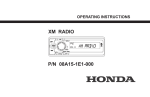Download Spec Sheet - The Reynolds Company
Transcript
Hardware Service Manual PowerFlex 750-Series AC Drives Frame 8 and Larger Important User Information Solid-state equipment has operational characteristics differing from those of electromechanical equipment. Safety Guidelines for the Application, Installation and Maintenance of Solid State Controls (publication SGI-1.1 available from your local Rockwell Automation® sales office or online at http://www.rockwellautomation.com/literature/) describes some important differences between solid-state equipment and hard-wired electromechanical devices. Because of this difference, and also because of the wide variety of uses for solid-state equipment, all persons responsible for applying this equipment must satisfy themselves that each intended application of this equipment is acceptable. In no event will Rockwell Automation, Inc. be responsible or liable for indirect or consequential damages resulting from the use or application of this equipment. The examples and diagrams in this manual are included solely for illustrative purposes. Because of the many variables and requirements associated with any particular installation, Rockwell Automation, Inc. cannot assume responsibility or liability for actual use based on the examples and diagrams. No patent liability is assumed by Rockwell Automation, Inc. with respect to use of information, circuits, equipment, or software described in this manual. Reproduction of the contents of this manual, in whole or in part, without written permission of Rockwell Automation, Inc., is prohibited. Throughout this manual, when necessary, we use notes to make you aware of safety considerations. WARNING: Identifies information about practices or circumstances that can cause an explosion in a hazardous environment, which may lead to personal injury or death, property damage, or economic loss. ATTENTION: Identifies information about practices or circumstances that can lead to personal injury or death, property damage, or economic loss. Attentions help you identify a hazard, avoid a hazard, and recognize the consequence. SHOCK HAZARD: Labels may be on or inside the equipment, for example, a drive or motor, to alert people that dangerous voltage may be present. BURN HAZARD: Labels may be on or inside the equipment, for example, a drive or motor, to alert people that surfaces may reach dangerous temperatures. IMPORTANT Identifies information that is critical for successful application and understanding of the product. Allen-Bradley, DriveExplorer, DriveTools SP, PowerFlex, Rockwell Software, Rockwell Automation, and TechConnect are trademarks of Rockwell Automation, Inc. Trademarks not belonging to Rockwell Automation are property of their respective companies. Summary of Changes This manual revision contains the following new and updated information. Topic Page Updated the Spare Part Compatibility with Series A and Series B Drives table to include a new Series B Converter Unit part number. 25 Updated the Converter Components Identification table to reflect the addition of the stirring fan kit. 72 Updated the Converter Assembly Components Diagram 2 to reflect the addition of the stirring fan kit. 76 Added the new Converter Stirring Fan Removal/Installation procedure. 119 Updated the 24V/240V Power Wire Harness Removal/Installation procedure to include disconnecting the stirring fan. 120 Updated the DC Input with Precharge Assembly Components Identification table to reflect the addition of the stirring fan kit. 146 Updated the DC Input with Precharge Assembly Components Diagram 2 to reflect the addition of the stirring fan kit. 150 Updated the 24V/120V/240V Wire Harness Removal/Installation procedure to include disconnecting the stirring fan. 176 Added the new DC Input with Precharge Assembly Stirring Fan Removal/Installation procedure. 196 Updated the Converter Schematic Diagram (400VAC and 600VAC Classes AC Input Drive) to reflect the addition of the strring fan. 373 Updated the DC Input with Precharge Assembly Schematic Diagram (540VDC, 650VDC, 810VDC, and 932VDC Classes Common DC Input Drives) to reflect the addition of the strring fan. 376 Rockwell Automation Publication 750-TG001E-EN-P - July 2012 3 Summary of Changes Notes: 4 Rockwell Automation Publication 750-TG001E-EN-P - July 2012 Table of Contents Preface Who Should Use this Manual . . . . . . . . . . . . . . . . . . . . . . . . . . . . . . . . . . . . . 17 Additional Resources . . . . . . . . . . . . . . . . . . . . . . . . . . . . . . . . . . . . . . . . . . . . . 17 Chapter 1 Before You Begin Testing, Maintenance, or Repairs General Precautions . . . . . . . . . . . . . . . . . . . . . . . . . . . . . . . . . . . . . . . . . . . . . . Qualified Personnel . . . . . . . . . . . . . . . . . . . . . . . . . . . . . . . . . . . . . . . . . . Personal Safety . . . . . . . . . . . . . . . . . . . . . . . . . . . . . . . . . . . . . . . . . . . . . . . Product Safety . . . . . . . . . . . . . . . . . . . . . . . . . . . . . . . . . . . . . . . . . . . . . . . Class 1 LED Product . . . . . . . . . . . . . . . . . . . . . . . . . . . . . . . . . . . . . . . . . Removing Power from the Drive . . . . . . . . . . . . . . . . . . . . . . . . . . . . . . . . . . Drive Input Power Configurations . . . . . . . . . . . . . . . . . . . . . . . . . . . . . . . . Drive Series Components Compatibility . . . . . . . . . . . . . . . . . . . . . . . . . . . Spare Part Compatibility with Series A and Series B Drives . . . . . . Firmware Version Compatibility with Series A and B Circuit Boards. . . . . . . . . . . . . . . . . . . . . . . . . . . . . . . . . . . . . . . . . . . . . . . . . . . . . . . Series A and B Converter Components and Drive Input Power Compatibility . . . . . . . . . . . . . . . . . . . . . . . . . . . . . . . . . . . . . . . . . . . . . . . Commonly Used Tools . . . . . . . . . . . . . . . . . . . . . . . . . . . . . . . . . . . . . . . . . . . Service Tools. . . . . . . . . . . . . . . . . . . . . . . . . . . . . . . . . . . . . . . . . . . . . . . . . Software Tools . . . . . . . . . . . . . . . . . . . . . . . . . . . . . . . . . . . . . . . . . . . . . . . Fastener/Tool/Torque Information . . . . . . . . . . . . . . . . . . . . . . . . . . . . . . . Fastener Torque Sequences . . . . . . . . . . . . . . . . . . . . . . . . . . . . . . . . . . . . . . . 20 20 20 20 20 21 23 25 25 26 26 27 27 27 28 29 Chapter 2 Periodic Maintenance Recommended Preventative Maintenance. . . . . . . . . . . . . . . . . . . . . . . . . . Schedule Codes Explanations. . . . . . . . . . . . . . . . . . . . . . . . . . . . . . . . . . Maintenance Of Industrial Control Equipment . . . . . . . . . . . . . . . . . . . . Solid State Devices . . . . . . . . . . . . . . . . . . . . . . . . . . . . . . . . . . . . . . . . . . . 31 33 34 36 Chapter 3 Component Inspection and Test Procedures Component Inspection and Maintenance . . . . . . . . . . . . . . . . . . . . . . . . . . Forward and Reverse Biased SCR/Diode Tests . . . . . . . . . . . . . . . . . . . . . Converter Fuse Tests . . . . . . . . . . . . . . . . . . . . . . . . . . . . . . . . . . . . . . . . . . . . . Converter Gate Lead Resistance Measurements. . . . . . . . . . . . . . . . . . . . . DC Precharge Assembly Fuse Tests . . . . . . . . . . . . . . . . . . . . . . . . . . . . . . . . 38 39 43 43 45 Chapter 4 Control Pod Component Replacement Control Pod Components Identification. . . . . . . . . . . . . . . . . . . . . . . . . . . 48 Control Pod Cover Removal/Installation . . . . . . . . . . . . . . . . . . . . . . . . . . 50 Procedures Removing the Control Pod Cover . . . . . . . . . . . . . . . . . . . . . . . . . . . . . Installing the Control Pod Cover . . . . . . . . . . . . . . . . . . . . . . . . . . . . . . Control Pod Cables Removal/Installation. . . . . . . . . . . . . . . . . . . . . . . . . . Removing the Control Pod Cables . . . . . . . . . . . . . . . . . . . . . . . . . . . . . Installing the Control Pod Cables. . . . . . . . . . . . . . . . . . . . . . . . . . . . . . Rockwell Automation Publication 750-TG001E-EN-P - July 2012 50 50 51 51 51 5 Table of Contents Fiber-Optic Cable Removal/Installation (Frame 8). . . . . . . . . . . . . . . . . . Removing the Fiber-Optic Cable (Frame 8) . . . . . . . . . . . . . . . . . . . . . Installing the Fiber-Optic Cable (Frame 8). . . . . . . . . . . . . . . . . . . . . . Main Control Board Removal/Installation . . . . . . . . . . . . . . . . . . . . . . . . . Removing the Main Control Board (Control Pod in Drive Enclosure) . . . . . . . . . . . . . . . . . . . . . . . . . . . . . . . . . . . . . . . . . . . . . . . . . . . Installing the Main Control Board . . . . . . . . . . . . . . . . . . . . . . . . . . . . . Control Pod Removal/Installation. . . . . . . . . . . . . . . . . . . . . . . . . . . . . . . . . Removing the Control Pod . . . . . . . . . . . . . . . . . . . . . . . . . . . . . . . . . . . . Installing the Control Pod. . . . . . . . . . . . . . . . . . . . . . . . . . . . . . . . . . . . . Fiber Interface Board Removal/Installation. . . . . . . . . . . . . . . . . . . . . . . . . Removing the Fiber Interface Board . . . . . . . . . . . . . . . . . . . . . . . . . . . . Installing the Fiber Interface Board. . . . . . . . . . . . . . . . . . . . . . . . . . . . . 52 52 55 56 56 59 59 59 63 64 64 70 Chapter 5 Converter Component Replacement Procedures 6 Converter Components Identification . . . . . . . . . . . . . . . . . . . . . . . . . . . . . Converter Left Cover Removal/Installation . . . . . . . . . . . . . . . . . . . . . . . . Removing the Converter Left Cover . . . . . . . . . . . . . . . . . . . . . . . . . . . Installing the Converter Left Cover . . . . . . . . . . . . . . . . . . . . . . . . . . . . Converter Right Cover (No Control Pod) Removal/Installation . . . . . . . . . . . . . . . . . . . . . . . . . . . Removing the Converter Right Cover (No Control Pod) . . . . . . . . Installing the Converter Right Cover (No Control Pod) . . . . . . . . . Control Pod Rotation . . . . . . . . . . . . . . . . . . . . . . . . . . . . . . . . . . . . . . . . . . . . Rotating the Control Pod Forward. . . . . . . . . . . . . . . . . . . . . . . . . . . . . Returning the Control Pod to the Service Position . . . . . . . . . . . . . . Control Transformer Primary Fuses Removal/Installation . . . . . . . . . . . Removing the Control Transformer Primary Fuses (FU4 and FU5) . . . . . . . . . . . . . . . . . . . . . . . . . . . . . . . . . . . . . . . . . . . . . . . . . . . . Installing the Control Transformer Primary Fuse (FU4 and FU5) Control Transformer Secondary Fuse Removal/Installation. . . . . . . . . . Removing the Control Transformer Secondary Fuse (FU6) . . . . . . Installing the Control Transformer Secondary Fuse (FU6) . . . . . . . Converter EMC Filter Circuit Board Removal/Installation . . . . . . . . . . Removing the Converter EMC Filter Circuit Board . . . . . . . . . . . . . Installing the Converter EMC Filter Circuit Board . . . . . . . . . . . . . . AC Line Fuse Sense Wire Harness Removal/Installation . . . . . . . . . . . . Removing the AC Line Fuse Sense Wire Harness. . . . . . . . . . . . . . . . Installing the AC Line Fuse Sense Wire Harness . . . . . . . . . . . . . . . . AC Line Fuse Removal/Installation. . . . . . . . . . . . . . . . . . . . . . . . . . . . . . . . Removing the AC Line Fuses (FU1, FU2, and FU3). . . . . . . . . . . . . Installing AC Line Fuse (FU1, FU2, and FU3) . . . . . . . . . . . . . . . . . . DC Bus Sense Wire Harness Removal/Installation . . . . . . . . . . . . . . . . . . Removing the DC Bus Sense Wire Harness . . . . . . . . . . . . . . . . . . . . . Installing the DC Bus Sense Wire Harness. . . . . . . . . . . . . . . . . . . . . . Rockwell Automation Publication 750-TG001E-EN-P - July 2012 72 77 77 77 78 78 78 78 78 81 81 81 81 82 82 82 83 83 84 85 85 86 87 87 89 89 89 91 Table of Contents Converter Current Sensor Wire Harness Removal/Installation . . . . . . 91 Removing the Converter Current Sensor Wire Harness . . . . . . . . . 91 Installing the Converter Current Sensor Wire Harness . . . . . . . . . . 92 Converter Current Sensor Removal/Installation. . . . . . . . . . . . . . . . . . . . 93 Removing the Converter Current Sensor . . . . . . . . . . . . . . . . . . . . . . . 93 Installing the Converter Current Sensor. . . . . . . . . . . . . . . . . . . . . . . . 97 Converter SCR Gate Wire Harness Removal/Installation . . . . . . . . . . . 97 Removing the Converter SCR Gate Wire Harness . . . . . . . . . . . . . . 97 Installing the Converter SCR Gate Wire Harness . . . . . . . . . . . . . . . 98 Converter SCR Assembly Removal/Installation . . . . . . . . . . . . . . . . . . . . 99 Removing the Converter SCR Assembly . . . . . . . . . . . . . . . . . . . . . . . 99 Installing the Converter SCR Assembly . . . . . . . . . . . . . . . . . . . . . . . 108 Converter Heat Sink Gasket Replacement . . . . . . . . . . . . . . . . . . . . . . . . 108 Removing the Converter Heat Sink Gasket . . . . . . . . . . . . . . . . . . . . 108 Installing the Converter Heat Sink Gasket. . . . . . . . . . . . . . . . . . . . . 109 Inverter Power Supply Wire Harness Removal/Installation . . . . . . . . . 109 Removing the Inverter Power Supply Wire Harness . . . . . . . . . . . . 109 Installing the Inverter Power Supply Wire Harness. . . . . . . . . . . . . 110 AC Line Wire Harness Removal/Installation. . . . . . . . . . . . . . . . . . . . . . 111 Removing the AC Line Wire Harness . . . . . . . . . . . . . . . . . . . . . . . . . 111 Installing the AC Line Wire Harness. . . . . . . . . . . . . . . . . . . . . . . . . . 112 Surge Suppressor Sense Wire Harness Removal/Installation . . . . . . . . 113 Removing the Surge Suppressor Sense Wire Harness . . . . . . . . . . . 113 Installing the Surge Suppressor Sense Wire Harness . . . . . . . . . . . . 113 Surge Suppressor Removal/Installation . . . . . . . . . . . . . . . . . . . . . . . . . . . 114 Removing the Surge Suppressor. . . . . . . . . . . . . . . . . . . . . . . . . . . . . . . 114 Installing the Surge Suppressor . . . . . . . . . . . . . . . . . . . . . . . . . . . . . . . 115 Surge Suppressor Assembly Removal/Installation . . . . . . . . . . . . . . . . . . 115 Removing the Surge Suppressor Assembly . . . . . . . . . . . . . . . . . . . . . 115 Installing the Surge Suppressor Assembly . . . . . . . . . . . . . . . . . . . . . . 118 Converter Stirring Fan Removal/Installation . . . . . . . . . . . . . . . . . . . . . . 119 Removing the Converter Stirring Fan . . . . . . . . . . . . . . . . . . . . . . . . . 119 Installing the Converter Stirring Fan . . . . . . . . . . . . . . . . . . . . . . . . . . 120 24V/240V Power Wire Harness Removal/Installation . . . . . . . . . . . . . 120 Removing the 24V/240V Power Wire Harness . . . . . . . . . . . . . . . . 120 Installing the 24V/240V Power Wire Harness . . . . . . . . . . . . . . . . . 125 Control Transformer Primary Wire Harness Removal/Installation. . 126 Removing the Control Transformer Primary Wire Harness . . . . . 126 Installing the Control Transformer Primary Wire Harness. . . . . . 128 Control Transformer Removal/Installation . . . . . . . . . . . . . . . . . . . . . . . 128 Removing the Control Transformer . . . . . . . . . . . . . . . . . . . . . . . . . . 128 Installing the Control Transformer . . . . . . . . . . . . . . . . . . . . . . . . . . . 130 No DC Bus Fuse Wire Harness Removal/Installation (Frame 8 Drives Only) . . . . . . . . . . . . . . . . . . . . . . . . . . . . . . . . . . . . . . . . . . . . . . . . . . . . . . . . . . 131 Removing the No DC Bus Fuse Wire Harness . . . . . . . . . . . . . . . . . 131 Installing the No DC Bus Fuse Wire Harness. . . . . . . . . . . . . . . . . . 131 Rockwell Automation Publication 750-TG001E-EN-P - July 2012 7 Table of Contents DC Bus Fuse Wire Harness Removal/Installation (Frame 9 and Larger Drives Only) . . . . . . . . . . . . . . . . . . . . . . . . . . . . . . . . . . . . . . . . . . . . . . . . . . . . 132 Removing the DC Bus Fuse Wire Harness . . . . . . . . . . . . . . . . . . . . . 132 Installing the DC Bus Fuse Wire Harness. . . . . . . . . . . . . . . . . . . . . . 133 Control Power Isolator Board 24V Wire Harness Removal/Installation (600/690V AC Input Drives Only) . . . . . . . . . . . . . . . . . . . . . . . . . . . . . . . 134 Removing the Control Power Isolator Board 24V Wire Harness. 134 Installing the Control Power Isolator Board 24V Wire Harness . 135 Control Power Isolator Board Removal/Installation (600/690V AC Input Drives Only) . . . . . . . . . . . . . . . . . . . . . . . . . . . . . . . . . . . . . . . . . . . . . . 136 Removing the Control Power Isolator Board . . . . . . . . . . . . . . . . . . . 136 Installing the Control Power Isolator Board. . . . . . . . . . . . . . . . . . . . 137 Converter Gate Circuit Board Removal/Installation . . . . . . . . . . . . . . . 137 Removing the Converter Gate Circuit Board. . . . . . . . . . . . . . . . . . . 137 Installing the Converter Gate Circuit Board . . . . . . . . . . . . . . . . . . . 139 Converter Removal/Installation . . . . . . . . . . . . . . . . . . . . . . . . . . . . . . . . . . 140 Removing the Converter from the Inverter Assembly . . . . . . . . . . . 140 Installing the Converter on the Inverter Assembly . . . . . . . . . . . . . . 143 Converter Duct Gasket Replacement . . . . . . . . . . . . . . . . . . . . . . . . . . . . . 143 Removing the Converter Duct Gasket . . . . . . . . . . . . . . . . . . . . . . . . . 143 Installing the Converter Duct Gasket. . . . . . . . . . . . . . . . . . . . . . . . . . 143 Chapter 6 DC Input with Precharge Assembly Components Identification . . . . 146 DC Input with Precharge Assembly Component Replacement Procedures DC Input with Precharge Assembly Left Cover, Top Guard and Left Guard Removal/Installation. . . . . . . . . . . . . . . . . . . . . . . . . . . . . . . . . . . . . . 151 Removing the DC Input with Precharge Assembly Left Cover, Top Guard and Left Guard . . . . . . . . . . . . . . . . . . . . . . . . . . . . . . . . . . . . . . . 151 Installing the DC Input with Precharge Assembly Left Cover, Top Guard and Left Guard . . . . . . . . . . . . . . . . . . . . . . . . . . . . . . . . . . . . . . . 151 DC Input with Precharge Assembly Right Cover (No Control Pod) Removal/Installation . . . . . . . . . . . . . . . . . . . . . . . . . . . . . . . . . . . . . . . . . . . . 152 Removing the DC Input with Precharge Assembly Right Cover (No Control Pod). . . . . . . . . . . . . . . . . . . . . . . . . . . . . . . . . . . . . . . . . . . . . . . . 152 Installing the DC Input with Precharge Assembly Right Cover (No Control Pod). . . . . . . . . . . . . . . . . . . . . . . . . . . . . . . . . . . . . . . . . . . . . . . . 152 Control Transformer Secondary Fuses Removal/Installation. . . . . . . . 152 Removing the Control Transformer Secondary Fuses (FU5 and FU6) . . . . . . . . . . . . . . . . . . . . . . . . . . . . . . . . . . . . . . . . . . . . . . . . . . . 152 Installing the Control Transformer Secondary Fuses (FU5 and FU6) . . . . . . . . . . . . . . . . . . . . . . . . . . . . . . . . . . . . . . . . . . . . . . . . . . . 153 DC Bus Output/Sense Wire Harness Removal/Installation. . . . . . . . . 154 Removing the DC Bus Output/Sense Wire Harness . . . . . . . . . . . . 154 Installing the DC Bus Output/Sense Wire Harness. . . . . . . . . . . . . 157 Precharge Resistor Assembly Removal/Installation . . . . . . . . . . . . . . . . . 158 Removing the Precharge Resistor Assembly . . . . . . . . . . . . . . . . . . . . 158 Installing the Precharge Resistor Assembly . . . . . . . . . . . . . . . . . . . . . 159 8 Rockwell Automation Publication 750-TG001E-EN-P - July 2012 Table of Contents Precharge Resistor Jumper Wires Removal/Installation . . . . . . . . . . . . 159 Removing the Precharge Resistor Jumper Wires. . . . . . . . . . . . . . . . 159 Installing the Precharge Resistor Jumper Wires . . . . . . . . . . . . . . . . 160 DC Line Fuses and Fuse Indicators Removal/Installation. . . . . . . . . . . 160 Removing the DC Line Fuses (FU1 and FU2) and Fuse Indicators (SW3 and SW4) . . . . . . . . . . . . . . . . . . . . . . . . . . . . . . . . . . . . . . . . . . . . 160 Installing the DC Line Fuses (FU1 and FU2) and Fuse Indicators (SW3 and SW4) . . . . . . . . . . . . . . . . . . . . . . . . . . . . . . . . . . . . . . . . . . . . 162 Precharge Circuit Fuses Removal/Installation . . . . . . . . . . . . . . . . . . . . . 163 Removing the Precharge Circuit Fuses (FU3 and FU4) . . . . . . . . . 163 Installing the Precharge Circuit Fuses (FU3 and FU4). . . . . . . . . . 163 DC Bus Input Wire Harness Removal/Installation . . . . . . . . . . . . . . . . 164 Removing the DC Bus Input Wire Harness. . . . . . . . . . . . . . . . . . . . 164 Installing the DC Bus Input Wire Harness . . . . . . . . . . . . . . . . . . . . 165 Left Wall Removal/Installation . . . . . . . . . . . . . . . . . . . . . . . . . . . . . . . . . . 165 Removing the Left Wall. . . . . . . . . . . . . . . . . . . . . . . . . . . . . . . . . . . . . . 165 Installing the Left Wall . . . . . . . . . . . . . . . . . . . . . . . . . . . . . . . . . . . . . . 166 Molded Case Switch Wire Terminal Support Removal/Installation . 167 Removing the Molded Case Switch Wire Terminal Support . . . . 167 Installing the Molded Case Switch Wire Terminal Support . . . . . 167 24V Control Wire Harness Removal/Installation. . . . . . . . . . . . . . . . . . 168 Removing the 24V Control Wire Harness . . . . . . . . . . . . . . . . . . . . . 168 Installing 24V Control Wire Harness . . . . . . . . . . . . . . . . . . . . . . . . . 170 Molded Case Switch Control Wire Harness Removal/Installation . . 171 Removing the Molded Case Switch Control Wire Harness . . . . . 171 Installing the Molded Case Switch Control Wire Harness . . . . . . 173 Transformer Primary Wire Harness Removal/Installation. . . . . . . . . . 174 Removing the Transformer Primary Wire Harness . . . . . . . . . . . . . 174 Installing the Transformer Primary Wire Harness. . . . . . . . . . . . . . 175 24V/120V/240V Wire Harness Removal/Installation . . . . . . . . . . . . . 176 Removing the 24V/120V/240V Wire Harness. . . . . . . . . . . . . . . . . 176 Installing the 24V/120V/240V Wire Harness . . . . . . . . . . . . . . . . . 181 Disconnect Switch Jumper Wires Removal/Installation . . . . . . . . . . . . 182 Removing the Disconnect Switch Jumper Wires . . . . . . . . . . . . . . . 182 Installing the Disconnect Switch Jumper Wires . . . . . . . . . . . . . . . . 183 Disconnect Switch (SW2), Auxiliary Contact, and Handle Shaft Removal/Installation . . . . . . . . . . . . . . . . . . . . . . . . . . . . . . . . . . . . . . . . . . . . 183 Removing the Disconnect Switch, Auxiliary Contact and Handle Shaft . . . . . . . . . . . . . . . . . . . . . . . . . . . . . . . . . . . . . . . . . . . . . . . . . . . . . . . 183 Installing the Disconnect Switch, Auxiliary Contact and Handle Shaft. . . . . . . . . . . . . . . . . . . . . . . . . . . . . . . . . . . . . . . . . . . . . . . . 184 Disconnect Switch Handle Removal/Installation . . . . . . . . . . . . . . . . . . 184 Removing the Disconnect Switch Handle . . . . . . . . . . . . . . . . . . . . . 184 Installing the Disconnect Switch Handle . . . . . . . . . . . . . . . . . . . . . . 185 Control Transformer Removal/Installation . . . . . . . . . . . . . . . . . . . . . . . 185 Removing the Control Transformer . . . . . . . . . . . . . . . . . . . . . . . . . . 185 Installing the Control Transformer . . . . . . . . . . . . . . . . . . . . . . . . . . . 188 Rockwell Automation Publication 750-TG001E-EN-P - July 2012 9 Table of Contents Control Power Isolator Board 24V Wire Harness Removal/Installation (810/932V DC Input Drives Only). . . . . . . . . . . . . . . . . . . . . . . . . . . . . . . 188 Removing the Control Power Isolator Board 24V Wire Harness. 188 Installing the Control Power Isolator Board 24V Wire Harness . 189 Control Power Isolator Board Removal/Installation (810/932V DC Input Drives Only) . . . . . . . . . . . . . . . . . . . . . . . . . . . . . . . . . . . . . . . . . . . . . . 189 Removing the Control Power Isolator Board . . . . . . . . . . . . . . . . . . . 189 Installing the Control Power Isolator Board. . . . . . . . . . . . . . . . . . . . 190 Undervoltage Delay Bracket Removal/Installation . . . . . . . . . . . . . . . . . 191 Removing the Undervoltage Delay Bracket . . . . . . . . . . . . . . . . . . . . 191 Installing the Undervoltage Delay Bracket . . . . . . . . . . . . . . . . . . . . . 193 Undervoltage Delay Wire Harness Removal/Installation . . . . . . . . . . . 194 Removing the Undervoltage Delay Wire Harness. . . . . . . . . . . . . . . 194 Installing the Undervoltage Delay Wire Harness . . . . . . . . . . . . . . . 194 Undervoltage Delay Removal/Installation . . . . . . . . . . . . . . . . . . . . . . . . . 195 Removing the Undervoltage Delay . . . . . . . . . . . . . . . . . . . . . . . . . . . . 195 Installing the Undervoltage Delay . . . . . . . . . . . . . . . . . . . . . . . . . . . . . 196 DC Input with Precharge Assembly Stirring Fan Removal/Installation . . . . . . . . . . . . . . . . . . . . . . . . . . . . . . . . . . . . . . . . . . . . 196 Removing the DC Input with Precharge Assembly Stirring Fan. . 196 Installing the DC Input with Precharge Assembly Stirring Fan . . 197 Door Interlock Wire Harness Removal/Installation . . . . . . . . . . . . . . . . 197 Removing the Door Interlock Wire Harness . . . . . . . . . . . . . . . . . . . 197 Installing the Door Interlock Wire Harness . . . . . . . . . . . . . . . . . . . . 199 Digital I/O Wire Harness Removal/Installation . . . . . . . . . . . . . . . . . . . 199 Removing the Digital I/O Wire Harness. . . . . . . . . . . . . . . . . . . . . . . 199 Installing the Digital I/O Wire Harness . . . . . . . . . . . . . . . . . . . . . . . 200 DC Precharge Control Circuit Board Removal/Installation. . . . . . . . . 201 Removing the DC Precharge Control Circuit Board . . . . . . . . . . . . 201 Installing the DC Precharge Control Circuit Board. . . . . . . . . . . . . 202 DC Input with Precharge Assembly Removal/Installation . . . . . . . . . . 203 Removing the DC Input with Precharge Assembly . . . . . . . . . . . . . 203 Installing the DC Input with Precharge Assembly . . . . . . . . . . . . . . 206 DC Input with Precharge Assembly Duct Gasket Replacement. . . . . . 206 Removing the DC Input with Precharge Assembly Duct Gasket . 206 Installing the DC Input with Precharge Assembly Duct Gasket . . 206 Chapter 7 Inverter Component Replacement Procedures 10 Inverter Components Identification . . . . . . . . . . . . . . . . . . . . . . . . . . . . . . Common Mode Core Assembly Removal/Installation. . . . . . . . . . . . . . Removing the Common Mode Core Assembly . . . . . . . . . . . . . . . . . Installing the Common Mode Core Assembly. . . . . . . . . . . . . . . . . . Internal Stirring Fan Tray Removal/Installation . . . . . . . . . . . . . . . . . . . Removing the Internal Stirring Fan Tray . . . . . . . . . . . . . . . . . . . . . . Installing the Internal Stirring Fan Tray . . . . . . . . . . . . . . . . . . . . . . . Rockwell Automation Publication 750-TG001E-EN-P - July 2012 210 215 215 215 216 216 216 Table of Contents Heatsink Fan Inlet Screen Removal/Installation . . . . . . . . . . . . . . . . . . . Removing the Heatsink Fan Inlet Screen . . . . . . . . . . . . . . . . . . . . . . Installing the Heatsink Fan Inlet Screen . . . . . . . . . . . . . . . . . . . . . . . Heatsink Fan Assembly Removal/Installation . . . . . . . . . . . . . . . . . . . . . Removing the Heatsink Fan Assembly . . . . . . . . . . . . . . . . . . . . . . . . Installing the Heatsink Fan Assembly . . . . . . . . . . . . . . . . . . . . . . . . . Inverter Circuit Board Connections Cover Removal/Installation . . . Remove the Inverter Circuit Board Connections Cover . . . . . . . . Install the Inverter Circuit Board Connections Cover . . . . . . . . . . Inverter Front Cover Removal/Installation. . . . . . . . . . . . . . . . . . . . . . . . Removing the Inverter Front Cover. . . . . . . . . . . . . . . . . . . . . . . . . . . Installing the Inverter Front Cover . . . . . . . . . . . . . . . . . . . . . . . . . . . Inverter Current Sensors Removal/Installation . . . . . . . . . . . . . . . . . . . . Removing the Inverter Current Sensors . . . . . . . . . . . . . . . . . . . . . . . Installing the Inverter Current Sensors . . . . . . . . . . . . . . . . . . . . . . . . Inverter Current Sensor Wire Harness Removal/Installation . . . . . . . Removing the Inverter Current Sensor Wire Harness . . . . . . . . . . Installing the Inverter Current Sensor Wire Harness . . . . . . . . . . . Inverter Capacitor Bank Assembly Removal/Installation . . . . . . . . . . . Removing the Inverter Capacitor Bank Assembly . . . . . . . . . . . . . . Installing the Inverter Capacitor Bank . . . . . . . . . . . . . . . . . . . . . . . . Capacitor Balance Resistor Assembly Removal/Installation. . . . . . . . . Removing the Capacitor Balance Resistor Assembly . . . . . . . . . . . . Installing the Capacitor Balance Resistors . . . . . . . . . . . . . . . . . . . . . IGBT Flex Bus Bars Removal/Installation. . . . . . . . . . . . . . . . . . . . . . . . . Removing the IGBT Flex Bus Bars . . . . . . . . . . . . . . . . . . . . . . . . . . . . Installing the IGBT Flex Bus Bars. . . . . . . . . . . . . . . . . . . . . . . . . . . . . Inverter Gate Board Connection Ribbon Cables Removal/Installation . . . . . . . . . . . . . . . . . . . . . . . . . . . . . . . . . . . . . . . . . . . . Removing the Inverter Gate Board Connection Ribbon Cables . Installing the Inverter Gate Board Connection Ribbon Cables . . Inverter Gate Circuit Board Removal/Installation . . . . . . . . . . . . . . . . . Removing the Inverter Gate Circuit Board . . . . . . . . . . . . . . . . . . . . Installing the Inverter Gate Circuit Board . . . . . . . . . . . . . . . . . . . . . Rating Plug Removal/Installation . . . . . . . . . . . . . . . . . . . . . . . . . . . . . . . . Removing the Rating Plug. . . . . . . . . . . . . . . . . . . . . . . . . . . . . . . . . . . . Installing the Rating Plug . . . . . . . . . . . . . . . . . . . . . . . . . . . . . . . . . . . . Power Layer Interface Circuit Board Removal/Installation . . . . . . . . . Removing the Power Layer Interface Circuit Board . . . . . . . . . . . . Installing the Power Layer Interface Circuit Board . . . . . . . . . . . . . Power Supply Circuit Board Removal/Installation . . . . . . . . . . . . . . . . . Removing the Power Supply Circuit Board . . . . . . . . . . . . . . . . . . . . Installing the Power Supply Circuit Board . . . . . . . . . . . . . . . . . . . . . Power Control Circuit Board Removal/Installation. . . . . . . . . . . . . . . . Removing the Power Control Circuit Board . . . . . . . . . . . . . . . . . . . Installing the Power Control Circuit Board. . . . . . . . . . . . . . . . . . . . Rockwell Automation Publication 750-TG001E-EN-P - July 2012 217 217 217 218 218 219 220 220 220 221 221 222 222 222 224 225 225 227 228 228 230 230 230 231 232 232 233 233 233 235 235 235 236 237 237 238 238 238 240 240 240 243 244 244 246 11 Table of Contents Inverter Backplane Circuit Board Removal/Installation . . . . . . . . . . . . 247 Removing the Inverter Backplane Circuit Board. . . . . . . . . . . . . . . . 247 Installing the Inverter Backplane Circuit Board . . . . . . . . . . . . . . . . 249 Inverter EMC Capacitor Removal/Installation (AC Input Drive Only). . . . . . . . . . . . . . . . . . . . . . . . . . . . . . . . . . . . . . . . . . . . . . . . . . . . . 250 Removing the Inverter EMC Capacitors (AC Input Drive Only) 250 Installing the Inverter EMC Capacitors (AC Input Drive Only) . 253 Inverter Side DC Bus Bar Removal/Installation (AC Input Drive Only). . . . . . . . . . . . . . . . . . . . . . . . . . . . . . . . . . . . . . . . . . . . . . . . . . . . . 254 Removing the Inverter Side DC Bus Bars (AC Input Drive Only) . . . . . . . . . . . . . . . . . . . . . . . . . . . . . . . . . . . . . . . . . . . . . . . . . 254 Installing the Inverter Side DC Bus Bars (AC Input Drive Only) 261 Inverter Top DC Bus Bar Removal/Installation (Common DC Input Drive Only). . . . . . . . . . . . . . . . . . . . . . . . . . . . . . . . . . . . . . . . . . . . . . . . . . . . . 262 Removing the Inverter Top DC Bus Bars (Common DC Input Drive Only) . . . . . . . . . . . . . . . . . . . . . . . . . . . . . . . . . . . . . . . . . . . . . . . . . . . . . . . 262 Installing the Inverter Top DC Bus Bars (Common DC Input Drive Only) . . . . . . . . . . . . . . . . . . . . . . . . . . . . . . . . . . . . . . . . . . . . . . . . . . . . . . . 267 Inverter IGBT Assembly Removal/Installation (AC Input Drive Only). . . . . . . . . . . . . . . . . . . . . . . . . . . . . . . . . . . . . . . . . . . . . . . . . . . . . 267 Removing the Inverter IGBT Assembly (AC Input Drive Only) . 267 Installing the Inverter IGBT Assembly (AC Input Drive Only). . 272 Inverter IGBT Assembly Removal/Installation (Common DC Input Drive Only). . . . . . . . . . . . . . . . . . . . . . . . . . . . . . . . . . . . . . . . . . . . . . . . . . . . . 272 Removing the Inverter IGBT Assembly (Common DC Input Drive Only) . . . . . . . . . . . . . . . . . . . . . . . . . . . . . . . . . . . . . . . . . . . . . . . . . . . . . . . 272 Installing the Inverter IGBT Assembly (Common DC Input Drive Only) . . . . . . . . . . . . . . . . . . . . . . . . . . . . . . . . . . . . . . . . . . . . . . . . . . . . . . . 276 Inverter IGBT Assembly Heatsink Gasket Replacement . . . . . . . . . . . . 276 Removing the Inverter IGBT Assembly Heatsink Gasket . . . . . . . 276 Installing the Inverter IGBT Assembly Heatsink Gasket . . . . . . . . 276 DC Choke Removal/Installation (AC Input Drives Only). . . . . . . . . . 278 Removing the DC Choke (AC Input Drives Only) . . . . . . . . . . . . . 278 Installing the DC Choke (AC Input Drives Only). . . . . . . . . . . . . . 280 Inverter Wire Harness Removal/Installation. . . . . . . . . . . . . . . . . . . . . . . 280 Removing the Inverter Wire Harness. . . . . . . . . . . . . . . . . . . . . . . . . . 280 Installing the Inverter Wire Harness . . . . . . . . . . . . . . . . . . . . . . . . . . 283 Discharge Resistor Assembly Removal/Installation . . . . . . . . . . . . . . . . . 284 Removing the Discharge Resistor Assembly . . . . . . . . . . . . . . . . . . . . 284 Installing the Discharge Resistor Assembly . . . . . . . . . . . . . . . . . . . . . 290 Inverter Heatsink Fan Inlet Bottom Cover Removal/Installation. . . . 291 Removing the Inverter Heatsink Fan Inlet Bottom Cover . . . . . . . 291 Installing the Inverter Heatsink Fan Inlet Bottom Cover. . . . . . . . 292 Inlet Bottom Cover Gasket Replacement . . . . . . . . . . . . . . . . . . . . . . . . . . 292 Removing the Inlet Bottom Cover Gasket . . . . . . . . . . . . . . . . . . . . . 292 Installing the Inlet Bottom Cover Gasket . . . . . . . . . . . . . . . . . . . . . . 292 12 Rockwell Automation Publication 750-TG001E-EN-P - July 2012 Table of Contents Chapter 8 AC Input Drive Enclosure Component AC Input Drive Enclosure Components Identification. . . . . . . . . . . . . 293 IP20, NEMA/UL Type 1 Door Filter Removal/Installation . . . . . . . . 294 Replacement Procedures Removing the Door Filter . . . . . . . . . . . . . . . . . . . . . . . . . . . . . . . . . . . . 294 Installing the Door Filter. . . . . . . . . . . . . . . . . . . . . . . . . . . . . . . . . . . . . 294 Exhaust Duct Removal/Installation . . . . . . . . . . . . . . . . . . . . . . . . . . . . . . 295 Removing the Exhaust Duct. . . . . . . . . . . . . . . . . . . . . . . . . . . . . . . . . . 295 Installing the Exhaust Duct . . . . . . . . . . . . . . . . . . . . . . . . . . . . . . . . . . 295 Top Conduit Plate Removal/Installation . . . . . . . . . . . . . . . . . . . . . . . . . 296 Removing the Top Conduit Plate. . . . . . . . . . . . . . . . . . . . . . . . . . . . . 296 Installing the Top Conduit Plate . . . . . . . . . . . . . . . . . . . . . . . . . . . . . 296 Enclosure Door Fan Removal/Installation . . . . . . . . . . . . . . . . . . . . . . . . 297 Removing the Enclosure Door Fan. . . . . . . . . . . . . . . . . . . . . . . . . . . . 297 Installing the Enclosure Door Fan . . . . . . . . . . . . . . . . . . . . . . . . . . . . 298 Enclosure Door Fan Harness Removal/Installation . . . . . . . . . . . . . . . . 298 Removing the Enclosure Door Fan Wire Harness . . . . . . . . . . . . . . 298 Installing the Enclosure Door Fan Wire Harness . . . . . . . . . . . . . . . 300 DC Bus Fuse Wire Harness Removal/Installation (Frame 9 and Larger Drives Only). . . . . . . . . . . . . . . . . . . . . . . . . . . . . . . . . . . . . . . . . . . . . . . . . . . . 301 Removing the DC Bus Fuse Wire Harness. . . . . . . . . . . . . . . . . . . . . 301 Installing the DC Bus Fuse Wire Harness . . . . . . . . . . . . . . . . . . . . . 302 DC Bus Fuses and Fuse Indicators Removal/Installation (Frame 9 and Larger Drives Only) . . . . . . . . . . . . . . . . . . . . . . . . . . . . . . . . . . . . . . . . . . . . . 303 Removing the DC Bus Fuses and Fuse Indicators. . . . . . . . . . . . . . . 303 Installing the DC Bus Fuses and Fuse Indicators . . . . . . . . . . . . . . . 305 Input Common Mode Core Removal/Installation (Frame 9 and Larger Drives Only). . . . . . . . . . . . . . . . . . . . . . . . . . . . . . . . . . . . . . . . . . . . . . . . . . . . 306 Removing the Input Common Mode Core . . . . . . . . . . . . . . . . . . . . 306 Installing the Input Common Mode Core . . . . . . . . . . . . . . . . . . . . . 308 Cabinet L Bus Bar(s) Removal/Installation. . . . . . . . . . . . . . . . . . . . . . . . 309 Removing the Cabinet L Bus Bar(s) . . . . . . . . . . . . . . . . . . . . . . . . . . . 309 Installing the Cabinet L Bus Bar(s). . . . . . . . . . . . . . . . . . . . . . . . . . . . 310 Cabinet Door EMC Shield Removal/Installation (Frame 10 Drives Only). . . . . . . . . . . . . . . . . . . . . . . . . . . . . . . . . . . . . . . . . . . . . . . . . . . . 310 Removing the Cabinet Door EMC Shield . . . . . . . . . . . . . . . . . . . . . 310 Installing the Cabinet Door EMC Shield . . . . . . . . . . . . . . . . . . . . . . 312 Chapter 9 Common DC Input Drive Enclosure Components Identification. . . 313 Common DC Input Drive Enclosure Component Replacement Procedures Enclosure Door Fan Removal/Installation . . . . . . . . . . . . . . . . . . . . . . . . 314 Removing the Enclosure Door Fan. . . . . . . . . . . . . . . . . . . . . . . . . . . . Installing the Enclosure Door Fan . . . . . . . . . . . . . . . . . . . . . . . . . . . . Enclosure Door Fan Wire Harness Removal/Installation . . . . . . . . . . . Removing the Enclosure Door Fan Wire Harness . . . . . . . . . . . . . . Installing the Enclosure Door Fan Wire Harness . . . . . . . . . . . . . . . Rockwell Automation Publication 750-TG001E-EN-P - July 2012 314 315 315 315 317 13 Table of Contents DC Back Bus Guards Removal/Installation. . . . . . . . . . . . . . . . . . . . . . . . 317 Removing the DC Back Bus Guards . . . . . . . . . . . . . . . . . . . . . . . . . . . 317 Installing the DC Back Bus Guards. . . . . . . . . . . . . . . . . . . . . . . . . . . . 318 120/240V Control Power Input Wire Harness Removal/Installation 319 Removing the 120/240V Control Power Input Wire Harness . . . 319 Installing the 120/240V Control Power Input Wire Harness. . . . 320 120/240V Control Power Output Wire Harness Removal/Installation . . . . . . . . . . . . . . . . . . . . . . . . . . . . . . . . . . . . . . . . . . . . 320 Removing the 120/240V Control Power Output Wire Harness . 320 Installing the 120/240V Control Power Output Wire Harness . . 321 120/240V Circuit Breaker Removal/Installation. . . . . . . . . . . . . . . . . . . 321 Removing the 120/240V Circuit Breaker . . . . . . . . . . . . . . . . . . . . . . 321 Installing the 120/240V Circuit Breaker. . . . . . . . . . . . . . . . . . . . . . . 322 120V UPS Power Input Wire Harness Removal/Installation. . . . . . . . 323 Removing the 120V UPS Power Input Wire Harness . . . . . . . . . . . 323 Installing the 120V UPS Power Input Wire Harness. . . . . . . . . . . . 324 Input Common Mode Core Removal/Installation (Common DC Input Drives) . . . . . . . . . . . . . . . . . . . . . . . . . . . . . . . . . . . . . . . . . . . . . . . . . . . . . . . . . 324 Removing the Input Common Mode Core . . . . . . . . . . . . . . . . . . . . 324 Installing the Input Common Mode Core . . . . . . . . . . . . . . . . . . . . . 325 Chapter 10 Option Bay Enclosure Component Replacement Procedures Option Bay Enclosure Components identification . . . . . . . . . . . . . . . . . Disconnect Handle Panel Removal/Installation. . . . . . . . . . . . . . . . . . . . Removing the Disconnect Handle Panel . . . . . . . . . . . . . . . . . . . . . . . Installing the Disconnect Handle Panel. . . . . . . . . . . . . . . . . . . . . . . . Door Fan Removal/Installation. . . . . . . . . . . . . . . . . . . . . . . . . . . . . . . . . . . Removing the Door Fan. . . . . . . . . . . . . . . . . . . . . . . . . . . . . . . . . . . . . . Installing the Door Fan . . . . . . . . . . . . . . . . . . . . . . . . . . . . . . . . . . . . . . Thermostat Removal/Installation . . . . . . . . . . . . . . . . . . . . . . . . . . . . . . . . Removing the Thermostat. . . . . . . . . . . . . . . . . . . . . . . . . . . . . . . . . . . . Installing the Thermostat . . . . . . . . . . . . . . . . . . . . . . . . . . . . . . . . . . . . Bottom Conduit Plate Removal/Installation. . . . . . . . . . . . . . . . . . . . . . . Removing the Bottom Conduit Plate. . . . . . . . . . . . . . . . . . . . . . . . . . Installing the Bottom Conduit Plate . . . . . . . . . . . . . . . . . . . . . . . . . . 327 328 328 328 329 329 330 330 330 331 332 332 332 Chapter 11 Enclosure Cable Components Replacement Procedures (Frame 9 and Larger Drives) 14 Enclosure Cable Components and Part Numbers . . . . . . . . . . . . . . . . . . 24V Wire Harness Removal/Installation (Frame 9 and Larger Drives) . . . . . . . . . . . . . . . . . . . . . . . . . . . . . . . . . . . . . . . . . . . . . . . . . . . . . . . . . Removing the 24V Wire Harness (Frame 9 and Larger Drives) . . Installing the 24V Wire Harness (Frame 9 and Larger Drives) . . . First Inverter (INV1) Fiber-optic Cable Removal/Installation . . . . . . Removing the First Inverter (INV1) Fiber-optic Cable. . . . . . . . . . Installing the First Inverter (INV1) Fiber-optic Cable . . . . . . . . . . Rockwell Automation Publication 750-TG001E-EN-P - July 2012 333 334 334 337 338 338 341 Table of Contents Second Inverter (INV2) Fiber-optic Cable Removal/Installation. . . . Removing the Second Inverter (INV2) Fiber-optic Cable . . . . . . . Installing the Second Inverter (INV2) Fiber-optic Cable. . . . . . . . Third Inverter (INV3) Fiber-optic Cable Removal/Installation . . . . . Removing the Third Inverter (INV3) Fiber-optic Cable . . . . . . . . Installing the Third Inverter (INV3) Fiber-optic Cable . . . . . . . . . Fiber-optic Spool Removal/Installation . . . . . . . . . . . . . . . . . . . . . . . . . . . Removing the Fiber-optic Spool . . . . . . . . . . . . . . . . . . . . . . . . . . . . . . Installing the Fiber-optic Spool . . . . . . . . . . . . . . . . . . . . . . . . . . . . . . . 342 342 346 347 347 351 351 351 352 Chapter 12 IP54, NEMA/UL Type 12 Enclosure Components Replacement Procedures IP54, NEMA/UL Type 12 Enclosure Components and Part Numbers . . . . . . . . . . . . . . . . . . . . . . . . . . . . . . . . . . . . . . . . . . . . . . . . . . . . . . . Cabinet Blower Harness Removal/Installation . . . . . . . . . . . . . . . . . . . . Removing the Cabinet Blower Harness. . . . . . . . . . . . . . . . . . . . . . . . Installing the Cabinet Blower Harness . . . . . . . . . . . . . . . . . . . . . . . . Cabinet Blower Exhaust Filters Removal/Installation . . . . . . . . . . . . . . Removing the Cabinet Blower Exhaust Filters . . . . . . . . . . . . . . . . . Installing the Cabinet Blower Exhaust Filters . . . . . . . . . . . . . . . . . . Cabinet Door Filters Removal/Installation. . . . . . . . . . . . . . . . . . . . . . . . Removing the Cabinet Door Filters . . . . . . . . . . . . . . . . . . . . . . . . . . . Installing the Cabinet Door Filters. . . . . . . . . . . . . . . . . . . . . . . . . . . . Cabinet Door Filter Cassette Removal/Installation . . . . . . . . . . . . . . . . Removing the Cabinet Door Filter Cassette . . . . . . . . . . . . . . . . . . . Installing the Cabinet Door Filter Cassette . . . . . . . . . . . . . . . . . . . . Cabinet Door Gasket Removal/Installation . . . . . . . . . . . . . . . . . . . . . . . Removing the Cabinet Door Gasket . . . . . . . . . . . . . . . . . . . . . . . . . . Installing the Cabinet Door Gasket . . . . . . . . . . . . . . . . . . . . . . . . . . . 353 354 354 355 355 355 356 356 356 357 358 358 358 359 359 359 Chapter 13 Start-Up After Repairs Before Applying Power to the Drive . . . . . . . . . . . . . . . . . . . . . . . . . . . . . . 361 Testing With the Motor Without a Mechanical Load . . . . . . . . . . . . . . 363 Appendix A Schematics Frame 8 AC Input Drive Schematic Diagram (400VAC and 600VAC Classes) . . . . . . . . . . . . . . . . . . . . . . . . . . . . . . . . . . . . . . . . . . . . . . . . . . . . . . . . 366 Frame 9 AC Input Drive Schematic Diagram (400VAC and 600VAC Classes) . . . . . . . . . . . . . . . . . . . . . . . . . . . . . . . . . . . . . . . . . . . . . . . . . . . . . . . . 367 Frame 10 AC Input Drive Schematic Diagram (400VAC and 600VAC Classes) . . . . . . . . . . . . . . . . . . . . . . . . . . . . . . . . . . . . . . . . . . . . . . . . . . . . . . . . 368 Frame 8 Common DC Input Drive Schematic Diagram (540VDC, 650VDC, 810VDC, and 932VDC Classes) . . . . . . . . . . . . . . . . . . . . . . . 369 Frame 9 Common DC Input Drive Schematic Diagram (540VDC, 650VDC, 810VDC, and 932VDC Classes) . . . . . . . . . . . . . . . . . . . . . . . 370 Frame 10 Common DC Input Drive Schematic Diagram (540VDC, 650VDC, 810VDC, and 932VDC Classes) . . . . . . . . . . . . . . . . . . . . . . . 371 Rockwell Automation Publication 750-TG001E-EN-P - July 2012 15 Table of Contents Control Pod Schematic Diagram . . . . . . . . . . . . . . . . . . . . . . . . . . . . . . . . . 372 Converter Schematic Diagram (400VAC and 600VAC Classes AC Input Drive) . . . . . . . . . . . . . . . . . . . . . . . . . . . . . . . . . . . . . . . . . . . . . . . . . . . . . . . . . . 373 Frame 8 Control Power Isolator Board Wiring Diagrams (600VAC Class AC Input Drive, and 810VDC and 932VDC Classes Common DC Input Drive) . . . . . . . . . . . . . . . . . . . . . . . . . . . . . . . . . . . . . . . . . . . . . . . . . . . . . . . . . . 374 Frame 9 Control Power Isolator Board Wiring Diagrams (600VAC Class AC Input Drive, and 810VDC and 932VDC Classes Common DC Input Drive) . . . . . . . . . . . . . . . . . . . . . . . . . . . . . . . . . . . . . . . . . . . . . . . . . . . . . . . . . . 374 Frame 10 Control Power Isolator Board Wiring Diagrams (600VAC Class AC Input Drive, and 810VDC and 932VDC Classes Common DC Input Drive) . . . . . . . . . . . . . . . . . . . . . . . . . . . . . . . . . . . . . . . . . . . . . . . . . . . . . . . . . . 375 DC Input with Precharge Assembly Schematic Diagram (540VDC, 650VDC, 810VDC, and 932VDC Classes Common DC Input Drives) . . . . . . . . . . . . . . . . . . . . . . . . . . . . . . . . . . . . . . . . . . . . . . . . . . . . . . . . . 376 DC Input with Precharge Devices Schematic Diagrams . . . . . . . . . . . . 377 Inverter Circuit Board Schematic Diagram (All Drive Configurations) . . . . . . . . . . . . . . . . . . . . . . . . . . . . . . . . . . . . . . . . . . . . . . . . 378 Inverter Power Layer Schematic Diagram (All Drive Configurations) . . . . . . . . . . . . . . . . . . . . . . . . . . . . . . . . . . . . . . . . . . . . . . . . 379 AC Input Drive Control Transformer Schematic Diagram . . . . . . . . . 380 DC Input with Precharge Assembly Control Transformer Schematic Diagram . . . . . . . . . . . . . . . . . . . . . . . . . . . . . . . . . . . . . . . . . . . . . . . . . . . . . . . . 380 Inverter Main Blower and Capacitor Bank Cooling Fan Wire Harness Diagram . . . . . . . . . . . . . . . . . . . . . . . . . . . . . . . . . . . . . . . . . . . . . . . . . . . . . . . . 381 Cabinet Cooling Wiring Diagrams . . . . . . . . . . . . . . . . . . . . . . . . . . . . . . . 381 Appendix B Circuit Board Interconnections Inverter Board Interconnections Diagram 1 Inverter Board Interconnections Diagram 2 Control Board Interconnections Diagram 1 Control Board Interconnections Diagram 2 ....................... ....................... ....................... ....................... 384 385 386 387 Appendix C History of Changes 750-TG001D-EN-P, April 2012. . . . . . . . . . . . . . . . . . . . . . . . . . . . . . . . . . 389 750-TG001C-EN-P, January 2012 . . . . . . . . . . . . . . . . . . . . . . . . . . . . . . . 390 750-TG001B-EN-P, October 2011 . . . . . . . . . . . . . . . . . . . . . . . . . . . . . . . 390 Index 16 Rockwell Automation Publication 750-TG001E-EN-P - July 2012 Preface This manual provides a recommended preventative maintenance schedule, major component test and hardware replacement procedures, and schematic diagrams for frame 8 and larger PowerFlex 750-Series AC drives. See Drive Input Power Configurations on page 23 for more information. It is highly recommended that you obtain a copy of the PowerFlex 750-Series AC Drives Programming Manual, publication 750-PM001, which contains fault/ alarm and programming information to assist you in troubleshooting drive errors and determining if repairs are necessary. Who Should Use this Manual This manual is intended for qualified service personnel responsible for repairing frame 8 and larger PowerFlex 750-Series AC drives. You should have previous experience with, and an understanding of, electrical terminology, procedures, required troubleshooting equipment, equipment protection procedures and methods, and safety precautions. See safety related practices contained in publication NFPA 70E, Standard for Electrical Safety in the Work Place. Additional Resources Additional drive service and software/firmware support information is available on the Allen-Bradley Drives Service and Support website: http://www.ab.com/ support/ abdrives/. A complete list of spare parts for PowerFlex 755 Frame 8 drives is available on the Allen-Bradley web site at: http://www.ab.com/support/abdrives/powerflex70/ PF7ReleasedParts.pdf The following table lists publications that provide general drive related information. Resource Description Wiring and Grounding Guidelines for Pulse Width Modulated (PWM) AC Drives, publication DRIVES-IN001 Provides basic information needed to properly wire and ground PWM AC drives. Safety Guidelines for the Application, Installation and Maintenance of Solid State Control, publication SGI-1.1 Provides general guidelines for the application, installation, and maintenance of solid-state control. A Global Reference Guide for Reading Schematic Diagrams, publication 100-2.10 Provides a simple cross-reference of common schematic/ wiring diagram symbols used throughout various parts of the world. Guarding Against Electrostatic Damage, publication 8000- Provides practices for guarding against Electrostatic 4.5.2 damage (ESD) Product Certifications website, http://ab.com Rockwell Automation Publication 750-TG001E-EN-P - July 2012 Provides declarations of conformity, certificates, and other certification details. 17 Preface The following table lists publications that provide information about PowerFlex 750-Series drives. Resource Description PowerFlex 750-Series Drive Installation Instruction, 750IN001 Provides the basic steps required to install a PowerFlex® 750-Series AC drive. PowerFlex 750-Series AC Drives Programming Manual, publication 750-PM001 Provides information needed to start-up, program and troubleshoot PowerFlex 750-Series AC drives. PowerFlex 755 Drive Embedded EtherNet/IP Adapter User Manual, publication 750COM-UM001 Provides information on installing, configuring, and troubleshooting the Embedded EtherNet/IP Adapter for PowerFlex 755 AC drives. Safe Speed Monitor Option Module for PowerFlex 750Series AC Drives Safety Reference Manual, publication 750-RM001 Explains how the PowerFlex 750-Series AC drive can be used in Safety Integrity Level (SIL) CL3, Performance Level [PL(e)], or Category (CAT) 4 applications and provides information on installing, configuring, and troubleshooting the PowerFlex Safe Speed Monitor Option module. PowerFlex 750-Series AC Drives Technical Data, publication 750-TD001 Provides information on product features and benefits, options and technical specifications information. You can view or download publications at http:// www.rockwellautomation.com/literature/. To order paper copies of technical documentation, contact your local Rockwell Automation distributor or sales representative. 18 Rockwell Automation Publication 750-TG001E-EN-P - July 2012 Chapter 1 Before You Begin Testing, Maintenance, or Repairs Topic Page General Precautions 20 Removing Power from the Drive 21 Drive Input Power Configurations 23 Drive Series Components Compatibility 25 Commonly Used Tools 27 Fastener/Tool/Torque Information 28 Fastener Torque Sequences 29 This chapter provides information you should know before you begin tests, maintenance, or repairs on drive components. Rockwell Automation Publication 750-TG001E-EN-P - July 2012 19 Chapter 1 Before You Begin Testing, Maintenance, or Repairs General Precautions Read the following precautions before you begin testing components, performing maintenance, or repairing the drive. Qualified Personnel ATTENTION: Only qualified personnel familiar with adjustable frequency AC drives and associated machinery should plan or implement the installation, start-up and subsequent maintenance of the system. Failure to comply may result in personal injury and/or equipment damage. Personal Safety ATTENTION: To avoid an electric shock hazard, verify that the voltage on the bus capacitors has discharged completely before servicing. Measure the DC bus voltage at the -DC and +DC TESTPOINT sockets on the front of the power module (see Removing Power from the Drive on page 21 for location). ATTENTION: Potentially fatal voltages may result from improper usage of an oscilloscope and other test equipment. The oscilloscope chassis may be at a potentially fatal voltage if not properly grounded. If an oscilloscope is used to measure high voltage waveforms, use only a dual channel oscilloscope in the differential mode with X 100 probes. It is recommended that the oscilloscope be used in the A minus B Quasi-differential mode with the oscilloscope chassis correctly grounded to an earth ground. Product Safety ATTENTION: This drive contains ESD (Electrostatic Discharge) sensitive parts and assemblies. Static control precautions are required when installing, testing, servicing or repairing this assembly. Component damage may result if ESD control procedures are not followed. If you are not familiar with static control procedures, reference Guarding Against Electrostatic Damage, publication 8000-4.5.2 or any other applicable ESD protection handbook. Class 1 LED Product ATTENTION: Hazard of permanent eye damage exists when using optical transmission equipment. This product emits intense light and invisible radiation. Do not look into module ports or fiber-optic cable connectors. 20 Rockwell Automation Publication 750-TG001E-EN-P - July 2012 Before You Begin Testing, Maintenance, or Repairs Removing Power from the Drive Chapter 1 ATTENTION: To avoid an electric shock hazard, verify that the voltage on the bus capacitors has discharged completely before servicing. Measure the DC bus voltage at the -DC and +DC TESTPOINT sockets on the front of the power module (see below for location). Remove power before making or breaking cable connections. When you remove or insert a cable connector with power applied, an electrical arc may occur. An electrical arc can cause personal injury or property damage by: • sending an erroneous signal to your system’s field devices, causing unintended machine motion • causing an explosion in a hazardous environment Electrical arcing causes excessive wear to contacts on both the module and its mating connector. Worn contacts may create electrical resistance. 1. Turn off and lock out all input power, including any and all external power sources. For common DC input drives only, turn off input power and lock the drive disconnect switch SW2 and circuit breaker SW5 (if used). ATTENTION: To avoid an electric shock hazard when servicing the drive, a means for Lockout/Tagout of an external 120V uninterruptible power supply and/or external 120/240V power source must be provided. Or the circuit breaker SW5 must be locked and tagged. Locking and tagging the common bus precharge disconnect switch SW2 alone does not provide sufficient protection when servicing the drive. Frame 9 Common DC Input Drive Shown SW2 SW5 Rockwell Automation Publication 750-TG001E-EN-P - July 2012 21 Chapter 1 Before You Begin Testing, Maintenance, or Repairs 2. Wait fifteen minutes and verify that there is no voltage at the drive’s input power terminals. 3. Measure the DC bus voltage at the -DC and +DC TESTPOINT sockets on the front of the power module. Frame 8 AC Input Drive Shown 22 Rockwell Automation Publication 750-TG001E-EN-P - July 2012 Before You Begin Testing, Maintenance, or Repairs Drive Input Power Configurations Chapter 1 The PowerFlex 750-Series drives discussed in this manual are available as frame 8, 9, and 10 drives with either AC or common DC input. Refer to Figure 1 and Figure 2 on page 24 to familiarize yourself with AC versus DC input drive configurations and the main drive sections each configuration contains. Figure 1 - AC Input Drives Frame 8 Frame 9 Bay 1 Bay 2 Exhaust Vent Control Wire Way Converter Section (left) Control Pod and/or Control Panel (right) Note: Only one Control Pod per Drive (can also be remotely mounted). Inverter Section Frame 10 Bay 1 Bay 2 Bay 3 DC Choke and Main Cooling Fan Intake Note: Drives shown with enclosure doors removed. Rockwell Automation Publication 750-TG001E-EN-P - July 2012 23 Chapter 1 Before You Begin Testing, Maintenance, or Repairs Figure 2 - Common DC Input Drives 24 Rockwell Automation Publication 750-TG001E-EN-P - July 2012