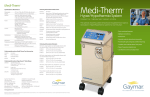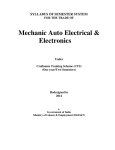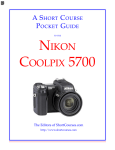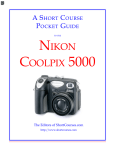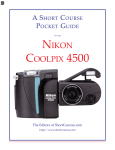Download PROFESSIONAL PROGRAMME - Mahatma Gandhi University
Transcript
Mahatma Gandhi University MEGHALAYA www.mgu.edu.in SYLLABUS MANUAL PROFESSIONAL PROGRAMME 1|Page PROGRAMME CODE --- 106 DIPLOMA OF SCIENCE IN HARDWARE & NETWORKING (DHNT) SEMSTER I CODE SUBJECT CREDIT DHNT11 DHNT12 DHNT13 DHNT14 DHNT15P Computer Applications PC Assembling & Troubleshooting Basics of Electronics & Microprocessor Microsoft Office Practical-Installation (OS, Drivers, Software etc.) TOTAL 3 3 3 3 2 14 SEMESTER II 2|Page CODE SUBJECT CREDIT DHNT21 DHNT22 DHNT23 SMPS, UPS & LCD/TFT Monitor Data Recovery Windows 2003 Server Administration 3 3 3 DHNT24 DHNT25P Linux Administration Practical-Windows 2003 Server Administration TOTAL 3 2 14 Detailed Syllabus YEAR I DHNT11 --- Computer Applications UNIT 1: Introduction of computer (Hardware) What is computer? How it works? Which parts needed to run a computer? Detail of computer Hardware parts and its working. UNIT 2: Introduction of computer (Software) What is software? Types of software (System Software & Application Software) and Its importance UNIT 3: Windows and its versions Windows and its versions, (Win95, Win98, XP, Win ME, Vista, Win 7) UNIT 4: Windows Desktop Introduction of Desktop & icons like My Computer, My Documents, My Network Places, Recycle Bin, Internet Explorer, Taskbar, Start Button and Notification Area UNIT 5: Files and Folders Creating New Files in Notepad, Wordpad, creating new folders UNIT 6: File and Folder Options Options related to files and folders like open, print, explore, copy, cut, paste, rename, delete, send to, properties UNIT 7: Windows Working Bars Introduction of Title Bar, Tool Bar, Standard Bar, Menu Bar, Address Bar, Scroll Bar, Status Bar UNIT 8: Introduction of Display Properties Introduction of Themes, Changing Desktop Background, Screen saver, Appearance Settings Changing color scheme, effects, icon size, font size, active/inactive windows color setting, font setting, Web Setting, Settings – Screen resolution and color quality UNIT 9: Properties Menu Options Refresh, Arrange Icon by- Setting, Paste, New, Properties UNIT 10: Control Panel Add Hardware, Add/Remove Programs, Administrator tools, fonts, Key board, Mouse, Network Connection, phone and modems, power options, printers and faxes, regional and language settings, scanners and cameras, schedule tasks, security centre, sound and audio devices, Speech, system, user accounts, windows firewall, 3|Page UNIT 11: Windows Options Folder option, Internet Options, task bar and start menu, Accessibility Options, Date & Time, Display Properties UNIT 12: Start Menu Program Accessories, Startup, System Tool, Accessibility, entertainment, communications UNIT 13: Start Menu Options Turn off computer, restart, log off, run and search UNIT 14: Help & Support Options Help and support UNIT 15: Windows 7 Introduction of Windows 7, Difference between Win XP & Windows 7, UNIT 16: Windows 7 Operating Desktop, start menu, task bar (Supper bar), windows 7 user accounts & profiles. Reference Books: 1. Dos/Windows/Internet/Installation by Sh. S. K. Gupta, GT Publication, Jaipur 2. Learning Computer Fundamentals and Internet & Web Technology By Firewall Media, New Delhi 3. Operating System and Concepts By John Wiley & Sons, Wiley India (P) Ltd., New Delhi 4. Computer Programming And Operating Guide By Shashank Johri 5. My Big Book of Computers 5 By BPB Publications DHNT12 --- PC Assembling & Troubleshooting Unit 1: Components of a PC Identifying the major components of a PC: System unit, Monitor, Keyboard, Mouse devices, Handling PC connections. Identifying the internal components of a PC: Opening a system unit, handling expansion cards. Unit 2: CPU: Identifying the right CPU for any motherboard : CPU manufacturers, Processor models, CPU speeds, Processor packages Installing and Upgrading CPUs. Heat Sink and Fan assembly. Unit 3: RAM; What does RAM do, Types of RAM Technologies: SDRAM, DDRSDRAM, RDRAM, RAM Packages: SIMMS, DIMMS and RIMMS. Adding and Upgrading RAM. Motherboard and BIOS, Common motherboard features, Types of Motherboards: AT, ATX, microATX, Proprietary Motherboards. Installing a motherboard. The System BIOS: Why do we need BIOS Unit 4: Expansion Bus: Expansion Buses, Internal Buses: ISA, PCI, AGP, Installing a Plug and play Expansion Card, External Expansion Buses: USB. 4|Page Unit 5: Power Supplies and Cases: Case Form Factors: AT, ATX, miroATX, Power Supply: Wattage, Connectors. Cooling: Power supply Fan, Caser Fans. Unit 6: Removable Media: Identifying, Installing and Troubleshooting Floppy Drives: How floppy drives work, Floppy Drive Cables, Installing a Floppy Drive, Bootable Floppy Disks. Unit 7: Hard Drives: How hard drives store data: Partitions and File Systems. Installing a Hard Drive, Configuring a Hard Drive: Partitioning, Formatting. Hard Drive Maintenance and Troubleshooting: ScanDisk, Defragmentation, Disk Cleanup. Unit 8: CD Media: Understanding CD Media Technologies: CD data storage, CD-ROM, Speeds, CD-R, CD-RW, DVD, Installing CD Media Drives, Using CD Media: Autoplay in Windows XP, Burning CDs. CD Media Troubleshooting: Drive problems, Disc problems.. Unit 9: Video: Selecting the right Monitor. CRTs: How CRTs work. LCDs: How LCDs work. Selecting the right video card: Graphics processor, Video RAM. Installing and configuring video software. Troubleshooting Monitor Problems: Fuzziness, Missing color, missing pixels, Dim screen, No image. Video Card Problems. Unit 10: Input Devices Installing a Keyboard, Connections: DIN, USB, Wireless. Mouse: Standard, Optical, Mouse connections. Unit 11: Sound: How sound works in a PC, MIDI, Purchasing the right sound card: Processor capabilities, Speaker support, Recording quality. Installing a sound card in a Windows System, Troubleshooting Sound. Unit 12: Printers: Identifying Current printer Technologies: Dot matrix, Inkjet, Laser. Installing a Printer on Windows PC, Performing basic Printer maintenance, Recognizing and fixing basic printing problems. Reference Books: 1. Assembling and troubleshooting by James Perozzo 2. Troubleshooting and Repairing Computer Printers by Stephen J. Bigelow. DHNT13 --- Basics of Electronics & Microprocessor UNIT 1: Analog Electronics Introduction of Electricity, AC (Alternative Current) and DC (Direct Current) How to use Digital Multimeter and measurement of Volts AC/DC UNIT 2: Resistance Standard Color coding of Resistance, Working and Testing of Resister UNIT 3: Signal and AC/DC Components Wave, Wave length, wave amplitude, Capacitor and its working, Coil, Transformer 5|Page UNIT 4: Semi conductor Components Diode, Rectifications or Eliminator (Half Wave/Full Wave/ Bridge Wave), Transistor, FET, MOSFET, Darlington, DIAC, TRAIC, SCR, IC UNIT 5: Digital Electronics Introduction of Digital Electronics, Difference between Analog and Digital Electronics, Number System and conversions UNIT 6: Logic Gates and Circuits Logic Gates (OR, NOT, AND), Multi Plexer, De-Multiplaxer, 7 Segment Display Device, Flip-Flop, Resister and Resister Array, Semiconductor Memories UNIT 7: Microprocessor Electronics Introduction of Microprocessor Electronics, Types of Micro Processor UNIT 8: Microprocessors Working Clock Signal, System Bus, Control Bus, Address Bus, Data Bus, Read Operation, Write Operation, Input/ Output Process. Reference Books: 1. Fundamental of Analog & Digital Electronics by Sh. S. K. Gupta, GT Publication, Jaipur 2. Analog & Digital Electronics By Bhupesh Bhatia, Firewall Media Publications, New Delhi 3. Analog and digital electronics, Peter H. Beards 4. Electronics Quick Study Guide for Smartphones and Mobile Devices By Mobile Reference DHNT14 --- Microsoft Office UNIT 1: Introduction to MS Word Introduction to Microsoft Word, Writing Letters UNIT 2: Get Started with Microsoft Word Making Resume, Document Formatting, Cut, Copy and Paste, Inserting Clip Arts, Pictures, Multi-Page Documents, Letterheads and more, Headers and footers, Bullets and Numbering, Counters (Word, Line), Macro, Mail Merge, Inserting Objects, Create Tables in Word, Printing Documents UNIT 3: Introduction to MS Excel Introduction of Microsoft Excel, Creating Sheets and charts 6|Page UNIT 4: Get Started with Microsoft Excel Document Formatting, Inserting New Row & Columns, Inserting Borders, Merging Cells, Wrap Text, Inserting Formulas, Date, Time, Inserting Filters, Maps, Charts, Inserting Comments, Macro, Zoom, Set Print Area, Freeze Pans, Cut, Copy, Paste, Find, Replace Printing Documents UNIT 5: Introduction to MS Power Point Introduction of Microsoft Power Point, Creating a Power Point Presentation UNIT 6: Get Started with Microsoft Power Point Inserting Picture, Object, Clip Art, Making Animation, Inserting Sound, Slide Transactions, Transaction Effects, Styles, Formatting Picture, Auto Play or Play on Keyboard or Mouse, Document Formatting, Printing Documents UNIT 7: Introduction to MS Outlook Introduction of Microsoft outlook, sending and receiving mails by using outlook express UNIT 8: Get Started with Microsoft outlook Sending mails, attachments while working in Micro Soft Office Reference Books: 1. Micro Soft Office by Sh. S. K. Gupta, GT Publication, Jaipur 2. MS Office By Dr. S.S. Srivastava, Wirewall Media Publication, New Delhi 3. Microsoft Office Publisher 2007 Step by Step, By Joyce Cox, Joan Preppmau 4. Mastering Ms Office 2000 Professional Edn By BPB Publications DHNT15P --- Practical-Installation (OS, Drivers, Software etc.) SEMESTER II DHNT21 --- SMPS, UPS & LCD/TFT Monitor UNIT 1: Introduction of SMPS Introduction of SMPS and its Main Working, Providing Multiple Voltage to Devices like Motherboard, HDD, CD/DVD Drive, FDD and SMPS Fan, Cabinet Fan UNIT 2: Working Block Diagram of SMPS Understanding to a SMPS by its working block diagram 7|Page UNIT 3: Types of SMPS Introduction of AT, ATX SMPS, Difference between AT/ATX SMPS, Connector Details of 4 Pin, 12 Pin, 20 Pin, 24 Pin Power Supply Connector, Working of SMPS UNIT 4: Volts of SMPS Introduction of Different types Volts Providing by SMPS in different color wire’s like +5 Volt, -5 Volt, +5 SB Volt, +5 PS Volt, +5 PG Volt, +3.3 Volt, +12Volt, -12 Volt UNIT 5: Introduction to various stages of SMPS Introduction & Working of Various stages of SMPS like – Line Filter Stage, Bridge Rectifier Stage, Filter Stage, Starter Stage, Oscillator Stage, Driver Stage, Output Switching Stage, DC Volt Output Stage, PG Stage, PS Stage and it’s Details UNIT 6: High Volt Stages of SMPS High Volt Stage of SMPS like Line Filter Stage, Bridge Rectifier Stage, Filter Stage, Starter Stage, Output Switching Stage. UNIT 7: Low Volt Stages of SMPS Low volt stage of SMPS Oscillator Stage, Driver Stage, DC Volt Output Stage, PG Stage, PS Stage and its Details. UNIT 8: Trouble Shooting of SMPS. Troubleshooting of SMPS, Checking Volts on Testing Points, Soldering and de-soldering of components, Checking Faulty component like Fuse, Diode, Filter Capacitors, Transistors, Fault Finding and Checking of SMPS UNIT 9: Introduction of UPS Introduction of UPS, Main Working of UPS, Introduction and Different types of UPS like Online UPS, Off Line UPS, Difference between Online and Offline UPS, Output Volts from UPS: Volts output by a UPS in online and in backup time is 220/230 Volt. UNIT 10: Functional Block Diagram of UPS Understanding of a UPS working by its Functional block diagram UNIT 11: Different Stages of UPS Introduction and working of various stages of UPS like AC/DC Stage, Low Volt Stage, High Volt Stage, AVR Stage, Battery Charging Stage, Oscillator Stage, Output Switching Stage, Buzzer Stage, Battery Low Stage and it’s Details 8|Page UNIT 12: Transformer of UPS: In a UPS an Iron core transformer is used. It has Charging, Bi-Filer, AVR Windings UNIT 13: IC’s used in UPS: IC LM 339, LM 3524, LM 393, IC LM 317 these IC’s used in UPS UNIT 14: Trouble Shooting of UPS: Troubleshooting of UPS, Checking Volts on Testing Points, Checking Faulty component like Fuse Diode, Soldering and de-soldering of components, Transistors/FET/MOSFET, Fault Finding and Checking of UPS UNIT 15: LCD: Introduction of LCD/TFT, Technology used in LCD/TFT Panel, Panel of Monitor: LCD (Liquid Crystal Display) and TFT (Thin Film Transistor) Panels are used in Monitors, Different Between LCD and CRT: Different Between CRT and LCD/TFT Monitor, Cable of Monitor: VGA Cable and DVI Cable used in LCD/TFT Monitor, types and pin details UNIT 16: Working of LCD/TFT: Introduction and Working of LCD/TFT Monitor, Manufacturing of LCD/TFT, VGA and DVI Cable, Functional Block Diagram of Monitor: Understanding of a Monitor working by its Functional block diagram, Working of All Stages: Introduction and working of all Stages of LCD/TFT Monitor Like Power Supply Stage, Inverting Stage, Memory Stage, LCD/TFT Panel Driver Stage, Trouble Shooting of LCD/TFT Monitor: Troubleshooting of LCD/TFT Monitor, Checking Volts on Testing Points, Checking Faulty component like Fuse Diode, Transistors/FET/MOSFET, Fault Finding and Checking of LCD/TFT, Soldering and de-soldering of components. Reference Book: 1. M-Tek & Intex UPS Service Manual By S. K. Gupta, GT Publication, Jaipur 2. Troubleshooting of Electronic Devices By Nipun Sharma, Firewall Media Publications, New Delhi 3. Computer Monitor CRT/LCD & TFT Service Manual By S. K. Gupta, GT Publication, Jaipur 4. Troubleshooting of Electronic Devices By Nipun Sharma, Firewall Media Publications, New Delhi 5. Upgrading and Repairing PCs: 19th Edition By Mueller Scott 6. PC world, Volume 21, By PC World Communications, 2003 7. PC Architecture and Peripherals - II By Balvir Singh, Ravi Sharma 8. Computer ATX Power Supply By S. K. Gupta, GT Publication, Jaipur DHNT22 --- Data Recovery UNIT 1: Introduction of Data What is Data? Why data is Important, What is Data Loss? Why need Data Recovery? 9|Page UNIT 2: Introduction of Hard disk Introduction of all types of Storage Devices like (FDD, HDD, CD, DVD) Large Data Storage on HDD, HDD Partition, Construction of Hard disk, Platter and Media, Substrate materials, Installing, R/W Head, Head Crash, Servo Technique UNIT 3: Hard Disk Drive Geometry Introduction of HDD Geometry and Low Level Data Structure, Track, Cylinder and Sector, Formatting and Unformatting UNIT 4: File System Introduction of File System, FAT 12/16, FAT 32, NTFS, Logical structure of Hard Disk, FAT, MBR, DBR, Cluster UNIT 5: Structure of HDD Structure of Root Directory, Limitations of File systems, LBA, Using of Data recovery software UNIT 6: Commands used for preparing a Hard Disk Commands which used like Fdisk, DM, Format, Unformate, Undelete, Scandisk UNIT 7: Functional Block Diagram of HDD Understanding working of HDD through its Functional block diagram UNIT 8: Trouble Shooting of Hard Disk Drive General troubleshooting of Hard Disk Drive Reference Books: 1. Storage Devices (HDD, DVD Writer & Combo Drive & Data Recovery) Service Manual By S. K. Gupta, GT Publication, Jaipur 2. Scene of the Cybercrime By Michael Cross, Debra Littlejohn Shinder 3. Absolute Beginner's Guide to A+ Certification By Mark Edward Soper 4. Data Recovery Tips & Solutions: Windows, Linux, and BSD By Kris Kaspersky DHNT23 --- Windows 2003 Server Administration UNIT 1: User Accounts and Profiles Introduction of Windows 7 UNIT 2: User Setting User accounts & Profiles on Windows 7 10 | P a g e UNIT 3: Configuring User Account Configuring a User Account with Parental Controls UNIT 4: Advance Sharing Advance Sharing Settings, Linking your online ID's, Joining a Domain, Give the user Power or Administrator group Rights UNIT 5: User Personalization User personalization, Copy a user Profile to a Network Default User Profile UNIT 6: Managing User Profile Managing User Profile, Migrating User Profile Data, Windows Easy Transfer, User State Migration Tools UNIT 7: File Security and Encryption Introduction of File Security and Encryption on Windows 7 UNIT 8: Application Locker Application Locker, uses and types, general troubleshooting UNIT 9: User Account Control User Account Control, Bit Locker, Setting-up Your home Group, File folder Permission and Owner Ship UNIT 10: User Permissions How to Grant Permission, Small Network Setup, User Accounts & Profiles UNIT 11: Security Sharing and Security, Firewall, general troubleshooting UNIT 12: File Security Introduction to file security & encryption, type of files security, general troubleshooting UNIT 13: Internet Connection Sharing Internet Connection Sharing, ADSL Modem Configuration UNIT 14: Printer Sharing Printer Sharing and general troubleshooting UNIT 15: Access Network Access Network, types of access networks, general troubleshooting UNIT 16: General Trouble shooting Fault finding in a network of connectivity with General Trouble shooting Reference Books: 1. Study Guide Windows 7, By S. K. Gupta, GT Publication, Jaipur 2. Windows 7 (Quicksteps) By Matthews, Tata McGraw Hills 3. Mastering Microsoft Windows 7 Administration By William Panek, Tylor Wentworth 4. Windows 7 Desktop Support and Administration: Real World Skills for MCITP By Darril Gibson 5. Windows 7: The Missing Manual By David Pogue 11 | P a g e DHNT24 --- Linux Administration Unit 1: Installing Red Hat Linux Starting the Red Hat Linux installer, Beginning the installation, Installation type, Disk partitioning setup, Disk setup, Boot loader configuration, Account configuration, Installing packages, Graphical interface configuration, Finishing first run configuration. Unit 2: Navigating Linux at the Console Understanding virtual consoles, Logging in a virtual console, Introducing the shell, Working with the file system, Linux file system, Home directory, Current working directory, manipulating files and directories, Understanding permissions. Unit 3: Making the console work for you Creating, Editing and Saving text files using vi, Using emacs to create text files, Grouping files for efficient file management, Searching files and directories quickly, Using pipes, Moving between multiple open applications. Unit 4: Introducing the Red Hat Desktop GNOME and KDE Environment, Logging in to desktop, Launching applications, Using window controls, working with multiple windows, Understanding virtual desktops. Unit 5: Working with files on the desktop Opening, editing and closing an existing file, Cutting, copying and pasting files, Duplicating a file, Renaming, Deleting items, Changing file permissions, Creating a new directory, Manipulating files using drag and drop, Working with trash contents. Unit 6: Command Line System Administration Using the “su” command, Managing system processes, Managing running services, Managing filesystems, Managing accounts. Unit 7: Desktop System Administration Managing system processes, Managing running services, Managing network interfaces, Managing accounts, Reading system logs, Mounting and unmounting file systems. Reference Book: 1. Linux Administration a Beginners Guide by Wale Soyinka 2. Linux System Administration by Tom Adelstein, Bill Lubanovic. DHNT25P --- Practical-Windows 2003 Server Administration 12 | P a g e 13 | P a g e