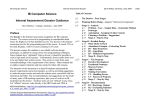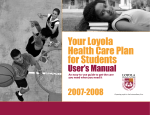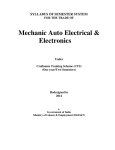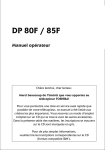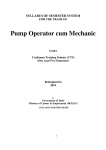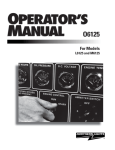Download A Sample Final Report 2
Transcript
ICS 411: SENIOR PROJECT Second Semester 992 By Abdulrahman Al-Gurtas Saleem R. Al-Bitar 951942 965130 AIS Academic Information System Final Report (Version 1.0) Date: 20-May-2000 Information and Computer Science Department King Fahd University of Petroleum and Minerals, Dhahran, Saudi Arabia Table of Contents Description Introduction Requirements Software Environment Hardware Environment User Interface End Users Data Analysis Functional Requirements Non-Functional Requirements Prioritization Risk Analysis System Use Case System Design Data Modeling & System Constraints EER-Diagram Logical Schema & Data Descriptions Web Site Structure System Implementation Database Side User Interface Side Current system Evaluation System Evolution Conclusion User-Manual Appendix Manual Faculty Evaluation Form Final Project Gantt Chart Page # 3 4 4 4 4 4 4 7 8 8 8 9 10 10 11 13 24 26 26 26 27 28 28 29 39 40 46 Notes 2 Introduction Colleges and departments, in general, face difficulties in keeping track of all the activities that has to do with faculty and students independently from the registrar office and the personnel. Our project is to design and implement a web-based Academic Information System for our Information and Computer Science Department. The system objective is to keep track of all the department faculty and students in database located on the college server and to be viewed through the web on the Intranet, or even through the Internet for authorized users as the system could evolved. The aim of the Academic Information System (AIS) besides keeping track of the faculty and students activities is to generate statistical reports (the faculty annual report could also be generated by the system). This project is sponsored by the Information and Computer Science Department and Supervised by The Senior Projects Advisor Dr. A. Al-Sukairi and the Automation committee (Dr. J. Al-Ghamdi, Dr. M. Shafique, & Dr. S. Ghanta) The database should be web enabled. To satisfy this requirement, the web pages should be interactive dynamical html pages. Scripts like Java, ASP, or VB could be used; tools like Visual Interdev and other tools to design the required web pages will be used as well. Authorized access to the system should be maintained. Therefore, login ids and passwords should be given to users to access the system. DBA for the system should be assigned to maintain the system. Finally, backup technique should be assigned to the system. 3 Requirements: Software Environment: The system will be developed under MS Windows 2000 operating system using Client/Server web-enabled database architecture. The server side will be implemented using MS SQL Server 7.0. The client side will be developed using MS Visual InterDev 6.0 (part of MS Visual Studio 6.0), MS IIS 5 could be used as index server. The MSDN Library will be used as a reference and as on-line help. Hardware Environment: The system will be developed on a PC assigned by the department in one of the labs. The user input devices needed are mouse and keyboard. When the project is finished it will be copied to the Department’s servers Database Server (MS SQL Server) and Web Server to be available for users. Expected memory needed is less than 50MB with stored data. User Interface: The user will access the system via a web-browser through the university’s Intranet; the system will be located on the University Intranet with a specific http address provided by the department. End Users: This application should provide a secure access to the database, such that, only the authorized people can have an access to the database who are: 1- Dean of CCSE (if needed). 2- Chairman of ICS. 3- Instructors (Professors, Teachers, Lecturers, etc.). 4- Secretary of ICS. 5- Others (e.g. Lab Engineers, Administrators). Data Analysis: Each person has different types of data that corresponds to a certain activity he did in the past or he is doing it. These data can be categorized as follows: 1- Personal Data The faculty has the following personal information 1. ID. 2. Name. 4 3. 4. 5. 6. 7. 8. 9. 10. Nationality. Date of birth. E-mail. Phone No (In Kingdom & Out Kingdom). Address (In Kingdom & Out Kingdom). Fax (In Kingdom & Out Kingdom). Title (Professors, Teachers, Lecturers, etc.). Status: Which defines the faculty status according to the university policy. Such as: a. Sabbatical Leave. b. On Loan To. c. Leave of Absence. d. Admin Duty. Each of the above statuses we need to keep track of all the related information to his status situation, such as: i. Leaving Date. ii. Arrival Date. iii. Contact Phone Number. iv. Contact Address. v. Reported To (Agency, Department, Organization, etc.). The system will be able to keep track of the following for each faculty: 1. Teaching Preference: by keeping track of the course number and the weight of interest according to predefined scale. 2. Research Interest: by keeping track of the area of interest and the weight of interest according to predefined scale. The students have the following personal information 1- ID. 2- Name. 3- Nationality. 4- Date of birth. 5- E-mail. 6- Phone No. 7- Address 8- Class (Fr, So, Jar, etc.) 9- Major (CS, COE, etc.) 5 2- Teaching The faculty has the following teaching attributes: 1- Semester Number. 2- Courses Names. 3- Sections Numbers. 4- Number of student Enrolled. 5- Evaluation. 3- Student Advising The faculty will advise number of students each semester, each student could be identified by the following attributes: 1. ID. 2. Name. 3. Level. 4. If the student is Master Student (Graduate), we need the Thesis Topic. Number of advisees can be saved as driven attribute. 4- Administrating work The faculty could join one or more of administrating works by joining committees a. Committee Work i. University Committee. ii. College Committee. iii. Department committee. b. Committee Status (Each Committee has its own status) a. Standing (for assigned charges). b. Ad-hoc (for a specific task & time) 5- Committee Services The faculty could have some community activities such as: 1. Consulting services 2. Other services 6- Research The faculty ahs the following types of research: 1- Researches Projects: iIndependent (not funded) Project. iiSponsored Projects a- Not Funded (Assigned by) b- Funded Each funded type of these researches is either: 1- Funded by the university. 6 2- Funded by other organizations. 2- Conferences: iSupported by the university iiNot supported by the university 3- Seminars: iOn campus iiOff campus 4- Thesis: The faculty could join one or more thesis committees as: i. Advisor/Supervisor. (In only one committee) OR ii. Committee Member. (In 3 committees) 7- Student Assignments By keeping track of the student assignment and by whom (Faculty) they are advised. The assignments can be categorized as: 1. Coop & Summer Reports 2. Student Projects Functional Requirements: 1. The user should have the authorization to logon into the system such that he should have ID# and password. 2. Users could access either his account or other authorized account to access by the department (Secretary). 3. The user would be able to generate (or run) different queries and receives the results in a report format. 4. The system should be able to produce a list of advisors and their advisees. 5. The system should provide the faculty self-evaluation form. 6. The system should be able to produce a list of faculty with their research interests. 7. The system should show student’s current or permanent contact information. 8. The system should be able to show committee assignments in a time period. 7 Non-Functional Requirements: 1. The system should provide various types of searching using index servers, such as the user can provide a date or time interval, and he can view his activities accordingly. 2. The user can add new record, and modify a previous record through the web. 3. The system should have easy (horizontal) web links not hierarchical, using dynamic pages. 4. The system should keep track of data to be used by the department in statistical reports. 5. Easy, simple, and attractive user interface the system should provide. Prioritization: The system’s most important functional requirements are as follows: 1. Producing the annual form. 2. Implementing some queries. 3. Other Faculty Information services. 4. Then if time allows some Students Information services might be added. 5. The system could be generalized for other departments to use. Risk Analysis The system development cycle could face some problems. The identified risks that we could face are as follows listed with the high priority first: 1. Installing & Learning Oracle 8i database development tool could take longer than expected. Which can be resolved by switching to MS SQL Server 7.0. 2. Conflicts between the lab times and the students’ times can cause delays in development. Also, having non-exclusive access to a PC machine can also cause delays. Which can be resolved by having exclusive 24-hours (or from 7:00am9:00pm) access to machine in one of the labs. 3. Designing the appropriate user-interface. 4. If more requirements are added later on, it could cause problems and delay the system completion. 5. To achieve full functionality of the system and getting rid of all the bugs in the system we need to have at least four weeks for testing and redevelopment (modification). Which cannot be achieved because of time constraints. 8 System Use Cases The following diagram presents pre-defined (Sample) use cases for the AIS that can be followed to design our system. Chairman ShowCommitteeAsignments over aperiodof time GeneratetheAnnual Academic Record Faculty Showstudents' contact information Seceretary Generatelist of advisees Self-evaluationform Generate list of advisorsand advisees Figure 1 [Sample of the AIS Use Cases] 9 System Design Data Model (EER Diagram): Using Enhanced Entity Relational Diagram, the above data is designed to achieve the predicted requirements of the system. Shown on the next page. The Model Rules (Constraints): 1. As required to keep track of the historical data, therefore, semester should be available in most of the tables as a key (or as secondary key). 2. The Faculty can join 3 Thesis Committees as member. 3. The Faculty can join only one committee as committee chairman. 4. The attribute (number of advises) is to be generated automatically from the number of students participates as advises for such faculty. 5. All the Domain, Key, and Relationship constraints have to be followed as mentioned above in the EER and the logical schema. 6. Faculty can join in thesis Committee as Chairman in only one committee, and as Member for other only three Thesis Committees. 7. Referential integrity has to be followed in all tables. 8. Number of Advises (attribute from the relation Advises) to show number of students that the faculty is advising, has to be generated by the system. 9. Faculty can teach more than one Offered Course work. 10. Faculty can participate in more than one Teaching Activity. 11. Faculty can participate in more than one Research Project. 12. Faculty can participate in more than one Committee Service. 13. All the attributes with option (Null Ok) are listed above, others have to be specified. 14. Student Assignment can be achieved by more than on Student. 15. All Students (Undergraduate, and Graduate Students) can participate in projects. AIS EER-Diagram: The following two pages present the implemented AIS EER diagram, the first page is a complete picture of the AIS EER diagram showing all the attributes, and the other diagram presents the same EER but with a simple presentation showing only the AIS entities. 10 Figure 2 [AIS EER] 11 Figure 3 [AIS Simple EER] 12 AIS Logical Design & Data Dictionary: Faculty ENTITY Faculity ATTRIBUTE DESCRIPTION the faculity unique ID the name of the faculity the dept in which the faculity work the faculity nationality Nationality birth date of the faculity Data_of_birth E-mail address of the E-mail faculity e.g. lecturer, associate Rank proffessor In Kingdom Contacts Phone, Fax, Address, & email In Kingdom Phone, Fax, Address, & Out Kingdom email Out of Kingdom Contacts Status Faculty current location and situation list of phone numbers Phone ID Name Department PRIMARY FOREIGN NULL KEY KEY OK X TYPE WIDTH integer string 30 X X string string date 20 10 X string 20 string 15 string 15 string 50 TYPE WIDTH integer string Integer string string 30 3 dig. 20 10 String integer 30 8 string 10 X FacStatus ENTITY FacStatus ATTRIBUTE Leaving_date Arrival_date Status_Semster Contact_Phone Conact_address Type FacID Reported_to DESCRIPTION Status per semester The Fac. Status Type (e.g. Sabatical Leave) Faculty ID Showing the faculty is eported to whom. PRIMARY FOREIGN NULL KEY KEY OK X X X X 13 Teaching Activities Entities: SemesterTeaching ENTITY SemesterTeaching ATTRIBUTE CourseID Semester Fac_ID No_of_sections Course_title Lecture_hour Lab_hours Enrollment Function No_student_eval Score DESCRIPTION PRIMARY FOREIGN NULL KEY KEY OK X unique identifier for each course e.g. ICS434 X X number of sections given by the course the course name e.g. Advanced Database the number of lecture hourss assigned to the course the number of lab hours assigned to the course the number of students who takes the course T:teaching, C:cordinating the number of student who evaluate the course and the instructer the score of evaluation (out of 10) TYPE WIDTH string 8 integer integer integer 3 dig 8 2 dig. string 30 integer 2 dig. integer 2 dig. integer 3 dig. string integer 20 3 dig. integer 0 to 10 TYPE WIDTH string integer integer integer integer string 30 3 digits ShortCourses ENTITY ShortCources ATTRIBUTE SC_title Semester Fac_ID Hurs_tought No_of_participant Function Instru_Eval Course_Eval DESCRIPTION Short course title semester code number of hours tought number of partiipant Faculty function as T:Teaching or C:Cordinating Instructor Evaluation Course Evaluation PRIMARY FOREIGN NULL KEY KEY OK X X X integer Float 20 0-5 0.0 to 5.0 14 CourseMaterial ENTITY CourseMaterial ATTRIBUTE Course_name Fac_ID Semester Organization Development Syllabus Teaching Method Instructional_Lab Others DESCRIPTION PRIMARY FOREIGN NULL KEY KEY OK Course title X Faculty ID X Semester code X Organization of the course X Development of course material new cousre Adhrence to course Development & use of innovation methods in teaching Instructional Latratories Other activiteis related to course material development TYPE WIDTH string integer integer Text 8 8 3 digits X Text X X Text Text X X Text Text Advises ENTITY Advises ATTRIBUTE Fac_ID Stud_ID Semester No_of_Advises DESCRIPTION Fac. ID Student ID Semester code To be generated PRIMARY FOREIGN NULL KEY KEY OK X X X X X TYPE WIDTH integer integer integer integer 8 8 3 dig. max 40 FacJoinsCommittee ENTITY FacJoinsCommittee ATTRIBUTE Fac_ID Committee_name Semester Role DESCRIPTION Faculty joins the committee Committee Name (Thesis Title) Faculty joins committee in semester aculty role a Member or Chairman PRIMARY FOREIGN NULL KEY KEY OK X X X X X TYPE WIDTH integer 8 string 30 integer 3 dig. string 10 15 Student ENTITY Student DESCRIPTION PRIMAR FOREIG NULL TYPE WIDTH KEY KEY OK Student ID Student ID number X integer 8 Name Student name string 30 X integer 8 Fac_ID Faculty ID how supe such Student StAcadmStatus Student acadmic stan string 20 (e.g. first Honor ) ATTRIBUTE Major Phone Mobile Address Email Thesis Title Classification Department Symbol Student Phone Student Mobile. Num StudentAddress Student Global Email Graduate Students As Jonior , or Freshman X X string string string string string String string 4 14 14 30 30 50 10 StudThesis ENTITY StudThesis ATTRIBUTE Title Auther Department Degree Start date End date DESCRIPTION Thesis Title Thesis Auther (student name & ID) For which department MS or PhD thesis Thesis starting date Thesis ending date PRIMARY FOREIGN NULL KEY KEY OK X TYPE WIDTH string string 30 30 string string date date 5 10 Supervises ENTITY Supervises ATTRIBUTE ThesisTitle ThesisComName DESCRIPTION Student Thesis Thesis Commitee Name Supervises Std. Thesis PRIMARY FOREIGN NULL KEY KEY OK X X TYPE WIDTH string string 40 40 16 StuThesisCommittee ENTITY StuThesisCommittee ATTRIBUTE DESCRIPTION Committee_name Committee name as the Thesis Title Committee Semester Faculty ID joins comm. Faculty role in comm. Genric text to descrie th thesis Approxmate number of meetings Semester FacID FacCommRole Description No.of meetings PRIMARY FOREIGN NULL KEY KEY OK X X X TYPE WIDTH string 50 integer integer string Text 3 dig. 8 dig. 12 integer 2 dig. Researches: Publications ENTITY Publications ATTRIBUTE DESCRIPTION PRIMARY FOREIGN NULL KEY KEY OK X TYPE WIDTH AtNum string 8 50 integer 8 (Auto ID) Title System Generated ID Research Title Fac_ID The Author of the Research Semester Description Semster Code Description of the Reseach integer string 3 dig. 50 Address Abstract Class AJSE format Research Abstract The publication calass (e.g. Jornal Publicatio, Conference Publication) The publication status (e.g. Submitted, Uner Prearation) String Text string 50 string 20 Status X 20 17 FundedResearch ENTITY FundedResearch ATTRIBUTE (Atou Number) Title Fac_ID Semester Description Abstract Funding Agency Start date End date Satus Role Release Time DESCRIPTION System Generated ID Research Title Fac participate in Resh. Per Semester Research Description Research Abstract Reearch Funded Agency Research Starting Date Research Ending Date Research Status (Under Publication, Issed, etc.) If the Faculty is Prinipal nvestigator o CoInvestigator Expected Release Date PRIMARY FOREIGN NULL KEY KEY OK X X TYPE WIDTH AtNum string integer integer string string string date date string 8 50 8 3 di. 50 50 30 string 10 20 date IndependentResearch ENTITY IndependentResearch ATTRIBUTE (Atou Number) Title Fac_ID Semester Description Abstract Start date End date Hours per week Expected output DESCRIPTION System Generated ID Research Title Fac ID (Author) Research Semester Research Description Research Absrtact Research Starting Date Research Ending Date Num of Working ours per Week e.g. Journal, Engineering Design, Software, etc. PRIMARY FOREIGN NULL KEY KEY OK X X TYPE WIDTH AtNum string integer integer string string date date Time 8 50 8 3 dig. 50 50 string 10 18 Technical Seminars & Presentations ENTITY Seminars ATTRIBUTE (Atou ID) Title Fac_ID Semester Description Abstract Date Locatin DESCRIPTION System Generated ID Semminar Title Fac ID Seminar Semester Seminar Presentation Seminar Abstract Date of Presentation Location of the presentation PRIMARYFOREIGN NULL TYPE WIDTH KEY KEY OK X AtNum 8 string 50 X integer 8 integer 3 dig. string 50 string 50 date string 20 ConsultingServices ENTITY ConsultingServices ATTRIBUTE ProjectName DESCRIPTION Organization Fac_ID Project Name to be consulted To be consulted The Fac. ID as consultant Semester Description location Work nature Hours per week Start date semester code Work description Location of service Type of service provided Working hrs per week Consulting starting date Start date Consulting ending date PRIMARY FOREIGN NULL KEY KEY OK X X TYPE WIDTH String 30 string integer 30 8 integer string string string integer date 3 dig 50 50 50 2 dig date 19 CommitteeServices ENTITY CommitteeServices ATTRIBUTE Committee_name Fac_ID Semester Year Category Description status FacComPosition Comments Actiity NumMeetings DESCRIPTION PRIMARY FOREIGN NULL KEY KEY OK Committee Name X X Faculty ID that joining the committee semester code X Committee Working Year Standing or Ad Hoc Describing th work nature TYPE WIDTH string integer 30 8 integer integer string string 3 dig. 4 dig. 10 30 string 20 string Text string 10 integer 2 dig. TYPE WIDTH X string integer 8 8 X integer It College, Department, University, or ther type of committee Member or Chairman Geniric Text Type of service provided by the Committee Approx. No. of attende meetings 20 TeachingPreference ENTITY TeachingPreference ATTRIBUTE CourseName FacID Semester Weight DESCRIPTION unique identifier for each course e.g. ICS434 Faculty ID that wants to teach the course Teaching Preference Per Semester priority of this course to faculty PRIMARY FOREIGN NULL KEY KEY OK X integer ResearchInterest ENTITY ReaserchInterest ATTRIBUTE ResearchArea FacID Semester Weight DESCRIPTION e.g. Software Engineering, Dastabases, OOP etc. Faculty ID that is interested in this area Faculty Reaserch Interest per Semester priority of interest PRIMARY FOREIGN NULL KEY KEY OK X X X TYPE WIDTH string integer 20 8 integer 3 dig. integer 2 dig 20 CourseOffering ENTITY CourseOffering ATTRIBUTE CourseName Semester Section number DESCRIPTION From dept. Courses Offered courses in Sem. Section numbers PRIMARY FOREIGN NULL KEY KEY OK X X X TYPE WIDTH string integer integer 8 3 dig. 2 dig. Courses ENTITY Courses ATTRIBUTE CourseName CourseDept Course_title Lecture_Hours Lab_Hours Credit_Hours Description DESCRIPTION PRIMARYFOREIGN NULL KEY KEY OK unique identifier for ea X course e.g. 434 X department offering this course e.g. ICS name of the course.g.e Senior Project Course number of lecture hours per week Course number of lab hours per hours Course total number of offered hours Catalogue dsescription o the course TYPE WIDTH string 8 string 5 string 30 PRIMARYFOREIGN NULL KEY KEY OK unique identifier for ea X college .eg. CCSE Name of the college Building and room (Address) College particepate in Department ID Chairman ID TYPE WIDTH integer 2 dig. integer 2 dig. integer 2 dig. string Colleges ENTITY College ATTRIBUTE CollegeID Name Location DepartmentID Chiarman DESCRIPTION string 6 dig. String String 30 10 String 10 string 20 21 Department ENTITY Department ATTRIBUTE DeptID Name Location DeanName DeanID PhoneNum DESCRIPTION PRIMARY FOREIGN NULL KEY KEY OK unique identifier for each X department e.g. ICS Name of the department Building and room num (Address) Dean's Name Dean's ID (Faculty) X Telephone Number TYPE WIDTH string 8 String 30 String string String 10 20 8 20 TYPE WIDTH string string string string date Text string 8 30 8 20 string 3 dig. string 30 string 10 Coop & Summer Training Report ENTITY CoopSummerReport ATTRIBUTE (Auto ID) Title AuthorID AuthorName ReportDate Abstract Committee Grade Company Type DESCRIPTION System generated ID Report Title Thesis Author ID Report Author Name Date of submission Report Abstract Supervision committee of the report The grade given for the Coop or Summer The name of the company that trained the student Summer or Coop PRIMARY FOREIGN NULL KEY KEY OK X X 30 22 StudentProject ENTITY Student Project ATTRIBUTE (Auto ID) Title DevelopreID DeveloperName date Committee Grade Company Type Sponser DESCRIPTION Assignment Title Assignment Title Project Deveoper ID Project Deveoper Name date of submission The committee Name (or course) who will assign the grade The grade given for the Coop or Summer The name of the company that trained the student Industry or Educational Department, Regestration, Educational, or Industrial PRIMARY FOREIGN NULL KEY KEY OK X X TYPE WIDTH string string string string date string 8 50 8 20 integer 3 dig. string 30 string string 10 10 20 23 AIS Web Site Structure: The following diagrams represent the implemented web site structure of the AIS, located at web server, to be used from the user side (User Interface) to view the database, located at the SQL Server. The diagrams are taken as implemented using Visual Interdev. This diagram presents the basic web site structure without the sub-sites (the plus signs presents the rout for the sub-sites presented on the coming diagrams): Figure 3 [AIS Basic Web-Site Structure] The following diagram present the Faculty Information Sub-Activities Structure, which contains all the faculty activities presented as forms & functions: Figure 4 [AIS Faculty-Sub-Web-Site Structure] 24 The following diagram presents the remaining four main system functionality, which are the: • Student Information: Contains student related forms and functions. • Department Information: Contains College & Department related forms & functions. • Queries: List of predefined queries that saved and run by the system. • Faculty Annual Evaluation Report: Contains to options that we can view the report by, either by hyper link of each part of the report independently, or by one-shot tabular report presenting all the parts and their fields of the report. Figure 5 [AIS Web Structure Cont.] The remain entities, which are: • Help: will contain tow types of the help options, one as MS HTML Help format, and the other option as rtf file as User Manual hocked to the system, to be printed or viewed. • About Us: General description about the system, the ICS department and every person helped in developing the Academic Information System. • Log Out: Is the user log out screen, which will exit the system, and it will end browsing it. 25 System Implementation: The above design which map the requirement has been implemented in to sub systems, which are: Database Subsystem: Using the MS SQL Server 7.0 to implement the database design (AIS EER) to physical database: • AIS as MS SQL database, has to extensions AIS.mdf and AIS.ldf. • To have the AIS database on new server, copy the files under MS SQL Data folder, and use the Attach quiry shown below: o Attach Quiery Syntax: EXEC sp_attach_db 'AIS', 'c:\mssql7\data\AIS.mdf', 'c:\mssql7\data\AIS.ldf' • The system will be saved on a server and by connecting the MS SQL Server to AIS web site; the database can be view through the User Interface, described on the next section. • Quires are predefined, and to be run on the database side. • Users are to be predefined on this side as the main security level of the database, as well as the System Administrators. • Special data types that are used by some attributes are defined and used (e.g. FacultyID Type, StudentID Type, and Semester Type). • Diagram representing the relation between the tables is created on the database side. User Interface Side: Using MS Visual Interdev 4.0 to view the database using the Intranet, by following the AIS Web Site Structure: • To view the system, a web server is required to run the web site of the AIS. • IP address should be assigned to the web site. • Each entity from the database has html form to modify or to view its data. • On each page, Horizontal links for the main system functionality (check Figure 3). • From the main system functionality, Vertical links for the sub-pages. • Each form has user interaction as buttons (e.g. Add, Delete, Save, Print, List). • Number of Queries is listed, and the results to be viewed from the SQL Server as HTML page. • Additional Security level is to provide authorized user ids and password from the web server, to access the system web site. 26 Current System Evaluation: As developer, we evaluated our system independently, using software engineering terms, and by keeping some fields empty null waiting for the system performance during the testing phase: Category Percentage Description Understandability & Visibility 80% Portability 95% Supportability 95% Acceptability 75% Easy to understand by other developers Due to system files formats, its portable Has great flexibility to be supported in future Depends on the users, changeable Reliability ??% Robustness 50% Maintainability 95% Reuse & Inheritance 95% Security 60% Two subsystems, with portable formats To be changed after security setting on the database side and the web server side, further testing Testability 95% Easy to be tested Adaptability 85% Complexity 95% Has low level of complexity Usability 85% Efficiency 75% Learnability 95% Can be reuse in future updates, especially database subsystem To be changed and improved in further updates and testes Easy to learn by users or by administrators Waiting for the testing phase results Depends on the MS SQL 7.0 Performance Greatly maintainable Table 1 [AIS Version 1.0 Pre-Testing Evaluation] 27 System Evolution: The system has a great flexibility to evolve, some of the evolution points are listed below, and these points either are aimed by the developers to be achieved in near future, or by additional requirements and approval by the users. The following can summarize these points: • Further Student related functionality (entities) could be added to the system design, therefore, the system database and web site. • Additional queries to be mapped from the database, and viewed by the system web site. • Other departments or even colleges can use the system. • The system can accessible via the Internet. • The system database could be converted to other environments, such as MS SQL Server 2000, or Oracle 8i. • User can submit his quire to the system via the web site, and receives its result through the web (ad hoc client side query). • Ad hoc reports can be provided by the system. • Further Help options can be added to the system (e.g. predefined buttons, help bars, complete MS HTML Help Library, etc.). • Web (User Interface) cosmetics can be added. • Some data warehousing techniques, such as data analysis and future expectations, could be added to the system. Conclusion As a conclusion, working on such system provided us with new techniques. From each phase from the project there were new techniques, many new stuff to know about, up to date tools, and environments, professional communication skills, which includes business communication skills and technical skills. As first stage of the system, we had to focus more on the system quality on some of its functionality, and to extend its functionality in future. In addition, defining risks, and analyzes them, and prepares pre-solution plans for such problem is very important issue in any project. Finally for better working atmosphere, and for advance results, teamwork is important skill that has to be maintained to achieve the project goals, with professional quality and type of work. 28 USER MANUAL 29 King Fahd University of Petroleum and Minerals Department of Information and Computer Science College of Computer Science and Engineering User Guide Contents: 1. System Hardware & Software Requirements 2. System Installation 3. User Setup & Securities 4. AIS Start Browsing 5. System Login 6. Using System Sites 7. Producing Faculty Annual Form 8. System Logout 9. About Us 30 1. System Requirements Hardware Requirements: 1. Server (or tow server) connected to the Intranet, with URL & IP Address. 2. Client machines connected to the network (Intranet). Software Requirements: 1. MS NT, 98, 2000 Operating System. 2. MS SQL Server 7.0 or newer versions on the server side. 3. Web Server to connect AIS web site to the SQL Server. 4. Intranet Browser to view the system web site. 2. System Installation Database Side: 1. AIS as MS SQL database, and from the AIS CD under the Database folder, AIS has to extensions AIS.mdf and AIS.ldf. 2. To have the AIS database on new server, copy the the above files under MS SQL Data folder (e.g. 'c:\mssql7\data\). 3. Use the Attach quiry shown below using the Query Analyzer: Attach Quiery Syntax: EXEC sp_attach_db 'AIS', 'c:\mssql7\data\AIS.mdf', 'c:\mssql7\data\AIS.ldf' Web Site (User Interface) Side: 1. On the AIS CD two folders Web_Local (to modify the web site through) & Web_Server (to be accessed by users). 2. Copy the both to the web server directory. 3. From the Web_Local, run the AIS.VIP (AIS Visual Interdev Project File). 4. Connection should be established with the MS SQL Server (as System Adminstrator). 5. Knowing the IP address of the Web Server, the AIS web site will be ready to be viewed. AIS Address & Locations AIS SQL Server: _______________________________________. AIS Web-Site IP Address: http://_____________________________________. 31 3. User Setup & Securities Database Security: From the MS SQL Server and as System Adminstrator: Enterprise Maneger AIS directory (under Database folder) Users (right click to add new user) Add/Modify User Information & Permissions. Web-Site Security: From the Web Server, Define users (Login Ids, & Passwords) that can access the AIS Web Site, specific permissions on specific web pages and operations can be assigned to the defined users. 4. AIS Start Browsing From the client machine, lunching the Intranet Browser, type in the address bar the AIS web site address (http://____________________________________). The start up page, as introductory page will be downloaded to the browser, which is: By clicking on the Academic Information System link, the login screen will appear. 32 5. AIS Login Two security levels will be maintained by: 1. User will enter secure connection, which will ask him to enter the AIS Web Server Login ID & Password. 2. The Database (Record) Login ID & Password will be entered via the Login Screen: If the two-security level satisfied, the Main Menu Screen will appear: 33 From the above Main Menu Screen, we realize a horizontal links and a vertical links that can be summarized by the following: • Student Information: Contains student related forms and functions. • Department Information: Contains Courses, Colleges & Departments related forms & functions. • Queries: List of predefined queries that saved and run by the system. • Faculty Annual Evaluation Report: Contains to options that we can view the report by, either by hyper link of each part of the report independently, or by oneshot tabular report presenting all the parts and their fields of the report. • Help: will contain tow types of the help options, one as MS HTML Help format, and the other option as rtf file as User Manual hocked to the system, to be printed or viewed. • About Us: General description about the system, the ICS department and every person helped in developing the Academic Information System. • Log Out: Is the user log out screen, which will exit the system, and it will end browsing it. The first four links contain number of sub-links for each activity covered by that link. 6. Using AIS Sites • To show how we can use the system sites, it will be sufficient to show how to use one site, since the system screens are coherent. • First from the Main Menu or from other screen bar, by pressing (clicking) on the name of the entity (Department, Faculty, or Student), then to select what record to work on by pressing on the link within each screen. • Each screen contains the Main Menu links, as well as record operation (Add, Delete, Save, Clear, Navigation Buttons). • Each screen that presents a record, the button “List”, will present a list of all the records available for such main entity (e.g. Faculty 123). • The following represents two screens for the same faculty activity (Independent Research), the first screen for entering the data as Record Screen, and the next screen represent Tabular Screen “view” for all the records stored within the same Faculty Activity Field (Independent Research). 34 To select Independent Research from the Faculty Information Screen after choosing it from the Main Menu: Faculty Information Research 35 Faculty Information Research Independent Research The above screen shows the Main Links Bar at the top of the screen. The Record Operation Buttons are clear. And the Links for other activities under Research are shown as well. Faculty Information Research Independent Research List (Tabular Format of all Records) 36 7. Producing The Faculty Annual Evaluation Form • One of the main features of the Academic Information System is to produce such report on line, from stored data, describes the faculty activities for an academic year. • By pressing the link of the Faculty Annual Evaluation Report, we will have to options of producing the report, either by producing each part of the report (Research Activity, Teaching Activity, etc.) separately, or one shot report which covers all the report parts. • Either option, by specifying the Academic Year needed to produce the report and press the submit button, the user will have the repot ready to be produced and viewed. 8. Logout To exit the system, and to leave the AIS secure web site. By pressing on the “Logout” link, the user will be promoted, that he is about to leave the System and the AIS Secure Web Site, if he confirmed, he will exit the system. 37 9. About Us The system has a web site presenting: 1. Brief description about the Academic Information System. 2. Names and contacts of every person helped to develop the system. 3. Hyper link to send any feedback to the system developers through the email. Developers: Developers Names KFUPM ID Phone Number Email Saleem Al-Bitar 965130 (966) 5 581 6772 [email protected] Abdulrahman Al-Gurtas 951942 (966) 5 547 3643 [email protected] 38 APPENDIX 39