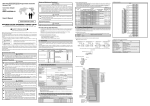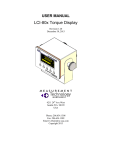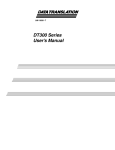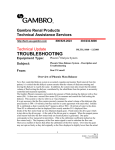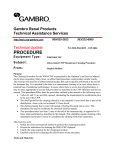Download T8015 - Reset Problems
Transcript
® Gambro Renal Products Technical Assistance Services 800/525-2623 http://tech.usa-gambro.com Technical Update 303/232-6800 PR,TR,8015 – 8/2005 TROUBLESHOOTING Equipment Type: PRISMA Subject: Troubleshooting Reset Problems From: Joe DiDomenico and Ed Terry The objective of this tech memo is to provide guidelines to follow when troubleshooting Prisma machine reset problems. What is a reset? A reset is when the Prisma screen momentarily blanks, all pumps stop, and the machine reboots. The screen will display the normal data seen when the machine is first powered up. One of two scenarios will then take place: If the Prisma is in a Run mode and a reset/mains power failure occurs for less than 15 seconds, the machine will go back into the Run mode without operator intervention when the power returns. If power is lost for longer than 15 seconds, “Power Failure” is displayed on the screen along with a menu with two options, CONTINUE and RESTART. From this menu the operator can select CONTINUE and the current treatment will resume with all machine settings retained. On occasion, a machine will continuously reboot. Specifically, it will startup properly and, within a few seconds, the screen will blank and repeat the cycle. This will happen continuously as long as the machine remains on. Steps to take when troubleshooting this issue: 1. Speak with the operator ASAP. It is important to understand the actual problem the operator experienced. This can be difficult since the operator may not be available at the time the machine is being serviced. Every effort should be made to speak directly with the operator. The following questions should be asked and the information should be shared with technical support to help them get a better understanding of the real nature of reset problems. Page 1 of 3 • • • • • • • • • When did it happen? Was the patient connected? Did it happen during a periodic self-test? …(Get whatever information they have.) How many times did it happen? When the machine reset, what screen was displayed immediately following the occurrence? Were CONTINUE/RESTART buttons displayed? Did the machine display a power failure message? How did the customer resolve the problem? Were they able to continue the treatment or did they have to end the treatment prematurely? If they ended the treatment, why? Was it because the Continue button was not displayed? What alarms or messages, if any were displayed? If they were able to continue the treatment, were any patient data or machine settings lost (for example, flow settings or treatment history/events)? Is there any construction/heavy equipment being used in the area? Did any other machines in the area also have trouble at the same time? 2. What to check on the machine. It is good practice to attempt to reproduce the reported condition prior to making any adjustments or replacing any parts especially with uncommon problems. Remember to verify the machine’s event log prior to setting up the machine. The history will be cleared if the new patient button is selected. Look at any alarms that occurred during the run. Pay special attention to any power related or unusual alarms. Verify and compare machine power supply voltages on all of the following circuit cards. Be suspicious of differences between circuit cards of more than 0.2 volts which can be due to corroded or defective power cable connectors. This is especially important of the VCC (+5V) and GND measurements. Stabilant 22 may be used to clean the connectors (p/n 6975186). Do not make power supply adjustments until you’ve attempted to reproduce the reported condition. Circuit Card Voltage Range Power Dist. CCA Monitor CCA Controller CCA Detector CCA Driver CCA Analog CCA VCC 5.0 to 5.3 TP3 TP19 GND TP4 TP21 -5V -4.8 to -5.2 TP5 TP18 J3-3 J3-2 J3-1 TB29 TB30 TB2 TP24 TB27 TB3 TP26 TB4 TP21 +24V 23.04 to 24.96 TP2 TP16 NA J4-2 TB7 NA AGND TP4 J10-1 NA J4-1 TB1 NA +12V 11.52 to 12.48 TP1 TP15 NA TB28 TB5 TP28 Note: Refer to Chapter 7: Maintenance in the Prisma Service Manual for location of the power supply adjusting potentiometers It may be possible to reproduce the reset problem by running all four pumps at about 100 rpm from the Pumps Diagnose screen, then rapidly turning the pumps on and off using the 24 Volt on/off switch. If you suspect the problem is heat related, you can cover the Prisma cooling fan outlet with a blanket to speed the heating process. Try and run the machine in the same mode as the operators were when they experienced the problem. Turn on and load down the heparin pump. Try to generate any unusual alarms seen in the event log or reported by the operators. Give the machine some time to run. Page 2 of 3 3. What to do if you cannot reproduce the problem. If the problem cannot be reproduced or traced to some environmental issue, for example construction crew working in the next room, it may be prudent to replace parts proactively. A good approach would be to replace the cables that interconnect the boards as a first step. Then if that does not resolve the issue, move on to circuit board replacement. These are the cables most likely to cause a system reset: Signal (ribbon) Cables: • 588107001 Harness, Signal, Driver CCA • *588105000 Harness, Signal, Controller CCA (2 each) • 588106000 Harness, Signal, Analog CCA Power Cables: • 588102000 • 588104000 • 588103000 • 588159000 Harness, Power Distribution CCA to Monitor CCA Harness, Power Distribution CCA to Driver CCA Harness, Power Distribution CCA to Analog CCA Harness, Power Distribution CCA to Power Supply CCA These are the circuit boards most likely to cause a system reset: • • • • • **588114002 *6969307 *6969323 6969315 6969349 Power Supply CCA Power Distribution CCA Driver CCA Monitor CCA Controller CCA *Known to have fixed machines that intermittently reset or continuously reset **Old power supplies without voltage adjustments caused resets when the 5V power supply decreased to about 4.75V. Older power supplies with low voltage outputs should be replaced with the newer adjustable power supply. The power supply CCA should also be replaced if a CHECKSUM INTERRUPTED alarm occurs every time the machine is powered up using the main power switch and the power supply voltages are normal. Note that a CHECKSUM INTERRUPTED alarm only occurs during a machine cold boot-up (turning the machine on using the main power switch) and normally will not occur when the RESTART key is pressed from the Service / Diagnose screen. CHECKSUM INTERRUPTED alarms sometimes are associated with reset problems but this alarm is not cause for concern if it occurs after a very brief (less than one second) power failure 4. Please share your experience with technical support. If you are faced with a Prisma reset problem, please discuss what you discover during your troubleshooting efforts with the technical support group. Reset issues are difficult to deal with since they only happen sporadically and most field reps have little or no experience with them. By sharing our knowledge we will be able to make troubleshooting the issue easier for everyone. Page 3 of 3