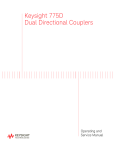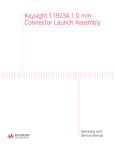Download 775D Dual Directional Coupler Operating and Service Manual
Transcript
775D Dual Directional Couplers Operating and Service Manual Manual Part Number: 00774-90009 Printed in USA Print Date: May 2001 Superseded Date: September 2000 Revision 2.1 Notice The information contained in this document is subject to change without notice. Agilent Technologies makes no warranty of any kind with regard to this material, including, but not limited to, the implied warranties of merchantability and fitness for a particular purpose. Agilent Technologies shall not be liable for errors contained herein or for incidental or consequential damages in connection with the furnishing, performance, or use of this material. Agilent Technologies assumes no responsibility for the use or reliability of its software on equipment that is not furnished by Agilent Technologies. This document contains proprietary information which is protected by copyright. All rights are reserved. No part of this document may be photocopied, reproduced, or translated to another language without prior written consent of Agilent Technologies. RESTRICTED RIGHTS LEGEND Use, duplication, or disclosure by the U.S. Government is subject to restrictions as set forth in subparagraph (c)(1)(ii) of the Rights in Technical Data and Computer Software clause at DFARS 252.227-7013 for DOD agencies, and subparagraphs (c)(1) and (c)(2) of the Commercial Computer Software Restricted Rights clause at FAR 52.227-19 for other agencies. Agilent Technologies, Inc. 1400 Fountaingrove Parkway Santa Rosa, CA 95403-1799, U.S.A. © Copyright 2000–2001 Agilent Technologies, Inc. ii 775D Operating And Service Manual In This Manual… • • • • • Overview, page 1 Specifications, page 2 Unpacking and Setup, page 3 Applications, page 6 Performance Tests, page 10 • • • • • • • • Directivity Test, page 12 Primary-Line SWR Test, page 14 Swept-Frequency Test, page 14 Fixed-Frequency Test, page 15 Auxiliary Arm SWR Test, page 17 Fixed-Frequency Auxiliary-Arm SWR Test, page 19 Coupling Test, page 21 Insertion Loss Test, page 23 775D Operating And Service Manual iii Warranty Custom systems are warranted by contractual agreement between Agilent Technologies and the customer. Certification Agilent Technologies, Inc., certifies that this product met its published specifications at the time of shipment from the factory. Agilent Technologies further certifies that its calibration measurements are traceable to the United States National Institute of Standards and Technology (NIST, formerly NBS), to the extent allowed by the Institute’s calibration facility, and to the calibration facilities of other International Standards Organization members. Warranty This Agilent Technologies system product is warranted against defects in materials and workmanship for a period corresponding to the individual warranty periods of its component products. Instruments are warranted for a period of one year. During the warranty period, Agilent Technologies will, at its option, either repair or replace products that prove to be defective. Warranty service for products installed by Agilent Technologies and certain other products designated by Agilent Technologies will be performed at Buyer’s facility at no charge within Agilent Technologies service travel areas. Outside Agilent Technologies service travel areas, warranty service will be performed at Buyer’s facility only upon Agilent Technologies’ prior agreement and Buyer shall pay Agilent Technologies’ round trip travel expenses. In all other areas, products must be returned to a service facility designated by Agilent Technologies. For products returned to Agilent Technologies for warranty service, Buyer shall prepay shipping charges to Agilent Technologies and Agilent Technologies shall pay shipping charges to return the product to Buyer. However, Buyer shall pay all shipping charges, duties, and taxes for products returned to Agilent Technologies from another country. Agilent Technologies warrants that its software and firmware designated by Agilent Technologies for use with an instrument will execute its programming instructions when properly installed on that instrument. Agilent Technologies does not warrant that the operation of the instrument, or software, or firmware will be uninterrupted or error free. LIMITATION OF WARRANTY. The foregoing warranty shall not apply to defects resulting from improper or inadequate maintenance by Buyer, Buyer-supplied software or interfacing, unauthorized modification or misuse, operation outside of the environmental specifications for the product, or improper site preparation or maintenance. iv 775D Operating And Service Manual NO OTHER WARRANTY IS EXPRESSED OR IMPLIED. AGILENT TECHNOLOGIES SPECIFICALLY DISCLAIMS THE IMPLIED WARRANTIES OR MERCHANTABILITY AND FITNESS FOR A PARTICULAR PURPOSE. EXCLUSIVE REMEDIES. THE REMEDIES PROVIDED HEREIN ARE BUYER’S SOLE AND EXCLUSIVE REMEDIES. AGILENT TECHNOLOGIES SHALL NOT BE LIABLE FOR ANY DIRECT, INDIRECT, SPECIAL, INCIDENTAL, OR CONSEQUENTIAL DAMAGES, WHETHER BASED ON CONTRACT, TORT, OR ANY OTHER LEGAL THEORY. YEAR 2000. Agilent Technologies warrants that each Agilent Technologies hardware, software, and firmware product on Agilent Technologies’ Corporate Price List (dated July 1, 1998 or later) delivered under the product’s contract of sale will be able to accurately process date data (including, but not limited to, calculating, comparing, and sequencing) from, into, and between the twentieth and twenty-first centuries, and the years 1999 and 2000, including leap year calculations, when used in accordance with the product documentation provided that all other products (that is, hardware, software, firmware) used in combination with such Agilent Technologies product(s) properly exchange date data with it. If the agreement requires that specific Agilent Technologies products must perform as a system in accordance with the foregoing warranty, then that warranty will apply to those Agilent Technologies products as a system, and Customer retains sole responsibility to ensure the year 2000 readiness of its information technology and business environment. The duration of this warranty extends through January 31, 2001. The remedies available under this warranty will be defined in, and subject to, the terms and limitations of the warranties contained in the contract of sale. To the extent permitted by local law, this warranty applies only to branded Agilent Technologies products and not to products manufacture by others that may be sold or distributed by Agilent Technologies. Nothing in this warranty will be construed to limit any rights or remedies provided elsewhere in the contract of sale with respect to matters other than year 2000 compliance. Assistance Product maintenance agreements and other customer assistance agreements are available for Agilent Technologies products. For assistance, call your local Agilent Technologies Sales and Service Office (refer to “Service and Support” on page vi). 775D Operating And Service Manual v Service and Support By internet, phone, or fax, get assistance with all your test and measurement needs. Online assistance: www.agilent.com/find/assist United States (tel) 1 800 452 4844 Latin America (tel) (305) 269 7500 (fax) (305) 269 7599 Canada (tel) 1 877 894 4414 (fax) (905) 282-6495 New Zealand (tel) 0 800 738 378 (fax) (+64) 4 495 8950 Japan (tel) (+81) 426 56 7832 (fax) (+81) 426 56 7840 Australia (tel) 1 800 629 485 (fax) (+61) 3 9210 5947 Europe (tel) (+31) 20 547 2323 (fax) (+31) 20 547 2390 Asia Call Center Numbers Country Phone Number Fax Number Singapore 1-800-375-8100 (65) 836-0252 Malaysia 1-800-828-848 1-800-801664 Philippines (632) 8426802 1-800-16510170 (PLDT Subscriber Only) (632) 8426809 1-800-16510288 (PLDT Subscriber Only) Thailand (088) 226-008 (outside Bangkok) (662) 661-3999 (within Bangkok) (66) 1-661-3714 Hong Kong 800-930-871 (852) 2506 9233 Taiwan 0800-047-866 (886) 2 25456723 People’s Republic of China 800-810-0189 (preferred) 10800-650-0021 10800-650-0121 India 1-600-11-2929 000-800-650-1101 vi 775D Operating And Service Manual Safety and Regulatory Information Review this product and related documentation to familiarize yourself with safety markings and instructions before you operate the instrument. This product has been designed and tested in accordance with international standards. WARNING The WARNING notice denotes a hazard. It calls attention to a procedure, practice, or the like, that, if not correctly performed or adhered to, could result in personal injury. Do not proceed beyond a WARNING notice until the indicated conditions are fully understood and met. CAUTION The CAUTION notice denotes a hazard. It calls attention to an operating procedure, practice, or the like, which, if not correctly performed or adhered to, could result in damage to the product or loss of important data. Do not proceed beyond a CAUTION notice until the indicated conditions are fully understood and met. Instrument Markings ! When you see this symbol on your instrument, you should refer to the instrument’s instruction manual for important information. This symbol indicates hazardous voltages. The laser radiation symbol is marked on products that have a laser output. This symbol indicates that the instrument requires alternating current (ac) input. The CE mark is a registered trademark of the European Community. If it is accompanied by a year, it indicates the year the design was proven. The CSA mark is a registered trademark of the Canadian Standards Association. 1SM1-A This text indicates that the instrument is an Industrial Scientific and Medical Group 1 Class A product (CISPER 11, Clause 4). This symbol indicates that the power line switch is ON. This symbol indicates that the power line switch is OFF or in STANDBY position. 775D Operating And Service Manual vii Safety Earth Ground This is a Safety Class I product (provided with a protective earthing terminal). An uninterruptible safety earth ground must be provided from the main power source to the product input wiring terminals, power cord, or supplied power cord set. Whenever it is likely that the protection has been impaired, the product must be made inoperative and secured against any unintended operation. Before Applying Power Verify that the product is configured to match the available main power source as described in the input power configuration instructions in this manual. If this product is to be powered by autotransformer, make sure the common terminal is connected to the neutral (grounded) side of the ac power supply. viii 775D Operating And Service Manual Overview The Agilent 775D dual directional couplers are three-port passive devices for use in 7-mm, 50-ohm systems. A coupler is essentially a device for sampling power flowing in one direction in a transmission line. Since no coupler is perfect, some power flowing in the opposite (unwanted) direction is also sampled. The rejection of power flowing in the unwanted direction is called directivity and is the most important specification of a directional coupler. The 775D dual directional coupler also has forward coupling attenuation (usually called just coupling) which is the fractional amount of power transferred in the wanted direction. These terms are defined in Figure 2, which also shows a typical coupling curve. NOTE This curve is not a specification. Port Terminology The two directly-connected ports (on opposite ends of the coupler) are the primary line ports. The coupled ports on each side are the auxiliary ports. Coupling is in the direction of the arrows on the nameplate. These coupled ports are called auxiliary line ports. Accessories Available Two shorting connectors, Agilent 11511A Type N female short and 11512A Type N male short, are available as accessories. Figure 1 Type N Connector Dimensions 775D Operating and Service Manual 1 Specifications Specifications Specifications for the 775D are shown in Table 1. Table 1 Specifications Characteristic Value Frequency range 450 to 940 MHz Minimum directivity1 40 dB Coupling attenuation (each secondary arm) 20 dB (nominal) Accuracy of coupling (each secondary arm) Mean coupling level within 0.5 dB of 20 dB Maximum coupling variation ±1 dB Maximum primary-line SWR1 (50-ohm terminations) 1.15 Maximum auxillary-arm SWR (50-ohm terminations) 1.20 Primary-line power handling capacity 50 watts average, 10 kW peak Primary-line insertion loss ≤0.4 dB Primary-line connectors Type N connectors one male and one female2 Auxiliary-arm connectors Type N female connectors 2 Dimensions 9.0625 in x 3.1250 in x 1.7500 in 230 mm x 79 mm x 45 mm Weight (net) 3 lb (1.4 kg) 1. Measured with Agilent H02-909A (male) or H03-909A (female) termination. 2. Compatible with connectors whose dimensions conform to MIL-C-39012 or MIL-C-71. 2 775D Operating and Service Manual Unpacking and Setup Unpacking and Setup Initial Inspection Mechanical Check Electrical Check Claim for Damage If damage to the shipping carton is evident, ask that the carrier’s agent be present when the coupler is unpacked. Inspect the parts for mechanical damage, such as scratches or dents. Also check the cushioning material for signs of severe stress (compacting). The electrical performance should be verified as soon as possible after receipt. Refer to the performance test for further information. If a coupler is mechanically damaged or fails to meet specifications upon receipt, notify the carrier and your nearest Agilent Technologies Office immediately (a list of Agilent Technologies offices is at the end of this operating note). Retain the shipping carton and the padding material for the carrier’s inspection. Repackaging for Shipment Using Original-Type Packaging Containers and materials like those used in factory packaging can be obtained through Agilent Technologies offices listed at the end of this operating note. If the coupler is being returned to Agilent for servicing, attach a tag indicating the type of service required; return address, model number, and serial number. Also, mark the container FRAGILE to assure careful handling. In any correspondence refer to the instrument by model number and serial number. Using Other Packaging The following general instructions should be used for repackaging with commercially available materials. 1. Wrap the coupler in heavy paper or plastic (if shipping to a Agilent Technologies office attach a tag indicating the type of service required, return address, model number, and serial number). 2. Use a strong shipping container. A double wall carton made of 350-pound test material is adequate. 775D Operating and Service Manual 3 Unpacking and Setup 3. Use enough shock-absorbing material (3 to 4 inch layer) around all sides of the coupler to provide firm cushion and prevent movement inside the carton. 4. Seal the shipping carton securely. 5. Mark the shipping carton FRAGILE to assure careful handling. Setup Precautions Connectors CAUTION The Type N connectors used on these couplers will mate with all other Type N connectors whose dimensions conform to MIL-C-71B and MIL-C-39012. Do not mate with the male Type N connector on 775D’s with serials below 3141 (see caution below). See Figure 1 for dimensions. Do not mate with 0.071" diameter pin male connectors. Damage may result. When installing be sure auxiliary equipment supports its own weight. The coupler, particularly the connectors, is not designed to carry weight. CAUTION Do not drop the coupler. While the coupler probably will not break, it can be jarred out of adjustment and the connectors can be damaged. Ambient Conditions Signal Flow Do not heat cycle this coupler during use or storage. Keep coupler near room temperature (25°C). Coupler will stand relative humidity of 95% but will be affected by condensation (keep at room temperature). Signal flow is indicated in Figure 2. Coupling is indicated by arrows. This coupler is bi-directional (signal may go through the coupler in either direction). 4 775D Operating and Service Manual Unpacking and Setup Figure 2 775D Coupler Terminology 775D Operating and Service Manual 5 Applications Applications Introduction The 775D couplers are usually used in a reflectometer. Figures 3, 4, 5, and 6 illustrate typical setups. Note that a line stretcher (or a longer length of cable) must be used with vector voltmeters or network analyzers to balance the two signal paths in the coupler for zero phase reference. Complementary Equipment Figure 3, 4, 5 and 6 show Agilent equipment suitable for use with the 775D couplers. Error Analysis There are certain errors present in all reflectometer systems. Usually the most significant error is that caused by the directivity of the directional coupler. The magnitude of this error can be measured accurately over the frequency band (see Directivity Test, page 12). Once the directivity is known, the ambiguity of any measurement can be determined with the reflectometer calculator obtainable from Agilent Technologies (part number 5952-0948). Error also results from multiple reflections or mismatch losses of the components of the reflectometer system. The ambiguity introduced by this error can also be calculated with the reflectometer calculator mentioned above. Power Measurement The 775D may also be used for measuring power as shown in Figure 6. Here the coupler samples primary-line power and a coaxial thermistor mount is used as a power-detecting device. The coupler can also be used for measuring peak power up to 10 kW, provided average power remains below the rating of the coupler (50 W) and the sampled pulses are attenuated to the power-handling capability of the thermistor mount. When monitoring power with this coupler keep in mind that the output power is the coupling (20 dB nominally) above the power sampled at the auxiliary port. For very precise work, the insertion loss of the coupler (attenuation of primary line) must be subtracted from the calculated output power. 6 775D Operating and Service Manual Applications Figure 3 Typical Reflectometry Setup Figure 4 Setup for Impedance Measurement 775D Operating and Service Manual 7 Applications Figure 5 Network Analyzer in Reflectometer Setup Figure 6 Power Measuring Setup The couplers can be used not only for power measurement, but for system adjustment for best power transfer as well. This adjustment can be made easily with the setups of Figure 3, 4, or 5. This adjustment can also be made with only a power meter and a coupler. Alternately connect the thermistor mount first to the incident auxiliary arm and then to the reflected auxiliary arm. Connect first as shown in Figure 6. Take a reading, then interchange the thermistor mount and the load and take another reading. Adjust the system for a maximum incident/reflected power ratio. 8 775D Operating and Service Manual Applications Power Leveling The 775D can also be used for power leveling, if a single directional coupler is not available. Connect as shown in the left half of Figure 3. Terminate the unused auxiliary arm with a 50-ohm termination. 775D Operating and Service Manual 9 Performance Tests Performance Tests Use the following procedure for initial inspection, performance testing, or whenever the coupler performance is suspected. Table 2 lists the recommended test equipment. Other equipment may be substituted provided its specifications equal or exceed the specifications listed under Critical Specifications. The coupler should be tested on a swept-frequency basis to assure that there are no out-of-specification narrow-frequency bands. The performance test should be done in the order listed. For instructions refer to the Performance Test. Table 3 Performance Test Record, provides a place to record the results. NOTE When a low SWR termination is specified in these tests, the accuracy of the measurement is dependent largely on the quality of this termination. Always use the best termination available. If any of these tests do not meet specifications, consider the ambiguity introduced by the SWR of the termination before rejecting the coupler. Try several terminations before rejecting the coupler. Sliding-load test techniques at single frequencies are not practical due to the low frequencies involved. For these reasons you are urged to test the coupler as soon as it is received with the lowest SWR termination available. If results better than 38 dB directivity are obtained assume the coupler is good. Keep the load separate and use only for this testing. If the coupler is suspected in the future, test for any change in the incoming inspection test results. If you get the same results assume the coupler is good. If the results change send the coupler to Agilent for repair. Repair Test Equipment Do not attempt to repair these couplers. Their high directivity characteristics depend upon the precision with which they are assembled. If a coupler does not meet specifications or is damaged, it should be returned to Agilent for repair. The equipment shown in Table 2 is recommended for testing. Other equipment may be used provided its specifications equal or exceed the specifications listed under Critical Specifications. 10 775D Operating and Service Manual Performance Tests Table 2 Recommended Test Equipment Instrument Critical Specifications Sweep oscillator Frequency: band of interest Internal AM: 1 kHz squarewave Power output: >10 mW Power Leveling: –V input Low-pass filter Rejects: second harmonics Rejection: >40 dB SWR meter Frequency: compatible with sweep oscillator squarewave modulation Accuracy: <0.1 dB error /10 dB Attenuator Attenuation: 10 dB, 40 dB Frequency Response: ±0.5 dB X-Y recorder Impedance: 200 K ohms/V Sensitivity: ≥50 mV/in Low-SWR termination (1) Frequency: band of interest SWR: 1.01 at frequency tested Coaxial: 50 ohms Termination (3) Frequency: band of interest SWR: 1.05 Coaxial: 50 ohms Dual directional coupler Frequency: band of interest Directivity: >40 dB Nominal coupling: 20 dB Crystal detector Frequency: band of interest Sensitivity: >4 mV /µW Oscilloscope, swept-frequency indicator Vertical Sensitivity: 0.5 dB /cm Accuracy: ±0.02 dB/dB Barretter Frequency: band of interest Response: 0.1 dB/octave Adapter Male-to-male Type N Adapter Female-to-female Type N Signal source Frequency: frequency of interest Internal AM: 1 kHz squarewave Slotted line Frequency: band of interest Residual SWR: <1.04 Impedance: 50 ohms 775D Operating and Service Manual 11 Performance Tests Directivity Test Specification Description ≥ 40 dB Refer to Figure 7 for test setup and Table 2 for test equipment. Directivity of a coupler is the ratio of power at the auxiliary port when coupler is in forward direction to power at the auxiliary port when coupler is in reverse direction (coupler perfectly terminated each time and same power). The 775D should be swept-frequency tested to be sure that there are no narrow-band out-of-specification points that would be missed with fixed-frequency testing. This coupler will be tested on a swept-frequency basis with a standard reflectometer setup. Figure 7 Equipment Swept-Frequency Directivity Test Setup • • • • • • • Sweep oscillator Low-pass filter SWR meter Crystal detector X-Y recorder Attenuator Low SWR termination 12 775D Operating and Service Manual Performance Tests Procedure 1. Connect equipment as shown at (1) in Figure 7. 2. Calibrate the reflectometer as follows: a. Set the sweep oscillator to sweep over the band of interest with automatic sweep. b. Set sweep oscillator for leveled squarewave-modulated output. c. Set sweep oscillator for manual sweep. d. Set the SWR meter to 30 dB or more sensitive range, vary the sweep oscillator RF power to get a reading, and peak the reading with sweep oscillator internal squarewave frequency control. e. With manual sweep move the X-Y recorder, with the pen up, throughout the band. Make sure trace will stay on recorder, adjusting X-Y recorder position and gain controls if necessary. f. Put the recorder pen down and run a trace. This is the calibration trace. 3. Make a measurement as follows: a. Connect the termination as shown in (2) in Figure 7. Note that this termination must have an SWR ≤1.01. Do not use adapters, which will increase SWR, with this termination. If adapters are used, the results will be degraded. b. Remove the 40 dB attenuator and connect the crystal detector directly to the auxiliary output arm. c. Run a trace on the X-Y recorder. If the trace stays below the calibration trace, the directivity signal plus the reflection signal from the load is 40 dB down. If not, the coupler could still be good, depending upon the termination SWR. For a termination with a SWR of 1.005 and a 40 dB directivity signal, the resultant could be as low as 38 dB. At Agilent, selected loads are used to ensure that the coupler is within specifications. See Note in performance test introduction. d. Turn the coupler end-for-end and repeat the test on the other half of the coupler. 775D Operating and Service Manual 13 Performance Tests Primary-Line SWR Test Specification NOTE ≤ 1.15 To test a 775D use another good 775D as the directional coupler in Figure 8. Swept-Frequency Test Description Refer to Figure 8 for test setup and for test equipment. SWR is measured by measuring return loss with a leveled source. As with any reflectometer, first calibration is performed by reflecting all of the signal. Then the 775D under test is connected and the SWR measured. From a reflectometer calculator, we find that an SWR of 1.15 equals a return loss of 23.1 dB. However, with the ambiguity of 40 dB couplers, we must test for a return loss of 24.5 dB or greater to be sure of an SWR of 1.15. Figure 8 Swept-Frequency Primary-Line SWR Test Setup 14 775D Operating and Service Manual Performance Tests Equipment Procedure • • • • • • Sweep oscillator Low-pass filter Crystal detector Directional coupler Oscilloscope Terminations (3) 1. Connect the equipment as at (1) in Figure 8. 2. Calibrate the equipment as follows: a. Set sweep oscillator to sweep over the band of interest with automatic sweep. b. Set sweep oscillator for leveled output. c. With 5 dB/cm or more sensitive setting on the oscilloscope, obtain a trace. Mark this trace with a grease pencil. This is the calibration line. 3. Measure the primary-line SWR as follows: a. Connect the dual-directional coupler under test as shown at (2) in Figure 8. b. Increase the gain on the swept-frequency indicator by 24.5 dB. c. Observe the trace. The test trace should be below the calibration line at all frequencies. If so, the coupler is in specifications without question at all frequencies. If the test trace is above the calibration line the coupler may or may not be within specifications (directivity signal may be adding). To determine if the coupler is within specifications, test at the frequency in question on a fixed-frequency basis. The fixed-frequency test follows. 4. If the coupler is within specifications, turn coupler end-for-end and repeat the test on the opposite port. Fixed-Frequency Test Description Refer to Figure 9 for test setup and for test equipment. This fixed-frequency SWR test should be used when the coupler does not meet the sweep-frequency test or when the equipment for swept-frequency testing is not availalbe. the setup used is the standard method of measuring SWR with a slotted line and SWR meter. 775D Operating and Service Manual 15 Performance Tests Figure 9 Equipment Procedure Fixed-Frequency Primary-Line SWR Test Setup • • • • • • Signal source Attenuator Slotted line SWR meter Termination (2) Low SWR termination 1. Connect the equipment as shown in Figure 9. 2. Set signal source for a 1 kHz squarewave-modulated signal at the frequency in question. 3. Set SWR meter to HIGH XTAL input impedance and obtain a reading. 4. Peak reading by adjusting modulation frequency of signal source or frequency control of SWR meter. 5. Set any convenient reference on the SWR meter 40 dB NORMAL scale. 6. Slide slotted-line carriage to a minimum SWR indication (maximum meter deflection) as near the center of the slotted line as possible. 7. Switch SWR meter to EXPAND scale, 0-dB range, and set to 1.0 reading on SWR scale. 8. Slide slotted-line carriage to a maximum SWR indication (minimum needle indication) and read meter. If reading is not 1.15 or less, try different low-SWR terminations and try testing other couplers before rejecting the coupler under test. 16 775D Operating and Service Manual Performance Tests Auxiliary Arm SWR Test Specification NOTE ≤1.2 To test a 775D use another good 775D as the directional coupler in Figure 10. Swept Frequency Test Description Refer to Figure 10 for test setup and for test equipment. SWR is measured by measuring return loss with a leveled source. As with any reflectometer, first calibration is performed by reflecting all of the signal. Then the 775D under test is connected and the SWR measured. From a reflectometer calculator, obtainable free from any Agilent Technologies office listed at the end of this note, we find that an SWR of 1.15 equals a return loss of 23.1 dB. However, with the ambiguity of 40 dB couplers, we must test for a return loss of 24.5 dB or greater to be sure of an SWR of 1.15. Figure 10 Swept-Frequency Auxiliary Arm SWR Test Setup 775D Operating and Service Manual 17 Performance Tests Equipment Procedure • • • • • • Sweep oscillator Low-pass filter Crystal detector (2) Directional coupler Oscilloscope Termination (3) 1. Connect the equipment as shown at (1) in Figure 10. 2. Calibrate the equipment as follows: a. Set the sweep oscillator to seep over the band of interest with automatic sweep. b. Set sweep oscillator for leveled output. c. With 5 dB/cm or more sensitive setting on the oscilloscope, obtain a trace. Mark this trace with a grease pencil. This is the calibration trace. 3. Measure the auxiliary-arm SWR as follows: a. Connect the 775D under test as shown at (2) in Figure 10. b. Increase the gain on the swept-frequency indicator by 21.9 dB. c. Observe the test trace. It should be below the calibration trace at all frequencies. If so, the coupler is within specifications at all frequencies. If test trace is above calibration trace, coupler may or may not be within specifications. Check with following fixed-frequency test. 4. If coupler is within specifications, turn end-for-end and repeat measurement on other port. 18 775D Operating and Service Manual Performance Tests Fixed-Frequency Auxiliary-Arm SWR Test Description Refer to Figure 11 for test setup and for test equipment. This fixed-frequency SWR test should be used when the coupler does not meet the swept-frequency test or when the equipment for swept-frequency testing is not available. The setup used is the standard method of measuring SWR with a slotted line and SWR meter. Figure 11 Equipment Procedure Fixed-Frequency Auxiliary-Arm SWR Test Setup • • • • • Signal source Slotted line SWR meter Terminations (3) Attenuation 1. Connect equipment as shown in Figure 11. 2. Set signal source for 1 kHz squarewave-modulated CW signal at the frequency in question. 3. Set SWR meter to HIGH XTAL input impedance and obtain a reading. 4. Peak the reading on SWR meter either by adjusting modulation frequency of signal source or frequency control on SWR meter. 5. Set any convenient reference on SWR meter 40 dB NORMAL scale. 775D Operating and Service Manual 19 Performance Tests 6. Slide slotted-line carriage to a minimum SWR indication (maximum meter deflection) as near the center of the slotted line as possible. 7. Switch SWR meter to EXPAND scale, 0-dB range, and set to 1.0 reading on SWR scale. 8. Slide slotted-line carriage to a maximum SWR indication (minimum needle indication) and read meter. If reading is not 1.15 or less, try different low-SWR terminations and try testing other couplers before rejecting the coupler under test. 20 775D Operating and Service Manual Performance Tests Coupling Test Specification Description Accuracy of coupling; mean coupling within 0.5 dB of 20 dB (each secondary arm). Maximum coupling variation; ± 1 dB (50-ohm terminations). Refer to Figure 12 for test setup and for test equipment. Coupling will be tested using a leveled power source with a barretter on a swept-frequency basis. A barretter is used because of the frequency range and its wider square-law range. Figure 12 Equipment Coupling Test Setup • • • • • • • • • • Sweep oscillator Low-pass filter Directional coupler Crystal detector (2) Termination (2) Low SWR termination Attenuator Barretter SWR meter X-Y recorder 775D Operating and Service Manual 21 Performance Tests Procedure 1. Connect the equipment as shown in (1) in Figure 12. 2. Calibrate the setup, proceed as follows: a. Set sweep oscillator to sweep band with squarewave modulation. b. Set sweep oscillator for leveled output. c. Set SWR meter to the low (4.5 mA) bolometer input range and for 30-dB sensitivity range. d. Set sweep oscillator for manual sweep and adjust sweep oscillator internal squarewave modulation frequency for a maximum reading on SWR meter. Set sweep oscillator RF out for a reading of 0 dB at some frequency (lowest frequency in band is convenient). Use this same frequency for all subsequent level settings. e. Manually sweep frequency range with X-Y Recorder pen up and adjust recorder to keep pen holder in upper portion of graph but on the paper. f. We will now run three traces 1 dB apart to calibrate the vertical scale. Set reading on SWR meter to 0 dB at lowest frequency. Run a trace. Label this trace 19 dB. g. Set reading on SWR meter to 2 dB at lowest frequency. Set pen down and run a trace. Label this trace 21 dB. h. Set reading on SWR meter to 1 dB at lowest frequency. Set pen down and run a trace. Label this trace 20 dB. We now have three traces 1 dB apart. Do not change conditions from this setting. We will insert the coupler and measure the deviation from this setting. 3. Make a measurement, as follows: a. Connect the coupler under test as shown at (2) in coupling test setup, Figure 12. This will insert the nominal 20 dB (down) coupling (attenuation) in the signal path. b. Set the RANGE switch on the SWR meter to the 50-dB range. This increases the gain back to the calibration conditions. c. Run a trace. This is the coupling curve or how the coupler varies from exactly 20 dB of attenuation. d. Referring to definitions in Figure 1, measure accuracy of coupling (mean coupling) and the maximum coupling variation by using the distance between any two adjacent calibration traces on a vertical line as a 1 dB scale. Specification limits are given at the beginning of the test. e. Turn coupler end-for-end and test other half of coupler. 22 775D Operating and Service Manual Performance Tests Insertion Loss Test Specification NOTE ≤0.4 dB To test a 775D use another good 775D as the directional coupler in Figure 13. Description Refer to Figure 13 for test setup and Table 2 for test equipment. Insertion loss will be measured on a swept-frequency basis using an SWR meter and an X-Y recorder. For calibration two traces will be run, a 0 dB trace and an insertion-loss limit trace. The coupler under test will then be inserted and a test trace run. The test trace should lie between the two calibration traces. Figure 13 Equipment Insertion Loss Test Setup • • • • • • Sweep oscillator Low-pass filter Directional coupler Crystal detector (2) Termination (3) Attenuator 775D Operating and Service Manual 23 Performance Tests • • Procedure SWR meter X-Y recorder 1. Connect the equipment as at (1) in Figure 13. 2. Calibrate the setup proceed as follows: a. Set sweep oscillator to sweep over the band of interest with automatic sweep and squarewave modulation. b. Set sweep oscillator for leveled output over the frequency band of interest. c. Set SWR meter to high-impedance crystal input and to 30 dB or more sensitive range. d. Set sweep oscillator to lowest frequency in band with manual sweep. e. Adjust sweep oscillator RF output for a reading on SWR meter and adjust sweep oscillator internal squarewave frequency control for a peak reading on the SWR meter. f. Adjust reading on SWR meter to be 0.4 dB for 775D (this reading is maximum insertion-loss limit for coupler being tested). g. Manually sweep frequency and adjust X-Y recorder controls to keep pen holder on paper. h. Set X-Y recorder pen down and record a trace. This is the insertion-loss limit trace. i. Set SWR meter to 0.0 dB at lowest frequency in band and run a trace. This trace is the 0 dB baseline. 3. Make a measurement proceed as follows: a. Connect the coupler under test as shown at (2) in Figure 13 b. Run a trace. This is the insertion-loss trace. This trace should fall between the baseline and calibration traces. Table 3 Performance Test Record Tested by: Date: Dual-Directional Coupler: Instrument Serial Number: Directivity: dB (≥40 dB) SWR: Primary Line: 24 775D Operating and Service Manual dB (≥22 dB return loss) Performance Tests Table 3 Performance Test Record Tested by: Auxiliary Arm: (≥19.9 dB return loss) Coupling: Mean Coupling: Maximum coupling variation: Insertion Loss: dB (20 ± 0.5 dB) dB (± 1 dB) (<0.4 dB) 775D Operating and Service Manual 25