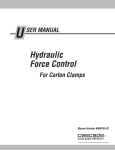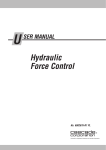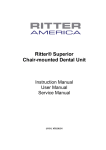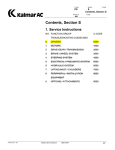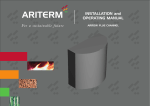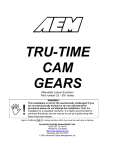Download TM5787 OP30B Service Manual 2004_April
Transcript
Front Cover Master Service Manual OP30B Electric Order Picker Effective Serial Number OP30B04075001 - UP WH E EL D IR EC TIO N BA TT ER Y LE VE L Warning Read and observe all warnings on this unit before operating it. Warning DO NOT operate this equipment unless all factory installed guards and shields are properly secured in place. Part no: TM5787 Date: April 15, 2004 F-code PT Section C-code S Contents, Section S Version no T-code 000 Contents, Section S 1. Service Instructions NO FUNCTION GROUP C-CODE 0 CHASSIS 0000 1 MOTORS 1000 2 DRIVE GEAR / TRANSMISSION 2000 3 BRAKE / WHEEL SYSTEM 3000 4 STEERING SYSTEM 4000 5 ELECTRICAL / PNEUMATIC SYSTEM 5000 6 HYDRAULIC SYSTEM / CYLINDERS 6000 7 LIFTING MAST 7000 8 PERIPHERAL / INSTALLATION EQUIPMENT 8000 OPTIONS / ATTACHMENTS 9000 9 Kalmar AC Master Service Manual 2004-03-15 85 F-code Section PT S7.1 Version no C-code 7130 Platform T-code 000 Platform Item No. 1 Description Platform assembly Chain Pin 2 3 Item No. Description 4 Pin, cotter 5 6 Shim Bearing 1 6 5 5 Apply Loctite 609® 2 4 4 3 6 3 Kalmar AC Master Service Manual 2004-03-15 473 F-code Section C-code PT Platform S7.1 7130 Version no T-code 000 Electrical Heater (Platform) 1 16 3 2 1 4 15 5 6 14 13 11 12 7 8 10 11 474 9 Master Service Manual 2004-03-15 F-code Section PT S7.1 Version no C-code 7130 Platform T-code 000 Item No. 1 2 3 4 5 6 7 8 Description Screw Switch, thermal Relay Tie, wire Bracket Nut, clip Screw Heat, 100 watt Item No. 9 10 11 12 13 14 15 16 Description Screw Spring Washer, flat Resistor, 25 watt Spring Nut Harness Fuse, 7 Amp 1. Theory of Operation The operator platform attaches to the mast columns and chains. The platform side gates can be added to the truck as an optional feature. Kalmar AC Master Service Manual 2004-03-15 475 F-code Section C-code PT Platform S7.1 7130 Version no T-code 000 2. Maintenance 2.1. Platform Shimming WARNING When blocking mast columns to reduce the risk of lowering or when working on or near mast, always block both sides of the column. Otherwise, the truck could tip over on its side. 1. Reconnect battery connector to truck. Energize EPO switch and turn key switch ON. 2. Attach pendant to steer/tractor manager card at pin location JPT1 to ease the raising and lowering of the mast assembly (see page 478). Lift/ Lower Pendant JPT1 476 Master Service Manual 2004-03-15 F-code Section PT S7.1 Version no C-code 7130 Platform T-code 000 3. Raise platform up inner column as far as it will go under normal operation. Check bearing shimming as the platform is lowered in six inch increments. With a 0.030 inch (0.762 mm) feeler gauge, (a shim works well), check bearing clearance between bearings and the web of the column (as a pry bar is used to pry the bearings plates of the platform side to side). Maximum clearance must not exceed 0.030 inch (0.762 mm). 4. Once the number of shims have been determined, divide the shims equally as possible between the upper bearings or the lower bearings as needed to keep the platform centered in the mast. 5. Remove the platform (see page 478). 6. Install shims behind bearings as needed. 7. Install platform into mast (see page 481). 8. Remove hoist from platform and test operation of platform in the mast. Check operation first with no load, by checking the bearing clearance for tight spots. If tight spots are encountered, shims will need to be removed as required. If shimming is correct, test operation of platform in the mast with a capacity rated load. 9. Test truck for proper operation before returning to service. Kalmar AC Master Service Manual 2004-03-15 477 F-code Section C-code PT Platform S7.1 7130 Version no T-code 000 3. Troubleshooting Check fork frame mounting and inspect platform for damage and crack formation every six months. 4. Repair and Rebuild Replace bearings and chains on platform as necessary. The platform can not be rebuilt. Replace platform with new as necessary. Removal 1. Reconnect battery connector to truck. Energize EPO switch and turn key switch ON. 2. Attach pendant to steer/tractor manager card at pin location JPT1 to ease the raising and lowering of the mast assembly. 3. Remove forks from platform (see page 490). 4. Remove console panel (see page 93). 5. Remove the mast cable harness connectors from pin locations JPC8 and JPC9 on the carriage (platform) manager card located behind the console panel on the platform. JPC9 JPC8 Carriage (Platform) Manager Card 478 Master Service Manual 2004-03-15 F-code Section PT S7.1 Version no C-code 7130 Platform T-code 000 6. Remove wire ties holding the mast cable harness to the platform. Raise the mast assembly until the cable clamp can be accessed at the base of the platform, holding the mast cable harness to the platform. Block mast assembly. Loosen the clamp and remove the harness. Freelift Cylinder Assembly Spring Mast Cable Cable Braid Main Chassis Nut Clamp Lift Platform Kalmar AC Master Service Manual 2004-03-15 Switch Harness 479 F-code Section C-code PT Platform S7.1 7130 Version no T-code 000 7. Remove mast cable harness from the freelift sheave and pull back towards the truck frame. Cable Sheave Freelift Chain Anchor Bolts Freelift Cylinder Hoist Overhead Guard 8. Remove blocks from mast assembly. Fully lower mast assembly, being careful not to pinch the recently removed mast cable harness. 9. Attach a hoist to the platform overhead guard. Hoist platform up far enough to release pressure on the freelift chains. 10. Remove freelift chains from chain anchor bolts located on either side of the freelift cylinder. 11. Carefully raise mast assembly to clear the upper bearings on the platform. 12. Remove platform from mast assembly. 13. Fully lower mast assembly. 480 Master Service Manual 2004-03-15 F-code Section PT S7.1 Version no C-code 7130 Platform T-code 000 Assembly 1. Carefully raise mast assembly far enough to clear the upper bearings on the platform. 2. Install platform into mast assembly. 3. Install freelift chains on chain anchor bolts located on either side of the freelift cylinder (see page 480). Adjust freelift chains (see page 444). 4. Install mast cable harness. Attach the harness cable clamp to the platform (see page 479). 5. Install the mast cable harness connectors into pin locations JPC8 and JPC9 on the carriage (platform) manager card (see page 478). 6. Lower platform until hoist chain is slack. Remove the hoist chain. 7. Install console panel (see page 93). 8. Install forks on platform (see page 491). 9. Test truck for proper operation before returning to service. 10. Reconnect battery connector to truck. Energize EPO switch and turn key switch ON. Test truck for proper operation before returning to service. Kalmar AC Master Service Manual 2004-03-15 481 F-code Section C-code PT Platform S7.1 7130 Version no T-code 000 1 10 12 2 9 11 3 4 13 5 6 4 7 8 3 1 6 15 14 10 12 9 11 13 Platform Side Gates (Optional) 482 Master Service Manual 2004-03-15 F-code Section PT S7.1 Version no C-code 7130 Platform T-code 000 Item No. 1 2 3 4 5 Description Screw, Nyloc Bracket, left Bushing Bushing, flat Handle, left Item No. 6 7 8 9 10 Description Screw Handle, right Bracket, right Lever Housing, base Item No. 11 12 13 14 15 Description Switch Housing, cover Screw, machine Harness, gate Tie, wire Side Gates Installation 1. Install gate harness (14) on platform and secure with wire ties (15). 2. Install switch (11) housing base (10) and housing cover (12) on right bracket (8) and secure with screw (13). Install right bracket (8) on platform and secure with screws (6). Install right handle (7) on right bracket (8) and secure with bushings (3) and (4) and nyloc screws (1). 3. Install switch (11) housing base (10) and housing cover (12) on left bracket (2) and secure with screw (13). Install left bracket (2) on platform and secure with screws (6). Install left handle (5) on left bracket (2) and secure with bushings (3) and (4) and nyloc screws (1). Kalmar AC Master Service Manual 2004-03-15 483 F-code Section C-code PT Platform S7.1 7130 Version no T-code 000 This page is intentionally left blank. 484 Master Service Manual 2004-03-15 F-code Section C-code PT S7.2 7170 Lifting Gear (Crosshead), Three Stage Mast Version no T-code 000 Lifting Gear (Crosshead), Three Stage Mast 8 1 2 3 9 10 5 6 7 18 4 11 12 16 7 17 13 14 15 Kalmar AC Master Service Manual 2004-03-15 485 F-code Section C-code PT S7.2 7170 Lifting Gear (Crosshead), Three Stage Mast Version no T-code 000 Item No. 1 2 3 4 5 6 7 8 9 486 Description Item No. Bolt, shoulder Washer, flat Sheave, cable Screw, flathead Plate, sheave Spacer Sheave, chain Screw, flathead Bumper 10 11 12 13 14 15 16 17 18 Master Service Manual Description Washer Screw, set Shaft Nut, flanged Cylinder assembly Nut Anchor Link Chain, lift 2004-03-15 F-code Section C-code PT S7.2 7170 Lifting Gear (Crosshead), Three Stage Mast Version no T-code 000 1. Theory of Operation The lifting gear is located at the top of the freelift cylinder and mounts to the inner column 2. Maintenance See “Wear” on page 438. 3. Troubleshooting Make sure lift chains are clean. 4. Repair and Rebuild Replace chain as necessary. The lifting gear can not be rebuilt. Replace lifting gear with new as necessary. NOTE! Call-outs in the following procedures refer to illustration on page 485. Removal 1. Park truck on a level surface and apply brake. DANGER When blocking mast columns to reduce risk of lowering when working on or near mast, always block both sides of column. If both sides are not blocked, unexpected movement could occur resulting in personal injury or death. 2. Lift platform approximately 6 inches (152 mm). Securely block platform to reduce risk of lowering. 3. Lower freelift cylinder so chains and electric cables are loose. 4. Turn key switch OFF and depress Emergency Power OFF (EPO) switch. Disconnect battery connector from truck. 5. Remove chains and electric cables from lifting gear sheaves (3 and 7). Kalmar AC Master Service Manual 2004-03-15 487 F-code Section C-code PT S7.2 7170 Lifting Gear (Crosshead), Three Stage Mast Version no T-code 000 6. Remove bolt (1), washer (2) and electric cable sheaves (3). 7. Remove nut (13) and sheave (7) from shaft (12). 8. Remove bolt (8), bumper (9), washer (10) and screw set (11) from end of freelift cylinder rod. 9. Remove shaft (12), sheave (7), spacer (6), and sheave plate (5) from the freelift cylinder rod. WARNING When using compressed air, wear effective chip-guarding and personal protective equipment. Compressed air used for cleaning MUST be reduced to less than 30 psi (207 kPa). 10. Clean and inspect parts. Replace as needed. Assembly 1. Install shaft (12), sheave (7), spacer (6), and sheave plate (5) into the freelift cylinder rod. 2. Install bolt (8), bumper (9), washer (10) and screw set (11) into end of freelift cylinder rod. 3. Install nut (13) and sheave (7) onto shaft (12). 4. Install electric cable sheaves (3), washer (2) and bolt (1). 5. Remove chains and electric cables from lifting gear sheaves (3 and 7). 6. Reconnect battery connector to the truck. Energize EPO switch and turn key switch ON. Test truck for proper operation before returning to service. 488 Master Service Manual 2004-03-15 F-code Section PT S7.3 7410 Fork Assembly Version no C-code T-code 000 Fork Assembly 1 2 3 9 4 6 8 5 7 6 Item No. Kalmar AC Description Item No. Description 1 Nut 6 Ring, retaining 2 Lockwasher 7 Shaft, fork 3 Washer, flat 8 Fork 4 Spacer 9 Platform assembly 5 Screw Master Service Manual 2004-03-15 489 F-code Section C-code PT S7.3 Fork Assembly 7410 Version no T-code 000 1. Theory of Operation The forks are raised by means of an electric powered hydraulic pump unit. The lift and lower forks thumb knob is on the end of the control handle. Rotating the thumb knob up will lift the forks and rotating the thumb knob down will lower the forks. Fork extensions can be installed on truck as an option in either 48 X 96 inch (1219 X 2438 mm) or 50 X 96 inch (1270 X 2438 mm) size platform. 2. Maintenance See “Planned Maintenance Schedule” on page 69. 3. Troubleshooting Make sure forks are in good condition. 4. Repair and Rebuild The forks and pallet can not be rebuilt. Replace forks and pallet as necessary. 4.1. Forks Removal 1. Raise platform high enough to reach bottom of forks. 2. Block platform with 4 inch x 4 inch (10 x 10 cm) upright block. 3. Secure fork to hoist using a suitable strap or chain. Bolt 490 Master Service Manual Fork 2004-03-15 F-code Section PT S7.3 7410 Fork Assembly Version no C-code T-code 000 4. Remove one socket head cap screw from underneath fork at chassis end. 5. Remove snap ring from pivot pin in mounting block of fork. Snap Ring CAUTION The fork weighs approximately 150 pounds (68 kg), use caution when it drops. 6. Drive out pivot pin. The fork washer(s) or shim(s) will drop. 7. Replace damaged fork. Install 1. Hold new fork in place underneath platform. 2. Install pivot pin through fork. NOTE! Always use new snap assembling components. rings when 3. Install new snap ring in pivot pin. Shims Kalmar AC Master Service Manual 2004-03-15 491 F-code Section C-code PT S7.3 Fork Assembly 7410 Version no T-code 000 4. Install correct amount of washers or shim at back side of fork to maintain a level fork. 5. Install socket head cap screw at chassis end of fork. 6. Remove block from platform. 7. Lower platform to floor and make sure forks are level. If forks are not level, add more shim to fork. 4.2. Pallet Clamp 1. Install the pallet clamp assembly on the platform front plate. Secure with screws and torque to 30 ftlbs (41 N•m). 2. Install the pedal assembly to the platform main support plate. Secure with screws and torque to 15 ft-lbs (20 N•m). Pallet Clamp WHEEL DIRECTIO N BATTERY LEVEL Tension Spring Pallet Clamp Pedal Weld Pivot Bracket 3. Hook the tension spring into the 0.25 inch (6 mm) holes in the pivot bracket and pedal weld in the pedal assembly. 4. Extend the spring to connect the cable assembly by sliding a 2 inch (51 mm) wide block between the left-hand pallet support and pallet clamp on pallet clamp assembly. 5. Install the cable bracket on the pedal assembly. Secure with bolt and hex nut and torque to 15 ft-lbs (20 N•m). 492 Master Service Manual 2004-03-15 F-code Section PT S7.3 7410 Fork Assembly Version no C-code T-code 000 6. Place the cable assembly in the cable bracket and secure with hex nuts. Finger-tighten the hex nut closest to the pedal mounting and leave other nut loose. 7. Remove the 2 inch (51 mm) block used in step 4. 8. Adjust the hex nut closest to the pedal mounting until there is a 90° angle between the pallet clamp and the left-hand pallet support. Torque the remaining hex nut to 21 ft-lbs (29 N•m). WH EEL DIR ECTIO N 2 BATT ER YLE VEL 1 4 3 Fork Extensions Item No. Kalmar AC Description Item No. Description 1 Platform 3 Screw, cap 2 Nameplate 4 Nameplate Master Service Manual 2004-03-15 493 F-code Section C-code PT S7.3 Fork Assembly 7410 Version no T-code 000 This page is intentionally left blank. 494 Master Service Manual 2004-03-15