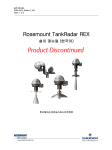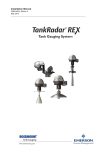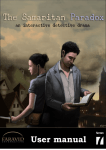Download Tank Gauging System
Transcript
Service Manual
308012En, Ed.1/Rev.D
August 2010
Tank Gauging System
www.rosemount-tg.com
Service manual
First edition/Rev.D
Copyright © August 2010
Rosemount Tank Radar AB
www.rosemount-tg.com
Copyright © August 2010
Rosemount Tank Radar AB
The contents, descriptions and specifications within this manual is
subject to change without notice. Rosemount Tank Radar AB accepts no
responsibility for any errors that may appear in this manual.
Trademarks
Rosemount, and the Rosemount logotype are trademarks of Rosemount
Inc.
TankRadar is a trademark of Rosemount Tank Radar AB.
HART is a trademark of HART Communication Foundation.
Modbus is a trademark of Modicon.
Pentium is a trademark of Intel Corporation.
Windows NT is a trademark of Microsoft Corporation.
Viton is a trademark of Du Pont Performance Elastomers.
Spare Parts
Any substitution of non-recognized spare parts may jeopardize safety.
Repair, e.g. substitution of components etc., may also jeopardize safety
and is under no circumstances allowed.
Rosemount Tank Radar AB will not take any responsibility for faults,
accidents, etc. caused by non-recognized spare parts or any repair
which is not made by Rosemount Tank Radar AB.
Specific FCC Requirements (USA only)
Rosemount TankRadar Rex generates and uses radio frequency energy.
If it is not installed and used properly, that is, in strict accordance with the
manufacturer´s instructions, it may violate FCC regulations on radio
frequency emission.
Rosemount TankRadar Rex has been FCC certified under test conditions
which assume a metallic tank. Installation on a non-metallic tank is not
certified, and is not allowed.
The FCC certificate for Rosemount TankRadar Rex requires that the tank
is closed as far as emitted radio energy is concerned. Tanks with open
manholes, external-floating-roof tanks without still pipes etc. are not
covered by the certificate.
www.rosemount-tg.com
Service Manual
308012En, Ed.1/Rev.C
August 2010
Rosemount TankRadar Rex
Contents
Contents
1.
SYSTEM DESCRIPTION . . . . . . . . . . . . . . . . . . . . . . . . . . 1-1
2.
SAFETY . . . . . . . . . . . . . . . . . . . . . . . . . . . . . . . . . . . . . 2-1
2.1
2.2
3.
INTRINSIC SAFETY . . . . . . . . . . . . . . . . . . . . . . . . . . . . . . . . . . . . . . .2-1
EXPLOSION PROOF . . . . . . . . . . . . . . . . . . . . . . . . . . . . . . . . . . . . . .2-2
DEVICE DESCRIPTION . . . . . . . . . . . . . . . . . . . . . . . . . . . 3-1
3.1
3.2
3.3
3.4
REX RTG . . . . . . . . . . . . . . . . . . . . . . . . . . . . . . . . . . . . . . . . . . . . . . .3-1
3.1.1
Overview . . . . . . . . . . . . . . . . . . . . . . . . . . . . . . . . . . . . .3-1
3.1.2
Antenna types . . . . . . . . . . . . . . . . . . . . . . . . . . . . . . . . .3-2
3.1.3
Measurement principle . . . . . . . . . . . . . . . . . . . . . . . . . . .3-5
3.1.4
Transmitter Head Electronics . . . . . . . . . . . . . . . . . . . . . .3-7
3.1.5
Write protection (Metrological Seal) . . . . . . . . . . . . . . . . .3-9
3.1.6
Internal calculations . . . . . . . . . . . . . . . . . . . . . . . . . . . .3-10
3.1.7
Inputs and Outputs . . . . . . . . . . . . . . . . . . . . . . . . . . . . . 3-11
3.1.8
Database Registers . . . . . . . . . . . . . . . . . . . . . . . . . . . .3-13
3.1.9
Tank Geometry . . . . . . . . . . . . . . . . . . . . . . . . . . . . . . . .3-16
3.1.10
Software Description . . . . . . . . . . . . . . . . . . . . . . . . . . .3-17
FIELD COMMUNICATION UNIT (FCU) . . . . . . . . . . . . . . . . . . . . . . .3-18
3.2.1
Field Bus and Group Bus Communication . . . . . . . . . . .3-19
3.2.2
Input and Database Registers . . . . . . . . . . . . . . . . . . . .3-19
3.2.3
Software . . . . . . . . . . . . . . . . . . . . . . . . . . . . . . . . . . . . .3-20
3.2.4
Redundancy . . . . . . . . . . . . . . . . . . . . . . . . . . . . . . . . . .3-20
3.2.5
Connection to a PC . . . . . . . . . . . . . . . . . . . . . . . . . . . .3-21
DATA ACQUISITION UNIT (DAU) . . . . . . . . . . . . . . . . . . . . . . . . . . .3-22
3.3.1
Overview . . . . . . . . . . . . . . . . . . . . . . . . . . . . . . . . . . . .3-22
3.3.2
Data Acquisition Unit (DAU) . . . . . . . . . . . . . . . . . . . . . .3-22
3.3.3
Electronics . . . . . . . . . . . . . . . . . . . . . . . . . . . . . . . . . . .3-23
3.3.4
Temperature Measurement . . . . . . . . . . . . . . . . . . . . . .3-24
3.3.5
RTD Multiplexer . . . . . . . . . . . . . . . . . . . . . . . . . . . . . . . 3-25
3.3.6
DAU Software . . . . . . . . . . . . . . . . . . . . . . . . . . . . . . . . .3-26
3.3.7
Database Registers . . . . . . . . . . . . . . . . . . . . . . . . . . . .3-27
3.3.8
Local Display . . . . . . . . . . . . . . . . . . . . . . . . . . . . . . . . .3-27
3.3.9
Level value pick-up . . . . . . . . . . . . . . . . . . . . . . . . . . . . .3-28
3.3.10
Automatic test of temperature references . . . . . . . . . . .3-29
REMOTE DISPLAY UNIT 40 (RDU 40) . . . . . . . . . . . . . . . . . . . . . . .3-29
TOC-1
Service Manual
Rosemount TankRadar Rex
Contents
4.
SERVICE . . . . . . . . . . . . . . . . . . . . . . . . . . . . . . . . . . . . . 4-1
4.1
4.2
4.3
4.4
4.5
TOC-2
308012En, Ed.1/Rev.C
August 2010
REX RTG . . . . . . . . . . . . . . . . . . . . . . . . . . . . . . . . . . . . . . . . . . . . . . .4-1
4.1.1
How to initiate an echo search . . . . . . . . . . . . . . . . . . . . .4-1
4.1.2
Viewing and Editing database registers . . . . . . . . . . . . . .4-2
4.1.3
Loading and Saving a device database . . . . . . . . . . . . . .4-3
4.1.4
Loading the default database . . . . . . . . . . . . . . . . . . . . . .4-4
4.1.5
Installing new Transmitter Software . . . . . . . . . . . . . . . . .4-5
4.1.6
Exchanging the Transmitter Head Electronics . . . . . . . .4-10
4.1.7
Write protection (Metrological Seal) . . . . . . . . . . . . . . . .4-13
4.1.8
Temperature measurement . . . . . . . . . . . . . . . . . . . . . .4-15
4.1.9
Analog inputs . . . . . . . . . . . . . . . . . . . . . . . . . . . . . . . . .4-21
4.1.10
Analog outputs . . . . . . . . . . . . . . . . . . . . . . . . . . . . . . . .4-24
4.1.11
HART Input . . . . . . . . . . . . . . . . . . . . . . . . . . . . . . . . . . .4-33
4.1.12
Relay Output . . . . . . . . . . . . . . . . . . . . . . . . . . . . . . . . .4-35
FCU . . . . . . . . . . . . . . . . . . . . . . . . . . . . . . . . . . . . . . . . . . . . . . . . . .4-41
4.2.1
Default database loading . . . . . . . . . . . . . . . . . . . . . . . .4-41
4.2.2
Group and Field Bus Ports . . . . . . . . . . . . . . . . . . . . . . .4-43
4.2.3
Power Supply . . . . . . . . . . . . . . . . . . . . . . . . . . . . . . . . .4-44
4.2.4
Fuses . . . . . . . . . . . . . . . . . . . . . . . . . . . . . . . . . . . . . . . 4-44
4.2.5
Write protection and Reset . . . . . . . . . . . . . . . . . . . . . . .4-45
4.2.6
Electronics . . . . . . . . . . . . . . . . . . . . . . . . . . . . . . . . . . .4-46
4.2.7
Redundancy (option) . . . . . . . . . . . . . . . . . . . . . . . . . . .4-49
DAU . . . . . . . . . . . . . . . . . . . . . . . . . . . . . . . . . . . . . . . . . . . . . . . . . .4-54
4.3.1
Setting the temperature measurement range . . . . . . . . .4-54
4.3.2
Checking the Resistance Temperature Detectors . . . . .4-56
4.3.3
Exchanging the External Reference Resistor . . . . . . . . .4-57
4.3.4
Suppressing error indication... . . . . . . . . . . . . . . . . . . . .4-58
4.3.5
DAU Reset . . . . . . . . . . . . . . . . . . . . . . . . . . . . . . . . . . .4-58
4.3.6
Write Protection . . . . . . . . . . . . . . . . . . . . . . . . . . . . . . . 4-59
4.3.7
Default database reload . . . . . . . . . . . . . . . . . . . . . . . . . 4-60
4.3.8
Local Display modes . . . . . . . . . . . . . . . . . . . . . . . . . . .4-61
4.3.9
Local Display Error codes . . . . . . . . . . . . . . . . . . . . . . .4-65
4.3.10
Time-out settings . . . . . . . . . . . . . . . . . . . . . . . . . . . . . .4-66
FBM . . . . . . . . . . . . . . . . . . . . . . . . . . . . . . . . . . . . . . . . . . . . . . . . . .4-67
4.4.1
Power Supply . . . . . . . . . . . . . . . . . . . . . . . . . . . . . . . . .4-67
4.4.2
Operation - front panel . . . . . . . . . . . . . . . . . . . . . . . . . .4-67
4.4.3
FBM instead of FCU for small systems . . . . . . . . . . . . .4-68
RDU 40 . . . . . . . . . . . . . . . . . . . . . . . . . . . . . . . . . . . . . . . . . . . . . . . .4-69
4.5.1
Installation . . . . . . . . . . . . . . . . . . . . . . . . . . . . . . . . . . .4-69
4.5.2
Two RDU 40 connected to the same Rex . . . . . . . . . . .4-71
4.5.3
Data items . . . . . . . . . . . . . . . . . . . . . . . . . . . . . . . . . . .4-71
Service Manual
308012En, Ed.1/Rev.C
August 2010
5.
Rosemount TankRadar Rex
Contents
CALIBRATION . . . . . . . . . . . . . . . . . . . . . . . . . . . . . . . . . 5-1
5.1
5.2
5.3
INTRODUCTION . . . . . . . . . . . . . . . . . . . . . . . . . . . . . . . . . . . . . . . . .5-1
MANUALLY ADJUSTING THE CALIBRATION DISTANCE . . . . . . . . .5-1
USING THE WINSETUP CALIBRATE FUNCTION . . . . . . . . . . . . . . .5-3
5.3.1
Required information . . . . . . . . . . . . . . . . . . . . . . . . . . . .5-3
5.3.2
Hand dipping . . . . . . . . . . . . . . . . . . . . . . . . . . . . . . . . . .5-4
5.3.3
Entering calibration data . . . . . . . . . . . . . . . . . . . . . . . . . . 5-5
6.
TROUBLESHOOTING . . . . . . . . . . . . . . . . . . . . . . . . . . . . 6-1
7.
SPARE PARTS . . . . . . . . . . . . . . . . . . . . . . . . . . . . . . . . 7-1
8.
LIST OF DRAWINGS. . . . . . . . . . . . . . . . . . . . . . . . . . . . . 8-1
9.
TECHNICAL DATA . . . . . . . . . . . . . . . . . . . . . . . . . . . . . . 9-1
9.1
9.2
9.3
9.4
9.5
9.6
9.7
9.8
9.9
RTG 3900 . . . . . . . . . . . . . . . . . . . . . . . . . . . . . . . . . . . . . . . . . . . . . . . 9-1
RTG 3920 . . . . . . . . . . . . . . . . . . . . . . . . . . . . . . . . . . . . . . . . . . . . . .9-2
RTG 3930 . . . . . . . . . . . . . . . . . . . . . . . . . . . . . . . . . . . . . . . . . . . . . .9-3
RTG 3950 . . . . . . . . . . . . . . . . . . . . . . . . . . . . . . . . . . . . . . . . . . . . . . . 9-4
RTG 3960 . . . . . . . . . . . . . . . . . . . . . . . . . . . . . . . . . . . . . . . . . . . . . .9-5
FCU 2160 . . . . . . . . . . . . . . . . . . . . . . . . . . . . . . . . . . . . . . . . . . . . . . . 9-6
DAU 2100 . . . . . . . . . . . . . . . . . . . . . . . . . . . . . . . . . . . . . . . . . . . . . . . 9-7
RDU 40 . . . . . . . . . . . . . . . . . . . . . . . . . . . . . . . . . . . . . . . . . . . . . . . . .9-8
FBM 2180 . . . . . . . . . . . . . . . . . . . . . . . . . . . . . . . . . . . . . . . . . . . . . . . 9-9
INDEX . . . . . . . . . . . . . . . . . . . . . . . . . . . . . . . . . . . . . . . .INDEX-1
TOC-3
Service Manual
Rosemount TankRadar Rex
Contents
TOC-4
308012En, Ed.1/Rev.C
August 2010
Service Manual
308012En, Ed.1/Rev.D
August 2010
1.
Rosemount Tank Radar Rex
Chapter 1 System Description
System Description
The TankRadar Rex System is a monitoring and control system for tank
level gauging. The system can interface various sensors, such as
temperature and pressure sensors, for complete inventory control.
There is a distributed intelligence in the various units of the system. The
units continuously collect and process information. When a request for
information is received an immediate response is sent with updated
information. The units communicate with each other on a field bus, the
TRL/2 Bus.
No part of the equipment is in actual contact with the product in the tank
and the antenna is the only part of the gauge that is exposed to the tank
atmosphere. The Radar Tank Gauge sends microwaves towards the
surface of the product in the tank. The level is calculated based on the
echo from the surface.
TankRadar Rex can measure the level of almost any product, including
bitumen, crude oil, refined products, aggressive chemicals, LPG and
LNG, etc. Using a suitable Tank Connection Unit, the TankRadar Rex
System can gauge any type of tank
TankMaster
RS232
Modbus
protocol
Optional Host Computer or Slave PC
Optional Second
Tank Group
FBM
Control Room Level
Field Level
Field Bus
Rex
Rex
Rex
Rex
DAU
DAU
DAU
Temp.
sensors
Temp.
sensors
Rex
Analog In
Analog out
Temperature
Relay Out
HART
Figure 1-1. Example of a small TankRadar Rex System
1-1
Service Manual
308012En, Ed.1/Rev.D
August 2010
Rosemount Tank Radar Rex
Chapter 1 System Description
Value
Level
Value
Hi Lim
Temp
Auto
Level
Delay
Avg
Pressure
Avg
Pressure
120.0
0
0
0
Enter
Entry
Tank1
18.000
Auto
Auto
Temp
2.0
Hyst
Lo Lim
2.000
80.0
HH
Lim
20.000
LL Lim
1.000
0.0
0.200
5.0
Leak
0.5
Limit
0.200
Enable
Cancel
New
Figure 1-2
Tank
Example of a general configuration of a TankRadar Rex
System
All the measured data is presented to the operator by TankMaster
WinOpi, which in its complete version contains inventory functions. A
plant host computer can be connected for further processing of data.
All Rosemount Tank Control supplied parts for tank top mounting weigh
less than 25 kg (55 lb) (except for pressure flange etc. for the LPG/LNG
Gauge). This makes it possible for one man to carry the various
TankRadar parts to the tank top for installation.
Please read the Technical Description for a more detailed description
of the Rosemount TankRadar Rex system.
1-2
Service Manual
308012En, Ed.1/Rev.D
August 2010
Rosemount Tank Radar Rex
Chapter 1 System Description
The basic parts of the TankRadar Rex system are:
•
The Radar Tank Gauge, RTG, is an intelligent explosion protected
instrument for measuring the level of a product inside a tank. Four
different Tank Connection Units can be attached in order to satisfy
a variety of different applications.
•
The Data Acquisition Unit, DAU, is a local readout/connection
unit for use with the TankRadar Rex tank gauging system. The
DAU is used for connection of temperature sensors when more
inputs/outputs are required than is available in the Rex Gauge.
•
The Field Communication Unit, FCU, acts as a gateway and
data concentrator between the Group Bus and the Field Bus. Each
FCU can have a total of 32 RTGs and 32 DAUs connected to it.
•
The Field Bus Modem, FBM, acts as a converter between USB
or RS-232C and the TRL/2 Bus. It is used for connecting a PC with
TankMaster to the TRL/2 Bus.
•
The Remote Display Unit, RDU 40, is a display unit for presenting calculated and measured data from the Rex gauge such as
level, average temperature, volume, signal strength etc.
•
The TankMaster is a software package for installation and configuration of level gauging equipment manufactured by Rosemount.
The TankMaster program package provides powerful and easy-touse tools for installation and configuration of level gauging
devices.
1-3
Service Manual
Rosemount Tank Radar Rex
Chapter 1 System Description
1-4
308012En, Ed.1/Rev.D
August 2010
Service Manual
308012En, Ed.1/Rev.D
August 2010
2.
Rosemount Tank Radar Rex
Chapter 2 Safety
Safety
TankRadar Rex equipment is often used in areas where flammable
materials are handled and where an explosive atmosphere may be
present. To protect both the plant and the staff, precautions must be
taken to ensure that this atmosphere cannot be ignited. These areas are
called hazardous areas and equipment within these areas are explosion
protected.
A number of different explosion protection techniques have been
developed over the years. Intrinsic safety and explosion proof (or flame
proof) safety are two techniques.
2.1
Intrinsic safety
Intrinsic safety, IS, is based on the principle of restricting electrical
energy available in hazardous-area circuits such that any sparks or hot
surfaces, that may occur as a result of up to two electrical faults in
components, are too weak to cause ignition. Intrinsic safety is the only
technique accepted for Zone 0 (high risk) hazardous areas. It is also safe
for personnel and allows equipment to be maintained without the need
for a gas-free certificate.
The basic principles of intrinsic safety are:
•
All flammable materials are grouped according to the energy
needed to ignite them.
•
Equipment located in hazardous areas are classified according to
the maximum surface temperature that it can produce and this
must be safe with the flammable gases that may be present.
•
Hazardous areas are classified according to the probability that an
explosive atmosphere is present, and this dictates whether or not
a particular explosion protection technique may be used.
2-1
Service Manual
Rosemount Tank Radar Rex
Chapter 2 Safety
308012En, Ed.1/Rev.D
August 2010
IMPORTANT!
For trouble shooting and repair work of components in or in
connection to intrinsically safe equipment, strict observance
of the following rules is necessary:
2.2
•
Disconnect the power supply to the
Radar Tank Gauges and Field Communication Units.
•
Use a certified battery operated instrument only.
•
Use Rosemount original spare parts only.
Replacement with non-original spare
parts may jeopardize the intrinsic safety.
Explosion Proof
Explosion proof enclosures can be used when an explosion can be
allowed as long as it does not spread outside the enclosure. The
enclosure must be strong enough to withstand the pressure and must
have narrow gaps to allow the pressure to escape without igniting the
atmosphere outside the equipment.
IMPORTANT!
Any substitution to non-recognized parts may impair
intrinsic safety.
The explosion-proof (flame-proof) enclosures of the Radar
Tank Gauge and the Data Acquisition Unit must not be
opened while the units are powered.
2-2
Service Manual
308012En, Ed.1/Rev.D
August 2010
Rosemount Tank Radar Rex
Chapter 3 Device Description
3.
Device Description
3.1
Rex RTG
3.1.1
Overview
The Radar Tank Gauge Rex, RTG Rex, is an autonomous distance
measuring device. The distance and level calculations are continuously
carried out in the Radar Tank Gauge. Upon request from a master the
RTG can send the level information, status and other information on the
Field Bus.
All Rex gauges consist of two main parts; the Transmitter Head (TH) and
a Tank Connection Unit. A number of different Tank Connection Units
(Antennas) can be attached in order to satisfy a variety of different
applications.
There are different types of Radar Tank Gauges:
•
The Horn Antenna Gauge RTG 3920, for fixed roof installation
without still pipe.
•
The Parabolic Antenna Gauge RTG 3930, for demanding environments without still pipe.
•
The Still Pipe Gauge RTG 3950, for measuring in still pipes.
•
The LPG/LNG Gauge RTG 3960, for liquid gas, LPG and LNG.
All antenna types use the same kind of Transmitter Head Electronics.
3-1
Service Manual
Rosemount Tank Radar Rex
Chapter 3 Device Description
3.1.2
308012En, Ed.1/Rev.D
August 2010
Antenna types
The Horn Antenna Gauge, RTG 3920
The Horn Antenna Gauge is designed
for an 8 in. antenna to be used in small
size openings on tanks with fixed roofs.
The RTG 3920 is designed for
measurement of a variety of oil
products and chemicals. However, for
bitumen/asphalt and similar products
the Parabolic antenna is
recommended.
Figure 3-1. RTG 3920
The Parabolic Antenna Gauge, RTG
3930
The Parabolic Antenna Gauge RTG
3930 measures level of all types of
liquids, from light products to bitumen/
asphalt. The gauge is designed for
mounting on tanks with fixed roofs and
has custody transfer accuracy.
The design of the parabolic antenna
provides extreme tolerance against
sticky and condensing products. The
narrow beam of this antenna makes it
very suitable in narrow tanks with
internal structures.
3-2
Figure 3-2. RTG 3930
Service Manual
308012En, Ed.1/Rev.D
August 2010
Rosemount Tank Radar Rex
Chapter 3 Device Description
The Still Pipe Gauge, RTG 3950
The Still Pipe Gauge is used on tanks
with still pipes and with all products
suited for still pipes.
The gauge uses a low-loss radar
propagation mode which virtually
eliminates the influence of the still pipe
condition. Measurements is made with
highest accuracy even when the pipe
is old, rusty and covered with deposits.
The Still Pipe Gauge fits 5”, 6”, 8”, 10”
and 12” pipes. It can be mounted on an
existing still pipe and there is no need
to take the tank out of operation during
installation.
There are two versions of RTG 3950:
fixed and inclined. The inclined version
has a hinged hatch, enabling full pipe
size product sampling or verification
hand-dips.
Figure 3-3. RTG 3950
3-3
Service Manual
Rosemount Tank Radar Rex
Chapter 3 Device Description
308012En, Ed.1/Rev.D
August 2010
LPN/LNG Gauge, RTG 3960
The RTG 3960 is designed for level
measurement in LPG and LNG tanks.
A 4 in. still pipe is used as a wave
guide for the measurement. It prevents
a wavy or boiling surface from
disturbing the measurement. Radar
signals are transmitted inside the pipe
towards the surface.
The pressure sealing is a quarts
window approved for use in pressure
vessels. As option the gauge can also
be equipped with a fire-proof block
valve and a vapor space pressure
sensor.
The LPG/LNG Gauge is available in
three different versions, a 150 PSI
version, a 300 PSI version and a 600
PSI version.
The reference pin function enables
verification of measurement without
opening the tank. There is a reference
pin at the top of the still pipe and a
calibration ring at the bottom. By
setting the gauge into “test mode” it
measures against the reference pin
and the calibration ring and compares
with the actual distances stored during
the transmitter configuration.
3-4
Figure 3-4. RTG 3960
Service Manual
308012En, Ed.1/Rev.D
August 2010
3.1.3
Rosemount Tank Radar Rex
Chapter 3 Device Description
Measurement principle
By using FMCW (Frequency Modulated Continuous Wave) method, Rex
transmits a microwave signal with a continuously varying frequency
towards the liquid surface. When the reflected signal returns to the
antenna, it is mixed with the outgoing signal.
Frequency, f, (GHz)
f {
f0
f1
t0
f~d
Time, t
Figure 3-5. The FMCW method: The distance (d) is calculated my measuring the frequency distance (Df) between the transmitted
frequency (f1) and the reflected frequency (f0).
Since the transmitter continuously changes the frequency of the
transmitted signal, there will be a difference in frequency between the
transmitted and the reflected signals.
The gauge mixes the two signals, resulting in a low frequency signal
which is proportional to the distance to the liquid surface. This signal can
be measured very accurately allowing fast, reliable and accurate level
measurements.
Rex uses an optimum microwave frequency, which reduces sensitivity to
vapor, foam and contamination of the antenna, and keeps the radar
beam narrow in order to minimize influence from walls and disturbing
objects.
Fast Fourier Transformation - FFT
Rex uses FFT, which is a well established signal processing technique,
to obtain a frequency spectrum of all echoes in the tank. From this
frequency spectrum the surface level is extracted. In combination with
Rosemount’s Echofixer, FFT allows measurements in tanks with
agitators, mixers and other disturbing objects.
Echofixer
Rosemount’s Echofixer provides a technique to adapt measurements to
various situations, by using information from previous measurements.
3-5
Service Manual
308012En, Ed.1/Rev.D
August 2010
Rosemount Tank Radar Rex
Chapter 3 Device Description
Fast High Accuracy Signal Technique - FHASTTM
To further improve measurement accuracy, Rex can utilize the benefits of
Rosemount’s Fast High Accuracy Signal Technique
Multiple Echo Tracking - METTM
Multiple Echo Tracking is another advanced feature, which provides
increased resolution in tanks with disturbing objects. MET facilitates the
separation of disturbances from the actual product surface echo.
Programmable
Memory
Dynamic
Memory
Multiple Echo
Tracking
Echofixer
Signal
Real Time
Memory
Disturbance Echo
Handling
Digital Signal Processor
FFT
FHAST
Filter
Figure 3-6. Signal processing schedule
3-6
High Accuracy
Product Level
Service Manual
308012En, Ed.1/Rev.D
August 2010
3.1.4
Rosemount Tank Radar Rex
Chapter 3 Device Description
Transmitter Head Electronics
The electronics is mounted in an exchangeable unit in the explosion
proof Transmitter Head. A high measurement accuracy is achieved by
using digital reference circuitry, and by controlling the internal
temperature by an internal heater.
The 3900 transmitter head can be used on all types of Rex antennas.
A metrological seal is available to prevent unauthorized changes of
database settings.
Note!
Some of the electronic cards shown below are optional and may not be
installed in your transmitter
.
Signal Processing Card (SPC)
Field Communication
Card (FCC)
Analog Processing Card (APC)
Transformer
Rectifier Card
(TRC)
Transmitter Interface
Card (TIC)
Temperature Multiplexing Card (TMC)
Motherboard
Relay Output Card (ROC)
Figure 3-7. Rex Transmitter Head Electronics
3-7
Service Manual
Rosemount Tank Radar Rex
Chapter 3 Device Description
308012En, Ed.1/Rev.D
August 2010
Signal Processing Card (SPC)
The SPC is mainly a digital processor card for advanced signal and
communication processing as well as handling of auxiliary functions.
Analog Processing Card (APC)
The APC is used for filtering and multiplexing of analog input signals. By
keeping the analog circuitry on a separate card a high Signal to Noise
Ratio is achieved.
Field Communication Card (FCC)
The FCC handles communication with external devices. There are
different versions of the FCC card allowing you to use various types of
communication protocols and even emulate other types of gauges.
Relay Output Card (ROC), optional
The Relay Output Card (ROC) contains two relays. It allows controlling
external devices such as valves, pumps, heating coils etc.
Transmitter Interface Card (TIC, optional)
The Transmitter Interface Card (TIC) is required for intrinsically safe
auxiliary inputs. The TIC includes:
•
Two supply barriers and two input/return barriers for 4-20 mA current loops.
•
One supply barrier for a DAU or a local display unit.
•
One signal barrier for communication with the DAU or local display
unit.
•
Signal/supply connection for optional TMC.
Temperature Multiplexer Card (TMC), optional
The Temperature Multiplexer Card (TMC) is an optional add-on board
which is mounted on the back of TIC. TMC is used to connect up to 6
temperature sensors. Both spot and average sensors are supported.
3-8
Service Manual
308012En, Ed.1/Rev.D
August 2010
3.1.5
Rosemount Tank Radar Rex
Chapter 3 Device Description
Write protection (Metrological Seal)
Part of the memory space in the Electronic Unit is of EEPROM type
(Electrically Erasable Programmable Read Only Memory). Program and
database updates are possible to perform over the Field Bus without
opening the Safety Enclosure.
A switch on the FCC board can be used to prevent unauthorized
changes in the RTG database. The switch can be sealed in the writeinhibit position by using a special plastic cover.
For further information see 4.1.7
Metrological seal
Figure 3-8. Metrological seal
As an option Rex can be equipped with the TRL/2 Metrological Seal.
consisting of a connection rod that activates the write protection switch.
Write enable
Rod
Write inhibit
Figure 3-9. Optional version of Metrological Seal.
3-9
Service Manual
Rosemount Tank Radar Rex
Chapter 3 Device Description
3.1.6
308012En, Ed.1/Rev.D
August 2010
Internal calculations
TankRadar Rex is designed to make inventory calculations directly in the
gauge to be used by a DCS system, or give precise inputs for tank
calculations in another computer. The gauge can receive and process
signals from analog and digital pressure transmitters, water bottom
sensors etc. All measured data are transmitted on the field bus and can
be further processed in the control room by the TankMaster PC software
or by the plants host computer/DCS system. Due to the high processing
capacity, inventory calculations can be made by the signal processor in
the gauge without any separate field computer.
Figure 3-10. Hybrid tank gauging combines radar and pressure measurement to get density and mass information online.
The gauge calculates:
•
Total observed volume using the tank strapping table
•
Mass (if pressure sensor connected)
•
Observed density (if pressure sensor connected)
•
Level (corrected for thermal tank wall expansion)
•
Temperature
•
Oil/Water interface level
Strapping table data downloaded from the Rosemount TankMaster PC
software are resident in the gauge.
All data is calculated according to updated API and ISO standards. The
temperature calculations include API algorithms to handle elements
close to the bottom.
The level value is software corrected for changes in tank reference
height.
Both metric and USA/UK units are supported.
3-10
Service Manual
308012En, Ed.1/Rev.D
August 2010
3.1.7
Rosemount Tank Radar Rex
Chapter 3 Device Description
Inputs and Outputs
Inputs
The gauge has:
•
up to 6 temperature inputs directly into the gauge.
•
up to 14 temperature inputs to each gauge via separate Data
Acquisition Unit.
•
two 18 bits high accuracy analog inputs for e.g. pressure transmitters or water bottom sensors. The gauge can act as a single
HART master using one analog input to interface intrinsically safe
digital HART inputs from up to 3 HART based sensors.
Technical Data, Analog inputs
Accuracy
±20 A
Input range
4-20 mA
Update range
0.5 Hz
Low alarm level
< 3.8 mA, configurable
High alarm level
> 20.7 mA, configurable
Umax from TIC
25.2 V
Imax from TIC
96 mA
Pmax from TIC
0.6 W
Available voltage
13.7 V (at 20 mA)
Outputs
The gauge has:
•
two relay outputs (non-intrinsically safe) to be used for level, temperature or other alarms (250 VAC, 4 A). The relays are approved
for overfill safety by TÜV and have function feedback. Operation is
selectable as “normally open” or “normally closed”.
•
one optional non-intrinsically safe Analog output. The Analog output replaces the second Relay output.
Technical Data, Relay outputs
Contact rating (resistive load)
250 V, 4A
Contact life
100 000 op
3-11
Service Manual
308012En, Ed.1/Rev.D
August 2010
Rosemount Tank Radar Rex
Chapter 3 Device Description
Technical Data, Analog output
3-12
Type
Analog 4-20 mA current loop, passive
or active output (external or internal
loop supply)
Galvanic isolation
>1500 V RMS or DC
Range
4-20 mA
Alarm level
3.8 mA, 22 mA, “freeze current”, Binary
High or Binary Low; software selectable
Resolution
0.5 mA (0.003%)
Linearity
± 0.01%
Temperature drift
± 50 ppm/C°
Output impedance
>10 MW
Voltage compliance
7-30 V
External loop resistance
<700 W (passive output with 24 V
external supply).
<300 W (active output).
Service Manual
308012En, Ed.1/Rev.D
August 2010
3.1.8
Rosemount Tank Radar Rex
Chapter 3 Device Description
Database Registers
Holding Register
The Holding registers store various transmitter parameters used to
control the measurement performance.
The database is stored in the non volatile EEPROM memory. It contains
tank constants and data controlling the RTG performance. These data is
used by the Application Software in order to calculate product level and
other values of interest. Since the RTG measures the distance from the
RTG to the product surface, the dimensions of the tank are needed in
order to calculate the actual product level. The information needed to
transform the measured distance into level values is stored in the
database registers.
Ullage
Holding
Register
Input
Register
Measured
Ul
lag
e
ta
Da
k
n
Ta
TankMaster
Figure 3-11. Using information from the database the
measured ullage is converted to tank level.
The database contains other values than tank dimensions as well.
Several registers are used for controlling the RTG gauging process. For
example, there are registers which specify the measurement range, and
registers which determine the lowest amplitude to be considered as a
valid radar echo.
3-13
Service Manual
308012En, Ed.1/Rev.D
August 2010
Rosemount Tank Radar Rex
Chapter 3 Device Description
Input Register
Measured data is continuously stored in the Input registers of DAUs,
RTGs and FCUs. By viewing the contents of device input registers you
can check that the device works properly.
The following summary lists some frequently referred database registers:
Correction values
Unit ID
Every RTG, DAU and FCU has a unique Unit ID
which is used to identify the unit when installing a
Rex system.
System configuration
RTG address
The assigned Modbus slave address for the RTG.
Default value: 246.
DAU address
The assigned Modbus slave address for the associated DAU. Default value: 247.
FCU address
The assigned Modbus slave address for the associated FCU. Default value: 245.
Tank Connection Length,
TCL
The electrical distance from the Transmitter Head
Electronics to the RTG Reference Point (the electrical distance is not equal to the physical distance).
The TCL value is different for different gauge types/
antennas. When configuring a Rex transmitter in
TankMaster WinSetup you can choose between
predefined or user-defined antennas (see TankMaster WinSetup Reference Manual). For a userdefined antenna TCL must be manually entered.
For predefined antennas TCL is automatically set.
Tank Dimensions
3-14
Tank Reference
Height (R)
The Tank Reference Height (R) is the distance
between the Tank Reference Point and the Zero
Level (Dipping Datum Point) at the bottom of the
tank.
RTG Reference
Distance (G)
The RTG Reference Distance (G) is the distance
between the Tank Reference Point and the RTG
Reference Point. The RTG Reference Point is
located at the top surface of the customer’s flange
or manhole cover on which the gauge is mounted
as illustrated in Figure 3-12. For Still Pipe Gauges
the RTG Reference point is located at the hand-dip
mark on the Still Pipe Gauge Stand.
G is positive if the Tank Reference Point is located
above the RTG Ref Point. Otherwise G is negative.
Service Manual
308012En, Ed.1/Rev.D
August 2010
Rosemount Tank Radar Rex
Chapter 3 Device Description
Minimum level
distance (C)
The Minimum Level Distance (C) is defined as the
distance between the Zero Level (Dipping Datum
Point) and Minimum Level of the product surface
(tank bottom). By specifying a C-distance, the measuring range can be extended to the bottom of the
tank. If C>0, negative level values will be displayed
when the product surface is below the Zero Level.
Select the Show negative level values as zero
check box if you want levels below the Zero Level to
be displayed as Level=0.
If you set the C-distance =0, measurements below
the Zero Level will not be approved, i.e. the RTG will
report an invalid level.
Calibration Distance
Calibration Distance is used for calibration of the
RTG.
Hold Off
Distance (UFM)
The Hold Off Distance (also referred to as Upper Filter Margin) defines how close to the RTG Reference
Point measurements are accepted. Normally this
parameter should not be changed. The Hold Off
Distance may be increased, if for example, there
are disturbing echoes from the tank nozzle.
3-15
Service Manual
308012En, Ed.1/Rev.D
August 2010
Rosemount Tank Radar Rex
Chapter 3 Device Description
3.1.9
Tank Geometry
The following parameters are used for tank geometry configuration of a
Rex transmitter:
Tank Reference Point
RTG Ref
Distance (G)
RTG Reference
Point
RTG Reference Point
Tank Ullage
Hold Off
distance
RTG Ullage
RTG Reference
Point
Tank
Reference
Height (R)
Level
Min. Level
Distance (C)
Dipping Datum Point
(Zero Level)
Figure 3-12. Tank geometry
See chapter 3.1.8 for information on the various tank geometry
parameters. See also the TankMaster WinSetup Reference
Manual for information on how to configure a Rex level gauge.
3-16
Service Manual
308012En, Ed.1/Rev.D
August 2010
Rosemount Tank Radar Rex
Chapter 3 Device Description
3.1.10 Software Description
The Rex transmitter contains software which controls measurement,
communication etc. Each program can be changed by either replacing
an EEPROM or by downloading through the TRL/2 bus. Both programs
must be changed simultaneously. The EEPROM contains both the Boot
and the Application programs.
The transmitter software performs actions as:
•
Internal initialization
•
Communication handling
•
Implementing measurement features
•
Internal checks
For further information, see Chapter 4.1.5.
3-17
Service Manual
Rosemount Tank Radar Rex
Chapter 3 Device Description
3.2
308012En, Ed.1/Rev.D
August 2010
Field Communication Unit (FCU)
The Field Communication Unit, FCU acts as a master of communications
on the Field Bus and as a slave on the Group Bus. The FCU is an
intelligent data concentrator that continuously collects input data from a
group of Radar Tank Gauges and Data Acquisition Units and stores it in
a buffer memory.
The heart of the FCU is a microprocessor with RAM and EEPROM for
data and program storage.
The FCU is delivered in an IP-65 weather protected, wall-mounted box of
the same type as for the Data Acquisition Unit. See Figure 3-13.
Ground
Connection
Cable Outputs
Figure 3-13. Field Communication Unit FCU 2160
Note!
3-18
No explosion protection is provided so the Field Communication Unit
must be installed in a non-hazardous area.
Service Manual
308012En, Ed.1/Rev.D
August 2010
3.2.1
Rosemount Tank Radar Rex
Chapter 3 Device Description
Field Bus and Group Bus Communication
The Field Communication Unit has six communication ports, X1 to X6.
The standard configuration is six TCM interface boards with four
TRL/2 Field Bus (FB) ports and two TRL/2 Group Bus (GB) ports. As an
alternative, the FCM boards at the Group and Field Bus ports can be
replaced with FCI boards for RS-485 communication. The FCU
communication ports can be configured according to the following table:
X1
X2
X3
X4
X5
X6
FB
FB
FB
FB
GB
GB
FB
FB
FB
GB
GB
GB
FB
FB
GB
GB
GB
GB
The Field Communication Unit has six communication ports for the Field
bus and Group bus communication. The Group Bus ports can be used
independently of each other. For example, one Group Bus can be
connected to a PC with OPI software, and at the same time another
Group Bus may be connected to a plant host computer.
There are four Field Bus ports each of which can connect up to eight
units. A unit may consist of a Rex gauge, or a Rex gauge connected to a
DAU.
If the number of cables to a Field Communication Unit is higher than the
capacity of the connectors then standard Junction Boxes (fitted for use in
the environment in question) can be used to split the connections.
There is a steel plate to shield the bus ports from the rest of the
electronics in the FCU.
3.2.2
Input and Database Registers
The input register is a dynamic register which holds the values that the
FCU receives over the TRL/2 bus from connected slave units (RTGs,
DAUs). Level, temperature and other measured data is stored in the
input register, and are sent to the master on request.
The database contains information on program version, communication
protocol values, slave configuration, memory configuration etc. It is
divided into one write protected and one unprotected part. See Chapter
4.1.7 on how to remove the write protection.
3-19
Service Manual
308012En, Ed.1/Rev.D
August 2010
Rosemount Tank Radar Rex
Chapter 3 Device Description
3.2.3
Software
The FCU software controls the
collection of data from the units
connected to the Field Bus, and
handles the distribution of data
to the TankMaster PC on the
Group Bus.
The Group Bus Process and the
Field Bus Process work as
interfaces to the serial
communication control, SCC.
The EEPROM switch is used by
the program to determine if it is
allowed to write to the
EEPROM. The watch dog has
to be gritted at least every tenth
second or else a reset is
performed. Direct Memory
Access (DMA) channels in the
FCU microprocessor are used
to write to the SCC.
TankMaster
Master
Group
Bus
FCU
Slave
Master
Field
Bus
RTG/DAU
Slave
Figure 3-14. Group and Field bus
communication
When the Group Bus Process receives a query from the master on the
Group Bus, it will translate the query into the MODBUS format if
necessary. The query is processed, translated back to the original format
and the response is sent back to the master. The processing of the query
could be done in the Field Communication Unit or it could request further
processing in the slave units (RTGs and DAUs) connected to the Field
Communication Unit.
The Field Bus Process scans the slave units as a master. The result of
the queries is stored in the standard data registers. It could also get
queries from the Group Bus, via the Special Command Process, to be
sent out on the Field Bus. The results of those queries are stored in the
Special Data Buffer.
3.2.4
Redundancy
In order to reduce the risk of communication failure between the
TankMaster and the units connected to the TRL/2 field bus, two FCUs
can be connected to run in parallel. If one FCU fails, the other one
automatically takes over without any action from the operator. The FCUs
are connected with an extra cable allowing them to communicate. The
inactive FCU constantly checks if the connected FCU is active. If the
active FCU fails, it signals to the backup FCU to take over. Then the
backup FCU immediately switches to an active state.
3-20
Service Manual
308012En, Ed.1/Rev.D
August 2010
3.2.5
Rosemount Tank Radar Rex
Chapter 3 Device Description
Connection to a PC
The FCU can be connected to the PC either directly via a TRL/2 Group
Bus or via the RS-232C interface.
The RS-232C connection can be made with 3 wires from the PC to the
Field Communication Unit. The cross sectional area must be at least
0.25 mm² (AWG 24 or similar). The maximum length of the RS-232C
connection is 15 m.
The TRL/2 bus requires a twisted and shielded pair cable with a cross
sectional area of min. 0.50 mm² (AWG 20 or similar).
3-21
Service Manual
308012En, Ed.1/Rev.D
August 2010
Rosemount Tank Radar Rex
Chapter 3 Device Description
3.3
Data Acquisition Unit (DAU)
3.3.1
Overview
The Data Acquisition Unit, DAU, is a complement to the Radar Tank
Gauge.
Figure 3-15. The DAU.
The DAU is equipped with an interface for temperature measurement.
3.3.2
Data Acquisition Unit (DAU)
The DAU is intrinsically safe and is connected to the Radar Tank Gauge
on the same tank. It receives its power supply and communicates via the
Barrier Unit Card in the Radar Tank Gauge.
Cable inlets
Figure 3-16. DAU
3-22
Service Manual
308012En, Ed.1/Rev.D
August 2010
3.3.3
Rosemount Tank Radar Rex
Chapter 3 Device Description
Electronics
The DAU's main circuit board is called DMB, DAU Minimum Board.
In Figure 3-17 the block diagram of the DAU is shown.
RTG
(power supply
for DAU)
Figure 3-17. Block diagram of the Data Acquisition Unit.
3-23
Service Manual
Rosemount Tank Radar Rex
Chapter 3 Device Description
3.3.4
308012En, Ed.1/Rev.D
August 2010
Temperature Measurement
Temperature sensors
Measuring the product temperature is necessary for correct inventory
calculations. Up to 14 temperature sensors can be connected to each
Data Acquisition Unit. The temperature elements are placed in a tube
which is anchored to the bottom of the tank. Either Pt 100 (spot element)
or Cu90 (average sensor) temperature sensors can be used. By using
the Pt100 spot sensors, a profile of the temperature at various tank
levels is obtained, as well as the average temperature of the liquid. The
Cu90 sensors measures the average temperature measured from the
tank bottom to the product surface.
Reference resistors
There are two reference resistors connected which are used to calibrate
the voltage to frequency converter (VCF) feeding the DAU's
microprocessor with data from the temperature sensors. The internal 100
W precision reference resistor is connected to channel 0 of the RTD
multiplexer. The external reference resistor is connected to channel 15.
In some cases there is a third reference resistor connected to the first
free temperature sensor input. Using this sensor enables the accuracy to
be increased even more.
Database
The DAU's database contains several registers for temperature
measurements. Temperature range and sensor type may need to be
checked before operation. The ratio between the two reference
resistances is measured, and the tolerance of the deviation from the
nominal value is also stored in the database.
3-24
Service Manual
308012En, Ed.1/Rev.D
August 2010
3.3.5
Rosemount Tank Radar Rex
Chapter 3 Device Description
RTD Multiplexer
There is an RTD multiplexer for the multiplexing of signals from the
Resistance Temperature Detectors (RTDs). See Figure 3-18. Channel 0
is connected to a 100 W precision reference resistor (0.01% accuracy)
located on the DMB.
Channel 15 is also connected to an externalreference resistor. It is
connected to positions 43-45 on the X21 terminal, see chapter 10.5.
Depending on which temperature range that has been selected, one out
of three reference resistors must be chosen and connected. See also the
list “Spare Parts” on page 7-1.
2 x 16 channel
demultiplexer*
Current
Source 1
* Channel 0 is used with an
internal reference resistor
Channel 15 is used with an
external reference resistor
Current
Source 2
Channel Select
2 x 16 channel
demultiplexer*
Differential
Amplifier
Pt 100
sensor
Current
Source 3
Ground
Figure 3-18. RTD Multiplexer
3-25
Service Manual
308012En, Ed.1/Rev.D
August 2010
Rosemount Tank Radar Rex
Chapter 3 Device Description
3.3.6
DAU Software
The software in the DAU operates in the context shown in Figure 3-19.
The software is made up of various modules called tasks. The tasks are
running with the following priorities:
Task 1:
Timer
Task 2:
External communication
Task 3.
Internal communication
Task 4:
Commands decoding and handling
Task 5:
Background tasks
The TIMER task is running at the highest priority so that the
communication cannot interfere with the measuring of a sensor.
The DAU controls the installed hardware based on the information stored
in the database, and sends error reports if requested data is not available
due to hardware failure.
Field Bus
Serial
out
Temperature
Sensors
Serial
in
EEPROM
Choose
sensor
Read
configuration
Temperature
Choose
current inputs
Store
configuration
EEPROM
Programming
Switch
Write enable/inhibit
DAU
Software
Current inputs
Display data
Local display
Current data
Read
Status
Digital Status
Relay status
Status
Control
data
Choose
frequency
inputs
Relay
Frequency
Frequency
Inputs
Figure 3-19. The DAU software handles several processes
3-26
Service Manual
308012En, Ed.1/Rev.D
August 2010
3.3.7
Rosemount Tank Radar Rex
Chapter 3 Device Description
Database Registers
The DAU’s database is stored in a nonvolatile memory (it will retain its
contents even if the power is turned off), a serial EEPROM. The
database is copied to a part of RAM that acts as a Shadow RAM in order
to increase performance when accessing the database. The database
contains tank specific values like the height of the temperature sensors.
At start up the software determines whether it was a power on or a reset
from the Watchdog. At power on it tests the checksum of the program
stored in the EPROM, and runs a test of the entire RAM. If any faults are
found, these are flagged in status registers. Then the checksum in the
database is tested. If it is OK, the data base is loaded into the shadow
RAM. If it is not OK, this is indicated in status registers, and a default
database is restored in the EEPROM and RAM.
The program will also conduct memory tests during the usual chores.
The RAM test is run approximately every 20:th second. The EPROM and
EEPROM tests are run at intervals of 80 minutes separated by 40
minutes. It takes two consecutive errors to be detected before the error is
signaled to the bus-master.
3.3.8
Local Display
The DAU is equipped with an LCD-display as a Local Readout function.
The display shows the level of the associated RTG, values measured by
the DAU itself and error codes.
TankRadar L/2
Data Acquisition Unit Type DAU 2130
EEx
T amb
C T4
=-40° to +65°C
Ex
Hazardous Location Class
and D. Temperature Code T4. The device
Group C
UL
Figure 3-20. DAU LCD-display
3-27
Service Manual
Rosemount Tank Radar Rex
Chapter 3 Device Description
3.3.9
308012En, Ed.1/Rev.D
August 2010
Level value pick-up
There are several DAU functions which require level data from the
associated RTG:
•
The optional DAU local display can show tank level measured by
the associated RTG.
•
In order to calculate a correct product temperature, it is necessary
to exclude the temperature sensors above the product surface
from the calculations.
The DAU constantly listens to the communication that takes place on the
TRL/2 Field Bus. The DAU is able to detect a query for level data to its
associated RTG.
The following process takes place when a master sends a query for a
level value to an RTG connected to the TRL/2 bus:
Note!
3-28
1
The Field Communication Unit (FCU) acting as a master on the
TRL/2 Field Bus, sends a query for level data to the RTG.
2
The RTG and its
associated DAU
detect the query for
level data.
3
The RTG, acting as a
slave, replies with
the current level
value.
4
The associated DAU
picks up the level
value that is sent by
the associated RTG
to the FCU.
Figure 3-21. DAU level pick up
A prerequisite for the DAU to correctly pick-up level data from the
associated RTG is that the address of the RTG is known by the DAU.
Service Manual
308012En, Ed.1/Rev.D
August 2010
Rosemount Tank Radar Rex
Chapter 3 Device Description
3.3.10 Automatic test of temperature references
The reference resistors are automatically tested by calculating the ratio
between the temperature references,
Hi ref
-------------Lo ref
This value is put into Input register 10. The ratio is compared with a
nominal value which depends on the selected temperature range. The
tolerance of the value is set in Database registers 307-310.
3.4
Remote Display Unit 40 (RDU 40)
The RDU 40 is a display unit for use with Rosemount TankRadar Rex
and Rosemount TankRadar Pro. The display functions are controlled by
the software of the connected TankRadar gauge.
Level
6.767
m
Figure 3-22. RDU 40 can be configured to show various measurement
variables such as Level, Temperature, Volume etc.
For installation instructions see section “RDU 40” on page 4-69.
The RDU40 is used for monitoring measured data. To configure a
TankRadar Rex gauge use the TankMaster Winsetup configuration
software.
Configuration and installation of the RDU40 is described in the Display
Unit RDU 40, User’s Guide (Ref. no. 308010EN).
Note!
Check that the Rex Software version is 1.D2 or later, and that the RDU
40 Software version is 1.B1 or later.
3-29
Service Manual
Rosemount Tank Radar Rex
Chapter 3 Device Description
3-30
308012En, Ed.1/Rev.D
August 2010
Service Manual
308012En, Ed.1/Rev.D
August 2010
4.
Service
4.1
Rex RTG
4.1.1
Rosemount Tank Radar Rex
Chapter 4 Service
How to initiate an echo search
There are several ways that an echo search can be initiated:
•
Switch power supply off and on. A search is automatically performed.
•
Restart the RTG:
1
Select the transmitter icon in the TankMaster WinSetup
workspace window.
2
Click the right mouse button and choose the Restart option
orfrom the Service menu choose Devices/Restart.
What happens after a power on?
1
An internal check of software version and memory status is done.
2
The communication is enabled.
3
The sweep generation is started. A “dummy” sweep is generated until
the sweep is linear (warm-up mode).
4
The level gauging starts with a search through the tank to find the level of
the product.
5
When the level is found, the normal gauging procedure starts.
What happens during a search?
A microwave signal is sent towards the product surface with a
continuously varying frequency. The reflected signal is mixed with the
outgoing signal, resulting in a low-frequency signal which is proportional
to the distance to the liquid surface. By using a signal processing
technique based on Fast Fourier Transformation (FFT), a frequency
spectrum of all echoes in the tank is obtained. From this spectrum the
surface level is extracted with high accuracy.
4-1
Service Manual
Rosemount Tank Radar Rex
Chapter 4 Service
4.1.2
308012En, Ed.1/Rev.D
August 2010
Viewing and Editing database registers
Measured data is continuously stored in the Input registers of DAUs,
RTGs and FCUs. By viewing the contents of device input registers you
can check that the device works properly.
The Holding registers store various transmitter parameters used to
control the measurement performance.
Most Holding registers can be edited by simply typing a new value in
the appropriate Value input field. Some holding registers (marked grey in
the Value input column) can be edited in a separate window. In this case
you can choose from a list of options or you can change separate data
bits.
To view/edit input or holding registers of a certain device:
1
Select the desired device icon in the TankMaster WinSetup workspace
window and click the right mouse button and choose the View Input/
Holding Registers option.
View Input Registers
View Holding Registers
For further information on viewing and editing database registers, see
TankMaster WinSetup Reference Manual. See also the Rex Input/
Holding Register Descriptions.
4-2
Service Manual
308012En, Ed.1/Rev.D
August 2010
4.1.3
Rosemount Tank Radar Rex
Chapter 4 Service
Loading and Saving a device database
Each device (RTG, DAU and FCU) is equipped with a database of
parameters used by the Application Software to control the performance
of the device. TankMaster WinSetup offers the option to load a new
database to replace the current one. This can be useful if, for example,
you want to try out new database settings and then want to reload the
original database.
The Save Database to File function in the TankMaster WinSetup is used
to store the registers from FCUs, RTGs and DAUs. The main use of the
Save Database to file function is for service purposes. The registers can
be stored into files on the hard disk of the PC or to a diskette.
To load/save database registers:
1
Select the desired device icon in the TankMaster WinSetup workspace
window and choose the Upload database/Save Database to File option.
Save Database to file...
Upload Database
For further information on how to loading and saving database registers,
see TankMaster WinSetup Reference Manual.
4-3
Service Manual
Rosemount Tank Radar Rex
Chapter 4 Service
4.1.4
308012En, Ed.1/Rev.D
August 2010
Loading the default database
The Default Database is the original factory setting for the RTG
Database.
TankMaster WinSetup offers the option to load the Default Database.
This can be useful if, for example, you want to try new database settings
and then want to reload the original factory setting, or when the tank
conditions have been altered. If error messages appear or other
problems occur concerning the Database a troubleshooting is
recommended before loading the Default Database.
Note!
The device address remains unaltered when the default database is
loaded.
To load the default database:
4-4
1
Select the desired device icon in the TankMaster WinSetup workspace
window.
2
Click the right mouse button and choose the View Holding Register
option.
3
Choose the All option and type 65510 in the Start Register input field.
Type the desired number of registers to be displayed in the Number of
Registers field and click the Read button.
4
Double click in the Value input field.
5
Select Reset_to_factory_setting from the list of options
6
Click the Apply button.
Service Manual
308012En, Ed.1/Rev.D
August 2010
4.1.5
Rosemount Tank Radar Rex
Chapter 4 Service
Installing new Transmitter Software
The transmitter software is stored in flash EEPROM. The software
consists of boot software and application software. They are both
placed in the same EEPROM.
There are two different methods to install new Transmitter Software:
•
Downloading
•
Changing the EEPROM
To download new Transmitter Software:
1
Select the Devices folder in the Workspace window or a single device in
the Devices folder.
2
From the Service menu choose Devices/Program All
- or click the right mouse button and choose the Devices/Program All
option. For single devices choose the Program option.
3
Select the desired device to be programmed from the Available Devices
pane and click the Move button. Repeat for all devices to be programmed. If a single device was selected in the workspace window, no
devices are available in the Available Devices pane. In this case the
device appears automatically in the Program these Devices pane.
Use the Remove button if you want to change the list of devices to be
programmed.
4-5
Service Manual
308012En, Ed.1/Rev.D
August 2010
Rosemount Tank Radar Rex
Chapter 4 Service
4
Click the Browse button and locate the flash program file. Use xxxB.cry
file for Boot Software and xxxA.cry file for Application Software. Always
start by downloading the Boot Software.
5
Click the Start Programming button.
Response:
6
the Start Device Programming window is
opened.
Make sure the devices are properly prepared for reprogramming and
click the Start Programming button to activate the programming process.
Response:
the programming is started.
Comment:
It may take up to 2 minutes to download a flash
program.
A maximum of 25 RTGs can be programmed for one FCU. If more RTGs
are connected the programming must be performed in two steps. When
programming is performed via a FCU only one Group Bus port may be
used. The FCU must be restarted prior to the programming of the RTGs.
7
Update the TankMaster installation by copying the Rex *.ini-files for
TankMaster that correspond to the new Rex software version to the
folder where TankMaster is installed. For example:
The Rex.ini file is copied to the */Saab/Server folder. The other *.ini-files,
for example Rex_1E4.ini, are copied to the */Saab/Shared folder.
Note!
4-6
When new application software has been downloaded, the actual
program version does not correspond to the text on the label on top of
the EEPROM.
Service Manual
308012En, Ed.1/Rev.D
August 2010
Rosemount Tank Radar Rex
Chapter 4 Service
Changing EEPROM:
Note!
Make sure that power is turned off
SPC
1
Check if there is any screw
that is sealed. Contact Rosemount Tank Gauging before
breaking the seal if warranty is
still valid. Completely remove
the seal so that it does not
damage the threads. Loosen
the screws and remove the
cover.
2
Remove the PCB locking from
the THE and remove the SPC
board.
3
The EEPROM is located on
the SPC board and mounted
in a socket.
PCB locking
REX
CS:6175
4-7
Service Manual
308012En, Ed.1/Rev.D
August 2010
Rosemount Tank Radar Rex
Chapter 4 Service
4
Remove the old EEPROM by
using the IC Extractor tool. Do
not use a screwdriver or similar tools.
5
Place the new EEPROM into
the socket. Make sure that the
cut off corner is placed in the
right position.
2
2
1
1
Cut off corner
Note! Make sure that necessary
precautions are taken in order to
prevent electrostatic discharge
from damaging the EEPROM.
6
4-8
Replace the SPC board, PCB
locking and cover. Check that
contact surfaces on the transmitter housing and cover are
clean. Tighten the screws.
Turn power on.
Service Manual
308012En, Ed.1/Rev.D
August 2010
7
8
Rosemount Tank Radar Rex
Chapter 4 Service
Check the Software version in TankMaster WinSetup:
1
Select the desired device icon in the workspace window.
2
Click the right mouse button and choose the Properties option.
Choose the Communication tab. Now the transmitter software version is
displayed in the Version field.
Software
version
Note!
Check that the Software version on the label of the EEPROM correspond
to the version displayed in TankMaster.
4-9
Service Manual
308012En, Ed.1/Rev.D
August 2010
Rosemount Tank Radar Rex
Chapter 4 Service
4.1.6
Note!
Exchanging the Transmitter Head Electronics
Make sure that power is turned off
Removing the THE
4-10
1
Check if there is any screw that is
sealed. Contact Rosemount Tank
Gauging before breaking the seal if
warranty is still valid. Completely
remove the seal so that it does not
damage the threads. Loosen the
screws and remove the cover.
2
Loosen the two screws which hold
the electronic unit.
3
Carefully lift the Electronic Unit.
Remove the cable connectors. Handle the Electronic Unit carefully. Be
especially careful with the PTFE
plug at the center of the bottom of
the Electronic Unit.
Service Manual
308012En, Ed.1/Rev.D
August 2010
Rosemount Tank Radar Rex
Chapter 4 Service
Replacing the THE
Connect the cables to the THE. See Figure 4-1 below. Press firmly so
that the connectors lock into place.
Connection to the TIC and
TMC board, for further information see “TIC/TMC Configuration” on page 4-16.
X20
Connections to the
ROC board, for further
information see 4.1.12.
X21
1
Mother Board (MB)
Connection to the MB. The 6-pin connector
cable shall be connected to the X20 on the MB.
The Analog Output function requires the 2-pin
connector cable to be connected to X21 on the
MB, for further information see 4.1.10.
Figure 4-1. Transmitter Head Electronic connections.
4-11
Service Manual
308012En, Ed.1/Rev.D
August 2010
Rosemount Tank Radar Rex
Chapter 4 Service
4-12
2
Make sure that the PTFE plugs are
clean. Lower the THE. Make sure
that the cables are not stuck
between the THE and the base of
the enclosure. The THE must rest
firmly on the base so that there is no
gap for the microwaves to bridge.
3
Tighten screws on the bar to secure
the THE.
4
Replace the cover. Check that contact surfaces on the transmitter
housing and cover are clean.
Tighten the screws.
Service Manual
308012En, Ed.1/Rev.D
August 2010
4.1.7
Rosemount Tank Radar Rex
Chapter 4 Service
Write protection (Metrological Seal)
A switch on the FCC board can be used to prevent unauthorized
changes in the RTG database. The switch can be sealed in the writeinhibit position by using a special plastic cover.
If there are problems writing to the database EEPROM, then check the
setting of the Metrological Seal.
How to write protect the EEPROM
FCC
1
Check if there is any screw that
is sealed. Contact Rosemount
Tank Gauging before breaking
the seal if warranty is still valid.
Completely remove the seal so
that it does not damage the
threads. Loosen the screws
and remove the cover.
2
Remove the PCB locking from
the Transmitter Head and
remove the FCC board with the
metrological seal.
PCB locking
4-13
Service Manual
308012En, Ed.1/Rev.D
August 2010
Rosemount Tank Radar Rex
Chapter 4 Service
3
Remove the plastic cover and turn the switch to the right.
Write
Enable
4
Replace the plastic cover and seal the switch in the write protect position.
5
4-14
Protect
Replace the FCC board and
the PCB locking. Check that
contact surfaces on the transmitter housing and cover are
clean. Replace the cover and
tighten the screws.
Service Manual
308012En, Ed.1/Rev.D
August 2010
4.1.8
Rosemount Tank Radar Rex
Chapter 4 Service
Temperature measurement
The Rex transmitter can be connected to 1-3 single spot temperature
elements, or to 1-6 multiple spot common return or average elements if
the Temperature Multiplexer Card (TMC) is installed.
Max 6 sensors can be connected to the transmitter (sensor number 1
must have the lowest tank position etc.). The sensors must be of the
same type (average or spot).
The TMC board must be configured in accordance with the type of
sensor that is used, see .
Transmitter Interface
Card, TIC
Temperature
Multiplexing Card,
TMC
Figure 4-2. Transmitter Interface Card (TIC) and Temperature Multiplexing Card (TMC)
4-15
Service Manual
308012En, Ed.1/Rev.D
August 2010
Rosemount Tank Radar Rex
Chapter 4 Service
TIC/TMC Configuration
The TMC board is configured depending on what type of sensor that is
used. The jumpers are installed at factory and do normally not need to be
changed. If you need to change TMC board configuration, for example if
other sensor types than originally specified will be used, do the following:
Note!
Make sure that power is turned off.
1
Check if there is any screw
that is sealed. Contact Rosemount Tank Gauging before
breaking the seal if warranty is
still valid. Completely remove
the seal so that it does not
damage the threads. Loosen
the screws and remove the
cover.
2
Remove the PCB locking from
the transmitter head and
remove the TIC/TMC board.
3
Carefully separate the TMC
from the TIC board.
PCB locking
TIC
TMC
TIC
4-16
C
TM
Service Manual
308012En, Ed.1/Rev.D
August 2010
4
Rosemount Tank Radar Rex
Chapter 4 Service
Set jumpers on the TMC board to one of the following alternatives:
1-6 multiple spot or average elements
8 pin connector cable
Figure 4-3. TMC board configured for 1-6 multiple spot or average elements
•
Set three jumpers in socket X4 and one jumper in socket X5.
•
Connect the 8-pin connector cable to the X2 connector on the
TMC board.
•
Check that the Temperature sensors are properly connected to
X12, see the Tankadar REX Installation Manual.
Connector X12
Figure 4-4. Connector X12
4-17
Service Manual
308012En, Ed.1/Rev.D
August 2010
Rosemount Tank Radar Rex
Chapter 4 Service
1-3 spot elements
8 pin connector cable
Figure 4-5. TMC board configured for 1-3 spot elements
•
No jumpers in socket X4 and X5!
•
Connect the 8-pin connector cable to the X3 connector on the
TMC board.
•
Check that the Temperature sensors are properly connected to
X12, see the TankRadar REX Installation Manual.
ConnectorX12
Figure 4-6. Connector X12
4-18
Service Manual
308012En, Ed.1/Rev.D
August 2010
TIC
Rosemount Tank Radar Rex
Chapter 4 Service
5
Make sure the 10-pin connector is connected to socket X2
on the TIC board.
6
Carefully attach the TMC on
the back of the TIC.
7
Replace the TIC/TMC board
and the PCB locking. Check
that contact surfaces on the
transmitter housing and cover
are clean. Replace the cover
and tighten the screws.
C
TM
4-19
Service Manual
Rosemount Tank Radar Rex
Chapter 4 Service
308012En, Ed.1/Rev.D
August 2010
Temperature sensor configuration
By using TankMaster WinSetup you can configure the transmitter by
specifying sensor type, sensor range and sensor positions. See
WinSetup Reference Manual for further information on how to configure
the temperature sensors.
Following options are available in TankMaster WinSetup:
•
Spot DIN PT100 - for Spot and Multiple Spot sensors.
•
Avg. CU90 - for Average Temperature sensors.
•
User Defined - The characteristics are specified by a mathematical formula or a linearization table (see WinSetup menu option
Service>Devices>User Defined Linearization Table/Formula)
Troubleshooting
If the temperature values are incorrect or are not shown check the
following:
•
TankMaster WinSetup; click the right mouse button on the Rex
icon and choose Properties>Configuration>Temp Input. Check
that the Enable/Disable check box is selected. Check the sensor
position.
•
The Device Error and Device Warning status in Input Register 2.
•
The Temperature sensor status in Input Register 27.
•
The Temperature sensor status in Input Registers 4460, 4466,
4472 etc. Double click the Status field for detailed information.
•
The temperature values in Input Registers 4462, 4468, 4474 etc.
•
The Sensor resistance values in Input Registers 4464, 4470,
4476 etc.
•
Jumper settings and cable connections, see “TIC/TMC Configuration” on page 4-16.
•
FCU Slave Database configuration (see WinSetup Reference
Manual): check that the right number of temperature sensors are
given. Also check that Interval 2 is set to 10.
See chapter 4.3.2 for information on how to check the temperature
sensors.
For a general overview of status and configuration check Holding
Registers 3300-3542.
4-20
Service Manual
308012En, Ed.1/Rev.D
August 2010
4.1.9
Rosemount Tank Radar Rex
Chapter 4 Service
Analog inputs
Rex supports two high precision 4-20 mA analog inputs. Using the
analog inputs requires that the transmitter is equipped with the
Transmitter Interface Card (TIC).
Analog Input 1 may be used to connect up to 3 HART Slaves (requires
Multi FCC card). See 4.1.11.
X12
Pressure sensor
1
2
3
4
5
6
7
8
9
10
11
12
13
14
15
Water Level sensor
Figure 4-7. Connection of analog input instruments to the Rex Junction
Box.
The Analog Inputs are identified automatically by the software. The TIC
board must be detected before this function is enabled.
Analog inputs are connected to socket X12 for intrinsically safe
connections in the Rex Junction Box. For further information on how to
connect analog inputs see the TankRadar Rex Installation Manual.
Note!
Analog inputs can only be enabled at factory.
4-21
Service Manual
Rosemount Tank Radar Rex
Chapter 4 Service
308012En, Ed.1/Rev.D
August 2010
Software configuration - Analog inputs
To configure the analog input signals, do the following:
1
Select the desired Rex transmitter icon in the TankMaster WinSetup
workspace.
2
Click the right mouse button and choose the Properties option, select
the Configuration tab and click the appropriate Analog Input button.
3
Set the following parameters:
HART slaves - up to three HART slaves can be connected to Analog 1
using address 1-3, see the TankRadar REX Installation Manual. In this
case the current is set to 4 mA.
In Analog Current mode only one HART slave is allowed. In this case
address 0 must be used.
Value range - enter the lower and upper limits corresponding to the 4
mA and 20 mA input currents, respectively.
Error limits - defines the lower and upper limits of the input current.
Outside this range an error will be indicated. Set the lower error limit to 34 mA and the upper error limit to 20-24 mA corresponding to the error
limits of connected instruments. If for an example an instrument sets the
output current in alarm mode to 3.8 mA, you should set the lower error
limit to 3.8 or higher.
Value unit - choose a suitable measurement unit. You can choose
between various units to indicate pressure, product level and current.
Filter factor - set a value between 1 and 200 to suppress spurious
fluctuations in the analog input signal. Default value is 4.
For information on Analog Input configuration see also the WinSetup
Reference Manual.
4-22
Service Manual
308012En, Ed.1/Rev.D
August 2010
Rosemount Tank Radar Rex
Chapter 4 Service
Status information
If the input values are incorrect or are not shown in TankMaster check
the following:
•
Analog Input Configuration, see “Software configuration - Analog
inputs” on page 4-22.
•
Device Error and Device Warning status in Input register 2.
•
Analog Input Status (connection status, calibration mode, above/
under limit etc.) and the Analog Input Value in Input registers
4420-4434.
•
Analog Input Value Unit, Filter Factor, Lower/Upper range, High/
Low current limit, Calibration method etc. in Holding registers
3200-3270.
•
FCU configuration: check the number of Analog Inputs in the FCU
Slave Database.
4-23
Service Manual
308012En, Ed.1/Rev.D
August 2010
Rosemount Tank Radar Rex
Chapter 4 Service
4.1.10 Analog outputs
Note!
The Multi Field Communication Card, version 9150072-673 or later is
required.
Rex supports one analog output signal.
The analog output replaces the second relay output. In this case the
Relay 2 cabling is disconnected from the Relay Output Card (ROC) and
connected to the MotherBoard.
The FCC board must be configured for Analog Output. Jumper settings
are required depending on if the Current Loop Output is active (internal
loop supply) or passive (external loop supply).
Field Communication
Card (FCC)
Figure 4-8. Field Communication Card (FCC)
4-24
Service Manual
308012En, Ed.1/Rev.D
August 2010
Rosemount Tank Radar Rex
Chapter 4 Service
FCC Configuration of Analog Output
In order to use the Analog Output function the cabling must be
disconnected from the ROC board and connected to the Mother Board.
Jumper settings on the FCC are needed in order to configure the card for
Current Loop Output active (internal loop supply) or passive (external
loop supply).
Note!
Make sure that power is turned off before opening the cover.
1
Check if there is any
screw that is sealed.
Contact Rosemount
Tank Gauging before
breaking the seal if
warranty is still valid.
Completely remove
the seal so that it does
not damage the
threads. Loosen the
screws and remove
the cover.
2
Loosen the two
screws which hold the
Electronic Unit.
4-25
Service Manual
308012En, Ed.1/Rev.D
August 2010
Rosemount Tank Radar Rex
Chapter 4 Service
3
Carefully lift the Electronic Unit. Handle the
Electronic Unit carefully. Be especially
careful with the PTFE
plug at the center of
the bottom of the Electronic Unit.
4
1) Remove the 2-pin
connector from the
ROC board.
2) Plug the 2-pin connector cable into the
X21-connection on the
Motherboard.
2
ROC
1
X21
5
4-26
Make sure that the
PTFE plugs are clean.
Lower the Electronic
Unit. Check that the
cables are not stuck
between the Electronic Unit and the
base of the enclosure. The Electronic
Unit must rest firmly
on the base so that
there is no gap for the
microwaves to bridge.
Service Manual
308012En, Ed.1/Rev.D
August 2010
Rosemount Tank Radar Rex
Chapter 4 Service
FCC
6
Tighten the two
screws which hold the
Electronic Unit.
7
Remove the PCB
locking from the Electronic Unit and remove
the FCC board.
PCB locking
4-27
Service Manual
308012En, Ed.1/Rev.D
August 2010
Rosemount Tank Radar Rex
Chapter 4 Service
8
Check that the Multi FCC card 9150072-673 is used.
Set the jumpers according to Figure 4-9 below for current loop active or
passive.
Active
Passive
Figure 4-9. Current Loop Output settings.
9
Replace the FCC board and PCB locking. Check that contact surfaces
on the transmitter housing and cover are clean. Replace the cover and
tighten the screws.
PCB locking
4-28
Service Manual
308012En, Ed.1/Rev.D
August 2010
Rosemount Tank Radar Rex
Chapter 4 Service
Software configuration - Analog outputs
You can choose various sources for the Analog Output. The Upper
Range value for the analog output signal is 20mA and the Lower Range
value is 4 mA.
The following Analog Output sources (measuring variables) are
available:
1
Level, Ullage, Level Rate, Amplitude, Volume and Observed
density (the Upper and Lower range can be changed in the
Range Values input field).
2
RTG AvgLiqTemp, RF Head Temp, DAU AvgLiqTemp, GasPressure, Liquid pressure, Gas Temp, LiquidTemp and Free
Water Level (the Upper and Lower range values can be changed
in Holding Registers 2144 and 2146).
There are five different alarm modes available, for further information
see “Alarm mode settings” on page 4-31.
To configure the Analog Output signal do the following:
1
Select the desired device icon in the WinSetup workspace window.
2
Click the right mouse button, choose the Properties option and select
the Configuration tab.
3
Click the Analog Output button.
4-29
Service Manual
Rosemount Tank Radar Rex
Chapter 4 Service
4
308012En, Ed.1/Rev.D
August 2010
Choose a measuring variable in the AOut Source list.
Set the Upper and Lower Range for the analog output signal in the
Range Values input field. For measuring variables that can not be edited
in the Range Value input field, set the Upper and Lower values in Holding
Registers 2144 and 2146. For further information on how to edit Holding
Registers, see “To view/edit input or holding registers of a certain
device:” on page 4-2.
4-30
Service Manual
308012En, Ed.1/Rev.D
August 2010
Rosemount Tank Radar Rex
Chapter 4 Service
Alarm mode settings
Level
Upper
Product level
Lower
Time
Analog
Output
Alarm mode
Low Current
20 mA
4 mA
3.8 mA
Time
Analog
Output
22 mA
Alarm mode
High Current
20 mA
4 mA
Time
Analog
Output
Alarm mode
Freeze Current
20 mA
4 mA
Time
Analog
Output
Alarm mode
Binary High
20 mA
4 mA
Time
Analog
Output
Alarm mode
Binary Low
20 mA
4 mA
Time
Analog Output current as a function of product level for different alarm
mode settings. The shaded area indicates analog output in alarm mode.
4-31
Service Manual
308012En, Ed.1/Rev.D
August 2010
Rosemount Tank Radar Rex
Chapter 4 Service
Following alarm modes are supported in Rex:
Table 4-1: Alarm Modes
Alarm Mode
Current Output
Low Alarm
3.8 mA
High Alarm
22.2 mA
Freeze
The current that was output the last valid measurement
Binary Low
20 mA for valid measurements, 4 mA output when in
Alarm Mode
Binary High
4 mA for valid measurements, 20 mA output when in
Alarm Mode
The Analog Output goes into alarm when:
•
The measurement value goes outside the approved range.
•
Measurements are invalid.
•
An error is detected in the gauge.
For an overview on the Analog output signal status, see Holding Register
2000-2146. See also WinSetup Reference Manual for further
information on how to configure the analog output.
4-32
Service Manual
308012En, Ed.1/Rev.D
August 2010
Rosemount Tank Radar Rex
Chapter 4 Service
4.1.11 HART Input
Hart Slaves are connected to Analog input 1. Connection to HART
devices requires a Multi Field Communication Card equipped with
optional HART modem.
X12
1
2
3
4
5
6
7
8
9
10
11
12
13
14
15
250
Figure 4-10. Connection of HART slaves.
A maximum of 3 Hart slaves can be connected to the Rex gauge in
multidrop configuration.
If only on HART slave is connected, and the short address = 0, current
mode is supported.
With three HART slaves connected, short address 1-3 must be used and
the slave current is parked at 4 mA.
The 250 resistance is needed for HART-communication only.
4-33
Service Manual
Rosemount Tank Radar Rex
Chapter 4 Service
308012En, Ed.1/Rev.D
August 2010
Software configuration - HART devices
1
Select the desired Rex device icon in the WinSetup workspace window.
2
Click the right mouse button and choose the Properties option.
3
Select the Configuration tab.
4
Click the HART devices button and “configure” the HART slaves. This
window is used only to add a description about the connected HART
slaves.
For further information on how to configure the HART slaves, see
WinSetup Reference Manual.
4-34
Service Manual
308012En, Ed.1/Rev.D
August 2010
Rosemount Tank Radar Rex
Chapter 4 Service
4.1.12 Relay Output
You can use two relay ports if the optional Relay Output Card (ROC) is
installed. Different transmitter variables can be chosen to trigger the
relay to change state.
X11
1
2
3
4
5
6
7
8
Figure 4-11. Connecting the relay ports.
The relay outputs can be configured as Normally Open (NO) or Normally
Closed (NC) depending on the selected connector on the ROC board.
There is also a contact used for internal function monitoring.
Relay2 NO
Relay1 NO
Relay2 NC
Relay1 NC
Bottom view of
Transmitter Head
Electronic Unit
Relay Output Card
NO=Normally Open
NC=Normally Closed
Figure 4-12. The relays can be configured as Normally Open or Normally
Closed.
4-35
Service Manual
308012En, Ed.1/Rev.D
August 2010
Rosemount Tank Radar Rex
Chapter 4 Service
Normally Open/Closed refers to the contact position when a relay is
deenergized. This is also referred to as the Alarm state. The terminology
can be summarized as follows:
Normally Closed
4-36
Normally Open
Closed
Open
Open
Closed
Deenergized
Energized
Deenergized
Energized
Not active
Active
Not active
Active
Alarm (reset)
Normal
Alarm (reset)
Normal
Service Manual
308012En, Ed.1/Rev.D
August 2010
Rosemount Tank Radar Rex
Chapter 4 Service
Software configuration - Relay Outputs
1
Select the desired device icon in the WinSetup workspace window.
2
Click the right mouse button, choose the Properties option and select
the Configuration tab.
3
Click the Relay Output button to configure the Relays.
Response:
4
The Rex RTG Relay Output window opens.
Set the following parameters:
Using first/both points
To define three relay zones select “Use Both Points”.
To define only two relay zones select “Use Only First Point”.
First and second set points
The first and second set points define the transitions between Zone 1, 2
and 3. You can set different relay states in each of these zones.
Hysteresis
When the source variable passes a set point, the relay switches from
one state to the other. If a hysteresis zone is specified, the relay remains
in the new state even if the source signal returns back to a value within
the previous zone. How far it will remain in the new state is defined by
the value given in the hysteresis input field.
4-37
Service Manual
308012En, Ed.1/Rev.D
August 2010
Rosemount Tank Radar Rex
Chapter 4 Service
Relay states.
Alarm
In this state the relay is deenergized.
Normal
In this state the relay is energized.
Toggle
The relay switches periodically between Normal and Alarm.
Select source
Specifies the transmitter variable that triggers the switching of the relay.
Switch Delay
This is the time delay until the relay switches into alarm state, i.e. the
amount of time it takes for a relay to respond to an alarm. You can use
this to prevent the relay from being activated due to temporary variations
of the source signal.
Toggle Period
When the relay is in Toggle state it switches between On and Off at a
rate defined by the Toggle Period.
Control Mode
4-38
Manual
The relay can be manually controlled by choosing the
Manual Control Relay option from the Service/Devices
menu.
Auto
The relay state is controlled by the transmitter variable
specified in the Select Source field.
Disabled
The relay function is turned off.
Service Manual
308012En, Ed.1/Rev.D
August 2010
Rosemount Tank Radar Rex
Chapter 4 Service
Relay Functions
You can use one or two set points for relays connected to the Rex
transmitter. Consequently, there are two or three zones in which different
relay states can be specified. For each zone you can set any of the three
available relay states Normal, Alarm, or Toggle.
For each set point you can specify a hysteresis zone which will prevent
the relay from switching back to its previous state, as long as the source
variable is changed only small amounts around a certain set point. The
principle of relay set points and hysteresis zones is shown in the figure
below. Note that in this case only two states are used:
Variable value
3
Zone 3
4
2
1
Zone 2
Zone 1
Relay state
1
The source value passes set point one, and the relay state is changed
according to the definition for Zone 1.
2
The relay state is changed back to the Zone 2 state when the source
value passes the set point as given by the hysteresis value.
3
The source value passes set point two and the relay state is changed
according to the definition for Zone 3.
4
The relay switches back to the Zone 2 relay state when the source value
passes set point two as given by the corresponding hysteresis value.
4-39
Service Manual
Rosemount Tank Radar Rex
Chapter 4 Service
308012En, Ed.1/Rev.D
August 2010
Manual relay control
To manually switch between different relay states do the following:
1
Select a Rex gauge in the workspace window.
2
Click the right mouse button and choose the Manual Control Relay
option
- or from the Service menu choose Devices/Manual Control Relay.
3
Choose Manual in the Control Mode field and click the Switch Mode
button.
4
Choose a new relay state from the Select New State list and click the
Apply or the OK button.
For further information on how to configure the Relay Output, see
WinSetup Reference Manual.
4-40
Service Manual
308012En, Ed.1/Rev.D
August 2010
4.2
Rosemount Tank Radar Rex
Chapter 4 Service
FCU
4.2.1
Default database loading
The default database can be loaded by moving the jumpers on terminals
X14 and X15. The position of X14 and X15 on the FCU board is shown in
Figure 4-13.
Watchdog
Figure 4-13. Terminals X14 and X15 on the FCU board
4-41
Service Manual
Rosemount Tank Radar Rex
Chapter 4 Service
308012En, Ed.1/Rev.D
August 2010
To load the default FCU database:
4-42
1
Disconnect power.
2
Move jumpers on socket 14 and 15 to the “upper” position.
3
Connect power.
4
Wait until watchdog lights up, see Figure 4-13.
5
Disconnect power.
6
Replace jumpers to the "lower" position.
7
Connect power.
Service Manual
308012En, Ed.1/Rev.D
August 2010
4.2.2
Rosemount Tank Radar Rex
Chapter 4 Service
Group and Field Bus Ports
Inside the FCU box there are two terminals, X10 and X11, which are
used for RS-232C Group Bus communication, see Figure 4-14.
230 V
1
15 V
Figure 4-14. RS 232 ports
TRL/2 Bus
Interface
boards, FCM
boards
X6
X5
X4
X3
X2
X1
When one of the RS-232C
ports is used a special
jumper must be connected.
Terminal X10: jumper in X5.
Terminal X11: jumper in X6.
On X10 (or X11) the
terminals 1, 4 and 6 have to
be connected, as well as
terminals 7 and 8. See the
instruction inside the box
beside the terminal.
Jumpers for
RS-232C
Figure 4-15. Connect a jumper to the X5 or X6 terminal
when a RS-232 terminal is used.
4-43
Service Manual
308012En, Ed.1/Rev.D
August 2010
Rosemount Tank Radar Rex
Chapter 4 Service
4.2.3
Power Supply
Power supply can be selected as either 115 V or 230 V with a switch.
See Figure 4-16. If the switch is set to 115 V, the box on the label of the
FCU must be marked.
NOTE! Do not turn the
switch all the way around
as it may damage the
switch.
Figure 4-16. Selection of voltage for power supply on FCU.
4.2.4
Fuses
There are two 100 mA fuses inside the FCU box. See Figure 4-17.
Fuses: 2x100 mA
Figure 4-17. Location of the two 100 mA fuses inside the FCU box.
4-44
Service Manual
308012En, Ed.1/Rev.D
August 2010
4.2.5
Rosemount Tank Radar Rex
Chapter 4 Service
Write protection and Reset
There is a write protection switch in the FCU which is used to prevent
unauthorized changes to the data in the EPROM. The switch can be
locked in the write inhibit position by securing a locking plate with a wire
through the clevis pins, see Figure 4-18.
The reset switch can be used to restart the CPU of the FCU. The
database in the EPROM remains unchanged by a reset. If the watch dog
LED was lit before the reset, it is switched off by the reset.
Reset switch
Watch Dog
Write Inhibit
Write
Enable
Figure 4-18. Write protection and reset switches in the FCU.
4-45
Service Manual
308012En, Ed.1/Rev.D
August 2010
Rosemount Tank Radar Rex
Chapter 4 Service
4.2.6
Electronics
The main board of the Field Communication Unit is the FCP-board (Field
Communication Processor). See Figure 4-19 and Figure 4-21.
There are a number of LEDs on the FCP board. There are green LEDs
for incoming signals and yellow LEDs for outgoing signals. There is a red
LED indicating watch dog time out and CPU reset. When the watchdog
LED is lit, it indicates that the CPU has been reset due to a watchdog
time-out and not a dip in the supply voltage. There is a green LED to
indicate that there is power on the FCU.
H13 Watchdog
H14 Power
Field
Bus
Group
Bus
Figure 4-19. LEDs on the FCP board in the FCU
Table 4-2: Summary of LED indications
Serial
communication
port
Green LED
Serial data
received
Group
Bus 1
H1
Yellow LED
Serial Data
transmitted
Group
Bus 2
H3
H2
Field
Bus 1
H5
H4
Field
Bus 2
H7
H6
H9
H8
Red LED Watchdog time
out/CPU reset
H13
Green LED Power on
H14
4-46
Field
Bus 3
Field
Bus 4
H11
H10
H12
Service Manual
308012En, Ed.1/Rev.D
August 2010
Rosemount Tank Radar Rex
Chapter 4 Service
us
2
B
us
G
4
3
ro
up
B
us
2
1
G
ld
B
us
us
B
B
ro
up
e
Fi
d
d
d
el
Fi
el
Fi
el
Fi
B
us
1
The location of the Field bus and Group bus connections are shown in
Figure 4-20.
Figure 4-20. The location of Field and Group bus connections on the
FCP board.
The microprocessor of the FCU is the 80C188. It contains a DMA
controller (Direct Memory Access) which allows the processor to process
other information while the DMA controls data between the RAM
memory and the serial ports.
There is RAM (Random Access Memory) of 32 KB for the data buffer.
The data buffer is used to store the information from the slave units. The
EPROM is used to store the program. When exchanging the EPROM it is
strongly recommended that the FCP board is removed from the FCU box
for better access of the memory chip.
The EEPROM is used to store database registers and can be remotely
reprogrammed (if the write protection switch is in the write enable
position).
There are three dual channel Serial Communication Controllers (SCC)
that control the six serial communication ports for Group Bus and Field
Bus communication.
4-47
Service Manual
308012En, Ed.1/Rev.D
August 2010
Rosemount Tank Radar Rex
Chapter 4 Service
Group Bus Interface 1
Power supply
Filter
+5V
+ 12 V
- 12 V
Gnd
Switch
Mains
input
INT
0
1
2
3
Group Bus Interface 2
INT
CH0
Power mon.
>4.5
DATA
ADDR
Watch dog
10 s
BUSREG
DMA 0
1
Memory
EPROM
128 K*8
DATA
RS-232 Interface 2
CH1
Field Bus Interface 1
SCC 2
INT
RAM
32 K*8 DATA
ADDR
CH0
DATA
CH1
BUSREQ.
INT.
DATA
ADDR
0
1
DMA 2
3
CH0
DATA
Figure 4-21. FCU block diagram
TRL/2
BUS
Field Bus Interface 4
CH1
0
1 DMA
TRL/2
BUS
Field Bus Interface 3
SCC 3
INT
TRL/2
BUS
Field Bus Interface 2
0
1 DMA
DMA Controller
TRL/2
BUS
0
1 DMA
EEPROM
32 K*8
4-48
RS-232 Interface 1
Serial Communications Controller
SCC 1
Processor
Crystal
16
MHz
TRL/2
BUS
TRL/2
BUS
Service Manual
308012En, Ed.1/Rev.D
August 2010
4.2.7
Rosemount Tank Radar Rex
Chapter 4 Service
Redundancy (option)
Introduction
In order to reduce the risk of communication failure between the
TankMaster and the units connected to the TRL/2 field bus, two FCUs
can be connected to run in parallel. If one FCU fails, the other one
automatically takes over without any action from the operator. The FCUs
are connected with an extra cable allowing them to communicate. The
inactive FCU constantly checks if the connected FCU is active. If the
active FCU fails, it becomes inactive, and signals to the backup FCU to
take over. Then the backup FCU immediately switches to an active state.
PC
Redundancy cable
Field Bus 1
Field Bus 2
Figure 4-22. Parallel Field Communication Units connected to the TRL/2
bus.
4-49
Service Manual
308012En, Ed.1/Rev.D
August 2010
Rosemount Tank Radar Rex
Chapter 4 Service
Hardware installation
•
Connect the special three-wire cable between the RS-232 ports of
the FCUs. The cable shall be connected to the RS-232 port 2 contact.
Figure 4-23. Connecting the RS-232 ports.
•
Note!
If a TRL/2 bus is connected to GB2, use an FCM board with special jumper.
The old version of the standard FCM board can not be used at port 1
when redundant FCUs are used.
•
If an RS-232 bus is connected to GB2: use separate communication lines from the workstation to the “primary” and “backup” FCU,
respectively.
Redundancy cable
Field Bus 1
Field Bus 2
Figure 4-24. Using an RS-232 Group Bus connection.
4-50
Service Manual
308012En, Ed.1/Rev.D
August 2010
Rosemount Tank Radar Rex
Chapter 4 Service
Software configuration
Note!
For further information on how to configure/install the FCU see
TankMaster WinSetup Reference Manual.
1
Power down both FCUs.
2
Power up one of the FCUs.
3
Select the Devices folder in the TankMaster WinSetup workspace window, click the right mouse button and choose the Install New option.
4
Choose device type FCU, specify a name in the Tag input field and click
the Next button to continue.
5
Select a communication channel.
6
Set the FCU address:
1
In the FCU Communication window click the Change Address on
Device button.
2
Enter the Unit ID and the Modbus Address and click the OK button.
3
In the FCU Communication window click the Verify Communication button to make sure that communication is established.
4
Click the Next button to continue.
7
In the FCU Configuration window choose the Redundant, Primary
mode option to set the operation mode.
8
Click the Next button to open the FCU Slave Database window. Configure the FCU.
9
Click the Next button to open the Summary window and then the Finish
button to finish the FCU installation.
Comment:
The standard mode of operation is "normal".
There is no difference in operation between the
FCU designated "primary" and "backup",
respectively. The reason for having different
names is only to be able to distinguish between
the redundant FCUs.
10
Check that holding register 831=7 (only memory tests).
11
Power down the FCU.
4-51
Service Manual
308012En, Ed.1/Rev.D
August 2010
Rosemount Tank Radar Rex
Chapter 4 Service
12
Power up the second FCU.
13
Set the second FCU address. It is important that both FCUs are using
the same address.
1
Select the FCU icon in the WinSetup workspace window, click the
right mouse button and choose the Properties option.
2
Select the Communication tab and click the Change button.
3
Enter the Unit ID and the Modbus Address and click the OK button.
4
Click the Verify Communication button to make sure that communication is established.
5
Click the OK button to continue.
14
Select the Configuration tab and choose the Redundant, Backup
mode option to set the operation mode.
15
Check that holding register 831=7.
16
Power down the FCU.
17
Move switch X14 to position 1 on both FCUs.
18
Power up the "primary" FCU first, and then the "backup" FCU.
Position 1
Comment:
19
4-52
Now the "primary" FCU, which was powered up
first, becomes active.
Check that TankMaster reads data from the active FCU. Select the FCU
icon, click the right mouse button and choose the Properties option and
check that the Unit ID corresponds to the active FCU.
Service Manual
308012En, Ed.1/Rev.D
August 2010
Rosemount Tank Radar Rex
Chapter 4 Service
20
Check the diagnostics Input Register (Input Register 30689) to verify that
the "primary" FCU is active. This is indicated by status bit 12=0. (If the
"backup" FCU is active status bit 12=1).
21
Power down the active FCU.
Comment:
The "backup" FCU switches from inactive to
active.
22
Make sure that the backup FCU is active. This is indicated by status bit
12=1 (see step 20).
23
Power down both FCUs, and then power up the FCUs again starting with
the "primary" FCU as described in step 18.
24
Select the FCU Slave Database tab from the Properties menu, and configure the FCU pair like you would configure a single non redundant
FCU. Both FCUs will receive the same data. Switch between the FCUs
to make sure that the same data was stored in both FCUs.
For further information on FCU Installation Procedure see WinSetup
Reference Manual.
4-53
Service Manual
308012En, Ed.1/Rev.D
August 2010
Rosemount Tank Radar Rex
Chapter 4 Service
4.3
DAU
4.3.1
Setting the temperature measurement range
Do the following to set the measuring range of the temperature sensors:
1
Connect the reference resistor corresponding to the desired measurement range to channel 15.
The X21 terminal
Connect
temperature
sensors
Connect Reference
Resistor to terminals
43, 44 and 45.
Figure 4-25. Reference Resistor
2
Set the jumpers X1, X2 and X3 on the DAU's circuit board in the correct
positions for the desired measurement range. The jumpers are set
according to Table 4-3. See also Figure 4-26. The default setting is from 50°C to 125°C for the Pt 100 sensor.
X1 - OPEN
X2 - OPEN
X3 - CLOSED
Figure 4-26. Jumper settings for temperature range -50 to 125°C
4-54
Service Manual
308012En, Ed.1/Rev.D
August 2010
Rosemount Tank Radar Rex
Chapter 4 Service
Table 4-3: Temperature Range
3
Temperature
Range
Pt 100 / Cu 90
X1
X2
X3
Reference
Resistor ()
-50 - +125 °C
OPEN
OPEN
CLOSED
138.50
-50 - +300 °C
CLOSED
CLOSED
CLOSED
175.84
-200 - +150 °C
CLOSED
CLOSED
OPEN
24.90
Set the database register that specifies the temperature range to the
value that corresponds to the jumper settings.
In TankMaster WinSetup:
In the DAU configuration window click the Configure button next to the
Number of Temperature Sensors field.
Sensor range
Note!
See spare parts list for part number of reference resistors.
4-55
Service Manual
308012En, Ed.1/Rev.D
August 2010
Rosemount Tank Radar Rex
Chapter 4 Service
4.3.2
Checking the Resistance Temperature Detectors
Pt100 sensors (spot measurement) are connected with three wires each.
The Cu90 sensors (average measurement) are connected with a
common ground.
The sensors can be checked by measuring their resistance and the
surrounding temperature. Then check in the tables below. If the
temperature derived from the table does not correspond to the actual
temperature, then the sensor needs to be replaced.
See tables and connection diagrams below. See also Installation
drawings on page 8-1 for connection of the temperature sensors.
Pt100
Cu90
130.89
134.70
138.50
142.28
146.06
149.82
153.57
157.32
161.04
164.76
168.47
172.16
175.84
-50
-40
-30
-20
-10
0
+10
+20
+25
+30
+40
+50
+60
+70
71.43
75.24
79.05
82.86
86.67
90.48
94.29
98.10
100.00
101.91
105.72
109.53
113.33
117.14
+80
+90
+100
+110
+120
+130
+140
+150
+160
+170
+180
+190
+200
120.95
124.76
128.57
132.38
136.19
140.00
143.81
147.62
151.42
155.23
159.04
162.85
166.66
Cu90 Resistance Elements
Figure 4-27. Pt 100 and Cu90 temperature
4-56
Black
+80
+90
+100
+110
+120
+130
+140
+150
+160
+170
+180
+190
+200
Brown
80.25
84.21
88.17
92.13
96.07
100.00
103.90
107.79
109.73
111.67
115.54
119.40
123.24
127.07
Black
-50
-40
-30
-20
-10
0
+10
+20
+25
+30
+40
+50
+60
+70
Orange
Red
°C
Green
Yellow
°C
Grey
Violet
Blue
°C
Pink
White
°C
Service Manual
308012En, Ed.1/Rev.D
August 2010
4.3.3
Rosemount Tank Radar Rex
Chapter 4 Service
Exchanging the External Reference Resistor
The external reference resistor must be changed if a different
temperature measurement range will be used, see 4.3.1. Also, if the local
display shows a reference resistor calibration error, it may be necessary
to replace it. The reference resistor is connected to channel 15 of the
multiplexer.
The reference resistance values corresponding to different temperature
ranges and sensors are given in the table below.
Resistance ()
Temperature range (°C)
138.50
-50 - +125
175.84
-50 - 300
24.90
-200 - +150
Figure 4-28 illustrates how to connect the external reference resistor to
the X21 terminal.
The X21 terminal
Connect
temperature
sensors
Connect Reference
Resistor to terminals
43, 44 and 45.
Figure 4-28. Connection of reference resistor
Automatic test of reference resistors
The internal reference resistor is placed on the Motherboard. The ratio
between the high and low temperature references is calculated as a test
of the reference resistors. This value is compared with a value given for
the current temperature range. The ratio is allowed to deviate a certain
amount from the nominal value. The tolerated deviation can be viewed in
holding registers 307-310.
4-57
Service Manual
308012En, Ed.1/Rev.D
August 2010
Rosemount Tank Radar Rex
Chapter 4 Service
4.3.4
Suppressing error indication...
... when associated RTG is not present.
Normally a DAU receives queries from the bus master (FCU), and picks
up level data from the associated RTG. However, there may be situations
when a DAU is installed without bus master and/or RTG. In this case
error codes indicating external serial communication error will be shown
on the DAU display. These error codes can be suppressed by setting
DAU holding register 313 to the appropriate value:
Database value
4.3.5
Action
0
Normal operation
1
No bus master present
2
No associated RTG
3
No associated bus master or RTG
DAU Reset
The DAU can be reset by switching power off and on with an external
switch. Another way is to open the box and remove connector X20 on the
DMB. When replacing the connector the power-LED will light up for a
short period of time during start up. The (optional) display shows the Unit
Id during start up.
X20
Figure 4-29. Connection X20
4-58
Service Manual
308012En, Ed.1/Rev.D
August 2010
4.3.6
Rosemount Tank Radar Rex
Chapter 4 Service
Write Protection
There is a write protection switch to prevent unauthorized changes in the
EEPROM. The switch can be sealed in the write inhibit position using a
wire through the clevis pins. See Figure 4-30.
Write Inhibit
Write
Enable
Figure 4-30. Write protection switch
4-59
Service Manual
308012En, Ed.1/Rev.D
August 2010
Rosemount Tank Radar Rex
Chapter 4 Service
4.3.7
Default database reload
1
Disconnect the DAU power supply.
2
Remove the program EEPROM from the socket, see Figure 4-31.
EEPROM
Figure 4-31. Database loader
3
Insert the DB-loader EEPROM into the EEPROM socket.
4
Power up and wait for about 30 seconds. When the database loading is
finished, all segments on the local display light up:
Comment:
4-60
flashing display segments indicate that the database loading failed.
5
Disconnect the power supply.
6
Remove the DB-loader and reinsert the program EEPROM.
7
Power up.
8
Configure the DAU.
Service Manual
308012En, Ed.1/Rev.D
August 2010
4.3.8
Rosemount Tank Radar Rex
Chapter 4 Service
Local Display modes
The display has three different display modes. These modes can be
changed in two ways:
•
Press the push button and wait for at least one second.
•
Set database register 300. The default setting is 0, which allows
you to change the display mode with the push button. By setting
register 300 to 1, display mode 1 is selected and by setting it to 2
display mode 2 is selected. Reset the DAU to make the change
valid (see section 4.3.5).
TankRadar L/2
Data Acquisition Unit Type DAU 2130
EEx
T amb
C T4
=-40° to +65°C
Ex
Hazardous Location Class
and D. Temperature Code T4. The device
Group C
UL
Figure 4-32. DAU LCD Display
Error indication
There are two alternatives to indicate an error:
Alt. 1:
the corresponding value is flashing on the screen
Alt. 2:
a blinking “Err”
4-61
Service Manual
Rosemount Tank Radar Rex
Chapter 4 Service
308012En, Ed.1/Rev.D
August 2010
Display mode 0:
The following values are shown. Only the values for which the DAU has
been configured, are shown. The sequence is repeated continuously.
Level.
L for metric: decimal, colons for
feet: inches: inches/17.
Average
temperature.
C for Celsius or F for Fahrenheit.
One current
input
channel.
The specific channel is selected in the
database.
Digital input
values.
The digital input values are shown high
when the connected device is open (not
grounding = 1). They are shown low when
it is closed (grounding = 0). Each vertical
segment corresponds to an input.
Relay
output
control.
The lower segment is shown when the
relay is in its normal position (inactivated).
The upper section is shown when the
relay is in its activated position. If the relay
feedback does not match relay control this
will be shown with a "-" sign like this:
System status
See Chapter Troubleshooting for more
information.
If there is an
error:
4-62
Service Manual
308012En, Ed.1/Rev.D
August 2010
Rosemount Tank Radar Rex
Chapter 4 Service
Display mode 1:
The following sequence is shown when the display is in mode 1.
Level
See display mode
0 for explanation.
Temperature sensor 1.
If the sensor is below the surface.
The temperature value of
sensor 1.
Temperature sensor 2.
The temperature value of
sensor 2.
Pressure sensor 1.
The pressure value of sensor 1.
Pressure sensor 2.
The pressure value of sensor 2.
If there is an
error:
Digital input values.
See display mode
0 for explanation.
Relay output control.
See display mode
0 for explanation.
System status.
See Chapter Troubleshooting for
more information.
4-63
Service Manual
Rosemount Tank Radar Rex
Chapter 4 Service
308012En, Ed.1/Rev.D
August 2010
Display mode 2:
This mode locks the display on the value which is on display at the
moment. The value is still sampled at its usual rate (approximately every
15 seconds for a temperature sensor).
Press the button and hold it down. Release the button when the value
before the desired value is displayed. For example, if temperature value
C5 is to be displayed, then release the button when the display is
showing the value of temperature C4.
You can set this display mode remotely via database register 300. The
default reading is level. If you want to remotely change the display to
other variables in display mode 2, please contact Emerson Process
Management/Rosemount Tank Gauging for instructions.
4-64
Service Manual
308012En, Ed.1/Rev.D
August 2010
4.3.9
Rosemount Tank Radar Rex
Chapter 4 Service
Local Display Error codes
The type of errors displayed on the local display can be divided into the
following groups.
•
System
•
External serial communication
•
Internal serial communication
•
Temperature measuring error
System Errors indicate that there is an error in one of the memory
circuits.
External serial communication error means that communication with
master or RTG is lost.
Internal serial communication error may indicate that there is an
internal bus failure.
Temperature measuring error may indicate that there is a defect
temperature sensor or a calibration error.
4-65
Service Manual
Rosemount Tank Radar Rex
Chapter 4 Service
308012En, Ed.1/Rev.D
August 2010
4.3.10 Time-out settings
Master communication time-out
The master communication time-out specifies the elapsed time without
contact before communication with the master is considered to be lost.
This value is stored in database register 188. The default value is set to
20 s.
Note!
The database value is given in number of "ticks" 255. One tick is equal to
278 s, and 255 ticks is equal to 71 ms. Thus the value stored in
database register 188 must be multiplied with 71 ms in order to obtain
the time-out value in number of seconds.
RTG Communication time-out
The RTG communication time-out is stored in database register 249.
The default value is set to 60 seconds. This is the value which specifies
the time interval without contact before communication with the RTG is
considered to be lost.
4-66
Service Manual
308012En, Ed.1/Rev.D
August 2010
4.4
Rosemount Tank Radar Rex
Chapter 4 Service
FBM
The Field Bus Modem acts as a converter between USB or RS-232C
and the TRL/2 Bus. The TRL/2 protocol is used for communication with
Rosemount Tank Gauging equipment.
The Field Bus Modem may also be used to connect foreign units to the
Field Bus.
Connecting a PC with the TankMaster software to the TRL/2 bus requires
a Field Bus Modem model 2180.
4.4.1
Power Supply
Use adapter 90-264 V ac/9 V dc 1.5 A for RS232 communication.
DO NOT use external power supply when the modem is connected to
the USB port. The USB interface itself supports power to the FBM2180
modem.
4.4.2
Operation - front panel
The FBM 2180 front LEDs show information on power supply,
communication status and communication interface.
The Termination switch is used if there are extremely short cables
between the transmitter and the modem.
The Gain switch is set to Lo by default. This setting is sufficient in most
cases. The Hi Gain setting may be used if cable dimensions are
insufficient resulting in a heavily damped communication signal.
LEDs for external power
and communication
External power
RS232
Gain switch
Termination switch
Receive
Transmit
USB
Figure 4-33. The Field Bus Modem
4-67
Service Manual
308012En, Ed.1/Rev.D
August 2010
Rosemount Tank Radar Rex
Chapter 4 Service
4.4.3
FBM instead of FCU for small systems
In a small system with a maximum of 16 units (RTGs or DAUs), the Field
Bus Modem can be used instead of an FCU. The Field Bus Modem can
then be connected directly between the TankMaster PC (master) and the
RTGs and the DAUs.
The Field Bus Modem is contained in a small box and must not be used
in a hazardous area.
TankMaster
RS232
Modbus
protocol
Optional Host Computer or Slave PC
Optional Second
Tank Group
FBM
Control Room Level
Field Level
Field Bus
Rex
Rex
Rex
Rex
DAU
DAU
DAU
Temp.
sensors
Temp.
sensors
Rex
Analog In
Analog out
Temperature
Relay Out
Figure 4-34. Example of a small TankRadar Rex System
4-68
HART
Service Manual
308012En, Ed.1/Rev.D
August 2010
4.5
Rosemount Tank Radar Rex
Chapter 4 Service
RDU 40
4.5.1
Installation
To access the upper screw of the RDU 40 cover remove the rubber plug.
Unscrew and remove all six screws. Remove the cover and take care of
the locking device for the weather protection hatch.
The RDU 40 shall be connected to the TankRadar Rex junction box for
cable connections.
Figure 4-35. Installation of RDU 40 master and slave
Any of the three cable glands may be used to take the cable into the
RDU40:
2xM20 - Cable diameter: 7 mm - 14 mm
1xM25 - Cable diameter: 9 mm - 18 mm.
External adapters 1/2 NPT and 3/4 NPT are optional.
Connect the RDU 40 to the X12 terminal in the Rex junction box as
illustrated in Figure 4-35.
4-69
Service Manual
Rosemount Tank Radar Rex
Chapter 4 Service
308012En, Ed.1/Rev.D
August 2010
In order to allow proper operation and to fulfil EMC requirements, the
cable between the RDU 40 and the Rex junction box should meet the
following requirements:
•
Shielded cable. Minimum 3 wires. The shield shall be circular connected inside the cable gland of the RDU 40 and connected to
ground in the Rex junction box.
•
All wires must have at least 0.25 mm individual insulation.
•
Maximum total length of 100 m, both master and slave included.
•
Minimum AWG 20 or 0.5 mm² for each wire.
The RDU 40-chassis shall be grounded locally to the tank. Use minimum
4 mm² or AWG 11 wire. Additional protective ground connection to the
power distribution central or the Rex junction box is not recommended
except where required according to national code of practice. A ground
loop with circulating current may occur.
Note!
It is not possible to use an RDU40 and a DAU simultaneously.
Figure 4-36. Back of RDU40.
If a cable with two shields is used, one shield shall be connected to
ground in the Rex junction box and the other shall be circular connected
inside the cable gland of the RDU 40.
Check the gasket and put the locking device for the weather protection
hatch in position when remounting the RDU-cover. Tighten all six screws
firmly.
Mount the RDU 40 with the four M4 screws. Distances between the
screws are 60 mm and 68 mm according to the back of the RDU 40.
See the RDU 40 User´s Guide, Ref. no. 308010E, for further
information on RDU 40 installation.
4-70
Service Manual
308012En, Ed.1/Rev.D
August 2010
4.5.2
Rosemount Tank Radar Rex
Chapter 4 Service
Two RDU 40 connected to the same Rex
If two RDU 40 are connected to the same Rex, one of them has to be
configured as “slave” while the other is “master”. The slave cannot be
configured or controlled individually but follows the master. Only the
LCD-contrast can be individually controlled on the slave RDU 40.
To make an RDU 40 work as a slave it is necessary to move the jumper
at the RDU 40 cover to position 2 (see Figure 4-35).
4.5.3
Data items
24 items are available, dependent of how the Rex gauge is equipped:
•
Level
•
Ullage
•
Level rate
•
Signal strength
•
Volume
•
Average temperature
•
Temperature spot 1-6
•
Analog input 1-2
•
Vapor pressure
•
Observed density
•
Free water level
•
Hart slave 1-3
•
Relay 1-2
4-71
Service Manual
Rosemount Tank Radar Rex
Chapter 4 Service
4-72
308012En, Ed.1/Rev.D
August 2010
Service Manual
308012En, Ed.1/Rev.D
August 2010
5.
Calibration
5.1
Introduction
Rosemount Tank Radar Rex
Chapter 5 Calibration
Normally a minor adjustment of the Calibration Distance is needed in
order to achieve agreement between measured and actual product level.
(For TRL/2 transmitters the Tank Connection Length (TCL) is adjusted).
A small offset can for example result from deviations between the actual
tank height and the value stored in the transmitter database, or from
differences between various RTG microwave units and antennas.
The calibration should be performed once at the final commissioning,
and does not need to be repeated unless tank conditions are altered.
You can choose to manually adjust the Calibration Distance, or you can
use the Calibrate function in WinSetup for automatic adjustment.
5.2
Manually adjusting the Calibration Distance
The Calibration Distance can be manually adjusted in order to
compensate for differences between different RTG microwave units and
different antennas. For TRL/2 2900 transmitters the corresponding
adjustment is done by changing the TCL parameter. (For Rex
transmitters the TCL is never adjusted except when non-standard
antennas are used).
If there is a deviation between hand dipped and measured levels, you
may calculate a new Calibration Distance value according to the formula:
New Calibration Distance = Old Calibration Distance + L
where L = observed level (hand dip) - transmitter level reading.
The same formula applies for TRL/2 transmitters if the Calibration
Distance is changed to the TCL parameter.
5-1
Service Manual
Rosemount Tank Radar Rex
Chapter 5 Calibration
308012En, Ed.1/Rev.D
August 2010
To change the Calibration Distance value stored in the transmitter
database:
1
Start the TankMaster WinSetup program.
2
Select the transmitter icon in the WinSetup workspace.
3
Click the right mouse-button and choose the Properties option.
4
Select the RTG Geometry tab.
Calibration
Distance
5
5-2
Type the Calibration Distance value in the corresponding input field and
click the OK button.
Service Manual
308012En, Ed.1/Rev.D
August 2010
5.3
Rosemount Tank Radar Rex
Chapter 5 Calibration
Using the WinSetup Calibrate function
The Calibration function is a tool to adjust the RTG in order to minimize
the offset between actual (hand dipped) product levels and the
corresponding values measured by the transmitter. By using the
Calibrate function you can optimize measurement performance over the
whole measurement range from the top to the bottom of the tank.
The Calibration function calculates a new Calibration Distance based on
fitting a straight line to the deviations between hand dipped levels and
levels measured by the transmitter.
For the 3950 still pipe gauge the calibration function is specially suitable
since a minor adjustment of the Scale Factor is often necessary. The
radar propagation velocity is dependent on the inner diameter of the still
pipe, and the Scale Factor parameter is used to adjust the transmitter to
take this effect into account. Since the average diameter is often difficult
to determine accurately a calibration is often needed.
Procedure
The adjustment process includes the following steps:
5.3.1
1
Recording the hand dipped ullage values and the corresponding
RTG level values.
2
Entering the hand dipped levels and the RTG level values into
WinSetup.
3
Inspect the resulting calibration graph and, if necessary, exclude
measurement points which should not be used in the adjustment
calculation.
Required information
Make sure that the following information is available when you intend to
use the RTG Adjustment function in TankMaster WinSetup:
•
A list of hand dipped ullage values.
•
A list of RTG level values corresponding to the hand dipped
ullage/level values.
5-3
Service Manual
Rosemount Tank Radar Rex
Chapter 5 Calibration
5.3.2
308012En, Ed.1/Rev.D
August 2010
Hand dipping
Staff
Only one person should perform the manual ullage measurements in
order to guarantee good repeatability between measurements.
Hand dip tape
Use only one tape for the calibration. The tape should be made of steel
and calibrated by an approved testing institute. It must also be free from
bends and kinks.
The thermal expansion factor and calibration temperature shall also be
provided.
Manual dip hatch
A dip hatch should be available close to the level gauge. If the dip hatch
is far away from the level gauge, differences in roof movements may
result in large errors.
Procedure
Follow these instructions when you make hand dip measurements:
•
hand dip until you obtain three consecutive readings within 1 mm
•
correct the tape according to the calibration record
•
note the hand dipped ullage and the RTG level reading simultaneously.
Do not calibrate when
5-4
•
the tank is emptying or filling
•
agitators are running
•
when there are windy conditions
•
when there is foam on the surface.
Service Manual
308012En, Ed.1/Rev.D
August 2010
5.3.3
1
Rosemount Tank Radar Rex
Chapter 5 Calibration
Entering calibration data
Select the transmitter to be calibrated in the workspace window and
choose Calibrate from the Service/Devices menu,
- or click the right mouse button and choose Calibrate.
Tank Reference
Height
Before any data is entered, the Calibrate window is empty. Make sure
that the Tank Reference Height, displayed in the lower left corner, is
correct. To adjust the Tank Reference Height, select the transmitter icon
in the WinSetup workspace, click the right mouse button and choose the
Properties/Tank Distances option.
Note!
2
Click the Calibration Data button.
3
Enter hand dipped level values and the corresponding levels measured
by the transmitter. It is recommended that the hand dipped levels are
based on the average value of three consecutive measurements within 1
mm. For further information see 5.3.2 “Hand dipping”.
Measurement unit mm is used in the Calibration Data window.
5-5
Service Manual
Rosemount Tank Radar Rex
Chapter 5 Calibration
4
308012En, Ed.1/Rev.D
August 2010
Click the Refresh button. Now WinSetup calculates the deviations
between hand dipped and measured levels.
Click the Save Calibration Data in PC Database button in order to save
the entered values and return to the Calibration window.
5
The Calibration window displays a straight line fitted through measurement points representing the difference between hand dipped level values, and values measured by the RTG. For still pipe antennas a sloping
line is displayed, otherwise the line is horizontal. The slope is due to the
linear impact from the still pipe on the microwave velocity of propagation.
Check that the line fits well to the measurement points. If a point deviates
significantly from the line, it can be excluded from the calculations by
opening the Calibration Data window (click the Calibration Data button)
and deselecting the corresponding check box in the Enable column.
5-6
Service Manual
308012En, Ed.1/Rev.D
August 2010
6
Note!
Rosemount Tank Radar Rex
Chapter 5 Calibration
Click the Write new calibration data to RTG button in order to save the
current calibration data.
By clicking the Write new calibration data to RTG button, the Rosemount
Level values in the Calibration Data window are recalculated and the old
Calibration Data is replaced.
Now you can check the calibration result by opening the Calibration
window again:
Note that all measured values are adjusted according to the calculated
Calibration Distance. In the Calibration Data window you can also see
that the level values measured by the transmitter are adjusted. Of
course, the hand dipped levels are unaltered.
5-7
Service Manual
Rosemount Tank Radar Rex
Chapter 5 Calibration
5-8
308012En, Ed.1/Rev.D
August 2010
Service Manual
308012En, Ed.1/Rev.D
August 2010
6.
Rosemount Tank Radar Rex
Chapter 6 Troubleshooting
Troubleshooting
SYMPTOM
CAUSE
ACTION
No contact with
RTG
Faulty TRL/2 bus connection.
Check TRL/2 bus wires.
Incorrect address or Unit ID.
Check and correct address and
Unit ID in TankMaster.
Analyze communication.
Check LEDs in FCU (if a FCU is
included).
Field Bus connected to wrong
communication port on the PC.
Check address of unit and check
communication port for correlation.
Incorrect or faulty cable connection between PC and FBM.
Check that all signals of the RS
232 are connected according to
installation drawing.
Unit connected to wrong field bus
port of the FCU (if an FCU is
included).
Check that unit is connected to the
correct field bus port on the FCU.
Group Bus connected to wrong
communication port on the PC (if
an FCU is included).
Check dress of unit and check
communication port for correlation.
Faulty FCM card (if an FCU is
included).
Exchange FCM cards to identify
the faulty card.
Faulty Field Bus Modem, FBM.
Replace FBM.
Same as above.
Check the items above.
No contact with associated RTG.
Check the items above.
Incorrect configuration of RTG.
Check the RTG configuration in
TankMaster.
Incorrect power supply from RTG
Check power supply by measuring
the voltage between pins 6 and 7
on DAU connector. The voltage
should be about 5.5 V. Check Barrier board in Electronic Unit in
RTG.
No contact with unit
Check unit according to the previous page
Write protection switch in wrong
position
Put switch in write enable position
No contact with
DAU
Not possible to
write to DAU or
FCU
6-1
Service Manual
308012En, Ed.1/Rev.D
August 2010
Rosemount Tank Radar Rex
Chapter 6 Troubleshooting
SYMPTOM
CAUSE
ACTION
Not possible to
write to RTG
Metrological Seal in Write inhibit
position.
Put switch in write enable position.
Temperature
measurement
incorrect
Temperature sensor incorrectly
connected.
Measure resistance on temperature sensor wires.
Check connection of temperature
sensors to terminal: Lowest sensor to lowest number on terminal.
Temperature sensor with ground
failure.
Measure resistance between signal wire and ground, must be > 5
M
Short circuited temperature sensor.
Measure resistance.
Measured value outside the measuring range.
Check correspondence between
measuring range and type of sensor.
Check jumpers for temperature
range in DAU.
Faulty configuration.
Check configured measuring
range.
Check configured number of temperature elements.
Check the configured position of
the temperature elements.
Wrong average value but individual values correct.
Check the position of the temperature elements.
Check the level of the product in
the tank.
Incorrect database constants.
Check tank distances in the RTG
configuration.
Hand dip to verify the level.
RTG locked on disturbing echo.
Initiate new echo search.
Look for objects in the tank creating disturbing echoes.
Metrological Seal in write inhibit
position.
Put switch in write enable position.
Incorrect reading
of level
6-2
Service Manual
308012En, Ed.1/Rev.D
August 2010
SYMPTOM
Downloading of
program to RTG
impossible
ComFail occurs
Rosemount Tank Radar Rex
Chapter 6 Troubleshooting
CAUSE
ACTION
Echo amplitude below noise
threshold.
Check signal amplitude.
Check for foam on product surface.
Check inclination of RTG, see
“Installation Manual”.
Clean antenna.
Check for waves on product surface.
Still Pipe Gauge: Amplitude of
approximately 20 000 mV or more.
Disturbing echo may be present.
Restart the RTG.
Check if level is near empty tank.
Check the still pipe (drawings).
Parabolic or Cone Antenna
Gauge: Disturbing echo with
strength above the noise threshold
Check amplitude of echo. Should
be 1000-3000 mV.
Restart the RTG.
Varying amplitudes
Check that the surface of the product is calm (no mixer).
Mechanically incorrect installation
Check installation drawings and
Installation Manual.
Faulty communication.
Check the communication to the
RTG in question.
Wrong file used for programming.
Check that correct diskette is
used.
Check that correct disk drive is
used.
Check that correct file is used with
name TH<date>.cry
TankMaster configuration incorrect.
Check configuration.
Power supply to FBM insufficient.
Connect external power supply.
Incorrect cables used.
Use a single twisted shielded pair
of wires.
Field Communication Unit faulty.
Check LEDs on the field bus ports
and the group bus ports.
Bad connection of cables.
Check connection of cables.
Short cables between FBM and
PC.
Check termination switch, see
4.4.2.
Cable dimensions are insufficient
Check gain switch, see 4.4.2.
No contact with RTG
See previous pages.
6-3
Service Manual
308012En, Ed.1/Rev.D
August 2010
Rosemount Tank Radar Rex
Chapter 6 Troubleshooting
SYMPTOM
CAUSE
ACTION
Current input reading
incorrect
Connected device faulty.
Check device.
Power supply faulty.
Connect a resistance and check
the measured value.
Measure current. If there is more
than one current input then the
power supply is multiplexed.
There is no continuous current in
that case.
Incorrect correspondence
between current and displayed
value
Check scaling configuration of
inputs.
6-4
Service Manual
308012En, Ed.1/Rev.D
August 2010
DAU Display
Rosemount Tank Radar Rex
Chapter 6 Troubleshooting
CAUSE
ACTION
System:
0 - No detected error
No action required
System:
1 - EEPROM (program) error
Restart the DAU.
Exchange the EEPROM.
System:
2 - EEPROM (database) error
Restart the DAU.
Exchange PCB: DMB for Slave
DAU or DXB for Independent
DAU.
System:
4 - RAM error
Restart the DAU.
Exchange PCB: DMB for Slave
DAU or DXB for Independent
DAU.
System:
3, 5, 6 or 7 - combinations of
errors above. Codes added
together.
See the items above.
External serial communication
error:
0 - No detected error
No action required.
External serial communication:
1 - Communication with master
lost
Restart the DAU. See items
under “No contact with RTG or
DAU”.
External serial communication
error:
2 - Communication with RTG lost
Restart the DAU. See items
under “No contact with RTG or
DAU”.
External serial communication
error:
3 - Combination of the errors
above
See the items above.
6-5
Service Manual
Rosemount Tank Radar Rex
Chapter 6 Troubleshooting
DAU Display
6-6
308012En, Ed.1/Rev.D
August 2010
CAUSE
ACTION
Internal serial communication
error:
0 - No detected error
No action required.
Internal serial communication
error:
1- Error detected
Restart the DAU. Exchange
PCB: DMB for Slave DAU or
DXB for Independent DAU.
Internal serial communication
error:
3 - Internal bus failure.
Restart the DAU. Exchange
PCB: DMB for Slave DAU or
DXB for Independent DAU.
Temperature measuring error:
0 - No detected error
No action required.
Temperature measuring error:
1- Error in at least one sensor
Watch display in mode 1 (if display is included) for blinking
value of the faulty sensor.
Temperature measuring error:
2 - Calibration error
Reference signals out of range
Exchange the precision reference resistance. If problem persists, then exchange PCB: DMB
for Slave DAU or DXB for Independent DAU.
Temperature measuring error:
3 - Average error
Not any functioning non-blocked
sensor is within the product.
Check if product level is below
the lowest functioning nonblocked sensor.
Check that DAU receives a level
from the associated RTG.
Current input error (p for pressure):
0 - No detected error
No action required.
Current input error (p for pressure):
1- Error in at least one sensor
See items under “Current input
reading incorrect”.
Service Manual
308012En, Ed.1/Rev.D
August 2010
DAU Display
Rosemount Tank Radar Rex
Chapter 6 Troubleshooting
CAUSE
ACTION
Current input error (p for pressure):
2 - Internal calibration error
Exchange PCB: DMB for Slave
DAU or DXB for Independent
DAU.
Current input error (p for pressure):
3 - Old value in at least one value.
Same cause as 1 above.
See items under “Current input
reading incorrect”.
Output error (Independent DAU)
Relay feedback does not match
relay control.
Exchange relay card, DRM.
6-7
Service Manual
Rosemount Tank Radar Rex
Chapter 6 Troubleshooting
6-8
308012En, Ed.1/Rev.D
August 2010
Service Manual
308012En, Ed.1/Rev.D
August 2010
7.
Rosemount Tank Radar Rex
Chapter 7 Spare Parts
Spare Parts
Radar Tank Gauge
Transmitter Interface Card, TIC
9150072-551
Temperature Multiplexing Card, TMC
9150072-561
Relay Output Card, ROC
9150072-591
Data Acquisition Unit, DAU
DAU - DMB board
9240002-512
Display board
9240002-541
Precision Reference Resistors
Hi Reference Adapter 1
138.50 for temperature range -50 to 125 °C
9240003-721
Hi Reference Adapter 2
175.84 for temperature range -50 to 300 °C
9240003-722
Hi Reference Adapter 3
24.90 for temperature range -200 to 150 °C
9240003-723
Field Communication Unit, FCU
FCU - PC board
9240002-574
FCM board
9240002-701
Field Bus Modem, FCBM
FBM 2171
9240002-633
FBM cable
6853442-682
FBM DC power supply
6853496-240
Fuses
Fuse THE (5 pcs.)
0980240-013
Fuse FCU (5 pcs.)
6853472-017
Fuse FBM
6853389-084
7-1
Service Manual
Rosemount Tank Radar Rex
Chapter 7 Spare Parts
7-2
308012En, Ed.1/Rev.D
August 2010
Service Manual
308012En, Ed.1/Rev.D
August 2010
8.
Rosemount Tank Radar Rex
Chapter 8 List of Drawings
List of Drawings
Mechanical Installation
Horn Antenna Gauge RTG 3920
9150 072-980
Parabolic Antenna Gauge RTG 3930
9150 072-981
Parabolic Antenna Gauge RTG 3930 (P440)
9150 072-982
Welding of T38-W
9240 003-944
Flange Ball T30
9240 003-947
RTG 3935/EES
9150 072-983
Still-pipe Array Antenna RTG 3950 fixed
9150 070-941
Still-pipe Array Antenna RTG 3950 inclined
9150 070-943
LPG/LNG Gauge 3960
9150 072-986
Reference pin to still pipe
9150 072-922
Reflector kit LPG still pipe
9150 071-651
Reflector kit LPG still pipe (Alt. B)
9150 072-924
Reflector kit LPG still pipe (Alt. A)
9150 072-925
Recommended still pipes for Rosemount Radar
9240 003-987
Installation Drawing FBM 2180 sheet 3 DIN-rail
9150 070-972
Installation Drawing FBM 2180 sheet 4 wall mounting
9150 070-972
Dimensional drawing FCU 2160
9240 002-914
Mechanical Installation Sun Shelter
9240 003-930
Dimensional drawing DAU 2100
9240 002-913
Electrical Installation
RTG (DAU-AIN, Relay)
9150 072-913
RTG (AIN-Temp, Relay)
9150 072-914
RTG/JBi (DAU-AIN, Relay)
9150 072-911
RTG/JBi (AIN-Temp, Relay)
9150 072-912
Power - TRL/2 Bus Connection RTG (W11/X11)
9150 072-930
Relay 1+2 connection RTG (W11/X11)
9150 072-932
Relay 1 connection RTG (W11/X11)
9150 072-933
Analog Output Connection RTG (W11/X11)
9150 072-934
8-1
Service Manual
Rosemount Tank Radar Rex
Chapter 8 List of Drawings
8-2
308012En, Ed.1/Rev.D
August 2010
RDU/DAU and Analog Input RTG (W12/X12)
9150 072-940
Temp sensor connection RTG (W12/X12)
9150 072-941
WBS + temperature connection RTG (W12/X12)
9150 072-943
Installation Drawing FBM 2180 sheet 2 USB
9150 070-972
PC-FBM 2180-JB/RTG
9240 002-968
PC-FBM 2180-FCU
9240 002-959
FCU 2160
9240 002-914
PC-FCU-RS232
9240 002-905
FCU in PU2
9240 002-931
PC-FCU-RS485
9240 002-936
PC-RS232/485-FCU
9240 003-931
FCU-PS12-LABKO 2000
9240 003-933
PC-Fibre Modem-FCU
9240 007-987
Redundant FCU connection
9240 007-988
PC-Host-FCU
9240 007-989
DU620-FCU
9244 000-904
DAU-Cu90
9240 002-909
DAU-Pt100 3-wire
9240 002-910
DAU - Pt100 with common returns
9240 003-912
DAU - Pt100 3-wire - WBSi w/RTD
9240 003-940
DAU - Pt100 3-wire -WBSi w.out/RTD
9240 003-941
Service Manual
308012En, Ed.1/Rev.D
August 2010
9.
Technical Data
9.1
RTG 3900
Rosemount Tank Radar Rex
Chapter 9 Technical Data
The following specification is valid for RTG 3900 standard version:
Ambient operating temperature
-40 °C to +70 °C
(-40 °F to +158 °F).
Hazardous locations certifications
II 1/2 G EEx d[ia] IIB T6
(Tamb -40 °C to +70 °C) according to
ATEX directive (EN 50014, EN 50018,
EN 50020, EN 50284 Europe) and
Class 1, Div I, Groups C and D according
to UL 1203, UL 913, UL 508 USA.
IECEx d IIB T6 (Tamb -40 °C to +60 °C).
Instrument accuracy
RTG 3900
± 0.5 mm ± (5/256 in.)
RTG 3900 L ± 3 mm ± (1/8 in.).
Power Supply
100-240 VAC, 50-60 Hz, average 15 W
(max. 80 W at gauge power up in temperatures below freezing point)
34-70 VAC (option)
20-28 VDC, max 30 W (option)
48-99 VDC (option)
Field Bus
1) TRL/2 Bus (FSK, half duplex, two
wires, galvanically isolated, 4800 Baud,
Modbus based).
2) RS485 (Modbus based)
9-1
Service Manual
308012En, Ed.1/Rev.D
August 2010
Rosemount Tank Radar Rex
Chapter 9 Technical Data
9.2
9-2
RTG 3920
Instrument accuracy
RTG 3900
± 0.5 mm ± (5/256 in.)
RTG 3900 L ± 3 mm ± (1/8 in.).
Operating temperature in
tank
Max. +230 °C (+445 °F)
Ambient temperature
-40 °C to +70 °C
(-40 °F to +158 °F)
Measuring range
0.8 to 20 m (2.6 to 65 ft) below flange
Can be extended to 0.3 to 30 m
(1 to 100 ft) below flange with reduced accuracy.
Pressure
-0.2 to 2 bar (-2.9 to 29 psig)
Material exposed to tank
atmosphere
Antenna: Acid proof steel type EN 1.4436 (AISI
316)
Sealing: PTFE
O-ring: FPM (Viton™)
Total weight
Approximately 20 kg (44 lbs) excl. flange
Mounting flange
8-in. ANSI B 16.5 150 lbs/DN 200
PN 10 DIN 2632/SS2032
Service Manual
308012En, Ed.1/Rev.D
August 2010
9.3
Rosemount Tank Radar Rex
Chapter 9 Technical Data
RTG 3930
Instrument accuracy
RTG 3900
± 0.5 mm ± (5/256 in.)
RTG 3900 L ± 3 mm ± (1/8 in.).
Operating temperature in
tank
Max. +230 °C (+445 °F)
Ambient temperature
-40 °C to +70 °C
(-40 °F to 158 °F)
Measuring range
0.8 to 40 m (2.6 to 130 ft) below flange
Pressure
Clamped: -0.2 to 0.2 bar (-2.9 to 2.9 psig)
Welded: -0.2 to 10 bar (-2.9 to 145 psig)
Material exposed to tank
atmosphere
Antenna: Acid proof steel type EN 1.4436 (AISI
316)
Sealing: PTFE
O-ring: FPM (Viton™)
Total weight
Appr. 25 kg (55 lbs) excluding flange
Manway size
Minimum 20 in.
9-3
Service Manual
308012En, Ed.1/Rev.D
August 2010
Rosemount Tank Radar Rex
Chapter 9 Technical Data
9.4
9-4
RTG 3950
Instrument accuracy
RTG
±0.5 mm + (5/256 in.)
RTG 3950 L ±3 mm ± (1/8 in.)
Operating temperature in
tank
-40 °C to +120 °C (-40 °F to +248 °F)
Measuring range
0.8 to 40 m (2.6 to 130 ft) from antenna end.
Pressure
(two versions available)
Fixed version: -0.2 to 2 bar (-2.9 to 29 psig) at 20°C
Inclined version: 5 to 8 in. pipes, -0.2 to 0.5 bar
(-2.9 to 7.2 psig).
10 and 12 in. pipes, -0.2 to 0.25 bar
(-2.9 to 3.6 psig)
Material exposed to tank
atmosphere
Antenna: Polyphenylensulfid (PPS)
Sealing: PTFE
O-ring: Fluorosilicone
Flange: Acid Proof Steel EN 1.4404 (AISI 316L)
Total weight
21.5-32 kg for fixed version and 28.5-41.5 kg for
inclined version, depending on dimension
Still-pipe dimensions
5-, 6-, 8-, 10- or 12 in.
Service Manual
308012En, Ed.1/Rev.D
August 2010
9.5
Rosemount Tank Radar Rex
Chapter 9 Technical Data
RTG 3960
Instrument accuracy
RTG 3900
± 0.5 mm ± (5/256 in.)
RTG 3900 L ± 3 mm ± (1/8 in.).
Operating temperature at
ball valve
-55 °C to 90 °C (-67 °F to 194 °F)
Operating temperature in
tank
-170 °C to 90 °C (-274 °F to 194 °F)
Ambient temperature
-40 °C to +70 °C
(-40 °F to 158 °F)
Measuring range
0.5 m to 60 m (1.6 ft to 200 ft) from cone end.
Maximum pressure
Up to 25 bar (365 psig)
Pressure sensor (option)
Druck PTX 621
Material exposed to tank
atmosphere
Antenna: Acid proof steel type EN 1.4436 (AISI
316)
Sealing: Quartz
Total weight
6 in. 150 lbs-appr. 38 kg (84 lbs)
6 in. 300 lbs-appr. 48 kg (106 lbs)
Still-pipe dimensions
4 in. Sch 10 or 100 mm inner diameter.
9-5
Service Manual
308012En, Ed.1/Rev.D
August 2010
Rosemount Tank Radar Rex
Chapter 9 Technical Data
9.6
9-6
FCU 2160
Ambient operating temperature
-40 °C to +70 °C (-40 °F to +158 °F)
Power Supply
115 or 230 VAC, +10% to -15%, 50-60
Hz, max. 10 W
Group bus interface
TRL/2 Bus, RS-232 or RS-485,
Modbus based protocol
Field bus interface
TRL/2 Bus. Max 8 units on one port
Explosion protection
None
Number of tanks per FCU
Max 32 (max 8 per field bus is recommended)
Service Manual
308012En, Ed.1/Rev.D
August 2010
9.7
Rosemount Tank Radar Rex
Chapter 9 Technical Data
DAU 2100
Ambient operating temperature
-40 °C to 70 °C (-40 °F to 158 °F)
Sensor elements
Pt 100 single or multispot
Number of sensor elements
Max. 14 per DAU
Temperature measuring range
Range 1: -50 °C to 125 °C (-58 °F to
257 °F)
Range 2: -50 °C to 300 °C (-58 °F to
572 °F)
Range 3: -200 °C to +150 °C (-330
°F to 302 °F)
Explosion
protection
II 1G EEx ia IIB T4 (ATEX) and
Class 1, Div I, Groups C and D
(UL913 USA).
Power Supply
Intrinsically safe supply from Radar
Tank Gauge.
Field bus
Intrinsically safe local line from
Radar Tank Gauge.
9-7
Service Manual
308012En, Ed.1/Rev.D
August 2010
Rosemount Tank Radar Rex
Chapter 9 Technical Data
9.8
9-8
RDU 40
Ambient temperature
-20 °C to +55 °C (-4 °F to +130 °F)
Hazardous locations
certifications
II 2 G EEx ib IIC T4 (ATEX)
FM
Class I Div I Group A, B, C, D
Max cable length
100 m (328 ft) (total length if two units are connected to the same gauge)
Cable requirement
3-wire, shielded instrument cable
Min 0.5 mm² (AWG 20)
Max 2.5 mm² (AWG 14)
Max Ø14 mm (0.55 inch)
Min insulation thickness for each wire 0.25 mm
(0.00985 inch)
Material housing
Die casted aluminium
Dimensions
150 x 120 x 70 mm (6 x 4 x 3 inch)
Weight
1.2 kg (2.6 lbs)
Ingress protection
IP 66 & 67
Service Manual
308012En, Ed.1/Rev.D
August 2010
9.9
Rosemount Tank Radar Rex
Chapter 9 Technical Data
FBM 2180
Power supply (for RS232)
DC 7-12 V, 50 mA
Cable to Host PC
RS-232: 3 m (10 ft)
USB: 3 m (10 ft)
Explosion protection
None
Field bus over-voltage
protection
Galvanic insulation, and transient suppressors
Field interface
TRL/2
Computer/Host interface
RS-232 or USB
LED indicators
External power, host connection,
TRL/2 transmit and receive
9-9
Service Manual
Rosemount Tank Radar Rex
Chapter 9 Technical Data
9-10
308012En, Ed.1/Rev.D
August 2010
Service Manual
308012En, Ed.1/Rev.D
August 2010
Rosemount Tank Radar Rex
Index
Index
A
Alarm mode settings . . . . . . . . . . . . . . . . . . . . . . . . . . . . . . . . . . . . . . . . . . . .4-31
Analog Processing Card . . . . . . . . . . . . . . . . . . . . . . . . . . . . . . . . . . . . . . . . . .3-8
B
Binary High . . . . . . . . . . . . . . . . . . . . . . . . . . . . . . . . . . . . . . . . . . . . . . . . . . .4-31
Binary Low . . . . . . . . . . . . . . . . . . . . . . . . . . . . . . . . . . . . . . . . . . . . . . . . . . . .4-31
C
Calibration . . . . . . . . . . . . . . . . . . . . . . . . . . . . . . . . . . . . . . . . . . . . . . . . . . . . .5-1
Calibration data . . . . . . . . . . . . . . . . . . . . . . . . . . . . . . . . . . . . . . . . . . . . . . . . .5-5
Calibration Distance . . . . . . . . . . . . . . . . . . . . . . . . . . . . . . . . . . . . . . . . . . 5-1, 5-7
Calibration window . . . . . . . . . . . . . . . . . . . . . . . . . . . . . . . . . . . . . . . . . . . . . . .5-6
Changing EEPROM . . . . . . . . . . . . . . . . . . . . . . . . . . . . . . . . . . . . . . . . . . . . . .4-7
Connecting the relay ports . . . . . . . . . . . . . . . . . . . . . . . . . . . . . . . . . . . . . . . .4-35
Connection to a PC . . . . . . . . . . . . . . . . . . . . . . . . . . . . . . . . . . . . . . . . . . . . .3-21
Control Mode . . . . . . . . . . . . . . . . . . . . . . . . . . . . . . . . . . . . . . . . . . . . . . . . . .4-38
Correction values
Unit ID . . . . . . . . . . . . . . . . . . . . . . . . . . . . . . . . . . . . . . . . . . . . . . . . . . . .3-14
D
Database loader . . . . . . . . . . . . . . . . . . . . . . . . . . . . . . . . . . . . . . . . . . . . . . . .4-60
Database Registers
Holding Register . . . . . . . . . . . . . . . . . . . . . . . . . . . . . . . . . . . . . . . . . . . . .3-13
Input Register . . . . . . . . . . . . . . . . . . . . . . . . . . . . . . . . . . . . . . . . . . . . . . .3-14
DAU LCD Display . . . . . . . . . . . . . . . . . . . . . . . . . . . . . . . . . . . . . . . . . . . . . .4-61
DAU level pick up . . . . . . . . . . . . . . . . . . . . . . . . . . . . . . . . . . . . . . . . . . . . . . .3-28
DAU Reset . . . . . . . . . . . . . . . . . . . . . . . . . . . . . . . . . . . . . . . . . . . . . . . . . . . .4-58
DAU Software . . . . . . . . . . . . . . . . . . . . . . . . . . . . . . . . . . . . . . . . . . . . . . . . .3-26
Default Database . . . . . . . . . . . . . . . . . . . . . . . . . . . . . . . . . . . . . . . . . . . . . . . .4-4
Default database loading . . . . . . . . . . . . . . . . . . . . . . . . . . . . . . . . . . . . . . . . .4-41
Default database reload . . . . . . . . . . . . . . . . . . . . . . . . . . . . . . . . . . . . . . . . . .4-60
Device description . . . . . . . . . . . . . . . . . . . . . . . . . . . . . . . . . . . . . . . . . . . . . . .3-1
Data Acqusition Unit . . . . . . . . . . . . . . . . . . . . . . . . . . . . . . . . . . . . . . . . . .3-22
Field Communication Unit . . . . . . . . . . . . . . . . . . . . . . . . . . . . . . . . . . . . .3-18
REX RTG . . . . . . . . . . . . . . . . . . . . . . . . . . . . . . . . . . . . . . . . . . . . . . . . . . .3-1
Display mode 0 . . . . . . . . . . . . . . . . . . . . . . . . . . . . . . . . . . . . . . . . . . . . . . . .4-62
Display mode 1 . . . . . . . . . . . . . . . . . . . . . . . . . . . . . . . . . . . . . . . . . . . . . . . .4-63
Display mode 2 . . . . . . . . . . . . . . . . . . . . . . . . . . . . . . . . . . . . . . . . . . . . . . . .4-64
E
Echo search . . . . . . . . . . . . . . . . . . . . . . . . . . . . . . . . . . . . . . . . . . . . . . . . . . . .4-1
Echofixer . . . . . . . . . . . . . . . . . . . . . . . . . . . . . . . . . . . . . . . . . . . . . . . . . . . . . .3-5
1-1
Service Manual
Rosemount Tank Radar Rex
Index
308012En, Ed.1/Rev.D
August 2010
Electronics . . . . . . . . . . . . . . . . . . . . . . . . . . . . . . . . . . . . . . . . . . . . . . . 3-23, 4-46
Exchanging the Transmitter Head Electronics . . . . . . . . . . . . . . . . . . . . . . . . .4-10
Explosion Proof . . . . . . . . . . . . . . . . . . . . . . . . . . . . . . . . . . . . . . . . . . . . . . . . .2-2
External Sensors
Local Display . . . . . . . . . . . . . . . . . . . . . . . . . . . . . . . . . . . . . . . . . . . . . . .3-27
External serial communication error . . . . . . . . . . . . . . . . . . . . . . . . . . . . . . . .4-65
F
Fast High Accuracy Signal Technique . . . . . . . . . . . . . . . . . . . . . . . . . . . . . . . .3-6
FBM . . . . . . . . . . . . . . . . . . . . . . . . . . . . . . . . . . . . . . . . . . . . . . . . . . . . . . . . . .1-3
Operation - front panel . . . . . . . . . . . . . . . . . . . . . . . . . . . . . . . . . . . . . . . .4-67
Power Supply . . . . . . . . . . . . . . . . . . . . . . . . . . . . . . . . . . . . . . . . . . . . . . .4-67
FCC Configuration for Analog Output . . . . . . . . . . . . . . . . . . . . . . . . . . . . . . .4-25
FCI boards . . . . . . . . . . . . . . . . . . . . . . . . . . . . . . . . . . . . . . . . . . . . . . . . . . . .3-19
FCU block diagram . . . . . . . . . . . . . . . . . . . . . . . . . . . . . . . . . . . . . . . . . . . . .4-48
FCU software . . . . . . . . . . . . . . . . . . . . . . . . . . . . . . . . . . . . . . . . . . . . . . . . . .3-20
FFT (Fast Fourier Transformation) . . . . . . . . . . . . . . . . . . . . . . . . . . . . . . . . . . .3-5
Field Communication Card . . . . . . . . . . . . . . . . . . . . . . . . . . . . . . . . . . . . . . . .3-8
Flammable materials . . . . . . . . . . . . . . . . . . . . . . . . . . . . . . . . . . . . . . . . . . . . .2-1
FMCW (Frequency Modulated Continuous Wave) method . . . . . . . . . . . . . . . .3-5
Freeze Current . . . . . . . . . . . . . . . . . . . . . . . . . . . . . . . . . . . . . . . . . . . . . . . . .4-31
Fuses . . . . . . . . . . . . . . . . . . . . . . . . . . . . . . . . . . . . . . . . . . . . . . . . . . . . . . . .4-44
G
Group and Field Bus Ports . . . . . . . . . . . . . . . . . . . . . . . . . . . . . . . . . . . . . . . .4-43
H
Hand dip tape . . . . . . . . . . . . . . . . . . . . . . . . . . . . . . . . . . . . . . . . . . . . . . . . . . .5-4
Hand dipping . . . . . . . . . . . . . . . . . . . . . . . . . . . . . . . . . . . . . . . . . . . . . . . . . . .5-4
Hardware installation . . . . . . . . . . . . . . . . . . . . . . . . . . . . . . . . . . . . . . . . . . . .4-50
Hart Input . . . . . . . . . . . . . . . . . . . . . . . . . . . . . . . . . . . . . . . . . . . . . . . . . . . . .4-33
Hart Slaves . . . . . . . . . . . . . . . . . . . . . . . . . . . . . . . . . . . . . . . . . . . . . . . . . . .4-33
Hazardous areas . . . . . . . . . . . . . . . . . . . . . . . . . . . . . . . . . . . . . . . . . . . . . . . .2-1
High Current . . . . . . . . . . . . . . . . . . . . . . . . . . . . . . . . . . . . . . . . . . . . . . . . . . .4-31
Horn Antenna Gauge . . . . . . . . . . . . . . . . . . . . . . . . . . . . . . . . . . . . . . . . . 3-1, 3-2
Hysteresis . . . . . . . . . . . . . . . . . . . . . . . . . . . . . . . . . . . . . . . . . . . . . . . . . . . .4-37
I
Installing new transmitter software . . . . . . . . . . . . . . . . . . . . . . . . . . . . . . . . . . .4-5
Internal calulations . . . . . . . . . . . . . . . . . . . . . . . . . . . . . . . . . . . . . . . . . . . . . .3-10
Gross volume . . . . . . . . . . . . . . . . . . . . . . . . . . . . . . . . . . . . . . . . . . . . . . .3-10
Level . . . . . . . . . . . . . . . . . . . . . . . . . . . . . . . . . . . . . . . . . . . . . . . . . . . . . .3-10
Mass . . . . . . . . . . . . . . . . . . . . . . . . . . . . . . . . . . . . . . . . . . . . . . . . . . . . . .3-10
Observed density . . . . . . . . . . . . . . . . . . . . . . . . . . . . . . . . . . . . . . . . . . . .3-10
Oil/Water interface level . . . . . . . . . . . . . . . . . . . . . . . . . . . . . . . . . . . . . . .3-10
Temperature . . . . . . . . . . . . . . . . . . . . . . . . . . . . . . . . . . . . . . . . . . . . . . . .3-10
1-2
Service Manual
308012En, Ed.1/Rev.D
August 2010
Rosemount Tank Radar Rex
Index
Internal serial communication error . . . . . . . . . . . . . . . . . . . . . . . . . . . . . . . . .4-65
Intrinsic safety . . . . . . . . . . . . . . . . . . . . . . . . . . . . . . . . . . . . . . . . . . . . . . . . . .2-1
J
Jumper settings . . . . . . . . . . . . . . . . . . . . . . . . . . . . . . . . . . . . . . . . . . . . . . . .4-54
L
List of drawings . . . . . . . . . . . . . . . . . . . . . . . . . . . . . . . . . . . . . . . . . . . . . . . . .8-1
Loading and Saving a device database . . . . . . . . . . . . . . . . . . . . . . . . . . . . . . .4-3
Loading the default database . . . . . . . . . . . . . . . . . . . . . . . . . . . . . . . . . . . . . . .4-4
Local Display Error codes . . . . . . . . . . . . . . . . . . . . . . . . . . . . . . . . . . . . . . . .4-65
Low Current . . . . . . . . . . . . . . . . . . . . . . . . . . . . . . . . . . . . . . . . . . . . . . . . . . .4-31
LPG/LNG Gauge . . . . . . . . . . . . . . . . . . . . . . . . . . . . . . . . . . . . . . . . . . . . . . . .3-1
LPN/LNG Gauge . . . . . . . . . . . . . . . . . . . . . . . . . . . . . . . . . . . . . . . . . . . . . . . .3-4
M
Manual dip hatch . . . . . . . . . . . . . . . . . . . . . . . . . . . . . . . . . . . . . . . . . . . . . . . .5-4
Manual relay control . . . . . . . . . . . . . . . . . . . . . . . . . . . . . . . . . . . . . . . . . . . . .4-40
Master communication timeout . . . . . . . . . . . . . . . . . . . . . . . . . . . . . . . . . . . .4-66
Multiple Echo Tracking . . . . . . . . . . . . . . . . . . . . . . . . . . . . . . . . . . . . . . . . . . . .3-6
P
Parabolic Antenna Gauge . . . . . . . . . . . . . . . . . . . . . . . . . . . . . . . . . . . . . 3-1, 3-2
Power Supply . . . . . . . . . . . . . . . . . . . . . . . . . . . . . . . . . . . . . . . . . . . . . 4-44, 4-67
Product level . . . . . . . . . . . . . . . . . . . . . . . . . . . . . . . . . . . . . . . . . . . . . . . . . .4-31
Properties/Tank Distances . . . . . . . . . . . . . . . . . . . . . . . . . . . . . . . . . . . . . . . . .5-5
R
RDU 40 . . . . . . . . . . . . . . . . . . . . . . . . . . . . . . . . . . . . . . . . . . . . . . . . . . . . . . .1-3
Redundancy . . . . . . . . . . . . . . . . . . . . . . . . . . . . . . . . . . . . . . . . . . . . . . 3-20, 4-49
Reference resistor . . . . . . . . . . . . . . . . . . . . . . . . . . . . . . . . . . . . . . . . . 3-24, 4-54
Automatic test . . . . . . . . . . . . . . . . . . . . . . . . . . . . . . . . . . . . . . . . . . . . . .4-57
Exchanging . . . . . . . . . . . . . . . . . . . . . . . . . . . . . . . . . . . . . . . . . . . . . . . .4-57
Relay Functions . . . . . . . . . . . . . . . . . . . . . . . . . . . . . . . . . . . . . . . . . . . . . . . .4-39
Relay Output . . . . . . . . . . . . . . . . . . . . . . . . . . . . . . . . . . . . . . . . . . . . . . . . . .4-35
Relay Output Card . . . . . . . . . . . . . . . . . . . . . . . . . . . . . . . . . . . . . . . . . . . . . . .3-8
Relay states . . . . . . . . . . . . . . . . . . . . . . . . . . . . . . . . . . . . . . . . . . . . . . . . . . .4-38
Remote Display Unit 40 . . . . . . . . . . . . . . . . . . . . . . . . . . . . . . . . . . . . . . . . . .3-29
Removing the THE . . . . . . . . . . . . . . . . . . . . . . . . . . . . . . . . . . . . . . . . . . . . . .4-10
Replacing the THE . . . . . . . . . . . . . . . . . . . . . . . . . . . . . . . . . . . . . . . . . . . . . . 4-11
RTD Multiplexer . . . . . . . . . . . . . . . . . . . . . . . . . . . . . . . . . . . . . . . . . . . . . . . .3-25
RTG Communication timeout . . . . . . . . . . . . . . . . . . . . . . . . . . . . . . . . . . . . . .4-66
S
Safety . . . . . . . . . . . . . . . . . . . . . . . . . . . . . . . . . . . . . . . . . . . . . . . . . . . . . . . . .2-1
1-3
Service Manual
Rosemount Tank Radar Rex
Index
308012En, Ed.1/Rev.D
August 2010
Select source . . . . . . . . . . . . . . . . . . . . . . . . . . . . . . . . . . . . . . . . . . . . . . . . . .4-38
Service
DAU . . . . . . . . . . . . . . . . . . . . . . . . . . . . . . . . . . . . . . . . . . . . . . . . . . . . . .4-54
FBM . . . . . . . . . . . . . . . . . . . . . . . . . . . . . . . . . . . . . . . . . . . . . . . . . . . . . .4-67
FCU . . . . . . . . . . . . . . . . . . . . . . . . . . . . . . . . . . . . . . . . . . . . . . . . . . . . . .4-41
RDU 40 . . . . . . . . . . . . . . . . . . . . . . . . . . . . . . . . . . . . . . . . . . . . . . . . . . .4-69
Set points . . . . . . . . . . . . . . . . . . . . . . . . . . . . . . . . . . . . . . . . . . . . . . . . . . . . .4-37
Setting the temperature measurement range . . . . . . . . . . . . . . . . . . . . . . . . .4-54
Signal Processing Card . . . . . . . . . . . . . . . . . . . . . . . . . . . . . . . . . . . . . . . . . . .3-8
Signal to Noise Ratio . . . . . . . . . . . . . . . . . . . . . . . . . . . . . . . . . . . . . . . . . . . . .3-8
Slave Data Acquisition Unit . . . . . . . . . . . . . . . . . . . . . . . . . . . . . . . . . . . . . . .3-22
Software configuration . . . . . . . . . . . . . . . . . . . . . . . . . . . . . . . . . . . . . . . . . . .4-51
Analog inputs . . . . . . . . . . . . . . . . . . . . . . . . . . . . . . . . . . . . . . . . . . . . . . .4-22
Analog outputs . . . . . . . . . . . . . . . . . . . . . . . . . . . . . . . . . . . . . . . . . . . . . .4-29
Relay Outputs . . . . . . . . . . . . . . . . . . . . . . . . . . . . . . . . . . . . . . . . . . . . . .4-37
Spare parts . . . . . . . . . . . . . . . . . . . . . . . . . . . . . . . . . . . . . . . . . . . . . . . . . . . . .7-1
Suppressing error indication . . . . . . . . . . . . . . . . . . . . . . . . . . . . . . . . . . . . . .4-58
Switch Delay . . . . . . . . . . . . . . . . . . . . . . . . . . . . . . . . . . . . . . . . . . . . . . . . . .4-38
System configuration
DAU address . . . . . . . . . . . . . . . . . . . . . . . . . . . . . . . . . . . . . . . . . . . . . . .3-14
RTG address . . . . . . . . . . . . . . . . . . . . . . . . . . . . . . . . . . . . . . . . . . . . . . .3-14
System Description . . . . . . . . . . . . . . . . . . . . . . . . . . . . . . . . . . . . . . . . . . . . . .1-1
Data Acquisition Unit . . . . . . . . . . . . . . . . . . . . . . . . . . . . . . . . . . . . . . . . . .1-3
Field Bus Modem . . . . . . . . . . . . . . . . . . . . . . . . . . . . . . . . . . . . . . . . . . . . .1-3
Field Communication Unit . . . . . . . . . . . . . . . . . . . . . . . . . . . . . . . . . . . . . .1-3
Radar Tank Gauge . . . . . . . . . . . . . . . . . . . . . . . . . . . . . . . . . . . . . . . . . . . .1-3
Remote Display Unit . . . . . . . . . . . . . . . . . . . . . . . . . . . . . . . . . . . . . . . . . .1-3
TankMaster . . . . . . . . . . . . . . . . . . . . . . . . . . . . . . . . . . . . . . . . . . . . . . . . . .1-3
System error . . . . . . . . . . . . . . . . . . . . . . . . . . . . . . . . . . . . . . . . . . . . . . . . . .4-65
T
Tank Connection Unit . . . . . . . . . . . . . . . . . . . . . . . . . . . . . . . . . . . . . . . . . . . . .3-1
Tank Dimensions
Calibration Distance . . . . . . . . . . . . . . . . . . . . . . . . . . . . . . . . . . . . . . . . . .3-15
Hold Off Distance . . . . . . . . . . . . . . . . . . . . . . . . . . . . . . . . . . . . . . . . . . . .3-15
Minimum level distance . . . . . . . . . . . . . . . . . . . . . . . . . . . . . . . . . . . . . . .3-15
RTG Reference Distance . . . . . . . . . . . . . . . . . . . . . . . . . . . . . . . . . . . . . .3-14
Tank Reference Height . . . . . . . . . . . . . . . . . . . . . . . . . . . . . . . . . . . . . . . .3-14
Tank Reference Height . . . . . . . . . . . . . . . . . . . . . . . . . . . . . . . . . . . . . . . . . . .5-5
TCM interface boards . . . . . . . . . . . . . . . . . . . . . . . . . . . . . . . . . . . . . . . . . . .3-19
Technical Data
Analog inputs . . . . . . . . . . . . . . . . . . . . . . . . . . . . . . . . . . . . . . . . . . . . . . . 3-11
Analog outputs . . . . . . . . . . . . . . . . . . . . . . . . . . . . . . . . . . . . . . . . . . . . . .3-12
DAU 2100 . . . . . . . . . . . . . . . . . . . . . . . . . . . . . . . . . . . . . . . . . . . . . . . . . . .9-7
FBM 2180 . . . . . . . . . . . . . . . . . . . . . . . . . . . . . . . . . . . . . . . . . . . . . . . . . . .9-9
FCU 2160 . . . . . . . . . . . . . . . . . . . . . . . . . . . . . . . . . . . . . . . . . . . . . . . . . . .9-6
Relay outputs . . . . . . . . . . . . . . . . . . . . . . . . . . . . . . . . . . . . . . . . . . . . . . . 3-11
RTG 3920 . . . . . . . . . . . . . . . . . . . . . . . . . . . . . . . . . . . . . . . . . . . . . . . . . . .9-2
1-4
Service Manual
308012En, Ed.1/Rev.D
August 2010
Rosemount Tank Radar Rex
Index
RTG 3930 . . . . . . . . . . . . . . . . . . . . . . . . . . . . . . . . . . . . . . . . . . . . . . . . . . .9-3
RTG 3960 . . . . . . . . . . . . . . . . . . . . . . . . . . . . . . . . . . . . . . . . . . . . . . . . . . .9-5
Temperature average measurement . . . . . . . . . . . . . . . . . . . . . . . . . . . . . . . .4-56
Temperature measurement . . . . . . . . . . . . . . . . . . . . . . . . . . . . . . . . . . 3-24, 4-15
Temperature measuring error . . . . . . . . . . . . . . . . . . . . . . . . . . . . . . . . . . . . .4-65
Temperature Multiplexer Card . . . . . . . . . . . . . . . . . . . . . . . . . . . . . . . . . 3-8, 4-15
Temperature references . . . . . . . . . . . . . . . . . . . . . . . . . . . . . . . . . . . . . . . . . .3-29
Temperature sensor . . . . . . . . . . . . . . . . . . . . . . . . . . . . . . . . . . . . . . . . . 3-8, 3-24
Configuration . . . . . . . . . . . . . . . . . . . . . . . . . . . . . . . . . . . . . . . . . . . . . . .4-20
Temperature spot measurement . . . . . . . . . . . . . . . . . . . . . . . . . . . . . . . . . . .4-56
TIC/TMC configuration . . . . . . . . . . . . . . . . . . . . . . . . . . . . . . . . . . . . . . . . . . .4-16
Timeout settings . . . . . . . . . . . . . . . . . . . . . . . . . . . . . . . . . . . . . . . . . . . . . . . .4-66
TMC board . . . . . . . . . . . . . . . . . . . . . . . . . . . . . . . . . . . . . . . . . . . . . . . . . . . .4-16
Toggle Period . . . . . . . . . . . . . . . . . . . . . . . . . . . . . . . . . . . . . . . . . . . . . . . . . .4-38
Transmitter Head . . . . . . . . . . . . . . . . . . . . . . . . . . . . . . . . . . . . . . . . . . . . . . . .3-1
Transmitter Head Electronics . . . . . . . . . . . . . . . . . . . . . . . . . . . . . . . . . . . 3-1, 3-7
Transmitter Interface Card . . . . . . . . . . . . . . . . . . . . . . . . . . . . . . . . . . . . . . . . .3-8
Transmitter software . . . . . . . . . . . . . . . . . . . . . . . . . . . . . . . . . . . . . . . . . . . .3-17
Troubleshooting . . . . . . . . . . . . . . . . . . . . . . . . . . . . . . . . . . . . . . . . . . . . . . . . .6-1
U
Using first/both points . . . . . . . . . . . . . . . . . . . . . . . . . . . . . . . . . . . . . . . . . . .4-37
V
Viewing and Editing database registers . . . . . . . . . . . . . . . . . . . . . . . . . . . . . . .4-2
W
WinSetup . . . . . . . . . . . . . . . . . . . . . . . . . . . . . . . . . . . . . . . . . . . . . . . . . . . . . .5-1
WinSetup Calibrate function . . . . . . . . . . . . . . . . . . . . . . . . . . . . . . . . . . . . . . .5-3
Write protecting the EEPROM . . . . . . . . . . . . . . . . . . . . . . . . . . . . . . . . . . . . .4-13
Write protection . . . . . . . . . . . . . . . . . . . . . . . . . . . . . . . . . . . . . . . . . . . . 3-9, 4-13
Write protection and Reset . . . . . . . . . . . . . . . . . . . . . . . . . . . . . . . . . . . . . . .4-45
Write protection switch . . . . . . . . . . . . . . . . . . . . . . . . . . . . . . . . . . . . . . . . . . .4-59
1-5
Service Manual
Rosemount Tank Radar Rex
Index
1-6
308012En, Ed.1/Rev.D
August 2010
Service Manual
308012En, Ed.1/Rev.D
August 2010
Rosemount Tank Gauging local representative:
Emerson Process Management
Rosemount Tank Gauging
Box 130 45
SE-402 51 Göteborg
SWEDEN
Tel (International): +46 31 337 00 00
Fax (International): +46 31 25 30 22
E-mail: [email protected]
www.rosemount-tg.com
Copyright © Rosemount Tank Radar AB.
Ref. no: 308012En, Ed.1/Rev.D. August 2010.