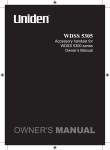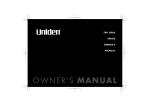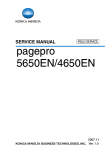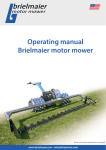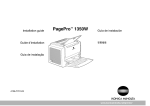Download service manual - Printers
Transcript
SERVICE MANUAL THEORY OF OPERATION pagepro 5650EN/4650EN 2007.11 Ver. 1.0 THEORY OF OPERATION TOTAL CONTENTS SAFETY AND IMPORTANT WARNING ITEMS ..............................................................S-1 IMPORTANT NOTICE ................................................................................................S-1 DESCRIPTION ITEMS FOR DANGER, WARNING AND CAUTION .........................S-1 SAFETY WARNINGS .................................................................................................S-2 WARNING INDICATIONS ON THE MACHINE ........................................................S-18 MEASURES TO TAKE IN CASE OF AN ACCIDENT ....................................................S-19 Composition of the service manual ................................................................................. C-1 Notation of the service manual ....................................................................................... C-2 pagepro 5650EN/4650EN Main body Outline ............................................................................................................................ 1 Composition/Operation ................................................................................................... 9 Duplex Outline ............................................................................................................................ 1 Composition/Operation ................................................................................................... 3 Lower feeder unit Outline ............................................................................................................................ 1 Composition/Operation ................................................................................................... 3 Offset tray Outline ............................................................................................................................ 1 Composition/Operation ................................................................................................... 3 i Blank Page ii SAFETY AND IMPORTANT WARNING ITEMS SAFETY AND IMPORTANT WARNING ITEMS Read carefully the safety and important warning Items described below to understand them before doing service work. IMPORTANT NOTICE Because of possible hazards to an inexperienced person servicing this product as well as the risk of damage to the product, KONICA MINOLTA BUSINESS TECHNOLOGIES, INC. (hereafter called the KMBT) strongly recommends that all servicing be performed only by KMBT-trained service technicians. Changes may have been made to this product to improve its performance after this Service Manual was printed. Accordingly, KMBT does not warrant, either explicitly or implicitly, that the information contained in this service manual is complete and accurate. The user of this service manual must assume all risks of personal injury and/or damage to the product while servicing the product for which this service manual is intended. Therefore, this service manual must be carefully read before doing service work both in the course of technical training and even after that, for performing maintenance and control of the product properly. Keep this service manual also for future service. DESCRIPTION ITEMS FOR DANGER, WARNING AND CAUTION In this service manual, each of three expressions “ DANGER”, “ WARNING”, and “ CAUTION” is defined as follows together with a symbol mark to be used in a limited meaning. When servicing the product, the relevant works (disassembling, reassembling, adjustment, repair, maintenance, etc.) need to be conducted with utmost care. DANGER: Action having a high possibility of suffering death or serious injury WARNING: Action having a possibility of suffering death or serious injury CAUTION: Action having a possibility of suffering a slight wound, medium trouble, and property damage Symbols used for safety and important warning items are defined as follows: :Precaution when servicing the product. :Prohibition when servicing the product. :Direction when servicing the product. General precaution Electric hazard High temperature General prohibition Do not touch with wet hand Do not disassemble General instruction Unplug Ground/Earth S-1 SAFETY AND IMPORTANT WARNING ITEMS SAFETY WARNINGS [1] MODIFICATIONS NOT AUTHORIZED BY KONICA MINOLTA BUSINESS TECHNOLOGIES, INC. KONICA MINOLTA brand products are renowned for their high reliability. This reliability is achieved through high-quality design and a solid service network. Product design is a highly complicated and delicate process where numerous mechanical, physical, and electrical aspects have to be taken into consideration, with the aim of arriving at proper tolerances and safety factors. For this reason, unauthorized modifications involve a high risk of degradation in performance and safety. Such modifications are therefore strictly prohibited. the points listed below are not exhaustive, but they illustrate the reasoning behind this policy. Prohibited Actions DANGER • Using any cables or power cord not specified by KMBT. • Using any fuse or thermostat not specified by KMBT. Safety will not be assured, leading to a risk of fire and injury. • Disabling fuse functions or bridging fuse terminals with wire, metal clips, solder or similar object. • Disabling relay functions (such as wedging paper between relay contacts) • Disabling safety functions (interlocks, safety circuits, etc.) Safety will not be assured, leading to a risk of fire and injury. • Making any modification to the product unless instructed by KMBT • Using parts not specified by KMBT S-2 SAFETY AND IMPORTANT WARNING ITEMS [2] POWER PLUG SELECTION In some countries or areas, the power plug provided with the product may not fit wall outlet used in the area. In that case, it is obligation of customer engineer (hereafter called the CE) to attach appropriate power plug or power cord set in order to connect the product to the supply. Power Cord Set or Power Plug WARNING • Use power supply cord set which meets the following criteria: - provided with a plug having configuration intended for the connection to wall outlet appropriate for the product's rated voltage and current, and kw - the plug has pin/terminal(s) for grounding, and - provided with three-conductor cable having enough current capacity, and - the cord set meets regulatory requirements for the area. Use of inadequate cord set leads to fire or electric shock. • Attach power plug which meets the following criteria: - having configuration intended for the connection to wall outlet appropriate for the product's rated voltage and current, and - the plug has pin/terminal(s) for grounding, and - meets regulatory requirements for the area. Use of inadequate cord set leads to the product connecting to inadequate power supply (voltage, current capacity, grounding), and may result in fire or electric shock. • Conductors in the power cable must be connected to terminals of the plug according to the following order: • Black or Brown: L (line) • White or Light Blue: N (neutral) • Green/Yellow: PE (earth) Wrong connection may cancel safeguards within the product, and results in fire or electric shock. S-3 SAFETY AND IMPORTANT WARNING ITEMS [3] CHECKPOINTS WHEN PERFORMING ON-SITE SERVICE KONICA MINOLTA brand products are extensively tested before shipping, to ensure that all applicable safety standards are met, in order to protect the customer and customer engineer (hereafter called the CE) from the risk of injury. However, in daily use, any electrical equipment may be subject to parts wear and eventual failure. In order to maintain safety and reliability, the CE must perform regular safety checks. 1. Power Supply Connection to Power Supply WARNING • Check that mains voltage is as specified. Connection to wrong voltage supply may result in fire or electric shock. • Connect power plug directly into wall outlet having same configuration as the plug. Use of an adapter leads to the product connecting to inadequate power supply (voltage, current capacity, grounding), and may result in fire or electric shock. If proper wall outlet is not available, advice the customer to contact qualified electrician for the installation. • Plug the power cord into the dedicated wall outlet with a capacity greater than the maximum power consumption. If excessive current flows in the wall outlet, fire may result. • If two or more power cords can be plugged into the wall outlet, the total load must not exceed the rating of the wall outlet. If excessive current flows in the wall outlet, fire may result. • Make sure the power cord is plugged in the wall outlet securely. Contact problems may lead to increased resistance, overheating, and the risk of fire. • Check whether the product is grounded properly. If current leakage occurs in an ungrounded product, you may suffer electric shock while operating the product. Connect power plug to grounded wall outlet. S-4 kw SAFETY AND IMPORTANT WARNING ITEMS Power Plug and Cord WARNING • When using the power cord set (inlet type) that came with this product, make sure the connector is securely inserted in the inlet of the product. When securing measure is provided, secure the cord with the fixture properly. If the power cord (inlet type) is not connected to the product securely, a contact problem may lead to increased resistance, overheating, and risk of fire. • Check whether the power cord is not stepped on or pinched by a table and so on. Overheating may occur there, leading to a risk of fire. • Check whether the power cord is damaged. Check whether the sheath is damaged. If the power plug, cord, or sheath is damaged, replace with a new power cord (with plug and connector on each end) specified by KMBT. Using the damaged power cord may result in fire or electric shock. • Do not bundle or tie the power cord. Overheating may occur there, leading to a risk of fire. • Check whether dust is collected around the power plug and wall outlet. Using the power plug and wall outlet without removing dust may result in fire. • Do not insert the power plug into the wall outlet with a wet hand. The risk of electric shock exists. • When unplugging the power cord, grasp the plug, not the cable. The cable may be broken, leading to a risk of fire and electric shock. S-5 SAFETY AND IMPORTANT WARNING ITEMS Wiring WARNING • Never use multi-plug adapters to plug multiple power cords in the same outlet. If used, the risk of fire exists. • When an extension cord is required, use a specified one. Current that can flow in the extension cord is limited, so using a too long extension cord may result in fire. Do not use an extension cable reel with the cable taken up. Fire may result. 2. Installation Requirements Prohibited Installation Places WARNING • Do not place the product near flammable materials or volatile materials that may catch fire. A risk of fire exists. • Do not place the product in a place exposed to water such as rain. A risk of fire and electric shock exists. When not Using the Product for a long time WARNING • When the product is not used over an extended period of time (holidays, etc.), switch it off and unplug the power cord. Dust collected around the power plug and outlet may cause fire. S-6 SAFETY AND IMPORTANT WARNING ITEMS Ventilation CAUTION • The product generates ozone gas during operation, but it will not be harmful to the human body. If a bad smell of ozone is present in the following cases, ventilate the room. a. When the product is used in a poorly ventilated room b. When taking a lot of copies c. When using multiple products at the same time Stability CAUTION • Be sure to lock the caster stoppers. In the case of an earthquake and so on, the product may slide, leading to a injury. Inspection before Servicing CAUTION • Before conducting an inspection, read all relevant documentation (service manual, technical notices, etc.) and proceed with the inspection following the prescribed procedure in safety clothes, using only the prescribed tools. Do not make any adjustment not described in the documentation. If the prescribed procedure or tool is not used, the product may break and a risk of injury or fire exists. • Before conducting an inspection, be sure to disconnect the power plugs from the product and options. When the power plug is inserted in the wall outlet, some units are still powered even if the POWER switch is turned OFF. A risk of electric shock exists. • The area around the fixing unit is hot. You may get burnt. S-7 SAFETY AND IMPORTANT WARNING ITEMS Work Performed with the Product Powered On WARNING • Take every care when making adjustments or performing an operation check with the product powered. If you make adjustments or perform an operation check with the external cover detached, you may touch live or high-voltage parts or you may be caught in moving gears or the timing belt, leading to a risk of injury. • Take every care when servicing with the external cover detached. High-voltage exists around the drum unit. A risk of electric shock exists. Safety Checkpoints WARNING • Check the exterior and frame for edges, burrs, and other damage. The user or CE may be injured. • Do not allow any metal parts such as clips, staples, and screws to fall into the product. They can short internal circuits and cause electric shock or fire. • Check wiring for squeezing and any other damage. Current can leak, leading to a risk of electric shock or fire. • Carefully remove all toner remnants and dust from electrical parts and electrode units such as a charging corona unit. Current can leak, leading to a risk of product trouble or fire. • Check high-voltage cables and sheaths for any damage. Current can leak, leading to a risk of electric shock or fire. S-8 SAFETY AND IMPORTANT WARNING ITEMS Safety Checkpoints WARNING • Check electrode units such as a charging corona unit for deterioration and sign of leakage. Current can leak, leading to a risk of trouble or fire. • Before disassembling or adjusting the write unit (P/H unit) incorporating a laser, make sure that the power cord has been disconnected. The laser light can enter your eye, leading to a risk of loss of eyesight. • Do not remove the cover of the write unit. Do not supply power with the write unit shifted from the specified mounting position. The laser light can enter your eye, leading to a risk of loss of eyesight. • When replacing a lithium battery, replace it with a new lithium battery specified in the Parts Guide Manual. Dispose of the used lithium battery using the method specified by local authority. Improper replacement can cause explosion. • After replacing a part to which AC voltage is applied (e.g., optical lamp and fixing lamp), be sure to check the installation state. A risk of fire exists. • Check the interlock switch and actuator for loosening and check whether the interlock functions properly. If the interlock does not function, you may receive an electric shock or be injured when you insert your hand in the product (e.g., for clearing paper jam). • Make sure the wiring cannot come into contact with sharp edges, burrs, or other pointed parts. Current can leak, leading to a risk of electric shock or fire. S-9 SAFETY AND IMPORTANT WARNING ITEMS Safety Checkpoints WARNING • Make sure that all screws, components, wiring, connectors, etc. that were removed for safety check and maintenance have been reinstalled in the original location. (Pay special attention to forgotten connectors, pinched cables, forgotten screws, etc.) A risk of product trouble, electric shock, and fire exists. Handling of Consumables WARNING • Toner and developer are not harmful substances, but care must be taken not to breathe excessive amounts or let the substances come into contact with eyes, etc. It may be stimulative. If the substances get in the eye, rinse with plenty of water immediately. When symptoms are noticeable, consult a physician. • Never throw the used cartridge and toner into fire. You may be burned due to dust explosion. Handling of Service Materials CAUTION • Unplug the power cord from the wall outlet. Drum cleaner (isopropyl alcohol) and roller cleaner (acetone-based) are highly flammable and must be handled with care. A risk of fire exists. • Do not replace the cover or turn the product ON before any solvent remnants on the cleaned parts have fully evaporated. A risk of fire exists. S-10 SAFETY AND IMPORTANT WARNING ITEMS Handling of Service Materials CAUTION • Use only a small amount of cleaner at a time and take care not to spill any liquid. If this happens, immediately wipe it off. A risk of fire exists. • When using any solvent, ventilate the room well. Breathing large quantities of organic solvents can lead to discomfort. S-11 SAFETY AND IMPORTANT WARNING ITEMS [4] Used Batteries Precautions ALL Areas CAUTION Danger of explosion if battery is incorrectly replaced. Replace only with the same or equivalent type recommended by the manufacturer. Dispose of used batteries according to the manufacturer’s instructions. Germany VORSICHT! Explosionsgefahr bei unsachgemäßem Austausch der Batterie. Ersatz nur durch denselben oder einen vom Hersteller empfohlenen gleichwertigen Typ. Entsorgung gebrauchter Batterien nach Angaben des Herstellers. France ATTENTION Il y a danger d’explosion s’il y a remplacement incorrect de la batterie. Remplacer uniquement avec une batterie du même type ou d’un type équivalent recommandé par le constructeur. Mettre au rebut les batteries usagées conformément aux instructions du fabricant. Denmark ADVARSEL! Lithiumbatteri - Eksplosionsfare ved fejlagtig håndtering. Udskiftning må kun ske med batteri af samme fabrikat og type. Levér det brugte batteri tilbage til leverandøren. Finland, Sweden VAROlTUS Paristo voi räjähtää, jos se on virheellisesti asennettu. Vaihda paristo ainoastaan laitevalmistajan suosittelemaan tyyppiin. Hävitä käytetty paristo valmistajan ohjeiden mukaisesti. VARNING Explosionsfara vid felaktigt batteribyte. Använd samma batterityp eller en ekvivalent typ som rekommenderas av apparattillverkaren. Kassera använt batteri enligt fabrikantens instruktion. Norway ADVARSEL Eksplosjonsfare ved feilaktig skifte av batteri. Benytt samme batteritype eller en tilsvarende type anbefalt av apparatfabrikanten. Brukte batterier kasseres i henhold til fabrikantens instruksjoner. S-12 SAFETY AND IMPORTANT WARNING ITEMS [5] Laser Safety • This is a digital machine certified as a Class 1 laser product. There is no possibility of danger from a laser, provided the machine is serviced according to the instruction in this manual. 5.1 Internal Laser Radiation semiconductor laser Maximum power of the laser diode Maximum average radiation power (*) Wavelength 10 mW pagepro 5650EN 220 µW pagepro 4650EN 170 µW 775-800 nm *at laser aperture of the Print Head Unit • This product employs a Class 3B laser diode that emits an invisible laser beam. The laser diode and the scanning polygon mirror are incorporated in the print head unit. • The print head unit is NOT A FIELD SERVICEABLE ITEM. Therefore, the print head unit should not be opened under any circumstances. Laser aperture of the print head unit The figure shows the view inside the top cover. A0DXP0C503DA S-13 SAFETY AND IMPORTANT WARNING ITEMS U.S.A., Canada (CDRH Regulation) • This machine is certified as a Class 1 Laser product under Radiation Performance Standard according to the Food, Drug and Cosmetic Act of 1990. Compliance is mandatory for Laser products marketed in the United States and is reported to the Center for Devices and Radiological Health (CDRH) of the U.S. Food and Drug Administration of the U.S. Department of Health and Human Services (DHHS). This means that the device does not produce hazardous laser radiation. • The label shown on page S-16 indicates compliance with the CDRH regulations and must be attached to laser products marketed in the United States. . CAUTION • Use of controls, adjustments or performance of procedures other than those specified in this manual may result in hazardous radiation exposure. semiconductor laser Maximum power of the laser diode 10 mW Wavelength 775-800 nm All Areas CAUTION • Use of controls, adjustments or performance of procedures other than those specified in this manual may result in hazardous radiation exposure. semiconductor laser Maximum power of the laser diode 10 mW Wavelength 775-800 nm Denmark ADVARSEL • Usynlig laserstråling ved åbning, når sikkerhedsafbrydere er ude af funktion. Undgå udsættelse for stråling. Klasse 1 laser produkt der opfylder IEC60825-1 sikkerheds kravene. halvlederlaser S-14 Laserdiodens højeste styrke 10 mW bølgelængden 775-800 nm SAFETY AND IMPORTANT WARNING ITEMS Finland, Sweden LUOKAN 1 LASERLAITE KLASS 1 LASER APPARAT VAROITUS! • Laitteen käyttäminen muulla kuin tässä käyttöohjeessa mainitulla tavalla saattaa altistaa käyttäjän turvallisuusluokan 1 ylittävälle näkymättömälle lasersäteilylle. puolijohdelaser Laserdiodin suurin teho 10 mW aallonpituus 775-800 nm VARNING! • Om apparaten används på annat sätt än i denna bruksanvisning specificerats, kan användaren utsättas för osynlig laserstrålning, som överskrider gränsen för laserklass 1. halvledarlaser Den maximala effekten för laserdioden 10 mW våglängden 775-800 nm VARO! • Avattaessa ja suojalukitus ohitettaessa olet alttiina näkymättomälle lasersäteilylle. Älä katso säteeseen. VARNING! • Osynlig laserstråining när denna del är öppnad och spärren är urkopplad. Betrakta ej stråien. Norway ADVERSEL • Dersom apparatet brukes på annen måte enn spesifisert i denne bruksanvisning, kan brukeren utsettes för unsynlig laserstrålning, som overskrider grensen for laser klass 1. halvleder laser Maksimal effekt till laserdiode 10 mW bølgelengde 775-800 nm S-15 SAFETY AND IMPORTANT WARNING ITEMS 5.2 Laser Safety Label • A laser safety label is attached to the inside of the machine as shown below. A0DXP0C502DA 5.3 Laser Caution Label • A laser caution label is attached to the outside of the machine as shown below. A0DXP0C501DA S-16 SAFETY AND IMPORTANT WARNING ITEMS 5.4 PRECAUTIONS FOR HANDLING THE LASER EQUIPMENT • When laser protective goggles are to be used, select ones with a lens conforming to the above specifications. • When a disassembly job needs to be performed in the laser beam path, such as when working around the printer head and PC drum, be sure first to turn the printer OFF. • If the job requires that the printer be left ON, take off your watch and ring and wear laser protective goggles. • A highly reflective tool can be dangerous if it is brought into the laser beam path. Use utmost care when handling tools on the user’s premises. • The Print Head is not to be disassembled or adjusted in the field. Replace the unit or assembly including the control board. Therefore, remove the laser diode, and do not perform control board trimmer adjustment. S-17 SAFETY AND IMPORTANT WARNING ITEMS WARNING INDICATIONS ON THE MACHINE Caution labels shown are attached in some areas on/in the machine. When accessing these areas for maintenance, repair, or adjustment, special care should be taken to avoid burns and electric shock. High voltage • This area generates high voltage. Be careful not to touch here when the power is turned ON to avoid getting an electric shock. CAUTION • The area around the fuser unit is extremely hot. Touching any part other than those indicated may result in burns. A0DXP0C504DA CAUTION: • You may be burned or injured if you touch any area that you are advised not to touch by any caution label. Do not remove caution labels. If any caution label has come off or soiled and therefore the caution cannot be read, contact our Service Office. S-18 MEASURES TO TAKE IN CASE OF AN ACCIDENT MEASURES TO TAKE IN CASE OF AN ACCIDENT 1. If an accident has occurred, the distributor who has been notified first must immediately take emergency measures to provide relief to affected persons and to prevent further damage. 2. If a report of a serious accident has been received from a customer, an on-site evaluation must be carried out quickly and KMBT must be notified. 3. To determine the cause of the accident, conditions and materials must be recorded through direct on-site checks, in accordance with instructions issued by KMBT. 4. For reports and measures concerning serious accidents, follow the regulations specified by every distributor. S-19 MEASURES TO TAKE IN CASE OF AN ACCIDENT Blank Page S-20 Composition of the service manual This service manual consists of Theory of Operation section and Field Service section to explain the main machine and its corresponding options. Theory of Operation section gives, as information for the CE to get a full understanding of the product, a rough outline of the object and role of each function, the relationship between the electrical system and the mechanical system, and the timing of operation of each part. Field Service section gives, as information required by the CE at the site (or at the customer’s premise), a rough outline of the service schedule and its details, maintenance steps, the object and role of each adjustment, error codes and supplementary information. The basic configuration of each section is as follows. However some options may not be applied to the following configuration. <Theory of Operation section> OUTLINE: Explanation of system configuration, product specifications, unit configuration, and paper path COMPOSITION/OPERATION: Explanation of configuration of each unit, operating system, and control system <Field service section> GENERAL: Explanation of system configuration, and product specifications MAINTENANCE: Explanation of service schedule, maintenance steps, service tools, removal/reinstallation methods of major parts, and firmware version up method etc. ADJUSTMENT/SETTING: Explanation of utility mode, service mode, and mechanical adjustment etc. TROUBLESHOOTING: Explanation of lists of jam codes and error codes, and their countermeasures etc. APPENDIX: Parts layout drawings, connector layout drawings, timing chart, overall layout drawing are attached. C-1 Notation of the service manual A. Product name In this manual, each of the products is described as follows: (1) pagepro 5650EN/4650EN (2) Microsoft Windows 95: Windows 95 Main body Microsoft Windows 98: Windows 98 Microsoft Windows Me: Windows Me Microsoft Windows NT 4.0: Windows NT 4.0 or Windows NT Microsoft Windows 2000: Windows 2000 Microsoft Windows XP: Windows XP Microsoft Windows Vista: Windows Vista When the description is made in combination of the OS’s mentioned above: Windows 95/98/Me Windows NT 4.0/2000 Windows NT/2000/XP/Vista Windows 95/98/Me/ NT/2000/XP/Vista B. Brand name The company names and product names mentioned in this manual are the brand name or the registered trademark of each company. C. Feeding direction • When the long side of the paper is parallel with the feeding direction, it is called short edge feeding. The feeding direction which is perpendicular to the short edge feeding is called the long edge feeding. • Short edge feeding will be identified with [S (abbreviation for Short edge feeding)] on the paper size. No specific notation is added for the long edge feeding. When the size has only the short edge feeding with no long edge feeding, [S] will not be added to the paper size. <Sample notation> Paper size A4 A3 C-2 Feeding direction Notation Long edge feeding A4 Short edge feeding A4S Short edge feeding A3 SERVICE MANUAL THEORY OF OPERATION pagepro 5650EN/4650EN Main body 2007.11 Ver. 1.0 Revision history After publication of this service manual, the parts and mechanism may be subject to change for improvement of their performance. Therefore, the descriptions given in this service manual may not coincide with the actual machine. When any change has been made to the descriptions in the service manual, a revised version will be issued with a revision mark added as required. Revision mark: • To indicate clearly a section revised, show 1 to the left of the revised section. A number within 1 represents the number of times the revision has been made. • To indicate clearly a section revised, show 1 in the lower outside section of the corresponding page. A number within 1 represents the number of times the revision has been made. NOTE Revision marks shown in a page are restricted only to the latest ones with the old ones deleted. • When a page revised in Ver. 2.0 has been changed in Ver. 3.0: The revision marks for Ver. 3.0 only are shown with those for Ver. 2.0 deleted. • When a page revised in Ver. 2.0 has not been changed in Ver. 3.0: The revision marks for Ver. 2.0 are left as they are. 2007/11 1.0 — Date Service manual Ver. Revision mark Issue of the first edition Descriptions of revision pagepro 5650EN/4650EN Main body Outline 1. System configuration............................................................................................... 1 2. Product specifications ............................................................................................. 3 3. Section configuration............................................................................................... 6 4. Media path .............................................................................................................. 7 5. Image creation process ........................................................................................... 8 Outline CONTENTS pagepro 5650EN/4650EN Theory of operation Ver. 1.0 Nov. 2007 6. Overall composition................................................................................................. 9 6.1 Overall process..................................................................................................... 9 6.2 Paper Transport Path .......................................................................................... 10 6.3 Driving Force Transmission Path ........................................................................ 11 6.3.1 Main motor .................................................................................................. 11 6.3.2 Exit motor.................................................................................................... 12 7. Write section (PH section)..................................................................................... 13 7.1 Composition........................................................................................................ 13 7.2 Operation ............................................................................................................ 14 7.2.1 Overview ..................................................................................................... 14 7.2.2 LD Assembly ............................................................................................... 14 7.2.3 Polygon motor assy..................................................................................... 14 7.2.4 SOS Board.................................................................................................. 14 7.2.5 Scan operation ............................................................................................ 15 7.2.6 Rotation of Polygon motor........................................................................... 15 7.2.7 Warm-up of PH unit..................................................................................... 16 7.2.8 PH unit Reference Value............................................................................. 16 8. Toner cartridge section.......................................................................................... 17 8.1 Composition........................................................................................................ 17 8.2 Drive ................................................................................................................... 18 8.3 Operation ............................................................................................................ 19 8.3.1 Overview ..................................................................................................... 19 8.3.2 Transfer roller assy ...................................................................................... 19 9. Media feed section (Tray 1 / Tray 2)....................................................................... 20 9.1 Composition........................................................................................................ 20 9.2 Drive ................................................................................................................... 21 i Composition/Operation Composition/Operation pagepro 5650EN/4650EN Theory of operation Ver. 1.0 Nov. 2007 9.3 10. Operation............................................................................................................ 22 9.3.1 Paper Cassette ........................................................................................... 22 9.3.2 Paper feeder ............................................................................................... 23 9.3.3 Control of Paper Size.................................................................................. 24 Fusing section....................................................................................................... 25 10.1 Composition ....................................................................................................... 25 10.2 Drive ................................................................................................................... 26 Composition/Operation Outline 10.3 Operation............................................................................................................ 27 11. 10.3.1 Overview..................................................................................................... 27 10.3.2 Fusing Control ............................................................................................ 28 10.3.3 ON/OFF Control of Halogen Lamp ............................................................. 28 10.3.4 Warm-up of fuser unit ................................................................................. 28 10.3.5 Fuser unit Temperature in Ready State ...................................................... 28 10.3.6 Fuser unit Temperature when Abnormal Temperature (higher or lower) is Detected ..................................................................................................... 28 Media exit section ................................................................................................. 29 11.1 Composition ....................................................................................................... 29 11.2 Drive ................................................................................................................... 30 11.3 Operation............................................................................................................ 31 ii 11.3.1 Exit motor.................................................................................................... 31 11.3.2 Exit roller..................................................................................................... 31 11.3.3 Offset tray exit roller.................................................................................... 31 11.3.4 Face up sensor ........................................................................................... 31 11.3.5 Media full sensor......................................................................................... 31 11.3.6 Face up gate ............................................................................................... 31 1. System configuration pagepro 5650EN/4650EN Theory of operation Ver. 1.0 Nov. 2007 Outline 1. System configuration A. pagepro 5650EN System front view [1] [3] Outline [2] [4] [9] [7] [9] [8] [6] [5] A0DXF1C502DA [1] Main body [6] [2] Offset tray [7] Hard disk kit DIMM (128 MB) [3] Face up tray *1 [8] DIMM (256 MB) [4] Duplex (for pagepro 5650EN) [9] Lower feeder unit (for pagepro 5650EN) [5] CF adapter *1: Standard equipment 1 pagepro 5650EN/4650EN 1. System configuration Theory of operation Ver. 1.0 Nov. 2007 B. pagepro 4650EN System front view [1] [3] Outline [2] [4] [9] [7] [9] [8] [6] [5] A0DXF1C501DA 2 [1] Main body [6] [2] Offset tray [7] Hard disk kit DIMM (128 MB) [3] Face up tray [8] DIMM (256 MB) [4] Duplex (for pagepro 4650EN) [9] Lower feeder unit (for pagepro 4650EN) [5] CF adapter 2. 2. Product specifications pagepro 5650EN/4650EN Theory of operation Ver. 1.0 Nov. 2007 Product specifications A. Type Type Desktop A4 laser beam printer Printing system Semiconductor laser beam scanning system Laser diode and polygon mirror scanning PC drum type OPC (organic photo conductor) Toner cartridge type The toner cartridge contains an OPC drum, a developing roller and blade, a primary charge roller, a drum cleaner, consumable memory device and the toner. Print resolution 600 dpi x 600 dpi x 1 bit 1200 dpi x 1200 dpi x 1 bit Outline Exposure system Media feeding system Two-way system (tray 1: 150 sheets, tray 2: 550 sheets) * Expandable up to a four-way system by adding lower feeder units (up to two) Developing system Electro photographic system (roller charging, single component magnetic toner development) Charging system Roller charging system Fusing system Thermal fusing system by a heated roller Media exit system Face down (exit tray capacity: A4S/Letter, 500 sheets) B. Functions Warm-up time Process speed First print output time *1 Average: 20 sec. or less (Power on to ready, at ambient temperature of 22° C/71.6° F and rated source voltage) pagepro 5650EN 269.0 mm/sec pagepro 4650EN 204.0 mm/sec pagepro 5650EN pagepro 4650EN Print speed Simplex 9.4 sec. (A4S/Letter S, plain paper) Duplex 12.6 sec. (Letter S, plain paper) 12.7 sec. (A4S, plain paper) Simplex 10.2 sec. (A4S/Letter S, plain paper) Duplex 14.0 sec. (Letter S, plain paper) 14.2 sec. (A4S, plain paper) Simplex 43.0 pages/min. (A4S, plain paper) 45.1 pages/min. (Letter S, plain paper) Duplex 26.4 pages/min. (A4S, plain paper) 27.2 pages/min. (Letter S, plain paper) Simplex 34.0 pages/min. (A4S, plain paper) 35.7 pages/min. (Letter S, plain paper) Duplex 20.9 pages/min. (A4S, plain paper) 21.5 pages/min. (Letter S, plain paper) pagepro 5650EN pagepro 4650EN 3 pagepro 5650EN/4650EN 2. Product specifications Media sizes *2 Theory of operation Ver. 1.0 Nov. 2007 Letter/Legal/Statement/Executive/A4/A5/A6/B5 (JIS)/B6/Folio/SP Folio/ Foolscap/UK Quarto/Government Letter/Government Legal/16K/Kai 16/Kai 32/ Japanese Postcard/Japanese Postcard-D/B5 (ISO)/Envelope #10/Envelope DL/Envelope C5/Envelope C6/Envelope Chou #3/Envelope Monarch/Envelope You #4/Envelope Chou #4/Custom size Width: 76.2 to 215.9 mm (3.0 to 8.5 inches) Length: 127.0 to 900 mm (5.0 to 35.43 inches) Tray 1 Outline Tray 2 Media types NOTE • Image quality of media length: 356 to 900 mm isn’t guaranteed. Width: 98.4 to 215.9 mm (3.87 to 8.5 inches) Length: 148.0 to 355.6 mm (5.83 to 14.0 inches) • Plain paper pagepro 5650EN: 68 to 105 g/m2; 18.13 to 28 lb pagepro 4650EN: 60 to 105 g/m2; 16 to 28 lb • Recycled paper pagepro 5650EN: 68 to 105 g/m2; 18.13 to 28 lb pagepro 4650EN: 60 to 105 g/m2; 16 to 28 lb • • • • • • • • OHP transparencies Envelopes Labels Thick 1 (106 to 159 g/m2; 28.27 to 42.4 lb) Thick 2 (160 to 216 g/m2; 42.67 to 57.6 lb) Thick 3 (106 to 216 g/m2; 28.27 to 57.6 lb) *3 Postcards Thin paper *3 Tray capacities Interfaces 4 Tray 1 Plain/Recycled paper: 150 sheets Transparency: 100 sheets Envelope: 15 sheets Labels: 100 sheets Thick paper: 60 sheets Postcard: 55 sheets Banner paper: 1 sheet Tray 2 Plain/Recycled paper: 550 sheets Transparency: 100 sheets Envelope: 80 sheets Labels: 290 sheets Thick paper: 160 sheets Postcard: 200 sheets • • • • Parallel (IEEE 1284) support only an ECP mode 10 Base-T/100 Base-TX/1000 Base-T Ethernet USB 2.0 (High-Speed) Host USB (USB device printing) CPU Marvell Orion II, 500 MHz Standard memory DDRII-SDRAM 128 MB Hard disk Optional: 40 GB 2. Product specifications *1: First print output time is defined as the time from when the printer receives a printing start signal in the READY state until a single media is printed and delivered to the output tray. *2: Plain paper and recycle paper are unsupported paper types with printing in A6, envelope #10, envelope C6, envelope DL, envelope monarch, envelope youkei #4, envelope choukei #3, youkei 0, envelope choukei #4, japanese postcard, or custom size of 120 mm (width) or less. *3: pagepro 5650EN only pagepro 5650EN/4650EN Theory of operation Ver. 1.0 Nov. 2007 C. Maintenance 1,000,000 prints or 5 years, whichever comes first Outline Machine durability D. Machine specifications Power requirements AC 110 to 127 V, -10 % +6 % (AC 120 V -10 % +10 %: only US/Canada) Voltage: AC 220 to 240 V, -10 % +10 % Frequency: 50 to 60 Hz ± 3 Hz pagepro 5650EN 110 V: 1,015W or less 220 V: 1,015W or less pagepro 4650EN 110 V: 1,240W or less 220 V: 1,300W or less Max power consumption Dimensions 421.8 mm (W) x 465.4 mm (D) x 404.3 mm (H) 16.6 inch (W) x 18.3 inch (D) x 15.9 inch (H) Weight 29.0 kg (46.4 lb) without consumables Operating noise pagepro 5650EN During standby : 56.1 dB (A) or less During printing : 28.0 dB (A) or less pagepro 4650EN During standby : 53.6 dB (A) or less During printing : 27.0 dB (A) or less E. Operating Environment Temperature 10 to 35° C / 50 to 95° F (with a fluctuation of 10° C / 18° F or less per hour) Humidity 15% to 85% (with a fluctuation of 20 %/h) NOTE • These specifications are subject to change without notice. 5 pagepro 5650EN/4650EN 3. Section configuration 3. Theory of operation Ver. 1.0 Nov. 2007 Section configuration Exit section Outline Fusing section Toner cartridge PH unit section Transfer section Tray1 Tray2 A0DXT1C501AA 6 Media path Outline 4. 4. Media path pagepro 5650EN/4650EN Theory of operation Ver. 1.0 Nov. 2007 A0DXT1C502AA 7 pagepro 5650EN/4650EN 5. Image creation process 5. Theory of operation Ver. 1.0 Nov. 2007 Image creation process Paper Feeding 1. Charging 2. Exposure 3. Development 4. Transfer 6. Fixing 5. Separation Print out Outline Next print cycle 8 7. Cleaning : Flow of paper : Transfer process [1] Charging • Negative charges are uniformly distributed over the surface of the drum by Bias Charge Roll. [2] Exposure • The laser scanner scans the surface of the drum with a quite thin laser beam modulated according to the signal from the PWBA ESS (controller), to create an invisible electrostatic latent image on the drum surface. [3] Development • During development, toner particles are attracted to the electrostatic latent image on the drum surface. Thus, a visible toner image is created. [4] Transfer • The toner image is transferred from the drum surface to the paper. [5] Separation • Electric charges on the paper are partially neutralized. As a result, the paper is separated off from the drum surface. [6] Fixing • The toner image is permanently fixed to the paper by heat and pressure. [7] Cleaning • The remaining toner is removed from the drum surface. 6. Overall composition pagepro 5650EN/4650EN Theory of operation Ver. 1.0 Nov. 2007 Composition/Operation 6. 6.1 Overall composition Overall process • Main components directly associated with the print process and transport of the paper are shown in the following figure. Heat roller Fuser unit Composition/Operation Pressure roller Charge roller Charge Neutralizing Plate Transfer roller Toner cartridge Regulator blade Developing roller A0DXT2E505AA 9 pagepro 5650EN/4650EN 6. Overall composition 6.2 Theory of operation Ver. 1.0 Nov. 2007 Paper Transport Path Option Lower Feeder Unit Option Lower Feeder Unit Tray4 Composition/Operation Tray2 Tray3 Option Lower Feeder Unit Tray1 Option Lower Feeder Unit Pick-up roller Tray4 Pick-up roller Tray3 Pick-up roller Tray2 Tray1 Feed roller Feed roller Feed roller Pick-up roller Separation roller Pick-up roller Separation roller Pick-up roller Separation roller Transport Feed rollerroller 3 Transport Feed rollerroller 1 Feed roller Transport Separationroller roller4 Transport Separationroller roller2 Separation roller Transport roller 3 Transport roller 1 Transport roller 4 Transport roller 2 Registration roller Registration roller (driven) Registration roller Transfer roller Registration roller (driven) Drum Transfer roller Heat roller Drum Pressure roller Fuser unit Heat roller Pressure roller Face up tray exit roller Media feed roller Exit roller Fuser unit Exit roller (driven) Media feed roller (driven) Face up tray exit roller (driven) Exit roller Media feed roller Exitfeed roller (driven) Media roller (driven) Face up tray exit roller Exit roller Face up tray exit roller (driven) Exit roller (driven) Option Face Up Tray Option Offset Tray Exit roller Option Face Up Tray Exit section Exit section Duplex transport roller Exit roller (driven) Duplex transport roller (driven) Option Offset Tray Print Exit Option Duplex Duplex transport roller Duplex transport roller (driven) Print Exit 10 A0DXT2C501AA Option Duplex 6.3 6. Overall composition Driving Force Transmission Path 6.3.1 Main motor • The rotating force of the main motor is transmitted via gears in the gear assy and via the gear assy to components that need mechanical driving force as shown in the following flow. • The driving force transmitted to the toner cartridge drives the drum, and is transmitted to the transfer roller assy through the drum gear. • The driving force transmitted to the Tray2 feed assy drives the same drive gears • The driving force transmitted to the fuser unit drives the Heat roller. pagepro 5650EN/4650EN Theory of operation Ver. 1.0 Nov. 2007 /CKPOQVQT &TKXGCUU[HQT VQPGTECTVTKFIG 6QPGTECTVTKFIG 6TC[OGFKCHGGFENWVEJ 6TC[OGFKCHGGFENWVEJ 5QOGFTKXGIGCTU 5QOGFTKXGIGCTU 6TC[ 4GIKUVTCVKQP TQNNGTENWVEJ 6TC[ )'#4 (WUGTWPKV A0DXT2E506AA Registration roller clutch MAIN MOTOR A0DXT2E510AA 11 Composition/Operation &TKXGIGCTCUU[HQTGPIKPG pagepro 5650EN/4650EN 6. Overall composition 6.3.2 Theory of operation Ver. 1.0 Nov. 2007 Exit motor • The rotating force of the exit motor is transmitted via various gears to components that need mechanical driving force as shown in the following flow. Exit motor Some drive gears Face up tray exit roller Exit roller Exit section & Option Face Up Tray A0DXT2E507AA Composition/Operation Exit roller Exit drive section Face up tray exit roller Exit motor A0DXT2E512AA 12 7.1 Write section (PH section) Composition A0DXT2C529AA A0DXT2C502AA SOS board Composition/Operation 7. 7. Write section (PH section) pagepro 5650EN/4650EN Theory of operation Ver. 1.0 Nov. 2007 LD Assembly Polygon motor Assembly A0DXT2E503AA 13 pagepro 5650EN/4650EN 7. Write section (PH section) 7.2 7.2.1 Theory of operation Ver. 1.0 Nov. 2007 Operation Overview • The PH unit scans the surface of the drum with a laser beam. The PH unit consists of the following three components, i.e., LD (Laser Diode) Assembly, Polygon motor assy, and SOS board. Polygon motor assy Composition/Operation SOS Board LD Assembly A0DXT2C534AA 7.2.2 LD Assembly • The LD Assembly produces a laser beam. This beam is turned ON and OFF according to a print data signal. 7.2.3 Polygon motor assy • The Polygon motor assy consists of a Polygon Mirror (12 facets) and a Polygon motor. The Polygon Mirror is mounted to the shaft of the Polygon motor. • The Polygon motor rotates the Polygon Mirror at a specified speed. The rotating Polygon Mirror reflects the beam to the drum surface through lenses and mirrors, to scan the beam from one end to the other of the drum. One scan is made with one facet of the mirror. • The Polygon motor is driven by three-phase, full-wave current linear drive. The current through the winding of each phase is switched by a Hall amplifier matrix. The signal from the phase detection terminal of the Motor is used. 7.2.4 SOS Board • When the laser beam hits the SOS Sensor of the SOS board, the beam is converted into an electrical signal (SOS signal), and the initial position where a scan is started on each line is detected. 14 7.2.5 7. Write section (PH section) Scan operation Composition/Operation • When the laser beam is scanned across the drum surface from one end to the other while turning ON and OFF the beam, one line of latent image is created. If the scanning by the laser beam is repeated while rotating the drum, a two-dimensional image is created. The resolution in the scanning direction (from right to left) is determined by the rotational speed of the Polygon motor and by the speed at which the laser is adjusted. The resolution in the process direction (from top to bottom) is determined by the rotational speed of the Polygon motor. (If the scanning speed is increased, the next row to be scanned can be started earlier accordingly.) pagepro 5650EN/4650EN Theory of operation Ver. 1.0 Nov. 2007 A0DXT2E504AA 7.2.6 Rotation of Polygon motor • The control (ON/OFF) of the rotation of the Polygon motor is performed as shown below according to the mode of operation. Mode of operation ON/OFF of rotation of Polygon motor Standby state Kept OFF. Printing state Turned on by receiving signal from the Controller, and turned off after 10 s since end of printing. Power-saving state Kept OFF. • The following table gives the resolution that differs according to the specifications of the machine, and the corresponding rotational speeds of the polygon motor. Type pagepro 5650EN pagepro 4650EN Process Speed 269 mm/s 204 mm/s Resolution RPM of polygon motor 600 dpi 31,772 rpm 1200 dpi 31,772 rpm 600 dpi 24,094.49 rpm 1200 dpi 24,094.49 rpm 15 7.2.7 Theory of operation Ver. 1.0 Nov. 2007 Warm-up of PH unit • The Polygon motor rotates simultaneously with the warm-up of the PH unit. The SOS signal is sampled at intervals of 100 ms. If the obtained value is shorter than the Ready reference value three consecutive times, the warm-up of the PH unit is ended (The Polygon motor is rotating at a constant speed). 7.2.8 PH unit Reference Value PH unit reference value Description Ready reference value SOS signal interval corresponding to less than 98% of the specified rotational speed of the Polygon motor Fail reference value SOS signal interval corresponding to less than 90% of the specified rotational speed of the Polygon motor Composition/Operation pagepro 5650EN/4650EN 7. Write section (PH section) 16 8.1 Toner cartridge section Composition A0DXT2C530AA A0DXT2C514AA Composition/Operation 8. 8. Toner cartridge section pagepro 5650EN/4650EN Theory of operation Ver. 1.0 Nov. 2007 Transfer roller unit Toner cartridge A0DXT2E515AA 17 pagepro 5650EN/4650EN 8. Toner cartridge section 8.2 Theory of operation Ver. 1.0 Nov. 2007 Drive Link lever Gear assy housing Composition/Operation Gear assy plate Main motor A0DXT2E516AA Toner cartridge Main motor 18 A0DXT2E508AA 8.3 8.3.1 8. Toner cartridge section Operation Overview • The toner cartridge is also known as CRU (Customer Replaceable Unit), and is made up of the following five components. A. Drum • This is a cylinder of aluminum and coated with a photoconductive material. Because of this photoconductive coating layer, electric charges are retained on the surface in the dark, and electrical conduction occurs when exposed to light. pagepro 5650EN/4650EN Theory of operation Ver. 1.0 Nov. 2007 C. Developing roller • This holds toner as a thin layer on the surface of this roller, and acts to transport the toner into the gap between the drum and Developing roller. The toner is supplied to the Developing roller by the Agitator in the Toner Compartment. D. Regulator blade • This spreads the toner into a thin layer over the Developing roller, and applies negative charges to the toner triboelectrically. E. Cleaning Blade • This scrapes toner remaining after the transfer step off the drum surface. 8.3.2 Transfer roller assy • The transfer roller of the transfer roller assy is in contact with the drum of the toner cartridge, and is driven by the Drum Gear. When the paper moves between the transfer roller and Drum, the transfer roller applies positive charges to the rear surface of the paper. The negatively charged toner image is attracted by positive charges on the rear surface of the paper. Thus, the image is transferred from the surface of the drum to the surface of the paper. 19 Composition/Operation B. Charge roller • This uniformly distributes electric charges over the drum surface, and erases a chargereduced pattern remaining from the previous cycle. pagepro 5650EN/4650EN 9. Media feed section (Tray 1 / Tray 2) 9. 9.1 Theory of operation Ver. 1.0 Nov. 2007 Media feed section (Tray 1 / Tray 2) Composition A0DXT2C531AA Composition/Operation A0DXT2E518AA <Tray 1> Media pressure plate Media guide (width) Lock lever Stopper Media guide (width) Media guide (length) Lock tab A0DXT2E519AA <Tray 2> Media pressure plate Media guide (width) Lock tab Lock lever Stopper Media guide (width) Media guide (length) 20 Indicator Lever A0DXT2E521AA 9.2 9. Media feed section (Tray 1 / Tray 2) pagepro 5650EN/4650EN Theory of operation Ver. 1.0 Nov. 2007 Drive Registration roller clutch Registration roll Tray1 feed roller Registration sensor Registration roller Tray1 media feed clutch Tray1 media size switch Tray1 media empty sensor Tray2 media size switch Actuator for empty sensor Composition/Operation Tray2 near empty sensor Actuator for near empty sensor Tray1 pick-up roller A0DXT2E528AA Tray1 feed drive section Main motor Tray2 feed drive section Tray2 media feed clutch A0DXT2E509AA 21 9.3 9.3.1 Theory of operation Ver. 1.0 Nov. 2007 Operation Paper Cassette A. Setting the media longer than A4 • If the paper is smaller than A4, adjust the media guide (width) and media guide (length) on the paper cassette to match the size. If the paper is larger than A4, disengage the lock tab, and pull out the extension. Then adjust the media guide (length) and media guide (width) to match the size. When the extension is returned its original position, the lock tab locks automatically. Composition/Operation pagepro 5650EN/4650EN 9. Media feed section (Tray 1 / Tray 2) A0DXT2E520AA B. Media guide (width) • The media guide (width)/R can be adjusted to different paper sizes by moving it to the left or right. • The guides come into contact with the left and right edges of the paper and hold it in position. Media guide (width)/L moves simultaneously with the Media guide (width)/R. C. Lock tab • The Tray1 is so constructed that it can cope with the length of the paper in the direction of travel by moving the position of the housing extension forward and backward. The lock extension is adopted as a mechanism for holding the housing extension in position. 22 D. Media guide (length) • This can be adjusted to different paper sizes by making a forward or backward adjustment. This makes contact with the rear end of the paper, and holds it in position in the forward and rearward directions. • The paper size to which the cassette is set is transmitted to the size switch 1/2/3 via the same drive gears by the media guide (length). The three size switch units turns ON or OFF respectively according to the transmitted paper size. The paper size is detected by transmitting the ON/OFF information to the Size Switch in the tray left. The types of paper that can be automatically detected are as follows: Type Size (mm × mm) Letter S 215.9 × 279.4 Legal 14" S 215.9 × 355.6 Legal 13" S 215.9 × 330.2 Executive S 184.2 × 266.7 A4 S 210.0 × 297.0 B5 (JIS) S 182.0 × 257.0 A5 S 148.5 × 210.0 E. Lock lever and stopper • These are at the rear end of the cassette (i.e. the exit path of the paper). When the cassette is inserted into the printer, the protrusions on the Feeder trigger the mechanism that depresses the Lock lever, slides the rack lock, and then simultaneously unlocks the same drive gears of the stopper. F. Media pressure plate • The force pushing up the media pressure plate is supplied via the spring by unlocking the Lock lever and stopper. When the media pressure plate is pushed up, the supplied paper and specified gear assy touch each other. G. Lever • The lever is installed only on the tray2. The amount of paper remaining in the cassette is indicated by the lever. As the amount of paper reduces, the media pressure plate rises and the lever goes down in the lever guide. 9.3.2 Paper feeder • Since the Tray1 and Tray2 are functionally equivalent in terms of the Size Switch, actuator for media empty sensor, and media empty sensor, only the components of one tray are described here. • Since the actuator for near empty sensor and near empty sensor are not installed in the Tray1, the description of these components applies to the Tray2 only. A. Tray1 / Tray2 • This is a mechanism for supplying paper from the Paper Cassette into the printer. The driving force from the main motor is transmitted via the media feed clutch to the feed roller and pick-up roller that are components of feed drive section assy Thus, the paper is transported. • When the gear picks up some sheets of paper and the paper gets low, the position of the gear drops accordingly. The lowered gear pushes down the lock lever of the media pressure plate, releasing it. The media pressure plate is pushed up by a spring, and thus the paper is raised. The raised paper then raises the support gear. The support gear disengages from the lock lever of the media pressure plate. The media pressure plate stops moving upward. 23 pagepro 5650EN/4650EN 9. Media feed section (Tray 1 / Tray 2) Composition/Operation Theory of operation Ver. 1.0 Nov. 2007 pagepro 5650EN/4650EN 9. Media feed section (Tray 1 / Tray 2) Theory of operation Ver. 1.0 Nov. 2007 B. Size Switch • A switch for setting the size of paper supplied from each Paper Cassette is mounted. A signal indicating the set size is transmitted as a voltage to the PRCB. C. Actuator for empty sensor • If paper runs out in the Paper Cassette, the actuator for empty sensor drops and the flag of the actuator for empty sensor that shielded the detection portion of the empty sensor moves off the detection portion. Thus, the light is transmitted. Composition/Operation D. Media empty sensor • The presence or absence of paper in the Paper Cassette is detected by the position of the actuator for empty sensor. This is converted into an electrical signal. If the detection portion is shielded (i.e., there is paper), TRAY1 MEDIA SNR ON or PS3 ON signal is turned OFF. E. Registration sensor • The paper transported from the Paper Cassette pushes up the actuator b. The flag of the actuator a optically unshields the detection portion of the registration sensor. Thus, the passage of paper is detected. F. Registration roller clutch • This electromagnetic clutch turns ON and OFF the driving force to the Registration roller and Registration roller (driven), to place the paper in position. G. Actuator for near empty sensor • When paper is low in the Paper Cassette installed in the Tray2, the arm of the actuator for near empty sensor is pushed up by the media pressure plate. The flag of the actuator for near empty sensor that shielded the detection portion of the near empty sensor moves off the detection portion. Thus, the light is transmitted. H. Near empty sensor • When paper is low in the Tray2 Paper Cassette, this is detected by the position of the actuator for near empty sensor and converted into an electrical signal. When the detection portion is shielded (i.e. paper is high), PS4 ON signal is turned OFF. 9.3.3 Control of Paper Size • The following table gives the states (ON(1) or OFF (0)) of the switches in the Size Switch, corresponding to the paper sizes of the Paper Cassette. Paper size No cassette Size Switch SW1 SW2 SW3 SW4 0 0 0 0 Executive S 0 0 0 1 B5(JIS) S 0 0 1 1 A5 S 0 1 0 1 Legal14"S 0 1 1 1 Letter S 1 0 0 1 A4 S 1 1 0 1 Legal13"S 1 1 1 1 24 10. Fusing section pagepro 5650EN/4650EN Theory of operation Ver. 1.0 Nov. 2007 10. Fusing section 10.1 Composition Composition/Operation A0DXT2C532AA A0DXT2E522AA Exit Sensor Actuator Themistor Pressure roller Heat roller Thermostat A0DXT2E523AA 25 Theory of operation Ver. 1.0 Nov. 2007 10.2 Drive Fuser assy Heat roller Composition/Operation pagepro 5650EN/4650EN 10. Fusing section Main motor 26 A0DXT2E511AA 10. Fusing section 10.3 Operation 10.3.1 Overview A. Heat roller • This is a hollow metal tube having a coated surface. This tube is heated by the inside Heater Rod. Heat is applied to the paper passing between this roller and the Pressure roller. This heat fuses and fixes the toner on the paper. pagepro 5650EN/4650EN Theory of operation Ver. 1.0 Nov. 2007 B. Pressure roller • This is a metal shaft coated with sponge rubber. Pressure is applied to the paper between this roller and the Heat roller. This pressure presses the melted toner against the paper. D. Thermistor • This is a resistor (thermistor) having a known value of resistance that sensitively varies with temperature. This sensor is mounted in contact with the surface of the Heat roller, and monitors the temperature of the surface. The power supply of the Heater Rod is turned ON and OFF using the signal from this sensor, so that the surface temperature of the Heat roller can be maintained within a specified range. This signal is also used to provide a first stage of overheat protection. E. Thermostat Sensor • Two thermostat are installed. The thermostat are connected to the Heat roller in series. • This provides a second stage of overheat protection. If the first stage does not prevent the fusing from overheating, the Thermostat cuts off the power-supply circuit for the Heater Rod. The thermostat operates as follows. 1. If the paper is set incorrectly, the Pressure roller may melt and adhere. As a countermeasure against this, the power-supply circuit is cut off to cool down the roller, if the detected temperature gets higher than a preset temperature. 2. If the temperatures increase at both sides of the Heat roller, both ends of the paper may curl. As a countermeasure against this, the mode is switched to Short lamp lighting to control the temperature rise, if the detected temperature exceeds the preset temperature. F. Heat roller Fingers • These fingers peel off the leading edge of the paper from the Heat roller to prevent the paper from getting wound around the Heat roller. G. Heat roller Diode • The negative charge accumulated on the Heat roller may deteriorate the toner image on the paper during fixing. The Heat roller Diode discharges the charge to the frame ground. H. Exit Sensor • This sensor detects the arrival of the paper at a detection point in the exit area positioned behind the fuser unit. This sensor also detects the discharge of the paper from this point. When the sensor receives light (i.e., paper is present), /EXIT goes Low. 27 Composition/Operation C. Heater Assembly • The Heater Assembly consists of a Heater Rod located in a Heat roller and a harness connecting the Heater Rod to a terminal. The Heater Rod consists of heater coil inside a quartz glass and heats up the Heat roller. pagepro 5650EN/4650EN 10. Fusing section 10.3.2 Theory of operation Ver. 1.0 Nov. 2007 Fusing Control • This sensor detects the arrival of the paper at a detection point in the exit area positioned behind the fuser unit. This sensor also detects the discharge of the paper from this point. When the sensor receives light (i.e., paper is present), /EXIT goes Low. 10.3.3 ON/OFF Control of Halogen Lamp • The Halogen Lamp is controllably turned ON and OFF to maintain the fusing control temperature. 10.3.4 Warm-up of fuser unit Composition/Operation • The Halogen Lamp is controllably turned ON and OFF, based on the fusing control temperature. • At the start of warm-up and when the main motor is at rest, the standby temperature is taken as the fusing control temperature. When the main motor is operating except at warm-up, the running temperature is taken as the fusing control temperature. 10.3.5 Fuser unit Temperature in Ready State • 180 to 185 ºC in Ready (standby) state (During operation, it is higher than 185 ºC.) 10.3.6 Fuser unit Temperature when Abnormal Temperature (higher or lower) is Detected • Higher temperature: 250 ºC • Lower temperature: 130 ºC 28 11. Media exit section pagepro 5650EN/4650EN Theory of operation Ver. 1.0 Nov. 2007 11. Media exit section 11.1 Composition Exit roller Media full sensor Composition/Operation A0DXT2C533AA A0DXT2E525AA Offset tray exit gate Face up sensor Face up gate lever Exit motor Face up gate Face up tray exit roller Face up gate A0DXT2E526AA 29 pagepro 5650EN/4650EN 11. Media exit section Theory of operation Ver. 1.0 Nov. 2007 11.2 Drive Exit roller Exit drive section Face up tray exit roller Composition/Operation Exit motor A0DXT2E512AA 30 11. Media exit section 11.3 Operation • Exit section is components for discharging the printed paper out of the printer. Exit section enables Face-Up output to the Option Face Up Tray (mounted on the rear surface of the machine), and output to Option offset tray as well as Face-Down output. 11.3.1 Exit motor • This motor drives the exit roller that conveys paper to each output tray. If the optional duplex is installed, this motor has also a function of reversing and inserting paper into the Duplex. 11.3.2 pagepro 5650EN/4650EN Theory of operation Ver. 1.0 Nov. 2007 Exit roller • This roller transports the printed paper sent out from the fuser unit, to the Face-Down output tray. Offset tray exit roller • This roller discharges the printed paper sent out from the fuser unit, to the Face-Up output tray. 11.3.4 Face up sensor • This sensor detects that the Face-Up print has been selected. If the face up gate lever is raised, a signal is detected by the Actuator attached to the interlocking face up gate, and the Face-Up print mode is set. 11.3.5 Media full sensor • This sensor detects that the output tray is full, using the actuator for full sensor. 11.3.6 Face up gate • This gate switches the paper transport path interlocking with the face up gate lever. When the face up gate lever is raised, the face up gate blocks the normal paper output path and switches the output direction to the Face-Up output tray. 31 Composition/Operation 11.3.3 Theory of operation Ver. 1.0 Nov. 2007 Composition/Operation pagepro 5650EN/4650EN 11. Media exit section Blank Page 32 SERVICE MANUAL THEORY OF OPERATION Duplex 2007.11 Ver. 1.0 Revision history After publication of this service manual, the parts and mechanism may be subject to change for improvement of their performance. Therefore, the descriptions given in this service manual may not coincide with the actual machine. When any change has been made to the descriptions in the service manual, a revised version will be issued with a revision mark added as required. Revision mark: • To indicate clearly a section revised, show 1 to the left of the revised section. A number within 1 represents the number of times the revision has been made. • To indicate clearly a section revised, show 1 in the lower outside section of the corresponding page. A number within 1 represents the number of times the revision has been made. NOTE Revision marks shown in a page are restricted only to the latest ones with the old ones deleted. • When a page revised in Ver. 2.0 has been changed in Ver. 3.0: The revision marks for Ver. 3.0 only are shown with those for Ver. 2.0 deleted. • When a page revised in Ver. 2.0 has not been changed in Ver. 3.0: The revision marks for Ver. 2.0 are left as they are. 2007/11 1.0 — Date Service manual Ver. Revision mark Issue of the first edition Descriptions of revision Theory of operation Ver. 1.0 Nov. 2007 Duplex CONTENTS Duplex Outline 1. Product specifications ............................................................................................. 1 2. Composition ............................................................................................................ 3 3. Drive ........................................................................................................................ 4 4. Operation ................................................................................................................ 5 Driving Force Transmission Path .......................................................................... 5 4.1.1 Transport motor............................................................................................. 5 4.1.2 Layout of paper transport path ...................................................................... 5 4.2 Actions of Main Functional Components .............................................................. 6 4.2.1 Overview ....................................................................................................... 6 4.2.2 Duplex cover switch ...................................................................................... 6 4.2.3 Transport sensor ........................................................................................... 6 4.2.4 Cooling fan motor.......................................................................................... 6 4.2.5 Transport roller .............................................................................................. 6 4.2.6 AD control board ........................................................................................... 6 4.2.7 Transport motor............................................................................................. 6 i Composition/Operation 4.1 Outline Composition/Operation Composition/Operation Outline Duplex Theory of operation Ver. 1.0 Nov. 2007 Blank Page ii Theory of operation Ver. 1.0 Nov. 2007 1. Product specifications Outline Product specifications Duplex 1. A. Type Name Duplex Installation Mounted on the right side Reversing system Exit roller switchback Document alignment Center Media size Outline B. Media Letter/Legal/Executive/A4/A5/A6/B5 (JIS)/B6/Folio/SP Folio/Foolscap/UK Quarto/Government Letter/Government Legal/16K/Kai 16/Kai 32/Japanese Postcard/Japanese Postcard-D/B5 (ISO)/Custom size C. Machine specifications Dimensions Weight For pagepro 4650EN 351.7 mm (W) × 96.1 mm (D) × 218.5 mm (H) 13.75 inch (W) × 3.75 inch (D) × 8.5 inch (H) For pagepro 5650EN 351.7 mm (W) × 146.2 mm (D) × 256.6 mm (H) 13.75 inch (W) × 5.75 inch (D) × 10 inch (H) For pagepro 4650EN Approx. 1.9 kg (4.25 lb) For pagepro 5650EN Approx. 2.1 kg (4.75 lb) NOTE • These specifications are subject to change without notice. 1 Theory of operation Ver. 1.0 Nov. 2007 Outline Duplex 1. Product specifications Blank Page 2 Theory of operation Ver. 1.0 Nov. 2007 2. Composition Composition/Operation Duplex Composition A0FHT2C506AA A0FHT2C501AA Composition/Operation 2. pagepro 4650EN pagepro 5650EN A0DXT2C536AA pagepro 4650EN pagepro 5650EN Transport sensor Duplex transport roller AD control board Cooling fan motor Duplex cover switch Transport motor Cooling fan motor A0FHT2C502AA 3 3. Drive Duplex 3. Theory of operation Ver. 1.0 Nov. 2007 Drive Transport roller 1 Transport roller 2 Transport motor Composition/Operation Transport roller 3 A0FHT2C503AA 4 Theory of operation Ver. 1.0 Nov. 2007 4.1 4.1.1 Operation Driving Force Transmission Path Duplex 4. 4. Operation Transport motor • The rotating force of the transport motor is transmitted via various gears to components that need mechanical driving force as shown in the flow given below. Transport motor Gear Gear Transport roller 2 Transport roller 3 Composition/Operation Same drive gears Transport roller 1 A0FHT2C504AA 4.1.2 Layout of paper transport path • Main components regarding the transport of the paper when the option duplex is installed are given below. Transport roller 1 Transport roller 2 Transport roller 3 A0FHT2C505AA 5 4. Operation 4.2 Duplex 4.2.1 Theory of operation Ver. 1.0 Nov. 2007 Actions of Main Functional Components Overview • The Option Duplex is available as an optional unit for pagepro 4650EN/5650EN laser printer. Duplex printing is enabled by mounting this optional unit to the rear side of the base engine. 4.2.2 Duplex cover switch • This switch detects that the duplex cover and rear cover are closed. 4.2.3 Transport sensor • This sensor detects the presence or absence of paper in the duplex. 4.2.4 Cooling fan motor Composition/Operation • This fan vents air within the duplex and takes in outside air, to prevent abnormal temperature rise in the duplex. 4.2.5 Transport roller • This roll feeds the paper having the printed first surface back into the printer through the duplex, to print on the second surface. 4.2.6 AD control board • A CPU is installed in the AD control board. This CPU receives instructions from PRCB and from sensors and switches, and controls feeding operation in the AD control board. • A flash ROM is used with the CPU installed in the AD control board, so that the firmware can be rewritten through communications. 4.2.7 Transport motor • This motor gives the driving force the three Transport rollers, which transport the paper into the printer. 6 SERVICE MANUAL THEORY OF OPERATION Lower Feeder Unit 2007.11 Ver. 1.0 Revision history After publication of this service manual, the parts and mechanism may be subject to change for improvement of their performance. Therefore, the descriptions given in this service manual may not coincide with the actual machine. When any change has been made to the descriptions in the service manual, a revised version will be issued with a revision mark added as required. Revision mark: • To indicate clearly a section revised, show 1 to the left of the revised section. A number within 1 represents the number of times the revision has been made. • To indicate clearly a section revised, show 1 in the lower outside section of the corresponding page. A number within 1 represents the number of times the revision has been made. NOTE Revision marks shown in a page are restricted only to the latest ones with the old ones deleted. • When a page revised in Ver. 2.0 has been changed in Ver. 3.0: The revision marks for Ver. 3.0 only are shown with those for Ver. 2.0 deleted. • When a page revised in Ver. 2.0 has not been changed in Ver. 3.0: The revision marks for Ver. 2.0 are left as they are. 2007/11 1.0 — Date Service manual Ver. Revision mark Issue of the first edition Descriptions of revision Theory of operation Ver. 1.0 Nov. 2007 Lower feeder unit CONTENTS Lower feeder unit Outline 1. Product specifications ............................................................................................. 1 2. Composition ............................................................................................................ 3 3. Drive ........................................................................................................................ 4 4. Operations............................................................................................................... 5 Driving Force Transmission Path .......................................................................... 5 4.1.1 Media feed motor .......................................................................................... 5 4.1.2 Layout of Paper Transport Path..................................................................... 5 4.2 Actions of Main Functional Components .............................................................. 6 4.2.1 Overview ....................................................................................................... 6 4.2.2 Media size switch .......................................................................................... 6 4.2.3 Actuator for empty sensor ............................................................................. 6 4.2.4 Media empty sensor...................................................................................... 6 4.2.5 Actuator for near empty sensor..................................................................... 6 4.2.6 Media near empty sensor ............................................................................. 6 4.2.7 Optional tray feed section.............................................................................. 6 4.2.8 Transport roller .............................................................................................. 7 4.2.9 PC control board ........................................................................................... 7 i Composition/Operation 4.1 Outline Composition/Operation Composition/Operation Outline Lower feeder unit Theory of operation Ver. 1.0 Nov. 2007 Blank Page ii 1. Product specifications 1. Lower feeder unit Outline Product specifications A. Type Name Add-on 550-sheet media feed cassette Type Front-loading type Installation Desk type Document Alignment Center B. Media Media size Letter/Legal/Statement/Executive/A4/A5/A6/B5 (JIS)/B6/Folio/SP Folio/ Foolscap/UK Quarto/Government Letter/Government Legal/16K/Kai 16/Kai 32/ Japanese Postcard/Japanese Postcard-D/B5 (ISO)/Envelope #10/Envelope DL/Envelope C6/Envelope Chou #3/Envelope Monarch/Envelope You #4/Custom size/YOUKEI 0/YOUKEI 2/YOUKEI 4/YOUKEI 6 Width: 98.4-215.9 (3.0 - 8.5 inch) Length: 148.0-355.6 (5.0 - 14.0 inch) Media type Plain paper pagepro 5650EN: 68 to 105 g/m2; 18.13 to 28 lb. pagepro 4650EN: 60 to 105 g/m2; 16 to 28 lb. Recycled paper pagepro 5650EN: 68 to 105 g/m2; 18.13 to 28 lb. pagepro 4650EN: 60 to 105 g/m2; 16 to 28 lb. OHP transparencies Envelopes Labels Thick 1 (106 to 159 g/m2; 28.27 to 42.4 lb.) Thick 2 (160 to 216 g/m2; 42.67 to 57.6 lb.) Thick 3 (106 to 216 g/m2; 28.27 to 57.6 lb.) *pagepro 5650EN only Postcards Thin paper *pagepro 5650EN only Capacity Plain/Recycled paper: 550 sheets Transparency: 100 sheets Envelope: 80 sheets Labels: 290 sheets Thick paper: 160 sheets Postcard: 200 sheets Thin paper: 550 sheets C. Machine specifications Dimensions 421.8 mm (W) × 451.6 mm (D) × 143.0 mm (H) 16.5 inch (W) × 17.75 inch (D) × 5.75 inch (H) Weight Approx. 8.42 kg (18.5 lb) NOTE • These specifications are subject to change without notice. 1 Outline Theory of operation Ver. 1.0 Nov. 2007 Theory of operation Ver. 1.0 Nov. 2007 Outline Lower feeder unit 1. Product specifications Blank Page 2 Theory of operation Ver. 1.0 Nov. 2007 2. Composition Composition Composition/Operation 2. Lower feeder unit Composition/Operation A0FGT2C507AA A0FGT2C501AA pagepro 4650EN pagepro 5650EN A0FGT2C506AA Transport roller Optional tray feed section Actuator for empty sensor Media empty sensor Media near empty sensor Actuator for near empty sensor Media size switch PC control board A0FGT2C502AA 3 3. Drive Lower feeder unit 3. Theory of operation Ver. 1.0 Nov. 2007 Drive Transport clutch Media feed clutch Media feed motor Composition/Operation A0FGT2C503AA 4 Theory of operation Ver. 1.0 Nov. 2007 4.1 4.1.1 Operations Lower feeder unit 4. 4. Operations Driving Force Transmission Path Media feed motor • The rotating force of the media feed motor is transmitted via various gears to components that need mechanical driving force as shown in the flow given below. Media feed motor Same drive gears Composition/Operation Same drive gears Media feed clutch Transport clutch A0FGT2C504AA 4.1.2 Layout of Paper Transport Path • Main components regarding the transport of the paper when the Option lower feeder unit is installed are given below. Transport roller Transport roll Pick-up roller Feed roller Separation roller A0FGT2C505AA 5 4. Operations Lower feeder unit 4.2 4.2.1 Theory of operation Ver. 1.0 Nov. 2007 Actions of Main Functional Components Overview • The Option lower feeder unit is available as an optional feeder for pagepro 4650EN/ 5650EN laser printer. The Paper Cassette installed in the optical feeder is identical in function with the standard Paper Cassette used by the base engine, and so the description of the Paper Cassette is omitted here. 4.2.2 Media size switch • A switch for setting the size of paper supplied from Paper Cassette is mounted. A signal indicating the set size is transmitted as a voltage to the PRCB. 4.2.3 Actuator for empty sensor Composition/Operation • If paper runs out in the Paper Cassette, the Actuator for empty sensor drops and the flag of the Actuator for empty sensor that shielded the detection portion of the Media empty sensor moves off the detection portion. Thus, the light is transmitted. 4.2.4 Media empty sensor • The presence or absence of paper in the Paper Cassette is detected by the position of the Actuator for empty sensor. This is converted into an electrical signal. If the detection portion is shielded (i.e., there is paper), /NO PAPER FEED 550 SNR ON signal is turned OFF. 4.2.5 Actuator for near empty sensor • When paper is low in the Paper Cassette, the arm of the Actuator for near empty sensor is pushed up by the media pressure plate. The flag of the Actuator for near empty sensor that shielded the detection portion of the Media near empty sensor moves off the detection portion. Thus, the light is transmitted. 4.2.6 Media near empty sensor • The state that paper is low in the Paper Cassette is detected by the position of the Actuator for near empty sensor. This is converted into an electrical signal. If the detection portion is shielded (i.e., paper is high), /LOW PAPER FEED 550 SNR ON signal is turned OFF. 4.2.7 Optional tray feed section • This is a mechanism for supplying paper from the Paper Cassette into the printer. The driving force from the Media feed motor is transmitted via the Media feed clutch to the feed roller and pick-up roller. Thus, the paper is transported. • When the pick-up roller picks up some sheets of paper and the paper gets low, the position of the pick-up roller drops accordingly. The lowered pick-up roller pushes down the lock lever of the media pressure plate, releasing it. The media pressure plate is pushed up by a spring, and thus the paper is raised. The raised paper then raises the SUPPORT NUDGER. The SUPPORT NUDGER disengages from the lock lever of the media pressure plate. The media pressure plate stops moving upward. 6 Theory of operation Ver. 1.0 Nov. 2007 Transport roller • This roll conveys the paper into the printer after the paper is transported by the feed roller and pick-up roller. The driving power from the Media feed motor is transmitted to the roller via the Transport clutch. This conveys the paper into the printer together with transport roll. 4.2.9 Lower feeder unit 4.2.8 4. Operations PC control board Composition/Operation • A CPU is installed in the PC control board. This CPU receives instructions from PRCB and from sensors and switches, and controls feeding operation in the Option lower feeder unit. • A flash ROM is used with the CPU installed in the PC control board, so that the firmware can be rewritten through communications. 7 Theory of operation Ver. 1.0 Nov. 2007 Composition/Operation Lower feeder unit 4. Operations Blank Page 8 SERVICE MANUAL THEORY OF OPERATION Offset tray 2007.11 Ver. 1.0 Revision history After publication of this service manual, the parts and mechanism may be subject to change for improvement of their performance. Therefore, the descriptions given in this service manual may not coincide with the actual machine. When any change has been made to the descriptions in the service manual, a revised version will be issued with a revision mark added as required. Revision mark: • To indicate clearly a section revised, show 1 to the left of the revised section. A number within 1 represents the number of times the revision has been made. • To indicate clearly a section revised, show 1 in the lower outside section of the corresponding page. A number within 1 represents the number of times the revision has been made. NOTE Revision marks shown in a page are restricted only to the latest ones with the old ones deleted. • When a page revised in Ver. 2.0 has been changed in Ver. 3.0: The revision marks for Ver. 3.0 only are shown with those for Ver. 2.0 deleted. • When a page revised in Ver. 2.0 has not been changed in Ver. 3.0: The revision marks for Ver. 2.0 are left as they are. 2007/11 1.0 — Date Service manual Ver. Revision mark Issue of the first edition Descriptions of revision Theory of operation Ver. 1.0 Nov. 2007 Offset tray CONTENTS Offset tray Outline 1. Product specifications ............................................................................................. 1 2. Composition ............................................................................................................ 3 3. Drive ........................................................................................................................ 4 4. Operations............................................................................................................... 5 Driving Force Transmission Path .......................................................................... 5 4.1.1 Transport motor............................................................................................. 5 4.1.2 Layout of Paper Transport Path..................................................................... 5 4.2 Actions of Main Functional Components .............................................................. 6 4.2.1 Overview ....................................................................................................... 6 4.2.2 Transport motor............................................................................................. 6 4.2.3 Offset motor .................................................................................................. 6 4.2.4 Exit tray route change solenoid..................................................................... 6 4.2.5 Offset tray control board................................................................................ 6 4.2.6 Offset tray rear cover switch.......................................................................... 6 4.2.7 Offset tray exit sensor ................................................................................... 6 4.2.8 Media full sensor ........................................................................................... 6 4.2.9 Offset sensor................................................................................................. 6 4.2.10 Offset tray exit roller (driven) ......................................................................... 6 4.2.11 Offset tray exit roller ...................................................................................... 6 4.2.12 Offset Assy.................................................................................................... 7 i Composition/Operation 4.1 Outline Composition/Operation Composition/Operation Outline Offset tray Theory of operation Ver. 1.0 Nov. 2007 Blank Page ii Theory of operation Ver. 1.0 Nov. 2007 1. Product specifications 1. Offset tray Outline Product specifications A. Type Name Offset tray Installation Install at the top section of the printer Document alignment Center Media ejection system Face down Modes Outline B. Functions Offset, Job separation C. Media type Media size Width: 89 to 216 mm (3.5 - 8.5 inch) Length: 140 to 356 mm (5.5 - 14.0 inch) Capacity Plain/Recycled paper: 500 sheets D. Machine specifications Dimensions 417.8 mm (W) × 312.5 mm (D) × 226.4 mm (H) 16.5 inch (W) × 12.25 inch (D) × 9 inch (H) Weight Approx. 2.6 kg (5.75 lb) NOTE • These specifications are subject to change without notice. 1 Theory of operation Ver. 1.0 Nov. 2007 Outline Offset tray 1. Product specifications Blank Page 2 Theory of operation Ver. 1.0 Nov. 2007 2. Composition Composition A0FJT2C501AA A0FJT2C507AA Composition/Operation 2. Offset tray Composition/Operation Offset tray exit roller Transport motor Offset tray rear cover switch Media full sensor Offset sensor Offset tray control board Media feed roller Offset tray exit sensor Offset assy Offset motor Exit tray route change solenoid A0FJT2C502AA 3 3. Drive Offset tray 3. Theory of operation Ver. 1.0 Nov. 2007 Drive Offset tray exit roller Composition/Operation Transport motor Media feed roller A0FJT2C504AA 4 Theory of operation Ver. 1.0 Nov. 2007 4.1 4.1.1 Operations Driving Force Transmission Path Transport motor • The rotating force of the transport motor is transmitted via various gears to components that need mechanical driving force as shown in the flow given below. Offset tray 4. 4. Operations Transport motor GEAR Same drive gears Offset tray exit roller Composition/Operation Same drive gears Offset tray exit roll A0FJT2C503AA 4.1.2 Layout of Paper Transport Path • Main components regarding the transport of the paper when the option offset tray is installed are given below. Media feed roll Offset tray exit roller Media feed roller Offset tray exit roll A0FJT2C505AA 5 4. Operations 4.2 Offset tray 4.2.1 Theory of operation Ver. 1.0 Nov. 2007 Actions of Main Functional Components Overview • The Option offset tray is available as an optional unit for pagepro 4650EN/5650EN laser printer. Offset output is enabled by mounting this optional unit to the top of the 500 Paper Exit. 4.2.2 Transport motor • This motor gives the driving force to the offset tray exit roller and offset tray exit roller (driven), which transport the printed paper to the tray of the offset tray. 4.2.3 Offset motor • This motor gives the driving force to the offset assy via the cam. 4.2.4 Exit tray route change solenoid Composition/Operation • This solenoid switches between the paper paths to the standard and offset tray paper output trays. When the exit tray route change solenoid operates, the gate is operated by the link gate pushed downward against the spindle of the exit tray route change solenoid. Thus, the paper output direction is switched to the OCT paper output tray. 4.2.5 Offset tray control board • A CPU is installed in the offset tray control board. This CPU receives instructions from PRCB and information from sensors and switches, and controls the operation for transporting the paper through the offset tray. 4.2.6 Offset tray rear cover switch • This switch detects that the rear cover is closed. 4.2.7 Offset tray exit sensor • This sensor detects the presence or absence of paper in the offset tray. 4.2.8 Media full sensor • This sensor is located on the offset tray control board, and detects that the paper output tray is full, using the actuator for media full sensor. 4.2.9 Offset sensor • This sensor is located on the offset tray control board, and detects an offset operation, using the actuator in the offset assy. 4.2.10 Offset tray exit roller (driven) • This roller transports the printed paper sent out from the Fuser, to the offset tray exit roller. 4.2.11 Offset tray exit roller • This roller discharges the printed paper sent out from the offset tray exit roller (driven), to the tray of the offset tray. 6 Theory of operation Ver. 1.0 Nov. 2007 Offset Assy • This is driven by the Offset motor and cam. During paper output, it moves right and left to perform offset operation. The standard distance between offset paper and non-offset paper is 25mm. The Offset Deal (the closest distance between a batch of offset sheets and a batch of non-offset sheets) should be more than 10mm. Non-Offset Sheets Offset tray 4.2.12 4. Operations Offset Deal Composition/Operation Offset Sheets A0FJT2C506AA 7 Composition/Operation Offset tray 4. Operations 8 Theory of operation Ver. 1.0 Nov. 2007 © 2007 KONICA MINOLTA BUSINESS TECHNOLOGIES, INC. Use of this manual should be strictly supervised to avoid disclosure of confidential information. Printed in Japan DDA0DX-A-TE1