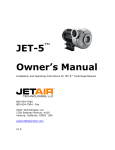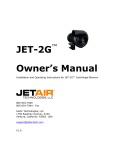Download PDF - Performance Waterjet
Transcript
JETLINE T M JL-1 50 WATERJET INTENSIFIER 20480269(R03) WATERJET INTENSIFIER OPERATION AND MAINTENANCE MANUAL OPERATION AND MAINTENANCE MANUAL JETLINE TM JL-1 50 JETLINE TM JL-1 50 WATERJET INTENSIFIER OPERATION AND MAINTENANCE MANUAL MANUAL 20480269(R03) NOTICE This document contains subject matter in which KMT Waterjet Systems has proprietary rights. Recipients of this document shall not duplicate, use or disclose information contained herein, in whole or in part, for other than the purpose for which this manual was provided. KMT Waterjet believes the information described in this manual to be accurate and reliable. Much care has been taken in its preparation; however, the Company cannot accept any responsibility, financial or otherwise, for any consequences arising out of the use of this material. The information contained herein is subject to change, and revisions may be issued advising of such changes and/or additions. KMT WATERJET SYSTEMS 2009 KMT Waterjet Systems 635 West 12th Street POB 231 Baxter Springs, KS 66713-0231 Phone: Fax: 20480338 8-2010/Rev 02 (800) 826-9274 (620) 856-5050 TABLE OF CONTENTS Title Page Notice Table of Contents Appendix Section 1 Introduction ...................................................................................................... 1-1 1.1 1.2 1.3 1.4 1.5 1.6 1.7 1.8 2 Overview...............................................................................................1-1 Product Nameplate................................................................................1-1 Operational Overview...........................................................................1-1 Low Pressure Water System .................................................................1-2 Recirculation System ............................................................................1-2 Hydraulic System..................................................................................1-2 High Pressure Water System ................................................................1-2 Operating System..................................................................................1-3 Safety ....................................................................................................1-4 Lockout/Tagout Procedure....................................................................1-4 Warning Labels.....................................................................................1-5 Emergency Medical Treatment.............................................................1-7 Worldwide Product Support .................................................................1-7 Spare Parts ............................................................................................1-8 Manual Organization ............................................................................1-8 Equipment and Service Manual Questionnaire.....................................1-8 Installation ........................................................................................................ 2-1 2.1 2.2 2.3 2.4 2.5 2.6 2.7 20480338 8-2010/Rev 02 Page Overview...............................................................................................2-1 Installation Summary ............................................................................2-1 Site Requirements .................................................................................2-2 Transporting..........................................................................................2-2 Power Requirements .............................................................................2-3 Service Connections..............................................................................2-4 Cooling Water.......................................................................................2-5 Cutting Water........................................................................................2-6 Drain .....................................................................................................2-6 Plant Air ................................................................................................2-6 Contaminated Waste .............................................................................2-7 Flow Requirements ...............................................................................2-7 High Pressure Piping.............................................................................2-8 Measurements and Dimensions ............................................................2-10 Hand Coning .........................................................................................2-11 Power Coning........................................................................................2-12 Hand Threading ....................................................................................2-13 Power Threading...................................................................................2-13 i 2.8 2.9 2.10 3 Maintenance ..................................................................................................... 3-1 3.1 3.2 3.3 3.4 4 4.3 4.4 4.5 4.6 4.7 4.8 4.9 Overview...............................................................................................4-1 Startup Sequence...................................................................................4-1 Startup after Motor Stop .......................................................................4-1 Startup after Emergency Stop ...............................................................4-1 Keypad and Screen Functions...............................................................4-2 Run Screen ............................................................................................4-3 System Screen.......................................................................................4-4 Information Screen................................................................................4-4 Hours Screen.........................................................................................4-5 Capacity Screen ....................................................................................4-5 Stroke Rate Screen................................................................................4-6 Date/Time Screen..................................................................................4-6 Program Information Screen.................................................................4-7 Settings Screen......................................................................................4-7 Stroke Rate Screen................................................................................4-8 Configuration Screen ............................................................................4-8 Language Screen...................................................................................4-9 Serial Number Screen ...........................................................................4-9 Date/Time Screen..................................................................................4-9 HMI Screen...........................................................................................4-9 Maintenance Screen ..............................................................................4-10 Maintenance Hours Screen ...................................................................4-10 Maintenance Strokes Screen .................................................................4-11 Alarms...................................................................................................4-11 Low Pressure Water System ........................................................................... 5-1 5.1 5.2 5.3 5.4 20480338 8-2010/Rev 02 Overview...............................................................................................3-1 Maintenance..........................................................................................3-1 Daily Inspection ....................................................................................3-1 Periodic Maintenance............................................................................3-1 High Pressure System Maintenance......................................................3-2 Maintenance Precautions ......................................................................3-3 Tool Kit.................................................................................................3-4 Operation .......................................................................................................... 4-1 4.1 4.2 5 High Pressure Connections ...................................................................2-14 Standard Connections ...........................................................................2-14 Anti-Vibration Connections..................................................................2-15 Commissioning .....................................................................................2-16 Decommissioning .................................................................................2-18 Overview...............................................................................................5-1 Cutting Water Supply Quality ..............................................................5-2 Operation...............................................................................................5-2 Service and Maintenance Procedures ...................................................5-4 Filter Assembly and Strainer Maintenance...........................................5-4 Booster Pump Adjustment ....................................................................5-5 ii 6 Recirculation System ....................................................................................... 6-1 6.1 6.2 6.3 7 Hydraulic System ............................................................................................. 7-1 7.1 7.2 7.3 8 8.3 Overview...............................................................................................8-1 Operation...............................................................................................8-1 Sensors and Solenoids...........................................................................8-4 Service and Maintenance Procedures ...................................................8-8 Proximity Switch Maintenance.............................................................8-8 High Pressure Water System .......................................................................... 9-1 9.1 9.2 9.3 9.4 9.5 9.6 9.7 9.8 9.9 9.10 20480338 8-2010/Rev 02 Overview...............................................................................................7-1 Operation...............................................................................................7-2 Service and Maintenance Procedures ...................................................7-3 Hydraulic Operating Pressure ...............................................................7-4 Motor Maintenance...............................................................................7-5 Hydraulic Compensator Maintenance...................................................7-5 Electrical System .............................................................................................. 8-1 8.1 8.2 9 Overview...............................................................................................6-1 Operation...............................................................................................6-2 Service and Maintenance Procedures ...................................................6-3 Hydraulic Oil Maintenance...................................................................6-3 Electric Motor Bump ............................................................................6-5 Oil Filter Maintenance ..........................................................................6-6 Operating Temperature Adjustment .....................................................6-6 Overview...............................................................................................9-1 Operation...............................................................................................9-2 System Components..............................................................................9-4 Service and Maintenance Overview .....................................................9-6 Torque Specifications ...........................................................................9-7 Specialized Maintenance Tools ............................................................9-8 High and Low Pressure Water Piping...................................................9-9 High Pressure Cylinder Assembly ........................................................9-9 High Pressure Cylinder Assembly Removal.........................................9-10 High Pressure Cylinder Assembly Installation .....................................9-11 High Pressure Cylinder Maintenance ...................................................9-12 Sealing Head .........................................................................................9-13 High Pressure Discharge Check Valve .................................................9-13 Low Pressure Inlet Check Valve...........................................................9-15 Sealing Head Seal Assembly ................................................................9-16 Sealing Head Maintenance ...................................................................9-16 High Pressure Seal Assembly ...............................................................9-17 Hydraulic Seal Cartridge Replacement.................................................9-19 Hydraulic Seal Cartridge.......................................................................9-20 Hydraulic Piston and Plungers..............................................................9-23 Hydraulic Piston and Plunger Removal................................................9-23 Bearing Rings and Seal Assembly........................................................9-25 Plunger Maintenance ............................................................................9-25 Hydraulic Piston and Plunger Installation ............................................9-26 iii 9.11 9.12 9.13 9.14 10 Troubleshooting ............................................................................................... 10-1 10.1 10.2 11 Overview...............................................................................................10-1 Troubleshooting Guide .........................................................................10-1 Specifications .................................................................................................... 11-1 11.1 11.2 11.3 11.4 11.5 12 Hydraulic Cylinder Maintenance..........................................................9-27 High Pressure Attenuator......................................................................9-27 High Pressure Dump Valve ..................................................................9-28 Pneumatic Control Dump Valve...........................................................9-28 Pneumatic Actuator...............................................................................9-33 Weep Holes...........................................................................................9-34 Overview...............................................................................................11-1 Installation Specifications.....................................................................11-1 Environment..........................................................................................11-1 Sound Level ..........................................................................................11-1 Equipment Dimensions and Weights....................................................11-2 Service Connections..............................................................................11-2 Plant Air ................................................................................................11-2 Water Specifications .............................................................................11-3 Cutting Water Supply ...........................................................................11-3 Recirculation System ............................................................................11-3 Water Quality Standards .......................................................................11-4 Electrical Specifications........................................................................11-6 Electrical System ..................................................................................11-6 Ampacity and Power Voltage Requirements........................................11-6 Hydraulic and High Pressure System Specifications............................11-7 Hydraulic System..................................................................................11-7 High Pressure Water System ................................................................11-7 Orifice Capacity ....................................................................................11-8 Torque Specifications ...........................................................................11-9 Parts List ........................................................................................................... 12-1 12.1 12.2 Overview...............................................................................................12-1 Index .....................................................................................................12-2 APPENDIX Exhibit System Schematic Electrical Schematic Material Safety Data Sheets 20480338 8-2010/Rev 02 iv SECTION 1 INTRODUCTION 1.1 Overview The JetlineTM Series combines all the unique capabilities and advantages of waterjet cutting systems with the reliability, ease of operation and service support that have made KMT Waterjet Systems a leader in waterjet technology. Table 1-1 JetlineTM JL-1 Motor Horsepower Rating HP Kw 1.2 Maximum Operating Pressure Maximum Flow Rate (at full pressure) Maximum Single Orifice Diameter (at full pressure) 30 22 55,000 psi (3,792 bar) .60 gpm (2.3 L/min) 0.011 inch (0.28 mm) 50 37 55,000 psi (3,792 bar) 1.0 gpm (3.8 L/min) 0.014 inch (0.36 mm) Product Nameplate The product nameplate contains the pump model, serial, identification and part numbers for each individual machine. Figure 1-1: Nameplate 1.3 Operational Overview The following provides a brief overview of the function and primary components associated with the individual systems. A detailed discussion of each system is provided in Sections 4 through 9. Equipment specifications are provided in Section 11, Specifications. 20480273 9-2009/Rev 01 1-1 Section 1 Introduction Low Pressure Water System The low pressure water system supplies the cutting water flow to the intensifier. Major system components include the booster pump and low pressure water filter assembly. Figure 1-2: System Components 1 2 Low Pressure Water System 8 Oil Filter Assembly 4 Water Filter Assembly 9 Recirculation Pump 5 Booster Pump 3 Hydraulic System Recirculation System 10 Hydraulic Pump 6 Hydraulic Oil Reservoir 11 Hydraulic Manifold 7 Heat Exchanger 12 Electric Motor Recirculation System The recirculation system is a cooling and filtration system that provides properly conditioned oil to the main hydraulic system. Major system components include the recirculation pump, heat exchanger, oil filter assembly and the hydraulic oil reservoir. Hydraulic System The hydraulic system supplies the intensifier with the hydraulic oil required to produce high pressure water. Major system components include the electric motor, hydraulic pump, and the 4-way directional control valve mounted on the hydraulic manifold. High Pressure Water System The high pressure water system is the heart of the waterjet system. Water is pressurized and continuously delivered to the cutting head. As water passes through a tiny hole in the orifice, water pressure is converted to water velocity capable of cutting most any material. 20480273 9-2009/Rev 01 1-2 Section 1 Introduction The major components include the high pressure cylinder assemblies, hydraulic cylinder, hydraulic piston, attenuator and the safety dump valve. Figure 1-3: High Pressure System Components 1 High Pressure Cylinder Assembly 4 Safety Dump Valve 2 Hydraulic Cylinder Assembly 5 Attenuator 3 Hydraulic Piston Operating System A programmable logic controller (PLC) provides basic intensifier shift control and monitors out of limit conditions. Operator interface is through the function-button control panel. Figure 1-4: Control Panel 20480273 9-2009/Rev 01 1-3 Section 1 Introduction 1.4 Safety The high pressure waterjet cutting system is a high energy cutting tool capable of cutting many dense or strong materials. Do not touch or be exposed to high pressure water. High pressure water will penetrate all parts of the human body. The liquid stream and the material ejected by the extreme pressure can result in severe injury. All personnel operating, servicing or working near the waterjet cutting equipment shall adhere to the following safety precautions, as well as the applicable plant safety precautions. • Only KMT factory trained, qualified personnel shall service and maintain the equipment. • The operator shall practice and promote safety at all times to avoid potential injury and unnecessary downtime. • The operator shall ensure that the work area around the equipment is clean and free of debris and oil spills. • All protective guards, shields or covers shall be in place on the equipment at all times. • Safety glasses and ear protection shall be worn when operating or working near the equipment. Lockout/Tagout Procedure This lockout/tagout procedure is designed to protect all employees from injuries caused by the unexpected energizing or startup of the machine, or the release of stored energy during service and maintenance. This is accomplished with energy isolating devices that prevent the transmission or release of energy. An energy source is any source of electrical, mechanical, hydraulic, pneumatic, chemical, thermal, or other energy source that could cause injury to personnel. A lockout device utilizes a lock and key to hold an energy isolating device in the safe position and prevents the machine from being energized. A tagout device is a prominent warning device that can be securely attached to the machine warning personnel not to operate the energy isolating device. This procedure requires the combination of a lockout device and a tagout device. The lockout/tagout procedure applies to any employee who operates and/or performs service or maintenance on the machine. Before any maintenance or repairs are performed, the machine shall be isolated, and rendered inoperative as follows. 1. Shut down the machine by pressing the F1 key and open the high pressure cutting water valve to bleed the water and hydraulic pressure from the system. 2. Disconnect, lockout and tag the main, customer supplied, power source. 3. Lockout and tag the circuit breaker/disconnect on the electrical enclosure door. 20480273 9-2009/Rev 01 1-4 Section 1 Introduction 4. Close, lockout and tag the manual shutoff valves for all service connections: cutting water in, cooling water in and out, and air. Warning Labels Warning labels are posted on the machine to indicate potential hazards. The operator and service personnel shall pay particular attention to these warning labels. Table 1-2 describes the necessary precautions and provides the part number required to order replacement labels. Table 1-2 Warning Label Precautions The electrical enclosure and motor junction box can present an electrical shock hazard. Always disconnect and lockout the main power before opening the enclosure. 1 P/N 05114962 Always disconnect and lockout the main power and the circuit breaker/disconnect on the electrical enclosure door before performing any type of maintenance The surface of high pressure water and hydraulic components becomes hot during normal operation. Failed, or failing components, can become extremely hot during operation. 2 P/N 05114970 Ensure all protective guards, shields or covers are in place on the equipment at all times. Never operate the pump with the guards removed. 3 P/N 80082209 20480273 9-2009/Rev 01 1-5 Section 1 Introduction Table 1-2 Warning Label Precautions High pressure water and/or hydraulic pressure can remain in the system even when the pump has been shut off. All pressure can be safely bled from the system by opening the high pressure cutting water valve for a few seconds after shutting off the pump. 4 Pressing the EMERGENCY STOP button turns the control power to the intensifier off, stops the pump and bleeds the high pressure water through the safety dump valve. P/N 05098017 Depressurization of the high pressure system creates a loud hissing sound when the dump valve opens. The sound fades quickly as the pressure drops. All personnel involved in the installation, operation and/or service of the intensifier must carefully read, understand and follow the procedures in this manual to avoid creating unsafe conditions, risking damage to the equipment, or personal injury. 5 P/N 20415794 Safety precautions and warnings for specific procedures are emphasized throughout this manual as illustrated in the following examples. These precautions must be reviewed and understood by operating and maintenance personnel prior to installing, operating or servicing the machine. Adherence to all Warnings, Cautions and Notes is essential to safe and efficient service and operation. WARNING Warnings emphasize operating or service procedures, or conditions that can result in serious personal injury or death. CAUTION Cautions emphasize operating or service procedures, or conditions that can result in equipment damage or impairment of system operation. NOTE Notes provide additional information that can expedite or improve operating or service procedures. 20480273 9-2009/Rev 01 1-6 Section 1 Introduction Emergency Medical Treatment An emergency medical card is included in the binder of this manual. This information should be used to aid in the treatment of a waterjet injury. Additional cards may be obtained by contacting KMT Waterjet Systems using the address or telephone number shown on the card. Medical Alert This card is to be carried by personnel working with high pressure waterjet equipment. Obtain medical treatment immediately for ANY high pressure waterjet injuries. KMT Waterjet Systems 635 West 12th Street Baxter Springs, KS 66713 (620) 856-2151 1.5 This person has been working with water jetting at pressures to 60,000 psi (414 MPa, 4137 bar, 4,218 Kg/cm2) with a jet velocity of 3,000 fps (914 mps). Foreign material (sand) may have been injected with water. Unusual infections with microaerophilic organisms occurring at lower temperatures have been reported, such as gram negative pathogens as are found in sewage. Bacterial swabs and blood cultures may therefore be helpful. This injury must be treated as an acute surgical emergency and be evaluated by a qualified surgeon. Circulation may be compromised, therefore, DO NOT APPLY HEAT TO INJURED PART. For first aid: (1) Elevate injured part (2) Antibiotics (3) Keep injured person NPO. Worldwide Product Support The KMT Waterjet Customer Service Department is available to answer your questions regarding equipment installation and service. Technical assistance is available by phone and on-site support is available on request. On-site technical assistance is available during equipment installation and startup. Additionally, technical support for service and maintenance issues and training of operators and maintenance personnel is available. Periodic training sessions are also conducted at KMT Waterjet and customer facilities. Contact the KMT Waterjet Customer Service Department for additional information. USA Customer Service Manager 20480273 9-2009/Rev 01 Europe Technical Manager KMT Waterjet Systems PO Box 231 635 West 12th Street Baxter Springs, KS 66713 USA KMT Waterjet Systems GmbH Wasserstrahl-Schneidetechnik Auf der Laukert 11 D-61231 Bad Nauheim Germany Phone: (800) 826-9274 Fax: (620) 856-2242 Email: [email protected] [email protected] Phone: +49-6032-997-117 Fax: +49-6032-997-270 Email: [email protected] 1-7 Section 1 Introduction 1.6 Spare Parts KMT Waterjet maintains a well-stocked Spare Parts Department, staffed by trained, knowledgeable personnel. If required, emergency shipment is available. Contact the Customer Service Department to order spare parts, or for additional information. 1.7 Manual Organization This manual contains operating and maintenance procedures for the JetlineTM Series. Information is organized as follows: 1.8 • Section 1, Introduction, provides an overview of equipment features and options, a brief operational overview, details regarding safety issues and contact information for product support. • Section 2, Installation, details installation requirements and procedures. Systematic guidelines for commissioning the intensifier are also provided. • Section 3, Maintenance, highlights routine and preventive maintenance requirements. Precautions associated with high pressure cutting equipment are also reviewed. • Section 4, Operation, explains the control functions and the display panel where operating parameters are set and monitored. • Sections 5 through 9 are specific to each individual system. Each section contains a detailed description of the principles of operation and the function of each system. Routine maintenance procedures associated with the system are also detailed. • Section 10, Troubleshooting, is a comprehensive guide containing the information required to diagnose problems and repair the machine. • Section 11, Specifications, contains a comprehensive list of equipment specifications; a detailed discussion of water quality standards and treatment guidelines; as well as horsepower requirements for various orifice sizes. • Section 12, Parts List, contains part numbers, descriptions and drawings to facilitate the ordering of replacement parts. Equipment and Service Manual Questionnaire We are interested in your impression of the KMT Waterjet System recently installed at your location. Your comments and recommendations will aid us in our continuing goal to improve our products, and make our technical information more useful to our customers. At your convenience, please take a few minutes to complete the following questionnaire, and return it to the applicable Customer Service Department listed above. 20480273 9-2009/Rev 01 1-8 Equipment and Service Manual Questionnaire 1. General Appearance Was the unit received in good condition? Yes No Yes No Are the controls user friendly? Yes No Is the unit easy to operate? Yes No Does the unit perform smoothly and meet your expectations? Yes No Does the unit run quietly? Yes No Yes No Comments: Is the unit a convenient size? 2. Controls Comments: 3. Performance Comments: 4. Did the installation and startup go smoothly? Comments: 5. What features do you consider the most significant? Quiet operation Appearance Performance/Operation Repair/Maintenance Other 6. What areas could be improved? Appearance Performance Serviceability Other 20480273 9-2009/Rev 01 1 Equipment and Service Manual Questionnaire 7. Manual Organization Does the Table of Contents help you find topics easily? Yes No Yes No Yes No Yes No Yes No Yes No Yes No Yes No Comments: Is the information well organized? Comments: Is the page layout suitable for the material being presented? Comments: 8. Graphics Are the illustrations suitable for the material being presented? Comments: 9. Text Does the information adequately explain how to operate and service the equipment? Comments: Are there paragraphs or procedures you feel need clarification? Please identify them by page number and add your comments. Comments: Is there anything you would add or delete to make the manual more useful? Comments: Is there any information that should receive more emphasis? Comments: Name Title Company Date Address 20480273 9-2009/Rev 01 2 SECTION 2 INSTALLATION 2.1 Overview Installation and commissioning requirements and procedures are detailed in this section. These procedures require a thorough understanding of the individual components and systems, safety issues, and the overall operation of the intensifier. All personnel involved in the installation, operation and/or service of the intensifier must carefully review this manual prior to installing and commissioning the machine. The Technical Service Department at KMT Waterjet Systems is available to assist in the installation and commissioning process. Service and repair training for maintenance personnel is also available. 2.2 Installation Summary The following summary lists the procedures required for the installation and commissioning of the intensifier system. Details and requirements for each item are discussed in this section. • Upon receipt, the machine must be uncrated and moved into position on a level surface. • Properly sized power drops with fused disconnects must be installed. • A pneumatic drop with a manual shutoff valve and regulator for the air connection must be installed. • Plumbing and manual shutoff valves for the inlet and outlet cooling water, and the inlet and outlet cutting water must be installed. Incoming source water must meet specific water quality standards, flow rates and pressure requirements. It may be necessary to install water conditioning and/or pressure boosting equipment to meet these water purity and pressure requirements. 20480282 8-2010/Rev 02 • Drain water plumbing must be suitably located and installed for the proper disposal of wastewater. • High pressure tubing runs from the intensifier to the cutting station must be installed with the appropriate mountings, support brackets and hardware. • Wiring must be installed and connected between the intensifier and the cutting station control system. • The machine must be commissioned and tested. 2-1 Section 2 Installation 2.3 Site Requirements The intensifier must be installed indoors where air borne dust and contaminants are minimal. The ambient temperature should be between 40° F (5° C) and 104° F (40° C), with a maximum relative humidity of 95 percent. Refer to Table 2-1, Equipment Dimensions and Weight, to establish a suitable installation site. A minimum clearance of 36 inches (914 mm) should be provided on all sides of the machine to facilitate service. Figure 2-1: Equipment Dimensions Table 2-1 Equipment Dimensions and Weight Model (1) Length (2) Width (3) Height Weight JL-1 30 78.98” (2,006 mm) 36.00” (914 mm) 46.58” (1,183 mm) 2,450 lbs (1,111 kg) JL-1 50 78.98” (2,006 mm) 36.00” (914 mm) 46.58” (1,183 mm) 2,650 lbs (1,202 kg) Transporting The weight of the machine is not evenly distributed from one end to the other. Do not attempt to lift the machine from either end. Note the warnings stamped on the crate. The center of gravity is clearly identified on the sides of the crate. The forklift should be positioned accordingly. When the machine has been removed from the crate, note the position of the fork pockets on the bottom of the machine. The pockets are positioned in relationship to the center of gravity to balance the weight on the forklift. CAUTION Position the forklift carefully to avoid damage to the high pressure attenuator and high pressure tubing. 20480282 8-2010/Rev 02 2-2 Section 2 Installation Figure 2-2: Fork Pockets Table 2-2 Fork Pockets A B Fork Pocket Dimensions Height 2.0” (50.8 mm) Width 8.0” (203.0 mm) Length 36.0” (914.4 mm) Distance Between Pockets 36.0” (914.4 mm) If the machine will be installed in an overhead location, a forklift or crane can be used to position the pump. Heavy straps or chains, properly rated for the weight requirements, should be placed through each fork pocket, and wrapped around the sides of the machine so they meet on the top. The straps can then be attached to a crane or forklift to lift the machine. CAUTION The machine must be lifted from the bottom. Do not attempt to lift the machine from the intensifier. 2.4 Power Requirements Power supplied to the pump and wiring for remote control must comply with local, regional and national electrical codes. Service voltage and ampacity must meet the requirements of the specific model. Voltage fluctuations in excess of +/- 10 percent of nominal voltage may damage the machine and void the warranty. Refer to Table 2-3, Ampacity and Power Voltage Requirements. 20480282 8-2010/Rev 02 2-3 Section 2 Installation Table 2-3 Ampacity and Power Voltage Requirements Motor Horsepower Full Load Amps Circuit Breaker Amps 208/3/60 30 80 100 230/3/60 30 76 100 380/3/50 30 44 60 400/3/50 30 43 60 415/3/50 30 43 60 460/3/60 30 38 50 575/3/60 30 32 40 200/3/50-60 50 132 175 208/3/50-60 50 128 175 240/3/60 50 112 175 380/3/50 50 69 100 400/3/50 50 66 100 415/3/50 50 64 100 480/3/60 50 56 80 575/3/60 50 47 80 Power Voltage 2.5 Service Connections The intensifier requires two incoming water sources, cooling water and cutting water; two drain lines, cooling water and wastewater; a high pressure discharge line, and an air supply line. All piping must comply with local, regional and national codes. All service connections are made on the rear bulkhead of the machine as shown in Figure 2-3, Service Connections. Table 2-4 lists the fittings required for each interface connection. With the exception of the wastewater drain line, manual shutoff valves should be installed for all connections. To facilitate service, the valves should be located as close as practical to the interface connection. CAUTION Thoroughly purge all supply plumbing prior to connection to remove any residue that could contaminate the system. 20480282 8-2010/Rev 02 2-4 Section 2 Installation Figure 2-3: Service Connections Table 2-4 Service Connections Connection Height A Drain 1/2” BSPT 12.51” (318 mm) B Cutting Water In 1/2” BSPT 16.26” (413 mm) C Cooling Water In 1/2” BSPT 20.01” (508 mm) D Cooling Water Out 1/2” BSPT 23.76” (604 mm) E Contaminated Waste Drain 1/2” BSPT 28.76” (730 mm) F Cutting Water Out 9/16” HP 36.26” (921 mm) G Plant Air In 1/4” BSPT 40.26” (1,023 mm) Cooling Water Inlet cooling water flows through the oil-to-water heat exchanger in the hydraulic system to control heat buildup in the hydraulic oil. The cooling water is then discharged through the cooling water out port to either the drain or routed to a customer supplied water chiller. Cooling water supply piping must be sized to meet the flow and pressure requirements of the equipment. If municipal or well water is used for cooling, ensure the supply flow and pressure meet the requirements in Section 11, Specifications. If a facility-wide chilled water system is used for cooling, ensure there is a minimum of 35 psi (2.4 bar) pressure differential between the facility supply and discharge plumbing. Installation of an in-line pressure boosting pump may be necessary to provide adequate cooling flow. Dedicated chilled water systems should be sized according to pump horsepower as illustrated in Table 2-5, Chilled Water Systems. 20480282 8-2010/Rev 02 2-5 Section 2 Installation Table 2-5 Chilled Water Systems Cooling Requirements at Full Capacity Horsepower BTU/HR 30 13,400 50 22,000 Note: Coolant flow to the heat exchanger is regulated by the temperature of the contents in the hydraulic reservoir and will be shut off at times. Cutting Water Inlet cutting water is routed to the intensifier where it is pressurized and delivered to the cutting head. The cutting water supply must meet the minimum water quality standards outlined in Section 11, Specifications. Poor water quality will drastically shorten component life and void the warranty. Cutting water supply piping must be sized to meet the flow and pressure requirements listed in Section 11. Only PVC, copper or rubber hose should be used between the cutting water source and the machine. The inlet cutting water must be maintained at a minimum pressure of 35 psi (2.4 bar) at all times. If the facility water pressure is below, or can fall below 35 psi (2.4 bar), a water pressure booster pump is required. NOTE The machine will not start if inlet cutting water pressure is below 30 psi (2 bar). Drain Cutting water released through the safety dump valve when the emergency stop button is initiated is discharged from the drain port. The discharge is considered wastewater and must be piped to an appropriate location, i.e. a sewer line. The volume of water released will be minimal and does not require high pressure plumbing; however, piping must comply with local, regional and national codes. Plant Air The facility compressed air connection should provide clean, dry air regulated to 85 psi (5.9 bar). Air usage is minimal, normally less than 1 scf/m. The following table provides specifications for each ISO air quality classification. KMT recommends adherence to Quality Class 4. 20480282 8-2010/Rev 02 2-6 Section 2 Installation Table 2-6 ISO Air Quality Classifications ISO Quality Class Maximum Particle Size (microns) Maximum Pressure Dew Point (water @ 100 psi) Maximum Oil Content (Mg/m3) 1 0.1 -94° F (-60° C) 0.01 2 1 -40° F (-40° C) 0.1 3 5 -4° F (-20° C) 1 4 15 +38° F (+3° C) 5 5 40 +45° F (+7° C) 25 6 -- +50° F (+10° C) -- Contaminated Waste Drain Oil and water that can accumulate on the drip pans is disposed of through the contaminated waste drain on each pan. This oil and water mixture is considered contaminated and disposal must comply with local, regional and national codes. The volume of waste will be minimal and can be collected in a container of some appropriate type. 2.6 Flow Requirements Figure 2-4, Pressure Drop Values, illustrates the pressure drop for four different pipe sizes. The graph can be used to calculate the minimum source water pressure. 1. Enter the graph at the required GPM and note the pressure drop figures for the different pipe sizes. 2. Multiply the pressure drop (PSI/FT) by the length in feet of each pipe size used from the water source to the intensifier. Add the values together for a total pressure drop value. 3. Add 30 to the total pressure drop to determine the minimum flowing, source water pressure required to provide adequate supply to the intensifier. Cutting water and cooling water capacity should be calculated separately. Note that the cutting water requirements represent instantaneous, not average, demand. 20480282 8-2010/Rev 02 2-7 Section 2 Installation Figure 2-4: Pressure Drop Values Pressure drop (PSI/FT) Pipe Sizing 0.45 0.4 0.35 0.3 0.25 1/2" ID 3/4" ID 1" ID 0.2 0.15 0.1 0.05 0 1-1/4" ID 0 1 2 3 4 5 6 7 8 9 10 11 12 13 14 15 16 17 18 19 20 Required GPM 2.7 High Pressure Piping High pressure piping is used to transport high pressure cutting water from the machine to the cutting station. High pressure piping and fittings must be properly rated and sized. When transporting high pressure water over long distances, tubing and fittings with an outside diameter of 9/16-inch are recommended. The large tubing size reduces vibration, strain and motion; as well as reducing pressure drop and pulsation. WARNING High pressure tubing and fittings must be rated for 60,000 psi (4,136 bar). Failure to use properly rated components may result in component failure causing equipment damage, personal injury or death. High pressure tubing lengths must be coned and threaded prior to installation. KMT Waterjet provides both hand and power tools for coning and threading high pressure tubing. Tool descriptions and part numbers are provided in Table 2-7. Table 2-7 Coning and Threading Tools Part Number 20480282 8-2010/Rev 02 Hand Tools Power Tools 1/4” Coning Tool 05108832 05109897 3/8” Coning Tool 05108857 05109889 9/16” Coning Tool 05108840 05109871 1/4” Threading Tool 05108865 05122742 3/8” Threading Tool 05108873 05120258 9/16” Threading Tool 05108881 05122759 2-8 Section 2 Installation Table 2-7 Coning and Threading Tools Part Number 20480282 8-2010/Rev 02 1/4” Tube Vise 05108782 3/8” Tube Vise 05108790 9/16” Tube Vise 05108774 2-9 Section 2 Installation Measurements and Dimensions Tubing must be cut to the proper length, both ends of the tubing must then be coned, threaded and deburred. To determine the tube length, measure the distance between the fittings, and add two times the engagement allowance shown in Table 2-8. Table 2-9 lists the required cone and thread dimensions illustrated in Figure 2-6. Figure 2-5: Tube Length Table 2-8 Engagement Allowance (EA) 1/4” Tubing 0.49” (12.4 mm) 3/8” Tubing 0.68” (17.3 mm) 9/16” Tubing 0.86” (21.8 mm) Tube Length = Length + 2(EA) Figure 2-6: Cone and Thread Dimensions Table 2-9 Cone and Thread Dimensions Tube OD Tube ID D (Maximum) L (Maximum) Thread UNF-LH 1/4” (6.35 mm) 0.083” (2.11 mm) 0.125” (3.2 mm) 0.562” (14.3 mm) 1/4” - 28 3/8” (9.52 mm) 0.125” (3.18 mm 0.219” (5.6 mm) 0.750” (19.1 mm) 3/8” - 24 9/16” (14.29 mm) 0.188” (4.78 mm) 0.281” (7.1 mm) 0.938” (23.8 mm) 9/16” - 18 20480282 8-2010/Rev 02 2-10 Section 2 Installation Hand Coning Figure 2-7: Hand Coning Tool 1 Tubing 5 Handle 2 Collet 6 Blade 3 Access Window 7 Body 4 Feed Nut 8 Gland Nut 1. Place the body of the coning tool in a vise allowing adequate clearance for the rotation of the cutter handle. Position the tool so the cutter handle is elevated slightly so the lubricant will flow to the cutting blade. 2. Turn the feed nut counter-clockwise to retract the cutting blade past the access window. 3. Loosen the gland nut and insert the tubing through the collet. The end of the tubing should just make contact with the cutting blade. Loosely tighten the gland nut to slightly grip the tubing. 4. Turn the feed nut counter-clockwise 1/4 turn to retract the cutting blade away from the tubing, and tighten the gland nut with a wrench. 5. Apply a liberal amount of cutting oil to the exposed end of the tubing, the cutting blade and through the lubrication channel at the cutter handle. Apply cutting oil frequently and liberally throughout the cutting operation. A medium weight cutting oil with high sulfur content is recommended. 6. Turn the feed nut clockwise until the cutting blade contact the end of the tubing. 7. In a smooth, continuous motion, turn the cutter handle in a clockwise direction. Simultaneously turn the feed nut in a clockwise direction to establish a constant feed. Do not remove too much material at once; the cutting blade should make light, uninterrupted cuts. 20480282 8-2010/Rev 02 2-11 Section 2 Installation NOTE Before interrupting the cut, back the cutter blade away from the tubing. Use compressed air or a small brush to remove the accumulation of chips from the blade and the tubing throughout the coning operation. 8. Continue the operation until the feed nut bottoms on the housing. Turn the cutter handle several more rotations to face-off the end of the cone. 9. Retract the cutter blade, loosen the gland nut and remove the tubing. Inspect the cone for surface finish and completeness. NOTE Clean the machining chips from the blade and from the collet before coning the next tube. Power Coning 1. Secure the tubing in a tube vise. No more than the recommended length of tubing should extend beyond the face of the vice. See Table 2-10, Recommended Extension Length. 2. Mount the coning tool in a 3/8-inch or 1/2-inch, variable speed power drill. Apply cutting oil to the end of the tube and slide the coning tool on the tubing. 3. Apply steady pressure against the end of the tubing while the cone is being cut. Apply cutting oil frequently and liberally throughout the cutting operation. A medium weight cutting oil with high sulfur content is recommended. 4. The tool will stop cutting when the tube angle and facing is complete. NOTE Clean the machining chips from the blade and body of the tool before coning the next tube. 20480282 8-2010/Rev 02 2-12 Section 2 Installation Table 2-10 Recommended Extension Length 1/4” Tubing 1.25-1.50” (31.8-38.1 mm) 3/8” Tubing 1.25-1.50” (31.8-38.1 mm) 9/16” Tubing 1.75-2.00” (44.5-50.8 mm) Hand Threading 1. Secure the coned tubing in a tube vise. No more than the recommended length of tubing should extend beyond the face of the vice. See Table 2-10, Recommended Extension Length. 2. Apply cutting oil to the end of the tube and slide the threading tool on the tubing. 3. Grip the handles of the tool firmly, apply steady pressure and turn the tool counterclockwise. Approximately every half turn, reverse direction to break off and remove the chips. Apply cutting oil frequently and liberally throughout the cutting operation. A medium weight cutting oil with high sulfur content is recommended. 4. Continue threading until the proper thread length is reached, see Table 2-9, Column L. Remove the tool from the end of the tubing. NOTE Clean the machining chips from the die and body of the tool before threading the next tube. Power Threading 1. Secure the coned tubing in a tube vise. No more than the recommended length of tubing should extend beyond the face of the vice. See Table 2-10, Recommended Extension Length. 2. Mount the threading tool in a 3/8-inch or 1/2-inch, variable speed power drill. Apply cutting oil to the end of the tube and slide the threading tool on the tubing. 3. Make sure the drill is set to turn counter-clockwise. Apply steady pressure against the end of the tubing while the threads are being cut. Apply cutting oil frequently and liberally throughout the cutting operation. A medium weight cutting oil with high sulfur content is recommended. 4. Continue threading until the proper thread length is reached. See Table 2-9, Column L. Reverse the direction of the drill and remove the threading tool. 20480282 8-2010/Rev 02 2-13 Section 2 Installation NOTE Clean the machining chips from the die and body of the tool before threading the next tube. 2.8 High Pressure Connections When installing high pressure discharge piping it is essential that all burrs are carefully removed and the tubing sections purged with clean compressed air prior to assembly. Lightly spraying the inside of the tube with a carrier fluid, such as WD-40, before purging with air will help carry the burrs. High pressure piping must be installed without torsional or bending stresses and proper supports and guides must be provided. Torsional stress will cause premature component failure. Pure Goop anti-seize compound must be applied to the threads and contact surfaces of all stainless steel components prior to assembly. Failure to lubricate components with Pure Goop will result in galling, rendering the components useless. CAUTION Do not use any other anti-seize compound. Apply Pure Goop only to stainless steel components. Standard Connections Standard connections are used for general applications where internal pressure is the only load on the tubing. Figure 2-8: Standard High Pressure Connections 1 Gland Nut 3 Exposed Threads 2 Collar 4 Tubing 1. Deburr the tubing ID and thoroughly clean the tubing threads. 2. Slip the gland nut onto the tubing. 20480282 8-2010/Rev 02 2-14 Section 2 Installation 3. Apply Pure Goop to the threads on the tubing. Screw the collar onto the threaded end of the tubing leaving 1-1/2 to 2-1/2 threads exposed on the tubing between the collar and the coned tubing. 4. Apply Pure Goop to the male threads on the gland nut and insert the tubing into the connection. Engage the gland nut and tighten finger tight. 5. Tighten the gland nut to the torque specifications in Table 2-11. WARNING Proper piping supports and guides must be provided. End connections will not support the tubing load alone. Table 2-11 Torque Specifications High Pressure Connections 1/4” Tubing 25 ft-lb (34 Nm) 3/8” Tubing 50 ft-lb (68 Nm) 9/16” Tubing 110 ft-lb (149 Nm) Anti-Vibration Connections The bending stresses resulting from excessive vibration or shock on the threaded area of the tubing can cause premature failure at the back of the thread. When tubing will be subjected to vibration, rotation and movement, anti-vibration connections must be used. The antivibration collet gland transfers the stress to the unthreaded section of the tubing, and the gripping action of the collet strengthens the entire assembly. Figure 2-9: Anti-Vibration Connections 1 Gland Nut 4 Exposed Threads 2 Collet 5 Tubing 3 Collar 20480282 8-2010/Rev 02 2-15 Section 2 Installation 1. Deburr the tubing ID and thoroughly clean the tubing threads. 2. Slip the gland nut and the collet onto the tubing. 3. Apply Pure Goop to the threads on the tubing. Screw the collar onto the threaded end of the tubing leaving 1-1/2 to 2-1/2 threads exposed on the tubing between the collar and the coned tubing. 4. Apply Pure Goop to the male threads on the gland nut and insert the tubing into the connection. Engage the gland nut and tighten finger tight. 5. Tighten the gland nut to the torque specifications in Table 2-11. When a flexible whip is used to allow cutting nozzle movement, anti-vibration fittings and proper supports and guides must be provided to prevent failures from non-water related stresses. The whip will only flex in a single plane without being subjected to torsional stress. The use of high pressure swivels is strongly recommended. 2.9 Commissioning When the machine has been positioned, all service connections installed, and the high pressure plumbing has been installed to the cutting area, the machine is ready to be commissioned. The following procedure is used for the initial startup and testing of the machine. 1. Check all areas in and around the pump for foreign objects and debris. Remove all tools, parts, etc. from the area. 2. Check the hydraulic fluid level. The hydraulic system is pre-filled prior to shipping. If the hydraulic fluid is low or empty due to leakage during transit, the system must be filled. Follow the instructions and specifications in Section 6, Recirculation System. 3. Open the shutoff valves on the service connections and check for leaks. 4. Check the connection between the customer supplied, main power disconnect and the disconnect/circuit breaker on the enclosure door. Verify the proper voltage supply. Close the enclosure door and turn the control power on. 5. To activate control power, pull the EMERGENCY STOP button out and press the RESET button. Refer to Section 4, Operation, for additional information regarding control panel functions. 1 2 1 Emergency Stop 20480282 8-2010/Rev 02 2 Reset Button 2-16 Section 2 Installation 6. On the Run Screen, press the F3 button to select low pressure operation. 7. To avoid a sudden increase in pressure, it is necessary to adjust the high pressure setting. The high pressure adjustment is made at the high pressure control valve on the hydraulic manifold. Refer to Section 7, Hydraulic System, for additional information. Loosen the locking nut on the high pressure control valve by turning counterclockwise. Turn the high pressure control valve counter-clockwise, decreasing the pressure to the lowest setting. 1 Hydraulic Manifold 3 High Pressure Control Valve 2 Hydraulic Pressure Gauge 8. Check the motor rotation. Press the F1 button from the Run Screen to start the motor, and observe the pressure gauge on the hydraulic manifold. If the motor rotation is correct, pressure will begin to build in just a few seconds. If the rotation is not correct, the gauge will not move. If the motor shaft is rotating in the wrong direction turn the control power off by pressing the EMERGENCY STOP button. The electrical power phase must be reversed to any two motor leads. The leads can be reversed at the disconnect/circuit breaker on the enclosure door, or at the main power disconnect. CAUTION Do not allow the motor to run backward. Incorrect motor rotation will result in damage to the hydraulic pump. 9. Remove the cutting orifice and open the nozzle valve. 20480282 8-2010/Rev 02 2-17 Section 2 Installation 10. Activate the control power and press the F1 button on the Run Screen to start the motor. The dump valve will open for a short time to allow trapped air to bleed from the high pressure cylinders. Run the machine in low pressure for approximately five minutes with the orifice removed to purge the system. 11. Check for any leaks in the plumbing, or around the high pressure cylinders. If leaks are detected, stop the machine and correct any problems. 12. Observe the pressure gauge on the outlet manifold to ensure the discharge cutting water pressure is between 90-120 psi (6-8 bar). If not, the booster pump pressure must be adjusted. Refer to Section 5, Low Pressure Water System, for additional information. Remove the acorn nut on the side of the booster pump and use a flat blade screwdriver to turn the adjustment screw. Turn the screw clockwise to increase the pressure or counter-clockwise to decrease the pressure. 13. Check the safety circuits by pushing the EMERGENCY STOP button in and verifying that the power goes off and high pressure water is drained from the system. If applicable, check all remote start and emergency stop functions. 14. Install a large, inexpensive orifice and start the machine. 15. Press the F3 button from the Run Screen to select high pressure operation. Increase the high pressure setting in gradual increments, checking for leaks at each interval. Continue increasing the pressure until the operating pressure is reached. The high pressure setting is increased by turning the high pressure control valve on the hydraulic manifold clockwise. NOTE It is strongly recommended that the high pressure plumbing be purged under high pressure operating conditions, using a large, inexpensive orifice. Contamination can be released when the tubing expands under pressure. Early orifice failures could be experienced if the piping is not adequately purged. 2.10 Decommissioning All local regulations must be adhered to when the intensifier is decommissioned and taken out of service for any reason. 20480282 8-2010/Rev 02 2-18 SECTION 3 MAINTENANCE 3.1 Overview The JetllineTM series has been designed to fail safely. Systems fail gradually; seals and connections can begin to leak slowly or suddenly through specially designed weep holes. Water or oil dripping from a weep hole indicates internal seals or valves are beginning to fail, a warning that maintenance will be required. The comprehensive fault detection and troubleshooting logic built into the programmable logic controller (PLC) monitors crucial temperature and fluid levels. Warning and shutdown sensors guard against potential injury and equipment damage. 3.2 Maintenance The waterjet system has been designed for ease of maintenance and long, reliable operation. In order to keep the equipment in optimum operating condition, routine and preventive maintenance is essential. Detailed maintenance procedures for specific systems are provided in subsequent sections of this manual. Daily Inspection The following inspection procedures should be performed each day. If problems are detected, they should be remedied before placing the machine in service. • • Prior to startup, inspect the area around the machine, the high pressure piping and connections for indications of leaks. • Make sure there is no maintenance work in process. • Check the hydraulic oil level. As the machine is started and water pressure increases, listen for unusual sounds. • Check for water or oil leakage. • Check the condition of the hydraulic oil filter • Check the condition of the low pressure water filter. Periodic Maintenance A number of factors can contribute to component failure; poor water quality, operating conditions, or improper maintenance procedures. Maintaining a service log can be a useful method of tracking component life and maintenance trends. Analyzing service intervals will assist in preparing a preventive maintenance schedule tailored to your specific application and production requirements. Periodic maintenance, at regularly scheduled intervals, will minimize unscheduled downtime and premature component failure. 20480285 7-2011/Rev 03 3-1 Section 3 Maintenance Improper assembly can lead to the premature failure of components. Maintenance procedures must be followed carefully; components must be properly cleaned prior to assembly and tightened to the correct torque specifications. • Maintain a clean, dust and dirt free work area for maintenance. • Use only clean, dry air and clean, filtered solvent when flushing parts. • Use lint free cloths for cleaning. • Use extreme care when aligning close tolerance parts for assembly. Do not force the parts together. If parts bind during assembly, they must be disassembled and realigned. • Use only original KMT Waterjet replacement parts for consistent performance and reliability; and to protect equipment warranty. To avoid unsafe conditions and the risk of equipment damage, operating personnel and service technicians must carefully read and follow the procedures in this manual. High Pressure System Maintenance All high pressure service components are readily accessible, and can be removed from the unit easily for maintenance and service. • High pressure fittings, valves and tubing must be rated for 60,000 psi (4,137 bar). Failure to use properly rated components may result in component failure, equipment damage and personal injury. • Do not over-torque fittings to stop leakage. • Ensure all components are clean, free of burrs, metal particles, dirt and dust prior to assembly. After servicing high pressure components the high pressure water system must be thoroughly flushed to remove any debris or contaminates. 1. Operate the intensifier for a short period with the nozzle valve open and the orifice removed. 2. Turn the intensifier off and install an orifice. 3. Turn the machine on and increase the operating pressure in gradual increments. Check all high pressure connections for leaks. 20480285 7-2011/Rev 03 3-2 Section 3 Maintenance Many components are lubricated prior to assembly. Table 3-1 lists the recommended lubricants and their applications. Substitutions are not recommended. Table 3-1 Lubrication Specifications Description Application Part Number Pure Goop, 1 ounce Stainless steel threads and metal-tometal joints 10084440 FML-2 Grease, 14-1/2 ounce O-rings, backup rings, bearing rings, seal components 10087385 Non-stainless steel threads 49832199 JL-M Grease, 16 ounce 3.3 Maintenance Precautions Make sure all safety devices are operational. Each device should be checked on a specified schedule. If the device does not function, it must be replaced before operating the machine. Check the EMERGENCY STOP button. The normal operating position is pulled out. Turn the power on and activate the emergency stop button by pushing it in to verify the power goes off and the safety dump valve opens to bleed the high pressure from the system. Before performing any maintenance on the equipment, take the system out of service and make sure the controls are properly locked and marked. Never perform any maintenance on the equipment without making sure the main control power is locked out in the OFF position. 20480285 7-2011/Rev 03 • Never service or maintain the equipment while it is operating. • All high pressure leaks must be repaired immediately. Press the EMERGENCY STOP button to turn the control power off and bleed off the high pressure water from the intensifier before performing maintenance. • Never service or maintain any high pressure component, or loosen any high pressure fitting when it is pressurized. Press the EMERGENCY STOP button to turn the control power off and bleed off the high pressure water from the intensifier before servicing. • If leakage occurs at a sealing surface, high pressure water is released through weep holes. If a pressurized fitting is loosened, a jet of high pressure water will exit the nearest weep hole with possible hazardous results. 3-3 Section 3 Maintenance 3.4 Tool Kit Table 3-2 provides a list of the spare parts and maintenance tools included in standard tool kit for Jetline series pumps. Components can also be ordered individually. Table 3-2 Tool Kit Part Number 20480285 7-2011/Rev 03 Description Installation Tool Kit 20471547 10087385 FML-2 Grease, 14-1/2 ounce 1 10079986 Strap Wrench 1 20470475 Seal Installation Tools, Pneumatic Valve 1 72113886 Cartridge Removal Tool 1 10084440 Pure Goop, 1 ounce 3 10149052 Glass Pane, 8.0 x 8.0 x .25 1 10149045 Emery Cloth, 600 Grit 6 05066139 Cylinder Wrench 1 10148674 HP Seal Installation Tool 1 10149029 Emery Cloth, 320 Grit 2 10149037 Emery Cloth, 400 Grit 4 10081370 Spanner Wrench, .25 1 10127884 Spanner Wrench, .38 1 20487868 Threadlocker 242 Adhesive, .50 milliliter 1 20494983 Threadlocker Primer, 1-3/4 ounce 1 05103957 Hex Driver 1 20484488 Vee Block 1 3-4 SECTION 4 OPERATION 4.1 Overview The JetlineTM Series utilizes a programmable logic controller (PLC) to provide fault detection and troubleshooting logic. The operator functions and warnings offer a comprehensive view of impending and shutdown faults. The operator interface is through a function-button control panel. Figure 4-1: Control Panel 4 2 1 4.2 5 3 6 1 Green Light flashes at startup and remains on during operation 4 Emergency Stop 2 Red Light flashes to signal alarm condition 5 Reset Button 3 Function Button Control Panel 6 Keyed switch transfers control to a remote panel Startup Sequence The startup sequence varies depending on the previous stop condition. Startup after Motor Stop After a normal motor stop control power remains on, and the safety dump valve opens to release high pressure in the system. Press the F1 button on the Run Screen to initiate normal operation. The pump is held in low pressure for 20 seconds, it then goes to high pressure or remains in low pressure, depending on the previous pressure setting. Startup after Emergency Stop After an emergency stop control power is turned off, and the safety dump valve opens to release high pressure in the system. The dump valve will close three seconds after the intensifier begins to stroke. 20480289 2-2009/Rev 0 4-1 Section 4 Operation Pull the E-STOP button out and push the RESET button to activate control power. Press the F1 button on the Run Screen to start the motor. The machine will be held in low pressure for 20 seconds to allow trapped air to bleed from the high pressure cylinders. It then goes to high pressure or remains in low pressure, depending on the previous pressure setting. 4.3 Keypad and Screen Functions The keypad allows you to navigate and select functions on the screen, return to a previous screen and acknowledge alarms. Table 4-1 Keypad Functions Function Comments Use the arrows to highlight the desired function on the screen. When a fault condition occurs an alarm message will appear over the screen and a small triangle will flash in the corner of the screen. Pressing ESC will clear the message, allowing you to navigate the screen, but it will not clear the fault. Press ESC twice to return to the previous screen. To clear a fault, press the ▲ arrow to highlight the flashing triangle and press ENTER to display the alarm message. Press the ACK button to acknowledge the fault. Press ENTER to initiate a function. Icon displays above the F1 button on the System, Information, Settings and Maintenance Screens. Press F1 on these screens to return to the Run Screen. 20480289 2-2009/Rev 0 4-2 Section 4 Operation 4.4 Run Screen The Run Screen is the only screen where the pump can be started to create pressure, and a normal motor stop can be performed. Figure 4-2: Run Screen On the Run Screen, the state of the function buttons F1, F2, F3 and F4 changes according to the current status of the pump. The available function at any given time is displayed above each button. For example, if the pump has been shut down the inlet water solenoid valve will be closed and the F1 button display will be RESET as illustrated above. Pressing the F1 button will reset and open the valve, and the display will change to START. Pressing the F1 button at this point will start the pump. The following functions are performed from the Run Screen: • Press the F1 button to reset the inlet water solenoid valve, start the pump to create pressure, or stop the pump. After the pump is stopped, there is a five-second delay before startup. The inlet water solenoid valve is automatically closed five minutes after the pump shuts down. Press the F1 button to reset and open the valve. 20480289 2-2009/Rev 0 • Press the F2 button to start the pump in recirculation mode. The pump will recirculate for 10 minutes before the function shuts off. Recirculation can be manually stopped by pressing the F2 button. Recirculation time is indicated in the lower right-hand corner of the screen. • Press the F3 button to select low or high pressure operation. • Press the F4 button to display the System Screen. 4-3 Section 4 Operation 4.5 System Screen Pressing the F4 button on the Run Screen will display the System Screen options: information, settings and maintenance. Figure 4-3: System Screens 4.6 • Press F1 to return to the Run Screen • Press F2 to display the Information Screen • Press F3 to display the Settings Screen • Press F4 to display the Maintenance Screen Information Screen Information screens display equipment and operating information. No functions are preformed from these screens. The ▲ or ▼ arrow in the top, left-hand corner of the screen indicates additional options. Use the ▲ or ▼ arrow on the keypad to view all information options. Figure 4-4: Information Screen 20480289 2-2009/Rev 0 4-4 Section 4 Operation Hours Screen The Hours Screen displays the total operating hours. Figure 4-5: Hours Screen Capacity Screen The Capacity Screen displays the pump capacity as a percentage based on stroke rate. Figure 4-6: Capacity Screen 20480289 2-2009/Rev 0 4-5 Section 4 Operation Stroke Rate Screen The Stroke Rate Screen displays the actual stroke rate as strokes/minute on both the left and right side of the intensifier. Figure 4-7: Stroke Rate Screen Date/Time Screen The Date/Time Screen displays the date and time. Figure 4-8: Date/Time Screen 20480289 2-2009/Rev 0 4-6 Section 4 Operation Program Information Screen The Program Information Screen displays the PLC and HMI program numbers and revision levels. Figure 4-9: Program Information Screen 4.7 Settings Screen Operating parameters and equipment options are established on the settings screens. The ▲ or ▼ arrow in the top, left-hand corner of the screen indicates additional options. Use the ▲ or ▼ arrow on the keypad to view all information options. All settings screens are password protected and some screens are not accessible at the customer level. Customer available screens require a login and password to access. Figure 4-10: Settings Screen 20480289 2-2009/Rev 0 4-7 Section 4 Operation Stroke Rate Screen The overstroke setpoint is increased or decreased from the Stroke Rate Screen. Stroke rate should be set slightly higher than the desired operating rate to shutdown the machine quickly in the event of an overstroke condition. The upper limit stroke rate is preset according to the horsepower rating of the machine. The JL-1 30 is preset at 37 strokes per minute and the JL-1 50 is preset at 60 strokes per minute. Before setting the stroke rate, monitor the actual strokes/minute during normal operation. The overstroke setpoint should then be set 20% above that rate. Figure 4-11: Stroke Rate Screen To increase or decrease the stroke rate, use the arrows on the keypad to highlight the desired ▲ or ▼ button on the screen. Continue to press ENTER until the desired stroke rate is displayed. Configuration Screen The configuration screen is used at initial startup to set the horsepower and equipment parameters for the specific pump. The Configuration Screen is not accessible at the customer level. 20480289 2-2009/Rev 0 4-8 Section 4 Operation Language Screen The Language Screen lists the available display languages. Use the arrows on the keypad to highlight the desired language and press ENTER to select. Or Press F4 to toggle through the languages. Figure 4-12: Language Screen Serial Number Screen The Serial Number Screen is password protected and used to record the serial number for the specific pump. The Serial Number Screen is not accessible at the customer level. Date/Time Screen The date and time are changed from the Date/Time Screen. Use the arrows on the keypad to highlight the value to be changed, month, day, year, etc. Press ENTER until the desired value is displayed. Figure 4-13: Date/Time Screen HMI Screen The HMI Screen is used to load a new operating program and is not accessible at the customer level. 20480289 2-2009/Rev 0 4-9 Section 4 Operation 4.8 Maintenance Screen The Maintenance Screen is used to facilitate maintenance procedures and reset maintenance hours and strokes. When started from the Maintenance Screen, the pump starts in maintenance mode. Figure 4-14: Maintenance Screen • Use the arrows on the keypad to highlight the START button and press ENTER to start the pump in maintenance mode. • Use the arrows on the keypad to highlight the left or right arrow on the screen and press ENTER to initiate. The left arrow on the screen will extend the plunger to the left, allowing full exposure to the left plunger when the unit is disassembled. The right arrow on the screen will extend the plunger to the right, allowing full exposure to the right plunger when the unit is disassembled. • Use the arrows on the keypad to highlight the STOP button and press ENTER to stop the pump. Maintenance Hours Screen Use the arrows on the keypad to highlight the RESET button and press ENTER to reset the maintenance hours. Figure 4-15: Maintenance Hours Screen 20480289 2-2009/Rev 0 4-10 Section 4 Operation Maintenance Strokes Screen Use the arrows on the keypad to highlight the left or right RESET button and press ENTER to reset the maintenance strokes. Figure 4-16: Maintenance Strokes Screen 4.9 Alarms When a fault condition occurs an alarm message appears over the screen and a small triangle flashes in the corner of the screen. Pressing SHIFT and ESC will initiate the help function. Additional information regarding the type of alarm and possible remedies will display. Pressing ESC will clear the message, allowing you to navigate the screen, but it will not clear the fault. To clear a fault, press the ▲ arrow on the keypad to highlight the flashing triangle and press ENTER to display the alarm message. Press the ACK button to acknowledge the fault. Table 4-2 Alarms Alarm Indication Possible Remedies Left Overstroke Shutdown A left overstroke condition has occurred. Check left high pressure seal Check right discharge check valve Check left inlet check valve Low Booster Pressure Discharge pressure from the booster pump is low, below 60 psi (4 bar). Check the inlet water pressure Check the filter element and replace if dirty Adjust or replace the booster pump 20480289 2-2009/Rev 0 Low Inlet Water Pressure Inlet cutting water pressure is low, below 30 psi (2 bar). Check pipe sizing for inlet cutting water for pressure and flow Motor Feedback Failure Start relay did not close at startup or opened due to a fault Check motor starter relay 4-11 Section 4 Operation Table 4-2 Alarms Alarm Indication Possible Remedies Motor Overload PLC monitors the motor overload relay and displays a message when the overloads trip. Overloads are set on automatic reset. Check incoming voltage Check the motor amperage Low oil level. Check sight level gauge Oil Level Low Check overload setting Check for hydraulic leaks Check the oil level switch Oil Temperature High High oil temperature. Check cooling water source Check water modulating valve Check the oil temperature switch Right Overstroke Shutdown A right overstroke condition has occurred. Check right high pressure seal Check left discharge check valve Check right inlet check valve T/W Overstroke Shutdown An intensifier overstroke condition has occurred. Check plumbing for leaks Check high pressure orifice Check inlet water pressure Check the inlet and discharge check valves Check the incoming water pressure 20480289 2-2009/Rev 0 4-12 SECTION 5 LOW PRESSURE WATER SYSTEM 5.1 Overview The JetlineTM series utilizes two low pressure circuits: cutting water supply and cooling water supply. This section will discuss the cutting water supply circuit. See Section 6, Recirculation System, for a detailed explanation of the cooling water supply circuit. The cutting water supply circuit supplies the intensifier with the required cutting water flow and pressure. System components include the inlet water solenoid valve, strainer, booster pump, and the low pressure filter assembly. Pressure switches, connected to the PLC, monitor out of tolerance conditions in the cutting water circuit and provide automatic shutdown protection. Figure 5-1: Cutting Water Supply Circuit 20480293 2-2009/Rev 0 1 Cutting Water In 6 Relief Valve 11 60 psi Pressure Switch 2 Pressure Gauge 7 Booster Pump 12 Pressure Gauge 3 Inlet Water Solenoid Valve 8 Check Valve 13 Sealing Head 4 Strainer 9 Filter Assembly 14 Relief Valve 5 30 psi Pressure Switch 10 Air Bleed Valve 15 Drain 5-1 Section 5 Low Pressure Water System 5.2 Cutting Water Supply The quality of the inlet cutting water supply is one of the most important factors affecting component life and performance. Impurities in the water create grinding and corrosive effects on all components. See Section 11, Specifications, for details regarding water quality standards. 5.3 Operation Cutting water is introduced through the 1/2-inch BSPT connection on the rear bulkhead of the machine. Inlet cutting water pressure should be a minimum of 35 psi (2.4 bar) flowing, and can be monitored from the supply gauge mounted on the inlet manifold. Figure 5-2: Low Pressure Water System 20480293 2-2009/Rev 0 1 Filter Head 7 Filter Housing 13 30 psi Pressure Switch 2 60 psi Pressure Switch 8 Filter Element 14 Inlet Manifold 3 Outlet Manifold 9 In from Booster Pump 15 Relief Valve Acorn Nut 4 Pressure Gauge 10 Strainer 5 Out to Drain 11 Pressure Gauge 6 Out to Intensifier 12 Inlet Water Solenoid Valve 16 Booster Pump 5-2 Section 5 Low Pressure Water System Cutting water enters through the normally closed, inlet water solenoid valve. When the control power is turned on, the solenoid valve opens and allows water to flow through the valve. The inlet water is monitored by a 30 psi pressure switch mounted on the inlet manifold. If the pressure drops below 30 psi (2 bar) the switch activates an automatic shutdown circuit in the PLC and the machine will not start. NOTE The machine will not start if inlet cutting water pressure is below 30 psi (2 bar). If a shutdown occurs due to an overstroke condition, the inlet solenoid valve automatically closes to prevent water waste due to an external leak. Cutting water then passes through a strainer to remove debris before the water enters the booster pump. The booster pump increases the pressure to the relief valve setting, up to a maximum of 120 psi (8 bar) to ensure proper supply to the intensifier assembly. Pressurized water passes through the filter assembly where debris is removed to prevent contaminants from damaging the check valves and seals in the intensifier. The filter assembly consists of a filter head, housing and a filter element. A bleed valve on the top of the filter head is used to release pressure or air inside the housing. As the water enters the outlet manifold, the pressure is monitored by a 60 psi pressure switch. An automatic shutdown will occur if the pressure is below 60 psi (4 bar). If the booster pump pressure exceeds 125 psi (8.6 bar) a relief valve opens allowing water to exit through the 1/2-inch drain connection on the rear bulkhead. It is still possible to operate the machine; however, excess water will continue to be released through the drain. Discharge pressure is displayed on the pressure gauge mounted on the outlet manifold. The gauge should read approximately 120 psi (8 bar) while the machine is idling. When it strokes, the pressure drop should be no greater than 30 psi (2 bar). The water pressure range should remain between 90-120 psi (6-8 bar) during operation. NOTE While the intensifier assembly reverses direction, the boosted pressure will fluctuate slightly above and below the normal setting. A relief valve built into the filter assembly prevents excessive discharge pressure and typically operates when the machine is in a deadhead condition. The booster pump is factory set to deliver 120 psi (8 bar) with an inlet pressure of 58 psi (4 bar). The pump may require adjustment to satisfy system requirements. To reduce overheating during a deadhead condition, water is re-circulated through the orifice and check valve, and routed back through the strainer to the booster pump inlet. From the outlet manifold, cutting water is routed to the inlet check valves in the sealing heads on each end of the intensifier. 20480293 2-2009/Rev 0 5-3 Section 5 Low Pressure Water System 5.4 Service and Maintenance Procedures To ensure water quality and supply to the high pressure system, the filter element, strainer and booster pump will require routine servicing and maintenance. The procedures for servicing these components are detailed below. NOTE Refer to Section 12, Parts List for a complete listing of replacement parts and part numbers. Filter Assembly and Strainer Maintenance The life of the filter element is directly related to the quality of the inlet water. The condition of the filter element can be monitored by observing the pressure gauge on the outlet manifold. Document the pressure reading when the filter element is new. The element should be replaced when the pressure drops to 15 psi (1 bar) below the original value. When the filter element is replaced, the strainer should also be cleaned. The following procedure is used to replace the filter element and clean the strainer. Figure 5-3: Filter Element 1 Bleed Valve 3 Filter Element 2 Filter Head 4 Filter Housing 1. Turn the cutting water supply off. 2. Press the red bleed valve on the filter head to release any pressure trapped inside the housing. 3. Use a filter wrench to unscrew the housing and remove the old element. 4. Install the new element. Apply FML-2 grease to the o-ring in the filter housing and use the filter wrench to replace the housing. 20480293 2-2009/Rev 0 5-4 Section 5 Low Pressure Water System Figure 5-4: Strainer 1 Plug 5. Unscrew and remove the strainer plug and seal ring. Remove and clean the mesh liner. 6. Install the liner. Ensure the seal ring is properly positioned; replace the plug and hand-tighten. 7. Turn the cutting water supply on. 8. Press the red bleed valve to remove any air inside the filter housing. 9. Start the machine and verify satisfactory pressure readings. Booster Pump Adjustment If the discharge pressure from the booster pump stays below 90 psi (6 bar) while the intensifier is shifting, the relief valve on the booster pump should be adjusted. Figure 5-5: Booster Pump 1 Booster Pump 2 Relief Valve Acorn Nut 1. Turn the cutting water supply on. 2. Start the machine and initiate normal, shifting operation. 3. Observe the discharge pressure from the booster pump. If the pressure stays below 90 psi (6 bar), continue with Step 4. 4. Stop the intensifier and remove the acorn nut on the side of the pump to access the adjustment screw. It is normal for water to leak out when the acorn nut is removed. 5. Use a flat screwdriver and turn the adjustment screw clockwise to increase the discharge pressure or counter-clockwise to decrease the pressure. Adjust the pressure to the highest desired pressure, within normal booster pump range. 20480293 2-2009/Rev 0 5-5 Section 5 Low Pressure Water System CAUTION If the adjustment screw is turned too far out (counter-clockwise) an internal spring and relief will fall down inside the pump. If this occurs, the pump must be removed and the parts must be reinstalled to avoid component damage. 6. Replace the acorn nut, resume normal operation and observe the booster discharge pressure. Peak pressure should be in the range of 90 to 120 psi (6 to 8 bar). If it is not, repeat the adjustment procedure. 20480293 2-2009/Rev 0 5-6 SECTION 6 RECIRCULATION SYSTEM 6.1 Overview The oil recirculation circuit is a cooling and filtration system that provides properly conditioned oil to the main hydraulic system. Hydraulic oil is maintained at the proper operating temperature and condition by continuous recirculation. System components include the water modulating valve, recirculation pump, heat exchanger, oil filter assembly and the hydraulic oil reservoir. A temperature/low level switch, connected to the PLC, monitors temperature and oil level conditions in the hydraulic oil reservoir and provides automatic shutdown protection. Figure 6-1: Oil Recirculation Circuit 1 Cooling Water Out 4 Water Modulating Valve 7 Pressure Gauge 2 Recirculation Pump 5 Oil Filter Assembly 8 Heat Exchanger 3 Hydraulic Oil Reservoir 6 Bypass Relief Valve 9 Cooling Water In 20480302 8-2010/Rev 01 6-1 Section 6 Recirculation System 6.2 Operation Cooling water is introduced through the 1/2-inch BSPT connection on the rear bulkhead of the machine. A water modulating valve in the outlet line regulates the cooling flow through the heat exchanger. The valve is factory set, but may require adjustment to maintain the operating oil temperature at 115° F (46° C). Oil temperature can be visually monitored from a dual scale level/temperature sight gauge on the side of the hydraulic oil reservoir. Figure 6-2: Recirculation System Components 1 Hydraulic Oil Reservoir 7 Oil Fill Port 2 Air Breather 8 Filter Element 3 Temperature/Low Level Switch 9 Water Modulating Valve 4 Level/Temperature Sight Gauge 10 Heat Exchanger 5 Filter Head 11 Recirculation Pump 6 Pressure Gauge 12 Case Drain The recirculation pump pulls oil from the reservoir and sends it to the heat exchanger. The oil-to-water heat exchanger controls heat build-up in the hydraulic oil. The plate style design allows cooling water and oil to flow side by side through alternating plates. The cooled oil then passes through the filter element and returns to the reservoir. The cooling water either is discharged to the drain on the rear bulkhead or is routed to a customer supplied water chiller. 20480302 8-2010/Rev 01 6-2 Section 6 Recirculation System The hydraulic oil filter assembly consists of the filter head with bypass relief valve, pressure gauge; filter element and the oil fill port. The filter element should be changed when the gauge reads 40 psi (2.8 bar) at normal operating temperature. If the element is not replaced, and fills with debris, the bypass relief in the filter head will open to prevent over pressurization. The relief valve opens at 50 psi (3.4 bar). When the valve opens, the oil bypasses the filter and unfiltered oil is allowed to return to the reservoir. The temperature/low level switch monitors the oil temperature and level in the reservoir. An automatic shutdown will occur if the operating oil temperature exceeds 145° F (63° C). An automatic shutdown will also occur if the oil level falls below 30 gal (114 L). NOTE To conserve water usage it is recommended that the cooling water be shut off at the end of the day. A sensor bulb from the modulating valve is submerged in the reservoir. Even when the control power is off, the valve will remain open, allowing water to flow until the oil is cooled. 6.3 Service and Maintenance Procedures To ensure the supply of properly conditioned oil to the main hydraulic system, the components will require routine servicing and maintenance. The procedures for servicing these components are detailed below. NOTE Refer to Section 12, Parts List for a complete listing of replacement parts and part numbers. Hydraulic Oil Maintenance The hydraulic oil should be replaced after 3,000 hours or one year of service, whichever comes first. The oil should be replaced sooner if a fluid sample indicates contamination that cannot be rectified by filtering. An air breather and filter are located on the top of the reservoir. The air breather prevents dirt from being sucked into the reservoir when the oil level drops, and allows air to escape when the level rises. The air breather must not be used as a fill point. Oil must only be replaced at the fill port on the filter head. CAUTION Do not attempt to fill the reservoir from the air breather. The oil will not be filtered and will not conform to the cleanliness requirements of the system. 20480302 8-2010/Rev 01 6-3 Section 6 Recirculation System Figure 6-3: Hydraulic Reservoir 1 Breather 3 Drain 2 Oil Fill Port Before proceeding, disconnect and lockout the main power supply and the electrical enclosure; and ensure that all high pressure water and hydraulic pressure has been bled from the system. WARNING Severe injury can result if the machine is not properly locked out. Observe electrical Lockout/Tagout procedures before performing maintenance. Ensure all pressure is relieved or blocked from the hydraulic and high pressure circuits before performing maintenance. 1. Drain the oil reservoir by connecting the inlet hose from an oil transfer pump to the drain valve on the reservoir. 2. Open the shut off valve on the drain and pump the used oil out to a container. 3. Close the shut off valve and remove the inlet hose from the drain valve. NOTE Oil from a new drum does not meet the cleanliness requirements of the hydraulic system. For this reason, it is important to use an oil transfer pump that will force oil through the return filter into the reservoir. 4. Remove the cap from the fill port on the oil filter. 20480302 8-2010/Rev 01 6-4 Section 6 Recirculation System CAUTION To ensure cleanliness, the oil fill port must be used to pump oil into the reservoir. Filling at this point guarantees the hydraulic oil will pass through the oil filter before entering the reservoir. 5. Connect the discharge hose from the oil transfer pump to the fill port and pump the fresh oil into the reservoir. NOTE If 3/4-inch BSPP threads are required, install the adapter located on the inside of the frame. When filling is complete, remove the adapter and install the fill port cap. 6. Check the oil sight gauge on the reservoir to ensure proper fill level. 7. Remove the hose from the case drain on the main hydraulic pump to make sure the pump case fills with oil. With the hose removed, head pressure from the reservoir will force oil into the pump case. CAUTION Oil in the pump case provides internal lubrication for the main hydraulic pump. Failure to the fill the pump case with oil will allow air to become trapped inside, damaging the pump. 8. Disconnect the discharge hose from the fill port and replace the fill port cap. 9. Follow the initial start up sequence in Section 4, Operation, to ensure the system is filled with oil. 10. Check the sight gauge again and follow the same procedure to add additional oil if necessary. Electric Motor Bump Bumping is defined as allowing the electric motor to start rotating, but stopping it before the motor gets up to full speed. Whenever the hydraulic reservoir is emptied or the hydraulic pump has been changed, bumping the electric motor is suggested. This procedure will ensure the hydraulic pump is full of oil and deter cavitation which will cause the hydraulic pump to fail prematurely. Do not perform this procedure until the correct motor rotation and the presence of hydraulic oil in the hydraulic pump case drain line has been confirmed. 1. Start the pump in recirculation mode, count two seconds and turn the pump off. 20480302 8-2010/Rev 01 6-5 Section 6 Recirculation System 2. Repeat this process six times before allowing the hydraulic pump to create pressure. Oil Filter Maintenance If the filter element is not properly serviced and fills with debris, the oil will be forced through the relief valve, bypassing the filter. The bypass relief valve opens at 50 psi (3.4 bar). The filter element must be replaced when the pressure gauge reading is 40 psi (2.8 bar) or greater during normal operating conditions. Normal operating conditions indicate the machine is running and the oil temperature has reached 115° F (46° C). Figure 6-4: Oil Filter Assembly 1 Filter Head 2 Filter Element 1. Use a filter wrench to unscrew the filter element from the filter head. Make sure the old gasket is removed with the element. 2. Lubricate the gasket on the new element with fresh oil. 3. Use the filter wrench to screw the new element onto the filter head and hand-tighten. Do not over tighten. 4. Start the machine and check for leaks. NOTE If the pressure gauge reads 40 psi (2.8 bar) or greater, check the operating condition of the gauge or indicator. These components may require replacement. Operating Temperature Adjustment The cooling water flow through the heat exchanger is regulated by the water modulating valve, a manually adjusted, thermostatic control valve. The valve is factory set to maintain the operating oil temperature at 115° F (46° C). It is adjusted by increasing or decreasing the spring tension on the valve. 20480302 8-2010/Rev 01 6-6 Section 6 Recirculation System NOTE In most cases, adjustment will be required during commissioning and with seasonal changes to the cooling water temperature. Figure 6-5: Water Modulating Valve 5. Locate the adjusting knob, a screwdriver slot on the top of the valve. 6. Use a flat screwdriver and turn counter-clockwise to compress the spring, slowing water flow and increasing temperature. Or; turn clockwise to reduce spring tension, increasing water flow and decreasing the temperature. 7. Monitor the sight gauge on the side of the reservoir until the adjusted temperature can be determined. It will take some time for the temperature in the oil reservoir to change. 8. Repeat steps 2 and 3 if necessary. 20480302 8-2010/Rev 01 6-7 SECTION 7 HYDRAULIC SYSTEM 7.1 Overview The main hydraulic power circuit supplies the intensifier assembly with the hydraulic oil required to produce high pressure water. High pressure cutting water is generated from the oil pressure in the hydraulic cylinder. System components include the electric motor, hydraulic pump, 4-way directional control valve and the hydraulic manifold. The manifold houses the high and low pressure control valves, hydraulic gauge, two pressure solenoid valve and the main system relief valve. The system relief valve monitors hydraulic oil pressure and provides system protection by limiting excess pressure. Figure 7-1: Main Hydraulic Power Circuit 20480306 2-2009/Rev 0 1 Hydraulic Pump 5 Solenoid Valve 9 Pressure Gauge 2 Electric Motor 6 Low Pressure Control 10 Intensifier 3 Hydraulic Manifold 7 High Pressure Control 4 System Relief Valve 8 Directional Control Valve 7-1 Section 7 Hydraulic System 7.2 Operation The electric motor drives three pumps mounted in tandem; the main hydraulic pump, the recirculation pump and the booster pump. The motor drives the variable displacement, pressure compensated hydraulic pump by means of a flexible coupling. Hydraulic fluid from the reservoir is drawn into the inlet, low pressure side of the hydraulic pump. Oil delivered to the pump should be maintained at 110-115° F (43-46° C). Hydraulic fluid then enters the bottom of the manifold through an internal anti-rotation check valve. After a shutdown, the anti-rotation check valve prevents the pump from running backwards. Figure 7-2: Hydraulic System Components 1 High/Low Limit Compensators 6 Low Pressure Control 2 Hydraulic Pump 7 High Pressure Control 3 Electric Motor 8 Directional Control Valve 4 Pressure Gauge 9 Relief Valve 5 High/Low Solenoid Valve 20480306 2-2009/Rev 0 7-2 Section 7 Hydraulic System The main system relief valve provides system protection by monitoring the oil pressure entering the manifold. If the hydraulic pressure exceeds 3,408 psi (235 bar), the valve opens to limit the pressure. The valve is factory calibrated and is not serviceable. A drain line from the valve prevents oil from collecting behind the relief valve to ensure a constant pressure under all operating conditions. The hydraulic system operates at high or low pressure settings up to the maximum flow capacity of the hydraulic pump. The high and low limit compensators mounted on the pump regulate the flow of hydraulic fluid to maintain constant operating pressures. Operating pressures are set and adjusted at the high and low pressure control valves on the manifold. CAUTION The high and low limit compensators regulate the flow of hydraulic fluid to the system by controlling the angle of the swashplate. If the oil is not properly maintained, the compensators can become blocked with debris. As a result, pump control will be lost and you will not be able to create hydraulic oil pressure. The normally closed, two pressure solenoid valve is controlled by the operator’s selection of high or low pressure. The valve is closed while operating in high pressure and is open during low pressure operation. A light on the solenoid connector indicates low pressure operation. A reference gauge on the top of the manifold displays hydraulic pressure to the intensifier. When the intensifier shifts, it is normal for the pressure to quickly fall and then rise again. The 4-way directional control valve directs pressurized oil to one end the hydraulic cylinder and returns fluid to the reservoir from the opposite end, causing the intensifier to stroke. The movement is controlled hydraulically by a pilot valve that is electronically operated by two solenoids, energized by the PLC. Indicators light up as each solenoid is energized. The directional control valve sends flow to the hydraulic cylinder in one direction until the hydraulic piston activates the proximity switch at the end of the stroke. The activated switch sends a signal to the PLC to reverse the direction of flow. The piston then moves in the opposite direction until it activates the proximity switch at the opposite end of the stroke. 7.3 Service and Maintenance Procedures The extreme duty cycles demanded of the hydraulic system make routine inspection and maintenance acutely important. Leaks must be detected and remedied as soon as possible. The operating pressure settings must be checked daily, and the electric motor must be inspected at regular intervals. It is also possible for the flexible coupling to fail and require replacement. NOTE Refer to Section 12, Parts List for a complete listing of replacement parts and part numbers. 20480306 2-2009/Rev 0 7-3 Section 7 Hydraulic System Hydraulic Operating Pressure Hydraulic operating pressure settings should be checked daily and adjusted as necessary. High and low operating pressure is adjusted at the high and low pressure control valves per the specifications in Table 7-1. Table 7-1 Hydraulic Operating Pressure Limits Adjustment Pressure Limits Increase Decrease Minimum Maximum High Pressure Clockwise Counter-clockwise 290 psi (20 bar) 3,000 psi (207 bar) Low Pressure Clockwise Counter-clockwise 290 psi (20 bar) 800 psi (55 bar) Figure 7-3: High/Low Pressure Controls 1 High Pressure Control 2 Low Pressure Control 1. Check the operating pressure to determine if adjustment is necessary. 2. If high pressure adjustment is required, loosen the locking thumbscrew on the high pressure control valve by turning counter-clockwise. 3. Turn the knob on the control valve clockwise to increase operating pressure. Turn the knob counter-clockwise to decrease pressure. 4. Tighten the locking nut and verify the high pressure setting. 5. If low pressure adjustment is required, loosen the locking nut on the low pressure control valve by turning counter-clockwise. 6. Turn the hex clockwise to increase operating pressure. Turn the hex counterclockwise to decrease pressure. 7. Tighten the locking nut and verify the low pressure setting. 20480306 2-2009/Rev 0 7-4 Section 7 Hydraulic System Motor Maintenance The motor should be inspected at regular intervals, approximately every 500 hours of operation or every three months, whichever occurs first. Keep the motor clean and the ventilation openings clear. Hydraulic Compensator Maintenance The high and low limit compensators regulate the flow of hydraulic fluid to the system. The compensators can become blocked with debris resulting in loss of pump control. Figure 7-4: Hydraulic Compensator Components 1 3 2 5 4 1 Spool 3 Springs 5 Plug Nut 2 Spring Cup 4 Spring Collar 6 Sealing Cap 6 WARNING Severe injury can result if the machine is not properly locked out. Observe electrical Lockout/Tagout procedures before performing maintenance on the system components. Ensure all pressure is relieved or blocked from the hydraulic and high pressure circuits before performing maintenance. 1. Remove the hydraulic hose from the low limit compensator. 2. Remove the four socket screws that attach the compensators to the pump. 3. Remove the compensators and then remove the three plugs and o-rings on the back of the housing. 20480306 2-2009/Rev 0 7-5 Section 7 Hydraulic System 4 1 5 2 3 6 1 O-Ring 3 O-Ring 5 Low Limit Compensator 2 Orifice 4 Plug 6 High Limit Compensator 4. Disassemble the compensators one at a time by first removing the hexagon sealing cap. 5. Loosen the lock nut, and then remove the plug nut. 6. Disassemble the plug by removing the spring collar, springs, spring cup and spool. 7. Clean the housing and all components with clean fluid and carefully dry with air. 8. Check and clean the small internal passages in the spools. 9. Check and clean the orifices in both spools. 10. Assemble in the reverse order, ensuring that the screw slot on the orifice is aligned with the long axis of the body. CAUTION When the compensators are removed, the machine loses adjustment. The compensators must be reset before operation can begin. 11. Start the machine and select the low pressure operating mode on the display panel. 12. Deadhead the machine. 20480306 2-2009/Rev 0 7-6 Section 7 Hydraulic System 1 Low Pressure Control 4 Low Limit Compensator 2 High Pressure Control 5 High Limit Compensator 3 Hydraulic Pressure Gauge 13. Set the high and low pressure control valves on the hydraulic manifold to the minimum setting by turning then counter-clockwise. 14. Set the compensators to the minimum setting by turning the adjusting screws counterclockwise. 15. Select high pressure operating mode on the display panel and set the high pressure control valve on the hydraulic manifold to the maximum setting by turning the knob clockwise. 16. Turn the adjusting screw on the high limit compensator clockwise until the hydraulic reference gauge reads 3,000 psi (207 bar). 17. Select low pressure operating mode on the display panel and turn the adjusting screw on the low limit compensator clockwise until the reference gauge reads 290 psi (20 bar). Lock the adjustment screw in place. 18. Select high pressure operating mode on the display panel and turn the knob on the high pressure control valve counter-clockwise until the reference gauge reads 2,000 psi (138 bar). 19. Open the high pressure water control valve, allowing water to flow. Set the desired high operating pressure by adjusting the high pressure control valve. 20. While the machine is running and high pressure water is flowing, select low pressure operating mode. Set the desired low operating pressure by adjusting the low pressure control valve. 20480306 2-2009/Rev 0 7-7 SECTION 8 ELECTRICAL SYSTEM 8.1 Overview The JetlineTM series is equipped with integral motor starter and control circuitry, enclosed in the electrical panel. The operator controls the machine primarily through a function-button control panel that communicates with the programmable logic controller (PLC). A series of sensors provide automatic shutdown logic and diagnostics. Major system components include the electric motor, control panel, high voltage and control components, and the wiring harness that connects the sensors and solenoid valves to the PLC. 8.2 Operation Electrical power from the utility grid enters the main circuit breaker/disconnect on the electrical enclosure door as 3-phase alternating current. The power is then distributed in two directions. The 3-phase AC, at the voltage provided from the grid, is routed to the motor starter contactor(s) and then to the main motor. Single phase AC is routed to the transformer. The transformer converts the incoming voltage to 230 volt AC that is routed to both the motor starter contactor(s) and to the power supply. The power supply then provides 24 volt direct current to the control circuits, including the emergency stop logic, the PLC and the display panel. 20480310 2-2009/Rev 0 8-1 Section 8 Electrical System Figure 8-1: Electrical Control Power 1 Line 7 230V AC 12 Display Panel 2 Customer Supplied 8 Power Supply 13 Motor Control Relay 3 Line Voltage (3-Phase Line Power) 9 24V DC 14 Contactor Coil (230V AC) 4 Wall Disconnect 10 E-Stop 15 Motor Starter Contactor 5 Circuit Breaker/Disconnect 11 PLC 16 Motor 6 Transformer The motor starter contactors are solenoid operated by 230 volt AC control power. The contactors are arranged in a wye-delta starter circuit. Wye-delta starter circuits are typically installed in all low voltage machines that require high current draw. Three, 3-phase contactors are used to start the motor slowly, minimizing the initial current draw. 20480310 2-2009/Rev 0 8-2 Section 8 Electrical System Figure 8-2: Wye-Delta Configuration 1 Three, 3-Phase Contactors The circuit breaker/door disconnect provides the primary over current protection for the machine. All power is automatically disconnected from the machine when the main disconnect on the enclosure door is opened. However, power is still present on the input side of the circuit breaker/door disconnect. The only way to isolate all power to the machine is to turn the customer installed main power disconnect off. Figure 8-3: Electrical Enclosure Door 1 Circuit Breaker/Disconnect 20480310 2-2009/Rev 0 8-3 Section 8 Electrical System NOTE See Section 2, Installation, regarding specifications for the customer installed main power disconnect. Sensors and Solenoids Warning and shutdown sensors monitor operating conditions, and electronically operated solenoids provide basic intensifier shift control. The harness cable connects these sensors and solenoids to the PLC. Figure 8-4: Sensors and Solenoids 20480310 2-2009/Rev 0 1 Oil Level/Temperature Switch 5 4-Way Valve ‘A’ Solenoid 9 Inlet Water Pressure Switch 2 Dump Valve 6 4-Way Valve ‘B’ Solenoid 10 Water Inlet Valve 3 Left Proximity Switch 7 2-Pressure Solenoid 4 Right Proximity Switch 8 Booster Outlet Pressure Switch 8-4 Section 8 Electrical System Table 8-1 Sensors and Solenoids Component Function Inlet Water Solenoid Valve 1 The normally closed, inlet water solenoid valve is located at the service bulkhead. When the control power is turned on, the valve opens and allows low pressure cutting water to enter. The solenoid valve functions as a safeguard by closing if an overstroke condition occurs. 2 The temperature/low level switch monitors the oil temperature and level in the reservoir. Although the float switch and the temperature switch are combined in a single unit, the two switches function independently. Hydraulic Reservoir If the operating oil temperature exceeds 145° F (63° C) an automatic shutdown occurs. If the hydraulic fluid level falls below specifications, a low oil level shutdown occurs. Hydraulic Manifold 20480310 2-2009/Rev 0 3 The 4-way directional control valve shifts the hydraulics back and forth to the intensifier. A shift valve directs pressurized oil to one end of the hydraulic cylinder and returns fluid to the reservoir from the opposite end, causing the intensifier to stroke. The movement is controlled electronically by two solenoids, signaled by the PLC. As power is directed from one solenoid to the other, LEDs are alternately illuminated. 4 When low pressure is selected, a normally closed, solenoid valve is activated. The valve remains closed while operating in high pressure and is held open electrically during low pressure operation. An illuminated LED on the solenoid indicates low pressure operation. 8-5 Section 8 Electrical System Table 8-1 Sensors and Solenoids Component Function Hydraulic Cylinder 5 As pressurized hydraulic oil is sent to one side of the hydraulic cylinder, it pushes against the piston, moving it in one direction until it activates the proximity switch at the end of the stroke. The hydraulic flow is then sent to the opposite side of the cylinder, and the piston reverses direction until it activates the proximity switch at the opposite end of the stroke. The green light on the proximity switch indicates there is power to the switch. The light turns red when the switch is activated. The proximity switches are magnetically activated by the presence of the metallic surface of the piston. When the switch is activated, it sends a signal to the PLC to change the flow of the directional control valve and reverse direction. High Pressure Safety Dump Valve 6 The safety dump valve releases the stored pressure in the intensifier and high pressure delivery lines. The high pressure dump valve assembly includes a normally open high pressure water valve and a solenoid operated air valve. The normally open pneumatic dump valve is held closed by air pressure. When the air supply is interrupted from an emergency stop or a normal stop, the valve opens and allows water to flow through the valve. Pressure is released in the intensifier and the high pressure water stream exits through the drain. 20480310 2-2009/Rev 0 8-6 Section 8 Electrical System Table 8-1 Sensors and Solenoids Component Function Low Pressure Water Filter Assembly 20480310 2-2009/Rev 0 7 To ensure adequate water pressure and supply to the intensifiers, the discharge pressure is monitored by a 60 psi pressure switch. An automatic shutdown occurs if the pressure is below 60 psi (4 bar). 8 The 30 psi pressure switch, mounted on the inlet manifold, monitors the inlet cutting water. If the pressure drops below 30 psi (2 bar) the switch activates an automatic shutdown circuit, protecting the booster pump from damage due to insufficient water supply pressure. 8-7 Section 8 Electrical System 8.3 Service and Maintenance Procedures Electrical components require minimal service. The proximity switches on the hydraulic cylinder may require replacement. NOTE Refer to Section 12, Parts List for a complete listing of replacement parts and part numbers. Proximity Switch Maintenance A proximity switch has failed and needs to be replaced if the LEDs do not change state, indicating they are not sensing the piston, if an LED flashes continuously, or if the appropriate input is not noted on the PLC processor annunciator light panel in the electrical enclosure. Figure 8-5: Proximity Switch 1 Proximity Switch 2 O-Ring Spacer 1. Turn the machine off and observe the appropriate Lockout/Tagout procedures. WARNING Severe injury can result if the machine is not properly locked out. Observe electrical Lockout/Tagout procedures before performing maintenance on the system components. Ensure all pressure is relieved or blocked from the hydraulic and high pressure circuits before performing maintenance. 2. Remove the electrical cable from the failed proximity switch. 3. Remove the two socket head screws, the failed switch and the o-ring spacer. 20480310 2-2009/Rev 0 8-8 Section 8 Electrical System 4. Install a new proximity switch by positioning the o-ring spacer and the switch. Ensure the o-rings are correctly oriented. 5. Apply JL-M grease to the threads on the screws and tighten to 140-160 in-lbs (16-18 Nm). CAUTION Ensure that the proximity switch is properly installed and secured prior to starting the machine. Failure to tighten the two hold down screws on each switch will result in the spray of hydraulic oil. 20480310 2-2009/Rev 0 8-9 SECTION 9 HIGH PRESSURE WATER SYSTEM 9.1 Overview The high pressure water system is supported by both the cutting water supply circuit and the hydraulic circuit. Cutting water of sufficient flow and pressure is routed from the cutting water supply circuit to the intensifier where it is pressurized up to 55,000 psi (3,792 bar) and delivered to the cutting head. The directional control valve in the hydraulic system creates the stroking action of the intensifier by sending pressurized hydraulic oil to one side of the hydraulic cylinder or the other. As the flow is sent to one side, hydraulic fluid is returned to the reservoir from the opposite side. Figure 9-1: High Pressure Water System Circuit 1 Cutting Water In 6 Hydraulic Cylinder 11 Drain 2 Inlet Check Valve 7 Hydraulic Piston 12 Air In 3 Sealing Head 8 Discharge Check Valve 13 Cutting Water Out 4 Soft Seal End Cap 9 Attenuator 5 High Pressure Cylinder 10 Safety Dump Valve System components include a double-ended hydraulic cylinder; reciprocating piston assembly; high pressure cylinders attached to each end of the hydraulic cylinder; two plungers, sealing heads and soft seal end caps; a one liter capacity attenuator, and a safety dump valve. Sophisticated check valves and seal assemblies ensure hydraulic oil, and the low pressure and high pressure water travel in the appropriate direction. Warning and shutdown sensors monitor system temperature and fluid levels to safeguard against component damage. 20480314 7-2011/Rev 02 9-1 Section 9 High Pressure Water System 9.2 Operation The directional control valve sends pressurized hydraulic oil to one side of the hydraulic cylinder. The pressurized oil pushes against the piston, moving it in one direction until it activates the proximity switch at the end of the stroke. The hydraulic flow is then sent to the opposite side of the cylinder, and the piston reverses direction until it activates the proximity switch at the opposite end of the stroke. Figure 9-2: High Pressure Water System 1 Soft Seal End Cap 5 High Pressure Cylinder 2 Hydraulic Cylinder Head 6 Safety Dump Valve 3 Hydraulic Cylinder 7 Attenuator 4 Proximity Switch The green light on the proximity switch indicates there is power to the switch. The red light illuminates when the switch is activated. The proximity switches are magnetically activated by the presence of the metallic surface of the piston. When the switch is activated, it sends a signal to the PLC to change the flow of the directional control valve and reverse direction. As the pressurized oil pushes the piston in one direction, the plunger on that end extends and pushes against the water in the high pressure cylinder, increasing the pressure up to 55,000 psi (3,792 bar). When the piston reverses direction, the plunger retracts and the plunger in the opposite cylinder extends to deliver the high pressure water. Low pressure water is routed through the inlet water ports to the inlet passages in the sealing heads. When the plunger retracts, the inlet check valve opens to allow water to fill the high pressure cylinder. When the plunger extends to create high pressure water, the inlet valve closes to seal the inlet passage and the discharge check valve opens to allow the high pressure water to exit the cylinder. As the plunger retracts, the discharge check valve closes. 20480314 7-2011/Rev 02 9-2 Section 9 High Pressure Water System Figure 9-3: High Pressure Cylinder 1 Discharge Check Valve 5 Hydraulic Piston 9 High Pressure Cylinder 2 Sealing Head 6 Retracted Plunger 10 Inlet Water Passage 3 Inlet Check Valve 7 Hydraulic Cylinder 11 Inlet Water Port 4 Extended Plunger 8 Hydraulic Oil In 12 Outlet Water Passage The intensifier is a reciprocating pump. As the piston and plungers move from one side to the other, high pressure water exits one side of the intensifier as low pressure water fills the opposite side. The high pressure water is then routed to the attenuator. The attenuator acts as a shock absorber to dampen pressure fluctuations and ensure a steady and consistent supply of water. From the attenuator, the high pressure water exits to the cutting head. The safety dump valve releases the stored pressure in the intensifier and high pressure delivery lines. The high pressure dump valve assembly includes a normally open high pressure water valve and an electrically controlled air valve. The normally open pneumatic dump valve is held closed by air pressure. When the air supply is interrupted and exhausted from an emergency stop or a normal stop, the valve opens and allows water to flow through the valve. Pressure is released in the intensifier and the high pressure water stream exits through the drain. 20480314 7-2011/Rev 02 9-3 Section 9 High Pressure Water System 9.3 System Components The following figures illustrate the individual high pressure water system components. Figure 9-4: High Pressure Cylinder Assembly 1 O-Ring 5 Sealing Head Seal Assembly 2 Sealing Head Collar 6 Cylinder Liner 3 Soft Seal End Cap 7 High Pressure Cylinder 4 Sealing Head 8 High Pressure Seal Assembly 20480314 7-2011/Rev 02 9-4 Section 9 High Pressure Water System Figure 9-5: Hydraulic Cylinder Assembly 1 Retaining Ring 6 Backup Ring 2 Bushing Retainer Flange 7 O-Ring 3 Hydraulic Seal Cartridge 8 Hydraulic Cylinder 4 Socket Head Screw 9 O-Ring Spacer 5 Hydraulic Cylinder Head 10 Proximity Switch Figure 9-6: Hydraulic Piston 1 Plunger 3 High Pressure Cylinder Assembly 2 Hydraulic Piston Assembly 20480314 7-2011/Rev 02 9-5 Section 9 High Pressure Water System 9.4 Service and Maintenance Overview Never perform any type of maintenance on the high pressure water system while it is pressurized. Always turn the power off and bleed the high pressure water before servicing. Pressing the emergency stop button turns the control power off to the intensifier, and bleeds high pressure water through the dump valve. Improper assembly can lead to the premature failure of components. Maintenance procedures must be followed carefully; components must be properly cleaned prior to assembly and tightened to the correct torque specifications. Some high pressure components are not serviceable at the customer level, others require precise refinishing. KMT Waterjet Systems offers maintenance and refinishing services for these components. NOTE Refer to Section 12, Parts List for a complete listing of replacement parts and part numbers. 20480314 7-2011/Rev 02 9-6 Section 9 High Pressure Water System Torque Specifications Table 9-1, Torque Specifications, details the torque specifications and tightening sequences for the high pressure components and connections. Table 9-1 Torque Specifications High Pressure Water System Hydraulic Cylinder Head Socket Head Screws Torque Hex Key 8 (M14) each 75-80 ft-lbs (102-108 Nm) M12 Proximity Switch Socket Head Screws Torque Hex Key 2 (M6) each 140-160 in-lbs (16-18 Nm) M5 Sealing Head Discharge Gland Nut Poppet Retainer 130 ft-lbs (176 Nm) 25-30 in-lbs (2.8-3.4 Nm) Pneumatic Control Valve HP Adapter 25 ft-lbs (34 Nm) 1/4-inch Outlet to Drain 25 ft-lbs (34 Nm) Pneumatic Actuator 3/8-inch HP Gland Nut 5 ft-lbs (7 Nm) 50 ft-lbs (68 Nm) High Pressure Fittings 1/4” HP Gland Nut 25 ft-lbs (34 Nm) 3/8” HP Gland Nut 50 ft-lbs (68 Nm) 9/16” HP Gland Nut 110 ft-lbs (149 Nm) 20480314 7-2011/Rev 02 9-7 Section 9 High Pressure Water System Specialized Maintenance Tools KMT Waterjet has designed tools to facilitate the removal and installation of specialized system components. These tools are illustrated in Figure 9-7, Specialized Maintenance Tools, and part numbers are provided in Table 9-2. Figure 9-7: Specialized Maintenance Tools Table 9-2 Specialized Maintenance Tools High Pressure Water System Part Number 20480314 7-2011/Rev 02 1 Cartridge Removal Tool 72113886 2 Seal Removal Tool 10148674 3 Cylinder Wrench 05066139 4 Vee Block Cradle 20494488 9-8 Section 9 High Pressure Water System 9.5 High and Low Pressure Water Piping Before performing any maintenance on the high pressure components, it is necessary to remove the high and low pressure water piping. The following procedure should be used to remove and install the piping. WARNING Severe injury can result if the machine is not properly locked out. Observe electrical Lockout/Tagout procedures before performing maintenance on the high pressure system components. Ensure all pressure is relieved or blocked from the hydraulic and high pressure circuits before performing maintenance. 1. Turn the cutting water supply off. 2. Loosen and remove the high pressure gland fitting connected to the discharge high pressure check valve. Move the tubing to clear the work area. 3. Loosen and remove the low pressure piping connected to the inlet water port on the sealing head collar. 4. When the required maintenance has been completed and the components reassembled, connect the low pressure water piping to the inlet water port on the sealing head collar. 5. Apply Pure Goop to the threads on the high pressure gland fitting. Before installing the high pressure fitting, ensure proper collar position, 1-1/2 to 2-1/2 threads should be exposed. Install and tighten the fitting to the torque specifications in Table 9-1. 6. Turn the cutting water supply on and check for low pressure leaks. 7. Remove the cutting orifice and start the machine. Operate in low pressure mode to flush the high pressure passages. 8. Install the orifice and operate at high pressure to check for leaks. 9.6 High Pressure Cylinder Assembly The high pressure cylinder assembly must be disassembled to service the inlet check valves, sealing head seal assembly, plunger, high pressure seals, hydraulic piston and hydraulic seal cartridge. Disassembly is not required when servicing the discharge check valves. 20480314 7-2011/Rev 02 9-9 Section 9 High Pressure Water System High Pressure Cylinder Assembly Removal Prior to removing electrical power or any high or low pressure piping, bring the hydraulic piston in the left or right stop position to facilitate maintenance. The plunger will extend in the selected direction, allowing full exposure when the unit is disassembled. Refer to Section 4, Operation. 1. Turn the machine off and observe the appropriate Lockout/Tagout procedures. WARNING Severe injury can result if the machine is not properly locked out. Observe electrical Lockout/Tagout procedures before proceeding. Ensure all pressure is relieved or blocked from the hydraulic and high pressure circuits before proceeding. 2. Disconnect the high and low pressure water piping, following the procedure, High and Low Pressure Water Piping. 3. Gently pry the sealing head collar off of the sealing head. Figure 9-8: High Pressure Cylinder Assembly Removal 1 Sealing Head Collar 5 Sealing Head Seal Assembly 2 Soft Seal End Cap 6 Cylinder Liner 3 Inlet Water Groove 7 High Pressure Cylinder 4 Sealing Head 8 Hydraulic Cylinder Head 4. Position a pin spanner wrench on the soft seal end cap to turn counter-clockwise. Position a cylinder wrench on the high pressure cylinder to turn clockwise. Break the end loose. It may be necessary to tap the spanner wrench with a plastic hammer. 5. Unscrew the end cap until it is flush with the inlet water groove on the sealing head. With a screwdriver in the groove, supported by the end cap, gently pry the sealing head out as far as possible. Repeat this process until the sealing head is loose from the high pressure cylinder. 20480314 7-2011/Rev 02 9-10 Section 9 High Pressure Water System 6. Unscrew and remove the end cap and sealing head from the cylinder. 7. Use the seal removal tool to remove the sealing head seal components from the cylinder. To service the high pressure seals, plunger, hydraulic piston or hydraulic seal cartridge continue with Step 8. 8. Remove the cylinder liner. 9. Position the vee block cradle under the high pressure cylinder to support the weight. Unthread and remove the cylinder from the hydraulic cylinder head and plunger. The cylinder can be rotated with the cylinder wrench or by hand. CAUTION Due to the weight of the high pressure cylinder, adequate support must be provided to prevent damage to the plunger or seals during removal and installation. NOTE If thread or metal surface galling is detected during cylinder removal, galled surfaces and threads must be filed, sanded and lubricated prior to reassembly. See the procedure, High Pressure Cylinder Maintenance. High Pressure Cylinder Assembly Installation 1. Verify that the high pressure cylinder threads and alignment surfaces are adequately cleaned and lubricated with Pure Goop, and that the threads have been sanded and dressed if galling was encountered during removal. 2. Verify that the high pressure seal assembly is correctly installed. While supporting the weight with the vee block cradle, align the cylinder with the plunger and the hydraulic cylinder head. Carefully push the cylinder into position until the threads are ready to engage. 3. Thread the cylinder into the hydraulic cylinder head. The cylinder will become difficult to rotate as it slides over the high pressure seal assembly. Use the cylinder wrench as necessary. NOTE If galling occurs during threading, remove the high pressure cylinder and inspect the mating surfaces and threads. Repair surfaces, thoroughly clean, lubricate and thread the cylinder into the hydraulic cylinder head. 4. Hand-tighten the cylinder with the cylinder wrench. Tap the wrench with the palm of your hand to tighten. 20480314 7-2011/Rev 02 9-11 Section 9 High Pressure Water System 5. Clean and install the cylinder liner. 6. Lightly coat the sealing head seal components with FML-2 grease and slide the seal assembly onto the inlet end of the sealing head. 7. Lightly coat the outboard bore of the high pressure cylinder with FML-2 grease. 8. Clean and lubricate the cylinder threads with Pure Goop. 9. Apply Pure Goop to the sealing surface of the sealing head. Position the sealing head in the end cap. Hold the sealing head securely against the end cap and thread the end cap onto the cylinder. If the sealing head begins to resist turning as the end cap threads onto the cylinder, tap the outboard end of the sealing head with a plastic hammer until the sealing head seats against the end of the cylinder. CAUTION Avoid hitting the end of the sealing head against the cylinder to prevent damage to the inlet check valve, seals and sealing surfaces. Avoid rotating the sealing head relative to the cylinder to avoid premature seal leakage. 10. Turn the end cap until it bottoms out. Tighten the end cap with the spanner wrench and finish with a single, light tap on the wrench handle. Do not tighten further. 11. Lubricate the o-rings on the sealing head collar with FML-2 grease and install the collar. 12. Connect the high and low pressure water piping, following the procedure, High and Low Pressure Water Piping. 13. Start the machine in low pressure mode to flush air from the high pressure components and to check for obvious leaks. After 5-10 strokes, switch to high pressure operation and check for leaks. If leaks are detected, turn the machine off and remedy the problem. When the problem has been remedied, repeat the start up procedure, moving from low to high pressure soon after the intensifier starts pumping water. There is no further need to flush air from the system. High Pressure Cylinder Maintenance The plunger seal area in the high pressure cylinder bore should be inspected and cleaned each time the high pressure seal assembly is replaced. 1. Clean the sealing area on the inside diameter of the high pressure cylinder and inspect the bore for rings, scratches, pits, residue or other potential leak paths. 20480314 7-2011/Rev 02 9-12 Section 9 High Pressure Water System Seal material or residue can build up, forming a ring. Running a fingernail across the buildup will cause it to appear as a surface flaw. Grooves or ridges are typically seal debris buildup rather than marks on the inside diameter wall of the cylinder. 2. Polish the inside diameter of the cylinder where the seals will locate with 600-grit wet/dry sandpaper. Hold the sandpaper on the end of your finger and move in a cylindrical wiping motion. Polish in a circumferential motion only. Do not polish or drag the sandpaper along the length of the cylinder. 3. Clean the residue from the inside diameter of the cylinder and re-inspect for surface defects. 9.7 Sealing Head The sealing head is sealed to the outboard end of the high pressure cylinder by the sealing head seal assembly. The inlet and discharge check valves in the sealing head ensure the low pressure and high pressure water only travels in the appropriate direction. Figure 9-9: Sealing Head 1 Sealing Head 4 Inlet Check Valve 2 Soft Seal End Cap 5 Discharge Check Valve 3 High Pressure Cylinder 6 Inlet Water Groove High Pressure Discharge Check Valve The high pressure discharge check valves require service when water leakage is present at the sealing head weep hole or when the sealing head and discharge gland are warm to the touch. The discharge check valve can be serviced with the sealing head either installed or removed from the high pressure cylinder. 1. Turn the machine off and observe the appropriate Lockout/Tagout procedures. 20480314 7-2011/Rev 02 9-13 Section 9 High Pressure Water System WARNING Severe injury can result if the machine is not properly locked out. Observe electrical Lockout/Tagout procedures before proceeding. Ensure all pressure is relieved or blocked from the hydraulic and high pressure circuits before proceeding. 2. Disconnect the high pressure water piping, following the procedure, High and Low Pressure Water Piping. 3. Use two wrenches to remove the gland nut. The poppet pin, spring and poppet check valve will normally remain in the gland nut when it is removed. Remove the components from the gland nut. 4. Use a magnet to remove the seat from the sealing head. 5. Inspect the poppet pin for wear and replace the pin if worn. 6. Inspect both faces of the seat for damage or cracking. A cracked or damaged seat must be replaced. The seat can be installed with either face toward the poppet valve. If one face is worn, but the opposite is not, the seat can be reversed, placing the new surface toward the poppet valve. A slight burr at the hole edge identifies the used side of the seat. If both faces are worn, the seat must be replaced. NOTE The seat, spring and poppet valve should be replaced as a set. If one component requires replacement, replace all components. Figure 9-10: High Pressure Discharge Check Valve 1 Gland Nut 4 Discharge Poppet Check Valve 2 Poppet Pin 5 Seat 3 Compression Spring 7. Apply a thin film of Pure Goop to the face of the seat opposite the poppet check valve and install the seat into the sealing head. If the existing seat is reused, install the seat with the new surface facing the poppet valve. 8. Install the poppet pin, spring and poppet valve into the gland nut. 20480314 7-2011/Rev 02 9-14 Section 9 High Pressure Water System 9. Apply Pure Goop to the sealing face and the threads on the gland nut and thread the gland nut into the sealing head. Hand-tighten until there is a 0.20 inch (5 mm) gap between the gland nut and the sealing head. No threads should show. If the gap exceeds 0.20 inch (5 mm), the poppet or seat has slipped out of position. The parts must be removed, inspected and re-assembled. 10. Use a crowfoot/torque wrench combination and tighten the gland nut to the torque specifications in Table 9-1. Low Pressure Inlet Check Valve The need for inlet check valve service is indicated by unbalanced shifting or if the inlet ring is warm to the touch. The high pressure cylinder assembly components must be disassembled to service the inlet check valve. Follow the procedure, High Pressure Cylinder Assembly Removal. When the components have been removed, proceed with Step 1 below. Figure 9-11: Low Pressure Inlet Check Valve 1 Poppet Retainer 3 Inlet Poppet Check Valve 2 Compression Spring 1. Use a 1/2-inch flat blade screwdriver to remove the poppet retainer from the sealing head. 2. Inspect the sealing head for scratches or wear on the sealing head seal contact surface, and on the inlet poppet valve contact surface. If defects are detected, the surfaces must be refinished. See the procedure, Sealing Head Maintenance. 3. Inspect both faces on the inlet poppet valve. The poppet valve can be installed with either face toward the sealing head. If one face is worn, but the opposite is not, the poppet can be reversed, placing the best surface toward the sealing head. If both faces are worn, the poppet valve must be replaced. 4. Spray Loctite 7649 on the threads of the poppet retainer and allow to dry. Assemble the spring and the inlet poppet valve on the poppet retainer. Apply a small amount of Loctite 242 to the poppet retainer threads only. Do not get any Loctite on the poppet or any other surfaces on the inlet check valve. 5. Use the flat blade screwdriver to tighten the poppet retainer. Tighten the poppet retainer to the torque specifications in Table 9-1. 6. Inspect the assembled unit to ensure the poppet moves freely, the spring is fully guided on the poppet retainer, the spring end is 90 degrees from the screwdriver slot on the retainer and the poppet retainer is seated against the sealing head. 20480314 7-2011/Rev 02 9-15 Section 9 High Pressure Water System Sealing Head Seal Assembly Whenever maintenance requires the sealing head to be removed, the sealing head seal assembly must be replaced. 1. Prior to installing a new seal assembly, inspect and clean the seal surfaces on the sealing head and the high pressure cylinder bore. Inspect and clean the cylinder liner. 2. Install the cylinder liner. 3. Lightly coat the seal components with FML-2 grease and slide the seal assembly onto the inlet end of the sealing head as illustrated. The wedge ring chamfer must be installed against the chamfered shoulder of the sealing head and the o-ring must face the inlet check valve. Figure 9-12: Sealing Head Seal Assembly 1 Sealing Head Seal Assembly 3 Wedge Ring 2 Inlet Check Valve 4 Seal w/O-Ring Sealing Head Maintenance The sealing head should be inspected for scratches, excessive sealing damage or erosion marking on the sealing head seal contact surface, and on the inlet poppet valve contact surface. The inlet water groove should be inspected for cracking. If defects are detected, the surfaces must be refinished. The sealing head can be returned to KMT Waterjet for refinishing. 1. Inspect the inlet poppet valve sealing surface for pits, scratches or jetting erosion. If necessary, refinish the surface. Place a piece of 1/4-1/2” thick plate glass, not window glass, on a sturdy table to provide an absolutely flat surface. Place a piece of 400-grit wet/dry sandpaper on the glass. Use even, deliberate strokes, rotating the sealing head approximately 10-15 degrees after each stroke. Polish the sealing head until it is flat and smooth. Be careful not to cause additional damage by tilting or tipping the part while polishing. 2. When the sealing head is flat and smooth, perform a final polish with 600-grit wet/dry sandpaper. 20480314 7-2011/Rev 02 9-16 Section 9 High Pressure Water System 9.8 High Pressure Seal Assembly The following procedure should be used to replace the high pressure seal assembly. Figure 9-13: High Pressure Seal Assembly 1 U-Body Seal Seal Orientation 2 J5 Hyper Seal 6 Plunger 3 O-Ring 7 Piston 4 Backup Ring 8 Sealing Head 5 Packing Follower 9 Red Surfaces Prior to removing electrical power or any high or low pressure piping, bring the hydraulic piston in the left or right stop position to facilitate maintenance. The plunger will extend in the selected direction, allowing full exposure when the unit is disassembled. Refer to Section 4, Operation. 1. Turn the machine off and observe the appropriate Lockout/Tagout procedures. WARNING Severe injury can result if the machine is not properly locked out. Observe electrical Lockout/Tagout procedures before proceeding. Ensure all pressure is relieved or blocked from the hydraulic and high pressure circuits before proceeding. 2. Disconnect the high and low pressure water piping, following the procedure, High and Low Pressure Water Piping. 20480314 7-2011/Rev 02 9-17 Section 9 High Pressure Water System 3. Remove the high pressure cylinder assembly components, following the procedure, High Pressure Cylinder Assembly Removal. 4. Remove the high pressure seal assembly from the cylinder by inserting the seal removal tool into the cylinder and pushing the seal assembly out. Use caution to avoid scratching the cylinder bore. Figure 9-14: High Pressure Seal Removal 1 Seal Removal Tool 3 2 High Pressure Cylinder 4 Cylinder Liner High Pressure Seal Assembly 5. Remove the cylinder liner from the bore and inspect for possible heat or wear damage, or for debris. If cracks or brittleness are detected on the tabs on the ends of the liner, the liner must be replaced. 6. Feel approximately one inch into the cylinder bore for obvious ridges or grooves. If seal debris is present, follow the procedure, High Pressure Cylinder Maintenance. 7. Inspect the plunger surface for flaws. Rotate the plunger 360 degrees by hand while viewing light reflection on the surface to detect any dullness, streaks, pits or other defects. Run a fingernail perpendicular to the direction of the suspected flaws to determine the severity of defects. Depending on the seal life achieved with the removed seal assembly, make a judgment regarding plunger and/or cylinder replacement. If seal debris is present on the plunger, polish with 600-grit wet/dry sandpaper, using a radial motion. 8. Lightly coat the new seal components with FML-2 grease and install the new components on the plunger. Ensure the proper orientation of the backup rings as illustrated in Figure 9-13, High Pressure Seal Assembly. 9. Slide the cylinder liner over the plunger. 10. Install the high pressure cylinder into the hydraulic cylinder head, following the procedure, High Pressure Cylinder Assembly Installation. 11. Reconnect the high and low pressure water piping and turn the low pressure water supply on. 20480314 7-2011/Rev 02 9-18 Section 9 High Pressure Water System 9.9 Hydraulic Seal Cartridge Replacement The following procedure is used to remove and replace the hydraulic seal cartridge. Prior to removing electrical power or any high or low pressure piping, bring the hydraulic piston in the left or right stop position to facilitate maintenance. The plunger will extend in the selected direction, allowing full exposure when the unit is disassembled. Refer to Section 4, Operation. 1. Turn the machine off and observe the appropriate Lockout/Tagout procedures. WARNING Severe injury can result if the machine is not properly locked out. Observe electrical Lockout/Tagout procedures before proceeding. Ensure all pressure is relieved or blocked from the hydraulic and high pressure circuits before proceeding. 2. Disconnect the high and low pressure water piping, following the procedure, High and Low Pressure Water Piping. 3. Remove the proximity switch on the end of the hydraulic cylinder to be serviced. This will allow the hydraulic oil to drain back to the reservoir, minimizing oil spillage. It will take approximately five minutes for the oil to drain. 4. Remove the high pressure cylinder assembly components, following the procedure, High Pressure Cylinder Assembly Removal. 5. Use a flat screwdriver to remove the retaining ring from the hydraulic cylinder head. 6. Remove the bushing retainer flange and clean the surfaces, weep holes and grooves. Check the retainer flange for cracks. 7. Replace the proximity switch by positioning the o-ring spacer and the switch. Apply JL-M grease to the threads on the socket head screws and tighten, following the torque specifications in Table 9-1. CAUTION It is recommended that the proximity switch be reinstalled as soon as practical. Removal of the switch presents the potential of an oil spray hazard. Ensure that the proximity switch is properly installed and secured prior to starting the machine. Failure to tighten the two hold down screws on each switch will result in the spray of hydraulic oil. 8. Thread the large end of the cartridge removal tool onto the hydraulic cartridge seal and pull the cartridge out, over the plunger. 20480314 7-2011/Rev 02 9-19 Section 9 High Pressure Water System Figure 9-15: Hydraulic Seal Cartridge Removal 1 Plunger 5 Retaining Ring 2 Bushing Retainer Flange 6 Hydraulic Cylinder 3 Hydraulic Cylinder Head 7 Hydraulic Seal Cartridge 4 Cartridge Removal Tool Hydraulic Seal Cartridge Seals in the hydraulic cartridge can be removed and replaced, or the complete cartridge can be replaced. Use caution during the removal and installation of the seal components to avoid scratching the surface of the cartridge. The seal removal tool, a plastic or wooden dowel, or similar object can be used for seal removal. Do not use screwdrivers, wires or other metal objects that could damage the cartridge. To avoid damaging the new seals, the seal installation tool can be used for installation. 20480314 7-2011/Rev 02 9-20 Section 9 High Pressure Water System Figure 9-16: Hydraulic Seal Cartridge 1 Seal Bushing 5 Packing Ring w/O-Ring 2 O-Ring 6 O-Ring 3 Backup Ring 7 Backup Ring 4 O-Ring 8 U-Cup Packing Seal 1. Carefully remove the worn seals and o-rings from the cartridge by pushing them with a plastic or wooden dowel, or similar object. Remove the seals closest to the open ends first, and work toward the center. 2. Inspect the seals for unusual wear, deformation or cuts. Note any unusual buildup of solid material or debris creating possible leak paths. 3. Inspect the surface of the cartridge body for scratches, deformation, signs of metal-tometal contact or other unusual wear. Carefully examine the surface of the grooves on the inside diameter. Note any scratches in the axial direction that could create a leak path. 4. Apply FML-2 grease to the inside and outside diameter of the cartridge body, and to the individual seal components. 5. Install the seals, starting in the center and working toward the ends. See Figure 9-16 for the proper orientation of the u-cup packing seal. If available, use the seal installation tool to install the u-cup packing seal. See Figure 9-23, Pneumatic Valve Seal Tools. 6. Verify that the u-cup o-ring is properly positioned after installation. 7. When the seal components are properly installed, apply FML-2 grease to the exposed surfaces of the seals and slide the hydraulic cartridge seal over the plunger, into the cavity of the hydraulic cylinder head. 20480314 7-2011/Rev 02 9-21 Section 9 High Pressure Water System 8. Thoroughly clean the bushing retainer flange, including the cross-drilled weep holes. Install the retainer flange over the plunger. 9. Install the retaining ring, ensuring the retaining ring fully seats inside the groove in the hydraulic cylinder head. The o-rings on the hydraulic cartridge will take up clearance. Tap lightly on the bushing retainer flange with the cartridge removal tool to compress the o-rings enough to start the retaining ring in the groove. Use a flat blade screwdriver to push on the outer edge of the retainer flange while working one end of the retaining ring into the groove. The retainer flange should tilt or tip enough to allow the retaining ring to move into the groove. Continue working the ring into the groove while tilting the retainer flange until the ring is fully seated. 10. Install the high pressure cylinder into the hydraulic cylinder head, following the procedure, High Pressure Cylinder Assembly Installation. 11. Connect the high and low pressure water piping and turn the low pressure water supply on. 20480314 7-2011/Rev 02 9-22 Section 9 High Pressure Water System 9.10 Hydraulic Piston and Plungers Two bearing rings provide wear contact between the piston and the inside diameter of the hydraulic cylinder. On each end of the piston, a plunger retainer and retaining ring hold the plungers in position. Figure 9-17: Hydraulic Piston Components 1 Piston Seal Assembly 5 Plunger 2 Bearing Ring 6 Retaining Ring 3 Ram Piston 7 Backup Ring 4 Plunger Retainer 8 O-Ring Hydraulic Piston and Plunger Removal The following procedure is used to remove the hydraulic piston and plungers. It is necessary to remove the components from both ends of the intensifier. Prior to removing electrical power or any high or low pressure piping, bring the hydraulic piston in the left or right stop position to facilitate maintenance. The plunger will extend in the selected direction, allowing full exposure when the unit is disassembled. Refer to Section 4, Operation. 1. Turn the machine off and observe the appropriate Lockout/Tagout procedures. WARNING Severe injury can result if the machine is not properly locked out. Observe electrical Lockout/Tagout procedures before proceeding. Ensure all pressure is relieved or blocked from the hydraulic and high pressure circuits before proceeding. 20480314 7-2011/Rev 02 9-23 Section 9 High Pressure Water System 2. Disconnect the high and low pressure water piping from both ends of the intensifier, following the procedure, High and Low Pressure Water Piping. 3. Remove the high pressure cylinder assembly components on each end of the intensifier, following the procedure, High Pressure Cylinder Assembly Removal. Figure 9-18: Hydraulic Piston Removal 1 O-Ring 5 Hydraulic Seal Cartridge 9 Hydraulic Piston 2 Backup Ring 6 Bushing Retainer Flange 10 Hydraulic Cylinder 3 Hydraulic Cylinder Head 7 Retaining Ring 11 Proximity Switch 4 Socket Head Screw 8 Plunger 12 O-Ring Spacer 4. Remove both of the proximity switches to prevent interference and to allow the hydraulic oil to drain back to the reservoir, minimizing oil spillage. It will take approximately five minutes for the oil to drain. 5. Remove the retaining rings, bushing retainer flanges and the hydraulic cartridge seals. 6. Loosen and remove the socket head screws in the hydraulic cylinder heads. 7. Remove the hydraulic cylinder heads with the o-rings and backup rings. The mounting flat for the proximity switch provides a small lip for loosening the cylinder head. 8. Grasp the plunger firmly and pull the piston out of the hydraulic cylinder. 9. Place the piston in a vice and remove the retaining ring on each end of the piston. 20480314 7-2011/Rev 02 9-24 Section 9 High Pressure Water System 10. Pull each plunger to remove it from the piston. The plunger retainer will remain with the plunger when it is removed. 11. Remove the o-ring and the backup ring from each side of the piston. Bearing Rings and Seal Assembly 1. Use a smooth, dull-edged blade made from brass or similar soft metal material to remove the two bearing rings and the two-piece seal assembly. NOTE Do not scratch the surfaces of the piston seal groove. Scratches on the sides or bottom of the groove can result in hydraulic leaks. 2. Inspect the bottom of the seal grooves for marks, scratches and residue buildup. Clean and/or repair the groove surfaces as required. 3. Apply FML-2 grease to the new bearing rings and install the rings. 4. The piston seal assembly consists of a seal ring and an o-ring. Apply FML-2 grease to both rings. Use the smooth, dull-edged blade to install the o-ring, ensuring the ring is not twisted after installation. Slide the outer seal ring over the metal edges and ease it into position over the inner, o-ring. Figure 9-19: Hydraulic Piston 1 Bearing Ring 3 Inner O-Ring 2 Outer Seal Ring Plunger Maintenance Plunger surfaces can become streaked with longitudinal scratches or flaws, and discolored or dull in appearance. If any of these conditions become severe, the high pressure seal assembly and possibly the hydraulic cartridge seal will leak. 20480314 7-2011/Rev 02 9-25 Section 9 High Pressure Water System Accumulation of debris on the surface of the plunger can be removed by polishing in a radial direction with 600-grit sandpaper. However, plunger surface flaws usually cannot be repaired on site. The plunger can be returned to KMT Waterjet for reconditioning. Figure 9-20: Plunger 1 Plunger 3 Button Chamfer 2 Plunger Button Hydraulic Piston and Plunger Installation 1. Apply FML-2 grease to the new o-ring and backup rings. Install the backup ring and then the o-ring in the groove in the plunger socket. 2. Slide the plunger retainer onto the piston and push the plunger onto the plunger socket. 3. Make sure the retainer is properly positioned in the socket. 4. Install the retaining ring into the cavity of the plunger socket. Figure 9-21: Hydraulic Piston Installation 1 Hydraulic Piston 4 Plunger 2 Backup Ring 5 Plunger Retainer 3 O-Ring 6 Retaining Ring 5. Repeat steps 1-3 to install the second plunger. 6. Ensure that the hydraulic cylinder bore is free of grit or contamination. 20480314 7-2011/Rev 02 9-26 Section 9 High Pressure Water System 7. Lubricate the bearing rings and seal assembly, and lightly lubricate 2-3 inches of the cylinder bore with FML-2 grease. 8. Install the piston and plungers into the hydraulic cylinder bore. 9. Verify that the o-rings and backup rings are properly positioned in the grooves on the hydraulic cylinder heads, and that they are sufficiently lubricated with FML-2 grease. 10. Position the cylinder heads in the end of the hydraulic cylinder. Apply JL-M grease to the threads on the socket head screws. Install the screws in the hydraulic cylinder heads and tighten, following the torque specifications in Table 9-1. 11. Verify that the plunger moves freely when handled. If it feels tight, there may be residue buildup in the pocket or the pocket depth may be insufficient. 12. Replace the hydraulic cartridge seals, bushing retainer flanges and retaining rings in the hydraulic cylinder heads. 13. Replace the proximity switches by positioning the o-ring spacers and the switches. Apply JL-M grease to the threads on the socket head screws and tighten, following the torque specifications in Table 9-1. CAUTION Ensure that the proximity switches are properly installed and secured prior to starting the motor. Failure to tighten the two hold down screws on each switch will result in the spray of hydraulic oil. 14. Install the high pressure cylinders into the hydraulic cylinder heads and install the remaining cylinder assembly components, following the procedure, High Pressure Cylinder Assembly Installation. 15. Connect the high and low pressure water piping. And turn the low pressure water supply on. 9.11 Hydraulic Cylinder Maintenance The inside diameter surface of the hydraulic cylinder should be inspected for wear grooves and surface finish whenever the hydraulic cylinder heads are removed. Excessive grooving is indicative of piston seal wear. 9.12 High Pressure Attenuator The high pressure attenuator is not serviceable at the customer level. KMT Waterjet Systems tests the seals in the attenuator at pressures exceeding normal operating pressure, making disassembly difficult. If the attenuator develops a high pressure water leak, it should be replaced. 20480314 7-2011/Rev 02 9-27 Section 9 High Pressure Water System 9.13 High Pressure Dump Valve The high pressure dump valve assembly includes a normally open high pressure water valve and a solenoid operated pneumatic actuator. The following procedure is recommended for servicing the high pressure dump valve. Failure to follow this procedure will cause damage to the stem, valve seat, or both. WARNING The high pressure dump valve is a safety device designed to instantly release high pressure from the system. Proper maintenance is imperative to prevent potential personal injury. Figure 9-22, Pneumatic Valve Seal Tools, illustrates the special tools recommended for this procedure. Figure 9-22: Pneumatic Valve Seal Tools 1 Seal Tool Kit (20470475) 4 Seal Positioning Tool (05067350) 2 Seal Installation Tool (20470417) NO/NC Pneumatic Valves 3 Seal Push Tool (20470413) 2-Port Pneumatic Dump Valves 5 Seal Positioning Tool (49833114) Quick Release Valves 3-Port Pneumatic Dump Valves Pneumatic Control Dump Valve For reliable operation the valve seat, seal assembly, brass backup ring and stem shall always be replaced at the same time. The SST backup ring can be reused. Before proceeding, disconnect and lockout the main power supply and the electrical enclosure; and ensure that all high pressure water and hydraulic pressure has been bled from the system. 20480314 7-2011/Rev 02 9-28 Section 9 High Pressure Water System WARNING Severe injury can result if the machine is not properly locked out. Observe electrical Lock Out/Tag Out procedures before proceeding. Ensure all pressure is relieved or blocked from the hydraulic and high pressure circuits before proceeding. 1. Turn the air supply off. 2. Remove the air supply hose, and the electrical connection to the solenoid valve. Figure 9-23: High Pressure Dump Valve 1 Pneumatic Actuator 5 Signal from PLC 2 HP Water Out to Cutting Head 6 Solenoid Valve 3 Out to Drain 7 Control Air In 4 Valve Assembly 3. Loosen and remove the high pressure gland connections and the drain connection. 4. Remove the valve and actuator assembly from the machine. 20480314 7-2011/Rev 02 9-29 Section 9 High Pressure Water System Figure 9-24: Dump Valve Components 1 Pneumatic Actuator 5 Seal Assembly 2 Stem 6 Valve Body 3 SST Backup Ring 7 Valve Seat 4 Brass Backup Ring 8 High Pressure Adapter 5. Loosen the cylinder head on the actuator. Unscrew and remove the actuator from the valve body. 6. Unscrew the high pressure adapter and remove the adapter and valve seat. 7. Remove the stem, SST backup ring and brass backup ring from the valve body. 8. Remove the seal assembly by pushing it with the seal push tool (P/N 20470413). The assembly must be pushed out through the actuator port in the top of the valve body. 9. Discard the stem, brass backup ring, seal assembly and valve seat. 10. Clean and inspect the valve body, being careful not to damage or scratch the bore. 20480314 7-2011/Rev 02 9-30 Section 9 High Pressure Water System Figure 9-25: Valve Seal Installation 1 Pneumatic Actuator 6 Seal Positioning Tool 2 Seal Push Tool 7 High Pressure Adapter 3 Seal Assembly 8 O-Ring 4 Seal Installation Tool 9 Seal 5 Valve Body 10 Bronze Wedge Ring 11. Place the seal positioning tool into the opposite end of the valve body as shown in Figure 9-25, Valve Seal Installation. Thread the high pressure adapter into the valve body until light contact is made with the positioning tool. Tighten finger-tight only. 12. Apply Pure Goop anti-seize compound to the threads on the seal installation tool. Screw the seal installation tool into the threads of the valve body. Tighten fingertight only. See Figure 9-25, Valve Seal Installation. 13. Lubricate the new seal and o-ring with FML-2 food grade grease. Insert the seal, oring and bronze wedge ring into the seal installation tool, inserting the o-ring end of the seal first so the tapered end of the seal (wedge ring end) faces the actuator. The tapered end of the seal must face the actuator. See Figure 9-25, Valve Seal Installation. 14. Use the seal push tool to push the seal assembly into the bore of the valve body until the seal makes light contact with the seal positioning tool. 15. Remove the push tool and the installation tool from the valve body. 16. Install the existing SST backup ring and a new brass backup ring on a new stem. The vee groove on the SST backup ring must face toward the brass backup ring. The small OD of the brass backup ring must face toward the seal assembly. See Figure 9-24, Dump Valve Components. 17. Apply FML-2 grease to the tip of the stem and insert the stem with the backup rings into the top of the valve body so the stem enters the ID of the seal assembly. Insert the stem until the chamfer on the stem is seated against the SST backup ring. See Figure 9-26, Valve Stem Placement. 20480314 7-2011/Rev 02 9-31 Section 9 High Pressure Water System CAUTION Do not push the o-ring on the seal assembly past the inlet port on the valve body. This will damage the seal o-ring. Figure 9-26: Valve Stem Placement 1 SST Backup Ring 4 Seal O-Ring 2 Inlet Port 5 Stem Chamfer 3 Seal Positioning Tool 18. Remove the high pressure adapter and the seal positioning tool. 19. Apply Pure Goop anti-seize compound to the threads of the actuator and carefully thread it into the valve body, guiding the stem head into the hole in the actuator. Turn the actuator clockwise until resistance is felt. Reverse the actuator 1/4-turn, and give it a quick spin clockwise to seat it. Hand-tighten only, 5 ft-lbs (7 Nm). 20. Apply Pure Goop anti-seize compound to all surfaces, except the ID, of a new valve seat. Install the seat into the valve body, inserting the small OD first. 21. Apply anti-seize compound to the threads on the high pressure adapter. Install the adapter and torque to 25 ft-lbs (34 Nm). 22. Replace the 1/4-inch drain gland nut and collar and torque to 25 ft-lbs (34 Nm). 23. Apply anti-seize compound to the threads on the 3/8-inch high pressure gland fittings. Install the collar and the gland fittings and torque to 50 ft-lbs (68 Nm). 24. Install the air supply hose and the electrical connection to the solenoid valve. Turn the air pressure to the actuator on and test the valve for leaks and proper operation. 20480314 7-2011/Rev 02 9-32 Section 9 High Pressure Water System Pneumatic Actuator The following procedure is used to service the pneumatic actuator. Figure 9-27: Pneumatic Actuator 1 Cylinder Head 7 Cylinder Head 2 O-Ring 8 O-Ring 3 O-Ring 9 O-Ring 4 Piston 10 Pneumatic Cylinder 5 Pneumatic Cylinder 11 Piston 6 Control Air 1. Unscrew and remove the cylinder head using a strap wrench and a pin spanner. Remove the piston from the cylinder. CAUTION Do not install the pneumatic cylinder in a vise to remove the cylinder head. This may distort the body and seize the piston, preventing proper operation. 2. Remove the o-ring on the cylinder head. Apply FML-2 grease to a new o-ring and install. 3. Remove the two o-rings on the piston. Apply FML-2 grease to two new o-rings and install. 4. Install the piston in the pneumatic cylinder. Apply anti-seize compound to the threads on the cylinder head and screw it into the pneumatic cylinder. 20480314 7-2011/Rev 02 9-33 Section 9 High Pressure Water System 9.14 Weep Holes High pressure seals and connections fail gradually and begin leaking slowly. Weep holes are located at every threaded high pressure connection to provide a vent for internal leaks. Water or oil dripping from a weep hole indicates one or more internal components are beginning to fail. Table 9-3 lists the location of the weep hole, the possible source of the leak and the corrective action required. Table 9-3 Weep Holes High Pressure Water System Location Indication Comments Hydraulic oil leaking from the weep hole in the hydraulic cylinder head Failed hydraulic cartridge seal Replace the cartridge seal. If the leak persists, check the plunger for linear scratches or scoring. Water leaking from the weep hole on the hydraulic cylinder head flange Failed high pressure seal assembly Replace the high pressure seal assembly. Damaged plunger Check the plunger for longitudinal scratches or flaws. If detected, replace the plunger or return to KMT for evaluation. Seal material buildup on plunger Polish the plunger surface following the procedure, Plunger Maintenance. Damaged high pressure cylinder Check for scratches, grooves or material buildup on the inside diameter of the cylinder. If detected, polish the bore following the procedure, High Pressure Cylinder Maintenance. Hydraulic Cylinder Head Check the inside diameter of the cylinder for expansion where the high pressure seal assembly is located. If detected, replace the cylinder. 20480314 7-2011/Rev 02 9-34 Section 9 High Pressure Water System Table 9-3 Weep Holes High Pressure Water System Location Indication Comments Seat in the discharge check valve is not sealing properly Make sure the gland nut is tightened to the proper torque specification. Sealing Head Water leaking from the weep hole in the sealing head Inspect the seat, sealing head and gland nut for cracks. Internal crack in sealing head Replace the sealing head. A cracked sealing head can result in water leaking from the high pressure outlet passage to the low pressure inlet passages. The sealing head body can become extremely hot. Water leaking from the weep hole in the gland nut Improper torque on gland nut Tighten the gland nut to the proper torque specification. Erosion or scratches on the contact surface of the sealing head, or on the gland nut where the seat makes contact Polish the surfaces following the procedure, Sealing Head Maintenance. High pressure piping gland nut is not tight and is not sealing properly Tighten the gland nut to the proper torque specification. Improper high pressure piping connection Check the number of exposed threads past the collar on the high pressure piping. Only 11/2 to 2-1/2 threads should be exposed. Check high pressure piping for damage, cracks or deformation. Inspect the gland nut for deformation of the threads. Damaged sealing head gland nut 20480314 7-2011/Rev 02 Check the gland nut for cracks due to fatigue. If cracks are detected, replace the gland nut. 9-35 Section 9 High Pressure Water System Table 9-3 Weep Holes High Pressure Water System Location Indication Comments Damaged high pressure cylinder Check for scratches or grooves on the sealing surface. If detected, polish to remove following the procedure, High Pressure Cylinder Maintenance. External crack in sealing head Replace the sealing head. Damaged sealing head Check for scratches or grooves on the sealing surface of the sealing head. If detected, polish the surface following the procedure, Sealing Head Maintenance. Worn sealing head seal assembly Replace seal assembly. Soft Seal End Cap Water leaking from the weep holes in the soft seal end cap 20480314 7-2011/Rev 02 9-36 SECTION 10 TROUBLESHOOTING 10.1 Overview The troubleshooting guide will help identify the probable cause of a system malfunction and assist in providing corrective action. The following symptoms are discussed in this section: 10.2 1. High oil temperature resulting in shutdown 2. Low oil level resulting in shutdown 3. Hydraulic pressure but no high pressure water pressure 4. No hydraulic oil pressure 5. Pump will not start 6. Console display and lights do not illuminate 7. Pump quits running 8. No control power 9. Red light on operator’s console is flashing 10. Abnormal fluctuations in high pressure water signal 11. Hot surfaces on the high pressure cylinder components 12. Low cutting water supply pressure 13. Low cutting water pressure 14. Hydraulic oil leaking from the weep hole in the hydraulic cylinder head 15. Water leaking from the weep hole on the hydraulic cylinder head flange 16. Water leaking from the weep hole in the sealing head 17. Water leaking from the weep hole in the sealing head gland nut 18. Water leaking from the weep holes in the hard seal end cap 19. Outlet booster pump pressure is falling below 60 psi (4 bar) 20. Inlet water flow is poor and the filter housing is not filling completely 21. Water is leaking around the bleed valve on the filter head Troubleshooting Guide Listen to the machine and observe it in operation. Learn to recognize the normal sounds and operating conditions of the system. Carefully define the symptom of the problem. Locate the symptom on the troubleshooting guide that most closely corresponds to the problem. If the symptoms in the guide do not correspond to the malfunction, or if the problem is not resolved by the recommended corrective action, contact the KMT Customer Service Department for assistance. 20480318 2-2009/Rev 0 10-1 Section 10 Troubleshooting JetlineTM JL-1 Troubleshooting Guide 1. Malfunction Indication Comments High oil temperature resulting in shutdown Cooling water flow is restricted Check cooling water source for proper temperature and flow rate. The water pressure delivered to the heat exchanger requires a minimum of 35 psi (2.4 bar) for flow through the exchanger. 2. Water modulating valve is stuck open or closed, or is out of adjustment Replace the valve. Scale build up in the heat exchanger has restricted the flow The heat exchanger will need to be flushed or replaced. Low oil level resulting in shutdown Adjust the valve. Check the level gauge. Check for hydraulic leaks. Check the level switch. 3. 20480318 2-2009/Rev 0 Hydraulic pressure but no high pressure water pressure Proximity switch failure From the Maintenance Screen on the control panel, jog the intensifier left and right and verify that the red light comes on at both proximity switches. Coil failure on the directional control valve Check the coils on the directional valve with a volt meter to verify if they are good or bad. PLC failure If there are inputs from the proximity switches, but no outputs, contact the KMT Customer Service Department for a logic review and verification of PLC failure. 10-2 Section 10 Troubleshooting JetlineTM JL-1 Troubleshooting Guide 4. 5. Malfunction Indication Comments No hydraulic oil pressure The high and low limit compensators on the hydraulic pump are blocked with debris and are not controlling the swashplate Disassemble the compensators, clean and inspect the components following the maintenance procedure in Section 7, Hydraulic System. Incorrect motor rotation Check the motor rotation. The flexible coupling has failed Replace the flexible coupling. Emergency stop button is depressed Pull the E-STOP button out and press the RESET button. Pump will not start Check all remote E-STOP buttons. 6. Console display and lights do not illuminate Output signal has been interrupted Check the Q:0.0 relay. A protection fault has been activated Check the display panel for fault messages. Motor overload relay has been tripped Identify the source of the overload and remedy the problem. Reset the overload relay. Main power is disconnected Check the main power and verify that the main power disconnect is on. Control power is not available Check the power supply circuit for a tripped breaker. Check the input and output of the 24 volt DC power supply. 20480318 2-2009/Rev 0 10-3 Section 10 Troubleshooting JetlineTM JL-1 Troubleshooting Guide 7. Malfunction Indication Comments Pump quits running A system fault has been detected Check the display panel for fault messages. Electrical power has been interrupted Check the power supply circuit for a tripped breaker. Check the input and output of the 24 volt DC power supply. Verify that power is available at the main power source. Check for a tripped main circuit breaker. Check the Q:0.0 relay. 8. No control power Motor overload relay has been tripped Identify the source of the overload and remedy the problem. Reset the overload relay. Circuit breaker has been tripped Check the input and output of all circuit breakers. Power supply fault Check the input and output voltages at the power supply. Emergency stop button is depressed Pull the E-STOP button out. Check all remote E-STOP buttons. 20480318 2-2009/Rev 0 Master control relay is not energized Verify that the contactor coil is pulling in on the master control relay. Contact set failure on the master control relay Verify that the contact sets on the master control relay are changing states when the relay is energized. 10-4 Section 10 Troubleshooting JetlineTM JL-1 Troubleshooting Guide 9. Malfunction Indication Comments Red light on operator’s console is flashing An alarm condition has occurred Check the display panel for fault messages. Refer to Section 4, Operation, for additional information regarding warning and alarm conditions and recovery procedures. 10. Abnormal fluctuations in high pressure water signal Large, worn or damaged orifice Make sure the orifice does not exceed the capacity of the pump. Make sure the orifice is in good working condition. Verify that the jewel is installed in the orifice mount. Check valve leakage Inspect the discharge check valves in the sealing heads. Inspect the inlet check valves in the sealing heads. Seal leakage Inspect the high pressure seal on the plunger. Inspect the sealing head seal assembly. Hydraulic control malfunction Check the operation of the hydraulic relief valve. Verify that the directional control valve is shifting properly. Check the operation of the proximity switches. 20480318 2-2009/Rev 0 10-5 Section 10 Troubleshooting JetlineTM JL-1 Troubleshooting Guide 11. 12. 13. Malfunction Indication Comments Hot surfaces on the high pressure cylinder components Leaking discharge check valve, hot sealing head body and discharge gland Inspect the condition of the seat, poppet valve, spring, poppet pin and sealing head surface on the discharge end of the sealing heads. Leaking inlet check valve, hot inlet ring Inspect the condition of the poppet valve, poppet retainer and the spring on the inlet end of the sealing heads. Damaged sealing head Check the sealing head for cracks. Damaged high pressure cylinder Check the high pressure cylinder for cracks. Restricted water supply Check cutting water supply flow and pressure. Clogged water filter Check the condition of the low pressure water filter and replace the filter element if necessary. Trapped air Bleed the air from the cutting water plumbing. Low hydraulic pressure setting If operating in low pressure, switch to high pressure operation and check the hydraulic pressure setting. Low cutting water supply pressure Low cutting water pressure Clean the high pressure adjustment valve. Clean the compensators on the hydraulic pump. 14. 20480318 2-2009/Rev 0 Hydraulic oil leaking from the weep hole in the hydraulic cylinder head Collapsed element in the high pressure line filter Check the element in the high pressure line filter. Failed hydraulic cartridge seal Replace the cartridge seal. If the leak persists, check the plunger for linear scratches or scoring. 10-6 Section 10 Troubleshooting JetlineTM JL-1 Troubleshooting Guide 15. Malfunction Indication Comments Water leaking from the weep hole on the hydraulic cylinder head flange Failed high pressure seal assembly Replace the high pressure seal assembly. Damaged plunger Check the plunger for longitudinal scratches or flaws. If detected, replace the plunger or return to KMT Waterjet for evaluation and rework. Seal material buildup on plunger Polish the plunger surface following the procedure, Plunger Maintenance, detailed in Section 9, High Pressure Water System. Damaged high pressure cylinder Check for scratches, grooves or material buildup on the inside diameter of the cylinder. If detected, polish the bore following the procedure, High Pressure Cylinder Maintenance, detailed in Section 9, High Pressure Water System. Check the inside diameter of the cylinder for expansion where the high pressure seal assembly is located. If detected, replace the cylinder. 16. Water leaking from the weep hole in the sealing head Seat in the discharge check valve is not sealing properly Make sure the gland nut is tightened to the proper torque specification. Inspect the seat, sealing head and gland nut for scratches, erosion or cracks. 20480318 2-2009/Rev 0 Improper torque on gland nut Tighten the gland nut to the proper torque specification. Erosion or scratches on the contact surface of the sealing head, or on the gland nut where the seat makes contact Polish the surfaces following the procedure, Sealing Head Maintenance, detailed in Section 9, High Pressure Water System. 10-7 Section 10 Troubleshooting JetlineTM JL-1 Troubleshooting Guide 17. Malfunction Indication Comments Water leaking from the weep hole in the sealing head gland nut High pressure piping gland nut is not tight and is not sealing properly Tighten the gland nut to the proper torque specification. Improper high pressure piping connection Check the number of exposed threads past the collar on the high pressure piping. Only 11/2 to 2-1/2 threads should be exposed. Check high pressure piping for damage, cracks or deformation. Inspect the gland nut for deformation of the threads. 18. Water leaking from the weep holes in the soft seal end cap Damaged sealing head gland nut Check the gland nut for cracks due to fatigue. If cracks are detected, replace the gland nut. Worn sealing head seal assembly Replace seal assembly. Damaged high pressure cylinder Check for scratches or grooves on the sealing surface. If detected, polish to remove following the procedure, High Pressure Cylinder Maintenance, detailed in Section 9, High Pressure Water System. Replace the high pressure cylinder. 20480318 2-2009/Rev 0 External crack in sealing head Replace the sealing head. Damaged sealing head Check for scratches or grooves on the sealing surface of the sealing head. If detected, polish the surface following the procedure, Sealing Head Maintenance, detailed in Section 9, High Pressure Water System. 10-8 Section 10 Troubleshooting JetlineTM JL-1 Troubleshooting Guide 19. Malfunction Indication Comments Outlet booster pump pressure is falling below 60 psi (4 bar) Booster pump needs to be adjusted or replaced Booster pump should be adjusted to 120 psi (8 bar) when deadheaded. Inlet water pressure is low Filter element is dirty and needs to be replaced 20480318 2-2009/Rev 0 20. Inlet water flow is poor and the filter housing is not filling completely Pipe sizing for inlet cutting water should be checked for pressure and flow Cutting water supply will be lacking capacity or flow. 21. Water is leaking around the bleed valve on the filter head O-ring that closes the passage has deteriorated A small o-ring under the valve can deteriorate causing the passage to remain open. The o-ring can be replaced by removing the screw and spring on the underneath side. 10-9 SECTION 11 SPECIFICATIONS 11.1 Overview Comprehensive listings of specifications for the JetlineTM series are provided in this section. Table 11-1 JetlineTM JL-1 Model 11.2 Motor Horsepower Rating HP Kw JL-1 30 30 22 JL-1 50 50 37 Installation Specifications Environment Installation location Indoors Air borne dust/contaminants Minimal Ambient temperature Minimum storage 36° F (2° C) Minimum operating 40° F (5° C) Maximum operating 104° F (40° C) Maximum relative humidity* (at maximum operating temperature) 95% *Note: When the relative humidity is above 50%, the oil in the reservoir should be checked frequently for water content. Sound Level Sound level with optional side panels 20480327 7-2011/Rev 03 75.0 [dB(A)] 11-1 Section 11 Specifications Equipment Dimensions and Weights Length Width Height Weight JL-1 30 78.98” (2,006 mm) 36.00” (914 mm) 46.58” (1,183 mm) 2,450 lbs (1,111 kg) JL-1 50 78.98” (2,006 mm) 36.00” (914 mm) 46.58” (1,183 mm) 2,650 lbs (1,202 kg) Service Connections Connection Height A Drain 1/2” BSPT 12.51” (318 mm) B Cutting Water In 1/2” BSPT 16.26” (413 mm) C Cooling Water In 1/2” BSPT 20.01” (508 mm) D Cooling Water Out 1/2” BSPT 23.76” (604 mm) E Contaminated Waste Drain 1/2” BSPT 28.76” (730 mm) F Cutting Water Out 9/16” HP 36.26” (921 mm) G Plant Air In 1/4” BSPT 40.26” (1,023 mm) Plant Air The facility compressed air connection should provide clean, dry air regulated to 85 psi (5.9 bar). Air usage is minimal, normally less than 1 scf/m. The following table provides specifications for each ISO air quality classification. KMT recommends adherence to Quality Class 4. Table 11-2 ISO Air Quality Classifications 20480327 7-2011/Rev 03 ISO Quality Class Maximum Particle Size (microns) Maximum Pressure Dew Point (water @ 100 psi) Maximum Oil Content (Mg/m3) 1 0.1 -94° F (-60° C) 0.01 2 1 -40° F (-40° C) 0.1 3 5 -4° F (-20° C) 1 4 15 +38° F (+3° C) 5 5 40 +45° F (+7° C) 25 6 -- +50° F (+10° C) -- 11-2 Section 11 Specifications 11.3 Water Specifications Cutting Water Supply (Low Pressure Water System) Maximum required inlet water flow JL-1 30 JL-1 50 2.5 gpm (9.5 L/min) 4.0 gpm (15.1 L/min) Minimum inlet water pressure 35 psi (2.4 bar) flowing Maximum inlet water pressure 80 psi (5.5 bar) Maximum booster outlet water pressure 120 psi (8.3 bar) Booster pump factory set inlet pressure 58 psi (4 bar) Booster pump factory set outlet pressure 120 psi (8.3 bar) Optimum inlet water temperature 65° F (18° C) Maximum inlet water temperature 85° F (29° C) Low inlet water pressure 30 psi (2 bar) Low booster pressure 60 psi (4 bar) Recirculation System JL-1 30 Maximum consumption at 75° F (24° C) Total heat rejection JL-1 50 1.5 gpm (5.7 L/min) 3.0 gpm (11.4 L/min) 5.3 HP (4.0 kW) 8.6 HP (6.4 kW) Reservoir capacity 40 gal (151 L) Low oil level shutdown 30 gal (114 L) Minimum operating oil temperature 60° F (15° C) Optimum operating oil temperature 115° F (46° C) Hot oil shutdown (maximum operating oil temperature) 145° F (63° C) Minimum inlet cooling water pressure 35 psi (2.4 bar) Maximum inlet cooling water pressure 100 psi (6.9 bar) Oil filtration rating (Beta filtration rating) Fluid cleanliness rating (ISO fluid cleanliness rating)) Nominal recirculation pressure Β7≥1000* 17/14** 30 psi (2 bar) Recommended oil type General service Mobil #DTE Heavy Medium, No. 021029 Conoco Hydroclear TM multi-purpose R&O Food service Fuchs/Geralyn AW68 Food Grade Oil * Note: For each particle per milliliter downstream of the filter greater than 7 microns, there are 1000 particles per milliliter larger than 7 microns upstream of the filter. 20480327 7-2011/Rev 03 11-3 Section 11 Specifications Recirculation System **Note: Indicates ISO 4406 range numbers for maximum permissible number of particles per milliliter, greater than 5 and 15 microns. 17 <1,300 particles per milliliter, >5 microns 14 <160 particles per milliliter, >15 microns Water Quality Standards The quality of the inlet cutting water supply is one of the most important factors affecting component life and performance. Water treatment requirements can be determined by a water analysis. The cutting water supply must meet the following standards. A high concentration of dissolved solids, especially calcium, silica and chlorides will affect high pressure component life. Table 11-3 Water Quality Standards Constituent (mg/l) Minimum Requirement Better Best Alkalinity 50 25 10 Calcium 25 5 0.5 Chloride 100 15 1 1 1 0.05 Iron 0.2 0.1 0.01 Magnesium as Mg 0.5 0.1 0.1 Manganese as Mn 0.1 0.1 0.1 Nitrate 25 25 10 Silica 15 10 1 Sodium 50 10 1 Sulfate 25 25 1 TDS* 200 100 35** Total Hardness 25 10 1 6.5-8.5 6.5-8.5 6.5-8.5 5 5 1 Free Chlorine pH Turbidity (NTU) * Note: Total dissolved solids 20480327 7-2011/Rev 03 11-4 Section 11 Specifications Table 11-3 Water Quality Standards Constituent (mg/l) Minimum Requirement Better Best **Note: Do not reduce the TDS beyond this amount or the water will be too aggressive. Table 11-4 Water Impurities Constituent Chemical Formula Comments Alkalinity Bicarbonate (HCO3) Carbonate (CO3) Hydrate (OH), expressed as CaCO3 Acid neutralizing capacity of water. Foaming and carryover of solids, causes embrittlement of steel, can produce CO2, a source of corrosion. Calcium Ca When dissolved makes water hard; contributes to the formation of scale. Chloride Cl Adds to solid content and increases corrosive character of water; in relative percentage presence with oxygen induces stress corrosion cracking. Free Chlorine Cl2 Oxidizing agent; can attack elastomeric seals and damage reverse osmosis (RO) membranes. Iron Fe++ (ferrous) Fe+++ (ferric) Discolors water or precipitation; source of scale and erosion. Magnesium as Mg When dissolved makes water hard; contributes to the formation of scale. Manganese as Mn Mn++ Discolors water or precipitation; source of scale and erosion. Nitrate NO3 Adds to solid content; effect is not generally significant industrially. Silica SiO2 Causes scale Sodium Na Found naturally; introduced to water in the ion exchange water softening process. Sulfate SO4 Adds to solid content; combines with calcium to form calcium sulfate scale. TDS Total Hardness 20480327 7-2011/Rev 03 Measure of the total amount of dissolved matter in water. CaCO3 Sum of all hardness constituents in water; typically expressed as their equivalent concentration of calcium carbonate; primarily due to calcium and magnesium in solution, but may include small amounts of metal. Carbonate hardness is usually due to magnesium and calcium bicarbonate; non-carbonate hardness is due to sulfates and chlorides. 11-5 Section 11 Specifications Table 11-4 Water Impurities Constituent Chemical Formula Comments pH 11.4 Intensity of the acidic or alkaline solids in water; pH scale runs from 0, highly acidic, to 14, highly alkaline; with 7 being neutral. Electrical Specifications Electrical System Motor type TEFC (Totally Enclosed Fan Cooled) Controls Voltage 24 volts DC Power supply 5 amps DC Ampacity and Power Voltage Requirements Motor Horsepower Full Load Amps Circuit Breaker Amps 208/3/60 30 80 100 230/3/60 30 76 100 380/3/50 30 44 60 400/3/50 30 43 60 415/3/50 30 43 60 460/3/60 30 38 50 575/3/60 30 32 40 200/3/50-60 50 132 175 208/3/50-60 50 128 175 240/3/60 50 112 175 380/3/50 50 69 100 400/3/50 50 66 100 415/3/50 50 64 100 480/3/60 50 56 80 575/3/60 50 47 80 Power Voltage 20480327 7-2011/Rev 03 11-6 Section 11 Specifications 11.5 Hydraulic and High Pressure Water System Specifications Hydraulic System Maximum operating pressure 2,750 psi (190 bar) Main system relief valve 3,408 psi (235 bar) High Pressure Water System Maximum flow rate 55,000 psi (3,792 bar) Plunger diameter JL-1 30 JL-1 50 0.60 gpm (2.3 L/min) 1.0 gpm (3.8 L/min) 0.875” (22 mm) Piston diameter 4.03” (102.4 mm) Intensification ratio 20:1 Minimum outlet pressure 6,000 psi (414 bar) Maximum outlet pressure 55,000 psi (3,792 bar) Pneumatic Control Valve Maximum water pressure 60,000 psi (4,137 bar) Regulated air pressure 85 psi (5.9 bar) 1.0 cfm (0.028) m3/min Maximum flow rate Orifice Capacity The following tables provide horsepower requirements for some of the more popular orifices. Table 11-5 Single Orifice Diameter Model 20480327 7-2011/Rev 03 Motor Horsepower Rating HP Kw Maximum Operating Pressure Maximum Single Orifice Diameter (at full pressure) JL-1 30 30 22 55,000 psi (3,792 bar) 0.011 inch (0.28 mm) JL-1 50 50 37 55,000 psi (3,792 bar) 0.014 inch (0.36 mm) 11-7 Section 11 Specifications Table 11-6 Horsepower Requirements Orifice Size inches (mm) 45,000 psi (3,103 bar) 50,000 psi (3,447 bar) 55,000 psi (3,792 bar) 0.003 (0.076) 1.7 2.0 2.3 0.004 (0.102) 3.0 3.5 4.0 0.005 (0.127) 4.6 5.4 6.2 0.006 (0.152) 6.7 7.8 9.0 0.007 (0.178) 9.1 10.6 12.2 0.008 (0.203) 11.8 13.9 16.0 0.009 (0.229) 15.0 17.5 20.2 0.010 (0.254) 18.5 21.6 25.0 0.011 (0.279) 22.4 26.2 30.2 0.012 (0.305) 26.6 31.2 36.0 0.013 (0.330) 31.2 36.6 42.2 0.014 (0.356) 36.2 42.4 48.9 0.015 (0.381) 41.6 48.7 56.2 0.016 (0.406) 47.3 55.4 63.9 The horsepower requirements for operating multiple orifices are determined by adding the requirements in Table 11-6 for each orifice. Examples are shown below. Orifice Size inches (mm) Number of Orifices Operating Pressure Calculation Total Horsepower 0.005 (0.127) 3 55,000 3 x 6.2 18.6 0.012 (0.305) 0.009 (0.229) 1 1 50,000 31.2 + 17.5 48.7 Torque Specifications Measurements are made with lubricated components and a certified calibrated torque wrench. Inconsistencies in wrench settings, lubrication and technique may not produce a leak free seal. If leakage occurs, the torque can be increased to seal the components. However, do not exceed the recommended torque value by more than 15 percent. If leakage persists, there is a component problem. WARNING Excessive torque can cause component damage or failure, resulting in potential hazards to equipment and personnel. 20480327 7-2011/Rev 03 11-8 Section 11 Specifications Torque Specifications Hydraulic Cylinder Head Socket Head Screws Torque Hex Key 8 (14M) each 75-80 ft-lbs (102-108 Nm) M12 Proximity Switch Socket Head Screws Torque Hex Key 2 (M6) each 140-160 in-lbs (16-18 Nm) M5 Intensifier Mount Socket Head Screws Torque Hex Key 4 (M10) each 60-65 ft-lbs (80-88 Nm) M8 Sealing Head Discharge Gland Nut Poppet Retainer 130 ft-lbs (176 Nm) 25-30 in-lbs (2.8-3.4 Nm) Pneumatic Control Valve 3/8-inch HP Inlet Gland Nut 50 ft-lbs (68 Nm) 1/4-inch Outlet to Drain 25 ft-lbs (34 Nm) Pneumatic Actuator HP Adapter 5 ft-lbs (7 Nm) 25 ft-lbs (34 Nm) High Pressure Fittings 1/4-inch Gland Nut 25 ft-lb (34 Nm) 3/8-inch Gland Nut 50 ft-lb (68 Nm) 9/16-inch Gland Nut 110 ft-lb (149 Nm) 20480327 7-2011/Rev 03 11-9 (800) 826-9274 (620) 856-2242 [email protected] [email protected] Phone Fax Email +49-6032-997-119 +49-6032-997-271 [email protected] Spare Parts Manager KMT Waterjet Systems GmbH Wasserstrahl Schneidetechnik Auf der Laukert 11 D-61231 Bad Nauheim Germany Customer Service Department KMT Waterjet Systems PO Box 231 635 West 12th Street Baxter Springs, KS 66713-0231 USA Phone Fax Email Email Europe USA Use the following information to contact the Customer Service Department at KMT Waterjet Systems. 12-1 This section contains a comprehensive list of all standard and optional parts for the JetlineTM JL-1 50. To facilitate the ordering of replacement parts, item numbers in each table correspond to the identifying numbers in the accompanying figures. Overview 20480330 7-2011/Rev 03 12.1 PARTS LIST SECTION 12 JL-1 50 Intensifier Unit Intensifier Assembly Hydraulic Cartridge Seal Sealing Head Assembly Pneumatic Valve/Actuator Assembly Hydraulic Piston Assembly High Pressure Water Assembly Low Pressure Water Filter Hydraulic Power Package 12-1 12-2 12-3 12-4 12-5 12-6 12-7 12-8 12-9 Table Description Part lists are arranged in the following sequence: Index 20480330 7-2011/Rev 03 12.2 20476908 20454810 20476916 72112358 20427739 05116769 80086622 20460873 Part Number 12-17 12-15 12-13 12-11 12-9 12-8 12-7 12-5 12-3 Page 12-15 12-14 12-13 12-12 12-11 12-10 Electrical Configuration Electrical Assembly Bulkhead Pipe Assembly Reservoir Assembly Hydraulic Hose Connections Pump/Manifold Assembly Table Description Parts List Index 20477068 20477742 20477264 20477035 20477268 20478196 Part Number 12-29 12-27 12-25 12-23 12-21 12-19 Page 12-2 Section 12 Parts List 20480330 7-2011/Rev 03 Part Number 20453979 10064715 49883580 20476974 80070931 10070175 20476954 Item 1 2 3 4 5 6 7 Decal Package Hex Nut, M10 Nameplate Frame Assembly Flat Washer, M10 Lock Washer, M10 Electrical Enclosure Description Table 12-1 JL-1 50 Intensifier Unit 1 4 1 1 4 4 1 Quantity 12-3 Section 12 Parts List 20480330 7-2011/Rev 03 Figure 12-1: JL-1 50 Intensifier Unit 12-4 Section 12 Parts List 05059712 05039771 05116769 05034772 20422243 10110393 05059688 80086622 05007786 20497767 10074904 1 2 3 4 5 6 7 8 9 11 12 20480330 7-2011/Rev 03 Part Number Item O-Ring, 1.56 x 1.75 x .09 Liner, High Pressure Cylinder Bushing Retainer Flange Hydraulic Cartridge Seal Assembly Soft Seal End Cap Sealing Head Seal Assembly High Pressure Seal Assembly Hydraulic Cylinder Head Sealing Head Assembly Plunger High Pressure Cylinder Description 4 2 2 2 2 2 2 2 2 2 2 Quantity 23 21 20 19 18 17 16 15 14 13 Item 05144183 72112358 10183572 20453934 05141106 05034855 10075000 05034764 05034798 10110401 Part Number Table 12-2 Intensifier Assembly 20460873 Spacer, Proximity Switch Hydraulic Piston Assembly Socket Head Screw, M6 x 1.0 x 22MM Proximity Switch Socket Head Screw, M14 x 60 Backup Ring O-Ring, 3.75 x 4.0 x .13 Hydraulic Cylinder Retaining Ring Collar, Sealing Head Description 2 1 4 2 16 2 2 1 2 2 Quantity 12-5 Section 12 Parts List 20480330 7-2011/Rev 03 Figure 12-2: Intensifier Assembly 12-6 Section 12 Parts List 80086630 05015060 10193522 05050760 05129481 05013024 05129515 05027255 1 2 3 4 5 6 7 8 20480330 7-2011/Rev 03 Part Number Item Packing Seal, U-Cup Backup Ring, 1.127 x .891 O-Ring, 1.25 x 1.38 x .06 O-Ring, 1.0 x 1.13 x .06 Backup Ring, 1.188 x 1.375 O-Ring, 1.19 x 1.38 x .09 Packing Ring Seal Bushing Description 1 1 1 1 1 1 1 1 Quantity Table 12-3 Hydraulic Cartridge Seal 80086622 Figure 12-3: Hydraulic Cartridge Seal 12-7 Section 12 Parts List 10106417 10107894 05116777 05112768 05116561 10118552 49884562 05116751 AV500260 1 2 3 4 5 6 8 9 10 20480330 7-2011/Rev 03 Part Number Item Compression Spring Poppet Pin Compression Spring Poppet Retainer Discharge Poppet Check Valve Seat Gland Nut Inlet Poppet Check Valve Sealing Head Body Description 1 1 1 1 1 1 1 1 1 Quantity Table 12-4 Sealing Head Assembly 05116769 Figure 12-4: Sealing Head Assembly 12-8 Section 12 Parts List 20427648 10178697 49830904 20435636 10188233 20428052 1 2 3 4 5 6 20480330 7-2011/Rev 03 Part Number Item Seal Assembly Backup Ring, Brass Valve Stem Adapter, HP Water Valve Valve Seat Valve Body Description 1 1 1 1 1 1 Quantity 10074714 10074565 12 10187250 BV501184 BV601184 BV401184 10189553 Part Number 11 10 9 8 7 Item O-Ring, 2.25 x 2.38 x .06 O-Ring, 2.44 x 2.63 x .09 Backup Ring, SST Piston Cylinder Head Pneumatic Cylinder Actuator Assembly, Normally Open Description Table 12-5 Pneumatic Valve/Actuator Assembly, Normally Open 20427739 2 1 1 1 1 1 Quantity 12-9 Section 12 Parts List 20480330 7-2011/Rev 03 Figure 12-5: Pneumatic Valve/Actuator Assembly, Normally Open 12-10 Section 12 Parts List 20480330 7-2011/Rev 03 72111944 20498800 20418031 05087713 05049994 05117965 05117940 2 3 4 5 6 7 Part Number 1 Item Bearing Seal Assembly Backup Ring, 1.25 x 1.50 O-Ring, 1.25 x 1.50 Retaining Ring Plunger Retainer Ram Piston Description Table 12-6 Hydraulic Piston Assembly 72112358 2 1 2 2 2 2 1 Quantity 12-11 Section 12 Parts List 20480330 7-2011/Rev 03 Figure 12-6: Hydraulic Piston Assembly 12-12 Section 12 Parts List 20460873 20467648 80070311 10078715 10078129 10078590 80070303 95413696 95383790 72102577 10079531 20498314 10078780 72102585 20427739 1 2 3 4 5 6 7 9 10 11 12 13 14 15 16 20480330 7-2011/Rev 03 Part Number Item Valve/Actuator Assembly HP Tube, Bent, .38 Elbow, HP, .38 x .38 Attenuator Assembly, .96L Coupling, HP/HP, .56 x .38 HP Tube, Bent, .38 Socket Head Screw, 1/2-13 x 1 Lock Washer, .50 HP Tube, Bent, .38 Tee, HP, .38 HP Gland, .38 HP Collar, .38 HP Tube, Bent, .38 HP Tube, Bent, .25 Intensifier Assembly Description 1 1 1 1 2 1 4 4 1 1 4 4 1 1 1 Quantity 30 29 28 27 26 25 24 23 21 20 19 18 17 Item 10105443 05081872 05061486 10074409 20427804 20427994 10078426 10078459 10083897 10094704 72102593 20455068 49830581 Part Number Table 12-7 High Pressure Water Assembly 20476916 HP Tube, .38 x 4.0 Gasket Lock Washer, M10 O-Ring, 1.0 x 1.25 x .13 Intensifier Support, 3.0 Socket Head Screw, M10 x 1.50 HP Collar, .25 HP Gland, .25 Ferrule, .25 HP Tube, .38 x 3.0 Clamp, Attenuator Socket Head Screw, M12 x 1.75 x 20 Coupling, Bulkhead, .56 x .38 Description 1 2 8 2 2 8 1 1 8 1 2 4 1 12-13 Quantity Section 12 Parts List 20480330 7-2011/Rev 03 Figure 12-7: High Pressure Water Assembly 12-14 Section 12 Parts List 20468959 10069797 20469505 20468963 20468967 20468646 10081230 20468970 20468974 20468978 1 2 3 4 5 6 7 8 9 10 20480330 7-2011/Rev 03 Part Number Item Filter Housing Assembly Adapter, BSPT/Hose, .50 x .50 U-Bolt, .75 Elbow, Pipe, .75 x .75 Manifold, Outlet Elbow, BSPT, .50 x .50 Nipple, BSPT, .75 Relief Valve Flat Washer, #6 Plug, Pipe, .25 Description 1 2 2 1 1 1 2 1 4 1 Quantity 18 17 16 15 14 13 12 11 Item 20468724 20468955 10078152 10070183 10106722 10069888 20468991 20468982 Part Number Table 12-8 Low Pressure Water Filter Assembly 20454810 Hose Barb, .50 x .50 Adapter, BSPT/JIC, .50 x .50 Bushing, Pipe, .75 x .50 Hex Nut, M6 Filter Element, 10 Micron Lock Washer, #6 Adapter, BSPT/Hose, .50 x .50 Check Valve Description 1 1 1 4 1 4 2 1 12-15 Quantity Section 12 Parts List 20480330 7-2011/Rev 03 Figure 12-8: Low Pressure Water Filter Assembly 12-16 Section 12 Parts List 49890460 10092302 05049168 10116952 49887094 95838314 95572897 10069714 95750394 95416319 49883580 10064715 49886989 10189025 20476925 20477006 20478196 1 2 3 4 5 6 7 8 9 10 11 12 13 14 15 16 17 20480330 7-2011/Rev 03 Part Number Item Pump/Manifold Assembly Flange, Motor/Pump Coupling, Flex Drive Adapter, Hose/JIC, .50 x .50 Adapter, JIC/Pipe, .50 x .38 Lock Washer, M10 Flat Washer, M10 Hex Head Screw, 3/8-16 x 1 Lock Washer, .38 Flat Washer, .38 Hex Head Screw, 1/4-20 x 5/8 Lock Washer, .25 Water Pump, Vane Caplug, 1.04 Adapter, Water Pump Shaft Coupling Electric Motor, 50HP Description 1 1 1 2 2 2 2 2 2 2 3 3 1 2 1 1 1 Quantity 33 32 31 30 29 28 27 26 25 24 23 22 21 20 19 18 Item 20477807 20477803 20477800 20477758 49833072 10142644 10144749 10091510 05139720 49892359 20432331 05037593 20477284 49892375 49892342 05045364 Part Number Table 12-9 Hydraulic Power Package 20476908 Hex Nut, M18 Lock Washer, M18 Flat Washer, M18 Hex Head Screw, M18 x 2.50 x 70MM Lock Washer, .63 Adapter, JIC/ORB, .25 x .25 Adapter, JIC/ORB, .25 x .25 Arrow Decal O-Ring, 85MM x 3MM Lock Washer, M16 Socket Head Screw, M16 x 2 x 50MM Socket Head Screw, M10 x 1.50 x 25MM Vibration Isolation Module Hex Head Screw, M16 x 2 x 60MM Flat Washer, M16 Gear Pump Description 8 8 8 8 4 2 2 1 1 6 4 2 2 6 6 1 12-17 Quantity Section 12 Parts List 20480330 7-2011/Rev 03 Figure 12-9: Hydraulic Power Package 12-18 Section 12 Parts List 05045505 05044144 05091756 05050356 10074953 05071717 20437164 95055059 95688750 05071055 1 2 3 4 5 6 7 8 9 10 20480330 7-2011/Rev 03 Part Number Item Plug, ORB, .75 Lock Washer, .50 Socket Head Screw, 1/2-13 x 2-1/2 Directional Control Valve Relief Valve O-Ring, 1.50 x 1.75 x .13 Lock Washer, .44 Socket Head Screw, 7/16-14 x 6 Manifold Hydraulic Pump Description 3 6 6 1 1 1 4 4 1 1 Quantity 19 18 17 16 15 14 13 12 11 Item 05045497 05089792 49889769 49889736 49889744 10187060 10187052 10185585 05055017 Part Number Table 12-10 Pump/Manifold Assembly 20478196 Pressure Gauge Flat Washer, .44 Plug, ORB, .25 Check Valve Retainer, Cartridge Valve Relief Valve Relief Valve Solenoid Valve Plug, ORB, .13 Description 1 12 1 1 1 1 1 1 2 12-19 Quantity Section 12 Parts List 20480330 7-2011/Rev 03 Figure 12-10: Pump/Manifold Assembly 12-20 Section 12 Parts List 20449078 10091163 10083517 10179018 05048780 05048806 20468826 20477713 20455089 1 2 3 4 5 6 7 8 9 20480330 7-2011/Rev 03 Part Number Item Hose Assembly, Hydraulic, .75 x 29.0 Hose Assembly, Hydraulic, .75 x 29.0 Hose Assembly, Hydraulic, .75 x 23.0 Adapter, Flange/Hose, 2.0 x 2.0 Split Flange Kit, 2.0 Radiator Hose, 2.0 Hose Clamp Adapter, JIC/ORB, .75 x .75 Hose Assembly, Hydraulic, 1.0 x 15.50 Description 2 2 1 1 1 10.0" 2 1 1 Quantity 17 16 15 14 13 12 11 10 Item 20477869 10150688 05060751 80086192 05064407 95702619 05052493 05050331 Part Number Table 12-11 Hydraulic Hose Connections 20477268 Hose Assembly, Hydraulic, 1.0 x 19.0 Hose Assembly, Hydraulic, .25 x 24.0 Hose Assembly, Hydraulic, .25 x 32.0 Adapter, JIC/ORB, 1.0 x 1.0 Adapter, JIC/ORB, 1.0 x .75 Adapter, JIC/ORB, .75 x .75 Adapter, JIC/ORB, .75 x .63 Adapter, JIC/ORB, .75 x .63 Description 1 1 2 1 1 2 1 2 12-21 Quantity Section 12 Parts List 20480330 7-2011/Rev 03 Figure 12-11: Hydraulic Hose Connections 12-22 Section 12 Parts List 20478147 20478151 20462991 20468655 20476941 20468662 20468666 20468670 05069976 20468683 80087687 20468687 20468691 20468695 20468704 1 2 3 4 5 6 7 8 9 10 11 12 13 14 15 20480330 7-2011/Rev 03 Part Number Item Adapter, BSPT/JIC, 1.0 x 1.0 Plug, BSPT, .50 Ball Valve, 2-Way Bulb Well Diffuser Adapter, BSPT/JIC, .75 x .75 Cap, JIC Swivel, .75 Tee, BSPT/JIC, .75 x .75 Filter Element Filter Head, Hydraulic Adapter, BSPT/ORB, .75 x .75 Gauge, Level/Temperature Gasket Reservoir Lid Reservoir Weldment Description 2 1 1 1 1 1 1 1 1 1 1 1 95.0” 1 1 Quantity 30 29 28 27 26 25 24 23 22 21 20 19 18 17 16 Item 10191484 49883499 49898729 10134278 20468740 05050026 20468736 20468732 20479720 20470406 20477570 10069672 10070191 20468711 20468708 Part Number Table 12-12 Reservoir Assembly 20477035 Pan Head Screw, M5 x 10MM Lock Washer, M12 Flat Washer, M12 Socket Head Screw, M12 x 1.75 x 25MM Bushing, BSPT, 1.25 x .75 Switch, Temperature/Level Air Breather Heat Exchanger Adapter, BSPT/JIC, .25 x .25 Hose Barb, .50 x .50 Adapter, JIC/BSPT, .75 x .50 Lock Washer, M8 Hex Nut, M8 Adapter, BSPT/JIC, .75 x .75 Adapter, BSPT/JIC, .25 x .25 Description 3 4 4 4 2 1 1 1 1 2 2 2 4 1 1 12-23 Quantity Section 12 Parts List 20480330 7-2011/Rev 03 Figure 12-12: Reservoir Assembly 12-24 Section 12 Parts List 05142062 20469501 20469497 20469488 10070092 20468995 20469007 20469016 20469020 20469023 20469027 20469031 20469035 20470406 20469039 20469042 4 5 6 7 8 9 10 11 12 13 14 15 16 17 18 19 20480330 7-2011/Rev 03 20454810 20468724 Part Number 3 2 Item Adapter, BSPT/Tube, .50 x .50 Nipple, BSPT, .50 Hose Barb, .50 Elbow, BSPT, .50 x .50 Tee, BSPT, .50 x .50 Adapter, Tube/Pipe, 6MM x .13 Poly Tube, 6MM Coupling, Tube, 6MM x .12 Solenoid Valve Check Valve Elbow, BSPT, .12 x .25 Jam Nut, 1-14 Coupling, Bulkhead, BSPT, 1.50 x .50 Coupling, Bulkhead, .94 x .25 Pressure Gauge, 0-200 psi Pressure Switch, 60 psi Filter Assembly, LP Water Hose Barb, .50 Description 6 1 1 3 1 1 1 12.0” 1 1 1 1 5 5 1 1 1 1 Quantity 36 35 34 33 32 31 30 29 27 26 25 24 23 22 21 20 Item 20469989 20469985 20470149 49834328 05111406 20421272 20469091 05140751 20469484 20468642 20469083 20469074 20469070 20469066 20469063 20469054 Part Number Table 12-13 Bulkhead Pipe Assembly 20477264 Nipple, BSPT, .12 x .12 Jam Nut, 3/4-16 Adapter, JIC/BSPT, .50 x .50 Adapter, Pipe/Tube, .50 x .25 Adapter, JIC/Pipe, .50 x .25 Hose, Push-On, .50 Filter, Strainer Pressure Switch, 30 psi Pressure Gauge, 0-100 psi Manifold, LP Water Nipple, BSPT, .50 x 2.0 Solenoid Valve Nipple, BSPT, .50 x 3.0 Adapter, BSPT/JIC, .50 x .50 Water Modulating Valve Adapter, BSPT/Tube, .50 x .50 Description 1 1 1 2 1 2 300.0" 1 1 1 1 2 1 1 2 1 12-25 Quantity Section 12 Parts List 20480330 7-2011/Rev 03 Figure 12-13: Bulkhead Pipe Assembly 12-26 Section 12 Parts List 20480330 7-2011/Rev 03 20468572 20469123 05141700 20469132 20469136 95423695 20470325 10069763 20468875 20477288 20468427 95716890 10125912 20477068 2 3 4 5 6 7 8 9 10 11 12 13 14 Part Number 1 Item Electrical Configuration Cable Tie Lock Washer, .50 Connector, Crimp Ferrule, #8 Cable, 9MM Wire, 10MM, Black Flat Washer, .50 Terminal Lug, #14-2/0 Hex Nut, 1/2-13 Connector, Flexible Conduit, 1.50 Flex Conduit, 1.50 Ring Terminal, #8 Connector, Flexible Conduit, 1.50 Harness, Sensor/Solenoid Description Table 12-14 Electrical Assembly 20477742 1 5 4 18 48.0" 276.0" 4 6 4 1 22.0" 2 1 1 Quantity 12-27 Section 12 Parts List 20480330 7-2011/Rev 03 Figure 12-14: Electrical Assembly 12-28 Section 12 Parts List 20477059 05081955 20468452 20468448 05141650 20468420 10167070 95750469 95146429 20477288 05141700 20468313 20468440 10073492 10069730 20468346 20468892 1 2 3 4 5 6 7 8 9 10 11 12 13 14 15 16 17 20480330 7-2011/Rev 03 Part Number Item Wire, 2.5MM, Black Wiring Duct Flat Washer, #8 Pan Head Screw, 8-32 x 1/2 DIN Rail Terminal Block Ring Terminal, #8 Cable, 9MM Hex Head Screw, #8-32 Lock Washer, #8 Pan Head Screw, 8-32 x 1 Ground Lug Ground Lug, #4-#0 Breaker, Terminal Cover Rotary Drive, Circuit Breaker Socket Head Screw, 8-32 x 2 Circuit Breaker, 100A Description 60.0" 148.0" 33 33 77.0" 1 4 110.0" 4 8 8 2 4 2 1 4 1 Quantity 34 33 32 31 30 29 28 27 26 25 24 23 22 21 20 19 18 Item 20470165 20469108 20468424 20468900 20468239 80078223 20477048 20470128 20470137 20477632 20470103 20473532 204770555 20468427 20468875 20468235 20468416 Part Number Table 12-15 Electrical Configuration Wye-Delta 20477068 Relay, Wye-Delta Timing Circuit Breaker, 1A Connector, Crimp Ferrule, #16 Wire, 1.5MM, Red Transformer, 200VA, 230VAC End Block, #22-#10 Kit, Star Delta Wiring Buss Bar Interlock, Contactor Auxiliary Contact Block Contactor, 32A Overload Relay Contactor, 50A Connector, Crimp Ferrule, #8 Wire, 10MM, Black Circuit Breaker, 2A Connector, Crimp Ferrule, #14 Description 1 1 250 160.0" 1 10 1 1 1 2 1 1 2 6 72.0" 1 8 12-29 Quantity Section 12 Parts List 20468403 20468896 20468904 20468883 80078207 20468395 20468391 20468378 20468375 20468371 20468367 20468358 20468305 20468248 20468256 20468264 20468277 35 36 37 38 39 40 41 42 43 44 45 46 47 48 49 50 51 20480330 7-2011/Rev 03 Part Number Item Block, Lamp Socket Switch, Pushbutton Tube Base Relay Relay Base Terminal Block Marker, Terminal Block Jumper, Terminal Block End Barrier Terminal Block, #14-22 Legend Plate Switch, E-Stop Circuit Breaker, 6A Terminal Block, #24-#10 Wire, 1MM, Yellow/Green Wire, 1.5MM, Blue/White Wire, 1.5MM, Blue Power Supply, 24VDC Description 1 1 2 2 7 16 5 2 79 1 1 1 9 80.0" 240.0" 1040.0" 1 Quantity 68 67 66 65 64 63 62 61 60 59 58 57 56 55 54 53 52 Item 20470141 20468333 20468354 20468273 20468280 20468322 20468284 20468326 20468382 20468252 20468260 20468309 20468301 20468297 20468342 20468350 20468288 Part Number Table 12-15 Electrical Configuration Wye-Delta 20477068 Auxiliary Contact Block Ring Terminal, 14-10 Subplate Hole Seal, 50MM Hole Seal, 20MM Spiral Wrap Pilot Light, Green Pilot Light, Red Contact Block Legend Plate Selector Switch, 2 Position Display, OP73 Cable, Profibus Connector, Profibus PLC Battery Memory, PLC EEPROM PLC-S7200 Description 2 3 1 2 10 12.0" 1 1 1 1 1 1 48.0" 1 1 1 1 12-30 Quantity Section 12 Parts List 20480330 7-2011/Rev 03 Figure 12-15: Electrical Configuration – Wye-Delta 12-31 Section 12 Parts List