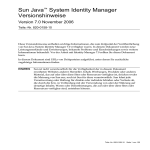Download OMH-6745B Fiber Optic Power/Wavehead Manual
Transcript
User’s Guide Fiber Optic Power/Wavehead OMH-6745B ILX Lightwave Corporation · P. O. Box 6310 · Bozeman, MT, U.S.A. 59771 · U.S. & Canada: 1-800-459-9459 · International Inquiries: 406-586-1244 · Fax 406-586-9405 E-mail: [email protected] www.ilxlightwave.com 70023001_R02_10_04 TA B L E O F C O N T E N T S TABLE OF CONTENTS Table of Contents . . . . . . . . . . . . . . . . . . . . . . . . . . . . . . . . . . . . . . . . . . . i List of Figures and Tables . . . . . . . . . . . . . . . . . . . . . . . . . . . . . . . . . . . v Safety and Warranty Information . . . . . . . . . . . . . . . . . . . . . . . . . . . . . . vii Safety Information and the Manual . . . . . . . . . . . . . . . . . . . . . . . . . . . . . . . . .vii General Safety Considerations . . . . . . . . . . . . . . . . . . . . . . . . . . . . . . . . . . . .vii Safety Symbols . . . . . . . . . . . . . . . . . . . . . . . . . . . . . . . . . . . . . . . . . . . viii Safety Marking Symbols . . . . . . . . . . . . . . . . . . . . . . . . . . . . . . . . . . . . . . . . viii Warranty . . . . . . . . . . . . . . . . . . . . . . . . . . . . . . . . . . . . . . . . . . . . . . . . . . ix Comments, Suggestions, and Problems . . . . . . . . . . . . . . . . . . . . . . . . . . . . xi Chapter 1 Introduction and Specifications Product Overview . . . . . . . . . . . . . . . . . . . . . . . . . . . . . . . . . . . . . . . . . . . . . . . . 1 Safety Considerations . . . . . . . . . . . . . . . . . . . . . . . . . . . . . . . . . . . . . . . . . . . 1 Available Options and Accessories . . . . . . . . . . . . . . . . . . . . . . . . . . . . . . . . 2 Specifications . . . . . . . . . . . . . . . . . . . . . . . . . . . . . . . . . . . . . . . . . . . . . . . . . . . 3 Chapter 2 Operation Installation . . . . . . . . . . . . . . . . . . . . . . . . . . . . . . . . . . . . . . . . . . . . . . . . . . . . . . 7 Power-Up . . . . . . . . . . . . . . . . . . . . . . . . . . . . . . . . . . . . . . . . . . . . . . . . . . . . . . . 8 Front Panel Controls . . . . . . . . . . . . . . . . . . . . . . . . . . . . . . . . . . . . . . . . . . . . . . 8 Unused Functions . . . . . . . . . . . . . . . . . . . . . . . . . . . . . . . . . . . . . . . . . . . . . . 9 10_04 OMH-6745B i TA B L E O F C O N T E N T S Error Display . . . . . . . . . . . . . . . . . . . . . . . . . . . . . . . . . . . . . . . . . . . . . . . . . . 9 Rear Panel Connections . . . . . . . . . . . . . . . . . . . . . . . . . . . . . . . . . . . . . . . . . 9 Input Connector . . . . . . . . . . . . . . . . . . . . . . . . . . . . . . . . . . . . . . . . . . . . . . . 9 Analog Output . . . . . . . . . . . . . . . . . . . . . . . . . . . . . . . . . . . . . . . . . . . . . . . . 10 General Operating Procedures . . . . . . . . . . . . . . . . . . . . . . . . . . . . . . . . . . . . 10 Warm-up and Environmental Considerations . . . . . . . . . . . . . . . . . . . . . . . . 10 Fiber Optic Cable Considerations . . . . . . . . . . . . . . . . . . . . . . . . . . . . . . . . . 10 Fiber Optic Connector Options . . . . . . . . . . . . . . . . . . . . . . . . . . . . . . . . . . . 10 Measuring or Setting the Wavelength . . . . . . . . . . . . . . . . . . . . . . . . . . . . . . 11 Zeroing . . . . . . . . . . . . . . . . . . . . . . . . . . . . . . . . . . . . . . . . . . . . . . . . . . . . . 11 User Calibration . . . . . . . . . . . . . . . . . . . . . . . . . . . . . . . . . . . . . . . . . . . . . . 12 Installing Different Fiber Optic Connectors . . . . . . . . . . . . . . . . . . . . . . . . . . 12 Care and Maintenance . . . . . . . . . . . . . . . . . . . . . . . . . . . . . . . . . . . . . . . . . . . 12 Cleaning . . . . . . . . . . . . . . . . . . . . . . . . . . . . . . . . . . . . . . . . . . . . . . . . . . . . 13 Chapter 3 Command Reference Common Commands . . . . . . . . . . . . . . . . . . . . . . . . . . . . . . . . . . . . . . . . . . . . 15 Device-Dependent Commands . . . . . . . . . . . . . . . . . . . . . . . . . . . . . . . . . . . 15 Error Messages . . . . . . . . . . . . . . . . . . . . . . . . . . . . . . . . . . . . . . . . . . . . . . . . . 16 Programming Examples . . . . . . . . . . . . . . . . . . . . . . . . . . . . . . . . . . . . . . . . 16 Chapter 4 Calibration Calibration Overview . . . . . . . . . . . . . . . . . . . . . . . . . . . . . . . . . . . . . . . . . . . . . 19 Recommended Equipment . . . . . . . . . . . . . . . . . . . . . . . . . . . . . . . . . . . . . . 19 Warm-Up . . . . . . . . . . . . . . . . . . . . . . . . . . . . . . . . . . . . . . . . . . . . . . . . . . . 19 Manual Operation User Calibration . . . . . . . . . . . . . . . . . . . . . . . . . . . . . . . . . 20 Remote (GPIB) Operation User Calibration . . . . . . . . . . . . . . . . . . . . . . . . . . 20 Programming a Fixed Offset to Wavelength and Power Measurements . . . 21 Resetting the User Calibration . . . . . . . . . . . . . . . . . . . . . . . . . . . . . . . . . . . . . 21 ii OMH-6745B TA B L E O F C O N T E N T S Chapter 5 Troubleshooting Introduction . . . . . . . . . . . . . . . . . . . . . . . . . . . . . . . . . . . . . . . . . . . . . . . . . . . . 23 Troubleshooting Guide . . . . . . . . . . . . . . . . . . . . . . . . . . . . . . . . . . . . . . . . . . . 23 10_04 OMH-6745B iii TA B L E O F C O N T E N T S iv OMH-6745B LIST OF FIGURES LIST OF FIGURES Figure 2.1 OMM-6810B Front Panel . . . . . . . . . . . . . . . . . . . . . . . . . 8 Figure 2.2 Rear Panel Input . . . . . . . . . . . . . . . . . . . . . . . . . . . . . . . . 9 Figure 2.3 Power Analog Out . . . . . . . . . . . . . . . . . . . . . . . . . . . . . . 10 Figure 2.4 Wavelength Setting . . . . . . . . . . . . . . . . . . . . . . . . . . . . . 11 Figure 3.1 Command Path Structure . . . . . . . . . . . . . . . . . . . . . . . . 18 10_04 OMH-6745B v LIST OF FIGURES vi OMH-6745B SAFETY AND WARRANTY INFORMATION The Safety and Warranty Information section provides details about cautionary symbols used in the manual, safety markings used on the instrument, and information about the Warranty including Customer Service contact information. Safety Information and the Manual Throughout this manual, you will see the words Caution and Warning indicating potentially dangerous or hazardous situations which, if not avoided, could result in death, serious or minor injury, or damage to the product. Specifically: Caution indicates a potentially hazardous situation which can result in minor or moderate injury or damage to the product or equipment. Warning indicates a potentially dangerous situation which can result in serious injury or death. WARNING Visible and/or invisible laser radiation. Avoid direct exposure to the beam. General Safety Considerations If any of the following conditions exist, or are even suspected, do not use the instrument until safe operation can be verified by trained service personnel: • Visible damage • Severe transport stress • Prolonged storage under adverse conditions • Failure to perform intended measurements or functions If necessary, return the instrument to ILX Lightwave, or authorized local ILX Lightwave distributor, for service or repair to ensure that safety features are maintained (see the contact information on page xi). All instruments returned to ILX Lightwave are required to have a Return Authorization Number assigned by an official representative of ILX Lightwave Corporation. See Returning an Instrument on page ix for more information. OMH-6745B vii SAFETY SYMBOLS SAFETY SYMBOLS This section describes the safety symbols and classifications. Technical specifications including electrical ratings and weight are included within the manual. See the Table of Contents to locate the specifications and other product information. The following classifications are standard across all ILX Lightwave products: • Indoor use only • Ordinary Protection: This product is NOT protected against the harmful ingress of moisture. • Class I Equipment (grounded type) • Mains supply voltage fluctuations are not to exceed ±10% of the nominal supply voltage. • Pollution Degree II • Installation (overvoltage) Category II for transient overvoltages • Maximum Relative Humidity: <80% RH, non-condensing • Operating temperature range of 0 °C to 40 °C • Storage and transportation temperature of –40 °C to 70 °C • Maximum altitude: 3000 m (9843 ft.) • This equipment is suitable for continuous operation. Safety Marking Symbols This section provides a description of the safety marking symbols that appear on the instrument. These symbols provide information about potentially dangerous situations which can result in death, injury, or damage to the instrument and other components. Caution, refer to manual Earth ground Terminal Alternating current Visible and/or invisible laser radiation Caution, risk of electric shock Protective Conductor Terminal Caution, hot surface Frame or chassis Terminal On: In position of a bistable push control. The slash (I) only denotes that mains are on. or (I) viii OMH-6745B Off: Out position of a bistable push control. The circle (O) only denotes that mains are off. or (O) WA R R A N T Y WARRANTY ILX LIGHTWAVE CORPORATION warrants this instrument to be free from defects in material and workmanship for a period of one year from date of shipment. During the warranty period, ILX will repair or replace the unit, at our option, without charge. Limitations This warranty does not apply to fuses, lamps, defects caused by abuse, modifications, or to use of the product for which it was not intended. This warranty is in lieu of all other warranties, expressed or implied, including any implied warranty of merchantability or fitness for any particular purpose. ILX Lightwave Corporation shall not be liable for any incidental, special, or consequential damages. If a problem occurs, please contact ILX Lightwave Corporation with the instrument's serial number, and thoroughly describe the nature of the problem. Returning an Instrument If an instrument is to be shipped to ILX Lightwave for repair or service, be sure to: 1 Obtain a Return Authorization number (RA) from ILX Customer Service. 2 Attach a tag to the instrument identifying the owner and indicating the required service or repair. Include the instrument serial number from the rear panel of the instrument. 3 Attach the anti-static protective caps that were shipped with the instrument and place the instrument in a protective anti-static bag. 4 Place the instrument in the original packing container with at least 3 inches (7.5 cm) of compressible packaging material. Shipping damage is not covered by this warranty. 5 Secure the packing box with fiber reinforced strapping tape or metal bands. 6 Send the instrument, transportation pre-paid, to ILX Lightwave. Clearly write the return authorization number on the outside of the box and on the shipping paperwork. ILX Lightwave recommends you insure the shipment. If the original shipping container is not available, place your instrument in a container with at least 3 inches (7.5 cm) of compressible packaging material on all sides. Repairs are made and the instrument returned transportation pre-paid. Repairs are warranted for the remainder of the original warranty or for 90 days, whichever is greater. 10_04 OMH-6745B ix WA R R A N T Y Claims for Shipping Damage When you receive the instrument, inspect it immediately for any damage or shortages on the packing list. If the instrument is damaged, file a claim with the carrier. The factory will supply you with a quotation for estimated costs of repair. You must negotiate and settle with the carrier for the amount of damage. x OMH-6745B WA R R A N T Y Comments, Suggestions, and Problems To ensure that you get the most out of your ILX Lightwave product, we ask that you direct any product operation or service related questions or comments to ILX Lightwave Customer Support. You may contact us in whatever way is most convenient: Phone . . . . . . . . . . . . . . . . . . . . . . . . . . . (800) 459-9459 or (406) 586-1244 Fax . . . . . . . . . . . . . . . . . . . . . . . . . . . . . . . . . . . . . . . . . . . . . (406) 586-9405 On the web at: . . . . . . . . . . . . . . . . . . . . . . . . . . . . . . . . . . . . ilx.custhelp.com Or mail to: ILX Lightwave Corporation P. O. Box 6310 Bozeman, Montana, U.S.A 59771 www.ilxlightwave.com When you contact us, please have the following information: Model Number: Serial Number: End-user Name: Company: Phone: Fax: Description of what is connected to the ILX Lightwave instrument: Description of the problem: If ILX Lightwave determines that a return to the factory is necessary, you are issued a Return Authorization (RA) number. Please mark this number on the outside of the shipping box. You or your shipping service are responsible for any shipping damage when returning the instrument to ILX Lightwave; ILX recommends you insure the shipment. If the original shipping container is not available, place your instrument 10_04 OMH-6745B xi WA R R A N T Y in a container with at least 3 inches (7.5 cm) of compressible packaging material on all sides. We look forward to serving you even better in the future! xii OMH-6745B CHAPTER 1 INTRODUCTION AND SPECIFICATIONS This manual contains operation and maintenance information for the OMH-6745B Fiber Optic Power/Wavehead. The OMH-6745B must be used in conjunction with the OMM-6810B Optical Multimeter. To get started immediately, read Appendix B of the OMM-6810B Instruction Manual first. Product Overview The OMH-6745B Fiber Optic Power/Wavehead, when coupled to an OMM-6810B Optical Multimeter, provides the capability to accurately measure the power and wavelength of laser sources between 950 and 1650 nm. The OMH-6745B is calibrated to NIST traceable power and wavelength standards to ensure accuracy. Quick setup, a two meter cable and a robust design makes the OMH-6745B Fiber Optic Power/Wavehead easy to integrate into any fiber optic experiment or measurement. The instrument can be integrated with other equipment via the optional GPIB/IEEE-488.2 interface. Safety Considerations Care must be exercised when handling fiber optic cables. Direct viewing of the (sometimes invisible) fiber optic output can produce retinal or corneal damage. Absorption of the laser light by the eye causes localized heating and denaturing of tissue proteins. The ANSI publication Z-136.1, “The Safe Use of Laser”, lists Maximum Permissible Exposure (MPE) levels for direct, or intrabeam viewing of laser beams. From the MPE levels, a “hazard zone” may be computed for a particular laser and exposure time. For more information concerning laser and laser diode safety, contact the Center for Devices and Radiological Health or ILX Lightwave. OMH-6745B 1 CHAPTER 1 INTRODUCTION AND SPECIFICATIONS Product Overview Refer Servicing only to qualified, authorized personnel. Available Options and Accessories The OMH-6745B must be coupled to the OMM-6810B Optical Multimeter. Other options and accessories available with the OMM-6810B are listed in the instruction manual included with your 6810B. 2 OMH-6745B INTRODUCTION AND SPECIFICATIONS Specifications CHAPTER 1 Specifications The Electro-Optic performance specs for the OMH-6745B when coupled to the OMM-6810B Optical Multimeter are described below. All parameters are measured at 25 oC. Input Specifications Power Range (manual wavelength mode) 10 nW to 100 mW; (-50 dBm + 20 dBm) Power Measurement Accuracy At reference conditions3 Total4 +2.5% (λ = 950 - 1500 nm) +3.0% (λ = 950 - 1500 nm) Stability3 10 minutes 24 hours Wavelength Range 5 0.003 dB 0.010 dB 950 to 1650 nm Power Range (auto wavelength mode) 1 µW to 100 mW (-30 dBm to +20 dBm) Polarization Dependency <0.01 dB @ 1550 nm, <0.006 dB @ 1310 nm Wavelength Measurement Accuracy +0.5 nm Wavelength Temperature Coefficient < +0.03 nm/oC Power Temperature Coefficient < 0.0004 dB/oC Wavelength Linearity w/Power Change < +0.5 nm Sampling Rate Slow 16 samples @ 60 ms / sample Medium 4 samples @ 60 ms / sample Fast 1 sample @ 60 ms / sample Input Bandwidth Slow 1 Hz Medium 10 Hz Fast 60 Hz Analog Output Specifications Analog output representing the power measurement is available at the rear panel of the multimeter. Refer to the OMM-6810B Instruction Manual for details. 10_04 OMH-6745B 3 CHAPTER 1 INTRODUCTION AND SPECIFICATIONS Specifications Display Left Display (Power Display) Units Linear Power pW, nW, µW, mW, W, ∆P Log Power dBm, dB Range Linear Power 0.000 nW to 999.999 W Log Power -99.999 to 99.999 dBm / dB Resolution (Slow Update Rate) Linear Power 0.001 pW Log Power 0.001 dB Resolution (Medium / Fast Update Rate) Linear Power 0.01 pW Log Power 0.01 dB Right Display (Wavelength Display) Units nm, cm-1, ∆λ Range 950.0 to 1650.0 nm Resolution .1 nm, .1 cm-1 Bargraph Represents the percent of full scale power within the selected gain range Brightness 5 settings incrementally spaced from dark to brightest General Specifications Operating Temperature + 15 oC to +35 oC Storage Temperature -40 oC to +70 oC Humidity (non-condensing) < 70% RH, non-condensing, input power <10 uW < 85% RH, non-condensing, input power >10 uW Overall Dimensions 51 mm x 64 mm x 102 mm Weight < 0.5 kg Fiber Input Adapters Available FC, SC, ST, Biconic, Diamond HMS-10, Radiall VFO-DF, NEC D4, Radiall-EC, DIN 47256/4108, Bare fiber to FC Connector to Main Unit3 26 pin high-density sub-D 3.Reference Conditions: (Add 0.5% for λ - 1500 nm to 1650 nm) - Power level -20 dBm, CW - 550 um step index fiber, NA = 0.22 - Ambient temperature 23+ 5oC - AT&T ST connector - Spectral source width < 10 nm 4.Under the following conditions: (Add 0.5% for λ - 1500 nm to 1650 nm) - Fiber < 200 um, NA < 0.37 - Ambient temperature 0 to 55 oC, non-condensing - Seiko FC/PC connector - Spectral width < 10 nm 4 OMH-6745B INTRODUCTION AND SPECIFICATIONS Specifications CHAPTER 1 5.Minimum optical power to obtain accurate wavelength measurement - 1 uW (1200 nm - 1650 nm) - 10 uW (950 nm - 1200 nm) 6.An antistatic cover is included on the connector to the Multimeter. To prevent damage from electro-static discharge, this cover should remain in place when the Optical Measurement Head is not connected to the Multimeter. Our goal is to design and produce the best optical test equipment available anywhere. To achieve this, we need your ideas and comments on ways we can improve out products. We invite you to contact us at any time with your suggestions. 10_04 OMH-6745B 5 CHAPTER 6 OMH-6745B 1 INTRODUCTION AND SPECIFICATIONS Specifications CHAPTER 2 OPERATION This chapter describes how to install and operate the OMH-6745B Fiber Optic Power/WaveHead in conjunction with a OMM-6810B Optical Multimeter. It is divided into sections covering installation, power-up, front panel and rear panel controls, and general operation. A detailed familiarization of the main unit features are presented in Chapter 2 of the OMM-6810B Instruction Manual. Installation The OMH-6745B must be connected to the OMM-6810B. Make sure the power to the Multimeter is turned off then connect the cable from the 6745B to the INPUT connector on the rear panel of the multimeter. Do not attach or remove the power head while power is applied to the Multimeter. Please turn the power switch off when changing heads. To avoid electrical shock hazard, connect the meter to a properly earth grounded, three prong receptacle only. Failure to observe this precaution can result in severe injury or death. OMH-6745B 7 CHAPTER 2 OPERATION Power-Up Power-Up Connect the main unit to an AC power source. Press the POWER switch to supply power to the device and start the power-up sequence. The power-up sequence takes about six seconds. Initially, all LEDs and enunciators are illuminated and the seven-segment displays denote "8". Then, all LEDs and the displays are turned off while the microprocessor executes a device self-test. Should the self test fail, the error message E-720 is displayed. The meter then loads personality and calibration data from the measurement head. The left display indicates -6745- and the firmware version is shown on the right display. If an error occurs while loading data, message E-711 is displayed. If an incompatible head is connected, E-713 is displayed. If a measurement head is not connected both displays show "------" until a head is attached. At power up the main unit is configured to the same state that was present when the power was last turned off. Front Panel Controls The OMM-6810B/OMH-6745B is intuitively operated from the front panel keypad, indicator LEDs and dual displays. A drawing of the front panel is shown in Figure 2.1. Front panel functions which are not available with the OMH-6745B are outlined later in this chapter. Refer to the OMM-6810B Instruction Manual for descriptions of each front panel switch function. Figure 2.1 OMM-6810B Front Panel 8 OMH-6745B OPERATION Front Panel Controls CHAPTER 2 Unused Functions The Multimeter function that is not utilized (disabled) when the OMH-6745B Fiber Optic Power/Wavehead is attached are shown to the right. If a disabled button is pushed, the 6810B will display the error code E-715. All other switch functions perform as described in the OMM-6810B Instruction Manual. Error Display Execution errors are indicated on the right display. Errors are shown as "E-xxx" where xxx is a three digit number representing the unique error. Errors are displayed for three seconds or until the error causing condition is remedied, whichever is longer. See Appendix A in the OMM-6810B Instruction Manual for a detailed list of error messages. Rear Panel Connections The OMH-6745B interfaces with the rear panel of the multimeter as described in the following paragraphs. Input Connector The OMH-6745B Fiber Optic Power/Wavehead interfaces the main unit via the 26-pin high density “D” connector located on the lower left side of the rear panel. Do not attach or remove the head while power is applied to the Optical Multimeter. Please turn the power switch off when changing optical measurement heads. INPUT Figure 2.2 Rear Panel Input 10_04 OMH-6745B 9 CHAPTER 2 OPERATION General Operating Procedures Analog Output Analog output representing the power measurement is located in the upper left corner of the 6810B rear panel. The POWER ANALOG OUT is a non-calibrated value between 0 and 10 volts representing the measured power as a percent of full scale power within the selected gain range. For example, if the full scale power for gain range three is 10 µW and the displayed power is 5.000 µW, then 5.0 volts is present on the POWER ANALOG OUT connector. Figure 2.3 Power Analog Out General Operating Procedures The following sections present some guidelines for operating the OMM-6810B with the OMH-6745B. More detailed instructions are found in the OMM-6810B Instruction Manual. Remote operation is discussed in Chapter 4. Warm-up and Environmental Considerations The main unit and Measurement Head should operate at an ambient temperature between 10 and 35 °C and a relative humidity less than 70%. Storage temperatures should be between -40 and +70 °C, To achieve rated stability, let both devices warm up for at least one hour. Fiber Optic Cable Considerations The OMH-6745B is designed to provide a simple operating format. Be certain the fiber ferrule is clean and free from debris before inserting into the input adapter. Input fiber connectors should be properly seated within the input adapter and the fiber should be secured to the bench for best accuracy. Fiber Optic Connector Options Several connectors are available for the 6745B. Compatible connector types include FC, SC, ST, Diamon HMS-10, NEC D4, Radiall VFO-DF, Radiall-EC, DIN 10 OMH-6745B OPERATION General Operating Procedures CHAPTER 2 47256-/4108, Biconic and bare fiber to FC. ILX also offers a special fitting to accomodate Hewlett Packard 81000 series connectors. Measuring or Setting the Wavelength For automatic wavelength compensation of power measurements press the WAVELENGTH AUTO button so that the indicator above the button is lit. The wavelength of the source can also be manually programmed into the 6810B using the procedure below. Figure 2.4 Wavelength Setting • Use the WAVELENGTH LEFT and RIGHT arrow buttons to select the digit on the WAVELENGTH display that will be controlled by the WAVELENGTH UP and DOWN arrow buttons. The selected digit will flash. • Use the WAVELENGTH UP and DOWN arrow buttons to increment or decrement the selected digit. If no buttons are pressed in three seconds, the displayed wavelength will be locked in and the digit will stop flashing. • Commonly used wavelengths may be stored or retrieved by using the WAVELENGTH BLUE SHIFT, STORE λ, λ1 ,λ2 ,λ3, and λ4 buttons as described in Chapter 2 of the OMM-6810B manual. Zeroing The DISPLAY ZERO function is used to remove the effects that ambient light has on the power measurement. It is important to zero the multimeter with the OMH-6745B attached before taking measurements. This is especially true for low input power applications or in cases of high ambient light intensity. Pressing the DISPLAY ZERO button when the LED above the DISPLAY ZERO button is not lit starts the zeroing process. While zeroing the "0" digit walks across both displays, the LED above the DISPLAY ZERO indicator flashes. Pressing the DISPLAY ZERO button when the DISPLAY ZERO indicator is illuminated disables the effects of the zero. The procedure for zeroing the instrument is described below. • The fiber should be secure to the adapter and the source should either be blocked or turned off. • If the LED above the DISPLAY ZERO indicator is illuminated, press the DISPLAY ZERO button once to disable the existing compensation factors. 10_04 OMH-6745B 11 CHAPTER 2 OPERATION Installing Different Fiber Optic Connectors • Press the DISPLAY ZERO button. While zeroing, the "0" digit walks across the display and the DISPLAY ZERO indicator above the button flashes. When zeroing is complete the DISPLAY ZERO button is lighted. The process takes about 10 seconds. • Turn the source on. Accurate power measurements are displayed. Note: If the ambient environmental conditions change (e.g. the room lights are turned on or off or the attenuator is added or removed), the instrument must be re-zeroed to maintain its accuracy. • Pressing the DISPLAY ZERO button again disables the compensating factors and the LED above the DISPLAY ZERO button is turned off. User Calibration It is possible to calibrate the OMM-6810B/OMH-6745B using a laser source of known power and wavelength. Pressing the CAL USER button to toggles the instrument in and out of the User Calibration Mode. When the LED above the CAL USER button is lighted, the unit employs the user defined calibration which has been stored in the Optical Measurement Head. Pressing the CAL USER button when the CAL USER LED is lit causes the instrument to revert to factory calibration and the LED to go out. Pressing the CAL SET button while the LED above the CAL USER button is lighted initiates the user calibration procedure. Installing Different Fiber Optic Connectors All connectors used on the 6745B are simple threaded “caps”. To change the connector simply unscrew it from the detector housing and replace it with the desired connector cap. Excessive fource should not be used when tightening the connector caps to the detector mount. When the 6745B is not in use, the front cover cap should be in place to prevent accumulation of particles or debris within the head assembly. Care and Maintenance The design of the Measurement Head is fairly robust, however it should be handled with care. Stress from dropping the Head or other mishandling could dislodge critical alignments within the Head, effectively changing its response and nullifying its calibration. It is also sensitive to electrostatic discharge. When not in use, replace the ESD-protective cap that came with the Head on the D connector and store the Head in the ESD-safe bag. 12 OMH-6745B OPERATION Care and Maintenance CHAPTER 2 Cleaning In general, avoid cleaning the interior of the Measurement Head, especially by blowing into it or by using compressed air. If minor dust or other particulates have entered the input aperture, remove the contaminant using canned air or dry nitrogen. Use short bursts while holding the head such that the aperture is directed downward. 10_04 OMH-6745B 13 CHAPTER 14 OMH-6745B 2 OPERATION Care and Maintenance CHAPTER 3 COMMAND REFERENCE This chapter is a guide to the usage of the device-dependent GPIB commands for the OMM-6810B Optical Multimeter when the OMH-6745B Fiber Optic Power/Wavehead is attached. This chapter is of primary interest to users who wish to utilize the GPIB option. A complete reference describing the syntax and usage of each device-dependent command is provided in Chapter 4 of the OMM-6810B Instruction Manual. Common Commands The GPIB Common Commands which are defined by the ANSI/IEEE-488.2-1987 standard are described in Chapter 3 of the 6810B Instruction Manual. These commands do not necessarily reflect front panel operations and are not unique to the measurement head connected to the meter. In other words, the common commands listed in the 6810B Instruction Manual are all valid when using the OMH-6745B. Device-Dependent Commands Chapter 4 of the OMM-6810B Instruction Manual contains the complete set of device-dependent GPIB commands. Table 3.1 on the next page outlines the subset of commands which are valid when the OMH-6745B Fiber Optic Power / Wavehead is attached. The command path tree structure is illustrated in Figure 3.1. Note: The usage and syntax of each device dependent command is best described in Chapter 4 of the OMM-6810B Optical Multimeter Instruction Manual. OMH-6745B 15 CHAPTER 3 COMMAND REFERENCE Error Messages Error Messages Error messages may appear on the right display. In remote operation, the current error list can be read by issuing the ERR? query. When this is done, a string is returned containing the previously unread error messages (up to ten). When the error queue is active, bit #7 of the Status Byte is also set to one. Appendix A of the OMM-6810B Instruction Manual contains an explanation of the error messages which may be reported by the 6810B on the display or via remote operation. Programming Examples Examples of programming the 6810B via GPIB are shown in the 6810B Instruction Manual, Chapter 4. 16 OMH-6745B Command Name # Parameters Expected Description BRIght 1 Sets the brightness of the front panel BRIght? None Returns the level of the display brightness CAL: POWERSET 2 Sets the user calibration power CAL: RECall None Resets the user calibration CAL:USER None Starts the user calibration COND? None Returns the condition status register ENAB:COND 1 Sets the enable register for conditions ENAB:COND? None Returns the condition enable register ENAB:EVENT 1 Sets the enable register for events ENAB:EVENT? None Returns the event enable register ERRors? None Returns errors generated since last ERR? EVEnt? None Returns the event status register HEAD:IDN? None Returns the head identification string HOLD? None Returns the hold status POWer? None Returns the power measurement POWer:AUTO 1 Sets the power autoranging mode on or off POWer:AUTO? None Returns the status of power autoranging POWer:MODE 2 Sets the power display units POWer:MODE? None Returns the power display units POWer:OFFSET 1 Sets the power offset multiplier POWer:OFFSET? None Returns the power offset multiplier COMMAND REFERENCE Error Messages CHAPTER POWer:REFerence 2 Sets the reference for ∆P measurements POWer:REFerence? None Returns the power reference level PREselect:CHAN 1 Selects on of four preselected wavelengths PREselect:CHAN? None Returns the preselected wavelength channel being used PREselect:SAVE 2 Sets one of the four preselected wavelengths RANge 1 Sets the gain range (manual) RANge? None Returns the gain range (auto/manual) RANge:AUTO 1 Sets the autoranging mode on or off RANge:AUTO? None Returns the status of the autoranging RATE 1 Sets the measurement rate RATE? None Returns the measurement rate string SECURE 1 Used by service personnel to access PUD TERM 1 Sets the program message terminator TERM? 1 Returns the program message terminator TIME? None Returns elapsed time since power up TIMER? None Returns elapsed time since last TIMER? WAVE 2 Sets the wavelength WAVE? None Returns the set wavelength WAVE:AUTO 1 Sets the auto wavelength feature on or off WAVE:AUTO? None Returns the set or measured wavelength WAVE:MODE 1 Sets the wavelength display units WAVE:MODE? None Returns the wavelength display units WAVE:OFFSET 2 Sets the wavelength offset WAVE:OFFSET? None Returns the wavelength offset WAVE:REFerence 2 Sets the reference for λ∆measurements WAVE:REFerence? None Returns the wavelength reference point ZERO None Starts the zeroing function ZERO? None Returns the status of the zeroing. 3 Table 3.1 Device-Dependent Commands valid with the OMH-6745B 10_04 OMH-6745B 17 CHAPTER 3 COMMAND REFERENCE Error Messages Command Name # Parameters Expected Description ATTen 1 Enables/disables the attenuation function ATTen? None Returns the status of the attenuator Table 3.2 Device-Dependent Commands which are not usable with the OMH-6745B (root) *CAL? *CLS *DLF *ESE *ESE? *ESR? *IDN? *IST *OPC *OPC? *PRE *PRE? *PSC *PSC? *PUD *PUD? *RST *SRE *SRE? *STB? *TST? *WAI BRIGHT :CAL :ENAB :HEAD :POWER :PRESELECT :RANGE :WAVE BRIGHT? COND? AUTO AUTO CHAN POWERSET COND IDN? AUTO ERR? COND? AUTO? AUTO? EVE? RECALL AUTO? CHAN? HOLD? USER EVE MODE MODE SAVE MODE? POWER? WAVESET EVE? MODE? RANGE OFFSET OFFSET RANGE? OFFSET? OFFSET? RATE REF REF RATE? REF? REF? SECURE TERM TERM? TIME? TIMER? TRIGGER TRIGGER? WAVE WAVE? ZERO ZERO? Figure 3.1 Command Path Structure 18 OMH-6745B CHAPTER 4 CALIBRATION This chapter describes how to calibrate the OMH-6745B Fiber Optic Power/Wavehead. The OMH-6745B Fiber Optic Power/Wavehead has been sealed to protect internal components from damage and to maintain the factory calibration. Do not attempt to disassemble the head. Calibration Overview It is possible to calibrate the OMH-6745B using a source of known power and wavelength. Calibrate the 6745B whenever performance verification indicates that calibration is necessary. The wavelength calibration consists of one point which shifts future measurements by the amount of the calibration. The power calibration consists of one point which changes future power measurements by the percentage calculated during the calibration. Recommended Equipment It is recommended that gas-line sources or spectral lamps with the proper line isolation filters be used for calibration. Laser diodes are not recommended, however, an extremely stable laser diode may be used if it is lasing in a single mode and the wavelength is first measured with a calibrated optical spectrum analyzer or wavelength meter. Warm-Up Before attempting calibration, the OMH-6745B should be allowed to warm up for at least 1 hour after being connected to the main unit. OMH-6745B 19 CHAPTER 4 CALIBRATION Manual Operation User Calibration Manual Operation User Calibration Front Panel execution of the User Calibration using the OMM-6810B is described in the procedure below: • Identify ambient conditions and zero the instrument as described in Chapter 2. • Connect via fiber optic a laser of known wavelength and power into the OMH-6745B. • Start the calibration by pressing the CAL USER button to place the unit in User Calibration Mode. The LED above the CAL USER button will light. Press the CAL SET button to initiate the User Calibration Procedure. The left display will show "CAL-λ". • The measured wavelength is shown on the left display. Adjust the displayed power to match the laser's known wavelength using the WAVELENGTH LEFT and RIGHT buttons to select a digit and then use the WAVELENGTH UP or DOWN button to change the wavelength. • Press the CAL SET button to complete the wavelength calibration. • The right display will now indicate “CAL-P”. The measured power will be shown on the left display. Adjust the displayed power to match the laser’s known power using the POWER UP and DOWN arrow buttons. If large adjustments are necessary, hold down the UP or DOWN button to accelerate the change. • Press the CAL SET button to complete the calibration. The unit returns to real time wavelength and power measurements. Remote (GPIB) Operation User Calibration Remote controlled User Calibration is described in the following procedure. It may help to be familiar with the manual calibration procedure listed above before attempting it remotely. • Identify ambient conditions. Block the laser beam from striking the detector of the OMH6745B. • Start the calibration by clearing the status registers, then zeroing the instrument by issuing the following GPIB commands: *CLS RANGE:AUTO ON ZERO • Wait for the zero to finish. The controlling software can monitor the status of zeroing by sending the following query in a loop. Exit the loop when the response is '1'. ZERO? • Launch a laser of known wavelength and power at the detector of the 6745B. Start the calibration by sending the following commands. CAL:USER ON CAL:USER START 20 OMH-6745B CALIBRATION Programming a Fixed Offset to Wavelength and Power Measurements CHAPTER 4 • Enter the known wavelength using the command: CAL:WAVESET xxxx.xx ss where, xxxx.xx is the known wavelength and ss is the units (µm, nm or cm). • Enter the known power using the command: CAL:POWERSET xxxx.xx ss where, xxxx.xx is the known power and sss is the suffix units (pw, nw, uW, mw, w or dbm). • The calibration is complete and the 6810B is performing real time power measurements. Programming a Fixed Offset to Wavelength and Power Measurements Rather than performing a User Calibration, it is possible to enter offset values which are applied to future wavelength and power measurements. For more information, refer to the POWER:OFFSET and WAVE:OFFSET GPIB commands in Chapter 4 of the OMM-6810B Instruction Manual. Resetting the User Calibration The User Calibration is preset at the factory. The factory preset calibration can be restored by pressing the CAL USER button so that the CAL USER indicator is off or by sending the GPIB command CAL:USER OFF. 10_04 OMH-6745B 21 CHAPTER 22 OMH-6745B 4 CALIBRATION Resetting the User Calibration CHAPTER 5 TROUBLESHOOTING Introduction This chapter is intended to be used as a guide when the OMM-6810B and OMH-6745B do not perform as expected. It is not a service manual, rather a guide to alleviate basic problems which may arise during operation. A more complete guide, including a GPIB troubleshooting guide, is provided in Chapter 7 of the OMM-6810B Instruction Manual. Troubleshooting Guide If you have difficulty using the 6745B, refer to the symptoms listed here. Common causes and corrective actions are listed here. If problems persist, contact your ILX Lightwave representative at (406) 586-1244. Symptom Causes and Corrective Actions Measurement will not stabilize • The OMH-6745B is designed to accurately measure the wavelength of a CW source with an amplitude instability of up to 40% depth of modulation. Ensure the laser source’s wavelength is stable and that any modulation is minimized. This condition may occur if the laser has not warmed up. Most gas laser cavities expand when first turned on which can cause intensity and wavelength fluctuations. • Check for tight connects between the main unit and the 6745B and ensure other “noisy” electronic devices are not located near the head. • In cases of low input power and/or high background light, try working in a dark environment and be sure to zero the instrument as described in Chapter 2. Display shows "-----" • The 6745B is not connected to the Multimeter. Display shows “HI-P” • This condition occurs when the laser’s input power exceeds the maximum allowed for the selected gain range. Measurements at this level are invalid. If in manual mode, press the DOWN switch to select the next lower gain range. OMH-6745B 23 CHAPTER 24 OMH-6745B 5 TR OUBLESHOOTING Troubleshooting Guide Display shows “HI-λ” • This condition occurs when the instrument interprets the laser’s wavelength as greater than 1650 nm which is beyond the capability of the OMH-6745B. Display shows “LO-λ” • This condition occurs when the instrument interprets the laser’s wavelength as less than 950 nm which is beyond the capability of the OMH-6745B. Measurements are not accurate at a known wavelength or power standard • Be certain the zeroing procedure has been performed correctly as described in Chapter 2. • It may be necessary to perform the User Calibration. Measurement seems erratic with a pulsed source input • Change update rates. Best results with pulsed sources are usually in the SLOW update rate. • Work in MANUAL gain ranging mode. The AUTORANGING algorithm may have difficulty with some pulsed sources, espeically those with duty cycles less than 50%.