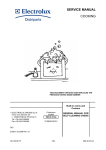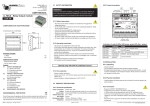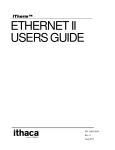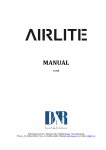Download SERVICE MANUAL COOKING
Transcript
SERVICE MANUAL COOKING THIS DOCUMENT UPDATES AND REPLACES THE PREVIOUS ONE WITH SAME NUMBER © ELECTROLUX HOME PRODUCTS Corso Lino Zanussi,30 I - 33080 PORCIA /PN (ITALY) Tel +39 0434 394850 Fax +39 0434 394096 Publication number 599 37 14-84 IT/SERVICE/FV Built-in ovens and Cookers GENERAL TROUBLESHOOTING PROCEDURE KRONOS (OVC1000) SOI Edition: 03.2008 – Rev. 01 SOI 03.08 FV 1/51 599 37 14-84 SOI 03.08 FV 2/51 599 37 14-84 CONTENTS 1 - INTRODUCTION ------------------------------------------------------------------------------------------page 1.1 - PURPOSE OF THIS MANUAL ---------------------------------------------------------------------------- page 1.2 - ESD--------------------------------------------------------------------------------------------------------------- page 4 2 - DIAGNOSTICS AND APPROACH TO THE SYSTEM ------------------------------------------page 2.1 - ERROR CODE DISPLAY ----------------------------------------------------------------------------------- page 2.2 - MEMORISATION OF ERROR CODES ----------------------------------------------------------------- page 5 3 - GENERAL BLOCK DIAGRAM------------------------------------------------------------------------page 6 4 - ERROR CODES-------------------------------------------------------------------------------------------page 7 5 - TROUBLESHOOTING WITH ERROR CODE ON NORMAL OVENS-----------------------page 8 4 4 6 6 6 - TROUBLESHOOTING WITHOUT ERROR CODE ON NORMAL OVENS ----------------page 10 7 - TROUBLESHOOTING WITH ERROR CODE ON PYRO OVENS ---------------------------page 17 8 - TROUBLESHOOTING WITHOUT ERROR CODE ON PYRO OVENS ---------------------page 20 9 - VARIANT FOR MODELS WITH LIGHT BAR------------------------------------------------------page 25 10 - DIAGNOSTICS CYCLE --------------------------------------------------------------------------------page 26 9.1 - DIAGNOSTICS ON LEVEL 2 CONTROL UNIT NORMAL ----------------------------------------- page 26 9.2 - DIAGNOSTICS ON LEVEL 2 CONTROL UNIT PYRO---------------------------------------------- page 28 9.3 - DIAGNOSTICS ON LEVEL 3 CONTROL UNIT NORMAL ----------------------------------------- page 31 9.4 - DIAGNOSTICS ON LEVEL 3 CONTROL UNIT PYRO---------------------------------------------- page 33 11 - FUNCTIONAL DIAGRAMS ----------------------------------------------------------------------------page 36 11.1 - FUNCTIONAL DIAGRAMS NORMAL OVEN ------------------------------------------------page 36 11.1.1 - FUNCTIONAL DIAGRAM LEVEL 2 NORMAL OVEN ------------------------------------------- page 36 11.1.2 - FUNCTIONAL DIAGRAM LEVEL 2 NORMAL OVEN WITH LIGHT BAR ------------------ page 37 11.1.3 - FUNCTIONAL DIAGRAM LEVEL 3 NORMAL OVEN ------------------------------------------- page 39 11.2 - FUNCTIONAL DIAGRAMS PYROLYTIC OVEN -------------------------------------------page 40 11.2.1 - FUNCTIONAL DIAGRAM LEVEL 2 PYROLYTIC OVEN --------------------------------------- page 40 11.2.2 - FUNCTIONAL DIAGRAM LEVEL 2 PYROLYTIC OVEN WITH LIGHT BAR-------------- page 41 11.2.3 - FUNCTIONAL DIAGRAM LEVEL 3 PYROLYTIC OVEN --------------------------------------- page 43 12 - TESTS ON COMPONENTS----------------------------------------------------------------------------page 39 12.1 - TESTING THE TEMPERATURE SENSOR --------------------------------------------------------------- page 39 12.2 - TESTING THE POWER ABSORPTION ------------------------------------------------------------------- page 40 12.3 - TESTING THE POWER BOARD ---------------------------------------------------------------------------- page 40 12.4 - RELEASING THE DOOR MANUALLY --------------------------------------------------------------------- page 41 12.4.1 - RELEASING THE DOOR MANUALLY ON ACCESS OVENS -------------------------------- page 12.4.2 - RELEASING THE DOOR MANUALLY ON ACCESS PLUS OVENS ----------------------- page 12.4.2.1 - HOLE POSITION ON MODELS WITH TRADITIONAL DOOR OPENING AND LEFT HINGED DOOR -------------------------------------------------------------------------- page 12.4.2.2 - HOLE POSITION ON MODELS WITH RIGHT HINGED DOOR ---------------------- page 12.4.2.3 - RELEASING THE “METEOR” DOOR LOCK ----------------------------------------------- page 12.4.2.4 - RELEASING THE “ELTEK” DOOR LOCK -------------------------------------------------- page 12.5 - TESTING THE DOOR LOCK --------------------------------------------------------------------------------- page 46 47 47 47 48 48 49 13 - ACCESS/KRONOS: ORGANIZATION OF SERVICE MANUALS ---------------------------page 50 14 - REVISIONS-------------------------------------------------------------------------------------------------page 51 SOI 03.08 FV 3/51 599 37 14-84 1 - INTRODUCTION This troubleshooting procedure for the KRONOS system is intended to be used with reference to the basic information contained in the theoretical Service Manual (code 599 37 14 83), with the addition of flow charts, block diagrams and referring to any error codes that might be shown on the display. 1.1 - PURPOSE OF THIS MANUAL The purpose of this Manual is to provide a general outline of an efficient troubleshooting procedure for the new KRONOS system. This Manual contains the general information necessary to perform the troubleshooting procedure. In relation to the various applications / personalizations, a brief Service Note will be issued describing the differences between the various applications. 1.2 - ESD - ELECTROSTATIC DISCHARGE AND ITS EFFECT ON THE COMPONENTS The interface for the control unit is not fitted with an internal device to protect against electrostatic discharge. When effecting repairs, therefore, the service engineer must check for stabilization of the potential on the oven casing (i.e. discharge any static electricity by touching the oven casing) in order to prevent the possibility of overload, which might damage the control unit. The same care is necessary when handling control units supplied as spare parts (i.e. not yet fitted to the oven), which must be removed from the protective bag in ESD only after stabilizing the potential (i.e. discharging any static electricity) and only then installed in the appliance. Important: The theory behind the process of electrostatic charge and discharge is not discussed in this Manual, since the tangible effects are considered to be more important. However, the effects are felt frequently when touching a metal handle and feeling the electrostatic discharge in the form of a minor shock. But what happens when stabilization of the potential takes place with semi-conductor components (i.e. components on a circuit board, such as integrated circuits, microprocessors etc.)? Stabilization of the potential takes place across the internal structure of the component. This does not necessarily lead to the immediate destruction of the component; subsequent malfunctions across damaged internal connections may be more harmful, and these occur only as a result of overheating or current overloads. It is true that almost all sensitive semi-conductor components (such as MOS circuits) have been improved by the addition of protective measures, but the internal structures of these components are today smaller than, for example, ten years ago, which tends to increase their sensitivity to the previous levels. Important! Which components are susceptible to damage by static electricity during repairs? All circuit boards featuring accessible control and command connections (door switches, food probes etc.), bare tracks and microprocessors, as well as any other circuits with free access. Examples: - Programmers with accessible connections for the food probe and the door switch. Programmers whose control processors are accessible (due to their high costs, the protective systems are only partial). W.O.E.C. control units. S.O.E.C. control units. C.H.E.C. control units. - KRONOS control units R.H.E.A control units. SOI 03.08 FV 4/51 599 37 14-84 2 - DIAGNOSTICS AND APPROACH TO THE SYSTEM In view of the diversified nature and the flexibility of the system, it is necessary to adopt a method of approach to each specific type of fault. In other words, it is important to identify in detail the phenomena that take place when a fault occurs by attempting to correctly interpret the user's complaint. For example, if the user makes a service call because the "oven is off", this may be due to: - The oven does not switch on. The oven switches on for a few moments and then switches off. The display is lit but the oven does not heat. Even in an oven with a traditional programming system, these three phenomena require three different approaches to locating the fault. In a more complex system such as Kronos, it is even more important to correctly interpret the phenomena that occur. In order to facilitate the process of identification, it is necessary to subdivide the system into separate blocks and then to identify the block in which the fault has occurred. A first classification may be as follows: OVEN MALFUNCTION FAULT WITH INDICATION OF AN ERROR CODE FAULT WITHOUT INDICATION OF AN ERROR CODE Fig. 1 If the fault is accompanied by an error code, it is easier to identify. As explained in greater detail in sections 5, 7 and 9, the appearance of an error code indicates a situation that has been detected by the system. SOI 03.08 FV 5/51 599 37 14-84 2.1 – ERROR CODE DISPLAY The normal flow of information governed by the microcontroller is monitored by an internal programme; in the event of certain malfunctions, the relative information is shown on the display in the form of an error code. 2.2 – MEMORISATION OF ERROR CODES The data relative to the error code are memorized in one of the registers in the microcontroller. When an error code is displayed, the oven switches off. To reset the error code, switch the oven off and then on. 3 - GENERAL BLOCK DIAGRAM In order to facilitate troubleshooting, especially when no error code is displayed, it may be useful to represent the system in the form of a block diagram. Fig. 2 1 - User interface (control units 1, 2 and 3) 2 - Power board OVC1000 3 - Input devices (sensors) 4 - Output devices (power loads) - The user interfaces (1) are the various control units including the control interfaces (if present). The power board receives information from the control units and signals from the input devices (3) in order to control the output devices (4). The input devices are sensors which transfer to the system any variations in temperature, as well as thermostats (in some models) which guarantee user safety in case of overheating. Out devices include the heating elements, the oven light and the various motors (oven fans, rotary spits, and if present, the door lock). SOI 03.08 FV 6/51 599 37 14-84 4 - ERROR CODES The KRONOS system performs an internal autodiagnostics routine and, when a malfunction is detected, displays the corresponding error code. The error code is shown on the display as shown in the figures relative to the various levels (see figg. 3, 4). The table below describes the various error codes: ERROR CODE F02 F03 F04 F05 F08 F09 F10 DESCRIPTION OF THE CAUSE Door lock system (featured only on pyrolytic ovens). EEPROM Memory on Control Unit. Oven sensor temperature range exceeded (condition occurs for more than 5 seconds). Temperature safety limit exceeded > 350°C on normal ovens. > 530°C on pyrolytic ovens. (condition occurs for more than 10 seconds). Communication interruption between Control unit and power board. Software compatibility between Control unit and power board. Faulty triac (on power board) Examples of the way in which error codes are displayed are shown below: Example of error code (F05) on level 2 control unit Fig. 3 Example of error code (F05) on level 3 control unit Fig. 4 SOI 03.08 FV 7/51 599 37 14-84 5 - TROUBLESHOOTING USING ERROR CODES ON NORMAL OVENS Troubleshooting based on error codes helps to identify the component or a specific section of the circuitry in the appliance. When a malfunction is detected by the control circuit, the appliance shows the error code on the display and then switches off. Condition Control Result Cause Solution EEPROM Memory On control board (display) faulty. Replace the control board (display). Resistance is 520 570 Ω depending on the room temperature (refer to S.M. 599371483 page 17. Power board faulty Replace the board. Temperature sensor shortcircuited or interrupted. Temperature sensor faulty. Replace the temperature sensor. Error code F03 (EEPROM Memory faulty). Error code F04 (temperature sensor shortcircuited). Error code F05 (temperature safety limit exceeded) SOI 03.08 FV Measure the resistance of the temperature sensor. When the oven is cold, switch it on and then off to reset the error code, then check power absorption in the oven lamp function (refer to page 38). Power absorption is less than about 50W. Fixing and position of the temperature sensor. Position or Fixing not correct. Fastening screw not tightened. Position and Fix the temperature sensor correctly. Power absorption is more than 50W. Relay on power board faulty. Replace the power board. 8/51 599 37 14-84 Condition Error code F08 (No communicatio n between display board and power board). Error code F09 (Software wrong) Error code F10 (Triac on power board faulty). Control Check the continuity of the connection between the control board (display) and the power board. Check if the board replaced is indicated in the relative spare part catalogue. Detach the power loads from the triac of the power board one by one checking if error F10 disappears. Resistance check of the detached load. SOI 03.08 FV Result Cause Solution Correct connection. Control board (display) faulty. Replace the control board (display). No correct correction. False contacts on the connection connectors. Repair the connection. No correct board. Wrong error code. Use the correct board. The board seems correct. Software inside the board is not compatible. Use the correct board. Power board faulty Replace the board Meas. of the resistance correct. Power board faulty Replace the board Meas. of the resistance not correct Load detached and power board faulty. Replace the load detached (motor or lamp) and the power board. The error code F10 disappears. The error code F10 disappears. 9/51 599 37 14-84 6 - TROUBLESHOOTING WITHOUT ERROR CODES Condition The oven operates for a short time, then switches off Control Perform the diagnostics cycle (see pages 26 31) Check the winding of the cooling fan for continuity Result Perform the diagnostics cycle (see pages 26 31) Check the winding of the convection fan for continuity Continuity Power board faulty Replace the board Cooling fan faulty Replace the cooling fan The convection fan does not switch on Power board faulty Continuity Convection fan faulty No continuity SOI 03.08 FV Solution The cooling fan does not switch on No continuity Poor cooking results in "fan cooking" mode (i.e. using the convection fan) Cause 10/51 Replace the board Replace the convection fan 599 37 14-84 Condition In functions where it is used, the spit motor does not start Control Perform the diagnostics cycle (see pages 26 31) Check the winding of the spit motor for continuity Result Cause Solution Continuity Power board faulty Replace the board No continuity Spit motor faulty The spit motor does not switch on Replace the spit motor When the oven is switched on, the cooling fan starts immediately Perform the diagnostics cycle (see pages 26 31) The cooling fan starts immediately Power board faulty Replace the board When the oven is switched on, the convection fan starts immediately Perform the diagnostics cycle (see pages 26 31) The convection fan starts immediately Power board faulty Replace the board When the oven is switched on, the spit motor starts immediately Perform the diagnostics cycle (see pages 26 31) The spit motor starts immediately Power board faulty Replace the board SOI 03.08 FV 11/51 599 37 14-84 Condition The oven lamp does not light when the oven is switched on Control Check for ohmic continuity of the oven lamp Result Cause Solution Power board faulty Replace the board Oven lamp faulty Replace the oven lamp Power cable faulty. Replace the power cable. No mains power at the power socket. Check the electrical power circuit. The resistance is more than 2 KΩ or less than 1 KΩ. Power board faulty. Replace the power board. The resistance is between 1KΩ and 2 KΩ. Control/Display board faulty. Replace the board. Wiring. Check the wiring. No continuità. Thermostat TC1 Faulty. Replace the thermostat. Continuità. Power board faulty. Replace the power board. Continuity (from 150 to 400 Ω) Circuit open ∞ (infinite) The oven is completely switched off Check for power supply to the terminal block. No power supply Power supply OK Disconnect the appliance from the power supply and perform the test on the power board (see page 43) The display operates but the oven does not heat in any function. SOI 03.08 FV Check the continuity of the safety thermostat TC1. 12/51 599 37 14-84 Condition Control Result Certain keys do not send the correct signal. Perform the diagnostics routine (see pages 26 31). When the keys are pressed in sequence, the action shown in the diagnostics cycle is not performed. Check that the board is correctly mounted on the control panel so that the mechanical action of the keys is correct. Mechanical action OK Mechanical action incorrect Cause Solution Control/Display board faulty Replace the board Assembly of control/display board and control panel Fit the board correctly When the keys are pressed in sequence, the action is as shown in the diagnostics cycle. (see page 23 & 28) SOI 03.08 FV Select the "beep when pressed" function and press all the keys in sequence. Some of the keys do not emit a "beep". Check that the board is correctly mounted on the control panel so that the mechanical action of the keys is correct. Mechanical action OK. Control/Display board faulty Replace the board Mechanical action incorrect. Assembly of control/display board and control panel Fit the board correctly All the keys emit a "beep" when pressed. Incorrect version of the control/display board (software incompatible) 13/51 Replace the control/display board with the correct version for the appliance 599 37 14-84 Condition Control Some control zones do not send the signal (only for Touch models). Perform the diagnostics routine (see page 26 31). Result 2 Solution Activating the sequence of the control zones, the action shown in the diagnostics cycle is not performed (see page 25). Check that the sensor board is correctly mounted on the control panel so that they adhere perfectly The adherence board – control panel is correct Check that the connection of the Control Unit – Sensor Board wiring is correct The connection is correct Perform the key test directly on the Control Unit. (see specific Manual). The test is positive The test is negative 1 Cause Wiring connection Sensor board – Control Unit not correct. Repair or replace the wiring Sensor board assy faulty Replace the Sensor board assembly Control Unit faulty Replace the Control Unit 3 SOI 03.08 FV 14/51 599 37 14-84 Condition 1 2 Control Result Cause Solution 3 The wiring connection Control Unit – Sensor board is not correct. The wiring connection Control Unit – Senspr board is not correct. Repair or replace the wiring. The adherence Sensor board – control panel is not correct. Sensor board – control panel assy faulty. Replace the board – control panel assembly. Activating the sequence of the control zones, the action shown in the diagnostics cycle is not performed. (see page 26 -31). Select the "beep when pressed" function and press all the control zones in sequence. Perform the key test directly on the Control Unit. (see specific Manual). SOI 03.08 FV Some of the zones do not emit a "beep". Wiring connection of Sensor board – Control Unit is not correct. Repair and replace the wiring. Sensor board assembly faulty. Replace the Sensor board assy. The test is negative. Control Unit faulty. Replace the Control Unit. All the control zones emit a “beep” when activated. Wrong code of the control/display board (software not compatible). The test is positive. 15/51 Replace the control/display board with the one relative to the model. 599 37 14-84 Condition Certain sections of the display do not light. SOI 03.08 FV Control Perform the diagnostics routine (see pages 26 31). Result Cause Solution All sections of the display light correctly. Incorrect version of the control/display board (software incompatible). Replace the control/display board with the correct version for the appliance. Certain sections of the display do not light. Control/display board faulty. Replace the board. 16/51 599 37 14-84 7 - TROUBLESHOOTING USING ERROR CODES ON PYROLYTIC OVENS Troubleshooting based on error codes helps to identify the component or a specific section of the circuitry in the appliance. When a malfunction is detected by the control circuit, the appliance shows the error code on the display and then switches off. Condition Control Error code F02 (Door lock faulty). Perform the diagnostics cycle (see pages 28 and 33). Result SOI 03.08 FV Ohmic measure of the temperature sensor. Result The door does not lock and unlock correctly. Door lock faulty. Replace the door lock. The door locks and unlocks correctly. False contacts on the wiring. Repair the false contacts on the wiring. EEPROM memory On the control board (display) faulty. Replace the control board (display). Resistance is 520 570 Ω depending on the room temperature (refer to S.M. 599371483 page 17. Power board faulty. Replace the power board. Temperature sensor short-circuited or interrupted. Temperature sensor faulty. Replace the temperature sensor. Error code F03 (EEPROM Memory faulty). Error code F04 (Temperature sensor shortcircuited or interrupted). Cause 17/51 599 37 14-84 Condition Error code F05 (temperature safety limit exceeded + overheating detected) Control Result Cause Solution Perform the diagnostics cycle (see pages 28 and 33). The door does not lock and unlock correctly. Perform the test of the door lock (see door lock test page 41) Test resulted negative. Door lock faulty. Replace door lock. Test resulted positive. Power board faulty. Replace power board. The door locks and unlocks correctly. SOI 03.08 FV When the oven is cold, switch it on and then off to reset the error code, then check power absorption in the oven lamp function (refer to page 45). Power absorption is less than about 50W. Fastening and position of the temperature sensor. Fastening or position incorrect. Fastening screw not tightened. Position and correctly fasten the temperature sensor. Power absorption is more than about 50W. Relay on power board faulty. Replace the power board. 18/51 599 37 14-84 Condition Error codeF08 (No communicatio n between display board and power board). Error code F09 (Software wrong) Error code F10 (Triac on power board faulty). SOI 03.08 FV Control Check the continuity of the connection between the control board (display) and the power board. Check that the board to be replaced is indicated on the relative spare part catalogue. Result Cause Solution Correct connection. Control board (display) faulty. Replace the control board (display). Incorrect connection. False contacts on the connectors. Repair the connection. Board not correct. Wrong error code. Use the correct board. Board seems correct. Software inside the board is not compatible. Use the correct board. Detach the loads on the of the power board one by one checking if error F10 disappears. Error code F10 disappears. Ohmic control of the detached load. Ohmic measure correct. Power board faulty. Replace the board. Ohmic measure incorrect. Detached load and power board faulty. Replace the detached load (motor or lamp) and the power board. 19/51 599 37 14-84 8 - TROUBLESHOOTING WITHOUT ERROR CODES ON PYROLYTIC OVENS Condition The oven operates for a short time, then switches off. Control Result Perform the diagnostics cycle (see pages 28 and 33). The cooling fan does not switch on. Check the winding of the cooling fan for continuity. Continuity No continuity Poor cooking results in "fan cooking" mode (i.e. using the convection fan) Perform the diagnostics cycle (see pages 28 and 33). Check the winding of the convection fan for continuity. The oven operates for a short time with the pyrolysis cycle, then switches off. SOI 03.08 FV Check the cooling fan at high speed. Cause Solution Heating element RL faulty. Replace the heat. element RL Power board faulty. Replace the board. Cooling fan faulty. Replace the cooling fan. The convection fan does not switch on. Power board faulty. Replace the board. No continuity Cooling fan faulty. Replace the cooling fan. The cooling fan does not work at high speed. Triac TO4 on the power board faulty. Replace the board. Continuity 20/51 599 37 14-84 Condition When the oven is switched on, the cooling fan starts immediately. Control Result Perform the diagnostics cycle (see pages 28 and 33). The cooling fan starts immediately. The cooling fan remains on also when the oven is cold. When the oven is switched on, the convection fan starts immediately. Perform the diagnostics cycle (see pages 28 and 33). When the oven is switched on, the oven lamp does not switch on Check the oven lamp for ohmic continuity. The convection fan starts immediately. Continuity (from 150 to 400 Ω) Open circuit ∞ (infinite) SOI 03.08 FV 21/51 Cause Solution Power board faulty. Replace the board. Power board faulty. Replace the board. Power board faulty. Replace the board. Power board faulty. Replace the board. Oven lamp faulty. Replace the lamp. 599 37 14-84 Condition Control The oven is completely switched off. Check for power supply to the terminal block. Disconnect the appliance from the power supply and perform the test on the power board (see page 45). The display operates but the oven does not heat in any function. SOI 03.08 FV Check the TC1 safety thermostat for continuity. Result Cause Solution No power supply. Power cable faulty. Replace the power cable. Power supply OK. No mains power at the power socket. Check the electrical power circuit. The resistance is more than 2 KΩ or less than 1 KΩ. Power board faulty. Replace the board. The resistance is between 1KΩ and 2 KΩ. Control/Display board faulty. Replace the board Wiring connections faulty. Repair the wiring. No continuity. Thermostat TC1 faulty. Replace the thermostat. Continuity. Power board faulty. Replace the board. 22/51 599 37 14-84 Condition Control Certain keys do not send the correct signal. Perform the diagnostics routine (see pages 28 and 33). Result Cause Solution When the keys are pressed in sequence, the action shown in the diagnostics cycle is not performed (see pages 28 and 33) Check that the board is correctly mounted on the control panel so that the mechanical action of the keys is correct Mechanical action OK. Control/Display board faulty. Replace the board. Mechanical action incorrect. Assembly of control/display board and control panel. Fit the board correctly. Mechanical action OK. Control/Display board faulty. Replace the board. Mechanical action incorrect. Assembly of control/display board and control panel. Fit the board correctly. All the keys emit a "beep" when pressed. Incorrect version of the control/display board (software incompatible). Replace the control/display board with the correct version for the appliance. When the keys are pressed in sequence, the action is as shown in the diagnostics cycle. (see pages 28 and 33). Select the "beep when pressed" function and press all the keys in sequence. Check that the board is correctly mounted on the control panel so that the mechanical action of the keys is correct. SOI 03.08 FV Some of the keys do not emit a "beep". 23/51 599 37 14-84 Condition Certain sections of the display do not light. Selecting a function, the oven does not start. (It does not heat) SOI 03.08 FV Control Perform the diagnositcs cycle (see pages 28 and 33). Check the door lock. (see page 49) Result Cause Solution All sections of the display light correctly. Incorrect version of the control/display board (software incompatible). Replace the control/display board with the correct version for the appliance. Certain sections of the display do not light. Control/display board faulty. Replace the board. The test resulted negative. Door lock faulty. Replace the door lock. The test resulted positive. Power board faulty. Replace the board. Connection wiring door lock with board. (Connector Pos. RS02). Check wiring. 24/51 599 37 14-84 9 - VARIANT FOR MODELS WITH LIGHT BAR The troubleshooting part below is dedicated to the light bar and the relative control board featured only on some models. Condition Control The light bar does not light up. Are the power connections to the Light Bar interface board correct? Result The connections are correct. Cause False contacts or faston not inserted correctly. Solution Repair the connections. The connections are correct. Disconnect the connection cable Light bar interface boardControl unit. The bar lights up. Are the connection cables between Light Bar interface board and light bar correct? Check the efficiency of both Leds. SOI 03.08 FV Control unit faulty. Replace the Control unit. The connections are correct. False contacts or faston not inserted correctly. Repair the connections. The connections are correct. Control unit faulty. At least one of the Leds is faulty. Light bar assembly faulty. Replace the light bar assembly. The LEDs are ok. Light bar interface board faulty. Replace the Light bar interface board. The bar does not light up. 25/51 599 37 14-84 10 - DIAGNOSTICS CYCLE 10.1 - DIAGNOSTICS LEVEL 2 CONTROL UNIT NORMAL To activate the diagnostics cycle in the base version it is necessary: simultaneously within some seconds after the switching on: Press buttons FHU and The test has the following sequence: Switching on Fig. 5 Activation of the test Fig. 6 Displaying of the display segments Fig. 7 SOI 03.08 FV 26/51 599 37 14-84 Displaying of the programme code Fig. 8 Sensor temperature (25) Fig. 9 Power and auxiliary loads test Fig. 10 End of test Fig. 11 SOI 03.08 FV 27/51 599 37 14-84 10.2 - DIAGNOSTICS LEVEL 2 CONTROL UNIT PYRO To activate the diagnostics cycle in the base version it is necessary: Press buttons FHU and simultaneously within some seconds after the switching on: The test has the following sequence: Switching on Fig. 12 Activation of the test Fig. 13 Displaying of the display segments Fig. 14 SOI 03.08 FV 28/51 599 37 14-84 Displaying of the programme code Fig. 15 Door closed not locked (02) Sensor temperature (25) Fig. 16 Door open not locked (02) Sensor temperature (25) Fig. 17 Door locked Fig. 18 SOI 03.08 FV 29/51 599 37 14-84 Power and auxiliary loads test Fig. 19 Door lock deactivated Fig. 20 End of test Fig. 21 SOI 03.08 FV 30/51 599 37 14-84 10.3 - DIAGNOSTICS LEVEL 3 CONTROL UNIT NORMAL To activate the diagnostics cycle in the base version it is necessary: Press buttons FHU and simultaneously within some seconds after the switching on: The test has the following sequence: Switching on Fig. 22 Activation of the test Fig. 23 Displaying of the display segments Fig. 24 SOI 03.08 FV 31/51 599 37 14-84 Displaying of programme code and Sensor temperature (25) Fig. 25 Power and auxiliary loads test Fig. 26 End of test Fig. 27 SOI 03.08 FV 32/51 599 37 14-84 10.4 - DIAGNOSTICS LEVEL 3 CONTROL UNIT PYRO To activate the diagnostics cycle in the base version it is necessary: simultaneously within some seconds after the switching on: Press buttons FHU and The test has the following sequence: Switching on Fig. 28 Activation of the test Fig. 29 Displaying of the display segments Fig. 30 SOI 03.08 FV 33/51 599 37 14-84 Displaying of programme code and Sensor temperature (25) Fig. 31 Door closed not locked (00) Fig. 32 Door open not locked (02) Fig. 33 SOI 03.08 FV 34/51 599 37 14-84 End of test Fig. 34 SOI 03.08 FV 35/51 599 37 14-84 11 - FUNCTIONAL DIAGRAMS 11.1 - FUNCTIONAL DIAGRAMS NORMAL OVEN 11.1.1 - FUNCTIONAL DIAGRAM LEVEL 2 NORMAL OVEN Fig. 35 KEY DISPLAY L2 - KRONOS CONTROL UNIT LEVEL 2. Ground - MAINS (EARTH). L1 - OVEN LAMP. MG1 - CONVECTION FAN MG2 - TANGENTIAL COOLING FAN. MG3 - SPIT MOTOR Neutral - MAINS (NEUTRAL). Phase - RETE (FASE). RT1 - OVEN SENSOR PT500. R1 - GRILL HEATING ELEMENT. R2 - LOWER HEATING ELEMENT (BOTTOM). R3 - UPPER HEATING ELEMENT (CEILING). R4 - CONVECTION HEATING ELEMENT (CIRCULAR). OVC1000 - POWER BOARD. REL1 - SAFETY MAIN RELAY. SOI 03.08 FV REL2 REL3 REL4 REL5 TC1 TO1 TO2 TO3 TO4 TO5 TR01 - CONTROL RELAY FOR CONVECTION HEATING ELEMENT. - CONTROL RELAY FOR UPPER HEATING ELEMENT. - CONTROL RELAY FOR GRILL HEATING ELEMENT. - CONTROL RELAY FOR LOWER HEATING ELEMENT. - SAFETY THERMOSTAT. - CONTROL TRIAC FOR OVEN LAMP. - CONTROL TRIAC FOR CONVECTION FAN. - CONTROL TRIAC FOR TANGENTIAL COOLING FAN. - CONTROL TRIAC FOR SPIT MOTOR - CONTROL TRIAC FOR DOOR INTERLOCK - LOW-POWER TRANSFORMER 36/51 599 37 14-84 11.1.2 - FUNCTIONAL DIAGRAM LEVEL 2 NORMAL OVEN WITH LIGHT BAR Fig. 13 Fig. 36 SOI 03.08 FV 37/51 599 37 14-84 KEY DISPLAY L2 - KRONOS CONTROL UNIT LEVEL 2. Ground - MAINS (EARTH). L1 - OVEN LAMP. LEDBAR - LIGHT-BAR ASSEMBLY. M1 - CONVECTION FAN M2 - TANGENTIAL COOLING FAN. NEUTRAL - MAINS (NEUTRAL). OVC1000 - POWER BOARD. PHASE - MAINS (PHASE). Pt500 - OVEN SENSOR PT500. PSU - LIGHT-BAR INTERFACE BOARD R1 - GRILL HEATING ELEMENT. R2 - LOWER HEATING ELEMENT (BOTTOM). R3 - UPPER HEATING ELEMENT (CEILING). R4 - CONVECTION HEATING ELEMENT (CIRCULAR). REL1 - SAFETY MAIN RELAY. SOI 03.08 FV REL2 - CONTROL RELAY FOR CONVECTION HEATING ELEMENT. REL3 - CONTROL RELAY FOR UPPER HEATING ELEMENT. REL4 - CONTROL RELAY FOR GRILL HEATING ELEMENT. REL5 - CONTROL RELAY FOR LOWER HEATING ELEMENT. SENSOR PCB - SENSOR INTERFACE BOARD. Th1 - SAFETY THERMOSTAT. TO1 - CONTROL TRIAC FOR OVEN LAMP. TO2 - CONTROL TRIAC FOR CONVECTION FAN. TO3 - CONTROL TRIAC FOR TANGENTIAL COOLING FAN. TO4 - CONTROL TRIAC FOR SPIT MOTOR (NOT USED) TO5 - CONTROL TRIAC FOR DOOR INTERLOCK (NOT USED) TR01 - LOW-POWER TRANSFORMER 38/51 599 37 14-84 11.1.3 - FUNCTIONAL DIAGRAM LEVEL 3 NORMAL OVEN Fig. 37 KEY DISPLAY L3 - KRONOS CONTROL UNIT LEVEL 3. Ground - MAINS (EARTH). L1 - OVEN LAMP. MG1 - CONVECTION FAN MG2 - TANGENTIAL COOLING FAN. MG3 - SPIT MOTOR Neutral - MAINS (NEUTRAL). Phase - RETE (FASE). RT1 - OVEN SENSOR PT500. R1 - GRILL HEATING ELEMENT. R2 - LOWER HEATING ELEMENT (BOTTOM). R3 - UPPER HEATING ELEMENT (CEILING). R4 - CONVECTION HEATING ELEMENT (CIRCULAR). OVC1000 - POWER BOARD. REL1 - SAFETY MAIN RELAY. SOI 03.08 FV REL2 REL3 REL4 REL5 TC1 TO1 TO2 TO3 TO4 TO5 TR01 - CONTROL RELAY FOR CONVECTION HEATING ELEMENT. - CONTROL RELAY FOR UPPER HEATING ELEMENT. - CONTROL RELAY FOR GRILL HEATING ELEMENT. - CONTROL RELAY FOR LOWER HEATING ELEMENT. - SAFETY THERMOSTAT. - CONTROL TRIAC FOR OVEN LAMP. - CONTROL TRIAC FOR CONVECTION FAN. - CONTROL TRIAC FOR TANGENTIAL COOLING FAN. - CONTROL TRIAC FOR SPIT MOTOR - CONTROL TRIAC FOR DOOR INTERLOCK - LOW-POWER TRANSFORMER 39/51 599 37 14-84 11.2 - FUNCTIONAL DIAGRAM PYROLYTIC OVEN 11.2.1 - FUNCTIONAL DIAGRAM LEVEL 2 PYROLYTIC OVEN Fig. 38 KEY DISPLAY L2 - KRONOS CONTROL UNIT LEVEL 2. DL - DOOR INTERLOCK ASSY Ground - MAINS (EARTH). L1 - OVEN LAMP. MG1 - CONVECTION FAN MG2 - TANGENTIAL COOLING FAN. MG3 - SPIT MOTOR Neutral - MAINS (NEUTRAL). Phase - RETE (FASE). RT1 - OVEN SENSOR PT500. R1 - GRILL HEATING ELEMENT. R2 - LOWER HEATING ELEMENT (BOTTOM). R3 - UPPER HEATING ELEMENT (CEILING). R4 - CONVECTION HEATING ELEMENT (CIRCULAR). OVC1000 - POWER BOARD. REL1 - SAFETY MAIN RELAY. REL3 - CONTROL RELAY FOR UPPER HEATING ELEMENT. REL5 - CONTROL RELAY FOR LOWER HEATING ELEMENT. SOI 03.08 FV REL2 REL4 RL SW1 SW2 TC1 TC2 TO1 TO2 TO3 TO4 TO5 TR01 - CONTROL RELAY FOR CONVECTION HEATING ELEMENT. - CONTROL RELAY FOR GRILL HEATING ELEMENT. - FAN HEATING ELEMENT (DOUBLE SPEED) - MICROSWITCH DOOR INTERLOCK. - MICROSWITCH DOOR CLOSED. - SAFETY THERMOSTAT. - DOOR INTERLOCK THERMOSTAT - CONTROL TRIAC FOR OVEN LAMP. - CONTROL TRIAC FOR CONVECTION FAN. - CONTROL TRIAC FOR TANGENTIAL COOLING FAN. - CONTROL TRIAC FOR COOLING TANGENTIAL FAN DOUBLE SPEED - CONTROL TRIAC FOR DOOR INTERLOCK - LOW-POWER TRANSFORMER 40/51 599 37 14-84 11.2.2 - FUNCTIONAL DIAGRAM LEVEL 2 PYROLYTIC OVEN WITH LIGHT BAR Fig. 39 SOI 03.08 FV 41/51 599 37 14-84 KEY DISPLAY L2 - KRONOS CONTROL UNIT LEVEL 2. Ground - MAINS (EARTH). L1 - OVEN LAMP. LEDBAR - LIGHT-BAR ASSEMBLY. MG1 - CONVECTION FAN MG2 - TANGENTIAL COOLING FAN. NEUTRAL - MAINS (NEUTRAL). OVC1000 - POWER BOARD. PHASE - MAINS (PHASE). Pt500 - OVEN SENSOR PT500. PSU - LIGHT-BAR INTERFACE BOARD R1 - GRILL HEATING ELEMENT. R2 - LOWER HEATING ELEMENT (BOTTOM). R3 - UPPER HEATING ELEMENT (CEILING). R4 - CONVECTION HEATING ELEMENT (CIRCULAR). RL - DROP RESISTANCE FOR FAN (DOUBLE SPEED). REL1 - SAFETY MAIN RELAY. REL2 - CONTROL RELAY FOR CONVECTION HEATING ELEMENT. SOI 03.08 FV REL3 - CONTROL RELAY FOR UPPER HEATING ELEMENT. REL4 - CONTROL RELAY FOR GRILL HEATING ELEMENT. REL5 - CONTROL RELAY FOR LOWER HEATING ELEMENT. SENSOR PCB - SENSOR INTERFACE BOARD. SW1 - MICROSWITCH DOOR INTERLOCK HOOK. SW2 - MICROSWITCH DOOR INTERLOCK. Th1 - SAFETY THERMOSTAT. Th2 - DOOR LOCK THERMOSTAT TO1 - CONTROL TRIAC FOR OVEN LAMP. TO2 - CONTROL TRIAC FOR CONVECTION FAN. TO3 - CONTROL TRIAC FOR TANGENTIAL COOLING FAN. TO4 - CONTROL TRIAC FOR COOLING TANGENTIAL FAN DOUBLE SPEED TO5 - CONTROL TRIAC FOR DOOR INTERLOCK TR01 - LOW-POWER TRANSFORMER 42/51 599 37 14-84 112.3 - FUNCTIONAL DIAGRAM LEVEL 3 PYROLYTIC OVEN Fig. 38 KEY DISPLAY L3 - KRONOS CONTROL UNIT LEVEL 3. DL - DOOR INTERLOCK ASSY Ground - MAINS (EARTH). L1 - OVEN LAMP. MG1 - CONVECTION FAN MG2 - TANGENTIAL COOLING FAN. MG3 - SPIT MOTOR Neutral - MAINS (NEUTRAL). Phase - RETE (FASE). RT1 - OVEN SENSOR PT500. R1 - GRILL HEATING ELEMENT. R2 - LOWER HEATING ELEMENT (BOTTOM). R3 - UPPER HEATING ELEMENT (CEILING). R4 - CONVECTION HEATING ELEMENT (CIRCULAR). OVC1000 - POWER BOARD. REL1 - SAFETY MAIN RELAY. REL3 - CONTROL RELAY FOR UPPER HEATING ELEMENT. REL5 - CONTROL RELAY FOR LOWER HEATING ELEMENT. SOI 03.08 FV REL2 REL4 RL SW1 SW2 TC1 TC2 TO1 TO2 TO3 TO4 TO5 TR01 - CONTROL RELAY FOR CONVECTION HEATING ELEMENT. - CONTROL RELAY FOR GRILL HEATING ELEMENT. - FAN HEATING ELEMENT (DOUBLE SPEED) - MICROSWITCH DOOR INTERLOCK. - MICROSWITCH DOOR CLOSED. - SAFETY THERMOSTAT. - DOOR INTERLOCK THERMOSTAT - CONTROL TRIAC FOR OVEN LAMP. - CONTROL TRIAC FOR CONVECTION FAN. - CONTROL TRIAC FOR TANGENTIAL COOLING FAN. - CONTROL TRIAC FOR SPIT MOTOR - CONTROL TRIAC FOR DOOR INTERLOCK - LOW-POWER TRANSFORMER 43/51 599 37 14-84 12 - TESTING THE COMPONENTS 12.1 - TESTING THE OVEN TEMPERATURE SENSOR In case of doubt regarding the correct operation of the oven temperature sensor, use an ohmmeter to measure its resistance as follows. Fig. 40 Fig. 39 The resistance should be approximately 500 - 600 ohm at room temperature. It is important to measure the insulation resistance between the metal casing and each of the terminals, which must be greater than 2 Mohm. SOI 03.08 FV 44/51 599 37 14-84 12.2 - POWER ABSORPTION TESTS The power absorption can be measured using the appropriate instrument (e.g. wattmeter), which should be applied between the power supply and the appliance. The table below also shows indicative values for the relative current absorption in the event that an amperometric pincer is used for measurement. POWER ABSORPTION (W) 50 1700 2000 CURRENT ABSORPTION (A) 0,20 7,40 8,70 NOTA: The values measured refer to a power supply voltage of 230 V. 12.3 - TESTING THE POWER BOARD The continuity of the primary winding of the power transformer on the power board can be checked by measuring the ohmic resistance on the power supply terminal block. The test points for the various types of appliance are shown in fig. 41. Fig. 41 SOI 03.08 FV 45/51 599 37 14-84 12.4 - RELEASING THE DOOR LOCK MANUALLY If the door remains locked mechanically, it must be released manually. To do so, proceed as follows: 12.4.1 - RELEASING THE DOOR LOCK MANUALLY ON ACCESS OVENS To release the door lock manually on Access ovens, it is necessary to remove the hook screw through a hole on the venting grid: 1. Insert a 3mm Philips (cross-head) screwdriver through the hole and loosen the screw which secures the latch of the lock. 2. Remove the screw which secures the latch; in the way, the latch can be raised to release the door (see fig. 44). 3. Check that the door interlock functions correctly. If not, replace the interlock (see chapter 11.5). Fig. 44 1 - 3mm PHILIPS (CROSS-HEAD) SCREWDRIVER 2 - HOLE FOR ACCESS TO RELEASE SCREW When the door interlock is released for the first time, it is necessary to perforate the thin plastic film which covers the hole next to the door interlock release screw (see fig. 43). SCREW HOLE Fig. 45 SOI 03.08 FV 46/51 599 37 14-84 12.4.2 - RELEASING THE DOOR LOCK MANUALLY ON ACCESS PLUS OVENS To release the door lock manually on Access Plus ovens, it is necessary to remove the hook screw or to lift up the hook (depending on the door interlock, see 12.4.2.3 and 12.4.2.4) through a hole on the oven front panel. 12.4.2.1 - HOLE POSITION ON MODELS WITH TRADITIONAL OPENING DOOR AND LEFT HINGED DOOR Fig. 46 12.4.2.2 - HOLE POSITION ON MODELS WITH RIGHT HINGED DOOR Fig. 47 SOI 03.08 FV 47/51 599 37 14-84 12.4.2.3 - RELEASING THE “METEOR” DOOR LOCK To release the door lock manually on Access Plus ovens with “METEOR” door lock, it is necessary to remove the hook screw through a hole on the front panel (see 11.4.1): 1 - Insert a 3mm screwdriver into the hole to remove the hook fixing screw. 2 - Remove the hook fixing screw, in this way the closure hook lifts up releasing the door (see Fig. 48). 3 - Check the operation of the door lock and if faulty replace it (see 11.5). Fig. 48 1 - 3 mm CROSS SCREWDRIVER 2 - HOLE TO ACCESS THE SCREW 12.4.2.4 - RELEASING THE “ELTEK” DOOR LOCK To release the door lock manually on Access Plus ovens with “ELTEK” door lock, it is necessary to remove directly the hook through the hole on the front panel (see 11.4.1): 1 - Insert a 3mm screwdriver into the hole to lift up the closure hook of about 3 mm to allow releasing the door lock (see Fig. 49). 2 - Check the operation of the door lock and if faulty replace it (see 12.5). Fig. 49 1 - 3 mm SCREWDRIVER 2 - HOLE TO ACCESS THE DOOR LOCK HOOK SOI 03.08 FV 48/51 599 37 14-84 12.5 - TESTING THE DOOR LOCK - Measure the resistance of the winding of the door lock actioning motor, which should be about 9.5 Ω. - Check that the two microswitches open and close correctly in the various sequences (door open, door closed etc.) as indicated in Service Manual 599 36 07 64, section 3.5. Fig. 50 SOI 03.08 FV 49/51 599 37 14-84 13 - ACCESS/KRONOS: ORGANIZATION OF SERVICE MANUALS In view of the quantity of theoretical, technical and practical information relative to the various combinations for the structure of the ACCESS/KRONOS system, this information has been subdivided into Service Manuals describing the general concepts, and separate Service Manuals containing specific information relative to each group of appliances. Only the specific Service Manuals should be used for a specific appliance. The various Service Manuals are as shown in the diagram below. GENERAL PYROLYTIC MANUAL KRONOS THEORETICAL MANUAL SPECIFIC MANUAL GENERAL MANUAL STEAM KRONOS: GENERAL THEORY AND TROUBLESHOOTING ACCESS: MANUAL OF CHARACTERISTICS AND ACCESSIBILITY SOI 03.08 FV 50/51 599 37 14-84 14 - REVISIONS REVISION DATE 01 03/2008 SOI 03.08 FV - Added Chapter 9 - VARIANTS FOR MODELS WITH LIGHT BAR on page 25. - Added diagram on page 41. - Added “Eltek” door lock in 12.4 page 47. 51/51 599 37 14-84