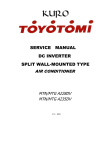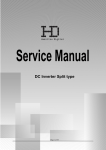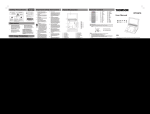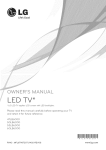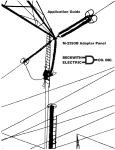Download Gree Free Match GUHD18-24-28k Maintenance & Faults
Transcript
Service Manual 9. Maintenance 9.1 Precautions before Performing Inspection or Repair There are high-capacity electrolytic capacitors on the outdoor mainboard. Thus, even the power is cut off, there is high voltage inside the capacitors and it needs more than 20min to reduce the voltage to safety value. Touching the electrolytic capacitor within 20min after cutting the power will cause electric shock. If maintenance is needed, follow the steps below to discharge electricity of electrolytic capacitor after power off. (1) Open the top cover of outdoor unit and then remove the cover of electric box cover. electric box cover outdoor mainboard(AP1) Fig.29 (2) As shown in the fig below, connect the plug of discharge resistance (about 100ohm, 20W) (if there is no discharge resistance, you can use the plug of soldering iron) to point A and B of electrolytic capacitor. There will be sparks when touching them. Press them forcibly for 30s to discharge electricity of electrolytic capacitor. outdoor mainboard(AP1) 18K: discharge resistance or plug of soldering iron 24/28K: A B A B B A Fig.30 (3) After finish discharging electricity, measure the voltage between point A and B with universal meter to make sure if electricity discharging is completed, in order to prevent electric shock. If the voltage between the two points is below 20V, you can perform maintenance safely. Installation and Maintenance 27 Service Manual 9.2 Flashing LED of Indoor/Outdoor Unit and Primary Judgement 1. Requirement of malfunction display When several malfunctions happen at the same time, malfunction codes will be displayed circularly. 2. Malfunction display method (1) Hardware malfunction: it will be displayed immediately, please refer to “Malfunction status sheet”; (2) Operation status: it will be displayed immediately, please refer to “Malfunction status sheet”; (3) Other malfunction: It will be displayed after the compressor has been stopped for 200s, please refer to “Malfunction status sheet”. (Note: when the compressor starts up again, malfunction display waiting time (200s) will be cleared.) 3. Malfunction display control Indoor unit displays malfunction code as shown in the sheet below. ODU communication light will be off for 1s and then blink for 1s circularly. 4. Viewing malfunction code through remote controller Enter viewing malfunction code: pressing light button for 6 times within 3S to view malfunction code; Exit viewing malfunction code: pressing light button for 6 times within 3S or after the malfunction code is displayed for 5min. Malfunction status sheet Malfunction name Zero cross detection circuit malfunction Malfunction protection of jumper cap Malfunction type Hardware malfunction Hardware malfunction Nixie tube U8 C5 Feedback of without IDU motor Indoor ambient temperature sensor is open/short circuited Hardware malfunction Hardware malfunction H6 F1 Indoor evaporator temperature sensor is open/short circuited Liquid valve temperature sensor is open/short circuited Hardware malfunction Hardware malfunction F2 b5 Gas valve temperature sensor is open/short circuited Modular temperature sensor is open/short circuited Hardware malfunction Hardware malfunction b7 P7 Outdoor ambient temperature sensor is open/short circuited Outdoor condenser inlet pipe temperature sensor is open/short circuited (commercial) Outdoor condenser middle pipe temperature sensor is open/short circuited Outdoor condenser outlet pipe temperature sensor is open/short circuited (commercial) Outdoor discharge temperature sensor is open/short circuited Communication malfunction Malfunction of phase current detection circuit for compressor Compressor demagnetization protection Hardware malfunction Hardware malfunction F4 A5 Hardware malfunction F4 Hardware malfunction A7 Hardware malfunction F5 Hardware malfunction Hardware malfunction E6 U1 Malfunction of voltage dropping for DC bus-bar Module high temperature protection Refrigerant lacking or blockage protection of system (not available for residential ODU) Charging malfunction of capacitor High pressure protection of system Low pressure protection of system (reserved) 28 Viewing malfunction code through remote controller within 200s; displayed directly on nixietube after 200s HE U3 P8 F0 Hardware malfunction PU Hardware malfunction Hardware malfunction E1 E3 Installation and Maintenance 43 43 44 Service Manual 44 45 45 46 46 ● ● Communication failure failure with with Unit Unit A A Communication Communication failure failure with with Unit Unit B B Communication Communication failure with Unit C Communication failure with Unit C Communication failure failure with with Unit Unit D D Communication Ƽ Ƽ 47 Unit Unit A A freeze freeze protection protection 47 48 Unit Unit B B freeze freeze protection protection 48 Compressor overload protection 49 Unit C freeze protection 49 Unit C freeze protection 50 Unit Unit D D freeze freeze protection protection 50 51 Unit A overheating prevention protection oor A unoverheating it and outdoor prevention unit do not mprotection atch 51 Ind Unit 52 Unit B overheating prevention protection M a l f u n c t i o n o f m e m o r y c h i p 52 Unit B overheating prevention protection 53 Wrong Unit C Cconnection overheating prevention protection protection of communication wire or malfunction of 53 Unit overheating prevention expansion valve 54 electronic Unit D D overheating overheating prevention protection protection 54 Unit prevention 55 55 56 56 57 57 58 58 ○ ○ ● ● Ƽ Ƽ Ƽ Ƽ ○ ○ ○ ○ Ƽ ○ Ƽ code ○ Viewing malfunction ○ within● ● ○ through remote controller ● ● ● on ● 200s; displayed directly Ƽ ● nixietube after Ƽ 200s ● ○ Ƽ Hardware malfu○ nction Ƽ ●ction Ƽ Ƽ Hardware malfu● n Ƽ Ƽ Hardware malfunction ○ ○ Malfunction of complete units detection or expansion valve malfunction Hardware malfunction Unit A A communication communication wirecurrent misconnection ● Unit wire misconnection or expansion valve malfunction ● Ma l f u n c t i o n p r o t e c t i o n o f o u t d o o r f a n 1 H a r d w a r e m a l f u n Unit B communication wire misconnection or expansion valve malfunction Ƽction Unit B communication wire misconnection or expansion valve malfunction Ƽ Detection status of wrong wire connection of communication wire valve malfunction Unit C C communication communication misconnection or expansion expansion ○ Unit wire misconnection or valve malfunction ○ Operation status orUnit malfunction of electronic expansion valve D communication communication wire wire misconnection misconnection or or expansion expansion valve valve malfunction malfunction ● Unit D ● Mode conflict Operation status Refrigerant recycling mode X-fan Defrosting or oil return in heating mode Ƽ Ƽ ○ ○ ○ ○ ○ ○ ● ● ● ● Operation status Operation status Operation status Start failure of compressor Note: discharge discharge the the position position in in below below pictures pictures with with discharge discharge resistance resistance after after open open the the top top cover cover and and Note: High discharge temperature protection of compressor check ifif the the voltage voltage is is below below 20V 20V with with universal universal meter, meter, then then begin begin to to check. check. check Overload protection Whole unit overcurrent protection 14/18K: 14/18K: Compressor phase current protection 24/28K: 24/28K: Compressor desynchronizing Compressor phase-lacking/phase-inverse protection IPM modular protection Viewing malfunction code through remote controller within 200s; displayed directly on nixietube after 200s ● ● ● ● Ƽ Ƽ Ƽ Ƽ Ƽ Ƽ Ƽ Ƽ H3 Ƽ Ƽ Ƽ Ƽ Ƽ LƼ P Ƽ EƼ E Ƽ dn Ƽ ● ● ● ● ● ● ● ● ● ● ● ● ● ● ● ● ● ● ● ● ● ● ○ ○ Ƽ Ƽ Ƽ Ƽ ○ ○ ○ ○ E7 Ƽ Ƽ Ƽ Ƽ Ƽ Ƽ U5 ○ ○ L○ 3 dd ○ Fo AL H1 Lc E4 E8 E5 P5 H7 Ld H5 DC bus-bar low voltage protection DC bus-bar high voltage protection PL PH PFC protection The four-way valve is abnormal HC U7 9.3 Malfunction Checking and Elimination 1 IPM IPM protection protection malfunction: malfunction: 1 Main checking checking point: point: Main ● ● ● ● If the the input input voltage voltage of of the the unit unit is is within within normal normal range? range? If If the the connection connection wire wire of of compressor compressor is is connected connected well? well? Is Is itit loose? loose? If If the the connection connection sequence sequence is is correct? correct? If ● ● ● ● If the the resistance resistance of of compressor compressor coil coil is is normal? normal? If If the the isolation isolation of of compressor compressor coil coil with with copper copper pipe pipe is is good? good? If If the the unit unit is is overloaded? overloaded? If If the the heat heat radiation radiation of of the the unit unit is is good? good? If ● ● If the the refrigerant refrigerant charge charge is is suitable? suitable? If Flow chart: chart: Flow Installation and Maintenance 29 Service Manual Energize the unit Please check: 1. if the indoor and outdoor heat exchanges are dirty, if there is obstacle to affect the radiation; 2. if the indoor and outdoor fans are running normally; 3. if the pressure of the system is too high; 4. if the refrigerant is too much which causes the high level of pressure; If the above cases are existed? Yes No Correct according to the service manual and then energize the unit to operate No If the wire of compressor is connected well and correctly? Yes Reconnect the wire of the compressor according to the correct wiring method Test the resistance between the three phases No If the resistance is normal? Yes Test the isolation impedance between the three phases of the compressor and thecopper pipe Yes If the resistance is above 500M ? No Replace the compressor Malfunction is eliminated Yes No Replace the outdoor mainboard End 30 Installation and Maintenance Service Manual 2. PFC protection malfunction, capacity charging malfunction Main checking points: If the wiring of the induction is connected well and if the induction is broken; If the mainboard is broken; Flow chart: Start Check if power supply is normal Power supply is abnormal? Yes Turn on the unit after power supply resumes normal No Replace the outdoor mainboard End Installation and Maintenance 31 Service Manual Start Check If the power supply is normal Turn on the unit after the Power supply is abnormal power supply resumes to Yes normal situation No Check if the outdoor induction is broken The induction is broken Replace the induction Yes No Replace the outdoor mainboard No Malfunction is eliminated Yes End 32 Installation and Maintenance Service Manual 3. Compressor desynchronizing malfunction Main checking points: If the pressure of the system is too high; If the eletric expansion valve is working normally or it is broken; If the radiation of the unit is good; Flow chart: The unit appears desynchronizing as soon as energizing and starting The stop duration of the compressor is longer No than 3min? Yes The wiring of the compressor is connected properly? Yes No Reconnect the wire properly No Eliminate the malfunction The eletric expansion valve is broken? Yes No No Yes Replace the eletric expansion valve Eliminate the malfunction Yes Replace the outdoor mainboard Eliminate the malfunction Yes No Replace the compressor End Installation and Maintenance 33 Service Manual Desynchronizing happens during operation Outdoor unit is working? No Check if fan terminal is connected well Replace the fan capacitor No Improve radiation situation of the unit (such as cleaning the heat exchanger, improve ventilation Replace the outdoor unit Yes Unit radiation is good? Yes Input voltage is normal? No Turn on the unit after the power supply voltage resumes normal Yes Charge refrigerant Refrigerant amount is too much? Yes according to the service manual No Replace the outdoor mainboard Eliminate the malfunction Yes No Replace the compressor End 34 Installation and Maintenance Service Manual 4. Compressor overload, diacharge protectionmalfunction Main checking points: If the eletric expansion valve is connected well or it is broken; If there is refrigerant leakage; If the overload protector is broken; Flow chart: Start If the overload protector is connected well? No Yes No Check the resistance between the two ends of the overload protector in ambient temperature, if the resistance is below 1k Yes If the wiring of the eletric expansion valve is coonected well? No Reconnect according to the wiring diagram Yes Replace the overload protector Check the coil of the eletric expansion valve, replace it if it is broken Eliminate the malfunction Yes No Check the refrigerant status, if there is refrigerant leakage, recharge it according to the service manual Eliminate the malfunction Yes No Replace outdoor mainboard End Note: the detection method of the coil of the eletric expansion valve: there is five pieces of coil of the eletric expansion valve, the resistance of one of them (the leftmost or the rightmost one) is almost the same as the resistance of other terminal (within 100 ). Judge the condition of the electronic expansion valve through detecting these resistance. Installation and Maintenance 35 Service Manual 5. Start failuremalfunction Main checking points: If the connection wire of the compressor is connected properly; If the stop duration of the compressor is sufficient; If the compressor is broken; If the ; refrigerant charging amount is too much; Flow chart: Energize and start the unit If the stop duration of the compressor is longer than 3min No Yes If the connection wire of the compressor is connected well and correctly No Yes No No If the refrigerant charging amount is too much Reconnect the connection wire of the compressor according to the wiring diagram Eliminate the malfunction Yes Yes Charge the refrigerant according to the service manual Eliminate the malfunction Yes No The stop duration of the unit is not enough, the high and low pressure of the system is not balanced, restart it after 3min Replace the outdoor mainboard Eliminate the malfunction Yes No Replace the compressor End 36 Installation and Maintenance Service Manual 6. Temperature sensor malfunction Main checking points: If the temperature; sensor is damaged or broken If the terminal of the temperature sensor is loosended or not connected; If the mainboard is broken; Flow chart: Start Check whether the wiring terminal between temperature sensor and controller is loosened or poorly contacted? Yes Insert the temperature sensor tightly No Eliminate the malfunction No Check whether the temperature senspr is normal according to No Replace the temperature sensor with the same model No Eliminate the malfunction6. resistance table Yes Yes Yes Replace the controller with the same model End Installation and Maintenance 37 Service Manual 7. DC fan malfunction Main checking points: If the outdoor fan is blocked by foreign objects; The connection wire of DC fan is connected reliably? If it is loose? Flow chart: Start Check if the outdoor fan is blocked by Yes foreign objects? Turn on the unit after removing the foreign objects No If the connection wire of DC fan is loose? Yes Turn on the unit after the connection wire is properly connected No Replace the outdoor mainboard End 38 Installation and Maintenance Service Manual 8. Communication malfunction Main checking points: If the connection wire between the indoor unit and outdoor unit is connected well, if the wires inside the unit is connected well; If the indoor mainboard or outdoor main board is broken; Flow chart: Communication malfunction of some indoor units De-energize,check if the connection wire of indoor and outdoor unit and the wire of the eletric box is connected correctly Connected correctly No Reconnect according to the wiring diagram Eliminate the malfunction No Yes Yes De-energize, change the communication wire of the wellcommunicated indoor unit and malfunction indoor unit, then energize the unit and wait for 3min The malfunction indoor unit resumes normal Yes Replace outdoor mainboard No Replace the mainboard of the malfunction indoor unit End Installation and Maintenance 39 Service Manual All the indoor units appear communication malfunction De-energize,check if the connection wire of indoor and outdoor unit and the wire of the eletric box is connected correctly Connected correctly? Reconnect according to No the wiring diagram Eliminate the malfunction Yes Yes De-energize, check if the connection wire between the outdoor mainboard and the filter board according to the wiring diagram Connected correctly? No Reconnect according to the wiring diagram Eliminate the malfunction Yes No Yes Yes The connection wire is broken? Replace the connection wire Eliminate the malfunction Yes No No Check if there is power input bewtween the netrual wire and live wire of the outdoor mainboard There is power input? No Replace the filter board of the outdoor unit Eliminate the malfunction Yes No Yes Replace the outdoor mainboard Resume communication? No Replace indoor mainboard Yes End 40 Installation and Maintenance Service Manual 9. Anti-high temperatureand overload malfunction Main checking points: If the outdoor ambient temperature is within the normal range; If the indoor fan and outdoor fan are running normally; If the indoor and outdoor radiation environment is good; Flow chart: Start If the outdoor ambient temperature is above 53 Yes It is a normal protection, please operate the unit after the outdoor ambient temperature has changed Yes Improve the radiation environment of the unit No If the indoor and outdoor radiation is insufficient No If the outdoor fan is working normally No Check if the terminal of the fan is connected well, if the fan is broken Yes Replace fan capacitor Replace outdoor mainboard Replace outdoor fan End Installation and Maintenance 41 Service Manual 9.4 Maintenance Method for Normal Malfunction 1. Air Conditioner Can't be Started Up Possible Causes No power supply, or poor connection for power plug Discriminating Method (Air conditioner Status) Troubleshooting Confirm whether it's due to power failure. If yes, After energization, operation indicator isn’t bright wait for power recovery. If not, check power and the buzzer can't give out sound supply circuit and make sure the power plug is connected well. Wrong wire connection between indoor unit and outdoor unit, Under normal power supply circumstances, or poor connection for wiring operation indicator isn't bright after energization terminals Check the circuit according to circuit diagram and connect wires correctly. Make sure all wiring terminals are connected firmly Make sure the air conditioner is grounded reliably Make sure wires of air conditioner is connected After energization, room circuit breaker trips off at Electric leakage for air conditioner correctly once Check the wiring inside air conditioner. Check whether the insulation layer of power cord is damaged; if yes, place the power cord. Model selection for air switch is After energization, air switch trips off Select proper air switch improper After energization, operation indicator is bright, Replace batteries for remote controller Malfunction of remote controller while no display on remote controller or buttons Repair or replace remote controller have no action. 2. Poor Cooling (Heating) for Air Conditioner Possible Causes Set temperature is improper Rotation speed of the IDU fan motor is set too low Filter of indoor unit is blocked Discriminating Method (Air conditioner Status) Troubleshooting Observe the set temperature on remote controller Adjust the set temperature Small wind blow Set the fan speed at high or medium Check the filter to see it's blocked Clean the filter Check whether the installation postion is proper Installation position for indoor unit Adjust the installation position, and install the according to installation requirement for air and outdoor unit is improper rainproof and sunproof for outdoor unit conditioner Discharged air temperature during cooling is higher than normal discharged wind temperature; Discharged air temperature during heating is Find out the leakage causes and deal with it. Refrigerant is leaking lower than normal discharged wind temperature; Add refrigerant. Unit's pressure is much lower than regulated range Malfunction of 4-way valve Blow cold wind during heating Replace the 4-way valve Discharged air temperature during cooling is higher than normal discharged wind temperature; Discharged air temperature during heating is Malfunction of capillary lower than normal discharged wind temperature; Replace the capillary Unit't pressure is much lower than regulated range. If refrigerant isn’t leaking, part of capillary is blocked Flow volume of valve is The pressure of valves is much lower than that Open the valve completely insufficient stated in the specification Refer to point 3 of maintenance method for Malfunction of horizontal louver Horizontal louver can’t swing details Refer to troubleshooting for H6 for maintenance Malfunction of the IDU fan motor The IDU fan motor can’t operate method in details Refer to point 4 of maintenance method for Malfunction of the ODU fan motor The ODU fan motor can't operate details Refer to point 5 of maintenance method for Malfunction of compressor Compressor can't operate details 3. Horizontal Louver Can't Swing Possible Causes Wrong wire connection, or poor connection Check the wiring status according to circuit diagram Stepping motor is damaged Stepping motor can't operate Others are all normal, while horizontal louver can't operate Main board is damaged 42 Discriminating Method (Air conditioner Status) Troubleshooting Connect wires according to wiring diagram to make sure all wiring terminals are connected firmly Repair or replace stepping motor Replace the main board with the same model Installation and Maintenance Service Manual 4. ODU Fan Motor Can't Operate Possible causes Wrong wire connection, or poor connection Discriminating method (air conditioner status) Check the wiring status according to circuit diagram Troubleshooting Connect wires according to wiring diagram to make sure all wiring terminals are connected firmly Measure the capacity of fan capacitor with an Capacity of the ODU fan motor is universal meter and find that the capacity is out of Replace the capacity of fan damaged the deviation range indicated on the nameplate of fan capacitor. Power voltage is a little low or Use universal meter to measure the power supply Suggest to equip with voltage regulator high voltage. The voltage is a little high or low When unit is on, cooling/heating performance Change compressor oil and refrigerant. If no Motor of outdoor unit is damaged is bad and ODU compressor generates a lot of better, replace the compressor with a new one noise and heat. 5. Compressor Can't Operate Possible causes Wrong wire connection, or poor connection Discriminating method (air conditioner status) Check the wiring status according to circuit diagram Troubleshooting Connect wires according to wiring diagram to make sure all wiring terminals are connected firmly Measure the capacity of fan capacitor with an universal meter and find that the capacity is out of Replace the compressor capacitor the deviation range indicated on the nameplate of fan capacitor. Power voltage is a little low or Use universal meter to measure the power supply Suggest to equip with voltage regulator high voltage. The voltage is a little high or low Use universal meter to measure the resistance Coil of compressor is burnt out Repair or replace compressor between compressor terminals and it's 0 Cylinder of compressor is blocked Compressor can't operate Repair or replace compressor Capacity of compressor is damaged 6. Air Conditioner is Leaking Possible causes Discriminating method (air conditioner status) Troubleshooting Eliminate the foreign objects inside the drain pipe Replace drain pipe Drain pipe is blocked Water leaking from indoor unit Drain pipe is broken Water leaking from drain pipe Water leaking from the pipe connection place of Wrap it again and bundle it tightly indoor unit Wrapping is not tight 7. Abnormal Sound and Vibration Possible causes Discriminating method (air conditioner status) When turn on or turn off the unit, the panel and other parts will There's the sound of "PAPA" expand and there's abnormal sound When turn on or turn off the unit, there's abnormal sound due Water-running sound can be heard to flow of refrigerant inside air conditioner Foreign objects inside the indoor unit or there're parts touching There's abnormal sound fro indoor unit together inside the indoor unit Foreign objects inside the outdoor unit or there're parts touching There's abnormal sound fro outdoor unit together inside the outdoor unit Short circuit inside the magnetic During heating, the way valve has abnormal coil electromagnetic sound Abnormal shake of compressor Outdoor unit gives out abnormal sound Abnormal sound inside the compressor Abnormal sound inside the compressor Installation and Maintenance Troubleshooting Normal phenomenon. Abnormal sound will disappear after a few minutes. Normal phenomenon. Abnormal sound will disappear after a few minutes. Remove foreign objects. Adjust all parts' position of indoor unit, tighten screws and stick damping plaster between connected parts Remove foreign objects. Adjust all parts' position of outdoor unit, tighten screws and stick damping plaster between connected parts Replace magnetic coil Adjust the support foot mat of compressor, tighten the bolts If add too much refrigerant during maintenance, please reduce refrigerant properly. Replace compressor for other circumstances. 43