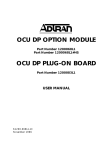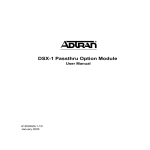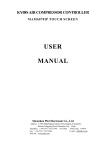Download Section 2.27.1 ECB Responsibilities
Transcript
TEOM QA/SOP 2.27.1 Revision 3 5 /25 /06 page 1 of 14 Section I : Electronics and Calibration Branch INSTALLATION AND MAINTENANCE RESPONSIBILITIES FOR THE TEOM CONTINUOUS PM 2.5 and PM 10 MONITORS STANDARD OPERATING PROCEDURE AND QUALITY ASSURANCE PLAN Rupprecht & Patashnick TEOM Series 1400a Continuous Ambient Particulate PM-10 & PM-2.5 Monitor Procedure for Operating a Rupprecht & Patashnick TEOM Series 1400a PM-10 / PM-2.5 Continuous Ambient Particulate Monitor TEOM QA/SOP 2.27.1 Revision 3 5 /25 /06 page 2 of 14 Table of Contents Section 2.27.1.1 TEOM Installation and Maintenance 2.27.1.1.1 Set Up 2.27.1.1.2 Main Flow Connections 2.27.1.1.3 Auxiliary/Bypass Flow Connections 2.27.1.2 Operational Setup and Startup of TEOM 2.27.1.2.1 2.27.1.2.2 2.27.1.2.3 2.27.1.2.4 • • • • • PM-2.5 Settings PM-10 Settings Setting for both PM-2.5 and PM-10 Calibration Temperature and Pressure Analog Board Mass Flow Controller – Hardware / Software Amplifier Board Mass Transducer Verification/Calibration 2.27.1.3 Site Support 2.27.1.3.1 Preventative Maintenance • In Line Filter Replacement And Mass Flow Controller • Cleaning Sample Tubing and Heated Air Inlet 2.27.1.3.2 • • • • • • Periodic Calibrations Temperature and Pressure Analog Board Amplifier Board Mass Flow Controller – Hardware Mass Flow Controller – Software Mass Transducer Calibration/Calibration TEOM QA/SOP 2.27.1 Revision 3 5 /25 /06 page 3 of 14 2.27.1.1 TEOM Installation and Maintenance (PM2.5 and PM10) Rupprecht & Patashnick Manuals referred to for the operation and service of the TEOM instrument: 1400a Operation Manual – Revision B.002, March 2002 1400a Service Manual – Revision B.006, April 2004 2.27.1.1.1 Set Up There are two possible ‘set-ups’ for the TEOM instruments. One is for an “indoor” installation, where the unit is installed in a walk-in building or trailer; the other is for a “stand alone” all-weather cabinet-type enclosure. For an “indoor” TEOM Series 1400a monitor installation begins with the positioning of the control and sensor units. The TEOM units will be operated inside a room that is temperature controlled and has 115 VAC power. The site room temperature is to be controlled between 20 to 30 degrees Celsius, in order to reduce moisture buildup in the main and auxiliary flow rate tubing. Water will damage mass flow controllers and produce artificial data. A sturdy table or rack that will reduce shock and vibrations to the sensor unit is to be used to support the sensor and control units. The TEOM sensor unit should be positioned in a straight line directly below the rooftop, inlet assembly. Determine the exact position of the sensor inlet unit that houses the filter/tapered element assembly. Drill a 1-½ inch diameter hole in the roof directly over the sensor inlet port. A roof flange supplied with the hardware components is used to seal this hole. Make sure that the sensor inlet port is capped during installation activities to prevent material from falling into the port. Drill a second hole, 1 inch in diameter, about 8 inches from the first hole. This hole will be used to route the auxiliary flow tubing and ambient temperature signal cable through the roof. [Refer to section 2 “Hardware Installation” and figures 1-2; and 2-1 in the R&P TEOM Series 1400a operator’s manual for more information about installation of a TEOM unit.] The control unit’s electrical power must be set to 115 VAC. The R&P TEOM Series 1400a operator’s manual (section 2.3, figures 2-2 and 2-3) describes this operation in detail. Each site configuration will determine where the control and sensor units are to be placed and how the associated tubing is connected. The auxiliary flow tubing is connected later to the PM-10/PM-2.5 inlet. For a “stand alone” enclosure, installation begins with securing the instrument cabinet on a level, stable platform. After the enclosure is put in place, power (and a phone line in applicable locations) is run to the unit and the hardware is placed in the cabinet racks. The sampling tube, inlet head, flow splitter, and sharp cut cyclone are all supported by the cabinet rather than a tripod assembly. [Refer to section 2 “Hardware Installation” and TEOM QA/SOP 2.27.1 Revision 3 5 /25 /06 page 4 of 14 Appendix K in the R&P TEOM Series 1400a operator’s manual for descriptions of the stand alone cabinet installation of a TEOM unit.] In addition to the R&P supplied hardware, cabling to plug directly into an operator’s laptop form the site data logger should be provided (the ESC software will need to be installed on the laptop as well). 2.27.1.1.2 Main Flow Connections Begin by assembling the flow splitter assembly. Adjust the inner tubing of the flow splitter by loosening the nut holding the sample tubing. The tubing end is adjusted to be 15 centimeters (~6 inches) from the inlet end of the flow splitter (figure 2.37). If a flow adaptor is installed, it will be necessary to slide the flow splitter down the outlet tube; place the flow reducer nozzle on the exposed end of the outlet tube; then reposition the flow splitter such that the end of the adapter/reducer is approximately 6” below the top of the splitter. This will have the effect of raising the inlet above its “non-adapted” height. Tighten the nut again to secure the tubing. Be careful not to crimp the inner tube by over tightening the nut. Set up the tripod assembly on the roof directly above the larger (1½ inch) hole. Insert the flow splitter into the support tripod and tighten the set-screws. Adjust the tripod legs until the open end of the flow splitter is 1.5 to 1.8 meters (roughly 5-6 feet) above the roof. Insert a piece of ⅜-inch stainless steel tubing through the opening in the roof flange. Connect the upper end of the tubing to base of the flow splitter using a tubing connector. Check the lower end of the tubing inside the room for correct length. If needed, add another piece of tubing and use another tube connector to make the connection. The end of the tubing should be ½-inch or less from the top of the sensor unit’s inlet port. Center the sensor unit directly under the sample tubing. The flow splitter and the sample tubing should be in a vertically straight line with the sensor unit’s inlet port. Install the three tripod foot mounts and secure to the tripod legs using the rubber straps. Fasten the foot mounts to the roof using wood screws. Seal these screws with a sealant to prevent water leaking into roof. A flexible rubber tube coupling is suggested by R&P to connect the end of the stainless steel sample tubing from the tripod, to the sensor inlet port. This coupling allows for some minor alignment errors. A piece of ¼-inch tubing is connected to the sensor unit outlet port, and runs to the control unit. A ¼ to ⅜-inch reducer fitting is used to connect to an inline filter. These connections should be made with compression tubing fittings rather than the quickconnect fittings supplied by R&P whenever possible. If the quick connects are used, insert the plastic tubing into the quick connect fitting and pulling out to lock it in place. The other end of ¼ inch tubing is inserted into the ¼ inch reducer and tightened. Connect the 3/8-inch reducer end to the inline filter and tighten. Use a ⅜-inch stainless steel connector to connect the filter outlet to the main flow connection on the back of the control unit. [Refer to section 2.4 of the R&P TEOM operator’s manual for more information on the installation of the flow components] TEOM QA/SOP 2.27.1 Revision 3 5 /25 /06 page 5 of 14 2.27.1.1.3 Auxiliary/Bypass Flow Connections The ⅜-inch plastic auxiliary flow tubing and the temperature sensor and cable are routed from inside the room through the 1-inch roof hole. The auxiliary tubing and the temperature sensor and cable are then pushed through a 1-inch PVC flanged floor mount. Along with a 1-inch male threaded connector and two 1 inch 90 degree elbows, these pieces provide a weatherproof roof entrance for the tubing and temperature cable. See the diagram labeled “Auxiliary Roof Mount” below for guidance in fabrication. The auxiliary tubing is then connected to the flow splitter bypass outlet using a stainless steel fitting. The temperature sensor is installed in the temperature probe shield mounted on the splitter. Following the diagram “Auxiliary Roof Mount” the roof mount can be assembled and all excess tubing and cable can be fed back into the building. Do not crimp the tubing or cable and leave a smooth curve in the tubing and cable. Remove the quick connector for the auxiliary flow ports on the control unit and replace with a stainless steel elbow fitting if possible. The elbow fitting will be easier to work with and is less likely to have leaks. Measure a length of auxiliary tubing so an inline filter can be installed with the filter outlet pointed up. To help prevent water from being drawn from the filter into the mass flow controller, the tubing can be shaped like a “J “ to facilitate the orientation. Stainless steel fittings are used to connect the ⅜-inch tubing to the inline filter’s inlet and outlet. Use another piece of ⅜-inch tubing to make the connection from the filter outlet, to the auxiliary flow connection located on the back of the control unit. Make sure all fittings are tight. Auxiliary Tubing and Temperature Cable Roof Mount TEOM QA/SOP 2.27.1 Revision 3 5 /25 /06 page 6 of 14 After the roof mount installation is completed, the PM-10 inlet mast is installed by slipping the exhaust port down over the flow splitter. For PM-2.5 TEOM’s, the PM-2.5 sharp cut cyclone is installed over the flow splitter, then installing the PM-10 inlet down over the PM-2.5 impactor head. Internal “O” rings inside the both the PM-10 port and PM-2.5 sharp cut cyclone seal the connection(s). The exterior temperature sensor cable that runs from the roof, is connected to the temperature port located on the rear of the control unit. 2.27.1.2 Operational Setup and Startup of TEOM The Projects and Procedures Branch (PPB) staff will assist in the installation of TEOM units by the Electronic and Calibrations Branch when needed. When the TEOM subsystems have been linked together, the TEOM is ready to be turned on by pressing the power button. The display screen will light up and the TEOM will go through a software self testing procedure. After this test is complete, the main screen will appear. Plug in the vacuum pump to start drawing the sample stream through the system. The main screen will display status conditions flags for various parameters until they become stable at their set points. When the temperatures and flow rates become stable several parameters in the TEOM software program must be edited and verified. 2.27.1.2.1 PM-2.5 Settings. For PM-2.5, follow this section. For PM-10, see ”PM-10 Settings” below (section 2.27.2.2). The PM-2.5 set-up requires software version 3.018 (as of 09/2005) to be downloaded to the control unit. This software allows the PM-2.5 data to be calculated as actual conditions and not EPA S.T.P. conditions. To download this software to the TEOM control unit follow the guidelines given in the Rupprecht & Patashnick TEOM series 1400a operator’s manual section appendix D. The PC communication port must be set for 9600-baud rate. The 3.018 software download will clear the system memory. Therefore, all the setup parameters must be re-edited. These software parameters are used to control the operations and produce the data values. First, to be edited for the PM2.5 is the Set Temps/Flows Screen. Follow the guidelines given in the Rupprecht & Patashnick TEOM series 1400a operator’s manual section 5.1 (Programming the Monitor) or section 6.3.3 (Reporting to Actual Conditions) and make the needed changes. In the Set Temps/Flows Screen: • the line T-A/S is edited from 25.00 and 25.00 to 99.00 and 99.00 • the line P-A/S is edited from 1.00 and 1.00 to 9.00 and 9.00 2.27.1.2.2 PM-10 Settings. The vendor has already installed the software needed for PM-10 at the factory. For the PM-10 setup, the Set Temps/Flows Screen needs edited. Follow the guidelines given in the Rupprecht & Patashnick TEOM series 1400a operator’s manual section 6.3.4 (Reporting to Standard Conditions) and make the needed changes. TEOM QA/SOP 2.27.1 Revision 3 5 /25 /06 page 7 of 14 In the Set Temps/Flows Screen the line: • the line T-A/S must be 25.00 and 25.00 • the line P-A/S must be 1.00 and 1.00 This setup allows the PM-10 data to be calculated as EPA S.T.P. conditions. 2.27.1.2.3 Setting for both PM-2.5 and PM-10. Go to the SET Hardware Screen and follow the guidelines given in the Rupprecht & Patashnick TEOM series 1400a operator’s manual sections 5.1 or section 6.4 to set the needed hardware changes. Verify the calibration constant value matches the value of the label located inside the mass transducer. The XX-Hr MC setting is a user settable averaging interval in addition to the 30-min, 1-Hr, and 24-Hr settings observable in the <main screen>, it can be set to 8 (hours). Several lines further down the <Set Hardware> screen, verify the Const A equals 3.00, and Const B equals 1.030. These are empirically set by R&P and are the initial settings. DMSSB will provide updated, site-specific values to the operating region after four full quarters of operation. Go to the Set Time Screen and follow the guidelines given in the R&P TEOM series 1400a operator’s manual section 6.2 (Set Time Screen) and set the time. The time for the TEOM must be within 1 minute of the site data logger. Go to the <Set Storage Screen> and view the TEOM variables listing that are being stored in memory (R&P Manual - section 6.5). The first 8 lines contain titles of the variables being stored. Variables that are to be listed are: • • • • • • • • mass concentration, 30-minute mass concentration, 01-hour mass concentration, 24-hour mass concentration, total mass, main flow, auxiliary flow, and air temp. If these variables are not listed, they need to be entered. Use the keypad editing keystrokes and enter the program register code found in appendix A of the Rupprecht & Patashnick TEOM series 1400a operator’s manual for these variables. The program register codes are a 3-digit number that the software uses to identify variables that are stored in memory. The TEOM has 3 analog output channels that are used to transfer any TEOM variable to a data logger for recording. The TEOM variables that are assigned to these variables will be; 1-hour mass concentration, main flow, and filter loading. Channel 1 also is a status watch indicator. In this mode, the analog signal output for channel 1 goes to full scale when any status condition is out of limits. This flagging serves as a data editing and site operation’s evaluation tool. The main flow and filter loading values are also used as evaluation tools. When the data logger is polled, these channels give valuable information on the current TEOM operations. To setup the analog outputs follow the TEOM QA/SOP 2.27.1 Revision 3 5 /25 /06 page 8 of 14 steps given below and in the R&P TEOM series 1400a operators manual, section 9 and appendix A. Following the instructions in section 9.1 of the R&P TEOM series 1400a operator’s manual, verify that the analog output jumpers are set to the 10 V setting. If changes are needed turn the TEOM power off and then, change the jumper settings (see section 9.2.2 “Changing Analog Input and Output Jumpers” for further details). Using Section 9.2.1 (Set Analog Outputs) of the R&P manual, verify the analog outputs. Variable A01 is main flow, variable A02 is 1-hour mass concentration, and variable A03 is filter loading. Variable A01 min value is 0.0 and the max value is 5.00. Variable A02 min value is 0.0 and the max value is 500.0. Variable A03 min value is 0.0 and the max value is 100.0. Following the instructions in section 9.1.1 of the R&P TEOM operator’s manual, the current input values can be viewed in the <View Analog Input Screen>. A/I 0 through A/I 6 are “un-editable” values assigned program register codes viewable in appendix B of the R&P manual. This should complete the analog setup. The TEOM setup at this point has all the subsystems connected together and operating. The TEOM operating parameters should be reviewed on the main screen to see if they are within operating specifications to verify that the subsystems are working correctly. If any operating parameters are abnormal they must be investigated and corrected. 2.27.1.2.4 Calibration Once the subsystems and components are operating correctly and the settings have been verified, if needed (and as designated by maintenance schedules) the components can be calibrated following the calibration steps given in the Rupprecht & Patashnick TEOM, series 1400a Service Manual – Revision B.002, March 2002 (section 3.2). 1) Calibrate the temperature and barometric pressure calibration should be accomplished before flow calibrations are attempted, since the TEOM uses these values to compute flow. Calibration of the ambient temperature sensor is done annually using a precision temperature-measuring device accurate to 0.1 degree Celsius. Open the top of the control unit and then select the <Set Temps/Flows screen>. Follow the procedures given in section 3.2.3 of the Rupprecht & Patashnick TEOM series 1400a service manual. Do not expose the temperature measuring devices to direct sunlight or an area where the temperatures can change rapidly during the calibration. Calibration of the ambient barometric pressure is done annually using a precision barometric measuring device accurate to 0.010 atmospheres. Open the top of the control unit and select the <Set Temps/Flows screen>. Follow the procedures given in section 3.2.4 of the Rupprecht & Patashnick TEOM series 1400a service manual. Enter all data on the Ambient Temperature and Pressure calibration and verification form (appendix-6). TEOM QA/SOP 2.27.1 Revision 3 5 /25 /06 page 9 of 14 2a) Calibrate the analog board, following the procedures in the Rupprecht & Patashnick TEOM series 1400a-service manual section 3.2.1. The TEOM analog output calibration and amplifier board calibration are performed annually. A calibrated digital Multimeter will be used to monitor the output voltages. Care must be exercised when unplugging and reconnecting the ribbon cables to prevent bending the pins. 2b) Tune the amplifier board to verify that the proper voltages are present following the procedures in section 3.2.2 of the Rupprecht & Patashnick TEOM Series 1400a-Service Manual. Enter all data on the TEOM Analog output and Amplifier board Calibration form. (See appendix number 7 in the appendix set) 3) Calibrating the mass flow controller is dependant on the age and/or current status of the individual TEOM unit. Two different generation flow controllers were used by R&P, with slightly different maintenance techniques and procedures. Units with serial numbers of 140AB234170011 and less, contain the “first generation” MFC’s. Units with serial numbers higher than 140AB234170011 are “second generation” MFC units. Refer to the R&P Service Manual for the detailed instructions and differences between the two. The general procedures are listed below: Generation One units • Clean MFC orifice • Clean the MFC • Calibrate the Software • Calibrate the Hardware Generation Two units • Calibrate the Software • Calibrate the Hardware Calibration and maintenance of the mass flow controller hardware. For both generations of flow controllers, follow the appropriate procedures in the Rupprecht & Patashnick TEOM series 1400a-Service Manual, sections 3.4.5 and 3.5.2. Calibration of the flow controllers is a two-part procedure. For both versions, a reference flow meter calibrated to a primary standard and having an accuracy of 1% at 3 liters per minute is required to measure the flow rates. ECB personnel use a dry piston type calibrator manufactured by BIOS to calibrate the TEOM flow controllers. This device requires a 30-minute equilibration period to acclimate the piston and cylinder volume to the site temperature. The mass flow controller hardware must be calibrated annually. This procedure calibrates the hardware that controls the mass flow controllers and sets the mass flow controller’s flow rates to a slope factor of 1.000. Calibrate the mass flow controller software for each version of MFC following the applicable procedures in the Rupprecht & Patashnick TEOM Series 1400a-Service Manual, section 3.4.5 and 3.5.1. The mass flow controller software calibration is done TEOM QA/SOP 2.27.1 Revision 3 5 /25 /06 page 10 of 14 every 6 months. This procedure allows the sample and bypass flow rates to be calibrated without adjusting the hardware. All TEOM flow rates are volumetric and are read as actual conditions. All flow rate readings must be read as actual volume. Depending on the type of reference flow meter used, the flow rate may require correcting from a mass flow rate to the actual conditions. Enter all calibration data on the TEOM flow rate calibration form. (See appendix number 8 in the appendix set) 4) The last item is the mass transducer calibration verification. This task requires having laboratory personnel pre-weigh a sample filter following the procedures listed in the “Headquarters Responsibilities” section under “Laboratory Ambient Monitoring Branch Responsibilities and Assignments” portion of this QA/SOP. The actual verification procedure is in the “Site Operators” section (under “Verification and Calibration of Mass Transducer”), and is also detailed in both the R&P Operator’s Manual (section 12.2.1) and the Rupprecht & Patashnick TEOM Series 1400a-Service Manual (section 3.2.5). (See appendix number 9 “KO Verification” in the appendix set) All of the above calibrations and verifications are to be documented using the appropriate forms found in the appendix and the site logbook. This documentation will be kept in a file at Headquarters and a copy will be kept at the regional office for the site operators. 2.27.1.3 Site Support A data logger will be maintained at all sites to process the TEOM analog outputs. This TEOM data is to be downloaded along with other site parameters for data processing and review. The data logger requires three analog input channels for each TEOM unit. The PC is used to access the data logger to review data, or change operating parameters. The data logger is setup with a modem to provide remote access to the site. The Electronic Calibration Branch will maintain, provide replacements and service to these components when needed. Site maintenance for the air conditioning, heating, telecommunications and electrical power will be done in a timely manner to prevent loss of data and damage to instruments. The Electronic Calibration Branch will maintain, provide replacements and service to these components when needed. The regular maintenance and calibration tasks for the TEOM instrument are shared by both the operating Region and the ECB. The table below lists the tasks, the time frames, and the responsibility for each. TEOM QA/SOP 2.27.1 Revision 3 5 /25 /06 page 11 of 14 Maintenance Procedures Interval Service Manual Reference Duty Maintenance of the R&P PM-10 inlets Maintenance of the R&P PM-2.5 inlets Exchanging the large bypass in-line filters Testing the batteries–exchange if necessary Pump test Cleaning the air inlet system Exchanging fuses Clock adjustment procedure Resetting the system Downloading system software Rebuilding the piston pump @ filter xchng @ filter xchng 6 months 6 months 6 months 1 year As needed As needed As needed As needed 18 months Section 3.1.1 Section 3.1.2 Section 3.1.3 Section 3.1.4 Section 3.1.5 Section 3.1.6 Section 3.1.7 Section 3.1.8 Section 3.1.9 Section 3.1.10 In rebuild kit Reg. Reg. ECB ECB ECB ECB Both Both Both ECB ECB 1 year 1 year 1 year 1 year 1 year Section 3.2.1 Section 3.2.2 Section 3.2.3 Section 3.2.4 Section 3.2.5 ECB ECB ECB ECB ECB CALIBRATION PROCEDURES Analog I/O calibration Amplifier board calibration Ambient air temperature calibration Ambient pressure calibration Mass transducer calibration verification FIRST-Generation FLOW CONTROLLERS Exchanging flow controller filters Cleaning flow controller orifices Cleaning flow controller block / valves Flow controller calibration (Hardware) Flow controller calibration (Software) Removing/replacing the mass flow controllers Yearly or as needed 1 year Section 3.4.1 ECB Section 3.4.2 1 year 1 year 6 months Section 3.4.3 Section 3.4.5 Section 3.4.4 ECB ECB ECB ECB As needed Section 3.4.6 ECB 6 months 1 year Section 3.5.1 Section 3.5.2 ECB ECB As needed Section 3.5.3 ECB SECOND-Generation FLOW CONTROLLERS Flow controller calibration (Software) Flow controller calibration (Hardware) Removing/replacing the mass flow controllers All TEOM site visits and maintenance assignments will be documented in the site logbook to support the TEOM quality assurance requirements. Site visits should also be recorded in the appropriate electronic logs when appropriate (audits and calibrations). The site logbook is the official TEOM documentation of site activities and operations. This logbook is to be kept on site at all times to provide field operators and headquarters staff of operational history and operating status. TEOM QA/SOP 2.27.1 Revision 3 5 /25 /06 page 12 of 14 Before performing major maintenance or repair work, the TEOM unit’s data must be downloaded, as a precaution against unintentionally losing data that the region has not yet retrieved. 2.27.1.3.1 Preventative Maintenance Preventative maintenance tasks are required to insure quality data collection and the reliability of TEOM operations. 1) In Line Filter Replacement And Mass Flow Controller Cleaning Replace the inline filters on the auxiliary and main flow lines every 6 months. Follow the procedures in section 3.1.3 of the Rupprecht & Patashnick TEOM Series 1400a-Service Manual. The first generation flow controllers (serial numbers of 140AB234170011 and less) require cleaning and their filters replaced annually. Follow the procedures in section 3.4 of the Rupprecht & Patashnick TEOM Series 1400a-Service Manual. After cleaning the mass flow controllers they should be calibrated following the steps above. 2) Cleaning Sample Tubing and Heated Air Inlet Cleaning of the sample tubing and the heated air inlet is required on an annual basis. Follow the procedures given in the Rupprecht & Patashnick TEOM series 1400a Operator’s Manual section 12.1.2, or section 3.1.6 of the Rupprecht & Patashnick TEOM series 1400a Service Manual. The objective is to remove the matter attached to the tubing walls. Be sure to rinse the tubing with clean water and let it dry. 2.27.1.3.2 Periodic Calibration Temperature and Barometric Pressure Calibration Calibration of the ambient temperature sensor is done annually using a precision temperature-measuring device accurate to 0.1 degree Celsius. Both temperature and barometric pressure calibration should be accomplished before flow calibrations are attempted, since the TEOM uses these values to compute flow. Open the top of the control unit and the select the <Set Temps/Flows screen>. Follow the procedures given in section 3.2.3 of the Rupprecht & Patashnick TEOM series 1400a service manual. Do not expose the temperature measuring devices to direct sunlight or an area where the temperatures can change rapidly during the calibration. Note: The unit of measure used to calculate flow is Kelvin degrees, so a large variation (30 deg or more) is needed to adversely effect the flow calculation. TEOM QA/SOP 2.27.1 Revision 3 5 /25 /06 page 13 of 14 Calibration of the ambient barometric pressure is done annually using a precision barometric measuring device accurate to 0.010 atmospheres. Open the top of the control unit and select the <Set Temps/Flows screen>. Follow the procedures given in section 3.2.4 of the Rupprecht & Patashnick TEOM series 1400a service manual. Enter all data on the Ambient Temperature and Pressure calibration and Verification form. (See appendix number 6 in the appendix set) Analog Board The TEOM analog output calibration and amplifier board calibration are performed annually. Follow the procedures in the Rupprecht & Patashnick TEOM series 1400aservice manual section 3.2.1. A calibrated digital Multimeter will be used to monitor the output voltages. Care must be exercised when unplugging and reconnecting the ribbon cables to prevent bending the pins. Enter all data on the TEOM analog output and amplifier board calibration form. (See appendix number 7 in the appendix set) Amplifier Board Tune the amplifier board to verify that the proper voltages are present following the procedures in section 3.2.2 of the Rupprecht & Patashnick TEOM Series 1400a-Service Manual. The amplifier board should be tuned annually. (See appendix number 7 in the appendix set) Flow Controller Calibration Calibrating the mass flow controller is dependant on the age and/or current status of the individual TEOM unit. Two different generation flow controllers were used by R&P, with slightly different maintenance techniques and procedures. Units with serial numbers of 140AB234170011 and lower, contain the “first generation” MFC’s. Units with serial numbers higher than 140AB234170011 are “second generation” MFC units. Refer to the R&P Service Manual for the detailed instructions and differences between the two. The general procedures are listed below: Generation One units • Clean MFC orifice • Clean the MFC • Calibrate the Software • Calibrate the Hardware Generation Two units • Calibrate the Software • Calibrate the Hardware Calibration and maintenance of the mass flow controller hardware. For both generations of flow controllers, follow the appropriate procedures in the Rupprecht & TEOM QA/SOP 2.27.1 Revision 3 5 /25 /06 page 14 of 14 Patashnick TEOM series 1400a-Service Manual, sections 3.4.5 and 3.5.2. Calibration of the flow controllers is a two-part procedure. For both versions, a reference flow meter calibrated to a primary standard and having an accuracy of 1% at 3 liters per minute is required to measure the flow rates. ECB personnel use a dry piston type calibrator manufactured by BIOS to calibrate the TEOM flow controllers. This device requires a 30-minute equilibration period to acclimate the piston and cylinder volume to the site temperature. The mass flow controller hardware must be calibrated annually. This procedure calibrates the hardware that controls the mass flow controllers and sets the mass flow controller’s flow rates to a slope factor of 1.000. Calibrate the mass flow controller software for each version of MFC following the applicable procedures in the Rupprecht & Patashnick TEOM Series 1400a-Service Manual, section 3.4.5 and 3.5.1. The mass flow controller software calibration is done every 6 months. This procedure allows the sample and bypass flow rates to be calibrated without adjusting the hardware. All TEOM flow rates are volumetric and are read as actual conditions. Depending on the type of reference flow meter used, all flow rate readings must be read as actual volume. Some types of flow meters may require correcting the flow rates from a mass flow rate to the actual conditions. Enter all calibration data on the TEOM flow rate calibration form. (See appendix number 8 in the appendix set) Verification and Calibration of Mass Transducer The last item is the mass transducer calibration verification. The transducer should be verified annually. This task requires having laboratory personnel pre-weigh a sample filter following the procedures listed in the “Headquarters Responsibilities” section under “Laboratory Ambient Monitoring Branch Responsibilities and Assignments” portion of this QA/SOP. The actual verification procedure is in the “Site Operators” section (under “Verification and Calibration of Mass Transducer”), and is also detailed in both the R&P Operator’s Manual (section 12.2.1) and the Rupprecht & Patashnick TEOM Series 1400a-Service Manual (section 3.2.5). This procedure is done to confirm that the mass transducer’s mechanical properties are working properly and that the calibration is within limits of +/- 2.5%. (See appendix number 9 in the appendix set) All of the above calibrations and verifications are to be documented using the appropriate forms found in the appendix and the site logbook. This documentation will be kept in a file at Headquarters and a copy will be kept at the regional office for the site operators. TEOM appendix QA/SOP 2.27 10/28/05 Appendix for TEOM ECB STANDARD OPERATING PROCEDURE AND QUALITY ASSURANCE PLAN Rupprecht & Patashnick TEOM Series 1400a / ab Continuous Ambient Particulate PM-10 & PM-2.5 Monitor Procedure for Operating Rupprecht & Patashnick TEOM Series 1400a PM-10 / PM-2.5 Continuous Ambient Particulate Monitor TEOM appendix QA/SOP 2.27 10/28/05 TEOM Ambient TEMPERATURE and PRESSURE Calbr/Verfn Site: _________________ Date: ________________ Time: ________________ Operator: ______________ TEOM Instrument S/N: ______________ TEMPERATURE ( + / - 2 deg C ) Calibration/Verification Device: _____________ Calibration/Verification S/N: ______________ Calibration/Verification Calibrated: ______________ TEOM Reading DEVICE Reading TEOM Reading DEVICE Reading Temperature (deg C) Temperature (deg C) PRESSURE ( + / - 10 mm Hg, or 0.013 atm ) Calibration/Verification Device: _____________ Calibration/Verification S/N: ______________ Calibration/Verification Calibrated: ______________ TEOM Reading DEVICE Reading TEOM Reading DEVICE Reading Pressure (atm) Pressure (atm) NOTES: App-6. .Temp-Press TEOM appendix QA/SOP 2.27 10/28/05 TEOM ANALOG Calibration Site: _________________ Date: ________________ Time: ________________ Operator: ______________ TEOM Instrument S/N: ______________ Multimeter Model : ______________ Multimeter S/N: ______________ ANALOG OUTPUT Calibration Output Channel 1 2 3 4 5 6 Input Range 90% 90% 90% 90% 90% 90% Multimeter VDC BEFORE Adj. AFTER Adj. AMPLIFIER BOARD Calibration Test Point TP0 VDC TP0 Vrms TP1 Vrms TP2 Vrms TP3 Vrms TP4 VDC TP5 Vrms BEFORE Adj. Expected Value Multimeter reading -4.2 0.2 (oscill.scope 0.5 v peak-peak 3.0 (9 v p-p) 7.0 (20 v p-p) 0.2-0.8 (0.6-1.5 v p-p) 3.0 (9 v p-p) 8.0 (16 v p-p) AFTER Adj. Value Multimeter reading CPU Battery Check : _____________ NOTES: App-7-Analog TEOM appendix QA/SOP 2.27 10/28/05 TEOM MASS FLOW CONTROLLER Hardware/Software Site: _________________ Date: ________________ Time: ________________ Operator: ______________ TEOM Instrument S/N: ______________ Ambient Temp: _______________ Ambient Pressure: _____________ HARDWARE Verification and Calibration Controller Check Card 10 vDC +/- 0.001 Calibration Device Type: ______________ Calibration Device S/N: _______________ Cal. Device Calibrated: _______________ BEFORE Adjusted to: Main Q Aux Q BEFORE TEOM Reading Calibrator Reading Slope Difference TEOM Reading Calibrator Reading Slope Difference MAIN Flow – low MAIN Flow – high AUX Flow – low AUX Flow – high AFTER MAIN Flow – low MAIN Flow – high AUX Flow – low AUX Flow – high SOFTWARE Verification and Calibration Calibration Device Type: ______________ _______________ Calibration Device S/N: Cal. Device Calibrated: _______________ BEFORE TEOM Reading Calibrator Reading Slope Difference TEOM Reading Calibrator Reading Slope Difference MAIN Flow AUX Flow AFTER MAIN Flow AUX Flow App-8-MFC TEOM appendix QA/SOP 2.27 10/28/05 TEOM K0 Verification Site: _________________ Date: ________________ Time: ________________ Operator: ______________ TEOM Instrument S/N: ______________ K0 Confirmation Screen K0 Confirm : _______________ Filter Weight (g) : _____________ Frequency w/ NO Filter, f 0 : ______________ Frequency w/ Audit Filter, f 1 : AUDIT K0 : ____________ Weight Determined DATE : _____________ By : ____________ _______________ ACTUAL K0 : Percent Difference ; _______________ ______________ NOTES: App-9-K0