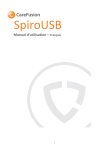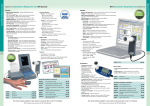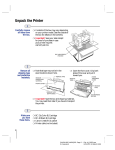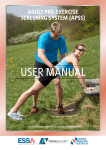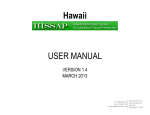Download MicroGP Operating Manual
Transcript
MicroGP Operating Manual 057-04 Revision 1.5 March 2003 CONTENTS Introduction Package Contents Operation PC Based Spirometry Battery Management Calibration Check Looking after the MicroGP Servicing Cleaning the Transducer Consumables / Supporting Products Training Symbols Environment Specifications page 2 page 3 page 4 page 9 page 10 page 10 page 11 page 11 page 11 page 12 page 12 page 13 page 13 page 14 1 Introduction The MicroGP is a compact, battery operated and fully portable spirometer. Its ergonomic and user friendly design allows spirometry measurements to be made, and predicted values to be calculated and displayed with the minimum of effort. When connected to a printer using a serial to parallel converter (Cat No.MLA450) a full spirometry report including predicted values, normal ranges, Flow/Volume and Volume/Time curves can be obtained. The MS07C will print to all IBM Proprinter compatible Canon printers e.g. BJC250, BJC4400, BJC80 and BJC50. The MS07HP will print to all PCL3 compatible Hewlett Packard printers e.g. Deskjet 420, 695, 340, 880C and 895Cxi. The MicroGP may also be connected to a PC running SPIDA software (Cat No. SD5000) and used to perform spirometry tests and show live expiratory Flow/Volume curve, Volume/Time curve and child incentive displays. The spirometer uses the Micro Medical Digital Volume Transducer, an extremely stable form of volume transducer, which measures expired air directly at B.T.P.S (Body Temperature and Pressure with Saturated water vapour) thus avoiding the inaccuracies of temperature corrections. This transducer is insensitive to the effects of condensation and temperature and avoids the need for individual calibration prior to performing a test. 2 Package Contents The MicroGP is packaged in a convenient carrying case and comes complete with the following items (Fig.1): 1. MicroGP microcomputer unit 2. Micro Medical Digital Volume Transducer (Cat No. TRA1000) 3. PP3 alkaline battery (Cat No. BAT0300) together with disposable cardboard mouthpieces and instruction manual. 2 on off enter 3 MicroGP 1 Fig. 1 3 Operation Turn the unit on and the display will show: The flashing symbol represents a male patient and using the up key will change the display to indicate a female patient: Pressing the up key again will remove the patient symbol: This indicates that predicted values are not required and the unit will not request the patient’s details. If male or female predicted values have been selected then the display will change to: yr 4 Select the patients age using the up and down keys and press ‘enter’. The display will change to: Enter the patients height, in centimetres, using the up and down keys and press ‘enter’. The display will change to: % Adjust the ethnic correction using the up and down keys. The display shows the percentage drop of volumetric predicted values to be applied for the patient. The suggested ethnic corrections are as follows: Population White European Hong Kong Chinese Japanese American Polynesians North Indians and Pakistanis South Indians and Africans Percentage drop 0 0 11 10 10 13 From the European Respiratory Society - Standardised Lung Function Testing, March 1993. Press ‘enter’ when the required correction has been selected. 5 After the patient details have been entered, the display will change to: Insert a disposable, or clean reusable, mouthpiece into the mouthpiece holder of the spirometer. Instruct the patient to inhale as deeply as possible, seal their lips around the mouthpiece and exhale as hard and as fast as possible until no more air can be exhaled. The spirometry results are then displayed: PEF The first result shown is Peak Expiratory Flow (PEF). The arrows indicate that the up and down keys may be used to scroll through the other results of the test. These include FEV1, FVC, FEV1/FVC (shown as FEV1 FVC), followed by the percentage of predicted value for all of the above except FEV1/FVC. After completing a spirometry manoeuvre the user may press ‘enter’ to repeat or ‘off’ to finish testing. After completing a sequence of tests, the best result will be stored, until the unit is switched off, and is used for the printed result. The best result has the greatest FEV1+FVC. Using SPIDA the best result may be redefined as best FEV1, best FVC, or best PEF. When ‘off’ is pressed, the user has the option to obtain a printout of the results. The display will change to: 6 If a printout is not required, press ‘off’ again and the unit turns off. If a printout is required then connect the serial to parallel converter (Cat No. MLA450) to the parallel input socket on a compatible printer, see Specifications. Connect the jack plug to the socket on the side of the MicroGP and turn the printer on. NOTE: Keep the printer out of reach of the patient when connected to the MicroGP. 7 Press ‘enter’ on the MicroGP to obtain the following report: MicroGP V1.15 SPIROMETRY REPORT Patient Name:_______________________Date:_______Time:________ Sex: Male Age: Ethnic Correction: Parameter FEV1 FVC PEF FEV1%FVC MEF50 MEF25 MMEF FET 19 0% Result %Pred 3.71 4.61 9.67 80 4.15 1.36 5.45 4.66 74 77 90 97 68 45 102 Height: 190 cm Pred Min 4.95 5.95 10.74 82 6.07 2.96 5.31 4.11 4.95 8.75 70 3.90 1.68 3.60 Flow/Volume Max Units 5.79 6.95 12.73 94 8.24 4.24 7.20 L L L/S % L/S L/S L/S S Volume/Time 8L RESULT PREDICTED FEV1 RESULT PREDICTED 6 12 10 4 8 6 2 4 L/S 2 1 2 3 4 5 6 7 8 1 2 3 4 5 6 7 8 Normal Values: ECCS (adult); Zapletal,Solymar,Cogswell (child) Results at BTPS Technician:_______________ Physician:________________ The first line gives the MicroGP version number. Subsequent lines give the age, height and sex of the patient including any ethnic correction used. 8 This is followed by the test results presented with the percentage of the predicted value, the predicted value, the predicted minimum and maximum, and the unit of measurement. The expiratory Flow/Volume and Volume/Time curves are also shown overlaid with the predicted curves and FEV1 marker on the Flow/Volume curve. To obtain subsequent copies of the report press ‘enter’. When all the required printouts have been obtained press ‘off’ and the unit will turn off. PC Based Spirometry The MicroGP can be connected to a PC and interfaced to Micro Medical’s spirometry data management software SPIDA (Cat No.SD5000). SPIDA enables you to record, manage, and display spirometry information. Its main features are: A fully featured spirometry database. An interface, which enables the unit to be controlled from the PC and provides live display of Flow/Volume, and Volume/Time graphs together with a child incentive display. Reporting facility including a full set of parameters, predicted values, graphs and interpretations. Trend analysis of spirometry data. To connect the unit to the PC; connect the cable to one of the PC’s serial communications ports and turn the unit on with the ‘enter’ key held down. The unit display should show ‘PC’ flashing. Now run SPIDA on your PC (for more information on SPIDA, refer to online help). Note: The MicroGP should only be connected to a computer that is manufactured in accordance with EN60950 1992/1993 – Safety of Information Technology Equipment 9 Battery Management The microcomputer circuitry is supplied by a 9 volt, alkaline PP3 battery. The battery life is approximately 24 hours of continuous use. The battery voltage is monitored continuously and the following warning message is displayed when the battery starts to become exhausted: The warning will flash for a few seconds and the unit will turn itself off. Replace the battery by sliding off the battery cover at the back of the unit, unclip the exhausted battery and replace with a new battery of the correct type. Note: if the battery is not to be used for long periods, the battery should be removed to prevent damage to the instrument by possible leakage. Calibration Check The MicroGP is calibrated to read in litres at body temperature, barometric pressure, and saturated with water vapour (BTPS) for FEV1 and FVC. The units of PEF are litres per second BTPS or litres per minute BTPS depending upon the configuration in the PC software. The calibration should remain stable indefinitely, unless the transducer is physically damaged, and the unit should not require re-calibration. However, as a check on the correct functioning of the unit we do recommend that the calibration is checked periodically. To check the calibration of the unit a large syringe should be used. This should have a 30mm outlet and be of at least three litres in capacity and preferably six litres. A 3 Litre Syringe is available from Micro Medical as Cat. No. SMI2125. The MicroGP should be connected to this syringe with the minimum of adapters and the syringe volume should be injected into the transducer evenly, without pausing. If, after checking, the unit appears to require re-calibration then please refer to your supplier for service. 10 Looking after your MicroGP Spirometer Please observe the following precautions: * Avoid exposing the MicroGP to direct sunlight. * Avoid operating the spirometer in dusty conditions or near to heating appliances or radiators. * Do not keep the spirometer in a damp place or expose it to extremes of temperature. * Do not direct the transducer holder towards a strong light source whilst operating the spirometer. Servicing If your unit requires service or repair please see page 13 for contact details. A full service manual including circuit diagrams and parts list is available upon request. Cleaning the Transducer The transducer requires no routine maintenance or servicing. However, if you wish to sterilise or clean the transducer it may be removed by means of the following procedure: 1 Remove the transducer by gently pulling from the main body with a twisting action.. 2 The transducer may now be immersed in warm soapy water for routine cleaning or immersed in cold sterilising solutions e.g. Perasafe for a period not exceeding 10 minutes. (Alcohol and chloride solutions should be avoided.) After cleaning/sterilising, the transducer should be rinsed in distilled water and dried. Perasafe is available from Micro Medical in convenient 81g plastic bottles, Cat No. SSC5000 3 Re-assemble the transducer into the MicroGP. 11 Consumables / Supporting Products Cat. No. Description PSA1000 SST1000 PSA1200 PSA1100 SPF5000 SPF5050 Adult Disposable Mouthpieces (500 per box) One-way Safety Mouthpieces (500 per box) Paediatric Disposable Mouthpieces (250 per box) Paediatric Adaptor SpiroSafe Pulmonary Filters (50 per box) SpiroSafe Pulmonary Filters (10 filter casings and 250 replacement pads) PeraSafe Sterilising Powder 81g (to make up 5 litres of solution) Nose Clips (pack of 5) Alkaline PP3 Battery 3 Litre Calibration Syringe Spida Software SSC5000 VOL2104 BAT0300 SMI2125 SD5000 Training Micro Medical run spirometry training courses throughout the UK, sessions include: * * * * * * * * * Anatomy and Physiology of Respiratory System Lung Volume Terminology Objectives of Spirometry Setting up the test & performing a good manoeuvre Errors of technique Interpretation of results Using Spirometry as an aid to diagnosing airways disease Choosing a Spirometer Case Studies 12 To place an order for consumables / supporting products, for details of training course dates and locations, or for general enquiries please contact Micro Medical on: Tel: Fax: Email: 01634 360044 01634 360055 [email protected] [email protected] Website: www.micromedical.co.uk Or your local Micro Medical dealer. Symbols 0120 In accordance with Directive 93/42/EEC Type B Device Environment This instrument complies with directive EN60601-1-2 electromagnetic compatibility but can be affected by cellular phones and by electromagnetic interference exceeding levels specified in EN 50082-1:1992 13 Specification of the MicroGP Displayed Measurements: Forced Vital Capacity (FVC) Forced Expired Volume in 1 second (FEV1) Peak Expiratory Flow Rate (PEF), Forced Expiratory Ratio (FEV1 FVC) Printed Measurements: Forced Vital Capacity (FVC) Forced Expired Volume in 1 second (FEV1) Peak Expiratory Flow Rate (PEF), Forced Expiratory Ratio (FEV1%FVC) Maximal Expiratory Flow at 50% of volume remaining (MEF50) Maximal Expiratory Flow at 25% of volume remaining (MEF25) Maximal Mid Expiratory Flow (MMEF) Forced Expiratory Time (FET) Printer Compatibility: MS07C - all IBM Proprinter compatible Canon printers e.g. BJC250, BJC4400, BJC80 and BJC50. MS07HP - all PCL3 compatible Hewlett Packard printers e.g. Deskjet 340, 420, 640C, 695, 840C, 880C and 895Cxi. Display: Custom LCD Transducer Type: Micro Medical Uni-Directional Digital Volume Accuracy: To ATS recommendations, Standardisation of Spirometry 1994 Update for flows and volumes. Power supply: 9 volt PP3 Alkaline cell Main Battery Life: Approximately 24 hours of continuous use Dimensions: 170 X 70 X 60mm Weight: 190g Operating Temperature: 0 to +40O C Operating Humidity: 30% to 90% RH Storage Temperature: -20 to + 70O C Storage Humidity: 10% to 90% RH 14