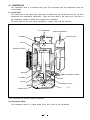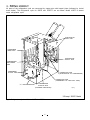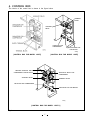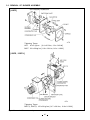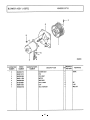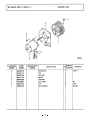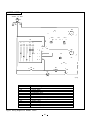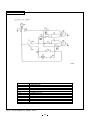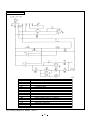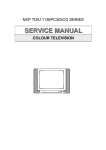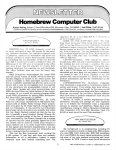Download 10SFE · 15SFE · 15SFE-1
Transcript
10SFE · 15SFE · 15SFE-1 FOREWORD This manual has been published to service the MovinCool 10SFE, 15SFE and 15SFE-1. The purpose of this manual is making up for the previous manual (GMZR-03A and GMZR-06) in modifying specification. Please use this service manual in servicing (maintenance, inspection, repair, etc.) the unit. TABLE OF CONTENTS CONSTRUCTION & OPERATION 1. 2. 3. 4. 5. 6. Page CONSTRUCTION ..........................................................................................................2 MODEL AND SPECIFICATIONS.................................................................................2 PIPING LAYOUT ...........................................................................................................6 CONTROL BOX ............................................................................................................7 SYSTEM COMPONENTS AND FUNCTIONS ............................................................8 SPECIFICATIONS........................................................................................................15 REPAIR 1. 2. 3. 4. 5. 6. 7. 8. 9. Page TROUBLESHOOTING .................................................................................................24 PREINSPECTION ........................................................................................................27 DISASSEMBLE............................................................................................................31 INSPECTION OF THE ELECTRICAL PARTS .........................................................36 INSPECTION OF THE REFRIGERATION CYCLE..................................................42 REPAIR OF REFRIGERATION CYCLE....................................................................42 EVACUATING AND CHARGING ...............................................................................45 PARTS CATALOG.......................................................................................................49 WIRING DIAGRAM .....................................................................................................80 CONSTRUCTION AND OPERATION 1 1. CONSTRUCTION COOLING AIR Spot cooling system (MovinCool) have the following features; HOT AIR OUTLET (1) Compact Design COLLING AIR DUCT The innovative design of spot cooling systems has resulted in one compact design, replacing the two separate units. FILTER FILTER (2) Easy Transportation and Installation INTAKE AIR (TO CONDENSER) With the whole cooling system built into one compact unit, the spot cooling system requires no pipe work and can be transported and installed easily. INTAKE AIR (TO EVAPORATOR) (3) Energy Conservation The spot cooling system is economical. Because it cools only the area or object needed to be cooled. Fig.1 zq311g Air Flow of Spot Cooling System 2. MODEL AND SPECIFICATIONS MODEL - 15 S F E - 1 - 1: With Temperature Control No mark: Without Temperature Control European Spec. Floor Type Shows Thermal Allowable Load S: 40℃, 50% H: 45℃, 50% Compressor Output 10: 1HP 15: 1.5HP 2 The refrigeration cycle of 15SFE and 15SFE-1 are as shown below. Model 10SFE is almost same refrigeration cycle. [REFRIGERANT CYCLE] CONDENSER EVAPORATOR CAPILLARY TUBE COMPRESSOR DESUPERHEATER ACCUMULATOR FLOW OF REFRIGERANT CONDENSER FAN MOTOR ACCUMULATOR (※)DESUPER HEATER CAPILLARY TUBE EVAPORATOR COMPRESSOR zq312g ※Except 10SFE Model Fig.2 Refrigeration Cycle of Model 15SFE & 15SFE-1 3 2-1 COMPRESSOR The compressor used is a hermetic rotary type. The compressor and the compressor motor are in one casing. (1) Construction The construction of the rotary type compressor is divided into two mechanisms that are the drive mechanism and compression mechanism. When the rotor shaft of the motor turns, the roller of the compressor rotates to absorb and compress the refrigerant. The main parts are the rotor (drive mechanism), cylinder, roller and the lubricator. TO CONDENSER FROM EVAPORATOR TERMINAL ACCUMULATOR STATOR DESUPER HEATER ROTOR TO DESUPER HEATER CYLINDER VANE ROLLER DISCHARGE VALVE OIL LUBRICATOR zq313g Fig.3 Construction of Hermetic Rotary Compressor (2) Compressor Motor The compressor motor is a single phase motor and is built in the compressor. 4 2-2 CONDENSER The condenser of model 15SFE & 15SFE-1 are a heat exchanger using spain fins and tubes. The condenser of Model 10SFE is a heat exchanger using plate fins and tubes. The condenser is used for the purpose of cooling and robbing the heat from the refrigerant gas, which has been compressed by the compressor into high temperature, high pressure gas, so as to change this gas into liquid refrigerant. <SPAIN FIN> 2-3 EVAPORATOR The evaporator of Model 15SFE & 15SEF-1 are a heat exchanger using spain fins and tubes. The evaporator of Model 10SFE is a heat exchanger using plate fins and tubes. It is mounted at the front face of the unit, located on the suction side of the blower. The purpose of the evaporator is just opposite to that of the condenser. The state of the refrigerant immediately before the capillary tube is completely liquid. As soon as the liquid pressure drops, it starts to boil, and in doing so, absorbed heat from the air passing over the cooling fins of the evaporator, cooling air. 2-4 CAPILLARY TUBE <PLATE FIN> Fig.4 Spain Fin & Plate Fin HIGH TEMP./HIGH PRESS. LIQUID REFRIGERANT The capillary tube causes the high pressure, high temperature liquid refrigerant sent from the condenser to evaporator as the refrigerant is sprayed out through the fixed orifice in the capillary tube. As a result, the temperature and state of the refrigerant become low and mist-like, and therefore it evaporates easily. Model Qty 10SFE 1 1.4±0.02 390 2 1.6±0.02 1300 15SFE 15SFE-1 LOW TEMP./LOW PRESS GAS AND LIQUID MIXTURE. Inner Dia.(mm) Length(mm) zq315g Fig.5 2-5 ACCUMULATOR The accumulator is mounted on the suction pipe between the evaporator and the compressor. The accumulator separates the liquid refrigerant from the gas refrigerant. This allows only gas refrigerant to enter the compressor. In the accumulator, the refrigerant gas flows to the inside of the cylindrical body and flow speed of the gas decreases inside it. This separates the liquid refrigerant within the gas refrigerant due to the difference in specific weight, causing the liquid refrigerant to accumulate at the bottom of the accumulator. This protects the compressor from possible damage caused by the compression of the liquid refrigerant. Capillary Tube FROM EVAPORATOR GAS REFRIGERANT LIQUID REFRIGERANT TO COMPRESSOR zq316g Fig.6 5 Accumulator 3. PIPING LAYOUT All parts of the refrigeration cycle are connected by copper pipe with brazed joints (indicated by circled areas below). The refrigeration cycle for 15SFE and 15SFE-1 are as follows. Model 10SFE is almost same refrigeration cycle. EVAPORATOR INLET PIPE CONDENSER INRET PIPE EVAPORATOR OUTLET PIPE COMPRESSOR DISCHARGE PIPE CONDENSER OUTLET PIPE CONNECTING PIPE (EVAPORATOR TO COMPRESSOR) CONNECTING PIPE (CONDENSER TO CAPILLARY TUBE) (※)DESUPERHEATER COMPRESSOR SUCTION PIPE (COVERED INSULATION) zq317g ※Except 10SFE Model Fig.7 Refrigeration Cycle of Model 15SFE & 15SFE-1 6 4. CONTROL BOX The interior of the control box is shown in the figure below. TERMINAL BLOCK AUXILIARY RELAY CAPACITOR FOR COMPRESSOR CAPACITOR FOR FAN MOTOR zs036g [CONTROL BOX FOR MODEL 10SFE] [CONTROL BOX FOR MODEL 15SFE] RESTART AUXILIARY RELAY COMPRESSOR MOTOR RELAY TIME DELAY RELAY FOR COMPRESSOR AUXILIARY RELAY TERMINAL BLOCK CAPACITOR FOR COMPRESSOR CAPACITOR FOR FAN MOTOR zs037g [CONTROL BOX FOR MODEL 15SFE-1] Fig.8 7 5. SYSTEM COMPONENTS AND FUNCTIONS The application of each components for 10SFE, 15SFE, 15SFE-1 are as follows. APPLICATION 10SFE COMPONENTS 15SFE 15SFE-1 (1) CAPACITOR (FOR COMPRESSOR AND FAN MOTOR) (2) AUXILIARY RELAY (3) COMPRESSOR RELAY (4) OVERLOAD RELAY (PROTECTOR FOR COMPRESSOR) (5) THERMOSTAT (ANTI-FREEZING) (6) FAN MOTOR (7) CONTROL SWITCH (8) DRAIN WARNING SWITCH (9) TEMPERATURE CONTROL (ROOM THERMOSTAT) (10) RESTART AUXILIARY RELAY (11) TIME DELAY RELAY 5-1 CAPACITOR The capacitor is used to improve the rotary power of the fan motor and the compressor at first. The specifications of each capacitor are shown below. Capacitor Model 10SFE 15SFE 15SFE-1 Application Rated Voltage Capacitance (volt) (μf) For fan motor 440 5 For compressor 400 15 For fan motor 400 10 For compressor 400 25 5-2 AUXILIARY RELAY When the current flows through the relay coil, this creates excitation in the coil and causes it to attract three or four contacts, resulting in continuity between terminals 11 and 12, 13 and 14, 15 and 16, 19 and 20. These contacts remain attracted in all operation modes (I/FAN or II/COOL modes). In the following case, the flow of current to the relay coil is cut off. (1) Drain warning switch turns on. (2) The drain tank is full of the condensate water. Fig.9 8 Auxiliary Relay for 10SFE, 15SFE Fig.10 Auxiliary Relay for 15SFE-1 Fig.11 Compressor Relay for Model 15SFE-1 Fig.12 Overload Relay 5-3 COMPRESSOR RELAY [15SFE-1 ONLY] This compressor relay turns on only when the unit is operating in II/COOL mode, and supplies power to the compressor. In the following case, the relay turns off and cut the power to the compressor. (1) When the evaporator is frozen (when turning off by Anti-freezing thermostat.) (2) When the auxiliary relay turns off by the drain warning switch (3) When intake air temperature is dropped, after that room thermostat turns on. 5-4 OVERLOAD RELAY (PROTECTOR) An overload relay is used for protecting the compressor. This protector cuts off the flow of current to the compressor motor when an overcurrent flows or became abnormally high temperature in the compressor. This overload relay is attached on the compressor. 9 5-5 THERMOSTAT (ANTI-FREEZING) The heat sensing tube of ther mostat is mounted at the outlet tube of the evaporator, and detects the evaporator temperature. When the evaporator temperature reaches freezing, the thermostat switch opens, and then the current for the compressor is interrupted. (The compressor stops working) Fig.13 Thermostat Fig.14 Fan Motor for 10SFE Fig.15 Fan Motor for 15SFE & 15SFE-1 5-6 FAN MOTOR The fan motor is single phase induction motor. When the control switch is set to the !/ FAN, @/ COOL position, the fan motor is activated. The overload relay is built in the fan motor. When the coil became abnor mally high temperature, the overload relay operate. So, the fan motor stops operation. 10 5-7 CONTROL SWITCH The control switch is used to start or to stop the operation. There are two switch positions such as 0/OFF and ! / COOL for models 15SFE and 15SFE-1. There are five switch positions such as 0/OFF, !/LOW FAN, @/HI. FAN, #/LOW COOL and $/HI. COOL for model 10SFE. 1a 1 1b 1 1a 1b zs038g Fig.16 Control Switch for 15SFE & 15SFE-1 SW Position @/HI. FAN !/LOW FAN 0/OFF #/LOW COOL $/HI. COOL Terminal No. 1 2 4 5 6 CONTINUTY Fig.17 Control Switch for 10SFE Fig.18 Layout for Condensate Pump 5-8 CONDENSATE PUMP [DRAIN PUMP] (OPTION) A condensate pump is available for three Models. This pump can drain the condensate water automatically. 11 5-11 DRAIN WARNING SWITCH The drain switch cuts off the flow of current to PORTION ''A'' both the compressor motor and the fan motors EVAPORATOR circuit when the drain water accumulates approx. 16 liters in the drain tank. At the DRAIN WARNING SWITCH DRAIN PAN DRAIN WARNING No(3) same time, it lights the drain warning lamp on LAMP C(1) POWER SOURCE Nc(2) the operation panel and stops the operation. DRAIN TUBE SUBSIDIARY This system adopts a 240V, 3A rating micro RELAY DRAIN SPRING TANK switch for this function. When drain water DRAIN WATER accumulates approx. 16 liters in the drain tank, (a) the drain tank base plate, which is supported BASE PLATE zq322g BASE at its fulcrum (a), is pushed down in the arrow direction as shown in the figure. When the drain tank base plate is forced down, “portion Fig.19 Operational Principle Drain Switch A" located at the top of the drain tank base plate turns off contacts (1)-(2) of the micro switch. Since this breaks the auxiliary relay (RX) circuit, the auxiliary relay contacts are turned off to break the compressor circuit and the fan motor circuit. At the same time, the contacts (1)-(3) are turned on to light the drain warning lamp. When the drain tank is removed (or the water in the drain tank is drained), portion “A" of the drain tank base plate returns to its original position by the elasticity of the coil spring. Then contacts (1)-(3) turn off, extinguishing the drain warning lamp. At the same time, the contacts (1)(2) turn on. Under this condition, turn the control switch to 。 /FAN or 「 /COOL position to start operation. 5-12 TEMPERATURE CONTROL (ROOM THERMOSTAT) [15SFE-1 ONLY] Outlet air temperature is controlled by the thermostat which is installed in front of the evaporator. This thermostat consists of heat sensing tube, bellows, contact, dial and spring. Inside of the heat sensing tube, the gas is contained. The internal diaphragm is operated by the thermal expansion of the gas, and makes the contact turn ON (or OFF). This thermostat can be set to appropriate temperatures by means of the thermostat dial, located below the control switch. 10SFU-1・15SFU-1・20HFU-1 DIAL SETTING RETRUN AIR TEMPERATURE C F (APPROX.) 1 2 3 4 5 6 32 29 27 24 21 18 90 85 80 75 70 65 Fig. 20 Thermostat 12 (1) When the Intake Air Temperature is Higher than Setting Temperature The contact plate is pressed down onto the bellows by spring force. When the intake air temperature is higher than setting temperature, inter nal pressure forces the bellows up, therefore raising the contact plate, and consequently "C" contacts with "L". (Compressor is ON) DIAL SPRING C H CONTACT PLATE BELLOWS L CONTACT "H" CONTACT "C" CONTACT "L" C Fig.21 L H (OFF) zq364g Thermostat Operation 1 (2) When the Intake Air Temperature is Lower than Setting Temperature The internal pressure of the bellows, thus the contact plate moves down by spring force and "C" contacts with "H". (Compressor is OFF) DIAL SPRING C CONTACT PLATE BELLOWS H L CONTACT "H" CONTACT CONTACT "L" L "C" C H (OFF) Fig.22 Thermostat Operation 2 5-13 COMPRESSOR OPERATION DELAY CIRCUIT [15SFE-1 ONLY] A time delay relay for the compressor and circuit has been added to the electrical system to prevent a heavy load from being applied on the compressor motor when restarting the system. This is due to the difference in pressure between the high and low pressure sides of the system. High pressure remains after stopping operation, thus a heavy load is applied to the compressor motor when restarting. (1) Time delay Relay The time delay relay consists of a relay (coil and contacts) and a time delay circuit (omitted from the figure below.) 13 Fig.23 Time Delay Relay zq365g (2) Restart auxiliary relay The restart auxiliary relay is used for sending ON signal from the time delay relay to the compressor relay. Fig.24 Restart Auxiliary Relay Fig.25 Restart Auxiliary Relay Operation (3) Operation When the control switch is turned to the "COOL" position, current flows first to the time delay circuit and, after 75 seconds flows through the relay coil. Then two contacts are moved by the electromagnetic force. Ter minals 5 and 9; and 8 and 12 are conductive, allowing current to flow to the compressor motor by activating the restart relay and compressor relay. Delay Time: 75±15 seconds 14 6. SPECIFICATIONS 6-1. EXTERIOR DIMENSIONS [MODEL 10SFE] φ 12 5 98 φ250 108 910 1010 100 0 450 48 88 FULL 370 60 440 298 42 400 zq368g unit : mm Fig.26 Exterior Dimensions of MODEL 10SFE 15 [MODEL 15SFE] 0 35 φ MOVIN COOL 175 φ 12 5 95 40 88 293 1045 497 MOVIN COOL 167 0 330 80 525 45 420 650 490 zs040g unit : mm Fig.27 Exterior Dimensions of MODEL 15SFE 16 [MODEL 15SFE-1] 0 φ 35 MOVIN COOL 175 12 5 95 φ 40 167 88 293 1045 497 MOVIN COOL 0 330 80 420 525 45 650 490 zs041g unit : mm Fig.28 Exterior Dimensions of MODEL 15SFE-1 17 6-2. SPECIFICATIONS Item Model [Rating Condition] 10SFE DB 35℃ 95°F 15SFE WB 28.2 ℃ 83°F (60%) DB 35℃ 95°F WB 28.2 ℃ 83°F (60%) 15SFE-1 DB 35℃ 95°F WB 28.2 ℃ 83°F (60%) [Features] Power frequency Line Voltage Power consumption Current consumption Power factor Starting current Power wiring (Hz) (Volt) (kw) (Amp) (%) (Amp) (mm2) 50 Single phase 230 0.84 3.9 94 14 1.00 50 Single phase 230 1.7 8.2 90 32 1.00 50 Single phase 230 1.7 8.2 90 32 1.00 (kcal/h) 2000 8000 Direct expansion 3800 15200 Direct expansion 3800 15200 Direct expansion Centrifugal fan 360 210 40 Centrifugal fan 800 470 350 Centrifugal fan 800 470 350 Hermetic rotary type 0.6 R-22 Hermetic rotary type 1.10 R-22 Hermetic rotary type 1.10 R-22 0.42 0.93 0.68 1.50 0.68 1.50 With With With With Without Without With With With With Without Without With With With With With With 440 x 400 x 1010 17.3 x 15.7 x 39.8 46 101 490 x 670x 1045 19.3 x 26.4 x 41.1 76 168 490 x 670x 1045 19.3 x 26.4x 41.1 76 168 [Cooling Unit] Cooling capability (Btu/h) Cooling system [Blower] Type of fan Air volume Motor output (m /h) (ft3/min) (w) 3 [Compressor] Type Output Refrigerant (kw) Packed amount of refrigerant (kg) (1bs) [Saftey Device] Compressor overload relay Fan motor protector Drain warning switch Anti-freezing thermostat Temperature control Compressor delay circuit [Dimensions and Weight] WxDxH Weight (mm) (inch) (kg) (1bs) [Operating Conditions] Intake air temperature range (MAX) (MIN) 35℃ (95°F) (60%RH) 40℃ (104°F) (50%RH) 40℃ (104°F) (50%RH) 20℃ (68°F) (50%RH) 20℃ (68°F) (50%RH) 20℃ (68°F) (50%RH) 18 6-3. COOLING CAPABILITY CHARACTERISTICS (1) Cooling Capability Curve [15SFE, 15SFE-1] [10SFE] 4.4 (16.0) 4.0 (14.4) 3.6 (12.8) 3.2 (11.2) 2.8 COOLING CAPABILITY (17.6) x103 kcal/h (x103 BTU/h) 3 (12) (°F) (°C) (104) 40 (95) 35 (86) 30 (77) 25 (68) 20 15 (59) 20 (68) 25 (77) 30 °C (86) (°F) DRY BULB TEMP. DRY BULB TEMP. COOLING CAPABILITY x103 kcal/h (x103 BTU/h) (8) 2 (4) 1 (°F) (95) °C 35 (86) 30 (77) 25 (68) 20 15 (59) 20 (68) 30 °C (86) (°F) 25 (77) WET BULB TEMP. ※ Control Switch Position: IV/HI. COOL WET BULB TEMP. (2) Current Consumption Curve [15SFE, 15SFE-1] [10SFE] 8 7 6 5 ( °F) °C (104) 40 (95) 35 (86) 30 (77) 25 (68) 20 (A) 10 CURRENT CONSUMPTION 9 DRY BULB TEMP. DRY BULB TEMP. CURRENT CONSUMPTION (A) 25 (77) 30 (86) 35 (95) °C (°F) 5 0 (°F) °C (95) 35 (86) 30 (77) 25 (68) 20 20 (68) 25 (77) 30 (86) 35 °C (95) (°F) WET BULB TEMP. ※ Control Switch Position: IV/HI. COOL WET BULB TEMP. 19 (3) Cool Air Temperature Difference Curve [10SFE] (59) 15 (57.2) 14 (55.4) 13 (53.6) 12 (51.8) 11 (50) 10 (48.2) 9 (46.4) 8 (44.6) 7 40 50 60 70 % TEMPERATURE DIFFERENCE BETWEEN INLET AND OUTLET TEMPERATURE DIFFERENCE BETWEEN INLET AND OUTLET [15SFE, 15SFE-1] (°F) °C (°F) °C (59) 15 (50) 10 (41) 5 40 RELATIVE HUMIDITY 50 60 70 % RELATIVE HUMIDITY ※ Control Switch Position: IV/HI. COOL (4) External Static Pressure And Air Volume Curve [15SFE, 15SFE-1] (15.3) (Pa) 200 EXT. STATIC PRESS. EXT. STATIC PRESS. (mmAq) (20.4) [10SFE] 150 USAGE RANGE (10.2) 100 (5.1) 50 (mmAq) (Pa) (15.3) 150 !/HI FAN (10.2) 100 USAGE RANGE (5.1) 50 !/LOW FAN (0) 0 (0) 0 200 400 600 800 AIR VOLUME FLOW 0 0 1000 (m3 /h) 100 200 300 AIR VOLUME FLOW 20 400 (m3 /h) (5) Cool Air Velocity And Temperature Difference Decreasing Diagram Average Velocity Average Temperature Difference (59) (inch) 1.5 m Horizontal distance [X] (19.7) 0.5 (inch) m (19.7) 0.5 (39.4) 1.0 (15.7) 0.4 Radial distance [R] (11.8) 0.3 (7.9) 0.2 (3.9) 0.1 Outlet duct φ12.5 (5"dia) 0 0.1 0.3 0.5 0.7 0.9 Decreasing ratio 0 υ/υ0 0.3 0.5 0.7 t/ t0 Model 10SFE 15SFE, 15SFE-1 υ0 : υ: t0 : t: Average Average Average Average υ0 8.5m/s 9m/s t0 Number of outlet 9°C 1 9°C 2 (At the rating condition) velocity at outlet. velocify at point (X, R) temperature difference at outlet. temperature difference at point (X, R) 21 0 0.3 0.5 0.7 1.0 [MEMO] 22 REPAIR 23 1. TROUBLESHOOTING If trouble occurs, it is extremely important to first get a concrete grasp on the nature of the problem. This will facilitate accurate and speedy troubleshooting. To do so, carefully confirm the nature of the trouble with the customer to begin troubleshooting. It can classify the customer complaints as follows. ·Poor cooling. ·Unit does not start (operate). ·Overflow of drain water. ·Abnormal noise or vibrations. ·Others 1-1. POOR COOLING Complaints about insufficient cooling include those where the problem lies with the cooling unit and problems involving matters other than the cooling unit, that is, the environment in which the unit is used. If the cooling unit is malfunctioning, there are cases where this has an electrical cause such as the fan motor and compressor, and cases where the cause is mechanical such as the control switch or the blower motor. NOTE 1. There is a possibility of insufficient cooling due to clogging of the air filter. So be sure to first check if the air filter is clogged or not. 2. Check the power supply because of the possibility of power source failure. Insufficient air volume Air volume normal Phenomenon Compressor operates. Checking Area 1. Usage conditions. (high temperature) 2. Dirt in condenser or evaporator. 3. Frost in refrigeration cycle. 4. No temperature difference between evaporator and condenser. Compressor does 1. Coil resistance. not operate. (0Ω or ∞Ω) Cause Operation near usage limits. Poor heat exchange. Clogging at the frost section. Replace clogged section. Insufficient refrigerant. Check the leaking part, then repair and charge refrigerant. Short or open circuit. Replace compressor. (In case of short, check the compressor relay) Open circuit or poor contact. Replace compressor relay. 2. Compressor relay. (15SFE-1 ONLY) Capacitor malfunction. 3. Capacitor for compressor motor. 4. Anti-freezing thermostat. Gas leakage from the temperature sensing section Contact failure. 5. Compressor overload Overload relay fault. relay. 6. Room thermostat. Gas leakage from the (15SFE-1 ONLY) temperature sensing section Contact failure. The set temperature is high. 7. Compressor delay relay Wire disconnection, and restart auxiliary ground failure. relay. (15SFE-1 ONLY) No air. 1. Coil resistance of fan motor. (0Ω or ∞Ω) 2. Fan motor. Counter measure Review the installation place. Clean fins. Short or open circuit. Open circuit or poor contact of !OLF. 3. Capacitor for fan motor. Capacitor malfunction. 4. Operation switch. Grounding failure. 24 Replace capacitor. Thermostat exchange. Exchange. Thermostat exchange. Correct the setting. Exchange. (Note) Start the compressor 75 seconds after it is set to @/COOL. Replace motor. Replace compressor relay. Replace capacitor. Exchange. Insufficient air volume Phenomenon Insufficient air volume. Checking Area 1. Air filter. 2. Evaporator. 3. Duct connection state. 4. Fan motor. Cause Clogged air filter. Clogged evaporator or crushed fins. Improper connection. Poor rotation. Reverse rotation. Counter measure Clean air filter. Repair and clean fins or replace it. Repair duct connection. Replace motor. Change any 2 wires out of 3. (Power source) 1-2. UNIT DOES NOT START (OPERATE) NOTE In this case, there is a possibility of safety devise operating due to the clogged air filter. So be sure to first clean the air filter and then start up again to confirm if the problem lies with the air filter. Cause Counter measure Checking Area Power failure. Repair power indicator. Power indicator 1. Voltage. lamp turns off. 2. Earth leakage breaker. Earth leakage or defective Repair earth leakage section. earth leakage breaker. Replace earth leakage breaker. Repair shorting section. 3. Fuse. Fuse blown (shorting). Replace fuse. Power indicator 1. Continuity of operation Defective Control switch. Replace control switch. lamp turns on. switch. Replace auxiliary switch. 2. Auxiliary relay (RX). Open circuit or poor contact. Drain tank is fill with the Discharge the drain 3. Drain tank. drain water. water. Open circuit or poor Replace drain warning 4. Drain warning switch. contact. switch. Warning indicator 1. Compressor insulation Insulation failure on Replace compressor. lamp turns off. resistance. compressor motor. (Be sure to check the compressor relay). Replace fan motor. 2. Fan motor insulation Insulation failure on resistance. fan motor. Power indicator Voltage. Low voltage. Repair power indicator. lamp and warning indicator lamp turn on dimly. Warning indicator 1. Coil resistance of fan Defective fan motor. Replace fan motor. lamp turns on. motor. 2. Temperature of Operation of safety device Replace compressor. compressor (abnormally (OLC) due to compressor Service dirty areas. high). malfunction. Insufficient refrigerant or Repair and charge gas leakage. refrigerant. 3. Dirt on air filter or Insufficient cooling of Clean condenser. condenser. condenser. Stops after running a while. Stops immediately after starting. Does not operate at all Phenomenon 25 1-3. OVERFLOW OF DRAIN WATER Cause Checking Area Overflow flom the unit. 1. Drain pan. Cracks in drain pan. 2. Water level in drain pan. Clogged drain hose. Reversed air flow from 3. Drain hole. drain hole. Reversed air flow from 4. Clogged air filter. drain hole due to the excessive negative pressure inside of the unit. Phenomenon Counter measure Check and repair. Check and replace. Insert a trap. Clean air filter. 1-4. ABNORMAL NOISE OR VIBRATION To deal with abnormal noise or vibration, carefully determine the source of the problem and come up with proper countermeasures to solve the problem so that it does not occur again. Phenomenon Abnormal noise or vibration. Checking Area 1. Fan. 2. Compressor fixing nut. 3. Piping. 4. Panel fixing screws. Cause Fan interference. Fan transformation. Looseness of nuts. Pipe interference. Looseness of screws. 26 Counter measure Repair interfering section. Replace fan. Tighten nuts further. Repair interfering section. Tighten screws further. 2. PREINSPECTION In case of trouble, perform the following inspection before disassembly. 2-1. INSPECT THE AIR FILTER Remove the air filter and check if it is clogged with dusts or not. If it is dirty and clogged with dusts, clean it using a vacuum cleaner and then rinse it with cold or lukewarm water. NOTE If the air filter is extremely dirty, use a neutral detergent to wash it. Fig.29 Removing The Air Filter Fig.30 Washing The Air Filter 2-2. INSPECT THE COOLING CAPACITY COOLING AIR Measure the difference in temperature between the intake air temperature and the outlet air temperature. If the difference is out of the range given in the graph (page 18), inspect the related parts. THERMO METER FILTER INTAKE AIR (TO EVAPORATOR) zq324g Fig.31 27 Inspection of Cooling Capacity 2-3. CHECK THE ENVIRONMENTAL CONDITIONS The temperature range of each model is as follows. 15SFE 40℃(104°F), 50%RH(MAX) 15SFE-1 20℃(68°F), 50%RH(MIN) 40℃(104°F),50%RH(15SFE,15SFE-1) 35℃(95°F),60%RH(10SFE) OPERATING TEMPERATURE 35℃(95°F), 60%RH(MAX) RANGE 20℃(68°F),50%RH 10SFE 20℃(68°F), 50%RH(MIN) ※RH:Relative humidity If the unit operated at a higher conditions than above, change the location of installation. If the unit is used in an area where this condition (temperature and humidity range) is exceeded, the protection device may activate. For example, the unit might stop running or the compressor might not operate correctly. zq325g Fig.32 Environmental Conditions TEMPERATURE OVER 40℃ (104F) NG HUMIDITY OVER 50% zq326g Fig.33 2-4. INSPECT THE HEAT EXCHANGERS Check the evaporator and the condenser for dirt and clogging. If they are dirty or clogged, wash them with high pressure washer. Fig.34 28 WASHING PROCEDURE (1) Washing Method Wash it with a high pressure washer (Use a neutral detergent if the fins are dirty enough to require it.) Spine fin or plate fin washing effective conditions 1. Spray pressure ............... Approx. 60 kgf/cm2 (20 to 80 kgf/cm2) 2. Spray volume ................. Approx. 8 R/min. (6 to 9 R/min.) 3. Nozzles ........................... Fan-shaped pattern; place at right angle with the heat exchanger surface 4. Distance .......................... The distance between the nozzles and the spine fin is 0.3 to 0.5m. 5. Detergent ......................... Use a 3% concentration neutral detergent. 6. Cleaning procedure ........ q Wash once simply with detergent. w Then, wash with water. e Dry. (Do not use compressed air). 7. Spray pattern Spray pattern Usage results Spray type zq269g The high pressure is convenient for washing outer plates and plate fin. (Such pressure can bend spine fins.) zq270g Used for cleaning the spine fins. Place at right angle with the heat exchanger surface. Mist type NOTE Be careful with the spine fins. They are easily crushed. As cleaning with compressed air crushes the fins, never use it. 29 (2) Cautions and Check Points Item Before washing · In principle, it prohibits to wash the indoor-only models (floor types etc.) with water. (These models are not designed to withstand rain and water.) However, the heat exchangers may only be washed with water if the following precautions are observed. · Never clean the heat exchangers (spine fins) with an air blower (because this can easily crush fins). · Before applying water to difficult to remove parts, such as the fan or fan casing, wipe off and vacuum up any dust. · Either wash in a part where splashed water will not matter or cover the surroundings with a vinyl sheet (with a radius at a little more than 3 meters). · For units using a drain hose (such as hanging types), disconnect the drain hose (to prevent clogging by dirt and dirty water). · Prevent watr infiltration into electrical control part by masking them beforehand with cardboard, plastic bags, rubber tape, or the like. (Observe the following precautions.) · Remove the removable parts for the fan, fan casing, etc. and then wash it. · Check for drain water effluence (to avoid damaging the surrounding environment). After washing · Never dry the heat exchangers (spine fins) with an air blower. (This can easily crush the fins). · Check that no water has been left in any electrical control part, wiring, or connector. (If there is any water, wipe it up with a cloth.) · To prevent rust and corrosion, always dry the part where water can build up easily, in particular for indoor-only models. · Also wipe away any water in the fan casing (because of the danger of water containing detergent being blown out during operations checking). Checks · Check the heat exchangers (fins) for crushing and clogging. · Make sure there is no water left in any electrical control part before switching on the power. (In particular, water easily builds up in the electrode sections of the condensers.) · Run the machine and check for abnormal noises. · Measure the running current and cool air temperature after drying. Cautions for electrical control parts during washing 1) Models with bolts and nuts at the top of the compressor (in particular, floor models) Use rubber tape or the like to keep water from reaching the terminal section through gaps at the bolt thread section. Bolts…Hanging models are sealed so that rain can not get in, but floor models are not sealed. 2) Controller Assy Watch out for water in the indentation at the top of the condenser, where water remains easily. Tape the control box with the top wrap overlaying the wrap below to prevent water from getting in. 3) Cover the drain warning switch and the anti-freezing thermostat with a plastic bag and rubber tape. 30 3. DISASSEMBLE 10SFE MODEL Fig.35 Disassembly of MODEL 10SFE 31 15SFE MODEL THERMOSTAT DRAIN WARNING LAMP CONTROL SWITCH UPPER PANEL AIR FILTER FRONT PANEL RIGHT SIDE PANEL AIR FILTER BLOWER HOUSING (CONDENSER) BLOWER HOUSING (EVAPORATOR) DRAIN PAN CONDENSER FAN LEFT SIDE PANEL REAR PANEL DRAIN SWITCH SERVICE PANEL DRAIN TANK DRAIN TANK BRACKET CASTER CASTER POWER CORD zs043g Fig.36 Disassembly of MODEL 15SFE 32 15SFE-1 MODEL ROOM THERMOSTAT ANTI-FREEZING THERMOSTAT UPPER PANEL CONTROL SWITCH DRAIN WARNING LAMP AIR FILTER FRONT PANEL RIGHT SIDE PANEL AIR FILTER BLOWER HOUSING (CONDENSER) BLOWER HOUSING (EVAPORATOR) CONDENSER FAN LEFT SIDE PANEL REAR PANEL DRAIN SWITCH DRAIN TANK BRACKET SERVICE PANEL DRAIN TANK CASTER CASTER POWER CORD zs044g Fig.37 Disassembly of MODEL 15SFE-1 33 3-1. REMOVAL OF OUTER PANELS (1) Remove the following parts. COOLING AIR DUCT 1) Air filter 2) Cooling air duct 3) Drain tank 4) Front panel 5) Left side panel (refer to Fig.39) 6) Service panel (refer to Fig.39) FRONT PANEL DRAIN TANK AIR FILTER zq330g Fig.38 Removal Panels for 15SFE-1 (2) Remove the three lead wires of the power wire from the control box. Loosen the two screws fixing the conduit and disconnect the power cord. LEFT SIDE PANEL POWER CORD CONTROL BOX SERVICE PANEL zs045g Fig.39 Removal of Power Wire 3-2. REMOVAL OF ELECTRICAL PARTS (1) Remove the electrical parts in the control box. TERMINAL BLOCK RESTART AUXILIARY RELAY COMPRESSOR MOTOR RELAY AUXILIARY RELAY TIME DELAY RELAY FOR COMPRESSOR AUXILIARY RELAY TERMINAL BLOCK CAPACITOR FOR COMPRESSOR CAPACITOR FOR FAN MOTOR CAPACITOR FOR COMPRESSOR CAPACITOR FOR FAN MOTOR zq377g [CONTROL BOX FOR MODEL 10SFE] Fig.40 zs051g [CONTROL BOX FOR MODEL 15SFE] Control Boxs for Models 10SFE,15SFE and 15SFE-1 34 zs052g [CONTROL BOX FOR MODEL 15SFE-1] 3-3. REMOVAL OF BLOWER ASSEMBLY. [10SFE] Tightening Torque: NUT: 45 ± 5 kgf·cm [4.4 ± 0.5 N·m, 3.3 ± 0.4 ft·lbf] BOLT: 120 ± 20 kgf·cm [11.8 ± 2.0 N·m, 8.8 ± 1.4 ft·lbf] [15SFE, 15SFE-1] Tightening Torque: BOLTA, BOLTB: 150 ± 30 kgf·cm [14.7 ± 2.9 N·m, 10.8 ± 2.2 ft·lbf] Fig.41 Removal of Blower Assembly 35 4. INSPECTION OF THE ELECTRICAL PARTS 1a (1) Control Switch 1 Check the continuity between the following terminals at each position of the control switch. [15SFE, 15SFE-1] Switch position 0/OFF !/COOL Terminals 1-1a No Continuity Continuity 1-1b Continuity No Continuity 1b 1a 1 1b zs046g Fig.42 Inspection of Control Switch for 15SFE, 15SFE-1 Fig.43 Inspection of control switch for 10SFE [10SFE] Switch position !/LOW. FAN 0/OFF #/LOW. COOL No Continuity Continuity Continuity No No Continuity Continuity Continuity No No No Continuity Continuity Continuity Continuity No No No Continuity Continuity Continuity Continuity Terminals @/HI. FAN No 4-1 Continuity No 4-2 Continuity 4-5 4-6 $/HI. COOL No Continuity No Continuity Continuity Continuity If there is no continuity, replace the control switch. 36 (2) Fan Motor (Condenser & Compressor) Measure the resistance between each terminal of the fan motor. The resistance for 10SFE are as follows. Terminal Resistance White-Black 30.6Ω Black-Blue 15.7Ω Blue-Red 3.7Ω BLUE RED BLACK WHITE zq353g Fig.44 Inspection of Fan Motor for 10SFE The resistance for 15SFE, 15SFE-1 are as follows. Terminal Resistance CF1-RX12 14.4Ω (TBL2) CF2-RX12 (TBL2) ※ ( 12.0Ω (TBL2) RX12 ) is for 15SFE CF1 CF2 zq354g Fig.45 Inspection of Fan Motor for 15SFE, 15SFE-1 (3) Thermostat (Anti-Freezing) Check the continuity between two terminals at normal temperature (17°C or higher). If there is no continuity, replace the thermostat. Fig.46 37 Inspection of Thermostat (4) Drain Warning Switch Depress the switch to check for continuity. If there is no continuity, replace the switch. DEPRESS Conditions Normal Depress Terminals 1-2 Continuity No Continuity 3 1-3 No Continuity Continuity 1 2 zq342g Fig.47 Inspection of Drain Switch (5) Overload Relay Check for continuity across two terminals of the overload relay. Model 10SFE Specifications OFF (Open Contact) ON (Open Contact) 130±5°C 61±11°C 150±5°C 69±10°C BIMETAL 15SFE POINTS 15SFE-1 TERMINAL zq343g Fig.48 Inspection of Overload Relay (6) Compressor Motor Measure the resistance between the terminals of the compressor motor. The resistance are as follows. (At 20°C) Model Terminals 10SFE 15SFE 15SFE-1 R-C Approx. 5.4Ω Approx. 1.97Ω C-S Approx. 8.8Ω Approx. 7.15Ω C S R When the resistance is not comparable to the above standard values, replace the compressor. zq344g Fig.49 38 Inspection of Compressor Motor (7) Restart Auxiliary Relay [15SFE Only] 1) Check the continuity between the each pair terminals shown in the right figure. 2) Measure the resistance terminals 7 and 8. Resistance between the TERMINALS Approx. 14~16kΩ (at 20°C) 1 2 3 4 5 NO VOLTAGE APPLY VOLTAGE * : CONTINUITY Fig.50 Inspection of Restart Auxiliary Relay Fig.51 Inspection of Compressor Relay (8) Compressor Relay [15SFE-1 Only] 1) Check the continuity between the terminals. q When the test button is depressed. There is a continuity between 11 and 12, 13 and 14, terminals and a no continuity between 15 and 16 shown in the right figure. w When the test button is released. There is no continuity between the pair terminals shown in the right figure. 2) Measure the resistance between the terminals A and B. Resistance Approx. 1~2kΩ (at 20°C) 39 6 (9) Auxiliary Relay 1) Check the continuity between the terminals. q When the test button is depressed. There is a continuity between the pair terminals shown in the right figure. w When the test button is released There is no continuity between the pair terminals shown in the right figure. 2) Measure the resistance between the terminals A and B. Resistance Approx. 1~2kΩ (at 20°C) Fig.52 Inspection of Auxiliary Relay for 10SFE, 15SFE Fig.53 Inspection of Auxiliary Relay for 15SFE-1 (10) Room Thermostat [15SFE-1 Model Only] Check for continuity between the terminals C and L. Turn the shaft anti-clockwise gradually from the "MAXIMUM COOL" position at normal temperature (22-28℃). The continuity will be broken (i.e. the contact is closed first, then opened as the shaft is turned). If no such change in continuity occurs, replace the thermostat. SHAFT C L zq345g Fig.54 40 Inspection of Room Thermostat (11) Time Delay Relay. 1) Check the continuity between the terminals 1 and 9, 4 and 12. Terminal Condition 1 and 9 Continuity 4 and 12 Continuity If the check results do not match the above table, replace the time delay relay. zq005g 2) Apply a voltage of 230 VAC between terminals 13 and 14. Then, after 75±15 seconds, check continuity between terminals 1 and 9, 4 and 12, 5 and 9, then 8 and 12. Terminal Condition 1 and 9 No Continuity 4 and 12 No Continuity 5 and 9 Continuity 8 and 12 Continuity If the check results do not match the above table, replace the time delay relay. 41 Fig.55 Inspection of Time Delay Relay 5. INSPECTION OF REFRIGERATION CYCLE When something abnormal happens with the refrigeration cycle, it will fail the cooling capacity. Possible causes are clogging, leakage or insufficient refrigerant. In such a case, carry out the following inspection. 5-1. INSPECTION OF CLOGGING PARTS Check for clogging parts of the refrigeration cycle. The clogged parts of the refrigeration cycle can be detected by the appearance of frost in the affected area. In this case, replace the affected parts. 5-2. INSPECTION OF REFRIGERANT LEAKAGE Carefully check all connections and each component for refrigerant leakage, using the gas leak detector. If you find refrigerant leakage, repair (or replace) the affected part and then charge the refrigerant. 6. REPAIR OF REFRIGERATION CYCLE As all the components of the refrigeration cycle have been connected by brazing, it should be brazed whenever repairing or replacing these parts. 6-1. CORRECT BRAZING WORK It is desirable to use a slightly reduced flame. Oxy-acetylene is often used, as it is easy to judge and adjust the condition of the flame. Unlike gas welding, a secondary flame is used for brazing. It is necessary to preheat the base metal properly depending on the shape, size or thermal conductivity of the brazed fitting. NOTE The most important point in flame brazing is to bring the whole brazed fitting to a proper brazing temperature. It is also important to take care not to cause overflow of brazing filler metal, oxidization of brazing filler metal, or deterioration due to the overheating of flux. (1) Proper Fitting and its Clearance In general, the strength of brazing filler metal is lower than that of the base metal. So, the shape and clearance of the brazed fitting is very important. As for the shape of the brazed fitting, it is necessary to maximize its adhesive area. The clearance of the brazed fitting must be minimized to pour brazing filler metal into it by using the capillary attraction. Fig.56 42 Brazed Fitting and Its Clearance (2) Cleaning of Brazing Filler Metal and Pipe When a joint has been removed, brazing filler metal may be found sticking to the inside and outside of the pipe. Brazing filler metal may also be compounded with oxygen in the air to form oxide film. Fats and oils may stick to the pipe. In such conditions, complete brazing cannot be made. It is necessary to eliminate the brazing filler metal completely by using sand paper or a solvent such as trichlene. (3) Use of Dry Nitrogen Gas During brazing, the inside of the pipe undergoes an oxidative reaction due to the brazing flame. Conduct dry nitrogen gas (1 R/min ; adjust with the flow regulator) through the pinch-off tube of the refrigeration cycle to prevent oxidization. (4) Take care not to allow dirt, water, oil, etc. to enter into the pipe. (5) Vertical Joint Heat the whole brazed fitting to a proper brazing temperature. Make the brazing filler metal contact with the fitting so that the brazing filler metal starts flowing by itself. Stop heating the fitting as soon as the brazing filler metal has flown into the clearance. Since the brazing filler metal flows easily into the portion heated to a proper temperature, it is essential to keep the whole fitting at a proper brazing temperature. Fig.57 Fig.58 Vertical Down Joint 43 Vertical Up Joint 6-2. REMOVAL OF RELATIVES COMPONENTS This section shows which portions to be removed when replacing the parts. 【Portions to be removed when replacing major parts.】 Replacement Part Portions To Be Removed Compressor Condenser Capillary tube Evaporator A, A, E, D, B C D E D F A E C B Fig.59 zq346g Refrigerant Component of MODEL 15SFE NOTE 1. This is the 15SFE model. The other model (10SFE, 15SFE-1) are almost same. 2. Before removing a brazed portion, protect the other parts from the flame with a steel plate, etc. 3. Before removing the brazed portion from the refrigeration cycle, be sure to cut off the end of the pinch-off tube and release the refrigerant gas from the cycle. 4. When removing a brazed portion, conduct dry nitrogen gas through the pinch-off tube of the refrigeration cycle to prevent oxidization. 44 7. EVACUATING AND CHARGING Be sure to evacuate the cycle and charge the cycle with HCFC22 refrigerant to the specified amount as follows: STEP1. CONNECTING THE MANIFOLD GAUGE (P42) STEP2. EVACUATING THE CYCLE (P42) ●15 MINUTES OR MORE ●750mm-Hg (30 in-Hg) OR MORE OF VACUUM ●WHEN LEAK IS FOUND, REPAIR THE CONNECTION OR COMPONENTS. STOP EVACUATING THE CYCLE ●LEAVE FOR 5 MINUTES No leak CHECK THE VACUUM Leak is found INSPECTING THE CYCLE FOR LEAK STEP3. CHARGING THE REFRIGERANT (P43) STEP4. REMOVAL OF MANIFOLD GAUGE (P44) Cautions for Handling the Refrigerant 1. When handling refrigerant, the following precautions must be observed. (1) Always wear eye protection. (2) The refrigerant cylinder should never be heated. Store the refrigerant cylinder below 40°C (104°F). (3) Do not handle refrigerant in an enclosed area where it is exposed to an open flame. (4) Care must be taken to protect eyes and skin from refrigerant. 2. If refrigerant strikes eyes or skin. (1) Do not rub the affected areas. (2) Splash large quantities of cool water on eyes or skin. (3) Do not attempt to treat the patient by yourself, rush the patient to a doctor or hospital for immediate professional treatment. 3. Pay special attention not to release the refrigerant into the atomosphere when handling the refrigerant. 45 (1) Connect the Manifold Gauge ① Cut off the crushed end of the pinch-off tube at the high pressure side and the low pressure side with a pipe cutter. ② Fit the process tube fitting to the pinch-off tube on both sides. ③ Connect the charging hoses of the manifold gauge to the process tube fittings. Red hose: Connect to the high pressure side Blue hose: Connect to the low pressure side CAUTION Do not to connect the high pressure hose to the low pressure side and vice versa. 4) Fig.60 Mounting of Process Tube Fitting Fig.61 Connection of Manifold Gauge Connect the green hose of manifold gauge to the vacuum pump. (2) Evacuate the Refrigeration Cycle Valve Setting Low Pressure Gauge LO LO HI HI Open Open Closed Closed 750 mmHg or larger ① Open both the high and low pressure valves and operate the vacuum pump. ② After about 15 minutes, check that the low pressure gauge indicates more than 750 mmHg (99.98 kPa, 29.53 in.Hg) in vacuum. ③ If the reading is more than 750 mmHg (99.98 kPa, 29.53 in.Hg) in vacuum, close both valves and stop the vacuum pump. Fig.62 46 Evacuation ④ ⑤ If the reading is not more than 750 mmHg (99.98 kPa, 29.53 in.Hg) in vacuum or the gauge pointer on the low pressure gauge side retur ns to zero, there is a leak somewhere in the cycle. Locate the joints that are leaking and re-braze them. Continue evacuating the air in the cycle until the low pressure gauge indicates a vacuum of 750 mmHg (99.98 kPa, 29.53 in.Hg). Valve Setting LO HI Leave valves closed for 5 minutes Closed Closed or more. Pointer of low pressure gauge returns zero. Close both the high and low pressure hand valves and stop the vacuum pump, then leave the cycle in this condition for five minutes or longer and check that there is no change in the gauge reading. Fig.63 Checking Air-tightness NOTE When the gauge reading changes, there is a leakage in the refrigerant cycle. In this case, inspect the refrigerant cycle and repair the leakage part. Valve Setting LO HI Closed Closed (3) Charge Refrigerant ① If the remove vacuum cylinder hose. ② Place the refrigerant cylinder on a scale. (weight capacity 30 kg (70 lbs) in 5g (0.2 oz) graduation) ③ ④ cycle is evacuated in step 3)-f, the charging hose (green) from the pump, connect it to the refrigerant and purge air from the charging Fig.64 Open the high pressure valve on the manifold gauge and the valve of the refrigerant cylinder. Purging Air inside Charging Hose Valve Setting HI Specified Amount LO HI LO Closed Open of Refrigerant Closed Closed Charge the cycle with refrigerant to the specified amount while looking at the scale. Charging amount of refrigerant. ⑤ 10SFE +0.7 420 +20 0 g (0.93lbs -0 OZ) 15STE 15SFE-1 +0.7 680 +20 0 g (1.5lbs 0 OZ) Close both the high pressure valve on the manifold gauge and the valve on the refrigerant cylinder. Fig.65 47 Charging with Refrigerant NOTE If the cycle cannot be charge with specified amount of refrigerant under these conditions, follow the steps below. 1. Close the high pressure valve on the manifold gauge. 2. Operate the unit. 3. Slowly open the low pressure valve while looking at the scale reading. 4. When the scale reads the specified amount, immediately close the low pressure valve. 5. Stop the unit. CAUTION 1. The amount of refrigerant has a great effect on the cooling capacity of the cooler. Charge to the correct amount by always looking at the scale graduation. 2. When charging the refrigerant by above procedure written in the note, do not open the high pressure valve while operating the unit. (4) Remove the Manifold Gauge ① Pinch off the pinch-off tube with a pinch-off tool. ② Remove the manifold gauge and the process tube fitting. Crush the end of the pinch-off tube. ③ Braze the end of the pinch-off tube. ④ Make sure that a gas leak is not detected at the crushed end of the pinch-off tube. Fig.66 48 Removal of Manifold Gauge 49 50 51 52 [MEMO] 53 54 55 56 [MEMO] 57 58 59 60 61 62 63 64 65 66 [MEMO] 67 68 69 [MEMO] 70 71 72 73 74 75 76 77 78 79 9. WIRING DIAGRAM 9-1 10SFE MODEL MODEL:10SFE MF MC OLC C R 2 1 I0LF S 6 2 1 3 5 CNI CS 4 2 2 1 CC RL 1 5 1 6 2 2 4 CF 7 8 1 3 5 CN2 CN3 2 3 1 213 L2 L1 1 TB AP B RX 16 14 12 A 15 13 11 THS zq347g SYMBOL AP TB CS MF MC CF CC OLC IOLF RX DS THS RL Fig.67 PART Attachment Plug Terminal Block Control Switch Fan Motor Compressor Motor Capacitor for Fan Capacitor for Compressor Overload Relay for Compressor Internal Overload Relay of Fan Motor Auxiliary Relay Drain Warning Switch Anti-freezing Thermostat Drain Warning Lamp Wiring Diagram for MODEL 10SFE 80 DS MODEL:10SFE AC230V, 1ph, 50Hz AP L1 TB L2 TB MC CC 2 1 R S M 1~ C THS 1 2 CS 2/ 1/ 3/ 4/ HI LOW 0/ LOW HI FAN FAN OFF COOL COOL RX 13 14 OLC 1 2 4 1 TB 6 MF M 1~ 5 I0LF 1 CF 2 RX 12 RX 15 11 RX 16 B 2 A DS RL 1 [RD] 3 zq348g SYMBOL AP TB CS MF MC CF CC OLC IOLF RX DS THS RL Fig.68 PART Attachment Plug Terminal Block Control Switch Fan Motor Compressor Motor Capacitor for Fan Capacitor for Compressor Overload Relay for Compressor Internal Overload Relay of Fan Motor Auxiliary Relay Drain Warning Switch Anti-freezing Thermostat Drain Warning Lamp Wiring Diagram for MODEL 10SFE 81 9-2 15SFE MODEL MODEL:15SFE SYMBOL AP TB CS MF MC CF CC OLC IOLF RX DS THS Fig.69 PART Attachment Plug Terminal Block Control Switch Fan Motor Compressor Motor Capacitor for Fan Capacitor for Compressor Overload Relay for Compressor Internal Overload Relay of Fan Motor Auxiliary Relay Drain Warning Switch Anty-freezing Thermostat Wiring Diagram for MODEL 15SFE 82 MODEL:15SFE SYMBOL AP TB CS MF MC CF CC OLC IOLF RX DS THS Fig.70 PART Attachment Plug Terminal Block Control Switch Fan Motor Compressor Motor Capacitor for Fan Capacitor for Compressor Overload Relay for Compressor Internal Overload Relay of Fan Motor Auxiliary Relay Drain Warning Switch Anty-freezing Thermostat Wiring Diagram for MODEL 15SFE 83 9-3 15SFE-1 MODEL MODEL : 15SFE-1 SYMBOL AP TB CS MF MC CF CC OLC IOLF MCC RX RRX CTD DS THS RTH SCP Fig.71 PART Attachment Plug Terminal Block Control Switch Fan Motor Compressor Motor Capacitor for Fan Capacitor for Compressor Overload Relay for Compressor Internal Overload Relay of Fan Motor Compressor Motor Relay Auxiliary Relay Restart Auxiliary Relay for Compressor Time Delay Relay Drain Warning Switch Anti-freezing Thermostat Room Thermostat Short-circuit Plate Wiring Diagram for MODEL 15SFE-1 84 MODEL : 15SFE -1 SYMBOL AP TB CS MF MC CF CC OLC IOLF MCC RX RRX CTD DS THS RTH SCP PART Attachment Plug Terminal Block Control Switch Fan Motor Compressor Motor Capacitor for Fan Capacitor for Compressor Overload Relay for Compressor Internal Overload Relay of Fan Motor Compressor Motor Relay Auxiliary Relay Restart Auxiliary Relay for Compressor Time Delay Relay Drain Warning Switch Anti-freezing Thermostat Room Thermostat Short-circuit Plate Fig.72 Wiring Diagram for MODEL 15SFE-1 85 [MEMO] 86 Kariya, Aichi, Japan Distributed by : DENSO (Europe) B.V. Weesp, The Netherlands First lssue : December, 1997 Publication No. : IZZBS-03 1997 DENSO CORPORATION C All rights reserved. This book may not be reproduced or copied, in whole or inpart, without the witten permission of the publisher. R MOVINCOOL is a registered trademark of DENSO CORPORATION, Japan. 9712-D-130 Printed in Japan IZZBS-03