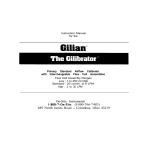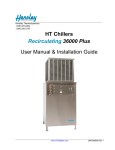Download Signature Service Manual [ 033869 ]
Transcript
SIGNATURE Service Manual Release Date: February 16, 2012 Publication Number: 621058426SER Revision Date: April 28, 2014 Revision: B Visit the Cornelius web site at www.cornelius.com for all your Literature needs. The products, technical information, and instructions contained in this manual are subject to change without notice. These instructions are not intended to cover all details or variations of the equipment, nor to provide for every possible contingency in the installation, operation or maintenance of this equipment. This manual assumes that the person(s) working on the equipment have been trained and are skilled in working with electrical, plumbing, pneumatic, and mechanical equipment. It is assumed that appropriate safety precautions are taken and that all local safety and construction requirements are being met, in addition to the information contained in this manual. This Product is warranted only as provided in Cornelius’ Commercial Warrant applicable to this Product and is subject to all of the restrictions and limitations contained in the Commercial Warranty. Cornelius will not be responsible for any repair, replacement or other service required by or loss or damage resulting from any of the following occurrences, including but not limited to, (1) other than normal and proper use and normal service conditions with respect to the Product, (2) improper voltage, (3) inadequate wiring, (4) abuse, (5) accident, (6) alteration, (7) misuse, (8) neglect, (9) unauthorized repair or the failure to utilize suitably qualified and trained persons to perform service and/or repair of the Product, (10) improper cleaning, (11) failure to follow installation, operating, cleaning or maintenance instructions, (12) use of “non-authorized” parts (i.e., parts that are not 100% compatible with the Product) which use voids the entire warranty, (13) Product parts in contact with water or the product dispensed which are adversely impacted by changes in liquid scale or chemical composition. Contact Information: To inquire about current revisions of this and other documentation or for assistance with any Cornelius product contact: www.cornelius.com 800-238-3600 Trademarks and Copyrights: This document contains proprietary information and it may not be reproduced in any way without permission from Cornelius. Printed in U.S.A. TABLE OF CONTENTS Safety Instructions. . . . . . . . . . . . . . . . . . . . . . . . . . . . . . . . . . . . . . . . . . . . . . . . . . . . . . . . . . . . . . . . 1 Read and Follow ALL Safety Instructions . . . . . . . . . . . . . . . . . . . . . . . . . . . . . . . . . . . . . . . . . . . . . . . . . . . . 1 Safety Overview . . . . . . . . . . . . . . . . . . . . . . . . . . . . . . . . . . . . . . . . . . . . . . . . . . . . . . . . . . . . . . . . . 1 Recognition . . . . . . . . . . . . . . . . . . . . . . . . . . . . . . . . . . . . . . . . . . . . . . . . . . . . . . . . . . . . . . . . . . . . 1 Different Types of Alerts . . . . . . . . . . . . . . . . . . . . . . . . . . . . . . . . . . . . . . . . . . . . . . . . . . . . . . . . . . . . . . 1 Safety Tips . . . . . . . . . . . . . . . . . . . . . . . . . . . . . . . . . . . . . . . . . . . . . . . . . . . . . . . . . . . . . . . . . . . . . . . . . . . 1 Qualified Service Personnel . . . . . . . . . . . . . . . . . . . . . . . . . . . . . . . . . . . . . . . . . . . . . . . . . . . . . . . . . . . . . . 2 Safety Precautions . . . . . . . . . . . . . . . . . . . . . . . . . . . . . . . . . . . . . . . . . . . . . . . . . . . . . . . . . . . . . . . . . . . . . 2 Shipping And Storage . . . . . . . . . . . . . . . . . . . . . . . . . . . . . . . . . . . . . . . . . . . . . . . . . . . . . . . . . . . . . . . . . . . 2 Mounting on a Counter . . . . . . . . . . . . . . . . . . . . . . . . . . . . . . . . . . . . . . . . . . . . . . . . . . . . . . . . . . . . . . . . . . 3 Introduction . . . . . . . . . . . . . . . . . . . . . . . . . . . . . . . . . . . . . . . . . . . . . . . . . . . . . . . . . . . . . . . . . . . . . 4 Manual Overview . . . . . . . . . . . . . . . . . . . . . . . . . . . . . . . . . . . . . . . . . . . . . . . . . . . . . . . . . . . . . . . . . . . . . . 4 System Overview . . . . . . . . . . . . . . . . . . . . . . . . . . . . . . . . . . . . . . . . . . . . . . . . . . . . . . . . . . . . . . . . . . . . . . 4 Control Panel . . . . . . . . . . . . . . . . . . . . . . . . . . . . . . . . . . . . . . . . . . . . . . . . . . . . . . . . . . . . . . . . . . . . . . . . . 4 Control Panel Display. . . . . . . . . . . . . . . . . . . . . . . . . . . . . . . . . . . . . . . . . . . . . . . . . . . . . . . . . . . . . 5 Control Panel Button Descriptions . . . . . . . . . . . . . . . . . . . . . . . . . . . . . . . . . . . . . . . . . . . . . . . . . . . . . . . . . 5 Controls and Indicators . . . . . . . . . . . . . . . . . . . . . . . . . . . . . . . . . . . . . . . . . . . . . . . . . . . . . . . . . . . . . . . . . . 5 ON/OFF Button. . . . . . . . . . . . . . . . . . . . . . . . . . . . . . . . . . . . . . . . . . . . . . . . . . . . . . . . . . . . . . . . . . . . . 5 FREEZE Button . . . . . . . . . . . . . . . . . . . . . . . . . . . . . . . . . . . . . . . . . . . . . . . . . . . . . . . . . . . . . . . . . . . . 5 CLEAN Button . . . . . . . . . . . . . . . . . . . . . . . . . . . . . . . . . . . . . . . . . . . . . . . . . . . . . . . . . . . . . . . . . . . . . 6 REFRIGERATE Button. . . . . . . . . . . . . . . . . . . . . . . . . . . . . . . . . . . . . . . . . . . . . . . . . . . . . . . . . . . . . . . 6 Program Settings . . . . . . . . . . . . . . . . . . . . . . . . . . . . . . . . . . . . . . . . . . . . . . . . . . . . . . . . . . . . . . . . . . . . . . 6 Programming Mode . . . . . . . . . . . . . . . . . . . . . . . . . . . . . . . . . . . . . . . . . . . . . . . . . . . . . . . . . . . . . . . . . 7 Status LEDs . . . . . . . . . . . . . . . . . . . . . . . . . . . . . . . . . . . . . . . . . . . . . . . . . . . . . . . . . . . . . . . . . . . . . . . 8 Error Conditions . . . . . . . . . . . . . . . . . . . . . . . . . . . . . . . . . . . . . . . . . . . . . . . . . . . . . . . . . . . . . . . . . . . . 9 Operation . . . . . . . . . . . . . . . . . . . . . . . . . . . . . . . . . . . . . . . . . . . . . . . . . . . . . . . . . . . . . . . . . . . . . . 11 Starting the Unit . . . . . . . . . . . . . . . . . . . . . . . . . . . . . . . . . . . . . . . . . . . . . . . . . . . . . . . . . . . . . . . . . . . . . . 11 Preventative Maintenance. . . . . . . . . . . . . . . . . . . . . . . . . . . . . . . . . . . . . . . . . . . . . . . . . . . . . . . . . 12 Summary. . . . . . . . . . . . . . . . . . . . . . . . . . . . . . . . . . . . . . . . . . . . . . . . . . . . . . . . . . . . . . . . . . . . . . . . . . . . 12 Daily Maintenance. . . . . . . . . . . . . . . . . . . . . . . . . . . . . . . . . . . . . . . . . . . . . . . . . . . . . . . . . . . . . . . . . . . . . 12 Cleaning and Sanitizing Procedure . . . . . . . . . . . . . . . . . . . . . . . . . . . . . . . . . . . . . . . . . . . . . . . . . . . . 12 Supplies . . . . . . . . . . . . . . . . . . . . . . . . . . . . . . . . . . . . . . . . . . . . . . . . . . . . . . . . . . . . . . . . . . . . . . 12 Tools . . . . . . . . . . . . . . . . . . . . . . . . . . . . . . . . . . . . . . . . . . . . . . . . . . . . . . . . . . . . . . . . . . . . . . . . 12 Draining the Unit. . . . . . . . . . . . . . . . . . . . . . . . . . . . . . . . . . . . . . . . . . . . . . . . . . . . . . . . . . . . . . . . . . . 13 Rinsing the Unit . . . . . . . . . . . . . . . . . . . . . . . . . . . . . . . . . . . . . . . . . . . . . . . . . . . . . . . . . . . . . . . . . . . 14 Detergent Wash and Clean the Unit . . . . . . . . . . . . . . . . . . . . . . . . . . . . . . . . . . . . . . . . . . . . . . . . . . . . 14 System Disassembly . . . . . . . . . . . . . . . . . . . . . . . . . . . . . . . . . . . . . . . . . . . . . . . . . . . . . . . . . . . . . . . 15 System Cleaning . . . . . . . . . . . . . . . . . . . . . . . . . . . . . . . . . . . . . . . . . . . . . . . . . . . . . . . . . . . . . . . . . . 17 System Assembly . . . . . . . . . . . . . . . . . . . . . . . . . . . . . . . . . . . . . . . . . . . . . . . . . . . . . . . . . . . . . . . 18 System Sanitation. . . . . . . . . . . . . . . . . . . . . . . . . . . . . . . . . . . . . . . . . . . . . . . . . . . . . . . . . . . . . . . 20 Cleaning Parts Inventory List . . . . . . . . . . . . . . . . . . . . . . . . . . . . . . . . . . . . . . . . . . . . . . . . . . . . . . . . . 21 Monthly Maintenance . . . . . . . . . . . . . . . . . . . . . . . . . . . . . . . . . . . . . . . . . . . . . . . . . . . . . . . . . . . . . . . . . . 22 Cleaning the Air Filter . . . . . . . . . . . . . . . . . . . . . . . . . . . . . . . . . . . . . . . . . . . . . . . . . . . . . . . . . . . . . . . 23 Semi-Annual Maintenance . . . . . . . . . . . . . . . . . . . . . . . . . . . . . . . . . . . . . . . . . . . . . . . . . . . . . . . . . . . . . . 23 Inspecting and Replacing Scraper Blades . . . . . . . . . . . . . . . . . . . . . . . . . . . . . . . . . . . . . . . . . . . . . . . 24 Component Replacement . . . . . . . . . . . . . . . . . . . . . . . . . . . . . . . . . . . . . . . . . . . . . . . . . . . . . . . . . 25 Motor Type Selection . . . . . . . . . . . . . . . . . . . . . . . . . . . . . . . . . . . . . . . . . . . . . . . . . . . . . . . . . . . . . . . 25 Control Board Replacement . . . . . . . . . . . . . . . . . . . . . . . . . . . . . . . . . . . . . . . . . . . . . . . . . . . . . . . . . . . . . 26 Barrel Motor Assembly Replacement . . . . . . . . . . . . . . . . . . . . . . . . . . . . . . . . . . . . . . . . . . . . . . . . . . . . . . 28 Motor Calibration. . . . . . . . . . . . . . . . . . . . . . . . . . . . . . . . . . . . . . . . . . . . . . . . . . . . . . . . . . . . . . . . . . . 30 Component Remote Control . . . . . . . . . . . . . . . . . . . . . . . . . . . . . . . . . . . . . . . . . . . . . . . . . . . . . . . . . . 31 Paddle Motor Replacement . . . . . . . . . . . . . . . . . . . . . . . . . . . . . . . . . . . . . . . . . . . . . . . . . . . . . . . . . . . . . . 32 Condenser Fan Motor Replacement . . . . . . . . . . . . . . . . . . . . . . . . . . . . . . . . . . . . . . . . . . . . . . . . . . . . . . . 33 Compressor Replacement. . . . . . . . . . . . . . . . . . . . . . . . . . . . . . . . . . . . . . . . . . . . . . . . . . . . . . . . . . . . . . . 35 Liquid Line Solenoid/Valve Replacement . . . . . . . . . . . . . . . . . . . . . . . . . . . . . . . . . . . . . . . . . . . . . . . . . . . 36 High Pressure Switch Replacement . . . . . . . . . . . . . . . . . . . . . . . . . . . . . . . . . . . . . . . . . . . . . . . . . . . . . . . 37 Contactor Replacement. . . . . . . . . . . . . . . . . . . . . . . . . . . . . . . . . . . . . . . . . . . . . . . . . . . . . . . . . . . . . . . . . 38 AC Power Cable Replacement . . . . . . . . . . . . . . . . . . . . . . . . . . . . . . . . . . . . . . . . . . . . . . . . . . . . . . . . . . . 38 Compressor Capacitor Replacement . . . . . . . . . . . . . . . . . . . . . . . . . . . . . . . . . . . . . . . . . . . . . . . . . . . . . . 40 Compressor Relay Replacement. . . . . . . . . . . . . . . . . . . . . . . . . . . . . . . . . . . . . . . . . . . . . . . . . . . . . . . . . . 41 Control Keypad Replacement . . . . . . . . . . . . . . . . . . . . . . . . . . . . . . . . . . . . . . . . . . . . . . . . . . . . . . . . . . . . 41 Thermistor Replacement . . . . . . . . . . . . . . . . . . . . . . . . . . . . . . . . . . . . . . . . . . . . . . . . . . . . . . . . . . . . . . . . 42 Troubleshooting . . . . . . . . . . . . . . . . . . . . . . . . . . . . . . . . . . . . . . . . . . . . . . . . . . . . . . . . . . . . . . . . 44 Troubleshooting - Controls . . . . . . . . . . . . . . . . . . . . . . . . . . . . . . . . . . . . . . . . . . . . . . . . . . . . . . . . . . . . . . 44 Troubleshooting Product Not Cold . . . . . . . . . . . . . . . . . . . . . . . . . . . . . . . . . . . . . . . . . . . . . . . . . . . . . . . . 45 Wiring Diagram . . . . . . . . . . . . . . . . . . . . . . . . . . . . . . . . . . . . . . . . . . . . . . . . . . . . . . . . . . . . . . . . . 46 Refrigeration Diagram. . . . . . . . . . . . . . . . . . . . . . . . . . . . . . . . . . . . . . . . . . . . . . . . . . . . . . . . . . . . 47 Specifications . . . . . . . . . . . . . . . . . . . . . . . . . . . . . . . . . . . . . . . . . . . . . . . . . . . . . . . . . . . . . . . . . . 48 Signature Service Manual SAFETY INSTRUCTIONS READ AND FOLLOW ALL SAFETY INSTRUCTIONS Safety Overview • Read and follow ALL SAFETY INSTRUCTIONS in this manual and any warning/ caution labels on the unit (decals, labels or laminated cards). • Read and understand ALL applicable OSHA (Occupational Safety and Health Administration) safety regulations before operating this unit. Recognition Recognize Safety Alerts ! This is the safety alert symbol. When you see it in this manual or on the unit, be alert to the potential of personal injury or damage to the unit. Different Types of Alerts ! DANGER: Indicates an immediate hazardous situation which if not avoided WILL result in serious injury, death or equipment damage. ! WARNING: Indicates a potentially hazardous situation which, if not avoided, COULD result in serious injury, death, or equipment damage. ! CAUTION: Indicates a potentially hazardous situation which, if not avoided, MAY result in minor or moderate injury or equipment damage. SAFETY TIPS © 2011-2014, Cornelius Inc. • Carefully read and follow all safety messages in this manual and safety signs on the unit. • Keep safety signs in good condition and replace missing or damaged items. • Learn how to operate the unit and how to use the controls properly. • Do not let anyone operate the unit without proper training. This appliance is not intended for use by very young children or infirm persons without supervision. Young children should be supervised to ensure that they do not play with the appliance. -1- Publication Number: 621058426SER Signature Service Manual • Keep your unit in proper working condition and do not allow unauthorized modifications to the unit. QUALIFIED SERVICE PERSONNEL ! WARNING: Only trained and certified electrical, plumbing and refrigeration technicians should service this unit. ALL WIRING AND PLUMBING MUST CONFORM TO NATIONAL AND LOCAL CODES. FAILURE TO COMPLY COULD RESULT IN SERIOUS INJURY, DEATH OR EQUIPMENT DAMAGE. SAFETY PRECAUTIONS This unit has been specifically designed to provide protection against personal injury. To ensure continued protection observe the following: ! WARNING: Disconnect power to the unit before servicing following all lock out/tag out procedures established by the user. Verify all of the power is off to the unit before any work is performed. Failure to disconnect the power could result in serious injury, death or equipment damage. ! CAUTION: Always be sure to keep area around the unit clean and free of clutter. Failure to keep this area clean may result in injury or equipment damage. SHIPPING AND STORAGE ! CAUTION: Before shipping, storing, or relocating the unit, the unit must be sanitized and all sanitizing solution must be drained from the system. A freezing ambient environment will cause residual sanitizing solution or water remaining inside the unit to freeze resulting in damage to internal components. Publication Number: 621058426SER -2- © 2011-2014, Cornelius Inc. Signature Service Manual MOUNTING ON A COUNTER ! WARNING: When installing the unit on a counter top, the counter must be able to support a weight in excess of 300 lbs. to insure adequate support for the unit. FAILURE TO COMPLY COULD RESULT IN SERIOUS INJURY, DEATH OR EQUIPMENT DAMAGE. © 2011-2014, Cornelius Inc. -3- Publication Number: 621058426SER Signature Service Manual INTRODUCTION MANUAL OVERVIEW This manual is organized to allow the reader to scan quickly to the subject of interest along the left side of the pages and to read the detail about the subject or procedure on the right side of the page. The manual provides the detail needed for newcomers to the industry, while allowing experienced technicians to skip over the details and move quickly through the material. This manual is designed as a guide for the trained technician in maintaining and servicing the Signature system. It is not meant for employees operating the equipment. SYSTEM OVERVIEW The Signature unit is a state-of-the-art Frozen Uncarbonated Beverage (FUB) unit. It provides improved drink availability, reliability and reduced complexity in a compact, reduced footprint unit. The Signature unit also provides the highest quality drink appearance and consistency while keeping operation and maintenance simple and straightforward. The Signature unit is simple in design and has built-in features and diagnostic controls to help the service technician quickly and accurately maintain and service the unit. The unit consists of a freeze barrel that contains an internal auger driven by a magnetically coupled electric motor, a refrigeration system, a temperature-controlled, intelligent control system and interconnecting tubing and controls required to dispense the product. CONTROL PANEL A microprocessor based control system monitors and controls all of the major systems and components of the unit. Temperatures are monitored and managed by the control system to provide a consistently high quality product with optimal efficiency. The control system is simple and straightforward to operate. In addition to controlling the unit, the control system keeps track of the diagnostic information for use when adjusting and/or repairing the unit. The control system is accessed for the following situations: • Installing the Signature unit • Modifying Operating Characteristics • Checking Performance • Servicing/Repairing the unit • Checking Error Messages The control system is accessed using the control panel located along the top of the front panel. The control panel contains membrane buttons and LEDs as shown in Figure 1. Publication Number: 621058426SER -4- © 2011-2014, Cornelius Inc. Signature Service Manual Control Panel Display The Status LEDs on the right side of the panel are used for diagnostics and troubleshooting of the unit. Control Buttons & LEDs (Green) Status LEDs (Red) L1 L2 L3 Figure 1. Control Panel Display. CONTROL PANEL BUTTON DESCRIPTIONS The following section describes the information displayed for each control panel setting and the interactions that are controlled by that setting. The Signature control panel is a very simple design. It allows the operator to control the unit with the push of a button. Troubleshooting information on the unit is available from the three LEDs on the right side of the control panel. The error conditions are described in Table 2 on page 9. CONTROLS AND INDICATORS ON/OFF Button The ON/OFF Button toggles access between the operational modes and the programming/service modes. When the ON/OFF Button is pressed; the LED above the ON/OFF Button turns on, and the unit can then be placed into any of the 3 operational modes (Freeze, Clean, or Refrigerate). When the ON/OFF Button is pressed while the On/Off LED is on; the LED above the ON/OFF Button turns off and the unit can then be placed into either the programming or service mode. This button does not turn off power to the unit. FREEZE Button During normal operation, the FREEZE Button controls the refrigeration system of the unit. When the FREEZE Button is On, the unit freezes the product barrel to the programmed viscosity setting and maintains the hopper at less than or equal to 41o F (5o C). © 2011-2014, Cornelius Inc. -5- Publication Number: 621058426SER Signature Service Manual The FREEZE Button controls access to the Motor Type Selection Mode when the unit is in the Service Mode. Pressing the FREEZE Button repeatedly steps through the available motor types. The FREEZE Button is also used in conjunction with the REFRIGERATE Button to place the unit into Programming Mode. In the Programming Mode, repeatedly pressing the FREEZE Button steps through the coarse viscosity level settings for the product. CLEAN Button The CLEAN Button operates the Auger in the freeze barrel and the mixing Paddles in the Product Bowl on top of the unit. The auger and paddles are used to agitate the cleaning solution. Refrigeration is off in the Clean Mode. The CLEAN Button and the REFRIGREATE Button are used together to place the unit into the Service Mode. The system defaults to the Motor Type Mode when the unit is placed in the Service Mode. The Motor Calibration Mode is accessed from the Motor Type Mode by momentarily pressing the CLEAN Button. In the Programming Mode, repeatedly pressing the CLEAN Button steps through the possible fine viscosity level settings for the product. In the Component Remote Control Mode, the CLEAN Button is used as an on/off button for each selected load. REFRIGERATE Button The REFRIGERATE Button operates the unit in a temperature controlled mode. It keeps the Product Bowl and the Barrel at a chilled temperature, but the Barrel is in a liquid state, not frozen. The REFRIGERATE Button is used in conjunction with the FREEZE Button to place the unit into the Programming Mode. The CLEAN Button and the REFRIGREATE Button are used together to place the unit into Service Mode. In the Service Mode, pressing the REFRIGERATE Button places the unit in the Component Remote Control Mode. In the Component Remote Control Mode the REFRIGERATE Button is used to select a load for testing. See “Component Remote Control” on page 31 for details on the operation of the unit in this mode. PROGRAM SETTINGS The Signature unit may be placed in a number of programming modes using a combination of buttons. These modes allow adjustment of viscosity, selection of motor type, calibration of a new motor, and they allow various components to be turned on and off for testing purposes. Publication Number: 621058426SER -6- © 2011-2014, Cornelius Inc. Signature Service Manual The various programming modes are listed below with a description of their uses. Programming Mode - This mode is accessed by pressing the FREEZE and REFRIGERATE Buttons simultaneously for more than 3 seconds when the unit is off. This allows the operator to adjust the coarse and fine viscosity settings to change product thickness for a variety of products. The unit defaults into the coarse viscosity indication when placed in Programming Mode. These settings apply to product consistency in normal operation (Freeze Mode). The consistency can be adjusted from watery to stiff, depending on the customer preference. The higher the number (1-3), the thicker the viscosity of the product. In addition to the coarse settings adjusted through the FREEZE Button, there is a finer adjustment setting available by using the CLEAN Button. This has seven levels (1-7). The higher the number, the thicker the viscosity of the product. Factory Mode - This mode (accessed by pressing and holding the CLEAN and REFRIGERATE Buttons simultaneously) allows the technician to select motor type, calibrate the barrel motor and manually control the loads in the system (motors, valves, compressor) for troubleshooting purposes. Motor Type Mode - This mode is the default mode when the unit is placed in the Service Mode. Pressing the FREEZE Button repeatedly steps through the available motor types. Motor Types Type 1 - 115VAC Type 2 - 230VAC Component Remote Control Mode - This mode (accessed by pressing the REFRIGERATE Button in the Service mode) allows the technician to independently start and stop various system components for testing purposes. Motor Calibration Mode - This mode (accessed by momentarily pressing the CLEAN Button in the Service Mode) allows the technician to recalibrate a motor when some portion of the drive system is repaired or replaced. Programming Mode The Control Panel may also be used to program the unit for a variety of products and levels of viscosity. Table 1 describes the procedure for entering and leaving Programming Mode and the steps necessary to make the adjustments allowed. Table 1. Step 1 2 3 4 5 © 2011-2014, Cornelius Inc. Procedure The unit must be Off to enter the Programming Mode. Press and hold the FREEZE and REFRIGERATE Buttons simultaneously. Hold for 3 seconds or until the FREEZE LED starts flashing. The FREEZE LED continues to flash indicating Programming Mode The coarse viscosity level of the product is indicated by the Status LEDs on the right side of the control panel. Refer to Figure 2 for LED display values. Repeatedly pressing the FREEZE Button steps through the viscosity settings (1-3). Press the CLEAN Button, while the CLEAN LED is flashing. The fine viscosity level is now indicated by the Status LEDs at the right side of the control panel. Refer to Figure 2 for LED display values. Repeatedly pressing the CLEAN Button steps through the fine viscosity settings (1-7). -7- Publication Number: 621058426SER Signature Service Manual Table 1. Step Procedure When selections are complete, press the ON/OFF Button. The four green LEDs should illuminate, indicating that the unit is no longer in the Programming Mode. Press the ON/OFF Button once more to set the new viscosity settings into memory. If this procedure is not followed, the new settings are not saved. This completes the product viscosity setup procedure. 6 7 8 9 Status LEDs The Status LEDs are located on the right side of the Control Panel, as shown in Figure 1. These LEDs are used to indicate various error conditions for the unit and the viscosity setting for the product in the unit. When the unit is first placed into Freeze mode, the Status LEDs show the viscosity settings, as shown in Figure 2 (coarse for 1 second, then fine for 1 second). These codes indicate the viscosity of the product. (i.e., if the setting of the unit is level 1, 2 then the 1st LED flashes for 1 sec. and then the 2nd LED flashes for 1 sec.) They are also used to program the unit for the viscosity desired. There are twenty one levels of viscosity (3 coarse settings and 7 fine settings) available for the Signature unit. Figure 2 shows how the three coarse and seven fine levels are displayed. ON OFF MIX OUT STATUS 2 STATUS 3 LEVEL 1 MIX OUT STATUS 2 STATUS 3 LEVEL 2 MIX OUT STATUS 2 STATUS 3 LEVEL 3 MIX OUT STATUS 2 STATUS 3 LEVEL 4 MIX OUT STATUS 2 STATUS 3 LEVEL 5 MIX OUT STATUS 2 STATUS 3 LEVEL 6 MIX OUT STATUS 2 STATUS 3 LEVEL 7 Figure 2. Viscosity Setting Displays Publication Number: 621058426SER -8- © 2011-2014, Cornelius Inc. Signature Service Manual Error Conditions Table 2 shows the possible system errors and a description of these errors. Figure 1 on page 5 shows the locations of the LED designations on the control panel. NOTE: FL and a number indicates that the LED is flashing, L and a number indicates that the LED is continuously on. Table 2. Display Display Priority Output 1 2 3 4 5 6 7 8 9 © 2011-2014, Cornelius Inc. Error Description Occurs when the system reads the user settings from EEPROM and it has become corrupted. The unit shuts down and the EEPROM must be reprogrammed. Occurs when any one of the keypad buttons is not L1, L2 & Stuck functional anymore. This error can be detected at L3 Keypad start-up or if a continuous key press is detected for more than 1 minute during any run mode. Occurs only in the Service Mode when calibration value is outside the +/-10% window from the factory reference value. Once started, the calibration Motor process requires 10 min. to complete. Any interL1 & FL3 Calibration ruptions prevent the unit from performing a motor calibration. The user can clear the error from the front panel. (Press and Hold ON/OFF Button for 3 seconds). Occurs when any of the thermistors measure more 120°F for 10 seconds and the unit is in either FL1 & FL3 Barrel TCO than the REFRIGERATE or FREEZE Mode. It can only be cleared by power cycling the unit. This error occurs when the faceplate switch is deacMachine tivated. Motor power is not available (also see next L1 & L3 Disable error). The unit is disabled until the faceplate is properly installed. This error occurs when the motor controller does not detect voltage available for the motors but the AC Relay FL1 & L3 Open faceplate is in place (can be refrigeration pressure switch or related circuit element). It can only be cleared by power cycling the unit. This error is triggered when hopper temperature does not pull down in a specified time when in FREEZE or REFRIGERATE Mode. (Cut-in Temp + Hopper 13° F within 3 hrs.); it is assumed that the hopper FL1 & FL2 Refrigeraevaporator is malfunctioning. (This error timer is not tion Error interrupted when the barrel takes refrigeration priority). The error timer is cleared when the hopper goes into IDLE state. The error itself can only be cleared by power cycling the unit. This error is triggered when the barrel has been in Barrel FREEZE or REFRIGERATE Mode (viscosity not L1 & L2 Refrigerareached) for more than 40 min. Every handle activation Error tion (product dispense) resets the error timer. This error can only be cleared by power cycling the unit. This error can be caused by two states: it can occur when the barrel motor command is on, but no motor current is detected, such as if the motor is disconnected. This case can be cleared from the front which should be tried first (Turn unit OFF for L3 Motor Drive panel, 3 sec., then ON). However, it also occurs if the barrel motor is turned off but motor current is still detected; in this case, the error display will clear via the front panel, but reoccurs IMMEDIATELY. Unit must be power cycled to clear it. FL2 & FL3 Corrupted Data -9- Publication Number: 621058426SER Signature Service Manual Table 2. Display Display Priority Output 10 11 12 13 14 15 16 Publication Number: 621058426SER Error Description This error is triggered when any of the 3 thermistors are detected open for more than 30 seconds. The L2 error timer resets when all the thermistors read "normal". This error can only be cleared by power cycling the unit. Occurs when the handle is open for a period of 1 while the system is in Freeze or Refrigerate FL2 No Handle minute Mode. The error auto resets if the handle is detected again. error occurs when no communication packets Communica- This L2 & L3 are detected for a period of 10 seconds. This error tion Error clears when communication is reestablished. This error occurs when line voltage is above or below normal functional limits for more than 30 sec. (It can also be triggered when the wrong motor type is selected in Service mode.) Limits are determined FL1, FL2 & Voltage based on nominal (115V /230V) line voltage +10% FL3 Error up and -15% down. Error can auto reset if voltage is reestablished within normal limits for at least 30 sec. User can clear the error from the front panel. by pressing and holding the ON/OFF Button for 3 seconds. This error occurs when the control board reports a stall condition on the motor. The error is detected FL3 Motor Stall when the unit is in any run mode. The error can be cleared from the front panel by pressing and holding the ON/OFF Button for 3 seconds. No product is an error that can be detected only in mix out condition. Error is triggered if the dispense lever has been activated for a cumulative time of 2 min. This error prevents the user from accessing or REFRIGERATE Mode because it is FL1 No Product FREEZE assumed that there is no more product in the barrel to be served. However, the user can access CLEAN Mode. The error automatically clears if the unit is in ON Mode and the hopper is refilled with product. This restores access to all unit modes. This error occurs when low product level is detected Low in the hopper; the system goes into MIXOUT Mode. L1 Product The error automatically clears if more product is added to the hopper. Thermistor Error - 10 - © 2011-2014, Cornelius Inc. Signature Service Manual OPERATION STARTING THE UNIT Table 3 describes the basic procedure for starting the Signature unit. Refer to the Operator’s Manual (P/N 621058426OPR) for details on daily operation and operator maintenance of the unit. Table 3. © 2011-2014, Cornelius Inc. Step Action 1. Remove the Bowl Cover Lid and fill the Product Bowl on top of the unit with product. 2. Allow the barrel to fill with product and insert the air/mix tube into the bowl (if dairy product is being used). 3. Press the ON/OFF Button on the control panel to activate the control panel. 4. Press the FREEZE Button to start chilling the product in the unit. The unit automatically starts to chill down the product in the barrel and the mixing blades in the Product Bowl on top of the unit start to spin. 5. Wait 10 to 15 minutes or until the Freeze LED stops flashing before dispensing the product. 6. Product is ready to serve from the barrel, however, the unit continues to run until the temperature of the Product Bowl is satisfied. - 11 - Publication Number: 621058426SER Signature Service Manual PREVENTATIVE MAINTENANCE SUMMARY Normal equipment maintenance procedures and intervals are listed in Table 4. It is recommended that preventative maintenance procedures be performed every six (6) months. This procedure should include all of the maintenance items described in Table 4 and the following sections. Table 4. Preventative Maintenance Summary Maintenance Procedure Sanitize Unit Clean Air Filter Clean Condenser Coil Change Scraper Blades Check for Leaks Frequency of Maintenance Daily (especially w/dairy products) Monthly or more often, as necessary (See Table 13) Every six months or as necessary Every six months Every six months ! CAUTION: Only trained and certified electrical, plumbing and refrigeration technicians should service this unit. ALL WIRING AND PLUMBING MUST CONFORM TO NATIONAL AND LOCAL CODES. DAILY MAINTENANCE On a daily basis, clean all external surfaces with a mild soap solution and rinse with potable water. D.ry all external surfaces with a clean soft cloth. ! CAUTION: Avoid the use of abrasive cleaners and chlorine based solutions, which can damage the finish. If desired, small parts may be cleaned in a dishwasher. Cleaning and Sanitizing Procedure Under normal operating conditions, the unit must be sanitized on a daily basis, specially if dairy products are being used in the unit. Supplies Warm water, house hold dish washing detergent [3.0 oz. (89 ml) in 3.0 gallons (11.4 liters) of warm water solution at 90-100oF (32-38oC)] or KAY-5 sanitizer (100ppm). Tools Draining bucket, brushes, magnet removal tool, spray bottle for sanitizer and food grade lubricant. Publication Number: 621058426SER - 12 - © 2011-2014, Cornelius Inc. Signature Service Manual Draining the Unit Table 5. Step Procedure 1 NOTE: It is recommended that you shut the unit off as far ahead of cleaning as possible to allow the product in the barrel to thaw for easier removal. Press ON/OFF Button to turn off the unit. NOTE: Air tube and blade sweepers are only used for dairy products. 2 Remove the Bowl Lid Cover and Air Tube. Place the Air Tube in a parts bin to be cleaned later. Replace the Bowl Lid Cover. See Figure 3. 3 Press the ON/OFF 4 Place an empty bucket under the Product Dispense Valve and move dispense handle to the right (open position, shown in Figure 4) and drain as much liquid as possible. Allow the last of the product to drain, then close the dispenser valve by turning the dispense handle all the way to the left. Press ON/OFF Button to turn the unit ON and push the CLEAN Button. Button to turn OFF the unit. NOTE: Skip this step if the unit does not have the 2 for 1 feature. 5 Place the bucket under the 2 for 1 Dispense Nozzle, pull the handle and allow the product to drain until the line is empty, see Figure 5. Figure 4. Dispensing Valve 2 for 1 Dispense Nozzle Figure 3. Figure 5. © 2011-2014, Cornelius Inc. - 13 - Publication Number: 621058426SER Signature Service Manual Rinsing the Unit Table 6. Step 1 2 Procedure Remove Bowl Lid Cover and fill the Product Bowl with 3.0 gallons or (11.4 liters) of warm [(90-100o F) (32-38o C)] potable water and replace the Bowel Lid Cover. Press the ON/OFF Clean 3 Button to turn the unit ON and then press the Button. Allow to run for 30 seconds. Place an empty bucket beneath the product Dispensing Valve and move the handle to the right (open position) and drain all the rinse water from the barrel and bowl. Close the Dispensing Valve by turning the handle all the way to the left. NOTE: Skip this step if the unit does not have the 2 for 1 feature. 4 Place the bucket beneath the 2 for 1 Dispense Nozzle and pull up the handle to the open position. Drain liquid until water stops flowing in the 2 for 1 line. 5 Press ON/OFF 6 Repeat step 1-5 again or until water running through Dispense Valve is clear. Button to turn Off the unit. Detergent Wash and Clean the Unit Table 7. Step Procedure 1 Remove Bowl Lid Cover. Prepare detergent water by mixing 3.0 oz. (89 ml) of a dish washing detergent in 3.0 gallons (11.4 liters) of 90 to 100o F (32 to 38o C) warm water. Pour the detergent solution into the Product Bowl. Use supplied brush to gently scrub inner surface of the barrel fill tube and inside of Product Bowl Evaporator, as shown in Figure 6. 2 3 4 NOTE: Skip this step if the unit does not have the 2 for 1 feature. 5 Place bucket under 2 for 1 Dispense Nozzle, pull handle and allow the product to drain until detergent solution exits the nozzle. Replace the Bowl Lid Cover then press the ON/OFF 6 Button to turn the unit ON and then push the Clean Button. Allow to agitate for 10 minutes. (Note: Until automatically exits the Clean Mode after 10 minutes.) Place an empty bucket under the dispenser and drain as much liquid as 7 possible. Press the ON/OFF Button to turn OFF the unit. NOTE: Skip this step if the unit does not have the 2 for 1 feature. 8 9 Publication Number: 621058426SER Place the bucket beneath the 2 for 1 Dispense Nozzle and pull up handle to open position. Drain liquid until detergent stops flowing in the 2 for 1 line. Pour small amount of detergent into the drip tray to flush and clean the drain tube, shown in Figure 7. - 14 - © 2011-2014, Cornelius Inc. Signature Service Manual Deck Drain Location Figure 6. Figure 7. System Disassembly ! CAUTION: Make sure the unit is Off before disassembly. Place all disassembled components in a parts bin to be cleaned later in the sink or in a dishwasher and perform the procedure in Table 8. Table 8. Step 1 2 3 4 5 6 Remove the Bowl Lid Cover the Mixing Blades and Blade Sweepers from the Product Bowl, as shown in Figure 8. (Also remove the air tube and blade sweepers, if using dairy products.) Remove the Product Bowl from the unit. Turn the Product Bowl upside down and remove the Bowl Gasket, as shown in Figure 9. Remove the Dispense Handle from the Plunger, by pulling it straight out of the Plunger. Figure 11. Remove the Faceplate from the front panel by unscrewing the four (4) Thumb Knobs. See Figure 11. Remove the Plunger from the Faceplate by pulling it out the top of the Faceplate. See Figure 11. Carefully remove the two (2) O-Rings from their grooves and slide them to the narrow area of the Plunger. See Figure 10. 7 TIP: Use a paper towel to squeeze the O-Ring on opposite sides. This makes it easier for you to grab the O-Ring. 8 Remove the Faceplate Gasket from the rear of the Faceplate, as shown in Figure 12. Remove the Auger assembly while holding the Scraper Blades in place, as shown in Figure 14. Use the Magnet Removal Tool to remove the Auger Drive Magnet. Place the bar handle against the lip of the barrel and hook the wire form into the hole in the magnet coupling. Pull the end of the magnet removal tool handle towards you until the magnet is disconnected. See Figure 13. 9 10 11 12 © 2011-2014, Cornelius Inc. Procedure ! CAUTION: Be extremely careful when handling the magnet set. Do not place the magnet near small metal objects. To remove Drive Magnet Coupling and Bearing press the magnet, coupling side down on a table or other hard surface. The bearing and coupling will slide out. See Figure 15. Remove the Drip Tray and Cup Rest from the unit, as shown in Figure 16. - 15 - Publication Number: 621058426SER Signature Service Manual 1 8 5 4 3 6 7 2 GASKET CROSS PATTERN GASKET PRODUCT BOWL ALIGNMENT TABS Figure 9. Figure 8. Figure 10. Figure 11. Magnet Removal Bar Drive Magnet Figure 12. Magnet Removal Wire Arm SCRAPER BLADE AUGER SCRAPER BLADE Figure 13. Figure 14. Publication Number: 621058426SER - 16 - © 2011-2014, Cornelius Inc. Signature Service Manual Press Coupling End on Hard Surface Cup Rest COUPLING BEARING MAGNET Figure 15. Drip Tray Figure 16. System Cleaning Make sure all removable parts that make contact with the food product are removed from the unit and that all brushes provided with the unit are available for cleaning. ! CAUTION: Avoid the use of abrasive cleaners, which can damage the finish. If desired, these pieces may be cleaned in a dishwasher. Table 9. Step © 2011-2014, Cornelius Inc. Procedure 1 Prepare detergent solution by mixing 3.0 oz. (89 ml) of dish washing detergent in 3.0 gallons (11.4 liters) of 90 to 100o F (32 to 38o C) warm water. 2 Place all parts in detergent solution and thoroughly wash each part that has been removed in System Disassembly and the Air Tube . Thoroughly brush clean all disassembled parts in the detergent solution. Make sure ALL lubrication and product film is removed from all parts. If parts are excessively coated, wipe clean with a paper towel to remove excess product and/or lubricant. See Figure 17. 3 Rinse all parts thoroughly with clean warm [90-100o F (32-38o C)] water. 4 Using a clean brush with the same dish washing soap solution, wipe out all surfaces of the barrel interior and the front surface of the unit, as well as the top surface of the unit under the Product Bowl. See Figure 17 and Figure 18. 5 Thoroughly rinse these surfaces with a clean cloth and clean warm [90100o F (32-38o C)] water. 6 Allow all the parts and the unit to dry. - 17 - Publication Number: 621058426SER Signature Service Manual Wipe Surface Figure 18. Figure 17. System Assembly Once the unit and all components have been cleaned and dried, reassemble the unit by performing the procedure in Table 10. ! CAUTION: Make sure unit is OFF before assembly. IMPORTANT: It is very critical to assemble the unit with clean, sanitized hands or wearing a new pair of rubber gloves. ! CAUTION: Carefully lubricate o-rings with a small amount of Dow Corning 111 Valve Lubricant and Sealant. Be careful not to tear or cut the O-rings. This might cause the product to leak from the faceplate of dispenser. Table 10. Step 1 2 3 Procedure Place the O-Rings back into their grooves on the Plunger. Lightly lubricate the exposed surfaces. See Figure 19. Reinstall the Faceplate Gasket into the groove on the back of the Faceplate. Make sure the gasket is flat and not twisted. See Figure 20. Replace the Plunger assembly into the Faceplate and align it so the Handle can be inserted into the Plunger through the Faceplate, as shown in Figure 21. Push in and rotate the Handle until it snaps into place. Reassemble the Auger Drive Magnet by pressing the Coupling and Bearing into the rear of the magnet. When properly assembled the bearing is flush with the back of the magnet. See Figure 22. 4 ! CAUTION: Do not use the magnet removal tool to install the magnet manually. 5 6 7 Publication Number: 621058426SER Carefully replace the Auger Drive Magnet into the barrel. When the magnet approaches the rear of the barrel, the magnetic force pulls it to the center at the rear end of the barrel. Release it from your fingers. See Figure 23. Assemble the Scraper Blades on the Auger and insert it into the barrel while holding the Scraper Blades in place. Push gently and spin the Auger until it engages the magnet. The Scraper Blades are 1/8” inside the barrel when coupled correctly. See Figure 24. Center the Faceplate with the Auger Bearing and push it into position on the four mounting studs, as shown in Figure 25 and replace the four (4) faceplate Hand Nuts. Make sure they are tightened in a cross pattern (upper left, lower right, upper right then lower left.). - 18 - © 2011-2014, Cornelius Inc. Signature Service Manual Table 10. Step Procedure 8 Turn the Product Bowl upside down and replace the Bowl Gasket using a cross pattern (as shown in Figure 26) to make sure that the gasket does not leak. Replace the Product Bowl on the unit. Gently slide the bowl over the evaporator, as shown in Figure 27. Make sure the alignment tabs on the bottom of the Product Bowl are aligned with the motor covers on top of the unit. Replace the Mixing Blades and Blade Sweepers (for dairy products) into the Product Bowl and place the Bowl Lid Cover onto the Product Bowl. Replace the Drip Tray and Cup Rest, as shown in Figure 28. Turn the Dispense Handle to the left to close the valve. The unit is now ready to be sanitized. 9 10 11 12 13 FACEPLATE GASKET PLUNGER O-RINGS FACE PLATE Figure 20. Figure 19. COUPLING BEARING MAGNET Figure 22. Figure 21. SCRAPER BLADE AUGER SCRAPER BLADE Figure 23. © 2011-2014, Cornelius Inc. - 19 - Figure 24. Publication Number: 621058426SER Signature Service Manual 1 5 8 4 3 6 7 2 GASKET CROSS PATTERN FACE PLATE GASKET PRODUCT BOWL ALIGNMENT TABS Figure 26. KNOBS Figure 25. Cup Rest Drip Tray Figure 28. Figure 27. Figure 29. System Sanitation Kay-5 Sanitizing Solution. Dissolve one packet of Kay-5 Sanitizer/Cleaner into 2-1/ 2 gallons of warm water to insure 100ppm of available chlorine. Always use freshly prepared chlorine solution. Use sanitation chemicals only in accordance to manufacturer’s instructions. To sanitize the unit, perform the procedure in Table 11. IMPORTANT: Follow label directions on cleaning solution. Table 11. Step Procedure 1 2 Remove the Bowl Lid Cover. Fill a spray bottle with prepared sanitizer. Turn Bowl Lid Cover upside down and spray sanitizer over entire surface of Bowl Lid Cover enough to coat the entire cover. Submerge Air Tube (Only used for dairy product) into sanitizer bucket for 2 minutes. Remove and set aside until final rinse is complete. 3 4 Publication Number: 621058426SER - 20 - © 2011-2014, Cornelius Inc. Signature Service Manual Table 11. Step 5 Procedure Pour remaining prepared sanitizer in Product Bowl of unit. NOTE: Skip this step if the unit does not have the 2 for 1 feature. 6 7 Place a bucket under 2 for 1 Dispense Nozzle and allow product to drain until sanitizer solution exits valve. Spray the lip and the top half of the Product Bowl with sanitizer. Replace the Bowl Lid Cover on the Product Bowl, then press the ON/OFF Button to turn the unit ON and push the CLEAN Button. The unit automatically exits Clean Mode in 10 minutes. Place an empty bucket under the Dispensing Valve and drain as much of 8 the sanitizer as possible while Auger is on. Press the ON/OFF ton to turn OFF the unit. But- NOTE: Skip this step if the unit does not have the 2 for 1 feature. 9 10 11 Place a bucket under 2 for 1 Dispense Nozzle, pull handle and allow product to drain until sanitizer solution exits the valve. Remove the Bowl Lid Cover. Using a clean bucket, pour 3.0 gallons (11.4 liters) of potable water into the Product Bowl. Replace the Bowl Lid Cover then press the ON/OFF 12 13 Button to turn the unit ON and push the CLEAN Button. Allow to agitate for 2 minutes. Place an empty bucket under the Dispensing Valve and drain all of the water while Auger is on. Press the ON/OFF Button to turn OFF the unit. NOTE: Skip this step if the unit does not have the 2 for 1 feature. 14 15 16 17 18 Place bucket under 2 for 1 Dispense Nozzle, pull handle and allow the product to drain until the unit is empty. Turn Dispense Handle to the left to (Closed position, see Figure 29). Remove the Bowl Lid Cover and load product. If running dairy product, replace the Air Tube. Replace the Bowl Lid Cover and draw an 8 oz. drink and dispose of it before serving product. Cleaning Parts Inventory List The following is a list of parts that need to be cleaned so that the unit is sanitized completely. Table 12. Item © 2011-2014, Cornelius Inc. Part Number Description Qty. 1 2 3. 4 5 6 7 8 620049756 620043194 620049757 620049940 620049969 620047121 620045393 620045394 Product Bowl Mixing Blade Gasket, Evaporator Cover Air Tube Air Tube Seal Face Plate Plunger 1 2 1 1 1 1 1 1 9 620047115 Faceplate Gasket 1 - 21 - Publication Number: 621058426SER Signature Service Manual Table 12. Item Part Number 10 11 12 13 14 14A 14B 15 16 17 18 Description 620054997 620042994 620043383 620047944 620049764 620046135 560004289 620043012 620050276 620048449 620716516 O-Ring Knob Handle Dispensing Auger Drive Magnet Assembly Coupling Bearing Scraper Blade Blade Sweeper Drip Tray Cup Rest Product Bowl Assembly Auger Assembly Qty. 2 4 1 1 1 1 1 2 2 1 1 Face Plate Assembly Drip Tray Assembly 17 14A 14B 14 13 16 15 MONTHLY MAINTENANCE Perform a general inspection of the unit for leaks and cleanliness on a weekly basis. Any abnormal conditions should be reported and corrected when noticed. Publication Number: 621058426SER - 22 - © 2011-2014, Cornelius Inc. Signature Service Manual Refer to Table 4 and the following procedures for a listing of the monthly maintenance items. These procedures help to insure proper operation of the unit on a long term basis. Cleaning the Air Filter The air filter should be cleaned at least once a month (more often in harsh environments). Perform the procedure in Table 13 to clean the air cleaner. Table 13. Step Procedure 1. 2. 3. 4. 5. Turn off the unit. Reach under the unit and flip up the filter retaining bar, shown in Figure 30. Remove the filter by grasping it and sliding it toward the front of the unit. Carefully wash filter with clean water. Shake out excess water and towel dry filter. Set the filter into the filter holding bracket toward the rear of the unit and flip down the filter retaining bar to hold the air filter in place, as shown in Figure 31. Turn on the unit. 6. Filter Retaining Bar Front of Unit Filter Holding Bracket Figure 30. Air Filter Location Front of Unit Filter Retaining Bar Air Filter Figure 31. Air Filter Installation SEMI-ANNUAL MAINTENANCE There are several procedures that should be completed on a semi-annual basis. These procedures help to insure proper operation of the system on a long term © 2011-2014, Cornelius Inc. - 23 - Publication Number: 621058426SER Signature Service Manual basis. Refer to Table 4 and the following procedures for a listing of the semi-annual maintenance items. Inspecting and Replacing Scraper Blades Scraper blades should be inspected for wear during the semi-annual maintenance check. To inspect the blades, perform the procedure in Table 14. Table 14. Step Publication Number: 621058426SER Procedure 1 Perform the procedure in Table 5 on page 13 to drain the unit. 2 Remove the Barrel Faceplate from the front panel by unscrewing the four (4) Thumb Knobs. See Figure 11 on page 16. 3 Remove the Auger assembly while holding the Scraper Blades in place, as shown in Figure 14 on page 16 4 Wipe out the barrel with a clean, damp, soft cloth. 5 Inspect the Scraper Blades for wear and replace if necessary. 6 Assemble the Scraper Blades on the auger and insert it into the barrel while holding the scraper blades in place. Push gently and spin the auger until it engages magnet. The scraper blades will be 1/8” inside the barrel when coupled correctly. See Figure 11 on page 16 7 Center the Faceplate with the auger bearing and push it into position on the four mounting studs, as shown in Figure 11 on page 16 8 Replace the four (4) Faceplate Hand Nuts. Make sure they are tightened in a cross pattern (upper left, lower right, upper right then lower left.) and snug up all the nuts before you finish tightening them. 9 Clean and sanitize the unit, if needed, as shown in the Cleaning and Sanitizing Procedure on page 12. Otherwise, refill with product and serve. - 24 - © 2011-2014, Cornelius Inc. Signature Service Manual COMPONENT REPLACEMENT The following procedures should be followed to service the Signature unit. Testing and troubleshooting is aided by using the control buttons and the LEDs located on the front panel of the unit. These buttons are used in a variety of ways to control the functions of the unit. Refer to the “Control Panel Button Descriptions” on page 5 of this manual for details on the functionality of the various buttons on the control panel and the patterns of the LEDs. The Service Mode is used to perform the procedures contained in this section. ! WARNING: Disconnect power to the unit before servicing. Follow all lock out/tag out procedures established by the user. Verify all power is off to the unit before performing any work. Failure to comply could result in serious injury, death or damage to the equipment. Motor Type Selection Service Mode is used to select motor type, calibrate the barrel motor and to manually control the loads in the system (motors, valves, compressor). To enter the Service Mode, press and hold the CLEAN and REFRIGERATE Buttons simultaneously for more than 10 seconds. When the unit enters the Service Mode, the ON/OFF LED blinks at 1 sec. intervals. The unit defaults to the Motor Type Selection Mode. The Motor Type Selection Mode is used to select the correct motor type for the motor used or replaced in the unit. The control setting is required to properly calibrate a motor assembly. To access the Motor Type Selection Mode, press and release the FREEZE Button. When the unit enters the Motor Type Selection Mode, the FREEZE LED blinks at 1 sec. intervals. Select the Motor Type by repeatedly pressing the FREEZE Button in accordance with the listing in Table 15 and Figure 35. NOTE: The correct operation of the unit depends entirely on the proper motor type selection. A motor type mismatch leads to incorrect barrel viscosity detection or a false voltage error. Table 15. Motor Type Type 1 Type 2 © 2011-2014, Cornelius Inc. Description Bison 120V/60 Hz. Integrated Gear Box Transmission Bison 230V/50 Hz. Integrated Gear Box Transmission - 25 - Publication Number: 621058426SER Signature Service Manual ON OFF MIX OUT STATUS 2 STATUS 3 Motor Type 1 MIX OUT STATUS 2 STATUS 3 Motor Type 2 MIX OUT STATUS 2 STATUS 3 Motor Type 3 MIX OUT STATUS 2 STATUS 3 Motor Type 4 MIX OUT STATUS 2 STATUS 3 Motor Type 5 MIX OUT STATUS 2 STATUS 3 Motor Type 6 MIX OUT STATUS 2 STATUS 3 Motor Type 7 Figure 35. Motor Type Displays CONTROL BOARD REPLACEMENT ! WARNING: Disconnect power to the unit before servicing. Follow all lock out/tag out procedures established by the user. Verify all power is off to the unit before performing any work. Failure to comply could result in serious injury, death or damage to the equipment. When replacing or testing electronic components, be sure to wear a static strap connected to chassis ground. This protects the electronic components from any static discharge while working on the unit. The Control board is located on the left side of the unit. It is mounted to a panel on five (5) plastic mounting posts, shown in Figure 37. To replace the control board, perform the procedure in Table 16. Table 16. Publication Number: 621058426SER Step Procedure 1 2 3 Disconnect power from the unit. Remove the left side panel from the unit. Connect a static strap to your wrist and any convenient chassis ground on the unit. - 26 - © 2011-2014, Cornelius Inc. Signature Service Manual Table 16. Step Procedure 4 Remove the cover from the Control Board by loosening the mounting screws from each side of the cover and lifting cover off the two tabs at the top, as shown in Figure 36. Unplug all of the connectors from the board. Pop the board off the mounting posts. (See Figure 37.) Replace the board. Reconnect all of the connectors to the control board. Remount the protective cover over the control board. Replace the side panel. Reconnect power to the unit. 5 6 7 8 9 10 11 Protective Cover Tabs Cover Mounting Screw Tabs Figure 36. Control Board Protective Cover Mounting Posts Mounting Posts Figure 37. View of Control Board © 2011-2014, Cornelius Inc. - 27 - Publication Number: 621058426SER Signature Service Manual BARREL MOTOR ASSEMBLY REPLACEMENT ! WARNING: Disconnect power to the unit before servicing. Follow all lock out/tag out procedures established by the user. Verify all power is off to the unit before performing any work. Failure to comply could result in serious injury, death or damage to the equipment. The barrel motor assembly consists of the motor and magnet assembly. If this assembly must be replaced, refer to Figure 38 for the location of the mounting bolts and perform the procedure in Table 17 to replace the motor assembly. Motor Mounting Bracket Motor/Gear Box Mounting Set Screwsand Bolts Figure 38. Motor Mounting, Right Side Figure 39. Rear Motor Access Panel Publication Number: 621058426SER - 28 - © 2011-2014, Cornelius Inc. Signature Service Manual Table 17. Step Procedure 1 2 3 Disconnect power from the unit. Remove internal magnet, if installed. Remove the side panels and the rear access panel from the unit. (See Figure 39.) On the left side of the unit, remove the Control Board cover by loosening the mounting screws, from each side of the cover and lifting the cover off the two tabs at the top, as shown in Figure 36 on page 27. Disconnect the motor connector from the control board, as shown in Figure 40. Remove the motor wiring from the wiring clips. Remove the nuts from the left and right mounting set screws securing the motor/ magnet assembly to the mounting bracket, as shown in Figure 38 on page 28. Pull the motor/magnet assembly out the rear of the unit. Remove the bolt from the center front of the magnet, as shown in Figure 41. Loosen the set screw on the side of the magnet collar, as shown in Figure 42. Remove the magnet from the motor shaft. Remove the four (4) mounting bolts and bracket from the motor, as shown in Figure 43. Mount the new motor on the bracket using the four (4) 1/4-28 bolts and torque to 94 in-lbs. Mount the magnet on the motor shaft and tighten the 1/4-20 bolt in the center of the magnet to 75 in-lbs. (See Figure 41.) Tighten the set screw on the side of the magnet collar, as shown in Figure 42. Reroute the motor wiring using the wiring clips provided. Replace the motor/magnet assembly into the unit through the rear motor access panel. Reconnect the motor connector to the PCB and replace the Control Board cover. Finish tightening the motor mounting nuts completely. Tighten to 75 in-lbs. Replace the motor access panel at the rear of the unit. Reinstall the side panels onto the unit. Reconnect power to the unit. Verify that the system is set to the correct motor type. Perform the “Motor Calibration” on page 30. 4 5 6 7 8 9 10 11 12 13 14 15 16 17 18 19 20 21 22 23 24 Motor Power Connector Figure 40. Control Board Power Connector © 2011-2014, Cornelius Inc. - 29 - Publication Number: 621058426SER Signature Service Manual Remove Center Bolt Figure 41. Magnet Mounting Bolt Set Screw Figure 42. Magnet Set Screw Location Motor Mounting Bolts (4) Tighten to 94 in-lbs. Figure 43. Motor Mounting Bracket Motor Calibration Motor calibration is required whenever a motor or any components in the barrel drive system are replaced or magnetic drive components are replaced. Perform the procedure in Table 18 to calibrate a the drive system. Table 18. Step 1 Publication Number: 621058426SER Procedure Fill the barrel with potable water. - 30 - © 2011-2014, Cornelius Inc. Signature Service Manual Table 18. Step Procedure 2 From the Service Mode, momentarily press the CLEAN Button. This places the unit in the Motor Calibration Mode, as indicated by the CLEAN LED blinking at 1 sec. intervals and the Mix Out LED flashing at a rate of 1 sec. on and 1/2 sec. off. This indicates that the unit is ready for motor calibration. 3 4 Pressing the CLEAN Button a second time starts the calibration process. During the automated calibration process, the Mix Out LED is illuminated. Once the automated calibration process is started, it should be allowed to complete. The calibration process times out in 10 minutes. Successful motor calibration is indicated by the Status 2 LED flashing. If the calibration process is unsuccessful, the Status 3 LED flashes. NOTE: If calibration is not successful, check the motor, auger, magnet, scraper or bearing for interference or misalignment. Component Remote Control This mode is accessed from the Service Mode by momentarily pressing the REFRIGERATE Button. The purpose of the Remote Control Mode is to allow the technician to independently start and stop various system components for test purposes. While in the Remote Control Mode, the technician can manually turn various unit loads On and Off. When the unit enters the Remote Control Mode, the Refrigerate LED blinks at 1 sec. intervals and the Mix Out and Status LEDs are all off indicating that no load is selected. You cannot access any other Service Modes if any loads are selected. Select the load to be controlled by repeatedly pressing the REFRIGERATE Button to obtain the proper LED pattern shown in Figure 44 for the load being tested. Once the load is selected, the CLEAN Button becomes an ON/OFF Button for the load and the FREEZE Button has no functionality. There is a seven second automatic time-out on all loads. ON MIX OUT STATUS 2 STATUS 3 No Selection MIX OUT STATUS 2 STATUS 3 Barrel Motor MIX OUT STATUS 2 STATUS 3 Product Bowl Motor MIX OUT STATUS 2 STATUS 3 Barrel LLS MIX OUT STATUS 2 STATUS 3 Product Bowl LLS MIX OUT STATUS 2 STATUS 3 Compressor & Condenser Fan OFF Figure 44. Remote Control Status LEDs © 2011-2014, Cornelius Inc. - 31 - Publication Number: 621058426SER Signature Service Manual PADDLE MOTOR REPLACEMENT There are two paddle motors located at the top of the unit. These paddle motors are located under the Product Bowl. They are accessed from the top of the unit when the Product Bowl is removed. To replace a paddle motor, perform the procedure in Table 19. Table 19. Step Procedure 1 2 3 4 Empty any product from the product bowl. Disconnect power from the unit. Remove the product bowl and paddles from the top of the unit. Remove the left side panel from the unit. Remove the control board cover by loosening the mounting screws, from each side of the cover and lifting the cover off the two tabs at the top, as shown in Figure 36. Disconnect the paddle motor by disconnecting the motor leads from the connectors located near the control board on the left side of the unit, shown in Figure 45. Remove the two screws holding the paddle motor cover onto the top of the unit, as shown in Figure 46. Pull the motor out the top of the unit, as shown in Figure 47. There are no mounting screws holding the motor. Replace the motor. Place the paddle motor cover over the motor and reinstall the two screws that hold the cover down. Reconnect the paddle motor leads to the connectors located at the bottom of the control board, as shown in Figure 45. Replace the control board cover and tighten the two retaining screws. Reinstall the left side panel onto the unit. Replace the product bowl and paddles on the top of the unit. Reconnect power to the unit. Press the CLEAN Button to place the unit in Clean Mode and verify paddle operation. 5 6 7 8 9 10 11 12 13 14 15 16 Control Board Paddle Motor Connectors Figure 45. Paddle Motor Connectors Publication Number: 621058426SER - 32 - © 2011-2014, Cornelius Inc. Signature Service Manual Paddle Motor Cover Paddle Motor Cover Mounting Screws Figure 46. Paddle Motor Cover Screws Paddle Motor Figure 47. Paddle Motor Location CONDENSER FAN MOTOR REPLACEMENT The fan motor is located in the rear of the unit, as shown in Figure 48. If the motor needs replacement, perform the procedure in Table 20 to remove and reinstall a new fan motor assembly. Figure 48. Rear View of Unit (230VAC/50Hz) © 2011-2014, Cornelius Inc. - 33 - Publication Number: 621058426SER Signature Service Manual Table 20. Step Procedure 1 2 3 Disconnect power from the unit. Remove the left side panel from the unit. Remove the cover from the E-Box (See Figure 54 on page 38). 4 Disconnect the fan power from the contactor in the E-Box, terminals 2T1 and 14NO. (See Figure 49) Remove the six mounting screws securing the fan shroud, on the left side, as shown in Figure 50. Remove the fan shroud from the unit. Pull the motor power wire through the machine grommets. Remove the four screws under the rear of the unit that are holding the fan bracket and fan in place, as shown in Figure 51. Slide the air baffle forward and the fan past the fan baffle to remove it from the unit. Remove the four mounting screws holding the fan to the bracket. Reverse the procedure to install the new motor and replace the side panels. Reconnect power to the unit. 5 6 7 8 9 10 11 12 Condenser Fan Power Connections Figure 49. Fan Power Terminal Fan Assembly Mounting Screws (6 places) Figure 50. Condenser Fan Mounting Screws Publication Number: 621058426SER - 34 - © 2011-2014, Cornelius Inc. Signature Service Manual Rear of Unit Fan Mounting Bolts Figure 51. View of Bottom Fan Mounting Bolts COMPRESSOR REPLACEMENT ! WARNING: Only trained and certified electrical, plumbing and refrigeration technicians should service this unit. ALL WIRING AND PLUMBING MUST CONFORM TO NATIONAL AND LOCAL CODES. FAILURE TO COMPLY COULD RESULT IN SERIOUS INJURY, DEATH OR EQUIPMENT DAMAGE. To replace a compressor, perform the procedure in Table 21. NOTE: Be sure to reclaim refrigerant when replacing compressor. Table 21. Step Procedure 1 2 3 4 5 6 7 8 Disconnect power to the unit. Remove the side panels from the unit. Label and disconnect all wires from the compressor. Reclaim the refrigerant from the system. Remove all insulation from around fittings. Unsweat the suction and discharge lines from the compressor. Remove the four (4) mounting bolts from the base of the compressor. Remove the compressor. Reverse the procedure to install the new compressor. (Tighten the 5/16-18 bolts to 132 in-lbs.) Replace the dryer. Replace all insulation around fittings. Evacuate the system and recharge it according to the Cornelius nameplate on the unit. Replace the side panels. Reconnect power to the unit and test the unit. 9 10 11 12 13 14 © 2011-2014, Cornelius Inc. - 35 - Publication Number: 621058426SER Signature Service Manual LIQUID LINE SOLENOID/VALVE REPLACEMENT The liquid line valves and solenoids, shown in Figure 52, are located near the center of the unit on the right side. A liquid line valve and the associated solenoid may be replaced separately. When a liquid line valve is replaced, the dryer should be replaced at the same time. To replace just the solenoid coil, perform the procedure in Table 22. Perform the procedure in Table 23 to replace the liquid line valve. Liquid Line Solenoid (Barrel) Liquid Line Solenoid (Bowl) Solenoid Mounting Screws Figure 52. Liquid Line Solenoids Table 22. Step Procedure 1 2 Disconnect power from the unit. Remove the right side panel from the unit. 3 Unplug the connector from the solenoid being replaced. Remove the two mounting screws holding the solenoid to the mounting bracket. (See Figure 52.) Disconnect the solenoid from the valve body by carefully pulling straight up on the solenoid while holding the valve with the other hand. Snap a new solenoid onto the valve body. Replace the two mounting screws. Replace the connector. Replace the side panel. Reconnect power to the unit. 4 5 6 7 8 9 10 Table 23. Step 1 2 3 4 5 6 7 Publication Number: 621058426SER Procedure Disconnect power from the unit. Remove the side panels from the unit. Reclaim refrigerant from the system. Remove the solenoid coil, as described in Table 22. Remove the liquid line valve. Replace the liquid line valve. Replace the dryer. - 36 - © 2011-2014, Cornelius Inc. Signature Service Manual Table 23. Step Procedure 8 Evacuate the system and recharge it according to the Cornelius nameplate on the unit. Verify proper system operation. Replace the side panels. Reconnect power to the unit. 9 10 11 HIGH PRESSURE SWITCH REPLACEMENT The high pressure switch, shown in Figure 53, is located near the front of the unit on the right side. There is a Schrader valve in the fitting that the switch mounts to. Use caution so that no refrigerant charge is lost during replacement. To replace the high pressure switch, perform the procedure in Table 24. High Pressure Switch Accumulator / Liquid Line Heat Exchanger Figure 53. High Pressure Switch Location Table 24. Step Procedure 1 2 Disconnect power from the unit. Remove the side panels from the unit. Remove the protective cover from the control board by loosening the mounting screws from each side of the cover and lifting the cover off the two tabs at the top, as shown in Figure 36 on page 27. Disconnect the switch wiring from the control board. Remove the high pressure switch. Replace the high pressure switch. Ensure that the new switch is fully seated so the Schrader valve is depressed properly. (If valve is not opened properly, the pressure switch does not sense pressure properly.) DO NOT use gaskets between the switch and the housing. Reconnect the switch wiring to the control board. Replace the protective cover on the control board. Replace the side panels. Reconnect power to the unit. 3 4 5 6 7 8 9 10 © 2011-2014, Cornelius Inc. - 37 - Publication Number: 621058426SER Signature Service Manual CONTACTOR REPLACEMENT The contactor is located in the E-Box on the left side of the unit, as shown in Figure 58 on page 41. To replace the contactor, perform the procedure in Table 25. Table 25. Step 1 2 3 4 5 6 7 8 9 Procedure Disconnect power from the unit. Remove the left side cover. Remove the two screws from the E-Box cover (Figure 54) and remove the cover. Label and disconnect the wires from the contactor. Loosen the mounting screws holding the contactor. Replace the contactor. Reverse the procedure to install the new contactor. Replace the E-Box cover and the left side cover. Reconnect power to the unit. Cover Screws Figure 54. E-Box Cover Screws AC POWER CABLE REPLACEMENT All units are shipped with a power cord terminated with the proper AC plug for the application. All units are connected to AC power by plugging the electric cord plug into the proper wall outlet. AC Cable Replacement for 120VAC Units If a power cord becomes frayed or damaged, the following procedures may be used to replace the cord. Perform the procedure in Table 26 and refer to Figure 55 for 120VAC units. This procedure should only be performed by qualified personnel. Table 26. Step Publication Number: 621058426SER Procedure 1 Remove the left side panel from the unit. 2 Remove the two screws holding the E-Box cover on. (See Figure 54.) - 38 - © 2011-2014, Cornelius Inc. Signature Service Manual Table 26. Step Procedure 3 Disconnect the AC and Ground connections to the E-Box terminals. (See Figure 55.) 4 Remove the strain relief and route the cable down through the unit. 5 Replace the cable with new wiring. (be sure strain relief is properly seated) 6 Route the new wiring from the bottom of the unit following the old wiring path. 7 Connect the new wiring to the proper terminals in the E-Box. 8 Connect the wiring to the protected circuit or plug the plug into the proper receptacle. Verify the proper operating voltage before connecting the unit. Ground Connection AC Connections Figure 55. 120VAC Power Connections AC Cable Replacement for 230VAC Units If a power cord becomes frayed or damaged, it may be replaced by simply pulling it out of the power entry module connector and replacing it with a new cord, as shown in Figure 56. AC Connection Figure 56. Rear View of Unit Showing 230VAC/50 Hz Connection © 2011-2014, Cornelius Inc. - 39 - Publication Number: 621058426SER Signature Service Manual Power Entry Module Replacement for 230VAC Units Table 27 Step 1 2 3 4 5 6 7 8 Procedure Remove the left side panel from the unit. Locate the filter assembly mounted to the rear panel, as shown in Figure 57. Label and disconnect the AC connections to the rear of the filter. (See Figure 57.) Compress the spring tabs on the top and bottom of the filter and push it out the rear of the unit. Install the new filter through the rear of the unit. Connect the wires back to their proper locations on the new filter. Replace the side panel. Reconnect power to the unit. Spring Tab AC Connections Figure 57. AC Filter Connections COMPRESSOR CAPACITOR REPLACEMENT The compressor start and run capacitors, shown in Figure 58, are mounted in the E-Box on the left side of the unit. To replace a capacitor, perform the procedure in Table 28. Table 28. Step 1 2 3 4 5 6 7 8 Publication Number: 621058426SER Procedure Disconnect power from the unit. Remove the left side cover and the E-Box cover. Disconnect the harness from the defective capacitor. Loosen the mounting screw on the strap holding the capacitors. Replace the capacitor. Reverse the procedure to install the new capacitor. Make sure the labels on the capacitors are readable after replacement. Replace the E-Box cover and the left side panel. Reconnect power to the unit. - 40 - © 2011-2014, Cornelius Inc. Signature Service Manual Step Down Transformer (Hi Volt/24VAC) Compressor Contactor 24 VAC Term. Board High Voltage Term. Board Start & Run Capacitors (Compressor) Compressor Relay Figure 58. E-Box Components for 120V Unit COMPRESSOR RELAY REPLACEMENT The compressor relay, shown in Figure 58, is mounted in the E-Box on the left side of the unit. To replace a compressor relay, perform the procedure in Table 29. Table 29. Step 1 2 3 4 5 6 7 8 Procedure Disconnect power from the unit. Remove the left side cover and the E-Box cover. Label and disconnect the wires from the defective relay. Loosen the mounting screw holding the relay. Replace the defective relay, observing the proper orientation of the relay. Reverse the procedure to install the new relay. Replace the E-Box cover and the left side panel. Reconnect power to the unit. CONTROL KEYPAD REPLACEMENT The Control keypad is a membrane switch panel that contains all of the switches controlling the Signature unit. If the panel requires replacement, perform the procedure in Table 30. Table 30. © 2011-2014, Cornelius Inc. Step Procedure 1 2 Disconnect power from the unit. Connect a static strap to your wrist and any convenient chassis ground on the unit. - 41 - Publication Number: 621058426SER Signature Service Manual Table 30. Step Procedure 3 Remove the left side panel from the unit. Remove the control board cover and unplug the control panel ribbon cable from the top of the board. (See Figure 59.) Peel the keypad overlay from its bezel. Use a blade (knife or small screwdriver) to lift the edge of the panel. Remove the keypad from the unit. Slide the ribbon cable from the new keypad through the bezel and route it to the control board. Peel the protective backing off of the keypad. Carefully and firmly press the keypad into place on the bezel. Make sure the keypad is properly aligned with the bezel before pressing it into place. Connect the ribbon cable to the control board. Re-install the control board cover. Re-install the left side panel on the unit. Re-connect power to the unit. 4 5 6 7 8 9 10 11 12 Control Panel Connector Control Board Figure 59. Control Board w/Cover Removed THERMISTOR REPLACEMENT There are three thermistors used in the Signature unit. They monitor the Product Bowl, the Barrel and the Barrel Evaporator temperatures. To replace the thermistors, perform the procedure in Table 31. Table 31. Step 1 2 3 4 5 6 7 8 Publication Number: 621058426SER Procedure Disconnect power from the unit. Remove the left side panel from the unit. Locate the thermistor being replaced. (See Figure 60.) Disconnect the thermistor from the circuit by unplugging it from the connector. Remove the thermistor by pulling it out of its sheath. (Product Bowl and Barrel only.) For the Evaporator thermistor the insulation must be removed before the thermistor can be accessed. Verify the color coding and the tags on the new thermistor. (Orn/Wht - Product Bowl, Orn - Barrel, Orn/Blk - Evaporator) Coat the new thermistor with thermal conductive grease. Install the new thermistor (push the thermistor in until it bottoms out). - 42 - © 2011-2014, Cornelius Inc. Signature Service Manual Table 31. Step 9 10 11 12 Procedure If insulation was removed, make sure it is replaced properly. Reconnect the thermistor to the proper connector. Replace the left side panel. Reconnect power to the unit. Product Bowl Thermistor Barrel Thermistor Evaporator Thermistor Figure 60. Thermistor Locations © 2011-2014, Cornelius Inc. - 43 - Publication Number: 621058426SER Signature Service Manual TROUBLESHOOTING TROUBLESHOOTING - CONTROLS Problem Probable Cause A. Unit unplugged / cable disconnected B. No power to branch circuit. No activity at all C. Keypad bad or disconnected. Front panel LEDs indicate unit on but no motor activity/will not respond No condenser fan or compressor D. Control Board bad. A. Software detected error condition B. 24VAC missing C. D. A. B. Bad or missing cable connection Control Board bad Software detected error condition Bad contactor or connections A. Bad connections No condenser fan but compressor runs B. Bad condenser fan C. Bad contactor Product Bowl blades do not turn B. C. D. E. A. A. Make sure unit is plugged in and cord is connected in E-box B. Make sure fuse is good/installed or breaker is switched to “ON”. C. Check for proper connection/replace keypad D. Replace Control Board A. See error table page 9. B. Check that faceplate is in proper mounted position and adjust as needed Check for excessive refrigeration pressure and correct Check connections and transformer in E-box and correct C. Connect or replace cable. D. Replace Control Board A. See error table document B. Check connections, contactor and transformer in E-box and correct A. Check connections at contactor and fan and correct B. Replace C. Replace A. Bad connections No compressor but condenser fan runs Remedy Bad start relay Bad capacitor(s) Bad compressor Bad contactor Blades uncoupled from drive A. Check connections at contactor, capacitors, start relay and compressor and correct B. Replace C. Replace D. Replace E. Replace B. Bad / missing connections to hopper motor C. Control Board bad D. Bad Product Bowl motor A. Check that hopper product viscosity is within limits & correct as necessary B. Check connections & correct as necessary C. Replace Control Board D. Replace motor A. Motor does not turn A. See next section B. Bad connections to dispense switch B. Check connections / correct as needed C. Dispense switch bad or mis-located C. Adjust/replace as needed D. Control Board bad A. Face plate not in proper position or missing B. Product frozen solid D. Replace board A. Verify face plate is secure and in proper position for unit operation B. Clean out barrel and check that viscosity settings are correct for current product C. See error table document D. Check connections between E-Box, control board and correct as needed. E. Adjust or replace faceplate F. Replace Product does not dispense Motor does not turn at all C. Software detected error condition D. Bad connections. E. Faceplate switch bad or mis-located F. Control Board bad Publication Number: 621058426SER - 44 - © 2011-2014, Cornelius Inc. Signature Service Manual TROUBLESHOOTING PRODUCT NOT COLD Problem Compressor not Running Probable Cause Remedy A. Barrel not in Freeze or Refrigerate mode. B. No voltage to compressor. A. Select Freeze or Refrigerate. A. B. C. D. A. B. C. D. B. Check power at contactor L2 - L3, T2 T3. C. Bad start components. C. Check components and wiring. D. Compressor’s thermal overload protec- D. Check resistance of compressor windtor “open”. ings and check incoming line voltage. E. Check resistance of compressor windE. Open or shorted compressor windings. ings. F. Bad Control Board. F. Troubleshoot, replace if necessary. E. Defective compressor. Repair leak and weigh in new charge. Clean or repair. Repair or replace. Check cables and connections to control board and repair or replace. E. Repair or replace. Restricted Air Flow A. B. C. D. A. B. C. D. Fan Motor not operating properly A. Bad connection B. Bad motor C. Cracked or bent fan blade A. Check/connect B. Replace motor C. Replace fan blade Liquid Line Valves not operating A. B. C. D. A. B. C. D. No/Low Refrigerant A. Leak. A. Repair and weigh in new charge. Thermistors/Reed Switches A. B. C. D. A. B. C. D. Compressor Running but not Cooling © 2011-2014, Cornelius Inc. Low refrigerant. Restricted condenser/filter. Condenser fan motor/blade defective. Liquid Line valves not operating. Dirty filter. Dirty condenser. Damaged fins. Not enough “clearance” around unit. Miswired. Defective coil. Valve mechanically bad. Defective control board or transformer. Bad connection. Bad sensor. Sensor out of position. Defective control board. - 45 - Clean filter. Clean condenser. Repair/replace if necessary. Ensure proper spacing around unit. Correct wiring. Replace coil. Replace valve. Check and replace. Correct wiring. Replace sensor. Reposition sensor and clip. Replace. Publication Number: 621058426SER OL1 RUN CAP JUMPER INCLUDED START CAP GRN/YEL YEL 2 BLK WHITE BLACK L2/NEUTRAL L1/LINE 115V UNIT 24VAC OUT BROWN BLUE 230V UNIT HIGH VOLTAGE WIRE COLOR COMPARISON CHART SPRING RETURN SWITCH PRESSURE CUT-OFF SWITCH TEMPERATURE CUT-OFF SWITCH THERMISTOR LEVEL SWITCH (SHOWN WITH NO PRESSURE APPLIED) 24VAC SOLENOID INDICATES SPLICE THAT HAPPENS IN CONNECTOR INDICATES CONNECTOR CRESCENT-FEMALE LEGEND COMPRESSOR S R C OL2 4 1 6 2T1 DISPENSE SW. REFRIGERANT OVER PRESSURE YEL YEL A1 14 6T3 RED 5 RED 4T2 1L1 1 2 24VAC A2 13 5L3 3L2 J12 1 BLK VIO BLK J20 1 1 J3 1 5 J15 J16 KEYPAD W/LEDS EXPANSION PORT WH BLK BLU WH BLU/WH CONTACTOR LLS BARREL STARTING RELAY 3 1 FACEPLATE PRESENCE J9 J21 COMBO BOARD 620047854 LINE FILTER (OPTIONAL) WH CONDENSER FAN WH GRN/YEL 1 2 ORG HIGH VOLTAGE TERM BOARD LLS HOPPER L1/L 4 L2/N J25 GRN/YEL 1 CONDUCTIVITY SENSOR RED SEE HIGH VOLTAGE WIRE COLOR COMPARISON CHART BLK ORG/WH BLK ORG/BLK BLK/WH SHD BLK - 46 BARREL EVAP OUT WH BLK 1 J2 1 J1 BLK J18 WH J11 1 J4 BLK Publication Number: 621058426SER J10 HOPPER MOTOR 1 BARREL MOTOR WH M2 WH M1 BLK BLK WH HOPPER MOTOR 2 M3 Electrical hazard. Turn off power before servicing. DANGER Signature Service Manual WIRING DIAGRAM Figure 57. Wiring Diagram © 2011-2014, Cornelius Inc. BARREL TEMP HOPPER TEMP Condenser Fan © 2011-2014, Cornelius Inc. - 47 - Pressure High Side 2 1 COMPRESSOR 16 15 Dryer Low Pressure Tap ACCUMULATOR High Pressure Tap 4 Pressure Low Side CONDENSER 3 Pressure Switch Suction Line Heat Exchanger 5 6 7 Liquid Solenoid 10 Liquid Solenoid TXV 11 8 Cap Tube 12 13 9 14 EPR Valve BARREL EVAPORATOR BOWL EVAPORATOR Signature Service Manual REFRIGERATION DIAGRAM Figure 57. Refrigeration Diagram Publication Number: 621058426SER Signature Service Manual SPECIFICATIONS Line Voltage: . . . . . . . . . . . . . . . . . . . . . . . . . . . . . . . . . . . . . . . . . . . . . . . . . . . . . . 115VAC +10%, -15% (60 Hz.) . . . . . . . . . . . . . . . . . . . . . . . . . . . . . . . . . . . . . . . . . . . . . . . . . . . . . . . . . . . . . . . . . 230VAC +10%, -15% (50 Hz.) Max. Current Draw (FLA): . . . . . . . . . . . . . . . . . . . . . . . . . . . . . . . . . . . . . . . . . . . . . . . . . . .16 A., 2549 W. (115V) . . . . . . . . . . . . . . . . . . . . . . . . . . . . . . . . . . . . . . . . . . . . . . . . . . . . . . . . . . . . . . . . . . . . . . . . .8 A., 2549 W. (230V) Ventilation Clearance . . . . . . . . . . . . . . . . . . . . . . . . . . . . . . . . . . . . . . . . . . . . . . . . . . . . . . . . 3 in. (8 cm) on back . . . . . . . . . . . . . . . . . . . . . . . . . . . . . . . . . . . . . . . . . . . . . . . . . . . . . . . . . . . . . . . . . . . . . . . . . . . . . Open to ceiling . . . . . . . . . . . . . . . . . . . . . . . . . . . . . . . . . . . . . . . . . . . . . . . . . . . . . . . . . . . . . . . . . . . .0 in. (0 cm) on sides of unit Equipment Weight (empty): . . . . . . . . . . . . . . . . . . . . . . . . . . . . . . . . . . . . . . . . . . . . . . . . . . . . . . 225 lbs. (102 kg) Approx. Product Weight: . . . . . . . . . . . . . . . . . . . . . . . . . . . . . . . . . . . . . . . . . . . . . . . . . . . . . 36.48 lbs. (16.56kg) Product Bowl Capacity: . . . . . . . . . . . . . . . . . . . . . . . . . . . . . . . . . . . . . . . . . . . . . . . . . . . . . . . . 3 Gal. (11.4 liters) Chamber Capacity: . . . . . . . . . . . . . . . . . . . . . . . . . . . . . . . . . . . . . . . . . . . . . . . . . . . . . . . . . . . . 1 Gal. (3.8 liters) Height (to the top of the Bowl Cover) (including 4 in. legs): . . . . . . . . . . . . . . . . . . . . . . . . . . . . . . . . 35 in. (89 cm) Clearance required for product fill: (Open to ceiling) . . . . . . . . . . . . . . . . . . . . . . . . . . . . . additional 12 in. (30 cm) Width:. . . . . . . . . . . . . . . . . . . . . . . . . . . . . . . . . . . . . . . . . . . . . . . . . . . . . . . . . . . . . . . . . . . . . . 15-1/2 in. (39 cm) Depth (including drip tray): . . . . . . . . . . . . . . . . . . . . . . . . . . . . . . . . . . . . . . . . . . . . . . . . . . . . . . . . . 34 in. (86 cm) Operating Temperature: . . . . . . . . . . . . . . . . . . . . . . . . . . . . . . . . . . . . . . . . . . . . . . . . 55 to 105o F (13 to 40.5o C) Refrigeration Type:. . . . . . . . . . . . . . . . . . . . . . . . . . . . . . . . . . . . . . . . . . . . . . . . . . . . . . . . . . . . . . . . . . . . . . 404A Compressor Type: . . . . . . . . . . . . . . . . . . . . . . . . . . . . . . . . . . . . . . . . . . . . . . . . . . . . . . . . . . . ¾ hp reciprocating Refrigerant Charge: . . . . . . . . . . . . . . . . . . . . . . . . . . . . . . . . . . . . . . . . . . . . . . . . . . . . . . . . . . . . . . 20 oz. (567 g) System Pressures:. . . . . . . . . . . . . . . . . . . . . . . . . . . . . . . . . . . . . . . . . Barrel ~250 PSIG (17.6 kg/cm2) High side . . . . . . . . . . . . . . . . . . . . . . . . . . . . . . . . . . . . . . . . . . . . . . . . . . . . . . . . . . . . and ~45 PSIG (3.2 kg/cm2)Low side . . . . . . . . . . . . . . . . . . . . . . . . . . . . . . . . . . . . . . . . . . . . . . . . . . . . . . . . .Bowl ~200 PSIG (14.0 kg/cm2)High side . . . . . . . . . . . . . . . . . . . . . . . . . . . . . . . . . . . . . . . . . . . . . . . . . . . . . . . . . . . . and ~33 PSIG (2.3 kg/cm2)Low side . . . . . . . . . . . . . . . . . . . . . . . . . . . . . . . . . . . . . . . . . . . System pressures are measured at 75º F. (24º C) ambient Bowl Temperatures: . . . . . . . . . . . . . . . . . . . . . . . . . . . . . . . . . . . . . . . . . . . . . . . . . . . . . . .Maintains <41º F (5º C) Barrel Freeze Time . . . . . . . . . . . . . . . . . . . . . . . . . . . . . . . . . . . . . . . . . . . . . . . . . . . . . . . . . . . . . . . . . . . . . . . . . . . . . . . . . . . . . . . . . . . . . . . . . . . . . . approx. 10 min. @ 75º F (24º C) ambient w/65º F (18º C) product from bowl Publication Number: 621058426SER - 48 - © 2011-2014, Cornelius Inc. Cornelius Inc. www.cornelius.com