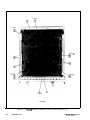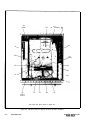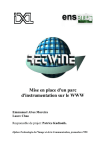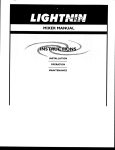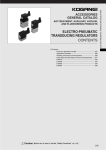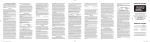Download HP 8514B Test Set 45MHz to 20GHz Manual
Transcript
Errata Title & Document Type: 8514B S-Parameter and 8512A Reflection Transmission Test Sets Manual Manual Part Number: 08514-90014 Revision Date: 1990-06-01 HP References in this Manual This manual may contain references to HP or Hewlett-Packard. Please note that HewlettPackard's former test and measurement, semiconductor products and chemical analysis businesses are now part of Agilent Technologies. We have made no changes to this manual copy. The HP XXXX referred to in this document is now the Agilent XXXX. For example, model number HP8648A is now model number Agilent 8648A. About this Manual We’ve added this manual to the Agilent website in an effort to help you support your product. This manual provides the best information we could find. It may be incomplete or contain dated information, and the scan quality may not be ideal. If we find a better copy in the future, we will add it to the Agilent website. Support for Your Product Agilent no longer sells or supports this product. You will find any other available product information on the Agilent Test & Measurement website: www.tm.agilent.com Search for the model number of this product, and the resulting product page will guide you to any available information. Our service centers may be able to perform calibration if no repair parts are needed, but no other support from Agilent is available. HP 8514B S-PARAMETER and HP 8512A REFLECTION/TRANSMISSION TEST SETS SERIAL NUMBERS This manual applies directly to HP 8514B test sets with serial prefix 2706A and to HP 8512A test sets with serial prefix 2631A. For additional information about serial numbers, refer to INSTRUMENTS COVERED BY MANUAL in the General Information section. 0 Copyright HEWLETT-PACKARD COMPANY 1987 1400 FOUNTAINGROVE PARKWAY, SANTA ROSA, CA 95403 U.S.A. MANUAL PART NO. 08514-90014 Printed: JUNE 1990 Microfiche Part Number 08514-90015 HEWLETT PACKARD CERTIFICATION Hewlett-Packard Company certifies that this product met its published specifications at the time of shipment from the factory. Hewlett-Packard further certifies that its calibration measurements are traceable to the United States National Institute of Standards and Technology (N/ST, formerly NBS), to the extent allowed by the Institute’s calibration facility, and to the calibration facilities of other International Standards Organization members. WARRANTY This Hewlett-Packard system product is warranted against defects in materials and workmanship for a period corresponding to the individual warranty periods of its component products. Computer and computer peripherals are warranted for a period of 90 days. Instruments are warranted for a period of one year. During the warranty period, Hewlett-Packard Company will, at its option, either repair or replace products which prove to be defective. Warranty service for products installed by HP and certain other products designated by HP will be performed at Buyer’s facility at no charge within HP service travel areas. Outside HP service travel areas, warranty service will be performed at Buyer’s facility only upon HP’s prior agreement and Buyer shall pay HP’s round trip travel expenses. In all other areas, products must be returned to a service facility designated by HP. For products returned to HP for warranty service, Buyer shall prepay shipping charges to HP and HP shall pay shipping charges to return the product to Buyer. However, Buyer shall pay all shipping charges, duties, and taxes for products returned to HP from another country. HP warrants that its software and firmware designated by HP for use with an instrument will execute its programming instructions when properly installed on that instrument. HP does not warrant that the operation of the instrument, or software, or firmware will be uninterrupted or error free. LIMITATION OF WARRANTY The foregoing warranty shall not apply to defects resulting from improper or inadequate maintenance by Buyer, Buyer-supplied software or interfacing, unauthorized modification or misuse, operation outside of the environmental specifications for the product, or improper site preparation or maintenance. NO OTHER WARRANTY IS EXPRESSED OR IMPLIED. HP SPECIFICALLY DISCLAIMS THE IMPLIED WARRANTIES OR MERCHANTABILITY AND FITNESS FOR A PARTICULAR PURPOSE. EXCLUSIVE REMEDIES THE REMEDIES PROVIDED HEREIN ARE BUYER’S SOLE AND EXCLUSIVE REMEDIES. HP SHALL NOT BE LIABLE FOR ANY DIRECT, INDIRECT, SPECIAL, INCIDENTAL, OR CONSEQUENTIAL DAMAGES, WHETHER BASED ON CONTRACT, TORT, OR ANY OTHER LEGAL THEORY. ASSISTANCE Product maintenance agreements and other customer assistance agreements are available for Hewlett-Packard products. For any assistance, contact your nearest Hewlett-Packard Sales and Service Office. Addresses are provided at the back of this manual. 8P24.2 DECLARATION OF CONFORMITY according to ISO/IEC Guide 22 and EN 45014 Manufacturer’s Name: Hewlett-Packard Co. Manufacturer’s Address: 1400 Fountaingrove Parkway Santa Rosa, California 95403 U.S.A. Declares that the product: Product Name: S-Parameter Test Set Model Numbers: HP 8514B Product Options: This declaration covers all options of the above product(s). Conforms to the following product specifications: Safety: EMC: IEC 348:1978/HD 401:1980 CAN/CSA-22.2 No. 231 Series M89 CISPR 11:1990 /EN 55011:1991, Group 1 Class A IEC 801-2:1991 /EN 50082-1:1992,4 kV CD, 8 kV AD IEC 801-3:1984 /EN 50082-1:1992,3 V/m, 27-500 MHz IEC 801-4:1988 /EN 50082-1:1992, 500 V signal, 1000 V AC Supplementary Information: The product herewith complies with the requirements of the Low Voltage Directive 73/23/EEC and the EMC Directive 89/336/EEC. The HP 8514B was qualified as part of a product family which includes the HP 851OC, HP 8530A, HP 8511A, HP 8511B, HP Santa Rosa, California Location European Contact: Your local Hewlett-Packard Sales and Service Office or Hewlett-Packard GmbH, Department ZQ/Standards Europe, Herrenberger Stra8e 130, D-7030 Biiblingen (FAX: $49-7031-143143) Notice for Germany: Noise Declaration LpA < 70 dB am Arbeitsplatz (operator position) normaler Betrieb (normal position) nach DIN 45635 T. 19 (per IS0 7779) Regulatory Information HP 85148/8512A Operating and Service Manual TABLE OF CONTENTS SECTION 1. GENERAL INFORMATION ........... Introduction . . . . . . . . . . . . . . . . . . . . . . . . . . . . . . . Verifying the Test Set . . . . . . . . . . . . . . . . . . . . . . . Instruments Covered by Manual . . . . . . . . . . . . . . Description and Operating Characteristics of the Instrument . . . . . . . . . . . . . . . . . . . . . . . Options . . . . . . . . . . . . . . . . . . . . . . . . . . . . . . . . . . Option 001 . . . . . . . . . . . . . . . . . . . . . . . . . . . . . Option 002 (HP 8514B only) . . . . . . . . . . . . . . . . Option 003 (HP 8514B only) . . . . . . . . . . . . . . . . Option 002/003 (HP 85148 only) . . . . . . . . . . . . Option908 . . . . . . . . . . . . . . . . . . . . . . . . . . . . . Option 910 . . . . . . . . . . . . . . . . . . . . . . . . . . . . . Option913 . . . . . . . . . . . . . . . . . . . . . . . . . . . . . Option W03, Warranty Conversion . . . . . . . . . . Option W30, Extended Service . . . . . . . . . . . . . Accessories . . . . . . . . . . . . . . . . . . . . . . . . . . . . . . . Accessories Supplied . . . . . . . . . . . . . . . . . . . . Accessories Available . . . . . . . . . . . . . . . . . . . . Operating and Safety Precautions . . . . . . . . . . . . . Operating . . . . . . . . . . . . . . . . . . . . . . . . . . . . . . Service . . . . . . . . . . . . . . . . . . . . . . . . . . . . . . . . Additional Equipment Required . . . . . . . . . . . . . . . SECTION 2. INSTALLATION . . . . Introduction . . . . . . . . . . . . Initial Inspection . . . . . . . . . . . Environmental Considerations Operation and Storage . . . Preparation for Use . . . . . . . . Positioning the Test Set . . . Connecting the Test Set . . Packaging . . . . . . . . . . . . . . . . SECTION 3. OPERATION ...... Introduction . . . . . . . . . . . . . . . . Front Panel Features . . . . . . . . Rear Panel Features . . . . . . . . . Operator’s Check . . . . . . . . . . . Equipment . . . . . . . . . . . . . . Procedure . . . . . . . . . . . . . . . . . HP 85148 Operator’s Check . . Sampler Test . . . . . . . . . . . . b1 Thru Test . . . . . . . . . . . . . b2 Thru Test . . . . . . . . . . . . . HP 8514B/85l2A Test Sets 1-l l-l l-l l-2 l-2 l-4 1-4 l-4 l-4 l-4 l-4 l-4 l-4 l-4 l-4 1-5 l-5 l-5 l-6 l-6 l-6 l-6 .......... .......... .......... .......... .......... . .......... . . .......... . . .......... . . .......... 2-l 2-l 2-l 2-1 2-l 2-l 2-l 2-2 2-5 .............. .............. .............. .............. .............. .............. .............. .............. .............. .............. .............. 3-l 3-l 3-2 3-3 3-4 3-4 3-4 3-4 3-4 3-5 3-5 HP 8512A Operator’s Check . . . . . . . . . . . . . . . . . 3-6 a1 Test . . . . . . . . . . . . . . . . . . . . . . . . . . . . . . . 3-6 b1 Reflection Test . . . . . . . . . . . . . . . . . . . . . . . 3-6 b2 Thru Test . . . . . . . . . . . . . . . . . . . . . . . . . . . 3-6 Controlling Multiple Test Sets . . . . . . . . . . . . . . . . 3-7 Installation . . . . . . . . . . . . . . . . . . . . . . . . . . . . . . . 3-7 Operation . . . . . . . . . . . . . . . . . . . . . . . . . . . . . . . . 3-7 Initialization at Power-up . . . . . . . . . . . . . . . . . 3-7 Selecting a Test Set . . . . . . . . . . . . . . . . . . . . . 3-9 Measurement Calibration . . . . . . . . . . . . . . . . . 3-9 Operational Checks . . . . . . . . . . . . . . . . . . . . . 3-9 Performance Verification . . . . . . . . . . . . . . . . . 3-9 Cable and Anti-Rotation Clamp Installation . . . . . 3-11 Procedure . . . . . . . . . . . . . . . . . . . . . . . . . . . . . . . 3-11 SECTION 4. SPECIFICATIONS ................ Mechanical Specifications . . . . . . . . . . . . . . . . . . Supplemental Characteristics . . . . . . . . . . . . . . . . SECTION 5. TEST SET TROUBLESHOOTING . . . . . Test Set Temperature . . . . . . . . . . . . . . . . . . . . . . Check all Connections . . . . . . . . . . . . . . . . . . . . . Check Power Supply/Regulator, Fuses, and Switches . . . . . . . . . . . . . . . . . . . . . . . . . A15 Regulator Board Assembly . . . . . . . . . . . . Fuses . . . . . . . . . . . . . . . . . . . . . . . . . . . . . . . . Address Switches . . . . . . . . . . . . . . . . . . . . . . . Test Set Self-Test Indicators . . . . . . . . . . . . . . . . If Self-test Fails to Run . . . . . . . . . . . . . . . . . . . Configuration Switch . . . . . . . . . . . . . . . . . . . . . . . Check VTO/Driver (LO) . . . . . . . . . . . . . . . . . . . . . Test Set Self-Test Indicators . . . . . . . . . . . . . . . . Test Set Troubleshooting Using Time Domain . . Test Set Assembly Replacement Procedures . . . (1) Bias Tee . . . . . . . . . . . . . . . . . . . . . . . . . . . . . . (2) Coupler . . . . . . . . . . . . . . . . . . . . . . . . . . . . . . . (3) Switch/Splitter . . . . . . . . . . . . . . . . . . . . . . . . . (4) Frequency Converter . . . . . . . . . . . . . . . . . . . . (5) Sampler . . . . . . . . . . . . . . . . . . . . . . . . . . . . . . (6) VT0 Assembly . . . . . . . . . . . . . . . . . . . . . . . . . (7) Regulator Board Assembly . . . . . . . . . . . . . . . (8) Step Attenuator Assembly . . . . . . . . . . . . . . . . (9) Capacitor . . . . . . . . . . . . . . . . . . . . . . . . . . . . . (10) 3.5 mm RF Connector Repair . . . . . . . . . . . . Disassembly . . . . . . . . . . . . . . . . . . . . . . . . . . . Table of Contents 4-1 4-1 4-2 5-l 5-2 5-2 5-2 5-2 5-2 5-3 5-3 5-3 5-4 5-5 5-5 5-6 5-7 5-9 5-l 0 510 5-10 5-l 1 5-11 5-l 1 5-l 2 5-l 2 5-12 5-12 i Assembly . . . . . . . . . . . . . . . . . . . . . . . . . . . . . (11) Fan . . . . . . . . . . . . . . . . . . . . . . . . . . . . . . . . . Disassembly . . . . . . . . . . . . . . . . . . . . . . . . . . . Assembly . . . . . . . . . . . . . . . . . . . . . . . . . . . . . (12) Port 1 3.5 mm Connector Port 2 3.5 mm Connector . . . . . . . . . . . . . . . Center Pin Repair Procedure . . . . . . . . . . . . . . 3.5 mm Nut Repair Procedure . . . . . . . . . . . . . (13) Power Transformer . . . . . . . . . . . . . . . . . . . . Unratioed Power Test . . . . . . . . . . . . . . . . . . . . . . HP 8512A Test Set . . . . . . . . . . . . . . . . . . . . . . . . a1 Test . . . . . . . . . . . . . . . . . . . . . . . . . . . . . . . b1 Reflection Test . . . . . . . . . . . . . . . . . . . . . . . b2 Thru Test . . . . . . . . . . . . . . . . . . . . . . . . . . . HP 85148 Test Set . . . . . . . . . . . . . . . . . . . . . . . . Sampler Test . . . . . . . . . . . . . . . . . . . . . . . . . . b1 Thru Test . . . . . . . . . . . . . . . . . . . . . . . . . . . b2 Thru Test . . . . . . . . . . . . . . . . . . . . . . . . . . . Next Step . . . . . . . . . . . . . . . . . . . . . . . . . . . . . If Any User Channel Looks Bad . . . . . . . . . . . . . . Equipment . . . . . . . . . . . . . . . . . . . . . . . . . . . . . Service Procedure . . . . . . . . . . . . . . . . . . . . . . Service Adapter Conclusions . . . . . . . . . . . . . . SECTION 6. REPLACEABLE PART6 ............ Introduction . . . . . . . . . . . . . . . . . . . . . . . . . . . . . . Exchange Assemblies Available . . . . . . . . . . . . . . Replaceable Parts Lists . . . . . . . . . . . . . . . . . . . . . ii Table of Contents 5-l 3 5-13 5-14 5-l 4 5-14 5-l 5 5-15 5-15 5-l 7 5-17 5-18 5-l 8 5-l 8 5-18 5-l 8 5-19 5-l 9 5-19 5-29 5-29 5-30 5-30 6-l 6-l 6-l 6-2 Manufacturer Codes and Reference Designations . . . . . . . . . . . . . . . . . 6-2 HP 8514B Replaceable Parts . . . . . . . . . . . . . . 6-3 HP 8514B Top View Showing Locations of Major Assemblies . . . . . . . . . . . . . . . . . . . . . . 6-7 HP 8514B Miscellaneous Mecnahical, Chassis, and Electrical Parts . . . . . . . . . . . . . . . . . . . . . 6-8 HP 8514B and HP 8512A Motherboard Component Location Diagram . . . . . . . . . . . . 6-13 Parts Unique to HP 85148 and 8512A Option 001 (1 of 2) . . . . . . . . . . . . . . . . 6-14 Parts Unique to HP 85148 Option 002 . . . . . . . 6-16 HP 85148 Ports 1 and 2 Replaceable Parts . . 6-17 Parts Unique to HP 85148 Option 003 . . . . . . . 6-l 8 HP 8514B Option 002/003 Parts . . . . . . . . . . . 6-20 HP 8512A Replaceable Parts . . . . . . . . . . . . . . 6-22 HP 8512A Top view Showing Locations of Major Assemblies . . . . . . . . . . . . . . . . . . . . . . 6-26 HP 8512A Miscellaneous Mechanical, Chassis and Electrical Parts . . . . . . . . . . . . . . . . . . . . . 6-27 HP 8512A Port 1 and Port 2 Replaceable Parts . . . . . . . . . . . . . . . . . . . . . 6-32 SECTION 7. SERVICE . . . . . . . . . . . . . . . . . . . . . . . . 7-l SECTION 6. PERFORMANCE TESTS . . . . . . . . . . . . 8-l .................. 9-l SECTION 9. ADJUSTMENTS SECTION 10. MANUAL BACKDATING . . . . . . . . . . . 1 o-1 HP 8514B/8512A Test Sets Figure l-l. 1-0 General Information HP 8514B (upper) and HP 8512A Test Sets HP 8514B/85lZA Test Sets Section 1. General Information The purpose of this manual is to enable you to use your HP 8514B S-parameter or HP 8512A reflection/ transmission test set effectively and confidently. These test sets are integral components of the HP8510 measurement system. For that reason, this manual has been divided into two major portions (Operating and Service) to be an integral part of the HP8510 documentation. General Information 0 Installation 0 Operation l Performance Tests l Adjustments l Backdating l The Service part consists of : Replaceable Parts 0 Service l The major topics of this section, General information, are: how to use the test set what the test set is l operating, safety and warranty considerations 0 test set specifications l l VERIFYING THE TEST SET The HP8514B and HP8512A have been designed to operate specifically with the HP8510 network analyzer. 0 To install the instrument, turn to the Installation section of this manual. l To check the proper operation of the test set, see the Operator’s Check in the Operation section of this manual. l To see the specifications of the test set refer to Specifications in the HP8570B System Manual or Genera/ information in volume 1 of the HP 8510A manual set. HP 8514B/85l2A Test Sets General Information l-l l To verify that the instrument meets its published specifications, turn to the Performance Tests section in the HP8510B System Manual or Volume 2 of the HP851OA Operating and Service Manual. Note that the HP8514B can be performance tested only to 18 GHz with the HP851OA software. l To troubleshoot the test set, refer to the Service Overview section and the TestSet Troubleshooting section of the HP8510B Service Manual. Or refer to the Service section in Volume 4 of the HP851OA Operating and Service Manual. Otherwise call your local Hewlett-Packard office. INSTRUMENTS COVERED BY MANUAL You will find a two-part serial number on the rear panel of the instrument. The first four digits and the letter are the serial number prefix. The last five digits are the sequential suffix which is unique to each test set. The contents of this manual apply directly to test sets with the same serial number prefix as the one(s) on the title page under the heading Serial Numbers. If the serial prefix of your test set is not listed on the title page, your instrument differs from those documented in this manual. The differences are documented in the yellow manual changes supplement supplied with the manual. To keep this manual as current and accurate as possible, Hewlett-Packard recommends that you periodically request the latest manual changes supplement, as it may contain replacement information as well as change information. The supplement for this manual is keyed to the manual’s print date and part number (on the title page) and is available on request from Hewlett-Packard. You can order this manual in microfiche form (the part number appears on the title page). With the manual (in 4 x 6 inch microfilm transparency format) you will also receive the latest manual changes supplement. DESCRIPTION AND OPERATING CHARACTERISTICS OF THE INSTRUMENT The combination of the HP 8514B test set with the HP8510 network analyzer and source provides a system for making S-parameter measurements over the frequency range of 45 MHz to 20 GHz. This system is suited for making measurements on two port devices when it is inconvenient or inexpedient to physically reverse the DUT (device under test) to measure all four S-parameters. The HP8514B uses two couplers for signal separation. For measurements of active devices, the standard HP 8514B includes: l four RF to IF converters to measure all four S-parameters without reconnecting the DUT, l two 90 dB programmable step attenuators for changing (in 10 dB steps) the incident power level at both ports, l two bias tees for applying external dc bias to both test port center conductors. 1-2 General Information HP 8514B/85l2A Test Sets In the “High Forward Dynamic Range Configuration” (option 003) the Port 2 coupler is reversed to optimize dynamic range in the forward measurement direction. Because the b2 sampler is connected to the coupler through path instead of the coupled arm, there is less isolation between the b2 sampler and Port 2, and the b2 power level will be higher than bl. This configuration is better for wide dynamic range or reciprocal devices or components like filters, cables, or antennas, where S,, is generally not measured. However, as a result of the lower isolation between the test port and the sampler, “sampler bounce,” appearing as an occasional spurious response related to the VT0 frequency, can be noticeable in this “asymmetrical” test set. The HP 8512A reflection/transmission test set uses one coupler for signal separation. The standard HP 8512A has: three RF to IF converters, for making reflection (S,,) and transmission (S,,) measurements, l no step attenuators to internally change the incident power level, l no bias tees to apply external DC bias to the test port center conductors. l Tables 1 and 1B list additional characteristics of the HP85148 and 8512A, respectively. Figure l-2 shows the HP 8514B in a typical measurement set-up. 8510 INTERCONNECT ~ 1 f ,J15 SOURCE CONTROL 1 ~ ! ( RF OUTPUT RF INPUT T E S T S E T TEST SET H P 8510B NETYORK ANALYZER Figure 1-2. HP 8514B/8512A Test Sets O R 83’41 SYNTHESIZE0 WEEPER HP 83YO Typical HP8514B Measurement Set-up General Information 1-3 Option 001 This option adds IF switching capability to allow up to four test sets to be connected to the HP8510B at the same time. The test set in use is selected from the HP85108 front panel. The 20 MHz IF signal is transmitted from the standard test set through the option 001 test set(s) to the network analyzer. IF switching is performed automatically by the option 001 test set(s), without reconnections. Option 002 (HP 85148 only) This option deletes the 90 dB programmable step attenuators and the dc bias tees. Note that bias can be applied externally, using the HP11612A bias tee, if bias is required but attenuation not. Option 003 (HP 85148 only) This high forward dynamic range configuration is described in detail in this section under the title Description and Operating Characteristics of the Instrument. Option 002/003 (HP 85148 only) This option is a combination of option 002 and option 003, which were previously described. Option 908 This option supplies the test set with the parts required to rack mount it with handles removed. Refer to the installation section of this manual for additional information. Option 910 This option provides a duplicate test set manual. Option 913 This option supplies the test set with the parts required to rack mount it with handles. Refer to the INSTALLATION section of this manual for additional information. Option W03, Warranty Conversion Option W03 converts the standard one year return to Hewlett-Packard warranty to a 90 day on-site warranty. W03 can only be ordered at the time of instrument purchase. Instruments ordered with option W03 are identified on the serial number label, or on a special identification label supplied with the instrument. Option W30, Extended Service Option W30 adds two additional years of return-to-HP service, to follow the first year of warranty. Option W30 can be ordered only at the time of purchase. Instruments ordered with option W30 are identified on the serial number label, or on a special identification label supplied with the instrument. NOTE: 1-4 additional system warranty information is included in the HP8510 manual set. General Information HP 8514B/85l2A Test Sets ACCESSORIES Accessories Supplied Figure 3-1 shows the accessories supplied with the HP8514B and 8512A test sets (except as noted in Table 3-l). The accessories, with part numbers, are listed in the installation section for both test sets. Accessories Available NOTE: Additional HP8510 system accessory information is located in the HP8510 manual set. Calibration, Verification and Adapter Kits. Hewlett-Packard offers several calibration kits suitable for calibrating an HP8510/8514B or 8512A when making error corrected measurements. Each calibration kit noted below includes a set of precision standards to calibrate an HP8510 system in the indicated interface. Additional information is located in the System and Documentation Overview section of the HP8570B System Manual and volume 1 of the HP8510A manual set. Connector Type 3.5 mm 7mm Type-N 5OQ 3.5 to 7 mm Calibration Kit Verification Kit HP850520/E HP85053B HP 850508/C/D HP 85054B HP 85051 B HP 85055A Adapter Kit HP 85130A/B’ 1. These adapters attach directly to the 3.5 mm test ports. RF Cables. The HP 85131D 3.5 mm Test Port Return Cable Set is a pair of 21 inch long cables specified from DC to 26.5 GHz. Typically it is used with the HP8514B. One of the cables has 3.5 mm (f) connectors, the other cable has one 3.5 mm (f) and one 3.5 mm (m) connector. The HP85132C 7 mm Test Port Return Cable is a single, 36 inch cable for measurements where the device is connected directly to one test port. It is typically used with the HP8512A. The cable has two 7 mm connectors. Its frequency range is DC to 18 GHz. Transistor Test Fixture Kit. The HP85041A Transistor Test Fixture Kit (TTF) is a comprehensive measurement system for testing and characterizing stripline packaged microwave transistors. Although it has 7 mm connectors and a frequency range limited to 18 GHz, the TTF may be easily adapted for use with the HP 85148. Please consult with your local HP Systems Engineer for specific recommendations. HP 8514B/85l!2A Test Sets General Information l-5 Operating AITENTION Static Sensitive Handle only at Static Safe Work Stations Beware of electro-static damage (ESD). The input connectors (test ports or cables or adapters connected to the test ports) are very sensitive to ESD. Use a grounded wrist strap when attaching devices to the input connectors. Otherwise, you need observe only normal precautions in handling and operating the test set. Do not exceed the front panel operating level power input as noted: Maximum Operating Power Level f17 dBm +20 dBm -13 dBm Test Port HP8514B Port 1 and 2 HP 8512A Port 1 HP8512A Port 2 l Do not torque anything to the test port connector with greater than 90 N-cm (8in.-lb.) of torque. The wrench supplied with your accessory kit is calibrated 90 N-cm (8 in.-lb.). l Do not torque anything to the Source RF input, on the back of your test set, with greater than 90 Ncm (8 in.-lb.). Service The voltages in this test set warrant normal caution for operator safety. Nevertheless, service should be performed only by qualified personnel. Service strategy, troubleshooting procedures, replaceable parts and similar information for the HP 85148 and 8512A test sets is in the HP85708 Service Manual. Table 2-5 lists additional equipment and accessories required for use with the HP 8514B and 8512A test sets. The table notes which items are required to verify the performance of the test sets and which are required to operate them. Other equipment may be substituted if its specifications meet or exceed the specifications listed in the critical specifications column. l-6 General Information HP 8514B/8512A Test Sets Section 2. Installation INTRODUCTION This section explains how to install the HP 8514B and HP8512A test sets. The topics covered include initial inspection, environmental considerations, positioning and connecting the test set for use, and packaging the instrument. Refer to the Installation section of the HP8510 manual for more complete system connection and turn-on instructions. Inspect the shipping container (including cushioning material) for damage. If it is damaged, keep it until you have checked the contents for completeness. The contents are listed and illustrated in Figure 2-l. In addition, check the test set mechanically and electrically. If the test set and shipping container are undamaged, passing the Operator’s Check (in the Operation section) should suffice for incoming inspection. If the test set does not pass the Operator’s Check, refer to the troubleshooting procedures in the service portion of this manual. Alternatively, call your local HP customer engineer. If the shipping container is damaged, perform the performance tests outlined in the HP8510 manual set. If the test set fails the performance tests, or is damaged or defective, keep the shipping materials and notify both the carrier and the nearest Hewlett-Packard office. The HP office will arrange for repair or replacement of the test set without waiting for settlement of the claim. If any of the following accessories are not received with the test set, notify your nearest HP office and the missing parts will be sent to you. Operation and Storage To perform within specifications, the test sets should be operated in temperatures between 0°C and +55X with relative humidity less than 95% (at 40°C dry bulb temperature, maximum). They may be operated at altitudes up to 4,500 metres (15,000 feet). The test sets may be stored in temperatures from -40°C to +75”C, with relative humidity up to 90% at +65” (maximum dry bulb temperature) and at altitudes up to 15,240 metres (50,000 feet). PREPARATION FOR USE Positioning the Test Set Typically the test set is placed on a work surface whether it is rack-mounted or used on a bench. To install the flanges to rack mount the instrument (with or without handles) in a standard 19 inch rack, refer to Figure 2-2. HP 8514B/85l2A Test Sets Installation 2-1 I 1. Test Set Interconnect 3 . SMA Cable 2. RF Cable Reference SMA (M) 6 Torque Wrench 20 HP-IB Cable 3.3 ft. long 9. Attenuator* Port (F) mm** 7. Open End Wrench * HP 8512A 10. Clamp(s)** l * HP 8514B HP Model or Part Number item Power cord’ 1. Test set IF interconnect cable 2. HPIB cable 3. RF cable (flexible) 4. Short reference port extension cables (2) 5. Long reference port extension cables (2) HP 05148 HP 8512A 8120-1348 08510-60102 8120-3445 08513-60009 08512-20019 08514-20013 8120-1348 08510-60102 8120-3445 08513-60009 08512-20019 871 0-l 764 8710-1770 1250-l 894 6. Torque wrench 7. Open end wrench l/z in. X 9/~6 in. 8. Type-N (m) to SMA (m) adapter 9. Attenuator (20 dB, 7 mm) 10. Anti-rotation clamps (2) 1250-1894 08512-60002 08515-60003 Specifications and Performance Verification Program and Data Disk Operating and Service Manual’ Principles of Microwave Connector Care’ 08510-10033 08515-90014 5954-1566 08510-10033 08515-90014 5954-1566 1. Not shown. 2. Use between HP 85132C cable and Port 2 of HP 8512A for S21 measurements. Figure 2-1. 2-2 Installation Accessories supplied with HP8514B and HP851249 HP 8514B/8512A Test Sets OPTION 908 3. Remove feet before rack mounting. RACK MOUNT KIT WITH HANDLES REMOVED HP Part Number 5061-9677 FRONT OF INSTRUMENT 1. Remove trim, screws. and handle. 2. Attach rack flange with pan head machine screws INSTRUMENT OPTION 913 RACK MOUNT KIT FOR INSTRUMENTS WITH PREVIOUSLY ATTACHED FRONT HANDLES HP Part Number 5061-9771 3. Remove feet before rack mounting. ( I I NT 1. Remove trim and screws 2. Attach rack flange with pan head machine screws. \ _I’ /’ ,I’ 89” INSTRUMENT _I’ et” I Figure 2-2. HP 8514B/8512A Test Sets Attaching Rack Mounting Hardware Installation 2-3 The recommended rack is the HP85043A. Instructions for rack mounting the test set in a system configuration with the HP8510 are provided in the HP8570 installation section and in the HP85043A System Rack Manual. Static Free Workstation When installing the test set for use on a bench, place it on a grounded anti-static work surface (Figure 2-3) to lessen the chance of ESD damage. The anti-static surface should extend far enough in front of the test set to provide effective protection at the test ports and cable ends. If your test set is equipped with a grounding receptical, you may use that in place of a static mat. GROUNDING RECEPTICAL WRIST STRAP A 3 WIRE LINE POWER CORD WITH PROPER CONNECTION TO GROUND MUST BE USED FOR ESD PROTECTION. Figure 2-3. Recommended Static Free Workstation Connecting the Test Set Mating Connectors. HP 8514B PORTS 1 and 2 are precision 3.5 mm male connectors and mate with precision 3.5 mm female connectors. The HP 8512A has 7 mm test port connectors. The TEST SET INTERCONNECT connector is a series D subminature female connector with 7 RF connections. The 8510 SYSTEM BUS connector is a female HPIB type connector and mates with the corresponding male connectors of HPIB cables. Power and Control Connections. Figure 2-4 shows the following connections (with the exception of line power) and the required RF source connections. Connect the power cord to an electrical outlet and the line module to supply power to the test set. Connect the test set IF interconnect cable from the Jll TEST SET INTERCONNECT connector on the rear panel of the test set to the Jl TEST SET INTERCONNECT connector on the rear panel of the HP85102 IF Detector. 2-4 Installation HP 8514B/85E!A Test Sets Connect the system bus cable from the HP85148 (or 8512A) J12 8510 SYSTEM BUS connector to the 8510 INTERCONNECTconnector of the HP85101 display/processor. The test set IF interconnect cable and the system bus cable transmit control signals between the test set and the network analyzer. Signal Path Connections. The IF signals from the test set are transmitted to the HP 85102 IF Detector by the test set IF interconnect cable (see above). RF signals are transmitted from the source to the test set by the 3.5 mm flexible RF cable supplied with the test set. Recommended torque is 56 N-cm (5in.-lb) for the RF cable-to-test-set/RF input connection. Anti-Rotation Clamps. (HP8514B only) Use these clamps to stabilize the test port/RF cable connection. Connect the test port cables to the test ports and tighten them as specified in the cable manual. Loosen the anti-rotation clamp thumb screw sufficiently to slip the clamp over the cable and up to the front panel. The clamp end with the flats should come to rest on the flats of the test port shoulder. Finger tighten the thumb screws to prevent further loosening or tightening of the test port/RF cable connection. The internal O-ring is field replaceable without disassembling the anti-rotation clamp. Pry it out with fine tweezers or a similar tool when it no longer holds the RF cable securely. Insert the new O-ring by engaging one side of it in the slot of the phenolic clamp donut. Use your fingers to push the O-ring into the rest of the slot. The HP part number of the O-ring is 0900-0007 (CD 7). PACKAGING If reshipping is required, each test set should be repackaged in the original factory package. Containers and materials identical to those used by the factory are available through Hewlett-Packard offices. Alternatively, comparable packaging materials may be used. Wrap the test set in heavy paper or antistatic plastic. If shipping to an HP Office or Service Center, complete and attach a service tag (in the HP 8510 manual set). Use sufficient shock absorbing material on all sides of the test set to provide a thick, firm cushion and prevent movement. Seal the shipping container securely and mark it FRAGILE. In any correspondence with HP, refer to the test set by full model and serial number. HP 8514Bf8512A Test Sets installation 2-5 - 8510 INTERCONNECT > lo “O’R *350B HP 8340/41 USE ONE ONLY RF INPUT 8510 SYSTEM BUS + \ /’ TEST SET INTERCONNECT . HP 8519B/12A TEST SET rc HP 8510 INTERCONNECT Cr FROM B5lOB HP STOP 8510 INTERCONNECT FROM 85108 SWEEP IN/OUT HP INTERFACE BUS 7 HP-18 ,’ .m\ I .o W 0 0 0 0 0 000 DOOllO 0 r HP 8390 OR BWl SYNTHESIZE0 WEEPER Figure 2-4. 2-6 Installation HP 83508 SWEEP OSCILLATOR HP 8514B and 8512A System Connections HP 8514B/8512A Test Sets Section 3. Operation This section illustrates the features and functions of the front and rear panels of the HP 8514B and 8512A test sets. It also includes an operator’s check procedure. The function of the operator’s check is to confirm that the HP 8514B and HP 8512A test sets function properly as part of an HP 8510 system. The performance tests documented in the HP 85708 System Manual and volume 2 of the HP851OA manual set are a more rigorous check. Volume 2 of the HP8510A manual set documents the HP8512A only. l Also included in this section: a description of the Multiple Test Set Option (Option 001). l Instructions for connecting a cable and anti-rotation clamp to your test set test port. HP 8514B/SSl2A Test Sets Operation 3-l 1. Line Switch. This switch turns the test set on and off. When the side of the switch labeled 0 is depressed, the test set is off; I is on. 2. Line LED. This LED goes on and off with the test set line switch. This LED lights about two seconds after power is turned on, following the successful conclusion of self-test. 3. Active LED. 4. Port 1. This test port transmits RF energy from the source to the DUT and receives reflected RF energy from the DUT. The reflected RF energy is coupled to a sampler within the instrument. 5. Bias Fuse. (HP8514B only) The fuse which limits bias applied to Port 1 is within this holder (see the instrument front panel or the replaceable parts list for the value of the fuse Fl). Figure 3-1. 3-2 Operation (HP8514B only) This LED indicates that the HP 85148 is internally switched to the Sl 1 or S21 mode and source power is switched to Port 1. 6. al LED. (HP 85148 only) This LED indicates that the HP8514B is internally switched to the S22 or S12 mode and source power is switches to Port 2. 7. a2 LED. (HP8514B only) The fuse which limits bias applied to Port 2 is within this holder (see the instrument front panel or the replaceable parts list for the value of the fuse F2). 8. Bias Fuse. 9. Port 2. In the HP6514B, this test port transmits RF energy from the source to the DUT and receives reflected RF energy from the DUT. In the HP8512A, this port only receives transmitted (from Port 1) RF energy. The received RF energy is input directly to a sampler within the instrument. Front Panel Features of HP 8514B (upper) and HP 8512A HP 8514B/8512A Test Sets REAR PANEL FEATURES 14. JlO Test Set Interconnect. This connector is used only in test sets with option 001. It allows connecting another test set to the option 001 test set. Up to four test sets can be serially connected to the HP 8510. The HP 8510 system automatically selects the IF output from the chosen test set for processing and display. 10. Line module. This assembly houses the line cord connector, line fuse and line voltage selector. Pull out the right side of the line module cover to replace or change the fuse or to change the voltage selection. Note that the voltage selector drum must be removed to rotate it to a different voltage setting. Recommended fuse values are printed on the rear panel. 15. Jll Test Set Interconnect. This connector transmits the IF signal from the test set to the HP85102 IF Detector. It also transmits control signals bidirectionally. 11. Extension A. This pair of 3.5 mm connectors holds the reference port extension cable (RPEC. supplied) used to equalize the length of the reference signal-a2 sampler path with the test signal-b2 sampler path. 18. 8510 System Bus Address Switch. This five-pole binary-weighted switch sets the system bus address of the test set. The binary weight of each pole is indicated on the rear panel as are the on and off positions. Decimal twenty (off-off-on-off-on. from left to right) is the default setting. When the DUT is connected to Port 2 with any of the recommended RF cables, connect the long RPEC to Extension A. 12. Extension B. This pair of 3.5 mm connectors holds the reference port extension cable (RPEC. supplied) used to equalize the length of the reference signal-al sampler path with the test signal-b1 sampler path. 17. 512 8510 System Bus Connector. This connector is used for HPIB communications with the HP85101 display/processor. 18. Port 2 Bias. (HP8514B only) This female BNC connector is used to supply bias through the center conductor of Port 2 to active devices under test. When the DUT is connected to Port 1 with any of the recommended RF cables, connect the long RPEC to Extension 8. When the DUT is connected directly to Port 1, connect the short RPEC to Extension B. 13. RF Input. source. 19. Port 1 Bias. (HP8514B only) This female BNC connector is used to supply bias through the center conductor of Port 1 to active devices under test. This 35mm connector receives RF energy from the Figure 3-2. HP 8514B/85lZA Test Sets Rear Panel Features of HP 8514B (upper) and HP 8512A Operation 3-3 Passing this check confirms that the HP 85146 and HP 8512A test sets function properly as part of an HP8510 system. Equipment HP Model or Part Number Item Network analyzer system . . . . . . . . . . . . . . . . . . . . . . . . . . . . HP 8510A/B Test port return cable set . . . . . . . . . . . . . . . . . . . . . . . . . . . . HP85131Dl Test port return cable . . . . . . . . . . . . . . . . . . . . . . . . . . . . . .85132-600052 20 dB attenuator (pad) . . . . . . . . . . . . . . . . . . . . . . HP 8493C option 0202 1. use with HP85148 2. use with HP8512A Procedure Plug in and turn on the test set (it should not be connected to any other instrument or device now). The line LED should light immediately and the active LED should light in about two seconds. Those indications mean that the instrument has passed its self-test. Turn off the test set and connect it to the HP8510 system as shown in Figure 3-3. Turn on all of the system instruments, network analyzer last. Let the instruments complete their self-tests. Remove any cables or DUTs from the test set test ports. Press [PRESET] STIMULUS [MENU] on the HP85102 to preset the HP8510 and access the STIMULUS menu. a. HP8340/41 systems: press [STEP] on the HP85101 to put the source in step mode. b. HP8350B systems: press [SWEEP TIME] [2] [0] [0] [k/m] to set the sweep time to 200 ms. In narrow band systems, the level of the frequency band generated should match the levels shown in Figure 3-3 for a given frequency. Now perform either the HP8514B or 8512A Operator’s Check. In case of difficulty, refer to Test Set Troubleshooting in the HP85708 Service Manual or contact your local HP Service Office. NOTE: All of the following HP8514B CRT traces should decrease from -20+5 dB at 2 GHz to -27 + 5 dB at 20 GHz. Sampler Test 1. To check all of the samplers in the HP 85148 test set, first redefine the a2 and b2 phase lock and drive paths: Press PARAMETER [MENU] [User 3 a21 [REDEFINE PARAMETER] [DRIVE] [Port 21 [PHASE LOCK] [a21 [REDEFINE DONE] to redefine a2. Press [User 2 b2] [REDEFINE PARAMETER] [DRIVE] [Port 21 [PHASE LOCK] [a21 [REDEFINE DONE] to redefine b2. 3-4 Operation HP 8514ES/8512A Test Sets 2. Connect an open (or short) to port 1 and port 2. 3. Press [User 1 al], [User 2 b2], [User 3 a2], and [User 4 bl] to check the channels indicated. The b, and b, traces should resemble Figure 3-3. The a, and a2 traces should resemble Figure 3-4. Figure 3-3. Typical Operator’s Check CRT Power Level Trace bl Thru Test 4. Connect a thru (two test port return cables) from port 1 to port 2. 5. Press PARAMETER [MENU] [USER 4 bl] [REDEFINE PARAMETER] [DRIVE] [PORT 21 [PHASELOCK] [a21 [REDEFINE DONE] to observe the bl thru power level trace. The trace should resemble Figure 3-4. b2 Thru Test 6. Leave the thru connection of step 4 connected. Press PARAMETER [MENU] [USER 2 b2] [REDEFINE PARAMETER] [DRIVE] [PORT l] [PHASELOCK] [al] [REDEFINE DONE] to observe the b2 power level trace. The trace should resemble Figure 3-4. Make sure that you redefine the parameters to the original conditions for al, bl, a2, and b2. 7. If any of the traces are not within the specified limits, check all of the connections and repeat the above procedure. If symptoms persist, refer to the Service Overview section of the HP857OB Service Manual or volume 4 of the HP 8510A manual set. HP 8514B/8512A Test Sets Operation 3-5 NOTE: All of the following HP8512A CRT traces should decrease from -2O+ 5 dB at 0.5 GHz to -32k5 dB at 18 GHz. Figure 3-4. Typical Operator’s Check CRT Power Level Trace al Test 1. Press PARAMETER [MENU] [USER 1 al] to see the channel al power level trace. bl Reflection Test 2. Connect an open (or a short) to port 1. 3. Press [USER 4 bl] to observe the bl power level trace. The trace should resemble Figure 3-3. b2 Thru Test 4. Connect a thru (a 20 dB attenuator and test port return cable) between port 1 and port 2. 5. Press PARAMETER [MENU] [USER 2 b2] [REDEFINE PARAMETER] [DRIVE] [PORT l] [PHASELOCK] [al] [REDEFINE DONE] to observe the b2 power level trace. The trace should resemble Figure 3-4. 6. 3-6 If any of the traces are not within the specified limits, check all of the connections and repeat the above procedure. If symptoms persist, refer to the Service Overview section of the W857OB Service Manual or volume 4 of the HP 8510A manual set. Operation HP 8514J3/8512A Test Sets Controlling Multiple Test Sets Option 001 for the HP 851X-series test sets allows an HP 8510 to alternately control up to four test sets. While a measurement is proceeding on Test Set number 1, which is equipped with option 001, test device hookup can be accomplished on Test Set number 2, which does not need to be equipped with option 001, unless another test set is to be connected. When the measurement on test set number 1 is complete, then the HP 8510 can control test set number 2. Only one HP 8516A test set may be used in a multiple test set configuration. In a standard test set, the 20 MHz IF and control signals are applied directly to Jll TEST SET INTERCONNECT, which connects to the HP 8510. Option 001 adds a set of IF switches, control switches, and the JlO TEST SET INTERCONNECT connector. This allows the selection of 20 MHz test set IF signals. As shown in Figure 3-5, test set number 1 can apply its IF to the HP 8510 or it can switch to pass the IF from test set number 2 through the JlO TEST SET INTERCONNECT to the HP 8510. INSTALLATION Set each test set rear panel address switch to the address listed in Figure 3-5, if using a two test set configuration and Figure 3-6, if configuring more than two test sets. Use the supplied Test Set Interconnect cable to connect test set number 1, Jll to the HP 8510. Use the supplied Test Set Interconnect cable to connect test set number 2, Jll to test set number 1, JlO. You may continue this test set “daisy chain” to include up to four test sets if the total length of all Test Set Interconnect cables does not exceed 13 meters (about 40 feet). The last test set in the chain does not require option 001. If the RF coaxial switch(s) is not incorporated into the system, then the RF input to the test set must be manually switched to the active test set. OPERATION Initialization at Power-up Upon power-up, the IF switches must be configured so that only one system test set is active. The following procedure shows how to make one test set active. 1. Check the active lights of all system test sets. 2. Check the HP 8510’s expected test set address by pressing [LOCAL] [TEST SET]. This should match the address of the desired test set. If not, change the address. 3. If unselected test sets are active, (active light ON), deactivate the test set by temporarily addressing it. Then return to the desired address. HP 8514B/8512A Test Sets Operation 3-7 HP 85108 NETYORK ANALYZER HP 11713A ATTENURTOR/SYITCH DRIVER HPB34X OR HPB35OB SOURCE HP851X TEST - OPT.001 SET Xl HPBSlX TEST SET 12 TEST SET REAR PANEL ADDRESS SWITCH SET TO NOTE: TEST SET REAR PANEL ADDRESS SWITCH SET TO (21) (20) 1. Not all system connections are shown. 2. In dual source configurations, the second can be multiplexed in a similar manner. If only one dual source test set is used, the second source can be directly connected to the appropriate test set. HP 33311C Coaxial Switch Positions with Two lest Sets New ADDRESS of Test Set 20 21 Operation HP 33311 C Coaxial Switch Port Selected 1 Port 1 Port 2 2 Figure 3-5. 3-8 Test Set Selected RF and IF Switching with Two Test Sets HP 8514B/85l2A Test Sets Selecting a Test Set Test Set IF Switching. The active test set is selected by the built-in capability of the HP 8510 to generate an addressed command to the test set. Each time the HP 8510 ADDRESS of TEST SET function is changed (see HP 8510 LOCAL Menu), the HP 8510 switches the previously addressed test set IF to external and the newly addressed test set IF to internal. The test set front panel ACTIVE indicator shows the test set status. When the test set is active the IF signals from the test set are applied directly to Jll TEST SET INTERCONNECT. When the test set is inactive the IF signals appearing at JlO are passed through to Jll and on to the next test set or the HP 8510. The address of the test set can be changed manually from the HP 8510 front panel by selecting the ADDRESS of TEST SET function then entering the address of the test set and pressing [xl], or it can be changed under program control using the HP 8510 HP-IB ADDRTESS; command. The HP-IB address of a particular test set is set by address switches on the test set rear panel. RF Switch Driver Commands. A related feature of the HP 8510 is that when the HP 8510 ADDRESS of TEST SET function is changed, a code sequence is automatically issued over the HP 8510 system bus to the device at the ADDRESS of RF SWITCH. In the recommended configuration, this device is an HP 11713A Attenuator/Switch Driver which in turn controls one or more HP 33311C Coaxial Switchs. As shown in Figures 3-5 and 3-6, these switches are used to select which of the test sets receive the RF output of the network analyzer source. The exact command issued depends upon the new value of the ADDRESS of TEST SET function, also shown in Figures 3-5 and 3-6. After selecting the active test set, perform the system calibration procedure as usual. When you select a different test set, make sure that you recall the Cal Set that applies to that test set. Since the Cal Set Limited Instrument State does not include the number of the active test set, a Cal Set which does not apply to the current test set can be turned on without any HP 8510 caution messages appearing. This will cause errors in the displayed data because incorrect error coefficients are applied to the measured data. It may be convenient to store a Hardware State file and an Instrument State file for each combination of test set and cal set. You may also store your Hardware State file on a tape or disc for future use. To change the configuration, simply recall the appropriate Hardware State file, which sets the Address of Test Set and issues the RF switch command, then the appropriate Instrument State file, which recalls the Cal Set. Operational Checks To check operation of a multiple test set configuration, first connect a device with a known response at test set number 1, then press HP 8510 [LOCAL] [TEST SET], [ADDRESS of TEST SETI, enter the address of test set number 1 (this would be 20) then press [xl]. The test set number 1 measurement should appear. Press [DISPLAY] [DATA--MEMORY] [DISPLAY: DATA and MEMORY] to store the trace for later comparison. Now use ADDRESS of TEST SET to select test set number 2, then switch back to test set number 1. Observe any difference in the response between the stored trace and the result after switching back and forth between the test sets. Repeat for each of the test sets. Any difference in the data believed due to the option 001 IF switch or RF switching must be investigated. Performance Verification Standard System Performance Verification procedures are used to verify the operation of the option 001 test set as test set number 1. To verify the performance of another test set in the chain, select it as the active test set and proceed as usual. HP 8514B/85l2A Test Sets Operation 3-9 HP11713A A s9 A +24\/ SO B A 1 HP3331 1C COAXIAL SWITCH #2 I RF IN (FROM SOURCE) 7::‘ 5:‘ 21’ :ic__ crAL 12 TEST SET P3 TO HP85108 NETWORK ANALYZER TEST SET INTERCONNECT Ji’ HP851X TEST TEST SET ADDRESS TO NOTE: - OPT.001 SET #l REAR PANEL SWITCH SET (21) RF T E S T SET #ii J / !N JlO HP851 X TEST SET #4 TEST SET REAR PANEL ADDRESS SWITCH SET TO (23) HP851X - OPT.001 TEST SET #3 TEST SET REAR PANEL ADDRESS SWITCH SET TO (22) HP851X - OPT.001 TEST SET #2 TEST SET REAR PANEL ADDRESS SWITCH SET TO (21) 1. Not all system connections are shown. 2. In dual source configurations, the second can be multiplexed in a similar manner. If only one dual source test set is used, the second source can be directly connected to the appropriate test set. HP 33311C Coaxial Switch Positions with Four lest Sets New ADDRESS of Test Set lest Set Selected 20 21 22 23 1 2 3 4 Figure 3-6. 3-10 Operation HP 33311 C Coaxial Switch Port Selected Switch #l Port Port Port Port 1 1 2 2 Switch #2 Port Port Port Port 1 2 1 2 RF and IF Switching with Four Test Sets HP 8514B/85lZA Test Sets Cable and Anti-Rotation Clamp Installation The HP 08515-60003 Anti-Rotation Clamps are used to secure the RF connections at the test ports of several Hewlett-Packard test sets. When installed, each clamp holds the large nut that secures the test set RF port connector to the front panel, and the RF cable connector or the front panel adapter mated with the port connector. Without the clamps, the test port connections may become loose after moving the connected device and could invalidate calibrations and measurements. NOTE: Although the anti-rotation clamps may be used with front panel adapters, these instructions refer to an installation using the HP RF Cables. Adapter installations will be similar. 1. Two anti-rotation clamps are included in the test set accessories box. Remove one from the box and loosen the thumbscrew until it is almost out of the counter-bored hole in the clamp body. Gently push the clamp (round-hole end first) over and past the RF cable connector you will connect to the test set RF port. The rubber O-ring in the round end of the clamp will fit tightly over the connector. Wiggle the clamp if necessary to get it over the connector. Connect the cable to the test port and tighten as specified in the cable manual. Make sure that you do not twist the cable as you attach it to the test port. Use the torque wrench supplied with your calibration kit to tighten the cable to no more than 90 N-cm (8 in.-lb.). 2. Important! The test set RF connector is easily loosened so hold the RF cable throughout the rest of this procedure. Do not allow the cable to rotate. 3. See Figure 3-7. Turn the clamp so that the thumbscrew is pointing up. From there, turn the clamp to visually align the clamp flats with the flats on the test port connector nut. This will minimize rotating the connector in the next step. NOTE: The flats may be in any orientation in respect to the front panel. MAKE SURE FLAT SURFACE ON REAR OF CABLE CLAMP IS PARALLEL WITH FIAT SURFACE OF TEST SET CONNECTOR FRONT VIEW OF TEST SET CONNECTOR Figure 3-7. HP 8514B/85l2A Test Sets FRONT VIEW OF CABLE CLAMP Visually Aligning Clamp and Nut Flats Operation 3-11 4. See Figure 3-8. Hold the cable with one hand and with the other, press the clamp gently and steadily while wiggling the clamp straight over the RF connector and onto the test port connector nut. The internal flats in the clamp must fit over the flats on the test port connector nut. Try not to rotate the clamp as you do this or the RF connection may be loosened. HOLD CABLE HERE WITH ONE HAND FACE TEST OF SET PRESS (GENTLY, CLAMP HERE STEADILY) TEST SET CONNECTOR Figure 3-8. Mating the Clomp and Nut Flats 5. See Figure 3-9. Make sure that the thumbscrew is aligned with the counter-sunk hole in the clamp body. Push the clamp toward the test set front panel and then tighten the thumbscrew with your fingers. The cable cannot be damaged by tightening the thumbscrew too tightly. CORRECT INCORRECT THUMBSCREW THUMBSCREW ALIGN THUMBSCREW WITH COUNTERSUNK HOLE COUNTER-SUNK HOLE COUNTER-SUNK HOLE Figure 3-9. 6. Aligning the Thumbscrew With the Counter-bored Hole Repeat steps 1 through 5 for the other clamp. This completes the anti-rotation clamp installation procedure. Refer to the installation section of the test set operating and service manual for instructions to replace the internal O-ring in the anti-rotation clamp. 3-12 Operation HP 8514B/85l2A Test !Sets Section 4. Specifications Specifications describe the warranted performance of the instrument. The electrical specifications of the HP8514B and HP8512A test sets with an HP8510B network analyzer are defined in the Specifications section of the HP8570B System Manual. Specifications for HP 8510A/8512A systems are also defined in Generallnformation, volume 1 of the HP 8510A manual set. MECHANICAL SPECIFICATIONS Table 4-1. HP 8510B/8514B Mechanical Specifications Test Ports (Front Panel) Connector type: NMD-3.5 mm Center Pin Recession: 0.005 mm to 0.056 mm (0.0002 in to 0.0022 in.) NOTE: Refer to your calibration kit manual for information on how to use your gages. HP 8514B/85l2A Test Sets Specifications 4-l SUPPLEMENTAL CHARACTERISTICS The supplemental characteristics listed in the following tables are intended to provide information usseful in applying the instrument by giving typical, but non-warranted, performance parameters. Table 4-2. HP85108/8514B Characteristics Test Ports (Front Panel) Connector type: NMD-3.5 mm male Impedance: 50 ohms nominal DC bias: 500 mA, 40 VDC, maximum Incident signal attenuation range: 0 to 90 dB in 10 dB steps Damage input level: > +17 dBm CW RF’ Nominal operating power level:’ Frequency 0.045 to 8 GHz 8 to 20 GHz Operating Level +3 dBm 0 dBm Nominal connector nut size: 20 mm Recommended torque: 90 N-cm. (8 in.-lb.) RF Input Connector (Rear Panel) Connector type: precision 3.5 mm female Damage input level: > +23 dBm Source power levels for reference channel phase lock: Minimum: 0 dBm Maximum: +14 dBm Nominal connector nut size: 8 mm Recommended torque: 90 N-cm. ( 8 in.lb.) for precision 3.5mm 56 N-cm. (5 in.-lb.) for SMA 1, Do not exceed + 10 dBm input for proper operation. 2. Available power in PRESET condition. 4-2 Specifications HP 8514B/85l2A Test Sets Table 4-3. HP851OB/8512A Characteristics Test Ports (Front Panel) Connector type: 7 mm Impedance: 50 ohms nominal Damage input level:’ Port 1: > +23 dBm Port 2: > +13 dBm Nominal operating power level: Nominal Operating +4 dBm +2 dBm Frequency 0.045 to 8 GHz 8 to 18 GHz Nominal connector nut size: 20 mm Recommended torque: 90 N-cm (8 in.-lb.) RF Input Connector (Rear Panel) Connector type: precision 3.5 mm female Damage input level: +23 dBm Source power levels for reference channel phase lock: Minimum: -2 dBm Maximum: +12 dBm Nominal connector nut size: 8 mm Recommended torque: Precision 3.5 mm 90 N-cm (8 in.-lb.) SMA: 56 N-cm (5 in.-lb.) 1. Do not exceed +lO dBm input to Port 1 or -10 dBm input to Port 2 for proper operation. Table 4-4. HP8514B and 8512A Power Requirements and Physical Characteristics Operating Temperature: 0°C to 55°C Power: 110,120,220 or 240 + 10% Vat; 47 to 66 Hz line frequency Dimensions: Weight: 460 mm X 133 mm X 609 mm (18.1 X 5.25 X 24 inches) HP8514B: 17 kg (38 lb) net HP 8512A: 15 kg (33 lb) net Table 4-5. Item Network analyzer Source2 Controller3 Disc drive3 Multimeter Oscilloscope Recommended Equipment Recommended Model Critical Specifications Use’ no substitute HP 851 OA/B no substitute compatible with controller range: 0 to 50V 50 MHz bandwidth HP 9000 series 200 or 300 with 1 Mbyte memory HP 3456A HP 1740A 0, P, T 0, P, T P P T T 1.0 = operation; P = performance test; T = troubleshooting 2. HP 8340 or 8341 or 8350 with plug-in. Refer to HP8510 INSTALLATION manual for additional information. 3. Not required for manual performance tests with HP 851 OA. HP 8514B/85l2A Test Sets Specifications 4-314-4 Section 5. Test Set Troubleshooting The information consists of procedures for checking the following: l l l l l l l l l Test Set Temperature Check All Connections Check Power Supply/Regulator, Fuses, and Switches Test Set Self-test Indicators Check VTO/Driver (LO) Test Set Troubleshooting Using Time Domain Test Set Assembly Replacement Procedures 3.5 mm RF Connector Repair Unratioed Power Test The information in this section is presented as an aid in troubleshooting the HP 8512A, HP 8514A, and HP 8514B test sets. If you are not certain that the problem with your system is due to a faulty test set, read the sections titled Service Overview and Built-/n Diagnostics in this manual. Continue with this section only if you know the test set is faulty. For specific information about the HP 8514A, refer to the material in the HP 8510A manual set. HP 8514B/8512A Test Sets Test Set Troubleshooting 5-1 TEST SET TEMPERATURE The processor on the A4 HP-IB assembly monitors the test set temperature with a comparator on the A3 VT0 summing amplifier. The temperature sensor is located on the Al4 VTO/driver assembly. If the temperature of the VTO/driver exceeds 85°C the HP 85101 displays the “Test Set Too Hot” prompt. TEST SET TOO HOT means turn off the test set immediately. This message is only a prompt. It does not turn off the test set. Determine the reason for the prompt before again subjecting the test set to continuous use. Make sure the fan is operating properly and is not covered by a piece of paper, etc. Make sure the fan and the side panel air exhaust has at least 8 cm (about 3 inches) clearance, and top cover exhaust has at least 1.5 cm (about 0.5 inches) clearance. CHECK ALL CONNECTIONS (loose, broken, crimped, etc.) Power holes (power loss at a specific frequency) often result from faulty connections. Check the following connections: l l l l Test set rear panel (including the extension links) Cables connected to the A3 summing amplifier and A5 Attenuator/Switch Sampler cables RF path connections from rear panel to front panel CHECK POWER SUPPLY/REGULATOR, FUSES, AND SWITCHES Al5 Regulator Board Assembly Use a digital voltmeter to check the voltages given in Table 5-1. Use an oscilloscope to check AC ripple. Use chassis ground as reference. Table 5-l. Test Set Power Supply Tolerances Nominal Voltage Test Point Voltage Tolerance Maximum Ripple +15v -15v Al 5TPl Al 5TP2 Al 5TP3 Al 5TP6 +13.7 to +15.9v -13.8 to -16.2V +4.5 to +5.2V -4.8 to -5.5V 2mV 2mV 2mV 2mV +5v -5v Fuses Fuses for the regulator board assembly, rear panel, and front panel are specified in the parts list of each test set. The locations of these fuses are also given in the parts list. 5-2 Test Set Troubleshooting HP 8514B/85l2A Test Sets c Address Switches Set the switches as indicated in Figure 5-l. (dark side of switch is depressed). The HP-18 address switch is on the test set rear panel. The HP-IB address switch is easy to access but need not be changed unless HP 8510 bus error messages are visible on the CRT. This switch is set to the binary number 20 at the factory. 1 Figure 5-1. u 2 6 16 Default HP-B Switch Setting for All Test Sets (20, Binary) TEST SET SELF-TEST INDICATORS If the ACTIVE LED on the front panel does not light within two seconds of turn on, or lights immediately, the test set has not passed its self-test. You can determine what part of the self-test failed by determining which HP-IB LEDs on the A4 assembly are lit. The table below shows the possible self-test failures: A4 HP-18 LEDs Self-test Indication LSN TLK SRQ REM PWON Fail ROM Test Pass ROM Test Fail RAM Test Pass RAM Test ON OFF OFF OFF OFF ON ON OFF OFF OFF ON ON ON OFF OFF ON ON ON ON OFF Elapsed lime After Turn-on (in seconds) 0 to 0.5 on briefly 0.52 to 2.0 after 2 set Two seconds after turn-on all four HP-IB LEDs should go off, and the front panel ACTIVE LED should light simultaneously. After going out briefly, the HP-IB LEDs will light according to the state of the test set. If you are using multiple test sets, the first test set in line will be the active test set until another is chosen. If Self-test Fails to Run If the portion of memory which contains the self-test programming is faulty, the self-test will not run properly. The following conditions indicate that the self-test ROMs are faulty: 0 l l l all LEDs flash briefly and go off all LEDs flash briefly and stay on ACTIVE LED goes on before HP-IB LEDs go out ACTIVE LED does not go on at all (check LED operation before proceeding) HP 8514B/8512A Test Sets Test Set Troubleshooting 5-3 I I , I , I HP SUMMING / 8512A mi AMP I / / / --r--y \ I \ I \ I r - -I- - ? I / / I ’ / I I--+----.-+--, I L-I-A I I I I L--l L - - ! I I I I \ / \ / I \ / L----I--> I HP 8514A/B m c Figure 5-2. Location of A3 Assembly and A3 Configuration Switch Settings The configuration switch is on the A3 summing amplifier assembly (see Figure 5-2). It is not easy to access or reset (you must remove the top cover, a bracket, and the A3 assembly). Therefore, unless one of the following conditions exist, don’t change it. Reasons to suspect these switches are set incorrectly include: 5-4 l HP 8510 turn-on frequencies are not those of test set. l HP 8510 allows selection of two port S-parameters with a transmission/reflection test set. Test Set Troubleshooting HP 8514EI/85l2A Test sets CHECK VTO/DRIVER (LO) There are two procedures provided to check the VTO. The first one (a) checks the VT0 at two frequencies, the second one (b) is more thorough and checks the VT0 at 12 frequencies throughout the VT0 range. a. Using a frequency counter and a voltmeter, check the VT0 fundamental frequency and A3 summing amplifier output as follows: Disconnect the Test Set-IF Interconnect cable. Using a BNC-to-snap-on cable (provided in the service kit) connect the frequency counter to A14Jl (labeled VT0 AUX, on the VT0 board assembly). Check that A14Jl is between 165 MHz and 195 MHz. Disconnect the cable to A3J4. The VT0 frequency should be between 150 MHz and 190 MHz. Check that A3J4 is between -5.6 and -6.8 Vdc. If the VT0 frequency is not correct, but the voltage at A3J4 is correct, suspect a bad VTO. If the voltage at A3J4 is not correct, suspect a bad A3 summing amplifier assembly (assuming the HP 85102 is working). b. Use a power supply and a frequency counter to check the VT0 as follows: Inject a -1 to -12V DC voltage ( in -1 volt steps) into the Al4 VT0 drive (Al4J2). Monitor A14Jl to verify that the VT0 steps through its range of 65 MHz to 300 MHz (about -21.3 MHz/volt). Figure 5-3 illustrates the relationship of voltage at A14J2 to VT0 oscillation frequency. 300MHz 250 MEASURED FREQUENCY 200 AT Al’+ Jl (VT0 AUX) 100 50 -12 -11 - 1 0 - 9 -6 -7 -6 -5 -4 -3 -2 -1 0 NEGATIVE DC VOLTAGE AT AlW2 Figure 5-3. HP 8514Bj85EA Test Sets VT0 Voltage/Frequency Relationship Test Set Troubleshooting 5-5 Time domain response of the test set can be used to identify problems in the RF path. The plots below show typical time domain responses of the HP 8512A, 8513A, 8514A/B, and 8515A test sets. These can be used as rough standards when trying to locate a problem in the RF path. Keep in mind that the absolute location in time and absolute height of the responses will vary from test set to test set. The significant factor is the relative height of the main impulse (determined by the calibrated short) and the discontinuities. Discontinuities that may be causing a problem will usually stand out as being much greater than the typical response. Set up the system as follows to obtain a time domain trace: 1. Connect a short or shielded open to the test set port 1. 2. Press [PRESET] [DOMAIN] [TIME BAND PASS] STIMULUS [MENU] [NUMBER OF POINTS] [4] [0] [l] [Sll] [LOG MAGI. 3. Set the START/STOP TIME, SCALE, and REF VALUE as indicated in Table 5-3, below. Table 5-3. Test Set HP 8512A HP 8514A/B 4. Suggested Parameter Values for Time Domain Troubleshooting Start Time Stop Time Scale -1.0 ns 11.0 ns 6.0 ns 10 dB/ 5 dB/ -6.0 ns -20 -20 dB dB Refer to Figure # 5-4 5-5 For the HP 8514A or 8515A, you can check the port 2 responses using the same set-up as described above except connect the termination to port 2 and select S22 instead of Sll. Peaks in the trace that are significantly greater than those shown indicate a possible loose or bad connection in the RF path at that location. Figure 5-4. 5-6 REF Value Test Set Troubleshooting HP 8512A Typical Port 1 Response HP 8514B/8512A Test Sets Figure 5-5. HP 8514A/B Typical Port I and Port 2 Response TEST SET ASSEMBLY REPLACEMENT PROCEDURES This section describes how to replace HP 8510 test set major assemblies and components. The HP 8510 test sets include the HP 8512A, 8514A, and 85148. This procedure does not explain how to remove 7 mm connectors. If your test set has 7 mm connectors, refer to the test set manual for removal instructions. Not all of the procedures apply to all of the test sets. Nor do all of the test sets contain all of the parts documented in the following text and figures. Use them as applicable. The procedures appear in this order: 1 2 3 4 5 Bias tee Coupler Switch/splitter Frequency converter Sampler 6 VT0 assembly 7 Regulator board assembly 8 Step attenuator assembly 9 Capacitor 10 3.5 mm RF connectors 11 Fan 12 Port 1 and 2 3.5 mm connectors 13 Power transformer Before beginning any of the following procedures: l l l Turn the test set OFF. Remove the top cover. Reverse the following procedures to install parts. HP 8514B/85l2A Test Sets Test Set Troubleshooting 5-7 ATTENTION Static Sensitive Handle only at Static Safe Work Stations The assemblies handled in this procedure are VERY SENSITIVE TO DAMAGE BY STATIC ELECTRICITY. PLEASE PAY ATTENTION TO THESE INSTRUCTIONS! Expensive assemblies are destroyed EVERY DAY because anti-static precautions are not taken seriously. WEAR AN ANTI-STATIC WRIST STRAP THAT IS CONNECTED TO EARTH GROUND. If you ground the strap to the instrument chassis, make sure the instrument is plugged in, otherwise you are not connected to earth ground. An ungrounded instrument can not provide sufficient protection, and can even build up its own static charge. Table 5-4. Tools Anti-static wrist strap Anti-static mat Small pozidriv (1 pt.) Medium pozidriv (2 pt.) 1” torque wrench, 72 lb-in 5/l 6” torque wrench, 10 lb-in Clip lead 9/l 6” nut driver l/2” torque wrench, 25 lb-in Microwave Connector Care Manual 3.5 mm connector gage’ Connector cleaning kit3 1 OOR 20 watt resistor Required Tools and Supplies Used On HP Part Number all components 9300-1257 (Medium) 9300-0970 (Large) 9300-0797 8710-0899 8710-0900 MTB 100 72 LB-IN 10E’ 8710-1655 purchase locally ‘I ‘I ‘1 coupler ‘I capacitors connector repair connector repair all connectors 3.5 mm connectors all connectors capacitor removal 8720-0008 8710-1581 08510-90064 1250-1862 92193Z 0819-0019 1. Order from Mountz Company, 1080 North 11th Street, San Jose, CA 95112. 2. Contains male and female gage and calibration block. These gages come with any35 mm HP 8510calibration kit. If you own a calibration kit, refer to cat kit manual for information on gaging and cleaning the connector. 3. Refer to the Microwave Connector Care Manual for cleaning instructions. Note, early versions of this manual recommend cotton swabs, however, the new foam swabs provided in the connector cleaning kit should always be used instead. 5-8 Test Set Troubleshooting HP 8514B/8512A Test Sets Attenuators Switch Splitter Fan Transformer Regulator Board a, Sampler \ a2 Sampler Capacitors b, Sampler ’ Port 1 Bias Tee’ Coupler + = Not Visible Figure 5-6. Port 2 Bias Tee’ VT0 b, Sampler Coupler General Component Location Diagram (1) BIAS TEE 1. Desolder the wire connected to the bias tee. 2. Loosen the nuts on both sides of the bias tee. 3. Disconnect the semi-rigid cable from the bias tee and remove the tee from the test set. HP 8514B/8512A Test Sets Test Set Troubleshooting 5-9 (2) COUPLER 1. Remove the bias tee as described in procedure (1). 2. Remove the aluminum shield (which covers the couplers), disconnect any wires that cross the coupler and remove the two screws which attach the coupler to the test set chassis. 3. Disconnect the semi-rigid cable from the coupler to the sampler. 4. Carefully loosen the nut on the front of the test set with the 1 in. torque wrench. Remove the nut and washer. 5. Move the coupler away from the front panel and lift it out of the test set. 6. Remove any brackets before sending the coupler to HP for repair. (3) SWITCH/SPLITTER NOTE: Reflection/transmission test sets use a splitter rather than a combination switch/splitter. Both devices are installed in the same place in the various test sets. 1. Remove the semi-rigid cables from the switch/splitter with the 5/16 in. wrench. (Reposition any other cables as required to ease removal.) 2. Remove the four (4) screws which attach the switch/splitter mounting bracket to the chassis. 3. Remove the switch/splitter and bracket from the test set. 4. Remove the bracket from the switch/splitter before sending the switch/splitter to HP for repair. (4) FREQUENCY CONVERTER The frequency converter consists of a VT0 (voltage-tuned oscillator) assembly and three or four samplers. ATTENTION Static Sensitive Handle only at Static Safe Work Stations The frequency converter is especially sensitive to electrostatic discharge. Wear a ground strap that is connected to earth ground when performing this procedure. 5-10 Test Set Troubleshooting HP 8514B/85l2A Test Sets 1. Remove the semi-rigid cables from the samplers. 2. Remove the in-line attenuators from the samplers. 3. Remove all flexible cables from the frequency converter by gently pulling on the gold connector. 4. Unplug the ribbon cable near the front panel. 5. Unplug the harnessed (multi-colored) wire and socket assemblies. 6. Remove the four (4) frequency converter mounting plate screws and the frequency converter bracket screw that fastens the frequency converter to the chassis. Lift the frequency converter out of the test set. 7. Remove the frequency converter bracket by removing the two (2) pozidriv screws before sending the frequency converter in for repair. NOTE: Torque all SMA connections to 56 N-cm (5 in.-lb) with the 5/16” torque wrench. (5) SAMPLER 1. Remove the frequency converter (4) from the test set. 2. Remove the heat sink from the VT0 by removing the eight (8) screws that hold it to the VTO. 3. Remove the two (2) sampler mounting screws from the opposite ends of the sampler. Loosen the nut connecting the VT0 to the sampler and remove the sampler. (6) VT0 ASSEMBLY 1. Remove the frequency converter (4) from the test set. 2. Remove the 2 sampler mounting screws from each sampler. (The VT0 heat sink may need to be removed for access.) 3. Loosen the nuts connecting the VT0 to each sampler, disconnect the samplers and remove the VT0 assembly. 4. Remove the two (2) VT0 mounting bracket screws to separate the bracket from the VT0 before returning the VT0 to HP for repair. (7) REGULATOR BOARD ASSEMBLY 1. Unplug the transformer socket from the regulator board. 2. Remove the three (3) mounting screws from the top edge of the regulator board. (It may be necessary to disconnect some semi-rigid cables to ease removal of the screws.) 3. Remove the regulator board. (It may be necessary to partially back out one of the transformer mounting screws for clearance.) HP 85148/8512A Test Sets Test Set Troubleshooting 5-11 1. Unplug the ribbon cables of the step attenuator to be removed. (Remove the regulator board (7) to access the ribbon cable sockets if necessary.) 2. Remove the attenuator mounting bracket screws. 3. Remove the attenuator and mounting bracket from the test set. 4. Remove the mounting bracket from the attenuator before sending the attenuator to HP for repair. (9) CAPACITOR 1. Set the test set upright and pull the metal and plastic cover off the capacitors. 2. Turn the test set upside-down and remove the bottom cover. NOTE: It is important to plug in the test set before performing step 3. 3. Discharge each capacitor terminal (large pozidrive screw on the bottom side of the test set) through a high wattage resistor and clip lead to earth ground. Each capacitor has two (2) terminals. Discharge every capacitor terminal for 30 seconds. 4. To remove a capacitor, remove the corresponding pair of screws and pull the capacitor out of the test set. (10) 3.5 mm RF CONNECTOR REPAIR Refer to Figure 5-9 and the following text to repair 3.5 mm connectors. Disassembly GOLO NOSE CONNECTOR BULKHEAD CONNECTOR LOCK WASHER WRENCH FLAT l/2” Figure 5-7. 5-12 Test Set Troubleshooting Exploded Diagram of 3.5 mm Connector HP 8514B/85l2A Test sets 1. Remove any attached cables from the connector to be replaced. 2. Use a l/2 in. wrench to loosen the gold nose connector. Remove the pin and bead assembly from the connector. If only the pin and bead assembly needs to be replaced, continue with step 6. 3. From the inside of the test set, use the 9/16 in. nut driver to loosen the 9/16 in nut and remove the rest of the connector. 4. Use the part numbers given below for replacement purposes. Replacement Part HP Part Number Nut 2950-0132 Lock washer 2190-0104 Bulkhead connector 08513-20017 Pin and bead assembly (3 pieces*) 5061-5394 Gold nose connector 08513-20016 *Assembled at the factory, not available separately. Assembly 5. Assemble the bulkhead connector, lock washer and nut. Tighten the nut using the 9/16 in. nut driver to 495 N-cm (45 in.-lb). 6. Clean the pin and bead assembly as described in the Microwave Connector Care Manual. Insert the pin and bead assembly into the gold nose connector. Attach this assembly to the bulkhead connector. Torque the bulkhead connector to 281 N-cm (25 in.-lb.) 7. Clean the mating surfaces with liquid freon or alcohol and lint-free swabs. 8. Gage the pin depth of the gold nose connector. Pin Depth Specification Location 0.0000 to +0.0017 inch Front panel, HP 8511 A 0.0000 to +0.003 inch Rear panel, HP 8512A, 8513A, 8514A, 85148,8515A NOTE: 9. If the pin depth is out-of-specification, do not shim. Instead, install another pin and bead assembly. Reconnect the cables disconnected in step 1. (11) FAN Turn the test set OFF and disconnect the power cord from the mains. Electrocution can result if power is not removed from the test set prior to this procedure. NOTE: To replace the fan, transformer Tl must be removed so that the ends of the fan wires may be unsoldered from line module FLl. HP 8514B/85l2A Test Sets Test Set Troubleshooting 5-13 Disassembly 1. Turn the test set hon its right-hand side. 2. Use a 5/16 inch open end wrench to remove the hardline cables connected between couplers A7, A9 and bulkhead connectors J2 and J5. 3. Unplug the transformer connector mating with connector J2 on the Al5 regulator board assembly. 4. Use a large pozi-driv screwdriver to remove the four screws and washers holding transformer Tl onto the rear panel. 5. Use a large pozi-driv screwdriver to remove the one screw holding the transformer angle bracket to the main deck. Carefully remove the transformer from the test set and put it on the bench close to the test set. The transformer wires soldered to the FL1 line module are short, so do not pull on the transformer too much. 6. Strip the heat shrink tubing off of the two fan wires and unsolder them from line module FLl. Use wire cutters to cut any cable ties holding the fan wires to nearby cables. 7. Use a small pozi-driv screwdriver to remove the screw and lockwasher securing the green/yellow fan ground wire to the top of the rear panel frame. 8. Use a small pozi-driv screwdriver to remove the four screws holding fan Bl to the rear panel and remove the fan. Assembly 1. Assemble the bulkhead connector, lock washer and nut. Use the 9/16 inch nut driver to tighten the nut to approximately 500 N-cm (45 in.-lb.). 2. Clean the pin and bead assembly using the procedures described in the Microwave Connector Care Manual (HP part number 08510-90064) provided with your HP 85108 manual set. 3. Clean the mating surfaces with liquid freon or alcohol and lint-free swabs. 4. Check the pin depth of the gold nose connector. The pin depth specification is 0.0000 to +0.0030 inch. NOTE: If the pin depth is not within specification, do not shim. Instead, install another pin and bead assembly. 9. Reconnect the cables disconnected in step 1 using a 5/16 inch torque wrench rated at 56 N-cm (5 in.-lb.). (12) Port 1 3.5 mm CONNECTOR Port 2 3.5 mm CONNECTOR Refer to Figure 5-8 and the following text to replace or repair these 3.5 mm test port connectors. 5-14 Test Set Troubleshooting HP 8514B/85l2A Test Sets torque to 281-304 N-cm (25-27 in-lb) torque to 473495 N - c m (42-W in-lb) \ J 3.5 MM NUT ASSEMBLY J c TEST PORT CONNECTOR ASSEMBLIES Figure 5-8. Exploded View of the 3.5 mm Port Connector Center Pin Repair Procedure NOTE: Damaged test port center pins must be repaired by replacing the complete test port connector assembly. 1. Remove the test port connector assembly, using a 5/8 inch flat wrench. 2. Replace with a new test port connector assembly using a 5/8 inch torque wrench to the limits called out in Figure 5-8. 3. Check the test port pin depth with a 3.5 mm gage. The center pin recession specificiation is i-O.005 to +0.056 mm (+0.0002 to +0.002 in). 3.5 mm Nut Repair Procedure 1. Remove the damaged nut withh a 9/16 inch flat wrench. 2. Replace with a new nut. 3. Torque with a 9/16 inch torque wrench to the limits set in Figure 5-8. (13) POWER TRANSFORMER Turn the test set OFF and disconnect the power cord from the mains. Electrocution can result if power is not removed from the test set prior to this procedure. 1. Turn the test set on its right-hand side. 2. Use a 5/16 inch open end wrench to remove the hardline cable connected between coupler A7 and bulkhead connector J2. HP 85148/85l2A Test Sets Test Set Troubleshooting 5-15 3. Unplug the transformer connector mating with connector J2 on the Al5 regulator board assembly. 4. Use a large pozi-driv screwdriver to remove the four screws and washers holding transformer Tl onto the rear panel. 5. Use a large pozi-driv screwdriver to remove the one screw holding the transformer angle bracket to the main deck. Carefully remove the transformer from the test set and put it on the bench close to the test set. The transformer wires soldered to line module FL1 are short, so do not pull on the transformer too much. 6. Strip the heat shrink tubing off of the transformer wires soldered to line module FL1 and unsolder them. Unsolder the transformer ground wire connected to the chassis side rail. 7. Remove transformer Tl. When replacing the transformer, refer to Figure 5-9, which illustrates the locations of the various wires connected to line module FLl. TO Bl FAN ’ BiACK/REOIGRM \ WHITE /CREY TO Sl FRONT PANEL ON/OFF SWITCH Figure 5-9. 5-16 Test Set Troubleshooting 4 TO Tl TMNSFORMER 7 Wire Connections to Line Module FL1 HP 8514B/85l!JA Test Sets Unratioed Power Test This procedure allows you to check the output power level of each test set sampler/mixer assembly and its associated IF amplifier alone. The normal power level display, Sll for example, is a ratio (in this case, bl/al). The network analyzer automatically powers and phase-locks a predefined port or ports to make the measurement selected. Ratioed measurements provide useful data but they can mask certain malfunctions. Assume, for example, the task is to measure an S-parameter at a specific power level. If the test set has a 20 dB power hole due to a faulty RF input connector, that deficiency would be invisible (ratioed out) in a ratioed measurement. But the data would be incorrect; it would not have been taken at the specified power level. Similarly, troubleshooting system faults in a ratioed measurement mode can be deceptive. The solution is to check each channel singly, to check the power in an unratioed mode. To do so requires specifying which port to drive power to and which channel to achieve phase lock with. The following procedures include steps to redefine parameters as required. Figures 5-13 through 5-18 show which assemblies are parts of the signal path of each channel. Realizing that some assemblies are common to two, or all four, channels is a powerful troubleshooting tool. Figures 5-11 and 5-13 through 5-18, following these procedures, show typical traces. HP 85102 TEST SET SOURCE 20MHz VI0 Q1 a2 3 c l +- bl 0 TEST b2 4 L IF AMP -/ L MULTIPLEXER 2 Figure 5-10. Simplified Signal Path of Unratioed Power Test HP 8512A TEST SET NOTE: For an HP 8512A, check the bl and b2 trace between 2 GHz and 18GHz. Below 2 GHz the coupler response rolls off rapidly in the b, reflection trace. 1. Remove any cables or DUTs from the test set input ports. Press [PRESET] STIMULUS [MENU] on the HP85102 to access the STIMULUS menu. HP 8514B/85l2A Test Sets Test Set Troubleshooting 5-17 2. a. b. HP8340/41 systems: press [STEP] on the HP85101 to set the source to step mode. HP 8350B systems: press [SWEEP TIME] and use the entry keys to set the sweep time to 200 ms. al Test 3. Press PARAMETER [MENU] [USER 1 al] to see the unratioed power trace. For an HP 8512A, the trace level should decrease from -20 + 5 dB at low frequency to -35 t 5 dB at high frequency. bl Reflection Test 4. Connect an open (or a short) to port 1. 5. Press [USER 4 bl] and check that the trace for each is within the limits described above. b2 Thru Test 6. Connect a thru between port 1 and port 2 (connect pad to port 1 and test port return cable between pad and port 2). For an HP8512A, use a 20 dB system pad. 7. Press [USER 2 b2] and check that the trace is within the same limits. 8. If one or more channels appear faulty, refer to the procedure titled //Any User Channel Looks Bad at the end of this section. HP 85148 TEST SET NOTE: For an HP 8514B, check the bl and b2 trace between 2 GHz and 20 GHz. Below 2 GHz the coupler rolls off rapidly. 1. Press [PRESET] STIMULUS [MENU] on the HP85102 to preset the HP8510 and access the STIMULUS menu. a. b. HP8340/41 systems: press [STEP] on the HP85101 to put the source in step mode. HP8350B systems: press [SWEEP TIME] and use the entry keys to set the sweep time to 200 ms. Sampler Test 2. To check all of the samplers in an S-parameter test set, first redefine the a2 and b2 phase lock and drive paths: Press PARAMETER [MENU] [User 3 a21 [REDEFINE PARAMETER] [DRIVE] [Port 21 [PHASELOCK] [a21 [REDEFINE DONE] to redefine a2. Press [User 2 b2] [REDEFINE PARAMETER] [DRIVE] [Port 21 [PHASELOCK] [a21 [REDEFINE DONE] to redefine b2. 3. Connect an open (or short) to port 1 and port 2. 5-18 Test Set Troubleshooting HP 8514B/85lZA Test Sets 4. Press [User 1 al], [User 2 b2], [User 3 a2], and [User 4 bl] to check the samplers indicated. Each trace should be within the following limits: For an HP 8514B, the traces should decrease from -20 + 5 dB at low frequency to -27 + 5 dB at high frequency. NOTE: the RF signal paths are shown in Figure 5-12 through 5-18. bl Thru Test 5. Connect a thru (two RF cables) from port 1 to port 2. 6. Press PARAMETER [MENU] [USER 4 bl] [REDEFINE PARAMETER] [DRIVE] [PORT 21 [PHASELOCK] [a21 [REDEFINE DONE] to observe the bl power level trace through the path indicated by Figure 5-12 through 5-18 bl thru. b2 Thru Test 7. Press Parameter [MENU] [USER 2 b2] [REDEFINE PARAMETER] [DRIVE] [PORT l] [PHASELOCK] [al] [REDEFINE DONE] to observie the b2 power level trace through the path indicated by Figure 5-12 through 5-18. Next Step If one or more channels look abnormal, refer to the procedure titled /fAny User Channels Look&d at the end of this section. HP 8514BJ8512A Test Sets Test Set Troubleshooting 5-19 t I i ! i ! ! i i i ! i ! iii ! ! ! ! 1 I HP 8512A al and b2 thru trace , I / I / I , I , I , I , I I , I HP 85146 bl reflection and b2 reflection trace Figure 5-11. 5-20 Test Set Troubleshooting Typical Test Set Unratioed Power Test Traces HP 8514B/85l2A Test Sets NIC I w COUPLER I I COUPLER u PORT 1 al I u P O R T 2 a2 COUPLER [E u PORT 1 u P O R T 2 u PORT 1 OPEN OR SHORT OPEN OR SHORT b, Reflection II b, Reflection Figure 5-12. HP 8514B/8512A Test Sets u P O R T 2 User Signal Paths in Test Sets (1 of 2) Test Set Troubleshooting 5-21 I xm II F COUPLER 1 J PORT COUPLER 5 L I mL J COUPLER PORT 2 I. J PORT I b, Thru Test Set Troubleshooting L J PORT 2 b, Thru Figure 5-12. 5-22 COUPLER User Signal Paths in Test Sets (2 of 2) HP 8514B/8512A Test Sets R E F - 2 2 . 0 6 dB 1 0 . 0 dB/ 3 START STOP 0 . 0 4 5 0 0 0 0 0 0 GHz 2 0 . 0 0 0 0 0 0 0 0 0 GHz Typical HP 8514B Option 002/003 a, Reflection Trace Figure 5-13. D a ( r COUPLER u P O R T 1 Figure 13a. HP 8514Bf8512A Test Sets HP 8514B Option 002/003 aI Reflection Signal Path Test Set Troubleshooting 5-23 User3 log M A E R E F - 2 1 . 0 dB 0 . 0 4 5 0 0 0 0 0 0 GHz 2 0 . 0 0 0 0 0 0 0 0 0 GHr START STDP Figure 5-14. Typical HP 8514B Option 002/003 ap Reflection Trace - SWITCH/ SPLITTER w - COUPLER u Figure 14a. 5-24 Test Set Troubleshooting PORT 1 COUPLER x 0 u P O R T 2 HP 85148 Option 002/003 ap Reflection Signal Path HP 8514B/85l2A Test Sets User2 log M A G R E F - 6 0 . 6 9 dB 1 0 . 0 dB/ START STOP Figure 5-15. 0 . 0 4 5 0 0 0 0 0 0 GHz 2 0 . 0 0 0 0 0 0 0 0 0 GH7. Typical HP 8514B Option 002/003 b, Reflection Trace COUPLER I / u I Figure 15a. HP 8514B/8512A Test Sets COUPLER I PORT 1 u P O R T 2 OPEN OR SHORT HP 8514B Option 002/003 b, Reflection Signal Path Test Set Troubleshooting 5-25 lJrcr4 REF t -51.45 dB log MAG -,:y, “:; START STOP Figure 5-16. 0.045000000 20.000000000 GHz GHr Typical HP 8514B Option 002/003 b, Reflection Trace x ill COUPLER COUPLER I I u P O R T 1 u P O R T 2 OPEN OR SHORT Figure 160. 5-26 Test Set Troubleshooting II HP 8514B Option 002/003 b, Rejiection Signal Path HP 8514F3/8512A Test Sets User4 log MAG R E F - 5 0 . 0 dB 1 START STOP Figure 5-17. 0 . 0 4 5 0 0 0 0 0 0 GHz 2 0 . 0 0 0 0 0 0 0 0 0 Gtiz Typical HP 8514B Option 002/003 b, Thru Trace C O U P L E R 1 I/’ 2 I Figure 17a. HP 8514B/85l!2A Test Sets HP 85148 Option 002/003 b, Thru Signal Path Test Set Troubleshooting 5-27 Urcr2 log MAG R E F 0 . 0 dB 1 0 . 0 dB/ 1 v - 1 8 . 5 9 8 dB START STOP Figure 5-18. 0 . 0 4 5 0 0 0 0 0 0 GHz 2 0 . 0 0 0 0 0 0 0 0 0 GHz Typical HP 8514B Option 002/003 b, Thru Trace 1 x COUPLER LJ Figure Ma. 5-28 Test Set Troubleshooting PORT COUPLER I L J PORT 2 HP 8514B Option 002/003 b, Thru Signal Path HP 8514B/85l2A Test Sets IF ANY USER CHANNEL LOOKS BAD One or more user channels appear faulty. The question is, what is at fault?, the source or test set or IF/ detector (HP 85102). The service adapter is a source/test set emulator. It provides the same 20 MHz signal to the HP 85102B as the test set and source. Thus it indicates whether the problem is in the IF/ detector. Equipment l l HP 85102B service adapter (provided in the HP8510B Service Manual, see SERVICE TOOLS) BNC to BNC cable SOURCE TEST SET Figure 5-l 9. HP 8514B/8512A Test Sets HP 85102 HP 85102 Signal Path with Service Adapter Test Set Troubleshooting 5-29 Service Adapter Procedure 1. Connect the HP 851026 service adapter to the HP 85102B rear panel “20 MHz OUT” connector and the “J2 IF-DISPLAY INTERCONNECT” connector. 2. Press [PRESET] [MARKER] STIMULUS [MENU] [STEP] PARAMETER [MENU] and each User softkey to observe the unratioed power level of the User1 through User4 channels. The traces should be flat lines, quite close to each other, as indicated by the marker value (typically about -28+5 dB). Service Adapter Conclusions l If all of the channels look good (with the service adapter) and all looked bad in the unratioed power test, the HP85101 and 85102 are working. The problem is probably source related. Refer to the Source Tests and Service Program sections of the Service Manual to continue troubleshooting the problem. l If all four User channels look bad (with the service adapter), suspect the 20 MHz signal from the A6 clock board assembly. Refer to the paragraph titled HP85702 IF/Detector Tests in the Service Program section to verify the 20 MHz output. 0 If one or more (but not all) channels look bad, troubleshoot the HP 85102 by refering to the Service Program and Block Diagrams sections of the Service Manual. Then recheck the unratioed channel power levels. Single channel problems suggest the IF Mixer board corresponding to the User function (channel al, bl, al, or a2) is faulty. Refer to the Overall System Block diagram located in the Block Diagrams section of the Service Manual. Multiple channel problems indicate the problem is most likely in the circuitry after the IF Mixer boards (for example, the IF amplifiers or synchronous detectors). Refer to the HP 85702A Overall Block Diagram in the Block Diagrams section of the Service Manual. Determine whether the failure is in the reference path or the test path. Test the suspect board(s) using the procedures provided in the Service Program section. Check the IF Amplifiers and Synchronous Detectors by swapping the reference and test board assemblies (since they are identical) and seeing if the problem moves. 5-30 Test Set Troubleshooting HP 8514B/85l2A Test Sets Section 6. Replaceable Parts INTRODUCTION This section contains information for ordering parts. Exchange Assemblies Available describes how to order assemblies which are available on an exchange basis. Table 6-1 is a list of manufacturers (by code number) and reference designations. HP8514B replaceable parts are identified by Table 6-2 and Figures 6-l through 6-7. HP8512A replaceable parts are identified by Table 6-3 and Figures 6-3, 6-4 and 6-8 through 6-10. EXCHANGE ASSEMBLIES AVAILABLE The items below are replaceable on a rebuilt exchange basis at a cost saving. They are not fieldrepairable. Defective assemblies must be returned for credit to realize the cost savings. Thus, assemblies required for spare parts stock should be ordered by the new assembly part number which is included in the replaceable parts list of this section. See the parts list for the orderable part numbers. l . l l l l . . l l l l l l 0 l 0 A2 A3 A4 A5 A6 A7 A8 IF multiplexer board assembly VT0 summing amplifier board assembly HPIB board assembly attenuator/switch driver assembly* coupler bias tee* coupler* A9 A10 All Al2 Al3 Al4 bias tee* sampler assembly (input bl) sampler assembly (input b2) sampler assembly (input al) sampler assembly (input a2)* VTO/driver assembly Al5 Al6 Al7 Al8 regulator board assembly step attenuator* step attenuator* switch/splitter* l HP 8514B/85lZA Test Sets HP 8514B only Replaceable Parts 6-1 The replaceable parts lists consist of illustrations and tables. Use the illustrations to identify the part to be ordered; use the tables to determine the ordering information. Each table is arranged in alphanumerical order by reference designator. The reference designator keys the part listed to the illustration. The first part number listed is HP’s part number and may differ from the manufacturer’s part number. The check digit serves as an error check of the part number and should be used when ordering a part. Quantity refers to the total number of that part in the instrument. The description is a brief written description of the part and may be used for ordering purposes. Manufacturers code is a five digit number assigned to each manufacturer (identified in Table 6-l). The manufacturer part number may or may not be the same as the HP part number. The replaceable parts of ports 1 and 2 of the HP 8514B are identified in Figure 6-6. The replaceable parts of ports 1 and 2 of the HP8512B are identified in Figure 6-10. Additional center conductor and outer nut replacement information is in Service Note 8572A-4A. For information concerning the repair of 3.5 mm rear panel connectors, refer to the Test Set Troubleshooting section of the HP8510B Service Manual or Service Note 8511A-1. Table 6-1. Manufacturer Codes and Reference Designations MANUFACTURER’S CODES Mftr’s Code 00000 00853 24546 28480 56289 Manufacturer Name ANY SATISFACTORY SUPPLIER SANGAMO ELEC CO S CAROLINA DIV CORNING GLASS WORKS (BRADFORD) HEWLETT-PACKARD CO CORPORATE HQ SPRAGUE ELECTRIC COMPANY Zip Code Address PICKENS BRADFORD PALO ALTO NORTH ADAMS SC PA CA MA 29671 16701 94304 01247 REFERENCE DESIGNATIONS A AT B C E F FL J MP R T W X assembly attenuator fan capacitor miscellaneous electrical part fuse filter electrical connector, jack miscellaneous part resistor transformer cable, wire socket More comprehensive tables of manufacturer codes, reference designators, and abbreviations are behind the REPLACEABLE PARTS tab of the HP8510B Service Manual. 6-2 Replaceable Parts HP 85148/8512A Test Sets Table 6-2. Reference Designation HP Part C u HP 8514B Replaceable Parts (1 of 4) Description Al AlDSl Al DS2 A2 A3 A4 A5 08513-60005 1990.0658 1990-0858 3 6 6 1 2 06513-60008 08514-60029 08513-60011 fi 2 1 A6 5180.2749 A7 A7 Mfr Code Mfr Part Number 28460 28460 28460 08513-60005 19904656 lSSLMS58 1 1 1 BOARD ASSEMBLY. FRONT PANEL LED-LAMP LUMdNT=15UCD IF=25MA-MAX LED-LAMP LUM-lNT=15UCD IF=25MA-MAX SEE FIGURE 4 VT0 SUMMING AMPLIFIER BD ASSY (NEW) BOARD ASSEMBLY. HP IO (NEW? Al-rENUATOR/SWliCH DRiVER (NEW) 26460 28480 28480 08513-6ooo6 065 14-60029 06513-60011 5 1 DIRECTIONAL COUPLER (NEW) 28460 5180-2749 5086-7322 5086-6322 0 6 2 2 BIAS TEE, PORT 2 (NEW) BIAS TEE, PORT 2 (REBUILT) 28480 2e460 5086-7322 5086-6322 A0 5180-2749 5 1 DIRECTIONAL COUPLER 28460 5160-2749 A9 A9 50.66-7322 5086-6322 0 8 BIAS TEE, PORT 1 (NEW) BIAS TEE, PORT 1 (REBUILT) 28480 28480 5086.7322 5086-6322 A10 A10 All All Al2 Al2 Al3 Al3 5086-7402 5066-6402 5066-7402 5086.6402 5086.7402 5066-6402 5066-7402 5086.6402 7 5 7 7 7 7 7 7 1 1 1 1 1 1 1 1 61 SAMPLER ASSY Bl SAMPLER ASSY 82 SAMPLER ASSY 82 SAMPLER ASSY Al SAMPLER ASSY Al SAMPLER ASSY A2 SAMPLER ASSY A2 SAMPLER ASSY 28480 28480 28480 28460 28480 20400 26480 28460 5066-7402 5086-6402 5086-7402 5066-6402 5066-7402 5086-6402 5086.7402 50866402 Al4 Al4 5086.7231 5086-6231 0 8 1 1 VTO/DRIVER (NEW) VlO/DRlVER (REBUILT) 2e480 26480 5086-7231 5086-6231 Al5 38513-60007 5 1 BOARD ASSEMBLY, REGULATOR 2e480 085 13-60007 Al6 Al7 38340-60175 38340-60175 9 9 2 STEP AnENUATOR. PORT 1 STEP ATTENUATOR, PORT 2 28480 28480 08340-60175 06340-60175 A18 A18 5086.7324 5086-6324 2 0 1 1 SWITCH/SPLITTER (NEW) SWITCH/SPLInER (REBUILT) 28480 26480 5086-7324 5086-6324 A19 38513-60001 9 1 26460 08513-60001 A19Cl A19C2 A19C3 A19C4 A19C5 A19C6 A19Jl 3180.2671 )180-2671 1180.2671 1180.2671 1160-4634 1160-4834 1251-5745 7 7 7 7 6 6 4 4 00853 00653 00653 00853 28460 28480 28480 500123U030AC2A 500123U030AC2A 500123U030AC2A 500123U030AC2A 0160-4834 0160-4634 1251-5745 A19J2 A19J3 I251 -6866 1251-7939 4 2 4 1 28480 26480 1251-6868 1251-7939 A19J4 A19J5 A19J6 A19J7 AlSJfJ A19J9 A19Rl A19R2 A19R3 A19R4 A19R5 A19R6 A19XA2 Al 9XA3 Al 9XA4 Al 9XA5 Al 9XA6A19XA14 A19XA15 r\20 1251-6868 1251-6666 1251.6868 1251-3825 1200-l 304 1200-l 304 1764-0015 3764-0015 1764-0016 1764-0016 1757-0394 1757-0394 1251.7882 1251.7882 I251 -7002 1251-7082 4 4 4 7 6 6 7 7 8 6 0 0 4 4 4 4 BOARD ASSEMBLY, MOTHER THE FOLLOWING PARTS ARE NOT SUPPLIED WHEN A19 IS ORDERED: A19Cl. A19C2, A19C3. A19C4 CAPACITOR-FXD .012F+75-10% BOVDC AL CAPACITOR-FXD .012F+75-10% 30VDC AL CAPACITOR-FXD .012F+75-10% 30VDC AL CAPACITOR-FXD .012F+75-10% 30VDC AL CAPACITOR-FXD .047UF zk 10% 1OOVDC CER CAPACITOR-FXD .047UF k 10% 1 OOVDC CER CONNECTOR 20-PIN M POST TYPE (A19Jl DOES NOT INCLUDE AlSMPl 8 A19MP2) CONNECTOR 5-PIN M POSTTYPE CONN-POST TYPE .lOO-PIN-SPCG 14-CONT (A19J3 DOES NOT INCLUDE A19MP3) CONNECTOR 5-PIN M POST TYPE CONNECTOR 5-PIN M POST TYPE CONNECTOR 5-PIN M POST TYPE CONNECTOR 5-PIN M POST NPE IC SOCKET 14 PIN IC SOCKET 14 PIN RESISTOR 560 5% 2W MO TC=0?200 RESISTOR 560 5% 2W MO TC=0?200 RESISTOR 1K 5%2W MOTC=O+POO RESISTOR 1 K 5% 2W MO TC=0+200 RESISTOR51.1 1%.125WFTC=OclOO RESISTOR51.1 1%.125WFTC=O+lOO CONNECTOR-PC EDGE 2-ROWS CONNECTOR-PC EDGE P-ROWS CONNECTOR-PC EDGE P-ROWS CONNECTOR-PC EDGE P-ROWS 28480 26480 28480 28480 28480 28460 28480 28480 28460 28460 24546 24546 28480 28480 28480 2e480 1251-6868 1251-6668 1251-6668 1251-3825 1200-l 304 1200-1304 07644015 0764-0015 0764-0016 0764-0016 Cd-l/8-TO-51Rl-F C4-l/8-TO-51Rl-F 1251-7682 1251-7662 1251-7662 1251-7002 1251-7882 18513-60006 1 NOT ASSIGNED CONNECTOR-PC EDGE P-ROWS BOARD ASSEMBLY, HPIB INTERCONNEC? 28480 28480 1251-7882 08513-60006 AT1 hT2 tT3 Bl 31 DSl 3493c M93C 1 1 28460 28460 8493c 64930 18513-20031 1160-4311 1990-0858 1 1 2 4N833 56289 28480 08513-20031 C023BlOlH223Z-CDH 1990-0856 2 1 2 2 2 2 5 (NEW) (REBUILT) (NEW) (REBUILT) (NEW) (REBUILT) (NEW) (REBUILT) MISCELLANEOUS ELECTRICAL PARTS HP 8514Bf85l2A Test Sets 3.5 MM 20 DB ATTENUATOR 3.5 MM 20 DB AnENUATOR SEE FIGURE 7 FAN-TBAX 34-CFM 115V 50/60-HZ 1 .BKV-DIEL CAPACITOR-FXD .022UF +80-20% 1OOVDC CER LED-LAMP LUM-lNT=15UCD IF=25MA-MAX Replaceable Parts 6-3 Table 6-2. HP 8514B Replaceable Parts (2 of 4) Reference Designation Lx2 El E2 E3 E4 E5 E6 E7 E8 E9 El0 El1 El2 El3 El4 El5 El6 El7 El8 El9 E20 E21 E22 E23 E24 E25 E26 E27 E28 E29 E30 E31 E32 E33 E34 E35 E36 E37 E38 E39 E40 E41 E42 E43 E44 E45 E46 E47 E48 Fl F2 F3 FL1 J6 J8 Rl Tl Wl-w12 w13 w14 w15 W16 w17 W18 w19 w20 w21 w22 iN23 W24 W25 iN26 6-4 HP Part Number c e QtY 1990-0858 0360-0009 0360-0031 0360-0031 0362-0265 0362-0265 08513-00016 0360-1673 5021-3510 5021-3510 5021.3510 5021-3510 5021-3510 5061-5301 5061-5301 5061.5301 5061-5301 5061-5301 08513-20016 08513-20016 06513-20016 08513.20016 06513.20016 06513-20017 08513-20017 06513.20017 08513.20017 06513-20017 06513-20016 08513-20016 06513-20016 38513.20016 08513-20018 2110-0797 2110-0797 35050-20001 95050-20001 2110-0565 2110-0565 1251-3720 1251-3720 1251-3720 1251.3720 1251-3720 1251-3720 1251-3720 1251.3720 1251-3720 1251-3720 !l 1 O-001 2 !llO-0012 211 O-0002 3135.0217 1250-0083 1250-0063 1757-0394 3100-4616 6 3 1 1 7 7 2 9 4 4 4 4 4 9 9 9 9 9 2 2 2 2 2 3 3 3 3 3 4 4 4 4 4 9 9 7 7 9 9 1 1 1 1 1 1 1 1 1 1 1 1 8 7 1 1, 5 1 1 16513-60133 18513.60134 B 9 1 1 18513-60136 1 1 16513-60136 3 1 18513-60140 16513-60141 18513-60142 18513-60143 18513-60144 18513-60145 18513-60146 7 B 9 J 1 2 3 1 1 1 1 1 1 1 Replaceable Parts 5 5 5 5 2 1 1 2 Description LED-LAMP LUM-lNT=lSUCD IF=PSMA-MAX TERMINAL-SLDR LUG PL-MTG FOR-#BSCR TERMINAL-CRIMP R-TNG #6 22-18-AWG RED TERMINAL-CRIMP R-TNG 116 22-16AWG RED CONNECTOR-SGL CONT SKT l.lCMM-BSC-SZ CONNECTOR-SGL CONT SKT 1.14-MM-BSC-SZ INSULATOR-BRACE TERMINAL STRIP 6.TERM PHEN 1.5-IN-L CONTACT-FEMALE CONTACT-FEMALE CONTACT-FEMALE CONTACT-FEMALE CONTACT-FEMALE 3.5MM BEAD-R AY 3.5MM BEAD-R AY 3.5Mt.d BEAD-R AY 3.5MM BEAD-R AY 3.5MM BEAD-R AY CONNECTOR NOSE-F CONNECTOR NOSE-F CONNECTOR NOSE-F CONNECTOR NOSE-F CONNECTOR NOSE-F CONN-BULKHEAD CONN-BULKHEAD CONN-BULKHEAD CONN-BULKHEAD CONN-BULKHEAD CENTER CNDCT-BHD CENTER CNDCT-BHD CENTER CNDCT-BHD CENTER CNDCT-BHD CENTER CNDCT-BHD FUSEHOLDER FUSEHOLDER CONTACT CTR COND CONTACT CTR COND FUSEHOLDER CAP 12A MAX FOR UL FUSEHOLDER CAP 12A MAX FOR UL CONNECTOR-SGL CONT SKT .04-IN-BSC-SZ RND CONNECTOR-SGL CONT SKT .041N-BSC-SZ RND CONNECTOR-SGL CONT SKT .O.-IN-BSC-SZ RND CONNECTOR-SGL CONT SKT .04-IN-BSC-SZ RND CONNECTOR-SGL CONT SKT .04-IN-BSC-SZ AND CONNECTOR-SGL CONT SKT .04-IN-BSC-SZ RND CONNECTOR-SGL CONT SKT .04-IN-BSC-SZ RND CONNECTOR-SGL CONT SKT .04-IN-BSC-SZ RND CONNECTOR-SGL CONT SKT .041N-BSC-SZ RND CONNECTOR-SGL CONT SKT .04-IN-BSC-SZ RND FUSE .5A 250V NTD 1.25X.25 UL FUSE .5A 250V NTD 1.25X.25 UL FUSE 2.OA 250V NTD 1.25X.25 UL LINE MODULE-FILTERED CONNECTOR-RF BNC FEM SGL-HOLE-FR 50-OHM CONNECTOR-RF BNC FEM SGL-HOLE-FR 50-OHM RESISTOR 51.1 1% .125W FTC=OtlOO POWER XFMR SEE FIGURE 6-4 CA AY A3Jl-A14Jl CA AY A3J2-Jl l A7 SEE FIGURE 6-4 :A AY A3J5-Jl lA5 SEE FIGURE 6-4 CA AY A3J7-Jl l A6 SEE FIGURE 6-4 “A AY A3J4-A14J2 )A AY A5J2-A18J4 :AAY A5Jl-A18J3 :A AY A5J3-Al&J6 3AAY AlZJ3-JllAl 3AAY A13J3-JllA4 >A AY AlOJ3-JllA2 Mfr Code Mfr Part Number 28480 28480 28480 28480 28480 28480 28480 28480 28480 28480 28460 28460 28480 28480 28480 28480 28480 28480 28480 28480 28480 28480 28480 28480 28480 28460 28460 28480 28460 28480 28480 28460 28480 28480 28480 28480 28480 28480 28480 28460 28480 28480 28480 28480 28480 28460 28480 28480 28480 28480 28480 28460 28480 28480 28480 24546 28480 1990-0858 03604009 0360-0031 0380-0031 0362-0265 03620265 08513-00018 0380-l 673 5021-3510 5021-3510 5021-3510 5021-3510 5021-3510 5061-5301 5061-5301 5061-5301 5081.5301 5061-5301 08513-20016 08513-20016 08513-20016 08513-20016 08513-20016 08513-20017 08513-20017 08513-20017 08513-20017 08513-20017 08513-20018 08513-20018 08513-20018 08513-20018 08513-20018 2110-0797 2110-0797 85050-20001 85050-20001 211 O-0565 211 O-0565 1251-3720 1251-3720 1251-3720 1251-3720 1251-3720 1251-3720 1251-3720 1251-3720 1251-3720 1251-3720 2110-0012 2110-0012 2110-0002 3135-0217 1250-0083 I250-0083 %-l/8-TO-51Rl-F 31 W-461 6 28480 28480 I851 3-60133 38513-60134 28480 18513-60136 28480 18513-60138 28480 28480 28480 28480 28480 28480 28480 18513-60140 )8513-80141 18513-60142 1851~60143 18513-80144 18513-80145 18513-60146 HP 8514B/85l2A Test Sets Table 6-2. Reference Designatior W27 W28 w29 w30 w31 W32 w33 w34 w35 W36 w37 W38 w39 w40 w41 W42 w43 w44 w45-w49 w50W56 w57 W58 w59 W60 W61 W62 W63 W64 W65 rv66 iN67 rrv68 HP Part Number QtY 08513-60147 1 08514-20028 08514-20027 08514-20013 08514-20014 08514-20015 08514-20016 08514-20017 08514-20018 08514-20019 08514-20026 06514-20025 1 1 2 2 1 1 1 1 1 1 1 08514-20013 08514-20014 38513-60014 38513-60036 35102-60226 )8513-60013 ~8510-60102 3120-I 348 3120-3445 3120-4396 )8514-20001 16514-20002 1851 Z-2001 9 18512.20019 1 1 1 1 1 1 1 1 1 1 2 HP 8514B Replaceable Parts (3 of 4) Description CAAYAIIJ3-JllA3 NOT ASSIGNED NOT ASSIGNED NOT ASSIGNED CA RF A8J3-All J2 CA RF A6J3-AIOJZ CA RF JZ-J3 A18JlJ3 CA RF A18J7-A17J2 CA RF A7Jl-A16Jl CARF A18J8-A16J2 CARFASJI-A17Jl CA RF A18J5-J7 CA RF Al3J2-J2 CA RF AlZJZ-J5 NOT ASSIGNED CA RF J4-J5 A18JZJ4 SEE FIGURE 6-7 NOT ASSIGNED CBL AY RP-MB CBL AY RP-HPIB CA ASSY LINE SW CA AY FRPNL-MBD CBL AY TEST SET CABLE ASSY 18AWG 3-CNDCT BLK-JKl HP-IB CABLE 1 METER CBL C AY-SMA CA RF A9Jl-A18J7 :A RF A7Jl-A16J8 “A AY J2J3 8 J4J5 :A AY J2J3 8 J4J5 Mfr Code Mfr Part Number 28480 08513-60147 28480 28480 28480 28480 28480 28480 28480 28480 28480 28480 28480 08514-20028 08514-20027 08514-20013 08514s20014 08514-20015 08514-20016 08514-20017 08514-2W18 08514-20019 08514-20026 08514-20025 28480 28480 08514-20013 08514-20014 26480 28480 28480 28480 28480 28480 28480 26480 28480 28480 28480 28480 08513-60014 08513-60036 85102-60226 08513-60013 0851 O-601 02 8120-1348 8120-3445 8120-4396 08514-20001 08514-20002 08512-20019 08512-20019 00000 28460 28480 28480 woo0 woo0 woo0 28480 owoo 00000 wwo 28480 28480 28480 28480 28480 28480 28480 28480 28480 28480 ooow wwo OWOO woo0 28480 ooooo oowo 28480 28480 28480 28480 28480 28480 26460 28480 28480 28480 28480 26480 28480 26480 ORDER BY DESCRIPTION 0400-0002 05904926 1251-2942 ORDER BY DESCRIPTION ORDER BY DESCRIPTION ORDER BY DESCRIPTION 2420-0022 DRDER BY DESCRIPTION ORDER BY DESCRIPTION ORDER BY DESCRIPTION 3050-0139 3050-0152 3050-0227 30504692 3160-0309 )8514-00004 3624-0099 x24-01 00 1400-0757 !190-Wll 3RDER BY DESCRIPTION >RDER BY DESCRIPTION 2RDER BY DESCRIPTION IRDER BY DESCRIPTION !360-0333 3RDER BY DESCRIPTION 3RDER BY DESCRIPTION io21-8403 io21-5804 iO21-5837 )8505-20132 )8513-60156 )851 Z-20005 )8513-00001 )8513-oooO2 )8513-WOO5 )8513-00006 J8513-00015 08513-00016 08513-20013 08513-20015 HISCELLANEOUS MECHANICAL 6 CHASSIS PARTS IO 11 12 13 I4 I5 16 17 ‘8 9 !O !l !2 !3 !4 !5 !6 17 !8 !9 IO 1380-0643 )400-0002 1590-0926 251-2942 !360-0113 !360-0123 !420-0001 !420-0022 !510-0138 !510-0270 !580-0004 1050-0139 1050-0152 1050-0227 1050-0692 II 60-0309 18514-00011 624-0099 1624-0100 400-0757 ‘190-0011 ‘200-0105 ZOO-0165 360-0115 380-0119 360-0333 510-0192 680-0129 021-8403 021-5804 021-5837 8505-20132 8513-60156 8512-20005 8513-00001 6513-00002 8513-00005 85 13-00006 8513-00015 )8513-00037 18513-20013 l8513-20015 HP 8514B/85l2A Test Sets 2 4 4 4 1 7 4 2 3 1 ; 4 i 1 1 37 8 2 8 13 14 62 8 12 16 8 1 1 4 2 2 1 1 1 1 1 1 1 1 1 STANDOFF-HEX ,255~IN-LG 6-32THD SROMMET-RND .188-IN-ID ,312~IN-GRV-OD rHREADED INSERT-STDF 6-32.188-IN-LG SSl .OCK-SUBMIN D CONN SCREW-MACH 6-32.25~IN-LG PAN-HD-POZI SCREW-MACH 6-32.625-IN-LG PAN-HD-POZI JUT-HEX-W/LKWR 6-32-THD .109-IN-THK dUT-SPCLY 6-32-THD .23-IN-THK .354-OD SCREW-MACH 8-32 3-IN-LG PAN-HD-POZI iCREW-MACH 8-32 3.25~IN-LG PAN-HD-POZI JUT-HEX-W/LKWR 8-32-THD ,125~IN-THK WASHER-FL MTLC NO. 8.172~IN-ID VASHER-SHLDR NO. 8.172~IN-ID ,438~IN-OD VASHER-FL MTLC NO. 6.149-IN-ID IIASHER-FL MTLC NO. 10.202-IN-ID ‘INGER GUARD 3EAR PANEL iCREW-TPG 4-40.375-IN-LG PAN-HD-POZI ICREW-TPG 4-40 S-IN-LG PAN-HD-POZI STL :LAMP-CABLE .25-DIA I-WD PVC VASHER-LK INTL T NO. 10.195-IN-ID ;CREW-MACH 4-40.312~IN-LG PAN-HD-POZI ICREW-MACH 4-40.25-IN-LG 82 DEG ICREW-MACH 6-32 ,312~IN-LG PAN-HD-POZI ;CREW-MACH 6-32.438-IN-LG PAN-HD-POZI iCREW-MACH 6-32 .25-IN-LG 100 DEG iCREW-MACH 8-32.25-IN-LG 1 W DEG LCREW-MACH IO-32.312~IN-LG PAN-HD-POZI ‘RAME FRONT ‘RAME REAR iTRUT CORNER 18” :ND PLATE ENCL .NCLOSURE CKT IFI GASKET IECK RANSFORMER BRKT ITG BRACKET-LH ITG BRACKET-RH :AP SPRT PLATE 3RACKET-CKT ENCL 3RACE-DECK MOUNTING BAR Replaceable Parts 6-5 Table 6-2. Reference Designation 43 44 45 46 47 40 49 50 51 52 53 54 55 56 57 58 59 60 61 62 63 64 65 66 67 68 69 70 71 72 73 74 75 76 77 78 79 50 31 32 33 34 35 36 37 38 39 30 31 32 33 34 35 36 6-6 HP Part Number C D QtY 5021-6747 0460-0100 0520-0174 0624-0569 1400-1209 1450-0615 2 7 3 4 4 9 1 1 1 8 1 2 21 lo-0569 2190-0016 2190-0104 2200-0109 2200-0164 2260-0009 2360-0121 2510-0043 2510-0141 2950-0001 2950-0132 7121.2360 5021-0906 5021-3427 5021-3426 D&340-40002 08512-00008 D6512-00009 D6512-00010 36512-00011 36514-00005 36513-00017 35102-00041 36513-00022 35102-00041 )6514-00026 ~6514-00014 16514-00006 16514-00007 )6514-20005 151 O-01 95 rl20-4635 1121.2527 jO21-6496 jO40-7201 5041.6602 iO40-7221 iO62-3747 iO61-9457 iO61-9499 )6513-00040 )6513-00041 ~050-0105 )360-0010 !360-0127 x%513-0001 7 16514-20024 3 3 0 8 2 2 5 2 : 2 6 5 8 6 6 6 2 3 9 9 0 3 4 ii 1 4 4 2 5 1 7 2 2 2 1 1 1 1 2 2 1 1 1 1 1 1 1 1 6 1 1 2 4 1 4 1 1 2 1 Replaceable Parts 0 0 9 0 5 7 5 3 2 3 I 1 3 7 3 3 3 I 3 i 4 1 1 2 HP 85148 Replaceable Parts (4 of 4) Description FRONT BEZEL MACH TAPE-INDL l-IN-W ,002~IN-T ACRLC-XFR-ADH SCREW-MACH 2-56 .25-IN-LG PAN-I-ID-POZI SCREW-TPG 440.25~IN-LG UNCT 62 DEG CLP CA .69D 1 .OW RETAINER-LED 0.75 IN LG; 0.36 IN WD NOT ASSIGNED FUSEHOLDER COMPONENT NUT; THREAD M12.7 WASHER-LK INTL T 3/6 IN ,377~IN-ID WASHER-LK INTL T 7;16 IN .439-IN-ID SCREW-MACH 4-40.436~IN-LG PAN-HD-POZI SCREW-MACH 4-40.166-IN-LG UNCT 62 DEG NUT-HEX-W/LKWR 4-40.THD ,094~IN-THK SCREW-MACH 6-32.5-IN-LG PAN-HD-POZI SCREW-MACH 6-32.312~IN-LG PAN-HD-POZI SCREW-MACH 6-32.562~IN-LG PAN-HD-POZI NUT-HEX-DEL-CHAM 3/6-32-THD .094-IN-THK NUT-HEX-DBL-CHAM 7/16-2%THD .094-IN-THK LABEL-SERIAL NUMBER SLEEV RF PIN POS WSHR-TS PORT CON NUT-FLG TS PORT MOUNT-LED CLAMP A CLAMP B CLAMP C CLAMP D ATTENUATOR BRACKET BRACKET-CONV AY COVER-I.F. MUX CVR-ATTEN DRVR CVR BLANK-IF MUX FRONT PANEL SUB PANEL MOUNTING BRACKET SW MNTG PLATE BLOCK-MTG CPLR SCREW-MACH 6-32.375IN-LG 100 DEG LABEL-INFORMATION .75-IN-WD P-IN-LG PPR LABEL-WARNING l-IN-WD 7-IN-LG PPR TRIM FRNT HNDL FOOT-BOTTOM STRIP TRIM TOP ‘OOT-REAR :OVER BTM 16“ FM :OVER AY SIDE iANDLE AY FRONT rEST SET CVR TOP :OVER-SIDE PERF A’ASHER-FL MTLC NO. 4 .125-IN-ID SPACER-RND ,625~IN-LG .16-IN-ID SCREW-MACH 6-32.675~IN-LG PAN-HD-POZI :ONV-ASSEY BRACKET ‘ORT FLANGE Mfr Code Yfr Part Number 28480 28480 OOWQ 28480 28480 28480 5021-6747 0460-0100 ORDER BY DESCRIPTION 06244589 1400-1209 1450-0615 20480 28480 28480 oooo0 oooo0 oowo oooo0 oooo0 ooow 00000 00000 28480 2e480 20480 28480 28480 28480 28480 28480 28480 28480 28480 28480 28480 26480 28480 28480 28480 28480 28480 28480 28480 28480 28480 28480 28480 28480 28480 28480 28480 28480 28480 28480 28480 00000 28480 28480 2110-0569 2190-0016 2190-0104 ORDER BY DESCRIPTION ORDER BY DESCRIPTION ORDER BY DESCRIPTION ORDER BY DESCRIPTION ORDER BY DESCRIPTION ORDER BY DESCRIPTION ORDER BY DESCRIPTION ORDER BY DESCRIPTION 7121-2360 5021-0906 5021-3427 5021-3426 06340-40002 08512-00008 08512-00009 D8512-00010 D8512-00011 06514-00005 06513-00017 85102-00041 D6513-00022 85102-00041 36514-00026 36514-00014 36514-00006 58514-00007 38514-20005 2510-0195 1120-4635 7121.2527 5021-6496 5040-7201 iO41-6602 5040.7221 5062-3747 %l-9457 iO61-9499 16513~00040 )6513-00041 ~050-0105 )380-0010 IRDER BY DESCRIPTION ~8513-00017 )6514-20024 HP &3514E3/8512A Test Sets Al8 Al7 Al6 Tl A5 A19 / A4 , A l 5 , A l 3 AT2 (hidden) Al2 AT1 (hidden) A3 Al lidden) Figure 6-1. HP 8514B/8512A Test Sets A6 A10 (hidAdSen) Al4 All A7 (hidden) A8 HP 8514B Top View Showing Locations of Major Assemblies Replaceable Parts 6-7 55 0 (2 places) (2 places) (2 places) (2 places) J13 (P/OA6See Figure 6) E33 Fl* 5. ' 63 E37 @ DS2 0 E34 F2' Ej8 J-14 (P/O A8 See Figure 6) (2 places) El8 E23 J2 El9 E24 J3 E20 E25J4 E21 J5 E27 E22 J7 J8 (4 places) (4 places) (2 places) (2 places) 59 0 (2 places) Figure 6-2. 6-8 Replaceable Parts 'Not Visible HP 8514B Miscellaneous Mechanical, Chassis, and Electrical Parts (1 of 5) HP 8514B/85l2A Test Sets LEFT SIDE (6 places(16 places) not shown) (2 places) (2 places) RIGHT SIDE (3 used) \ 24 0 (55 places) Figure 6-2. HP 8514B/85l2A Test Sets HP 8514B Miscellaneous Mechanical, Chassis, and Electrical Parts (2 of 5) Replaceable Parts 6-9 (6 places) (4 places) 31 0, (37 place 9 18 0 a---- 31 -0 (8 places‘1 19 ‘0 (6 places) ‘Not Visible Figure 6-2. 6-10 Replaceable Parts HP 8514B Miscellaneous Mechanical, Chassis, and Electrical Parts (3 of 5) HP 8514B/85l2A Test Sets W43’ Song) w33* (Long) W% (Short) I woQ7’ (Short) I (4 places) :es) E39-E48 (4 places) ‘Not Visible Figure 6-2. HP 8514B/8512A Test Sets HP 8514B Miscellaneous Mechanical, Chassis, and Electrical Parts (4 of 5) Replaceable Parts 6-11 E2' W66 Bl E16' E17' E15' E13' E14' E31' @P~S)E$3' E 2 9 ' E32' E30' E9' W44 E12* W39 ElO' W34 Eli* 7 l w41 ' W32 ' ;,,, 'Not Visible Figure 6-2. 6-12 Replaceable Parts HP 8514B Miscellaneous Mechanical, Chassis, and Electrical Parts (5 of 5) HP 8514B/8512A Test Sets A19 1 I I 0 0 0 0 CI1 El C3 E l C2 El IJ2I J1 Cl Refer to Table 2 for additional information. Figure 6-3. HP 8514B/8512A Test Sets HP 8514B and HP 8512A Motherboard Component Location Diagram Replaceable Parts 6-13 w19 A2 w12 W8 w4 w17 WlO W6 w2 Wll w7 w3 w9 w15 w5 Wl Figure 6-4. 6-14 Replaceable Parts Parts Unique to HP 8514B and 8512A Option OOl(1 oj2) HP 8514B/8512A Test Sets Reference Designation A2 A2 Wl w2 w3 w4 w5 W6 w7 W6 w9 WlO Wll w12 w13 w14 w15 W16 w17 W18 w19 HPPart C Number D Dty 2 1 i 5 6 7 8 9 0 : 5 6 7 1 1 1 1 1 1 1 1 1 1 1 1 08513-60135 0 1 06513-60137 2 1 08513.60139 4 1 08513-60004 06513-69004 06513-80121 08513-60122 08513-60123 06513-60124 06513-60125 08513.60126 08513-60127 08513-60128 08513.60129 08513-60130 06513-60131 08513-60132 Figure 6-4. HP 8514B/85l2A Test Sets Description IF MULTIPLEXER BD AY (NEW) IF MULTIPLEXER BD AY (REBUILT) A12J3-A2Jl CABLE AY A13J3-A2J7 CABLE AY Al OJ3-A2J4 CABLE AY Al 1 J3-A2JlO CABLE AY A2J2-Jll Al CABLE AY APJB-Jll A4 CABLE AY A2J5-Jll A2 CABLE AY A2Jll-JllA3CABLE AY A2J3-JlOAl CABLE AY A2J9-JlOA4 CABLE AY A2J6-JlOA2 CABLE AY A2J12-JlOA3 CABLE AY SEE TABLE 6-2 SEE TABLE 6-2 A3J3-JlOA7 CABLE AY SEE TABLE 6-2 A3J6-JlOA5 CABLE AY SEE TABLE 6-2 A3J&JlOA6 CABLE AY Mfr Code Mfr Part Number 28480 28480 28480 28480 28480 28480 28480 28480 28480 28480 28480 28480 28480 28480 00513-60004 0851~6ooo4 08513-60121 08513-60122 08513-60123 08513-M)124 08513-60125 08513-80126 08513-60127 0851360128 08513-60129 08513-60130 08513-60131 0851360132 28460 08513-60135 28480 08513-60137 28480 08513-60139 Parts Unique to HP 8514B and HP 8512A Option OOl(2 of 2) Replaceable Parts 6-15 5 Places NOTE: Reference Besignation Nl N2 I , I Insert flat washer (3) under cable clamp (2) as a spacer. HPPart C Number D Qty 06514-20022 06514-20023 2360.0113 1400-0054 3050.0139 : 2 5 3 1 1 5 5 5 Description A18Jl-A6J2 CABLE ASSY A16J7-ABJ2 CABLE ASSY MACHINE SCREW, 6/z2XO 25 OPTION 002 CABLE CLAMP FLAT WASHER, 0.172 ID Figure 6-5. 6-16 Replaceable Parts Mfr Code 26460 26460 26460 26460 28460 Mfr Part Number 06514-20022 06514.20023 2360-0113 1400-0054 3050.0139 Parts Unique to HP 8514B Option 002 HP 8514B/85lZA Test Sets torque to 281-304 N-cm (25-27 in-lb) c torque to 473-495 N-cm (42-44 in-lb) Coupler Coupler J 02 I NOTE: J 01 Center pin is not replaceable by itself. Reference Iesignation HPPart C Number D Qty 5062.1272 5062.1245 7 3 2 2 TEST PORT 3.5 mm NUT Description CONNECTOR ASSY ASSEMBLY Mfr Code 26460 26460 Mfr Part Number 5062.1272 5062-1245 Figure 6-6. HP 8514B Ports 1 and 2 Replaceable Parts HP 8514BJ8512A Test Sets Replaceable Parts 6-17 w49 W46 w4a w45 AT3’ * Not Visible Figure 6-7. 6-18 Replaceable Parts Parts Unique to HP 8514B Option 003 (1 of 2) HP 8514B/85lZA Test Sets Reference Designation w45 W46 w47 W46 w49 AT3 HP Part Number 06514.20057 06514.20056 08514-20059 06514-20060 06514-20061 3334ocz Description Figure 6-7. HP 8514B/85l2A Test Sets I- i Mfr Code 26460 26460 26460 26460 26460 26460 Mfr Part Number 06514-20057 06514-20056 06514-20059 06514-20060 06514-20061 334ocz Parts Unique to HP 8514B Option 003 (2 oj2) Replaceable Parts 6-19 ir / ;I\ w50 w51 Figure 6-8. 6-20 Replaceable Parts HP 8514B Option 002/003 Parts (1 of 2) HP 85148/8512A Test Sets Reference Designation w45 w47 W46 w49 w50 w51 AT3 HPPart C Number D Dty 06514-20090 06514-20091 3 4 1 1 Description SEE FIGURE 6-7 SEE FIGURE 6-7 SEE FIGURE 6-7 SEE FIGURE 6-7 CABLE RF A6 TO Al 1 CABLE RF A6 TO A16 SEE FIGURE 6-7 Figure 6-8. HP 8514B/85l2A Test Sets Mfr Code 26460 26460 Mfr Part Number 06514-20090 06514-20091 Option 002/003 Ports (2 of 2) Replaceable Parts 6-21 Table 6-3. Reference Designation Al AIDS1 AlDS2 A2 A3 A4 A5 A6 HP Part Number c Description t 1 2 08513-60005 1990.0858 1990.0858 08513-60008 08513.60002 5080.0351 HP 8512A Replaceable Parts (1 of 4) 1 1 9 BOARD ASSEMBLY, FRONT PANEL LED-LAMP LUM-lNT=l5UCD IF=25MA-MAX LED-LAMP LUM-lNT=15UCD IF=25MA-MAX SEE FIGURE 4 BOARD ASSEMBLY, VT0 SUMMING AMPLIFIER BOARD ASSEMBLY, HP IB NOT ASSIGNED DIRECTIONAL COUPLER (7mm cmnector IS replaceable: see Flgure 9) A7 NOT ASSIGNED A8 NOT ASSIGNED A9 NOT ASSIGNED Mfr Code Mfr Part Number 28480 28480 28480 08513-60005 1990-0858 1990.0858 28480 28480 08513-60008 08513-60002 28480 5080-0351 Al0 Al0 5086.7402 5086.6402 7 5 1 81 SAMPLER ASSEMBLY (NEW) Bl SAMPLER ASSEMBLY (REBUILT) 28480 28480 5086-7402 5086-6402 All All 5086.7402 5086.6402 7 5 1 82 SAMPLER ASSEMBLY (NEW) 82 SAMPLER ASSEMBLY (REBUILT) 28480 28480 5086.7402 5086-6402 Al2 Al2 5086.7402 5086.6402 7 5 1 Al SAMPLER ASSEMBLY (NEW) Al SAMPLER ASSEMBLY (REBUILT) 28480 28480 5086.7402 5086.6402 Al4 Al4 5086.7231 5086-6231 0 8 1 1 no/DRIVER (NEW) VTO/DRIVER (REBUILT) 28480 28480 5086.7231 5086-6231 Al5 Al5 38513.60007 18515-69007 1 1 REGULATOR BOARD ASSEMBLY REGULATOR BOARD ASSEMBLY 28480 28480 38513-60007 38515.69007 Al3 NOT ASSIGNED Al6 NOT ASSIGNED Al7 NOT ASSIGNED A18 5086-7408 1 POWER SPLITTER 28480 5086-7408 419 18513-60001 1 28480 )8513-60001 419Cl 419c2 419c3 419c4 419c5 41903 1180-2671 1180.2671 1180.2671 1180-2671 )160-4834 )160-4834 4 BOARD ASSEMBLY. MOTHER THE FOLLOWING PARTS ARE NOT SUPPLIED rVHEN A19 IS ORDERED: 419Cl. Al9C2. A19C3. A19C4 ;APACITOR-FXD .012F+75-10% JOVDC AL “APACITOR-FXD .012F+75-10% JOVDC AL “APACITOR-FXD .012F+75-10% BOVDC AL 3APACITOR-FXD .012F+75-10% 30VDC AL ZAPACITOR-FXD .047UF k 10% 1OOVDC CER ;APACITOR-FXD .047UF t 10% 1OOVDC CER 00853 00853 00853 00853 28480 28480 j00123U030AC2A j00123U030AC2A SO01 23U030AC2A i00123U030AC2A 1160.4834 1160-4834 419Jl 1251.5745 419J2 419J3 1251.6868 1251.7939 419J4 419J5 419J6 419J7 419J8 419J9 419MPl 1251-6868 I251 -6868 1251-6868 1251.3825 1200.0508 1200.0508 ‘251.5595 419MP2 419MP3 919Rl 419R2 !19R3 419R4 il9R5 il9R6 i19XA2 \19XA3 \19XA4 \19XA5 \19XA6\19XAl4 \19XAl5 \20 251.5595 251.5595 1764.0015 1764-0015 1764.0016 1764.0016 1757-0394 1757-0394 251.7882 251.7882 251-7882 251-7882 6-22 251.7882 8513.60006 Replaceable Parts 4 1 1 2 2 2 5 1 ZONNECTOR 20-PIN M POST TYPE A19Jl DOES NOT INCLUDE Al9MPl 8 Al9MP2) ZONNECTOR 5.PIN M POST TYPE :ONN-POST TYPE .lOO-PIN-SPCG 14-CONT A19J3 DOES NOT INCLUDE Al9MP3) :ONNECTOR 5-PIN M POST TYPE :ONNECTOR 5-PIN M POST TYPE :ONNECTOR 5-PIN M POST TYPE :ONNECTOR 5.PIN M POST TYPE SOCKET-IC 14.CONT DIP-SLDR ;OCKET-IC 14.CONT DIP-SLDR ‘OLARIZING KEY-POST CONN 28480 1251-5745 28480 28480 1251.6868 1251.7939 28480 28480 28480 28480 28480 28480 28480 1251-6868 1251-6868 ‘251-6868 251.3825 200-0508 200-0508 251-5595 ‘OLARIZING KEY-POST CONN ‘OI-ARIZING KEY-POST CONN 3ESISTOR 560 5% 2W MO TC=Oi200 ?ESISTOR 560 5% 2W MO TC=0+200 3ESISTOR 1K 5% 2W MO TC=0*200 IESISTOR 1K 5% 2W MOTC=0+200 3ESISTOR51.1 1%.125WFTC=OklOO ?ESISTOR 51.1 1% .125W FTC=02 100 :ONNECTOR-PC EDGE P-ROWS :ONNECTOR-PC EDGE P-ROWS :ONNECTOR-PC EDGE P-ROWS :ONNECTOR-PC EDGE P-ROWS 28480 28480 28480 28480 28480 28480 24546 24546 28480 28480 28480 28480 251.5595 251-5595 1764-0015 1764-0015 1764-0016 1764.0016 :4-l/8-TO-51Rl.F :4-l/8-TO-51Rl-F 251.7882 251-7882 251-7882 251-7882 JOT ASSIGNED :ONNECTOR-PC EDGE P-ROWS SOARD ASSEMBLY, HPIB INTERCONNECl 28480 28480 251-7882 18513.60006 HP 8514B/85l2A Test Sets Table 6-3. Reference Designation HP Part Number c c HP 8512A Replaceable Parts (2 of 4) Description QtY Mfr Code Mfr Part Number MISCELLANEOUS ELECTRICAL PARTS Bl El E2 E3 E4 E5 E6 E7 E8 E9 El0 El1 El2 El3 El4 El5 El6 El7 El8 El9 E20 E21 E22 E23 E24 E25 E26 E27 E28 E29 E30 E31 E32 E33 E34 E35 E36 E37 E38 E39 E40 E41 f42-E43 -1 -F2 -3 ‘Ll ri IV1 N2 N3 N4 N5 N6 N7 N8 N9 NIO Nil N12 N13 N14 N15 N16 N17 NIB N19 N20 N21 N22 N23 n/24 Y24 Y25 Y26 Y27 Y28 Y29 Y30 3160-0273 0360-0009 0360.0031 0360-0031 0362-0265 0362-0265 08513-00018 1250-0816 1250-0816 1531-0278 5021.351 LI 5021.3510 5021.3510 5021-3510 5021-3510 5040.0306 5040-0306 08512-20001 08512-20002 08513-20016 08513-20016 08513-20016 38513-20016 38513-20016 38513-20017 38513-20017 ~8513-20017 18513-20017 18513-20017 )8513-20018 18513-20018 18513.20018 18513-20018 18513-20018 35040-20015 35050.20001 15050-20001 1250.1466 jO61-5301 5061.5301 5061.5301 iO61-5301 2 3 1 1 7 7 2 8 8 2 4 4 4 4 4 0 0 4 5 2 2 2 2 2 3 3 3 3 3 4 4 4 4 4 1 7 7 5 3 3 3 3 !l IO-0043 1960-0443 il80-1233 18513-60121 )8513-60123 )8513-60124 16513-60125 )8513-60126 )8513-60127 18513.60128 I851 3-60129 18513-60130 )8513-60131 18513.60132 18513-60133 ~8513-60134 I851 3-60135 18513-60136 18513-60137 18513-60138 18513-60139 18513-60140 1 1 2 2 1 2 1 5 2 1 1 5 5 5 1 2 1 5 1 1 1 1 3 7 3 3 I I > 5 1 I 3 3 1 I , I I 1 1 1 1 1 1 1 1 1 1 1 1 1 1 1 1 1 1 ‘8513-60144 1 ‘8513.60146 8513.60147 1 1 HP 8514Bj85l2A Test Sets FAN-TBAX 34-CFM 115V 50/60-HZ 1 .BKV-DIEL TERMINAL-SLDR LUG PL-MTG FOR-#6-SCR TERMINAL-CRIMP R-TNG W6 22-16-AWG RED TERMINAL-CRIMP R-TNG #6 22.16.AWG RED CONNECTOR-SGL CONT SKT 1.14-MM-BSC-SZ CONNECTOR-SGL CONT SKT 1.14-MM-BSC-SZ INSULATOR-BRACE CONTACT-RF CONN CONTACT ASSY CONTACT-RF CONN CONTACT ASSY MACHINED PART-SST OUTER FLANGE-COUPLER CONTACT-FEMALE CONTACT-FEMALE CONTACT-FEMALE CONTACT-FEMALE CONTACT-FEMALE INSULATOR INSULATOR CTR BDY PNL CONN INR CNDCT-PNL CONNECTOR NOSE-F CONNECTOR NOSE-F CONNECTOR NOSE-F CONNECTOR NOSE-F CONNECTOR NOSE-F CONN-BULKHEAD CONN-BULKHEAD CONN-BULKHEAD CONN-BULKHEAD CONN-BULKHEAD CENTER CNDCT-BHD CENTER CNDCT-BHD CENTER CNDCT-BHD SENTER CNDCT-BHD ZENTER CNDCT-BHD SENTERCONDUCTOR SONTACT CTR COND 30NTACT CTR COND :ONNECTOR-RF APC-7 HERMAPHR UNMTD 50-OHM 3.5MM BEAD-R AY 3.5MM BEAD-R AY 3.5MM BEAD-RAY 3.5MM BEAD-RAY SEE FIGURE 6-10 UOT ASSIGNED -USE 1.5A 250V NTD 1.25X.25 UL -INE MODULE-FILTERED ‘OWER XFMR :A AY A12J3-A2Jl \10T ASSIGNED :A AY AlOJ3-A2J4 ;AAY AllJ3-A2JlO :A AY A2J2-Jll Al :A AY A2J8-Jll A4 :A AY A2J5-Jl lA2 :AAY A2Jll-JllA3 :A AY A2J3-JIOAI :A AY A2J9-JlOA4 :A AY A2J6-JlOA2 :AAY A2J12-JlOA3 :AAY A3Jl-A14Jl :A AY A3J2-Jl l A7 :A AY A3J3-Jl OA7 :A AY A3J5-Jll A5 :A AY A3J6-JlOA5 :A AY A3J7-Jl lA6 :A AY A3J8-JlOA6 :A AY A3J4-A14J2 JOT ASSIGNED JOT ASSIGNED JOT ASSIGNED JOT ASSIGNED :A AY A12J3-JIIAI JOT ASSIGNED :A AY AIOJB-Jl lA2 :AAYAllJS-JIIAB 10T ASSIGNED 10T ASSIGNED 10T ASSIGNED 4N833 28480 28480 26480 28480 28480 28480 9D949 9D949 28480 28480 28480 28480 28480 28480 28480 26480 28480 28480 28480 26480 28480 28480 28480 28480 28480 28480 28480 28480 28480 28480 28480 28480 28480 28480 28480 28480 28480 28480 28480 28480 28480 126LF-182 0360-OOO3 0360-0031 0360-0031 0362-0265 0362-0265 08513-00018 131-1054 131-I 054 1531-0278 5021.3510 5021-3510 5021-3510 5021-3510 5021-3510 5040-0306 5040-0306 08512-20001 08512-20002 08513-20016 08513-20016 08513-20016 08513-20016 08513-20016 08513-20017 08513-20017 08513-20017 08513-20017 08513-20017 06513-20018 08513-20018 08513-20018 08513-20018 08513-20018 85040-20015 85050-20001 85050-20001 1250-I 466 5061-5301 5061-5301 5061-5301 5061-5301 28480 28480 28480 28480 211 O-0043 09604443 5180-1233 08513-60121 28480 26480 28480 28480 28480 28480 28480 28480 28480 26480 28480 26480 28480 28480 28480 28480 28480 28480 08513-60123 08513-60124 08513-60125 08513-60126 08513-60127 08513-60128 08513-60129 08513-60130 D8513-60131 08513-60132 D6513-60133 08513-60134 38513-60135 38513-60136 38513-60137 38513-60138 38513-60139 38513-60140 28480 )8513-60144 28480 28480 18513-60146 18513-60147 Replaceable Parts 6-23 Table 6-3. Reference Designatior w31 W32 w33 w34 w35 W36 w37 W38 w39 w40W48 w49 w50 w51 W52 w53 w54 w55 vV56 N57 A’58 N59 N60 N61 N62 N63 N64 HP Part Number c c QtY HP 8512A Replaceable Parts (3 of 4) Description 06512-20011 0851 Z-2001 2 08512-20006 08513-20020 06513-20021 06513-20022 0851 Z-2001 7 f , c t c C i 1 1 1 1 1 1 1 08512-20019 4 2 CA AY A6J3-AlOJ2 CAAYABJI-AllJ2 CA AY AIZJZ-J4 CA RF AlBJ3/PRT 1 CA RF AlBJZ/PRT 2 CA AY AlBJl/RF CA AY A6J2-J2 NOT ASSIGNED CA AY J2J3 8 J4J5 1 1 1 1 1 1 1 1 1 NOT ASSIGNED CA AY J2J3 8 J4J5 NOT ASSI;NED NOT ASSIGNED NOT ASSIGNED NOT ASSIGNED NOT ASSIGNED NOT ASSIGNED NOT ASSIGNED CBL AY RP-MB CBL AY RP-HPIB CA ASSY LINE SW CA AY FRPNL-MBD CBL AY TEST SET CABLE ASSY 18AWG 3.CNDCT BLK-JKT HP-16 CABLE 1 METER CBL C AY-SMA BD AY FRONT PNL 08512-20019 4 06513-60014 08513-60036 85102.60193 08513.60013 0851 O-601 02 8120.1348 8120.3445 6120.4396 06513-60005 4 0 5 3 8 5 7 9 3 Mfr Code Mfr Part Number 26480 26460 26480 28460 26480 28480 28480 0851 Z-2001 1 08512-20012 08512-20006 08513-20020 08513-20021 08513-20022 0851 Z-2001 7 28480 08512-20019 26480 08512-20019 28460 28480 28480 26480 28480 28480 28480 28460 28460 08513-60014 08513.60036 85102.60193 08513-60013 08510-60102 6120-l 348 6120-3445 6120.4396 08513-60005 00000 28480 28480 26480 00000 00000 00000 28480 00000 00000 00000 28480 28480 28480 26460 4N833 28480 28480 28480 28480 28480 00000 00000 00000 00000 26480 00000 00000 28480 28480 28480 26480 28480 28480 28480 28480 28480 26480 28480 26480 28480 28480 28480 26480 00000 28480 3RDER BY DESCRIPTION 3400-0002 1590-0926 1251-2942 3RDER BY DESCRIPTION 3RDER BY DESCRIPTION 3RDER BY DESCRIPTION 2420.0022 )RDER BY DESCRIPTION IRDER BY DESCRIPTION IRDER BY DESCRIPTION 3050-0139 %050-0152 $050.0227 1050-0692 12601-43 UL VERSION )8514-00004 )624-0099 )624-0100 400-0757 !l go-001 1 )RDER BY DESCRIPTION IRDER BY DESCRIPTION IRDER BY DESCRIPTION IRDER BY DESCRIPTION !360-0333 IRDER BY DESCRIPTION )RDER BY DESCRIPTION ~020-8803 sO20-8804 ‘020-8837 ~8505-20132 ~8505-20163 38512-20005 ~8513-00001 )8513-00002 18513-00005 18513-00006 ~8513-00015 )8513-00016 18513-20013 18513-20015 35102-20054 1460-0100 3RDER BY DESCRIPTION 1400-l 209 MISCELLANEOUS MECHANICAL & CHASSIS PARTS 6 7 14 I5 I6 17 18 19 10 11 .2 3 4 5 6 6-24 3380.0643 1400-0002 3590-0926 1251-2942 !360-0113 !360-0123 !420-0001 ?420-0022 !51 o-01 36 !510-0270 !580-0003 3050-0139 3050-0152 1050.0227 1050.0692 II 60-0309 18514-00004 1624-0099 )624-0100 1400.0757 !190-0011 izoo-0105 !200-0165 !360-0115 !360-0119 !360-0333 !510-0192 !680-0129 1020.8803 1020-8804 1020-8837 18505-20132 16505-20163 0851 Z-20005 08513-00001 36513-00002 38513-00005 38513-00006 )8513-00015 38513-00016 ~8513-20013 18513-20015 35102.20054 1460-0100 !200-0165 1400.1209 Replaceable Parts 3 2 0 7 2 4 5 3 3 1 5 5 3 3 3 5 7 I 5 5 3 1 1 I I I , I > , I 1 8 3 4 7 8 9 0 9 1 3 7 s 4 2 4 4 4 3 6 5 1 3 1 4 9 4 4 3 1 1 37 8 2 8 9 22 55 6 12 16 8 1 1 4 2 2 1 1 1 1 1 1 1 1 1 1 1 1 STANDOFF-HEX 255.IN-LG 6-32THD GROMMET-RND ,168.IN-ID 312.IN-GRV-OD THREADED INSERT-STDF 6-32 ,188.IN-LG SST LOCK-SUBMIN D CONN SCREW-MACH 6.32 .25-IN-LG PAN-HD-POZI SCREW-MACH 6-32.625-IN-LG PAN-HD-POZI NUT-HEX-W/LKWR 6.32.THD .109-IN-THK YUT-SPCLY 6.32.THD .23-IN-THK ,354.OD SCREW-MACH 6-32 3-IN-LG PAN-HD-POZI SCREW-MACH 8-32 3.25.IN-LG PAN-HD-POZI VUT-HEX-W/LKWR 8.32.THD .125-IN-THK NASHER-FL MTLC NO. 8.172.IN-ID A’ASHER-SHLDR NO. 8 .172-IN-ID ,436.IN-OD NASHER-FL MTLC NO. 6.149.IN-ID NASHER-FL MTLC NO. 10.202-IN-ID ‘INGER GUARD 3EAR PANEL SCREW-TPG 4-40 ,375~IN-LG PAN-HD-POZI SCREW-TPG 4-40 .5-IN-LG PAN-HD-POZI STL :LAMP-CABLE .25-DIA l-WD PVC NASHER-LK INTL T NO. 10 ,195~IN-ID SCREW-MACH 4-40 ,312~IN-LG PAN-HD-POZI SCREW-MACH 4-40 .25-IN-LG 82 DEG SCREW-MACH 6.32.312.IN-LG PAN-HD-POZI SCREW-MACH 6.32.438-IN-LG PAN-HD-POZI SCREW-MACH 6-32.25~IN-LG 100 DEG SCREW-MACH 8-32.25.IN-LG 100 DEG SCREW-MACH IO-32.312-IN-LG PAN-HD-POZI -RAME FRONT :RAME REAR STRUT CORNER 18” iND PLATE ENCL ;‘NCLOSURE CKT RFI GASKET DECK TRANSFORMER BRK-I MTG BRACKET-LH MTG BRACKET-RH CAP SPRT PLATE BRACKET-CKT ENCL BRACE-DECK MOUNTING BAR =RONT BEZEL MACH TP ACRLC-XFR-A 1 SCREW-MACH 4-40.25.IN-LG 82 DEG 3LP CA .69D 1 .OW HP 85148/85l2A Test Sets Table 6-3. Reference Designation 47 48 49 50 51 52 53 54 55 56 57 58 59 60 61 62 63 64 65 66 67 68 69 70 71 72 73 74 75 76 77 78 79 80 61 62 63 84 65 86 97 C c Qtl 2190-0104 2200-0109 2360-0121 2510-0141 2950.0132 6960.0001 7121-2380 5021.0906 5021-3427 5021.3428 08512-00001 08512-00008 0851 Z-00009 08512-00010 08512-00011 08513-00017 08513-00019 08513-00027 08514-00002 08514-20005 C E 2 5 E 3 e 6 2 3 2 9 0 3 4 1 3 3 5 0 5 1 2 4 5 2 1 6 2 2 1 2 1 2 1 2 1 1 1 1 85102-00041 2510-0195 7120.4835 7120-5911 6 9 0 5 1 6 1 1 5020.8896 5040-7201 5040.7202 5040.7221 5060.9847 5060.9857 5060.9899 38513-00021 ~8513-00025 1380-0010 3050-0105 !360-0127 18513-00017 7 8 9 2 4 6 6 7 1 8 5 8 I 2 4 1 4 1 1 2 1 1 4 3 1 HP Part Number HP 8514B/85l2A Test Sets HP 8512A Replaceable Parts (4 of 4) Description WASHER-LK INTL T 7/16 IN .439-IN-ID SCREW-MACH 4-40.438.IN-LG PAN-HD-POZI SCREW-MACH 6-32 .5-IN-LG PAN-HD-POZI SCREW-MACH 8.32.562~IN-LG PAN-HD-POZI NUT-HEX-DBL-CHAM 7/16-28.THD ,094~IN-THK PLUG-HOLE DOME-HD FOR .375-D-HOLE STL LABEL-SERIAL NUMBER SLEEV RF PIN POS WSHR-TS PORT CON NUT-FLG TS PORT FRONT PANEL CLAMP A CLAMP B CLAMP C CLAMP D BRACKET-CONV AY COVER-I.F. MUX CVR BLANK-IF MUX SUB PANEL BLOCK-MTG CPLR NOT ASSIGNED COVER-BLANK Al6 SCREW-MACH 8.32.375.IN-LG 100 DEG LABEL-INFORMATION .75-IN-WD P-IN-LG PPR LABEL-WARNING I-IN-WD 7-IN-LG PPR NOT ASSIGNED NOT ASSIGNED NOT ASSIGNED TRIM FRNT HNDL FOOT-BOTTOM STRIP TRIM TOP FOOT-REAR COVER BTM 18” FM COVER AY SIDE HANDLE AY FRONT TEST SET CVR TOP 30VER-SIDE PERF SPACER-RND .625-IN-LG .18-IN-ID NASHER-FL MTLC NO 4 .125-IN-ID SCREW-MACH 6-32 ,875.IN-LG PAN-HD-POZI ‘ONV-ASSEY Mfr Code Mfr Part Number 28480 00000 00000 00000 00000 28480 28480 28480 28480 28480 28480 28480 28480 28480 28480 28480 28480 28480 28480 28480 2190-0104 ORDER BY DESCRIPTION ORDER BY DESCRIPTION ORDER BY DESCRIPTION ORDER BY DESCRIPTION 6960-0001 7121-2380 5021-0906 5021-3427 5021-3428 06512-00001 08512-00008 0851 Z-WOO9 0851 Z-0001 0 0851 Z-0001 1 08513-00017 08513-00019 08513-00027 D8514-00002 08514-20005 28480 28480 28480 28480 85102-00041 2510-0195 7120-4835 7120-5911 28480 28480 28480 28480 28480 28480 28480 28480 28480 28480 28480 00000 28480 5020-8896 5040.7201 5040-7202 5040-7221 5060.9847 iO60-9857 5060-9899 18513.00021 18513.00025 )380-0010 1050-0105 IRDER BY DESCRIPTION 18513-00017 Replaceable Parts 6-25 A20 (hidden) Al8 (on A19 underside) Tl Al5 A4 Al2 AT4 (hidden) c4 AT2 c3 A3 c2 (hitlen) A6 A10 Al4 All See Figure 3for parts unique to Option 001. Figure 6-9. 6-26 Replaceable Parts HP 8512A Top View Showing Locations of Major Assemblies HP 8514Fi/8512A Test Sets (2 PLACES) (2 PLACES) (2 PLACES) * (NOT SHOWN) (3 PLACES) El9 J2 E24 E20 J3 E25 E21 J4 E26 E22 J5 E27 \\\\\\ \ \ I I I / (4 PLACES) (4 PLACES) (6 PLACES) P P NOTE: Some line modules (5 PLACES) may be different. Figure 6-10. HP 8514B/85l2A Test Sets HP 8512A Miscellaneous Mechanical, Chassis, and Electrical Parts (1 of 5) Replaceable Parts 6-27 LEFT SIDE (6 places(16 places) Not Shown) bm RIGHT SIDE (3 used) (55 places) Figure 6-10. 6-28 Replaceable Parts HP 8512A Miscellaneous Mechanical, Chassis, and Electrical Parts (2 of 5) HP 8514B/85l2A Test Sets OL 38 9 (6 places) 25 9 31 (4 places) 018 (37 places) 22 o-- 30 c37 -0 @w- (8 places) ‘019 (8 places) 00 (6 places) ‘Not Visible Figure 6-10. HP 8514B/8512A Test Sets HP 8512A Miscellaneous Mechanical, Chassis, and Electrical Parts (3 of 5) Replaceable Parts 6-29 6h m w49 w39 (Not (Not Shown) W34 W36 W35 Shown) W37 (12 places) (Held to Coupler by 4 Ea. 50 *) (1 Used) 0 *Not Visible Figure 6-10. 6-30 Replaceable Parts HP 8512A Miscellaneous Mechanical, Chassis, and Electrical Parts (4 of 5) HP 8514B/85lZA Test Sets (5 PLACES) Bl E3 E29* E37' ElO* E30' E38' Eli' E39* E12* E31* E32* E40* E13' W58 El4 E41' E33* 'NOTVISIBLE Figure 6-10. HP 8514B/85l2A Test Sets HP 8512A Miscellaneous Mechanical, Chassis, and Electrical Parts (5 of 5) Replaceable Parts 6-31 PORT 1 Dress Panel PORT 2 El7 El8 El6 E35 E7 NOTE: Reference Besignation i42 i43 See Table 6-3 for illustrated parts not listed below. HP Part C Number D QtY 5020.8541 5020.8540 08742.0005 5021.0830 08742.0006 9 8 3 5 4 Description 0 0005 0.0010 0.0020 0 0010 0.0020 Figure 6-11. 6-32 Replaceable Parts IN. IN. IN. IN IN INNER SHIM INNER SHIM INNER SHIM OUTER SHIM OUTER SHIM Mfr Code 28480 28480 28480 28480 28480 Mfr Part Number 5020.8541 5020-8540 08742-0005 08742.0006 oa742-0006 HP 8512A Port 1 and Port 2 Replaceable Parts HP 8514B/8512A Test Sets Section 7. Service This HP 85148/8512A SERVICE section consists of a wiring diagram keyed to Figure 3, the component location diagram of the motherboard (A19). Use these two tools as aids to troubleshoot motherboard trace and component problems. Figure 3 is located in the previous section, Replaceable Parts. This section also information on servicing the front panel test port connectors. Other service information is included in the Test Set Troubleshooting section of the this manual. Topics covered include checks of the major assemblies and assembly removal procedures, among others. The repair of 3.5 mm RF connectors (like those on the rear panels of these test sets) is described in the Test Set Troubleshooting section of this manual. HP 8514B/85l!2A Test Sets Service 7-l WE IN “Y 8 8 8 A111 J” Figure 7-l. Service 8 8 .. .‘f ... . .g . .. .. .. c:: . . . ::. 6 : : b: : Q;; $D 2; i i:. :. 5.. .. c.. .. . ... O.. .. .. .. .. . . . .. ... e - r: Q 8 8 2% .. . . .. . .. .. .. . 43 8 b , MRER MM A10 . ..I J? 8 8 HP 8514B/8512A Motherboard HP 8514B/8512A Test Sets Section 8. Performance Tests Performance test information and procedures are located in the Performance Tests section of the HP8510B System Manual and volume 2 of the HP8510A manual set. Note that the HP85108 performance test software (supplied with the System Manual) is required to test the HP85148 up to 20 GHz. HP 85148/8512A Test Sets Performance Tests 8-I/8-2 Section 9. Adiustments The HP8514B and HP8512A have one adjustment only, the sampler assembly adjustment. The procedure is documented in the HP8510B Service Manual in the section titled Adjustments. It is also in the Test Set Adjustments section in volume 2 of the HP 8510A manual set. The adjustment is softwareguided. This adjustment should be performed only if the need to do so is firmly established. A poor adjustment is worse than none at all. Thus the software driven adjustment procedure begins with a check of the sampler in question to establish the need. Do not perform the actual adjustment if the sampler passes the check. HP 8514B/8512A Test Sets Adjustments g-119-2 Section 10. Manual Backdating Manual backdating is not required for this manual set. This manual applies directly to instruments with the same (or lower) serial number prefix indicated on the title page. Instruments with serial number prefixes higher than the title page prefix may be documented in a manual update supplement. HP 85148/8512A Test Sets Manual Backdating 10-l/10-2 REGIONAL SALES AND SUPPORT OFFICES For information relating to Sales or Support of Hewlett-Packard products first contact your local Hewlett-Packard office listed in the white pages of your telephone directory. If none is listed locally, contact one of the addresses listed below to obtain the address or phone number of the Hewlett-Packard Sales or Support office nearest you. ASIA BENELUX & SCANDINAVIA UNITED KINGDOM Hewlett-Packard Asia Ltd. 47/F, 26 Harbour Road, Wanchai, HONG KONG G.P.O. Box 863, Hong Kong Tel: (852) 58330833 Telex: 76793 HPA HX Cable: HPASIAL TD Hewlett-Packard S.A. Uilenstede 475 P.O. Box 999 NL-1183 AG AMSTELVEEN The Netherlands Tel: (31) 20/43 77 71 Telex: 18 919 hpner nl Hewlett-Packard Ltd. King Street Lane Winnersh, WOKINGHAM Berkshire RGll 5AR Tel: 734178 47 74 Telex: 847178 AUSTRALASIA SOUTH & EAST EUROPE, AFRICA EASTERNUSA Hewlett-Packard Australia Ltd. 31-41 Joseph Street BLACKBURN, Victoria 3130 Australia Tel: (61) 895-2895 Telex: 31-024 Cable: HEWPARD Melbourne Hewlett-Packard S.A. 7, rue du Bois-du-Lan CH-1217 MEYRIN 2, Geneva Switzerland Tel: (41) 22/83 12 12 Telex: 27835 hmea Cable: HEWPACKSA Geneve CANADA Hewlett-Packard (Canada) Ltd. 6877 Goreway Drive MISSISSAUGA, Ontario L4V 1 M8 Tel: (416) 678-9430 Telex: 069-8644 JAPAN Yokogawa-Hewlett-Packard Ltd. 29-21 Takaido-Higashi, 3 Chome Suginami-ku TOKYO 168 Tel: 03 (331) 6111 Telex: 232-2024 YHPTOK MEDITERRANEAN AND MIDDLE EAST Hewlett-Packard S.A. Mediterranean and Middle East Operations Atrina Centre 32 Kifissias Avenue Paradissos-Amarousion, ATHENS Greece Tel: (30) 682 88 11 Telex: 21-6588 HPAT GR Cable: HEWPACKSA Athens February, 1986 FRANCE Hewlett-Packard France Part d’activites du Bois Briard 2, avenue du Lac 91040 EVRY Cedex Tel: 1 61077 83 83 Telex: 6923 15F GERMAN FEDERAL REPUBLIC Hewlett-Packard GmbH Hewlett-Packard-Strasse Postfach 1641 D-6380 BAD HOMBURG West Germany Tel: 06172/400-O Telex: 410 844 hpbhg ITALY Hewlett-Packard ltaliana S.p.A. Via G. Di Vittorio 9 l-20063 CERNUSCO SUL NAVIGLIO (Milano) Tel: 02192 36 91 Telex: 334632 Hewlett-Packard Co. 4 Choke Cherry Road ROCKVILLE, MD 20850 Tel: (301) 670-4300 MIDWESTERN USA Hewlett-Packard Co. 5201 Tollview Drive ROLLING MEADOWS, IL 60008 Tel: (312) 255-9800 SOUTHERNUSA Hewlett-Packard Co. 2000 South Park Place P.O. Box 105005 ATLANTA, GA 30348 Tel: (404) 955-1500 WESTERN USA Hewlett-Packard Co. 5161 Lankershim Blvd. P.O. Box 3919 NO. HOLLYWOOD, CA 91609 Tel: (818) 506-3700 OTHER INTERNATIONAL AREAS Hewlett-Packard Co. Intercontinental Headquarters 3495 Deer Creek Road PALO ALTO, CA 94304 Tel: (415) 857-l 501 Telex: 034-8300 Cable: HEWPACK