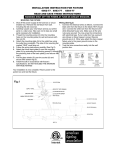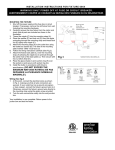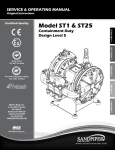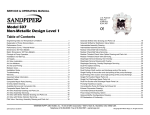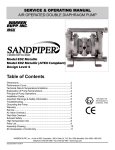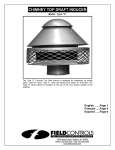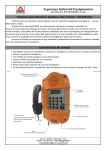Download PDF
Transcript
SERVICE AND OPERATING MANUAL PULSE OUTPUT KIT Design Level 5 WARNING! Pulse Output Interface Pulse Output Interface Kits cannot be used if pump is to be submerged. The Pulse Output Interface Kits are designed for easy field installation. The Kits are also available factory-installed on new pumps. The Pulse Output Interface Kit mounts on the pump and provides electrical pulses to operate the Warren Rupp Batch Control/Stroke Counter, or a customer-supplied control. The unit creates an electrical interface between the control and the air-powered pump. Pulse Output Kits can be purchased separately, for use in applications where a process controller is already present in a system. This provides a direct interface with the pump and the customer’s system. Operation Each pump stroke generates a signal through a proximity sensor (PNP) on either end of the air valve. As the air valve reciprocates back and forth during pump operation, targets on either end of the spool activate their respective proximity sensors. Each sensor signals the control to register one count on the stroke counter / batch control unit. This method provides a positive signal for every pump stroke, but with very few wearing parts. Connecting a Factory-Installed Kit Pulse Interface Kits are available factory-installed on new SANDPIPER and MARATHON diaphragm pumps. When installing, always refer to the service manual for pump installation and operation recommendations. After installing the pump, connect the interface to the control source. To connect the interface to the control source: • Install input cable according to the wiring diagram for your specific interface kit. • Connect to Warren Rupp Batch Controller or existing system control. Field Installation of Kit Before adding an interface kit to an existing SANDPIPER or MARATHON pump, verify the compatibility of the pump model, kit number and voltage being used. A complete listing appears on page 3 Field Installation • Remove the main air valve body assembly and gasket. • Install the Pulse Output Kit,and pulse output pump adapter kit tighten and torque the screws according to the pump service manual instructions. • Refer to the applicable wiring diagram when connecting to control source. Warren Rupp, Inc. • A Unit of IDEX Corporation • 800 N. Main St., Mansfield, Ohio 44902 USA Telephone (419) 524-8388 • Fax (419) 522-7867 • www.warrenrupp.com pokdl5sm-rev0614 ©Copyright 2014 Warren Rupp, Inc. All rights reserved. Replacing Proximity Sensors • Shift the main air valve spool toward the sensor being replaced. • Lock the spool in place by inserting the safety clip (included in the kit) through the small hole of the opposite end cap. • Disconnect the sensors from terminal junction. CAUTION! Safety clip locks pump for security or service. Pump will NOT operate with safety clip in place. • Loosen the hex nut holding the proximity sensor in place. • Remove the sensor from the end cap. Install the replacement sensor. • Set the clearance between the sensor and the actuator pin to .015" (.38mm), using a feeler gauge or shim stock. The gauge or shim stock should slide freely, while making contact. • Tighten the hex nut provided with the replacement proximity sensor to lock in place. • Reattach terminal juction to proximity sensor • Remove the safety clip from the end cap. The pump is now ready for use. Pump Selection & Installation Air-operated, double diaphragm pumps (AODD) are semi-positive displacement pumps designed with flexible diaphragms. AODD have successfully been applied in metering and batching applications where system design allows for minimal variation of: • Air Inlet Pressure • Suction Head/Lift • Discharge Head • Pump Speed (Stroke Rate) • Product Viscosity • NPSH(a) Variations of any of the above can result in variable, volumetric displacement per pumping stroke which normally holds to +/- 1% to 3% repeatability. To verify actual displacement in your application, it is essential to follow a calibration procedure. This allows the batch control to be set for the actual average displacement per pump stroke. The larger the calibration volume, the more precise the average. Sizing Follow the normal pump sizing procedures using published data. DO NOT OVERSIZE THE PUMP. Select the smallest pump suitable for your use to ensure greater accuracy. The batch size from a SANDPIPER pump will be within +/- one stroke. Installation To ensure consistent repeating of the batch size, keep the suction piping short, straight, simple, and as large a diameter as is practical. Differential pressure across the check valves of the pump will insure that the check valves seat properly and consistently. Discharge pressure must always be greater than the suction pressure in the application. For consistent fluid displacement and system accuracy it is mandatory to keep the discharge line full of product from the pump to the point of discharge. A one-way check valve installed in the end of the discharge line will accomplish this. In suction lift applications the pump must be kept primed at all times. Suction lift must be kept to a minimum and a foot valve may be required in the suction line to keep the pump primed. In flooded suction applications a back pressure device located in the discharge line may be required to insure sufficient differential pressure across the pump check valves. The one-way check valve mentioned above may provide sufficient back pressure to properly seat the pump check valves although additional means may be necessary in some applications. Install an air line pressure regulator. This ensures a constant air pressure feed to the pump eliminating low to peak usage pressure spikes which will increase and or decrease the stroke rate of the pump resulting in variable (non-controlled) flow. pokdl5sm-rev0614 Pulse Output Kit Page 2 IMPORTANT Table 1 Pulse Output Kits Pulse Output Interface Kit Selection Instructions System Voltage Step 1 Step 2 Step 3 Note: Determine the required system voltage and then chose one of the three Pulse Output Kits from Table 1. Each kit will include Proximity Sensor, Field Connector, and Terminal Junction Determine the pump model being used and then choose the required Pulse Output Adapter Kit from Table 2. Each Kit include all parts required for field installation of kit, which may include Air Valve Assembly, Gaskets, Spacer Plate, and/or Hardware Order the combination of the Pulse Output Kit and the Pulse Output Adapter Kit together to successfully field install a Pulse Output Interface. When ordering a pump with a factory installed Pulse Output interface refer to Pump and Assecories Price Sheet for proper pump model number Standard 110VAC 475-244-002 Refer to Page 5 Standard 220VAC Intrinsically Safe 10-30VDC, 110VAC, & 220VAC 475-244-002 Refer to Page 6 475-244-003 Refer to Page 7 Table 2 Pulse Output Adapter Kits Pump Class Size 1/4" Standard Duty Non-Metallic Pump Model PB1/4-A / MP01P Kit Number Comment 475-245-001 Refer to Page 8 1/2" S05 / M05 475-245-002 Refer to Page 9 3/4" S07 / M07 475-245-002 Refer to Page 9 1" S10 / M10 475-245-002 Refer to Page 9 S1F / M1F 475-245-003 Refer to Page 10 1 1/2" S15 / M15 475-245-003 Refer to Page 10 2" 3" S20 / M20 S30 / M30 475-245-003 Refer to Page 10 475-245-003 Refer to Page 10 1/2" S05 / M05 475-245-002 Refer to Page 9 Standard Duty Metallic 1" S1F / M1F 475-245-003 Refer to Page 10 1 1/2" S15 / M15 475-245-003 Refer to Page 10 2" 3" S20 / M20 S30 / M30 475-245-003 Refer to Page 10 475-245-003 Refer to Page 10 Pump Class Size 1 1/2" Note 1 Heavy Duty Ball Heavy Duty Flap HDB1 1/2 / HDB40 HDB2 3" 4" HDB3 1" HDF1 / HDF25 3" 4" 1" Containment Duty Pump Model 1 1/2" HDF2 2" Special Duty 3" 4" Kit Number Comment 475-245-004 Refer to Page 11 Aluminum 475-245-005 Refer to Page 12 Cast Iron 475-245-006 Refer to Page 13 Aluminum 475-245-005 Refer to Page 12 Cast Iron 475-245-006 Refer to Page 13 475-245-007 Refer to Page 14 475-245-007 Refer to Page 14 HDB4 475-245-004 Refer to Page 11 Aluminum 475-245-005 Refer to Page 12 Cast Iron 475-245-006 Refer to Page 13 HDF3-M 475-245-007 Refer to Page 14 HDF3-A 475-245-008 Refer to Page 15 HDF4-M 475-245-007 Refer to Page 14 475-245-008 Refer to Page 15 HDF4-A ST1 / ST25 Refer to Note 1 ET1-M / MP04D Refer to Note 1 ET1 1/2-SM / MP05D Refer to Note 1 ET1 1/2-M / MP07D ST1 1/2 / ST40 2" 3" Mid-Section SB1 / SB25 2" 2" pokdl5sm-rev0614 Comment 475-244-001 Refer to Page 4 1" Assembly Notes Pulse Output Adapter Kits do not not require an Adapter Kit to install Pulse Output kits to that particular pump. Order only the appropriate Pulse Output Kit (See Table 1) Kit Number Standard 10-30VDC ET2-M / MP08D ET3-M / MP12D Refer to Note 1 475-245-009 Refer to Page 15 Refer to Note 1 Refer to Note 1 MSB2 475-245-005 Refer to Page 12 MSA2 475-245-005 Refer to Page 12 W09-2 Refer to Note 1 W09-3 Refer to Note 1 W15-3 Refer to Note 1 Refer to Note 1 W15-4 Pulse Output Kit Page 3 pokdl5sm-rev0614 Pulse Output Kit Page 4 pokdl5sm-rev0614 Pulse Output Kit Page 5 pokdl5sm-rev0614 Pulse Output Kit Page 6 See page 2 II2GD for ATEX ratings. II I 4 7 BU 1 1 YE/RD -4 10 BN 1 1 NAMUR < 250 VAC/ 30 VDC < 2A < 500 VA/60 W 8 BU 5 +8,2 V +1 2 YE/RD -5 2 9 BN 2 2 NAMUR +2 11 POWER pokdl5sm-rev0614 (9) (7) (10) 3 (12) (11) (8) X Pwr GN 12 Pulse Output Kit Page 7 pokdl5sm-rev0614 Pulse Output Kit Page 8 pokdl5sm-rev0614 Pulse Output Kit Page 9 165-098-147 pokdl5sm-rev0614 Pulse Output Kit Page 10 HDF1 & SB1 pokdl5sm-rev0614 Pulse Output Kit Page 11 1-C pokdl5sm-rev0614 Pulse Output Kit Page 12 pokdl5sm-rev0614 Pulse Output Kit Page 13 pokdl5sm-rev0614 Pulse Output Kit Page 14 pokdl5sm-rev0614 Pulse Output Kit Page 15 pokdl5sm-rev0614 Pulse Output Kit Page 16 Wiring Diagram for Interface with 249-006-000 Batch Control / Stroke Counter (Non-Hazardous Location) Stroke counter/Batch Control DIGIT SELECT PRESET COUNT TOTAL COUNT START INCREASE DIGIT RESET SandPIPER Air Valve Mounted to Pump STOP WARREN RUPP PUMP CONTROLS CHASSIS GROUND GROUND STOP SWITCH 24VDC PROXIMITY SENSOR INPUT(S) START SWITCH 100-120VAC 100-240VAC COMMON GROUND RELAY OUTPUT (+) NEUTRAL POWER 100-240VAC RELAY OUTPUT COMMON IDEX CORPORATION #22 AWG Cable Power Input 1 (+) Common 2 Output Channel #1 3 (-) Ground 4 Output Channel #2 Terminal #1 Neutral (Positive) Terminal #2 Power (Negative) 1 2 Solenoid Air Valve Customer Supplied Remote Control Momentary Switch pokdl5sm-rev0614 3rd Terminal for ground Pulse Output Kit Page 17 Note: Switch the output mode to normally open for both channel 1 and channel 2 (12) (11) (7) pokdl5sm-rev0614 (9) (8) (10) Pulse Output Kit Page 18