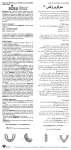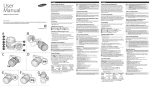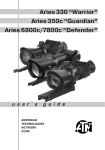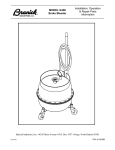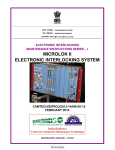Download SM-6800M - Ansaldo STS
Transcript
1000 Technology Drive, Pittsburgh, PA 15219 645 Russell Street, Batesburg, SC 29006 SM 6800M Genisys® II Code System Interface Board ASTS USA Part No. N17061302 Installation Maintenance © Copyright 2010 Ansaldo STS USA, Inc. SM 6800M, Rev. 2 September 2010 Notices Proprietary Notice This document and its contents are the property of Ansaldo STS USA, Inc. (formerly known as Union Switch & Signal Inc., and hereinafter referred to as "ASTS USA"). This document is furnished to you on the following conditions: 1.) That no proprietary or intellectual property right or interest of ASTS USA is given or waived in supplying this document and its contents to you; and, 2.) That this document and its contents are not to be used or treated in any manner inconsistent with the rights of ASTS USA, or to its detriment, and are not to be copied, reproduced, disclosed or transferred to others, or improperly disposed of without the prior written consent of ASTS USA. Important Notice ASTS USA constantly strives to improve our products and keep our customers apprised of changes in technology. Following the recommendations contained in the attached service manual will provide our customers with optimum operational reliability. The data contained herein purports solely to describe the product, and does not create any warranties. Within the scope of the attached manual, it is impossible to take into account every eventuality that may arise with technical equipment in service. Please consult an ASTS USA local sales representative in the event of any irregularities with our product. ASTS USA expressly disclaims liability resulting from any improper handling or use of our equipment, even if these instructions contain no specific indication in this respect. We strongly recommend that only approved ASTS USA spare parts are used as replacements. SM 6800M, Rev. 2, September 2010 i Revision History Revision History REV. Original 2 DATE January 2006 September 2010 NATURE OF REVISION Initial Issue Added Section 11 and Appendix J Copyright© 2010, Ansaldo STS USA, Inc. 1000 Technology Drive, Pittsburgh, PA USA 15219-3120 645 Russell Street, Batesburg, SC 29006 www.ansaldo-sts.com All rights reserved. ii SM 6800M, Rev. 2, September 2010 Table of Contents Table of Contents 1. 2. 3. 4. FUNCTIONAL DESCRIPTION ......................................................................................................... 1-1 1.1. Front Panel Operation ..............................................................................................................1-2 1.2. External Connections to the Genisys II CSIB...........................................................................1-4 1.3. Genisys II CSIB Board Jumpers...............................................................................................1-4 1.4. Genisys II Development System ..............................................................................................1-7 1.4.1. Genisys II Compiler ...................................................................................................... 1-7 1.4.2. Genisys II Maintenance Tool........................................................................................ 1-7 GENISYS MASTER PROTOCOL LINK ........................................................................................... 2-1 2.1. Introduction ...............................................................................................................................2-1 2.2. External Connections ...............................................................................................................2-1 2.3. Genisys II CSIB Jumper Positions ...........................................................................................2-1 2.4. Front Panel Options..................................................................................................................2-1 2.5. Defining a Genisys Master Protocol Link in a Genisys II Application Program........................2-2 2.6. Genisys Master Protocol Link Compiler Declarations and Configuration Commands .............2-2 2.7. Genisys Master Protocol Link Compiler Declarations ..............................................................2-4 2.8. Genisys Master Protocol Link System Boolean Bits ................................................................2-5 2.9. Maintenance Tool Support .......................................................................................................2-5 2.9.1. Genisys Master Protocol Link Configuration................................................................ 2-6 2.9.2. Genisys Master Protocol Link Statistics....................................................................... 2-7 2.9.3. Genisys Master Protocol Slave Statistics .................................................................... 2-8 2.9.4. Genisys Master Protocol Link Protocol Monitor ........................................................... 2-9 ENHANCED GENISYS SLAVE PROTOCOL LINK......................................................................... 3-1 3.1. Introduction ...............................................................................................................................3-1 3.2. External Connections ...............................................................................................................3-1 3.3. Genisys II CSIB Jumper Positions ...........................................................................................3-1 3.4. Front Panel Options..................................................................................................................3-1 3.5. Defining an Enhanced Genisys Slave Protocol Link in a Genisys II Application Program ......3-4 3.6. Genisys Slave Protocol Link Compiler Declarations and Configuration Commands ...............3-4 3.7. Genisys Slave Protocol Link Compiler Declarations ................................................................3-6 3.8. Genisys Slave Protocol Link System Boolean Bits ..................................................................3-7 3.9. Maintenance Tool Support .......................................................................................................3-7 3.9.1. Enhanced Genisys Slave Protocol Link Configuration ................................................ 3-8 3.9.2. Enhanced Genisys Slave Protocol Link Statistics ....................................................... 3-9 3.9.3. Enhanced Genisys Slave Protocol Link Protocol Monitor.......................................... 3-10 MICROLOK II PEER PROTOCOL LINK .......................................................................................... 4-1 4.1. Introduction ...............................................................................................................................4-1 4.2. External Connections ...............................................................................................................4-1 4.3. Genisys II CSIB Jumper Positions ...........................................................................................4-1 4.4. Front Panel Options..................................................................................................................4-1 4.5. Defining a MicroLok II Peer Protocol Link in a Genisys II Application Program.......................4-1 4.6. MicroLok II Peer Protocol Link Compiler Declaration and Configuration Commands..............4-3 SM 6800M, Rev. 2, September 2010 iii Table of Contents 4.7. 4.8. 4.9. 4.10. 5. 6. 7. iv MicroLok II Peer Protocol Station Compiler Declarations and Configuration Commands .......4-3 MicroLok II Peer Protocol Link Fixed Compiler Declarations ...................................................4-5 MicroLok II Peer Protocol Link System Boolean Bits ...............................................................4-5 Maintenance Tool Support .......................................................................................................4-6 4.10.1. MicroLok II Peer Protocol Link Configuration............................................................... 4-6 4.10.2. MicroLok II Peer Protocol Station Configuration .......................................................... 4-7 4.10.3. MicroLok II Peer Protocol Link Statistics...................................................................... 4-9 4.10.4. MicroLok II Peer Protocol Station Statistics ............................................................... 4-10 4.10.5. MicroLok II Peer Protocol Link Protocol Monitor........................................................ 4-12 ENHANCED SCS-128 SLAVE PROTOCOL LINK .......................................................................... 5-1 5.1. Introduction ...............................................................................................................................5-1 5.2. External Connections ...............................................................................................................5-1 5.3. Genisys II CSIB Jumper Positions ...........................................................................................5-1 5.4. Front Panel Options..................................................................................................................5-1 5.5. Defining an SCS-128 Slave Protocol Link in a Genisys II Application Program ......................5-2 5.6. SCS-128 Slave Protocol Link Compiler Declarations and Configuration Commands .............5-2 5.7. SCS-128 Slave Protocol Link Compiler Declarations ..............................................................5-4 5.8. SCS-128 Slave Protocol Link System Boolean Bits.................................................................5-4 5.9. Maintenance Tool Support for the SCS-128 Protocol ..............................................................5-4 5.9.1. SCS-128 Slave Protocol Link Configuration ................................................................ 5-5 5.9.2. SCS-128 Slave Protocol Link Statistics ....................................................................... 5-6 5.9.3. SCS-128 Slave Protocol Link Protocol Monitor ........................................................... 5-7 ENHANCED MCS-1 SLAVE PROTOCOL LINK.............................................................................. 6-1 6.1. Introduction ...............................................................................................................................6-1 6.2. External Connections ...............................................................................................................6-1 6.3. Genisys II CSIB Jumper Positions ...........................................................................................6-1 6.4. Front Panel Options..................................................................................................................6-1 6.5. Defining an MCS-1 Slave Protocol Link in a Genisys II Application Program..........................6-2 6.6. MCS-1 Slave Protocol Link Compiler Declarations and Configuration Commands.................6-2 6.7. MCS-1 Slave Protocol Link Compiler Declarations ..................................................................6-4 6.8. MCS-1 Slave Protocol Link System Boolean Bits ....................................................................6-4 6.9. Maintenance Tool Support for the MCS-1 Slave Protocol Link................................................6-5 6.9.1. MCS-1 Slave Protocol Link Configuration.................................................................... 6-5 6.9.2. MCS-1 Slave Protocol Link Statistics........................................................................... 6-6 6.9.3. MCS-1 Slave Protocol Link Protocol Monitor............................................................... 6-7 ARES WIU PROTOCOL LINK.......................................................................................................... 7-1 7.1. Introduction ...............................................................................................................................7-1 7.2. External Connections ...............................................................................................................7-1 7.3. Genisys II CSIB Jumper Positions ...........................................................................................7-3 7.4. Front Panel Options..................................................................................................................7-3 7.5. Defining an ARES WIU Protocol Link in a Genisys II Application Program .............................7-3 7.6. ARES WIU Protocol Link Compiler Declarations and Configuration Commands ....................7-3 7.7. ARES WIU Protocol Station Compiler Declarations.................................................................7-5 7.8. ARES WIU Protocol Link System Boolean Bits........................................................................7-6 SM 6800M, Rev. 2, September 2010 Table of Contents 7.9. Maintenance Tool Support for the ARES WIU Protocol Link ...................................................7-6 7.9.1. ARES WIU Protocol Link Configuration ....................................................................... 7-7 7.9.2. ARES WIU Protocol Station Configuration .................................................................. 7-8 7.9.3. ARES WIU Protocol Link Statistics ............................................................................ 7-10 7.9.4. ARES WIU Protocol Station Statistics ....................................................................... 7-11 7.9.5. ARES WIU Radio Control Protocol Statistics............................................................. 7-12 7.9.6. ARES WIU Protocol Link Protocol Monitor ................................................................ 7-13 8. ATCS WIU PROTOCOL LINK.......................................................................................................... 8-1 8.1. Introduction ...............................................................................................................................8-1 8.2. External Connections ...............................................................................................................8-1 8.3. Genisys II CSIB Jumper Positions ...........................................................................................8-2 8.4. Front Panel Options..................................................................................................................8-2 8.5. Defining an ATCS WIU Protocol Link in a Genisys II Application Program .............................8-3 8.6. ATCS WIU Protocol Link Compiler Declarations and Configuration Commands ....................8-3 8.7. ATCS WIU Protocol Station Compiler Declarations .................................................................8-5 8.8. ATCS WIU Protocol Link System Boolean Bits........................................................................8-5 8.9. Maintenance Tool Support for the ATCS WIU Protocol Link ...................................................8-5 8.9.1. ATCS WIU Protocol Link Configuration ....................................................................... 8-6 8.9.2. ATCS WIU Protocol Station Configuration................................................................... 8-7 8.9.3. ATCS WIU Protocol Link Statistics .............................................................................. 8-8 8.9.4. ATCS WIU Protocol Link Protocol Monitor ................................................................ 8-10 9. GETS SERIAL LOCAL CONTROL PANEL (SLCP) PROTOCOL LINK......................................... 9-1 9.1. Introduction ...............................................................................................................................9-1 9.2. External Connections ...............................................................................................................9-1 9.3. Genisys II CSIB Jumper Positions ...........................................................................................9-1 9.4. Front Panel Options..................................................................................................................9-1 9.5. Defining an SLCP Link in a Genisys II Application Program....................................................9-2 9.6. SLCP Protocol Link Compiler Declarations and Configuration Commands.............................9-4 9.7. SLCP Protocol Link Compiler Declarations..............................................................................9-5 9.8. SLCP Protocol Link System Boolean Bits ................................................................................9-5 9.9. Maintenance Tool Support for the SLCP Protocol Link............................................................9-5 9.9.1. SLCP Protocol Link Configuration ............................................................................... 9-5 9.9.2. SLCP Protocol Link Statistics....................................................................................... 9-7 9.9.3. SLCP Protocol Link Protocol Monitor........................................................................... 9-8 10. S2 SLAVE PROTOCOL LINK ........................................................................................................ 10-1 10.1. Introduction .............................................................................................................................10-1 10.2. External Connections .............................................................................................................10-1 10.3. Genisys II CSIB Jumper Positions .........................................................................................10-2 10.4. Front Panel Options................................................................................................................10-2 10.5. Defining an S2 Slave Protocol Link in a Genisys II Application Program ..............................10-2 10.6. S2 Slave Protocol Link Compiler Declarations and Configuration Commands......................10-3 10.7. S2 Slave Protocol Link Compiler Declarations.......................................................................10-4 10.8. S2 Slave Protocol Link System Boolean Bits .........................................................................10-4 10.9. Maintenance Tool Support for the S2 Slave Protocol Link.....................................................10-4 SM 6800M, Rev. 2, September 2010 v Table of Contents 10.9.1. S2 Slave Protocol Link Configuration ........................................................................ 10-5 10.9.2. S2 Slave Protocol Link Statistics ............................................................................... 10-6 10.9.3. S2 Slave Protocol Link Protocol Monitor.................................................................... 10-7 11. DT-8 SLAVE PROTOCOL LINK .................................................................................................... 11-1 11.1. Introduction .............................................................................................................................11-1 11.2. External Connections .............................................................................................................11-1 11.3. Genisys II CSIB Jumper Positions .........................................................................................11-1 11.4. Front Panel Options................................................................................................................11-1 11.5. Defining an DT-8 Slave Protocol Link in a Genisys II Application Program ...........................11-2 11.6. DT-8 Slave Protocol Link Compiler Declarations and Configuration Commands ..................11-3 11.7. DT-8 Slave Protocol Station Compiler Declarations and Configuration Commands .............11-4 11.8. DT-8 Slave Protocol Link System Boolean Bits .....................................................................11-5 11.9. Maintenance Tool Support for the DT-8 Slave Protocol Link .................................................11-5 11.10. DT-8 Slave Protocol Link Configuration ..............................................................................11-5 11.10.1. DT-8 Slave Protocol Link Statistics......................................................................... 11-6 11.10.2. DT-8 Slave Protocol Link Protocol Monitor............................................................. 11-7 12. RAIL TEAM AND TECHNICAL SUPPORT.................................................................................... 12-1 APPENDIX A TYPICAL GENISYS II GENISYS MASTER PROTOCOL APPLICATION.....................A-1 APPENDIX B TYPICAL GENISYS II GENISYS SLAVE PROTOCOL APPLICATION........................B-1 APPENDIX C TYPICAL GENISYS II MICROLOK II PEER PROTOCOL APPLICATION ...................C-1 APPENDIX D TYPICAL GENISYS II SCS-128 SLAVE PROTOCOL APPLICATION .........................D-1 APPENDIX E TYPICAL GENISYS II MCS-1 SLAVE PROTOCOL APPLICATION............................. E-1 APPENDIX F TYPICAL GENISYS II ARES PROTOCOL APPLICATION........................................... F-1 APPENDIX G TYPICAL MICROLOK II ATCS LINK TEST APPLICATION .........................................G-1 APPENDIX H TYPICAL GENISYS II SLCP EXAMPLE........................................................................H-1 APPENDIX I TYPICAL GENISYS II S2 SLAVE PROTOCOL APPLICATION .................................... I-1 APPENDIX J TYPICAL GENISYS II DT-8 SLAVE PROTOCOL APPLICATION................................ J-1 vi SM 6800M, Rev. 2, September 2010 Table of Contents List of Figures Figure 1-1. Genisys II Code System Interface Board................................................................................1-3 Figure 2-1. Genisys Master Link Configuration .........................................................................................2-6 Figure 2-2. Genisys Master Protocol Link Statistics..................................................................................2-7 Figure 2-3. Genisys Master Protocol Station Statistics .............................................................................2-8 Figure 2-4. Genisys Master Protocol Monitor............................................................................................2-9 Figure 3-1. Typical Connections for Genisys Slave, MCS-1 Slave, and SCS-128 Slave Protocols with Normal and Standby Ports......................................................................................................3-3 Figure 3-2. Genisys Slave Configuration...................................................................................................3-8 Figure 3-3. Genisys Slave Protocol Link Statistics....................................................................................3-9 Figure 3-4. Genisys Slave Protocol Link Monitor ....................................................................................3-10 Figure 4-1. Typical Connections for MicroLok Peer Protocol Ports ..........................................................4-2 Figure 4-2. MicroLok II Peer Protocol Link Configuration .........................................................................4-7 Figure 4-3. MicroLok II Peer Protocol Station Configuration.....................................................................4-8 Figure 4-4. MicroLok II Peer Protocol Link Statistics ..............................................................................4-10 Figure 4-5. MicroLok II Peer Protocol Station Statistics..........................................................................4-11 Figure 4-6. MicroLok II Peer Protocol Link Monitor .................................................................................4-12 Figure 5-1. SCS-128 Slave Protocol Link Configuration ...........................................................................5-5 Figure 5-2. SCS-128 Slave Protocol Link Statistics ..................................................................................5-6 Figure 5-3. SCS128 Slave Protocol Link Protocol Monitor .......................................................................5-7 Figure 6-1. MCS-1 Slave Protocol Link Configuration ..............................................................................6-5 Figure 6-2. MCS-1 Slave Protocol Link Statistics .....................................................................................6-6 Figure 6-3. MCS-1 Slave Protocol Link Protocol Monitor..........................................................................6-7 Figure 7-1. Typical ARES WIU Protocol Radio Modem Connections .......................................................7-2 Figure 7-2. ARES WIU Protocol Link Configuration..................................................................................7-8 Figure 7-3. ARES WIU Protocol Station Configuration .............................................................................7-9 Figure 7-4. ARES WIU Protocol Link Statistics .......................................................................................7-10 Figure 7-5. ARES WIU Protocol Station Statistics ..................................................................................7-11 Figure 7-6. ARES WIU Radio Control Link Statistics ..............................................................................7-12 Figure 7-7. ARES WIU Protocol Link Protocol Monitor ...........................................................................7-13 Figure 8-1. Typical ATCS WIU Protocol Radio Connection (See Specific ATCS Radio Documentation for Connector and Pinouts)............................................................................8-2 Figure 8-2. ATCS WIU Protocol Link Configuration ..................................................................................8-6 Figure 8-3. ATCS WIU Protocol Station Configuration .............................................................................8-7 SM 6800M, Rev. 2, September 2010 vii Table of Contents Figure 8-4. ATCS WIU Protocol Link Statistics .........................................................................................8-8 Figure 8-5. ATCS WIU Protocol Station Statistics ....................................................................................8-9 Figure 8-6. ATCS WIU Protocol Link Protocol Monitor ...........................................................................8-10 Figure 9-1. Typical Connection to the GETS Local Control Panel Controller ...........................................9-3 Figure 9-2. SLCP Protocol Link Configuration ..........................................................................................9-6 Figure 9-3. SLCP Protocol Link Statistics .................................................................................................9-7 Figure 9-4. SLCP Protocol Link Protocol Monitor .....................................................................................9-8 Figure 10-1. Typical Connection to an EDMI Modem .............................................................................10-1 Figure 10-2. S2 Slave Protocol Link Configuration .................................................................................10-5 Figure 10-3. S2 Slave Protocol Link Statistics ........................................................................................10-6 Figure 10-4. S2 Slave Protocol Link Protocol Monitor ............................................................................10-7 Figure 11-1. DT-8 Slave Protocol Link Configuration..............................................................................11-6 Figure 11-2. Typical DT-8 Slave Protocol Link Statistics Display ...........................................................11-7 Figure 11-3. Typical DT-8 Protocol Monitor Display ...............................................................................11-8 viii SM 6800M, Rev. 2, September 2010 Table of Contents List of Tables Table 1-1. Communication LED Functions ...............................................................................................1-4 Table 1-2. Serial Interface Signal Connections Supported by Genisys II .................................................1-4 Table 1-3. Jumper Connections ................................................................................................................1-5 Table 2-1. Genisys Master Link Compiler Commands and Their Functions.............................................2-2 Table 2-2. Genisys Master Protocol Compiler Declarations .....................................................................2-4 Table 2-3. Genisys Master Protocol Link System Boolean Bits ................................................................2-5 Table 3-1. Genisys Slave Protocol Link Compiler Commands and Their Functions ................................3-4 Table 3-2. Genisys Slave Protocol Link Compiler Declarations................................................................3-6 Table 3-3. Genisys Slave Protocol Link System Boolean Bits ..................................................................3-7 Table 4-1. MicroLok II Peer Protocol Link Compiler Commands and Their Functions .............................4-3 Table 4-2. MicroLok II Peer Protocol Station Compiler Declaration and Configuration Commands and Their Functions.............................................................................................4-4 Table 4-3. MicroLok II Peer Protocol Fixed Compiler Declarations ..........................................................4-5 Table 4-4. MicroLok II Peer Protocol Link System Boolean Bits...............................................................4-5 Table 5-1. SCS-128 Slave Protocol Link Compiler Commands and Their Functions...............................5-2 Table 5-2. SCS-128 Slave Protocol Link Compiler Declarations ..............................................................5-4 Table 5-3. SCS-128 Slave Protocol Link System Boolean Expressions...................................................5-4 Table 6-1. MCS-1 Slave Protocol Link Compiler Commands and Their Functions ..................................6-2 Table 6-2. MCS-1 Slave Protocol Link Compiler Declarations..................................................................6-4 Table 6-3. MCS-1 Slave Protocol Link System Boolean Bits....................................................................6-4 Table 7-1. Interface Connections for ARES WIU Protocol........................................................................7-1 Table 7-2. Interface Connections for ARES WIU Radio Control Protocol.................................................7-1 Table 7-3. Exceptions to the Standard Jumper Configuration for the ARES WIU Protocol (Table 1-3) ........................................................................................................7-3 Table 7-4. ARES WIU Protocol Link Compiler Commands and Their Functions......................................7-4 Table 7-5. ARES WIU Protocol Link Compiler Declarations .....................................................................7-5 Table 7-6. ARES WIU Protocol Link System Boolean Bits .......................................................................7-6 Table 8-1. Port 3 Connections for the ATCS WIU Protocol ......................................................................8-1 Table 8-2. ATCS WIU Protocol Link Compiler Commands and Their Functions......................................8-3 Table 8-3. ATCS WIU Protocol Link Compiler Declarations .....................................................................8-5 Table 8-4. ATCS WIU Protocol Link System Boolean Expressions..........................................................8-5 Table 9-1. SLCP Protocol Link Compiler Commands and Their Functions ..............................................9-4 Table 9-2. SLCP Protocol Link Compiler Declarations .............................................................................9-5 SM 6800M, Rev. 2, September 2010 ix Table of Contents Table 9-3. SLCP Protocol Link System Boolean Bits................................................................................9-5 Table 10-1. S2 Slave Protocol Link Compiler Commands and Their Functions .....................................10-3 Table 10-2. S2 Slave Protocol Link Compiler Declarations ....................................................................10-4 Table 10-3. S2 Slave Protocol Link System Boolean Bits.......................................................................10-4 Table 11-1. DT-8 Slave Protocol Link Compiler Commands and Their Functions .................................11-3 Table 11-2. DT-8 Slave Protocol Station Compiler Declarations and Configuration Commands ...........11-4 Table 11-3. DT-8 Slave Protocol Link and Slave Station System Boolean Bits......................................11-5 x SM 6800M, Rev. 2, September 2010 Functional Description 1. FUNCTIONAL DESCRIPTION ®1 The Genisys II Code System Interface Board (CSIB) (N17061302) (Figure 1-1) is an enhanced replacement for the Genisys 2000-based CSIB (N17061401) described in Section 2.3.5 of Service Manual SM 6800A, “MICROLOK II System Description.” The CSIB functions as an interface between various non-vital code line protocols commonly used in the railroad industry 2 and is physically identical to the standard MicroLok ® II controller board (N17061301) having the same connector pinouts and option jumpers. The Genisys II executive software is non-vital but very similar to the MicroLok II vital executive. When it is the only controller in the cardfile, it supports all of the non-vital MicroLok II physical I/O boards. It does not support vital MicroLok II physical I/O boards. The Genisys II CSIB is supported by the Genisys II Development System (N800202-0001 for complete development system including the maintenance tool or N800203-0001 for maintenance tool only). NOTE The Genisys II CSIB is NOT a direct replacement for the Genisys 2000-based MicroLok II CSIB (N17061401). The cardfile connector that mates with the top connector on the Genisys II CSIB must be rewired to accommodate the Genisys II CSIB if it is used to replace N17061401. The Genisys II CSIB currently supports the following non-vital code line protocols: • Genisys (Master end) • Genisys (Slave end) • MicroLok II Peer • SCS-128 (Slave end) • MCS-1 (Slave end) • ARES (Wayside Interface Unit) • ATCS (Wayside Interface Unit) • GETS Serial Local Control Panel • S2 (Slave end) MCS-1 and SCS-128 slave end protocol handlers and the enhanced Genisys slave end protocol handler support optional NORMAL and STANDBY physical ports selectable by asserting the data carrier direct (DCD) input on the CSIB serial port that is designated as the STANDBY port. 1 Genisys is a registered trademark of Ansaldo STS USA, Inc. ® 2 MicroLok is a registered trademark of Ansaldo STS USA, Inc. ® SM 6800M, Rev. 2, September 2010 1-1 Functional Description Future releases of the Genisys II CSIB will include support for additional code line protocols. 1.1. Front Panel Operation The Genisys II CSIB front panel controls and indications are physically identical to those found on the MicroLok II Controller Board. The basic operation of these controls and indications is described in detail in SM 6800C. Only menu items associated with non-vital functions are available on the CSIB. The two four-character alphanumeric displays normally scroll the executive ID and application name. When using the front panel menu controls the alphanumeric displays show the various menu options. LEDs “1” through “8” may be controlled using application program commands just as they are in MicroLok II. The “ON LINE” LED indicates that the Genisys II CPU is running. The “VPP ON” LED is illuminated when programming executive or application flash memory. The “RESET” LED is illuminated when the CPU is held in reset mode by the “RESET” button. LEDs “A” through “E” display communication activity for the selected physical serial port. The conditions indicated by LEDs “A” through “E” are described in Table 1-1. Protocol-specific front panel control options are described in the protocol-specific sections in this manual. 1-2 SM 6800M, Rev. 2, September 2010 Functional Description Figure 1-1. Genisys II Code System Interface Board SM 6800M, Rev. 2, September 2010 1-3 Functional Description Table 1-1. Communication LED Functions LED Indication A B Transmitter Active Good Message Received Message Addressed to this Unit Received Carrier Detected Error Detected in Received Message C D E 1.2. External Connections to the Genisys II CSIB Because the Genisys II Controller Board is physically identical to the MicroLok II Controller Board, external connections to the Genisys II CSIB are defined in Section 2.4 of Service Manual SM 6800B. The “250 Hz” output of the MicroLok II Controller Board is disabled by the Genisys II Executive software and is not available on the Genisys II CSIB. Normal external connections for serial communication links supported by the Genisys II CSIB are presented in Table 1-2. Table 1-2. Serial Interface Signal Connections Supported by Genisys II Signal Name Serial Data Output Serial Data Input Signal Designation Port 1 Port 2 Port 3 Port 4 TXDTXD+ RXDRXD+ RTSRTS+ A2 A4 C6 C8 E2 E4 A16 A18 A24 A26 A20 A22 E16 C20 E14 C22 C14 A14 CTSCTS+ A10 A12 Not Available E12 Not Available Request to Send Output (Required for multi-drop modem connections only) Clear to Send Input (Required only for multi-drop modem connections where the modem supports CTS) Standby Port Active (Standby Port Only. Required only if a standby port is defined.) Receiver Reference Common DCDDCD+ C10 C12 A28 A30 E10 C16 RXREF COM +12V -12V Not Available C18 C24 C26 E18 Signal Common +12 Volts -12 Volts Not Available A32 C24 C26 Not Available A32 C24 C26 C18 C24 C26 1.3. Genisys II CSIB Board Jumpers The required jumper positions for the Genisys II CSIB vary depending on the protocol selected for each serial port. The default jumper positions are presented in Table 1-3. The protocolspecific jumper positions are described in the protocol-specific sections in this manual. The factory default position for each jumper is shown in BOLD TYPE. 1-4 SM 6800M, Rev. 2, September 2010 Functional Description Table 1-3. Jumper Connections Jumper ID Description Position JMP1 Bottom PCMCIA Slot Wait States 1 WS 2 WS JMP2 Bottom PCMCIA Slot Wait States 3 WS 4 WS JMP3 On-Board RAM Wait State JMP4 Top PCMCIA Wait States JMP5 Top PCMCIA Wait States JMP6 On-Board FLASH Wait States JMP7 Enable Serial Port 4 RXD Input JMP8 Enable Serial Port 4 DCD Input JMP9 CPU Reset from Backplane JMP10 Serial Port 1 Synchronous TX.CLK JMP11 Serial Port 3 Driver Level JMP12 Serial Port 3 Driver Level JMP13 Serial Port 3 Synchronous TX.CLK JMP14 Serial Port 3 Synchronous TX.CLK JMP15 Serial Port 4 Receiver Clock Input JMP16 Serial Port 3 Receiver Clock Input JMP17 Serial Port 2 Receiver Clock Input JMP18 Serial Port 1 Receiver Clock Input JMP19 Deleted FLASH PROM Programming Enable 0x200000 – 0x2FFFFF (Low application program space) FLASH PROM Programming Enable 0x000000 – 0x0FFFFF (Low executive program space) FLASH PROM Programming Enable 0x100000 – 0x1FFFFF (High executive program space) FLASH PROM Programming Enable 0x300000 – 0x3FFFFF (High application program space) Boot Program Block (Boot space) JMP20 JMP21 JMP22 JMP23 JMP24 SM 6800M, Rev. 2, September 2010 0 WS 1 WS 1 WS 2 WS 3 WS 4 WS 0W 1 WS Enabled Disabled Enabled Disabled Disabled Enabled Input Output RS-232 RS-423 RS-232 RS-423 Input Output Output Input 9.8304 MHz Off 9.8304 MHz External 9.8304 MHz Off 9.8304 MHz External 1-2 2-3 1-2 2-3 Not Installed 1-2 2-3 1-2 2-3 1-2 2-3 Not installed 1-2 2-3 1-2 2-3 1-2 2-3 1-2 2-3 1-2 2-3 1-2 2-3 1-2 2-3 1-2 2-3 1-2 2-3 1-2 2-3 1-2 2-3 1-2 2-3 1-2 2-3 N/A Notes 3 3 1 4 4 1 5 5 Locked Program Position 1-2 Position 2-3 2 Locked Program Position 1-2 Position 2-3 2 Locked Program Position 1-2 Position 2-3 2 Locked Program Position 1-2 Position 2-3 2 Locked Program Position 1-2 Position 2-3 2 1-5 Functional Description Jumper ID Description JMP25 Speaker Volume JMP26 Power Fail – Non-Maskable Interrupt Enable JMP27 CPU Output Drivers JMP28 Top PCMCIA Slot Programming Voltage JMP29 Bottom PCMCIA Slot Programming Voltage JMP30 FLASH Memory Programming Voltage Position Soft Loud Off P.F Enable NMI Enable P.F./NMI Disable Enable Disable Locked Program Locked Program Off Position 2-3 Position 1-2 Not Installed 1-2 3-4 2-4 12V Normal Direct 1-2 2-3 Position 1-2 Position 2-3 Position 1-2 Position 2-3 Position 1-2 Position 2-3 Position 3-4 1-2 2-3 5V Notes 1 2 JMP31 CPS Drive 1 JMP 32 Serial Port 4 Tx Pin Select (C20) Port 4 Tx DIAG Tx 1-2 2-3 6, 7 JMP 33 Serial Port 4 Rx Pin Select (C22) Port 4 Rx DIAG Rx 1-2 2-3 6, 7 JMP 34 +5V Powers Real Time Clock JMP 35 On-Board Coin Battery Powers Real Time Clock JMP 36 Backplane SYS.CLK Disable Enable Disable Enable Enable Disable 1-2 2-3 1-2 2-3 1-2 2-3 6 6 6 Notes: Factory default jumper positions are shown in bold type. 1. If header posts are not installed in these locations, no jumper is required. 2. Settings shown in bold type are the normal jumper positions, which lock the FLASH devices and prevent their contents from being modified. Jumpers JMP 20, JMP 21, JMP 22, JMP 23, and JMP 30 must be moved to the 2-3 position to re-program the MicroLok II executive or to program the user-supplied application. Jumper JMP 30 MUST NEVER be placed in the 3-4 position. Use of the 3-4 position while programming on-board FLASH memory may damage the CPU board. Refer to the FLASH Programming Instructions for further information. 3. Jumpers JMP 1 and JMP 2 must NEVER be installed at the same time. Install JMP 1 or JMP 2 as required. 4. Jumpers JMP 4 and JMP 5 must NEVER be installed at the same time. Install JMP 4 or JMP 5 as required. 1-6 SM 6800M, Rev. 2, September 2010 Functional Description 5. Jumpers JMP 11 and JMP 12 must always be installed in the same position. 6. Jumpers JMP 1 through JMP 31 are available on main CPU boards N170013XX and N170034XX. Jumpers JMP 32 through JMP 36 are available only on main CPU board N170034XX. 7. Jumpers JMP 32 and JMP 33 allow the CPU board diagnostic port to be routed to the CPU board rear connector. When this option is selected, Serial Port 4 is not available. Jumpers JMP 32 and JMP 33 must always be in the same position. 1.4. Genisys II Development System The Genisys II Development System is virtually identical to the MicroLok II Development Syatem in appearance and operation. However, the two development systems are not interoperable. The Genisys II Development System must be used with the Genisys II CPU and the MicroLok II Development System must be used with the MicroLok II CPU. 1.4.1. Genisys II Compiler Service manual SM 6800D covering the MicroLok II Application Compiler also applies to the Genisys II compiler. However, when compiling a Genisys II application program, the “program title” must be specified using the “Genisys_II PROGRAM” keyword rather than the “MicroLok_II PROGRAM” keyword. Only the non-vital features described for the MicroLok II compiler are supported by the Genisys II compiler. See SM 6800D for additional information regarding the construction of MicroLok II and Genisys II application programs. 1.4.2. Genisys II Maintenance Tool Service Manual SM 6800C covering the MicroLok II Maintenance Tool also applies to the Genisys II Maintenance Tool. Note, however, that the Genisys II Maintenance Tool provides support only for the non-vital functions that are implemented in the Genisys II executive. Also note that the Genisys II Maintenance Tool cannot be used with the MicroLok II CPU and the MicroLok II Maintenance Tool cannot be used with the Genisys II CPU. SM 6800M, Rev. 2, September 2010 1-7 Functional Description 1-8 SM 6800M, Rev. 2, September 2010 Genisys Master Protocol Link 2. GENISYS MASTER PROTOCOL LINK 2.1. Introduction The Genisys CSIB Executive supports the Genisys master end protocol to permit direct communication with all devices that support the slave end of the Genisys protocol. 2.2. External Connections Connections for the various serial interface signals supported by the Genisys master end protocol are shown for each physical serial port in Table 1-2. See Section 3.5 and 3.6 of Service Manual SM 6800B for additional information regarding the interconnection of Genisys II and other serial devices. 2.3. Genisys II CSIB Jumper Positions The enhanced Genisys master end protocol requires standard jumper settings as defined in Table 1-3. 2.4. Front Panel Options Communication activity for active Genisys master ports may be monitored using the communication status LEDs on the front panel of the CISB by selecting the desired Genisys master port using the front panel menu switches. Using the “UP-DOWN” menu switch, select DOWN once. Select “SERL PRTS” on the front panel alphanumeric display by selecting “LEFT” using the “LEFT-RIGHT” menu switch. Select “DOWN” once to enter the serial port display menu. “PORT pp n” is displayed where “pp” is the serial port protocol and “n” is the physical port number (1 to 4). For Genisys Master Protocol ports the protocol identification “pp” is “GM”. Scroll through the active ports using the “LEFT-RIGHT” menu switch until the desired port is found. Select “DOWN” using the “UP-DOWN” menu switch to display activity on the selected port. The serial communication display LED functions are described in Table 1-1. Select “UP” using the “UP-DOWN” menu switch until the executive ID is again scrolled on the top alphanumeric display to return to the default front panel display. Note that activity for the physical port assigned to the first defined serial link defined in the application program is displayed on LEDs “A” through “E” by default. The Genisys Master Protocol Link may be placed in link test mode by selecting the desired Genisys master port. Using the “UP-DOWN” menu switch, select “DOWN” once. Select “SERL TEST” on the front panel alphanumeric display by selecting “LEFT” using the “LEFTRIGHT” menu switch until “SERL TEST” is displayed on the alphanumeric display. Select “DOWN” once to enter the serial port test menu. “PORT pp n” is displayed where “pp” is the serial port protocol and “n” is the physical port number (1 to 4). For Genisys Master Protocol ports protocol identification “pp” is “GM”. Scroll through the active ports using the “LEFTRIGHT” menu switch until the desired port is found. Place the desired port in test mode by SM 6800M, Rev. 2, September 2010 2-1 Genisys Master Protocol Link selecting “DOWN” once using the “UP-DOWN” menu switch. Scroll through the test modes using the “LEFT-RIGHT” menu switch. Available test modes include “steady MARK”, “steady SPACe”, and “50% duty CYCLe” at the configured data rate. Select the desired test mode by selecting “DOWN” once using the “UP-DOWN” menu switch. When the Genisys master link is placed in test mode, the selected test signal will be transmitted over the selected port. Return the port under test to normal operation by selecting “NORMal” using the “LEFT-RIGHT” menu switch then selecting “DOWN” using the “UP-DOWN” menu switch. See Section 3.4 of Service Manual SM 6800C for a complete explanation of the Genisys II CPU front panel menus. 2.5. Defining a Genisys Master Protocol Link in a Genisys II Application Program A typical Genisys II application program that defines a Genisys master end link is shown in Appendix A. 2.6. Genisys Master Protocol Link Compiler Declarations and Configuration Commands Compiler declarations and configuration commands can be declared adjustable unless otherwise noted and are presented in Table 2-1. Table 2-1. Genisys Master Link Compiler Commands and Their Functions Command LINK ENABLE PROTOCOL POINT.POINT PORT BAUD STOPBITS PARITY 2-2 Function Declares a new Genisys master protocol serial link and defines the link name. The link name is a user-selectable text string. No default. Not adjustable. Specifies whether or not the Genisys master protocol link will be enabled on unit initialization. 0 = DISABLED; 1 = ENABLED. No default. “Genisys.MASTER” declares that this link will support the Genisys master protocol. No default. Not adjustable. For physical ports 1, 2, and 3, specifies whether or not the physical port hardware will operate in point-to-point (1) or multi-drop (0) mode. The default is point-to-point. Physical port 4 is point-to-point only regardless of the value assigned to POINT.POINT. The physical port to which the Genisys master link will be attached. Available ports are 1, 2, 3, and 4. There is no default. The data rate at which the link will operate. Available selections are 150, 300, 600, 1200, 1800, 2400, 3600, 4800, 7200, 9600, and 19200 bits per second. The default rate is 300. The number of stop bits (1 or 2) that will be attached to the end of each message byte as it is transmitted. The default number is “1”. The type of parity calculation applied to each transmitted and received byte for the Genisys master protocol. The available selections are NONE, EVEN, ODD, MARK, and SPACE. The default parity selection for the Genisys master protocol is NONE. SM 6800M, Rev. 2, September 2010 Genisys Master Protocol Link Command KEY.ON.DELAY KEY.OFF.DELAY STALE.DATA.TIMEOUT POLLING.INTERVAL MASTER.TIMEOUT CARRIER.MODE CRC.SIZE SECURE.MODE SM 6800M, Rev. 2, September 2010 Function The time (in bit times) between the assertion of RTS and the leading edge of the start bit of the first byte of the transmitted Genisys message. The allowable values are 0 and 8 to 280 bit times. The default value is 12 bit times. The time (in bit times) between the end of the last stop bit of the last byte of a transmitted Genisys message and the de-assertion of RTS. The allowable values are 0 and 8 to 280 bit times. The default value is 12 bit times. The elapsed time after which a slave is declared failed during which no valid messages from the addressed slave have been received. The allowable range is 10 to 600 seconds. The default value is 300 seconds. The time interval inserted by the Genisys master between the completion of one message exchange initiated by the master and the beginning of the next. The purpose of the polling interval is to reduce loading on the microprocessor by reducing the load imposed by serial communication. Increasing the interval decreases serial communication loading while increasing serial communication delays for the affected link. Decreasing the interval increases communication loading while decreasing communication delays. The allowable range of values is 0 to 2000 milliseconds. The default value is 50 milliseconds. The default value is normally adequate. The time the Genisys master protocol handler will wait for a response after addressing a slave. This delay must be long enough to accommodate the worst expected communication delays imposed by the communication circuit. Consult documentation provided by the communication equipment supplier for specific information. The allowable range of values is 30 to 25000 milliseconds. The default value is 500 milliseconds. The default value is usually adequate although when using a communication circuit with smaller end-toend delays, a lower timeout can improve link performance when some slaves are not answering regularly due to intermittent communication problems. Specifies whether or not the master end of the link will have carrier keyed on continuously. The “CONSTANT” carrier option requires a full duplex communication circuit. The “KEYED” carrier option is used only when carrier outbound from the master might interfere with slave transmissions. In all other cases (including direct wire), CONSTANT carrier operation should be specified. The default carrier mode is CONSTANT. The size of the CRC checksum, in bits, that is to be attached to Genisys protocol messages. The standard CRC size for the Genisys protocol is 16 bits. For greater security, a 24 bit CRC checksum may be selected. However, at the present time, only MicroLok II and Genisys II controller boards support the Genisys protocol using a 24 bit CRC checksum. The default CRC size is 16 bits. Specifies whether or not the Genisys protocol master should send secure polling messages. Setting secure mode to “OFF” slightly improves the efficiency of a Genisys protocol communication link on a “clean” communication circuit where few message errors are encountered. Setting secure mode to “ON” significantly improves data link security. The default setting is “ON”. Use of the default setting is recommended. 2-3 Genisys Master Protocol Link 2.7. Command Function MASTER.CHECKBACK Specifies whether or not the Genisys master should send data to slaves using CHECKBACK mode. Setting checkback mode to “ON” forces the Genisys master to send data to slaves using CHECKBACK mode. Setting checkback mode to “OFF” causes the Genisys master to send data to slaves without using CHECKBACK mode. The default setting for checkback mode is “ON”. The default setting is usually adequate. Genisys Master Protocol Link Compiler Declarations Table 2-2 presents the Genisys Master Compiler declarations. Table 2-2. Genisys Master Protocol Compiler Declarations Command ADDRESS ENABLE NV.OUTPUT NV.INPUT 2-4 Function Declares a slave on an Genisys master protocol link and assigns its address. An Genisys master link may include 1 to 32 slave declarations. The address of an Genisys slave may be 1 to 255. There is no default. If a Genisys slave address is declared as “0”, the “configurable” address is used for that slave. Only one address declaration on an Genisys master protocol link may use address 0. Not adjustable. Specifies whether or not an Genisys slave will be enabled on unit initialization. 0 = Disabled; 1 = Enabled. There is no default. Defines a list of Boolean values (logic bits) to be sent serially to a slave. The list may include 1 to 512 Booleans. The NV.OUTPUT declaration is optional. Not adjustable. Defines a list of Boolean values (logic bits) to be received from a slave. The list may include 1 to 512 Booleans. The NV.INPUT declaration is optional. Not adjustable. SM 6800M, Rev. 2, September 2010 Genisys Master Protocol Link 2.8. Genisys Master Protocol Link System Boolean Bits Table 2-3 presents the System Boolean Bits available with the Genisys slave protocol. Table 2-3. Genisys Master Protocol Link System Boolean Bits Expression <link_name>.ENABLED <link_name>.DISABLE <link_name>.STANDBY <link_name>.nn.ENABLED <link_name>.nn.STATUS <link_name>.nn.INPUTS.RECEIVED 2.9. Function A read-only Boolean bit that indicates to the application whether or not the Genisys master protocol link is enabled in the link configuration. 0 = DISABLED; 1 = ENABLED. A read/write Boolean bit that allows the application program to disable the Genisys master protocol link. 0 = ENABLED; 1 = DISABLED. Defined but not implemented for Genisys master protocol links. A read-only Boolean bit that indicates whether or not a slave is enabled. “nn” is the slave address. 0 = DISABLED; 1 = ENABLED. A read-only Boolean bit that indicates the current status of slave communication. “nn” is the slave address. 0 = FAILED; 1 = NORMAL. A special Boolean bit that is used to trigger logic blocks when serial input data is received from a slave. This bit cannot be directly accessed by the application program. Maintenance Tool Support This section describes the part of the Maintenance Tool that is specifically applicable to the Genisys Master End link. For a complete description of the maintenance tool, please refer to Chapter 4 of Service Manual SM 6800C. SM 6800M, Rev. 2, September 2010 2-5 Genisys Master Protocol Link 2.9.1. Genisys Master Protocol Link Configuration In the main launch menu, click on the button labeled “System Configuration”. The user may either examine or modify the configuration database. Select the appropriate button to modify or view the Genisys Master End Link configuration elements. Figure 2-1 presents the Genisys Master End Link configuration. Genisys Master Protocol configuration parameters are described in Section 2.6 of this manual. See SM 6800C, Section 6.2.17 for additional general information regarding link configuration using the Genisys II Maintenance Tool. Figure 2-1. Genisys Master Link Configuration 2-6 SM 6800M, Rev. 2, September 2010 Genisys Master Protocol Link 2.9.2. Genisys Master Protocol Link Statistics In the main launch menu, click on the button labeled “Board Information.” This will bring up a menu that will allow the user to view statistical information for both boards and communication links. To enter the Link Information view for a particular link, simply click on the appropriate button. Figure 2-2 presents a typical Genisys Master Protocol Link Statistics display. This display presents a summary of communication statistics for all slaves defined on the selected Genisys Master Protocol Link. Please refer to Section 7.3.3 of Service Manual SM 6800C for additional information regarding the interpretation of Genisys protocol statistics. Figure 2-2. Genisys Master Protocol Link Statistics SM 6800M, Rev. 2, September 2010 2-7 Genisys Master Protocol Link 2.9.3. Genisys Master Protocol Slave Statistics In the main launch menu, click on the button labeled “Board Information.” This will bring up a menu that will allow the user to view statistical information for both boards and communication links. To enter the Link Information view for a particular link, simply click on the appropriate button. Figure 2-3 presents a typical Genisys Master Protocol Link Statistics display. Scroll down to the communication statistics for the slave that is of interest. This display presents the communication statistics for a selected slave defined on the selected Genisys Master Protocol Link. Figure 2-3. Genisys Master Protocol Station Statistics 2-8 SM 6800M, Rev. 2, September 2010 Genisys Master Protocol Link 2.9.4. Genisys Master Protocol Link Protocol Monitor In the main launch menu, click on the button labeled “Serial Message Monitor.” Select the appropriate link to monitor from the list on the left to monitor. Figure 2-4 presents a typical display for the Genisys Master Protocol Monitor. The protocol monitor display for the Genisys Master Protocol Link shows message time, message direction (transmitted or received), and message type followed by the full transmitted or received message in hexadecimal bytes. Please refer to Genisys Protocol descriptions in SM 6300A, Section VII, or SM 6408F, Section V, for additional information on the Genisys Protocol. Please refer to Section 7.3.4 of Service Manual SM 6800C for additional information on the Serial Message Monitor. Figure 2-4. Genisys Master Protocol Monitor SM 6800M, Rev. 2, September 2010 2-9 Genisys Master Protocol Link 2-10 SM 6800M, Rev. 2, September 2010 Enhanced Genisys Slave End Protocol Link 3. ENHANCED GENISYS SLAVE PROTOCOL LINK 3.1. Introduction The Genisys CSIB Executive supports the assignment of a STANDBY serial port to a Genisys.SLAVE communication link. The STANDBY port is enabled (and the NORMAL port is disabled) when the DCD input to the STANDBY port is asserted. The NORMAL port is enabled when the DCD input to the STANDBY port is de-asserted or when no good messages addressed to a slave defined on the Genisys.SLAVE link have been received for five minutes. Half-duplex (keyed carrier) mode is disabled and CARRIER.MODE defaults to “CONSTANT” on any Genisys.SLAVE link that has a STANDBY port assigned. 3.2. External Connections Connections for the various serial interface signals supported by the enhanced Genisys slave end protocol are shown for each physical serial port in Table 1-2. See Section 3.5 of Service Manual SM 6800B for additional information regarding the interconnection of Genisys II and other serial devices. See Figure 3-1 for typical interconnections when a STANDBY serial port is defined. 3.3. Genisys II CSIB Jumper Positions The enhanced Genisys slave end protocol requires standard jumper settings as defined in Table 1-3. 3.4. Front Panel Options Communication activity for active Genisys slave ports (NORMAL or STANDBY) may be monitored using the communication status LEDs on the front panel of the CISB by selecting the desired Genisys slave port identified as the NORMAL port for a link using the front panel menu switches. Using the “UP-DOWN” menu switch, select DOWN once. Select “SERL PRTS” on the front panel alphanumeric display by selecting “LEFT” using the “LEFT-RIGHT” menu switch. Select “DOWN” once to enter the serial port display menu. “PORT pp n” is displayed where “pp” is the serial port protocol and “n” is the physical port number (1 to 4). For Genisys Slave Protocol ports the protocol identification “pp” is “GS”. Scroll through the active ports using the “LEFT-RIGHT” menu switch until the desired port is found. Select “DOWN” using the “UP-DOWN” menu switch to display activity on the selected port. Communication activity on the currently active port (NORMAL or STANDBY) is displayed. The serial communication display LED functions are described in Table 1-1. Select “UP” using the “UP-DOWN” menu switch until the executive ID is again scrolled on the top alphanumeric display to return to the default front panel display. Note that activity for the physical port assigned to the first serial link defined in the application program is displayed on LEDs “A” through “E” by default. SM 6800M, Rev. 2, September 2010 3-1 Enhanced Genisys Slave End Protocol Link The Genisys Slave Protocol Link may be placed in link test mode by selecting the desired Genisys slave port identified as the NORMAL port. Using the “UP-DOWN” menu switch, select “DOWN” once. Select “SERL TEST” on the front panel alphanumeric display by selecting “LEFT” using the “LEFT-RIGHT” menu switch until “SERL TEST” is displayed on the alphanumeric display. Select “DOWN” once to enter the serial port test menu. “PORT pp n” is displayed where “pp” is the serial port protocol and “n” is the physical port number (1 to 4). For Genisys Slave Protocol ports the protocol identification “pp” is “GS”. Scroll through the active ports using the “LEFT-RIGHT” menu switch until the desired NORMAL port is found. Place the desired port in test mode by selecting “DOWN” once using the “UP-DOWN” menu switch. Scroll through the test modes using the “LEFT-RIGHT” menu switch. Available test modes include “steady MARK”, “steady SPACe”, and “50% duty CYCLe” at the configured data rate. Select the desired test mode by selecting 3-2 SM 6800M, Rev. 2, September 2010 Enhanced Genisys Slave End Protocol Link GENISYS II 48-PIN HARTING CONNECTOR PORT 4 B12 N12 A14 RTS 24 24 NORMAL MODEM RTS/KEY - ON C20 TXD 25 25 TXD/DATA OUT C22 RXD 12 12 RXD DATA IN 23 23 C18 C14 PORT 3 MICROLOK II BATTERY COM RTS 10 10 ISOLATOR N16401101 ISOLATOR N16401101 24 24 SIGNAL COMMON STANDBY MODEM RTS/KEY- ON E16 TXD 25 25 TXD/DATA OUT E14 RXD 12 12 RXD DATA IN 23 23 DCD/SQ 10 10 SIGNAL COMMON E10 E18 DCD RXREF B12 N12 MICROLOK II BATTERY NOTES : 1 SERIAL ISOLATORS (N16401101) MAY BE ELIMINATED IF MODEMS PROVIDE 2KV OR GREATER ISOLATION FROM GROUND. 2 MODEMS MAY BE POWERED BY MICROLOK II +12V POWER SUPPLY IF TOTAL MODEM LOAD DOES NOT EXCEED 50 mA. AND MODEMS PROVIDE 2KV OR GREATER ISOLATION FROM GROUND. Figure 3-1. Typical Connections for Genisys Slave, MCS-1 Slave, and SCS-128 Slave Protocols with Normal and Standby Ports “DOWN” once using the “UP-DOWN” menu switch. When the Genisys slave link is placed in test mode, the selected test signal will be transmitted over the selected currently active port (NORMAL or STANDBY). Return the port under test to normal operation by selecting “NORMal” using the “LEFT-RIGHT” menu switch then selecting “DOWN” using the “UPDOWN” menu switch. SM 6800M, Rev. 2, September 2010 3-3 Enhanced Genisys Slave End Protocol Link See Section 3.4 of Service Manual SM 6800C for a complete explanation of the Genisys II CPU front panel menus. 3.5. Defining an Enhanced Genisys Slave Protocol Link in a Genisys II Application Program A typical Genisys II application program that defines an enhanced Genisys slave end link is shown in Appendix B. The definition of enhanced Genisys protocol slave end link is identical to that of the conventional Genisys.SLAVE link described in Service Manual SM 6800D except that an additional configuration parameter, STANDBY.PORT is available. If a STANDBY port is defined the link operates as described in Section 3.1 above. If no STANDBY port is defined the Genisys.SLAVE link supports all of the Genisys.SLAVE link features available in MicroLok II. The enhanced Genisys slave end link supports the system Boolean bit <link_name>.nn.STANDBY code. When a STANDBY port is assigned, this bit indicates the status of the STANDBY port. The bit is “1” when the STANDBY port is active and “0” when the NORMAL port is active. If no STANDBY port is assigned, <link_name>.nn.STANDBY has a constant value of “0”. 3.6. Genisys Slave Protocol Link Compiler Declarations and Configuration Commands Compiler declarations and configuration commands can be declared adjustable unless otherwise noted and are presented in Table 3-1. Table 3-1. Genisys Slave Protocol Link Compiler Commands and Their Functions Command LINK ENABLE PROTOCOL POINT.POINT PORT STANDBY.PORT 3-4 Function Declares a new Genisys slave protocol serial link and defines the link name. The link name is a user-selectable text string. No default. Not adjustable. Specifies whether or not the Genisys slave protocol link will be enabled on unit initialization. 0 = DISABLED; 1 = ENABLED. No default. “Genisys.SLAVE” declares that this link will support the Genisys slave protocol. No default. Not adjustable. For physical ports 1, 2, and 3, specifies whether or not the physical port hardware will operate in point-to-point (1) or multidrop (0) mode. The default is multi-drop. Physical port 4 is point-to-point only regardless of the value assigned to POINT.POINT. The NORMAL physical port to which the Genisys slave link will be attached. Available ports are 1, 2, 3, and 4. There is no default. The STANDBY physical port to which the Genisys slave link will be attached. Available ports are 0 (No STANDBY port), 1, 2, 3, and 4. The default port is 0. SM 6800M, Rev. 2, September 2010 Enhanced Genisys Slave End Protocol Link Command BAUD STOPBITS PARITY KEY.ON.DELAY KEY.OFF.DELAY STALE.DATA.TIMEOUT CARRIER.MODE CRC.SIZE SM 6800M, Rev. 2, September 2010 Function The data rate at which the link will operate. Available selections are 150, 300, 600, 1200, 1800, 2400, 3600, 4800, 7200, 9600, and 19200 bits per second. The default rate is 300. The number of stop bits (1 or 2) that will be attached to the end of each message byte as it is transmitted. The default number is “1”. The type of parity calculation applied to each transmitted and received byte for the Genisys slave protocol. The available selections are NONE, EVEN, ODD, MARK, and SPACE. The default parity selection for the Genisys slave protocol is NONE. The time (in bit times) between the assertion of RTS and the leading edge of the start bit of the first byte of the transmitted Genisys message. The allowable values are 0 and 8 to 280 bit times. The default value is 12 bit times. The time (in bit times) between the end of the last stop bit of the last byte of a transmitted Genisys message and the de-assertion of RTS. The allowable values are 0 and 8 to 280 bit times. The default value is 12 bit times. The elapsed time after which a slave is declared failed during which no valid messages addressed to the slave have been received. The allowable range is 10 to 600 seconds. The default value is 300 seconds. Specifies whether or not the master end of the link will have carrier keyed on continuously. The “CONSTANT” carrier option requires a full duplex communication circuit. The “KEYED” carrier option is used only when carrier outbound from the master might interfere with slave transmissions. In all other cases (including direct wire), CONSTANT carrier operation should be specified. The default carrier mode is CONSTANT. The size of the CRC checksum, in bits, that is to be attached to Genisys protocol messages. The standard CRC size for the Genisys protocol is 16 bits. For greater security, a 24 bit CRC checksum may be selected. However, at the present time, only MicroLok II and Genisys II controller boards support the Genisys protocol using a 24 bit CRC checksum. The default CRC size is 16 bits. 3-5 Enhanced Genisys Slave End Protocol Link 3.7. Genisys Slave Protocol Link Compiler Declarations Table 3-2 presents the Genisys Slave Compiler declarations. Table 3-2. Genisys Slave Protocol Link Compiler Declarations Command ADDRESS ENABLE NV.OUTPUT NV.INPUT 3-6 Function Declares a slave on an Genisys slave protocol link and assigns its address. An Genisys slave link may include 1 to 32 slave declarations. The address of a Genisys slave may be 1 to 255. There is no default. If a Genisys slave address is declared as “0”, the “configurable” address is used for that slave. Only one address declaration on an Genisys slave protocol link may use address 0. Not adjustable. Specifies whether or not an Genisys slave will be enabled on unit initialization. 0 = Disabled; 1 = Enabled. There is no default. Defines a list of Boolean values (logic bits) to be sent serially by a slave. The list may include 1 to 128 Booleans. Each Genisys slave must have an NV.OUTPUT declaration. Not adjustable. Defines a list of Boolean values (logic bits) to be received serially by a slave. The list may include 1 to 128 Booleans. The NV.INPUT declaration is optional. Not adjustable. SM 6800M, Rev. 2, September 2010 Enhanced Genisys Slave End Protocol Link 3.8. Genisys Slave Protocol Link System Boolean Bits Table 3-3 presents the System Boolean Bits available with the Genisys slave protocol. Table 3-3. Genisys Slave Protocol Link System Boolean Bits Expression <link_name>.ENABLED <link_name>.DISABLE <link_name>.STANDBY <link_name>.nn.ENABLED <link_name>.nn.STATUS <link_name>.nn.INPUTS.RECEIVED Function A read-only Boolean bit that indicates to the application whether or not the Genisys slave protocol link is enabled in the link configuration. 0 = DISABLED; 1 = ENABLED. A read/write Boolean bit that allows the application program to disable the Genisys slave protocol link. 0 = ENABLED; 1 = DISABLED. A read-only Boolean bit that indicates whether or not the Genisys slave link STANDBY port is active. 0 = INACTIVE; 1 = ACTIVE. A read-only Boolean bit that indicates whether or not a slave is enabled. “nn” is the slave address. 0 = DISABLED; 1 = ENABLED. A read-only Boolean bit that indicates the current status of slave communication. “nn” is the slave address. 0 = FAILED; 1 = NORMAL. A special Boolean bit that is used to trigger logic blocks when a slave receives serial input data. This bit cannot be directly accessed by the application program. 3.9. Maintenance Tool Support This section describes the part of the Maintenance Tool that is specifically applicable to the Genisys Slave End link. For a complete description of the maintenance tool, please refer to Chapter 4 of Service Manual SM 6800C. SM 6800M, Rev. 2, September 2010 3-7 Enhanced Genisys Slave End Protocol Link 3.9.1. Enhanced Genisys Slave Protocol Link Configuration In the main launch menu, click on the button labeled “System Configuration”. The user may either examine of modify the configuration database. Select the appropriate button to modify or view the Genisys Slave End Link configuration elements. Figure 3-2 presents the Genisys Slave End Link configuration. Genisys Slave Protocol configuration parameters are described in Section 3.6 of this manual. See SM 6800C, Section 6.2.17 for additional general information regarding link configuration using the Genisys II Maintenance Tool. Figure 3-2. Genisys Slave Configuration 3-8 SM 6800M, Rev. 2, September 2010 Enhanced Genisys Slave End Protocol Link 3.9.2. Enhanced Genisys Slave Protocol Link Statistics In the main launch menu, click on the button labeled “Board Information.” This will bring up a menu that will allow the user to view statistical information for both boards and communication links. To enter the Link Information view for a particular link, simply click on the appropriate button. Figure 3-3 presents a typical Genisys Slave Protocol Link Statistics display. This display presents a summary of communication statistics for all slaves defined on the selected Genisys Slave Protocol Link. Please refer to Section 7.3.3 of Service Manual SM 6800C for additional information regarding the interpretation of Genisys protocol statistics. Figure 3-3. Genisys Slave Protocol Link Statistics SM 6800M, Rev. 2, September 2010 3-9 Enhanced Genisys Slave End Protocol Link 3.9.3. Enhanced Genisys Slave Protocol Link Protocol Monitor In the main launch menu, click on the button labeled “Serial Message Monitor.” Select the appropriate link to monitor from the list on the left to monitor. Figure 3-4 presents a typical display for the Genisys Slave Protocol Monitor. The protocol monitor display for the Genisys Slave Protocol Link shows message time, message direction (transmitted or received), and message type followed by the full transmitted or received message in hexadecimal bytes. Please refer to Genisys Protocol descriptions in SM 6300A, Section VII or SM 6408F, Section V for additional information on the Genisys Protocol. Please refer to Section 7.3.4 of Service Manual SM 6800C for additional information on the Serial Message Monitor. Figure 3-4. Genisys Slave Protocol Link Monitor 3-10 SM 6800M, Rev. 2, September 2010 MICROLOK II Peer Protocol Link 4. MICROLOK II PEER PROTOCOL LINK 4.1. Introduction The Genisys II CSIB Executive supports communication using the MicroLok II Peer protocol. Only non-vital Peer stations may be declared in the Genisys II CSIB application program. A typical MicroLok II Peer protocol link test application is presented in Appendix C. 4.2. External Connections Connections for the various serial interface signals supported by the MicroLok II Peer protocol are shown for each type of physical serial port in Table 1-2. For connections to the MicroLok II Peer Protocol hub or US&S Network Interface Adapter (NIA), see Service Manual SM 6800K. See Figure 4-1 for typical direct interconnection of two peer units. 4.3. Genisys II CSIB Jumper Positions The MicroLok II Peer protocol requires standard jumper settings as defined in Table 1-3. 4.4. Front Panel Options Communication activity for active MicroLok II Peer Protocol ports may be monitored using the communication status LEDs on the front panel of the CISB by selecting the desired MicroLok II Peer Protocol port using the front panel menu switches. Using the “UP-DOWN” menu switch, select DOWN once. Select “SERL PRTS” on the front panel alphanumeric display by selecting “LEFT” using the “LEFT-RIGHT” menu switch. Select “DOWN” once to enter the serial port display menu. “PORT pp n” is displayed where “pp” is the serial port protocol and “n” is the physical port number (1 to 4). For MicroLok II Peer Protocol ports the protocol identification “pp” is “PR”. Scroll through the active ports using the “LEFT-RIGHT” menu switch until the desired port is found. Select “DOWN” using the “UP-DOWN” menu switch to display activity on the selected port. The serial communication display LED functions are described in Table 1-1. Select “UP” using the “UP-DOWN” menu switch until the executive ID is again scrolled on the top alphanumeric display to return to the default front panel display. Note that activity for the physical port assigned to the first serial link defined in the application program is displayed on LEDs “A” through “E” by default. See Section 3.4 of Service Manual SM 6800C for a complete explanation of the Genisys II CPU front panel menus. 4.5. Defining a MicroLok II Peer Protocol Link in a Genisys II Application Program A typical Genisys II application program that defines a MicroLok II Peer Protocol link is shown in Appendix C. SM 6800M, Rev. 2, September 2010 4-1 MICROLOK II Peer Protocol Link GENISYS II OR MICROLOK II GENISYS II C20 C22 PORT 4 A32 A14 C16 TXD RXD COMMON 24 24 25 25 12 12 23 23 10 10 RTS RXD TXD COMMON RTS ISOLATOR N16401101 DCD DCD C22 C20 PORT 4 A32 A14 C16 NOTE: ISOLATOR MAY BE ELIMINATED IF UNITS POWERED BY THE SAME BATTERY. E16 PORT 3 E14 C18 TXD RXD COMMON E18 RXREF C14 RTS E10 DCD E12 CTS -12 VOLTS C26 24 24 25 25 12 12 23 23 10 10 ISOLATOR N16401101 RXD TXD COMMON E14 E16 PORT 3 C18 RXREF E18 RTS C14 DCD E10 CTS E12 -12 VOLTS C26 NOTE: ISOLATOR MAY BE ELIMINATED IF UNITS ARE POWERED BY THE SAME BATTERY. A2 TXD- RXD- A4 TXD+ RXD+ C6 RXD- TXD- C8 RXD+ TXD+ A32 PORT 1 COMMON COMMON RTS- C6 C8 A2 A4 A32 E2 RTS- C10 DCD- DCD- C10 E4 RTS+ RTS+ E4 C12 DCD+ DCD+ C12 C26 -12V -12V C26 A10 CTS- CTS- A10 C24 +12V +12V C24 A12 CTS+ CTS+ A12 E2 PORT 1 NOTE: USE DIRECT CONNECTION ONLY WHEN UNITS ARE POWERED BY THE SAME BATTERY. Figure 4-1. Typical Connections for MicroLok Peer Protocol Ports 4-2 SM 6800M, Rev. 2, September 2010 MICROLOK II Peer Protocol Link 4.6. MicroLok II Peer Protocol Link Compiler Declaration and Configuration Commands Compiler declarations and configuration commands for the MicroLok II Peer protocol link can be declared adjustable unless otherwise noted and are presented in Table 4-1. Table 4-1. MicroLok II Peer Protocol Link Compiler Commands and Their Functions Command LINK ENABLE PROTOCOL POINT.POINT PORT BAUD STOPBITS PARITY KEY.ON.DELAY KEY.OFF.DELAY GRANT.DELAY Function Declares a new MicroLok II Peer protocol serial link and defines the link name. The link name is a user-selectable text string. No default. Not adjustable. Specifies whether or not the MicroLok II Peer protocol link will be enabled on unit initialization. 0 = DISABLED; 1 = ENABLED. No default. “MII.PEER” declares that this link will support the MicroLok II Peer protocol. No default. Not adjustable. For physical ports 1, 2, and 3, specifies whether or not the physical port hardware will operate in point-to-point (1) or multi-drop (0) mode. The default is point-to-point. Physical port 4 is point-to-point only regardless of the value assigned to POINT.POINT. The physical port to which the MicroLok II Peer protocol link will be attached. Available ports are 1, 2, 3, and 4. There is no default. The data rate at which the link will operate. Available selections are 300, 600, 1200, 2400, 4800, 9600, 19200, and 38400 bits per second. The default rate is 19200. The number of stop bits (1 or 2) that will be attached to the end of each message byte as it is transmitted. The default number is “1”. The type of parity calculation applied to each transmitted and received byte for the MicroLok II Peer protocol. The available selections are NONE, EVEN, ODD, MARK, and SPACE. The default parity selection for the MicroLok II Peer protocol is NONE. The time (in bit times) between the assertion of the “GRANT” (DCD) signal and the leading edge of the start bit of the first byte of the transmitted MicroLok II Peer protocol message. The allowable values are 0 and 8 to 280 bit times. The default value is 0 bit times. The time (in bit times) between the end of the last stop bit of the last byte of a transmitted MicroLok II Peer protocol message and the deassertion of RTS. The allowable values are 0 and 8 to 280 bit times. The default value is 12 bit times. The maximum time in milliseconds that the MicroLok II Peer protocol link will wait for the GRANT (DCD) signal after the Request To Send signal has been asserted. The allowable values are 10 to 10000 milliseconds. The default value is 1000 milliseconds. 4.7. MicroLok II Peer Protocol Station Compiler Declarations and Configuration Commands Compiler declarations and configuration commands can be declared adjustable unless otherwise noted and are presented in Table 4-2. SM 6800M, Rev. 2, September 2010 4-3 MICROLOK II Peer Protocol Link Table 4-2. MicroLok II Peer Protocol Station Compiler Declaration and Configuration Commands and Their Functions Command NV.MII.ADDRESS NV.ATCS.ADDRESS ENABLE STATION.NAME PEER.ADDRESS TIME.STAMP CLOCK.MASTER ACK.TIMEOUT HEARTBEAT.INTERVAL INDICATION.UPDATE.CYCLE STALE.DATA.TIMEOUT 4-4 Function Sets the address for a MicroLok II Peer protocol station in MicroLok II Peer address format. Allowable addresses are 0 to 65534. There is no default. Note that a MicroLok II Peer protocol station may have either a MicroLok II Peer format address or an ATCS format address. Sets the address for a MicroLok II Peer protocol station in ATCS address format. Allowable values are 0 or a valid ATCS address. See ATCS Specification 200, Appendix T for the ATCS address format. There is no default. Note that a MicroLok II Peer protocol station may have either a MicroLok II Peer format address or an ATCS format address. Specifies whether or not a MicroLok Peer protocol station will be enabled on unit initialization. 0 = Disabled; 1 = Enabled. There is no default. Allows the application programmer to specify a name for a MicroLok II Peer protocol station. The station name has no default value and is not adjustable. Sets the peer address for a MicroLok II Peer protocol station. The peer address must be in the same format as the station address. Configures the peer station to include an optional time stamp in all messages sent by the affected station. 0 = No Timestamp Included; 1 = Timestamp Included. The default value is 0. Designates a MicroLok II Peer protocol station as a “Clock Master”. When CLOCK.MASTER is set to “1”, the station is allowed to set the clock in the unit that hosts its peer station. Allowable values are 0 and 1. The default value is 0. Sets the length of time that a MicroLok II Peer protocol station will wait for an acknowledgement for a transmitted message that requires acknowledgement. When the acknowledge timeout expires, delivery failure is declared for the transmitted message. Allowable values are 50 to 60,000 milliseconds. The default value is the value of the heartbeat interval. Sets the maximum length of time between the transmission of data or status messages from MicroLok II Peer protocol stations where serial outputs are not changing. The allowable range is 100 to 600,000 milliseconds. The default value is 40% of the stale data timeout for the station. Sets the rate at which data messages are sent on the heartbeat interval. A value of “1” causes a full data message to be sent on every heartbeat interval. A value of “2” causes a data message to be sent on every other heartbeat interval, etc. Allowable values are 1 to 100. The default value is 10. The elapsed time after which a slave is declared failed during which no valid messages addressed to the slave have been received. The allowable range is 500 to 600,000 milliseconds. The default value is 60,000 milliseconds. SM 6800M, Rev. 2, September 2010 MICROLOK II Peer Protocol Link 4.8. MicroLok II Peer Protocol Link Fixed Compiler Declarations Table 4-3 presents the MicroLok II Peer protocol link fixed Compiler declarations. Table 4-3. MicroLok II Peer Protocol Fixed Compiler Declarations Command Function NV.OUTPUT Defines a list of Boolean values (logic bits) to be sent serially by a slave. The list may include 1 to 128 Booleans. The NV.OUTPUT declaration is optional. Not adjustable. Defines a list of 8-bit numeric outputs. (Optional) Defines a list of 16-bit numeric outputs. (Optional) Defines a list of 24-bit numeric outputs. (Optional) Defines a list of 32-bit numeric outputs. (Optional) Defines a list of Boolean values (logic bits) to be received serially by a slave. The list may include 1 to 128 Booleans. The NV.INPUT declaration is optional. Not adjustable. Defines a list of 8-bit numeric inputs. (Optional) Defines a list of 16-bit numeric inputs. (Optional) Defines a list of 24-bit numeric inputs. (Optional) Defines a list of 32-bit numeric inputs. (Optional) NV.NUMERIC.OUTPUT.8 NV.NUMERIC.OUTPUT.16 NV.NUMERIC.OUTPUT.24 NV.NUMERIC.OUTPUT.32 NV.INPUT NV.NUMERIC.INPUT.8 NV.NUMERIC.INPUT.16 NV.NUMERIC.INPUT.24 NV.NUMERIC.INPUT.32 4.9. MicroLok II Peer Protocol Link System Boolean Bits Table 4-4 presents the System Boolean Bits available with MicroLok Peer protocol stations. Table 4-4. MicroLok II Peer Protocol Link System Boolean Bits Expression <link_name>.ENABLED <link_name>.DISABLE <link_name>.STANDBY <link_name>.<station_name>.ENABLED <link_name>.<station_name>.STATUS <link_name>.<station_name>. INPUTS.RECEIVED <link_name>.<station_name>.DISABLE SM 6800M, Rev. 2, September 2010 Function A read-only Boolean bit that indicates to the application whether or not the MicroLok II Peer protocol link is enabled in the link configuration. 0 = DISABLED; 1 = ENABLED. This Boolean bit has no function. This Boolean bit has no function. A read-only Boolean bit that indicates whether or not a MicroLok II Peer protocol station is enabled in the link configuration. 0 = DISABLED; 1 = ENABLED. A read-only Boolean bit that indicates the current communication status for a MicroLok II Peer protocol station. 0 = FAILED; 1 = NORMAL. A special Boolean input bit that is used to trigger logic blocks when a station receives serial input data. This bit cannot be directly accessed by the application program. A read/write Boolean bit used to dynamically DISABLE/ENABLE a MicroLok II Peer protocol station. 0 = ENABLED; 1 = DISABLED. 4-5 MICROLOK II Peer Protocol Link 4.10. Maintenance Tool Support This section describes the part of the Maintenance Tool that is applicable to MicroLok II Peer protocol links. For a complete description of the maintenance tool, please refer to Chapter 4 of Service Manual SM 6800C. 4.10.1. MicroLok II Peer Protocol Link Configuration In the main launch menu, click on the button labeled “System Configuration”. The user may either examine of modify the configuration database. Select the appropriate button to modify or view the MicroLok II Peer Protocol Link configuration elements. Figure 4-2 presents the MicroLok II Peer Protocol Link Configuration display. MicroLok II Peer Protocol link configuration parameters are described in Section 4.6 of this manual. See SM 6800C, Section 6.2.17 for additional general information regarding link configuration using the Genisys II Maintenance Tool. 4-6 SM 6800M, Rev. 2, September 2010 MICROLOK II Peer Protocol Link Figure 4-2. MicroLok II Peer Protocol Link Configuration 4.10.2. MicroLok II Peer Protocol Station Configuration In the main launch menu, click on the button labeled “System Configuration”. The user may either examine of modify the configuration database. Select the appropriate button to modify or view the MicroLok II Peer Protocol Link configuration elements. Select the desired station and click on “Station Info” to modify or view the configuration for the desiresd station. Figure 4-3 presents the MicroLok II Peer Protocol Station Configuration display. MicroLok II Peer Protocol station configuration parameters are described in Section 4.7 of this manual. See SM 6800C, Section 6.2.17 for additional general information on link configuration using the Genisys II Maintenance Tool. SM 6800M, Rev. 2, September 2010 4-7 MICROLOK II Peer Protocol Link Figure 4-3. MicroLok II Peer Protocol Station Configuration 4-8 SM 6800M, Rev. 2, September 2010 MICROLOK II Peer Protocol Link 4.10.3. MicroLok II Peer Protocol Link Statistics In the main launch menu, click on the button labeled “Board Information.” This will bring up a menu that will allow the user to view statistical information for both boards and communication links. To enter the Link Information view for a particular link, simply click on the appropriate button. Figure 4-4 presents a typical MicroLok II Peer Protocol Link Statistics display. This display presents a summary of communication statistics for all stations defined on the selected MicroLok II Peer Protocol Link. A MicroLok II Peer Protocol link that is functioning properly generally has a low count for transmitted and received initialization messages. (A count of 1 or 2 is desirable.) Total receive error counts are generally a small percentage of the count of properly framed messages (generally 1% to 5%). The rate of accumulation of transmitted and received message counts may vary significantly depending on the configuration parmeters for stations on the link. SM 6800M, Rev. 2, September 2010 4-9 MICROLOK II Peer Protocol Link Figure 4-4. MicroLok II Peer Protocol Link Statistics 4.10.4. MicroLok II Peer Protocol Station Statistics In the main launch menu, click on the button labeled “Board Information.” This will bring up a menu that will allow the user to view statistical information for both boards and communication links. To enter the Link Information view for a particular link, simply click on the appropriate button. Scroll down through the link statistics to locate and view the communication statistics for the desired station. Figure 4-5 presents a typical MicroLok II Peer Protocol Station Statistics display. 4-10 SM 6800M, Rev. 2, September 2010 MICROLOK II Peer Protocol Link Figure 4-5. MicroLok II Peer Protocol Station Statistics SM 6800M, Rev. 2, September 2010 4-11 MICROLOK II Peer Protocol Link 4.10.5. MicroLok II Peer Protocol Link Protocol Monitor In the main launch menu, click on the button labeled “Serial Message Monitor.” Select the appropriate link to monitor from the list on the left to monitor. Figure 4-6 presents a typical display for the MicroLok II Peer Protocol Monitor. The protocol monitor display for the MicroLok II Peer Protocol Link shows a descriptive message summary followed by the full transmitted or received message in hexadecimal bytes. Please refer to the “MicroLok II Peer Protocol Users Guide” for a detailed description of the MicroLok II Peer Protocol. Figure 4-6. MicroLok II Peer Protocol Link Monitor 4-12 SM 6800M, Rev. 2, September 2010 SCS-128 Protocol 5. ENHANCED SCS-128 SLAVE PROTOCOL LINK 5.1. Introduction The Genisys II CSIB Executive supports communication using the SCS-128 protocol; however, it supports only the slave end of the SCS-128 protocol; it cannot be an SCS-128 master. The enhanced SCS-128 Slave End Protocol Link supports the assignment of NORMAL and STANDBY serial ports. The STANDBY port is enabled (and the NORMAL port is disabled) when the DCD input to the STANDBY port is asserted. The NORMAL port is enabled when the DCD input to the STANDBY port is de-asserted or when no good messages addressed to a slave defined on the Genisys.SLAVE have been received for five minutes. The enhanced SCS-128 Slave End Protocol Link does not support operation on half-duplex connunication links. 5.2. External Connections Connections for the various serial interface signals supported by the SCS-128 slave end protocol are shown for each physical serial port in Table 1-2. Refer to Section 3.5 of Service Manual SM 6800B for additional information regarding the interconnection of Genisys II and other serial devices. See Figure 3-1 for typical interconnections when a STANDBY serial port is defined. 5.3. Genisys II CSIB Jumper Positions The enhanced Genisys slave end protocol requires standard jumper settings as defined in Table 1-3. 5.4. Front Panel Options Communication activity for active SCS-128 slave ports (NORMAL or STANDBY) may be monitored using the communication status LEDs on the front panel of the CISB by selecting the desired SCS-128 slave port identified as the NORMAL port for a link using the front panel menu switches. Using the “UP-DOWN” menu switch, select DOWN once. Select “SERL PRTS” on the front panel alphanumeric display by selecting “LEFT” using the “LEFT-RIGHT” menu switch. Select “DOWN” once to enter the serial port display menu. “PORT pp n” is displayed where “pp” is the serial port protocol and “n” is the physical port number (1 to 4). For SCS-128 Slave Protocol ports the protocol identification “pp” is “SS”. Scroll through the active ports using the “LEFT-RIGHT” menu switch until the desired port is found. Select “DOWN” using the “UP-DOWN” menu switch to display activity on the selected port. Communication activity on the currently active port (NORMAL or STANDBY) is displayed. The serial communication display LED functions are described in Table 1-1. LED “D” (Received Carrier Detected) is not supported for the SCS-128 Slave Protocol. Select “UP” using the “UP-DOWN” menu switch until the executive ID is again scrolled on the top alphanumeric display to return to the default front panel display. Note that activity for the physical port assigned to the first serial link defined in the application program is displayed on LEDs “A” through “E” by default. SM 6800M, Rev. 2, September 2010 5-1 SCS-128 Protocol The SCS-128 Slave Protocol Link may be placed in link test mode by selecting the desired SCS128 slave port identified as the NORMAL port. Using the “UP-DOWN” menu switch, select “DOWN” once. Select “SERL TEST” on the front panel alphanumeric display by selecting “LEFT” using the “LEFT-RIGHT” menu switch until “SERL TEST” is displayed on the alphanumeric display. Select “DOWN” once to enter the serial port test menu. “PORT pp n” is displayed where “pp” is the serial port protocol and “n” is the physical port number (1 to 4). For SCS-128 Slave Protocol ports the protocol identification “pp” is “SS”. Scroll through the active ports using the “LEFT-RIGHT” menu switch until the desired NORMAL port is found. Place the desired port in test mode by selecting “DOWN” once using the “UP-DOWN” menu switch. Scroll through the test modes using the “LEFT-RIGHT” menu switch. Available test modes include “steady MARK”, “steady SPACe”, and “50% duty CYCLe” at the configured data rate. Select the desired test mode by selecting “DOWN” once using the “UP-DOWN” menu switch. When the SCS-128 slave link is placed in test mode, the selected test signal will be transmitted over the selected currently active port (NORMAL or STANDBY). Return the port under test to normal operation by selecting “NORMal” using the “LEFT-RIGHT” menu switch then selecting “DOWN” using the “UP-DOWN” menu switch. See Section 3.4 of Service Manual SM 6800C for a complete explanation of the Genisys II CPU front panel menus. 5.5. Defining an SCS-128 Slave Protocol Link in a Genisys II Application Program A typical Genisys II application program that defines an enhanced SCS-128 slave end link is shown in Appendix D. The basic structure of the SCS-128 slave link definition is similar to that of a Genisys slave link. Up to six SCS-128 links may be defined in the same application program although only four may be enabled at the same time. 5.6. SCS-128 Slave Protocol Link Compiler Declarations and Configuration Commands Compiler declarations and configuration commands can be declared adjustable unless otherwise noted and are presented in Table 5-1. Table 5-1. SCS-128 Slave Protocol Link Compiler Commands and Their Functions Command LINK ENABLE PROTOCOL 5-2 Function Declares a new SCS-128 protocol serial link and defines the link name. The link name is a user-selectable text string. No default. Not adjustable. Specifies whether or not the SCS-128 protocol link will be enabled on unit initialization. 0 = DISABLED; 1 = ENABLED. No default. “SCS.SLAVE” declares that this link will support the SCS-128 slave protocol. No default. Not adjustable. SM 6800M, Rev. 2, September 2010 SCS-128 Protocol Command POINT.POINT PORT STANDBY.PORT BAUD ALTERNATE.BAUD STOPBITS PARITY KEY.ON.DELAY KEY.OFF.DELAY INTERBYTE.TIMEOUT STALE.DATA.TIMEOUT INDICATION.ACK SM 6800M, Rev. 2, September 2010 Function For physical ports 1, 2, and 3, specifies whether or not the physical port hardware will operate in point-to-point (1) or multidrop (0) mode. The default is multi-drop. Physical port 4 is point-to-point only regardless of the value assigned to POINT.POINT. The NORMAL physical port to which the SCS-128 link will be attached. Available ports are 1, 2, 3, and 4. There is no default. The STANDBY physical port to which the SCS-128 link will be attached. Available ports are 0 (No STANDBY port), 1, 2, 3, and 4. The default port is 0. The data rate at which the link will operate. Available selections are 75, 150, 300, 600, 1200, 1800, 2400, 3600, 4800, 7200, 9600, and 19200 bits per second. The default rate is 300. Specifies a data rate to which the SCS-128 serial port is set on Genisys II initialization and after an SCS-128 link communication failure has been detected. The ALTERNATE.BAUD data rate, when specified, is normally 75 bits per second although any data rate that is valid for the BAUD parameter may be set. If ALTERNATE.BAUD is not specified or it is set to “0”, no alternate data rate will be available and the data rate for the SCS-128 serial port will always be set to the data rate specified by BAUD. The number of stop bits (1 or 2) that will be attached to the end of each message byte as it is transmitted. The default number is “1”. The type of parity calculation applied to each transmitted and received byte for the SCS-128 protocol. The available selections are NONE, EVEN, ODD, MARK, and SPACE. The default parity selection for the SCS-128 protocol is EVEN. The time (in bit times) between the assertion of RTS and the leading edge of the start bit of the first byte of the transmitted SCS-128 message. The allowable values are 0 and 8 to 280 bit times. The default value is 12 bit times. The time (in bit times) between the end of the last stop bit of the last byte of a transmitted SCS-128 message and the deassertion of RTS. The allowable values are 0 and 8 to 280 bit times. The default value is 12 bit times. The time allowed between consecutive bytes of a received message. If the inter-byte timeout is exceeded, end of message processing is initiated. The default value of “0” allows the Genisys II executive to automatically calculate the inter-byte timeout value. Otherwise, values between 10 and 500 milliseconds may be selected. The default value is recommended most applications. The elapsed time after which a slave is declared failed during which no valid messages addressed to the slave have been received. The allowable range is 1 to 600 seconds. The default value is 300 seconds. Indicates whether or not indication acknowledge will be supported by this SCS-128 link. “0” disables indication acknowledge support; “1” enables support. “Indication acknowledge” is a non-standard extension of the SCS-128 protocol and, if enabled, it must be supported by the connected SCS-128 master. 5-3 SCS-128 Protocol 5.7. SCS-128 Slave Protocol Link Compiler Declarations Table 5-2 presents the SCS-128 Slave Compiler declarations. Table 5-2. SCS-128 Slave Protocol Link Compiler Declarations Command ADDRESS ENABLE NV.OUTPUT NV.INPUT Function Declares a slave on an SCS-128 protocol link and assigns its address. An SCS-128 link may include 1 to 32 slave declarations. The address of an SCS-128 slave may be 1 to 63. There is no default. If an SCS-128 slave address is declared as “0”, the “configurable” address is used for that slave. Only one address declaration on an SCS-128 link may use address 0. Not adjustable. Specifies whether or not an SCS-128 slave will be enabled on unit initialization. 0 = Disabled; 1 = Enabled. There is no default. Defines a list of Boolean values (logic bits) to be sent serially by a slave. The list may include 1 to 128 Booleans. Each SCS-128 slave must have an NV.OUTPUT declaration. Not adjustable. Defines a list of Boolean values (logic bits) to be received serially by a slave. The list may include 1 to 128 Booleans. The NV.INPUT declaration is optional. Not adjustable. 5.8. SCS-128 Slave Protocol Link System Boolean Bits Table 5-3 presents the System Boolean Bits available with the SCS-128 protocol. Table 5-3. SCS-128 Slave Protocol Link System Boolean Expressions Expression <link_name>.ENABLED <link_name>.DISABLE <link_name>.STANDBY <link_name>.nn.ENABLED <link_name>.nn.STATUS <link_name>.nn.INPUTS.RECEIVED Function A read-only Boolean bit that indicates to the application whether or not the SCS-128 link is enabled in the link configuration. 0 = DISABLED; 1 = ENABLED. A read/write Boolean bit that allows the application program to disable the SCS-128 link. 0 = ENABLED; 1 = DISABLED. A read-only Boolean bit that indicates whether or not the SCS-128 STANDBY port is active. 0 = INACTIVE; 1 = ACTIVE. A read-only Boolean bit that indicates whether or not a slave is enabled. “nn” is the slave address. 0 = DISABLED; 1 = ENABLED. A read-only Boolean bit that indicates the current status of slave communication. “nn” is the slave address. 0 = FAILED; 1 = NORMAL. A special Boolean bit that is used to trigger logic blocks when a slave receives serial input data. This bit cannot be directly accessed by the applictaion program. 5.9. Maintenance Tool Support for the SCS-128 Protocol This section describes the part of the Maintenance Tool that is applicable to the Genisys II SCS128 Protocol. For a complete description of the maintenance tool, please refer to Service Manual SM 6800C. 5-4 SM 6800M, Rev. 2, September 2010 SCS-128 Protocol 5.9.1. SCS-128 Slave Protocol Link Configuration In the main launch menu, click on the button labeled “System Configuration.” The user may either examine or modify the configuration database. Select the appropriate link button to modify or view the configuration elements. Figure 5-1 presents the SCS-128 Slave Protocol Link Configuration. SCS-128 Slave Protocol configuration parameters are described in Section 5.6 of this manual. See SM 6800C, Section 6.2.17 for additional general information regarding link configuration using the Genisys II Maintenance Tool. Figure 5-1. SCS-128 Slave Protocol Link Configuration SM 6800M, Rev. 2, September 2010 5-5 SCS-128 Protocol 5.9.2. SCS-128 Slave Protocol Link Statistics In the main launch menu, click on the button labeled “Board Information.” This will bring up a menu that will allow the user to view statistical information for both boards and protocol links (Figure 5-2). To enter the Link Information view for a particular link, simply click on the appropriate button. An SCS-128 protocol link that is functioning properly generally has receiver error counts that are substantially lower than (less than 5% of) the “Good message count.” Higher error counts indicated the need to test the integrity of the communication circuit. Elevated error counts will usually cause an apparent slowdown of data flow on the circuit. Loss of data may not be readily apparent until error counts become very high (30% or more of the “Good message count”). The count of messages sent should roughly equal the count of messages received. An SCS-128 slave protocol link that receives no messages can transmit no messages as a slave can only respond to received messages. High error counts often indicate a higher than normal level of noise on the communication circuit. A high “receive timeout error count” suggests possible momentary interruptions of the signal on the communication circuit. Figure 5-2. SCS-128 Slave Protocol Link Statistics 5-6 SM 6800M, Rev. 2, September 2010 SCS-128 Protocol 5.9.3. SCS-128 Slave Protocol Link Protocol Monitor In the main launch menu, click on the button labeled “Serial Message Monitor.” Select the appropriate link to monitor from the list on the left to monitor. Figure 5-3 presents a typical display for the SCS-128 Slave Protocol Monitor. The protocol monitor display for the SCS-128 Slave Protocol Link shows message time, message direction (transmitted or received), and message type followed by the full text of the transmitted or received message in hexadecimal bytes. Please refer to the SCS-128 Protocol description in SM 6408N, Section IV or other appropriate SCS-128 Protocol document for additional information on the SCS-128 Protocol. Figure 5-3. SCS128 Slave Protocol Link Protocol Monitor SM 6800M, Rev. 2, September 2010 5-7 SCS-128 Protocol 5-8 SM 6800M, Rev. 2, September 2010 MCS-1 Protocol 6. ENHANCED MCS-1 SLAVE PROTOCOL LINK 6.1. Introduction The Genisys II CSIB Executive supports communication using the MCS-1 protocol. The Genisys II CSIB supports only the slave end of the MCS-1 protocol. (It cannot be an MCS-1 master.) 6.2. External Connections Connections for the various serial interface signals supported by the MCS-1 slave end protocol are shown for each physical serial port in Table 1-2. Refer to Section 3.5 of Service Manual SM 6800B, for additional information regarding the interconnection of Genisys II and other serial devices. See Figure 3-1 for typical interconnections when a STANDBY serial port is defined. 6.3. Genisys II CSIB Jumper Positions The MCS-1 protocol requires the standard CPU board jumper settings shown in Table 1-3. 6.4. Front Panel Options Communication activity for active MCS-1 slave ports (NORMAL or STANDBY) may be monitored using the communication status LEDs on the front panel of the CISB by selecting the desired MCS-1 slave port identified as the NORMAL port for a link using the front panel menu switches. Using the “UP-DOWN” menu switch, select DOWN once. Select “SERL PRTS” on the front panel alphanumeric display by selecting “LEFT” using the “LEFT-RIGHT” menu switch. Select “DOWN” once to enter the serial port display menu. “PORT pp n” is displayed where “pp” is the serial port protocol and “n” is the physical port number (1 to 4). For MCS-1 Slave Protocol ports the protocol identification “pp” is “HS”. Scroll through the active ports using the “LEFT-RIGHT” menu switch until the desired port is found. Select “DOWN” using the “UP-DOWN” menu switch to display activity on the selected port. Communication activity on the currently active port (NORMAL or STANDBY) is displayed. The serial communication display LED functions are described in Table 1-1. LED “D” (Received Carrier Detected) is not supported for the MCS-1 Slave Protocol. Select “UP” using the “UP-DOWN” menu switch until the executive ID is again scrolled on the top alphanumeric display to return to the default front panel display. Note that activity for the physical port assigned to the first serial link defined in the application program is displayed on LEDs “A” through “E” by default. The MCS-1 Slave Protocol Link may be placed in link test mode by selecting the desired MCS-1 slave port identified as the NORMAL port. Using the “UP-DOWN” menu switch, select “DOWN” once. Select “SERL TEST” on the front panel alphanumeric display by selecting “LEFT” using the “LEFT-RIGHT” menu switch until “SERL TEST” is displayed on the alphanumeric display. Select “DOWN” once to enter the serial port test menu. “PORT pp n” is displayed where “pp” is the serial port protocol and “n” is the physical port number (1 to 4). For SM 6800M, Rev. 2, September 2010 6-1 MCS-1 Protocol MCS-1 Slave Protocol ports the protocol identification “pp” is “HS”. Scroll through the active ports using the “LEFT-RIGHT” menu switch until the desired NORMAL port is found. Place the desired port in test mode by selecting “DOWN” once using the “UP-DOWN” menu switch. Scroll through the test modes using the “LEFT-RIGHT” menu switch. Available test modes include “steady MARK”, “steady SPACe”, and “50% duty CYCLe” at the configured data rate. Select the desired test mode by selecting “DOWN” once using the “UP-DOWN” menu switch. When the SCS-128 slave link is placed in test mode, the selected test signal will be transmitted over the selected currently active port (NORMAL or STANDBY). Return the port under test to normal operation by selecting “NORMal” using the “LEFT-RIGHT” menu switch then selecting “DOWN” using the “UP-DOWN” menu switch. See Section 3.4 of Service Manual SM 6800C for a complete explanation of the Genisys II CPU front panel menus. 6.5. Defining an MCS-1 Slave Protocol Link in a Genisys II Application Program A typical Genisys II application program that defines an enhanced MCS-1 slave end link is shown in Appendix E. The basic structure of the MCS-1 slave link definition is similar to that of a Genisys slave link. Up to 6 MCS-1 links may be defined in the same application program although only four may be enabled at the same time. 6.6. MCS-1 Slave Protocol Link Compiler Declarations and Configuration Commands Compiler declarations and configuration commands can be declared adjustable unless otherwise noted. Table 6-1 presents the MCS-1 compiler commands and their functions Table 6-1. MCS-1 Slave Protocol Link Compiler Commands and Their Functions Command LINK ENABLE PROTOCOL POINT.POINT PORT 6-2 Function Declares a new MCS-1 protocol serial link and defines the link name. The link name is a user-selectable text string. No default. Not adjustable. Specifies whether or not the MCS-1 protocol link will be enabled on unit initialization. 0 = DISABLED; 1 = ENABLED. No default. “MCS.SLAVE” declares that this link will support the MCS-1 slave protocol. No default. Not adjustable. For physical ports 1, 2, and 3, specifies whether or not the physical port hardware will operate in point-to-point (1) or multidrop (0) mode. The default is multi-drop. Physical port 4 is point-to-point only regardless of the value assigned to POINT.POINT. The NORMAL physical port to which the MCS-1 link will be attached. Available ports are 1, 2, 3, and 4. There is no default. SM 6800M, Rev. 2, September 2010 MCS-1 Protocol Command STANDBY.PORT BAUD STOPBITS PARITY KEY.ON.DELAY KEY.OFF.DELAY INTERBYTE.TIMEOUT STALE.DATA.TIMEOUT SM 6800M, Rev. 2, September 2010 Function The STANDBY physical port to which the MCS-1 link will be attached. Available ports are 0 (No STANDBY port), 1, 2, 3, and 4. The default port is 0. The data rate at which the link will operate. Available selections are 75, 150, 300, 600, 1200, 1800, 2400, 3600, 4800, 7200, 9600, and 19200 bits per second. The default rate is 300. The number of stop bits (1 or 2) that will be attached to the end of each message byte as it is transmitted. The default number is “1”. The type of parity calculation applied to each transmitted and received byte for the MCS-1 protocol. The available selections are NONE, EVEN, ODD, MARK, and SPACE. The default parity selection for the MCS-1 protocol is EVEN. The time (in bit times) between the assertion of RTS and the leading edge of the start bit of the first byte of the transmitted MCS-1 message. The allowable values are 0 and 8 to 280 bit times. The default value is 12 bit times. The time (in bit times) between the end of the last stop bit of the last byte of a transmitted MCS-1 message and the de-assertion of RTS. The allowable values are 0 and 8 to 280 bit times. The default value is 12 bit times. The time allowed between consecutive bytes of a received message. If the inter-byte timeout is exceeded, end of message processing is initiated. The default value of “0” allows the Genisys II executive to automatically calculate the inter-byte timeout value. Otherwise, values between 10 and 500 milliseconds may be selected. The default value is recommended for most applications. The elapsed time after which a slave is declared failed during which no valid messages addressed to the slave have been received. The allowable range is 1 to 600 seconds. The default value is 300 seconds. 6-3 MCS-1 Protocol 6.7. MCS-1 Slave Protocol Link Compiler Declarations Table 6-2 presents the MCS-1 Compiler declarations for the MCS-1 protocol. Table 6-2. MCS-1 Slave Protocol Link Compiler Declarations Declaration ADDRESS ENABLE NV.OUTPUT NV.INPUT Function Declares a slave on an MCS-1 protocol link and assigns its address. An MCS-1 link may include 1 to 32 slave declarations. The address of an MCS-1 slave may be 1 to 63. There is no default. If an MCS-1 slave address is declared as “0”, the “configurable” address is used for that slave. Only one address declaration on an MCS-1 link may use address 0. Not adjustable. Specifies whether or not an MCS-1 slave will be enabled on unit initialization. 0 = DISABLED; 1 = ENABLED. There is no default. Defines a list of Boolean values (logic bits) to be sent serially by a slave. The list may include 1 to 120 Booleans. Each MCS-1 slave must have an NV.OUTPUT declaration. Not adjustable. Defines a list of Boolean values (logic bits) to be received serially by a slave. The list may include 1 to 120 Booleans. The NV.INPUT declaration is optional. Not adjustable. 6.8. MCS-1 Slave Protocol Link System Boolean Bits Table 6-3 presents the System Boolean Bits available with the MCS-1 protocol. Table 6-3. MCS-1 Slave Protocol Link System Boolean Bits Expression <link_name>.ENABLED <link_name>.DISABLE <link_name>.STANDBY <link_name>.nn.ENABLED <link_name>.nn.STATUS <link_name>.nn.INPUTS.RECEIVED 6-4 Function A read-only Boolean bit that indicates to the application whether or not the MCS-1 link is enabled in the link configuration. 0 = DISABLED; 1 = ENABLED. A read/write Boolean bit that allows the application program to disable the MCS-1 link. 0 = ENABLED; 1 = DISABLED. A read-only Boolean bit that indicates whether or not the MCS-1 STANDBY port is active. 0 = INACTIVE; 1 = ACTIVE. A read-only Boolean bit that indicates whether or not a slave is enabled. “nn” is the slave address. 0 = DISABLED; 1 = ENABLED. A read-only Boolean bit that indicates the current status of slave communication. “nn” is the slave address. 0 = FAILED; 1 = NORMAL. A special Boolean bit that is used to trigger logic blocks when a slave receives serial input data. This bit cannot be directly accessed by the application program. SM 6800M, Rev. 2, September 2010 MCS-1 Protocol 6.9. Maintenance Tool Support for the MCS-1 Slave Protocol Link This section describes the part of the Maintenance Tool that is applicable to the Genisys II MCS1 Protocol. For a complete description of the maintenance tool, please refer to SM 6800C. 6.9.1. MCS-1 Slave Protocol Link Configuration In the main launch menu, click on the button labeled “System Configuration.” The user may either examine or modify the configuration database. Select the appropriate link button to modify or view the configuration elements. Figure 6-1 presents the configuration of the MCS-1 Slave Protocol Link. MCS-1 Slave Protocol configuration parameters are described in Section 6.6 of this manual. See SM 6800C, Section 6.2.17 for additional general information regarding link configuration using the Genisys II Maintenance Tool. Figure 6-1. MCS-1 Slave Protocol Link Configuration SM 6800M, Rev. 2, September 2010 6-5 MCS-1 Protocol 6.9.2. MCS-1 Slave Protocol Link Statistics In the main launch menu, click on the button labeled “Board Information.” This will bring up a menu that will allow the user to view statistical information for both boards and protocol links (Figure 6-2). To enter the Link Information view for a particular link, simply click on the appropriate button. An MCS-1 protocol link that is functioning properly generally has receiver error counts that are substantially lower than (less than 5% of) the “Good message count.” Higher error counts indicated the need to test the integrity of the communication circuit. Elevated error counts will usually cause an apparent slowdown of data flow on the circuit. Loss of data may not be readily apparent until error counts become very high (30% or more of the “Good message count”). The count of messages sent should roughly equal the count of messages received. An MCS-1 slave protocol link that receives no messages can transmit no messages as a slave can only respond to received messages. High error counts often indicate a higher than normal level of noise on the communication circuit. A high “receive timeout error count” suggests possible momentary interruptions of the signal on the communication circuit. Figure 6-2. MCS-1 Slave Protocol Link Statistics 6-6 SM 6800M, Rev. 2, September 2010 MCS-1 Protocol 6.9.3. MCS-1 Slave Protocol Link Protocol Monitor In the main launch menu, click on the button labeled “Serial Message Monitor.” Select the appropriate link to monitor from the list on the left to monitor. Figure 6-3 presents a typical display for the MCS-1 Slave Protocol Monitor. The protocol monitor display for the MCS-1 Slave Protocol Link shows message time, message direction (transmitted or received), and message type followed by the full text of the transmitted or received message in hexadecimal bytes. Please refer to the MCS-1 Protocol description in SM 6408M, Section IV or other appropriate MCS-1 Protocol document for additional information on the MCS-1 Protocol. Figure 6-3. MCS-1 Slave Protocol Link Protocol Monitor SM 6800M, Rev. 2, September 2010 6-7 MCS-1 Protocol 6-8 SM 6800M, Rev. 2, September 2010 ARES Protocol 7. ARES WIU PROTOCOL LINK 7.1. Introduction The Genisys II CSIB Executive supports communication using the ARES WIU protocol. Only one ARES protocol link may be defined in a Genisys II application program and it must be assigned to Serial Port 3. 7.2. External Connections Connections for the various serial interface signals supported by the ARES protocol are shown for physical Port 3 in Table 7-1. Refer to Section 3.5 of SM 6800B for additional information regarding the interconnection of Genisys II and other serial devices. Table 7-2 presents the connections for the radio control protocol for Port 4. A serial isolator is required between the Genisys II serial port and the ARES radio-modem. It is intended that connection to the ARES radio be implemented using two GETS serial isolators (P/N 226650-000) mounted on US&S serial interface panel (P/N 17004701). See Figure 7-1 for typical interconnections. Table 7-1. Interface Connections for ARES WIU Protocol Signal Name Signal Designation Port 3 Serial Data Output Serial Data Input Request to Send Output Clear to Send Input Data Carrier Detect Transmitter Clock Input Receiver Clock Input Data Terminal Ready Receiver Reference Common Signal Common TXDRXDRTSCTSDCDTXCRXCDTR RXREF E16 E14 C14 E12 E10 A6 A8 C24 E18 COM C18 Table 7-2. Interface Connections for ARES WIU Radio Control Protocol Signal Name Signal Designation Port 4 Serial Data Output Serial Data Input Signal Common TXD RXD COM C20 C22 C18 SM 6800M, Rev. 2, September 2010 7-1 ARES Protocol GENISYS II 48-PIN HARTING CONNECTOR SERIAL PORT 4 TXD C20 RXD C22 DB25P DB25S J1 J2 2 3 20 2 GETS 226650-000 3 RS-232 ISOLATOR 7 20 TXD RXD COM DTR 2 3 7 ARES RADIO CONTROL PORT 20 21 DB25P J2 TXD E16 RXD E14 SERIAL PORT 3 C14 RTS E12 CTS COM C18 DCD E10 TXC A6 RXC A8 +12V C24 P3REF E18 -12V C26 DB25S J2 2 2 3 3 4 4 5 GETS 5 226650-000 RS-232 7 ISOLATOR 7 8 8 15 15 17 17 20 20 TXD RXD RTS CTS COM DCD TXC RXC DTR 2 3 4 5 7 ARES DATA PORT 8 15 17 20 21 18 SERIAL I/F PANEL N17004701 +5V E20 24 NOTES: 1 SET ALL JUMPERS ON N17004701 TO THE “IN” POSITION EXCEPT JP5 AND JP6. 2 SET JUMPER W1 ON BOTH GETS RS-232 ISOLATORS TO THE 2-3 POSITION. Figure 7-1. Typical ARES WIU Protocol Radio Modem Connections 7-2 SM 6800M, Rev. 2, September 2010 ARES Protocol 7.3. Genisys II CSIB Jumper Positions The ARES protocol requires the standard CPU board jumper settings defined in Table 1-3 except as noted in Table 7-3. Table 7-3. Exceptions to the Standard Jumper Configuration for the ARES WIU Protocol (Table 1-3) Jumper JMP13 JMP14 JMP16 7.4. Function Port 3 Synchronous Transmitter Clock Port 3 Synchronous Transmitter Clock Port 3 Synchronous Receive Clock Position Effect 1-2 INPUT 2-3 INPUT 2-3 EXTERNAL Front Panel Options Communication activity for active ARES Protocol ports may be monitored using the communication status LEDs on the front panel of the CISB by selecting the desired ARES Protocol port using the front panel menu switches. Using the “UP-DOWN” menu switch, select DOWN once. Select “SERL PRTS” on the front panel alphanumeric display by selecting “LEFT” using the “LEFT-RIGHT” menu switch. Select “DOWN” once to enter the serial port display menu. “PORT pp n” is displayed where “pp” is the serial port protocol and “n” is the physical port number (1 to 4). For ARES Protocol ports the protocol identification “pp” is “RS”. Scroll through the active ports using the “LEFT-RIGHT” menu switch until the desired port is found. Select “DOWN” using the “UP-DOWN” menu switch to display activity on the selected port. The serial communication display LED functions are described in Table 1-1. Select “UP” using the “UP-DOWN” menu switch until the executive ID is again scrolled on the top alphanumeric display to return to the default front panel display. Note that activity for the physical port assigned to the first serial link defined in the application program is displayed on LEDs “A” through “E” by default. See Section 3.4 of Service Manual SM 6800C for a complete explanation of the Genisys II CPU front panel menus. 7.5. Defining an ARES WIU Protocol Link in a Genisys II Application Program A typical Genisys II application program that defines an ARES Protocol link is shown in Appendix F. The basic structure of the ARES slave link definition is similar to that of a Genisys slave link. 7.6. ARES WIU Protocol Link Compiler Declarations and Configuration Commands Compiler declarations and configuration commands can be declared adjustable unless otherwise noted. Table 7-4. SM 6800M, Rev. 2, September 2010 7-3 ARES Protocol Table 7-4. ARES WIU Protocol Link Compiler Commands and Their Functions Command LINK ENABLE PROTOCOL PORT BAUD KEY.ON.DELAY KEY.OFF.DELAY WIU.LINK.ADDRESS GROUND.LINK.ADDRESS ARES.HOST.ADDRESS ARES.TIME.ADDRESS CTS.WAIT ACK.TIMEOUT PROTOCOL.RESET.TIMEOUT TIME.REQUEST.TIMEOUT XMIT.RETRY.LIMIT 7-4 Function Declares an ARES protocol serial link and defines the link name. The link name is a user-selectable text string. No default. Not adjustable. Specifies whether or not the ARES protocol link will be enabled on unit initialization. 0 = DISABLED; 1 = ENABLED. No default. “ARES.SLAVE” declares that this link will support the ARES slave protocol. No default. Not adjustable. The physical port to which the ARES link will be attached. The ARES link must be attached to Port 3. There is no default. The data rate at which the link will operate. Available selections are 150, 300, 600, 1200, 1800, 2400, 3600, 4800, 7200, 9600, and 19200 bits per second. The default rate is 2400. Note that the data rate for the ARES link is determined by the radiomodem connected to physical Port 3. This selection must match the operating data rate of the connected radio-modem. The time (in bit times) between the assertion of CTS and the leading edge of the opening flag of the first byte of the transmitted ARES message. The allowable values are 0 and 8 to 280 bit times. The default value is 0 bit times. The time (in bit times) between the end of the closing flag of a transmitted ARES message and the de-assertion of RTS. The allowable values are 0 and 8 to 280 bit times. The default value is 12 bit times. The HDLC layer address for messages addressed to ARES WIU's. Valid addresses are 0 to 0xFF. The default value is 1. The default should always be used. The HDLC layer address for messages addressed to the ARES ground network. Valid addresses are 0 to 0xFF. The default value is 2. The default should always be used. The ARES address for the ground host to which all indication messages are addressed and from which all control messages are received. The ARES ground host address consists of 8 to 15 BCD digits formatted as defined in the ARES protocol specification. There is no default. The address of the ARES time server. The ARES time server address consists of 8 to 15 BCD digits formatted as defined in the ARES protocol specification. There is no default. The time that the ARES link will wait for CTS after RTS has been asserted. If CTS is not asserted in the specified time, a retry is initiated. Valid times are 100 to 10000 milliseconds. The default value is 2000 milliseconds. The time that the ARES link will wait for the acknowledgement of a transmitted message that requires acknowledgement before initiating a retry. Valid times are 1 to 60 seconds. The default time is 10 seconds. The time that the ARES link will wait for acknowledgement of a protocol reset request before retrying the request. Valid times are 10 to 120 seconds. The default time is 70 seconds. The time that the ARES link will wait for completion of a time update sequence before reinitiating the request. Valid times are 10 to 120 seconds. The default time is 70 seconds. The number of times a single message will be retried before it is discarded. Valid values are 1 to 10. The default value is 3. SM 6800M, Rev. 2, September 2010 ARES Protocol Command STALE.DATA.TIMEOUT Function The elapsed time after which a slave is declared failed during which no valid messages addressed to the slave have been received. The allowable range is 20 to 1810 seconds. The default time is 300 seconds. 7.7. ARES WIU Protocol Station Compiler Declarations Table 7-5 presents the ARES Station Compiler declarations for the ARES WIU protocol. Table 7-5. ARES WIU Protocol Link Compiler Declarations Command ADDRESS ENABLE STATION.NAME SET.CLOCK.ENABLE NV.OUTPUT NV.INPUT SM 6800M, Rev. 2, September 2010 Function Declares a slave on an ARES link and assigns its address. An ARES link may include 1 to 6 slave declarations. The ARES slave address consists of 8 to 15 BCD digits formatted as defined in the ARES protocol specification. There is no default. Specifies whether or not an ARES slave will be enabled on unit initialization. 0 = DISABLED; 1 = ENABLED. There is no default. A user-defined string that defines the name of an ARES slave. There is no default. Allows the slave to request time from the ARES time server and set the system real time clock. 0 = DISABLED; 1 = ENABLED. the default is ENABLED. Defines a list of Boolean values (logic bits) to be sent serially by a slave. The list may include 1 to 128 Boolean bits. Each ARES slave must have an NV.OUTPUT declaration. Not adjustable. Defines a list of Boolean values (logic bits) to be received serially by a slave. The list may include 1 to 128 Boolean bits. The NV.INPUT declaration is optional. Not adjustable. 7-5 ARES Protocol 7.8. ARES WIU Protocol Link System Boolean Bits Table 7-6 presents the System Boolean Bits available with the ARES protocol. Table 7-6. ARES WIU Protocol Link System Boolean Bits Expression <link_name>.ENABLED <link_name>.DISABLE <link_name>.STANDBY <link_name>.<slave_name>.ENABLED <link_name>.<slave_name>.DISABLE <link_name>.slave_name>.STATUS <link_name>.<slave_name>. INPUTS.RECEIVED Function A read-only Boolean bit that indicates to the application whether or not the ARES link is enabled in the link configuration. 0 = DISABLED; 1 = ENABLED. This Boolean bit has no function. This Boolean bit has no function. A read-only Boolean bit that indicates whether or not a slave is enabled. “nn” is the slave address. 0 = DISABLED; 1 = ENABLED. A read/write Boolean bit that allows the application program to disable a specific ARES slave. A read-only Boolean bit that indicates the current status of slave communication. “nn” is the slave address. 0 = FAILED; 1 = NORMAL. A special Boolean bit that is used to trigger logic blocks when a slave receives serial input data. This bit cannot be directly accessed by the application program. 7.9. Maintenance Tool Support for the ARES WIU Protocol Link This section describes the part of the Maintenance Tool that is applicable to the Genisys II ARES Protocol. For a complete description of the maintenance tool, please refer to Service Manual SM 6800C. 7-6 SM 6800M, Rev. 2, September 2010 ARES Protocol 7.9.1. ARES WIU Protocol Link Configuration In the main launch menu, click on the button labeled “System Configuration.” The user may either examine or modify the configuration database. Select the appropriate link button to modify or view the configuration elements. Figure 7-2 presents the configuration of the ARES Protocol Link. ARES Protocol link configuration parameters are described in Section 7.6 of this manual. See SM 6800C, Section 6.2.17 for additional general information regarding link configuration using the Genisys II Maintenance Tool. SM 6800M, Rev. 2, September 2010 7-7 ARES Protocol Figure 7-2. ARES WIU Protocol Link Configuration 7.9.2. ARES WIU Protocol Station Configuration In the main launch menu, click on the button labeled “System Configuration.” The user may either examine or modify the configuration database. Select the appropriate link button to modify or view the configuration elements. Select the ARES protocol station to configure. 7-8 SM 6800M, Rev. 2, September 2010 ARES Protocol Figure 7-3 presents the ARES Protocol Station configuration. ARES Protocol station configuration parameters are described in Section 7.7 of this manual. See SM 6800C, Section 6.2.17 for additional general information regarding link configuration using the Genisys II Maintenance Tool. Figure 7-3. ARES WIU Protocol Station Configuration SM 6800M, Rev. 2, September 2010 7-9 ARES Protocol 7.9.3. ARES WIU Protocol Link Statistics In the main launch menu, click on the button labeled “Board Information.” This will bring up a menu that will allow the user to view statistical information for both boards and protocol links. To enter the Link Information view for a particular link, simply click on the appropriate button. Figure 7-4 presents the ARES Protocol Link Statistics Display. Figure 7-4. ARES WIU Protocol Link Statistics 7-10 SM 6800M, Rev. 2, September 2010 ARES Protocol 7.9.4. ARES WIU Protocol Station Statistics In the main launch menu, click on the button labeled “Board Information.” This will bring up a menu that will allow the user to view statistical information for both boards and communication links. To enter the Link Information view for a particular link, simply click on the appropriate button. Scroll the display down to see the communication statistics for the desired station. Figure 7-5 presents the ARES Protocol Station Statistics Display. Figure 7-5. ARES WIU Protocol Station Statistics SM 6800M, Rev. 2, September 2010 7-11 ARES Protocol 7.9.5. ARES WIU Radio Control Protocol Statistics In the main launch menu, click on the button labeled “Board Information.” This will bring up a menu that will allow the user to view statistical information for both boards and communication links. To enter the Link Information view for a particular link, simply click on the appropriate button. Figure 7-6 presents the ARES Radio Control Protocol Link Statistics Display. Figure 7-6. ARES WIU Radio Control Link Statistics 7-12 SM 6800M, Rev. 2, September 2010 ARES Protocol 7.9.6. ARES WIU Protocol Link Protocol Monitor In the main launch menu, click on the button labeled “Serial Message Monitor.” Select the appropriate link to monitor from the list on the left to monitor. Figure 7-7 presents a typical display for the ARES Protocol Monitor. The protocol monitor display for the ARES Protocol Link shows message time, message direction (transmitted or received), and message type followed by the full text of the transmitted or received message in hexadecimal bytes. Please refer to an appropriate ARES Protocol document for additional information on the ARES Protocol. Figure 7-7. ARES WIU Protocol Link Protocol Monitor SM 6800M, Rev. 2, September 2010 7-13 ARES Protocol 7-14 SM 6800M, Rev. 2, September 2010 ATCS WIU Protocol Link 8. 8.1. ATCS WIU PROTOCOL LINK Introduction The Genisys II CSIB Executive supports communication using the ATCS protocol. Only one ATCS protocol link may be defined in a Genisys II application program and it must be assigned to Serial Port 3. A typical MicroLok II ATCS link test application is presented in Appendix G. 8.2. External Connections Connections for the various serial interface signals supported by the ATCS protocol are shown for physical Port 3 in Table 8-1. Refer to Section 3.5 of Service Manual SM 6800B for additional information regarding the interconnection of Genisys II and other serial devices. A serial isolator is required between the Genisys II serial port and the ATCS MCP. See Figure 8-1 for typical interconnections. Table 8-1. Port 3 Connections for the ATCS WIU Protocol Signal Name Signal Designation Port 3 Serial Data Output Serial Data Input Transmitter Clock Output Receiver Clock Input Receiver Reference Common Signal Common TXDRXD- E16 E14 TXC- A6 RXC- A8 RXREF E18 COM C18 SM 6800M, Rev. 2, September 2010 8-1 ATCS WIU Protocol Link GENISYS II 48-PIN HARTING CONNECTOR E16 A6 SERIAL PORT 3 E14 A8 E18 C18 C24 DB25P TXD 2 TXC 15 RXD 3 RXC 17 P3REF COM 7 +12V DB25S ATCS RADIO CONNECTIONS 2 RXD- (A) 14 RXD+ (B) 15 RXC- (A) 12 RXC+ (B) 3 TXD- (A) 16 TXD+ (B) 17 TXC- (A) 9 TXC+(B) 7 COM 21 RS-232 - RS-422 SERIAL ISOLATOR N16404701 Figure 8-1. Typical ATCS WIU Protocol Radio Connection (See Specific ATCS Radio Documentation for Connector and Pinouts) 8.3. Genisys II CSIB Jumper Positions The ATCS protocol requires the standard CPU board jumper settings defined in Table 1-3. 8.4. Front Panel Options Communication activity for active ATCS Protocol ports may be monitored using the communication status LEDs on the front panel of the CISB by selecting the desired ATCS Protocol port using the front panel menu switches. Using the “UP-DOWN” menu switch, select DOWN once. Select “SERL PRTS” on the front panel alphanumeric display by selecting “LEFT” using the “LEFT-RIGHT” menu switch. Select “DOWN” once to enter the serial port display menu. “PORT pp n” is displayed where “pp” is the serial port protocol and “n” is the physical port number (1 to 4). For ATCS Protocol ports the protocol identification “pp” is “AS”. Scroll through the active ports using the “LEFT-RIGHT” menu switch until the desired port is found. Select “DOWN” using the “UP-DOWN” menu switch to display activity on the selected port. The serial communication display LED functions are described in Table 1-1. Select “UP” using the “UP-DOWN” menu switch until the executive ID is again scrolled on the top 8-2 SM 6800M, Rev. 2, September 2010 ATCS WIU Protocol Link alphanumeric display to return to the default front panel display. Note that activity for the physical port assigned to the first defined serial link defined in the application program is displayed on LEDs “A” through “E” by default. See Section 3.4 of Service Manual SM 6800C for a complete explanation of the Genisys II CPU front panel menus. 8.5. Defining an ATCS WIU Protocol Link in a Genisys II Application Program A typical Genisys II application program that defines an ATCS Protocol link is shown in Appendix G. The basic structure of the ATCS slave link definition is similar to that of a Genisys slave link. 8.6. ATCS WIU Protocol Link Compiler Declarations and Configuration Commands Compiler declarations and configuration commands can be declared adjustable unless otherwise noted in Table 8-2. Table 8-2. ATCS WIU Protocol Link Compiler Commands and Their Functions Command LINK ENABLE PROTOCOL PORT BAUD MCP.LINK.ADDRESS WIU.LINK.ADDRESS GROUND.LINK.ADDRESS CHANNEL.GROUP DEFAULT.ATCS.HOST. ADDRESS SM 6800M, Rev. 2, September 2010 Function Declares an ATCS protocol serial link and defines the link name. The link name is a user-selectable text string. No default. Not adjustable. Specifies whether or not the ATCS protocol link will be enabled on unit initialization. 0 = DISABLED; 1 = ENABLED. No default. “ATCS.SLAVE” declares that this link will support the ATCS slave protocol. No default. Not adjustable. The physical port to which the ATCS link will be attached. The ATCS link must be attached to port 3. There is no default. The data rate at which the link will operate. Available selections are 150, 300, 600, 1200, 1800, 2400, 3600, 4800, 7200, 9600, and 19200 bits per second. The default rate is 9600. The HDLC layer address for messages addressed to ATCS MCP. Valid addresses are 0 to 0xFF. The default value is 0x01. The default should always be used. The HDLC layer address for messages addressed to ATCS WIU's. Valid addresses are 0 to 0xFF. The default value is 0x03. The default should always be used. The HDLC layer address for messages addressed to the ATCS ground network. Valid addresses are 0 to 0xFF. The default value is 0x23. The default should always be used. The HDLC layer channel group for indication messages. Valid selections are 0 to 0xFF. The default value is 0x68. The default should always be used. The ATCS address for the ground host to which all indication messages are addressed and from which all control messages are received. The ATCS ground host address consists of 8 to 15 BCD digits formatted as defined in the ATCS protocol specification. There is no default. 8-3 ATCS WIU Protocol Link Command MCP.ATCS.ADDRESS XMIT.ACK.TIMEOUT STALE.DATA.TIMEOUT POLLING.TIMEOUT POLLING.INTERVAL HDLC.FAIL.TIMEOUT INDICATION.BROADCAST. INTERVAL TRANSMITTER.IDLE.STATE 8-4 Function The ATCS address for the MCP. The ATCS MCP address consists of 8 to 15 BCD digits formatted as defined in the ATCS protocol specification. There is no default. The time that the ATCS link will wait for the acknowledgement of a transmitted message that requires acknowledgement before initiating a retry. Valid times are 5 to 120 seconds. The default time is 70 seconds. The default value should always be used. The elapsed time after which a slave is declared failed during which no valid messages addressed to the slave have been received. The allowable range is 10 to 600 seconds. The default time is 300 seconds. The elapsed time after transmission of an HDLC frame after which the ATCS link retries the transmission. The allowable range is 30 to 5000 ms. The default time is 1000 ms. The interval at which HDLC polling requests are sent to the MCP when no data is being passed. The allowable range is 0 to 2000 ms. The default ineterval is 1000 ms. The time interval after which the communication link to the MCP is declared failed if the MCP does not respond to an HDLC poll from the ATCS link handler. The allowable range is 10 to 60 seconds. The default time is 60 seconds. The interval at which an indication message is sent to the ground host for each ATCS slave. The allowable range is 30 to 1800 seconds. The default interval is 60 seconds. The state of the ATCS transmitter when it is idle. The valid selections are “MARK” and “FLAG”. The default is “MARK”. SM 6800M, Rev. 2, September 2010 ATCS WIU Protocol Link 8.7. ATCS WIU Protocol Station Compiler Declarations Table 8-3 presents the ATCS Station Compiler declarations for the ARES slave protocol. Table 8-3. ATCS WIU Protocol Link Compiler Declarations Command ADDRESS ENABLE STATION.NAME HOST.ADDRESS NV.OUTPUT NV.INPUT Function Declares a slave on an ATCS link and assigns its address. An ATCS link may include 1 to 6 slave declarations. The ATCS slave address consists of 8 to 15 BCD digits formatted as defined in the ATCS protocol specification. There is no default. Specifies whether or not an ATCS slave will be enabled on unit initialization. 0 = DISABLED; 1 = ENABLED. There is no default. A user-defined string that sets the name of an ATCS slave. There is no default. If specified, this ATCS address will supercede the DEFAULT.ATCS.HOST.ADDRESS for this slave. The ATCS ground host address consists of 8 to 15 BCD digits formatted as defined in the ATCS protocol specification. There is no default. Defines a list of Boolean values (logic bits) to be sent serially by a slave. The list may include 1 to 128 Boolean bits. Each ATCS slave must have an NV.OUTPUT declaration. Not adjustable. Defines a list of Boolean values (logic bits) to be received serially by a slave. The list may include 1 to 128 Boolean bits. The NV.INPUT declaration is optional. Not adjustable. 8.8. ATCS WIU Protocol Link System Boolean Bits Table 8-4 presents the System Boolean Bits available with the ATCS protocol. Table 8-4. ATCS WIU Protocol Link System Boolean Expressions Expression Function <link_name>.ENABLED A read-only Boolean bit that indicates to the application whether or not the ATCS link is enabled in the link configuration. 0 = DISABLED; 1 = ENABLED. A read-only Boolean bit that indicates whether or not a slave is enabled. 0 = DISABLED; 1 = ENABLED. A read/write Boolean bit that allows the application program to disable a specific ATCS slave. A read-only Boolean bit that indicates the current status of slave communication. 0 = FAILED; 1 = NORMAL. A special Boolean bit that is used to trigger logic blocks when a slave receives serial input data. This bit cannot be directly accessed by the application program. <link_name>.<slave_name>.ENA BLED <link_name>.<slave_name>.DISA BLE <link_name>.<slave_name>.STA TUS <link_name>.<slave_name>. INPUTS.RECEIVED 8.9. Maintenance Tool Support for the ATCS WIU Protocol Link This section describes the part of the Maintenance Tool that is applicable to the Genisys II ATCS Protocol. For a complete description of the maintenance tool, please refer to SM 6800C. SM 6800M, Rev. 2, September 2010 8-5 ATCS WIU Protocol Link 8.9.1. ATCS WIU Protocol Link Configuration In the main launch menu, click on the button labeled “System Configuration”. The user may either examine or modify the configuration database. Select the appropriate ATCS WIU protocol link button to modify or view the configuration elements. Figure 8-2 presents the ATCS WIU Protocol Link configuration. ATCS WIU Protocol link configuration parameters are described in Section 8.6 of this manual. See SM 6800C, Section 6.2.17 for additional general information regarding link configuration using the Genisys II Maintenance Tool. Figure 8-2. ATCS WIU Protocol Link Configuration 8-6 SM 6800M, Rev. 2, September 2010 ATCS WIU Protocol Link 8.9.2. ATCS WIU Protocol Station Configuration In the main launch menu, click on the button labeled “System Configuration”. Click on the desired ATCS WIU protocol link. Click on the desired station and then click on the “Station Info” button. The user may either examine or modify the selected station configuration data. Figure 8-3 presents the ATCS WIU Protocol Station Configuration. ATCS WIU Protocol station configuration parameters are described in Section 8.7 of this manual. See SM 6800C, Section 6.2.17 for additional general information regarding link configuration using the Genisys II Maintenance Tool. Figure 8-3. ATCS WIU Protocol Station Configuration SM 6800M, Rev. 2, September 2010 8-7 ATCS WIU Protocol Link 8.9.3. ATCS WIU Protocol Link Statistics In the main launch menu, click on the button labeled “Board Information.” This will bring up a menu that will allow the user to view statistical information for both boards and protocol links. To enter the Link Information view for a particular link, simply click on the appropriate button. Both general link and station-specific statistics can be viewed (Figure 8-4 and Figure 8-5). Figure 8-4. ATCS WIU Protocol Link Statistics Error counts for the ATCS WIU Protocol Link LAPB layer should be very low as these error counts represent only errors that occur on the HDLC link between the Genisys II controller and 8-8 SM 6800M, Rev. 2, September 2010 ATCS WIU Protocol Link the MCP. The most likely reasons for elevated error counts are problems in the interconnection wiring and hardware problems either in the MCP or the Genisys II controller card. Figure 8-5. ATCS WIU Protocol Station Statistics ATCS WIU Protocol station statistics reflect the quality of end-to-end communications between the Genisys II controller and the ATCS host (the control office). Unacknowledged indications and repeated control and recall messages indicate possible communication problems on the RF link. A moderate number of these events (up to 20% of the total sent or received message counts) is neither unusual nor detrimental to communication system performance. When unacknowledged indications and repeated control and recall messages exceed 30% of the total good message counts, the integrity of the communication link should be evaluated. SM 6800M, Rev. 2, September 2010 8-9 ATCS WIU Protocol Link 8.9.4. ATCS WIU Protocol Link Protocol Monitor In the main launch menu, click on the button labeled “Serial Message Monitor.” Select the appropriate ATCS WIU protocol link to monitor from the list on the left to monitor. In the main launch menu, click on the button labeled “Serial Message Monitor.” Select the appropriate link to monitor from the list on the left to monitor. Figure 8-6 presents a typical display for the ATCS Protocol Monitor. The protocol monitor display for the ATCS Protocol Link shows message time and message direction (transmitted or received) followed by the full text of the transmitted or received message in hexadecimal bytes. Please refer to ATCS Specification 200 or other appropriate ATCS Protocol document for additional information on the ATCS Protocol. Figure 8-6. ATCS WIU Protocol Link Protocol Monitor 8-10 SM 6800M, Rev. 2, September 2010 GETS SLCP Protocol Link 9. GETS SERIAL LOCAL CONTROL PANEL (SLCP) PROTOCOL LINK 9.1. Introduction The Genisys II CSIB Executive supports communication with the GETS Serial Local Control Panel. 9.2. External Connections Connections for the various serial interface signals supported by the serial local control panel protocol are shown for each physical serial port in Table 1-2. Refer to Section 3.5 of Service Manual SM 6800B for additional information regarding the interconnection of Genisys II and other serial devices. An example of a Genisys II SLCP program is presented in Appendix H. It is intended that connection to the GETS serial local control panel driver be implemented using the GETS isolator/current loop adapter (P/N 226859-000) mounted on the US&S serial interface panel. Use serial interface panel P/N N17004701 when Port 3 or 4 is attached to the SLCP link or P/N N17004702 when Port 1 or 2 is attached to the SLCP link. See Figure 9-1 for typical interconnections. 9.3. Genisys II CSIB Jumper Positions The SLCP protocol requires the standard CPU board jumper settings defined in Table 1-3. 9.4. Front Panel Options Communication activity for active Local Control Panel Protocol ports may be monitored using the communication status LEDs on the front panel of the CISB by selecting the desired Local Control Panel Protocol port using the front panel menu switches. Using the “UP-DOWN” menu switch, select DOWN once. Select “SERL PRTS” on the front panel alphanumeric display by selecting “LEFT” using the “LEFT-RIGHT” menu switch. Select “DOWN” once to enter the serial port display menu. “PORT pp n” is displayed where “pp” is the serial port protocol and “n” is the physical port number (1 to 4). For Local Control Panel Protocol ports the protocol identification “pp” is “LC”. Scroll through the active ports using the “LEFT-RIGHT” menu switch until the desired port is found. Select “DOWN” using the “UP-DOWN” menu switch to display activity on the selected port. The serial communication display LED functions are described in Table 1-1. Select “UP” using the “UP-DOWN” menu switch until the executive ID is again scrolled on the top alphanumeric display to return to the default front panel display. Note that activity for the physical port assigned to the first serial link defined in the application program is displayed on LEDs “A” through “E” by default. See Section 3.4 of Service Manual SM 6800C for a complete explanation of the Genisys II CPU front panel menus. SM 6800M, Rev. 2, September 2010 9-1 GETS SLCP Protocol Link 9.5. Defining an SLCP Link in a Genisys II Application Program A typical Genisys II application program that defines an SLCP Protocol link is shown in Appendix H. The basic structure of the SLCP link definition is similar to that of a Genisys slave link. For a general description of the basic serial link declarations and configuration parameters, refer to Section 3.5.2 of Service Manual SM 6800B. 9-2 SM 6800M, Rev. 2, September 2010 GETS SLCP Protocol Link GENISYS II 48-PIN HARTING CONNECTOR PORT 1 A4 A18 C6 A24 A32 C18 C26 C26 C24 C24 E20 J1 DB25P PORT 2 TXD+ RXDCOM 2 2 3 GETS 1 CLA 226659-000 4 7 -12V 18 +12V 21 +5V E20 LCP CPU P3 CLCP P1 J2 DB9S 24 5 TX+ 1 TX- 2 RX+ 4 RX- 5 SERIAL I/F PANEL N17004702 NOTES: 1 SET ALL JUMPERS ON N17004702 TO THE “OUT” POSITION. 2 GETS CLA P/N 226659-000 IS INSERTED IN THE “PORT A” POSITION ON N17004702. GENISYS II PORT 3 E16 C20 E14 C22 C18 A32 C26 C26 C24 C24 E20 LCP CPU P3 CLCP P1 PORT 4 2 RXD 3 COM 7 -12V 18 +12V 21 +5V E20 24 E18 RXREF C18 COM 2 1 GETS 1 CLA 226659-000 4 2 5 5 4 SERIAL I/F PANEL N17004701 NOTES: 1 SET JUMPERS JP1 THROUGH JP6 TO THE “OUT” POSITION. 2 SET JUMPERS JP7 THROUGH JP10 TO THE ”OUT” POSITION IF PORT “A” AND “B” ARE TO BE POWERED SEPARATELY. 3 GETS CLA P/N 226659-000 MAY BE INSERTED IN PORT “A” OR PORT “B” POSITION. 4 CONNECT POWER TO EITHER PORT “A” OR PORT “B” CONNECTOR IF JUMPERS JP7 THROUGH JP10 ARE SET TO THE “IN” POSITION. Figure 9-1. Typical Connection to the GETS Local Control Panel Controller SM 6800M, Rev. 2, September 2010 9-3 GETS SLCP Protocol Link 9.6. SLCP Protocol Link Compiler Declarations and Configuration Commands Compiler declarations and configuration commands can be declared adjustable unless otherwise noted. Table 9-1 presents the Compiler declarations and functions. Table 9-1. SLCP Protocol Link Compiler Commands and Their Functions Command LINK ENABLE PROTOCOL POINT.POINT PORT BAUD STOPBITS PARITY INTERBYTE.TIMEOUT STALE.DATA.TIMEOUT NORESPONSE.TIMEOUT POLLING.INTERVAL BROADCAST.INTERVAL 9-4 Function Declares a new SLCP protocol serial link and defines the link name. The link name is a user-selectable text string. No default. Not adjustable. Specifies whether or not the SLCP protocol link will be enabled on unit initialization. 0 = DISABLED; 1 = ENABLED. No default. “SLCP” declares that this link will support the SLCP protocol. No default. Not adjustable. Not applicable for the SLCP protocol. The physical port to which the SLCP link will be attached. Available ports are 1, 2, 3, and 4. There is no default. The data rate at which the link will operate. Available selections are 150, 300, 600, 1200, 1800, 2400, 3600, 4800, 7200, 9600, and 19200 bits per second. The default rate is 1200. The number of stop bits (1 or 2) that will be attached to the end of each message byte as it is transmitted. The default value is “1”. The type of parity calculation applied to each transmitted and received byte for the SLCP protocol. The available selections are NONE, EVEN, ODD, MARK, and SPACE. The default parity selection for the SLCP protocol is EVEN. The time allowed between consecutive bytes of a received message. If the inter-byte timeout is exceeded, end of message processing is initiated. The default value of “0” allows the Genisys II executive to automatically calculate the inter-byte timeout value. Otherwise, values between 10 and 50 milliseconds may be selected. The default value is recommended most applications. The elapsed time after which the link is declared failed during which no valid data messages have been received. The allowable range is 1 to 600 seconds. The default time is 300 seconds. The time the link waits before sending a recall message when the link is down. The allowable range is 50 to 25000 ms. The default is 1000 ms. The time the link waits before sending a recall message when the link is up. The allowable range is 0, 1 to 60 seconds. A value of 0 means that the link does not send recall messages based on this timer. The default is 15 seconds. The time the link waits before sending a data message. The allowable range is 0, 1 to 60 seconds. A value of 0 means that the link does not send data messages based on this timer. The default is 60 seconds. SM 6800M, Rev. 2, September 2010 GETS SLCP Protocol Link 9.7. SLCP Protocol Link Compiler Declarations The SLCP Compiler Declaration are listed in Table 9-2 Table 9-2. SLCP Protocol Link Compiler Declarations Command ADDRESS ENABLE NV.OUTPUT NV.INPUT Function This address must be 0. No other addresses are valid. Not adjustable. Specifies whether or not an SLCP slave will be enabled on unit initialization. 0 = Disabled; 1 = Enabled. There is no default. Defines a list of Boolean values (logic bits) to be sent serially by a slave. The list may include 1 to 128 Booleans. Each SLCP link must have an NV.OUTPUT declaration. Not adjustable. Defines a list of Boolean values (logic bits) to be received serially by a slave. The list may include 1 to 128 Booleans. Each SLCP link must have an NV.INPUT declaration. Not adjustable. 9.8. SLCP Protocol Link System Boolean Bits The SLCP System Boolean bits are listed in Table 9-3. Table 9-3. SLCP Protocol Link System Boolean Bits Expression <link_name>.ENABLED <link_name>.DISABLE <link_name>.0.ENABLED <link_name>.0.STATUS <link_name>.0.INPUTS.RECEIVED Function A read-only logic bit that indicates to the application whether or not the SLCP link is enabled in the link configuration. 0 = DISABLED; 1 = ENABLED. A read/write logic bit that allows the application program to disable the SLCP link. 0 = ENABLED; 1 = DISABLED. A read-only logic bit that indicates whether or not a slave is enabled. 0 = DISABLED; 1 = ENABLED. A read-only logic bit that indicates the current status of slave communication. 0 = FAILED; 1 = NORMAL. A special logic bit that is used to trigger logic blocks when a slave receives serial input data. This bit cannot be directly accessed by the application program. 9.9. Maintenance Tool Support for the SLCP Protocol Link This section describes the part of the Maintenance Tool that is applicable to the Genisys II SLCP Protocol. For a complete description of the maintenance tool, please refer to SM 6800C. 9.9.1. SLCP Protocol Link Configuration In the main launch menu, click on the button labeled “System Configuration”. The user may either examine or modify the configuration database. Select the appropriate SLCP Protocol link button to modify or view the configuration elements. Figure 9-2 presents the SLCP Protocol link configuration. SLCP Protocol link configuration parameters are described in Section 9.6 of this SM 6800M, Rev. 2, September 2010 9-5 GETS SLCP Protocol Link manual. See SM 6800C, Section 6.2.17 for additional general information regarding link configuration using the Genisys II Maintenance Tool. Figure 9-2. SLCP Protocol Link Configuration 9-6 SM 6800M, Rev. 2, September 2010 GETS SLCP Protocol Link 9.9.2. SLCP Protocol Link Statistics In the main launch menu, click on the button labeled “Board Information”. This will bring up a menu that will allow the user to view statistical information for both boards and protocol links (Figure 9-3). To enter the Link Information view for a particular link, simply click on the appropriate button. Figure 9-3. SLCP Protocol Link Statistics SM 6800M, Rev. 2, September 2010 9-7 GETS SLCP Protocol Link 9.9.3. SLCP Protocol Link Protocol Monitor In the main launch menu, click on the button labeled “Serial Message Monitor”. Select the appropriate link to monitor from the list on the left to monitor. Figure 9-4 presents a typical SLCP Protocol monitor display. The display shows time and a message summary followed by the full transmitted or received message in hexadecimal bytes. See the appropriate SLCP protocol description for an explanation of message contents. Figure 9-4. SLCP Protocol Link Protocol Monitor 9-8 SM 6800M, Rev. 2, September 2010 S2 Slave Protocol Link 10. S2 SLAVE PROTOCOL LINK 10.1. Introduction The Genisys II CSIB Executive supports communication using the S2 protocol; however, it supports only the slave end of the S2 protocol; it cannot be an S2 master. 10.2. External Connections Connections for the various serial interface signals supported by the S2 slave end protocol are shown for each physical serial port in Table 1-2. Refer to Section 3.5 of Service Manual SM 6800B for additional information regarding the interconnection of Genisys II and other serial devices. See Figure 10-1 for typical interconnections. GENISYS II A14 C20 PORT 4 C22 C16 A32 RTS TXD RXD DCD COM 24 24 25 25 12 12 23 23 10 10 RTS TXD RXD DCD COM 4 2 3 EDMI MODEM 8 7 ISOLATOR N16401101 NOTE: ISOLATOR MAY BE ELIMINATED IF MODEM COMMON IS PROPERLY ISOLATED FROM EARTH GROUND. C14 E16 PORT 3 E14 E10 C18 RTS TXD RXD DCD COM E18 E12 C26 CTS 24 24 25 25 12 12 23 23 10 10 RTS TXD RXD DCD COM 4 2 3 EDMI MODEM 8 7 ISOLATOR N16401101 -12V NOTE: ISOLATOR MAY BE ELIMINATED IF MODEM COMMON IS PROPERLY ISOLATED FROM EARTH GROUND. Figure 10-1. Typical Connection to an EDMI Modem SM 6800M, Rev. 2, September 2010 10-1 S2 Slave Protocol Link 10.3. Genisys II CSIB Jumper Positions The enhanced Genisys slave end protocol requires standard jumper settings as defined in Table 1-3. 10.4. Front Panel Options Communication activity for active S2 Slave Protocol ports may be monitored using the communication status LEDs on the front panel of the CISB by selecting the desired S2 Slave Protocol port using the front panel menu switches. Using the “UP-DOWN” menu switch, select DOWN once. Select “SERL PRTS” on the front panel alphanumeric display by selecting “LEFT” using the “LEFT-RIGHT” menu switch. Select “DOWN” once to enter the serial port display menu. “PORT pp n” is displayed where “pp” is the serial port protocol and “n” is the physical port number (1 to 4). For S2 Slave Protocol ports the protocol identification “pp” is “2S”. Scroll through the active ports using the “LEFT-RIGHT” menu switch until the desired port is found. Select “DOWN” using the “UP-DOWN” menu switch to display activity on the selected port. The serial communication display LED functions are described in Table 1-1. Select “UP” using the “UP-DOWN” menu switch until the executive ID is again scrolled on the top alphanumeric display to return to the default front panel display. Note that activity for the physical port assigned to the first serial link defined in the application program is displayed on LEDs “A” through “E” by default. See Section 3.4 of Service Manual SM 6800C for a complete explanation of the Genisys II CPU front panel menus. 10.5. Defining an S2 Slave Protocol Link in a Genisys II Application Program A typical Genisys II application program that defines an S2 Slave Protocol link is shown in Appendix I. The basic structure of the S2 slave link definition is similar to that of a Genisys slave link. Up to six S2 links may be defined in the same application program although only four may be enabled at the same time. 10-2 SM 6800M, Rev. 2, September 2010 S2 Slave Protocol Link 10.6. S2 Slave Protocol Link Compiler Declarations and Configuration Commands Compiler declarations and configuration commands can be declared adjustable unless otherwise noted and are presented in Table 10-1. Table 10-1. S2 Slave Protocol Link Compiler Commands and Their Functions Command LINK ENABLE PROTOCOL POINT.POINT PORT BAUD KEY.ON.DELAY KEY.OFF.DELAY STALE.DATA.TIMEOUT FRAME.LENGTH Function Declares a new S2 protocol serial link and defines the link name. The link name is a user-selectable text string. No default. Not adjustable. Specifies whether or not the S2 protocol link will be enabled on unit initialization. 0 = DISABLED; 1 = ENABLED. No default. “S2.SLAVE” declares that this link will support the S2 slave protocol. No default. Not adjustable. For physical ports 1, 2, and 3, specifies whether or not the physical port hardware will operate in point-to-point (1) or multi-drop (0) mode. The default is multi-drop. Physical port 4 is point-to-point only regardless of the value assigned to POINT.POINT. The physical port to which the S2 link will be attached. Available ports are 1, 2, 3, and 4. There is no default. The data rate at which the link will operate. Available selections are 150, 300, 600, 1200, 1800, 2400, 3600, 4800, 7200, 9600, and 19200 bits per second. The default rate is 1200. The time (in bit times) between the assertion of RTS and the leading edge of the opening flag of the transmitted S2 frame. The allowable values are 0 and 8 to 280 bit times. The default value is 12 bit times. The time (in bit times) between the end of the closing flag of a transmitted S2 frame and the de-assertion of RTS. The allowable values are 0 and 8 to 272 bit times. The default value is 12 bit times. The elapsed time after which a slave is declared failed during which no valid messages addressed to the S2 slave have been received. The allowable range is 1 to 600 seconds. The default value is 300 seconds. The valid transmitted and received frame length for all stations defined on the S2 link. This parameter overrides the bit count defined in the NV.INPUT and NV.OUTPUT sections of the S2 link definition. Valid values are 32, 48, 64, and 128. The default value is 32. If the NV.OUTPUT section defines fewer bits than FRAME.LENGTH requires, the end of the transmitted frame will be padded with 0's. If the NV.OUTPUT section defines more bits than frame length allows, outbound messages will be truncated to the bit count specified in FRAME.LENGTH. Only received messages containing the number of bits specified in FRAME.LENGTH will be accepted. SM 6800M, Rev. 2, September 2010 10-3 S2 Slave Protocol Link 10.7. S2 Slave Protocol Link Compiler Declarations Table 10-2 presents the S2 Slave Compiler declarations. Table 10-2. S2 Slave Protocol Link Compiler Declarations Command ADDRESS ENABLE NV.OUTPUT NV.INPUT Function Declares a slave on an S2 protocol link and assigns its address. An S2 link may include 1 to 32 slave declarations. The address of an S2 slave may be 1 to 63. There is no default. If an S2 slave address is declared as “0”, the “configurable” address is used for that slave. Only one address declaration on an S2 link may use address 0. Not adjustable. Specifies whether or not an S2 slave will be enabled on unit initialization. 0 = Disabled; 1 = Enabled. There is no default. Defines a list of Boolean values (logic bits) to be sent serially by a slave. The list may include 1 to 128 Booleans. Each S2 slave must have an NV.OUTPUT declaration. Not adjustable. Defines a list of Boolean values (logic bits) to be received serially by a slave. The list may include 1 to 128 Booleans. The NV.INPUT declaration is optional. Not adjustable. 10.8. S2 Slave Protocol Link System Boolean Bits Table 10-3 presents the System Boolean Bits available with the S2 protocol. Table 10-3. S2 Slave Protocol Link System Boolean Bits Expression <link_name>.ENABLED <link_name>.DISABLE <link_name>.nn.ENABLED <link_name>.nn.STATUS <link_name>.nn.INPUTS.RECEIVED Function A read-only Boolean bit that indicates to the application whether or not the S2 link is enabled in the link configuration. 0 = DISABLED; 1 = ENABLED. A read/write Boolean bit that allows the application program to disable the S2 link. 0 = ENABLED; 1 = DISABLED. A read-only Boolean bit that indicates whether or not a slave is enabled. “nn” is the slave address. 0 = DISABLED; 1 = ENABLED. A read-only Boolean bit that indicates the current status of slave communication. “nn” is the slave address. 0 = FAILED; 1 = NORMAL. A special Boolean bit that is used to trigger logic blocks when a slave receives serial input data. This bit cannot be directly accessed by the application program. 10.9. Maintenance Tool Support for the S2 Slave Protocol Link This section describes the part of the Maintenance Tool that is applicable to the Genisys II S2 Protocol. For a complete description of the maintenance tool, please refer to Service Manual SM 6800C. 10-4 SM 6800M, Rev. 2, September 2010 S2 Slave Protocol Link 10.9.1. S2 Slave Protocol Link Configuration In the main launch menu, click on the button labeled “System Configuration.” The user may either examine or modify the configuration database. Select the appropriate link button to modify or view the configuration elements. Figure 10-2 presents the S2 Slave Protocol Link Configuration. S2 Protocol link configuration parameters are described in Section 10.6 of this manual. See SM 6800C, Section 6.2.17 for additional general information regarding link configuration using the Genisys II Maintenance Tool. Figure 10-2. S2 Slave Protocol Link Configuration SM 6800M, Rev. 2, September 2010 10-5 S2 Slave Protocol Link 10.9.2. S2 Slave Protocol Link Statistics In the main launch menu, click on the button labeled “Board Information.” This will bring up a menu that will allow the user to view statistical information for both boards and protocol links. To enter the Link Information view for a particular link, simply click on the appropriate button. Figure 10-3 presents a typical S2 Slave Protocol link statistics display. Figure 10-3. S2 Slave Protocol Link Statistics An S2 protocol link that is functioning properly generally has receiver error counts that are substantially lower than (less than 5% of) the “Good message count”. Higher error counts indicated the need to test the integrity of the communication circuit. Elevated error counts will usually cause an apparent slowdown of data flow on the circuit. Loss of data may not be readily apparent until error counts become very high (30% or more of the “Good message count”). The count of messages sent should roughly equal the count of messages received. An S2 protocol link that receives no messages can transmit no messages as a slave can only respond to received messages. High error counts often indicate a higher than normal level of noise on the communication circuit. 10-6 SM 6800M, Rev. 2, September 2010 S2 Slave Protocol Link 10.9.3. S2 Slave Protocol Link Protocol Monitor In the main launch menu, click on the button labeled “Serial Message Monitor.” Select the appropriate link to monitor from the list on the left to monitor. Figure 10-4 presents a typical protocol monitor display for the S2 Protocol. The protocol monitor display for the S2 protocol shows time followed by a descriptive summary for each message transmitted or received message. The actual text of the message excluding opening and closing flag bytes follows in hexadecimal bytes. See Queensland Rail Dignal and Operational Systems drawing FTS-70 for an explanation of the S2 protocol message records. Figure 10-4. S2 Slave Protocol Link Protocol Monitor SM 6800M, Rev. 2, September 2010 10-7 S2 Slave Protocol Link 10-8 SM 6800M, Rev. 2, September 2010 DT-8 Slave Protocol Link 11. DT-8 SLAVE PROTOCOL LINK 11.1. Introduction The GENISYS II CSIB executive supports communication using the DATATRAIN VIII (DT-8) protocol. It supports only the slave end of the DT-8 protocol. It cannot be a DT-8 master. The Genisys CSIB Executive supports the assignment of a STANDBY serial port to a DT8 communication link. The STANDBY port is enabled (and the NORMAL port is disabled) when the DCD input to the STANDBY port is asserted. The NORMAL port is enabled when the DCD input to the STANDBY port is de-asserted or when no good messages (addressed to a slave defined on the DT8 link) have been received for five minutes. Half-duplex (keyed carrier) mode is disabled and CARRIER.MODE defaults to “CONSTANT” on any DT-8 Slave link that has a STANDBY port assigned. 11.2. External Connections Connections for the various serial interface signals supported by the DT-8 slave protocol are shown for each physical serial port in Table 1-2. Refer to Section 3.5 of Service Manual SM 6800B, for additional information regarding the interconnection of Genisys II and other serial devices. See Figure 3-1 for typical interconnections when a STANDBY serial port is defined. 11.3. Genisys II CSIB Jumper Positions The enhanced DT-8 slave end protocol requires standard jumper settings as defined in Table 1-3. 11.4. Front Panel Options Communication activity for active DT-8 slave ports (NORMAL or STANDBY) may be monitored using the communication status LEDs on the front panel of the CISB. This is done by using the front panel menu switches to select the desired DT-8 slave port that is identified as the NORMAL port for a link. Proceed as follows: 1. Use the “UP-DOWN” menu switch and select DOWN once. 2. Use the "LEFT-RIGHT" menu switch and select "LEFT". “SERL PRTS” will appear on the front panel alphanumeric display. 3. Select “DOWN” once to enter the serial port display menu. “PORT pp n” will display. “pp” is the serial port protocol and “n” is the physical port number (1 to 4). The protocol identification for DT-8 Slave Protocol ports “pp” is “DS”. 4. Scroll through the active ports using the “LEFT-RIGHT” menu switch until the desired port is displayed. SM 6800M, Rev. 2, September 2010 11-1 DT-8 Slave Protocol Link 5. Select “DOWN” to display activity on the selected port. Communication activity on the currently active port (NORMAL or STANDBY) is displayed. The serial communication display LED functions are described in Table 1-1. 6. To return to the default front panel display, select “UP” until the executive ID scrolls on the top alphanumeric display. NOTE Activity for the physical port assigned to the first serial link (defined in the application program) is displayed on LEDs “A” through “E” by default. The DT-8 Slave Protocol Link may be placed in link test mode by selecting the desired DT-8 slave port that is identified as the NORMAL port. Proceed as follows: 1. Use the “UP-DOWN” menu switch and select “DOWN” once. 2. Use the “LEFT-RIGHT” menu switch and select “LEFT” until “SERL TEST” is displayed on the alphanumeric display. 3. Select “DOWN” once to enter the serial port test menu. “PORT pp n” is displayed where “pp” is the serial port protocol and “n” is the physical port number (1 to 4). For DT-8 Slave Protocol ports the protocol identification “pp” is “DS”. 4. Scroll through the active ports using the “LEFT-RIGHT” menu switch until the desired NORMAL port is displayed. 5. Select “DOWN” to place the desired port in test mode. Scroll through the test modes using the “LEFT-RIGHT” menu switch. Available test modes include “steady MARK”, “steady SPACe”, and “50% duty CYCLe” at the configured data rate. 6. Select “DOWN” to enter the desired test mode. When the DT-8 slave link is placed in test mode, the selected test signal will be transmitted over the selected currently active port (NORMAL or STANDBY). 7. Return the port under test to normal operation by selecting “NORMal” using the “LEFTRIGHT” menu switch then selecting “DOWN”. See Section 3.4 of Service Manual SM 6800C for a complete explanation of the Genisys II CPU front panel menus. 11.5. Defining an DT-8 Slave Protocol Link in a Genisys II Application Program A typical Genisys II application program that defines an enhanced DT-8 slave end link is shown in Appendix J. 11-2 SM 6800M, Rev. 2, September 2010 DT-8 Slave Protocol Link The basic structure of the DT-8 slave link definition is similar to that of a Genisys slave link. Up to six DT-8 links may be defined in the same application program although only four may be enabled at the same time. 11.6. DT-8 Slave Protocol Link Compiler Declarations and Configuration Commands DT-8 slave protocol compiler declarations and configuration commands are listed in Table 11-1. Configuration commands can be declared adjustable unless otherwise noted. Table 11-1. DT-8 Slave Protocol Link Compiler Commands and Their Functions Command LINK ENABLE PROTOCOL POINT.POINT PORT STANDBY.PORT BAUD STOPBITS PARITY KEY.ON.DELAY SM 6800M, Rev. 2, September 2010 Function Declares a new DT-8 slave protocol serial link and defines the link name. The link name is a user-selectable text string. No default. Not adjustable. Specifies whether or not the DT-8 slave protocol link will be enabled on unit initialization. 0 = DISABLED; 1 = ENABLED. No default. “DT8.SLAVE” declares that this link will support the DT-8 slave protocol. No default. Not adjustable. For physical ports 1, 2, and 3, specifies whether or not the physical port hardware will operate in point-to-point (1) or multidrop (0) mode. The default is multi-drop. Physical port 4 is point-to-point only regardless of the value assigned to POINT.POINT. The NORMAL physical port to which the DT-8 slave link will be attached. Available ports are 1, 2, 3, and 4. There is no default. The STANDBY physical port to which the DT-8 slave link will be attached. Available ports are 0 (No STANDBY port), 1, 2, 3, and 4. The default port is 0. The data rate at which the link will operate. Available selections are 150, 300, 600, 1200, 1800, 2400, 3600, 4800, 7200, 9600, and 19200 bits per second. The default rate is 300. The number of stop bits (1 or 2) that will be attached to the end of each message byte as it is transmitted. The default number is “1”. The type of parity calculation applied to each transmitted and received byte for the DT-8 slave protocol. The available selections are NONE, EVEN, ODD, MARK, and SPACE. The default parity selection for the DT-8 slave protocol is NONE. The time (in bit times) between the assertion of RTS and the leading edge of the start bit of the first byte of the transmitted Genisys message. The allowable values are 0 and 8 to 280 bit times. The default value is 12 bit times. 11-3 DT-8 Slave Protocol Link Command KEY.OFF.DELAY CARRIER.MODE STALE.DATA.TIMEOUT Function The time (in bit times) between the end of the last stop bit of the last byte of a transmitted DT-8 message and the de-assertion of RTS. The allowable values are 0 and 8 to 280 bit times. The default value is 12 bit times. Specifies whether or not the master end of the link will have carrier keyed on continuously. The “CONSTANT” carrier option requires a full duplex communication circuit. The “KEYED” carrier option is used only when carrier outbound from the master might interfere with slave transmissions. In all other cases (including direct wire), CONSTANT carrier operation should be specified. The default carrier mode is CONSTANT. The elapsed time after which a slave is declared failed during which no valid messages addressed to the slave have been received. The allowable range is 10 to 600 seconds. The default value is 300 seconds. 11.7. DT-8 Slave Protocol Station Compiler Declarations and Configuration Commands The DT-8 Slave protocol Compiler declarations and configuration commands are given in Table 11-2. Configuration commands can be declared adjustable unless otherwise noted. Table 11-2. DT-8 Slave Protocol Station Compiler Declarations and Configuration Commands Command ADDRESS ENABLE NV.OUTPUT NV.INPUT 11-4 Function Declares a slave station on a DT-8 slave protocol link and assigns its address. An DT-8 slave link may include 1 to 32 slave station declarations. The address of a DT-8 slave may be 1 to 251, 64512 to 64767, 16646144 to 16711679, or 4278190080 to 4294967295. There is no default. Specifies whether or not an DT-8 slave station will be enabled on unit initialization. 0 = Disabled; 1 = Enabled. There is no default. Defines a list of Boolean values (logic bits) to be sent serially by a slave station. The list may include 1 to 128 Booleans. Each DT-8 slave must have an NV.OUTPUT declaration. Not adjustable. Defines a list of Boolean values (logic bits) to be received serially by a slave station. The list may include 1 to 128 Booleans. The NV.INPUT declaration is optional. Not adjustable. SM 6800M, Rev. 2, September 2010 DT-8 Slave Protocol Link 11.8. DT-8 Slave Protocol Link System Boolean Bits The System Boolean Bits available with the DT-8 Slave protocol are given Table 11-3. Table 11-3. DT-8 Slave Protocol Link and Slave Station System Boolean Bits Expression <link_name>.ENABLED <link_name>.DISABLE <link_name>.STANDBY <link_name>.nn.ENABLED <link_name>.nn.STATUS <link_name>.nn.INPUTS.RECEIVED Function A read-only Boolean bit that indicates to the application whether or not the DT-8 slave protocol link is enabled in the link configuration. 0 = DISABLED; 1 = ENABLED. A read/write Boolean bit that allows the application program to disable the DT-8 slave protocol link. 0 = ENABLED; 1 = DISABLED. A read-only Boolean bit that indicates whether or not the DT-8 slave link STANDBY port is active. 0 = INACTIVE; 1 = ACTIVE. A read-only Boolean bit that indicates whether or not a slave is enabled. “nn” is the slave address. 0 = DISABLED; 1 = ENABLED. A read-only Boolean bit that indicates the current status of slave communication. “nn” is the slave address. 0 = FAILED; 1 = NORMAL. A special Boolean bit that is used to trigger logic blocks when a slave receives serial input data. This bit cannot be directly accessed by the application program. 11.9. Maintenance Tool Support for the DT-8 Slave Protocol Link This section describes the part of the Maintenance Tool that is applicable to the Genisys II DT-8 Slave Protocol. For a complete description of the maintenance tool, refer to Service Manual SM 6800C. 11.10. DT-8 Slave Protocol Link Configuration In the main launch menu, click on the button labeled “System Configuration.” The user may either examine or modify the configuration database. Select the appropriate link button to modify or view the configuration elements. Figure 11-1 shows the DT-8 Slave Protocol Link Configuration. DT-8 Protocol link configuration parameters are described in Section 10.6 of this manual. See SM 6800C, Section 6.2.17 for additional general information regarding link configuration using the Genisys II Maintenance Tool. SM 6800M, Rev. 2, September 2010 11-5 DT-8 Slave Protocol Link Figure 11-1. DT-8 Slave Protocol Link Configuration 11.10.1. DT-8 Slave Protocol Link Statistics In the main launch menu, click on the button labeled “Board Information.” This brings up a menu that displays statistical information for both boards and protocol links. To enter the Link Information view for a particular link, click on the appropriate button. Figure 11-2 shows a typical DT-8 Slave Protocol link statistics display. 11-6 SM 6800M, Rev. 2, September 2010 DT-8 Slave Protocol Link Figure 11-2. Typical DT-8 Slave Protocol Link Statistics Display A DT-8 protocol link that is functioning properly generally has receiver error counts that are substantially lower than the “Good message count” (5% or less). Higher error counts indicate the need to test the integrity of the communication circuit. Elevated error counts will usually cause an apparent slowdown of data flow on the circuit. Loss of data may not be readily apparent until error counts become very high (30% or more of the “Good message count”). The messages sent count should roughly equal the messages received count. A DT-8 Slave protocol link that doesn't receive any messages cannot transmit any messages (a slave can only respond to received messages). High error counts often indicate a higher than normal level of noise on the communication circuit. 11.10.2. DT-8 Slave Protocol Link Protocol Monitor Proceed as follows to display the protocol monitor screen: 1. In the main launch menu, click on the button labeled “Serial Message Monitor.” 2. Select the appropriate link to monitor from the list on the left to monitor. SM 6800M, Rev. 2, September 2010 11-7 DT-8 Slave Protocol Link 3. Figure 11-3 shows a typical protocol monitor display for the DT-8 Protocol. The display shows time followed by a descriptive summary for each message transmitted or received. The actual text of the message excluding opening and closing flag bytes follows in hexadecimal bytes. See the GRS Reference Guide: CenTraCode® II-s and II-v Communication Systems Emulation Manual for an explanation of the DT-8 Slave protocol messages. Figure 11-3. Typical DT-8 Protocol Monitor Display 11-8 SM 6800M, Rev. 2, September 2010 Technical Support 12. RAIL TEAM AND TECHNICAL SUPPORT The Rapid Action Information Link Team (RAIL Team) is a group of experienced product and application engineers ready to assist you to resolve any technical issues concerning this product. Contact the RAIL Team in the United States at 1-800-652-7276 or by e-mail at [email protected]. SM 6800M, Rev. 2, September 2010 12-1 Technical Support 12-2 SM 6800M, Rev. 2, September 2010 Appendix A Appendix A Typical Genisys II Genisys Master Protocol Application SM 6800M, Rev. 2, September 2010 A-1 Appendix A A-2 SM 6800M, Rev. 2, September 2010 Appendix A /* Genisys II Genisys Master Protocol Test Application */ Genisys_II PROGRAM GENMSTR; INTERFACE LOCAL BOARD: NV_IN32_OUT32 ADJUSTABLE ENABLE: 1 TYPE: NV.IN32.OUT32 NV.OUTPUT: NVO0.000, NVO0.004, NVO0.010, NVO0.014, NVO0.020, NVO0.024, NVO0.030, NVO0.034, NVO0.001, NVO0.005, NVO0.011, NVO0.015, NVO0.021, NVO0.025, NVO0.031, NVO0.035, NVO0.002, NVO0.006, NVO0.012, NVO0.016, NVO0.022, NVO0.026, NVO0.032, NVO0.036, NVO0.003, NVO0.007, NVO0.013, NVO0.017, NVO0.023, NVO0.027, NVO0.033, NVO0.037; NVI0.001, NVI0.005, NVI0.011, NVI0.015, NVI0.021, NVI0.025, NVI0.031, NVI0.035, NVI0.002, NVI0.006, NVI0.012, NVI0.016, NVI0.022, NVI0.026, NVI0.032, NVI0.036, NVI0.003, NVI0.007, NVI0.013, NVI0.017, NVI0.023, NVI0.027, NVI0.033, NVI0.037; NV.INPUT: NVI0.000, NVI0.004, NVI0.010, NVI0.014, NVI0.020, NVI0.024, NVI0.030, NVI0.034, COMM LINK: GEN_MASTER ADJUSTABLE ENABLE: 1 PROTOCOL: Genisys.MASTER ADJUSTABLE PORT: 3; ADJUSTABLE BAUD: 1200; ADJUSTABLE STOPBITS: 1; ADJUSTABLE PARITY: NONE; ADJUSTABLE KEY.ON.DELAY: 50; ADJUSTABLE KEY.OFF.DELAY: 50; ADJUSTABLE ADJUSTABLE ADJUSTABLE ADJUSTABLE ADJUSTABLE ADJUSTABLE ADJUSTABLE STALE.DATA.TIMEOUT: 300:SEC; POINT.POINT: 1; MASTER.TIMEOUT: 1000:MSEC; POLLING.INTERVAL: 0:MSEC; CARRIER.MODE: CONSTANT; SECURE.MODE: ON; MASTER.CHECKBACK: ON; SM 6800M, Rev. 2, September 2010 A-3 Appendix A ADJUSTABLE CRC.SIZE: 16; ADDRESS: 1 ADJUSTABLE ENABLE: 1 NV.OUTPUT: SO.00, SO.01, SO.02, SO.03, SO.04, SO.05, SO.06, SO.07, SO.10, SO.11, SO.12, SO.13, SO.14, SO.15, SO.16, SO.17; NV.INPUT: SI.00, SI.01, SI.02, SI.03, SI.04, SI.05, SI.06, SI.07, SI.10, SI.11, SI.12, SI.13, SI.14, SI.15, SI.16, SI.17; ADDRESS: 2 ADJUSTABLE ENABLE: 1 NV.OUTPUT: SO.80, SO.81, SO.82, SO.83, SO.84, SO.85, SO.86, SO.87, SO.90, SO.91, SO.92, SO.93, SO.94, SO.95, SO.96, SO.97; NV.INPUT: SI.80, SI.81, SI.82, SI.83, SI.84, SI.85, SI.86, SI.87, SI.90, SI.91, SI.92, SI.93, SI.94, SI.95, SI.96, SI.97; CONFIGURATION SYSTEM ADJUSTABLE DEBUG_PORT_ADDRESS: ADJUSTABLE DEBUG_PORT_BAUDRATE: LOGIC_TIMEOUT: 1; 9600; 500:MSEC; LOGIC BEGIN A-4 SM 6800M, Rev. 2, September 2010 Appendix A NV.ASSIGN NV.ASSIGN NV.ASSIGN NV.ASSIGN NV.ASSIGN NV.ASSIGN NV.ASSIGN NV.ASSIGN SI.00 SI.01 SI.02 SI.03 SI.04 SI.05 SI.06 SI.07 TO TO TO TO TO TO TO TO NVO0.000; NVO0.001; NVO0.002; NVO0.003; NVO0.004; NVO0.005; NVO0.006; NVO0.007; NV.ASSIGN NV.ASSIGN NV.ASSIGN NV.ASSIGN NV.ASSIGN NV.ASSIGN NV.ASSIGN NV.ASSIGN SI.10 SI.11 SI.12 SI.13 SI.14 SI.15 SI.16 SI.17 TO TO TO TO TO TO TO TO NVO0.010; NVO0.011; NVO0.012; NVO0.013; NVO0.014; NVO0.015; NVO0.016; NVO0.017; NV.ASSIGN NV.ASSIGN NV.ASSIGN NV.ASSIGN NV.ASSIGN NV.ASSIGN NV.ASSIGN NV.ASSIGN SI.80 SI.81 SI.82 SI.83 SI.84 SI.85 SI.86 SI.87 TO TO TO TO TO TO TO TO NVO0.020; NVO0.021; NVO0.022; NVO0.023; NVO0.024; NVO0.025; NVO0.026; NVO0.027; NV.ASSIGN NV.ASSIGN NV.ASSIGN NV.ASSIGN NV.ASSIGN NV.ASSIGN NV.ASSIGN NV.ASSIGN SI.90 SI.91 SI.92 SI.93 SI.94 SI.95 SI.96 SI.97 TO TO TO TO TO TO TO TO NVO0.030; NVO0.031; NVO0.032; NVO0.033; NVO0.034; NVO0.035; NVO0.036; NVO0.037; NV.ASSIGN NV.ASSIGN NV.ASSIGN NV.ASSIGN NV.ASSIGN NV.ASSIGN NV.ASSIGN NV.ASSIGN NVI0.000 NVI0.001 NVI0.002 NVI0.003 NVI0.004 NVI0.005 NVI0.006 NVI0.007 TO TO TO TO TO TO TO TO SO.00; SO.01; SO.02; SO.03; SO.04; SO.05; SO.06; SO.07; NV.ASSIGN NV.ASSIGN NV.ASSIGN NV.ASSIGN NV.ASSIGN NV.ASSIGN NV.ASSIGN NV.ASSIGN NVI0.010 NVI0.011 NVI0.012 NVI0.013 NVI0.014 NVI0.015 NVI0.016 NVI0.017 TO TO TO TO TO TO TO TO SO.10; SO.11; SO.12; SO.13; SO.14; SO.15; SO.16; SO.17; NV.ASSIGN NVI0.020 TO SO.80; SM 6800M, Rev. 2, September 2010 A-5 Appendix A NV.ASSIGN NV.ASSIGN NV.ASSIGN NV.ASSIGN NV.ASSIGN NV.ASSIGN NV.ASSIGN NVI0.021 NVI0.022 NVI0.023 NVI0.024 NVI0.025 NVI0.026 NVI0.027 NV.ASSIGN NVI0.030 NV.ASSIGN NVI0.031 NV.ASSIGN NVI0.032 NV.ASSIGN NVI0.033 NV.ASSIGN NVI0.034 NV.ASSIGN NVI0.035 NV.ASSIGN NVI0.036 NV.ASSIGN NVI0.037 TO TO TO TO TO TO TO TO TO TO TO SO.81; SO.82; SO.83; SO.84; SO.85; SO.86; SO.87; TO TO TO TO SO.94; SO.95; SO.96; SO.97; SO.90; SO.91; SO.92; SO.93; END LOGIC END PROGRAM A-6 SM 6800M, Rev. 2, September 2010 Appendix B Appendix B Typical Genisys II Genisys Slave Protocol Application SM 6800M, Rev. 2, September 2010 B-1 Appendix B B-2 SM 6800M, Rev. 2, September 2010 Appendix B /* Typical Genisys II Genisys Slave Protocol Application */ Genisys_II PROGRAM Genisys_EXAMPLE; INTERFACE LOCAL BOARD: NV_IN32_OUT32 ADJUSTABLE ENABLE: 1 TYPE: NV.IN32.OUT32 NV.OUTPUT: NVO0.000, NVO0.004, NVO0.010, NVO0.014, NVO0.020, NVO0.024, NVO0.030, NVO0.034, NVO0.001, NVO0.005, NVO0.011, NVO0.015, NVO0.021, NVO0.025, NVO0.031, NVO0.035, NVO0.002, NVO0.006, NVO0.012, NVO0.016, NVO0.022, NVO0.026, NVO0.032, NVO0.036, NVO0.003, NVO0.007, NVO0.013, NVO0.017, NVO0.023, NVO0.027, NVO0.033, NVO0.037; NVI0.001, NVI0.005, NVI0.011, NVI0.015, NVI0.021, NVI0.025, NVI0.031, NVI0.035, NVI0.002, NVI0.006, NVI0.012, NVI0.016, NVI0.022, NVI0.026, NVI0.032, NVI0.036, NVI0.003, NVI0.007, NVI0.013, NVI0.017, NVI0.023, NVI0.027, NVI0.033, NVI0.037; NV.INPUT: NVI0.000, NVI0.004, NVI0.010, NVI0.014, NVI0.020, NVI0.024, NVI0.030, NVI0.034, COMM LINK: Genisys_SLAVE ADJUSTABLE ENABLE: 1 PROTOCOL: Genisys.SLAVE ADJUSTABLE PORT: 4; ADJUSTABLE STANDBY.PORT: 3; ADJUSTABLE BAUD: 300; ADJUSTABLE STOPBITS: 1; ADJUSTABLE PARITY: NONE; ADJUSTABLE KEY.ON.DELAY: 12; ADJUSTABLE KEY.OFF.DELAY: 12; ADJUSTABLE STALE.DATA.TIMEOUT: 300:SEC; ADJUSTABLE POINT.POINT: 1; ADDRESS: 1 ADJUSTABLE ENABLE: 1 SM 6800M, Rev. 2, September 2010 B-3 Appendix B NV.OUTPUT: SO.00, SO.01, SO.02, SO.03, SO.04, SO.05, SO.06, SO.07, SO.10, SO.11, SO.12, SO.13, SO.14, SO.15, SO.16, SO.17, SO.20, SO.21, SO.22, SO.23, SO.24, SO.25, SO.26, SO.27, SO.30, SO.31, SO.32, SO.33, SO.34, SO.35, SO.36, SO.37; NV.INPUT: SI.00, SI.01, SI.02, SI.03, SI.04, SI.05, SI.06, SI.07, SI.10, SI.11, SI.12, SI.13, SI.14, SI.15, SI.16, SI.17, SI.20, SI.21, SI.22, SI.23, SI.24, SI.25, SI.26, SI.27, SI.30, SI.31, SI.32, SI.33, SI.34, SI.35, SI.36, SI.37; CONFIGURATION SYSTEM ADJUSTABLE DEBUG_PORT_ADDRESS: ADJUSTABLE DEBUG_PORT_BAUDRATE: LOGIC_TIMEOUT: 1; 9600; 500:MSEC; LOGIC BEGIN B-4 NV.ASSIGN NV.ASSIGN NV.ASSIGN NV.ASSIGN NV.ASSIGN NV.ASSIGN NV.ASSIGN NV.ASSIGN NVI0.000 NVI0.001 NVI0.002 NVI0.003 NVI0.004 NVI0.005 NVI0.006 NVI0.007 TO TO TO TO TO TO TO TO SO.00; SO.01; SO.02; SO.03; SO.04; SO.05; SO.06; SO.07; NV.ASSIGN NV.ASSIGN NV.ASSIGN NV.ASSIGN NVI0.010 NVI0.011 NVI0.012 NVI0.013 TO TO TO TO SO.10; SO.11; SO.12; SO.13; SM 6800M, Rev. 2, September 2010 Appendix B NV.ASSIGN NV.ASSIGN NV.ASSIGN NV.ASSIGN NVI0.014 NVI0.015 NVI0.016 NVI0.017 TO TO TO TO SO.14; SO.15; SO.16; SO.17; NV.ASSIGN NV.ASSIGN NV.ASSIGN NV.ASSIGN NV.ASSIGN NV.ASSIGN NV.ASSIGN NV.ASSIGN NVI0.020 NVI0.021 NVI0.022 NVI0.023 NVI0.024 NVI0.025 NVI0.026 NVI0.027 TO TO TO TO TO TO TO TO SO.20; SO.21; SO.22; SO.23; SO.24; SO.25; SO.26; SO.27; NV.ASSIGN NV.ASSIGN NV.ASSIGN NV.ASSIGN NV.ASSIGN NV.ASSIGN NV.ASSIGN NV.ASSIGN NVI0.030 NVI0.031 NVI0.032 NVI0.033 NVI0.034 NVI0.035 NVI0.036 NVI0.037 TO TO TO TO TO TO TO TO SO.30; SO.31; SO.32; SO.33; SO.34; SO.35; SO.36; SO.37; NV.ASSIGN NV.ASSIGN NV.ASSIGN NV.ASSIGN NV.ASSIGN NV.ASSIGN NV.ASSIGN NV.ASSIGN SI.00 SI.01 SI.02 SI.03 SI.04 SI.05 SI.06 SI.07 TO TO TO TO TO TO TO TO NVO0.000; NVO0.001; NVO0.002; NVO0.003; NVO0.004; NVO0.005; NVO0.006; NVO0.007; NV.ASSIGN NV.ASSIGN NV.ASSIGN NV.ASSIGN NV.ASSIGN NV.ASSIGN NV.ASSIGN NV.ASSIGN SI.10 SI.11 SI.12 SI.13 SI.14 SI.15 SI.16 SI.17 TO TO TO TO TO TO TO TO NVO0.010; NVO0.011; NVO0.012; NVO0.013; NVO0.014; NVO0.015; NVO0.016; NVO0.017; NV.ASSIGN NV.ASSIGN NV.ASSIGN NV.ASSIGN NV.ASSIGN NV.ASSIGN NV.ASSIGN NV.ASSIGN SI.20 SI.21 SI.22 SI.23 SI.24 SI.25 SI.26 SI.27 TO TO TO TO TO TO TO TO NVO0.020; NVO0.021; NVO0.022; NVO0.023; NVO0.024; NVO0.025; NVO0.026; NVO0.027; NV.ASSIGN NV.ASSIGN NV.ASSIGN NV.ASSIGN NV.ASSIGN SI.30 SI.31 SI.32 SI.33 SI.34 TO TO TO TO TO NVO0.030; NVO0.031; NVO0.032; NVO0.033; NVO0.034; SM 6800M, Rev. 2, September 2010 B-5 Appendix B NV.ASSIGN NV.ASSIGN NV.ASSIGN SI.35 SI.36 SI.37 TO TO TO NVO0.035; NVO0.036; NVO0.037; END LOGIC END PROGRAM B-6 SM 6800M, Rev. 2, September 2010 Appendix C Appendix C Typical Genisys II MicroLok II Peer Protocol Application SM 6800M, Rev. 2, September 2010 C-1 Appendix C C-2 SM 6800M, Rev. 2, September 2010 Appendix C /* MicroLok II MII.PEER Protocol Verification Test Application */ Genisys_II PROGRAM 2LINKB; SITE.ID.STRING: “PITTSBURGH”; DATE.STAMP: “SEPTEMBER 11, 2003”; INTERFACE LOCAL BOARD: NV_IN32_OUT32 ADJUSTABLE ENABLE: 1 TYPE: NV.IN32.OUT32 NV.OUTPUT: NVO0.000, NVO0.004, NVO0.010, NVO0.014, NVO0.020, NVO0.024, NVO0.030, NVO0.034, NVO0.001, NVO0.005, NVO0.011, NVO0.015, NVO0.021, NVO0.025, NVO0.031, NVO0.035, NVO0.002, NVO0.006, NVO0.012, NVO0.016, NVO0.022, NVO0.026, NVO0.032, NVO0.036, NVO0.003, NVO0.007, NVO0.013, NVO0.017, NVO0.023, NVO0.027, NVO0.033, NVO0.037; NVI0.001, NVI0.005, NVI0.011, NVI0.015, NVI0.021, NVI0.025, NVI0.031, NVI0.035, NVI0.002, NVI0.006, NVI0.012, NVI0.016, NVI0.022, NVI0.026, NVI0.032, NVI0.036, NVI0.003, NVI0.007, NVI0.013, NVI0.017, NVI0.023, NVI0.027, NVI0.033, NVI0.037; NV.INPUT: NVI0.000, NVI0.004, NVI0.010, NVI0.014, NVI0.020, NVI0.024, NVI0.030, NVI0.034, COMM LINK: MII_PEER ADJUSTABLE ENABLE: 1 PROTOCOL: MII.PEER ADJUSTABLE PORT: 1; ADJUSTABLE BAUD: 38400; ADJUSTABLE STOPBITS: 1; ADJUSTABLE PARITY: NONE; ADJUSTABLE KEY.ON.DELAY: 12; ADJUSTABLE KEY.OFF.DELAY: 12; ADJUSTABLE GRANT.DELAY: 10:MSEC; ADJUSTABLE POINT.POINT: 1; SM 6800M, Rev. 2, September 2010 C-3 Appendix C ADJUSTABLE ATCS.NV.ADDRESS: 78A2AAAAAAAAA1 ADJUSTABLE ENABLE: 1 STATION.NAME: MP_88.0; ADJUSTABLE PEER.ADDRESS: 78A2AAAAAAAAA2; ADJUSTABLE TIME.STAMP: 1; ADJUSTABLE ADJUSTABLE ADJUSTABLE ADJUSTABLE ACK.TIMEOUT: 1000:MSEC; HEARTBEAT.INTERVAL: 5:SEC; INDICATION.UPDATE.CYCLE: 1; STALE.DATA.TIMEOUT: 60:SEC; NV.OUTPUT: MII.NVO1.000, MII.NVO1.001, MII.NVO1.002, MII.NVO1.003, MII.NVO1.004, MII.NVO1.005, MII.NVO1.006, MII.NVO1.007; NV.INPUT: MII.NVI1.000, MII.NVI1.001, MII.NVI1.002, MII.NVI1.003, MII.NVI1.004, MII.NVI1.005, MII.NVI1.006, MII.NVI1.007; NV.NUMERIC.OUTPUT.8: MII.NVNMO1.000; NV.NUMERIC.OUTPUT.16: MII.NVNMO1.001; NV.NUMERIC.OUTPUT.32: MII.NVNMO1.002; NV.NUMERIC.INPUT.8: MII.NVNMI1.000; NV.NUMERIC.INPUT.16: MII.NVNMI1.001; NV.NUMERIC.INPUT.32: MII.NVNMI1.002; LINK: MII_PEER_2 ADJUSTABLE ENABLE: 1 PROTOCOL: MII.PEER ADJUSTABLE PORT: 2; ADJUSTABLE BAUD: 38400; C-4 SM 6800M, Rev. 2, September 2010 Appendix C ADJUSTABLE ADJUSTABLE ADJUSTABLE ADJUSTABLE ADJUSTABLE ADJUSTABLE STOPBITS: 1; PARITY: NONE; KEY.ON.DELAY: 12; KEY.OFF.DELAY: 12; GRANT.DELAY: 10:MSEC; POINT.POINT: 1; ADJUSTABLE ATCS.NV.ADDRESS: 78A2AAAAAAAAA2 ADJUSTABLE ENABLE: 1 STATION.NAME: MP_88.2; ADJUSTABLE PEER.ADDRESS: 78A2AAAAAAAAA1; ADJUSTABLE TIME.STAMP: 1; ADJUSTABLE ADJUSTABLE ADJUSTABLE ADJUSTABLE ACK.TIMEOUT: 1000:MSEC; HEARTBEAT.INTERVAL: 5:SEC; INDICATION.UPDATE.CYCLE: 1; STALE.DATA.TIMEOUT: 60:SEC; NV.INPUT: MII.NVI2.000, MII.NVI2.001, MII.NVI2.002, MII.NVI2.003, MII.NVI2.004, MII.NVI2.005, MII.NVI2.006, MII.NVI2.007; NV.OUTPUT: MII.NVO2.000, MII.NVO2.001, MII.NVO2.002, MII.NVO2.003, MII.NVO2.004, MII.NVO2.005, MII.NVO2.006, MII.NVO2.007; NV.NUMERIC.OUTPUT.8: MII.NVNMO2.000; NV.NUMERIC.OUTPUT.16: MII.NVNMO2.001; NV.NUMERIC.OUTPUT.32: MII.NVNMO2.002; NV.NUMERIC.INPUT.8: MII.NVNMI2.000; NV.NUMERIC.INPUT.16: MII.NVNMI2.001; NV.NUMERIC.INPUT.32: MII.NVNMI2.002; SM 6800M, Rev. 2, September 2010 C-5 Appendix C CONFIGURATION SYSTEM ADJUSTABLE DEBUG_PORT_ADDRESS: ADJUSTABLE DEBUG_PORT_BAUDRATE: LOGIC_TIMEOUT: APPLICATION.VERSION: 1; 9600; 500:MSEC; 1; LOGIC BEGIN NV.ASSIGN NV.ASSIGN NV.ASSIGN NV.ASSIGN NV.ASSIGN NV.ASSIGN NV.ASSIGN NV.ASSIGN NVI0.000 NVI0.001 NVI0.002 NVI0.003 NVI0.004 NVI0.005 NVI0.006 NVI0.007 TO TO TO TO TO TO TO TO MII.NVO1.000; MII.NVO1.001; MII.NVO1.002; MII.NVO1.003; MII.NVO1.004; MII.NVO1.005; MII.NVO1.006; MII.NVO1.007; NV.ASSIGN NV.ASSIGN NV.ASSIGN NV.ASSIGN NV.ASSIGN NV.ASSIGN NV.ASSIGN NV.ASSIGN MII.NVI1.000 MII.NVI1.001 MII.NVI1.002 MII.NVI1.003 MII.NVI1.004 MII.NVI1.005 MII.NVI1.006 MII.NVI1.007 TO TO TO TO TO TO TO TO NVO0.000; NVO0.001; NVO0.002; NVO0.003; NVO0.004; NVO0.005; NVO0.006; NVO0.007; NV.ASSIGN NV.ASSIGN NV.ASSIGN NV.ASSIGN NV.ASSIGN NV.ASSIGN NV.ASSIGN NV.ASSIGN NVI0.020 NVI0.021 NVI0.022 NVI0.023 NVI0.024 NVI0.025 NVI0.026 NVI0.027 TO TO TO TO TO TO TO TO MII.NVO2.000; MII.NVO2.001; MII.NVO2.002; MII.NVO2.003; MII.NVO2.004; MII.NVO2.005; MII.NVO2.006; MII.NVO2.007; NV.ASSIGN NV.ASSIGN NV.ASSIGN NV.ASSIGN NV.ASSIGN NV.ASSIGN NV.ASSIGN NV.ASSIGN MII.NVI2.000 MII.NVI2.001 MII.NVI2.002 MII.NVI2.003 MII.NVI2.004 MII.NVI2.005 MII.NVI2.006 MII.NVI2.007 TO TO TO TO TO TO TO TO NVO0.020; NVO0.021; NVO0.022; NVO0.023; NVO0.024; NVO0.025; NVO0.026; NVO0.027; END LOGIC END PROGRAM C-6 SM 6800M, Rev. 2, September 2010 Appendix D Appendix D Typical Genisys II SCS-128 Slave Protocol Application SM 6800M, Rev. 2, September 2010 D-1 Appendix D D-2 SM 6800M, Rev. 2, September 2010 Appendix D /* Typical Genisys II SCS-128 Slave Protocol Application */ Genisys_II PROGRAM SCS128_EXAMPLE; INTERFACE LOCAL BOARD: NV_IN32_OUT32 ADJUSTABLE ENABLE: 1 TYPE: NV.IN32.OUT32 NV.OUTPUT: NVO0.000, NVO0.004, NVO0.010, NVO0.014, NVO0.020, NVO0.024, NVO0.030, NVO0.034, NVO0.001, NVO0.005, NVO0.011, NVO0.015, NVO0.021, NVO0.025, NVO0.031, NVO0.035, NVO0.002, NVO0.006, NVO0.012, NVO0.016, NVO0.022, NVO0.026, NVO0.032, NVO0.036, NVO0.003, NVO0.007, NVO0.013, NVO0.017, NVO0.023, NVO0.027, NVO0.033, NVO0.037; NVI0.001, NVI0.005, NVI0.011, NVI0.015, NVI0.021, NVI0.025, NVI0.031, NVI0.035, NVI0.002, NVI0.006, NVI0.012, NVI0.016, NVI0.022, NVI0.026, NVI0.032, NVI0.036, NVI0.003, NVI0.007, NVI0.013, NVI0.017, NVI0.023, NVI0.027, NVI0.033, NVI0.037; NV.INPUT: NVI0.000, NVI0.004, NVI0.010, NVI0.014, NVI0.020, NVI0.024, NVI0.030, NVI0.034, COMM LINK: LINK_NAME ADJUSTABLE ENABLE: 1 PROTOCOL: SCS.SLAVE ADJUSTABLE PORT: 4; ADJUSTABLE STANDBY.PORT: 3; ADJUSTABLE BAUD: 300; ADJUSTABLE ALTERNATE.BAUD: 75; ADJUSTABLE STOPBITS: 1; ADJUSTABLE PARITY: EVEN; ADJUSTABLE KEY.ON.DELAY: 12; ADJUSTABLE KEY.OFF.DELAY: 12; ADJUSTABLE ADJUSTABLE ADJUSTABLE ADJUSTABLE STALE.DATA.TIMEOUT: 300:SEC; POINT.POINT: 1; INTERBYTE.TIMEOUT: 0:MSEC; INDICATION.ACK: ENABLED; SM 6800M, Rev. 2, September 2010 D-3 Appendix D ADDRESS: 1 ADJUSTABLE ENABLE: 1 NV.OUTPUT: SO.00, SO.01, SO.02, SO.03, SO.04, SO.05, SO.06, SO.07, SO.10, SO.11, SO.12, SO.13, SO.14, SO.15, SO.16, SO.17, SO.20, SO.21, SO.22, SO.23, SO.24, SO.25, SO.26, SO.27, SO.30, SO.31, SO.32, SO.33, SO.34, SO.35, SO.36, SO.37; NV.INPUT: SI.00, SI.01, SI.02, SI.03, SI.04, SI.05, SI.06, SI.07, SI.10, SI.11, SI.12, SI.13, SI.14, SI.15, SI.16, SI.17, SI.20, SI.21, SI.22, SI.23, SI.24, SI.25, SI.26, SI.27, SI.30, SI.31, SI.32, SI.33, SI.34, SI.35, SI.36, SI.37; CONFIGURATION SYSTEM ADJUSTABLE DEBUG_PORT_ADDRESS: ADJUSTABLE DEBUG_PORT_BAUDRATE: LOGIC_TIMEOUT: 1; 9600; 500:MSEC; LOGIC BEGIN D-4 NV.ASSIGN NV.ASSIGN NV.ASSIGN NV.ASSIGN NV.ASSIGN NV.ASSIGN NV.ASSIGN NV.ASSIGN NVI0.000 NVI0.001 NVI0.002 NVI0.003 NVI0.004 NVI0.005 NVI0.006 NVI0.007 TO TO TO TO TO TO TO TO SO.00; SO.01; SO.02; SO.03; SO.04; SO.05; SO.06; SO.07; NV.ASSIGN NVI0.010 TO SO.10; SM 6800M, Rev. 2, September 2010 Appendix D NV.ASSIGN NV.ASSIGN NV.ASSIGN NV.ASSIGN NV.ASSIGN NV.ASSIGN NV.ASSIGN NVI0.011 NVI0.012 NVI0.013 NVI0.014 NVI0.015 NVI0.016 NVI0.017 TO TO TO TO TO TO TO SO.11; SO.12; SO.13; SO.14; SO.15; SO.16; SO.17; NV.ASSIGN NV.ASSIGN NV.ASSIGN NV.ASSIGN NV.ASSIGN NV.ASSIGN NV.ASSIGN NV.ASSIGN NVI0.020 NVI0.021 NVI0.022 NVI0.023 NVI0.024 NVI0.025 NVI0.026 NVI0.027 TO TO TO TO TO TO TO TO SO.20; SO.21; SO.22; SO.23; SO.24; SO.25; SO.26; SO.27; NV.ASSIGN NV.ASSIGN NV.ASSIGN NV.ASSIGN NV.ASSIGN NV.ASSIGN NV.ASSIGN NV.ASSIGN NVI0.030 NVI0.031 NVI0.032 NVI0.033 NVI0.034 NVI0.035 NVI0.036 NVI0.037 TO TO TO TO TO TO TO TO SO.30; SO.31; SO.32; SO.33; SO.34; SO.35; SO.36; SO.37; NV.ASSIGN NV.ASSIGN NV.ASSIGN NV.ASSIGN NV.ASSIGN NV.ASSIGN NV.ASSIGN NV.ASSIGN SI.00 SI.01 SI.02 SI.03 SI.04 SI.05 SI.06 SI.07 TO TO TO TO TO TO TO TO NVO0.000; NVO0.001; NVO0.002; NVO0.003; NVO0.004; NVO0.005; NVO0.006; NVO0.007; NV.ASSIGN NV.ASSIGN NV.ASSIGN NV.ASSIGN NV.ASSIGN NV.ASSIGN NV.ASSIGN NV.ASSIGN SI.10 SI.11 SI.12 SI.13 SI.14 SI.15 SI.16 SI.17 TO TO TO TO TO TO TO TO NVO0.010; NVO0.011; NVO0.012; NVO0.013; NVO0.014; NVO0.015; NVO0.016; NVO0.017; NV.ASSIGN NV.ASSIGN NV.ASSIGN NV.ASSIGN NV.ASSIGN NV.ASSIGN NV.ASSIGN NV.ASSIGN SI.20 SI.21 SI.22 SI.23 SI.24 SI.25 SI.26 SI.27 TO TO TO TO TO TO TO TO NVO0.020; NVO0.021; NVO0.022; NVO0.023; NVO0.024; NVO0.025; NVO0.026; NVO0.027; NV.ASSIGN NV.ASSIGN SI.30 SI.31 TO TO NVO0.030; NVO0.031; SM 6800M, Rev. 2, September 2010 D-5 Appendix D NV.ASSIGN NV.ASSIGN NV.ASSIGN NV.ASSIGN NV.ASSIGN NV.ASSIGN SI.32 SI.33 SI.34 SI.35 SI.36 SI.37 TO TO TO TO TO TO NVO0.032; NVO0.033; NVO0.034; NVO0.035; NVO0.036; NVO0.037; END LOGIC END PROGRAM D-6 SM 6800M, Rev. 2, September 2010 Appendix E Appendix E Typical Genisys II MCS-1 Slave Protocol Application SM 6800M, Rev. 2, September 2010 E-1 Appendix E E-2 SM 6800M, Rev. 2, September 2010 Appendix E /* Typical Genisys II MCS-1 Slave Protocol Application */ Genisys_II PROGRAM MCS1_EXAMPLE; INTERFACE LOCAL BOARD: NV_IN32_OUT32 ADJUSTABLE ENABLE: 1 TYPE: NV.IN32.OUT32 NV.OUTPUT: NVO0.000, NVO0.004, NVO0.010, NVO0.014, NVO0.020, NVO0.024, NVO0.030, NVO0.034, NVO0.001, NVO0.005, NVO0.011, NVO0.015, NVO0.021, NVO0.025, NVO0.031, NVO0.035, NVO0.002, NVO0.006, NVO0.012, NVO0.016, NVO0.022, NVO0.026, NVO0.032, NVO0.036, NVO0.003, NVO0.007, NVO0.013, NVO0.017, NVO0.023, NVO0.027, NVO0.033, NVO0.037; NVI0.001, NVI0.005, NVI0.011, NVI0.015, NVI0.021, NVI0.025, NVI0.031, NVI0.035, NVI0.002, NVI0.006, NVI0.012, NVI0.016, NVI0.022, NVI0.026, NVI0.032, NVI0.036, NVI0.003, NVI0.007, NVI0.013, NVI0.017, NVI0.023, NVI0.027, NVI0.033, NVI0.037; NV.INPUT: NVI0.000, NVI0.004, NVI0.010, NVI0.014, NVI0.020, NVI0.024, NVI0.030, NVI0.034, COMM LINK: LINK_NAME ADJUSTABLE ENABLE: 1 PROTOCOL: MCS.SLAVE ADJUSTABLE PORT: 3; ADJUSTABLE STANDBY.PORT: 4; ADJUSTABLE BAUD: 2400; ADJUSTABLE ALTERNATE.BAUD: 75; ADJUSTABLE STOPBITS: 1; ADJUSTABLE PARITY: EVEN; ADJUSTABLE KEY.ON.DELAY: 12; ADJUSTABLE KEY.OFF.DELAY: 12; ADJUSTABLE STALE.DATA.TIMEOUT: 300:SEC; ADJUSTABLE POINT.POINT: 1; ADJUSTABLE INTERBYTE.TIMEOUT: 0:MSEC; ADDRESS: 1 SM 6800M, Rev. 2, September 2010 E-3 Appendix E ADJUSTABLE ENABLE: 1 NV.OUTPUT: SO.00, SO.01, SO.02, SO.03, SO.04, SO.05, SO.06, SO.07, SO.10, SO.11, SO.12, SO.13, SO.14, SO.15, SO.16, SO.17, SO.20, SO.21, SO.22, SO.23, SO.24, SO.25, SO.26, SO.27; NV.INPUT: SI.00, SI.01, SI.02, SI.03, SI.04, SI.05, SI.06, SI.07, SI.10, SI.11, SI.12, SI.13, SI.14, SI.15, SI.16, SI.17, SI.20, SI.21, SI.22, SI.23, SI.24, SI.25, SI.26, SI.27; CONFIGURATION SYSTEM ADJUSTABLE DEBUG_PORT_ADDRESS: ADJUSTABLE DEBUG_PORT_BAUDRATE: LOGIC_TIMEOUT: 1; 9600; 500:MSEC; LOGIC BEGIN E-4 NV.ASSIGN NV.ASSIGN NV.ASSIGN NV.ASSIGN NV.ASSIGN NV.ASSIGN NV.ASSIGN NV.ASSIGN NVI0.000 NVI0.001 NVI0.002 NVI0.003 NVI0.004 NVI0.005 NVI0.006 NVI0.007 TO TO TO TO TO TO TO TO SO.00; SO.01; SO.02; SO.03; SO.04; SO.05; SO.06; SO.07; NV.ASSIGN NV.ASSIGN NV.ASSIGN NV.ASSIGN NV.ASSIGN NV.ASSIGN NV.ASSIGN NV.ASSIGN NVI0.010 NVI0.011 NVI0.012 NVI0.013 NVI0.014 NVI0.015 NVI0.016 NVI0.017 TO TO TO TO TO TO TO TO SO.10; SO.11; SO.12; SO.13; SO.14; SO.15; SO.16; SO.17; SM 6800M, Rev. 2, September 2010 Appendix E NV.ASSIGN NV.ASSIGN NV.ASSIGN NV.ASSIGN NV.ASSIGN NV.ASSIGN NV.ASSIGN NV.ASSIGN NVI0.020 NVI0.021 NVI0.022 NVI0.023 NVI0.024 NVI0.025 NVI0.026 NVI0.027 TO TO TO TO TO TO TO TO SO.20; SO.21; SO.22; SO.23; SO.24; SO.25; SO.26; SO.27; NV.ASSIGN NV.ASSIGN NV.ASSIGN NV.ASSIGN NV.ASSIGN NV.ASSIGN NV.ASSIGN NV.ASSIGN SI.00 SI.01 SI.02 SI.03 SI.04 SI.05 SI.06 SI.07 TO TO TO TO TO TO TO TO NVO0.000; NVO0.001; NVO0.002; NVO0.003; NVO0.004; NVO0.005; NVO0.006; NVO0.007; NV.ASSIGN NV.ASSIGN NV.ASSIGN NV.ASSIGN NV.ASSIGN NV.ASSIGN NV.ASSIGN NV.ASSIGN SI.10 SI.11 SI.12 SI.13 SI.14 SI.15 SI.16 SI.17 TO TO TO TO TO TO TO TO NVO0.010; NVO0.011; NVO0.012; NVO0.013; NVO0.014; NVO0.015; NVO0.016; NVO0.017; NV.ASSIGN NV.ASSIGN NV.ASSIGN NV.ASSIGN NV.ASSIGN NV.ASSIGN NV.ASSIGN NV.ASSIGN SI.20 SI.21 SI.22 SI.23 SI.24 SI.25 SI.26 SI.27 TO TO TO TO TO TO TO TO NVO0.020; NVO0.021; NVO0.022; NVO0.023; NVO0.024; NVO0.025; NVO0.026; NVO0.027; END LOGIC END PROGRAM SM 6800M, Rev. 2, September 2010 E-5 Appendix E E-6 SM 6800M, Rev. 2, September 2010 Appendix F Appendix F Typical Genisys II ARES Protocol Application SM 6800M, Rev. 2, September 2010 F-1 Appendix F F-2 SM 6800M, Rev. 2, September 2010 Appendix F /* Typical Genisys II ARES Protocol Application */ Genisys_II PROGRAM ARES_EXAMPLE; INTERFACE LOCAL BOARD: NV_IN32_OUT32 ADJUSTABLE ENABLE: 1 TYPE: NV.IN32.OUT32 NV.OUTPUT: NVO0.000, NVO0.004, NVO0.010, NVO0.014, NVO0.020, NVO0.024, NVO0.030, NVO0.034, NVO0.001, NVO0.005, NVO0.011, NVO0.015, NVO0.021, NVO0.025, NVO0.031, NVO0.035, NVO0.002, NVO0.006, NVO0.012, NVO0.016, NVO0.022, NVO0.026, NVO0.032, NVO0.036, NVO0.003, NVO0.007, NVO0.013, NVO0.017, NVO0.023, NVO0.027, NVO0.033, NVO0.037; NVI0.001, NVI0.005, NVI0.011, NVI0.015, NVI0.021, NVI0.025, NVI0.031, NVI0.035, NVI0.002, NVI0.006, NVI0.012, NVI0.016, NVI0.022, NVI0.026, NVI0.032, NVI0.036, NVI0.003, NVI0.007, NVI0.013, NVI0.017, NVI0.023, NVI0.027, NVI0.033, NVI0.037; NV.INPUT: NVI0.000, NVI0.004, NVI0.010, NVI0.014, NVI0.020, NVI0.024, NVI0.030, NVI0.034, COMM LINK: LINK_NAME ADJUSTABLE ENABLE: 1 PROTOCOL: ARES.SLAVE ADJUSTABLE PORT: 3; ADJUSTABLE KEY.ON.DELAY: 0; ADJUSTABLE KEY.OFF.DELAY: 12; ADJUSTABLE CTS.WAIT: 2000:MSEC; ADJUSTABLE INDICATION.BROADCAST.INTERVAL: 60:SEC; ADJUSTABLE STALE.DATA.TIMEOUT: 120:SEC; ADJUSTABLE ACK.TIMEOUT: 10:SEC; ADJUSTABLE PROTOCOL.RESET.TIMEOUT: 70:SEC; ADJUSTABLE TIME.REQUEST.TIMEOUT: 70:SEC; ADJUSTABLE XMIT.RETRY.LIMIT: 3; ADJUSTABLE ARES.HOST.ADDRESS: “2076935151”; ADJUSTABLE ARES.TIME.ADDRESS: “0076000204”; SM 6800M, Rev. 2, September 2010 F-3 Appendix F ADJUSTABLE ADDRESS: “5076134707” ADJUSTABLE ENABLE: 1 STATION.NAME: MP_88.0; ADJUSTABLE SET.CLOCK.ENABLE: 1; NV.OUTPUT: ARO1.000, ARO1.001, ARO1.002, ARO1.003, ARO1.004, ARO1.005, ARO1.006, ARO1.007, ARO1.010, ARO1.011, ARO1.012, ARO1.013, ARO1.014, ARO1.015, ARO1.016, ARO1.017; NV.INPUT: ARI1.000, ARI1.001, ARI1.002, ARI1.003, ARI1.004, ARI1.005, ARI1.006, ARI1.007, ARI1.010, ARI1.011, ARI1.012, ARI1.013, ARI1.014, ARI1.015, ARI1.016, ARI1.017; LINK: ARES_RADIO_CONTROL ADJUSTABLE ENABLE: 1 PROTOCOL: ARES.RADIO ADJUSTABLE PORT: 4; ADJUSTABLE BAUD: 9600; ADJUSTABLE RADIO.FREQUENCY: 161.0100; ADJUSTABLE INTERBYTE.TIMEOUT: 0:MSEC; ADJUSTABLE NO.RESPONSE.TIMEOUT: 100:MSEC; CONFIGURATION SYSTEM ADJUSTABLE DEBUG_PORT_ADDRESS: ADJUSTABLE DEBUG_PORT_BAUDRATE: ADJUSTABLE LOGIC_TIMEOUT: APPLICATION.VERSION: 1; 9600; 500:MSEC; 1; LOGIC BEGIN NV.ASSIGN NV.ASSIGN NV.ASSIGN NV.ASSIGN NV.ASSIGN NV.ASSIGN NV.ASSIGN F-4 NVI0.000 NVI0.001 NVI0.002 NVI0.003 NVI0.004 NVI0.005 NVI0.006 TO TO TO TO TO TO TO ARO1.000; ARO1.001; ARO1.002; ARO1.003; ARO1.004; ARO1.005; ARO1.006; SM 6800M, Rev. 2, September 2010 Appendix F NV.ASSIGN NVI0.007 TO ARO1.007; NV.ASSIGN NV.ASSIGN NV.ASSIGN NV.ASSIGN NV.ASSIGN NV.ASSIGN NV.ASSIGN NV.ASSIGN NVI0.010 NVI0.011 NVI0.012 NVI0.013 NVI0.014 NVI0.015 NVI0.016 NVI0.017 TO TO TO TO TO TO TO TO ARO1.010; ARO1.011; ARO1.012; ARO1.013; ARO1.014; ARO1.015; ARO1.016; ARO1.017; NV.ASSIGN NV.ASSIGN NV.ASSIGN NV.ASSIGN NV.ASSIGN NV.ASSIGN NV.ASSIGN NV.ASSIGN ARI1.000 ARI1.001 ARI1.002 ARI1.003 ARI1.004 ARI1.005 ARI1.006 ARI1.007 TO TO TO TO TO TO TO TO NVO0.000; NVO0.001; NVO0.002; NVO0.003; NVO0.004; NVO0.005; NVO0.006; NVO0.007; NV.ASSIGN NV.ASSIGN NV.ASSIGN NV.ASSIGN NV.ASSIGN NV.ASSIGN NV.ASSIGN NV.ASSIGN ARI1.010 ARI1.011 ARI1.012 ARI1.013 ARI1.014 ARI1.015 ARI1.016 ARI1.017 TO TO TO TO TO TO TO TO NVO0.010; NVO0.011; NVO0.012; NVO0.013; NVO0.014; NVO0.015; NVO0.016; NVO0.017; END LOGIC END PROGRAM SM 6800M, Rev. 2, September 2010 F-5 Appendix F F-6 SM 6800M, Rev. 2, September 2010 Appendix G Appendix G Typical MicroLok II ATCS Link Test Application SM 6800M, Rev. 2, September 2010 G-1 Appendix G G-2 SM 6800M, Rev. 2, September 2010 Appendix G /* MicroLok II ATCS Link Test Application */ Genisys_II PROGRAM ATCS_Example; INTERFACE LOCAL BOARD: NV_IN32_OUT32 ADJUSTABLE ENABLE: 1 TYPE: NV.IN32.OUT32 NV.OUTPUT: NVO0.000, NVO0.004, NVO0.010, NVO0.014, NVO0.020, NVO0.024, NVO0.030, NVO0.034, NVO0.001, NVO0.005, NVO0.011, NVO0.015, NVO0.021, NVO0.025, NVO0.031, NVO0.035, NVO0.002, NVO0.006, NVO0.012, NVO0.016, NVO0.022, NVO0.026, NVO0.032, NVO0.036, NVO0.003, NVO0.007, NVO0.013, NVO0.017, NVO0.023, NVO0.027, NVO0.033, NVO0.037; NVI0.001, NVI0.005, NVI0.011, NVI0.015, NVI0.021, NVI0.025, NVI0.031, NVI0.035, NVI0.002, NVI0.006, NVI0.012, NVI0.016, NVI0.022, NVI0.026, NVI0.032, NVI0.036, NVI0.003, NVI0.007, NVI0.013, NVI0.017, NVI0.023, NVI0.027, NVI0.033, NVI0.037; NV.INPUT: NVI0.000, NVI0.004, NVI0.010, NVI0.014, NVI0.020, NVI0.024, NVI0.030, NVI0.034, COMM LINK: ATCS_SLAVE ADJUSTABLE ENABLE: 1 PROTOCOL: ATCS.SLAVE ADJUSTABLE PORT: 3; ADJUSTABLE BAUD: 9600; ADJUSTABLE POLLING.TIMEOUT: 500:MSEC; ADJUSTABLE POLLING.INTERVAL: 1000:MSEC; ADJUSTABLE HDLC.FAIL.TIMEOUT: 60:SEC; ADJUSTABLE STALE.DATA.TIMEOUT: 120:SEC; ADJUSTABLE XMIT.ACK.TIMEOUT: 120:SEC; ADJUSTABLE INDICATION.BROADCAST.INTERVAL: 60:SEC; ADJUSTABLE TRANSMITTER.IDLE.STATE: MARK; SM 6800M, Rev. 2, September 2010 G-3 Appendix G ADJUSTABLE ADJUSTABLE ADJUSTABLE ADJUSTABLE MCP.LINK.ADDRESS: 0x01; GROUND.LINK.ADDRESS: 0x23; WIU.LINK.ADDRESS: 0x03; CHANNEL.GROUP: 0x68; ADJUSTABLE MCP.ATCS.ADDRESS: “78A2A1A1A1A4A1”; ADJUSTABLE DEFAULT.ATCS.HOST.ADDRESS: “28A2A1A1A1”; ADJUSTABLE HEALTH.ATCS.ADDRESS: “28A2AAAAAAAAAA”; ADDRESS: “78A2A1A1A1A1A3” ADJUSTABLE ENABLE: 1 STATION.NAME: ST.1; NV.OUTPUT: ATSO.000, ATSO.001, ATSO.002, ATSO.003, ATSO.004, ATSO.005, ATSO.006, ATSO.007, ATSO.010, ATSO.011, ATSO.012, ATSO.013, ATSO.014, ATSO.015, ATSO.016, ATSO.017; NV.INPUT: ATSI.000, ATSI.001, ATSI.002, ATSI.003, ATSI.004, ATSI.005, ATSI.006, ATSI.007, ATSI.010, ATSI.011, ATSI.012, ATSI.013, ATSI.014, ATSI.015, ATSI.016, ATSI.017; ADDRESS: “78A2A1A1A1A4A3” ADJUSTABLE ENABLE: 0 STATION.NAME: ST.2; NV.OUTPUT: ATSO.020, ATSO.021, ATSO.022, ATSO.023, ATSO.024, ATSO.025, ATSO.026, ATSO.027; NV.INPUT: ATSI.020, ATSI.021, ATSI.022, ATSI.023, ATSI.024, ATSI.025, ATSI.026, ATSI.027; CONFIGURATION SYSTEM G-4 SM 6800M, Rev. 2, September 2010 Appendix G FIXED DEBUG_PORT_ADDRESS: ADJUSTABLE DEBUG_PORT_BAUDRATE: LOGIC_TIMEOUT: APPLICATION.VERSION: 1; 9600; 500:MSEC; 2; LOGIC BEGIN NV.ASSIGN NV.ASSIGN NV.ASSIGN NV.ASSIGN NV.ASSIGN NV.ASSIGN NV.ASSIGN NV.ASSIGN ATSI.000 ATSI.001 ATSI.002 ATSI.003 ATSI.004 ATSI.005 ATSI.006 ATSI.007 TO TO TO TO TO TO TO TO NVO0.000; NVO0.001; NVO0.002; NVO0.003; NVO0.004; NVO0.005; NVO0.006; NVO0.007; NV.ASSIGN NV.ASSIGN NV.ASSIGN NV.ASSIGN NV.ASSIGN NV.ASSIGN NV.ASSIGN NV.ASSIGN ATSI.010 ATSI.011 ATSI.012 ATSI.013 ATSI.014 ATSI.015 ATSI.016 ATSI.017 TO TO TO TO TO TO TO TO NVO0.010; NVO0.011; NVO0.012; NVO0.013; NVO0.014; NVO0.015; NVO0.016; NVO0.017; NV.ASSIGN NV.ASSIGN NV.ASSIGN NV.ASSIGN NV.ASSIGN NV.ASSIGN NV.ASSIGN NV.ASSIGN ATSI.020 ATSI.021 ATSI.022 ATSI.023 ATSI.024 ATSI.025 ATSI.026 ATSI.027 TO TO TO TO TO TO TO TO NVO0.020; NVO0.021; NVO0.022; NVO0.023; NVO0.024; NVO0.025; NVO0.026; NVO0.027; NV.ASSIGN NV.ASSIGN NV.ASSIGN NV.ASSIGN NV.ASSIGN NV.ASSIGN NV.ASSIGN NV.ASSIGN NVI0.000 NVI0.001 NVI0.002 NVI0.003 NVI0.004 NVI0.005 NVI0.006 NVI0.007 TO TO TO TO TO TO TO TO ATSO.000; ATSO.001; ATSO.002; ATSO.003; ATSO.004; ATSO.005; ATSO.006; ATSO.007; NV.ASSIGN NV.ASSIGN NV.ASSIGN NV.ASSIGN NV.ASSIGN NV.ASSIGN NV.ASSIGN NV.ASSIGN NVI0.010 NVI0.011 NVI0.012 NVI0.013 NVI0.014 NVI0.015 NVI0.016 NVI0.017 TO TO TO TO TO TO TO TO ATSO.010; ATSO.011; ATSO.012; ATSO.013; ATSO.014; ATSO.015; ATSO.016; ATSO.017; NV.ASSIGN NVI0.020 TO ATSO.020; SM 6800M, Rev. 2, September 2010 G-5 Appendix G NV.ASSIGN NV.ASSIGN NV.ASSIGN NV.ASSIGN NV.ASSIGN NV.ASSIGN NV.ASSIGN NVI0.021 NVI0.022 NVI0.023 NVI0.024 NVI0.025 NVI0.026 NVI0.027 TO TO TO TO TO TO TO NV.ASSIGN NVI0.036 ATCS_SLAVE.ST.1.Disable; NV.ASSIGN NVI0.037 ATCS_SLAVE.ST.2.Disable; END LOGIC TO ATSO.021; ATSO.022; ATSO.023; ATSO.024; ATSO.025; ATSO.026; ATSO.027; TO END PROGRAM G-6 SM 6800M, Rev. 2, September 2010 Appendix H Appendix H Typical Genisys II SLCP Example SM 6800M, Rev. 2, September 2010 H-1 Appendix H H-2 SM 6800M, Rev. 2, September 2010 Appendix H Genisys_II PROGRAM SLCP_Example; INTERFACE LOCAL BOARD: NV_IN32_OUT32 ADJUSTABLE ENABLE: 1 TYPE: NV.IN32.OUT32 NV.OUTPUT: NVO0.000, NVO0.004, NVO0.010, NVO0.014, NVO0.020, NVO0.024, NVO0.030, NVO0.034, NVO0.001, NVO0.005, NVO0.011, NVO0.015, NVO0.021, NVO0.025, NVO0.031, NVO0.035, NVO0.002, NVO0.006, NVO0.012, NVO0.016, NVO0.022, NVO0.026, NVO0.032, NVO0.036, NVO0.003, NVO0.007, NVO0.013, NVO0.017, NVO0.023, NVO0.027, NVO0.033, NVO0.037; NV.INPUT: NVI0.000, NVI0.004, NVI0.010, NVI0.014, NVI0.020, NVI0.024, NVI0.030, NVI0.034, NVI0.001, NVI0.005, NVI0.011, NVI0.015, NVI0.021, NVI0.025, NVI0.031, NVI0.035, NVI0.002, NVI0.006, NVI0.012, NVI0.016, NVI0.022, NVI0.026, NVI0.032, NVI0.036, NVI0.003, NVI0.007, NVI0.013, NVI0.017, NVI0.023, NVI0.027, NVI0.033, NVI0.037; COMM LINK: CLCP_Link ADJUSTABLE ENABLE: 1 PROTOCOL: SLCP ADJUSTABLE PORT: 3; ADJUSTABLE BAUD: 1200; ADJUSTABLE PARITY: EVEN; ADJUSTABLE STOPBITS: 1; ADJUSTABLE POINT.POINT: 1; ADJUSTABLE KEY.ON.DELAY: 0; ADJUSTABLE KEY.OFF.DELAY: 0; ADJUSTABLE STALE.DATA.TIMEOUT: 80:SEC; ADJUSTABLE NORESPONSE.TIMEOUT: 2:SEC; ADJUSTABLE POLLING.INTERVAL: 30:SEC; ADJUSTABLE BROADCAST.INTERVAL: 60:SEC; ADJUSTABLE INTERBYTE.TIMEOUT: 10:MSEC; ADDRESS: 0 ADJUSTABLE ENABLE: 1 NV.OUTPUT: SM 6800M, Rev. 2, September 2010 H-3 Appendix H SPARE, SPARE, 1ANWK_PK, 1EG_PK, 1WBK_PK, SMK_PK, SPARE, SPARE, 1RWK_PK, 1ER_PK, 1EBK_PK, MCK_PK, SPARE, SPARE, 1BNWK_PK, 2WG_PK, 2WBK_PK, MOK_PK, NV.INPUT: TEST_PZ, SPARE, LOCAL_PZ, REMOT_PZ, CLCP.DIP1, CLCP.DIP2, CLCP.DIP7, CLCP.HEALTH, 1NWZ_PZ, 1RWZ_PZ, 1EGS_PZ, 2WGC_PZ, 2WGS_PZ, SPARE, SPARE, 2ANWK_PK, 2WR_PK, 2EBK_PK, LOK_PK, SPARE, SPARE, SPARE, 2RWK_PK, 2EG_PK, TK1LK_PK, POK_PK; SPARE, SPARE, SPARE, 2BNWK_PK, 2ER_PK, TK2LK_PK, SPARE, SPARE, SPARE, 1WG_PK, 1TK_PK, 1TE_PK, SPARE, SPARE, 1WR_PK, 2TK_PK, 2TE_PK, SPARE, CLCP.DIP3, CLCP.DIP4, CLCP.DIP5, CLCP.DIP6, 2NWZ_PZ, 2RWZ_PZ, 1WGC_PZ, 1WGS_PZ, 2EGC_PZ, 2EGS_PZ, SMZON_PZ, SMZOF_PZ; 1EGC_PZ, CONFIGURATION SYSTEM FIXED DEBUG_PORT_BAUDRATE:9600; LOGIC BEGIN // LCP TO GEN NV.ASSIGN TEST_PZ NV.ASSIGN LOCAL_PZ NV.ASSIGN REMOT_PZ TO NVO0.000; TO NVO0.006; TO NVO0.007; NV.ASSIGN NV.ASSIGN NV.ASSIGN NV.ASSIGN NV.ASSIGN NV.ASSIGN NV.ASSIGN NV.ASSIGN CLCP.DIP1 CLCP.DIP2 CLCP.DIP3 CLCP.DIP4 CLCP.DIP5 CLCP.DIP6 CLCP.DIP7 CLCP.HEALTH TO TO TO TO TO TO TO TO NVO0.010; NVO0.011; NVO0.012; NVO0.013; NVO0.014; NVO0.015; NVO0.016; NVO0.017; NV.ASSIGN NV.ASSIGN NV.ASSIGN NV.ASSIGN NV.ASSIGN NV.ASSIGN NV.ASSIGN NV.ASSIGN 1NWZ_PZ 1RWZ_PZ 2NWZ_PZ 2RWZ_PZ 1WGC_PZ 1WGS_PZ 1EGC_PZ 1EGS_PZ TO TO TO TO TO TO TO TO NVO0.020; NVO0.021; NVO0.022; NVO0.023; NVO0.024; NVO0.025; NVO0.026; NVO0.027; NV.ASSIGN NV.ASSIGN NV.ASSIGN NV.ASSIGN 2WGC_PZ 2WGS_PZ 2EGC_PZ 2EGS_PZ TO TO TO TO NVO0.030; NVO0.031; NVO0.032; NVO0.033; H-4 SM 6800M, Rev. 2, September 2010 Appendix H NV.ASSIGN SMZON_PZ NV.ASSIGN SMZOF_PZ TO NVO0.034; TO NVO0.035; // GEN TO LCP NV.ASSIGN NV.ASSIGN NV.ASSIGN NV.ASSIGN NV.ASSIGN NV.ASSIGN NV.ASSIGN NV.ASSIGN NVI0.000 NVI0.001 NVI0.002 NVI0.003 NVI0.004 NVI0.005 NVI0.006 NVI0.007 TO TO TO TO TO TO TO TO 1ANWK_PK; 1RWK_PK; 1BNWK_PK; 2ANWK_PK; 2RWK_PK; 2BNWK_PK; 1WG_PK; 1WR_PK; NV.ASSIGN NV.ASSIGN NV.ASSIGN NV.ASSIGN NV.ASSIGN NV.ASSIGN NV.ASSIGN NV.ASSIGN NVI0.010 NVI0.011 NVI0.012 NVI0.013 NVI0.014 NVI0.015 NVI0.016 NVI0.017 TO TO TO TO TO TO TO TO 1EG_PK; 1ER_PK; 2WG_PK; 2WR_PK; 2EG_PK; 2ER_PK; 1TK_PK; 2TK_PK; NV.ASSIGN NV.ASSIGN NV.ASSIGN NV.ASSIGN NV.ASSIGN NV.ASSIGN NV.ASSIGN NV.ASSIGN NVI0.020 NVI0.021 NVI0.022 NVI0.023 NVI0.024 NVI0.025 NVI0.026 NVI0.027 TO TO TO TO TO TO TO TO 1WBK_PK; 1EBK_PK; 2WBK_PK; 2EBK_PK; TK1LK_PK; TK2LK_PK; 1TE_PK; 2TE_PK; NV.ASSIGN NV.ASSIGN NV.ASSIGN NV.ASSIGN NV.ASSIGN NVI0.030 NVI0.031 NVI0.032 NVI0.033 NVI0.034 TO TO TO TO TO SMK_PK; MCK_PK; MOK_PK; LOK_PK; POK_PK; NV.ASSIGN NVI0.037 TO CLCP_Link.Disable; END LOGIC END PROGRAM SM 6800M, Rev. 2, September 2010 H-5 Appendix H H-6 SM 6800M, Rev. 2, September 2010 Appendix I Appendix I Typical Genisys II S2 Slave Protocol Application SM 6800M, Rev. 2, September 2010 I-1 Appendix I I-2 SM 6800M, Rev. 2, September 2010 Appendix I /* Genisys II S2 Slave Protocol Test Application */ Genisys_II PROGRAM S2TEST; INTERFACE LOCAL BOARD: NV_IN32_OUT32 ADJUSTABLE ENABLE: 1 TYPE: NV.IN32.OUT32 NV.OUTPUT: NVO0.000, NVO0.004, NVO0.010, NVO0.014, NVO0.020, NVO0.024, NVO0.030, NVO0.034, NVO0.001, NVO0.005, NVO0.011, NVO0.015, NVO0.021, NVO0.025, NVO0.031, NVO0.035, NVO0.002, NVO0.006, NVO0.012, NVO0.016, NVO0.022, NVO0.026, NVO0.032, NVO0.036, NVO0.003, NVO0.007, NVO0.013, NVO0.017, NVO0.023, NVO0.027, NVO0.033, NVO0.037; NVI0.001, NVI0.005, NVI0.011, NVI0.015, NVI0.021, NVI0.025, NVI0.031, NVI0.035, NVI0.002, NVI0.006, NVI0.012, NVI0.016, NVI0.022, NVI0.026, NVI0.032, NVI0.036, NVI0.003, NVI0.007, NVI0.013, NVI0.017, NVI0.023, NVI0.027, NVI0.033, NVI0.037; NV.INPUT: NVI0.000, NVI0.004, NVI0.010, NVI0.014, NVI0.020, NVI0.024, NVI0.030, NVI0.034, COMM LINK: S2_SLAVE ADJUSTABLE ENABLE: 1 /* 0, 1 PROTOCOL: S2.SLAVE ADJUSTABLE PORT: 4; /* 1, 2, 3, 4 ADJUSTABLE BAUD: 1200; /* 150, 300, 600, 1200, */ */ 1800,*/ /* 2400, 3600, 4800, 7200, */ /* 9600, 19200 */ ADJUSTABLE KEY.ON.DELAY: 12; /* 0 to 280 BIT TIMES ADJUSTABLE KEY.OFF.DELAY: 12; /* 0 to 280 BIT TIMES */ */ SM 6800M, Rev. 2, September 2010 I-3 Appendix I ADJUSTABLE STALE.DATA.TIMEOUT: 300:SEC; /* 1 to 600 SEC */ ADJUSTABLE POINT.POINT: 1; /* 0, 1 */ ADJUSTABLE TRANSMITTER.INHIBIT: 25:MSEC;/* 5 to 50 MSEC */ ADJUSTABLE FRAME.LENGTH: 32; /* 32, 48, 64, 128 */ ADDRESS: 2 ADJUSTABLE ENABLE: 1 NV.OUTPUT: SO.00, SO.01, SO.02, SO.03, SO.04, SO.05, SO.06, SO.07, SO.10, SO.11, SO.12, SO.13, SO.14, SO.15, SO.16, SO.17, SO.20, SO.21, SO.22, SO.23, SO.24, SO.25, SO.26, SO.27, SO.30, SO.31, SO.32, SO.33, SO.34, SO.35, SO.36, SO.37; NV.INPUT: SI.00, SI.01, SI.02, SI.03, SI.04, SI.05, SI.06, SI.07, SI.10, SI.11, SI.12, SI.13, SI.14, SI.15, SI.16, SI.17, SI.20, SI.21, SI.22, SI.23, SI.24, SI.25, SI.26, SI.27, SI.30, SI.31, SI.32, SI.33, SI.34, SI.35, SI.36, SI.37; ADDRESS: 1 ADJUSTABLE ENABLE: 1 NV.OUTPUT: SO.40, SO.41, SO.42, SO.43, SO.44, SO.45, SO.46, SO.47, SO.50, SO.51, SO.52, SO.53, SO.54, SO.55, SO.56, SO.57, SO.60, SO.61, SO.62, SO.63, I-4 SM 6800M, Rev. 2, September 2010 Appendix I SO.64, SO.65, SO.66, SO.67, SO.70, SO.71, SO.72, SO.73, SO.74, SO.75, SO.76, SO.77; NV.INPUT: SI.40, SI.41, SI.42, SI.43, SI.44, SI.45, SI.46, SI.47, SI.50, SI.51, SI.52, SI.53, SI.54, SI.55, SI.56, SI.57, SI.60, SI.61, SI.62, SI.63, SI.64, SI.65, SI.66, SI.67, SI.70, SI.71, SI.72, SI.73, SI.74, SI.75, SI.76, SI.77; CONFIGURATION SYSTEM ADJUSTABLE DEBUG_PORT_ADDRESS: ADJUSTABLE DEBUG_PORT_BAUDRATE: LOGIC_TIMEOUT: 1; 9600; 500:MSEC; LOGIC BEGIN NV.ASSIGN NV.ASSIGN NV.ASSIGN NV.ASSIGN NV.ASSIGN NV.ASSIGN NV.ASSIGN NV.ASSIGN NVI0.000 NVI0.001 NVI0.002 NVI0.003 NVI0.004 NVI0.005 NVI0.006 NVI0.007 TO TO TO TO TO TO TO TO SO.00; SO.01; SO.02; SO.03; SO.04; SO.05; SO.06; SO.07; NV.ASSIGN NV.ASSIGN NV.ASSIGN NV.ASSIGN NV.ASSIGN NV.ASSIGN NV.ASSIGN NV.ASSIGN NVI0.010 NVI0.011 NVI0.012 NVI0.013 NVI0.014 NVI0.015 NVI0.016 NVI0.017 TO TO TO TO TO TO TO TO SO.10; SO.11; SO.12; SO.13; SO.14; SO.15; SO.16; SO.17; NV.ASSIGN NV.ASSIGN NV.ASSIGN NV.ASSIGN NV.ASSIGN NVI0.020 NVI0.021 NVI0.022 NVI0.023 NVI0.024 TO TO TO TO TO SO.20; SO.21; SO.22; SO.23; SO.24; SM 6800M, Rev. 2, September 2010 I-5 Appendix I NV.ASSIGN NV.ASSIGN NV.ASSIGN NVI0.025 NVI0.026 NVI0.027 TO TO TO NV.ASSIGN NV.ASSIGN NV.ASSIGN NV.ASSIGN NV.ASSIGN NV.ASSIGN NV.ASSIGN NV.ASSIGN NVI0.030 NVI0.031 NVI0.032 NVI0.033 NVI0.034 NVI0.035 NVI0.036 NVI0.037 TO SO.30; TO SO.31; TO SO.32; TO SO.33; TO SO.34; TO SO.35; TO SO.36; S2_SLAVE.DISABLE; NV.ASSIGN NV.ASSIGN NV.ASSIGN NV.ASSIGN NV.ASSIGN NV.ASSIGN NV.ASSIGN NV.ASSIGN SI.00 SI.01 SI.02 SI.03 SI.04 SI.05 SI.06 SI.07 TO TO TO TO TO TO TO TO NVO0.000; NVO0.001; NVO0.002; NVO0.003; NVO0.004; NVO0.005; NVO0.006; NVO0.007; NV.ASSIGN NV.ASSIGN NV.ASSIGN NV.ASSIGN NV.ASSIGN NV.ASSIGN NV.ASSIGN NV.ASSIGN SI.10 SI.11 SI.12 SI.13 SI.14 SI.15 SI.16 SI.17 TO TO TO TO TO TO TO TO NVO0.010; NVO0.011; NVO0.012; NVO0.013; NVO0.014; NVO0.015; NVO0.016; NVO0.017; NV.ASSIGN NV.ASSIGN NV.ASSIGN NV.ASSIGN NV.ASSIGN NV.ASSIGN NV.ASSIGN NV.ASSIGN SI.20 SI.21 SI.22 SI.23 SI.24 SI.25 SI.26 SI.27 TO TO TO TO TO TO TO TO NVO0.020; NVO0.021; NVO0.022; NVO0.023; NVO0.024; NVO0.025; NVO0.026; NVO0.027; NV.ASSIGN NV.ASSIGN NV.ASSIGN NV.ASSIGN NV.ASSIGN NV.ASSIGN NV.ASSIGN NV.ASSIGN SI.30 SI.31 SI.32 SI.33 SI.34 SI.35 SI.36 SI.37 TO TO TO TO TO TO TO TO NVO0.030; NVO0.031; NVO0.032; NVO0.033; NVO0.034; NVO0.035; NVO0.036; NVO0.037; TO SO.25; SO.26; SO.27; END LOGIC END PROGRAM I-6 SM 6800M, Rev. 2, September 2010 Appendix J Appendix J Typical Genisys II DT-8 Slave Protocol Application SM 6800M, Rev. 2, September 2010 J-1 Appendix J J-2 SM 6800M, Rev. 2, September 2010 Appendix J /* Genisys II DT-8 Slave Protocol Test Application */ Genisys_II PROGRAM DT8TEST; INTERFACE LOCAL BOARD: NV_IN32_OUT32 ADJUSTABLE ENABLE: 1 TYPE: NV.IN32.OUT32 NV.OUTPUT: NVO0.000, NVO0.004, NVO0.010, NVO0.014, NVO0.020, NVO0.024, NVO0.030, NVO0.034, NVO0.001, NVO0.005, NVO0.011, NVO0.015, NVO0.021, NVO0.025, NVO0.031, NVO0.035, NVO0.002, NVO0.006, NVO0.012, NVO0.016, NVO0.022, NVO0.026, NVO0.032, NVO0.036, NVO0.003, NVO0.007, NVO0.013, NVO0.017, NVO0.023, NVO0.027, NVO0.033, NVO0.037; NVI0.001, NVI0.005, NVI0.011, NVI0.015, NVI0.021, NVI0.025, NVI0.031, NVI0.035, NVI0.002, NVI0.006, NVI0.012, NVI0.016, NVI0.022, NVI0.026, NVI0.032, NVI0.036, NVI0.003, NVI0.007, NVI0.013, NVI0.017, NVI0.023, NVI0.027, NVI0.033, NVI0.037; NV.INPUT: NVI0.000, NVI0.004, NVI0.010, NVI0.014, NVI0.020, NVI0.024, NVI0.030, NVI0.034, COMM LINK: DT8_SLAVE ADJUSTABLE ENABLE: 1 PROTOCOL: DT8.SLAVE ADJUSTABLE PORT: 3; ADJUSTABLE STANDBY.PORT: 2; ADJUSTABLE BAUD: 9600; ADJUSTABLE ADJUSTABLE ADJUSTABLE ADJUSTABLE ADJUSTABLE ADJUSTABLE ADJUSTABLE ADJUSTABLE /* 0, 1 /* /* /* /* /* STOPBITS: 1; /* PARITY: NONE; /* KEY.ON.DELAY: 12; /* KEY.OFF.DELAY: 12; /* CARRIER.MODE: CONSTANT; /* SET.CLOCK.ENABLE: 1; /* STALE.DATA.TIMEOUT: 300:SEC; /* POINT.POINT: 1; /* SM 6800M, Rev. 2, September 2010 */ 1, 2, 3, 4 */ 1, 2, 3, 4 */ 150, 300, 600, 1200, 1800,*/ 2400, 3600, 4800, 7200, */ 9600, 19200 */ 1, 2 */ EVENT, ODD, NONE */ 0 to 280 BIT TIMES */ 0 to 280 BIT TIMES */ 0, 1 */ 0, 1 */ 1 to 600 SEC */ 0, 1 */ J-3 Appendix J ADDRESS: 15 ADJUSTABLE ENABLE: 1 NV.OUTPUT: DT8O.00, DT8O.01, DT8O.02, DT8O.03, DT8O.04, DT8O.05, DT8O.06, DT8O.07, DT8O.10, DT8O.11, DT8O.12, DT8O.13, DT8O.14, DT8O.15, DT8O.16, DT8O.17, DT8O.20, DT8O.21, DT8O.22, DT8O.23, DT8O.24, DT8O.25, DT8O.26, DT8O.27, DT8O.30, DT8O.31, DT8O.32, DT8O.33, DT8O.34, DT8O.35, DT8O.36, DT8O.37; NV.INPUT: DT8I.00, DT8I.01, DT8I.02, DT8I.03, DT8I.04, DT8I.05, DT8I.06, DT8I.07, DT8I.10, DT8I.11, DT8I.12, DT8I.13, DT8I.14, DT8I.15, DT8I.16, DT8I.17, DT8I.20, DT8I.21, DT8I.22, DT8I.23, DT8I.24, DT8I.25, DT8I.26, DT8I.27, DT8I.30, DT8I.31, DT8I.32, DT8I.33, DT8I.34, DT8I.35, DT8I.36, DT8I.37; ADDRESS: 18 ADJUSTABLE ENABLE: 1 NV.OUTPUT: DT8O.40, DT8O.41, DT8O.42, DT8O.43, DT8O.44, DT8O.45, DT8O.46, DT8O.47, DT8O.50, DT8O.51, DT8O.52, DT8O.53, DT8O.54, DT8O.55, DT8O.56, DT8O.57, DT8O.60, DT8O.61, DT8O.62, DT8O.63, DT8O.64, DT8O.65, DT8O.66, DT8O.67, DT8O.70, DT8O.71, DT8O.72, DT8O.73, DT8O.74, DT8O.75, DT8O.76, DT8O.77; NV.INPUT: DT8I.40, DT8I.41, DT8I.42, DT8I.43, DT8I.44, DT8I.45, DT8I.46, DT8I.47, J-4 SM 6800M, Rev. 2, September 2010 Appendix J DT8I.50, DT8I.51, DT8I.52, DT8I.53, DT8I.54, DT8I.55, DT8I.56, DT8I.57, DT8I.60, DT8I.61, DT8I.62, DT8I.63, DT8I.64, DT8I.65, DT8I.66, DT8I.67, DT8I.70, DT8I.71, DT8I.72, DT8I.73, DT8I.74, DT8I.75, DT8I.76, DT8I.77; CONFIGURATION SYSTEM ADJUSTABLE DEBUG_PORT_ADDRESS: ADJUSTABLE DEBUG_PORT_BAUDRATE: LOGIC_TIMEOUT: 1; 9600; 500: MSEC; LOGIC BEGIN NV.ASSIGN NV.ASSIGN NV.ASSIGN NV.ASSIGN NV.ASSIGN NV.ASSIGN NV.ASSIGN NV.ASSIGN NVI0.000 NVI0.001 NVI0.002 NVI0.003 NVI0.004 NVI0.005 NVI0.006 NVI0.007 TO TO TO TO TO TO TO TO DT8O.00; DT8O.01; DT8O.02; DT8O.03; DT8O.04; DT8O.05; DT8O.06; DT8O.07; NV.ASSIGN NV.ASSIGN NV.ASSIGN NV.ASSIGN NV.ASSIGN NV.ASSIGN NV.ASSIGN NV.ASSIGN NVI0.010 NVI0.011 NVI0.012 NVI0.013 NVI0.014 NVI0.015 NVI0.016 NVI0.017 TO TO TO TO TO TO TO TO DT8O.10; DT8O.11; DT8O.12; DT8O.13; DT8O.14; DT8O.15; DT8O.16; DT8O.17; NV.ASSIGN NV.ASSIGN NV.ASSIGN NV.ASSIGN NV.ASSIGN NV.ASSIGN NV.ASSIGN NV.ASSIGN NVI0.020 NVI0.021 NVI0.022 NVI0.023 NVI0.024 NVI0.025 NVI0.026 NVI0.027 TO TO TO TO TO TO TO TO DT8O.20; DT8O.21; DT8O.22; DT8O.23; DT8O.24; DT8O.25; DT8O.26; DT8O.27; NV.ASSIGN NV.ASSIGN NV.ASSIGN NV.ASSIGN NV.ASSIGN NVI0.030 NVI0.031 NVI0.032 NVI0.033 NVI0.034 TO TO TO TO TO DT8O.30; DT8O.31; DT8O.32; DT8O.33; DT8O.34; SM 6800M, Rev. 2, September 2010 J-5 Appendix J NV.ASSIGN NV.ASSIGN NV.ASSIGN NVI0.035 NVI0.036 NVI0.037 TO TO TO DT8O.35; DT8O.36; TSTAMP.REQ; NV.ASSIGN NV.ASSIGN NV.ASSIGN NV.ASSIGN NV.ASSIGN NV.ASSIGN NV.ASSIGN NV.ASSIGN DT8I.00 DT8I.01 DT8I.02 DT8I.03 DT8I.04 DT8I.05 DT8I.06 DT8I.07 TO TO TO TO TO TO TO TO NVO0.000; NVO0.001; NVO0.002; NVO0.003; NVO0.004; NVO0.005; NVO0.006; NVO0.007; NV.ASSIGN NV.ASSIGN NV.ASSIGN NV.ASSIGN NV.ASSIGN NV.ASSIGN NV.ASSIGN NV.ASSIGN DT8I.10 DT8I.11 DT8I.12 DT8I.13 DT8I.14 DT8I.15 DT8I.16 DT8I.17 TO TO TO TO TO TO TO TO NVO0.010; NVO0.011; NVO0.012; NVO0.013; NVO0.014; NVO0.015; NVO0.016; NVO0.017; NV.ASSIGN NV.ASSIGN NV.ASSIGN NV.ASSIGN NV.ASSIGN NV.ASSIGN NV.ASSIGN NV.ASSIGN DT8I.20 DT8I.21 DT8I.22 DT8I.23 DT8I.24 DT8I.25 DT8I.26 DT8I.27 TO TO TO TO TO TO TO TO NVO0.020; NVO0.021; NVO0.022; NVO0.023; NVO0.024; NVO0.025; NVO0.026; NVO0.027; NV.ASSIGN NV.ASSIGN NV.ASSIGN NV.ASSIGN NV.ASSIGN NV.ASSIGN NV.ASSIGN NV.ASSIGN DT8I.30 DT8I.31 DT8I.32 DT8I.33 DT8I.34 DT8I.35 DT8I.36 DT8I.37 TO TO TO TO TO TO TO TO NVO0.030; NVO0.031; NVO0.032; NVO0.033; NVO0.034; NVO0.035; NVO0.036; NVO0.037; END LOGIC END PROGRAM J-6 SM 6800M, Rev. 2, September 2010 Appendix J SM 6800M, Rev. 2, September 2010 J-7 Appendix J End of Manual J-8 SM 6800M, Rev. 2, September 2010