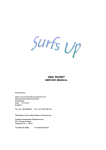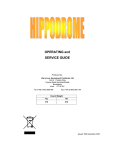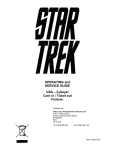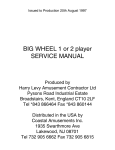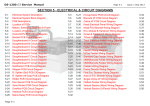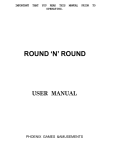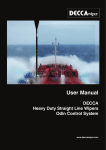Download UK - Ex Babo - Crown Leisure
Transcript
UK Spiral Vend Feature Produced by Harry Levy Amusement Contractor Ltd Unit 6 Patricia Way Pysons Road Industrial Estate Broadstairs Kent CT10 2LF England Tel: +44 1843 866464 Fax: +44 1843 860144 Email: [email protected] CONTENTS Section 1 Information Section 2 2.1 2.2 General service Replacement parts Ticket dispensers Section 3 3.1 3.2 3.3 3.4 Receiving your machine Switch on Tilt Preparing the machine Normal play Section 4 4.1 4.2 4.3 4.4 4.5 4.6 Access General Playfield Coin entry compartment Lower cabinet Cashbox compartments Top sign Section 5 5.1 5.2 5.3 5.4 5.5 5.6 5.7 5.8 5.9 5.10 Electrical systems General Wiring check Power supply, main component board Flashing Light Supply Tilt switch, bell and reset switch Sound and Motor PCBs Speaker Lighting Counters Vend Spiral Feature Section 6 6.1 6.2 6.3 Switch settings Tilt & Diverter PCB Sound PCB Changer PCB (if fitted) Section 7 7.1 7.2 7.3 7.4 7.5 Mechanical systems Pusher motor Pushers Coin entry chutes Diverter Vend Spiral Feature Section 8 Motor Control Section 9 Fault finding Section 10 Parts List 2 1. Information This Manual is intended as a guide to servicing, fault-finding and repairs on Lets Twist Again machines. All details and specifications shown in this manual are deemed correct at the time of print. The right to modify equipment, change specifications and instructions at any time, without notice is reserved as part of Harry Levy Amusement Contractors Ltd policy of continuous development and improvement. Only qualified, professional personnel should gain entry to the machine, and no liability is accepted by the author or Harry Levy Amusement Contractor Ltd. for any damage or injury arising from the use of this service manual. It is important that the machine operates according to its design criteria. A detailed description of the sequence of events that take place when the machine is working properly are set out in this manual. 2. General Service 2.1 Replacement Parts. It is of mutual interest that equipment is kept in excellent working condition, therefore when requested please order original replacement parts from your distributor or Harry Levy Amusement Contractor Ltd. A parts list is included in Section 10. 2.2 Ticket dispensers. The ticket dispenser (when fitted) is a Deltronic DL 1275 unit. Please refer to the Deltronic manual for ticket machine adjustment and electrical specification. 3. Receiving your machine Remove any transit packing material, then site your machine on a smooth level floor. Please handle your machine with care using appropriate lifting equipment: do not drop it or subject it to shocks or a damp environment. Connect the machine (top feed only) to the mains using the lead supplied. This is fitted with a moulded plug (UK), with a suitable fuse already installed. There is only top feed facility fitted to this game. 3.1 Switch On. The mains switch is in section 1. This is directly above one of the two locked cashbox doors. Switch the machine on, all the fluorescent lamps will light and the pusher boxes will move backwards and forwards. At intervals the attract sounds will operate. The volume control is located on the sound board inside section 2, (to the right of section 1) on the left-hand wall. When a coin is inserted, there is a 'coin in' sound; the coin counter increments; the diverter solenoid energizes and opens the diverter flap, allowing any coins that are pushed off the playfield to fall into the pay cup. 3.2 Tilt. There are tilt sensors on each pay cup door and in the top sign. Banging the lower doors or shaking the top sign will sound the alarm bell (screamer), switch off the playfield lights, and de-energize all the diverters, so that all coins shaken loose from the playfields are routed to the cash-boxes. This 3 state will continue for approximately 5 seconds, then the machine reverts to its normal play mode, unless the tilt state continues. 3.3 Preparing the Machine. To Float or Prime each playfield requires approximately 500 coins, of which the first 400 may be hand placed in small batches onto the moving pusher box. The final 100, plus coins from the pay cup, should be played into the machine through the coin entries. Add more coins if required, (don’t forget: a few coins will probably end up in the cash boxes). This ensures the playfield looks its best and immediately attracts the players, ensuring rapid high profits. Take the initial counter readings at this time. 3.4 Normal Play When a player inserts a coin it passes a sensor that switches only that section on, energizing the diverter, which allows coins pushed from the playfield to be routed to the pay cup. Sections in play remain enabled for approximately 20 seconds after the last coin is inserted to allow the player full benefit from the effects of his coins. There is a coin counter behind each coin entry door that records every coin inserted. The count is also recorded by the Feature PCB. When sufficient coins have been entered, an award is made from the spiral prize rail, and a fanfare sounds. The prize counter increments. If tilted whilst being played the tilt system takes over the entire machine, switching off all diverters and the playfield lights. The alarm is sounded. After 5-10 seconds, the alarm stops and the lights come back on, unless the tilt condition is still present. A coin must be inserted to re-open a diverter. 4. ACCESS. 4.1 General Always disconnect the machine from the mains supply before opening the machine. DON'T TAKE CHANCES ! 4.2 Playfield. Release the lock at the top of the glass door and lift it up and out, place the glass somewhere safe. 4.3 Coin entry compartment. Each player station has a coin entry door to provide access to the internal compartment. Release the lock at the top and remove the door. 4.4 Lower Cabinet. Each player station has an access door below the playfield, which can be fully removed by releasing the locks at the top of the door. 4.5 Cash box compartments. The machine has one large wooden cash box in the base of the machine, with 4 individual metal bins inside. These are accessible from section 1 only. Section 3 can also be opened for access. Release the locks and remove the doors. 4.6 Topsign. To gain entry to the topsign, pull out one of the Perspex panels by exerting force half way between the waist and the top on both sides of the panel. It will bow outwards and snap to the fully bowedout position. Push the lower edge up from its lower slot to remove completely. 4 5. Electrical Systems 5.1 General. When a problem arises, disconnect the machine from the mains supply then check the physical condition and operation of the suspect device or unit. Remove from the machine if necessary and bench test if possible. In general P.C.B.'s are not user serviceable. Should a problem develop indicating a board fault it is recommended that the board is returned for repair or replacement by your distributor or Harry Levy Amusement Contractor. Fault diagnosis and repair may be performed by skilled service personnel, but this may invalidate the warranty. 5.2 Wiring check. If faults occur with any electrical system: SWITCH THE MACHINE OFF: then check that:a) There is a suitable mains supply. b) All fuses are intact. c) All plugs and sockets are correctly mated. d) No wires are trapped, damaged or broken. e) All wires are properly secured to their terminals and pins. A visual inspection will reveal the general condition of the wiring. A more thorough test using a continuity tester will be needed to check apparently intact wires, however once a machine has been playing successfully for some time wiring is very rarely a cause for concern. 5.3 Power Supply Main component board. The power supply board with transformer and associated components is located in the base of the machine in section 1. When faults occur that affect the whole of the machine, the power supply and regulation system should be investigated first. WARNING - High Voltages exist in this machine, DISCONNECT FROM THE MAINS SUPPLY. Check the fuses. Refer to schematics and drawings to check wiring connections. Check the following supplies: Diverter solenoids (when activated) - 50 Volts A.C. The supply to the sound board: - 24 Volts D.C. The supplies to the Tilt & Diverter Board: - 12vA.C. & 9v A.C. The supply to the Feature PCB: - 12-14v D.C. 5.4 Flashing Light supply The main flashing light supply is fitted inside the coin entry unit in the centre, along with the flashing light PCB. Fuses are provided for each supply, and also for the mains supply. 5.5 Tilt switch, bell and reset switch. The pendulum tilt switch and alarm bell are situated inside the top sign. The motor jam reset switch is fitted to the base of the machine in section 2, left-hand side, accessible from outside the machine just under the corner of the pay cup door. 5.6 Sound PCB and Motor PCB. The sound PCB is located in section 2 on the left hand wall. The volume control is a spindle on the edge of the board. The motor control PCB is in section 2 on the right hand wall. See section 8 for details. 5 These PCBs are not intended to be user-serviceable; we recommend they are sent to your distributor for repair should the need arise. 5.7 Speaker. The speaker is fitted to the floor inside the topsign. If the speaker is suspected faulty it should be replaced with one of the same type and rating, 8 ohms 15 Watts. 5.8 Lighting. Fluorescent tubes are situated :-. a) Inside the top sign. b) Inside the metal playfield legs. Replacement is carried out with the machine switched OFF, then releasing the end caps and removing the tube from the spring clips, inserting a new tube of the correct type and re-connecting the end caps. The board for the chokes and starters, which controls the playfield leg fluorescent tubes is situated behind the pin perspex playfield compartment fixed in the middle of the machine. The top sign houses its own light boards. Starter replacement may be required occasionally. Always use exact replacement types. 5.9 Counters Counters are located inside each coin entry door. The Coin-in counter is on the left, the Prize counter on the right. Take readings each time the cash box is emptied. 6 5.10 Vend Spiral Feature PCB This board controls the operation of the vending spiral and the operation of the LEDs on the feature board. The LED feature board is merely an arc of LEDs protruding through the pin perspex to add attraction and player appeal. Supply Healthy LED Power & Feature Connector LED Feature Connectors Program IC Program: DIP Switches TWIST7 V1.0 DIP Switch settings: Item Description Poles Win Odds: (test setting) 20:1 50:1 100:1 150:1 200:1 250:1 300:1 350:1 1 2 3 off on off on off on off on off off on on off off on on off off off off on on on on 4 5 6 7 8 Cont’… Cont’… Item Description Poles 1 2 3 4 5 6 off on off on off off on on 7 8 No. Of Spiral Turns: 1 2 3 4 The odds above do NOT mean that a prize is given every time the coin-in count reaches 20, 50, 100 etc. A prize may be awarded at any time, but over a period of days and weeks, the average frequency of award will be as set by the switches. This is in accordance with UK legislation. The Number of spiral turns should be set to accommodate the size of your prize. If the prize is too bulky to hang from every spiral ring, hang them on alternate rings, or every third or fourth ring, and set the number of turns accordingly. 7 6. Switch Settings SEE SECTION 5.10 FOR SPIRAL VEND BOARD SWITCH SETTINGS. SEE SECTION 8 FOR MOTOR CONTROL BOARD SWITCH SETTINGS. 6.1 Tilt Diverter Board The control PCB for the tilt and diverter functions is located behind the central Perspex and is best accessed from station 1. There is a single bank of 8 dip switches on board: 6.2 POLE 1 OFF ON OFF ON OFF ON OFF ON POLE 4 OFF ON POLE 5 OFF ON OFF ON POLE 8 OFF ON 2 OFF OFF ON ON OFF OFF ON ON 3 Game Time OFF 3 Seconds (test only) OFF 20seconds (default) OFF 30 Seconds OFF 40 Seconds ON 50 Seconds ON 60 Seconds ON 75 Seconds ON 90 Seconds No tilt condition at power up Tilt condition at power up 6 OFF OFF ON ON Tilt time 5 Seconds 10 Seconds 15 Seconds 20 Seconds Each coin counter separate All coin counters to channel 1 counter Sound board POLE 1 OFF ON OFF ON OFF ON OFF ON 2 OFF OFF ON ON OFF OFF ON ON 3 OFF OFF OFF OFF ON ON ON ON No attract music or change message 30 second attract music interval 60 second attract music interval 90 120 150 180 210 8 POLE POLE POLE 4 OFF ON Attract changer message disabled Attract changer message enabled 5 OFF ON OFF ON 6 OFF OFF ON ON Attract music disabled Attract music minimum volume Attract music medium volume Attract music maximum volume 7 OFF ON OFF ON 8 OFF OFF ON ON Coin in sound disabled Coin in sound minimum volume Coin in sound medium volume Coin in sound maximum volume The following are always played at the maximum level:Win fanfare This machine also gives change Please call the attendant 6.3 Changer settings – UK only (when fitted) Payout Settings ;The following diagram shows the changer board set to give change in 10p coins, accepting only the higher value £1, 50p and 20p coins. If the coin mech is capable of accepting the smaller coins, and the board is set to accept them, the board will totalize the value and give change when the value reaches the rotary switch setting. A slowly flashing 'Change available' light indicates a part credit. Connector FL 0001 Changer Board 4 ON 5 6 3 7 2 1 2 3 4 Dipswitch 5 6 8 1 0 9 Rotary Switch 9 Inhibit / Accept 6 Pole Dipswitch ;Pole 1 Coin 1 Pole 2 Coin 2 Pole 3 Coin 3 Pole 4 Coin 4 Pole 5 Coins 5 & 6 Pole 6 Coins 7 & 8 Rotary Switch Position. 0 1 2 3 4 5 6 Note, 7 ON = Accept coin, OFF = Inhibit coin 8 9 Payout Coin Inhibit ALL 1p 2p 5p 10p 20p 50p £1 Not used Not used Program Ref. Coin 1 Coin 2 Coin 3 Coin 4 Coin 5 Coin 6 Coin 7 Coin 8 Change1 V1.0 £1 50p 20p 10p 2p --- --- --- Change2 V1.0 £1 50p 20p 10p 10p 5p 5p 2p Change5 V1.0 £1 50p 20p 1p 10p --- 5p 2p Change7 V1.0 £1 50p 20p 10p 2p 5p 5p 2p 7. HL Part No. 6902 Mechanical Systems 7.1 Pusher motor The central pusher motor is a Parvalux unit and needs no maintenance. The motor-jam & reset system is explained in detail in section 8. The motor-jam reset button is located in section two, to the bottom left of the lower pay-cup door on the under side near the corner leg. When the system detects a jam the motor will be shut off. The cause of the jamming should be cleared manually, and the reset button pushed to restart the motor. (Alternatively, switch the game off, then on again). 7.2 Pusher boxes. The drive to the pusher boxes is via a crank and 6 link arms. The pusher boxes are each mounted on two Accuride bearings, which move backwards and forwards due to the crank action. These bearings are reliable but will attract dust, which will stick to the grease and accelerate wear. Inspect annually. Clean and re-grease as necessary. 7.3 Coin entry Chutes. Coin entry chutes are situated on the front of the machine. The chutes are fixed and require no maintenance. 7.4 Diverters. Coin diverters are located in each lower cabinet beneath the win chute. Diverters are reliable, but if something appears wrong first check for mechanical jams (a coin stuck), then check the fuses (in line) and power to the solenoid. If the solenoid has failed replace it with an equivalent unit. 10 Ensure the solenoid travel is not restricted. The plunger must seat properly for the magnetic field to work properly. Otherwise the unit will overheat. If the diverter has to be removed then take the following steps; 1. Unlock and remove the pay cup door. 2. Disconnect the solenoid loom. 3. Unbolt the diverter from the woodwork at the rear by removing the four M5 retaining bolts 4. The diverter can now be removed, and repairs carried out 7.5 Vend Spiral Feature The vend spiral is connected to the output shaft of a 24 V DC geared motor. This in turn is mounted on a bracket that is fitted to the rear of the pin perspex. A microswitch is also fitted to this bracket, with the actuating arm sensing a flat on the shaft. This microswitch provides the feature interface board with confirmation that the motor is operating when demanded by the control logic. The feature interface board controls the operation of the motor. 8. Pusher Box Motor Control This system utilises an opto-electronic method to monitor the motor load, and stop the motor in the event of a restriction or jam. The motor drive shaft extends some 35mm out of the rear end of the motor case. It is here that the opto sensor PCB is located, secured to the motor case. The motor shaft has a hole drilled in it, through which the infrared beam may pass when correctly aligned. With the rotation of the motor shaft, this results in the beam being continually interrupted, and a resultant string of pulses produced by the opto receiver. Rear End Of Motor Case Opto Sensor PCB Motor Shaft Opto Sensor PCB Mounted To Motor 11 Opto Receiver Opto Transmitter Hole For Motor Shaft Close Up Of Opto Sensor PCB The pulses produced by the opto receiver are monitored by the circuitry of the motor control PCB. This control circuit basically monitors for a given number of pulses within a set time frame. Should this number of pulses decrease beyond the tolerated amount, the supply to the motor is immediately switched off via a solid-state relay. The control of the motor cut off point may be set by way of a 4 way DIP switch thus: Pole Pole 1 2 Response off on off on off off on on Fastest 2nd Fastest 2nd Slowest Slowest 3 4 Stop Resistance off on off on off off on on Weakest 2nd Weakest 2nd Hardest Hardest Reset Switch Sensor LED Alarm/Operation Relay Motor Fuse DIP Switches Motor Supply Solid State Relay When the system operates and stops the motor, the supply to the motor remains off until manual reset is initiated. This creates the opportunity to ensure the machine is in a safe state to re-start; a visual check by the attendant ensuring that there is no longer any item causing the obstruction. 12 Reset of the system is done by depressing the 'Restart' switch on the Motor Control PCB or by way of the remotely located reset switch (in a recessed hole beneath the lower compartment door of No.2 section, on the left). There is an LED on the Motor Control PCB which indicates the output of the opto-sensor. In normal operation this will appear to be continuously ON, due to the high repetition rate of the pulses. This facility may be used to check the operation of the sensors, by manually rotating the motor shaft and observing the LED. The LED should turn on then off as the hole in the shaft passes between the sensors. The 20mm fuse on this PCB is to provide over current protection to the solid state relay/motor combination (Refer to specific machine manuals for type and rating). The other relay (RL1) is used to provide a switching function upon system operation which is used for signalling to other circuits for alarm operation etc. 9. Fault finding Symptom No sound Possible Fault Volume/Speaker/Sound board Remedy Adjust volume/Replace if faulty Lights out Tube/Choke (ballast)/Starter Check the part/Replace if faulty Ticket machine Ticket P.C.B opto sensor Check transistor 2N2222, See Deltronic manual. Pusher boxes not moving Refer to section 8. Tilt alarm not working Pendulum stuck/Tilt P.C.B Check pendulum/Replace check counter opto sensor Change for new one. check every opto sensor. Coin/Ticket counter not working 10. Parts List 13