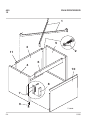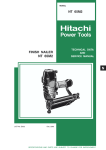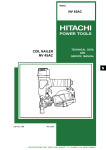Download MultiLine 400 MultiLine 15
Transcript
MultiLine 400 MultiLine 15 1 2 3 4 P Dev Fix T1212 This manual is for Service Technicians only and the directions given must not be followed by unauthorized personnel. Always read the Safety Instruction Manual part No 21741 before starting up the equipment and keep it with the machine for reference at all times. Edition DD, January 2002 Part No 11964 400 15 FILM PROCESSOR GENERAL INFORMATION This manual is published by: Glunz & Jensen A/S 13 - 15 Haslevvej, DK - 4100 Ringsted, Denmark Phone: 45 57 68 81 81 Fax: 45 57 68 83 40 Glunz & Jensen Inc. 21405 Airpark Drive, P.O. Box 97 Elkwood, Virginia 22718, USA Phone: 1 504-825-7300 Fax: 1 540-825-7525 Copyright © 1997 by Glunz & Jensen A/S. This manual is valid for: MultiLine 400 processors from serial no 9172-2226 MultiLine 15 processors from serial no 90163-0234 The serial no is specified on the processor nameplate located on the backside of the machine next to the film basket. The manual was written and illustrated using the best possible information available at the time of publication. Any differences between the manual and the equipment reflect improvements introduced after the publication of the manual. Changes, technical inaccuracies, and typographic errors will be corrected in subsequent editions. As a part of our policy of continuous improvement, we reserve the right to alter design and specifications without further notice. 0.2 0108 FILM PROCESSOR 400 15 IMPORTANT! • Approvals: The processor is manufactured according to legal demands. For compliance with the requirements the equipment is tested by Underwriters Laboratories or other accredited authority. Approvals will appear from the labels attached to the processor name plate or the frame part of the processor. • Intended use of the equipment: Development of photographic materials as specified in chapter 1 in the Service Manual. • Installation: It is the responsibility of the owner and operator/s of this processor, that the installation is made in accordance with local regulations, and by engineers authorized to carry out plumbing and electrical installations. Installation, service and repair must be performed only by service technicians who are trained in servicing the equipment. The installation procedure is described in chapter 2 “INSTALLATION”. The manufacturer cannot be held responsible for any damage caused by incorrect installation of this processor. • Technical data: Observe technical data from the processor name plate located on the rear panel of the processor. SILVER RECOVERY To avoid any damage (ex. corrosion of the fixer tank heater element) a silver recovery unit can be connected to the processor! 0108 0.3 400 15 FILM PROCESSOR WARNINGS, CAUTIONS AND NOTES! Throughout the manual warnings, cautions, and notes are written in italics on a grey background like the example below: CAUTION! Fuses should only be changed by authorized personnel. Explanation: NOTE! The operator should observe and/or act according to the information in order to obtain the best possible function of the equipment. CAUTION! The operator must observe and/or act according to the information in order to avoid any mechanical or electrical damage to the equipment. WARNING! The operator must observe/and or act according to the information in order to avoid any personnel injury. AUTHORIZED PERSONNEL Some notes, cautions and warnings refer to Authorized personnel or Service Technician like the example below: NOTE! Authorized personnel only. NOTE! Call service technician. Explanation: Authorized personnel: Persons inside your company who are familiar with all the processors functions, change in programs and maintenance. Service Technician: Service personnel from your local dealer, who is trained in servicing the film processors. 0.4 0108 FILM PROCESSOR 400 15 TABLE OF CONTENTS . . . . . . . . . . . . . . . . . . . . . . . . . . . . . . . . . . . . . . . . . . . . . . . . . . . . . . . . . PAGE GENERAL INFORMATION . . . . . . . . . . . . . . . . . . . . . . . . . . . . . . . . . . . . . . . 0.2 GENERAL INFORMATION . . . . . . . . . . . . . . . . . . . . . . . . . . . . . . . . . . . . . . . 0.2 IMPORTANT! . . . . . . . . . . . . . . . . . . . SILVER RECOVERY . . . . . . . . . . . . . . WARNINGS, CAUTIONS AND NOTES! AUTHORIZED PERSONNEL . . . . . . . . TABLE TABLE TABLE TABLE OF OF OF OF CONTENTS CONTENTS CONTENTS CONTENTS . . . . . . . . . . . . . . . . . . . . . . . . . . . . . . . . . . . . . . . . . . . . . . . . . . . . . . . . . . . . . . . . . . . . . . . . . . . . . . . . . . . . . . . . . . . . . . . . . . . . . . . . . . . . . . . . . . . . . . . . . . . . . . . . . . . . . . . . . . . . . . . . . . . . . . . . . . . . . . . . . . . . . . . . . . . . . . . . . . . . . . . . . . . . . . . . . . . . . . . . . . . . . . . . . . . . . . . . . . . . . . . . . . . . . . . . . . . . . . . . . . . . . . . . . . . . . . . . . . . . . . . . . . . . . . . . . . . . . . . . . . . . 0.3 0.3 0.4 0.4 . . . . . . . . 0.5 0.6 0.7 0.8 1. TECHNICAL SPECIFICATIONS 1.1 PROCESSING MATERIAL . . . . . . . . . . . . . . . . . . . . . . . . . . . . . . . . . . . . . . . 1.1 MECHANICAL SPECIFICATIONS. . . . . . . . . . . . . . . . . . . . . . . . . . . . . . . . . . 1.2 ELECTRICAL SPECIFICATIONS . . . . . . . . . . . . . . . . . . . . . . . . . . . . . . . . . . 1.4 2. INSTALLATION 2.1 PREPARATIONS BEFORE INSTALLATION . . . . . . . . . . . . . . . . . . . . . . . . . . 2.1 UNPACKING . . . . . . . . . . . . . . . . . . . . . . . . . . . . . . . . . . . . . . . . . . . . . . . . . 2.3 MECHANICAL INSTALLATION . . . . . . . . . . . . . . . . . . . . . . . . . . . . . . . . . . . 2.3 GENERAL . . . . . . . . . . . . . . . . ASSEMBLING THE STAND . . . LEVELLING OF THE MACHINE. MOUNTING OF FEED TABLE / LARGE DAYLIGHT CASSETTE . “THROUGH-THE-WALL” INSTALLATION. . . . . . . . . . . . WATER CONNECTION. . . . . . . DRAIN CONNECTIONS . . . . . . REPLENISHMENT HOSES . . . . . . . . . . . . . . . . . . . . . . . . . . . . . . . . . . . . . . . . . 2.3 . . . . . . . . . . . . . . . . . . . . . . . . . . . . . . . . . . . . . 2.3 . . . . . . . . . . . . . . . . . . . . . . . . . . . . . . . . . . . . . 2.5 . . . . . . . . . . . . . . . . . . . . . . . . . . . . . . . . . . . . . 2.6 . . . . . . . . . . . . . . . . . . . . . . . . . . . . . . . . . . . . . . . . . . . . . . . . . . . . . . . . . . . . . . . . . . . . . . . . . . . . . . . . . . . . . . . . . . . . . . . . . . . . . . . . . . . . . . . . . . . . . . . . . . . . . . . . . . . . . . . . . . . . . . . . . . . . 2.7 2.8 2.8 2.9 ELECTRICAL INSTALLATION . . . . . . . . . . . . . . . . . . . . . . . . . . . . . . . . . . . 2.10 MAIN POWER CONNECTION, USA-MODELS . . . . . . . . . . . . . . . . . . . . . . . . . . . . . . . . . . . . . . . . . . . . . . . . . 2.11 TIMER . . . . . . . . . . . . . . . . . . . . . . . . . . . . . . . . . . . . . . . . . . . . . . . . . . . . . . . 2.11 0108 0.5 400 15 FILM PROCESSOR TABLE OF CONTENTS . . . . . . . . . . . . . . . . . . . . . . . . . . . . . . . . . . . . . . . . . . . . . . . . . . . . . . . . . PAGE 3. FUNCTIONAL DESCRIPTION 3.1 GENERAL . . . . . . . . . . . . . . . . . . . . . . . . . . . . . . . . . . . . . . . . . . . . . . . . . . . 3.1 MAIN COMPONENTS . . . . . . . . . . . . . . . . . . . . . . . . . . . . . . . . . . . . . . . . . . 3.5 ELECTRONIC CONTROL. . . . . . . . . . . . . . . . . . . . . . . . . . . . . . . . . . . . . . . . 3.9 STAND-BY MODE . . . . . . . . . . . . . . . . . . . . . . . . . . . . . . . . . . . . . . . . . . . . . . 3.11 PROCESSING MODES. . . . . . . . . . . . . . . . . . . . . . . . . . . . . . . . . . . . . . . . . . . 3.11 FUSES . . . . . . . . . . . . . . . . . . . . . . . . . . . . . . . . . . . . . . . . . . . . . . . . . . . . . 3.12 FUSE FOR EXHAUST FAN . . . . . . . . . . . . . . . . . . . . . . . . . . . . . . . . . . . . . . . . 3.13 ELECTRICAL DIAGRAM . . . . . . . . . . . . . . . . . . . . . . . . . . . . . . . . . . . . . . . 3.13 4. OPERATORES CONTROLS AND INDICATORS 4.1 THE CONTROL BOX . . . . . . . . . . . . . . . . . . . . . . . . . . . . . . . . . . . . . . . . . . . 4.1 GENERAL . . . . . . . . . . . . . . . . . . . . . . . . . . . . . . . . . . . . . . . . . . . . . . . . . . . . . 4.1 FUNCTIONAL DESCRIPTION . . . . . . . . . . . . . . . . . . . . . . . . . . . . . . . . . . . . . . . 4.3 THE GFCI BOX . . . . . . . . . . . . . . . . . . . . . . . . . . . . . . . . . . . . . . . . . . . . . . . . . 4.5 5. OPERATING PROCEDURES 5.1 GENERAL . . . . . . . . . . . . . . . . . . . . . . . . . . . . . . . . . . . . . . . . . . . . . . . . . . . 5.1 INITIAL START-UP . . . . . . . . . . . . . . . . . . . . . . . . . . . . . . . . . . . . . . . . . . . . 5.3 PROCESSING PROGRAMS . . . . . . . . . . . . . . . . . . . . . . . . . . . . . . . . . . . . . . . . 5.5 GFCI RELAY . . . . . . . . . . . . . . . . . . . . . . . . . . . . . . . . . . . . . . . . . . . . . . . . . 5.7 USING THE GFCI RELAY . . . . . . . . . . . . . . . . . . . . . . . . . . . . . . . . . . . . . . . . . . 5.7 DAILY START-UP . . . . . . . . . . . . . . . . . . . . . . . . . . . . . . . . . . . . . . . . . . . . . 5.9 PROCESSING FROM THE FEED TABLE . . . . . . . . PROCESSING FROM IMAGESETTER-CASSETTES SHUT-DOWN PROCEDURE . ADJUSTMENTS . . . . . . . . . . 0.6 . . . . . . . . . . . . . . . . . . . . . . . . . . . . . . . . . . . . . . 5.11 . . . . . . . . . . . . . . . . . . . . . . . . . . . . . . . . . . . . . . 5.11 . . . . . . . . . . . . . . . . . . . . . . . . . . . . . . . . . . . . . . 5.13 . . . . . . . . . . . . . . . . . . . . . . . . . . . . . . . . . . . . . . 5.15 0108 FILM PROCESSOR 400 15 TABLE OF CONTENTS . . . . . . . . . . . . . . . . . . . . . . . . . . . . . . . . . . . . . . . . . . . . . . . . . . . . . . . . . PAGE 6. CLEANING AND MAINTENANCE 6.1 GENERAL . . . . . . . . . . . . . . . . . . . . . . . . . . . . . . . . . . . . . . . . . . . . . . . . . . . 6.1 DRIP TRAY . . . . . . . . . . . . . . . . REMOVING A WET RACK . . . . . REMOVING THE DRYER RACK ROLLERS . . . . . . . . . . . . . . . . . SPECIAL BEARINGS . . . . . . . . . REMOVING THE DRIVE SHAFT . . . . . . . . . . . . . . . . . . . . . . . . . . . . . . . . . . . . . . . . . . . . . . . . . . . . . . . . . . . . . . . . . . . . . . . . . . . . . . . . . . . . . . . . . . . . . . . . . . . . . . . . . . . . . . . . . . . . . . . . . . . . . . . . . . . . . . . . . . . . . . . . . . . . . . . . . . . . . . . . . . . . . . . . . . . . . . . . . . . . . . . . . . . . . . . . . . . . . . . . . . . . . . . . . . . . . . . . 6.1 6.2 6.3 6.5 6.5 6.6 CLEANING . . . . . . . . . . . . . . . . . . . . . . . . . . . . . . . . . . . . . . . . . . . . . . . . . . 6.7 GENERAL . . . . . . . . . . . . . . . . . . . . . . . . . . . . . . . . . . . . . . . . . . . . . . . . . . . . . 6.7 DAILY CLEANING . . . . . . . . . . . . . . . . . . . . . . . . . . . . . . . . . . . . . . . . . . . . . . . 6.7 WEEKLY CLEANING . . . . . . . . . . . . . . . . . . . . . . . . . . . . . . . . . . . . . . . . . . . . . 6.8 MONTHLY CLEANING . . . . . . . . . . . . . . . . . . . . . . . . . . . . . . . . . . . . . . . . . . . . 6.8 CLEANING OF VALVES IN THE REPLENISHMENT PUMPS . . . . . . . . . . . . . . . . . . . . . . . . . . . . . . . . . . . 6.9 CLEANING OF CIRCULATION PUMP . . . . . . . . . . . . . . . . . . . . . . . . . . . . . . . . 6.10 MAINTENANCE . . . . . . . . . . . . . . . . . . . . . . . . . . . . . . . . . . . . . . . . . . . . . . 6.11 REPLACING AN INPUT SENSOR . . . . . . . . . . . . . . . . . . . . . . . . . . . . . . . . . . . 6.11 REPLACING A FUSE . . . . . . . . . . . . . . . . . . . . . . . . . . . . . . . . . . . . . . . . . . . . 6.12 REPLACING A RELAY . . . . . . . . . . . . . . . . . . . . . . . . . . . . . . . . . . . . . . . . . . . 6.12 7. TROUBLE SHOOTING 7.1 GENERAL . . . . . . . . . . . . . . . . . . . . . . . . . . . . . . . . . . . . . . . . . . . . . . . . . . . 7.1 8. ORDERING SPAREPARTS 8.1 GENERAL . . . . . . . . . . . . . . . . . . . . . . . . . . . . . . . . . . . . . . . . . . . . . . . . . . . 8.1 PARTS DELIVERED . . . . . . . . . . . . . . . . . . . . . . . . . . . . . . . . . . . . . . . . . . . . . . 8.1 ORDERING SPAREPARTS . . . . . . . . . . . . . . . . . . . . . . . . . . . . . . . . . . . . . . . . . 8.1 DEALER INFORMATION RECOMMENDED SPAREPARTS . . . . . . . . . . . . . . . . . 8.1 ISO-METRIC DRAWINGS AND SPAREPARTS . . . . . . . . . . . . . . . . . . . . . . . . 8.1 0108 0.7 400 15 FILM PROCESSOR TABLE OF CONTENTS . . . . . . . . . . . . . . . . . . . . . . . . . . . . . . . . . . . . . . . . . . . . . . . . . . . . . . . . . PAGE 9. ADDITIONAL SERVICE INFORMATION 9.1 GENERAL ABOUT PARAMETERS . . . . . . . . . . . . . . . . . . . . . . . . . . . . . . . . . 9.1 PARAMETER LEVELS . . . . . . . . . . . . . . . . . . . . . . . . . . . . . . . . . . . . . . . . . . . . 9.1 PARAMETERS (EUR). . . . . . . . . . . . . . . . . . . . . . . . . . . . . . . . . . . . . . . . . . . 9.2 PARAMETERS (USA) . . . . . . . . . . . . . . . . . . . . . . . . . . . . . . . . . . . . . . . . . . . 9.4 EXPLANATION, PARAMETERS . . . . . . . . . . . . . . . . . . . . . . . . . . . . . . . . . . . 9.6 DISPLAY FORMAT IN NORMAL MODE. . . . . . . . . . . . . . . . . . . . . . . . . . . . . . . . 9.9 CALCULATING THE REPLENISHMENT . . . . . . . . . . . . . . . . . . . . . . . . . . . . 9.11 GENERAL . . . . . . . . . . . . . . . . . . . . . . . . . . . . . . . . . . . . . . . . . . . . . . . . . . . . 9.11 CALCULATION . . . . . . . . . . . . . . . . . . . . . . . . . . . . . . . . . . . . . . . . . . . . . . . . 9.11 DISPLAY OF REPLENISHMENT VALUES . . . . . . . . . . . . . . . . . . . . . . . . . . . . . 9.11 TEST-PROGRAM . . . . . . . . . . . . . . . . . . . . . . . . . . . . . . . . . . . . . . . . . . . . . 9.12 ENTERING TEST-MODE. . . . . . . . . . . . . . . . . . . . . . . . . . . . . . . . . . . . . . . . . . 9.12 DISPLAY FORMAT IN TEST-MODE. . . . . . . . . . . . . . . . . . . . . . . . . . . . . . . . . . 9.12 LEAVING TEST MODE . . . . . . . . . . . . . . . . . . . . . . . . . . . . . . . . . . . . . . . . . . . 9.12 SUB-TEST PROGRAMS . . . . . . . . . . . . . . . . . . . . . . . . . . . . . . . . . . . . . . . . 9.13 ADJUSTING OF THE PCB GCB . . . . . . . . . . . . . . . . . . . . . . . . . . . . . . . . . . . . 9.15 LED DESCRIPTION . . . . . . . . . . . . . . . . . . . . . . . . . . . . . . . . . . . . . . . . . . . . . 9.16 CURL-TEST . . . . . . . . . . . . . . . . . . . . . . . . . . . . . . . . . . . . . . . . . . . . . . . . . 9.17 APPENDIX A ADDITIONAL INFORMATION FOR THIS PROCESSOR ORDERING SPAREPARTS . . . . . . . . . . . . . . . . . . . . . ADDITIONAL SPECIFICATIONS . . . . . . . . . . . . . . . . . REPLENISHMENT HOSES . . . . . . . . . . . . . . . . . . . . . ELECTRICAL DIAGRAM . . . . . . . . . . . . . . . . . . . . . . . 0.8 A.1 . . . . . . . . . . . . . . . . . . . . . . . . . . . . . . . . . . . . . . . . . . . . . . . . . . . . . . . . . . . . . . . . . . . . . . . . . . . . . . . . . . . . . A.1 A.3 A.5 A.5 A.7 0108 FILM PROCESSOR 400 15 1. TECHNICAL SPECIFICATIONS PROCESSING MATERIAL • Imagesetting on RC paper and polyester film. • Camera line exposures on rapid access films. • Contact work on contact film/paper, rapid access film and daylight film/paper. • Laser scanner positives on rapid access films. • Halftones on rapid access films. • Paper contact work. 0108 FILM WIDTH 7.0 - 40 cm FILM LENGTH 15 - 1000 cm FILM THICKNESS 0.08 - 0.18 mm (2.8"-15.7") (5.9"-393.7") (0.003"-0.007") 1.1 400 15 FILM PROCESSOR MECHANICAL SPECIFICATIONS DEV. TIME Max. HOSE CONNECTIONS 15 - 60 sec. Water supply: 12 mm reinforced hose with 3/4" connection nut. Min. - Max. 63 - 252 sec. Drains: Dev: 25 mm (1") Fix: 25 mm (1") Wash: 25 mm (1") (Water hose and drain fittings are delivered with the machine) Dryer/Air exhaust: 100 mm (4") CONVERSION TABLE WATER SUPPLY TRANSPORT SPEED 25 - 100 cm/min. (9.8-39.4 in/min") DRY-TO-DRY TIME Dev. time in sec. Film speed cm/min. (inch/min.) Dry-to-dry in sec. 60 25 (9.8) 252 55 27 (10.6) 231 50 30 (11.8) 210 45 33 (13) 189 40 38 (15) 168 35 43 (16.9) 147 30 50 (19.7) 126 25 60 (23.6) 105 20 75 (29.5) 84 15 100 (39.4) 63 TEMPERATURES Dev : Fix : Dryer : 20 - 40°C 20 - 40°C 20 - 70°C TANK CAPACITIES Dev: Fix: Wash: 1.2 12.7 litres 12 litres 10.5 litres Consumption: in operate: in stand by: Pressure: Temperature: 1,5 or 3,0 l/min (0.4 or 0.8 gal.) 0 l/min 1.5 - 4 bar (22-60 psi) 5 - 40°C (41-104°F) DEVELOPER FILTER Some processors are equipped with a developer filter. Information about the developer filter is specified in a separate manual delivered with the processor. (68-104°F) (68-104°F) (68-158°F) (3.4 gal.) (3.2 gal.) (2.8 gal.) 0108 FILM PROCESSOR NOISE LEVEL in operate: in stand by: 400 15 DIMENSIONS, PROCESSOR <70 dB(A) <70 dB(A) INSIDE DIMENSIONS, LARGE DAYLIGHT CASSETTE The large daylight dimensions are: Width: Depth: Height cassette (optional) max. inside 47.5 cm 18.5 cm 21.5 cm (18.7") (7.3") (8.5") The large daylight cassette takes any standard PTS (Photo Type Setting) cassette that fits into the above dimensions. (See Fig. 1/1) Width (W): 66.5 cm Depth (D1): 118 cm incl. film basket Depth (D2): 20 cm (Feed table or cassette) Height (H1): 34 cm Height (H2): 71 - 73 cm (adjustable) Height (H3): 95 cm (adjustable) (26.2") (46.5") (7.9") (13.4") (28"-28.8") (37.4") WEIGHTS See APPENDIX A. W D1 D2 H1 H2 H3 T 1215 Fig. 1/1 Dimensions 0108 1.3 400 15 FILM PROCESSOR ELECTRICAL SPECIFICATIONS POWER SUPPLY 230 V AC, Single Phase + PE 50-60 Hz, fused by 12A. VOLTAGE TOLERANCES 230V +10%, -14% POWER CONSUMPTION Max: 2600 Watt POWER CORD WITH INLINE GFCI RELAY Some models are equipped with the inline GFCI relay (Ground Fault Circuit Interrupter). 1.4 0108 FILM PROCESSOR 400 15 2. INSTALLATION PREPARATIONS BEFORE INSTALLATION To avoid waste of your production time as well as the time it will take for the engineer to install the machine, some preparations should be made before delivery of the processor. ENVIRONMENTAL REQUIREMENTS Provide a heating and ventilating system capable of maintaining room temperature between 10 and 25°C (50-77°F) and relative humidity (RH) between 50 and 60%. SPACE REQUIREMENTS Decide where the processor shall be placed and make sure that the free space around the machine will be approx. 1m (3 ft.). This makes servicing possible. WATER SUPPLY A water tap should be installed in the darkroom close to the installation site - Max. distance to the machine 2-3 m (approx. 6-10 ft.). See chapter 1 for specifications. The water hose is included with the delivery. NOTE! Copper or brass should not be used in the drainage system as fixer containing silver might attack it. Therefore plastic (PVC) or rubber is recommended. (See also “DRAIN CONNECTIONS”). NOTE! If silver recovery is desired, the 25 mm (1") drain hose from the fixer tank can be connected to a silver recovery unit. (See chapter 3, “ECOLOGICAL UNITS”). CLEANING FACILITIES For cleaning purposes it would be convenient to have easy access to a water tap and a sink, where racks, rollers and guides can be washed and chemicals mixed. The minimum recommended size of the sink is 80 x 40 cm (32" x 16"). POWER CONNECTIONS The electrical installation must be made according to local regulations. If not already there, a main power outlet should be installed in the room, where the machine will be situated. Max. distance to the machine approx. 2 m (6 ft.). The requirements are specified in chapter 1. DRAIN OUTLETS The drain outlet should have a funnel shape to allow for proper drain line routing. The recommended distance from the machine to the drain is 0.5-2 m (app. 2-6 ft.). 0108 2.1 400 15 FILM PROCESSOR 3 2 6 4 1 5 T 1217 2.2 0108 FILM PROCESSOR 400 15 UNPACKING Carefully unpack the machine and check that all parts are present (see list in APPENDIX A) and in good condition. Delivered with the processor are the different parts needed for the installation and parts for minor repairs: Parts delivered ... are specified on a packing list delivered with the processor. Installation kit ... is delivered with the processor in a cardboard box. The kit consists of different parts needed for the installation. The parts are specified on a separate list included. Spareparts kit ... is delivered in a small red box. Inside is a label with list of enclosed spareparts, numbers of each sparepart and sparepart order numbers. Make sure that all parts are present and in good condition. MECHANICAL INSTALLATION GENERAL An installation kit is included with the processor. It comprises the different parts that are necessary to make the installation. See APPENDIX A for further information. ASSEMBLING THE STAND The machine is delivered with either an open stand or a closed stand. An open stand consists of a frame with four legs. A closed stand consists of 5 panels and 2 bracing profiles. Assemble the stand as described in the following: OPEN STAND (See illustration opposite) • Insert the bushings (1) into the horizontal frame parts (2). • Screw the bolts (3) into the bushings but do not tighten yet. • When all of the horizontal frame parts are fitted with bolts they can be assembled with the legs (4). • Tighten all bolts hard. • Screw the adjustable legs (5) into the frame and level out emperically. • Place the processor on top of the stand and be sure that it fits outside the pins (6) on the stand. CLOSED STAND (See next page) 0108 2.3 400 15 FILM PROCESSOR 1 5 3 2 11 4 6 10 8 7 9 T 1218 2.4 0108 FILM PROCESSOR CLOSED STAND (See illustration opposite) • Assemble the 2 identical bracing profiles (1) as shown. Use the bolts and nuts (2). • Assemble the left side panel (3) with the front (4) and rear panel (5) using only the set of holes nearest to the ground. Do not tighten the bolts yet. 400 15 LEVELLING OF THE MACHINE NOTE! The machine must be placed on a steady surface, so that it does not shake and the chemicals cannot be splashed from one section to the other. Place the machine in its final position. Carefully level it out by means of the four legs underneath the stand. Check with a level. Do not rely on the floor being absolutely in level. • Now insert the bracing assemblance (1) together with the upper right panel (6) and fit to the frame using the upper set of holes. • Tighten all bolts. • Mount the locking magnets (7) on the front and rear panel. The flat counterpart (8) shall not be used. • Screw the adjustable legs (9) into the frame and level out emperically. • Insert the lower right panel (10). • Place the processor on top of the stand, and be sure that it fits outside the pins (11) on the stand. 0108 2.5 400 15 FILM PROCESSOR MOUNTING OF FEED TABLE / LARGE DAYLIGHT CASSETTE LARGE DAYLIGHT CASSETTE The machine is delivered with a FEED TABLE, but a LARGE DAYLIGHT CASSETTE can be ordered as an accessory (ask your local dealer). Either one of these now should be fixed onto the processor: The figure below shows how to fit the large daylight cassette (1) onto the processor. When the locking pins (2) have been locked (turned 90° clockwise) the shelf (3) and input roller (4) are placed in the cassette FEED TABLE The figure below shows how to fix the feed table (1) by means of the 2 special locking pins (2) which only have to be turned 90° clockwise to lock. 3 4 1 2 T 3227 Fig. 2/1 Feed Table 2.6 1 2 T 3421 Fig. 2/2 Large Daylight Cassette 0108 FILM PROCESSOR 400 15 When the machine has been placed in position, the hole in the wall should be reduced to the exact size of the machine by means of a light tight material (See figure below). (thickness 7 - 7.5 mm). If the processor has to be installed in a For this purpose a special TWO-ROOM KIT is “through-the-wall” installation, a hole has to be cut in available (ask your local dealer). the wall, through which the machine is going to be installed. With this kind of installation it should be taken into The hole should be cut min. 100 mm (4") wider than consideration that it must be possible, without any the max. width of the machine (see chapter 1) and difficulties, to remove the top cover and racks from min. 200 mm (8") higher than the feed table surface. the machine for cleaning and servicing purposes. Walls thicker than 50 mm (2") should be cut with a The figure below shows the principle in a slope (approx. 45°) above the feed table. “Through-the-wall” installation. “THROUGH-THE-WALL” INSTALLATION DARK-ROOM TIGHTEN WALL LIGHT TIGHT MATERIAL Min. 200 mm 45 7 - 7.5 mm PROCESSOR T 3262 Fig. 2/3 "Through-The-Wall" Installation 0108 2.7 400 15 FILM PROCESSOR WATER CONNECTION DRAIN CONNECTIONS The water supply connection is made by means of the plastic hose delivered with the machine. As shown in the figure below this hose must be connected between the water tap and the water inlet solenoid valve located at the left underneath the dryer section. The hose can be connected to a water tap with 1/2" or 3/4" WRG male thread. When connecting to 3/4", the reduction nipple shall not be used. Drain connections must be made according to the customer’s specifications and local regulations. Drain connections are made underneath the machine (see the figure below). The drain fittings are delivered with the equipment. Connect the drains from the DEV and FIX baths at the lefthand side to waste-chemical containers and the drain from the wash tank at the righthand side to a drain 0.5-2 m (app. 2-6 ft.) from the machine. Make sure there is a positive fall from the machine to the drains, and the hoses must not sag or form water traps. See also chapter 0, “ENVIRONMENTAL PROTECTION”. NOTE! Do not connect the plastic hoses directly to the tank without the rubber fittings, as the hose material can cause corrosion of the tank material. WATER TAP GASKET SOLENOID VALVE FRONT NIPPLE 3/4" - 1/2" (WRG) GASKET DEV FIX WASH PLASTIC HOSE TO DRAIN T 3221 T3225 Fig. 2/4 Water connection 2.8 Fig. 2/5 Drain connections 0108 FILM PROCESSOR 400 15 REPLENISHMENT HOSES The replenishment hoses are located underneath the machine. NOTE! SEE “APPENDIX A” FOR CORRECT CONNECTION OF REPLENISHMENT HOSES. FRONT EXHAUST INSTALLATION The processor is equipped with a scavenger fan to remove chemical vapours from inside of the machine. The fan is placed in the righthand side underneath the dryer cover. For this purpose the machine can also be connected to an external exhaust system by means of a specially designed flange which has to be connected to the dryer cover at the backside of the processor (see the figure below). If you wish to remove the hot air from inside of the machine also, a similar connection should be made on the opposite side of the dryer cover. Then connect a 100 mm (4") exhaust hose from the flanges to the external exhaust system. The extra flange is not delivered with the processor but can be ordered seperately (ask your local dealer). NOTE! When connecting the machine to an external exhaust system, the exhaust rate should be adjusted to max. 15m3/h (530 ft3/h). Otherwise it can be difficult to maintain correct working temperatures and the expension of chemicals may increase unnecessarily FIX DEV 1 T 3228 T 1221 Fig. 2/6 Replenishment hoses 0108 Fig. 2/7 Exhaust flange 2.9 400 15 FILM PROCESSOR ELECTRICAL INSTALLATION MAIN POWER OUTLET MODIFICATION FOR TRANSFORMER TECHNICIANS ONLY! If the machine is installed in countries where the voltage is different from 230V the following modification has to be made in the electronics drawer for Transformer M1: (See the figure below) • The electrical installation must be made according to local regulations. If not already there, a main power outlet should be installed in the room next to the machine. The requirements are as specified in chapter 1. • Disconnect power cord. • Locate terminal block on the noise filter PCB. • Reconnect the wires according to information below. If the voltage is 200 or less: • Mount the red wire in the position of the white wire and vice versa. If the voltage is 240 or more: • Mount the yellow wire in the position of the white wire and vice versa. 1 N 1 P 1 2 N P Blue T 2591 Black Black White Red Yellow Black Blue 1 N 1 P 1 2 N P load free line X510 Fig. 2/8 2.10 0108 FILM PROCESSOR MAIN POWER CONNECTION, USA-MODELS Processors for USA are shipped wired for single phase 208/220V operation only. All plugs and receptacles for this single phase connection should be the standard Mational Electrical Manufacturers Association (NEMA) polarized configuration L6-15 and be Underwriters Laboratory (UL) listed. Processors for USA are proverded with a 16 awg. 3 conductor power supply cord with a NEMA configuration L6-15 U.L. listed 15 amp single phase 250V + PE twist-lock power plug such as a Harvey Hubbell Inc. type Insulgrip 4570-C. For the proper receptacle please refer to your local electrician. 400 15 TIMER If you wish to connect the processor to an external timer it is possible to do so by means of the special cable delivered with the installation kit (see chapter 8). The purpose of the timer is to start up the processor e.g. half an hour before start of working hours. This way the processor has reached the correct working temperatures when production starts. The operator must be able to stop the processor manually but can only do so if the timer relay is “OFF”. Therefore the “ON”-time of the timer relay should be set to the shortest possible time. Connect the processor to the timer as shown on the figure below. TIMER RELAY (NORMALLY OPEN) T 3462 TO LOW VOLTAGE OUTPUT TERMINAL X801 ON GCB Fig. 2/9 Timer-connection 0108 2.11 400 15 FILM PROCESSOR 2.12 0108 FILM PROCESSOR 400 15 3. FUNCTIONAL DESCRIPTION GENERAL The processor contains 4 major sections (See illustration below): Developer (A), fixer (B), wash (C), and dryer section (D). Each section performs a basic function to change the exposed film into a fully developed and dry film, ready for handling. The film material (E) is fed into the machine from the feed-table (F). If the machine is equipped with a daylight cassette (G) both film and paper from PTS-cassettes (H) can be processed. H G E F K A At the processor entrance the transport roller system takes over and leads the film safely through each of the four sections at a uniform speed and special guides make sure that it passes smoothly from one section to another. When the film leaves the machine, it lands in the film basket (J). The operation of the processor is handled by the Control Box (K) (see description in chapter 4). B C D P M N J TO DRAIN L Q T 1228 0108 3.1 400 15 FILM PROCESSOR DEVELOPER/FIXER SECTIONS In the developer (DEV) section (A) the latent image created during exposure is developed and in the fixer (FIX) section (B) the developing process is stopped and unexposed silver halide is dissolved. The DEV and FIX sections are identical, containing a processing tank with a heater and a thermostat to keep the temperature in range. A level detector circuit in each tank prevents operation of the processor with insufficient amount of chemicals. In both sections a pump recirculates the solution to maintain a uniform temperature of the chemicals and both tanks overflow into waste chemical containers (L) through combined overflow and drain tubes. A special lid covering the two tanks helps to reduce both condensation underneath the top cover and oxidation of chemicals. The roller-configuration of the DEV- and FIX-racks are described in chapter 6 “CLEANING AND MAINTENANCE”. H G E F K A WASH SECTION In the wash section (C) residual chemicals are removed from the film material. The flow of the wash water is controlled by a solenoid valve (M) and the water leaves the machine through the combined overflow and drain tube and into the drain. The processor electronics is equipped with a programme that reduces the water consumption by 50% (see chapter 9, PAR 55). Roller-configuration of the WASH-rack is described in chapter 6 “CLEANING AND MAINTENANCE”. DRYER SECTION In the dryer section (D) the moisture is removed from the film to allow for handling immidiately after processing. The dryer section consists of a centrifugal fan (N) with an integrated heater and two air distributing-boxes, one above and one underneath the dryer rack. Roller-configuration of the DRYER-rack is described in chapter 6 “CLEANING AND MAINTENANCE”. B C D P M N J TO DRAIN L Q T 1228 3.2 0108 FILM PROCESSOR 400 15 REPLENISHMENT SYSTEM Two oscillating pumps (P) connected to two external replenishment tanks (Q) automatically add developer and fixer to the tanks to compensate for chemicals used during actual film processing. The system also supplies additional developer to compensate for lost activity caused by normal oxidation. It is possible to operate the replenishment pumps manually (to “top up” the tank levels) on the Control Box (see Chapter 4). Film sensors at the entrance of the processor start the replenishment control circuit when film is entered. ECOLOGICAL UNITS The processor is prepared for connections to ecological units for both DEV, FIX, and WASH. Ask your local dealer for more information about the ecological units. 1 1. FILM PATH 2. ENTRANCE GUIDE 3. CROSSOVER GUIDE DEV/FIX 4. CROSSOVER GUIDE FIX/WASH 5. CROSSOVER GUIDE WASH/DRY 6. SQUEEGEE ROLLERS 7. DRYER RACK 8. FILM GUIDE 9. LIGHT ROLLER 2 DEVELOPER FILTER Some processors are equipped with a developer filter. Functional description of the developer filter is specified in a separate manual delivered with the processor. TRANSPORT SYSTEM The transport system consists of a main drive-motor connected to a worm gear drive system. The drive system turns the rollers in each rack and the film guides and crossovers direct the film safely through the processor (see the figure below). In the wet sections the rollers of each rack are light, which allow the bottom rollers to float. This results in good contact on the film providing proper film transport. Squeegee rollers at the entrance of the dryer section remove surface moisture from the film and divert water to the wash section. 3 4 FIX DEV 8 5 WASH 9 6 7 DRY T 1230 Fig. 3/1 Transport Systemv 0108 3.3 400 15 FILM PROCESSOR 10 10 11 12 13 14 15 9 8 7 6 16 1 5 2 3 4 P Dev Fix 4 1 2 3 18 19 20 T 1216 17 3.4 0108 FILM PROCESSOR 400 15 MAIN COMPONENTS (See illustration opposite) MAIN SWITCH (1) Switches the power to the machine ON/OFF. ELECTRONICS DRAWER (2) The electronics drawer (see description later in this chapter) holds the main control electronics and the fuses for all functions. The drawer is fitted with a cover inside to protect the electronics. CONTROL BOX (3) The processor is operated by the Control Box. (See description in Chapter 4). FEED TABLE (4) The photographic material is fed into the machine via the feed table (standard equipment) or a daylight cassette (option). As shown in the figure opposite the cassette is equipped with a specially designed shelf that makes it easy to handle different sizes of imagesetter cassettes, all depending on how the shelf is placed in the cassette. The largest cassette that fits into the daylight cassette is an APS Micro 5 cassette. (See chapter 1 for daylight cassette dimensions). INPUT SENSOR (5) 2 input sensors are placed at the processor entrance. They are marked with arrows above the film feed opening. When film is inserted, the input sensors automatically start the machine provided that the machine is switched on by the MAIN-switch (1) and the ON-button on the Control Box (3). SHELF T 1220 Fig. 3/2 Daylight Cassette DEVELOPER RACK (6) See description in chapter 3, “DEVELOPER SECTION”. The developer rack is different from the fixer and wash racks regarding roller configuration and entrance-roller bearings (see chapter 6). FIXER RACK (7) See description in chapter 3, “FIXER SECTION”. The fixer rack is identical to the wash rack. WASH RACK (8) See description in chapter 3, “WASH SECTION”. The wash rack is identical to the fixer rack. DRYER RACK (9) See description in chapter 3, “DRYER SECTION”. ANTI-OXIDATION COVER (10) The anti-oxidation cover reduces the oxidation from the chemical baths and it prevents build-up of condensate underneath the top-cover (11). 0108 3.5 400 15 FILM PROCESSOR 10 10 11 12 13 14 15 9 8 7 6 16 1 5 2 3 4 P Dev Fix 4 1 2 3 18 19 20 T 1216 17 3.6 0108 FILM PROCESSOR 400 15 TOP COVER (10) SCAVENGER FAN (14) INTERLOCK SWITCHES (11) & (12) The processor is equipped with 2 interlock switches. Switch (11) works with the dryer cover (15), and switch (12) works with the top cover (10). If either of the covers is removed from the machine, the related switch turns the machine off. OVERFLOW/DRAIN TUBE (13) Each bath is equipped with an overflow and drain tube. In the developer and fixer sections the tubes are placed underneath the top cover (10) in the lefthand side, whereas the tube in the wash section is placed through the top cover in the righthand side of the processor. To empty a section, turn the drain-tube 90° counterclockwise. The figure below shows the wash-tank drain-tube in open and closed position. OPEN Removes chemical vapours from inside the processor. See also description in chapter 2, “EXHAUST INSTALLATION”. DRYER COVER (15) FILM BASKET (16) When the film leaves the machine it lands in the film basket. The basket can hold approx. 6 m (20 ft.) of film. TROLLEY (17) (OPTION) A trolley makes it easy to handle replenishment containers and/or containers for waste chemicals when changing, emptying, refilling etc. LOCK, ELECTRICAL DRAWER (18) The lock prevents that the electronics drawer is pulled out more than necessary. When pressed the lock is released and the drawer can pull all the way out (seealso description later in this chapter). This enables you to replace a blown fuse or relay etc. if necessary. DRIP TRAY (19) When a rack is removed from the processor for cleaning etc. it can be placed on the drip tray and carried away without spilling of chemicals. STAND (20) CLOSED The processor is delivered with an open stand or a closed stand. Inside the stand there is room for the replenishment containers on the trolley (17). T 3210 Fig. 3/3 Drain tube, Wash section 0108 3.7 400 15 FILM PROCESSOR 5 1 1 F 3 0 5 F 4 0 5 F Y L N O 0 5 F C L P D Z H E R F T S IN G A D P E M A S H IT W Y L N O 6 0 5 F E S U F O G IN T A R . IX F . V E D . IM R P .A5 1 S A 1 F H T A B T A E H . IX F A 5 F H T A B T A E H A 5 F V 0 5 2 V 0 5 2 V 0 5 2 V 0 5 2 V 0 5 2 V 0 5 2 V 0 5 2 PARMETUISCHNGLV PRIMEOLGAT V 0 5 2 ESP SEC. YLUEGOCAMBIRV .A5 1 S V 0 5 2 C/FT2 .52 0 F A C/FT2 R T O M V E L IF V E .D X A 1 F . V E D FR . C L E ES F S N A R .T K .A5 0 F S R E W O L B D 0 1 5 F 1 5 F 2 1 5 F .A5 0 F E Y R D UK . F S N A R T M U P 7 0 5 F 8 0 5 F 9 0 5 F . IR C . C O R P PREMINTSLCO P D E IU T N C R O F FIRSTCHOEPAMN IG N R A W CHANGETVLU L N S P D E IZ R O H T U A V 0 5 2 ERSTDNPAMWÄHL Y D IC V R S E B O T A 0 1 F DANERWTÄ R W P L A T E N O C IS D G N IC V S R O F E B T A E H SEC. V 0 5 2 C/H 50/1% VAL ML/H ML/H 34 ON PAR HO 2 OXY OXY DRYE FIX DEV DEV VAL DEV FIX DEV DEV 5 53 16 52 15 12 14 1 RG.P1 10 26 25 PAR 24 RG.P2 36 50/1% 35 RG.P3 46 C° 45 C° 4 C° RG.P4 C/H F° ML/2 F° ML/2 A 3 S F° D Z A K O H IS R T C L E MPSREL.UP DANGER E Y R D 4 6 2 3 T 2138 3.8 0108 FILM PROCESSOR 400 15 ELECTRONIC CONTROL MAINBOARD PCB GCB The processor is electronically controlled by the Mainboard PCB GCB placed in the electronics drawer (see illustration opposite) underneath a cover. The PCB holds all the controls, the adjustment potentiometers for the thermostates and the replenish pumps as well as the max. and min. speed potentiometers for the motor control. Furthermore the PCB is fitted with two cooling fin brackets where some triac relays (1) are located. The triac relays control the high voltage output. Another small relay issue low voltage to the electronics when the ON-button is activated. Also the fuses for heaters, pumps etc. are placed on the PCB. The PCB also communicates with the Control Box (see Chapter 4). The PCB has a display (2) and two set of buttons (3) for making adjustments. The procedure of making adjustments on the PCB GCB is described in chapter 4. The PCB GCB comprises the following circuits: • 1 Powersupply for the electronics. FUSES CAUTION! Disconnect all power to the machine before changing a fuse. All fuses for the heaters, pumps and motors etc. are placed on the PCB GCB, except for the dryer heater fuse F1. This fuse (5) is placed through the right side panel of the drawer. See list of fuses in “FUSES” later in this chapter. DRAWER LOCK The electronics drawer is fitted with a special lock (6). Under normal operating conditions the electrical drawer can only be pulled out partially. If it becomes necessary to change a fuse, push the lock and so the drawer can be pulled all the way out. CAUTION! Never leave the drawer open. This is to protect the electronics from chemicals, if spilled. • 3 Low level detectors. • 1 Heater thermostat for the developer. • 1 Heater thermostat for the dryer. • 1 Heater thermostat for the fixer. • 1 Motor speed control for the main motor. • 1 Power supply for the main motor control. • 2 Replenishment circuits. One for DEV and one for FIX. • 2 Oxidation replenishment circuits. One for DEV and one for FIX. • 2 Input detector circuits. • 1 Timing circuit for the start and stop of process-time. 0108 3.9 400 15 FILM PROCESSOR INLINE GFCI RELAY Some US models are equipped with a GFCI box (Ground Fault Circuit Interrupter). The GFCI box is mounted on the power supply cable. T2309 Fig. 3/4 3.10 0108 FILM PROCESSOR STAND-BY MODE This manual will often refer to stand-by mode of the processor. This is when the processor is started as described in chapter 5, “DAILY START-UP” and when no program has been activated. In stand-by mode • The transport mechanism operates at min. speed (see chapter 1) in order to avoid crystallization of chemicals on rollers and guides. • The wash water solenoid valve is closed. • The dryer section works to keep the temperature within a fixed range (See chapter 9, PAR 12 and 13). The processor automatically goes into stand-by mode 15-30 seconds after the film has left the dryer section when in Automatic mode (see “PROCESSING MODES”). 400 15 PROCESSING MODES The processor operates in one of two modes: Automatic or Continuous. From the factory the processor is set to Automatic mode. (To switch from Automatic mode to Continuous, the value for parameter 07 must be changed from 00 to 01, see chapter 9) In Automatic mode, when film is fed, the input sensors start the machine and • The transport mechanism resumes the operating speed specified in the selected program. • The wash water solenoid valve opens to let in water. • The dryer heater element is controlled by the dryer temperature control. • When the film has left the dryer section, the machine returns to stand-by operation after 15-30 sec. (Time depends on film speed). In Continuous mode the processor functions exactly as in Automatic mode, except that it never enters the stand-byt mode. 0108 3.11 400 15 FILM PROCESSOR FUSES Heater, dryer section 10A, 6.3 x 32 mm, fast 16079 F503 FIX. BATH HEAT F 5A 250V Heater, fixer bath 5A, 6.3 x 32 mm, fast 5534 F504 DEV. BATH HEAT F 5A 250V Heater, developer bath 5A, 6.3 x 32 mm, fast 5534 Blowers, dryer section 1A, 6.3 x 32 mm, fast 5671 Circulations punp 1A, 6.3 x 32 mm, fast 5671 Replenishment pump, FIX 0,5A, 6.3 x 32 mm, fast 16076 Replenishment punp, DEV 0,5A, 6.3 x 32 mm, fast 16076 Transformer. Low voltage power supply for the control electronics 0,8A, 6.3 x 32 mm, slow 16340 18 V AC supply for the control electronics 1,5A, 6.3 x 32 mm, slow 16029 24 V AC for level detectors 0,25A, 6.3 x 32 mm, fast 16075 Power supply for the main motor speed control. 3A, 6.3 x 32 mm, slow 16014 3.12 F 0.5A 250V F 0.5A 250V F 0.25A 250V T/S 1.5A 250V T/S 0.8A 250V T/S 3A 250V F512 F510 F511 TRANSF. SEK. LEVEL MOTOR ELEC. F509 TRANSF. PRIM. F508 F507 REPL. PUMPS DEV. FIX. HEAT F 10A 250V Part No. F505 PROC. DRYER BLOWERS F 1A 250V Fuse F1 DRYER Type/Dimension F506 CIRC. PUMP DEV.FIX. F 1A 250V The fuses below are located in the electronics drawer. Fuse for... 0108 FILM PROCESSOR 400 15 FUSE FOR EXHAUST FAN The fuse F15 for the exhaust fan is placed on the rectifier board PCB GSB 01 in the front left corner of the electronics drawer underneath the cover. (see the figure opposite). Fuse 0.5A, 5 x 20 mm Part no. 16884 FUSE F15 GSB 01 T 421 ELECTRICAL DIAGRAM The electrical diagram for the processor is behind the appendices. 0108 3.13 400 15 FILM PROCESSOR 3.14 0108 FILM PROCESSOR 400 15 4. OPERATORES CONTROLS AND INDICATORS THE CONTROL BOX GENERAL FEATURES The Control Box has the following features: • ON-button. The operation of the processor is handled by the Control Box (See figure below). The Control Box is fitted to the right of the feed table/cassette cover of the processor and is connected to the electronics in the drawer. • OFF-button. • Buttons for manual operation of the DEV/FIX replenishment pumps. • Indicator for LOW LEVEL/REPLENISHMENT. DIMENSIONS • Indicator for “WAIT”. The Control Box has the dimensions 110 x 55 x 15 mm (4.3"x2.2"x0.6"). • Selection of 4 different programs (different dev. times and replenishment rates). • Indicator for selected program. 1 2 3 4 P De v Fix T 2128 Fig.4/1 Control Box 0108 4.1 400 15 FILM PROCESSOR 1 2 8 3 4 7 6 P 5 3 Dev Fix 4 2 1 T 2123 4.2 0108 FILM PROCESSOR FUNCTIONAL DESCRIPTION ON-BUTTON (1) Starts the machine provided the MAIN-switch is set to “ON”(I). The built-in lamp flashes when only the MAIN-switch is set to ON. When also the ON-button has been pushed, the lamp is lit constantly. If the ON-button is pushed immediately after the machine is turned on by the MAIN-switch, it takes approx. 10 seconds before the machine starts. 400 15 LOW LEVEL/REPLENISHMENT LAMP (5) If low level is detected in the DEV or FIX section this lamp flashes. In this case the WAIT-lamp (6) is also lit. When one or both of the replenishment pumps run to reestablish the correct level, the lamp is lit constantly and it turns off when the correct level is reached. If the correct level has not been reestablished within 20 minutes the pump stops and the lamp starts to flash again. See also explanation for item (3) and (4). OFF-BUTTON (2) This button switches the machine to off. At this stage WAIT-LAMP (6) only the time-replenishment circuits and the exhaust This lamp is lit if any of the following situations fan work (lamp in ON-button flashes). occur: • If one or both film feed sensors are activated. DEV/FIX BUTTONS (3) & (4) The buttons activate the corresponding replenishment pumps. They can be used to top up the tanks manually. If low level is detected in the DEV or FIX section, the WAIT-lamp (6) is lit and the LOW LEVEL/REPLENISHMENT-lamp (5) flashes. In this case push one or both of the REPLENISHMENT-buttons. The electronics automatically detects the bath with low level and the corresponding pump starts to reestablish the correct level. In case of low level in the WASH bath, check that the external water supply valve and the solenoid valve is open and that the drain tube is closed (see chapter 3). • If low level is detected in either DEV or FIX bath. In this case also the LOW LEVEL/REPLENISHMENT-lamp (5) flashes. • If film is jammed. At the same time also the PROGRAM INDICATOR LAMPS (8) will flash in succession. • The WAIT-lamp flashes if the temperature in the DEV section deviates with more than 1.5°C (2.7°F) from the preset value or if temperature in FIX section is more than X°C lower than the preset value (the X-value is adjustable - see chapter 9, PAR 51). NOTE! When the tanks are empty and have to be filled, do this from suitable containers, as it is quite time-consuming to fill the whole tank using the pumps. 0108 4.3 400 15 FILM PROCESSOR 1 2 8 3 4 7 6 P 5 3 Dev Fix 4 2 1 T 2123 4.4 0108 FILM PROCESSOR PROGRAM SELECTION BUTTON (7) The electronics facilitates programming of 4 different programs with different developing times and DEV and FIX replenishment rates. The built-in lamp is lit when the machine is switched on by the ON-button (1). By pressing the PROGRAM SELECTION-button the suitable program (1, 2, 3 or 4) for the present job can be selected and the matching lamp (8) is lit. If the operator attempts to change processing program within the first half of the running program the indicator lamps for all 4 programs will flash twice to indicate that a change of program is not possible. 400 15 THE GFCI BOX See chapter 5 “OPERATING PROCEDURES” for detailed description of the GFCI relay buttons. PROGRAM INDICATOR LAMPS (8) See explanation for PROGRAM SELECTION-button (7). When the machine is turned on by the ON-button (1) the lamp for the latest employed program will be lit. The values for the different programs can be written on the panel to the right of the indicator lamps using a spirit marker. T2309 NOTE! The PROGRAM INDICATOR LAMPS (8) will flash in succession if a film is jammed in the processor. At the same time also the WAIT-lamp is lit. 0108 4.5 400 15 4.6 FILM PROCESSOR 0108 FILM PROCESSOR 400 15 5. OPERATING PROCEDURES GENERAL After the installation is finished, (see chapter 2 “INSTALLATION”), the initial start-up procedure can be carried out. 0108 Turn power off before commencing with the start-up procedure. 5.1 400 15 FILM PROCESSOR 1 2 8 3 4 7 6 P 5 3 2 Dev Fix 4 1 C G D F A B T 3229 5.2 0108 FILM PROCESSOR 400 15 INITIAL START-UP (See illustration opposite). • Remove top cover, condensation lid and dryer cover. • Remove the racks (see chapter 6) and inspect all rollers and film guides for impurities etc. • Open all tank drain-tubes by turning them 90° counterclockwise. The drain-tubes for the DEV and FIX baths are at the lefthand side of the tank and the drain-tube for the WASH tank (C) is at the righthand side. • Reinstall the racks (see chapter 6). Be sure to insert each rack in the correct bath. Lower the racks carefully to avoid that fixer gets into the developer tank and opposite. • Reinstall the condensation lid and put the top cover and dryer cover on the machine. Make sure that the covers are placed correctly in order to activate the interlock switches. Otherwise you will not be able to start the processor. • Insert power plug into wall socket. • Vacuum-clean all tanks if required. • Open external water supply valve (D). • Carefully rinse all tanks, rollers and film guides with water (use a hose) to get all impurities out of the tanks. • Turn the MAIN-switch (F) to ON, or US models with GFCI relay: Turn the MAIN SWITCH (F) on and actiavate the RESET button on the GFCI relay. The red indicator on the GFCI relay will light up. • Let the tanks run dry, then close the drain-tubes. • Fill the replenishment containers (A) (not standard delivery) and make sure that the hoses are installed correctly: See APPENDIX A. • Fill the developer and fixer tanks (fixer first) with ready made solution. The tanks are correctly filled (without the racks in) when the level is as shown in the figure below. Be careful not to get fixer into the developer tank and opposite. FILL UP TO HERE! (WITHOUT RACK) • Push the ON-button (1). The indicator lamp (8) for the latest employed program will be lit. If the ON-button is pushed immediately after the machine is turned on by the MAIN-switch, it takes approx. 10 seconds before the machine starts. • The solenoid valve opens to fill the wash tank with water. • If the WAIT-lamp (6) flashes, the developer or fixer have not yet reached the correct temperature. Wait until this lamp turns off. Normal warm-up time will be approx. 30 minutes. • Run some sheets of film through the machine to clear the rollers of impurities. • The machine is now ready for processing. T 3286 Fig. 5/1 0108 5.3 400 15 FILM PROCESSOR 1 2 8 3 4 7 6 P 5 3 2 Dev Fix 4 1 C G D F A B T 3229 5.4 0108 FILM PROCESSOR 400 15 PROCESSING PROGRAMS The electronics holds 4 programs (1, 2, 3 and 4) in which you can set 4 different developing speeds and replenishment rates for different types of processing jobs. The program values are set in PAR 14, 15, 16, 24, 25, 26, 34, 35, 36, 44, 45 and 46 as described in “MAKING ADJUSTMENTS” later in this chapter and in chapter 9. 0108 5.5 400 15 FILM PROCESSOR 1 2 8 3 4 7 6 P 5 3 2 Dev Fix 4 1 C G D F A B T 3229 5.6 0108 FILM PROCESSOR 400 15 GFCI RELAY NOTE! Some US models only. USING THE GFCI RELAY The processor should be started as described in daily start-up. In “power off” situations the GFCI (see fig.) must be opearated as follows: POWER SUPPLY DISCONNECTED AT WALL SOCKET • Switch main power supply on. • Press the RESET button (1). • Switch the main switch (F) on. CAUTION! Always activate the RESET button (1) each time the main power supply is switched on. TEST BUTTON (2) The TEST button (2) is for testing reliability of the GFCI relay. Make a test approx. once a year: • Press the test button (2). The GFCI relay cut power off. CAUTION! If GFCI relay do not cut power off the GFCI relay must be changed. Call service technician. • If test of GFCI has been successful press RESET button (1). The GFCI relay will reconnect power to the processor. 2 1 CAUTION! Never use the TEST button (2) on the GFCI relay as power-off switch. CURRENT LEAKAGE • GFCI relay will switch power off. • Press the RESET button (1). T2312 • GFCI relay will reconnect power to the processor. CAUTION! If GFCI relay do not reconnect power to the processor call service technician. 0108 Fig. 5/2 Inline GFCI relay 5.7 400 15 FILM PROCESSOR 1 2 8 3 4 7 6 P 5 3 2 Dev Fix 4 1 C G D F A B T 3229 5.8 0108 FILM PROCESSOR 400 15 DAILY START-UP (See illustration opposite) • Check that the replenishment containers (A) are sufficiently filled and that the containers for waste chemicals (B) are empty. • Remove the top cover and condensation lid and check the level in the developer and fixer baths. Add chemicals if required. NOTE! Make certain that the wash-tank drain-tube (C) is closed. Do not operate the processor with an empty wash tank. • Before starting the machine, wipe clean all top rollers and crossover guides. Put covers back on the machine. • Open external water supply valve (D). • Turn MAIN-switch (F) to ON, or US models with GFCI relay: Turn MAIN-switch (F) on and activate the RESET button on the GFCI relay. The exhaust blower will start, and the replenishment pumps may also run for a few moments. OPEN • Push the ON-button (1) and verify that the built-in lamp is lit. If the ON-button is pushed immediately after the machine is turned on by the MAIN-switch, it takes approx. 10 seconds before the machine starts. • The solenoid valve opens to fill the wash tank with water. • From the factory the processor is set to Automatic mode. If you want to process in Continuous mode, please refer to chapter 9. • Press the PROGRAM SELECTION-button (7) until the lamp (8) for the desired program is lit. • If WAIT-lamp (6) is lit and the REPLENISHMENT-lamp (5) flashes, low level is detected in either DEV or FIX section. Press the REPLENISHMENT-buttons (3) and (4). The electronics automatically detects the bath with low level and the respective pump starts to “top up” the level in the section. While the pump runs the REPLENISHMENT-lamp (5) is lit constantly. Wait until the lamps turn off. If the pump runs for 20 minutes and the level is still not correct the pump stops and the REPLENISHMENT-lamp (5) starts to flash again. In case of low level in wash tank, check that solenoid valve is open and that drain tube (C) is closed. • If the WAIT-lamp (6) flashes, the temperature in the DEV or FIX section (or both) is too low. Wait until the lamp turns off. Normal operation conditions are reached after app. 30 minutes. • Feed some sheets of film through the machine to clean it. CLOSED • Your machine is now ready for processing. T 3264 0108 5.9 400 15 FILM PROCESSOR 1 2 8 3 4 7 6 P 5 3 2 Dev Fix 4 1 C G D F A B T 3229 5.10 0108 FILM PROCESSOR 400 15 PROCESSING FROM THE FEED TABLE PROCESSING FROM IMAGESETTER-CASSETTES (See illustration opposite). • Check the film/paper curl (see chapter 9). (See illustrations opposite and below). • Check the film/paper curl (see chapter 9). • Select the program suitable for the processing material by means of the PROGRAM SELECTION-button (7). The lamp (8) shows which programme is active at any time. • Verify that the processor is not busy. (WAIT-lamp (6) not lit) • Slowly enter the film with the emulsion side upwards into the processor using the film guide (G) until it engages the drive system. Activating the input sensors will start the machine at the speed specified in the selected program. • Open the cassette cover (9). • Adjust the shelf (10) to fit the imagesettercassette size or remove it, whatever is necessary. • Select processing program by means of the PROGRAM SELECTION-button (7). The lamp (8) shows which program is active at any time. • Place the cassette (11) in the daylight cassette and enter the film/paper (max. 3m) (12) into the processor until it engages the drive system. The input sensors start the processor and the WAIT-lamp (6) is lit, indicating that the machine is busy. The input roller (13) ensures that the • When the film exits, verify that the processor goes material enters the machine without scratches. into stand-by mode after 15-30 seconds. Close the cassette cover (9) and do not open (See chapter 3, “STAND-BY MODE”). until the “WAIT” lamp (6) turns off! • Verify that the WAIT-lamp (6) is lit indicating that film is being fed into the machine. Wait until this lamp turns off before you insert another film. • When the WAIT-lamp turns off, the machine is ready to process from another cassette. 10 12 13 7 9 11 0108 6 T 3272 5.11 400 15 FILM PROCESSOR 1 2 8 3 4 7 6 P 5 3 2 Dev Fix 4 1 C G D F A B T 3229 5.12 0108 FILM PROCESSOR 400 15 SHUT-DOWN PROCEDURE (See illustration opposite). • Push the OFF-button (2). The exhaust fan and the time replenishment circuits will still work. • To shut down the machine completely turn the MAIN-switch (F) off. (If time replenishment is wanted - do NOT turn the MAIN-switch off). • Close the external water supply valve (D). • Open the wash-tank drain-tube (C) by turning it 90° counterclockwise. NOTE! If the processor will not be operated for 6 hours or more, the wash tank should be drained. This prevents growth of algea and thereby a consequent reduction in processing quality. It is recommended to drain the wash tank at least once every 24 hours. NOTE! If the processor is placed in a room together with a typesetter or other sensitive electronic equipment, the chemical vapours from the processor should be removed by an external exhaust system (see chapter 2) as the vapours can ruin the equipment. 0108 5.13 400 15 DEV DEV FIX DEV FIX DRYER OXY OXY H2 O FILM PROCESSOR PRG. 1 14 15 16 DEV DEV PRG. 2 24 25 26 PRG. 3 34 35 36 PRG. 4 44 45 46 10 11 12 52 53 55 PAR SEC. ML/M2 ML/M2 SEC. CC/FT2 CC/FT2 C° C° C° ML/H ML/H 50/100% F° F° F° CC/H CC/H 50/100% VAL PAR UK FIRST CHOOSE PARAMETER THEN CHANGE THE VALUE D ERST DEN PARAMETER WÄHLEN DANN DER WERT ÄNDERN FR PREMIERMENT SELECTIONNER LE PARAMETRE PUIS CHANGER LA VALEUR ESP PRIMERO ELEGIR EL PARAMETRO Y LUEGO CAMBIAR EL VALOR VAL T 2129 1 5.14 2 3 0108 FILM PROCESSOR ADJUSTMENTS NOTE! ADJUSTMENTS SHOULD ONLY BE CARRIED OUT BY QUALIFIED PERSONNEL. It is possible to adjust the settings of the speed, temperature and replenishment values. Pull out the electronics drawer until it locks and the panel shown on the illustration opposite appears. On the panel are listed the 18 different parameters you are able to adjust. The 18 parameters and their adjusting ranges are listed below. (PAR = Parameter , VAL = Value). NOTE! Even though the drawer is fitted with a cover to protect the electronics from chemicals, if spilled, always remember to close the drawer when adjustments have been made. Conditions before making adjustments: The processor must be switched ON by the MAIN-switch. PAR 10. 11. 12. 14. 15. 16. 24. 25. 26. 34. 35. 36. 44. 45. 46. 52. 53. 55. . . . . . . . . . . . . . . . . . . 0108 ADJUSTMENT OF... . . . . . . . . . . . . . . . . . . . . . . . . . . . . . . . . . . . . . . . . . . . . . . . . . . . . . . 400 15 MAKING ADJUSTMENTS (See illustration opposite). • Pull out the electronics drawer until it locks. • Use the red selection buttons (2) (PAR) to choose the parameter in which you want to change the setting. The parameter number is indicated on the left side of the display (1) and the current value is indicated on the right side. As an example the illustration opposite shows that the value for parameter 24 (Dev.time, Program 2) is currently 50 sec. • Now use the green selection buttons (3) (VAL) to change the value. The values are changed in steps as indicated in the list below. NOTE! Values can be changed at any time during operation. Once selected, the values are retained in memory by the electronic control even when the processor is switched off. VAL STEP Developer temperature . . . . . . . . . . . . . . . . . . . . . . 20-40°C (68-104°F) . . . . . 1 °C (1-2°F) Fixer temperature . . . . . . . . . . . . . . . . . . . . . . . . . . 20-40°C (68-104°F) . . . . . 1 °C (1-2°F) Dryer temperature. . . . . . . . . . . . . . . . . . . . . . . . . . 20-70°C (68-158°F) . . . . . . 5 °C (9°F) Dev. time, Program 1. . . . . . . . . . . . . . . . . . . . . . . . . . . 15-60 sec. . . . . . . . . . . . 1 sec. Dev. repl. rate, Program 1 . . . . . . . . . . . . . . . . 0-990 ml/m2 (0-92.07 cc/ft2) 10 ml (0.93 cc) Fix repl. rate, Program 1 . . . . . . . . . . . . . . . . . 0-990 ml/m2 (0-92.07 cc/ft2) 10 ml (0.93 cc) Dev. time, Program 2. . . . . . . . . . . . . . . . . . . . . . . . . . . 15-60 sec. . . . . . . . . . . 1 sec. Dev. repl. rate, Program 2 . . . . . . . . . . . . . . . . 0-990 ml/m2 (0-92.07 cc/ft2) 10 ml (0.93 cc) Fix repl. rate, Program 2 . . . . . . . . . . . . . . . . . 0-990 ml/m2 (0-92.07 cc/ft2) 10 ml (0.93 cc) Dev. time, Program 3. . . . . . . . . . . . . . . . . . . . . . . . . . . 15-60 sec. . . . . . . . . . . . 1 sec. Dev. repl. rate, Program 3 . . . . . . . . . . . . . . . . 0-990 ml/m2 (0-92.07 cc/ft2) 10 ml (0.93 cc) Fix repl. rate, Program 3 . . . . . . . . . . . . . . . . . 0-990 ml/m2 (0-92.07 cc/ft2) 10 ml (0.93 cc) Dev. time, Program 4. . . . . . . . . . . . . . . . . . . . . . . . . . . 15-60 sec. . . . . . . . . . . 1 sec. Dev. repl. rate, Program 4 . . . . . . . . . . . . . . . . 0-990 ml/m2 (0-92.07 cc/ft2) 10 ml (0.93 cc) Fix repl. rate, Program 4 . . . . . . . . . . . . . . . . . 0-990 ml/m2 (0-92.07 cc/ft2) 10 ml (0.93 cc) Dev Oxi Time-replenishment . . . . . . . . . . . . . . . . . . 0-600 ml/h (cc/h) . . . . . 20 ml (20 cc) Fix Oxi Time-replenishment . . . . . . . . . . . . . . . . . . . 0-600 ml/h (cc/h) . . . . . 20 ml (20 cc) Wash water . . . . . . . . . . . . . . . . . . . . . . . . . . . . . . . . . 50 or 100% . . . . . . . . . . . 50% 5.15 400 15 FILM PROCESSOR 5.16 0108 FILM PROCESSOR 400 15 6. CLEANING AND MAINTENANCE GENERAL Performing maintenance regularly reduces the possibilities of equipment failure and the loss of processing quality. Only one person should be responsible for performing the preventive maintenance programme. That person should be familiar with the equipment as well as its operational characteristics and maintenance requirements. DRIP TRAY The processor is equipped with a specially designed drip tray for carrying away racks ect. for cleaning. (See chapter 3, “MAIN COMPONENTS). A periodic major clean-up of the equipment is important to maintain the processing quality and reliability of the machine. This clean-up should be performed either monthly or after processing app. 1000m2 (10.000 ft2) of film. The major clean-up procedure can be performed in 2 to 4 hours depending on the condition of the machine and on the proficiency of the person cleaning it. WARNING! Personnel performing any maintenance or clean-up must familiarize themselves with the “SAFETY INSTRUCTIONS” and “ENVIRONMENTAL PROTECTION” described in Chapter 0 before attempting any of these procedures. WARNING! Be sure to disconnect electrical power before performing any cleaning or maintenance. 0108 6.1 400 15 FILM PROCESSOR REMOVING A WET RACK When cleaning and maintaining the processor it will be necessary to remove the racks from the processor. Remove and reinstall the racks properly, according to the following description. 1 A (See the figure opposite). • Turn the MAIN-switch off. • Remove top cover and condensation lid. • STEP 1: Place the drip tray (A) across the machine as close to the bath as possible. B • Grab the rack in the handle opposite the drive shaft and tilt it upwards while the bearings are still resting on the drive shaft (B). • Hold the rack in this position for a few seconds while chemicals drip off. • STEP 2: Lift the rack off the drive shaft and place it on the drip tray (A). • Carry the tray and rack away for cleaning etc. • Reinstall the rack in the reverse order. 2 NOTE! Make sure that the bearings catch the drive shaft and the drive gears mesh with the worm gears. NOTE! If the bath contains chemicals when the rack is inserted, lower it very careful to avoid that chemicals flow over into the other tanks. Extra caution should be taken to avoid that fixer splashes into the developer section. T 3263 Fig. 6/1 6.2 0108 FILM PROCESSOR REMOVING THE DRYER RACK When the dryer rack has been removed from the processor, it is very important that it is reinstalled properly. Remove and reinstall according to description below. 400 15 1 C A B (See the figure opposite). • Remove top cover, condensation lid, and dryer cover. • STEP 1: Stand on the rear side of the machine. On the upper dryer cassette (A) is a knob (B) on the righthand side. Press the knob down and turn it 90° counterclockwise. • Remove the upper dryer cassette by lifting it up a little and pull it to the right, out of the flange (C). • STEP 2: Push the dryer rack to the right in order to release the bearings and gears from the drive shaft (D), and lift it out of the processor. 2 • After cleaning, it is very important that the dryer rack is installed properly according to step 3. • STEP 3: Place the rack in the processor and hold it up to the wash-tank wall (E). Then push it to the left (F) until the bearings catch the drive shaft and the gears mesh with the worm gears. • Reinstall upper dryer cassette and all covers. D 3 E E F T 3306 Fig. 6/2 0108 6.3 400 15 FILM PROCESSOR 1 1 DEV 1 FIX 2 3 1 WASH DRYER 4 5 T 1249 1 2 3 4 5 6.4 28 pcs. PART NO. 23975 PUR, D30, MATTED LIGHT, GREEN TAP 1 pc. PART NO. 23977 PUR, D30, MATTED HEAVY, SHORT WHITE TAP 1 pc. PART NO. 23979 RUBBER, D30 SHORT STEEL TAP 1 pc. PART NO. 23980 RUBBER, D30 LONG STEEL TAP 2 pcs. PART NO. 23978 PUR, D30, MATTED LIGHT, LONG STEEL TAP 0108 FILM PROCESSOR 400 15 ROLLERS SPECIAL BEARINGS When racks and rollers have been removed from the machine for cleaning or servicing purposes, it is very important that they are reinstalled in their correct positions again. The illustration opposite shows the type, part no., and correct position of each roller. When reinstalling the roller pairs in the racks after cleaning etc. be very careful that the bearings are locked properly in the respective slots as indicated in the figure below. The roller pair at the processor entrance (in the developer rack) is different from the rest as it is equipped with springloaded bearings. Only DEV-rack entrance. T 3289 Fig. 6/3 Roller bearings 0108 6.5 400 15 FILM PROCESSOR • All gears are mounted on the drive shaft by means of clips (3) which can be easily pulled out The drive shaft can be removed from the machine for using a pair of pliers. cleaning or servicing (see Fig. 6/4). • Before reassembling the machine you must be • Turn MAIN-switch off and unplug the unit. sure that all worm gears are placed correctly on • Remove top cover, dryer cover, condensation lid, the shaft. upper air-distributing box, and all racks from the • Reinstall the racks and make sure that the drive machine. shaft engages the bearings on the rack ends • Remove the four screws (1) that hold the motor properly and that the worm gears mesh with the bracket. drive gears on the racks. REMOVING THE DRIVE SHAFT • Remove the assembly by pulling it out of the bearing (2) in the tank front. 2 1 3 T 3266 Fig. 6/4 6.6 0108 FILM PROCESSOR 400 15 CLEANING GENERAL When using water for cleaning purposes use warm water 35 - 40°C (95 - 104°F). DAILY CLEANING It is recommended to clean the processor each day before you start processing. Follow the procedure below: • Clean the feed table with a moist cloth. Do not use abrasive materials on any part of the processor. • Remove and clean interior condensation lid. • Drain the wash tank and close the drain-tube at the end of each shift. • Check the level in both replenishment containers and refill if needed. • Empty the tanks for waste chemicals. CAUTION! Never cover the machine with a cloth or piece of plastic to protect it from dust, as this prevents free circulation around the machine and can lead to overheating and increased condensation. 0108 6.7 400 15 FILM PROCESSOR WEEKLY CLEANING MONTHLY CLEANING • Carefully lift the fixer rack out and rinse it with CAUTION! Never use any hard tools or abrasive water. materials when handling and cleaning the rollers. • Carefully lift the developer rack out as described earlier in this chapter and rinse it with water. • Be sure to rinse off possible crystallization on film guides. When needed, use a good tank cleaner to clean both tank and rack. Be careful not to get any of this cleaner into the fixer section. It is also important to get all of the cleaner out of the developer tank after cleaning and to rinse the rack in plenty of water. • Cleaning of fixer rack is described in “MONTHLY CLEANING”. • Carefully lift the wash rack out and rinse it with water. • Empty wash water tank and clear off algae. • Remove dryer rack and rinse rubber rollers with water. Reinstall the dryer rack according to description earlier in thischapter. • Remove and inspect all worm gears and bearings for excessive wear (see “REMOVING THE DRIVE SHAFT”). Replace any worn or damaged parts. Clean the components of any residual chemicals. • Clean the blades and inner housing of the scavenger fan (see chapter 3, “MAIN COMPONENTS”) with a moist cloth to prevent chemical build up. Make sure that the fan spins freely. • (Service Technicians only): Locate the water solenoid valve under the machine. Disconnect the hose from the valve by unscrewing the union nut, and remove the water filter with a pair of pliers (see the figure below). Clean the filter and reinstall it. WATER FILTER T417 Fig. 6/5 Water filter 6.8 0108 FILM PROCESSOR CHECK OF DEVELOPER REPLENISHMENT The developer can either be checked with a control strip, ask your local specialist, or you can use a well exposed and well processed film as reference. If, after a week’s work, the density of your film has decreased the replenishment has probably been too low and a higher setting of the REPLENISHMENT RATE (PAR 15, 25, 35, and 45 - see chapter 4 and chapter 9) should be selected. If, however, the density is good, the replenishment is sufficient. If desired, a lower setting can then be tried, until it is established which setting of the control is enough for satisfactory replenishment. 400 15 CLEANING OF VALVES IN THE REPLENISHMENT PUMPS NOTE! SERVICE TECHNICIANS ONLY! If a replenishment pump ceases to function properly, let it suck some luke-warm water in order to clear the valves of chemicals. If this does not help, take the pump apart and clean both of the small valves (see the figure below) in warm water. Reinstall the valves and make sure, that they are placed correctly for free, unobstructed flow. CHECK OF FIXER REPLENISHMENT While the processor is working at its normal temperature and speed, feed an unexposed film into the processor. The film should be absolutely transparent and without whitish spots or areas spread at random over the film when it comes out of the processor, otherwise the activity of the fixer is too low and more replenishment should be added. (PAR 16, 26, 36, and 46 - see chapter 4 and chapter 9). The effectivity of the fixer and the silver contents of the fixer can also be tested with a special testing strip. Ask your local specialist for application of testing strip. T427 Fig. 6/6 Replenishment pump CHECK OF OXIDATION REPLENISHMENT If the processor is left in stand by for longer periods, this feature can be used. At the start of a new working period, check the activity of the developer as described, and adjust the TIME REPLENISHMENT RATE correspondingly. (DEV = PAR 52, FIX = PAR 53, see chapter 4 and chapter 9). 0108 DEVELOPER FILTER Some processors are equipped with a developer filter. Cleaning of the developer filter is described in a separate manual delivered with the processor. 6.9 400 15 FILM PROCESSOR CLEANING OF CIRCULATION PUMP NOTE! SERVICE TECHNICIANS ONLY If a circulation pump ceases to function properly clean the pump following the description below. • Dismount the cover (C) by turning it 90° counterclockwise and pull out the impeller (D) and remove the O-ring (E). • Clean the cover, the impeller, and the o-ring in warm water. • Assemble the pump and make sure that the outlet nozzle of the cover is turned to the lower left corner as indicated on the front view (G) and that the outlet nozzle fits exactly in the nozzle attachment (F) on the bracket. See the figure below. • Remove top cover and condensation lid. • Empty the tank and remove the rack. • Dismount the cover to the right of the wet sections. • Remove the pump unit (A) by lifting the bracket out of the tank wall attachments (B). • Pull back the electric wire and mount the pump unit in the tank attachments (B). • Pull the pump unit out as far as the electric wire allows. F A E D B B C G T 3621 Fig. 6/7 6.10 0108 FILM PROCESSOR 400 15 MAINTENANCE REPLACING AN INPUT SENSOR NOTE! SERVICE TECHNICIANS ONLY The machine is equipped with 2 input sensors located in a special rail at the processor entrance. To replace a sensor follow the description below: (See the figure opposite) • Turn the MAIN-switch off. • Close drain tube, fill section with developer (see chapter 5, “INITIAL START-UP”) and carefully insert the rack in the section. • Put back all covers on the machine, turn MAIN-switch on and push ON-button on the Control Box. • Check function of new sensor. • Remove top cover and condensation lid. • Drain the developer bath by turning the drain tube 90° counterclockwise. B A • Carefully lift out the developer rack as described earlier in this chapter. • Remove feed table or cassette, whatever is fitted. • Loosen the 6 screws (A) by turning them 6 rounds counterclockwise. • Now the rail with the sensors (B) can be removed by lifting it up as much as possible and at the same time turning the lower part backwards. Lower the rail to get the sensors free of the tank wall. DEV. SECTION T 3285 • Disconnect the plug at the left side of the sensor. • Replace the sensor and remember to connect the plug again. Fig. 6/8 • Mount the sensor rail in the opposite order. 0108 6.11 400 15 FILM PROCESSOR REPLACING A FUSE NOTE! AUTHORIZED PERSONNEL ONLY The fuses for the various functions are all placed in the electronics drawer. The fuses for the power supply, transformer, bath heaters, pumps and motors are placed on the PCB GCB through the cover. The dryer heater fuse F1 is placed through the right side panel of the drawer and the fuse F15 for the exhaust blower is placed on the small circuit board PCB GSB01 underneath the drawer cover. See chapter 3, “FUSES” for more information about the fuses. In order to change a fuse, do the following: • Turn MAIN-switch off. • Push the OFF-button on the control panel. • Pull the electronics drawer halfway out until it locks, then release the lock and pull the drawer all the way out. • Locate the fuse you want to replace. Turn the fuseholder 90° counterclockwise and pull it out. • To change the fuse F15 you have to dismount the four screws holding the cover, one in each side of the drawer at the front and two at the top. Remeber to mount the cover again when finished. • Change the fuse with a new fuse of the correct rating according to the fuselist in chapter 3. • Replace the fuseholder and close the drawer. NOTE! Remember to close the drawer when the fuse has been changed, in order to protect the electronics from chemicals, if spilled. 6.12 0108 FILM PROCESSOR 400 15 7. TROUBLE SHOOTING GENERAL If the machine does not work according to the description in this book or does not process the material correctly, the following pages are meant as a help for you. Read them carefully and find the paragraph that comes closest to your problem. For references see chapter 6, “CLEANING AND MAINTENANCE” and the electrical diagram on the fold out page. For fuse designation, please refer to chapter 3, “FUSES”. NOTE! When changing a fuse, first switch off all power to the machine. Always ensure that the new fuse is of the correct rating according to the fuselist in chapter 3. 0108 7.1 400 15 FILM PROCESSOR PROBLEMS WITH THE PROCESSOR SYMPTOM PROBABLE CAUSE REMEDY NO FUNCTION ACTIVE. One or both interlock switches deactivated. Power cable not connected to mains. MAIN-switch off . Fuse F509 blown. Reinstall top cover and/or dryer cover. Connect cable. MACHINE WILL NOT START UP. One or both interlock switches deactivated. Fuse F510 blown. *Relay K501 defective. Reinstall top cover and/or dryer cover. Replace fuse (see chapter 3) Replace relay. LOW LEVEL LAMP FLASHES. “WAIT” LAMP IS LIT. Check that drain tubes are closed. Check the level in the replenishment containers. Push replenishment buttons. (See chapter 5). Level in the respective bath too low. Turn MAIN-switch on. Replace fuse (see chapter 3). PROGRAM INDICATOR LAMPS Film is jammed. ARE FLASHING IN SUCCESSION AND WAIT LAMP IS LIT. Remove jammed film. MACHINE DOES NOT START WHEN FILM IS INSERTED. Replace defective sensor (see chapter 6). Call Service Technician. *Input sensor defective. *PCB defective. MACHINE WILL NOT GO TO STAND BY AFTER END OF PROCESSING CYCLE. *Input sensor defective. Machine in CONT mode (PAR 07 = 01). *Electronics defective. Replace defective sensor (see chapter 6). Change value in PAR 07 to 00 (see chapter 9). Call Service Technician. NO WASH WATER. *Water solenoid valve defective or filter in valve clogged. External water tap closed. Replace defective valve part or rinse filter (see chapter 6). Open external water tap. DRYER BLOWER WORKS, HEATER DOES NOT. Parameter for dryer heating set too low. *Electronics defective. Fuse F1 blown. *Relay K503 defective. Correct value in PAR 12 (see chapter 5 and chapter 9) Call Service Technician. Replace fuse (see chapter 3). Replace defective relay. 7.2 0108 FILM PROCESSOR 400 15 PROBLEMS WITH THE PROCESSOR SYMPTOM PROBABLE CAUSE REMEDY DRYER BLOWER AND HEATER Fuse F1 and/or F505 blown. DO NOT WORK. *Electronics defective. Replace fuse (see chapter 3). Call Service Technician. DEVELOPER AND/OR FIXER REPLENISHMENT PUMPS WORK BUT NO REPLENISHMENT. Replenishment containers empty. Replenishment hoses blocked. •*Pump valves clogged or defective. Refill containers. Clean hoses. Clean valves (see chapter 6). DEV PUMP DOES NOT WORK. *Pump defective. Fuse F508 blown. Replace defective parts. Replace fuse (see chapter 3). FIX PUMP DOES NOT WORK. *Pump defective Fuse F507 blown. Replace defective parts. Replace fuse (see chapter 3). PUMPS WORK BUT ONLY IN MANUAL. *Electronics defective. Call Service Technician. REPLENISHMENT SYSTEM WORKS ALTHOUGH NO MATERIAL IS PASSING THE SENSORS. MACHINE IS IN AUTOMATIC MODE. *Input sensor defective. Time-replenishment circuits are ON. *PCB defective. Replace defective sensor (see chapter 6). Change value in PAR 57 to 00 (see chapter 9). Call Service Technician. DEVELOPER IS NOT HEATING UP. “WAIT” LAMP AND LEVEL INDICATOR LAMP NOT LIT. Fuse F504 blown. Parameter for DEV heating set too low. *Electronics defective. *Heater element defective. *Temperature sensor defective. Replace fuse (see chapter 3) Correct value in PAR 10 (see chapter 5 and chapter 9) Call Service Technician. Replace heater element. Replace temperature sensor. DEVELOPER OVERHEATS. Parameter for DEV heating set too high. *Electronics defective. *Temperature sensor defective. Correct value in PAR 10 (see chapter 5 and chapter 9). Call Service Technician. Replace defective sensor. 0108 7.3 400 15 FILM PROCESSOR PROBLEMS WITH THE PROCESSOR SYMPTOM PROBABLE CAUSE REMEDY FIXER IS NOT HEATING UP LEVEL LAMP NOT LIT. Fuse F503 blown. Parameter for FIX heating set too low. *Electronics defective. *Heater element defective. *Temperature sensor defective. Replace fuse (see chapter 3) Correct value in PAR 11 (see chapter 5 and chapter 9) Call Service Technician. Replace heater element. Replace temperature sensor. FIXER OVERHEATS. Parameter for FIX heating set too high. *Electronics defective. *Temperature sensor defective. Correct value in PAR 11 (see chapter 5 and chapter 9) Call Service Technician. Replace defective sensor. DRIVE MOTOR DOES NOT RUN Fuse F512 blown. NEITHER IN AUTO NOR IN *Drive motor defective. CONT MODE. *Electronics defective. Replace fuse (see chapter 3) Replace defective motor. Call Service Technician. DRIVE MOTOR RUNS, BUT NO FILM TRANSPORT. Defective gear on drive motor, rollers or drive shaft. *Material jammed inside the machine. Replace any defective worm or gear (see chapter 6) Check that all rollers move freely and that no films are jammed in the sections. DEVELOPER AND/OR FIXER CIRCULATION PUMP DOES NOT RUN. Fuse F506 blown. Low level in DEV and/or FIX section. Pump defective Replace fuse (see chapter 3). Push replenishment buttons (see chapter 5). Replace pump. PUMPS RUN BUT NO CIRCULATION Pump inlet blocked Circulation hose blocked. Clean inlet. Clean hose. 7.4 0108 FILM PROCESSOR 400 15 PROBLEMS WITH PROCESSED MATERIAL SYMPTOM PROBABLE CAUSE FILM IS NOT COMPLETELY DRY. Machine runs too fast. Dryer section malfunctioning. Dryer temperature set too low. Fixer needs hardener. THE FILM LOOKS MILKY I.E. WHITISH AREAS AT RANDOM OVER THE FILM The fixing is insufficient. Fixer too old or weak. Fixer too cold. Water runs from the wash setion into the fixer section where it cools and dilutes the fixer. THE FILM HAS TOO LOW DENSITY ALTHOUGH EXPOSURE IS CORRECT AND FILM NOT TOO OLD. Developer is exhausted. Developer is too cold. Developing time is too short. Replenishment insufficient. Circulation pump in developer does not run. REMEDY Try a programme with longer dev. time. See pages 7/2 and 7/3. Correct value in PAR 12 (see chapter 5 and chapter 9). Add hardener to the fixer. Check mixture. Correct value in PAR 16, 26, 36, 46 or 53 (see chapter 5 and chapter 9). Change fixer. Correct value in PAR 11 (see chapter 5 and chapter 9). Check fixer heater function. Check that the water drain hose is not clogged or forms a water trap. Change developer. Correct value in PAR 10 (see chapter 5 and chapter 9). Check developer heater function. Try a program with longer dev. time. Correct value in PAR 15, 25, 35, 45, or 52 (see chapter 5 and chapter 9) See page 7/4. FILM HAS STRIPES Defective or dirty rollers or guides. Take the rollers and guides out, LENGTHWISE OR CROSSWISE. inspect and wash them (see chapter 6) Rollers and guides with dents or other marks must be changed. 0108 7.5 400 15 FILM PROCESSOR PROBLEMS WITH PROCESSED MATERIAL SYMPTOM PROBABLE CAUSE REMEDY FILM HAS A TENDENCY TO STICK IN THE WET OR DRY SECTION. Rollers or guides out of position or dirty. Fixer too old. Fixer needs hardener. Fixer exhausted. Check rollers and guides for correct position (see chapter 6). Change fixer. Add hardener. Correct value in PAR 16, 26, 36, 46 or 53 (see chapter 5 and chapter 9). FILM HAS A GREY FOG. Fixer in developer. Clean the developer tank, developer rollers and change the developer. FILM HAS A DICHROIC FOG. Developer is drawn into fixer. Clean the fixer tank, fixer rollers and change the fixer. 7.6 0108 FILM PROCESSOR 400 15 8. ORDERING SPAREPARTS GENERAL PARTS DELIVERED In APPENDIX A is a list of the parts delivered with the machine as well as a list of the Installation Kit and the Spareparts Kit. ORDERING SPAREPARTS When ordering spareparts please state carefully the sparepart number, the specification and the number of items wanted. If, though, a certain sparepart is not specified in this chapter, see APPENDIX A “ADDITIONAL SPAREPARTS”. NOTE! If the processor is part of an OnLine installation some partnumbers may be different from those mentioned in this manual. Please see OnLine manual for additional and/or changed partnumbers. DEALER INFORMATION RECOMMENDED SPAREPARTS On the right side of the spare parts lists is a column of numbers indicating the minimum of the part we recommend the dealer to have in stock if service obligation is for 10 machines. ISO-METRIC DRAWINGS AND SPAREPARTS ON THE FOLLOWING PAGES ARE THE ISO-METRIC DRAWINGS WITH SPAREPARTS AND PART NUMBERS 0108 8.1 400 15 FILM PROCESSOR COMPLETE MACHINE - MULTILINE 400 5 6 7 9 8 4 2 10 3 11 12 10 1 17 13 17 14 15 16 T857 COMPLETE MACHINE 8.2 0108 FILM PROCESSOR 400 15 SPAREPARTS COMPLETE MACHINE Pos.No. 1 2 3 4 5 6 7 8 9 10 11 12 13 14 15 16 17 18 19 20 21 22 23 24 25 26 27 28 29 30 0108 Part No. 15271 23987 25420 23951 12471 14471 14470 11557 34020 Specification Rec. Spares SEE APPENDIX A SEE APPENDIX A SEE APPENDIX A SEE APPENDIX A SCREW M4X12 PZD EXHAUST FLANGE SEE APPENDIX A SEE APPENDIX A SEE APPENDIX A LOCKING PIN ROLLER, CASSETTE D22X469.5 SHELF, CASSETTE SPRING, RIGHT, CASSETTE SPRING, LEFT, CASSETTE CASSETTE, BOTTOM SEE APPENDIX A STOPPER, CASSETTE 8.3 400 15 FILM PROCESSOR OPEN STAND - MULTILINE 400 1 4 2 5 3 1 2 3 3 3 6 7 T858 OPEN STAND 8.4 0108 FILM PROCESSOR 400 15 SPAREPARTS OPEN STAND Pos.No. 1 2 3 4 5 6 7 8 9 10 11 12 13 14 15 16 17 18 19 20 21 22 23 24 25 26 27 28 29 30 0108 Part No. 15263 34056 1504 6051 Specification Rec. Spares SEE APPENDIX A SEE APPENDIX A SEE APPENDIX A SCREW M6X30 HE NUT M6/D10X33 NUT M10 HE LEG, ADJUSTABLE 8.5 400 15 FILM PROCESSOR CLOSED STAND - MULTILINE 400 1 2 1 3 5 4 7 15 16 8 6 4 9 13 14 T859 11 10 CLOSED STAND 8.6 0108 FILM PROCESSOR 400 15 SPAREPARTS CLOSED STAND/TROLLEY Pos.No. 1 2 3 4 5 6 7 8 9 10 11 12 13 14 15 16 17 18 19 20 21 22 23 24 25 26 27 28 29 30 0108 Part No. Specification 25281 SEE APPENDIX A NUT M6 HE SCREW M6X10 HE STOPPER D120X10 SEE APPENDIX A SEE APPENDIX A SEE APPENDIX A SEE APPENDIX A SEE APPENDIX A SEE APPENDIX A WHEEL, TROLLEY 1504 6051 25397 15266 NUT M10 HE LEG, ADJUSTABLE LOCK, MAGNETIC SCREW M3X16 5064 5246 1388 Rec. Spares (OPTION) 8.7 400 15 FILM PROCESSOR 4 7 8 TANK SECTION - MULTILINE 400 9 1 2 3 14 13 10 6 5 15 11 13 8 9 10 1 11 12 50 12 7 25 35 18 16 26 28 21 22 26 28 24 47 47 5 48 22 47 26 27 27 30 29 31 34 1 48 23 29 1 49 20 17 28 38 39 40 19 32 26 32 32 33 36 43 42 41 7 37 14 44 45 T860 46 TANK SECTION 8.8 0108 FILM PROCESSOR 400 15 SPAREPARTS TANK SECTION Pos.No. 1 2 3 4 5 6 7 8 9 10 11 12 13 14 15 16 17 18 19 20 21 22 23 24 25 26 27 28 29 30 0108 Part No. 15274 5044 6238 18935 5044 15270 15275 15274 27713 14454 16546 6520 25399 16864 23973 14619 15264 14448 14450 14449 5046 5234 14447 25396 23954 14452 18967 18965 6064 6033 Specification Rec. Spares SCREW D4X14 WASHER D4.3X12X1 GROMMET D4/8 FAN, EXHAUST WASHER D4.3X12X1 SCREW M4X10 CR P SCREW D4X20 SCREW D4X14 HEATER, DEV/FIX, 220V/400W W/GASKET GASKET, HEATER SENSOR, KTY GROMMET, V-SEAL D10 STOPPER, PLASTIC INTERLOCK SWITCH COVER, HEATERS MOTOR, MAIN, SWF W/FILTER SCREW M4X12 CR C BRACKET, MOTOR, SHAFT BUSHING D6/10X6 WASHER, SLIDE D10.2/28 WASHER, LOCK D6 SCREW M6X20 BRACKET, MOTOR, TANK SPRING DISC D10.2/28X1.5 GUIDE, FILM FEED CLIP D2X15.5 GEAR Z50 W/CLIP GEAR, WORM, RIGHT W/CLIP CIRCLIP D10 BEARING, BALL D10 2 4 2 2 2 2 10 5 8.9 400 15 FILM PROCESSOR 4 7 8 TANK SECTION - MULTILINE 400 9 1 2 3 14 13 10 6 5 15 11 13 8 9 10 1 11 12 50 12 7 25 35 18 16 26 28 21 22 26 28 24 47 47 5 48 22 47 26 27 27 30 29 31 34 1 48 23 29 1 49 20 17 28 38 39 40 19 32 26 32 32 33 36 43 42 41 7 37 14 44 45 T860 46 TANK SECTION 8.10 0108 FILM PROCESSOR 400 15 SPAREPARTS TANK SECTION Pos.No. 31 32 33 34 35 36 37 38 39 40 41 42 43 44 45 46 47 48 49 50 51 52 53 54 55 56 57 58 59 60 0108 Part No. 14451 18966 23961 23960 27710 47082 11552 5177 14462 5176 88658 16888 14461 27714 14436 16286 15265 11553 Specification HOUSING, BEARING GEAR, WORM, LEFT W/CLIP BEARING 40X22X12 SHAFT, MAIN DRIVE MAIN DRIVE, COMPLETE COVER, TERMINAL, W. LABEL TANK, BOTTOM BUSHING, CABLE PG7 BRACKET, SENSOR NUT, BUSHING PG7 CABLE, SENSOR, DRYER CAPACITOR 1uF BRACKET, CAPACITOR SEE APPENDIX A PCB GTB04 W/CABLE SEE APPENDIX A BRACKET, SENSOR, ENTRANCE SENSOR, REED SWITCH SCREW M4X16 CR C TANK, TOP Rec. Spares 5 2 1 1 4 8.11 400 15 FILM PROCESSOR CIRCULATION SYSTEM - MULTILINE 400 2 3 3 4 27 1 3 3 2 5 4 3 1 31 5 16 3 27 3 17 11 18 31 2 7 29 3 13 27 7 6 30 20 16 12 9 17 6 16 17 14 10 19 19 15 20 20 23 23 21 24 22 23 24 24 23 23 25 28 26 25 28 22 23 25 28 26 26 T861 CIRCULATION SYSTEM 8.12 0108 FILM PROCESSOR 400 15 SPAREPARTS CIRCULATION SYSTEM Pos.No. 1 2 3 4 5 6 7 8 9 10 11 12 13 14 15 16 17 18 19 20 21 22 23 24 25 26 27 28 29 30 0108 Part No. Specification 1875 6341 5313 54201 25436 16382 16429 PUMP, OSCILLATION HOSE, PLASTIC, D10/14, RED CLAMP, HOSE D13.7-15.3 D16 VALVE, ELBOW GROMMET, V-SEAL D12 PUMP, CIRCULATION, DEV/FIX IMPELLER 14623 14622 6041 25392 15270 4030 4030 14457 14458 27711 27712 6302 25422 14596 25261 14598 34166 25453 6342 25253 8488 6079 PLATE, CIRCULATION, FIX PLATE, CIRCULATION, DEV HOSE, PLASTIC, D10/14, CLEAR VALVE, SOLENOID SCREW M4X10 CR P TUBE, SUCTION, GREY TUBE, SUCTION, GREY PLATE, STANDPIPE SPRING, STANDPIPE D30X25 STANDPIPE, WASH W/O-RING STANDPIPE, DEV/FIX W/O-RING O-RING D17.1X1.6 HOSE, WATER SUPPLY FITTING, DRAIN, DEV/FIX/WASH CLAMP, HOSE CLAMP D31.8-36.5 FITTING, RUBBER, DRAIN TUBE, MODIFIED, D19.4/22/25X62 HOSE, FLEXIBLE D21/23 HOSE, PLASTIC, D10/14, BLUE CLAMP, HOSE D22-25.4 PL NO.56 FITTING CONN 12X12 CLAMP,, HOSE D15-16.8 Rec. Spares 4 4 1 10 8.13 400 15 FILM PROCESSOR CIRCULATION SYSTEM - MULTILINE 400 2 3 3 4 27 1 3 3 2 5 4 3 1 31 5 16 3 27 3 17 11 18 31 2 7 29 3 13 27 7 6 30 20 16 12 9 17 6 16 17 14 10 19 19 15 20 20 23 23 21 24 22 23 24 24 23 23 25 28 26 25 28 22 23 25 28 26 26 T861 CIRCULATION SYSTEM 8.14 0108 FILM PROCESSOR 400 15 SPAREPARTS CIRCULATION SYSTEM Pos.No. 31 32 33 34 35 36 37 38 39 40 41 42 43 44 45 46 47 48 49 50 51 52 53 54 55 56 57 58 59 60 0108 Part No. 25510 Not illustrated Specification FIT. HOSE 12X90° DEVELOPER FILTER Rec. Spares SEE SEPARATE MANUAL 8.15 400 15 FILM PROCESSOR DEVELOPER RACK - MULTILINE 400 2 1 3 1 4 24 6 6 7 8 2 8 9 12 10 9 9 5 6 4 6 2 6 11 14 4 6 3 21 19 17 5 21 20 12 18 2 16 23 25 15 16 12 4 12 22 T862 DEVELOPER RACK 8.16 0108 FILM PROCESSOR 400 15 SPAREPARTS DEVELOPER RACK Pos.No. 1 2 3 4 5 6 7 8 9 10 11 12 13 14 15 16 17 18 19 20 21 22 23 24 25 26 27 28 29 30 0108 Part No. Specification 27567 DEVELOPER RACK, COMPLETE 12458 15275 11560 14445 18880 24107 15273 12457 14443 14442 15272 23975 BEARING, DRIVE SHAFT SCREW D4X20 PLATE, SIDE, RACK BEARING, ROLLERS BEARING, ROLLERS, W/SPRING GEAR Z30 SCREW M5X35 GEAR Z48 GEAR Z20 BUSHING, GEAR SCREW M4X20 CR P ROLLER, PUR D30X412.5 MT,LI,SHT 12454 32403 14439 14440 14441 74536 14437 15269 11580 15270 27709 18962 OXIDATION LID/GUIDES GUIDE, MODULE 105X60X11 SPACER D8X427.5 SPACER D8X423.5 SPACER D6X423.5 GUIDE, MODULE, ENTRANCE BRACKET, GUIDE SCREW M4X8 DRIP TRAY SCREW M4X10 CR P GEARS, RACK, COMPLETE GUIDE, ENTRANCE, DEV Rec. Spares 10 10 10 2 6 4 8.17 400 15 FILM PROCESSOR FIXER RACK - MULTILINE 400 2 1 3 1 4 21 6 6 7 8 2 8 9 12 10 9 9 4 6 4 6 2 6 11 14 4 3 6 12 20 19 18 20 17 17 2 16 5 22 15 16 12 12 4 T863 FIXER RACK 8.18 0108 FILM PROCESSOR 400 15 SPAREPARTS FIX RACK Pos.No. 1 2 3 4 5 6 7 8 9 10 11 12 13 14 15 16 17 18 19 20 21 22 23 24 25 26 27 28 29 30 0108 Part No. Specification 27568 FIX RACK, COMPLETE 12458 15275 11560 14445 15270 24107 15273 12457 14443 14442 15272 23975 BEARING, DRIVE SHAFT SCREW D4X20 PLATE, SIDE, RACK BEARING, ROLLERS SCREW M4X10 CR P GEAR Z30 SCREW M5X35 GEAR Z48 GEAR Z20 BUSHING, GEAR SCREW M4X20 CR P ROLLER, PUR D30X412.5 MT,LI,SHT 12454 32403 14439 14440 32403 14438 15269 27709 18961 OXIDATION LID/GUIDES GUIDE, MODULE 105X60X11 SPACER D8X427.5 SPACER D8X423.5 GUIDE, MODULE 105X60X11 BRACKET, GUIDE SCREW M4X8 GEARS, RACK, COMPLETE GUIDE, CROSSOVER, FIX/WASH Rec. Spares 8.19 400 15 FILM PROCESSOR WASH RACK - MULTILINE 400 2 1 3 1 4 21 6 6 7 8 2 8 9 12 10 9 9 4 6 4 6 2 6 11 14 4 6 3 18 4 20 19 12 20 17 17 2 16 5 22 15 16 12 12 4 T864 WASH RACK 8.20 0108 FILM PROCESSOR 400 15 SPAREPARTS WASH RACK Pos.No. 1 2 3 4 5 6 7 8 9 10 11 12 13 14 15 16 17 18 19 20 21 22 23 24 25 26 27 28 29 30 0108 Part No. Specification 27569 WASH RACK, COMPLETE 12458 15275 11560 14445 15270 24107 15273 12457 14443 14442 15272 23975 BEARING, DRIVE SHAFT SCREW D4X20 PLATE, SIDE, RACK BEARING, ROLLERS SCREW M4X10 CR P GEAR Z30 SCREW M5X35 GEAR Z48 GEAR Z20 BUSHING, GEAR SCREW M4X20 CR P ROLLER, PUR D30X412.5 MT,LI,SHT 12454 32403 14439 14440 32403 14438 15269 27709 18961 OXIDATION LID/GUIDES GUIDE, MODULE 105X60X11 SPACER D8X427.5 SPACER D8X423.5 GUIDE, MODULE 105X60X11 BRACKET, GUIDE SCREW M4X8 GEARS, RACK, COMPLETE GUIDE, CROSSOVER, FIX/WASH Rec. Spares 8.21 400 15 FILM PROCESSOR 10 400 DRYER SECTION - MULTILINE 2 12 1 10 6 3 5 7 14 14 14 30 9 14 14 7 9 11 12 8 9 16 12 12 14 14 4 3 11 4 13 14 14 4 17 15 14 18 31 11 12 5 5 22 20 12 20 15 11 12 19 23 24 2 25 26 27 29 28 T865 DRYER SECTION 8.22 0108 FILM PROCESSOR 400 15 SPAREPARTS DRYER SECTION Pos.No. 1 2 3 4 5 6 7 8 9 10 11 12 13 14 15 16 17 18 19 20 21 22 23 24 25 26 27 28 29 30 0108 Part No. Specification 27570 RACK, DRYER, COMPLETE 25401 11563 12459 15269 15276 27708 4002 17683 18964 12458 4146 4123 4105 23975 23978 23979 23977 23980 14459 14440 54917 23957 18963 14460 15274 12460 16680 16887 23974 23959 LOCK, PUSH CABINET, DRYER PLATE, SIDE, RACK SCREW M4X8 SCREW D4X25 GEARS, DRYER RACK GEAR Z34 GEAR Z34 W/SCREW GEAR Z29 W/SCREW BEARING, DRIVE SHAFT BEARING, OVAL BEARING STOPPER, SHAFT D10/17.5X7.5 ROLLER, PUR D30X412.5 MT, LI, SHT ROLLER, PUR D30X410 MT, LI, LT ROLLER, RUBBER D30X410 SHT ROLLER, PUR D30X412.5 MT, H, SHT ROLLER, RUBBER D30X410 LT GUIDE, SUSPENSION L=424.3 SPACER D8X423.5 GUIDE, MODULE, ENTRANCE, DRYER BRACKET, GUIDE, ENTRANCE, DRYER GUIDE, ENTRANCE, DRYER TRAY, DRIP SCREW D4X14 COVER, FAN HEATER, DRYER, 1500W FAN, CENTRIFUGAL, DRYER PLATE, AIR BAR, SENSOR, DRYER Rec. Spares 10 1 4 4 1 8.23 400 15 FILM PROCESSOR 10 400 DRYER SECTION - MULTILINE 2 12 1 10 6 3 5 7 14 14 14 30 9 14 14 7 9 11 12 8 9 16 12 12 14 14 4 3 11 4 13 14 14 4 17 15 14 18 31 11 12 5 5 22 20 12 20 15 11 12 19 23 24 2 25 26 27 29 28 T865 DRYER SECTION 8.24 0108 FILM PROCESSOR 400 15 SPAREPARTS DRYER SECTION Pos.No. 31 32 33 34 35 36 37 38 39 40 41 42 43 44 45 46 47 48 49 50 51 52 53 54 55 56 57 58 59 60 0108 Part No. 34034 Specification Rec. Spares SPACER, DRYER RACK 8.25 400 15 FILM PROCESSOR 1 2 29 3 4 5 8 6 14 7 12 10 30 25 27 16 17 11 13 26 9 N1 P1 1 2 N 27 P 15 18 28 21 19 23 20 21 24 22 20 T866 ELECTRONICS CABINET 8.26 0108 FILM PROCESSOR 400 15 SPAREPARTS ELECTRONICS CABINET Pos. No. 1 2 3 4 5 6 7 8 9 10 11 12 13 14 15 16 17 18 19 20 21 22 23 24 25 26 27 28 29 30 0108 Part No. 28198 25079 5534 5671 16076 16029 16075 16014 26451 26402 97327 16817 25187 16942 5782 16079 16847 16439 5186 5185 5181 5180 20609 16142 16140 16884 5039 16340 Specifications LID, CABINET SPACER 5+8XM4 FUSE 5A, 6.3X32 MM, FAST FUSE 1A, 6.3X32 MM, FAST FUSE 0.5A, 6.3X32 MM, FAST FUSE 1.5A, 6.3X32 MM, S/B FUSE 0.25A, 6.3X32 MM, FAST FUSE 3A, 6.3X32 MM, S/B PCB, FILTER TP.2A LINE SOFTWARE PCB, GCB05 W. E-PROM MAIN SWITCH, 12A SEE APPENDIX A FUSEHOLDER, COMPLETE PCB, GSB01 TERMINAL, 3 CONN. FUSE, 10A, 6.3X32 MM, FAST FUSEHOLDER, COMPLETE TRANSFORMATOR 18 24 26 121VA BUSHING, CABLE PG16 NUT, BUSHING PG16 BUSHING, CABLE PG11 NUT, BUSHING PG11 CABINET, EL PLUG, PHOENIX PLUG, PHOENIX FUSE 0.5A, 5X20 MM SCREW M5X45 SLO CH FUSE 0.8A, 6.4X31.8 MM, S/B SEE APPENDIX A Rec. Spares 10 10 10 10 10 10 1 1 5 10 5 10 8.27 400 15 FILM PROCESSOR 8.28 0108 FILM PROCESSOR 400 15 9. ADDITIONAL SERVICE INFORMATION GENERAL ABOUT PARAMETERS PARAMETER LEVELS WARNING! SERVICE PERSONNEL ONLY. The program parameters are divided into 3 levels: Level - 1 contains the parameters which are normally adjusted now and then by the operator during daily operation. Level - 2 contains special parameters which should be adjusted only by authorized personnel who are familiar with all of the processor functions. This level of parameters becomes available by changing the value for PAR 09 from 00 to 01. On the pages 9.2 - 9.5 are lists of the Level - 1 and Level - 2 parameters (EUR and USA parameters respectively). The Level - 1 parameters are marked with a bullet (•). On the PCB the parameters are selected using the PAR UP and PAR DOWN keys and the values are adjusted using the VAL UP and VAL DOWN keys. (See chapter 5) 0108 Level - 3 contains a number of test programs. These programs should only be operated by authorized personnel. The test programs becomes available by changing the value in PAR 04 from 00 to 01. (See “TEST-PROGRAM” later in this chapter for further information). NOTE! Make sure to mount the covers for the electronics when adjustments have been made. Electronics must be protected from chemicals spills. Parameters marked with an asterisk (*) will not change when initializing. 9.1 400 15 FILM PROCESSOR PARAMETERS (EUR) (PAR=Parameter, VAL=Value, DEF=Default) VALID FOR SOFTWARE FROM: GRAP V03 R30 PAR DESCRIPTION VAL 00 • 01 • 02 03 DEFAULT START-UP PARAMETER REGENERATION AT LOW LEVEL LIGHT, DISPLAY/LAMPS, PROG. 01 MOTOR STAND-BY REST TIMER NOTE! 04 05 06 07 08 • 09 • 10 • 11 • 12 13 • 14 • 15 • 16 PARAMETER 04 IS FOR AUTHORIZED PERSONNEL ONLY! MODE (NORMAL OR TEST) 00 = NORMAL, 01 = TEST STAND-BY SPEED (DEV. TIME) 15 - 60 PROGRAM 01 - 04 MODE (AUTO OR CONT) 00 = AUTO, 01 = CONT FILM COUNTER 00 = OFF, 01 = ON SERVICE PARAMETERS 00 = OFF, 01 = ON TEMP. SETTING, DEV-BATH 20 - 40 TEMP. SETTING, FIX-BATH 20 - 40 TEMP. SETTING, DRYER SECTION 20 - 70 MIN. DRYER TEMP. SETTING (ST.BY) 20 - 70 SPEED (DEV.TIME) PROGRAM 01 15 - 60 REPL. RATE, DEV, PROGRAM 01 0 - 990 REPL. RATE, FIX, PROGRAM 01 0 - 990 • • • • • • • 17 18 19 20 21 22 23 24 25 26 9.2 START DEV. REPL. CALIBRATION DEV. REPL. CALIBRATION VALUE START FIX. REPL. CALIBRATION FIX. REPL. CALIBRATION VALUE OPEN VALVE AT LOW LEVEL DISPLAY TURNAROUND CIRCULATION, STOP SPEED (DEV.TIME) PROGRAM 02 REPL. RATE, DEV, PROGRAM 02 REPL. RATE, FIX, PROGRAM 02 00 - 99 00 = OFF, 01 = ON 00 = OFF, 01 = ON 0 - 20 00 = OFF, 01 = ON 60 - 999 00 = OFF, 01 = ON 60 - 999 00 = OFF, 01 = ON 00 = NORMAL, 01 = TURN 00 = OFF, 01 = 99 15 - 60 0 - 990 0 - 990 UNIT STEP 1 MIN. 2 SEC. 1 1 °C °C °C °C SEC. 2 ML/M 2 ML/M 1 1 5 5 1 10 10 ML 1 ML 1 % SEC. 2 ML/M 2 ML/M 1 1 10 10 DEF 10 00 01 20 00 60 01 00 00 00 33 30 55 30 20 250 250 00 350 00 350 00 00 00 25 250 250 0108 FILM PROCESSOR 400 15 VALID FOR SOFTWARE FROM: GRAP V03 R30 PAR DESCRIPTION VAL UNIT STEP DEF • 34 • 35 • 36 SPEED (DEV.TIME) PROGRAM 03 REPL. RATE, DEV, PROGRAM 03 REPL. RATE, FIX, PROGRAM 03 15 - 60 0 - 990 0 - 990 SEC. 2 ML/M 2 ML/M 1 10 10 30 250 250 • 44 • 45 • 46 SPEED (DEV.TIME) PROGRAM 04 REPL. RATE, DEV, PROGRAM 04 REPL. RATE, FIX, PROGRAM 04 15 - 60 0 - 990 0 - 990 SEC. 2 ML/M 2 ML/M 1 10 10 40 250 250 • 47 • 48 • 49 POWER SHARING LEVEL INDIC. ON CONTROL PANEL BUSY SIGNAL, INPUT SENSORS 00 = OFF, 01/02 = ON 00 = 1, 01 = 3 00 = OFF, 01 = ON 00 01 01 • 50 51 • 52 • 53 54 • 55 • 56 DAYL./REW. FILM JAM ALARM LOW TEMPERATURE ALARM, FIXER OXY DEV. TIME-REPLENISHMENT OXY FIX. TIME-REPLENISHMENT REPL. PULSE WIDTH (TIME) WASH DUTY CYCLE PROCESSOR SIZE 400 PROCESSOR 550 PROCESSOR 720 PROCESSOR 80 PROCESSOR 860 PROCESSOR 950 PROCESSOR HYBRID (SHORT RACKS) 1250 PROCESSOR HYBRID (LONG RACKS) 1550 PROCESSOR 51 PROCESSOR OXY REPLENISHMENT IN PROCES UNITS 00 = OFF, 01 = ON 02 - 20 00 - 600 00 - 600 01 - 06 50 - 100 01 - 10 00 02 00 00 01 100 • 57 • 59 63 64 65 66 CURRENT SOFTWARE VERSION ACTUAL TEMP., DEV-BATH ACTUAL TEMP., FIX-BATH ACTUAL TEMP., DRYER SECTION 00 = OFF, 01 = ON 2 00 = °C - ML/M 2 01 = °F - CC/FT 2 02 = °F - CC/INCH (FOR INFO ONLY) 20 - 70 20 - 70 20 - 70 °C ML/H ML/H SEC. % 01 03 04 05 05 06 06 07 07 08 09 1 20 20 1/2 50 1 **) 01 00 °C °C °C 0.1 0.1 0.1 **) Set parameter according to the current processor type. 0108 9.3 400 15 FILM PROCESSOR PARAMETERS (USA) (PAR=Parameter, VAL=Value, DEF=Default) VALID FOR SOFTWARE FROM: GRAP V03 R30 PAR DESCRIPTION VAL 00 • 01 • 02 03 DEFAULT START-UP PARAMETER REGENERATION AT LOW LEVEL LIGHT, DISPLAY/LAMPS, PROG. 01 MOTOR STAND-BY REST TIMER NOTE! 04 05 06 07 08 • 09 • 10 • 11 • 12 13 • 14 • 15 • 16 PARAMETER 04 IS FOR AUTHORIZED PERSONNEL ONLY! MODE (NORMAL OR TEST) 00 = NORMAL, 01 = TEST STAND-BY SPEED (DEV. TIME) 15 - 60 PROGRAM 01 - 04 MODE (AUTO OR CONT) 00 = AUTO, 01 = CONT FILM COUNTER 00 = OFF, 01 = ON SERVICE PARAMETERS 00 = OFF, 01 = ON TEMP. SETTING, DEV-BATH 68 - 104 TEMP. SETTING, FIX-BATH 68 - 104 TEMP. SETTING, DRYER SECTION 68 - 158 MIN. DRYER TEMP. SETTING (ST.BY) 68 - 158 SPEED (DEV.TIME) PROGRAM 01 15 - 60 REPL. RATE, DEV, PROGRAM 01 0 - 92.07 REPL. RATE, FIX, PROGRAM 01 0 - 92.07 • • • • • • • 17 18 19 20 21 22 23 24 25 26 9.4 START DEV. REPL. CALIBRATION DEV. REPL. CALIBRATION VALUE START FIX. REPL. CALIBRATION FIX. REPL. CALIBRATION VALUE OPEN VALVE AT LOW LEVEL DISPLAY TURNAROUND CIRCULATION, STOP SPEED (DEV.TIME) PROGRAM 02 REPL. RATE, DEV, PROGRAM 02 REPL. RATE, FIX, PROGRAM 02 00 - 99 00 = OFF, 01 = ON 00 = OFF, 01 = ON 0 - 20 UNIT STEP 1 MIN. 2 SEC. 1 1 °F °F °F °F SEC. 2 CC/FT 2 CC/FT 1-2 1-2 1-2 1-2 1 0.93 0.93 00 = OFF, 01 = ON 60 - 999 CC 00 = OFF, 01 = ON 60 - 999 CC 00 = OFF, 01 = ON 00 = NORMAL, 01 = TURN 00 = OFF, 01 = 99 % 15 - 60 SEC. 2 0 - 92.07 CC/FT 2 0 - 92.07 CC/FT 1 1 1 1 0.93 0.93 DEF 10 00 01 20 00 60 01 00 00 00 91 86 131 86 20 23.25 23.25 00 350 00 350 00 00 00 25 23.25 23.25 0108 FILM PROCESSOR 400 15 VALID FOR SOFTWARE FROM: GRAP V03 R30 PAR DESCRIPTION VAL UNIT STEP DEF • 34 • 35 • 36 SPEED (DEV.TIME) PROGRAM 03 REPL. RATE, DEV, PROGRAM 03 REPL. RATE, FIX, PROGRAM 03 15 - 60 0 - 92.07 0 - 92.07 SEC. 2 CC/FT 2 CC/FT 1 0.93 0.93 30 250 250 • 44 • 45 • 46 SPEED (DEV.TIME) PROGRAM 04 REPL. RATE, DEV, PROGRAM 04 REPL. RATE, FIX, PROGRAM 04 15 - 60 0 - 92.07 0 - 92.07 SEC. 2 CC/FT 2 CC/FT 1 0.93 0.93 40 250 250 • 47 • 48 • 49 POWER SHARING LEVEL INDIC. ON CONTROL PANEL BUSY SIGNAL, INPUT SENSORS 00 = OFF, 01/02 = ON 00 = 1, 01 = 3 00 = OFF, 01 = ON 00 01 01 • 50 51 • 52 • 53 54 • 55 • 56 DAYL./REW. FILM JAM ALARM LOW TEMPERATURE ALARM, FIXER OXY DEV. TIME-REPLENISHMENT OXY FIX. TIME-REPLENISHMENT REPL. PULSE WIDTH (TIME) WASH DUTY CYCLE PROCESSOR SIZE 400 PROCESSOR 550 PROCESSOR 720 PROCESSOR 80 PROCESSOR 860 PROCESSOR 950 PROCESSOR HYBRID (SHORT RACKS) 1250 PROCESSOR HYBRID (LONG RACKS) 1550 PROCESSOR 51 PROCESSOR OXY REPLENISHMENT IN PROCES UNITS 00 = OFF, 01 = ON 04 - 36 00 - 600 00 - 600 01 - 06 50 - 100 01 - 10 00 02 00 00 01 100 • 57 • 59 63 64 65 66 CURRENT SOFTWARE VERSION ACTUAL TEMP., DEV-BATH ACTUAL TEMP., FIX-BATH ACTUAL TEMP., DRYER SECTION 00 = OFF, 01 = ON 2 00 = °C - ML/M 2 01 = °F - CC/FT 2 02 = °F - CC/INCH (FOR INFO ONLY) 68 - 158 68 - 158 68 - 158 °F CC/H CC/H SEC. % 01 03 04 05 05 06 06 07 07 08 09 1-2 20 20 1/2 50 1 **) 01 00 °F °F °F **) Set parameter according to the current processor type. 0108 9.5 400 15 FILM PROCESSOR EXPLANATION, PARAMETERS SOFTWARE INFORMATION When the machine is turned on, the display will first show the software edition (ex. 204 = Version 2 release 4) for a few seconds, then it shows the date for the latest revision (ex. 4591 = Week 45, 1991) and then it changes to show the default parameter as specified in PAR 00. 00 DEFAULT START-UP PARAMETER The display shows this parameter each time the processor is turned ON. 01 REGENERATION AT LOW LEVEL If low level is detected in one of the chemical baths, the respective pump automatically starts to reestablish the correct level. If correct level has not been established within 20 minutes the pump stops. Check level in replenishment containers and refill if needed. Then reset the electronics by turning the processor OFF/ON on the Control Box. 02 LIGHT, DISPLAY/LAMPS, PROGRAM 01 When processing very light sensitive material, all lights in the Control Box display and daylight/rewash lamps can be turned off in Program 01. 03 MOTOR STAND-BY REST TIMER To reduce condensation from the baths, the motor can be stopped during stand-by. But to avoid crystallization of fixer/stabilizer on the rollers it should run at least once every 20 minutes. It is possible to make the motor run idle for 1 minute at fixed intervals (2 - 20 min.). When value is 0 the motor runs constantly. 04 MODE (NORMAL OR TEST) WARNING! SERVICE PERSONNEL ONLY. With this parameter you are able to enter the TEST-PROGRAMS described later in this chapter. 05 STAND-BY SPEED (DEV.TIME) The stand-by speed can be changed if necessary. 06 PROGRAM 01, 02, 03 OR 04 The different programs (dev. times and replenish rates) can either be selected on the Control Box display or with this parameter. 07 MODE (AUTO OR CONT) The processor operates in 2 different modes: Automatic or Continuous. In Automatic mode the processor starts up from stand-by mode when a film is entered and shortly after the film exits, the machine returns to stand-by. In Continuous mode the machine is started up constantly. 08 FILM TRANSPORT CONTROL CAUTION! Do not change this parameter to 01 as the processor is NOT equipped with an output sensor. 09 SERVICE PARAMETERS If you change the status of this parameter from 00 to 01, the Level - 2 parameters (parameters not marked with a bullet in the lists) becomes available. 10 TEMP. SETTING, DEV-BATH 11 TEMP. SETTING, FIX- BATH 12 TEMP. SETTING, DRYER SECTION NOTE! If value in PAR 13 is the same or higher than the value in PAR 12 the dryer heater will not turn on. 9.6 0108 FILM PROCESSOR 400 15 13 MIN. DRYER TEMP. SETTING (STAND-BY) In stand-by the processor will keep the dryer temperature between the value set in this parameter and the value set in PAR 12. When the dryer reaches the value set in PAR 12 is stops and starts again when temperature has dropped to the value set in PAR 13. 14 24 34 44 SPEED SPEED SPEED SPEED (DEV.TIME) (DEV.TIME) (DEV.TIME) (DEV.TIME) PROGRAM PROGRAM PROGRAM PROGRAM 01 02 03 04 NOTE! The preset values of the parameters 15, 16, 25, 26, 35, 36, 45, 46 , 52 and 53 are only correctly obtained if the actual pumping volumes are known by the software. See also explanation for PAR 17, 18, 19, 20 and 56. 15 REPL. RATE, DEV-BATH, PROGRAM 01 25 REPL. RATE, DEV-BATH, PROGRAM 02 35 REPL. RATE, DEV-BATH, PROGRAM 03 45 REPL. RATE, DEV-BATH, PROGRAM 04 See explanation for PAR 16, 26, 36 and 46. 16 REPL. RATE, FIX-BATH, PROGRAM 01 26 REPL. RATE, FIX-BATH, PROGRAM 02 36 REPL. RATE, FIX-BATH, PROGRAM 03 46 REPL. RATE, FIX-BATH, PROGRAM 04 The automatic replenishment system adds developer/activator and fixer/stabilizer to the tanks to compensate for chemicals expended during processing. On the basis of the preset dev. time and the number of input sensors activated, the electronics calculates the length of the pause periods between each pumping cycle to obtain the correct amount of replenishment. (See also PAR 54) See “CALCULATING THE REPLENISHMENT” later in this chapter for determination of the correct replenishment settings. 0108 17 START DEV. REPL. CALIBRATION 18 DEV. REPL. CALIBRATION VALUE Use these parameters to calibrate the electronics to the actual pumping volume: • Let the pump suck from a graduate containing min. 1 liter. • Change value in PAR 17 from 00 to 01 to make the developer/activator replenishment pump run. The pump will give 20 pump cycles in 1 minute. In a cycle the pump will pump for 1 sec. and pause for 2 sec. The pump can be stopped within this period by changing value from 01 to 00. • Check the volume of liquid pumped from the graduate and change the value in PAR 18 to this value. 19 START FIX. REPL. CALIBRATION 20 FIX. REPL. CALIBRATION VALUE Use these parameters to calibrate the electronics to the actual pumping volume: • Let the pump suck from a graduate containing min. 1 liter. • Change value in PAR 19 from 00 to 01 to make the fixer/stabilizer replenishment pump run. The pump will give 20 pump cycles in 1 minute. In a cycle the pump will pump for 1 sec. and pause for 2 sec. The pump can be stopped within this period by changing value from 01 to 00. • Check the volume of liquid pumped from the graduate and change the value in PAR 20 to this value. 21 OPEN VALVE AT LOW LEVEL In case the wash level sensor is used as level sensor in the replenishment containers the water valve can be switch off in this parameter. 9.7 400 15 22 DISPLAY TURNAROUND In cases where the GCB-board is placed upside down it is possible to turn around the text in the display by changing the value to 01. 23 CIRCULATION STOP This parameter stops the circulation when input sensor is activated and the setting in % of developing time is set to > 00. The function is off when parameter is set to 00. 47 POWER SHARING Use this parameter to give priority to the various section heaters in order to reduce the processor’s peak current. When setting is 00 there is no power sharing. When setting is 01 the heating of the developer/activator and fixer/stabilizer section is given a higher priority than heating of the dryer section. When setting is 02 the heating of the developer/activator and fixer/stabilizer section is given a higher priority than heating of the dryer section when starting up and the heating of the developer/activator and dryer section is given a higher priority than heating of the fixer/stabilizer section during processing. 48 LEVEL INDICATORS ON CONTROL PANEL Select whether the control panel is equipped with 1 or 3 level indicators. 49 BUSY SIGNAL, INPUT SENSORS With this parameter the busy signal (on X803 on GCB-board) caused by activation of the processor input sensors can be either enabled or disabled. When disabled (PAR 49 = 00) the busy signal can still appear when caused by low level, temp. out of range etc. FILM PROCESSOR 50 DAYL./REW. FILM JAM ALARM When the processor is equipped with a film output sensor (mainly OnLine processors) the film jam alarm will turn on if a daylight- or rewash slot is opened by mistake. To turn off this function set value to 01. If value in PAR 08 is 01 the "FILM TRANSPORT CONTROL" function will still be active. 51 LOW TEMPERATURE ALARM, FIXER Adjust this parameter to set the desired "window" for the fixer/stabilizer low temperature alarm. Ex. If the fixer/stabilizer temperature is preset to 40°C and "window" is set to 8°C the fixer/stabilizer temperature alarm will not turn on until the temperature is below 32°C. 52 OXY DEV. TIME-REPLENISHMENT 53 OXY FIX TIME-REPLENISHMENT The time-replenishment circuits adds chemicals to the baths in fixed intervals to retain the chemical activity and thereby the processing quality of the machine. The circuits are activated constantly. If the value in PAR 57 is changed to 00 the circuits are only activated in stand-by periods. 54 REPL. PULSE WIDTH (TIME) This value indicates the duration of each pumping period. NOTE! If this value is changed the settings of the replenishment parameters might not be correctly obtained. CAUTION! Change of setting will influence on error signals in OnLine systems. 9.8 0108 FILM PROCESSOR 55 WASH DUTY CYCLE When the setting is 50% the water solenoid valve opens just before the film enters the wash section, and in this case it only opens for 30 seconds per minute. When the setting is 100% the valve opens when the input sensor is activated and closes when the processor returns to stand-by mode. 56 PROCESSOR SIZE 01 - 08 By varying processor sizes this value is changed to obtain the correct outputs as set in PAR 15, 16, 25, 26, 35, 36, 45, 46. 57 OXY REPLENISHMENT IN PROCESS This parameter enables you to select whether the time-replenishment circuits (PAR 52-53) should be ON constantly or only in stand-by mode. 400 15 DISPLAY FORMAT IN NORMAL MODE XX – YY Parameter XX is preset to value YY. (Values < 100). XX YYY Parameter XX is preset to value YY. (Values > 100. Values < 100 in USA-mode are displayed with 1 decimal). XX YYY (Flashing) Parameter XX currently has the the value YYY. (PAR 64, 65 and 66. Values < 100 are displayed with 1 decimal) e.g. 43.3 is displayed 433 59 UNITS Select the set of units in which you want the values to be displayed. The EUR-setting 00 will display the values in C° and ml/m2. The US-setting 01 will display the values in F° and cc/ft2. The US-setting 02 will display the values in F° and cc/inch2. 63 CURRENT SOFTWARE VERSION Displays the current software version and is for service information only. 64 ACTUAL TEMP. DEV-BATH 65 ACTUAL TEMP. FIX-BATH 66 ACTUAL TEMP. DRYER SECTION Display the actual temperatures in the respective sections. 0108 9.9 400 15 ml/m² 0 10 20 30 40 50 60 70 80 90 100 110 120 130 140 150 160 170 180 190 200 210 220 230 240 250 260 270 280 290 300 310 320 330 340 350 360 370 380 390 400 410 420 430 440 450 460 470 480 490 9.10 FILM PROCESSOR cc/ft² Display cc/inch² Display 0 0.93 1.86 2.79 3.72 4.65 5.58 6.51 7.44 8.37 9.30 10.23 11.16 12.09 13.02 13.95 14.88 15.81 16.74 17.67 18.60 19.53 20.46 21.39 22.32 23.25 24.18 25.11 26.04 26.97 27.90 28.83 29.76 30.69 31.62 32.55 33.48 34.41 35.34 36.27 37.20 38.13 39.06 39.99 40.92 41.85 42.78 43.71 44.64 45.57 00 09 18 27 37 46 55 65 74 83 93 102 111 120 130 139 148 158 167 176 186 195 204 213 223 232 241 251 260 269 279 288 297 306 316 325 334 344 353 362 372 381 390 399 409 418 427 437 446 455 0 0.006 0.012 0.019 0.025 0.032 0.038 0.044 0.051 0.057 0.064 0.070 0.076 0.083 0.089 0.096 0.102 0.108 0.115 0.121 0.128 0.134 0.140 0.147 0.153 0.160 0.166 0.172 0.179 0.185 0.192 0.198 0.204 0.211 0.217 0.224 0.230 0.236 0.243 0.249 0.256 0.262 0.268 0.275 0.281 0.288 0.294 0.300 0.307 0.313 00 06 12 19 25 32 38 44 51 57 64 70 76 83 89 96 102 108 115 121 128 134 140 147 153 160 166 172 179 185 192 198 204 211 217 224 230 236 243 249 256 262 268 275 281 288 294 300 307 313 ml/m² 500 510 520 530 540 550 560 570 580 590 600 610 620 630 640 650 660 670 680 690 700 710 720 730 740 750 760 770 780 790 800 810 820 830 840 850 860 870 880 890 900 910 920 930 940 950 960 970 980 990 cc/ft² Display cc/inch² Display 46.50 47.43 48.36 49.29 50.22 51.15 52.08 53.01 53.94 54.87 55.80 56.73 57.66 58.59 59.52 60.45 61.38 62.31 63.24 64.17 65.10 66.03 66.96 67.89 68.82 69.75 70.68 71.61 72.54 73.47 74.40 75.33 76.26 77.19 78.12 79.05 79.98 80.91 81.84 82.77 83.70 84.63 85.56 86.49 87.42 88.35 89.28 90.21 91.14 92.07 465 474 483 492 502 511 520 530 539 548 558 567 576 585 595 604 613 623 632 641 651 660 669 678 688 697 706 716 725 734 744 753 762 771 781 790 799 809 818 827 837 846 855 864 874 883 892 902 911 920 0.320 0.326 0.332 0.339 0.345 0.352 0.358 0.364 0.371 0.377 0.384 0.390 0.396 0.403 0.409 0.416 0.422 0.428 0.435 0.441 0.448 0.454 0.460 0.467 0.473 0.480 0.486 0.492 0.499 0.505 0.512 0.518 0.524 0.531 0.537 0.544 0.550 0.556 0.563 0.569 0.576 0.582 0.588 0.595 0.601 0.608 0.614 0.620 0.627 0.633 320 326 332 339 345 352 358 364 371 377 384 390 396 403 409 416 422 428 435 441 448 454 460 467 473 480 486 492 499 505 512 518 524 531 537 544 550 556 563 569 576 582 588 595 601 608 614 620 627 633 0108 FILM PROCESSOR 400 15 CALCULATING THE REPLENISHMENT GENERAL DISPLAY OF REPLENISHMENT VALUES The processor is equipped with 2 input sensors which amongst others control the replenishment per film input. To obtain the best possible replenishment it is important to know if one ore both of the input sensors are activated when using the most significant film width. The diagram opposite shows the connection between the actual replenishment values and the read out on the display. The recommended replenishment are typically expressed in ml/m2 processed film area. The recommendations will vary from one type of chemistry to another and from one type of film to another and in some cases it is expressed as a function of the average exposed area. CALCULATION Calculate the replenishment using the following formula: Rs = Rr * Wf ( Wp ( * ( IS2 ( where 2 Rs = Replenishment set value (in ml/m ). 2 Rr = Replenishment (in ml/m ) as recommended by the supplier based on the average exposed area and chemistry and film type. Wf = Current film width (in mm). Wp = Processor width (in mm). IS = Number of input sensors activated. The calculated replenishment settings are set in the parameters 15, 16, 25, 26, 35, 36, 45 and 46. 0108 9.11 400 15 FILM PROCESSOR TEST-PROGRAM WARNING! SERVICE PERSONNEL ONLY. DISPLAY FORMAT IN TEST-MODE – XX – – The PCB GCB is equipped with a number of test-programs for servicing purposes. See list of Sub-test programs later in this chapter. Sub-test program XX not implemented. – XX Sub-test program XX is activated. ENTERING TEST-MODE • Change value in PAR 09 to 01 to enter Level - 2 parameters. • Step back to parameter 04. The display will show 04 – 00 • Enter Test-mode with the VAL-UP button. The display will show 04 – 01 and then it changes to – 00 which is the Test-mode format. • Sub-test now can be chosen with PAR-UP and PAR-DOWN buttons. – XX 0 Sub-test program XX has status 0. Output is OFF/input non-active. – XX 1 Sub-test program XX has status 1. Output is ON/Input active. XX YYY Sub-test XX shows the temperature YYY in 1/10 degrees. LEAVING TEST MODE • Step back to Sub-test program 00 using the PAR-DOWN button. The display will show – 00 • Exit Test-mode by pressing the VAL-DOWN button. The display will show 04 – 00 • The processor is now in Level-2 mode. • Step forward to PAR 09 and change value to 00. • Now the machine has returned to Level-1 mode. 9.12 0108 FILM PROCESSOR 400 15 SUB-TEST PROGRAMS NO. DESCRIPTION TEST OF... DESCRIPTION 00 END TEST-PROG. VAL-DOWN = END 01 DISPLAY TEST VAL-UP = STEP THROUGH TEST 02 EEPROM TEST VAL-UP = ACTIVATE TEST 03 MOTOR TEST VAL-UP = MAX. SPEED, VAL-DOWN = MIN. SPEED 04 POWER MONIT./OFF VAL-DOWN = POWER OFF NOTE! DO NOT TURN DRY-HEAT (PAR 11) TO “ON” UNLESS DRY-FAN (PAR 14) IS “ON”. 11 DRY-HEAT RELAY VAL-UP = RELAY ON, VAL-DOWN = RELAY OFF NOTE! DO NOT TURN FIX-HEAT (PAR 12) OG DEV-HEAT (PAR 13) TOVAL-DOWN “ON” UNLESS TANKS ARE 11 DRY-HEAT OUTPUT VAL-UP = RELAY ON, = RELAY OFF FILLED TO CORRECT LEVEL AND CIRC-PUMP (PAR 15) IS “ON”. 12 FIX-HEAT RELAY VAL-UP = RELAY ON, VAL-DOWN = RELAY OFF 13 DEV-HEAT RELAY VAL-UP = RELAY ON, VAL-DOWN = RELAY OFF 14 DRY-FAN RELAY VAL-UP = RELAY ON, VAL-DOWN = RELAY OFF 15 CIRC-PUMP RELAY VAL-UP = RELAY ON, VAL-DOWN = RELAY OFF 16 FIX-REPL. RELAY VAL-UP = RELAY ON, VAL-DOWN = RELAY OFF 17 DEV-REPL. RELAY VAL-UP = RELAY ON, VAL-DOWN = RELAY OFF 22 WASH 32 SENSOR, RIGHT INPUT DISPLAY SHOWS STATUS 0 = OFF, 1 = ON 33 SENSOR, LEFT INPUT DISPLAY SHOWS STATUS 0 = OFF, 1 = ON 40 LEVEL, WASH INPUT DISPLAY SHOWS STATUS 0 = OK, 1 = LOW 41 LEVEL, FIX INPUT DISPLAY SHOWS STATUS 0 = OK, 1 = LOW 42 LEVEL, DEV INPUT DISPLAY SHOWS STATUS 0 = OK, 1 = LOW 50 TEMP., DEV INPUT DISPLAY SHOWS TEMPERATURE IN 1/10 DEGREES 51 TEMP., FIX INPUT DISPLAY SHOWS TEMPERATURE IN 1/10 DEGREES 52 TEMP., DRY INPUT DISPLAY SHOWS TEMPERATURE IN 1/10 DEGREES OUTPUT VAL-UP = OUTPUT ON, VAL-DOWN = OUTPUT OFF THE TABLE CONTINUES ON THE NEXT PAGE. 0108 9.13 400 15 FILM PROCESSOR CONTINUED NO. DESCRIPTION TEST OF... DESCRIPTION 70 GTB ON OUTPUT VAL-UP = OUTPUT ON, VAL-DOWN = OUTPUT OFF 71 GTB LOW FIX OUTPUT VAL-UP = OUTPUT ON, VAL-DOWN = OUTPUT OFF 72 GTB LOW LEVEL OUTPUT VAL-UP = OUTPUT ON, VAL-DOWN = OUTPUT OFF 73 GTB LOW DEV OUTPUT VAL-UP = OUTPUT ON, VAL-DOWN = OUTPUT OFF 74 GTB WAIT OUTPUT VAL-UP = OUTPUT ON, VAL-DOWN = OUTPUT OFF 75 GTB PROGRAM D OUTPUT VAL-UP = OUTPUT ON, VAL-DOWN = OUTPUT OFF 76 GTB PROGRAM C OUTPUT VAL-UP = OUTPUT ON, VAL-DOWN = OUTPUT OFF 77 GTB PROGRAM B OUTPUT VAL-UP = OUTPUT ON, VAL-DOWN = OUTPUT OFF 78 GTB PROGRAM A OUTPUT VAL-UP = OUTPUT ON, VAL-DOWN = OUTPUT OFF 79 GTB FIX-BUTTON INPUT DISPLAY SHOWS STATUS 0 = “OFF”, 1 = ON 80 GTB DEV-BUTTON INPUT DISPLAY SHOWS STATUS 0 = “OFF”, 1 = ON 81 GTB PRG-BUTTON INPUT DISPLAY SHOWS STATUS 0 = “OFF”, 1 = ON 9.14 0108 FILM PROCESSOR 400 15 • In the same parameter set value to min. speed (max. dev. time) (60 sec.). Adjust on potentiometer R302. Check speed as for max.speed. ADJUSTING OF THE PCB GCB NOTE! SERVICE TECHNICIANS ONLY. If the PCB GCB is replaced with an other, some adjustments have to be made to adapt the new electronics to the conditions of the processor. • Check max. speed again. • Insert an accurate thermometer in developer bath. Step to PAR 64 (Actual temp., developer). On the display the actual temperature is displayed i 1/10 °C, ex. 25.4°C is displayed as 254. Adjust value on display to thermometer read out using potentiometer R4. See the figure below. • All parameters and values are displayed on the digital display. • Step to PAR 14, 24, 34 or 44 using the PAR UP/PAR DOWN buttons. • Step to PAR 65 (Actual temp., fixer). Repeat procedure as for developer using potentiometer R16. • Set value to max. speed (min. dev. time) (15 sec.) using the VAL UP/VAL DOWN buttons. • Step to PAR 66 (Actual temp., dryer section). Repeat procedure as for developer and fixer using potentiometer R28. • Feed film through the processor to check the film speed and adjust on the potentiometer R303. Check with another film. NOTE! The potentiometer R40 is for adjustment of wash water temperature and is not in use. TERMINALS X510 X509 X508 X507 X506 X505 FUSES 1 START-UP RELAY 2 3 5 4 LED´S R303 R302 7 PROGRAMMING BUTTONS T 2163 VAL UP VAL DOWN PAR UP DIGITAL DISPLAY PAR DOWN 6 R40 R28 R16 R4 Fig. 9/1 PCB GCB 0108 9.15 400 15 FILM PROCESSOR LED DESCRIPTION ALS X508 X506 X505 1 2 3 5 4 LED´S 7 VAL UP VAL DOWN PAR UP 6 PAR DOWN Low level, WASH (not in use). Low level, FIX. Low level, DEV. Rewash lid open (only in use on processors with rewash lid). 5 Daylight lid open (only in use on processors with daylight lid). 6 Left input sensor activated. 7 Right input sensor activated. X507 1 2 3 4 PROGRAMMING BUTTONS T 2163 The PCB GCB is equipped with 7 LED’s (see the figure opposite). The LED’s indicate the following situations: R40 R28 R16 R4 Fig. 9/2 LED's on PCB GCB 9.16 0108 FILM PROCESSOR 400 15 CURL-TEST The Film Processor 400 is capable of processing film or paper with a curl up to 70. 7 TEST METHOD • Cut off 50 cm of film/paper directly from the supply roll. • Let it make a natural curl. cm Emulsion • Place the test-piece on the end on top of the curves in the figure opposite for comparison. • Film or paper with a curl larger than 70 must have a bend as shown in the figure below. (Curl 70 = D7.25 cm) T 3284 50 70 30 80 20 90 100 150 10 200 0 T 3283 0108 9.17 400 15 FILM PROCESSOR 9.18 0108 FILM PROCESSOR 400 15 APPENDIX A ADDITIONAL INFORMATION FOR THIS PROCESSOR 400/15 In this appendix is specified additional information covering the processor models mentioned above. Parts delivered ... are specified on a packing list delivered with the processor. Installation kit ... is delivered with the processor in a cardboard box. The kit consists of different parts needed for the installation. The parts are specified on a separate list included. Spareparts kit ... is delivered in a small red box. Inside is a label with list of enclosed spareparts, numbers of each sparepart and sparepart order numbers. Make sure that all parts are present and in good condition. 0108 A.1 400 15 A.2 FILM PROCESSOR 0108 FILM PROCESSOR 400 15 ORDERING SPAREPARTS Some of the spareparts shown on the iso-metric drawings in chapter 8 have no sparepart number and specification. The sparepart numbers and specification for those parts are listed below. The page and position numbers refer to the page and position numbers used in chapter 8. Please also refer to the iso-metric drawings in chapter 8. When ordering spareparts please state carefully the sparepart number, the specification and the number of items wanted. Send your order to your local dealer. Pos.No Part No Specification Page 8/3: 1 2 3 4 7 8 9 16 19221 18861 19220 20586 11555 11554 13520 11556 CLOSED STAND, COMPLETE FEED TABLE DAYLIGHT CASSETTE, COMPLETE FILM BASKET COVER, DRYER SECTION COVER, TOP, WET SECTIONS COVER, LID, DRYER CASSETTE, TOP 12465 20611 20612 20610 STAND, OPEN, COMPLETE PROFILE, SHORT PROFILE, LONG LEG, STAND OPTIONAL IF FEED TABLE IF DAYL.CASS. IF DAYL.CASS. Page 8/5: 1 2 3 IF IF IF IF OPEN OPEN OPEN OPEN STAND STAND STAND STAND IF IF IF IF IF STAND STAND STAND STAND STAND Page 8/7: 1 5 6 7 8 0108 20607 20603 20603 20605 20606 Continues next page SUSPENSION, STAND PANEL, FRONT/REAR PANEL, FRONT/REAR PANEL, UPPER, RIGHT PANEL, LOWER, RIGHT CL. CL. CL. CL. CL. A.3 400 15 FILM PROCESSOR Pos.No Part No Specification Page 8/7, continued: 9 20604 PANEL, LEFT 10 19222 TROLLEY, COMPLETE IF CL. STAND OPTIONAL Page 8/11: 44 46 18858 16829 CONTROL BOX, COMPLETE FRONT PANEL W/PLUG 12463 43481 FRONT, EL-CABINET CABLE, GFCI 15A, COMPLETE Page 8/27: 13 23 A.4 USA ONLY! 0108 FILM PROCESSOR 400 15 ADDITIONAL SPECIFICATIONS WEIGHT Standard version with closed stand. Empty: 67 kg With chemicals: 102 kg Shipping: 99 kg (148 lb) (225 lb) (218 lb) Closed stand: Open stand: (57 lbs.) (19 lbs.) 25 kg 9 kg REPLENISHMENT HOSES The replenishment hoses are located underneath the machine (see fig.). FRONT Insert the suction tubes (1) into the hoses and connect the hoses to the replenishment containers as shown: RED HOSE TO DEVELOPER. BLUE HOSE TO FIXER. FIX DEV (RED) (BLUE) 1 T3729 0108 A.5 400 15 A.6 FILM PROCESSOR 0108 FILM PROCESSOR 400 15 ELECTRICAL DIAGRAM The electrical diagram for the processor is on next page. 0108 A.7 Electrical Diagram 11357R 08032001 400 15 A.3 FILM PROCESSOR 0108