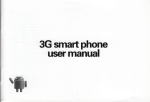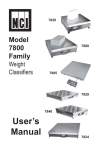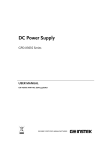Download Compact Scale
Transcript
ICS226 Compact Scale Service XXL Congratulations on choosing the quality and precision of METTLER TOLEDO. Proper use according to these instructions and regular calibration and maintenance by our factory-trained service team ensure dependable and accurate operation, protecting your investment. Contact us about a ServiceXXL agreement tailored to your needs and budget. We invite you to register your product at www.mt.com/productregistration so we can contact you about enhancements, updates and important notifications concerning your METTLER TOLEDO contact. 2 METTLET TOLEDO Service Manual ICS226 Compact Scale Order number 30032410A 03/01 Contents 1 1.1 1.2 1.3 2 2.1 2.2 3 3.1 3.2 3.3 3.4 3.5 3.6 3.7 3.8 3.9 4 4.1 4.2 4.3 4.4 4.5 4.6 5 6 6.1 6.2 6.3 7 7.1 3 Introduction .............................................................................................4 Safety instructions ....................................................................................... 4 Description .................................................................................................. 5 Display.......................................................................................................... 5 Putting into operation ..............................................................................7 Unpacking .................................................................................................... 7 Charging and discharging battery ................................................................ 7 Operation .................................................................................................8 Switching on and off .................................................................................... 8 Zero .............................................................................................................. 8 Tare .............................................................................................................. 8 Units Switch ................................................................................................. 8 Check weighing ............................................................................................ 8 Selecting the scale location ......................................................................... 9 Leveling the scale ......................................................................................... 9 Notes on battery operation ....................................................................... 10 Cleaning ..................................................................................................... 10 Settings in the menu ............................................................................... 11 Operating the menu .................................................................................. 11 F1 – Scale menu ......................................................................................... 12 F2 – Application menu ............................................................................... 15 F3 - Terminal menu .................................................................................... 16 F4 - Maintenance menu ............................................................................ 17 End - Ending menu ..................................................................................... 17 Error messages ....................................................................................... 18 Technical Data ........................................................................................ 19 Scale ........................................................................................................... 19 Product versions ........................................................................................ 19 Dimensions ................................................................................................ 20 Appendix ................................................................................................ 21 Disposal ...................................................................................................... 21 METTLET TOLEDO Service Manual ICS226 Compact Scale Order number 30032410A 03/01 4 1 Introduction 1.1 Safety instructions Product safety is very important for METTLER TOLEDO. Non-observance of the following instructions can lead to damage to the weighing terminal and/or injuries. ▲ Read this manual carefully before operating or servicing the equipment. ▲ Store these instructions for future use. ▲ Strictly observe these instructions. ▲ Only permit qualified personnel to make checks, tests and adjustments to be carried out with power on. Failing to observe these precautions can result in bodily harm. ▲ Always disconnect the device from the power supply before installing, servicing, cleaning or performing maintenance. ▲ Remove the battery if the device will not be used for a long time. ▲ Replace the used batteries by the batteries of the same type. Replacement by wrong battery type can result in battery explosion. ▲ Check the power cable regularly for damage. If it is damaged, immediately disconnect the device from the power supply. ▲ Do not open the scale. The warranty is void if this stipulation is ignored. The scale may only be opened by authorized persons. METTLET TOLEDO Service Manual ICS226 Compact Scale Order number 30032410A 03/01 1.2 Description Introduction 1.2.1 General Versions of ICS226: ● ICS226-QAxF for front mounting compact version ● ICS226-QAxR for rear mounting compact version ● ICS226-QAxFCL Front version with Ni- MH rechargeable battery ● ICS226-QAxRCL rear version with Ni- MH rechargeable battery Features of ICS226: ● Two weighing functions can be performed: - Simple weighing (zero, tare) - Check weighing 1.3 5 Display METTLET TOLEDO Service Manual ICS226 Compact Scale Order number 30032410A 03/01 1.3.1 Status indicators Icon >0< ~ B/G NET lb/oz/kg Meaning Indicators for check weighing Zero setting activated Motion indicator Brutto/gross weight The displayed weight value is net weight value Condition of the battery Currently chosen weight unit 1.3.2 Keys Key Operating mode Zeroing Tare Function key Enter 6 METTLET TOLEDO Service Manual ICS226 Compact Scale Menu ● Scrolling back ● Press and hold : abort current setting ● Scrolling forward ● When editing numeric values: increase the value ● Enter to edit value ● When editing numeric values:move the cursor to left ● Activating menu item ● Accepting selected setting Order number 30032410A 03/01 2 Putting into Operation 2.1 Putting into operation Unpacking 1. Inspect the package immediately upon receipt. – If the package is damaged, check for internal damage and file a freight claim with the carrier, if necessary. – If the container is undamaged, open the package. 2. Remove the scale from the package and place it on a solid, flat surface. 3. Check all parts with the checklist. Make sure no part is damaged or missing. Keep the packing material and inserts, in case you need to return the scale to a METTLER TOLEDO representative. 2.2 Charging and discharging battery ICS226 provides a Ni-MH rechargeable battery as an option. Please contact METTLER TOLEDO service organization if the battery needs to be exchanged. WARNING Risk of explosion due to wrong operations of the battery or improper connection! ▲Please don’t use battery for other applications. ▲Please don’t manipulate on the battery pack. 7 METTLET TOLEDO Service Manual ICS226 Compact Scale Order number 30032410A 03/01 3 3.1 Operation Switching on and off 3.1.1 Switching on Press and hold until the display lights go on. At first, the scale performs a self-test. Then the display lights up and shows the software number. 3.1.2 Switching off In simple weighing mode, press and hold until -OFF- is displayed. 3.2 Zero Zeroing corrects the influence of slight changes on the load plate. 3.3 Tare Place an empty container on the scale and press The zero display and the NET indicator appears. 3.4 Units Switch F2.1.1 = ON is set in the operator menu. Press 3.5 button. to switch between the main and second unit. Check weighing F2.2.1 = ON is set in the operator menu. Press to enter into check weighing mode. The scale starts to check weighing as soon net weight is greater than 10d. 8 METTLET TOLEDO Service Manual ICS226 Compact Scale Order number 30032410A 03/01 Operation 3.5.1 Setting target weight There are two ways to set new target values. If F2.2.2 = MANUAL is set in the operator menu. 1. Press and hold until last target value appears and blinks. 2. Enter the new target weight. Using to move the cursor one place to left, to increase the displayed digit. 3. Press to save the new target weight. Or press to abort new value and quit. If F2.2.2 = WEIGHT is set in the operator menu. 1. Press and hold until the blinking current weight value is displayed. 2. Put the target weight to the plate. 3. Press to save the new target weight. Or press „Z“ to abort new value and quit. 3.6 Selecting the scale location The correct location is important to the accuracy of the weighing results. Select a stable, vibration-free and horizontal location for the weighing platform. Observe the following environmental conditions: - No direct sunlight - No strong drafts - No excessive temperature fluctuations 3.7 Leveling the scale Weighing scales should be leveled precisely horizontally to provide accurate weighing results. 1. Turn the adjustable feet of the weighing platform until the air bubble is inside the inner circle. 2. Tighten the lock nuts of the adjustable feet. 9 METTLET TOLEDO Service Manual ICS226 Compact Scale Order number 30032410A 03/01 3.8 Notes on battery operation ICS226 provides an optional available Ni- MH rechargeable battery, which could continuous work for 90 hours w/o backlight. The indicator shows the state of the battery: indicator appears => Battery operation indicator doesn’t appears => Adapter operation indicator blinks => the battery has to be charged immediately. Connect the adapter to the scale and power on the scale, if the indicator blinks, that means batteries are being charged. Take the following measures to prolong the batteries operation time: Set F3.1 to the required parameter for turning the backlight off or shorten the backlight time. Set auto power-off/sleep time (F3.2). Remove the battery if the device will not be used for a long time. 3.9 Cleaning DANGER! Electric shock hazard due to ingress of moisture! ▲ Before cleaning the scale, pull off the power plug to disconnect the unit from the power supply. Further notes on cleaning Use a damp cloth. Do not use any acids, alkalis or strong solvents. Follow all the relevant instructions regarding cleaning intervals and permissible cleaning agents. 10 METTLET TOLEDO Service Manual ICS226 Compact Scale Order number 30032410A 03/01 4 Settings in the menu Setting in the menu The menu consists of the following 4 main blocks which contains various submenus on several levels. F1 - Scale menu setting F2 - Application menu setting F3 - Instrument menu setting F4 - Maintenance menu setting End - Exit menu 4.1 Operating the menu The menu has 2 deifferent operating levels: Operator and Supervisor. The operator level can only access F2 and F3 menu settings. The supervior level can set all menu settings. 4.1.1 Calling up the menu and entering the password Press and hold until PSD is displayed to prompt user for a password. Operator menu Supervisor menu If F1.1 = CN. The following settings are only accessible in Chinese: F1,1, F1.2, F1.3, F1.4, F1.7, F2.1 and F4.3. 4.1.2 Numeric entry 1. Press to start editing the displayed value. 2. Increase the displayed digit using the key. 3. When entering multi-digit numbers, use the key to move the cursor one place to left. 4. Change the digit as described in step2. 5. Repeat setps 2, 3 and 4 if necessary. 6. When all digits are entered, use the key to confirm the entry. 11 METTLET TOLEDO Service Manual ICS226 Compact Scale Order number 30032410A 03/01 4.2 F1 – Scale menu Factory settings are printed in bold characters. 4.2.1 F1.1 – Approval no OINL no approval Approval for China 4.2.2 F1.2 – Full capacity Possible settings 3kg, 6kg, 15kg 4.2.3 F1.3 – Calibration F1.3.1 – Geo value Adaptation of the scale to the geographical location. Factory setting Possible settings Note 16 0...31 Re-calibrate after changing Geo value F1.3.2 – Calibration Perform calibration Note 12 METTLET TOLEDO Service Manual ICS226 Compact Scale 1. E SCL appears, unload scale. 2. Start caalibration by pressing . The scale determines the zero point. The calibration weight to be placed on the scaleis shown on the display. 3. Place the calibration weight on the scale and confirm with . 4. donE appears, calibration completed. In step 2, if you want to change the calibration weight, press the key repeatedly until the desired calibration weight appears on the display. Press and hold to abort calibration process Order number 30032410A 03/01 F1.3.3 – Linearity Calibration Setting in the menu Perform calibration Note 1. E SCL appears, unload scale. 2. Start calibration with . After capturing zero point, first weight is shown on the display. 3. Place first weight on the scale and press . 4. First weight confirmed. Second weight is shown on the display. 5. Remove first weight and place second weight on the scale and press . 6. donE appears, calibration completed. In step 2 and 4, if necessary, change the weight displayed value with . Press and hold to abort calibration process 4.2.4 F1.4 – Zero F1.4.1 – Automatic zero setting Factory setting Possible settings 0.5d OFF, 1d, 2d, 5d, 10d F1.4.2 – Power up zero 2% Power up zero within +/-2% Power up zero from -2% ~ %18 20% * For approved mode, the setting is always 2%. F1.4.3 – Pushbutton zero Factory setting Possible settings 13 METTLET TOLEDO Service Manual ICS226 Compact Scale 2% 2%, 20%,Off Order number 30032410A 03/01 4.2.5 F1.5 – Tare F1.5.1 – Auto Tare Factory setting Possible settings OFF ON,OFF F1.5.2 – Auto clear tare Factory setting Possible settings OFF ON, 9d F1.5.3 – Pushbutton tare Factory setting Possible settings OFF ON F1.5.4 – Chain tare Factory setting Possible settings OFF ON F1.5.5 – Auto tare threshold F1.5.1=ON Factory setting Possible settings 1d 0 ... maximun load 4.2.6 F1.6 – Digital filter F1.6.1 – Digital filter Factory setting Possible settings Middle Low, HIgH F1.6.2 – Stability Factory setting Possible settings 14 METTLET TOLEDO Service Manual ICS226 Compact Scale Stand Fast, Exact Order number 30032410A 03/01 4.2.7 F1.7 – Display Setting in the menu F1.7.1 – Weighing unit Factory setting Possible settings kg g, lb, oz F1.7.2 – Resolution Capacity Factory setting Possible settings 3 kg 0.001 kg 0.0002 kg, 0.0005 kg 6 kg 0.002 kg 0.0005 kg, 0.001 kg 15 kg 0.005 kg 0.001 kg, 0.002 kg 4.2.8 F1.10 – Reset F1 parameters to factory setting Reset all F1 parameters to factory setting, except the calibration and full capacity values. 4.3 F2 – Application menu Factory settings are printed in bold characters. 4.3.1 F2.1 – Units switch F2.1.1 – Unit switch Factory setting Possible settings OFF ON F2.1.2 – Second unit F2.1.1=ON Factory setting Possible settings g kg, lb, oz 4.3.2 F2.2 – Check weighing function F2.2.1 – Check weighing Factory setting Possible settings 15 METTLET TOLEDO Service Manual ICS226 Compact Scale OFF ON Order number 30032410A 03/01 F2.2.2 – Setting the target weigt F2.2.1=ON WEIGHt ManUAL By weighing in an actual sample weight By numeric entry F2.2.3 – Upper tolerance F2.2.1=ON Factory setting Possible settings 1d 0 ... maximum load F2.2.4 – Lower tolerance F2.2.1=ON Factory setting Possible settings 1d 0 ... maximum load 4.3.3 F2.10 – Reset F2 parameters to factory setting Reset all F2 parameters to factory setting. 4.4 F3 - Terminal menu Factory settings are printed in bold characters. 4.4.1 F3.1 – Backlight Factory setting Possible settings ON 5s, 10s, 30s, 60s, OFF 4.4.2 F3.2 – Auto power off/sleep time Factory setting Possible settings 30 5, 10, 30, 60 (minutes) 4.4.3 F3.10 – Reset F3 parameters to factory setting Reset all F3 parameters to factory setting. 16 METTLET TOLEDO Service Manual ICS226 Compact Scale Order number 30032410A 03/01 4.5 F4 - Maintenance menu Factory settings are printed in bold characters. 4.5.1 F4.1 – Keyboard test The salce shows PrESS Setting in the menu Press all the keys to go through the test. Note: If keypad test fails, please switch off the scale to quit test. 4.5.2 F4.2 – Display test All the icons and segments light up. 4.5.3 F4.3 – Display expand resolution Expand display resolution to 100,000. Factory setting Possible settings OFF ON 4.5.4 F4.10 – Reset F4 parameters to factory setting Reset all F4 parameters to factory setting. 4.6 End - Ending menu 1. Press . StoreE? appears. 2. Press again to save changes. - or – Press to reject changes. AbOrt appears. Press . 17 METTLET TOLEDO Service Manual ICS226 Compact Scale Order number 30032410A 03/01 5 Error code ┌----┐ └----┘ ┌-no-┐ └-no-┘ --no-- 18 Error messages Error Overload Remedy Unload scale Reduce preload Underload Zeroing the weighing platform Zero/Tare setting outside setting Unload scale Empty platter before power up range Recalibrate zero point Cannot perform the key function Back to gross mode ------ scale is in motion Ensure the weighing platform is stable Err 53 EEPROM checksum error Err 35 Calibration weight too small Unplug power plug and plug in again If this doesn‘t help, contact your authorized METTLER TOLEDO service organization Check calibration weight Err 6 Scale not calibrated yet Recalibrate scale Err 8 Illegal operation Err 10 Illegal target value Switch off the scale and switch on again Please set the correct target and tolerance values METTLET TOLEDO Service Manual ICS226 Compact Scale Order number 30032410A 03/01 Technical Data 6 Technical Data 6.1 Scale Capacity Resolution Power Supply IP Protection Environment Display Material Load cell Platform Size 6.2 19 3kg/6kg/15kg 3000d/6000d/7500d ● 100~240 VAC ● 6V Ni-MH rechargable battery 3800mAh (option) ● Terminal:IP67 ● Scale:IP65 ● Temperature range: -10C ~ +40C 8-seg x 6 LCD Display, LED white backlight AISI304 stainless steel Stainless steel, IP67 240 x 240mm Product versions Model Capacity AC Readability ICS226-QA3F ICS226-QA6F ICS226-QA15F ICS226-QA3R ICS226-QA6R ICS226-QA15R 3kg 6kg 15kg 3kg 6kg 15kg 1g 2g 5g 1g 2g 5g Model Internal Rechargeable Battery, AC/DC Capacity Readability Installation Product Size ICS226-QA3FCL ICS226-QA6FCL ICS226-QA15FCL ICS226-QA3RCL ICS226-QA6RCL ICS226-QA15RCL 3kg 6kg 15kg 3kg 6kg 15kg METTLET TOLEDO Service Manual ICS226 Compact Scale 1g 2g 5g 1g 2g 5g Installation Front Front Front Rear Rear Rear Front Front Front Rear Rear Rear Order number 30032410A Product Size 375 x 331 x 86 mm 359 x 331 x 158 mm 03/01 6.3 Dimensions Front mounting (375X331X86mm) 20 METTLET TOLEDO Service Manual ICS226 Compact Scale Rear mounting(359X331X158mm) Order number 30032410A 03/01 Appendix 21 7 Appendix 7.1 Disposal In conformance with the European Directive 2002/96/EC on Waste Electrical and Electronic Equipment (WEEE), this device must not be disposed of in domestic waste. This also applies to countries outside the EU as per their specific regulations. Please dispose of this product in accordance with local regulations at the collecting point specified for electrical and electronic equipment. If you have any questions, please contact the responsible authority or the distributor from which you purchased this device. Should this device be passed on to other parties (for private or professional use), the content of this regulation must also be related. Thank you for your contribution to environmental protection. METTLET TOLEDO Service Manual ICS226 Compact Scale Order number 30032410A 03/01 www.mt.com/service For more information Mettler Toledo Industry/Retail Add: 111 West Tai Hu Road, Xinbei District, Changzhou, Jiangsu Tel: 0519-86642040 Fax: 0519-86641991 E-mail: [email protected] Printed in P. R. China 2012/11 Order number 30032410B * 3 0 0 3 2 4 1 0 B *