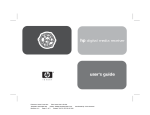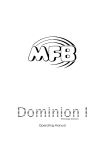Download USER MANUAL
Transcript
USER MANUAL Introduction Crumar Bassman is a 13 notes C-C pedalboard with integrated sound engine based on a monophonic synthesizer with 3 oscillators and analog filters. Basic working is using the default presets or the custom presets selectable with footswitches PRESET UP & DOWN for increment or decrement of them. Crumar Bassman has 83 memory locations and a programmable sequencer. Additional functions or programmable parameters can be recalled using the interface on the right of the instruments: you can edit them in programmation state. Two expression pedals can be connected using F.C.1 & F.C.2 for control sound parameters or various settings depending on firmware. Setup First of all, connect the power supply (12v) in the “POWER” connector in the back of the instrument, then connect a mono jack in the “AUDIO OUT connector and thru a mixing console or directly to a sound system’s amplifier. In case that you would like to use Bassman like a midi sound engine, and drive it with a midi keyboard ( for example ), connect it with the “MIDI IN” “AUDIO IN” connector allows you to connect and drive a line signal and pass it to the Bassman VCF e VCA. The instrument has “MIDI OUT” connector too that allows you to use the midi controller of Bassman for drive other midi instruments. F.C.1 & F.C.2 are used for connecting two controls pedals (optional) for modify parameters in real time such as Filter Cutoff or Emphasis. Now you can turn on the instrument pressing the “ON” button on front panel. WARNING: USE ONLY CRUMAR COMPATIBLE PEDALS! IF YOU’RE NOT SURE, PLEASE CONTACT YOUR DEALER OR MANUFACTURER. WARNING: Avoid to let power supply connected to main AC if the instrument is not in use, this will increase life of power supply and power consumption. WARNING: do not connect F.C. 1 e F.C.2 when instrument is in use. Working table CRUMAR BASSMAN system can easily be splitted into two sections: MIDI CONTROLLER section and SYNTH section. The MIDI CONTROLLER section involves the generation of midi standard messages with the pedalboard notes, the footswitches PRESET UP & DOWN, the 2 optional footswitches F.C.1 & F.C.2 and eventually signals produced by the pression or the rotation of switches and pots of the right panel. The synth section work for generation of sounds. MIDI CONTROLLER SECTION First of all, maybe will be useful to configure MIDI parameters based on your configurations. With the MIDI ROUTING configuration utility is it possible to assign and specify how MIDI of BASSAM must work. To access MIDI ROUTING CONFIGURATION UTILITY press and hold “RECORD” and then press “GLIDE” in the “MODULATOR” section: 4 options available: 0 = Midi thru. From the MIDI OUT connector will come out messagges of note ON and OFF, Program change messagges generated by footswitches PRESET UP & DOWN and messages generated by F.C.1 & F.C.2 but not panel potentiometers “snapshots”. Internal sound generation will respond only to note ON & OFF messages, is not possible to variate presets with PRESET UP & DOWN footswitches and is not possible to use F.C.1 & F.C.2. Will be possible to change presets and change sound parameters only with right panel but relative Program Change & control change messages won’t go out from MIDI OUT. 1 = Program Change. From the MIDI OUT connector will come out messagges of note ON and OFF, Program change messagges generated by footswitches PRESET UP & DOWN and messages generated by F.C.1 & F.C.2 but not panel potentiometers “snapshots”. Internal sound generation will respond to note ON & OFF messages and to PRESET UP & DOWN footswitches but is not possible to use F.C.1 & F.C.2. Will be possible to change presets and change sound parameters with right panel, Program Change messages will come out from MIDI OUT but relative control change messages won’t go out from MIDI OUT. 2 = Control Change. . From the MIDI OUT connector will come out messagges of note ON and OFF, Program change messagges generated by footswitches PRESET UP & DOWN, messages generated by F.C.1 & F.C.2 and panel potentiometers “snapshots”. Internal sound generation will respond to note ON & OFF messages and to F.C.1 & F.C.2 but is not possible to use PRESET UP & DOWN footswitches. Will be possible to change presets and change sound parameters with right panel, control change messages will come out from MIDI OUT but program change messages won’t go out from MIDI OUT. 3 = Program Change e Control Change. (DEFAULT) From the MIDI OUT connector will come out messagges of note ON and OFF, Program change messagges generated by footswitches PRESET UP & DOWN, messages generated by F.C.1 & F.C.2 and panel potentiometers “snapshots”. Internal sound generation will respond to note ON & OFF messages, to F.C.1 & F.C.2 and to PRESET UP & DOWN footswitches. Will be possible to change presets and change sound parameters with right panel, control change messages and program change messages will come out from MIDI OUT. IMPORTANT: In the case that you want to connect Bassman to an external midi keyboard and you want to use Bassman as generic midi pedalboard using the sounds of the keyboard, is important to check the MIDI ROUTING CONFIGURATION! “Snapshot” are such a “photo” of panel pots value that will be sent when you pass from a preset to another. For example, if midi routine is configured to 2 or 3, passing from one preset to another, with the sending of “snapshot”, values associated with control changes may suffer unespecting changes and influence the sound generated by the keyboard or expander connected to Crumar bassman MIDI OUT: in this case we suggest to use case 0 or 1. SYNTH SECTION Oscillators Crumar Bassman sound generation is based on two main oscillators OSC1 & OSC2 and a sub-oscillator OSC3. OSC1 offers 2 waveforms : Sawtooth and Square plus Ring Modulator 1 option and Ring Modulator 2 option , selectable with “WAVEFORM” in the “OSC1” section ; Control leds will light with every pression of button. a) b) c) d) Sawtooth – led 1 Square – led 2 Ring Modulator OSC1 & OSC2 – led 3 Ring Modulator OSC1, OSC2 & suboscillator OSC3 (all 3 leds light) With “OCTAVE” button in the “OSC1” section you can change the reference octave of sound: available options 16’, 8’, 4’ ; Control leds will light with every pression of button. With “TUNE” control you can tune all instrument (master tuning) with a +/- 6 semitones interval. With “LEVEL” control you can select the out level of “OSC1”. OSC2 offers 3 waveforms: Sawtooth, Square and Impulse, plus “Oscillator Sync” option , selectable with “WAVEFORM” button in the “OSC2” section. Control led will light with every pression of button. a) Sawtooth – led 1 b) Square – led 2 c) Impulse – PWM – For activate “pulse width” modulation you have to set waveform of OSC2 to “impulse”. A modulation will no longer target this oscillator’s pitch but its symmetry for timbral changes. d) Oscillator Sync – Every new wave cycle of OSC1 forces OSC2 to restart its cycle too. OSC2 is therefore controlled or synchronized to OSC1 frequency. With “Sync” function activated modulation will only target OSC2, resulting in intense timbres instead of pitch modulations. (all 3 leds light) With “OCTAVE” button in the “OSC2” section you can change the reference octave of sound: available options 16’, 8’, 4’ ; Control leds will light with every pression of button. With “INTERVAL” control you can control the tuning of OSC2 with +/- 12 semitones but always dependent from “TUNE OSC1”. With “LEVEL” control you can select the out level of “OSC2”. Sub-oscillator OSC3 The only available waveform for this oscillator is the square one, and the only available reference octave is 32’’. Even if OSC3 is defined a suboscillator, it is very important for creating deep and warm sounds. Controls of OSC3 are level and tuning: for modify these parameters , operate in this way: 1) Level : press and release “RECORD” button , press “OCTAVE OSC1” for decrease output level ( until 0 ) or “WAVEFORM OSC1” for increase output level ( until 63). 2) Detuning : press and release “RECORD” button, press “OCTAVE OSC2” for decrease tuning ( until 0) or “WAVEFORM OSC2” for increase tuning ( until 63). Interval is +/- 1 semitone, central position is value 36 ( C1). Also this control, such as “INTERVAL OSC2” is always dependent from “TUNE OSC1”.Please keep in mind to re-press “RECORD” after modifications of level and tuning for avoiding the writing of USER memories or sequences. THE FILTER - VCF After mixing signals with controls “LEVEL OSC1, OSC2 e OSC3” ( and signals from “AUDIO IN” ) all is routed to the low-pass filter VCF with 24dB/octave action. VCF filter has got 3 controls: “CUTOFF”, “EMPHASIS” & “CONTOUR”. a) “CUTOFF” sets the filter working point.. b) “EMPHASIS” or resonance increases the amplitude of frequencies near the cutoff and boosts them. This control allows the self-oscillation too: turn the control on the right, the filter starts to self-oscillate with a sinoid wave. If you want to couple cutoff frequency with “Bassman” notes, you have to set the “keyboard Follow” to ON ( see system settings). c) “CONTOUR” adjusts the cutoff modulation by envelope “ADSR1”. AMPLIFIER - VCA The last chain of the signal is the Voltage controlled Amplifier: its shape is defined by ADSR2. ADSR Crumar Bassman has 2 envelope generators: ADSR1 for VCF e ADSR2 for VCA, they offer 4 parameters: “ATTACK” , “DECAY” , “SUSTAIN” , “RELEASE” : release doesn’t have an indipendent control, it is fixed or it follows “DECAY”: For change the behaviour operate in this way: Press and hold “RECORD” , the press “WAVEFORM” in OSC2 section; you have 4 options: 0 1 2 3 = = = = fixed release release = decay for ADSR1 release = decay for ADSR2 release = decay for ADSR1 & ADSR2 MODULATION – LFO “MODULATOR” section or LFO (Low Frequency Oscillator ) of Bassman allows modulation of suond with waveform of sawtooth, triangular or square. 4 associated controls: “GLIDE”, “RATE”, “WAVEFORM” e “DEPTH”. “GLIDE” activates the Portamento function, a light “transportation” from one note to another; the button regulates time of transportation with 4 defined periods. Control leds will light with every pression of button. a) b) c) d) no portamento – lo led light ¼ - first led ½ - second led 1/1 – third led “RATE” sets the oscillation speed between 10 sec & 100Hz. “WAVEFORM button in “MODULATOR” section acts for select the waveform type for the modulation: 4 selections controlled by the control leds. e) f) g) h) Triangular – led 1 sawtooth – led 2 Square – led 3 Sawtooth - One Shot Mode ( the three leds will light ) – in this case the modulation is not ciclic but it passes thru the waveform only one time. “DEPTH” sets the modulation target and intensity. Turn from center to left you can modulate the oscillator by pitch ( or pulse width) with increasing intensity, turn from center to right, you can modulate the cutoff filter. In center position the modulation is OFF. USER MEMORY & PRESETS Crumar Bassman has 83 + 83 User sound memory locations, arranged in 2 sections each of 42. To recall the memories press and hold USER followed by a combination of the six buttons in the panel from A to F ( like 1 to 6 ). Example 1 : Memory location 2, press B ( 2 ) Example 2 : Memory location 21, press B & A ( 2 e 1 ) Example 3 : Memory location 56, press E & F ( 5 e 6 ) For recall the other 42 memory locations, press “GLIDE” before do the operations described above. For change preset while playing, there are two switches that can be pressed with foot: footswitches PRESET UP e DOWN that increment or decrement programs with steps of 1. In addition there’s also an additional bank with 83 (42+42) memory locations: for access it, you have to turn bassman ON while pressing “WAVEFORM” button in MODULATOR section. Display will show this additional bank with a dot. For return to default bank, turn bassman OFF and then ON again pressing pressing “WAVEFORM” button in MODULATOR section another time (no more “dot” on display. Important: Location 01 is not a memory location, it recall the sound like you see in the panel (manual mode). For store a sound in a memory location, press “RECORD” then press and hold “USER” and choose a memory ,location with the panel. If the memory location to store is in the second section, before select it with “USER” button, it is necessary to press and hold “GLIDE” in the same way you do for select the preset. PRESETS TABLE Classic Synthsounds 01 PWM (reserve memory) 02 Improved Saw 03 FullPulseRing 04 Detuned 05 Dualik 06 Fat Saw Lead/Seq – Noisy & Ringing 11 Gribblin 12 13 14 15 16 ResoRing Mezzotine Noislide Sharp Sharper Lead/Seq – Sync 21 Slow Stepper 22 Pulsing 23 Medium 24 Softy 25 Saturation 26 Crunk (>C4) Lead/Seq – Normal 31 Coastslider 32 Soft detune 33 Thrilling 34 Standard Lux 35 Cheapy 36 Dustslider Bass – Reso 51 Silver 52 San ReMo 53 Rawring 54 Rezzo 55 LFO-Liner 56 Dancer Bass – Bigger 41 Loher 42 Bride 43 Skware 44 Grummling 45 Grolling 46 Softeq Percussion 61 Little Drum 62 Digishot 63 Resect 1 64 Resect 2 65 Co-Bell C4 66 SEQUENCER Crumar Bassman has an internal sequencer, you can access it by press and hold “GLIDE” and selecting one sequence with A, B, C, D. buttons. Additional sequences can be recalled pressing 2 buttons instead of one for a total of 20 sequences. ( 1…4, 11…14, … 41…44). Time can be controlled by press and hold “GLIDE” and moving “RATE” on the left or on the right. Sequences can be increased or decreased by pitch pressing Bassman notes or by an external midi signal. For stop a sequence press “GLIDE”. Sustain Function: Pressing and holding GLIDE” and then “WAVEFORM” a note will be played and held, pressing other notes, they will be played and held until pressed “GLIDE”. To record a sequence, press “RECORD”. Then select a sequence by pressing and holding “GLIDE” with the number of desired sequence: now start your sequence, note duration is ignored and automatically set to sixteenth. You can enter up to 32 notes. Simply press “RECORD” after the last note ( no matter if you entered less than 32 ) to define the end of sequence. The sequence is looped continuously in playback mode. A pause can be set at any position by pressing “USER” once. 1/8 notes are programmed by holding the note until the counter increases to next step ( approx 1 sec ). By holding the key even longer even quarter and longer notes can be defined. GENERAL SETTINGS Velocity on-off option Bassman Rev.2 (with the two black dots on front panel) has got an option for enable velocity response (touch response) on the 13 pedals. By default velocity is OFF and even if you touch the pedalboard with deifferent pressions note on messages always have value of 127. For activate velocity, while holding the first C on the left for 5 seconds, insert the power supply to the main AC or the power plug in the instrument. In this way, when you turn on Bassman with the “ON” button, velocity is on. You can assign velocity to differents controls of the instruments like VCF or VCA: for details please check “SYSTEM SETTINGS” section. MIDI channel settings Press and release “RECORD”; press “WAVEFORM” in modulator section for increase channel number up to 16 and then restart from 1. confirm the selection with “RECORD”; default channel is 3. Pitch Wheel External messages of pitch wheel coming from “MIDI IN” increase or decrease tuning of 2 semitones. Modulation Wheel External messages of Modulation wheel coming from “MIDI IN” can control VCF (cutoff) or VCO (pitch) (see system settings) SYSTEM SETTINGS Press and hold “RECORD” in combination of these buttons for change: Velocity OCTAVE (OSC1) - 0 = Off 1 = VCF control 2 = VCA control 3 = VCF/VCA control MIDI Clock WAVEFORM (OSC1) - 0 = internal 1 = external Keyboard Follow OCTAVE (OSC2) - 0 = Off 1=¼ 2=½ 3 = ON Mod. Wheel WAVEFORM (MODULATOR) - 0 = Off 1 = VCO control 2 = VCF control 3 = VCO/VCF control CRUMAR BASSMAN MIDI IMPLEMENTATION CHART FUNCTION Basic channel Default Changed Mode Messages Default Altered Note Number True Voice Velocity Note ON Note OFF Aftertouch Keys Channel Pitch Bend TRASMITTED 3 1-16 X RECOGNIZED 1-16 1-16 X 10 OX ___________________ X OX X X X X OX Control Change OX OX Program Change OX OX System Exclusive X O, firmware upgrade Song Position X X System : Clock Exclusive : Command X X OX OX Aux : Local ON/OFF Messages: All Notes OFF :Active Sense :Reset X X X X O O O O REMARKS CRUMAR BASSMAN CC MAP CONTROL CC NUMBER AUTOMATION RESOLUTION MODULATION 1 WHEEL Interval 1 8 & 40 7 BIT Interval 2 9 & 41 10 bit Rate 10 & 42 10 bit Level VCO 1 11 7 Bit Level VCO 2 12 7 Bit Level VCO 3 13 7 Bit Depth 14 & 46 12 Bit CutOff 15 & 47 12 Bit Emphasis 16 7 Bit Contour 17 & 49 12 Bit Attack 1 18 & 50 10 Bit Decay 1 19 & 51 10 Bit Sustain 1 20 & 52 10 Bit Attack 2 21 & 53 10 Bit Decay 2 22 & 54 10 Bit Sustain 2 23 & 55 10 Bit Tune 24 Octave 1 80 2 Bit Waveform 1 81 2 Bit Octave 2 82 2 Bit Waveform 2 83 2 Bit Glide 84 2 Bit Waveform 3 85 2 Bit 14 bit NOTES REC. ONLY REMARKS English Manual rev 4 October 2011 BG’s S.r.l. Via Cilea, 30 – 60022 – Castelfidardo-ANITALY Tel. +39-071-7825229 Fax +39-071-7824012 Vat number IT02112920422 Official Website: www.crumar.it E-mail: [email protected]