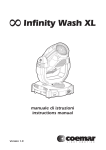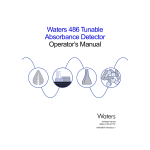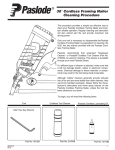Download MAC 2000 Performance
Transcript
MAC 2000 Performance service manual INTRODUCTION SCOPE This document describes replacement and adjustment procedures for the MAC 2000 Performance framing and zoom/focus modules. The procedures in the MAC 2000 Wash service manual may be used to service the CMYC module, yoke, and base. COMMENTS If you have suggestions for improving this document, please send them to [email protected]. PRECAUTIONS RISK OF ELECTRICAL SHOCK Warning! Always disconnect the fixture from AC power before and while servicing. Removal of any cover exposes connectors that carry lethal electric currents. While working on a fixture under power: • • • • Make sure the fixture is electrically grounded. Use a supply with ground-fault-interrupt protection. Never touch any connector that carries voltage. Be careful with tools that conduct electricity. RISK OF UV RADIATION AND LAMP EXPLOSION Discharge lamps emit harmful ultraviolet (UV) light that can cause eye and skin burns through direct exposure. They also work under high pressure that occasionally causes them to explode. To eliminate the risk of injury from the discharge lamp, • • Never operate the lamp with covers or lenses removed. Do not look directly into the light. ELECTROSTATIC DISCHARGE Printed circuit boards (PCBs), individual ICs, and Hall sensors can be damaged by electrostatic discharge (ESD). To avoid damaging these ESD sensitive parts: • • • Ensure that you and your tools have the same potential (ground) as the fixture before and when handling any of the above components. Store PCBs in antistatic (electrically conducting) bags and store ICs in antistatic foam. Power off the fixture and allow capacitors do discharge before removing or inserting components on the PCB. INDUCTIVE LOADS Power off the MAC 2000 Performance before connecting or disconnecting step motors. Failure to do so can damage the motor drivers. MAC 2000 Performance Service Manual SERVICE NOTES THREADLOCK Threadlock is highly recommended on all machine screws except self-tapping (Taptite) screws to prevent loosening. Threadlock should be reapplied if the screws are removed. Two types of threadlock are available from Martin. For set screws, use Loctite 290, P/N 37020002. For all other screws, use Loctite 243, P/N 37021002. Both come in 10 ml tubes. Be careful to avoid getting any material on shafts or axles. A needle and syringe makes an idea application tool. Long set screws: Start the screw and turn it until it contacts the shaft. Back the screw 2 turns, apply a small drop or 2 of Loctite 290 to the threads, and then tighten the screw as you normally would. Short set screws: Back the set screw out of the adaptor until 2 threads stick out of the shaft. Apply a small drop or 2 of Loctite 290 to the threads, and then tighten the screw within 60 minutes. Other metric screws: Apply a drop of Loctite 243 (blue) to 3 or 4 threads, or spread a thin stripe with a syringe, before starting the screw. SELF-TAPPING SCREWS The reuse of self-tapping “Taptite” screws is not recommended as these screws are designed to cut threads and can strip existing threads when reinserted. Change to metric hardware of the same size when reinstalling parts originally held with Taptites. If installing a new part without threads, use new self-tapping screws. Do not use old taptites to cut new threads! LUBRICATION Silicone grease, P/N 37302002, “Silicon grease, clear, 100g”, is used, for example, to lubricate brass bushings inside of pulleys and between moving metal plates such as the motor bracket for color wheel 1 on the MAC 2000 Wash. Slides are generally lubricated with the high viscosity silicone oil, P/N 37302005, “High viscosity silicone oil, 200 ml, in applicator bottle.” © 2000 Martin Professional A/S, Denmark Bearings are lubricated with P/N 37302004, “Silicone oil, 200 ml, in applicator bottle”. Service notes 3 MAC 2000 Performance Service Manual FRAMING / IRIS / GOBO MODULE MODULE REMOVAL REMOVE FRAMING/IRIS/GOBO MODULE 1 Remove top head shell and lock the head horizontally. 2 Remove fastening screws as shown on each side. 3 Unplug the fan wires, framing/iris/gobo wires, dimmer cable (16), CMYC wires, and the CMYC thermosensor (T) as shown. 4 Carefully lift the module out by the bridges. 1. fan connectors 2 2. framing/iris/gobo connectors 2 2 3. module bridges 4. fastening screws 3 5. dimmer connector 6. CMYC connectors 1 3 4 7 7. CMYC thermosensor connector 4 5 © 2000 Martin Professional A/S, Denmark 6 Module removal 4 MAC 2000 Performance Service Manual MODULE DISASSEMBLY 5 1 2 1. cable guard 6 2. framing rotation stop 3. framing wheel and iris 3 4 4. framing wheel rack 5. guide-wheel levers 6. framing plate 7. gobo module 5 SEPARATE THE FRAMING/IRIS MODULE 1 To avoid damaging the iris belt when removing and replacing, remove the iris motor gear from the motor shaft. 2 Remove the cable guard. 3 Align the framing rotation stop with the access hole in the framing plate. 4 Pull the springed guide wheel levers back to release the module, you can remove springs to make this easier, and lift out the rotating assembly. Installation is the reverse. Important note: Avoid twisting the cable bundle when replacing the rotating assembly. © 2000 Martin Professional A/S, Denmark 5 Module disassembly 5 MAC 2000 Performance Service Manual SEPARATE GOBO MODULE FROM FRAMING/IRIS MODULE 1 2 1.gobo module 2. framing/iris module 1 Remove 5 torx screws from the module spacers. Do not remove the torx screws that fasten the gobo rotation sensor PCB. 2 Unplug the gobo wheel sensor (29) and the gobo rotation sensor (28). Unplug the gobo motors (1 and 2) from the connection print. Cut the strip tie securing the gobo animation wheel motor and sensor. Unfold the module. © 2000 Martin Professional A/S, Denmark 3 Module disassembly 6 MAC 2000 Performance Service Manual FRAMING SHUTTERS 1. shutter blade 2. brass discs 1 3. nylon slide assemblies 4. outside stop 5. shutter arm 2 3 6. inside stop 4 5 6 REPLACE MOTOR The Pozidrive motor screws are locked with threadlock and can be difficult to remove without stripping the head.Use a PZ 0 screwdriver in excellent condition. Heating the screws well with a soldering iron softens the threadlock and makes removal easier. 1 Separate the framing/iris module. 2 Remove the brass discs and lift off the shutter blade. There is a small spring on the back. 3 Remove the motor screws from the shutter side of the plate. Remove the motor. 4 Remove shutter arm from shaft. 5 Install the new motor and loosely place the shutter arm on the shaft, between the © 2000 Martin Professional A/S, Denmark stops. Framing shutters 7 MAC 2000 Performance Service Manual ADJUST MOTOR LB LA TB BA TA BB RA RB Motor LA LB TA TB RA RB BA BB Socket/Wire 3 4 5 6 7 8 9 10 Blade position upper lower upper lower Distance “A” 1.2 mm 0.15 - 0.2 mm 1.2 mm 0.15 - 0.2 mm Distance “B” 6.2 mm 5.15 - 5.2 mm 6.2 mm 5.15 - 5.2 mm 1 Set the shutter arm’s position along the shaft to distance “A” (using a feeler gauge) or distance “B” (using a calliper gauge) and tighten one of the set screws just enough to hold the adjustment. 2 Plug an extension cable between the A B connection PCB and the head cable or PCB output. 3 Apply power and cancel the pan/tilt reset by pressing the “Menu” and “Enter” keys on the control panel. Allow the reset to complete and then navigate the control menu to UTIL / AdJ / © 2000 Martin Professional A/S, Denmark HEAd / bEAM / AdJ. Press the drive lever against the inside stop and tighten the set screws. 4 Check the adjustment with the “IN” and “OUT” commands: when selected, the drive arm should be about 0.5 mm (0.02 in.) from the inside and outside stops, respectively. (If the motor turns backwards, the extension cable is reversed at one end.) Framing shutters 8 MAC 2000 Performance Service Manual REPLACE SHUTTER BLADE 1 Remove the rectangular guide from each sliding nylon assembly. Place the sliding assembly on the shutter arm. 2 Position the shutter blade over the sliding assemblies. 3 Press the rectangular guides into the slots and onto the brass sleeves. 4 Place the brass discs over the rectangular slides with the countersink up. 5 Align everything and insert the screws. Tighten securely. 6 Flip the wheel over and hook the spring onto © 2000 Martin Professional A/S, Denmark the shutter blade pin. Framing shutters 9 MAC 2000 Performance Service Manual FRAMING ROTATION REPLACE MOTOR OR GEAR 1 Separate the gobo module from the framing/iris module. 2 Remove the rack from the framing wheel as show n h ere o r sep arate t he frami n g/ i ri s module. Loosen 2 set screws and pull the gear assembly off the motor shaft. 3 Remove and unplug the motor. 4 Arrange the nuts on the new motor and turn it so the socket faces away from you. Note that the nuts between the motor and the plate are oversized and used as spacers only. 5 Place the module over the motor as shown and replace the screws loosely. 6 Put the gear assembly on the motor shaft but do not tighten. Put the framing wheel back in the framing module, or, replace the rack using new M3 x 12 CS Torx screws (P/N 08050801) to replace the taptites. 7 Position the frame rotation motor so that there is a paper-thin gap and the slightest amount of play between the motor gear and the rack. Tighten the motor screws and verify that the frami ng w heel tu rn s smoo th ly with even © 2000 Martin Professional A/S, Denmark resistance through its range. 8 Center the motor gear on the rack and tighten both set screws. 9 Plug in the new motor and reassemble the module. ADJUSTMENT Frame rotation is electrically indexed: no mechanical adjustment is required. Framing rotation 10 MAC 2000 Performance Service Manual IRIS REPLACE IRIS 1 Separate the framing/iris module and place the wh eel wi th the sh utter blad es u p. Remove th e bo tt om an d ri gh t sh ut ter blades and partially remove the top blade to access the 3 iris screws. 2 Remove 3 screws from iris. 3 Turn the wheel over and remove 4 screws from iris drive plate. Lift out the iris. 4 Insert the new iris with the drive lever at 1 o’clock as shown. Turn the module over, align the holes, and fasten the iris with the 3 © 2000 Martin Professional A/S, Denmark screws. Iris 11 MAC 2000 Performance Service Manual 5 Turn the module back over to replace the iris drive pulley. Orient the plate with the spring end up, towards the wire bundle, and turn the drive pulley to align the slot with the iris lever. Align the plate over the spacer nuts and fasten. Tighten the screws on the side with the spring after tightening the other 2 screws. 6 Replace the shutter blades. REPLACE IRIS BELT 1 Work the iris belt off the drive motor. 2 Remove the belt retaining screw from the iris drive pulley and pull off the old belt. 3 Apply a few drops of Loctite 408 to the drive pulley, under the retaining screw, place the belt on the drive pulley, and replace the retaining screw. 4 Work the belt onto the motor gear and tensioner. ADJUST IRIS © 2000 Martin Professional A/S, Denmark No mechanical adjustment of the iris is required. The iris can be calibrated with a software offset value. Iris 12 MAC 2000 Performance Service Manual GOBO ANIMATION WHEEL 1 2 3 4 5 6 7 8 1. rotation belt 2. rotation belt tensioner 3. gobo animation wheel 4. sliding assembly 5. guide rail retaining bracket 6. inside guide rail 7. position belt tensioner 8. position motor 9. rotation motor 10. outside guide rail 9 10 11 11. position belt REPLACE POSITION BELT 1 Remove the gobo animation wheel. 2 Release belt tension and work the position belt off the end pulley closest to the motor. Remove the 2 guide rail retaining brackets. Snap the guide rails out of the plastic clips. 3 Work the belts off the pulleys. 4 Remove the sliding assembly from the guide rails and loosen the belt clamp. Remove the old belt and install the new one with the teeth facing the clamp. Tighten the clamp. 5 Put the sliding assembly in its approximate location to remove twist. Lead the belt down through the motor hole and up over the gear. 6 Snap the inside guide rail into the clip, then © 2000 Martin Professional A/S, Denmark work the belt over the tensioner and end pulleys. Gobo animation wheel 13 MAC 2000 Performance Service Manual 7 Insert the outside guide rail into the sliding assembly. Snap the outside rail into place. 8 Replace the guide rail retaining brackets. 9 Work the rotation belt over the rotation motor and tensioner. 10 Replace the gobo animation wheel. REPLACE POSITION MOTOR 1 Separate the gobo module from the framing/iris module to access the inside motor screw. Unplug and remove motor. 2 Move motor gear to new motor. Install new motor with plug socket towards the belt tensioner. 3 Align the motor gear with the belt pulleys and tighten the set screw. ADJUSTMENT The wheel position is electrically indexed: no mechanical adjustment is required. REPLACE ROTATION BELT 1 Remove the gobo animation wheel. 2 Release tension from the belt and work it off. T his i s easi er if yo u sep arate th e framing/iris module, but it is not necessary © 2000 Martin Professional A/S, Denmark to do so. Gobo animation wheel 14 MAC 2000 Performance Service Manual 3 Lead the new belt around the drive gear and under the guide rollers. Then lead the belt around the motor gear and tensioner. 4 Replace the gobo animation wheel. REPLACE ROTATION MOTOR 1 Separate the gobo module from the framing/iris module to access the motor screws. Remove the gobo animation wheel. 2 Remove the 3 motor screws and remove the motor. 3 Cut strip ties as required and unplug the motor (13). 4 Move the gear to the new motor. Position it with 1.5 - 1.6 mm (1/16 in.) between the face of the motor and the bottom of the adapter. Tighten the set screw. If you don’t have 4 hands, hold 2 of the screws in place with tape while you start the third screw. 5 Place the new motor with the cable over the sensor as shown and fasten with screws and stand-offs. 6 Plug in the motor and arrange the belt. 7 Assemble the module, replace the gobo animation wheel, and tie the cable with new © 2000 Martin Professional A/S, Denmark strip ties. 8 Verify that the sensor magnet aligns vertically with the Hall sensor. ADJUSTMENT The rotation angle is magnetically indexed using a routine that does not require mechanical adjustment of the sensor magnet. Gobo animation wheel 15 MAC 2000 Performance Service Manual GOBO WHEEL REPLACE ROTATION MOTOR, ROTATION GEAR, AND BELT 1 Separate the gobo module from the framing/iris module. To access the inner screw, remove the gobo holder from position 1, which is between open and the magnet. To access the outer screws, align the service notch in the wheel with the screw. 2 Unscrew and remove the silicone gear. 3 Take the gobo holder out of position 1 and remove tension from the belt by loosening the motor screws. 4 Remove the snap ring from the bearing and remove the gobo wheel. The belt can now be replaced. 5 Remove the motor. When installing a new motor, we recommend a new bearing (P/N 1 6 9 0 0 1 1 0 , “ B e a r i n g / m o t o r a d a p t o r, M AC 2 0 0 0 ” a n d s h a f t a d a p t o r ( P / N 16300220, “Gear wheel adaptor, MAC2000.” If reusing the existing hardware, be careful not to damag e th e bearing: it mu st fit precisely inside the gobo wheel. 6 Place the bearing on the new motor. Apply threadlock to the set screws and then press the shaft adapter onto the motor shaft with © 2000 Martin Professional A/S, Denmark a 1.15 mm feeler gauge between the adapter and the bearing. Tighten the set screws. Gobo wheel 16 MAC 2000 Performance Service Manual 7 Arrange the motor spacer as shown. 8 Place the motor as shown and fasten. 9 Place the belt over the motor and then press the gobo wheel onto the bearing. Replace the snap ring. Work the belt over the wheel rotation motor. 10 To make it easier to adjust later, align the magnet on the gobo wheel with the sensor and, while holding the gobo wheel, turn the motor adaptor so the set screw points outward. Pull back on the motor to tighten the belt and then tighten the motor screws. 11 Replace the gobo holder. 12 Replace the silicone gobo rotation gear with three new M3 x 4 mm countersunk screws. 13 Reassemble and install the module. REPLACE GOBO WHEEL © 2000 Martin Professional A/S, Denmark MOTOR 1 Separate the gobo module from the framing/iris module. 2 Remove the 3 screws and remove the gobo wheel motor. Gobo wheel 17 MAC 2000 Performance Service Manual 3 Transfer the cable, stand-off nuts, and gear to the new motor. Position the gear 0.8 mm from the motor. Tighten the set screw. 4 Position the motor with its plug facing the gobo rotation motor and fasten loosely. 5 Work the belt over the gear. 6 To make it easier to adjust the gobo wheel later, turn the gobo wheel to align the magnet with the sensor and turn the motor adaptor so the set screw points outward. 7 Pull back on the motor to tighten the belt and then tighten the motor screws. 8 Start a new strip tie for the motor cables through the m odule pla te befor e reassembling the module. ADJUSTMENT 1 Apply power to the fixture and wait until it has finished resetting. 2 Via the menu, select motor adjustment po siti o n UTIL/AdJ/HEAd/GObO/AdJ. Press Enter. 3 Turn the gobo wheel until the magnet is centered over the magnetic sensor. Tighten the set screw. 4 Reset the fixture and verify that it resets correctly. Re-select UTIL/Adj/HEAd/GOb1/ADj and verify that the magnet is positioned right at the sensor. Check the alignment optically and calibrate the gobo wheel position if © 2000 Martin Professional A/S, Denmark necessary. Gobo wheel 18 MAC 2000 Performance Service Manual ZOOM / FOCUS MODULE MODULE REMOVAL AND INSTALLATION REMOVE ZOOM / FOCUS MODULE 1 2 Remove the following: • top and bottom head covers • front lens ring • framing/iris/gobo module (p. 4) Remove the front lens now if you are going to replace a lens, belt, or motor. 3 At the bottom of the head, remove the front screw from the module alignment plates and push the plates to the side. © 2000 Martin Professional A/S, Denmark 4 Disconnect the 2-pole cable labelled “23” from the right side connection block. Module removal and installation 19 MAC 2000 Performance Service Manual 5 Remove the 4 module fastening screws. 6 Remove the screws that fasten the starter to the module. You may need to lift the module some to access the bottom screw. Move the starter out of the way. 7 Lift the module out of the head. Take care not to damage the frost glass. INSTALL ZOOM / FOCUS MODULE 1 Find the 2-wire cable labelled “23” and hold it outside the head. 2 Move the starter to the side and insert the zoom/focus module into the head. 3 Fasten the starter to the module plate with 2 M4 x 6 mm metric screws (Martin © 2000 Martin Professional A/S, Denmark P / N 0 8 0 7 0 4 0 1 ) . Yo u n e e d a l o n g screwdriver to reach to bottom screw. 4 Fasten the zoom / focus module to the chassis. Module removal and installation 20 MAC 2000 Performance Service Manual 5 Reposition and fasten the module alignment plates at the bottom of the head. 6 Insert the framing module and fasten it. 7 Connect the top fan cable to the 2 pins closest to the starter on the junction print labelled “38”. (The left-side lamp cooling fan connects to the other 2 pins.) 8 Connect the cable from the bottom fan to the forward 2 pins of socket 37. Connect cable “23” to socket “D”. Connect the zoom/focus microswitch cable to the rear 3 pins of the center socket of junction print “31”. 9 Connect and secure all cables in the left and right wire bundles. 10 Locate the 3-wire cable for the effect wheel sensor, lead it around the top fan, and connect it to the sensor PCB. © 2000 Martin Professional A/S, Denmark 11 Secure the cables with cable ties at the corners of the fan. Module removal and installation 21 MAC 2000 Performance Service Manual 12 Tuck the right-side wire bundle into the slot in the zoom/focus module plate. © 2000 Martin Professional A/S, Denmark 13 Install the covers and lens ring. Module removal and installation 22 MAC 2000 Performance Service Manual ZOOM AND FOCUS REPLACE MOTORS 1 2 Remove the following: • framing module (p. 4) • front lens ring • front lens • zoom / focus module (p. 19) • effect wheel module (p. 31) Unplug and free the wires for the top and bottom fans. Unscrew and remove both fans. 3 Unplug the focus reset switch wires and the focus motor. 4 Unplug the zoom motor. 5 Measure the length of the zoom and fo c u s b e l t t a i l s a t t h e r e a r p l a t e . Unscrew the clamps on the rear plate and release the belts. 6 Pry the shaft retaining rings off of the back end of the focus and zoom rails. 7 Remove 8 screws fastening the rear © 2000 Martin Professional A/S, Denmark plate to the side plates. 8 Remove 2 screws fastening the right side plate to the front plate. Pull the rear plate off the zoom/focus rails. Zoom and focus 23 MAC 2000 Performance Service Manual 9 Remove the focus assembly. Install a new motor as shown and transfer the gear. Do not tighten the set screw. 10 Remove the zoom assembly. Remove the larger plastic slide. Install a new motor as shown and transfer the gear. Do not tighten the set screw. Reinstall the plastic slide. 11 Place the zoom assembly on the zoom rails. 12 Place the focus assembly on the focus rails. 13 Thread the focus belt over the rollers © 2000 Martin Professional A/S, Denmark and gear. 14 Install the rear and right-side plate. Fa ste n w i th m etr ic h ardw a r e (P / N 08 070 80 1, “ M 4x 8 sc rew, To rx , c s, black”) instead of the original taptites. Use an M4 nut to secure the screw if the threads are stripped. Zoom and focus 24 MAC 2000 Performance Service Manual 15 Push or pull the zoom and focus rails through the rear plate. The end of the rail shall not stick out more than 7 mm from the back of the rear plate. Fasten with 4 new Starlock 5 mm shaft retaining rings, P/N 08230113. 16 Arrange and fasten the focus belt. • Slip the belt off of the tension spring. • Verify that the belt runs correctly over the guide rollers and gear. • Feed the belt through the slot in the rear plate and under the clamp. • Clamp the belt with the same length of loose tail as measured earlier, or use trial and error to achieve proper tension. • Guide the belt over the tension spring. 17 Align the focus motor gear with the belt and tighten the set screw. 18 Similarly arrange and fasten the zoom belt. 19 Insert the focus reset switch and motor wires through the slot between the right-side plate and the bottom plate. Connect the wires. © 2000 Martin Professional A/S, Denmark 20 Install the fans. 21 Plug in the zoom motor cable. Connect the bottom fan cable to the forward 2 pins of socket 37 on the right-side junction print. Zoom and focus 25 MAC 2000 Performance Service Manual 22 Secure the wires at the bottom of the module with 3 cable ties at the corners of the fan. 23 Connect the top fan cable to the to the 2 pins closest to the starter on the junction print labelled “38”. 24 Connect the zoom/focus microswitch cable to the rear 3 pins of the center socket of the right-side junction print labelled “31”. 25 Install the effect wheel module (p. 31). Verify that the wheel turns freely and ad j u s t t h e p o s i t i o n o f t h e r a i l s i f necessary. 26 Install the zoom/focus module (p. 20). REPLACE BELTS 1 © 2000 Martin Professional A/S, Denmark 2 If replacing the focus belt, remove • the top head cover • front lens ring • front lens • framing module (p. 4) • top fan If replacing the zoom belt, remove the • top and bottom head covers • front lens ring • framing module (p. 4) • one of the effect wheel effects Zoom and focus 26 MAC 2000 Performance Service Manual 3 Loosen the belt clamps at each end and remove the belt. (The focus belt is shown here; the zoom belt procedure is identical). 4 Position the replacement belt under the clamp and tension spring with • the belt’s teeth facing down • the belt centered under the spring • the spring square with the clamp • the end of the belt and spring flush with the edge of the clamp. 5 Tighten the front clamp. 6 Working from front to back, thread the belt over the rollers and motor gear. Feed the belt through the slot in the rear plate and under the clamp. 7 With the belt on the spring and with the spring compressed by about half, pull the belt from the back and note the length of the tail. Then take the belt off the spring and clamp the belt at the back. Finally, place the belt back on the spring. 8 Reassemble everything. REPLACE ZOOM LENS 1 Remove the front lens ring and lens. 2 Unscrew and remove the zoom lens. Discard the original taptite screws. 3 Install the replacement lens assembly with the flat sides of the bracket down and to the left (as you face the head). © 2000 Martin Professional A/S, Denmark Fasten with new M3 x 8 mm metric screws, P/N 08050703, “M3x8 screw, Torx, ph, black”. Zoom and focus 27 MAC 2000 Performance Service Manual REPLACE FOCUS LENS 1 2 Remove the following parts: • top cover • front lens ring • front lens • zoom lens (p. 27) • top fan • one of the effect wheel effects Pry the starlock shaft retaining ring off of the rear end of the upper zoom rail. 3 Pull the rail forward to provide clearance for the lens. You do not have to remove it fully. 4 Unscrew the focus lens from the bracket. Discard the original screws. 5 Work the lens out through the top fan opening. Insert the new lens with the longest end of the barrel facing forwards. Fasten the lens with 4 new M3 x 8 mm metric screws, P/N 0805 0703, “M 3x8 sc rew, To rx, ph , black”. 6 Push the zoom rail back into place and fasten with a new Starlock 5 mm shaft retaining ring, P/N 08230113. The rail may not stick out more than 7 mm past the rear plate. 7 Insert the effect and verify that the © 2000 Martin Professional A/S, Denmark effect wheel turns freely. 8 Install the zoom lens (p. 27). 9 Reassemble the remaining parts. Zoom and focus 28 MAC 2000 Performance Service Manual ADJUST ZOOM RESET SWITCH ACTIVATOR Perform this procedure if the fixture reports a zoom error (ZOER) after resetting or if you replace the entire zoom module. 1 2 Remove the following: • top cover • front lens ring • front lens Back the set screw that activates the zoom reset micro-switch out a few turns. 3 With the power off, slide the zoom lens all the way forward and hold it in this position. 4 Turn the set screw clockwise until you hear the micro-switch click. Turn the screw another half to a whole turn clockwise. 5 Reinstall the lens and covers. ADJUST FOCUS RESET SWITCH ACTIVATOR Perform this procedure if the fixture reports a focus error (FOER) after resetting or if you replace the entire focus module. It is easiest to perform while the zoom / focus module is removed from the head. 1 Remove the framing module (p. 4). 2 Back the set screw on the rear plate of the zoom / focus module out a few turns. 3 With the power off, slide the focus lens © 2000 Martin Professional A/S, Denmark all the way to the back and hold it there. 4 Turn the set-screw clockwise until you hear the micro-switch click. Turn the screw another whole turn clockwise. 5 Reassemble. Zoom and focus 29 MAC 2000 Performance Service Manual REPLACE EFFECT FAN 1 Remove the top or bottom head cover, depending on the fan to be replaced. 2 Unplug and free the fan wires. 3 Unscrew and remove the old fan. Install the new fan and plug it in. 4 Tie the wires with new cable ties. Use P/N 13104000, “Strap, black, high temp, 2.5x98mm”. 5 Apply power and check fan operation © 2000 Martin Professional A/S, Denmark before replacing the cover. Zoom and focus 30 MAC 2000 Performance Service Manual EFFECT WHEEL REMOVE EFFECT WHEEL MODULE 1 Remove the framing module (p. 4). 2 Remove one of the effects from the effect wheel. 3 Using a short screwdriver or equivalent, remove the 4 screws that fasten the effect wheel module to the zoom / focus module. 4 Unplug the effect wheel motor as you remove the module. INSTALL EFFECT WHEEL MODULE 1 Plug in the effect wheel motor. Turn the motor so that the socket points down and insert the motor through the rear plate of the zoom / focus module. The triangular corner of the module plate points towards the junction print. 2 Align the screw holes and fasten with P/N 08070801, “M4x8 screw, Torx, cs, black”, instead of the original taptites. 3 Install the effect in the effect wheel. 4 Install the framing module. REPLACE EFFECT WHEEL MOTOR 1 Remove the effect wheel module. 2 Loosen the set screws and pull the effect wheel off of the motor shaft. © 2000 Martin Professional A/S, Denmark 3 Unscrew the old motor from the plate. Install a new motor with the plug facing away from the triangular corner. 4 Place the effect wheel on the motor shaft. Do not tighten the set screws. 5 Reinstall the module and adjust. (p. 33) Effect wheel 31 MAC 2000 Performance Service Manual REPLACE EFFECT WHEEL 1 Remove the effect wheel module (p. 31). 2 Unscrew the wheel from the adaptor. 3 Place the replacement effect wheel on the shaft adaptor and orient it as shown with respect to th e spring and set screws. Fasten. 4 Reinstall the effect module (p. 31). 5 Transfer the effects to the new wheel. In the standard configuration, the prism is located next to the open position and the wide angle lens is next to full frost. 6 Check the alignment and adjust if necessary. REPLACE VARIABLE FROST FILTER 1 Remove the effect module. 2 Carefully remove the old filter and cut away the remaining glue with a sharp razor blade. Clean the surfaces with alcohol. 3 Position the filter on the wheel using © 2000 Martin Professional A/S, Denmark the old glue line as your guide and clamp it in place. Effect wheel 32 MAC 2000 Performance Service Manual 4 Apply a continuous bead of “Silicone glue, medium temp. (250C), black” (P/N 37001001) along the edge of the glass. 5 Allow the glue to cure for 24 hours before reinstalling the effect wheel module. (p. 31) ADJUST EFFECT WHEEL 1 Verify that the rim of the effect wheel aligns with the sensor IC and that the effect wheel rotates freely. 2 If the rim and sensor do not align, check the lateral position of the effect wheel along the motor axis. There should be 7.7 mm (0.30 in.) measured inside-to-inside between the effect wheel (at the metal) and the plate for the effect wheel motor. You can also measure with a feeler gauge between the face of the motor and the heads of the screws on the back of the adaptor: there should be a 0.8 mm gap. The gap should not be any smaller, but may be a slightly larger if the wheel clears the framing module. 3 If the lateral position is correct and the wheel does not align with the sensor, th e s e n s o r I C m ay b e b e n t o u t o f position. Straighten the IC or replace the sensor PCB. 4 Apply power to the fixture and allow it to reset. 5 Select UTIL > AdJ > HEAd > EFF > AdJ © 2000 Martin Professional A/S, Denmark from the control panel menu. Effect wheel 33 MAC 2000 Performance Service Manual 6 With the set screws loose, center the magnet on the rim of the effect wheel with the sensor IC. Tighten one set screw. Switch off the power and tighten the second set screw. 7 Reset the fixture and repeat step 5 to © 2000 Martin Professional A/S, Denmark verify the adjustment. Effect wheel 34