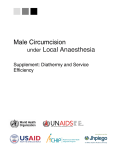Download SpectraLux Split Front ILS Lightbar
Transcript
Split Front ILS Lightbar Installation, Maintenance, and Service Manual 25500021 REV. A1 0214 Printed in U.S.A. blank page Installation, Maintenance, and Service Manual Table of Contents Safety Message to Installers and Service Personnel of Warning Light Equipment.......................... 5 Introduction.............................................................................................................................................. 7 Unpacking the ILS................................................................................................................................... 7 Wiring the ILS in the Vehicle.................................................................................................................. 7 Lightbar Controls............................................................................................................................................8 Typical Installations with Common Control Systems..................................................................................10 Selecting Configuration Options...................................................................................................................10 Safety Message to Operators of Warning Light Equipment.............................................................. 11 Testing the Lightbar.............................................................................................................................. 12 Maintaining the Front ILS..................................................................................................................... 12 Cleaning the Shrouds....................................................................................................................................13 Cleaning the Reflectors.................................................................................................................................13 Servicing the Split Front ILS................................................................................................................ 13 Replacing a PCB...........................................................................................................................................13 Replacing a Reflector....................................................................................................................................15 Ordering Replacement Parts................................................................................................................ 16 List of Tables Table 1 Front ILS lightbar controls and their wires from the Serial Interface Module......................................9 Table 2 Front ILS DIP switch settings............................................................................................................10 Table 3 Common replacement parts..............................................................................................................16 Table 4 Vehicle-specific parts.........................................................................................................................16 List of Figures Figure 1 DIP switches and lights on the control board of the Split Front ILS................................................. 11 Figure 2 Removing a PCB.............................................................................................................................14 Figure 3 Removing a reflector.......................................................................................................................15 Figure 4 Typical connections with a SignalMaster controller (external control).............................................17 Figure 5 Typical connections with a SmartSiren Model SS2000SM..............................................................18 SpectraLux Split Front ILS Lightbar 3 Installation, Maintenance, and Service Manual Arjent, Legend, Raydian, SmartSiren, and Solaris are registered trademarks of Federal Signal Corporation SignalMaster, ROC, and SpectraLux are trademarks of Federal Signal Corporation 4 SpectraLux Split Front ILS Lightbar Installation, Maintenance, and Service Manual Safety Message to Installers and Service Personnel of Warning Light Equipment People’s lives depend on your proper installation and servicing of Federal Signal products. It is important to read and follow all instructions shipped with this product. In addition, listed below are some other important safety instructions and precautions you should follow: Before Installation or Service Qualifications • To properly install or service this equipment, you must have a good understanding of automotive mechanical and electrical procedures and systems along with proficiency in the installation and service of safety warning equipment. Always refer to the vehicle’s service manuals when performing equipment installations on a vehicle. Light Hazards • To be an effective warning device, this product produces bright light that can be hazardous to your eyesight when viewed at a close range. Do not stare directly into this lighting product at a close range or permanent damage to your eyesight may occur. • Do not install the light system in an area that would block, impair, or blind the driver’s vision. Ensure that the light system is mounted in a position that is outside of the driver’s field of vision, so the driver can safely operate the vehicle. • Federal Signal power supplies and light heads are designed to work together as a system. Combining light heads and a power supply from different manufacturers may reduce the warning effectiveness of the lighting system and may damage the components. You should verify or test your combination to ensure the system works together and meets federal, state, and local standards or guidelines. Electrical Hazards • Strobe systems present a shock hazard because they use high voltage to operate. Do not handle strobe cables, the power supply, or bulbs or remove the lens while the equipment is connected. Strobe systems can also hold their charge even after they have been turned off. After disconnecting power to the unit, wait five minutes before handling any parts of the strobe system. • A light system is a high current system. In order for the system to function properly, a separate negative (–) connection and positive (+) connection must be made. All negative connections should be connected to the negative battery terminal and a suitable fuse should be installed on the positive battery terminal connection as close to the battery as possible. Ensure that all wires and fuses are rated correctly to handle the device and system amperage requirements. • Never attempt to install aftermarket equipment that connects to the vehicle wiring without reviewing a vehicle wiring diagram available from the vehicle manufacturer. Ensure that your installation will not affect vehicle operation or mandated safety functions or circuits. Always check the vehicle for proper operation after installation. • The lighting system components, especially light bulbs, strobe tubes, LEDs, and the outer housing, get hot during operation. Be sure to disconnect power to the system and allow the system to cool down before handling any components of the system. • Do not mount a radio antenna within 18 inches (45.7 cm) of the lighting system. Placing the antenna too close to the lighting system could cause the lighting system to malfunction or be damaged by strong radio fields. Mounting the antenna too close to the lighting system may also cause the radio SpectraLux Split Front ILS Lightbar 5 Installation, Maintenance, and Service Manual noise emitted from the lighting system to interfere with the reception of the radio transmitter and reduce radio reception. • Do not attempt to wash any unsealed electrical device while it is connected to its power source. During Installation and Service • DO NOT get metal shavings inside the product. Metal shavings in the product can cause the system to fail. If drilling must be done near the unit, place an ESD-approved cover over the unit. Inspect the unit after mounting to be sure there are no shavings present in or near the unit. • DO NOT connect this system to the vehicle battery until ALL other electrical connections are made, mounting of all components is complete, and you have verified that no shorts exist. If the wiring is shorted to the vehicle body or frame, high current conductors can cause hazardous sparks resulting in electrical fires or flying molten metal. • DO NOT install equipment or route wiring (or the plug in cord) in the deployment path of an airbag. • Before mounting any components, check the manual to be sure that the component you are installing is suitable for use in that area of the vehicle. Many components are not suitable for use in the engine compartment or other extreme environmental exposure areas. • When drilling into a vehicle structure, be sure that both sides of the surface are clear of anything that could be damaged. Remove all burrs from drilled holes. To prevent electrical shorts, grommet all drilled holes through which wiring passes. Also, ensure that the mounting screws do not cause electrical or mechanical damage to the vehicle. • Refer to the manual packed with the lighting system for proper electrical connections, additional precautions, and information. • Because vehicle roof construction and driving conditions vary, do not drive a vehicle with a magnetically mounted warning light installed. The light could fly off the vehicle causing injury or damage. Repair of damage incurred because of ignoring this warning shall be the sole responsibility of the user. • To avoid denting the roof of the vehicle, place the lightbar mounting feet as close to the outer edge of the roof as possible. • Locate the light system controls so the VEHICLE and CONTROLS can be operated safely under all driving conditions. After Installation or Service 6 • After installation, test the light system to ensure that it is operating properly. • Test all vehicle functions, including horn operation, vehicle safety functions, and vehicle light systems, to ensure proper operation. Ensure that the installation has not affected the vehicle operation or changed any vehicle safety function or circuit. • Scratched or dull reflectors, mirrors, or lenses will reduce the effectiveness of the lighting system. Avoid heavy pressure and use of caustic or petroleum based products when cleaning the lighting system. Replace any optical components that may have been scratched or crazed during system installation. SpectraLux Split Front ILS Lightbar Installation, Maintenance, and Service Manual • Do not attempt to activate or de-activate the light system control while driving in a hazardous situation. • You should frequently inspect the light system to ensure that it is operating properly and that it is securely attached to the vehicle. • After installation and testing are complete, provide a copy of these instructions to instructional staff and all operating personnel. • File these instructions in a safe place and refer to them when maintaining and/or re-installing the product. Failure to follow all safety precautions and instructions may result in property damage, serious injury, or death. RETAIN AND REFER TO THIS MESSAGE Introduction The SpectraLux Split Front ILS is a single-level LED lightbar that mounts on the inside of the front windshield. It uses ROC (Reliable On Board Circuitry) technology, and Solaris® S2 reflectors. The lightbar operates at a nominal input of 13.6 Vdc (11 Vdc minimum). The functions of the ILS are controlled through the CAT5 serial communication cable. The cable connects to either a compatible Federal Signal Serial control head or a Federal Signal Serial Interface Module (P/N 8583446). An internal PCB assembly within the lightbar decodes the control data and performs the requested function. With the Serial Interface Module, the lightbar can be activated by Federal Signal lightbar controllers or individual low-current switches. The backbone is a powder-coated aluminum shroud. The lightbar has 15 ft power and ground cables and a 25 ft serial cable. Mounting hardware is a configured option. Refer to mounting instructions supplied with mounting hardware. The lightbar has an operating temperature range of –30 °C to +65 °C. Unpacking the ILS After unpacking the ILS light assembly, inspect it for damage that may have occurred in transit. If it has been damaged, do not install it. File a claim immediately with the carrier, stating the extent of damage. Carefully check all envelopes, shipping labels, and tags before removing or destroying them. Ensure that the parts listed in kit contents list are included in the package. If you are missing any parts, contact Customer Support at 1-800-264-3578, 7 a.m. to 5 p.m., Monday through Friday (CT). Wiring the ILS in the Vehicle Before proceeding, ensure that the lightbar has been installed inside the vehicle in accordance with the instructions included with the mounting kit. NOTE: The DIP switch on the control PCB in the lightbar provides two selectable options. To change DIP switch settings, see “Selecting Configuration Options” on page 10. The lightbar is completely wired at the factory and does not require any additional internal wiring. Two 16 AWG power conductors (red and black) and the CAT5 communication cable exit the lightbar. The conductors necessary to control the lightbar are contained in the CAT5 cable, which connects to a compatible Federal Signal control head or Serial Interface Module. SpectraLux Split Front ILS Lightbar 7 Installation, Maintenance, and Service Manual RADIO ANTENNA LOCATION—Do not mount a radio antenna within 18 inches (45.7 cm) of the lighting system. Placing the antenna too close to the lighting system could cause the lighting system to malfunction or be damaged by strong radio fields. Mounting the antenna too close to the lighting system may also cause the radio noise emitted from the lighting system to interfere with the reception of the radio transmitter and reduce radio reception. LOCATING OPERATOR CONTROLS—The light system controls must be located so that the VEHICLE and CONTROLS can be operated safely under all driving conditions. Failure to observe this warning could result in driver distraction or driver error while operating the vehicle. REVERSE POLARITY MISWIRING—Reverse polarity may damage the lightbar and prevent operation. To avoid damage to the lightbar, ensure that the battery voltage is the same as the voltage of the lightbar and that the correct polarity is observed. The lightbar must be fused at the source. To wire the lightbar in the vehicle: 1. Ensure that the lines are adequately fused (Figure 4 on page 17 and Figure 5 on page 18). From the lightbar, route the CAT5 control cable into the vehicle’s cab or trunk near the planned location of a control head that is compatible with the lightbar or Serial Interface Module. NOTE: An input cable (24-pin harness) is provided with the Serial Interface Module. For connections, see Table 1 on page 9, Figure 4 on page 17, and Figure 5 on page 18. 2. Connect the 16 AWG black lead to the vehicle battery’s ground (–NEG) terminal. 3. Connect the 16 AWG red lead through the supplied 15 A fuse at the source to the positive (+BAT) terminal. Lightbar Controls Both the Federal Signal Serial Control Head and the Serial Interface Module provide the controls in Table 1 to the lightbar. The table shows the corresponding control wires from the Serial Interface Module and their colors. The wire’s first color is the predominant color and additional colors are stripes. For programming options, see the instructions included with the Interface Module or the Federal Signal serial control head. 8 SpectraLux Split Front ILS Lightbar Installation, Maintenance, and Service Manual Table 1 Front ILS lightbar controls and their wires from the Serial Interface Module Lightbar Control Wire Color Mode 2 Blue/White Mode 1 Mode 3 Steady Burn Front Cutoff* Front Enable* Rear Cutoff Rear Enable Intersection (SW-2 Switch 3 in the Serial Interface Module is in the UP position) Scene Light, Left (SW-2 Switch 3 in the Serial Interface Module is in the DOWN position) Blue Lowest priority Black/Red Overrides Modes 1 and 2 Red/White Green/White Orange/Black Blue/Black Overrides Mode 1 One (driver side) or two heads (driver and passenger side) burn steadily when 12 Vdc is applied to the control wire for Steady Burn. See “Selecting Configuration Options” on page 10. Turns OFF power to the Split Front ILS Turns ON power to the Split Front ILS N/A N/A Typically a high activity pattern. Overrides all three priority modes. Scene Light, Left is unavailable. Applying 12 Vdc to the Scene Light, Left wire turns on the left half of the lightbar. Intersection is unavailable. Flash Takedown Red/Black Left Alley Green/Black Takedown White/Black Right Alley Function Description Flashes the Takedown lights in Modes 1, 2, and 3 with every flash pattern. To have the Takedown lights remain off and flash only when the Flash Takedown wire is activated, see “Setting Configuration Options” on page 10. N/A Orange/Red N/A Low Power White/Black/ Red Test Pattern (SW-2 Switch 3 in the Serial Interface Module is in the UP position) Black/White/ Red Dims the lights approximately 50 percent to prevent blinding approaching drivers. Low Power is only available in Modes 1 and 2 and is disabled when switched to another flash pattern, including Mode 3 and Intersection. Scene Light, Right (SW-2 Switch 3 in the Serial Interface Module is in the DOWN position) Provides white light to the front. Overrides Flash Takedown lights and Front Cutoff. Cycles through each available color. Scene Light, Right is unavailable. Applying 12 Vdc to the Scene Light, Right wire turns on the right half of the lightbar. Lightbar Test Pattern is unavailable. *See document P/N 2562248 for instructions on setting these options in the Serial Interface Module SpectraLux Split Front ILS Lightbar 9 Installation, Maintenance, and Service Manual Typical Installations with Common Control Systems For typical installations with common control systems, see Figure 4 on page 17 and Figure 5 on page 18. Selecting Configuration Options The Front ILS has three configuration options that are selectable with DIP switches on the lightbar control board. Table 1 above describes the options. Table 2 Front ILS DIP switch settings DIP Switch Position 1 2 3 Description Sets what light heads turn on in Steady Burn. The default position for Switch 1 is OFF, which turns on the third outer heads on both sides of the Front ILS (Figure 1 on page 11). To turn on the third outer head on the driver’s side only, set Switch 1 to ON. Not used Switch 3 has two functions: • Performing an LED scan to ensure that an LED board flashes the correct colors after it is installed. • Changing the Device ID to enable the SpectraLux ILS to operate independently of the lightbar (available with the Convergence Configuration Software). Performing an LED Scan When an LED board is changed, an LED scan must be done to enable the LED board to flash the correct colors. To perform the scan: 1. Disconnect the red power (BAT+) wire to the SpectraLux ILS and maintain power to the control head. 2. Change the position of DIP Switch 3 and turn power ON to the SpectraLux ILS. The SpectraLux ILS emits a short flash to indicate the LED scan is done. 3. To return DIP Switch 3 to its original function, repeat the scan. Changing the Device ID The default setting for the SpectraLux ILS is to respond to lightbar commands. For example, if the system includes a lightbar and a SpectraLux ILS, both devices perform the same functions. The Convergence Configuration programming software enables you to program the control head to send a set of commands dedicated only to the SpectraLux ILS, making its operation independent of the lightbar. 4 10 To reset the control head to the default setting, perform an LED scan as described above. Sets the ability to power the network cable for other devices. The default is OFF. Switch 4 should only be set if the main power cables are turned on through an ignition-activated relay. If powering other devices, such as the Six-Button Serial Controller, set DIP Switch 4 to ON. For more information, see the instructions included with the network-powered device. SpectraLux Split Front ILS Lightbar Installation, Maintenance, and Service Manual Figure 1 DIP switches and lights on the control board of the Split Front ILS STEADY BURN (OPTION) R SIDE SENGE PAS ER IV DR E SID BOARD CONTROL GER PCB) EN SS PA (INSIDEN DOW TAKE STEADY BURN (OPTION) OWN D TAKE ON 1 4 DIP SWITCH 290A7037 Safety Message to Operators of Warning Light Equipment People’s lives depend on your safe use of our products. Listed below are some important safety instructions and precautions you should follow: • Do not attempt to activate or de-activate the light system control while driving in a hazardous situation. • Although your warning system is operating properly, it may not be completely effective. People may not see or heed your warning signal. You must recognize this fact and continue driving cautiously. • Also, situations may occur which obstruct your warning signal when natural and man-made objects are between your vehicle and others, such as raising your hood or trunk lid. If these situations occur, be especially careful. • The effectiveness of an interior mounted warning light depends on the clarity, the tinting, and the angle of the glass it is being placed behind. Tinting, dirt defects, and steeply angled glass reduce the light output of the warning light. This may reduce the effectiveness of the light as a warning signal. If your vehicle has dirty, tinted, or steeply angled glass, use extra caution when driving your vehicle or blocking the right of way with your vehicle. • All effective sirens and horns produce loud sounds that may cause, in certain situations, permanent hearing loss. You and your passengers should consider taking appropriate safety precautions, such as wearing hearing protection. • In order to be an effective warning device, this product produces bright light that can be hazardous to your eyesight when viewed at a close range. Do not stare directly into this lighting product at a close range or permanent damage to your eyesight may occur. • It is important that you fully understand how to safely operate this warning system before use. • You should only operate your vehicle and its light/sound system in accordance with your department’s Standard Operating Procedures. • If a selected function does not perform properly or if any of the lamps remain illuminated when the control is off, disconnect the power connector from the control unit and contact the nearest service center. SpectraLux Split Front ILS Lightbar 11 Installation, Maintenance, and Service Manual • At the start of your shift, you should ensure that the entire warning light system and the siren system is securely attached and operating properly. • Suction cup mounting is for temporary applications only. The unit should be removed from the window and stored securely when not in use. Temperature changes and sunlight can cause suction cups to lose holding power. Periodically check the unit to be sure the suction cups have a firm grip on the mounting surface. An improperly secured light could fall off of the vehicle causing injury and damage. • The holding power of magnetic mounting systems is dependent upon surface finish, surface flatness, and thickness of the steel mounting surface. Therefore, to promote proper magnetic mounting: ✔ Mounting surface and magnets must be kept clean, dry, and free of foreign particles that prevent good surface contact. ✔ Ensure that mounting surface is flat. ✔ A magnet mounting system should not be used on vehicles with vinyl tops. ✔ To prevent sliding of light assembly on mounting surface, quick acceleration and hard stops should be avoided. Failure to follow these precautions may result in property damage, serious injury, or death. RETAIN AND REFER TO THIS MESSAGE. Testing the Lightbar LIGHT HAZARD—This product contains high output LED devices. To prevent permanent eye damage, do not stare into the light beam at close range. To check the lightbar controls (see Table 1 on page 9 and the wiring diagrams on pages 17 and 18): 1. Connect the 16 AWG black lead from the lightbar to the ground (–NEG) terminal of the vehicle battery and the 16 AWG red lead to the positive terminal. 2. Connect the black and black/white wires from the Serial Interface Module to the ground (–NEG) terminal of the vehicle battery 3. Apply 12 Vdc to a control wire and to the ignition wire from the Serial Interface Module. After the installation, check the entire system to be sure the lights are flashing properly and all light system functions are operating properly. Maintaining the Front ILS Establishing a regular maintenance schedule for the ILS lightbar extends its life and ensures safety. Periodically check that the lightbar operates properly and that all mounting hardware is securely fastened to the vehicle. Also, inspect the reflectors for cracks, crazing (hairline cracks), discoloration, and other defects. 12 SpectraLux Split Front ILS Lightbar Installation, Maintenance, and Service Manual PERIODICALLY CHECK GLASS―The effectiveness of the Split Front ILS depends on the clarity of the glass it is being placed behind. Dirt and defects in the glass reduces the light output. The reliability of light for emergency signaling purposes may be reduced if the glass is dirty, cracked, or not clear. Be sure to periodically check the glass for cleanliness to ensure maximum light output of the Split Front ILS lightbar. Cleaning the Shrouds To clean the shrouds: 1. To remove the lightbar from the vehicle, refer to the vehicle-specific installation instructions that come with the ILS lightbar. 2. Use a soft tissue to clean the shroud. If needed, you can use a solution of mild soap and water, but take care not to get water on the PCBs. 3. When finished, make sure the lightbar is completely dry before reinstalling it according the vehicle-specific installation instructions. Cleaning the Reflectors CRAZING/CLEANING SOLUTIONS―The use of cleaning solutions, such as strong detergents, solvents, and petroleum products, can cause crazing (cracking) of the reflectors. Failure to follow this warning can damage the reflectors and reduce the effectiveness of the light output, which may result in bodily injury or death to you or others. To clean the reflectors: 1. To remove the lightbar from the vehicle, refer to the vehicle-specific installation instructions included with the Front ILS. 2. Use a soft tissue to clean the reflectors. If needed, you can use a solution of mild soap and water, but take care to avoid getting the PCBs wet. Avoid heavy pressure and the use of caustic, abrasive, or petroleum-based cleaners, which will scratch or dull the reflectors. 3. When finished, make sure the lightbar is completely dry before reinstalling it according to the vehicle-specific instructions. Servicing the Split Front ILS This section has instructions for replacing the lightbar PCBs and reflectors. For additional service and support, call the Federal Signal Service Department at 800-433-9132, 7 a.m. to 5 p.m., Monday through Friday (Central Time). For a list of common replacement parts, see “Ordering Replacement Parts” on page 16. Replacing a PCB To replace a PCB: 1. To remove the lightbar from the vehicle, refer to the vehicle-specific installation instructions that come with the Front ILS. NOTE: To remove an inner PCB you must first remove the outer PCB next to it. SpectraLux Split Front ILS Lightbar 13 Installation, Maintenance, and Service Manual 2. See Figure 2. Remove the #10-32 nuts that hold down the PCB. Figure 2 Removing a PCB #10-32 HEX NUTS (4) CONNECTORS INNER PCB ➀ REMOVE THE #10-32 HEX NUTS FROM THE FOUR STUDS: 1 FOR EACH OUTER PCB 3 FOR EACH INNER PCB. OUTER PCB ➁ ➂ SLIDE THE OUTER PCB OUTWARD. ➃ ➄ DISCONNECT THE CABLE. LIFT THE OUTER EDGE OF THE PCB AND REMOVE THE PCB. LIFT OUT THE INNER PCB. CABLE LENGTH IS VEHICLE-SPECIFIC INSULATOR 290A7038 PCB CONNECTOR DAMAGE—To avoid damaging the connectors, slide the outer PCB straight out before lifting it. 3. Remove the outer PCB by sliding it straight outward and then lifting it by its outside edge. To remove an inner PCB, make sure all the nuts have been removed. Disconnect the cable and lift out the PCB. NOTE: To remove a reflector, see “Replacing a Reflector” on page 15. 4. To install an inner PCB, align the holes in the PCB with the three inner studs on the shroud and place the PCB on the insulator. 5. Mate the pins of the outer PCB to the inner PCB on an angle. 6. Slide the outer PCB in while lowering its outer edge until the stud is centered in the slot on the 14 SpectraLux Split Front ILS Lightbar Installation, Maintenance, and Service Manual PCB. Rest the PCB on the insulator. 7. Tighten the #10-32 nuts to 36 in-lb (3 ft-lb). Replacing a Reflector CRAZING/CHEMICALS―Crazed, cracked, or faded reflectors reduce the light output and the effectiveness of the lighting system. Reflectors showing this type of aging must be replaced. Failure to follow this warning may result in bodily injury or death to you or others. To replace a reflector: 1. Refer to the vehicle-specific installation instructions included with the Front ILS. 2. To remove the PCB that holds the reflector, see “Replacing a PCB” on page 13. 3. Use a small Phillips screwdriver to press and release the reflector’s two round tabs from beneath the PCB. Slide the reflector toward the rear of the PCB (Figure 3). 4. Lift the rear of the reflector away from the PCB and remove it. Figure 3 Removing a reflector ➀ REMOVAL: ➀ PRESS THE ROUND TABS FROM BENEATH THE PCB AND SLIDE THE REFLECTOR BACK. ➁ LIFT THE REAR OF THE REFLECTOR TO REMOVE IT. AR RE ➀ INSERT THE FRONT HOOKS IN THE PCB. ➃ BRING THE REAR OF THE REFLECTOR DOWN ON THE PCB AND INSERT THE REAR HOOKS INTO THE PCB. ➄ ➁ ➃ INSTALLATION: ➂ S OK HO ➄ ➂ SLIDE THE REFECTOR FOWARD UNTIL IT SNAPS INTO PLACE. 290A7044 5. To install the new reflector, insert its front hooks into their slots on the PCB. 6. Bring the rear of the reflector down to insert its rear hooks through the PCB. 7. When the reflector rests on the PCB, make sure the rear hooks are fully inserted and slide the reflector forward until its tabs snap into place. 8. Install the PCBs as described in steps 4 through 7 in “Replacing a PCB” on page 13. SpectraLux Split Front ILS Lightbar 15 Installation, Maintenance, and Service Manual Ordering Replacement Parts This section contains a list of common and vehicle-specific replacement parts. To order parts, call the Federal Signal Service Department at 800-433-9132, 7 a.m. to 5 p.m., Monday through Friday (CT) or contact your nearest distributor. Table 3 Common replacement parts Description Part Number PCB Assembly, Driver Front Inner (Configured) Contact Federal Signal PCB Assembly, Driver Side (Configured) PCB Assembly, Passenger Side (Configured) PCB Assembly, Passenger Front Inner (Configured) Insulator, Front Aluminum Spacer, Front Contact Federal Signal Contact Federal Signal Contact Federal Signal 8624274 8624273 Nut, Hex #10-32 7058A004 Reflector, Standard 8651110 Reflector, Narrow 8651111 Sealing Strip Cable Assembly, Power, 15 ft Cable, Network, 25 ft Fuse, In-Line, 15 A 205003 1461816 1751357-02 8620006-01 Fuse Holder 143A120 Table 4 Vehicle-specific parts Description Part Number Shroud and Mounting Hardware (Vehicle-Specific) Refer to the vehicle-specific installation instructions for part numbers Wire Assembly, PCB to PCB (Vehicle-Specific Length) 16 17500009-** SpectraLux Split Front ILS Lightbar − GND SpectraLux Split Front ILS Lightbar BATTERY + SIGNALMASTER CONTROLLER PROVIDES GROUND SIGNALS TO SERIAL INTERFACE MODULE SIGNALMASTER CONTROLLER (REMAINING CONNECTIONS PER DEVICE INSTRUCTIONS) BLU YEL GRY VIO ORG GRN BRN WHT WHT/RED RED/GRN BLU/RED ORG ORG/GRN GRN/BLK/WHT GRN RED RED BLK/RED (MODE 3) BLU/WHT (MODE 2) BLU (MODE 1) 15 A FUSE BLK 15 A FUSE RED BLK RED/BLK (FLASH TAKEDOWNS) WHT/BLK (TAKEDOWN) BLK DRIVER-SIDE SPECTRALUX SPLIT FRONT ILS BLK/WHT 1 A FUSE WHT REAR ILS PASSENGER-SIDE SPECTRALUX SPLIT FRONT ILS IGNITION + SWITCH BOX (REMAINING CONNECTIONS PER DEVICE INSTRUCTIONS BOX) Figure 4 Typical connections with a SignalMaster controller (external control) CAT5 CAT5 SPLITER FSC P/N 1751531 290A7039 SERIAL INTERFACE FRONT ILS Installation, Maintenance, and Service Manual 17 KEYPAD INPUT 3 SpectraLux Split Front ILS Lightbar – SS2000SM (REMAINING CONNECTIONS PER DEVICE INSTRUCTIONS) MIC SIGNALMASTER FUSE +BAT BATTERY 2 LIGHTS 1 R A B C D AUX OUTPUTS BLU (MODE 1) BLU/WHT (MODE 2) BLK/RED (MODE 3) + RED GRN GRN/BLK/WHT ORG/GN) ORG BLU/RED RED/GRN WHT/RED SIREN SS2000SM E NO NC C WHT (1) BRN (2) GRN (3) ORN (4) PRP (5) GRA (6) YEL (7) BLU (8) NONE (9) RED+ (10) BLK- (11) 18 RED/BLK (FLASH TAKEDOWNS) 15 A FUSE RED BLK 15 A FUSE WHT/BLK (TAKEDOWNS) RED BLK BLK DRIVER-SIDE SPECTRALUX SPLIT FRONT ILS BLK/WHT WHT CAT5 290A7040 SERIAL INTERFACE SPLITER FSC P/N 1751531 CAT5 PASSENGER-SIDE SPECTRALUX SPLIT FRONT ILS 1 A FUSE REAR ILS IGNITION + Figure 5 Typical connections with a SmartSiren Model SS2000SM Installation, Maintenance, and Service Manual blank page 2645 Federal Signal Drive, University Park, IL 60486-3167 Tel.: (800) 264-3578 • Fax: (800) 682-8022 www.fedsig.com © 2013 Federal Signal Corporation. Printed in U.S.A.