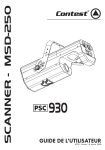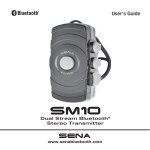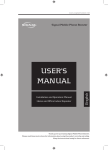Download Installation, Operation, and Service Manual
Transcript
Installation, Operation, and Service Manual 2562328E REV. E 1008 Printed in U.S.A. i Contents Chapter 1: Safety Messages .............................................................................................. 1 Safety Message to Installers and Service Personnel of Warning Light Equipment ........................ 1 Safety Message to Operators of Warning Light Equipment ........................................................... 4 Chapter 2: An Overview of the RAYDIAN S2 ........................................................................ 7 Product Features.............................................................................................................................. 8 Applications .................................................................................................................................... 8 Approvals ........................................................................................................................................ 8 Flash Pattern Compliances .............................................................................................................. 9 Product Specifications................................................................................................................... 10 Chapter 3: Preparing the RAYDIAN S2 for Installation...................................................... 13 Unpacking the Lightbar ................................................................................................................ 13 Bench Testing and Reprogramming the Lightbar ......................................................................... 13 Additional Mainbar Tests and Configurations .............................................................................. 22 Chapter 4: Installing the RAYDIAN S2 on the Vehicle ....................................................... 31 Planning the Lightbar Installation................................................................................................. 31 Options for Mounting the Lightbar ............................................................................................... 32 Installing the Hook-On Mounting Kit (Gutter Hooks) ................................................................. 33 Installing the HOTFOOT Lighted Mounting Brackets ..................................................................... 34 Installing the Low Profile Mounting Kit ....................................................................................... 36 Installing the Keeper Plate Kit (Part Number 8583193) ............................................................... 38 Chapter 5: Wiring the RAYDIAN S2 in the Vehicle.............................................................. 41 Wiring the Lightbar in the Vehicle ................................................................................................ 41 Mounting the Serial Interface Module .......................................................................................... 42 Wiring the Serial Interface Module............................................................................................... 45 Chapter 6: Maintaining and Servicing the RAYDIAN S2.................................................... 53 Servicing the End Domes.............................................................................................................. 54 Servicing the ROC PCBs in the End Domes ................................................................................ 56 Servicing the Mainbar ROC Assemblies ...................................................................................... 57 Servicing the Mainbar ROC PCBs................................................................................................ 59 Servicing the Lightbar Controller ................................................................................................. 61 Servicing the Mainbar Lenses ....................................................................................................... 64 Cleaning the Lenses and End Domes............................................................................................ 67 ii Contents Servicing the HOTFOOT Mounting Brackets .................................................................................. 68 RAYDIAN S2 Replacement Parts ..................................................................................................... 70 Troubleshooting the Lightbar........................................................................................................ 71 Chapter 7: Cloning Flash Patterns from Vehicle to Vehicle .......................................... 73 Installing the Programmer Software ............................................................................................. 74 Connecting the Programmer ......................................................................................................... 74 Cloning the Serial Interface Module ............................................................................................. 76 Appendix: Wiring Schematics ......................................................................................... 79 1 1 Safety Messages Topics covered: N N Safety Message to Installers and Service Personnel of Warning Light Equipment Safety Message to Operators of Warning Light Equipment For your safety, read this manual thoroughly before installing, operating, and servicing the RAYDIAN® S2 lightbar. The safety messages presented in this chapter and throughout the manual are reminders to exercise extreme care at all times. To download copies of the manual, go to www.fedsig.com or call the Federal Signal Service Department at 1-800-433-9132, 7 AM to 5 PM, Monday through Friday (CT). Safety Message to Installers and Service Personnel of Warning Light Equipment People’s lives depend on your proper installation and servicing of Federal Signal products. It is important to read and follow all instructions shipped with this product. In addition, listed below are some other important safety instructions and precautions you should follow: Before Installation or Service Qualifications s 4OPROPERLYINSTALLORSERVICETHISEQUIPMENTYOUMUSTHAVEAGOODUNDERSTANDINGOF automotive mechanical and electrical procedures and systems, along with proficiency in the installation and service of safety warning equipment. Always refer to the vehicle’s service manuals when performing equipment installations on a vehicle. 2 Safety Message to Installers and Service Personnel of Warning Light Equipment 1 Safety Messages Light Hazards s 4OBEANEFFECTIVEWARNINGDEVICETHISPRODUCTPRODUCESBRIGHTLIGHTTHATCANBEHAZardous to your eyesight when viewed at a close range. Do not stare directly into this lighting product at a close range or permanent damage to your eyesight may occur. s $ONOTINSTALLTHELIGHTSYSTEMINANAREATHATWOULDBLOCKIMPAIRORBLINDTHEDRIVERS vision. Ensure that the light system is mounted in a position that is outside of the driver’s field of vision, so the driver can maintain safe vehicle operation. s &EDERAL 3IGNAL POWER SUPPLIES AND LIGHT HEADS ARE DESIGNED TO WORK TOGETHER AS A system. Combining light heads and a power supply from different manufacturers may reduce the warning effectiveness of the lighting system and may damage the components. You should verify or test your combination to ensure the system works together and meets federal, state and local standards or guidelines. Electrical Hazards s 3TROBESYSTEMSPRESENTASHOCKHAZARDBECAUSETHEYUSEHIGHVOLTAGETOOPERATE$O not handle strobe cables, the power supply or bulbs or remove the lens while the equipment is connected. Strobe systems can also hold their charge even after they have been turned off. After disconnecting power to the unit, wait five minutes before handling any parts of the strobe system. s !LIGHTSYSTEMISAHIGHCURRENTSYSTEM)NORDERFORTHESYSTEMTOFUNCTIONPROPERLYA separate negative (–) connection and positive (+) connection must be made. All negative connections should be connected to the negative battery terminal and a suitable fuse should be installed on the positive battery terminal connection as close to the battery as possible. Ensure that all wires and fuses are rated correctly to handle the device and system amperage requirements. s .EVERATTEMPTTOINSTALLAFTERMARKETEQUIPMENTTHATCONNECTSTOTHEVEHICLEWIRING without reviewing a vehicle wiring diagram available from the vehicle manufacturer. Ensure that your installation will not affect vehicle operation or mandated safety functions or circuits. Always check the vehicle for proper operation after installation. s 4HELIGHTINGSYSTEMCOMPONENTSESPECIALLYLIGHTBULBSSTROBETUBES,%$SANDTHE outer housing, get hot during operation. Be sure to disconnect power to the system and allow the system to cool down before handling any components of the system. s (ALOGEN LIGHT BULBS AND STROBE TUBES ARE PRESSURIZED AND IF BROKEN CAN BURST AND result in flying glass. Always wear gloves and eye protection when handling these components. s $ONOTMOUNTARADIOANTENNAWITHININCHESCMOFTHELIGHTINGSYSTEM0LACing the antenna too close to the lighting system could cause the lighting system to malfunction or be damaged by strong radio fields. Mounting the antenna too close to the lighting system may also cause the radio noise emitted from the lighting system to interfere with the reception of the radio transmitter and reduce radio reception. Safety Message to Installers and Service Personnel of Warning Light Equipment 3 s $O NOT ATTEMPT TO WASH ANY UNSEALED ELECTRICAL DEVICE WHILE IT IS CONNECTED TO ITS power source. s $/./4GETMETALSHAVINGSINSIDETHEPRODUCT-ETALSHAVINGSINTHEPRODUCTCAN cause the system to fail. If drilling must be done near the unit, place an ESD-approved cover over the unit. Inspect the unit after mounting to be sure there are no shavings present in or near the unit. s $/./4INSTALLEQUIPMENTORROUTEWIRINGORTHEPLUGINCORDINTHEDEPLOYMENT path of an air bag. s "EFOREMOUNTINGANYCOMPONENTSCHECKTHEMANUALTOBESURETHATTHECOMPONENT you are installing is suitable for use in that area of the vehicle. Many components are not suitable for use in the engine compartment or other extreme environmental exposure areas. s 3ERVICELIFEOFLIGHTBULBSANDSTROBESTUBESWILLBESHORTENEDIFTHEGLASSPORTIONIS touched during installation. Use gloves when handling these components. If the glass portion has been touched, clean the glass carefully with isopropyl alcohol. s 7HENDRILLINGINTOAVEHICLESTRUCTUREBESURETHATBOTHSIDESOFTHESURFACEARECLEAR of anything that could be damaged. Remove all burrs from drilled holes. To prevent electrical shorts, grommet all drilled holes through which wiring passes. Also, ensure that the mounting screws do not cause electrical or mechanical damage to the vehicle. s 2EFER TO THE MANUAL PACKED WITH THE LIGHTING SYSTEM FOR PROPER ELECTRICAL CONNECtions, additional precautions and information. s "ECAUSEVEHICLEROOFCONSTRUCTIONANDDRIVINGCONDITIONSVARYDONOTDRIVEAVEHICLE with a magnetically mounted warning light installed. The light could fly off the vehicle causing injury or damage. Repair of damage incurred because of ignoring this warning shall be the sole responsibility of the user. s 4OAVOIDDENTINGTHEROOFOFTHEVEHICLEPLACETHELIGHTBARMOUNTINGFEETASCLOSETO outer edge of the roof as possible. s 2OOFDAMAGECANOCCURIFTHEHOOKADJUSTMENTBOLTSAREOVERTIGHTENED4IGHTENADjustment bolts 10 to 11 ft-lb to prevent the lightbar from sliding front-to-back when pulling on the mounting bracket. 1 s $/./4CONNECTTHISSYSTEMTOTHEVEHICLEBATTERYUNTIL!,,OTHERELECTRICALCONnections are made, mounting of all components is complete, and you have verified that no shorts exist. If the wiring is shorted to the vehicle body or frame, high current conductors can cause hazardous sparks resulting in electrical fires or flying molten metal. Safety Messages During Installation and Service 4 Safety Message to Operators of Warning Light Equipment 1 Safety Messages s ,OCATETHELIGHTSYSTEMCONTROLSSOTHE6%()#,%AND#/.42/,3CANBEOPERATED safely under all driving conditions. After Installation or Service s !FTERINSTALLATIONTESTTHELIGHTSYSTEMTOENSURETHATITISOPERATINGPROPERLY s 4ESTALLVEHICLEFUNCTIONSINCLUDINGHORNOPERATIONVEHICLESAFETYFUNCTIONSANDVEhicle light systems, to ensure proper operation. Ensure that the installation has not affected the vehicle operation or changed any vehicle safety function or circuit. s 3CRATCHED OR DULL REmECTORS MIRRORS OR LENSES WILL REDUCE THE EFFECTIVENESS OF THE lighting system. Avoid heavy pressure and use of caustic or petroleum based products when cleaning the lighting system. Replace any optical components that may have been scratched or crazed during system installation. s $ONOTATTEMPTTOACTIVATEORDEACTIVATETHELIGHTSYSTEMCONTROLWHILEDRIVINGINA hazardous situation. s 9OUSHOULDFREQUENTLYINSPECTTHELIGHTSYSTEMTOENSURETHATITISOPERATINGPROPERLY and that it is securely attached to the vehicle. s !FTERINSTALLATIONANDTESTINGARECOMPLETEPROVIDEACOPYOFTHESEINSTRUCTIONSTO instructional staff and all operating personnel. s &ILETHESEINSTRUCTIONSINASAFEPLACEANDREFERTOTHEMWHENMAINTAININGANDORRE installing the product. Failure to follow all safety precautions and instructions may result in property damage, serious injury, or death to you or others. RETAIN AND REFER TO THIS MESSAGE Safety Message to Operators of Warning Light Equipment People’s lives depend on your safe use of our products. Listed below are some important safety instructions and precautions you should follow: s $ONOTATTEMPTTOACTIVATEORDEACTIVATETHELIGHTSYSTEMCONTROLWHILEDRIVINGINA hazardous situation. s !LTHOUGHYOURWARNINGSYSTEMISOPERATINGPROPERLYITMAYNOTBECOMPLETELYEFFECtive. People may not see or heed your warning signal. You must recognize this fact and continue driving cautiously. s !LSO SITUATIONS MAY OCCUR WHICH OBSTRUCT YOUR WARNING SIGNAL WHEN NATURAL AND man-made objects are between your vehicle and others, such as raising your hood or trunk lid. If these situations occur, be especially careful. Safety Message to Operators of Warning Light Equipment 5 s !LLEFFECTIVESIRENSANDHORNSPRODUCELOUDSOUNDSWHICHMAYCAUSEINCERTAINSITUations permanent hearing loss. You and your passengers should consider taking appropriate safety precautions such as wearing hearing protection. s )TISIMPORTANTTHATYOUFULLYUNDERSTANDHOWTOSAFELYOPERATETHISWARNINGSYSTEM before use. Safety Messages s 9OUSHOULDONLYOPERATEYOURVEHICLEANDITSLIGHTSOUNDSYSTEMINACCORDANCEWITH your department’s Standard Operating Procedures. 1 s )NORDERTOBEANEFFECTIVEWARNINGDEVICETHISPRODUCTPRODUCESBRIGHTLIGHTTHATCAN be hazardous to your eyesight when viewed at a close range. Do not stare directly into this lighting product at a close range or permanent damage to your eyesight may occur. s )FASELECTEDFUNCTIONDOESNOTPERFORMPROPERLYORIFANYOFTHELAMPSREMAINILLUMInated when the control is off, disconnect the power connector from the control unit and contact the nearest service center. s !TTHESTARTOFYOURSHIFTYOUSHOULDENSURETHATTHEENTIREWARNINGLIGHTSYSTEMAND the siren system is securely attached and operating properly. s 3UCTION CUP MOUNTING IS FOR TEMPORARY APPLICATIONS ONLY 4HE UNIT SHOULD BE REmoved from the window and stored securely when not in use. Temperature changes and sunlight can cause suction cups to lose holding power. Periodically check the unit to be sure the suction cups have a firm grip on the mounting surface. An improperly secured light could fall off of the vehicle causing injury and damage. s (OLDING POWER OF MAGNETIC MOUNTING SYSTEMS IS DEPENDENT UPON SURFACE lNISH surface flatness, and thickness of the steel mounting surface. Therefore, to promote proper magnetic mounting: Mounting surface and magnets must be kept clean, dry, and free of foreign particles that prevent good surface contact. Ensure that mounting surface is flat. A magnet mounting system should not be used on vehicles with vinyl tops. To prevent sliding of light assembly on mounting surface, quick acceleration and hard stops should be avoided. Failure to follow these precautions may result in property damage, serious injury, or death to you, to passengers, and to others. RETAIN AND REFER TO THIS MESSAGE 1 Safety Messages 6 Safety Message to Operators of Warning Light Equipment 7 2 An Overview of the RAYDIAN S2 Topics covered: N N N N N Product Features Applications Approvals Flash Pattern Compliances Product Specifications The RAYDIAN S2 is a single-level all-LED lightbar with ROC (Reliable On-Board Circuitry) and SOLARIS® LED technologies, and lighted mounting feet for additional warning protection. ROC eliminates approximately 85 percent of potential failure points by incorporating a printed circuit board (PCB) in one assembly to substantially reduce the number of electrical connections. SOLARIS LED modules use offset, complex reflector surfaces for accurate beam-shaping and the highest optical efficiency. The modules' overlapping, 360-degree lighting eliminates weak spots and provides off-axis warning around the lightbar. The lightbar's internal microprocessor supplies three priority operational modes and a library of 26 flash patterns. To increase the safety of officers, pedestrians, and motorists, the lightbar has standard front and rear cutoff, dimming, and intersection warning. Bright white LED alley and takedown lights are available in the lightbar. LED alley and takedown lights are available in the patented HOTFOOT option. Flash patterns are controlled through a CAT5 serial communication cable. The cable connects to the Federal Signal Serial Interface Module (Model Number 8583446). With the Serial Interface Module, the RAYDIAN S2 can be activated by Federal Signal lightbar controllers, SIGNALMASTER directional-light controllers or by individual low-current switch boxes. 8 Product Features Product Features Additional features include: s %NDCAPDESIGNPROVIDESSUPERIORDEGREEINTERSECTIONWARNING s 0ATENTED(OTFOOT mounting brackets house powerful LED takedown and alley light assemblies. s "RIGHTWHITE,%$TAKEDOWNANDALLEYLIGHTSARELONGLIFEANDSIGNIlCANTLYREDUCE power consumption. s ,IGHTBAR HOUSING IS TESTED TO ENSURE DURABILITY AT HIGH SPEEDS AND MAXIMUM FUEL efficiency. s !VAILABLE,%$COLORSAREAMBERBLUEREDGREENANDWHITE s Built-in SIGNALMASTER directional warning capability is standard. SIGNALMASTER flash patterns can be activated with switched 12 Vdc or a SIGNALMASTER controller. 2 An Overview of the RAYDIAN S2 s &IVEYEARWARRANTYON,%$S s %ASILYREPAIREDANDRECONlGUREDWITHOUTTAKINGTHELIGHTBAROFFTHEVEHICLE Applications s 0OLICE&IREAND%-36EHICLES s (EAVY$UTY4OWINGAND2ECOVERY6EHICLES s 0ARKINGENFORCEMENTANDCOMMUNITYSERVICEVEHICLES s 0RIVATESECURITYVEHICLES Approvals s 3!%*,IGHT/UTPUTSELECTmASHPATTERNSTable 2.1 on page 9) s ##24ITLESELECTmASHPATTERNSTable 2.1) s 3!%2&) s &##0ART Flash Pattern Compliances 9 Flash Pattern Compliances The patterns in Table 2.1 listed as “Yes” (Y) comply with the flash requirements and lightoutput requirements of the lighting standard in the table header. Patterns listed as “No” (N) do not comply with either the flash requirements or the light output of the standard. You should use a non-compliant pattern only after the people you are trying to warn have been trained to recognize the pattern as a warning signal. End users are responsible for choosing the light patterns that meet their jurisdiction’s requirements. Table 2.1: RAYDIAN S2 flash patterns: compliances to standards Flash Pattern Number 1 Y Y 2 N N 3 Y Y 4 N N 5 N N 6 N N 7 N N 8 N N 9 N N 10 Default MODE 1 Y Y 11 N N 12 Y N 13 Y N 14 Y N 15 Y N 16 Y N 17 Default MODE 2 Y N 18 N N 19 N N 20 N N 21 N N 22 Default INTERSECTION Y N 23 N N 24 Y N 25 N N 26 Default MODE 3 Y N 27 For testing only* N/A N/A 28 For testing only* N/A N/A *Pattern 27: all LEDs turn on. *Pattern 28: each LED sequentially turns on for 2 seconds with the exception of the designated STEADY BURN LEDs. 2 CCR, Title 13 An Overview of the RAYDIAN S2 SAE J845 10 Product Specifications Product Specifications Operating and technical specifications for the RAYDIAN S2 are listed in this section by lighting option and model: Warning Lights Mainbar 2 An Overview of the RAYDIAN S2 Lighting Option Current Draw Lamp Technology Reflector Style SOLARIS S2 LED Takedown Light 1.0 A* Six GEN III highbrightness LEDs Offset, compound-curve, polished spot beam reflector SOLARIS S2 LED Alley Light 1.0 A* Six GEN III highbrightness LEDs Offset, compound-curve, polished spot beam reflector SOLARIS S2 twoinch flashing positions 0.5 A* Three GEN III highbrightness LEDs Offset, compound-curve, polished reflector SOLARIS S2 fourand five-inch flashing positions 1.0 A* Six GEN III highbrightness LEDs Offset, compound-curve, polished reflector *Amperage in STEADY BURN mode HOTFOOT Current Draw Lamp Technology Takedown Light 0.5 A* Three GEN III highbrightness LEDs Offset, compound-curve, polished spot-beam reflector Alley Light 0.5 A* Three GEN III highbrightness LEDs Offset, compound-curve, polished spot-beam reflector Flashing LED 0.5 A* Three Gen III highbrightness LEDs Offset, compound-curve, polished reflector with wide-angle spreader lens Lighting Option *Amperage in STEADY BURN mode Reflector Style Product Specifications 11 Lightbar Dimensions Mainbar Model Length Height Width Weight* RS242 42.2 in (107.2 cm) 2.5 in (6.3 cm) 14.7 in (37.3 cm) 21.8 lb (9.89 kg) RS252 52.3 in (132.8 cm) 2.5 in (6.3 cm) 14.7 in (37.3 cm) 26.8 lb (12.16 kg) *Add 8.8 lb (3.99 kg) for Low Profile mounting foot option; add 10.5 lb (4.76 kg) for HOTFOOT mounting option Technical Specifications Electrical Potential Current Draw** Operating Temperature RS242 12.8 Vdc 11.5 A –22 ºF to +149 ºF (–30 ºC to +65 ºC) RS252 12.8 Vdc 13.5 A –22 ºF to +149 ºF (–30 ºC to +65 ºC) **Amperage for a typical loaded lightbar with all lights flashing at 50 percent duty cycle Serial Interface Module Model 8583446 Height Width 6.25 in (15.9 cm) 2.88 in (7.3 cm) 1.06 in (2.7 cm) Shipped with a 24-pin cable harness (1751364A) that is 3 feet long. The harness connects to the module's J1 outlet. 2 Length An Overview of the RAYDIAN S2 Model 2 An Overview of the RAYDIAN S2 12 Product Specifications 13 3 Preparing the RAYDIAN S2 for Installation Topics covered: N N N Unpacking the Lightbar Bench Testing and Reprogramming the Lightbar Additional Mainbar Tests and Configurations Taking the preparatory steps in this chapter before mounting and wiring the lightbar to a vehicle will help ensure that your installation is fast, easy, and error free. In addition to bench testing, this chapter covers changing default settings and programming. Unpacking the Lightbar Carefully unpack the lightbar assembly and any other products included in the shipment. Inspect them for damage that may have occurred during shipping. If a product has been damaged, do not install or operate it. Immediately file a claim with the carrier describing the damage. Carefully check all envelopes, shipping labels, and tags before removing or destroying them. If you are missing any parts, contact Customer Support at 1-800-264-3578, 7 AM to 5 PM, Monday through Friday (CT). Bench Testing and Reprogramming the Lightbar Bench testing checks the lightbar for the reliability of its flash patterns and enables you to make any changes before you install the lightbar and controller equipment. Although the lightbar is configured and programmed at the factory, you may want change flash patterns and default settings before installation. Before you begin, decide if you want to change these default settings: 14 Bench Testing and Reprogramming the Lightbar s SIGNALMASTER Operation: External (default) or Internal You can change the setting from External to Internal. Internal operation uses the lightbar’s on-board SIGNALMASTER controller to generate directional warning patterns. With Internal operation, an external SIGNALMASTER controller is not needed. A standard low-current switch box can activate the internal SIGNALMASTER controller. s -/$%AND).4%23%#4)/. MODES 1 through 3 are most often selected by a progressive slide switch, which enables the driver to turn on the lightbar without looking down. You can select a pattern for each mode from the lightbar’s library of 26 patterns. The INTERSECTION flash pattern is typically a high activity pattern that attracts attention to the vehicle as it approaches an intersection. You can select a pattern from the library and choose one of three ways to turn on and off the pattern. The INTERSECTION flash pattern overrides the three priority modes. NOTE: If the SIGNALMASTER flash pattern is turned on, it overrides the current flash pattern. s &2/.4AND2%!2LIGHTS#54/&&DEFAULTOR%.!",% You set these options after you change the default settings for MODE and INTERSECTION flash patterns. CUTOFF turns OFF the front or rear LEDs when 12 Vdc is applied to the FRONT or REAR light control wire. ENABLE turns ON the front or rear LEDs when 12 Vdc is applied. Making Initial Electrical Connections 3 Preparing the RAYDIAN S2 for Installation REVERSE POLARITY / MISWIRING Reverse polarity or incorrect voltage may damage the lightbar. To avoid damage to the lightbar, ensure that the battery voltage is the same as the voltage rating of the lightbar and that the lightbar’s red and black power lines are connected to the battery lugs in the correct polarity. The RAYDIAN S2 does not require any internal wiring. Two 10 AWG power conductors (red and black) and a CAT5 cable exit the lightbar. The lightbar's basic light functions are communicated through the CAT5 cable, which connects to the Serial Interface Module. To make the electrical connections for bench testing and reprogramming the lightbar, see Figure 3.1 on page 15 and follow these steps: 1. To supply power to the lightbar, use a fully-charged 12-volt automotive battery with terminal lugs. 2. Place the lightbar on a sturdy, flat surface. 3. Plug the CAT5 communication cable (1) from the lightbar into the Serial InterFACE-ODULE* Bench Testing and Reprogramming the Lightbar 15 4. Plug the 24-pin harness (2) into the Serial Interface Module. 5. Attach the lightbar’s black ground power line (3) to the negative (–GND) ground battery lug. 6. Attach the lightbar’s red power line (4) to the positive (+BAT) battery lug. The lightbar is now powered and ready for testing. 7. Attach the white wire (5) from the 24-pin harness to the positive (+BAT) battery lug. !TTACHTHEBLACKWIREANDTHEBLACKWHITEWIREFROMTHEPINHARNESSTOTHE negative (–GND) battery lug. DRIVER SIDE, FRONT PASSENGER SIDE, FRONT RAYDIAN S2 (RS242) DRIVER SIDE, REAR POWER LINE (RED) 4 5 PASSENGER SIDE, REAR 3 CAT5 COM. CABLE (GRAY) GROUND POWER LINE (BLACK) – + 12 Vdc VEHICLE BATTERY SERIAL INTERFACE MODULE 6 1 2 BLACK WIRE BLACK / WHITE WIRE WHITE WIRE 24-PIN HARNESS Figure 3.1: Electrical connections for testing and reprogramming Preparing the RAYDIAN S2 for Installation 290A5883 3 16 Bench Testing and Reprogramming the Lightbar Control Wires for Flash Patterns This chapter describes how to display flash patterns during bench testing and programming by applying 12 Vdc to the control wires in the Serial Interface Module's 24-pin harness. Table 3.1 shows the control wires and their colors. The wire's first color is the predominant color and additional colors are stripes. Table 3.1: Control wires from the Serial Interface Module Lightbar Controls Wire Color Description MODE 1 Blue Lowest priority MODE 2 Blue/White Overrides MODE 1 MODE 3 Black/Red Overrides MODES 1 and 2 STEADY BURN Red/White One or more LEDs steadily burn when 12 Vdc is applied to the control wire for a MODE and the control wire for STEADY BURN FRONT CUTOFF FRONT ENABLE REAR CUTOFF REAR ENABLE 3 Preparing the RAYDIAN S2 for Installation INTERSECTION Green/White Orange/Black Turns OFF the FRONT of the lightbar Turns ON the FRONT of the lightbar Turns OFF the REAR of the lightbar Turns ON the REAR of the lightbar Blue/Black Typically a high activity pattern. Overrides all three priority modes. FLASH TAKEDOWN/ Red/Black ALLEY Flashes the ALLEY and TAKEDOWN lights in MODES 1, 2, or 3 LEFT ALLEY Green/Black Turns on LEFT ALLEY lights. Overrides the FLASH TAKEDOWN/ALLEY lights RIGHT ALLEY Orange/Red Turns on RIGHT ALLEY lights. Overrides the FLASH TAKEDOWN/ALLEY lights. TAKEDOWN White/Black Provides white light to the front. Overrides FLASH TAKEDOWN/ALLEY lights and FRONT CUTOFF. LOW POWER White/Black/Red Dims the lights approximately 50 percent to prevent blinding approaching drivers. LOW POWER is only available in MODES 1 and 2 and is disabled when switched to another flash pattern, including MODE 3 and INTERSECTION. LIGHTBAR TEST PATTERN Black/White/Red Flashes the LEDs sequentially and then flashes the TAKEDOWN and ALLEY lights Switch Settings The jumpers and switches to change default settings and reprogram flash patterns are on the PCB in the Serial Interface Module. The switches are accessible through A WINDOW IN THE )NTERFACE -ODULE 4O ACCESS THE )NTERNAL%XTERNAL SIGNALMASTER jumper, remove the cover from the Interface Module (Figure 3.2 on page 17). Be sure to reattach the cover when you are finished. You can change the default settings for the optional STEADY BURN LEDs and the TAKEDOWN and ALLEY lights by setting switches on the mainbar controller. For more information, see “Configuring the STEADY BURN LEDs” on page 23. Bench Testing and Reprogramming the Lightbar 17 See also “Configuring the Flashing of the Mainbar LEFT and RIGHT ALLEY LEDs” on page 24 and “Configuring the Flashing of the Mainbar TAKEDOWN LEDs” on page 25. 8/32 x 1/4" HEX HEAD SCREWS 290A5884 Figure 3.2: Serial Interface Module with cover attached Quick Testing using the LIGHTBAR TEST LIGHT HAZARDS To be an effective warning device, this product produces bright light that can be hazardous to your eyesight when viewed at a close range. Do not stare directly into this lighting product at a close range or permanent damage to your eyesight may occur. NOTE: The LIGHTBAR TEST does not test the optional STEADY BURN LEDs. To test and configure these LEDs, see “Testing the STEADY BURN LEDs” on page 22. Before programming and testing flash patterns, perform the LIGHTBAR TEST to ensure that all LEDs light properly by following these steps: !PPLY6DC"!4TOTHE,)'(4"!24%34CONTROLWIREBLACKWHITERED from the Serial Interface Module. /NTHE)NTERFACE-ODULEUSEAINCHDRIVERTOREMOVETHEFOURXHEX head screws and remove the cover. Preparing the RAYDIAN S2 for Installation /NTHE)NTERFACE-ODULE0#"MOVE*0FROM%84TO).4SEEFigure 3.3 on page 18). 3 2. After all LEDs flash in sequence, the TAKEDOWN and ALLEY lights flash. 3. Remove 12 Vdc from the LIGHTBAR TEST control wire. Selecting Internal SIGNALMASTER Control 1. Unplug the 24-pin harness from the Serial Interface Module. 18 Bench Testing and Reprogramming the Lightbar 4. Reinstall the cover on the Interface Module. 5. Move Switch 4 on SW-2 to the down (ON) position. 6. Plug the 24-pin harness into the Serial Interface Module. Selecting External SIGNALMASTER Control To return to External SIGNALMASTER control (factory default): 1. Unplug the 24-pin harness from the Serial Interface Module. /NTHE3ERIAL)NTERFACE-ODULETOBECLONEDCOPIEDUSEAINCHDRIVERTO REMOVETHEFOURXHEXHEADSCREWSANDREMOVETHECOVER /NTHE3ERIAL)NTERFACE-ODULE0#"MOVE*0FROM).4TO%84Figure 3.3). 4. Reinstall the cover on the Interface Module. 5. Move Switch 4 on SW-2 to the up (OFF) position. 6. Plug the 24-pin harness into the Serial Interface Module. BACK OF SERIAL INTERFACE MODULE PUSH BUTTON (SW-1) CAT5 SERIAL INTERFACE MODULE PCB 3 Preparing the RAYDIAN S2 for Installation SW-1 INTERNAL SIGNALMASTER CONFIGURATION SW-2 SWITCHES 1 THROUGH 8 ON SW-2 EXTERNAL SIGNALMASTER CONFIGURATION Figure 3.3: DIP switch settings in Serial Interface Module 290A5885 Bench Testing and Reprogramming the Lightbar 19 Entering Program Mode To switch the module from Operation Mode to Program Mode: 1. Unplug the 24-pin harness from the Serial Interface Module. 2. On the Serial Interface Module, move Switch 6 on SW-2 to the down (ON) position (Figure 3.3 on page 18). 3. Plug the 24-pin harness into the Serial Interface Module. NOTE: When you press and release the SW-1 push button on the Serial Interface Module to select a pattern, the lightbar briefly turns off and then displays the next pattern. To cycle backwards to a previous pattern, move Switch 5 to ON (up position) on SW-2. SW-2 DIP Switch Settings in the Serial Interface Module For the location of SW-2, see Figure 3.3 on page 18. Table 3.2 lists the DIP switch settings in the Serial Interface Module for programming flash patterns. Table 3.2: SW-2 DIP Switch Settings Switch Setting SW-2 Switch Number Up (OFF) 1 1 Down (ON) Function FRONT/REAR LEDs cut off (turn off) when 12 Vdc is applied their control wires (Table 3.1 on page 16) FRONT/REAR LEDs enable (turn on) when 12 Vdc is applied to their control wires 2 Keep in OFF position 3 Keep in OFF position 4 SIGNALMASTER, External controller 4 5 Cycle forward through the selection of flash patterns Cycle backward through the selection of flash patterns Operation Mode Program Mode 7 Switch for INTERSECTION operational settings (Table 3.3 on page 21) 8 Switch for INTERSECTION operational settings (Table 3.3 ) Preparing the RAYDIAN S2 for Installation SIGNALMASTER, Internal controller 5 6 6 3 20 Bench Testing and Reprogramming the Lightbar Programming Priority MODES 1, 2, 3, and INTERSECTION The three modes operate with MODE 3 having the highest priority: MODE 3 overrides MODE 2, and MODE 2 overrides MODE 1. When the lightbar operates in one of these modes, the SIGNALMASTER modules keep sequence with the flash pattern. You can change default MODE flash patterns by programming each mode with one of 26 patterns in the lightbar’s library. A typical setup would be: s -/$%2%!2,%$S s -/$%&2/.42%!2,%$S s MODE 3: siren (SMARTSIREN®OR&EDERAL3IGNALCOMPATIBLEAND&2/.4 2%!2,%$SAND&,!3(4!+%$/7.!,,%9,%$SONTHEMAINBAR s -/$%3AND&2/.42%!2#54/&& NOTE: If the lightbar needs to be programmed after you connect a progressive slide switch, the programming sequence must be MODE 3, MODE 2, MODE 1, INTERSECTION. MODE 3 !PPLY6DC"!4TOTHE-/$%CONTROLWIREBLACKREDFROMTHE Serial Interface Module to display the assigned pattern. 2. On the Serial Interface Module, press and release the SW-1 push button until the pattern you want appears on the lightbar. 3. Remove 12 Vdc from the MODE 3 control wire. MODE 2 3 Preparing the RAYDIAN S2 for Installation !PPLY6DC"!4TOTHE-/$%CONTROLWIREBLUEWHITEFROMTHE Serial Interface Module to display the assigned pattern. 2. On the Serial Interface Module, press and release the SW-1 push button until the pattern you want appears on the lightbar. 3. Remove 12 Vdc from the MODE 2 control wire. MODE 1 1. Apply 12 Vdc (+BAT) to the MODE 1 control wire (blue) from the Serial Interface Module to display the assigned pattern. 2. On the Serial Interface Module, press and release the SW-1 push button until the pattern you want appears on the lightbar. 3. Remove 12 Vdc from the MODE 1 control wire. Bench Testing and Reprogramming the Lightbar 21 INTERSECTION The INTERSECTION flash pattern overrides all three priority modes when activated. To select a new pattern, you must apply 12 Vdc to the control wire for either MODE 1, 2, or 3 (Table 3.1ONPAGEANDTHEBLUEBLACKCONTROLWIRE for INTERSECTION. NOTE: This procedure only programs the INTERSECTION pattern. It does not assign the pattern to a MODE. 1. Apply 12 Vdc (+BAT) to a control wire for either MODE 1, 2, or 3, and the control wire for INTERSECTION from the Serial Interface Module. 2. On the Serial Interface Module, press and release the SW-1 push button until the pattern you want appears on the lightbar. 3. Remove 12 Vdc from the MODE and INTERSECTION control wires. INTERSECTION Operational Settings You can select one of three options to turn on the INTERSECTION pattern: s ()'(WITH"!4POWERMAINTAINEDDEFAULTTHELIGHTBARDISPLAYSTHE INTERSECTION pattern until power is removed. s 4!0))PUSHONPUSHOFFTHE).4%23%#4)/.mASHPATTERNISTURNED on and off by pressing a momentary contact switch, such as a horn button. Momentary 12 Vdc turns on the pattern, a second momentary 12 Vdc signal turns it off. s 3%#/.$4)-%/54ACTIVATEDBY"!4MOMENTARY6DCTURNS on the INTERSECTION flash pattern for eight seconds. To change from HIGH to TAP II or 8-SECOND TIMEOUT. Unplug the 24-pin harness from the Serial Interface Module. 2. On the Serial Interface Module, set Switch 7 and Switch 8 on SW-2 to select a method of operation (Figure 3.3 on page 18 and Table 3.3 below.) Each setting is independent of the other. 3. Plug the 24-pin harness into the Serial Interface Module. Table 3.3: Switch settings for INTERSECTION operation SW-2 Operational Settings SW7 SW8 HIGH (+BAT maintained) OFF (up) OFF (up) TAP II (+BAT, push on/push off ) ON (down) OFF (up) 8-SECOND TIMEOUT (activated by +BAT) OFF (up) ON (down) Preparing the RAYDIAN S2 for Installation 1. 3 22 Additional Mainbar Tests and Configurations FRONT/REAR CUTOFF or ENABLE 4HEOPERATIONALSETTINGFOR&2/.42%!2#54/&&OR%.!",%MUSTBEPROgrammed after MODE and INTERSECTION. The default setting is for CUTOFF in which the FRONT or REAR LEDs turn off when 12 Vdc (+BAT) is APPLIEDTOTHEIRCONTROLWIRES)NCONTRAST&2/.42%!2%.!",%TURNSON these LED modules when +BAT is applied to their control wires. Both FRONT and REAR share the same operational setting and are not independent. 4OPROGRAMFOR&2/.42%!2%.!",% 1. Unplug the 24-pin harness from the Serial Interface Module. 2. On the Serial Interface Module, move Switch 1 on SW-2 to the down (ON) position. 3. Plug the 24-pin harness into the Serial Interface Module. NOTE: When set to ENABLE, 12 Vdc must be applied to a MODE control wire ANDTHE&2/.4ANDOR2%!2%.!",%CONTROLWIREFORTHELIGHTBARTOOPERATE In a typical installation, if you want only the REAR LED modules to flash in -/$%SETTHEOPERATIONFOR%.!",%#ONNECTTHEGREENWHITEANDBLUE WHITECONTROLWIRESTOTHE-/$%CONNECTIONANDTHEORANGEBLACKANDBLUE control wires to the MODE 1 connection. See Schematic A.5 on page 84. Exiting Program Mode When you are finished programming patterns, switch the Serial Interface Module from Operation Mode to Program Mode. 1. Unplug the 24-pin harness from the Serial Interface Module. 2. On the Serial Interface Module, move SW-2 Switch 6 to the up (OFF) position. 3 Preparing the RAYDIAN S2 for Installation 3. Plug the 24-pin harness into the Serial Interface Module. Additional Mainbar Tests and Configurations After programming and testing the MODES 1, 2, and 3 and the INTERSECTION flash PATTERNTESTTHE34%!$9"52.,%$SAND&,!3(4!+%$/7.!,,%9LIGHTSTOENsure they function properly. Testing the STEADY BURN LEDs !PPLY 6DC "!4 TO THE REDWHITE CONTROL WIRE FOR THE 34%!$9 "52. LEDs and a control wire for MODE 1, 2, or 3 (Table 3.1 on page 16). The LEDs light and stay on (default setting) (Figure 3.4 on page 23). 2. Remove 12 Vdc from the MODE and STEADY BURN control wires. Additional Mainbar Tests and Configurations 23 Configuring the STEADY BURN LEDs The STEADY BURN LEDs are factory configured per the customer order for one of these three options: s .O34%!$9"52.THE,%$SmASHWITHTHEPATTERN s $RIVERSSIDE34%!$9"52. s $RIVERSANDPASSENGERSSIDE34%!$9"52. To change the settings: 1. Remove the controller from the mainbar. See “Removing the Controller for Configuration or Fuse Replacement” on page 61. 2. Switch SW-1 controls the STEADY BURN LEDs (Figure 3.5 on page 24). For STEADY BURN, move the switch to ON (right). For FLASH, move the switch to OFF (left). DVR is the driver’s side; PASS is the passenger’s side (Table 3.4 and Figure 3.4 below). 3. Reinstall the controller in the mainbar. 4. Test the STEADY BURN LEDs by applying and removing 12 Vdc as described on page 22. Table 3.4: STEADY BURN LED positions and controller switches RS242 STEADY BURN Positions RS252 STEADY BURN Positions Mainbar Controller SW1 Switch 6 6 DVR 11 13 PASS FRONT LF STEADY 5 BURN 6 4 3 7 8 9 10 STEADY BURN 12 11 RF 13 14 2 15 MODEL RS242 1 16 30 17 18 LR 25 26 27 28 24 23 22 21 20 19 RR FRONT LF 4 3 STEADY 5 BURN 6 7 8 9 10 11 12 STEADY BURN 14 13 15 RF 16 17 2 MODEL RS252 1 18 19 34 33 LR 20 32 31 30 29 28 27 26 25 24 23 22 21 RR Preparing the RAYDIAN S2 for Installation 29 290A5886 3 Figure 3.4: Location of the STEADY BURN LEDs 24 Additional Mainbar Tests and Configurations SW1 DEFAULT SETTINGS FOR STEADY BURN OPTION: SWITCH 1 (DRIVER) AND SWITCH 2 (PASS) ARE TURNED ON PER THE CUSTOMER ORDER. (SEE TABLE 3.4 AND FIGURE 3.4 ON PAGE 23.) DVR PASS SW1 STEADY RED SW2 DEFAULT SETTINGS FOR TAKEDOWN LIGHTS, IF EQUIPPED, AND DEPENDENT ON THE POSITION OF MAINBAR TAKEDOWNS: SWITCHES PFD, PFC, DFB, OR DFA ARE TURNED ON. (SEE TABLE 3.5 AND FIGURE 3.6 ON PAGE 26.) SW2 PFD PFC PFB FA FB DFC DFB DFA SW4 SW3 ALLEYS SW3 DEFAULT SETTINGS FOR MAINBAR DVR LEFT/RIGHT ALLEY LEDS, IF EQUIPPED: SWITCH 1 PASS (DVR, LEFT) AND SWITCH 2 (PASS, RIGHT) ON SW3 ARE SET TO “ON.” (SEE TABLE 3.5 AND FIGURE 3.6 ON PAGE 26.) 290A5887 Figure 3.5: Switch settings on the mainbar controller Testing the FLASH TAKEDOWN/ALLEY Lights 1. Apply 12 Vdc (+BAT) to the control wire for MODE 1, 2, or 3 (Table 3.1 on page 16). 3 Preparing the RAYDIAN S2 for Installation !PPLY6DC"!4TOTHEREDBLACKCONTROLWIREFORTHE&,!3(4!+%$/7. ALLEY lights. The TAKEDOWN and ALLEY lights flash on both the mainbar and HOTFOOT, if equipped. 2EMOVE 6DC FROM THE -/$% AND &,!3( 4!+%$/7.!,,%9 CONTROL wires. NOTE: Work lights are just takedowns facing rear. They operate identically THROUGHTHE3ERIAL)NTERFACE-ODULESSWHITEBLACK4!+%$/7.WIREANDTHE REDBLACK&,!3(4!+%$/7.!,,%9WIRE)FTHELIGHTBARISEQUIPPEDWITH takedown and work lights, all come on. Configuring the Flashing of the Mainbar LEFT and RIGHT ALLEY LEDs The default setting has the mainbar LEFT and RIGHT ALLEY LEDs flash when 12 Vdc (+BAT) is connected to a control wire for MODE 1, 2, or 3 and the conTROLWIREFORTHE&,!3(4!+%$/7.!,,%9LIGHTSTable 3.1 on page 16). To change the default setting so that the LEFT and RIGHT ALLEY LEDs flash when 12 Vdc is connected only to a MODE control wire: Additional Mainbar Tests and Configurations 25 1. Remove the controller from the mainbar. See “Removing the Controller for Configuration or Fuse Replacement” on page 61. 2. On the controller, move Switch 1 on SW3 for the LEFT ALLEY (DVR is the driver’s side) to the left (OFF) (Figure 3.5 on page 24 and Table 3.5 on page 26). 3. Move Switch 2 on SW3 for the RIGHT ALLEY (PASS is the passenger’s side) to the left (OFF). 4. Reinstall the control in the mainbar. 5. Test the setting by applying and removing 12 Vdc to a MODE control wire (Table 3.1 on page 16 and Figure 3.6 on page 26). NOTES: SW3 does not affect the HOTFOOT ALLEY lights. The HOTFOOT lights flash only when 12 Vdc is applied to a MODE control wire and the &,!3(4!+%$/7.!,,%9control wire. SW3 does not affect the operation of the LEFT and RIGHT ALLEY lights by their control wires from the Serial Interface Module. Configuring the Flashing of the Mainbar TAKEDOWN LEDs The default setting has the mainbar TAKEDOWN LEDs flash when 12 Vdc (+BAT) is connected to a control wire for MODE 1, 2, or 3 and the control wire FORTHE&,!3(4!+%$/7.!,,%9,%$S To change the default setting so that the mainbar TAKEDOWN LEDs flash when 12 Vdc is connected only to a MODE control wire: Remove the controller from the mainbar. See “Removing the Controller for Configuration or Fuse Replacement” on page 61. 2. On the controller, move the switches on SW2 to the left (OFF) (Figure 3.5 on page 24 and Table 3.5 on page 26). 3. Reinstall the controller in the mainbar. 4. Test the setting by applying and removing 12 Vdc to a MODE control wire (Table 3.1 on page 16 and Figure 3.6 on page 26). NOTES: 3737DOES not affect the HOTFOOT TAKEDOWN lights. The HotFoot lights flash only when 12 Vdc is applied to a MODE control wire and the &,!3(4!+%$/7.!,,%9CONTROLWIRE. 3737DOESNOTAFFECTTHEOPERATIONOFTHE4!+%$/7.LIGHTSTHROUGH their control wires from the Serial Interface Module. Preparing the RAYDIAN S2 for Installation 1. 3 26 Additional Mainbar Tests and Configurations Table 3.5: ALLEY and TAKEDOWN LED positions and controller switches RS242 Mainbar ALLEY Positions RS252 Mainbar ALLEY Positions Mainbar Controller SW3 Switch 1, 2 1, 2 DVR 15, 16 17, 18 PASS RS242 Mainbar TAKEDOWN Positions RS252 Mainbar TAKEDOWN Positions Mainbar Controller SW2/SW4 Switch 7 7 DFB 8 8 DFA 9 11 PFD 10 12 PFC LF 4 5 6 DFB 7 FRONT DFA PFD 8 9 PFC 10 11 RF 13 12 3 14 2 15 MODEL RS242 1 16 17 30 29 27 28 LR 26 WORK WORK WORK WORK LIGHT LIGHT LIGHT LIGHT 25 24 23 22 18 21 20 19 RR FRONT LF 4 3 5 6 DFB 7 DFA 8 9 10 PFD 11 PFC 12 13 14 RF 15 16 2 17 MODEL RS252 1 18 34 19 33 LR 32 31 30 WORK WORK LIGHT LIGHT 29 28 27 26 WORK WORK LIGHT LIGHT 25 24 20 23 22 21 RR NOTE: THE TYPICAL HOTFOOT CONFIGURATION HAS THE TAKEDOWN LIGHTS IN THE FRONT (LF, RF) AND THE ALLEY LIGHTS IN THE REAR (LR, RR) 290A5888B 3 Preparing the RAYDIAN S2 for Installation Figure 3.6: ALLEY and TAKEDOWN LED positions on the mainbar Testing the LEFT and RIGHT ALLEY Lights 1. Apply 12 Vdc (+BAT) to the control wire for either the LEFT or RIGHT ALLEY LED (Table 3.1 on page 16). The LEFT or RIGHT alley lights turn on in both the mainbar and HOTFOOT, if equipped. 2. Remove 12 Vdc from the control wire. 3. Repeat steps 1 and 2 for the other alley lights. Testing the TAKEDOWN Lights !PPLY6DC"!4TOTHEWHITEBLACKCONTROLWIREFORTHE4!+%$/7.LIGHTS The TAKEDOWN lights turn on in both the mainbar and HOTFOOT, if equipped. Additional Mainbar Tests and Configurations 27 NOTE: Work lights are just takedowns facing rear. They operate identically through THE 3ERIAL )NTERFACE -ODULESS WHITEBLACK 4!+%$/7. WIRE AND THE REDBLACK &,!3(4!+%$/7.!,,%9WIRE)FTHELIGHTBARISEQUIPPEDWITHTAKEDOWNAND work lights, all come on. Testing the LOW POWER Function 3!&%53%/&,/70/7%2-/$% Enabling the Low Power Mode in the lightbar causes the light output of the lightbar to fall below current light output standards and guidelines for emerGENCYWARNINGLIGHTS5SEEXTREMECAUTIONWHENUSINGTHISMODE%NSURETHAT the ambient light conditions are low enough that you are seen and that the reduction of glare from the lightbar is safer than full light output in the situation. Failure to heed this warning may result in serious injury or death to you or others in your vicinity. The LOW POWER function dims the mainbar LEDs approximately 50 percent to prevent blinding approaching drivers. NOTE: The LOW POWER function only operates in MODE 1 or MODE 2. It is disabled when the lightbar is turned off or switched to another flash pattern, including MODE 3 or INTERSECTION. To dim the LEDs: 1. Apply 12 Vdc (+BAT) to the control wire for MODE 1 or 2 (Table 3.1 on page 16.) 2. Apply 12 Vdc (+BAT) to the WHITEBLACKREDcontrol wire for the LOW POWER function. 3. Remove 12 Vdc from the MODE and LOW POWER control wires. To apply LOW POWER again after you program a flash pattern, disconnect 12 Vdc (+BAT) from the LOW POWER control wire and reapply it. Preparing the RAYDIAN S2 for Installation 3 28 Additional Mainbar Tests and Configurations Testing the SIGNALMASTER LED Modules for External Operation With the lightbar in External SIGNALMASTER control (default) (Figure 3.3 on page 18), apply ground (–NEG) to the control wires listed in Table 3.6 to test the LEDs (Figure 3.7 on page 29). Table 3.6: SIGNALMASTER control wires: External operation RS242 Lightbar, 6-Head RS252 Lightbar, 8-Head Red Green Green Green/Black/White Green/Black/White Orange/Green Orange/Green Orange Orange Blue/Red Blue/Red Red/Green Red/Green White/Red Testing the SIGNALMASTER LED Modules for Internal Operation If the Serial Interface Module is set to Internal SignalMaster operation, test the LEDs (Figure 3.7 on page 29) by applying 12 Vdc to the control wires listed in Table 3.7. 3 Preparing the RAYDIAN S2 for Installation Table 3.7: SIGNALMASTER directional control wires and warning patterns: Internal operation SIGNALMASTER Controls Control Wires Description LEFT Red Rear LEDs flash from right to left CENTER Green Rear LEDs flash from center out to both sides RIGHT Green/Black/White Rear LEDs flash from left to right WARN 1 Orange/Green Outer LEDs alternate WARN 2 Orange Two outer LEDs alternate WARN 3 Blue/Red Outer LEDs and two inner LEDs alternate WARN 4 Red/Green Outer LEDs and two inner LEDs flash, then the LEDs between the inner and outer LEDs FAST White/Red Operates the selected pattern 50 percent faster Additional Mainbar Tests and Configurations 29 MODEL RS242 REAR LEDs LEFT 6 5 4 3 2 1 2 3 5 6 CENTER 3 2 1 1 RIGHT 1 2 3 4 WARN 1 2 1 WARN 2 1 1 2 2 WARN 3 1 2 1 2 WARN 4 1 2 1 1 2 1 290A5889 Figure 3.7: SIGNALMASTER flash sequence: six-head example Preparing the RAYDIAN S2 for Installation 3 3 Preparing the RAYDIAN S2 for Installation 30 Additional Mainbar Tests and Configurations 31 4 Installing the RAYDIAN S2 on the Vehicle Topics covered: Planning the Lightbar Installation N Options for Mounting the Lightbar N Installing the Hook-On Mounting Kit (Gutter Hooks) N Installing the HOTFOOT Lighted Mounting Brackets N Installing the Low Profile Mounting Kit N Installing the Keeper Plate Kit (Part Number 8583193) N Planning the Lightbar Installation To prevent damage to the lightbar and vehicle and ensure that all equipment operates properly, carefully plan where to mount and wire the lightbar and controlling equipment: 1. Verify that the lightbar and mounting hardware fit the vehicle. 2. Determine where to mount the lightbar on the vehicle. 3. Determine where to mount the controlling equipment: a. trunk or remote location b. console 4. Decide where to route wiring around airbag areas. 5. Decide where to route the lightbar’s power and ground wires to their connection points. 6. To make wiring easier, remove the seats, spare tire, and pull down the headliner where needed. 7. Separate all electronic equipment wiring from two-way radio equipment wiring. 8. To avoid interference, keep two-way radio antennas a minimum of 18 in (45.7 cm) away from warning equipment. 32 Options for Mounting the Lightbar 4 Installing the RAYDIAN S2 on the Vehicle 9. Whenever possible, run full wire lengths. DO NOT splice the wires. 10. Do not coil excess wire. Leave a drain loop for servicing. 11. After drilling holes for wires, deburr them, smooth sharp edges, and insert grommets to protect the wires from chafing. 12. When you frame-ground the equipment, use the manufacturer-supplied ground locations in the vehicle. Options for Mounting the Lightbar Depending on the type of vehicle and mounting system feature, there are two options available for installing the lightbar to the roof of the vehicle: s (OTFOOT lighted mounting brackets that hook onto the vehicle s ,OW0ROlLEMOUNTINGFEETTHATHOOKONTOTHEVEHICLE The next sections provide directions for installing each mounting option. 2//&3500/243425#452% There is a roof support structure that spans the distance between the driver’s and PASSENGERS SIDE $/ ./4 $2),, 4(2/5'( 4()3 STRUCTURE !DJUST ANY HOLE locations until the holes can be drilled without going through this support. Failure to follow this warning will weaken the roof of the vehicle and may lead to an increased chance of bodily injury or death in a roll over accident. !6/)$0).#().'/20%.%42!4).'7)2%3 To prevent a short circuit or broken wire, dress the wires or cable to avoid pinching between the base plate and mounting surface. Also, do not allow the mounting screws to pierce the wires or cables. $2),,).'02%#!54)/.3 Before drilling holes, check the area into which you plan to drill to ensure you do not damage vehicle components while drilling. All drilled holes should be deburred and all sharp edges should be smoothed. All wires going through drilled holes should be protected by a grommet or convolute/split-loom tubing. Installing the Hook-On Mounting Kit (Gutter Hooks) 33 The kit is used to attach the HOTFOOT Lighted Mounting Brackets and the Low Profile Mounting Feet to the vehicle. The hook is designed for a specific make and model of vehicle. Table 4.1: Parts included in Hook-On Mount kit Qty. Part Number Hook Varies 6 Screw, #10, Type A, Thread Forming 7011196-08 2 Pad, Mounting 7000469-56 Place the lightbar assembly on the vehicle roof at the selected location. Usually, the lightbar should be centered on the center door post (B-pillar). WATER LEAKAGE Water may leak into the vehicle interior if the hook is improperly positioned. Ensure that the hook is positioned above or near the center door post (B-pillar). 2. Determine where the hook will attach to the vehicle. EQUAL SPACE ON EACH SIDE OF LIGHT ASSEMBLY LIGHT ASSEMBLY 5/16-18 HEX HEAD ADJUSTMENT BOLT HOOK MOUNTING PAD (2) VEHICLE ROOF MOUNTING HOOK (2) # 10 HOOK MOUNTING SCREW (6) GASKET DOOR 290A5890 Figure 4.1: Lightbar attached to vehicle with hook kit 3. Place the hook in position on the roof sheet metal as shown in Figure 4.1. 4. Use the hook as a template to mark the three hole locations. 5. With a #29 drill bit, drill three 0.136-inch diameter holes at the marked locations. 6. Apply a silicone sealant around the holes before attaching the hook. 4 1. Description 2 Installing the RAYDIAN S2 on the Vehicle Installing the Hook-On Mounting Kit (Gutter Hooks) 7. Secure the hook using the three sheet metal screws (#10 thread-forming) as shown in Figure 4.1 on page 33. 8. Repeat steps 2 through 7 with the other hook. Installing the HOTFOOT Lighted Mounting Brackets In addition to the parts listed in the table, the kit for the HotFoot mounting bracket requires a gutter hook kit appropriate for the make and model of the vehicle. Before installing the HotFoot Mounting Brackets, install the gutter hooks described in “Installing the Hook-On Mounting Kit (Gutter Hooks)” on page 33. 4 Installing the RAYDIAN S2 on the Vehicle 34 Installing the HotFoot Lighted Mounting Brackets Table 4.2: HOTFOOT mounting kit Qty. Description Part Number 1 Kit, Keeper Plate 8583193 2 Wedge 8654201 NOTE: The RS242 (42-inch) lightbar has the HOTFOOT already positioned for mounting on the Ford Crown Victoria. If you are mounting the lightbar on a Crown Victoria, skip steps 1 and 2. ,OOSENTHEHEXNUTSTOALLOWTHEMOUNTINGBRACKETSTOBEADJUSTEDINANDOUT to fit the roof of the vehicle. If you are installing the lightbar on a vehicle that has a roof with a steep forward slope, install the wedges between the HOTFOOT and the bottom aluminum extrusion of the lightbar on the forward track as shown in Figures 4.2 and 4.3 on page 35. 2. Place the lightbar on the vehicle roof at the previously selected location where you installed the gutter hooks. 3. Adjust both mounting brackets in or out until the rubber mounting pads rest near the edge of the roof or gutter where the roof is most rigid. Center the lightbar so that the end of the assembly and edge of the roof are equidistant on each side of the vehicle. IMPORTANT: Plan all cable routing before completing the next step. 4. To allow for replacing the lightbar with another model of Federal Signal serial-controlled lightbar, tuck an additional 18 in to 24 in (46 cm to 61 cm) loop of power, ground, and CAT5 cable under the vehicle headliner. 5. Remove the lightbar from the vehicle’s roof. To avoid scratching the domes, place the lightbar assembly upside down on soft rags or cardboard. 4)'(4%..54302/0%2,9 To prevent damage to the lightbar, do not overtighten the nuts. Installing the HotFoot Lighted Mounting Brackets 35 7. To fasten the mounting hook and complete the installation, see “Installing the Keeper Plate Kit (Part Number 8583193)” on page 38. LIGHTBAR END DOME BOTTOM ALUMINUM EXTRUSION OF LIGHTBAR Installing the RAYDIAN S2 on the Vehicle 4IGHTENTHEHEXNUTSFOURONEACHMOUNTINGBRACKETTOFTLB0LACETHE lightbar on the vehicle roof in its original position. WEDGE 4 HOTFOOT 290A5891 Figure 4.2: Wedge installed between HOTFOOT and lightbar TOP VIEW FRONT OF CAR INSTALL WEDGE WITH OPEN END UP AND SMALL HOLES TO THE FRONT 290A5892 Figure 4.3: Wedge installed on forward track of lightbar 4 Installing the RAYDIAN S2 on the Vehicle 36 Installing the Low Profile Mounting Kit Installing the Low Profile Mounting Kit Before installing the Low Profile Mounting Kit, install the gutter hooks described in “Installing the Hook-On Mounting Kit (Gutter Hooks)” on page 33. Table 4.3: Low Profile mounting kit Qty. Description Part Number 8 Screw, Pan Head, Torx, 5/16-18 x 5/8 7000434-10 8 Lock Washer, Split, 5/16 7074A020-01 8 Washer, Flat, 5/16 7072234 4 Nuts, Hex, 3/8-16 7057A032 4 Pad, Mounting, Rubber 8572029 4 Bracket Assembly, Foot Pad 8654157 1 Kit, Keeper Plate 8583193 8 Plug, Cap, Vinyl 231214 Attaching the Low Profile Mounting Feet to the Lightbar 1. Turn the lightbar over so that the bottom of the lightbar faces up. To avoid scratching the domes, place the lightbar on soft rags or cardboard. 5SETHEX4ORX§BOLTSmATWASHERSANDLOCKWASHERSTO attach a foot-pad bracket on the mounting foot (Figure 4.4). 0OSITIONTHEX4ORXBOLTSINTHEFOOTPADBRACKETATTHEBOTTOMOFTHE slots (Figure 4.5 on page 37). Tighten the bolts only enough to hold the mounting foot in place. 5/16" FLATWASHER 5/16-18 x 5/8" TORX HEAD BOLT MOUNTING PAD FOOT PAD BRACKET 5/16" LOCKWASHER VINYL CAP 3/8-16" HEX NUT MOUNTING FOOT 290A5893 Figure 4.4: Low Profile bracket attached to lightbar Installing the Low Profile Mounting Kit 37 4. Repeat steps 2 and 3 with the other foot pad bracket. ,OOSENTHEFOURNUTSONEACHMOUNTINGFOOTONLYENOUGHTOALLOWADJUSTment in or out (Figure 4.4 on page 36). POSITION BOLTS AT BOTTOM OF SLOTS Installing the RAYDIAN S2 on the Vehicle 5. Press the mounting pads onto the foot pad brackets until the buttons on the pads lock in the holes in the brackets. 4 FOOT PAD BRACKET MOUNTING PAD LOW PROFILE MOUNTING FOOT 5/16-18 MOUNTING BRACKET BOLTS 290A5894 Figure 4.5: Bolts positioned at bottom of slots on bracket Attaching the Lightbar to Vehicle Roof 3%#52%-/5.4).' If the mounting foot is improperly assembled, the light assembly could fly off the vehicle causing injury or damage. Ensure that the mounting hardware is properly installed and tightened securely. To attach the lightbar to the vehicle with the Low Profile mounting feet: 1. Place the lightbar on the vehicle roof at its previously selected location where the gutter hooks are installed. Typically, you should install the lightbar so that the mounting hooks attach at, or immediately behind, the door center post. 2. If necessary, adjust both mounting-foot assemblies in or out until the rubber mounting pads rest near the edge of the roof or gutter where the roof is most rigid. Center the lightbar so that the end of the assembly and edge of the roof are equidistant on each side of the vehicle. IMPORTANT: Plan all cable routing before completing the installation. 3. To maximize aerodynamic efficiency, we recommend that the lighting system be mounted as close to the vehicle roof as possible. Adjust the mounting feet on the mounting bracket as needed. 38 Installing the Keeper Plate Kit (Part Number 8583193) Installing the RAYDIAN S2 on the Vehicle 4. Check to ensure the lightbar is level. If not, adjust the lightbar’s position in the mounting bracket slots. 4IGHTENALLEIGHT4ORXBOLTSTHATFASTENTHEFOOTPADBRACKETSTOTHEMOUNTING feet (Figure 4.5 on page 37). 6. Remove the lightbar from the vehicle roof. To avoid scratching the domes, place the lightbar assembly upside down on soft rags or cardboard. 4ORQUETHEFOURHEXNUTSONEACHMOUNTINGFOOTTOFTLB 0RESSTHEVINYLCAPSONTOTHEINCHHEXNUTSUNTILTHEYLOCK 4 9. Place the lightbar on the vehicle’s roof in its original position. 10. To fasten the mounting hook and complete the installation, see “Installing the Keeper Plate Kit (Part Number 8583193)” in the next section. Installing the Keeper Plate Kit (Part Number 8583193) The Keeper Plate Kit is used with the separately purchased mounting hook and is required for, and included with, the HOTFOOT and Low Profile mounting kits. Table 4.4: Keeper Plate Kit Qty. Description Part Number 2 Bolt, Hex Head, 5/16-18 x 1-3/4 7000469-28 2 Bolt, Hex Head, 5/16-18 x 2-1/2 7000469-40 2 Bolt, Hex Head, 5/16-18 x 3-1/2 7000469-56 4 Plate, Bolt-Keeper 8583188 4 Screw, #10 x 1/2-inch, Thread-Forming Phil., Stainless Steel, Waxed 7011196-08 NOTE: Mounting hooks with the three-hole hook hardware kit pattern are required (Figure 4.6 on page 39). For a list of hook kits by vehicle model, see the mounting kit reference guide in the Federal Signal catalog or online at www.fedsig.com. To install the hardware: &ASTEN THE GUTTER HOOK TO THE MOUNTING FOOT USING THE X INCH INCHORINCHHOOKADJUSTMENTBOLTFigure 4.7 on page 39). Finger tighten the bolt for now. 2. Repeat step 1 on the other side of the lightbar assembly. NOTE: If you need bolts of a different size when installing the hook set on vans, trucks, etc., order Federal Signal Model No. HK-BOLT. Use the length that best fits your vehicle. Installing the Keeper Plate Kit (Part Number 8583193) 39 Installing the RAYDIAN S2 on the Vehicle 3-HOLE PATTERN 290A5895 HOOK 4 Figure 4.6: Three-hole hook 3%#52%-/5.4).' Ensure that the mounting bolt keeper plates are securely installed and that the HOOKKITBOLTSARETORQUEDFROMTOFTLB%XCESSIVETIGHTENINGOFTHEHOOK adjustment bolts can cause damage to the lightbar, mounting system, or the vehicle’s roof. Also, ensure that the mounting kit is correct for the vehicle and only use the supplied mounting kit hardware. If the mounting bracket is improperly assembled, the lightbar assembly could fly off the vehicle 3. Evenly snug both adjustment bolts. Check to ensure the lightbar that the lightbar remains centered left to right. 4. Torque both hook adjustment bolts to 10 to 11 ft-lb. NOTE: To properly secure the #10 thread-forming screws and keeper plates, orient the hex head of the hook-adjustment bolt as shown in Figure 4.7. SCREWS, #10 x 1/2" THD. FRM., TYPE A PHILLIPS PAN HEAD (4) KEEPER PLATE (2) NOTE THE HEX HEAD ORIENTATION OF THE 5/16-18 HOOK ADJUSTMENT BOLT 290A5896 Figure 4.7: Mounting bracket attached to three-hole hook 4 Installing the RAYDIAN S2 on the Vehicle 40 Installing the Keeper Plate Kit (Part Number 8583193) 5. After the hook adjustment bolts are properly torqued, locate the holes next to the adjustment bolt on the mounting hook. 6. Install the #10 pan head thread-forming screws and keeper plates to prevent the hook adjustment bolt from rotating. 7. Frequently inspect the lightbar and mounting feet to ensure that all fasteners and brackets are tight. 41 5 Wiring the RAYDIAN S2 in the Vehicle Topics covered: N N N Wiring the Lightbar in the Vehicle Mounting the Serial Interface Module Wiring the Serial Interface Module The lightbar is completely wired at the factory and does not need any additional internal wiring. For typical installations with common control systems, see the wiring schematics in the Appendix on pages 79 though 84. Wiring the Lightbar in the Vehicle NOTE: The basic light functions of the lightbar must be controlled by a user-supplied control panel. AIR BAG DEPLOYMENT Do not install equipment or route wiring in the deployment path of an air bag. Failure to observe this warning will reduce the effectiveness of the air bag, or potentially dislodge the equipment, causing serious injury to you or others. LIGHT HAZARDS To be an effective warning device, this product produces bright light that can be hazardous to your eyesight when viewed at close range. Do not stare directly into this lighting product at a close range or permanent damage to your eyesight may occur. 42 Mounting the Serial Interface Module -/5.4,)'(4"!2"%&/2%7)2).' To avoid damage to the lightbar and its wiring, ensure that the lightbar has been properly installed on the vehicle’s roof before wiring the lightbar in the vehicle. !6/)$0).#().'/20%.%42!4).'7)2%3 To prevent a short circuit or broken wire, dress the wires or cable to avoid pinching between the base plate and mounting surface. Also, do not allow the mounting screws to pierce the wires or cables. 5 Wiring the RAYDIAN S2 in the Vehicle 1. Ensure that the lines are adequately fused as shown in the wiring schematics in the Appendix on pages 79 though 84. From the lightbar, route the CAT5 control cable into the vehicle’s cab or trunk near the eventual location of the Serial Interface Module. An input cable is also provided with the Interface Module. REVERSE POLARITY / MISWIRING Reverse polarity or incorrect voltage may damage the light. To avoid damage to the light, ensure that the battery voltage is the same as the voltage rating of the light and that the correct polarity is observed. If you are connecting to a cigarette lighter plug, connect the positive wire to the center terminal and connect the negative wire to the outer terminal. 2. Route and connect the lightbar’s black lead to the vehicle battery ground (–NEG) terminal. 3. Route and connect the lightbar’s red lead through the supplied 40-ampere Maxi™ fuse holder at the source, which is the +BAT (positive) terminal. Mounting the Serial Interface Module 4HE3ERIAL)NTERFACE-ODULECOMMUNICATESBETWEENAUSERSUPPLIEDLIGHTBARSIRENCONtroller, a SIGNALMASTER controller, or a switch box and the RAYDIAN S2. To minimize the number of discrete wires to the lightbar, control lead functions are wired to the Interface Module through a 3-foot long, 24-conductor cable harness (Table 3.1 on page 16). The information is converted to a digital format and communicated to the lightbar through the CAT5 serial communication cable. ,/#!4)/./&,)'(43934%-#/.42/,3 ,IGHTSYSTEMCONTROLSMUSTBELOCATEDSOTHAT6%()#,%AND#/.42/,3CANBE operated safely under all driving conditions. Mounting the Serial Interface Module 43 NOTE: If you are using the INTERNAL SIGNALMASTER option, you must configure the Serial Interface Module before installation as described in “Selecting Internal SIGNALMASTEr Control” on page 17. 5.)42%15)2%33(%,4%2&2/-7%!4(%2 The Serial Interface Module is NOT waterproof. It must be mounted in a location that is sheltered from rain, snow, standing water, etc. 5.)42%15)2%36%.4),!4)/. The Serial Interface Module needs to radiate heat. Do not install it in an area where it cannot dissipate heat into the air. Do not mount it near a heater duct. IMPORTANT: The Serial Interface Module must be installed within 36 in (91 cm) of the lightbar controller. 1. $2),,).'02%#!54)/.3 DO NOT drill holes in ANY part of the Serial Interface Module. Damage to the unit, serious injury or death to you or others may result. 2. Drill four mounting holes at the position marks, sized for the recommended usersupplied #8 mounting hardware. 3. Secure the Serial Interface Module to the mounting surface with user-supplied #8 mounting hardware. )NSTALLTHELIGHTBARS#!4SERIALCABLETOTHE*OUTPUTJACKOFTHE3ERIAL)NTERFACE Module. )NSTALL THE FOOTLONG CONDUCTOR CABLE TO THE * INPUT CONNECTOR OF THE 3ERIAL Interface Module. 5 $2),,).'02%#!54)/.3 Before drilling holes, check the area into which you plan to drill to ensure you do not damage vehicle components while drilling. All drilled holes should be deburred and all sharp edges should be smoothed. All wires going through drilled holes should be protected by a grommet or convolute/split-loom tubing. Wiring the RAYDIAN S2 in the Vehicle Use the Serial Interface Module as a template and scribe four drill positioning marks at your selected mounting location. Mounting centers are 2 in x 5.95 in (5.08 cm x 15.11 cm). 44 Wiring the RAYDIAN S2 in the Vehicle NOTE: Powering multiple devices with a common control wire may cause one or more devices to briefly remain functional after signal power is removed. For example, due to the high input filter capacitance, a strobe supply can briefly supply the current required to signal a lightbar function to remain ON. If necessary, use a relay to isolate devices with large filter capacitors (Figure 5.1!LLCOMPONENTSWIRESARE user-supplied. 3(/#+(!:!2$ Strobe and HID light systems generate high voltages. Disconnect power from the system and wait at least 5 minutes before opening the unit. Do not apply power to the unit while the unit is open. Failure to follow this warning could result in serious injury or death. RELAY 5 Wiring the RAYDIAN S2 in the Vehicle CONTROL LEAD (12 Vdc SIGNAL ACTIVATED) STROBE SUPPLY +12 Vdc FUSE* *FUSE AMPERAGE DEPENDS ON AMPERAGE OF DEVICES 290A5897 Figure 5.1: Relay-isolating devices with large filter capacitors NOTE: After installation, check the entire system to ensure the lights are flashing properly and all light system functions are operating properly. Wiring the Serial Interface Module 45 Wiring the Serial Interface Module For the wiring block diagram, see Figure 5.2 below. For typical installations with common controllers and switch boxes, see the wiring schematics in the Appendix on pages 79 though 84. For wiring the controller’s functions to the Serial Interface Module’s 24-pin cable harness, see Table 5.1 on page 48 and the figures on pages 49 though 51. If additional wire is necessary for the harness (except ground), 22 AWG wire is adequate. The ground wires must be extended with 16 AWG or better wire. This section is an overview of default settings that are activated when connecting LED and MODE control wires to 12 Vdc (+BAT). All programming and changes to default settings should be done after bench testing the lightbar and before installation. Programming is covered in “Programming Priority MODES 1, 2, 3, and INTERSECTION” on page 20. For a description of the control wires from the Serial Interface Module, see Table 3.1 on page 16. Failure to follow this notice could result in vehicle or equipment damage. FUSE 1A IGNITION BLACK BLACK / WHITE WHITE LIGHTBAR SERIAL INTERFACE MODULE PART #8583446 CAT5 CABLE 5 16 AWG MAXI FUSE 40 A - + BATTERY BLACK 10 AWG RED 10 AWG 290A5898 Figure 5.2: Wiring block diagram Wiring the RAYDIAN S2 in the Vehicle &53%%,%#42)#!,3/52#%3 Always fuse current/voltage sources with a fuse connected near the power source. Be sure that the fuse is properly rated to protect the electrical load, the wiring and the connectors used in the circuit. 46 Wiring the Serial Interface Module MODES 1, 2 , and 3 To activate a mode, apply 12 Vdc (+BAT) to a mode control wire. MODE 3 overrides MODE 2, and MODE 2 overrides MODE 1. You can program one of the 26 flash patterns in the lightbar’s library to each mode input. STEADY BURN When the lightbar is equipped with one or more STEADY BURN LED modules, apPLYING6DC"!4TOTHE34%!$9"52.CONTROLWIREREDWHITETURNSONTHE LEDs when any MODE input is selected. FRONT CUTOFF 5 Wiring the RAYDIAN S2 in the Vehicle When 12 Vdc (+BAT) is applied to the FRONT CUTOFF control wire, the selected MODE operation is deactivated to the front of the lightbar. Only the rear LEDs FUNCTION!DDITIONALLYWITH&,!3(4!+%$/7.!,,%9ACTIVEONLYTHE!,,%9 lights turn on. REAR CUTOFF When 12 Vdc (+BAT) is applied to the REAR CUTOFF control wire, the selected MODE operation is deactivated to the rear of the lightbar. Only the FRONT LEDs flash. NOTE: The operational setting for FRONT and REAR CUTOFF are not independent. The default setting is for 12 Vdc (+BAT) to be applied for the lightbar’s front and rear light heads to turn them off (CUTOFF). To change the default setting to turn on these LEDs when 12 Vdc is applied (ENABLE), see “&2/.42%!2#54/&& or ENABLE” on page 22. INTERSECTION When 12 Vdc (+BAT) is applied to the INTERSECTION control wire and a MODE control wire, it turns on the INTERSECTION pattern. When 12 Vdc is removed, the lightbar returns to its previous state. FLASH TAKEDOWN/ALLEY 7HEN6DC"!4ISAPPLIEDTOTHE&,!3(4!+%$/7.!,,%9CONTROLWIRE and a MODE control wire, the TAKEDOWN and ALLEY lights flash. LEFT and RIGHT ALLEY Lights When 12 Vdc (+BAT) is applied to the LEFT or RIGHT ALLEY control wire, the appropriate ALLEY LEDs turn on. The LEFT and RIGHT ALLEY lights override THE&,!3(4!+%$/7.!,,%9LIGHTS Wiring the Serial Interface Module 47 TAKEDOWN Lights When 12 Vdc (+BAT) is applied to the TAKEDOWN control wire, the TAKEDOWN ,%$STURNON4!+%$/7.OVERRIDES&,!3(4!+%$/7.!,,%9AND&2/.4 CUTOFF. LOW POWER 53%,/70/7%2&5.#4)/.02/0%2,9 Enabling the LOW POWER function in the lightbar will cause the light output to fall below current light output standards and guidelines for emergency warnINGLIGHTS5SEEXTREMECAUTIONWHENUSINGTHISFUNCTION%NSURETHATTHEAMBIent light conditions are low enough that you are seen and that the reduction of glare from the lightbar is safer than full light output in the situation. Failure to heed this warning may result in serious injury or death to you or others in your vicinity. When 12 Vdc (+BAT) is applied to the LOW POWER control wire, the LEDs are dimmed to approximately 50 percent of their full brightness. LOW POWER is only functional in MODE 1 or MODE 2. LOW POWER is disabled when switching to another flash pattern, including INTERSECTION. To use LOW POWER again, disconnect 12 Vdc from the LOW POWER control wire and reapply 12 Vdc to the LOW POWER control wire after a change in flash pattern occurs. #ONNECTTHEWHITEWIREFROMTHESUPPLIED*CABLEHARNESSONTHE)NTERFACE-ODULE to a 1-ampere fuse. Connect the fuse end as close as possible to switched ignition power. Power should also be present in the cranking position. #ONNECTTHEBLACKANDBLACKWHITEWIREFROMTHEPINCABLEHARNESSON*FROMTHE Serial Interface Module to battery ground (–NEG). Use 16 AWG wire to extend the cable length. SIGNALMASTER Connections NOTE: The 42-inch model RAYDIAN S2 has six SIGNALMASTER LED heads. The 52inch model has eight heads. Be certain to use the controller that matches the number of SIGNALMASTER heads on the lightbar. If SIGNALMASTER operation is not activated by a control head or external controller, the SIGNALMASTER LED heads flash with the selected priority mode (MODE 1, 2, or 3) of operation. 5 IGNITION Wiring the RAYDIAN S2 in the Vehicle NOTE: Low power mode is disabled when the lightbar is in MODE 3 or displaying the INTERSECTION flash pattern. 48 Wiring the Serial Interface Module External SIGNALMASTER The Serial Interface Module is preset for the External SIGNALMASTER option. External operation uses the Serial Interface Module to drive each SIGNALMASTER directional warning head independently through an external Federal Signal SIGNALMASTER controller or SS2000SM series siren (Figures 5.3 and 5.4 on page 49). Either device provides an independent ground signal to turn on each head. To cross reference external SIGNALMASTER wiring to a Federal Signal controller or the SM2000SM series siren, see Table 5.1. 5 Wiring the RAYDIAN S2 in the Vehicle Internal SIGNALMASTER Internal operation uses the lightbar’s built-in SIGNALMASTER controller to generate directional warning patterns. With internal operation, an external SIGNALMASTER controller is not needed. A standard low-current switch box can activate the lightbar’s internal SIGNALMASTER controller. For the jumper setting in the Serial Interface Module, see “Selecting Internal SIGNALMASTER Control” on page 17. To activate the lightbar’s internal SIGNALMASTER controller, apply 12 Vdc (+BAT) to the SIGNALMASTER control wires. Table 5.1: Cross reference for controller leads 24-Pin Harness from the Serial Interface Module SIGNALMASTER* Wire (Figure 15) SS2000SM* Wire (Figure 16) Red White White (1) Green Brown Brown (2) Green/Black/White Green Green (3) Orange/Green Orange Orange (4) Orange Purple Purple (5) Blue/Red Gray Gray (6) Red/Green Yellow Yellow (7) White/Red Blue Blue (8) *Wire colors as described in the controller’s installation instructions. Wiring the Serial Interface Module 49 SIGNALMASTER CONTROLLER 331105 SHOWN WHITE RED BROWN GREEN GREEN GREEN/BLACK/WHITE ORANGE ORANGE/GREEN VIOLET ORANGE GRAY BLUE/RED YELLOW RED/GREEN BLUE WHITE/RED TO J1 ON INTERFACE MODULE NOTE: FOLLOW THE CONTROLLER’S INSTALLATION INSTRUCTIONS FOR POWER, GROUND, AND OTHER POSSIBLE FUNCTIONS. 290A5899 +B LIG AT Sig na lM FU aste SE r HT S AU O X UT 3 PU TN 2 O 1 AB MI C YP Sig AD na Sm RED GREEN GRN/BLK/WHT ORANGE/GREEN ORANGE BLUE/RED RED/GREEN WHITE/RED WHT (1) BRN (2) GRN (3) ORN (4) PRP (5) GRA (6) YEL (7) BLU (8) art D C E 5 KE C NC lM Sir as ter en SS 20 00 BLK (11) 14 AWG RED (10) 14 AWG TO J1 ON INTERFACE MODULE NOTE: FOLLOW THE SS2000SM SERIES INSTALLATION INSTRUCTIONS FOR OTHER WIRING. Wiring the RAYDIAN S2 in the Vehicle Figure 5.3: SIGNALMASTER 331105 controller (External) SM – GND + BAT FUSE 5 AMP 290A5900 Figure 5.4: SMARTSIREN SS2000SM Series controller (External) 50 Wiring the Serial Interface Module POWER (+12 Vdc) 1A BLACK/RED MODE 3 BLUE/WHITE MODE 2 1A BLUE MODE 1 1A RED/WHITE STEADY BURN 1A BLUE/BLACK INTERSECTION 1A RED/BLACK FLASH TAKEDOWN/ALLEY 1A ORANGE/RED RIGHT ALLEY 1A GREEN/BLACK LEFT ALLEY 1A WHITE/BLACK TAKEDOWNS 1A GREEN/WHITE FRONT CUTOFF/ENABLE 1A ORANGE/BLACK REAR CUTOFF/ENABLE 1A WHITE/BLACK/RED LOW POWER 1A BLACK/WHITE/RED LIGHTBAR TEST MOMENTARY SWITCHES 1–8 5 Wiring the RAYDIAN S2 in the Vehicle 1A * IGNITION 1A RED 1 (LEFT) GREEN 2 GREEN/BLACK/WHITE 3 ORANGE/GREEN 4 ORANGE 5 BLUE/RED 6 RED/GREEN 7 WHITE/RED 8 (RIGHT) WHITE IGNITION POWER BLACK GROUND 1 BLACK/WHITE GROUND 2 * IGNITION POWER INCLUDES POWER IN THE CRANKING POSITION J1 CABLE TO SERIAL INTERFACE MODULE 290A5901 Figure 5.5: SIGNALMASTER control functions wired to ground for External (default) control Wiring the Serial Interface Module 51 POWER (+12 Vdc) 1A BLUE/WHITE MODE 2 BLUE MODE 1 1A RED/WHITE STEADY BURN 1A BLUE/BLACK INTERSECTION 1A RED/BLACK FLASH TAKEDOWN/ALLEY 1A ORANGE/RED RIGHT ALLEY GREEN/BLACK LEFT ALLEY WHITE/BLACK BLUE/WHITE GREEN/WHITE FRONT CUTOFF/ENABLE ORANGE/BLACK REAR CUTOFF/ENABLE RED LEFT GREEN CENTER GREEN/BLACK/WHITE RIGHT ORANGE/GREEN WARN 1 1A ORANGE WARN 2 1A BLUE/RED WARN 3 1A RED/GREEN WARN 4 1A WHITE/RED FAST 1A WHITE/BLACK/RED LOW POWER 1A BLACK/WHITE/RED LIGHTBAR TEST 1A WHITE IGNITION POWER BLACK GROUND 1 BLACK/WHITE GROUND 2 1A 1A 1A 1A 1A 1A 1A 1A 1A 1A J1 CABLE TO SERIAL INTERFACE MODULE 5 MODE 3 * IGNITION * IGNITION POWER INCLUDES POWER IN THE CRANKING POSITION 290A5902 Figure 5.6: SIGNALMASTER control functions wired to 12 Vdc for Internal control Wiring the RAYDIAN S2 in the Vehicle BLACK/RED 5 Wiring the RAYDIAN S2 in the Vehicle 52 Wiring the Serial Interface Module 53 6 Maintaining and Servicing the RAYDIAN S2 Topics covered: N N N N N N N N N N Servicing the End Domes Servicing the ROC PCBs in the End Domes Servicing the Mainbar ROC Assemblies Servicing the Mainbar ROC PCBs Servicing the Lightbar Controller Servicing the Mainbar Lenses Cleaning the Lenses and End Domes Servicing the HOTFOOT Mounting Brackets Replacement Parts Troubleshooting the Lightbar Establishing a regular maintenance schedule for the RAYDIAN S2 extends the life of the lightbar and ensures safety. Periodically check that the lightbar operates properly and that all mounting hardware is securely fastened to the vehicle. Also, check the domes and lenses for cracks (hairline cracks), crazing, discoloration, and other defects. For service, support, or replacement parts, contact the Federal Signal Service Department at 1-800-433-9132, 7 AM to 5 PM, Monday through Friday (CT). 15!,)&)#!4)/.3 To properly service a light assembly, you must have a good understanding of automotive electrical procedures and systems, along with proficiency in the installation and use of safety warning equipment. 54 Servicing the End Domes SHOCK HAZARD Disconnect ALL power to the lightbar before you perform any maintenance. Failure to do so may result in property damage, serious injury, or death to you or others. BURN HAZARD After prolonged operation, the lightbar gets hot and can cause burns. Do not touch the lightbar while or shortly after it has been operating. Always allow the lightbar to cool before handling. STATIC SENSITIVE DEVICE The lightbar’s circuitry can be damaged by an electrostatic discharge (ESD). Follow anti-static procedures while installing the lightbar. Servicing the End Domes Servicing the end domes includes removing them and inspecting their seals and hardware to ensure that the domes remain secure and watertight. Inspection also involves checking the domes for cracks, crazing (hairline cracks), discoloration, and other defects. For replacement parts, see Table 6.1 on page 70. Removing an End Dome 1. Remove the two 1/4-20 Phillips truss head screws retaining the end dome assembly to the lightbar (Figure 6.1 on page 55). 6 Maintaining and Servicing the Raydian S2 2. Remove and inspect the O-rings for damage (Figure 6.1). Replace questionable O-rings. 3. Slide the dome assembly away from the lightbar and unplug the electrical connector. Note that there is a latch that must be pressed on the underside of the connector that is most easily accessed by inverting the dome assembly. Inspecting an End Dome 1. Inspect the dome seal for deformation, brittleness, cuts, or tears. To maintain watertightness, replace a questionable seal. 2. Inspect the self-clinching nuts in the bottom plate to ensure they are not loose in the plate and the threads are undamaged. If the nuts are loose or their threads are damaged, replace the bottom plate assembly. 3. Inspect each dome for cracks, crazing (hairline cracks), discoloration, and other defects. If a dome is defective, replace it. Servicing the End Domes 55 1/4-20 SCREW (2) O-RING (2) MAINBAR CONNECTOR END DOME 290A5903B Figure 6.1: End dome removed from mainbar Installing an End Dome PROPERLY TIGHTEN SCREWS To prevent damage to the lightbar, do not overtighten screws. NOTE: Because the dome seal is slightly compressed to provide a good seal, you must apply pressure to the dome as you install it. 1. Be careful not to pinch cables or wires. Reconnect the electrical connector to the board, then slide the dome onto the lightbar. 3. While keeping slight pressure inward on the dome, align both holes, leaving the drift punch in the second hole while starting the screw in the first hole. 4. To prevent cross-threading the screws, use care when starting the screws. Start both 1/4-20 Phillips truss head screws before tightening them. Maintaining and Servicing the Raydian S2 2. Use a 1/4-inch drift punch or the 1/4-inch shank of a #2 Phillips screwdriver to align the holes in the dome's end bracket and the ROC assembly. 6 56 Servicing the ROC PCBs in the End Domes Servicing the ROC PCBs in the End Domes Servicing the ROC PCBs in the end domes includes removing and disassembling the domes to replace the PCBs and cleaning the end dome reflectors. Removing a ROC PCB from an End Dome 2EMOVETHETWO0HILLIPSmATHEADSCREWSRETAININGTHEENDDOMEASSEMbly to the lightbar (Figure 6.1 on page 55). 2. Slide the dome assembly away from the lightbar and unplug the electrical connector. Note that there is a latch that must be pressed on the underside of the connector that is most easily accessed by inverting the dome assembly. 3. Remove the 10-32 Phillips screw from the bottom of the dome (Figure 6.2). 4. Slide the ROC assembly from the dome. 5. Remove the two 8-32 Phillips screws securing the bottom plate to the dome bracket. 6. Remove the two 8-32 Phillips screws securing the ROC PCB to the dome bracket and shim. SHIM DOME BRACKET ROC PCB DOME LENS 6 Maintaining and Servicing the RAYDIAN S2 REFLECTOR 8-32 PHILLIPS SCREWS BOTTOM PLATE 8-32 PHILLIPS SCREWS 10-32 PHILLIPS SCREW 290A5904 Figure 6.2: PCB removed from end dome Servicing the Mainbar ROC Assemblies 57 Cleaning the End Dome Reflectors 1. Use a mild soap, lukewarm water, and a soft lint-free cloth to gently clean the plastic surfaces. To avoid damaging the reflectors, do not use heavy pressure or caustic, abrasive, or petroleum-based cleaners. 2. Rinse and dry the surfaces with a soft lint-free cloth to prevent water spotting. Installing an End Dome ROC PCB 02/0%2,94)'(4%.3#2%73 To prevent damage to the lightbar, do not overtighten screws. 1. Secure the two 8-32 Phillips screws retaining the ROC PCB to the dome bracket and shim (Figure 6.2 on page 56). 2. Secure the two 8-32 Phillips screws retaining the bottom plate to the dome bracket. 3. Slide the assembly into the dome. 4. Before securing the 10-32 Phillips screw in the next step, ensure that the holes for the dome's mounting screws are properly aligned from top to bottom. 5. Secure the 10-32 Phillips screw in the bottom of the dome. 6. Fasten the end dome to the mainbar as described in "Installing an End Dome" on page 55. Servicing the Mainbar ROC Assemblies The 42-inch RAYDIAN S2 (RS242) has two mainbar ROC PCB assemblies and the 52-inch model (RS252) has three ROC PCB assemblies. The PCB assemblies are in the front and rear lightbar lenses. Servicing includes removing an assembly for replacement and removing and reapplying the RTV sealant to the dome seal. 2EMOVETHETWO0HILLIPSmATHEADSCREWSRETAININGTHEENDDOMEASSEMbly to the lightbar (Figure 6.1 on page 55). 2. Slide the dome assembly away from the lightbar and unplug the electrical connector. Note that there is a latch that must be pressed on the underside of the connector that is most easily accessed by inverting the dome assembly. 6 3. Disconnect both mainbar ROC cables at the controller end. Note that there is a latch that must be pressed on the underside of each connector. Maintaining and Servicing the RAYDIAN S2 Removing a Mainbar ROC Assembly 58 Servicing the Mainbar ROC Assemblies 2EMOVETHETWO0HILLIPSSCREWSTHATSECURETHEENDBRACKETANDGROUND wires to the aluminum extrusion (Figure 6.3). 5. Slide the end bracket, dome seal, and controller assembly out of the extrusion just far enough to remove the end bracket and dome seal from under the retaining tab on the controller assembly. 02/0%2,94)'(4%.3#2%73 To prevent damage to the wiring, do not pull on the electrical connector. 6. Hold the plastic lens to prevent it from sliding, then slide the mainbar ROC assembly from the lightbar. If necessary, pull on the reflector or bottom frame. RETAINING TAB FOR THE CONTROLLER ASSEMBLY ON TOP OF THE END BRACKET ALUMINUM EXTRUSION REAR ROC ASSEMBLY DOME SEAL END BRACKET PLASTIC LENS FRONT ROC ASSEMBLY 1/4-20 PHILLIPS SCREWS 290A5905 Maintaining and Servicing the RAYDIAN S2 02/0%2,94)'(4%.3#2%73 To prevent damage to the lightbar, do not overtighten screws. 6 Figure 6.3: Lightbar with dome seal and end bracket removed 3. Apply new RTV sealant to the dome seal as shown in Figure 6.4 on page 59. Installing a Mainbar ROC Assembly 1. Slide the mainbar ROC assembly onto the lightbar. 2. Remove all of the old RTV sealant from the dome seal and the end of the lightbar. Servicing the Mainbar ROC PCBs 59 4. Install the dome seal and end bracket under the retaining tab for the controller assembly. Ensure that all the projecting ribs on the dome seal are properly mated with corresponding recesses in the extrusions. 5. Slide the end bracket into the dome seal, ensuring cables and ground leads are properly routed through the windows in the dome seal and end bracket. 6. Ensure that the cables and ground wires are properly connected. 3ECURE THE TWO 0HILLIPS SCREWS THAT FASTEN THE END BRACKET AND GROUND wires to the aluminum extrusion. 8. Reinstall the driver's side end dome as described in "Installing an End Dome" on page 55. APPLY RTV TO DOME SEAL IN AREAS SHOWN 290A5906 Figure 6.4: RTV sealant applied to areas on the dome seal Servicing the Mainbar ROC PCBs Servicing the mainbar ROC PCBs includes removing the PCBs from the aluminum frames for replacement and cleaning the reflectors. Removing a Mainbar ROC PCB 2. Remove the four 8-32 Phillips screws that secure the bottom frame and ROC PCB to the top frame, then remove the bottom frame (Figure 6.5 on page 60). 3. Carefully separate the PCBs at the board-to-board connectors, using care to prevent damage to the connector. (Depending on the length of the lightbar, there may be more than one connector.) Maintaining and Servicing the RAYDIAN S2 1. Remove the mainbar ROC assemblies as described in "Removing a Mainbar ROC Assembly" on page 57. 6 60 Servicing the Mainbar ROC PCBs 8-32 PHILLIPS SCREWS REFLECTOR ROC PCB BOTTOM FRAME BOARD-TO-BOARD CONNECTORS GROUND WIRE TOP FRAME (SHOWN INVERTED) 42-INCH RAYDIAN S2 (RS242) 290A5907 Figure 6.5: ROC PCBs removed from one side of the mainbar Cleaning the Mainbar Reflectors 1. Use a mild soap, lukewarm water, and a soft lint-free cloth to gently clean the plastic surfaces. To avoid damaging the reflectors, do not use heavy pressure or caustic, abrasive, or petroleum-based cleaners. 2. Rinse and dry the surfaces with a soft lint-free cloth to prevent water spotting. 6 Maintaining and Servicing the RAYDIAN S2 Installing a Mainbar ROC PCB $/./4/6%24)'(4%..543 To prevent damage to the lightbar, do not overtighten screws. 1. Carefully connect the PCBs at the board-to-board connector, using care to prevent damage to the connectors (Figure 6.5). NOTE: Depending on the length of the lightbar, there may be more than one connector. 2. Place the assembled PCBs on the inverted top frame, and position the board-toboard connector over the rectangular cutout in the top frame. 3. Ensure that the tabs on the bottom frame and the PCB ground pads are clean. 4. Position the top frame on the ROC PCB ground pads. Servicing the Lightbar Controller 61 5. To prevent stripping the threads in the top frame, slightly turn the 8-32 Phillips screws counter-clockwise until you hear a click as the threads mate. Tighten the screws. 6. Reinstall the mainbar ROC assembly as described in "Installing a Mainbar ROC Assembly" on page 58. Servicing the Lightbar Controller The controller generates and receives the signals that control the lightbar's flash patterns. If the lightbar fails, the problem may be one or more blown fuses. To replace a fuse, you can remove the controller from the aluminum extrusion without completely disconnecting it. Removing the Controller for Configuration or Fuse Replacement 2EMOVETHEDRIVERgSSIDEENDDOMEBYREMOVINGTHETWO0HILLIPSmATHEAD screws retaining the end dome assembly to the lightbar (Figure 6.1 on page 55). 2. Slide the dome assembly away from the lightbar and unplug the electrical connector. Note that there is a latch that must be pressed on the underside of the connector that is most easily accessed by inverting the dome assembly. 3. Disconnect both mainbar ROC cables at the controller end. Note that there is a latch that must be pressed on the underside of each connector. 2EMOVETHETWO0HILLIPSSCREWSTHATSECURETHEENDBRACKETANDGROUND wires to the aluminum extrusion (Figure 6.3 on page 58). 5. Slide the end bracket, dome seal, and controller assembly out of the extrusion just far enough to remove the end bracket and dome seal from under the retaining tab in the controller assembly. 6. Slide the controller assembly until it clears the extrusion, then flip it backwards on top of the extrusion (Figure 6.6). Do not twist the wires. Maintaining and Servicing the RAYDIAN S2 Figure 6.6: Controller upside down on the aluminum extrusion 6 290A5908 62 Servicing the Lightbar Controller Replacing Fuses on the Lightbar Controller The lightbar controller has six fuses ranging from 5 A to 20 A. To check if a fuse is bad, inspect the horseshoe-shaped wire on its side to see if it has burned through and broken the circuit (Figure 6.7). To replace a fuse: 1. Pull the fuse straight out to avoid damaging the connector. 2. Gently press a new fuse of the same type and amperage into the connector. Ensure that all pins are properly seated. For fuse part numbers, see Table 6.1 on page 70. 5A GOOD FUSE: WIRE INTACT 10 A 20 A 5A BAD FUSE: WIRE BURNED THROUGH 5A 10 A 290A5909 Figure 6.7: Fuses on lightbar controller PCB 6 Maintaining and Servicing the RAYDIAN S2 Removing the Controller from the Lightbar 1. Remove the controller from the aluminum extrusion. See "Removing the Lightbar Controller for Fuse Replacement" on page 61. 2. Note and record connections, then disconnect the wires and harnesses. 3. Remove the 10-32 Phillips ground screw next to the power connector (Figure 6.8 on page 63). 4. To release the controller from the spacer, squeeze the lock tabs on the five nylon standoffs. Servicing the Lightbar Controller 63 CONTROLLER STANDOFFS 10-32 GROUND SCREW SPACER 290A5910 Figure 6.8: Controller PCB removed from lightbar Installing the Controller 02/0%2,94)'(4%.3#2%73 To prevent damage to the lightbar, do not overtighten the ground screw. 1. Prepare the dome seal and install the controller. a. Remove the old RTV sealant from the dome seal and the end of the lightbar. b. Center the holes in the controller over the five standoffs (Figure 6.8). c. Gently and evenly press the controller onto the standoffs until all five tabs lock. d. Secure the 10-32 Phillips ground screw. a. Install the dome seal and end bracket under the retaining tab for the controller assembly. Ensure that all the projecting ribs on the dome seal are properly mated with corresponding recesses in the extrusions. Maintaining and Servicing the RAYDIAN S2 b. Slide the end bracket into the dome seal, ensuring that the cables and ground wire are properly routed through the cutouts in the dome seal and end bracket. 6 e. Reconnect the wires and harnesses. f. Flip the controller component-side down and slide the controller part of the way into the aluminum extrusion. g. Apply new RTV to the dome seal as shown in Figure 6.4 on page 59. 2. Install the end dome. 64 Servicing the Mainbar Lenses c. Ensure that the cables are properly connected. D 3ECURETHETWO0HILLIPSSCREWSTHATFASTENTHEENDBRACKETANDGROUND wires to the aluminum extrusion (Figure 6.1 on page 55). e. Reinstall the driver's side end dome as described in "Installing an End Dome" on page 55. Servicing the Mainbar Lenses Proper servicing of the mainbar lenses includes inspecting them for watertightness, cracks (crazing), and other damage, and replacing them. In addition, periodically cleaning the lenses and domes will extend their service life. Removing the Lenses 1. Remove both end domes. A 2EMOVETHEENDDOMESBYREMOVINGTHETWO0HILLIPSmATHEADSCREWS retaining the end dome assembly to the lightbar (Figure 6.1 on page 55). b. Slide the dome assembly away from the lightbar and unplug the electrical connector. Note that there is a latch that must be pressed on the underside of the connector that is most easily accessed by inverting the dome assembly. 2. Remove the ROC assembly from the lens. a. Disconnect both mainbar ROC cables at the controller end. Note that there is a latch that must be pressed on the underside of each connector. B 2EMOVE THE TWO 0HILLIPS SCREWS THAT SECURE THE END BRACKET AND ground wires to the aluminum extrusion (Figure 6.3 on page 58). 6 Maintaining and Servicing the RAYDIAN S2 c. Slide the end bracket, dome seal, and controller assembly out of the extrusion just far enough to remove the end bracket and dome seal from under the retaining tab in the controller assembly. D 2EMOVETHETWO0HILLIPSSCREWSENDBRACKETANDDOMESEALFROMTHE passenger side. 3. Remove the lens. a. Slide the lens and the ROC assembly off the aluminum extrusion (Figure 6.1 on page 55). WIRE DAMAGE To prevent damage to the wiring, do not push or pull on the electrical connector. b. Push the mainbar ROC assembly from the lens. Servicing the Mainbar Lenses 65 c. Remove the two vent plugs from the lens by reaching into each lens with a screwdriver to press the locking tabs on the vent plugs while pulling down on the plugs (Figure 6.9). LENS VENT PLUGS 290A5911 Figure 6.9: Plastic lens partially removed from aluminum extrusion Installing the Lenses 02/0%2,94)'(4%.3#2%73 To prevent damage to lightbar, do not overtighten screws. 1. Prepare the mating surfaces and lens. a. Clean the mating surfaces on the aluminum extrusion and remove the old RTV sealant. b. Insert the two vent plugs in the lens. 2. Install the lens. a. Slide the mainbar ROC assembly into the plastic lens, ensuring that the cable connector is on the driver's end. Center the ROC assembly in the lens. b. Slide the lens assembly onto the aluminum extrusion. The end of the lens should be flush with the aluminum extrusion. 3. Install the dome seals and the end brackets. 6 a. Apply RTV sealant to the dome seal as shown in Figure 6.4 on page 59. Maintaining and Servicing the RAYDIAN S2 WIRE DAMAGE To prevent damage to the wiring, do not push or pull on the electrical connector. 66 Servicing the Mainbar Lenses b. Place the passenger’s side dome seal against the end of the plastic lens and the aluminum extrusion. Ensure that all the projecting ribs on the dome seal are properly mated with the recesses in the lens and aluminum extrusions. c. Slide the end bracket into the dome seal and tighten the screws. d. On the driver’s side, install the dome seal and end bracket under the retaining tab for the controller assembly. Ensure that all the projecting ribs on the dome seal are properly mated with corresponding recesses in the extrusions. e. Slide the end bracket into the dome seal, ensuring cables and ground leads are properly routed through the cutouts in the dome seal and end bracket. f. Ensure that the cables are properly connected. G 3ECURETHETWO0HILLIPSSCREWSTHATFASTENTHEENDBRACKETANDGROUND wires to the aluminum extrusion (Figure 6.1 on page 55). 4. Install the end dome. a. Reconnect the electrical connector to the board and slide the dome onto the lightbar. Use care to avoid pinching the cables. B 5SEAINCHDRIFTPUNCHORTHEINCHSHANKOFA0HILLIPSSCREWDRIVER to align the holes in the dome, end bracket, and ROC assembly. c. While keeping slight pressure inward on the dome, align both holes, leaving the drift in the second hole while starting the screw in the first hole. 6 Maintaining and Servicing the RAYDIAN S2 d. To prevent cross-threading the screws, use care when starting the screws. 3TARTBOTH0HILLIPSmATHEADSCREWSBEFORETIGHTENINGTHEM Cleaning the Lenses and End Domes 67 Cleaning the Lenses and End Domes Periodically cleaning the lenses and domes using proper procedures and compatible cleaners will prolong their service life. Unlike the reflectors, the lenses and domes do not have to be removed from the lightbar for cleaning. #2!:).'#(%-)#!,3 #RAZEDCRACKEDORFADEDDOMESORREmECTORSREDUCETHELIGHTOUTPUTANDTHEEFFECtiveness of the lighting system. Domes or lenses showing this type of aging must be replaced. Failure to follow this warning may result in bodily injury or death to you or others. C2!:).'#,%!.).'3/,54)/.3 The use of cleaning solutions, such as strong detergents, solvents, and petroleum products, can cause crazing (cracking) of the plastic domes and lenses. Failure to follow this warning can damage the domes and reflectors and may result in bodily injury or death to you or others. 1. Rinse the lenses and domes with lukewarm water to loosen dirt and debris. 2. Use a mild soap, lukewarm water, and a soft cloth to gently clean the plastic surfaces. To avoid damaging the reflectors, do not use heavy pressure or caustic, abrasive, or petroleum-based cleaners. 3. Rinse and dry the plastic surfaces with a soft cloth to prevent water spotting. 4OREMOVElNESCRATCHESANDHAZEUSEASPECIALTYPLASTICCLEANERPOLISHSUCHAS0LEXUS§ ANDASOFTCLOTH9OUCANALSOUSEAHIGHQUALITYAUTOMOTIVEPASTECLEANERWAXTHATISNON abrasive. Maintaining and Servicing the RAYDIAN S2 6 68 Servicing the HotFoot Mounting Brackets Servicing the HOTFOOT Mounting Brackets The optional HOTFOOT mounting system can be ordered with two LED takedown and two LED alley lights or flashing colored LEDs. The LED assemblies are replaceable. For replacement parts, call the Federal Signal Service Department at 1-800-433-9132, 7 AM to 5 PM, Monday through Friday (CT). Aiming a HOTFOOT LED Assembly The HOTFOOT LED assemblies can be aimed horizontally. 1. Remove the three Torx 10-32 screws and the hold-down tab that secure the plastic dome to the mounting bracket (Figure 6.10). 10-32 SCREWS 10-32 SCREW LOOSEN FOR HORIZONTAL ADJUSTMENT HOLD-DOWN TAB TAB HOLDER 290A5912B Figure 6.10: Hardware securing the HOTFOOT dome; horizontal adjustment screw 2. Remove the dome. 6 Maintaining and Servicing the RAYDIAN S2 3. Loosen the horizontal adjustment screw (Figure 6.10). 4. Rotate the LED assembly to aim it. 02/0%2,94)'(4%.3#2%73 To prevent damage to lightbar, do not overtighten screws. 5. Tighten the horizontal adjustment screw. 6. Reinstall the dome. Servicing the HotFoot Mounting Brackets 69 Removing a HOTFOOT LED Assembly 1. Remove the three Torx 10-32 screws and hold-down tab that secure the plastic dome to the mounting bracket (Figure 6.10 on page 68). 2. Remove the plastic dome. 3. Remove the 8-32 adjustment screw and lockwasher securing the LED assembly to the HOTFOOT (Figure 6.11). 4. Slide the assembly off the pivot. 5. Unplug the connector to the LED assembly. 8-32 SCREW 8-32 TOOTH LOCKWASHER REMOVE 8-32 SCREW AND LOCK WASHER CONNECTOR SLIDE THE LED ASSEMBLY OFF THE PIVOT IN THIS DIRECTION PIVOT 290A5916B Figure 6.11: Top (left) and side view of a HOTFOOT LED assembly Installing a HOTFOOT LED Assembly 2. Slide the assembly onto the pivot. 02/0%2,94)'(4%.3#2%73 To prevent damage to lightbar, do not overtighten screws. 3. Replace the lockwasher and tighten the 8-32 screw retaining the LED assembly (Figure 6.12). 6 4. Place the plastic dome over the LED assembly. Maintaining and Servicing the RAYDIAN S2 1. Plug the connector into the LED assembly. 70 Raydian S2 Replacement Parts 5. Place the hold-down tab in the tab holder (Figure 6.10 on page 68). 6. Tighten the three Torx 10-32 screws securing the dome. Cleaning the HOTFOOT Domes To clean the HOTFOOT domes, use the same procedure described in “Cleaning the Lenses and End Domes” on page 67. RAYDIAN S2 Replacement Parts This section contains a partial list of replacement parts. To order replacement parts from the factory, call the Federal Signal Service Department at 800-433-9132, 7 AM to 5 PM, Monday through Friday (CT) or contact your nearest distributor. 6 Maintaining and Servicing the RAYDIAN S2 Table 6.1: Lightbar replacement parts Description Part Number PCB Assembly, Dome (Configured) Contact Federal Signal PCB Assembly, Mainbar End (Configured) Contact Federal Signal PCB Assembly, Center (Configured) Contact Federal Signal PCB Assembly, Controller (Configured) Contact Federal Signal Seal, Dome 8654234 Reflector, 2-inch 8653106 Reflector, Alley 8654258 Reflector, 4-inch 8653104 Reflector, 4-inch Takedown/Worklight 8653163 Plate Assembly, End Dome, Bottom 8654240 Extrusion, Side (Lens), Mainbar, Clear: RS242 (42-inch lightbar) RS252 (52-inch lightbar) 8654228 8654228-39 Dome, End, Clear 8654100 Dome, End, Blue 8654100-03 Dome, End, Red 8654100-04 Plug, Vent 231242 Fuse, Controller, 5 A 148181-03 Fuse, Controller, 10 A 148181-05 Fuse, Controller, 20 A 148181 Fuse Holder, Maxi 143137 Fuse, Maxi, 32 V, 40 A 148182-01 Troubleshooting the Lightbar 71 Troubleshooting the Lightbar This section provides troubleshooting assistance for common problems. If you have any questions left unanswered, call the Federal Signal Service Department at 1-800-433-9132, 7 AM to 5 PM, Monday through Friday (CT). Problem Corrective Action The lightbar does not light Check that the lightbar's red power line (+BAT) and the black ground power line (–NEG) are properly connected to a good, fully charged 12-volt battery. Ensure that the ground connection from the lightbar controller to the aluminum extrusion is good. Check that the CAT5 cable is connected to the Serial Interface Module (J1) and there are no damaged pins in the sockets. Try a new CAT5 cable. Check the connections on the Serial Interface Module: 1. the black wire and the black/white wire are connected to ground (–NEG) 2. the white wire is connected to 12 Vdc 3. a MODE wire has 12 Vdc Check the position of Switch 1 on SW-2 in the Serial Interface Module. If Switch 1 is down (ON), ensure that the ENABLE control wires (green/white and orange/black) have 12 Vdc applied. Check the positions of the DIP switches in the Serial Interface Module. See Figure 3.3 on page 18 and Table 3.2 on page 19. An LED module does not light Check the fuses on the mainbar controller (Figure 6.7 on page 62). Swap the LED board with good board to see if the board is bad. Check the connections of the cable that goes from the lightbar controller to the LED ROC board. Ensure that the lightbar controller is not set for STEADY BURN (see “Configuring the STEADY BURN LEDs” on page 23). Half of an LED module does not light Replace the ROC board that the LED is on. The lightbar turns off when the FLASH TAKEDOWN/ALLEY lights turn on Ensure that the vehicle battery is fully charged. Check that the lightbar’s red power line (+BAT) and black ground power line (–NEG) are properly connected to a good, fully charged 12-volt battery. 6 Check the red power line (+BAT) and the black ground power line (–NEG) connections in the lightbar and vehicle. Maintaining and Servicing the RAYDIAN S2 If it is a rear module, check the SIGNALMASTER connections. 72 Troubleshooting the Lightbar Problem Corrective Action The lightbar has a delayed response to being shut off Ensure that the connections on the Serial Interface Module are kept separate from strobe supplies. A FLASH TAKEDOWN/ ALLEY light stays on with ignition power applied Ensure there is no voltage on the corresponding control wire. Check all the ground connections, especially on the Serial Interface Module. To see if the ROC board is bad, swap it with a similar board. 6 Maintaining and Servicing the RAYDIAN S2 Swap the cables on the lightbar controller outputs with a known good output. If the problem moves to another light, send the lightbar controller to Federal Signal for repair. TAKEDOWN and ALLEY lights work, but the FLASH TAKEDOWN/ ALLEY lights do not work Ensure that 12 Vdc is applied to the TAKEDOWN and ALLEY (red/black) control wire. Only one TAKEDOWN light turns on Check the connections from the lightbar controller to the ROC boards and the HOTFOOT and ensure they are in the proper locations. Mainbar TAKEDOWN/ ALLEY lights flash with MODE, independent of FLASH TAKEDOWN/ ALLEY input Check that the TAKEDOWN and ALLEY switches are set in the ON position on the lightbar controller (see Figure 3.5 on page 24). TAKEDOWN comes on instead of ALLEY Check the connections from the lightbar controller to the HOTFOOT and ensure they are connected to the proper locations. SIGNALMASTER LEDs do not light Check the jumper and switch settings on the Serial Interface Module. Ensure they are both set for the correct operation See Figure 3.3 on page 18 and Table 3.2 on page 19. Check the 12 Vdc power and negative ground connections to the lightbar to ensure there is enough current. Ensure that Switch 4 on SW-2 is in the correct position for the selected operation on the Serial Interface Module and ignition power was removed and reapplied. Check the connections at the SIGNALMASTER controller. If the controller is a model SS2000SM, ensure that the connector has power and the ground is connected to Pins 10 and 11 on the SIGNALMASTER plug. 73 7 Cloning Flash Patterns from Vehicle to Vehicle Topics covered: N N N Installing the Programmer Software Connecting the Programmer Cloning the Serial Interface Module The RAYDIAN S2 and RS485 system make it fast and easy to copy and upload (clone) flash patterns to other RAYDIAN S2-equipped vehicles through the Serial Interface Module. Cloning requires: s LAPTOPORDESKTOPCOMPUTERWITH7INDOWS§ORLATER s ONEFREE53"PORT s %0)#Í53"PROGRAMMERWITH53"!"CABLEPROGRAMMINGCABLEANDSOFTWARE CD (Federal Signal part number ROCPR1, sold separately) NOTE: Cloning only transfers the programmed flash patterns. If you have changed default jumper and switch settings on the source Interface Module and lightbar controller and want the same settings for each vehicle, you must manually set them. To change the SIGNALMASTER)NTERNAL%XTERNALCONTROLSETTINGSSEEPAGESAND4O configure the STEADY BURN LEDs, see page 23. See also “Configuring the Flashing of the Mainbar LEFT and RIGHT ALLEY LEDs” on page 24 and “Configuring the Flashing of the Mainbar TAKEDOWN LEDs” on page 25. 74 Installing the Programmer Software 1. Close all applications on your computer. 2. Insert the melabs Programmer CD into your CD-ROM drive. 3. When the Programmer Setup Wizard appears, click Next (Figure 7.1). NOTE: If the Wizard does not appear, double-click -Y #OMPUTER, then doubleclick the icon for your CD-ROM drive. Double-click the file setup.exe. 4. Follow the on-screen instructions to complete the installation. 7 Cloning Flash Patterns from Vehicle to Vehicle Installing the Programmer Software Figure 7.1: Programmer Setup Wizard: click Next Connecting the Programmer 1. Connect the EPIC programmer to a USB port on your computer with the USB A-B cable (Figure 7.2 on page 75). 2. The first time you connect the programmer, the New Hardware Wizard appears. Click Next to install the device driver (Figure 7.3 on page 75). IMPORTANT: When the programmer is ready, its LED glows green. Do not disconnect the programmer when the LED glows red, which indicates that the programmer is connecting or cloning. Connecting the Programmer 75 SERIAL INTERFACE MODULE EPIC PROGRAMMER INNER PINS Cloning Flash Patterns from Vehicle to Vehicle TO COMPUTER USB PORT 7 Figure 7.2: EPIC programmer cable connections 3. Connect the EPIC SIDE of the programming cable to the five inner pins on the programmer (Figure 7.2). /NTHE3ERIAL)NTERFACE-ODULETOBEDOWNLOADEDSOURCEUSEAINCHDRIVERTO REMOVETHEFOURXHEXHEADSCREWSANDREMOVETHECOVERFigure 3.2 on page 17). 5. Connect the programming cable to the source Interface Module. Figure 7.3: New Hardware Wizard: click Next 76 Cloning the Serial Interface Module Cloning Flash Patterns from Vehicle to Vehicle Cloning the Serial Interface Module 1. Click Start > Programs > melabs Programmer > melabs Programmer. 2. In the drop-down list, select 0)#&!. 7 READ ICON Figure 7.4: PIC file to download 3. To download the file from the source Interface Module, click the Read icon. 4. During downloading, the EPICWin software displays a Reading progress bar. Figure 7.5: Download progress 5. When downloading is finished, click OK and disconnect the programming cable from the source Interface Module. Figure 7.6 Download complete: click OK /NTHE)NTERFACE-ODULETOBECLONEDTARGETUSEAINCHDRIVERTOREMOVETHE FOURXHEXHEADSCREWSANDREMOVETHECOVER Cloning the Serial Interface Module 77 Connect the programming cable to the target Interface Module (Figure 7.2 on page 75). 8. To start cloning, click the Program icon. PROGRAM ICON 9. During cloning, the EPICWin software displays a Programming progress bar. Figure 7.8: Programming progress 10. When cloning is finished, click OK and disconnect the programming cable from the target Interface Module. Figure 7.9: Cloning complete: click OK 11. Reinstall the covers on the source and target Interface Modules. 12. To clone another target Interface Module, repeat steps 6 through 10. Be sure to reinstall the cover when finished. 13. After cloning, test the light system to ensure that it is operating properly. NOTE: &OR TROUBLESHOOTING HELP VISIT HTTPWWWMELABSCOMSUPPORTEPIClXSHTM OR contact the Federal Signal Service Department at 1-800-433-9132, 7 AM to 5 PM, Monday through Friday (CT). 7 Figure 7.7: Click the Program icon to clone Cloning Flash Patterns from Vehicle to Vehicle 7. 7 Cloning Flash Patterns from Vehicle to Vehicle 78 Cloning the Serial Interface Module 79 Appendix: Wiring Schematics Schematic Titles: N N N N N Schematic A.1: Typical connections with a SIGNALMASTER controller (External control) Schematic A.2: Typical connections with a SW400SS switch box (Internal control) Schematic A.3: Typical connections with a SMARTSIREN controller Schematic A.4: Typical connections with a PA640SIRENCONTROLLER Schematic A.5: Typical connections with a TOUCHMASTER$ELTA&2/.42%!2%.!",% Table A.1: Schematic Symbols Symbol Description Symbol Description Battery Ignition Fuse Connection Ground Circuit Breaker Momentary Switch Normally Open (NO) Switch GND 30 A (REDUCED FOR SHOWN INSTALLATION. ADD’L DEVICES WILL REQUIRE HIGHER AMP BREAKER–100A MAX) + POS 40 A MAXI FUSE BLU (MODE 1) BLU/WHT (MODE 2) BLK/RED (MODE 3) WHT/BLK (TD) GRN/BLK (L.AL) ORG/RED (R.AL) BLK 10 AWG RED 10 AWG BLK BLK/WHT IGNITION+ (HOT IN CRANK AND RUN) WHT CAT5 290A5926 SERIAL INTERFACE MODULE SERIAL CONTROLLED LIGHTBAR 1A Schematic A.1: Typical connections with a SIGNALMASTER controller (External control) 12 Vdc BATTERY – NEG GND 1 A FUSE 6 PLACES (1)BLU (2)RED (3)WHT/RED (4)YEL (5)GRA (6)ORN (7)GRN SIGNALMASTER CONTROLLER PROVIDES GROUND SIGNALS TO SERIAL INTERFACE MODULE SIGNALMASTER CONTROLLER (SEE INST SHT 2562119) IGNITION + (HOT IN CRANK AND RUN) (B+) RED (G) BLACK (H+) RED SW400SS (SEE INST SHT 256970) RED/BLK(FL TKD/AL) TYPICAL CONNECTIONS, EXTERNAL CONTROL SIGNALMASTER AUX TO INSTRUMENT PANEL LIGHT CIRCUIT BLU YEL GRY VIO ORG GRN BRN WHT WHT/RED RED/GRN BLU/RED ORG ORG/GRN GRN/BLK/WHT GRN RED Appendix Wiring Schematics 80 Appendix: Wiring Schematics CIRCUIT BREAKER 3.5A 30 A (REDUCED FOR SHOWN INSTALLATION. ADD’L DEVICES WILL REQUIRE HIGHER AMP BREAKER – 100 A MAX) GND (B+) RED (G) BLK GRN (CENTER) + POS RED (LEFT) WHT/RED (FAST) 40 A MAXI FUSE BLU (MODE 1) BLU/WHT (MODE 2) BLK/RED (MODE 3) WHT/BLK (TD) GRN/BLK (L. AL) ORG/RED (R. AL) 1 A FUSE 6 PLACES SWITCHES PROVIDE +12 Vdc SIGNALS TO SERIAL INTERFACE MODULE (1)BLU (2)RED (3)WHT/RED (4)YEL (5)GRA (6)ORN (7)GRN 1A FUSE 6 PLACES AUX BLK 10 AWG RED 10 AWG BLK BLK/WHT IGNITION+ (HOT IN CRANK AND RUN) WHT CAT5 SERIAL CONTROLLED LIGHT BAR 1A SERIAL INTERFACE MODULE WITH POWER DISCONNECTED, MOVE JP1 TO “INT” AND TURN SWITCH 4 “ON” FOR INTERNAL SIGNALMASTER. RECONNECT POWER. Schematic A.2: Typical connections with a SW400SS Switch Module (Internal control) 12 Vdc BATTERY – NEG 670132 SWITCH PANELS (SEE INST SHT 2561440) GRN/NLK/WHT (RIGHT) DAISY CHAIN GND & B+ ORG/GRN (WARN 1) GND ORG (WARN 2) (B+) RED (G) BLK (H+) RED SW400SS (SEE INST SHT 256970) RED/BLK (FL TKD/AL) Wiring Schematics Appendix TO INSTRUMENT PANEL LIGHT CIRCUIT TYPICAL CONNECTIONS, INTERNAL CONTROL SIGNALMASTER 290A5927 Appendix: Wiring Schematics 81 50 CIRCUIT BREAKERS JUMPER USED ONLY WHEN TOTAL LOAD CURRENT IS GREATER THAN 50 AMPS. AMPS 50 + POS 25 A CIRCUIT BREAKER +12 Vdc 10 AWG RED 10 AWG BLK BLK/WHT BLK IGNITION+ (HOT IN CRANK AND RUN) Schematic A.3: Typical connections with a SMARTSIREN controller 40 A MAXI FUSE SS2000SM CONTROLLER PROVIDES GROUND SIGNALS TO SERIAL INTERFACE MODULE RED+(10) BLK-(11) ORG/RED (R. AL) GRN/BLK (L. AL) WHT/BLK (TD) BLU (MODE 1) BLU/WHT (MODE 2) BLK/RED (MODE 3) GND TYPICAL CONNECTIONS, SS2000SM RED/BLK (FL TKD/AL) 12 Vdc BATTERY – NEG 1 A FUSE 7 PLACES WHT(1) BRN(2) GRN(3) ORN(4) PRP(5) GRA(6) YEL(7) BLU(8) NONE(9) RED GRN GRN/BLK/WHT ORG/GRN ORG BLU/RED RED/GRN WHT/RED SS2000SM (REMAINING CONNECTIONS PER DEVICE INSTRUCTIONS. SEE INST SHT 255336.) RED 10 AWG (MIN) Appendix Wiring Schematics WHT CAT5 290A5928 SERIAL INTERFACE MODULE SERIAL CONTROLLED LIGHT BAR 1A 82 Appendix: Wiring Schematics BLK/RED (MODE 3) 30 A (REDUCED FOR SHOWN INSTALLATION. ADD’L DEVICES WILL REQUIRE HIGHER AMP FUSE – 80 A MAX) 20A RED/BLK (FL TKD/AL) BLU/WHT (MODE 2) BLK BLU (MODE 1) 2A 12 Vdc BATTERY + POS – WHT/BLK (TD) GRN/BLK (L.AL) ORG/RED (R.AL) NEG 12GA RED 12G 18 AWG GRN 18 AWG BLK 8 AWG RED 10 AWG RED 10 AWG BLK BLK/WHT BLK IGNITION + (HOT IN CRANK AND RUN) Schematic A.4: Typical connections with a PA640 siren/controller 40 A MAXI FUSE IGNITION+ (HOT IN CRANK AND RUN) 18 AWG RED PA640 (640000) (REMAINING CONNECTIONS PER DEVICE INSTRUCTIONS. SEE INST SHT 255366.) Wiring Schematics Appendix 1 A FUSE 7 PLACES TYPICAL CONNECTIONS, NON-SIGNALMASTER WHT CAT5 SERIAL CONTROLLED LIGHTBAR 1A 290A5929 SERIAL INTERFACE Appendix: Wiring Schematics 83 20 A MAX 60 A MAX SIREN (12 AWG) 1 LITE 50 A MAX 2 RLS CIRCUIT BREAKERS W.LTS PRIMARY (10 AWG) PANEL ACCESS PRIMARY 12 AWG) 3 RT 4 AUX1 SIREN 15 1-2-3 16 2-3 17 -3- WARNING LTS. + POS 19 58W 20 100W 40 A MAXI FUSE 1 A FUSE 6 PLACES 18 COM SIREN SPEAKER 7 8 AUX2 9 10 11 HRN 12 RNG 10 AWG RED 10 AWG BLK BLK/WHT BLK IGNITION (16/14 AWG) IGNITION+ (HOT IN CRANK AND RUN) IGNITION+ (HOT IN CRANK AND RUN) WHT CAT5 SERIAL INTERFACE MODULE SERIAL CONTROLLED LIGHTBAR 1A WITH POWER DISCONNECTED, TURN SWITCH 1 “ON” FOR FRT/RR ENABLE, RECONNECT POWER. Schematic A.5: Typical connections with a TOUCHMASTER Delta (FRONT REAR ENABLE) 12 Vdc BATTERY 13 14 ALRM KILL 6 TKDN – NEG 5 LFT ACCESSORY SWITCHES HORN RING TYPICAL CONNECTIONS, FRT/RR ENABLE, NON-SIGNALMASTER UNITROL TOUCHMASTER™ DELTA (UTMD) (REMAINING CONNECTIONS PER DEVICE INSTRUCTIONS. SEE INS T SHT 22-UTMD-00.) WHT/BLK (TD) GRN/BLK (L.AL) ORG/RED (R.AL) BLU (MODE1) ORG/BL(REAR ENABLE) BLU/WHT (MODE2) GRN/WHT (FRT ENABLE) BLK/RED (MODE3) RED/BLK (FL TKD/AL) TO INSTRUMENT PANEL LIGHT CIRCUIT BLK (12 AWG) GND Appendix Wiring Schematics 290A5930 84 Appendix: Wiring Schematics RAYDIAN, SMARTSIREN, and SOLARIS are registered trademarks of Federal Signal Corporation EPIC is a trademark of microEngineering Labs, Inc. TOUCHMASTER is a trademark of Federal Signal Corporation Ford and Crown Victoria® are registered trademarks of Ford Motor Company Maxi Blade Fuse is a trademark of Littelfuse Plexus is a registered trademark of BTI Chemical Company Inc. 4ORXISAREGISTEREDTRADEMARKOF#AMCAR4EXTRON)NC Windows is a registered trademark of Microsoft Corporation in the United States and other countries. 2645 Federal Signal Drive, University Park, IL 60466-3195 4ELs&AX www.fedsig.com © 2008 Federal Signal Corporation