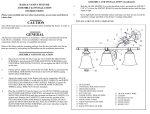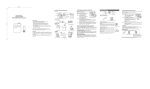Download Dom Plus Electric Oven Ranges Installation Instructions
Transcript
DOMINATORPLUS ELECTRIC RANGE APPLIANCES INSTALLATION and SERVICING INSTRUCTIONS IMPORTANT The installer must ensure that the installation of the appliance is in conformity with these instructions and National Regulations in force at the time of installation. Particular attention MUST be paid to: BS7671 IEE Wiring Regulations Electricity at Work Regulations Health And Safety At Work Act Fire Precautions Act This appliance has been CE-marked on the basis of compliance with the Low Voltage and EMC Directives for the voltages stated on the data plate. WARNING: THIS APPLIANCE MUST BE EARTHED. On completion of the installation, these instructions should be left with the Engineer-in-Charge for reference during servicing. Further to this, The Users Instructions should be handed over to the User, having had a demonstration of the operation and cleaning of the appliance. IT IS MOST IMPORTANT THAT THESE INSTRUCTIONS BE CONSULTED BEFORE INSTALLING AND COMMISSIONING THIS APPLIANCE. FAILURE TO COMPLY WITH THE SPECIFIED PROCEDURES MAY RESULT IN DAMAGE OR THE NEED FOR A SERVICE CALL. PREVENTATIVE MAINTENANCE CONTRACT In order to obtain maximum performance from this unit we would recommend that a maintenance contract be arranged with SERVICELINE. Visits may then be made at agreed intervals to carry out adjustments and repairs. A quotation will be given upon request to the contact numbers below. WEEE Directive Registration No. WEE/DC0059TT/PRO At end of unit life, dispose of appliance and any replacement parts in a safe manner, via a licenced waste handler. Units are designed to be dismantled easily and recycling of all material is encouraged whenever practicable. Falcon Foodservice Equipment HEAD OFFICE AND WORKS Wallace View, Hillfoots Road, Stirling. FK9 5PY. Scotland. SERVICELINE CONTACT Phone: 01438 363 000 Fax: 01438 369 900 T100763 Ref. 7 IMPORTANT INFORMATION Warranty Policy Shortlist Warranty does not cover :• Correcting faults caused by incorrect installation of a product. • Where an engineer cannot gain access to a site or a product. • Repeat commission visits. • Replacement of any parts where damage has been caused by misuse. • Engineer waiting time will be chargeable. • Routine maintenance and cleaning. • Gas conversions i.e. Natural to Propane gas. • Descaling of water products and cleaning of water sensors where softeners/ conditioners are not fitted, or are fitted and not maintained. • Blocked drains • Independent steam generation systems. • Gas, water and electrical supply external to unit. • Light bulbs • Re-installing vacuum in kettle jackets. • Replacement of grill burner ceramics when damage has been clearly caused by misuse. • Where an engineer finds no fault with a product that has been reported faulty. • Re-setting or adjustment of thermostats when unit is operating to specification. • Cleaning and unblocking of fryer filter systems due to customer misuse. • Lubrication and adjustment of door catches. • Cleaning and Maintenance • Cleaning of burner jets • Poor combustion caused by lack of cleaning • Lubrication of moving parts • Lubrication of gas cocks • Cleaning/adjustment of pilots • Correction of gas pressure to appliance. • Renewing of electric cable ends. • Replacement of fuses • Corrosion caused by use of chemical cleaners. SECTION 1 - INSTALLATION UNLESS OTHERWISE STATED, PARTS WHICH HAVE BEEN PROTECTED BY THE MANUFACTURER ARE NOT TO BE ADJUSTED BY THE INSTALLER. 1.1 MODEL NUMBERS, NETT WEIGHTS and DIMENSIONS 1.3 ELECTRICAL SUPPLY The unit is suitable for AC supplies only. Width (mm) Depth (mm) Height (mm) Weight (kg) E3101/D Three Hotplate Range 900 770 890 154 E3101/D Four Hotplate Range 900 770 890 154 E3101/D Six Hotplate Range 900 770 890 154 E3101OTC Three Hotplate Range 900 770 890 157 E3101 OTC Four Hotplate Range 900 770 890 157 E3101 OTC Six Hotplate Range 900 770 890 157 E3117/D General Purpose Oven 900 770 890 102 E3117/D GP Oven on stand 900 770 1310 140 E3117 Two Tier GP Oven 900 770 1715 204 E3121 Three H’plate Boiling Top 900 770 455 70 E3121 Four Hotplate Boiling Top 900 770 455 71 E3161/D Three Hotplate Range 600 770 890 144 E3162 Two H’plate B/Top 600 770 455 60 E3163 Three H’plate B/Top 600 770 455 61 Model 1.2 SITING The appliance should be installed on a level, fireproof surface, in a well lit and draught free position. If the floor is constructed of combustible material, then local fire requirements should be checked to ensure compliance. A clear space of 150mm should be left between rear and side of unit and any non-combustible wall. If this is not possible these surfaces should be clad in a suitable non-combustible, heat insulating material. Close attention be paid to Fire Regulations. E3101/D, E3161/D Ranges and E3121/63 Boiling Tables On ranges and boiling tables, the standard terminal arrangement is for 3 phase/4 wire connection. By linking the 3 line terminals, the unit can be connected to a single phase supply. E3162 Boiling Table The standard terminal arrangement is for 2 phase/4 wire connection. By linking the 2 line terminals, the unit can be connected to a single phase supply. E3117/D GP Ovens These are for single phase operation only. E3101 OTC Ranges The standard terminal arrangement is for 3 phase/4 wire connection. By linking the 3 line terminals, the unit can be connected to a single phase supply. 1.4 SUPPLY CONNECTION Cable entry is at rear of appliance in base of terminal box and is suitable for 25mm diameter conduit. A suitably rated isolating switch with contact separation of at least 3mm in all poles must be installed and wiring executed in accordance with relevant regulations listed on the cover of this manual. Warning - This appliance must be earthed. (Earth terminal is provided within terminal box). 1.5 ELECTRICAL RATINGS Electrical loading is as stated on appliance data plate. Note - The round, fast plates embody a temperature limiting device which automatically switches off part of the element circuit if plate is overheated due to being left switched on without a pot on it. Important After completion of installation, the engineer should check that appliance is operating satisfactorily and demonstrate the method of operation to kitchen staff. Location of mains isolating switch should be identified for use in the event of an emergency or during cleaning. SECTION 2 - ASSEMBLY and COMMISSIONING SECTION 3 - SERVICING and MAINTENANCE Note The following information should be read as applicable to the unit being assembled. BEFORE ATTEMPTING ANY MAINTENANCE, ISOLATE THE APPLIANCE AT THE MAIN SWITCH AND TAKE STEPS TO ENSURE THAT IT IS NOT INADVERTENTLY SWITCHED ON. 2.1 RANGES, GP OVENS and BOILING TABLES a) Position unit and level by adjusting screwed feet as necessary. b) Open oven door and remove all packing material. Remove base panel and check that nothing has fallen below. Check oven drip trays are in place. c) Check hotplates are level and free from 'rocking'. Check hotplate drip trays are correctly located. d) Remove hotplate preservative with white spirit. 2.2 OTC RANGE a) Position unit and level by adjusting screwed feet as necessary. b) Open oven door and remove all packing material. c) Check hotplates are level and free from 'rocking'. Check that hotplate drip trays are correctly located. d) Remove hotplate preservative with white spirit. 2.3 DOUBLE TIER GENERAL PURPOSE OVEN a) Position lower tier unit in position and level by adjusting screwed feet as necessary. (Lower tier has no worktop supplied.) b) Place upper tier (fitted with stainless steel plinth base) upon lower tier. Ensure upper unit sits on ledges of front and rear hob rails and between enamelled side drip sheds of lower tier. c) The loose worktop panel sits upon upper tier oven. d) Open oven door and remove all packing material. Remove base panel and check that nothing has fallen underneath. Ensure that oven drip trays are in position. When ordering spare parts for this unit, please quote model number, serial number and voltage stated on data plate. This is located below oven base plate. 3.1 CONTROL PANEL - To Remove Remove drip tray and control knobs. Loosen but DO NOT remove oven thermostat fixings (not OTC). Leave loose until control panel is replaced and tighten thermostat fixings. Remove fixings at top and bottom of control panel. Open oven door and pull control panel forward whilst slightly easing bottom edge up. Support control panel upon door. When replacing panel, take care not to trap any connecting wires. Replace shakeproof washers below fixings. 3.2 REMOVAL OF DROP-DOWN DOOR Open door completely and insert a suitable pin into marked hole on both hinges. Hinge hole The action of closing door will result in the hinge pulling out of bracket to allow door to be removed. Due to hinge springs being under tension, do not disturb pins while door is removed from range. Replace in reverse order. 3.3 CONTROL SWITCHES, THERMOSTATS INDICATOR LAMPS (All models) LIGHT SWITCH (OTC only) If any of these components prove faulty, they must be replaced. Adopt following procedures and refer to appropriate wiring diagrams in this manual. 3.3.1 Control Switches (All models) Remove control panel as detailed in Section 3.1. Remove switch connections and note wire arrangement. Pull off control knob. Undo fixings to release switch. Fit replacement switch, ensuring that shakeproof washers are fitted under fixing screws. 3.3.2 Oven Thermostat (not OTC) - To Remove Remove control panel as detailed in Section 3.1. Lift RH hotplate at rear and prop it up as detailed in Section 3.3. Remove clip that secures capillary tube below RH hotplate. Remove thermostat phial from oven roof clips. Remove fixings that secures thermostat to mounting backet. Ease thermostat back until spindle is through bracket then move it to one side and pull forward. Remove cables and pull capillary tube clear of unit. Slight bending of phial may be necessary in order to withdraw it. Replace in reverse order. Before fitting, slide insulating sleeve (from existing thermostat) over capillary down to head of thermostat. Excess capillary must be neatly coiled (as on old unit) by wrapping it around an object of approximately 25mm diameter. Take care not to kink tubing. 3.3.3 Thermostat Calibration (not OTC) To adjust temperature setting, remove knob. Insert small screwdriver into hole in thermostat spindle centre. Engage screwdriver in slotted screw inside hole and turn to adjust temperature setting. The screw should be turned clockwise to lower temperature setting (L) and anti-clockwise to increase temperature setting (R). Turn in small increments only and allow oven time to settle between adjustments. 3.3.4 Indicator Lamps - To Remove (All models) Remove control panel as detailed in Section 3.1. Disconnect wires from lamp. Remove indicator lamp from panel and withdraw. Replace in reverse order. 3.3.5 Oven Thermostat and Fan Switch - OTC Models Remove thermostat control knob. Remove control panel as detailed in Section 3.1. Undo fixings from facia panel. Remove wiring, noting connection positions. The combined switch and thermostat may now be removed from front panel. The parts secured by screw fixings and are supplied together. To remove phial, undo from bracket inside oven and ease back through oven side wall. Replace in reverse order. Electrical connections to be restored as detailed in respective wiring diagram. 3.3.6 Oven Light (Push Button) - (OTC Models) Remove control panel as detailed in Section 3.1. Disconnect wires from switch. Undo retaining nut and withdraw switch. Replace in reverse order. 3.4 LARGE HOTPLATE ELEMENTS - To Remove (All models) Remove top facia panel. Disconnect element tails, taking note of their respective positions for correct replacement. Also disconnect earth wire. Lift hotplate evenly all round about 25mm to release locating pins. Lift up from rear and pivot on front edge. Prop plate in this position. Withdraw flexible tails through insulating bushes. Lift hotplate assembly clear. Remove insulating box and clamping plates and prise out faulty element(s). Note - When fitting a new element, ensure that it beds comfortably within hotplate grooves. Tighten clamping plate evenly and firmly from centre. Check earth connection. Ensure earth wire is connected by fixing to hole in control box. Replace in reverse order. 3.5 FAST BOILING PLATES (All models) Proceed as Section 3.3 until assembly is clear of range. Remove lower box and disconnect beaded connecting leads, noting their locations. Remove nut fixing hotplate in position and remove hotplate. When re-fitting, ensure all earth-bonding wires are properly re-connected. 3.6 OVEN BOTTOM ELEMENTS - To Remove (not OTC) Remove grid shelves, shelf supports and base plate. Remove fixing from element flange and draw element in to enable cables to be disconnected. Replace in reverse order. 3.7 OVEN UPPER ELEMENT - To Remove (not OTC) Remove grid shelves and shelf supports. Remove fixing from element flange and all clips that secure element to oven roof. Draw element into oven, enabling cables to be disconnected. Replace in reverse order. Important Note When re-fitting an element (top or bottom) it is essential for reasons of safety to ensure that small earth bonding wire is re-connected to element flange. Fit a shakeproof washer between flange and terminal on wire. 3.8 OVEN ELEMENTS (OTC Models) Remove shelves and back baffle. Undo element fixing screw and withdraw into oven. 3.9 OVEN FAN (OTC Models) Remove oven shelves, back baffle and fan impellor (Note - The nut is LH thread). Remove fan support plate and tilt forward into oven. Undo fan support plate fixings and electrical connections. Fan may now be removed. Replace in reverse order. Electrical connections to be restored as detailed in wiring diagram. 3.10 RELAYS (OTC Models) Remove cover plate from outer back panel. Undo electrical connections from relay and remove fixings. Replace in reverse order. Electrical connections to be restored as detailed in wiring diagram. 3.11 CONTROL FUSE (OTC Models) The control fuse may be accessed through outer back panel cover plate. 3.12 OVERHEAT SAFETY TRIP (OTC Models) An overheat safety trip is fitted to oven chamber back panel. Access through outer back panel cover plate (see note below). To reset, press button. To remove, undo bracket fixings. Warning If safety trip has been activated, reason for overheating must be identified and remedied before returning unit to service. Replace in reverse order. Electrical connections to be restored as detailed in wiring diagram. Note (Refer to Section 3.12) In any condition where space is restricted at unit rear, overheat safety trip may be accessed through oven compartment by removal of pan support panel. Undo top and bottom fixings of fan baffle and tilt baffle forward to remove. Undo fan support panel fixings and fold sideways. Take care not to strain electrical wiring. 3.13 ELECTRICAL SUPPLY FAULT CHECK LIST (OTC Models) Check main services are on. Check internal fuse. Check manual reset overheat trip. 3.14 OVEN LAMPS (OTC Models) 3.14.1 To Replace Bulb Undo lens cover fixings. Undo bulb and replace. Refit lens cover and ensure seal is not damaged. 3.14.2 To Replace Assembly Remove control panel as detailed in Section 3.1. Remove RH or LH door (as required) by undoing door hinge fixings. Support door during this process. Remove fixings from side panel front. Remove fixings from side panel rear. Disconnect electrical connections. Remove lamp assembly. Replace in reverse order. SECTION 4 - SPARES and ACCESSORIES When ordering spare parts, always quote appliance type and serial number. This information will be found on data badge attached to base plate. E3101 THREE HOTPLATE RANGE WIRING DIAGRAM E3101 FOUR HOTPLATE RANGE WIRING DIAGRAM E3101 OTC THREE HOTPLATE RANGE WIRING DIAGRAM E3101 OTC FOUR HOTPLATE RANGE WIRING DIAGRAM E3101 OTC SIX HOTPLATE RANGE WIRING DIAGRAM E3117 GENERAL PURPOSE OVEN WIRING DIAGRAM E3121 THREE HOTPLATE BOILING TABLE WIRING DIAGRAM E3121 FOUR HOTPLATE BOILING TABLE WIRING DIAGRAM E3161 THREE HOTPLATE RANGE WIRING DIAGRAM E3162 TWO HOTPLATE BOILING TOP WIRING DIAGRAM E3163 THREE HOTPLATE BOILING TOP WIRING DIAGRAM