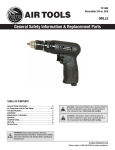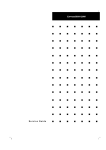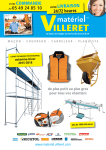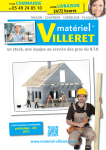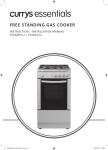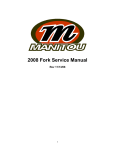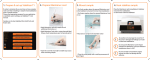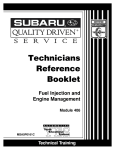Download Ground Control Cabinet Service Manual
Transcript
Ground Control Cabinet Service Manual P1507-12/336 Manual part number: 1507610801 Revision date: December 3, 2009 © Copyright 2009 Adaptive Micro Systems LLC. All rights reserved. Adaptive Micro Systems 7840 North 86th Street Milwaukee, WI 53224 USA 414-357-2020 800-558-7022 414-357-2029 (fax) http://www.adaptivedisplays.com Adaptive is a regisered trademark of Adaptive Micro Systems. All other brand and product names are trademarks or registered trademarks of their respective companies. December 3, 2009 Contents Introduction............................................................................ 2 Purpose.................................................................................................................................2 Revision history ....................................................................................................................2 Related documentation..........................................................................................................2 Safety information .................................................................................................................2 Preventing electrostatic discharge (ESD).................................................................2 Equipment symbols .................................................................................................2 Warnings, cautions, and notices ..............................................................................2 Lightning strike protection .......................................................................................3 EMI compliance.....................................................................................................................3 Cabinet components ................................................................. 4 Quick Start Guide .....................................................................................4 Overview ...............................................................................................................................4 Controller Block Diagram ......................................................................................................5 Control cabinet ......................................................................................................................6 LCD Ground Controller Detailed View....................................................................................7 Ground Controller PCB Assembly (PN 10950221) ................................................................9 LCD Ground Controller ........................................................................................................11 Rack mounted power strip (PN 46000032) .........................................................................11 Maintenance and Service ..........................................................12 Overview .............................................................................................................................12 Physical Inspection .............................................................................................................12 Ground Controller Board Replacement................................................................................13 Fan Replacement (PN 46008028SP) ...................................................................................15 Heater Replacement (PN 30676014SP) ..............................................................................15 Fan Thermostat Replacement (PN 41009072).....................................................................16 Heater Thermostat Replacement (PN 41009071) ................................................................17 Checking and Replacing the Fan Filter .................................................................................18 Fluorescent Lamp Replacement ..........................................................................................19 Transient Voltage Suppressors (TVS) (PN 30352001SP2)..................................................20 Rack Mounted Power Strip Replacement (PN 46000032)...................................................21 Front Access Full Matrix LED Sign Maintenance Manual (pn 1507610801) 1 Introduction— Introduction Purpose This manual is intended as a guide for maintenance and repairs considered field serviceable. This field service manual supplies technical information for service and technical personnel so that they can maintain the equipment at the assembly but not the internal component level. Revision history Revision Date Notes 1507610801 rev A November 12, 2009 Initial Release Related documentation Technical documentation can be found at Adaptive’s web site — www.adaptivedisplays.com/manuals/: Part # Manual title Description 1507610701 28x72 Front Access Full Matrix LED Sign Maintenance Manual This manual explains how to maintain and service a 28x72 Front Access LED sign. 15075051DR Control Cabinet Wiring Diagram Wiring details for control cabinet. 15075052DR Sign Wiring Diagram Wiring details for sign. 15075053DR LCD Pass Through Diagram Wiring details for ground controller. Preventing Electrostatic Discharge Damage Tech memo. 00-0005 Safety information Preventing electrostatic discharge (ESD) This equipment contains components that may be damaged by “static electricity”, or electrostatic discharge. To prevent this from happening, be sure to follow the guidelines in Adaptive Tech Memo 00-0005, “Preventing Electrostatic Discharge (ESD) Damage,” available on our Web site at http://www.adaptivedisplays.com. Equipment symbols Chassis ground Warnings, cautions, and notices Warnings, cautions, and notices are posted in appropriate locations throughout this manual. Ground Control Cabinet Service Manual (PN 1507610801) 2 Introduction— Lightning strike protection A control cabinet bonded to an earth ground has a means of dissipating the high voltage and current from a lightning strike. The resistance of the grounding electrode must be as low as possible. However, damage can still occur to the cabinet’s electronic equipment from lightning voltage transients. Though some surge protection is incorporated into the control cabinet, to protect a cabinet from high-voltage lightning transients, surge protectors need to be installed in accordance with NEC Articles 280 and 285. EMI compliance This equipment has been tested and found to comply with the limits for a Class A digital device, pursuant to Part 15 of the FCC Rules. These limits are designed to provide reasonable protection against harmful interference when the equipment is operated in a commercial environment. This equipment generates, uses, and can radiate radio frequency energy and, if not installed and used in accordance with installation guidelines, may cause harmful interference to radio communications. Operation of this equipment in a residential area is likely to cause harmful interference, in which case the user will be required to correct the interference at his own expense. 3 Ground Control Cabinet Service Manual (PN 1507610801) Cabinet components—Quick Start Guide Cabinet components Quick Start Guide • Mounting the Ground Cabinet: Mount cabinet to the pole using straps (third-party supplied part) to the three mounting brackets provided. • Electrical Connection: Connect Control Center load center to 120/ 240V single phase 40A service. Connect sign to dual pole 30A breaker. • Communications Connection: Connect communications cabling between ground controller to sign controller surge arrestors per diagram at right. Ground controller dipswitches should be set the same as the dipswitches on the sign controller for proper operation. 9 RED BLACK GREEN WHITE Sign Controller Surge Arrestor (Located in Sign) 10 RED BLACK GREEN WHITE 1 2 9 10 RED BLACK GREEN WHITE 1 RED BLACK GREEN WHITE 2 CONNECTS TO SIGN CONTROLLER(S) CONNECTS TO GROUND CONTROLLER Pass Through Ground Controller (Located in Ground Cabinet) Overview The control cabinet creates a secured on-site centralized location for service personnel to easily access the sign’s networking and operating equipment. This section gives a brief description on each individual component in the control cabinet and how to field replace each item. Note: Adaptive recommends all equipment documentation/manuals associated with the contents of the control cabinet is kept inside the cabinet. Record all service/maintenance performed on the control cabinet into the service log typically located in the document drawer. WARNING! Hazardous voltage may be present in cabinet. Contact with high voltage may cause death or serious injury. Always disconnect power to equipment prior to servicing. Notice: Ensure the cabinet door is completely closed and secured. Ground Control Cabinet Service Manual (PN 1507610801) 4 Cabinet components—Controller Block Diagram Controller Block Diagram Power Supply Fail Signals Door Switch Humidity Sensor Display Boards Light Sensors SIGN J6 P2 P3 J5 Breaker #2 J4 Controller #1 Fan Status Board Relay #1 P1 Thermostat J3 Fans J2 P4 Relay #2 Heaters RS422 Transmit/Receive Ground Controller RS422 Surge RS422 Surge GROUND CONTROLLER CABINET J6 P2 Typically Local Access Port (for Laptop Computer) P3 J5 J4 Ground Controller Panel P1 Central NTCIP Connection J3 J2 Ethernet 5 Door Switch P4 Ground Control Cabinet Service Manual (PN 1507610801) Cabinet components—Control cabinet Control cabinet The NEMA 3R rated cabinet enclosure is equipped with fan and heater controls to maintain environmental conditions. Located inside the cabinet is a GFCI receptacle, fluorescent lamp, surge arrestor, and LCD controller with terminal. Fan Thermostat Fan (located inside top of cabinet) Fluorescent lamp (located inside top of cabinet) Lifting eyelets Cabinet door’s locking arm LCD display LCD Controller w/keyboard GFCI outlet Heater control Filter (not installed in view) Rack Mounted Power Strip Documentation pouch with service log Heater Load Center Ground Control Cabinet Service Manual (PN 1507610801) Document Drawer 6 Cabinet components—LCD Ground Controller Detailed View LCD Ground Controller Detailed View A B D C E The ground controller is password protected. Contact Doug Spencer (Oregon DOT) for login credentials. K I F H G Ground control cabinet angled open view D E J 7 Item Name Part # A GROUND CONTROL CABINET — B ETHERNET SURGE SUPPRESSOR C GROUND CONTROLLER 10950221 D LCD MODULE SCREEN 15009308 Description 19" rack mounted ground controller cabinet. 1507101201 Protects an Ethernet data port from damaging surges. The ground controller is connected to the NTCIP network and works in conjunction with the sign controller board to control sign operation. Refer to wiring diagram for the proper firmware part number to be loaded into this assembly. 240 x 64 pixel LCD display. Ground Control Cabinet Service Manual (PN 1507610801) Cabinet components—LCD Ground Controller Detailed View E CABINET DOOR F MODEM 10519024 G POWER SUPPLY 40656304 — Cabinet door with lock. 5/32 Hex tool required to open the cabinet. Modem is configured for 9600 baud from the factory. It is used to interface via PN 43312001 (Telephone Surge Arrestor) to the DOT-supplied telephone line for control of the ground controller. Meanwell SP-200-12 switching power supply, 12VDC output: Power indicator Voltage output adjustment 12VDC outputs AC power in: GND, Neutral, and Hot connections H SURGE ARRESTOR I GROUND LUG J KEYBOARD 10729911 The keyboard is used to type commands into the ground controller. K SURGE PROTECTOR 30350018 30350019 Protects the RS422 transmit/receive connection from a peak surge current of 10kA. There are two surge protectors: one in the sign and the other in the ground controller cabinet: 30352001 — Protect systems against transient surge events. Connects to a customer supplied ground. &)%,$ 3)$% [ 5NPROTECTED0AIR [ 5NPROTECTED0AIR Ground Control Cabinet Service Manual (PN 1507610801) %,%#42/.)#3 3)$% [ 0ROTECTED0AIR [ 0ROTECTED0AIR Pins 1 and 10 are the same point electrically. 8 Cabinet components—Ground Controller PCB Assembly (PN 10950221) Ground Controller PCB Assembly (PN 10950221) K L M N P O O Q R S J I T H G F E U D C B A V Item A and G jumpers must match for proper operation and communication between the controllers. Item A 9 PCB label JP7 TO JP11 Name Description COMM PORT SELECTION JUMPERS FOR J6 AND P2 Set to RS485 with termination. Jumper settings must match Item G jumpers. Jumper configured for RS422. This port used for the communications to sign controller. RS232 RS485 with termination B J6 COMM PORT C J5 A/INPUT ANALOG INPUTS D J4 D/INPUT DIGITAL INPUTS E P1 RS232 PORT Central control port. F S1 DIP SWITCHES Dipswitch for addressing the ground controller. G JMP2 TO JMP6 H J3 COMM PORT I J2 DIGITAL OUTPUTS J JMP1 K J1 POWER CONNECTOR Connects to Power Panel for DC Power. L P4 COMM PORT Connects to a local laptop or debug port. RS485 without termination Refer to jumper termination settings for Item A; these settings must match on the ground controller for proper operation and communication between the controllers. Not used. Set to DC. Ground Control Cabinet Service Manual (PN 1507610801) Cabinet components—Ground Controller PCB Assembly (PN 10950221) M BAT1 MEMORY BACKUP 3V lithium battery (Panasonic CR2032 or equivalent). N LED1 TO LED4 DIAGNOSTIC LEDS • LED1—Controller Heartbeat. • LED2—Flashes when receiving communications from Central/Local port P1 or P3. • LED3—Flashes when receiving communications from menu processor. • LED4—Flashes with communications to and from sign controller #3. O J5 P PROGRAMMING PORT Used to program the controller with a rabbit programming cable. ETHERNET PORT Ethernet 10-BASE T connection Q J10 LCD HEADER R S2 RESET CONTROLLER RESET SWITCH S J11 LCD BACKLIGHT T P3 COMM PORT Typically used for a local laptop top connection. U P2 COMM PORT Not used. V J13 PS/2 KEYBOARD Connects to the keyboard. Used to do a soft reset on the controller. Ground Control Cabinet Service Manual (PN 1507610801) 10 Cabinet components—LCD Ground Controller LCD Ground Controller The function of this assembly is to provide an LCD interface for service personnel. The ground controller is used in a passthrough mode to communicate to the sign controller; i.e., all data that is sent to ethernet and RS232 is passed to the sign controller. All responses from the sign controller are directed back to the appropriate port. The ground controller communicates to the sign controller via NTCIP protocol. The communications use the J6 port on the ground controller and the J3 port on the sign controller, because these support RS422. Both sign and ground controller must be set to the same serial address. See the table labelled“DIP switch addressing” on page 14 for the proper settings. Rack mounted power strip (PN 46000032) The rack mounted power strip with 12 NEMA 5-15R receptacles (2 front and 10 rear) provides additional electrical outlets and surge protection for the addition of electrical components contained inside the control cabinet. The power strip features front panel LED status indicators, lighted ON/OFF switch, and a 15 amp circuit breaker. ON/OFF lighted power switch with transparent locking cover Rack mounting bracket 11 Front receptacles Status LEDs 15 amp circuit breaker AC Power cord Rear receptacles Ground Control Cabinet Service Manual (PN 1507610801) Maintenance and Service—Overview Maintenance and Service Overview The following parts can be serviced and maintained as needed. Part Suggested Interval Page Ground Controller 6 months 13 Fan 6 months 15 Heater 6 months 15 Fan Thermostat 6 months 16 Heater Thermostat 6 months 17 Fan Filter 6 months 18 Fluorescent Light 6 months 19 Transient Voltage Suppressors (TVS) 6 months 20 Rack Mounted Power Strip 6 months 21 WARNING! Hazardous voltage. Contact with high voltage may cause death or serious injury. Always disconnect power to unit prior to servicing. WARNING! Failure to properly ground the control cabinet could result in elevated voltage from lightning entering the cabinet seeking a path to earth. The high voltage can result in electric shock, fires, and the destruction of the cabinet from lightning. Physical Inspection A physical inspection of the cabinet’s exterior and interior should be performed every 6 months. Exterior inspection • Check for any physical damage to the exterior of the cabinet. • Check for loose nuts, bolts, hinges, doors, and so on. • Check the exterior electronics for foreign debris and general cleanliness. • Check the exterior of the cabinet for general cleanliness. Interior inspection • Check for any physical damage to the interior of the cabinet. • Check for loose nuts, bolts, hinges, doors, and so on. • Check the interior electronics for foreign debris and general cleanliness. • Check the interior of the sign for general cleanliness. • Check that the cabinet’s filters and vents are clear of debris. Ground Control Cabinet Service Manual (PN 1507610801) 12 Maintenance and Service—Ground Controller Board Replacement Ground Controller Board Replacement WARNING! Hazardous voltage. Contact with high voltage may cause serious injury or death. Always disconnect power to unit prior to servicing. ➩ To replace the ground controller board 1. Switch all control cabinet breakers to the OFF position, except the breaker for the lights. 2. Locate ground controller; see “Inside views” on page 18 for the location. 3. Set the DIP switches and jumpers (JMP2-6 and JP7-11) on the replacement board to match the settings on the board being replaced. At least one dip switch must be on for the controller to function properly. Note: The sign controller’s and the ground controller’s dip switch addresses must match for them to communicate. Figure 1. Ground Controller panel DIP switch settings. Notice: Turning all dip switches off will cause the controller to lose its IP, Subnet mask, and Ethernet routing information. DIP switch addressing DIP switches #1 through #8 = address Dipswitch Address 1 1 2 2 3 4 4 8 5 16 6 32 7 64 8 128 ON 4. Disconnect all the cables from the controller board to be replaced. 5. Remove the six screws (see Figure 2) that hold the controller board to the panel. Remove the controller board from the sign. Figure 2. Locations of the screws securing the controller board to the panel. 6. Fasten the new controller board to the ground controller plate. 7. Reconnect all the cables to the new controller board. 8. Apply power to the controller plate. 13 Ground Control Cabinet Service Manual (PN 1507610801) Maintenance and Service—Ground Controller Board Replacement ➩ If applicable, change the IP address for the new ground controller board To assign an IP address, the IP Set Utility program must be installed on the computer that will be communicating to the sign. Contact Adaptive Technical Services at (800) 558-7022 or (414) 357-2020 if you do not have this program. Note: If the IP address on the ground controller is changed, the ground controller IP address must be changed to match the new address. 1. Using a null modem cable, connect a laptop computer to the controller board at P3 (next to the Reset button). See “Ground Controller PCB Assembly (PN 10950221)” on page 9 for the P3 location. 2. Open IP Set Utility program — select Start > Programs > IPSetUtility > IP Set Utility. 3. Enter the appropriate information in the IP Set Utility window (See Figure 3). Note: If the controller is operational (LED 1 is normally flashing), use Get to verify if the sign’s IP address can be retrieved. Figure 3. Setting the IP address for the controller. Important: Verify that the device address matches the controller address on the SW1 dip switch Get retrieves IP information from the sign Set assigns IP information to the sign Get Module Info retrieves information about the sign The status bar displays important information about the status of the information being assigned to or retrieved from the sign DIP switch addressing DIP switch positions Equivalent decimal values 1 1 2 2 3 4 4 8 5 16 6 32 7 64 8 128 Example: If SW1 has position 1 and position 4 on, then it is set to address 9 4. Click Set to set the IP address (each sign must have a unique IP address). 5. After the IP address is set, detach the computer from the controller board. 6. Reset the controller and verify operation of controller. Ground Control Cabinet Service Manual (PN 1507610801) 14 Maintenance and Service—Fan Replacement (PN 46008028SP) Fan Replacement (PN 46008028SP) WARNING! Hazardous voltage. Contact with high voltage may cause serious injury or death. Always disconnect power to unit prior to servicing. Fans are operated via a thermostat switch. This is located on the top above the rear door. The thermostat is adjustable from 80°F to 170°F. The factory default is set at 120°F. To remove failed fan 1. Disconnect AC to control center. 2. Open the doors to the control center. 3. Disconnect AC cord to fan. 4. Remove the four 6/32 X 2.0" screws and fan guard securing fan on top of enclosure. 5. Discard old fan per manufacturers recommendations. To install replacement fan 1. Place fan guard on replacement fan. 2. Install the fan and fan guard with the four previously removed 6/32 X 2.0" screws. Do not over tighten - 10-15inlbs. 3. Reinstall the AC cord to fan. 4. Close control center. 5. Re-apply AC to control center. 6. Verify function of fans. Heater Replacement (PN 30676014SP) WARNING! Hazardous voltage. Contact with high voltage may cause serious injury or death. Always disconnect power to unit prior to servicing. ➩ To replace a heater 1. Disconnect AC to control cabinet. 2. Open the doors to the control cabinet. 3. Remove the cover from the heater using a phillips screw driver. WARNING! Do not touch the heater. The surface is hot and may result in injury. 4. Remove the 1/4-20 bolts securing the heater to the mounting bracket. 5. Disconnect the two 10-32 screws connecting the heater to AC power. 6. Attach wiring to the new heater and secure the heater to the heating bracket with the 1/4-20 bolts. Note: Make sure the wiring does not come in contact with the heater or cover. Wiring can be connected to any post on heater (no polarization). 7. Reinstall cover with 6-32 screw previously removed. 8. Re-apply AC to heater and verify operation. 15 Ground Control Cabinet Service Manual (PN 1507610801) Maintenance and Service—Fan Thermostat Replacement (PN 41009072) Fan Thermostat Replacement (PN 41009072) WARNING! Hazardous voltage. Contact with high voltage may cause serious injury or death. Always disconnect power to unit prior to servicing. Fans are operated via a thermostat switch. This is located on the top above the rear door. The thermostat is adjustable from 80°F to 170°F. Factory default is 120°F. To remove a failed fan thermostat 1. Disconnect AC to control center. 2. Open the rear door to the control center. 3. Disconnect AC connections to fan thermostat. 4. Remove the two 6/32 X 0.5” screws securing the thermostat to the mounting plate at the top of the control center. 5. Discard old fan thermostat per manufacturers recommendations. To install a replacement fan thermostat 1. Install the fan thermostat with the two previously removed 6/32 X 0.5" screws. Do not over tighten - 10 to 15inlbs. 2. Reinstall the fan thermostat AC connections. There is no polarization to the thermostat connections. Do not over tighten - 8 to 10inlbs. 3. Set thermostat to 120°F. 4. Close control center. 5. Re-apply AC to control center. 6. Verify function of fans. Ground Control Cabinet Service Manual (PN 1507610801) 16 Maintenance and Service—Heater Thermostat Replacement (PN 41009071) Heater Thermostat Replacement (PN 41009071) WARNING! Hazardous voltage. Contact with high voltage may cause serious injury or death. Always disconnect power to unit prior to servicing. Heaters are operated via a thermostat switch. This is located on the side wall of the control cabinet. The thermostat is adjustable from -10°F to 100°F. Factory default is -10°F. This switch is Grainger 2E816 or equivalent. To remove a failed heater thermostat 1. Disconnect AC to control center. 2. Open the door to the control center. 3. Open heater thermostat. 4. Disconnect AC connections to heater thermostat. Red and black are connected. Blue is capped with a wire nut. 5. Remove the four 6/32 X 0.5” screws securing the thermostat to the mounting plate. 6. Discard old heater thermostat per manufacturers recommendations. To install a replacement heater thermostat 1. Install the heater thermostat with the four previously removed 6/32 X 0.5" screws. Do not over tighten - 10 to 15inlbs. 2. Reinstall the heater thermostat AC connections with the wire nuts provided with the replacement heater thermostat. Verify the wire nut is installed on the blue wire. Verify the black and red are installed as before. 3. Reinstall the cover on the thermostat. 4. Set thermostat to -10°F. 5. Close control center. 6. Re-apply AC to control center. 7. Verify function of heater. 17 Ground Control Cabinet Service Manual (PN 1507610801) Maintenance and Service—Checking and Replacing the Fan Filter Checking and Replacing the Fan Filter The first indication of excessively clogged fan filters is usually a gradual increase of temperature within the cabinet. It is generally recommended to check and, if filters are clogged, replace filters every 6-12 months. The fan filter is located in the door. Measurements of the filter are 12” X 12” X 1” and can be replaced with Grainger #6B831 or equivalent. To access and remove the fan filter: 1. Disconnect AC to control center. 2. Open the doors to the control center. 3. The filter holder is located on the bottom of the door. 4. Turn the holding latches so they are out of the way of the filter. 5. Pull the filter out and up to remove. To install the replacement filter: 1. Install the filter into the holder by inserting the bottom end first. 2. Insert the filter fully into the holder, and turn the filter holders down to secure it in place. 3. Close control center. 4. Re-apply AC to control center. Ground Control Cabinet Service Manual (PN 1507610801) 18 Maintenance and Service—Fluorescent Lamp Replacement Fluorescent Lamp Replacement WARNING! Hazardous voltage. Contact with high voltage may cause serious injury or death. Always disconnect power to unit prior to servicing. The fluorescent lighting tube is AMS #50600013SP, Grainger #2V429 or equivalent. The light fixture is AMS #50600012, Grainger 3GA54, or equivalent. To remove the fluorescent lighting tube: 1. Disconnect AC to control center 2. Open the rear door (the door that hinges on the left) to the control center. 3. The lighting tube is located at top of control center. Twist and remove the failed tube. 4. Install the replacement tube by sliding in contact and twisting. 5. Pull gently on tube to verify that it is securely installed. 6. Re-apply AC to control center. 7. Verify function of replacement lighting tube. 19 Ground Control Cabinet Service Manual (PN 1507610801) Maintenance and Service—Transient Voltage Suppressors (TVS) (PN 30352001SP2) Transient Voltage Suppressors (TVS) (PN 30352001SP2) The TVS devices that are installed on the load center in the control cabinet are used to suppress voltage spikes and surges. These TVS's have an LED indicator on them which indicates if they are operating or not. If the LED is green and lit, the TVS’s are functioning as required. If it is out, the device has failed and should be replaced. WARNING! Hazardous voltage. Contact with high voltage may cause serious injury or death. Always disconnect power to unit prior to servicing. To remove the TVS devices: 1. Disconnect AC to control cabinet prior to servicing the TVS’s. Remove load center cover. 2. Disconnect the two black and white wires from load center. 3. Remove the TVS from load center by loosening nut. 4. Dispose of per manufacturers recommendations. To install a replacement TVS: 1. Remove the nut from the replacement TVS. 2. Install replacement TVS into the failed location on load center. 3. Tighten nut 1/4" turn past flush. 4. Label white wire with the “GND” label provided with replacement TVS. 5. Label one black wire with the “NEUT” label provided with replacement TVS. 6. Label one black wire with the “HOT” label provided with replacement TVS. 7. Install the white wire in ground bar in load center. 8. Strip wire 1.5". Install the HOT black wire onto the main lug of the load center. 9. Install the NEUT black wire into neutral bar of load center. 10. Re-Install the load center cover. 11. Reapply AC power to the control cabinet. 12. Verify that the green LED is lit on the TVS that was replaced. Ground Control Cabinet Service Manual (PN 1507610801) 20 Maintenance and Service—Rack Mounted Power Strip Replacement (PN 46000032) Rack Mounted Power Strip Replacement (PN 46000032) WARNING! Hazardous voltage. Contact with high voltage may cause serious injury or death. Always disconnect power to unit prior to servicing. To remove the rack mounted power strip: 1. All components that are plugged into the power strip must be turned off before the components are unplugged from the power strip. 2. Disconnect all cables connected to the rack mounted power strip. 3. Disconnect AC to ground cabinet. 4. Disconnect from breaker. 5. Dispose of the defective power strip according to the manufacturer’s guidelines. To install the replacement rack mounted power strip: 1. Mount replacement power strip in location of failed strip. 2. Plug in all component power cords that were previously unplugged from the power strip. 3. Strip 12 inches of jacket and remove power cable connector. 4. Wire into breaker as shown in wiring diagram for ground cabinet. 21 Ground Control Cabinet Service Manual (PN 1507610801)