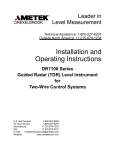Download Installation and Operating Instructions
Transcript
Leader in Level Measurement Technical Assistance: 1-800-527-6297 Outside North America: +1-215-674-1234 Installation and Operating Instructions DR7000 Series Radar Level Instrument for Two-Wire Control Systems U.S. and Canada: 1-800-553-9092 24-Hour Service: 1-800-527-6297 International: +1 215-674-1234 Fax: +1 215-674-2731 E-mail: [email protected] Website: www.drexelbrook.com AMETEK Drexelbrook makes no warranty of any kind with regard to the material contained in this manual, including, but not limited to, implied warranties or fitness for a particular purpose. Drexelbrook shall not be liable for errors contained herein or for incidental or consequential damages in connection with the performance or use of material. Copyright 2007 AMETEK Drexelbrook EDO #02-07-115 DR7000-LM Issue# 2 DR7000 Series Radar Level Instrument for Two-Wire Control Systems An ISO 9001 Certified Company 205 Keith Valley Road, Horsham, PA 19044 U.S. and Canada: 1-800-553-9092 24-Hour Service: 1-800-527-6297 International: +1 215-674-1234 Fax: +1 215-674-2731 E-mail: [email protected] Website: www.drexelbrook.com Contents Quick Start ......................................................................................................................QS1 0.0 Introduction..........................................................................................................1 0.1 Legal Matters................................................................................................2 0.2 Warranty........................................................................................................3 0.3 Standards and Approvals..............................................................................4 0.4 Principal Meter Components and Options....................................................5 0.5 Nameplates...................................................................................................6 0.6 Items Supplied..............................................................................................7 0.7 Storage and Handling...................................................................................8 1.0 Location................................................................................................................9 1.1 All Applications..............................................................................................9 1.3 Typical installations.......................................................................................19 1.3.1 Installations with difficult measurement conditions.......................................20 1.3.2 Metallic tanks................................................................................................26 1.3.3 Non-metallic tanks and free air applications.................................................28 1.3.4 Stilling wells..................................................................................................29 1.3.5 Bypass chambers.........................................................................................33 1.3.6 Conical tanks................................................................................................34 1.3.7 Horizontal Cylindrical Tanks..........................................................................35 1.4 Other important information..........................................................................36 1.4.1 Process conditions........................................................................................36 2.0 Electrical connection..........................................................................................39 2.1 Wiring............................................................................................................39 2.1.2 Wiring Procedure..........................................................................................40 2.2 Power supply.................................................................................................45 2.2.1 General notes...............................................................................................45 2.2.2 Non-Ex versions............................................................................................46 2.2.3 Ex versions...................................................................................................46 2.3 Connection, I/Os...........................................................................................46 3.0 Commissioning....................................................................................................51 3.1 Power-on and start-up..................................................................................51 4.0 Operation..............................................................................................................52 4.1 Operating concept.........................................................................................52 4.1.2 Display screen..............................................................................................53 4.1.3 Normal mode................................................................................................55 4.1.4 Normal mode hot keys..................................................................................59 4.1.5 Program mode..............................................................................................60 4.1.6 Program mode hot keys................................................................................65 4.2 Setup.............................................................................................................66 4.2.1 PACTware......................................................................................................66 4.2.2 Device display...............................................................................................67 4.2.3 Summary of menu items (device display Wizard).........................................78 4.2.4 Advanced setup: further notes......................................................................86 4.3 Error messages and troubleshooting (device display Wizard)......................99 5.0 Functional checks...............................................................................................103 6.0 Service and maintenance...................................................................................105 6.1 General notes...............................................................................................105 6.2 Signal converter replacement Procedure......................................................106 6.3 Modifying antenna extension length.............................................................107 7.0 Technical data......................................................................................................109 7.1.1 Technical data...............................................................................................109 7.1.2 Blocking distance..........................................................................................112 7.1.3 Hazardous areas...........................................................................................113 7.2 Dimensions and weights...............................................................................114 8.0 Measuring principle.............................................................................................115 8.1 General principle...........................................................................................115 8.2 Measuring modes.........................................................................................117 9.0 Factory Assistance..............................................................................................121 10.0 Control Drawings.................................................................................................123 Appendix A:Supplementary Installation & Operating Instructions.............................A-1 General safety information............................................................................A-1 Standards and approvals..............................................................................A-2 Approved category defintions.......................................................................A-2 1 Mechanical Installation...............................................................................................A-3 1.1 Precautions...................................................................................................A-3 1.2 Operating conditions.....................................................................................A-3 1.1.2 Electrostatic Discharge.................................................................................A-3 1.1.3 Optional flushing system...............................................................................A-3 1.2 Operating conditions (Continued).................................................................A-4 2 Electrical connection..................................................................................................A-5 2.1 General notes...............................................................................................A-5 2.2 The terminal compartment cover..................................................................A-5 2.2.1 Opening the cover.........................................................................................A-5 2.2.2 Closing the cover..........................................................................................A-5 2.3.2 Supply voltage..............................................................................................A-6 2.3 EEx i equipment............................................................................................A-6 2.3.1 Wiring............................................................................................................A-6 2.4 EEx d [ia] equipment.....................................................................................A-7 2.4.1 General notes...............................................................................................A-7 2.4.2 Wiring............................................................................................................A-7 2.4.3 Supply voltage..............................................................................................A-7 2.4.2 Power supply.................................................................................................A-8 3 Commissioning...........................................................................................................A-10 4 Service and maintenance...........................................................................................A-10 5 EC-Type Examination Certificate KEMA 07ATEX0068 X.........................................A-11 Quick Start Quick Start DR7000 Radar Level Measurement System Measurement of distance, level and volume of liquids, slurries and solids • Easy installation • Wizard driven • Service and maintenance-free General For in-depth information please consult the hand-book, data sheet, special manuals and certificates supplied. Installation, assembly, commissioning and servicing must only be undertaken by trained personnel. Maintenance which is considered relevant to safety in the sense of explosion protection must only be carried out by the manufacturer, his agents or under the supervision of experts. For use in hazardous areas, special codes and regulations are applicable, which are supplied in a separate document that describes all hazardous area relevant information. Responsibility as to suitability and intended use of this device rests solely with the user. The supplier does not accept any liability resulting from misuse by the customer. Improper installation and operation may lead to loss of warranty. In addition, the “General conditions of sale”, found on the back of the invoice and forming the basis of the purchasing contract, are applicable. If you need to return the device to the manufacturer or supplier, please complete the form in Section 9.0 and attach to the device. Drexelbrook regrets that it cannot repair or check your device unless accompanied by this completed form. Items supplied If applicable D7000 Series - Radar Level Instrument - User's Manual Visual check Quick Start Handling and installation instructions Min. 10 mm or 0.4” Antenna must protrude from nozzle base. max. 2° +80°C / +175°F -40°C / -40°F max. 200°C / 392°F min. -40°C / -40°F Viton min. - 20°C / -5°F Kalrez 6375 D7000 Series - Radar Level Instrument - User's Manual Handling and installation instructions Install away from entry pipe. Mount off-center to avoid multiple reflections. ANSI 1 1/2, 2" DN 40 / 50 or 1 1/2" threaded: > 1/7 H, but max. 1/3 D ANSI 3" DN 80: > 1/10 H, but max. 1/3 D H D Quick Start Special considerations Avoid too many objects near to the radar beam in tank. Will Cause Stray reflections! Stilling wells and bypass chambers Foam: use stilling well Too many objects in tank: use bypass chamber D7000 Series - Radar Level Instrument - User's Manual Dimensions and Weights Flange Antenna (DN 80) DN 80 with Antenna Extension 182 7.2" 180 7.1" 182 7.2" 158.5 6.2" 523.2 20.6" 115.3 4.5" OPTIWAVE 7300C DN080 PN040 Antenna 80 OPTIWAVE 7300C DN080 PN040 Extension Antenna Antenna 80 125 4.9" 217.9 8.6" 125 4.9" 160 6.3" 71.5 2.8" 71.5 2.8" 115.3 4.5" 465.3 18.3" 305.3 12" 305.3 12" 190 7.5" 190 7.5" 122 4.8" ø 75 ø 3" Approx. 11 kg / 24.3 lbs. ø 75 ø 3" Flange Antenna (DN 40 / 50) Approx. 12 kg / 26.5 lbs. Threaded Antenna 182 7.2" 71.5 2.8" 44.5 1.8" 115.3 4.5" 88.2 3.5" a 355.3 14" 305.3 12" 278.2 11" 190 7.5" 190 7.5" 182 7.2" b 77.1 3" OPTIWAVE 7300C DN050 / PN040 c Approx. 8 kg / 17.6 lbs. Antenna Type c mm / Inch b mm / Inch a mm / Inch Antenna DN40 39 / 1.5 39 / 1.5 344 / 13.5 Antenna DN50 43 / 1.7 50 / 2 355 / 14 ø 43 ø 1.7" Approx. 6 kg / 13.2 lbs. OPTIWAVE 7300C PEI/META G1 1/2 Quick Start Terminal Compartment and Terminals Connection procedure • Unscrew terminal compartment cover. • Wire up using standard procedures. • Observe correct polarity! • Apply grease to thread of cover regularly. Output 1 4 - 20 mA HART® or 3.8 - 20.5 mA Acc. to NAMUR NE 43 HART® Configuration Software HHC HART® Modem Non-Ex I Min. 250 Ω LL+ HART® Configuration Software HHC HART® Modem Explosion Proof (XP) / Ex d Ex Non-Ex I Min. 250 Ω LL+ HART® Configuration Software HHC HART® Modem Intrinsically Safe (IS) / Ex i Min. 250 Ω I LL+ Ex Non-Ex Note: Other options to connect the HHC and modem to the HART ® loop are available. D7000 Series - Radar Level Instrument - User's Manual Technical data extract Input Function Parameter Min. Tank Height Max. Range Dead Zone K-band FMCW radar Level, distance, volume and reflectivity 0.5 m / 1.5 ft 40 m / 131 ft Antenna length + 0.1 m 4” + antenna length Output Output signal Accuracy Resolution Temperature Drift Error Signal Max. Load 4 - 20 mA HART® or 3.8 - 20.5 mA acc. to NAMUR NE 43 0.05% (rel. 20 mA; 20°C / 68°F) ±2 µA Typically 50 ppm/K High: 22 mA; Low: 3.6 mA acc. to NAMUR NE 43 350 ohm Mechanical Data Housing Wetted Parts Process Fitting Gaskets Process Connection Thread Flange Aluminium Stainless steel (1.4404 / 316L); Hastelloy C-22 (2.4602) Stainless steel (1.4404 / 316L); Hastelloy C-22 (2.4602) Viton (-40…+150°C / -40…+300°F); Kalrez 6375 (-20…+150°C / -5 …+300°F) G 1 1/2; NPT 1 1/2 DN 40…DN 150 (PN 40 / PN 16); 1 1/2”…8” (150 lb / 300 lb); 10 K (40…100A) Electrical Connection - 2-Wire Power Supply Terminals Output 1 Non-Ex/ EEx i 24 V DC (14 … 30 V DC) EEx d 24 V DC (20 … 36 V DC) Cable Entry Terminals M20x1.5; 1/2 NPT; G 1/2 0.5…1.5 mm² Measuring Accuracy - Reference conditions acc. to IEC770 Temperature +20°C ±5°C / +68°F ±9°F Pressure 1013 mbar abs. ±20 mbar 14.69 psig ±0.29 psig Relative Humidity 60% ±15% Resolution 1 mm / 0.04 “ Accuracy ±3 mm / ±0.12” Beam Angle: DN 40 / ANSI 1 1/2” 20° DN 50 / ANSI 2” 15° DN 80 / ANSI 3” 10° Human machine interface Display 9 lines, 160x160 pixels in 8-step greyscale with 4-button keypad Operating Languages English, German, French, Italian, Spanish, Portugese, Japanese, Chinese (Mandarin), Russian Approvals Application Conditions Ambient Temp. -40…+80°C / -40…+175°F; EEx i: -40…+60°C / -40…+140°F Storage Temp. -40…+85°C / -40…+185°F Flange Temp. -40…+200°C / -40…+392°F (Ex: refer to relevant device spec.) Shock Resistance 100°C/min Process Conditions Operating Pressure 1…40 bar / -14.5…580 psig; subject to process connection and temp. Dielectric Constant ±1.5 Vibration Resistance IEC 68-2-6 and prEN 50178 (10...57Hz: 0.075 mm / 57...150 Hz: 1 g) Protection Category IP 66/67 equiv. to NEMA 6-6X ATEX FM CSA ATEX II G D EEx ia IIC T3...T6 ATEX II 1/2 G D EEx d [ia] IIC T6...T3 IS class I Div. 1 Gr. A...G; XP class I Div. 1 Gr. A…G CL. 1, Zone 1 Ex d [ia], IIC CL. 1, Zone 0 Ex d ia, IIC Quick Start Human interface Program mode: Saves data or confirms parameter. ESC Program mode: ESC-function returns to previous menu. If top menu reached, returns to normal mode. Any parameter value entered is not stored. Startup procedure Mount and wire the device; then turn the power supply on. The device performs a self-test and is ready for use. If false parameter value is inputted (e.g. outside limits) an error message / icon occurs, and after 10 seconds the screen switches to HELP function. Press “ESC” to return to function. D7000 Series - Radar Level Instrument - User's Manual Human interface Hot keys Mode Hot key activated when: Normal Action Enters program mode Hold 3 seconds Normal Hold 3 seconds Active screen stored as default screen All modes Hold 3 seconds HMI will reset to default language Program Program Hold + 3 seconds Saves current function used as quick link Returns to normal mode (last screen displayed) Startup procedure The setup Wizard automatically displays steps on-screen. If error persists, download log file using PACTware and send to e-mail address given on back page. 10 Quick Start Setup procedure (Connect power supply) - Starting up... Please wait... Booting up... (Start up time 40 sec) Normal Mode Hold Program Mode 3 Sec. Text Screen Main Menu Quick Setup Quick Setup Setup Mode Test Quick link #1* Advanced setup Text + Picture Quick link #2* Service Quick link #3* Quick link #4* Quick link #5* Text + Bar Graph *For direct access to and modification of a default or userdefined menu item. Assign any menu item in the Advanced setup menu to the quick link list (this overwrites default items) by pressing > for 3 seconds.This saves time finding an item and avoids using a setup mode. 11 Setup Mode Continued on Next Page... D7000 Series - Radar Level Instrument - User's Manual Setup procedure (Continued from previous page) Setup Mode Complete Installation Empty Spectrum 1. 2. 3. 4. 5. 6. 7. if "stillwell" selected in step 3 if "partially filled" selected in step 4 **** device-generated table ***** if step 4 is "yes" conversion unit is a volume unit (m3); if “no“ the conversion unit is a mass unit. Installation type (Plastic tank...) Tank height/measuring range Application type (Storage...) Stillwell diameter** Blocking distance Settings summary Save /cancel 1. Is the tank full ? Yes [Quit] / no [continue] 2. Are all moving parts on? Yes/no 3. 4. 5. 6. 7. 8. Is tank partially filled or empty? Level measurement. Edit ?*** Use maximum/average data values Recording empty spectrum. Please wait. Spectrum displayed on signal screen Save / cancel Volume Mass Free Unit 1. Free unit [no] 2. Conversion wizard [volume] 3. Length unit (m...) 4. Product type (Liquid...) 5-8. Definition of tank shape and dimensions 9. Angle of inclination of tank 10. Conversion unit (m3...) 11. Conversion table. Edit values**** 12. Save /cancel 1. Free unit [no] 2. Conversion wizard [mass] 3. Length unit (m...) 4. Type in product density? Yes/no***** 5. Product density. Edit value***** 6. Product type (Liquid...) 7-10. Definition of tank shape and dimensions 9. Angle of inclination of tank 10. Conversion unit (kg...) 11. Conversion table. Edit values**** 12. Save /cancel 1. Free unit [yes] 2. Customer length unit. Edit unit name 3. Customer length ratio (value x 1 mm) 4. Customer Conversion unit. Edit unit name 5. Conversion table. Edit values**** 6. Save /cancel Conversion Output ** *** All Setup Modes 1. 2. 3. 4. 5. 6. 7. 8. Output 1 HART® (OP1) function (Level...) OP1: 4 mA setting OP1: 20 mA setting OP1: Output range (4-20 mA...) OP1: Error handling (3.6 mA...) OP1: HART® adress (for multidrop) Settings summary Save /cancel Full details see handbook 12 Introduction 0.0 Introduction The DR7000 level gauge is designed solely for measuring the distance, level, volume and reflection of liquid, paste, slurry, and solid materials. The DR7000 level gauge does not form part of an overfill protection system. Special codes and regulations apply to its use in hazardous areas. Responsibility as to suitability and intended use of these level gauges rests solely with the user. Improper installation and operation of our level gauges may lead to loss of warranty. The DR7000 is a new-generation level meter with a wizard-driven setup, fullypotted electronic subassemblies, an online help functions. It is provided with a pictorial quick setup. You will not normally need this Handbook to install, set up and operate the device. All menu items have an on-screen help function that is activated 15 seconds after the last input. In the unlikely event of a failure, error icons appear on-screen. Clicking on the error icon in the PACTware device tool manager software or by looking in the error record menu item in program mode using the device screen wizard displays an error description, which normally is sufficient to rectify the problem. Only in severe cases will you need to consult the error records. General Advice on Safety • Visually inspect the equipment before installation to check that it has not been damaged in transit. • Follow all instructions carefully to make sure that you install the device correctly • Observe special conditions for installations requiring approved equipment • Check that the flange, gasket and antenna materials are compatible with the product in the tank. • Check that that the information on the device nameplate conforms to the on-site data • Wire according to local rules and regulations • Remove the device from the installation before servicing, except for replacement of the housing as described in section 6.2. D7000 Series - Radar Level Instrument - User's Manual 0.1 Legal Matters Authorised Personnel Installation, assembly, commissioning and servicing must only be undertaken by Drexelbrook-trained personnel. Maintenance which is considered relevant to safety in the sense of explosion protection must only be carried out by the manufacturer, his agents or under the supervision of experts. Liability Responsibility as to suitability and intended use of these devices rests solely with the user. Improper installation and operation may lead to loss of warranty. In addition, Drexelbrook's General Conditions of Sale and Delivery, found on the back of the invoice and forming the basis of the purchasing contract, are applicable. Special codes and regulations apply to its use in hazardous areas. General Limitation on Liability Unless otherwise expressly set forth in the Standard Terms and Conditions of Sale and Delivery, the Seller is only liable for damages, whatever their legal basis is, in case they are based on wilful action or gross negligence. This limitation on liability does not apply in the event the Buyer raises claims relating to personal injury or damages to property according to the product liability law based on a defect of the delivered goods. Any advice given by the Seller, in particular regarding the application of the delivered goods, shall only commit the Seller if given or confirmed in writing. Returning the Device If you need to return the level gauge to the manufacturer or supplier, please read to the instructions and complete the form in Section 9.0. Introduction 0.2 Warranty 1. The Buyer shall examine the goods immediately after receipt with reasonable care; defects discovered shall be reported to the Seller within a preclusive period of 2 weeks in writing. Not recognizable defects shall be reported in writing to the Seller within 2 weeks after discovery. 2. In case of a justified immediate notification of defects, a warranty will be granted either by repairing the goods (rectification of defects) or replacement of default parts (subsequent delivery). Instead the Seller shall also be entitled to compensate the decrease in value when obeying the interest of the Buyer appropriately. 3. In case the Seller does not comply to rectify defects or to replace defective parts or the rectification or replacement fail, the Buyer shall be entitled to reduce the remuneration or, at his option, to rescind the contract. 4. As regards spare parts, parts being subject to wear and tear or parts being designated to become a part of or to be converted into other products, the Buyer is committed to examine such parts and give notification of defects within the time period set forth in paragraph 1. With regard to defects which could have been noticed before installation or conversion, any warranty claims are excluded after installation and conversion. 5. In case the Buyer requests examination of the delivered goods by the Seller and alleges a defect for which the Seller would be responsible according to paragraph 2 above, the Buyer shall be committed to bear the associated costs in case it turns out that the delivered goods are free from such defect. 6. Other or further claims of the Buyer based on defects including claims for damages, also with respect to consequential damages, are excluded. In case of non-compliance with a guarantee, which has to be designated and confirmed in the order confirmation as guarantee, claims for damages can only be enforced, if it was intended that the guarantee given to the Buyer should apply precisely to damage of the kind that has occurred. 7. The Seller’s liability is expired, if the goods delivered have been dismantled by a third party or altered by the incorporation of parts produced elsewhere and the cause of the damages is connected with such alterations. The Seller’s liability is also expired, if the Buyer does not duly observe the Seller’s instruction for handling the goods (installation & operation instructions). 8. Seller warrants that for a period of 12 months from start-up or 18 months after passing the risk, whichever comes first, under normal use and service its products will function in accord with the current product specifications if installed and operated in accordance with the accompanying installation manuals; but the Buyer is solely responsible for determining the suitability of the products for the Buyer’s use. D7000 Series - Radar Level Instrument - User's Manual 0.3 Standards and Approvals Standards All versions of the device conform to European Union electromagnetic compatibility (89/336/CEE) and low voltage equipment (73/23/CE) Directives and Standards that allow use of the CE mark. These and other relevant standards are listed in Standards. Approvals Versions equipped with the necessary options are suitable for use in hazardous areas meeting either European or American-Canadian approval requirements. These are: • • ATEX (European) Joint FM and CSA (American-Canadian) Introduction 0.4 Principal Meter Components and Options Non-Ex and Ex versions 1. 2. 3. 4. 5. 6. 7. 8. 9. 10. 11. 12. 13. 14. 15. 1 2 Cover with display (option) Wiring compartment cover Socket head set locking screw for either rotating or removing the housing Threaded process connection (NPT, G) Cover without display (standard) Flange Horn antenna DN 40 Equipotenial bonding system connection (Ex) Cable entry (M20, NPT½ or G½ adaptor supplied without cable gland) Horn antenna DN 50 Nameplate Horn antenna DN 80 (standard length) Primary DN 80 antenna extension (optional) Horn antenna DN 80 (specific to primary antenna extension) Supplementary antenna extension module (length 105 mm or 4.1”; max. 10 modules) 5 11 3 8 9 14 13 4 6 1½ G / NPT 7 DN40 ANSI 1 1/2" 10 12 DN50 DN80 ANSI 2" ANSI 3" D7000 Series - Radar Level Instrument - User's Manual 0.5 Nameplates Introduction 0.6 Items Supplied • Signal converter with process connection connected to horn antenna, material and size as per order. • Optional: sunshade (fastening material supplied) • Quick-start guide • Ex instructions (for Ex version only) • Calibration certificates with print-out of factory settings (where applicable) 0.6.1 Items not supplied • Nuts, bolts, gaskets and seals for fitting to existing nozzles, etc. • Cabling and non-standard connections / cable glands • Service manual since - apart from exchanging entire subassemblies - this device can only be factory serviced. D7000 Series - Radar Level Instrument - User's Manual 0.7 Storage and Handling Handling Mount DR7000 radar level meters on suitable process connections on a tank or sump. The device weighs between 8 kg/18 lb and 10 kg/22 lb. Lift the meter by the flange using two people to avoid damaging the base of antenna. Support the housing and antenna while installing the device. Avoid Hard blows, Impacts and Jolts Storage Location 1.0 1.1 Location All Applications General Notes This section covers positioning the process connection and installing the device. Mount the DR7000 gauge on a suitable process connection on a tank or sump. Check the following: • Nozzle position in relation to the tank walls, product entry points and other objects inside the tanks. This free space around the probe will depend on the antenna used - refer to later on in this section • Installation according to radio approval requirements (section 1.3.1) • Installation adapted to the application For further information on applications, refer to: Section 1.2.2 Location - Liquid Applications Section 1.2.3 Location - Solid Applications Section 1.3 Typical - Installations Hazardous areas Refer to Appendix A. Process connection Distance of fitting from tank wall Do not install fitting on tank centreline. This causes multiple reflections and measurement errors when the device is in operation. D7000 Series - Radar Level Instrument - User's Manual The Ideal Distance from the Tank Wall Depends on Antenna Size. DN 40 or DN 50 antennas DN 80 antenna min. 1/10 x H max. 1/3 x D min. 1/7 x H max. 1/3 x D H D D H H = The Tank Height (including process connection) D = The Internal Diameter Other specifications for fittings For the gauge to make accurate measurements and have a good signal reflected back from the product surface: • Ensure a good fit with the gauge process connection • The radar must point directly down onto the product. Angle offset tolerance ±2° from vertical max. ±2° 10 Location The Tank Roof Must Support the Weight of the Meter Do Not Put the Process Connection Close to the Entry Pipe Pouring the product directly onto the antenna or directly below will cause measurement errors. 11 D7000 Series - Radar Level Instrument - User's Manual Threaded Process Connections The simplest and most economic way is to mount the level meter directly onto the tank with a GAS or NPT-threaded connection. Use a 50 mm or 2” open-end wrench or similar to screw the device onto the tank process fitting. Nozzles To measure the level, the horn antenna must project out of the nozzle by at least 10 mm or 0.4”. If the nozzle is too long, use antenna extensions. Please note, however, that these are only available for the DN 80 horn antenna. min. 10 mm or 0.4" 12 Location 1.2 Installation relative to other tank components Factors that Influence RADAR Waves Install the process connection far from the tank wall and protruding objects such as heating tubes, sudden changes in tank cross-section, tank wall reinforcements and beams, weld lines, dip-stick pipes and build up of product. These objects create false reflections that superimpose on the level measurement reflection. Avoid too Many Objects in the Tank Risk of measurement error 1 4 2 3 1. 2. 3. 4. 5. RADAR beam Tank support beam Agitator Heating tubes Ladder 13 5 D7000 Series - Radar Level Instrument - User's Manual To avoid interference with the radar beam, make sure that all tank components are located outside the beam. The beam radius at a distance of one meter is given below. If components are within the beam, we recommend that you use a reference chamber or stilling well. See section 1.3.4 - Stilling wells Section 1.3.5 - Bypass chambers. DN40 DN50 10° DN80 7.5° 5° 1 m or 3 .3 ft 180 mm or 7 1/8 " 130 mm or 5 1/8 " 14 90 mm or 3 1/2" Location Other ways of avoiding false reflections False refelctions are caused by obstructions. Obstructions with sharp corners will create big interference signals which can potentially lead to measurement errors while objects with curved surfaces diffuse the RADAR signals but create less interference. If sharp corners or flat surfaces cannot be avoided, use deflector plates (an angled surface over the zone concerned) to diffuse the RADAR signal and, by so doing, create less interference. Sharp corners cause multiple reflections - Risk of measurement errors 15 D7000 Series - Radar Level Instrument - User's Manual Installing Two Devices aTank Install any number of DR7000 radar level meters next to each other on the same tank. However, as mentioned before, do not mount on tank centreline or outside the limits specified in Distance of fitting from tank wall above. 16 Location 1.2.2 Liquid applications General Notes Follow these instructions and those given in section 1.2.1: location, all applications. Turbulent Products Install a stilling well or bypass chamber when the product surface is turbulent or a vortex is present. For further information, refer to section 1.3.4: Typical installations; stilling wells and section 1.3.5 - Typical Installations - Bypass Chambers. Products and Foam Install a stilling well or bypass chamber when foam is present; especially if it is highly conductive.For further information, refer to section 1.3.4 - Typical Installations - Stilling Wells and section 1.3.5 - Typical Installations - Bypass Chambers. Petroleum Products These products may be stocked in vessels with moving roofs. Install a stilling well according to local standards, rules and regulations relative to the application and site. Refer to section 1.3.4 - Typical installations - Stilling Wells. 17 D7000 Series - Radar Level Instrument - User's Manual 1.2.3 Solid Applications Location of Process Connections on Conical Silos Position the connection on the roof at approximatively ½ x tank radius (R) for reliable measurement of product level. ½R R 18 Location 1.3 Typical installations Electromagnetic compatibility The DR7000 conforms to European EMC standard EN 61326-1 A1+A2. The device conforms to EU Immunity and Emissions requirements for residential environments when configured to operate in the open air and in plastic tanks and industrial environments when configured for metal tanks (with appropriate shielding as per radio approval requirements). Radio approvals - manufacturer’s declarations European Union (EU) The level measuring instrument DR7000 is intended for installation in closed metallic tanks. It meets the requirements of the R & TTE (Radio Equipment and Telecommunications Terminal Equipment) Directive 1999/05/EC for use in the member countries of the EU. DR7000 operates using a frequency band (24 GHz - 26 GHz) that is not harmonized within the EU. According to article 6.4 of the R&TTE Directive, the product is marked by the CE sign + notified body number (0344) + Class II identifier (= alert sign). 0344 According to EN 300 440 (2001-09), the radiated power outside a metallic tank is less than -30 dBm. United States of America (USA) DR7000 complies with USA FCC Part 15 Rules (FCC ID JH5-OPTIWAVE7000C) only when installed in totally enclosed metal tanks. The device has this information fixed below the nameplate FCC ID JH5-OPTIWAVE7300C When installed in totally enclosed metal tanks, this device complies with Part 15 of the FCC Rules. Operation is subject to the following two conditions: (1) This device may not cause harmful interference, and (2) this device must accept any interference received, including interference which may cause undesired operation. 19 D7000 Series - Radar Level Instrument - User's Manual 1.3.1 Installations with difficult measurement conditions Agitators, other mixing equipment, filling and emptying cycles can cause foam, vortices and turbulent product surfaces. Mounting a device in a bypass chamber or stilling well are ideal solutions for these condtions. For further information, refer to section 1.3.4: Typical installations; stilling wells and section 1.3.5: Typical installations; bypass chambers. Ambient temperature The ambient temperature limits of the device are given below. Option max. +80°C max.+180°F min. -40°C min. -40°F 20 Location Outdoor installations Fit a sunshade on the level meter for outdoor installations: this is supplied on demand. Procedure - fitting a sunshade 1. The sunshade is delivered separately; attached to a metal tube (A) to prevent deformation of the mounting bracket. 2. Unscrew two M6 socket head cap screws (B) with a 5 mm hexagonal key (C). 21 D7000 Series - Radar Level Instrument - User's Manual 3. Remove the bracket (D) along with two screws (B) and washers (E) from the sunshade (F). 4. Lower the sunshade onto the device. Orientate it so that the “keyhole” (G) is at the front of the device. 22 Location 5. Remount the screws and washers. 6. Remount bracket and tighten the screws slightly. 23 D7000 Series - Radar Level Instrument - User's Manual 7. Raise the sunshade as high as possible up the housing support pillar by bracing it with one hand. Screw the two bolts tightly so that the sunshade does not slip down the pillar. Procedure - opening the sunshade 1. Insert a large screwdriver into the “keyhole” on the sunshade and turn it anti-clockwise. 24 Location 2. The hinge of the sunshade is at the front: pull the back of the sunshade over the device to gain access to the display screen and keypad. Esc 25 D7000 Series - Radar Level Instrument - User's Manual 1.3.2 Metallic tanks Installation has to satisfy radio approval requirements to prevent radio frequency interference (RFI/EMI). Fit accessories (shown in red, yellow and blue below) A. B. C. D. E. Washer under every nut and bolt Metal shielding strip, available on customer demand Strip retainer (metal collar), also available on customer demand Device flange Tank flange A B A C 26 Location Shielding strip installation procedure 1. Place the gasket on the tank flange 2. Mount the device on the tank flange 3. Align the gasket and the device with the tank flange 4. Fasten the flanges together, making sure that there is a washer (A) under every nut and bolt. The washer must completely cover the flange hole to block RFI. Tighten up the bolts sightly. 5. Press the shielding strip (B) into the gap between the tank and device flanges. Check that the strip goes completely round the flange. 6. Cover the shielding strip (B) and space between the two flanges with the strip retainer (C). Tighten securely. 7. Tighten up the flange bolts. The torque applied depends on local rules and regulations about the bolts’s mechanical properties and the process conditions. Shield all process connections to the tank as described in the procedure above. Refer to section 1.3.1: Typical installations; general notes for more information on the radio approvals. 27 D7000 Series - Radar Level Instrument - User's Manual 1.3.3 Non-metallic tanks and free air applications If the device antenna is not totally enclosed, in other words the device is mounted on an open air container or is on a tank made from non-metallic materials such as plastic or fibre glass, the following rules regarding frequency bands apply Sites in the EU Use ISM bandwidth only. 24...24.25 GHz (ISM) 24...26 GHz Sites in the USA Do not use DR7000 on open-air installations or non-metallic tanks. 24...26 GHz 24...24.25 GHz Refer to section 1.3.1: Typical installations; general notes and Approvals for further installation information. 28 Location 1.3.4 Stilling wells Applications A stilling well is recommended for these applications: • Where instructions for normal tank installation, such as the distance from tank wall or tank internals, cannot be followed • Tanks with floating roofs for petro-chemical applications • Products with foam • Tanks with turbulent processes • Low dielectric products Product with foam and turbulent surface 29 D7000 Series - Radar Level Instrument - User's Manual Floating roofs 1. Stilling well 2. Tank 3. Floating tank roof 4. Product 5. Stilling well support legs (fixed to tank bottom) 6. Sediment 1 2 3 4 5 6 30 Location Installation requirements • The walls of the stilling well must be electrically conductive • The inside diameter of chamber should correspond to the size of the horn antenna (40, 50 or 80 as per order) and be not more than 5 mm (0.2”) bigger than the horn diameter Max. gap 2.5 mm or 0.1 " 31 D7000 Series - Radar Level Instrument - User's Manual Stilling well diameter too large Risk of multiple reflections and measurement error • Stilling well wall must be straight and smooth (surface roughness ±0.1 mm or ±0.004”) • No abrupt changes in well diameter greater than 1 mm or 0.04" Ø Max. • Air hole Ø ±1 mm or 0.04 " Drill a pressure equalisation hole in the stilling well above the maximum product level Max. level • If foam is not present, drill holes along the length of the stilling well: this helps the product to circulate. These must be small, widely-spaced, deburred and along the same axis Air hole Max. level Ø max. 10 mm or 0.4 " 32 Min. distance 100 mm or 4 " Location 1.3.5 Bypass chambers Applications • Bypass chambers are used for applications where there are too many protuding objects inside the tank • One or more agitators may mean the presence of foam and turbulent product surfaces These installations have the same requirements as stilling wells. Refer to section 1.3.4: Typical installations; stilling wells. 33 D7000 Series - Radar Level Instrument - User's Manual 1.3.6 Conical tanks When positioning the connection, note that the lower measuring range will be limited when the tank has a tapered base. Limit 34 Location 1.3.7 Horizontal Cylindrical Tanks Applications Used for a large variety of applications. Located above or below ground. Installation requirements Install the DR7000 meter in a stilling well when mounting on a horizontal cylindrical tank. 1 1000 GAL Device in horizontal cylindrical tank without stilling well Risk of multiple reflections and measurement error 1 1000 GAL Refer to section1.2: Location, section 1.3.4: Typical installations; stilling wells for further information on installing the device and section 4.2.2: Setup; device display - conversion setup mode for configuring the meter to measure mass or volume in horizontal cylindrical tanks. 35 D7000 Series - Radar Level Instrument - User's Manual 1.4 Other important information 1.4.1 Process conditions Flange Temperature All seals max. +200°C max.+392°F Kalrez 6375 min. -20°C min. -4°F Viton min. -40°C min. -40°F 36 Location Process Pressure Observe process connection operational limits Risk of injury and damage to device The operating pressure allowed depends on the temperature at the process connection. The mechanical properties of the process connection are influenced by temperature. For further information, refer to relevant national standards. For example European US EN 1092-1 Flanges and their joints. Circular flanges for pipes, valves, fittings and accessories, PN designated. Steel flanges ASME B16.5a Addenda to ASME B16.5 Pipe flanges and flanged fittings NPS ½ through NPS 24 37 Electrical Connection 2.0 Electrical connection 2.1 Wiring Cable entry Electrical connection is made through two cable entries located at the back of the housing. The cable entries can be ordered with adaptors • M20 x • 1.5 • ½NPT • G½ Cable glands are only supplied with non-Ex and EEx ia-approved devices. You must supply the cable glands for EEx d and FM-approved devices. Access to terminals is via a blue threaded cover on the side of the housing. As the device is a 2-wire instrument, the power supply and the output signal transmitted by the device use the same cable. Reminder of wiring fundamentals Power supply Cables Disconnect the power supply before wiring the device • • • • • • • Use metal cable glands and reinforced, shielded cable to minimise RFI (radio frequency interference) and/or EMI (electromagnetic interference) Observe applicable local rules and regulations for wiring Always use the cable entry facing the terminal Avoid crossing or looping wires Add sufficient length to make U-bends in the cable to provide water with run-off points Do not let the cable come into contact with hot or potentially hot surfaces such as the flange Avoid kinks in the cable close to the cable entry glands by adding sufficient cable length. Reinforce with a metal sheath at this point, if necessary Device protection American and Canadian installations • • • • If overcurrent is expected, install an overcurrent protection device Earth the device according to applicable local installation standards The device must be wired by a qualified electrician in accordance with the latest version of National Electric Code for installations in the USA or Canadian Electric Code for installations in Canada and local regulations Check that all wiring is rated 20°C or 68°F above ambient temperature, especially where the cable exits a conduit near to the device. 39 D7000 Series - Radar Level Instrument - User's Manual Supply voltage The device requires a supply voltage that depends on which output terminal is used and the approval option ordered. Refer to section 2.2: Power supply for this information. Hazardous areas For information on wiring devices approved for use in hazardous areas, refer to the approval certificate and special manuals supplied with the device. See also Standards and Approvals. 2.1.2 Wiring Procedure 1. Fit cable gland. Disassemble the top of the cable gland, remove plug (a) then reassemble. a 2. Unscrew the M4 socket head cap screw using a 3mm hexagonal key and remove cover stop (b). Remove the wiring compartment cover (c). c b 40 Electrical Connection 3. Prepare the cable and wires for connection as per local rules and regulations. Insert cable via the top cable gland. + 4. Loosen the power supply/current output 1 terminal block (d). Insert the wires into the terminals as per the wiring diagram below. Ensure that the polarity is respected. Retighten screw. d 41 D7000 Series - Radar Level Instrument - User's Manual 5. Loosen ground terminal screw (e) and insert wire. Retighten screw. See section 2.2.3: Power supply, Ex versions for earth connection (equipotential bonding system) for Ex-approved devices. e 6. Check that the wires are held correctly by the terminals. 7. Retighten the top of the cable gland until the ring forms a seal around the cable. 42 Electrical Connection 8. Grease the thread (f) of the wiring compartment cover. 9. Screw on the wiring compartment cover (c). Remount cover lock(b). f c b 10. Go to section 3.1: Commissioning, power-on and start-up before energizing the device to make sure that the device is correctly installed and connected. Wiring Devices Approved for Potentially Explosive Atmospheres Please refer to Appendix A for wiring devices for use in hazardous areas. 43 D7000 Series - Radar Level Instrument - User's Manual 44 Electrical Connection 2.2 Power supply 2.2.1 General notes Each output requires its own power supply. Supply voltage outside of given limits Check that the device uses the correct power supply • A supply voltage above the maximum value can cause irreparable damage to the signal converter. • Voltages above and below the specified limits can also lead to faulty measurements or to a device reset. Refer to technical data in section 2.2.2: Power supply, non-Ex version. If the device is approved for use in potentially explosive atmospheres, refer also special manuals included with the device. Power supply polarity Observe the correct polarity for the devic’s electrical system. • The device will not function if the polarity is reversed Factors influencing supply voltage Allow for voltage drop caused by the circuit load impedance (loop resistance). This includes the resistance of: • The cable • Other devices in the circuit • Resistors for connection of device tool managers and HART® controllers 45 D7000 Series - Radar Level Instrument - User's Manual 2.2.2 Non-Ex versions Non-Ex or general purpose version One output 14 ... 30 V DC + 2.2.3 Ex versions Please refer to Appendix A if approved for use in potentially explosive atmospheres. 2.3 Connection, I/Os Output options One output Selectable parameters: - 4 ... 20 mA + HART® - 3.8 ... 20.5 mA + HART® according to NAMUR NE 43 46 Electrical Connection Network options There are 3 output versions • Current output HART®, passive, HART® protocol • Current output Ex-ia HART® intrinsically safe; passive, HART® protocol • Current output Ex-d ia HART® explosion-proof; passive, HART® protocol The last two versions are discussed in special manuals for devices approved for use in explosive atmospheres. Two network modes are available • Point-to-point • Multi-drop Point-to-point (non-Ex) Power supply #0 4 ... 20 mA HART RL + HART® modem HARTHHC 47 PACTware or HART®-specific software and operating devices D7000 Series - Radar Level Instrument - User's Manual Multi-drop (non-Ex) Power supply #1 #2 #15 4 mA HART RL 4 mA HART 4 mA HART + HART® modem HARTHHC RL = resistor, approx. 250 ohms 48 PACTware or HART®-specific software and operating devices Electrical Connection HART® communication protocol In accordance with the Rosemount Standard, HART® communication can be used with this level gauge. It is used as a point-to-point connection between the slave (this level gauge) and the HART® master or for multidrop networks (up to 15 devices). Additional information The following can be called up via the following interfaces: • Current output: 3.6 or 22 mA for error signal (according to NAMUR NE43 standard) • Digital HART® interfaces: scanning for error flags and messages. Changing from point-to-point to multi-drop network mode The device’s output 1 communicates by default in point-to-point mode (HART address 0). If you wish for the device to communicate in multi-drop mode then you have to modify the output’s HART address. Use the following procedure Procedure (using the display screen configuration wizard) 1. Enter Program Mode (Press right key for three seconds) 2. Either go to Quick Setup > Setup mode > Outputs and go through the setup procedure until you get to OP1 (output 1) HART Address ...or... go to Advanced Setup > Output 1 (HART) and find the menu item HART Address 3. Type in a value between 1 and 15 (default is 0 - point-to-point mode). This will switch output 1 over to multi-drop mode. 4. Check that outputs of other devices in the network do not have the same HART address 5. Exit to Normal Mode For further information on device operation and configuration, please refer to section 4.1: Operating concept and section 4.2: Setup. A definition of the menu item HART address is given in section 4.2.3 Setup, summary of user functions under C.4.5.0 HART address. 49 D7000 Series - Radar Level Instrument - User's Manual Networks using Ex-approved devices Special instructions Please refer to Appendix A if approved for use in potentially explosive atmospheres. 50 Commissioning 3.0 Commissioning 3.1 Power-on and start-up Commissioning checklist Check the following points before power-on and start-up • are all wetted components (antenna, flange and gaskets) sufficiently resistant to corrosion by the tank product? • does the information on the nameplate fixed to the signal converter conform to the operating data? • has the device been properly installed on the tank? • have the electrical connections been correctly wired according to national and local rules and regulations? • Ex devices: please read the special manuals delivered with the device Start-up The device requires less than 40 seconds to boot up once connected to the power supply. The device will immediately display measurements of product level. Other remarks This level meter is set up and delivered in accordance with your order specifications. You can use the device immediately. If further adjustments are necessary, we recommend configuration of the device using quick setup modes provided in the DTM or optional display screen Wizard. Refer to section 4.1: Operating concept and section 4.2: Setup for advice on how to use the device display screen Wizard. 51 D7000 Series - Radar Level Instrument - User's Manual 4.0 Operation 4.1 Operating concept Available user interfaces PACTware An Open Source, open configuration software for all field instruments that permits clear and concise display of information and configuration of the device from a remote location. Installation is supported by a user-friendly Wizard. Field instruments are easily integrated and the software also allows for future developments. Display screen Choose from a large selection of measurement data display options. Easy configuration via quick setup menus and linked help files (Wizarddriven). The display screen is supplied on customer demand. 52 Operation 4.1.2 Display screen Screen layout The device has an optional 160 by 160 pixels, 9-line display. It has a 4-button pressure-sensitive keypad for selecting display functions and configuring the gauge. 1. RIGHT key 2. ENTER key 3. DOWN key 4. UP key 5. Esc (ESCAPE) function: RIGHT and UP keys pressed together 6. Header bar: displays device tag number when making measurements or error icons and currently selected menu when being configured 7. Main display area 8. Status bar: for displaying results of parameter plausibility checks such as “value too high” 6 LT 12345 Level 16.345 m 7 L 8 Esc 1 2 5 4 3 53 D7000 Series - Radar Level Instrument - User's Manual Rotation of display screen The housing rotates 360° around its base to make reading the display screen and gaining access to the wiring compartment easier. Procedure 1. Loosen M10 socket head set screw on adaptor connector column below the housing using 5 mm hexagon key 2. Rotate housing and position as required 3. Retighten socket head set screw to fix housing position 54 Operation The device has two operational modes • Normal mode for displaying measurements • Program mode for configuring the device 4.1.3 Normal mode Description The measurement data is displayed on the screen in this mode. Anybody can select what measurement information is displayed (level, volume and types of data) and how it is presented (display style). This is the instrument’s default mode. 1. Header bar - shows device tag number in normal mode 2. Measurement function 3. Measurement value and units 1 TAG NUMBER 12345 Level 3 2 16.345 m Esc Display styles Three display styles are available 1. Value(s) 2. Value(s) and picture 3. Value(s) and bar graph LT 12345 Level LT 12345 Level LT 12345 Level 16.345 m 16.345 m 69 % 100 50 L 0% 55 D7000 Series - Radar Level Instrument - User's Manual Screen navigation The following buttons on the keypad are used for Screen Navigation • Right (>) button: for selecting value, value & picture or value & bar graph display • Up ( s ) and down ( t ) buttons: for selecting measurement (level, volume and so on) Screens available for a device with one output LT 12345 Level LT 12345 Level LT 12345 Level 16.345 m 64% 100 50 L 16.345 m 0% LT 12345 Distance LT 12345 Distance LT 12345 Distance 16.345 m 36% D 100 50 16.345 m 0% LT 12345 Mass LT 12345 Mass LT 12345 Mass 2.04 GB tons 27 % 100 50 2.04 GB tons M 0% LT 12345 Ullage volume LT 12345 Ullage volume LT 12345 Ullage volume 3.70 m‡ 25 % 3.70 m‡ 50 0% LT 12345 Reflectivity 51 % y dV 100 LT 12345 x x Distance: 462 mm y Sample: 57 dB 56 Returns to value only column Operation Special note: signal spectrum screen This shows a graph of discrete RADAR reflection values in decibels against distance following digital processing of the RADAR signal. The top 5 to 10 spectra (lines) will be displayed and the user can move to the next value to the right using the right button. The size of the spectra and and their distance from the device flange facing are displayed at the bottom of the screen. Where difficult conditions exist, press the right key for 3 seconds to enter editing mode then press the right button to select a line which corresponds to product level and press enter to confirm. y LT 12345 x x Distance: 462 mm y Sample: 57 dB For further information, please refer to section 4.1.4: Normal mode hot keys and section 4.2.4: Advanced setup-further notes. Icons in normal mode Error icon When a problem is detected in normal mode, an error icon is displayed on the left of the display’s header bar. This is illustrated in the diagram below. The error icon will remain displayed until a user with supervisor access rights views the program mode menu item B.2.12.0 Error records. See section 4.2.4: Advanced setup-further notes. ! Error icon ! 57 D7000 Series - Radar Level Instrument - User's Manual 58 Operation 4.1.4 Normal mode hot keys Hot key activation Press the screen keypad buttons for 3 seconds to activate hot key functions. Functions Item Key Description Action 1 2 3 4 5 Right Enter Down Up Escape* Enters program mode** Enters signal screen edit mode*** n/a Screen displays English text (default option) n/a LT 12345 Level 16.345 m L Esc 1 2 5 4 3 * Press right (>) and up ( ▲ ) keys simultaneously for three seconds ** Only when signal screen is displayed. Refer to section 4.1.5 Program mode for further information *** Refer to Section 4.2.4 Advanced setup 59 D7000 Series - Radar Level Instrument - User's Manual 4.1.5 Program mode Description Using this mode, a user with the supervisor password can configure the device. Entering program mode 1. Press right button on the keypad for three seconds to enter program mode. LT 12345 Level 16.345 m L Esc 3s 2. If the password function has been activated, the device will prompt the user to whether access is required to the supervisor or service menu items. Make a choice from list by scrolling with the up and down buttons and then press the enter key to confirm. Login Screen > Supervisor Service Esc 3. Type in the supervisor password. Use the four buttons below the display screen. The default supervisor password is right, enter, down, up, right and enter. Login Screen > Supervisor Service Password Esc 4A. If the password is entered correctly, the screen will show the main menu. The name of the menu or sub menu entered is shown on the header bar. 4B. If the password is entered incorrectly, the screen will return to normal mode. Refer also to section 4.2.4: Advanced setup: further notes. 60 Operation Menu navigation 1. 2. 1 Header bar - shows current menu level Selection bar - indicates which menu item is selected Main Menu 2 > Quick Setup Test Advanced Setup Service Key Key Function Right Down Up Escape* Selects next menu level Movesselection bar down Moves menu selection bar up Returns to previous menu level * Press right and up keys simultaneously Esc Functions Types of parameters Two types of parameters can be edited • Lists • Values (numerical or alpha-numerical digits) Editing lists 1. Header bar - shows function name 2. Tick - shows which parameter is currently used by the device 3. Selection bar - shows which parameter is selected by the user. Press enter to confirm selection. 1 Language German French 3 > Spanish Key Key function Right Down Up Enter Escape* Moves cursor to the next digit Decreases digit value Increases digit value Confirm change and exit Exits without confirming 2 English Portuguese Italian * Press right and up keys simultaneously Esc 61 D7000 Series - Radar Level Instrument - User's Manual Editing values A value must be modified digit by digit. The cursor starts at its default position on the digit the furthest to the left on the edit screen. 1. 2. 3. 4. 5. 6. Menu name Function name Parameter value with cursor on left digit Minimum value Maximum value Status bar - “value too high” or “value too low” message if value is respectively greater or less than the parameter range 7. Picture of parameter 1 2 3 4 5 6 Key Installation Setup Tank height 41.000 m H 0.200 m 40.000 m Value too high Key function Right 7 Down Up Enter Escape* Moves cursor to the next digit Decreases digit value Increases digit value Confirm change and exit Exits without confirming * Press right and up keys simultaneously Esc Online help Unsure of the next step? Wait 15 seconds and a definition of the menu item will appear. Return to the menu screen by pressing “Escape” (right and up keys). Quick Setup menu Quick Setup Quick Setup > Setup Mode Error Record Measurement Quality Language Length Unit Display Mode Help file A.0.0.0 page 2 of 2 Help file A.0.0.0 page 1 of 2 15 s Quick Setup A.0.0.0 Enables you to quickly set up your device for common applications by easily guiding through all the required steps. 1 In addition you can invoke the most frequently used menu items using these links. 2 3 1. Press “down” to read the end of the message 2. Menu reference number. Refer to section 4.2.3: Summary of menu items for a complete list 3. Press “up” to go back to the top of the message 62 Operation Returning to normal mode Press escape several times to return to the Main Menu in program mode. Press escape again to return to normal mode. If changes have been made to settings, the user will be prompted by the device to either save or cancel these changes. In either case, pressing enter will return the screen to normal mode. 1 2 Note: Current changes must be saved or cancelled before proceeding 4 Save 3 > Cancel 1. 2. 3. 4. Header bar - prompt message Message Option selected by user (cancel save). Press Enter to confirm Option currently selected by the device Esc For a list of device functions and their parameters, please refer to section 4.2.3: Summary of menu items. 63 D7000 Series - Radar Level Instrument - User's Manual 64 Operation 4.1.6 Program mode hot keys Hot key activation Press the screen keypad buttons for 3 seconds to activate hot key functions. Read below for details Functions Item Key description 1 Right 2 Enter 3 Down 4 Up 5 Escape* Action Defines function being used as a quick link** Not used Not used Screen displays English text (default language option) Home. Jumps back to last screen displayed in normal mode Language > English German French Spanish Portuguese Italian Esc 1 2 5 4 3 * Press two keys (right and up) simultaneously for escape key functions ** The function in question is saved to one of the five Quick Links in the Quick Setup menu. See start of section 4.2.2 Device display for navigating to these quick links 65 D7000 Series - Radar Level Instrument - User's Manual 66 Operation 4.2 Setup 4.2.1 Device display General notes Using the device display’s program mode, configure using one or both methods given • • Quick setup: setup modes Advanced setup 4.2.2 Quick setup: setup modes Wizard-driven step-by-step procedures for easy and rapid device setup in standard applications. Online help is available when clarification is required. Using setup modes, the user can personalise different aspects of device operation. Setup modes available • • • • • • complete installation empty spectrum conversion output These are explained using diagrams to show the flexibility of the system. 67 D7000 Series - Radar Level Instrument - User's Manual Finding setup mode The illustration below shows how to find quick setup menus from normal mode. Normal mode Tag Number Value only Value and picture Value and bar graph Level Level Level 16.345 m 16.345 m 64% Signal spectrum screen y 100 50 L x x Distance: 462 mm y Sample: 57 dB 0% Press ">" for 3 seconds Program mode Login Screen Supervisor Login Screen Password: Service ****** Main Menu Quick Setup Test Advanced Setup Service Quick Setup Setup Mode Quick Link #1 default B.2.12.0 Error record Quick Link #2 default B.2.13.0 Measurement quality Quick Link #3 default C.5.1.1 Language Quick Link #4 default C.5.1.4 Length unit Quick Link #5 default C.5.1.2 Display mode Setup Mode Complete Installation Empty Spectrum Conversion Outputs 68 See below for further information Operation Complete setup mode Using the complete setup mode option, you can configure all the items in installation, empty spectrum, conversion and output setup modes. Installation setup mode For defining tank material, process connection, tank height and product state. Installation Setup Mode Installation Type Metal tank Installation Setup Plastic tank Free air application Tank Height min. 0.200 m max. 40.000 m H Application type Storage Process Agitator Storage+ Process+ Agitator+ stillwell stillwell stillwell Installation Setup Stillwell Diameter min. 8 mm max. 200 mm Installation Setup Blocking Distance min. 0.100 m max. 40.000 m H (setup mode summary) Installation Note: Current changes must be saved or cancelled before proceeding Save Cancel 69 D7000 Series - Radar Level Instrument - User's Manual Empty spectrum setup mode For filtering out interference signals produced by fixed and moving obstacles in the tank. Empty Spectrum Setup Mode Quit Empty Spectrum Do you have a completely filled tank? Yes No Empty Spectrum Are all moving parts in the tank e.g. agitators, in motion? Yes No Empty Spectrum Is your tank partially filled or completely empty? Partially filled Empty Empty Spectrum Please confirm display or edit it manually Distance 0.2000 m Empty Spectrum Do you want to consider Average or Maximum value for recording? Average Maximum Empty Spectrum Empty spect. recording is in progress y Empty Spectrum x x Distance: 462 mm y Sample: 57 dB Empty Spectrum Do you want to save the spectrum? Yes No 70 Operation Conversion setup mode Using a conversion table created in this setup mode, you can display measurements with volume, mass or user defined units. Due to the numerous possibilities available, a procedural tree diagram is shown for each of the following 1. volume measurement of liquids 2. volume measurement of solids 3. mass measurement of liquids or solids 4. measurement of user-defined length and conversion units 1. Volume measurement of liquids Conversion Setup Mode Free unit Tank Shapes Yes No Tank Shapes Please select Volume Tank Shapes Mass Product Type Solid Liquid Tank Shapes Tank Shapes Tank Height Flat Tank Shapes Tank Width Tank Diameter Tank Shapes Tank Length Tank Height Tank Shapes Angle of inclination min. 0 max. 360 Conversion Unit m3 L US gal GB gal ft3 bbl Volume/Mass table Number 1 2 3 4 .. Note: DIN 28011 Spheric Diameter m m3 0 0.0028 0.0057 0.0085 ........... 0 0.001 0.003 0.007 ......... Current changes must be saved or cancelled before proceeding Save Cancel 71 D7000 Series - Radar Level Instrument - User's Manual 2. Volume measurement of solids Conversion Setup Mode Free unit Tank Shapes Yes No Tank Shapes Please select Volume Tank Shapes Mass Product Type Solid Liquid Tank Shapes Tank Shapes Cone Flat Flat DIN 28011 Cone Tank Shapes Tank Height Tank Length Tank Diameter Tank Diameter Tank Shapes Tank Width Tank Width Tank Shapes Tank Length Tank Height 1 Tank Height 2 Tank Shapes Tank Height 2 Cone Diameter Tank Shapes Cone Length Tank Shapes Angle of inclination min. 0 max. 360 Conversion Unit m3 L US gal GB gal ft3 bbl Volume/Mass table Number 1 2 3 4 .. Note: m m3 0 0.0028 0.0057 0.0085 ........... 0 0.001 0.003 0.007 ......... Tank Height Tank Height 1 Current changes must be saved or cancelled before proceeding Save Cancel 72 Operation 3. Mass measurement of liquids or solids Conversion Setup Mode Free unit Yes No Tank Shapes Tank Shapes Please select Volume Mass Do you want to use the density of the product? Yes No Product Density min. 0 kg/m3 max. 20000 kg/m3 Tank Shapes Tank Shapes Product Type Solid Liquid As diagram 1 above Tank Shapes Tank Shapes Cone Flat Flat DIN 28011 Cone Tank Shapes Tank Height Tank Length Tank Diameter Tank Diameter Tank Shapes Tank Width Tank Width Tank Shapes Tank Length Tank Height 1 Tank Height 2 Tank Shapes Tank Height 2 Cone Diameter Tank Shapes Cone Length Tank Shapes Angle of inclination min. 0 max. 360 Conversion Unit m3 L US gal GB gal ft3 bbl Tank Height Tank Height 1 Tons Kg US Tons GB Tons Tank Shapes Volume/Mass table Note: No. of LVM Entries min. 0 max. 50 Number 1 2 3 4 .. m m3 0 0.0028 0.0057 0.0085 ........... 0 0.001 0.003 0.007 ......... Current changes must be saved or cancelled before proceeding Save Cancel 73 D7000 Series - Radar Level Instrument - User's Manual 4. Measurement of user-defined length and conversion units Conversion Setup Mode Tank Shapes Free unit Yes No Tank Shapes Custom. Length Unit LEN_FREE_ Tank Shapes Custom. Length Ratio min. 0 max. 99999 Tank Shapes Custom. Conv. Unit CON_FR_UN Tank Shapes No. of LVM Entries min. 0 max. 50 Volume/Mass table Number 1 2 3 4 .. Note: m m3 0 0.0028 0.0057 0.0085 ........... 0 0.001 0.003 0.007 ......... Current changes must be saved or cancelled before proceeding Save Cancel Horizontal cylindrical tanks type in “90°” under angle of inclination. Calibrate volume as for other tanks. No. of LVM entries This refers to the number of lines generated for typing in level and the equivalent conversion unit (volume...) in the volume/mass table. Free units; cutomer length ratio Conversion factor between the basic length unit (m, ft, ...) and the new free unit. Multiply the basic length unit by this value to get the new unit. 74 Operation Outputs setup mode For defining the measurement function and range, digital network address and signal on alarm. Outputs Setup Mode Level Distance Volume Ullage Volume Reflection Output Function Output 1 (HART) [Output Function] 4 mA min. dependant on output function max. dependant on output function Output 1 (HART) [Output Function] 20 mA min. > 4mA setting max. dependant on output function Output Range 4-20 mA 3.8-20.5mA -NAMUR Error Handling 3.6 mA 22.0 mA Hold Output 1 (HART) HART Address min. 0 max. 15 Level Distance Volume Ullage Volume Reflection Output Function 2 Output 2 (Passive) [Output Function] 4 mA min. dependant on output function max. dependant on output function Output 2 (Passive) [Output Function] 20 mA min. > 4 mA setting max. dependant on output function OP2 Output Range 3.8-20.5mA -NAMUR 4-20 mA OP2 Error Handling 3.6 mA 22.0 mA Hold Outputs (setup mode summary) Note: Current changes must be saved or cancelled before proceeding Save Cancel 75 D7000 Series - Radar Level Instrument - User's Manual Displaying volume measurements Select a volume output function. Advanced setup menu Using this menu, you can modify indivdual functions. These functions are grouped under • • • • • • Installation setup I/O Output 1 (HART) Output 2 (Passive) Device Setup Reset Refer to section 4.2.3: Summary of user items for a description of advanced setup menu items. Functions are explained further in section 4.2.4 Advanced setup: further notes. 76 Operation Quick links Quickly navigate to and configure advanced setup menu items using Quick link memory spaces given in the Quick Setup submenu Create a quick link Go to the required submenu via Program mode > Advanced Setup and select the menu item you need by moving the cursor to that item Press the right button for three seconds. A text screen will indicate to which quick link memory space the function has been assigned. The quick links are assigned in chronological order: if Quick link #1 was the last link assigned, the next menu item will be saved to Quick Link #2. Once Quick Link #5 memory space has been filled, the next quick link will be assigned to Quick Link #1 (overwriting the previously saved item). Display Settings Note: Display Mode Language has been assigned > Display Mode Time Delay to quicklink 1 Length Unit Volume Unit Mass Unit Esc 3s Using quick links 1. Select the suitable line in the Quick Setup menu 2. Press the right key to go directly to the function Display Mode Quick Setup Disable Setup Mode > Auto-off > Display Mode Default Screen Quick Link #2 Quick Link #3 Quick Link #4 Quick Link #5 Esc 77 D7000 Series - Radar Level Instrument - User's Manual 4.2.3 Summary of menu items (device display Wizard) Quick setup functions Function (Fct.) Input Range Description A.0.0.0 Quick Setup A.1.0.0 Setup mode A.1.1.0 Complete N/a. As functions in advanced setup sub-menu. Sets up the device using all the steps given in the installation, empty spectrum, conversion and output setup modes. A.1.2.0 Installation N/a. As functions in advanced setup sub-menu. Setup mode for defining the tank conditions. A.1.3.0 Empty spectrum N/a. As functions in advanced setup sub-menu. Setup mode for filtering out parasite signals in the tank. A.1.4.0 Conversion N/a. As functions in advanced setup sub-menu. Setup mode for creating a conversion table for displaying volume or mass measurements. A.1.5.0 Outputs N/a. As functions in advanced setup sub-menu. Setup mode for defining the output characteristics. A.2.0.0 A.3.0.0 A.4.0.0 A.5.0.0 A.6.0.0 Quick Link #1 Quick Link #2 Quick Link #3 Quick Link #4 Quick Link #5 N/a. As functions in advanced setup sub-menu. #1: B.2.12.0 Error records; #2: C.5.3.0 Measurement quality; #3: C.5.1.1 Language; #4: C.5.1.4 Display / Length unit; #5: C.5.1.2 Display / Display mode “Quick links make it easier to find frequentlyused functions.To set up a new quick link, go to the menu item you want and press the right key for 3 seconds. Sets up the device for common applications using pre-defined steps. Test functions Refer to section 5.0: Functional checks. 78 Operation Advanced setup functions Function (Fct.) Input Range Description C.0.0.0 Advanced setup This menu optimizes the configuration of the device. C.1.0.0 Installation setup This includes parameters for installation and application conditions. Also for defining conversion operations. C.1.1.0 Installation type Metal tank, plastic tank This defines where the device is or free air application. installed. Plastic tank also refers Metal tank to tanks that are made from glass and fibreglass. C.1.2.0 Tank height or measuring range Tank height: 0.2 m or 8” to 40 m or 131 ft. 10 m or 33 ft Measuring range: 0.5 m or 1½ ft to 40 m or 131 ft. 10 m or 33 ft Tank height is the distance from the tank connecting flange face/ thread stop down to the tank bottom. The term “Measuring range” is used if you selected free air application as the Installation Type. C.1.3.0 Application type Process, storage, agitator, storage + stillwell, process + stillwell or agitator + stillwell. Process Application conditions. “Storage” refers to a flat product surface. “Process” refers to a disturbed surface without vortex. “Agitator” refers to a disturbed surface with vortex and foam. No disturbance, medium disturbance or heavy disturbance. No disturbance If you selected free air in Installation Type, then an alternative menu appears. “No disturbance” means a flat surface. “Medium” refers to a disturbed surface without vortex. “Heavy” means a bubbling surface with vortex and possibly foam. C.1.4.0 Stillwell height 0 to 40 m or 131 ft. 10 m or 33 ft This defines the height from the tank connecting flange face / thread stop down to the stilllwell base. C.1.5.0 Stillwell diameter 20 mm or 0.8” to 1000 mm or 40”. 100 mm or 4” This defines the inner diameter of the stillwell. 79 D7000 Series - Radar Level Instrument - User's Manual Advanced setup functions (Continued) (Fct.) C.1.6.0 Input Range Antenna extension Tank height to max. 5000 mm or 16½ ft. 0 mm or 0 ft C.1.7.0 Distance piece C.1.8.0 Description Antenna extension is the distance from the flange facing / thread stop of the device down to the top face of the antenna horn. 0 mm or 0 ft to 5000 mm or 16½ ft. 0 mm or 0 ft Distance from the upper side of the flange to the bottom face of the converter connection. If a different length is installed, type in the new value. Overfill detection Yes or no. Yes Using this function, the level is tracked within the blocking distance but the displayed output remains fixed at the blocking distance limit. The device displays an error icon to warn the user that the tank is overfilling. It is not related to WHG. C.1.9.0 Blocking distance Antenna extension (C.1.6.0) to Tank height (C.1.2.0) or 5000 mm or 16½ ft. 0 mm or 0 ft The non-measuring range below the flange facing or thread stop of the device. C.1.10.0 Reference offset -50 m or -164 ft to 50 m or 164 ft. 0 m or 0 ft Offset relating to a reference location (distance). This value is positive when the reference location is above the device flange face and negative if below. C.1.11.0 Tank bottom offset -50 m or -164 ft to 50 m or 164 ft. 0 m or 0 ft Offset relating to a reference location (level). The device reference point for this parameter is the bottom of the tank, related to Tank height (C.1.2.0). This value is positive when the reference location is below the tank bottom and negative if above. C.1.12.0 Time constant 0 to 100 seconds. 10 sec Using this function, the device processes several measurement readings to filter out disturbances. Increasing the time constant will smoothen the integrated readings, decreasing will roughen the readings. 80 Operation Advanced setup functions (Continued) (Fct.) C.1.13.0 Measuring mode C.1.14.0 Product r C.1.15.0 Tracing velocity C.1.16.0 C.1.17.0 Input Range Description Direct measuring, tank bottom following (TBF) partial, tank bottom following (TBF) full. Direct measuring The device tracks level using different methods. Direct measuring is recommended where r > 1.8, depending on tank type. For products with r < 1.8, TBF mode is required. Partial TBF mode is only used for storage tanks with flat bottoms or with targets at the bottom of the tank. Full TBF mode is mainly used for process tanks. 1.01 to 10. 1 Accessible when a TBF measurement mode is selected in menu item C.1.13.0. A major parameter for RADAR level measurement devices. Manually sets the r value of the product. 0.001 m/min to 10 m/min. 0.5 m/min Defines the maximum rate of change of level that can occur. The measured value cannot change at a faster rate than the tracing velocity. Multiple reflections Yes or no. No Empty spectrum On/Off On or off. On 81 Multiple reflections are common in storage tanks with an extremely calm surface, typically when the device is mounted on a large nozzle (manhole) or centred on a dome roof. Multiple reflections also occur when the tank has a flat or only slighty convex roof. Such multiple reflections tend to result in lower-than-actual level readings. In such cases, activate this function. An empty spectrum is used to surpress interference signals produced by fixed and moving obstacles inside the tank. For this function an empty spectrum needs to be recorded first. This is done in the Quick setup menu under Empty spectrum (A.1.3.0). D7000 Series - Radar Level Instrument - User's Manual Advanced setup functions (Continued) (Fct.) Input Range C.1.19.0 Units for tables C.1.19.1 Length unit C.1.19.2 C.1.20.0 Description The device can perform volume and mass conversion operations by pairing values in a table. The units for the table columns can be picked from the lists here. m, cm, mm, inch, ft, ft+inch+1/18inch, ft+inch+1/32inch or free unit. m Pick the length unit to be used in volume/mass conversion table from the list. If free unit is selected, the unit given in item C.5.1.7 is used. Conversion unit m³, L, US gal, GB gal, ft³, bbl, Tons, kg, US tons, GB tons or free unit. m³ Pick the conversion unit to be used in the conversion table from the list. If a mass conversion unit is directly selected here, a mass conversion table will be created (volume conversion will then not be possible). If free unit is selected, the unit given in item C.5.1.9 is used. Product density 0 to 999.99 kg/m³. 0 A volume conversion table together with a product density greater than 0, can be used to calculate mass. If a mass conversion unit has already been directly selected, this menu is disabled. C.1.21.0 Volume/Mass table Level: 0 m or 0 ft to tank height (C.1.2.0)+tank bottom offset (C.1.11.0)+reference offset (C.1.10.0); volume: 0 m³ to tank volume.; mass: 0 kg to mass of full tank. Give number of value pairs needed. Enter the length and corresponding volume/ mass values. 50 pairs maximum. C.1.22.0 Linearisation table This function can increase accuracy via on-site calibration. Give the number of value pairs needed. Use an accurate alternative method of measurement to give a corrective value to a given measurement. 50 pairs maximum. 0 m or 0 ft to tank height (C.1.2.0)+tank bottom offset (C.1.11.0)+reference offset (C.1.10.0). 82 Operation Advanced setup functions (Continued) (Fct.) Input Range Description C.2.0.0 I/O C.3.0.0 Output 1(HART) C.3.1.0 Output function Level, distance, level volume/mass, reflection, distance volume/mass.Level Pick the output function from the list. This is independent of the measurement function being displayed. C.3.2.0 4 mA setting -50m/0m³/0kg to 20 mA setting (item C.3.3.0) of output parameter (item C.3.1.0) selected. 0 m/m³/kg This assigns a measurement value to 4 mA C.3.3.0 20 mA setting 4 mA setting (item C.3.2.0) of output parameter (item C.3.1.0) selected to value dependant on output function. ** This assigns a measurement value to 20 mA C.3.4.0 Output Range 3.8-20.5 mA-NAMUR or 4-20 mA. 3.8-20.5 mA-NAMUR This defines the behaviour of the output 1 in case an error occurs. It sets the effective range of current output with or without over-run. C.3.5.0 Error handling 3.6 mA, 22 mA or Hold. 22 mA Defines the behaviour of the current output in case an error occurs. C.3.6.0 HART address 0 to 15. 0 Any HART address greater than 0 will enable HART Multidrop mode (current output fixed at 4mA). C.5.0.0 Device setup C.5.1.0 Display settings Defines characteristics of output 1. You will find the complete list of menu items relating to the setup of the device display screen here. This includes parameters for protecting settings and measurement value formats. Sets device display characteristics. 83 D7000 Series - Radar Level Instrument - User's Manual Advanced setup functions (Continued) (Fct.) Input Range Description C.5.1.1 Language American edition: English, French, Spanish or Portuguese; European edition: English, German, French, Spanish, Portuguese or Italian; Asian edition: English, Japanese, Mandarin, Russian. English Sets the language for readings and configuration. C.5.1.2 Display mode Disable, Auto-off or default screen. - Defines the status of the display after a given time delay. ‘None’ disables this functionality, ‘Autooff’ switches off the display and ‘Default screen’ will show the selected default screen. The default screen can be selected in Normal mode by pressing the down button for three seconds. C.5.1.3 Time delay 1, 3, 5 or 10 minutes. 3 Determines the time after which the display will switch to the status set in C.5.1.2 Display mode. C.5.1.4 Length unit m, cm, mm, inch, ft, ft+inch+1/18inch, ft+inch+1/32inch or free unit. m Displayed length unit in normal mode. C.5.1.5 Volume unit m³, L, US gal, GB gal, ft³ or bbl. m³ Displayed volume unit in normal mode. C.5.1.6 Mass unit Tons, kg, US tons or GB tons. kg Displayed mass unit in normal mode. C.5.1.7 Customer length unit 9 characters max. Drexelbrook Customer-defined length unit to be displayed. C.5.1.8 Customer length ratio 1 to 99999. 1 Enter the factor between C.5.1.4 Length unit selected and C.5.1.7 Customer length unit. Relative to 1m C.5.1.9 Customer conversion unit 9 characters max. - A customer-defined conversion unit for display/conversion table. C.5.2.0 Passwords 84 Operation Advanced setup functions (Continued) (Fct.) C.5.2.1 Input Range Supervisor Enable or disable. password - Enable/ Enable disable Description Activates or deactivates device configuration protection (for all functions listed in this section) C5.2.2 Supervisor 6 characters max.using kepad right(R), enter(E), down(D) or up (U). REDURE Modifies the supervisor password. To confirm the change, the new password must be entered twice. C.5.2.3 Service 6 characters max.using kepad right(R), enter(E), down(D) or up (U). Modifies the service password. To confirm the change, the new password must be entered twice. C.6.0.0 Reset C.6.1.0 Factory Reset Confirm to reset. Resets all parameters to their factory defaults. Device settings before the reset will be lost. Service personnel only. C.6.2.0 Customer Reset Confirm to reset. Resets parameters for all functions listed in this section to their factory defaults. Device settings before the reset will be lost. C.6.3.0 Restart Confirm to reset. If the device is not functioning properly, this will restart the device. 85 D7000 Series - Radar Level Instrument - User's Manual 4.2.4 Advanced setup: further notes General notes The menu items listed below may only be re-configured by a user with supervisor rights. Using the advanced setup menu, you can • change the parameters for one or more functions without going through a quick setup procedure • use individual menu items to manually override automatic settingq assigned during quick setup procedures Critical parameters Risk of measurement error 86 Operation Finding the advanced setup menu Program mode Login Screen Supervisor Login Screen Password: Service ****** Main Menu Advanced Setup Quick Setup Test Advanced Setup Service Installation Installation Type Tank Height Application Type Stillwell Height* Stillwell Diameter* Antenna Extension Distance Piece Overfill Detection Blocking Distance Reference Offset Tank Bottom Offset Time Constant Measuring Mode Product Er Tracing Velocity Multiple Reflections Empty Spect. OnOff Units For Tables Length Unit Conversion Unit Output 1 (HART) Product Density Output Function Volume/Mass Table 4 mA Setting Linearisation Table 20 mA Setting Output range Error Handling HART Address Reset Factory Reset Customer Reset Restart Output 2 (Passive) Output Function 4 mA Setting 20 mA Setting Output range Error Handling Device Setup Display Settings Language Display Mode Time Delay Length Unit Volume Unit Mass Unit Custom. Length Unit Custom. Length Ratio Custom. Conv. Unit Passwords Sup Pw Ena/Disable Supervisor Service * Can be configured if “Storage+Stillwell”, “Process+Stillwell” or “Agitator+Stillwell” is selected in Application Type menu item 87 D7000 Series - Radar Level Instrument - User's Manual How to protect your gauge settings Protect your settings by following this path to the Passwords menu Advanced Setup > Device Setup > Passwords Using this menu, you can • switch on or off restricted access to program mode for which a supervisor password is needed. If switched off, all users will be able to display device information and change quick setup and advanced setup settings. • change the supervisor password Changing the supervisor password 1. From the Advanced Setup menu, select the Device Setup submenu, then Supervisor. 2. Type the new password (six characters using any of the four keys below the screen) then retype it to confirm. If the second set of characters is not the same as the first, the device will display the error. Press “escape” to reset and repeat step 2. 3. The screen will return automatically to the Password submenu. Passwords Supervisor Supervisor Sup Pw Ena/Disable New Password _ New Password Confirm Password Confirm Password > Supervisor Service ****** ****** Example: , then Supervisor New Password ****** Press "Esc" Confirm Password ****** Password Mismatch or 88 (incorrect!) Operation Distance measurement Distance measurement depends on a number of factors, covered in the menu items below • • • tank height blocking distance reference offset These will influence the effective measuring range of a TDR level meter and the point from which measurements are taken. Blocking distance, function C.1.9.0 Maximum effective measuring range Tank height, function C1.2.0 Non-measurement zone 89 4 mA setting, function C.3.2.0 20 mA setting, function C.3.3.0 D7000 Series - Radar Level Instrument - User's Manual Tank height Blocking distance Reference offset Scaling the current output function C.1.2.0 The height of the tank from the top of the tank process connection facing to the tank bottom. If not indicated in the order, this is set at the factory to probe length. function C.1.9.0 Refer to section 7.1.2: Technical data, blocking distance for the minimum recommended value for a given probe type. This prevents the device from displaying measurements within this distance to the flange and avoids confusion with parasite signals near to the flange. function C.1.10.0 Configure the device to measure the distance to the product surface using a reference point other than the default flange facing. Move the reference point above the flange facing by typing in a positive value. Move the reference point below the flange facing by typing in a negative value. The current output setup mode is used to create current output scales for the first and second (if ordered) outputs that meet your requirements. You must define: 1. Output function function C.3.1.0 (output 1-distance) function C.4.1.0 (output 2-volume) 2. 4 mA setting function C.3.2.0 (output 1) function C.4.2.0 (output 2) 3. 20 mA setting function C.3.3.0 (output 1) function C.4.3.0 (output 2) 4 and 20 mA settings are defined in terms of distance from the flange facing or reference offset. These are the minimum and maximum points of your measuring scale. Using the optional second output, you can set up a separate scale for displaying another measurement function (volume...) 90 Operation + 50 m or 164 ft. Reference offset, function C.1.10.0 Tank height, function C1.2.0 - 50 m or 164 ft. 91 D7000 Series - Radar Level Instrument - User's Manual Risk of measurement error In order to have the full current output range, do not set 4 mA setting within the device’s blocking distance Level measurement As for distance measurement above, level is influenced by • • tank height blocking distance The reference point from which it is measured can be moved using • tank bottom offset Blocking distance, function C.1.9.0 Tank height, function C.1.2.0 Maximum effective measuring range 20 mA setting, function C.3.3.0 4 mA setting, function C.3.2.0 Non-measurement zone 92 Operation Tank height Blocking distance Tank bottom offset function C.1.2.0 Level is derived from distance and tank height (tank height - distance). Note that when the tank has a curved tank bottom, the radar waves will reflect off the point directly below the device. A small non-measureable zone is sometimes present (see diagram below). Set the tank height above this zone: this has the advantage of setting the zero reference for level measurement above the nonmeasurement zone to effectively ignore it. function C.1.9.0 As for distance measurement above. function C.1.11.0 Configure the device to measure product level using a reference point other than the configured tank height (position of tank bottom in relation to the tank flange). Move the reference point below the tank bottom by typing in a positive value (up to 50 m or 164 ft below). Move the reference point above the default zero by typing in a negative value. As an example, you could set the device to measure level in terms of height above sea level. + 50 m or 164 ft. Reference offset, function C.1.10.0 Tank height, function C1.2.0 - 50 m or 164 ft. 93 D7000 Series - Radar Level Instrument - User's Manual Scaling the current output The current output setup mode is used to create current output scales for the first and second (if ordered) outputs that meet your requirements. You must define: 1. Output function function C.3.1.0 (output 1-level) function C.4.1.0 (output 2-other: volume) 2. 4 mA setting function C.3.2.0 (output 1) function C.4.2.0 (output 2) 3. 20 mA setting function C.3.3.0 (output 1) function C.4.3.0 (output 2) 4 and 20 mA settings are defined in terms of distance from the tank bottom or tank bottom offset. These are the minimum and maximum points of your measuring scale. Using the optional second output, you can set up a separate scale. Risk of measurement error In order to have the full current output range, do not set 20 mA setting within the device’s blocking distance 94 Operation Volume or mass measurement Volume/Mass table Other relevant menu items are function C.1.21.0 Length unit [for table] function C.1.19.1 Conversion unit [for table] function C.1.19.2 Length unit [display] function C.5.1.4. Volume unit [display] function C.5.1.5 Mass unit [display] function C.5.1.6 Custom. length unit [display] function C.5.1.7 Custom. length ratio [display] function C.5.1.8 Custom. conv. unit [display] function C.5.1.9 You can define your own length and conversion units with the last three functions. When configuring the device to measure volume, we recommend that you use the conversion setup mode: all relevant parameters are covered. You can type in up to 50 value pairs (level-volume, level-mass or level-free unit). • Level should be taken from the bottom of the device’s measuring range (tank height). • Concentrate points in areas where there are curved surfaces or abrupt changes in cross-sectional area (see example in the diagram and table below) - this will improve measurement accuracy. 95 D7000 Series - Radar Level Instrument - User's Manual 11 10 9 8 7 6 4 5 3 2 1 Tank Tank model using plotted points 96 Operation Low-dielectric non-standard products: how to measure them correctly As described in section 8: Measuring principle, the device can measure low dielectric products. However, certain situations such as • • • build-up on the antenna and nozzle products that do not correspond to preset conditions available in the quick setup menus parasite signals from unavoidable nearby obstructions in the tank can affect device performance. You can use the following menu items to regulate the device’s ability to track product level • • • • • Measuring mode Product r Multiple Reflections Empty Spectrum On/Off Signal screen editing mode [distance of target signal] Measuring mode function 1.13.0 Using this function, you can define a mode for measuring the product that is adapted to its properties (dielectric constant). For further information regarding the measuring principle, please refer to Section 8: Measuring principle. Three modes are possible: • Direct: direct measurement of the surface of the product • Full TBF: TBF is activated over the total measuring range i.e. tank height. In order to reduce inaccuracies, type in an exact value of dielectric constant in function C1.14.0 Product r. Recommended for process tanks. • Partial TBF: TBF mode is only active near to the tank bottom i.e. 20% of tank height but not less than 0.6 m. If filled above 20% capacity, the measurement mode will switch automatically to direct mode (using the reflection from the product surface). In order to reduce inaccuracies, enter an exact value of dielectric constant in function C1.14.0 Product r. Recommended for storage tanks with flat bottoms. 97 D7000 Series - Radar Level Instrument - User's Manual Product r function C.1.14.0 For low dielectric constant products and when using TBF mode only. Type in an exact value for dielectric constant, r. If the product’s dielectric constant is not known, then leave at the default value of 2. However, in this case expect reduced accuracy and / or skipping of the measured value when the measuring mode switches over from TBF to direct mode (for example, if r is set lower than the real value then the indicated level will be higher than it actually is and vice versa). Empty spectrum on/off function C.1.17.0 Fixed and moving internals in the tank produce interference signals (false reflections) that can result in incorrect measurements. Empty spectrum configuration, provided as a quick setup mode, permits interference signals to be identified and blanked out, by recording these signals before tank filling and process startup. The tank should ideally be completely empty and all moving parts switched on. Follow the instructions as given in the device display Wizard. Empty spectrum filtering is not required if no interference from the tank is expected. On-site device calibration Linearisation table function C.1.22.0 For on-site calibration. Linearisation procedure 1. Fill the tank to any given level. 2. Go to the linearisation table menu item via advanced setup > installation. The level reading will be displayed with the possibility to enter a different value 3. Make an appropriate reference measurement. 4. Type in the corrected value and confirm 5. Repeat procedure (50 points maximum). 98 Operation 4.3 Error messages and troubleshooting (device display Wizard) When the device detects a problem, an error icon is shown at the top left of the display screen’s header bar. The error is logged in the instrument. ! Error icon ! How to troubleshoot errors Go to menu item B.2.6.0 Error records in program mode to read find out which errors have been logged Program mode > Test > Error records 1. Scroll through the error list using the up and down buttons to select the error log you want. Five errors are listed per page - scroll down the list to view other pages. Error records 1 Fatal Lock Detect Fa... 2 Warning Measurement L... 3 > Fatal RAM Check Fai... ... ... 1. Type of error 2. Brief description of error 3. Selection bar Esc 2. Scroll to the error log you want and press the enter button to view details. For example Note 1 RAM Check Failed at Location 2000 H 2 Fatal 1 Hour 3 1. Full error description 2. Type of error (Fatal or Warning) 3. Time since error occurred Esc The time since the error occurred (see item 3 above) will not include any period of time when the device has been switched off. The Normal Mode error alert icon disappears once you open the error record. 99 D7000 Series - Radar Level Instrument - User's Manual List of possible errors Two types of errors are logged 1. Fatal (F): the measured value may not be correct. 2. Warning (W): the measured value is correct but may no longer be if the problem persists. This is a complete list of error messages and corrective action you can take Error Message Type of Error Description Corrective action Current Output Upper current output has saturated W The output has reached maximum output value (20mA or 20.5mA depending on value configured in “output range”) because the measured value is now out of range. Return the product level to the configured range. Lower current output has saturated W The output has reached minimum output value (4 mA or 3.8 mA depending on value configured in “output range”) because the measured value is now out of range. Return the product level to the configured range. Temperature is out of range for NAND Flash ( bitmap image and factory setting memory) F The ambient temperature is outside the specified range. This may result in loss or corruption of data. Switch off the device until the ambient temperature is back in the specified range, then switch it back on. If problem persists, contact the supplier. Temperature is out of range for NVS (non-volatile storage for user device settings) F The ambient temperature is outside the specified range. This may result in loss or corruption of device settings. Switch the device off until the temperature is within ambient range, then switch it back on. If problem persists, contact the supplier. F Device self-test failed. External Influences Self Test Manager Self test has failed Contact the supplier. 100 Operation Measuring Status Measurement is Old W Temporary error message. Time limit to get valid measurement elapsed. Present displayed measurement is no longer valid. If the problem persists, “Signal down” will be displayed. Signal down F Time limit to get valid measurement elapsed. Check tank installation for objects causing parasite signals. If necessary, contact the supplier. Level has reached above the block distance (Tank overfill) W Product Level is above the block Lower the product level below distance limit. Danger of product the blocking distance. overflowing and/or immersing the device. Measurement is lost in the tank bottom W Last valid measurement was The tank may be empty. The taken near to the tank bottom measurement status will return to but the signal has now been lost. normal once the tank is filled. Common in tanks with dished bottom (DIN28011 or similar). The tank bottom measurement will be displayed. Measurement was terminated W Insufficient power to the device: the device stops measuring during the measurement cycle. It goes into low-power mode. If the problem persists, contact the supplier. Microwave check failed F Microwave board check failed. If the problem persists contact Peripheral Failure F Hardware peripheral devices of DSP board failed. If the problem persists contact supplier. Electronics Failures 101 D7000 Series - Radar Level Instrument - User's Manual Peak And Spectrum Status Spectrum Quality is Bad W The quality of the spectrum is poor. Temporary display will not affect the performance of the device. If this message is continuously displayed, the measured values may be inaccurate and/or the error message “Measurement is old” will then be displayed. Check tank installation and process. If necessary contact the supplier. Possible problems can be foam, vortices, turbulent product surface and internal tank elements. Empty spectrum is invalid W The Empty Spectrum stored in the device is not valid. The default or previously configured data is not the for the application in question, for instance where tank height has changed. A new Empty Spectrum needs to be recorded for the application. Please go to Empty Spectrum Setup Mode to perform this operation. Empty spectrum is not used by the device while this error message is displayed. Plausible Peak is not available W Signal peak is not found within the measuring window that sorts the signals returning to the antenna. The device will automatically increase this window to find a valid signal. If the signal is not found “Signal down” is displayed. F The download of DSP Firmware to DSP board failed. Software Error Unable to load DSP firmware 102 Restart the device and if the problem persists, contact the supplier. Functional Check 5.0 Functional checks Using the device menu Program mode > Test, you can check the device outputs and perform common tests. You can display output values or assign test values in milliamperes to the outputs. In addition, internal test routines can be run. Function (Fct.) Input Range Description B.0.0.0 Test B.1.0.0 Test B.1.1.0 Show output 1 Read only. This displays analogue output 1 value [mA]. B.1.2.0 Set output 1 3.6, 4, 6, 8, 10, 12, 14, 16, 18, 20 or 22 mA. 4 mA This sets analogue output 1 to a test value [mA] selected from a list. Output will change to selected value, independent of measurement value. B.1.3.0 Show output 2 Read only. This displays analogue output 2 value [mA]. B.1.4.0 Set output 2 3.6, 4, 6, 8, 10, 12, 14, 16, 18, 20 or 22 mA. 4 mA This sets analogue output 2 to a test value [mA] from a list. Output will change to selected value, independent of measurement value. B.1.5.0 Internal test Read only. This initiates the hardware test. The device displays the results. B.2.0.0 Information B.2.1.0 Outputs Read only. This displays analogue output settings including assigned functions, error handling, 4 … 20 mA scale settings and HART parameters. B.2.2.0 15 min. log Read only. This displays a log of output values for the last 15 minutes. A log is taken every 10 seconds and displayed as a graph. B.2.3.0 Device I.D. Read only. This displays device order no,V-no, service no, firmware 1 version, firmware 2 version, firmware 3 version and Ex approval details. B.2.4.0 Quick setup summary Read only. A summary of the parameters entered in the Quick setup menu is displayed using this item. B.2.5.0 TAG number 9 characters max. Drexelbrook The TAG number can be seen and updated here This checks the device outputs and performs common device tests. A summary of information relating to the device. 103 D7000 Series - Radar Level Instrument - User's Manual B.2.6.0 Error records Read only. See description. This displays a log of instrument errors. Scroll down the list and press enter to display error details. Opening a log will remove the normal mode error icon if it has been displayed. B.2.7.0 Measurement Quality Read only. This displays continuously changing current measurement status. B.2.8.0 Custom. length unit Read only. This displays length unit name defined by the customer for conversion in menu item C.5.1.7 B.2.9.0 Custom. conv. unit Read only. This displays conversion unit name defined by the customerin menu item C.5.1.9. 104 Service and Maintenance 6.0 Service and maintenance 6.1 General notes Maintenance is normally not required in standard applications. However, heavy deposits on the probe may cause measurement deviations or faulty operation. Warranty statement Servicing by the customer is limited by warranty to • removal and replacement of the housing containing the potted signal converter. Can be detached from the flange system under process conditions. Refer to section 6.2. • modifying the antenna extension length. This must be done in atmospheric conditions and outside hazardous areas. Refer to section 6.3. Other repairs must be done by Drexelbrook-authorized service staff. 105 D7000 Series - Radar Level Instrument - User's Manual 6.2 Signal converter replacement Procedure Do not loosen flange bolts Disconnect the device from the power supply 1. Disconnect all wires (refer also to Section 2.1.2: Wiring procedure). 2. Unscrew M10 socket head set screw on the housing support pillar with a 5 mm hexagon key. 3. Remove the housing by sliding it up and off the adaptor collar pin. 4. Remount the signal converter using the same procedure. Equipment in hazardous areas Before replacing the signal converter in hazardous locations, make absolutely sure that there is no risk of explosion (gas-free certificate). For further information refer to the approval certificate and the special manual for devices approved for use in the potentially explosive atmospheres. 106 Service and Maintenance 6.3 Modifying antenna extension length Modular DN 80 horn antennas may be lengthened or shortened by adding or removing antenna extension units. 125 or 4.9" 73 or 2.9" 105 or 4.1" Main housing assembly Supplementary extension unit(s) Primary extension unit Horn antenna DN 80 An adjustable pin wrench for the part diameters given below is required for loosening and tightening the elements. Adjustable pin wrench Procedure 1. Unscrew M6 socket set locking screw with 3 mm or 1/8” allen (hexagonal) key preventing removal of the primary extension unit from the main housing assembly. 2. Unscrew the primary extension unit by using an adjustable pin wrench (see illustration above) and two 4.5 mm or 0.17 “ sockets provided. The wrench must be adapted to the part diameter (Ø40 mm or 1.6”). 1 Ø4.5 or 0.17" 2 107 Ø48 or 1.9" D7000 Series - Radar Level Instrument - User's Manual 3. Screw supplementary exension unit into the main housing assembly using the pin wrench. Repeat as necessary depending on the number of supplementary units required. 4. Lock the unit(s) in place with an M6 socket screw as shown. Tighten with a 3 mm or 1/8” allen (hexagonal) key. 4 Ø40 or 1.6" 105 or 4.1" 3 Ø4.5 or 0.17" 5. Screw the primary extension unit and DN80 horn antenna into the supplementary extension unit(s) using a pin wrench adapted to the part diameter (Ø48 mm or 1.9”) and socket provided in the part (Ø4.5 mm or 0.17”). 6. Lock the parts in place - screw the M6 socket screw in and tighten with a 3 mm or 1/8” allen (hexagonal) key. 6 Ø4.5 or 0.17" 5 Ø48 or 1.9" 108 Technical Data 7.0 Technical data 7.1.1 Technical data Input Function: K-band FMCW radar Parameter: Level, distance, volume and reflectivity Min. tank height: 0.5 m / 1.5 ft Max. measuring range: 40 m / 131 ft Blocking distance Antenna extension + antenna length (dead zone): + 0.1 m/ 4” Output Output signal: Output 1 4 … 20 mA & HART® signal selectable: 3.8 … 20.5 mA acc. to NAMUR NE43 & HART signal Signal on alarm: Errors can be displayed in a variety of formats - Error icon on display screen in normal mode - Text warnings on display screen for errors in program mode - Current output (selectable: 3.6, 22 mA or Hold) - Errors, warning & flag trends for digital interfaces Max. load: 350 ohms Performance characteristics Measuring accuracy Reference conditions Temperature +20°C ± 5°C/ +68°F ± 9°F acc. to IEC770 Pressure 1013 mbar abs. ± 20 mbar or 14.69 psig ± 0.29 psi Rel. Air. humidity 60% ± 15% Resolution 1 mm/ 0.04 “ Accuracy ± 3 mm/ 0.12” 109 D7000 Series - Radar Level Instrument - User's Manual Operating conditions Installation Installation instructions: see sections 1 and 2 Start-up time 40 seconds Beam angle Horn antenna DN 40 20° Horn antenna DN 50 15° Horn antenna DN 80 10° Environment Ambient temperature -40…+80°C/ -40…+175°F; EExi: -40…+60°C/ -40… +140°F* Storage temperature -40…+85°C/ -40…+185°F Accuracy: 0.05%/rel.20 mA;20°C/ 70°F Resolution: ± 2µA Temperature drift: Typically 50 ppm/K Electromagnetic compatibility: Conforms to Directive 89/336/CEE in conjunction with EN 61326 (1+2) - immunity and emmisions Process Temperature Pressure Flange temperature: -40…+200°C/ -40…+300°F (Ex: refer to relevant device’s approval and temperature class) Thermal shock resistance: 100°C/ min Operating pressure: -1…40 bar/ -14.5…580 psig; subject to process connection used and flange temperature Dielectric constant: > 1.8 Vibration resistance: IEC 68-2-6 and prEN 50178 (10-57Hz: 0.075 mm / 57-150 Hz: 1 G) Protection category: IP 66/67 equiv. to NEMA 6 - 6X * refer to ATEX Supplementary Instructions supplied on a CD-ROM with the device 110 Technical Data Mechanical data Material: Process connections: Housing Aluminium Wetted parts Stainless steel (1.4404/ 316L) or Hastelloy C-22 (2.4602) Process fitting Stainless steel (1.4404/ 316L) or Hastelloy C-22 (2.4602) Gaskets Viton (-40…+200°C/ -40…+300°F); Kalrez 6375 (-20…+200°C/ -5 …+300°F) Thread G 1 1/2” or NPT 1 1/2” Flanges DN 40…DN 150 (PN 40/PN 16);1 1/2”…8” (150 lbs/ 300 lbs); 10 K (40…100A) Electrical connection for 2-wire supply Cable entry M20x1.5; 1/2 NPT; G 1/2 Terminals 0.5…1.5 mm² Terminals output 1-HART® Non-Ex/ EEx i 24 Vdc (14 … 30 Vdc)** EEx d 24 Vdc (20 … 36 Vdc)** ** observe correct polarity of the electrical system Human interfaces PACTware: Open source device tool manager for remote display and configuration Display screen (optional): 160x160 pixels in 8-step greyscale with 4 keys. Wizarddriven. 9 languages available 111 D7000 Series - Radar Level Instrument - User's Manual 7.1.2 Blocking distance Antenna extension BD L L BD 100 mm 100 mm G 1½ Modular DN80 DR7000 radar level meter blocking distance* is defined as: antenna length + antenna extension (x number of units)** +100 mm (4”) *measured from the flange facing or thread stop **only for modular DN80 antenna The table below gives the values of antenna length and blocking distance depending on antenna type Antenna type Antenna length, L Blocking distance, BD in mm or inches in mm or inches DN 40 38,5 or 1.5” 138,5 or 5.5” G / NPT 1½” 77 or 3” 177 or 7” DN 50 50 or 2” 150 or 5.9” Single-piece DN 80 160 or 6.3” 260 or 10.3” Modular DN 80 218 or 8.6”*** 318 or 12.5”**** *** This is the basic antenna length. You can add up to 10 extension units of length 105 mm or 4.2”. **** This is the basic blocking distance. You can add up to 10 extension units of length 105 mm or 4.2”. 112 Technical Data 7.1.3 Hazardous areas Please refer to Appendix A for devices approved for use in potentially explosive atmospheres. 113 D7000 Series - Radar Level Instrument - User's Manual 7.2 Dimensions and weights Level meter dimensions DN40 and DN50 with flange Threaded DN50 180 or 7.1" 162 or 6.4" 180 or 7.1" KROHNE SAS F-26103 Romans OPTIFLEX 1300 C VF7100020020030010000000 Manufacturing date 04/2004 Order No. 144 123456 010 KEMA 04 ATEX xxxx X II 1G/D or II 1/2 G/D or II 2 G/D EEx ia IIC T6 ... T1 Ui < 30 V Ii < 300 mA Pi < 1 W� Ci = 30 nF Li = 0.2 mH Tag No. INTERKAMA SAMPLE Protection class IP 66/67 0344 WHG: Z-xx.xx-xxx 278 or 11" 305 or 12" b Single-piece DN80 no extension possible 35 or 1.4" 125 or 4.9" 91 or 3.6" 125 or 4.9" Dimensions in mm or inches Modular DN80 with 1 extension block Modular DN80 basic length L = 216 + (105 x number of extension blocks) a 77.1 or 3" 105 or 4.1" 125 or 4.9" Weights Housing and connection (stainless steel 316) Housing Flange connection DN 25…80 / ANSI 1"…3" Flange connection DN 100...150 / ANSI 4"…6" Thread connection 114 Weight [kg] [lb] 3.3 4…7 7…12 3 7.3 8.8…15.4 15.4…26.5 6.6 Ø43 or 1.7" Measuring Principle 8.0 Measuring principle 8.1 General principle A radar signal is emitted via an antenna, reflected on the product surface and received after a time t. The RADAR principle used is FMCW (Frequency Modulated Continuous Wave). Operating principle Measuring accuracy The FMCW-radar transmits a high frequency signal whose frequency increases linearly during the measurement phase (called the frequency sweep). The signal is emitted, reflected on the measuring surface and received with a time delay, t. For further signaL processing the difference df is calculated from the actual transmit frequency and the receive frequency. The difference is directly proportional to the distance i.e. a large frequency difference correspond to a large distance and vice versa. The frequency difference is transformed via a Fourier transformation (FFT) into a frequency spectrum and then the distance is calculated from the spectrum. The level results from the difference between tank height and measuring distance. The measuring accuracy of a FMCW radar is determined from the linearity of the frequency sweeps and their reproducibility. The linearity correction is deduced via reference measurement of the oscillator. The non-linearity is corrected up to 98%. With the PLL technology (Phase Locked Loop) the signal frequency is directly recorded as a digital data and the converter oscillator locks automatically on the right frequency. 1. radar frequency linearly changed 2. delay time due to wave propagation 3. differential frequency formed As the transmit frequency is changed during a short time interval by FMCW radar the transmitted frequency has to follow the nominal frequency within micro seconds. This ensues via modern, fast electronic and processors. 1 2 3 Frequency 5 6 7 8 f d Time 4 1. 2. 3. 4. 5. 6. 7. 8. Transmitter Receiver Antenna Product surface Differential delay time, t differential frequency, df Frequency transmitted Frequency received d= distance to product surface f= frequency proportional to distance, d 115 D7000 Series - Radar Level Instrument - User's Manual FMCW radar digital signal processing Transmitted frequency 1. 2. 3. 4. Sampling points Voltage values Fast Fourier Transform (discrete mathematical transformation) Discrete voltage values over frequency (singular: spectrum, plural: spectra) t Voltage 1 e.g. 26 GHz 2 24 Ghz Time, t FFT 3 4 Frequency 116 Measuring Principle 8.2 Measuring modes The DR7000 can find the level using three measuring modes, depending on the dielectric constant of the product. • • • Direct mode: for level and/or interface measurement, for products with r > 1.4 (depending on the probe used). Partial tank bottom following mode (TBF): for level measurement of products with fairly low dielectric constants (r from 2 to 3) Full tank bottom following mode (TBF): for level measurement of products with low dielectric constants (r < 2). Direct mode This is described under General Principle. Tank bottom following TBF (Tank Bottom Following) mode is used when an insufficient amount of the RADAR signal is reflected from the product surface. It utilizes the apparent shift of the tank bottom signal (h becomes hv - see diagram) resulting from different microwave propagation rates in the air and in the tank product. This mode uses the principle that while not much of the pulse is reflected, the speed of the signal changes. This is because the speed of light in a product like oil is lower than the speed of light in a gas such as air. The time it takes for the signal to reflect back from the tank bottom when the tank is empty is known from the initial autocalibration. The level may be calculated from the difference between the pulse reflection time from the tank bottom of the full or partially filled tank versus the reflection time off the empty tank bottom. The difference in time is proportional to product level. The tank bottom must be able to reflect back a strong signal. For this reason TBF is best used in flat-bottomed tanks - tanks with conical bottoms are unsuitable installations. The dielectric constant of the tank product must be known as exactly as possible. (This parameter can be determined by a DREXELBROOK service technician from the recording of a tank filling or draining operation with the user program. The level in the tank should in this case change over the largest possible range.). When measurements are taken with activated TBF mode, an estimated range for the measured value is determined on the basis of the shifted tank bottom signal, and inaccuracy of the dielectric constant of ± 10% is taken into consideration. If no evaluable measuring signal is obtained within this range, a substitute measured value is calculated direct from the tank bottom signal. This feature of the TBF mode even allows measurement in tanks without a direct useful signal, provided the tank bottom remains visible to the RADAR device through the product. Since the exact position of the tank bottom must be known for this process, it is advisable when using the TBF to determine the tank height automatically with 117 D7000 Series - Radar Level Instrument - User's Manual a completely empty tank, using the empty tank spectrum quick setup mode. Note that when measuring with the substitute measured value determined from the tank bottom signal, the measuring accuracy will decrease by the factor √r - 1). For an r of 2.25, accuracy decreases by one-half, i.e. the possible deviation will double; if r is only 1.56,accuracy decreases to one-quarter. When the (Partial) TBF mode is used, the maximum measuring range is approx. 10% smaller, i.e. max. tank height = 18 m. The measuring mode is selected in the advanced setup menu C.1.13.0 • Partial: when this option has been selected, the TBF mode is activated only in the vicinity of the tank bottom, i.e. at low levels (max. 20% of the tank height but a minimum of 0.6 m). At higher levels, the normal measuring method is used (reflection from the product surface). This method is sufficient for most applications with poorly reflecting products. However, as mentioned before, Product r (function C1.14.0) must be as exact as possible. • Full: When this option is selected, the TBF mode is active over the total measuring range (tank height). For tank heights above 16 m, however, measuring accuracy is additionally affected. Product r (function C1.14.0) must be as exact as possible. TBF mode Signal/dB Gas (Air) Signal/dB εr0 Gas (Air) h εr0 r1 hv r Product εr r1 r2 r Signal in empty tank 118 Signal in partially filled tank r2 Measuring Principle Approvals Approvals for the CE-marking are standard. When ordered with the appropriate options, the device can be approved for use in hazardous areas. Approval Type Description CE-mark n/a Conforms to applicable EU directives. Device standard. ATEX Ex ia ATEX II 1 G D or II 1/2 G D or II 2 G D; KEMA 04ATEXxxxxX EEx ia IIC T6…T3 T65°C … T90°C IP 6X Exd ATEX II 1/2 G D or II 2 G D; EEx d [ia] IIC T6...T3 T65°C … T90°C IP 6X FM Ex ia CSA Intrinsically Safe (IS) IS CL I, DIV 1, GR A,B,C,D DIP CL II, III, DIV 1, GR E,F,G NI ANI CL I, DIV 2, GR A,B,C,D (FM Only) DIP CL II, III, DIV 1 GR E,F,G Sensor Probe suitable for use in DIV 1 or ZONE 0 DIV 1 or ZONE 0 CL I, Zone 0, AEx ia IIC CL I, Zone 2, GR IIC T6, Ta = 60° C Ex d Explosion Proof (XP) XP CL I, DIV 1, GR A,B,C,D (FM Only) CL I, DIV 2, GR A,B,C,D DIP CL II, III, DIV 1, GR E,F,G NI ANI CL I, DIV 2, GR A,B,C,D (FM Only) DIP CL II, III, DIV 2 GR F,G Sensor Probe suitable for use in DIV 1 or ZONE 0 CL I, Zone 0, AEx d ia IIC CL I, Zone 2, GR IIC T6, Ta = 60° C European Union (EU) Radio The device meets requirements of Radio Equipment and Telecommunications Terminal Equipment Directive 1999/5/EC (R&TTED) when installed in closed metallic tanks or silos. According to article 6.4 of the R&TTED, product is marked with the CE sign, notified body number (0682) and Class II identifier (alert sign). According to EN300440, the radiated power is < -30 dBm EIRP. United States of America (USA) Radio The device complies with USA FCC Part 15 Rules (FCC ID JH5OPTIWAVE7000C) when installed in totally enclosed metal tanks. 119 D7000 Series - Radar Level Instrument - User's Manual Glossary of terms Dielectric constant Distance piece Also known as r, DK and relative permattivity. An electrical property that affects the amount of energy from a RADAR signal reflected off the product surface. Products have different values: water has an er = 80 and oil has an r = 2.4. Optional component separating the housing from the process connection and antenna assembly used in high temperature applications. Frequency sweep The transmission frequency of the FMCW radar signal rises linearly over time. FMCW Frequency modulated continuous wave RADAR method. The signal is continuously present but the frequency is modulated, usually in successive linear ramps over time (frequency sweep). Horn (cone) antenna Common antenna used for process level applications. Use for the controlled emission RADAR waves and collection of echoes. Interference signals False RADAR echoes that are received due to tank internals : agitators, support beams, weld lines, abrupt changes in tank diameter, etc. RADAR echo Reflected signal/wave back from the product surface. Waveguide PTFE component used to guide the emitted RADAR waves correctly into the horn antenna. 120 Factory Assistance 9.0 Factory Assistance Telephone Assistance If you have questions about your AMETEK Drexelbrook equipment: • Contact your local Drexelbrook representative • Call the Drexelbrook Service department toll-free at: 1-800-527-6297 (US and Canada) or 215-674-1234 (Outside North America) • Fax the following information to the Service department at: 215-443-5117. To expedite assistance, please provide the following information: Instrument Model Number:________________________________________ Original Purchase order number:___________________________________ Material being measured:__________________________________________ Temperature:_____________________________________________________ Pressure:_________________________________________________________ Agitation:_ _______________________________________________________ Brief description of the problem:____________________________________ _________________________________________________________________ _________________________________________________________________ Checkout procedures that have failed:_ _____________________________ _________________________________________________________________ _________________________________________________________________ _________________________________________________________________ Equipment Return / Warranty In order to provide the best service, any equipment being returned for repair or credit must be pre-approved and have a return number issued by the factory. In many applications, the equipment is exposed to hazardous materials. • OSHA mandates that our employees be informed and protected from hazardous materials. • Material Safety Data Sheets (MSDS) listing the hazardous material that the system has been exposed to must accompany any return. • It is your responsibility to fully disclose all chemicals and decontaminate the returned items. 121 D7000 Series - Radar Level Instrument - User's Manual Equipment Return (Continued) To obtain a return authorization number (RA#), contact the Service department at: 1-800-527-6297 (US and Canada) or 215-674-1234 (Outside North America). Please provide the following information: Model Number of Returned Equipment:_____________________________ Serial Number:___________________________________________________ Original Purchase Order Number:__________________________________ Process Material that the equipment has been exposed:_ _____________ MSDS for any hazardous materials Billing Address:___________________________________________________ Shipping Address:_________________________________________________ Purchase Order Number for Repairs:_ ______________________________ Please include a purchase order number even if the repair is under warranty. If repair is covered under warranty, you will not be charged. Ship equipment freight prepaid to: AMETEK Drexelbrook 205 Keith Valley Road Horsham, PA 19044 COD shipments will not be accepted. AMETEK Drexelbrook warrants its products free of material defects or manufacturing defects for a period of 1 year after date of shipment. Field Service Trained field service personnel are available on a time-plus-expense basis to assist in start-ups, diagnosing difficult application or equipment problems, or in-plant training of personnel. Preventive Maintenance and Calibration Certification service contracts are also available to maintain plant efficiency. Contact the Service department for further information. 122 Control Drawings 10.0 Control Drawings FM / CSA Control Drawings 123 D7000 Series - Radar Level Instrument - User's Manual FM / CSA Control Drawings 124 Appendix A Appendix A: Supplementary Installation & Operating Instructions General safety information This document only contains explosion protection information for ATEX applications. For all other data, use the Quick Start and Online Handbook for DR7000 radar level meters. Warning Device description Install, commission and service the device only if you are trained for explosion protection of installations. The DR7000 is a 2-wire level meter using FMCW (Frequency-Modulated Continuous Wave) radar technology. It is used for measuring level, volume, distance to surface, and reflectivity of liquids, pastes, slurries and solid particles, granulates and powders. It is suitable for installation on storage tanks, process tanks and stilling wells. Measurements are displayed via a DTM (device type manager) for remote communication or on an optional integrated display screen with wizard-driven setup and online help functions. The DR7000 is approved for use in potentially explosive atmospheres when equipped with the appropriate options. ATEX nameplates Information for ATEX applications is indicated below EEx ia nameplate 1 2 3 4 IP6X 1. ATEX certification agency code. Refer to section 1.2 for all temperature information. 2. Equipment approval categories 3. Types of device protection including approved Gas Groups (IIA, IIB. or IIC) and temperature classes for hazardous areas and maximum surface temperature 4. Intrinsically-safe circuit data A-1 D7000 Series - Radar Level Instrument - User's Manual EEx d nameplate 1 2 3 5 IP6X 6 5. Maximum voltage in accordance with EN 50014 / IEC 60079-0 6. Minimum waiting time after power-off before it is safe to open the terminal compartment Standards and approvals In compliance with European Directive 94/9/EC (ATEX 100a), the ATEX version of the level meter described in these Supplementary Instructions conforms to European Standards EN 50014 +A1 +A2, EN 50018 +A1, EN 50020, EN 502811-1 +A1, and EN 50284. It is certified for use in hazardous areas by the KEMA certification agency under KEMA 07ATEX0068 X. Warning Read the ATEX approval certificate for the DR7000 carefully and observe boundary conditions given. The DR7000 radar level meter is suitable for use in potentially explosive atmospheres of all flammable substances in Gas Groups IIA, IIB and IIC and for applications requiring Category 1G (gases, vapours or mists), 1D (dust), 1/2G, 1/2D, 2G or 2D equipment when fitted with the appropriate options. Approved category defintions Category 1 The meter is installed in hazardous areas requiring Category 1G or 1D equipment. Category 1/2 The signal converter is installed in hazardous areas requiring Category 2G or 2D equipment. The antenna is installed in hazardous areas requiring Category 1G or 1D equipment. Category 2 The meter is installed in hazardous areas requiring Category 2G or 2D equipment. A-2 Appendix A 1 Mechanical Installation 1.1 Precautions When you install the device, observe • the special conditions for safe use* • the Essential Health and Safety Requirements* * Read the EC-Type Examination Certificate in the last section of this manual. 1.1.2 Electrostatic Discharge Warning: Danger of electrostatic discharge from sun cover. There is a risk of electrostatic discharge from the plastic sun cover. Take the necessary antistatic precautions when • handling • installing, or • using the device in potentially explosive atmospheres. Check that all personnel and equipment are properly grounded. If the sun cover needs cleaning, wipe with a damp cloth. 1.1.3 Optional flushing system If delivered with the device, the flushing connection is closed off by a 1/4“ screw. The NPTF plug is engaged on a minimum of five threads. Connection and operation of the flushing connection fall within the responsibility of the operator. When this screw is removed, the operator is responsible for ensuring conformance with the ’Ex’ requirements pertaining to the flushing system (e.g. fitting a flame trap). The operator is also responsible for selection of a suitable flushing medium. 1.2 Operating conditions The allowable ambient temperature and corresponding process temperature range for the DR7000 level meters depends on the ATEX equipment category and temperature classes marked on the nameplate. A-3 D7000 Series - Radar Level Instrument - User's Manual 1.2 Operating conditions (Continued) Ambient and process temperatures Equipment category II 1 G (EEx i devices only) Temperature class Ambient temperature Flange temperature T6 -20°C … +60°C -20°C … +60°C Temperature class Ambient temperature Flange temperature T6 -40°C … +60°C -20°C … +60°C T5 -40°C … +75°C -20°C … +60°C T4 -40°C … +85°C -20°C … +60°C Temperature class Ambient temperature Flange temperature T6 -40°C … +60°C -40°C … +60°C -40°C … +55°C -40°C … +80°C -40°C … +75°C -40°C … +75°C -40°C … +70°C -40°C … +95°C -40°C … +85°C -40°C … +85°C -40°C … +80°C -40°C … +110°C -40°C … +75°C -40°C … +135°C -40°C … +70°C -40°C … +150°C -40°C … +65°C -40°C … +180°C -40°C … +60°C -40°C … +200°C Equipment category II 1/2 G Equipment category II 2 G T5 T4 T3 Equipment categories II 1 D (EEx i devices only), II 1/2 D and II 2 D Ambient temperature Flange temperature -40°C … +60°C -40°C … +200°C Maximum surface temperature of electronics housing Equipment categories II 1 D, II 1/2 D and II 2 D Max. ambient temperature Max. process temperature Max. surface temperature 55°C 80°C 65°C 70°C 95°C 80°C 75°C 135°C 86°C 60°C 200°C 90°C Pressure Equipment category Allowable process pressure range 1G, 1D, 1/2G or 1/2D Atmospheric pressure (80kPa…110kPa) Others As per non-EEx instrument A-4 Appendix A 2 Electrical connection 2.1 General notes Read the information below carefully Disconnect power supply before wiring • • 2.2 Do not use the earth terminal in the wiring compartment: use the equipotential bonding system. See section 2.5. For ambient temperature >70°C, use heat-resistant cables and cable glands certified for continuous operation above 85°C The terminal compartment cover 2.2.1 Opening the cover Procedure 1. Switch off power supply EEx d applications: Wait for the time given in the table below before opening Temperature class T6 T5 T4 and T3 Time to wait after de-energizing the device 20 minutes 10 minutes Not necessary 2. Unscrew cover stop 3. Unscrew terminal compartment cover c Cover stop b 2.2.2 Closing the cover Warning: Ex d [ia] applications Check that the terminal compartment cover is screwed tight and the cover stop is fastened tightly to the cover. A-5 D7000 Series - Radar Level Instrument - User's Manual 2.3 EEx i equipment 2.3.1 Wiring 1. Wire as for a standard device. Cable entries are supplied on customer demand; those supplied by the customer must have a degree of ingress protection IP ≥ 68 according to EN 60529. Supply the EEx i equipment connected to the device. Use certified intrinsically-safe equipment only. 2. Maximum intrinsically safe values: Ui < _ 30 V Ii < _ 300 mA Pi < _ 1W Ci = 30 nF Li = 0.2 mH 2.3.2 Supply voltage Terminal 1 2* Minimum voltage at terminal for an output of 22 mA 14 VDC 10 VDC Maximum voltage at terminal for an output of 22 mA 30 VDC 30 VDC *additional power supply needed – this does not power the whole device A-6 Appendix A 2.4 EEx d [ia] equipment 2.4.1 General notes EEx d [ia]-approved equipment have two separate compartments: the electronics block compartment is EEx ia-rated and the terminals compartment is Ex drated. 2.4.2 Wiring 1. Use only flameproof and EEx d-approved cable entries and plugs: these are supplied on customer demand. Cable entries and plugs supplied by the customer must have a degree of ingress protection IP ≥ 6x according to EN 60529. 2. If you only use one cable entry, seal the other one with an EEx d-approved plug. 3. All EEx d-approved installations must conform to European standards EN 50018 and EN IEC 60079-1. Special note: conduit entries 1. Connect the device to an EEx d-approved conduit system. 2. Install a suitable EEx d-approved sealing device: for further information, please refer to European Standard EN 50018. 3. If you only use one cable entry, seal the other one with an EEx d-approved plug. 2.4.3 Supply voltage Terminal 1 2* Minimum voltage at terminal for an output of 22 mA 20 VDC 10 VDC Maximum voltage at terminal for an output of 22 mA 36 VDC 30 VDC *additional power supply needed – this does not power the whole device Special notes: load resistor Connect the load resistor to the positive terminal of the power supply and ground the negative connection. If the load resistor has to be connected to the the negative terminal, do not exceed a loop resistance of 250 ohms. A-7 D7000 Series - Radar Level Instrument - User's Manual 2.4.2 Power supply Make sure that the load resistor is connected to the +ve side. If the power supply is not galvanically isolated as in (1.), connect the ground of the power supply to the equipotential system (2.). 1. With galvanic isolation DR7000 A-8 Appendix A 2.4.2 Power (Continued) 2. Without galvanic isolation DR7000 A-9 D7000 Series - Radar Level Instrument - User's Manual 3 Commissioning Start-up checklist Do not connect power until you have gone through the checklist below 1. Are the wetted components (antenna, gasket, flange and PTFE cone) resistant to the corrosive properties of the tank product? 2. Does the information given on the nameplate correspond with the application? 3. Have you connected the equipotential bonding system correctly? 4. EEx d applications: Are the cable entries, plugs and adaptors EEx dapproved? 5. EEx i applications: Are you using an intrinsic barrier within the correct parameters? Refer to section 2.3 for the maximum intrinsically safe values for the electrical circuit. 6. Did you install cable entries of the correct internal diameter so that there is a good seal around the cable? 4 Service and maintenance Maintenance in hazardous areas can ony be carried out by • the manufacturer • a Drexelbrook-authorized representative • technicians under the supervision of authorized inspectors A-10 Appendix A 5 Examination Certificate EC-Type Examination Certificate KEMA 07ATEX0068 X 420-0004-356 Issue # 1 A-11 D7000 Series - Radar Level Instrument - User's Manual 5 Examination Certificate - (Continued) A-12 Appendix A 5 Examination Certificate - (Continued) A-13 D7000 Series - Radar Level Instrument - User's Manual 5 Examination Certificate - (Continued) A-14 Appendix A A-15 Form 440-0001-001 3/1/2006 TERMS AND CONDITIONS OF SALE GENERAL: ALL ORDERS ARE SUBJECT TO THE FOLLOWING TERMS AND CONDITIONS. ANY ACCEPTANCE OF ANY OFFER OF BUYER FOR ANY GOODS OR SERVICES IS CONDITIONED UPON THESE TERMS AND CONDITIONS, AND SELLER OBJECTS TO ANY ADDITIONAL OR DIFFERENT TERMS PROPOSED BY BUYER IN ANY DOCUMENT, WHICH SHALL NOT BE BINDING UPON SELLER. No salesman or other party is authorized to bind the AMETEK DREXELBROOK Division of AMETEK, Inc. (hereinafter “Seller”) by any agreement, warranty, statement, promise, or understanding not herein expressed, and no modifications shall be binding on Seller unless the same are in writing and signed by an executive officer of Seller or his or her duly authorized representative. Verbal orders shall not be executed until written notification has been received and acknowledged by Seller. QUOTATIONS: Written quotations are valid for thirty (30) days unless otherwise stated. Verbal quotations expire the same day they are made. PRICES: All prices and terms are subject to change without notice. Buyer-requested changes to its order (“Orders”), including those affecting the identity, scope and delivery of the goods or services, must be documented in writing and are subject to Seller’s prior approval and adjustments in price, schedule and other affected terms and conditions. Orders requiring certified test data in excess of commercial requirements, are subject to a special charge. ORDER ACCEPTANCE: All Orders are subject to final approval and acceptance by Seller at its office located at 205 Keith Valley Road, Horsham, Pennsylvania 19044. TERMS OF PAYMENT: Seller’s standard terms of payment for Buyers who qualify for credit are net thirty (30) days from date of invoice. All invoices must be paid in United States dollars. CREDIT: Seller reserves the right at any time to revoke any credit extended to Buyer or otherwise modify terms of payment if Buyer fails to pay for any shipments when due or if in Seller’s opinion there is a material adverse change in Buyer’s financial condition. Seller may, at its option, cancel any accepted Order if Buyer fails to pay any invoices when due. DELIVERY: Shipments are F.O.B place of manufacture (“Shipping Point”) and the Buyer shall pay all freight, transportation, shipping, duties, fees, handling, insurance, storage, demurrage, or similar charges from Shipping Point. Delivery of goods to common carrier shall constitute delivery and passing of title to the Buyer, and all risk of loss or damage in transit shall be borne by Buyer. Any claims or losses for damage or destruction after such delivery shall be the responsibility of Buyer. Seller reserves the right to make delivery in installments which shall be separately invoiced and paid for when due, without regard to subsequent deliveries. Delay in delivery of any installment shall not relieve Buyer of its obligation to accept remaining deliveries. Acknowledged shipping dates are approximate only and based on prompt receipt of all necessary information from Buyer and Buyer’s compliance with terms of payment. TAXES: All sales, excise and similar taxes which Seller may be required to pay or collect with respect to the goods and/or services covered by any Order, shall be for the account of the Buyer except as otherwise provided by law or unless specifically stated otherwise by Seller in writing. TERMINATION AND HOLD ORDERS: No Order may be terminated by Buyer except upon written request by Buyer and approval by Seller, and if said request is approved by Seller, under the following conditions: (1) Buyer agrees to accept delivery of all of the units completed by Seller through the workday on which Seller receives the written termination request; (2) Buyer agrees to pay to Seller all direct costs and expenses applicable to the portion of the Order that is incomplete. WARRANTY: A. Hardware: Seller warrants its goods against defects in materials and workmanship under normal use and service for one (1) year from the date of invoice. B. Software and Firmware: Unless otherwise specified, Seller warrants for a period of one (1) year from date of invoice that standard software or firmware, when used with Seller specified hardware, shall perform in accordance with Seller’s published specifications. Seller makes no representation or warranty, expressed or implied, that the operation of the software or firmware shall be uninterrupted or error-free, or that functions contained therein shall meet or satisfy the Buyer’s intended use or requirements. C. Services: Seller warrants that services, including engineering and custom application, whether provided on a fixed cost or time and material basis, shall be performed in accordance with generally accepted industry practices. D. Remedies: Seller’s liability under this section is restricted to replacing, repairing, or issuing credit (at Seller’s option) for any returned goods and only under the following conditions: (1) Seller must be promptly notified, in writing, as soon as possible after the defects have been noted by the Buyer, but not later than (1) year from date of invoice from Seller; (2) The defective goods are to be returned to the place of manufacture, shipping charges prepaid by the Buyer; (3) Seller’s inspection shall disclose to its satisfaction that the goods were defective in materials or workmanship at the time of shipment; (4) Any warranty service (consisting of time, travel and expenses related to such services) performed other than at Seller’s factory, shall be at Buyer’s expense. E.Repaired/Reconditioned Goods: As to out-of-warranty goods which Seller has repaired or reconditioned, Seller warrants for a period of sixty (60) days from date of its invoice only new components replaced in the most recent repair/reconditioning. F. Returns and Adjustments: No goods may be returned unless authorized in advance by Seller and then only upon such conditions to which Seller may agree. Buyer must obtain an RMA (Return Material Authorization) number from Seller prior to any return shipment and such RMA number must appear on the shipping label and packing slip. Buyer shall be responsible for the returned goods until such time as Seller receives the same at its plant and for all charges for packing, inspection, shipping, transportation, or insurance associated with returned goods. In the event that credit for returned goods is granted, it shall be at the lesser of the then current prices or the original purchase price. Claims for shortage or incorrect material must be made within five (5) days after receipt of shipment. ALL OTHER WARRANTIES, FOR ANY OF SELLER’S GOODS OR SERVICES, WHETHER ORAL, WRITTEN, EXPRESS, IMPLIED, STATUTORY OR OTHERWISE, INCLUDING WITHOUT LIMITATION ANY IMPLIED WARRANTY OF MERCHANTABILITY OR FITNESS FOR PURPOSE ARE EXCLUDED. INTELLECTUAL PROPERTY: Seller’s sale of goods or provision of related documentation or other materials to Buyer shall not transfer any intellectual property rights to Buyer unless Seller specifically agrees to do so in writing. Seller shall retain ownership of all applicable patents, trademarks, copyrights and other intellectual property rights. Buyer shall not use, copy or transfer any such items in violation of Seller’s intellectual property rights or applicable law, or for any purposes other than that for which the items were furnished. Seller shall defend any lawsuit brought against the Buyer based on a claim that the design or construction of the goods sold hereunder by Seller infringe any United States or Canadian Patent, Copyright or Mask Work Registration, provided that Buyer promptly notifies Seller of such claim in writing and further provided that, at Seller’s expense, (1) Buyer gives Seller the sole right to defend or control the defense of the suit or proceeding, including settlement, and (2) Buyer provides all necessary information and assistance for that defense. In the event of a charge of infringement, Seller’s obligation under the agreement shall be fulfilled if Seller, at its option and expense, either (i) settles such claim; (ii) procures for Buyer the right to continue using such goods; (iii) replaces or modifies goods to avoid infringement; or (iv) accepts the return of any infringing goods and refunds their purchase price; or (iv) defends against such claim. If Buyer furnishes specifications or designs to Seller, the obligations of Seller set forth above shall not apply to goods made by Seller using such specifications or designs, and Buyer shall defend, indemnify and hold Seller harmless against any third party claims for infringement which arise out of Seller’s use of specifications or designs furnished by Buyer. SOFTWARE LICENSE: If goods purchased hereunder include software (“Software”), Buyer may use the Software only as part of the goods. Buyer may not use, copy, or transfer any of the Software except as may be permitted under the applicable License Agreement provided with the goods. Buyer’s right to use, copy or transfer the Software shall terminate upon termination of Buyer’s right to use the goods. PACKAGING/WEIGHTS AND DIMENSIONS: Buyer specified packing or marking may be subject to additional charges not otherwise included in the price of the goods. Published weights and dimensions are estimates or approximate only and are not warranted. FORCE MAJEURE: Seller shall not be responsible for delays in delivery or any failure to deliver due to causes beyond Seller’s control, including but not limited to the following items: acts of God, war, terrorism, mobilization, civil commotion, riots, embargoes, domestic or foreign governmental regulations or orders, governmental priorities, port congestion, acts of the Buyer, its agents or employees, fires, floods, strikes, lockouts and other labor difficulties, shortages of or inability to obtain shipping space or transportation, inability to secure fuel, supplies or power at current prices or on account of shortages thereof, or due to limitations imposed by the extent of availability of Seller’s normal manufacturing facilities. If a delay excused per the above extends for more than ninety (90) days and the parties have not agreed upon a revised basis for continuing providing the goods or services at the end of the delay, including adjustment of the price, then Buyer, upon thirty (30) days’ prior written notice to Seller may terminate the Order with respect to the unexecuted portion of the goods or services, whereupon Buyer shall promptly pay Seller its reasonable termination charges upon submission of Seller’s invoices thereof. LIMITATION OF LIABILITY: Seller’s liability for any claim of any kind, except infringement of intellectual property rights, shall not exceed the purchase price of any goods or services which give rise to the claim. SELLER SHALL IN NO EVENT BE LIABLE FOR BUYER’S MANUFACTURING COSTS, LOST PROFITS, LOSS OF USE OF THE GOODS OR SERVICES, COST OF CAPITAL, COST OF SUBSTITUTE GOODS, FACILITIES, SERVICES OR REPLACEMENT POWER, DOWNTIME COSTS, CLAIMS OF BUYER’S CUSTOMERS FOR DAMAGES, OR OTHER SPECIAL, PROXIMATE, INCIDENTAL, INDIRECT, EXEMPLARY OR CONSEQUENTIAL DAMAGES. Any action against Seller must be brought within eighteen (18) months after the cause of action accrues. These disclaimers and limitations of liability shall apply regardless of the form of action, whether in contract, tort or otherwise, and further shall extend to the benefit of Seller’s vendors, appointed distributors and other authorized resellers as third-party beneficiaries. PROHIBITION FOR HAZARDOUS USE: Goods sold hereunder generally are not intended for application in and shall not be used by Buyer in the construction or operation of a nuclear installation or in connection with the use or handling of nuclear material, or for any hazardous activity or critical application, where failure of a single component could cause substantial harm to persons or property, unless the goods have been specifically approved for such a use or application. Seller disclaims all liability for any loss or damage resulting from such unauthorized use and Buyer shall defend, indemnify and hold harmless the Seller against any such liability, whether as a result of breach of contract, warranty, tort (regardless of the degree of fault or negligence), strict liability or otherwise. EXPORT CONTROL: Buyer shall comply with all export control laws and regulations of the United States, and all sales hereunder are subject to those laws and regulations. Seller shall not be named as shipper or exporter of record for any goods sold hereunder unless specifically agreed to in writing by Seller. At Seller’s request, Buyer shall furnish Seller with end-use and end-user information to determine export license applicability. Buyer warrants, in accordance with U.S. Export Law, that goods sold hereunder shall not be destined for facilities or activities involving nuclear, chemical or biological weapons, or related missile delivery systems in named prohibited regions or countries. GOVERNING LAW: Seller intends to comply with all laws applicable to its performance under any order. All matters relating to interpretation and effect of these terms and any authorized changes, modifications or amendments thereto shall be governed by the laws of the Commonwealth of Pennsylvania. No government contract regulations or clauses shall apply to the goods or services, this agreement, or act to bind Seller unless specifically agreed to by Seller in writing. NON-WAIVER BY SELLER: Waiver by Seller of a breach of any of these terms and conditions shall not be construed as a waiver of any other breach. SEVERABILITY AND ENTIRE AGREEMENT: If any provision of these terms and conditions is unenforceable, the remaining terms shall nonetheless continue in full force and effect. This writing, together with any other terms and conditions Seller specifically agrees to in writing, constitutes the entire terms and conditions of sale between Buyer and Seller and supercedes any and all prior discussions, and negotiations on its subject matter. An ISO 9001 Certified Company 205 Keith Valley Road, Horsham, PA 19044 U.S. and Canada: 1-800-553-9092 24-Hour Service: 1-800-527-6297 International: +1 215-674-1234 Fax: +1 215-674-2731 E-mail: [email protected] Website: www.drexelbrook.com