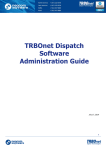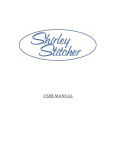Download mototrbo - Freedom | Communication Technologies
Transcript
R8000 Series Communications System Analyzer AUTOTUNE USER GUIDE Motorola MOTOTRBO™ Portable Motorola MOTOTRBO™ Mobile Freedom Communication Technologies 2002 Synergy Blvd, Suite 200 Kilgore, Texas 75662 Copyright 2015 Freedom Communication Technologies All Rights Reserved Printed in U.S.A. CG-1372 Rev. C AutoTune™ User Guide AUTOTUNE™ SOFTWARE LICENSE AGREEMENT The software license agreement governing use of the R8000 Series Communications System Analyzer AutoTune™ software is located in CG-1365 R8000 Series Communications System Analyzer Operator’s Manual. TRADEMARKS The Freedom Communication Technologies logo and Freedom Communication Technologies are registered ® trademarks of Freedom Communication Technologies. MOTOROLA, MOTO, MOTOROLA SOLUTIONS and the Stylized M logo are trademarks or registered trademarks of Motorola Trademark Holdings, LLC and are used under license. All other trademarks are the property of their respective owners. © 2012 Motorola Solutions, Inc. All rights reserved. OpenG License Copyright (c) 2002, Cal-Bay Systems, Inc. <[email protected]> Copyright (c) 2002, Jean-Pierre Drolet <[email protected]> Copyright (c) 2002-2007, Jim Kring <[email protected]> Copyright (c) 2002-2005, Rolf Kalbermatter <[email protected]> Copyright (c) 2003-2004, Paul F. Sullivan <[email protected]> Copyright (c) 2004, Enrique Vargas <[email protected]> Copyright (c) 2004, Heiko Fettig <[email protected]> Copyright (c) 2004, Michael C. Ashe <[email protected]> Copyright (c) 2005-2006, MKS Instruments, Inc., author: Doug Femec <[email protected]>, IM dafemec Copyright (c) 2006, JKI <[email protected]> Copyright (c) 2006, JKI <[email protected]>; Authors: Jim Kring <[email protected]>, Philippe Guerit <[email protected]> Copyright (c) 2007, JKI <[email protected]> (Author: Jim Kring <[email protected]>) Copyright (c) 2008, Ton Plomp <[email protected]> All rights reserved. Redistribution and use in source and binary forms, with or without modification, are permitted provided that the following conditions are met: - Redistributions of source code must retain the above copyright notice, this list of conditions and the following disclaimer. - Redistributions in binary form must reproduce the above copyright notice, this i AutoTune™ User Guide list of conditions and the following disclaimer in the documentation and/or other materials provided with the distribution. - Neither the name of the SciWare, James Kring, Inc., nor the names of its contributors may be used to endorse or promote products derived from this software without specific prior written permission. THIS SOFTWARE IS PROVIDED BY THE COPYRIGHT HOLDERS AND CONTRIBUTORS "AS IS" AND ANY EXPRESS OR IMPLIED WARRANTIES, INCLUDING, BUT NOT LIMITED TO, THE IMPLIED WARRANTIES OF MERCHANTABILITY AND FITNESS FOR A PARTICULAR PURPOSE ARE DISCLAIMED. IN NO EVENT SHALL THE COPYRIGHT HOLDER OR CONTRIBUTORS BE LIABLE FOR ANY DIRECT, INDIRECT, INCIDENTAL, SPECIAL, EXEMPLARY, OR CONSEQUENTIAL DAMAGES (INCLUDING, BUT NOT LIMITED TO, PROCUREMENT OF SUBSTITUTE GOODS OR SERVICES; LOSS OF USE, DATA, OR PROFITS; OR BUSINESS INTERRUPTION) HOWEVER CAUSED AND ON ANY THEORY OF LIABILITY, WHETHER IN CONTRACT, STRICT LIABILITY, OR TORT (INCLUDING NEGLIGENCE OR OTHERWISE) ARISING IN ANY WAY OUT OF THE USE OF THIS SOFTWARE, EVEN IF ADVISED OF THE POSSIBILITY OF SUCH DAMAGE. EXPORT CONTROL EXPORT CONTROL WARNING – Do not disclose or provide this document or item (including its contents) to non-U.S. Citizens or non-U.S. Permanent Residents, or transmit this document or item (including its contents) outside the U.S. without the written permission of Freedom Communication Technologies and required U.S. Government export approvals. ii AutoTune™ User Guide TABLE OF CONTENTS 1. 2. 3. 4. Introduction .................................................................................................... 1 Scope ............................................................................................................ 1 Conventions ................................................................................................... 1 Motorola MOTOTRBO™ Portable Radio Test Setup ..................................... 2 4.1. MOTOTRBO™ Portable Test Setup ........................................................ 2 5. Motorola MOTOTRBO™ Portable Alignment and Test Descriptions ............. 5 5.1. Reference Frequency .............................................................................. 5 5.2. TX Power Out .......................................................................................... 7 5.3. Modulation Balance ................................................................................. 9 5.4. Front End Filter ...................................................................................... 11 5.5. Front End Gain and Attenuation ............................................................ 12 5.6. Distortion................................................................................................ 13 5.7. Sensitivity (SINAD) ................................................................................ 14 5.8. DMR Tx Tests ........................................................................................ 15 5.9. Digital Sensitivity (RX BER) ................................................................... 16 5.10. Digital Sensitivity (TX BER) ................................................................ 17 5.11. Internal Voice Modulation ................................................................... 18 5.12. External Voice Modulation .................................................................. 20 6. Motorola MOTOTRBO™ Mobile Radio Test Setup ..................................... 21 6.1. MOTOTRBO™ Mobile Test Setup ......................................................... 21 7. Motorola MOTOTRBO™ Mobile Alignment and Test Descriptions.............. 24 7.1. Reference Frequency ............................................................................ 24 7.2. TX Power Out ........................................................................................ 26 7.3. Deviation Balance .................................................................................. 28 7.4. Front End Filter ...................................................................................... 30 7.5. Front End Gain and Attenuation ............................................................ 31 7.6. Distortion................................................................................................ 32 7.7. Sensitivity (SINAD) ................................................................................ 33 7.8. DMR Tx Tests ........................................................................................ 34 7.9. Digital Sensitivity (RX BER) ................................................................... 35 7.10. Digital Sensitivity (TX BER) ................................................................ 36 7.11. Internal Voice Modulation ................................................................... 37 7.12. External Voice Modulation .................................................................. 39 8. Basic Troubleshooting ................................................................................. 40 9. Support Information ..................................................................................... 41 9.1. Technical Support .................................................................................. 41 9.2. Sales Support ........................................................................................ 41 10. References .................................................................................................. 42 APPENDIX A. Test Limits .............................................................................. A-1 APPENDIX B. Sample Test Result Report ..................................................... B-1 APPENDIX C. Revision History ...................................................................... C-1 iii AutoTune™ User Guide LIST OF FIGURES Figure 4-1. MOTOTRBO™ Portable Professional Core/Enhanced Test Setup Diagram ................................................................................................................ 2 Figure 4-2. MOTOTRBO™ Portable Entry Professional Test Setup Diagram. ..... 3 Figure 4-3. MOTOTRBO™ Portable SL Series Radio Test Setup Diagram. ........ 3 Figure 4-4. MOTOTRBO™ Portable Commercial Test Setup Diagram. ............... 4 Figure 5-1. Place keyed radio next to analyzer speaker. .................................... 18 Figure 5-2. Adjust analyzer volume until about 4 kHz deviation is measured. .... 19 Figure 6-1. MOTOTRBO™ Mobile Professional Core/Enhanced Test Setup Diagram. ............................................................................................................. 21 Figure 6-2. MOTOTRBO™ Mobile Entry Professional Test Setup Diagram. ...... 22 Figure 6-3. MOTOTRBO™ Mobile Commercial Test Setup Diagram. ................ 23 Figure 7-1. Place keyed radio next to analyzer speaker. .................................... 37 Figure 7-2. Adjust analyzer volume until about 4 kHz deviation is measured. .... 38 Figure B-1. Sample Test Result Report ............................................................ B-2 iv AutoTune™ User Guide LIST OF TABLES Table 5-1. Analyzer Configuration for Reference Frequency ................................ 5 Table 5-2. Reference Frequency alignment results .............................................. 5 Table 5-3. Reference Frequency test results ........................................................ 6 Table 5-4. Analyzer Configuration for TX Power Out ............................................ 7 Table 5-5. Motorola specified target power ........................................................... 7 Table 5-6. TX Power Out alignment results .......................................................... 7 Table 5-7. TX Power Out test results .................................................................... 8 Table 5-8. Analyzer Configuration for Modulation Balance test, alignment ........... 9 Table 5-9. Modulation Balance alignment results ................................................. 9 Table 5-10. Modulation Balance test results ....................................................... 10 Table 5-11. Analyzer Configuration for Front End Filter test, alignment.............. 11 Table 5-12. Front End Filter alignment results .................................................... 11 Table 5-13. Front End Filter test results .............................................................. 11 Table 5-14. Analyzer Configuration for Front End Gain and Attenuation alignment ............................................................................................................................ 12 Table 5-15. Front End Gain and Attenuation alignment results .......................... 12 Table 5-16. Analyzer Configuration for Distortion Test ....................................... 13 Table 5-17. Distortion test results ....................................................................... 13 Table 5-18. Analyzer Configuration for Sensitivity (SINAD) test ......................... 14 Table 5-19. Sensitivity (SINAD) test results ........................................................ 14 Table 5-20. Analyzer Configuration for DMR Tx Tests........................................ 15 Table 5-21. DMR FSK Error test results ............................................................. 15 Table 5-21. DMR Symbol Deviation test results ................................................. 15 Table 5-21. DMR Magnitude Error test results .................................................... 15 Table 5-20. Analyzer Configuration for Digital Sensitivity (RX BER) test ............ 16 Table 5-21. Digital Sensitivity (RX BER) test results ........................................... 16 Table 5-22. Analyzer Configuration for Digital Sensitivity (TX BER) test ............ 17 Table 5-23. Digital Sensitivity (TX BER) test results ........................................... 17 Table 5-24. Analyzer Configuration for Internal Voice Modulation test ............... 18 Table 5-25. Internal Voice Modulation test results .............................................. 19 Table 5-26. Analyzer Configuration for External Voice Modulation test .............. 20 Table 5-27. External Voice Modulation test results ............................................. 20 Table 7-1. Analyzer Configuration for Reference Frequency .............................. 24 Table 7-2. Reference Frequency alignment results ............................................ 24 Table 7-3. Reference Frequency test results ...................................................... 25 Table 7-4. Analyzer Configuration for TX Power Out .......................................... 26 Table 7-5 Motorola MOTOTRBO™ Mobile specified target power ..................... 26 Table 7-6. TX Power Out alignment results ........................................................ 27 Table 7-7. TX Power Out alignment results ........................................................ 27 Table 7-8. TX Power Out test results .................................................................. 27 Table 7-9. Analyzer Configuration for Deviation Balance test, alignment ........... 28 Table 7-10. Deviation Balance alignment results ................................................ 28 Table 7-11. Deviation Balance test results .......................................................... 29 Table 7-12. Analyzer Configuration for Front End Filter test, alignment.............. 30 v AutoTune™ User Guide Table 7-13. Front End Filter alignment results .................................................... 30 Table 7-14. Front End Filter test results .............................................................. 30 Table 7-15. Analyzer Configuration for Front End Gain and Attenuation alignment ............................................................................................................................ 31 Table 7-16. Front End Gain and Attenuation alignment results .......................... 31 Table 7-17. Analyzer Configuration for Distortion Test ....................................... 32 Table 7-18. Distortion test results ....................................................................... 32 Table 7-19. Analyzer Configuration for Sensitivity (SINAD) test ......................... 33 Table 7-20. Sensitivity (SINAD) test results ........................................................ 33 Table 5-20. Analyzer Configuration for DMR Tx Tests........................................ 34 Table 5-21. DMR FSK Error test results ............................................................. 34 Table 5-21. DMR Symbol Deviation test results ................................................. 34 Table 5-21. DMR Magnitude Error test results .................................................... 34 Table 7-21. Analyzer Configuration for Digital Sensitivity (RX BER) test ............ 35 Table 7-22. Digital Sensitivity (RX BER) test results ........................................... 35 Table 7-23. Analyzer Configuration for Digital Sensitivity (TX BER) test ............ 36 Table 7-24. Digital Sensitivity (TX BER) test results ........................................... 36 Table 7-25. Analyzer Configuration for Internal Voice Modulation test ............... 37 Table 7-26. Internal Voice Modulation test results .............................................. 38 Table 7-27. Analyzer Configuration for External Voice Modulation test .............. 39 Table 7-28. External Voice Modulation test results ............................................. 39 Table 8-1. AutoTune Troubleshooting Chart ....................................................... 40 Table A-1. Default Motorola MOTOTRBO™ Portable Limits ............................ A-4 Table A-2. Default Motorola MOTOTRBO™ Mobile Limits ............................... A-6 vi AutoTune™ User Guide 1. Introduction The Freedom Communication Technologies R8000 Series Communications System Analyzer AutoTune™ (hereafter “AutoTune”) is designed to provide an automated test and alignment solution for supported two-way radios. 2. Scope This document is intended to provide information regarding the tests and alignments performed for supported radios by AutoTune. This document is restricted to radiospecific information. Please refer to the R8000 Series Communications System Analyzer Owner’s Manual (CG-1365) for an overview and basic operating instructions for AutoTune itself. 3. Conventions Standard Analog RX Signal. A -47 dBm RF carrier modulated at 60% rated channel deviation. Standard Digital RX Signal. A -47 dBm RF carrier modulated with a O.153 test pattern on a 12.5 kHz channel. Rated Audio. Approx. 7.75 V for MOTOTRBO Mobile and 2.82 V for MOTOTRBO Portable radios across an 8 ohm speaker. Standard TX Signal. 1 kHz audio applied to the radio with modulation level adjusted until 60% rated channel deviation is achieved. 1 AutoTune™ User Guide 4. Motorola MOTOTRBO™ Portable Radio Test Setup In order to perform the test and alignment procedures, the MOTOTRBO™ Portable radio must be connected to the R8000 Communications System Analyzer as shown in the figure below. Make certain that the radio under test is configured as described in the corresponding diagram before attempting to perform an alignment or test. Failure to do so may result in poor radio performance and/or damage to the analyzer or radio equipment under test. 4.1. MOTOTRBO™ Portable Test Setup Refer to the diagrams below for the proper test setup. Note that the correct setting for each RLN4460 test set control is highlighted in yellow. Figure 4-1. MOTOTRBO™ Portable Professional Core/Enhanced Test Setup Diagram 2 AutoTune™ User Guide Figure 4-2. MOTOTRBO™ Portable Entry Professional Test Setup Diagram. Figure 4-3. MOTOTRBO™ Portable SL Series Radio Test Setup Diagram. 3 AutoTune™ User Guide Figure 4-4. MOTOTRBO™ Portable Commercial Test Setup Diagram. 4 AutoTune™ User Guide 5. Motorola MOTOTRBO™ Portable Alignment and Test Descriptions Note: Throughout this section are references to Test Frequency. Test Frequencies are band- and mode -specific. A table of the frequencies used by each band may be found in the respective radio service manual. See the References section for more details. Note: All analyzer Mode settings are Standard unless otherwise indicated. 5.1. Reference Frequency RF Control Monitor Port RF IN/OUT Frequency Test Frequency Modulation Attenuation FM 30 dB Table 5-1. Analyzer Configuration for Reference Frequency 5.1.1. Alignment The radio is placed into Test Mode at the highest TX Test Frequency and commanded to transmit. Using a best linear fit algorithm, two frequency error measurements are taken at two different radio softpot values. These frequency error measurements are used to calculate the softpot value which minimizes frequency error. After programming this new softpot value into the radio, the radio softpot is fine tuned until minimum frequency error is detected. The frequency error is compared against test limits and the final results written to the log file. Name Result Frequency Freq Error Min Limit Max Limit Old Softpot New Softpot Description Pass or Fail. Frequency Error within Max Limit, Min Limit Test Frequency Measured frequency error after alignment Minimum Limit (inclusive) for frequency error Maximum Limit (inclusive) for frequency error Original radio softpot setting Radio softpot after alignment Table 5-2. Reference Frequency alignment results 5.1.2. Test The radio is placed into Test Mode at the highest TX Test Frequency and commanded to transmit. The frequency error is measured by the analyzer and compared to test limits. The final results are written to the log file. 5 AutoTune™ User Guide Name Result Frequency Freq Error Min Limit Max Limit Softpot Description Pass or Fail. Frequency Error within Max Limit, Min Limit Test Frequency Measured frequency error Minimum Limit (inclusive) for frequency error Maximum Limit (inclusive) for frequency error Radio softpot which yields Freq Error Table 5-3. Reference Frequency test results 6 AutoTune™ User Guide 5.2. TX Power Out RF Control Monitor Port RF IN/OUT Frequency Test Frequency Modulation Attenuation FM 30 dB Table 5-4. Analyzer Configuration for TX Power Out 5.2.1. Alignment The TX Power Out alignment aligns the power output level of the radio at both High and Low power levels. The radio is placed into Test Mode and commanded to transmit at the first Test Frequency and the High power setting. For each test frequency, the output level is measured and then adjusted until near to a band-specific output level defined by the MOTOTRBO Tuner software help file. Band High Power Limits(W) Low Power Limits(W) VHF 5.0-6.0 1.0-1.6 UHF1 4.0-4.8 1.0-1.6 UHF2 4.0-4.8 1.0-1.6 UHF WB 4.0-4.8 1.0-1.6 350 MHz 4.0-4.8 1.0-1.6 800-900 MHz 2.5-2.8 1.0-1.6 XPR 6580 Canada 2.3-2.5 1.0-1.2 Table 5-5. Motorola specified target power This process is repeated for the Low Power setting. The final results are written to the log file. Name Result Frequency Power Out Min Limit Max Limit Old Softpot New Softpot Description Pass or Fail. Power Out within manufacturer limits Test Frequency Measured radio output level Minimum Limit (inclusive) for Power Out Maximum Limit (inclusive) for Power Out Original radio softpot setting Radio softpot after alignment Table 5-6. TX Power Out alignment results 5.2.2. Test The radio is placed into Test Mode and commanded to transmit. Beginning at the first TX Test Frequency, the output level is measured at each TX Test Frequency, for High Power and Low Power, and compared against test limits. The final results are written to the log file. 7 AutoTune™ User Guide Name Result Frequency Power Out Min Limit Max Limit Softpot Description Pass or Fail. Power Out within Max Limit, Min Limit Test Frequency Measured radio output level Minimum Limit (inclusive) for Power Out Maximum Limit (inclusive) for Power Out Radio softpot which yields Power Out Table 5-7. TX Power Out test results 8 AutoTune™ User Guide 5.3. Modulation Balance RF Control Monitor Port RF IN/OUT Frequency Test Frequency Modulation Attenuation FM 30 dB Table 5-8. Analyzer Configuration for Modulation Balance test, alignment 5.3.1. Alignment The radio is placed into Test Mode at the first TX Test Frequency and commanded to transmit. The radio generates a Low modulation tone and the RMS-averaged deviation of this tone is measured with the analyzer. The radio then generates a High modulation tone and the RMS-averaged deviation of this tone is measured with the analyzer. The radio softpot is adjusted until the deviation difference between the first and second tones is within test limits. This adjustment is performed for each TX Test Frequency. The results for each TX Test Frequency are written to the log file. The Dev Ratio is calculated as: DevRatio Name Result Frequency Dev Ratio Max Limit Old Softpot New Softpot 20 log DeviationLOW DeviationHIGH Description Pass or Fail. Calculated difference between Low and High tone deviation less than or equal to Dev Ratio. Test Frequency Calculated difference, in dB, between Low and High tone deviation Maximum passable ratio difference (inclusive) between low and high tone deviation. Original radio softpot setting Radio softpot setting after alignment Table 5-9. Modulation Balance alignment results 5.3.2. Test The radio is placed into Test Mode at the first TX Test Frequency and commanded to transmit. The analyzer applies an audio tone to the radio sufficient for the radio’s deviation to achieve 60% rated deviation, RMS-averaged. For 25 kHz channel spacing, 60% of rated deviation (5 kHz) is 3 kHz. Once this 60% rated deviation level is achieved, the analyzer adjusts the audio level to 20 dB greater than that required to produce 60% rated deviation. The deviation level of this tone is measured with the analyzer. The percent difference is compared against test limits and written to the log file. This test is performed for each remaining TX Test Frequency. 9 AutoTune™ User Guide Name Result Frequency 20dB Aud Lvl Deviation Max Limit Softpot Description Pass or Fail. Deviation is less than or equal to Max Limit. Test Frequency Analyzer audio level used to produce Deviation Measured deviation level. Maximum passable deviation (inclusive) Radio softpot which yields Deviation Table 5-10. Modulation Balance test results 10 AutoTune™ User Guide 5.4. Front End Filter Note: This alignment and test is not supported for 800/900 MHz radios. Selection of this alignment or test when testing a 800/900 MHz radio will always generate a Pass result and a note will appear on the test report indicating that this alignment or test is unsupported. RF Control Generate Port RF IN/OUT Frequency Test Frequency Modulation Attenuation None; 30 dB Table 5-11. Analyzer Configuration for Front End Filter test, alignment 5.4.1. Alignment The radio is placed into Test Mode at the RX Test Frequencies specified by Motorola MOTOTRBO Tuner. At each of the test frequencies, the radio receives a -70 dBm signal with no modulation from the analyzer. The radio then automatically tunes a softpot value for that frequency. Once an autotuned value is generated for all RX Test Frequencies, updated softpots are calculated for all other test frequencies and applied to the radio. The results for all RX Test Frequencies are written to the log file. Name Result Frequency Old Softpot New Softpot Description Pass. Alignment success is determined by a follow-up Front End Filter test. Test Frequency Original radio softpot setting Radio softpot setting after alignment Table 5-12. Front End Filter alignment results 5.4.2. Test The analyzer is setup by applying a Standard Analog RX Signal to the radio and then adjusting radio volume for Rated Audio. The radio is placed into Test Mode at the first RX Test Frequency. The output level of the analyzer is then adjusted to -116 dBm. SINAD is measured and compared against test limits. The final results are written to the log file. Name Result Frequency SINAD Min Limit Description Pass or Fail. Deviation is less than or equal to Max Limit. Test Frequency Measured SINAD level Minimum passable SINAD (exclusive) Table 5-13. Front End Filter test results 11 AutoTune™ User Guide 5.5. Front End Gain and Attenuation RF Control Generate Port RF IN/OUT Frequency Test Frequency Modulation Attenuation None; 30 dB Table 5-14. Analyzer Configuration for Front End Gain and Attenuation alignment 5.5.1. Alignment The radio is placed into Test Mode at the RX Test Frequencies specified by Motorola MOTOTRBO Tuner. At each of the test frequencies, the radio receives a -80 dBm signal with no modulation from the analyzer. The radio then computes and returns the RSSI and Front End attenuator values for that frequency. Updated softpots are calculated and applied to the radio. The results are written to the log file. Name Result Description Pass. Alignment success is determined by a follow-up Front End Filter test. Frequency Test Frequency FE Gain SP Front End Gain softpot setting FE Gain (dB) Measured RF receiver gain (dB) Attn SP Front End Attenuation softpot value Attn Gain (dB) Attenuation of RX diode in Front End Table 5-15. Front End Gain and Attenuation alignment results 5.5.2. Test No test is needed. 12 AutoTune™ User Guide 5.6. Distortion This is a test only; there is no alignment. RF Control Generate Port RF IN/OUT Frequency Test Freq Table 5-16. Analyzer Configuration for Distortion Test 5.6.1. Alignment No alignment is needed. 5.6.2. Test The analyzer is setup by applying a Standard Analog RX Signal to the radio and then adjusting radio volume for Rated Audio. The radio is placed into Test Mode at a RX Test Frequency. The audio signal’s distortion level is then measured and compared to test limits. The final results are written to the log file. Name Result Frequency Distortion Max Limit Description Pass or Fail. Distortion level within Max Limit, Min Limit Test Frequency Measured audio signal distortion level Maximum Limit (inclusive) for Distortion to Pass Table 5-17. Distortion test results 13 AutoTune™ User Guide 5.7. Sensitivity (SINAD) This is a test only; there is no alignment. RF Control Generate Port RF IN/OUT Frequency Test Freq Modulation FM, 1 kHz @ 3kHz deviation Level -50 dBm Table 5-18. Analyzer Configuration for Sensitivity (SINAD) test 5.7.1. Alignment No alignment is needed. 5.7.2. Test The analyzer is setup by applying a Standard Analog RX Signal to the radio and then adjusting radio volume for Rated Audio. The radio is placed into Test Mode at the first RX Test Frequency. The output level of the analyzer is then adjusted until the radio audio signal’s SINAD level measures about 12 dB. The current analyzer output level is then compared against test limits. The final results are written to the log file. Name Result Frequency 12dB SINAD Max Limit Description Pass or Fail. Sensitivity (SINAD) level within Max Limit Test Frequency Analyzer output level at which the radio SINAD level measures 12 dB Maximum Limit (inclusive) for Sensitivity (SINAD) to Pass Table 5-19. Sensitivity (SINAD) test results 14 AutoTune™ User Guide 5.8. DMR Tx Tests NOTE: This test requires an analyzer with DMR (R8-DMR) test mode capability. The purpose of this procedure is to measure the radio transmitter performance at several test frequencies per Motorola radio service manual specifications. There are tests only; there are no alignments. RF Control Monitor Port RF IN/OUT Frequency Test Frequency Mon Sync Pattern Test Pattern MS Sourced Voice O.153 Table 5-20. Analyzer Configuration for DMR Tx Tests 5.8.1. Alignment No alignment is needed. 5.8.2. Test The analyzer is setup as specified in this section’s Analyzer Configuration table. The radio is placed into Test Mode at the lowest Tx Test Frequency, ready to transmit a 4FSK-modulated signal to the analyzer. The radio is keyed and for each test frequency the following digital measurements are taken: FSK Error, Magnitude Error, and Symbol Deviation. These measurement results are compared against test limits and the final results written to the log file. Name Result Frequency FSK Error Max Limit Description Pass or Fail. FSK Error percentage less than or equal to Max Limit Test Frequency Difference (%) between measured signal and ideal 4FSK signal Maximum Limit (inclusive) for FSK Error to Pass Table 5-21. DMR FSK Error test results Name Result Frequency Symbol Dev Min Limit Max Limit Description Pass or Fail. Symbol Deviation within Min, Max Limits Test Frequency Deviation (Hz) from transmitting the O.153 test pattern Minimum Limit (inclusive) for Symbol Deviation to Pass Maximum Limit (inclusive) for Symbol Deviation to Pass Table 5-22. DMR Symbol Deviation test results Name Result Frequency Mag Error Max Limit Description Pass or Fail. FSK Error percentage less than or equal to Max Limit Test Frequency Difference (%) between measured signal and ideal 4FSK signal Maximum Limit (inclusive) for FSK Error to Pass Table 5-23. DMR Magnitude Error test results 15 AutoTune™ User Guide 5.9. Digital Sensitivity (RX BER) NOTE: This test requires an analyzer with DMR test mode capability. The purpose of this procedure is to measure the radio receiver’s Bit Error Rate at a given frequency. The TIA/EIA standard BER rate is 5%. This is a test only; there is no alignment. RF Control Generate Port RF IN/OUT Frequency Test Frequency Modulation O.153 Test Pattern Level -116.0 dBm Table 5-24. Analyzer Configuration for Digital Sensitivity (RX BER) test 5.9.1. Alignment No alignment is needed. 5.9.2. Test The analyzer is setup by applying a Standard Digital RX Signal to the radio. The radio is placed into Test Mode at a RX Test Frequency, ready to receive a DMR-modulated signal from the analyzer. Once BER synchronization is detected, the analyzer output level is decreased until a BER of 5% is measured. The analyzer output level at 5% BER is compared against test limits and the final results are written to the log file. Name Result Frequency 5% BER Max Limit Description Pass or Fail. Digital Sensitivity (RX BER) output level within Max Limit Test Frequency Analyzer output level at which the radio BER measures 5% Maximum Limit (inclusive) for Digital Sensitivity (RX BER) to Pass Table 5-25. Digital Sensitivity (RX BER) test results 16 AutoTune™ User Guide 5.10. Digital Sensitivity (TX BER) NOTE: This test requires an analyzer with DMR test mode capability. The purpose of this procedure is to measure the radio transmitter’s Bit Error Rate at a given frequency. The target BER rate is 0%. This is a test only; there is no alignment. RF Control Monitor Port RF IN/OUT Frequency Test Frequency Modulation O.153 Test Pattern Table 5-26. Analyzer Configuration for Digital Sensitivity (TX BER) test 5.10.1. Alignment No alignment is needed. 5.10.2. Test The analyzer is setup via the configuration section at the beginning of this section. The radio is placed into Test Mode at a TX Test Frequency, ready to generate a O.153 test pattern DMR-modulated signal to the analyzer. The radio is keyed and its BER error measured by the analyzer. The measured radio TX BER is compared against test limits and the final results are written to the log file. Name Result Frequency BER Max Limit Description Pass or Fail. Digital Sensitivity (TX BER) output level within Max Limit Test Frequency Measured radio BER error Maximum Limit (inclusive) for Digital Sensitivity (TX BER) to Pass Table 5-27. Digital Sensitivity (TX BER) test results 17 AutoTune™ User Guide 5.11. Internal Voice Modulation The purpose of this procedure is to test the ability of the radio’s internal microphone audio circuit to accurately transfer the received signal. RF Control Monitor Port RF IN/OUT Frequency Test Frequency Modulation FM Attenuation 40 dB Table 5-28. Analyzer Configuration for Internal Voice Modulation test 5.11.1. Alignment No alignment is needed. 5.11.2. Test The radio is placed into Test Mode at a TX Test Frequency. The analyzer is setup as specified in this section’s Analyzer Configuration table. The user is instructed to key the connected radio and place it next to the analyzer speaker (see Figure 5-1). The user is also instructed to adjust the analyzer volume until about 4 kHz deviation is seen on the analyzer display (see Figure 5-2). The deviation level is then measured by the analyzer and the user is instructed when to un-key the radio. The measured deviation is compared against test limits and the final results are written to the log file. Figure 5-1. Place keyed radio next to analyzer speaker. 18 AutoTune™ User Guide Figure 5-2. Adjust analyzer volume until about 4 kHz deviation is measured. Name Result Frequency Deviation Min Limit Max Limit Description Pass or Fail. Deviation within Min Limit, Max Limit Test Frequency Measured modulation deviation level Minimum Limit (inclusive) for Deviation to Pass Maximum Limit (inclusive) for Deviation to Pass Table 5-29. Internal Voice Modulation test results 19 AutoTune™ User Guide 5.12. External Voice Modulation The purpose of this procedure is to test the ability of an external microphone attached to the radio to effectively transfer the received signal. RF Control Monitor Port RF IN/OUT Frequency Test Frequency Modulation FM Attenuation 40 dB Table 5-30. Analyzer Configuration for External Voice Modulation test 5.12.1. Alignment No alignment is needed. 5.12.2. Test The radio is placed into Test Mode at the lowest TX Test Frequency. The analyzer is setup as specified in this section’s Analyzer Configuration table. The analyzer generates a 1 kHz signal at 80 mV into the radio’s external microphone accessory port via the radio test set. The radio is commanded to transmit and the resulting Power-Weight averaged deviation level is then measured by the analyzer. The measured deviation is compared against test limits and the final results are written to the log file. Name Result Frequency Deviation Min Limit Max Limit Description Pass or Fail. Deviation within Min Limit, Max Limit Test Frequency Measured modulation deviation level Minimum Limit (inclusive) for Deviation to Pass Maximum Limit (inclusive) for Deviation to Pass Table 5-31. External Voice Modulation test results 20 AutoTune™ User Guide 6. Motorola MOTOTRBO™ Mobile Radio Test Setup In order to perform the test and alignment procedures, the MOTOTRBO™ Mobile radio must be connected to the R8000 Communications System Analyzer as shown in the figure below. Make certain that the radio under test is configured as described in the corresponding diagram before attempting to perform the indicated alignment or test. Failure to do so may result in poor radio performance and/or damage to the analyzer or radio equipment under test. 6.1. MOTOTRBO™ Mobile Test Setup Refer to the diagrams below for the proper test setup. Note that the correct setting for each applicable RLN4460 test set control is listed at the bottom of each diagram. Figure 6-1. MOTOTRBO™ Mobile Professional Core/Enhanced Test Setup Diagram. 21 AutoTune™ User Guide Figure 6-2. MOTOTRBO™ Mobile Entry Professional Test Setup Diagram. 22 AutoTune™ User Guide Figure 6-3. MOTOTRBO™ Mobile Commercial Test Setup Diagram. 23 AutoTune™ User Guide 7. Motorola MOTOTRBO™ Mobile Alignment and Test Descriptions Note: Throughout this section are references to Test Frequency that are band- and mode -specific. A table of the frequencies used by each band may be found in the respective radio service manual. See the References section for more details. Note: All analyzer Mode settings are Standard unless otherwise indicated. Warning: During performance of the Front End Filter, Distortion, and Sensitivity (SINAD) tests, audio will be heard coming from the radio’s internal speaker. Unfortunately, this audio is necessary for testing and cannot be muted by the AutoTune software. If desired, strips of duct tape or sound-deadening foam may be placed across the radio’s internal speaker grille to reduce the audio level. 7.1. Reference Frequency RF Control Monitor Port RF IN/OUT Frequency Test Frequency Modulation Attenuation FM 30 dB Table 7-1. Analyzer Configuration for Reference Frequency 7.1.1. Alignment The radio is placed into Test Mode at the highest TX Test Frequency and commanded to transmit. Using a best linear fit algorithm, two frequency error measurements are taken at two different radio softpot values. These frequency error measurements are used to calculate the softpot value which minimizes frequency error. After programming this new softpot value into the radio, the radio softpot is fine tuned until minimum frequency error is detected. The frequency error is compared against test limits and the final results written to the log file. Name Result Frequency Freq Error Min Limit Max Limit Old Softpot New Softpot Description Pass or Fail. Frequency Error within Max Limit, Min Limit Test Frequency Measured frequency error after alignment Minimum Limit (inclusive) for frequency error Maximum Limit (inclusive) for frequency error Original radio softpot setting Radio softpot after alignment Table 7-2. Reference Frequency alignment results 24 AutoTune™ User Guide 7.1.2. Test The radio is placed into Test Mode at the highest TX Test Frequency and commanded to transmit. The frequency error is measured by the analyzer and compared to test limits. The final results are written to the log file. Name Result Frequency Freq Error Max Limit Min Limit Softpot Description Pass or Fail. Frequency Error within Max Limit, Min Limit Test Frequency Measured frequency error Maximum Limit (inclusive) for frequency error Minimum Limit (inclusive) for frequency error Radio softpot which yields Freq Error Table 7-3. Reference Frequency test results 25 AutoTune™ User Guide 7.2. TX Power Out RF Control Monitor Port RF IN/OUT Frequency Test Frequency Modulation Attenuation FM 40 dB Table 7-4. Analyzer Configuration for TX Power Out 7.2.1. Alignment The TX Power Out alignment adjusts the Power Characterization Points for each Test Frequency to account for the variability of the power detection circuitry between radios. The radio is placed into Test Mode and commanded to transmit at the first Test Frequency. For each Power Characterization Point, the radio output level is measured and then adjusted until near to a band-specific and power characterization point-specific output level. New softpot values are calculated based on the resulting power characterization points and then programmed into the radio. The results are then written to the log file. After all Power Characterization Points for all Test Frequencies have been aligned, the radio performs a verification at both High and Low power levels beginning at the first Test Frequency using the power limits defined in the Motorola MOTOTRBO Tuner help file. Band Low Power Limits (W) High Power Limits (W) VHF 1.0-1.2 26.0-29.0 VHF (High Power) 26.0-29.0 40.0-50.0 UHF1 1.0-1.2 26.0-29.0 UHF1 (High Power) 26.0-29.0 40.0-48.0 UHF2 (450-512 MHz) 1.0-1.2 40.0-48.0 UHF2 (512-527 MHz) 1.0-1.2 26.0-29.0 350 MHz 1.0-1.2 26.0-29.0 350 MHz (High Power) 1.0-1.2 40.0-48.0 800MHz 10.0-12.0 35.0-42.0 900MHz 10.0-12.0 30.0-36.0 Table 7-5 Motorola MOTOTRBO™ Mobile specified target power This process is repeated for all test frequencies. The final results are written to the log file. 26 AutoTune™ User Guide Name Result Power Point Power Out Min Limit Max Limit Description Pass or Fail. Meas Power within manufacturer limits Power Characterization Point Measured radio output level Minimum Limit (inclusive) for Power Out Maximum Limit (inclusive) for Power Out Table 7-6. TX Power Out alignment results After the TX Power Out alignment is complete, the power output level is measured again at each TX Test Frequency for both High and Low power levels and compared against test limits. The final results are written to the log file. Name Result Frequency Power Out Min Limit Max Limit Description Pass or Fail. Power Out within Max Limit, Min Limit Test Frequency Measured radio output level Minimum Limit (inclusive) for Power Out Maximum Limit (inclusive) for Power Out Table 7-7. TX Power Out alignment results 7.2.2. Test The radio is placed into Test Mode and commanded to transmit. Beginning at the first TX Test Frequency, the output level is measured at each TX Test Frequency and compared against test limits. The final results are written to the log file. Name Result Frequency Power Out Min Limit Max Limit Description Pass or Fail. Power Out within Max Limit, Min Limit Test Frequency Measured radio output level Minimum Limit (inclusive) for Power Out Maximum Limit (inclusive) for Power Out Table 7-8. TX Power Out test results 27 AutoTune™ User Guide 7.3. Deviation Balance RF Control Monitor Port RF IN/OUT Frequency Test Frequency Modulation Attenuation FM 20 dB Table 7-9. Analyzer Configuration for Deviation Balance test, alignment 7.3.1. Alignment The radio is placed into Test Mode at the highest TX Test Frequency and commanded to transmit. The radio generates an 80 Hz modulation tone and the deviation of this tone is measured with the analyzer. The radio then generates a 3 kHz modulation tone and the deviation of this tone is measured with the analyzer. The radio softpot is adjusted until the deviation difference between the first and second tones is as small as possible. This adjustment is performed for each TX Test Frequency and the percent difference is compared against test limits. The results for each TX Test Frequency are written to the log file. Dual-Band: This alignment is performed consecutively for all test frequencies in both bands. Name Result Frequency Variance Max Limit Old Softpot New Softpot Description Pass or Fail. Percent difference between low and high tone deviation less than or equal to Variance. Test Frequency Measured difference between low and high tone deviation Maximum passable percent difference (inclusive) between low and high tone deviation Original radio softpot setting Radio softpot setting after alignment Table 7-10. Deviation Balance alignment results 7.3.2. Test The radio is placed into Test Mode at the highest TX Test Frequency and commanded to transmit. The radio generates an 80 Hz modulation tone and the deviation of this tone is measured with the analyzer. The radio then generates a 3 kHz modulation tone and the deviation of this tone is measured with the analyzer. The percent difference is compared against test limits and written to the log file. This test is performed for each remaining TX Test Frequency. Dual-Band: This test is performed consecutively for all test frequencies in both bands. 28 AutoTune™ User Guide Name Result Frequency Variance Max Limit Description Pass or Fail. Percent difference between low and high tone deviation less than or equal to Variance. Test Frequency Measured difference between low and high tone deviation Maximum passable percent difference (inclusive) between low and high tone deviation Table 7-11. Deviation Balance test results 29 AutoTune™ User Guide 7.4. Front End Filter Note: This alignment and test is not supported for 800/900 MHz radios. Selection of this alignment or test when testing an 800/900 MHz radio will always generate a Pass result and a note will appear on the test report indicating that this alignment or test is unsupported. RF Control Generate Port RF IN/OUT Frequency Test Frequency Modulation Attenuation None; 30 dB Table 7-12. Analyzer Configuration for Front End Filter test, alignment 7.4.1. Alignment The radio is placed into Test Mode at the RX Test Frequencies specified by Motorola MOTOTRBO Tuner. At each of the test frequencies, the radio receives a -70 dBm signal with no modulation from the analyzer. The radio then automatically tunes a softpot value for that frequency. Once an autotuned value is generated for all RX Test Frequencies, updated softpots are calculated for all other test frequencies and applied to the radio. The results for all RX Test Frequencies are written to the log file. Name Result Frequency Old Softpot New Softpot Description Pass. Alignment success is determined by a follow-up Front End Filter test. Test Frequency Original radio softpot setting Radio softpot setting after alignment Table 7-13. Front End Filter alignment results 7.4.2. Test The analyzer is setup by applying a Standard Analog RX Signal to the radio and then adjusting radio volume for Rated Audio. The radio is placed into Test Mode at the first RX Test Frequency. The output level of the analyzer is then adjusted to -116 dBm. SINAD is measured and compared against test limits. The final results are written to the log file. Name Result Frequency SINAD Min Limit Description Pass or Fail. Deviation is less than or equal to Max Limit. Test Frequency Measured SINAD level Minimum passable SINAD (exclusive) Table 7-14. Front End Filter test results 30 AutoTune™ User Guide 7.5. Front End Gain and Attenuation RF Control Generate Port RF IN/OUT Frequency Test Frequency Modulation Attenuation None; 30 dB Table 7-15. Analyzer Configuration for Front End Gain and Attenuation alignment 7.5.1. Alignment The radio is placed into Test Mode at the RX Test Frequencies specified by Motorola MOTOTRBO Tuner. At each of the test frequencies, the radio receives a -80 dBm signal with no modulation from the analyzer. The radio then computes and returns the RSSI and Front End attenuator values for that frequency. Updated softpots are calculated and applied to the radio. The results are written to the log file. Name Result Description Pass. Alignment success is determined by a follow-up Front End Filter test. Frequency Test Frequency FE Gain SP Front End Gain softpot setting FE Gain (dB) Measured RF receiver gain (dB) Attn SP Front End Attenuation softpot value Attn Gain (dB) Attenuation of RX diode in Front End Table 7-16. Front End Gain and Attenuation alignment results 7.5.2. Test No test is needed. 31 AutoTune™ User Guide 7.6. Distortion This is a test only; there is no alignment. RF Control Generate Port RF IN/OUT Frequency Test Freq Table 7-17. Analyzer Configuration for Distortion Test 7.6.1. Alignment No alignment is needed. 7.6.2. Test The analyzer is setup by applying a Standard Analog RX Signal to the radio and then adjusting radio volume for Rated Audio. The radio is placed into Test Mode at a RX Test Frequency. The audio signal’s distortion level is then measured and compared to test limits. The final results are written to the log file. Name Result Frequency Distortion Max Limit Description Pass or Fail. Distortion level within Max Limit, Min Limit Test Frequency Measured audio signal distortion level Maximum Limit (inclusive) for Distortion to Pass Table 7-18. Distortion test results 32 AutoTune™ User Guide 7.7. Sensitivity (SINAD) This is a test only; there is no alignment. RF Control Generate Port RF IN/OUT Frequency Test Freq Modulation FM, 1 kHz @ 3kHz deviation Level -50 dBm Table 7-19. Analyzer Configuration for Sensitivity (SINAD) test 7.7.1. Alignment No alignment is needed. 7.7.2. Test The analyzer is setup by applying a Standard Analog RX Signal to the radio and then adjusting radio volume for Rated Audio. The radio is placed into Test Mode at the first RX Test Frequency. The output level of the analyzer is then adjusted until the radio audio signal’s SINAD level measures about 12 dB. The current analyzer output level is then compared against test limits. The final results are written to the log file. Name Result Frequency 12dB SINAD Max Limit Description Pass or Fail. Sensitivity (SINAD) level within Max Limit Test Frequency Analyzer output level at which the radio SINAD level measures 12 dB Maximum Limit (inclusive) for Sensitivity (SINAD) to Pass Table 7-20. Sensitivity (SINAD) test results 33 AutoTune™ User Guide 7.8. DMR Tx Tests NOTE: This test requires an analyzer with DMR (R8-DMR) test mode capability. The purpose of this procedure is to measure the radio transmitter performance at several test frequencies per Motorola radio service manual specifications. There are tests only; there are no alignments. RF Control Monitor Port RF IN/OUT Frequency Test Frequency Mon Sync Pattern Test Pattern MS Sourced Voice O.153 Table 7-21. Analyzer Configuration for DMR Tx Tests 7.8.1. Alignment No alignment is needed. 7.8.2. Test The analyzer is setup as specified in this section’s Analyzer Configuration table. The radio is placed into Test Mode at the lowest Tx Test Frequency, ready to transmit a 4FSK-modulated signal to the analyzer. The radio is keyed and for each test frequency the following digital measurements are taken: FSK Error, Magnitude Error, and Symbol Deviation. These measurement results are compared against test limits and the final results written to the log file. Name Result Frequency FSK Error Max Limit Description Pass or Fail. FSK Error percentage less than or equal to Max Limit Test Frequency Difference (%) between measured signal and ideal 4FSK signal Maximum Limit (inclusive) for FSK Error to Pass Table 7-22. DMR FSK Error test results Name Result Frequency Symbol Dev Min Limit Max Limit Description Pass or Fail. Symbol Deviation within Min, Max Limits Test Frequency Deviation (Hz) from transmitting the O.153 test pattern Minimum Limit (inclusive) for Symbol Deviation to Pass Maximum Limit (inclusive) for Symbol Deviation to Pass Table 7-23. DMR Symbol Deviation test results Name Result Frequency Mag Error Max Limit Description Pass or Fail. FSK Error percentage less than or equal to Max Limit Test Frequency Difference (%) between measured signal and ideal 4FSK signal Maximum Limit (inclusive) for FSK Error to Pass Table 7-24. DMR Magnitude Error test results 34 AutoTune™ User Guide 7.9. Digital Sensitivity (RX BER) NOTE: This test requires an analyzer with DMR test mode capability. The purpose of this procedure is to measure the radio receiver’s Bit Error Rate at a given frequency. The TIA/EIA standard BER rate is 5%. This is a test only; there is no alignment. RF Control Generate Port RF IN/OUT Frequency Test Frequency Modulation O.153 Test Pattern Level -116.0 dBm Table 7-25. Analyzer Configuration for Digital Sensitivity (RX BER) test 7.9.1. Alignment No alignment is needed. 7.9.2. Test The analyzer is setup by applying a Standard Digital RX Signal to the radio. The radio is placed into Test Mode at a RX Test Frequency, ready to receive a DMR-modulated signal from the analyzer. Once BER synchronization is detected, the analyzer output level is decreased until a BER of 5% is measured. The analyzer output level at 5% BER is compared against test limits and the final results are written to the log file. Name Result Frequency 5% BER Max Limit Description Pass or Fail. Digital Sensitivity (RX BER) output level within Max Limit Test Frequency Analyzer output level at which the radio BER measures 5% Maximum Limit (inclusive) for Digital Sensitivity (RX BER) to Pass Table 7-26. Digital Sensitivity (RX BER) test results 35 AutoTune™ User Guide 7.10. Digital Sensitivity (TX BER) NOTE: This test requires an analyzer with DMR test mode capability. The purpose of this procedure is to measure the radio transmitter’s Bit Error Rate at a given frequency. The target BER rate is 0%. This is a test only; there is no alignment. RF Control Monitor Port RF IN/OUT Frequency Test Frequency Modulation O.153 Test Pattern Table 7-27. Analyzer Configuration for Digital Sensitivity (TX BER) test 7.10.1. Alignment No alignment is needed. 7.10.2. Test The analyzer is setup via the configuration section at the beginning of this section. The radio is placed into Test Mode at a TX Test Frequency, ready to generate a O.153 test pattern DMR-modulated signal to the analyzer. The radio is keyed and its BER error measured by the analyzer. The measured radio TX BER is compared against test limits and the final results are written to the log file. Name Result Frequency BER Max Limit Description Pass or Fail. Digital Sensitivity (TX BER) output level within Max Limit Test Frequency Measured radio BER error Maximum Limit (inclusive) for Digital Sensitivity (TX BER) to Pass Table 7-28. Digital Sensitivity (TX BER) test results 36 AutoTune™ User Guide 7.11. Internal Voice Modulation The purpose of this procedure is to test the ability of the radio’s internal microphone audio circuit to accurately transfer the received signal. RF Control Monitor Port RF IN/OUT Frequency Test Frequency Modulation FM Attenuation 40 dB Table 7-29. Analyzer Configuration for Internal Voice Modulation test 7.11.1. Alignment No alignment is needed. 7.11.2. Test The radio is placed into Test Mode at a TX Test Frequency. The analyzer is setup as specified in this section’s Analyzer Configuration table. The user is instructed to key the connected radio and place it next to the analyzer speaker (see Figure 7-1). The user is also instructed to adjust the analyzer volume until about 4 kHz deviation is seen on the analyzer display (see Figure 7-2). The deviation level is then measured by the analyzer and the user is instructed when to un-key the radio. The measured deviation is compared against test limits and the final results are written to the log file. Figure 7-1. Place keyed radio next to analyzer speaker. 37 AutoTune™ User Guide Figure 7-2. Adjust analyzer volume until about 4 kHz deviation is measured. Name Result Frequency Deviation Min Limit Max Limit Description Pass or Fail. Deviation within Min Limit, Max Limit Test Frequency Measured modulation deviation level Minimum Limit (inclusive) for Deviation to Pass Maximum Limit (inclusive) for Deviation to Pass Table 7-30. Internal Voice Modulation test results 38 AutoTune™ User Guide 7.12. External Voice Modulation The purpose of this procedure is to test the ability of an external microphone attached to the radio to effectively transfer the received signal. RF Control Monitor Port RF IN/OUT Frequency Test Frequency Modulation FM Attenuation 40 dB Table 7-31. Analyzer Configuration for External Voice Modulation test 7.12.1. Alignment No alignment is needed. 7.12.2. Test The radio is placed into Test Mode at the lowest TX Test Frequency. The analyzer is setup as specified in this section’s Analyzer Configuration table. The analyzer generates a 1 kHz signal at 800 mV into the radio’s external microphone accessory port via the radio test set. The radio is commanded to transmit and the resulting deviation level is then measured by the analyzer. The measured deviation is compared against test limits and the final results are written to the log file. Name Result Frequency Deviation Min Limit Max Limit Description Pass or Fail. Deviation within Min Limit, Max Limit Test Frequency Measured modulation deviation level Minimum Limit (inclusive) for Deviation to Pass Maximum Limit (inclusive) for Deviation to Pass Table 7-32. External Voice Modulation test results 39 AutoTune™ User Guide 8. Basic Troubleshooting Symptom MOTOTRBO Mobile radio won’t power up Possible Cause Loose PMKN4016_ cable connection Motorola CPS Ignition Switch setting Analyzer consistently fails to communicate with MOTOTRBO portable radio Worn programming cable connection Radio consistently fails TX Power Out test and/or alignment MOTOTRBO Family CPS Transmit Power Level settings limiting radio output power. Front End Filter test fails one or more points. Poor RF cable Cannot adjust measured deviation during Internal Voice Modulation test. General Settings > Mic Selection Rule set to ‘Default.’ Possible Solution Verify cable connection is OK. Use Motorola CPS software to set Radio Wide, Advanced, Ignition Switch setting to “Blank”. This setting lets radio power up for testing without an ignition signal present. Be sure to return this setting to its original value when testing completed. Verify programming cable connection to radio is sound. Using same connection, verify radio can be queried using Motorola Tuner software. Using MOTOTRBO Family CPS, adjust Codeplug Configuration Mode>Radio Wide>Transmit Power Level settings to factory defaults. This change lets radio output expected power levels for correct AutoTune TX Power Out testing and alignment. Use a known good quality RF cable when performing the Front End Filter alignment or test. Recommended cable: MegaPhase RF Orange™ Type N to BNC cable. When Mic Selection Rule is set to Default, the external microphone is effectively always on, preventing the radio’s internal microphone from picking up audio. For the Internal Voice Modulation test to work, the radio’s internal microphone must be enabled. Change the Mic Selection Rule setting to ‘Mic Follow PTT’ to allow radio internal microphone to be enabled when the radio PTT is pressed. Table 8-1. AutoTune Troubleshooting Chart 40 AutoTune™ User Guide 9. Support Information 9.1. Technical Support Telephone/Fax: 844.903.7333 Email: [email protected] Web: freedomcte.com/service-support/ 9.2. Sales Support Telephone/Fax: 844.903.7333 Email: [email protected] Web: freedomcte.com/sales/ 41 AutoTune™ User Guide 10. References MOTOTRBO™PORTABLE BASIC SERVICE MANUAL (6880309T30 -F) MOTOTRBO™PORTABLE BASIC SERVICE MANUAL (68009271001-C) MOTOTRBO™ Mobile Basic Service Manual (68009272001-A) 42 AutoTune™ User Guide APPENDIX A. Test Limits The factory limits contain the default limits as defined by the radio manufacturer and generally should not be modified. However, if extenuating circumstances cause a need to modify the limits this is accommodated by AutoTune. Refer to the R8000 Series Communications System Analyzer Owner’s Manual (CG-1365) for modification instructions. The following tables list the default test limits for each MOTOTRBO radio model supported by AutoTune. A-1 AutoTune™ User Guide Section 5.1 Test Name Reference Frequency Limit Reference Frequency Align Reference Frequency Test GPS 5.2 TX Power Out (High Power) Reference Frequency Test Core VHF Non-GPS Reference Frequency Test Core UHF1 Non-GPS Reference Frequency Test Core UHF2 Non-GPS Reference Frequency Test Core 800-900 Non-GPS Reference Frequency Test Enhanced VHF Non-GPS Reference Frequency Test Enhanced UHF1 Non-GPS Reference Frequency Test Enhanced UHF WB Non-GPS Reference Frequency Test Enhanced UHF WB Entry Professional Non-GPS Reference Frequency Test Enhanced UHF2 Non-GPS Reference Frequency Test Enhanced 800 Non-GPS Reference Frequency Test Enhanced 900 Non-GPS Reference Frequency Test Enhanced 800-900 Non-GPS TX Power VHF TX Power VHF Enhanced TX Power VHF CQST TX Power UHF1 TX Power UHF1 Enhanced TX Power UHF1 CQST TX Power UHF1 SL TX Power UHF2 TX Power UHF2 SL TX Power 350 MHz TX Power 350 MHz Enhanced TX Power 800-900 MHz Default Value Min= -40 Hz Max= 40 Hz Min= -0.5 ppm Max= 0.5 ppm Min= -1.5 ppm Max= 1.5 ppm Min= -1.5 ppm Max= 1.5 ppm Min= -1.5 ppm Max= 1.5 ppm Min= -0.5 ppm Max= 0.5 ppm Min= -1.5 ppm Max= 1.5 ppm Min= -0.5 ppm Max= 0.5 ppm Min= -1.5 ppm Max= 1.5 ppm Min= -0.5 ppm Max= 0.5 ppm Min= -0.5 ppm Max= 0.5 ppm Min= -0.5 ppm Max= 0.5 ppm Min= -0.5 ppm Max= 0.5 ppm Min= -0.5 ppm Max= 0.5 ppm Min= 5.0 W Max= 6.0 W Min= 5.2 W Max= 5.4 W Min= 2.9 W Max= 3.1 W Min= 4.0 W Max= 4.8 W Min= 4.2 W Max= 4.4 W Min= 2.9 W Max= 3.1 W Min= 2.0 W Max= 2.2 W Min= 4.0 W Max= 4.8 W Min= 4.0 W Max= 4.8 W Min= 4.0 W Max= 4.8 W Min= 4.2 W Max= 4.4 W Min= 2.5 W Max= 2.8 W A-2 AutoTune™ User Guide TX Power 800-900 MHz CSA TX Power 800 SL TX Power 900 SL 5.2 TX Power Out (Low Power) TX Power VHF TX Power VHF Enhanced TX Power VHF ATEX TX Power UHF1 TX Power UHF1 Enhanced TX Power UHF1 ATEX TX Power UHF2 TX Power UHF2 SL TX Power 350 TX Power 350 Enhanced TX Power 800-900 TX Power 800-900 Enhanced TX Power 800-900 CSA TX Power 800 SL TX Power 900 SL 5.3 Modulation Balance 5.4 Front End Filter Test 5.6 5.7 5.8 Distortion Sensitivity (SINAD) DMR Tx Tests 5.9 Digital Sensitivity (RX BER) 5.10 Digital Sensitivity (TX BER) Internal Voice Modulation 5.11 Modulation Balance Align Modulation Balance Test Modulation Balance Enhanced Front End Filter SINAD Front End Filter Enhanced SINAD Distortion All Limits DMR FSK Error DMR Symbol Deviation DMR Magnitude Error All Limits (Core) All Limits (Enhanced) TX BER Internal Voice Modulation Min= 2.3 W Max= 2.5 W Min= 2.0 W Max= 2.2 W Min= 2.0 W Max= 2.2 W Min= 1.0 W Max= 1.6 W Min= 1.1 W Max= 1.3 W Min= 1.05 W Max= 1.25 W Min= 1.1 W Max= 1.3 W Min= 1.1 W Max= 1.3 W Min= 1.05 W Max= 1.25 W Min= 1.0 W Max= 1.6 W Min= 1.1 W Max= 1.3 W Min= 1.0 W Max= 1.6 W Min= 1.1 W Max= 1.3 W Min= 1.0 W Max= 1.6 W Min= 1.1 W Max= 1.3 W Min= 1.0 W Max= 1.2 W Min= 1.0 W Max= 1.2 W Min= 1.0 W Max= 1.2 W Max= 0.05 dB Max= 5 kHz Max=2.4 kHz Min=13.5 dB Min=12.0 dB Max= 3 % Max= -116 dBm Max=5% Max=1750 Hz Max=2138 Hz Max=1% Max= -117.5 dBm Max= -119 dBm Max= 0 % Min= 4.0 kHz Max= 5.0 kHz A-3 AutoTune™ User Guide 5.12 External Voice Modulation External Voice Modulation Min= 4.0 kHz Max= 5.0 kHz Table A-1. Default Motorola MOTOTRBO™ Portable Limits A-4 AutoTune™ User Guide Section 7.1 7.2 Test Name Reference Frequency TX Power Out High Power Model (High Power) Limit Reference Frequency Align Reference Frequency Test Core VHF GPS Reference Frequency Test Core UHF1 GPS Reference Frequency Test Core UHF2 GPS Reference Frequency Test Core 800-900 GPS Reference Frequency Test Enhanced VHF GPS Reference Frequency Test Enhanced UHF1 GPS Reference Frequency Test Enhanced UHF2 GPS Reference Frequency Test Core VHF Non-GPS Reference Frequency Test Core UHF1 Non-GPS Reference Frequency Test Core UHF2 Non-GPS Reference Frequency Test Core 800-900 Non-GPS Reference Frequency Test Enhanced VHF Non-GPS Reference Frequency Test Enhanced UHF1 Non-GPS Reference Frequency Test Enhanced UHF2 Non-GPS TX Power VHF Core TX Power VHF Enhanced TX Power UHF1 Core TX Power 350 MHz 7.2 TX Power Out High Power Model (Low Power) TX Power VHF Core TX Power VHF Enhanced TX Power UHF1 Core TX Power UHF1 Enhanced TX Power 350 MHz 7.2 TX Power Out Low Power Model (High Power) TX Power VHF Core TX Power VHF Enhanced TX Power UHF1 Core Default Value Min= -40 Hz Max= 40 Hz Min= -0.5 ppm Max= 0.5 ppm Min= -0.5 ppm Max= 0.5 ppm Min= -0.5 ppm Max= 0.5 ppm Min= -0.1 ppm Max= 0.1 ppm Min= -0.5 ppm Max= 0.5 ppm Min= -0.5 ppm Max= 0.5 ppm Min= -0.5 ppm Max= 0.5 ppm Min= -1.5 ppm Max= 1.5 ppm Min= -1.5 ppm Max= 1.5 ppm Min= -1.5 ppm Max= 1.5 ppm Min= -0.1 ppm Max= 0.1 ppm Min= -0.5 ppm Max= 0.5 ppm Min= -0.5 ppm Max= 0.5 ppm Min= -0.5 ppm Max= 0.5 ppm Min= 44.0 W Max= 52.0 W Min= 44.0 W Max= 52.0 W Min= 40.0 W Max= 48.0 W Min= 40.0 W Max= 48.0 W Min= 26.0 W Max= 29.0 W Min= 25.0 W Max= 30.0 W Min= 26.0 W Max= 29.0 W Min= 25.0 W Max= 30.0 W Min= 25.0 W Max= 30.0 W Min= 26.0 W Max= 29.0 W Min= 25.0 W Max= 30.0 W Min= 26.0 W A-5 AutoTune™ User Guide TX Power UHF1 Enhanced TX Power UHF2 (450-512 MHz) TX Power UHF2 (512-527 MHz) TX Power 350 MHz TX Power 800 MHz TX Power 900 MHz 7.2 TX Power Out Low Power Model (Low Power) TX Power VHF Core TX Power VHF Enhanced TX Power UHF1 Core TX Power UHF1 Enhanced TX Power UHF2 (450-512 MHz) TX Power UHF2 (512-527 MHz) TX Power 350 MHz TX Power 800 MHz TX Power 900 MHz 7.3 7.3 7.4 7.6 7.7 Modulation Balance Align Modulation Balance Test Front End Filter Test Distortion Sensitivity (SINAD) Modulation Balance Modulation Balance Front End Filter SINAD Distortion All Limits 7.8 DMR Tx Tests DMR FSK Error DMR Symbol Deviation 7.9 Digital Sensitivity (RX BER) DMR Magnitude Error All Limits 7.10 7.11 Digital Sensitivity (TX BER) Internal Voice Modulation TX BER Internal Voice Modulation 7.12 External Voice Modulation External Voice Modulation Max= 29.0 W Min= 25.0 W Max= 30.0 W Min= 40.0 W Max= 48.0 W Min= 26.0 W Max= 29.0 W Min= 26.0 W Max= 29.0 W Min= 35.0 W Max= 42.0 W Min= 30.0 W Max= 36.0 W Min= 1.0 W Max= 1.3 W Min= 1.0 W Max= 1.3 W Min= 1.0 W Max= 1.3 W Min= 1.0 W Max= 1.3 W Min= 1.0 W Max= 1.3 W Min= 1.0 W Max= 1.3 W Min= 1.0 W Max= 1.3 W Min= 10.0 W Max= 12.0 W Min= 10.0 W Max= 12.0 W Max= 0.05 dB Max= 5 kHz Min=15.0 dB Max= 5 % Max= -117.5 dBm Max=5% Max=1750 Hz Max=2138 Hz Max=1% Max= -117.5 dBm Max= 0 % Min= 4.0 kHz Max= 5.0 kHz Min= 4.0 kHz Max= 5.0 kHz Table A-2. Default Motorola MOTOTRBO™ Mobile Limits A-6 AutoTune™ User Guide APPENDIX B. Sample Test Result Report ================================================================================= Test Result Report ================================================================================= Model #: H55TDT9JA1AN:XPR 6100 Date/Time: 2/15/2013 3:13 PM Serial #: 778TNG5543 Operator ID: A. Technician Comments: Reference Frequency Align ========================== Result Frequency Freq Error ----------------------Pass 511.8250 MHz 13 Hz Min Limit ---------416 Hz Max Limit --------416 Hz Old Softpot ----------110 New Softpot ----------122 TX Power Out Align High ======================== Result Frequency -------------Pass 450.1750 MHz Pass 464.1750 MHz Pass 475.1750 MHz Pass 486.6250 MHz Pass 496.7750 MHz Pass 504.7750 MHz Pass 511.8250 MHz Power Out --------4.3 W 4.4 W 4.3 W 4.4 W 4.8 W 4.6 W 4.3 W Min Limit --------4.0 W 4.0 W 4.0 W 4.0 W 4.0 W 4.0 W 4.0 W Max Limit --------4.8 W 4.8 W 4.8 W 4.8 W 4.8 W 4.8 W 4.8 W Old Softpot ----------309 310 298 253 304 317 322 New Softpot ----------309 310 298 285 304 317 322 TX Power Out Align Low ======================= Result Frequency -------------Pass 450.1750 MHz Pass 464.1750 MHz Pass 475.1750 MHz Pass 486.6250 MHz Pass 496.7750 MHz Pass 504.7750 MHz Pass 511.8250 MHz Power Out --------1.3 W 1.2 W 1.3 W 1.5 W 1.4 W 1.3 W 1.4 W Min Limit --------1.0 W 1.0 W 1.0 W 1.0 W 1.0 W 1.0 W 1.0 W Max Limit --------1.6 W 1.6 W 1.6 W 1.6 W 1.6 W 1.6 W 1.6 W Old Softpot ----------226 197 212 159 177 176 169 New Softpot ----------205 197 196 191 177 165 169 Modulation Balance Align ========================= Result Frequency Dev Ratio ---------------------Fail 450.0000 MHz 0.08 dB Pass 474.0000 MHz -0.04 dB Pass 490.0000 MHz -0.02 dB Pass 492.0000 MHz 0.00 dB Pass 498.0000 MHz -0.02 dB Pass 503.0000 MHz -0.03 dB Pass 510.0000 MHz -0.03 dB Pass 512.0000 MHz 0.02 dB Max Limit --------+/-0.05 dB +/-0.05 dB +/-0.05 dB +/-0.05 dB +/-0.05 dB +/-0.05 dB +/-0.05 dB +/-0.05 dB Old Softpot ----------125 205 200 199 198 198 198 198 New Softpot ----------125 205 200 199 198 198 198 198 Modulation Balance Test ======================== Result Frequency -------------Fail 450.0000 MHz Pass 474.0000 MHz Pass 490.0000 MHz Pass 492.0000 MHz Pass 498.0000 MHz Pass 503.0000 MHz Pass 510.0000 MHz Pass 512.0000 MHz 20dB Aud Lvl -----------0.100 V 0.130 V 0.120 V 0.120 V 0.130 V 0.130 V 0.120 V 0.120 V Deviation --------5.07 kHz 4.22 kHz 4.21 kHz 4.21 kHz 4.20 kHz 4.19 kHz 4.25 kHz 4.25 kHz Max Limit --------5.00 kHz 5.00 kHz 5.00 kHz 5.00 kHz 5.00 kHz 5.00 kHz 5.00 kHz 5.00 kHz Softpot ------125 205 200 199 198 198 198 198 Front End Filter Align ======================= Result Frequency -------------Pass 450.0750 MHz Pass 464.0750 MHz Pass 475.0750 MHz Pass 486.5250 MHz Pass 496.8750 MHz Pass 504.8750 MHz Pass 511.8750 MHz Old Softpot ----------263 346 455 571 685 773 842 New Softpot ----------13 96 205 321 435 523 592 Attn SP ------5477 Attn Gain (dB) -------------21.39 dB Front End Filter Test @ -116dBm ================================ Result Frequency SINAD -----------------Pass 450.0750 MHz 20.3 dB Pass 464.0750 MHz 16.8 dB Pass 475.0750 MHz 15.1 dB Fail 486.5250 MHz 12.9 dB Fail 496.8750 MHz 11.0 dB Fail 504.8750 MHz 12.0 dB Fail 511.8750 MHz 10.6 dB Min Limit --------13.5 dB 13.5 dB 13.5 dB 13.5 dB 13.5 dB 13.5 dB 13.5 dB Front End Gain and Attenuation Align ===================================== Result Frequency FE Gain SP ----------------------Pass 486.5250 MHz 2048 FE Gain (dB) -----------7.69 dB Distortion Test ================ Result Frequency -------------Pass 486.5250 MHz Distortion ---------1.1 % Max Limit --------3.0 % Sensitivity (SINAD) Test ========================= Result Frequency 12dB SINAD ----------------------- Max Limit --------- B-1 AutoTune™ User Guide Pass 486.5250 MHz -116.6 dBm -116.0 dBm Digital Sensitivity (RX BER) Test ================================== Result Frequency 5% BER ------------------Fail 486.5250 MHz No Sync Max Limit ---------119.0 Internal Voice Modulation Test =============================== Result Frequency Deviation ---------------------Fail 486.6250 MHz 19.333 kHz Min Limit --------4.100 kHz Max Limit --------5.000 kHz External Voice Modulation Test =============================== Result Frequency Deviation ---------------------Pass 486.6250 MHz 4.217 kHz Min Limit --------4.100 kHz Max Limit --------5.000 kHz Tests performed by AutoTune - © 2013 Freedom Communication Technologies. All Rights Reserved. Figure B-1. Sample Test Result Report B-2 AutoTune™ User Guide APPENDIX C. Revision History 1.18 Updates – Rev B Original Release – Rev A Rev. No/change L. Shirey L. Shirey Revised By 1/9/15 3/28/13 Date M. Mullins M. Mullins Approved By 1/9/15 3/28/13 Date 14444 13249 ECO# C-1