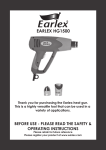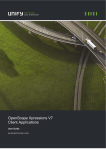Download - Siemens
Transcript
From ICB EM / MPP1 e-mail : : [email protected] Attn. Distribution list Copy J.De Vooght / JP Wattiaux / K.Jansen / G.Theuwissen / K.Verspecht / N.Cras / W.Lochs / W.Verwilt / J.De Keuster /L.De Wilde / K.Jacobs B.Manteleers P.Hellin / M.Duro Gonzales / R. Van der Stockt / B.Colle C.Kemps / P.Soontjens / P.Lintermans J.Dierckx / JL Devisscher-Vercouillie P.Van den Broeck / Y. Siperius Date Thursday, 26 August 2004 Ref. Info-ICB-EM_040831.doc Sub. Sales circular : Info note 08/2004 : Office systems & applications Colleagues, Please find below in brief some info vs the following issues : 1) Product availability / roadmap / product portfolio a. Communication platform i. Hipath 3000 ii. Hipath 1220 iii. Hipath 1100 b. Workpoints c. Applications 2) Sales support 3) SEBA : Partner-Extranet 4) Miscellaneous 5) Training Please distribute related info to portfolio related colleagues …. INFO-ICB-EM_040831_MEA.DOC PAG :1 Important Question : FEEDBACK required !!! (was requested before) august 20th !! A number of our products are manufactured now in Brasil. Current delivered material and related labels are making reference to given situation. We recommended to alter related “customer” info with phrases such as: - HiPath XXXX - Developed, Designed and Produced under German Quality Standards Qualified according to German standards - DIN ISO xyz, CE Nr. xy, VDE-Norm Made by Siemens (XXXX = related product name) What do you see as the most suitable ? INFO-ICB-EM_040831_MEA.DOC PAG :2 1. product availability / roadmap / product portfolio a. Platforms : I) Hipath 3000 v4.0: On SEBA updated Hipath 3000 v4.0 documents are made available [topics : material list (spares); feature description ; Manager C administration)] ~ available for downloading ! New “brochure/data sheet” : II) Hipath 1220 : - Hipath 1220 Marketing Toolbox CD’s (German and English), containing all advertising material (samples, photos, texts). If you would like to receive a copy simply forward a request via e-mail to [email protected] -Hipath 1220 on the internet : www.siemens.com (small and medium ..) INFO-ICB-EM_040831_MEA.DOC PAG :3 - Hipath 1220 v1.2 (new sw release) Planed features and improvements ~ see input request former Info-note issue 07-2004. System: Enhancement of the LCR spreadsheet size Automatic fallback to default carrier if LCR selected carrier is busy/not available Temporary designation of an MSN for an outgoing call Night service on/off by one (optiPoint) Key Press / optional password for night service Several programmable AUL Keys (8) per optiPoint Up to 8 procedure keys per optiPoint External dial tone after hook off if „Direct trunk access” is activated Timeout for internal sensor calls Names for call groups Information on FAX/Calling machine activity (programmable key for optiPoint) External–External call transfer, with secure check (Transfer OK?) Error History Manager : Import and export of spread sheets Reworked „Basic“ folder with different Customer password Easy generation of P-P numbering plan, e.g. by using an installation wizard: First Row fixed by scrolling extension entries Accounting Manager Password protection for Account Data Software Installation New menu point for “Standard” installation -> “Everything” Only one Submenu within the Windows Start Menue for all HiPath 1220 In case extra enhancements / features should be taken in account as required in your country related info has to be forwarded to product management (before sept 15th) ! INFO-ICB-EM_040831_MEA.DOC PAG :4 III) Hipath 1100 : the NEW range of analogue systems & new attractive price setting !! a) functionality issues Caller ID (CLIP) on an Analog Line HiPath 1100 systems are capable of receiving Caller ID information through FSK and DTMF protocols over analog lines. This service must be activated by the local carrier. Remote administration of Hipath 1100 Hipath 1100 systems can be programmed making use of the remote configuration facilities. Data base changes can be carried out either via the Hipath 1100 system manager (e.g. via modem connection) as weel as via a remote telephone (DTMF code). See also Q&A CLIP HiPath 1100 systems are capable of receiving Caller ID information through FSK and DTMF protocols over analog trunk lines. This service must be activated by the local carrier on related trunk lines. In programming mode a selection has to be made vs the type of protocol: 0 = CLIP Disabled 1 = DTMF1 Brazil 3 = FSK1 ETSI 4 = FSK2 - Bellcore - Data transmission with a ring 5 = FSK3 - Bellcore - Data transmission without a ring Æ When the system receives an incoming call with caller ID, the extension configured to use this feature receives and displays the caller’s data (if the telephone has a display). For example, • E2020 • Gigaset 4010. The telephone must have an external power supply and comply with the appropriate regulations. Fax/DID module : DID mode In this mode of operation the module detects extensions or digits dialed and then transfers the call accordingly. When an external call is answered, a greeting announcement is played to guide the caller. An example of a recorded announcement would be: "You have reached Siemens. Dial the extension number you would like to reach 22 for Sales Department or 23 for TechnicalSupport." If no valid MF signal is detected within 10 seconds of the greeting announcement, a second announcement will be played and the call will be transferred to an Attendant. b) Hipath 1100 documentation With effect from 1st September the pricing for the HiPath 1100 documentation will be changed in sales regions where HiPath 1100 has already been introduced. These pricing changes result from the TKZ harmonization within HiPath 1100 The following ordering position is affected by the pricing change: PST-/LM-No. Description new BP in Euro A31003-K1250-B800-*-19 Documentation multi Lang. package for HiPath 1100 5,00 EUR The following ordering position is affected by changes to the corresponding TKZ: PST-/LM-No. Description new TKZ A31003-K1250-B800-*-19 Documentation multi Lang. package for HiPath 1100 EL4 note : multi-lingual doc (on CD) is standard delivered with basic Hipath 1100 system. INFO-ICB-EM_040831_MEA.DOC PAG :5 prev. BP in Euro 15,30 EUR prev. TKZ EL2 c) 1100 Hipath 1100 ADSL module = subject to export restrictions Due to the fact that the ADSL module is subject to export restrictions, given module and related services are country specific. (Check with Product Management) d) Volume packs “basic” systems Hipath 1100 : proposal ! Volume Pack v5.1 parts description # systems 24 20 ZH1120S51-V024 ZH1130S51-V020 24* HiPath 1120 V 5.1 Box IM with PSU 230V ( 2 CO / 4abcd + 4ab ) 20* HiPath 1130 V 5.1 Box IM with PSU ( 2 CO / 8abcd + 2 ab ) ZH1150S51-V012 12* HiPath 1150 V 5.1 Box IM with PSU ( 2 CO / 8 abcd +2 ab ) 12 ZH1190FS51-V004 ZH1190FRS51-V004 ZH1190MS51-V004 ZH1190MRS51-V004 4* HiPath 1190 V 5.1 Box IM with PSU 4* HiPath 1190 V 5.1 Rack full 19" with 3 PSU 4* HiPath 1190 V 5.1 Box medium with 2 PSU 4* HiPath 1190 V 5.1 Rack medium 19" with 2 PSU 4 4 4 4 In addition to the basic systems volume packages we are also considering volume packs on the peripheral boards (most often used types). Given peripheral board packs would then also be deliverable from stock. Please forward to product management the list of peripheral cards as the most frequently used th card types on Hipath 1100 (max 5 card types !) and this before sept. 15 . Æ b. Workpoints 1) optiPoint 410 This mutli protocol phone (CorNet IP, H.323, H.225, H245) offers access from within the LAN to all features of the HiPath 3000 Communication Server. The phone can be either locally mains powered or via the LAN using a Power Hub or ethernet switch. The optiPoint 410 operates in the same way as an optiPoint 500. Therefore, current optiPoint 500 users can switch over to the optiPoint 410 seamlessly without having to undergo any special training. optiPoint 410: HP 4000 V1.0 HP 4000 V2.0 HP 3000 V4.0 HP 3000 V5.0 entry X X X X economy X X X X standard X X X X Display Module (DSM) X X X X Self-Labelling-Key Module (SLK) X X 2) special “bundle” optiPoint 410 standard + DSM module : Please note the special bundle reference number (and pricing) for : optiPoint 410 standard + display L30250-F600-A634 module, arctic optiPoint 410 standard + display module, manganese INFO-ICB-EM_040831_MEA.DOC L30250-F600-A635 PAG :6 3) optiPoint 600 SIP Over the last month, CT Labs performed an independent test of the new optiPoint 600 office SIP phone The outstanding results of the test highlight the competitive advantages of the product. There is also praise of the product documentation. Please see the executive summary (on SEBA)! 4) Wireless Phones Gigaset S200 ISDN (to be released ? / targetted M3 = 11/2004) The Gigaset S200 professional ISDN is a DECT phone connected to HiPath 3000/4000 via ISDN interface. Gigaset S200 professional ISDN includes - Gigaset S200 professional ISDN base station and - handset Gigaset S2 professional. Gigaset S200 ISDN can be provided (connected) to all HiPath 3000 °° / 4000 and DECT countries. °° especially on Hipath 3000 configs with no ISDN trunking we can use the by default equipped S0 circuits on Hipath 33x0 / 35x0 to interface the cordless unit S200 ISDN (low cost solution / high functionality!) “new” Features - ISDN network features (e.g. CLIP, time synchronisation ...) - SMS towards optiPoint terminals Arrange your feedback to product mangement (including applicable streetprices & estimated yearly sales volume in your country) in case you would like to have this unit introduced into yr th country) feedback to be forwarded before august 25 ! (No feedback = no market intro !) th (initial input request was already issued august 5 !) Wireless LAN devices On SEBA we have stored info on the optiPoint WL/WL1 devices. Given units are/ will be introduced on a country & project specific basis. For specific info on these units contact product management . INFO-ICB-EM_040831_MEA.DOC PAG :7 4) “Stand” for OptiPoint series The optiPoint stand provides physical stability for the optiPoint IP phones, especially when thicker LAN cables are in use. The optiPoint stand can be attached directly under the phone/module and increases the distance between desk and phone. Due to this, the bend radius of the LAN cable will be increased. The optiPoint stand is recommended when heavy booted CAT 6 and CAT 7 cables are in use. Stands are available for the followed listed devices: - optiPoint 410/500 entry - optiPoint 410 economy /standard/ advance - optiPoint 500 economy/basic//standard/ advance - optiPoint 600 office - optiPoint key module/optiPoint signature module - optiPoint display module Marketing structure, int. market ITEM No: Feature No.: Stand for optipoint 410/500 entry CUA704 L30250-F600-A704 ZU4 Stand for: - optiPoint 410 economy /standard/ advance - optiPoint 500 economy/basic//standard/ advance - optiPoint 600 office CUA705 L30250-F600-A705 ZU4 Stand for optiPoint key module/optiPoint signature module CUA706 L30250-F600-A706 ZU4 Stand for optiPoint display module CUA707 L30250-F600-A707 ZU4 Category/TKZ c. Applications 1. HG1500 v3.0 Summary : HiPath HG1500 v3.0 for HiPath 3000 ~ Integrated IP Gateway IP Solution for: • HiPath 3300 / 3350 • HiPath 3500 / 3550 • HiPath 3700 / 3750 • Enables CorNet IP Networking • Easy Access to Centralised Applications with HiPath Features • Supports Remote Teleworker Access to Voice and Data Over IP Bandwidth on-demand for LAN / WAN Access • Intelligent Call Handling via 1st and 3rd party TAPI and CSTA Integrated Firewall The HG1500 v3 is the successor to the HG1500 v2.0 and is supported on the HiPath 3000 v3.0 and v4.0. It can also interwork with an HG1500 v2.0. INFO-ICB-EM_040831_MEA.DOC PAG :8 HiPath HG 1500 v3.0 key benefits: • More voice B channels for your money- 33x0/35x0 via new optional expansion module (to maximum 16 voice B channels per card) • Less slots required per system • Better voice quality- lower delays and support of the G.729A/AB codec • New web based serviceability The new hardware allows further enhancements later: • More voice B channels for your money- 37x0 • New encryption module to allow integrated VPN security (country specific) Highlights of the HiPath HG 1500 V3.0 as a VPN gateway (country specific) • • • • • • • • • • 2. Secure administration via SSL/TLS Secure data transfer using IPSec (ESP) Tunnel mode encapsulation Key management with IKE protocol and Diffie-Hellmann groups 1,2 and 5 Symmetric encryption algorithms DES, 3DES and AES HMAC algorithms HMAC-MD5 and HMAC-SHA1 Public key algorithms DSA and RSA Authentication by means of pre-shared keys or X.509v3 certificates Setup of an individual PKI by the integrated Light Weight Certification Authority Connectivity of teleworkers with VPN-client Safenet Sentinel ComAssistant : a new CTI application to be included in the portfolio (?) Have a look at SEBA (TEMP-info) for preliminary product info 3. SBL v2.0 / TBL v5.x: changed hardware configurations See SEBA (SBL v2.0) for an updated material / configurations overview 4. Hipath ProCenter Agile : - Sales Push action : more details ~see annex. Please note that the “demo system conditions”( as indicayed in former info-notes) are only valid till early september. For those that didn’t order the demo system yet, please contact asap Mr. J.Crutzen !! - In order to give an overview on the functionality of the Call Director (optional IVR application sw on the Hipath ProCenter Agile) a presentation on the “Call Director” is loaded on SEBA. - Agile v6.0 vs Windows 2003 : It is planned to release Windows 2003 Server with HiPath ProCenter Agile V6.0 SMR A. ( also HiPath ProCenter V5.1 SMR C ) - Please consider that we support in the first step only HiPath 4000 (vs Windows 2003). We cannot support immediately Hicom 300 (CallBridge V4.1 is not released with Windows 2003 Server) nor HiPath 3000 vs Windows 2003 . It is planned to release this se-up vs HiPath 3000 separately, depending on the release of the CSP and CallBridge DX with Windows 2003 Server. INFO-ICB-EM_040831_MEA.DOC PAG :9 5. plug-in modules (MPPI … EXMR) overview description : AM Module: greeting message 24 sec. / MoH 32 sec. (remote-recordable) UAMR Module: greeting message day 90 sec. / night 90 sec. / MoH 60 sec. (audio-input for selfrecording) ; volume for greeting and night message adjustable via DTMF-menu MPPI Module: MoH 32 sec. / You can choose one of our 75 royalty free music titles combined with hold-on messages in your favourite language(s). Please contact us for further information. UAM Module: greeting message day 90 sec. / night 90 sec. / MoH 60 sec. (audio-input for selfrecording) See also Product info binder CD-Rom and or SEBA for extra info. Also take note that some items will get a new pricing as of 01/10/2004 ! INFO-ICB-EM_040831_MEA.DOC PAG :10 6. Hotel solutions : roadmap HiPath Hospitality Service Center Product Roadmap HiPath Hotel Advanced HiPath Hotel Standard Phase out (M 4) HiPath Hotel Entry M4 11/03 M4 04/04 M5 09/07 2003 2004 Phase in (M 2) 2005 2006 Light Light Pro Pro 10//04 12/04 01/05 02/05 HHSC V2.0 “Light” HHSC V2.0 “Mini” Solutions for the hospitality industry 9-Aug-04 page 6 HHSC V2.0 “Pro” M2 M3 M2 M3 Hospitality Applications as indicated above : Hipath Hotel standard (Caracas Inn V4.0) and Hipath Hotel Advanced (Caracas Link v4.2) are scheduled for Phase-out end 2004. Successor product will be based on the HHSC (Hipath Hotel Service Centre : preliminary product info was already given in a former info note as well as during the Partner event 05/2004 in Cairo). 7. Enterasys data components : Secure network solutions Have a look on SEBA (Enterasys folder) : especially the newly added .pdf handout on “secure networks” is a nice thing to handover to your customers. It shows the effort Siemens and Enterasys are putting into the convergence story... Matrix C2: Ready to Sell and Drive Revenue The Matrix C2 promises to be a significant revenue-generator for Enterasys as it delivers scalable 10/100/1000 performance and a rich feature set (including Secure Networks-ready capabilities)…all in a flexible, cost-effective stackable switch. Compare the Matrix C2 with other vendors' offerings and your customers will have a new, preferred alternative for their edge deployments. You can place orders now for the new advanced gigabit stackable Matrix C2; the 24-port 10/100/1000 model will start shipping soon. 8. CallBridge for data : new TF INFO-ICB-EM_040831_MEA.DOC PAG :11 9. Hipath FM (fault management) HiPath Fault Management V2.0 reached M43/1 (phase-out!); successor version = V3.0 10. SimplyPhone “demo/test” software. A SimplyPhone (1st party) demo software is available. The testkey for SimplyPhone for Outlook v3.1(1st party) is ’712345’ and will run 90 days. Please find the registration procedure on SEBA. 11. Update vs “Standard / Base server” (ref application platforms) See annex (on SEBA) for an overview on per application the to be aplied platform 2. Sales support : E-Doku Server ICN EN’s single point of documentation - the E-Doku Server : E-Doku is the server, which provides all officially released technical product documentation for EN products like Data Sheets, User Guides, Service- and Administrator documentation in formats for online reading (HTML) as well as in download packages for offline reading or printing (PDF). You can access this Server with: <https://netinfo2.icn.siemens.de/edoku3/> INFO-ICB-EM_040831_MEA.DOC PAG :12 3. Hipath Partner Net = “SEBA You can reach the Siemens Enterprise Business Area via the following link: https://enterprise-partnernet.icn.siemens.com See table below for an overview on the updates carried out since July 2004 description / doc. type marketing sales service Hipath 3000 v4.0 - technical info (PNTI) [en] x - material list / spare parts [en] x - Hipath 3000 v4.0 data sheet (iss5) [en] - optiClient 130 – attendant~ flyer [en] - optiClient attendant v6.0 product guide (uk) [en] - feature description issue 07/2004 [en] - Manager C : administration info issue 08/2004 x x x x x Hipath 1100 v5.1 - key-phone manual [fr] - operator manual [fr] - administrator manual [fr] - profiset 3030 instruction manual [en/fr] x x x x Hipath 1220 - accounting manager application : manual [en] - administration manual [en] - plain analog phone user manual [en/fr/nl] x x x optiPoint 410 - admin manual [en] x - DSM manual [en] - “stand” circular [en] - sales info - mailing IP [en] x x x x DAKS - Sales info [en] x - offer text [fr] x - components list (akabam) [en] x Hipath FM Sales info [en] Data sheet [en] x INFO-ICB-EM_040831_MEA.DOC x PAG :13 description / doc. type HG1500 v3.0 (s1) - technical description HG1500 v3.0 - AP 1120 product guide [uk-en] - AP 1120 data sheet 08-2004 [en] marketing sales x x x ProCenter Agile v6.0 - product presentation call director application (IVR) [en] - sales push action MEA 040803 - frequently asked questions : FAQ XMU+ 040803 - product presentation [fr] - offer text [en/fr] Hipath AM - data sheet [fr] x x x x x x TEMP-info v2.0 - White Paper : real-time IP systems [en] - White Paper : mobile office [en] - White Paper : WLAN [en] - IP phone comparison vs Alcatel & Cisco x x x x - Wireless LAN devices optiPoint WL/WL1 data sheet [en] -optiPoint WLAN v1.0 presentation - IN-HO_040806-mea [en] - IN-HO_040830-mea [en] x x x x Enterasys data components - sales circular : secure networks [en] - questions & answers vs secured networks [en] x x XPC v2.0 - data sheet XPC v2.0 [fr] - description / guide [en] - administration manual [en] x x x Hotel solutions - Hipath Hotel Advanced v4.2 : akabam/PNTI x -HHSC : Hipath Hotel Service Centre v1.1 [en] : -sales info & short overview -link to “hotel” internet page -brochure x x x SBL v2.0 - sales info (short description / feature list) [en] - product presentation [en] INFO-ICB-EM_040831_MEA.DOC service x x PAG :14 description / doc. type TBL v5.x - sales info : short description [en] - product presentation marketing sales service x x In case 1 or more above refered to documents aren’t accessible .. contact Mr Guy Vermetten 4. Miscellaneous a) questions & answers (Q&A) Q : what about entrance telephones vs Hipath 1220 (how to interconnect “loudspeaker + micro + ringer pushbutton door units on Hipath 1220 ?) A : Entrance telephones can easily be answered from an optiPoint 500, a standard analog telephone or an ISDN telephone and the door opener can also be activated. They are connected up via any a/b port and configured accordingly using the HiPath 1220 manager. The following module is available for connecting the HiPath 1220 V1.1 system with an entrance telephone: TFE Entrance telephone adaptor box without amplifier (S30817-K930-A300), to FTZ123 To connect to the entrance telephone adapter box the following entrance telephones were tested with the appropriate amplifiers: Ritto (No. 5751) Siedle (No. TML511) Note: the entrance telephone adapter with amplifier (TFE-S, S30817-Q936-A) is not supported by HiPath 1220 V1.1. A new adapter with amplifier is currently being developed (targeted Q3-2004 ). In addition, newer bus entrance telephone systems can be connected via the relevant interface modules (Siedle DCA650) to an a/b port on the HiPath 1220 system. HiPath 1220 sees these interface modules as normal analog telephones. The door opener is controlled via DTMF code. Additional information and sources can be obtained from the manufacturer, Siedle (www.siedle.de <http://www.siedle.de>). Q : what about arabic prompts on TeleButler & S-Butler ? A : Arabic (Saudi-Arabia) speech files are supported on TeleButler as of SP2 ; on S-Butler 2.0 as of SP1. INFO-ICB-EM_040831_MEA.DOC PAG :15 Q : is it possible on Hipath 1100 to make a reservation for an external trunk line (E.g in case at initial call set-up all trunks are busy ..); the moment a trunk line comes free it will be assigned to a user having activated the "line booking" ? how is this "booked line" signalled to the user; what in case the related "line booking" user doesn’t answer (take) the "booked" trunk line ? A : On Hipath 1100 we support the line booking (reservation) facility; this feature and works like that: For example the trunk 852 is busy; Extension A tries to seize the trunk 852. Extension A hears a busy tone, and after 10s hears a positive tone that indicates that this trunks is reserved. When the trunk 852 becomes free, the extension A will be assigned with a recall tone, if the extension A answers this call, it will receives the external dial tone (from the trunk 852). If the extension A does not answer in 30s the reservation is automatically reset. Q : what are the remote programming possibilities on Hipath 1100 systems ? A : remote programming can be supported either by means of the i] Hipath 1100 System Manager or via ii] a DTMF phone iI] On Hipath 1100 we support the HiPath 1100 System Manager : is an administration software designed for programming HiPath 1100 systems quickly and easily by means of a graphical interface without the need to know programming codes. The HiPath 1100 System Manager can access the system locally through a V.24 serial interface or remotely via LAN [ that is, as long as a network PC is connected online to the HiPath 1100 via a serial interface or an ADSL (country specific) module]. Remote programming via a standard modem connection can be seen as a typical scenario. ii] via DTMF telephone : With this “remote configuration” feature you can configure the HiPath 1100 remotely with an MF telephone. In order to alter the data base settions in this way the Remote Configuration must be enabled and we have to transfer the control of the HiPath 1100 to the remote programmer. The remote programmer has to enter the system password using an MF telephone … wait for a confirmation tone to indicate that the password was accepted. To set the required configuration, proceed as if the remote telephone was directly connected to the system. * 991 Q : Analog Clip on Hipath 1100 : do we have to take in account some limitations vs the number of analog trunks (with CLIP protocol) that can be supported ~ indicate per system type the applicable values: A : on the Hipath 1120 – all 6 / 1130 – all 14 / 1150 – all 16 / 1190 only 16 Q : there is no extra hardware required on Hipath 1100 in case the Clip functionality has to be made operational : is this correct ? A : Yes! Q : Hipath 1100 BLF (DSS) function on key-telephones : the feature buttons on the E822 / P3030 can (all) be used to display the operational mode (resp Free/Busy) of a -via data base programming assigned- external trunk line or internal extension – A : OK! Q :Hipath 1100 ~ is there a limitation on the number of times a given internal extension can be assigned as BLF(DSS) key to 822/3030 extensions ? (e.g. can extension 22 "appear" (via LED status LED) on al connected 822/3030 extensions. A : No! (only KS limitations (1120 – 4; 1130/50 – 8; 1190 – 24) Q : Hipath 1100 vs power failure provisions ? A : 2 first circuits of each expansion boards can be applied in order to support the power failure reqs. See service manual par. “Protective Power Outage Relays”: Each external analog line on the EB 202/204/206/210 modules features a relay that forwards the line to the first two extension slots on each EB module in the event of a power outage. ... INFO-ICB-EM_040831_MEA.DOC PAG :16 Q : Hipath 3000 : Can we use repeaters on Cordless Office Base Stations (BS3/x) ? A : No ; the repeator units are only applicable in a consumer, single base station Gigaset configuration – not supported in combination with Cordless Office Base Stations Q : what about analog trunk-analog trunk connections on Hipath 3000v4.0 in case of e.g. transferring an incoming analog trunk call to an external destination over an analog trunk interface or in case during a conference only external destinations (connected via analog trunks) remain connected ? A :The user setting up the conference can individually disconnect stations from the conference or release the conference entirely. In addition, the user can also exit the conference without terminating it, even if the conference includes external stations (trunk-to-trunk conference). If internal stations still remain in the conference, the new conference leader is the user who has been in the conference the longest. If only external stations remain in the conference and no backward release criterion is present (on loop-start trunks), a timer (Time until warning tone in main station interface transit con) is started. The default time is 5 minutes. When this timer expires, the remaining stations receive a warning tone and the conference is disconnected after default 10 seconds. This timer, Time from warning tone until release, is variable from 0 to 42 min. If you have at least 1 S0 trunk in the set-up you will not run into this “problem”. Q : Next-Level announcement devices (multi-port) : memory capacity ? A : The ZC107033-3001 unit has 4 minutes memory capacity integrated. It is a total memory capacity for the unit, not for one port. We can apply a Smart Media Card with 1 hour memory capacity, but you could also use any other usual Smart Media Card for further memory capacity. The "NEXT LEVEL ADVANCED" (ZC-107033-3002) already has the Smart Media Card with 1 hour memory capacity integrated. Q : Can we run Tapi 170 v2.0 in combination with a Windows 2003 server platform ? A : TAPI 170 V2.0 Build 43 supports Windows 2003 (in a HiPath 3000 "Stand alone" configuration only!) b) service notes / info vs new software releases New software released recently on : HG1500 v3.0 Hipath AP1120 v4.0 Hipath 1100 v5.1 Contact your service partner within the organisation to get some more details on the tackled issues. INFO-ICB-EM_040831_MEA.DOC PAG :17 5. Training (Belgian TI sessions) $,1752'8&7,21&2856(672+,3$7+$1'+,3$7+ %$6,&.12:/('*(+,3$7+(+,3,%$.16 'XUDWLRQGD\± 3ULFH¼SDUWLFLSDQW /DQJXDJH(QJOLVKFRXUVHODQJXDJHFDQEHDGDSWHGLQIXQFWLRQRIWKHPRWKHUWRQJXHRI WKHSDUWLFLSDQWV &RQWHQWV2YHUYLHZRIWKH+LSDWKSODWIRUPVDQGFRPSRQHQWV 7DUJHWJURXS1HZVDOHVSHRSOHVHUYLFHWHFKQLFLDQVEDFNRIILFHVDOHVVXSSRUW HPSOR\HHVFDOOFHQWHUDJHQWVVHFUHWDULHV • • ,1752'8&7,2172$33/,&$7,21621+,3$7+(+,3,,1$36 • 'XUDWLRQGD\V± • 3ULFH¼SDUWLFLSDQW /DQJXDJH(QJOLVKFRXUVHODQJXDJHFDQEHDGDSWHGLQIXQFWLRQRIWKHPRWKHUWRQJXHRI WKHSDUWLFLSDQWV &RQWHQWV3UHVHQWDWLRQRIWKH+LSDWKVROXWLRQVDQGDSSOLFDWLRQV 7DUJHWJURXS1HZVDOHVSHRSOHVHUYLFHWHFKQLFLDQVEDFNRIILFHVDOHVVXSSRUW HPSOR\HHVFDOOFHQWHUDJHQWVVHFUHWDULHV ,1752'8&7,2172+,3$7+$1'$33/,&$7,216(+,3,,1756 • 'XUDWLRQGD\V±± • 3ULFH¼SDUWLFLSDQW /DQJXDJH(QJOLVKFRXUVHODQJXDJHFDQEHDGDSWHGLQIXQFWLRQRIWKHPRWKHUWRQJXHRI WKHSDUWLFLSDQWV &RQWHQWV2YHUYLHZRIWKH+LSDWKUDQJHV\VWHPVIXQFWLRQVLQWHUIDFHVDQG DSSOLFDWLRQV 7DUJHWJURXS1HZVDOHVSHRSOHVHUYLFHWHFKQLFLDQVEDFNRIILFHVDOHVVXSSRUW HPSOR\HHVFDOOFHQWHUDJHQWVVHFUHWDULHV INFO-ICB-EM_040831_MEA.DOC PAG :18 %7(/(3+21(%(+$9,285 1/352)(66,21(/(7(/()221$77,78'(%$6,&1;;3,352)6 • 'XXUGDJ± • 3ULMV¼SHUGHHOQHPHU 'RHOVWHOOLQJHQ'HPHGHZHUNHUEHZXVWPDNHQYDQKHWEHODQJYDQWHOHIRQLVFKH FRQWDFWHQHQEDVLVWHFKQLHNHQDDQUHLNHQHQLQRHIHQHQRPRSSURIHVVLRQHOHZLM]H NODQWHQRIFROOHJD¶VWHZRRUGWHVWDDQ 'RHOJURHS(ONHPHGHZHUNHUGLHUHJHOPDWLJLQWHOHIRQLVFKFRQWDFWVWDDWRI]DOVWDDQ PHWSURVSHFWVNODQWHQOHYHUDQFLHUVRILQWHUQHFROOHJD¶V ,QKRXG3UDNWLMNJHULFKWHDFWLHYHHQLQWHUDFWLHYHVHVVLHZDDUFRQWLQXJHRHIHQGZRUGW YLDWHOHIRRQ )5$77,78'(352)(66,211(//($87(/(3+21(02'8/('( %$6();;3,352)6 • 'XUpHMRXU± • 3UL[¼SDUSDUWLFLSDQW 2EMHFWLI)DLUHSUHQGUHFRQVFLHQFHDXFROODERUDWHXUGHO¶LPSRUWDQFHGHVFRQWDFWV WpOpSKRQLTXHVHWOXLDSSUHQGUHOHVWHFKQLTXHVGHEDVHSRXUUpSRQGUHDX[LQWHUORFXWHXUV GHPDQLqUHSURIHVVLRQQHOOH *URXSHFLEOH&KDTXHFROODERUDWHXUTXLDRXDXUDUpJXOLqUHPHQWGHVFRQWDFWV WpOpSKRQLTXHVDYHFGHVFOLHQWVSRWHQWLHOVRXH[LVWDQWVGHVIRXUQLVVHXUVRXGHVFROOqJXHV LQWHUQHV &RQWHQX6HVVLRQDFWLYHHWLQWHUDFWLYHD[pHVXUODSUDWLTXHLQFOXDQWXQHVpULH G¶H[HUFLFHVDXWpOpSKRQH 1/7(/(9(5.2231;;3,76$/6 • 'XXUGDJ± • 3ULMV¼SHUGHHOQHPHU 'RHOVWHOOLQJHQ'HPHGHZHUNHUEHZXVWPDNHQYDQKHWSURIHVVLRQDOLVPHQRGLJRPGH SRWHQWLsOHRIEHVWDDQGHNODQWHQWHFRQWDFWHUHQ7HFKQLHNHQDDQUHLNHQHQLQRHIHQHQRP KRRJWHVFRUHQLQKHWWHOHIRQLVFKYHUNRSHQ 'RHOJURHS(ONHPHGHZHUNHUGLHYLDGHWHOHIRRQSURGXFWHQRIGLHQVWHQYHUNRRSWRI SURPRRWHYHQDOVHONHPHGHZHUNHUGLHQLHXZHEHVWHOOLQJHQZLOELQQHQKDOHQ ,QKRXG3UDNWLMNJHULFKWHDFWLHYHHQLQWHUDFWLHYHVHVVLHZDDUFRQWLQXJHRHIHQGZRUGWYLD WHOHIRRQ INFO-ICB-EM_040831_MEA.DOC PAG :19 )57(/(9(17();;3,76$/6 • 'XUpHMRXU± • 3UL[¼SDUSDUWLFLSDQW 2EMHFWLI)DLUHSUHQGUHFRQVFLHQFHDXFROODERUDWHXUGXSURIHVVLRQQDOOLVPHQpFHVVDLUH SRXUFRQWDFWHUGHVFOLHQWVSRWHQWLHOVRXH[LVWDQWV(QVHLJQHUHWDSSUHQGUHSDUODSUDWLTXH GHVWHFKQLTXHVSRXUHQUHJLVWUHUGHVVFRUHVpOHYpVGDQVODYHQWHSDUWpOpSKRQH *URXSHFLEOH&KDTXHFROODERUDWHXUTXLYHQGRXDVVXUHODSURPRWLRQSDUWpOpSKRQHGH SURGXLWVRXGHVHUYLFHVDLQVLTXHOHVFROODERUDWHXUVTXLYHXOHQWHQUHJLVWHUGHQRXYHOOHV FRPPDQGHV &RQWHQX6HVVLRQDFWLYHHWLQWHUDFWLYHD[pHVXUODSUDWLTXHLQFOXDQWXQHVpULH G¶H[HUFLFHVDXWpOpSKRQH INFO-ICB-EM_040831_MEA.DOC PAG :20