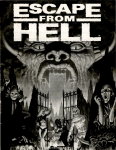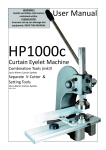Download Atherosclerosis Risk in Communities Study Protocol Manual
Transcript
Atherosclerosis
Risk in Communities
Manual
Ultrasound
Assessment:
Study
Protocol
6A
Scanning
Procedures
For Copies, Please Contact
ARIC Coordinating
Center
Department of Biostatistics
(CSCC)
203 NationsBank Plaza
University of North Carolina at Chapel Hill
Chapel Hill, NC 27514
Visit 04, Version
4.0 August,
1997
FOREWORD
This manual, entitled Ultrasound Assessment,
is one of a series of protocols
and manuals of operation for the Atherosclerosis
Risk in Communities
(ARIC)
Study. The complexity
of the ARIC Study requires that a sizeable number of
procedures be described,
thus this rather extensive list of materials has been
organized into the set of manuals listed below. Manual 1 provides the
background,
organization,
and general objectives
of the ARIC Study. Manuals 2
and 3 describe the operation of the Cohort and Surveillance
Components of the
study. Detailed Manuals of Operation for specific procedures,
including those
of reading centers and central laboratories,
make up Manuals 4 through Ii and
13 through 18. Manual 12 on Quality Assurance contains a general description
of the study’s approach to quality assurance as well as the details for
quality assurance for the different study procedures.
ARIC
Study Protocols
1
General
Description
2
Cohort
Component
3
Cohort
and Community
4
Pulmonary
5
Electrocardiography
6
Ultrasound
7
Blood Collection
8
Lipid and Lipoprotein
9
Hemostasis
and Manuals
and Study
of Operation
Management
Procedures
Function
Surveillance
Assessment
- (Retired)
Assessment
and Processing
Determinations
Determinations
10
Clinical
Chemistry
Determinations
11
Sitting
Blood Pressure
12
Quality
Assurance
13
Magnetic
Resonance
14
Retinal
Photography
15
Echocardiography
16
Heart Rate
17
Periodontal
18
DNA Repository
and Quality
Imaging
Variability
- (Retired)
Control
Manual
6~.
Ultrasound
~ssessment
TABLE OF CONTENTS
INTRODUCTION
SR~RCTION
5o
1
............................
OF
ULTRASOUND
SYSTEM
..................
2
ULTRASOUND
AREA
INSTRUMENTATION
...................
3.1
The Biosound
Phase
2 Ultrasound
Imaging
System
........
3.2
The
Video
Cassette
Recorder
..................
3.3
The RMI Tissue-Mimicking
Ultrasound
Phantom
..........
3.4
The
486-SX
Computer
......................
3.5
The
Study
Flow
Program
....................
IBM-XT
Computer
........................
3.6
3.7
Dinamap
Automated
Blood
Pressure
...........
. ....
3
3
3
3
4
4
5
5
EQUIPMENT
MAINTENANCE
........................
4.1
Biosound
Phase
2 Ultrasound
Imaging
System
..........
4.2
Video
Cassette
Recorder
....................
RMI 414 B Tissue
Mimicking
Ultrasound
Phantom
.........
4.3
486-SX
Computer
........................
4.4
4.5
IBM-XT
...........................
Dinamap
Automated
Blood
Pressure
...............
4.6
6
6
6
6
i0
II
ii
DAILY
Pg~T.YMINARIES
.........................
5.1
Equipment
...........................
Biosound
Phase
2 setup
....................
5.2
5.3
Supplies
............................
21
21
21
22
ARTERIAL
SITES AND ANATOMIC
STRUCTURES
TO BE EX3LMINED
........
6.1
Priority
for
Boundary
Visualization
..............
6.2
The
Carotid
Arteries
.....................
6.3
Cursor
Placement
by Site
and
Side
...............
24
24
24
27
...................
36
PARTICIPANT
PRELIMIN~IES
36
7.1
Participant
Orientation
to Ultrasound
Examination
.......
36
7.2
Participant
Apparel
......................
36
7.3
Study
Preliminaries
......................
38
Preliminary
Questionnaire
...................
7.4
40
7.5
Blood
Pressure
........................
49
7.6
Preparation
for
Ultrasound
Examination
............
66
66
66
69
73
CAROTID
SCANS
............................
8.1
Calibration
..........................
Right
Carotid
Scan
......................
8.2
8.3
Left
Carotid
Scan
........................
8.5
Ultrasound
Conclusion
.....................
SONOGRAPHER
TRAINING,
CERTIFICATION
AND MONITORING
9.1
Training
...........................
9.2
Certification
.........................
.........
82
82
83
9.3
9.4
9.5
Monitoring
The
B-Mode
The
Lead
11.
LABELING AND MAILING ~O ~HE ULTRASOUND READING CENTER ........
ll.1
Labeling
of
Video
Cassettes
.................
Content
of
Mailing
......................
11.2
11.3
Frequency
of
Mailing
.............
~
.......
11.4
Package
Labeling
.......................
11.5
Verification
of Mailing
Contents
...............
11.6
Weekly
Ultrasound
Station
Backup
Procedures
..........
90
90
90
91
91
91
91
12.
POLICIES/PROCEDURES
12.1
Routine
12.2
Procedures
93
93
93
14.
APPENDICES
APPENDIX I :
APPENDIX
APPENDIX
APPENDIX
APPENDIX
APPENDIX
APPENDIX
APPENDIX
APPENDIX
II:
III:
IV:
V:
VI:
VII:
VIII:
IX:
SONO~RAPHER
DUTIES
.................
87
88
88
SUMMARY
PARTICIPANT
CHIEF
..........................
Scan
Evaluation
Form
.............
Sonographer
..................
10.
13.
OF
Study
Study
FOR REPORTING
B-MODE ULTRASOUND
RESULTS
.....
Report
........................
for
Non-routine
Results
..............
SAFETY
PRECAUTIONS
...................
89
95
DOPPLER SIGNAL IDENTIFICATION
OF THE INTERNAL
CAROTID
ARTERY
.................
A-1
SOFTWARE
TROUBLESHOOTING
............
A-3
TROUBLESHOOTING
PHASE
2 SETUP
..........
A-7
BIOSOUND
KEYBOARD
................
A-8
LOG SHEET
REFERENCE
.......
A-9
.
........
VIDEO CASSETTE AND DISKETTE LABELING DIAGRAM
¯ ¯ A-12
WEEKLY
SHIPPING
LOG .
- . .............
A-14
INFORMATION
REFERENCE
SHEET
...........
A-15
READING
LIST
..................
A-17
Manual
6&.
Ultrasound
Assessment
FIGURES
Biosound Phase 2 VCR . . ~ . 12
Ultrasound Assessment Equipment:
Biosound Phase 2 Printer . . 13
Ultrasound Assessment Equipment:
14
DINAMAPMonitor
.......
Ultrasound Assessment Equipment:
Computer
PC
486
......
15
Ultrasound Assessment Equipment:
16
Tower
PC
486
........
Ultrasound Assessment Equipment:
17
Computer
IBM-XT
.......
Ultrasound Assessment Equipment:
Cabling
Connections
Reference
18
Ultrasound Assessment Equipment:
Phantom
Placement
................
¯ .......
19
Cross Section or Transverse View of 6 nun Phantom Target . .
. 20
20
Phantom
Filament
Images
....................
30
Schematic
of Carotid
Artery
Segments
Interrogated
.......
Common Carotid Artery (ali four boundaries
visualized)
.... 31
32
The
Bifurcation
........................
33
Internal
Carotid
Artery
...........
Doppler Tracing:
33
External
Carotid
Artery
..........
Doppler Tracing:
Doppler Tracing:
Combination of Internal and External Carotid
34
¯ ......
Flow
Patterns
...................
34
17.
Biosound
Screen
Calibration
Procedure
.............
18.
Image As Seen On Biosound Monitor: Proper Cursor Placement . . 35
64
Blood
Pressure
Cuff Placement
- Left
Ankle
..........
19.
65
20.
Blood
Pressure
Cuff Placement
- Right
Ankle
..........
Right
Carotid
Artery
Transverse
ScanInvestigation
Procedure
74
21.
22.
Right Carotid Artery - Transverse Scan Investigation
Procedure 75
23. Right Carotid Artery - Transverse
Scan Investigation
Procedure 76.
Right Carotid Artery - Transverse Scan Investigation
Procedure 77
24.
25.
Left Carotid Artery - Transverse Scan Investigation
Procedure . 78
26.
Left Carotid Artery - Transverse Scan Investigation
Procedure . 79
27.
Left Carotid Artery - Transverse Scan Investigation
Procedure . 80
28.
Left Carotid Artery - Transverse Scan Investigation
Procedure . 81
Figure 1.
Figure 2.
Figure ’3.
Figure 4.
Figure 5.
Figure 6.
Figure 7.
Figure 8.
Figure 9.
Figure 10.
Figure ii.
Figure 12
Figure 13.
Figure 14.
Figure 15.
Figure 16.
Figure
Figure
Figure
Figure
Figure
Figure
Figure
Figure
Figure
Figure
Figure
Figure
INTRODUCTION
The ultrasound examination
of the ARIC cohort participants
consists of the
following components:
(I) ultrasonic imaging of the carotid arteries in the
neck and (2) monitoring of arterial blood pressure throughout the ultrasound
examination.
This protocol details both types of procedures.
Additional
instructions for monitoring arterial blood pressure are detailed in the
Dinamap Service Manual, which is included with each Dinamap (Model 1846SX)
unit. Interpretation
of the ultrasound examination
performed at the
Ultrasound Reading Center (URC) is described in the Manual 6B, Ultrasound
Assessment:’ Reading Protocol.
ARIC PROTOCOL 6A.
Ultrasound
Scanning
- Visit 4.
Version
4.0
08/97
SELECTION
OF ULTI~SOUND SYSTE~
The ultrasound system selected for use in the ARIC Visit 1 (1987-1989)
and
Visit 2 (1990-1992)
exams was the Biosound 2000 II. Selection of the Biosound
2000 II was based on the results of a series of detailed protocols performed
on systems provided by four different manufacturers,
and included in-vitro
tests on excised arteries, measurement
of the transmitted
pressure pulse with
a miniature hydrophone transducer,
routine system performance
measurements
on
phantom test objects, and in-vivo evaluations
which included considerations
of
ease of use by the sonographer.
The ultrasound system selected for ARIC Visit
3 (1993-1995)
and Visit 4 (1996-1998)
is the Biosound Phase 2. The Biosound
Phase 2 is the updated model of the Biosound 2000 II. It was chosen because
the older model is no longer manufactured
and maintenance
of a high
performance
level in the 2000 II would be increasingly
difficult to achieve
over the course of these six years. The Phase 2 performs essentially
the same
as the Biosound 2000 II. The improvements
include a lighter transducer
probe,
an extended (deeper) field of view, improved gray scale presentation
and
closer adherence to the NTSC standards for video signals.
ARIC
PROTOCOL
6A.
Ultrasound
Scanning
- Visit
4.
Version
4.0 08/97
ULTRASOUND
AREA INSTRUMENTATION
The ultrasound area instrumentation
consists of a Biosound Phase 2 ultrasound
imaging system, a NEC PC 4" Video Cassette Recorder, a RMI 414B Tissue
Mimicking Ultrasound Phantom, a 486-SX computer, an IBM-XT computer, a Dinamap
automated blood pressure machine and a computer software study flow program.
The equipment was designed and selected to assist the sonographer
in adhering
to the protocol steps. Figures are presented at the end of Section 4,
including a "Cabling Connections
Reference".
A brief description
of each
piece of equipment follows.
3.1
The Biosound
Phase
2 Ultrasound
Imaging
System
The Biosound Phase 2 system is a high resolution ultrasound imaging system
designed for relatively shallow anatomical structures such as the extracranial
carotid arterial system. Images of the arteries are obtained using the
nominal i0 MHz transducer
driven by a motor in a sector scan format. The
sector scan format is presented in a rectilinear
format with a nominal lateral
view of 2 cm and a depth of 5 cm.
In addition to the B-mode image, Doppler signals from the arteries can be
obtained, processed and displayed in a frequency versus time format. The
Doppler information is used primarily for arterial identification.
A 1/2" sVHS video cassette recorder (VCR) is connected to the Biosound Phase
2. The VCR records the ultrasound
video information
coming from the video
channel onto the.video cassette.
3.2
The Video Cassette
Recorder
The video recorder is a NEC %" sVHS PC-VCR.
image quality cassettes.
The sVHS cassettes
Reading Center.
3.3
The RMI Tissue-Mimicking
Ultrasound
It was chosen to provide’superior
are sent to the Ultrasound
Phantom
A modified RMI 414B tissue mimicking ultrasound phantom with water trough
attachment is used periodically
for performance
checks on the Biosound Phase
2. The phantom has arterial mimicking targets of various diameters and
depths. These targets can be scanned from both longitudinal
and transverse
directions,
and the images and video information
can be evaluated to assess
system performance.
The images are recorded on 4" sVHS video cassettes and
sent to the Ultrasound Reading Center.
ARIC PROTOCOL
6A.
Ultrasound
Scanning
- Visit
4.
Version
4.0 08/97
3.4
The 486-SX
Computer
The 486-SX computer is used for multiple purposes in the ultrasound area.
computer interacts with the son.grapher
and ultrasound area equipment to
perform the following tasks:
The
To obtain participant
data, such as identification
number, birth date,
race, and gender.
To establish files for participant
data with appropriate
names and file
extensions.
To keep a record of the study steps performed, including quality
assurance studies, from the study flow program.
To determine the frequency of quality assurance studies and the
arterial sites where the quality assurance studies are performed.
To record data .on hard disk for temporary storage and on diskette to
send to the Ultrasound Reading Center.
The son.grapher
interacts with the computer during the initial questionnaire
and at the completion of the study. The study flow program interfaces
with
NEC PC VCR to control the VCR operations.
The IBM-XT controls the Dinamap
blood pressure apparatus.
Instructions
on the computer screen from the study
flow program direct the son.grapher as to when to initiate IBM controlled
blood pressures, and when to take blood pressures manually.
The primary purpose of the PC-VCR is to record the B-scan video images for
reading at the Ultrasound Reading Center; however, it performs additional
tasks. It records audio comments of the sonographers
as the scan progresses
for the ultrasound readers to aid them in the interpretation
of recorded Bmode images. As the B-scan images are being recorded, the PC-VCR labels the
tape with an address on a frame-by-frame
basis. The frame address is used at
the reader station for frame identification
and to compare frame selection
among readers.
When the son.grapher
has acquired the best images obtainable at a site, the
son.grapher
footswitch is pressed and detected by the computer. The frame
address on the video tape is read and stored, and the verbal, identification
by
the son.grapher
is placed on the audio channel. The frame address is later
placed in a file for use at the reader station. The sonographer’s
statement
identifies portions of the video cassette that the son.grapher
feels are the
best obtainable views of a site and aids readers and/or reviewers in finding
particular sections on the cassette.
3.5
The StudF
Flow Program
The B-mode ultrasound examination
consists of bilateral carotid artery studies
and involves a minimum of i0 steps, performed in a similar sequence for each
participant.
A study flow program assists the son.grapher
during the
examination
by formatting and displaying computer screens, showing steps to be
completed, and steps which have been completed.
ARIC
PROTOCOL
6A.
Ultrasound
Scanning
- Visit
4. Version
4.0 08/97
3.6
IBM-XT Computer
The IBM-XT computer is used to initiate the Dinamap for blood pressure
measurements.
All measurement
results are stored on the IBM-XT until the
ultrasound exam is over. The results are stored on a 5 1/4" floppy disk.
That floppy is inserted into the A: drive on the 486 computer and transferred
to a 3.~½" floppy for transfer to the Ultrasound Reading Center.
3.7
Dinamap
Automated
Blood Pressure
Apparatus
A series of blood pressure measurements
is made during the ultrasound
examination.
The purposes are to provide baseline supine, seated, and
standing blood pressure measurements and to estimate an ankle-arm index.
Blood pressure is measured using the Dinamap Model 1846 SX, an automated,
oscillometric device.
The Dinamap Operation Manual should be read carefully
before performing the blood pressure measurements.
The timing of blood
pressure measurements
and the sequencing of the Dinamap Model 1846 SX are
determined by the IBM-XT.
The Dinamap Service manual is included with each machine at the time of
purchase. If that manual is lost, another can be ordered from the Dinamap
zone office.
ARIC
PROTOCOL
6A.
Ultrasound
Scanning
- Visit
4.
Version
4.0 08/97
EQUIPMENT
MAINTENANCE
Detailed records of equipment
by the chief sonographer.
4.1
Biosound
maintenance
Phase 2 Ultrasound
are to be kept
Imaging
at each.field
center
System
Each field center is required to have Biosound representatives
perform a
preventive maintenance
check four times a year, and to send copies of all
Biosound reports to the Ultrasound
Reading Center. More frequent service
visits may be required if any problems occur between scheduled preventative
maintenance visits.
The air filter on the Biosound Phase 2 is removed and cleaned monthly. This
helpsto encourage air flow to keep the equipment cool and operating more
reliablyl
The transducer head is to be examined
attempted. Follow Biosound procedures
4.2
Video Cassette
~or air bubbles daily before
to remove air bubbles.
scanning
is
Recorder
The Video Cassette Recorder should be cleaned every six months by a Biosound
technician during one of their preventive maintenance
visits to the field
center.
4.3
RMI 414 B Tissue
Mimicking
Ultrasound
Phantom
The RMI 414B phantom is checked weekly to be sure all seals are tight and that
the tissue mimicking gel inside has not dried out. Proper care and
maintenance
of the test phantom is described in the instruction manual
accompanying
the phantom. The phantoms are stored in an airtight, resealable
plastic container. A few drops of water or a wet sponge should be added to
this container before sealing to minimize desiccation
of the tissue mimicking
material. Phantom specifications
are found in the phantom instruction
manual.
4.3.1
Ultrasound
Equipment
Performance
Check
An ongoing quality assurance check of Biosound instruments
is performed twice
a month at each field center. This is accomplished
by a scan of identical RMI
Tissue Mimicking Phantoms. The scans are sent to the Ultrasound
Reading
Center for evaluation.
In each scan, a 6 mm diameter simulated vessel and one
scan of a set of filaments within the phantom are visualized.
The following instrument performance
protocol is done by a certified
sonographer
at each field center on the second and fourth Wednesdays
ARIC PROTOCOL
6A.
Ultrasound
Scanning
- Visit 4.
Version
4.0
08/97
after
the
Bios0und
minutes.
ultrasound system has been permitted to warm up for at least 30
In addition, the procedure is alwavs repeated after the following:
After a manufacturer’s
service call is performed
instrument,
After the transducer is repaired or replaced.
aQ
A log is maintained
schedule.
to insure
these
tests
are performed
on the Biosound
per the above
The scan of identical phantoms at each field center provides data for an
ongoing quality assurance program to monitor the performance
of each Biosound
instrument.
Through this program, uniform standards are maintained throughout
the project.
The RMI 414B ultrasound phantom is placed upright on the examination table
with the LONG side of the rectangular case parallel to the longer side of the
table. The end of the phantom containing the filaments ranging from 0.5 to
4.0 cm should be positioned closest to the head of the table. (Figure 8).
The top surface of the phantom is cleaned with a damp cloth or paper towel to
remove residue. The water tray on the top of the phantom is half-filled
with
tap water to permit efficient coupling of the ultrasound transducer to the
tissue equivalent
medium. DO NOT USE GEL AS THE COUPLING MEDIUM. Minimal
pressure is exerted on the phantom surface with the transducer throughout the
scan. Excessive pressure or gel on the phantom surface can cause severe
damage to the phantom.
A two minute segment of B-mode phantom images is recorded during thischeck
described below. Use a separate sVHS video tape to record only phantom
images. Selected frames are read at the Ultrasound Reading Center to
quantitatively
document the ultrasound system imaging characteristics.
as
Set the VCR display screen to be sure the channel display is set at L. If the
"L" is not displayed, press the up and down arrow keys on the VCR keyboard
labeled "Channel" until it does appear.
Press the letter."D"
on the Phase 2 keyboard
and
on the bottom of the right monitor screen of the Phase
Select
PROBE i, located
on the Phase
wait
2.
for
~ to
appear
2 keyboard.
Make sure the "LUT LN" setting is on the third line of the right Phase 2
monitor. If the "LUT LN" is not present, press the blue IMAGE PROCESS key and
select "LINEAR". "LUT LN" will be displayed in the upper right portion of the
screen. (Note: The Menu keys are the five black keys located at the top of
the Phase 2 keyboard.)
Check
press
ARIC
the image orientation.
It must be in standard mode. At the main menu,
the Image control option, then press the TGC option. Last, press the
PROTOCOL
6A.
Ultrasound
Scanning
- Visit
4.
Version
4.0
08/97
Standard
pressing
option. Once these steps are completed
Escape until the main menu appears.
To enter
phantom
ao
do
information
on the tape
return
menu screen,
to the main
menu
by
do the following:
Press the fourth menu key to display the Setup menu.
Press the first menu key to display Patient menu. Press the first menu
key again. NAME becomes highlighted.
Type in the phantom serial
number and the transducer
serial number, separated by a space. Press
the RETURN key.
Press second menu key for Participant
ID information.
Type in the
field center location and sonographer
ID number. Press the RETURN key
to return to the Patient menu.
When all entries have been made, press the ESCAPE key twice to reach
the Main Menu.
Press the record and pause keys on the VCR to place the VCR in pause/record
mode.
The Doppler cursor will appear on the image screen upon boot-up.
Place it in the middle section of the screen. (Note: The green DOP CURSOR key
operates as a toggle key.)
To put the crosshair on the image to define the vertical
for landmark identification,
do the following:
center
of the screen
Press the third menu key to display the Calculate menu.
Press the first menu key to display Distance menu.
Press the first menu key again for "Distance plus". The cursor will
appear in the upper portion of the screen.
Move the cursor to the vertical center position identified by the
doppler cursor, and make certain it is kept in the vertical center when
it is moved during the performance
check. The transducer power is
activated, and the system is placed in the normal B-scan imaging mode.
The transducer focus setting is placed in the 3.0 cm focus position
(Far focus).
Adjust video gain to 50% and adjust TGC settings for optimal imaging.
The sonographer
enters the RECORD mode by turning off the pause switch on the
NEC PC-VCR, and scans the phantom. Throughout
the scan. exert onlv minima]
¯ pressure on the phantom surface with the transducer. To obtain the images in
this procedure the long dimension of the white transducer plate is parallel to
the long dimension of the. phantom. The sonographer obtains a cross-sectional
view of the most superficially
(2 cm depth) located simulated vessels and then
positions the larger (6 mm diameter) of the three vessels in the vertical
center of the screen as confirmed by the cursor position. Toggle the Doppler
cursor OFF. The crosshair should be contained well within the outline of the
vessel, insuring that it does not obscure the reflections
from the near or far
walls (Figure 9). When the near and far wall reflections
are at their
brightest and the vessel is at it’s most circular visualization,
mark this
point on the tape for the Ultrasound Reading Center.
ARIC
PROTOCOL
6A.
Ultrasound
Scanning
- Visit
4. Version
4.0 08/97
The geometry of the Phase 2 is checked by maintaining
the image from above.
Clear the crosshair from the screen while holding the image steady. Freeze
the image using the "freeze" key..Using the x crosshair from the
Distance/Distance
x menu, center the x on the lower axial boundary and press
the menu key for "place" to mark this boundary. Then move the x to the top
axial boundary and center the x on this boundary. Align the measurement
bar
in a straight line. The measurement for the axial boundaries will be displayed
on the screen in cm. Press "escape" on the keyboard to exit the distance x
mode. Then select the Distance/Distance
+ mode to measure the lateral
boundaries.
Center the + on the left side of the boundary representing
the
near wall and press the "place" key to mark the boundary. Center the + on
the left side of the boundary representing
the far wall. Align the
measurement bar in a straight line. The measurement
for the lateral boundaries
will be displayed on the screen in cm. If the geometry is correct, the two
measurements
displayed will be within 10% of each other, verify the geometry
status. If the geometry is correct no action is required. If the geometry is
out of the acceptable range, re-acquire the image trying to image the vessel
per protocol (see above). If during the second attempt the vessel cannot
imaged to meet the acceptable range, the sonographer
should call the Biosound
representative
and request instructions
for resetting the geometry. The
Biosound technician will step the sonographer through the procedure to correct
the geometry. Once the geometry is corrected, ~ repeat the phantom scan for the
URC.
The sonographer moves the transducer toward the head of the table in order to
view the set of filaments ranging from 0.5 to 4.0 cm. These are also viewed
in cross-section,
making certain the transducer focus setting is in the 3.0 cm
position. Using the crosshair as a guide, the filaments are lined up so that
they are centered horizontally across the center of the screen (Figure i0).
The cursor is positioned in the middle of the screen, taking care to avoid
obscuring any of the filament reflections.
The reflections
of the deeper
filaments will have gaps in them due to shadowing caused by the filaments
superficial
to them (Figure 10). Those gaps are used as an aid in lining
the filaments properly. When a satisfactory
image is seen, verbally mark this
point on the tape for the URC.
This concludes the weekly instrument performance
test on the RMI phantom. The
water is carefully removed from the phantom, and the phantom is returned to
its storage location in the manner described in Section 4.3.
Each phantom
tape is labeled
according
to the following
format:
PHANTOM - F- 93 - 03 - 12 - 001
F
= the field center code
93
= the year the tape is started
09
= the month the tape is started
12
= the month the tape is complete (left blank until tape is full)
001
= sequential number of each tape (begins with 001 at each field center)
This label should be placed on the video cassette. The video
should also be labeled accordingly.
At the end of each week,
ARIC PROTOCOL 6A.
Ultrasound
Scanning - Visit 4.
Version
4.0
cassette box
the cassette is
08/97
I0
shipped to the Ultrasound Reading Center with the current shipment of B-mode
tapes. A second tape is used to record the next week’s scan(s} and a third
tape for the week after. These three tapes will be rotated until they are
full. Completed tapes will be stored at the Ultrasound
Reading Center, and
another tape will be started at the field center when this occurs.
4.3.2
Additional
While scanning
following:
Points
to Remember
the phantoms,
the sonographer
is to look for changes
in the
¯ shape of simulated vessels (these should appear circular)
¯ the gain settings required to obtain adequate images, or
¯ the focal settings required to obtain images.
If the sonographer
do the following:
¯
¯
notices
changes
in any of these
conditions,
should
Contact th~ Biosound technician authorized to work with this instrument
(Blaine Freeman 800/428-7378)
and
Contact the Ultrasound Coordinator at the Ultrasound Reading Center at
(910)759-2137
and report the action to be taken by the Biosound
technician
Note: Other Biosound personnel should not work
specifically authorized by Mr. Freeman.
If the phantom
¯
¯
he/she
surface
begins
on the instrument
unless
to cave in or pucker:
Call the supplier to arrange service.
Notify the Ultrasound Reading Center Coordinator
Following any service call, the chief
service report to the URC Coordinator
immediately.
sonographer is to send
and/or Phantom reader.
a copy of the
It is important to vary the location of the transducer within the prescribed
areas on the phantom when doing the scans, i.e., position in the center, left
of center, right of center, in order to extend the life of the phantom.
4.4
486-SX Computer
In general, no maintenance is required on the computer with the exception
that, if there is one, the clock battery is replaced annually. In case of any
system problems, the field center data coordinator contacts the appropriate
authorized repair facility.
ARIC
PROTOCOL
6A.
Ultrasound
Scanning
- Visit
4.
Version
4.0 08/97
4.5
IBM-XT Computer
In general, no maintenance
is required on the computer with the exception
that, if there is one, the clock battery is replaced annually. In case of any
system problems, the field center data coordinator
contacts the appropriate
authorized repair facility.
4.6
Dinamap
Automated
Blood Pressure
It is.recommended
that the Dinamap Model 1846 SX be calibrated every six
months using calibration
procedures in the Dinamap instruction
manual. Copies
of calibration.reports
are to be forwarded to the Ultrasound Reading Center.
ARIC PROTOCOL
6A.
Ultrasound
Scanning
- Visit
4.
Version
4.0 08/97
lZ
BIOSOUND PHASE 2 -
REAR PANEL SHOWING VCR
OUTPUT
TOCOM~’UTER
RECORDER
UL ~BEL
CH¢
AUDIO
OFF
¢
/
~" FROM
~
u’r
RF OUT
$ONOBOX
#3 AUDIO
ANT IN
OUT
@
OUTPUT
TO
OUTPUT TO
TRACKER#’2
(TRIG IN)
4
TRACKER
#1
Q (RFIN)
’~"
IRFOUT
~
BIOSOUNDPHASE 2 REAR PANEL CONNECTIONS
M ONITOR
AUDIO
VCR
AUDIO
TO
PHASE
Figure
1. Ultrasound
ARIC PROTOCOL
6A.
Assessment
Ultrasound
Equipment:
Scanning
Biosound
- Visit 4.
Phase
Version
2 VCR
4.0
08/97
REAROF BIOSOUND PHASE 2 - VIDEO PRINTER
MODE 1 MODE 2
DIP SWITCHES
TO ~DEO
PRINTER
CONNECTION
PHASE 2 REAR
IN
v
I
D
E
O
AC LINE
R
AFC
O
H-PO
O
T
E
O
POWER SUPPLY
FUSE SPECIFICATION
MONITOR
I
Figure
I
2. Ultrasound
ARIC PROTOCOL 6A.
NEC
VCR
MONITOR
Assessment
Ultrasound
Equipment:
Biosound
Scanning - Visit 4.
Phase
2 Printer
Version 4.0
08/97
VIDEO
PRINTER
14
CUFFkP~
MAPmmikj
OPERATION
DIA~-~OLI~
rot
9
Figure
ARIC
3.
PROTOCOL
Ultrasound
6A.
8
7
Assessment
Ultrasound
I01~
Equipment:
Scanning
- Visit
DINAMAP
4.
Monitor
Version
4.0
08/97
Computer - PC 486
Facing Rear Panel
F--~Inputs from
C°mputer
Monitor
~(Video
IN)
Inputs’from Phase II
(Red line on left)
~
Inputs from
Computer Keyboard
Inputs from Dinamap
Data Interface
Figure 4. Ultrasound &ssessment Equipment: Computer - PC 486
ARIC PROTOCOL 6A.
Ultrasound Scanning - Visit 4.
Version 4.0 08/97
Inputs from
Sonographer’s Box
(Red line upward)
TOWERCOMPUTER-PC 486
FACING REAR PANEL
16
AC POWER
MONITOR
/
C~.B1.E
!~noM~,r)c B01{ ¯ REO
Figure
5. Ultrasound
ARIC PROTOCOL
6A.
Assessment
Ultrasound
Equipment:
Tower
Scanning - Visit 4.
PC 486
Version
4.0
08/97
wo~
\
not used power cable
Figure
6. Ultrasound
ARIC PROTOCOL
6A.
keyboard
Assessment
Ultrasound
-
Equipment:
Scanning
momtorcableDinamapca le
Computer
- Vis’it
4.
IBM-XT
Version
4.0 08/97
CABLING
REFERENCE
Video IN on the VCR to the Video
OUT on the Phase 2
25 pin connector on the VCR to 25
pin connector on DelI/CSA (Red line
of ribbon cable to the left)
Computer keyboard
controller
box
to the Bilbo
Bilbo controller
box to the
keyboard port on the 486 computer
Footswitches
to the Bilboo
controller
box
Line A video IN on the 19" monitor
to the connector on the video
printer OUT connector
IBM XT pin connector
pin connector
Figure
7. Ultrasound
ARIC PROTOCOL
6A.
Assessment
Ultrasound
Equipment:
to the Dinamap
Cabling
Scanning - Visit 4.
Connections
Version
4.0
Reference
08/97
Figure
8.
Phantom
ARIC PROTOCOL 6A.
Placemen~
Ultrasound
Scanning - Visit 4.
Version 4.0
08/97
20
Figure
9. Cross
Figure
i0. Phantom
ARIC PROTOCOL
6A.
Section
or Transverse
Filament
Ultrasound
View
of 6 mmPhantom
Target
Images
Scanning
- Visit 4.
Version
4.0
5¯
DAILY
5 ¯ i
P~.~MINARIES
Equipment
The equipment in the ultrasound area is turned on and warmed up for a minimum
of 30 minutes before any studies begin. The Phase 2 should be turned on
first, followed by the NEC PC VCR and Dinamap. The IBM and 486 computers are
turned on last.
5.2
Biosound
Phase 2 setup
As the unit powers up, the two monitors on the unit will begin to set up their
menus. The monitor on the right displays the main menu. The menu displays
instructions for the operator to finish the boot-up procedure.
When the "Press any key" message appears on the screen, press the letter "D"
on the Phase 2 keyboard
and wait for ~ to appear
on the right monitor
of the Phase 2, at the bottom of screen. If any key other than "D" is pressed
the unit is put into a "time out" mode. For study purposes, a time out mode
is not appropriate.
Therefore,
the operator should press "D". This will put
the unit in a continuous
mode of operation.
Please note that the Doppler
cursor will appear on the image screen at the time of boot-up.
To avoid overheating,
the unit should be turned off when not in use for an
extended period of time. If the Phase 2 is off for more than one hour, the
sonographer
should follow start-up procedures..
Thereby allowing the unit to
warm up for a minimum of 30 minutes.
Check the VCR display screen for VCR setting. Check the channel display for
setting L. If the "L" is not displayed,
press the up and down arrow keys on
the VCR keyboard labeled "Channel" until it does appear.
The VCR settings
Panel Settinas:
should
be as follows:
Record Level
L = 5
R = at least 5 or more, adjust to sonographer
exceed Red level on scale display
Remote
Control
=
ON
2
Tape
Edit
Line
S-VHS
preference
- not to
1 same as Remote
R/C Setting
Remain = TI20
= off
IN = VIDEO
= ON.
Keyboard
Settinas:
ARIC PROTOCOL 6A.
Ultrasound
Scanning
- Visit 4.
Version
4.0
08/97
TV/CATV = AIR
(displayed to the right
Stereo/
L/R / Normal
= L = R
Displayed under audio scale
Select PROBE i, located
up for 30 minutes.
ThePhase
2 boot-up
on the Biosound
procedure
of counter)
Phase
2 keyboard.
The probe
must warm
is now complete.
In order to obtain the highest quality images for this equipment, the Biosound
manual directs that the Biosound Phase 2 must be in the LUT LN mode. Check
for the "LUT LN" setting on the third line of the right Phase 2 monitor.
If
the "LUT LN" is not present, press the blue IMAGE PROCESS key and select
"LINEAR". This will be displayed in the upper right portion of the screen.
Press the first menu key, located on the Phase 2 keyboard, to make selection
for "LUT LN". After acquiring
"LUT LN", press the ESCAPE key. (NOTE: Menu
keys are the five black keys located at the top of the Phase 2 keyboard.)
Check the image orientation.
It must be in standard mode. At the main menu,
press the Image control option, then press the TGC option. Last, press the
Standard option. Once these steps are completed return to the main menu by
pressing Escape until the main menu appears.
To enter participant
ao
do
information
on the tape menu screen,
do the following:
Press the 4th menu key to display the Setup menu.
Press the first menu key to display Patient menu. Press the first menu
key again. Nam@ becomes highlighted.
Type in participant’s
last name,
followed by first and middle initials. Press the ESCAPE key or the
RETURN key.
Press the second menu key for Participant
ID information.
Type in the
field center identification
code, followed by the participant’s
ID
number. Example:
F123456.
Press the ESCAPE key or the RETURN key to
return to the Patient menu.
When finished, press the ESCAPE key twice to reach the main Menu.
The Doppler cursor can be removed by pressing the green DOP CURSOR
on the Phase 2 keyboard. This key may be toggled ON or OFF.
key located
The Phase 2 is now set up for scanning.
5.3
Supplies
The supplies
following:
a.
b.
to be used
for each day are checked.
This includes
the
Video cassettes - sVHS cassettes for the NEC PC-VCR
3 4" diskette for each for each video cassette
ARIC PROTOCOL
6A.
Ultrasound
Scanning
- Visit
4.
Version
4.0 08/97
Participant
ID Labels - Identification
labels are applied to the video
cassettes and the diskettes used to store participant information.
Aquasonic gel
Paper wipes
5 1/4" diskette for each video cassette to be used with IBM-XT
ARIC
PROTOCOL
6A.
Ultrasound
Scanning
- Visit
4. Version
4.0 08/97
24
6.
ARTERIAL
SITES AND ANATOMIC
STRUCTURES
TO BE EXAMINED
Ultrasonic imaging methods are used to obtain a non-invasive
quantitative
measure of early atherosclerotic
disease. The carotid arteries which are the
principal suppliers of blood to the brain are a common location for early
disease, primarily within or in close proximity to the bifurcation.
These
arteries, generally located within a few centimeters
of the skin surface, are
well suited to examination
with high resolution ultrasonic imaging methods.
The ultrasound examination
concentrates
around the segment in the right and
left carotid artery known as the carotid bifurcation (See Figure 11).
Ultrasound examination
is attempted at 10 defined sites on the near and far
walls within this area. Following a preliminary
transverse
scan, the sites to
be examined are longitudinally
visualized in the middle third of the B-mode
image screen with the wall boundaries oriented vertically as nearly as
possible on the screen.
6.1
Priorit~
for Boundary
Visualization
In most instances, it is not possible to simultaneously
obtain high quality
longitudinalimages
of both the near and far wall boundaries
of the arterial
segment being examined in the same image frame. This condition results
primarily from the highly specular nature of the ultrasonic reflections
from
the blood-intima
boundaries and the general deviation of the arterial geometry
from a cylindrical
shape. Consequently,
priorities
must be placed on which
arterial wall boundaries should be visualized with the others being visualized
if possible but with potentially lesser quality.
The two boundaries to be visualized first are the media-adventitia
boundary on
the far wall and the adventitia-media
boundary on the near w~l]. This permits
the outer boundaries of the media to be identified and an estimate of the
arterial diameter to be measured. The third boundary, the far (deeDer~ wall
-~h~i~,
then is visualized
while maintaining
good images
of t~e first
two boundaries. This permits a measurement
of the far wall intimal-medial
thickness. Fourth, if possible without losing this third boundary, the
intima-blood
boundary on the near (shallower)
wall is visualized.
An image
the common carotid artery in which all four boundaries are visualized is shown
in Figure 12. This sequence of priorities
is used when imaging any segment of
the carotid arteries with the exception of special views at the bifurcation
and the internal carotid. These are discussed in Section 6.2.
6.2
The Carotid
6.2.1
Anatomical
The arterial
certain
carotid
Arteries
References
segments
defined
for ultrasonic
examination
are referenced
to
anatomical landmarks which are normally identifiable
within the
system. One is the tip of the flow divider which defines the position
ARIC PROTOCOL 6A.
Ultrasound
Scanning
- Visit 4.
Version
4.0
08/97
along the vessel where the internal carotid artery and external carotid artery
begin. A second, but less clearly delineated,
is the location where the
common carotid artery begins to widen into the carotid bifurcation.
These
landmarks are illustrated
in Figure 13. In order to image defined segments
referenced to these landmarks, longitudinal
images are required. During each
image sequence the cursor on the Biosound image screen is placed at the
vertical level of the appropriate
landmark for use in the reading of the Bmode images at the Ultrasound Reading Center.
6.2.2
Optimal
Interrogation
Angle
The optimal ultrasonic interrogation
angle which permits clear identification
of the anatomical references on the B-mode images depends upon specific
anatomical features of the participant.
This dependence
of interrogation
angle on the individual participant requires that great care be given during
the preliminary
examination
to identify this angle. It depends upon both the
ultrasound transducer position and the orientation of the head of the
participant.
If the proximal segments of the internal and external carotid arteries lie in
a common plane, it should be possible to interrogate the bifurcation
from an
angle which provides an image characterized
by a "Y" appearance.
This is
illustrated
in Figure 13. From this angle, the location of the two anatomical
references, the tip of the flow divider and the initial common carotid
widening into the bifurcation,
can be seen. In some individuals,
it is often
difficult to sharply define the origin of the bifurcation if a pronounced
widening does not occur, but it is most likely to be visible from this angle.
If the proximal segments of the internal and external carotid arteries do not
lie in a common plane, it may be impossible for the sonographer
to obtain the
characteristic
"Y" appearance at the bifurcation.
Either one or the other of
the branches can be imaged at a given interrogation
angle but not both. In
many cases, repositioning
of the head of the participant (see Sections 8.2.
and 8.3) may permit the two arteries to more closely approach a common plane.
Often careful attention to this position and small participant
head angle
changes will permit the "Y" to be visualized.
A preliminary
transverse scan
as described in Section 8.2.2 permits the optimal interrogation
angle to be
closely approximated even in the more difficult anatomical configurations.
6.2.3
The
Common
Carotid
Artery
Images of the common carotid artery are obtained at the optimal interrogation
angle. They are referenced to the origin of the bifurcation
where the common
carotid begins to widen. The segment located i0 mm proximal to this landmark
is the focus of attention. Both the near wall and far wall interfaces are
attempted in this view.
6.2.4
The Carotid
Bifurcation
The segment of the carotid bifurcation extending 10 mm proximal to the tip of
the flow divider is imaged at the optimal angle. In some participants
this
ARIC PROTOCOL 6A.
Ultrasound
Scanning - Visit 4.
Version 4.0
08/97
may extend into the common carotid. The sonographer
must place the cursor at
the level of the tip of the flow divider. Images are then acquired at this
interrogation
angle taking great care to use the priority sequence of boundary
visualization
described in Section 6.1.
6.2.5
The Internal
Carotid
Artery
The segment of the internal carotid artery far wall extending 10 mm distal
from the tip of the flow divider is now imaged at the optimal angle. Images
are acquired of this segment once again marking the tip of the flow divider as
the anatomical landmark. It is important to carefully distinguish
between the
internal and external carotid arteries using two criteria:
i. normally the
internal has a significantly
larger diameter than the external;
2. the blood
flow velocity pattern in the two vessels as determined with Doppler ultrasound
is distinctly different.
(See Appendix I for detailed information
on use of
the Doppler to distinguish between the internal and the external arteries.
Used together, these two considerations
permit the internal carotid artery to
be identified with a high degree of confidence.
During the preliminary scanning procedure it is necessary to distinguish
clearly between internal and external carotid arteries. Although tributaries
originating
from the external carotid artery may occasionally
be viewed with
B-mode ultrasound to help in this differentiation,
Doppler ultrasound in most
cases is more efficient and specific for this separation.
The method and
criteria for this identification
are as follows:
A B-mode image is obtained of the carotid bifurcation where the common carotid
artery divides. In some instances the best anatomical
angle will show the
flow divider as well as the proximal internal and external carotid arteries.
In the remaining cases the flow divider and only one vessel can be seen from a
single angle. In those instances the other artery can be visualized
by gently
rocking the ultrasound probe back and forth in angle or position or both.
Doppler is used to differentiate
internal and external carotid arteries in
these instances. To obtain a Doppler sample of each artery, the Doppler
sample volume is placed into the branch farthest from skin surface. The
sonographer observes the tracing on the TV monitor and listens to the Doppler
signal. If the ultrasound probe is in the internal carotid artery, the flow
pattern will be that of a low-resistance
bed. This signal has a rapid
upstroke and a quasi-steady
flow through systole and diastole. The flow
continues throughout the cardiac cycle and begins to increase again at the
next systole.
The flow pattern is graphically
displayed near the zero baseline. Flow
directed toward the head and away from the heart throughout the cycle is
represented
as a tracing above the baseline in Figure 14. If the Doppler
signal does not correspond to the expected pattern, the cursor is placed
within the other branch of the common carotid artery. The external carotid
artery is usually nearer the skin surface when viewed from an anterior angle
and is a high-resistance
vessel. The characteristics
of the Doppler signal in
this vessel are a forward flow with a sharp upstroke and sometimes a reversal
of the flow at d.iastole (multiphasic).
The hallmark of a high-resistance
ARIC PROTOCOL
6A.
Ultrasound
Scanning
- Visit
4.
Version
4.0 08/97
artery is cessation
Figure 15.
of flow before
the onset
of the next systole
as defined
in
Abnormal flow is demonstrated
by turbulence within the lumen and disruption of
normal flow. This is identified in the Doppler signal by broadening
the
Doppler spectrum. Severe narrowing of the artery lumen is identified
by an
increase in the expected peak systolic frequency. If occlusion is present
there will be no Doppler signal, in which case the external and internal
carotid arteries can be defined by the external being more anterior to the
internal anatomically.
If flow is sampled from the common carotid artery,
there will be a rapid systolic up-stroke with small reversal of flow and a
quasi-steady
flow throughout
diastole. This is a combination
of internal and
external carotid flow patterns, as shown in Figure 16. Because of the more
varied positioning
and geometry of the internal carotid, the sequence of
priorities to be used when imaging this segment is modified from that used in
the common and bifurcation.
The two far wall boundaries
should receive
highest priority, the near wall adventitia-media
interface next priority and
finally the near wall intima-blood boundary.
6.2.6 Independent
6.2.6.1
Views
of the Far and Near
Bifurcation
Walls
Far wall
After imaging the far wall of the internal, the carotid bifurcation at the
optimal angle is imaged again. The ultrasound
transducer is tilted along the
arterial axis in such a manner that the far wall of the bifurcation becomes
vertical in the center of the display screen. The quality of the near wall
echoes will deteriorate.
At this time, small changes in transducer angle are
made to image the far wall blood-intima and media-adventitia
interfaces.
After the far wall image is obtained, the transducer is rotated back to obtain
the carotid bifurcation optimal angle image again.
6.2.6.2
Near wall
The transducer is rotated along the axis of the artery so that the near wall
of the bifurcation
is now oriented vertically in the center of the display
screen. The quality of the far wall echoes will deteriorate.
Small changes
in transducer angle are made to image the near wall adventitia-media
and
intima-blood interfaces.
6.3
6.3.1
Cursor
Placement
Ultrasound
by Site
and Side
Monitor
Horizontal parallel lines should be marked in black on the image screen of the
ultrasoun~ B-mode image monitor. These lines serve to delimit the optimal
imaging region which is this middle portion of the image area. These lines
are referred.to
as the upper and lower imaging lines. The two horizontal
lines shown on Figure 17 are located where the black lines should be marked on
the image screen. These lines are to be positioned 3/4 inch inside the top
ARIC PROTOCOL
6Ao
Ultrasound
Scanning
- Visit
4.
Version
4.0 08/97
and bottom portion of the active B-mode imaging area. The crosshair (+)
placed at the level of one of these lines to mark the location of the
anatomical
landmark for the specific site being imaged. The placement of the
crosshair is illustrated for all sites in Figure 18.
6.3.2
Common
Carotid
Crosshair
Placement
The common carotid artery image is oriented so that the arterial walls appear
vertically on the monitor screen. The ultrasound transducer
is moved so that
the upper imaging line marked on the Biosound screen passes through the origin
of the bifurcation
on both near and far arterial walls. The crosshair is
placed on the upper imaging line, approximately
in the center of the lumen.
The optimum ultrasound image appears between the upper and lower imaging lines
(described in section 6.3.1}. For the left common carotid artery, the
ultrasound transducer is moved so that the lower imaging line passes through
the origin of the bifurcation
on both near and~far arterial walls. The
crosshair is placed on the lower imaging line, approximately
in the center of
the lumen. The optimum ultrasound
image appears between the lower and upper
imaging lines."
6.3.3
Bifurcation
Area
Crosshair
Placement
The landmark for all images in the bifurcation
area is the tip of the flow
divider. In some views, the tip of the flow divider may disappear,
but the
crosshair should indicate its location on the monitor screen.
For the right side, the tip of the flow divider is placed on the upper imaging
line. The crosshair is placed on the upper imaging line at the tip of the
flow divider. The crosshair is placed within the lumen, to assure that it
will be well clear of all measurement
areas. The optimum ultrasound
image
appears between the upper and lower imaging lines.
In the two views of the bifurcation
when only the right far wall or near wall
is imaged, the tip of the flow divider is placed on the upper imaging line.
The crosshair is also placed on the upper imaging line. The ultrasound
transducer
is manipulated
until the far or near wall image is optimized. The
crosshair is then moved to a position along the upper imaging line near the
wall interfaces
being imaged. The crosshair should not interfere with the
wall interfaces being imaged, but remain in the lumen area.
For the left side, the tip of the flow divider is placed on the lower imaging
line. The crosshair is placed at the tip of the flow divider on the lower
imaging line. The optimum ultrasound
image appears between the lower and the
upper imaging lines.
In the two views of the bifurcation,
when only the left far wall or near wall
is imaged, the tip of the flow divider is placed on the lower imaging line.
The ultrasound transducer is manipulated
until the far or near wall image is
optimized. The crosshair is then moved to a position along the lower imaging
line near the wall interfaces being imaged. The crosshair should not
ARIC
PROTOCOL
6A.
Ultrasound
Scanning
- Visit
4.
Version
4.0
08/97
interfere with
lumen area.
the wall interfaces
6.3.4
Carotid
Internal
Crosshair
being
imaged,
but should
remain
in the
Placement
The landmark for the internal carotid artery is the tip of the flow divider.
Primarily, the far wall of the internal carotid is imaged.
For the right side, the tip of the flow divider is placed on the lower imaging
line. The crosshair is placed on the lower imaging line, approximately
in the
center of the lumen. The optimum ultrasound
image appears between the lower
and upper imaging lines.
For the left side, the tip of the flow divider is placed on the upper imaging
line. The crosshair is placed on the upper imaging line, approximately
in the
center of the lumen. The optimum ultrasound image appears between the upper
and lower imaging lines.
ARIC PROTOCOL
6A.
Ultrasound
Scanning - ViSit 4.
Version
4.0
08/97
30
Landmarks
Internal/External
Segment
Tip of Flow Divider
Bifurcation
.Segment
Origin
of Bifurcation
Common Carotid
Segment
Figure
II. Schematic
ARIC PROTOCOL 6A.
of Carotid
Ultrasound
Artery
Scanning
Segments
- Visit 4.
Interrogated
Version
4.0
08/97
31
Right Common
Carotid Artery
1.
2.
3.
4.
5.
6.
Periadeventitial- adventitial near wall interface
Adventitial - medial near wall interface
Intimal - lumennear wall interface
Lumen- intimal far wall interface
Medial-adventitial far wall interface
Adventitial-.~)eriadventitial far wall interface
Figure 12 Common Carotid Artery (all four boundaries visualized)
ARIC PROTOCOL6A.
UltrasoundScanning- Visit 4.
Version4.0
08/97
Right Carotid Bifurcation
1.Periadeventitial- adventitial near wall interface
2. Adventitial - medial near wall interface
3. Intimal - lumennear wall interface
4. Lumen- intimal far wall interface
5. Medial-adventitial far wall interface
6. Adventitial - periadventitial far wall interface
Figure 13.
The Bifurcation
ARIC PROTOCOL 6A.
Ultrasound Scanning - Visit 4.
Version 4.0 08/97
33
Internal Carotid Artery
Time
Figure
14. Doppler
Tracing:
Internal
Carotid
Artery
External Carotid Artery
Time
Figure
15. Doppler
ARIC PROTOCOL 6A.
Tracing:
Ultrasound
External
Scanning
Carotid
- Visit 4.
Artery
Version
4.0
o8/9~
Proximal Common
Carotid Artery
Time
Figure 16. Doppler
Flow Patterns
tracing:
Combination
of Internal
and External
Carotid
" (Upper)
¯ (Lower)
Figure
17. Biosound
ARIC PROTOCOL 6A.
Screen
Ultrasound
Calibration
Procedure
Scanning - Visit 4.
Version
4.0
08/97
35
RightSide
Left Side
CoI~llOn
OptimalAngle
Bifurcation
Internal
Bifurcation
Far Wall
Bifurcation
\_V
NearWall
Figure
18. Image
ARIC PROTOCOL
6A.
As Seen
On Biosound
Ultrasound
Scanning
Monitor~
- Visit
Proper
4.
Cursor
Version
Placement
4.0 08/97
36
7.
PARTICIPANT
PP~.~MINARIES
The participant will have been asked to refrain from smoking, vigorous
exercise, and drinking coffee, tea and soft drinks containing caffeine during
the night preceding and the day of the ultrasound examination, since these may
alter heart rate and/or blood pressure.
7.1
Participant
Orientation
to Ultrasound
Examination
The participant is positioned on the examination table in.a supine position.
The sonographer
describes in general terms the examination
to be done. A
suggested statement follows:
"Ultrasound is a new painless and low-risk method to examine arteries using
sound waves which you cannot hear but which are able to ’see’ arteries under
your skin. Before the ultrasound exam begins, a thin gel will be applied to
the skin, and an instrument will be placed on it. This procedure will be used
to look at the arteries on both sides of your neck. During the examination,
you will hear the noise and feel the vibrations of a small motor that is
located within the instrument.
Occasionally
you will also hear the amplified
sound of blood flowing through your arteries. The equipment will also record
my voice as I name the parts of the arteries I scan. The complete ultrasound
examination
should be completed within forty-five minutes. Since talking or
swallowing can cause the arteries to move out of focus and cause this
procedure to take ionger, your cooperation would be appreciated."
During this discussion,
thesonographer
should remember that the examination
to be done is not diagnostic in nature, and that all questions asked by the
participant that relate to the presence or absence of arterial disease should
be referred to the medical director of the Field Center or to his on-site
representative.
Information
to be given to the participant
or his/her
physician is described in Manual 2..
7.2
Participant
Rpparel
The ultrasound component of this examination requires easy access to the skin
overlying arteries in the neck. Participants
wear loose fitting apparel
provided by each field center. Jewelry present on the head and neck,
including gold chains, necklaces and earrings, is removed prior to scanning.
7.3
Study Preliminaries
7.3.1
IBM-XT Computer
Turn on the IBM XT computer. After receiving replies to prompts for date and
time correction,
the IBM XT computer displays a C:\> prompt. The sonographer
ARIC PROTOCOL 6Ao
Ultrasound Scanning - Visit 4.
Version 4.0
08/97
then types the command~ GETBP on the IBM XT keyboard and presses the ENTER
key. The computer prompts the sonographer
for the participant
ID number by
displaying the following:
ENTER PARTICIPANT
ID :
~The sonographer then enters the field center letter, followed by the
participant
ID number and presses ENTER. If a file for that participant
already exists, the monitor will display the message:
X12345
ALREADY
EXISTS.
DO YOU WISE TO OVERWRITE
The computer program is not designed to save more than one file on any
participant.
If the response entered by the sonographer
is "n", the program
automatically
ends and returns the computer to the DOS prompt. If the
response entered is "y" or any other key except "n", the existing file will be
overwritten
by the file being created during this study. Note: The BP
program
can be exited~_~y_~by
pressing
"E".
After the participant ID number has been accepted by both sonographer
computer, the IBM XT computer monitor will display the message:
and
ReadF to take blood pressure
7.3.2
486 Computer
To initiate the ultrasound study flow program, type scan at the C:\> prompt
and press ENTER. The computer screen will read as follows.
Note: To exit
the scan
program
at any screen
VISIT 4 ARIC ULTRASOUND
VERSION 1.2
press
Ctrl + X
PROGRAM
INSERT TAPE INTO VCR
Is this tape a new tape?
Follow the instructions,
placing a sVHS videotape cassette in the VCR, and a
previously formatted 3 ~" diskette. If new tape type "y", if not, type "n".
The program automatically advances to the next screen.
ARIC PROTOCOL
6A.
Ultrasound
Scanning
- Visit
4.
Version
4.0 08/97
VISIT 4 ARIC ULTRASOUND
VERSION i. 2
INSERT
PROGRAM
TAPE INTO VCR
Is this tape a new tape?
Are you sure this is NEW tape?
If sure, type
stated as follows:
7.4
Preliminar~
If you typed "n" for not a new tape,
Are you sure this is NOT a new tape?
this question
will be
Questionnaire
VISIT
4 ARIC ULTRASOUND PROGRAM
VERSION 1.2
DEMOGRAPHIC INFORMATION
PARTICIPANT
ID
MACHINE
ID:
01
VISIT CODE
SONOGRAPHER
CASSETTE
ID
ID
PARTICIPANT
NAME
GENDER
RACE
DATE OF BIRTH
TODAY’S
DATE
08
05
95
IS CORRECT?
Note: Neither the machine ID nor the date can be corrected while in the S’tudy
flow program. If machine ID does not match your machine, exit the program and
contact the URC for instructions
on how to correct this. If date is
incorrect, exit the program and return to the C:>. To reset the date on 486
computer, type date at the C:> and press <enter>. Follow instructions
on
screen.
Complete fields on the demographic screen, using ENTER to advance to the next
field and arrow keys to back up to correct any type-O’s. The program will not
allow blank fields to.be skipped except the field for middle initial.
ARIC PROTOCOL 6A.
Ultrasound Scanning
- Visit 4.
Version 4.0
08/97
Do not
use
numer£c
key
pad
to
enter
demographic
information.
Type the Participant ID using~the, field center letter as the first digit,
followed by the six-digit participant
number, and press the ENTER key. Type
the Visit Code, using two digits, and press the ENTER key. Type the
Sonographer
ID, using three digits, and press the ENTER key. Type the
Cassette ID and press the ENTER key. Type participant’s
first initial, middle
initial, and last name, gender, race and date of birth, pressing the ENTER key
after each entry.
If a correction is necessary, use the left arrow key to back up within
same field. Use the up arrow key to toggle back to a previous field.
the
VISIT 4 ARIC ULTRASOUND PROGRAM
VERSION 1.2
DEMOGRAPHIC INFORMATION
PARTICIPANT
ID
VISIT CODE
ID: 01
07
SONOGRAPHER
CASSETTE
MACHINE
T123456
ID
098
TEST001
ID
PARTICIPANT
NAME
J
GENDER
M
RACE
W
DOE
DATE OF BIRTH
12
21
34
TODAY’S
08
05
95
DATE
IS CORRECT?
Verify
that
all information
iscorrect,
then type
"y" and press
ENTER.
Information from this questionnaire
is entered into the field center computer.
This information will be sent to the reading center on a diskette under the
participant’s file.
If information
needs to be corrected,
follow
instructions
above.
Note: If "n" is entered as a response, all fields will be cleared. This
command should be used only when the sonographer wishes to start the
demographics screen over.
ARIC PROTOCOL 6A.
Ultrasound Scanning - Visit 4.
Version 4.0
08/97
4O
7.5
7.5.1
Blood
Pressure
Applying
the Blood
Pressure
Cuff to the Ankle
If the date is an even number, place the cuff on the left ankle; if the date
is an odd number, place the cuff on the right ankle. Apply the ankle blood
pressure cuff to the lower extremity selected. (Socks or stocking have been
removed, or moved below the ankle to keep the participant’s
foot and/or toes
warm if the room is cool). Where practical, use the same cuff for the ankle
as for seated blood pressure. This information
is found in the participant’s
chart. If the participant’s
ankle is very large and/or strongly tapered, a
larger cuff may be necessary.
While ankle blood pressures are obtained, the participant should be in a
supine position without any pillows or support under the legs, unless this
causes discomfort.
In most cases the partiGipant
will be comfortable
in that
position for the short time needed to take the ankle blood pressure. If a
participant fe@ls that a pillow is necessary, provide one and indicate on the
log sheet that a pillow was used during ankle blood pressure.
Proper application
of the appropriate cuff above the ankle of the selected leg
is shown in Figure 19 or 20. Lay the cuff flat on the table (the surface
marked "side to the patient" face up) with the ankle centered on the cuff.
For the moment, disregard the "over the artery" marker. The lower edge of the
cuff, from which the tubes extend, should be approximately
2 to 2 ½ inches
above the medial malleolus. Following the contour of the lower leg, wrap the
end of the cuff with the Velcro fastener over the ankle, as shown in Figure 19
or 20. Note that depending on the degree of tapering in this area, the cuff
corner will be offset from parallel toward the .knee.
Holding the cuff from sliding, wrap the other end over the ankle as shown in
step III in Figure 19 or 20, again following the contour of the ankle, and
secure the Velcro fastener. Check to be sure that the corners of the cuff
extending above the upper edge of the cuff are about equal. If one end
extends more than the other, loosen the Velcro and adjust the wrap.
Next, locate the "over the artery" marker of the cuff, and rotate the cuff so
that this line is directly over the posterior tibial artery. The cuff may be
rotated more easily by sliding it toward the malleolus, and after alignment,
the cuff can be made snug by pulling it up toward the calf. The cuff should
conform closely to the shape of the ankle, with the lower edge 1 to 2 ½ inches
above the malleolus.
The posterior tibial artery is usually palpated as it courses posteriorly to
the medial malleolus. Even if the posterior tibial pulse is not palpable, the
posterior tibial artery is used as the location for the marker line on the
cuff for the "over the artery position". Any kinks in the tubing are removed,
and tension on the tubing on the participant’s
leg is relieved. If needed,
masking tape or hospital clips are applied at this time to anchor the tubing
to the ultrasound table to maintain this position.
ARIC PROTOCOL
6A.
Ultrasound
Scanning
- Visit
4.
Version
4.0 08/97
Explain the blood pressure measurement procedure as the cuff is put into
place. Be sure to explain that repeated blood pressure measurements
will be
obtained automatically.
Advise the participant
that the first inflation is
always somewhat uncomfortable
due to lack of "individualized"
adjustment by
the machine to that particular person’s blood pressure. Subsequent readings
require a lower pressure and will cause less discomfort.
If an adequate systolic blood pressure measurement is not obtained at the
ankle, verify that the cuff has been wrapped appropriately
and has not
slipped. If upon inflation the cuff rolls down toward the foot, the cuff
should be reapplied more snugly. If the cuff unwraps upon inflation, a larger
cuff may be substituted.
If a cuff is rewrapped or changed, an additional
manually-triggered
BP is taken.
Observe the participant for a tendency to "stretch" the calf or wiggle the
foot during the blood pressure reading. If it occurs, discuss the effect of
this action with the participant before the ultrasound scan is started,
stressing the need for the leg and arm to be kept still during the blood
pressure readings. Discomfort during the blood pressure measurement
may
indicate that the ankle cuff has been applied too tight, not applied smoothly,
or that it is too narrow.
Once the ankle blood pressure is completed the cuff is removed from the ankle.
The participant’s
sock and/or blanket is replaced to make the participant
comfortable as the blood pressure procedures move to the arm.
7.5.2
Applying
the Blood
Pressure
Cuff to the Arm
Proper size of the cuff is essential for accurate blood pressure measurement.
Field Centers have four standardized cuffs available - small adult, adult,
large adult, and thigh cuff. The same standardized
cuff sizes are.used for
sitting blood pressure and for the measurement of postural changes in
Ultrasound blood pressure.
Use the cuff size used for the sitting blood pressure measurements,
(recorded
on the Itinerary Form) for selecting the size of the Dinamap cuff for the
upper extremity. The standard cuffs provided are by the Baum Company for the
sitting blood pressure, and by Dinamap for the blood pressure measurements at
the Ultrasound work station.
Once the participant is given instructions and explanations,
and the equipment
has been checked, blood pressure measurement
begins. The following steps must
be followed precisely.
If the participant indicates that there is a medical or post-surgical
reason for not having the blood pressure measured on the right arm, or
if the right arm is missing, proceed with the left arm. Indicate on
the Itinerary Form and on a Note Log that the left arm is used. If in
doubt, or if the participant prefers not to have a blood pressure taken
on either arm, the sonographer should consult with their immediate
supervisor.
ARIC PROTOCOL
6A.
Ultrasound
Scanning
- Visit
4.
Version
4.0 08/97
If the arm circumference
has not been measured at the Sitting Blood
Pressure station, have the participant
stand facing away from the
observer with the right arm bent 90 degrees at the elbow, hand on
midsection.
Locate the tip of the acromion, (at the top outer edge of
the shoulder blade) and measure the length of the upper arm from
acromion to tip of elbow using a centimeter tape measure. Mark the
midway point of the arm and then have the participant relax the arm at
the side. Wrap the tape around the arm over the midpoint mark, making
sure that the tape is level. Measure the arm circumference
to the
nearest ~ centimeter and record. See Table 1. below~
The range markings on commercial cuffs overlap from size to size and do not
offer a precise guideline. In the ARIC Study arm size is measured, and the
cuff size is selected as follows:
Table I.
Determination
of cuff size based~ on arm circumference
Cuff Size
Arm Circumference
Small Adult
<
Adult
cm
¯ 24 to 32 cm
Large Adult
33
Thigh
The ultrasound
24
to 41
>
41
cm
cm
part of the exam begins.
Before activating the next phase of the study, take a minute to instruct
participant
on the "no conversation"
rule. Also, remind the participant
"hold questions" about exam results until after the last portion of the
ultrasound station exam is completed, since it is important that all
participants be "treated the same way".
7.5.3
Blood
Pressure
Examination
Instructions
to position
appear on the ultrasound
the following messages:
ARIC PROTOCOL
6A.
the
to
the cuff and to take manual ankle pressure will
computer monitor. The computer monitors will display
Ultrasound
Scanning
- Visit 4.
Version
4.0 .08/97
486 DELL~CSA
VISIT
Monitor
4 ARICULTRASOUND
VERSION 1.2
PROGRAM
Press M on IBM keyboard to
take MANUAL ANKLE blood pressure
to calibrate Dinamap
PRESS ANY KEY TO CONTINUE
Press M on the IBM keyboard
to initiate
blood pressure.
If an adequate systolic blood pressure measurement is not obtained at the
ankle, the sonographer verifies that the cuff has been wrapped appropriately
and has not slipped. If upon inflation the cuff rolls down toward the foot,
the cuff should be reapplied more snugly. If the cuff unwraps upon inflation,
a larger cuff may be substituted.
If a cuff is rewrapped or changed, an
additional manually-triggered
BP is taken.
IBM ~om~uter
Ready
to take blood
Monitor
pressure
Received command to take manual
This will calibrate the dinamap
After the cuff light goes off, press any key to continue.
blood pressure is taken the screens will read:
After
IBM Com~uter
Ready
to take blood
the manual
Monitor
pressure
Received command to take manual
This will calibrate the dinamap
Ready
ARIC PROTOCOL 6A.
Ultrasound
Scanning - Visit 4.
to take blood
bp
pressure
Version 4.0
08/97
bp
After any key is pressed
486 Computer
VISIT
the screens
will read as follows:
Monitor
4 ARICULTRASOUND
VERSION 1.2
PROGRAM
Press A on the IBM keyboard
to take computer
pressure
ANKLE blood
PRESS ANY KEY TO CONTINUE
Press A on the IBM to initiate
blood
pressure.
IBM Com~uter
Monitor
Received command to take manual
This will calibrate the dinamap
Ready
to take blood
Received
command
bp
pressure
to take ankle
bp
After the data has been collected, a copy of the data sent to the IBM will be
copied onto the IBM monitor. The data displayed will look something like
this:
ARIC PROTOCOL
6A.
Ultrasound
Scanning
- Visit
4.
Version
4.0 08/97
IBM Computer
Monitor
Received command to take manual
This will calibrate the dinamap
Ready
to take blood
Received
command
bp
pressure
to take ankle
bp
A 12:33.50
BBA13053400130533093082132068
After the ankle blood pressure
IBM screen will read:
is taken
and the cuff is fully
deflated,
IBM Computer
Received
command
the
Monitor
to take ankle
bp
A 12 : 33.50 BBAI3053400130533093082132068
Ready to .take blood pressure
After cuff light goes off, press any key to continue. The cuff
from the ankle. See Section 7.5.2 for arm cuff application.
ARIC PROTOCOL 6A.
Ultrasound Scanning - Visit 4.
Version 4.0
is removed
08/97
The computer
monitors
486 Com~uter
will then read:
Monitor
VISIT 4 ARIC ULTRASOUND
VERSION 1.2
PROGRAM
Press M on IBM keyboard to
take MANUAL ARMblood pressure
to calibrate Dinamap
PRESS ANY KEY TO CONTINUE
Press M on IBM to initiate blood pressure.
IBM keyboard, the IBM computer will append
screen:
Shortly after M is pressed on the
the following message on the
IBM Com~uter
Received
command
A 12:33.50
Ready
Monitor
to take ankle
BBAI3053400130533093082132068
to take ~lood
pressure
Received command to take manual
This will calibrate the dinamap
After the manual
blood pressure
is taken,
the IBM screen
to take blood
Monitor
pressure
Received command to take manual
This will calibrate the dinamap
Ready
After cuff light goes off, press
ARIC PROTOCOL 6A.
to take blood
pressure
any key to continue.
Ultrasound Scanning - Visit 4.
Version
bp
will read:
IBM Com~u%er
Ready
bp
4.0
08/97
bp
486 Com~uter
Monitor
VISIT 4 ARIC ULTRASOUND
VERSION 1.2
Press
PROGRAM
B on the IBM keyboard
to take computer
pressure
ARM blood
PRESS ANY KEY TO CONTINUE
Press B on the IBM to initiate
blood
pressure.
IBM Com~uter
Ready
Monitor
to take blood pressure
Received command to take manual
This will calibrate the dinamap
Ready
to take blood
Received
Press an~ ke~ on the 486 computer
keyboard
command
bp
pressure
to take arm bp
to continue.
After the data has been collected, a copy of the data sent to the IBM will be
copied onto the IBM monitor. The data displayed will look something like
this:
ARIC PROTOCOL 6A.
Ultrasound Scanning - Visit 4.
Version 4.0
08/97
IBM Com~uter
Monitor
Received command to take manual
This will calibrate the dinamap
Ready
to take blood
Received
command
B 12~33.50
After the arm blood
screen will read:
pressure
is taken
pressure
to take arm bp
BBAI3053400130533093082132068
and the cuff is fully
deflated,
IBM Computer
the IBM
Monitor
This will calibrate
the dinamap
Ready
pressure
to take blood
R~ceived
command
B 12:33.50
Ready
bp
to take arm bp
BBAI3053400130533093082132068
to take blood
pressure
After cuff light goes off, press any key to continue. Once key is pressed, if
the demographic
screen does not come up immediately
the VCR communication
failed -- Exit the scan program; Turn VCR off; Turn PC off. Then, turn both
back ON and start program. If it fails a second time., proceed with a manual
scan and call the URC ASAP. The IBM blood pressure program will continue even
though the scan program does not.
Arm blood pressures will be taken intermittently
during
CSA/Dell will prompt the sonographer for BP initiation.
ultrasound.
The
At the end of the study, the program is automatically
exited. The program
creates a file containing the recorded blood pressures, which is placed in the
"studies" directory.
The file is named with the participant
ID as the file
name and bp as its extension, i.e., X******.bp, where X represents the field
center code, and the asterisks represent the participant ID number.
ARIC PROTOCOL
6A.
Ultrasound
Scanning
- Visit
4.
Version
4.0 08/97
At the conclusion of the examination, the sonographer copies the blood
pressures files onto a floppy diskette along with the other participant files,
and sends the diskette along with the videotape to the Ultrasound Reading
Center.
Preparation
for Ultrasound
Examination
The subject is in a supine position with his/her legs resting comfortably on a
pillow. The participant’s
position should allow head rotation to either side.
The sonographer is seated at the end of the exam table that is nearer the
participant’s
head. The top of the participant’s
head is about one to three
inches from the end of the exam table, so as to afford easy access to the
sonographer of the areas of the neck to be scanned.
MOVING
TAPE TO STARTING
POSITION
PLEASE WAIT
The following screen automatically
appears on the 486 computer when VCR is in
start position.
The IBM monitor will not chan~e until the right side scan has
been completed,
VISIT 4 ARIC ULTRASOUND
VERSION 1.2
PROGRAM
012
CALIBRATION
048
COMMON
RIGHT
OPTIMAL
080
BULB
RIGHT
OPTIMAL
112
INTERNAL
RIGHT
OPTIMAL
084
BIFURCATION
RIGHT
FAR WALL
092
BIFURCATION
RIGHT
NEAR WALL
PRESS SPACEBAR
ARIC PROTOCOL 6A.
TO EXIT RIGHT
Ultrasound Scanning - Visit 4.
SIDE
Version 4.0
08/97
50
The 486 computer is now ready for the standard procedure for a B-mode
ultrasound scan of the right side. Instructions
for scanning the right
are discussed in Section 8.2.
VISIT
4 ARIC ULTRASOUND
VERSION 1.2
side
PROGRAM
012
CALIBRATION
048
COMMON
RIGHT
OPTIMAL
080
BULB
RIGHT
OPTIMAL
112
INTERNAL
RIGHT
OPTIMAL
084
BIFURCATION
RIGHT
FAR WALL
092
BIFURCATION
RIGHT
NEAR
WALL
PT.R~SE WAIT
Last site selected:
12
Press ENTER on keyboard or press "select" footswitch,
to select code 12. A
"beep" verifies that the select footswitch has been pressed. "Please Wait" is
displayed for i0 seconds. You must wait until it goes off. The program will
not advance until the i0 seconds has passed. The highlight automatically
advances to the next site when "Select" footswitch is pressed.
ARIC
PROTOCOL
6A.
Ultrasound
Scanning
- Visit
4.
Version
4.0 08/97
VISIT 4 ARIC ULTRASOUND
VERSION 1.2
PERFORM
PROGRAM
P~RTJ~MINARY
SCAN
012
CALIBRATION
0~8
COMMON
RIGHT
OPTIMAL
080
BULB
RIGHT
OPTIMAL
112
INTERNAL
RIGHT
OPTIMAL
084
BIFURCATION
RIGHT
FAR WALL
092
BIFURCATION
RIGHT
NEAR WALL
Last site selected:
PRESS SPACEBAR
~ is
performed
ARIC PROTOCOL 6Ao
without
using
TO EXIT RIGHT
any
foot
12
SIDE
switches.
Ultrasound Scanning - Visit 4.
Version 4.0
08/97
vISIT 4 ARIC ULTRASOUND
VERSION 1.2
PERFORM
PRELIMINARY
PROGRAM
SCAN
012
CALIBRATION
048
COMMON
RIGHT
OPTIMAL
080
BULB
RIGHT
OPTIMAL
112
INTERNAL
RIGHT
OPTIMAL
084
BIFURCATION
RIGHT
FAR WALL
092
B I FURCATI ON
RIGHT
NEAR WALL
PLEASE
WAIT
Last site selected:
PRESS SPACEBAR
48
TO EXIT. RIGHT SIDE
When ready to select image for site, press "Select" footswitcho
Repeat this
procedure for each site on the right side. When finished with the right side,
press the spacebar to exit right side~ The highlight will move in a loop
fashion - Example: when the last site (92) is selected, the highlight will
move back up to 012. (The highlight is in a loop) The current side can
exited, at any time, regardless of the location of the highlight, by pressing
the spacebar.
ARIC
PROTOCOL
6A.
Ultrasound
Scanning
- Visit
4.
Version
4.0 08/97
5~
VISIT 4 ARIC ULTRASOUND
VERSION 1 o 2
PERFORM
PRELIMINARY
PROGRAM
SCAN
012
CALIBRATION
048
COMMON
RIGHT
OPTIMAL
080
BULB
RIGHT
OPTIMAL
112
INTERNAL
RIGHT
OPTIMAL
084
BIFURCATION
RIGHT
FAR WALL
092
BIFURCATION
RIGHT
NEAR WALL
stopping VCR
Please Walt
IN PAUSE
MODE
Last site selected:
PRESS SPACEBAR
TO EXIT RIGHT
48
SIDE
Pause Option: Available at any time on the right or left side. Press "P" on
the 486 keyboard. This key works as a toggle switch. "In Pause Mode" message
will appear when the VCR is stopped. Scanning can be resumed by pressing
again.
ARIC PROTOCOL 6A.
Ultrasound Scanning - Visit 4.
Version 4.0
08/97
VISIT 4 ARIC ULTRASOUND
VERSION 1 ¯ 2
PROGRAM
012
CALIBRATION
048
COMMON
RIGHT
OPTIMAL
080
BULB
RIGHT
OPTIMAL
112
INTERNAL
RIGHT
OPTIMAL
084
BIFURCATION
RIGHT
FAR WALL
092
BIFURCATION
RIGHT
NEAR WALL
220
QC
BIFURCATION
RIGHT
NEAR
Last site selected:
PRESS SPACEBAR
TO EXIT RIGHT
92
SIDE
QC screen may come. up on either side, or both sides, or not at all. QC can be
repeated by using the up or down arrow keys to position highlight on QC code.
After the right side scan has been completed, press
right side. The computer monitors will then read:
the spacebar
to exit the
..486 Com~uter Monitor
VISIT 4 ARIC ULTRASOUND
VERSION 1.2
Press
PROGRAM
B on the IBM keyboard
to take computer
ARM blood pressure
PRESS PgUp to RETURN
TO RIGHT
OR ANY OTHER KEY TO PROCEED
LEFT SIDE
ARIC PROTOCOL
6A.
Ultrasound
SIDE
TO
Scanning
- Visit
4.
Version
4.0 08/97
55
Press
B
on
the
~~X~.
IBM Com~uter
Received
command
B 12:33.50
Ready
a copy
to take arm bp
BBA13053400130533093082132068
to take blood pressure
Received command
After the data has been collected,
copied onto the IBM monitor.
to. take arm bp
of the data sent to the IBM will be
IBM Com~uter
B 12:33.50
Ready
command
B 12:33.50
.... ARIC PROTOCOL 6A.
pressure
is taken
pressure
to take arm bp
BBA13053400130533093082132068
and the cuff is fully
Ultrasound Scanning - Visit 4.
Monitor
BBA13053400130533093082132068
to take blood
Received
After the arm blood
screen will read:
Monitor
deflated,
Version 4.0
08/97
the IBM
IBM Com~uter,
B 12:33.50
Ready
BBAI3053400130533093082132068
to take
Received
blood
command
B 12:33.50
Ready
Monitor
pressure
to take
arm bp
BBAI3053400130533093082132068
to take blood
pressure
Press any key on the 486 computer keyboard. An example of the left side menu
screen will appears below. The IBM monitor will not change until the left
side scan has been completed.
VISIT 4 ARIC ULTRASOUND
VERSION 1.2
PERFORM
PRELIMINARY
PROGRAM
SCAN
032
COMMON
LEFT
OPTIMAL
064
BULB
LEFT
OPTIMAL
096
INTERNAL
LEFT
OPTIMAL
068
BIFURCATION
LEFT
FAR WALL
076
BIFURCATION
LEFT
NEAR
WALL
Last site selected:
PRESS SPACEBAR
~ is
performed
ARIC PROTOCOL 6A.
without
Ultrasound
using
any
TO EXIT LEFT SIDE
footswitches.
Scanning - Visit 4.
Version 4.0
08/97
32
VISIT 4 ARIC ULTRASOUND
VERSION 1.2
PROGRAM
p~O~PRELIMINARYSCAN
032
COMMON
LEFT
OPTIMAL
064
BULB
LEFT
OPTIMAL
096
INTERNAL
LEFT
OPTIMAL
068
B I FURCAT ION
LEFT
FAR WALL
076
BIFURCATION
LEFT
NEAR WALL
PT.~.%SE WAIT
32
Last site selected:
PRESS
SPACEBARTO
EXIT
When ready to select image for site, press
procedure for each site on the left side.
ARIC PROTOCOL 6A.
LEFT
SIDE
"select"
Ultrasound Scanning - Visit 4.
footswitch.
Version 4.0
Repeat
08/97
this
58
VISIT 4 ARIC ULTRASOUND
VERSION io2
PROGRAM
032
COMMON
LEFT
OPTIMAL
064
BULB
LEFT
OPTIMAL
096
INTERNAL
LEFT
OPTIMAL
068
BIFURCATION
LEFT
FAR WALL
076
BIFURCATION
LEFT
NEAR W~T~.
Stopping VCR
Please Wait
Last site selected:
PRESS SPACEBAR
76
TO EXIT LEFT SIDE
When scan for left has been completed the sonographer
presses the SPACEBARto.
exit the left side. The "Stopping VCR" message will then appear on the
screen.
The program will then prompt the sonographer for-sitting and standing blood
pressures. The messages on the computer screens will read as follows:
486 Com~uter
VISIT
Monitor
4 ARIC ULTRASOUND
VERSION 1.2
PROGRAM
Press S on the ~BM keyboard
to take SITTING
blood pressure
PRESS ANY KEY TO CONTINUE
The sonographer
explains to the participant
that sitting and standing blood
pressures will now be taken. The sonographer
should instruct the participant
to rest quietly during these blood pressures and assist the participant to
ARIC PROTOCOL 6A.
Ultrasound Scanning
- Visit 4°
Version 4.0
08/97
59
these positions with as little movement as possible.
guidelines, the sonographer then asks the participant
Press S on the IBM keyboard.
Following
to sit.
these
The IBM screen will read:
IBM Computer
Ready
to take blood pressure
Received
command
B 12:33.50
Ready
Monitor
to take arm bp
BBAI3053400130533093082132068
to take blood
Received
command
pressure
to take sitting
bp after
30 sec.
The IBM computer will automatically
wait the 30 seconds required before taking
seated blood pressure, as required in the protocol. After the data has been
collected, a copy of the data sent to the IBM will be copied onto the IBM monitor.
The data displayed will look something like this:
IBM Com~u%er
Ready to take blood
Received
command
S 12:33.50
After the seated blood pressure
IBM screen will read:
ARIC PROTOCOL 6A.
Ultrasound
is taken
Monitor
pressure
to take sitting
bp after
30 sec.
BBA13053400130533093082132068
and the cuff is fully
Scanning - Visit 4.
Version 4.0
deflated,
08/97
the
IBM Com~uter
Ready
to take blood
Received
command
S 12:33.50
Ready
When the cuff
now read:
light goes
486 Com~uter
off, press
Monitor
pressure
to take sitting
bp after
BBA13053400130533093082132068
to take blood pressure
any key to continue.
The 486 monitor
Monitor
VISIT 4 ARIC ULTRASOUND
VERSION 1.2
PROGRAM
Press T on the IBM keyboard
to take STANDING
blood pressure
PRESS ANY KEY TO CONTINUE
The sonouraDher
asks the participant
The screen on the IBM will now read:
ARIC PROTOCOL
6A.
Ultrasound
Scanning
30 sec.
to stan~.
- Visit
4.
Press
T on the
Version
4.0 08/97
will
IBM Com~uter
Received
command
S 12:33.50
Ready
to take sitting
bp after
30 sec.
BBAI3053400130533093082132068
to take blood
Received
30 sec.
Monitor
command
pressure
to take first
standing
bp after
The IBM computer will automatically
wait the 30 seconds required before taking
the first standing blood pressure, as required in the protocol. After the
data has been collected, a copy of the data sent to the IBM will be copied
onto the IBM monitor. The data displayed will look something like this:
IBM Com~uter
S 12:33.50
Monitor
BBA13053400130533093082132068
Ready to take blood
Received command
after 30 sec.
pressure
to take first standing
bp
T 12:33.50 BBA13053400130533093082132068
A second standing bp will taken in twenty
seconds
After the first standing
IBM screen will read:
ARIC PROTOCOL
6A.
pressure
Ultrasound
is taken
Scanning
and the cuff is fully
- Visit
4.
Version
deflated,
4.0 08/97
the
IBM Computer
Received command
after 30 sec.
Monitor
to take first
standing
bp
T 12:33.50 BBA13053400130533093082132068
A second standing bp will taken in twenty
seconds
Ready
When’the cuff
now read:
light
486 Computer
VISIT
A second
goes off,
pressure
any key to continue.
The 486 screen
will
Monitor
4 ARICULTRASOUND
VERSION 1.2
STANDING
press
to take blood
PROGRAM
blood pressure
will be taken after 20 seconds
PRESS ANY KEY TO CONTINUE
The second standing blood pressure
interval dictated by the protocol.
ARIC PROTOCOL 6A.
Ultrasound
will be taken automatically
The IBM will read:
Scanning - Visit 4.
Version
4.0
at the time
08/97
IBM Computer
Received command
after 30 sec.
to take
Monitor
first
standing
bp
T 12:33.50 BBAI3053400130533093082132068
A second standing bp will taken in twenty
seconds
Ready
to take blood
Received
command
pressure
to take second
standing
bp
After the data has been collected, a copy of the data sent to the IBM will be.
copied on the ~BM monitor. The data displayed will look something like this:
IBM Computer
A second
seconds
Ready
standing
bp will taken
to take blood
Received
command
Monitor
in twenty
pressure
to take second
standing
R 12.33:50 BBA13053400130533093082132068
Press ’E’ to exit the bp program
Press "E" to exit the blood pressure
ARIC PROTOCOL 6Ao
Ultrasound
program.
Scanning - Visit 4.
Version 4.0
08/97
bp
Left Leg
Center lower
leg with
centerof" cuff
Fabric velcro~
on outside
~
Fabric
velcro
"Ears’"
about
equal
/
Entire cuff
rotated
medially
.’~
/
(
.~
.’~ Velcro
hooks
Medial
malleous
F£~ure
~9.
ARIC PROTOCOL
B~ood
6A.
Pressu=e
Cu£~
Ultrasound
P~acemen~
Scanning
-
~.~f~
- Visi,t
Ankle
4.
Version
4.0 08/97
Right Leg
Center lower
leg with
centerof cuff
Fabric velcro
on outside
/
Fabric
velcro
about
equal
~
~
Medial
malleous
Figure
20. Blood
ARIC PROTOCOL 6A.
Pressure
Ultrasound
Cuff Placement
- Right
Scanning - Visit 4.
Ankle
Version
4.0
08/97
Entire cuff
I~ ~ rotated
medially
8.
~O~ID
SCANS
Orientation
of the participant’s
head as follows. The participant
is asked
to look straight up at the ceiling. A triangular shaped, firm foam rubber
wedge shaped in a 45-45-90 degree form is used to position the head in a
standard way.
The wedge is placed on the examination table, with largest
surface of the wedge facing down. It is placed on the examination
table
next to the side of the neck to be evaluated in such a way.that the 90 ° angle
is furthest from the midline of the face. This positions the 45 ° angle
closest to midline. The wedge is then gently pushed toward the midline of
the head until the 45 ° angle edge touches the scalp. The participant is then
asked to rotate his head toward the foam rubber wedge until the .side of the
head just above the ear rests against it. The chin may be raised slightly
and the shoulder adjusted slightly for better visualization.
The ultrasound
equipment is positioned so that the sonographer has access to the
participant’s ~eck, all instrument controls and foot pedals.
8.1
Calibration
A calibration
is done before each scan. The following settings
followed in order to standardize the calibration procedure.
The Phase 2 settings should be as follows:
¯
the gain is set at 50%,
¯ the TGC is in a stair step alignment
¯ the focus is in the mid focus setting
The transducer
motor is on and there
should
must
be
(29m)
not be any gel on the transducer.
Verify
that
~ is highlighted.
Press
the SELECT
footswitch
to
calibrate. The PLEASE WAIT message will appear on the flow screen for
approximately
10 seconds. The program will then advance to the next site.
"PERFORM PRELIMINARY SCAN" message will appear on screen.
8.2
Right Carotid
8.2.1
The head and neck are positioned for the exam of the right carotid.
The foam rubber wedge is placed on participant’s
left side, and the
head is rotated toward the foam rubber as outlined in the introduction
to this section.
8.2.2
~ - A transverse
scan
of the common
carotid
artery
is
performed with the patient head position and transducer interrogation
angle as shown in Figure 21. The purpose of this portion of the scan
is to learn the arterial geometry and orientation of the participant.
Using fine transducer angulations to clearly display the blood-intima
ARIC PROTOCOL
6A.
Scan
Ultrasound
Scanning
- Visit
4.
Version
4.0 08/97
boundaries within the vessel, the transducer is slowly moved toward
the mandible until the widening of the carotidbulb,
and finally the
internal and external carotid arteries, are visualized.
Using the
knowledge of the relative orientation of the internal and external
carotids from this scan, the optimal angle which should best display
the tip of the flow divider may be determined using the diagrams in
Figures 21-24. The entire length of each carotid system is now
scanned longitudinally
at this optimal interrouation
anule to provide
an overall qualitative impression of the extent and severity of
disease and the quality of the image at this interrogation
angle.
Unusual anatomic features or possible lesions are observed. Oral
comments are recorded during the exploratory
scan to assist the reader
during the reading process. The preliminary
scan is performed without
using
any footswitches.
Next, the son.grapher determines which artery is the internal carotid
artery. This is accomplished
by using the Doppler cursor to sample
first one branch and then the other. (Please note the Doppler cursor
appear is displayed initially at the time of Biosound boot-up.) The
Doppler key is depressed in order to view the Doppler spectra on the
Biosound screen. The Doppler key is depressed again to stop the
doppler mode until the son.grapher is ready to view the Doppler
spectra again. This is repeated in each branch. The internal carotid
artery is identified, based on the criteria outlined in Section 6.2.5.
Press the DOP CUR key to remove the Doppler cursor from screen. The
preliminary scan is complete.
8.2.3
To put the Crosshair
do the following:
cursor
on the tape for landmark
identification,
Press the third menu key to display the Calculate menu.
Press the first menu key to display Distance menu.
Press the first menu key again for "Distance plus". The cursor
will appear in the upper portion of the screen. Place cross-hair
in position.
Adjust video gain to usual range (30-50%), and adjust TGC
settings for optimal imaging. TGC - minimum on right (top),
maximum on left (bottom) (stairstep configuration).
8.2.4
The son.grapher verifies that the computer
COMMON OPTIMAL is to be scanned.
monitor
indicates
the RIGHT
8.2.5
The ultrasound transducer is moved proximally (toward origin - heart)
to view the distal centimeter of the right common carotid artery.
The cursor is placed in the lumen as described in Section 6.3.2. The
best possible image of the right common carotid artery in the optimal
angle is obtained as outlined in Section 6.1 and 6.2.3.
8.2.6
The son.grapher simultaneously
states "SELECT" (or "TONE"),
the SELECT footswitch and holds the image for at least five
ARIC PROTOCOL 6A.
Ultrasound
Scanning - Visit 4.
Version
4.0
presses
cardiac
08/97
cycles, marking the site on video
advances to the next site.
tape.
The program
automatically
8.2.7
The sonographer confirms advancement
of the program
the Right Bifurcation is highlighted.
8.2.8
The transducer is moved distally to the bifurcation area.
is placed at the tip of the flow divider (Section 6.3.3}.
arterial interfaces are optimized at this site and angle.
8.2.9
The computer monitor indicates RIGHT BIFURCATION OPTIMAT0. The
sonographer optimizes the arterial interfaces at this site, and when
the best possible image is obtained as outlined in Sections 6.1 and
6.2.4, simultaneously
states "SELECT" (or "TONE"), presses the
"SELECT" footswitch, and holds the image for at least five cardiac
cycles, marking the site On video tap~.
8.2.±o
by verifying
that
The cursor
The
The program automatically
advances to RIGHT INTERNAL OPTIMAT. The
sonographer confirms advancement of the program by verifying that
Right Internal Optimal is highlighted.
8.2.11
The transducer is moved distally
the internal carotid artery.
8.2.12
The computer monitor indicates RIGHT INTERNAL OPTIM~T.. The cursor
is placed into the correct position at the tip of the flow
divider as discussed in Section 6.3.4. The sonographer
optimizes
the far wall arterial interfaces.
When the best possible image,
as outlined in Sections 6.2.2 and 6.2.5, are obtained, the
sonographer
simultaneously
states "SELECT" (or "TONE"), presses
the SELECT footswitch, and holds the image for at least five
cardiac cycles, marking the site on video tape.
8.2.13
The program automatically advances to RIGHT BIFURCATION FAR W~T.~..
The sonographer confirms advancement of the program by verifying
that Right Bifurcation Far Wall is highlighted.
8.2.14
The computer monitor indicates RIGHT BIFURCATION FAR WALT.. The
transducer is moved back to the bifurcation area to obtain an
image of the bifurcation
at the optimal angle. The cursor is
placed at the tip of the flow divider (Section 6.3.3). The
transducer is slowly tilted along the arterial axis so that the
far wall of the bifurcation becomes vertical in the center of the
display screen. The sonographer
optimizes the intima-media
interfaces on the far wall. During this maneuver, the near wall
echoes will deteriorate.
When the far wall interface echoes are
optimized, as outlined in Section 6.2.6.1, the sonographer
simultaneously
states "SELECT" (or "TONE"), presses the SELECT
footswitch, and holds the image for at least five cardiac cycles,
marking the site on video tape.
ARIC PROTOCOL
6A.
Ultrasound
to the proximal
Scanning - Visit 4.
Version 4.0
centimeter
08/97
of
8.2.15
The program automatically
advances to "RIGHT BIFURCATION NEAR
WALL." The sonographer
confirms advancement
of the program by
verifying that Right Bifurcation Near Wall is highlighted.
8.2.16
The computer monitor should indicate the RIGHT BIFURCATION NEAR
WALL. The transducer is slowly tilted along the arterial axis
back towards the optimal angle and then beyond so that the near
wall of the bifurcation becomes vertical in the center of the
display screen. The cursor is placed at the tip of the flow
divider (Section 6.3.3). The sonographer
optimizes the mediaintima interfaces on the near wall. During this maneuver, the
far wall echoes will deteriorate.
When the near wall interface
echoes are optimized, as outlined in Section 6.2.6.2, the
sonographer simultaneously
states "SELECT" (or "TONE"), presses
the SELECT footswitch, and holds the image for at least five
cardiac cycles, marking the site on video tape. The sonographer
removes the transducer from the neck and presses the SPACEBAR to
exit the right side.
8.2.17
The sonographer looks at the computer monitor to see if a site
will be repeated on the right side for quality assurance purposes
(QC site). If no QC site scan is. required on the right side, the
program will exit the right side.
8.2.18
If a QC site scan ~s requir~, the monitor displays and
highlights the code for the QC site. The sonographer obtains an
image of the QC site and angle; moves the cursor to the
appropriate
landmark and optimizes the arterial interfaces.
When
the best possible image has been obtained, he/she simultaneously
states "SELECT" (or "TONE"), presses the SELECT footswitch, and
holds the image for at least five cardiac cycles, marking the
site on video tape.
8.2.19
The sonographer
8.2.20
The gel is wiped from the participant’s neck,
neck are repositioned for the left side scan.
8.2.21
The arm blood pressure screen will appear. The sonographer
should follow directions on the screen to complete blood pressure
measurement.
presses
the SPACEBAR
TO EXIT THE RIGHT
SIDE.
and the head and
8.3
Left Carotid
8.3.1
The head and neck are positioned for the exam of the left carotid.
The foam rubber wedge is placed on the participant’s
right side and
the head is rotated toward the foam rubber pillow as outlined in the
introduction of this section.
ARIC PROTOCOL 6A.
Scan
Ultrasound Scanning - Visit 4.
Version 4.0
08/97
70
8.3.2
"PERFORM PRELIMINARY
SCAN" message appears on monitor. The
preliminary is performed without using any foot switches.
8.3.3
A transverse scan of the common carotid artery is first performed with
the patient head position and transducer interrogation
angle as shown
in Figures 25-28. Using fine transducer angulations
to clearly
display the blood-intima boundaries within the vessel, the transducer
is slowly moved toward the mandible until the widening of the carotid
bulb, and finally the internal and external carotid arteries, are
visualized.
Using the knowledge of the relative orientation
of the
internal and external carotids from this scan, the optimal angle which
should best display the tip of the flow divider may bedetermined
using the diagrams in Figures 25-28. The entire length of each
carotid system is now scanned longitudinally
at this optimal
interrouation
anule to provide an overall qualitative impression of
the extent and severity of disease and the quality of the image at
this interrogation
angle. Unusual anatomic features or possible
lesions are observed. Oral comments are recorded during the
exploratory scan to assist the reader during the reading process.
Next, the sonographer determines which artery is the internal carotid
artery. This is accomplished
by using the Doppler cursor to sample
first one branch and then the other. Press the DOP CUR key to place
the Doppler cursor on the image screen. The Doppler key is depressed
in order to view the Doppler spectra on the Biosound screen. The
Doppler key is depressed again to stop the doppler mode until the
sonographer
is ready to view the Doppler spectra again. This is
repeated in each branch. The internal carotid artery is identified,
based on the criteria outlined in Section 6.2.5. Press the DOP CUR
key to remove the Doppler cursor from screen. The preliminary
scan is
complete.
8.3.4
The sonographer verifies that the computer
COMMON OPTIMAL is to be scanned.
8.3.5
The ultrasound transducer is moved proximally to view the distal
centimeter of the common carotid artery. The cursor is placed in the
lumen (Section 6.3.2). The best possible image of the left common
carotid artery in the optimal angle is obtained, as outlined in
Sections 6.1 and 6.2.3 and shown in Figure 18.
8.3.6
The sonographer simultaneously
states "SELECT" (or "TONE"), presses
the SELECT footswitch, and holds the image for at least five cardiac
cycles, marking the site on video tape.
8.3.7
The program
sonographer
Bifurcation
ARIC
PROTOCOL
6A.
monitor
indicates
the LEFT
automatically
advances to LEFT BIFURCATION
OPTIMAL. The
confirms advancement of the program by verifying that Left
Optimal is highlighted.
Ultrasound
Scanning
- Visit
4.
Version
4.0 08/97
8.3.8
The transducer is moved distally to the bifurcation
area. The cursor
is placed at the tip of the flow divider (Section 6.3.3). The
sonographer optimizes the arterial interfaces at this site and angle.
8.3.9
The computer monitor indicates LEFT BIFURCATION
OPTIMAL. The
sonographer optimizes the arterial interfaces at this site, and when
the best possible image is obtained, as outlined in Sections 6.1 and
6.2.4, simultaneously states "SELECT" (or "TONE"), presses the SELECT
footswitch, and holds the image for at least five cardiac cycles,
marking the site on video tape.
8.3.10
The program automatically
advances to LEFT INTERNAL OPTIMAL. The
sonographer confirms advancement of the program by verifying that
Left Internal Optimal is highlighted.
8.3.11
The sonographer moves the transducer distally
centimeter of the internal carotid artery.
8.3.12
The computer monitor indicates LEFT INTERNAL OPTIMAL. The cursor
is placed into the correct position to indicate the tip of the
flow divider as discussed in Section 6.3.4. The sonographer
optimizes the far wall arterial interfaces, and when the best
possible image is obtained, as outlined in Sections 6.2.2 and
6.2.5, simultaneously states "SELECT" (or "TONE"), presses the
SELECT footswitch, and holds the image for at least five cardiac
cycles, marking the site on video tape.
8.3.13
The program automatically
advances to LEFT BIFURCATION FAR WALL.
The sonographer confirms advancement of the program by verifying
that.Left Bifurcation Far Wall is highlighted.
8.3.14
The computer monitor indicates the LEFT BIFURCATION FAR WALL.
The transducer is moved back to the bifurcation area to obtain an
image of the bifurcation
at the optimal angle. The cursor is
placed at the tip of the flow divider (Section 6.3.3). The
transducer is slowly tilted along the arterial axis so that the
far wall of the bifurcation becomes vertical in the center of the
display screen. The sonographer
optimizes the intima-media
interfaces on the far wall. During this maneuver, the near wall
echoes will deteriorate.
When the far wall interface echoes are
optimized, as outlined in Section 6.2.6.1, the sonographer
simultaneously
states "SELECT" (or "TONE"), presses the SELECT
footswitch, and holds the image for at least five cardiac cycles,
marking the. site on video tape.
8.3.15
The program automatically advances to LEFT BIFURCATION NEAR WALL.
The sonographer confirms advancement of the program by verifying
that Left Bifurcation Near Wall is highlighted.
8.3.16
The computer monitor indicates the LEFT BIFURCATION NEAR WALL.
The transducer is slowly tilted along the arterial axis back
ARIC PROTOCOL 6A.
Ultrasound
Scanning - Visit 4.
to the proximal
Version 4.0
08/97
toward the optimal angle and then beyond, so that the near wall
of the bifurcation becomes vertical in the center of the display
screen. The cursor is placed at the tip of the flow divider
(Section 6.3.3). The sonographer
optimizes the media-intima
interfaces on the near wall as outlined in Section 6.2.6.2.
During this maneuver, the far wall echoes will deteriorate.
When
the near wall interface echoes are optimized, the sonographer
simultaneously
states "SELECT" (or "TONE"), presses the SELECT
footswitch, and holds the image for at least five cardiac cycles,
marking the site on video tape. The sonographer
removes the
transducer from the neck and presses the SPACEBARto exit the
left side.
8.3.17
The sonographer looks at the PC to see if a site will be repeated
on the left side for quality assurance purposes (QC site). If no
Qc site scan is required on the left side, the program will
advance to the blood pressure screens.
8.3.18
If a QC site scan ~--E~L~,
the monitor displays,
in red, the
QC site and the flow screen highlights the code. The sonographer
obtains an image of the QC site and angle; moves the cursor to
the appropriate landmark and optimizes the arterial interfaces.
When the best possible image has been obtained, based on
guidelines presented in Section 6.2, he/she simultaneously
states
"SELECT" (or "TONE"), presses the SELECT footswitch, and holds
the image for at least five cardiac cycles, marking the site on
video tape.
8.3.19
The sonographer
presses
the SPACEBAR
TO EXIT THE LEFT SIDR.
The messages on the computer screen will prompt the sonographer
to execute sitting and standing blood pressures, as described in
Section 7.5.
8.3.20
Once the automatic blood pressure is finished, the participant
thanked for their cooperation and escorted from the room.
8.3.21
The sonographer
presses
any key on the~z_~b~.
Press
E on
the/~_~~.
The IBM blood
pressure
program
is
automatically
exited. The program creates a file containing the
recorded blood pressures, which is placed in the "studies"
directory. The file is named with the participant
ID as the file
name and bp as its extension, i.e., X******.bp, where X
represents the field center code, and the asterisks.represent
the
participant
ID number. The 486 screen will now read:
ARIC PROTOCOL
6A.
Ultrasound
Scanning
- Visit
4.
Version
4.0 08/97
is
VISIT
4 ARICULTRASOUND
VERSION 1.2
Y
Lesion
Sonographer
Deviations
Impression
PROGRAM
N
E
G
F
P
in Protocol
B Mode
Y
N
BP
Y
N
Correct?
LAST ADDRESS
270
When the "Comments" screen appears, the sonographer types his/her
comments for the left side images, and presses ENTER to advance
the program.
8.3.22
Following "comments" is a series of questions. The sonographer
uses the ARROW keys to select the appropriate answer, and presses
ENTER to advance to the next field.
Verify
ENTER.
8.5
Ultrasound
that all answers
are correct,
thentype
Conclusion
Upon completion of the final comment/question
screen,
prompted by the following screens to copy participant
ARIC PROTOCOL
6A.
"y" and press
Ultrasound
Scanning
- Visit
4.
the sonographer will be
files to a floppy.
Version
4.0 08/97
RIGI~
SIDE
EXTERNAL
INTERNAL
TRANSVERSE
B-MODE
IMAGE
LONGITUDINAL
Figure
ARIC
21.
PROTOCOL
Right
6A.
Carotid
Artery
Ultrasound
- Transverse
Scanning
- Visit
Scan
4.
Investigation
Version
4.0
Procedure
08/97
mGHT SIDE
EXTERNAL
INTERNAL
B-MODE iMAGE
TRANSVERSE
/
/
LONGITUDINAL
Figure
22.
Right Carotid
ARIC PROTOCOL 6A.
Artery
- Transverse
Scan Investigation
Ultrasound Scanning - Visit 4.
Version 4.0
Procedure
08/97
76
IGHT SIDE
EXTERNAl.
INTERNAL
TRANSVERSE
B-MODE
IMAGE
ROTATE
°TRAN$OUCER
HF.AD90
LONGITUDINAL
Figure 23. Right Carotid Arter~ - Transverse Scan Investigation Procedure
ARIC PROTOCOL 6A.
Ultrasound Scanning - Visit 4.
Version 4.0 08/97
RIGHT SIDE
I
iNTERNAL
EXTERNAL
TRANSVERSE
B-MODE
IMAGE
=
TRAN$OUCER
HEAO90
/
/
LONGITUDINAL
Figure
24. Right Carotid
ARIC PROTOCOL 6A.
Artery
Ultrasound
- Transverse
Scan Investigation
Scanning - Visit 4.
Version
4.0
Procedure
08/97
LEFT
SIDE
,/
INTERNAL
B-MODE
IMAGE
TRANSVERSE
~111
I I
I II
LONGITUDINAL
Figure 25. Left Carotid Artery - Transverse Scan Investigation Procedure
ARIC PROTOCOL 6A.
Ultrasound Scanning - Visit 4.
Version 4.0
08/97
LEFT
EXTERNAL
B-MODE
SIDE
\
!
INTERNAL
IMAGE
TRANSVERSE
ROTATE
=
TRANSOUCE~
HEAO90
LONGITUDINAL
Figure
26. Left Carotid
ARIC PROTOCOL 6A.
Artery
- Transverse
Scan Investigation
Ultrasound Scanning - Visit 4.
Version 4.0
Procedure
08/97
LEFT
SIDE
INteRNAL
B.MODE
IMAGE
TRANSVERSE
LONGITUDINAL.
Figure
27. Left
ARIC PROTOCOL
6A.
Carotid
Artery
Ultrasound
-
Transverse
Scanning
- Visit
Scan Investigation
4.
Version
Procedure
4.0 08/97
81
LEFT
I
\
SIDE
INTERNAL
EXTERNAL
B.MODE
IMAGE
TRANSVERSE
/
.
LONGITUDINAL
Figure
28. Left
ARIC PROTOCOL
6A.
Carotid
Artery
Ultrasound
- Transverse
Scanning
- Visit
Scan
4.
Investigation
Version
Procedure
4.0 08/97
9.
SONOGRAPHER
9.1
Training
TRAINING,
CEP~TIFICATION
AND MONITORING
The son.grapher training program includes training sessions held at the
respective field centers and the Ultrasound Reading Center, followed by
practice scans and certification steps at the field centers.
9.1.1
Stage
1
During the initial weeks, a new son.grapher works with the certified
sonographers at the field center to observe the ultrasound area activities,
become familiar with the equipment, read the introductory material supplied
by the URC, and become familiar with this scanning protocol.
9.1.2
Stage
2
The second phase will include several days training at the Ultrasound Reading
Center consisting of lectures, demonstrations,
and practical laboratory
experience on the following topics:
ao
Overview of the Study.
Role of the Ultrasound Reading Center.
Ultrasonic Physics, including basic concepts, properties of ultrasonic
waves, reflection at boundaries and scattering from small objects, and
the Doppler effect.
Overview of atherosclerosis
and a detailed discussion of the normal
artery wall.
Pathology of Atherosclerosis.
Principles of Ultrasonic Instrumentation,
including pulse-echo imaging
systems, pulsed Doppler systems, and spectral analysis.
Basic operation of the Biosound Phase 2.
Instrument Performance Monitoring.
Basic Operation of the Custom Study Equipment
Principles of Ultrasound Arterial Scanning.
The remaining training time at the field center will be spent practicing
scanning technique on volunteers with the protocol, including the use of the
study flow program and personal computer. The field center coordinator
and
the chief son.grapher need to help the novice sonographers in their
recruitment and provide scheduled time for at least one volunteer practice
scan per day. The volunteers should be of approximately
the same age as the
study cohort participants
whenever possible. Volunteers scanned for practice
cannot be scanned again for certification
purposes. The chief son.grapher
determines when the new son.grapher has attained sufficient skills to produce
a scan according to this protocol. This portion of training is done under
the direct supervision of the chief son.grapher who guides, evaluates, offers
suggestions for improvements and answers questions as they arise.
ARIC PROTOCOL
6A.
Ultrasound
Scanning
- Visit
4.
Version
4.0 08/97
9.1.3
Stage
3
When the chief sonographer determines the new sonographer is ready, the new
sonographer scans volunteers with minimum supervision from the chief
sonographer.
When the chief sonographer
has reviewed 5 practice scans that
comply with the standards of quality of interfaces, image alignment, cursor
placement, interrogation
angles and overall quality of scanning, and the new
sonographer has demonstrated that she can perform a scan which conforms to
protocol within the time allotted by her field center for an ultrasound scan,
the chief sonographer
notifies the Ultrasound Reading Center that the
sonographer has completed the practice phase.
9.1.4
Stage
4
After completion of the practice phase, the new sonographer
performs no more
than two scans per day on certification
volunteers.
Certification
volunteers
must be volunteers the novice sonographer
has never scanned before. The
novice sonographer
must demonstrate
his\her skill and understanding
of the
protocol while scanning a volunteer without prior knowledge of the
participant’s
anatomy. Scans on certification
volunteers are sent to the URC
for evaluation along with the normal weekly shipment of tapes. These scans
will be evaluated by the lead study sonographer (or his/her designee) for
effective adherence to protocol. During this stage, feedback on this process
will be given to the-trainee.
When ten scans have conformed to the study
standards, the sonographer will be certified to scan participants in this
study.
The lead study sonographer may suspend the certification
review process at
any point if the novice sonographer fails to demonstrate an ability to
consistently implement the study protocol, or if the regular submission of
scans for review is interrupted
for an extended period of time. If the
review process is suspended, the lead study sonographer will promptly inform
both the novice sonographer and field center chief sonographer,
and recommend
additional practice or remedial training. Any scans on certification
volunteers that have been approved as conforming to study standards prior to
a suspension of the review process will typically be excluded from the set of
ten acceptable scans required for certification.
Exceptions may be made at
the discretion of the URC director.
9.2
Certification
9.2.1 Certification
of Experienced
Sonographers
A sonographer attains certification
to scan based upon her ability, while
following the ARIC scanning protocol, to visualize arterial walls consistent
with the process average of all sonographers certified in Visits one and two
of ARIC, as indicated by paired points marked by certified readers at the
Ultrasound Reading Center. The monthly review of the scan, by the lead study
sonographer and chief sonographer, must, on average, meet scanning standards.
As long as a sonographer maintains visualization
consistent with the process
ARIC PROTOCOL
6A.
Ultrasound
Scanning
- Visit
4.
Version
4.0 08/97
average of her peers, and, the average of monthly review scans meet protocol
standards, she retains certification.
Sonographers
who submit no scans
suitable for monthly review for two consecutive
months will be considered to
have lapsed certification.
Experienced
sonographers
may be recertified
after
Bubmitting 5 scans that pass certification review.
9.2.2 Certification
of New Sonographers
When the novice sonographer has successfully
met all training requirements,~
as outlined in Section 9.1, written notification is sent to him/her and to
the chief sonographer at his/her field center, informing the new sonographer
of his/her new statusas a certified sonographer.
9.2.3 Guest Sonographers
During the course of this Study it is expected that, upon occasion, a
sonographer
will be unavailable to scan participants
without being able to
give sufficien~ prior notice to allow for a reschedule of the participant’s
visit. If no provisions
were made for such an eventuality,
participant’s
would be unduly inconvenienced,
or may refuse to return to undergo an
ultrasound evaluation.
In such a case, in order to prevent a loss of
valuable data, the services of a guest sonographer
may be used. A guest
sonographer
is one who is well-versed in the applied principles of carotid
ultrasound, and who is familiar with the ARIC ultrasound scanning protocol
and study equipment. The names and qualifications
of guest sonographers
are
to be registered with the Ultrasound Reading Center, where they will be
assigned ID numbers.
Prior to substituting for a certified sonographer
for this Study, the guest
sonographer is to re-read the protocol, and review it with the chief
sonographer
or, in her absence, another ARIC certified sonographer.
Tapes
containing scans recorded by the guest sonographer are to be clearly marked
to that effect. Likewise, a notation is to be made on the log sheet.
Upon receipt of these tapes’at the Ultrasound Reading Center, these tapes
will not be logged in with the tapes produced by certified sonographers.
They will first be reviewed by the lead study sonographer.
If the scans are
found to conform to protocol, they will be logged in and treated from then on
in the standard fashion. If, however, the scans are found not to conform to
protocol, the scans will not be logged in and will not be read. The field
center coordinator, chief sonographer
and guest sonographer will be informed
of the areas where the scan did not conform to the protocol.
Due to the additional effort required to process these scans, no guest
sonographer may scan for more than five days or fifteen scans within a two
month period without first obtaining special permission from the Executive
Committee of this Study. Should a field center require additional
sonographer support for an extended period, guest sonographers must undergo
additional training as specified by the Ultrasound Reading Center in order to
become certified for this study. The guest sonographer
must submit scans for
review for certification
and become certified when scanning longer than a
ARIC PROTOCOL
6A.
Ultrasound
Scanning
- Visit
4.
Version
4.0 08/97
85
five days or fifteen scans within a two month period.
must" pass review before certification can be attained.
9.2.4
Loss
At least
five scans
of Certification
When a sonographer’s
average monthly boundary visualization
falls
significantly
below the process average for one site, by a small amount for a
number of sites, if the visualization
report reveals any trend toward a
loss of visualization,
or if the scans produced deviate from protocol, or,
the average monthly scans reviewed do not meet protocol s~andards, she and
her chief sonographer will be notified of the specific nature and extent of
loss of consistency so that remedial steps can be taken to improve
visualization
in those sites.
9.2.5
Scanning
Process
Control
Timely feedback is critical to the success of this procedure. Therefore, on
a routine basis, based on frequency of scanning and sonographer consistency,
sonographers will be given detailed reports of their performance, and be
notified of the extent to which they conform to the quality and quantity of
data gathering exhibited by the Study sonographers
as a group. Below are
indicated the steps to be followed based on each sonographer’s
conformance to
these standards.
9.2.6
Conforming
The sonographer, chief sonographer and study coordinator will
receive written notification of her scanning performance.
The sonographer will continue to scan.
The URC will continue to monitor levels of visualization.
9.2.7
Non-conforming
- slight
The sonographer, chief sonographer and study coordinator will
receive written notification of her scanning performance.
The chief sonographer will check equipment performance and
preventive maintenance record.
The sonographer will review the scanning protocol with the chief
sonographer.
The chief sonographer will observe the sonographer perform that
part of the scan which was found not to conform to standards.
The sonographer will discuss with the chief sonographer ways to
improve visualization at the specific site(s).
The sonographer will report back to the URC on the steps taken to
effect the improvement.
The sonographer will continue to scan.
The URC will continue to monitor levels of visualization.
ARIC PROTOCOL 6A.
Ultrasound
Scanning - Visit 4.
Version 4.0
08/97
9.2.8
Non-conforming
- moderate
The sonographer, chief sonographer
and study coordinator
will
receive written notification of the sonographer’s
scanning
performance.
The chief sonographer will check equipment performance
and
preventive maintenance record.
The sonographer
will review the scanning protocol with the chief
sonographer.
The sonographer
will review training materials on the principles
of physics and anatomy.
The lead study sonographer will identify patterns which might
reveal the reason for failing to conform to the standard,
document areas in need of improvement,
and communicate her
findings to the chief sonographer and the sonographer.
The chief sonographer
will observe the sonographer perform that
part of the scan which was found not to conform tostandards.
The sonographer and chief sonographer will discuss ways to
improve visualization
at the specific sites.
The sonographer will practice that part of the scan on
volunteers.
The chief sonographer will report back to URC on steps taken to
effect improvement.
The sonographer will continue to scan.
The URC will continue to monitor levels of visualization.
9.2.9
Non-conforming
- severe
The sonographer, chief sonographer and study coordinator
will
receive written’notification
of the sonographer’s
scanning
performance.
The sonographer will stop scanning cohort participants
immediately.
The chief sonographer
will check equipment performance and
preventive maintenance record.
The sonographer
will review training materials on the principles
of physics and anatomy.
The sonograph~r will review the scan protocol with the chief
sonographer.
The lead study sonographer
will identify patterns which might
reveal the reason for failing to conform to the standard,
document areas in need of improvement, and communicate
her
findings to the chief sonographer, sonographer,
and the study
coordinator.
The chief sonographer
will observe the sonographer as he/she
performs that part of the scan which was found not to conform to
standards.
The sonographer and the chief sonographer will discuss ways to
improve visualization at those specific sites.
The sonographer will produce a taped scan of a volunteer of
cohort age. The sonographer
will then make practice scans on
ARIC PROTOCOL 6A.
Ultrasound
Scanning - Visit 4.
Version
4.0
08/97
volunteers.
When the chief sonographer
determines that
sufficient improvement has been made, the sonographer will make
another taped scan of the same initial volunteer. Both tapes
will be sent to the URC for evaluation.
The chief sonographer will report back to URC on steps she has
taken to effect improvement.
When the URC determines that improvement has been demonstrated,
with visualization
at or above the study average for all sites,
the sonographer, chief sonographer and field center coordinator
will be notified, and the sonographer may then resume scanning.
The URC will continue to monitor levels of visualization.
9.3
Monitoring
Sonographer
Communities
Center.
9.3.1
performance is monitored throughout the Atherosclerosis
Risk in
Study at the respective field centers and the Ultrasound Reading
Monitoring
at Field
Center
Each month the chief sonographer reviews one scan per sonographer for his/her
field center.
The primary purpose for review is to ensure the quality of
the study data and adherence to the scanning protocol. The B-mode images are
evaluated for overall image quality, the presence and clarity of the arterial
wall boundaries, and the presence of anatomical landmarks and a cursor
indicating the location of an anatomical landmark and the vessel lumen.
The time of the month for sonographer review for each sonographer is
determined by the chief sonographer, but is not the same from month to month.
All reviews are sent to the URC before and no later than the end of the third
week of that month. It is recommended
by the Ultrasound Reading Center that
only one review per week be performed to reduce the time commitment during
any one week. The chief sonographer
keepsa log of the review and discusses
her findings with the sonographer on a timely ~basis.
9.3.2 Monitoring
at the Ultrasound
Reading
Center
Sonographer performance is monitored at the Ultrasound Reading Center using a
number of quality assurance procedures. The quality assurance procedures
include but are not limited to: (i) comparing results of repeat studies on
randomly selected identical site and angle of individual participants; (2)
periodic reports containing statis£ics of boundary visualization by
individual sonographer and study wide; (3) visual review of randomly selected
participant scans; (4) on-site monitoring of sonographer performance
designated URC personnel. Reports are generated and distributed
by the
Ultrasound Reading Center.
In addition, the Ultrasound Reading Center can review the same participant
studies reviewed by the chief sonographers at the field centers. The
sonographer evaluation form is completed at the URC, and the results are
ARIC PROTOCOL 6A.
Ultrasound Scanning - Visit 4.
Version 4.0
08/97
compared to the chief sonographer’s
form. Any significant
differences
between evaluations, or any significant problems are discussed with the chief
sonographers
to resolve the differences.
Results of these sonographer
evaluations are used to help maintain high standards for participant studies
and are part of an ongoing sonographer recertification
process.
The Ultrasound Reading Center readers read the ultrasound images from all the
data collection procedures and the quality assurance images. Image
interpretation
results from study images and quality assurance images from
the same site and angle are compared for use in sonographer quality assurance
procedures.
The purpose of this evaluation procedure is to determine the
consistency and reproducibility
of scanning and of interpreting ultrasound
images. The results of these evaluations
are reported periodically
to the
ARIC Coordinating Center and the field centers.
9.4
The B-Mode
Study Scan Evaluation
Form
The current version of the B-mode study scan evaluation form is on file at
the Ultrasound Reading Center in Winston-Salem,
NC. This form provides a
forum for a detailed accounting of the conformance to scanning protocol as
described in this document.
9.5
The Lead Study Sonographer
The Ultrasound Reading Center is responsible for pre-certification,
certification
and re-certification
of sonographers.
Certifying processes
involve the review and evaluation of B-mode scans, as well as statistical
evaluation of sonographer
performance.
The lead study sonographer
provides
feedback to the sonographer, his/her chief sonographer and to the Ultrasound
Coordinator.
This feedback to the sonographer
includes, but is not limited
to, site visits, verbal communication
over the phone or in the form of taped
comments of reviewed scans, written communication,
in the form of formal
reviews of scans, statistical evaluations of performance and recertification
reports.
ARIC PROTOCOL
6A.
Ultrasound
Scanning
- Visit
4.
Version
4.0 08/97
10.
SUMMARY
OF CHIEF SONOGRAPHER
DUTIES
The chief sonographers’
duties are a vital part of maintaining the quality of
the ultrasound data at the field centers. The estimated time-effort
required, exclusive of training new sonographers,
is 10 percent. A summary
of duties is listed below.
Assists the Ultrasound Reading
as described in Section 9.1.3,
bo
Center in training
Stage 3.
Responsible for reviewing sonographer
described in Section 9.3.1.
Responsible
for reviewing
Ultrasound Reading Center
sonograp~er
at that field
reviewed, and if problems
Ultrasound Reading Center
implement solutions.
scanning
new sonographers
performance
as
the quality assurance data prepared by the
for the field center, and for each
center. Current values and trends are
arise, the chief sonographer and the
will work together with the sonographer to
Responsible
for reporting ultrasound
the Ultrasound Reading Center.
area equipment
problems
to
Responsible for scheduling preventive maintenance visits and other
service calls as needed. Before each visit or call to Biosound, a
list of problems are written and given to them, in case special test
equipment or boards are required.
fo
Responsible
for communication
g.
Responsible
for sonographer
ARIC PROTOCOL 6A.
Ultrasound
with the Ultrasound
recertification
Scanning - Visit 4.
Reading
as outlined
Version 4.0
Center.
in Section
08/97
9.
11.
11.1
L~B~r-ING
Labeling
AND 14~ILING
of
V£deo
TO THE ULTI~OUND RF.~.DING
Cassettes
and
CENTER
Diskettes
Video cassette and diskette labels identify the field center and are numbered
sequentially.
The starting number for each field center is listed below:
Forsyth ARIC:
Jackson ARIC:
Minneapolis ARIC:
Hagerstown ARIC:
F20001X
J30001X
M50001X
W70001X
The final character, shown as an "X" here, is a code check character. Each
field center maintains a log that records the video cassette number and the
participant identification
numbers on that cassette (Log sheet reference -Appendix 5). The information
in columns 1-10 must be included and filled out
by sonographers before they send it to the Ultrasound Reading Center.
11.1.1
Each video cassette is labeled with the video cassette number and
no more than four participant
identification
numbers. Note that
the video cassette nnmber appears only once on the short edge of
the video cassette. The video cassette box is also labeled on the
short edge. (See labeling diagram - Appendix 6)
11.1.:2
Each diskette is labeled with the diskette number (which is
identical to the video cassette number) and the participant
identification
numbers. The diskette is placed with its matching
video cassette for shipping. (See labeling diagram - Appendix 6)
11.2
Content
Each weekly
contains:
of Mailing
mailing
from the field
centers
to.the
Ultrasound
Reading
Center
Video cassettes for the participant
ultrasound studies completed the
previous week.
Diskettes containing the participant
files for the ultrasound studies
completed the previous week.
Diskettes containing the blood pressure files for the ultrasound
studies completed the previous week.
A copy of the week’s log sheet. (See Appendix 5)
A copy of the Shipping Log sheet for the week.
A video cassette containing phantom scan(s), if appropriate.
Biosound Service Report, if appropriate.
ARIC PROTOCOL
6A.
Ultrasound
Scanning
- Visit
4.
Version
4.0 08/97
11.3
Frequency
of Mailing
The video cassettes, diskettes and lists described in Section 11.1 are mailed
each week no later than Tuesday afternoon to the Ultrasound Reading Center.
The Ultrasound Reading Center needs to receive these cassettes no later than
Wednesday afternoon.
11.4
Package
The address
ao
Labeling
label from each field
Field center
Field center
The shipping
Address label
center
has the following
information:
personnel sending the package.
return address.
number from the Shipping Log sheet.
to the Ultrasound Reading Center:
Ultrasound Reading Center
4310 Enterprise Drive, Suite C
Winston-Salem,
North Carolina 27106
Mailing is by services guaranteeing
Center no later, than mid-afternoon
11.5
Verification
of Mailing
package arrival
on the Wednesday
Contents
The contents are verified upon receipt of shipment
discrepancies,
the field center will be notified.
11.6
Weekly
Ultrasound
Station
at the Ultrasound Reading
following the mailing.
Backup
at URC.
If there
are any
Procedures
To insure data recovery in the event that the participant files are lost
before the URC receives them, the following steps are taken at the end of
each week on both the CSA/DELL and the IBM.
Insert
2o
a blank diskette/floppy
in the a: drive.
A file manager has been installed on each computer. The file manager
can be opened by entering the following command: C:>co (press enter).
using the arrow keys to highlight the participant files saved for the
week and the instructions on the screen to flag the files, identify
files to be copied to the diskette/floppy
in drive A.
The diskette/floppy
is removed from drive A and clearly labeled
identify which week of participant files are stored on the
diskette/floppy.
ARIC PROTOCOL 6A.
Ultrasound
Scanning - Visit 4.
Version 4.0
08/97
to
5o
The diskette is stored at the Ultrasound station until receipt of
verification that the participant files have successfully been logged
in at the URC. The files can then be deleted from the diskette/floppy
and from both computer’s "Studies" directory.
ARIC PROTOCOL
6A.
Ultrasound
Scanning
- Visit
4.
Version
4.0 08/97
12.
12.1
POLICIES/PROCEDURES
Routine
12.1.1
FOR REPORTING
B-MODE
ULTRASOUND
RESULTS
Reporting
Routine
Report
by Field Center
to Participant.
A clinic visit report is issued by the field center, informing the
participant that an evaluation will be made of the ultrasound examination and
that further notification will be made ONLY in the case of unusual findings.
A sample letter appears below.
"Portions of the carotid arteries (blood
We will contact you (and your physician)
narrowed to 2 millimeters or less.
12.1.2
Routine
Report
vessels in the neck) were measured.
if the opening of an artery
from Ultrasound
Reading
Center
to Field
Center
The ultrasound report to each field center is a weekly list of participant
studies read the previous week and an alert designation whenever an alert
condition was detected at the Ultrasound Reading Center. The list will
consist of the following information:
ao
Participant Identification
numbers
Participant last name, first and middle initial
Date of birth
Race and gender
Examination date
Alert (Yes or Blank)
12.2 -Procedures
12.2.1
for Non-routine
If lumen narrowing
sonographer:
Results
to 2 mm or less is detected
by the
The sonographer identifies a study as a possible alert and notes the reason
on the log sheet. The URC identifies the study for review and confirmation
by the URC ultrasound clinician. Such reviews take place on a regular basis,
prior to the routine reading by URC readers.
12.2.2
If lumen narrowing
to 2 mm or less is detected
by the reader:
The study will proceed through the routine reading process.
The reader
identifies a study as a possible alert. The study is reviewed by the URC
ultrasound clinician. Such reviews take place on a regular basis.
ARIC PROTOCOL 6A.
Ultrasound
Scanning - Visit 4.
Version 4.0
08/97
12.3.1
Report
from Ultrasound
Reading
Center
to Field
Center
A report is sent by the URC to the field center listing all studies for which
possible alerts were cited by the sonographer.
This report will indicate
which studies were and were not confirmed as alerts.
12.3.2
Reporting of Confirmed
Field Center
Alerts
by the Ultrasound
Reading
Center
to
The URC sends a report to the field center summarizing
the findings of the
clinician, whether an abnormality was identified and, where appropriate, to
suggest a clinical evaluation.
The field center then contacts the
participant and the participant’s
provider of medical care.
12.3.3
Reporting of Confirmed
Participant
Alerts
by the Field
An example of a letter sent to the participant
alert value is confirmed appears below.
Alert for lumen narrowing
Center
to the
in whom a carotid
ultrasound
to 2 mm or less~
"As a participant
in the ARIC Study, you had a B-mode ultrasound examination
to measure the carotid arteries (blood vessels in your neck). During that
examination,
narrowing of the of the vessel was found in the
artery(s). Such narrowing is most often associated with atherosclerosis
(hardening
of the arteries). While some narrowing is found in many people,
the amount of narrowing identified on your study was greater than expected
(residual lumen of 2 mm or less). We recommend that you consult with your
physician to determine whether further evaluation or treatment is necessary.
If you do not have a personal physician the ARIC field center will be happy
to work with you to arrange for a referral."
ARIC PROTOCOL
6A.
Ultrasound
Scanning
- Visit
4.
Version
4.0 08/97
13.
PARTICIPANT
SAFETY
PRECAUTIONS
See Manual 2.
ARIC PROTOCOL 6A.
Ultrasound Scanning - Visit 4.
Version 4.0
08/97
APPENDICES
APPENDIX
I~ DOPPLER
SIGNAL
IDENTIFICATION
OF THE INTERNAL
CAROTID
ARTERY
It is important to carefully distinguish between the internal and external
carotid arteries using two criteria. First, the internal normally has a
significantly
larger diameter than the external; second, the blood flow
velocity pattern in the two vessels as determined with Doppler ultrasound is
distinctly different. Used together, these two considerations
permit the
internal carotid artery to be identified with a high degree of confidence.
Although tributaries originating from the external carotid artery may
occasionally be viewed with B-mode ultrasound to help in this
differentiation,
Doppler ultrasound in most cases is more efficient and
specific for this separation.
The method and criteria for this
identification are as follows:
A B-mode image is obtained of the carotid bifurcation where the common
carotid artery divides. In some instances, the best anatomical angle will
show the flow divider as well as the proximal internal and external carotid
arteries. In the remaining cases, the flow divider and only one vessel can
be seen from a single angle. In those instances, the other artery can be
visualized by gently rocking the ultrasound transducer back and forth in
angle or position or both. Doppler is used to differentiate
internal and
external carotid arteries in these instances.
To obtain a Doppler sample of each artery, press the DOP CUR button on the
instrument panel and using the tracking ball on the instrument panel move the
Doppler cursor so that it is positioned within the lumen of the branch
farthest from the skin surface. The DOP button is pressed. The sonographer
observes the tracing on the left monitor and listens to the Doppler signal by
turning up the audio on the instrument panel. If the ultrasound transducer
is in the internal carotid artery, the flow pattern will be that of a lowresistance bed. This signal has a rapid upstroke and a quasi-steady
flow
through systole and diastole. The flow continues throughout the cardiac
cycle and begins to increase again at the next systole.
Flow directed toward the head and away from the heart throughout the cycle is
represented
as a tracing above the baseline in Figure 14. If the Doppler
signal does not correspond to the expected pattern, the cursor is placed
within the other branch of the common carotid artery. The external carotid
artery is usually nearer the skin surface when viewed from an anterior angle
and is a high-resistance
vessel. The characteristics
of Doppler signal in
this vessel are a forward flow with a sharp upstroke and sometimes a highresistance artery is cessation of flow before the onset of the next systole
as defined in Figure 15. A Doppler signal for a combination of internal and
external carotid flow patterns is illustrated in Figure 16.
The extent to which the Doppler effect "occurs" depends upon the relative
orientation of the direction of blood flow and the direction of propagation
of the ultrasound pulse. If the two directions are parallel, the effect is
maximum. If the directions are perpendicular,
in principle NO DOPPLER EFFECT
WILL OCCUR.
ARIC PROTOCOL 6A.
Ultrasound Scanning - Visit 4.
Version 4.0
08/97
While it is impossible get the directions of ultrasound propagation and blood
flow exactly parallel, they should be as close to parallel as possible in
order to obtain a strong Doppler signal. Regardless
of whether the
sidelooking
or inline Doppler functions are used, the two directions must NOT
BE PERPENDICULAR.
ARIC PROTOCOL.6A.
Ultrasound
Scanning
- Visit
4.
Version
4.0 08/97
SOFTWARE TROUblESHOOTING
APPENDIX II:
Common.Problems
and their Solutions
Listed below are some
how to correct them.
At the C:> prompt,
problems
you could
type scan and press
encounter,
the ENTER
The message bad command or file name indicates
entered. Correct the spelling and try again.
and some suggestions
on
key.
that an incorrect
command
was
C:>Date
If the correct date appears, press the ENTER key. If the. date
displayed is incorrect, type in the correct date using the exac~
format displayed on the computer screen. Example: 01-14-93
C:>Time
If the correct time appears, press the ENTER key. If the displayed
time is incorrect, type in the time of day using the exact format
displayed
on the computer
screen. Example: 10:30
Responses
to "Is this tape a new tape?
if the tape is an old tape and you answer
will write over any scans on the tape~!
If the tape is a new tape and you answer
that
it ~_~g_~u~P~,
that it is-an
old tape,
the program
the prouram
If the message "WARNING 30 TO 15 MINUTES LEFT ON TAPE" appears. The
sonographer can then choose to continue under the conditions stated, or start
with a new tape~
Demographic
screen entries:
Participant
Six digits must be entered. If a digit is left off, it
must be entered to continue or backspace to correct entire
ID.
Two digits must be entered. Example: 10 referring to Visit
04. If one digit is entered, the computer waits for the
second digit.
Three digits must be entered. If two or less digits
entered, you will not be able to continue.
Cassette:
ARIC PROTOCOL
are
Seven digits must be entered. The first should be the Field
Center "letter." Next, enter the five digit tape number,
followed by the check digit "letter."
6A.
Ultrasound
Scanning
- Visit
4.
Version
4.0 08/97
Enter the participant’s
first initial, press enter. Enter the
middle initial and press enter. If the participant
has no
middle initial, simply press enter to move to the next field.
Type only the first five digits of the participant’s
last name
and press the ENTER key. No more than five digits will be
recorded on file.
Gender:
Enter F or M. The program will not accept anything other than
F or Mo Press the ENTER key and type in the correct entry.
Race:
Enter B, W or O.
than B, W or O.
entry.
Date Of Birth:
The program will not accept anything other
Press the ENTER key and type in the correct
Type in the participant’s
date of birth. Press
key and type in the correct date of birth.
the ENTER
Note: If an incorrect date of birth that is a valid date is
entered, the sonouraDher is responsible for correcting it at
the verification screen.
Note:
The backspace key can be used to make corrections
until the ENTER
is pressed. However, using the backspace key will not erase the
entry. Type over the entry to correct.
Note:
If you are at the end of the demographics screen and notice an
incorrect entry, use the up arrow key to toggle back to make the
necessary corrections.
key
If tape has not been inserted in the VCR when the program attempts to move
the tape to its starting position, the followin@ screen will appear.
INSERT
PRESS
Insert
TAPE IN VCR
ANY KEY TO CONTINUE
tape in VCR and press any key.
If a power failure happens during a scan, a Continuation
option
After starting the program over and entering at the demographic
continuation screen appears as below.
ARIC PROTOCOL
6A.
Ultrasound
Scanning
- Visit
4.
Version
is available.
screen - the
4.0 08/97
Ao5
VISIT 4 ARIC ULTRASOUND
VERSION i. 2
PROGRAM
Study file for
Txxxxxx
already exists.
Do you wish to append?
(Y)es
(N)o
(R)eturn to demographic
(E)xit program
N=
R =
E =
screen
continue the scan. The sonographer
must advance the program to
highlight the appropriate
site tore-start the scan.
To start the scan over, from the beginning. (This will write over the
existing file.)
Allows the sonographer to return to the demographic screen and reenter the participant ID, in the event an error was made.
If the sonographer is unsure of what the correct response should be,
this option allows the sonographer to "re-group," by exiting, until
the all of the information can be checked, and a decision can be made.
The sonographer would then restart the scan and answer questions
appropriately.
If two footswitches
are press simultaneously,
the program will hang.
reboot will be required. The scan can then be restarted at the point
error occurred.
A
the
~ Once the program
has initiated
the VCR, do not, under
any
circumstance,
use the VCR keypad. This will terminate communication
between
the computer and the VCR. (HANGI!)
Blood oressure
Blood Pressure
program
mrouram
key definitions
keys:
M =
Manual blood pressure * this will initiate a blood pressure to
calibrate the Dinamap before the computer, blood pressure is taken.
A =
Ankle blood pressure
B =
Arm blood pressure
S =
Sitting blood pressure will be initiated
stored in the participant file.
ARIC PROTOCOL 6A.
is initiated
is initiated
and stored
and stored
Ultrasound Scanning - Visit 4.
in the participant
in the participant
after
a 30 second
Version 4.0
file.
file.
delay and
08/97
Standing blood pressure will be initiated after
then a second blood pressure will automatically
second delay.
a 30 second delay and
be taken after a 20
Exit the program * Pressing E at any time during the program will exit
the program and save any blood pressure data previously acquired; The
program will not exit until the cuff has completely deflated and the
blood pressure data is stored.
Additional
help keys:
Will cancel the blood pressure just requested. This can be used when
the cuff is unwrapping or an error is discovered in the request i.e.
requesting an ankle when an arm blood pressure is needed and the cuff
is on the arm.
Will initiate a sitting blood pressure without a 30 second delay. This
is used when the first attempt failed and the participant has already
been resting for 30 seconds.
Will initiate the first standing blood pressure without
delay. This is used when the first attempt for standing
fails.
the 30 second
blood pressure
Will initiate the second standing blood pressure without the 20 second
delay. This is used when the second standing blood pressure fails.
Distensibilit~
blood pressure * This is no longer used in ARIC. But is
still in the program and if accidently pressed will initiate and
record a distensibility
blood pressure in the file.
ARIC PROTOCOL 6A.
Ultrasound
Scanning - Visit 4.
Version 4.0
08/97
APPENDIX III
Phase
:
TROUBLESHOOTING
2 Setup
The instructions on the Phase 2 right monitor suggests that any key can be
pressed to display the main menu. However, if the letter "D" is not pressed
at that point, the Phase 2 cannot be placed in debug mode without first
shutting down all of the equipment. If shutdown is necessary, follow
instructions in Section 6 to startup the equipment.
If the PROBE 2 key is pressed,
key to continue.
a No Probe
message
If a wrong menu key is pressed, press the ESCAPE
keyboard, to return to the previous menu.
appears.
Press
key, located
the PROBE
on the Phase
1
2
At any time during the setup, it is discovered that the participant’s
name or
I.D. is incorrect, press the ESCAPE key until the main menu screen returns.
Press the 4th menu key to display Setup. Press the first menu key for
Patient menu. Press the first or second menu key to correct the patient
information.
Once in the Name or Participant
I.D. menu, the CLEAR key,
located on the Phase 2 keyboard, can be used to clear an incorrect entry.
Remember that the DOP CURSOR key is used
return the cursor at any given time.
If the Doppler
(see Appendix
artery. Check
transducer
~
as a toggle.
It can remove
or
doesn’t work well - check cursor alignment with blood flow
I) and the focus setting. It should be aligned to the cursor
for Bubbles in transducer.
Focus and bubbles in the
affect
Doppler
sampling.
To ensure
following
that the image orientation
should be completed ~I~:
Select ImaGe Control
is in "standard"
mode,
the
Options
Select TGC
Select Standard
Press ESCAPE to exit out to Main Menu
In the event that the equipment still fails to operate
call the Biosound technician for assistance.
ARIC PROTOCOL
6A.
Ultrasound
Scanning
- Visit
4.
Version
as designed,
4.0 08/97
APPENDIX
ARIC
PROTOCOL
6A.
IV:
BIOSOUND
Ultrasound
KEYBOARD
Scanning
- Visit
4.
Version
4.0
08/97
APPENDIX
V:
@A
For field center
from the URC
@B
Place cassette
VC
Participant
ID#
Participant
date of birth
~D
ID label
evaluation
last name,
Record
scan date (mm/dd/yy)
actual
Sonographer
Sonographer
record/notices
here
Participant’s
initial
VCR starting
@G
use to record
first
initial,
then middle
address
ID #
Impression:
P
F
G
E
-
Poor
Fair
Good
Excellent
List QC site scanned
List sites not completed.
¯I
Any information
pertinent to interpretation
following flow of scan, equipment problems,
problem, etc.
¯
Repeat
1.
Codes
of images or
or imaging
-
Actual repeat scans of a site need to be
identified on the log sheet only.
2. If a code is repeated because the select
footswitch was not pressed to advance the flow
chart, note on the logsheet "out of sequence."
The sites do not need to be repeated. The URC
will correct the file to match the images on
tape.
@J
Starting
Beginning
follows:
ARIC PROTOCOL 6A.
Date and Shipping
Shipping
Numbers
Ultrasound Scanning - Visit 4.
Number
for each field
Version 4.0
center
08/97
are as
A- 10
Forsyth ARIC:
Jackson ARIC:
Minneapolis ARIC~
Hagerstown ARIC:
FU4001
JU4001
MU4001
WU4001
Login report to Field Center - this report acknowledges
the receipt of studies and processing is complete for
the Login procedures.
This report is sent weekly. The
sonographers can delete the studies listed from the
studies directory on their PC. This needs to be done
weekly to prevent hard drive disk space problems.
ARIC
PROTOCOL
6A.
Ultrasound
Scanning
- Visit
4.
Version
4.0 08/97
A- 11
LOG
SWRET
@A CB
~F
ARIC
PROTOCOL
6A.
Ultrasound
Scanning
- Visit
4.
Version
4.0
08/97
A- 12
APPENDIX VI :
VIDEO CASSETTE
AND DISKETTE
LABELING
DIAGRAM
THIS I~NI:) GOESINTOCASEFIRST
V
Super vtis
__
PLACE CASSETTE AND
PARTICIPANr NUMBER
LABELSi IEnE
11119
or
J C~SE
I LABEL
SUPER VI-IS
CASSETTELABELING
I A~’TACI! ALL
PLACE CASSETTE&
PARTICIPAN
I"
LABELS
I IERE..PARTICIPANTS
IN SAMEORDERAS
ON CASSETTE
I
!i
tl ~1".~
t"l
’"
4 ....
"fOP
BOTTOM GOES
INTO DISK DRIVE
Tills SIDEUP
INCHDISK LABELING
ARIC PROTOCOL 6A.
Ultrasound
Scanning - Visit 4.
Version 4.0
08/97
A- 13
Jl
ARIC PROTOCOL
6A.
Ultrasound
,1"
Scanning
- Visit
4.
Version
4.0 08/97
A - 14
APPENDIX VII:
WEEKLY SHIPPING LOG
WEEKLY SHIPPING
3n~P~NG
~L~PING
2.
LOG
NUMBER:
NAME OF S~r~PER:,
3.
4.
LOG
TO:
REPORTING PERIOD:
STARTrNG DATE: __/__/__ (mmlddlyY)
ENDING DATE:
5o
I._./__ (mmlddlyy)
NUMBER OF ITEMS:
TTPE OF ITEM
Ao
Bo
C°
D.
E.
Fo
Go
DATA
12 LEAD ECG PAPER TRACINGS
PAPER ECG RHkT~/( STRIPS
PARTICIPANT BLOOD SAMPr.~
ULTRASOUND v~uEO C~SS=~.-xES
BA~u~ TAPE CARTRIDGE
PAPER FORMS (r.r~T TYPE)
6.
COMMENTS CONCERNING SH~?MENT COB’x~TS:
8.
Ih~’x~tLS OF STAFF M~MBER PREPARING SRnn~ENT:
9.
C~MM~TTS
1O.
ARRIVE:
II°
I~FITL%_LSOF STAFF M~MBER R.EC~’[V.L~G S~T~MENT:
ARIC PROTOCOL 6A.
ON CONDIT~0N
DATE: __/__/__
Ultrasound
OF
~AL
~ ON
T!~E: __/__/__
Scanning - Visit 4.
ARR!’VAL:
AM/PM
Version
4.0
08/97
A- 15
APPENDIX
VIII~
INFORMATION
REFERENCE
SHEET
List of contact personnel when exDeriencina e~uiDment
Procedure failure durinu the ultrasound scan.
or
Before contacting the individual by phone, make a list of the
specific problem -- symptom, include the date symptom started
and date service was requested. Fax this list to your contact
person and fax a copy to the URC attention Delilah Cook,
-Ultrasound
Coordinator
and Carolyn Bell - login. Follow-up on
service by sending a summary of results by computer network
mail, U.S. mail, or fax (preference of the field center) to URC.
i.
Biosound
800-428-7378
Fax # 317-841-8616
Phase 2 Unit
Blaine Freeman
Dave Struewing
Mike Meador
2.
URC
Alan Voils
Fax # 919-759-2139
910-759-2137
Peripheral Equipment Ultrasound software,
Sonographer
Kathy Joyce,
follows:
certification
Bilbo
box footswitches
and training,
Administrative
Secretary
and cables.
and data flow
who will direct call as
Delilah Cook - Protocol procedure, Sonographer Training and Data
Flow, or equipment problems
Carolyn Bell -- Login
Anne Safrit or Delilah Cook - Sonographer
Certification
and
Review
3. Dell
Damian Brown
800-284-1200
Computers
or
4.
ARIC PROTOCOL
6A.
Dinamap
Ultrasound
ext.
3967
local computer repair facility
Johnson & Johnson Critikon
Pam Thornbury
800-255-2500 or 919-852-2733
Scanning
~ Visit
4.
Version
4.0 08/97
A- 16
II.
Miscellaneous
E~uiDment
Information
Dinamap -- calibration and alarm settings are Pre-set at the
factory and do not need any action from the sonographer
-- factory settings are acceptable for our purpose.
Q
ARIC PROTOCOL 6Ao
S-VHS tape - Do not purchase "Sony" brand tapes because the
NEC-VCR is very sensitive and does not operate properly
with this brand. Due to storage limitation at the URC,
the Fuji tape has been tested and is recommended for
this study.
Ultrasound Scanning - Visit 4.
Version
4.0
08/97
A" 17
APPENDIX
IX:
READING
LIST
"The Language of Anatomy"
From: Gardner, W.D. & Osburn, W. A. (1973) Structure of the
Human Body. (2nd ed.) Philadelphia:
W.B. Saunders Company.
"Angiology"
From: Williams, P.L. and Warwick, R., eds. (1980)
Anatomv. (36th ed) Philadelphia:
W.B. Saunders Co.
"Blood Supply to the Head and Neck"
From: Fried, L.A. (1976) Anatomy of the Head.
Jaws. Philadelphia:
Lea & Febiger.
"Systemic and Pulmonary Circulations"
From: Underhill, S.L., Woods, S.L.,
Halpenny. C.J., eds. (1982) Cardiac
J.B. Lippincott Co.
Neck.
Face.
and
Sivarajan, E.S. and
Nursing. Philadelphia:
"Pathogenesis of Atherosclerosis"
From: Cardiac Nursinu.
"The Carotid Plaque"
From: Robicsek, F. Ed. (1986) Extracranial
Cerebrovascular
Disease Diaunosis and Manaoement.
NY: McMillan Publishing.
Diaanostic Ultrasound. Principles. Instruments. and Exercises by
Frederick W. Kremkau, Ph.D. Third Edition Publisher: W.B.
Saunders Company Harcourt Brace Jovanovich, Inc.
chapter 1 from Diagnostic Ultrasound;
Frederick W. Kremkau, Ph.D. 3rd edition.
Chapter
2, pages 9-30 in Diagnostic
Ultrasound.
Chapter
2, pages 41-45 of Diaanostic
Chapter
3 of Diaunostic
Chapter
4 pages 105-114 and pages
Diaunostic Ultrasound.
UltrasQund.
Ultrasound.
130-137
of
"How a B-Mode Image is formed - A Summary".
Chapter
Article,
5 in Diaunostic
"Artifacts
Ultrasound.
in Ultrasound
Imaging"
(Kremkau
& Taylor)
Chapter
6 in Diaunostic
Ultrasound.
Skip Section
6.3.
Chapter
7 in Diagnostic
Ultrasound.
Skip Section
7.3.
ARIC PROTOCOL 6A.
Ultrasound Scanning - Visit 4.
Version 4.0
08/97
A- 18
Pignoli, P., Termoli,
(1986) "Intimal Plus
Direct
Measurement
(6), 1399-1406.
E., Poll, A., Oreste, P., Paoletti, R.
Medial Thickness of the Arterial Wall:
with
Ultrasound
Imaging."
~. 74
Fact Sheet on Heart Attack, Stroke, and Risk Factors.
(1987} American Heart Association.
Dallas, TX.
Pages 132-143
From:
Coronary
"Coronary Artery
Cardiac Nursing
Risk Factors"
Risk Factor Statement to the American Public.
(1987) American Heart Association.
Dallas, TX.
Grundy, S.M. (1986} Cholesterol
JAMA. 256 (20) 2849-2858.
Eron,
Disease
Carol
(1988)
Young
and coronary
hearts.
heart
~l~@.~i@W~.
disease.
134,
234-236.
Stamler, J., Wentworth, D. & Neaton, J.D. (1986) "Is the
Relationship
Netween Serum Cholesterol
and Risk of Premature
Death From Coronary Heart Disease Continuous and Graded?" JAMA.
256 (20) 2823-2828.
Enos, W.F., Holmes, R.H. & Beyer, J. (1953) "Coronary Heart
Disease Among United States Soldiers Killed in Action in Korea:
A Preliminary
Report."
JAMA. 152, 1090-1093.
(Reprinted
1986
JAMA 256 (20).
ARIC PROTOCOL 6Ao
Ultrasound
Scanning - Visit 4.
Version 4.0
08/97
A- 19
Articles
of Interest
"High Resolution B-Mode Ultrasound Scanning Methods in the
Atherosclerosis
Risk in Communities
Study (ARIC)", M.G. Bond
al. Journal of Neuroimaging,
Vol i, No 2, May 1991, pages 6873.
"High Resolution B-Mode Ultrasound Reading Methods in the
Atherosclerosis
Risk in Communities (ARIC) Cohort, Ward
Riley, et al. Journal of Neuroimaging,
Vol i, No 4, November
1991, pages 168-172.
"An Approach to the Noninvasive Periodic Assessment of Arterial
Elasticity
in the Young" Riley, Barnes and Schey. Preventive
Medicine 13, 169-184 (1984).
"Ultrasonic Measurement of the Elastic Modulus of the Common
Carotid Artery: The Atherosclerosis
Risk in Communities
(ARIC)
Study". Accepted by Stroke, 1992.
ARIC PROTOCOL
6A.
Ultrasound
Scanning
- Visit
4.
Version
4.0 08/97