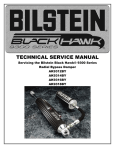Download BASIC MARATHON SERVICE MANUAL
Transcript
BASIC MARATHON SERVICE MANUAL Version 1.0, September 1995 Part no. 0060.100 P.O. BOX 388, 7800 AJ EMMEN, THE NETHERLANDS Phone: (31) 591 - 631700 Fax: (31) 591 – 630035 E-mail: [email protected] Basic Marathon Service Manual Version 1.0 Basic Marathon Service Manual Version 1.0 TABLE OF CONTENTS Page: IMPORTANT NOTICE SPECIFICATIONS 1 PROGRAMMING CHART 1.1 2 CONNECTIONS 2.1 2.1 2.2 2.3 2.4 2.5 2.1 2.3 2.4 2.4 2.5 3 4 5 6 7 CONTROL I/O STRIP AUX 1 - 2 CONTROL I/O VIAL NUMBER OUTPUT RS 232 SERIAL INTERFACE SERVICE MODE 3.1 3.1 3.2 HOW TO USE THE SERVICE KEYS DISASSEMBLING 4.1 4.1 4.2 4.3 4.1 4.2 4.2 REARPANEL TOP COVER TRAY COVER INJECTION VALVE 5.1 5.1 5.2 5.3 5.1 5.2 5.2 INJECTION VALVE ASSEMBLY REPLACEMENT INJECTION VALVE REPLACEMENT PORT CONNECTIONS OF THE INJECTION VALVE DIGITAL DISPENSER SYSTEM 6.1 6.1 6.2 6.3 6.1 6.1 6.2 6.2 6.3 6.4 WORKING PRINCIPLE DDS-CASSETTE ADJUSTING AND CALIBRATING THE DDS 6.3.1 DDS CASSETTE BLOCK 6.3.2 ADJUSTING THE DDS CASSETTE BLOCK 6.3.3 DDS CALIBRATION NEEDLE 7.1 7.1 7.2 7.3 7.2 7.3 7.4 NEEDLE HEIGHT ADJUSTMENT NEEDLE PENETRATION ADJUSTMENT VIAL SENSOR 8 COMPRESSOR 8.1 9 SAMPLE FLOW PATH 9.1 10 INJECTION SYSTEM MALFUNCTION 10.1 11 BASIC MARATHON TEST PROCEDURE 11.1 11.1 EXAMPLE OF TESTCHROMATOGRAM 11.2 12 FIRMWARE 12.1 13 ERROR MESSAGES 13.1 13.1 13.2 13.3 13.1 13.2 13.2 MEMORY ERROR TRAY ROTATION FAILURE NEEDLE UNIT FAILURE Basic Marathon Service Manual Version 1.0 13.4 13.5 DISPENSER FAILURE INJECTION VALVE ERROR 13.3 13.3 14 COOLING OPTION 14.1 TEMPERATURE SENSOR 14.2 SPARE PARTS OF THE COOLING OPTION 14.1 14.2 14.2 15 SPARE PARTS NOT SHOWN IN DRAWINGS 15.1 APPENDIX A CHEMICAL RESITANCE OF KALREZ DRAWINGS INJECTOR VALVE ASSY DIGITAL DISPENSER NEEDLE ARM ASSY 816 KEYBOARDHOUSE BASIC TRAY-NEEDLE SUB ASSY (SET OF 3 PAGES) DISPENSER / VALVE FRAME 816 MAINS INLET REARPANEL 816 BASIC CABINET 71.0816.301 71.0816.302 71.0816.308 71.0816.320 71.0816.400 71.0816.401 71.0816.410 71.0816.601 71.0816.900 SCHEMATICS WIRING DIAGRAM BASIC Till serial number 0816.4.3.60 WIRING DIAGRAM BASIC From serial number 0816.5.1.01 CONTROL I/O BOARD BASIC Till serial number 0816.4.3.60 CONTROL I/O BOARD BASIC From serial number 0816.5.1.01 31.0816.900 Revision:1 31.0816.900 Revision:4 31.0816.601 Revision:1 31.0816.601 Revision:3 Basic Marathon Service Manual Version 1.0 1 PROGRAMMING CHART Basic Marathon Service Manual Version 1.0 2 CONNECTIONS Rearpanel of the Basic Marathon till serial number 0816.4.3.60 2.1 Connector strip J 16 Control I/O _____________________________________________________________________________ PIN N0 Description _________________________________________________________________ _ 1 2 3 4 5 6 7 8 + 24 Volts DC Auxiliary Output 2 Inverted Auxiliary Output 2 Auxiliary Output 1 Inverted Auxiliary Output 1 Inject Marker Output (N.O. contact) Inject Marker Output ( N.C. contact) Inject Marker Common ( For the N.O and N.C. contacts) The Inject Marker contacts are closed/open during 1 sec. starting at the moment of injection ! 9 10 Inject Marker output (TTL, active low) Stop I/O (TTL pulled up) The Stop I/O output is low when Marathon is ready. The output is high during processing (When forced low Marathon stops) 11 12 Spare Output (Not Used) Next Vial Input (TTL, active low, pulled up) The Next Vial Input triggers a next vial to be processed when the Marathon is in the REMOTE CONTROL mode. 13 Freeze (TTL, active low, pulled up) As long as the Freeze input is low, the analysis time is stopped. Basic Marathon Service Manual Version 1.0 14 Next Injection input (TTL, active low, pulled up) The Next Injection Input triggers a next injection when Marathon is in the REMOTE CONTROL mode. Can be used as a start input (also when Marathon is not in REMOTE CONTROL mode) 15 16 NOTE: Ground Ground Î The auxiliaries are open collector outputs, max. 250 mA, 28 Volts. Î The duration of input 10,12 and 14 must be at least 20 mSec. TTL Input TTL Output Contact closures outputs Basic Marathon Service Manual Version 1.0 In order to meet IEC 1010 regulations connector strip J16 is divided into two sub D-connectors (J16 and J24) The pin description from Serial Number 816 5.1.01 is now: New rearpanel of the Basic Marathon from serial number 0816.5.1.01 NOTE: A new control I/O Board can still be placed in a previous model rearpanel, only a screening label must be placed over the previous screening. 2.2 J16 D-Connector (Female) Aux.1-2 _____________________________________________________________________________ PIN NO DESCRIPTION _____________________________________________________________________________ 1 2 3 4 5 6-9 + 24 Volts DC Auxiliary Output 2 Inverted Auxiliary Output 2 Auxiliary Output 1 Inverted Auxiliary Output 1 Ground Basic Marathon Service Manual Version 1.0 2.3 J24 D-Connector (Male) Control I/O _____________________________________________________________________________ PIN NO. DESCRIPTION _____________________________________________________________________________ 1 2 3 4 Inject Marker output (TTL, active low) Inject Marker Common ( For the N.O and N.C. contacts) Inject Marker Output ( N.C. contact) Inject Marker Output (N.O. contact) The Inject Marker contacts are closed/open during 1 sec. starting at the moment of injection ! 5 Stop I/O (TTL pulled up) The Stop I/O output is low when Marathon is ready. The output is high during processing (When forced low Marathon stops) 6 Freeze (TTL, active low, pulled up) As long as the Freeze input is low, the analysis time is stopped. 7 Next Vial Input (TTL, active low, pulled up) The Next Vial Input triggers a next vial to be processed when the Marathon is in the REMOTE CONTROL mode. 8 Next Injection input (TTL, active low, pulled up) The Next Injection Input triggers a next injection when Marathon is in the REMOTE CONTROL mode. Can be used as a start input (also when Marathon is not in REMOTE CONTROL mode) 9-15 Ground 2.4 Connector J 14 (Female) VIAL NUMBER OUTPUT 8-bit BCD coded VIAL NUMBER OUTPUT (True logic, TTL) representing vial numbers 196; active when corresponding vial is processed. _____________________________________________________________________________ PIN NO DESCRIPTION _____________________________________________________________________________ 1 2 3 4 8 9 10 11 12 15 Bit D0 units 1 Bit D2 units 4 Bit D4 units x 10 Bit D6 units x 40 Ground Bit D1 units 2 Bit D3 units 8 Bit D5 units x 20 Bit D7 units x 80 Inject Marker (TTL, active low) Basic Marathon Service Manual Version 1.0 Examples of BCD VIAL NUMBER OUTPUT D7 D6 D5 D4 D3 D2 D1 D0 80 40 20 10 8 4 2 1 OUTPUT 1 0 0 1 0 1 1 0 96 OUTPUT 0 1 0 1 1 0 0 1 59 OUTPUT 0 0 0 1 0 0 0 0 10 BCD 2.5 VIAL NUMBER Connector J12 RS 232 Serial Interface The Basic Marathon can be controlled by a PC using the RS 232 interface and the “SPARKLINK” Application software from Spark Holland (optional). Refer to the “SPARKLINK” manual (part no.: 0060.101) for operating instructions J12 D-Connector (Female) Serial Interface _____________________________________________________________________________ PIN NO DESCRIPTION _____________________________________________________________________________ 1 2 3 4 5 7 20 Shield Tx Rx RTS CTS GND DTR Basic Marathon Service Manual Version 1.0 3 SERVICE MODE The software of the Basic Marathon is provided with a service mode. In the service mode it is possible to control all the outputs and mechanical movements. Since the service mode is only to be used by an qualified service engineer, it is protected by a code. To access the service mode; turn off the power and switch the instrument on while holding the CL” key down. The display will show: “ SERVICE MODE -- °C PRESS F0 TO EXIT To access the control mode enter the service code 73 The Marathon will now display the following screen. Inj Valve in INJECT position Inj.Valve in LOAD position TRAY Sensor VIAL Detected Temp of the Coolsensor INJ LOAD TRAY VIAL --°C EV ODD HOR DWN DDS S Serial Test Code DDS Sensor Stop Sensor Horizontal Movement Sensor Needle Arm Outer Ring:Odd Vials Sensor Needle Arm Inner Ring:Even Vials Basic Marathon Service Manual Version 1.0 3.1 HOW TO USE THE SERVICE KEYS _____________________________________________________________________________ KEY FUNCTION _____________________________________________________________________________ CL Start the service mode START/STOP Needle up HOLD/CONT Needle down (only in correct tray position) PROG/END Needle left (only in needle up position) À Needle right (only in needle up position) 1 2 3 0 4 5 9 6 7 8 NOTE: Tray makes one step Tray makes one step and the needle moves down. The needle moves down and up in every second position of the tray To STOP function 3 Dispenser ON Dispenser OFF Compressor ON (Overhead vial pressure 0.5 bar) Compressor OFF Injection valve in LOAD position. Injection valve in INJECT position To exit the service mode turn the main power OFF 10.12 Basic Marathon Service Manual Version 1.0 3.2 SERIAL MODE HARDWARE TEST In the service mode it is also possible to check the proper function of the serial port. To check the communication port a short circuit should be made between pin number 2 and 3 on the RS 232 connector. The autosampler will sent out data via the TXD and receives the same data back via the RXD, it compare the send and received data. Remove all remote connectors and power up the autosampler in the service mode. The layout of the connector is as follows: 25 pins D-connector Female Pressing the “CL” key, in the service mode, will result in a B followed by an ! on the right corner of the display. When the communication is not established, a ? is displayed. Initial service mode screen: INJ LOAD TRAY VIAL --°C EV ODD HOR DWN DDS S After pressing the “CL” key: INJ LOAD TRAY VIAL --°C EV ODD HOR DWN DDS B When the communication is established: INJ LOAD TRAY VIAL --°C EV ODD HOR DWN DDS ! 10.13 Basic Marathon Service Manual Version 1.0 4 DISASSEMBLING 4.1 REARPANEL To open the rear panel proceed as follows: • Remove the two screw marked A • Remove the keyboard/display flatcable from the control I/O Board. A A The picture below shows the Basic Marathon with open rear side Injection Valve Motor Air Pressure Regulator Eprom 10.14 Basic Marathon Service Manual Version 1.0 4.2 TOP COVER • Remove the cassette block and his screw B B B B B • Open the keyboard/display. • Remove all the screws Marked B • Lift the top cover and Keyboard display house up and place them behind the Basic. See figure below. In this position the Basic Marathon is still complete operational. B B B B 10.15 Basic Marathon Service Manual Version 1.0 4.3 TRAY COVER For disassembling the Tray cover it is necessary to remove the following items: • Remove the vial stripper/injection valve drain (located under the injection valve). • Remove the 4 tray segments and the white tray support screw; located inside the leaking bath under the needle arm (only in non-cool versions). • Remove the 4 screws marked C (two on each side) and lift the tray cover up at the front. C C C C NOTE: Make sure the drain connection is made after reassembling of the tray cover. Injection Valve Assembly Compressor Basic Marathon with removed topcover and traycover. 10.16 Basic Marathon Service Manual Version 1.0 5 INJECTION VALVE The Basic Marathon is equipped with a full electrical driven injection valve. The switching time is < 100 msec. 5.1Injection valve assembly replacement For Disassembling/Replacing the entire injection valve proceed as follows: • • • • • • • Turn mains power off Open rear panel and remove connector J15 of the control I/O Board. Disconnect both connectors of the optical sensors (mark one of the connectors). Open keyboard/display house Disconnect plumbing from the injection valve Remove from the front panel the screws marked C Remove the front panel C C C C C • Remove the 2 screws of the injection valve assembly marked B The entire injection valve assembly can now be removed For more detailed information see drawing 71.0816.301 10.17 Basic Marathon Service Manual Version 1.0 5.2 Injection valve replacement For Disassembling/Replacing the injection valve proceeds as follows: • • • • • • • Turn mains power off Open keyboard/display Disconnect plumbing from the injection valve Remove the front panel Remove the 4 screws marked A Remove the injection valve and mounting plate Remove the valve lever from the injection valve The injection valve can now be replaced. For more detailed information see drawing: 71.0816.301 10.18 Basic Marathon Service Manual Version 1.0 Notes for reassembling: • Make sure the detector strap is in-line with the optical sensors. • Place the injection valve manually in the inject position (detector strap is inside of the inject sensor. • Turn the motor leaver in the position with the white bearing down (Out of the leaver springs!) • Switch the injection valve manually to check if there are any mechanical obstructions. 5.3 Port Connections of the Injection Valve Port Number Description 1 2 3 4 5 6 Loop Needle → Valve tubing Dispenser tubing Loop HPLC Pump Column 10.19 Basic Marathon Service Manual Version 1.0 6 6.1 DIGITAL DISPENSER SYSTEM (DDS) Working principle: The DDS is a miniature “finger” pump. The operating principle is shown in fig. below. Fingers 1 and 3 act as inlet and outlet pinch valves. Finger 2 provides the fluid displacement. The stroke of finger 2 is factory adjusted to provide 2 µL per stroke. 6.2 DDS Cassette The DDS cassette is built up out different types of tubing. The most important one is the KALREZ tubing. This black piece of tubing is protected by a silicon sleeve. For the chemical resistance of KALREZ refer to appendix A. 10.20 Basic Marathon Service Manual Version 1.0 6.3 Adjusting and calibrating the DDS. To perform adjustments on the DDS it is necessary to place the dispenser out of the Basic Marathon. For calibration of the volume per stroke it is not necessary to remove the dispenser. Before making adjustments and calibrations on the dispenser, check the cassette tubing for damages 6.3.1 DDS cassette block. • Remove the cassette from the dispenser. • Open the rear panel (see “Disassembling”) • Remove the complete dispenser by loosing the 2 screws marked D for the dispenser plate • Place the dispenser on the top cover and reinstall the cassette. • To check the correct closing of the inlet and outlet finger proceed as follows: • Power up the Marathon in the service mode • Place an empty capped vial in the tray. • Rotate the tray (key ”1”) until the vial is below the needle. • Move the needle down (key “Hold/Cont”). Switch vial pressure on (key “9”). • Place the end of the waste tubing in a vial with water. • Turn the DDS by hand using rotation counter plate as a grip. If there are any air bubbles the cassette block needs adjustment. 10.21 Basic Marathon Service Manual Version 1.0 6.3.2 Adjusting the DDS cassette block: • Set the Marathon up as described in the previous section. • Loosen the two marked screws E • Press the cassette carefully down until the air flow in the waste outlet stops Cassette block E E • Tighten up the screws and check if it is still possible to turn the disc clockwise without any obstructions. • Check for correct closure on every position of the disc. 10.22 Basic Marathon Service Manual Version 1.0 6.3.3 DDS calibration: The best way to check and adjust the volume per stroke is to use a 100 µL volumetric pipette or a 100 µL syringe. • Connect the pipette to the waste outlet of the DDS. • Power up the Marathon in the service mode • Place a filled capped vial in the tray. Advance the tray (key “1”) until the vial is under the needle. • Move the needle down (key “Hold/Cont.”). • Switch the vial pressure on (key “9”). • Start the DDS (key “4”). • Introduce an air bubble in the pipette and check the steps. Each stroke should be 2 µL Turn calibration nut clockwise to decrease the stroke volume and counter-clockwise to increase the stroke volume Calibration nut 10.23 Basic Marathon Service Manual Version 1.0 7 NEEDLE Needle connection: * To achieve a low dead volume connection between needle and tubing, make sure that the end of the tubing is straight. Partnumber Description 0042.565 Nut 0042.793 Needle body 0810.718 Air needle (including seal) 0810.720 Set of 3 sample needles (including slice of silicone tubing) 2049.560 Teflon ferrule 3796.032 Rheodyne reflex ferrule 3796.033 Rheodyne reflex nut 7100.703 Teflon tubing OD=1.6mm / ID=0.25mm 7.1 NEEDLE HEIGHT ADJUSTMENT 10.24 Basic Marathon Service Manual Version 1.0 • • • • • Power up the Marathon in the Service Mode Place an uncapped vial in the tray Advance the tray (key “1”) until the vial is under the needle. Loosen the needle height adjustment screw on the left side of the needle arm, and set the needle body as high as possible Tighten the needle height adjustment screw. • • • • • Move the needle arm down (key “Hold/Cont”). Loosen the needle height adjustment screw Lift the needle body until the tip of the needle is about 1 mm above the bottom of the vial. Tighten the needle height adjustment screw. Leave the Service Mode(Power off). NOTE: Make sure to use the same type of vials, that is normally used in the lab. 10.25 Basic Marathon Service Manual Version 1.0 7.2 NEEDLE PENETRATION ADJUSTMENTS: The needle penetration point can be adjusted in two directions. Left ↔ Right and Front ↑↓to Back Left ↔ Right adjustment For left right “Y”penetration adjustment it is necessary to remove the top cover. (See section:”Dissasembling the Top Cover”) • fill the tray’s with a couple of uncapped vials. • Power up the Basic Marathon in the service mode (see section:”Service Mode”) • Rotate the tray until, a vial is under the needle arm. (key: ”1”). (The tray will make on step and stop at a correct position) • Move the needle arm down (Key:“Hold/Cont”). • To adjust the left ↔ right position, loosen the screws marked Y and position the needle into the vial centre. • Tighten the screws and check in the next vials the correct penetration point. 10.26 Basic Marathon Service Manual Front ↑↓to Back Version 1.0 For Front ↑↓to Back “X”penetration adjustment it is necessary to remove the following parts: - Tray’s - Tray disc - Tray support screw (white plastic; positioned under the needle arm) - Tray cover Replace the tray disc and tray’s Adjustments in front to back position can be done by changing the stop position of the tray. This stop position is fixed by an optical interrupter which is mounted on a aluminium plate. This place can rotate around the spindle foot of the tray and is held in place with screw marked X • Place a couple of empty decapped vials in the tray’s • Power up the Basic Marathon in the service mode • Push key “3” The needle moves down and up in every second position of the tray. • Turning screw marked X counter clockwise will resulting in an earlier stop position of the tray under the needle arm. 10.27 Basic Marathon Service Manual Version 1.0 7.3 VIAL SENSOR The Basic Marathon Autosampler is standard equipped with an vial sensor. The vial sensor actuator is a part of the needle arm, and the optical interrupter is mounted inside the needle arm. The function of the vial sensor can be checked in the service mode Check or Adjustment procedure: • • • • • • • Place the lowest capped vial in the tray Power up the Marathon in the service mode (See section “Service Mode”) Rotate the tray so that the vial is under the needle arm.(Key: 1) Move the needle arm down (Key: HOLD/CONT) The display should give:“vial” If no vial is detected; readjust the vial sensor hinge. Repeat procedure after readjusting. The signals of the sensor can also be measured on the Control Board. If a vial is detected the output of the optical interrupter should be high: >4 Volts, and if there is no vial placed in the tray the optical interrupter should be low: <1 Volts. This can be measured on the Control Board on Connector J4. Pin 9 (Blue wire) is the sensor signal Pin 8 (Red wire) is the sensor power line (5V) Pin 7 (Black wire) is the sensor ground line 10.28 Basic Marathon Service Manual Version 1.0 8 COMPRESSOR The compressor of the Basic Marathon takes care for the overhead vial pressure of 0.5 Bar for a improved injection system. The timebased loopfilling mode needs also the compressor to fill the loop. The compressor is a solid state membrane type and delivers a pressure from approximately 1.5 Bar, and is located under the injection valve assembly. The pressure form the compressor is reduced via an pressure regulator to 0.5 Bar The headspace pressure of the vial should be 0.5 Bar ±20% and can be readjusted with the pressure regulator. The pressure can be measured in an empty capped vial; the pumptubing cassette should be closed, with an pressure gauge. For some applications it is necessary to change the pressure (very high viscosity samples). 10.29 Basic Marathon Service Manual Version 1.0 10 INJECTION SYSTEM MALFUNCTIONS To make sure the analytical problem is caused by the Autosampler, and the rest of your system works fine, make a few injections with an manual injector. SYMPTOM POSSIBLE CAUSE REMEDY No Injection Blockage in sample flow path. See section Sample Flow Path. HPLC pump not on/no solvent. Turn pump on/check solvent. Loopvolume in settings list (F9) not the same as installed loop. Change Loopvolume in settings list. Volume per stroke of the DDS not correct Calibrate DDS See section DDS Calibration. Cassette block not closed by the inlet or outletfinger of the DDS See section Cassette Block adjusting. No overhead vial pressure See section Sample Flow Path Rotor Seal defect Replace rotor seal (Check Stator surface) Handtight fittings overtightened Replace the tubing and ferrules Loop not correct in the injection valve ports fitted Install a new loop. Needle/Valve tubing not straight Make the tubing’s end straight. Rotor seal worn-out Replace rotor seal. Check stator for scratches. Bad reproducibility Memory Effect 10.30 Basic Marathon Service Manual Version 1.0 10.31 Basic Marathon Service Manual Version 1.0 11 BASIC MARATHON TEST PROCEDURE The Basic Marathon is factory tested for reproducibility and carry over according to the following test procedure. The conditions of the analytical system are as follows: Basic Marathon settings _____________________________________________________________________________ SYSTEM SETTINGS RUN PARAMETERS LOOPVOLUME : 20µl FIRST VIAL : 1 SAMPLE VOLUME : STD LAST VIAL : 7 FLUSH : VOLUME NO.OF INJ/VIAL : 3 NEEDLE WASH : NO PREFLUSH : 30µl AUXILIARIES : NO ANALYSE TIME : 1:00 min. SECOND OVEN TEMP : NO _____________________________________________________________________________ Analytical Parameters _____________________________________________________________________________ FLOW : 1.5 ml/min. PUMP ELUENT : distilled water DETECTOR WAVELENGTH : 254 nm SAMPLE : Uracil in distilled water (50 PPM) _____________________________________________________________________________ Vials 1,4-7 filled with Uracil sample (50 PPM) Vials 2 and 3 filled with distilled water (ELUENT) NOTE: Some pumps require a backpressure of approximately 20 bar (250 psi) in order to supply a constant flow. In those cases an extra capillary as restriction needs to be placed between the pump and the injection valve. 11.32 Basic Marathon Service Manual Version 1.0 0.05 0.06 11.1 EXAMPLE OF TESTCHROMATOGRAM 0.04 0.03 Absorbtion 0.02 0.01 0 0 4 8 12 16 20 24 28 Time (min) Above is an test chromatogram example printed. From the integration results the Relative Standard Deviation (RSD.....%) can be calculated. The necessary formula’s are printed below: Peak area = σ n −1 = ∑ Peak area n ∑ ( Peak area RSD% = − Peak area n −1 ) 2 σ n −1 × 100% Peak area Calculating the RSD% from the example integration results will give a RSD% of 0.36% Peak Number --------1 2 3 4 5 6 7 8 9 10 11 12 13 14 15 Retention Time -------------0.877 2.181 3.480 13.363 14.665 15.964 17.513 18.815 20.114 21.680 22.693 24.281 25.831 27.129 28.430 Integration results Peak Area ------------------14.57611 14.65836 14.71600 14.59072 14.61937 14.62571 14.59504 14.65542 14.67614 14.58954 14.64998 14.49563 14.57137 14.58835 14.62109 11.33 Basic Marathon Service Manual Version 1.0 12 FIRMWARE The firmware of the Basic Marathon is programmed in an EPROM. For firmware replacement proceeds as follows: • Make a notice of the system settings and run parameters • Turn main power off • Open the rear panel (See section disassembling rear panel) • • • Replace the EPROM (U7 located on the top of the control I/O Board) Close the rearpanel and reassemble the screws. Check and Reprogram the system settings and run parameters. CAUTION: The EPROM is highly sensitive for Static discharges. 11.34 Basic Marathon Service Manual Version 1.0 13 ERROR MESSAGES 13.1 MEMORY ERROR ALL VALUES DEFAULT Possible cause: • New Control I/O Board installed (Turn power OFF and ON) • New firmware installed (Turn power OFF and ON) If errors still occurs: • RAM with built in battery back up defect (P/N:2510.210) Reprogram all RUN and TEMP.CONTROL parameters and check SYSTEM SETTINGS 11.35 Basic Marathon Service Manual Version 1.0 13.2 TRAY ROTATION FAILURE Possible cause: • Tray movement is obstructed; check/remove obstruction. • Optical Tray Sensor defect; check in service mode • AC motor defect; check AC power lines to motor. • Loose wire from motor or sensor to connector J11 • Loose wire from Bridge rectifier to connector J17 • Loose soldering on motor or capacitor • Control Board Basic Marathon defect • Tooth wheel on gearbox loosened 13.3 NEEDLE UNIT FAILURE Possible cause • Needle right up sensor defect; check in service mode • Needle left up sensor defect; check in service mode • Needle horizontal sensor defect; check in service mode • Needle down sensor defect; check in service mode • Needle Horizontal Motor defect; check DC power lines • Needle Vertical Motor defect; check DC power lines • Loose wire from sensors /motors to connector J4 or J9 11.36 Basic Marathon Service Manual Version 1.0 • Control Board Basic Marathon defect • Horizontal motor stop vane not in sensor gap; check in service mode Sensor vane needle left/right & up not in sensor gap; check both positions in service mode • • Sensor vane needle down not in sensor gap; check in service mode • Vial sensor defect; check in service mode 13.4 DISPENSER FAILURE Possible cause: • Dispenser sensor defect; check in service mode • Dispenser motor defect; check DC power lines • Loose wire from motor/sensor to J10 • Control Board Basic Marathon defect 13.5 INJECTION VALVE ERROR Possible cause • Sensor Inject defect; check in service mode • Sensor Load defect; check in service mode • Injection valve motor defect; check in service mode • Loose wire from motor/sensors to J15 • Control Board Basic Marathon defect • Injection valve screws over tightened 11.37 Basic Marathon Service Manual Version 1.0 14 COOLING OPTION The Basic Marathon can optional be equipped with a Peltier cooling. This option is only factory installed. The cooling option includes a heat exchange ring mounted underneath the sample tray, a special set of sample tray segments and a tray cover The aluminium bottom plates of the tray segments are sliding over the heat exchange ring to ensure maximum contact between the tray and the heat exchange ring. Sample vials are completely surrounded by the aluminium tray inserts. The heat exchange ring is cooled with 2 Peltier elements which are controlled by the I/O board. NOTE: See section 14.2 for available spare parts Select COOLING CONTROL mode, with Basic Marathon in READY status, key F,7. TRAY COOLING (ON/OFF); Press 1 to switch ON the sample tray cooling Press 0 to switch OFF the sample tray cooling 11.38 Basic Marathon Service Manual Version 1.0 14.1 TEMPERATURE SENSOR The temperature from the heat exchange ring is measured with a temperature sensor. This temperature sensor is located at the bottom of the heat exchange ring. The two peltier elements are mounted between the heat exchange ring and the heat sinks, one for each peltier element. Two fans are used to cool the heatsinks. . NOTE: In case of a defect Peltier element it is necessary to replace the complete sub assemble. 14.2 SPARE PARTS OF THE COOLING OPTION Partnumber Description 2682.006 0816.740 0816.741 0043.588 Fan Cool option replacement kit (including fan’s and sensor) Temp sensor assy. 816 Cooling cover 11.39 Basic Marathon Service Manual Version 1.0 15 SPARE PARTS NOT SHOWN IN DRAWINGS Part Number Description 0810.329 0810.327 PUMPTUBING CASSETTE SERUM PUMPTUBING CASSETTE 0810.718 0810.720 0810.711 0810.712 2997.844 AIR NEEDLE (INCLUDING SEAL) INJ. NEEDLE PCK/3 SERUM AIR NEEDLE (INCLUDING SEAL) SERUM INJ. NEEDLE PCK/3 TEFLON COATED LONG LIFE NEEDLE PCK/1 2002.223 2002.230 2002.242 RHEODYNE 7010-122 INJECTION VALVE RHEODYNE 9010 PEEK INJECTION VALVE VALCO 22-2006 SPHM INJECTION VALVE 3796.004 3796.050 3796.005 RHEODYNE 7010 ROTOR SEAL RHEODYNE 7010 TEFZEL ROTOR SEAL RHEODYNE 7010 STATOR 3796.040 3796.041 3796.042 RHEODYNE 9010 ROTOR SEAL RHEODYNE 9010 STATOR RHEODYNE 9010 STATOR FACE ASSY. 3796.043 3796.044 VALCO 22-2006 ROTOR SEAL VALCO 22-2006 STATOR 3796.032 3796.033 RHEODYNE ‘RHEFLEX’ FERRULE RHEODYNE ‘RHEFLEX’ NUT 3796.020 3796.021 VALCO FERRULE 1/16” VALCO NUT 1/16” 3796.035 3796.009 3796.010 3796.011 3796.012 3796.013 3796.014 3796.015 RHEODYNE 5µL LOOP RHEODYNE 10µL LOOP RHEODYNE 20µL LOOP RHEODYNE 50µL LOOP RHEODYNE 100µl LOOP RHEODYNE 200µl LOOP RHEODYNE 500µL LOOP RHEODYNE 1000µL LOOP 3796.076 3796.016 RHEODYNE 20µL PEEK LOOP RHEODYNE 100µL PEEK LOOP 3796.046 3796.029 3796.030 3796.031 VALCO 5µL LOOP VALCO 20µL LOOP VALCO 200µL LOOP VALCO 500µL LOOP 11.40








































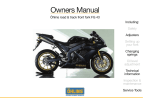








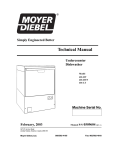
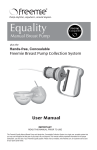



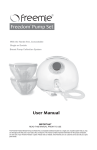




![TSQ Series Getting Started Guide Version C [FR]](http://vs1.manualzilla.com/store/data/006357565_1-ae930521dae4517a45cdbc191dde2ba3-150x150.png)