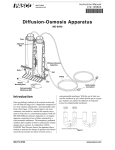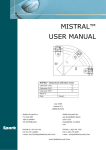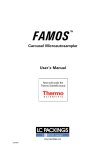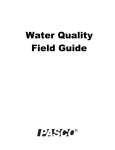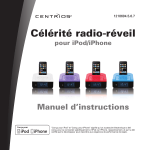Download User guide Alias - Scientific Systems | HPLC Pumps, Systems
Transcript
User guide Alias version 1.2 document number 0060.284-12 DECLARATION OF CONFORMITY We Spark Holland BV, Pieter de Keyserstraat 8, NL-7825 VE Emmen. Declare that the product: Autosampler “Alias”, type 840 is in conformity with the following documents: • EEC directives 89/392 incl. 91/368 and 93/44 (machine safety) and EEC directives 73/23 and 93/68 (low voltage safety), applied with the following standard: EN 61010-1 Safety requirements for laboratory equipment (Class I, Installation cat. II, Pollution degree 2) Spark Holland will not accept any liability for damages directly or indirectly caused by connecting this instrument to devices which do not meet relevant safety standards. WARNING If the autosampler is used in a manner not specified by the manufacturer, the protection provided by the autosampler may be impaired. • EEC directives 89/336, 92/31 and 93/68 (EMC requirements), applied with the following standards: Emission/ Immunity: Emission: Emission: EN 61326 (1997) + A1 (1998) + A2 (2001) + A3 (2003): EMC standard for electrical equipmant for measurement, control and laboratory use. EN 61000-3-2 (2000): Electromagnetic compatiblity – Part 3-2: Limits – Limits for Harmonic current emissions (equipment input current < 16A per phase). EN 61000-3-3 (1995) + A1 (2001): Electromagnetic compatiblity – Part 3: Limits – Section 3: Limitation of voltage fluctuations and flicker in low-voltage supply systems for equipment with rated current<16A. Use shielded cables and connectors for all remote connections. Emmen, February 2006. Rein van den Berg, QA manager. 0060.284-12 User guide Alias Contents About this guide 1 Pictorials used in this manual .......................................................................................................................2 Safety practices.............................................................................................................................................3 Introduction to Alias 4 Instrument description ..................................................................................................................................5 Options........................................................................................................................................................11 Injection principles ....................................................................................................................................12 Mix & dilute ...............................................................................................................................................23 Maintenance 27 Cleaning......................................................................................................................................................27 Injection valve and rotor seal......................................................................................................................28 Sample loop ................................................................................................................................................29 Replacing the sample needle.......................................................................................................................29 Air needles for Alias ...................................................................................................................................31 Syringe dispenser........................................................................................................................................34 Syringe plunger & plunger tip ....................................................................................................................35 Replacing the Syringe dispenser valve .......................................................................................................36 Fuses ...........................................................................................................................................................37 Trouble shooting 38 Instrument errors.........................................................................................................................................38 Software errors............................................................................................................................................39 Analytical trouble shooting.........................................................................................................................40 Installation 43 Alias autosampler .......................................................................................................................................43 ASM software.............................................................................................................................................45 Alias fluid connections ...............................................................................................................................46 Specifications 50 Specifications Prep version.........................................................................................................................52 Control I/O connections 54 List of errors 56 List of accessories and spares 58 i 0060.284-12 User guide Alias Index 59 ii 0060.284-12 User guide Alias CHAPTER 1 About this guide This guide is written for laboratory technicians who use the Alias autosampler for execution of analytical runs. This guide offers the following information: Chapter 2 describes the Alias autosampler and injection principles Chapter 3 describes maintenance procedures for the Alias autosampler Chapter 4 describes trouble shooting Chapter 5 describes installation and upgrading procedures for the Alias autosampler and Alias Service Manager software Appendix A lists specifications of the Alias autosampler Appendix B provides information on Control I/O Appendix C lists error messages Appendix D lists accessories and spare parts available for the Alias autosampler. An index has been provided for easy reference. 1 0060.284-12 User guide Alias Pictorials used in this manual The following pictorials are used in this guide: The danger sign warns about a hazard. It calls attention to a procedure or practice which, if not adhered to, could result in injury or loss of life. Do not proceed beyond a danger sign until the indicated conditions are fully understood and met. The warning sign denotes a hazard. It calls attention to a procedure or practice which, if not adhered to, could result in severe injury or damage or destruction of parts or all of the equipment. Do not proceed beyond a warning sign until the indicated conditions are fully understood and met. The caution sign denotes a hazard. It calls attention to a procedure or practice which, if not adhered to, could result in damage or destruction of parts or all of the equipment. Do not proceed beyond a cautions sign until the indicated conditions are fully understood and met. The attention sign signals relevant information. Read this information, as it might be helpful. The note sign signals additional information. It provides advice or a suggestion that may support you in using the equipment. 2 0060.284-12 User guide Alias Safety practices The following safety practices will ensure safe operation of the autosampler and should only be executed by authorized personnel: Removal of some panels exposes potentially dangerous voltages. Disconnect the instrument from all power sources before removing protective panels. Replace blown fuses with size and rating indicated on the fuse panel or holder and as listed in the list of accessories and spares (appendix D) in this manual. Replace or repair faulty or frayed insulation of power cords. Check actual line voltage to confirm it is the value for which this instrument is wired. Make sure power cords are plugged into the correct voltage sources. Perform periodic leak checks on supply lines. Do not allow flammable and/or toxic solvents to accumulate. Follow a regulated, approved waste disposal program. Never dispose of such products through the municipal sewage system. 3 0060.284-12 User guide Alias CHAPTER 2 Introduction to Alias The Alias autosampler is a high throughput autosampler of robust design, developed to meet the challenge of the modern analytical laboratory. It is a very complete autosampler that needs little bench space; the Alias is designed for indoor use. The Alias autosampler features among other things: PASA™ injection concept (see "Injection principles" on page 12). High-resolution syringe control; this ensures very high precision for injection and reagent addition. Internal standard addition, sample dilution or derivatization can simply be programmed. PC control ensures easy-to-understand operation; context-sensitive online help is available with every window and dialog. Special attention has been paid to ensure a service-friendly design. To enhance safety, speed of operation of the Alias will decrease when the door is opened. Optional sample cooling ensures consistent results. Read this chapter to help identify parts of the Alias autosampler, and to learn more about injection principles. 4 0060.284-12 User guide Alias Instrument description The Alias is a complete autosampler that requires very little bench space. Standard high or low well plates or vial trays can be used. The sampling compartment of the Alias can house two different well plates. Any combination of well plates is allowed, except for 384 Low on the left and 96 High on the right. The Alias autosampler is standard fitted with: 15 µL injection needle 500 µL syringe 1000 µL buffer tubing 100 µL sample loop. All replaceable parts are easily accessible. Refer to the List of accessories and spares (see "List of accessories and spares" on page 58) for more information. To open the door, execute the following steps: 1 Get hold of the door handle. Figure 1: Open the door 2 Gently pull it towards you and push it upward until it is in horizontal position. Figure 2: Push the door upward 5 0060.284-12 User guide Alias 3 Slide the door into the autosampler. Figure 3: Slide the door into the autosampler For easier access, you can remove the cover of the Alias: Figure 4: Location of Black push buttons To remove the cover of the Alias: 1 Press the two black buttons on either side (top) of the autosampler simultaneously. 6 0060.284-12 User guide Alias 2 Gently pull the cover towards you. Figure 5: Alias without cover If the cooling option is installed: slide out the cooling cover by pulling it gently towards you. You can now place well plates. Figure 6: Alias with cooling cover 7 0060.284-12 User guide Alias Alias autosampler - front The Alias sampling compartment houses the following parts: Figure 7: Alias sampling compartment 1 Syringe 2 Needle arm 3 Injection valve 4 Valve leak bin 5 Sample compartment 6 Needle wash position 7 Wash liquid bottle 8 0060.284-12 User guide Alias Figure 8: Alias with cooling 1 Tubing guide 2 Wash/waste 3 Condensed water/leakage 4 Cooling cover 9 0060.284-12 User guide Alias Alias autosampler - back The back of the autosampler has the following items: Figure 9: Back of Alias 1 9-pin male connector (inputs/output) 2 9-pin female connector (serial interface) 3 warning label (see "Control I/O connections" on page 54) 4 on/off switch 5 fusebox 6 power connector 7 cooling fan (if cooling option is installed; do not obstruct!) 8 type label 10 0060.284-12 User guide Alias Options The following factory-installed options are available for the Alias autosampler: Cooling: if installed, a cooling fan is visible at the back of the autosampler, and a cooling cover is installed inside the sampling compartment. Prep version: Alias suitable for large volume sampling. Because larger volumes must be injected for the Prep mode (see "Specifications Prep version" on page 52), Alias is fitted with a 2500 µL syringe and a 10000 µL sample loop. The following user-installable options are available: Bio-compatible sample flow path and valve Inert sample needle (Silco steel) and biocompatible valve (PEEK) Prep Kit 2.5 mL syringe, Prep valve, 10 mL sample loop, LSV needle and sample tray for 10 mL vials Air needles 6 different types of air needles are available for the Alias, each for a different type of well/vial plate. However, it is not just the type of well/vial plate that determines which air needle must be used. Refer to the section on Air needles (see "Air needles for Alias" on page 31) for more information. Valve unit Special valve unit that cab be replaced quickly and easily. 11 0060.284-12 User guide Alias Injection principles Three injection modes can be used: Full loop injections (on page 14): for maximum precision Partial loopfill injections (on page 17): for maximum flexibility µL Pickup injections (on page 19): for zero sample loss. These three injection modes accommodate use of a wide variety of applications. For all injection modes loop injection with Pressure-Assisted Sample Aspiration (PASAtm) is selectable. It is a proven concept that combines high precision with simplicity and reliability: no moving around with the sample needle reduced risk for bubbles in the sample line no needle port that wears and contaminates. There is only intelligent valve switching and highly accurate syringe control. Figure 10: PASA injection concept The syringe is used to aspirate the sample from a vial into the sample loop. Buffer tubing between the syringe and the injection valve prevents contamination of the syringe. Wash solvent is used: to remove the sample from the buffer tubing and sample needle to rinse the buffer tubing and sample needle. 12 0060.284-12 User guide Alias Syringe and buffer tubing Two sizes of syringes are available for the Alias: 500 and 2500 µL. The 2500 µL syringe is installed in the Prep version (see "Specifications Prep version" on page 52) of the Alias. The 500 µL syringe is the standard syringe; combined with the standard 1000 µL buffer and the standard 100 µL sample loop, the following injection volume range is available for the various injection modes: Full loop : 100 µL Partial loopfill : 0 - 50 µL µL pick-up : 0 - 27 µL The maximum injection volumes are calculated with the following formulas: Full loop : injection volume = loop volume Partial loopfill : max. inj. volume = ½ × of loop volume µL Pick up : max. inj. volume = (loop volume - 3 x needle volume)/2 Full loop gives maximum possible reproducibility < 0.3%, but not maximum accuracy, since the loop volume is specified with an accuracy of ± 10%. Minimum sample loss = 230 µL (2 x loop overfill + flush volume for 15 µL needle). Partial loopfill gives maximum accuracy plus reproducibility better than 0.5% RSD for injection volumes > 10 µL. Minimum sample loss (Flush volume) = 30 µL. 30 µL is the recommended minimum flush volume, smaller flush volumes can be programmed, but will result in decreasing performance. µL Pick-up offers no sample loss, maximum accuracy (same as partial loopfill), but slightly lower reproducibility: RSD better than 1% for injection volumes > 10 µL. 13 0060.284-12 User guide Alias Full loop injections The sample loop is completely filled (quantitatively) with sample. This type of injection results in extremely good reproducibility. 1 The initial situation: the injection valve is in INJECT position. The sample needle with air needle has entered the well or vial. Headspace pressure, applied through the air needle, ensures that no air or vapor bubbles are formed during sample aspiration. 2 The syringe dispenser aspirates the "flush volume" from the sample well/vial to fill the sample line with sample and remove wash solvent. 14 0060.284-12 User guide Alias 3 The injection valve is switched to LOAD position, placing a distinct sample plug at the inlet of the sample loop. 4 The sample loop is quantitatively filled by transporting a number of times the loop volume through the loop, depending on the volume of the loop. 3 x loop volume for loop ≤ 100 µL 2 x loop volume for loops 100 µL - 500 µL 1.5 x loop volume for loop > 500 µL 15 0060.284-12 User guide Alias 5 The injection valve switches to the INJECT position. The sample loop is not part of the HPLC mobile phase flow path: sample is transported to the column. The analysis starts. A wash routine is performed after each injection. Air segment with Full loop injections An air segment of 5 µL can be used to reduce the amount of flush volume. This air segment is at the front of the flush volume and will not be injected. With a standard needle, the flush volumes must be a minimum of 30 µL for injections with air segment, and 35 µL for injections without air segment. If samples are highly viscous it may be necessary to program larger flush volumes and reduce the syringe speed for better performance. 16 0060.284-12 User guide Alias Partial loopfill injections The switching sequence for a partial loopfill injection is: 1 The initial situation: the injection valve is in the INJECT position. The sample needle with air needle has entered the vial/well. Headspace pressure, applied through the outer air needle, ensures that no air or vapor bubbles are formed during sample aspiration. 2 The syringe dispenser aspirates the "flush volume" from the sample vial to fill the sample line with sample and remove wash solvent. 17 0060.284-12 User guide Alias 3 The injection valve switches to LOAD, placing a distinct sample plug at the beginning of the sample loop. 4 The programmed injection volume is now aspirated into the sample loop. 5 The injection valve switches to INJECT. The sample loop is now part of the HPLC mobile phase flow path: sample is transported to the column. The analysis starts. 18 0060.284-12 User guide Alias If an injection from the same vial and no wash routine is programmed, the next injection sequence will start with a flush of 50% of the programmed flush volume. Otherwise, it will start with a flush of the programmed flush volume. If the withdrawal of sample for the next injection exceeds the total volume of the sample buffer tubing, the buffer tubing is rinsed before the next injection. The next injection will start with the programmed flush. Air segment with Partial loopfill injections An air segment can be used to reduce the amount of flush volume. The air segment is at the front of the flush volume and will not be injected. With a standard needle, the flush volumes must be a minimum of 30 µL for injections with air segment and 35 µL for injections without air segment. If the samples are highly viscous, it may be necessary to program larger flush volumes and reduce the syringe speed for better performance. µL Pickup injections The switching sequence for µL pickup injections is: 1 In the initial situation, the injection valve is in INJECT position. The sample needle has entered the transport position. 19 0060.284-12 User guide Alias 2 For the first injection (after a wash or after emptying of the buffer tubing), the syringe dispenser aspirates a transport plug from the transport position to fill the sample line with transport liquid and remove wash solvents. 3 The needle moves from the transport position to the sample vial. The injection valve switches to LOAD position. 4 The programmed injection volume is aspirated from the sample vial. 20 0060.284-12 User guide Alias 5 The sample needle moves back to the transport position. A second transport plug is aspirated. The sample is quantitatively transported into the loop. 6 The injection valve switches to INJECT. The sample loop is now part of the HPLC mobile phase flow path: sample is transported to the column. The analysis timer starts. The sequence is repeated for each injection. 21 0060.284-12 User guide Alias Air segment with µL Pickup injections If an air segment has been programmed, it appears at the front of the first plug of transport liquid and at the front of every sample plug. In this injection mode: the air segment at the front of the sample plug is injected into the HPLC system no headspace pressure can be applied on vials/wells in this mode to avoid sample errors due to air expansion during exchange from the sample vial/well to the transport position. 22 0060.284-12 User guide Alias Mix & dilute A Mix & Dilute routine can be created for the Alias. This routine allows you to process the sample before injection. You can program three different types of actions: Add the indicated volume from the Sample/Reagent A/Reagent B/Wash position and dispense it to the Sample/Destination position. To prevent cross-contamination, the Alias will aspirate an additional volume of 25% of the programmed volume to flush the tubing and needle. The aspirate and dispense speed depends on the selected syringe and the programmed syringe speed. Example: ADD 200 uL from Reagent A to Destination will result in the following actions: 1 Aspirate an air segment of 5 µL to separate the wash solvent in the buffer tubing from Reagent A. 2 Aspirate 50 µL Reagent A to flush the tubing and needle. 3 Empty the syringe to the syringe-waste position. 4 Aspirate 200 µL Reagent A and dispense it to the destination vial. 5 Rinse buffer tubing and needle with wash solvent. Mix (aspirate and dispense) a number of the times the programmed volume from the destination vial. If no destination vial is available, the mix is performed in the sample vial. Example: Mix 3 times with 250 µL will result in the following actions: 1 Aspirate an air segment of 50 µL to separate the wash solvent in the buffer tubing from the solvent to be mixed. 2 Empty the syringe to the syringe-waste position. 3 Aspirate 250 µL solvent and dispense it back into the vial/well. 4 Repeat step number 3 twice. 5 Rinse buffer tubing and needle with wash solvent. The mix is performed from the destination position when the previous ADD action is TO DESTINATION. When the previous ADD action is TO SAMPLE, the mix is performed from the sample position. 23 0060.284-12 User guide Alias Wait the programmed period of time before continuing with the next step (reaction time). A maximum of 15 steps can be created for the Mix & Dilute routine. Sample positions Mix & Dilute If a mix is programmed, the reagent solvents, destination and sample positions in the trays are as follows: Reagent A: Left plate Reagent B: Left plate Samples: Right plate Destination: Right plate If you chose to process plates in rows, the following positions are available for sample, destination, reagent A and reagent B: 24 0060.284-12 User guide Alias For example, you can program the following: two 96-low plates, processed in rows first line: first sample position 2A1, last sample position 2A1, destination position 2E1, Reagent A 1A1 and Reagent B 1E1 second line: first sample position 2A2, last sample position 2A2, destination position 2E2, Reagent A 1A2 and Reagent B 1E2 third line: first sample position 2A3, last sample position 2A3, destination position 2E3, Reagent A 1A3, Reagent B 1E3. However, if you were to use a 12-vial tray for the Reagent, you could use reagent from the same vial a number of times. For example: first line: first sample position 2A1, last sample position 2A1, destination position 2E1, Reagent A 1A1 and Reagent B 1E1 second line: first sample position 2A2, last sample position 2A2, destination position 2E2, Reagent A 1A1 and Reagent B 1E1 third line: first sample position 2A3, last sample position 2A3, destination position 2E3, Reagent A 1A1, Reagent B 1E1, etc. If you chose to process plates in columns, the following positions are available for sample, destination, reagent A and reagent B: 25 0060.284-12 User guide Alias For example, you can now program the following: two 96-low plates, processed in columns first line: first sample position 2A1, last sample position 2A1, destination position 2A7, Reagent A 1A1 and Reagent B 1A7 second line: first sample position 2B1, last sample position 2B1, destination position 2B7, Reagent A 1B1 and Reagent B 1B7 third line: first sample position 2C1, last sample position 2C1, destination position 2C7, Reagent A 1C1, Reagent B 1C7, etc. The mix method can be executed before the injection method. The injection is performed from the destination position when a mix method is programmed and TO DESTINATION is the last step in the mix method. The injection is performed from the sample position when a mix method is programmed and TO SAMPLE is the last step in the mix method. The mix method can also be executed without an injection method. 26 0060.284-12 User guide Alias CHAPTER 3 Maintenance For all maintenance procedures: 1 Open the door of the Alias. 2 If the cooling option is installed: remove the cooling cover by sliding it towards you. 3 Press the two buttons at the top sides of the Alias simultaneously. 4 Remove the cover by pulling it towards you. You need not disconnect the Alias from the power source for any of the maintenance procedures. In this way software control will still be possible. Use the Direct Control function in the Alias Service Manager (ASM) software to check operation of the various parts of the autosampler. Cleaning In general, the Alias autosampler needs very little maintenance. You can clean the outside with a damp cloth with non-aggressive cleaning liquid. Other items that may need periodic cleaning: valve leak bin (see "Alias autosampler - front" on page 8): a special leak bin is installed underneath the injection valve. You can clean this bin with a damp cloth with non-aggressive cleaning liquid. sample tray: if sample has been spilled on the sample tray, clean the tray with a damp cloth with non-aggressive cleaning liquid. drain tubing: regularly flush the drain tubing with solvent to prevent clogging and to ensure that liquids and condensate are disposed of. 27 0060.284-12 User guide Alias Injection valve and rotor seal The Alias is equipped with an injection valve, either with quick-connect mounting, or with fixed mounting. Execute the following steps to remove the injection valve: 1 Disconnect all tubing from the valve. Only the sample loop can stay in place. 2 Remove the valve. 3 Remove the screws from the stator part of the valve. 4 Gently open the valve and take out the rotor seal. Clean and/or replace the seal. 5 Place the stator back on the rotor and fasten the screws. 6 Hold the valve for mounting with port 1 pointing upward. 7 Place the valve into its slot and fasten it. 8 Reconnect all tubing to the valve. 9 In Direct control, click Initialize to make sure that the valve is in Inject position. 10 Perform a standard wash (Direct control - Initial wash group box). The Alias is now ready for use. 28 0060.284-12 User guide Alias Sample loop The Alias is standard fitted with a 100 µL sample loop. A different sample loop size can be installed, but note that you will need the proper combination of syringe and tubing (see "Syringe and buffer tubing" on page 13) to ensure good results. Take the following into account when you have installed a sample loop: connect the loop between ports 2 and 5 of the injection valve go to the configuration settings and adapt settings in the flowpath group box if you have installed a loop with a different volume. Remember that the maximum injection volumes are calculated with the following formulas: full loop: injection volume = loop volume partial loopfill: maximum injection volume = 50% of the loop volume µL pickup: maximum injection volume = (loop volume 3x needle volume)/2 Replacing the sample needle Execute the following steps to replace the sample needle: 1 Open Direct control (Alias Service Manager). 2 Click Exchange in the Needle group box. The needle moves to exchange position. 3 Loosen the needle connection nut (number 3). 4 Loosen the nut (number 1) that connects the tubing (number 2) to port 4 of the injection valve. 5 Remove the sample needle by pulling it out of its fitting by the tubing. 6 Install a new needle assembly; make sure that the air seal is around the needle. 7 Tighten the needle assembly with the needle connection nut. 8 Connect the other end of the needle connection tubing to port 4 of the injection valve. Do not tighten too much as this may block the tubing. 9 Click Initialize in Direct control. The sample needle moves back to home position. 29 0060.284-12 User guide Alias 10 Perform a wash routine to clean the new needle by clicking Start in the Initial wash group box of Direct Control. Click Stop to end the wash routine. 11 Use the Alias/Adjustments option to adapt Needle - Tray settings. If you use trays with 12 vials or 48 vials, make sure that the needle height settings is > 2mm to prevent the needle from touching the bottom of the vials. Figure 11: Replacing the sample needle 30 0060.284-12 User guide Alias Air needles for Alias Six types of air needles are available for the Alias autosampler, all different in length (difference of 6 mm). These air needles are required to accommodate use of different plate heights in the Alias. For every well/vial plate the correct air needle is available. Apart from the 6 mm difference in length between the air needle types, the needle holder allows for an extra 6 mm variation in needle height. Standard air Needle The standard air needle is a 62 mm needle (no. 0045.505). This air needle accommodates use of a wide range of high and low plates. See the illustrations below for the puncturing depth of the needle: 10 mL vial 2 mL vial Greiner deep well with capmat Greiner low well 31 0060.284-12 User guide Alias Note that no PASA™ should be used for low wells: as the sample needle sufficiently punctures the seal to prevent vacuum, the function of the air needle will be insignificant for the low well plates. If the 10 mL vials are used, the air needle is lowered pretty far into the vial. If the vial is not filled for more than 60%, the air needle can be applied as usual. The same applies for the deep wells. If you need to deviate from these standard settings, use one of the optional needle types. Which air needle for which titre plate or vial To determine which air needle to use, the following dimensions need to be considered: the height of the titre plate in mm: Ht well depth in mm: Dw thickness of capmat or seal in mm: Cd set needle height in mm: Nh distance air needle point through the capmat or seal in mm, min. 2 mm: Ac The following must be true: Ht - Dw must be between 2 and 6 mm If this is true, the protrusion length of the sample needle can be calculated; this is the distance between the point of the sample needle and the point of the air needle. It can be calculated as as follows: Protrusion length = Ht - Cd - Nh - Ac You can select the most suitable air needle on the basis of the protrusion length: Protrusion length Air needle type from to 50 mm, yellow 34 40 56 mm , red 28 34 62 mm, white 22 28 68 mm, blue 16 22 74 mm, green 10 16 80 mm black 4 10 (standard needle) 32 0060.284-12 User guide Alias 10 mL vial - 50 mm air needle Greiner deep well M53000, 2 mL vial - 62 mm air needle Greiner low well - 80 mm air needle with capmat - 56 mm air needle Example You have a Greiner deep well with Micronic capmat M53000; the Alias has a standard needle height setting. Calculations will be as follows: Ht = 41.4 mm The following is true: Dw = 37.8 mm 41.4 - 37.8 = 3.6 (is between 2 and 6 mm) Cd = 3.8 mm Protrusion length = 41.4 - 3.8 - 6.0 - 2.0 = 29.6 Nh = 6.0 mm (standard) Ac = 2.0 mm (minimum) An air needle of 56 mm is required. Air needle replacement Execute the following steps to replace the air needle: 1 Remove (see "Replacing the sample needle" on page 29) the sample needle. 2 Unscrew the chrome locking nut to remove the air needle. 3 Unscrew the chrome locking nut from the adjustment nut. 33 0060.284-12 User guide Alias 4 Get the new air needle. 5 Screw the height adjustment nut to the chrome locking nut (thread of the height adjustment nut must be level with the lower part of the locking nut). Make sure the O-ring seal is in the locking nut. 6 Install the air needle. 7 Install the sample needle. 8 Program the proper needle height for the new needle in the ASM settings window. Go to Adjustments to adapt Needle - Tray settings, if necessary. If you use trays with 12 vials or 48 vials, make sure that the needle height settings is > 2mm to prevent the needle from touching the bottom of the vials. 9 Do an initial wash from Direct control to rinse the needle. Syringe dispenser The Alias is standard supplied with a 500 µL syringe, but a 2500 µL syringe can also be installed for the Prep version. Figure 12: Syringe 34 0060.284-12 User guide Alias Execute the following steps to install a different syringe: 1 In Direct Control, click Exchange in the Syringe group box. 2 Unscrew the syringe from syringe valve, but make sure that the connector in the valve remains in place. 3 Disconnect the plunger from the syringe drive. 4 Fill the new syringe with wash solvent, preferably IPA (isopropanol). Make sure that most air bubbles are removed from the syringe. 5 Connect the plunger of the filled syringe to the syringe drive and connect the syringe with the connector at the syringe valve. 6 Screw the syringe firmly into the connector. 7 In Direct control, click Home in Syringe group box. The syringe moves to home position and its content will be dispensed to syringe waste. 8 If there is still some air in the syringe, click End again in Direct control. The syringe is filled with wash solvent. Use IPA. 9 Click Home again to dispense the wash solvent to waste. If there is still air in the syringe, repeat steps 8 and 9 and gently tap the syringe as the wash solvent is dispensed to syringe waste. Perform a standard wash routine (Direct control: click Start/Stop in de Initial wash group box). All tubing connected to the syringe valve will be refilled and flushed. Syringe plunger & plunger tip Execute the following steps to replace the plunger or plunger tip: 1 In Direct control, click Exchange in the Syringe group box. 2 Remove the syringe. 3 Slide the plunger out of the glass part of the syringe. 4 With pliers: remove the tip. 5 Dampen the new tip with for example isopropanol. 6 Mount the new tip on the plunger. 7 Insert the plunger in the glass part the syringe. 8 Install the syringe in the autosampler again. 35 0060.284-12 User guide Alias Replacing the Syringe dispenser valve The syringe valve is a 4-port selection valve. Ports are assigned as follows: Waste Use this port as a drain for the syringe dispenser. Wash Use this port to aspirate wash liquid from the wash bottle (or in case of multiple wash liquids: connect it to the solvent selection valve) Needle Connect the buffer tubing to this port All connections to the syringe valve must be made using fingertight fittings. An exception can be made for the waste outlet (the port on the rear of the valve). Execute the following steps to replace the syringe dispenser valve: Place the syringe valve in waste position before you replace the syringe valve. In this position, the mounting screws are opposite/in line with the holes. Figure 13: Replacing the syringe dispenser valve 1 Move the syringe to exchange position (use the Exchange button in Direct control). 36 0060.284-12 User guide Alias 2 Loosen the lower socket-head screw (number 2). 3 Loosen the upper socket head screw (number 1). 4 Remove the syringe: pull out the top of the syringe first. 5 Remove the syringe valve and install a new one. 6 Install the new syringe. 7 Fasten the two socket-head screws again (fingertight + 1/4 turn). Fuses Fuses of the following types are installed in the Alias: 2 x 2.5A Disconnect the Alias from its power source if you need to replace fuses. If you need to replace the fuses, make sure that you install fuses of the same type and rating. Fuses are in the fusebox at the back of the autosampler. Contact Service if problems with fuses are recurring. 37 0060.284-12 User guide Alias CHAPTER 4 Trouble shooting Even though great care was taken in the design of the Alias, problems may occur: instrument errors (on page 38): these can be caused by a variety of reasons. software errors (on page 39): usually caused by faulty communication between instruments, or by faulty installation of the software. analytical problems (see "Analytical trouble shooting" on page 40): these may occur e.g. as a result of wear of parts, errors in injection settings and methods, or a wrong combination of sample loop, buffer tubing and syringe. Alias Service Manager contains a Service option (select Alias/Service). Note that an access code is required for this option, and that the service option is intended for service engineers only. Contact your supplier if a problem occurs that you cannot solve. Instrument errors Incidental fault conditions may occur in any instrument. The Alias will generate an instrument error message with an error number, a short description of the error and instructions on how to proceed. In most cases, you will be asked to either initialize the system, or to switch the system off and then on again. Always click OK and follow the instructions to resolve the error status. Use Alias/Direct control in Alias Service Manager to monitor the error. Initialize the system in the Alias/Direct control window. Make sure Alias is connected to a grounded power source. If the LED is not lighted, a fuse may have blown. Checking a valve implies that you remove the valve and check all parts for wear and dirt. Execute the following steps after any problem with a valve has been resolved: 1 Select Alias/Direct control. The Direct control window appears. 2 Click Initialize. 38 0060.284-12 User guide Alias 3 In the Initial wash group box, click Start to start the wash. 4 Click Stop to end the wash. 5 Click Close to exit the Direct control window. Execute the following steps if you are asked to initialize the system: 1 Select Alias/Direct control. The Direct control window appears. From this window you can control separate parts of the autosampler to check whether they function as intended. 2 Click Initialize to reset the system and prepare it for normal use. Execute the following steps if you are asked to switch the system off, and then on again: 1 Check that the communication cable between Alias and PC is properly installed. 2 Turn the instrument off with the on/off switch at the back of the autosampler. 3 Turn the system on again with the on/off switch. The system is initialized and is now ready for use. Software errors Software errors usually are caused by faulty installation of the software, or by faulty communication between instruments; you will be asked to reinstall the software on the PC that controls the system. If a software error message appears, first check if it may be caused by faulty communication between instruments: 1 Check all cable connections between instruments. 2 Open Alias Service Manager. 3 Select Alias/Direct Control. 4 Click Initialize. 39 0060.284-12 User guide Alias Analytical trouble shooting Analytical problems like bad reproducibility or carry-over may occur in any HPLC system. It may be hard to find the cause; you may have to try out several procedures. The first thing to do is to determine whether the problem is caused by the autosampler or by the rest of the system: 1 Replace the valve by a manual injection valve to discriminate between valve problems and other problems. 2 Do a number of Full loop injections. If the results are fine, the fault is in the autosampler; if not, check the rest of the HPLC system. Please bear in mind that analytical problems may also be caused by external influences like temperature or light-sensitive samples. Make sure that the application was running trouble-free before and that no changes have been made to the system. A number of causes and possible solutions for analytical problems is listed below. Contact service if you need further help. If reproducibility is not according to specifications, check the following possible causes: Causes: Solutions: Air in flow path. Do an initial wash (select Alias/Direct Control in Alias Service Manager) Leaking syringe. If leakage occurs at the top of the syringe, check whether it has been properly mounted. If leakage occurs at the bottom of the syringe, replace plunger tip or syringe. Leaking syringe valve. Check or replace valve. Rotor seal worn out. Replace seal. Check stator. Dead volumes in tubing connections. Redo connections with new ferrules and nuts. If a blank gives a peak that is too high for your criteria:. Causes: Solutions: Solubility problem. You can either modify your sample, or accept carry-over. 40 0060.284-12 User guide Alias Bad match between sample characteristics and hardware. Check hardware: Needle: either use an extra wash (to wash the inside and outside needle), or install a different type of needle (Steel or Silica-coated) Valve: replace rotor in valve by Valco E or H type. Tubing: install different tubing (Steel, Peek) between autosampler and column, or use different wash solvents The blank you use has been soiled. Use a new blank. Cause not clear. Check if you can solve the problem by using more variation in solvents. 41 0060.284-12 User guide Alias If no injection takes place: Causes: Solutions: Blockage in flow path 1 Disconnect needle from valve. 2 Start a manual wash. 3 If solvent flows from the injection port, check the needle; if no solvent flows from the injection port, disconnect buffer tubing from valve. 4 Start a manual wash. 5 If solvent flows from open end: check rotor seal; if not: disconnect buffer tubing from syringe valve. 6 Start a manual wash. 7 If solvent flows from syringe valve: check buffer tubing; if not, check for over-tightened connections in the entire flow path and check the syringe valve. 1 Leakage in the injection valve Disconnect the needle tubing and buffer tubing. 2 Connect port 1 to an HPLC pump. 3 Block port 6. 4 Start the pump at a low flow. 5 Observe ports 3 and 4 for leakage. 6 If leakage occurs at ports 3 and 4: check rotor seal; if not: recheck with manual valve. Observe the maximum allowed pressure of 350 bar to prevent leakage in the valve! 42 0060.284-12 User guide Alias CHAPTER 5 Installation Check that all items (refer to packing list) are present. Alias autosampler Execute the following steps for initial installation of the Alias autosampler: 1 Lift the Alias from its packaging using both hands at the marked position: 2 With both hands under the instrument, lift the Alias to its operating location. Keep the instrument upright. 43 0060.284-12 User guide Alias Make sure that the ventilation holes at the back of the autosampler are not blocked. Note that if the ventilation holes are blocked, this may influence performance and cooling capabilities of the autosampler. If objects are placed on top of the Alias, this may also influence the cooling capabilities. Objects can be placed on any side of the Alias; however, make sure these objects are placed at a distance of: 5 cm from the Alias, if objects are placed at only one side of the Alias 10 cm from the Alias, if objects are placed on more than one side of the Alias Do not place the Alias in an area subject to excessive dust or shocks. Use the Alias indoors only. Do not place it near a source of heat or in direct sunlight, as this may influence the cooling capabilities of the system. 1 Leave the Alias to adopt ambient temperature for at least one hour. 2 Install Alias Service Manager (see "ASM software" on page 45) on your PC. 3 Check that fuses and voltage range on the rear side of the instrument match that for the power outlet to be used. 4 Connect the Alias to the PC COM-port with the cable provided with the Alias. 5 Connect the power cable between the Alias and the power outlet. 6 Switch on the Alias. 7 On your PC, open Alias Service Manager and enter the required settings. 8 Connect the drain tubing to the waste outlet. 9 Fill the wash solvent bottle inside the sampling compartment of the Alias with distilled water and propanol (80/20 v/v%) or mobile phase. Only water or organic solvents should be used. Do not use crystalline or buffer solutions, as these may block the system and cause severe damage. Degas the wash solvent to prevent air bubbles from forming in the syringe. 10 Fill the wash solvent tubing, syringe and buffer tubing by washing the system two or three times. Use 100% IPA for better degassing or removing of air bubbles. 11 Check if air bubbles are trapped in the syringe; remove them by gently tapping the syringe. 44 0060.284-12 User guide Alias 12 Connect your HPLC pump to port 1 of the injection valve and the column (or the capillary) to port 6 of the injection valve. Check for leakage and let the system stabilize for at least 5 minutes. ASM software A software package is supplied with the Alias autosampler: Alias service manager (ASM). Alias Service Manager allows you to upload Alias firmware. It offers the following functionality: You can define a port through which you want to do the update. You can access the Communication Settings, Direct control, Service and Adjustment windows for Alias. You can access ASM help and About. Execute the following steps to install ASM: 1 Insert the CD into the CD drive of your PC. If the autorun feature is active, the installation wizard will appear. If autorun is not active, use the browser to go to the CD drive and double click install.exe to start the installation wizard. 2 Answer all questions that pop up in the wizard; click Next to go to the next step in the installation procedure. 3 Click Finish to end the installation procedure. The software is now installed. Refer to online help of ASM for more information. Upload notification If the upload notification is displayed, the ASM has discovered a problem in PC settings that prevents correct uploading of the new files. This problem may be solved by adapting the size of the serial ports FIFO. Execute the following steps to adapt settings: 1 Open the Windows Device Manager (Configuration settings/System settings/Communication port) 2 In the COM port properties, select the Port settings tab. 3 Click Advanced. 4 Use the sliders to change the size of the receive buffer. The default values for Receive buffer high (14) and Transmit buffer high (16) should be sufficient. However, decrease the values to 8 if buffer overflow errors appear. 5 Click OK and close the Windows Device Manager. 6 Restart your PC. 7 Open ASM and try to upload again. 45 0060.284-12 User guide Alias Contact service if there still are problems during uploading. Alias fluid connections When all items have been installed, the following fluid connections are in place: Figure 14: Alias fluid connections The Alias is factory-installed with: 500 µL syringe 100 µL sample loop 1000 µL buffer tubing 15 µL stainless steel sample needle. Make sure that the following are correctly connected: HPLC pump to port 1 of the injection valve. HPLC column to port 6 of the injection valve. Alias tubing The Alias is standard fitted with the following tubing: Tubing Materials/Dimensions Standard sample needle and tubing (label 15 µL) SS: 97 mm x 0.8 mm OD x 0.25 mm ID ETFE (Tefzel): 200 mm x 1/16” OD x 0.25 mm ID Buffer tubing from highETFE (Tefzel): 1275 mm x 1/16” OD x 1.0 pressure valve to syringe valve mm ID (label 1000 µL) 46 0060.284-12 User guide Alias Tubing syringe valve to wash solvent bottle PTFE: 400 mm x 1/8” OD x 1.6 mm ID Tubing syringe valve to waste PTFE: 400 mm x 1/8” OD x 1.6 mm ID Note the following if you need to install new tubing: insert tube ends always flush with ferrule ends do not overtighten nuts, as this may cause blockage in the flow path make sure that you always use tubing volumes that are suitable for use with the other items in the flow path. Tubing guide To prevent that the wash tubing obstructs the horizontal movement of the needle unit, use the tubing guide integrated in the leakage drain: Figure 15: Tubing guide Figure 16: Top view of tubing guide 47 0060.284-12 User guide Alias Waste tubing Make the following connections for disposal of waste liquids: General waste: connect the drain tubing (in the shipkit of the Alias) to the right-hand drain hose connector (see figure 8, number 2). Place the other end in a bottle for waste (on the floor). Through this drain all the liquid dispensed to the wash position is removed. Sample liquid that is not injected is also removed through this tubing. Condensation water and leakage drain: through the left-hand hose connector (see figure 8, number 3) all leaked solvents and condensation (from cooling) are drained. If the cooling is used, you are advised to connect this hose connector (in the shipkit of the Alias) to a waste container on the floor. Make sure that none of the drain or waste tubes is twisted; this might obstruct the flow path. Wash solvent and syringe rinse Use a clean bottle for the wash solvent and place it on the left-hand side of the Alias. You are recommended to use a mixture of distilled water and isopropanol (80 /20%) or mobile phase as wash solvent. Before using the wash solvent, degas the solvent with helium or an ultrasonic bath. Do not use salts or buffer solutions; crystals may block or damage the system. To fill the wash solvent tubing execute the following steps: 1 Place the end of the wash solvent tubing in the filled wash solvent bottle. 2 Open Direct Control in Alias Service Manager. 3 In the Syringe group box, click End. A syringe volume of wash solvent is aspirated from the wash solvent bottle and the wash solvent tubing is filled. 4 Click Home. The syringe contents is dispensed to syringe waste. 5 Repeat steps 3 and 4 until the wash solvent tubing and the syringe are completely filled. 6 When wash solvent tubing and syringe are completely filled, click Start in the Initial wash group box to perform a standard wash routine. All tubing connected to the syringe valve will be rinsed with wash solvent. 7 Click Close to leave the Direct control screen. The Alias is initialized. 48 0060.284-12 User guide Alias Syringe A 500 µL syringe is standard installed in the Alias. However, it is also possible to install a 2500 µL syringe. Refer to Syringe dispenser (on page 34) for more information on how to replace the syringe. Note that the Alias will give the best results if all air is removed from the syringe. Execute an extra wash to remove air from the syringe. Sample handling Take the following into account when handling samples: Standard vials can best be filled by means of a narrow-end pipette to allow air to escape when filling the vial. Do not fill vials/wells to the edge. If you do, sample will be forced into the air needle, risking cross-contamination of samples and soiling the needles. It is important that seals and capmats are airtight to prevent air bubbles from forming and to block evaporation of volatile samples. We recommend use of the following seal types: for standard (low) well plates: sealing tape for deep well plates: pierceable capmats (Pre-slit or silicon) or sealing tape for vials: standard septa (thin types); do not use vials with hard caps that are not designed for being pierced by an injection needle (do not use e.g. Eppendorf SafeLock micro test tubes). When you use uncapped vials/wells, injection performance may not be to specification. 49 0060.284-12 User guide Alias APPENDIX A Specifications General: Sound pressure level LeAq < 70 dB Working temperature 10 - 40°C (indoor use only) Storage temperature –25 - +60°C Humidity 20 - 80% RH Safety and EMC compatibility According to EC-directives; CSA (UL) approved Installation class II Pollution degree 2 Altitude up to 2000 m Dimensions 300 mm x 510 mm x 360 mm (without cooling option) 300 mm x 575 mm x 360 mm (with cooling option) Weight 19 kg (without cooling) 21 kg (with cooling) Max. weight that can be placed on top of Alias 65 kg Power requirements 95 - 240 Volt AC ± 10%; 50 - 60 Hz; 200VA Viscosity range 0.1 - 5 cP Sampling: Sample capacity 2 Micro Titre Plates according to SBS standards; 96-well high/low and 384-well low formats, 48-vial or 12-vial trays; any combination of plates is allowed, except for 384 Low left and 96 High right. Vial/Plate dimensions (incl. cap) Max. plate/vial height: 47 mm (incl. septa or capmat) Loop volume 1 - 5000 µL programmable, 10 mL loop optional Dispenser syringe 500 µL standard or 2500 µL for Prep option Vial detection Missing vial/well plate detection by sensor Headspace pressure Built-in compressor, but only for vials with septa Switching time injection valve Electrically < 100 msec 50 0060.284-12 User guide Alias Piercing precision needle ± 0.6mm Wash solvent Integrated wash solvent bottle Wetted parts in flow path SS316, PTFE, TEFZEL, VESPEL, Glass, Teflon. Optional: PEEK Injection cycle time < 60 sec. in all injection modes for 1 injection ≤ 100 µL including 300 µL wash Analytical performance: Injection modes Full loop, partial loopfill and µL pickup mode, PASA™ (pressure-assisted sample aspiration) Reproducibility RSD ≤ 0.3% for full loop injections (valid at 1.0 cP) RSD ≤ 0.5% for partial loopfill injections, injection volumes > 10 µL RSD ≤ 1.0% for µL pickup injections, injection volumes > 10 µL Memory effect < 0.05% with programmable needle wash Programming: Interface via Alias Service Manager software Injection methods Full loop, partial loopfill and µL pickup Injection volume 0 µL - 9.999 µL (with 1 µL increment), depending on system settings Max. injection volume Full loop = loop volume Partial loopfill = ½ × of loop volume µL Pick up = (loop volume - 3 x needle volume)/2 Injections per vial/well max. 9 injections Analysis time max. 9 hr, 59 min, 59 sec Wash Programmable: Wash between injections and Wash between vials Timed events Programmable: 4 x AUX ON/OFF Priority sample Programmable Communication: Outputs 1 programmable relay output, programmable as Inject marker (default), Auxiliary, Alarm Inputs 2 programmable TTL inputs, programmable as Next injection input (default), Freeze input, Stop input Serial communication port RS232C standard 51 0060.284-12 User guide Alias Options (factory installed): Sample tray cooling Built-in Peltier cooling Range: 4°C to Ambient - 3°C Temp: air temperature in sample compartment: 4°C ± 2°C (at temperature sensor) (Temperature at relative humidity of 80% and ambient temperature of 25°C) Communication hardware On request: RS422/485, CAN, Ethernet Options (user-installable): Bio-compatible sample flow path and valve Inert sample needle (Silco steel) and biocompatible valve (PEEK) Prep Kit (see specifications Prep 2.5 mL syringe, Prep valve, 10 mL sample version) (see "Specifications loop, LSV needle and sample tray for 10 Prep version" on page 52) mL vials Specifications Prep version Note that this specification only lists items that are different from the standard Alias specification. The Prep version of Alias is designed for Large Sample Volumes (LSV). Sampling Sampling capacity 24 vials of 10 mL (LSV) Vial dimensions (cap included): Maximum vial height: 47 mm Minimum vial height: 32 mm Loop volume Not programmable, injection volume determines the aspirated sample volume Dispenser syringe 2500 µL syringe Injection volume 0 µL - 19.999 µL, with 1 µL increments Valve Valco 0.75 bore valve Sample loop 10 mL SS sample loop, 1/8” tubing with 1/16” tubing ends and fittings (Valco) Buffer tubing 2 mL Needle LSV needle with LSV air needle Promis and seal 52 0060.284-12 User guide Alias Analytical performance Injection method Partial loopfill injection mode Reproducibility RSD ≤ 1.0% for partial loopfill injections, injection volumes >10 µL up to 50% of the installed sample loop Viscosity range 0.1 – 5 cP Memory effect < 0.1% with programmable needle wash 53 0060.284-12 User guide Alias APPENDIX B Control I/O connections The Alias has two I/O connections: RS232 connector for serial communication using the SparkLink protocol. Contact closures output and TTL inputs connector. The manufacturer will not accept any liability for damages directly or indirectly caused by connecting this machine to instruments which do not meet relevant safety standard. The IO connector contains active high or active low TTL inputs and one contact closure output, user definable in the System Settings. The two inputs can be programmed as Next Injection Input, Freeze Input or Stop Input. The Next Injection Input, Freeze Input and Stop Input can be used to control the Alias by other devices. The contact closure output can be programmed as Inject Marker, Auxiliary or Alarm output. Table: IO connector - Contact closure output and TTL inputs Pin no: Description: Cable colors: 1 Output - Common RED (3-wired) 2 Output - Normally open BLACK (3-wired) 3 Input 1 RED (4-wired) 4 Input 2 BLACK (4-wired) 5 GND 6 Output - Normally closed BROWN (3-wired) 7 GND 8 GND ORANGE (4-wired) 9 GND BROWN (4-wired) 54 0060.284-12 User guide Alias Contact closure output: Inject Marker Output (default): an Inject marker output will be generated when the injection valve switches from LOAD to INJECT. Status duration of the Inject Marker is the same as for the setting for the SparkLink Inject marker pulse. Range of the adjustment of the inject marker pulse is 0.1 - 2.0 seconds. Alarm Output: the Alarm Output will be activated whenever an error occurs, see appendix C for a description of the error codes of the Alias. Auxiliary: the contact closure output can be used as an Auxiliary which can be programmed on a time base up to 4 times On/Off. Figure 17: Contact closure output Contact closure output: Vmax = 28 Vdc / Vac , Imax = 0.25 A TTL inputs: Next Injection Input (default): this input will start the next injection sequence After finishing the injection sequence the Alias will wait for the Next Injection Input. Freeze input: the Alias will freeze the analysis time for the time this input is active. If the Freeze Input is activated while the analysis time is not running, the Alias will perform all programmed pre-injection sample handling (sample loop). But the Alias will wait with injecting the sample until the Freeze Input is no longer active. Stop Input: with this input the run of the Alias is immediately aborted. Figure 18: TTL input 55 0060.284-12 User guide Alias APPENDIX C List of errors The following errors may occur with Alias: Tray unit ERROR 294 Home sensor not reached. ERROR 295 Deviation of more than +/-2mm towards home. ERROR 296 Home sensor not de-activated. ERROR 297 Home sensor activated when not expected. ERROR 298 Tray position is unknown. Needle unit ERROR 303 Horizontal: needle position is unknown. ERROR 304 Horizontal: home sensor not reached. ERROR 306 Horizontal: home sensor not de-activated. ERROR 307 Horizontal: home sensor activated when not expected. ERROR 312 Vertical: needle position is unknown. ERROR 313 Vertical: home sensor not reached. ERROR 315 Vertical: home sensor not de-activated. ERROR 317 Vertical: stripper did not detect plate (or wash/waste). ERROR 318 Vertical: stripper stuck. ERROR 319 Vertical: The sample needle arm is at an invalid position. Syringe dispenser unit ERROR 324 Syringe valve did not find destination position. ERROR 330 Syringe home sensor not reached. ERROR 331 Syringe home sensor not de-activated. ERROR 334 Syringe position is unknown. ERROR 335 Syringe rotation error. Injection valve ERROR 340 Destination position not reached. ERROR 341 Wear-out limit reached. ERROR 342 Illegal sensor readout. Cooling unit ERROR 347 Temperature above 48˚C at cooling ON. 56 0060.284-12 User guide Alias Electronics ERROR 280 EEPROM write error. ERROR 282 EEPROM error in settings. ERROR 283 EEPROM error in adjustments. ERROR 284 EEPROM error in log counter. ERROR 290 Error occurred during initialization, the Alias cannot start. 57 0060.284-12 User guide Alias APPENDIX D List of accessories and spares The standard shipkit for the Alias contains: a shipkit list a silicon drain hose shipkit for the injection valve (Valco, Rheodyne or other) 2 x 2.5A TL 250V fuse for power connection Wash bottle CD with user manual Needle for high titre plates (needle for low titre plates is in instrument) IO cable serial cable The following accessories are available for the Alias autosampler: Vial adapter 2 mL vials Vial adapter 10 mL vials Various types of titre plates Capmats Syringes: 4400.500 Syringe 500 µL 4400.255 Syringe 2500 µL (Prep) Sample needles: 0840.303 STD with Rheodyne connections 0840.304 BIO with Rheodyne connections 0840.313 STD with Valco connections 0840.314 BIO with Valco connections 0840.319 serum sample needle with Valco connections 6 different types of air needles for different heights of titre plates or vials: Protrusion length Air needle type from 0045.503 50 mm, yellow 34 40 0045.504 56 mm, red 28 34 0045.505 62 mm, white (standard 22 needle) 28 0045.506 68 mm, blue 16 22 0045.507 74 mm, green 10 16 0045.508 80 mm black 4 10 58 to 0060.284-12 User guide Alias Index µ O µL Pickup injections • 12, 19 Options • 11 A P About this guide • 1 Air needle replacement • 33 Air needles for Alias • 11, 31 Air segment with µL Pickup injections • 22 Air segment with Full loop injections • 16 Air segment with Partial loopfill injections • 19 Alias autosampler • 43 Alias autosampler - back • 10 Alias autosampler - front • 8, 27 Alias fluid connections • 46 Alias tubing • 46 Analytical trouble shooting • 38, 40 ASM software • 44, 45 Partial loopfill injections • 12, 17 Pictorials used in this manual • 2 C Cleaning • 27 Control I/O connections • 10, 54 F Full loop injections • 12, 14 Fuses • 37 R Replacing the sample needle • 29, 33 Replacing the Syringe dispenser valve • 36 S Safety practices • 3 Sample handling • 49 Sample loop • 29 Sample positions Mix & Dilute • 24 Software errors • 38, 39 Specifications • 50 Specifications Prep version • 11, 13, 52 Syringe • 49 Syringe and buffer tubing • 13, 29 Syringe dispenser • 34, 49 Syringe plunger & plunger tip • 35 T Trouble shooting • 38 I Injection principles • 4, 12 Injection valve and rotor seal • 28 Installation • 43 Instrument description • 5 Instrument errors • 38 Introduction to Alias • 4 L List of accessories and spares • 5, 58 List of errors • 56 M Maintenance • 27 Mix & dilute • 23 59 U Upload notification • 45 W Wash solvent and syringe rinse • 48 Waste tubing • 48