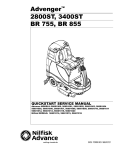Download Nilfisk-Advance CS7000 - Industrial Cleaning Equipment
Transcript
CS7000™ Service Manual Advance CS7000 Hybrid LPG, Model Number 56509000 Advance CS7000 Hybrid Diesel, Model Number 56509001 Advance CS7000 B, Model Number 56509002 Advance CS7000 Hybrid LPG EcoFlex™, Model Number 56509006 Advance CS7000 Hybrid Diesel EcoFlex™, Model Number 56509007 Advance CS7000 B EcoFlex™, Model Number 56509008 Advance CS7000 Fuel Cell EcoFlex™, Model Number 56383115 Advance CS7000 Hybrid Gasoline EcoFlex™, Model Number 56511001 Nilfisk CS7000 Hybrid LPG EU, Model Number 56509003 Nilfisk CS7000 Hybrid Diesel EU, Model Number 56509004 Nilfisk CS7000 Battery EU, Model Number 56509005 Nilfisk CS7000 Hybrid Petrol EcoFlex™, Model Number 56111002 English 05/11 Revised 02/13 Form No. 56043151 Service Manual – CS7000 Contents Contents General Information . . . . . . . . . . . . . . . . . . . . . . . . . . . . . . . . . . . . . 13 General Machine Description . . . . . . . . . . . . . . . . . . . . . . . . . . . . . . . . . 13 Service Manual Purpose and Application . . . . . . . . . . . . . . . . . . . . . . . . . . 13 Revision History . . . . . . . . . . . . . . . . . . . . . . . . . . . . . . . . . . . . . . . . 13 Other Reference Manuals and Information Sources . . . . . . . . . . . . . . . . . . . . . 14 Nilfisk-Advance Publications . . . . . . . . . . . . . . . . . . . . . . . . . . . . . . 14 Engine Manufacturers’ Technical Manuals . . . . . . . . . . . . . . . . . . . . . . 15 Conventions . . . . . . . . . . . . . . . . . . . . . . . . . . . . . . . . . . . . . . . . . . 15 Parts and Service . . . . . . . . . . . . . . . . . . . . . . . . . . . . . . . . . . . . . . . 15 Nameplate . . . . . . . . . . . . . . . . . . . . . . . . . . . . . . . . . . . . . . . . . . . 15 Cautions and Warning Symbols . . . . . . . . . . . . . . . . . . . . . . . . . . . . . . . 16 General Safety Instructions . . . . . . . . . . . . . . . . . . . . . . . . . . . . . . . . . . 16 Hopper Prop Rod . . . . . . . . . . . . . . . . . . . . . . . . . . . . . . . . . . . . . . . . 18 To Engage the Hopper Prop Rod . . . . . . . . . . . . . . . . . . . . . . . . . . 18 To Disengage the Hopper Prop Rod . . . . . . . . . . . . . . . . . . . . . . . . 18 Jacking the Machine . . . . . . . . . . . . . . . . . . . . . . . . . . . . . . . . . . . . . . 19 Transporting the Machine . . . . . . . . . . . . . . . . . . . . . . . . . . . . . . . . . . . 19 Towing the Machine . . . . . . . . . . . . . . . . . . . . . . . . . . . . . . . . . . . . . . 20 Diagnostic and Service Tools . . . . . . . . . . . . . . . . . . . . . . . . . . . . . . . . . 21 Technical Specifications . . . . . . . . . . . . . . . . . . . . . . . . . . . . . . . . . . . . 22 General Specifications . . . . . . . . . . . . . . . . . . . . . . . . . . . . . . . . . 22 Fastener Torque Specifications . . . . . . . . . . . . . . . . . . . . . . . . . . . . . 25 Overall Dimensions . . . . . . . . . . . . . . . . . . . . . . . . . . . . . . . . . . . 25 Maintenance . . . . . . . . . . . . . . . . . . . . . . . . . . . . . . . . . . . . . . . . . . 26 Maintenance Schedule . . . . . . . . . . . . . . . . . . . . . . . . . . . . . . . . . 26 Recommended Service Materials . . . . . . . . . . . . . . . . . . . . . . . . . . . . 26 Daily Maintenance . . . . . . . . . . . . . . . . . . . . . . . . . . . . . . . . . . . 27 Maintenance Every 15 to 20 Hours . . . . . . . . . . . . . . . . . . . . . . . . . . . 27 Monthly Maintenance . . . . . . . . . . . . . . . . . . . . . . . . . . . . . . . . . . 28 Maintenance Every 150 Hours . . . . . . . . . . . . . . . . . . . . . . . . . . . . . 28 Maintenance Every 400 Hours . . . . . . . . . . . . . . . . . . . . . . . . . . . . . 28 Maintenance Every 800 to 1000 Hours . . . . . . . . . . . . . . . . . . . . . . . . . 28 Maintenance Every 1500 Hours . . . . . . . . . . . . . . . . . . . . . . . . . . . . 29 Maintenance Every 1900 Hours . . . . . . . . . . . . . . . . . . . . . . . . . . . . 29 Maintenance Every 2000 Hours . . . . . . . . . . . . . . . . . . . . . . . . . . . . 29 Lubrication Points . . . . . . . . . . . . . . . . . . . . . . . . . . . . . . . . . . . . 30 EcoFlex System Maintenance . . . . . . . . . . . . . . . . . . . . . . . . . . . . . 31 To Purge When Changing Detergents (the scrub system must be off) . . . . . . 31 To Purge Weekly (the scrub system must be off) . . . . . . . . . . . . . . . . . 31 To Change the Detergent Mix Ratio (the scrub system must be on) . . . . . . . 32 PM Checklist . . . . . . . . . . . . . . . . . . . . . . . . . . . . . . . . . . . . . . . . . . 33 Machine Controls . . . . . . . . . . . . . . . . . . . . . . . . . . . . . . . . . . . . . . . 35 Control Panel - General Layout . . . . . . . . . . . . . . . . . . . . . . . . . . . . . . . . . . . . . . . . . . 35 Miscellaneous Controls . . . . . . . . . . . . . . . . . . . . . . . . . . . . . . . . . 35 Miscellaneous Indicators . . . . . . . . . . . . . . . . . . . . . . . . . . . . . . . . 36 Scrub Controls . . . . . . . . . . . . . . . . . . . . . . . . . . . . . . . . . . . . . . 37 Scrub Indicators . . . . . . . . . . . . . . . . . . . . . . . . . . . . . . . . . . . . . 38 Sweep Controls . . . . . . . . . . . . . . . . . . . . . . . . . . . . . . . . . . . . . 38 Sweep Indicators . . . . . . . . . . . . . . . . . . . . . . . . . . . . . . . . . . . . 39 Hopper Controls . . . . . . . . . . . . . . . . . . . . . . . . . . . . . . . . . . . . 40 LCD Displays . . . . . . . . . . . . . . . . . . . . . . . . . . . . . . . . . . . . . . . . . 40 General Displays . . . . . . . . . . . . . . . . . . . . . . . . . . . . . . . . . . . . 40 Battery Machine . . . . . . . . . . . . . . . . . . . . . . . . . . . . . . . . . . 40 ii Service Manual – CS7000 LPG Machine . . . . . . . . . . . . . . . . . . . . . . . . . . . . . . . . . . . . Diesel Machine . . . . . . . . . . . . . . . . . . . . . . . . . . . . . . . . . . . Broom Adjustment (Battery, LPG and Diesel) . . . . . . . . . . . . . . . . . . Battery Charge Indicator . . . . . . . . . . . . . . . . . . . . . . . . . . . . . . Fault, Caution and Warning Displays . . . . . . . . . . . . . . . . . . . . . . . . . Fault Displays . . . . . . . . . . . . . . . . . . . . . . . . . . . . . . . . . . . . Caution Displays . . . . . . . . . . . . . . . . . . . . . . . . . . . . . . . . . . Warning Displays . . . . . . . . . . . . . . . . . . . . . . . . . . . . . . . . . . Steering Wheel . . . . . . . . . . . . . . . . . . . . . . . . . . . . . . . . . . . . . . . . . Foot Pedals . . . . . . . . . . . . . . . . . . . . . . . . . . . . . . . . . . . . . . . . . . . Contents 40 41 41 41 42 42 42 43 44 44 Chassis System . . . . . . . . . . . . . . . . . . . . . . . . . . . . . . . . . . . . . . . . 45 Component Locations - Battery Machine (major components) . . . . . . . . . . . . . . . 45 Component Locations - LPG and Diesel Machine (major components) . . . . . . . . . . . 46 Control System . . . . . . . . . . . . . . . . . . . . . . . . . . . . . . . . . . . . . . . . 47 Functional Description . . . . . . . . . . . . . . . . . . . . . . . . . . . . . . . . . . . . 47 CAN Bus Circuit . . . . . . . . . . . . . . . . . . . . . . . . . . . . . . . . . . . . 48 CAN BUS message routing . . . . . . . . . . . . . . . . . . . . . . . . . . . . . . . 49 Control Panel . . . . . . . . . . . . . . . . . . . . . . . . . . . . . . . . . . . . 49 Main Machine Controller . . . . . . . . . . . . . . . . . . . . . . . . . . . . . . 49 Drive Controller . . . . . . . . . . . . . . . . . . . . . . . . . . . . . . . . . . . 50 Steering Controller . . . . . . . . . . . . . . . . . . . . . . . . . . . . . . . . . 51 Component Locations . . . . . . . . . . . . . . . . . . . . . . . . . . . . . . . . . . . . . 52 Troubleshooting . . . . . . . . . . . . . . . . . . . . . . . . . . . . . . . . . . . . . . . . 53 Fault Codes . . . . . . . . . . . . . . . . . . . . . . . . . . . . . . . . . . . . . . . 53 Fault Code Table (Main machine controller) . . . . . . . . . . . . . . . . . . . . . . 54 Hidden Menus . . . . . . . . . . . . . . . . . . . . . . . . . . . . . . . . . . . . . . 57 Configuration Display . . . . . . . . . . . . . . . . . . . . . . . . . . . . . . . 57 Configuration Menu . . . . . . . . . . . . . . . . . . . . . . . . . . . . . . . . 59 User Options Menu . . . . . . . . . . . . . . . . . . . . . . . . . . . . . . . . . 61 Service Mode . . . . . . . . . . . . . . . . . . . . . . . . . . . . . . . . . . . . . . . . . . 67 To Operate: . . . . . . . . . . . . . . . . . . . . . . . . . . . . . . . . . . . . . . . 68 Troubleshooting . . . . . . . . . . . . . . . . . . . . . . . . . . . . . . . . . . . . . . . . 72 Control Panel LEDs all stay lit - CAN Bus problems . . . . . . . . . . . . . . . . . 72 Removal and Installation . . . . . . . . . . . . . . . . . . . . . . . . . . . . . . . . . . . 73 Main Machine Controller . . . . . . . . . . . . . . . . . . . . . . . . . . . . . . . . 73 Control Panel . . . . . . . . . . . . . . . . . . . . . . . . . . . . . . . . . . . . . . 74 Specifications . . . . . . . . . . . . . . . . . . . . . . . . . . . . . . . . . . . . . . . . . 75 Shop Measurements – Main Machine Controller . . . . . . . . . . . . . . . . . . . 75 J2 Connector (White) . . . . . . . . . . . . . . . . . . . . . . . . . . . . . . . . 75 J3 Connector (Gray) . . . . . . . . . . . . . . . . . . . . . . . . . . . . . . . . 76 J7 Connector (Black) . . . . . . . . . . . . . . . . . . . . . . . . . . . . . . . . 78 Dust Control/DustGuard™ Systems . . . . . . . . . . . . . . . . . . . . . . . . . . . . 80 Functional Description . . . . . . . . . . . . . . . . . . . . . . . . . . . . . . . . . . . . 80 Overview . . . . . . . . . . . . . . . . . . . . . . . . . . . . . . . . . . . . . . . . . 80 Dust Control System . . . . . . . . . . . . . . . . . . . . . . . . . . . . . . . . 80 DustGuard™ Spray System (optional) . . . . . . . . . . . . . . . . . . . . . . . 81 DustGuard™ System Wiring Diagram . . . . . . . . . . . . . . . . . . . . . . . . . 82 Circuit Description . . . . . . . . . . . . . . . . . . . . . . . . . . . . . . . . . . . 83 Component Locations . . . . . . . . . . . . . . . . . . . . . . . . . . . . . . . . . . . . . 84 Impeller and Filter System . . . . . . . . . . . . . . . . . . . . . . . . . . . . . 84 Dust Control Filter Switch . . . . . . . . . . . . . . . . . . . . . . . . . . . . . 85 DustGuard™ Spray System . . . . . . . . . . . . . . . . . . . . . . . . . . . . 86 Maintenance and Adjustments . . . . . . . . . . . . . . . . . . . . . . . . . . . . . . . . 87 To Clean the Dust Control Filter . . . . . . . . . . . . . . . . . . . . . . . . . . . . 87 To Remove the Dust Control Filter . . . . . . . . . . . . . . . . . . . . . . . . 87 iii Service Manual – CS7000 Contents To Clean the Dust Control Filter . . . . . . . . . . . . . . . . . . . . . . . . . . To Reinstall the Dust Control Filter . . . . . . . . . . . . . . . . . . . . . . . . To Clean the DustGuard™ Strainer Screen . . . . . . . . . . . . . . . . . . . . . . To Clean the DustGuard™ Spray Nozzles . . . . . . . . . . . . . . . . . . . . . . . To Adjust the DustGuard™ Spray Nozzles . . . . . . . . . . . . . . . . . . . . . . Troubleshooting . . . . . . . . . . . . . . . . . . . . . . . . . . . . . . . . . . . . . . . . Removal and Installation . . . . . . . . . . . . . . . . . . . . . . . . . . . . . . . . . . . To Remove and Reinstall the DustGuard™ Solenoid Valve Assembly . . . . . . . . To Remove and Reinstall the DustGuard™ Pump . . . . . . . . . . . . . . . . . . To Remove and Reinstall the Dust Control Filter Switch . . . . . . . . . . . . . . . To Remove and Reinstall the Impeller Assembly . . . . . . . . . . . . . . . . . . . To Disassemble and Reassemble the Impeller Assembly . . . . . . . . . . . . . . . Specifications . . . . . . . . . . . . . . . . . . . . . . . . . . . . . . . . . . . . . . . . . 88 88 89 90 90 91 93 93 94 95 95 96 97 Electrical System . . . . . . . . . . . . . . . . . . . . . . . . . . . . . . . . . . . . . . . 98 Functional Description . . . . . . . . . . . . . . . . . . . . . . . . . . . . . . . . . . . . 98 Overview . . . . . . . . . . . . . . . . . . . . . . . . . . . . . . . . . . . . . . . . . 98 Wiring Harnesses . . . . . . . . . . . . . . . . . . . . . . . . . . . . . . . . . . . 101 Circuit Protection . . . . . . . . . . . . . . . . . . . . . . . . . . . . . . . . . . . 102 Current Sensors . . . . . . . . . . . . . . . . . . . . . . . . . . . . . . . . . . . . 102 42 Volt Alternator (Generator) . . . . . . . . . . . . . . . . . . . . . . . . . . . . 102 Lighting . . . . . . . . . . . . . . . . . . . . . . . . . . . . . . . . . . . . . . . . 102 Low Voltage Cutout . . . . . . . . . . . . . . . . . . . . . . . . . . . . . . . . . . 103 42 Volt Generator . . . . . . . . . . . . . . . . . . . . . . . . . . . . . . . . . . . 103 Headlights . . . . . . . . . . . . . . . . . . . . . . . . . . . . . . . . . . . . . . . 104 Incandescent Headlights . . . . . . . . . . . . . . . . . . . . . . . . . . . . . 104 LED Headlights . . . . . . . . . . . . . . . . . . . . . . . . . . . . . . . . . . 104 Component Locations . . . . . . . . . . . . . . . . . . . . . . . . . . . . . . . . . . . . 105 Electrical Panel Contactor/Relay location . . . . . . . . . . . . . . . . . . . . . . . . . . 107 Harness to Harness Connector Locations . . . . . . . . . . . . . . . . . . . . . . . . . . 108 Connector Pin-Outs . . . . . . . . . . . . . . . . . . . . . . . . . . . . . . . . . . . . . 109 Component ID to Connector ID Look Up Table . . . . . . . . . . . . . . . . . . . 109 Wiring Connections . . . . . . . . . . . . . . . . . . . . . . . . . . . . . . . . . . . . . 131 K14 Safety Relay and K15 Auxiliary Relays . . . . . . . . . . . . . . . . . . . . . 131 Early Style K14 Safety Relay . . . . . . . . . . . . . . . . . . . . . . . . . . . 131 Early Style K15 Auxiliary Relay . . . . . . . . . . . . . . . . . . . . . . . . . 131 Late style K14 Safety Relay and K15 Auxiliary Relay . . . . . . . . . . . . . 132 Maintenance and Adjustments . . . . . . . . . . . . . . . . . . . . . . . . . . . . . . . 133 Charging the Battery (Battery Model) . . . . . . . . . . . . . . . . . . . . . . . . 133 Generator Drive Belt . . . . . . . . . . . . . . . . . . . . . . . . . . . . . . . . . 133 Troubleshooting . . . . . . . . . . . . . . . . . . . . . . . . . . . . . . . . . . . . . . . 133 42 volt generator is not charging . . . . . . . . . . . . . . . . . . . . . . . . . . . 133 Insufficient machine operation time (Battery Model) . . . . . . . . . . . . . . . . 133 Insufficient machine operation time with engine off (Hybrid models) . . . . . . . . 133 Removal and Installation . . . . . . . . . . . . . . . . . . . . . . . . . . . . . . . . . . 134 42 volt Generator Drive Belt . . . . . . . . . . . . . . . . . . . . . . . . . . . . . 134 42 volt Generator . . . . . . . . . . . . . . . . . . . . . . . . . . . . . . . . . . . 136 Generator Drive Belt Tensioner . . . . . . . . . . . . . . . . . . . . . . . . . . . . 136 Head Light bulb - Standard 12v Halogen . . . . . . . . . . . . . . . . . . . . . . . 137 Specifications . . . . . . . . . . . . . . . . . . . . . . . . . . . . . . . . . . . . . . . . . 138 Battery (Battery Model) . . . . . . . . . . . . . . . . . . . . . . . . . . . . . . . . 138 Low Voltage Cut Out . . . . . . . . . . . . . . . . . . . . . . . . . . . . . . . . . 138 Battery Run Time (Battery powered machine) . . . . . . . . . . . . . . . . . . . . 138 Current Sensors . . . . . . . . . . . . . . . . . . . . . . . . . . . . . . . . . . . . 139 Wiring Diagrams . . . . . . . . . . . . . . . . . . . . . . . . . . . . . . . . . . . . . . . 143 Engine System, Diesel . . . . . . . . . . . . . . . . . . . . . . . . . . . . . . . . . . 157 iv Service Manual – CS7000 Contents Functional Description . . . . . . . . . . . . . . . . . . . . . . . . . . . . . . . . . . . . 157 Engine starter control . . . . . . . . . . . . . . . . . . . . . . . . . . . . . . . . . 158 Fuel pump control . . . . . . . . . . . . . . . . . . . . . . . . . . . . . . . . . . . 159 Engine Protection . . . . . . . . . . . . . . . . . . . . . . . . . . . . . . . . . . . 159 Over Temperature Shutdown . . . . . . . . . . . . . . . . . . . . . . . . . . . 160 Low Oil Pressure Shutdown . . . . . . . . . . . . . . . . . . . . . . . . . . . 161 Engine RPM control . . . . . . . . . . . . . . . . . . . . . . . . . . . . . . . . . . 162 Glow plug control . . . . . . . . . . . . . . . . . . . . . . . . . . . . . . . . . . . 164 Component Locations . . . . . . . . . . . . . . . . . . . . . . . . . . . . . . . . . . . . 165 Maintenance and Adjustments . . . . . . . . . . . . . . . . . . . . . . . . . . . . . . . 168 Diesel Engine Maintenance Schedule . . . . . . . . . . . . . . . . . . . . . . . . . 168 Change Engine Oil and Oil Filter . . . . . . . . . . . . . . . . . . . . . . . . . . . 169 Change Engine Coolant . . . . . . . . . . . . . . . . . . . . . . . . . . . . . . . . 169 Replace Fuel Filter . . . . . . . . . . . . . . . . . . . . . . . . . . . . . . . . . . . 169 Bleed Fuel System . . . . . . . . . . . . . . . . . . . . . . . . . . . . . . . . . . . 170 Inspect Air Filter . . . . . . . . . . . . . . . . . . . . . . . . . . . . . . . . . . . . 170 Replace Air Filters . . . . . . . . . . . . . . . . . . . . . . . . . . . . . . . . . . . 171 Troubleshooting . . . . . . . . . . . . . . . . . . . . . . . . . . . . . . . . . . . . . . . 172 No crank – The starter does not engage . . . . . . . . . . . . . . . . . . . . . . . 172 Cranks but does not start . . . . . . . . . . . . . . . . . . . . . . . . . . . . . . . 172 Cannot Achieve Either Run or Maximum Engine Speed Settings (Run 2200 RPM, Maximum Power 2400 RPM). . . . . . . . . . . . . . . . . . . . . . . . . . . . . . . . . . . . 174 Compression Test . . . . . . . . . . . . . . . . . . . . . . . . . . . . . . . . . . . 175 Removal and Installation . . . . . . . . . . . . . . . . . . . . . . . . . . . . . . . . . . 177 Engine Assembly . . . . . . . . . . . . . . . . . . . . . . . . . . . . . . . . . . . . 177 Specifications . . . . . . . . . . . . . . . . . . . . . . . . . . . . . . . . . . . . . . . . . 178 Fuel Pump; . . . . . . . . . . . . . . . . . . . . . . . . . . . . . . . . . . . . . . 178 Glow Plugs . . . . . . . . . . . . . . . . . . . . . . . . . . . . . . . . . . . . . . . 178 Engine Compression . . . . . . . . . . . . . . . . . . . . . . . . . . . . . . . . . . 178 Engine Oil Capacity . . . . . . . . . . . . . . . . . . . . . . . . . . . . . . . . . . 178 Engine Oil Type . . . . . . . . . . . . . . . . . . . . . . . . . . . . . . . . . . . . 178 Engine Oil Viscosity . . . . . . . . . . . . . . . . . . . . . . . . . . . . . . . . . . 179 Cooling System . . . . . . . . . . . . . . . . . . . . . . . . . . . . . . . . . . . . . 179 Engine Coolant . . . . . . . . . . . . . . . . . . . . . . . . . . . . . . . . . . 179 Radiator Cap . . . . . . . . . . . . . . . . . . . . . . . . . . . . . . . . . . . . 179 Shop Measurements . . . . . . . . . . . . . . . . . . . . . . . . . . . . . . . . . . 179 Engine RPM Sensor . . . . . . . . . . . . . . . . . . . . . . . . . . . . . . . . 179 Actuator . . . . . . . . . . . . . . . . . . . . . . . . . . . . . . . . . . . . . . 179 Engine Compression . . . . . . . . . . . . . . . . . . . . . . . . . . . . . . . . 180 Fuel System Return Fuel Flow . . . . . . . . . . . . . . . . . . . . . . . . . . 180 Starter . . . . . . . . . . . . . . . . . . . . . . . . . . . . . . . . . . . . . . . 180 Glow Plug Relay . . . . . . . . . . . . . . . . . . . . . . . . . . . . . . . . . 180 Special Tools . . . . . . . . . . . . . . . . . . . . . . . . . . . . . . . . . . . . . . . . . 181 Engine System - LPG . . . . . . . . . . . . . . . . . . . . . . . . . . . . . . . . . . . Functional Description . . . . . . . . . . . . . . . . . . . . . . . . . . . . . . . . . . . . Circuit Descriptions . . . . . . . . . . . . . . . . . . . . . . . . . . . . . . . . . . Ignition System . . . . . . . . . . . . . . . . . . . . . . . . . . . . . . . . . . Engine Starter Control . . . . . . . . . . . . . . . . . . . . . . . . . . . . . . Throttle Control Modes . . . . . . . . . . . . . . . . . . . . . . . . . . . . . . . . Ignition Off . . . . . . . . . . . . . . . . . . . . . . . . . . . . . . . . . . . . . Ignition On . . . . . . . . . . . . . . . . . . . . . . . . . . . . . . . . . . . . . Cranking . . . . . . . . . . . . . . . . . . . . . . . . . . . . . . . . . . . . . . Normal Running . . . . . . . . . . . . . . . . . . . . . . . . . . . . . . . . . . Engine RPM Control . . . . . . . . . . . . . . . . . . . . . . . . . . . . . . . Normal Engine Shut Off . . . . . . . . . . . . . . . . . . . . . . . . . . . . . . . . Step One . . . . . . . . . . . . . . . . . . . . . . . . . . . . . . . . . . . . . . 182 182 183 183 185 186 186 187 188 189 189 190 190 v Service Manual – CS7000 Contents Step Two . . . . . . . . . . . . . . . . . . . . . . . . . . . . . . . . . . . . . . Engine Overheat Shutdown . . . . . . . . . . . . . . . . . . . . . . . . . . . . Lost Oil Pressure Shutdown . . . . . . . . . . . . . . . . . . . . . . . . . . . Component Locations . . . . . . . . . . . . . . . . . . . . . . . . . . . . . . . . . . . . Maintenance and Adjustments . . . . . . . . . . . . . . . . . . . . . . . . . . . . . . . Maintenance Checklist . . . . . . . . . . . . . . . . . . . . . . . . . . . . . . . . Change Engine Oil and Oil Filter . . . . . . . . . . . . . . . . . . . . . . . . . . . Change Engine Coolant . . . . . . . . . . . . . . . . . . . . . . . . . . . . . . . . Inspect Air Filter . . . . . . . . . . . . . . . . . . . . . . . . . . . . . . . . . . . . Replace Air Filters . . . . . . . . . . . . . . . . . . . . . . . . . . . . . . . . . . . Troubleshooting . . . . . . . . . . . . . . . . . . . . . . . . . . . . . . . . . . . . . . . Checking Spark . . . . . . . . . . . . . . . . . . . . . . . . . . . . . . . . . . . . Checking LPG Primary Pressure . . . . . . . . . . . . . . . . . . . . . . . . . . . No crank - The starter does not engage . . . . . . . . . . . . . . . . . . . . . . . . Cranks but does not start – No Spark . . . . . . . . . . . . . . . . . . . . . . . . Cranks but does not start (has sufficient spark) . . . . . . . . . . . . . . . . . . . Achieves one but not ALL RPM modes. . . . . . . . . . . . . . . . . . . . . . . . . Removal and Installation . . . . . . . . . . . . . . . . . . . . . . . . . . . . . . . . . . Engine Assembly . . . . . . . . . . . . . . . . . . . . . . . . . . . . . . . . . . . . Specifications . . . . . . . . . . . . . . . . . . . . . . . . . . . . . . . . . . . . . . . . . Fuel System . . . . . . . . . . . . . . . . . . . . . . . . . . . . . . . . . . . . . . Engine OIl . . . . . . . . . . . . . . . . . . . . . . . . . . . . . . . . . . . . . . . Engine Coolant . . . . . . . . . . . . . . . . . . . . . . . . . . . . . . . . . . . . . Shop Measurements . . . . . . . . . . . . . . . . . . . . . . . . . . . . . . . . . . Ignition System . . . . . . . . . . . . . . . . . . . . . . . . . . . . . . . . . . Spark Controller Measurements: . . . . . . . . . . . . . . . . . . . . . . . . . Governor Control System . . . . . . . . . . . . . . . . . . . . . . . . . . . . . Woodward L Series Actuator Measurements . . . . . . . . . . . . . . . . . . Fuel System . . . . . . . . . . . . . . . . . . . . . . . . . . . . . . . . . . . . Engine . . . . . . . . . . . . . . . . . . . . . . . . . . . . . . . . . . . . . . . Special Tools . . . . . . . . . . . . . . . . . . . . . . . . . . . . . . . . . . . . . . . . . 191 192 193 194 198 198 199 200 200 200 201 201 201 202 203 203 204 205 205 206 206 206 206 206 206 207 207 207 208 208 209 Engine System - Petrol (Gasoline) . . . . . . . . . . . . . . . . . . . . . . . . . . . . Functional Description . . . . . . . . . . . . . . . . . . . . . . . . . . . . . . . . . . . . Kubota WG972-GL-E3-NFK-1 Petrol (Gasoline) . . . . . . . . . . . . . . . . . . . Circuit Descriptions . . . . . . . . . . . . . . . . . . . . . . . . . . . . . . . . . . Ignition System . . . . . . . . . . . . . . . . . . . . . . . . . . . . . . . . . . Engine Starter and Carburetor Choke Control . . . . . . . . . . . . . . . . . Throttle Control Modes . . . . . . . . . . . . . . . . . . . . . . . . . . . . . . . . Ignition Off . . . . . . . . . . . . . . . . . . . . . . . . . . . . . . . . . . . . . Ignition On . . . . . . . . . . . . . . . . . . . . . . . . . . . . . . . . . . . . . Cranking . . . . . . . . . . . . . . . . . . . . . . . . . . . . . . . . . . . . . . Normal Running . . . . . . . . . . . . . . . . . . . . . . . . . . . . . . . . . . Engine RPM Control . . . . . . . . . . . . . . . . . . . . . . . . . . . . . . . Normal Engine Shut Off . . . . . . . . . . . . . . . . . . . . . . . . . . . . . . . . Engine Overheat Shutdown . . . . . . . . . . . . . . . . . . . . . . . . . . . . Lost Oil Pressure Shutdown . . . . . . . . . . . . . . . . . . . . . . . . . . . Component Locations . . . . . . . . . . . . . . . . . . . . . . . . . . . . . . . . . . . . Engine Right Side View (Toward front of machine) . . . . . . . . . . . . . . . . . Engine Back Side View (Toward right of machine) . . . . . . . . . . . . . . . . . Engine Left Side View (Toward back of machine) . . . . . . . . . . . . . . . . . Fuel Tank Area . . . . . . . . . . . . . . . . . . . . . . . . . . . . . . . . . . . . Maintenance and Adjustments . . . . . . . . . . . . . . . . . . . . . . . . . . . . . . . Maintenance Checklist . . . . . . . . . . . . . . . . . . . . . . . . . . . . . . . . Change Engine Oil and Oil Filter . . . . . . . . . . . . . . . . . . . . . . . . . . . Change Engine Coolant . . . . . . . . . . . . . . . . . . . . . . . . . . . . . . . . Inspect Air Filter . . . . . . . . . . . . . . . . . . . . . . . . . . . . . . . . . . . . 210 210 210 211 211 213 214 214 215 216 217 217 218 219 220 221 222 223 223 224 225 225 226 226 227 vi Service Manual – CS7000 Replace Air Filters . . . . . . . . . . . . . . . . . . . . . . . . . . . . . . . . . . . Troubleshooting . . . . . . . . . . . . . . . . . . . . . . . . . . . . . . . . . . . . . . . Checking Spark . . . . . . . . . . . . . . . . . . . . . . . . . . . . . . . . . . . . No crank - The starter does not engage . . . . . . . . . . . . . . . . . . . . . . . . Cranks but does not start – No Spark . . . . . . . . . . . . . . . . . . . . . . . . Cranks but does not start (has sufficient spark) . . . . . . . . . . . . . . . . . . . Achieves one but not ALL RPM modes. . . . . . . . . . . . . . . . . . . . . . . . . Removal and Installation . . . . . . . . . . . . . . . . . . . . . . . . . . . . . . . . . . Engine Assembly . . . . . . . . . . . . . . . . . . . . . . . . . . . . . . . . . . . . Specifications . . . . . . . . . . . . . . . . . . . . . . . . . . . . . . . . . . . . . . . . . Engine Oil . . . . . . . . . . . . . . . . . . . . . . . . . . . . . . . . . . . . . . . Engine Coolant . . . . . . . . . . . . . . . . . . . . . . . . . . . . . . . . . . . . . Shop Measurements . . . . . . . . . . . . . . . . . . . . . . . . . . . . . . . . . . Ignition System . . . . . . . . . . . . . . . . . . . . . . . . . . . . . . . . . . Spark Controller Measurements: . . . . . . . . . . . . . . . . . . . . . . . . . Governor Control System . . . . . . . . . . . . . . . . . . . . . . . . . . . . . Woodward L Series Actuator Measurements . . . . . . . . . . . . . . . . . . Fuel System . . . . . . . . . . . . . . . . . . . . . . . . . . . . . . . . . . . . Engine . . . . . . . . . . . . . . . . . . . . . . . . . . . . . . . . . . . . . . . Special Tools . . . . . . . . . . . . . . . . . . . . . . . . . . . . . . . . . . . . . . . . . Contents 227 228 228 228 229 229 230 231 231 232 232 232 232 232 233 233 233 234 234 235 Hopper System . . . . . . . . . . . . . . . . . . . . . . . . . . . . . . . . . . . . . . . 236 Functional Description . . . . . . . . . . . . . . . . . . . . . . . . . . . . . . . . . . . 236 Overview . . . . . . . . . . . . . . . . . . . . . . . . . . . . . . . . . . . . . . . . 236 Hopper System Wiring Diagram . . . . . . . . . . . . . . . . . . . . . . . . . . . 237 Hopper Hydraulic System Circuit Details . . . . . . . . . . . . . . . . . . . . . . 238 Hopper at Rest . . . . . . . . . . . . . . . . . . . . . . . . . . . . . . . . . . . 238 Hopper Being Raised . . . . . . . . . . . . . . . . . . . . . . . . . . . . . . . 238 Hopper Being Lowered . . . . . . . . . . . . . . . . . . . . . . . . . . . . . . 239 Circuit Description . . . . . . . . . . . . . . . . . . . . . . . . . . . . . . . . . . . 239 The Following Conditions Must Be Met for the Hopper to be Raised and Lowered239 The Following Conditions Must Be Met for the Hopper Door Open and Close 240 Component Locations . . . . . . . . . . . . . . . . . . . . . . . . . . . . . . . . . . . . 240 Upper and Lower Hopper . . . . . . . . . . . . . . . . . . . . . . . . . . . . . . . 240 Hydraulic Power Pack Assembly . . . . . . . . . . . . . . . . . . . . . . . . . . . 241 Hopper Dump Door . . . . . . . . . . . . . . . . . . . . . . . . . . . . . . . . . . 242 Hopper Dump Door Actuator . . . . . . . . . . . . . . . . . . . . . . . . . . . . . 242 Dump Door Extend and Retract Limit Switches . . . . . . . . . . . . . . . . . . . 242 Hopper Interlock Switch . . . . . . . . . . . . . . . . . . . . . . . . . . . . . . . . 243 Hopper Prop Rod and Pull Rod . . . . . . . . . . . . . . . . . . . . . . . . . . . . 243 Troubleshooting . . . . . . . . . . . . . . . . . . . . . . . . . . . . . . . . . . . . . . . 244 Removal and Installation . . . . . . . . . . . . . . . . . . . . . . . . . . . . . . . . . . 245 To Remove and Reinstall the Hydraulic Power Pack Assembly . . . . . . . . . . . 245 LPG and Diesel Models . . . . . . . . . . . . . . . . . . . . . . . . . . . . . . 245 Battery Models . . . . . . . . . . . . . . . . . . . . . . . . . . . . . . . . . . . 248 To Remove and Reinstall the Hopper Lift Cylinder . . . . . . . . . . . . . . . . . 249 To Replace the Oil in the Hydraulic System . . . . . . . . . . . . . . . . . . . . . 252 To Remove and Reinstall the Hopper Dump Door Actuator Assembly . . . . . . . 261 Specifications . . . . . . . . . . . . . . . . . . . . . . . . . . . . . . . . . . . . . . . . . 262 Options and Accessories . . . . . . . . . . . . . . . . . . . . . . . . . . . . . . . . . 263 Recovery System . . . . . . . . . . . . . . . . . . . . . . . . . . . . . . . . . . . . . . Functional Description . . . . . . . . . . . . . . . . . . . . . . . . . . . . . . . . . . . Overview . . . . . . . . . . . . . . . . . . . . . . . . . . . . . . . . . . . . . . . . Recovery System Wiring Diagram . . . . . . . . . . . . . . . . . . . . . . . . . . Circuit Description . . . . . . . . . . . . . . . . . . . . . . . . . . . . . . . . . . . Component Locations . . . . . . . . . . . . . . . . . . . . . . . . . . . . . . . . . . . . 273 273 273 274 275 276 vii Service Manual – CS7000 Contents Recovery Tank . . . . . . . . . . . . . . . . . . . . . . . . . . . . . . . . . . . . . Recovery Tank Cover and Debris Basket . . . . . . . . . . . . . . . . . . . . . . . Vacuum Fan Cover Assembly . . . . . . . . . . . . . . . . . . . . . . . . . . . . . Vacuum Motors . . . . . . . . . . . . . . . . . . . . . . . . . . . . . . . . . . . . Float Cage and Ball Assemblies . . . . . . . . . . . . . . . . . . . . . . . . . . . . Maintenance and Adjustments . . . . . . . . . . . . . . . . . . . . . . . . . . . . . . . To Clean the Vacuum Filter and Filter Screen . . . . . . . . . . . . . . . . . . . . To Clean the Debris Basket . . . . . . . . . . . . . . . . . . . . . . . . . . . . . . Troubleshooting . . . . . . . . . . . . . . . . . . . . . . . . . . . . . . . . . . . . . . . Removal and Installation . . . . . . . . . . . . . . . . . . . . . . . . . . . . . . . . . . To Remove the Recovery Tank . . . . . . . . . . . . . . . . . . . . . . . . . . . . To Reinstall the Recovery Tank . . . . . . . . . . . . . . . . . . . . . . . . . . . . To Remove and Reinstall a Vacuum Motor . . . . . . . . . . . . . . . . . . . . . . Specifications . . . . . . . . . . . . . . . . . . . . . . . . . . . . . . . . . . . . . . . . . Special Tools . . . . . . . . . . . . . . . . . . . . . . . . . . . . . . . . . . . . . . . . . 276 276 277 277 277 278 278 279 280 281 281 283 284 285 285 Scrub System . . . . . . . . . . . . . . . . . . . . . . . . . . . . . . . . . . . . . . . . Functional Description . . . . . . . . . . . . . . . . . . . . . . . . . . . . . . . . . . . . Overview . . . . . . . . . . . . . . . . . . . . . . . . . . . . . . . . . . . . . . . . Scrub Pressure Control . . . . . . . . . . . . . . . . . . . . . . . . . . . . . . . . Scrub System Wiring Diagram . . . . . . . . . . . . . . . . . . . . . . . . . . . . Circuit Description . . . . . . . . . . . . . . . . . . . . . . . . . . . . . . . . . . . The Following Conditions Must be Met for the Scrub System To Operate . . . Scrub Deck Actuator Motor . . . . . . . . . . . . . . . . . . . . . . . . . . . . Brush Current Sensor . . . . . . . . . . . . . . . . . . . . . . . . . . . . . . . Component Locations . . . . . . . . . . . . . . . . . . . . . . . . . . . . . . . . . . . . Scrub Motor Assemblies . . . . . . . . . . . . . . . . . . . . . . . . . . . . . . . . Right Scrub Arm Gas Spring and Lever Arm Bracket . . . . . . . . . . . . . . . . Side Squeegee Assemblies . . . . . . . . . . . . . . . . . . . . . . . . . . . . . . . Scrub Deck Actuator . . . . . . . . . . . . . . . . . . . . . . . . . . . . . . . . . . Maintenance and Adjustments . . . . . . . . . . . . . . . . . . . . . . . . . . . . . . . To Replace a Leading Deck Blade . . . . . . . . . . . . . . . . . . . . . . . . . . . To Replace a Trailing Deck Blade . . . . . . . . . . . . . . . . . . . . . . . . . . . Troubleshooting . . . . . . . . . . . . . . . . . . . . . . . . . . . . . . . . . . . . . . . Removal and Installation . . . . . . . . . . . . . . . . . . . . . . . . . . . . . . . . . . To Remove and Reinstall a Side Squeegee Assembly . . . . . . . . . . . . . . . . To Remove and Reinstall the Scrub Deck Actuator . . . . . . . . . . . . . . . . . To Remove and Reinstall the Scrub Deck . . . . . . . . . . . . . . . . . . . . . . . To Remove and Reinstall a Scrub Motor Assembly . . . . . . . . . . . . . . . . . To Replace the Scrub Motor Carbon Brushes . . . . . . . . . . . . . . . . . . . . Specifications . . . . . . . . . . . . . . . . . . . . . . . . . . . . . . . . . . . . . . . . . Special Tools . . . . . . . . . . . . . . . . . . . . . . . . . . . . . . . . . . . . . . . . . 286 286 286 286 287 288 288 288 289 289 289 289 290 290 291 291 291 292 293 293 294 294 297 298 301 302 Solution System . . . . . . . . . . . . . . . . . . . . . . . . . . . . . . . . . . . . . . Functional Description . . . . . . . . . . . . . . . . . . . . . . . . . . . . . . . . . . . . Overview . . . . . . . . . . . . . . . . . . . . . . . . . . . . . . . . . . . . . . . . Solution Flow Control - Non-EcoFlex™ Machines . . . . . . . . . . . . . . . . . . Solution Flow Control - EcoFlex™ Machines . . . . . . . . . . . . . . . . . . . . . EcoFlex™ Detergent System . . . . . . . . . . . . . . . . . . . . . . . . . . . . . Extended Scrub System . . . . . . . . . . . . . . . . . . . . . . . . . . . . . . . . Optional Hot Water System (LP and Diesel EcoFlex™ Machines Only) . . . . . . Optional Wash Hose Kit . . . . . . . . . . . . . . . . . . . . . . . . . . . . . . . . Optional High-pressure Spray System (LP and Diesel Only) . . . . . . . . . . . . Solution Level Sensor . . . . . . . . . . . . . . . . . . . . . . . . . . . . . . . . . Solution System Wiring Diagram . . . . . . . . . . . . . . . . . . . . . . . . . . . Circuit Description . . . . . . . . . . . . . . . . . . . . . . . . . . . . . . . . . . . The Following Conditions Must be Met for the Solution System to Operate . . 303 303 303 303 303 304 304 304 304 305 305 306 307 307 viii Service Manual – CS7000 Contents The Following Conditions Must be Met for the Extended Scrub System to Operate 307 The Following Conditions Must be Met for the Low Pressure Wash Hose to Operate 308 The Following Conditions Must be Met for the EcoFlex™ System to Operate . 308 The Following Conditions Must be Met for the High-pressure Spray System to Operate 308 Component Locations . . . . . . . . . . . . . . . . . . . . . . . . . . . . . . . . . . . . 309 Solution Tank . . . . . . . . . . . . . . . . . . . . . . . . . . . . . . . . . . . . . 309 Drain Hose . . . . . . . . . . . . . . . . . . . . . . . . . . . . . . . . . . . . . 309 Solution Filter and Solution Shutoff Valve . . . . . . . . . . . . . . . . . . . . 309 Solution Pressure Sensor . . . . . . . . . . . . . . . . . . . . . . . . . . . . . 310 Solution Pump (EcoFlex™ Models Only) . . . . . . . . . . . . . . . . . . . . . . . 310 Low Pressure (Wash Hose) Pump . . . . . . . . . . . . . . . . . . . . . . . . . . 310 Solution Solenoid Valve . . . . . . . . . . . . . . . . . . . . . . . . . . . . . . . . 311 Solution Nozzles . . . . . . . . . . . . . . . . . . . . . . . . . . . . . . . . . . . . 311 EcoFlex™ Detergent Bottles and Pumps . . . . . . . . . . . . . . . . . . . . . . . 312 High-pressure Spray System Pump . . . . . . . . . . . . . . . . . . . . . . . . . . 312 Extended Scrub System . . . . . . . . . . . . . . . . . . . . . . . . . . . . . . . . 313 Maintenance and Adjustments . . . . . . . . . . . . . . . . . . . . . . . . . . . . . . . 314 To Clean the Solution Filter Screen . . . . . . . . . . . . . . . . . . . . . . . . . . 314 To Clean the Extended Scrub System Strainer . . . . . . . . . . . . . . . . . . . 315 To Clean the High Pressure Solution Filter . . . . . . . . . . . . . . . . . . . . . 315 To Adjust the Belt Tension on the High Pressure Pump . . . . . . . . . . . . . . . 316 Troubleshooting . . . . . . . . . . . . . . . . . . . . . . . . . . . . . . . . . . . . . . . 317 Removal and Installation . . . . . . . . . . . . . . . . . . . . . . . . . . . . . . . . . . 320 To Remove and Reinstall the Solution Tank . . . . . . . . . . . . . . . . . . . . . 320 To Remove and Reinstall the Solution Shutoff Valve . . . . . . . . . . . . . . . . 324 To Remove and Reinstall the Solution Filter Assembly . . . . . . . . . . . . . . . 324 To Remove and Reinstall the Solution Solenoid Valve . . . . . . . . . . . . . . . . 325 To Remove and Reinstall a Detergent Pump (EcoFlex™ Models Only) . . . . . . . 325 Specifications . . . . . . . . . . . . . . . . . . . . . . . . . . . . . . . . . . . . . . . . . 326 Special Tools . . . . . . . . . . . . . . . . . . . . . . . . . . . . . . . . . . . . . . . . . 328 Squeegee System . . . . . . . . . . . . . . . . . . . . . . . . . . . . . . . . . . . . . . Functional Description . . . . . . . . . . . . . . . . . . . . . . . . . . . . . . . . . . . . Overview . . . . . . . . . . . . . . . . . . . . . . . . . . . . . . . . . . . . . . . . Squeegee System Wiring Diagram . . . . . . . . . . . . . . . . . . . . . . . . . . Circuit Description . . . . . . . . . . . . . . . . . . . . . . . . . . . . . . . . . . . Component Locations . . . . . . . . . . . . . . . . . . . . . . . . . . . . . . . . . . . . Maintenance and Adjustments . . . . . . . . . . . . . . . . . . . . . . . . . . . . . . . To Remove and Reinstall the Squeegee Blades . . . . . . . . . . . . . . . . . . . . To Remove and Reinstall the Front Squeegee Blade . . . . . . . . . . . . . . To Remove and Reinstall the Rear Squeegee Blade . . . . . . . . . . . . . . . Squeegee End Wheels . . . . . . . . . . . . . . . . . . . . . . . . . . . . . . . . . Squeegee Caster Wheel Bearings . . . . . . . . . . . . . . . . . . . . . . . . . . . To Adjust the Squeegee Tilt . . . . . . . . . . . . . . . . . . . . . . . . . . . . . . To Adjust the Squeegee Casters . . . . . . . . . . . . . . . . . . . . . . . . . . . . Troubleshooting . . . . . . . . . . . . . . . . . . . . . . . . . . . . . . . . . . . . . . . Removal and Installation . . . . . . . . . . . . . . . . . . . . . . . . . . . . . . . . . . To Remove and Reinstall the Squeegee Support Assembly . . . . . . . . . . . . . To Remove and Reinstall the Squeegee Lift Arm . . . . . . . . . . . . . . . . . . To Remove and Reinstall the Squeegee Lift Actuator . . . . . . . . . . . . . . . . Specifications . . . . . . . . . . . . . . . . . . . . . . . . . . . . . . . . . . . . . . . . . Special Tools . . . . . . . . . . . . . . . . . . . . . . . . . . . . . . . . . . . . . . . . . 329 329 329 329 330 330 331 331 331 332 332 332 333 334 335 336 336 336 337 338 338 Steering System . . . . . . . . . . . . . . . . . . . . . . . . . . . . . . . . . . . . . . 339 ix Service Manual – CS7000 Functional Description . . . . . . . . . . . . . . . . . . . . . . . . . . . . . . . . . . . . Summary . . . . . . . . . . . . . . . . . . . . . . . . . . . . . . . . . . . . . . . . Steering Wheel Rotation Sensor . . . . . . . . . . . . . . . . . . . . . . . . . Steering Actuator . . . . . . . . . . . . . . . . . . . . . . . . . . . . . . . . . Steering Travel Limit Switches . . . . . . . . . . . . . . . . . . . . . . . . . . Steering Controller . . . . . . . . . . . . . . . . . . . . . . . . . . . . . . . . . . Steering System Wiring Diagram . . . . . . . . . . . . . . . . . . . . . . . . . . . Circuit Description . . . . . . . . . . . . . . . . . . . . . . . . . . . . . . . . . . . Component Locations . . . . . . . . . . . . . . . . . . . . . . . . . . . . . . . . . . . . Maintenance and Adjustments . . . . . . . . . . . . . . . . . . . . . . . . . . . . . . . Troubleshooting . . . . . . . . . . . . . . . . . . . . . . . . . . . . . . . . . . . . . . . Diagnostic Trouble Codes (DTCs) . . . . . . . . . . . . . . . . . . . . . . . . . . . To retrieve steering system codes from the “hidden menu”: . . . . . . . . . . . Diagnostic Trouble Code Table . . . . . . . . . . . . . . . . . . . . . . . . . . . . Symptom Troubleshooting (No DTC stored) . . . . . . . . . . . . . . . . . . . . . Steering Inoperative - Steering Controller Status LED is Blinking Rapidly . Steering Inoperative - Steering Controller Status LED is Off . . . . . . . . . Steering Inoperative - Steering Controller Status LED is On Steady . . . . . No “Steering Feel” . . . . . . . . . . . . . . . . . . . . . . . . . . . . . . . . . Steering Wheel Is Difficult To Turn . . . . . . . . . . . . . . . . . . . . . . . Removal and Installation . . . . . . . . . . . . . . . . . . . . . . . . . . . . . . . . . . Steering Wheel Assembly . . . . . . . . . . . . . . . . . . . . . . . . . . . . . . . Steering Wheel Rotation Sensor . . . . . . . . . . . . . . . . . . . . . . . . . . . Steering Controller . . . . . . . . . . . . . . . . . . . . . . . . . . . . . . . . . . Steering Actuator . . . . . . . . . . . . . . . . . . . . . . . . . . . . . . . . . . . Specifications . . . . . . . . . . . . . . . . . . . . . . . . . . . . . . . . . . . . . . . . . Shop Measurements . . . . . . . . . . . . . . . . . . . . . . . . . . . . . . . . . . Steering Wheel Rotation Sensor Voltage Measurements . . . . . . . . . . . . Steering Controller Voltage Measurements . . . . . . . . . . . . . . . . . . . J5 Connector . . . . . . . . . . . . . . . . . . . . . . . . . . . . . . . . . . . . Motor U, V and W Terminal Pair Voltages . . . . . . . . . . . . . . . . . . . . Motor U, V and W Terminal Pair Frequency . . . . . . . . . . . . . . . . . . . System Current Draw . . . . . . . . . . . . . . . . . . . . . . . . . . . . . . . Steering Contactor . . . . . . . . . . . . . . . . . . . . . . . . . . . . . . . . . Safety Relay . . . . . . . . . . . . . . . . . . . . . . . . . . . . . . . . . . . . Special Tools . . . . . . . . . . . . . . . . . . . . . . . . . . . . . . . . . . . . . . . . . Contents 339 339 339 340 341 341 342 343 347 348 348 348 348 349 353 353 353 353 353 353 354 354 355 358 358 360 360 360 361 361 362 362 362 362 362 362 Sweep System, Main . . . . . . . . . . . . . . . . . . . . . . . . . . . . . . . . . . . . 363 Functional Description . . . . . . . . . . . . . . . . . . . . . . . . . . . . . . . . . . . . 363 Overview . . . . . . . . . . . . . . . . . . . . . . . . . . . . . . . . . . . . . . . . 363 Main Sweep System Wiring Diagram . . . . . . . . . . . . . . . . . . . . . . . . . 364 Circuit Description . . . . . . . . . . . . . . . . . . . . . . . . . . . . . . . . . . . 365 The Following Conditions Must be Met for the Main Sweep System To Operate365 Main Broom Actuator Motor . . . . . . . . . . . . . . . . . . . . . . . . . . . 365 Broom Current Sensor . . . . . . . . . . . . . . . . . . . . . . . . . . . . . . 366 Component Locations . . . . . . . . . . . . . . . . . . . . . . . . . . . . . . . . . . . . 366 Main Broom and Drive Components . . . . . . . . . . . . . . . . . . . . . . . . . 366 Maintenance and Adjustments . . . . . . . . . . . . . . . . . . . . . . . . . . . . . . . 367 To Adjust the Main Broom Height . . . . . . . . . . . . . . . . . . . . . . . . . . 367 To Adjust the Main Broom Tilt . . . . . . . . . . . . . . . . . . . . . . . . . . . . 368 Inspecting/Replacing Main Broom Motor Carbon Brushes . . . . . . . . . . . . . . . . . 369 Troubleshooting . . . . . . . . . . . . . . . . . . . . . . . . . . . . . . . . . . . . . . . 372 Removal and Installation . . . . . . . . . . . . . . . . . . . . . . . . . . . . . . . . . . 373 To Remove the Main Broom . . . . . . . . . . . . . . . . . . . . . . . . . . . . . . 373 To Install the Main Broom . . . . . . . . . . . . . . . . . . . . . . . . . . . . . . 374 To Remove and Reinstall the Broom Motor Assembly . . . . . . . . . . . . . . . . 375 To Remove and Reinstall the Broom Lift Actuator . . . . . . . . . . . . . . . . . . 376 x Service Manual – CS7000 Contents Specifications . . . . . . . . . . . . . . . . . . . . . . . . . . . . . . . . . . . . . . . . . 378 Sweep System, Side Broom . . . . . . . . . . . . . . . . . . . . . . . . . . . . . . . . 379 Functional Description . . . . . . . . . . . . . . . . . . . . . . . . . . . . . . . . . . . 379 Overview . . . . . . . . . . . . . . . . . . . . . . . . . . . . . . . . . . . . . . . . 379 Side Broom System Wiring Diagram . . . . . . . . . . . . . . . . . . . . . . . . . 380 Circuit Description . . . . . . . . . . . . . . . . . . . . . . . . . . . . . . . . . . . 381 The Following Conditions Must be Met for the Side Broom Sweep System To Operate 381 Side Broom Actuator Motor . . . . . . . . . . . . . . . . . . . . . . . . . . . . 381 Component Locations . . . . . . . . . . . . . . . . . . . . . . . . . . . . . . . . . . . . 382 Side Brooms . . . . . . . . . . . . . . . . . . . . . . . . . . . . . . . . . . . . . . 382 Side Broom Motor Assemblies . . . . . . . . . . . . . . . . . . . . . . . . . . . . . 382 Side Broom Actuator . . . . . . . . . . . . . . . . . . . . . . . . . . . . . . . . . . 382 Maintenance and Adjustments . . . . . . . . . . . . . . . . . . . . . . . . . . . . . . . 383 To Remove and Reinstall a Side Broom . . . . . . . . . . . . . . . . . . . . . . . . 383 Inspecting/Replacing Side Broom Motor Carbon Brushes . . . . . . . . . . . . . . . . . 384 Troubleshooting . . . . . . . . . . . . . . . . . . . . . . . . . . . . . . . . . . . . . . . 386 Removal and Installation . . . . . . . . . . . . . . . . . . . . . . . . . . . . . . . . . . 387 To Remove and Reinstall a Side Broom Motor Assembly . . . . . . . . . . . . . . 387 To Remove and Reinstall a Side Broom Hub Assembly . . . . . . . . . . . . . . . 389 To Remove and Reinstall the Side Broom Actuator . . . . . . . . . . . . . . . . . 389 Specifications . . . . . . . . . . . . . . . . . . . . . . . . . . . . . . . . . . . . . . . . . 392 Special Tools . . . . . . . . . . . . . . . . . . . . . . . . . . . . . . . . . . . . . . . . . 392 Wheel System, Non-Traction . . . . . . . . . . . . . . . . . . . . . . . . . . . . . . . Functional Description . . . . . . . . . . . . . . . . . . . . . . . . . . . . . . . . . . . . Maintenance and Adjustments . . . . . . . . . . . . . . . . . . . . . . . . . . . . . . . To Adjust the Brakes . . . . . . . . . . . . . . . . . . . . . . . . . . . . . . . . . Troubleshooting . . . . . . . . . . . . . . . . . . . . . . . . . . . . . . . . . . . . . . . Removal and Installation . . . . . . . . . . . . . . . . . . . . . . . . . . . . . . . . . . To Remove and Reinstall a Wheel . . . . . . . . . . . . . . . . . . . . . . . . . . To Remove and Reinstall a Brake and Spindle Assembly . . . . . . . . . . . . . . 393 393 394 394 395 395 395 396 Wheel System, Traction . . . . . . . . . . . . . . . . . . . . . . . . . . . . . . . . . . Functional Description . . . . . . . . . . . . . . . . . . . . . . . . . . . . . . . . . . . . Drive Pedal . . . . . . . . . . . . . . . . . . . . . . . . . . . . . . . . . . . . . . . Drive Controller . . . . . . . . . . . . . . . . . . . . . . . . . . . . . . . . . . . . Drive Wheel Motor . . . . . . . . . . . . . . . . . . . . . . . . . . . . . . . . . . . Gear Box . . . . . . . . . . . . . . . . . . . . . . . . . . . . . . . . . . . . . . . . Circuit Description . . . . . . . . . . . . . . . . . . . . . . . . . . . . . . . . . . . Powering up the Drive Controller . . . . . . . . . . . . . . . . . . . . . . . . Drive Pedal Sensor . . . . . . . . . . . . . . . . . . . . . . . . . . . . . . . . CAN Bus . . . . . . . . . . . . . . . . . . . . . . . . . . . . . . . . . . . . . . Component Locations . . . . . . . . . . . . . . . . . . . . . . . . . . . . . . . . . . . . Maintenance and Adjustments . . . . . . . . . . . . . . . . . . . . . . . . . . . . . . . Drive Controller . . . . . . . . . . . . . . . . . . . . . . . . . . . . . . . . . . . . . . . Drive Pedal Position Sensor . . . . . . . . . . . . . . . . . . . . . . . . . . . . . . Gear Box . . . . . . . . . . . . . . . . . . . . . . . . . . . . . . . . . . . . . . . . Troubleshooting . . . . . . . . . . . . . . . . . . . . . . . . . . . . . . . . . . . . . . . Fault Codes . . . . . . . . . . . . . . . . . . . . . . . . . . . . . . . . . . . . . . . Summary of LED display formats . . . . . . . . . . . . . . . . . . . . . . . . . . . Troubleshooting Chart . . . . . . . . . . . . . . . . . . . . . . . . . . . . . . . . . Troubleshooting Chart . . . . . . . . . . . . . . . . . . . . . . . . . . . . . . . . . Fault History . . . . . . . . . . . . . . . . . . . . . . . . . . . . . . . . . . . . . . Removal and Installation . . . . . . . . . . . . . . . . . . . . . . . . . . . . . . . . . . Drive Pedal Assembly . . . . . . . . . . . . . . . . . . . . . . . . . . . . . . . . . Drive Motor and Gearbox Assembly . . . . . . . . . . . . . . . . . . . . . . . . . 397 397 397 397 398 398 398 398 399 402 403 404 404 404 404 405 405 406 407 407 417 418 418 418 xi Service Manual – CS7000 Drive Wheel . . . . . . . . . . . . . . . . . . . . . . . . . . . . . . . . . . . . . . Drive Controller . . . . . . . . . . . . . . . . . . . . . . . . . . . . . . . . . . . . Specifications . . . . . . . . . . . . . . . . . . . . . . . . . . . . . . . . . . . . . . . . . Shop Measurements . . . . . . . . . . . . . . . . . . . . . . . . . . . . . . . . . . Drive Controller Voltage Measurements . . . . . . . . . . . . . . . . . . . . . Low Current 35 Pin Connector (J4) . . . . . . . . . . . . . . . . . . . . . . . . Motor U, V and W Terminal Pair Voltages . . . . . . . . . . . . . . . . . . . . Motor U, V and W Terminal Pair Frequency . . . . . . . . . . . . . . . . . . . System Current Draw - Driving only with no cleaning functions . . . . . . . . Wheel Drive Contactor . . . . . . . . . . . . . . . . . . . . . . . . . . . . . . Special Tools . . . . . . . . . . . . . . . . . . . . . . . . . . . . . . . . . . . . . . . . . Contents 422 422 423 423 423 423 424 424 425 425 425 xii Service Manual – CS7000 General Information General Machine Description The CS7000 machines are industrial automatic rider sweeper/scrubbers with multiple sweep/scrub singlepass coverage. Both battery (all electric) and hybrid (LPG and diesel) models are available with or without the EcoFlex™ and DustGuard™ options. The scrub system uses three disc scrub brushes with variable scrub pressure and solution flow rates. The sweep system has a center main broom and left- and right-hand side brooms. A fuel cell powered model has also been added. It is virtually a battery model that has had the large monoblock battery replaced with a fuel cell provided by Plug Power. Service Manual Purpose and Application This Service Manual a technical resource designed to aid service personnel in maintaining and repairing the CS7000 Sweeper/Scrubber to ensure optimum performance and long service life. Please read it thoroughly before servicing your machine. Revision History • 8/11 - Not available • 6/12 –– General Information - Technical specifications table updated –– Control System - Updated Configuration Display, Configuration Menu and User Options Menu Sections. Added “Power Distribution Fault” to fault code table. Updated installation instructions fro main machine controller. –– Electrical System - Added information on new LED headlights. Added wiring connection diagram for K14 Safety Relay and K15 Auxiliary Relay –– Engine LPG - Updated Functional Description of engine RPM control. Updated Troubleshooting for RPM Control problem. • 2/13 –– General Information - Introduce Fuel Cell powered model –– Engine System, Petrol (Gasoline) - Add new chapter –– Electrical System - Updated wiring diagram –– Wheel System, Traction - Add information on fastening electrical cables to the drive controller. 13 Service Manual – CS7000 General Information Other Reference Manuals and Information Sources Nilfisk-Advance Publications Model Name Model Number Advance CS7000 Hybrid LPG 56509000 Advance CS7000 Hybrid Diesel 56509001 Advance CS7000 B 56509002 Advance CS7000 Hybrid LPG EcoFlex™ 56509006 Advance CS7000 Hybrid Diesel EcoFlex™ 56509007 Advance CS7000 B EcoFlex™ 56509008 Nilfisk-Advance CS7000 Hybrid LPG EU 56509003 Nilfisk-Advance CS7000 Hybrid Diesel EU 56509004 Nilfisk-Advance CS7000 Battery EU 56509005 Instructions for Use Form Number Parts List Form Number 56041979: English, Spanish, French 56042540 56041980: English, Turkish, Bulgarian, Romanian 56041981: Danish, Norwegian, Swedish, Finnish 56041982: German, French, Dutch, Russian 56041983:Spanish, Portuguese, Italian, Greek 56041984: Estonian, Latvian, Lithuanian, Slovenian 56041985: Slovakian, Czech, Polish, Hungarian These manuals can be found on the following Nilfisk-Advance’s electronic supported databases: • Nilfisk-Advance Dealer Customer Zone • Nilfisk-Advance website: www.Nilfisk-Advance-us.com • EzParts service / parts CD-ROM 56042541 14 Service Manual – CS7000 General Information Engine Manufacturers’ Technical Manuals Engine Model Publication Title Diesel: D1305-E3B-KEA-1 Kubota WSM Workshop Manual, Diesel Engine, 05-E3B Series, 05-E3BG Series LPG: WG972-GL-E3-NFK-1 Kubota WSM Workshop Manual, Gasoline, LPG Engine, WG752-G-E3, WG752-GL-E3, WG972-G-E3, WG972-GL-E3 Conventions All references to right, left, front and rear in this manual are as seen from the Operator’s seat position. Parts and Service Repairs should be performed by an Authorized Nilfisk-Advance Service Center that employs factory-trained service personnel and maintains an inventory of Nilfisk-Advance original replacement parts and accessories. Call the Nilfisk-Advance Dealer named below for repair parts or service. Please specify the Model Number (same as the Part Number) and Serial Number when discussing your machine. (Dealer, affix service sticker here.) *Note:On Fuel Cell models, all issues related to the fuel cell must be referred to Plug Power, not Nilfisk-Advance. Nameplate The Part (Model) Number and Serial Number of your machine are shown on the Nameplate located on the top of the machine frame, at the left rear side of the machine underneath the recovery tank. To access the Nameplate, tip the recovery tank out away from the machine. This information is needed when ordering repair parts for the machine. 15 Service Manual – CS7000 General Information Cautions and Warning Symbols Nilfisk-Advance uses the symbols below to signal potentially dangerous conditions. Read this information carefully and take the necessary steps to protect personnel and property. Danger! Is used to warn of immediate hazards that will cause severe personal injury or death. Warning! Is used to call attention to a situation that could cause severe personal injury. Caution! Is used to call attention to a situation that could cause minor personal injury or damage to the machine or other property. General Safety Instructions Warning! Be sure to follow these safety precautions to avoid situations that could cause severe personal injury. • This machine should only be used by properly-trained and authorized persons. • While on ramps or inclines, avoid sudden stops when loaded. Avoid abrupt sharp turns. Use low speed down hills. Clean only while ascending (driving up) the ramp. • Keep sparks, flame and smoking materials away from batteries. Explosive gases are vented during normal operation. • Charging the batteries produces highly-explosive hydrogen gas. Charge the batteries only in well-ventilated areas away from open flame. Do not smoke while charging the batteries. • Remove all jewelry when working near electrical components. • Turn the Key Switch off (O) and disconnect the batteries before servicing electrical components. • Never work underneath a machine without safety blocks or stands to support the machine. • Do not dispense flammable cleaning agents, operate the machine on or near these agents, or operate in areas where flammable liquids exist. • To avoid hydraulic oil injection or injury, always wear appropriate clothing and eye protection when working with or near any hydraulic system. • Do not operate this machine on ramps or inclines of more than a two-percent gradient. • Only use the brushes provided with the machine or those specified in the instruction manual. The use of other brushes may impair safety. Caution! Do not pressure-wash the operator control panel, fuse panel, contactor panel or engine compartment area. 16 Service Manual – CS7000 General Information Caution! Be sure to follow these safety precautions to avoid situations that could cause personal injury, damage to property or equipment damage. • This machine is not approved for use on public paths or roads. • This machine is not suitable for picking up hazardous dust. • Use care when using scarifier discs and grinding stones. Nilfisk-Advance will not be held responsible for any damage to floor surfaces caused by scarifiers or grinding stones. • When operating this machine, make sure that bystanders, particularly children, are not endangered. • Before performing any service function, carefully read all instructions pertaining to that function. • Do not leave the machine unattended without first turning the Key Switch off (O), removing the key and securing the machine. • Apply the parking brake before exiting the Operator’s seat. • Turn the Key Switch off (O) and remove the key before changing the brushes, and before opening any access panels. • Take precautions to prevent hair, jewelry or loose clothing from becoming caught in moving parts. • Use caution when moving this machine in below-freezing temperature conditions. Any water in the solution or recovery tanks, or in the hose lines could freeze, causing damage to valves and fittings. Flush with windshield washer fluid. • The batteries must be removed from the machine before the machine is scrapped. Disposal of the batteries should be done safely and in accordance with your local environmental regulations. • Do not use on surfaces having a gradient exceeding that marked on the machine. • All doors and covers are to be positioned as indicated in the instruction manual before using the machine. • Refer to the Electrical System section in this manual for additional specific battery charger warnings. 17 Service Manual – CS7000 General Information Hopper Prop Rod Warning! Never work underneath the raised hopper without the hopper prop rod engaged. To Engage the Hopper Prop Rod 1. Press and hold the hopper raise button to raise the hopper all the way up. 2. Pull the Pull Rod to pivot the bottom of the Hopper Prop Rod toward the Hopper Lift Cylinder until it contacts the Hopper Lift Cylinder. 3. Press and hold the hopper lower button to lower the hopper until the Hopper Prop Rod contacts the top of the Hopper Lift Cylinder. To Disengage the Hopper Prop Rod Hopper Prop Rod 1. Press and hold the hopper raise button to raise the hopper slightly so the Hopper Prop Rod lifts off of the Hopper Lift Cylinder. 2. Push the Pull Rod to pivot the bottom of the Hopper Prop Rod away from the Hopper Lift Cylinder. Hopper Lift Cylinder 3. Press and hold the hopper lower button to lower the hopper. Pull Rod 18 Service Manual – CS7000 General Information Jacking the Machine Warning! Never work under a machine without safety stands or blocks to support the machine. When jacking the machine, do so at the designated Tie Down/Jacking Locations. Transporting the Machine Caution! Before transporting the machine on an open truck or trailer, make sure the machine is tied down securely and all access doors and covers are secured (tape and strap as needed). The jacking and tie-down locations are identified with a graphic molded into the exterior body panels. The jacking and tie-down locations are in front of the front wheels, and at the rear of the machine below the solution tank. Jacking/ Tie-down Location Front Jacking/Tie-down Location Rear Jacking/Tie-down Location 19 Service Manual – CS7000 General Information Towing the Machine Caution! If the machine must be towed, move the machine for short distances only and do not move the machine faster than a normal walking pace (2-3 mph, 3-5 kph). Tow the machine backward from one of the rear frame tie-down locations as shown below. Do not push the machine due to the possibility of damage to the solution and recovery tanks. Do not tow the machine by the squeegee tool. • To enter the “Push Mode”, which allows steering while towing the machine, turn the Key Switch on while pressing and holding both the Speed Switch and the High Pressure Wand Switch. Press and hold while turning key switch on to enter Push Mode • On machines not equipped with a squeegee guard kit, tow the machine by one of the two Tie-down Slots on the chassis (shown in green). Tie-down Slot (2) • On machines equipped with a squeegee guard kit, tow the machine by the two Tie-down Slots on the squeegee guard (shown in red). Tie-down Slot (2) 20 Service Manual – CS7000 • On machines equipped with an “early” rear corner roller kit but no squeegee guard kit, it’s recommended that you remove the left rear Corner Roller/Bumper Assembly in order to access a tie-down location for the tow hook. “Later” corner guard kits have been improved to allow use of the left Tie-down Slot for towing without removing the left corner roller/ bumper assembly. General Information Corner Roller/ Bumper Assembly (2) Diagnostic and Service Tools In addition to a full set of metric and standard tools, the following items are required in order to successfully and quickly perform troubleshooting and repair of Nilfisk-Advance Industrial floor cleaning equipment. • Laptop computer loaded with current version of EzParts, Adobe Reader and (preferably cellular) internet access • Digital volt ohmmeter (DVOM) with DC current clamp • Hydrometer • Battery load tester for checking 36V and 12V batteries. • Automotive fuel pressure test gauge (used on diesel engines) • Static control wrist strap • Set of torque wrenches • Hard (printed) copies of service manuals for regularly serviced machines (available at www.advance-us.com and other Nilfisk-Advance websites). These tools are also available from Nilfisk-Advance, Inc.: • Vacuum water lift gauge, p/n 56205281 21 Service Manual – CS7000 General Information Technical Specifications General Specifications Machine Dimensions Length 103” [262 cm] Width With right side squeegee assembly pivoted under the machine – 48” [122 cm] With squeegee – 53” [135 cm] Height Without overhead guard – 59” [150 cm] With overhead With overhead With debris hopper raised – 90” guard (US) – 82” guard (EU) – 79” [229 cm] [208 cm] [201 cm] Minimum Aisle Turnaround Width Right turn – 102” [259 cm] Transport Ground Clearance 3” [7,6 cm] (side skirts on scrub deck) Left turn – 104” [264 cm] Machine Weight Hybrid LPG Dry Weight – 3,636 lbs [1,649 kg] GVW (full solution and dust control tanks) – 4,676 lbs. [2,121 kg] Hybrid Diesel Dry Weight – 3,511 lbs [1,593 kg] GVW (full solution and dust control tanks) – 4,537 lbs. [2,058 kg] Battery Machine Dry Weight – 4,682 lbs [2,124 kg] GVW (full solution and dust control tanks) – 5,716 lbs. [2,593 kg] Maximum Tire Loading - with full solution and dust control tanks Hybrid LPG 146 psi [10,26 kg/cm2] Hybrid Diesel 137 psi [9,63 kg/cm2] Battery Machine 148 psi [10,41 kg/cm2] Battery Configuration Hybrid LPG and Diesel (3) 12-volt battery pack, (1) separate 12-volt engine starting battery Battery Machine US Battery (1) 36-volt battery, 770 amp-hours, 6 hour rate, 5.4 hour run time EU Battery (1) 36-volt battery, 800 amp-hours, 5 hour rate, 5.4 hour run time 22 Service Manual – CS7000 General Information Solution System Solution Tank Capacity 75 gal. [284 L] Recovery Tank Capacity 75 gal. [284 L] Solution Pump Precision-flow electric pump/solenoid valve Flow Rates One Light Two Lights Three Lights Four Lights Five Lights 1 gpm [3,79 L/min] 1.5 gpm [5,68 L/min] 2 gpm [7,57 L/min] 2.5 gpm [9,46 L/min] 3 gpm [11,36 L/ min] EcoFlex™ System Refillable Cartridge Capacity 2.2 gal [8,32 L] Available Dilution Rates 300:1, 256:1, 200:1, 150:1, 128:1, 100:1, 64:1, 50:1, 32:1, and 26:1 Low Detergent Warning Standard Scrub System Scrub Brushes Disc (3), 17” [43 cm] dia. Scrub Path 48” [122 cm] Brush Motors [3] 36 VDC, 1 HP, 2750 RPM, 26 Amp Dust Control/ DustGuard System DustGuard Tank Capacity 29 gal. [110 L] DustGuard Nozzle Flow Rate Battery Machine 6.4 gph (size 100 nozzle) LP and Diesel Machines 6.7 gph (size 100 nozzle) Dust Control Motor 36 VDC, 7 Amps average, 8 Amps max. Sweep System Main Broom 12.2” [31 cm] diameter x 35.4” [90 cm] long Sweep Path 61” [154 cm] With dual side brooms Main Broom Motor 36 VDC, 1.14 HP, 3000 RPM, 20 Amps average Side Broom 15” [38,1 cm] diameter Side Broom Motor 42 VDC, 2800 RPM (no load), .25 HP Hopper Weight Capacity 300 lbs [136 kg] Hopper Volume Capacity 7.0 ft3 [198 L] Vacuum System Vacuum Vacuum Motor Sealed 48” H2O With 1” dia. Orifice 25” to 30” H2O 42 VDC, 15 Amps average, 17 Amps max. 23 Service Manual – CS7000 General Information Drive System Steering Rear wheel, “steer-by-wire” system. The steering controller receives input from the steering wheel to drive the steering actuator motor. The steering actuator motor drives a gear that meshes to a large ring gear that rotates the drive wheel assembly. Brakes (service and parking) Mechanical drum brakes, one on each front wheel, mechanically actuated Machine Performance Machine Speeds Transport speed – 5.5 mph [8.85 kph] Scrubbing and sweeping speed – 3.5 mph [5.63 kph] Gradeability (vehicle loaded to gross vehicle weight) Transport – 12 degrees/21% slope Brake Holding 18 degrees/32.5% grade Tilt Stability Empty Tanks – 24.0 degrees/44.5% Full Tanks – 23.0 degrees/37.0% grade grade Approach/Trail Angles Approach Angle – 7.5 degrees/13% grade) Trail Angle – 20.9 degrees/38% grade) Maximum Machine Scrub Times US Battery, 770 amp-hour, 6 hour rate – 5.4 hours run time EU Battery, 800 amp-hour, 5 hour rate – 5.4 hours run time Fuel Consumption Hybrid LPG – 5.5 hours Hybrid Diesel – 15 hours (approximate) Scrubbing/Sweeping – 10 degrees/ 17.6% slope Noise and Vibration Hybrid LPG Operator Sound Levels @ 82 dBA Operator’s Ear Hybrid Diesel Battery Machine 81 dBA 72 dBA Sound Power LwA 103 LwA 102 N/A Hand/Arm Vibration Levels 0.33 m/s2 0.35 m/s2 0.36 m/s2 Operator Seat Vibration Levels 0.03 m/s2 0.03 m/s2 0.02 m/s2 24 Service Manual – CS7000 General Information Fastener Torque Specifications Standard Torque Specifications (unless otherwise specified) Size Plated Steel Stainless Steel #10 42 in.-lb. 28 in.-lb. 1/4“ 100 in.-lb. 67 in.-lb. 5/16” 17 ft.-lb. 11 ft.-lb. 3/8” 31 ft.-lb. 20 ft.-lb. 1/2” 75 ft.-lb. 50 ft.-lb. 3/4” 270 ft.-lb. 180 ft.-lb. M5 61 in.-lb. 36 in.-lb. M6 9 ft.-lb. 62 in.-lb. M8 22 ft.-lb. 13 ft.-lb. M10 44 ft.-lb. 25 ft.-lb. M12 70 ft.-lb. 40 ft.-lb. Overall Dimensions 4” [10 cm] 61” [155 cm] 48” [122 cm] 25 Service Manual – CS7000 General Information 103” [262 cm] 59” 150 cm] Maintenance Maintenance Schedule Keep the machine in top condition by closely following the maintenance schedule. Maintenance intervals given are for average operating conditions. Machines used in severe environments may require service more often. In general: • Keep the fuel tank filled (diesel). This helps to reduce condensation and moisture entering the fuel system. • Be aware of the yellow Attention Indicator light, the red Warning Indicator light and the LCD Display on the Operator panel for icons and fault codes that indicate a critical or non-critical fault condition. Refer to the LCD Display Icons section for a listing and explanation of the LCD display icons and fault codes. • Refer to the engine service manual for recommended engine service intervals and procedures. Recommended Service Materials • Engine Oil (refer to your engine manual) • Manufacturer-recommended coolant (antifreeze) 50/50 mix (LPG and diesel models only) • Lithium-base grease • Loctite® (or equivalent) thread sealant in the appropriate grades • Never-Seez® (or equivalent) anti-seize compound 26 Service Manual – CS7000 General Information Daily Maintenance Caution! Do not pressure-wash the operator control panel, fuse panel, contactor panel or engine compartment area. Maintenance Item Procedure Perform “After Use” maintenance steps “After use” maintenance is normally the responsibility of the machine Operator. Refer to the Instructions for Use. Check the engine oil level. Check the engine coolant level in the reservoir. Engine (LPG and diesel only) Check for engine and coolant leaks. Check the air cleaner service indicator and service the air filter when the indictor is shown red. Check that the drain hose cap is sealed. Recovery tank Drain and clean the inside of the tank; flush with clean water. Clean the squeegee; check the blades for damage/wear and deflection. Scrub housing side skirts Check for damage/wear. Scrub brushes Main and side brooms Check for debris wrapped around the brushes/brooms and for damage/wear. Parking brake and foot pedal brake Check for correct operation of brakes; adjust as needed. Maintenance Every 15 to 20 Hours Maintenance Item Battery/Batteries Procedure Check the electrolyte level in the battery. Check the battery cables and connections. Solution tank filter Inspect and clean the debris filter on the solution filter system. EcoFlex™ detergent system Purge the detergent delivery lines. Rotate the main broom. Sweep brooms Inspect/adjust the main and side brooms. Inspect the side broom housing skirts. DustGuard™ Clean the DustGuard™ system spray nozzles. Dust hopper Clean the hopper filter; inspect the hopper seals. 27 Service Manual – CS7000 General Information Monthly Maintenance Maintenance Item Procedure Squeegee caster wheel axle and pivot Pump a small amount of grease into each grease fitting on the machine until grease seeps out around the bearings. Steering gears Apply grease to lubricate. Squeegee tool end wheels Engine/Battery compartment latch Recovery tank latch Apply light machine oil to lubricate. Brake Pedal (parking brake) linkage Maintenance Every 150 Hours Maintenance Item Procedure Engine maintenance (LPG and diesel only) Change the engine oil and oil filter. *Also review the engine manufacturer’s additional maintenance requirements. Radiator and oil cooler (LPG and diesel only) Inspect and clean the exterior core cooling fins. LPG fuel system vaporizer/regulator – LPG engines only Inspect and drain any oil buildup from the LPG fuel vaporizer/ regulator. Maintenance Every 400 Hours Maintenance Item Procedure Air intake housing and hoses (LPG and diesel only) Inspect the complete air intake system for correct routing, kinks, restrictions, sound tight connections, holes and cracks in hoses. Battery/Batteries Check electrolyte level; check terminals for corrosion, loose connections. Fuel Filter (diesel only) Replace fuel filter cartridge (located before injector pump). Maintenance Every 800 to 1000 Hours Maintenance Item Procedure Engine maintenance (LPG only) Change the spark plugs. Radiator Flush and refill radiator with 50/50 mix of water and antifreeze. 42-volt alternator drive belt Replace the drive belt. 28 Service Manual – CS7000 General Information Maintenance Every 1500 Hours Maintenance Item Procedure Main broom motor carbon brushes Check and replace as needed. Side broom motor carbon brushes Check and replace as needed. Maintenance Every 1900 Hours Maintenance Item Procedure Scrub brush motor carbon brushes Check and replace as needed. Maintenance Every 2000 Hours Maintenance Item Procedure Engine maintenance (LPG and diesel only) * Review the engine manufacturer’s additional maintenance requirements. *Note:The engine maintenance schedule shown lists the recommended engine service intervals. Refer to the Other Reference Manuals and Information Sources/Engine Manufacturers’ Technical Manuals section for list of available engine manufacturers’ service manuals. Refer to these manuals for more complete maintenance and service information and instructions. 29 Service Manual – CS7000 General Information Lubrication Points Recovery Tank Latch (oil) Engine/Battery Compartment Latch (oil) Brake Pedal (parking brake) Linkage (oil) Squeegee Tool End Wheel (2) (oil) Squeegee Caster Wheel Axle and Pivot (2) (grease) Steering Gears (grease) 30 Service Manual – CS7000 General Information EcoFlex System Maintenance You will need to purge the system of the previous detergent when switching to a different detergent. Service Note:Move the machine over a floor drain before purging because a small amount of detergent will be dispensed in the process. To Purge When Changing Detergents (the scrub system must be off) 1. Disconnect and remove the detergent bottles. 2. Turn the key switch on and wait a few seconds for the start-up sequence to finish. 3. Press and hold the detergent switch for approximately two seconds. 4. Release the switch when the detergent purge icon appears on the display and the detergent indicator starts flashing. Note: Once activated, the purge process takes at least 10 seconds. Normally one purge cycle is adequate to purge the system. To Purge Weekly (the scrub system must be off) 1. Disconnect and remove the detergent bottles. 2. Install and connect bottles filled with clean hot water. 3. Turn the key switch on and wait a few seconds for the start-up sequence to finish. 4. Press and hold the detergent switch for approximately two seconds. 5. Release the switch when the detergent purge icon appears on the display and the detergent indicator starts flashing. Note: Once activated, the purge process takes at least 10 seconds. Normally one purge cycle is adequate to purge the system.. 31 To Change the Detergent Mix Ratio (the scrub system must be on) 1. Press and hold the detergent switch for two seconds. 2. Release the switch once the detergent indicator begins flashing. 3. While the light is flashing, press and release the detergent switch to select the next detergent mixture ratio. Once the desired ratio is selected, the detergent system will return to normal operation within three seconds. Note: The detergent mixture will be displayed for approximately 10 seconds each time the scrub mode changes, or each time the detergent switch is pressed. Once set, the detergent flow rate automatically increases and decreases with the solution flow rate, but the detergent mix ratio will remain the same. If an Operator would prefer the flexibility of setting different detergent dilution ratios for different solution flow rates, this specific programming option can be found in the Control System section. Note: During scrubbing, the detergent system can be turned off at any time by pressing the detergent switch to allow scrubbing with water only. No detergent is dispensed until the scrub system is activated and the drive pedal is pushed forward. Service Tip:Follow the To Purge Weekly instructions above if the machine is going to be stored for an extended period of time, or if you plan to discontinue use of the detergent system. Service Manual – CS7000 General Information PM Checklist Nilfisk-Advance CS7000 PM Checklist Customer A B C D L M W Address City St Model # Serial # Zip Hours Defect Codes needs adjustment binding dirty or contaminated damaged, bent or torn leaks missing worn out Does Not Work Ref Operational Inspection Items OK Defect Codes (circle) OK Defect Codes (circle) Does Not Work Ref Visual Inspection Items Comments Copyright 2011 Nilfisk-Advance Page 1 of 2 5/12/2011 33 Service Manual – CS7000 Ref General Information Visual Inspection Items Comments OK Does Not Work Defect Codes (circle) Work Completed By: Service Technician Signature Copyright 2011 Nilfisk-Advance Acknowledged By: Date Customer Signature Page 2 of 2 Date 5/12/2011 34 Service Manual – CS7000 General Information Machine Controls Control Panel - General Layout Miscellaneous Controls The CS7000 control panel is organized by machine function with the scrub, sweep and hopper functions conveniently grouped together. Miscellaneous controls such as the key switch, emergency-stop switch, speed control, light switch, highpressure wand switch, extended scrub system switch and horn button are located in front of the Operator. Scrubbing Controls Sweeping Controls Hopper Controls Note: The switches with a “I” below them are press-and-release switches. The buttons noted with an “T” below them are momentary buttons. Miscellaneous Controls Emergency Stop • Emergency Stop – maintained palm switch; removes off all power to the machine functions when pressed. To reset the Emergency Stop switch, rotate the red knob clockwise. Left Turn Signal Hazard Flasher Right Turn Signal LCD Display • Left and Right Turn Signal – switch on the corresponding turn signal. • Hazard Flasher – (optional) switches on the four-way hazard flashers. • Key Switch – main power/ ignition switch. • LCD Display – displays the various machine status icons and informational displays. • Speed Switch – functions as follows: Key Switch Extended Scrub Switch Speed Switch Headlight Switch High-pressure Wand Switch Horn Button –– LPG and diesel machines – increments the engine speed up and down through the three speed ranges. Note that the engine speed will increase automatically when certain machine functions are engaged. 35 Service Manual – CS7000 General Information –– Battery machines – increases the machine scrub speed to the full transport speed. • Headlight Switch – switches on the headlights. • Horn Button – sounds the horn when pressed. • High-pressure Wand Switch – engages the high-pressure spray wand solution pump (LPG and diesel only). • Extended Scrub Switch – enables the optional extended scrub (recycle) function. Miscellaneous Indicators • Attention Indicator – lights to alert the Operator of a machine condition requiring attention. Attention Indicator Left Turn Indicator Right Turn Indicator Warning Indicator • Left and Right Turn Indicators – indicates that the corresponding turn signal is flashing. • Warning Indicator – lights to alert the Operator of a warning or fault condition. Extended Scrub Indicator • Extended Scrub Indicator – lights to indicate that the extended scrub function is enabled. • High-speed Indicator – lights to indicate that the engine is running at high speed. • Headlight Indicator – lights to indicate that the headlights are on. • High-pressured Wand Indicator – lights to indicate that the wand high-pressure pump is engaged. High-speed Indicator Headlight Indicator High-pressure Wand Indicator 36 Service Manual – CS7000 General Information Scrub Controls • Scrub Pressure Increase Button – increases the scrub pressure one level when pressed. Note that the scrub pressure LED indicators in the One Touch Scrub Switch will light to indicate the selected scrub pressure. • One Touch Scrub Switch – enables the scrub, solution and recovery systems, and the EcoFlex™ system (if the machine is so equipped). Note that the scrub brush pressure and solution flow will be at their lowest levels. The scrub brushes will run, the solution will flow and the squeegee vacuum will turn on when the machine begins moving forward. • Scrub Pressure Decrease Button – decreases the scrub pressure one level when pressed. Scrub Pressure Increase Button Solution Flow Increase Button One-touch Scrub Switch Solution Switch Scrub Pressure Decrease Button Solution Flow Decrease Button Vacuum/ Wand Switch Burst of Power Switch (EcoFlex™ only) Detergent Switch • Burst Of Power Switch – increases both the scrub brush pressure and solution flow one step higher for 60 seconds. • Solution Flow Increase Button – increases the solution flow rate one level when pressed. Note that the solution flow LED indicators in the Solution Switch will light to indicate the selected solution flow rate. • Solution Switch – enables and disables the solution system. • Solution Flow Decrease Button – decreases the solution flow rate one level when pressed. • Vacuum/Wand Switch – enables and disables on the vacuum system. • Detergent Switch – enables and disables the detergent system (on models so equipped). 37 Service Manual – CS7000 General Information Scrub Indicators • Scrub Pressure Indicators – indicate the scrub pressure setting. One LED indicates the lightest scrub pressure and three LEDs indicates the heaviest scrub pressure. • Burst of Power Indicator – lights during normal operation; flashes to indicate a 60-second burst of power. • Solution Flow Indicators – indicate the solution flow setting. One LED indicates the lowest solution flow and five LEDs indicate the highest solution flow. • Vacuum/Wand Indicator – indicates that the vacuum system is enabled. Solution Flow Indicators Scrub Pressure Indicators Vacuum/ Wand Indicator Burst of Power Indicator (EcoFlex™ only) Detergent Indicator • Detergent Indicator – indicates that the detergent system is enabled. Sweep Controls Broom Height Raise Button • Broom Height Raise/Lower Buttons – raise and lower the selected broom from its current position. • Side Broom Switch – enables and disables the side brooms. Note that if you switch off the side brooms, the DustGuard™ spray nozzles will also switch off. • One-touch Sweep Switch – enables the main broom, side brooms, dust control fan and DustGuard™ spray nozzles. • Main Broom Float Switch – directs the main machine controller to drive the main broom actuator all the way down so the weight of the main broom is resting on the floor. The linkage is slotted to allow the broom to follow the contour of the floor. One-touch Sweep Switch Main Broom Float Switch Dust Control Fan Switch Side Broom Switch Broom Select Switch Broom Height Lower Button DustGuard™ Spray Switch Filter Shaker Switch 38 Service Manual – CS7000 General Information • Dust Control Fan Switch – enables and disables the dust control fan. • Broom Select Switch – functions as follows: –– When the one-touch sweep is enabled, the Broom Select Switch selects the broom (main broom or side brooms) that will be raised or lowered when the Broom Height Raise Button and Broom Height Lower Button are pressed. –– When the one-touch sweep is not enabled, pressing the Broom Select Switch once will lower the side brooms, switch on the side broom motors for a short time, then raise the side brooms. Pressing the Broom Select Switch twice will lower the main broom, switch on the main broom motor for a short time, then raise the main broom. • DustGuard™ Spray Switch – enables and disables the DustGuard™ spray nozzles. • Filter Shaker Switch – switches on the filter shaker. The shaker will cycle 16 times, then switch off. Sweep Indicators Main Broom On Indicator • Main Broom On Indicator – indicates that the main broom is enabled. • Side Broom On Indicator – indicates that the side brooms are enabled. • Main Broom Float Indicator – indicates that the main broom is set to the “float” mode. • Dust Control Fan On Indicator – indicates that the dust control fan is enabled. • DustGuard™ On Indicator – indicates that the DustGuard™ system is enabled. • Filter Shaker On Indicator – indicates that the filter shaker motor is running. Side Broom On Indicator Main Broom Float Indicator DustGuard™ On Indicator Dust Control Fan On Indicator Filter Shaker On Indicator 39 Service Manual – CS7000 General Information Hopper Controls • Hopper Raise Button – raises the hopper. • Hopper Lower Button – lowers the hopper. • Hopper Door Open Button – opens the hopper door. • Hopper Door Close Button – closes the hopper door. Hopper Door Open Button Hopper Raise Button Hopper Door Close Button Hopper Lower Button LCD Displays General Displays Battery Machine The general LCD display on the battery machine shows the solution level in the solution tank, the total sweep/ scrub time on the hour meter, and the state of battery charge. If the machine is equipped with an EcoFlex™ system, the display will also show the detergent system icon and current dilution ratio. Dilution Ratio Solution Level Sweep/ Scrub Time Battery Charge Level LPG Machine The general LCD display on the LPG machine shows the solution level in the solution tank, the total engine run time and the recycle system icon (if actuated). If the machine is equipped with an EcoFlex™ system, the display will also show the detergent system icon and current dilution ratio. Dilution Ratio Note: No battery charge or fuel level will be displayed while the engine is running. Recycle System Solution Level Engine Run Time 40 Service Manual – CS7000 General Information Diesel Machine The general LCD display on the diesel machine shows the solution level in the solution tank, the total engine run time, the recycle system icon (if actuated) and the fuel tank level. If the machine is equipped with an EcoFlex™ system, the display will also show the detergent system icon and current dilution ratio. Dilution Ratio Solution Level Engine Run Time Note: The fuel level will be displayed while the engine is running. Recycle System Fuel Level Broom Adjustment (Battery, LPG and Diesel) The broom adjustment LCD display shows the main broom position, the broom(s) selected for adjustment, the broom movement, the total run time and the battery charge/fuel level. Broom(s) Broom Selected Direction Main Broom Position Run Time Battery Charge/ Fuel Level Battery Charge Indicator The battery charge indicator shows the charge state of battery and will retain the charge state when the key is turned off. Five vertical bars indicates a fully-charged battery after a complete charging cycle. No bars indicates a discharged battery. Note that no bars will be shown if the machine is in the low-voltage cutout mode. Zero Bars: Discharged Five Bars: Charged You can choose between two different low-voltage cutout thresholds depending on whether maintenance-free or standard batteries are being used. Note: The following percentages are based on useable battery capacity not total battery capacity. Therefore, 100% discharge = 80% of total battery capacity for standard wet cell batteries, or 70% of total battery capacity for maintenance-free batteries. 41 Service Manual – CS7000 General Information Battery Charge Indicator Standard Battery Alternate/Maintenance-free Battery Reset to 5 bars Low Voltage Cutout Reset Low Voltage Cutout Reset 5 bars Never below 35.9 V Never below 35.9 V 4 bars Never below 35.4 V Never below 35.4 V 3 bars Never below 34.4 V Never below 34.4 V 2 bars Never below 33.9 V Never below 33.9 V 1 bar Never below 32.2 V Never below 33.3 V 0 bars Never below 30.9 V Never below 32.8 V Not displayed Low Voltage Cutout active Low Voltage Cutout active Fault, Caution and Warning Displays Fault Displays The system can detect overloads and short circuits on various hardware circuits, and detect system faults. There is no hardware detection of open circuits. Non-critical Fault Number These non-critical faults detected by the main machine controller will be displayed on the display panel in the hour meter section. If more than one fault exists, the display will sequence through the fault codes at onesecond intervals. Faults are display as a mechanical wrench icon followed by a two-digit code. Caution and warning displays take priority over non-critical fault displays. Refer to the Electrical System section for a list of the noncritical fault codes. Caution Displays Any cautions detected by the main machine controller will be shown on the left side of the display. Only the fuel/ battery level and hour meter indicators will remain. Cautions icons are displayed as a non-inverse graphic. If more than one caution and/or warning exists, the display will sequence through the active warnings and cautions at one-second intervals. Refer to the table below for a list of the displayed cautions. Caution Icon 42 Service Manual – CS7000 General Information Caution Condition causing Fault Low-voltage Cutout The batteries need to be charged. Hopper Temperature Hopper temperature has exceeded the operational temperature. Solution Level Low (Icon number 246) Solution level has been low longer than 10 seconds Display Icon Warning Displays Any warnings detected by the main machine controller will be shown on the left side of the display. Only the fuel/battery level and hour meter indicators will remain. Warnings are displayed as inverse graphics. If more than one warning and/or caution exists, the display will sequence through the active warnings and cautions at one-second intervals. Refer to the table below for a list of the displayed warnings. Description Critical fault warning Low battery warning Low fuel warning Parking brake warning Recovery tank full warning Engine temp hot Engine fault Engine Oil Pressure Display Icon Warning Icon 43 Service Manual – CS7000 General Information Steering Wheel The steering system in the CS7000 is a “steer by wire” system that uses an encoder and brushless AC three-phase motor to transfer steering wheel input to the drive wheel. Note that when the machine key switch is off, the Steering Wheel will “freewheel” with no turning resistance. Once the machine is powered-up, normal steering feel is restored. Steering Wheel Circuit Breakers Tilt Lever The standard Tilt Lever allows the Steering Wheel to be tilted up and down to suit the Operator. The Circuit Breakers are mounted on the panel adjacent to the Operator position. Foot Pedals The Brake Pedal/Parking Brake brakes the machine, and locks in the applied position when used as a parking brake. The Drive Pedal moves the machine forward and backward. Machine direction and speed are proportional to the Drive Pedal position. Brake Pedal/ Parking Brake Drive Pedal 44 Service Manual – CS7000 45 Chassis System Component Locations - Battery Machine (major components) Battery Stop Plate Assembly Rear Battery Cover Assembly Battery Guide Weldment Front Engine Cover Assembly Battery Stop Weldment Right Door Assembly Pull Rod Assembly Dust Shield Left Cover Assembly Front Battery Guide Chassis Weldment Service Manual – CS7000 Chassis System Component Locations - LPG and Diesel Machine (major components) Engine Cover Assembly Front Engine Cover Assembly Right Door Assembly Pull Rod Assembly Dust Shield Left Cover Assembly Chassis Weldment 46 Service Manual – CS7000 Control System Functional Description The CS7000 has several “controllers” which operate various parts of the machine and which communicate with one another via a CAN bus. The CAN bus is like a “phone line” between all of the controllers that allow them to communicate with one another. The main machine controller is responsible for operating all of the “cleaning functions” of the machine. All of the operator requests from the control panel are communicated to the main machine controller via the CAN bus. This greatly reduces the number of wires needed between the control panel and the main machine controller. The main machine controller tells the control panel what indicator lights to turn on and what to display in the LCD screen. The main machine controller monitors many circuits for overloads (shorts) and can set many diagnostic trouble codes that simplify troubleshooting. Main Machine Controller The steering controller operates the steering system – See the Steering System chapter for more information. The drive controller operates the wheel traction drive motor. – See the Wheel System, Traction chapter for more information. 47 Service Manual – CS7000 Control System CAN Bus Circuit The main machine controller and the control panel are the two major players on the CAN Bus. The main machine controller provides a “bias voltage” on the CAN bus wires that the messages ride on. It also has a termination resistor inside it that connects the CAN Hi and CAN Lo circuits together. The control panel also has a termination resistor. These termination resistors are important for normal circuit operation. If one of them fails, communication will stop. The steering controller and the drive controller are both tied into the CAN Bus circuits but do not contain termination resistors. Main Machine Controller Bias volts CAN Hi Termination Resistor 120 ohms Can Lo Steering Controller Drive Controller Termination Resistor 120 ohms Control Panel 48 Service Manual – CS7000 Control System CAN BUS message routing The following outline describes what messages are communicated over the CAN Bus from one controller to another. Control Panel • Messages Sent –– To Main Machine Controller ◦◦ Operator switch inputs –– To Drive Controller ◦◦ None –– To Steering Controller ◦◦ None • Messages Received –– From Main Machine Controller ◦◦ LED display instructions ◦◦ LCD display instructions ◦◦ Fault History for main controller, steering controller and drive controller –– From Drive Controller ◦◦ None –– From Steering Controller ◦◦ None Main Machine Controller • Messages Sent –– To Control Panel ◦◦ LED display instructions ◦◦ LCD display instructions ◦◦ Fault History for main controller, steering controller and drive controller –– To Drive Controller ◦◦ Push Mode On/Off ◦◦ Transport Mode On/Off ◦◦ Sweep System On/Off ◦◦ Scrub System On/Off 49 Service Manual – CS7000 ◦◦ Machine (Power Plant) Type - Battery/Engine (Hybrid) ◦◦ Hopper Up/Down –– To Steering Controller ◦◦ None • Messages Received –– From Control Panel ◦◦ Operator switch inputs –– From Drive Controller ◦◦ Drive System Fault Codes ◦◦ Machine motion signal (Forward, Neutral, or Reverse) –– From Steering Controller ◦◦ Steering System Fault Codes Drive Controller • Messages Sent –– To Main Machine Controller ◦◦ Drive System Fault Codes ◦◦ Machine motion signal (Forward, Neutral or Reverse) ◦◦ Reverse signal –– To Steering Controller ◦◦ None –– To Control Panel ◦◦ None • Messages Received –– From Main Machine Controller ◦◦ Push Mode On/Off ◦◦ Transport Mode On/Off ◦◦ Sweep System On/Off ◦◦ Scrub System On/Off ◦◦ Power Plant Type - Battery/Engine (Hybrid) ◦◦ Hopper Up/Down –– From Steering Controller ◦◦ None Control System 50 Service Manual – CS7000 –– From Control Panel ◦◦ None Steering Controller • Messages Sent –– To Main Machine Controller ◦◦ Steering System Faults –– To Drive Controller ◦◦ None –– To Control Panel ◦◦ None • Messages Received –– From Main Machine Controller ◦◦ None –– From Drive Controller ◦◦ None –– From Control Panel ◦◦ None Control System 51 Service Manual – CS7000 Control System Component Locations • Main Machine Controller • Control Panel • Drive Controller • Steering Controller Main Machine Controller Steering Controller Drive Controller Control Panel Caution! Do not pressure wash the control panel, main machine controller, steering controller, drive controller or any other electrical components. 52 Service Manual – CS7000 Control System Troubleshooting There are two important things you need to know about electrical diagnosis on the CS7000 machine. First, it is capable of setting fault codes that can help narrow down the possible causes. Second, there is a special “Service Mode” built into the machine that will help you diagnose electrical problems quickly. See the “Fault Codes” and “Service Mode” sections below for more information. Fault Codes The main machine controller monitors every circuit it controls for overloads (excessive current draw). If it sees an overload it will set and display a fault code and shut the circuit down. For instance, if the side broom contactor coil becomes shorted and draws too much current, it will set and display a code 19 and shut down the side broom contactor control circuit. This means the side broom motors will not work and there will be a code 19 displayed. You should check the fault code table below to find out what “19” means. When you see that it means “Side Broom Contactor (K8) Winding Circuit Overload “ that will help you narrow down the possible causes that you need to diagnose. Once the problem is corrected the fault code will no longer be displayed. However, it will remain in the fault code history. Not all electrical problems will be accompanied by a fault code. The main machine controller does not set faults for open circuits or “not enough current draw”. For instance, if the side broom motor contactor coil becomes open and draws no current, there will NOT be a code set for this condition. The side brooms will not work because of the open contactor coil but there will be no fault code. The main machine controller does not monitor every electrical circuit. For instance, it monitors the control side of the side broom contactor coil because it completes the circuit for the winding. It does not monitor the “contact” or “load” side of the contactor. Any fault codes detected by the main machine controller will be displayed on the LCD display as they occur. Critical faults are displayed like this code 50: If more than one critical fault exists, the display will sequence through the active warnings and cautions at one-second intervals. Non-critical faults are displayed like this code 19: If more than one non-critical fault exists, the display will sequence through the fault codes and the hour meter at one-second intervals. 53 Service Manual – CS7000 Control System Fault Code Table (Main machine controller) Fault # Description Setting Conditions Consequences None Power Distribution Fault If the voltage of the 36v battery pack falls too low, the LCD will display this message. You need to charge the 36v battery pack. 00 Auxiliary Contactor (K9) Winding Circuit Overload Short circuit or > 4 Amps 01 12 Volt Alternator is not charging Battery voltage is less than 10 volts with the engine running 02 Not used 03 Not used 04 Excessive Engine Temperature Engine Temperature switch closed with the engine running. Shut down engine 05 Low Engine Oil Pressure Loss of engine run signal (Oil pressure switch open) with the key switch still on. Shut down engine 06 Glow Plug Relay Overload 07 42 Volt Alternator is not charging < 37 volts for > 30 Seconds. 08 Throttle 1 circuit overload Current Overload 09 Throttle 2 circuit overload Current Overload 10 Start Command circuit overload > 18 Amps 11 Ignition On circuit overload > 18 Amps 12 VACC1 circuit breaker tripped Aux Contactor energized with no voltage at J2-13 VACC1 13 VACC2 circuit breaker tripped Aux Contactor energized with no voltage at J3-26 VACC2 14 VACC3 circuit breaker tripped Aux Contactor energized with no voltage at J3-34 VACC3a and J3-35 VACC3b 15 VACC6 circuit breaker tripped Key on with no voltage at J2-34 VACC6a and J2-35 VACC6b 16 Scrub Deck Actuator (M11) Overload > 7 Amps for 4 seconds or short Disables detergent, circuit solution and scrub motors. 17 Main Broom Actuator (M21) Overload > 6 Amps for 4 seconds or short circuit 18 Side Broom Actuator (M13) Overload > 7 Amps for 4 seconds or short Disables side brooms. circuit 19 Side Broom Contactor (K8) Winding Circuit Overload > 4 Amps or short circuit Disables side brooms. 20 Dust Control Contactor (K6) Winding Circuit Overload > 4 Amps or short circuit Disables dust control. 21 Left Brush Contactor (K1) Winding Circuit Overload > 4 Amps or short circuit Disables detergent, solution and scrub motors. 22 Center Brush Contactor (K2) Winding Circuit Overload > 4 Amps or short circuit Disables detergent, solution and scrub motors. Disables sweep functions. 54 Service Manual – CS7000 Control System Fault # Description Setting Conditions Consequences 23 Right Brush Contactor (K3) Winding Circuit Overload > 4 Amps or short circuit Disables detergent, solution and scrub motors. 24 Broom Contactor (K4) Winding Circuit Overload > 4 Amps or short circuit Disables sweep functions. 25 Hydraulic Pump1 Contactor (K4) Winding Circuit Overload > 4 Amps or short circuit 26 Hydraulic Pump2 Contactor (K4) Winding Circuit Overload > 4 Amps or short circuit 27 Dust Filter Plugged Closed switch Warning message only 28 Dump Door Actuator (M26) Overload > 7 Amps for 4 seconds Disables sweep functions and hopper door. 29 Hopper Over Temperature Closed hopper temperature switch Turns off the Dust Control motor, the Main Broom system, the Side Broom system, and closes the hopper dump door. 30 Shaker Motor (M14) Overload > 20 Amps or short circuit 31 Solution Pump (M19) or Extended Scrub Pump (M25) Overload > 24 amps or short circuit 32 High Pressure Washer Pump Electromagnetic Clutch Overload > 18 Amps or short circuit 33 Low Pressure Wash Pump (M23) Overload > 20 Amps or short circuit 34 Dust Guard Pump (M22) Overload > 20 Amps or short circuit 35 Solution Solenoid Valve (L1) Winding Overload > 4 Amps or short circuit Disables detergent, solution and scrub motors. 36 Chemical (Detergent) pump M17 overload > 2.5 Amps or short circuit Disables detergent. 37 Chemical (Detergent) pump M18 overload > 2.5 Amps or short circuit Disables detergent. 38 Vacuum Contactor (K5) Winding Circuit Overload > 4 Amps or short circuit Disables detergent, solution, scrub motors and recovery. 39 Squeegee Actuator (M12) Overload > 5 Amps for 4 seconds or short Disables detergent, circuit solution, scrub motors and recovery. 40 Right Front Turn Signal (LT4) Overload > 3 Amps or short circuit 41 Left Front Turn Signal (LT7) Overload > 3 Amps or short circuit 42 Right Rear Stop Turn Signal (LT11) Overload > 6 Amps or short circuit 43 Left Rear Stop Turn Signal (LT9) Overload > 6 Amps or short circuit 44 Head Lamp Circuit (LT2, LT3, LT8) Overload Short circuit 55 Service Manual – CS7000 Control System Fault # Description Setting Conditions Consequences 45 Tail Lamp Circuit (LT5, LT6) Overload > 3 Amps or short circuit 46 Back-up Alarm (H1) Overload > 4 Amps or short circuit 47 Horn (H2) Overload Short circuit 48 Not used 49 Low Voltage Cutout < 30.8 V for Wet Acid Battery < 32.5 V for Gel Battery Warning message and disable all sweep and scrub functions except recovery system 50 A Fault Has Been Set In The Steering Controller (A5) Steering controller has communicated an emergency error message to the main machine controller (Retrieve the specific steering system code by using the hidden menu “configuration display” fault recall.) Disables all sweep and scrub functions 51 A Fault Has Been Set In The Drive Controller (A2) Drive controller has communicated a fault to the main machine controller (Retrieve the specific drive system code by using the hidden menu “configuration display” fault recall.) Disables all sweep and scrub functions 52 Vacuum Motor Circuit (M6, M7) Overload > 40 Amps for 20 seconds or short circuit Disables detergent, solution, scrub motors and recovery. 53 Scrub Brush Motor Circuit (M2, M3, M4) Overload > 75 Amps for 25 seconds or short circuit Disables detergent, solution and scrub motors. 54 Main Broom Motor (M1) Overload > 28 Amps for 30 seconds or short circuit Disables sweep functions. Note: If this code is set after installing a new broom, adjust the broom height. 55 Broom Motor Current Sensor fault Main broom motor contactor Disables sweep functions has been off more than 5 seconds but the broom motor current sensor is reporting > 6 A (2.6V).(Make sure the sensor is reading the correct wire(s)) 56 Brush Motors Current Sensor fault Brush motor contactors have been off more than 5 seconds but the brush motor current sensor is reporting > 6 A (2.6V) (Make sure the sensor is reading the correct wire(s)). Disables scrub functions 57 Vacuum Motor Current Sensor fault Vacuum motor contactors have been off more than 5 seconds but the brush motor current sensor is reporting > 6 A (2.6V). (Make sure the sensor is reading the correct wire(s)) Disables scrub and recovery functions 56 Service Manual – CS7000 Control System Hidden Menus The main machine controller supports a “hidden menu” which allows you to match the controller to the machine, set some user options and perform time saving service tests. There are three main hidden menus modes; Configuration Display, Configuration Menu and User Options Menu. A unique switch sequence is used to enter each mode. Configuration Display The configuration display mode is a “read only” mode that allows you to check how the main machine controller thinks the machine is equipped without running the risk of accidentally changing a value. It also allows you to check historical faults for the main machine controller, steering controller and drive controller. To enter the Configuration Display: 1. While Pressing and holding the hazard flasher switch, turn the key on. 2. Continue to hold the switch until the LCD reads “Configuration Display”, and then release the switch. Once in the configuration display, you can scroll the “arrow cursor” through the menu using the scrub pressure increase and decrease buttons. To enter a menu selection, press the One-touch scrub switch. To exit and return to the configuration display mode, press the solution switch. To exit the hidden menu, turn the key switch off. Scroll Up Enter Exit Scroll Down 57 Service Manual – CS7000 The Following is an outline of the menu: • 1 Machine Type • 2 Battery Type • 3 Detergent System • 4 EcoFlex System • 5 Dust Guard system • 6 Ex Scrub System • 7 Back-Up Alarm • 8 Signal Lights • 9 Plugged Filter Kit • 10 Hopper Temp Kit • 11 Low Press Wash • 12 High Press Wash • 13 Scrub Motor Type • 14 Display Screen • 15 Light Option • 16 Fault Recall • 17 Haram Captor (Used to configure the machine for a special market) Control System 58 Service Manual – CS7000 Control System Configuration Menu The configuration menu is a “read and write” mode that allows you to check and change the machine configuration values in order to tell the main machine controller how the machine is equipped. This “matches” the controller to the machine and must be done anytime a new main machine controller is installed. Note The configuration menu also contains time saving service tests in the Service Menu. See the separate “Service Mode” section below for more details. To enter the Configuration Menu: 1. While pressing and holding both of the turn signal switches, turn the key on. 2. Continue to hold the switches until the LCD reads “Configuration Menu”, and then release the switches. Once in the configuration menu, you can scroll the “arrow cursor” through the menu using the scrub pressure increase and decrease buttons. To enter a menu selection, press the One-touch scrub switch. The arrow cursor points to the currently selected value. Scroll the cursor to the desired value and press the Onetouch scrub switch to save the new value and return to the configuration menu. If you want to return to the configuration menu without saving a new value, press the solution switch. To exit the hidden menu, turn the key switch off . The following is an outline of the menu. Default values are bold text. • 1 Machine Type –– 1 Undefined (When the machine type is “undefined” the control panel will display the configuration menu whenever the key is turned on.) –– 2 Battery –– 3 Diesel –– 4 Propane –– 5 Gas (Petrol) 59 Service Manual – CS7000 • 2 Battery Type –– 1. Undefined (When the machine type is “undefined” the control panel will display the configuration menu whenever the key is turned on.) –– 1 Wet (Lead Acid) –– 2 Sealed (gel) • 3 Detergent System –– 1 Installed? ◦◦ 1 Not Installed ◦◦ 2 Installed –– Display Format ◦◦ 1 Ratio ◦◦ 2 Percentage • 4 EcoFlex System –– 1 Not Installed –– 2 Installed • 5 Dust Guard system –– 1 Not Installed –– 2 Installed • 6 Ex Scrub System –– 1 Not Installed –– 2 Installed • 7 Back-Up Alarm –– 1 Not Installed –– 2 Installed • 8 Signal Lights –– 1 Not Installed –– 2 Installed • 9 Plugged Filter Kit –– 1 Not Installed –– 2 Installed • 10 Hopper Temp Kit –– 1 Not Installed Control System –– 2 Installed • 11 Low Press Wash –– 1 Not Installed –– 2 Installed • 12 High Press Wash –– 1 Not Installed –– 2 Installed • 13 Scrub Motor Type –– 1 Option 1 (Select Option 1) –– 2 Option 2 (Do not select Option 2) • 14 Display Screen –– 1 US Display –– 2 Global Display • 15 Light Option (Head Lights) –– 1 Standard Light –– 2 LED Light Caution! Selecting “LED Light” on a machine with standard incandescent head lights can cause the bulbs to blow out and shatter. • 16 Service Menu –– 1 Service Mode (Must turn key off to exit service mode) ◦◦ Example: −− Batt 36.839V −− Pedal 2.58V –– 2 Battery Level ◦◦ E.G. −− 2 Sealed (gel) −− 37.710 V −− Level 5 –– 3 Solution Reading ◦◦ E.G. Neutral 60 Service Manual – CS7000 Control System −− Reading 0x67 −− Level 3 –– 4 Fault Detection ◦◦ 1 Enabled ◦◦ 2 Disabled –– 5 About ◦◦ Example: −− CS7000 −− 56510353_Rev_F –– 6 Shaker Continuous ◦◦ 1 No ◦◦ 2 Yes –– 7 Actuator Sequence (For engineering use) • 17 Restore Defaults (Resets all Configuration Menu selections and User Options selections to default values) –– Are you sure? (One-touch scrub switch = “Yes”. Solution switch= “No”. • 18 Haram Captor –– 1 No (Use for all CS7000 models) –– 2 Yes (Use for special market Haram Captor model to customize solution level processing and scrub pressures) User Options Menu The user options menu allows you to customize certain machine functions according to machine operator preferences. To enter the User Options Menu: 1. While pressing and holding the One-touch scrub switch AND the solution switch, turn the key on. 61 Service Manual – CS7000 Control System 2. Continue to hold the switches until the LCD reads “User Options Menu”, and then release the switches. Once in the user options menu, you can scroll through the menu using the scrub pressure increase and decrease buttons. To enter a menu selection, press the One-touch scrub switch. To exit and return to the User options menu mode, press the solution switch. To make a selection and return, press the One-touch scrub switch. To exit the hidden menu, turn the key switch off. Scroll Up Enter Exit Scroll Down The following is an outline of the User Options Menu Default values are bold text or noted. • 1 Scrub System –– 1 Scrub Mode 1st Use - The default scrub mode used the first time after power up. After first time, mode is last used. ◦◦ 1 Light - The scrub mode will default to the Light setting when activated. (DEFAULT) ◦◦ 2 Heavy - The scrub mode will default to the Heavy setting when activated. ◦◦ 3 Extreme - The scrub mode will default to the Extreme setting when activated. –– 2 Detergent Start Up - Determines if the detergent system will be activated when the scrub is turned on. ◦◦ 1 Off - always disabled when the scrub system is activated. ◦◦ 2 On - always enabled when the scrub system is activated. ◦◦ 3 Last State - returned to state when the scrub system was last on. –– 3 Maximum Mode - The maximum scrub mode that the operator can select. 62 Service Manual – CS7000 Control System ◦◦ 1 Light - The only available scrub mode will be the Light setting. ◦◦ 2 Heavy - The Light and Heavy scrub mode will be available. ◦◦ 3 Extreme - All scrub modes will be available. –– 4 Light Scrub Mode - The light scrub pressure, solution rate and detergent rate can be programmed depending on its application where high solution rate is needed with light scrub pressure or low solution rate with heavy scrub pressure. ◦◦ 1 Scrub Pressure −− RANGE: 1-MIN, 2-MED, 3-MAX −− DEFAULT: 1-MIN ◦◦ 2 Solution Flow −− RANGE: Off,1 – 5 −− DEFAULT: 1 –– 5 Heavy Scrub Mode - The heavy scrub pressure, solution rate and detergent rate can be programmed depending on its application where a higher solution rate is need with heavy scrub pressure or low solution rate with heavy scrub pressure. ◦◦ 1 Scrub Pressure −− RANGE: 1-MIN, 2-MED, 3-MAX −− DEFAULT: 2-MED ◦◦ 2 Solution Flow −− RANGE: 1 – 5 −− DEFAULT: 2 –– 6 Extreme Scrub Mode - The extreme scrub pressure, solution rate and detergent rate can be programmed depending on its application where a higher solution rate is need with extreme scrub pressure or low solution rate with extreme scrub pressure. ◦◦ 1 Scrub Pressure −− RANGE: 1-MIN, 2-MED, 3-MAX −− DEFAULT: 3 - MAX ◦◦ 2 Solution Flow −− RANGE: 1 – 5 −− DEFAULT: 3 –– 7 Neutral Off Delay - This determines how long before the brushes are stopped after returning to neutral ◦◦ RANGE: 0.5 – 5 seconds ◦◦ INCREMENT: 0.5 seconds ◦◦ DEFAULT: 0.5 seconds –– 8 Scrub Down Time - When activated the scrub is lowered for a period of time before the control starts 63 Service Manual – CS7000 Control System moving the deck based on the current of the brush motors. ◦◦ RANGE: 1 – 3 seconds ◦◦ INCREMENT: 0.1 seconds ◦◦ DEFAULT: 2 seconds –– 9 Solution In Reverse - Determines whether solution will flow when the machine backs up. ◦◦ 1 Off (This is default) ◦◦ 2 On • 2 Sweep System –– 1 Sweep Off Timeout - This determines how long before the dust control and brooms are stopped after returning to neutral ◦◦ RANGE: 0.5 – 5 seconds ◦◦ INCREMENT: 0.5 seconds ◦◦ DEFAULT: 0.5 seconds –– 2 Shaker Duration - Determines how long the shaker will run once it is activated. ◦◦ RANGE: 10 – 40 seconds ◦◦ INCREMENT: 1 second ◦◦ DEFAULT: 15 seconds • 3 Recovery System –– 1 Sqg Down Time - Sets the time to extend the squeegee when lowering it into the active position. ◦◦ RANGE: 1 – 4 seconds ◦◦ INCREMENT: 0.25 seconds ◦◦ DEFAULT: 4 seconds –– 2 Sqg Up Time - (Lift in Reverse) Sets the time to retract the squeegee. When backing up with the recovery system active, the control unit will automatically raise the squeegee to prevent dragging on the floor. ◦◦ RANGE: 1 – 4 seconds ◦◦ INCREMENT: 0.25 seconds ◦◦ DEFAULT: 2 seconds –– 3 Vacuum Off Delay - Sets the timeout for the vacuum during the recovery power down sequence. ◦◦ RANGE: 12 - 20 seconds ◦◦ INCREMENT: 1 second ◦◦ DEFAULT: 12 seconds –– 4 Recovery Mode - Sets when the recovery system begins the power down sequence (only when the Scrub System is being shut off). This is only affective when the system is operating when turned off. ◦◦ 1 Normal - starts immediately 64 Service Manual – CS7000 Control System ◦◦ 2 Neutral - waits for the machine to return to neutral –– 5 Detect RTF (Recovery Tank Full) The machine is equipped with a feature that will automatically shut off the vacuum and scrub systems and display a recovery tank full icon on the control panel display when the recovery tank becomes full. If problems are encountered with the vacuum shutoff feature, such as the vacuum shutting off even when the recovery tank is not full, this feature can be turned off. ◦◦ 1 No - Do not detect recovery tank full ◦◦ 2 Yes - Detect recovery tank full • 4 User Lockouts –– 1 Spd Control Adjust (Battery only) - Blocks the user from increasing the speed when scrubbing or sweeping. ◦◦ Unlocked ◦◦ Locked –– 2 Scrub Mode Adjust - Blocks the user from changing scrub mode settings. ◦◦ 1 Unlocked ◦◦ 2 Detergent - Prevents the user from changing detergent settings. ◦◦ 3 Detergent & Sol - Prevents the user from changing detergent and solution settings. • 5 Extended Scrub System –– Start Up State ◦◦ Off – always disabled when the scrub system is activated. ◦◦ On – always enabled when the scrub system is activated. ◦◦ Last State – returned to state when the scrub system was last on. • 6 Low Voltage cutout - The batteries are monitored. Once the voltage drops below the cutout level, various systems are shut down to prevent depleting the batteries. The batteries must be charged above a reset level before normal operation is allowed. The LVC clearing will set the batteries to full. This setting adjusts the cutout and reset voltages. The description is on a “per cell” basis. There are 18 cells. –– 1 1.75V, 2.15V –– 2 1.75V, 2.09V –– 3 1.83V, 2.09V • 7 Reduced Speed Mode - Cougar can be programmed to automatically limit the maximum travel speed while scrubbing only, either scrubbing or sweeping, or always. –– When Scrub - The maximum travel speed will be reduced while scrubbing. –– When Scrub&Sweep - The maximum travel speed will be reduced when scrubbing or sweeping. –– Always – The maximum speed is the Scrubbing speed setting. • 8 Engine Idle Delay - This setting adjusts how many seconds to delay before returning the engine RPM to idle after the machine stops moving. • idle. 65 Service Manual – CS7000 –– RANGE: 10 – 250 seconds –– INCREMENT: 1 second –– DEFAULT: 20 seconds • 9 Back-up Alarm –– 1 Off - never on –– 2 Reverse Only - Only on in reverse –– 3 Fwd & Reverse - on when in motion –– 4 Fwd, Rev & Hopper - on when motion or the hopper is lifted • 10 Headlights –– 1 Normal - User controls with key switch (DEFAULT) –– 2 Always On - On when machine is running. Key switch allow momentary off. • 11 Broom Lift in Rev –– 1 No –– 2 Yes • 12 Maximum Speed –– RANGE: 20% - 100% –– INCREMENT: 20% –– DEFAULT: 100% Control System 66 Service Manual – CS7000 Control System Service Mode The service mode makes some diagnostic testing easier. Some outputs (like the scrub brush motors) are only turned on when other conditions are met, such as when the machine is moving. It can be difficult to check for voltage to the scrub brush motors while the machine is moving. Also, if voltage is not present, it leaves in question what other conditions may not have been met yet. The service mode solves these problems for you by allowing you to request that the controller ignore all other conditions and directly turn on the scrub brush motors (or other output loads). Enter the service mode through the “Configuration Menu”. 1. While holding down both the left and right turn signal switches, turn the key switch on. 2. Continue to hold the switches down until the “Configuration Menu” is displayed, then release the switches. 3. Press and release the scrub pressure decrease button several times to scroll down the menu list until the arrow cursor is aligned with the “15 Service Menu” selection. 4. Press the One-touch scrub switch to enter the service menu. 67 Service Manual – CS7000 Control System 5. With the arrow cursor aligned with “Service Mode”, press the One-touch scrub switch to enter the mode. “Service Mode” will be displayed at the top of the LCD followed by battery voltage, drive pedal position sensor voltage, drive mode (Reverse, Neutral or Forward) and any current main machine controller faults.. Once in the service mode, you will be able to turn various electrical loads on and off through the control panel buttons. Some loads are toggled on and off by a single button press, while others are only on when the button is held down. To exit the service mode: Turn the Key Switch off. Scroll Up Enter Exit Scroll Down To Operate: Scrub Motors Pressing the One-touch scrub switch once will turn all of the brush motors on (energize all contactors) and illuminate the button LEDs. The scrub pressure indicators will be on while the brush motors are on. Pressing the switch again will turn the brush motors off (deenergize the contactors). 68 Service Manual – CS7000 Control System Scrub Deck Actuator Pressing the scrub pressure increase button will move the deck down. Each press and release will extend the actuator motor a little. Holding the button down will run the motor in the extend direction. Pressing the scrub pressure decrease button will move the deck up. Each press will retract the motor a little. Holding the button down will run the motor in the retract direction. Vacuum Motor and Squeegee Actuator Pressing the vacuum/wand switch once will move the squeegee down (extend actuator), turn on the vacuum motors (energize relay) and illuminate the vacuum/wand indicator. Pressing the button again will move the squeegee up (retract actuator) and turn the vacuum motor off (de-energize relay). Solution Valve (and pump if equipped) Pressing the solution switch once turns on the solution valve to allow solution to flow. At least one of the solution flow indicator lights will come on. If the model is equipped with a solution pump, the pump will run at the flow rate indicated by the solution flow indicators. While the solution system is “on” you can increase or decrease the solution flow rate by pressing the solution flow increase and decrease buttons. Detergent Pumps Pressing the detergent switch once will cycle the detergent pumps on and off (if equipped) and illuminate the detergent indicator. You should be able to hear and feel the pumps click. The detergent ratio will be displayed in the LCD while the pump is running. Pressing the detergent switch again will turn off the pump. Side Broom Motors Pressing the side broom switch once will turn on the side broom motors (energize relay). The side broom button on indicator will illuminate. Pressing the button again will turn off the side brooms (de-energize relay). 69 Service Manual – CS7000 Control System Side Broom Actuator Press the broom select switch (1) until the side broom on indicator (2) flashes slowly. Then press and hold the down arrow (3) to move the side brooms down. Press and hold the up arrow (3) to move the side brooms up. Main Broom Motors Pressing the One-touch sweep switch once will turn on the main broom motor (energize relay). The main broom on indicator will illuminate. Pressing the button again will turn off the motor (de-energize relay). Main Broom Actuator Press the broom adjustment selection button (1) until the main broom button indicator (2) flashes slowly. Then press and hold the down arrow (3) to move the main broom down. Press and hold the up arrow (3)to move the main broom up. Shaker Motor Pressing the filter shaker switch once will turn on the shaker motor and illuminate the filter shaker on indicator. Pressing the button again will turn off the motor. 70 Service Manual – CS7000 Control System Dust Guard Pump Pressing the dust guard spray switch will turn on the dust guard pump and illuminate the dust guard on indicator. Pressing the switch again will turn off the pump. Dust Control Motor Pressing the dust control fan switch will turn on the dust control motor (energize relay) and illuminate the dust control fan on indicator. Pressing the switch again will turn off the motor (de-energize relay). Hopper Hydraulic Pump Pressing and holding either the hopper raise or lower buttons will energize the relays to operate the pump. Hopper Door Motor Pressing and holding either the hopper door open or close buttons will move the door in the appropriate direction until the limit is reached. This is different than normal operation where a single press opens or closes the door completely. Extended Scrub Pump Pressing the extended scrub switch will turn on the extended scrub pump (and solution pump and solution valve if equipped) and illuminate the extended scrub indicator. Pressing the switch again will turn off the pump. High Pressure Wash Pump Pressing the High-pressure wand switch will turn on high pressure pump electromagnetic clutch and illuminate the high pressure wand indicator. Pressing the button again will turn off the pump. 71 Service Manual – CS7000 Control System Troubleshooting Control Panel LEDs all stay lit - CAN Bus problems If communication on the CAN bus fails, the operator may or may not notice anything. If they notice anything it will likely be that the control panel powers up when the key is turned on but all of the LEDs remain lit and there is no response to pushing any switch on the control panel. Control panel appearance with CAN Bus failure If this happens, start by checking to see if either the steering controller or drive controller is causing the problem by unplugging their low current connectors one at a time. If normal operation is restored after unplugging one of the controllers, that controller is corrupting the communication on the CAN Bus and should be replaced. Next inspect the CAN Bus wires for shorts to ground, shorts to power or short to one another. • Turn the key off and unplug the control panel, the main machine controller, steering controller and the drive controller connectors. • At the main machine controller connector, check for the presence of voltage on each of the CAN Bus wires. If there is voltage (example 12v or 36v), the wire is shorted to a voltage source. Find and correct the short circuit. • Using an ohmmeter, check for continuity between each of the CAN Bus wires and battery negative. If continuity is found, there is a short to ground (battery negative). Find and correct the short circuit. • Using an ohmmeter, check the continuity of all of the wires from the main machine controller connector to each of the other connectors. If any wire does not have continuity there is an open. Find and correct the open circuit. If the wiring is not the problem, check to see if the main machine controller is capable of providing the “bias” voltage on the circuit. • Make sure the key is off and then plug in only the main machine controller. • Turn the key on and then check the voltage on each of the CAN Bus wires at the Control Panel Connector. If there is no voltage, the main machine controller is defective because it is not providing bias voltage. If the voltage on the CAN Hi (YEL) wire is approximately 3.3v and the voltage on the CAN Low (GRN) wire is approximately 1.8v, the main machine controller is providing the bias voltage. This indicates that the control panel is the source of the problem and needs to be replaced. 72 Service Manual – CS7000 Control System Removal and Installation Main Machine Controller 1. Turn the key switch off and disconnect the main battery connector. 2. Remove the recovery tank. 3. Remove the control panel plate to frame fasteners 4. Lay the controller and wiring down. Disconnect the 3 electrical connectors. Note, the connectors on the harness are color coded and keyed to match the connectors on the controller. 5. Reassemble in reverse order. Note. To avoid repeat controller failure, when replacing a controller, you should check all of the load devices it controls to make sure none of them are shorted. 6. Turn the key on. You will automatically be taken to the Configuration Menu on the Control Panel LCD. a. You must select the Machine Type and the Battery Type before the machine will be allowed to operate. b. You must also go through the remaining menu selections and inform the new main machine controller how the machine is equipped, so that it can properly manage all of the machine’s features. c. Adjust the Main Broom and Side Broom height. 73 Service Manual – CS7000 Control System Control Panel 1. Empty the solution tank. (The tank must be empty upon reassembly for the solution level indicator to work properly). 2. Disconnect the main battery connector. 3. Remove key and key switch retaining nut. 4. Remove the 6 control panel mounting screws. 5. Pull control panel forward and remove the clear hose from the white fitting on the solution tank. Remove HERE! DO NOT REMOVE THE HOSE FROM THE CIRCUIT BOARD! 6. Disconnect the electrical connector. 7. Separate the key switch from the board. 8. Move the lock tab for the emergency stop switch and separate the back half of the switch from the control panel. Move Lock Tab Separate 9. Before reassembly, make sure the solution tank is empty. The pressure sensor used to measure the tank liquid level depends on the tank being empty when the hose is reconnected. 10. Reassemble in reverse order. 74 Service Manual – CS7000 Control System Specifications Shop Measurements – Main Machine Controller The following tables contain some “real world” shop voltage measurements to help you recognize what “normal” looks like. All voltage values were measured with the black (Negative) voltmeter lead connected to the main battery negative unless otherwise specified. J2 Connector (White) J2 Pin Wire Circuit Description Value/Condition 1 091 ORN/YEL Left Front Turn Lamp 10.3v when off 0.02v when on 2 094 ORN/BLU Left Rear Stop/Turn Lamp 11.1v when off 0.01v when on 3 098 YEL/RED Right Front Turn Lamp 10.3v when off 0.02v when on 4 101 YEL/GRN Right Rear Stop/Turn Lamp 11.1v when off 0.01v when on 5 107 TAN/BLK Tail Lamps 5.1v when off 0.01v when on 6 064 BLK/YEL Dust Control Motor Contactor Grounds to energize 0.07v when energized 37v when not energized 7 119 BRN/WHT Detergent Pump (M17) Pulsed voltage is too fast for useful measurement value 8 080 WHT/GRN Squeegee Actuator Motor 37v at rest or when going down 0.04 going up 9 078 BLU/BRN Squeegee Actuator Motor 37v at rest or when going up 0.01v going down 10 132 RED/GRN Scrub Deck Actuator Motor 37v at rest or when going down 0.15v going up 11 135 YEL/GRA Scrub Deck Actuator Motor 37v at rest or when going up 19v going down 12 162 BLK Battery Negative 0.001v scrub and sweep systems running 13 057 VIO VACC 1 Power supply from Aux Contactor 0v Key Off 37v Key On (Aux Contactor energized) 14 051 BLK/ORN Auxiliary Contactor Grounds to energize 0.07v when energized 37v when not energized 15 163 BRN/BLK Side Broom Motor Contactor Grounds to energize 0.08v when energized 16 063 GRN/GRA Main Broom Motor Contactor Grounds to energize 0.08v when energized 17 045 BLU Vacuum Motor Contactor Grounds to energize 0.08v when energized 18 150 BLK/RED Shaker Motor PWM ground 10.6v shaker motor running 75 Service Manual – CS7000 Control System J2 Pin Wire Circuit Description Value/Condition 19 116 WHT/YEL Detergent Pump (M17) Pulsed voltage is too fast for useful measurement value 20 157 YEL/ORN Solution Solenoid Valve Grounds to energize 0.1v when energized 21 160 BLU/VIO Detergent Pump (M18) Pulsed voltage is too fast for useful measurement value 22 167 BLK/YEL Lamps Common 12v key on 23 169 BRN Head Lamps and Curb Lamp PWM ground to turn on lights 37v key on and lights off 33.7v key on headlights on 24 039 ORN/RED Hydraulic Pump Motor Contactor (K12) Grounds to energize 0.08v when energized (Hopper Down) 25 047 YEL/BLU Left Brush Motor Contactor Grounds to energize 0.08v when energized 26 015 WHT/VIO Center Brush Motor Contactor Grounds to energize 0.08v when energized 27 061 GRA/RED Right Brush Motor Contactor Grounds to energize 0.08v when energized 28 038 BLU/ORN Hydraulic Pump Motor Contactor (K11) Grounds to energize 0.08v when energized (Hopper Up) 29 --- 30 --- 31 --- 32 221 GRA/BLIU Detergent Pump (M18) Pulsed voltage is too fast for useful measurement value 33 --- 34 054 BLK/WHT VACC6a Power supply from Aux Relay 0v Key Off 37v Key On (Aux Relay energized) 35 053 BLK/WHT VACC6b Power supply from Aux Relay 0v Key Off 37v Key On (Aux Relay energized) J3 Connector (Gray) J3 Pin Wire Circuit Description Value/Condition 1 042 VIO/ORN Extended Scrub Pump PWM ground Not measured 2 093 RED/YEL Solution Control Pump PWM ground 37v no flow 27v minimum flow rate 5.6v maximum flow rate 3 030 BRN/WHT Main Broom Actuator Reversing polarity driver 37v at rest or when moving down 5.4v when moving up 4 031 RED/VIO Main Broom Actuator Reversing polarity driver 37v at rest or when moving up 5.3v when moving down 5 106 GRA/VIO Side Broom Actuator Reversing polarity driver 37v at rest or when moving down 0.08v when moving up 76 Service Manual – CS7000 Control System J3 Pin Wire Circuit Description Value/Condition 6 111 BRN/GRN Dump Door Actuator Reversing polarity driver 37v at rest or closing 0.07v opening 7 115 RED/GRA Dump Door Actuator Reversing polarity driver 37v at rest or opening 0.03v closing 8 118 WHT/ORN High Pressure Pump Clutch Coil 0.003v Off 11.9v On (Service Mode) 9 123 PINK Ignition On Output 12v out to engine system 0v key off 12.1v key on 10 129 BLU/PINK Start Output 12v out to starter 0v key off 10.9v cranking (12v if starter disabled) 11 131 GRA/ORN Throttle 2 Output 0.03v or 13.8v (depending on throttle request) 12 134 GRA/BLU Throttle 1 Output 0.03v or 13.8v (depending on throttle request) 13 137 BRN/RED Dust Guard Control (Pump and Valve) Grounds to turn both on 0.05v when energizing valve and running pump 14 139 VIO/BRN Horn Ground to turn on 0.24v when sounding horn 15 144 BLK Battery Negative 0.006v with scrub, sweep and vacuum motors free running 16 142 BLK Battery Negative 0.006v with scrub, sweep and vacuum motors free running 17 250 GRN/ORN Side Broom Actuator Reversing polarity driver 37v at rest or when moving up 0.05v when moving down 18 149 BLK Battery Negative 0.006v with scrub, sweep and vacuum motors free running 19 154 BLK Battery Negative 0.006v with scrub, sweep and vacuum motors free running 20 156 BLK Battery Negative 0.006v with scrub, sweep and vacuum motors free running 21 159 BLK Battery Negative 0.006v with scrub, sweep and vacuum motors free running 22 --- 23 059 VOI/RED 12V supply Power supply from starting battery 0v key off 12.1v key on 24 171 GRN/WHT Low Pressure Pump 37v (Not “Installed”) 0v (“Installed”) 25 --- 26 058 GRA VACC2 Power supply from Aux Contactor 0v Key Off 37v Key On (Aux Relay energized) 27 076 GRN/BRN Backup Alarm Not measured 28 --- 29 166 BLK Battery Negative 0.006v with scrub, sweep and vacuum motors free running 30 --- 77 Service Manual – CS7000 J3 Pin Wire 31 --- 32 049 ORN/BLK 33 --- 34 35 Control System Circuit Description Value/Condition Glow Plug Output 12v out to energize relay 11.6v when glow plug relay energized 0v key off or after time out period 056 GRA/BLK VACC3a Power supply from Aux Contactor 0v Key Off 37v Key On (Aux Relay energized) 055 GRA/BLK VACC3b Power supply from Aux Contactor 0v Key Off 37v Key On (Aux Relay energized) J7 Connector (Black) J7 Pin Wire Circuit Description Value/Condition 1 092 GRN/BLU Interlock Switch Input 37v when all interlock switches closed 0v otherwise 2 095 GRN CAN Bus Low 2.448v 3 099 YEL CAN Bus High 2.52v 4 102 GRA Run Signal Output 14v when engine running 0v key off, on or cranking (starter disabled) 5 108 GRA/YEL Engine Coolant Temperature 4.99v normal temp 6 112 TAN/WHT Fuel Level Sender 3.3v open circuit 1.8v float at bottom 0.37v float at top 7 117 YEL/RED Low LP Pressure Switch 5.0v when open 8 --- 9 --- 10 130 WHT/BRN +12v Power out to Control Panel 12.07v 11 133 BLK B- (Ground) for Control Panel 0.002v 12 050 YEL/BRN Suppression Diode 37v key on 13 141 ORN Key Switch On Input 37v key on 0v key off 14 046 RED/BLK Hopper Interlock Switch 0.0v full down position 4.8v otherwise 15 035 GRA/YEL Extended Scrub Level Switch 4.8v (machine not equipped) 16 143 WHT/GRA Dust Control Filter Switch 4.8v (machine not equipped) 17 145 ORN/GRA Brake Switch 0v brake pedal at rest position 4.8v brake pedal pressed (not at rest) 18 151 YEL/VIO 19 155 VIO/GRN Key Switch Start Input 37v key in start 0v key off or on 20 --- 21 161 RED/ORN Scrub Deck Retract Limit Switch 0.0v full up position 4.8v otherwise 78 Service Manual – CS7000 Control System J7 Pin Wire Circuit Description Value/Condition 22 168 ORN/RED Hopper Dump Door Extend Limit Switch 0.0v full closed position 4.8v otherwise 23 170 YEL/WHT Hopper Dump Door Retract Limit Switch 0.0v wide open position 4.8v otherwise 24 172 BLU/YEL +5v Power out to Current Sensors 4.97v 25 174 VIO/WHT BGround for Current Sensors 0.002v 26 --- 27 178 BRN Brush Motor Current Sense 2.49v at rest (no current) 2.86v free-running at 22 amps 28 --- 29 184 RED/WHT Vacuum Motor Current Sense 2.49v at rest (no current) 3.01v Vac running, cover open at 28 amps 30 --- 31 215 ORN/BLU Broom Motor Current Sense 2.49v at rest (no current) 2.71v free-running at 12 amps 32 --- 33 032 BLU/ BLK POT High Power supply for Main Broom Actuator Position Sensor 3.304v (plugged in or unplugged) 34 033 GRA/GRN Wiper Main Broom Actuator Position Sensor input 0.002v full up position 3.02v bottom of travel (9.93v when open) 35 034 TAN/RED POT Low B- for Main Broom Actuator Position Sensor 0.002v 79 Service Manual – CS7000 80 Dust Control/DustGuard™ Systems Functional Description Overview The dust control system pulls air through the hopper and through a filter to trap the dust from the hopper. The optional DustGuard™ system sprays a fine stream of water in front of each side broom to minimize the dust created by the main broom. Dust Control System The Impeller Assembly, mounted in the Hopper Cover, pulls air from the Upper Hopper through the Filter which traps the dust generated by the sweep system. The Impeller Assembly exhausts the filtered air through vents in the Hopper Cover. An optional dust control filter switch will shut off the vacuum motor in the Impeller Assembly if the vacuum on the clean side of the filter gets too high as a result of a clogged Filter. When the switch is activated, the LCD will display an icon to the operator. The removable Filter Shaker Assembly vibrates the Filter when the filter shaker switch is pressed to shake large particles from the input side of the Filter back into the hopper. This reduces Filter maintenance and helps maintain adequate airflow through the Filter. The Filter Shaker Assembly will automatically switch on when the sweep system is turned off. Hopper Cover Impeller Assembly Filter Shaker Assembly Filter Upper Hopper Service Manual – CS7000 Dust Control/DustGuard™ Systems DustGuard™ Spray System (optional) The DustGuard Pump pumps water from a separate reservoir in the upper hopper to Nozzles on the front of the machine. The Nozzles direct a fine stream of water onto the floor in front of the side brooms to help reduce the dust generated by the brooms. DustGuard Pump (inside Pump Guard) The DustGuard™ Solenoid Valve opens to allow water flow from the DustGuard Pump to the Nozzles when the power to the DustGuard Pump switches on. A removable Strainer is installed in the water line upstream of the DustGuard Pump and Solenoid Valve. Removable strainers are also located inside of the Nozzle assemblies. Solenoid Valve When installed, the DustGuard™ spray system will turn on automatically when the main broom/ sweep system is turned on. Strainer DustGuard Pump Solenoid Valve Strainer Nozzles 81 Service Manual – CS7000 Dust Control/DustGuard™ Systems DustGuard™ System Wiring Diagram F1 RED Battery 36V RED + BLK - Fuse, 400 A + A1 Main Machine Controller G ORN ORN 42V Alternator CAN BUS S14 B1 VIO/GRN 3 123 YEL/BRN B 3 J7-19 Start Input 4 K9 BLK/ORN J2-14 Output YEL/BRN J7-12 Supression Diode Fe K14 6 Seat Switch GRN/YEL 4 1 Safety Switch Relay (signal from A5 Steer by Wire Controller) Contactor, Aux K9 RED BLU/GRN 1 2 Chassis Ground S13 S15 PINK GRA/ORN 2 J1-1 J1-2 J1-3 J1-4 J7-13 Key Switch Input ORN S9 WHT/BRN BLK YEL GRN Aux Contactor Ignition Switch ORN 1 J7-10 +12V J7-11 BJ7-3 CAN H J7-2 CAN L A3 Control Panel TAN 2 GRN/BLU 2 1 Emergency Stop Switch Battery Interlock J7-1 Interlock Input Fe J7-14 Input BLK 1 2 Hopper Interlock Switch VACC3 CB3 Ground 1 25 Amp VACC2 CB2 BLU/GRN 1 L2 1 BLK BLK BLK BLK BLK BLK BLK J3-15 J3-16 J3-18 J3-19 J3-20 J3-21 J3-29 GRA/BLK J3-34 Input Vacc 3a 2 VACC1 CB1 GRA 2 25 Amp S3 RED/BLK J7-16 Input S6 WHT/GRA 1 BLK 2 Dust Control Filter Switch 2 Dust Guard Valve GRA BRN/RED J3-13 Output M M22 Pump - Dust Guard K6 VIO Contactor, Dust Control Motor M14 VIO RED M BLK BLK/YEL J2-6 Output BLK/RED J2-18 PWM Output Shaker Motor VIO Dust Control Motor CB5 K6 BRN/WHT RED 1 10 Amp RED FROM F1 2 ORN/GRN 1 2 Contactor, Dust Control Motor A1 M5 M BLK A2 Dust Control Motor B- 82 Service Manual – CS7000 Dust Control/DustGuard™ Systems Circuit Description The following conditions must be met for the DustGuard™ system to operate: • The DustGuard™ system must be installed in the configuration menu. • There must be positive voltage to the J7-1 Interlock Input. For this to happen: –– The Seat Switch S9 must be closed. –– The Safety Relay K14 on the Steer By Wire Controller A5 must energize the coil to close the Safety Relay K14 contactor. –– The Emergency Stop Switch S15 must be closed. –– The Battery Interlock S13 must be closed (battery machines) or jumpered (Diesel and LPG machines). • The 400-amp Fuse F1 must be closed to provide positive voltage from the Battery to the load side of Auxiliary Contactor K9, and to the 10-amp circuit breaker CB5. • The Ignition Switch S14 must be closed to provide positive voltage to the Auxiliary Contactor K9 coil. The J2-14 Output on the A1 Main Machine Controller provides ground to the Auxiliary Contactor K9 coil when the Ignition Switch S14 provides an input to the Key Switch Input J7-12. • The Auxiliary Contactor K9 must be closed to provide positive voltage to circuit breaker VACC2/CB2. • Circuit breaker VACC1/CB1 must closed to provide positive voltage to the Dust Control Motor Contactor K6 coil and the Shaker Motor M14. • The J2-6 Output provides the negative ground to the Dust Control Motor Contactor K6 coil under the following conditions: –– If the hopper is down: ◦◦ The A1 Main Machine Controller must receive a signal from the A3 Control Panel via the CAN BUS that the operator has pressed the DustGuard™ spray switch (blue LED on). ◦◦ The A1 Main Machine Controller must receive a signal from the A2 Drive Controller via the CAN BUS that the machine is moving forward or backward. –– If the hopper is up, the A1 Main Machine Controller must receive a signal from the A3 Control Panel via the CAN BUS that the operator has pressed the DustGuard™ spray switch. Note that the seat switch does not have to be closed. • Circuit breaker CB5 must closed to provide positive voltage to the load side of Dust Control Motor Contactor K6. • Dust Control Motor Contactor K6 must be closed to provide positive voltage to the Dust Control Motor M5. • Dust Control Motor M5 must be connected to battery ground. • Circuit breaker VACC2/CB2 must closed to provide positive voltage to the DustGuard Valve L2 and the DustGuard Pump M22. • The J3-13 Output provides the negative ground to the DustGuard Valve L2 and the DustGuard Pump M22 under the following conditions: –– The A1 Main Machine Controller must receive a signal from the A3 Control Panel via the CAN BUS that the operator has pressed the DustGuard™ spray switch (blue LED on). –– The A1 Main Machine Controller must receive a signal from the A2 Drive Controller via the CAN BUS that the machine is moving forward. 83 Service Manual – CS7000 Dust Control/DustGuard™ Systems • The J2-18 Output provides the negative ground to the Shaker Motor M14 under the following conditions: –– If the hopper is down and the DustGuard™ system is enabled, the A1 Main Machine Controller will switch on the Shaker Motor M14 automatically for preset duration when the sweep system is switched off. –– If the hopper is up, the A1 Main Machine Controller must receive a signal from the A3 Operator Interface Panel via the CAN BUS that the operator has pressed the filter shaker switch (blue LED on). Component Locations Impeller and Filter System The Impeller Assembly houses the dust control vacuum motor and is mounted in the Hopper Cover. The Impeller Assembly pulls air from the hopper through the filter. The filtered air is exhausted through Vents in the front of the Hopper Cover. Vent (typical) Hopper Cover Impeller Assembly The rectangular Dust Control Filter seals against the Upper Hopper and is held in place by the Filter Shaker Assembly. The electric motor in the Filter Shaker Assembly drives two eccentric weights to vibrate or “shake” the Dust Control Filter to dislodge dust and allow it to drop down into the hopper. Two Thumb Nuts secure the Filter Shaker Assembly and Dust Control Filter to the Upper Hopper. Upper Hopper Filter Shaker Assembly Dust Control Filter Thumb Nut (2) 84 Service Manual – CS7000 Dust Control/DustGuard™ Systems Dust Control Filter Switch The optional Dust Control Filter Switch is mounted above the Filter Shaker Assembly on the Upper Hopper. The Dust Control Filter Switch will close and generate a warning if the hopper vacuum gets too high, indicating a plugged Dust Control Filter. Note that the Dust Control Filter Switch is factory-set to close at 2” of water, 0.147” Hg or 0.072 psi. Dust Control Filter Switch If the dust control filter switch is not installed in the hopper, there will be a Threaded Plug installed in the switch hole. Threaded Plug 85 Service Manual – CS7000 Dust Control/DustGuard™ Systems DustGuard™ Spray System The DustGuard Pump is mounted on the Upper Hopper and is protected by the Pump Guard. The Strainer screens the incoming water upstream of the DustGuard Pump. The Solenoid Valve, downstream of the DustGuard Pump, opens to allow water flow to the nozzles when the power to the DustGuard Pump is switched on. Strainer Solenoid Valve DustGuard Pump Pump Guard Upper Hopper The Spray Nozzles are mounted on the front of the machine and spray an oval pattern of water mist across the width of each side broom. Spray Nozzles 86 Service Manual – CS7000 Dust Control/DustGuard™ Systems Maintenance and Adjustments Warning! Before performing any machine maintenance or adjustments, make sure the key switch is off, the key is removed from the machine and the parking brake is engaged. To Clean the Dust Control Filter To Remove the Dust Control Filter 1. Lift the hopper cover. 2. Disconnect the Shaker Motor Electrical Connector. 3. Loosen the two Thumb Nuts, then slide the Filter Shaker Assembly toward the left and remove it from the machine. Shaker Motor Electrical Connector Filter Shaker Assembly Thumb Nut (2) 4. Lift the Dust Control Filter out of the machine. 5. Inspect the top of the Dust Control Filter for damage. A large amount of dust on top of the Filter is usually caused by a hole in the Filter or a damaged filter gasket. Dust Control Filter 87 Service Manual – CS7000 Dust Control/DustGuard™ Systems To Clean the Dust Control Filter Caution: • Wear safety glasses when cleaning the filter. • Clean the filter in a well-ventilated area. • Be careful not to puncture the filter element. 1. Check the filter surfaces, and urethane gasket on the bottom of the filter for signs damage. If the filter surfaces or gasket are damaged, replace the filter. 2. Clean the dust control filter using either of the two methods below: Method 1: a. Vacuum any loose dust from the filter. b. Gently tap the filter against a flat surface (with the dirty side down) to remove loose dust and dirt. Method 2: a. Vacuum any loose dust from the filter. b. Blow compressed air (maximum pressure 100 psi) into the clean side of the filter (in the opposite direction of the airflow). To Reinstall the Dust Control Filter 1. Install the Dust Control Filter into the recess in the upper hopper. Note: Make sure the arrow on the “Air Flow” Indicator Decal on the side of the filter is pointing upward. 2. Install the Filter Shaker Assembly onto the Dust Control Filter. Make sure the shaker motor electrical connector is positioned toward the rear of the machine. 3. Slide the Filter Shaker Assembly toward the right so the Filter Clamps engage the Thumb Nut studs on the upper hopper. Thumb Nut (2) Filter Shaker Assembly Filter Clamp (2) Dust Control Filter 4. Tighten the two Thumb Nuts. 5. Reconnect the Shaker Motor Electrical Connector. 6. Close the hopper cover. “Air Flow” Indicator Decal 88 Service Manual – CS7000 Dust Control/DustGuard™ Systems To Clean the DustGuard™ Strainer Screen 1. Drain the water from the upper hopper. Note that you can do this one of several ways. The most convenient way is to remove the Strainer Cover and Screen and drain the upper hopper through the DustGuard™ strainer. Note: Place a suitable container underneath the upper hopper to catch the water from the hopper reservoir. 2. Raise the hopper and engage the prop rod. Note: Place a suitable container underneath the filter to catch any water that may leak from the hoses. 3. Unscrew the Strainer Cover and remove the Strainer Cover and Screen from the Strainer Base. 4. Clean any accumulated dirt or debris from the Screen. 5. Reinstall the Screen into the Strainer Base. Strainer Base 6. Make sure the Rubber Washer is installed correctly in the Strainer Cover, then reinstall and hand-tighten the Strainer Cover. Screen Rubber Washer Strainer Cover 89 Service Manual – CS7000 Dust Control/DustGuard™ Systems To Clean the DustGuard™ Spray Nozzles 1. Raise the hopper slightly if desired for easier access to the DustGuard™ nozzles. 7/8” Wrench Note: Place a suitable container underneath the nozzles to catch any water that may leak from the hoses. Plastic Nozzle Adapter 2. Hold the Plastic Nozzle Adapter with a 7/8” Wrench to keep it from rotating in the Nozzle Bracket when you remove the Nozzle Cap. This will maintain the correct spray pattern orientation of the Spray Nozzle. Nozzle Cap 3. Rotate the Nozzle Cap one-quarter turn counterclockwise (as viewed from the front of the machine) to remove the Nozzle Cap, Spray Nozzle and Check Valve Strainer from the Plastic Nozzle Adapter. 4. Rinse the Nozzle Cap, Spray Nozzle and Check Valve Strainer in clean water to remove any accumulated dirt or sediment. If necessary, rinse or soak the components in vinegar or other commercial cleaner to remove any mineral deposits. 5. Reassemble the DustGuard™ nozzles by following the above steps in reverse order. Nozzle Cap Spray Nozzle Nozzle Bracket Check Valve Strainer To Adjust the DustGuard™ Spray Nozzles The Spray Nozzles should be approximately 10 to 20 degrees from vertical as shown in order to spray the water evenly top to bottom in front of the side brooms. (Note that the hopper has been raised slightly in the adjacent photo.) The spray pattern should wet the floor across the whole width of the side broom. If the spray pattern is not correct: 1. Carefully rotate the Plastic Nozzle Adapter with a 7/8” Wrench to orient the Spray Nozzle. 2. After you rotate the Plastic Nozzle Adapter, make sure the Brass Nozzle Adapter is holding Plastic Nozzle Adapter securely in the Nozzle Bracket. Tighten the Brass Nozzle Adapter to the Plastic Nozzle Adapter as necessary. Plastic Nozzle Adapter Brass Nozzle Adapter Spray Nozzle 90 Service Manual – CS7000 Dust Control/DustGuard™ Systems Troubleshooting Note: You can use the Service Mode to toggle the various system components on and off to check for function. Refer to the Control System/Service Mode section for information on how to enter and use the Service Mode. Problem Cause Correction The DustGuard™ system does not operate. The DustGuard™ system is not installed in the configuration menu. Make sure the DustGuard™ system is installed in the configuration menu. Inadequate water flow to the DustGuard™ nozzles Inadequate water level in upper hopper Check the water level. The water strainer screen is plugged. Clean the strainer screen. The water hoses/nozzles are plugged. Check and clean the water hoses/nozzles as necessary. The water solenoid valve is plugged or not functioning correctly. Check for voltage at the solenoid valve. • If there is voltage at the solenoid, check the solenoid coil resistance. It should measure 125 ohms ± 10%. If the coil resistance is not within spec replace the solenoid valve. • If there is no voltage at the solenoid: 1. Check the wiring and circuit breakers upstream of the solenoid. 2. Check the J3-13 output from A1 Main Machine Controller. The DustGuard™ pump (M22) is not operating correctly. Check for voltage at the pump. • If there is voltage at the pump, replace the pump. • If there is no voltage at the pump: 1. Check the wiring and circuit breakers upstream of the pump. 2. Check the J3-13 output from A1 Main Machine Controller. 91 Service Manual – CS7000 Problem Dust Control/DustGuard™ Systems Cause The dust control motor The dust control filter switch is will not run. closed, indicating that the filter is plugged. There is no voltage to the dust control motor. Correction 1. Clean the filter. 2. Check the dust control filter switch. The switch should be open with no vacuum in the hopper (dust control motor off). Replace the dust control filter switch if necessary. 1. Check the wiring and circuit breakers upstream of the dust control motor. 2. Check the coil resistance in the K6 contactor coil. If the coil resistance is not 118 ohms ± 10%, replace the contactor. 3. Check the continuity through contactor K6 with the coil energized. If the contacts are open, replace the contactor. 4. Check the J2-6 output from A1 Main Machine Controller. The dust control motor is not operating correctly. The shaker motor will not run. There is no voltage to the shaker motor. If there is voltage to the dust control motor, replace the motor. 1. Check the wiring and circuit breakers upstream of the shaker motor. 2. Check the J2-18 output from A1 Main Machine Controller. The shaker motor is not operating correctly. If there is voltage to the shaker motor, replace the motor. 92 Service Manual – CS7000 Dust Control/DustGuard™ Systems Removal and Installation Warning! Before removing or reinstalling any machine components, make sure the key switch is off, the key is removed from the machine and the parking brake is engaged. To Remove and Reinstall the DustGuard™ Solenoid Valve Assembly 1. Drain the water from the upper hopper. Note that you can do this one of several ways. The most convenient way is to remove the Strainer Cover and screen and drain the upper hopper through the DustGuard Strainer. Note: Place a suitable container underneath the upper hopper to catch the water from the hopper reservoir. 2. Turn the key switch on, raise the hopper and engage the prop rod, then turn off the key switch. Note: Place a suitable container underneath the Strainer Cover Solenoid Valve Assembly to catch any water that may leak from the Hose Solenoid Valve Assembly and hoses. Nyloc™ Nut (2) 3. Disconnect the Solenoid Electrical Connector. 4. Remove the two Nyloc™ Nuts holding the Solenoid Valve Assembly to the Hopper Lift Weldment. 5. Disconnect the two Hoses and remove the Solenoid Valve Assembly from the machine. 6. Reinstall the Solenoid Valve Assembly by following the above steps in reverse order. DustGuard Strainer Solenoid Electrical Connector Solenoid Valve Assembly Hose Hopper Lift Weldment 93 Service Manual – CS7000 Dust Control/DustGuard™ Systems To Remove and Reinstall the DustGuard™ Pump 1. Drain the water from the upper hopper. Note that you can do this one of several ways. The most convenient way is to remove the strainer cover and screen and drain the upper hopper through the DustGuard™ strainer. Note: Place a suitable container underneath the upper hopper to catch the water from the hopper reservoir. 2. Turn the key switch on, raise the hopper and engage the prop rod, then turn off the key switch. Note: Place a suitable container underneath the DustGuard Pump to catch any water that may leak from the DustGuard Pump and hoses. 3. Disconnect the Pump Electrical Connector. 4. Disconnect the two Hoses from the DustGuard Pump. 5. Remove the four Phillips Screws and washers holding the Pump Guard and DustGuard Pump to the Upper Hopper and remove the Pump Guard and DustGuard Pump from the machine. Note that you’ll need to cut the Wire Tie holding the Pump Electrical Connector wires to the Pump Guard in order to separate the Pump Guard and DustGuard Pump. 6. Reinstall the DustGuard Pump by following the above steps in reverse order. Hose Hose DustGuard Pump Phillips Screw (4) Pump Electrical Connector Wire Tie Pump Guard Pump Electrical Connector Phillips Screw (4) DustGuard Pump Isolator (4) Pump Guard DustGuard Pump Hose Hose 94 Service Manual – CS7000 Dust Control/DustGuard™ Systems Note: The Pump Guard base should be positioned under the four DustGuard Pump Isolators. DustGuard Pump Pump Guard DustGuard Pump Isolator (4) To Remove and Reinstall the Dust Control Filter Switch 1. Lift the hopper cover. 2. Disconnect the two Electrical Connectors from the Dust Control Filter Switch. 3. Unscrew the Dust Control Filter Switch from the upper hopper. Dust Control Filter Switch Electrical Connectors To Remove and Reinstall the Impeller Assembly 1. Lift the Hopper Cover. 2. Remove the six Screws and washers holding the Impeller Assembly to the Hopper Cover. 3. Carefully pull the Impeller Assembly partway off of the Hopper Cover. 4. Disconnect the Vacuum Motor electrical connector, then remove the Impeller Assembly from the machine. 5. Reinstall the Impeller Assembly by following the above steps in reverse order. Hopper Cover Screw (6) Impeller Assembly 95 Service Manual – CS7000 Dust Control/DustGuard™ Systems To Disassemble and Reassemble the Impeller Assembly 1. Remove the three Nyloc™ Nuts, Screws and Spacers holding the Vacuum Plate and Gasket to the Vacuum Support and attached Vacuum Motor. Vacuum Support Screw (3) Screw (3) Vacuum Motor 2. Remove the three Nyloc™ Nuts holding the Vacuum Motor to the Vacuum Support and remove the Vacuum Motor. Nyloc™ Nut (3) Nyloc™ Nut (3) Spacer (3) Vacuum Plate and Gasket Gasket Protection Grate Vacuum Support Vacuum Motor Vacuum Plate Note: To prevent the three Screws from spinning when removing the Nyloc™ Nuts to remove the Vacuum Motor, place a wrench on the Screw heads under the Vacuum Motor Tabs. 3. Reassemble the impeller assembly following the above steps in reverse order. Vacuum Support Nyloc™ Nut (typical) Screw (typical) Vacuum Motor Tab 96 Service Manual – CS7000 Dust Control/DustGuard™ Systems Specifications Component Specifications Type - Diaphragm w/bypass Nominal Voltage - 36 VDC DustGuard Pump Flow Rate - 1.1 GPM Current - 1.0 Amp max. Pressure - 30 psi max. Nominal Voltage - 36 VDC, 11 Watts DustGuard Solenoid Valve Coil Resistance - 125 Ohms ± 10% Media Type - synthetic with UltraWeb (cellulose optional) Dust Control Filter Media Quantity - 120 ft2 (approximate) Media Configuration - PowerCore Dust Control Vacuum Motor Current - 7 Amps average, 8 Amps max. Dust Control Motor Contactor (K6) 118 Ohms ± 10% Dust Control Filter Switch Actuation setting ± 20%: factory set at 2” H2O/ 0.147” Hg/0.072 psi Voltage - 36 VDC Current - 0.8 Amps average Power - 90 Watts Filter Shaker Motor Ingress Protection - IP44 Insulation Class - B Duty - intermittent (S2 10 min.) 97 Service Manual – CS7000 Electrical System The electrical system chapter contains wiring diagrams, electrical panel information and covers other components that are not covered in other chapters. For instance, the Solution Pump is covered in the Solution System Chapter. Functional Description Overview The CS7000 uses electricity to operate almost everything. The “Battery” model has a large capacity 36 volt storage battery for its only power source. Power from the 36v battery supplies all machine electrical loads. Battery Model Power Distribution 98 Service Manual – CS7000 Electrical System “Hybrid” models use a large, engine-driven 42 volt generator for their main power source with a smaller 36 volt battery pack connected in “parallel” with the generator, as a “back up”. When the engine is running the 42 volt generator provides the electrical power to operate the 36v machine electrical loads as well as recharge the 36v battery pack. If the machine demands more current than the 42 volt generator can provide, the 36 volt battery pack supplies the extra boost that is needed. If the engine is not running the machine can work for a limited time on just the 36 volt battery pack The main machine uses a 36v supply to operate some 36v electrical loads. Hybrid Power Supply Hybrid models also have a separate 12 volt starting battery. The main purpose of the staring battery is to start the engine. The engine drives a separate 12 volt generator (Alternator) to recharge the starting battery and supply power for 12v engine electrical loads. The main machine controller is supplied a 12v power source which it uses to control some 12v engine electrical devices. 12v Power Distribution - Engine models only 99 Service Manual – CS7000 Electrical System If you combine the power distribution for both the engine electrical loads and the 36v machine electrical loads it looks like this. Combined Power Distribution - Engine Models 100 Service Manual – CS7000 Electrical System All models have a large connector to disconnect power from the machine. A circuit breaker panel located on the left side of the operator foot well area provides circuit protection for multiple circuits. The electrical system makes use of hall effect current sensors to provide amp draw information to the main machine controller for some circuits. Current Sensor Wiring Harnesses Wires are color coded and have connector information printed near each end of the wire. In the photo below, the left end of the wire goes to connector X274 pin A and the right side of the wire goes to connector J3 pin 9. The main harness is the same for all models. Connectors which are not used for certain models or features have plugs covering them or may be “jumped” together as is the case for the battery interlock switch on engine models. There are splices in the harness that are shrink wrapped. There are also two “splice saver” connectors which look like capped off connectors, but actually connect many wires together through a “comb” that is inserted into the connector. The CAN Bus wire pairs are twisted to prevent electrical interference from corrupting the messages. If any repairs are performed on the CAN Bus wires, the wire pairs must be twisted approximately once per inch. 101 Service Manual – CS7000 Electrical System Circuit Protection Circuit protection is accomplished with both fuses and circuit breakers. There are 2 large fuses. F1 is a 400 amp fuse that provides “complete machine” protection. F2 is a 150 amp fuse that protects the motor circuits for the main broom, scrub motors and vacuum motors. Switched Power A key switch (Ignition Switch) is used to provide switched power to the main machine controller but it carries only a small amount of current. The main machine controller in turn energizes an Auxiliary Contactor to provide 36 volt high current capacity supply to many circuits. The main machine controller also energizes an Auxiliary Relay which provides a 12 volt power supply to itself. The main machine controller then uses this 12 volts to switch out to various circuits like the Ignition output to the engine system. Current Sensors The CS7000 utilizes 3 hall effect current sensors to report amp draw information for the vacuum motors, scrub motors and main broom motor to the main machine controller. They work much like an inductive amp clamp for a digital multi-meter. The motor circuit ground wires run through the “circle loop”. The sensor “reads” the amperage and converts it to a voltage value for the main machine controller to “read”. With no current flow, the sensors report 2.5 volts. As current increases the voltage increases. (Provided the sensors are installed correctly. If they are installed “backwards” the voltage will drop with increased current). “Tape Tab” must point toward Battery Positive Wires pass through circle Current Sensor 42 Volt Alternator (Generator) The 42 volt generator provides the electrical power needed to operate the machine and to recharge the 36 volt battery pack. It is belt driven by a pulley located at the rear of the engine (Right side of machine). Lighting All headlights, curb light, taillights and turn lights are controlled by the main machine controller. Head lights are standard. The curb light and turn lights are optional See the Options and Accessories chapter for more information on curb lights and turn lights. 102 Service Manual – CS7000 Electrical System Low Voltage Cutout The scrub system and solution system are cut off by the main machine controller if the system voltage falls too low (Approx 31.5v for “wet” batteries or 32.94v for gel batteries). This is done to prevent damaging the batteries from over discharging. The operator will see the low voltage warning icon displayed when the low voltage cut out mode is active There are actually two levels of low voltage cut off. The first level disables the scrub and sweeping functions. The second level will also disable the recovery function. In either case, the hopper functions are not disabled. Once the machine has gone into the low voltage cut out mode, the batteries must be fully recharged before normal operation is restored (Approx 38.7v) . Circuit Descriptions 42 Volt Generator The 36 volt battery pack positive cable runs directly to the 42 volt generator positive terminal. The battery pack negative cable runs directly to the 42 volt generator negative terminal. The generator positive and negative terminals also have cables that go to the main power connector. When the main power connector is connected, this supplies power to the entire machine. 36v Battery Pack 42v Gen. Main Power Connector 103 Service Manual – CS7000 Electrical System Headlights Two types of headlights are used on the CS7000. Early machines, use incandescent 12v halogen bulbs. Later machines use LED headlights. The machine must be properly configured to operate each type correctly using the Configuration Menu. Incandescent Headlight LED Headlight Incandescent Headlights Battery positive power is supplied to the head lamps through, F1, CB6 (VACC6), and the K15a Auxiliary relay contacts. The other side of the headlights are wired in parallel to the main machine controller J2-23. To turn the headlights on, the controller switches J2-23 to ground. (It is not a complete ground. It is Pulse Width Modulated to provide approximately 3.3 volts rather than full machine system voltage.) LED Headlights Battery positive power is supplied to the head lamps through, F1, CB6 (VACC6), and the K15a Auxiliary relay contacts. The other side of the headlights are wired in parallel to the main machine controller J2-23. To turn the headlights on, the controller switches J2-23 to ground which applies full system voltage to the headlights. 104 Service Manual – CS7000 Electrical System Component Locations • 36 volt Battery (Battery Model) • 36 volt Battery Pack (Hybrid Models) - Right of engine under fuel tank. • 42 volt Generator - Front of engine behind rubber shield. (Raise hopper for access.) • Circuit Breaker Panel • Starting Battery • Electrical Panel - Left side of solution tank under metal plate. (Remove recovery tank for access.) • Main Fuse F1 400 Amps • F2 150 Amp Fuse • Auxiliary Relay - See Electrical Panel • Auxiliary Contactor - See electrical panel • Horn • Battery Interlock Switch (Hybrid models use a jumper in place of this switch) • Seat Switch Battery Interlock Switch - Under here Main Power Disconnect Horn 36v Battery 36 volt Battery (Battery Model) Switch “reads” tang Fr on t Battery Interlock Connector with Jumper on Hybrid Model Engine Compartment area. Shown during assembly for clarity. 105 Service Manual – CS7000 Electrical System Battery Pack (Under Fuel Tank) Starting Battery 36 volt Battery Pack (Hybrid Models) Circuit Breaker Panel Seat Switch - bottom of seat 42 volt Generator Electrical Panel Fuse F1 400 Amps and F2 150 amps - Behind metal panel. Shown with panel pulled forward Fuse F1 400 Amps - Side view. Shown with panel pulled forward 106 Service Manual – CS7000 Electrical Panel Contactor/Relay location Electrical Panel Electrical System 107 Service Manual – CS7000 Electrical System Harness to Harness Connector Locations Most connectors are plugged into a component like the squeegee actuator; find the squeegee actuator and you can locate the squeegee actuator electrical connector. However, there are a few connectors that connect two harness. These are pictured here. • Main Harness X1 and X2 to Hopper Harness X262 and X263 • Main Harness X274 to Engine Interface Harness X175 • Main Harness X166 to Taillight Harness X239 Underneath • Engine Interface Harness X265 and X266 to Engine Harness (Photo of diesel engine) Below 108 Service Manual – CS7000 Electrical System Connector Pin-Outs The following pages contain details about every electrical connector that contains more than one “cavity”. The connector pin-out information is organized with a table on the left which identifies the location of wires in the connector and images on the right which show what the connector looks like. The table on the left has a header that describes the connector ID, the name of the component that it plugs into and the component’s ID number. (There are a few connectors that do not plug into a component but plug into another harness or are empty. These have the connector ID and the “name” of the connector only.) The images to the right of each table have a “3 dimensional” view of the connector to help you recognize it on the machine and a “2 dimensional” view of the “back side” or “wire side” of the connector. This is to help you match up the wires and pin numbers of the connector. The connector pin-out information is organized by the connector ID in alphabetical order. If you are viewing this document on a computer, you can search for the component ID or component name to find the pin out chart. However, if you are viewing a paper copy, it will be easier for you to find the correct pin-out table if you know the connector ID. To learn the connector ID, find the component ID from the wiring diagram. Then use the “Component ID to Connector ID Look Up Table” below to find the connector ID. Component ID to Connector ID Look Up Table Component ID Component Name Connector ID A1 Main Machine Controller J2 A1 Main Machine Controller J3 A1 Main Machine Controller J7 A2 Drive controller J4 A3 Control panel J1 A5 Steering controller J5 B1 Brush Motor Current Sensor X183 B2 Broom Motor Current Sensor X181 B3 Vacuum Motor Current Sensor X182 E4 Steering wheel sensor X98 H1 Back up alarm (Optional) X178 J8 Can bus programmer connector J8 J10 Drive Controller Programmer J10 L1 Solution Solenoid Valve X190 L2 Dust guard valve X140 LT1 Trouble light X258 LT2 Right headlight X162 LT3 Left headlight X161 LT5 Taillight, right X154 LT6 Taillight, left X153 LT8 Curb light (optional) X165 LT9 Stop turn light, left X180 LT10 Beacon (optional) X257 LT11 Stop turn light, right X184 M1 Main Broom motor X25 M2 Motor, left brush X19 M3 Motor, center brush X18 M4 Motor, right brush X17 M5 Dust control motor X21 M6 Vacuum Motor X23 109 Service Manual – CS7000 Electrical System Component ID Component Name Connector ID M7 Vacuum Motor X24 M8 Right side broom motor X28 M9 Left side broom motor X26 M10 Hydraulic Pump, Hopper Lift X126 M11 Scrub Deck Actuator Motor X256 M12 Squeegee Lift actuator X22 M13 Side broom actuator X109 M14 Shaker motor X20 M16 Steering Actuator X97 M19 Pump, Solution Control (Optional) X111 M20 Fuel pump X275 M21 Main Broom actuator X27 M22 Dust guard pump X122 M23 Pump, Low Pressure (Optional) X20 M23 Low Pressure Pump (Optional) X120 M24 Wheel Drive Motor X99 M24 Wheel Drive Motor X100 M25 Pump, Extended Scrub (optional) X118 M26 Dump door actuator motor X124 R1 Drive Pedal Position Sensor X145 S1 Scrub Deck Retract Limit Switch X255 S3 Hopper Interlock Switch X204 S4 Extended Scrub Level Switch (optional) X268 S5 Brake switch X202 S7 Dump door extend limit switch X236 S8 Dump door retract limit switch X238 S13 Battery interlock switch X187 S16 Steering Travel Limit Switch, Right X106 S17 Steering Travel Limit Switch, Left X105 J1 - Control Panel (A3) Pin Wire # Color 1 130 WHT/BRN 2 304 BLK 3 301 YEL 4 300 GRN FRONT SIDE MOLEX 430250400 110 Service Manual – CS7000 Electrical System J2 - Main Machine Controller (A1) Pin Wire # Color 1 091 ORN/YEL 2 094 ORN/BLU 3 098 YEL/RED 4 101 YEL/GRN 5 107 TAN/BLK 6 064 BLK/YEL 7 119 BRN/WHT 8 080 WHT/GRN 9 078 BLU/BRN 10 132 RED/GRN 11 135 YEL/GRA 12 162 BLK 13 057 VIO 14 051 BLK/ORN 15 163 BRN/BLK 16 063 GRN/GRA 17 045 BLU 18 150 BLK/RED 19 116 WHT/YEL 20 157 YEL/ORN 21 160 BLU/VIO 22 167 BLK/YEL 23 169 BRN 24 039 ORN/RED 25 047 YEL/BLU 26 015 WHT/VIO 27 061 GRA/RED 28 038 BLU/ORN 29 --- 30 --- 31 --- 32 221 GRA/BLIU 33 --- 34 054 BLK/WHT 35 053 BLK/WHT J2 AMP 776164-2 NEUTRAL 111 Service Manual – CS7000 Electrical System J3 - Main Machine Controller (A1) Pin Wire # Color 1 042 VIO/ORN 2 093 RED/YEL 3 030 BRN/WHT 4 031 RED/VIO 5 106 GRA/VIO 6 111 BRN/GRN 7 115 RED/GRA 8 118 WHT/ORN 9 123 PINK 10 129 BLU/PINK 11 131 GRA/ORN 12 134 GRA/BLU 13 137 BRN/RED 14 139 VIO/BRN 15 144 BLK 16 142 BLK 17 250 GRN/ORN 18 149 BLK 19 154 BLK 20 156 BLK 21 159 BLK 22 --- 23 059 VIO/RED 24 171 GRN/WHT 25 --- 26 058 GRA 27 076 GRN/BRN 28 --- 29 166 BLK 30 --- 31 --- 32 049 ORN/BLK 33 --- 34 056 GRA/BLK 35 055 GRA/BLK J3 AMP 776164-4 GRAY 112 Service Manual – CS7000 Electrical System J4 - Drive Controller (A2) Pin Wire # Color 1 185 ORN 2 --- 3 --- 4 --- 5 --- 6 126 VIO/GRN 7 186 BLK/PINK 8 187 TAN/RED 9 188 GRN/BLU 10 --- 11 --- 12 --- 13 127 TAN/ORN 14 --- 15 189 WHT/BLK 16 190 BRN/RED 17 --- 18 191 VIO/BLK 19 --- 20 --- 21 --- 22 --- 23 192 YEL 24 --- 25 193 VIO/WHT 26 194 PINK/RED 27 --- 28 195 WHT/ORN 29 196 BLU/GRN 30 --- 31 197 PINK/WHT 32 198 PINK/BLU 33 --- 34 --- 35 342 GRN AMP 776164-1 BLACK 113 Service Manual – CS7000 Electrical System J5 - Steering Controller (A5) Pin Wire # Color 1 083 GRA/ORN 2 199 BRN/WHT 3 200 ORN/BLK 4 201 BLK 5 202 WHT 6 203 BLU/GRA 7 --- 8 204 BLK 9 --- 10 308 RED/WHT 11 307 GRN/WHT 12 084 GRA/ORN 13 207 WHT/BLU 14 --- 15 343 GRN 16 208 YEL/RED 17 309 BLU 18 073 VIO 19 210 ORN/RED 20 310 GRN/BLK 21 --- 22 --- 23 212 YEL AMP770680-1 114 Service Manual – CS7000 Electrical System J7 - Main Machine Controller (A1) Pin Wire # Color 1 092 GRN/BLU 2 095 GRN 3 099 YEL 4 102 GRA 5 108 GRA/YEL 6 112 TAN/WHT 7 117 YEL/RED 8 --- 9 --- 10 130 WHT/BRN 11 133 BLK 12 050 YEL/BRN 13 141 ORN 14 046 RED/BLK 15 035 GRA/YEL 16 143 WHT/GRA 17 145 ORN/GRA 18 151 YEL/VIO 19 155 VIO/GRN 20 --- 21 161 RED/ORN 22 168 ORN/RED 23 170 YEL/WHT 24 172 BLU/YEL 25 174 VIO/WHT 26 --- 27 178 BRN 28 --- 29 184 RED/WHT 30 --- 31 215 ORN/BLU 32 --- 33 032 BLU/ BLK 34 033 GRA/GRN 35 034 TAN/RED AMP 776164-1 BLACK 115 Service Manual – CS7000 Electrical System J8 - CAN Bus Connector Pin Wire # Color 1 --- 2 241 GRN 3 242 BLK 4 --- 5 --- 6 --- 7 243 YEL 8 --- 9 --- 1 9 AMP 5-747905-2 J10 - Drive Controller Programmer Pin Wire 1 196 BLU/GRN 2 249 BLK/PINK 3 195 WHT/ORN 4 193 VIO/WHT SIDE TOP MOLEX 39012041 X1 - Hopper Harness Connector (X262) Pin Wire A 264 GRA B 137 BRN/RED C 143 WHT/GRA D 244 BLK E 151 YEL/VIO F 240 BLK G 070 ORN/GRN H 248 BLK J 067 VIO K 150 BLK/RED L 169 BRN M 238 BLK/WHT A M DELPHI 15326915 116 Service Manual – CS7000 Electrical System X2 - Hopper Harness Connector (X263) Pin Wire A --- B 091 ORN/YEL C 284 BLK/YEL D 098 YEL/RED E 106 GRA/VIO F 250 GRN/ORN G 111 BRN/GRN H 115 RED/GRA J 168 ORN/RED K 235 BLK L 170 YEL/WHT M 239 BLK N 071 WHT/RED P 233 BLK X17- Brush Motor, Right (M4) Pin Wire # Color A 251 BLK B 152 BLU/YEL A P DELPHI 15326917 A DELPHI 12052613 X18 - Brush Motor, Center (M3) Pin Wire A 109 GRA/BLK B 254 BLK A DELPHI 12015792 X19 - Brush Motor, Left (M2) Pin Wire A 113 WHT/ORN B 253 BLK A DELPHI 12052613 X20 - Shaker Motor (M14) Pin Wire A 267 VIO B 268 BLK/RED A DELPHI 12052613 117 Service Manual – CS7000 X21 - Dust Control Motor (M5) Pin Wire A 259 ORN/GRN B 260 BLK Electrical System A TOP SIDE DELPHI 15300027 X22 - Squeegee Lift Actuator (M12) Pin Wire A 080 WHT/GRN B 078 BLU/BRN X23 - Vacuum Motor (M6) Pin Wire A 017 BLU/GRA B 018 BLK X24 - Vacuum Motor (M7) Pin Wire A 019 BLU/GRA B 020 BLK A DELPHI 12052613 A DELPHI 12052613 A DELPHI 12052613 X25 - Main Broom Motor (M1) Pin Wire A 043 BRN/VIO B 044 BLK A DELPHI 12052613 X26 - Left Side Broom Motor (M9) Pin Wire A 213 WHT/RED B 214 BLK A DELPHI 12052613 118 Service Manual – CS7000 X27 - Main Broom Actuator (M21) Pin Wire A 030 BRN/WHT B 031 RED/VIO C 032 BLU/ BLK D 033 GRA/GRN E 034 TAN/RED F --- Electrical System A F DELPHI 12124107 X28 - Right Side Broom Motor (M8) Pin Wire A 295 WHT/RED B 297 BLK A DELPHI 12052613 X97 - Steering Actuator (M16) Pin Wire 1 299 ORN/BLK 2 202 WHT 3 203 BLU/GRA 4 208 YEL/RED 5 --- 6 298 BLK 1 6 DEUTSCH DTM06-6S 119 Service Manual – CS7000 X98 - Steering Wheel Sensor (E4) Pin Wire 1 307 GRN/WHT 2 309 BLU 3 205 BLK 4 209 ORN/BLK 5 308 RED/WHT 6 310 GRN/BLK 7 206 BLK 8 211 ORN/BLK 9 199 BRN/WHT 10 329 GRA/ORN 11 --- 12 --- Electrical System 12 1 DEUTSCH DTM04-12PA X99 - Wheel Drive Motor (M24) Pin Wire 1 194 PINK/RED 2 198 PINK/BLU 3 197 PINK/WHT 4 288 BLK/PINK AMP 282088-1 X100 - Wheel Drive Motor (M24) Pin Wire 1 187 TAN/RED 2 289 BLK/PINK AMP 282080-1 X102 - Generator Harness Connector (X107) Pin Wire + 228 WELDING RED 3-0 - 235 WELDING BLK 3-0 AMP906 120 Service Manual – CS7000 Electrical System X105 - Steering Travel Limit Switch, Left (S17) Pin Wire A 210 ORN/RED B 270 GRA/ORN A DELPHI 12010973 X106 - Steering Travel Limit Switch, Right (S16) Pin Wire A 207 WHT/BLU B 277 GRA/ORN A DELPHI 12010973 X109 - Side Broom Actuator (M13) Pin Wire A 282 GRA/VIO B 283 GRN/ORN A DELPHI 12015792 X111 - Pump, Solution Control (M19) Pin Wire A 269 GRA B 093 RED/YEL A DELPHI 12010973 X118 - Pump, Extended Scrub (M25) Pin Wire A 041 GRA B 042 VIO/ORN A DELPHI 12010973 X120 - Low Pressure Pump (M23) Pin Wire A 266 GRA B 171 GRN/WHT A DELPHI 12010973 121 Service Manual – CS7000 Electrical System X122 - Dust Guard Pump (M22) Pin Wire A 147 GRA B 148 BRN/RED A DELPHI 12010973 X124 - Dump Door Actuator Motor (M26) Pin Wire A 286 BRN/GRN B 287 RED/GRA A TOP SIDE DELPHI 15300027 X126 - Hydraulic Pump, Hopper Lift (M10) Pin Wire A 175 BLU/YEL B 177 RED/BRN A DELPHI 12015792 X140 - Dust Guard Valve (L2) Pin Wire A 086 GRA B 087 BRN/RED A DELPHI 12015792 X145 - Drive Pedal Position Sensor (R1) Pin Wire A 189 WHT/BLK B 190 BRN/RED C 191 VIO/BLK A DELPHI 12162182 122 Service Manual – CS7000 X153 - Tail Lamp, Left (LT9) Pin Wire A 010 TAN/BLK B 011 BLK/YEL Electrical System A TOP SIDE DELPHI 12052641 X154 - Tail Lamp, Right (LT5) Pin Wire A 012 TAN/BLK B 025 BLK/YEL A TOP SIDE DELPHI 12124819 X161 - Left Head Lamp (LT3) Pin Wire A 236 BRN B 237 BLK/WHT A TOP SIDE DELPHI 12124819 X162 - Right Head Lamp (LT2) Pin Wire A 274 BRN B 276 BLK/WHT A TOP SIDE DELPHI 12124819 X165 - Curb Lamp Pin Wire A 273 BRN B 275 BLK/WHT A DELPHI 12015792 123 Service Manual – CS7000 Electrical System X166 - Tail Lamp Harness Connector (X239) Pin Wire A 094 ORN/BLU B 107 TAN/BLK C 285 BLK/YEL D 101 YEL/GRN A DELPHI 12020832 X172 - Splice Saver Connector Comb Pin Wire A 265 GRA B 264 GRA C 097 GRA D 041 GRA E 255 GRA F --- TOP SIDE A DELPHI 12059573 X173 - Splice Saver Connector Comb Pin Wire A 037 GRA B 269 GRA C 266 GRA D --- E --- F 265 GRA TOP SIDE A DELPHI 12059573 X175 - Main Harness Connector Pin Wire A 319 PINK B 322 BLU/PINK C 323 GRN/YEL D 324 GRA E 325 GRA/ORN F 326 GRA/BLU G 327 WHT/ORN H 328 YEL/RED J 330 TAN/WHT K 334 BRN/ORN L 335 ORN M --- A M DELPHI 15326915 124 Service Manual – CS7000 Electrical System X178 - Back Up Alarm (H1) Pin Wire A 037 GRA B 076 GRN/BRN A DELPHI 12015792 X180 - Stop/Turn Lamp, Left (LT9) Pin Wire A 023 ORN/BLU B 009 BLK/YEL A DELPHI 12162000 X181 - Broom Motor Current Sensor (B2) Pin Wire A 261 BLU/YEL B 256 VIO/WHT C 215 ORN/BLU A DELPHI 15326808 X182 - Vacuum Motor Current Sensor (B3) Pin Wire A 262 BLU/YEL B 257 VIO/WHT C 184 RED/WHT A DELPHI 15326808 X183 - Brush Motor Current Sensor (B1) Pin Wire A 263 BLU/YEL B 258 VIO/WHT C 178 BRN A DELPHI 15326808 125 Service Manual – CS7000 X184 - Stop/Turn Lamp, Right (LT11) Pin Wire A 014 YEL/GEN B 024 BLK/YEL Electrical System A DELPHI 12162000 X187 - Battery Interlock Switch (S13) Pin Wire A 315 TAN B 338 GRN/BLU A DELPHI 12010973 X190 - Solution Solenoid Valve (L1) Pin Wire A 157 YEL/ORN B 089 VIO A DELPHI 12015792 X202 - Brake Switch (S5) Pin Wire A 145 ORN/GRA B 231 BLK A DELPHI 12010973 X204 - Hopper Interlock Switch (S3) Pin Wire A 046 RED/BLK B 230 BLK A DELPHI 12010973 126 Service Manual – CS7000 Electrical System X236 - Dump Door Extend Limit Switch (S7) Pin Wire A 290 ORN/RED B 291 BLK A DELPHI 12010973 X238 - Dump Door Retract Limit Switch (S8) Pin Wire A 292 YEL/WHT B 293 BLK A DELPHI 12010973 X239 - Main Harness Connector (X166) Pin Wire A 023 ORN/BLU B 013 TAN/BLK C 022 BLK/YEL D 014 YEL/GRN A DELPHI 12020830 X255 - Scrub Deck Retract Limit Switch (S1) Pin Wire A 161 RED/ORN B 229 BLK A DELPHI 12010973 X256 - Scrub Deck Actuator Motor (M11) Pin Wire A 132 RED/GRN B 135 YEL/GRA A DELPHI 12052613 X257 - Beacon (LT10) Pin Wire A 220 VIO B 234 BLK A DELPHI 12015792 127 Service Manual – CS7000 X258 - Trouble Light (LT1) Pin Wire A 316 YEL/BRN B 232 BLK Electrical System A DELPHI 12015792 X262 - Main Harness Connector (X1) Pin Wire A 176 GRA B 181 BRN/RED C 223 WHT/GRA D 224 BLK E 225 YEL/VIO F 226 BLK G 259 ORN/GRN H 260 BLK J 267 VIO K 268 BLK/RED L 271 BRN M 272 BLK/WHT A M DELPHI 15326910 X263 - Main Harness Connector (X2) Pin Wire A --- B 218 ORN/YEL C 279 BLK/YEL D 281 YEL/RED E 282 GRA/VIO F 283 GRN/ORN G 286 BRN/GRN H 287 RED/GRA J 290 ORN/RED K 291 BLK L 292 YEL/WHT M 293 BLK N 294 WHT/RED P 296 BLK A P DELPHI 15326922 128 Service Manual – CS7000 Electrical System X265 - Engine Harness Connector Pin Wire A 321 PINK B 341 PINK C 318 BLK/RED D 317 PINK/YEL E --- F 322 BLU/PINK G 323 GRN/YEL H --- J --- K --- L --- M --- N --- P --- R --- S --- A TOP SIDE S DELPHI 15326868 X266 - Engine Harness Connector Pin Wire A --- B --- C 324 GRA D --- E --- F --- G --- H --- J 325 GRA/ORN K 326 GRA/BLU L --- M --- N --- P --- R --- S --- A S DELPHI 15326863 129 Service Manual – CS7000 Electrical System X268 - Extended Scrub Level Switch (S4) Pin Wire A 035 GRA/YEL B 036 BLK A DELPHI 12015792 X270 - Main Harness Connector (X271) Pin Wire A 017 BLU/GRA B 018 BLK C 019 BLU/GRA D 020 BLK A B DELPHI 12015798 X271 - Vacuum Motor Harness (X270) Pin Wire A 026 BLU/GRA B 027 BLK C 028 BLU/GRA D 029 BLK A D DELPHI 12015024 X274 - Engine Interface Harness Connector (X175) Pin Wire A 123 PINK B 129 BLU/PINK C 108 GRA/YEL D 102 GRA E 131 GRA/ORN F 134 GRA/BLU G 118 WHT/ORN H 117 YEL/RED J 112 TAN/WHT K 355 ORN L 222 BRN/ORN M --- A M DELPHI 15326910 130 Service Manual – CS7000 Electrical System X275 - Fuel Pump (M20) Pin Wire A 317 PINK/YEL B 318 BLK/RED A DELPHI 12010973 Wiring Connections K14 Safety Relay and K15 Auxiliary Relays Early Style K14 Safety Relay 6 = GRA/ORN 4 = PINK A = VIO B = ORN or ORN/GRY Early Style K15 Auxiliary Relay TAN/GRN BLK/WHT VIO/RED GRA/WHT ORN (2) BLK X195 131 Service Manual – CS7000 Electrical System Late style K14 Safety Relay and K15 Auxiliary Relay GRAY/ORN K14 Safety Relay Pink GRAY/ORN (2) BLK/WHT GRA/WHT VIO ORN (2) K15 Auxiliary Relay TAN/GRN VIO/RED BLK X195 K14 Safety Relay K15 Auxiliary Relay 132 Service Manual – CS7000 Electrical System Maintenance and Adjustments Charging the Battery (Battery Model) See User Manual Generator Drive Belt The generator drive belt tension is maintained by an auto-tensioner and does not require adjustment. Troubleshooting 42 volt generator is not charging Potential Causes • Broken or slipping drive belt - Check the drive belt • No power to voltage regulator terminal - Check for battery voltage (36v) to the voltage regulator connector • Open or corroded cable connections - visually inspect cable connections • Generator/Regulator assembly Insufficient machine operation time (Battery Model) Potential Causes • Battery is not fully charged • Loose or corroded cable connections • Battery Insufficient machine operation time with engine off (Hybrid models) Potential Causes • Battery is not fully charged • Loose or corroded cable connections • Battery 133 Service Manual – CS7000 Electrical System Removal and Installation 42 volt Generator Drive Belt Note: Instructions are for both diesel and LPG models. Photos are of diesel. 1. Lift hopper up, engage hopper prop rod and then lower to safety lock position. 2. Open the side cover and remove the lower panel. Open Remove 3. Remove the retaining pin and swing out the fuel tank. 4. Remove the 36v battery pack top cover. 5. Disconnect the main battery negative and positive cables. 6. Remove the two battery pack tray to frame attachment bolts. 7. Slide the battery pack tray outboard to the end of the tether cable. Tether Cable 134 Service Manual – CS7000 Electrical System 8. Remove the tank guard plate. Tank Guard Plate Belt Guard Bolts a. Remove plate to frame bolts. b. Remove the plate to belt guard bolts. c. Remove the “P” clamp cable and fuel line fasteners. 9. Remove the belt tension release tool from the side of the starting battery. Remove Bolts Tool 10. Using the bolts that had attached the tool to the battery tray, bolt one end of the tool to the tensioner pulley and bolt the other end to the generator pulley. Pull the two tool halves together by “tightening” the long bolt. This will compress the auto-tensioner “spring” and release the tension on the drive belt. Turn the bolt until there is enough slack to remove the belt. Install Bolts Tool 11. Remove the belt. 12. Reassemble in reverse order. Tighten Bolt 135 Service Manual – CS7000 Electrical System 42 volt Generator 1. Remove Engine and Generator as an assembly. See relevant engine chapter. 2. Remove generator drive belt. 3. Label wiring for correct reassembly and then remove. 4. Support generator with a lift. 5. Remove generator to engine mounting bolts Rear Mounting Bolt Front Mounting Bolts 6. Remove generator. 7. Reassemble in reverse order. Generator Drive Belt Tensioner 1. Remove Drive Belt. 2. Retract the tensioner tool bolt to relieve the spring tension. 3. Remove the tensioner tool. 4. Raise and lock hopper in place. 5. Remove lower rubber curtain fasteners to gain access to engine area and move the curtain aside. 6. Remove the tensioner mounting bolt from the back side of the generator mounting bracket. See photo. In Here 7. Reassemble in reverse order. 136 Service Manual – CS7000 Electrical System Head Light bulb - Standard 12v Halogen 1. Disconnect headlight electrical connector Caution! DO NOT install a replacement halogen bulb into the socket while the headlight is plugged in. If the configuration menu is set for LED headlights, up to 42 volts could be available to the headlights. Plugging the 12 volt halogen bulb into a 42 volt source could cause the bulb to shatter in your hand. 2. Replace Bulb 3. Enter the Configuration Menu, “Light Option and select “Standard Light”. 4. Re-connect the headlight electrical connector. 137 Service Manual – CS7000 Electrical System Specifications Battery (Battery Model) Capacity - 98 AH @ 20 HR Low Voltage Cut Out The low voltage cut out specification in use is set in the user options menu. Menu # Cut Out AT: Restore Operation at: Battery Type 1 1.75v per cell (31.5v total) 2.15v per cell (38.7v total) Wet 2 1.83v per cell (32.9v total) 2.09v per cell (37.6v total) Gel 3 1.75v per cell (31.5v total) 2.09v per cell (37.6v total) (User Preference) Battery Run Time (Battery powered machine) Approx 5.4 hours (770 AH, 6 hr rate, and 900 AH 5 hr rate) Auxiliary Relay Winding Resistance: 652 Ohms Auxiliary Contactor Winding Resistance: 118 Ohms 138 Service Manual – CS7000 Electrical System Current Sensors Amperage Measured Voltage Output 120 A 4.5v 60 A 3.5v 45 A 3.25v 30 A 3.0v 15 A 2.75v 0A 2.5v -60 A 1.5v -120 A 0.5v Input/Output Table Nominal Value Black voltmeter lead on: LT7 12V OFF / 0V ON B-(Ground) LT9 12V OFF / 0V ON B-(Ground) Output Right Front Turn Lamp LT4 12V OFF / 0V ON B-(Ground) Output Right Rear Stop/Turn LT11 Lamp Tail Lamps LT5 and LT6 Dust Control Motor K6 Grounds to Contactor energize 12V OFF / 0V ON B-(Ground) 12V OFF / 0V ON B-(Ground) 36V OFF / 0V ON B-(Ground) 0-12V J2-19 Battery 30.5- 38V Engine ON 37-40.5V Battery 30.5- 38V Engine ON 37-40.5V Battery 30.5- 38V Engine ON 37-40.5V Battery 30.5- 38V Engine ON 37-40.5V Battery 30.5- 38V Engine ON 37-40.5V Battery 30.5- 38V Engine ON 37-40.5V J2-9 Conn. Pin Wire Desig. Description ID J2 1 Output Left Front Turn Lamp J2 2 Output Left Rear Tail Lamp J2 3 J2 4 J2 5 J2 6 J2 7 119 BRN/ WHT Output Detergent Pump M17 J2 8 Output 9 J2 10 J2 11 J2 12 Squeegee Actuator Motor Squeegee Actuator Motor Scrub Deck Actuator Motor Scrub Deck Actuator Motor Battery Negative M12 J2 080 WHT/ GRN 078 BLU/ BRN 132 RED/ GRN 135 YEL/ GRA 162 BLK J2 13 057 VIO Power Supply VACC 1 J2 14 Output Auxiliary Contactor K9 J2 15 051 BLK/ ORN 163 BRN/ BLK Output Side Broom Motor Contactor K8 J2 16 063 GRN/ GRA Output Main Broom Motor Contactor K4 J2 17 045 BLU Output Vacuum Motor Contactor J2 18 150 BLK/ RED Output J2 19 116 WHT/ YEL Output 091 ORN/ YEL 094 ORN/ BLU 098 YEL/ RED 101 YEL/ GRN 107 TAN/ BLK 064 BLK/ YEL Output Output Output Output Output Ground Supply M12 M11 M11 Signal PWM SIGNAL (Reversing Polarity) Reversing Polarity Reversing Polarity Reversing Polarity Reversing Polarity Power supply from Aux Contactor Grounds to energize Grounds to energize J2-8 J2-11 J2-10 B+ B-(Ground) 36V OFF / 0V ON B-(Ground) 36V OFF / 0V ON B-(Ground) Grounds to energize 36V OFF / 0V ON B-(Ground) K5 Grounds to energize 36V OFF / 0V ON B-(Ground) Shaker Motor ground M14 Detergent Pump M17 PWM SIGNAL Battery 30.5- 38V (half second Engine ON 37-40.5V cycles) PWM SIGNAL 0-12V (Reversing Polarity) B-(Ground) J2-7 139 Service Manual – CS7000 Electrical System Desig. Description ID Signal J2 20 157 YEL/ ORN Output L1 ON/OFF signal J2 21 160 BLU/ VIO Output Solution Solenoid Valve Grounds to energize Detergent Pump M18 J2 22 Output Lamps Common J2 23 167 BLK/ YEL 169 BRN Output J2 24 039 ORN/ RED Output J2 25 047 YEL/ BLU Output Head Lamps and Curb LT2, Lamp LT3, PWM ground to turn LT8 on lights Hydraulic Pump Motor K12 Contactor Grounds to energize Left Brush Motor K1 Contactor PWM SIGNAL 0-12V (Reversing Polarity) Regulated 12V 12 supply PWM ground to 0 turn on lights Grounds to energize 36V OFF / 0V ON B-(Ground) J2 26 015 WHT/ Output VIO Center Brush Motor Contactor K2 Grounds to energize 36V OFF / 0V ON B-(Ground) J2 27 061 GRA/ RED Output Right Brush Motor Contactor K3 Grounds to energize 36V OFF / 0V ON B-(Ground) J2 28 038 BLU/ ORN Output Grounds to energize 36V OFF / 0V ON B-(Ground) J2 J2 J2 J2 29 30 31 32 ------221 GRA/ BLU Hydraulic Pump Motor K11 Contactor (K11) Grounds to energize Output Detergent Pump J2 J2 33 34 35 J3 1 Power Supply Power Supply Output VACC6a J2 Extended Scrub Pump M25 Power supply 36/40.5 from Aux Relay Power supply 36/40.5 from Aux Relay PWM ground 0-36V J3 2 Output Solution Control Pump M19 PWM ground 0-36V J3 3 --054 BLK/ WHT 053 BLK/ WHT 042 VIO/ ORN 093 RED/ YEL 030 BRN/ WHT PWM SIGNAL 0-12V (Reversing Polarity) Output J3-4 4 031 RED/ VIO Output 0-36V J3-3 J3 5 106 GRA/ VIO Output PWM SIGNAL (Reversing Polarity) PWM SIGNAL (Reversing Polarity) Reversing Polarity 0-36V J3 Battery 30.5- 38V Engine ON 37-40.5V J3-17 J3 6 Output 0-36V J3-7 J3 7 111 BRN/ GRN 115 RED/ GRA Main Broom Actuator Reversing polarity driver Main Broom Actuator Reversing polarity driver Side Broom Actuator Reversing polarity driver Dump Door Actuator 0-36V J3-6 J3 8 118 WHT/ ORN Output 12V B-(Ground) J3 9 123 PINK Output J3 10 129 BLU/ PINK Output Output M18 VACC6b Dump Door Actuator Reversing polarity driver High Pressure Pump Clutch Coil Ignition On Output 12v out to engine system Start Output 12v out to starter M21 M21 M13 M26 M26 Y1 Reversing polarity driver Reversing polarity driver High Side Driver Engine 12V High Side Driver Engine 12V High Side Driver Engine 12V Nominal Value Black voltmeter lead on: Conn. Pin Wire 12V 12V J2-32 B-(Ground) B-(Ground) J2-21 140 Service Manual – CS7000 Electrical System Conn. Pin Wire Desig. Description ID J3 11 131 GRA/ ORN Output Throttle 2 Output J3 12 134 GRA/ BLU Output Throttle 1 Output J3 13 137 BRN/ RED Output Dust Guard Control (Pump and Valve) High Side 0V or 12V Driver Engine 12V High Side 0V or 12V Driver Engine 12V L2, M22 Grounds to turn 0V both on J3 14 Output J3 J3 J3 15 16 17 139 VIO/ BRN 144 BLK 142 BLK 250 GRN/ ORN J3 J3 J3 J3 J3 J3 18 19 20 21 22 23 149 BLK 154 BLK 156 BLK 159 BLK --059 VIO/ RED Ground Supply Ground Supply Ground Supply Ground Supply Horn Ground to turn on Battery Negative Battery Negative Side Broom Actuator Reversing polarity driver Battery Negative Battery Negative Battery Negative Battery Negative Power Supply 12V supply J3 24 171 GRN/ WHT Output Low Pressure Pump J3 J3 25 26 --058 GRA Power Supply VACC2 J3 27 Output Backup Alarm J3 J3 J3 J3 J3 28 29 30 31 32 076 GRN/ BRN --166 BLK ----049 ORN/ BLK Ground Supply Battery Negative Output Glow Plug Output J3 J3 33 34 --056 GRA/ BLK Power Supply VACC3a J3 35 055 GRA/ BLK Power Supply VACC3b J7 1 Input J7 2 092 GRN/ BLU 095 GRN J7 3 099 YEL J7 4 102 GRA Communication Communication Output J7 5 J7 6 J7 7 J7 8 108 GRA/ YEL 112 TAN/ WHT 117 YEL/ RED --- Ground Supply Ground Supply Output Input Input Input Signal Nominal Value Black voltmeter lead on: B-(Ground) H2 Grounds to energize 0V B-(Ground) M13 Reversing Polarity Battery 30.5- 38V Engine ON 37-40.5V J3-5 M23 Power supply 12V from starting battery Grounds to 0V energize Also requires internal pressure switch in pump B-(Ground) 36V B-(Ground) 0V B-(Ground) High Side Driver Engine 12V 12V B-(Ground) 36V B-(Ground) 36V B-(Ground) Interlock Switch Input Power supply from Aux Contactor Power supply from Aux Contactor Logic Input 36V B-(Ground) CAN Bus Low Digital Signal 0 or 5V B-(Ground) CAN Bus High Digital Signal 0 or 5V B-(Ground) Run Signal Input Engine Logic Input Logic Input 12 V Engine Running B-(Ground) Engine Coolant Temperature Fuel Level Sender Low LP Pressure Switch H1 Power supply from Aux Contactor Grounds to energize B-(Ground) S12 Analog Signal S11 Logic Input 5V 141 Service Manual – CS7000 Conn. Pin Wire J7 J7 9 10 J7 11 J7 12 J7 J7 13 14 J7 15 J7 16 J7 17 J7 18 J7 19 J7 J7 20 21 J7 22 J7 23 J7 24 J7 25 174 VIO/ WHT J7 J7 26 27 --178 BRN J7 J7 28 29 J7 J7 30 31 J7 J7 32 33 --184 RED/ WHT --215 ORN/ BLU --032 BLU/ BLK J7 34 J7 35 Desig. --130 WHT/ Output BRN 133 BLK Output 050 YEL/ BRN 141 ORN 046 RED/ BLK 035 GRA/ YEL 143 WHT/ GRA 145 ORN/ GRA 151 YEL/ VIO 155 VIO/ GRN --161 RED/ ORN 168 ORN/ RED 170 YEL/ WHT 172 BLU/ YEL Electrical System Description ID Signal Nominal Value Black voltmeter lead on: 12v A3 12V B-(Ground) B- A3 Power out to Control Panel Ground for Control Panel 36V B-(Ground) B-(Ground) B-(Ground) Special Suppression Diode Power Supply Input Input Key Switch On Input Hopper Interlock Switch Extended Scrub Level Switch Dust Control Filter Switch Brake Switch Input Hopper Fire Switch S14 S3 Power supply Logic Input 36V 0 or 5V S4 Logic Input 0 or 5V S6 Logic Input 0 or 5V S5 Logic Input 0 or 5V B-(Ground) S10 Logic Input 0 or 5v B-(Ground) Input Key Switch Start Input S14 Logic Input 0 or 36V B-(Ground) Input S1 Logic Input 0 or 5V B-(Ground) S7 Logic Input 0 or 5V B-(Ground) S8 Logic Input 0 or 5V B-(Ground) Output Scrub Deck Retract Limit Switch Hopper Dump Door Extend Limit Switch Hopper Dump Door Retract Limit Switch +5V 5V B-(Ground) Output B- 5v Power out to Current Sensors Ground for Current Sensors 0V B-(Ground) Input Brush Motor Current Sense B1 Analog Signal 2.5 - 4.7 B-(Ground) Input Vacuum Motor Current B3 Sense Analog Signal 2.5 - 4.7 B-(Ground) Input Broom Motor Current B2 Sense Analog Signal 2.5 - 4.7 B-(Ground) Input POT High R4 B-(Ground) 033 GRA/ GRN Input Wiper R4 034 TAN/ RED Input POT Low R4 Power supply 3.3V for Main Broom Actuator Position Sensor Main Broom 0 to 3.3V Actuator Position Sensor input B- for Main 0V Broom Actuator Position Sensor Input Input Input Input B-(Ground) B-(Ground) 142 Service Manual – CS7000 Electrical System Wiring Diagrams Wiring diagrams show how electrical components are connected together and to a large degree “how things work”. They do not show where things are located. Here are some tips when using these diagrams. Every component has both an “ID” and a “name” Component ID Component Name Typically relays (and contactors) are “split up” so that the relay winding is separated from the contacts. The “control” side of the relay is shown in one location and the “load” side of the relay is shown in another location. The two pieces may or may not be on the same page. K10 Contactor Contacts on sheet 4 K10 Contactor coil on sheet 1 When a circuit breaks across sheets there is a “sign post” at both ends to help you quickly identify where the circuit leaves one sheet and picks up on another. The sign post may be the wire color or a circuit description. On Sheet 1 On Sheet 1 . On Sheet 2 On Sheet 5 The wiring diagrams show when a circuit passes through an in-line connector and identifies the two halves of the connector. If you need to locate one of these connectors, see the Harness to Harness Connector Locations section. To find a connector that plugs into a component, see the Component Locations section to locate the component then follow the wire lead (if there is one) to the connector. If you need more detailed information about what a multi-pin connector looks like and where the wires are located in the connector, see the Connector Pin-Outs section. 143 Service Manual – CS7000 56509170 Rev G (Before SN 1000048160) Sheet 1 of 6 Electrical System 144 Service Manual – CS7000 56509170 Rev G (Before SN 1000048160) Sheet 2 of 6 Electrical System 145 Service Manual – CS7000 56509170 Rev G (Before SN 1000048160) Sheet 3 of 6 Electrical System 146 Service Manual – CS7000 56509170 Rev G (Before SN 1000048160) Sheet 4 of 6 Electrical System 147 Service Manual – CS7000 56509170 Rev G (Before SN 1000048160) Sheet 5 of 6 Electrical System 148 Service Manual – CS7000 56509170 Rev G (Before SN 1000048160) Sheet 6 of 6 Electrical System 149 Service Manual – CS7000 56509170 Rev H (SN 1000048160 and later) Sheet 1 of 7 Electrical System 150 Service Manual – CS7000 56509170 Rev H (SN 1000048160 and later) Sheet 2 of 7 Electrical System 151 Service Manual – CS7000 56509170 Rev H (SN 1000048160 and later) Sheet 3 of 7 Electrical System 152 Service Manual – CS7000 56509170 Rev H (SN 1000048160 and later) Sheet 4 of 7 Electrical System 153 Service Manual – CS7000 56509170 Rev H (SN 1000048160 and later) Sheet 5 of 7 Electrical System 154 Service Manual – CS7000 56509170 Rev H (SN 1000048160 and later) Sheet 6 of 7 Electrical System 155 Service Manual – CS7000 56509170 Rev H (SN 1000048160 and later) Sheet 7 of 7 (Sheet 6 of 7 Re-drawn in “ladder style”) Electrical System 156 Service Manual – CS7000 157 Engine System, Diesel This chapter covers the fuel supply system, engine RPM governor control system and glow plug starting aid. See the Kubota D1305 Workshop Manual 9Y111-00124.pdf for information related to the mechanical engine and high pressure fuel injection system. Functional Description One of the engines available in the CS7000 is a Kubota Diesel (D1305-E3B-KEA-1). It is a three cylinder, liquid cooled, naturally aspirated engine. It has mechanical injector pump that is fitted with an actuator which physically moves the fuel lever inside the pump. Fuel is stored in a tank on the right side of the engine compartment. The tank swings out to provide easier access to the engine compartment and contains a fuel level sending unit. An electric pump supplies low pressure fuel to the diesel injector pump. There is a replaceable fuel filter cartridge between the fuel pump and the injector pump. The injector pump has s small “return” line that runs to the closest injector. The return circuit is carried from injector to injector where it exits the rear injector and is connected to a hose which returns back to the fuel tank. . The engine uses glow plugs to aid in starting a cold engine. The main machine controller operates a glow plug relay which supplies power to the glow plugs when needed. The engine RPM is controlled with the Woodward APECS 3000 Electronic Engine Speed Governing System based on requests from the main machine controller. The main machine controller sends signals to the Woodward Gov. controller to request one of three engine speeds based on operator request or cleaning mode. Note: There is a “dead man” level on the side of the injector pump that can be used to shut the injection pump fuel down to shut off the engine manually. Move to shut down engine Dead Man Lever Dead man lever in normal run position Dead man lever held in shut down position The cooling system consists of a standard radiator and belt driven fan. Note that the fan pushes air away from the engine and out through the radiator. Service Manual – CS7000 Engine System, Diesel Engine starter control To get the engine starter to engage, the key switch is held in the start position which supplies 36 volts to the main machine controller connector J7 pin 19. This is the start input request. The main machine controller receives a 12 V supply on connector J3 pin 23 from the engine starter battery. It uses this voltage supply to send voltage out connector J3 pin 10 to the starter solenoid. 158 Service Manual – CS7000 Engine System, Diesel Fuel pump control The main machine controller uses the same 12 V battery supply from connector J3 pin number 23 to operate the fuel pump. When the key is turned on, 36 volts is supplied to the main machine controller connector J7 pin number 13. In response, the controller sends voltage out connector J3 pin number 9 to the oil pressure switch. As the engine cranks oil pressure builds up causing the oil pressure switch to close and supply voltage to the fuel pump. The other side of the fuel pump is connected to ground. If oil pressure is lost, the oil pressure switch will open removing power from the fuel pump. Engine Protection The engine will be automatically shut down by the main machine controller if the engine overheats or oil pressure is lost. When the engine is running, the main machine controller sends a 12 volt power supply out on connector J3 pin number 9 to power up the governor controller When the main machine controller wants to shut down the engine, it removes this power supply to the governor controller. When the governor loses the power supply it causes the engine to shut down. 159 Service Manual – CS7000 Engine System, Diesel Over Temperature Shutdown Here is how the engine over temperature shutdown works. To monitor engine temperature, the main machine controller sends a voltage through an internal resistor out connector J7 pin number 5 on the green wire with a yellow stripe to the engine coolant temperature switch. The switch is normally open. When the engine overheats the switch closes. The closing of the switch connects the voltage source to ground which drops the voltage seen by the main machine controller to nearly 0 volts. An engine temperature fault occurs when the coolant sensor switches to ground. This fault will be displayed on the Control panel. In response to the overheat condition, the main machine controller waits five seconds to give the operator time to park the machine then removes the power supply going out connector J3 pin number 9 from the APECS 3000 Governor controller, which causes the engine to shut down. 160 Service Manual – CS7000 Engine System, Diesel Low Oil Pressure Shutdown Here is how the low oil pressure shutdown works. The main machine controller sends 12 V out connector J3 pin number 9 to the APECS governor controller and the oil pressure switch. When there is oil pressure, the switch connects the voltage back as an “engine run signal” to the main machine controller connector J7 pin number 4. Once the main machine controller has seen that the engine is running, it continues to monitor that voltage. If engine oil pressure is lost, the “engine run signal” to the main machine controller will also be “lost” (voltage drops from 12v to 0v). In response, the main machine controller sets an oil pressure fault, displays it on the control panel and immediately removes the power supply going out connector J3 pin number 9 from the APECS 3000 Governor controller, which causes the engine to shut down. 161 Service Manual – CS7000 Engine System, Diesel Engine RPM control The Woodward APECS (Advanced Proportional Engine Control System) controller manages the engine RPM through the use of an electronic actuator. The controller monitors the actual engine RPM via a speed sensor which reads the flywheel ring gear teeth and compares it to the desired speed setting. The controller sends out a pulse width modulated signal to an actuator, which is connected to the engine fuel control lever inside the injector pump. The actuator is “spring loaded” in the “no fuel” position. This means that by default, the actuator shuts off the fuel and prevents the engine from running when there is no electrical current available. When the governor wants to increase the engine speed, it increases the amount of current it sends through the actuator. The main machine controller is responsible for telling the governor controller the desired RPM based on the operator’s request or machine operation mode. It communicates this with two circuits; Throttle 1 and Throttle 2. To request idle speed it does not apply voltage to either circuit. To request “Run” speed, it sends out 12 volts on throttle 2 circuit only. To request “maximum power” speed, it sends out 12 volts on throttle 1 circuit only. Speed Mode Engine Speed Throttle 1 Throttle 2 Idle 1700 RPM 0 0 Run 2200 RPM 0 12v Maximum Power 2400 RPM 12v 0 162 Service Manual – CS7000 Engine System, Diesel There are several conditions that will override the user’s engine speed request. • High pressure wash forces to run speed. • If the engine is at idle speed, the engine will be forced to the run speed when sweeping only or vacuuming only. The force idle (neutral time-out) will return the engine to idle speed. • If the engine is at idle or run speed, the engine will be forced to maximum power speed when scrubbing only or scrubbing and sweeping. The force idle (neutral time-out) will return the engine to idle speed. • If the override is run speed, the user can change between maximum power speed and run speed. • If the override condition goes away (e.g. sweep system turns off) and the user has not changed the engine mode, the engine is returned to the mode before the forced override. The controller is capable of identifying some fault conditions and displaying a fault code. A flashing LED displays the fault conditions. When power is first applied to the controller, the LED will flash just once for one second to indicate that the LED is operational. If there is more than one fault, the LED will flash them all. If there are no faults the LED will flash once every reset and from then on indicate the detection of engine speed. The controller will attempt to shut the engine down for all faults and will not permit starting after reset with fault 1, 5 and 6. Note: If any fault in the APECS governor control system causes the engine to stall, the Engine Warning message will be displayed on the control panel. This is because once the engine stalls, engine oil pressure is lost and the main machine controller responds as it always does when it sees a loss of oil pressure after the engine has been running. This means the main machine controller will display the engine warning message and remove the power supply from the APECS controller causing it to power down and turn off its status LED light. Flash Code Fault Remedy 1 APECS unit not calibrated Calibrate APECS unit 2 Engine Speed Excessive Check parameter setting. Overspeed criteria may be too sensitive Check for electrical noise entering controller. Check wiring and connections. Check case ground. Make sure linkage moves freely, without backlash. Check tip of speed sensor. 3 Engine Speed too low Check parameter settings. Check linkage and the actuator travel. Check load and make sure it is not greater than the capacity of the engine. 163 Service Manual – CS7000 Engine System, Diesel Flash Code Fault Remedy 4 Engine shutdown due to engine protection input Check parameter settings. Check what may have triggered the protection input. (Loss of oil pressure, engine overheat) 5 Factory settings lost If calibration file is available, download calibration file and cycle power again. If controller still does not work or if no calibration file is available, consult factory. 6 APECS unit failed Electrical noise may be entering the controller. Check wiring, shielding and connections to controller. Cycle power to engine. If controller still does not work, consult factory. Glow plug control The engine is equipped with glow plugs to assist starting a cold engine. The glow plugs have an internal resistive element that increases in resistance as it heats up. This protects the glow plug from overheating by reducing the current flow as it gets hot. Whenever the key is turned on, the main machine controller tells the control panel to display the “glow plugs on” icon and sends out 12 V from connector J3 pin number 32 to the glow plug relay winding. Since the other side of the winding is connected to ground, this energizes relay which in turn supplies power from circuit breaker 11 to the glow plugs. After approximately 10 seconds, the main machine controller de-energizes the glow plug relay by removing the 12 volts from the winding which also removes the power from the glow plugs. 164 Service Manual – CS7000 Engine System, Diesel Component Locations • Fuel tank - Right side of engine compartment • Fuel level sending unit - Top of fuel tank • Fuel pump - Top of fuel tank • Fuel filter - Front left engine compartment area. Mounted on frame between engine and hopper. • Injector pump • APECS Governor Controller - Front engine area mounted on engine. • Glow plugs • Glow plug relay - Electrical panel area Air Cleaner • Engine starter • Alternator (42v) • Engine alternator (12v) • Oil pressure switch • Coolant temperature switch • Actuator • Engine RPM sensor • Air Cleaner Top of engine compartment with top covers removed Fuel Pump Fuel Tank Fuel Level Sending Unit Fuel Tank (Shown with hopper up) Fuel Tank (Shown swung out) 165 Service Manual – CS7000 Engine System, Diesel Actuator APECS Governor Controller Fuel Filter Injector Pump Alternator (42v) Front Engine Area (Hopper up and rubber curtain lifted) Engine RPM Sensor 166 Service Manual – CS7000 Engine System, Diesel Glow Plugs Glow Plug Relay Electrical Panel Alternator (12v) Oil Pressure Switch Engine - Back Side Coolant Temperature Switch Starter 167 Service Manual – CS7000 Maintenance and Adjustments Diesel Engine Maintenance Schedule First 50 hours: • Change engine oil and filter Every 50 hours: • Check fuel hoses and clamps. • Check restricted air filter indicator. Replace air filters as needed. Every 100 hours: • Check fan belt tension. • Check engine starting battery Every 200 hours: • Change engine oil and filter • Check radiator hoses and clamps • Check intake air hoses Every 400 hours: • Replace the fuel filter Every 500 hours: • Flush cooling system • Replace fan belt Every 800 hours: • Check valve clearance Every 1500 hours: • Check injection nozzle pressure Every 3000 hours: • Check injection pump timing Every 2 years • Replace radiator hoses and clamps • Replace fuel hoses and clamps • Replace intake air hoses • Replace engine starting battery Engine System, Diesel 168 Service Manual – CS7000 Engine System, Diesel Change Engine Oil and Oil Filter 1. Drain the recovery tank for later removal. 2. Shut off the engine and allow it to cool sufficiently to avoid burning yourself with hot engine oil. 3. Remove the left side engine cover. 4. Tip the recovery tank outward. Remove the squeegee vacuum hose and release the recovery tank tether cable, then lower the recovery tank to the ground for better access to the engine oil filter area. 5. Remove the oil filter with an oil filter wrench. 6. Apply a light coat of engine oil to the new filter cartridge gasket. 7. Screw the new cartridge on and tighten by hand. Over tightening may damage the gasket. 8. Remove the remote oil drain hose end from the radiator bracket. 9. Remove the plug and drain the oil into a suitable container. 10. Reinstall the plug-and reattach the drain hose to the radiator bracket. 11. Refill the engine with oil. Change Engine Coolant 1. Allow the engine to cool sufficiently to relieve cooling system pressure and avoid burns. 2. Remove the radiator cap. 3. Remove the left side engine cover. 4. Locate the remote engine coolant drain hose, remove the plug and direct the coolant into a suitable container. 5. Reinstall the drain plug and reposition the drain hose. 6. Refill with a 50/50 mixture of engine antifreeze and water. Replace Fuel Filter 1. Raise the hopper, engage the hopper prop rod and lower the hopper onto the safety lock. 2. Loosen the screws along the bottom edge of the rubber curtain in front of the engine compartment and move the curtain in order to gain access to the fuel filter. 3. Unscrew the filter from the filter base. 4. Apply a light coat of fuel oil on the cartridge gasket and screw it on by hand-tightening. 5. Bleed the air out of the fuel system as directed below, reinstall the rubber curtain and lower the hopper. 169 Service Manual – CS7000 Engine System, Diesel Bleed Fuel System Bleeding air out of the fuel system is required if the engine ran out of fuel, the fuel filter has been replaced or the fuel lines have been opened. CAUTION: To avoid personal injury; Do not bleed a hot engine as this could cause fuel to spill onto a hot exhaust manifold creating a danger of fire. 1. Loosen the air vent plug at the top of the fuel filter housing. 2. Operate the fuel pump. (Cranking engine or jump with 12v power supply). 3. Tighten the air vent plug when bubbles no longer come up. Inspect Air Filter Check the service indicator mounted on the air cleaner elbow. If the red disc is visible in the “window”, the filters should be cleaned or replaced. Clear Window = Okay Red in Window = Restricted Filters 170 Service Manual – CS7000 Engine System, Diesel Replace Air Filters 1. Remove left side engine cover. 2. Open right side engine cover and swing out fuel tank. 3. Remove the top engine covers by: a. Disconnecting the gas spring from one end. b. Remove two bolts, one on each side, under the cover and lift the cover assembly off. Gas Spring Remove Remove Remove Top Engine Cover Fasteners 4. Release the latches and remove the air filter housing cover. 5. Remove the outer filter element. 6. Blow out air cleaner housing with compressed air with inner filter element still in place to prevent dirt from entering the engine air intake. 7. Remove the inner filter element. 8. Clean residual dust from the inside of the air cleaner housing, taking care to prevent any dirt or debris from entering the air intake. 9. Install a new inner filter element and then the new outer filter element making sure that they seal well at their ends. 10. Install the air cleaner housing cover. “Top” is indicated on the cover. 11. Set the top engine cover in place. 12. Install the two fasteners finger tight, then close the cover and allowing it to latch properly. 13. Now, tighten the fasteners with a wrench. 14. Open the top cover, swing the fuel tank back into position and the right engine cover. 15. Install the left engine cover. 171 Service Manual – CS7000 Engine System, Diesel Troubleshooting No crank – The starter does not engage Possible causes Check 36v Battery Pack drained Battery pack voltage Engine Battery Load test battery Starter Check power to starter solenoid Battery Cable Check voltage drop from battery positive to starter battery terminal. Engine Ground Check voltage drop from starter case to battery negative. No voltage to the starter solenoid Check for tripped circuit breaker #9 (CB9) • Auxiliary Relay • Key Switch • Main Machine controller Cranks but does not start Possible causes: • No fuel –– Empty Tank –– Insufficient fuel supply ◦◦ Clogged Filter ◦◦ Clogged line ◦◦ Fuel pump • Contaminated fuel • APECS governor controller • Engine RPM Sensor • Actuator • Incorrect injection timing • Injection pump • Mechanical engine –– Insufficient compression –– Fuel camshaft worn • Plugged Intake • Plugged Exhaust Check for power to the main machine controller from the Auxiliary Relay Check for power to the main machine controller from Key Switch cranking circuit Check powers, grounds, inputs and crank request output 172 Service Manual – CS7000 Engine System, Diesel Diagnostic steps: 1. Check governor control system. a. Does the APECS governor controller status light flash once immediately following “key on”? If not, check power and grounds for the APECS governor controller If so, go on to next step b. Does the status light come on during cranking? If not, check the Engine RPM sensor input. (Resistance and voltage output while cranking) If so, go on to next step c. Is there more than 4 volts available to the actuator during cranking? If not, the governor controller may have failed. If so, the governor controller appears to be working correctly. Check the fuel actuator 2. Check the fuel actuator a. Check the actuator resistance. It should be around 3.0 ohms. If it is open or shorted, replace the actuator. If it is Okay, go to the next test. b. Substitute the function of the actuator by removing it from the injection pump and operating the throttle control manually. (You can reach into the hole and operate it with your finger or use the dead man lever on the side of the injector pump) 3. Check fuel system a. Check the fuel for contamination b. Check the fuel pressure to the injector pump during cranking If the fuel supply system is Okay, check the mechanical engine. 4. Check mechanical engine a. Check compression b. Check for plugged intake or exhaust 173 Service Manual – CS7000 Engine System, Diesel Cannot Achieve Either Run or Maximum Engine Speed Settings (Run 2200 RPM, Maximum Power 2400 RPM). The approach to diagnosing an engine RPM control problem is to check the inputs to the governor controller and check the output to the actuator. If the inputs are good and the output is bad, the conclusion is that the controller is the problem. If the output control is okay but the RPM doesn’t change, then the actuator is the likely problem. However, don’t forget that insufficient fuel supply or a restricted exhaust could appear like an RPM control problem if the engine cannot run well enough to achieve a higher RPM. Possible Causes: • Actuator • APECS 3000 Governor Controller • Wiring • Main Machine Controller Diagnostic steps: 1. Check the power and ground supplies to the controller. a. Is there sufficient power and ground? ◦◦ If so, go on to check the speed request inputs. ◦◦ If not, repair. 2. Check the speed request inputs a. With the engine running press the engine speed button and check for 12v to the throttle 1 and throttle 2 wires at the governor controller. b. Is 12v present on either of the throttle wires with the engine running at idle speed? ◦◦ If so, go on to check the actuator output ◦◦ If not, check the wiring between the main machine controller and the governor controller. 3. Check the actuator output. a. Does it change with the speed request? ◦◦ If so, the actuator is the likely problem. ◦◦ If not, the controller appears to be the problem. 174 Service Manual – CS7000 Engine System, Diesel Compression Test 1. Begin with a fully charged battery. 2. Remove the air cleaner assembly. Cover the air inlet opening to prevent foreign objects from falling into the engine. 3. Remove the glow plug electrical connector nuts and connector “rail”. Remove nuts Remove connector “rail” 4. Insulate the electric terminal that feeds the rail to prevent it from shorting to ground. Insulate Terminal 5. Clean the area around the glow plugs to prevent any debris from falling into the engine cylinders when they are removed. Remove the glow plugs. 6. To test the compression of one of the cylinders, screw in an appropriate adapter into the glow plug threads in the cylinder head and attach a suitable compression gauge. Pictured are Snap-On Diesel Compression gauge EEPD500 used with compression test adapter fitting TU-15-35 and coupler M3569. Snap-On TU-15-35 Snap-On M3569 Snap-On EEPD500 175