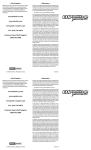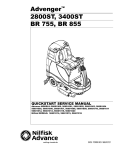Download Waekon 20560 Use and Care Manual
Transcript
Warranty The tester uses a standard 9 volt battery. If the battery is too low to operate the tester the PWR LED will flash and then the tester will automatically turn off. Subject to the conditions that follow and are noted below, this product is warranted to be free from defects in material and workmanship, under proper use and in accordance with the manufacturer’s written recommendation and specifications, for a period designated below on all products: Instructions 2 A 01 ll 1 rig H ht ic s ko re k se In rv c. ed To Replace the Battery The battery can easily be accessed by removing the plug located on the back of the tester. • Customer Care &Tech Support: (800) 342-5080 Don’t forget to check out other testers, equipment and parts at our websites. Access our Quick-n-E-Z Parts and Service from any of these sites 24/7 for ordering parts or service. www.hickok-inc.com www.waekon.com www.quick-n-ezparts.com This product carries a one year limited warranty. The manufacturer’s obligation under this warranty is limited to unaltered products returned to the manufacturer by the initial end user of the new products. Therefore, this warranty does not cover any products resold by the end user to third parties, nor any reconditioned products sold as such, by the manufacturer. The sole remedy for any such defect shall be the repair, or replacement, of the product at the sole discretion of the manufacturer. This warranty does not cover expendable parts, such as batteries, nor does it cover shipping or handling. In addition, manufacturer is not liable for any loss or damage to product during shipping. In the event it is determined that the product has been tampered with, or altered in any way, this warranty is void and all claims against the product will not be honored. All warranty claims must be submitted as outlined by the manufacturer and shall be processed in accordance with the manufacturer’s established warranty claim procedures. These procedures include provisions that proof of purchase must be established (by either warranty card from the seller or by point of purchase receipt) and that the manufacturer will make every attempt to return ship the product within one business day from receipt of the returned product, freight prepaid. © In addition, all maintenance procedures, as outlined by the product manuals, should be followed for the warranty to be kept in force. Should the product not be used in accordance with procedures as specified, or if the product otherwise fails outside of the warranty, the manufacturer reserves the right to make such judgment and the party returning the product will be notified that written notification will be necessary to repair the product at a cost which the manufacturer deems as reasonable. The product will then be shipped back to the customer, COD; or as the manufacturer deems appropriate. This is the only authorized manufacturer’s warranty and is in lieu of all other expressed, or implied, warranties or representations, including but not limited to any implied warranties of merchantability or fitness or any other obligations on the part of the manufacturer. In no event will the manufacturer be liable for business interruptions, loss of profit, personal injury, costs of delays, or any special, indirect, incidental or consequential damages, costs or losses. 19121-016 ©2011 Hickok Inc. All rights reserved. (2) Terminal Round Extra Large Male (2) Terminal Round Medium Male (2) Terminal Alligator (2) Terminal Round Small Male (2) Terminal Round Small Female (2) Terminal Spade Small Male (2) Terminal Round Medium Female (2) Terminal Spade Small Female Main control unit Interface Cable The ABS Sensor Pinpoint Tester and Flex Probe adapters quickly and easily isolate the sensor from the vehicle harness and control module. The tester checks both active and passive sensors for proper voltage, frequency output and reluctor wheel (tone ring) integrity. The tester will also check the passive sensor for opens and shorts. 10514 Dupont Ave. Cleveland, OH 44108 About the Control Panel Step 1—Run a Sensor Test Passive Sensor Test Procedure 1 2 ACTIVE SHORT PASSIVE 3 SIMULATION SIGNAL ERROR POWER 6 PWR 4 5 MODE ROTATION 7 1 OPEN—During the Passive Sensor test, the red LED lights when the sensor resistance is too high or an open circuit. 2 SHORT—During the Passive Sensor test, the red LED lights when the sensor resistance is too low or a short circuit. 3 4 5 MODE—Corresponding green LED lights to indicate the tester’s current mode. SIGNAL ERROR—Red LED lights or flashes when an inconsistent signal is detected. Note: A sudden start or stop of the wheel-under-test may cause this light to flash. This is normal and does not indicate an error with sensor or tone wheel. PWR—Green LED lights when the tester is powered on. LED will flash and the tester will turn off if the battery is too low to operate the tester. 6 POWER/MODE Button—Press and hold to turn the tester OFF or ON. Press and release to change to the next mode. 7 ROTATION—The green LEDs flash/chase when the wheel is rotating to indicate a good signal from the wheel speed sensor. Before You Begin • Use a lift (or jack) to raise the vehicle so that the wheel can be freely spun by hand. Note: An incorrect hookup will not damage the vehicle or the tester. Test Procedures 1. Connect the tester to the vehicle’s ABS sensor (see Hookup Diagrams). Note: An incorrect hookup will not damage the vehicle or the tester. Sensor Testing 2 A 01 ll 1 rig H ht ic s ko re k se In rv c. ed OPEN Hookup Diagrams The test procedure involves these three steps: © 1. Run a sensor test (active or passive depending on the vehicle) to determine if the sensor is defective. 2. Using a scan tool, verify that you are receiving a signal from the sensor. Note: If you do not have a scan tool, you can still proceed to step 3. 3. Perform the pinpoint test to locate an intermittent. 2. Turn the tester ON and then press and release the Mode button until the Passive LED is lit. Note: If the hookup shown in Diagram 1 does not work, reverse the the two leads at the tester as shown in Diagram 2. OPEN LED is lit—Recheck the connection from the sensor to the flex probe. If the OPEN LED remains lit the sensor is defective. SHORT LED is lit—The sensor has an internal short and is defective. Check for a short to the chassis ground by connecting the black lead from the tester to the vehicle chassis ground. If the SHORT LED remains on when the tester is connected to the chassis ground then the sensor is shorted to ground and may not function properly. Diagram 1 CONTOL UNIT A B C SENSOR FLEX PROBES GREEN GREEN BLACK CAR CHASSIS 3. Spin the vehicle’s wheel by hand at a consistent rate. The ROTATION LEDs will flash in sequence indicating good wheel speed sensor signal. SIGNAL ERROR LED is lit—Indicates a damaged tone ring. SIGNAL ERROR LED flashes—This is normal when the wheel is started and stopped. However, if it flashes during consistent spinning of the wheel, there is an error with the tone wheel. CONTOL UNIT A B C Diagram 2 SENSOR FLEX PROBES Active Sensor Test 1. Connect the tester to the vehicle’s ABS sensor (see Hookup Diagrams). GREEN GREEN BLACK CAR CHASSIS 2. Turn the tester ON and then press and release the Mode button until the Active LED is lit. 3. Spin the vehicle’s wheel by hand at a consistent rate. The ROTATION LEDs will flash in sequence indicating good wheel speed sensor signal. Note: If the ROTATION LEDs do not light, reverse the leads at the tester and try again. SIGNAL ERROR LED is lit—Indicates a damaged tone ring. Pinpoint Testing Note: If the hookup shown in Diagram 3 does not work, try testing without the ground, reversing the leads (with & without the ground) or using Diagram 4. SIGNAL ERROR LED flashes—This is normal when the wheel is started and stopped. However, if it flashes during consistent spinning of the wheel, there is an error with the tone ring. A B C Diagram 3 Step 2—Verify Signal 1. Reconnect the wheel to the vehicle’s harness and spin the wheel while using a scan tool to read the wheel speed and verify whether or not you have a signal. If no signal is present, perform pinpoint testing. CONTOL UNIT 12 V (active sensor only) FLEX PROBES VEHICLE HARNESS GREEN GREEN BLACK CAR CHASSIS Step 3—Perform a Pinpoint Test 1. Disconnect the ABS sensor and connect the tester directly to the harness using the flex probes (see Hookup Diagrams). 2. Turn the tester ON. 3. Press and release the MODE button until the SIMULATION LED is lit. 4. Set the vehicle to KOEO (key on, engine off ). 5. Using your scan tool, determine that a speed reading is obtained from the appropriate wheel speed sensor data. The reading will be in a range from 10 MPH to 15 MPH depending on the vehicle’s make and model. CONTOL UNIT A B Diagram 4 12 V (active sensor only) FLEX PROBES VEHICLE HARNESS GREEN GREEN C