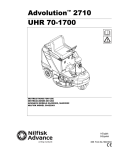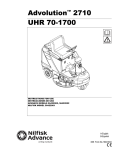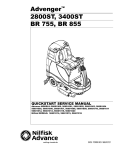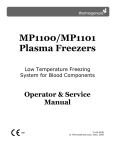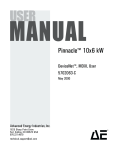Download Advolution™ 2710 UHR 70-1700
Transcript
Advolution™ 2710 UHR 70-1700 Service Manual Advance Models: 56422000, 56422002 Nilfisk Model: 56422001 7/06 revised 6/08 FORM NO. 56043107 TABLE OF CONTENTS INTRODUCTION .................................................................................................................4 IMPORTANT SAFETY INSTRUCTIONS .............................................................................5 TECHNICAL SPECIFICATIONS ..........................................................................................6 MAINTENANCE SCHEDULE ..............................................................................................8 KNOW YOUR MACHINE ..............................................................................................10-11 FUNCTIONAL DESCRIPTION OF CONTROL BUTTONS: ...............................................12 BURNISHING SYSTEM ....................................................................................................13 FUNCTIONAL OVERVIEW ........................................................................................13 PAD LIFT ACTUATOR REMOVAL AND INSTALLATION ...........................................14 PAD DRIVE DECK REMOVAL ...................................................................................14 PAD DRIVE MOTOR CARBON BRUSH INSPECTION .............................................14 PAD DRIVE MOTOR REMOVAL ................................................................................15 DUST SHROUD REMOVAL .......................................................................................15 DUST SHROUD EDGING REPLACEMENT ..............................................................16 PAD DRIVE DECK LEVEL ADJUSTMENT.................................................................17 PAD DRIVE DECK LEVEL ADJUSTMENT.................................................................18 INSTALLATION OF THE BURNISHING PAD .............................................................19 INSTALLATION OF THE DUST COLLECTION BAG .................................................20 TROUBLESHOOTING GUIDE ELECTRICAL ............................................................21 WHEEL DRIVE SYSTEM ..................................................................................................25 GENERAL FUNCTIONAL OVERVIEW ......................................................................25 DRIVE MOTOR SYSTEM CONTROLLER FUNCTION OVERVIEW .........................25 DRIVE MODE SELECTION OPERATION OVERVIEW .............................................25 WHEEL DRIVE TROUBLESHOOTING GUIDE .........................................................28 WHEEL DRIVE ASSEMBLY REMOVAL .....................................................................30 WHEEL DRIVE MOTOR REMOVAL ..........................................................................31 DRIVE WHEEL REMOVAL .........................................................................................32 ELECTROMAGNETIC BRAKE ASSEMBLY REMOVAL ............................................33 STEERING CHAIN REMOVAL AND TENSIONING ...................................................34 POTENTIOMETER REMOVAL AND TESTING..........................................................35 POTENTIOMETER INSTALLATION AND ADJUSTMENT: .........................................35 ALTERNATE METHOD FOR THROTTLE ADJUSTMENT .........................................35 DRIVE PEDAL NEUTRAL ADJUSTMENT & PEDAL REPLACEMENT .....................37 TROUBLESHOOTING GUIDE ELECTRICAL ............................................................38 2 - FORM NO. 56043107 - Advolution™ 2710 / UHR 70-1700 TABLE OF CONTENTS (CONTINUED) ELECTRICAL SYSTEM .....................................................................................................40 BATTERIES ................................................................................................................40 CHARGING THE BATTERIES ...................................................................................41 CHECKING THE BATTERY WATER LEVEL..............................................................41 BATTERY MAINTENANCE ........................................................................................41 CHARGING THE BATTERIES (CONTINUED)...........................................................42 BATTERY TESTING ...................................................................................................42 BATTERY SPECIFICATIONS .....................................................................................42 BATTERY CHARGER SPECIFICATIONS ..................................................................42 ACTUATOR DRIVE NUT ADJUSTMENT ...................................................................43 CURTIS CONTROLLER DIAGNOSTICS: ..................................................................44 FUNCTION OF THE SPEED CONTROLLER STATUS LIGHT AND DISPLAY ..........44 PROGRAMMER DIAGNOSTICS: ..............................................................................44 DIAGNOSTIC HISTORY ............................................................................................44 SPEED CONTROL PROGRAMMING OPTIONS .......................................................45 INSTALLATION CHECKOUT FOR THE CURTIS SPEED CONTROLLER ................47 PROGRAMMING VEHICLE SPEED CHANGES .......................................................47 FUNCTIONAL OVERVIEW OF MAIN CONTROL BOARD ........................................48 MAIN CONTROLLER ERROR CODES .....................................................................48 ADVOLUTION PROGRAMMING MODES .................................................................49 FAULT RECALL MODE / REVISION DISPLAY: .............................................................................. 49 SERVICE TEST MODE: .................................................................................................................. 49 STATUS DISPLAY: .......................................................................................................................... 50 OUTPUT CONTROLS: .................................................................................................................... 50 HORN SWITCH: .............................................................................................................................. 50 PAD SWITCH:.................................................................................................................................. 50 LOW VOLTAGE CUTOUT THRESHOLD SELECTION MODE: ...................................................... 51 FAULT DETECTION ENABLE/DISABLE MODE: ............................................................................ 51 PAD PRESSURE ADJUSTMENT MODE: ....................................................................................... 51 FORWARD MOTION ALARM VOLUME LEVEL ADJUSTMENT MODE: ........................................ 52 REVERSE MOTION ALARM (BACK-UP ALARM) VOLUME LEVEL ADJUSTMENT MODE: ......... 52 BURNISHING SPEED LIMIT ENABLE/DISABLE MODE: ............................................................... 52 TROUBLESHOOTING GUIDE ..........................................................................................53 COMPONENT LOCATION .............................................................................................................. 55 WIRING DIAGRAM / SCHEMATIC .............................................................................................56-57 Note: All references to right, left, front, or rear in this manual are as seen from the operator’s standpoint. FORM NO. 56043107 - Advolution™ 2710 / UHR 70-1700 - 3 INTRODUCTION This manual will help you get the most from your Nilfisk-Advance Advolution™ 2710 / UHR 70-1700. Read it thoroughly before operating the machine. Note: Bold numbers in parentheses indicate an item illustrated on pages 10 – 11. This product is intended for commercial use only. PARTS AND SERVICE Repairs, when required, should be performed by Nilfisk-Advance service personnel using Nilfisk-Advance original replacement parts and accessories. Call Nilfisk-Advance for repair parts or service. Please specify the Model and Serial Number when discussing your machine. NAME PLATE The Model and Serial Number of your machine are shown on the Nameplate on the machine. This information is needed when ordering repair parts for the machine. Use the space below to note the Model and Serial Number of your machine for future reference. MODEL ________________________________________________ SERIAL NUMBER ________________________________________ TRANSPORTING THE MACHINE CAUTION! Before transporting the machine on an open truck or trailer, make sure that . . . • • The machine is tied down securely. All access doors and covers are secured (tape and strap as needed). TOWING Reference page 8 for towing instructions. OTHER MANUALS AVAILABLE FOR YOUR MACHINE The manuals listed below can be found via Nilfisk-Advance’s two electronic supported databases. They are: • Nilfisk-Advance Dealer Customer Zone • Ezparts service / parts CD-Rom • • Parts List - Form Number 56042468 Instructions for Use - Form Number 56041634 (English, Spanish) 56041635 (Danish, Norwegian, Swedish, Finnish) 56041636 (German, French, Dutch, Russian) 56041637 (Spanish, Portuguese, Italian, Greek) 56041638 (Estonian, Latvian, Lithuanian, Slovenian) 56041639 (Slovakian, Czech, Polish, Hungarian) 56041655 (Turkish) 4 - FORM NO. 56043107 - Advolution™ 2710 / UHR 70-1700 IMPORTANT SAFETY INSTRUCTIONS This machine is only suitable for commercial use, for example in hotels, schools, hospitals, factories, shops and offices other than normal residential housekeeping purposes. Read all instructions before using. WARNING! To reduce risk of fire, electric shock, or injury: • • • • • • • • • • • • • • • • • • • • • • • • • Use only as described in this manual. Use only manufacturer’s recommended attachments. This machine shall be used only by properly trained and authorized persons. This machine is for dry use only and shall not be used or stored outdoors in wet conditions. Do not allow to be used as a toy. Close attention is necessary when used by or near children. Keep sparks, flame and smoking materials away from batteries. Explosive gases are vented during normal operation. Charging the batteries produces highly explosive hydrogen gas. Charge batteries with seat cover open in well-ventilated areas, away from open flame. Do not smoke while charging the batteries. Remove all jewelry when working near electrical components. Turn the key switch off (O) and disconnect the batteries before servicing electrical components. Never work under a machine without safety blocks or stands to support the machine. Do not dispense flammable cleaning agents, operate the machine on or near these agents, or operate in areas where flammable liquids exist. Do not clean this machine with a pressure washer. This machine is not approved for use on public paths or roads. Do not put any object into openings. Do not use with any opening blocked; keep free of dust, lint, hair, and anything that may reduce air flow. Do not use on surfaces having a gradient exceeding that marked on the machine. When operating this machine, ensure that third parties, particularly children, are not endangered. Before performing any service function, carefully read all instructions pertaining to that function. Do not leave the machine unattended without first turning the key switch off (O) and removing the key. The parking brake is automatically activated at this time. Turn the key switch off (O) and remove the key, before changing the brushes, and before opening any access panels. Take precautions to prevent hair, jewelry, or loose clothing from becoming caught in moving parts. Do not use without dust bag and / or filters in place. Do not stand on the pad housing. This machine is not suitable for picking up health endangering dust. The batteries must be removed from the machine before the machine is scrapped. The disposal of the batteries should be safely done in accordance with your local environmental regulations. All doors and covers are to be positioned as indicated in the instruction manual before using the machine. Refer to the battery charger OEM product manual for additional specific battery charger warnings. SAVE THESE INSTRUCTIONS FORM NO. 56043107 - Advolution™ 2710 / UHR 70-1700 - 5 TECHNICAL SPECIFICATIONS General Specifications English (Metric) Burnishing Pad Diameter 27 inches (68.58 cm) Machine Length 65.5 inches (166.37 cm) Machine Width 32 inches (81.28 cm) Machine Height 54 inches (137.16 cm) Machine Weight 484 lbs. (219.53 kg) net w/o batteries 1,379 lbs. (626 kg) gross w/six 395 AH batteries Front Wheel Weight (w/six 395 AH batteries) 308 lbs. (139.7 kg) Rear Right Wheel Weight (w/six 395 AH batteries) 445 lbs. (201.8 kg) Rear Left Wheel Weight (w/six 395 AH batteries) 451 lbs. (204.5 kg) Front Wheel Pressure (w/six 395 AH batteries) 128 PSI Rear Right Wheel Pressure (w/six 395 AH batteries) 72 PSI Rear Left Wheel Pressure (w/six 395 AH batteries) 105 PSI Average Coverage Rate 41,580 sq. ft (3,862m2) per hour Average Run Time 3 hours per battery charge Batteries Recommended Six 6 volt, 395 A/H @ 20 hour rate, 120 lbs. (54.4 kg) each 25 inches (63.50 cm) long Battery Compartment Size 22.5 inches (57.15 cm) wide 17.50 inches (44.45 cm) high Battery Charger Recommendation 25 or 36 Amp output, 36 volt charger Burnisher Pad Motor 36 volt, 3.25 hp, 85 Amp Wheel Drive Motor 36 volt, 1 hp, 27 Amp Pad Lift Motor 36 volt, 1/6 hp, 6.7 Amp Drive System Speed Control Electronic, fully variable Fwd/Rev Max Transport Speed 396 FT/min Max Burnish Speed 308 FT/min Turning Radius 72 inches (182.88 cm) Wheels 9.75 inch (24.76 cm) drive wheel 12 inch (30.48 cm) rear wheels Ramp Climbing Ability 12.3% grade Sound Pressure Level (IEC 60704-1) 69 dB(A)/20μPa (at operator’s ear) 6 - FORM NO. 56043107 - Advolution™ 2710 / UHR 70-1700 TECHNICAL SPECIFICATIONS FORM NO. 56043107 - Advolution™ 2710 / UHR 70-1700 - 7 MAINTENANCE SCHEDULE MAINTENANCE ITEM Charge Batteries Check/Clean/Replace Burnishing Pad Check/Replace Dust Collection Bag Check Battery Water Level(s) Check/Replace Pad Shroud Skirt Chain Tension - Steering Lubrication - Grease Fittings Check Carbon Brush Wear On Pad/Drive/Vacuum Motors Daily X X X Weekly Monthly Yearly X X X X X Note: See the individual machine system sections for maintenance information. * Have Nilfisk-Advance check the vacuum motor carbon motor brushes once a year or after 300 operating hours. The pad and drive motor carbon brushes check every 500 hours or once a year. WARNING! Turn the key switch off and disconnect the batteries before servicing the machine. * Check vacuum motor carbon brushes (Qty 2) once a year or after 300 operating hours. * Check pad and wheel drive motor(s) carbon brushes (Qty 4 per motor) once a year or after 500 operating hours. * The original (new) length of each carbon brush is 1-3/32” (27.76mm) on all 36 volt machine models brush and wheel drive motors. * All motors: Replace carbon brushes when shorter than 3/8” (9.5mm) to obtain the same motor efficiency as new brushes. IMPORTANT! Motor damage resulting from failure to service the carbon brushes is not covered under warranty. See the Limited Warranty Statement. BATTERIES AND CHARGERS Attention: See the ELECTRICAL SYSTEM section for battery installation, battery maintenance and charger system requirements. LUBRICATING THE MACHINE Locations requiring periodic oiling are: Qty 1 - Steering Wheel Shaft Universal Joint (oil hole or port) TOWING THE MACHINE CAUTION! The Drive / Steer Wheel Assembly (14) has a built in electromagnetic brake that is engaged whenever the Master Key Switch (AA) is OFF or the FWD / REV Drive Pedal (8) is in the neutral position. This brake can be manually over ridden if necessary by inserting a medium to large screwdriver behind the Yoke (A) as shown. This should only be done in the event you need to push or pull the unit. 8 - FORM NO. 56043107 - Advolution™ 2710 / UHR 70-1700 Advance Advolution 2710 & Nilfisk UHR 70-1700 Rider Burnisher PM Checklist Customer A B C D L M W Address City St Model Zip Serial Hours OPERATIONAL INSPECTION ITEMS Ref OK 1 Steering 2 3 4 Drive System Pedal Operation (check for Fwd/Rev drive & any neutral creep) Seat Safety Switch Electrical Parking Brake (Brake releases when the key is turned on & the drive pedal is engaged. Note machine should not move when machine is at rest.) Drive System Performance Burnishing System Deck & Motor Operation (pad deck raise/lower & pad motor auto functions) Burnishing System performance (even shine) Emergency Battery Disconnect Control Knob Tilt Steering Mechanism Optional Accessories (Headlight, Safety Beacon, Active Dust Control System, Etc.) Battery Charger (auto turn ON & OFF) Main Control Board Special Program Options (Reference SVR Manual 56043107) and check all applicable program settings. Examples stored error fault codes, diagnostic SVR test mode, pad pressure settings etc. 5 6 7 8 9 10 11 12 Defect Codes needs adjustment binding dirty or contaminated damaged, bent or torn leaks missing worn out Defect Codes (circle) A A Comments 13 14 15 Pad Motor Carbon Brushes (check for wear) Wheel Drive Motor Carbon Brushes (check for wear) Pad Deck Actuator Motor and Pad Drive Deck Levelness 16 17 18 19 20 21 Pad Retainer, Pad Driver and Burnishing Pad (check for wear) Dust Shroud Assembly Edging and Dust collection Bag Battery Condition (load test, clean & water) Check and Lubricate the Steering Wheel Universal Joint Steer Chain Tension Drive and Steer wheels (thread wear) D D W B noisy A B W sluggish C D A W B D A B <-----> A VISUAL INSPECTION ITEMS Ref B B A Does Not Work OK Defect Codes (circle) C C A Perform a pad pattern test D D B D D D adjust A A W W D M M L B B A Does Not Work W W D C D W W W NOTE: For additional service information see service manual form number 56043107 and operators manual (English & Spanish) form number 56041634. WORK COMPLETED BY: Service Technician Signature ACKNOWLEDGED BY: Date Customer Signature Date FORM NO. 56043107 - Advolution™ 2710 / UHR 70-1700 - 9 KNOW YOUR MACHINE As you read this manual, you will occasionally run across a bold number or letter in parentheses - example: (2). These numbers refer to an item shown on these pages unless otherwise noted. Refer back to these pages whenever necessary to pinpoint the location of an item mentioned in the text. 1 2 3 4 5 6 7 8 9 10 11 12 13 14 15 16 17 18 19 20 21 22 23 Pad Drive Deck Dust Control Shroud Burnishing Pad Pad Retainer Dust Collection Bag Machine Tie Down Battery Connector Assembly FWD/REV Drive Pedal Tilt Steering Wheel Adjuster Emergency Power Disconnect Steering Wheel Operator’s Seat W/Safety Switch Battery Compartment Cover Drive / Steer Wheel Circuit Breakers 40 Amp (Wheel Drive) 5 Amp (Control Circuit) Deck Latch I/O Panel (Indicator / Operation Panel) Spare Dust Bag Storage Beacon (Optional) Headlight (Optional) Active Dust Control (Optional) Onboard Charger (Optional) Serial Plate (qty of 2) 10 - FORM NO. 56043107 - Advolution™ 2710 / UHR 70-1700 KNOW YOUR MACHINE AA BB CC DD EE FF GG Master Key Switch Battery Condition Indicator Hour Meter / Error Display Pad Drive Indicator Light Pad Drive Raise / Lower Switch Horn Indicator Light Horn Switch FORM NO. 56043107 - Advolution™ 2710 / UHR 70-1700 - 11 FUNCTIONAL DESCRIPTION OF CONTROL BUTTONS: Key Switch (AA) – Main Power Switch, when turned on controls battery input to machine’s main control board and wheel drive speed control. Battery Condition Indicator (BB) – The Battery Condition Indicator will give an indication of the state of charge of the batteries. Three lights make up the Indicator Display (Red-Yellow-Green). See the electrical system in this manual for discharge percentage details of each indicator light. Hour Meter/Error Display (CC) The 5-character display on the I/O Panel is primarily used as a display for the hour meter function. When the Key Switch (A) is activated pad pressure setting 1,2, or 3 will appear briefly in the right corner of the display. Followed by five 8’s to show functionality of the L.E.D. Display, then switching to hours on the unit. This display is also used to display the following information depending upon which mode the control is in: • Error Codes* • Pad Pressure Settings (1,2, and 3) • Display of control system default parameters* *Service Note: Have a qualified Service Technician reference the Service Manual for explanations about Error Codes and Control Fault + Parameter Changes. A description of Error Codes can be found in the electrical section of this manual Pad Drive Indicator Light (DD) – • Indicator will be blank (off) when deck is in the raised position. • Indicator will be light Green when lowering the deck as the pad drive raise-lower switch is activated. • Indicator will be dark Green when the Drive Pedal is engaged in Forward or Reverse activating the pad motor. • Indicator will be Red when raising the deck as the pad drive/raise-lower switch is activated. • At full raised position the Red light will go out. Pad Drive Raise-Lower Switch (EE) – Pressing this switch will activate (turn on) the Lower/Raise burnishing deck lift actuator functions – see indicator lights description for further information. Horn Indicator Light (FF) – Indicator Light will turn Green when Horn Switch is depressed. And also displays fault flash codes. NOTE: See electrical system Curtis Control diagnostics in this manual. Horn Indicator Switch (GG) – Pressing this switch will activate (turn on) the horn, causing a horn like sound to emanate from the machine. 12 - FORM NO. 56043107 - Advolution™ 2710 / UHR 70-1700 BURNISHING SYSTEM FUNCTIONAL OVERVIEW The machines: Advolution 2710 / UHR 70-1700 (Model numbers 56422000, 56422001 & 56411002) use the disk type burnishing system. The pad driver assembly is directly attached to a single 3.25hp – 36v DC permanent magnet motor. The burnishing deck is raised and lowered by a horizontally mounted electric lift actuator motor. The operation of the machine’s burnishing functions are activated when the operator presses the main I/O Panel’s pad drive raise/lower switch (EE). NOTE: See the Electrical SystemAdvolution programming modes section of this manual for more detailed operation and instructions to change the burnishing pad pressure setting. The machines main burnishing system input and output operating functions are regulated (managed) by the I/O Panel and the Control Box. For the Pad motor to function the operator must turn on (energize) the (K1) pad motor solenoid by pressing the Pad drive Raise/Lower switch (EE) on the I/O Panel and press the drive pedal moving it off it’s neutral position. These two operator functions deliver the required (A1) Speed control and Control Box circuit inputs and outputs for the burnishing operation. NOTE: See troubleshooting (page 22) section for more details. F1 2 1 FUSE, 150 A. RED BT1 - -BATTERY, 36 VDC RED A1 A1 BLK CURTIS 1228 SPEED CONTROLLER VIO/BRN 3 GRN GRA RED/WHT 1 1 2 3 4 5 6 7 8 9 10 11 12 13 14 15 16 17 18 M1 (a) M1 (b) ORN/BLK VIO/BRN BRN/BLK GRN/WHT BLK CIRCUIT BREAKER, 40 AMP YEL/WHT YEL/BLK 2 RED/GRN 1 M2 (a) B- CB2 RED M2 (b) B+ J7 R1 POT. 5K OHM 2 GRN/BLK RED - + MOTOR, TRACTION BLK S10 EMERGENCY STOP M ORN M1 PLUG AC MALE ON-BOARD BATTERY CHARGER (OPTIONAL) YEL S2 SWITCH, SEAT GRN 1 2 RED/WHT 2 Y1 1 BRAKE WHT/ORN RED/WHT CB1 RED 1 2 VIO CIRCUIT BREAKER, 5 AMP VIO 1 2 WHT/ORN SWITCH, KEY S1 GRN WHT/ORN VIO S5 VIO LP5 1 2 1 SW SPST WHT/BRN 2 LAMP, HEAD (OPTIONAL) J3-10 (F/R) J3-9 (SEAT SW) J3-2 (KEY SW) (REV) J3-6 (STATUS) J3-4 (MODE) J2-2 (SDA) J1-1 J3-1 (B+) (SCL) J1-2 (+5 V) J1-3 J2-4 (ACC (-)) (HORN SW) J1-4 (B-) J1-5 (PAD SW) J1-6 YEL/WHT ORN/BLK GRN/BLK PINK J4-1 (SDA) ORN/WHT J4-2 (SCL) BLU/BLK J4-3 (+5 V) BRN J4-4 (HORN SW) BLK/GRA I/O PANEL J4-5 (B-) BLU J4-6 (PAD SW) LP6 VIO 1 2 CONTROL BOX WHT/BRN LAMP, FLASHING (OPTIONAL) 1 S3 GRA/BLK 2 VIO/BLK SWITCH, DECK INTERLOCK H1 (HORN +) J2-7 GRA/WHT (HORN -) J2-1 BRN/WHT M3 J3-5 (INTERLOCK) (ACT 1) J2-12 (ACT 2) J2-6 COIL, RELAY BLK/WHT J2-5 (PAD CONT -) BLU/WHT J2-11 (PAD CONT +) (B-) J2-9 (B-) J2-10 (B-) J3-8 (SENSE) J3-3 RED K1 K1 1 - HORN/BACK-UP ALARM J3-7 (INTERLOCK B-) K1 K1 + WHT/RED - M + ORN/BLU ACTUATOR BLK BLK BLK BLK/YEL M2 2 RED + M BLK - MOTOR, PAD S9 WHT 1 2 SW SPST 1 2 BLK M4 M MOTOR, DUST CONTROL VAC (OPTIONAL) 56015612 REV. F FORM NO. 56043107 - Advolution™ 2710 / UHR 70-1700 - 13 BURNISHING SYSTEM PAD LIFT ACTUATOR REMOVAL AND INSTALLATION WARNING! Disconnect the battery pack by separating the battery connectors (7) whenever servicing the machine. 1 2 3 4 5 Disconnect the battery pack by separating the battery connectors (7) located underneath the drivers seat. Disconnect the actuator wiring harness at the actuator lift motor. See Figure 1. Remove the (2) Hex Screws (A) that fasten the actuator Mount Bracket (B). Remove the Retainer Ring (C). NOTE: Remove the retainer closest to the front of the machine. Then slide the mount pin (D) to the rear to allow removal of the Actuator (E) from the machine. To re-install follow the above instructions in reverse order. NOTE: See the Actuator Lift Nut Adjustment section in this manual for correct lift nut adjustment setting as new actuators do not come pre-set. PAD DRIVE DECK REMOVAL WARNING! Disconnect the battery pack by separating the battery connectors (7) whenever servicing the machine. 1 2 Disconnect the battery pack by separating the battery connectors (7) located underneath the drivers seat. See Figure 1. Remove the (2) Deck Springs (F) from the right side of the lower deck housing. NOTE: Use a pliers to assist in disconnecting the springs. Having the deck in the up position will also make it easier (less tension). 3 Attach the Advance actuator adapter cord (P.N. 56407502) to the deck Actuator (E) and lower deck. This step is done to gain service access to the motor wiring and lift linkage mount hardware. 4 Disconnect the deck’s Safety Switch (G) at its harness connector. 5 Remove the (2) pad motor wires. NOTE: Mark the Red (-) & Black (+)wire locations. Service Tip: Measure the height of the Front to Back Deck Level Adjustment Screw (H) before disassembling (should be approximately 11/8”(28.44mm)). 6 Loosen Lock Nut (I) and thread it down. At the same time remove the Adjustment Screw (H) from the Pivot Shaft (J). 7 Tap the Shaft (J) toward the rear tire to complete its removal. Service Tip: The shaft is spaced with (2) Nylon Washers (K), note their location for reassembly. 8 Slide the deck assembly out from under the machine. PAD DRIVE MOTOR CARBON BRUSH INSPECTION 1 2 3 4 5 6 Follow instructions for Pad Drive Deck Removal. See Figure 1. Remove the Motor Air Filter (L). NOTE: Inspect the condition of the filter band and clean or replace as needed. Remove the motor Brush Cover (M) secured by (4) Phillips head screws (N). Inspect carbon brushes and springs. NOTE: New carbon brushes measure 1-3/32 (28mm). If the brushes are less than 3/8” (10mm) long they should be replaced. Important Maintenance Tip: Always blow out motor before reassembling Motor wiring tip: The Red cable goes to NEGATIVE Stand off on the motor and the Black cable goes to the POSITIVE Stand off on the motor. 14 - FORM NO. 56043107 - Advolution™ 2710 / UHR 70-1700 FIGURE 1 FORM NO. 56043107 - Advolution™ 2710 / UHR 70-1700 - 15 BURNISHING SYSTEM PAD DRIVE MOTOR REMOVAL 1 2 3 4 5 6 7 Follow instructions for Pad Drive Deck Removal. See Figure 2. Remove the Dust Bag (A). Tip the deck assembly over and remove the Pad Retainer (B), pad (if installed) and the Motor Shaft Screw (C) that fastens the Pad Driver Assembly (D) to the motor shaft. Remove the Pad Driver Assembly (D) from the motor shaft. NOTE: Do not lose the motor shaft key. Remove the (4) Screws (E) and the Dust Shroud (F). Remove the (4) Screws (G) that fasten the motor to the deck plate. Lift the remaining Deck Assembly (H) off the Motor (I) to complete its removal. NOTE: Mark motor terminal location for reassembly. Follow the above steps in reverse order to reinstall the Pad Drive Motor. DUST SHROUD REMOVAL 1 2 3 4 See Figure 2. Remove the Dust Bag (A). Remove the Pad Retainer (B), pad (if installed) and the Motor Shaft Screw (C) that fastens the Pad Driver Assembly (D) to the motor shaft. Remove the Pad Driver Assembly (D) from the motor shaft. NOTE: Do not lose the motor shaft key. Remove the (4) Screws (E) and the Dust Shroud (F). 16 - FORM NO. 56043107 - Advolution™ 2710 / UHR 70-1700 FIGURE 2 BURNISHING SYSTEM DUST SHROUD EDGING REPLACEMENT 1 2 3 See Figure 3. Remove existing Edging (A) by pulling it away from the Shroud (B). To install start at the rear of the Shroud (B) with one end of the new Edging (A) so that the seam is hidden. Push “U” channel onto Shroud (B), work edging assembly around Shroud (B). Check that Edging (A) “U” channel is firmly in place all around Shroud (B). NOTE: Pinch the “U” channel every 3 to 4 inches with a visegrips to ensure it is securely fastened to the shroud. FIGURE 3 FORM NO. 56043107 - Advolution™ 2710 / UHR 70-1700 - 17 BURNISHING SYSTEM PAD DRIVE DECK LEVEL ADJUSTMENT NOTE: Install a new pad before performing this adjustment. 1 Put the pad drive deck in the down position. 2 Briefly run the pad drive motor to get a pattern on the floor. CAUTION! Left to Right Pad Contact Adjustment – See Figure 4. 1 2 Loosen the (2) Nuts (A) on the Adjustable Bracket (B). Turn the (2) Lock Nuts (C) on the Carriage Screw (D) either down to increase or up to decrease Dimension “X”. Decreasing Dimension “X” will increase the pad pressure at the 3 O’clock position. Increasing Dimension “X” will increase the pad pressure at the 9 O’clock position. Do not run pad motor for an extended period without moving machine. FIGURE 4 NOTE: As a general rule the measurement at the 3 o’clock and the 9 o’clock position should be the same when measured from the floor to the edge of the dust shroud. 18 - FORM NO. 56043107 - Advolution™ 2710 / UHR 70-1700 revised 6/08 BURNISHING SYSTEM PAD DRIVE DECK LEVEL ADJUSTMENT NOTE: Install a new pad before performing this adjustment. 1 Put the pad drive deck in the down position. 2 Briefly run the pad drive motor to get a pattern on the floor. CAUTION! Do not run pad motor for an extended period without moving machine. Front to Back Pad Contact Adjustment – See Figure 5. 1 FIGURE 5 Loosen Lock Nut (A) and turn the Adjustment Screw (B) clockwise to increase or counter-clockwise to decrease Dimension “X”. Increasing Dimension “X” will increase the pad pressure to the front of the pad assembly at the 12 O’clock position. Decreasing Dimension “X” will increase the pad pressure to the rear of the pad assembly at the 6 O’clock position. NOTE: As general rule the pad should be approximately 3/8” higher at the 12 o’clock position than at the 6 o’clock position. FORM NO. 56043107 - Advolution™ 2710 / UHR 70-1700 - 19 BURNISHING SYSTEM INSTALLATION OF THE BURNISHING PAD WARNING! Disconnect the machines Battery Pack Connector (7) when ever servicing the machine. CAUTION! Turn the key switch off (O) and remove the key, before changing the pad, and before opening any access panels. 1 2 3 4 See Figure 6. Grab hold of the right side of the Pad Drive Deck (1) and lift up until it Latches (16) in place as shown. Place your hand underneath the Dust Control Shroud (2) and remove the Pad Retainer (4) from the flexible pad holder assembly. NOTE: Grip the retainer firmly and turn clockwise (to the right) as the retainer uses a Left Hand thread. Select a 27 inch (68 cm) Dia. Burnishing Pad (A). See your local Nilfisk-Advance Distributor for a complete selection of pads and accessories. Insert the plastic Pad Retainer (4) into the center of the Pad (A). Then reinstall by turning the retainer counter-clockwise (to the left). NOTE: Important !!! Turn the retainer in until you hear a clicking ratchet sound, this insures proper tightening of the pad by properly compressing the pad material and drawing up the retainer so it will not strike the floor. FIGURE 6 20 - FORM NO. 56043107 - Advolution™ 2710 / UHR 70-1700 BURNISHING SYSTEM INSTALLATION OF THE DUST COLLECTION BAG The Advolution™ 2710 / UHR 70-1700 uses dust collection bag PN 56391185 (sold 6 to a Package). See Figure 7. Unfold the Dust Collection Bag (5) and while holding onto the Card Board Retainer (A) insert it over the Collection Tube (B) found on the top of the Pad Drive Deck (1) on the left side of the machine. NOTE: Never operate the Advolution™ 2710 / UHR 70-1700 without a Dust Collection Bag (5) or the optional Active Dust Control Kit (21) PN56422083 installed. Failure to do so will allow the burnishing dust to become airborne. The Active Dust Control Kit (21) is operational when ever the vacuum switch on the vacuum is in the ON position, the Master Key Switch (A) is ON, the Pad Drive Deck (1) is down and the FWD/REV Drive Pedal (8) is off the neutral position. Extra Dust Collection Bags can be stored in the Spare Dust Bag Storage (18) box as shown. Install the Rubber Strap (C) as shown to secure the bags. FIGURE 7 FORM NO. 56043107 - Advolution™ 2710 / UHR 70-1700 - 21 BURNISHING SYSTEM TROUBLESHOOTING GUIDE ELECTRICAL Symptom Burnishing deck will not raise or lower. Part A, Chart 1 (Control Circuit) Note :Do all testing with key switch on and seat switch activated. Have Pad R/L switch activated and deck in the burnishing position. 22 - FORM NO. 56043107 - Advolution™ 2710 / UHR 70-1700 BURNISHING SYSTEM TROUBLESHOOTING GUIDE ELECTRICAL Symptom Burnishing deck will not raise or lower. Part A, Chart 2 (Control Circuit) Note :Do all testing with key switch on and seat switch activated. Have Pad R/L switch activated and deck in the burnishing position. Symptom Burnishing deck will not raise or lower. Part B (Load Circuit) Note :Do all testing with key switch on and seat switch activated. Have Pad R/L switch activated and deck in the burnishing position. FORM NO. 56043107 - Advolution™ 2710 / UHR 70-1700 - 23 BURNISHING SYSTEM TROUBLESHOOTING GUIDE ELECTRICAL Symptom Pad drive motor will not run. Part A (Control Circuit) Note :Do all testing with key switch on and seat switch activated. Have Pad R/L switch activated and deck in the burnishing position and drive engaged. 24 - FORM NO. 56043107 - Advolution™ 2710 / UHR 70-1700 BURNISHING SYSTEM TROUBLESHOOTING GUIDE ELECTRICAL Symptom Pad drive motor will not run. Part B (Load Circuit) Note :Do all testing with key switch on and seat switch activated. Have Pad R/L switch activated and deck in burnishing ready position and drive pedal engaged. BURNISHING SYSTEM TROUBLESHOOTING GUIDE ELECTRICAL Symptom Active dust control not working. Note :Do all testing with the key switch ON, emergency switch closed, seat switch activated, pad switch activated, drive pedal engaged and the vac motor switch turned ON. FORM NO. 56043107 - Advolution™ 2710 / UHR 70-1700 - 25 WHEEL DRIVE SYSTEM GENERAL FUNCTIONAL OVERVIEW See Figures 1 & 2. A 700-watt .9 HP (permanent magnet) 36V motor/gear transmission combination wheel (M1) unit is used to propel all machines. A Curtis model 1228 PMC solid state speed controller (A1) regulates (outputs) the variable speed Fwd/Rev wheel drive motor functions. The controller unit is located underneath the front of the operator seat, behind the electrical access panel. The potentiometer R1 mounted to the operator’s foot pedal, inputs to the (A1) controller the machine operator’s desired speed and directional demands. DRIVE MOTOR SYSTEM CONTROLLER FUNCTION OVERVIEW See Figure 1. To make the A1 speed controllers internal control circuits operational (power it up) the three switches S1 (key), S2 (seat) and S10 (emergency stop knob) must be closed. This circuit inputs a positive (+) 36V to the A1 speed controls pin terminal #5 (*KSI). The CB2 circuit breaker 40 Amp supplies the positive high current (load) circuit input to the B+ controller terminal (Grn/Wht wire). The black wire from the negative (-) battery standoff supplies the battery ground input to the B- terminal for both the control and load circuits. See Figure 3. Depressing the foot pedal in either Fwd or Rev will move the 5K Ohm (R1) potentiometer shaft off its centered balanced (neutral) setting of approximately 2500 Ohms. With this pot shaft movement the pot’s resistance value changes which generates a variable voltage signal (0-5 volts). These control board voltage input signals are what energizes the Fwd & Rev directional relays, which selects the motor polarity and also switches the battery voltage On and Off (**PWM) which varies the motor speed. *KSI: Key Switch Input **PWM: Pulse Width Modulation, also called “chopping” is a technique that switches battery voltage to the motor ON and OFF very quickly, thereby controlling the speed of the motor. DRIVE MODE SELECTION OPERATION OVERVIEW The A1 speed Controller allows operation in two distinct modes: mode 1 (M1) & mode 2 (M2). Mode 1 (M1) is the transport speed range and is automatically selected when the burnishing system is OFF (deck up). This allows maximum variable vehicle speed operation. Mode 2 (M2) is the reduced slower burnishing speed range and is automatically selected when the burnishing mode is ON (deck down). Note: The maximum machine drive wheel speed setting for the two drive modes 1 & 2 can be changed by using the Curtis handheld programmer. Reference the Curtis programmer instructions found in the electrical system manual section to change speed settings from their original factory specifications. FIGURE 1 F1 2 1 FUSE, 150 A. RED BT1 - -BATTERY, 36 VDC RED BLK CURTIS 1228 SPEED CONTROLLER A1 VIO/BRN 3 GRN GRA ORN/BLK 1 10 11 12 13 14 15 16 17 18 M1 (a) M1 (b) B- M2 (a) B+ CB2 VIO/BRN BRN/BLK GRN/WHT BLK CIRCUIT BREAKER, 40 AMP YEL/WHT YEL/BLK 2 RED/GRN 1 M2 (b) 1 2 3 4 5 6 7 8 9 J7 RED M1 RED - M + MOTOR, TRACTION ORN PLUG AC MALE ON-BOARD BATTERY CHARGER (OPTIONAL) BLK S10 EMERGENCY STOP YEL S2 SWITCH, SEAT GRN 1 2 RED/WHT 2 Y1 1 BRAKE WHT/ORN CB1 RED 1 RED/WHT 2 VIO CIRCUIT BREAKER, 5 AMP VIO 1 2 WHT/ORN SWITCH, KEY S1 GRN WHT/ORN J3-10 (F/R) J3-9 (SEAT SW) J3-2 (KEY SW) 26 - FORM NO. 56043107 - Advolution™ 2710 / UHR 70-1700 R1 POT. 5K OHM 2 GRN/BLK RED/WHT (REV) J3-6 YEL/WHT (STATUS) J3-4 ORN/BLK (MODE) J2-2 GRN/BLK WHEEL DRIVE SYSTEM FIGURE 2 FORM NO. 56043107 - Advolution™ 2710 / UHR 70-1700 - 27 WHEEL DRIVE SYSTEM FIGURE 3 R1 Voltage Values 0 – 2.5V Reverse 2.5 – 5V Forward This drawing shows additional controller input circuit detail. The R1 pot is shown in the neutral position. Resistance is measured between pot low and pot wiper. FIGURE 4 28 - FORM NO. 56043107 - Advolution™ 2710 / UHR 70-1700 WHEEL DRIVE SYSTEM Low Current A1 Speed Control Pin Key Detail Pin # 1 2 3 4 5 Wire Color Vio/Brn Gry Grn 6 Red/Wht 7 - 8 Grn/Blk 9 10 11 12 13 14 15 16 17 18 Orn/Blk – – – Brn/Blk Orn – Yel/Wht – Vio/Brn Controller Pin Description & Function Open not used Open not used Throttle Pot R1 pot high input Throttle Pot R1 pot wiper input KSI (key switch input) : Battery (+) powers up controller logic circuits Auxiliary Driver: Battery (-) output to main control box to turn on (activate) the pad motor & release the electromagnetic parking brake. Pin #6 will read approximately 36 volts when the foot-pedal is in Fwd or Rev. Open not used Battery (+) from the main control box (J2-2) 0 volts M1 (open) max transport speed selected. 36V M2 (closed) burnishing speed selected. Status Fault: Speed controller fault output to the main I/O Panel indicator light (horn LED). Open not used Open not used Open not used Throttle Pot R1: pot low input (-) Electromagnetic Brake: Parking brake output (+) Open not used Rev/Alarm Driver output: Battery (-) command turns on back up alarm Open not used Speed limit pot input connection (+). Note in this application it is tied to the pot high pin # 3. WHEEL DRIVE TROUBLESHOOTING GUIDE Problem Possible Cause • Wheel drive motor will not run in forward and reverse. • Batteries need charging (low battery voltage, recharge batteries) • Wheel Drive Motor Circuit Breaker (CB2) tripped (reset 40A circuit breaker) • Control Circuit Breaker (CB1) tripped (reset 5A circuit breaker) • Y1 parking brake (electromagnetic) not releasing. Note: Check system voltage at brake, a reading of O volts brake is set and at 36 volts brake is released with foot pedal activated. • Emergency Stop Switch (S10) tripped (Turn knob CW to reset) • Safety Switch (S2) in seat not closed (check seat switch) • Defective Wheel Drive Motor (replace motor) * • Defective Throttle Potentiometer (R1) (replace) * • Test the Fwd & Rev (R1) wiring outputs (pins 3, 4 & 13) at the speed control for an open. Repair wiring or replace the R1 pot. • Wheel drive in one direction only, loss of either forward or reverse. • Check potentiometer. • Controller can’t change electrical polarity to wheel motor replace the (A1) speed control. • Hour meter/status display shows an error 03 fault code. • Speed controller has sensed an operation error code fault. (see the Status LED Fault Codes (Table 1) in the Electrical System) * = See Curtis Speed Control Troubleshooting Section. FORM NO. 56043107 - Advolution™ 2710 / UHR 70-1700 - 29 WHEEL DRIVE SYSTEM WHEEL DRIVE ASSEMBLY REMOVAL WARNING! Disconnect the battery pack by separating the battery connectors (7) whenever servicing the machine. 1 2 3 4 5 6 7 Disconnect the battery pack by separating the battery connectors (7) located underneath the drivers seat. See Figure 5. Pull or pry off the Cover Plate (A) to access the Steering Spindle Retainer Nut (B). From underneath the front of the machine loosen the (4) steering column base mount Screws (C). Service Tip: Use a 17mm socket wrench. Observe and mark the drive motor wiring connections, then remove the two large wires from their motor terminals. Remove the P-Clamp (D) that fastens the drive motor wiring harness to the Steer Plate (E). Temporarily disconnect one end of the steering chain (remove the master link) and separate the chain from the Steering Shaft Sprocket (F). NOTE: Reassemble the master link (clip) back onto the end of the chain so that it is not lost. Remove the Steering Spindle Retainer Nut (B) with the use of a 1-7/16 inch socket. WARNING ! Never work under machine without safety stands or blocking to support the machine. 8 Safely jack up the front of the machine 16 – 18 inches (40-45 cm) to remove the wheel motor spindle assembly by carefully guiding it down through the bottom of the frame opening and out from underneath the machine. NOTE: Be careful not to damage the threads and bearing surfaces when dropping the spindle through the frame when removing. 9 Inspect bearings and seal, replace as needed. Remove the (4) Screws (G) to separate the Steer Plate (E) from the spindle weldment. 10 To make further service repairs see the Wheel Drive Motor Removal section. 11 Re-assemble in reverse order and tighten the Steering Spindle Retainer Nut (B) just enough to eliminate any bearing free play. 30 - FORM NO. 56043107 - Advolution™ 2710 / UHR 70-1700 FIGURE 5 WHEEL DRIVE SYSTEM WHEEL DRIVE MOTOR REMOVAL WARNING! Disconnect the battery pack by separating the battery connectors (7) whenever servicing the machine. 1 Follow the Wheel Drive Assembly Removal Instructions. 2 See Figure 6. Place motor assembly upright (tire side down) as shown. 3 Remove the (4) Socket Head Cap Screws (A) that secure the electric drive motor to the motor housing casting. 4 Use a hard piece of wood or a brass drift punch to tap the motor mounting flange (3 notched locations B) to loosen. 5 Grip the motor / brake end bell (C) and pull the motor up and out of its housing. 6 Inspect the 4 carbon brushes & springs. A new carbon brush measures 3/4”. If less than 1/4” replace. NOTE: Clean foam filters, blow out motor & inspect the oil level in the gear case. Gear case oil is 130GR. Gear case capacity is approx. 4.5 oz. FIGURE 6 FORM NO. 56043107 - Advolution™ 2710 / UHR 70-1700 - 31 WHEEL DRIVE SYSTEM DRIVE WHEEL REMOVAL WARNING! Disconnect the battery pack by separating the battery connectors (7) whenever servicing the machine. 1 2 3 4 Disconnect battery and block rear wheels. See Figure 7. Using a 5mm hex key wrench remove the (4) Screws (A) that secure the Tire/Hub Assembly (B) to the gearbox out put flange. Safely lift or jack the front of the machine 1 – 2 inches (25 – 50 mm) and block both sides of the machine body in front of the burnishing deck. While rotating the Tire/Hub Assembly (B), tap on the tire with a block of wood or dead blow hammer until tire hub separates from the gear box. FIGURE 7 32 - FORM NO. 56043107 - Advolution™ 2710 / UHR 70-1700 WHEEL DRIVE SYSTEM ELECTROMAGNETIC BRAKE ASSEMBLY REMOVAL WARNING! Disconnect the battery pack by separating the battery connectors (7) whenever servicing the machine. 1 2 3 4 5 Disconnect battery and block rear wheels so that the machine will not roll when the brake is removed. See Figure 8. Remove the (2) Nuts (A) then the Brake Cover (B). Remove brake wiring at motor terminal block secured by (2) hex nuts. Remove the (3) Screws (C) using a 4mm socket key wrench. Separate the 3 parts that make up the brake assembly, items (D) Electromagnetic Housing, (E) Brake Rotor and (F) Brake Backing Ring. FIGURE 8 FORM NO. 56043107 - Advolution™ 2710 / UHR 70-1700 - 33 WHEEL DRIVE SYSTEM STEERING CHAIN REMOVAL AND TENSIONING WARNING! Disconnect the battery pack by separating the battery connectors (7) whenever servicing the machine. 1 2 3 4 Turn the master key switch off and separate the Battery Connector Assembly. See Figure 9. From underneath the front of the machine loosen the (4) (A) Screws and push the lower steering column toward the front of the machine. This is done to separate the Chain (B) from the Steer Sprocket (C). Service Note: Use a 17mm socket with 3” extension to loosen screws. Remove both Master Links (D) that secure the chain to the steer plate then remove the Chain (B) from the machine. Reassemble parts in reverse order and adjust chain tension so that there is about 3/16”-1/4” (4.7 – 6.4mm) total deflection with moderate pressure applied at the Mid-point (E) (as shown). Service Note: Use a pry bar or shims between the chassis and steer column to help secure the tension adjustment when tightening the (4) steering column mounting screws. FIGURE 9 34 - FORM NO. 56043107 - Advolution™ 2710 / UHR 70-1700 WHEEL DRIVE SYSTEM POTENTIOMETER REMOVAL AND TESTING WARNING! Disconnect the battery pack by separating the battery connectors (7) whenever servicing the machine. Potentiometer Removal 1 2 3 4 See Figure 10. Remove the (5) Screws (A) securing the drive pedal mount assembly to the chassis then carefully lift the pedal assembly up and lay it on its side. Observe the (3) wires connected to the Drive Pedal Potentiometer (pot) (B) and also the single GRN/YEL throttle ground wire (C), note the proper wire colors and their terminal connections for re-assembly. Then disconnect wiring and remove the pedal mount assembly from the machine. Remove the Link Rod (D) from the Pedal (E). Note: Be careful not to lose the link rod mounting hardware items (F). Loosen the Nut (G) and Screw (H) at the drive pedal Throttle Lever (I). Then pry the lever off from the end of the item (B) potentiometer shaft. Next remove the pot from the Mount Housing (J). Testing the Potentiometer Note: The pot doesn’t have to be removed from the housing to test. 1 Test the potentiometer using an Ohmmeter (the pot specification is 5K Ohms). 2 Connect the meter leads to each of the outside connections on the potentiometer. The meter should read approximately 5000 Ohms (plus or minus 500 Ohms). 3 Next, move one of the test leads to the middle connection and turn the stem in both directions. The range of the readings should be approximately 1300-2500 Ohms or 2500-3700 Ohms increasing and decreasing through its full range. 4 If you do not get these readings replace the potentiometer. Technical Service Tip: A simple short cut method for testing and adjusting the pot resistance values is at the speed controller’s 18 pin plug. Just disconnect plug and back probe pins 3, 4 & 13 (wire colors VIO/BRN, GRA and BRN/BLK). The controller can be easily accessed by removing the electrical panel door located in the operator’s compartment. POTENTIOMETER INSTALLATION AND ADJUSTMENT: WARNING! The adjustment of the potentiometer is to set the drive pedal for a neutral drive motor operation. If the pot is not adjusted properly, the machine will creep in either FWD or REV. 1 See Figure 10. Install the pot into the Mount Housing (J) and tighten the attachment nut. 2 Connect together loosely both the Link Rod (D) to the Pedal (E), and the Throttle Lever (I) to the potentiometer input shaft. Then tighten only the Link Rod (D) pedal mounting Hardware (F). Note: Check the movement of the Foot Pedal (E) it must move freely in both Fwd and Rev. 3 See Figure 10 inset. Attach test leads from a volt/ohm meter to the VIO/BRN and BRN/BLK wire connection points on the potentiometer to check it’s total resistance (example 4800 Ohms). 4 Next connect the ohmmeter test leads to the VIO/BRN and GRA potentiometer connection points. Then using a small screwdriver, turn the shaft end on the pot to half the total resistance previously measured. Example: 4800 Ohms divided by 2 = 2400 Ohms. Then without turning the shaft, tighten the Screw (H) and Nut (G) to secure the setting at the Throttle Lever (I). 5 Follow steps 1-2 in reverse order (see Potentiometer Removal steps) to finish the installation. Then test-drive the machine for proper speed and FWD/REV directional control. ALTERNATE METHOD FOR THROTTLE ADJUSTMENT The throttle adjustment is easier and more accurately adjusted by measuring the throttle potentiometer wiper voltage with respect to B (-). To set throttle neutral: 1 2 See Figure 11. Connect a voltmeter to B (-) on the speed controller and the GRA wire. A thin probe can be inserted into the connector at pin 4 on the speed controller, or an insulation piercing probe can be used on the GRA wire. Adjust the throttle potentiometer to 2.50 +/- .05 volts with the throttle pedal in neutral. This will insure that the throttle is centered on neutral and there is 100% throttle when the pedal is fully depressed in the forward direction. A Curtis programmer can be used to check that there is 100% throttle in forward. FORM NO. 56043107 - Advolution™ 2710 / UHR 70-1700 - 35 FIGURE 10 FIGURE 11 36 - FORM NO. 56043107 - Advolution™ 2710 / UHR 70-1700 WHEEL DRIVE SYSTEM DRIVE PEDAL NEUTRAL ADJUSTMENT & PEDAL REPLACEMENT If the drive pedal has been removed or replaced, the neutral position for the pedal will have to be set. Follow the steps below to accomplish this. WARNING! Disconnect the machine’s battery pack connector (7) before servicing. • Note: See Figures 10 & 12. Before making any adjustments, inspect the Torsion Spring (K) for defects and the correct positions of both spring ends (repair or replace). To Adjust Pedal Spring 1 Loosen the Screw (L) & Nut (M), the screw with Bushing (N) is positioned between both Fwd & Rev torsion spring ends. Its placement controls the needed pre-load pressure to eliminate excessive pedal free-play and a balanced spring rate to return the pedal to a centered (neutral) position. 2 Push the screw back into the pedal frame slot to increase spring tension and eliminate pedal free play. Then tighten the screw & nut being careful not to pull on the linkage connection to the pot shaft and disturb (move) its neutral setting. To Replace Pedal or Spring 3 Position the torsion spring ends (O & P) as shown. This is with the Bushing (N) and Screw (L) not installed. 4 Place the bushing inside the pedal channel pilot it into position using a scratch awl or a pin punch. 5 Then pivot (press) the pedal and insert the screw from the opposite side pushing the guide tool out. 6 Use a screwdriver to tap and pry the bushing back in the pedal slot to increase spring tension 7 Work the bushing back & forth on both sides of the pedal to obtain equal spacing. Then tighten the screw and nut. 8 A correctly adjusted drive pedal will have minimal amount of free-play when selecting a drive direction. 9 Reconnect the batteries and test the machine to make sure it does not “creep” forward or reverse when the pedal returns to neutral. FIGURE 12 FORM NO. 56043107 - Advolution™ 2710 / UHR 70-1700 - 37 WHEEL DRIVE SYSTEM TROUBLESHOOTING GUIDE ELECTRICAL Symptom Wheel drive motor will not run. Part A (load circuit) 38 - FORM NO. 56043107 - Advolution™ 2710 / UHR 70-1700 WHEEL DRIVE SYSTEM TROUBLESHOOTING GUIDE ELECTRICAL Symptom Wheel drive motor will not run. Part B (control circuit) FORM NO. 56043107 - Advolution™ 2710 / UHR 70-1700 - 39 ELECTRICAL SYSTEM BATTERIES If your machine shipped with batteries installed do the following: • Check that the batteries are connected to the machine (7). • Turn ON the Key Switch (AA) and check the Battery Indicator (BB). If the green light is ON, the batteries are ready for use. If the green light is OFF, the batteries should be charged before use. See the “Charging The Batteries” section. If your machine shipped without batteries installed do the following: • Consult your Authorized Nilfisk-Advance dealer for recommended batteries. • Install the batteries by following the instructions below. • DO NOT install three 12 volt batteries in your machine. This affects the stability of the machine. WARNING! Use extreme caution when working with batteries. Sulfuric acid in batteries can cause severe injury if allowed to contact the skin or eyes. Explosive hydrogen gas is vented from the batteries through openings in the battery caps. This gas can be ignited by any electrical arc, spark or flame. Do not install any lead-acid battery in a sealed container or enclosure. Hydrogen gas from overcharging must be allowed to escape. When Servicing Batteries... * Remove all jewelry * Do not smoke * Wear safety glasses, rubber gloves and a rubber apron * Work in a well-ventilated area * Do not allow tools to touch more than one battery terminal at a time * ALWAYS disconnect the negative (ground) cable first when replacing batteries to prevent sparks. * ALWAYS connect the negative cable last when installing batteries. CAUTION! Electrical components in this machine can be severely damaged if the batteries are not installed and connected properly. NilfiskAdvance, a qualified electrician, or the battery manufacturer should install batteries. 1 2 3 4 5 6 7 8 Remove the batteries from their shipping crate and carefully inspect them for cracks or other damage. If damage is evident, contact the carrier that delivered them or the battery manufacturer to file a damage claim. Turn the Master Key Switch (AA) OFF and remove the key. Open and prop the Battery Compartment Cover (13). Remove the battery cables from inside the battery compartment. Your machine comes from the factory with enough battery cables to install six 6 volt batteries. Carefully lift the batteries into the battery compartment and arrange them exactly as shown in FIGURE 1. Secure the batteries as close to the back of the machine as possible. Install the battery cables as shown. Position the cables so the battery caps can be easily removed for battery service. Carefully tighten the nut in each battery terminal until the terminal will not turn. Do not over-tighten the terminals, or they will be very difficult to remove for future service. Coat the terminals with spray-on battery terminal coating (available at most auto parts stores). Put one of the black rubber boots over each of the terminals and connect the Battery Connector Assembly (7). NOTE: Secure rubber boots with supplied tie straps. FIGURE 1 40 - FORM NO. 56043107 - Advolution™ 2710 / UHR 70-1700 ELECTRICAL SYSTEM CHARGING THE BATTERIES Charge the batteries each time the machine is used for 1 hour or longer, or whenever the Battery Condition Indicator Lights (BB) light up red. To Charge the Batteries... 1 IMPORTANT!: Open the Battery Compartment Cover (13) to provide proper ventilation. 2 Disconnect the Battery Connector Assembly (7) and plug the battery charger into the plug connected to the batteries. 4 Follow the instructions on the battery charger. 5 Check the fluid level in all battery cells after charging the batteries. Add distilled water, if necessary, to bring the fluid level up to the bottom of the filler tubes. WARNING! Do not fill the batteries before charging. Charge batteries in a well-ventilated area. Do not smoke while servicing the batteries. When Servicing Batteries... * Remove all jewelry * Do not smoke * Wear safety glasses, rubber gloves and a rubber apron * Work in a well-ventilated area * Do not allow tools to touch more than one battery terminal at a time * ALWAYS disconnect the negative (ground) cable first when replacing batteries to prevent sparks. * ALWAYS connect the negative cable last when installing batteries. CAUTION! To avoid damage to floor surfaces, wipe water and acid from the top of the batteries after charging. CHECKING THE BATTERY WATER LEVEL Check the water level of the batteries at least once a week. After charging the batteries, remove the vent caps and check the water level in each battery cell. Use distilled or demineralized water in a battery filling dispenser (available at most auto parts stores) to fill each cell to the level indicator (or to 10 mm over the top of the separators). DO NOT over-fill the batteries! CAUTION! Acid can spill onto the floor if the batteries are overfilled. Tighten the vent caps. Wash the tops of the batteries with a solution of baking soda and water (2 tablespoons of baking soda to 1 liter of water). Service Note: There is a drain plug in the bottom of the battery compartment. BATTERY MAINTENANCE Proper maintenance of electric vehicle batteries can greatly extend their life. Well-maintained batteries may last up to 3 years, but failure after 1 year is common if maintenance has been poor. There are 3 simple rules for good battery maintenance: • Maintain Proper Electrolyte Level (Weekly) - Use distilled water in batteries whenever possible. If batteries are discharged, add just enough water to cover the plates in each cell. If batteries are fully charged, fill each cell to the bottom of the filler tube. Do not over-fill the batteries! Do not add acid to batteries! • Keep the Batteries Charged (Weekly) - Batteries should be charged each time that a machine is used for more than 60 minutes. Machine operators should open the battery compartment cover for charging, to avoid a concentrated build-up of hydrogen gas. Operators should follow the instructions provided with their specific battery charger, to determine how long the batteries should be charged. Even when a machine is stored, the batteries should be charged once a month to prevent the batteries from “sulfating”. Almost all battery caps are vented, so there’s no need to loosen or remove them for charging. • Keep the Batteries Clean (Monthly) - Use a damp cloth to wipe dirt from the top of the batteries. Battery terminals must be clean and tight. If the tops of the batteries are wet after charging, the batteries have probably been over-filled or over-charged. Note: If there is acid on the batteries, wash the tops of the batteries with a solution of baking soda and water (2) tablespoons of baking soda to 1 quart of water. FORM NO. 56043107 - Advolution™ 2710 / UHR 70-1700 - 41 ELECTRICAL SYSTEM CHARGING THE BATTERIES (CONTINUED) The following lights indicate the percentage of discharge in the battery pack: Indication Green Green/Yellow Yellow Yellow/Red Red Red Flashing Battery Voltage Standard Alternate 33.5+ 33.7+ 33.4 33.6 32.8 33.4 31.9 33.2 31.3 33 30.6 32.8 FIGURE 2 BATTERY TESTING A battery problem is usually recognized by the machine operator, as a decrease in the machine’s running time. This condition is usually caused by one (or more) “dead cell” in the battery system- that is, one (or more) cell that is putting out less voltage than the other cells. Note: Always charge batteries before testing. There are 2 ways to find a dead cell: • Use a hydrometer to check the specific gravity (or “state of charge”) of the fluid in each cell. A dead cell is one that reads 50 points (or more) lower than the other cells. • Use a voltmeter to check the voltage of each battery with the pad drive motor running. The battery with the dead cell will read 1 or 2 volts lower than the other batteries in the system. If the batteries in the machine are more than 1 year old, it’s usually best to replace the whole set, rather than replacing just one battery. BATTERY SPECIFICATIONS Use a combination of multiple 2-volt cell units to construct a 36 Volt DC battery pack system. Nilfisk-Advance recommended battery pack capacity is a 395 AH @ 20 Hour Rate deep cycle battery system. Note: The battery pack must fit the battery compartment size listed below. Battery compartment size Height Width Length 17-1/2 inches (44 cm) 22-1/2 inches (57 cm) 25 inches (63 cm) BATTERY CHARGER SPECIFICATIONS Use a 36 Volt DC output charger matching the AC input line voltage supply to be used. Always when selecting a battery charger follow the recommendation of the battery supplier to match the proper charger DC output amperage to the amp/hour rating batteries being installed. This will prevent the battery pack from being over or under charged. The recommended 395 AH battery should be matched to a 36V, 25 or 36 Amp output charger. 42 - FORM NO. 56043107 - Advolution™ 2710 / UHR 70-1700 ELECTRICAL SYSTEM ACTUATOR DRIVE NUT ADJUSTMENT This manual section explains the steps for adjusting the drive nut (spring housing) setting for all the pad drive lift actuator motor. Reference the chart below to find the IN & OUT dimensional specification for an actuator motor needing adjustment. Part # 56393303 Actuator Motor Pad Drive Lift Spring Housing IN Position 3-3/8”(8.58cm) Spring Housing OUT Position 6-3/8”(16.20cm) Models ALL *The “Spring Housing IN/OUT Position” dimensions are measured when completely assembled. Reference points are the gear box step to the edge of the Spring Housing Assembly (A) as shown in Figure 4 & 5. General Instructions 1 2 3 See Figure 3. This shows the special actuator power cord adapter (PN 56407502) that is needed to connect the machine’s battery pack and actuator motor for setting the drive nut limit settings. Open the machine battery compartment and disconnect the battery connector. The battery pack is needed to power the lift actuator motor to properly set the IN & OUT limit switches. Connect the actuator motor to be tested to the power cord adapter end. Then connect the alligator clips from the cord adapter (red clip to the positive and black to negative) to battery connector or battery posts. The rocker switch is used to change the motor rotation in setting the correct drive nut dimension. FIGURE 3 Instructions for Pad Drive Deck Lift Actuator Drive Nut Adjustment 1 2 3 4 5 6 7 See Figure 4 and 5. On a new pad lift actuator motor first install the Compression Spring (B) then slide on the Spring Housing Guide (A), followed by the Mounting Hardware (C). Hold onto the spring housing assembly and press the rocker switch to run the drive motor and retract the spring housing towards the motor housing (its IN limit). Measure the position of the spring housing assembly on the actuator shaft. Manually turn the spring housing assembly to the appropriate IN position shown in the chart above. Hold the spring housing assembly, then press the adapter cord rocker switch to run the drive motor to the OUT position (wait until the motor stops). Measure the position of the spring housing assembly on the shaft and compare the measurement with the OUT position shown in the chart. If the measurement doesn’t match the dimension shown in the chart it is necessary to remove the Adjuster Cover (D) and adjust the OUT position. To increase the travel of the spring housing assembly, turn the adjuster clockwise. To decrease the travel of the assembly, turn the adjuster counter clockwise. NOTE: Use a 1/2” (13mm) socket to turn the adjuster. Each click of the adjuster will change the spring housing assembly travel 1/16 inch (1.6mm). After each adjustment, hold the spring housing assembly, run the actuator IN & OUT and check both dimensions. After checking that the spring housing limits are set correctly replace the adjuster cover. Service Tip: Use the above power cord adapter to help position the spring housing assembly (in or out) for ease in actuator motor installations. After adjusting the actuator spring housing dimensions, follow the Pad Lift Actuator Removal And Installation section to reassemble. FIGURE 4 8 9 FORM NO. 56043107 - Advolution™ 2710 / UHR 70-1700 - 43 FIGURE 5 44 - FORM NO. 56043107 - Advolution™ 2710 / UHR 70-1700 ELECTRICAL SYSTEM CURTIS CONTROLLER DIAGNOSTICS: Diagnostics Method A: Uses the machine’s control display LED panel and Horn Indicator Light (FF). FUNCTION OF THE SPEED CONTROLLER STATUS LIGHT AND DISPLAY The Curtis 1228 (36V) speed control will output a fault code if there is a problem associated with the speed control and wheel drive system. See Figure 6. If a speed control fault occurs, the display LED panel (CC) will indicate Err 03. When the Err 03 error code is displayed and detects a fault the Red Horn Indicator (FF) will flash a special error code sequence until the fault is corrected. See “Table 1” for a description of the fault indications. Service Note: Instructions on how to read the error code status light. Example, OO O = two light flashes, a short pause. One flash, long pause and the code will be repeated. This indicates a fault code 2,1. Diagnostics Method B: Uses the optional hand held Curtis programmer model 1307 or the new model 1311 MP1101. PROGRAMMER DIAGNOSTICS: With a programmer, diagnostics and troubleshooting is more direct than with the LED status light alone. The programmer presents complete diagnostic information in plain language, no codes to decipher. Faults are displayed in the Diagnostic Menu, and the status of the controller inputs/ outputs is displayed in the Test Menu. The following 4-step process is generally used for diagnosing and troubleshooting an inoperative vehicle: (1) visually inspect the vehicle for obvious problems; (2) diagnose the problem, using the programmer; (3) test the circuitry with the programmer: and (4) correct the problem. Repeat the last three steps as necessary until the vehicle is operational. Example: A vehicle that does not operate in “forward” is brought in for repair. 1 Examine the vehicle and its wiring for any obvious problems, such as broken wires or loose connections. 2 Connect the programmer, put it in diagnostic mode, and read the displayed fault information. In this example, the display shows “No Faults Present”, indicating that the controller has not detected anything out of the norm. 3 Put the programmer in test mode, and observe the status of inputs and outputs in the forward direction. In this example, the display shows that the forward input did not activate when “forward” was selected, which means the problem is either in the electronic throttle or the throttle wiring. 4 Check or replace the electronic throttle and wiring and repeat the test. If the programmer shows the forward switch closing and the vehicle now drives normally, the problem has been corrected. Refer to the Status Fault Codes (Table 1) for suggestions covering a wide range of possible faults. DIAGNOSTIC HISTORY The handheld programmer can be used to access the controller’s diagnostic history file. Connect the programmer, press the MORE INFO key, and then while continuing to hold the MORE INFO key, press the DIAGNOSTICS key. The programmer will read out all the faults that the controller has experienced since the last time the diagnostic history file was cleared. The faults may be intermittent faults, faults caused by loose wires, or faults caused by operator errors. Faults such as HPD or over temperature may be caused by operator habits or by overloading. After a problem has been diagnosed and corrected, clearing the diagnostic history file is advisable. This allows the controller to accumulate a new file of faults. By checking the new diagnostic history file at a later date, you can readily determine whether the problem was indeed completely fixed. To clear the diagnostic history file, go to the Special Program Menu (by pressing and holding the MORE INFO key, and then pressing the PROGRAM key), scroll through the menu until “Clear Diagnostic History” is the top line in the display, and then press MORE INFO again. The programmer will prompt you to acknowledge or cancel. See the Curtis programmer manual 56043101 for more detail on programmer operation. FIGURE 6 FORM NO. 56043107 - Advolution™ 2710 / UHR 70-1700 - 45 ELECTRICAL SYSTEM STATUS LED FAULT CODES (TABLE 1) LED CODE 1,1 STATUS LIGHT DISPLAY 0 0 EXPLANATION over-/under-temperature cutback 1,2 0 00 throttle fault 1,3 0 000 speed limit pot fault 1,4 0 0000 battery voltage too low 1,5 0 00000 battery voltage too high 2,1 00 0 main contactor driver Off fault 2,3 00 000 main contactor fault 2,4 00 0000 main contactor driver On fault 3,1 000 0 fault present for >10 sec. 3,2 000 00 brake On fault 3,3 000 000 precharge fault 3,4 000 0000 brake Off fault 3,5 000 00000 HPD (High Pedal Disable) fault 4,1 0000 O current sense fault 4,2 0000 00 motor voltage fault (hardware failsafe) 4,3 0000 000 EEPROM fault 4,4 0000 0000 power section fault POSSIBLE CAUSE 1. Temperature >92°C or < -25°C. 2. Excessive load on vehicle 3. Operation in extreme environments. 4. Electromagnetic brake not releasing. 1. Throttle input wire open or shorted 2. Throttle pot defective. 3. Wrong throttle type selected. 1. Speed limit pot wire(s) broken or shorted. 2. Broken speed limit pot. 1. Battery voltage <17 volts. 2. Bad connection at battery or controller. 1. Battery voltage >36 volts. 2. Vehicle operating with charger attached. 3. Intermittent battery connection. 1. Main contactor driver failed open. 1. Main contactor welded or stuck open. 2. Main contactor driver fault. 3. Brake coil resistance too high. 1. Main contactor driver failed closed. 1. Misadjusted throttle. 2. Broken throttle pot or throttle mechanism. 1. Electromagnetic brake driver shorted. 2. Electromagnetic brake coil open. 1. Low battery voltage. 2. KSI and throttle turned on at same time. 1. Electromagnetic brake driver open. 2. Electromagnetic brake coil shorted. 1. Improper sequence of throttle and KSI, push, or inhibit inputs. 2. Misadjusted throttle pot. 1. Short in motor or in motor wiring. 2. Controller failure. * 1. Motor voltage does not correspond to throttle request. 2. Short in motor or in motor wiring. 3. Controller failure. * 1. EEPROM failure or fault. 1. EEPROM failure or fault. 2. Short in motor or in motor wiring. 3. Controller failure. * * Jack up vehicle and retest to confirm diagnosis. Clean connections, inspect system wiring, and retest. SPEED CONTROL PROGRAMMING OPTIONS The following is a list of the speed control parameters that can be adjusted using a Curtis hand held programmers: M1 MAX SPEED – Transport/Burnish speed maximum limit (% of full throttle) M2 MAX SPEED – Burnishing speed factory default is 80% M1 MIN SPEED – Transport/Burnish speed maximum limit with the speed limit pot in minimum position (% of full throttle limited by speed limit pot) M2 MIN SPEED – Burnishing speed factory default is 30% M1 REVERSE MAX SPEED – Reverse Transport/Burnish speed maximum limit (% of full throttle) M2 REVERSE MAX SPEED – Default is 70% REVERSE MIN SPEED – Transport/Burnish speed maximum limit with the speed limit pot in minimum position (% of full throttle limited by speed limit pot) 46 - FORM NO. 56043107 - Advolution™ 2710 / UHR 70-1700 ELECTRICAL SYSTEM INSTALLATION CHECKOUT FOR THE CURTIS SPEED CONTROLLER SAFETY! The 1228 controller is inherently a high power device. When working around any battery powered vehicle, proper safety precautions should be taken. These include, but are not limited to: proper training, wearing eye protection, avoiding loose clothing and jewelry, and using insulated wrenches. After installing a controller and before operating the vehicle, carefully complete the following checkout procedure. If you find a problem during the checkout, refer to the DIAGNOSTICS section of this chapter for further information. The installation checkout can be conducted with or without the handheld programmer. The checkout procedure is easier with a programmer otherwise observe the Status LED for codes (located on operator panel horn indicator light). The part number of the handheld programmer is 56409441. WARNING! Put the vehicle up on blocks to get the drive wheel off the ground before beginning these tests. Turn the key switch off and make sure that the throttle is in neutral. Do not stand, or allow anyone else to stand, directly in front of or behind the vehicle during the tests. 1 2 3 • • 4 5 6 Remove electrical panel to access controller then observe LED status light on touch pad operator panel horn indicator light. If a programmer is available, connect it to the programmer plug-in port. Turn the key switch on. The programmer should “power up” with an initial display. If neither happens, check for continuity in the key switch circuit and controller ground. If you are using a programmer, put it into the diagnostic mode by pressing the DIAGNOSTICS key. The display should indicate “No Faults Found”. Note: Before pressing the diagnostics key, wait until model # screen appears, if the throttle is activated prior to this screen appearing the controller will shut down. If there is a problem, the Horn LED will flash a diagnostic code and the programmer will display a diagnostic message. If you are conducting the checkout without a programmer, look up the LED diagnostic code in the DIAGNOSTICS section of this chapter (Table 1). When the problem has been corrected, it may be necessary to cycle the key switch to clear the fault code. Move the drive pedal to operate the throttle. The motor should begin to turn in the selected direction. If it does not, verify the wiring to the controller, and the motor. The motor should run proportionally faster with increasing throttle. If not, refer to the DIAGNOSTICS section of this chapter (Table 1). If you are using a programmer, put it into the test mode by pressing the TEST key. Scroll down to observe the status of the forward, reverse and brake switch. Cycle each switch in turn, observing the programmer. Each input should show the correct state on the programmer. Take the vehicle off the blocks and drive it in an open area. It should have smooth acceleration and good top speed. PROGRAMMING VEHICLE SPEED CHANGES The M1 (transport) and M2 (burnish) High / Low and Forward / Reverse speeds can be changed electronically, using the handheld programmer. To change a parameter using the programmer, press the PROGRAM key, and scroll down the Program Menu until the desired parameter is the top line of the display. Press the appropriate CHANGE VALUE key (“up” or “down”) until the desired number is reached. The parameter is now set at the desired value. All programming occurs in real time. In other words, the parameters can be changed while the vehicle is in operation. The upper and lower limits of parameters are set at the factory. Some parameters have dependencies on other parameters. When the programmer is being used to adjust a parameter and a limit is reached, the display will stop changing. To see why the display has stopped changing, press the MORE INFO key. If the limit is related to another parameter, that information will be displayed; changing the value of the related parameter may allow the original parameter to be adjusted further. Otherwise, the display simply says “Max Limit” or “Min Limit.” NOTE: Use of the programmer models (1307 / old style and 1311 / new style) is described more fully in the Curtis Programmer manual 56043101. MAINTENANCE There are no user-serviceable parts inside the Curtis PMC 1228 controller. No attempt should be made to open the controller. Opening the controller may damage it and will void the warranty. However, it is recommended that the controller exterior be cleaned periodically, and if a handheld programmer is available, this periodic cleaning provides a good opportunity to check the controller’s diagnostic history file. FORM NO. 56043107 - Advolution™ 2710 / UHR 70-1700 - 47 ELECTRICAL SYSTEM FUNCTIONAL OVERVIEW OF MAIN CONTROL BOARD The primary function of the main control board A1 is to position the burnishing pad with respect to the floor surface using a lift actuator motor to maintain the correct pad pressure and current draw of the pad motor. When the pad drive switch (EE) is depressed this will lower the pad deck to the operating position and by activating the drive pedal start the pad motor. The controller is continuously monitoring the current to the pad motor and when it senses a current draw out of the desired range it automatically raises or lowers the pad deck by turning on the pad lift actuator motor. This process is repeated until the pad motor is shut off. The controller also manages the other supportive systems such as the optional active dust control. Note: See the Know Your Machine section in this manual for a complete explanation of the machine’s operation. The secondary function of the main control box is to detect any system failures and display an error code on the display panel or store it in the main control board’s recall memory mode. The error code(s) are used to help the service person determine the fault and to quickly guide in repairing a specific system malfunction. Note: See the Troubleshooting Guide for further information. An additional special feature of the main control board is to change program settings for a set of specific machine functions. See the Main Control Board Special Program Options section in this manual for further information. TROUBLESHOOTING GUIDE Any error codes detected by main control board will be displayed on the display panel (CC) as they occur. If more than one-error exists the display will sequence through the error codes at one-second intervals. The error will display as “Err” followed by a two-digit code. EX: Err 06 would be a Pad Motor Overload. MAIN CONTROLLER ERROR CODES Display Code Err 02 Accessory Circuit Overload Err 03 Speed control System Faults Err 04 Pad Deck Lift Actuator Motor Overload Note: Normal current load is1-2.5 Amps, Max. current load 6 Amps & Max. current no load 1.4 Amps. Err 06 Pad Motor Overload Note: See Table #2 burnishing pad pressure settings in the Pad Pressure Programming section for detailed load current values for the three different pressure settings. Pad Motor Contactor Coil Open Note: Coil resistance spec is 120 Ohms plus or minus 10%. Err 08 Fault Description Err 17 Pad Lift Actuator Motor Open Err 21 Pad Motor Open Troubleshooting Action Check for a short circuit in the LP5 headlight and LP6 flashing warning beacon accessory systems wiring and components. SVR Tip: Disconnect each component separately and observe if the code goes away then check that specific component. Repair or replace defective part or wiring. 1. Check for a tripped 40Amp (CB2) breaker and reset if needed. 2. Next investigate the reason for the mechanical overload. Examples prolonged ramp climbing, exceeding the machines grad ability limit and the electric parking brake not releasing. 3. Then see Curtis drive motor controller section to further troubleshoot the drive system (table 1). 1. Check for binding or frozen lift linkage and excessive weight on burnishing deck. 2. Perform a current draw test. To test disconnect the motor plug and attach the actuator test cord (P.N. 56407502) and compare readings to the fault description table to the left. 3. Test for short circuits in the actuator motor and wiring. Repair or replace. 1. Check for mechanical binding in the rotation of the pad motor and also improper pad pressure lift motor operation. 2. check for an open circuit in the small Black/Yellow pad motor current sense wire and repair wire if open. 3. Check for short circuit in pad motor or wiring. Repair or replace. 1. Check for an open circuit in the coil wiring (wire colors Black/White & Blue/White). 2. Test coil winding resistance, for an open circuit. Replace if defective. 3. Check controller coil output voltage for 36V if 0V controller failure replace. 1. Check for disconnected actuator wiring, open in wiring or defective actuator motor. Repair or replace. 2. Check controller actuator output voltage for 36V if 0V main controller failure (replace). 1. Check for open circuits in the pad motor and wiring. Repair or replace. 2. Test for 36V at the K1 load contact output (red wire #2) with its coil energized if 0V replace the K1 contactor. 48 - FORM NO. 56043107 - Advolution™ 2710 / UHR 70-1700 ELECTRICAL SYSTEM ADVOLUTION PROGRAMMING MODES Fault Recall Mode / Revision Display: Whenever an electrical system fault is detected by the main control unit, one or more error codes are displayed and stored by the control unit. If it is desired, the error code (if any) from the previous operation of the machine can be recalled for troubleshooting purposes. To recall the last stored error codes perform the following steps: 1 2 3 4 5 6 7 8 9 10 11 12 13 Press and hold the horn switch while turning the key switch on. Continue holding the horn switch until the status display is scrolling the word “SELECT”. Release the horn switch. The status display should now be scrolling “FAULT RECALL”. Press the pad switch to enter the fault recall mode. The display will change to “Err x” where x is a letter indicating the revision level of the control box. This is not a control error code. Release the pad switch. If there are no error codes stored the status display will show “NONE”. Go to step 13 If error codes have been stored, the display will now show the error code(s). To clear the stored error codes press and release the horn switch. The display will now show “ERASE” To clear the error codes press and release the horn switch one more time. To return to the error code display press and release the pad switch. If the pad down switch was pressed, the display will now show “NONE”. To exit this mode turn the key switch off. Service Test Mode: To assist in the troubleshooting and servicing of the electrical system and related components on the Advolution burnishers, a special test mode which allows independent control of the various outputs and monitoring of the various inputs has been incorporated. To enter the test mode perform the following steps: 1 2 3 4 5 6 Press and hold the horn switch while turning the key switch on. Continue holding the horn switch until the status display is scrolling the word “SELECT”. Release the horn switch. Press and release the horn switch once. The display status display should now be scrolling the word “TEST”. Press and release the pad switch to enter the service test mode. To exit this mode turn the key switch off. Following is a detailed description of the service test mode functions: Input Indicators: Battery status red indicator: Speed control reverse signal. This indicator will be lit if the reverse signal from the speed control is active. Battery status yellow indicator: Speed control forward/reverse signal. This indicator will be lit if the forward/reverse signal from the speed control is active. Battery status green indicator: Speed control status signal. This indicator will be lit if the status signal from the speed control is active. If a speed control fault exists, this indicator will flash the fault code from the speed control. Refer to the speed control section for details on these codes. FORM NO. 56043107 - Advolution™ 2710 / UHR 70-1700 - 49 ELECTRICAL SYSTEM ADVOLUTION PROGRAMMING MODES Status Display: If no over-current faults are present, the status display will show the battery voltage. This display is accurate to within +/- 0.15 volts. Therefore, the voltage displayed may not correlate precisely to a high-accuracy, calibrated voltmeter. The leftmost digit of the display is used to indicate the state of the seat switch and the deck interlock switch inputs. The top segment of the display will be on if the deck interlock switch is open (deck in pad-change position) otherwise it will be off. This segment will flash if the deck interlock switch is open and the actuator is turned on (see output control section below). The bottom segment of the display will be on if the seat switch is closed otherwise it will be off. If over-current faults are present, the status display will indicate the fault codes. The format will be “E xx” where xx is a two digit fault code. Output Controls: The pad and horn switches are used to control the output functions of the main control unit. Below is a detailed description of each switch function. Horn Switch: This switch is used to toggle the state of the pad motor. Pressing and releasing this switch will alternately turn the pad motor on and off. The switch indicator provides the following status information: Off - Pad output is off and there is no current flow through the pad motor. Green - Pad output is on and there is normal current flow through the pad motor. Flashing red - Either the pad motor output is off and there is current flow through the pad motor or the pad motor output is on and there is no current flow through pad motor. Pad Switch: This switch is used to control the output to the pad lift actuator. Pressing and releasing this switch will cycle the actuator output through 4 states. These are: 1 - output off, direction = up 2 - output on, direction = down 3 - output off, direction = down 4 - output on, direction = up NOTE: THE ACTUATOR WILL NOT OPERATE IF THE DECK INTERLOCK SWITCH IS OPEN (DECK IN PAD-CHANGE POSITION OR IF THE DECK INTERLOCK SWITCH IS DISCONNECTED). IF THE ACTUATOR IS COMMANDED ON AND THE DECK INTERLOCK SWITCH IS OPEN, THE PAD SWITCH INDICATOR AND THE DECK INTERLOCK SWITCH INDICATOR WILL FLASH. When the output is in state 1, the actuator output is turned off. The pad switch indicator should be off. If the switch indicator is flashing red, this indicates that the control is sensing abnormal current flow through the actuator. When the output is in state 2, the actuator output is turned on. The pad switch indicator should be green or flashing green. The indicator will be a steady green if the control senses current flow through the actuator. It will flash green if no actuator current flow is sensed (actuator at limit or abnormal condition). When the output is in state 3, the actuator output is turned off. The pad switch indicator should be off. If the switch indicator is flashing green, this indicates that the control is sensing abnormal current flow through the actuator. When the output is in state 4, the actuator output is turned on. The pad switch indicator should be red or flashing red. The indicator will be a steady red if the control senses current flow through the actuator. It will flash red if no actuator current flow is sensed (actuator at limit or abnormal condition). 50 - FORM NO. 56043107 - Advolution™ 2710 / UHR 70-1700 ELECTRICAL SYSTEM ADVOLUTION PROGRAMMING MODES Low Voltage Cutout Threshold Selection Mode: FACTORY DEFAULT: STD The Advolution is equipped with a low voltage cutout feature to prevent over-discharging the batteries. This feature will automatically shut down the pad motor when the battery voltage falls to the selected threshold. The cutout level is adjustable. The standard setting is 31.5 volts (1.75 volts per cell) and the alternate setting is 33.12 volts (1.84 volts per cell). The standard setting should be used unless the battery manufacturer specifies the higher cutout voltage. It is important to note that some maintenance free batteries (including some gelled electrolyte cells) are capable of safely being used with the standard setting. To select between the two types: 1 2 3 4 5 6 7 8 Press and hold the horn switch while turning the key switch on. Continue holding the horn switch until the status display is scrolling the word “SELECT”. Release the horn switch. Press and release the horn switch twice. The status display should now be scrolling “BATTERY TYPE”. Press and release the pad switch to enter the battery type selection mode. The status display will now show either “STD” or “ALT”. The standard setting has a cutout level of 1.75 volts per cell and the alternate setting has a cutout level of 1.84 volts per cell. To select the desired option, press and release the horn switch. This will alternate between the two options. To save the setting and exit this mode turn the key switch off. Fault Detection Enable/Disable Mode: FACTORY DEFAULT: ON Normally, the main control unit will perform checks of the electrical system during operation. If a fault occurs in a particular system that system (and possibly others) will be shut down. This can make troubleshooting the system difficult. This option will allow service personnel to disable some of the fault detection checks to facilitate troubleshooting. This will not disable the over-current protection on any of the systems. To enable or disable fault checking: 1 2 3 4 5 6 7 8 Press and hold the horn switch while turning the key switch on. Continue holding the horn switch until the status display is scrolling the word “SELECT”. Release the horn switch. Press and release the horn switch three times. The status display should now be scrolling “FAULT DETECT”. Press and release the pad switch to enter the fault detection enable/disable mode. The status display will now show either “ON” or “OFF” depending on whether the error checking is turned on or off. To select the desired option, press and release the horn switch. This will alternate between the two options. To save the setting and exit this mode turn the key switch off. Pad Pressure Adjustment Mode: FACTORY DEFAULT: 1 The amount of pressure applied to the burnishing pad can be adjusted over a limited range by adjusting the pad “pressure” setting in the control unit. The control unit does not set an absolute pressure, rather it controls the amount of power used by the pad motor which results in a relative pressure change. The range of adjustment is from a setting of 1 (least pressure) to 3 (most pressure). 1 is the factory default. Having the pressure setting at 1 will result in the maximum run-time from the batteries. To change the pressure level, perform the following steps: 1 2 3 4 5 Press and hold the pad switch while turning the key switch on. Continue holding the pad switch until the status display is scrolling the word “ADJUST”. Release the pad switch. Pressing and releasing the pad switch will now scroll through the pad pressure options. Once the desired level is displayed, turn off the key switch to save the setting and exit this mode. TABLE 2 Pad Motor Pressure Settings & Currents Pressure Setting 1 2 3 Target Current (amps) 70 75 80 FORM NO. 56043107 - Advolution™ 2710 / UHR 70-1700 - 51 ELECTRICAL SYSTEM ADVOLUTION PROGRAMMING MODES Forward Motion Alarm Volume Level Adjustment Mode: FACTORY DEFAULT: 0 (OFF) The control system has the ability to activate a forward alarm signal to alert personnel of the approach of the machine. The volume of this alarm is adjustable from 0 to 9. 0 is off and 9 is the maximum volume setting. To adjust the volume of this alarm perform the following steps: (Note: while in this mode, activating the foot pedal in the forward direction will activate the alarm so that the appropriate sound level can be selected). 1 2 3 4 5 6 7 8 Press and hold the horn switch while turning the key switch on. Continue holding the horn switch until the status display is scrolling the word “SELECT”. Release the horn switch. Press and release the horn switch four times. The status display should now be scrolling “HORN F.” Press and release the pad switch to enter the forward motion alarm volume adjustment mode. The status display will now show “.F.” to indicate the forward alarm mode as well as a number from 0 to 9. To select the desired volume level, press and release the horn switch. This will scroll through the available settings. To save the setting and exit this mode turn the key switch off. Reverse Motion Alarm (Back-Up Alarm) Volume Level Adjustment Mode: FACTORY DEFAULT: 2 (LOW VOLUME) The control system has the ability to activate a reverse alarm signal to alert personnel of the approach of the machine. The volume of this alarm is adjustable from 0 to 9. 0 is off and 9 is the maximum volume setting. To adjust the volume of this alarm perform the following steps: (Note: while in this mode, activating the foot pedal in the reverse direction will activate the alarm so that the appropriate sound level can be selected). 1 2 3 4 5 6 7 8 Press and hold the horn switch while turning the key switch on. Continue holding the horn switch until the status display is scrolling the word “SELECT”. Release the horn switch. Press and release the horn switch five times. The status display should now be scrolling “HORN R.” Press and release the pad switch to enter the reverse motion alarm volume adjustment mode. The status display will now show “.r.” to indicate the reverse alarm mode as well as a number from 0 to 9. To select the desired volume level, press and release the horn switch. This will scroll through the available settings. To save the setting and exit this mode turn the key switch off. Burnishing Speed Limit Enable/Disable Mode: FACTORY DEFAULT: LO (REDUCED BURNISHING SPEED) The control system has the ability to limit the burnishing speed to a level programmed into the Curtis speed control. This limit can be overridden to allow burnishing at full speed. To enable or disable this speed limiting feature, perform the following steps: 1 2 3 4 5 6 7 8 Press and hold the horn switch while turning the key switch on. Continue holding the horn switch until the status display is scrolling the word “SELECT”. Release the horn switch. Press and release the horn switch six times. The status display should now be scrolling “BURNISH SPEED” Press and release the pad switch to enter the speed limit enable/disable mode. The status display will now show “HI” or “LO” to indicate the selected burnishing speed limit. Selecting LO will limit the burnishing speed to the programmed limit in the speed control. Selecting HI will allow full speed burnishing. To select the desired speed limit, press and release the horn switch. This will alternate between the two settings. To save the setting and exit this mode turn the key switch off. 52 - FORM NO. 56043107 - Advolution™ 2710 / UHR 70-1700 ELECTRICAL SYSTEM TROUBLESHOOTING GUIDE Symptom No machine functions work. (control circuit) Machines without onboard battery charger. Note :Do all testing with the 5 amp circuit breaker reset, key switch on, emergency switch closed and seat switch activated. Check condition of batteries, cables and make sure battery pack is fully charged. FORM NO. 56043107 - Advolution™ 2710 / UHR 70-1700 - 53 ELECTRICAL SYSTEM TROUBLESHOOTING GUIDE Symptom No machine functions work. (control circuit) Machines with onboard battery charger. Note: The onboard charger must be unplugged from the AC wall outlet for the machine to operate. 54 - FORM NO. 56043107 - Advolution™ 2710 / UHR 70-1700 ELECTRICAL SYSTEM COMPONENT LOCATION Item Description A1 CB1 CB2 F1 H1 K1 LP5 LP6 M1 M2 M3 M4 R1 S1 S2 S3 S10 Speed Controller Circuit Breaker, 5 Amp (Control) Circuit Breaker, 40 Amp (Traction Drive) Fuse, 150 Amp Horn / Back-Up Alarm Contactor 36V (Pad Motor) Headlight (Optional) Beacon, Warning (Optional) Motor / Drive Wheel Motor (Pad Drive) Actuator, Motor Dust Control Vac Motor (Optional) Potentiometer, 5K Switch, Key (Main) Switch, Seat Sensor, Proximity Disconnect, Emergency FORM NO. 56043107 - Advolution™ 2710 / UHR 70-1700 - 55 ELECTRICAL SYSTEM F1 2 1 FUSE, 150 A. RED BT1 - -BATTERY, 36 VDC RED BLK WIRING DIAGRAM / SCHEMATIC VIO/BRN 3 GRN GRA R1 POT. 5K OHM 2 GRN/BLK RED/WHT ORN/BLK 1 1 10 11 12 13 14 15 16 17 18 M1 (a) M1 (b) VIO/BRN BRN/BLK GRN/WHT 2 CIRCUIT BREAKER, 40 AMP YEL/WHT YEL/BLK RED M2 (a) CB2 B- 1 2 3 4 5 6 7 8 9 J7 M2 (b) M1 PLUG AC MALE ON-BOARD BATTERY CHARGER (OPTIONAL) RED - M + MOTOR, TRACTION ORN Speed Controller Circuit Breaker, 5 Amp (Control) Circuit Breaker, 40 Amp (Traction Drive) Fuse, 150 Amp Horn / Back-Up Alarm Contactor 36V (Pad Motor) Headlight (Optional) Beacon, Warning (Optional) Motor / Drive Wheel Motor (Pad Drive) Actuator, Motor Dust Control Vac Motor (Optional) Potentiometer, 5K Switch, Key (Main) Switch, Seat Sensor, Proximity Disconnect, Emergency RED/GRN A1 CB1 CB2 F1 H1 K1 LP5 LP6 M1 M2 M3 M4 R1 S1 S2 S3 S10 CURTIS 1228 SPEED CONTROLLER A1 B+ Description BLK Item BLK S10 EMERGENCY STOP YEL S2 SWITCH, SEAT GRN 1 2 RED/WHT 2 Y1 1 BRAKE WHT/ORN CB1 RED 1 RED/WHT 2 VIO CIRCUIT BREAKER, 5 AMP VIO GRN 1 2 WHT/ORN SWITCH, KEY S1 J3-9 (SEAT SW) (REV) J3-6 (STATUS) J3-4 WHT/ORN VIO S5 VIO J3-10 (F/R) J3-2 (KEY SW) J3-1 (B+) LP5 1 2 1 SW SPST WHT/BRN 2 LAMP, HEAD (OPTIONAL) J2-4 (ACC (-)) (MODE) J2-2 YEL/WHT ORN/BLK GRN/BLK (SDA) J1-1 PINK J4-1 (SDA) (SCL) J1-2 ORN/WHT J4-2 (SCL) (+5 V) J1-3 BLU/BLK J4-3 (+5 V) BRN J4-4 (HORN SW) BLK/GRA J4-5 (B-) BLU J4-6 (PAD SW) (HORN SW) J1-4 (B-) J1-5 (PAD SW) J1-6 I/O PANEL LP6 VIO 1 2 LAMP, FLASHING (OPTIONAL) 1 S3 GRA/BLK 2 H1 CONTROL BOX WHT/BRN (HORN +) J2-7 GRA/WHT (HORN -) J2-1 BRN/WHT + - HORN/BACK-UP ALARM J3-7 (INTERLOCK B-) M3 VIO/BLK SWITCH, DECK INTERLOCK J3-5 (INTERLOCK) (ACT 1) J2-12 (ACT 2) J2-6 WHT/RED - M ORN/BLU ACTUATOR K1 BLK/WHT COIL, RELAY BLU/WHT J2-5 (PAD CONT -) J2-11 (PAD CONT +) (B-) J2-9 BLK (B-) J2-10 BLK (B-) J3-8 BLK (SENSE) J3-3 BLK/YEL M2 K1 RED 1 + 2 RED + M BLK - MOTOR, PAD S9 WHT 1 2 SW SPST 1 2 BLK M4 M MOTOR, DUST CONTROL VAC (OPTIONAL) 56015612 REV. E 56 - FORM NO. 56043107 - Advolution™ 2710 / UHR 70-1700 CURTIS 1228 SPEED CONTROLLER A1 J7 1 1 2 3 4 5 6 7 8 9 VIO 18-5 PINK 20-1 ORN/WHT 20-1 BLU/BLK 20-1 1 2 3 WHT/ORN 18-2 WHT/ORN 18-1 J4 VIO/BRN 20-1 1 2 SWITCH, KEY BRN 20-1 4 BLK/GRA 20-1 5 BLU 20-1 6 2 CIRCUIT BREAKER, 40 AMP CIRCUIT BREAKER, 5 AMP S1 CB2 1 2 GRN/BLK 20-1 ORN/BLK 20-1 EMERGENCY STOP MOTOR, DUST CONTROL VAC (OPTIONAL) CB1 1 GRN/WHT 10-1 S2 1 2 SWITCH, SEAT RED 16-1 RED 10-1 S10 VIO/BRN 20-1 GRA 20-1 GRN 18-2 RED/WHT 20-1 M <NOTE> VIO 16-1 M4 RED 16-1 2 BLK 2-1 GRN 18-1 GRN 18-2 1 ELECTRICAL SYSTEM BT1 + BATTERY, 36 Vdc RED 2-1 BLK 18-3 B X20 WHT/ORN 18-1 S9 1 2 SW SPST WHT 18-1 A B X19 YEL 18-1 A YEL 18-1 WHT BLK SP1 X22 GROUND BRN/WHT 20-1 2 1 5 4 RED 2-1 + X2 X3 BLK 2-1 - GRN/YEL 18-2 RED CHARGER LEAD FUSE, 150 A. RED/WHT 20-1 RED/WHT 20-2 RED/WHT 18-3 BLK CHARGER LEAD 6 BLK 2-2 1 BLK 10-1 2 3 X1 BLK 18-3 BLK 4-1 BLK 16-1 BLK 16-2 BLK 16-3 2 RED 10-1 RED 4-1 RED 2-2 1 VIO/BRN 20-2 VIO/BRN 20-3 ORN 18-2 X11 X10 F1 VIO/BRN 20-2 BRN/BLK 20-1 ORN 18-1 YEL/WHT 20-1 10 11 12 13 14 15 16 17 18 M1 (b) YEL/BLK 10-1 M1 (a) B- M2 (b) RED/GRN 10-1M2 (a) B+ BLK 10-1 INTERLOCK 2 ORN 18-1 10 9 8 7 6 5 4 3 2 1 VIO/BLK 20-1 ORN/BLK 20-1 BLK/YEL 18-1 WHT/ORN 18-2 VIO 16-2 GRA/WHT 20-1 GRN/BLK 20-1 BRN/WHT 20-1 6 5 4 3 2 1 ORN/BLU 18-1 BLK/WHT 20-1 WHT/BRN 18-1 RED 4-2 WHT 18-1 BLK/WHT 20-1 3 2 1 X25 X24 J3 J2 BLU/BLK 20-1 ORN/WHT 20-1 PINK 20-1 RED 4-1 BLU/WHT 20-1 X7 INTERLOCK 1 RED/WHT 20-2 GRN 18-1 BLK 16-3 GRA/BLK 20-1 YEL/WHT 20-1 GRA/WHT 20-1 WHT/RED 18-1 BLU/WHT 20-1 BLK 16-2 BLK 16-1 12 11 10 9 8 7 BLU 20-1 BLK/GRA 20-1 BRN 20-1 6 5 4 J1 1 X4 X5 X6 GRN/WHT 10-1 NOTE: WHEN ON-BOARD BATTERY CHARGER IS NOT USED, CONNECT X4 TO X5 VIO 16-1 VIO 18-5 VIO 18-3 VIO 16-2 2 2 RED CHARGER LEAD ON-BOARD BATTERY CHARGER (OPTIONAL) + RED 2-2 - BLK 2-2 BLK CHARGER LEAD INTERLOCK 1 INTERLOCK 2 2 H1 K1 4 3 + M2 + CONTACTOR FERRITE BLK/YEL 18-1 BLK 4-1 - M HORN/BACK-UP ALARM MOTOR, PAD RED 4-2 M3 + X17 A - M X16 A ORN/BLU 18-1 B WHT/RED 18-1 B MOTOR, ACTUATOR BRN/BLK 20-1 1 R1 POT. 5K OHM 4 2 3 X15 B GRA 20-1 1 VIO/BRN 20-3 S3 2 A X14 B A GRA/BLK 20-1 VIO/BLK 20-1 GRN/YEL 18-3 SWITCH, DECK INTRLOCK 1 FERRITE X9 X8 2 RED/GRN 10-1 A A VIO 18-4 B B WHT/BRN 18-2 GROUND X23 LAMP, FLASHING (OPTIONAL) S5 1 2 2 HEAD LAMP (OPTIONAL) M1 2 LP2 1 WHT/BRN 18-2 WHT/BRN 18-1 VIO 18-4 VIO 18-3 1 GRN/YEL 18-3 GRN/YEL 18-2 LP1 - M + YEL/BLK 10-1 MOTOR, TRACTION 1 Y1 2 BRAKE RED/WHT 18-3 ORN 18-2 56015613 REV. E FORM NO. 56043107 - Advolution™ 2710 / UHR 70-1700 - 57 www.nilfisk-advance.com © 2006