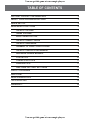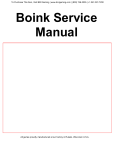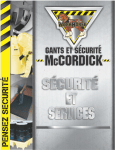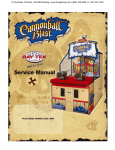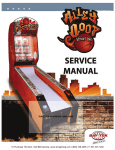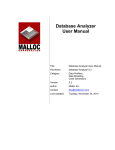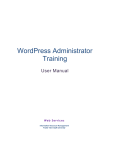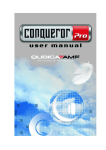Download alley-ooop-redemption-games-service-manual-bay tek
Transcript
You can get this game at www.magic-play.eu ALLEY BOWLER PROGRESSIVE MANUAL 1 You can get this game at www.magic-play.eu You can get this game at www.magic-play.eu FACTORY CONTACT INFORMATION Our Vision: BAY TEK GAMES INC. Pulaski Industrial Park 1077 East Glenbrook Drive Pulaski, WI 54162 U.S.A. We aspire to be the best in the world at developing and manufacturing coin operated games for our customers. JOIN SERVICE FIRST NETWORK! This free service is intended to keep you up to date on the latest game information, early notification of parts specials, pertinent technical bulletins, updates on retro fit parts, software upgrades, and much more. Log on to: www.baytekgames.com/parts then click on the Parts N’ Service icon. 8 AM - 5 PM C.S.T. MON - FRI SALES P: 920.822.3951 F: 920.822.8936 [email protected] PARTS SERVICE: P: 920.822.3951 x 1101 F: 920.822.1496 [email protected] P: 920.822.3951 X 1102 F: 920.822.1496 [email protected] All games proudly manufactured at our factory in Pulaski, Wisconsin U.S.A. GAME INSPECTION Inspect the game for any damaged, loose, or missing parts. If damage is found, please contact your freight carrier first. Then, contact Bay Tek Games Service Department at 920.822.3951 or e-mail them at [email protected] for further assistance. 2 You can get this game at www.magic-play.eu You can get this game at www.magic-play.eu TABLE OF CONTENTS FACTORY CONTACT INFORMATION 2 ABOUT YOUR PROGRESSIVE SIGN 4 QUICK SET UP 5 MAIN MENU FUNCTIONS 6 JACKPOT SCORE 7 GAME VOLUME 7 KIDS CHEER OPTION 7 JACKPOT RESET VALUE 8 JACKPOT MAXIMUM 8 NUMBER OF WINS—HIGH SCORE 9 JACKPOT GROWTH INCREMENT 9 MAXIMUM GAMES BANKED 9 STATISTICS 10 CLEAR STATISTICS 11 DIAGNOSTICS 11 RESTORE FACTORY SETTINGS 11 PINOUT DIAGRAMS 12 PARTS LIST 13 MAINTENANCE LOG 14 TECH SUPPORT 15 WARRANTY 16 3 You can get this game at www.magic-play.eu You can get this game at www.magic-play.eu YOUR PROGRESSIVE SIGN Maximize your Alley Bowler profits! Adding a progressive sign to your alley bowlers pumps up the excitement! The progressive sign entices your customers to play over and over in hopes of winning the jackpot! The progressive sign can be simply customized to fit your needs, and everything you need to know is included in this handy guide. Please take a moment to read through this manual and be sure to contact our factory if you have any questions, or would like some more information. Enjoy! Your business is important to us and we hope you enjoy this product as much as we do! Your Friends at Bay Tek Games 4 You can get this game at www.magic-play.eu You can get this game at www.magic-play.eu QUICK SET UP: 1. Place the sign in the center of your bank of games, making sure it is pushed all the way towards the front 2. Secure the brackets at the bottom of the progressive sign with the included black wood screws 3. Unlock the access door (the keyhole is on the bottom of the sign) and swing it up to open 4. Remove the coiled cables (there should be one for each of your games) and insert the loose end through the hole in the bottom of the sign 5 You can get this game at www.magic-play.eu You can get this game at www.magic-play.eu QUICK SET UP: 5. Insert a cable through the back holes in each game 6. Feed the cable through the length of the cabinet, and out through the hole inside the front ramp door 7. Plug the cable into the main board in the connector shown (colored blue) 8. Switch Dip 1 to “ON” 6 You can get this game at www.magic-play.eu You can get this game at www.magic-play.eu MAIN MENU FUNCTIONS 1. Choose any one of your alley bowlers connected to the progressive sign, and open the ramp door to access the control buttons 2. Press and hold both the “menu” and “menu select” buttons until the game’s display shows an “up” arrow 3. The menu options will then be displayed on the progressive sign display 4. Press “menu” button until your desired menu is displayed, and then press “menu select” to scroll through the options N1 JACKPOT SCORE N2 GAME VOLUME N3 KIDS CHEER OPTION N4 N/A N5 JACKPOT RESET VALUE N6 JACKPOT MAXIMUM N7 NUMBER OF WINS IN A ROW - HIGH SCORE N8 JACKPOT GROWTH INCREMENT N9 MAXIMUM BANKED GAMES N10 STATISTICS N11 RESET STATISTICS N12 DIAGNOSTICS N13 RESTORE FACTORY SETTINGS 7 You can get this game at www.magic-play.eu You can get this game at www.magic-play.eu N1– JACKPOT SCORE Scroll through the n1 menu with the “select” button. Make your selection by pressing the “menu button” and scrolling through the remaining menus past n12to exit the menu. *Factory default settings are highlighted in gray. TICKETS 20,000 -TO(in increments of 5000) 90,000 N2– GAME VOLUME Scroll through the n2 menu with the “select” button. Make your selection by pressing the “menu button” and scrolling through the remaining menus past n12to exit the menu. *Factory default settings are highlighted in gray. 0 (OFF) 1 2 3 4 5 6 7 This control is for the volume of the game while it is being played, or after a coin has been inserted. The game will play an example volume while scrolling through the volume levels. N3– KIDS CHEER OPTION Scroll through the n3 menu with the “select” button. Make your selection by pressing the “menu button” and scrolling through the remaining menus past n12to exit the menu. *Factory default settings are highlighted in gray. This option will cause the progressive sign to “cheer” when the jackpot is won. OFF ON 0 1 8 You can get this game at www.magic-play.eu You can get this game at www.magic-play.eu N4– ATTRACT SOUND TIMING [0]- Does not apply to Progressive Sign N5– JACKPOT RESET VALUE Scroll through the n5 menu with the “select” button. Make your selection by pressing the “menu button” and scrolling through the remaining menus past n12 to exit the menu. *Factory default settings are highlighted in gray. 10 25 50 75 100 -TO- 500 1000 INCREMENTS OF 50 -TO- 2500 INCREMENTS OF 500 N6– JACKPOT MAXIMUM Scroll through the n6 menu with the “select” button. Make your selection by pressing the “menu button” and scrolling through the remaining menus past n12 to exit the menu. *Factory default settings are highlighted in gray. 50 -TO- 1000 1500 INCREMENTS OF 50 -TO- 10,000 INCREMENTS OF 500 N7– WINS IN A ROW REQUIRED-HIGH SCORE Scroll through the n7 menu with the “select” button. Make your selection by pressing the “menu button” and scrolling through the remaining menus past n12 to exit the menu. *Factory default settings are highlighted in gray. A “win” is defined as a game reaching the specified score set in N1. If N7 is 0, high score mode is enabled, and the high score to date greater than N1 is used. WINS 0 (high score) 1 2 9 You can get this game at www.magic-play.eu You can get this game at www.magic-play.eu N8– JACKPOT GROWTH INCREMENT Scroll through the n8 menu with the “select” button. Make your selection by pressing the “menu button” and scrolling through the remaining menus past n12 to exit the menu. *Factory default settings are highlighted in gray. Each time a game is played and the jackpot is not won, the jackpot value increases. INCREMENT (IN TICKETS) OFF 0 (CONSTANT VALUE) 1/2 1 2 3 4 5 N9– MAXIMUM BANKED GAMES Scroll through the n9 menu with the “select” button. Make your selection by pressing the “menu button” and scrolling through the remaining menus past n12 to exit the menu. *Factory default settings are highlighted in gray. # OF GAMES LINKED 8 16* * IF YOU INTEND TO BANK MORE THAN 8 GAMES, A SECOND INTERFACE BOARD IS REQUIRED * Please contact Bay Tek Games’ Parts and Service department at 920-822-3951 or visit www.baytekgames.com/parts ORDER PART #AACB2205 10 You can get this game at www.magic-play.eu You can get this game at www.magic-play.eu N10– PROGRESSIVE STATISTICS Scroll through the n10 menu with the “select” button. Make your selection by pressing the “menu button” and scrolling through the remaining menus past n12 to exit the menu. S1 TOTAL GAMES PLAYED (all games) S2 TOTAL TICKETS DISPENSED (all games) S3 AVERAGE TICKETS PER GAME S4 TOTAL BONUS PAYOUTS S5 AVERAGE TICKETS PER BONUS PAID S6 TICKETS PAID GAME 1 S7 TICKETS PAID GAME 2 S8 TICKETS PAID GAME 3 S9 TICKETS PAID GAME 4 S10 TICKETS PAID GAME 5 S11 TICKETS PAID GAME 6 S12 TICKETS PAID GAME 7 S13 TICKETS PAID GAME 8 S14 TICKETS PAID GAME 9 S15 TICKETS PAID GAME 10 S16 TICKETS PAID GAME 11 S17 TICKETS PAID GAME 12 S18 TICKETS PAID GAME 13 S19 TICKETS PAID GAME 14 S20 TICKETS PAID GAME 15 S21 TICKETS PAID GAME 16 * If any ports on the interface board(s) are not used,“0” will be displayed for those ports. 11 You can get this game at www.magic-play.eu You can get this game at www.magic-play.eu N11– CLEAR STATISTICS Hold down the “select” button for 3 seconds to clear the statistics in n10. The left side display will show the status of the statistics clear. Once the statistics are reset, all stats 1-21 will be cleared to 0. DISPLAY READS: -- CL STATUS: NOT CLEARED CLEARED N12– DIAGNOSTICS Scroll through the n12 menu with the “select” button. Press the “menu button” to exit the menu. This function will display the game number and the last score of each game connected to the progressive sign. If no game is attached to that input, the display will show ’—’ (1-8 if one interface board, 1-16 if two). N13– RESTORE FACTORY SETTINGS In the N213menu, press the “select” button to restore all settings to factory default. The display will show the status of the reset. DISPLAY READS: -- dEF STATUS: NOT RESET RESTORED 12 You can get this game at www.magic-play.eu You can get this game at www.magic-play.eu INTERFACE BOARD PINOUT 13 You can get this game at www.magic-play.eu You can get this game at www.magic-play.eu MAINTENANCE LOG If you need to make repairs or order replacement parts, it is a good idea to keep a log. Below is a chart you can use to track repairs and maintenance. DATE MAINTENANCE PERFORMED PARTS ORDERED 14 You can get this game at www.magic-play.eu INITIALS You can get this game at www.magic-play.eu TECHNICAL SUPPORT Excellent customer service is very important to Bay Tek Games! We know that keeping your games in great operating condition is important to your business. When you need us, we are here to help. You can call us for free technical assistance, and you can count on us to have parts on-hand to support your game. When you do need us, it’s important that you know what to expect. We offer options that fit your needs. Electronics / Circuit Boards - Repair Options Repair & Return – If you have Circuit Board issues with your Bay Tek game, you can send the board to us and we’ll repair it right away. Most items sent to us are repaired and returned to you within two days. This option is your best value as we offer this fast turn-around service at the most reasonable price. Advance Replacement – If you have Circuit Board issues with your Bay Tek game, but you don’t have time to send in your board in for repair, give us a call and ask for an Advance Replacement. We’ll send you a replacement board that same day (pending availability). When you get your new board, just repackage the defective board in the same box and send it back to us. We make it easy by including a UPS Return Shipping label for you to put on the box (not available for international shipments). This is your best option when you need to get you game up and running as quickly as possible! Spare Parts – Take matters into your own hands and purchase new spare Circuit Boards for your Bay Tek games. Many of our games share the same main-board electronics. This means you can buy one set of spare electronics to support many of your Bay Tek games. Spare boards allow you to get your game up and running the quickest and provide you a valuable troubleshooting option. Call our technicians to get recommendations for what you should keep on hand for spare parts! Technical Support: “You” are the best tool for troubleshooting! Your abilities to understand the game and your skills to repair the game are invaluable to us! If you need help, you know you can call us. It’s not easy to diagnose a game remotely by phone, but our technicians do a great job. They’ll need your help to perform some troubleshooting steps and convey to them exactly what’s happening with your game. Returns, Credits, & Fees: NOTICE! ALL ITEMS being sent to Bay Tek Games for repair or return, etc. require prior Return Authorization! Bay Tek Games will provide a Product Return Form with an authorizing Ticket Number for each item to be returned. Please be certain to include this document with all shipments! Late Fees and Non-Return Fees - Advance Replacement and Warranty Replacement items require the defective items to be returned by Bay Tek games promptly to avoid Late Fees. We would expect items to be returned with 10 working days. Late fees are invoiced monthly. Late fees are nonrefundable under any circumstance! Any item not returned within 90 days will be invoiced in full as a replacement part! Bench Fees - Bench fees will apply for each electronic item returned to Bay Tek Games (this includes unused Advance Replacement items). This charge covers our cost to inspect, evaluate and retest each item. Please note that returned items that do not pas our tests will be charged accordingly as replacement items or advance replacements. Restocking Fees - Unused items returned for credit will be credited minus a restocking fee. Items must be returned with in 30 days of purchase in order to qualify for any credit amount. No shipping charges will be credited. 15 You can get this game at www.magic-play.eu You can get this game at www.magic-play.eu WARRANTY Bay Tek Games warrants to the original purchaser that all game components will be free of defects in workmanship and materials for a period of 6 months from the date of purchase. If you fill out the registration card in the cashbox of the game, Bay Tek will add another 3 months to your warranty, free of charge. Bay Tek Games will, without charge, repair or replace defective component parts upon notification to the parts/service department while the game is under warranty. Warranty replacement parts will be shipped immediately, via ground service, along with a Product Return Form for the return of defective parts. Defective parts must be shipped back to Bay Tek Games unless otherwise instructed. Items not returned to Bay Tek Games will be invoiced as replacement parts. This warranty does not apply in the event of any misuse or abuse to the product, or as a result of any unauthorized repairs or alterations. The warranty does not apply if any serial number decal is altered, defaced, or removed from its original position. ATTENTION In order to maintain the safety & other compliance certifications of the game, ONLY approved parts may be used. For approved parts, refer to the parts list in this manual. Should you need your game serviced, determine the serial number from the decal placed on the front of this manual, or locate it on the back of the game. Then contact our Service Department at: 920.822.3951 or e-mail: [email protected] NON-WARRANTY Options and estimated charges will be provided to you for your approval. Please remember that any items being sent to Bay Tek Games must include prior return authorization from our Parts & Service Department. This approval will include a Product Return Form which is required to be included with any incoming shipments. Repaired parts will be shipped back using the same method in which they were received. Repairs are warranted for 30 days from the date of return shipment. 16 You can get this game at www.magic-play.eu