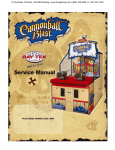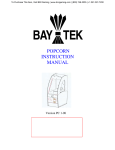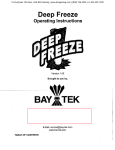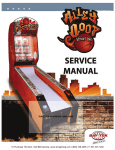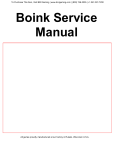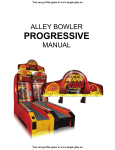Download Smokin` Token Xtreme Service Manual
Transcript
To Purchase This Item, Visit BMI Gaming | www.bmigaming.com | (800) 746-2255 | +1.561.391.7200 ABOUT SMOKIN' TOKEN EXTREME ™ Operators distinguish Smokin Token as one of the great redemption success stories, and are now able to share in that unprecedented success for yet another generation. Smokin Token has been taken to the EXTREME! Smokin Token Extreme™ is a dual player fast coin game exciting for all ages. Player releases token and is awarded tickets for any target hit AND the wheel rises up to reveal bonus targets worth double tickets! Player wins the big Extreme Bonus when they hit a bonus target twice before the wheel descends to its original position. Loaded with edgy graphics, LED chase lights, adjustable bonus settings, standard electronics, and a high energy audio package, your players are sure to love this piece! Service Manual Bay Tek Games Page 5 To Purchase This Item, Visit BMI Gaming | www.bmigaming.com | (800) 746-2255 | +1.561.391.7200 SAFETY PRECAUTIONS DANGER DO NOT perform repairs or maintenance on this game with the power ON. Unplug the unit from the wall outlet or shut off the power at the power strip located inside the game cabinet. WARNING Use of flammable substances can cause severe burns or serious injury. Always use NON-FLAMMABLE solvents for cleaning. DO NOT use gasoline, kerosene, or thinners. CAUTION Lifting heavy objects can cause back, neck, or other injuries. Be sure adequate lifting and moving devices are available when unloading, unpacking, and moving this game. ATTENTION Game power must be OFF before adjusting any of the programming selections. INSPECTING THE GAME Inspect the game for any damage, loose, or missing parts. If damage is found please contact the carrier first. Then contact Bay Tek Games at 920.822.3951 or e-mail at [email protected] to order replacement parts. Service Manual Bay Tek Games Page 6 To Purchase This Item, Visit BMI Gaming | www.bmigaming.com | (800) 746-2255 | +1.561.391.7200 SERVICE CONNECTIONS/POWER REQUIREMENTS All Bay Tek games are 110V unless specifically ordered 220V. The game will draw 2-3 AMPS at start up. Outlets should be rated for 20 AMPS or higher. ATTENTION Be sure the electrical power matches the game requirements. See the serial number decal located on the back of the game cabinet. ATTENTION Always plug this game into a grounded circuit. ATTENTION If the supply cord is damaged, it must be replaced by a special cord or assembly available from the manufacturer or its service agent. Service Manual Bay Tek Games Page 7 To Purchase This Item, Visit BMI Gaming | www.bmigaming.com | (800) 746-2255 | +1.561.391.7200 AUXILIARY BOARD CABLE PLUG-IN MAP Service Manual Bay Tek Games Page 8 To Purchase This Item, Visit BMI Gaming | www.bmigaming.com | (800) 746-2255 | +1.561.391.7200 HOW TO ADJUST THE VOLUME Follow the instructions below to adjust the volume on your Smokin' Token Extreme ™ 1. Open the two front access doors. 2. Press and hold the red button on the RIGHT door. Release the button when the both "TICKETS" displays read "SND". FACTORY DEFAULT = 3 Service Manual Bay Tek Games Page 9 To Purchase This Item, Visit BMI Gaming | www.bmigaming.com | (800) 746-2255 | +1.561.391.7200 HOW TO ADJUST THE VOLUME 3. The "EXTREME BONUS" display will show the current volume setting. To change the setting press the red button on the LEFT door. 4. To re-enter normal game play press and hold the LEFT red button until the displays go normal. Service Manual Bay Tek Games Page 10 To Purchase This Item, Visit BMI Gaming | www.bmigaming.com | (800) 746-2255 | +1.561.391.7200 HOW TO VIEW GAME STATISTICS The Smokin' Token Extreme ™ software keeps track of certain statistical information. Accessing this information is easy and convenient. We have included a statistic tracking sheet with your game. Follow the directions on the next few pages to track your games progress. 1. Open both front access doors. Press and hold the RIGHT MENU/TICKET CLEAR button until "nnn" appears on the LEFT ticket display. nnn 2. The number displayed on the RIGHT side TICKET display is the statistic number. The number displayed on the EXTREME BONUS display is the statistic value. # Statistic Value nnn # Statistic Number Service Manual Bay Tek Games Page 11 To Purchase This Item, Visit BMI Gaming | www.bmigaming.com | (800) 746-2255 | +1.561.391.7200 STATISTIC MODE 3. Below is a list of the game statistics and the assigned number that will be displayed on the RIGHT side TICKETS display. Number on the right side TICKETS display Statistic assigned to that number 0 1 Total number played RIGHT side 2 Extreme bonus hits - combined 3 Misses in round 1 4 5 Misses in round 2 Total games played LEFT side Slots 0 and 8 round 1 * 6 7 Slots 2 and 10 round 1 * 8 Slots 3 and 11 round 1 * 9 Slots 4 and 12 round 1 * 10 Slots 5 and 13 round 1 * 11 Slots 6 and 14 round 1 * 12 13 Slots 7 and 15 round 1 * Slots 0 and 8 round 2 * (BLUE BONUS) 14 Slots 1 and 9 round 2 * 15 Slots 2 and 10 round 2 * 16 Slots 3 and 11 round 2 * 17 18 Slots 4 and 12 round 2 * (BLUE BONUS) 19 Slots 6 and 14 round 2 * 20 Slots 7 and 15 round 2 * 21 Tickets dispensed (x100) 22 Tickets Dispensed per coin Slots 1 and 9 round 1 * Slots 5 and 13 round 2 * * See next page for slot assignments Service Manual Bay Tek Games Page 12 To Purchase This Item, Visit BMI Gaming | www.bmigaming.com | (800) 746-2255 | +1.561.391.7200 ERROR CODES Below is a list of ERROR codes built into the software. ERROR DEFINITION CAUSE 01 Lo 04 08 10 20 40 TICKET JAM Tickets are jammed in the dispenser LOW TICKETS Tickets are low or out SLOT STUCK There is a blockage in the slot sensor EPROM CHECKSUM ERROR Please call 920.822.3951 ext. 1101 EPROM WRITE ERROR Please call 920.822.3951 ext. 1101 LEVEL NOT FOUND Please call 920.822.3951 ext. 1101 WHEEL RPM ERROR Please call 920.822.3951 ext. 1101 The above codes will display themselves on the side of the game in which they occur. Err will be displayed on the TICKETS display, the error number will appear on the BONUS COUNTDOWN display. Err Service Manual # Err Bay Tek Games # Page 13 To Purchase This Item, Visit BMI Gaming | www.bmigaming.com | (800) 746-2255 | +1.561.391.7200 HOW TO CLEAR STORED TICKETS If the tickets run out before the payout is complete the game will store the remaining amount of tickets due. Once the ticket tray is refilled the tickets owed will dispense. You can clear the tickets owed in memory in the event the player can not be located by following the directions below. 1. Open the front access door on the side of the game that has the accumulated tickets. 2. Before you load the new ticket pack, press and release the red service button. This will clear the stored tickets in the games memory. Service Manual Bay Tek Games Page 14 To Purchase This Item, Visit BMI Gaming | www.bmigaming.com | (800) 746-2255 | +1.561.391.7200 DIP SWITCH ASSIGNMENTS To change the factory settings you will need to access the two banks of dip switches located on the PCB by removing the back door, see page 15. The switches are located in the upper left corner of the board. ATTENTION Game power must be OFF before adjusting any of the programming selections. Turn OFF the power strip located inside the game. Set the desired dip switches, wait 30 seconds and turn the game back ON. NOTE When you look at the dip switches in your game, they appear upside down. The following illustrations reflect that. Bank S2 Dip 4 Bank S1 Dips 7 and 8 UNASSIGNED DIPS should remain OFF UNASSIGNED DIPS should remain OFF Service Manual Bay Tek Games Page 15 To Purchase This Item, Visit BMI Gaming | www.bmigaming.com | (800) 746-2255 | +1.561.391.7200 TICKET PAYOUT BANK S1 Allows you to choose a Standard Payout or the Fixed Ticket (NJ) payout. DIP 1 Fixed Ticket (NJ) Payout Standard Payout POWER LOSS MEMORY (NJ) BANK S1 In the event that the power is lost during ticket payout the game can store the unpaid amount and continue the payout once power is restored. Service Manual DIP 2 Tickets stored Tickets NOT stored Bay Tek Games Page 16 To Purchase This Item, Visit BMI Gaming | www.bmigaming.com | (800) 746-2255 | +1.561.391.7200 STANDARD TICKET PAYOUT - TABLE 1 BANK S2 DIPS 6, 7, 8 Each slot scored will pay out the displayed number of tickets. Service Manual Bay Tek Games Page 17 To Purchase This Item, Visit BMI Gaming | www.bmigaming.com | (800) 746-2255 | +1.561.391.7200 STANDARD TICKET PAYOUT - TABLE 2 BANK S2 DIPS 6, 7, 8 Each slot scored will pay out the displayed number of tickets. Service Manual Bay Tek Games Page 18 To Purchase This Item, Visit BMI Gaming | www.bmigaming.com | (800) 746-2255 | +1.561.391.7200 STANDARD TICKET PAYOUT - TABLE 3 BANK S2 DIPS 6, 7, 8 Each slot scored will pay out the displayed number of tickets. Service Manual Bay Tek Games Page 19 To Purchase This Item, Visit BMI Gaming | www.bmigaming.com | (800) 746-2255 | +1.561.391.7200 STANDARD TICKET PAYOUT - TABLE 4 BANK S2 DIPS 6, 7, 8 Each slot scored will pay out the displayed number of tickets. Service Manual Bay Tek Games Page 20 To Purchase This Item, Visit BMI Gaming | www.bmigaming.com | (800) 746-2255 | +1.561.391.7200 STANDARD TICKET PAYOUT - TABLE 5 BANK S2 DIPS 6, 7, 8 Each slot scored will pay out the displayed number of tickets. Service Manual Bay Tek Games Page 21 To Purchase This Item, Visit BMI Gaming | www.bmigaming.com | (800) 746-2255 | +1.561.391.7200 STANDARD TICKET PAYOUT - TABLE 6 BANK S2 DIPS 6, 7, 8 Each coin entered will pay out the displayed number of tickets. Service Manual Bay Tek Games Page 22 To Purchase This Item, Visit BMI Gaming | www.bmigaming.com | (800) 746-2255 | +1.561.391.7200 STANDARD TICKET PAYOUT - TABLE 7 BANK S2 DIPS 6, 7, 8 Each coin entered will pay out the displayed number of tickets. Service Manual Bay Tek Games Page 23 To Purchase This Item, Visit BMI Gaming | www.bmigaming.com | (800) 746-2255 | +1.561.391.7200 STANDARD TICKET PAYOUT - TABLE 8 BANK S2 DIPS 6, 7, 8 Each coin entered will pay out the displayed number of tickets. Service Manual Bay Tek Games Page 24 To Purchase This Item, Visit BMI Gaming | www.bmigaming.com | (800) 746-2255 | +1.561.391.7200 EXTREME BONUS PAYOUT BANK S2 Allows you to choose a EXTREME BONUS PAYOUT. DIPS 1 AND 2 1000 Tickets Factory Default Use dips 2 and 3 on Bank S2 to set the value. 250 Tickets 500 Tickets 2000 Tickets NUMBER OF HITS TO WIN THE EXTREME BONUS BANK S1 DIPS 3 AND 4 2 Hits Allows you to choose how many times the player has to hit the "Blue Bonus" slot, in the time allotted, to win the Extreme Bonus tickets. We do not recommend using this to adjust difficulty. Service Manual Factory Default 1 Hit 3 Hits 4 Hits Bay Tek Games Page 25 To Purchase This Item, Visit BMI Gaming | www.bmigaming.com | (800) 746-2255 | +1.561.391.7200 BONUS SHOT TIMER BANK S1 DIPS 5 AND 6 Allows you to set the number of seconds the player has to hit the "Blue Bonus" slot. We recommend using this to adjust difficulty. 20 Seconds Factory Default 7 Seconds 14 Seconds 25 Seconds MERCY TICKET BANK S2 DIP 8 Allows you to set the game to pay one (1) mercy ticket for every slot missed. 1 Ticket NO Tickets Factory Default HALF TICKET PAYOUT BANK S2 Allows you to set the game to pay one (1) for every two (2) tickets won. DIP 3 Half Tickets Full Tickets Factory Default Service Manual Bay Tek Games Page 26 To Purchase This Item, Visit BMI Gaming | www.bmigaming.com | (800) 746-2255 | +1.561.391.7200 FIXED TICKET TABLE (NJ) BANK S2 Fixed Ticket (NJ) Ticket payout tables. Each coin entered will pay out the set number of tickets. The player does not need to hit any target slot for payout. Use dips 6, 7, and 8 on Bank 2 to set your value. DIPS 6, 7, 8 5 Tickets 6 Tickets 7 Tickets 8 Tickets 9 Tickets 10 Tickets 11 Tickets 12 Tickets Service Manual Bay Tek Games Page 27 To Purchase This Item, Visit BMI Gaming | www.bmigaming.com | (800) 746-2255 | +1.561.391.7200 INSTALLING SOFTWARE / SOUND CHIPS ATTENTION Game power must be OFF before removing or installing any software chips. Turn OFF the power strip located inside the game. Installing the Software Chip 1. You will notice a small dimple on one edge of the chip. 2. That dimple should line up with an arrow in the socket on the board. 3. Line the legs of the chip with the slots in the socket and push the chip in on evenly. NOTE: The legs the chip should not be bent at all. Installing the Sound Chip 1. You will notice a small notch on one edge of the chip. 2. That notch should line up with a notch in the socket on the board. 3. Line the legs of the chip with the slots in the socket and push the chip in evenly. NOTE: The legs on the chip should not be bent at all. Service Manual Bay Tek Games Page 28 To Purchase This Item, Visit BMI Gaming | www.bmigaming.com | (800) 746-2255 | +1.561.391.7200 SOFTWARE UPGRADE LOG If you replace the software in your game it is recommended that you note the changes made. Below is a chart you can use to track software upgrades. DATE MAIN or SOUND CHIP VERSION INSTALLED REASON FOR CHANGE INTL. M / S M / S M / S M / S M / S M / S M / S M / S M / S M / S M / S M / S M / S M / S M / S Service Manual Bay Tek Games Page 29 To Purchase This Item, Visit BMI Gaming | www.bmigaming.com | (800) 746-2255 | +1.561.391.7200 POWER SUPPLY DIAGNOSTICS Use the following procedure to check the Power Supply for Gen 5 games. Start by removing the backdoor to gain access to the Power Supply. It is mounted directly to the left of the PCB. Look for the small green LED light on the Power Supply circuit board. If the light is out there is a short somewhere. If the light dims, there is an overload in one of the circuits such as a bad motor. Turn power OFF. Disconnect all 12 volt output wires only. Turn power ON. Green LED Light comes ON. Green LED Light remains OFF. Replace Power Supply. (A5PS1001) Turn power OFF. Unplug all outputs from the large PCB. Reconnect the 12 volt output wires to the Power Supply. Turn power ON. Green LED Light comes ON. Turn power OFF. Reconnect the outputs at the PCB one at a time. Wait 3 minutes between tests to turn power ON. Green LED Light remains OFF. Short in PCB Replace. Green LED Light remains OFF. Green LED Light dims. Green LED Light comes ON. Service Manual That cable is OK. Bay Tek Games That cable or related component is shorted out. See Jumper Cable Pin-Outs to see which component might be at fault. A related component such as a solenoid is causing an overload. See Jumper Cable Pin-Outs in manual to see which component might be at fault. Page 30 To Purchase This Item, Visit BMI Gaming | www.bmigaming.com | (800) 746-2255 | +1.561.391.7200 MAINTENANCE CHECKLIST Use the following chart as a guide only. Actual maintenance will depend on usage and environmental conditions at your location. Keep a log of all inspections, even if no problems were found. DANGER DO NOT perform repairs or maintenance on this game with the power ON. Unplug the unit from the wall outlet or shut off the power at the power strip located inside the game cabinet. WARNING Use of flammable substances can cause severe burns or serious injury. Always use NON-FLAMMABLE solvents for cleaning. DO NOT use gasoline, kerosene, or thinners. ATTENTION DO NOT use any cleaning solvents on the games graphics. Use only a mild soap solution and a clean lint free cloth. Inspect the game for damage. Repair as needed. DAILY Check all game lighting. Repair or replace lamps as needed. DAILY Fill ticket trays. DAILY Empty coin box. DAILY Test game to ensure proper operation. WEEKLY Clean outside surfaces with warm soapy water only. Do Not use solvents on decals or acrylic surfaces. WEEKLY Clean front glass with glass cleaner and a clean lint free cloth. WEEKLY Blow paper dust from the ticket dispenser outside the game. Clean more often if conditions dictate. MONTHLY Service Manual Bay Tek Games Page 31 To Purchase This Item, Visit BMI Gaming | www.bmigaming.com | (800) 746-2255 | +1.561.391.7200 REPAIR/MAINTENANCE LOG If you need to make repairs or order replacement parts it is a good idea to keep a log. Below is a chart you can use to track repairs and maintenance. DATE MAINTENANCE PERFORMED Service Manual Bay Tek Games PARTS ORDERED INTL. Page 32 To Purchase This Item, Visit BMI Gaming | www.bmigaming.com | (800) 746-2255 | +1.561.391.7200 REPAIR/MAINTENANCE LOG DATE MAINTENANCE PERFORMED Service Manual Bay Tek Games PARTS ORDERED INTL. Page 33 To Purchase This Item, Visit BMI Gaming | www.bmigaming.com | (800) 746-2255 | +1.561.391.7200 NOTES Service Manual Bay Tek Games Page 34 To Purchase This Item, Visit BMI Gaming | www.bmigaming.com | (800) 746-2255 | +1.561.391.7200 NOTES Service Manual Bay Tek Games Page 35 To Purchase This Item, Visit BMI Gaming | www.bmigaming.com | (800) 746-2255 | +1.561.391.7200 NOTES Service Manual Bay Tek Games Page 36 To Purchase This Item, Visit BMI Gaming | www.bmigaming.com | (800) 746-2255 | +1.561.391.7200 TECHNICAL SUPPORT Excellent customer service is very important to Bay Tek Games! We know that keeping your games in great operating condition is important to your business. When you need us, we are here to help. You can call us for free technical assistance, and you can count on us to have parts on-hand to support your game. When you do need us, it's important that you know what to expect. We offer options that fit your needs. Electronics / Circuit Boards: & Return – If you have Circuit Board issues with your Bay Tek game, you can send the board to us and we’ll repair it right away. Most items sent to us are repaired and returned to you within two days. This option is your best value as we offer this fast turnaround service at the most reasonable price. •Repair Replacement – If you have Circuit Board issues with your Bay Tek game, but you don’t have time to send in your board in for repair, give us a call and ask for an Advance Replacement. We’ll send you a replacement board that same day (pending availability). When you get your new board, just repackage the defective board in the same box and send it back to us. We make it easy by including a UPS Return-Shipping label for you to put on the box. This is your best option when you need to get your game up and running as quickly as possible! •Advance Spare Parts – Take matters into your own hands and purchase new spare Circuit Boards for your Bay Tek games. Many of our games share the same main-board electronics. This means you can buy one set of spare electronics to support many of your Bay Tek games. Spare boards allow you to get your game up and running the quickest and provide you a valuable troubleshooting option. Call our technicians to get recommendations for what you should keep on hand for spare parts! • Technical Support: “You” are the best tool for troubleshooting! Your abilities to understand the game and your skills to repair the game are invaluable to us! If you need help, you know you can call us. It’s not easy to diagnose a game remotely by phone, but our technicians do a great job. They’ll need your help to perform some troubleshooting steps and convey to them exactly what’s happening with your game. Returns & Credits: Sometimes the issue isn’t what it seemed to be. If you chose the Advance Replacement option and now need to return that circuit board, just give us a call to get Return Authorization. You will be credited for the cost of the board and charged only the bench fee for our processing and retesting that board. If you choose the Repair and Return option, we’ll test your board before we begin. If no problems are found, you will only be charged the bench fee. Note: Bench fees apply regardless of whether the repair was your choice or a recommendation from a Bay Tek Games technician. It’s a small price to pay for troubleshooting the issues with your game. You can count on our Technical Support T eam for service and support! Service Manual Bay Tek Games Page 37 To Purchase This Item, Visit BMI Gaming | www.bmigaming.com | (800) 746-2255 | +1.561.391.7200 WARRANTY OPTIONS Bay Tek Games warrants to the original purchaser that the game will be free of defects in workmanship and materials for a period of 6 months from the date of installation. Register your new game for an extra 3 months on your warranty. See page 1 for registration information. Bay Tek Games will, without charge, repair or replace at it's option defective product or component parts upon notification to the parts/service department. Warranty replacement part(s) will be shipped immediately via ground service, along with a Return Material Authorization (RMA) number for the return of defective part(s). Defective part(s) must be shipped back to Bay Tek Games unless otherwise instructed. This warranty does not apply in the event of any misuse or abuse to the product, or as a result of any unauthorized repairs or alterations. The warranty does not apply if the serial number decal is altered, defaced, or removed from it's original position. Should you need your game serviced, determine the serial number from the decal on the back of the game cabinet or main board, and call 920.822.3951 and press 1 when prompted or e-mail to: [email protected] Service Manual Bay Tek Games Page 38 To Purchase This Item, Visit BMI Gaming | www.bmigaming.com | (800) 746-2255 | +1.561.391.7200 NON-WARRANTY PARTS Should your game need servicing, determine the serial number from the decal on the back of the game cabinet or the main board, and call 920.822.3951 or e-mail to: [email protected] An estimate of the repair charges will be quoted to you for approval. You may now proceed in one of two ways. Option 1: Request immediate shipment of advance replacement part(s). You will receive the part(s) with a RMA for the return of the faulty part(s). You must return the faulty part(s) in 14 days to avoid additional charges. Option 2: Send in the faulty part(s) for repair or replacement. Please include the following information NAME ADDRESS PHONE # SERIAL # PURCHASE ORDER NUMBER or SIGNED AUTHORIZATION to perform service. Repair and returned part(s) will be shipped back using the same method in which they were received. Repairs are warranted 30 days from the date installed into service. Service Manual Bay Tek Games Page 39 To Purchase This Item, Visit BMI Gaming | www.bmigaming.com | (800) 746-2255 | +1.561.391.7200 ELECTRICAL DRAWINGS PCB DRAWING Service Manual Bay Tek Games Page 40 To Purchase This Item, Visit BMI Gaming | www.bmigaming.com | (800) 746-2255 | +1.561.391.7200 Communications - Serial EEprom Service Manual Bay Tek Games Page 41 To Purchase This Item, Visit BMI Gaming | www.bmigaming.com | (800) 746-2255 | +1.561.391.7200 Input Section A - Con. Switches Service Manual Bay Tek Games Page 42 To Purchase This Item, Visit BMI Gaming | www.bmigaming.com | (800) 746-2255 | +1.561.391.7200 Input Section B - Inputs RE, RC Service Manual Bay Tek Games Page 43 To Purchase This Item, Visit BMI Gaming | www.bmigaming.com | (800) 746-2255 | +1.561.391.7200 Output Section - Chase lights Q13-Q16 Service Manual Bay Tek Games Page 44 To Purchase This Item, Visit BMI Gaming | www.bmigaming.com | (800) 746-2255 | +1.561.391.7200 Output Section B Q17-Q24 Service Manual Bay Tek Games Page 45 To Purchase This Item, Visit BMI Gaming | www.bmigaming.com | (800) 746-2255 | +1.561.391.7200 Output Section C Q5-Q12 Service Manual Bay Tek Games Page 46 To Purchase This Item, Visit BMI Gaming | www.bmigaming.com | (800) 746-2255 | +1.561.391.7200 Power Section Service Manual Bay Tek Games Page 47 To Purchase This Item, Visit BMI Gaming | www.bmigaming.com | (800) 746-2255 | +1.561.391.7200 Processor Section - Input RD Service Manual Bay Tek Games Page 48