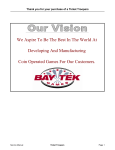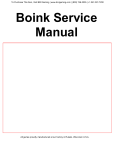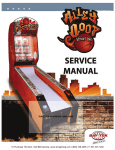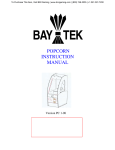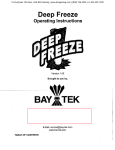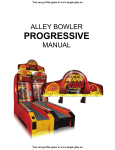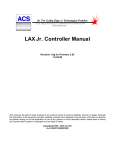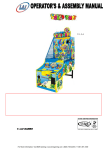Download cannonball-blast-air..
Transcript
To Purchase This Item, Visit BMI Gaming | www.bmigaming.com | (800) 746-2255 | +1.561.391.7200 1 To Purchase This Item, Visit BMI Gaming | www.bmigaming.com | (800) 746-2255 | +1.561.391.7200 FACTORY CONTACT INFORMATION BAY TEK GAMES INC. Pulaski Industrial Park 1077 East Glenbrook Drive Pulaski, WI 54162 U.S.A. www.baytekgames.com Our Vision: We aspire to be the best in the world at developing and manufacturing coin operated games for our customers. JOIN SERVICE FIRST NETWORK! This free service is intended to keep you up to date on the latest game information, early notification of parts specials, pertinent technical bulletins, updates on retro fit parts, software upgrades, & much more. Log on to: www.baytekgames.com/parts & then click on the Service First icon. 8 AM - 5 PM C.S.T. MON - FRI SALES PARTS SERVICE: P: 920.822.3951 F: 920.822.8936 [email protected] P: 920.822.3951 x 1101 F: 920.822.1496 [email protected] P: 920.822.3951 X 1102 F: 920.822.1496 [email protected] 2 All games proudly manufactured at our factory in Pulaski, Wisconsin U.S.A. To Purchase This Item, Visit BMI Gaming | www.bmigaming.com | (800) 746-2255 | +1.561.391.7200 TABLE OF CONTENTS FACTORY CONTACT INFORMATION 2 TABLE OF CONTENTS 3 INTRODUCTION 4 INSPECTION 4 DIMENSIONS 5 AIR COMPRESSION REQUIREMENTS 6 SAFETY PRECAUTIONS 6 INSTALLATION COMPONENTS 7 MAIN CABINET COMPONENTS 8 9/12 ASSEMBLY ISTRUCTIONS 13 HOW TO PLAY 14/18 PROGRAMMING 19 PREVENTATIVE MAINTENANCE SECTION TROUBLE SHOOTING 20/25 SERVICE AND REPAIR 26/28 WIRING DIAGRAMS 29/32 SCHEMATICS 33/40 MAINTENANCE LOG 41 TECHNICAL SUPPORT 42 WARRANTY 43 3 To Purchase This Item, Visit BMI Gaming | www.bmigaming.com | (800) 746-2255 | +1.561.391.7200 CANNONBALL BLAST Arrrggghhh Matey! Congratulations on your Cannonball Blast purchase! This piece is sure to serve as a great addition to your existing shooting games, and more importantly, will offer your clientele great entertainment value! We can proudly say our shooting game line up: Horse Play, Cannonball Blast & Sky Masters, is viewed as a staple in family entertainment centers across the globe. And now, because you’ve made an investment in quality, this pirate ship is ready to make waves at your own location! We hope you take a few moments to read through this manual, and encourage you to contact the factory with any further questions you may have . Thank you for your business and we wish you great success! Your Friends at Bay Tek Games GAME INSPECTION Inspect the game for any damaged, loose, or missing parts. If damage is found, please contact your freight carrier first. Then, contact Bay Tek Games Service Department at 920.822.3951 or e-mail them at [email protected] for further assistance. IMPORTANT! Complete your new game registration card located inside the cashbox for an additional 3 months FREE WARRANTY! 4 To Purchase This Item, Visit BMI Gaming | www.bmigaming.com | (800) 746-2255 | +1.561.391.7200 DIMENSIONS WEIGHT Weight: 875 lbs. Shipping Weight: 1115 lbs. DIMENSIONS: 47.5” W x 100” D x 88” H (Without Stools 80” D) Order with: BAYTEK GAMES PART # AAGM-CBB 5 To Purchase This Item, Visit BMI Gaming | www.bmigaming.com | (800) 746-2255 | +1.561.391.7200 AIR COMPRESSION REQUIREMENTS AIR COMPRESSION (supplied / built into the facility) 1. Set air pressure at the regulator for 70 PSI (4.83 bars) 2. A pneumatic air supply system, with minimum pressure of 85 PSI (5.86 bars), is required to operate this game. 3. A 1/2”- 1/4” pipe reducer has been supplied for the air connection* AIR COMPRESSION (portable / available through BayTek parts dept.) 1. 20 gallon (p/n A5AC1003) 220 conversion available *Customers must supply any other fittings and/or piping needed. SAFETY PRECAUTIONS DANGER DO NOT perform repairs or maintenance on this game with the power ON. Unplug the unit from the wall outlet or shut off the power at the power strip located inside the game cabinet. WARNING Use of flammable substances can cause severe burns or serious injury. Always use NON-FLAMMABLE solvents for cleaning. DO NOT use gasoline, kerosene, or thinners. CAUTION Lifting heavy objects can cause back, neck, or other injuries. Be sure adequate lifting and moving devices are available when unloading, unpacking, and moving this game. ATTENTION Be sure the electrical power matches the game requirements. See the serial number decal located on the back of the game cabinet. Always plug game into a grounded circuit. If the supply cord is damaged, it must be replaced by a special cord or assembly available from the manufacturer or its service 6 To Purchase This Item, Visit BMI Gaming | www.bmigaming.com | (800) 746-2255 | +1.561.391.7200 INSTALLATION COMPONENTS HARDWARE a b c d e f g h You will find the following pieces of hardware in a sealed bag in the cashbox. A. 1/4 – 20 x 1-1/2” Bolts B. Washers C. 5/16" Lock washers D. #10 x 5/8 Black wood screws E. #10 – 24 x 1/2” Black self-tapping screws F. #10 – 32 Nylon Locknuts G. #2 Square bit H. A5BK7004-1 brackets (4) i I. 1/2” to 1/4" Pipe Reducer j J. A5AC7002 Frosted Acrylic K. Black Teflon balls (48) k 7 HARDWARE BAG To Purchase This Item, Visit BMI Gaming | www.bmigaming.com | (800) 746-2255 | +1.561.391.7200 MAIN CABINET COMPONENTS REAR CABINET MIDDLE CABINET FRONT CABINET MARQUEE TICKET PLATE BOX 8 To Purchase This Item, Visit BMI Gaming | www.bmigaming.com | (800) 746-2255 | +1.561.391.7200 Assembly Instructions 1. Place the rear cabinet near or at its final location. 2. Open the rear cabinet door, uncoil the power cord and feed the cord through the hole. Uncoil other wiring cables. Do not plug the power cord into the wall outlet at this time. See figure 1. a. Peel the paper coating off of the frosted acrylic piece and attach to the back of the ticket plate box with black wood screws (D). 5. Install the metal screens. a. Install the middle screen by placing it over the two threaded studs on the ball grate. Secure with two nylon locknuts (F). You will need a 3/8” socket. See figure 5. 3. Move middle cabinet in front of Rear cabinet. Plug in all cables between middle and front, matching connectors. See figure 2. 4. Attach the ticket plate box to the middle cabinet using black wood screws (D). Plug in light cable. See figure 3. b. Attach the front of the screen to the ramp with two black wood screws (D). 9 To Purchase This Item, Visit BMI Gaming | www.bmigaming.com | (800) 746-2255 | +1.561.391.7200 Assembly Instructions 6. c. Install the two top rails which overlap the tops of the outside screens and the rear cabinet. Attach the front of the rails to the screens using 4 black self-tapping screws (E). Attach the rails to the recessed nuts in the top of the cabinet with bolts (A) and lock washers (C). Secure remaining holes with 6 black wood screws (D). Install the outer metal screens. They are marked left and right. Place the screens on the middle cabinet frame and push tight up again the rear cabinet. See figure 6. 7. Push the middle and rear cabinets together, securing both left and right sides with brackets (H), attaching with bolts (A), lock washers (C) and flat washers (B). Be careful not to pinch any wiring. See figure 4 a. The grates in the bottom of the middle cabinet attach to the rear cabinet with 6black wood screws (D). b. Secure the vertical legs of the screens to the front of the middle cabinet with 16 black wood screws (D). Secure the screen to the horizontal edge of the cabinet with 6 black wood screws (D) through holes on the inside of the screen frame. 10 To Purchase This Item, Visit BMI Gaming | www.bmigaming.com | (800) 746-2255 | +1.561.391.7200 Assembly Instructions 8. Install the Marquee a. Position the marquee on top of the metal rails and pass the power cord and speaker cable through the hole and plug in. See figure 7. 9. Install the Front Cabinet Position the front cabinet near the middle cabinet. Uncoil and pull the air hose through the middle cabinet and out the hole in the bottom of the rear cabinet. b. Secure the marquee to recessed nuts in the top of the rear cabinet with 4 bolts (A) and lock washers (C). See figure 8. c. Secure the middle screen to the marquee with 2 black wood screws (D). See figure 9 11 a. Tip the cabinet to align and install the dowel pins in the stool bases with holes in the bottom of the cabinet, and attach the seat. b. Plug all cable connectors from the middle cabinet into plugs in the front cabinet. Plug the gray phone cable into left cable socket on the main board. c. Connect the cabinets together with blue brackets, securing with 2 bolts (A) and lock washers (C). d. Attach air hose to the building’s air supply or portable air compressor. Set the air pressure regulator to 70 PSI (4.83 bars). To Purchase This Item, Visit BMI Gaming | www.bmigaming.com | (800) 746-2255 | +1.561.391.7200 Assembly Instructions 10. Fill the ticket tray. The ‘low’ ticket light will illuminate when there is approximately 1 1/2 stacks of tickets left in the ticket tray. 11. Inside each front door will be a bag of 8 balls. Empty one bag into each side of the ramp. Both barrels are pre-loaded with 16 balls. 12. Plug the power cord into the wall outlet and turn on the power strip. Ball Maintenance TO REPLACE BALLS Rubber Balls The black rubber balls are coated with Teflon® to increase the life of the ball. While very durable, the coating will eventually wear off and the rubber material will then begin to wear rapidly. As the balls wear down they will not provide a good seal in the firing tube and miss-fires will occur. This can be corrected somewhat by increased air pressure to the fire cylinder, but at some point it will be necessary to replace the balls due to wear. Turn off the air supply shut off valve located in the front cabinet. Release the air system pressure by firing the gun once. Pull toggle to release the balls. Use a short stick to push the balls out into the chute where they can be removed. See figure 10 WARNING: The ball chute air cylinder can pinch, cut or sever fingers during ball removal. Insure air pressure is OFF and system pressure is released before attempting to remove balls from the lift system. 12 To Purchase This Item, Visit BMI Gaming | www.bmigaming.com | (800) 746-2255 | +1.561.391.7200 HOW TO PLAY CANNONBALL BLAST Players have fun shooting balls at the pirate ship in hopes of knocking down the wooden planks. Knock down all six planks in three shots or less and get a chance at the bonus by hitting all six planks again with the remaining shots! 6 PLANKS NOTE: Hitting the planks slightly will not score a hit. The planks need to be knocked down fully. Also, there is a 2.5 second delay before each ball can be shot. If the game does not register a shot after three minutes, the game ends and all credits clear. The score table, dip switch selectable, should match the tickets owed decal on the game panel (shown below) 2 6 8 12 16 20 50 Factory default as shown 13 To Purchase This Item, Visit BMI Gaming | www.bmigaming.com | (800) 746-2255 | +1.561.391.7200 Programming Section The number of coins required for each game credit, free play, number of balls per credit, tickets payout, etc., are programmable by dipswitches located on the main circuit board. 2 6 The main circuit board is located on the inside back wall of the cabinet. Be sure power is off before setting these switches. 8 12 16 20 50 Factory Settings Bank 1 Dip 1 Dip 2 Dip 3 Dip 4 Dip 5 Dip 6 Dip 7 Dip 8 ON OFF ON OFF OFF ON ON OFF Factory Settings Bank 2 Dip 1 Dip 2 Dip 3 Dip 4 Dip 5 Dip 6 Dip 7 Dip 8 OFF OFF ON OFF OFF OFF OFF OFF IMPORTANT! Power must be OFF to the game when setting dipswitches. Turn OFF the power strip inside the cabinet. Set the dipswitches to the desired settings, wait 30 seconds and then turn ON power at the power strip. 14 To Purchase This Item, Visit BMI Gaming | www.bmigaming.com | (800) 746-2255 | +1.561.391.7200 PROGRAMMABLE SETTINGS TICKET PAYOUT ALLOWS YOU TO CHOOSE BETWEEN A SELECTABLE TICKET TABLE (SEE TICKET PATTERNS) OR A FIXED TICKET TABLE BANK 2 DIP 6 SELECTABLE TICKET PATTERNS (factory default) OFF FIXED TICKET PATTERN ON SELECTABLE TICKET PATTERNS *** Ticket amounts are multiplied by credits per play *** IF YOU CHOOSE TO USE A SELECTABLE TICKET PATTERN, USE THE FOLLOWING CHART TO SELECT WHICH PATTERN YOU WOULD LIKE TO USE. PATTERN PLANK TICKETS PLANK TICKETS 0 TO 1 1 4 TO 5 3 2 TO 3 2 6 4 0 TO 1 1 4 TO 5 5 2 TO 3 2 6 6 0 TO 1 2 4 TO 5 6 2 TO 3 4 6 8 0 TO 1 3 4 TO 5 5 2 TO 3 4 6 6 0 TO 1 3 4 TO 5 7 2 TO 3 5 6 9 0 TO 1 4 4 TO 5 8 2 TO 3 6 6 10 0 TO 1 4 4 TO 5 12 2 TO 3 8 6 16 1 2 3 4 5 6 7 15 BANK 1 DIP 1 BANK 1 DIP 2 BANK 1 DIP 3 OFF OFF OFF OFF OFF ON OFF ON OFF OFF ON ON ON OFF OFF ON OFF ON ON ON OFF To Purchase This Item, Visit BMI Gaming | www.bmigaming.com | (800) 746-2255 | +1.561.391.7200 PROGRAMMABLE SETTINGS FIXED TICKET PAYOUT IF YOU CHOOSE A FIXED TICKET PATTERN, CHOOSE ONE OF THE FOLLOWING PATTERNS. NOTE: THE PLAYER MAY PLAY THE BONUS ROUND IF IT IS ACHIEVED, BUT NO BONUS TICKETS WILL BE WON. FIXED TICKETS BANK 1 DIP 1 BANK 1 DIP 2 BANK 1 DIP 3 1 OFF OFF OFF 2 OFF OFF ON 3 OFF ON OFF 4 OFF ON ON 5 ON OFF OFF 6 ON OFF ON 7 ON ON OFF 8 ON ON ON BONUS TICKETS SET THE NUMBER OF BONUS TICKETS TO BE DISPENSED IN THE BONUS ROUND BONUS TICKETS BANK 1 DIP 4 BANK 1 DIP 5 BANK 1 DIP 6 25 OFF OFF OFF 50 (factory default) OFF OFF ON 75 OFF ON ON 100 ON OFF OFF 150 ON OFF OFF 200 ON OFF ON 250 ON ON OFF 300 ON ON ON 16 To Purchase This Item, Visit BMI Gaming | www.bmigaming.com | (800) 746-2255 | +1.561.391.7200 PROGRAMMABLE SETTINGS CREDITS PER PLAY SET THE NUMBER OF COIN/CREDITS PER GAME. CREDITS BANK 2 DIP 1 BANK 2 DIP 2 BANK 2 DIP 3 1 OFF OFF OFF 2 (factory default) OFF OFF ON 3 OFF ON OFF 4 OFF ON ON 5 ON OFF OFF 6 ON OFF ON FREE PLAY ON ON OFF 8 ON ON ON ATTRACT MODE WHEN THE GAME IS NOT IN PLAY, AN ATTRACT AUDIO MODE LOOPS TO ATTRACT PLAYERS BANK 1 DIP 7 ENABLED (factory default) ON DISABLED OFF CLEAR EEPROM ALLOWS YOU TO CLEAR ANY UNUSED CREDITS AND TICKET OWED. FIRST TURN GAME OFF. SET DIP TO ON. TURN GAME ON AND WAIT FOR 10 SECONDS. TURN GAME OFF. TURN DIP OFF BANK 2 DIP 7 ENABLED ON DISABLED OFF 17 To Purchase This Item, Visit BMI Gaming | www.bmigaming.com | (800) 746-2255 | +1.561.391.7200 PROGRAMMABLE SETTINGS NOT USED THIS DIP IS NOT USED AND SHOULD REMAIN IN THE OFF POSITION BANK 1 DIP 8 ENABLED ON DISABLED OFF NOT USED THIS DIP IS NOT USED AND SHOULD REMAIN IN THE OFF POSITION BANK 2 DIP 4,5,6 ENABLED ON DISABLED OFF 18 To Purchase This Item, Visit BMI Gaming | www.bmigaming.com | (800) 746-2255 | +1.561.391.7200 PREVENTATIVE MAINTENANCE SECTION Maintenance Chart IMPORTANT: Use glass cleaner and a soft clean cloth to clean all the acrylic and metal surfaces on the game. Use an anti-static cleaner polisher on the black ramp surface to protect it and keep it slippery. IMPORTANT: The game should be shut OFF for cleaning and maintenance. Use the following maintenance chart as a guide only. Actual maintenance intervals will depend on usage and environmental conditions at the location of the game. Keep a log of all inspections, even if no problem exists, with date and time of inspection, action taken. A sample Repair Record is located at the end of this manual. CAUTION: Use of flammable substances can cause severe burns or personal injury. Always use non-flammable solvents for cleaning parts and surfaces of this game. Do not use flammable substances such as gasoline, kerosene or thinners. IMPORTANT: Do not use cleaning solvents on game graphics. Use only a mild soap solution and dry with a clean lint free cloth. TASKTASK DAILY Fill ticket tray. Empty coin box. Play the game to ensure it is working properly. Inspect air system to ensure pressure is set between 40-50 PSI Clean outside surfaces and stools. Balls leave black marks on surfaces. Inspect the game for physical damage. Repair as needed. Inspect game lighting, replace lamps as needed. Clean outside surfaces. Clean the ticket dispenser with compressed air. Clean the opto sensor using a cotton swab and isopropyl alcohol. Clean and vacuum ball track. Check to ensure correct number of balls are present. Check all hardware for tightness. Check balls for wear. Non-filtered air pump: drain water from hoses. Clean gun barrels with compressed air. 19 WEEKLY MONTHLY To Purchase This Item, Visit BMI Gaming | www.bmigaming.com | (800) 746-2255 | +1.561.391.7200 TROUBLESHOOTING GUIDE AND DIAGNOSTIC SECTION No power to the game. a. Unplugged. b. Blown fuse c. Outlet strip or building circuit breaker tripped. d. Bad power supply. a. Check wall outlet. b. Check transformer fuse (220v applications only). c. Check voltage at outlets. Try to determine cause then reset the circuit breaker. d. See power supply diagnostic. Replace if faulty. ( A5PS1001) No Audio a. Volume too low. b. Loose wire. c. Defective Potentiometer. d. Main circuit board malfunction. a. Increase the volume at the volume control at the inside of the front door panel. b. Check audio cable connections to speaker, volume control and main circuit board. c. Replace pot. ( A5PO1K) d. Replace main board with board from another Gen 5 game if possible to isolate the problem to the main circuit board. Orange low ticket light on. a. Ticket tray empty. b. Faulty low ticket switch. a. Load tickets. Make sure ticket stack rests on top of wire actuator of switch. c. Broken/loose wires. b. Replace switch. (AASW200) c. Check cable connections from switch to main circuit board. Teeth will not reset. a. In-line fuse blown. Game will only try to reset teeth once. Then it will error out and not try again until game powered down, then on. b. Motor faulty. c. Linkage problem. d. Power game off and then back on and see if it turn the 1st time. a. Replace fuse located in the wiring near the main circuit board. b. Replace motor. (AAMO3901) c. Inspect the linkage between the reset arm and gear motor. Check connector cam setscrew, ensure it is tight. d. If it turns that 1st time – then refer to “teeth reset bar rotates 20 To Purchase This Item, Visit BMI Gaming | www.bmigaming.com | (800) 746-2255 | +1.561.391.7200 TROUBLESHOOTING GUIDE AND DIAGNOSTIC SECTION Teeth reset bar rotates up multiple times. a. Motor home sensor dirty or faulty. a. Clean sensor, replace if necessary. (AABD5010) b. White cam is dirty or too far away from sensor. b. Clean cam. Measure 5 Volts DC when cam is away from sensor, and it drops to 0 Volts when cam is covering sensor. c. Faulty/broken wires. d. Faulty main board. c. Check cable connections from sensor to main circuit board. d. Replace main board with board from another Gen 5 game if possible to isolate the problem to the main circuit board Game does not score. Game does not coin up. Coin switch problem a. Teeth opto's dirty, misaligned, or faulty. a. Clean, align, or replace opto boards. (AASE3900) b. Faulty/broken wires. b. Check cable connections from sensors to main circuit board. Look at where there are 2 wires crimped to one terminal. Ensure both wires are making connection with the termi- a. Coin switch faulty. a. Check that coin actually triggers switch. Replace switch if necessary. (A5SW4000) b. Bad connection or broken coin switch wire. c. Faulty main board. b. Check connections from coin switch to main circuit board. c. Replace main board with board from another Gen 5 game if possible to isolate the problem to the main circuit board. Teeth sensor or motor problem. a. Reset motor problem. a. Refer to “Teeth do not reset” section. b. Teeth sensor problem. c. Motor home position sensor dirty or faulty. b. Refer to “Game does not score” section c. Clean opto sensor and white cam that the sensor looks at. Replace sensor if necessary. (AABD5010) 21 To Purchase This Item, Visit BMI Gaming | www.bmigaming.com | (800) 746-2255 | +1.561.391.7200 TROUBLESHOOTING GUIDE AND DIAGNOSTIC SECTION No air blast out of cannon. a. No air pressure. b. Incorrect air pressure. c. Trigger not working. d. Boom valve faulty. e. Bad connection or broken wire. f. Faulty main board. a. Check air line, air compressor. Ensure gauge on air line input is working. b. Adjust compressor to output 90 PSI. Adjust game air pressure to 50 – 55 PSI. c. Check trigger button, wires to main board. Replace switch (A5PB7100) by removing barrel from gun, reach inside and remove right handle. Switch is then accessible. d. Check for 12 Volt DC pulse at boom valve. Replace boom valve (A5VA7100) if pulse is present. Check wire continuity back to main board if no pulse. e. Check connections from boom valve and trigger to main circuit board. f. Replace main board with board from another Gen 5 game if possible to isolate the problem to the main circuit board. Wrong number of tickets dispensed. a. Ticket Pattern or other ticket dipswitches set wrong. b. Dirty opto-sensor on ticket dispenser. c. Many tickets in memory. If ticket meter is counting the tickets coming out, then reset tickets owed. d. Faulty ticket dispenser. e. Main circuit board malfunction. a. Check and reset dipswitches for proper setting. b. Clean with compressed air or wipe with isopropyl alcohol on a cotton swab. c. Loop tickets and let dispenser run. Or remove memory chip from main board. Position U3. Leave chip out of board and turn power on game. The game can run fine with this chip removed. d. Replace with spare working dispenser. e. Replace main board with a spare Gen 5 board if possible to isolate the problem to the main circuit board. 22 To Purchase This Item, Visit BMI Gaming | www.bmigaming.com | (800) 746-2255 | +1.561.391.7200 TROUBLESHOOTING GUIDE AND DIAGNOSTIC SECTION Balls misfire or shoot 2 at a time. a. Not enough balls in flex tube. b. Balls stuck in return chute or flex tube. c. Ball height in flex tube not adjusted correctly. d. Ball gate (cup lifter) broken. e. Pawl spring is not holding the ball above lit cylinder. f. Balls worn. Does not have a tight seal in cannon. a. Check both sides of game. Ensure both sides have at least 25 balls. b. Check for debris in ball return chute. Ensure lifter is operating correctly. c. Look down barrel of gun. The ball to be fired next should be directly in front of nozzle. This position can be adjusted by bending flex tube. If ball is too high – bend flex tube. If ball is too low – straighten flex tube. d. Ensure cupped ball gate has 2 rods coming down. One attached to lift cylinder, one as a guide. If one is broken, replace gate. (A5GA7100) e. Replace pawl and spring. (A5PA7100 and A5SP7100) f. Old balls do not shoot properly. Replace balls. (AABALLALL) Ball lift cylinder is not lifting up all the way. a. Water and/or Oil in the air line. b. Pawl / Spring combination jamming balls. c. Defective ball lift cylinder. a. Turn off air. Remove air hoses to ball lift cylinder. If water drains out, an air dryer/ filter must be added to air system. b. Replace pawl (A5PA7100) and/or spring.(A5SP7100) d. Mac Valve improperly set. e. Defective Mac Valve. c. Replace ball lift cylinder. (A5BL7101) d. To increase lift up speed – Follow the air line from the bottom of the lift cylinder to the blue Mac valve. Loosen the lock nut on the screw that corresponds to this air line. Increase air flow by turning screw clockwise. Adjust slightly, firing the cannon 3 times before further adjustments. Once set correctly, re-tighten lock nut. e. Replace Mac Valve. ( A5VA7103) 23 To Purchase This Item, Visit BMI Gaming | www.bmigaming.com | (800) 746-2255 | +1.561.391.7200 TROUBLESHOOTING GUIDE AND DIAGNOSTIC SECTION Ball lift cylinder is not dropping down all the way. a. Water and/or Oil in the air line. b. Ball gate (cup lifter) broken. c. Defective ball lift cylinder. d. Mac Valve improperly set. a. Turn off air. Remove air hoses to ball lift cylinder. If water drains out, an air dryer/ filter must be added to air system. b. Replace ball gate. (A5GA7100) e. Defective Mac Valve. c. Replace ball lift cylinder. (A5BL7101) d. To increase down speed – Follow the air line from the top of the lift cylinder to the blue Mac valve. Loosen the lock nut on the screw that corresponds to this air line. Increase air flow by turning screw clockwise. Adjust slightly, firing the cannon 3 times before further adjustments. Once set correctly, re-tighten lock nut. e. Replace Mac Valve Tickets do not dispense. a. Ticket tray empty due to faulty low ticket sensor switch or broken/loose wires. Sensor switch stuck or switch wire bent out of position. a. Fill ticket tray. Replace low ticket sensor switch. Repair wiring. Clean ticket tray of dirt and loose tickets or debris. Bend switch wire to correct position under tickets. b. Faulty cable to dispenser. c. Dirty opto-sensor or paper dust buildup in ticket dispenser. d. Notch on tickets too shallow. e. Ticket dispenser faulty. f. Main circuit board malfunction. b. Check wiring continuity from dispenser to main board. Check for pinched, broken or disconnected wires. Replace as necessary. c. Clean with compressed air and if necessary wipe sensor with isopropyl alcohol on a cotton swab. d. Flip tickets and load upsidedown to have large cut notch toward opto sensor. e. Replace dispenser with spare working dispenser. f. Replace main board with a spare Gen 5 board if possible to isolate the problem to the main circuit board. 24 To Purchase This Item, Visit BMI Gaming | www.bmigaming.com | (800) 746-2255 | +1.561.391.7200 Power Supply Troubleshooting Use the following procedure to check the power supply for Gen 5 games. Check the small green LED light on the power supply circuit board. If the light is out there is a short somewhere. If the light dims, there is an overload in one of the circuits such as a bad motor. Turn power OFF. Disconnect all 12 volt output wires only. Turn power ON. Green LED Light comes ON. Green LED Light remains OFF. Replace Power Supply. Turn power OFF. Unplug all outputs from the Gen 5 Circuit Board. Reconnect the 12 volt output wires to the Power Supply. Turn power ON. Green LED Light comes ON. Turn power OFF. Reconnect the outputs at the Main Circuit Board one at a time. Wait 3 minutes between tests to turn power ON. Green LED Light comes ON. Green LED Light remains OFF. Short in Main Board Replace. Green LED Light remains OFF. That cable or related component is shorted out. See Jumper Cable Pin-Outs to see which component might be at fault. Green LED Light dims. That cable is OK. 25 A related component such as a solenoid is causing an overload. See Jumper Cable Pin-Outs to see which component might be at fault. To Purchase This Item, Visit BMI Gaming | www.bmigaming.com | (800) 746-2255 | +1.561.391.7200 Service and Repair Section CAUTION: Static electricity could harm circuit boards and processor chips. Always ground yourself by cable or by touching metal surfaces prior to removing or servicing electronic equipment in this game. Avoid working on carpeted surfaces. Air Control Valve CAUTION: Electrical Shock Hazard. Shut Off Valve Do not perform maintenance or repair of this equipment with power ON. Unplug the unit from the wall outlet or shut off power at the power Shut off power to the game at the power strip located in the rear ‘target’ cabinet. Air Regulator 1. Remove the two wire clips from the solenoid. 1. Shut OFF air pressure at the air shut-off valve or the air regulator. Release system pressure by firing the guns. 2. Remove the hex nut holding the solenoid to the quick release valve. 2. Disconnect the three air lines in to and out of the control valve. 3. Disconnect the wiring connector from the solenoid. Remove the mounting screws and remove from the game. Ball Firing Solenoid 4. Install the new plug, re-attached the wire connector from the solenoid and re-attached the air lines. 5. Return power and air pressure to the game and test by firing the gun several times to insure that the balls are being loaded properly into the lift tube. 3. Install the new solenoid and re-attach the wires. It doesn’t matter which wire is attached to which terminal. Turn on the power and test the unit. 26 To Purchase This Item, Visit BMI Gaming | www.bmigaming.com | (800) 746-2255 | +1.561.391.7200 Service and Repair Section Ball Sorter Gear Motor Teeth Reset Gear Motor Replacement The ball sorter gear motor assembly, in the middle cabinet, oscillates the paddles for the ball return chutes to keep the balls from becoming jammed in the chutes. Replace as follows. Ca Setscrew 1. Open the access door in the rear cabinet and unplug the gear motor wiring at the connector. 2. Pull the tooth reset arm downward to manually rotate the connector cam to gain access to the setscrew. Loosen the setscrew and remove the cam from the shaft. 1. Remove the four bolts and washers from the two connector plates holding the front and middle cabinets together. Slide the front cabinet away from the middle cabinet slightly to gain access to the gear motor assembly. 3. Remove the four locknuts mounting the motor/ gearbox assembly in the mounting frame. Remove the gear motor assembly from the game. 4. Install the new gear motor and secure with the four locknuts. 2. Pull the two wires up out of the hole in the frame to expose the connector. Unplug the connector. 5. Install the connector cam assembly onto the motor shaft and secure with the setscrew. The hole in the connector cam is flat on one side so the gearbox shaft may have to be rotated slightly to allow the cam to be installed. Secure with the setscrew. 3. Remove the setscrew holding the connector cam assembly to the gearbox shaft and pull the cam off the shaft. 4. Remove the four locknuts that secure the gear motor assembly to the frame. 6. Reconnect the wire connector. 5. Install the new gear motor assembly with the four locknuts. The hole in the connector cam is flat on one side so the gearbox shaft may have to be rotated slightly to allow the cam to be installed. Secure with the setscrew. 6. Reconnect the wire connector. 7. Slide the two cabinets together, being careful not to pinch any wiring, and secure with the two connec- 27 To Purchase This Item, Visit BMI Gaming | www.bmigaming.com | (800) 746-2255 | +1.561.391.7200 Service and Repair Section - Circuit Boards Target Score Sensors Main Circuit Board The score sensors are mounted to a small circuit board and consist of an emitter and a detector on opposite sides of the target flag. To replace the sensor board. Replacing the main Gen 5 circuit board. 1. Carefully unplug all wiring connectors. 2. Remove the four Phillips head screws at the four corners of the board and remove the board from the mounting panel. Unplug Here 3. Before installing the new board, check to be sure that the dipswitches are set in the same position as the old board. NOTE: If swapping the circuit board with a spare Gen 5 board for testing purposes, be sure to also swap out the software chip. Use extreme care to prevent static electricity and to prevent bending socket pins. 4. Install the board and reconnect the wiring connectors and the white display cable. 5. Re-test the game. 1. Open the access door of the rear cabinet and unplug the sensor wiring at the connectors on the sensor circuit board. 2. Unbolt the sensor boards. 3. Replace the sensor boards and reconnect the wire cables. 4. Test the sensors by moving the tooth so the tooth flag no longer blocks the sensors and scores a hit. Software Chip 28 To Purchase This Item, Visit BMI Gaming | www.bmigaming.com | (800) 746-2255 | +1.561.391.7200 Electrical Drawing Section Important Power must be OFF to the game before removing any cable from the main board. Turn OFF the power strip inside the game. 12. Volt Jumper Cable (J1) BLK 12V Input RED 12V Ground BLK 12V Ground RED 12v Input Volume Cable (J2) Connector RED GRN Left Audio Right Audio Output Output BLK WHT Left Audio Right Audio Ground Ground 29 To Purchase This Item, Visit BMI Gaming | www.bmigaming.com | (800) 746-2255 | +1.561.391.7200 (J3) Connector WHT L. Side Trigger Ground GRN R. Side Trigger Ground RED L. Side Trigger Input BLK R. Side Trigger Input WHT R. Side Low Ticket Signal GRN L. Side Low Ticket Signal TAN Unused ORG Unused GRY Unused PNK Unused RED L.Side Rack RED R.Side Rack BRW R.Side Motor RED Tooth #1 Input BRW L.Side Motor BLK R.Side Low Tkt. BLK L.Side Low Tkt. WHT Tooth #2 Input BLU Tooth #3 Input BRW Tooth #4 Input GRN Tooth #5 Input BLK Tooth #6 Input YEL R. Side Tooth Reset Motor Sensor Input PUR L. Side Tooth Reset Motor Sensor Input DBL ORG Tooth 3 DBL WHT Tooth 2 DBL GRY Tooth 1 DBL YEL Tooth 6 DBL PUR Tooth 5 DBL BLU Tooth 4 GRN L.Side Reset GRN R.Side Tooth The cables and connectors used in the ramp “middle” section are universal therefore the number and color of wires does not matter. Match size of connector only. Below is a diagram showing the Inputs to that cable from the target cabinet. 30 To Purchase This Item, Visit BMI Gaming | www.bmigaming.com | (800) 746-2255 | +1.561.391.7200 Jumper Cable (J4) Connector BRW GameCounter Signal PNK Counter +12v ORG R.Side Coin Door +12v TAN Ticket Counter Signal GRN L.Side Coin Door Ground GRY L. Side Coin In GRY R. Side Coin In GRN R.Side Coin Door Ground BLK L.Side Tkt. DBL YEL's Low Ticket Grounds BLU L.Side Tkt. Notch Signal WHT L.Side Tkt. Enable RED L.Side Tkt. +12v ORG L.Side Coin Door +12v BLK R.Side Tkt. Ground BLU R.Side Tkt. Notch Signal WHT R.Side Tkt. Enable RED R.Side Tkt. +12v 31 To Purchase This Item, Visit BMI Gaming | www.bmigaming.com | (800) 746-2255 | +1.561.391.7200 Jumper Cable (J5) Connector RED Unused ORG L.Side Tooth Reset Motor Output (inline fuse) WHT Unused GRY R.Side Tooth Reset Motor Output (inline fuse) BLU L.Side Low Tkt. Light Output PNK Unused BRW R.Side Low Tkt. Output TAN Unused GRN Unused BLK R.Side Lift Solenoid Output BLK L.Side Teeth Sensor Enable GRN R.Side Fire Solenoid Output YEL R.Side Teeth Sensor Enable BLK L.Side Lift Solenoid Output PUR Unused BRW L.Side Fire Solenoid Output 32 To Purchase This Item, Visit BMI Gaming | www.bmigaming.com | (800) 746-2255 | +1.561.391.7200 Gen 5 Main Board Schematics 33 To Purchase This Item, Visit BMI Gaming | www.bmigaming.com | (800) 746-2255 | +1.561.391.7200 Communications - Serial EEprom Input Section A - Con. Switches 34 To Purchase This Item, Visit BMI Gaming | www.bmigaming.com | (800) 746-2255 | +1.561.391.7200 Input Section B - Inputs RE, RC 35 To Purchase This Item, Visit BMI Gaming | www.bmigaming.com | (800) 746-2255 | +1.561.391.7200 Output Section - Chase lights Q13-Q16 36 To Purchase This Item, Visit BMI Gaming | www.bmigaming.com | (800) 746-2255 | +1.561.391.7200 Output Section B Q17-Q24 37 To Purchase This Item, Visit BMI Gaming | www.bmigaming.com | (800) 746-2255 | +1.561.391.7200 Output Section C Q5-Q12 38 To Purchase This Item, Visit BMI Gaming | www.bmigaming.com | (800) 746-2255 | +1.561.391.7200 Power Section 39 To Purchase This Item, Visit BMI Gaming | www.bmigaming.com | (800) 746-2255 | +1.561.391.7200 Processor Section - Input RD 40 To Purchase This Item, Visit BMI Gaming | www.bmigaming.com | (800) 746-2255 | +1.561.391.7200 MAINTENANCE LOG If you need to make repairs or order replacement parts it is a good idea to keep a log. Below is a chart you can use to track repairs and maintenance. DATE MAINTENANCE PERFORMED PARTS ORDERED 41 INITIALS To Purchase This Item, Visit BMI Gaming | www.bmigaming.com | (800) 746-2255 | +1.561.391.7200 TECHNICAL SUPPORT Excellent customer service is very important to Bay Tek Games! We know that keeping your games in great operating condition is important to your business. When you need us, we are here to help. You can call us fro free technical assistance, and you can count on us to have parts on-hand to support your game. When you do need us, it’s important that you know what to expect. We offer options that fit your needs. Electronics / Circuit Boards - Repair Options Repair & Return – If you have Circuit Board issues with your Bay Tek game, you can send the board to us and we’ll repair it right away. Most items sent to us are repaired and returned to you within two days. This option is your best value as we offer this fast turn-around service at the most reasonable price. Advance Replacement – If you have Circuit Board issues with your Bay Tek game, but you don’t have time to send in your board in for repair, give us a call and ask for an Advance Replacement. We’ll send you a replacement board that same day (pending availability). When you get your new board, just repackage the defective board in the same box and send it back to us. We make it easy by including a UPS Return Shipping label for you to put on the box (not available for international shipments). This is your best option when you need to get you game up and running as quickly as possible! Spare Parts – Take matters into your own hands and purchase new spare Circuit Boards for your Bay Tek games. Many of our games share the same main-board electronics. This means you can buy one set of spare electronics to support many of your Bay Tek games. Spare boards allow you to get your game up and running the quickest and provide you a valuable troubleshooting option. Call our technicians to get recommendations for what you should keep on hand for spare parts! Technical Support: “You” are the best tool for troubleshooting! Your abilities to understand the game and your skills to repair the game are invaluable to us! If you need help, you know you can call us. It’s not easy to diagnose a game remotely by phone, but our technicians do a great job. They’ll need your help to perform some troubleshooting steps and convey to them exactly what’s happening with your game. Returns, Credits, & Fees: NOTICE! ALL ITEMS being sent to Bay Tek Games for repair or return, etc. require prior Return Authorization! Bay Tek Games will provide a Product Return Form with an authorizing Ticket Number for each item to be returned. Please be certain to include this document with all shipments! Late Fees and Non-Return Fees - Advance Replacement and Warranty Replacement items require the defective items to be returned by Bay Tek games promptly to avoid Late Fees. We would expect items to be returned with 10 working days. Late fees are invoiced monthly. Late fees are non-refundable under any circumstance! Any item not returned within 90 days will be invoiced in full as a replacement part! Bench Fees - Bench fees will apply for each electronic item returned to Bay Tek Games (this includes unused Advance Replacement items). This charge covers our cost to inspect, evaluate and retest each item. Please note that returned items that do not pas sour tests will be charged accordingly as replacement items or advance replacements. Restocking Fees - Unused items returned for credit will be credited minus a restocking fee. Items must be returned with in 30 days of purchase in order to qualify for any credit amount. No shipping charges will be credited. 42 To Purchase This Item, Visit BMI Gaming | www.bmigaming.com | (800) 746-2255 | +1.561.391.7200 WARRANTY Bay Tek Games warrants to the original purchaser that all game components will be free of defects in workmanship and materials for a period of 6 months from the date of purchase. Hint:Register your new game for an extra 3 months on your warranty (Find registration card in the cashbox) Bay Tek Games will, without charge, repair or replace at it's option defective component parts upon notification to the parts/service department. Warranty replacement part(s) will be shipped immediately, via ground service, along with a Product Return Form for the return of defective part(s). Defective part(s) must be shipped back to Bay Tek Games unless otherwise instructed. Items not returned to Bay Tek Games will be invoiced as replacement parts. This warranty does not apply in the event of any misuse or abuse to the product, or as a result of any unauthorized repairs or alterations. The warranty does not apply if any serial number decal is altered, defaced, or removed from it's original position. ATTENTION In order to maintain the safety & other compliance certifications of the game, ONLY approved parts may be used. For approved parts, refer to the parts list in this manual. Should you need your game serviced, determine the serial number from the decal placed on the front of this manual, or locate it on the back of the game. Then contact our Service Department at: 920.822.3951 or e-mail: [email protected] NON-WARRANTY Should you need your game serviced, determine the serial number on the front page of this manual, or by locating the decal on the back of the game cabinet, and contact our Service Department at: 920.822.3951 or [email protected] Options and estimated charges will be provided to you for your approval. Please remember that any items being sent to Bay Tek Games must include prior return authorization from our Parts & Service Department. This approval will include a Product Return Form which is required to be included with any incoming shipments. Repaired part(s) will be shipped back using the same method in which they were received. Repairs are warranted for 30 days from the date of return shipment. 43 To Purchase This Item, Visit BMI Gaming | www.bmigaming.com | (800) 746-2255 | +1.561.391.7200 44