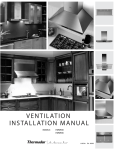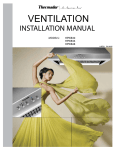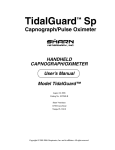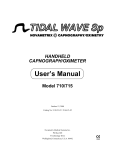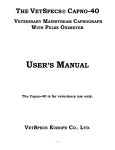Download MAGLIFE C Plus / MAGSCREEN
Transcript
MAGLIFE C Plus / MAGSCREEN User’s Manual Version 3.1 / February 2005 SCHILLER MEDICAL S.A.S ZAE SUD 4, rue Louis Pasteur BP 90050 F-67162 WISSEMBOURG CEDEX Téléphone : +33 (0) 3 88 63 36 00 Télécopie : +33 (0) 3 88 94 12 82 Internet : http://www.schiller-medical.com E.mail : [email protected] Part No. W1404827 History of User’s Manual revisions Revision 1: Revision 2: Revision 3: Revision 3.1: Item code W1404827 November 1998 August 2002 September 2003 February 2005 Page 2 WARNING This manual shall be deemed to be an integral part of the described unit. Compliance with its contents is a preliminary condition for correct unit operation as well as for the safety of the patient and the operator. The manufacturer may not be held responsible for the safety, reliability and specifications of the unit if: - assembly, extensions, adjustments and repairs are not performed by the manufacturer or by personnel authorised by the manufacturer. - the electrical installation of the premises does not comply with locally applicable requirements. - the unit is not used in compliance with the instructions for use. This manual describes the units as they are at the time of printing. On request, the manufacturer shall supply circuit diagrams, lists of components, descriptions, calibrating instructions and any other information for use by qualified personnel of the user, in charge of repairing the parts of the unit which have been stated by the manufacturer to be "repairable". Such supply shall in no event constitute permission to modify or repair the units or approval of the same. All rights reserved for the units, circuits, processes and appellations mentioned herein. This unit is not designed for any type of use which is not specifically described in this manual. Such use may be hazardous. Item code W1404827 Page 3 MAGLIFE C Plus / MAGSCREEN FOREWORD The MAGLIFE C Plus Operating Instructions Manual is intended to provide information for proper operation. General knowledge of monitoring and an understanding of the features and functions of the MAGLIFE C Plus are prerequisites for its proper use. Do not operate this monitor before reading these instructions. Information for servicing this instrument is contained in the SCHILLER MAGLIFE C Plus Service Manual, Part No. W1404434. For additional information or assistance, please contact an authorized SCHILLER representative in your area. MAGLIFE C Plus / MAGSCREEN bears the CE mark CE-0459, indicating its compliance with the provisions of the Council Directive 93/42/EEC about medical devices and fulfills the essential requirements of Annex I of this directive. The product complies with the electromagnetic immunity requirements of standart IEC 60601-1-2/EN 60601-1-2 "Electromagnetic Compatibility-Medical Electrical Equipment » . The radio interference emitted by this device is within the limits specified in the sandarts CISPR11/EN 55011, class B. 1.1 WARNINGS, CAUTIONS and NOTES Please read and adhere to the following list of warnings, precautions and notes, some of which are repeated in the appropriate areas throughout this manual. Observe all CAUTION and WARNING labels on the monitor A warning is provided when actions may result in a serious outcome (i.e. injury, serious adverse effect, death) to the patient or user. A caution is provided when any special care is to be exercised by the practitioner and/or patient to avoid injury to the patient, damage to the device or damage to other property. A note is provided when extra general information is applicable. This manual shall be deemed to be an integral part of the described unit. Compliance with its contents is a preliminary condition for correct unit operation as well as for the safety of the patient and the operator. The manufacturer may not be held responsible for the safety, reliability and specifications of the unit if: • assembly, extensions, adjustments and repairs are not performed by the manufacturer or by personnel authorised by the manufacturer. • the electrical installation of the premises does not comply with locally applicable requirements. • the unit is not used in compliance with the instructions for use. This manual describes the units as they are at the time of printing. All rights reserved for the units, circuits, processes and appellations mentioned herein. This unit is not designed for any type of use which is not specifically described in this manual. Such use may be hazardous. Item code W1404827 Page 4 MAGLIFE C Plus / MAGSCREEN GENERAL WARNINGS, CAUTIONS AND NOTES WARNING: Before using the Maglife C Plus, surveillance monitor, make sure that the following safety instructions are followed : • MAGLIFE C Plus may only be used by personnel who are trained in the field of health and familiar with the instructions for use. • The voltage and frequency of the facility shall be as stated on the identification label and in chapter 5 of this manual. • The unit is manufactured as a class I unit and may only be used in rooms fitted with electrical installations including an earth connection. • Connecting other units or sensors to the patient may give rise to leakage currents harmful to the patient. Consult SCHILLER before interconnecting with other units. • Account must be taken on the physiological effect of any other units to which the patient may be connected. CAUTION: MAGLIFE C Plus is a monitor designed solely for use close to Magnetic Resonance Imagers of 0.2 to 2.0 T, for the surveillance of patients undergoing MRI examinations. CAUTION: The continuous presence of a qualified person is imperative during the entire duration of the examination. CAUTION: MAGLIFE C Plus is not protected from pacing pulses or from HF currents (specially electrosurgery and diathermy devices). NOTE: MAGLIFE C Plus recognizes variations in the ECG electrode offset with its ECG amplifier system, but not to saturation. Considering that the electrodes are made from carbon, are slightly charged, and are intended for the exclusive use in the MRI environment, it is nonessential that saturation be detected. WARNING: This unit is not designed for installation and use in explosive environments. WARNING: This unit is not designed for use with flammable anesthetic agents. CAUTION: Use only SCHILLER supplied electrodes and probes. They have been designed specially for use in an MRI environment. CAUTION: MAGLIFE C Plus is designed for use with MRI units with a magnetic field between 0.2 and 2 Tesla. Consult SCHILLER for use with units with greater magnetic field values. WARNING: MAGLIFE C Plus must necessarily be installed in the area around the magnet where the leakage magnetic field is less than or equal to 40 mT (400 G) (see typical layout drawing and warning labels on the monitor). NOTE: The ambient temperature must be between the following limits: 19 °C ≤ Tamb ≤ 25 °C. NOTE: Specific instructions for the installation and operation of the MAGLIFE C Plus monitor have been described in chapter 4. Read chapter 4 carefully before starting up the monitor. Item code W1404827 Page 5 MAGLIFE C Plus / MAGSCREEN CAUTION: Safety instructions inherent to MRI environments must be followed during any work on the unit (installation, operation, servicing etc.). All work on MAGLIFE C Plus (e.g. servicing) shall be done imperatively outside the Faraday cage. CAUTION: Strict compliance with the safety instructions relating to ECG measurement (see § 4.2) is an essential requirement. However, the potential risk of heating at the ECG electrodes cannot be ruled out completely (see article page 1226, Vol. 2 of "Proceedings of the S.M.R. and E.S.M.R.M.B. meeting held jointly, Nice, France, August 19-25, 1995: "Real Time Evaluation of ECG Electrode Heating during MRI at 1.5 T"). CAUTION: No system which hampers the blood flow (e.g. use of a cuff type sphygmomanometer) may be used on patients' limbs undergoing oxygen saturation measurement; such systems may disrupt the accurate determination of data. CAUTION: Electrodes, probes and sensors must not touch other conductive parts or ground. CAUTION: The ECG function must not be used on patients carrying a pacemaker : the monitoring function can be inhibited. Don’t defibrillate on electrodes and accessories. Place the defibrillation electrodes as far as possible from the other electrodes and accessories (ECG, etc...). CAUTION: The monitor is adapted for the MRI configuration when it is started up. Any subsequent change in the MRI system can alter the performance of the MAGLIFE C Plus monitor. Please call SCHILLER. WARNING: the line isolation monitor transients may resemble actual cardiac waveforms and thus inhibit heart rate alarms. Item code W1404827 Page 6 MAGLIFE C Plus / MAGSCREEN This symbol indicates in the manual, that the text or paragraph which follows it relates to MAGLIFE C Plus This symbol indicates in the manual, that the text or paragraph which follows it relates to MAGSCREEN Item code W1404827 Page 7 MAGLIFE C Plus / MAGSCREEN CONTENTS HISTORY OF THE REVISIONS OF THE OPERATION MANUAL .......................................................... 2 WARNING ................................................................................................................................................. 3 FOREWORD ............................................................................................................................................. 4 WARNINGS, CAUTIONS AND NOTES ................................................................................................... 4 GENERAL WARNINGS, CAUTIONS AND NOTES................................................................................. 5 1. 2. 3. 4. PRESENTATION ............................................................................................................................ 11 1.1. MAGLIFE C Plus presentation .......................................................................................... 11 1.2. MAGSCREEN presentation ............................................................................................... 11 REFERENCES AND DESCRIPTION OF DISPLAY AND CONTROLS ........................................ 12 2.1. MAGLIFE C Plus Front...................................................................................................... 12 2.2. MAGLIFE C Plus Rear ...................................................................................................... 13 2.3. MAGLIFE C Plus Right side view...................................................................................... 13 2.4. MAGSCREEN Front........................................................................................................... 14 2.5. MAGSCREEN Rear ........................................................................................................... 14 IDENTIFICATION OF UNIT SYMBOLS ......................................................................................... 15 3.1. MAGLIFE C Plus Symbols ................................................................................................ 15 3.2. MAGSCREEN Symbols ..................................................................................................... 16 MAGLIFE C Plus OPERATION ..................................................................................................... 17 4.1. Installation........................................................................................................................... 17 4.2. Placing probes and sensors ............................................................................................... 19 4.2.1. General rules ................................................................................................. 20 4.2.2. Probes and sensors used and positioning instructions ................................. 20 4.3. Starting up .......................................................................................................................... 27 4.4. Battery charging ................................................................................................................. 27 4.5. Using the menu .................................................................................................................. 28 4.6. Description of menus.......................................................................................................... 29 Item code W1404827 Page 8 MAGLIFE C Plus / MAGSCREEN 4.6.1. Main menu ..................................................................................................... 29 4.6.2. ECG sub-menu .............................................................................................. 29 4.6.3. NIBP sub-menu.............................................................................................. 31 4.6.4. IBP1 sub-menu .............................................................................................. 33 4.6.5. IBP2 sub-menu .............................................................................................. 34 4.6.6. SPO2 sub-menu ............................................................................................ 35 4.6.7. CO2/N2O sub-menu ...................................................................................... 36 4.6.8. Anes Agent sub-menu ................................................................................... 37 4.6.9. FiO2 sub-menu .............................................................................................. 38 4.6.10. Temperature sub-menu ................................................................................. 39 4.6.11. CO2/N2O calibration procedure .................................................................... 40 4.6.12. Anesthetic Agant calibration procedure ......................................................... 41 4.6.13. FiO2 calibration procedure ............................................................................ 42 4.6.14. Alarm Limits menu ......................................................................................... 43 4.6.15. Alarm Suspend menu .................................................................................... 45 4.6.16. Trends menu .................................................................................................. 46 4.6.17. Configuration menu........................................................................................ 50 4.6.18. Magfile menu.................................................................................................. 53 4.7. Configuration of options...................................................................................................... 54 4.8. NIBP Module test................................................................................................................ 56 4.9. Automatic tests ................................................................................................................... 57 4.10. Waveform and parameter display ...................................................................................... 58 4.10.1. Distribution of waveforms and parameters on the screen ............................. 58 4.10.2. Date and time display .................................................................................... 61 4.10.3. Software release display................................................................................ 61 4.10.4. Trend waveform display................................................................................. 62 4.11. Alarm management ............................................................................................................ 65 4.12. Technicals Alarms .............................................................................................................. 66 4.13. Magnetic field monitoring.................................................................................................... 69 4.14. Recorder operation............................................................................................................. 70 4.14.1. Item code W1404827 Recorder ........................................................................................................ 70 Page 9 MAGLIFE C Plus / MAGSCREEN 4.15 5. 4.14.2. Launching the recording ................................................................................ 73 4.14.3. Leader ............................................................................................................ 74 4.14.4. Annotation ...................................................................................................... 75 4.14.5. Trailer ............................................................................................................. 76 4.14.6. Printer paper replacement ............................................................................. 76 ECG Gating Module………………………………………………………………………………78 MAGSCREEN OPERATION .......................................................................................................... 79 5.1. Installation........................................................................................................................... 79 5.1.1 Fiber optic link…………………………………………………………………… . 79 5.1.2 Wireless link………………………………………………………………………. 80 5.2. Sarting up and screen display ............................................................................................ 81 5.3. Transfer of control to MAGSCREEN.................................................................................. 82 5.4. Connection fault.................................................................................................................. 82 5.5. MAGLIFE C Plus / MAGSCREEN / MAGFILE status indication symbols ........................ 82 5.6. Turning MAGSCREEN off .................................................................................................. 84 6. SPECIFICATIONS .......................................................................................................................... 85 7. CLEANING...................................................................................................................................... 92 8. MAINTENANCE.............................................................................................................................. 93 9. ADDITIONAL INFORMATION AND ACCESSORIES ................................................................... 94 FRONT PANEL MAGLIFE C Plus ................................................................................................. 98 REAR PANEL MAGLIFE C Plus ................................................................................................... 99 FRONT PANEL MAGSCREEN ...................................................................................................... 101 REAR PANEL MAGSCREEN ........................................................................................................ 102 Item code W1404827 Page 10 1. PRESENTATION 1.1. MAGLIFE C Plus PRESENTATION MAGLIFE C Plus is a monitor designed solely for monitoring vital patient parameters during MRI (Magnetic Resonance Imaging) examinations. Dependingon the configuration, MAGLIFE C Plus is used to monitor the following parameters: * * * * * * * * * * ECG (rythmology, for rate only), pulsed arterial oxygen saturation by transcutaneous means (SpO2), pulse, blood pressure (NIBP), partial CO2 pressure at the end of expiration (EtCO2), inspired nitrous oxide concentration (% N2O), partial pressure of inspired CO2 (min. inspired CO2), respiratory rate (RR), fraction of inspired oxygen (FiO2), concentration of anaesthetic gas inspired and expired (AGENTS) (isoflurane, halothane, enflurane, desflurane, sevoflurane), ∗ Invasive Blood Pressure (IBP). ∗ Temperature (skin). MAGLIFE C Plus is fitted with internal batteries to follow the patient when moved (e.g. transfer to and from the examination room and the adjacent preparation room). MAGLIFE C Plus can be configured with any combination of options, the basic configuration being E/S/N, i.e. ECG, SPO2, Pulse and NIBP. 1.2.MAGSCREEN PRESENTATION (Part Number : W1411675) MAGSCREEN is a remote control/display unit for use with the surveillance monitor MAGLIFE C Plus. MAGLIFE C Plus is placed in the MRI examination room, whilst MAGSCREEN is used to monitor the patient from outside the Faraday cage and remote control the monitor. An optical fibre link between the MAGLIFE C Plus monitor and MAGSCREEN ensures safe and interference-free data transmission. An optional wireless link is available. MAGSCREEN can also transmit data from MAGLIFE C Plus to MAGFILE (data storage system using a PC, e.g. for computerised anaesthesia records). Item code W1404827 Page 11 2. REFERENCES AND DESCRIPTION OF DISPLAY AND CONTROLS 2.1. MAGLIFE C Plus FRONT (see photo page 99) (1) Main unit ON/OFF switch. (2) Unit ON indicator. (3) Indicator showing that the unit is connected to the mains. (4) Indicator showing that the battery is being charged. (5) Key for displaying and accessing the main menu or quitting a menu from any location. (6) Control knob for menu selection. (7) Waveform, parameter, menu and message display screen. (8) Key for starting and stopping blood pressure measurement via a cuff. (9) Key for starting and stopping the freeze function for all physiological waveforms. (9') Key for starting a recorder sequence. (10) Key for disabling and enabling audible alarms for 2 minutes (physiological and technical alarms). (11) Connector for the fiber optic ECG sensor. (12) Connector for the fiber optic SpO2 sensor. (13) Connector for the aspiration tube for CO2/N2O and anaesthetic agents. (14) Connector for the NIBP cuff. (15) Connector for the fiber optic temperature probe. (16) Connector for the 1st invasive blood pressure sensor. (17) Connector for the 2nd invasive blood pressure sensor. (18) Connector for the inspired oxygen fraction (FiO2) sensor. Item code W1404827 Page 12 2. REFERENCES AND DESCRIPTION OF DISPLAY AND CONTROLS 2.2. MAGLIFE C Plus REAR (see photo page 100 and 101) (19) Mains switch. (20) Mains socket. (21) Location of water trap for CO2/N2O and Agents functions. (22) Exhaust for CO2/N2O and Anesthetic Agents. Exhaust 1 is used during calibration mode and Exhaust 2 is used during monitoring mode, and are used for the purpose of recovering gases from the CO2/N2O and Anesthetic Agent monitoring system. Warning : The two exhaust ports must never be linked together using a “ T ”. This can bring erroneous indications for halogen agents calibration. (23) CO2/N2O and Agents water trap inlet. (24) CO2/N2O and Agents filters connection. (25) Connection for the calibrating cylinder for the CO2/N2O and anaesthetic agents. (26) Identication label. (40) ECG optical signal output for MRI gating/triggering purpose. (41) Optical connector for link to MAGSCREEN. 2.3. MAGLIFE C Plus RIGHT SIDE VIEW Thermal strip chart printer (optionnal) with an internal paper spool. Provides a permanent record of patient's vital signs, waveforms and trended information. Refer to section 4.14. Item code W1404827 Page 13 2. REFERENCES AND DESCRIPTION OF DISPLAY AND CONTROLS 2.4. MAGSCREEN FRONT (see photo page 102) (27) Device On indicator. (28) Key for displaying and accessing the main menu or quitting a menu from any location (when MAGLIFE C Plus is controlled by MAGSCREEN). (29) Control knob for remote menu selection. (30) Waveform, parameter, menu and message display screen. (31) Key for starting or stopping blood pressure measurement by means of a cuff . (32) Remote starting and stopping the freeze function of all physiological waveforms. (33) Key for starting or stopping printing (if recorder option installed). (34) Key for enabling physiological and technical audio alarms or disabling them for 2 minutes. 2.5. MAGSCREEN REAR (see photo page 103) (35) Identification label. (36) Loudspeaker output. (37) Optical connector for connecting to MAGFILE. (38) DC Power input. (39) Optical connector for connecting to MAGLIFE C Plus Item code W1404827 Page 14 3. IDENTIFICATION OF UNIT SYMBOLS 3.1. MAGLIFE C Plus SYMBOLS Main unit On/Off button Mains on Battery being charged Access to main menu or exiting any menu Trace freeze 2-minutes sound alarm disabling Electrocardiogram Non Invasive Blood Pressure Temperature Invasive Blood Pressure CF type device protected against defibrillation shock (device designed for direct applications on heart) Print Attention! Refer to the operating manual of this device for instructions! Item code W1404827 Page 15 3. IDENTIFICATION OF UNIT SYMBOLS 3.2. MAGSCREEN SYMBOLS Power on Entering the main menu or quitting any menu Trace freeze function Two-minute alarm disable function Non invasive blood pressure Print Connection with MAGLIFE C Plus Connection with MAGFILE Power input connector Item code W1404827 Page 16 4. 4.1. MAGLIFE C Plus OPERATION INSTALLATION MAGLIFE C Plus is designed to operate as close to the patient as possible. It is installed in the Faraday cage, that is in the room in which the MRI magnet system is located. CAUTION: Minimum distances from the entrances of the measuring tunnel must be maintained. These depend upon the magnetic field and the type of magnet. As a result, MAGLIFE C Plus must necessarily be kept outside the area around the magnet demarcated by the 40 mT (400 G) line. The magnetic field detector sets off an alarm as soon as this value is reached. Beyond the 40 mT limit, the monitor is subjected to the force of attraction of the magnetic field which increases rapidly as distance decreases. Users are advised to mark this area out on the floor. Caution : The monitor may be installed on an optional non-magnetic cart supplied by SCHILLER. The cart is fitted with castors to facilitate manoeuvring. The minimum distance must be maintained if one wants to avoid any operating faults. Users are advised not to store or to move the cart with its monitor in the area where the magnetic field is higher than 40 mT (400 G), when operating or switched Off. The force of attraction may be able to attract the monitor against the internal side of the tunnel. The wheels of the cart must be blocked when the monitor is installed in the authorized area. IMPORTANT NOTE : Magnetic Field is always ON, even if MRI is not in use for examination. Item code W1404827 Page 17 4. MAGLIFE C Plus OPERATION LAYOUT OF A TYPICAL MRI INSTALLATION WITH A MAGLIFE C Plus MONITOR 1) 2) 3) 4) Faraday cage MAGLIFE C Plus monitor Mains socket Floor marking (40 mT line) 40 mT(400G) line 3 4 2 Forbidden area 1 figure1 Item code W1404827 Page 18 Authorised area 4. MAGLIFE C Plus OPERATION 4.2. PLACING THE PROBES AND SENSORS Warning : The recommendations below relate to the types of sensor and probe used, the positioning of the sensors and probes on the patient and the way in which the cables which connect sensors and probes from the patient to the unit are placed. The rules given below must necessarily be followed in order to avoid the following problems: * heating, even burns due to possible local concentration of the radio frequency energy emitted by the imager at the location of sensors and connecting cables in contact with the patient, * interference in the medical images, * artefacts in measurements. TEMP probe Item code W1404827 Page 19 4. MAGLIFE C Plus OPERATION 4.2.1. General rules • Cables connecting the sensors to the MAGLIFE C Plus unit shall be placed parallel to each other and aligned with the main centre line of the tunnel. • Cables (other than fiber optic and tubing) and sensors must in never touch the internal side of the tunnel or the pole parts of the magnet; keep them as far away as possible from these parts( minimum 5 cm for MRI up to 1.5T and minimum 10 cm for higher fields up to 3 T) IMPORTANT NOTE: When the body size of the patient did not allow to respect this rule, ECG sensor and leads cables must be removed. • Do not form loops with the cables. • Use only SCHILLER supplied cables, sensors and cuffs. • Do not put the cables in direct contact with the skin of the patient. Insert insulating material between the two (cloth, foam etc.) 4.2.2. Probes and sensors positioning instructions a) ECG sensor and electrodes Warning : The MAGLIFE C Plus ECG is designed for rythmology monitoring. The static magnetic field affects the ECG signal. It is liable to disruption by the imaging sequences (gradients and effect of radio frequency pulses). Such ECGs may not be used for diagnostic purposes. The ECG sensor type III (0-13-0007) is specially designed for operation with the MAGLIFE C Plus monitor during MRI examinations. Special MRI electrodes can be adapted to the sensor. These single-use pre-gelled adhesive electrodes have SCHILLER validation and are available under code nos. 0-21-0001 (paediatric) and 0-21-0002 (adult). This sensor and the electrodes minimise the effect of the imager field gradients on the ECG signal and bring the heating risk due to imager operation (RF emissions) to minimum. This risk always exists and may, in extreme cases, give rise to reddening of the skin or burns. For information, risk increasing factors are: • MRI Field : RF power increases with the square of the magnetic field. • Patient weight and corpulence. • Type of sequences : FSE, TSE, RARE involve the highest RF power. • ETL(Echo Train Length), or TF(Turbo Factor) or RF (Rare Factor) : the higher the value, the higher the RF energy. • SAR : Specific Absorption Rate. Maximum authorised : 4W/kg The higher SAR, the higher is RF deposition. • Duration of the examination • Medical drug treatment can increase the sensitivity to skin heating This list is not exhaustive. Item code W1404827 Page 20 4. MAGLIFE C Plus OPERATION Positioning the electrodes Note : By following the guidelines below, signal quality will be maximized and interference minimized. 1. Ensure ECG function is turned “ ON ” and ECG parameters are set as desired. 2. Plug the ECG patient cable into the ECG connector. Warning: Locate the ECG sensor box outside the field of view. Warning: To reduce the potential of heating risk, the ECG electrodes must be placed within 10 cm of each other and leadwires and electrodes must never touch the internal side of the tunnel or the pole parts of the magnet. Keep the leadwires and electrodes as far as possible away from these parts (minimum 5 cm for MRI up to 1.5T and minimum 10 cm for higher fields up to 3 T). When the body size of the patient did not allow to respect this rule, ECG sensor, leadwires and electrodes must be removed. Do not cross or loop leadwires. 3. In order to achieve reliable monitoring of the heart rate, it is indispensable to properly prepare the skin and look for the largest signal amplitude. Proceed as follows: − look for the area where the ECG signal is greatest, − if necessary, shave the skin in contact with the electrodes, − desquamate the skin (built-in scraper on the electrodes), − clean the skin, − apply the electrodes firmly onto the patient, − wait for at least 2 minutes before beginning to take the ECG. Note : The 1 mV step which is continuously present on the screen must be used for finding the maximum amplitude. In order to reduce interference from the imaging sequences, the cables must be placed as shown in the drawing below. In this way, the area delimited by the electrode cables is minimized: Item code W1404827 Page 21 4. MAGLIFE C Plus OPERATION Please respect strictly following instructions : Place the electrodes as shown on the picture : - Red in the middle (vertical mid plane of the magnet). - Yellow at the heart side. - Green at opposite side, symmetrically to yellow. Electrode system placed as a “T” form. ECG Sensor type III 0-13-0007 Red Black Yellow Right Wrong Important : - All three electrodes must be aligned. - The alignment must be perpendicular to the magnet axis. - Distance between electrodes: 8 to 10 cm - symmetric to the middle electrode. - Position the leadwires as shown. - All leads must remain in flat position by means of tape. MR Monitor setting: - Lead I : ECG signal (between red and yellow). - Lead II : processed ECG signal (noise compensated). - Lead III : processed ECG signal (noise enhanced). Thus, the gradient noise compensated ECG signal is lead II. Ensure that leadwire II is every time selected in (menue/sub-menue) The words “Lead I, II and III” do not represent the same as commonly taught in medicine. - Lead I : shows the standard case. - Lead III : shows a gradient noise enhanced signal (for check purpose). Item code W1404827 Page 22 4. MAGLIFE C Plus OPERATION b) SpO2 sensor 1. Ensure the SpO2 function is turned “ ON ” and SpO2 parameters are set as desired. Use only the sensors featuring in the list of accessories supplied by SCHILLER. 2. Plug the SpO2 patient cable into the SpO2 connector, give the connector a quarter turn to the right to lock in place (to disconnect turn to the left and pull out). 3. Attach the sensor to the patient’s index finger and route the cable down the back of the hand and secure with the velcro wristband or loosely tape the cable to the patients wrist. Warning: Ensure proper routing of patient entanglement and/or strangulation . cable to avoid Warning: Remove nail polish and false nails before putting the SpO2 sensor in place, as these can give rise to inaccurate SpO2 measurements. Cut long nails, because they may stop you from installing the sensor correctly. Warning: When the sensor is put in place with the velcro wristband or loosely tape the cable to the patient wrist, do not tension or tighten the tape too much. If the tape is applied too tight, this may affect the measuring accuracy of the unit, and blisters may form on the patient's skin (due to the lack of circulation in the skin, and not because of any source of heat). Precaution: Do not place the sensor on an extremity with an invasive catheter or blood pressure cuff in place. Item code W1404827 Warning: Use only SCHILLER approved SpO2 sensors and patient cables. Use of other oxygen transducers may cause improper oximeter performance. Warning: Excessive ambient light may cause inaccurate measurements. Cover the sensor site with opaque material. Warning: Inaccurate measurements may be caused by incorrect sensor application or use ; significant levels of dysfunctional hemoglobins, (e. g. , carboxyhemoglobin or methemoglobin) ; or intra-vascular dyes such as indocyanine green methylene blue ; exposure to excessive illumination, such as surgical lamps (especially ones with a xenon light source), bilirubin lamps, fluorescent lights, infrared heating lamps, or direct sunlight ; excessive patient movement ; venous pulsations ; electro-surgical interference ; and placement of a sensor on an extremity that has a blood pressure cuff, arterial catheter, or intravascular line. Warning: In certain situations in which perfusion and signal strength are low, such as in patients with thick or pigmented skin, inacccurately low SpO2 readings will result. Verification of oxygenation should be made, especially in preterm infants and patients with chronic lung disease, before instituting any therapy or intervention. Page 23 4. MAGLIFE C Plus OPERATION Warning: Many patients suffer from poor peripheral perfusion due to hypothermia, hypovolemia, severe vasoconstriction, reduced cardiac output, etc. These symptoms may cause a loss in SpO2 readings. Warning: The temperature of the patient and the room must not be too low for measurement. Precaution: do not use the SpO2 measurement alone for monitoring vital parameters. c) Capnogram probes 1. Ensure CO2/N2O or Anesthetic Agents function is turned “ ON ” and parameters are set as desired. 2. Ensure patient filters with tubing and water trap are installed on rear of MAGLIFE C Plus. 3. Plug the aspiration extension tube into the CO2/NO2 connector. 4. Attach either a nasal cannula (non-intubated patients) or T-adapter (intubated patients) to the end of the aspiration extension tube. Item code W1404827 Warning: Use only accessories supplied by SCHILLER. Warning: To minimize the possibility of particles entering the sample line, ensure that the airway adapter is positioned such that the sample line is on “ top ”. Warning: The maximum sampling rate at the nasal cannula is 200 ml/min. This device should not be used on patients whose breathing could be impaired by this vacuum flow rate. Warning: Connection of the MAGLIFE C Plus exhaust port (exhaust 1 in calibration mode and exhaust 2 in monitoring mode) to the hospital’s waste gas scavenge system is strongly recommended to prevent exposure of hospital personnel to the patients respiratory sample. Vacuum (negative pressure) should not exceed 1 mmHg at the MAGLIFE C Plus pump exhaust fitting. Excessive scavenge vacuum may result in damage to the MAGLIFE C Plus internal pump. Warning: Calibration must be performed at least every six months. Refer to section 6. for calibration procedure information. Page 24 4. MAGLIFE C Plus OPERATION d) Non invasive blood pressure cuffs (Non Invasive Blood Pressure) 1. Ensure NIBP function is turned “ ON ” and NIBP parameters are set as desired. 2. Plug the NIBP hose connector into the NIBP measurement socket. Use only the cuffs listed in chapter 8. Warning: A cuff that is too narrow for the limb will result in erroneously high readings. The correct size of the pressure cuff for a given patient has, among other considerations, a direct bearing on the accuracy of the obtained NIBP measurements. Base your selection of the cuff size on the limb circumference of the patient. Warning: Cuffs become more supple as they age and sometimes develop permanent folds that can leave temporary marks on the limb. Any cuffs that exhibit this effect should be replaced. Caution: Ensure that the pressure tubes are not compressed or restricted. 3. Position the cuff slightly above the elbow, with the Velcro fastening directed upwards. Warning: The cuff must be tight around the arm, but it must not exert any pressure on the blood vessels before the measurement begins. Wrap the cuff around the arm and fasten the Velcro strip. Warning: Check if there is adequate blood circulation in the relevant limb (arm or leg) (except during the NIBP measurement). Precaution: Cuff type sphygmomanometers shall not be used on the limb on which the oxygen saturation is being measured, as this could disrupt the correct determination of data. Several models are available, such as: - adult cuff, - infant cuff, - neonatal cuff. Extension hoses are available as well. Item code W1404827 Page 25 4. MAGLIFE C Plus OPERATION e) FiO2 sensor 1. Ensure FiO2 function is turned “ ON ” and FiO2 parameters are set as desired. 2. Plug the FiO2 sensor and cable into the FiO2 connector.. Note: Do not open FiO2 sensor packaging until ready for use. 3. Attach the FiO2 T-adapter. Precaution: This sensor and its connections must never be placed in the magnet tunnel or between its pole parts. The sensor shall be inserted with its T end piece in the inspiration tube, as high as possible and in any event outside the tunnel or the polar parts. Warning: Connection of the MAGLIFE C Plus exhaust port to the hospital’s waste gas scavenge system is strongly recommended to prevent exposure of hospital personnel to the patients respiratory sample. Vacuum (negative pressure) should not exceed 1 mmHg at the MAGLIFE C Plus pump exhaust fitting. Excessive scavenge vacuum may result in damage to the MAGLIFE C Plus internal pump. Warning: Calibration must be performed at least every six months, or if checking the system by exposing the sensor to ambient air does not yield a measurement of 21 +/-1%. Refer to section 6. for calibration procedure information. f) Invasive blood pressure sensor 1. Ensure either IBP1 or IBP2 function is turned “ ON ” and IBP parameters are set as desired. 2. Plug the IBP transducer into one of the IBP connectors. Note: a sensor which is particularly adapted for use with MRI is supplied as a standard feature. Use only SCHILLER supplied sensors. 3. Attach the dome pressure monitoring kit to the transducer. 4. To establish a monitoring site introduce an arterial pressure catheter into the patient’s artery in accordance with standard hospital procedures. “ Best practice, ” as determined by the medical community, should be observed. Note: The arterial pressure catheter should not be used on a limb that is being utilized for any other medical procedure. For example, an I.V. catheter or a SpO2 sensor. 5. Connect catheter line with flushing device to the pressure transducer. 6. Zero pressure transducer by selecting ZERO IBP on main menu. 7. Close the pressure transducer vent from atmosphere. Item code W1404827 Page 26 4. MAGLIFE C Plus OPERATION 8. Flush arterial line at regular intervals per standard hospital procedure. Note: Pressure transducers are protected against the effects of defibrillation and electrocautery. g)Temperature probe 1. Make sure that the temperature function is operating. 2. Check that the probe serial number displayed in the temperature field matches that one of the probe actually used. Important: A mismatch between the serial number of the temperature probe and the displayed one will lead to measuring errors. 3. Fix the end of the temperature probe on the skin of the patient with adhesive tape and cover the area to prevent heat loss. Important: This temperature probe is for external use only. 4.3. STARTING UP Place the electrodes and sensors on the patient (use SCHILLER supplied sensors and cables only). Comply with the instructions given under paragraph 4.2. Connect the mains cord to the socket (20) and put the mains switch (19) on position 1. The lamp (3) will light to show that the monitor is connected to the mains Note: Lamp (4) will go on as well. The battery is charged automatically when monitor is connected to the mains. Press the main unit on/off switch (1); the associated lamp (2) will go on. After a few seconds the screen will be turned on and the system will be initialised. The initialisation sequence lasts for about 20 seconds, after which the waveforms and parameters are displayed. For use with the battery (mains cord disconnected), the position of switch (19) has no effect; just press key (1) . If the battery is charged, the associated lamp (2) goes on as well and the unit is turned on. When the battery is fully charged, the unit will operate on the battery for at least one hour. Note : the main unit on/off switch (1) is inhibited for the first 2 s after pressing it to power up (ON) and must be pressed and held for approximately 4 seconds to turn the unit off. 4.4. BATTERY CHARGING MAGLIFE C Plus may be powered by the internal battery. The battery is charged automatically as long the monitor is connected to the mains. Item code W1404827 Page 27 4. MAGLIFE C Plus OPERATION 4.5. USING THE MENU Apart from the functions accessible via the control keys, all the other monitor functions are selected from the menus displayed on the screen. There are two ways of entering the main menu: − pressing control knob (6) or, − pressing key (5). Precaution: the menus displayed depend upon the parameters which have been defined as active in the option configuration (see § 4.7.). Sub-menus are selected by rotating the control knob (6) to move up or down the main menu and pressing the control knob (6) once. Up to three sub-menus may be accessed depending upon the selection made. If a change in a selection is desired, rotate the control knob (6) to this selection and press the control knob (6) once to either: a. toggle the selection on or off b. pick the desired selection (an * will appear to the left of the selection) c. change the value of the selection by rotating the control knob (6), press control knob (6) again to save new value. NOTE: The cursor will start blinking after the control knob (6) is pressed. There are three ways of quitting a menu : • pressing main menu key (5), • selecting "Return" successively in sub-menus and then "Exit" in the main menu. • Double clicking the control knob (6) (two clicks in rapid succession) Item code W1404827 Page 28 4. MAGLIFE C Plus OPERATION 4.6. DESCRIPTION OF MENUS 4.6.1. Main menu The main menu is as follows: Parameter ECG Lead Zero IBP Alarm Limits Alarms Suspend Trends Configuration PC Save ON Exit It is used to select the sub-menus. Note: only the installed parameters are displayed. The main menu offers the following sub-menus : 4.6.2. ECG sub-menu − with ECG function turned "Off" (select "ECG On" to turn on) Parameter ECG Lead Zero IBP Alarm Limits Alarms Suspend Trends Configuration Magfile ON Exit ECG NIBP IBP 1 IBP 2 SpO2 CO2/N2O Anes. Agents FiO2 Temperature Return ECG Return ON − with ECG function turned "On" (select "ECG Off" to turn off) Parameter ECG Lead Zero IBP Alarm Limits Alarms Suspend Trends Configuration PC Save ON Exit Item code W1404827 ECG NIBP IBP 1 IBP 2 SpO2 CO2/N2O Anes. Agents FiO2 Temperature Return Page 29 ECG Lead Scale ECG OFF Return 4. MAGLIFE C Plus OPERATION − selecting the lead of the ECG waweform Parameter ECG Lad Zero IBP Alarm Limits Alarms Suspend Trends Configuration PC Save ON Exit * I II III Return OR Parameter ECG Lead Zero IBP Alarm Limits Alarms Suspend Trends Configuration PC Save ON Exit ECG NIBP IBP 1 IBP 2 SpO2 CO2/N2O Anes. Agents FiO2 Temperature Return ECG Lead Scale ECG OFF Return * I II III Return − selecting the scale displayed on the screen Parameter ECG Lead Zero IBP Alarm Limits Alarms Suspend Trends Configuration PC Save ON Exit Item code W1404827 ECG NIBP IBP 1 IBP 2 SpO2 CO2/N2O Anes. Agents FiO2 Temperature Return Page 30 ECG Lead Scale ECG OFF Return * 0.25 0.5 1 2 Return 4. MAGLIFE C Plus OPERATION 4.6.3. NIBP (Non-Invasive Blood Pressure) submenu − with Non Invasive Blood Pressure function turned "Off" (select "NIBP On" to turn on) Parameter ECG Lead Zero IBP Alarm Limits Alarms Suspend Trends Configuration PC Save ON Exit ECG NIBP IBP 1 IBP 2 SpO2 CO2/N2O Anes. Agents FiO2 Temperature Return NIBP Return ON − with Non Invasive Blood Pressure function turned "On" (select "NIBP Off" to turn off) Parameter ECG Lead Zero IBP Alarm Limits Alarms Suspend Trends Configuration PC Save ON Exit ECG NIBP IBP 1 IBP 2 SpO2 CO2/N2O Anes. Agents FiO2 Temperature Return Patient Size Interval NIBP OFF Return − selecting the patient size of the NIBP (different initial inflating pressures 180mmHg for Adult/Pediatric 120 for Neonate Note: For subsequent measurements the initial inflation pressure is approximately 50 mmHg above the prior systolic measurement for Adults/Pediatrics and 30 mmHg for Neonates. Parameter ECG Lead Zero IBP Alarm Limits Alarms Suspend Trends Configuration PC Save ON Exit Item code W1404827 ECG NIBP IBP 1 IBP 2 SpO2 CO2/N2O Anes. Agents FiO2 Temperature Return Page 31 Patient Size Interval NIBP OFF Return Neonate Pediatric Adult Return 4. MAGLIFE C Plus OPERATION − selecting the measurement interval of the NIBP Parameter ECG Lead Zero IBP Alarm Limits Alarms Suspend Trends Configuration PC Save ON Exit * Item code W1404827 ECG NIBP IBP 1 IBP 2 SpO2 CO2/N2O Anes. Agents FiO2 Temperature Return Patient Size Interval NIBP OFF Return Manual Cont. 1 min 2 min * 5 min 10 min 15 min 20 min 30 min 1 hr 2 hr Return Note : The interval timer does not start until the "NIBP" key is pressed. Page 32 4. MAGLIFE C Plus OPERATION 4.6.4. IBP 1 (Invasive Blood Pressure) sub-menu − with Invasive Blood Pressure 1 function turned "Off" (select "IBP 1 On" to turn on) Parameter ECG Lead Zero IBP Alarm Limits Alarms Suspend Trends Configuration PC Save ON Exit ECG NIBP IBP 1 IBP 2 SpO2 CO2/N2O Anes. Agents FiO2 Temperature Return IBP 1 Return ON − with Invasive Blood Pressure 1 function turned "On" (select "IBP 1 Off" to turn off) Parameter ECG Lead Zero IBP Alarm Limits Alarms Suspend Trends Configuration PC Save ON Exit ECG NIBP IBP 1 IBP 2 SpO2 CO2/N2O Anes. Agents FiO2 Temperature Return Scale IBP 1 Return OFF − selecting the scale of the Invasive Blood Pressure 1 waveform amplitude Parameter ECG Lead Zero IBP Alarm Limits Alarms Suspend Trends Configuration PC Save ON Exit ECG NIBP IBP 1 IBP 2 SpO2 CO2/N2O Anes. Agents FiO2 Temperature Return Scale IBP 1 Return OFF * Return − setting the zero of the Invasive Blood pressure 1 wave form, Select Zero IBP1 and press control knob to initiate the zeroing of IBP1. Parameter ECG Lead Zero IBP Alarm Limits Alarms Suspend Trends Configuration PC Save ON Exit Zero IBP1 Zero IBP2 Return Note: Put the pressure sensor on the same level as the patient's mid-axillary before setting the zero. Item code W1404827 Page 33 15 30 60 150 225 300 4. MAGLIFE C Plus OPERATION 4.6.5. IBP 2 (Invasive Blood Pressure) sub-menu − with Invasive Blood Pressure 2 function turned "Off" (select "IBP 2 On" to turn on) Parameter ECG Lead Zero IBP Alarm Limits Alarms Suspend Trends Configuration PC Save ON Exit ECG NIBP IBP 1 IBP 2 SpO2 CO2/N2O Anes. Agents FiO2 Temperature Return IBP 2 Return ON − with Invasive Blood Pressure 2 function turned "On" (select "IBP 2 Off" to turn off) Parameter ECG Lead Zero IBP Alarm Limits Alarms Suspend Trends Configuration PC Save ON Exit ECG NIBP IBP 1 IBP 2 SpO2 CO2/N2O Anes. Agents FiO2 Temperature Return Scale IBP 2 Return OFF − selecting the scale of the Invasive Blood Pressure 2 waveform amplitude Parameter ECG Lead Zero IBP Alarm Limits Alarms Suspend Trends Configuration PC Save ON Exit ECG NIBP IBP 1 IBP 2 SpO2 CO2/N2O Anes. Agents FiO2 Temperature Return Scale IBP 1 Return OFF * Return − setting the zero of the Invasive Blood pressure 2 wave form, Select Zero IBP2 and press control knob to initiate the zeroing of IBP2. Parameter ECG Lead Zero IBP Alarm Limits Alarms Suspend Trends Configuration PC Save ON Exit Zero IBP1 Zero IBP2 Return Note: Put the pressure sensor on the same level as the patient's mid-axillary before setting the zero. Item code W1404827 Page 34 15 30 60 150 225 300 4. MAGLIFE C Plus OPERATION 4.6.6. SpO2 sub-menu − with SpO2 function turned "Off" (select "SpO2 On" to turn on) Parameter ECG Lead Zero IBP Alarm Limits Alarms Suspend Trends Configuration PC Save ON Exit ECG NIBP IBP 1 IBP 2 SpO2 CO2/N2O Anes. Agents FiO2 Temperature Return SpO2 Return ON − with SpO2 function turned "On" (select "SpO2 Off" to turn off) selecting the duration used for calculating the average pulse. Item code W1404827 Parameter ECG Lead Zero IBP ECG NIBP IBP 1 Alarm Limits Alarms Suspend Trends Configuration PC Save ON Exit IBP 2 SpO2 CO2/N2O Anes. Agents FiO2 Temperature Return Page 35 8 seconds 16 seconds SpO2 OFF Return 4. MAGLIFE C Plus OPERATION 4.6.7. CO2/N2O sub-menu − with CO2/N2O function turned "Off" (select "CO2/N2O On" to turn on) Parameter ECG Lead Zero IBP Alarm Limits Alarms Suspend Trends Configuration PC Save ON Exit ECG NIBP IBP 1 IBP 2 SpO2 CO2/N2O Anes. Agents FiO2 Temperature Return CO2/N2O Return On − with CO2/N2O function turned "On" (select "CO2/N2O Off" to turn off) Parameter ECG Lead Zero IBP Alarm Limits Alarms Suspend Trends Configuration PC Save ON Exit ECG NIBP IBP 1 IBP 2 SpO2 CO2/N2O Anes. Agents FiO2 Temperature Return Scale Select Insp CO2/N2O Cal CO2/Agents CO2/N2O OFF Return − selecting the scale of Capnogram amplitude Parameter ECG Lead Zero IBP Alarm Limits Alarms Suspend Trends Configuration PC Save ON Exit ECG NIBP IBP 1 IBP 2 SpO2 CO2/N2O Anes. Agents FiO2 Temperature Return Scale Select Insp CO2/N2O Cal CO2/Agents CO2/N2O OFF Return * 50 75 100 Return Scale Select Insp CO2/N2O Cal CO2/Agents CO2/N2O OFF Return * − selecting N2O or Insp CO2. Parameter ECG Lead Zero IBP Alarm Limits Alarms Suspend Trends Configuration PC Save ON Exit ECG NIBP IBP 1 IBP 2 SpO2 CO2/N2O Anes. Agents FiO2 Temperature Return N2O InspCO2 Return − Note: the above menus are show when both CO2 and N2O parameters are activated. Your unitv may display only CO2, NO2 or none of these parameters if not activated. Item code W1404827 Page 36 4. MAGLIFE C Plus OPERATION 4.6.8. Anes Agents (Anesthetic Agents) sub-menu − with anesthetics agents function turned "Off" (select "Agents On" to turn on) Parameter ECG Lead Zero IBP Alarm Limits Alarms Suspend Trends Configuration PC Save ON Exit ECG NIBP IBP 1 IBP 2 SpO2 CO2/N2O Anes. Agents FiO2 Temperature Return Agents Return ON − with anesthetic agents function turned "On" (select "Agents Off" to turn off) Parameter ECG Lead Zero IBP Alarm Limits Alarms Suspend Trends Configuration PC Save ON Exit ECG NIBP IBP 1 IBP 2 SpO2 CO2/N2O Anes. Agents FiO2 Temperature Return Select Agent Cal CO2/Agents Agents OFF Return − selecting the displayed agent Parameter ECG Lead Zero IBP Alarm Limits Alarms Suspend Trends Configuration PC Save ON Exit ECG NIBP IBP 1 IBP 2 SpO2 CO2/N2O Anes. Agents FiO2 Temperature Return Select Agent Cal CO2/Agents Agents OFF Return Halothane Isoflurane * Enflurane Sevoflurane Desflurane Return The “Agents” window on the screen displays the message “Select Agent” as long as no Agent has been selected. This selection must be performed after each switch off of the Maglife C or after each switch off of the parameter “Agents”. Item code W1404827 Page 37 4. MAGLIFE C Plus OPERATION 4.6.9. FiO2 sub-menu − with FiO2 function turned "Off" (select "FiO2 On" to turn on) Parameter ECG Lead Zero IBP Alarm Limits Alarms Suspend Trends Configuration PC Save ON Exit ECG NIBP IBP 1 IBP 2 SpO2 CO2/N2O Anes. Agents FiO2 Temperature Return FiO2 Return ON − with FiO2 function turned "On" (select "FiO2 Off" to turn off). Parameter ECG Lead Zero IBP Alarm Limits Alarms Suspend Trends Configuration PC Save ON Exit Item code W1404827 ECG NIBP IBP 1 IBP 2 SpO2 CO2/N2O Anes. Agents FiO2 Temperature Return Page 38 Calibrate FiO2 OFF Return 4. MAGLIFE C Plus OPERATION 4.6.10. Temperature sub-menu − with temperature function turned "Off" (select "FiO2 On" to turn on) Parameter ECG Lead Zero IBP Alarm Limits Alarms Suspend Trends Configuration PC Save ON Exit ECG NIBP IBP 1 IBP 2 SpO2 CO2/N2O Anes. Agents FiO2 Temperature Return Temperature Return ON − with temperature function turned "On" (select "FiO2 Off" to turn off). Parameter ECG Lead Zero IBP Alarm Limits Alarms Suspend Trends Configuration PC Save ON Exit Item code W1404827 ECG NIBP IBP 1 IBP 2 SpO2 CO2/N2O Anes. Agents FiO2 Temperature Return Page 39 Temperature Return OFF 4. MAGLIFE C Plus OPERATION 4.6.11. CO2/N2O calibration procedure Calibration is performed to ensure the accuracy of CO2, N20 and agent readings. It requires the use of a calibration gas cylinder fitted with an aspiration tube and a pressure-releasing valve. The calibration gas can contains the following gas mixture ; ISO 1.5%, CO2 10%, N2 38.5%, N2O 50%. Calibration must be performed at least once every 6 months. WARNING: Use SCHILLER supplied gas cylinders only. They are suitable for use in high magnetic stray fields. A 15 minute warm-up time is required before accurate calibration can be performed. Calibration shall be done away from MRI examinations of patients. Proceed as follows: 1. Click the "Cal CO2/Agents" selection: the system will display the message "Open gas cylinder". 2. Open the gas cylinder connected at (26) and click on "Start". Parameter ECG Lead Zero IBP Alarm Limits Alarms Suspend Trends Configuration PC Save ON Exit ECG NIBP IBP 1 IBP 2 SpO2 CO2/N2O Anes. Agents FiO2 Temperature Return Scale Select Insp CO2/N2O Cal CO2/Agents CO2/N2O OFF Return Start Return 3. The unit will display the message "Calibrating". Wait for 2 minutes, till the message "OK" is displayed. Now you can quit the menu. Parameter ECG Lead Zero IBP Alarm Limits Alarms Suspend Trends Configuration PC Save ON Exit ECG NIBP IBP 1 IBP 2 SpO2 CO2/N2O Anes. Agents FiO2 Temperature Return Scale Select Insp CO2/N2O Cal CO2/Agents CO2/N2O OFF Return Quit Note : if you do not want to calibrate, click "Return" The 5-second messages are interrupted if any other operating message needs to be displayed. Parameter ECG Lead Zero IBP Alarm Limits Alarms Suspend Trends Configuration PC Save ON Exit Item code W1404827 ECG NIBP IBP 1 IBP 2 SpO2 CO2/N2O Anes. Agents FiO2 Temperature Return Page 40 Scale Select Insp CO2/N2O Cal CO2/Agents CO2/N2O OFF Return Start Return 4. MAGLIFE C Plus OPERATION 4.6.12. Anesthetic Agent calibration procedure The agents are calibrated via the CO2/N2O (see page 38 for complete information on the calibration procedure); however, they may also be calibrated with the help of the following menus : Item code W1404827 Parameter ECG Lead Zero IBP Alarm Limits Alarms Suspend Trends Configuration PC Save ON Exit ECG NIBP IBP 1 IBP 2 SpO2 CO2/N2O Anes. Agents FiO2 Temperature Return Select Agent Cal CO2/Agents Agents OFF Return Start Return Parameter ECG Lead Zero IBP Alarm Limits Alarms Suspend Trends Configuration PC Save ON Exit ECG NIBP IBP 1 IBP 2 SpO2 CO2/N2O Anes. Agents FiO2 Temperature Return Select Agent Cal CO2/Agents Agents OFF Return Quit Page 41 4. MAGLIFE C Plus OPERATION 4.6.13. FiO2 calibration procedure Starting the FiO2 calibration sequence (perform the calibration at fresh-air). Calibration is performed to ensure the accuracy of the FiO2 reading. NOTE: To calibrate, make the unit run for at least 15 minutes and connect the sensor. Calibration shall be performed away from MRI examinations of patients. NOTE: If there isn't the "- - -" indication, the system will not calibrate, but an incorrect value is displayed and calibration is required. 1. Click the "Calibrate" selection, then the "Start" selection. Parameter ECG Lead Zero IBP Alarm Limits Alarms Suspend Trends Configuration PC Save ON Exit ECG NIBP IBP 1 IBP 2 SpO2 CO2/N2O Anes. Agents FiO2 Temperature Return Calibrate FiO2 Return OFF Start Return 2. If the unit is correctly calibrated, the screen will display 21%. Click "Quit". Parameter ECG Lead Zero IBP Alarm Limits Alarms Suspend Trends Configuration PC Save ON Exit ECG NIBP IBP 1 IBP 2 SpO2 CO2/N2O Anes. Agents FiO2 Temperature Return Calibrate FiO2 Return Quit OFF Note : The 5-second messages are interrupted if any other operating message needs to be displayed. Item code W1404827 Page 42 4. MAGLIFE C Plus OPERATION 4.6.14. Alarm limits menu The Alarm Limits menu is used to set the alarm limits for setting alarms relating to the various parameters. NOTE: The "Alarm Limits" menu only displays the parameters present in the configuration. NOTE: If one or more of the "Alarm Limits" are set off a crossed bell icon as shown is displayed in reverse video in the upper right-hand corner of the screen. It offers the following sub-menus: Parameter ECG Lead Zero IBP Alarm Limits Alarms Suspend Trends Configuration PC Save ON Exit Heart Freq. IBP 1 mmHg IBP 2 mmHg SYS MAP DIA SYS MAP DIA % SpO2 SpO2 Pulse Rate NIBP Neonate SYS mmHg MAP DIA Pediatric SYS MAP DIA Adult SYS MAP DIA 40 80 40 40 80 40 40 40 88 80 40 40 80 40 40 80 40 40 120 180 160 120 180 160 120 120 100 160 160 120 180 160 120 180 160 120 Resp. Rate 5 Apnea EtCO2 mmHg 5 InspCO2 mmHg %N2O 0 Halothane %Insp 0.00 %Exp 0.00 Isoflurane %Insp 0.00 %Exp 0.00 Enflurane %Insp 0.00 %Exp 0.00 Sevoflurane %Insp 0.00 %Exp 0.00 Desflurane %Insp 0.00 %Exp 0.00 % FiO2 10 Temperature °C 25.0 Prior Operator Settings Reset to default Return 70 10 50 5 70 2.50 2.50 1.80 1.80 2.10 2.10 2.10 2.10 1.90 1.90 30 40.0 When the unit is turned on, the alarm limits are set to the default values displayed on the screen above. If the control knob (6) is pressed when "Prior Operatir Settings" is selected, all alarm settings will return to the values last set prior to the monitor being turned off. Item code W1404827 Page 43 4. MAGLIFE C Plus OPERATION Example: To adjust the IBP1 High Systolic alarm limit, rotate the control knob (6) to highlight IBP1. Press the control knob (6) to Select IBP1 and the value for the IBP1 Low Systolic alarm ("70") will be highlighted. Rotate the control knob (6) to highlight the IBP1 High Systolic alarm value ("180"). Press the control knob (6) and the value "180" will "blink". Rotate the control knob (6) to change the value. Pressing the control knob (6) or the MENUS Key (5) will "set" the IBP1 High Systolic alarm limit at the last selected value. Parameter ECG Lead Zero IBP Alarm Limits Alarms Suspend Trends Configuration PC Save ON Exit Item code W1404827 Heart Freq. IBP 1 mmHg IBP 2 mmHg SYS MAP DIA SYS MAP DIA % SpO2 SpO2 Pulse Rate NIBP Neonate SYS mmHg MAP DIA Pediatric SYS MAP DIA Adult SYS MAP DIA Page 44 40 80 40 40 80 40 40 40 88 80 40 40 80 40 40 80 40 40 120 180 160 120 180 160 120 120 100 160 160 120 180 160 120 180 160 120 Resp. Rate 5 Apnea EtCO2 mmHg 5 InspCO2 mmHg %N2O 0 Halothane %Insp 0.00 %Exp 0.00 Isoflurane %Insp 0.00 %Exp 0.00 Enflurane %Insp 0.00 %Exp 0.00 Sevoflurane %Insp 0.00 %Exp 0.00 Desflurane %Insp 0.00 %Exp 0.00 % FiO2 10 Temperature °C 25.0 Prior Operator Settings Reset to default Return 70 10 50 5 70 2.50 2.50 1.80 1.80 2.10 2.10 2.10 2.10 1.90 1.90 30 40.0 4. MAGLIFE C Plus OPERATION 4.6.15. Alarm Suspend menu The Alarms Suspend menu is used to enable or disable audible alarms continuously : · − with Alarms Suspend "On" Parameter ECG Lead Zero IBP Alarm Limits Alarms Suspend Trends Configuration PC Save ON Exit Suspend Alarms Return OFF − with Alarms Suspend "Off" Parameter ECG Lead Zero IBP Alarm Limits Alarms Suspend Trends Configuration PC Save ON Exit Item code W1404827 Suspend Alarms Return Page 45 ON 4. MAGLIFE C Plus OPERATION 4.6.16. Trends menus Trends menus give access to two main sub-menus : graphic trends and numerical trends: • graphic trends − The graphic menu is used to set-up the trend display; it offers the following sub-menus no trend display or selection of the trend display Parameter ECG Lead Zero IBP Alarm Limits Alarms Suspend Trends Configuration PC Save ON Exit Graphic Numerical Return Parameter Duration Scale Print Trends Clear Trends Return * No Trend Heart rate IBP 1 IBP 2 SpO2 SpO2 Pulse Rate NIBP EtCO2 InspCO2 Resp Rate N2O Anes Agent FiO2 Temperature Return Parameter Duration Scale Print Trends Clear Trends Return * 30 min 1 Hour 2 Hours 4 Hours Return − select duration trend Parameter ECG Lead Zero IBP Alarm Limits Alarms Suspend Trends Configuration PC Save ON Exit Graphic Numerical Return − select scale of trend Item code W1404827 Page 46 4. MAGLIFE C Plus OPERATION Parameter ECG Lead Zero IBP Alarm Limits Alarms Suspend Trends Configuration PC Save ON Exit Graphic Numerical Return Parameter Duration Scale Print Trends Clear Trends Return * Auto Scale Full Scale Return Note: Scale and Duration of selected trend are the same for recording and display. Scale and duration are the same for all parameters. − Print trends Parameter ECG Lead Zero IBP Alarm Limits Alarms Suspend Trends Configuration PC Save ON Exit Graphic Numerical Return Parameter Duration Scale Print Trends Clear Trends Return * Heart rate IBP 1 IBP 2 SpO2 SpO2 Pulse Rate NIBP EtCO2 InspCO2 Resp Rate N2O Anes Agent FiO2 Temperature Return Start Printer Return Note: If a printing is in progress while the operator selects "Print Trends", following menu is immediately displayed. Parameter ECG Lead Zero IBP Alarm Limits Alarms Suspend Trends Configuration PC Save ON Exit Item code W1404827 Graphic Numerical Return Parameter Print Trends Clear Trends Return Page 47 Stop Printer Return 4. MAGLIFE C Plus OPERATION − Clear trends Parameter ECG Lead Zero IBP Alarm Limits Alarms Suspend Trends Configuration PC Save ON Exit • Graphic Numerical Return Parameter Duration Scale Print Trends Clear Trends Return Clear Return Numerical trends Needs the recorder option to be installed. Gives the possibility to select an automatic printout of the list of all numerical values of the measured physiological parametres. Sub-menus: - Selection of the duration between two printouts : duration in minutes or printout after each NIBP measurement (NIBP in cycle mode) Parameter ECG Lead Zero IBP Alarm Limits Alarms Suspend Trends Configuration PC Save ON Exit - 1 min 2 min 2.5 min 3 min * 5 min 10 min NIBP Return start of the automatic printout sequence Parameter ECG Lead Zero IBP Alarm Limits Alarms Suspend Trends Configuration PC Save ON Exit Item code W1404827 Graphic Numerical Return Graphic Numerical Return Page 48 1 min 2 min 2.5 min 3 min * 5 min 10 min NIBP Return Start print Return 4. MAGLIFE C Plus OPERATION - stop of the automatic printout sequence Parameter ECG Lead Zero IBP Alarm Limits Alarms Suspend Trends Configuration PC Save ON Exit Graphic Numerical Return Stop print Return Pressing “Start print” initiates immediately the first printout with its leader. Pressing “Stop print” during a printout stops immediately the recorder. Pressing “Stop print” between two printouts stops the numerical trends recording with an appropriate paper feeding (paper detachment). Item code W1404827 Page 49 4. MAGLIFE C Plus OPERATION Configuration menu The Configuration menu is used to configure the unit. It offers the following sub-menus: − selecting traces to record Parameter ECG Lead Zero IBP Alarm Limits Alarms Suspend Trends Configuration PC Save ON Exit Printer Beep Date/time Language Units Return Select Traces Record on Alarm Return ECG IBP1 IBP2 Pleth CO2 ECG/IBP1 ECG/IBP2 ECG/Pleth IBP1/IBP2 Tends Return Select Traces Record on Alarm Return * − recording on appearance of alarms Parameter ECG Lead Zero IBP Alarm Limits Alarms Suspend Trends Configuration PC Save ON Exit Printer Beep Date/time Language Units Return On Off Return − setting the beep parameters "On" (select one or more parameters to "Off" to turn beep on) Parameter ECG Lead Zero IBP Alarm Limits Alarms Suspend Trends Configuration PC Save ON Exit Printer Beep Date/time Language Units Return QRS Breath SpO2 Pulse Alarm Return * High Medium Low Off Return − setting the beep parameters "Off" (select one or more parameters to "On" to turn beep off) Parameter ECG Lead Zero IBP Alarm Limits Alarms Suspend Trends Configuration PC Save ON Exit Printer Beep Date/time Language Units Return QRS Breath SpO2 Pulse Alarm Return * High Medium Low Off Return Note: QRS, Breath and SPO2 pulse have the same sub-menu High, Medium, Low and Off. Item code W1404827 Page 50 4. MAGLIFE C Plus OPERATION Parameter ECG Lead Zero IBP Alarm Limits Alarms Suspend Trends Configuration PC Save ON Exit Printer Beep Date/time Language Units Return QRS Breath SpO2 Pulse Alarm Return * High Medium Low Return − setting the date and time Parameter ECG Lead Zero IBP Alarm Limits Alarms Suspend Trends Configuration PC Save ON Exit Note: Printer Beep Date/time Language Units Return Setup Return 11/02/97 19:24 Return In U.S. language, the date is displayed with the month in the first place, followed by the day. − selecting the language of the text displayed on the screen Parameter ECG Lead Zero IBP Alarm Limits Alarms Suspend Trends Configuration PC Save ON Exit Printer Beep Date/time Language Units Return Français English U.S. Deutsch Espanol Swenska Italiano Norsk Return − selecting Temperature units Parameter ECG Lead Zero IBP Alarm Limits Alarms Suspend Trends Configuration PC Save ON Exit Item code W1404827 Printer Beep Date/time Language Units Return Page 51 Temperature CO2 IBP and NIBP Return * Return °C °F 4. MAGLIFE C Plus OPERATION − selecting CO2 units Parameter ECG Lead Zero IBP Alarm Limits Alarms Suspend Trends Configuration PC Save ON Exit Printer Beep Date/time Language Units Return Temperature CO2 IBP and NIBP Return mmHg kPa Return Temperature CO2 IBP and NIBP Return * * − selecting IBP and NIBP units Parameter ECG Lead Zero IBP Alarm Limits Alarms Suspend Trends Configuration PC Save ON Exit Item code W1404827 Printer Beep Date/time Language Units Return Page 52 mmHg kPa Return 4. MAGLIFE C Plus OPERATION 4.6.18. PC Save menu − with Magfile function turned "Off" (select "PC Save On" to turn on) Parameter ECG Lead Zero IBP Alarm Limits Alarms Suspend Trends Configuration PC Save ON Exit − with Magfile function turned "ON" (select "PC Save OFF" to turn off) Parameter ECG Lead Zero IBP Alarm Limits Alarms Suspend Trends Configuration PC Save OFF Exit Item code W1404827 Page 53 4. MAGLIFE C Plus OPERATION 4.7. CONFIGURATION OF OPTIONS The unit must be connected to the mains (mains cord connected into mains socket (20) and mainsswitch (19) on "1" ), but it must not operate (lamp (2) off). The following sequence is used to configure the selected monitoring parameters. Keep main menu key (5) pressed down and turn the unit on by pressing the mains unit on/off switch (1). Keep main menu key (5) pressed down till the configuration screen for the following options is displayed: Precaution: Do not enable modules/options that are not installed in the unit. This may cause false error messages to be displayed. Item code W1404827 Page 54 4. MAGLIFE C Plus OPERATION The options available are as follows: • presence or absence of modules (ECG, Respiration, Invasive Blood Pressure 1, Invasive Blood Pressure 2, Oximeter, Non Invasive Blood Pressure, CO2/N2O, Agents, FiO2, Printer, Temperature) • selection of warning or not for the choice of the Agent • adjustment of serial number of the temperature probe • selection of units : CO2/N2O module pressure (mmHg, kPa or mmHg/kPa), IBP1, IBP2 and NIBP (mmHg, kPa or mmHg/kPa) Temperature (°C or °F ) • Configuration of NIBP Patient Size (Neonatal, Ped/Adult, Neonatal/Ped/Adult) • NIBP Continuous and Interval time periods • selection of the representation of Capnogram (Waveform or Filled) • selection of colors (3 pre-defined modes can be implemented, but only the first one is valid) • selection of default alarm thresholds or limits (when the unit is turned on) • Presence or absence of internal battery • magnetic selection thresholds or limits (values programmable from 10 to 40 mT) NOTE: The stylized screen representation takes account of the configuration of the monitor. Item code W1404827 Page 55 4. MAGLIFE C Plus OPERATION 4.8. NIBP MODULE TEST This test must be done by the technical department. Warning : cylinder and mercury column can be metallic. This test must be done without patient. Metallic can be attracted from the magnet. Put a cuff around a cylinder so as to have some compliance and connect it to MAGLIFE C Plus and to a mercury column. MAGLIFE C Plus must be connected to the mains (mains cord connected to (20) and switch (19) on "1" ), but must not operate (lamp (2) off). Keep key (8) pressed down and turn the unit on by pressing key (1). Keep key (8) pressed down till the following NIBP test screen is displayed: The pressure in the cuff is displayed continuously on the screen and must be compared with that of the mercury column. The management of technical alarms remains active. Item code W1404827 Page 56 4. MAGLIFE C Plus OPERATION 4.9. AUTOMATIC TESTS Some functions are tested automatically by the programm. The electronics board of the ECG, IBP, T° and Magnetic Field Measurement functions contains a microprocessor, which is programmed to run a test when power is turned on. - RAM test, - EPROM test, - CPU test, - ANALOG/DIGITAL converter test. In the event of any problem, a technical alarm is displayed on the screen. If there is any communication problem between the monitor CPU and the various electronic modules, a technical alarm message ("Time out") is displayed in the window of the affected parameter. Item code W1404827 Page 57 4. MAGLIFE C Plus OPERATION 4.10. WAVEFORM AND PARAMETER DISPLAY The screen is divided into several parts: − 5 horizontal bands for the waveforms and associated parameters, − 1 horizontal bar with general system data (software release, battery alarm, magnetic stray field alarm, condition of the connection with MAGFILE and MAGSCREEN, date and time). 4.10.1. Distribution of waveforms and parameters on the screen The display of waveforms and associated parameters depends upon the modules selected in the Option Configuration menu. The following table and figures on the next page show the 6 possible screens depending upon the options configured. SCREEN 1 SCREEN 2 SCREEN 3 SCREEN 4 SCREEN 5 SCREEN 6 ECG ECG ECG ECG ECG ECG SpO2 SpO2 SpO2 SpO2 SpO2 SpO2 CO2/N2O / Resp CO2/N2O / Resp CO2/N2O / Resp CO2/N2O / Resp CO2/N2O / Resp CO2/N2O / Resp IBP1 NIBP IBP 1 NIBP IBP 1 IBP 2 FiO2 IBP 2 NIBP Agents NIBP IBP2 Temperature FiO2 Agents Item code W1404827 Page 58 4. MAGLIFE C Plus OPERATION Item code W1404827 Page 59 4. MAGLIFE C Plus OPERATION The ECG area includes: • • • • • • • the ECG waveform , · the mV step, · the heart rate in beats per minute, · the selected lead, · technical alarm messages, · a heart symbol which flashes along with the heart rate, · a trace freeze indicator. The SpO2/Pulse oximeter area includes: • · the plethysmograph, • · the sensitivity bar, • · the pulse rate in beats per minute, • · the arterial saturation percentage value, • · the value of the average time used for calculating the pulse rate, • · technical alarm messages, • · a trace freeze indicator. The CO2/Respiration area includes: • · the CO2 waveform, • · the respiratory rate in Respirations (breaths) per minute, • · the scale, • · a lung symbol which flashes along with the respiratory rate, • · the EtCO2 value in mmHg or kPa, • · the InspCO2 value in mmHg or kPa, or the N2O value in %, • · technical alarm messages. • · a trace freeze indicator. The IBP 1 area includes: • · the Invasive Blood Pressure 1 waveform , • · the scale, • · the systolic pressure value (SYS), • · the mean pressure value (MAP), • · the diastolic pressure value (DIA), • · a trace freeze indicator, • · technical alarm messages. The IBP 2 area includes: • · the Invasive Blood Pressure 2 waveform , • · the scale, • · the systolic pressure value (SYS), • · the mean pressure value (MAP), • · the diastolic pressure value (DIA), • · a trace freeze indicator, • · technical alarm messages. The NIBP area includes: • · the systolic pressure value (SYS), • · the mean pressure value (MAP), • · the diastolic pressure value (DIA), • · a pressure bar with the instant value, • · the measurement interval, • · the patient size, • · technical alarm messages. Item code W1404827 Page 60 4. MAGLIFE C Plus OPERATION The Anesthetic Agent area includes: • · the name of the selected agent, displayed in the color according to the international code: • Halothane : red • Desflurane : blue • Enflurane : orange • Isoflurane : purple • Sevoflurane : yellow • · the value of the inspired gas rate, • · the value of the expired gas rate, • · technical alarm messages. The Temperature area includes: • · the value of the temperature, • · technical alrm messages, • · serial number of the temperature probe. The FiO2 area includes: • · the FiO2 value. • · technical alarm messages The waveform scrolling speed is: • · 25 mm/s for ECG, plethysmogram, IBP 1 and IBP 2 waveforms, • · 12.5 mm/s for the CO2 waveform. The scrolling of traces on the screen may be frozen by pressing freeze key (9). The relevant symbol is displayed near each waveform. Scrolling is resumed by pressing freeze key (9) once again. 4.10.2. Date and Time display The time is indicated in the “ hh:mm ” format" The date and time are displayed in the system status bar in the lower righthand corner. The ":" character flashes along with the seconds. 4.10.3. Software release display The software customer version is given in a 5-character code, “ XX.YY ”. The release number is displayed in the system status bar, in the lower lefthand corner. Item code W1404827 Page 61 4. MAGLIFE C Plus OPERATION 4.10.4. Trend waveform display The following parameter trends may be displayed : • · heart rate (HR), • · Invasive Blood Pressure 1 (SYS, MAP and DIA), • · Invasive Blood Pressure 2 (SYS, MAP and DIA), • · peripheral oxygen saturation (SpO2), • · peripheral pulse rate (Pulse), • · Non Invasive Blood Pressure (SYS, MAP, DIA), • · CO2 (RR) respiratory rate, • · partial CO2 pressure at the end of expiration (EtCO2), • · partial pressure of inspired CO2 (Insp CO2), • · inspired nitrous oxide concentration (N2O), • the 5 anesthetic agents inspired and expired (Isoflurane, Halothane, Enflurane, Sevoflurane, Desflurane), • · fraction of oxygen inspired (FiO2), • Temperature The trend display selected in the "Trends" menu is displayed in the upper band of the screen instead of the ECG. ECG and SpO2 waveforms are displayed on a single horizontal band (ECG to the left and SpO2 to the right). Depending upon the trend display duration selected in the Configuration menu, the waveform sampling interval changes over time, but the number of points remains constant : • · 1 point every 4 seconds for half an hour, • · 1 point every 8 seconds for one hour, • · 1 point every 16 seconds for two hours, • · 1 point every 32 seconds for four hours. The SYS, MAP and DIA physiological parameters are represented on a single waveform (bar graph). The "Halogenated Agent" parameters are represented on a single waveform with marks and identifications when the gas is changed. Item code W1404827 Page 62 4. MAGLIFE C Plus OPERATION ∗ Graphical representation of trends The horizontal axis is graduated in keeping with the displayed time. It represents the real time of the saving of the data. The vertical axis is graduated in keeping with the displayed parameter. The title of the waveform indicates the displayed parameter and the measuring unit. The color of the trend is the same as the parameter selected. The scales are either Full Scale or Auto Scale Zoom as follows: - full scales: ⋅ ⋅ ⋅ ⋅ Hr (b/min) IBP 1 (mmHg) IBP 2 (mmHg) SpO2 (%) 0 - 60 - 120 - 180 - 240 - 300 0 - 60 - 120 - 180 - 240 - 300 0 - 60 - 120 - 180 - 240 - 300 50 - 60 - 70 - 80 - 90 - 100 ⋅ ⋅ ⋅ ⋅ Pulse (b/min) NIBP (mmHg) RR (resp/min) EtCO2 (mmHg) 0 - 60 - 120 - 180 - 240 - 300 0 - 60 - 120 - 180 - 240 - 300 0 - 30 - 60 - 90 - 120 - 150 0 - 20 - 40 - 60 - 80 - 100 ⋅ MinCO2 (mmHg) 0 - 20 - 40 - 60 - 80 - 100 ⋅ N2O (%) 0 - 20 - 40 - 60 - 80 - 100 Agent (%Insp) Agent (%Exp) FiO2 (%) 0 - 20 - 40 - 60 - 80 - 100 0 - 20 - 40 - 60 - 80 - 100 0 - 20 - 40 - 60 - 80 – 100 T° 20 – 25 – 30 – 35 – 40 - 45 ⋅ ⋅ ⋅ ⋅ - Item code W1404827 zoom: · the scale adjusts automatically to the minimum and maximum points of the displayedscale or waveforms (agents), · a minimum distance of 25 is applied to all parameters. Page 63 4. MAGLIFE C Plus OPERATION Sample of trended physiological parameters “ SYS ”, “ MAP ” and “ DIA ” Sample of trended physiological parameters “halogenated anesthetic agents” The agents are represented in two colours as used in the text screen: · · Exp. colour, Insp. colour. The agents are represented by a letter: · · · · · Item code W1404827 D for Desflurane, E for Enflurane, H for Halothane, I for Isoflurane, S for Sevoflurane. Page 64 4. MAGLIFE C Plus OPERATION 4.11. ALARM MANAGEMENT Physiologic alarms appear in the visual form (values are displayed in flashing red characters) and in the audio form (continuous). The audible alarm may be interrupted for two minutes with mute key (10): a crossed bell with "2 min" displayed in reverse video in the upper right-hand corner of the screen. The audible alarm may also be interrupted continuously with the help of the "Alarm Suspend" menu. An crossed bell icon as shown is displayed in reverse video in the upper right-hand corner of the screen and a double beep sounds every three minutes when the "Alarm Suspend" is active". NOTE: If alarms are set off by several modules, physiological alarms are given preference. On the other hand, if several alarms are set off on the same module, preference is given to the technical alarms. The parameter alarm values may be : • either the default values which have been set in the system • or the "operator" values which have been saved in the RAM. Item code W1404827 Page 65 4. MAGLIFE C Plus OPERATION 4.12. Technical alarms Technical alarms are displayed in the visual form (message) and/or sound form (3 beeps space out 500 ms every 1.5 s). Visual alarms are displayed as follows: · the physiological parameters are replaced by three flashing red dashes, · the alarm message is displayed in red. The audible alarm may be interrupted for 2 minutes by pressing key (10). The audible alarm can be disabled permanently. Measured parameter ECG Message Electrode fault ECG ECG Battery fault Sensor OFF ECG EPROM fault ECG CPU fault ECG ECG timeout IBP 1 and 2 IBP 1 and 2 Module saturated Calibration failure IBP1 and 2 EPROM fault IBP 1 and 2 CPU fault IBP 1 and 2 IBP 1 (IBP 2) failure SpO2 Sensor failure SpO2 Searching failure SpO2 Capno Capno Capno Capno Oximeter timeout Water trap full CO2 occlusion CO2 cell fault Calibration fails Capno Apnea Capno Agents Agents Agents Agents FiO2 FiO2 Capno timeout Water trap full Occlusion Cell fault Agents timeout FiO2 sensor error Calibration error FiO2 Item code W1404827 Sensor? Problem Electrodes not correctly connected to patient ECG sensor battery down ECG parameter not active Action Make sure the electrodes have been stuck on firmly Replace battery Activate the ECG parameter via the menu Electronics problem with ECG Contact the technical department acquisition board Electronics problem with ECG Contact the technical department acquisition board Electronics problem with ECG Contact the technical department acquisition board Pressure waveform saturated Change the scale Measurement error while Calibrate again. After 3 calibrating consecutive attempts, contact the technical department Electronics problem with the Contact the technical department IBP acquisition board Electronics problem with the Contact the technical department IBP acquisition board Electronics problem with the Contact the technical department IBP electronics problem Incorrect placing of sensor Check if the sensor is placed detected by the unit correctly No pulse detected by the unit Check the connection between after a certain time patient and monitor. If not, call the after-sales service dept. Electronics problem Contact the technical department Water trap full Drain the water trap Tube blocked Clear the tube Cell failure Contact after-sales service Measuring error while Repeat the calibration calibrating Patient in apnoea or tube Check patient connection disconnected Electronics problem Contact the technical department Water trap full Drain the water trap Tube blocked Clear the tube Cell failure Contact after-sales service Electronics problem Contact the technical department Sensor worn out Change the sensor Faulty calibration Try again. After 3 consecutive no succesfull attempts , contact the technical department No sensor connected Connect the sensor Page 66 4. MAGLIFE C Plus OPERATION FiO2 NIBP Timeout Inflation failure NIBP NIBP Insufficient pressure Measurement failure NIBP Check cuff NIBP Communication failure NIBP No cuff NIBP NIBP NIBP NIBP NIBP timeout Pump failure NIBP failure Hardware reset NIBP Inflation failure Battery Battery fault Magnetic Limit mag. field field Temperature Timeout temperature Item code W1404827 Electronics problem Pressure does not rise while inflating Cuff incorrectly connected Motion artefacts Contact the technical department Check if the cuff is connected correctly Check the connections Check the neonatal/adult mode. Repeat the measurement; if the message persists, contact aftersales service or Check the cuff Wrong cuff connected faulty cuff Wrong data given by internal checks Pressure does not rise while inflating Electronics problem Electronics problem Electronics problem Electronics problem. Software resetting the hardware No pressure detected after 3 or 4 successive attempts Inform after-sales service Check if the cuff is connected correctly Contact the technical department Contact the technical department Contact the technical department After 3 consecutive errors, contact the technical department Check the tubes, connections and mode and repeat the measurement Battery low Charge the battery Magnetic field in excess of Shift MAGLIFE C Plus away from programmed limit value the source of the magnetic field. Electronics problem Contact the technical department Page 67 4. MAGLIFE C Plus OPERATION Other messages (information, instructions) Measured parameter IBP 1 and 2 SpO2 Capno Capno Capno Capno Capno Capno Capno Capno Agents Agents Agents Agents Agents Agents FiO2 FiO2 FiO2 NIBP NIBP NIBP NIBP NIBP NIBP NIBP Item code W1404827 Message Calibrating Searching for pulse Calibrating Open cylinder Cal OK / Close cylinder Cal. Err/Close cylinder Cylinder empty Close cylinder Occlusion/Close Calibrating zero Calibrating... Cal OK/Close gas Cal. fault/Close gas Open gas Close gas Block/Close gas Cal... Cal OK Cal error 1st attempt 2nd attempt 3rd attempt 4th attempt Last attempt Please wait... Measurement in XXX min Explanation Offset cancellation (IBP zero) Automatic gain is being adjusted on the patient's pulse Calibration in progress Connect the gas cylinder and open it Calibration completed; close the gas cylinder Calibration faulty; close the gas cylinder Calibration cylinder empty, replace the cylinder Close the gas cylinder The aspiration tube is blocked; close the gas cylinder Automatic calibration every 30 minutes Calibration in progress Calibration completed; close the gas cylinder Calibration faulty; close the gas cylinder Open the gas cylinder Close the gas cylinder The aspiration tube is blocked; close the gas cylinder Calibrating in relation to ambient air (21 %) Calibration completed Calibration error 1st blood pressure measurement 2nd NIBP measurement following the failure of the 1st attempt 3rd NIBP measurement following the failure of the 2nd attempt 4th NIBP measurement following the failure of the 3rd attempt 5th NIBP measurement following the failure of the 4th attempt The NIBP part is being initialised upon start-up. XXX is the number of minutes before the next measurement Page 68 4. MAGLIFE C Plus OPERATION 4.13. MAGNETIC FIELD MONITORING MAGLIFE C Plus is designed for operating in magnetic stray field up to 40 mT (400 G). Magnetic stray fields greater than 40 mT may affect some functions. The measurements may become impossible or incorrect, circuits may be damaged etc. In order to avoid such situations, the monitor is fitted with a system, which measures the magnetic stray field continuously in the three space directions (Bx, By, Bz). When the monitor is taken close to the limit area, an alarm message saying "Mag Field Limit" is displayed in the status bar and an audible alarm is set off. When the monitor enters the limit area, the power is turned off automatically. The user has to turn power on manually after removing the monitor from the limit area. Upon installation, the limit area must be marked in the magnet room. To do this, the monitor can display the values of the magnetic stray field in its location (it acts as a Gaussmeter). To access this function, press (9) and (8) simultaneously. A window will appear on the screen, with the Bx, By and Bz values expressed in mT (display range 0 40 mT). Furthermore, the user can select the alarm thresholds for the three magnetic stray field values (see configuration of options) within a range between 10 and 40 mT. Item code W1404827 Page 69 4. MAGLIFE C Plus OPERATION 4.14. RECORDER (OPTION) OPERATION 4.14.1. Recorder A two traces thermal strip chart recorder. The recorder uses plain white thermal paper 5 cm wide, the recorder prints all grid patterns and data. Selecting the Record menu provides indication of trace selection. The date format is configuration code dependent. The recorder provides the capability to record patient parameters and waveforms, and to continuously record specified waveforms. The waveform format can further be broken down into one of two formats: Single trace or Dual trace. When recording in waveform format, the recorder can operate in one of two modes: single cycle mode or continuous mode. A single cycle record consists of 16 seconds of delayed waveform, delayed in that the first data point on the waveform occurred 8 seconds in the past. Recordings resulting as a result of an alarm (physiological alarms only) are also delayed so that the pre-alarm condition is recorded; however, the alarm delay will be such as that pre-alarm data and post alarm data appear on the recorder strip (8 seconds delay) with an indication of the alarm event at alarm detection (alarm detection and not alarm display time). A continuous recording is a delayed recording (leader printout delay), and will continue until manually terminated. The chart speed is the same as on the screen. The recorder output for a waveform record consists of a leader field, a waveform field, an upper annotation field and a trailer field (See Erreur ! Source du renvoi introuvable.). A paper feed exist after every printing UPPER ANNOTATION LEADER WAVEFORM DISPLAY TRAILER LOWER ANNOTATION Scheme 1 (Recorder output for waveform record) The recorder output for a graphic trend record consists of a leader field and a graphic trend field. (See Scheme ). LEADER TRENDS CURVES Scheme 2 (Recorder output for graphic trend record) Item code W1404827 Page 70 4. MAGLIFE C Plus OPERATION The recorder output for the numerical trends consist of a leader field followed by the successive lists of numerical values LEADER LIST 1 Scheme 3 (Recorder for numerical trend record) LIST 2 LIST 3 output Scheme 3 (Recorder output for numerical trend record) Each list countains the same data and look exactly like the trailer of a waveform record (see 4.14.5). Item code W1404827 Page 71 4. MAGLIFE C Plus OPERATION The scheme 4 defines the recorder action in depending on the monitor state. The state of the recorder, the source of the record request, all affect how the recorder operates. Recorder State Record Source Recorder Action 1 Idle Alarm Record a single cycle of the wave(s) selected in record menu (8 s. delay). 2 Idle KEY : Press Record single cycle of wave(s) selected in record menu (8 s. delay). 3 Idle KEY : Hold Start continuous trace of wave(s) selected in record menu. 4 Idle Trend Record the trend selected in the trend record menu. • Single cycle alarm in progress : Continue current tracing. 5 Single Cycle Alarm 6 Continuous Alarm 7 Single Cycle KEY : Press/Hold • Single cycle key in progress : Stop immediately currently tracing and start a new one with leader, waveform and trailer. Continue the wave(s) printing. Mark the alarm event. • Leader printing in progress : Stop record immediately • Waveform printing in progress : Stop waveform printing and start trailer printing • Trailer printing in progress : Do nothing • Leader printing in progress : Stop record immediately 8 Continuous KEY : Press/Hold • Waveform printing in progress : Stop waveform printing and start trailer printing • Trailer printing in progress : Do nothing 9 Graphic Trend KEY : Press/Hold 10 Graphic Trend Alarm 11 Numerical Trend KEY : Press 12 Numerical Trend Alarm Scheme 4 (Recorder Action) Item code W1404827 Page 72 Stop record. Stop immediately currently tracing and start a new one with leader, waveform and trailer. Stop record. Stop immediately currently tracing and start a new one with leader, waveform and trailer. 4. MAGLIFE C Plus OPERATION The message related to the recorder indicating a recorder error is displayed in the status bar as a system message. The message showing that the recorder is on is displayed in the same place. If the battery is low, the recorder is not available in this case. Remark When the recorder is printing, all the menus changing the printing configuration are disabled (for example trace choice in the configuration menu, Date/Time selection etc..), and also the printer menus 4.14.2. Launching the recording Key Press/Hold At key press detection, a low (minimum Volume) tone is emitted and the recorder starts immediately a single cycle record. If during the next 2 seconds the key is all the time pressed, after this 2 seconds, a second low tone is emitted and the single cycle record changes to a continuous record. Scheme 1 (Key Press/Hold) Alarm If the menu “ record on alarm ” is selected, recording may occur each time an alarm arises. Numerical trends If, in the menus, “Numerical trend” and “Start print” are selected, the printout of the successive lists of numerical values of the parameters occurs automatically at the selected frequency or after each NIBP measurement, if the NIBP is in “Continu” mode. Item code W1404827 Page 73 4. MAGLIFE C Plus OPERATION 4.14.3. Leader Waveform The leader contains the date and time of the request (the date format is configuration dependent, the time is written without the seconds), the recorder request (i.e. keypad, alarm), the wave(s) name, the delay and an area used by the operator to write the patient name. Graphic Trend The trend leader contains the date and time of the request (the date format is configuration dependent, the time is written without the seconds), the recorder request (i.e. keypad, alarm), the trend name and an area used by the operator to write the patient name. Item code W1404827 Page 74 4. MAGLIFE C Plus OPERATION Numerical Trend The leader of the list of numerical values (numerical trends) countains the date and time of the request (the date format is configuration dependent, the time is written without the seconds), the mode of printout (Numerical Trend), the recorder request (cycle or NIBP) and an area used by the operator to write the patient name. 4.14.4. Annotation Upper Annotation The upper annotation field contains the lead (if ecg wave is output) and the trace speed. If the ecg lead or the speed changes during printing, a mark will be made at the point of change and the annotation will be printed again. Lower Annotation The lower annotation field contains an Alarm Event marker and will record the parameter in alarm, its value between brackets, the sign “ > ” or “ < ” and the value of the corresponding threshold. Item code W1404827 Page 75 4. MAGLIFE C Plus OPERATION 4.14.5. Trailer The trailer contains all the parameters value enabled during the drawing at the time of the last recorder start event. If all the parameters are present, the trailer contains: The values displayed are acquired at the last trigger (alarm or key press). The values in alarm have square brackets around it. The date in the trailer is the one of the last alarm, otherwise the one of the last event (“ print ” key pressed for ex.). No trailer is printed for trends. 4.14.6. PRINTER PAPER REPLACEMENT The instructions below describe the replacement of printer paper. Use only recommended printer paper, Part Number W1403406. This ensures that the print quality is acceptable and reduces print head wear. 1. Open printer door by pressing the paper eject button (upper right corner with paper roll icon on it). 2. Remove the empty sleeve of the previous paper roll. 3. Insert the new paper roll between the two rounded tabs of the paper holder with the sensitive (shiny) side of the paper facing the print head at the top of the printer. Item code W1404827 Page 76 4. MAGLIFE C Plus OPERATION 4. Unroll approximately 10 cm of paper. 5. Fold the beginning of the strip over the writing edge and close the door. 6. To ensure that the paper is aligned properly and has not been pinched in the door, pull the loose edge out a couple of inches. If the paper jams, open the door and return to step 5. Note : If you store the recordings in plastic folders these should be made of polyethylene, because the traces fade in PVC covers (if in doubt, insert a sheet of paper between recording and folder Item code W1404827 Page 77 4. MAGLIFE C Plus OPERATION 4.15. ECG GATING MODULE The ECG Gating Module is used to pass ECG signals derived from MAGLIFE C Plus ECG leads to the MRI Unit for triggering or gating purpose. There are two types of ECG Gating Modules : • Universal type • Specific type to be connected directly to the MRI Units ( “Ge”, “Siemens” and” Philips” available) 1. Plug the optic fiber connector to the MAGLIFE C Plus bottom plate 2. Connect the MRI Unit ECG leadwires to the studs on the Universal Box (Universal type) or connect the specific connector to the MRI Unit (Specific type) 3. Press the ON/OFF button on the middle of the Module to the ON position (green lamp on). Be sure to turn off the module when not in use (battery inside) CAUTION : Use only original amagnetic battery (available by Schiller) front MAGLIFE C Plus Optic cable Optic fiber connector Gating Module ON/OFF Universal box or specific connector Item code W1404827 Page 78 5. MAGSCREEN OPERATION 5.1. INSTALLATION 5.1.1. Fiber optic link MAGSCREEN is connected to MAGLIFE C Plus by means of a bi-directional optical fibre cable connected to (39) on the rear of the device. The cable requires a passage through the Faraday cage called a wave-guide, which is normally designed on the filter plate of the MRI system or close to the HF window. If this is not so, have a wave-guide installed by the manufacturer of the Faraday cage in compliance with the specifications of the MRI equipment manufacturer. Internal free access: 17 mm minimum for a straight "wave guide" and 55 mm if there is a 90° bend. (the maximum outer diameter of the optical fibre connector is 16 mm) Standard length of the optical fibre link: 25 m MAGSCREEN has an external power supply unit which must be connected to a standard mains power supply socket. Mains power supply: Voltage: 115 V (± 10 %) to 230 V (± 10 %) Frequency: 50 Hz or 60 Hz Power: 30 VA maximum + Important: Magscreen and its external power supply are not compatible with magnetic resonance (they could be attracted by the leakage magnetic current from an MRI system and produce artefacts on MR images) As a result: DO NOT BRING MAGSCREEN OR ITS EXTERNAL POWER SUPPLY INTO THE MAGNET ROOM! + WARNING: the external power supply of Magscreen C offers the insulation required for conformity to standard IEC 60601-1 As a result: THE EXTERNAL POWER SUPPLY SHALL NECESSARILY BE OF THE PMP55-12 TYPE, SCHILLER ITEM NO. 72940 + WARNING: the external power supply of Magscreen C is not protected from splashing water. As a result: DO NOT PLACE THE EXTERNAL POWER SUPPLY IN THE VICINITY OF THE PATIENT. Item code W1404827 Page 79 5. MAGSCREEN OPERATION Typical installation of the MAGLIFE C Plus / MAGSCREEN / MAGFILE system in an MRI facility 1) MRI 2) Faraday cage 3) MAGLIFE C Plus 4) Mains socket 5) Wave guide for optical connection 6) HF Window 7) MRI Control Desk 8) MAGSCREEN 9) Optional PC for MAGFILE 5.1.2. Wireless link (option) MAGLIFE C Plus has a RF wireless link with a transmission box. There is no wire between the Monitor and MAGSCREEN inside the Faraday cage. The transmission box is installed on the floor, against a wall of the Faraday cage(velcro) and is connected to the MAGSCREEN by the means of a bidirectionnal fiber optic cable exactly like MAGLIFE C Plus is connected to MAGSCREEN in the previous case (5.1.1). The transmission box is connected to a mains socket inside the Faraday cage without any ON/OFF switch. It is always ready for the transmission. Item code W1404827 Page 80 5. MAGSCREEN OPERATION 5.2. STARTING UP AND SCREEN DISPLAY Connect the power supply unit provided with the device to MAGSCREEN via input (38) on the rear. Make sure that MAGLIFE C Plus is on (indicator on the left-hand side of the ON/OFF button of MAGLIFE C Plus is on) and that the two units are correctly connected. After a few seconds, indicator (27) will go on to show that the device is on. * Important: MAGSCREEN can only operate if MAGLIFE C Plus is on. The On/Off control of MAGSCREEN is controlled by that of MAGLIFE C Plus After a few more seconds, the following initialisation message will be displayed: R. Monitor Version XX.XX Initialising Please wait ... After that message, MAGSCREEN will display a screen identical to that of MAGLIFE C Plus (see section 4.11.). The audio information transmitted by MAGLIFE C Plus is also transmitted by MAGSCREEN via the loudspeaker (36) (see section 4.12.). At the same time, a symbol showing that the connection between the two devices is active will be displayed in the status bar on the bottom of the screen. ) Item code W1404827 Notes: − on MAGLIFE C Plus, the status bar will take on the same configuration as on MAGSCREEN. − if the versions of the two devices are not compatible, the initialisation message disappears and is replaced by a message stating "Communication Problem" and the system remains under the control of MAGLIFE C Plus − pressing keys (33) and (34) simultaneously brings up the MAGSCREEN version number in the status bar for 5 seconds. Page 81 5. MAGSCREEN OPERATION 5.3. TRANSFER OF CONTROL TO MAGSCREEN MAGSCREEN is used for remote controlling the operation of MAGLIFE C Plus. To transfer control to MAGSCREEN, press rotating button (29) or press on one of the button of the MAGSCREEN and MAGSCREEN can take the same commands as the MAGLIFE C Plus. 5.4. CONNECTION FAULT If a communication problem occurs (interrupt in the RF link if the wireless option is installed, incorrect cable connection, faulty cable etc.), the following message is displayed: R. Monitor Version XX.XX Communication problem Check communication Check software versions The break in communication is also shown by a change in the icons in the status bar of MAGLIFE C Plus Check the connections between MAGLIFE C Plus, MAGSCREEN and MAGFILE. As soon as the connection problem is solved, the curve and data screen display is resumed. If the wireless option is installed, there is a break in the communication when MAGLIFE C Plus is outside the Faraday cage.(for instance to follow the patient).This communication is set automatically again when the Monitor is installed again in the cage. After initialising, the curves and data screen display is resumed. 5.5. MAGLIFE C Plus / MAGSCREEN / MAGFILE STATUS INDICATION SYMBOLS • MAGLIFE C Plus / MAGSCREEN The connection status is symbolised by an icon displayed in the status bar. Version MAGSCRE EN Icon Item code W1404827 Alarm Battery, PC Save ON, MAGSCREEN Deconnected message Page 82 High Magnetic Field message Date Time 5. MAGSCREEN OPERATION The four possible conditions and associated icons are as follows: . Connection detected - Control by MAGSCREEN. The background blink. . Connection detected - Control by MAGLIFE C Plus . Break in communication . Connection never detected since the start No icon displayed. • MAGFILE / MAGSCREEN The connection status is symbolised by an icon displayed in the status bar. MAGFILE ICON Version Battery Message Field Message The four possible conditions and associated icons are: Connection detected - MAGFILE in the storage phase. . Connection detected - MAGFILE not in the storage phase. Item code W1404827 Page 83 Date Time 5. MAGSCREEN OPERATION . Break in communication . Connection never detected since the start No icon displayed. 5.6. TURNING MAGSCREEN OFF To turn MAGSCREEN off, turn MAGLIFE C Plus off. The following message will be displayed: R. Monitor Version 01.01 Communication problem Check communication Check software versions Turning off is also shown by a change in the icons in the status bar of MAGLIFE C Plus. After about 30 seconds, the screen and indicator (27) go off. Item code W1404827 Page 84 6. SPECIFICATIONS PHYSICAL ENVIRONMENT REQUIREMENTS MAGLIFE C Plus Dimensions : · width: 430 mm · height: 350 mm · depth: 400 mm Weight : approx. 31 kg Protection degree : IP20 Extreme operating temperature : 10 to + 30 °C (use in air-conditioned room adjusted to + 20 °C ± 5 °C) : - 10 to + 50 °C Extreme storage temperature MAGSCREEN Dimensions : · width: 430m · height: 345 mm · depth: 300 mm Weight : approx. 12 kg Protection degree : IP20 Extreme operating temperature : 10 to + 40 °C (use in air-conditioned room adjusted to + 20 °C ± 5 °C) Extreme storage temperature : - 10 to + 50 °C POWER SUPPLY MAGLIFE C Plus Mains power supply Unit class : I Nominal voltage : 230 / 115 VAC - 50 / 60 Hz Version for Japan : 100 VAC – 50 / 60 Hz Power absorbed from mains : approx. 120 VA Maximum current protection · fuses 630 mAT / 250 V (230 V) · fuses 1.2 AT / 250 V (115 V) : Version for Japan : fuse 1.2AT / 250 V Item code W1404827 Page 85 6. SPECIFICATIONS Battery power supply Battery : Lead - sealed - 4 X 6 V, 4 Ah Battery life : 1 hour Recharging : automatic when the unit is connected to the mains Charge indication : via lamp Low battery indication : message displayed on the screen Charging time : 8 hours MAGSCREEN Power supply (external box) Unit class : I Nominal voltage : 100 V / 240 VAC - 50 / 60 Hz Power absorbed from mains : approx. 30 VA + WARNING: the external power supply of Magscreen C offers the insulation required for conformity to standard IEC 60601-1 As a result: THE EXTERNAL POWER SUPPLY SHALL NECESSARILY BE OF THE PMP55-12 TYPE, SCHILLER ITEM NO. 72940 LCD SCREENS Screen : · · · · Scrolling speed : 25 mm/s Scrolling direction : left to right Trace freeze : via key Back lighting : cold cathode fluorescent lamp Item code W1404827 type: VGA, TFT technology dimensions: 10.4" 256 colours 640 X 480 points Page 86 6. SPECIFICATIONS ALARMS Physiological alarms and technical alarms · visual and sound · can be disabled for 2 minutes or continuously, with a : reminder every 2 minutes Preference : · physiological alarm when the alarms appear on different modules technical alarm if the alarms appear on the same module · Audible alarm frequency : 870 Hz Time to alarm : 4 s (8 s at starting) ECG SIGNAL Input : · · · · · · acquisition by fiber optic ECG sensor leads I, II, III protected from defibrillation rejection rate in common mode > 80 dB electrode disconnection recognition leakage current < 10 μA type CF (protected from defibrillation at preamplificator level) Recovering time after defibrillation : 3.5 s Pass band : 1 Hz to 20 Hz (-3 dB) with no filter Heart rate range : 30 - 300 beats/min Heart rate accuracy : 5 b/min for T-wave amplitude < 0,8 R-wave (measured according to AAMI EC13) Heart rate averaging and updating : 2 s + the delay for the occurs of the next QRS pulse Heart rate meter response to irregular rythm : Result with measure conform to AAMI EC13 : Test waveforms a b c d HR (bpm) 90 90 119 90 Response time : 2,5 s for 40 to 80 bpm in a upward ant downward phase (measured according to AAMI EC13) Time base : 25 mm/s Sensitivity range : 0.5 to 4 cm/mV Calibration : 1 mV step on screen and printer Sensitivity : 0.25 - 0.5 - 1 - 2 cm/mV Item code W1404827 Page 87 6. SPECIFICATIONS QRS Indicator : sound and visual PULSE Input : fibre optic SpO2 sensor type CF (protected from defibrillation) Measurement method : spectrophotometry Sensitivity : automatic gain Duration for calculating the average : 8 s or 16 s Reading range : 30 - 250 p/min Accuracy : 5 p/min SPO2 Input : fibre optic SpO2 sensor type CF (protected from defibrillation) Measurement method : spectrophotometry Sensitivity : automatic gain Duration for calculating the average : 8 s or 16 beats Reading range : 0 - 99 % Accuracy : - ± 2 % from 70 to 99 % - ± 3 % from 50 to 69 % Input : aspiration tube type CF (protected from defibrillation) Measurement method : spectrophotometry Sensitivity : 3 gain values: 50, 75, 100 Reading range : EtCO2: 0 - 100 mmHg (0 - 13.3 kPa) MinCO2: 0 - 100 mmHg (0 - 13,3 kPa) N2O: 0 - 100 % respiratory rate: 1 - 199 resp/min Accuracy : EtCO2: ± 2 mmHg (0.266 kPa) MinCO2: ± 2 mmHg (0.266 kPa) N2O: ± 3 % respiratory rate: ± 1 resp/min CO2/N2O Item code W1404827 Page 88 6. SPECIFICATIONS ANAESTHETIC AGENTS Measurement method : by variation in the resonance frequency of a piezo-electric crystal Input : Type CF (protected from defibrillation) Gas selection : Isoflurane Halothane Enflurane Sevoflurane Desflurane Reading range : 0 - 9.9 % Accuracy : 10 % of reading or 0.2 % Resolution : 0.01 % Measurement method : by measuring cell type CF (protected from defibrillation) Display range : 0 - 100 % Resolution : 1% Protection : against defibrillation measuring cell. FIO2 Item code W1404827 Page 89 shocks and insulation, through 6. SPECIFICATIONS + NON INVASIVE BLOOD PRESSURE Measurement method : oscillometry Blood pressure display range : adult/infant: 10 - 300 mmHg; neonatal: 5 – 150 mmHg Input : Type CF (protected from defibrillation) Recovering time after defibrillation : 5s Measurement accuracy : ± 3 mmHg or ± 2 % Measurement range : Adult/Infant: systolic: 60 - 250 mmHg diastolic: 40 - 220 mmHg mean: 45 - 235 mmHg Neonatal: systolic: 40 - 130 mmHg diastolic: 20 - 90 mmHg mean: 35 - 105 mmHg In adult mode, “ Blood pressure measurements determined with this device are equivalent to those obtained by a trained observer using the cuff/stethoscope auscultation method within limits prescribed by the American National Standard, Electronic or automated sphygmomanometers. ” In neonatal mode, “ Blood pressure measurements determined with this device are equivalent to those obtained by an intraarterial blood pressure measurement device, within the limits prescribed by the American National Standard, Electronic or automated sphygmomanometers. ” On request, data are available at SCHILLER Company. Correspondence to IEC 601-2-30 : Conform except if following conditions occur simultaneously : - pressure probe faulty, - neonatal mode, - cuff tightened on rigid element. In this case, a pressure of 180 mmHg (limit of norm is 165 mmHg) can be obtained. INVASIVE BLOOD PRESSURE Reading range : 0 - 300 mmHg Input : Type CF (protected from defibrillation) Zero calibration : automatic Accuracy : 2 mmHg Sensitivity range : 30 - 300 mmHg Resolution : 1 mmHg Setting positions : 30 - 60 - 150 - 300 mmHg Pass-band (+1dB ; - 1.5 dB) : 0 – 10 Hz with no filter Item code W1404827 Page 90 6. SPECIFICATIONS RECORDER Type : Thermal printer with high resolution thermal printhead Paper : Roll, width 50mm, length 45 m Paper speed : 25 mm/s - 12.5 mm/s (for CO2 waveform) Resolution : Vertical : 8 Dots/mm Horizontal : 32 Dots/mm Printing speed : Vertical : 150 characters/s Horizontal : 132 characters/s Start : Manual : single record (press the printing key) or continuous record (press during 2 seconds the printing key) Automatic : recording on alarm (recording each time an alarm appears) TEMPERATURE Input : fiber optic sensor Sensor application : cutaneous Measurement method : optical interferometry Accuracy : +/- 0.3°C Resolution : 0.1°C Range : 20°C to 45°C Item code W1404827 Page 91 7. CLEANING The MAGLIFE C Plus and MAGSCREEN unit shall be cleaned with common cleaning and disinfecting agents (BURATON, INCIDIN. GG. KORSOLIN or LYSO FORMIN 2000). Ensure compliance with the manufacturers' instructions. Before cleaning the unit, turn it off and disconnect it from the mains. Do not remove any covers. If the cleaning liquid enters the unit, the unit shall be cleaned completely and checked. The unit shall not be exposed to temperatures above 50 °C. Do not autoclave. Device and accessories must be decontaminated (risk of pathological genes) before being scrapped. The MAGLIFE C Plus unit is fitted with a water trap designed for drying the air expired by the patient while the CO2/N2O function is in use. It is located at the rear of the MAGLIFE C Plus monitor. This disposable system may not be disinfected and reused. Replace the water trap when the level of the liquid reaches the mark made for this purpose. MAGLIFE C Plus batteries must be recycled instead of being scrapped. Item code W1404827 Page 92 8. MAINTENANCE • Before each use: * check all unit functions, * simulate an alarm, * check if all cable connectors and insulators are in a good condition. • Once a year: * check the leakage current as per paragraph 19 of standard CEI 601-1. • Replacement of ECG sensor battery : * the Li 9V 1.2 Ah battery integrated into the sensor case provide about 4000 h of ECG monitoring with MAGLIFE C Plus, * when the message of empty battery displays, there remains approximately 100 h of use and the user must schedule to have the battery replaced. Item code W1404827 Page 93 9. ADDITIONNAL INFORMATIONS AND ACCESSORIES Warning!: Use only SCHILLER supplied cables, sensors and cuffs. Note: the accessories do not form an integral part of the unit as regards CE marking; they are only declared to be compatible by SCHILLER. ACCESSORIES SUPPLIED WITH MAGLIFE C Plus ECG accessories : ∗ 0-21-0002 PRE-GELLED ECG ELECTRODES FOR ADULTS (30) MR proof disposable electrodes. ∗ 0-21-0001 PEDIATRIC PRE-GELLED ECG ELECTRODES (100) MR proof disposable electrodes. ∗ 0-21-0007 PRE – GELLED ECG ELECTRODES FOR ADULTS (3) MR proof disposable electrodes. ∗ 0-13-0007 ECG SENSOR ∗ 4-15-0013 ECG CABLE Miscellaneous accessories : ∗ 4-15-0009 2P + EARTH MAINS CABLE 5M ∗ W1404827 MAGLIFE C Plus – USER’S MANUAL ∗ W1403406 MAGLIFE C Plus – PRINTER PAPER SpO2 accessories : ∗ 0-13-0005 ADULT SPO2 SENSOR Capno accessories : Item code W1404827 ∗ W1404014 CALIBRATION GAS Non magnetic gas cylinder for capnometer calibrating with halogen gases - for use with pressure minderer (W1404235) ∗ W1404235 PRESSURE-MINDERER FOR CALIBRATION GAS ∗ W1402330 NASAL SAMPLE LINE, INFANT (10) Attach the Luer-Loc® system by screwing it down securely for airtightness. ∗ W1402331 NASAL SAMPLE LINE, ADULT (10) Attach the Luer-Loc® system by screwing it down securely for airtightness. ∗ W1402591 50 CM SAMPLE LINE EXTENSION (10) ∗ W1402329 2.5 M SAMPLE LINE (10) Disposable. Page 94 9. ADDITIONNAL INFORMATIONS AND ACCESSORIES ∗ W1402335 T ADAPTER, ADULT, without filter (10) ∗ W1402333 T ADAPTER, PAEDIATRIC, without filter (10) These 2 adapters are designed for single use. Non sterile packaging. INSTRUCTIONS FOR USE: 1. Connect the adapter in series with the air conduits, as close to the patient as possible (between the endotracheal adapter and the air circuit). 2. Connect the sampling tube to the adapter and to MAGLIFE C Plus ∗ W1402342 MAGLIFE/MAGLIFE C Plus WATER TRAP ∗ W1404416 MAGLIFE C Plus CAPNO FILTER (2) ∗ U50142 4 CM NEONATAL CUFF ∗ U50129 7 CM INFANT CUFF ∗ U50128 14 CM ADULT CUFF ∗ W1404413 3.5 M NIBP AIR HOSE ∗ U50126 FIO2 CELL Do not break the packaging or remove the cell from the packaging before use (electrostatic sensitivity). PRECAUTION!: Contains a caustic substance which can give rise to major burns. Do not ingest. ∗ W1404206 FIO2 CABLE ∗ W1404013 FIO2 T ADAPTER (10) NIBP accessories : FIO2 accessories : TEMP accessories : ∗ W1412090 Item code W1404827 TEMPERATURE PROBE Page 95 9. ADDITIONNAL INFORMATIONS AND ACCESSORIES OPTIONAL ACCESSORIES FOR MAGLIFE C Plus Item code W1404827 ∗ U50143 2.5 CM NEONATAL CUFF ∗ U50140 9 CM INFANT CUFF ∗ 0-40-0002 12 CM ADULT NARROW CUFF ∗ U50141 16 CM ADULT CUFF ∗ W1404886 MAGLIFE C Plus PRESSURE SENSOR ∗ W1404892 AME / SENSONOR PRESSURE SET ∗ 0-13-0005 ADULT SPO2 SENSOR FOR MAGLIFE C Plus Page 96 9. ADDITIONNAL INFORMATIONS AND ACCESSORIES ACCESSORIES SUPPLIED WITH MAGSCREEN Item code W1404827 ∗ U32010 2P + EARTH MAINS CABLE 2M ∗ 72940 POWER SUPPLY ∗ W1404614 MAGLIFCE C Plus / MAGSCREEN FIBER OPTIC CABLE 25 m ∗ W1411861 MAGLIFCE C Plus / MAGSCREEN FIBER OPTIC CABLE 35 m ∗ 0-05-0014 MAGLIFCE C Plus / MAGSCREEN FIBER OPTIC CABLE 50 m Page 97 Front panel - MAGLIFE C. 6 7 5 8 4 9 3 9' 1 10 2 11 Item code W1404827 Page 98 12 13 14 15 16 17 18 Back panel - MAGLIFE C. 19 20 26 23 25 22 24 21 Item code W1404827 Page 99 Back panel - MAGLIFE C. Item code W1404827 Page 100 Front panel - MAGSCREEN 30 29 31 28 32 27 33 34 Item code W1404827 Page 101 Rear panel - MAGSCREEN 35 36 37 39 Item code W1404827 Page 102 38