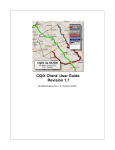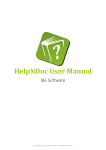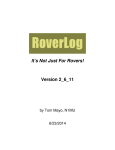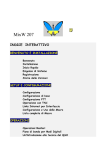Download IC706_BKT - Icom IC-706 series CAT Control - Home Page
Transcript
IC706_BKT - Icom IC-706 series CAT Control Copyright © IZ2BKT - Capelli Mauro IC706_BKT - Icom IC-706 series CAT Control Table of contents Information on IC706_BKT ................................................................................. 4 What it is ...................................................................................................... 4 IC706_BKT Limitations ................................................................................... 5 Connection and interfaces ............................................................................... 5 Changelog ..................................................................................................... 7 Program Registration .................................................................................... 14 Function .......................................................................................................... 15 Configuration ............................................................................................... 15 Configuration ........................................................................................... 16 COM Setting ............................................................................................ 17 PTT Setting ............................................................................................. 18 Language selection ................................................................................... 18 Limits ..................................................................................................... 19 Audio Setting ........................................................................................... 19 Programs startup ..................................................................................... 21 Utilities ....................................................................................................... 21 Main Window ............................................................................................... 22 Hook Clipboard ............................................................................................ 24 Split ............................................................................................................ 25 Memories .................................................................................................... 26 Memories ................................................................................................ 26 Memories PC ........................................................................................... 26 Memories PC ....................................................................................... 26 Reading Memories ................................................................................ 28 Group Memories .................................................................................. 28 Memories Radio ....................................................................................... 29 Memories Radio ................................................................................... 29 Memories Synchronization ..................................................................... 30 Memory Import / Export ........................................................................... 31 Scanner ....................................................................................................... 32 Scanner ................................................................................................... 32 Scanner Software ..................................................................................... 33 Scanning Log ........................................................................................... 33 Scanner Preset ......................................................................................... 34 Skeds .......................................................................................................... 35 Skeds ...................................................................................................... 35 Sked Activation ........................................................................................ 36 Create recur skeds .................................................................................... 37 Delete skeds ............................................................................................ 37 AutoCQ ....................................................................................................... 38 Custom Key ................................................................................................. 38 Plug-In ....................................................................................................... 39 Plug-In Mangement .................................................................................. 39 OnAir ......................................................................................................... 40 Bands ......................................................................................................... 41 PTT ............................................................................................................ 41 Audio Recorder ............................................................................................ 42 2 / 51 IC706_BKT - Icom IC-706 series CAT Control Various ....................................................................................................... Select VFO ............................................................................................... Comunication Error .................................................................................. Band Stacking .......................................................................................... Progress Indicator .................................................................................... Full Trial Function .................................................................................... Numerical Input ....................................................................................... OFF-LINE Mode ........................................................................................ Remote management by TCP/IP ........................................................................ Remote management by TCP/IP .................................................................... BKTClient .................................................................................................... Access Control ......................................................................................... BKTClient ................................................................................................ Configuration ........................................................................................... BKTServer ................................................................................................... BKTRS232 Alternative serial driver ..................................................................... Interfacing with other programs ......................................................................... 3 / 51 43 43 43 44 44 44 45 45 46 46 47 47 47 48 49 50 50 IC706_BKT - Icom IC-706 series CAT Control Information on IC706_BKT Created with the Personal Edition of HelpNDoc: Free CHM Help documentation generator What it is IC706_BKT Top Next What it is Top Next ATTENTION: this guide has been translated by an automatic system, excuse me for errors. The program I m proposing is for interface the transceiver Icom model 706 in its three versions to personal computer. To do this it's employed the CI-V socket locate behind Icom 706 and a small interface that converts the signal to adapt it to personal computer serial port. The programs works in Windows 2000/XP/ Vista/Windows 7 32 and 64 bit and may be configured for the serial port from the COM1 to COM20. The remote controls set for Icom IC-706 is limited, to get over this limit, in some cases, the program will carry out more than an operation in sequence. Created with the Personal Edition of HelpNDoc: Free Kindle producer 4 / 51 IC706_BKT - Icom IC-706 series CAT Control IC706_BKT Limitations IC706_BKT Top Previous Next Top Previous Next IC706_BKT Limitations For all models (IC-706 - IC-706MKII - IC-706MKII/G) : It is not possible read or write memory names. It is not possible read or write the subtone value. It is not possible read the setting of the DUP Only for IC-706 and IC-706MKII : It is not possible read or write memory names. It is not possible read or write the subtone value. It is not possible read the setting of the DUP It is not possible read the S-Meter It is not possible read the SQL It is not possible read or write the Attenuator It is not possible read or write the Preamplificator It is not possible read or write the AGC It is not possible read or write the NB It is not possible read or write the Tone It is not possible read or write the TSQL It is not possible read or write the Vox It is not possible read or write the BKin It is not possible read or write the Compressor It is not possible read or write the Reverse These limitations are hardware and not resolvable by computer software. Created with the Personal Edition of HelpNDoc: Easily create HTML Help documents Connection and interfaces IC706_BKT Top Previous Next Top Previous Next Connection and interfaces The connection between PC serial port and CI-V entry of IC706 happens through an signal conversion interface you can purchase as Icom accessory, or, build following scheme in Fig.1 or of Fig. 2. It is possible to experiment different speed of communication according to the power of your PC. The program was also been tested with various USB and serial interfaces and with the West Mountain Radio RIGtalk. 5 / 51 IC706_BKT - Icom IC-706 series CAT Control Fig. 1 To make to work the PTT is necessary a circuit of interface among the serial port of the PC and the RTX. You can use an interface for PSK31 or other digital systems, or, build the simple circuit schematized in Fig. 3. In this case, in the configuration PTT, to plan the field Pin PTT on RTS. 6 / 51 IC706_BKT - Icom IC-706 series CAT Control Fig. 3 Connection with the audio card of the PC Interface for BKTkeyerCW Plug-in Simple interface to transmit in CW with Plug-in BKTkeyerCW. Created with the Personal Edition of HelpNDoc: Free Web Help generator Changelog IC706_BKT Versions Top Previous Next Top Previous Next Vers. 1.00 08/2000 First official release. Vers. 2.00 04/2001 Adds function VFO A=B. Adds the function to calculate the limits of band managed by the RTX. Adds the ToolTips on the commands. Adds the management of the bands radio amateur. Adds the management of the scanner. Adds the management of the memories on disk and of the RTX. Improved the graphics. Vers. 2.01 11/2001 Increased the dimension of the curtain of selection gang Parameterized the description of the items of the tab Possibility to change the code of activation Vers. 3.00 02/2002 Possibility to manually plan the limits of frequency, this to resolve a bug of the model G that doesn't correctly pass the superscript of the maximum frequency available. Possibility to stamp memories and memorized split. Function of capture given by the clipboard of windows, this allows him exchange data with other programs, above all with the programs DXCluster (es. RxClus) and to automatically plan frequency and way according to the select spot. Sequential reading of the 99 memories of the RTX and relative memorization as memories of the program. 7 / 51 IC706_BKT - Icom IC-706 series CAT Control Function of scanner totally managed by software. Lifesaving function and restoration you date. Possibility of 2 different ways of activation of the program. Vers. 3.01 03/2002 Resolved the problem of the backup that failed if split or memories of program were not memorized. Vers. 3.10 05/2002 Changed the green of the display with one to united shade. Adds the visualization of date and now both place and UTC. Adds the function skeds to program the activation of frequencies and ways to dates and pre-arranged schedules. Vers. 3.11 19/05/2002 Adds the key to reduce to icon. Adds the possibility to plan the offset for the calculation of the time UTC. Vers. 3.50 05/10/2002 Optimized the management of the serial port. Adds the commands for the version 706MKII/G. I check on the id of the RTX in the setup. The range is selected in base to the id of the RTX. The management of the memories happens in separate windows and with grate with possibility to order the memories for name, frequency and any other field. The scanning by software can be checked by the SQL and to produce a log. The manual is in formed MHT for Windows Explorer. Possibility to access the manual pressing F1 or the relative button on the principal mask. Adds the control of the integrity of the executable. Vers. 3.50.1 06/10/2002 Removed the error message of the serial port when the RTX is in transmission and when the program is closed. Vers. 3.50.2 07/10/2002 Adds the Handshake TRAN for compatibility with the transistors interfaces. Vers. 3.50.3 12/10/2002 Replaced the class CSerial with the old CSerialPort. Vers. 3.50.4 14/10/2002 Corrected the error that if the select com is not valid it caused an error of protection. Vers. 3.50.5 15/10/2002 Adds the possibility of setting the offset to 0 for the calculation of the time UTC. Vers. 3.50.6 19/10/2002 Changed the manual by MHT to CHM. Vers. 3.50.7 13/11/2002 Adds the control of the timeout of communication of the serial port. When the attenuator is inserted it comes first past the command of preampli off. Changed the manual in English with the translation of Rafael Rosa. Vers. 3.50.8 17/11/2002 Repaired the translation. Vers. 3.50.9 21/11/2002 Eliminated the bug that didn't finish the program if there is no communication with the RTX. 8 / 51 IC706_BKT - Icom IC-706 series CAT Control Vers. 3.50.10 29/11/2002 If the window of the memories radio or pc you/he/she is closed when to icon or maximized the dimension/position is not memorized. Added the icons to the dialogs of the memories. Adds the key Other Info in the dialog Recording. Vers. 3.50.12 05/03/2003 Corrected the bug of variation frequency with the keys spin. Possibility to change the background color and of the text of the displays. Vers. 3.50.13 22/03/2003 Possibility of management of the signals RTS and DTR. Vers. 3.60 12/07/2003 Adds the function PTT. Removed the sort in the memories radio for problems of synchronization. Improved the communication PC < - > RTX. Improved the function Syncronizes in the memories radio. Improved the function you Read Memories in the memories PC. Adds the column tone in the memories PC. Adds the possibility to use the key Canc to cancel the memories. Adds the function active frequency on the log of the scanner software. Recording Level 1 by web. Corrected the control of the timeout. Changed the code of level 2. Help in formed contextual WinHelp activated from F1 on any mask. Vers. 3.60.1 13/07/2003 Correct a bug that didn't write in the register the new code L2. Vers. 3.60.2 20/07/2003 Correct a bug in the reading of the memories with split. It memorizes the last selection chosen in the Laws Memories. In the version English, systematized the visualization of the key Filter in the Split. Vers. 3.70.0 01/10/2003 Adds the Audio Recorder Possibility to record during the scanning software (only for MKII/G). Adds the function of AutoCQ to effect up to 4 repetitive calls. The memories PC can be divided in more groups. The backup is compatible with the ZIP. Vers. 3.70.1 09/01/2004 Correct a bug not to send the additional commands to the versions IC706 and IC706MKII. Eliminated the problem of the block in to enter the configuration if the RTX doesn't respond to the commands. Vers. 3.70.4 14/02/2004 Increase the performances of the serial communication. Improved the scanner software. Improved the reading of the memories. Vers. 3.70.5 01/03/2004 Improved scanner log. Vers. 3.71.0 01/05/2004 Adds support for the Icom IC718. Vers. 3.71.1 24/05/2004 9 / 51 IC706_BKT - Icom IC-706 series CAT Control Removed Bug on RTX selection. Vers. 3.80.0 30/09/2004 Correct the bug for right restore of Mode in various function. Adds the total and partial calculation of the time of transmission. Adds the choice of the key for the PTT. Adds the key TUNE. Adds the localization by file ascii. Adds the management of external driver. Adds the management of the commands from external programs. Adds the group of programs startup. Adds the driver BKTClient for the remote management by TCP/IP. Vers. 3.81.0 04/10/2004 Adds scanning from memory in Scanner Software. Improved timeout control. Vers. 3.81.1 23/10/2004 Corrected a bug on Resume Scan in Scanner Software Vers. 3.81.2 24/10/2004 Corrected a bug on Resume Scan in Scanner Software when in Memory Mode Vers. 3.81.3 12/02/2005 Correct a bug on PTT OFF for Windows 98. Vers. 3.81.4 19/03/2005 Corrected initialization of driver audio from external driver. Vers. 3.82.0 16/05/2005 Now the registration for free version is not obligatory. Changed the Level 1 with free version and Level 2 with full version. Vers. 3.90.0 22/09/2005 Support for BKTExtension.dll ver. 1.10.0. Correct calculation time TX when the RTX is sent in TX by the external program. Close the active plug-in to the exit of the program. Reflect the commands of the BKTExtensions to theactive Plug-in. Added the support for the execution of Plug-In. Added the scale of tuning on the job frequency. Added tab with the tuning scales the separated for bands. Improved software scan. Vers. 3.90.1 24/09/2005 Synchronized the Scanner Software with the tuning scale. Vers. 3.90.2 28/09/2005 Correct a bug on tuning scale. Vers. 3.93.0 23/12/2005 Improved tuning bar. Added delete skeds from dates. Added auto-delete old skeds on program startup. Added recursive skeds. Vers. 3.93.1 31/10/2006 Improved start-up programs. Vers. 3.93.2 19/11/2006 10 / 51 IC706_BKT - Icom IC-706 series CAT Control Improved start-up programs. Adds the support up to the COM20. Vers. 4.0.0 10/11/2007 New graphical user interface. Management of the wheel mouse. Management right key of the mouse. Management Band General. Management Band Stacking. New routine of Backup/Restore. New communication engine. Enable/Disable ToolTips. Check automatic update. New management of the RTX memories. Importat/Export of the memories in CSV format. Possibility to choose the input and output audio device. Vers. 4.0.1 15/11/2007 Correct loading full version key. Vers. 4.0.2 18/11/2007 Correct reding version from BKTExtension.dll. Update BKTExtension.dll. Vers. 4.0.3 19/05/2008 Correct a problem in load key. Improved the compatibility with Windows Vista. Vers. 4.0.4 07/06/2008 Support for BKTClient version 1.5. Vers. 4.0.5 19/06/2008 Improved loading registration key. Vers. 4.0.6 17/08/2008 Improved communication with the external drivers. Improved management of serial port. Changed the installation folder. Vers. 4.0.7 01/09/2008 Improved configuration of external drivers. Improved control of new versions. Integrated driver BKTRS232. Vers. 4.0.8 05/10/2008 Correct updatings control for BKTRS232. Added support up to COM40. Vers. 4.0.9 20/10/2008 Added setup in the ability to set the value of latency manually. Improved the automatic calculation of latency when using BKTClient. Improved appearance when working in OFF-LINE. Included BKTClient 1.5.1. Vers. 4.0.10 12/11/2008 Fixed bug in the selection of file to play with AudioRecorder. Improved compatibility of AudioRecorder with BKTRS232. Vers. 4.1.0 15/02/2009 11 / 51 IC706_BKT - Icom IC-706 series CAT Control Added function Reverse. Fixed bug in the split. Fixed bug for RTX IC-706 and IC-706MKII. Vers. 4.2.0 01/05/2009 Added Scan Preset for managing the preset scans. Improved the choice of serial port in the program configuration. Vers. 4.2.1 27/05/2009 If flag "always on top" is off the masks of PTT and Audio Recorder will be minimized and restored with the main program window. Vers. 4.2.2 25/07/2009 Improved ToolTips. Vers. 4.2.3 07/08/2009 Adapted to the new website www.iz2bkt.com Vers. 4.2.4 12/08/2009 Improved management of the timer. Added the total time counter of use of the program. Vers. 4.2.5 15/08/2009 Fixed a bug to work with the BKTRS232 driver. Vers. 4.3.0 04/10/2009 Added edit and insert the memory directly from the grid. Vers. 4.3.1 11/01/2010 Improved the Backup/Restore. Vers. 4.3.2 11/04/2010 Added control the rights assigned to the installation folder. Vers. 4.4.0 04/06/2010 Support DDE Server for interfacing with MultiPSK and other programs that use the DDE compatible with Commander and HRD. Improved Split function. Improved control program update. Improved Backup/Restore. Improved Tune. Vers. 4.4.5 03/07/2010 Improved AutoCQ function. Improved communication with the USB interfaces. Vers. 4.4.6 26/07/2010 Fixed minor bug in using external drivers. Vers. 4.4.7 18/08/2010 Fixed a bug about restoring the default in configuring limits bandwidth and mode. BKTExtension7k .dll ver 1.10.1: Correct the version returned by ExtGetVersionDLL (). Vers. 4.5.0 21/10/2010 Added the Restore Default button in the program configuration. Added font selection for the main and secondary windows. Vers. 4.6.0 23/01/2011 Added control on writing rights of the configuration file. 12 / 51 IC706_BKT - Icom IC-706 series CAT Control Compiled for compatibility with Windows 2000. Vers. 4.6.1 26/01/2011 Improved the memory synchronization. Vers. 4.6.2 28/01/2011 Improved the memory reading. Vers. 4.7.0 26/03/2011 Added the Polling mode. Corrected minor problems ( rescue position windows, size fields, correction window closure request registration ). Improved calculation of connection speed. Improved the program startup. Vers. 4.7.1 29/03/2011 Improved the management of the frequency with the mouse wheel. Improved the sending of frequency and mode to programs that are linked via BKTExtension or via DDE. Vers. 4.8.0 29/04/2011 Finished the support for Windows 2000. In the configuration COM is also possible to choose the COM not connected to any device. Improved the saving and restoring the windows position. Added registration in Skeds. Vers. 4.9.0 30/12/2011 Added the function keys F2 through F9 plus the shift key to change the frequency. Vers. 4.10.0 06/10/2012 Added control on frequency set by external programs. Added driver BktDummy for operation in dummy mode. Vers. 4.11.0 11/11/2012 Changed the management of external drivers for compatibility with Windows 8. Vers. 4.11.1 24/11/2012 Updated BktClient 1.5.4: - If you have multiple LAN cards you can specify the local IP address. - Fixed bug translation. Updated BktRS232 1.0.5: - Fixed bug translation. Vers. 4.12.0 23/12/2012 Add BKTClient2. Vers. 4.12.1 10/02/2013 Improved serial communication. Vers. 4.13.0 10/03/2013 Added interface minimized. Improved color management. Added reset button position windows in Utility. Added in the TAB Utility the possibility to show/hide the PTT, Audio Recorder and the QuickSet. Autoload registration key if saved in the program folder. Fixed some minor bugs. Vers. 4.13.1 16/05/2013 Fixed some bugs and improved the import of memories from CSV files. 13 / 51 IC706_BKT - Icom IC-706 series CAT Control Vers. 4.14.0 01/01/2014 Integrate BktExtension ver. 1.13.0 compatible with BktRemote Suite. Vers. 4.14.1 11/01/2014 Improved management of the registration key. Vers. 4.15.0 24/02/2014 Includes BktExtension ver. 1.14.0 with management memories selection. Vers. 4.15.1 26/07/2014 Includes BktExtension ver. 1.15.0. Vers. 4.15.2 13/08/2014 Include BktExtension ver. 1.17.0. Vers. 4.15.3 11/10/2014 Automatic restart after configuration. Vers. 4.15.4 28/12/2014 Correct trial version for 2015. Vers. 4.16.0 26/01/2015 Added support for OnAir status on HrdLog and EnzoLog. Improved loading of registration keys. Changed the default font with Arial 9 points. Improved the installation. Vers. 4.17.0 09/05/2015 Added CAT support for HrdLog. Vers. 4.17.1 19/07/2015 Support BKTExtension 1.18.0 Vers. 4.18.0 29/08/2015 Adding Custom Key Support BKTExtension 1.19.0 Vers. 4.18.1 10/10/2015 Support BktExtension 1.20.0 Created with the Personal Edition of HelpNDoc: Easy CHM and documentation editor Program Registration IC706_BKT Top Previous Next Top Previous Next Program Registration 14 / 51 IC706_BKT - Icom IC-706 series CAT Control For the information on program registration, please, look on: http://www.iz2bkt.com/ic706_bkt/ reg_en.html. The key of activation is sent by e-mail as attached file (ATTENTION: if use Antispam software authorizes [email protected]). The key for free version is totally free and allows the use of a lot of the functions of the program and to try for 30 days or 30 program execution the functions of the full version. In order to install the activation key: 1. Save in a folder the file <call.ic706_bkt.dat> attached to the email received (call is yours callsign specified in the registration form) 2. Start program IC706_BKT 3. Click on the key [I have the key, load it] 4. Select the folder and the file saved to point 1 and press [Open] 5. Backup the activation key on a floppy or a removable device Created with the Personal Edition of HelpNDoc: Full-featured Help generator Function Created with the Personal Edition of HelpNDoc: Easily create Help documents Configuration Created with the Personal Edition of HelpNDoc: News and information about help authoring tools and software 15 / 51 IC706_BKT - Icom IC-706 series CAT Control Configuration Configuration Main Top Previous Next Top Previous Next General configuration of the program. Is important that the values of communication of the serial port and the address CIV that has to exactly correspond with the values CI-V BAUD and CI-V ADDRES in the IC706. You advises to care the parameter CI-V BAUD of the transceiver as Auto. [COM..............] [PTT ...............] [Audio.............] [Icom 706 MKII/G] [Setting S-Meter] Serial Port and external driver setting. PTT Setting. Audio Setting. set only if the model IC706MKII/G is used. plan the values to make to correspond the value read by the S-Meter of the program with that of the RTX. [Updating in milliseconds] milliseconds of interval between a reading and the following one of the SMeter, this value is automatically calculated. [Colors] Choose the colors for display and the keys. [Font Size] Font size for the frequency display. [Comunication by the Clipboard] allows to repair the parameters for a correct exchange of the data with the programs DXCluster. [UTC Offset] points out the bewilderment in times among the time UTC and that local. If put to [Auto] for the calculation of the time UTC is used the settings of Windows. [Log] Generally must be let empty, point out the name of a file in which to save the Log of exchange dates on the serial port. If put to 0 the timeout of communication is not checked between the RTX and the program, otherwise to plan a value in second that it points out the maximum time of attended for the 16 / 51 IC706_BKT - Icom IC-706 series CAT Control answer to the commands sent to the RTX. [Change Language] select the language. [Enable ToolTips] Enable the help ballons [Check for updates every] Interval of days for the automatic control of possible updatings of the program. If put to 0 not effect the control. [Latency time ( 0 for Auto )] Work time in millisecondi, set to zero for the automatic calculation to the start. A too low latency time might cause the data loss between the pc and the rtx, a too high time slows down the reading of the data of the rtx. [Font Main Window] Select the font to be used for the main window, [Size] to enlarge or shrink the main window size. [Font Memory, PTT e Audio Recorder] Select the font to be used for the secondary window, [Size] to enlarge or shrink the secondary window size. [Restore Default] Restore the default parameters of the program. Created with the Personal Edition of HelpNDoc: Easily create CHM Help documents COM Setting Configuration Top Previous Next Top Previous Next COM Setting These parameters are essential for a good operation of the program. If you have other interfaces connected on the same serial ports (es. interfaces for PSK31), it needs RTS or DTR to OFF to avoid to send in transmission the RTX when he enters the program. Its possible to select an external driver (es. BKTClient for the remote management by TCP/IP), in such case will be activated the key [Driver Setup]. Selecting the driver BktDummy the program will work in dummy mode also without the RTX connected. [Serial Port Mode]: for USB interfaces or for RIGtalk of West Mountain Radio use MODE 1. If there are connection problems try this: - Change the [Serial Port Mode] - Change the RTS and/or DTR - Down the connection speed from 19200 to 9600 BAUD or lower - Try to use BKTRS232 driver Created with the Personal Edition of HelpNDoc: Full-featured Documentation generator 17 / 51 IC706_BKT - Icom IC-706 series CAT Control PTT Setting Configuration Top Previous Next Top Previous Next PTT Setting Configuration of the management of the PTT, that is the possibility to send the RTX in transmission through the program. To make to work the PTT needs to have an interface for digital ways (es PSK31) or to build the circuit visible in the section connection. [Serial Port] serial ports of the PC to which the circuit PTT is connected, can be the same one of the program. [PTT Pin] pin of the serial port to which the circuit PTT is connected. [Key for PTT] select the key to use for PTT. [Tune] max time for tuning. [Clipboard] if the sequence of characters [PTT ON] is copied in the clipboard of Windows, the RTX is sent in transmission. [PTT OFF] it is the sequence to put the RTX in reception. [Key PTT keep if activated, the key PTT is always maintained in front of all the other windows. in front] Created with the Personal Edition of HelpNDoc: iPhone web sites made easy Language selection Configuration Top Previous Next Top Previous Next Language selection Select from the list the preferred language. You can add languages by following this procedure: 18 / 51 IC706_BKT - Icom IC-706 series CAT Control 1. Copy the file English.lng in the name of the language you want (eg. Franch.lng) 2. Edit with Notepad or BKTLocalize the file created in step 1 3. For each row, after the equals sign, put the phrase translated being careful not to change the codes (%1-% s-% n-\n-etc. ..) 4. Send me the translated file if you want to be published on the website of the programme Created with the Personal Edition of HelpNDoc: Easily create Help documents Limits Configuration Top Previous Next Top Previous Next Limits From this mask it is possible to define the limits of coverage for the RTX and for every radioamateur bands. ATTENTION: all the values of frequency are in Hz. Created with the Personal Edition of HelpNDoc: Easily create PDF Help documents Audio Setting Configuration Top Previous Next Audio Setting Top Previous Next 19 / 51 IC706_BKT - Icom IC-706 series CAT Control [ enable/disable the audio support E n a b l e a u d i o s u p p o r t ] [Audio Input] Chose the audio device for input. Default for windows default device. [Audio Output] Chose the audio device for output. Default for windows default device. [Audio format] it allows to choose the format audio to use during the recording. To record vocal communications, suggestion to install a CoDec MP3 and to choose the inferior quality. With the visible configuration in figure, a hour of recording occupies around 3,5Mb of disk. To record digital communications is worthwhile to use the PCM format, in this case the occupation on disk will be very high. The format of the files audio is WAV and is compatible with the Windows Media Player. [Folder for audio files] to point out the folder where the files audio will be saved. If the field is empty, is used the folder where the program is installed. [Name of audio file] it is possible to specify a default name to use for the files audio, if he leaves AUTO, to the beginning of every recording, a file will be produced by the name BKTyymmddhhmmss.WAV, where yy=year, mm=month, dd=day, hh=hour, mm=minute and ss=second of beginning recording. [Recorder keep in front] if activated, the Audio Recorder is always maintained in front of all the other windows. 20 / 51 IC706_BKT - Icom IC-706 series CAT Control Created with the Personal Edition of HelpNDoc: Write eBooks for the Kindle Programs startup Configuration Top Previous Next Start programs Top Previous Next The programs specified in this window will be started to the start of IC706_BKT. For every program to introduce: Description: description of the program Program: program inclusive of path, ex. c:\windows\notepad.exe Parameters: parameters for the program [...] find the program [OK] closes the window saving the possible changes [Delete] delete the selected program [Save] saves the introduced data [Abort] closes the window without saving the possible changes Created with the Personal Edition of HelpNDoc: Easily create Help documents Utilities Function Top Previous Next Top Previous Next Utilities 21 / 51 IC706_BKT - Icom IC-706 series CAT Control [Register full version] Connect to web site for the registration of the program [Check for update] Controls if there are new versions of the program (require active Internet connection) [Configuration] Configuration of the program [Startup] Select the programs for running with IC706_BKT [Configure limits of band and mode] Configure limits of band and mode Backup Save the Split, Skeds, Memories and Limits of band and mode in the file IC706_BKT.ZIP. [Restore] Restore the dats from a file of backup Prints Mark the files that are wanted to stamp and to press the key [Print] [Audio Rec.] Show/Hide the Audio Recorder window [PTT] Show/Hide the PTT window [Custom Key] Show/Hide the Custom Key window [Reset Window Position] Reset to the default position of the various program windows Created with the Personal Edition of HelpNDoc: Create HTML Help, DOC, PDF and print manuals from 1 single source Main Window Function Top Previous Next Top Previous Main Window 22 / 51 IC706_BKT - Icom IC-706 series CAT Control In the main window they are present the commands of great use, stopping itself with the mouse on a key a Tool Tips appear with the description of the command, while, click with the mouse right key on the Tuning Bar to input t value numerically. The two Led green/red places up to right of the window blink to the passage of data between program and RTX. As to change frequency: · Click with the right mouse button on the frequency, enter the frequency in Hz and press the Enter key. · Use the keys + and - dispose to the edges of the frequency display. · Position the mouse on the frequency display and use the wheel of the mouse. · Use the function keys F2 through F9 and Shift. Information on the main window: · Date and hour in local format and UTC. · Information on the Radio station and Operator. · Tuning bar. Click and drag the pointer to change frequency. The bar will become of red color when the RTX is syntonized outside of radioamateur bands. Click with the mouse right key for numerical input of the frequency. Keys: All the keys are easily identifiable, signal: [Main] Hides all windows and activates the interface minimized (see below) [Sync.] Reset and restart the connection between RTX and program. [Polling] If active periodically reads the values of the rtx controls, if deactivated controls only SMeter, Frequency an Tx/Rx. If you are using the rtx remotely via LAN/internet or you are using a slow connection to the rtx is recommended to disable Polling. [Store R.] Memorizes the active values (frequency, operational mode, etc…) in one of the Radio Memories. [Store] Memorizes the active values (frequency, operational mode, etc…) in one of the PC Memories. [Band Stacking] Saves/Recalls frequency and operating mode from the operating stacks. [Help] Visualizes this guide. [Exit] Exits from the program. 23 / 51 IC706_BKT - Icom IC-706 series CAT Control [Hook Clipboard]Enable/disable the elaboration of the data of the clipboard of Windows. G Extensions The section 706MKIIG appear only if an Icom IC706MKII/G or IC718 is used and manages the new functions CI-V added b the ICOM in this models. [On/Off] Enable/disable the SMeter. Can be necessary to disable the SMeter if a particularly slow computer is us for avoiding decelerations in the operations. Set the value of the mode Duplex, activate with DUP + and DUP -. It is not possible to notice from the RT the Duplex is planned. [DUP Set] Note: these commands vary second the model of the RTX. INTERFACE MINIMIZED: Activated by the button [Mini] allows to manage all functions of the radio, taking up little space on the screen. Created with the Personal Edition of HelpNDoc: Write EPub books for the iPad Hook Clipboard Function Top Previous Next 24 / 51 IC706_BKT - Icom IC-706 series CAT Control Top Previous Next Hook Clipboard To activate the Hook Clipboard means to intercept the data that are copied in the clipboard of Windows through the command Copy or pressing CTRL+C after having selected a text. After having intercepted them, they are analyzed and, if considered valid, that is that they contain an inclusive number in the range of frequency of the Icom 706, they are used for setting frequency and operational mode in accord with the settaggio of the limits of band and mode. The principal purpose of this function is I data exchange data with programs DXCluster. Example of use with the program RxClus: 1) Activate the function Hook Clipboard 2) Activate RxClus 3) Wwhen it passes an interesting spot, select the frequency and press the keys Ctrl+C, the RTX will be planned on this frequency. For a correct exchange of data it is necessary to correctly shape the parameters of the program in the mask of configuration, besides to use the mask of Setting Limits of band and mode to select the mode of transmission corrected in base to the frequency of the spot. Created with the Personal Edition of HelpNDoc: Easy CHM and documentation editor Split Function Top Previous Next Top Previous Next Split It allows of setting the splits, that is, the possibility to receive and to transmit on two different frequencies inside the same band. With the key [Active split] the bewilderment of the frequency in use is calculated and planned on the according to VFO that will be used only in transmission. To deactivate the Split to use the relative key on the principal mask. 25 / 51 IC706_BKT - Icom IC-706 series CAT Control ATTENTION: the frequency of split is in Hz. Created with the Personal Edition of HelpNDoc: Full-featured Documentation generator Memories Created with the Personal Edition of HelpNDoc: Produce electronic books easily Memories Memories Top Previous Next Top Previous Next Memories From this panel it is possible enable/disable the visualization of the masks of management memories. [Memories] to manage a database of the memories on PC, doesn't have limits of capacity and it allows a total management of the values to memorize. These memories can be divided in groups: [New] Creates a new group of memories [Delete] Cancels the selected group of memories [Rename] Changes name to the selected group of memories [Clone] Duplicates the selected group of memories [Memories of RTX] to manage only the 99 memories of the RTX. Created with the Personal Edition of HelpNDoc: Generate Kindle eBooks with ease Memories PC Created with the Personal Edition of HelpNDoc: Easily create EPub books Memories PC Memories PC Top Previous Next 26 / 51 IC706_BKT - Icom IC-706 series CAT Control Top Previous Next Memories PC Click on the description of the column, you can change sorting display of memories (e.g. VFO, description, mode, etc...). Double-click the cell to edit. All the parameters are memorized in a file of the PC. For every memory is saved a description, the state of the VFO-A. and VFO-B, the state of the function Split, and for the version 706MKII/G, the state of the visible commands in the relative section. [Delete] delete the selected memory. [New] clear the input for insert a new memory. save the selected memory. [Active] transfers the values of the selected memory in the VFOs of the RTX. [Act. e Tr.] activates the selected memory and it saves it in one of the 99 memories of the RTX. [Read mem.] sequentially reads the memories of the RTX and it memorizes her assigning the name Mem. [nn], where [nn] it points out the number of memory read. ATTENTION: it is not possible to read the name of the memories memorized in the Icom 706, the state of the DUP and the value of the tone, this not for a lack of the program, but for the limited remote controls commands set of the Icom 706. [Write mem.] writes all the memories whose name begins with Mem. [nn] in the memory number [nn] of the RTX. Possible present values already in the memory [nn] of the RTX will come replaced. [Print] prints all the memories as you visualize in the grid. The voice Tone is alone indicative and cannot be managed through the interface CI-V. View also Memories Radio Created with the Personal Edition of HelpNDoc: Generate Kindle eBooks with ease 27 / 51 IC706_BKT - Icom IC-706 series CAT Control Reading Memories Memories PC Top Previous Next Top Previous Next Reading Memories It is possible to sequentially read the memories of the RTX and to move her to the database of IC706_BKT. Considering that it is not possible to read the name of the memories, to every read memory its assigned the name Mem [nn] where nn is the number of the memory. For the model IC706MKII/G it is possible to point out a default setting for the DUP, or if the function PTT has been activated in the configuration of the program, it is possible to automatically calculate the DUP sending the RTX in transmission. Attention: selecting the voice [Use PTT to calculate the DUP], during the reading of the memories, the RTX will be sent in transmission, therefore it is Essential that the antenne are correctly connected for avoiding damages to the same RTX. Created with the Personal Edition of HelpNDoc: Single source CHM, PDF, DOC and HTML Help creation Group Memories Memories PC Top Previous Next Top Previous Next Group Memories 28 / 51 IC706_BKT - Icom IC-706 series CAT Control Specify the name of a new group of memories. Specify the new name for the group of memories comprised between <>. Created with the Personal Edition of HelpNDoc: Full-featured Documentation generator Memories Radio Created with the Personal Edition of HelpNDoc: Full-featured multi-format Help generator Memories Radio Memories Radio Top Previous Next Top Previous Next Memories Radio 29 / 51 IC706_BKT - Icom IC-706 series CAT Control Management of the 99 memories of the RTX. Click on the description of the column, you can change sorting display of memories (e.g. VFO, description, mode, etc...). Double-click the cell to edit. [Delete] [Save] [Print] [Syncronize] [Memory Mode] Delete the selected memory, if Memory Mode is enabled also delete the memory from the RTX. Save the current memory. Print the memories as visualized in the grid. Synchronize this memory bank with the RTX. Put the RTX in Memory mode and enable the selected memory. View also Memories PC. Created with the Personal Edition of HelpNDoc: Easily create CHM Help documents Memories Synchronization 30 / 51 IC706_BKT - Icom IC-706 series CAT Control Memories Radio Top Previous Next Memories Synchronization Synchronization is to align the content of the database program memories with memories of RTX. [Synchronize memories from] Select the range memory to Synchronize [If memory exist on RTX and on database execute] Select the action to execute if the memory is present in the RTX and • Nothing = leaves unchanged the database and the RTX • Overweite Database = overwrite the memory of the database with that of the RTX • Overwrite RTX = overwrite the memory of the RTX with that of the database [If blank in database delete from RTX] If the memory in the database is empty it will be cancelled in the RT [If blank in RTX delete from database] If the memory in the RTX is empty it will be cancelled by the databa [Use the PTT to calculate the DUP] Switch the RTX in trasmission for calculate the DUP value. Attentio memories, the RTX will be sent in transmission, therefore it is correctly connected for avoiding damages to the RTX. Created with the Personal Edition of HelpNDoc: Produce Kindle eBooks easily Memory Import / Export Memories Top Previous Next Top Previous Next Memory Import / Export 31 / 51 IC706_BKT - Icom IC-706 series CAT Control Import or Export the memory in a CSV format file. The format CSV can be used with Microsoft Excel. [Field separator] Character to be used for separating a field from the other. [Decimal separator] Character to be used for pointing out the decimal value (Es. 87.5 use the point ) [File] Select the file to create or to use [...] Press for browsing the folders to the search of the file [Start] Begin the conversion [Close] Close this window Created with the Personal Edition of HelpNDoc: Easy CHM and documentation editor Scanner Created with the Personal Edition of HelpNDoc: Easily create CHM Help documents Scanner Scanner Top Previous Next Performs the cyclical scanning among 2 frequencies, or among the active memories of the RTX. The speed of scanning and the restart are alone setting from the RTX through the initial mode Set holding pressed the key [LOCK] while it is power on the rtx. Click Preset to manage the database of pre-set scan. ATTENTION: all the frequencies are in Hz. Created with the Personal Edition of HelpNDoc: Write eBooks for the Kindle 32 / 51 IC706_BKT - Icom IC-706 series CAT Control Scanner Software Scanner Top Previous Next Top Previous Next Scanner Software Performs a cyclical scanning among two frequencies unlike the configuration of the program. [Pause] Pause in milliseconds before passing to the next frequency. IC706MKII/G if SQL off: [Pause 1] Time of attended in milliseconds after having noticed a signal 0 = it attends up to that SQL passes in ON, that is up to that there is a signal -1 = ignore the SQL [Pause 2] Time of pause in milliseconds before passing to the following frequency after SQL has returned ON. [Log] Enable/disable the scanning logIDD_DLGLOGSQL [Record] Enable/disable the recording audio while the scanning. The key is active only if the audio support is active. [Scanning] Resets the log and begins a new scanning [Stop] Interrupts the scanning [Resume Scan.] Resume the scanning departing from the frequency on the display and adding the data to the log. [Preset] Management database scans pre-set. [View Log] View the scanning log [Memory Mode] Select scanning from memories [Frequency Mode] Select scanning from frequency ATTENTION: all the frequencies are in Hz. Created with the Personal Edition of HelpNDoc: Easily create PDF Help documents Scanning Log Scanner Top Previous Next Top Previous Next Scanning Log 33 / 51 IC706_BKT - Icom IC-706 series CAT Control From the scanning software, if I activate, memorized in a file of log date, time, frequency in Hz and power of the signal, besides, if activated, the communication is recorded. [Activate] [Play] [Close] [Print] Activate the selected frequency. Play the recording of the selected line. Close the windows of log. Print the grid. Created with the Personal Edition of HelpNDoc: Free EPub and documentation generator Scanner Preset Scanner Top Previous Next Top Previous Next Scanner Preset 34 / 51 IC706_BKT - Icom IC-706 series CAT Control ScanPreset to use pre-set of scans. [Select] [Abort] Filler the values selected in the mask Scanner Closes the window without changing the values in the mask of the Scanner [Save] Save the values in the fields of editing, if there is a scan with the same description will be overwritten. [Delete] Deletes the scan with the chosen description [New] Clear the fields of editing to facilitate the insertion of new data Created with the Personal Edition of HelpNDoc: Full-featured multi-format Help generator Skeds Created with the Personal Edition of HelpNDoc: Full-featured Documentation generator Skeds Skeds Top Previous Next 35 / 51 IC706_BKT - Icom IC-706 series CAT Control Allows to program the activation of frequencies and modes in dates and pre-arranged schedules. Thirty seconds before the programmed activation a message of warning that allows to annul the planning will appear. All the plannings are in date and time UTC and the frequencies in Hz. For a correct operation of this function it is essential that the RTX is power on in the moment of the programmed activation [Delete skeds] Delete skeds programmed among the specified dates. [Create recur sked] Create recurrent skeds. [Delete old skeds on startup] If checked, on program startup delete the skeds with date and time precedents. [Descr.] Description of the sked [Time and Date UTC] Time and date of activation of the sked [VFO A] Frequency, mode and filter to use for the VFO A [VFO B] Frequency, Mode and filter to use for the VFO B [Split] Enable/Disable Split [VFO Active] VFO to use in reception [Record] No Record: does not start the audio recorder Record: starts to record the activation of the sked Record SQL: starts to record the activation of the sked recording only when the SQL is open All the plannings are in date and time UTC and the frequencies in Hz. For a correct operation of this function it is essential that the RTX is power on in the moment of the programmed activation Created with the Personal Edition of HelpNDoc: Produce electronic books easily Sked Activation Skeds Top Previous Next Top Previous Next Sked Activation 36 / 51 IC706_BKT - Icom IC-706 series CAT Control It is possible to interrupt the activation of a sked pressing [Abort]. Created with the Personal Edition of HelpNDoc: What is a Help Authoring tool? Create recur skeds Skeds Top Previous Next Top Previous Next Create recur skeds To use in order to generate automatically one series of skeds with the current values of frequency and VFO. To the description of every skeds it comes added “r->nn” where nn it is the number of the recurrence. Created with the Personal Edition of HelpNDoc: Free CHM Help documentation generator Delete skeds Skeds Top Previous Next Top Previous Next Delete skeds 37 / 51 IC706_BKT - Icom IC-706 series CAT Control Delete all skeds programmed among the specified dates. Created with the Personal Edition of HelpNDoc: Free HTML Help documentation generator AutoCQ Function Top Previous Next AutoCQ Top Previous Next With AutoCQ it is possible to record up to 4 phrases that can also be reproduced in loop. [Record] [Play] [Loop] [Loop pause] Records the phrase. If activated the PTT, sends the RTX in transmission and it reproduces an only time the phrase. If activated the PTT, sends the RTX in transmission and it reproduces more times the sentence. Re-push the key for interrupt immediately the reproduction and return in rx. Pause in second between the reproduction of a phrase and the following one. Created with the Personal Edition of HelpNDoc: Easy EPub and documentation editor Custom Key Function Top Previous Next Top Previous Next Custom Key The Custom Keys are programmable keys with CI-V commands (for a list of commands CI-V, see the manual RTX) Click the button to send the command previously stored instead to change or enter a new command, 38 / 51 IC706_BKT - Icom IC-706 series CAT Control click on the button with the right mouse button. The editor allows you to customize the custom key with the desired description and the command to be sent. The commands must be entered in hexadecimal and always with an even number of characters, for example, for the command 7 inert 07. Created with the Personal Edition of HelpNDoc: Free CHM Help documentation generator Plug-In Plug-In Top Previous Next Top Previous Next Plug-In Use Config. to add, remove or modify Plug-In. The Plug-in they are additional programs of support to IC706_BKT, however it can be added, as Plug-in any program (in screens has been added Notepad of windows). Created with the Personal Edition of HelpNDoc: Easily create PDF Help documents Plug-In Mangement Plug-In Top Previous Next Top Previous Next Plug-In Mangement 39 / 51 IC706_BKT - Icom IC-706 series CAT Control Configuration of Plug-In. [Name] [Description] [PlugIn/Program] [...] used Name of Plug-in like description of the relative key Description of the functions of Plug-in Line of execution of Plug-in Look in the folders to the search of Plug-in [OK] [Delete] [Save] [Copy in StartUp] Return to the program Remove from the selected directory Plug-in (does not cancel Plug-in from the disc) Save the modifications carried out to Plug-In selected Copy Plug-in selected in the group of programs Start and will come executed to the IC706_BKT start Created with the Personal Edition of HelpNDoc: Produce Kindle eBooks easily OnAir Funzioni Top Previous Next Primo Precedente Prossimo On Air Send via internet the On-Air status with frequency and operating mode in HrdLog and EnzoLog 40 / 51 IC706_BKT - Icom IC-706 series CAT Control If enabled, it adds some CAT features to HrdLog [Enable] Enable / disable the automatic sending of the state [Callsign] Callsign used in HrdLog or EnzoLog [Code] Only HrdLog, enter the upload code received at registration on HrdLog [Password] Only EnzoLog, enter the password to access EnzoLog [Radio] Enter a descriptive text of the transceiver, if blank will be sent the description of the selected radio in configuration [Mode] Mode, if blank will be sent to the current operating mode [Refresh] Interval in seconds for sending a new state [Send Now] Send status immediately [Enable Cat] Enable the CAT interface to HrdLog, for example clicking on the frequency in the cluster page tunes the rtx (requires Microsoft .NET Framework 4) [DX Cluster] Opens in the browser HrdLog DX clusters On-Air operation requires an internet connection More information about the On-Air are available on HrdLog and EnzoLog Created with the Personal Edition of HelpNDoc: Easily create iPhone documentation Bands Bands Top Previous Next It visualizes the radioamateurs bands separated in 3 groups on 4 tuning scales. [Bands 1] First group: 160mt - 80mt - 40mt and 30mt [Bands 2] Second group: 20mt - 17mt - 15mt and 12mt [Bands 3] Third group: 10mt - 6mt - 2mt and 70cm Click on the pointer of tuning in order to enable the relative band. Click with the right key on the pointer in order to specify one new frequency. To modify the values of the bands, use configure the Limits of band and mode. Created with the Personal Edition of HelpNDoc: Single source CHM, PDF, DOC and HTML Help creation PTT 41 / 51 IC706_BKT - Icom IC-706 series CAT Control PTT Top Previous Next It's possible to manage the PC PTT if an interface is available for digital modes, or, if the simple circuit brought above has been built. Click on the microphone to commute transmission on/off, or, if configured in the configuration, to press the space bar. [Setup] Configure PTT [Tune] Switch in AM mode and put TX On for the seconds configurated [Reset] Reset TX time count Created with the Personal Edition of HelpNDoc: Free iPhone documentation generator Audio Recorder Audio Recorder Top Previous Next The AudioRecorder allows to directly record from the RTX to the PC. For a correct operation it needs to connect the card audio of the PC with the RTX (see audio interface), for the recording, is very important a correct choice of the CoDec (see audio setting). Open the audio setting. Start/stop the recording. Break/resume the recording or the play. Start/stop the play.. [Record only if SQL OFF] if I activate, it starts the recording only in presence of a signal (SQL OFF) 42 / 51 IC706_BKT - Icom IC-706 series CAT Control and suspended when the signal interrupts (SQL ON), it works only with the model 706mkII/G. it is possible to specify a file audio, if he leaves AUTO, to the beginning of every recording, will be produced a file by the name BKTyymmddhhmmss.WAV, where yy=year, mm=month, dd=day, hh=hour, mm=minute, ss=second of beginning recording. Leaving AUTO and starting the play is opened a window from which to select the file to reproduce. [File] Created with the Personal Edition of HelpNDoc: Easily create iPhone documentation Various Created with the Personal Edition of HelpNDoc: News and information about help authoring tools and software Select VFO Various Top Previous Next Top Previous Next Select VFO It is not possible to currently read through the interface CI-V the VFO in use, for which it is necessary to manually point out pressing on the relative key. Created with the Personal Edition of HelpNDoc: Easily create EPub books Comunication Error Various Top Previous Next Top Previous Next Comunication Error This message appears if the time of timeout has been old before the answer of the RTX to a command. The problem is given by the missed communication among the PC and the RTX. 43 / 51 IC706_BKT - Icom IC-706 series CAT Control View COM Setting for more information. Created with the Personal Edition of HelpNDoc: Easily create CHM Help documents Band Stacking Various Top Previous Next Top Previous Next Band Stacking [Recall] [Save] Loads frequency and operating mode previously saves in this operating stack Saves frequency and operating mode in the operating stack chosen The triple operating stack allows to save three comprehensive memories for frequency band and operating mode. Created with the Personal Edition of HelpNDoc: What is a Help Authoring tool? Progress Indicator Various Top Previous Next Top Previous Next Progress Indicator Progress of the operation in course. Created with the Personal Edition of HelpNDoc: Produce electronic books easily Full Trial Function Various Top Previous Next Top Previous Next Full Trial Function 44 / 51 IC706_BKT - Icom IC-706 series CAT Control The chosen function is available only in Full version, however, if you have registered the Free version the received key allows to try these functions for a sure period. [Register the program] Opens window to load the registration key or to have information on the program registration [Continue] The execution of the program continues, the function won't be executed Created with the Personal Edition of HelpNDoc: Produce electronic books easily Numerical Input Various Top Previous Next Top Previous Next Numerical Input Input a value comprised between the values specifies and press the Enter key, to cancel the input press ESC . Created with the Personal Edition of HelpNDoc: Free HTML Help documentation generator OFF-LINE Mode Various Top Previous Next Top Previous Next OFF-LINE Mode Error from the serial port COM specified in configuration. [Exit] Close the program [Work off line] Use the program not connected to the RTX, the modifications to the memory database will not reflected in the RTX until the next Synchronization 45 / 51 IC706_BKT - Icom IC-706 series CAT Control For return ON-LINE use the Synchronize key in main window. Created with the Personal Edition of HelpNDoc: Produce electronic books easily Remote management by TCP/IP Created with the Personal Edition of HelpNDoc: Produce electronic books easily Remote management by TCP/IP Remote management by TCP/ IP Top Previous Next The remote management by TCP/IP is managed through two separate moduls: 1. Server BKTServer Running on the computer connected to the RTX. 2. Client BKTClient Its an external driver for IC7000BKT and IC706_BKT programs. Is necessary opening the communications port (default 7060 TCP) on the firewall. Created with the Personal Edition of HelpNDoc: Easily create EPub books 46 / 51 IC706_BKT - Icom IC-706 series CAT Control BKTClient Created with the Personal Edition of HelpNDoc: Free iPhone documentation generator Access Control BKTClient Top Previous Next Top Previous Next Access Control BKTClient start window. [Connect to] Address IP of the PC server [Password] Password connection, only used if required by the server. [Connect to startup] If selected not shown this window but connect directly to the server. [Setup] BKTClient configuration. [Connect] Starts the connection to the server. [Exit] Closes the program. [Off-Line] Executes IC7000BKT or IC706_BKT without connecting it to the server. Wait of the connection to the server. Created with the Personal Edition of HelpNDoc: Easily create Help documents BKTClient BKTClient Top Previous Next BKTClient Top Previous Next 47 / 51 IC706_BKT - Icom IC-706 series CAT Control For enable the driver BKTClient to select BKTCLIENT.DLL as Port in the serial port configuration of the program IC7000BKT or IC706_BKT. [Driver Setup] Configure the BKTClient. Created with the Personal Edition of HelpNDoc: Easily create EPub books Configuration BKTClient Top Previous Next Configuration [Server] IP address of the PC server with in execution BKTServer [Port Com.] LAN port of communication [Local IP] If you have multiple LAN cards you can specify the local IP address. [Enable Audio Support] Enables the receipt/ transmission of the audio. For a correct working the server pc must have the client uses the microphone to transmit. Is not possible transmit audio file [Send audio only when the PTT is ON] Will transmit the audio from the client toward the server only when the PTT is active transmission 48 / 51 IC706_BKT - Icom IC-706 series CAT Control [Audio input] [Audio output] [Password] Select the audio card which the microphone is connected on and enable the microphone entry from Select the audio card where to listen to the audio received from the server, regulate the volume usin Password connection, only used if required by the server Created with the Personal Edition of HelpNDoc: Free iPhone documentation generator BKTServer BKTServer Top Previous Next Top Previous Next BKTServer BKTServer must be in execution on the remote computer attached to the RTX. [Serial Port Configuration] Specify the parameters of connection with the RTX. [Server Options] Data Port: Port LAN of listening and communication (default = 7060) (she must be opened by the firewall). Autostart in system tray: He starts the server automatically and reduces it to icon in the system tray. IP: IP address of listening, if 000.000.000.000 BKTServer automatically selects the IP of the first net interface. Attention him IP choosing must be associate to a network 49 / 51 IC706_BKT - Icom IC-706 series CAT Control interface of the computer where is in execution BKTServer. [PTT] Specifies the PTT parameters (see PTT configuration in the help of the program IC706_BKT.) Not used for the Icom IC 7000. Change Language: Program language to use. Check for update: Check if new version its avaible. Need a internet connection. [Audio Stream Configuration] Specify the parameters audio, increasing the values of Bits/sample and Samples/sec it will increase the fidelity of the audio but it needs greater band. Increase the Buffers if loss audio packets. Enable password: if set only client with correct Password is available to connect. Created with the Personal Edition of HelpNDoc: Create HTML Help, DOC, PDF and print manuals from 1 single source BKTRS232 Alternative serial driver BKTRS232 Alternative serial driver Top Previous Next Use this driver if you have communication problems with the RTX. Created with the Personal Edition of HelpNDoc: Single source CHM, PDF, DOC and HTML Help creation Interfacing with other programs Interfacing with other programs Top Previous 50 / 51 IC706_BKT - Icom IC-706 series CAT Control IC706_BKT includes a DDE server compatible with the suite DXLab that allows you to communicate with different programs including MultiPSK, FLDigi with Fldigi-DXLab Gateway installed, SpotCollector and other compatible with Commander of DXLab suite. For a proper functioning of the DDE server requires that the program IC706_BKT is executed BEFORE any other program. The IC706_BKT program include direct communication with BBLogger. Created with the Personal Edition of HelpNDoc: News and information about help authoring tools and software 51 / 51