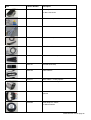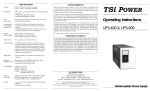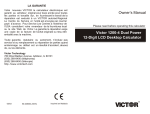Download Service Manual
Transcript
Service Manual Audio Traveller AA222 Part number 80653110 Valid from serial 899714 Contents Contents ...................................................................................................................................................................... 1 General Technical Specifications............................................................................................................................. 3 Impedance Measuring System .......................................................................................................................... 3 Reflex and Audiometer Functions...................................................................................................................... 3 Table 1 Reflex Frequencies and intensity ranges ............................................................................................. 5 Table 2 Audiometry Frequencies and intensity ranges ..................................................................................... 5 Specification of input/output connections .......................................................................................................... 6 Calibration properties ......................................................................................................................................... 7 Reference values for stimulus and audiometer calibration ..................................................................... 9 Output voltages (regulated): ............................................................................................................................ 11 General about Specifications ........................................................................................................................... 11 Noise characteristics ............................................................................................................................................... 12 Calibration Procedure.............................................................................................................................................. 13 General Information ......................................................................................................................................... 13 Service, Adjustment and Repair ............................................................................................................ 13 Equipment for the Calibration ................................................................................................................ 13 Air System ........................................................................................................................................................ 14 Hardware Calibration ............................................................................................................................................... 15 Attenuator Calibration ...................................................................................................................................... 15 Fixed Attenuator Check ................................................................................................................................... 16 Software Calibration ................................................................................................................................................ 17 Probe Calibration ............................................................................................................................................. 17 Pressure Calibration .............................................................................................................................. 18 Probe Tone Calibration.......................................................................................................................... 18 Compliance Calibration ......................................................................................................................... 19 Probe Real Mode ................................................................................................................................... 20 Ipsi Calibration ....................................................................................................................................... 20 Headset Calibration ......................................................................................................................................... 22 The information window......................................................................................................................... 22 Speech Input Amplifier Adjustment: ...................................................................................................... 23 Factory Calibration Values............................................................................................................................... 23 Accessories .............................................................................................................................................................. 24 Consumables ................................................................................................................................................... 28 Spare parts ...................................................................................................................................................... 30 Disassembly ............................................................................................................................................................. 33 Open Cabinet ................................................................................................................................................... 33 Pump Tube Connections ................................................................................................................................. 33 Pump Tube Replacement ................................................................................................................................ 34 Electrical Assembling Instrument..................................................................................................................... 35 Rear Panel Connections .................................................................................................................................. 36 Cabinet Rear side Connections ....................................................................................................................... 36 Transducer Wire and Tube Connections ......................................................................................................... 37 Printer Connections ......................................................................................................................................... 38 Schematics ............................................................................................................................................................... 39 Analog Block Diagram ..................................................................................................................................... 39 Components Index ................................................................................................................................ 40 Components Index ................................................................................................................................ 41 AA222 Service manual page 1 Appendix A Description of Serial Interface ............................................................................................................. 1 General Specification ......................................................................................................................................... 1 Installing the USB Driver on the PC................................................................................................................... 1 Communication .................................................................................................................................................. 3 Audiological Information .................................................................................................................................... 5 Speech Audiogram .................................................................................................................................. 6 Impedance Audiometry ...................................................................................................................................... 7 EEPROM Commands ...................................................................................................................................... 10 IPSI Calibration ................................................................................................................................................ 12 Manual Audiometry Setup ............................................................................................................................... 12 Submenu .......................................................................................................................................................... 12 Setup Items ...................................................................................................................................................... 13 Online Communication .................................................................................................................................... 16 How the instrument works ............................................................................................................................... 16 Cochlear Implant .............................................................................................................................................. 20 Communication in Windows ............................................................................................................................ 20 Appendix B User Set-up in the AA222 ..................................................................................................................... 1 Set-up Navigation .............................................................................................................................................. 1 User Set-up ........................................................................................................................................................ 2 Setting up Reflex Tests ...................................................................................................................................... 4 Audiometry Set-up Menu ................................................................................................................................. 11 Manual Audiometry Set-up Menu .................................................................................................................... 12 Test Audiometry Set-up Menu ......................................................................................................................... 14 Common Set-up ............................................................................................................................................... 15 Clinic Set-up..................................................................................................................................................... 17 Appendix C Advanced User Setup ........................................................................................................................... 1 Advanced User Setup ........................................................................................................................................ 1 Advanced Reflex User Setup............................................................................................................................. 3 Advanced Audiometry User Setup..................................................................................................................... 5 Letter Printout Error (Internal printer) ................................................................................................................ 6 Storing/Restoring the Setup............................................................................................................................... 6 Appendix AA222 U Update News ............................................................................................................................. 1 AA222 Service manual page 2 General Technical Specifications Medical CE-mark: Standards: Power, UPS400: Operation environment: The CE-mark indicates that Interacoustics A/S meets the requirements of Annex II of the Medical Device Directive 93/42/EEC. Approval of the quality system is made by TÜV – identification no. 0123. EN 60601-1, Class I, Type B Safety: EN 60601-1-2 EMC: EN 61027/ANSI S3.39, Type 2 Impedance: EN 60645-1/ANSI S3.6 , Tone: Type 2, Speech Type B-E Audiometer: 15 W (Max 60W) – see separate Service Manual Consumption: T1 A Mains voltages and fuses: Temperature: Rel. Humidity: Storing/handling: Temperatures below 0°C and above 50°C may cause permanent damage on the instrument and its accessories. 10 minutes at room temperature (20 °C). Warm up time: Impedance Measuring System Probe tone: Air pressure: Frequency: Level: Control: Indicator: Range: Pressure limitation: Pressure change rate: Compliance: Test types: Range: Tympanometry Indicators: Eustachian Tube Function Graphical display Memory: Tympanometry: Eustachian Tube Function: Reflex and Audiometer Functions Signal sources: Tone - Contra, Reflex: Tone , Audiometry: Tone - Ipsi, Reflex: Noise - Contra, Reflex: Noise - Ipsi, Reflex: Masking Inputs: CD1/2 Mic. Talk Back Patient Response: Outputs: 15 – 35 °C 30 – 90% Earphone Right/Left Free Field 1 and 2 Monitor Contra Earphone: Ipsi Earphone: Bone Conductor Air: USB: 226 Hz 85 dB SPL with AGC, assuring constant level at different volume. Automatic. Measured value is displayed on the graphical display. -600 to +300 daPa. -800 daPa and +600 daPa. Minimum (50 daPa/s), medium, maximum or automatic with minimum speed at compliance peak. Selectable in the set-up. 0.1 to 6.0 ml (Ear volume: 0.1 to 8.0 ml). Automatic, where the start and stop pressure can be userprogrammed in the set-up function. Williams test (automatic function). Compliance is indicated as ml and pressure as daPa. Stimulus level is indicated as dB Hearing Level. 1 curve per ear. 3 curves per ear. 250, 500, 1000, 2000, 3000, 4000, 6000, 8000 Hz. 125, 250, 500, 750, 1000, 1500, 2000, 3000, 4000, 6000, 8000 HZ. 500, 1000, 2000, 3000, 4000 Hz. Wide Band, High Pass, Low Pass. Wide Band, High Pass, Low Pass. Narrow Band Noise, in 11 bands White Noise Speech Noise Connection for CD or tape player Connection for external microphone for live speech Connection for talk back microphone. Level adjustment by entering <shift>+<CD1/2> (keep it down in a while). Connection for patient response switch. Response indication in the display when activated Can be selected to be either standard earphones or insert phones by pressing shift Right/Left. Speech output can be selected as electrically linear (type B) or free field equivalent (Type B-E) using TDH39. Electrical outputs for external 2 channel power amplifier (AP12 or AP70). Monitor earphone disconnects the internal monitor loudspeaker when inserted. Operator can monitor the signal when presented to the patient as well as the talk back signal from patient’s microphone. TDH39 or insert phones for Reflex If selected Connection for CIR22/CIR33 for masking. Probe earphone incorporated in the probe system for Reflex measurements. Masking in right or left earphone can be selected Connection of the air system to the probe. Input/output for computer communication. An external PC can be made to both monitor and control the instrument. The control AA222 Service manual page 3 Patient Communication Keyboard: Printer: Talk Forward Attenuator: Range: Tone Switch: Tone Presentation: Manual: Reverse: Pulse: Auto Threshold: Test Types: Manual Audiometry Automatic Audiometry Manual Reflex Reflex Decay: SISI Warble Stenger ABLB Memory: Synchronous Masking Channel 2 Options Speech Level Indicator: Printer (Optional) Type Paper with Printing time actions can be followed on the display and operation panel. Online communication can be selected, where the measured data will be sent to an external PC. See separate section in Service Manual for programming details. Connection for external keyboard, standard PC type. Connection for external printer using HP PCL L3 Operator to patient communication. 10-110dB continuously adjustable on the operation panel 0 to 130 dB in 1 or 5 dB steps. Typical range is –10 to 120 dB HL. Range is individual for different modes- see table 1. The upper 20dB is accessed by pressing the ext. Range button Silent touch switch for soft presentation of signals. Tone indication in the display Tone is presented by activation of Tone Switch. Tone is interrupted by activation of Tone Switch. Single pulse or automatic pulsing with selectable on/off times of 250 – 5000ms. Patient controlled Hughson-Westlake test according to ISO 82531 with automatic storing of the threshold values in the internal memory. Patient response is open for 2 seconds after signal presentation. 2 out of 3 or 3 out of 5 correct responses can be selected. Manual control of all functions. Auto threshold according to ISO 8253-1 (Patient controlled Hughson-Westlake). The threshold is determined by the activation of the patient response. Manual control of all functions. Manually controlled with stimulus duration of 10 s. With automatic score calculation (5dB included for familiarisation) 5 Hz sine, ±5% modulation Binaural pure tone or speech stimulation Automatic loudness balance test ( Fowler) 6 ipsi and 6 contra graphs/curves. Each can have up to 6 pulses. There is additional capacity for 6 manual tests. When activated, the displayed values for AC L/R, BC L/R or FF1 and 2 are stored in the internal memory. Stored values can be printed out on a printer if connected Locks Channel 2 attenuator to Channel 1 attenuator Output of Channel 2 can be set up to be either Narrow Band or White Noise A signal level of 0 dB on the VU meter indicates that the output to the selected transducer is calibrated. Thermal printer with recording paper in rolls 112mm 26s for worst case (2 tympanograms + 16 reflexes + 2 tone + 2 Speech audiograms) AA222 Service manual page 4 Table 1 Reflex Frequencies and intensity ranges Frequency Reflex Contralateral TDH39 Ipsilateral EAR-Tone 3A Insert/CIR22/CIR33 Min Max* Min Max* Min Max* Min Max* Hz dB HL dB HL dB HL dB HL dB HL dB HL dB HL DB HL 250 -10 110 -10 105 0 100 - - 500 -10 120 -10 110 0 105 10 105 1000 -10 120 -10 120 0 110 10 110 2000 -10 120 -10 120 0 105 10 105 3000 -10 120 -10 120 0 100 10 100 4000 -10 120 -10 115 0 95 10 100 6000 -10 120 -10 100 - - - - 8000 -10 110 -10 95 - - - - WB noise -10 120 -10 120 0 100 10 105 LP noise -10 120 -10 120 0 100 10 105 HP noise -10 120 -10 120 0 100 10 105 Note: Max values are obtainable by selecting “Ext. Range” in the instrument. Table 2 Audiometry Frequencies and intensity ranges Frequency TDH39 EAR-Tone 3A Min Max* Hz dB HL dB HL Min dB HL 125 -10 90 250 -10 110 500 -10 120 750 -10 120 1000 -10 120 Audiometry Bone conduction B71 Insert Masking NB Free Field Max* Min Max* Min Max* Min Max* -10 dB HL 90 dB HL - dB HL -- dB HL - dB HL - dB HL -10 dB HL 80 -10 105 0 45 0 105 -10 90 -10 110 0 65 0 110 -10 100 100 -10 115 0 70 0 110 -10 -10 120 0 70 0 110 -10 100 -10 120 0 70 0 110 -10 100 -10 120 0 75 0 110 -10 100 -10 120 0 80 0 110 -10 100 -10 115 0 80 0 105 -10 100 -10 100 0 55 0 95 -10 95 -10 95 0 50 0 90 -10 90 1500 -10 120 2000 -10 120 3000 -10 120 4000 -10 120 6000 -10 120 8000 -10 110 Type B -10 100 -10 90 -10 50 - - 0 100 Type B-E -10 110 -10 90 -10 50 - - 0 100 Type B -10 100 -10 90 - - 0 90 0 90 Type B-E -10 110 -10 90 - - 0 90 0 90 Speech Speech Noise Note: Max values are obtainable by selecting “Ext. Range” on the instrument. Other configuration of the intensity range can be choosed by use of the Service Software. AA222 Service manual page 5 Specification of input/output connections Inputs Connector type Electrical properties Power UPS400 DIN, 5 pole Pin 1 and 2 Pin 3: Pin 4: Pin 5: 0V +5V -12V +12V Patient response Jack, 6.3mm stereo Handheld switch: 5V through 10kΩ is forced to gnd. level when activated. CD 1 and 2 Phono Sensitivity: Impedance: Freq. Response: 9 mV at max volume and 0 Vu 47.5 kΩ 75-12000 Hz ± 3dB Microphone Jack, 6,3 mm stereo Type: Sensitivity: Impedance: Freq.Response: Electret bias: Electret or 2000Ω dynamic microphone. 100 µV at max volume for 0 Vu reading 47.5 kΩ 90-20kHz 6.2V through 4.75 kΩ (1.3 mA) Talk Back microphone Jack, 6,3 mm stereo As for Microphone Keyboard DIN, 5 pole Pin 1: Pin 2: (Grey) Pin 3: (Violet) Pin 4: (White) Pin 5: (Black) NC RXA1 Sync clk. VDD, 5V Gnd. Jack, 6.3mm mono Voltage: Min. load impedance: Up to 5.5V rms. by 10Ω load 5Ω Outputs: Phones, Left/ Right Bone conductor Jack, 6.3mm mono As for Phones, Left/Right Free Field 1, 2 Phono Voltage: Min. load impedance: Up to 8.0V rms. by 100Ω load 100Ω Monitor Jack, 6.3mm mono Voltage: Min. load impedance: Up to 2.0V rms. by 8Ω load 0Ω Phones, Contralateral Jack, 6.3mm mono (Insert masking) Voltage: Min. load impedance: Up to 5.5V rms. by 10Ω load 5Ω Transducer CANON, 15 pole Pin 1: Pin 2: Pin 3: Pin 4: Pin 5: Pin 6: Pin 7: Pin 8: Pin 9: Pin 10: Pin 11: Pin 12: Pin 13: Pin 14: Pin 15: Press. 1 signal 12V -12V Remote key/detection Probe tone Mic. signal LED blue Press. 2 signal LED green Ipsi Stim. Gnd. Ipsi Stim. Signal Probe tone Gnd. Gnd. Vref., 5V LED red USB type”B” USB port for communication See appendix A in service manual for detailed information Data I/O: USB Other electrical specification: VU meter: True r.m.s. measurement Warble: 5 Hz sine, ± 5% modulation AA222 Service manual page 6 Calibration properties Calibrated Transducers: Accuracy: Contralateral Earphone: Probe system: Audiometry headset: Bone conductor: Insert phones: Insert masking phone: General Audiometer and Reflex Frequencies: Contralateral Reflex and Audiometer Tone Levels: Speech frequency response: Ipsilateral Reflex Tone Levels: Pressure measurement : Compliance measurement: Telephonics TDH39 with a static force of 4.5N ±0.5N Ipsilateral Earphone: is integrated in the probe system 226 Hz transmitter and receiver and pressure transducer is integrated in the probe system Telephonics TDH39 with a static force of 4.5N ±0.5N Radioear B71 with a static force of 5.4N ±0.5N EAR Tone 3A (Option) CIR22/CIR33 (Option) Generally the instrument is made and calibrated to be within and better than the tolerances required in the specified standards: ±1% ±3 dB for 125 to 4000Hz and ±5 dB for 6000 to 8000Hz -0/-10 dB at 125 – 249 Hz ±3 dB for 250 – 4000 Hz ±5 dB for 4001 – 6300 Hz ±5 dB for 500 to 2000Hz and +5/-10 dB for 3000 to 4000Hz ±5% or ±10 daPa, whichever is greater ±5% or ±0.1 ml, whichever is greater Impedance calibration properties Probe tone Frequency: Level: General Contralateral Earphone Specifications for stimulus and audiometer signals are made to follow EN 60645-1 Pure tone: ISO 389-1 for TDH39. Wide Band noise (WB): Interacoustics Standard As “Broad band noise” specified in EN 61027, but with 500 Hz − Spectral properties: as lower cut-off frequency. Low Pass noise (LP): Interacoustics Standard − Spectral properties: Uniform from 500 Hz to 1600 Hz, ±5 dB re. 1000 Hz level High Pass noise (HP): Interacoustics Standard − Spectral properties: Uniform from 1600 Hz to 10KHz, ±5 dB re. 1000 Hz level Pure tone: Interacoustics Standard. Wide Band noise (WB): Interacoustics Standard As “Broad band noise” specified in EN 61027, but with 500 Hz − Spectral properties: as lower cut-off frequency. Low Pass noise (LP): Interacoustics Standard − Spectral properties: Uniform from 500 Hz to 1600 Hz, ±10 dB re. 1000 Hz level High Pass noise (HP): Interacoustics Standard − Spectral properties: Uniform from 1600 Hz to 4000 Hz, ±10 dB re. 1000 Hz level General about levels: The actual sound pressure level at the eardrum will depend on the volume of the ear. See Table 4 for details. Pure tone: ISO 389-1/ ANSI S3.6 for TDH39. Narrow band noise: ISO 389-1 / ANSI S3.6 + ISO 389-4 values EN 60645-1, Narrow band noise − Spectral properties: SPL White noise: EN 60645-1, White noise − Spectral properties: 226 Hz ±1% 85 dB SPL ±1.5 dB measured in an IEC 126 acoustic coupler. The level is constant for all volumes in the measurement range. Distortion: Max 5% THD Compliance Range: 0.1 to 6.0 ml Temperature dependence: -0.003 ml/°C Pressure dependence: -0.00020 ml/daPa Reflex sensitivity: 0.001 ml is the lowest detectable volume change Temporal reflex Initial latency = 10 ms (±5 ms) characteristics: Rise time = 75 ms (±5 ms) Terminal latency = 10ms (±5 ms) Fall time = 75 ms (±5 ms) Overshoot = max. 8% Undershoot = max 10% Pressure Range: Values between -600 to +300 daPa can be selected in the setup. Safety limits: -700 daPa and +500 daPa, ±100 daPa Reflex/audiometer calibration standards and spectral properties: Ipsilateral Earphone Earphones AA222 Service manual page 7 Bone conductor Pure tone: Insert phones Pure tone: Narrow band noise: − Spectral properties: White noise: − Spectral properties: Narrow band noise: − Spectral properties: White noise: − Spectral properties: Insert masking phone Free Field output (calibrated on location) Pure tone: Narrow band: − Spectral properties: White noise: − Spectral properties: Speech calibration standards and spectral properties: Earphones Bone conductor Insert phones Insert masking phone Free field output Speech signal 1: Speech weighted masking: − Spectral properties: Speech signal: − Spectral properties: Speech signal: Speech weighted masking: − Spectral properties: Speech weighted masking: − Spectral properties: Speech signal: Speech weighted masking: − Spectral properties: ISO 389-3 / ANSI S3.6. Valid for placement on the human mastoid ISO 389-2 ISO 389-2+ ISO 389-4 values EN 60645-1, Narrow band noise, electrically measured. SPL EN 60645-1, White noise, electrically measured. ISO 389-2 + ISO 389-4 values EN 60645-1, Narrow-band noise, electrically measured. SPL EN 60645-1, White noise, electrically measured. ISO 389-7 Free field ISO 389-7 Diffuse field EN 60645-1, Narrow band noise SPL EN 60645-1, White noise. EN 60645-2/ANSI S3.6, type B,B-E, or STAFF EN 60645-2/ANSI S3.6, type B,B-E, or STAFF EN 60645-2, type B or B-E masking sound EN 60645-2 EN 60645-2, electrically measured. EN 60645-2, type B EN 60645-2, type B EN 60645-2. Masking sound, uncorrected, electrically measured. EN 60645-2, type B EN 60645-2.Masking sound, uncorrected, electrically measured. EN 60645-2, ANSI S3.6 or STAFF EN 60645-2, ANSI S3.6 or STAFF EN 60645-2 Masking sound 1 The speech calibration signal recommended by EN 60645-2, type B-E-calibration, can be track 32 from Westra CD no. 1. By calibration of ANSI and EN 60645-2, type B a 1000Hz sine tone is used. AA222 Service manual page 8 Table 3 Freq Reference values for stimulus and audiometer calibration . ISO 389-1 ANSI S3.6 (TDH39) ISO 389-4 ISO 389-3 (ISO 8798) (ISO 7566) (TDH39) (NB masking) (BC) [Hz] [dB re. 20 µPa] [dB re. 20 µPa] [dB re. 20 µPa] [dB re. 1µN] 125 250 500 750 1000 1500 2000 3000 4000 6000 8000 WB LP HP 45,0 25,5 11,5 7,5 7 6,5 9 10 9,5 15,5 13 45 25,5 11,5 8 7 6,5 9 10 9,5 15,5 13 4 4 4 5 6 6 6 6 5 5 5 67 58 48,5 42,5 36,5 31 30 35,5 40 40 Survey of speech reference values Earphones (IEC 303 coupler) Bone conductor (IEC 373 coupler) Loudspeaker Insert phones (IEC 126 coupler) Calibration signal Speech weighted masking Calibration signal Speech weighted masking Calibration signal Speech weighted masking Calibration signal Speech weighted masking ANSI S3.6 ISO 389-2 ISO 389-7 ISO 389-7 Interacoustics Standard Free field Diffuse-field (FF) TDH39 Insert Ipsi (Insert) (FF) (BC) [dB re. 1µN] 67 58 48,5 42,5 36,5 31 30 35,5 [dB re. 20 µPa] [dB re. 20 µPa] [dB re. 20 µPa] 26 14 5,5 2 0 2 3 3,5 5,5 2 0 22,0 11,0 4,0 2,0 2,0 0,5 -1,5 -6,0 -6,5 2,5 11,5 22,0 11,0 3,5 1,0 0,5 -1,0 -1,5 -4,0 -5,0 -0,5 5,5 EN 60645-2 ANSI S3.6 Type A/B Type A/B-E Type A/B/C Type A/B/CE [dB] [dB] [dB] [dB] 20 0 or 3,8* 19,5 19,5 20 0 or 3,8* 19,5 19,5 [dB re. [dB re. [dB re. 20 µPa] 20 µPa] 20 µPa] -8 -6 -10 -5 -7 -8 -5 -7 -8 STAF 1996 Type A/B Type A/B-E [dB] 22 27 [dB] NS(0) NS(0) 55 55 NS(55) NS(55) 55 55 NS(55) NS(55) NS(55) NS(55) NS(55) NS(55) 20 20 0 0 14,5 14,5 14,5 14,5 0 0 NS(0) NS(0) 20 20 NS(20) NS(20) 12,5 12,5 NS(12,5) NS(12,5) 21 NS(26) NS(21) NS(26) 20 NS(20) 12,5 NS(12,5) NS(26) NS(26) Insert masking phone (IEC 126 coupler) Speech weighted masking NS = Not Standardised. Values in brackets are used by factory calibration. * = Values for Germany AA222 Service manual page 9 Table 4 Freq. Variation of ipsi stimulus levels for different volumes of the ear canal Relative to the calibration performed on an IEC 126 coupler 0.5 ml 1 ml [dB] 9.7 [dB] 5.3 1000 9.7 5.3 2000 11.7 3.9 3000 -0.8 -0.5 4000 -1.6 -0.8 WB 7.5 3.2 LP 8.0 3.6 HP 3.9 1.4 [Hz] 500 Coupler types used by calibration − − − TDH39 is calibrated using a 6cc acoustic coupler made in accordance to IEC 303 Insert phones are calibrated using a 2cc acoustic coupler made in accordance to IEC 126 Bone Conductor is calibrated using a mechanical coupler made in accordance to IEC 373 General properties for earphones Sound attenuation values for earphones Frequency [Hz] Attenuation TDH39 with EAR-Tone 3A MX41/AR or PN 51 cushion [dB] [dB] Difference between free field and coupler sensitivity levels. Used by Free Field equivalent earphone output (Type A-E or B-E) Frequency Correction values TDH39 with MX41/AR or PN 51 cushion using IEC 303 coupler [Hz] [dB] 125 160 200 250 315 400 500 3 4 5 5 5 6 7 32.5 36 37.5 125 160 200 250 315 400 500 -17.5 -14.5 -12 -9.5 -6.5 -3.5 -0.5 630 750 800 1000 1250 1500 1600 2000 2500 3000 3150 4000 5000 6000 6300 8000 9 11 15 18 21 26 28 31 32 29 26 24 36.5 33 39.5 42.5 630 750 800 1000 1250 1500 1600 2000 2500 3000 3150 4000 5000 6000 6300 8000 0 -0.5 -0.5 -1 -4 -6 -7 -10.5 -10.5 -11 -10.5 1.5 AA222 Service manual page 10 Output voltages (regulated): Pin no. 1 2 3 4 5 Voltage Gnd. Gnd. +5 -12 +12 4 1 Cont. current A 0.5 0.7 0.5 2 Peak current A 1.0 3.0 1.5 5 3 View on output pins General about Specifications Interacoustics continuously strive to improve the products and their performance. Therefore the specifications can be subject to change without notice. The performance and specifications of the instrument can only be guaranteed if it is subject to a technical maintenance at least once a year. This should be made by a workshop, authorized by Interacoustics. Questions about representatives and products may be sent to: Interacoustics A/S Phone: +45 63713555 Drejervaenget 8 Fax: +45 63713522 DK 5610 Assens email: [email protected] Denmark www.interacoustics.com AA222 Service manual page 11 Noise characteristics Wide band noise (WB), low pass noise (LP) and high pass noise is use for reflex stimuli. And wide noise (WN) is used for masking. WB (500Hz high pass filter): LP (500-1600Hz band pass filter): HP (1600 - 10kHz band pass filter): WN (0 - 10kHz low pass filter): AA222 Service manual page 12 Calibration Procedure General Information Service, Adjustment and Repair This instrument can be serviced, adjusted and repaired without losing the validity of the CE-marking provided the measuring equipment used is fulfilling the demands below, the adjustment procedure are followed and the personnel is having the necessary qualifications approved by Interacoustics. Before any kind of the calibration can take place, the AA222 must have been on power for at least 3-5 minutes in a normal temperature milieu, and the instrument must be in the same milieu for a reasonable time. While keeping <shift> and <Print> buttons down, switch power on at the rear panel of the instrument. By use of the F keys enter password: 1 2 3 4 . The AA222 is now in software calibration menu. If a printer is connected to the instrument is it possible to get a complete detailed description of the instrument set-up. While keeping <shift> and <Store> buttons down, switch power on at the rear panel of the instrument. The AA222 has to kinds of calibration: hardware and s oftware calibration. The software calibration can be done without opening the instrument. When the instrument has been hardware calibrated, it must be followed by a software calibration. Equipment for the Calibration In order to assure correct calibration of the audiometric equipment, it is important that the necessary measuring equipment is used and that it is reliable and stable. Minimum requirements for measuring equipment: - Measuring amplifier with input for condenser microphone or a sound level meter, fulfilling the demands of IEC 651 Type 1. Acoustics coupler, 6cc and 2cc fulfilling the demand of IEC 303 and IEC 126. 1” pressure field condenser microphone for the above-mentioned couplers, fulfilling the demands of the IEC 1094-1. Manometer with a range from at least +300 to – 600 daPa and a accuracy of ± 5% of reading or ± 5 daPa which ever is the greatest. Including a syringe (manual pump). The CAT40 calibration cavities (0.5, 2.0 and 5.0 ml) It is recommended to have an ac oustic calibrator for the control of the complete measuring chain General purpose frequency counter General purpose digital multimeter General purpose oscilloscope in order to trace and monitor signals AA222 Service manual page 13 Air System The safety valves and the pump system are adjusted in correct way from factory. Normally it should not be adjusted, but if the pump tube has to be exchanged it is necessary to readjust the spring on the pump. Please always use precutted pump tubes ordered from Interacoustics. Control of the pump system: Go to Calibration > Probe > Press > Real menu. Place the probe into a c avity (airtight connection). Press the button (F2) until you reached +300 daPa in the “Pump Ctrl” field on the display. If the build-up pressure keep at 300 daPa the system is airtight. If the instrument is out of calibration you can connect an ex ternal manometer and a s yringe between the air connection on the rear plate and the probe tube. Press the syringe until +300 daPa is reached and i nspect the manometer. If the pressure is stable the system is airtight. Safety valve: The safety valve must release the pressure then the pressure is out of limit. It means if the pressure is larger than +500 daPa (± 100 daPa) or if the pressure is larger than –700 daPa (± 100 daPa). Adjustment of the pump spring: Disconnect the probe tube from the air connection on the rear plate. Connect a manometer and a syringe between the air connection and the probe tube. Go to Calibration > Probe > Press > Real menu. Place the probe into a c avity (airtight connection). Press the button until +400 daPa is reached and i nspect the manometer. Adjust the spring until the pressure decrease very slow down. Pump again until +400 daPa is reached. Inspect the manometer and if the pressure is stable or decrease very slow the adjustment is fine, else turn the screw clockwise until the manometer is stable. Repeat the pump procedure again and i nspect the manometer for stable pressure. Repeat this until the pressure is stable. Now the spring is correct adjusted. Before the contra nut is fastened the screw has to be turned three times clockwise to be sure that the system is and will stay airtight. AA222 Service manual page 14 Hardware Calibration To enter the calibration menus please switch off power – hold down shift while pressing Print key – turn on power again. Hold the keys down until you can enter a password. The factory setting of the password is 1 2 3 4, but dealer may have changed it in order to protect the calibration. If an EEPROM Error occurs during the power up, press shift + print to continue to the password screen. Note! The hardware calibration is normally only done once in the instrument lifetime and at the factory. Measuring points (MP) refers to Main board Index page 40 Measurements are made with reference to MP13, MP4 and MP15 (GND) Attenuator Calibration Enter the Attenuator Calibration menu from the Calibration menu by pressing F5 – “Att”. This is the calibration picture for channel 1. Attenuator Calibration channel 1. Figure 1 Change to Channel 2 by pressing Swap (F6) in order to calibrate channel 2. Attenuator Calibration channel 2.Figure 2 AA222 Service manual page 15 Fixed Attenuator Check Enter the Fixed Attenuator Check menu from the Calibration menu by pressing F6 – “Fixed”. Attenuator Calibration. Figure 3 Follow the instructions on the screen. AA222 Service manual page 16 Software Calibration A software calibration must always be performed when the instrument has been opened for hardware calibration or if an EEPROM error has occurred. The calibration is a service calibration, which means, that if the instrument has changed its values during time or because of manual chock, corrections for moderate changes in the software can be made by means of the figures in the EEPROM. To enter the calibration menus please switch off power – hold down shift while pressing Print key – turn on pow er again. Hold the keys down until you can enter a password. The factory setting of the password is 1 2 3 4, but dealer may have changed it in order to protect the calibration. The Calibration Menu. Figure 4 Notice! For calibration of the Universal Transducer for both types of probetips, you must carry out the probe calibration twice. Repeat pages 17-21 after switching probe tip. Probe Calibration To enter this menu from the Calibration Menu Press “Probe” (F2). Probe Calibration Menu. Figure 5 AA222 Service manual page 17 Pressure Calibration Pressure Calibration. Figure 6 Looking at the picture you will see two lines (if the instrument is calibrated) in a di agram. The dotted line is the calibration line that graphically gives you information regarding the calibration of the pressure. The normal line is an average line and by comparing the two lines you can get quick overview of the pressure calibration. You can also read the actual ADC values under Points if necessary. To Calibrate Pressure System Press Calib (F1) and follow the instructions on the screen. To Test the Probe Calibration If the probe is calibrated you can test the calibration among other things in the “Probe Real Mode”. Select Real (F6) to enter this menu. Probe Tone Calibration Probe Tone Calibration Figure 7 This is the menu for calibration of the different probe tones. The dotted line in the bar shows the adjustment level. AA222 Service manual page 18 To Calibrate Probe Tone levels Follow instructions on the screen. Fine (F4) and Rough (F5) Fine and Rough gives the resolution of the steps when adjusting the probe tone level. You can see what resolution that is selected when looking at “Adjust Resolution” at the display. Selecting Fine the resolution will be 0, 1 dB and selecting Rough the resolution will be 0,5 dB. Compliance Calibration Compliance Calibration. Figure 8 Entering this menu you need to confirm that the Probe Tone is calibrated correctly (see Probe Tone Calibration). If not press Exit (F6) and go trough the procedures of Pressure Calibration and Probe Tone Calibration. To Calibrate Compliance System Press Calib (F1) and follow the instructions on the screen. To Test the Probe Calibration If the probe is calibrated you can test the calibration among other things in the “Probe Real Mode”. Select Real (F6) to enter this menu. AA222 Service manual page 19 Probe Real Mode Probe Real Mode Figure 9 This menu is designed for testing the calibration of the Probe system and the pressure safety valves. Manually pump control Use F1 or F2 to change “Pump Control” (status window to the right) until it shows the descried pump pressure. Notice the “Pressure” status window below. Safety valve test The safety valve in the pressure system is designed with -800 daPa as minimum and +600 daPa as maximum limits for pump pressure (normal pressure range is –600 to 300 daPa). Note! The safety valve may release before limits. Connect a manometer to the pressure system that can measure pressures from –800 daPa to +600 daPa. Press “Valve -” (F3) until the manometer stops its movement. Notice the pressure and if the pressure lies within –800 and –650 daPa the valve works properly. Press “Valve +” (F4) until the manometer stops its movement. Notice the pressure and if the pressure lies within +350 and +600 daPa the valve works properly. Ipsi Calibration Ipsi Calibration Menu. Figure 10 This is the ipsi calibration menu. AA222 Service manual page 20 In the audiogram in the screen picture you can see the calibration of the ipsi transducer and the calibration level by looking at lines. The dotted lines are the calibration values drawn with offset in the calibration level (normal line). Above the audiogram we have an information window. The information window The information window contains information that can be helpful working with the calibration. The figure below shows what kind of information that is displayed. Patient Response Tone Switch Current Frequency Current Level Calibration Value Frequency Maximum Level Information Window. Figure 11 How to calibrate… 1. Select by means of frequency increase/decrease the frequency to be calibrated or start to calibrate the preselected frequency. 2. Press intensity increase/decrease for channel 1 until the desired sound pressure level has been achieved. 3. Press store. The instrument will automatically jump to the next frequency. 4. Continue to calibrate the new frequency or select another. To Test the Ipsi Calibration When done with the ipsi calibration you can enter the “Ipsi Real Mode” to test the calibration. Select Real (F6) to enter this menu. AA222 Service manual page 21 Headset Calibration Headset calibration. Figure 12 This is the headset calibration menu. In the audiogram in the screen picture you can see the calibration of the transducer and the calibration level by looking at lines. The dotted lines are the calibration values drawn with offset in the calibration level (normal line). Above the audiogram we have an information window. The information window The information window contains information that can be helpful working with the calibration. The figure below shows what kind of information that is displayed. Patient Response Tone Switch Current Frequency Current Level Calibration Value Frequency Maximum Level Information Window. Figure 13 How to calibrate… 1. Select by means of frequency increase/decrease the frequency to be calibrated or start to calibrate the preselected frequency. 2. Press intensity increase/decrease for channel 1 until the desired sound pressure level has been achieved. 3. Press store. The instrument will automatically jump to the next frequency. 4. Continue to calibrate the new frequency or select another. 5. Select a new output by pressing Right, Left, Bone, FF1 or FF2 and repeat from step 1. 6. Select a new output (TDH39, CIR22/CIR33 or EAR3A) by pressing F1, F2 or F3 and repeat from step 1. 7. To change between Pure Tone and Narrow Band, use the rotary key for channel 2. Increase selects Narrow Band, decrease selects Pure Tone. AA222 Service manual page 22 Speech Input Amplifier Adjustment: Enter the Calibration menu. Choose “Headset” and any transducer (TDH39, CIR22/CIR33, EAR3A …) Choose “CD” using the Frequency controls. Connect a sine wave generator pre-selected to 1000 Hz, 100mV (open-circuit) to the CD1 input socket on the rear panel. Press the CD key. This causes a VU-meter to appear. Adjust the Channel 1 HL dB control for 0dB on the VU-meter. Connect the sine wave generator to the CD2 input socket, press the CD2 key and adjust the Channel 1 HL dB control for 0dB on the VU-meter. Press the “Back” key. The instrument is now ready for speech calibration. To test the headset Calibration When done with the headset calibration you can enter the “Headset Real Mode” to test the calibration. Select Real (F6) to enter this menu. To change between Pure Tone and Narrow Band, use the rotary key for channel 2. Increase selects Narrow Band, decrease selects Pure Tone. Factory Calibration Values EEPROM Service Menu. Figure 14 If needed it is possible to insert factory data for either the calibration or for the whole setting of the instrument. Insert Factory Calibration Values The Calib (F5) function inserts factory values all over the calibration (calibration values, maximum levels, calibration levels, extended range settings and filter settings), but leaves the setup data untouched. The Total function Total (F6) is a f unction that is designed for pre calibrating the EEPROM if the IC is replaced. The function inserts values into the calibration and the setup that lies close to the final calibration. Note! Using the “Calib” and the “Total” function always requires the instrument to be recalibrated. AA222 Service manual page 23 Accessories Item # IA Item Number Description 80003602 TDH39 Audiometric headset 80020004 IEC-M21 symmetric mono Earphone cable 80003401 HBA Audiometric head band 80044501 TDH39c contra headset IA 80020504 IEC-M41 symmetric mono Earphone cable 76401301 TDH-39P 10 Ohm Earphone Telephonics 80044802 DD51 Cushion 80000701 B71 Bone Conductor 30° plug 80220202 IEC-B11 Conductor cable 80220501 B71 Bone Conductor 80220701 P3333 Headband for B71 AA222 Service manual page 24 Item # IA Item Number Description 33514801 Accessory box For Bone Conductor 80050301 CIR33 Insert earphone kit 37310301 Insert cable IBC-I1 80201403 APS3 Patient response switch 80300202 ATP-AT235u Transducer 80201001 SST 235 Shoulder strap 80201101 WST235 Wrist strap 80407702 Cable USB 2m 80470xxx Mains cables – country specific 80406801 CAT40 Calibration Cavity 80043201 DD45 Audiometric headset/ Optional 80042802 DD45 telephone 10ohm For DD45 headset AA222 Service manual page 25 Item # IA Item Number Description 80001201 HBX235u Headset clinical optional 80310001 HBZ23501 Headband 80030901 HB7 black with 1yoke Headband 80045701 DD45PA audiometric headset - Peltor 80000201 TDH39PA with Peltor Headset optional 80000301 TDH39AA with Amplivox Headset 80000401 Eartone 5A 10 Ohm OEM optional 80003201 Eartone 3A 10Ohm optional 80002802 MTH400m Monitor Headset complete PC-130 optional 80003101 Headset MTH400 Monitor optional 80405201 EM400 Electret Microphone optional AA222 Service manual page 26 Item # IA Item Number Description 80405301 EMS400 Electret Microphone optional 80420501 UCO25 Optical USB isolation Optional AA222 Service manual page 27 Consumables Part IA Part Number Description 81415402 BET55 Ear tip box Complete ear tip assortment and cleaning tool 80429101 Probe cleaning tool Assembled / open 341357xx Ear tip 3-5 mm, flanged 341358xx Ear tip 4-7 mm, flanged 34135901 Ear tip 5-8 mm, flanged 341339xx Ear tip 7.5 mm, umbrella 341340xx Ear tip 9 mm, umbrella 341341xx Ear tip 10 mm, umbrella 341342xx Ear tip 11 mm, umbrella 341343xx Ear tip 13 mm, umbrella 341344xx Ear tip 15 mm, umbrella 341345xx Ear tip 19 mm, umbrella 341346xx Ear tip 22 mm, umbrella 341347xx Ear tip 7 mm, mushroom 341348xx Ear tip 8 mm, mushroom 341349xx Ear tip 9 mm, mushroom 341350xx Ear tip 10 mm, mushroom 341351xx Ear tip 11 mm, mushroom 341352xx Ear tip 12 mm, mushroom 341353xx Ear tip 13 mm, mushroom 341354xx Ear tip 14 mm, mushroom AA222 Service manual page 28 Part IA Part Number Description 341355xx Ear tip 15 mm, mushroom 341356xx Ear tip 19 mm, mushroom 81413201 TPR26 Thermal paper 81426001 Cleaning cloth AA222 Service manual page 29 Spare parts Item # IA Item Number Description 34602601 Cabinet transducer 050 57007501 Cable transducer 34642202 Probetip 1057 34123001 Gasket 1057 34642401 Cap probe 80310601 Probe module with wires 050/... 36303201 Button – for transducer 36803203 Spring plate probe 050 34705101 Clamp probe instrument 050 36300101 Button rotary Ø36xØ6 Dark grey 36300201 Cap curved Ø32.5xØ28.3x5 Dark grey AA222 Service manual page 30 Item # IA Item Number Description 36302001 Digitast bottom part 36302901 Knob lower part 050 36304801 Button upper part 040 36305101 Button lower part 050 31601101 M7x10 knurled nut 37305801 Cable connection 050/.. 56000201 Pump 050 56000301 Air reservoir 56001401 Air conductance 56002301 Pump tube complete 76102501 Thermal printer 34704901 Cabinet printer 050 55000801 Goose neck 053 AA222 Service manual page 31 Item # IA Item Number Description 50000106 Power supply UPS400 37300302 Cable UPS400 51007615 PCA Main board 053 AA222 Service manual page 32 Disassembly Open Cabinet Remove 2 Torx screws A -use Torx tool T20 Remove 3 EMC screws B – use PZD1 tool The main part of the two-piece bottom plate can now be removed for calibration For exchange of the pump tube, remove 2 Torx screws C –use Torx tool T20 Pump Tube Connections 1 & 4 Wire connections from pump to Mainboard CO19 2 Tube from air reservoir to pump Part number 38004101, length 85mm 3. Tube from air reservoir to Rear Panel Air Pipe Part number 38000301, length 320mm AA222 Service manual page 33 Pump Tube Replacement Loosen the spring fixing screw (1), unhook the spring (2) and the pump arm (3) can be drawn out Remove the screw (4) and the tube fixing plate is loose Spare part numbers: Pump complete 56000201 Pump tube complete 56002301 After the screw and the tube fixing plate is loose, the tube (5) can now be pulled out for replacement For reassembling: Put in the new tube and mount the fixing plate Push in the pump arm, fix with the spring and tighten the spring AA222 Service manual page 34 Electrical Assembling Instrument Flex cable connects CO9/CO15 on mainboard with CO3/CO4 on keyboard rearside Cables are mounted on keyboard before assembly Keyboard PCB 690045xx CO3 CO4 SW1 CO15 Note: Mount flexcables with colour indication upside YEL ORG RED BRN Michrophone sited on the Keyboard under the mainboard RED GRY YEL BLK RC2 Cable 8 CO25 Cable 9 CO19 1 YEL Display GRY 1 Cable 13 CO81 Cable 15 1 YEL RC3 RED CO4 CO3 1 CO21 CO1 CO7 CO12 CO6 BLK Cable 4 CO14 Cable 12 CO13 Cable 3 3: SW+BLK(W1) 2: RED(W2) + BLK jumper 1: NC YEL ORG RED BRN cable must be lead underneath PCA to display YEL BLU BLU RED GRN ORG Cable 2 RED Cable 1 BLK To Air pipe BRN Cable 16 1 Mainboard PCB 690108xx CO9 CO20 Cable 7 YEL ORG SW2 CO21 Cable 8 YEL ORG RED BRN RC1 WHT+BLK to FF1 BRN+RED to FF2 Details see right Cable 1 0p GRN GRN W2 W1 SW 10 0p 22 n D BR N 22 n RE 10 0 n YEL 22 SW ORG W1 W2 22 n BL U BLK p 10 RED GRY GR N ORG To Printer unit YEL GRY WHT VIO BLU GRN BRN BLU RED BEI WHT RED Cable 4 BLU YEL ORG 2xBLU 10 0p To air reservoir Cable 2 Cable 5 Rear Panel GRN To printer unit BRN YEL VIO Printer unit ORG ORG AA222 Service manual page 35 Rear Panel Connections BLU BLU YEL GRN ORG BRN WHT GRN BLU VIO ORG YEL ORG BRN Cable 2 RED YEL Power Supply RED BLU 13 YEL BLK RED 15 ORG GRY BLU, ORG, YEL Cable 4 BLU Probe GRN Cabinet Rear side Connections Keyboard WHT BLK Cable 8 YEL BRN RED ORG Shielded wires: SW: Shield wire W1: signal colour 1 -RED W2: Signal colour 2-BLU CO8, CO1, CO6, CO3 1: W1 (RED) 2: W2 (BLU) 3: SW Ca ble RED Ca ble To RC1 CD2 CD1 To To CO1 CO6 W1 W1 W2 W2 BRN AA222 Service manual page 36 Transducer Wire and Tube Connections Wire Connections Tube Connections AA222 Service manual page 37 Printer Connections Connector No. Function CN1 Thermohead CN3 Power Pin 1 +5V 2 GND 3 +24V 4 GND CN5 Detector CN6 Motor CN8 Parallel Port/Centronics Jumper J1-J7 Keyboard and LED’s Place a jumper on J3 to enable restore fonts AA222 Service manual page 38 MP8 FF CH1 LEFTPH CH1 MP4 MP2 IC8 & IC9 GND IC27 IC4 MP1 IC3 0 - 120dB 0 - 20dB ATT. FIXED ATT. 12KHz LPF BONE CH1 STEREO MP5 IC16 & IC17 IC15 MIC IC13 RESET MP3 IC14 0 - 20dB ATT. FIXED ATT. +20dB IPSI CH1 L/R CH1 L/R CH2 L/R PROBE SEL/NAV LED R LED G LED B OUTPUT SWITCH +20dB CH2 RIGHTPH CH2 CONTRA IPSI CH2 CONTRA CH2 IC7 CH1 LEFT FF CH2 IC26 IC57 IC89 IC90 PROBE BONE CH2 IC33, IC46 SEL / NAV CH2 TALK FORWARD IC44 DUAL DAC MONITOR CH2 MON. IC23 VREF LED R LED G LED B NAVIGATION KEY CH2 L/R ATT. DSP IC21 CH2 IC5 IC12 ATT2,0 ATT2,1 ATT2,2 ATT2,3 AD7249 INPUT ATT. / MIXER IC29 PRESSURE SENSOR +20dB CH1 0 - 120dB 12KHz LPF CH1 IC25 PROBE TONE IC1 ATT1,0 ATT1,1 ATT1,2 ATT1,3 IC42 CH1 IC5 +20dB MP9 TRANSDUCER OUTPUT SWITCH CODEC PCM3001 RESET PROBE CH1 IC31 RIGHT CH2 DIN AD2186 CLK T.B. BONE L/S IC31 FF CH1 IC41 FF CH2 ADC AD7896 MIC IC80 DIN IC97, IC98, IC103, IC104 DATA SWITCH IC83 IC72 FLASH IC77 MOTOR CRTL. A3977 CLK CD1 IC76 RAM EEPROM IC99 USB / IC66 RS232 IC54 RAM CD2 USB IC28 L/S IC28 ATT 3.0 CPU MC68306 M ATT 3.1 ATT 3.2 KEYBOARD ATT 4.0 IC62 MP13 DISPLAY ATT 4.1 IC53 IC55 IC60 YGV610B ATT 4.2 PAT. RESPONSE GND PIO V5 PRINTER 12V/24V PRINTER INTERNAL LED R, LED G, LED B TONESWITCH KEYBOARD PCB Constr. Appr. 190402 MBA HBJ Sheet Revision 180107 PSC OG 1 of 1 Date Constr. PRN240 Title Blockdiagram 053 Partno. - NP = Not Present Drawingno. D02018701 AA222 Service manual page 39 Components Index AA222 Service manual page 40 Components Index Top side D01007001 Bottom side D01007101 AA222 Service manual page 41 Appendix A Description of Serial Interface General Specification The Serial interface is designed to transmit data from the audiometer to a c omputer, and to control the audiometer from a computer. The Baud rate is 38400 B/S and the data format is 8 data bits, Even parity and one stop bit. Installing the USB Driver on the PC Connect the Instrument to the PC with a USB cable and turn on the instrument, the following window should appear. The Driver is available from Windows Update if the PC is connected to the internet or it can be found on the CD with the operation manual. Click Next and the following window should appear. Insert the CD, if the PC is not connected to the internet, click Next. When the Driver is found the following window appears: AA222 Appendix A page 1 Click Finish, the Found New Hardware Wizard now starts over again because a driver for Serial Converter B needs to be installed, follow the directions above. The Driver for the USB Serial Converter is now installed, to find out which COM port to use when communicating with the instrument start the Device Manager (Click Start, My Computer -> properties, Hardware -> Device Manager). The Port is recognized as “USB Serial Port” use the one with the lowest number. If the COM port number is higher than it is possible to set in the PC application, it is possible to change the number by selecting properties for the USB Serial Port, then Click Hardware and Advanced, the following window should appear: Change the COM port number in the drop down box. AA222 Appendix A page 2 Communication Serial Standard for Interacoustics A/S Both the computer and the instrument can send out a request for information or send back requested information. To make it easier to understand how the philosophy behind the Serial communication standard works for an instrument and a PC the following terms will be used. The part that request information will be called a Master and the part who will send back requested information will be called a Slave. Master Slave Master/slave communication. Figure 2 Data transmission between the Master and the Slave are using the following format. Data packet from a Master device. Recipient Sender Direction Header Data CRC (optional) Data packet from a Slave device. Recipient Sender Header Data “Recipient” and “ sender” are revered for later use and c an be i gnored. Both the Recipient and the Sender are consisting of two bytes each. A data packet form a Master will always contain a Direction. This direction tells the slave if it has to store or to send out the kind of data the header describes. The header is an indicator for the type of data and how the are transmitted. Control Codes All information’s in the transmission between a Master and a Slave are controlled by control codes (see table 1). Code STX EOT SOH US OK Hex 02 04 01 1F 18 Description Code Hex Start of TeXt GS 1D End Of Transmission RS 1E Start Of Header SI 0F Unit Separator SO 0E CRC Ok ERR 19 Control Codes. Table 1. Description Group Separator Record Separator Shift In Shift Out CRC Error A data packet from a Master will look like this with all its control codes: Recipient STX Or with CRC check STX Recipi ent US US Sen der Sender US Directi on US Direction SOH Head er SOH US Header Data US US Data CRC Value 5 digits US EOT EOT AA222 Appendix A page 3 Direction can either be SO or SI. If It is a SO (shift out) direction the Master wants to send data into the slave and if it is a SI (shift in) direction the Master wants to receive data. A data packet from a Slave will look like this with all its control codes: STX Recipient US Sender US SOH Header US Data EOT Note! When a Master is using a SO direction the slave will send back nothing! When the master uses CRC check, the slave respond with OK or ERR. Each time data is transmitted a US control code is added. Ex. 10 US 125 US .... With this construction it is always possible to see when all bytes in a single data transmission is completed. CRC Check The Instrument supports CRC Check on the bytes received from the PC. If the data packet contains a CRC value the Instrument calculates the CRC value of the bytes received and responds with OK or ERR. If the Instrument responds with ERR, send the data packet again. The CRC value is calculated from the STX to and including the EOT, the CRC value is added between the last US and EOT, and must always be 5 digits. Header and Data Formats A header consists of a control code (SOH) and 6 bytes (header). Each header tells witch kind of data that follows and how the data format is. The following table describes the different types of headers and their data format. Block Start Header and Block End Header If the Master wants to send a sequence of headers, and do not want the Slave to respond on the EOT’s, the headers is send with a Block Start in the beginning and a Block End at the end. The slave waits for the Block End, before it processes the data. Similar when the Slave sends back data to the Master, it can pack the data headers in between a Block Start and a Block End, to indicate when all the requested data is send. Block Start Header BLST00 Description Block Start Format Description Block End Format Block End Header BLEN00 AA222 Appendix A page 4 Audiological Information Tone Audiogram Left Phone Header GTLP00 GTLP01 GTLP05 Description Hearing Level UCL Level Masking Level Format Frequency US dB US frequency US .... Frequency US dB US frequency US .... Frequency US dB US frequency US .... Description Hearing Level UCL Level Masking Level Format Frequency US dB US frequency US .... Frequency US dB US frequency US .... Frequency US dB US frequency US .... Description Hearing Level UCL Level Format Frequency US dB US frequency US .... Frequency US dB US frequency US .... Description Hearing Level Masking Level Format Frequency US dB US frequency US .... Frequency US dB US frequency US .... Description SISI Data Format Frequency US Intensity US Modulation US Presentation US Answer US Frequency …… Description SISI Data Format Frequency US Intensity US Modulation US Presentation US Answer US Frequency ….. Right Phone Header GTRP00 GTRP01 GTRP05 Left Bone Header GTLP00 GTLB05 Right Bone Header GTRB00 GTRB05 SISI Data Left Phone Header SILP00 Right Phone Header SIRP00 AA222 Appendix A page 5 Speech Audiogram Standard Speech Header GSF100 GSF200 GSFF00 GSLB00 GSLP00 GSLP01 GSLR00 GSRB00 GSRP00 GSRP01 Description Free Field 1 Free Field 2 Reference curve for Free Field Left Bone Left Phone Left Phone UCL Reference curve for phones Right Bone Right Phone Right Phone UCL Format dB US % US dB US .. GS M/N US RS dB US % US ...... dB US % US dB US .. GS M/N US RS dB US % US ...... dB US % US dB US % US... dB US % US dB US .. GS M/N US RS dB US % US ...... dB US % US dB US .. GS M/N US RS dB US % US ...... dB US dB US % US dB US % US... dB US % US dB US .. GS M/N US RS dB US % US ...... dB US % US dB US .. GS M/N US RS dB US % US ...... dB US USA Speech Header Description GSF102 Free Field 1 SRT GSF202 Free Field 2 SRT GSF103 Free Field 1 SDS1 GSF203 Free Field 2 SDS1 GSF104 Free Field 1 SDS2 GSF204 Free Field 2 SDS2 GSF105 Free Field 1 SDS3 GSF205 Free Field 2 SDS3 GSRP02 Right Phone SRT GSLP02 Left Phone SRT GSRP03 Right Phone SDS1 GSLP03 Left Phone SDS1 GSRP04 Right Phone SDS2 GSLP04 Left Phone SDS2 GSRP05 Right Phone SDS3 GSLP05 Left Phone SDS3 Note: If value equals 32700 then No Data. Format SRT US Masking US UCL US… SRT US Masking US UCL US… Discrimination US SDS1 US Masking US… Discrimination US SDS1 US Masking US… Discrimination US SDS2 US Masking US… Discrimination US SDS2 US Masking US… Discrimination US SDS3 US Masking US… Discrimination US SDS3 US Masking US… SRT US Masking US UCL US… SRT US Masking US UCL US… Discrimination US SDS1 US Masking US… Discrimination US SDS1 US Masking US… Discrimination US SDS2 US Masking US… Discrimination US SDS2 US Masking US… Discrimination US SDS3 US Masking US… Discrimination US SDS3 US Masking US… AA222 Appendix A page 6 Impedance Audiometry Tympanogram Left Ear Header GCLE00 Description Tympanogram Left Ear (Old format) Format Compliance US Volume US Pressure US Gradient US Press1 US Compl1 US Press2 US compl2 US..... GCLE01 Tympanogram Left Ear ComplianceReal US ComplianceImg US VolumeReal VolumeImg US Pressure US Gradient US GradientUnit NumberOfPoints US StartPressure US StopPressure Pumpspeed US ProbeToneFreq US Press[0] US Complreal[0] Complimg[0] US ………………. Press[NumberOfPoints] Complreal[NumberOfPoints] US Complimg[NumberOfPoints] EOT Header GCRE00 Description Tympanogram Right Ear (Old format) Format Compliance US Volume US Pressure US Gradient US Press1 US Compl1 US Press2 US compl2 US..... GCRE01 Tympanogram Right Ear ComplianceReal US ComplianceImg US VolumeReal VolumeImg US Pressure US Gradient US GradientUnit NumberOfPoints US StartPressure US StopPressure Pumpspeed US ProbeToneFreq US Press[0] US Complreal[0] Complimg[0] US ………………. Press[NumberOfPoints] Compleal[NumberOfPoints] US Complimg[NumberOfPoints] EOT Header GRIL00 Description IPSI Reflex Left Ear (Old format) Format Stimulus1 US dBHL1 US Pressure1 US Compl11 US Compl12 US.....US GS Stimulus2 US dBHL2 US Pressure2 US Compl21 US Compl22 US..... GRIL01 IPSI Reflex Left Ear Frequency US Pressure US Method US NumberOfPoints US GS dB1 US mS[0] US ml[0] US ……….………mS[NumberOfPoints] US ml[NumberOfPoints] US GS dB2 US <CurveData> GS until dB6 if the method is sequence and 6 reflexes recorded. Header GRIR00 Description IPSI Reflex Right Ear (Old format) Format Stimulus1 US dBHL1 US Pressure1 US Compl11 US Compl12 US.....US GS Stimulus2 US dBHL2 US Pressure2 US Compl21 US Compl22 US..... GRIR01 IPSI Reflex Right Ear Frequency US Pressure US Method US NumberOfPoints US GS dB1 US mS[0] US ml[0] US ……….………mS[NumberOfPoints] US ml[NumberOfPoints] US GS dB2 US <CurveData> GS until dB6 if the method is sequence and 6 reflexes recorded. US US US US US US Right Ear US US US US US US IPSI Reflex Left Ear Right Ear AA222 Appendix A page 7 Contra Reflex Left Ear Header GRCL00 Description Contra Reflex Left Ear (Old format) Format Stimulus1 US dBHL1 US Pressure1 US Compl11 US Compl12 US.....US GS Stimulus2 US dBHL2 US Pressure2 US Compl21 US Compl22 US..... GRCL01 Contra Reflex Left Ear Frequency US Pressure US Method US NumberOfPoints US GS dB1 US mS[0] US ml[0] US ……….………mS[NumberOfPoints] US ml[NumberOfPoints] US GS dB2 US <CurveData> GS until dB6 if the method is sequence and 6 reflexes recorded. Header GRCR00 Description Contra Reflex Right Ear (Old format) Format Stimulus1 US dBHL1 US Pressure1 US Compl11 US Compl12 US.....US GS Stimulus2 US dBHL2 US Pressure2 US Compl21 US Compl22 US..... GRCR01 Contra Reflex Right Ear Frequency US Pressure US Method US NumberOfPoints US GS dB1 US mS[0] US ml[0] US ……….………mS[NumberOfPoints] US ml[NumberOfPoints] US GS dB2 US <CurveData> GS until dB6 if the method is sequence and 6 reflexes recorded. Right Ear Decay IPSI Reflex Left Ear Header GAIL00 Description Format Decay IPSI Reflex Left Stimulus1 US dBHL1 US Pressure1 US Result1 US Timebase1 Ear (Old format) US Compl11 US Compl12 US....US GS S timulus2 US dBHL2 US Pressure2 US Result2 US Timebase2 US Compl21 US........ GAIL01 Decay IPSI Reflex Left Frequency US Pressure US Method US NumberOfPoints US GS Ear dB1 US mS[0] US ml[0] US ……….………mS[NumberOfPoints] US ml[NumberOfPoints] US GS dB2 US <CurveData> GS until dB6 if the method is sequence and 6 reflexes recorded. Right Ear Header GAIR00 Description Format Decay IPSI Reflex Right Stimulus1 US dBHL1 US Pressure1 US Result1 US Timebase1 Ear (Old format) US Compl11 US Compl12 US....US GS S timulus2 US dBHL2 US Pressure2 US Result2 US Timebase2 US Compl21 US........ GAIR01 Decay IPSI Reflex Right Frequency US Pressure US Method US NumberOfPoints US GS Ear dB1 US mS[0] US ml[0] US ……….………mS[NumberOfPoints] US ml[NumberOfPoints] US GS dB2 US <CurveData> GS until dB6 if the method is sequence and 6 reflexes recorded. AA222 Appendix A page 8 Decay Contra Reflex Left Ear Header GACL00 Description Format Decay Contra Reflex Left Stimulus1 US dBHL1 US Pressure1 US Result1 US Timebase1 Ear (Old format) US Compl11 US Compl12 US....US GS S timulus2 US dBHL2 US Pressure2 US Result2 US Timebase2 US Compl21 US........ GACL01 Decay Contra Reflex Left Frequency US Pressure US Method US NumberOfPoints US GS Ear dB1 US mS[0] US ml[0] US ……….………mS[NumberOfPoints] US ml[NumberOfPoints] US GS dB2 US <CurveData> GS until dB6 if the method is sequence and 6 reflexes recorded. Right Ear Header GACR00 Description Decay Contra Reflex Right Ear (Old format) Format Stimulus1 US dBHL1 US Pressure1 US Result1 US Timebase1 US Compl11 US Compl12 US....US GS S timulus2 US dBHL2 US Pressure2 US Result2 US Timebase2 US Compl21 US........ GACR01 Decay Contra Reflex Right Ear Frequency US Pressure US Method US NumberOfPoints US GS dB1 US mS[0] US ml[0] US ……….………mS[NumberOfPoints] US ml[NumberOfPoints] US GS dB2 US <CurveData> GS until dB6 if the method is sequence and 6 reflexes recorded. Header GILE00 Description ETF1 Left Ear (Old format) Format Volume US Pressure1 US Press11 US Compl11 US Press12 US Compl12 US......US GS Pressure2 US Press21 US Compl21 US Press22 US Compl22 US.... GILE01 ETF1 Left Ear EarVolume US NumberOfPoints US StartPressure US EndPressure US PumpSpeed US GS Pressure1 US <Curve1> US GS Pressure2 US <Curve2> US GS Pressure3 US <Curve3> ETF1 Left Ear Curve = Pressure[0] US ml[0] US …………………………………. Pressure[NumberOfPoints] US ml[NumberOfPoints] US EOT Right Ear Header GIRE00 Description ETF1 Right Ear (Old format) Format Volume US Pressure1 US Press11 US Compl11 US Press12 US Compl12 US......US GS Pressure2 US Press21 US Compl21 US Press22 US Compl22 US.... GIRE01 ETF1 Right Ear EarVolume US NumberOfPoints US StartPressure US EndPressure US PumpSpeed US GS Pressure1 US <Curve1> US GS Pressure2 US <Curve2> US GS Pressure3 US <Curve3> Curve = Pressure[0] US ml[0] US …………………………………. Pressure[NumberOfPoints] US ml[NumberOfPoints] US EOT AA222 Appendix A page 9 Get All Data Header SGGA00 Description Get All Data (Old format) Format Returns with all data stored. Look for headers in the return string and see in this manual for format description. The Tymp and the reflexes are transferred in the old format. Header SGGA01 Description Get All Data (New format) Format Returns with all data stored. Look for headers in the return string and see in this manual for format description. The Tymp and the reflexes are transferred in the new format. EEPROM Commands Set or get EEPROM data Header GDE100 GDE101 Description EEPROM Data EEPROM Data from Address + number of bytes Format Data1 US Data2 US …….. Data8192 US EOT Master SI: Address US NumberOfBytes US EOT Slave: Data[Address] US ……….. Data[NumberOfBytes] US EOT Master SO: Address US NumberOfBytes US Data[0] US ……….. Data[NumberOfBytes] US EOT Calculate Checksum When the values in the EEPROM are changes with the two commands above, the Instrument has to calculate a new checksum of the values in the EEPROM. Header CHKS00 Description Calculate Checksum Format Information Header GDID00 GDID01 GDID03 GDID04 Description Identification of USB version Brand Name and version Serial number and date Instrument name and version Format data US data US xxxxxxx US ddmmyyyy US EOT data US Remote Commands It is possible to remote control the Instrument via the USB link. Header SPKY00 SPF100 SPA100 SPA101 Description Format Set a key or menu in the instrument Keynumber or Menunumber US EOT Set frequency in channel 1 Frequency US EOT Set attenuator for channel 1 DB US EOT Set attenuator calibration for channel 1 (Intensity – Measured Intensity) US EOT Used for auto calibration SPA200 Set attenuator for channel 2 DB US EOT SPI100 Set interrupter for channel 1 “1” is sound off and “0” is sound on SICP01 Delete all patient data SICP02 Reset to Power-up menu SICP03 Update display (only in Headset calibration) SPIN00 Set Instrument Name “name” US EOT max. 15 characters SPDN00 Set Dealer Name “name” US EOT max. 20 characters To control the keys on the Instrument use the following table to find the key number. AA222 Appendix A page 10 Key name F1 F2 F3 F4 F5 F6 Back Code 1017 1018 1019 1020 1021 1022 1023 Key name Shift + F1 Shift + F2 Shift + F3 Shift + F4 Shift + F5 Shift + F6 Shift + Back Code 1117 1118 1119 1120 1121 1122 1123 Print Pause 1009 1001 Print Screen New Subject 1109 1101 Store 1010 No Response 1110 Frequency Decr Intensity Decr Intensity Decr Ch2 1025 1027 1034 Frequency Incr Intensity Incr Intensity Incr Ch2 1026 1028 1035 CD1/CD2 CD1 Monitor TB Monitor 1041 1042 1044 1045 Shift + CD1/CD2 CD2 Shift + Monitor TB TB 1141 1043 1144 1046 Key Name Tymp/Reflex ETF Audiometry Man/Auto Function Talk Forward hl/ucl Ipsi Contra Right Left Bone Bone Right Bone Left Ext. Range Ch2 Off Code 1002 1006 1007 1031 1032 1030 1133 1004 1005 1011 1012 1033 1037 1038 1128 1039 FF1/FF2 FF1 FF2 1047 1048 1049 Status Header SGRS02 Description Reduced instrument status SGME00 Menu Status Format Intensity Ch1 US Intensity Ch2 US Frequency US Input US Output US Transducer US Store Flag US Speech Percent US EOT Active Menu US Submenu US EOT Input, Output and Transducer The Input and Output parameter in the reduced status is a numerical value, use the table below to obtain the Inputand Output type. Input type Code Pure Tone 1 Warble Tone 2 Narrow Band 3 Speech (Talkforward) 7 Low Pass Noise 10 High Pass Noise 11 Wide Band Noise 12 Output type Right Phone Left Phone Contra Phone Probe Tone Probe Ipsi speaker No output Right Bone Left Bone Code 2200 2201 2202 2203 2204 2206 2207 2208 Transducer TDH39 EAR CIR22/CIR33 Handheld Probe Clinic Probe B71 Code 1250 1251 1252 1253 1254 1255 AA222 Appendix A page 11 Active Menu and Submenu The Menu Status returns the Active Menu and Submenu as a numerical value, use the table below to obtain the name of the menus. The Submenu is only used in Impedance Menu. It is possible to select a Menu with the SPKY00 command and the codes below. Active Menu Main Setup Common Setup Subject Calibration Tympanometry Setup Password Reflex Setup Headset Real Mode Fixed Attenuator Advanced Setup EEPROM Setup Advanced Reflex Attenuator Headset Calibration Probe Calibration Pressure Calibration Compliance Calibration Probe Real Mode Clinic Modify Code 12000 12001 12003 12007 12009 12011 12012 12013 12015 12016 12017 12018 12019 12021 12022 12023 12024 12025 12028 12029 12030 Active Menu Code Manual Audiometry 12031 Impedance 12032 Famili Test 12033 HW Test 12034 Manual Reflex 12035 ETF1 12036 IPSI Calibration 12037 Manual Audiometry Setup 12047 Audiometer Setup 12048 Test Audiometer Setup 12049 Impedance Setup 12050 ABLB 12051 Stenger 12052 Function 12053 SISI 12054 Talkforward 12055 Speech 12057 Speech Set-up 12058 Submenu Code Tympanogram 10 Reflex 11 Tympanogram + Reflex 12 AA222 Appendix A page 12 Setup Items The Setup Items in the Instrument can be read and written with the following header. In the table below the setup items are listed with their number and value range. Header GDSD00 Description Sets or Gets a Setup Item in the Instrument. Setup Name Tympanometry Setup Format Master: SO US Item No US Value US EOT Slave: Sends nothing back Master: SI US Item No US EOT Slave: Value US EOT Setup Item Start Pressure Stop Pressure Pump Speed Compensation Mode Gradient Unit Reflex Setup A Reflex Method Test Stop Criteria Reflex Senitivity Reflexes pr Sequence Level increase Compensate for general drifting Reflex 1 Output Reflex 1 Frequency Reflex 1 Level Reflex 1 Status To get Reflex Setup B Reflex 2..6 has the same value range, the number is Reflex 1 add 50 to Number Number + 4 for Reflex 2…… Common Setup Power-up Pause Communication Remote Switch Manual Reflex Attenutor Reflex Icon Boxes Printer Subject Data Printout Clinic Data Printout Print After Test Keyboard Connected Language Number Value Range 191 25 = 25 daPa … 36 = 300 daPa 192 0 = -600 daPa … 23 = -25 daPa 193 10 = Low, 11 = Medium 12 = High, 13 = Automatic 195 10 = Comp., 11 = Non Comp. 196 10 = ml, 11 = daPa, 12 = Off 91 10 = Fixed, 11 = Screening, 12 = Auto, 13 = Sequence 92 0 = Off, 1 = On 93 10 = Sensitive, 11 = Normal, 12 = Robust 94 10 = 2 reflexes … 14 = 6 reflexes 95 10 = 5 dB … 15 = 10 dB 16 = 15 dB … 19 = 30 dB 96 0 = Off, 1 = Normal 100 10 = IPSI … 11 = Contra 101 10 = 125 Hz … 23 = HP 102 60 = 60 dB … Max = Max Output 103 0 = Off, 1 = On 215 10 = Tymp 11 = Tymp and Reflex 220 0 = Off, 1 = On 210 13 = USB 212 10 = L/R, 11 = Pause, 12 = L/R or Pause, 13 = Off 213 10 = 1 dB, 11 = 2 dB, 12 = 5 dB 217 4 = 4, 6 = 6 211 10 = Internal, 12 = Off 223 0 = Off, 1 = On 218 0 = Off, 1 = On 216 0 = Off, 1 = On 221 0 = No, 1 = Yes 224 0 = English, 1 = German AA222 Appendix A page 13 Setup Name Audiometry Setup Setup Item Default Intensity Masking Intensity Not Heard Lines Output Bone Masking Bone at 8 kHz Output Channel 2 Audiometer Mode Preselect Numerical Readout Speech Setup - L/R Standard Curve - FF1/FF2 Standard Curve Manual Audiometry Setup Number of Words Score Method L/R Intensity 0 L/R Score 0 L/R Intensity 1 L/R Score 1 L/R Intensity 2 L/R Score 2 L/R Intensity 3 L/R Score 3 L/R Intensity 4 L/R Score 4 FF1/FF2 Intensity 0 FF1/FF2 Score 0 FF1/FF2 Intensity 1 FF1/FF2 Score 1 FF1/FF2 Intensity 2 FF1/FF2 Score 2 FF1/FF2 Intensity 3 FF1/FF2 Score 3 FF1/FF2 Intensity 4 FF1/FF2 Score 4 Intensity Stepdown Audiometer Frequencies Frequency Jump Mode Pulse Key Function Pulse Length Level decr/incr Test Audiometry Setup HW Frequencies Conditions ABLB Pulse Length Number Value Range 2 0 = Off, 10 = -10 dB, 70 = 50 dB 202 0 = Turn Of, 5 = Unchanged 10 = -10 dB, 70 = 50 dB 3 0 = Off, 1 = On 38 10 = Opposite Ch1, 11 = Contra 30 0 = Off, 1 = On 31 10 = NB, 11 = WN 37 10 = Auto, 11 = Man 203 0 = Off, 1 = On 250 251 252 253 254 255 256 257 258 259 260 261 262 263 264 265 266 267 268 269 270 271 1…100 10 = Default, 11 = German -10…120 0…100 -10…120 0…100 -10…120 0…100 -10…120 0…100 -10…120 0…100 -10…120 0…100 -10…120 0…100 -10…120 0…100 -10…120 0…100 -10…120 0…100 28 10 = Off, 11 = 5 dB … 18 = 40 dB 125 Hz 250 Hz 750 Hz 1500 Hz 3000 Hz 6000 Hz 8000 Hz 5 6 8 10 12 14 15 1 33 34 35 0 = Off, 1 = On 0 = Off, 1 = On 0 = Off, 1 = On 0 = Off, 1 = On 0 = Off, 1 = On 0 = Off, 1 = On 0 = Off, 1 = On 10 = Bottom, 11 = Butterfly 10 = Multipulse, 11 = Singlepulse 0..95 ((Value x 50) + 250) 10 = 1 dB, 11 = 5 dB 125 Hz 250 Hz 750 Hz 1500 Hz 3000 Hz 6000 Hz 8000 Hz 16 17 19 21 23 25 26 4 36 0 = Off, 1 = On 0 = Off, 1 = On 0 = Off, 1 = On 0 = Off, 1 = On 0 = Off, 1 = On 0 = Off, 1 = On 0 = Off, 1 = On 10 = 2 out of 3, 11 = 3 out of 5 0..95 ((Value x 50) + 250) AA222 Appendix A page 14 Advanced Setup Start Ear Password 70 10 = Right, 11 = Left 71(MSB) 0 – 9 -74(LSB) 76 10 = CIR22/CIR33, 11 = TDH39, 12 = EAR 79 10 = Handheld, 11 = Clinic, 12 = Combi 77 0 = Disable, 1 = Enable 78 0 = 0 – 100m, 25 = 2500 – 2599m 80 10 = Normal, 11 = Sensitive Contra Headset Impedance Transducer Enable ETF Test Height above sea level Seal Sensitivity Advanced Reflex Setup Display Reflexes Compliance Change Max Reflex scale limit Stimuli Selection Autotest max upper limit Default manual intensity AGC for IPSI reflex stim. Advanced Audiometry Audiometry Headset Bone Symbols Speech Mode 40 10 = Positive, 11 = Negative 43 10 = ml, 11 = % 59 10 = 0,10 ml, 11 = 0,15 ml, 12 = 0,20 ml, 13 = 0,25 ml 250 Hz 750 Hz 1500 Hz 3000 Hz 4000 Hz 6000 Hz 8000 Hz WB LP HP 46 48 50 52 53 54 55 56 57 58 60 0 = Off, 1 = On 0 = Off, 1 = On 0 = Off, 1 = On 0 = Off, 1 = On 0 = Off, 1 = On 0 = Off, 1 = On 0 = Off, 1 = On 0 = Off, 1 = On 0 = Off, 1 = On 0 = Off, 1 = On 90 = 90 dB … 110 = 110 dB In steps of 5 dB. 63 60 = 60 dB … 110 = 110 dB In steps of 1 dB. 42 0 = Off, 1 = On 0 10 = TDH39, 11 = EAR3A 29 10 = R=< and L=> 11 = R=> and L=< 39 10 = Standard, 11 = USA AA222 Appendix A page 15 Examples of Transmission All ASCII characters are separated form control codes with “ “ ! Ex. “00” means two byte each representing a zero. Ex. 1 Transmitting all EEPROM data from the Instrument Master: Slave: STX “00” US “00” US SI SOH “GDE100” US EOT STX “00” US “00” US SOH “GDE100” US data............. EOT Ask for EEPROM data. Send EEPROM data. Ex. 2 Sending all EEPROM data from the PC to the Instrument Master: Slave: Master: Slave: STX “00” US “00” US SO SOH “GDE100” US data....... EOT Nothing. STX “00” US “00” US SO SOH “CHKS00” US EOT Nothing. Send EEPROM data. Calculate new checksum Ex. 3 Setting a key or menu in the Instrument Master: Slave: STX “00” US “00” US SO SOH “SPKY00” US “12001” US EOT Select Setup menu. Nothing. Ex. 4 Getting all relevant subject data from the Instrument Master: Slave: STX “00” US “00” US SI SOH “SGGA00” US EOT STX “00” US “00” US SOH “BLST00” US EOT STX “00” US “00” US SOH “SGGA00” US data... EOT STX “00” US “00” US SOH “BLEN00” US EOT Ex. 5 Getting data – left phone from the Instrument Ask for all data. Send all stored subject data between a B lock Start and Block End. Master: Slave: Ask for data. Send left phone data. STX “00” US “00” US SI SOH “GTLP00” US EOT STX “00” US “00” US SOH “GTLP00” US data............. EOT Online Communication The AA222 is capable to send information to the PC, whenever things change in the instrument and when data is obtained from the probe. The online communication is enabled from the PC, because it only is used together with a PC. The Online Communication is not completely implemented yet, so subject to change. Header OLEN00 OLDI00 Description Enable online communication Disable online communication Format How the instrument works When the AA222 is doing its normal measurements it is running in automated mode where everything is preset. That why the menu is called “Auto impedance”. There are three screens in this mode. One where “all” information are put together (Tymp and Reflex mixed), one full screen with tymp (extended tymp) and one full screen with reflex (extended reflex). When an automated session takes place the instrument switches to a menu without any graphically interface called “Do Test”. This is the control centre of the instrument where the list of tasks to perform are placed and executed. Further more there are a “Do Tymp” menu and a “Do Reflex” menu also without graphically interface that deals with the measuring of data. That’s why the “menu” item changes during a measurement. AA222 Appendix A page 16 Menu’s like EFT and Manual Reflex measurement uses the “Do Tymp” menu and the “Do Reflex” menu without the “Do Test” menu. The inside (both hardware and software) of the instrument is designed with two sound channels. This is necessary when we need to produce both a probe tone and stimuli at the same time. The CPU is in control of a DSP with a two channel Codex. When monitoring the state of the instrument you therefore needed to show the state of two channels. The probe tone is always controlled from channel 2. Headers from the Instrument when things change Header OLMU02 OLMU03 OLKY00 Description Menu Changed Submenu Changed Key pressed Format Menu US EOT Submenu US EOT Key US Status US EOT This is what strings the instrument can send when it sends the OLMU02 (Menu Changed) header “Main”, ”Setup”, ”Common Setup”, ”Subject”, ”Calibration”, ”Tymp Setup”, ”Password”, ”Reflex Setup”, ”Headset Real”, ”Fixed Attenuator”, ”Advanced Setup”, ”EEPROM Setup”, ”Advanced Imp Setup”, ”Advanced Aud Setup”, ”Attenuator Calibration”, ”Headset Calibration”, ”Probe Calibration”, ”Pressure Calibration”, ”Compliance Calibration”, ”Probe Tone Calibration”, ”Probe Real”, ”Clinic”, ”Modify”, ”Tone”, ”Auto Impedance”, ”HW Family”, ”HW Test”, ”Manual Impedance”, ”ETF1”, ”Ipsi Calibration”, ”Headset Options”, ”Manual Audiometry Setup”, ”Audiometry Setup”, ”Test Audiometry Setup”, ”Impeadence Setup”, ”ABLB”, ”Stenger”, ”Function”, ”SISI”, ”Talkforward”, ”Reset”, ”Speech”, ”Speech Setup”, ”Attenuator Setup”, ”Cochlear Implant”, ”Speech USA”, ”Do Reflex”, ”Do Tymp”, ”Do Test” ”, ”Error”. This is what strings the instrument can send when it sends the OLMU03 (Sub Menu Changed) header “Extended Tymp”, ”Extended Reflex”, ”Reflex and Tymp Mixed”. This is what strings the instrument can send when it sends the OLKY00 (Key pressed) header “Pause”, “Tymp”, “Reflex”, “Ipsi”, “Contra”, “ETF”, “Audiometry”, “Manual”, “Print”, “Store”, “Right”, “Left”, “F1”, “F2”, “F3”, “F4”, “F5”, “F6”, “Back”, “High Tymp”, “Hz Decr”, “Hz Incr”, “dB Decr Ch1”, “dB Incr Ch1”, “Impedance”, “Talk Forward”, “Manual/Auto”, “Function”, “Bone”, “dB Decr Ch2”, “dB Decr Ch2”, “Auto”, “Bone Right”, “Bone Left”, “Ch2 Off”, “Mic”, “CD 1 and 2”, “CD 1”, “CD 2”, “Monitor Talkback”, “Monitor”, “Talkback”, “FF 1 and 2”, “FF 1”, “FF 2”, “Store No Response”, “Extended Range”, “Print Screen”, “New Subject”, “Error”. Analog changes Header OLAN06 OLAN01 OLAN07 OLAN08 OLAN09 OLAN10 Description Input Changed Intensity Changed Plus 20 dB Changed Interrupter Changed Output Changed Transducer Changed Format Input type US Channel US EOT Intensity dB US Channel US EOT Status US Channel US EOT Status US Channel US EOT Output type US Channel US EOT Transducer type US Channel US EOT This is what strings the instrument can send when it sends the OLAN06 (Input Changed) header “125”, “250”, “500”, “750”, “1000”, “1500”, “2000”, “3000”, “4000”, “6000”, “8000”, “WN”, “LP”, “HP”, “SN”, “CD 1”, “CD 2”, “Mic”, “226”, “678”, “800”, “1000”, “Probe Mic”, “Talk Forward”, “Talk Back”, “No Input”, “30000”, ”Error”. “30000“ Means no data. AA222 Appendix A page 17 This is what strings the instrument can send when it sends the OLAN07 (Plus 20 dB Changed) header “Off”, “Internal”, “External”, “Error”. Internal means that the plus 20 dB step is switched on and can not be changed by pressing the Extended Range key. External means that the plus 20 dB step can be switched on/of by pressing the Extended Range key. This is what strings the instrument can send when it sends the OLAN08 (Interrupter Changed) header “On”, “Off”, “Auto Off”, “Error”. “Auto Off” is a state where the DSP itself switches off the interrupter after x mS. Used in a reflex measurement where tone is on for 500 mS. This is what strings the instrument can send when it sends the OLAN09 (Output Changed) header “Right”, “Left”, “Contra”, “Probe Tone”, “Probe Ipsi”, “Probe Pressure”, “No Output”, “Bone Right”, “Bone Left”, “FF1 Right”, “FF1 Left”, “FF2 Right”, “FF2 Left”, “Insert Right”, “Insert Left”, “Error”. This is what strings the instrument can send when it sends the OLAN10 (Transducer Changed) header “TDH39”, “EAR”, “CIR22/CIR33”, “Handheld Probe”, “Clinical Probe”, “B71”, “Free Field”. AA222 Appendix A page 18 Tymp Measurement Header OLTY02 Description Tymp Test Start OLTY01 Tymp Test Done Tymp Data OLTA00 Test Aborted Format Start Pressure US Stop Pressure US Ear Volume US Ear US probe tone frequency US pump speed US data US EOT Compliance of max. US Pressure of max. US Gradient US NumberOfPoints US EOT Compliance US Pressure US EOT (The data pairs are transferred to the PC between the Test Start and Test Done or Test Aborted) NumberOfPoints US EOT Reflex Measurement Header OLRE02 Description Reflex Test Start OLRE01 Reflex Test Done Reflex Data Format Ear US Pressure at which reflex is tested US probe tone frequency US Reflex Method US Output US frequency US intensity (dB) US Reflex Box number US Count Of Reflexes in the current box US Index of Reflex in the Current Box US PointsInReflex US TimeBase US EOT NumberOfPoints at this level US EOT Compliance US EOT (The data pairs are transferred to the PC between the Test Start and Test Done or Test Aborted) HW Measurement Header OLHW00 Description Header Event Format Event US EOT Events for HW Measurement “Test Started”, “Test Done”, “Test Interrupted”, “Test Failed”, “Changed Ear”, “Retest Failed”, “Retesting”. Audiometry Measurement (also active during HW measurement) Header OLSA00 Description Store Information OLPA00 Patient Response Format Intensity Ch1 US Frequency US Masking Intensity US Status US EOT Status US EOT Status in OLSA00 can be “Heard” and “Not Heard”. When using the online mode it is not advisable to use static headers that requests data to be send out of the instrument (SI) at the same time. It will disturb the online transmissions from the instrument. Most parameters send with the headers are send as text. Example : If the Right key is pressed the text “Right” is send. AA222 Appendix A page 19 Cochlear Implant For measuring on patients with Cochlear Implant, it is possible to select a menu through USB, where the compliance data is transmitted continuos to the host. The data format is 1000 = 1 ml and is transmitted in ASCII with an US and an EOT at the end for each data, the sample rate is 226 Hz. Header SPKY00 CIEN00 CIDI00 CIPR00 CIPP00 Description Set the CI menu in the instrument Start the CI measurement Stop the CI measurement Get the Pressure “Pump to” Pressure Format 12060 US EOT Pressure US EOT Pressure US EOT (min –600 daPa and m ax 300 daPa) Communication in Windows In this section sample code shows how the communication could be made, it is using the ActiveX Control MSComm32, the code is compiled in Visual C++ 6.0. This function opens the specified com port at 57600 baud, No parity, 8 bits and 1 stop bit. The receive threshold is set to 1 byte BOOL OpenPort(int PortNo) { Cstring SettingStr; SettingStr = “57600,N,8,1”; m_CommControl.SetCommPort(PortNo); m_CommControl.SetSettings(SettingStr); m_CommControl.SetHandshaking(2); m_CommControl.SetPortOpen(TRUE); m_CommControl.SetRThreshold(1); return m_CommControl.GetPortOpen(); } This function sends a string out on the com port void SendString(Cstring StringToSend) { VARIANT OutString; OutString.vt = VT_BSTR; OutString.bstrVal = StringToSend.AllocSysString(); m_CommControl.SetOutput(OutString); } This function calculates the CRC value and inserts into the string. Cstring CtestAA222Dlg::CalculateCRC(Cstring StringToCalculate) { int CRCValue = 0, Counter; Cstring CRCString; for (Counter = 0; Counter < StringToCalculate.GetLength(); Counter++) CRCValue += StringToCalculate.GetAt(Counter); AA222 Appendix A page 20 sprintf( CRCString.GetBuffer(10) , “%.5d”, CRCValue ); StringToCalculate.Insert(StringToCalculate.GetLength()-1, CRCString); return StringToCalculate; } This function receives data form the com port. The MSComm32 control generates an event when characters arrives at the com port and if any errors occur, see documentation of the MSComm32 control. void CtestAA222Dlg::OnOnCommMscomm1() { VARIANT InStringVar; CHAR ch; DWORD LastPosition; switch (m_CommControl.GetCommEvent()) { case 2: InStringVar = m_CommControl.GetInput(); InString += InStringVar.bstrVal; LastPosition = InString.GetLength()-1; ch = InString.GetAt(LastPosition); if (ch == 4) // The EOT is received { // Now deal with the data in the InString InString.Empty(); } break; } } AA222 Appendix A page 21 Appendix B User Set-up in the AA222 Set-up Navigation Entering the Set-up Press <shift> + <Back> and the instrument will return to the AA222 Main menu from any selected menu. Press Set-up (F2) and you will enter the user set-up of the AA222. Navigation In each menu is possible to move a bar (see figure 1) trough the set-up items and change the settings for the set-up item. Sub menu Menu Menubar Set-up Menu line Change Item ”One menu back” Key Navigation Keys Menu Keywords Figure 15 Pressing the arrow down (F2) or up (F3) the menu bar moves and by pressing Change (F1) you can change the settings for the item selected by the menu bar. Leaving a Menu When the changes are made press the <Back> key. No changes are stored before you leave the menu and if anything is changed the instrument will ask you to save data or not. Please note that you have to press Yes (F1) or No (F6). Save data at menu exit. Figure 16 AA222 Appendix B page B1 User Set-up This is the description of the navigation in the User Set-up in AA222 and which options can be changed from the setup. From the Main Set-up Menu (see figure 3) it is possible to access the Impedance, Audiometry, Common and Clinic set-up menus. Main Set-up. Figure 17 Tympanometry Set-up Tympanometry Set-up. Figure 18 Start Pressure Factory 200 daPa Range 300 to 25 daPa in 25 daPa steps Description Start Pressure indicates what pressure will be established as start out point for the pressure sweep. Stop Pressure Factory -400 daPa Range -25 to –600 daPa in 25 daPa steps Description Is the pressure where the sweep will stop. AA222 Appendix B page B2 Pump Speed Factory Automatic (150 daPa/sec, 50 daPa/sec, 150 daPa/sec) Range Minimum (17 daPa/sec), Medium (50 daPa/sec), Maximum (150 daPa/sec) or Automatic (150 daPa/sec, 50 daPa/sec, 150 daPa/sec). Description A slow speed will be more time consuming, but may give more detailed information. The horizontally displacement of the tympanogram peak in the sweeping direction caused by inherent hysteresis of the system will be smaller with lower speed. Automatic is a mode where sweep speed at the beginning will be Maximum (150 daPa/sec) and when the gradient is smaller than 5 the speed will be slowed to Medium (50 daPa/sec). When the peak is bigger than 5 again the speed will be set to Maximum (150 daPa/sec) again. Compensation Mode Factory Compensated Range Compensated or Non compensated Description Mode is set to “Compensated” if you want to have the curve displayed at the floor of the coordinate system. In “Non compensated” mode the tymp curve will be displayed including the ear canal volume. Gradient Unit Factory ml Range ml, daPa or Off Description The gradient is an expression of the shape of the tymp curve. Narrow or wide. If ml is selected the gradient will be calculated the following way: The program will go 50 daPa to each side from compliance value and save the two ml values. The gradient is the average of the two ml values subtracted from the compliance value. If daPa is selected the gradient will be calculated the following way: The program searches from each end of the tymp curve and stores the pressure where the point at the tymp curve is equal to compliance value divided with 2. Gradient is equal to the two stored pressures subtracted from one another. If Off is selected the gradient box will be removed from the user interface. AA222 Appendix B page B3 Setting up Reflex Tests The AA222 can hold information for two reflex tests: Reflex Test A and Reflex Test B. Each test can hold set-up options for 6 reflexes expressed in the table in the bottom of the screen figure (see figure 5). The upper part of the screen describes how and with what method the 6 reflexes will be taken. So the reflex set-up is a matter of determined the start conditions for each of the 6 reflexes in the table (output, stimuli, level and if in use or not) and with what method the reflex will be taken. Note that it is the same method for all 6 reflexes. If you want one reflex with one method and another reflex with another method, use Reflex Test A and Reflex Test B. Reflex Test (method is Fixed). Figure 19 Navigating and changing in the Table Use the 4 arrow keys to move the bar in the table. You can use change to select another option for a given item, but you may also use the dedicated keys as well. If for an example you want to change the level you can use the dB keys instead of the Change (F1). See Figure 6. Reflex Table. Figure 20 AA222 Appendix B page B4 Following figure is equal to factory settings for Reflex Test A. Reflex Test A. Figure 21 Following figure is equal to factory settings for Reflex Test B. Reflex Test B. Figure 22 Output Factory See Table 1 Range Ipsi or contra. Description Can be assigned to Ipsi or contra as output. Stimuli Frequency Factory See Table 1 Range Ipsi is 500 Hz, 1000 Hz, 2000 Hz, 3000 Hz, 4000 Hz, WN, LP or HP. Contra is 125 Hz, 250 Hz, 500 Hz, 750 Hz, 1000 Hz, 1500 Hz, 2000 Hz, 3000 Hz, 4000 Hz, 6000 Hz, 8000 Hz, WN, LP or HP. Description Can assign new stimuli to Ipsi or contra. AA222 Appendix B page B5 Level Factory See Table 1 Range 60 dB to Maximum (depend of transducer and selected frequency). Description If Reflex Method is selected to Sequence an arrow will be put after the intensity value to indicate that this is the start level. In table 1 you will find that the factory test configuration will perform 4 of the 6 reflexes. Setting the last row to on/off depending on what you want to start with can choose this. Reflex Methods The Reflex Method can be assigned to 4 different methods where three of the four methods have additional set-up points. In the following you can see what they do and how to set them up. Fixed Reflex Method Fixed Figure 23 Method description A fixed intensity reflex is one reflex taken at one intensity level like the one in Figure 10. Fixed Reflex. Figure 24 AA222 Appendix B page B6 Screening (10 dB Steps) Reflex Method Screening (10 dB Steps). Figure 25 Method description The Screening method is an auto test for detecting reflexes. Starting at level from the reflex table the automation will do a reflex measurement and verify the reflex against the reflex sensitivity box (see “Reflex Sensitivity”). If the reflex is bigger than the sensitivity box the test is done. If not the intensity level will increase with 10 dB and do another reflex. This will continue until the reflex is bigger than the sensitivity box or until maximum intensity level has been reached. Reflex Sensitivity Factory Normal Range Sensitive, Normal or Robust. Description See “Reflex Sensitivity” Auto (5 dB Steps) Reflex Method Auto (5 dB). Figure 26 AA222 Appendix B page B7 Method description The auto test method is a bit different from the screening method. It presents a stimulus for a time of approximately 80 mS where after it verifies the compliance against the start compliance. If the difference is bigger than the size of the reflex sensitivity test box (see “Reflex Sensitivity”), it performs a reflex measurement. The reflex is then tested against the reflex sensitivity test box. If the reflex is outside the test box the reflex measurement is done. If not the instrument performs the same test once again. If the search fails after second attempt the instrument will continue the search with the screening method in 5 dB steps instead of the currently auto search. If the reflex intensity level reaches maximum intensity level for the transducer the search is done accepting the reflex found. Reflex sensitivity Factory Normal Range Sensitive, Normal or Robust. Description See “Reflex Sensitivity” Sequence Reflex Method Sequence. Figure 27 Method description The sequence method gives the possibility of having up to 6 single reflexes in one Figure. The level from the table is used as start level and the jump between each reflex can be set in “Level increase”. The screening method has stop criteria so it stops the measurement if the reflex is equal to or bigger than the reflex sensitivity test box. The function can be selected on or off and the level of sensitivity can be selected in the “Reflex Sensitivity” item. Reflex Sequence. Figure 28 AA222 Appendix B page B8 Reflexes pr sequence Factory 6 reflexes pr sequence Range 2,3,4,5 or 6 reflexes pr sequence Description Lets you have up to 6 reflexes pr sequence. Note that the higher the number of reflexes is the less detailed the graphic will be. Level of increase Factory Range 5 dB 5,6,7,8,9 or 10 dB Description How many dB the intensity will be increased between each single reflex. Compensate for general drifting Factory Normal Range Off and Normal Description During a sequence reflex measurement the compliance may drift as you can see in the figure below. To compensate for this drift select the “Normal” and the reflex drift will be removed. Reflex with compliance drift Compensated reflex Compliance drifting. Figure 29 Test stop criteria Factory Off Range On or Off Description Let you select if you want to skip the rest of the reflexes in a sequence when the condition are matched and continue with the next sequence. Reflex Sensitivity Factory Normal Range Sensitive, Normal or Robust. Description See “Reflex Sensitivity” AA222 Appendix B page B9 Reflex sensitivity When using reflex the automatic methods Automatic or Screening, the AA222 uses an algorithm to determined if a reflex is okay or not. The level of sensitivity can be set with set-up item “Reflex Sensitivity” where you can choose between Sensitive, Normal or Robust. The AA222 has two different modes of leveling sensitivity : ml or % (can be set in the Advanced User Set-up) and depending on what method you will get different results. Look in the following Figures for the difference. When using auto search for reflexes the algorithms in the software will go on until intensity has reached maximum level for the selected transducer at the give frequency. So the software in two ways can accept the reflex: the reflex does not touch the test box (the test box is normally invisibly) or intensity is at maximum level. You can se what a test box is by looking at the Figures below. The test box is the dotted rectangle in the middle of the Figure. Reflex sensitivity in ml Sensitive (0.05 ml) Normal (0.10 ml) Robust (0.15 ml) Reflex Sensitivity in ml. Figure 30 The first reflex is okay because the reflex does not touch the test box. The two last reflexes is not okay according to the algorithm but has been accepted because of maximum intensity level. Reflex sensitivity in % Sensitive (2 %) Normal (4 %) Robust (6 %) Reflex Sensitivity in %. Figure 31 All three reflexes are okay because none of them is inside or touching the test box. The height of the test box when using % sensitivity depends on the size of the ear volume. The sensitivity condition is used by the auto method, screening method and by the sequence method. Note! The test box is not shown in the AA222 software. It only serves as examples of what sensitivity is and how we do it. AA222 Appendix B page B10 Audiometry Set-up Menu Audiometry Set-up Menu. Figure 32 Default Intensity Factory 30 dB Range Unchanged, -10 to 50 dB in 5 dB steps Description If Unchanged is selected the instrument will behave as follows: In manual audiometry the intensity it will hold its level when shifting transducer and will initially go to 30 when selecting the manual audiometry. In the HW test the intensity will always go to 40 dB no matter what the previous intensity was. If a value is selected the instrument will behave as follows: Entering one of the two menus or changing transducer the intensity will go to the selected level. Masking Intensity Factory 0 dB Range “Turn Of”, Unchanged, -10 to 50 dB in 5 dB steps Description If Unchanged is selected the instrument will behave as follows: In manual audiometry the intensity it will hold its level when shifting transducer and will initially go to 0 when selecting the manual audiometry. If a value is selected the instrument will behave as follows: Entering a menu or changing transducer the intensity will go to the selected level. If Unchanged is selected the instrument will behave as follows: The masking will switch off at menu change or transducer change. Not Heard Lines Factory On Range On or Off Description Selects to draw line to not heard symbols or not. AA222 Appendix B page B11 Output Bone Masking Factory Range Opposite Ch1 Opposite Ch1 or Contra. Description Selects the masking output from channel 2 when Bone is selected in channel 1. Bone at 8 kHz Factory On Range On or Off. Range Internal or External. Description Selects if Bone outputs 8 kHz or not. Microphone Selection Factory Internal Description Selects between Talk Forward microphone (internal) or microphone socket on the rear plate (external). Output Ch2 Factory Range NB NB or WN. (Narrow Band or White Noise) Description Selects the output in channel 2 in Tone Audiometry and H.W. test. Audiometer Mode Preselect Factory Range Auto Auto or Manual. Description Selects the Audiometer Mode to enter when the Audiometry Key is pressed. Manual Audiometry Set-up Menu Manual Audiometry Set-up Menu. Figure 33 AA222 Appendix B page B12 Intensity Stepdown Factory Off Range Off – 5 – 10 – 15 – 20 – 25 – 30 – 35 – 40 dB Description Is used to select how much the Intensity is decreased when the frequency is changed. Audiometry Frequencies Factory All frequencies are selected as factory setting Range 125 Hz, 250 Hz, 750 Hz, 1500 Hz, 3000 Hz, 6000 Hz and 8000 Hz can be selected as On or Off. Description Use the frequency keys to select the desired frequency and press Change (F1) to select “On” or “Off”. Frequency Jump Mode Factory Bottom Range Bottom or Butterfly Description Is used to select how the frequency jumps, when activating the frequency keys. Bottom Trying to increase the frequency selection beyond 8000 Hz, will cause the frequency to jump to 125 Hz, ready to perform increasing frequency selection. Butterfly Trying to increase the frequency selection beyond 8000 Hz, will cause the frequency to jump to 1000 Hz, ready to perform decreasing frequency selection. Trying to decrease the frequency below the lowest frequency will cause the frequency to go to 1000 Hz ready to perform increasing frequency selection. Pulse Key Function Factory Multipulse. Range Multipulse or Singlepulse. Description Selects the function of the pulse key. Multipulse: The tone is presented with continuos pulsing when the tone switch is activated. Singlepulse: The tone is presented once when the tone switch is activated. Pulse Length Factory 500 mS. Range 250 mS to 5000 mS in steps of 50 mS. Description Selects the pulse length. When multipulse is selected the tone presentation and intermitted pause is equal. Level decr / incr Factory 5 dB. Range 1 or 5 dB. Description Selects the intensity level decrease / increase in manual audiometry. AA222 Appendix B page B13 Test Audiometry Set-up Menu Test Audiometry Set-up Menu.Figure 34. Automatic Test HW Frequencies Factory All frequencies are “Off” as factory setting Range 125 Hz, 250 Hz, 750 Hz, 1500 Hz, 3000 Hz, 6000 Hz and 8000 Hz can be selected as On or Off. Description Use the frequency keys to select the desired frequency and press Change (F1) to select “On” or “Off”. Conditions Factory 2 out of 3 Range “2 out of 3” or “3 out of 5” Description Is used to select the threshold method in ‘H.W. Test’. The possibilities are 2 responses out of 3 presentations, or 3 responses out of 5 presentations on the same dB value. ABLB Test Pulse Length Factory 500 mS. Range 250 mS to 5000 mS in steps of 50 mS. Description Selects the pulse length. The tone presentation and intermitted pause is equal. AA222 Appendix B page B14 Common Set-up Common Set-up. Figure 35 Power-up Factory Tymp and Reflex Range “Tymp” or “Tymp and Reflex “ Description Selects what menu the instrument will go to after power-up. Pause – default Factory Off Range On or Off Description If “On” is selected the pause key is pre selected when a test is finished and when entering the automatic impedance menu. Communication Factory USB Range USB Remote Switch Factory L/R Range Pause, Off or L/R Description Selects the function of the key on the impedance transducer. Manual Reflex Attenuator Factory 5 dB Range 1, 2 or 5 dB Description How many dB’s the intensity will increase/decrease when pressing the dB keys in manual impedance mode. AA222 Appendix B page B15 Reflex Icon Boxes Factory 6 boxes Range 4 or 6 Boxes Description Selects between 4 or 6 reflex icon boxes (see Figure) 4 Reflex Icon Boxes 6 Reflex Icon Boxes 4 vs. 6 Reflex Icon Boxes. Figure 36 Printer Factory Internal Range Internal, HP PCL L3, IBM Mode or Off. Description Select what type of printer that is attached to the instrument. Note! The HP PCL L3 mode shall be selected in when connecting a HP Laser printer. Subject data printout Factory On Range On or Off Description If “On” is selected the subject information will be printed together with subject data. Note! Only available when using internal printer. Clinic data printout Factory On Range On or Off Description If “On” is selected the clinic information will be printed together with subject data. Print After Test Factory Off Range On or Off Description When a test is done and data are recorded on both ears a print out will be done on the selected printer. AA222 Appendix B page B16 Keyboard Connected Factory No Range Yes or No Description If “Yes” is selected the subject menu will appear when pressing <New Subject> where it is possible to enter subject data and/or delete current data and proceed with a new measurement. If “No” is selected a dialog box saying “All Data Deleted!” will appear shortly and the instrument is ready for a new measurement. Clinic Set-up Clinic Set-up. Figure 37 The Clinic Set-up lets you insert your clinic data used for printouts. Note that the set-up item “Clinic Data Printout” in the Common Menu needs to be On before data comes out on paper. To enter data you need an AT keyboard (ordinary PC keyboard) attached to the AA222 while entering data. AA222 Appendix B page B17 Appendix C Advanced User Setup Advanced User Setup This appendix describes the advanced setup functions of the AA222. The Calibration Menu. Figure 38 In the Calibration menu there are two issues of interest for setting up the AA222. The first is the Advanced User Setup and the second is the setup storage facilities in the EEPROM menu. Note that it requires a password to access the Calibration and that entering the calibration menu is done during power up by holding down <shift> and <print> until you can enter the password. The Advanced User Setup The first setup that appears when pressing Setup (F1) in the calibration menu is a setup for common stuff. Advanced User Setup. Figure 39 Start Ear Factory Right Range Right or Left Description Here you may choose which ear to select automatically for the first test. AA222 Appendix C page 1 Password Factory 1234 Range Each digit can be change within a range of 0 to 9 Description Makes it possible to change the password for entering the calibration. Note! You need an AT Keyboard to change this item and Keyboard “On” must be selected in the Common menu. Contra Headset Factory TDH39 Range CIR22/CIR33, TDH39 or EAR 3A Description Here you may choose which contra headset to use. Impedance Transducer Factory Handheld Range Handheld or Clinic Description Gives you the possibility to change between the Clinical and the Handheld impedance transducer. Note that the transducer might need to be calibrated before use and that the AA222 can hold calibration sets for both transducers at the same time. Enalbel ETF1 Test Factory Enable Range Enable or Disable Description If you select disable it is not possible to start the ETF test. Height above sea level Factory 0 – 99 m Range 0 – 2599 m in 100 m steps Description To give a more precise measuring system – especially at high probe tone tympanometry. Instrument Name Factory AA222 Description Makes it possible to change the instrument name. Note! You need an AT Keyboard to change this item and Keyboard “On” must be selected in the Common menu. Dealer Name Factory Interacoustics A/S Description Makes it possible to change the Dealer name. The Dealer name appears on the top of thermo printout. Note! You need an AT Keyboard to change this item and Keyboard “On” must be selected in the Common menu. AA222 Appendix C page 2 Seal sensitivity: Sensitive This gives reproducible results. Require quiet probe handling. Normal Quicker seal detection and less sensitive than the above selection. Robust Very quick seal detection. AGC on the probe tone is disabled. Advanced Reflex User Setup Advanced Reflex User Setup. Figure 40 Display Reflexes Factory Range Positive Positive or Negative Description Selects how to display the reflexes in the diagrams. Positive Negative Positive and Negative reflex display. Figure 41 Compliance Change Factory ml Range ml or % Description This setup item is used in connection with the “Reflex Sensitivity” setup item from the Reflex Test A/B menu. Choose between ml (0.05, 0.10 or 0.15 ml) and % (2, 4 or 6 % of ear volume). AA222 Appendix C page 3 Max Reflex scale limit Factory Range 0,15 ml 0,10 ml, 0,15 ml, 0,20 ml or 0,25 ml Description Is used to select the scale of the ml axis of the reflex diagram. 0,10 ml scale 0,15 ml scale 0,20 ml scale 0,25 ml scale Same Reflex in different scales. Figure 42 Stimuli Selection Factory All frequencies are selected as factory setting Range 250 Hz, 750 Hz, 1500 Hz, 3000 Hz, 4000 Hz, 6000 Hz, 8000 Hz, WN, LP and HP can be selected as On or Off. Description Use the frequency keys to select the desired frequency and press Change (F1) to select “On” or “Off”. Note! This item has influence on both ipsi and contra frequencies. Ipsi frequencies: 500 Hz, 1000 Hz, 2000 Hz, 3000 Hz, 4000 Hz, WN, LP, HP. Contra frequencies: 250 Hz, 500 Hz, 750 Hz, 1000 Hz, 1500 Hz, 2000 Hz, 3000 Hz, 4000 Hz, 6000 Hz, 8000 Hz, WN, LP, HP. Autotest Max upper limit Factory 110 dB Range From 90 dB to 110 dB in 5 dB steps. Description Safety percussion to prevent the subject to get a higher output level than the level from this setup item during an impedance auto test measurement. Default manual intensity Factory 80 dB Range From 60 dB to 90 dB in 1 dB steps. Description Start intensity level for manual impedance audiometry. AA222 Appendix C page 4 AGC for ipsi reflex stimuli Factory Range Off On or Off Description If ear volume is smaller than 2 ml the AGC (Acoustic Gain Control) for ipsi reflex stimuli will correct the level with the same level correction as for the AGC Probe tone control. The function will avoid too high levels in ear with smaller ear volumes. If the ear volume is higher than or equal to 2 ml the AGC Stimuli system will do nothing. Advanced Audiometry User Setup Advanced Audiometry Setup. Figure 43 Audiometry Headset Factory TDH39 Range TDH39 or EAR 3A. Description Selects what headset to be used in audiometry menus. Note that by choosing another transducer you may need to calibrate the transducer. The AA222 can hold calibration values for both transducers. Bone Symbols Factory R=<-L=> Range R=<-L=> /R=>-L=< Description Selects how to display and print bone symbols. Speech Mode Factory Standard Range Standard or USA Description Selects how to display speech information. AA222 Appendix C page 5 Letter Printout Error (Internal printer) Some of the internal printer modules (thermo printer) can loose their font data and therefore do printouts with errors in the letters. If this error should occur please use this option to restore fonts in the internal printer module. Note! If not the internal printer option is selected in the Common menu this menu item will be invisible Press Print (F6) in the Advanced User Setup and follow the instructions on the screen. Note! Before restoring the fonts a jumper must be placed on the printer interface board connector J3, see Printer Connections for details. Storing/Restoring the Setup EEPROM Menu. Figure 44 The AA222 provides a tool for administrating the information stored in the setups. It can store, restore the setup and initiate to factory settings either from this EEROM menu or restore setup data trough a key press during power up. When the setup of the instrument is done you can enter this menu and store all settings as an original setup. If a user changes in some setup items and cannot get the instrument to work properly afterwards ask the person to switch off power, hold down <shift>+<F4>, switch power on again and press “Yes” (F1) when the instrument asks you to restore setup to original setup. By doing so you bring the setup back to the settings you stored before you send it to the user. You can also guide the user in to this EEPROM menu, but that requires you to tell the user the password. Factory setting is our way of doing the setup. AA222 Appendix C page 6 Appendix AA222 U Update News Following modifications are made for document number 80653110 instruments from serial 899714 New Main board PCA 51007615 Compatible to previous versions Components modified for optimisation Print Board Diagrams and BOM’s removed Accessories and spare parts update Following modifications are made for document number 80653109 instruments from serial 851314 New Main board PCA 51007612 Compatible to previous version PCA update for optimizing usage of components with various brands. New Transducer board PCA 51010102 LED colour changed from Orange/Green/Blue to Red/Green/Blue New ear tips introduced Improvement of comfort level and sealing due to material change – new part numbers Spare parts update Following Improvements are made for document number 80653108 instruments from no.781654 New Main board complete assembled board PCA version 51007611 (PCB 69010807) Compatible to previous version C235 and R 162 are modified for improvement of print out and to prevent instrument reset during printout. New version UPS400 Power supply 50000106 Following Improvements are made for document number 80653107 instruments from no. 755691 New Main board complete assembled board PCA version 51007610 (PCB 69010807) Compatible to previous version Optimisation of the pump driver IC77 Following Improvements are made for document number 80653106 instruments from no. 737822 New Main board complete assembled board PCA version 51007609 Compatible to previous version Resistor R367 is modified to improve tolerance for flash programming AA222 Appendix U page 1