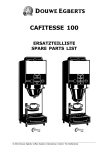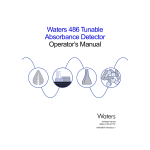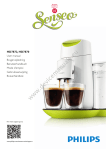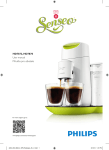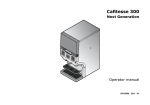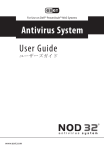Download Service manual - Cafitesse 300 - English
Transcript
CAFITESSE 300 SERVICE MANUAL 620919571 Rev A Copyright © All Rights Reserved. This manual may not be translated or copied or reproduced in any form or by any means in whole or in part without the prior written consent of Douwe Egberts Coffee Systems. This manual is intended for internal use only. Douwe Egberts Coffee Systems issues no explanation or guarantees with regard to the contents of this publication and expressly disclaims all responsibility for any implied guarantees. Douwe Egberts Coffee Systems reserves the right to revise and change the contents of this manual without notice. Published by Douwe Egberts Coffee Systems June 2003 © 2003 Douwe Egberts Coffee Systems Introduction 1 Specifications 2 Operating Principles 3 Operating Controls 4 Installation 5 Programming Dispensers equipped with the Cafitesse 300 Flexi MP Control board 6 Flexi Interface Adjustments 7 Flexi-Pak™ Concentrate Packs 8 Cleaning & Maintenance 9 Circuit Diagram 10 Fault Diagnosis 11 Troubleshooting Reference 12 Spare Parts List 13 Technical Service Bulletins 14 © 2003 Douwe Egberts Coffee Systems Service Manual Cafitesse 300 Introduction 1 Introduction Contents 1.1 June 2003 Introduction .............................................................................................. 2 1-1 Introduction Service Manual Cafitesse 300 1 Introduction 1.1 Introduction • This updated service manual applies to all Cafitesse 300 H/K models equipped with the Flexi Dosing System and incorporating the Safety Standard of the manufacturer. These dispensers are model coded H71, K72, K73 in U.S./Canada versions. • The model range is divided into two groups, different control systems being employed to operate the Flexi Dosing System. The type of control system used can be identified by looking at the control board which is visible when the main door of the dispenser is opened. It is located on the right-hand side, behind a transparent door. • Some dispensers are equipped with the newly developed Cafitesse 300 Flexi MP Control Board. This control board is equipped with a counter display (1) and heat sink (2). This control board is standard on the models coded H71 and optional on models coded K72 and K73. Fig. 2 1-2 June 2003 Service Manual Cafitesse 300 Specifications 2 Specifications Contents 2.1 June 2003 Specifications ........................................................................................... 2 2-1 Specifications Service Manual Cafitesse 300 2 Specifications 2.1 Specifications Dimensions: Height: 745 mm / 29-1/4" Width: 430 mm / 17" Depth: 525 mm / 21" Stainless steel housing Weight: 48 kg / 105 lbs. empty Water supply: 1/2’’ or 3/8’’ supply line Hot water supply through copper tubing. Maximum inlet temperature: 90C / 194F Minimum dynamic line pressure: 11 psi Maximum static line pressure: 100 psi Electrical supply: Models for mains voltages AC: 208 to 240 V, 60 Hz, single phase 30A Permissible voltage tolerances ± 10% Boiler: Open system, capacity 9 liters / 2.4 gallons Water temperature controlled by thermostat. Protection against dry operation by heating element temperature limiter. Protection against boil-over by safety thermostat. Heating element nominal ratings: 2 x 3 KW/220 V + 1 x 2.7 KW/240 V (multiple element) Cooling: Compressor type, controlled by thermostat. Operating voltages 208/220/240 V Power consumption 100 VA Dosing system: Positive Displacement Flexi Impulse Dosing System. Dosing coils electronically controlled, impulse driven pump integrated in disposable Flexi-Pak™ concentrate packs. Electronically operated empty indication for each concentrate pack, with optional automatic switch-over to second pack. 2-2 June 2003 Service Manual Cafitesse 300 Specifications Concentrate capacity: 2 Flexi-Pak™ Concentrate Packs – coffee/coffee, coffee/decaf. Delivery rate: Dependent on water outlet valves fitted. Typical rates: 2 seconds per cup (150 cc) 20 seconds per pot (1500 cc) Delivery capacity: Dependent on heating power and other variable factors. Approximately 100 cups (150 cc) or 10 pots (1500 cc) per hour per 1000 W heater output. (Values for cold water supply inlet temperature of 20C / 68F) Delivery modes: Mode, portion volume and beverage strength of deliveries with right-or left-hand delivery button individually adjustable. Delivery modes: Portions, Portions Repeat or Continuous Flow. Hot water delivery, portion or Continuous Flow. Control board: Models equipped with Cafitesse 300 Flexi MP Control Board: Microprocessor control. Dosing functions externally programmable with service device. Monitoring of concentrate and water delivery coil. Options: 3 outlet version – designated Cafitesse 300 2.2 Machine numbers Type: Cafitesse 300 AS2 H71 Cafitesse 300 AS2 K72 Cafitesse 300 AS2 K73 - June 2003 Designation: PRESS BUTTON 8,7 KW STANDARD EUROPE TOMLINSON 3 OUTLETS FLEXI MP TOMLINSON 3 OUTLETS FLEXI MP 8 (Marine Version) 2-3 Specifications 2-4 Service Manual Cafitesse 300 June 2003 Service Manual Cafitesse 300 Functional Description 3 Functional descriptions Contents 3.1 Functions .................................................................................................. 2 3.2 Diagrammatic view of dispenser ............................................................ 3 3.3 Water inlet system ................................................................................... 4 3.4 Water heating system .............................................................................. 5 3.5 Water dispensing system ........................................................................ 6 3.6 Cooling system ........................................................................................ 7 3.7 Flexi-Pak™ concentrate dosing system ................................................ 8 3.8 Electrical circuits ..................................................................................... 9 June 2003 3-1 Functional Description Service Manual Cafitesse 300 3 FUNCTIONAL DESCRIPTIONS 3.1 Functions • The Cafitesse 300 dispensers utilize a drinking water supply and liquid concentrate to deliver hot beverages. Three main functions are required of the dispenser to combine these two components into a ready-to-drink beverage, and to maintain freshness of the concentrate. The dispenser must carry out the following functions: • HEAT the water • COOL the concentrate • DOSE concentrate and water in the respective ratio • These functions are carried out by the: • Water inlet system • Water heating system • Water dispensing system • Cooling system • Flexi dosing system • Electronic control • Electrical circuitry The operating principles of these systems are explained in this section. 3-2 June 2003 Service Manual Cafitesse 300 Functional Description 3.2 Diagrammatic view of dispenser 1 2 3 4 5 6 7 23 22 24 21 8 25 9 20 19 10 18 11 12 17 LEGEND Mains Voltage Low Voltage Water Flow 1. 2. 3. 4. 5. 6. 7. 8. 9. 10. 11. 12. 16 15 14 Temperature Limiter Thermostat (heating) Float Microswitch Float Safety Thermostat Main Switch MP Control Board Flexi Paks Concentrate Pack Flexi Dosing Coil Deliver Buttons Delivery Trough Drip Tray 13 13. 14. 15. 16. 17. 18. 19. 20. 21. 22. 23. 24. 25. Drain Hose Water Outlet Valve Overflow Hose Compressor Power Pack Water Inlet Water Inlet Valve Heating Element Water Outlet Pipe Water Inlet Pipe Condenser Evaporator Thermostat (cooling) Fig. 1 June 2003 3-3 Functional Description Service Manual Cafitesse 300 3.3 Water inlet system 24 VAC Water inlet and level control • 3-4 A float (1) is suspended from a stainless steel wire mounted on the spring loaded activating arm of the float microswitch (2). The float rises or falls when water flows into or out of the tank, moving the microswitch arm. The microswitch is activated when the water level falls to a predetermined level, 24V AC is then routed to the water inlet valve (3). The inlet valve opens, letting water flow from the mains supply line and through the inlet pipe (4) which directs it to the bottom of boiler tank. (Fig. 2) • As the water level increases, the float rises, permitting the microswitch arm to move up. The microswitch opens the water inlet valve circuit when the water level reaches a predetermined level. The inlet valve closes, stopping the water flow into the tank. • The water inlet circuit is protected by the fuse marked F02 (see Section 3.8, Fuse Values and Location) located on the front on the power pack. June 2003 Service Manual Cafitesse 300 Functional Description Fig. 3 Opening and closing the valve • Water pressure is on both sides of the • The pressure on the upper side of the diaphragm decreases in contrast to the water pressure on the lower side. • This causes the diaphragm to move upwards and open the outlet spout. • Water is running from the water supply line through the valve. • As soon as the current supply to the coil is interrupted, the tappet closes the centre opening which causes the pressure on the upper side of the diaphragm to increase. • The valve closes. diaphragm. A compensation of the pressure is affected by a very small opening in the diaphragm. • This compensation hole (1) is pierced by a cleaning needle (2). (Fig. 3) Thus every time the valve opens, i.e. every time the diaphragm moves, the compensation hole is cleaned. • There is a higher pressure on the upper diaphragm side (3) than on the lower diaphragm side, as there is no water pressure on that part of the lower side which is covered by the outlet spout. (Fig.3) • In this way, the diaphragm keeps the outlet spout closed. • • Additional spring If an electric current is applied to the coil, the tappet (4) is withdrawn and the bore (5) in the middle of the diaphragm is opened. (Fig. 3) Water can flow through it from the upper part. • The additional spring (6) which presses onto the upper side of the diaphragm, only slightly influences the function of the valve. (Fig. 3) As the pressure compensation hole is much • The spring effects, however, a faster closing which enables a more precise level regulation in the boiler. • The additional spring also prevents water from flowing out of the boiler if the water supply line is smaller than the opening in the middle of the diaphragm, the pressure cannot be compensated any more. disconnected. June 2003 3-5 Functional Description Service Manual Cafitesse 300 3.4 Water heating system Fig. 4 The boiler tank • • The boiler tank, with a capacity of 9 liters / 2-1/4 gallons, is made of polypropylene (PPN) or polysulfon (PSU) material. The boiler lid and outlet valves are polysulfon. These materials are neutral plastics which do not affect the taste of the water and are able to withstand high temperatures. • surface and boiler cover due to level control. The airgap is in communication with the outside air through the overflow tube (2), preventing a pressure build up in the tank (no danger). (Fig. 4) • Further advantages are: • good insulation against loss of heat • • • Further safety features are a temperature limiter (3) to prevent dry operation of the heating element and a safety thermostat to prevent excessive steam generation and boil-over. (Fig. 4) A high tube within the tank feeds the outlet valve and ensures that only the hottest water is delivered. An additional advantage of the high tube is that the water level cannot drop below the outlet opening. The heating element (1) is thus always immersed in water. (Fig. 4) An air-gap is provided between the inlet tube, which guides the incoming water to the bottom of the tank, and the inlet elbow. This ensures that hot water from the boiler cannot be siphoned to the water mains in case of lower pressure on that side. • less scale build up • no rusting An air-gap is always present between water • The sides of the boiler tank are covered with a mat of fiber-glass material to prevent heat loss. The hot water tank has been constructed according to the so-called "open" boiler system (as opposed to "pressure" boiler). 3-6 June 2003 Service Manual Cafitesse 300 Functional Description Fig. 5 Water heating and temperature control • Mains voltage is supplied to the heating element through dual power relays K01 and K02, two independent control circuits having to be closed for power to reach the heating element. • K01 is activated through the main switch and boiler thermostat. K02 is permanently activated through the closed contacts of the temperature limiter and the safety thermostat, which are connected in series, when the power switch is on. • The element reheats the water until the temperature set on the thermostat is reached and increased pressure in the sensor capillary opens the contacts of the thermostat, switching off relay K01. • • Any attempt to modify, alter or bypass heating circuit safety devices may create the possibility for fire or electrical shock. Dispenser should only be serviced by a qualified technician. The safety thermostat sensor is located at the bottom end of the boiler overflow tube. Its contacts open if steam is generated for a period of several minutes, breaking the control circuit of relay K02 and switching the heating off. Safety thermostat function is reliable down to a boiling point of 87oC/188oF. Mains current flows to the heating element via the main contacts of relays K01 and K02 which are connected in series. • WARNING: The thermostat sensor is located in a protective tube which is filled with silicone grease to improve conductivity. Flowing water at low temperature causes a reduction of pressure in the sensor capillary, causing the thermostat contacts to close and route 24V AC to the coil of relay K01. • rises to 160οC/320οF, breaking the control circuit of relay K02 and thus switching the heating off. The temperature limiter is a safety device to prevent dry running. • The heating circuit is protected by the external mains fuse that should be provided in the supply line to the machine, the control circuits of the power relays by Fuse F02 (see Section 2, Fuse Values and Location) on the power pack. The temperature limiter capillary is clipped onto Important Note: the heating element. The contacts open if the heating element temperature After repair work, carry out procedure in Section 5 to check June 2003 boiler functions. 3-7 Functional Description Service Manual Cafitesse 300 3.5 Water dispensing system • The boiler is equipped with two outlet valves, one of which is shown in Fig. 6 (3 valves on 3-outlet-Tomlinson). They are screwed to the water outlet tubes which draw water from the top of the tank, where it is at its highest temperature. • The outlet valve consists of a plastic body (1) which contains a hollow stainless steel plunger (2) with outlet holes on its tapered bottom end, and an externally mounted actuator coil. The weight of the plunger and the water column in the tank holds the plunger in its seat. A silicone seal on the plunger tip prevents water flow. (Fig. 7) • Operation of a delivery button starts the microprocessor (MP), which energizes the coil for the period programmed. • The magnetic field of the coil lifts the plunger (2), allowing water to flow through the plunger and valve body. An elbow which is clipped onto the valve body directs the water through a silicone hose (3) to the trough (4). The water mixes with concentrate pumped into the trough by the Flexi dosing system, and flows out through the delivery spout. • At the end of the programmed period the MP cuts off the current to the coil and the plunger falls down into its seat, stopping the flow. • The volume of water delivered during the valve open period depends on the bore diameter of the fixed outlet fitted to the valve body, several different types being fitted to suit application and the water pressure. The latter, about 25cm water column is constant, as the water level is controlled by the float. • An air-gap is provided between the elbow and the valve body, to ensure that the water flows out quickly and to prevent dripping when the valve closes. The delivery valve body is equipped with a Teflon seat which prevents the formation of lime scale. 3-8 June 2003 Service Manual Cafitesse 300 Functional Description 3.6 Cooling system 7 8 6 • • • • The sensor (4) of the thermostat (5) is mounted inside the cooling compartment (2), which holds a maximum of two concentrate packs (3). Too high a temperature causes an increase of pressure in the sensor capillary, causing the thermostat to close and activate the mains supply circuit of the compressor. Mains current flows through the PTC starting device (8) and the compressor (6) start winding, and the compressor run winding which is connected in parallel. The compressor starts up, the start winding providing the extra torque required for starting. It remains in circuit until the PTC warms up and resistance increase in the PTC cuts off the current flow. The compressor (6) continues to run on its run windings, drawing heat from the cooling compartment (2) through the evaporator (1) and giving it up to the atmosphere through the condenser (7) on the rear of the dispenser. The pressure in the thermostat capillary reduces with decreasing cooling compartment temperature. The thermostat (5) contacts open when the preset temperature is reached, cutting off the mains supply to the compressor. June 2003 • The normal thermostat setting of 3-4 set at factory ensures the correct concentrate temperature of 2ο-6οC / 36-43οF. • The compressor (6) can be turned off completely only by disconnecting the mains plug or by turning the thermostat switch to zero. Restarting should be attempted only after a rest period of at least 5 minutes. This allows the PTC to cool down, ensuring that the start winding of the compressor will be activated when switching on. • The starting device (8) is located on the side of the compressor housing. An overload protection cut-out is integrated in the compressor winding. An abnormally high current draw or overheating causes the overload cut-out to break the circuit, a cooling down time of up to 45 minutes being necessary for automatic reset. • The refrigeration unit is connected to the mains through the cooling thermostat and the plug and socket, ST21/BU21 (see Section 5.3, Electrical Connections), on the front of the power pack. The circuit is protected by the fuse in the mains supply line. 3-9 Functional Description Service Manual Cafitesse 300 3.7 Flexi-Pak™ concentrate dosing system • • Concentrate is dosed from a maximum of two Flexi-Pakª concentrate packs placed in the cooling compartment of the dispenser. Two dosing coils, one for each pack, are fitted to the base of the cooling compartment. The dosing tubes of the concentrate packs, which contain the pumping mechanism, are placed in the concentrate coils. • Operation of a beverage delivery button on the door of the dispenser activates a pulse generator on the control board, energizing one of the concentrate coils intermittently. • The magnetic field of the coil, which is built with each pulse, moves the plunger in the dosing tube up and down, compressing the bellow and pumping concentrate into the trough. 3 - 10 • The boiler outlet valve is also activated when the beverage delivery button is operated, allowing water to reach the trough at the moment of concentrate dosing and mix to the concentrate. • The number of concentrate pulses per portion, and thus the beverage strength, is dependent on the ratio and volume settings on the control board. • The pulses are spread over the entire opening period of the water outlet valve to ensure consistent beverage strength. June 2003 Service Manual Cafitesse 300 Functional Description The Flexi-Pak™ concentrate pack • The Flexi-Pack concentrate pack is a CLOSED system, air being excluded from the collapsible bag-in-box during use. No air-borne bacteria can gain entry, improving the keeping quality of the product in the dispenser and extending the life of the product to three weeks at 60C / 430F maximum. • The concentrate dosing pump is built into the transparent dosing tube of the pack (Fig.10). Pump and pack form a disposable unit. • The plunger is composed of the plunger ring, ring carrier and inlet valve. The pump bellow is fitted into grooves in the ring carrier and the outlet sleeve, in which the outlet valve is located. • Each pulse fed to the concentrate coil of the dispenser draws the plunger down, compressing the bellow and pumping concentrate through the outlet valve into the trough. • During the pulse intervals suction is created by the bellow returning to its original form: concentrate is then drawn in through the inlet valve replacing the volume pumped out. • The concentrate volume delivered per pulse and pump stroke is 0.105 cc. LEGEND 1. Dosing Tube 2. Plunger Ring 3. Ring Carrier 4. Outlet Sleeve 5. Outlet Nozzle 6. Bellow 7. Inlet Valve 8. Outlet Valve 9. Black Float 1 9 Flexi-Pack™ dosing control • Dosing functions of the Cafitesse 300 are governed by the Cafitesse 300 Flexi MP control board. Section 6 contains detailed programming instructions. 3 2 Water delivery times/volumes: • The period of water valve operation required to deliver the correct water component of a portion is calculated by the MP based on the flow-rate value. This value, which must be known, must be programmed on the control board with the Service Device 2. 7 6 4 8 5 Fig. 10 June 2003 3 - 11 Functional Description Service Manual Cafitesse 300 Ratio (beverage strength) • The ratio depends on the volume of water delivered and number of pulses given to the concentrate delivery coil during the period of water outlet valve operation. • Pulses are given to the concentrate dosing coil over the entire period of water delivery, but with a starting time lag and stopping time lag of 0.5 seconds each (Fig. 11). The volume of concentrate delivered during this time depends on the number of pulses given (pulse rate). • As water delivery and concentrate delivery times are fixed, alteration of the pulse-rate increases or decreases the concentrate delivery volume -shorter intervals resulting in more pulses over the same period of time, and thus a stronger beverage (Fig.12) • The pulses are evenly distributed over the entire period, pulse interval duration being longer at lower pulse rates. This ensures thorough mixing and consistent color of the beverage during delivery, irrespective of the mix-ratio set. • The correct pulse rate is automatically selected when values for ratio and beverage delivery volume are programmed. Control characteristics: • Pulse rate range: 10-60 pulses/sec. • Pulse duration constant at 7.2 milliseconds • Initial time lag before first pulse: 0.5 sec • Cutting off time lag after deactivation of water coil: 0.5 seconds 3 - 12 June 2003 Service Manual Cafitesse 300 Functional Description • _ The flexi system delivers 0.105 ml concentrate per pulse and stroke, giving a delivery range of 1.05-6,3 ml/ second. • _ The inital time lag of 0.5 second allows water from the boiler outlet valve to reach the trough at the moment concentrate delivery commences. The cut-off time lag of 0.5 seconds ensures that a large part of the water present in the outlet hose at the time of valve closure also mixes with concentrate, the remainder being sufficient to ensure a split-second flushing of the trough and delivery spout. • Steps during dosing: • 1. Delivery button depressed. • 2. Water delivery valve opens. • 3. Concentrate delivery starts after a delay of approximately 0.5 seconds, a number of pulses dependent on the ratio (beverage strength) set on the control board are given to the concentrate coil at equal intervals. Water and concentrate issue simultaneously from the delivery spout. • 4. Water delivery valve closes after a period set for the portion volume or delivery time set on the control board, or when the delivery button is released (continuous-flow mode). • 5. Concentrate dosing ends approximately 0.5 seconds after water valve closes and the rest of water present in the water valve outlet hose flows through the trough. June 2003 3 - 13 Functional Description Service Manual Cafitesse 300 Empty control: • A photodiode and phototransistor are mounted on each concentrate delivery coil unit. (Fig. 13) • When concentrate is in the dosing tubes of the packs, the infra-red beam from the photodiode is obstructed and the empty indicator LEDs on the doorfront are off. • When a pack is empty and no concentrate is present in the transparent plastic dosing tube, the beam reaches the phototransistor which activates the empty indicator circuit, switching on the corresponding empty indicator LED (1) on the doorfront. (Fig. 14) • The dispenser can be programmed to automatically switch-over to the full pack. All delivery functions then remain activated and the empty pack is indicated by a steady glow of the corresponding LED. All beverage delivery buttons are locked and both LEDs are both illuminated when the second pack is also empty. • 1 Programming automatic switch-over is unsuitable for same application, e.g., when coffee and decaf packs are used. In these cases the corresponding delivery buttons are locked and the empty indicator illuminates when a concentrate pack is empty. • Due to the difference in transparency of coffee and tea concentrates, the sensitivity of the empty indicator circuit has to be adjusted to suit. This takes place during programming. 1 NOTE: The empty indicator LEDs also function as fault indicators on dispensers equipped with a Cafitesse 300 Flexi MP control board, simultaneously flashing indicating a dispensing fault. Fault diagnosis can be carried out with the Service Device 2 as set down in Section 11.1. 3 - 14 Fig. 14 June 2003 Service Manual Cafitesse 300 Functional Description Empty indication setting: • All Flexi-Paksª are equipped with a black float in the dosing system. This black float will prevent empty indication as long as the coffee pack is filled with coffee. • The drawings in Figure 15 explain three possible situations: Situation 2 the present one in the field with the problem of incorrect empty indication caused by some IQ-coffee-extract at the inside walls and/or coffee foam. In this situation, there is not enough transparency for the empty beam of the empty control system. • To overcome this problem we strongly advise to set the dispenser to the more sensitive Tea-Setting, Situation 3. • Attention: In case of non IQ-Flexi products the Coffee-Setting in the machine should be continued. June 2003 Situation 1 * Black float up. * System filled with coffee Situation 2 * Black float down. * System empty * No empty indication Coffee setting Situation 3 * Black float down. * System empty * Empty indication Tea setting 3 - 15 Functional Description Service Manual Cafitesse 300 3.8 Electrical circuits Supply voltages • The Cafitesse 300 can be operated on voltages of 208, 220 and 240V AC, configuration for the various voltages being through bridge wires as described in Section 5.3, Electrical Connections. The dispenser utilizes mains voltage for operation of the cooling system and the water heating element in the boiler. The mains terminal in the power pack supplies the cooling unit directly via the cooling thermostat, the heating element over dual power relays which are switched with 24 V AC through a control and safety circuit. • The power pack is equipped with a step-down transformer and having two secondary windings which provide 9V AC and 20/24V AC for all other dispenser functions. 9 and 24V AC are used on dispensers fitted with the Cafitesse 300 Flexi MP control board. • The AC voltages are used for the following functions: • 24V AC on dispensers equipped with Cafitesse 300 Flexi MP control board: • Water inlet valve operation by the float microswitch. • Is rectified over bridge rectifier V02 to obtain the 24V DC supply for operation of the water outlet valves. The output of rectifier V02 is also supplied to the control board, ripple filtered and stabilized at 20.5V for concentrate coil and empty circuit operation. A yellow LED on the control board indicates that the 20.5V circuit is in order. • 24V AC on all dispensers: • Heater control circuit. Two power relays K01 and K02 supply mains voltage to the heating element over their main contacts which are connected in series. Relay K01 is switched over the main switch and boiler thermostat, relay K02 over the main switch, safety thermostat, and temperature limiter. • Refer to Section 3.4, Water Heating and Temperature Control for complete description. • 9V AC on all dispensers: • Is rectified over bridge rectifier V01 and supplied to the base circuit board, where it is smoothed over capacitor C2 and stabilized at 5V DC for microprocessor operation. A Green LED on the control board indicates that the 5V circuit is in order. 3 - 16 June 2003 Service Manual Cafitesse 300 Functional Description Fuse values and location • Mains circuit: The circuit is protected by a fuse which should be provided in the external supply line to the dispenser. The fuse value must not exceed that specified on the identification label of the machine. • Transformer primary and secondary circuits: The fuses F01/02/03 are located on the front of the power pack (Fig. 16), and can be reached after dismantling the splash panel. The fuse values for the various versions are listed below: • 9V Secondary Circuit - Fuse F01 Cafitesse 300 K - 1.5 A/T Cafitesse 300 H - 0.5 A/T • 24V Secondary Circuit - Fuse F02 Cafitesse 300 K - 3.0 A/T Cafitesse 300 H - 3.15 A/T • Primary circuit - Fuse F03 Alle Cafitesse 300 K - 0.75 A/T Alle Cafitesse 300 H - 0.5 A/T Wiring: • All cables in the machine carry connection identification markings on the insulation at each end. They correspond to those on the wiring diagram, prefixes ST. and BU. denote Plug and Socket respectively. • It is essential that the correct contact pins, contact sockets and cables are used and the special AMP service tools are used when carrying out repairs on the wiring. The components to be used depend on cable cross-section and insulation diameter, as indicated in the table included in the parts lists. On no condition should cables of smaller crosssection than those originally employed on the dispenser be used. June 2003 3 - 17 Functional Description 3 - 18 Service Manual Cafitesse 300 June 2003 Service Manual Cafitesse 300 Operating Controls 4 Operating Controls Contents 4.1 June 2003 Operating Controls .................................................................................. 2 4-1 Operating Controls Service Manual Cafitesse 300 4 Operating Controls 4.1 Operating Controls • The dispenser is equipped with following control elements, depending on the model: • Main switch, • beverage delivery press buttons or Tomlinson handles, • water press button or handle, • empty indicators, and • ON/OFF indicator. • Main Switch (1): Controls the 20V and 24V secondary circuits of the transformer. Switches off all functions except cooling and the 9V secondary circuit supply for control logic. (Fig. 1) 3 6 7 3 6 7 4 8 Stop Button 5 4 8 Stop Button 5 • Beverage Delivery Press Buttons: Handles are fitted instead on some versions. Beverage volume, mix-ratio, and delivery mode for deliveries with left-hand button (3) and right-hand button (4) are individually programmable. Delivery is locked when the Flexi-Pak™ concentrate packs are empty. See Section 3.7, Empty Control. • Water Button (5): Handles are fitted instead on some versions. Delivers portions of or flowing hot water. • Stop Button: For Emergency shut down. • Empty Indicators, Red: Empty indication for left-hand (6) and right-hand (7) concentrate packs. The LEDs light steadily. See Section 3.7, Empty Control. • ON/OFF Indicator (8): Lights when main switch is set to ON. All dispenser functions including the water heating circuit are activated. 4-2 June 2003 Service Manual Cafitesse 300 Installation 5 Installation Contents 5.1 Location .........................................................................................2 5.2 Unpacking and Setting Up ...........................................................3 5.3 Electrical Connection ...................................................................4 5.4 Water Connection .........................................................................5 5.5 Testing Water Line Pressure........................................................6 5.6 Starting the Dispenser..................................................................7 5.7 Adjustments ..................................................................................8 June 2003 5-1 Installation Service Manual Cafitesse 300 5 Installation 5.1 Location • The dispenser may be placed on an island counter or on a counter or table against a wall. • A minimum clearance of 5 cm/2 inches at the rear of the machine is necessary to ensure efficient cooling. • • 5-2 The ambient temperature at the machine location should be within the range 10....C 32....C / 50- 90 °F. A suitable grounded electrical outlet should be available less than 2 m/6 feet away from the machine location. The supply line should be provided with a fuse/fuses indicated on the identification label of the dispenser. It is also strongly recommended that a residual current circuit breaker is provided in the supply line. • A drinking water mains outlet with stop valve fulfilling the following conditions should be available close to the unit: • Minimum dynamic line pressure 0,8 bar/11 psi • Maximum static line pressure 100 psi • Minimum flow rate 6 l/min./1.5 U.S. gal./min. Original: 10 bar/40 psi June 2003 Service Manual Cafitesse 300 Installation 5.2 Unpacking and Setting Up • The following items are included in the dispenser carton: • 2 door keys • 1 cleaning brush • drip tray and cover • 4 foot extensions • 4 foot inserts • stop plate for drip tray • a wiring diagram is placed above the concentrate compartment of the dispenser • Place the dispenser on the counter or table. Unlock main door with the key provided. • Remove the fixing screw (1). (Fig. 1) • Remove top cover of the dispenser in the center of the top cover by lifting the front edge and pushing it towards the rear. Discard the styrofoam block (transport packing) found on top of the boiler. • Free the float wire (2) from its transport position by lifting it off the locating rod. (Fig. 2). • Place hook of float wire (2) in position on actuating arm (3) of the float microswitch (Fig.3). • Switch boiler thermostat (4) OFF by rotating the knob counterclockwise. (Fig. 4). June 2003 5-3 Installation • Service Manual Cafitesse 300 Dispensers with newer style press buttons (Fig. 5): • Remove the switch cover on the rear of the main door by pushing towards the door lock. • Remove the button (1) completely with the transparent button cover by lifting the two locating lips and pushing them outward. • Dismantle the button cover (2) and stick on the label (3) selected from the set supplied with the machine. 1 3 • 2 Dispensers with older style press buttons (Fig. 5): • Remove the switch cover on the rear of the main door by pushing towards the door lock. • Remove the button (1) completely with the transparent button cover by lifting the two locating lips and pushing them outwards. • Dismantle the button cover (2) and stick on the label (3) selected from the set supplied with the machine. • When refitting make sure that the spring blade (4) is located correctly in the frame (5). 5 4 3 1 2 5-4 June 2003 Service Manual Cafitesse 300 • Leg inserts (3) can be inserted into the drip tray (4) if needed. Place the cover (2) onto the drip tray. (Fig. 6) • If pots are to be used: Check whether the pot fits under the delivery spout. If it is too tall, insert the foot extensions (5) and the drip tray stop plate (6) to the dispenser. (Fig. 7, 8) • The foot extensions and the stop plate may also be fitted if extra room for cleaning under the dispenser is required. June 2003 Installation 5-5 Installation Service Manual Cafitesse 300 5.3 Electrical connection • Procedure and materials used should be in accordance with local requirements and regulations. CAUTION: The electrical connection must include a ground wire (Protective Earth). • Remove the splash panel (1) on the dispenser front (Fig. 1). Check the position of the bridge wire on the 6 pole voltage selector plug St 20 (2), identified with "MAINS VOLTAGE", on the power pack (Fig. 2). The correct bridge positions are: 208V - Pins 3/6 - Bridge position left 220V - Pins 2/5 - Bridge position center 240V - Pins 1/4 - Bridge position right • If necessary, draw plug out and install the correct plug to suit local voltage. The pin numbers are marked on the plug housing. CAUTION: Machines supplied for operation on 208-240V (U.S.A./Canada) are set for 240V. Exchange the plug if operating on 208V. • Check the wiring of 9 pole heater plug St22 (3), identified with "HEATING", on the power pack (Fig. 2). • If 3 wires are connected: The boiler is equipped with a single heating element rated at 220V/3KW. No adjustment of the heating is possible (Not for USA version). • If 7 wires are connected: The boiler is equipped with a compound heating element consisting of 2 elements rated at 220V/3KW and 1 element rated at 240V/2.7KW. 5-6 June 2003 Service Manual Cafitesse 300 • Installation If the compound heating element is fitted, remove the power pack cover which is located with two screws on the rear of the dispenser. Check whether the bridge configuration of the mains terminal X01 (Fig. 3) is suitable for the power supply and the heating power required. The dispenser can be adapted for the range of heating capacities indicated on the identification label by rearranging/adding bridges, and changing the mains cable and plug where necessary. The possibilities are indicated in Fig. 4. Extra bridges, if applicable, are supplied with the dispenser. WARNING: Observe local regulations regarding maximum permissible power supply loads. Do not connect machine to electricity until the water connection has been made -See Section 5.4. • Check the fuse values in the supply line to which the dispenser is to be connected. Install the fuse/fuses indicated on the identification label of the dispenser. • The fitting of a residual current circuit breaker between the electrical outlet and the machine is strongly recommended in cases where such breakers are not incorporated in the wiring of the building. Fig. 4 June 2003 VOLTAGE 1 ELEMENT 2 ELEMENT 208 2.7 KW / 12.9 A 4.7 KW / 22.7 A 220 3.0 KW / 13.7 A 5.3 KW / 24.0 A 240 3.6 KW / 15.0 A 6.3 KW / 26.2 A 5-7 Installation Service Manual Cafitesse 300 5.4 Water connection • Procedure and materials used should be in accordance with local requirements and regulations. • The unit may be connected to a cold or hot water supply line, depending on the delivery capacity required. If a hot water supply is used, the inlet temperature should not exceed 194οF and copper tubing and metal fittings must be used for the supply line. • Checking the line pressure with the Inlet-Pressure Tester as described in Section 5.5 is recommended, to ascertain whether dynamic and static pressure are within the tolerances listed in the specification. • U.S.A./CANADA: Connect the inlet valve on the underside of the machine to a 3/8" water supply line using a flared adapter, obtained locally. • Open the mains stop valve and check for leaks in the supply line. 5-8 June 2003 Service Manual Cafitesse 300 Installation 5.5 Testing water line pressure • Static and dynamic pressure can be checked with the Inlet-Pressure Tester, Part No. M-2215 (Fig. 1), which is available as an optional service tool. • The pressure should be checked under the least favorable conditions, i.e., with all other user outlets open (dynamic), and closed (static). • Connect manometer to the water supply line using pressure hose and the most suitable of the four unions A, B, C and D supplied with the pressure tester. Alternatively, use the water inlet hose which will be used to connect up the dispenser. • Close Tap E on the pressure tester and open the stop valve in the water supply line fully. • Hold the outlet nipple over a bucket and open Tap E. Read dynamic pressure on the monometer. The value should be more than 0,8 bar/11 psi under all conditions. NOTE: If it is necessary to fit in extension to the outlet nipple, use hose with an internal diameter of no less than 15 mm. • Close Tap E and read static line pressure on manometer. The value should be less than 100 psi. • Close tap valve in supply line and disconnect pressure tester. Connect dispenser to the line. June 2003 5-9 Installation Service Manual Cafitesse 300 5.6 Starting the dispenser 1. Set main switch of the dispenser to OFF. 2. Make sure that the boiler thermostat (1) which is located on the boiler lid is set to position OFF. (Fig. 1) NOTE: The temperature limiter (2) will open the heating circuit if the main switch and thermostat (1) are switched on when the boiler is empty. The circuit can be reactivated by pressing the reset button (3) on the limiter (Fig. 1). 7. Set the thermostat (1) to maximum position. The heating circuit is now activated, water in the boiler starts warming up. (Fig. 1) 8. Wait until heater switches off, indicated by the contactor on the power pack switching off with an audible click. The thermostat setting need not be altered if excessive steaming does not occur, and heating switches off. Steps 9-11 may then be ignored. 9. Observe the dispenser for several minutes. If It should only be reset after carrying out Steps 1 to 6. steam issues continually from the boiler overflow 3. Plug in the power cord. The compressor starts outlet, the safety thermostat should open the running and the evaporator plate in the refrigeraheating circuit. tion compartment starts cooling down. Exceptions: dispensers located at elevations 4. Open the Stop valve of the mains water supply higher than 400 metres/1200 feet above sea level line and set mains switch to ON. see Section 5.7, Adjustments. 5. Water should now begin to flow into the boiler 10. Reduce thermostat setting. Depress water delivtank. ery button and draw at least 8 liters/2 gallons of If no water flows, switch main switch off and on water in order to reduce boiler temperature. Set several times to drive out air in the inlet valve. main switch OFF. Observe the movement of the float switch acti11. If safety thermostat has cut off heating, press vating arm (4). It should rise and deactivate the reset button (3). Set main switch ON and repeat microswitch when the boiler is full, shutting the Step 8. (Fig. 1) water supply. (Fig.1) 12. Replace top cover and splash panel. Carry out 6. Place a vessel under the delivery spout and hold control board programming procedure detailed in the water delivery button depressed. (On disSection 6 or Section 7 as applicable. penser with safety-door switch, push in the door 13. Depress water button and draw at least 8 liters/2 switch). Observe the movement of the float gallons of water to flush the boiler, hoses etc. switch activating arm. It should fall initially and Peel off the protective foil on the housing before then rise, indicating that water flows in faster putting the dispenser into service. than it flows out of the delivery spout and that the supply is adequate. 5 - 10 June 2003 Service Manual Cafitesse 300 Installation 5.7 Adjustments • The following adjustments must be carried out/ checked when installing the dispenser. • - Emerson 90οC/194οF, set according to the scale on the thermostat. • Mains voltage selection/Heater configuration • Water temperature setting/Safety thermostat test The permissible maximum settings are • • Cooling thermostat setting • Settings for beverage type, strength and delivery volumes Mains voltage selection/Heater configuration: As the boiling point of water reduces with height above sea level, the permissible boiler thermostat settings reduce accordingly. The relationship between elevation and boiling point is shown in the table below. The thermostat should be set such that the maximum water temperature is at least 5oF lower than the boiling point. See Section 5.3, Electrical Connection. Water temperature setting/Safety thermostat test: • The setting of water temperature is described in Section 5.6, Starting the Dispenser. The following points should be taken into account when adjusting the boiler thermostat. Relationship between elevation and boiling point. Height (Ft) Height (Ft) Boiling Point oF Boiling Point oF 202 5500 212 0 201 6050 211 550 200 6600 210 1100 199 7150 209 1650 198 7700 208 2200 197 8250 207 2750 196 8800 206 3300 195 9350 205 3850 194 9900 204 4400 193 10450 203 4950 Relationship between elevation and boiling point. Height (m) 100 200 300 400 500 600 700 • Boiling Point oC 99.4 98.6 98.2 97.5 97.0 96.3 95.7 The safety thermostat cuts off heating in the event of excessive steam generation. Heating cannot be restored by the user as the top cover of the dispenser must be removed to reach the manual reset button. Therefore the boiler thermostat setting procedure (see Section 5.6), which is also a test for the safety thermostat, must be followed. June 2003 Height (m) 800 900 1000 2000 3000 4000 5000 Boiling Point oC 95.0 94.5 93.8 87.9 82.0 79.2 70.5 Note: Safety thermostat function is reliable down to a boiling point of 87oC/188οF. • High thermostat settings shorten the service life of several dispenser components. It is therefore advantageous to operate at the minimum beverage temperature acceptable to the customer. 5 - 11 Installation Service Manual Cafitesse 300 Cooling thermostat setting: • Concentrate compartment temperature is regulated by the thermostat (1) located behind the splash panel (Fig. 1) • The thermostat is set at position 2 at the factory. This setting ensures the correct concentrate temperature of 2oC-6oC/36o43oF at ambient temperatures of approximately 22oC/72oF. It should not normally be altered. • The thermostat setting will need adjustment if ambient temperature deviates considerably from the above value at the machine location. Adjustment should be carried out in small increments as the full effect will be noticeable only after several hours. • The cooling compressor is fitted with a PTC starting device, restarting being possible only after the PTC cools down. Do not switch on/reconnect for a period of at least 5 minutes if the cooling system compressor was switched off with the thermostat or by disconnecting the power supply. Settings for beverage type, strength and delivery volumes: • The Service Device 2 (Part No. H-0913), a special service tool, is required for adjustment of these dispensers. (Fig. 2) • Detailed adjustment procedure, including the service tools necessary and their use, is set down in Section 6. 5 - 12 June 2003 Service Manual Cafitesse 300 Programming Dispensers 6 Programming dispensers equipped with the Cafitesse 300 Flexi MP Control Board Contents 6.1 The service device 6.2 Programming Cafitesse 300 Flexi MP control board ............................ 3 6.3 Circuit board switches............................................................................. 4 6.4 Flow rate values ....................................................................................... 5 6.5 Determining flow rate .............................................................................. 6 6.6 Permissible maximum ratios .................................................................. 7 6.7 Delivery counters ..................................................................................... 8 6.8 Calculating water and concentrate volumes per portion and number of pulses .............................................................................. 9 6.9 Programming control board with flow chart ....................................... 10 June 2003 ................................................................................ 2 6-1 Programming Dispensers Service Manual Cafitesse 300 6 PROGRAMMING DISPENSERS EQUIPPED WITH THE CAFITESSE 300 FLEXI MP CONTROL BOARD 6.1 The Service Device 2 • The Service Device 2 is required for programming Cafitesse 300 dispensers which are equipped with the Flexi MP Control Board. It must be an example which is equipped with Eprom version V 1.4 or higher. To check Eprom, press activating button. Display on service device: • service devise 2 V 1.4 (15-04-88) • The CAFITESSE 300 programming adapter is to be connected up when programming the control board. The complete programming procedure is described in Chapter 6.3. • The clock function of the service device has to be set as described in Chapter 6.1.1, before using it for the first time. Time indication is in the twelve hour system, e.g. 1300 hours = 01:00 p.m. The service device is available under Part Number H-0913. It is supplied with a series of adapters for programming several types of dispensers manufactured for Douwe Egberts. Of the items included under this part number, shown in Fig. 1, the Service Device 2 (item 1), and CAFITESSE 300 programming adapter (item 2) are necessary when programming the CAFITESSE 300. 9 pole/optical 6-2 June 2003 Service Manual Cafitesse 300 Programming Dispensers Setting service device clock June 2003 6-3 Programming Dispensers Service Manual Cafitesse 300 6.2 Programming the CAFITESSE 300 Flexi MP Control Board 1. Plug CAFITESSE 300 Programming Adapter into Service Device 2 and plug adapter cable into the 9-pole socket on the Flexi MP control board (Fig. 4). Concentrate packs need not be placed in the dispenser during adjustment. 2. Switch the main-switch of the dispenser ON and press the activating button on the service device:Display on service device: • service device 2 V 1.4 (15-04-88) Press and release door frame switch. The display indicates that the service device is fitted with EPROM Version V 1.4 introduced on 15.04.1988. If the display indicates -low battery- change the 9V battery in the service device. Programming Socket The following applies to all further steps of the programming procedure: A. The dispenser automatically leaves the programming mode and the service device display indicates - ERROR values not saved - if the keyboard of the service device is not operated for a period of over 25 seconds. The programming procedure has then to be started again with Step 2. B. The service device switches itself off if the keyboard is not operated for a period of over 30 seconds. The activating button on the service device has then to be pressed and the procedure has to be restarted with Step 2. C. The arrow-down key on the service device can be used instead of the INPUT key. DISPENSER WITHOUT SAFETY DOOR SWITCH Switch dispenser OFF. After a few seconds:Display on service device: AS II Flexi V 1.4 # 123456789012 (serial no.) 3. Press INPUT or key on service device for next step: 3a. DISPENSER WITH SAFETY-DOOR SWITCH Be sure dispenser is switched on Hold safety-door switch for 1-2 seconds depressed:Display on service device: AS II Flexi V 1.4 # 123456789012 (serial no.) Press INPUT or key on service device for next step:The display indicates that the control board is fitted with EPROM V1.4. Refer to 6.2/10 if ERROR -bad dosing info- is displayed. The dispenser is now in programming mode and the keyboard of the service device is activated for programming the 6-4 June 2003 Service Manual Cafitesse 300 Programming Dispensers control board. Applies to all further steps: the previous adjustment parameter can be recalled for checking or correction by pressing the arrow-up key. 1. FLOWRATE (left boiler outlet valve) Display on service device: Flow (l) = 87 cc/s Min: 30 Max: 99 (standard setting) If flow rate value is correct, press INPUT key for next step:-ORTo change flow rate value: Press CLR, key-in correct value, press INPUT for next step:The display indicates that the flow-rate value presently programmed on the control board is 87 cc/sec and that the adjustment range is 30 to 99 cc/sec. The value 87 cc/sec is correct for boilers fitted with 9,5mm outlet valves. IMPORTANT: An incorrect flow-rate leads to display of wrong values in Steps 5/6 and if CAFITESSE 300 is a 1 product machine in step 13/14(18), and inaccurate programming of ratios and portion volumes. Refer to Chapter 6.4 for flow-rates of other valves. The method for determining flow-rate in Chapter 6.5 can be applied if the type of valves which are installed is not known. 2. RATIO LEFT Display on service device: Ratio (l) = 1:20 Min:12 Max:99 (standard setting) If ratio indicated is ok, press INPUT for next step:-ORTo change left-hand ratio value: Press CLR, key-in required value, press INPUT for next step:The adjustment range of the Concentrate:Water ratio is 1:12 to 1:99 for deliveries with the left-hand delivery button. IMPORTANT: Refer to Chapter 6.6 for permissible maximum ratios. 3. PORTION VOLUME LEFT Display on service device: Prod.(l) = 0150cc Min: 40 Max: 2000 (standard setting) If portion volume indicated is ok, press INPUT for next step:-ORTo change left-hand portion volume: Press CLR, key-in required value, press INPUT for next step:Adjustment and display range is 40 to 2000cc for deliveries with the left-hand delivery button. The volume displayed is actual delivery volume, concentrate + water. The counter will advance by 1 each time the volume set in this step is delivered, even if continuous flow mode is selected in Step 7. 4. DELIVERY MODE LEFT Display on service device: Left dosing = port 1=cont 2=repeat -ORLeft dosing = cont 2=rep 3=portion -ORLeft dosing = rep. 1=cont 3=portion (standard setting) If delivery mode indicated is ok, press INPUT to reach next step:-ORTo change left-hand delivery mode to continuous flow press key 1, to change to portions repeat press key 2, for portioned press key 3, change choice by pressing the correct key if selection was wrong, press INPUT for next step:Delivery Modes - left-hand delivery button: Dosing = cont (Continuous Flow Mode) - Continuous and uninterrupted delivery for as long as the left hand delivery button is held depressed. Dosing = port (Portioned Mode) - One portion per left hand delivery button operation. Dosing = rep. (Portions-Repeat Mode)- Repeated delivery, with intermediate pauses of 0.4sec. duration, of the portion volume set in Step 6 when the left hand delivery button is held depressed. June 2003 6-5 Programming Dispensers Service Manual Cafitesse 300 5. PRODUCT LEFT Display on service device: Left prod = Coffee (standard setting) 2 = tea -ORLeft prod = Tea 1 = coffee If left-hand product indicated is ok, press INPUT to reach next step:-ORTo change left-hand product to tea press key 2, to change to coffee press key 1, change choice by pressing the correct key if selection was wrong, press INPUT for next step: 6. 1-PRODUCT/2-PRODUCTS Display on service device: ASII = 1 product (standard setting) 2 = 2 product -ORASII= 2 product 1 = 1 product If number of products indicated is ok, press INPUT to reach next step:-ORTo change to 2 products press key 2, to change to 1 product press key 1, change choice by pressing the correct key if selection was wrong, press INPUT for next step:1 Product: Step 10/12 are automatically bypassed when “1 product” is selected and the display for step 11 appears when INPUT is pressed. Automatic switch-over to the second concentrate pack is operative when “1 product” is programmed. The dispenser must be operated with concentrate packs of the same type. 2 Products: The program continues with step 10 when “2 products” is selected and Input is pressed. Automatic switch-over to the second concentrate pack is inoperative when “2 products” is programmed. Two types of concentrate can then be used. 7. PRODUCT RIGHT Display on service device: Right prod = Coffee 2 = tea -ORRight prod = Tea 1 = coffee (standard setting) If product indicated is ok, press INPUT to reach next step:-ORTo change to tea press key 2, to change to coffee press key 1, change choice by pressing the correct key if selection was wrong, press INPUT for next step:- 6-6 June 2003 Service Manual Cafitesse 300 8. DELIVERY MODE RIGHT Display on service device: Programming Dispensers Right dosing = por (standard setting) 1=cont 2=repeat -ORRight dosing = con 2=rep 3=portion -ORRight dosing = rep 1=cont 3=portion If delivery mode indicated is ok, press INPUT for next step:-ORTo change the delivery mode to continuous flow press key 1, to change to portions repeat press key 2, for portioned press key 3, change choice by pressing the correct key if selection was wrong, press INPUT for next step:Delivery Modes - right-hand delivery button: Dosing = cont (Continuos Flow Mode) - Continuous and uninterrupted delivery for as long as the right hand delivery button is held depressed. Dosing = port (Portioned Mode) - One portion per right hand delivery button operation. Dosing = rep. (Portions-Repeat Mode) - Repeated delivery, with intermediate pauses of 0.4sec. duration, of the portion volume to be set in Step 14 when the right hand delivery button is held depressed. 9. FLOWRATE (right boiler outlet valve) Display on service device: Flow (r) = 87 cc/s (standard setting) Min: 30 Max: 99 If flow rate value is correct, press INPUT key for next step:-ORTo change flow rate value: Press CLR, key-in correct value, press INPUT for next step:- The display indicates that the flow-rate value presently programmed on the control board is 87 cc/sec and that the setting range is 30 to 99 cc/sec. The value 87 cc/sec is correct for boilers fitted with 9,5mm outlet valves. IMPORTANT: An incorrect flow-rate leads to display of wrong values in Steps 13/14 (18) and inaccurate programming of ratios and portion volumes. Refer to Chapter 6.4 for flow-rates of other valves. The method for determining flow-rate in Chapter 6.5 can be applied if the type of valves which are installed is not known. 10. RATIO RIGHT Display on service device: Ratio (r) = 1:20 Min: 12 Max: 99 (standard setting) If ratio indicated is ok, press INPUT for next step:-ORTo change the ratio value: Press CLR, key-in required value, press INPUT for next step:The adjustment range of the Concentrate:Water ratio is 1:12 to 1:99 for deliveries with the right-hand delivery button. IMPORTANT: Refer to Chapter 6.6 for permissible maximum ratios. 11. PORTION VOLUME RIGHT Display on service device: Prod. (r)=1500cc (standard setting) Min: 40 Max: 2000 If portion volume indicated is ok, press INPUT for next step:-ORTo change right-hand portion volume: Press CLR, key-in required value, press INPUT for next step:Adjustment and display range is 40 to 2000cc for deliveries with the right-hand delivery button. The volume displayed is actual delivery volume, concentrate + water. The counter will advance by 1 each time the volume set in this step is delivered, even if continuous flow mode is selected in Step 11. June 2003 6-7 Programming Dispensers Service Manual Cafitesse 300 12. WATERVALVE Display on service device: Watervalve = left 2= right 3 = 3 -ORWatervalve= right 1= left 3 = 3 -ORWatervalve= 3 1= left 2= right (standard setting) (only for machine with Flexi-MP and 3 outlets) If water valve is ok, press INPUT for next step:-ORTo change to water valve right press key 2, to change to water valve 3 press key 3, change choice by pressing the correct key if selection was wrong, press INPUT for next step:Water delivery can be selected for the left, right and the third water valve. Step 16 is automatically bypassed when "left" or "right" is selected. And the display for step 17 appears when INPUT is pressed. The program continues with step 16 when "3" is selected and INPUT is pressed. 13. FLOW (3) - ONLY FOR DISPENSERS WITH 3 OUTLETS Display on service device: Flow (3) = 87 cc/s (standard setting) Min: 30 Max: 99 If flow rate value is correct, press INPUT key for next step:-ORTo change flow rate value: Press CLR, key-in correct value, press INPUT for next step:The display indicates that the flow-rate value for outlet valve 3 presently programmed on the control board is 87 cc/sec and that the setting range is 30 to 99 cc/sec. The value 87 cc/sec is correct for boilers fitted with 9,5mm outlet valve. IMPORTANT: An incorrect flow-rate leads to display of wrong values in Step 18 and inaccurate programming of portion volumes. Refer tom Chapter 6.4 for flow-rates of other valves. The method for determining flow-rate in Chapter 6.5 can be applied if the type of valves which are installed is not known. 14. WATER DELIVERY MODE Display on service device: Water = cont. fl (standard setting) 2 = portion -ORWater= portion 1= cont. fl If delivery mode indicated is ok, press INPUT for next step:- ORTo change to portioned delivery press key 2, to change to continuous flow press key 1, change choice by pressing the correct key if selection was wrong, press INPUT for next step:Water Delivery Modes - water button: Water = cont (Continuous Flow Mode) - Continuous and uninterrupted delivery for as long as the water button is held depressed. Water = portion (Portioned Mode) - One portion per water button operation. Portion volume is equal to the water volume which is programmed in step 18. 6-8 June 2003 Service Manual Cafitesse 300 Programming Dispensers 15. WATER VOLUME Display on service device: Water = 150cc Min: 40 Max: 2000 If portion volume indicated is ok, press INPUT for next step:-ORTo change water volume: Press CLR, key-in required value, press INPUT for next step:- (standard setting) Adjustment and display range is 40 to 2000cc for the water delivery button. The counter will advance by 1 each time the volume set in this step is delivered, even if continuous flow mode is selected in Step 17. 16. DELIVERY LOCK Display on service device: Pause = 01sec Min: 0 Max: 5 If a one second pause between coffee deliveries is ok, press INPUT for next step:-ORTo change pause duration press CLR, key-in desired value, press INPUT for next step:- (standard setting) The display indicates that coffee delivery buttons are deactivated for a period of 1 second between successive deliveries. The delivery pause can be set in the ranges 0 to 5 seconds, in steps of 1 second. 17. COUNTER DISPLAY MODE Display on service device: Counter enabled (standard setting) 1 = disabled -ORCounter disabled 2 = enabled If display mode is indicated is ok, press INPUT for next step:-ORTo change display OFF mode press key 1, to change to display ON mode press key 2, press INPUT for next step:Counter Display Modes: Counter enabled - Display ON when dispenser is switched ON and when dispensing. Counter disabled - Display OFF when dispenser is switched ON and when dispensing. Details of counting modes and displays are contained in Chapter 6.7. 18. SAVING VALUES Display on service device: Press key 1 to store and secure all programmed values:Display on service device: Save values? 1 = yes 2 = no Values saved ASII ready (Standard machine) (Machine with safety-door switch) Disconnect service device and switch dispenser ON. Disconnect service device and close door. -ORPress key 2 to retain the previously programmed values unchanged:Display on service device: Values not saved ASII ready Disconnect service device and switch dispenser ON. (Standard machine) Disconnect service device and close door. (Machine with safety-door switch) -ORPress INPUT key to return to Step 4 (flow rate), run through and check/correct values, store with key 1 when Step 18 is reached. Circuit board switches June 2003 6-9 Programming Dispensers Service Manual Cafitesse 300 6.3 Base circuit board • On dispensers equipped with the CAFITESSE 300 Flexi MP control board, all switches (if present) have to be kept in the off (UP) position. • Plug connection (Fig. 5) BU02 = main (2) BU03 = main (3) BU04 = operation panel (4) BU06 = concentrate coil (6) BU09 = temperature limiter (9) BU10 = float switch (10) BU11 = inlet valve (11) BU12 = water coil left (12) BU13 = water coil right (13) controlboard (16, 17) 6.4 Flow-rate values • It is essential that the correct flow-rate value is used when programming the control board, as it serves as the basis on which the microprocessor calculates ratios and delivery volumes. Dispensers equipped with the CAFITESSE 300 Flexi MP control board are fitted with a boiler which has three identical water outlet valves, the flow-rate being dependent on the type of valve body fitted. In standard condition CAFITESSE 300 H/K-Type machines, are equipped with 5.0 mm valve bodies. 6 - 10 • Typical figures for a range of outlet valves are given in the table below. The procedure set down in Chapter 6.5 should be employed to determine the flow-rate in cases where the type of valve fitted is not known. OUTLET VALVE mm WATER FLOW RATE liter/min cc/sec 5.0 7.0 9.5 2.3 4.0 5.2 38 67 87 June 2003 Service Manual Cafitesse 300 Programming Dispensers 6.5 Determining flow-rate (dispensers fitted with CAFITESSE 300 Flexi MP control board) • The flow-rate can be determined by calculation, using values displayed on the service device. Prior programming of the control board is not necessary, any set of values already programmed being suitable. • Three steps are necessary: 1. Measure actual water volume delivered Do not connect service device. Disable empty sensing circuit of left-hand Flexi coil. A rolled up piece of paper can be inserted in the coil well for this purpose. Measure volume of water delivered on operation of the left -hand delivery button, using a measuring glass graduated in cc. Example 143 cc 2. Note service device display values Run through the programming procedure and note following displays: 3. Calculate flow-rate with formula Water volume measured x Flow-rate displayed Actual Flow-rate = x (Ratio+1) Potion volume displayed x Ratio displayed 143 x 87 x (20 + 1) Actual flow-rate for example figures = = 87 cc/sec 150 x 20 June 2003 6 - 11 Programming Dispensers Service Manual Cafitesse 300 6.6 Permissible maximum ratios • Thorough mixing of concentrate is partly dependent on the flow-rate of the boiler outlet valves. The water and concentrate dosing time for any given beverage volume and ratio reduces with increasing flow-rate. A higher pulse rate is then required of the Flexi dosing system to deliver the same volume of concentrate in a shorter period, if the mix-ratio is to remain unchanged. As very high pulse rates can lead to valve flutter in the Flexi pump and inconsistent dosing, the maximum ratios (highest concentration) listed in the table below should not be exceeded. FLOW RATES MAXIMUM RATIO cc/sec concentrate:water 30 - 75 1 : 12 76 - 81 1 : 13 82 - 88 1 : 14 89 - 94 1 : 15 95 - 99 1 : 16 6.7 Delivery counters Counting modes - electronic delivery counter: • The Flexi MP Control Board has an optional electronic counter board (Fig. 6) which individually registers the sum of deliveries effected with each delivery button. The total corresponding to the delivery button being operated is displayed during dispensing. The display reverts to the delivery total from the left-hand button after each dispensation. The counter registers as follows: • Deliveries with left-hand button: In portioned mode - registers every delivery. In continuous-flow mode - registers the number of times the portion volume set for the left-hand button is delivered. In portions repeat mode registers every portion. • Deliveries with right-hand button: similar to left-hand button. • Portions water: In portioned mode - registers every delivery. In continuous-flow mode - registers the number of times the water component of the portion volume set for the water button is delivered. • Place main switch of dispenser in OFF position. Hold the delivery button corresponding to the total to be read depressed. The display total remains on for as long as the button is depressed. 6 - 12 June 2003 Service Manual Cafitesse 300 Programming Dispensers Zeroing electronic counter: • Place main switch of dispenser in OFF position. Holding the delivery button corresponding to the total to be zeroed depressed (item 1), push reset button (item 2) on control board (Fig. 6). 1 2 June 2003 6 - 13 Programming Dispensers Service Manual Cafitesse 300 6.8 Calculating Water and Concentrate Volumes per Portion and Number of Pulses • If required, these values can be calculated with the “Ratio” and the corresponding “Prod.” (portion volume) figures displayed on the service device when running through the steps of the programming procedure. Ratios are displayed in Steps 5 and 12, the corresponding portion volumes in Steps 6 and 13. VP Water volume V W (cc) = x Ratio (Ratio + 1) VP Concentrate volume V C (cc) = (Ratio + 1) Concentrate volume V C Number of pulses = 0.105 V P = Portion volume displayed in programming procedure Step 6 or 13 Ratio = Water volume displayed in the corresponding Concentrate vol. programming procedure Step 5 or 12 Example: For Ratio 1:20 and Portion volume 150 cc in Steps 5 an 6 of the programming procedure: 150 Water volume V W = x 20 = 142.9 cc 21 150 Concentrate volume V C = = 7.1 cc 21 7.1 Number of pulses = = 68 0.105 6 - 14 June 2003 Service Manual Cafitesse 300 Programming Dispensers 6.9 Programming control board with flow-chart Program the machine serial number and the customer account number as described in Chapter 6.2 when initially installing the control board or putting a new machine into service! June 2003 6 - 15 Programming Dispensers 6 - 16 Service Manual Cafitesse 300 June 2003 Service Manual Cafitesse 300 June 2003 Programming Dispensers 6 - 17 Programming Dispensers 6 - 18 Service Manual Cafitesse 300 June 2003 Service Manual Cafitesse 300 Programming Dispensers 7 Programming Dispensers with MP Control Board and Flexi Interface Programming Dispensers with MP Control Board and Flexi Interface – NOT RELEVANT TO U.S. VERSION June 2003 7-1 Programming Dispensers 7-2 Service Manual Cafitesse 300 June 2003 Service Manual Cafitesse 300 Flexi-Pak Concentrate 8 Flexi-Pack ™ Concentrate Packs Contents 8.1 8.2 June 2003 Loading Dispenser ................................................................................... 2 Handling and Storage ....................................................................................... 3 8-1 Flexi-Pak Concentrate Service Manual Cafitesse 300 8 Flexi-Pack ™ Concentrate Packs 8.1 Loading Dispenser • Open the dispenser door. • Open the cooling compartment door. • Remove the empty concentrate pack. • Take a thawed concentrate pack out of the refrigerator. Shake it very well. (Fig. 1). • Check the pack for damage and shake it vigorously before use (10 times). (Fig. 2) • Remove the cellophane cover and pull off the flap along the perforated line. Then pull out the dosing tube. (Fig. 3). • Slide the dosing tube into the slotted opening of the pack so that the pack fits well into the red groove of the dosing tube. (Fig.4) • Slide the dosing tube backwards until it rests against the edge of the pack opening. (Fig. 4) • Place concentrate pack in the cooling compartment of the dispenser. If dispenser was programmed for two different beverages (automatic switch-over to second pack off), place pack accordingly in the left or right-hand side of the cooling compartment. • Load second concentrate pack and check dispensing functions. • If no concentrate is dispensed check whether • Dosing tube is correctly fitted to the cutout in the box • Dosing tube is correctly engaged in the dosing coil. • Box is damaged or deformed. 8-2 June 2003 Service Manual Cafitesse 300 Flexi-Pak Concentrate 8.2 Handling and Storage • Store the concentrate pack in a deep freezer at -18ο C / 0ο F or colder. • Let it thaw in a refrigerator at + 2o C/ 36ο F to + 6o C /43οF (approx. 3 - 5 days). When filled into the dispenser, the concentrate should be consumed within 3 weeks. • Do not thaw the concentrate in hot water or in a microwave oven. • Always consume the oldest concentrate pack first. (first in - first out) (Fig. 1) • Use only appropriate concentrates. • Storage temperatures • Refrigerator: +6oC/43oF Deep freezer: -18oC/0oF or colder • Observe the user instructions on the pack. • Mark the actual date and the "best before date” on the pack. (Fig. 2) • Use packs within the recommended time period (see indications on the pack) June 2003 8-3 Flexi-Pak Concentrate 8-4 Service Manual Cafitesse 300 June 2003 Service Manual Cafitesse 300 Cleaning and Maintenance 9 Cleaning and Maintenance Contents 9.1 General Instructions ....................................................................2 9.2 Maintenance Time Schedule ........................................................2 9.3 Daily cleaning - Cleaning the outside of the dispenser.............3 9.4 Daily cleaning - Cleaning the drip grid and the drip tray .........3 9.5 Weekly cleaning - Cleaning the outlet trough ...........................4 9.6 Weekly cleaning - Cleaning the trough support ........................5 9.7 Weekly cleaning - Cleaning the cooling compartment .............6 June 2003 9-1 Cleaning and Maintenance Service Manual Cafitesse 300 9 Cleaning and Maintenance 9.1 General Instructions • Switch off the power switch before starting to clean the dispenser. Observe the cleaning instructions at the dispenser. • Carry out all instructions given in the maintenance time schedule. Observe the indicated intervals. Otherwise any warranty claims will not be fulfilled. • To guarantee proper execution of all procedures, read the corresponding sections in these operating instructions before starting to carry them out. When cleaning the dispenser, be aware of sharp edges. There is danger of injuries! Never clean the dispenser under running water. It suffices to clean it with a wet cloth. • Use only cleaning agents approved by the food industry. Do not use any scouring agents to clean the outlet troughs and the housing. Make sure that all parts are installed properly after having cleaned the dispenser. 9.2 Maintenance Time Schedule Interval Kind of work Daily cleaning Cleaning the outside of the dispenser Cleaning the drip grid and the drip tray Weekly cleaning Cleaning the outlet trough Cleaning the trough support Cleaning the cooling compartment 9-2 June 2003 Service Manual Cafitesse 300 Cleaning and Maintenance 9.3 Daily cleaning - Cleaning the outside of the dispenser • Clean the outside of the dispenser daily with a wet, clean cloth. 9.4 Daily cleaning - Cleaning the drip grid and the drip tray • • Remove the drip grid (1) and the drip tray (2) and clean them in hot water to which a small amount of detergent has been added. (Fig. 1) Rinse the drip grid (1) and the drip tray (2) with clean water, dry and then reinsert them. (Fig. 1) After cleaning, mount the drip tray with the drip grid in the correct position on the dispenser. Otherwise water can drop on the floor (danger of injuries). Fig. 1 June 2003 9-3 Cleaning and Maintenance Service Manual Cafitesse 300 9.5 Weekly cleaning - Cleaning the outlet troughs • Open the dispenser door. • Pull out the outlet troughs (1) to the front. (Fig. 2) • Separate the troughs cover (1) from the troughs (2). (Fig. 3) • Clean both parts in hot water to which a small amount of detergent has been added. • Rinse both parts with clean water and dry them. • Place the trough covers on the troughs. (Fig.3) First let the front part of the cover snap in and then the back part. Do not press too strong. There is danger of breaking. • Check that the rim of the cover has snapped in completely. Fig. 2 Fig. 3 9-4 June 2003 Service Manual Cafitesse 300 Cleaning and Maintenance 9.6 Weekly cleaning - Cleaning the trough support • Loosen 2 knurled-head screws (1) and remove them with the trough support (2). (Fig. 4) • Clean the trough support in hot water to witch a small amount of detergent has been added. • Rinse the trough support with clean water, dry and then reinsert it. • Retighten the knurled-head screws. • Only the left and middle through supports are removable. The support for the water through (K72) should not be removed. Fig. 4 June 2003 9-5 Cleaning and Maintenance Service Manual Cafitesse 300 9.7 Weekly cleaning - Cleaning the cooling compartment • Open the dispenser and the cooling compartment door, and take out the concentrate packs (Fig. 5). If the cooling compartment is not operated for more than 10 min., e. g. when defrosting, store the concentrate packs in a separate refrigerator. • Clean the cooling compartment with a wet cloth and the brush which has been delivered with the dispenser. (Fig.6). • • If the refrigerator is iced up, proceed as follows: - Open the dispenser door. - Switch the power switch to "0". - Pull out the power supply plug. Do not close the cooling compartment when you let the compartment defrost. - Clean the cooling compartment with a wet cloth and the brush which has been delivered with the dispenser. Fig. 5 Dry the cooling compartment. Do not pour any water into the cooling compartment. • Reinsert the concentrate packs. • Make sure that the drip tray is positioned correctly. Fig. 6 9-6 June 2003 Service Manual Cafitesse 300 Circuit Diagram 10 Circuit Diagram June 2003 10 - 1 Circuit Diagram 10 - 2 Service Manual Cafitesse 300 June 2003 Service Manual Cafitesse 300 Fault Diagnosis 11 Fault Diagnosis Contents 11.1 Dispensing Fault Diagnosis by using the Service Device .....2 11.2 General Fault Diagnosis ............................................................3 June 2003 11 - 1 Fault Diagnosis Service Manual Cafitesse 300 11 Fault Diagnosis • The fault diagnosis list on the following pages is divided into two sections. Section 11.1 applies only to dispensing faults on machines fitted with the Cafitesse 300 Flexi MP Control Board. Section 11.2 applies to general faults on all dispensers. • It is recommended that a known good control board of each type and an interface be kept at hand to be used as test boards. They can be applied in cases where "Replace control board" and "Replace interface" are listed in the fault diagnosis tables. 11.1 Dispensing Fault Diagnosis by using the Service Device • Dispensing defects on machines fitted with the Cafitesse 300 Flexi MP Control Board can be diagnosed with the aid of the Service Device 2. The diagnosis is based on a combination of the following: - The type of error display on the service device - The type of dispenser malfunction - Fault indication on the dispenser (EMPTY indicator LEDs flashing) • To diagnose the fault: 1. Connect and switch service device ON. 2. Switch dispenser power switch OFF (on model K72, leave the dispenser ON and press and release the door frame switch. The service device fault display then comes on. To reset fault indication after the defect has been repaired, disconnect and reconnect power supply to dispenser. Before using the service device, check whether the Yellow and Green LEDs on the control board are ON. If both indicators are not ON, check Fuses F01 and F02 and power pack for defects. 11 - 2 June 2003 Service Manual Cafitesse 300 Fault Diagnosis Indication / Display 1. Empty indicators flashing Dispensing: only concentrate Possible Cause Remedy Fault in water delivery coil circuit (a safety circuit breaks off the supply to all coils after 5 seconds) A. Water coil defective. A. Check resistance of all water coils. Proper resistance is 12-15 ohms. Replace out-of-tolerance coils. B. Control board defective. B. Replace control board. Cooling: OK Display: -ERRORWater valve control 2. Indication: None Impulse form not within tolerance during the last dosing Dispensing: OK A. Concentrate pack dosing tube defective A. Correct/Replace. B. Control board defective. B. Switch dispenser ON and dispense several times. If display is repeated, replace control board. Empty indicators flashing A. Flexi-pack dosing the defective. A. Replace pack. Dispensing: Only water B. Fault in concentrate coil circuit (a safety circuit breaks of the supply to all coils after 5 seconds) Concentrate coil or control board defective. B. Check resistance of product coils. Proper resistance is 0.95 ohms. Replace out-of-tolerance coils. C. Replace control board. Display: -ERRORLast dosing (To be regarded as a defect only if displayed after every delivery.) 3. Display: -ERRORLast dosing 4. Empty indicators flashing A. The parameters have not been programmed in the board A. Program board. B. Data in board lost after programming. B. Reprogram board. C. Control board defective. C. Replace board. Dispensing: No Dispensing Display: -ERRORLast dosing June 2003 11 - 3 Fault Diagnosis Service Manual Cafitesse 300 11.2 General Fault Diagnosis Indication / Display Possible Cause Remedy General 1. 2. 11 - 4 No function. Only cooling system functions. A. Mains fuse blown or defect in supply line. B. Connections on supply line/mains plug loose or mains cable defective. A. Replace with fuse of correct value. Check mains outlet for power with a voltmeter B. Check power line/mains plug and mains terminal X01 connection. A. Dispenser not switched ON. A. Switch ON. B. Fuse F03 on power pack blown. B. Replace fuse. C. Bridges on voltage selector plug ST20 or mains terminal X01 in power pack not positioned correctly. C. Check and connect as set down in Section 5.3. D. Transformer defective. D. Check for 9/20/24V AC on BU 01; replace if no voltage. 3. Apart from cooling and heating, no function. A. Defect in control board supply. Fuse F01 blown or defect in power pack. A. Check yellow LED on control board. If OFF, check fuse F01 and power pack output on BU 01. 4. No delivery with one delivery button. A. Button microswitch defective. A. Replace microswitch. June 2003 Service Manual Cafitesse 300 Indication / Display Fault Diagnosis Possible Cause Remedy Water 1. 2. 3. 4. June 2003 Water runs from overflow when dispenser is ON or OFF. Water runs from overflow only when dispenser is ON. Water leaks out of trough. Water leaks out into dispenser. A. Inlet valve jammed or membrane damaged. A. Clean/Replace valve. B. Water line pressure too low. B. Correct defect in water mains. A. Float wire jammed or boiler lid deformed. A. Descale boiler/Replace boiler lid. B. Float switch defective or not correctly installed. B. Check whether arm is bent, spring is in place or fixed too high. If OK, check inlet valve for voltage with arm raised to maximum. If voltage present, replace switch. A. Outlet valve plunger not seating due to scale deposits. A. Descale boiler. Dismantle and clean outlet valves. B. Plunger seal damaged. B. Replace. C. Outlet valve body damaged. C. Replace. A. Outlet elbow or trough inlet incorrectly fitted. A. Rectify. B. Outlet elbow blocked. B. Clean. C. Seal on outlet tube, valve body or heating element damaged. C. Replace. D. Boiler tank damaged. D. Replace. 11 - 5 Fault Diagnosis Service Manual Cafitesse 300 Indication / Display 5. 6. 11 - 6 No water delivery, boiler empty or partially empty. Irregular water dosage. Possible Cause Remedy A. Mains valve closed, water line blocked or supply inadequate. A. Open valve. Check water supply line with tester M-2215. B. Sieve in water inlet valve blocked. B. Clean. C. Fuse F02 blown or defect in power pack. C. Check fuse. Check voltage on BU 01; if no voltage, check power pack. D. Float switch defective. D. Check voltage on inlet valve with float switch arm completely lowered. If no voltage, replace float switch. E. Inlet valve defective or jammed. E. Check resistance of coil. If not approx. 24 ohms, replace coil. If resistance is OK, clean valve. F. Float wire jammed. F. Clean/Descale boiler. A. Water level in boiler fluctuating, supply inadequate. A. Check water supply with tester M-2215. B. Control board defective. B. Replace. June 2003 Service Manual Cafitesse 300 Fault Diagnosis Indication / Display Possible Cause Remedy Heating 1. 2. June 2003 No heating. Water boils. A. Dispenser not switched ON. A. Switch ON. B. Thermostat is OFF. B. Set thermostat. C. Boiler not full. C. As under “WATER, 6” D. Thermostat defective. D. Set to maximum and check continuity. Replace if no continuity. E. Temperature limiter contacts open or limiter defective. E. Press reset button. If still no heating, check continuity. Replace if no continuity. F. Safety thermostat contacts open or thermostat defective. F. As “D” above. G. Heating element defective. G. Check for continuity and short circuit. Replace if no continuity or shorting. H. Power relay defective. H. Check/Replace. A. Thermostat set to high. A. Reduce. B. Thermostat switches off too late. Scale deposits on sensor. B. Descale boiler. C. Thermostat does not switch OFF. C. Turn thermostat OFF and check continuity. If not off, replace thermostat. D. Power relay defective. D. Check/Replace. 11 - 7 Fault Diagnosis Indication / Display Service Manual Cafitesse 300 Possible Cause Remedy Cooling 1. 2. 3. 4. 11 - 8 No cooling. Insufficient cooling. Cooling unit does not switch off. Cooling unit running but does not cool. A. Thermostat OFF. A. Switch ON. B. Thermostat defective. B. Set to maximum and check for continuity. Replace if no continuity. C. Back pressure in system. C. Disconnect dispenser from mains for at least 10 minutes. D. Starting devise on compressor defective. D. Replace A. Cooling compartment door seal damaged or door not closing properly. A. Replace door seal or door latch. B. Thermostat set to low. B. Adjust. C. Evaporator iced up. C. Defrost by disconnecting dispenser from mains. D. Condenser covered or dusty. D. Clean and vacuum cleaner. E. Ambient temperature at dispenser location too high. E. Relocate dispenser. A. Thermostat sensor has slipped from mounting in cooling compartment. A. Fix sensor. B. Thermostat defective. B. Set to minimum and check continuity. Replace if continuity present. A. Capillary tubes in the cooling system blocked. A. Switch OFF cooling for at least 2 hours. If still no cooling, replace unit. June 2003 Service Manual Cafitesse 300 Fault Diagnosis Indication / Display Possible Cause Remedy Empty Indicators 1. 2. June 2003 No empty indication, concentrate pack empty. Indicates empty, concentrate pack full, no delivery. A. Dried concentrate on guide tube of concentrate coil. A. Clean with dampened brush. B. LED on door, transmitter or receiver on concentrate coil defective or control board/ interface (if fitted) defective. B. Replace control board and LED in turn. If not cured, replace diode carrier completely. A. Concentrate pack, dosing tube incorrectly positioned or pack defective. A. Correct/Replace. B. Receiver on concentrate coil defective or control board/ interface (if fitted) defective. B. Replace control board. If not cured, replace diode carrier completely. 11 - 9 Fault Diagnosis 11 - 10 Service Manual Cafitesse 300 June 2003 Service Manual Cafitesse 300 Troubleshooting 12 Troubleshooting Reference Contents 12.1 Primary Check List......................................................................2 12.2 Inlet Water ...................................................................................3 12.3 Water Dispense ..........................................................................4 12.4 Product Dispense .......................................................................5 12.5 Empty Circuits ............................................................................6 12.6 Refrigeration Not Cooling .........................................................7 12.7 Unit Is Not Heating a)..................................................................8 12.8 Unit Is Not Heating b) .................................................................9 12.9 Power Pack ...............................................................................10 June 2003 12 - 1 Troubleshooting Service Manual Cafitesse 300 12 Troubleshooting Reference 12.1 Primary Check List 1. Is the unit connected to a water supply? Check the shut off valve. Is it open? Check for line pressures at the unit. 2. Is the unit connected to a power source? Check for the presence of line voltage 208 to 240V AC at the unit. 3. Check the line cord and plug connections. 4. Check the power pack fuses. 5. Check the power pack and base board for loose or disconnected plug(s). 6. 6. Is the MP-Board installed correctly, unplugged or loose? 7. Check the main (front) door. Is it closing correctly? Is the safety door switch being activated? 8. Check the position of the overnight switch (Down = ON). 9. Check the MP-Board yellow and green LEDs. Are they ON? 10. Check the main (front) door. Is the green lamp ON? 11. Check the red empty LEDs located next to the dispense handles on the main door. Are they ON? 12 - 2 June 2003 Service Manual Cafitesse 300 Troubleshooting 12.2 Inlet Water WHEN CHECKING THE INLET CIRCUIT, THE THERMOSTAT MUST BE OFF! THE UNIT WILL COOL AND DISPENSE PRODUCT, BUT NO WATER. FLOAT WIRE CHECK - It should be placed (hung) on the float switch arm pulling it DOWN. Check the float switch arm and wire for free movement. FLOAT SWITCH - Check the float switch harness and 3-pin male plug. The plug used to connect the float wire switch to the base (main) board is BU 10. WATER SUPPLY - Check the water supply. Is the shut off valve OPEN? Check for water pressure at the inlet valve. If there is a line filter it may be clogged. SWITCH ARM - With the thermostat OFF and the overnight switch ON with the float switch arm DOWN, check for 23 to 26V AC at the inlet valve coil. Do not unplug or remove the wires! HARNESS VOLTAGE - Check plug BU 11, located along the lower left edge of the base board. This 2-pin male plug supplies 23 to 26V AC to the wire harness and the inlet valve coil when it is plugged in. COIL - Remove the inlet valve coil from the valve body. Hold a metal screwdriver DOWN into the coils center (core). Move the float switch arm UP and DOWN. The screwdriver should pull or move when a voltage reading is present at the coil. COIL OHMS - No magnetic field when AC voltage is present at the coil. Remove the coil wires to take a resistance reading. A reading of 28 to 32 ohms is acceptable. SWITCH VOLTAGE - No AC voltage present at the coil with the overnight switch ON and the float switch arm DOWN. Check across the float switch plug BU 10 pins 1 and 2. A reading of 23 to 26 Volts AC indicates a defective (OPEN) float switch. Do not unplug from the base board when performing this test. SWITCH CONTINUITY - Remove the float switch plug BU 10 from the base board. Use pins 1 and 2 of the male plug to test for switch continuity. VOLTAGE CHECK - A jumper wire can be inserted between pins 1 and 2 of plug 10 on the base, to momentarily test the 23 to 26V AC being supplied to the inlet coil. Test for voltage at the coil with the wires connected and with the jumper in place. BOARD CIRCUIT - A defective coil or shorted wire can damage the foil traces of the base board creating an open circuit. VALVE - A defective valve should be rebuilt or replaced. June 2003 12 - 3 Troubleshooting Service Manual Cafitesse 300 12.3 Water Dispense THE UNIT WILL DISPENSE PRODUCT, NO WATER The float wire and switch arm should be UP when the tank is full. WATER ONLY - The unit will dispense water only from the white water switch or the red Tomlinson handle. NOTE: Are the red empty LEDs ON? FLEXI-PACKS™ - Check the product. Are the Flexi-Packs™ empty? The coffee handles will not dispense water if the red LEDs are ON. COIL - Check the unit to dispense product from the left and right coffee handles. No water with the float wire and switch arm UP and the tank full. LT-COIL VOLTAGE - Check the DC voltage being supplied to the water outlet coils. Plug BU 12 on the base board supplies 15 to 20 Volts DC to the left outlet water coil. pin 1 = - and pin 2 = +. RT-COIL VOLTAGE - Plug BU 13 on the base board supplies 15 to 20 Volts DC to the right outlet water coil. pin 1 = - and pin 2 = +. DO NOT REMOVE PLUGS from the base board when taking Voltage Readings. OHMS CHECK - Remove the water outlet coil plugs 12 and 13 from the base board when taking resistance readings. A reading of 12 to 15 ohms is acceptable. PLUG NUMBERS - To take an ohms reading, use the 2-pin brown male plug located at the end of the coil harness. Plug BU 13 = RIGHT and plug BU 12 = LEFT water coil(s). LT-COIL - Check on Cafitesse 300 3 handle units. When taking an ohms reading of the left water coil, it will be necessary to locate its plug BU 12. Follow the left coil wire harness over to the right. Remove the 2-pin male plug from the jumper harness. Take the ohms reading at the 2-pin male plug marked 12. HOT WATER COIL OHMS - Check on Cafitesse 300 3 handle units. When taking ohms reading of the 3rd hot water coil, it will be necessary to locate the coils wire harness. This outlet water valve and coil is mounted in the center rear bottom portion of the water tank. Follow the coils wire harness across and to the right. Remove the 2-pin male plug from the jumper harness. Take the ohms reading at the 2-pin male plug marked 50. HOT WATER COIL VOLTAGE - Check on Cafitesse 300 3-handle units. To take a reading of the DC voltage being supplied to the 3rd hot water coil, use pin 2 of plug BU 12 = + and pin 6 of plug BU 15 = -. Pull the handle down to test. 15 to 20 volts DC is acceptable. 12 - 4 June 2003 Service Manual Cafitesse 300 Troubleshooting 12.4 Product Dispense THE UNIT WILL DISPENSE WATER ONLY, NO PRODUCT. Check for a magnetic pulse action in the coil when the handle or push button is activated and the unit is dispensing water. PULSE AND DOSER CHECK - When a pulse action is present in the coil, check the dosing tube. It may be clogged. Place the tip of the dosing tube in a cup of hot water for approximately 1 minute. Replace the Flexi-Pak™ and try to dispense product. VOLTAGE SUPPLY (COILS PLUGGED IN) - Check the voltage being supplied to the product coils. Set the ratio on both the left and right sides for 19 to 1. Next, program the deliver for continuous flow. Use pins 3+ and 6- for the left coil and pins 9+ and 12- for the right coil. An AC analog meter reading of approximately 3 to 5 volts is acceptable. BASE BOARD VOLTAGE (COILS UNPLUGGED) - No voltage being supplied to the product coil(s). Remove the 12-pin product coil(s) plug from the base board. Test for voltage at the 12-pin female plug 6, located in the lower right corner of the base board. Use pins 3+ and 6- for the left coil and pins 9+ and 12- for the right coil. An AC analog meter reading of approximately 5 to 7 volts is acceptable. BASE BOARD CHECK - No voltage being supplied to the product coils from the base board may indicate a defective plug in circuit MP-Board or a defective main base board. With the product coils unplugged, try another circuit board first. COIL(S) CHECK - A reading of approximately 7 volts AC is being supplied to the product coil(s), with the 12-pin male plug in the base board. It will be necessary to take an ohms reading of the product coils. COIL OHMS CHECK - Remove the product coil(s) 12-pin plug from the base board. Take the ohms readings at the male harness plug. Use pins 3 and 6 for the left coil and pins 9 and 12 for the right coil. A reading of .95 to 1 ohm is acceptable. COIL OHMS RANGE - A reading higher than 1 ohm or below .95 indicates a defective coil that should be replaced. COIL REPLACEMENT - When changing a product coil assembly, note the double numbering system printed on the wires. Examples: 1 and 7, 2 and 8, 3 and 9, 4 and 10, 5 and 11, 6 and 12. When replacing a coil located on the left side of the cooling compartment, use the low numbers, 1 to 6. When replacing a coil located on the right side use the high numbers, 7 to 12. COIL REPLACEMENT - Check coil wire numbers and components, eye 1 and 7- 4 and 10+, lamp 2 and 8- 5 and 11+, prod coil 3 and 6- 9+ and 12-. June 2003 12 - 5 Troubleshooting Service Manual Cafitesse 300 12.5 Empty Circuits THE UNIT WILL ONLY DISPENSE HOT WATER FROM THE WHITE ROCKER SWITCH OR THE RED TOMLINSON HANDLE. No product or water delivery from the coffee dispense buttons or handles. EMPTY LEDS - Check the main front door. Are the red Empty LEDs ON? FLEXI-PACKS™ - Remove and shake the Flexi-Pack(s)™. Also check for coffee product in the doser. Replace the Flexi-Pack and try to dispense product and water with the Red empty LEDs out. CLEAN AND TEST - Check that the red empty LEDs are ON. Remove the Flexi-Pack(s)™ and clean the upper center portion of the product coil. Block the coil with an opaque object to see if the Empty LEDs go out. Try to dispense water if the LEDs are OFF. COIL PLUG - Check after cleaning the coil(s) and replacing the Flexi-Pack(s)™. If the Red LEDs stay ON, remove the 12-pin male product coil plug 6 from the base board. This plug is located in the lower right corner. EMPTY EYE RECEIVER - Check with the 12-pin plug removed, check the red empty LEDs. If they are OUT, try to dispense water from the left and right product handles or buttons. If water can be dispensed, the problem may be a defective or shorted photo receiver. EYE CHECK - Remember to plug the product coil(s) into the base board before checking the photo eye receiver and lamp transmitter circuits. LEFT EYE VOLTAGE CHECK - To check the left eye receiver, use pins 1 and 4 of the product coil(s) 12- pin plug. Pin 1 (-) and pin 4 (+) reading of 2-1/2 volts DC is acceptable with the coil blocked when using an analog meter. A reading of 3-3/4 volts DC with the coil blocked is acceptable when using a digital meter. RIGHT EYE VOLTAGE - To check the right eye receiver, use pins 7 and 10 of the product coil(s) 12-pin plug. A pin 7 (-) and pin 10 (+) reading of 2-1/2 volts DC is acceptable with the coil blocked when using an analog meter. A reading of 3-3/4 volts DC with the coil blocked is acceptable when using a digital meter. VOLTAGE CHECK - With the coil unblocked (OPEN), look for a voltage drop from 2-1/2 to 1/2 volt DC or 3-3/4 to 1 volt DC, depending on the type of meter being used. LAMP VOLTAGE CHECK - To check the left lamp transmitter, use pins 2 and 5 of the product coil(s) plug. pin 2(-) and pin 5 (+), use pin 8 (-) and pin 11 (+) to check the right transmitter. A reading of 1 to 1-1/4 volts DC is acceptable. A reading of 18 to 20 volts DC indicates an open or defective lamp. 12 - 6 June 2003 Service Manual Cafitesse 300 Troubleshooting 12.6 Refrigeration Not Cooling Check the thermostat setting. Turn the knob clockwise to lower the cooling compartment temperature. Set the dial indicator at 2. The numbers should be located on the dials lower portion, centered, and facing down. POWER PACK VOLTAGE - Check the compressors AC supply voltage. Use BU 21 a 3-pin plug. It is located in the center of the power pack along the lower edge. Use pins 1 and 3 to take line voltage reading. The compressor operates on voltages between 208 to 240V AC. START RELAY CHECK- Check for AC voltage at the start relay. If line voltage is present at pins 1 and 3 of BU 21, do not unplug from power pack. Loosen the 6mm hex screw and remove the start relay cover by lifting up and tilting it forward at the same time. START RELAY VOLTAGE - With the thermostat turned up full clockwise until it stops, check for line voltage between contacts N and C of the start relay. N is located in the upper left corner and C is located in the center, along the bottom edge. A line voltage reading of 208 to 240V AC should be present between contacts N and C if the thermostat is operational. THERMOSTAT CHECK - If no line voltage is present between N and C of the start relay with the thermostat turned up full, check across the thermostat contacts. If line voltage is present at the thermostat, it is defective and should be replaced. START RELAY CHECK- If line voltage is present between contacts N and C but the compressor fails to operate, you may have a defective start relay or an open circuit in the compressor motor. RELAY REPLACEMENT - To replace the start relay, unplug BU 21 from the power pack, next remove the start relay by pulling it straight forward. Align the new start relay with the contact pins mounted on the compressor. Push it forward until it stops. Replace the wires N and C one by one. COMPRESSOR VOLTAGE - Plug BU 21 back into the power pack to test the refer unit. If the unit still will not cool, check for line voltage between contacts N and C. The compressor operates on 208 to 240 volts AC. COMPRESSOR OHMS CHECK - If line voltage is present between contacts N and C, unplug Bu 21 from the power pack. Then remove the start relay from the compressor. Take an ohms reading of the motor. Between the lower center pin and the upper right pin, a reading of approximately 15 to 17 ohms is acceptable. Between the center pin and the upper left pin a reading of 14 to 16 ohms is acceptable. Across both upper pins, a reading of 29 to 33 ohms is acceptable. Center and upper right = start winding. Center and upper left = run winding. June 2003 12 - 7 Troubleshooting Service Manual Cafitesse 300 12.7 Unit Is Not Heating a) Check the thermostat setting. Turn the device clockwise to increase the temperature. Adjust the thermostat counter clockwise to zero then back to its original position. Listen for the contactor dropping out and pulling in. THERMOSTAT CHECK - The unit is dispensing product and cold water. No sound of the contactor is detected as the thermostat is adjusted up and back. Turn the thermostat clockwise until it stops. The device should be adjusted to its highest setting. THERMOSTAT SWITCH CHECK - Check for 24 volts AC across the contacts of the thermostat with the wires connected. If voltage is present, the device is defective and should be replaced. CONTACTOR AND CIRCUIT CHECK - The thermostat is turned up clockwise until it stops. No AC voltage is present across the thermostat contacts. Also there is no sound of the contactor pulling in. The thermostat contactor wire circuit or the relay coil may be defective. THERMOSTAT CONTACTOR TEST - Check thermostat circuit, momentarily insert a bridge between pins 10 and 12 of BU 01. The 12-pin plug is located in the center of the power pack. If the contactor pulls in, check the wires to the thermostat for continuity. If the contactor can be activated by bridging pins 10 and 12, try using the same bridge across the thermostat contacts with the wires connected. The contactor should pull in. CONTACTOR COIL CHECK - If the thermostat contactor will not activate it may be necessary to take an ohms reading of the relay coil. Remove BU 01, the 12-pin plug located in the center of the power pack. Also remove Plug BU 20 the 6-pin jumper plug located in the lower right corner of the power pack. CONTACTOR OHMS READING - To take an ohms reading of the thermostat contactor relay coil, use pin 11 the common and pin 10. A reading of 5 to 7 ohms is acceptable. At this time, it is possible to take an ohms reading of the safety contactor relay coil. Use pin 11 the common and pin 9. A reading of 5 to 7 ohms is acceptable. The ohms reading is taken at plug BU 01, located in the center of the power pack with the male plug removed. PLUG CHECK - Plug the 6-pin jumper BU 20 and the 12-pin male wire harness plug into the power pack before checking the safety contactor relay circuit. SAFETY CIRCUIT CHECK - The boil over and the low water safety limiter are wired in series and terminates in a 6-pin plug 2, located in upper left corner of the base board, the second one down. With the overnight switch ON, place a bridge between pins 3 and 6 to momentarily test the safety contactor relay circuit. COMPONENTS CHECK- If the safety contactor pulls in, try using the same bridge across the contacts of the boil over and the safety limiter. Do not remove the wires from either device when testing. The contactor will activate when the bridge is placed across a defective device. Reset or replace as needed. 12 - 8 June 2003 Service Manual Cafitesse 300 Troubleshooting OPEN CIRCUIT CHECK - Check for 24 volts AC across the contacts of the boil over, the safety limiter, and the adjustable thermostat. A voltage reading indicates a defective device. Do not remove the wires from any device when testing for voltage. COMPONENTS TEST - Remove one wire from each device to check the individual components for continuity. Replace open or defective components. Assume the defective parts have been replaced. If the contactors fail to function after all the wires are reconnected, with the overnight switch and the thermostat ON and the 12-pin male plug inserted in BU 01 of the power pack. The next step is to check for voltage. POWER PACK - Check the AC voltage being supplied to the individual components with the overnight switch and the thermostat ON. THERMOSTAT CONTACTOR VOLTAGE - Check between pins 10 and 11 of plug BU 01 for 24V AC. This supply operates the tank temperature contactor located forward close to the fuse holders. pin 11 is a tie point. A long contact on the meter probe or a piece of wire may be necessary in taking this reading. SAFETY CONTACTOR VOLTAGE - Check between pins 9 and 11 of plug BU 01 for 24V AC. This supply operates the safety contactor located toward the rear of the power pack next to the transformer. If voltage can be checked at these points, but the contactors fail to operate, the relay coils may be open if you can not get an ohms reading. The connection between plug 1 and BU 01 of the power pack may need to be checked for continuity. CONTACTOR ENERGIZED - Both contactors must be energized (down) before the unit will heat. If the unit fails to heat with both contactors down. TERMINAL BLOCK CHECK - Check the terminal block. A jumper is always needed between 1 and 2. This will allow the unit to heat using one 3000 watt element on a 20 amp service. A jumper between sections 3 and 4 will allow the unit to heat using a second 3000 watt element totaling 6000 watts of heating on a 30 amp Service. ELEMENT VOLTAGE CHECK - Remove plug BU 22 from the power pack. With the overnight switch and the thermostat ON, check for line voltage between pins 5 and 8. This is the main element. Check between pins 6 and 9. They are for the second element. Line voltage should read 208-240 volts. June 2003 12 - 9 Troubleshooting Service Manual Cafitesse 300 12.8 Unit Is Not Heating b) REVIEW THE TANK ELEMENT - ELEMENT CHECK Check the tanks heating element. Remove plug BU 22 from the power pack when taking an ohms reading of the element. ELEMENT PLUG WIRING - Note the wire arrangement in the 9 pin (male) plug. • The 2 black wires in the upper left corner of the plug. • The 2 brown wires to the left and in the center. • The 2 blue wires in the lower left corner of the plug. The 1 green wire in the center along right edge of the plug. This is the ground wire. It is connected to the elements outer casing. This element contains 3 separate heating circuits. MAINS ELEMENT OHMS - Check Between pins 5 and 8, the two brown wires located in the center of the plug. This is the main heating element and always receives power when the unit is in a heating cycle. SECOND ELEMENT OHMS - Check between pins 6 and 9, the two blue wires located at the bottom of the plug. A reading of 14 to 16 ohms is acceptable. This is the second heating element. It only receives power when the jumper between sections 3 and 4 of the terminal block is in place and the unit is in a heating cycle. SPARE ELEMENT OHMS - Check between pins 4 and 7, the two black wires located at the top edge of the plug. A reading of 14 to 16 ohms is acceptable. This is a spare element. It only functions when the contact pins are moved to positions 5 and 8 or 6 and 9 as needed. OHMS TO GROUND CHECK - Whenever the spare element is used to replace a defective heating section, it will be necessary to check all 6 element wires for continuity to ground. An open element may short to ground. If an ohms reading can be taken between the heater wires and ground, the element should be changed. SPARE ELEMENT LOCATION - Check in older units; you may find the spare element wires switched with the second element. In the K-71 units, the top wires for the spare element are blue. In the Cafitesse 300 units, the top wires for the spare element are black. Both units use the two brown wires in the center for the main element. !!HEATING CIRCUIT CHECK!! - When changing tanks and elements, always check the position of the wires in plug BU 22. Tanks from older K-71 units are not wired the same as the latest Cafitesse 300. Switching a tank in some cases will blow the 220 volt breaker or fuse. A hot leg may be connected to ground. An interpose adapter cable G-5908 is available to correct this situation. 12 - 10 June 2003 Service Manual Cafitesse 300 Troubleshooting 12.9 Power Pack CHECK THE 4 SECTION TERMINAL. A jumper plug is always necessary between sections 1 and 2. Without the jumper, the unit will not heat. HEATING ELEMENT - Check the power being supplied to the unit, 208 to 240V AC amp service. A jumper bridge between sections 1 and 2 of the terminal block will allow the unit to heat using a 3000 watt element on a 20 amp service. HEATING 2 ELEMENTS - If a 30 amp service is available, a second jumper bridge can be placed between sections 3 and 4 of the terminal block. This will allow the unit to heat using two elements at a total of approximately 6000 watts on a 30 amp service. VOLTAGE ADJUSTMENT - Check the voltage at the power source for 208, 220 or 240 volt AC operation. To adjust the unit to the incoming voltage, use the jumper plug BU 20, a 6-pin connector located in the lower right corner of the power pack. Position the jumper wire between pins 3 and 6 = 208, 2 and 5 = 220, 1 and 4 = 240, operation. 3 and 6 being left, 2 and 5 center, and 1 and 4 to the far right in the jumper plug. VOLTAGE CHECK - How to check the voltage after the unit has been installed. Remove the jumper plug BU 20. Use any of the top 3 contact pins in the power pack for line one, and any of the 3 bottom pins for line two. An AC supply voltage reading can be taken across these points. REFRIGERATION VOLTAGE - To check the refrigeration supply voltage, use plug BU 21 located in the center of the power pack along the lower edge. Use pins 1 and 3 to take a line voltage reading. The compressor operates on voltages between 208 and 240 volts AC. AC AND DC SUPPLY VOLTAGES -LEAVE CONNECTED - To check the AC and DC supply voltages, use plug BU 01, a 12 pin connector located in the center along the top edge of the power pack. WATER INLET CIRCUIT - Check 20 to 25V AC between pins 2 and 8 CONTACTOR HEAT CONTROL - Check 20 to 25V AC between pins 2 and 11, a tie point. DISPENSE COILS EMPTY CIRCUIT AND ON LAMP - Check 21 to 28V DC between pins 4+ and 5- (Yellow LED). SOURCE FOR REGULATED 5V DC SUPPLY - Check 11 to 13V DC between pins 6+ and 5- (Green LED). THE OVERNIGHT SWITCH - Check pins 2 and 3. They control the 20-24V AC and 28V DC. THE TANK THERMOSTAT - Check pins 10 and 12. They control the thermostat relay. THE SAFETY CONTACTOR - Check pins 2 and 9. They control the safety relay. June 2003 12 - 11 Troubleshooting Service Manual Cafitesse 300 HEATING ELEMENT SUPPLY VOLTAGE - To check the voltage being supplied to the tanks element during a heating cycle, remove plug BU 22, a 9-pin connector located on the left side of the power pack in the middle (the white plug). The overnight switch should be ON (down). Turn the thermostat UP (clockwise) until it stops. Check the both contactors are energized and in a DOWN position. Use the 9-pin female plug located on the left side of the power packs face plate when checking for line voltage. MAIN ELEMENT - Check between pins 5 and 8. They supply voltage to the main element and should always be live during a heating cycle. NO VOLTAGE - Check that the jumper bridge pin between sections 1 and 2 of the terminal block is in place (never remove this bridge). SECOND ELEMENT - Check between pins 6 and 9. They supply voltage to the second element. With this element in the circuit, the units heating capacity is 6000 watts and a 30 amp service is necessary. NO VOLTAGE - Check that the jumper bridge pin between sections 3 and 4 of the terminal block is in place. Remove this bridge when installing the unit on a 20 amp service. The heating capacity will be 3000 Watts. FUSES - Check the 3 amp fuse F02 in the upper right corner of the power pack. It protects the 20 and 24V AC and the 28V DC circuits, the Yellow LED on the circuit board. FUSES - Check the 1-1/2 amp fuse F01 in the upper left corner of the power pack. It protects the rectifier that supplies DC voltage to the regulated 5V DC logic circuit, the Green LED on the circuit board. FUSES - Check the .75 amp fuse F03 in the center of the power pack. This fuse is in the primary circuit that supplies power to the transformer. It protects the transformer from power surges, the Yellow and Green LEDs on the circuit board. REVIEW THE JUMPER PLUG BU 20 - To make the voltage adjustment, move the bridge wire and use pins: - 3 and 6 for 208 (left) - 2 and 5 for 220 (center) - 1 and 4 for 240 (right) THE BASE BOARD - Check the plug and pin positions of the main base board. POWER SUPPLY - Check plug #3, a pin connector located in the top left corner. It supplies voltages from the power pack to the base and the programmable plug in board. Take the voltage reading. (READINGS) - Between pins 1- and 3+ = 20 to 24V DC - Between pins 4- and 5+ = 10 to 12V DC Between pins 2 and 6 = 23 to 25V AC. This voltage reading is taken across the overnight switch circuit and should only be present when the switch is OFF or in the UP position. POWER SUPPLY - Check plug #2, a 6-pin connector located directly below plug #3 in the upper left corner of the base board. It supplies one leg of the AC circuit. Check between pin 4 of plug 2 and pin 2 of plug 3. A reading of 23 to 26V AC is acceptable. The position of the overnight switch has no affect on this circuit. 12 - 12 June 2003 Service Manual Cafitesse 300 Troubleshooting POWER AND SAFETY CIRCUITS - Remove plug 2 from the base board. Check between pins 4 and 6. A reading of 23 to 26V AC is acceptable. This is taken with the overnight switch ON. Check between pins 3 and 6. A reading of 23 to 26V AC is acceptable. In this mode, the relay coil of the safety contactor is in series. You are checking the voltage through the coil. SAFETY CIRCUITS - Check plug 9, a 6-pin connector located directly below plug 2 in the upper left corner of the base board. Remove plug 9 from the base board. Use pins 2 and 4 of plug 9 to check the boil over and safety limiter circuits for continuity. FLOAT SWITCH - Check plug 10, a 3-pin connector located in the upper left corner of the base board. This is the float switch plug and part of the water inlet circuit. Place a bridge between pin 1 and 2 to momentarily test the inlet circuit. In newer units, you may find a jumper harness in plug 10. The bridge wire installed between pins 2 and 3 allows the unit to continue heating as the tank is refilled during normal dispense cycles. DOOR HARNESS - Check plug 4, a 12-pin connector located in the upper center portion of the base board, is the main door harness plug. GREEN ON LAMP - Check between pin 3+ and 12- for 29 to 33V DC. This supplies power to the green lamp located on the front door of the unit. LEFT DISPENSE - Check the left dispense circuit by momentarily placing a bridge between pins 3 and 10 of plug 4. RIGHT DISPENSE - Check the right dispense circuit by momentarily placing a bridge between pins 3 and 1 of plug 4. THE BASE BOARD - Check the plug and pin positions of the main base board. DOOR HARNESS - Check the water dispense circuit by momentarily placing a bridge between pins 3 and 1 of plug 4. LEFT EMPTY LED - To check the supply voltage for the left LED, remove the left Flexi-Pack from the unit. Use pins 12+ and 9- of BU 4. A reading of 1 to 3 volts DC is acceptable. A higher reading of 25 to 35 DC indicates an open LED. No voltage indicates a shorted LED. RIGHT EMPTY LED - To check the supply voltage for the right LED, remove the right Flexi-Pack from the unit. Use pins 12+ and 6- of BU 4. A reading of 1 to 3 volts DC is acceptable. A higher reading of 25 to 35 DC indicates an open LED. No voltage indicates a shorted LED. THIRD WATER COIL - Check plug 15, a 12-pin connector located directly below the door harness plug 4. Check for coil supply voltage between pin 6- or plug 15 and pin 2+ of plug 12, a 2-pin male plug located in the lower left corner of the base board, the 2nd plug to the right. Voltage is only present when the red water handle is activated. RIGHT WATER COIL - Check plug 13, a 2-pin connector located in the lower left corner of the base board. Check for coil supply voltage between pin 1+ and 2-. A reading of 15 to 20 volts DC is acceptable. Voltage is only present when the coffee handle is activated. Unplug the coil to check. A reading of 12 to 15 ohms is acceptable. June 2003 12 - 13 Troubleshooting Service Manual Cafitesse 300 LEFT WATER COIL - Check plug 12, a 2-pin connector located in the lower left corner of the base board, the second plug to the right. Check for coil supply voltage between pin 1+ and 2-. A reading of 15 to 20 volts DC is acceptable. Voltage is only present when the coffee handle is activated. Unplug the coil to check. A reading of 12 to 15 ohms is acceptable. INLET WATER COIL - Check plug 11, a 2-pin connector located in the lower left corner of the base board, the third plug to the right. Check for the solenoid coil AC supply voltage between pin 1 and 2. A reading of 23 to 26 volts AC is acceptable. Unplug the coil to check. A reading of 28 to 32 ohms is acceptable. PRODUCT COIL - Check plug 6, a 12-pin connector located in the lower right corner of the base board. Note the double numbering system. When replacing the left coil use the numbers 1 to 6. When replacing the right coil, use the numbers 7 to 12. Coil components eye 1 and 7 (-4) and 10 (+) lamp 2 and 8 (-5) and 11+. Product coil 3 and 6 and 9 and 12. 12 - 14 June 2003 Service Manual Cafitesse 300 Illustrated Parts List 13 Illustrated Parts List Contents 13.1 Cafitesse 300 Illustrated Parts List............................................2 13.2 Outer Components......................................................................3 13.3 Circuit Board Components ........................................................4 13.4 Transformer and Microcomputer Compartment Components5 13.5 Door Assembly “K”.....................................................................6 13.6 Door Assembly “H”.....................................................................7 13.7 Door Hinge Components............................................................8 13.8 Boiler Tank Components............................................................9 13.9 Boiler Cover Components........................................................10 13.10 Water Valve Assembly Components.....................................11 13.11 Plumbing Components...........................................................12 13.12 Refrigeration System Components .......................................13 13.13 Electromagnetic Coil Assembly Components .....................14 13.14 Inner Components ..................................................................15 13.15 Cabinet Components ..............................................................16 13.16 Power Pack Assembly H2088 ................................................17 13.17 Power Pack Assembly H2077 ................................................18 13.18 Power Pack Assembly H3073 ................................................19 June 2003 13 - 1 Service Manual Cafitesse 300 Technical Service Bulletins 14 Technical Service Bulletins Contents Mains Power Plug; K72.......................................................... TP01030 B0207 Door Sticker Replacement; 72................................... TP01031 B-7467 Coil Cover; K72, H71 ................................................. TP01042 G-2762 and G-2730 Valve Housing; K72, H71, K73 ............. TP01043 G-0463 Diode Carrier; K72, H71 ............................................ TP01058 B-7553 Trough and B-1313 Cover; K72, H71 ....................... TP01059 B7472 Refrigeration Chamber; All........................................ TP01060 G-1270 Decor Plate, G-1273 Cover; K72, K73.............. TSB-DE-0001 D-0025, D-0038, D-0785, D-0014; K72, H71, K73 .......... TSB-DE-0002 G-2730, G2762 Valve Housing; K72, H71, K73............... TSB-DE-0003 A-0295 Clip, Heating Element; K72, H71 ........................ TSB-DE-0004 June 2003 14 - 1 Technical Service Bulletins 14 - 2 Service Manual Cafitesse 300 June 2003 Cafitesse 300: K72 - Mains Power Plug SERVICE BULLETIN PRODUCT: CAFITESSE 300, K72 SUBJECT: MAINS POWER PLUG DATE: JULY 16, 2002 Manufacturer: IMI Cornelius, Inc. From Machine number or Date: Units between 62A0215CD153 and 62A0216CD100. Serial Number Components: 62A 02 01 CD 001 Mfg. site, control code Year Week: 01 to 52 Coffee Dispenser 3 digit Sequential number, starts at 001 each week Modification: None required, information only. Reason: During production, some of the units between noted machine numbers were delivered with Leviton brand power plugs in place of the Eagle brand power plug. These were used as the Eagle plug was not available. During manufacture of the machines, several plugs were noted to have excessive gaps beside the cord clamping mechanism. The gaps exceeded UL’s requirements for limited access to high voltage components. A rubber bushing was installed into the clamping mechanism to reduce the gap to a safe distance. This is the same style of rubber bushing that is currently installed in the Eagle plug. All Leviton brand plugs were modified to include the bushing before distribution to the field and comply with all agency requirements. All current production units utilize the Eagle brand plug. Replaceability: None required. Assembly: None required. Release Date: July 16, 2002 © 2002, IMI Cornelius, Inc. -1- Revision: A Publication Number: TP01030 Cafitesse 300: K72 - B0207 Door Sticker SERVICE BULLETIN PRODUCT: CAFITESSE 300, K72 ONLY SUBJECT: B0207 DOOR STICKER IS REPLACED BY NEW STICKER PART NUMBER 620920634 DATE: JULY 16, 2002 Manufacturer: IMI Cornelius, Inc. From Machine number or Date: Beginning with machines built mid-July, 2002. Serial Number Components: 62A 02 01 CD 001 Mfg. site, control code Year Week: 01 to 52 Coffee Dispenser 3 digit Sequential number, starts at 001 each week Modification: None required, information only. Reason: New Sticker requested by DECS US Opco. Additional cleaning information with English/Spanish text. Replaceability: New sticker will replace old in all production units. New sticker available as spare, use new part number to order new sticker. New sticker may be applied over old sticker, be sure surface is clean and remove any loose parts of the old sticker. Clean with non-abrasive residue-free cleaner before installation. Assembly: None required, information only. Release Date: July 16, 2002 © 2002, IMI Cornelius, Inc. -1- Revision: A Publication Number: TP01031 Cafitesse 300: K72, H71 SERVICE BULLETIN Machine Type: Cafitesse 300 Manufacturer: IMI Cornelius Model(s): K72, H71 Serial Numbers affected: From 62A0209CD001 to 62A0238CD007 Components Concerned: B-7467 Coil Cover What Changed: Molding process, small dimensional changes to areas on the part. Addition of identifying marks for field reference to new and old parts. Why: Cracks in the cover have occurred on some machines due to the fit of the cover to the mating parts and the strength of the part. The part has been modified to eliminate interferences and the mold process changed to maintain strength. Interchangeability: The new coil cover is interchangeable with the old coil cover and all machines in the field. What to do: Visually inspect each unit during normal field service for cracked coil covers. Replace cracked covers with IMI new style covers or original Dagma cover New style covers available from IMI have two small raised dome areas on the top surface to distinguish from original (see picture). IMI covers all have the part number (B-7467) permanently molded into the bottom of the part, Dagma covers do not. Domes How to Replace: Reference service manual for replacement of B-7467 coil cover. Warranty: Machines delivered outside the United States: Coil assemblies (G-0453) which contain this new part are being sent to each country where the units in question have been shipped. The quantity shipped will represent the quantity of units sent to the respective country. Replace the delivery coil with this coil and discard the delivery coil in the machine. Machines in the United States: Replacement coil assemblies (G-0453) or coil covers are available at no charge by contacting Douwe Egberts customer service. Please obtain a return authorization number to return defective assemblies. Release Date: October 21, 2002 © 2002, IMI Cornelius, Inc. -1- Revision: A Publication Number: TP01042 Cafitesse 300: K72, H71, K73 SERVICE BULLETIN Machine Type: Cafitesse 300 Manufacturer: IMI Cornelius Model(s): K72, H71, K73 Serial Numbers affected: From 62A0209CD001 to 62A0237CD080 Components Concerned: G-2762 and G-2730 Valve Housing Modification: Water valve housing changed. Changes are (see also picture below): -Added material to the top of the valve body -An additional O-Ring seal groove area Reason: The maximum flowrate will not adjust to 87cc/s when the valve has been tightened too much thereby decreasing the effective length of the valve body. Adding material to the top of the valve housing increased the effective length of the part, allowing a sufficient flow rate as well as providing additional reinforcement of the valve housing. This will also assist in torque setting requirements, prevent cracking of the valve body and ease removal for service. DAGMA Original Style Water Valve IMI Old Style Water Valve and New Style Water Valve Release Date: October 21, 2002 © 2002, IMI Cornelius, Inc. -1- Revision: A Publication Number: TP01043 Cafitesse 300: K72, H71, K73 Replaceability: Dagma part, IMI current part and IMI New part will fit all machines. Machines in the range mentioned above that will be installed for high volume operation (87cc/s), it is recommended to replace the current IMI valve housing by the Dagma part or IMI new part. Exchange of the part is not required for machines using flow rates below 87cc/s (standard issue K72 with G-2730 and 4.9mm restrictor) unless cracks in the valve housing are causing leakage. How to Get Parts: Machines delivered outside the United States: New water valves are being sent to each country where the units in question have been shipped. The quantity shipped will represent the quantity of units sent to the respective country. Replace the water valve and discard the water valve in the machine. Machines in the United States: Replacement water valves are available at no charge by contacting Douwe Egberts customer service. Please obtain a return authorization number to return defective assemblies. Assembly: Reference service manual for replacement of G-2762/G-2730. Replace with IMI New Part or DAGMA part. Recalibrate machine flow-rate following replacement. Publication Number: TP01043 -2- © 2002, IMI Cornelius, Inc. Cafitesse 300: K72, H71 SERVICE BULLETIN Machine Type: Cafitesse 300 Manufacturer: IMI Cornelius Model(s): K72, H71 Serial Numbers affected: From 62A0209CD001 to 62A0228CD189 From 62A0228CE220 to 62A0230CD021 This bulletin is applicable for machines in the two ranges above only. Parts Concerned: G-0463 Diode Carrier (part of G-0453 Coil Assembly). For ease of service, the coil assembly is replaced. What Changed: Diode carriers in IMI Cornelius machines were changed to use the same LED’s as in Dagma machines to provide correct sensing circuit for empty detection. Why: The empty detection does not work properly with IMI Cornelius built machines for serial number range indicated in this bulletin. An empty coffee concentrate package may not trigger the empty detection indicator (red LED) on the door. Do This: Replace delivery coil G-0453 with Dagma or IMI delivery coil G-0453. All IMI built spare delivery coils use the same LED set as the Dagma deliver coils. Machines delivered outside the United States: Coil assemblies are being sent to each country where the units in question have been shipped. The quantity shipped will represent the quantity of units sent to the respective country. Replace the delivery coil with this coil and discard the delivery coil in the machine. Machines in the United States: Replacement coil assemblies are available at no charge by contacting Douwe Egberts customer service. Please obtain a return authorization number to return defective assemblies. Reference: Release Date: October 16, 2002 © 2002, IMI Cornelius, Inc. Coil assemblies delivered by IMI Cornelius both for replacement and in production are now marked with paint (green or white) on the orange coil assembly wire. See Figure 1. This is to identify the coil assemblies that use the same LED’s as the DAGMA coil assemblies. -1- Revision: A Publication Number: TP01058 Cafitesse 300: K72, H71 Figure 1. Publication Number: TP01058 -2- © 2002, IMI Cornelius, Inc. Cafitesse 300: K72, H71 SERVICE BULLETIN Machine Type: Cafitesse 300 Manufacturer: IMI Cornelius Model(s): K72, H71 Serial Numbers affected: All units built at IMI Cornelius Components Concerned: B-7553 Trough and B-1313 Cover Why: High flow machines (settings in excess of 50 cc’s per second and the H71 series as delivered) will sometimes overflow coffee at the front of the trough during normal operation. This condition is due to a different shape of the trough and cover. This bulletin is an intermediate remedy while the final solution is being prepared. The final solution will be distributed in a later bulletin. Do This: If there is an overflow condition during normal operation of the coffee machine, check the trough and cover. If they are marked with the part numbers, they are IMI Cornelius parts. Replace these with Dagma built parts (no part numbers). See Figure 1. Figure 1. IMI Cornelius Trough and Cover, Dagma Trough and Cover Release Date: October 16, 2002 © 2002, IMI Cornelius, Inc. -1- Revision: A Publication Number: TP01059 Cafitesse 300: B7472 Refrigeration Chamber SERVICE BULLETIN PRODUCT: CAFITESSE 300, ALL MODELS SUBJECT: B7472 REFRIGERATION CHAMBER DATE: JULY 16, 2002 Manufacturer: IMI Cornelius, Inc. Range of serial numbers subject to this document: 62A0209CD001 to 62A0214CD113. Serial Number Components: 62A 02 01 CD 001 Mfg. site, control code Year Week: 01 to 52 Coffee Dispenser 3 digit Sequential number, starts at 001 each week Modification: From the last machine number in the range noted, all units have been modified per this instruction in the manufacturing plant. Further, the gluing process has been changed to preclude foam intrusion and the mold for the plastic compartment has been changed to ensure that there is no excess plastic in the drain hole. Reason: Refrigeration compartment condensate drain hole may be partially blocked due to foam insulation and/or excess plastic material at the inlet to the drain hole. Replaceability: Not affected. Remarks: For all machines with the numbers in the range mentioned above, it is advised to inspect the drain hole to ensure hole size is adequate for drain of condensate. This can be done on the next regular visit to the customer if the machine is installed or prior to installation at the customer location. Assembly: Perform this operation by hand using a 1/8 inch (3.0mm) drill bit and a standard metal paper clip. WARNING: DO NOT USE A DRILL MOTOR AS THIS MAY DAMAGE THE REFRIGERATION COMPARTMENT REQUIRING REPLACEMENT OF THE COMPARTMENT. 1. Remove product BIB’s from machine and place in refrigerator. 2. Disconnect power supply from mains. Release Date: July 16, 2002 © 2002, IMI Cornelius, Inc. -1- Publication Number: TP01060 Revision: A Cafitesse 300: B7472 Refrigeration Chamber 3. Loosen two screws on splash shield and remove from machine. 4. Remove troughs and trough holders from coffee dispensing nozzles. Publication Number: TP01060 Revision: A -2- © 2002, IMI Cornelius, Inc. Cafitesse 300: B7472 Refrigeration Chamber 5. Remove drain tube from refrigeration compartment and move away from drain hole to keep any debris from entering tube. Inspect silicone drain tube for debris or blockage, clean if any present by removing from cabinet and running water through tube. 6. Open refrigeration cabinet. Push and twist the drill bit by hand in and out of the drain hole until drill bit passes through drain hole at least one inch (25mm). Remove drill bit. © 2002, IMI Cornelius, Inc. -3- Publication Number: TP01060 Revision: A Cafitesse 300: B7472 Refrigeration Chamber 7. Straighten a standard paper clip and push in and out of the drain hole to remove any debris. Remove and repeat until no debris falls from drain tube outlet. 8. Install drain hose onto cooling compartment. Dip the hose end in water to aid in installation. Be sure is routed through the grommet as shown and there are no kinks or twists in the tube. 9. Install trough holder, troughs and splash shield. 10. Reconnect power to mains. 11. Replace BIB’s in refrigeration compartment and close doors. Publication Number: TP01060 Revision: A -4- © 2002, IMI Cornelius, Inc. Cafitesse 300: K72 & K73 SERVICE BULLETIN Machine Type: Cafitesse 300 Manufacturer: IMI Cornelius, DAGMA Model(s): K72 & K73 Serial Numbers Affected: All Components Concerned: G-1270 Decor Plate, G-1273 Cover Modification: New style G-1273 Cover on IMI Cornelius built units. Availability of G-1270 Decor Plate. Reason: G-1270 Decor Plate previously used on DAGMA equipment not available as spare. New style IMI Cornelius Cover replaces previously used Decor Plate and Cover. Field Repairs: In case the DAGMA Cover and/or Decor Plate need to be replaced, order G-1273 Cover. The G-1270 Decor Plate may then be discarded. Dagma G-1273 Cover: Round with Relieved area for Decor Plate Dagma G-1270 Decor Plate IMI G-1273 Cover: Round with 10 sides, not relieved for decor plate © 2003, IMI Cornelius Inc. April 7, 2003 -1www.cornelius.com TSB-DE-0001 Revision: A Cafitesse 300: K72, K73, & H71 SERVICE BULLETIN Machine Type: Cafitesse 300 Manufacturer: IMI Cornelius Model(s): K72, H71, & K73 Components Concerned: D-0025, D-0038, D-0785, & D-0014 Modification: Unit of measure when ordering these parts. Reason: Stocking of spares is now by one meter lengths. How to get parts: These parts are now available in one meter lengths. When an order is placed, the quantity ordered will define the number of one meter lengths of tubing you will receive. Example: If an order is placed for 5 units of D-0025, you will receive 5 one meter lengths of tubing. © 2003, IMI Cornelius Inc. April 7, 2003 -1www.cornelius.com TSB-DE-0002 Revision: A Cafitesse 300: K72, K73, & H71 SERVICE BULLETIN Machine Type: Cafitesse 300 Manufacturer: IMI Cornelius Model(s): K72, H71, & K73 Serial Numbers Affected: All Components Concerned: G-2730 and G-2762 Valve Housing, A-0559 Circlip Reason: It was found that when the Circlip is not properly mounted as described below, the risk on dislodging of the Circlip during transit or rough handling is increased. What to Do: When re-assembling the valve housing, make sure the Circlip opening is positioned as shown in Figure 3 between two of the three plastic clips (See Figure 2) of the valve housing. All assemblies from factory are built as shown, no field modifications required. Figure 1: Bottom of Boiler Tank showing water valves © 2003, IMI Cornelius Inc. April 7, 2003 -1www.cornelius.com TSB-DE-0003 Revision: A Cafitesse 300: K72, K73, & H71 Circlip and Solenoid removed for clarity. There are three clips around diameter of part. Figure 2: Valve Housing Clip location on valve housing. Circlip opening installed between two of the three clips on valve housing. Figure 3: Valve Housing with solenoid and Circlip installed TSB-DE-0003 Revision: A -2www.cornelius.com © 2003, IMI Cornelius Inc. April 7, 2003 Cafitesse 300: K72 & H71 SERVICE BULLETIN Machine Type: Cafitesse 300 Manufacturer: IMI Cornelius Model(s): K72, H71 Serial Numbers Affected: The new clip was implemented May 20, 2003 starting with Serial Number 62A0320CD039 Components Concerned: A-0295 Clip, Heating Element (Dry Boil Thermostat Element Clip) is being replaced by part number 62070961. Reason: The wire formed A-0295 Clip that connects the “Dry Boil” thermostat to the heater will be replaced by a stamped flat stainless steel clip part number 620709615. This change will be phased in after existing inventories are depleted. The new flat clips are compatible with existing units in the field and are completely interchangeable. This change does not require any action by the serviceman for units in the field. This bulletin is to inform of the replacement of A-0295 Clip with the 620709615 Clip. What to Do: Hook the small end of the clip around the “Dry Boil” thermostat capillary and snap the large end of the clip around the heater coil as shown. A-0295 Clip © 2003, IMI Cornelius Inc. June 11, 2003 620709615 Clip -1www.cornelius.com 620709615 Clip Assembly TSB-DE-0004 Revision: A