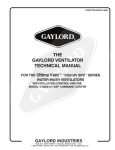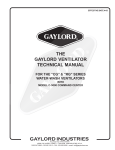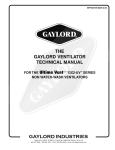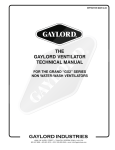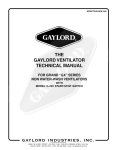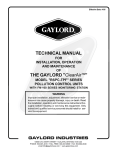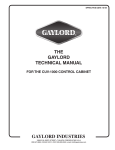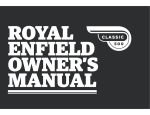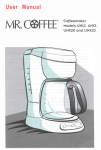Download THE GAYLORD VENTILATOR TECHNICAL MANUAL
Transcript
EFFECTIVE DATE 04-2005 THE GAYLORD VENTILATOR TECHNICAL MANUAL FOR THE “CG3” SERIES WATER-WASH VENTILATORS WITH MODEL C-6000 COMMAND CENTER GAYLORD INDUSTRIES 10900 S.W. AVERY STREET • TUALATIN, OREGON 97062-1149 U.S.A. 1 1-800-547-9696 • 503-691-2010 • FAX: 503-692-6048 • email: [email protected] GAYLORD INDUSTRIES “Undisputed World Leader in Engineered Systems for Commercial Kitchens”tm 10900 S.W. Avery Street • Tualatin, Oregon 97062-1149 U.S.A. To Our Customers. . . Congratulations on your recent purchase of a Gaylord kitchen exhaust hood system. We are proud to be able to provide you with a quality product that incorporates the latest engineering concepts and is a result of over 50 years of experience in the foodservice kitchen exhaust industry. If you have other Gaylord equipment such as a Gaylord Utility Distribution System, Quencher Fire Protection System, or Roof Top Air Handling Equipment, etc., please refer to the corresponding supplementary equipment manuals. If you have further questions, please visit our web site at: www.gaylordusa.com, or call us toll-free at 1-800547-9696. We are more than happy to help. Sincerely, Gaylord Industries STREET ADDRESS: 10900 S.W. Avery Street, Tualatin, Oregon 97062-8549 U.S.A. PHONE: 503-691-2010 • 800-547-9696 • FAX: 503-692-6048 • email: [email protected] • www.gaylordusa.com COMMERCIAL KITCHEN EXHAUST SYSTEMS • FIRE PROTECTION • UTILITY DISTRIBUTION • ROOF TOP UNITS • POLLUTION CONTROL 2 TABLE OF CONTENTS "CG3" VENTILATOR DESCRIPTIONS .................................................................................................... 4–-5 "CG3" SERIES PRINCIPLE OF OPERATION ........................................................................................... 6–9 DAILY OPERATION .................................................................................................................................. 10 PREVENTIVE MAINTENANCE ................................................................................................................. 11 DETERGENT PUMP OPERATION ............................................................................................................ 12 DETERGENT FOR THE WASH SYSTEM ................................................................................................. 13 MODEL C-6000 SERIES COMMAND CENTER - INSTRUCTIONS ........................................................ 14–17 ENGINEERING DATA .......................................................................................................................... 18–19 RP DEVICE INITIAL START UP ................................................................................................................. 20 MEASURING INLET SLOT VELOCITY ................................................................................................. 21–23 OPTIONAL CONTINUOUS COLD WATER MIST ....................................................................................... 24 C-6000 MODEL IDENTIFICATION .............................................................................................................. 25 TROUBLE-SHOOTING: SMOKE LOSS ............................................................................................................................. 26 GREASE EXTRACTION ............................................................................................................... 26 EXHAUST FAN.................................................................................................................. .. 27 WASH SYSTEM ..................................................................................................................... 27–28 FIRE CYCLE ................................................................................................................................ 29 BACKFLOW PREVENTERS ................................................................................................... 29–30 VACUUM BREAKER ................................................................................................................... 29 RP DEVICE .................................................................................................................................. 30 DRAINS ........................................................................................................................................ 30 MISCELLANEOUS ....................................................................................................................... 30 PLC STATUS LIGHT CHART ....................................................................................................... 31 C-6000, C-6000-A AND C-6000-B TERMINAL VOLTAGES .......................................................... 32 PARTS LISTS: MODEL GPC-6000-VB SERIES CONTROL CABINET .................................................................. 33 MODEL GPC-6000 SERIES CONTROL CABINET ........................................................................ 34 MODEL GPC-6000-S SERIES CONTROL CABINET .................................................................... 35 OPTIONAL CONTINUOUS COLD WATER MIST .......................................................................... 36 MODEL C-6000 OR C-6000-A SERIES CONTROL ....................................................................... 37 MODEL C-6000-B SERIES CONTROL ......................................................................................... 38 DAMPER CONTROL MOTOR AND CG3-FDL WIRING ................................................................. 39 DETERGENT PUMP .................................................................................................................... 40 MISCELLANEOUS VENTILATOR PARTS .................................................................................... 41 WIRING DIAGRAMS ............................................................................................................................ 42–49 STANDARD VENTILATOR MODELS ........................................................................................................ 50 METRIC CONVERSION CHART ................................................................................................................ 51 START-UP INSPECTION REPORT ........................................................................................................... 52 LIMITED WARRANTY ........................................................................................................ Inside back cover Patent Pending © Copyright 2002, Gaylord Industries ALL RIGHT RESERVED. NO PART OF THIS BOOK MAY BE REPRODUCED, STORED IN A RETRIEVAL SYSTEM, OR TRANSMITTED IN ANY FORM BY AN ELECTRONIC, MECHANICAL, PHOTOCOPYING, RECORDING MEANS OR OTHERWISE WITHOUT THE WRITTEN PERMISSION OF GAYLORD INDUSTRIES COPYRIGHT 2005. The manufacturer reserves the right to modify the materials and specifications resulting from a continuing program of product improvement or the availability of new materials. Additional Copies $15.00 3 CG3 VENTILATOR DESCRIPTIONS Summary of CG3 Ventilators: The CG3 and CG3-FDL are very similar. Both have a damper motor that closes the inlet damper during the wash mode and stays closed until the exhaust fan is started. Both have thermostats that can detect an “Internal Fire”. The main difference is the CG3-FDL has a Fire Damper Lockout (FDL) bracket added that prevents the inlet damper from closing to the fire position, so it does NOT have a fire damper. There are 5 different types of CG3 “Classic Gaylord”, waterwash ventilators. The differences involve the type and location of fire damper and whether the ventilator has a fire damper. The first part of the model number indicates the type of ventilator, see below: Explanation of Prefixes: CG3 ........... Water-wash ventilator with three-position, thermostatically activated (electric) damper at air inlet slot.[With Damper motor and 1 or more Thermostat(s)] The CG3-FDD and CG3-FDT are similar to each other. Both have fixed inlet dampers and do not have damper motors. They both have fuse link activated fire dampers in the duct collar that will close when the temperature reaches 250°F. The CG3-FDT has an added thermostat that will detect an “Internal Fire” and activate the “Internal Fire Mode”. The CG3-FDD does NOT have any thermostats. CG3-FDL ... Water-wash ventilator with three-position, thermostatically activated (electric) damper at air inlet slot. A bracket (Fire Damper Lockout) has been added to prevent the damper from closing to the fire position.[With Damper motor and 1 or more Thermostat(s)] The CG3-ND has a fixed inlet damper and does NOT have a fire damper. CG3-FDD ... Inlet damper is fixed, and there is a weighted fuse link activated fire damper located at the duct collar. [No Damper motor, No Thermostats] CG3-FDT ... Inlet damper is fixed, and there is a weighted fuse link activated fire damper located at the duct collar, and there is a single thermostat to activate the fire mode in the control cabinet and ventilator. [No Belimo, One Thermostat] CG3-ND Inlet damper is fixed. No Fire Damper at duct collar. A bracket (Fire Damper Lockout) has been added to show that the damper will not close to the fire position. [No Damper motor, No Thermostats] 4 CG3 VENTILATOR DESCRIPTIONS 5 "CG3" SERIES VENTILATOR PRINCIPLE OF OPERATION GREASE EXTRACTION The Gaylord “CG3” Series Ventilator extracts up to 95% of the grease, dust and lint particles from the airstream passing through it, when operated and maintained in accordance with design specifications. extraction baffle. There is a small sloped grease collecting gutter on the back side of the damper which drains off liquefied grease, preventing it from re-entraining into the airstream. Baffle #2 This baffle is located on the interior back wall of the ventilator and is a stainless steel pipe, equipped with brass spray nozzles on 8" to 10" centers. (Refer to Figure 1) During the wash cycle, hot detergent water is released through the nozzles. If the ventilator’s automatic fire control system is activated, fire smothering water spray is also released through the spray nozzles. The hot, contaminant-laden air rising from the cooking surface merges with the higher velocity air that wipes the front of the cooking equipment and extends, like an air blanket, from the front edge of the cooking equipment to the air inlet of the ventilator. As the air moves through the ventilator at a high speed, it is forced to make a series of turns around three baffles. As the high velocity air turns around each baffle, the heavier-than-air particles of grease, dust and lint are thrown out of the airstream by centrifugal force. The extracted grease, dust and lint are collected in the interior of the ventilator, remaining out of the airstream until removed daily by the wash cycle. Baffle #3 This baffle is located on the back of the inspection doors. This baffle is also a grease collecting gutter, collecting grease, dust and lint extracted by the ventilator - preventing the contaminants from dropping back into the high velocity airstream. Baffle #1 This baffle, located at the air entrance of the ventilator, is a three position damper. Position 1 is the exhaust on mode as shown in Figure 1 below, position 2 is the wash mode, and position 3 is the fire mode. When the "Start Fan" button is pushed on the control cabinet, the damper opens to the exhaust mode (position 1) to become the preliminary grease NOTE: Some ventilators may be equipped with optional “Custom Air” baffles (shown dotted) which reduces the exhaust volume where the baffle occurs. NOTE: Some ventilators may be equipped with optional continuous cold water mist. Refer to Page 24 for details. FIG. 1 GREASE EXTRACTION 6 "CG3" SERIES VENTILATOR PRINCIPLE OF OPERATION WASH CYCLE The wash cycle is activated each time the exhaust fan is shut off by pushing the “Start Wash” button on the Command Center or as programmed on the clock. When activated the exhaust and supply fans shut off, the damper control is energized and the damper begins closing forward to the wash position, and once closed the hot water wash sprays come on. The ventilator may be equipped with an optional second wash manifold as shown in Figure 3 and is indicated in the model number, stamped on the ventilator nameplate, by the suffix “DW”. This is typically used when extra heavy duty cooking equipment is under the ventilator. COMMAND CENTER MODEL C-6000 SERIES This hot detergent water washes the day’s grease, dust and lint accumulation from the interior of the ventilator flushing it down to the main gutter which slopes to a pre-flushed drain which leads to the building drain system. Spray nozzles are located on 8" to 10" centers on the wash manifold mounted on the interior back wall of the ventilator. At the end of the wash cycle, the water automatically shuts off, and the interior of the ventilator is clean - ready for the next day’s operations. The damper remains in the wash position until the exhaust fan is restarted. This is to prevent conditioned air from going up the exhaust system during off hours. FIG. 2 VENTILATOR CONTROL CABINET MODEL GPC-6000 SERIES The length of the wash cycle may be set between 3 minutes and 9 minutes. The length of time is dependent upon the type of cooking equipment being used. Typical settings are 3 minutes for light-duty equipment, 5 minutes for medium-duty equipment, and 9 minutes for heavy-duty equipment. However, adequate cleaning is dependent upon water pressure, water temperature, daily grease accumulation, the length of the wash cycle, frequency of wash cycle and the type of detergent being used. It may be necessary to increase the wash time to achieve proper cleaning. Refer to page 15 for details on setting the wash time. FIG. 3 WASH CYCLE 7 "CG3" SERIES VENTILATOR PRINCIPLE OF OPERATION INTERNAL FIRE MODE — For CG3 and CG3-FDT only! Automatic internal fire protection is accomplished by the action of the thermostat(s), which are located at the point where the ductwork joins the ventilator. When the temperature of the conveying airstream, which must pass over the thermostats, reaches 250°F, the system is activated, and the following occurs: 1. The damper begins closing back to the fire position, position 3 as shown in Fig.4—stopping the combustionsupporting, natural draft through the ventilator and creating a fire barrier to contain the fire in the kitchen. (N/A on CG3FDT) 2. The exhaust fan serving the ventilator is shut off. The supply fan is also shut off. 3. Fire-smothering water spray is released into the interior of the ventilator through the spray nozzles. 4. The digital display reads "Fire In Hood, Fan Off, Wash On" for approximately 5 seconds. 5. Then the digital display reads "Fire In Hood, Damper Closing" for approximately 5 seconds. 6. Then the digital display reads "Fire In Hood, Notify Fire Department". This display stays on until the thermostat cools down below 250°F. 7. A red light on the Command Center illuminates. 8. If the Command Center is intertied with a building alarm or monitoring system, a fire signal would be sent to that system. 9. Upon cooling of the thermostat below 250oF, the Cool Down Cycle starts. The water continues to spray during the Cool Down Cycle (2 minutes). The damper moves to the exhaust position. (N/A on CG3-FDT) 10. While in the cool down cycle the digital display reads "Cool Down Cycle, xxx sec. to end". xxx is the countdown in seconds until the wash turns off. The damper moves to the exhaust position. 11. At the end of the cool down cycle the wash turns off and the digital display reads "Fan Off 12:00 (actual time), Start Fan>F1". The damper closes to the wash position. (N/A on CG3-FDT) NOTE: The water may be shut off prior to the end of the 2 minute cool down cycle by pushing the “Exit” button on the C-6000 Command Center. After the water has shut off, the damper remains in the wash position until the “Start Fan” button is pushed. CAUTION: In case of severe fire the thermostats located in the plenum will activate. As a precautionary measure, it is recommended that the thermostats be replaced. FIG. 4 FIRE CYCLE 8 "CG3" SERIES VENTILATOR PRINCIPLE OF OPERATION EXTERNAL FIRE MODE An External Fire Mode is activated by the Ventilator’s Fire Suppression (Duct, Plenum, Surface/Appliance) system’s microswitch or contacts and/or an optional break glass fire switch (see Figure 5). Terminals 4 & FS are used for the External Fire Mode, refer to wiring diagram for details. The break glass fire switch, if used, would normally be located at the exit of the kitchen. When the External Fire Mode is activated, the following occurs: TESTING INTERNAL FIRE MODE – FOR CG3 AND CG3-FDT ONLY! The internal fire protection system may be tested periodically by pushing and holding for 20 seconds, the “Fire Test Switch” located inside the electrical compartment of the control cabinet. Pushing this switch duplicates thermostatic action. CAUTION: Before pushing the “Fire Test Switch”, check to see if the internal fire protection system is tied to the building alarm system. 1. The Exhaust Fan comes on immediately if it was off to help remove smoke, heat, etc. TO RESUME NORMAL OPERATION 2. The Supply Fan shuts off immediately. 3. The digital display reads “Ext.FireActive” and alternates between “Reset FireSwitch” and “Fan On, Wash On”. 4. A red light on the Command Center flashes. 5. After a 60-second delay, a fire smothering water spray is released into the interior of the ventilator through the spray nozzles. The 60-second delay allows the ventilator’s fire suppression system time to put out the fire, before starting the water spray. 1. To discontinue the 2 minute cool down cycle at any point during the cycle, push the “Exit” F5 button on the C-6000 Command Center. 2. Push the “Start Fan” F1 button on the Command Center. SURFACE FIRE PROTECTION The National Fire Protection Association, NFPA-96 document requires fire extinguishing equipment over all grease producing cooking equipment such as griddles, ranges, fryers, broilers, and woks. In addition, the system must protect the interior of the ventilator and the exhaust duct. The most common fire system is either a wet chemical type or the Gaylord Quencher water spray system. In the event of a fire this system would normally be activated and discharged prior to the ventilator’s internal fire protection. If the fire is unusually severe or the surface fire protection system malfunctions, the ventilator’s internal fire protection system would activate, thus providing a second level of defense. These systems may be intertied with the ventilator control cabinet to activate the External Fire Mode. If the fire intensifies and the thermostat reaches 250°F, the fire damper would then close and the exhaust fan would shut off. See Internal Fire Mode. To resume normal operations, open the fire switch and flip the toggle switch to the position marked “normal”. Replace the glass rod and close the cover. Push either the “Start Fan” or “Start Wash” button. FIG. 5 BREAK GLASS FIRE SWITCH C-1357A SERIES INTERNAL & EXTERNAL FIRE MODES AT THE SAME TIME It is possible that both the Internal and External Fire modes can be activated at the same time. If this occurs, the Internal Fire Mode will override the External Fire mode until the thermostat(s) cool below 250°F. At this point the Cool Down Cycle will start counting down for 2 minutes. After the Cool Down Cycle, the External Fire mode will start. Special Note: If the control is in the Cool Down Cycle when the External Fire mode is activated, the Cool Down Cycle will finish counting down for 2 minutes, before switching to the External Fire Mode. FIRE MODE SUMMARY: Note: The Damper Position does not apply to CG3-FDL, CG3FDD, or CG3-ND INTERNAL FIRE Summary of Both Fire Modes at the Same Time 1. Internal Fire Mode (until thermostat temperature drops below 250°F) 2. Cool Down Cycle (for 2 minutes) 3. External Fire Mode (until the External Fire Switch is reset) Exhaust Fan Supply Fan Damper Position Water Spray 9 OFF OFF FIRE ON COOL DOWN CYCLE EXTERNAL (for Internal Fire FIRE Mode only!) OFF ON OFF OFF EXHAUST EXHAUST ON ON DAILY OPERATION DAILY OPERATION All functions of the ventilator, such as starting the exhaust fan, starting the wash cycle, etc., are controlled by the Command Center located on the control cabinet. Refer to Pages 14 through 17 for detailed instructions on the operation of the Command Center. COMMAND CENTER MODEL C-6000 SERIES FIG. 6 VENTILATOR CONTROL CABINET MODEL GPC-6000 SERIES Starting the Exhaust Fan To start the exhaust fan push the “Start Fan” button on the Command Center. If the Command Center is programmed to start the fan automatically, then the start button does not need to be pushed. It is important to start the exhaust fan before turning on the cooking equipment. 2. The damper begins closing forward to the wash position. (See Figure 3, page 7). This action takes approximately 45 seconds. (N/A on CG3-FDD and CG3-ND) 3. The digital display reads "Starting Wash, Damper Closing" for approximately 5 seconds, then the digital display reads "Starting Wash, Wash On in xx seconds". xx is the countdown in seconds to until the wash starts. 4. After the damper closes to the wash position, the hot, detergent injected, water sprays come on to wash away the grease collected during the days operation. The wash cycle stays on for the length of time programmed in the Command Center. The length of the wash cycle may be set between 3 minutes and 9 minutes. Typical settings are 3 minutes for light-duty equipment, 5 minutes for mediumduty equipment and 9 minutes for heavy-duty equipment. Refer to page 15 for details on setting the wash time. 5. During the wash cycle, the digital display reads "Wash On, Wash #1 xxx seconds". xxx is the coundown in seconds until the wash system shuts off. 6. Upon completion of the wash cycle, the damper stays in the closed wash position until the exhaust fan is re-started. This is to prevent conditioned air from going up the exhaust stack during off hours.(N/A on CG3-FDD and CG3-ND) 7. The digital display now reads "Fan Off 12:00" (current time) and Start Fan>F1. After the wash cycle is completed, wipe the exposed front surface of the damper at the air inlet slot, as well as other exposed exterior surfaces. (Refer to Figure 7, Page 11). In very heavy cooking operations it may be necessary to wash the ventilator(s) more than once a day. This can be done manually by pushing the “Start Wash” button When the exhaust fan is activated the following occurs: NOTE: For proper operation of the wash system there must be adequate water pressure and temperature. There is a pressure/temperature gauge inside the control cabinet. 1. The damper begins opening to the exhaust position. (N/A on CG3-FDD and CG3-ND) 2. A green light on the Command Center illuminates. Water Pressure 40 psi min. - 80 psi max. 3. The supply fan comes on. Water temperature 140°F min. - 180°F max. 4. The digital display reads "Starting Fan & Damper Opening" for approximately 5 seconds. Then the digital display reads "Starting Fan, xx Seconds to Fan On". xx is the coundown in seconds until the exhaust fan comes on. 5. After the damper fully opens (elapsed time approximately 45 seconds) the exhaust fan comes on. 6. The digital display then reads "Fan On 12:00" (current time) and "Start Wash> F2". NOTE: Some control cabinets are equipped with a low detergent switch. If so equipped, the green light will flash if the detergent tank is empty or if the detergent pump is malfunctioning and detergent is not pumping. The digital display reads "Low Detergent" and the text alternates from "Fill Tank" and "Check Pump". If the detergent tank is filled with water the detergent switch will activate as if there is no detergent. NOTE: The ventilator wash system is designed to remove daily accumulations of grease within the extraction chamber. If the ventilator is not washed a minimum of once during a cooking day, a grease buildup could accumulate which the wash system cannot remove. If this occurs, it is recommended that the ventilator be put through several wash cycles by pushing the “Start Wash” button on the Command Center. If this does not remove the grease, it will be necessary to remove the grease manually by using a scraping tool, such as a putty knife, or retain the services of a commercial hood cleaning service to steam clean or pressure wash the system. Stopping the Exhaust Fan and Starting the Wash Cycle CAUTION: The cooking equipment must be shut off prior to shutting off the exhaust fan. Failure to do this will cause excessive heat buildup and could cause the surface fire protection system to discharge. To start the wash cycle push the “Start Wash” button on the Command Center. If the Command Center is programmed to start the wash automatically, then the start button does not need to be pushed. When the wash cycle is activated the following occurs: 1. WARNING: Some commercial hood cleaning services blow a fire retardant chemical into hood and duct systems. Fire retardant chemicals should never be applied to any portion of The Gaylord Ventilator. If retardant is applied to the ventilator, it must be removed. The exhaust and supply fans shut off. 10 PREVENTIVE MAINTENANCE PREVENTIVE MAINTENANCE The following should be checked periodically in order to keep The Gaylord Ventilator operating at design efficiency: INSPECTION AND CLEANING REQUIREMENTS NFPA-96 (Standard for Ventilation Control and Fire Protection of Commercial Cooking Operations) require that hoods, ducts and exhaust fans be inspected by a properly trained, qualified and certified company or person(s) in accordance with the following table. Weekly 1. The detergent tank should be checked at least weekly and kept full with a recommended detergent. (Refer to Page 13) Upon inspection, if found to be contaminated with deposits from grease-laden vapors, the entire exhaust system shall be cleaned by a properly trained, qualified, and certified company or person(s) acceptable to the authority having jurisdiction in accordance. Monthly 1. The detergent system fittings should be checked at least monthly. This is an airtight system and fittings should be tight. (For complete details refer to the Detergent Pump section on Page 12.) 2. At least monthly, at the conclusion of a wash cycle, open the inspection doors of the ventilator and check to ensure that the interior has been cleaned of grease, dust, and lint. (Refer to Figure 7) If overall cleaning appears to be inadequate, refer to “Trouble-Shooting of the Wash System”, Page 27. 3. The main grease gutter of the ventilator should be checked at least monthly to remove any foreign material such as paper towels, order chits, etc. When a vent cleaning service is used, a certificate showing date of inspection or cleaning shall be maintained on the premises. After cleaning is completed, the vent cleaning contractor shall place or display within the kitchen area a label indicating the date cleaned and the name of the servicing company. It shall also indicate areas not cleaned. EXHAUST SYSTEM INSPECTION SCHEDULE Every Six Months 1. Exhaust fan(s) should be checked every six months for belt tightness, belt alignment, and lubrication of necessary moving parts. NOTE: A blue lithium based grease is best suited for high heat and speed bearing lubrication. 2. Check for proper velocity at air inlet slot. Refer to Pages 21 through 23 for method of checking velocity. 3. Test the "Internal Fire Mode" to check for proper damper closure. Refer to Page 9 for instructions. 4. Detergent tank and foot valve should be cleaned every six months. Systems serving solid fuel cooking operations Monthly Systems serving high-volume cooking operations such as 24-hour cooking, charbroiling or wok cooking Quarterly Systems serving moderate-volume cooking operations Semi-annually Systems serving low-volume cooking operations, such as churches, day camps, seasonal businesses, or senior centers Annually Factory trained service agencies are certified by Gaylord Industries, Inc. to perform these inspections. For the name and phone number of your nearest agent visit our web site at www.gaylordusa.com, email at [email protected], or call 1-800-547-9696. FIG. 7 11 DETERGENT PUMP OPERATION The Gaylord Ventilator detergent pump is an integral part of the wash-down system of The Gaylord Ventilator. The pump is located within the control cabinet unless otherwise specified. (Refer to schematics on Pages 33 through 35.) PREVENTIVE MAINTENANCE As with any piece of fine equipment, a reasonable amount of care must be taken to keep it in good working order: 1. Caution should be taken not to spill detergent on the exterior of the pump. 2. A periodic check should be made of all fittings to guarantee their tightness. OPERATION The detergent pump is started when the wash cycle begins. The pump draws detergent up from the detergent tank, pushing it through the copper tubing and into the hot water line serving the ventilator. NOTE: The detergent pump motor has sealed bearings and will not require lubrication. NOTE: Some control cabinets are equipped with a low detergent switch. If so equipped, the green light will flash if the detergent tank is empty or if the detergent pump is malfunctioning and detergent is not pumping. The digital display reads "Low Detergent" and the text alternates from "Fill Tank" and "Check Pump". If the detergent tank is filled with water the detergent switch will activate as if there is no detergent. DETERGENT CONSUMPTION CHART (Imperial) WASH CYCLE LENGTH Initial Operation To prime and operate the pump for the first time, it is recommended that water be used instead of detergent to prevent detergent from spilling in case of leaks at the system’s fittings. Control Cabinet Pipe Size Factory C am Setting Oz. Per Min. at 40 P S I Water Pressure Priming The Pump The detergent pump is self-priming. Push the pump test switch, located on the junction box of the motor, and hold down until liquid climbs up the vinyl tubing and fills the pump head. The pump will be operating properly when both upper and lower poppet checks can be seen moving up and down slightly. If the pump does not self-prime, an air lock may have developed within the pump head and the following action should be taken: 1/2" #1 3/4" 1. 3 Minutes Gal. P er Mo. Oz. P er D ay Gal. P er Mo. Oz. P er D ay Gal. P er Mo. 3.2 9.6 2.1 16.1 3.5 22.5 4.9 #2 5.1 15.6 3.4 26.1 5.7 36.5 7.9 1" #3 6.0 17.8 3.9 29.6 6.5 41.4 9.1 1 1/4" & 1 1/2" #4 6.3 18.8 4.1 31.3 6.8 43.8 9.6 Hold down pump test switch and loosen top cap slightly to allow air to be pushed out. Repeat as necessary until liquid climbs up tube and fills pump head. If the pump still does not work properly, check the following: A. Foot valve should be clean and immersed in the liquid. B. Check all fittings to ensure an airtight system. C. Poppet checks within the foot valve, pump head and brass check valve should be clean and operating freely. D. Detergent lines should be free and clear. DETERGENT FLOW Detergent flow is initially factory set according to the pipe size of the control cabinet (refer to chart). Generally, the factory setting will be sufficient to provide adequate cleaning of the ventilator. However, adequate cleaning is dependent upon a number of factors: 1. Temperature of hot water 2. Water pressure 3. Daily grease accumulation FIG. 8 4. Wash cycle time 5. Frequency of wash cycle 6. Type of detergent Depending upon these factors, it may be necessary to adjust the detergent flow. Adjustment may be accomplished by changing the cam to a different size. To change the cam: 1. 2. 3. Loosen Allen set screw on brass cam. Remove cam and replace with next size as required. Cam #1 minimum setting. Cam #4 maximum setting. NOTE: Cams are available from Gaylord Industries or your Gaylord Certified Service Agency. 12 9 Minutes Oz. P er D ay Note: Do not overly tighten cap or damage to the pump head will occur. 2. 5 Minutes DETERGENT FOR THE WASH SYSTEM FORMULA G-510 is the only cleaner recommended by Gaylord Industries for use in the washdown system of The Gaylord Ventilator. FORMULA G-510 is a concentrated colloid cleaner specially formulated to remove the daily accumulation of grease inside The Gaylord Ventilator without damaging the rubber and synthetic parts of the detergent pumping system. FORMULA G-510 is biodegradable, safe for kitchen personnel, and has a variety of uses. LIMITED WARRANTY G-510 CHEMICAL DIVISION warrants that FORMULA G-510 will not cause cleansing agent damage to the rubber and synthetic parts of the injection pump (“O” rings, diaphragms, washers, tubing, and other such parts) used with The Gaylord Ventilator, Heat Reclaim Unit, or Pollution Control Equipment. G-510 CHEMICAL DIVISION’S obligation under this warranty and any warranties implied by law shall be limited to repairing or replacing, at its option, any of said parts which G-510 CHEMICAL DIVISION'S examination shall disclose to its satisfaction to have been damaged by the use of FORMULA G-510 for the life of the detergent pumping system. This warranty shall not cover damages caused by any other detergent. The use of any other detergent shall void this warranty. DILUTION OF FORMULA G-510 FOR VENTILATOR CLEANING Normal Cleaning For ventilators covering cooking equipment such as broilers, griddles, fryers, or any other heavy grease producing equipment, fill the detergent tank with full strength FORMULA G-510. Light-Duty Cleaning For ventilators covering light grease producing equipment such as ovens, kettles, steamers and ranges, fill the detergent tank with a mixture of one part FORMULA G-510 to one part water. All repairs and replacement parts under this warranty shall be F.O.B. G-510 CHEMICAL DIVISION’S factory. The owner shall pay the necessary freight and delivery charges; also removal and installation costs. Any federal, state or local taxes are also extra. Requests for repairs or replacement parts should be made to 20/10 Products Inc., PO Box 7609, Salem, OR 97303. Cleaning the Ventilator Exterior Mix one part FORMULA G-510 to twenty parts water in hand spray bottle. Spray on and wipe off. NOTE: Once a day, this same solution should be used to clean the front of the fire damper and main grease extracting baffle. FOR OTHER CLEANING JOBS The colloidal action of FORMULA G-510 makes it a cleaner especially well-suited for use in kitchens. The colloids break up dirt and grease into millions of tiny particles that constantly repel each other. These particles cannot recombine or redeposit on a surface and are, therefore, easily washed away. FORMULA G-510 is biodegradable and contains no harsh chemicals, yet offers outstanding performance on the toughest cleaning jobs. This is the sole warranty with respect to FORMULA G510. G-510 CHEMICAL DIVISION MAKES NO OTHER WARRANTY OF ANY KIND WHATSOEVER, EXPRESSED OR IMPLIED, AND ALL IMPLIED WARRANTIES OF MERCHANTABILITY AND FITNESS FOR A PARTICULAR PURPOSE WHICH EXCEED THE AFORESAID OBLIGATION ARE HEREBY DISCLAIMED AND EXCLUDED FROM THIS AGREEMENT. G-510 CHEMICAL DIVISION SHALL NOT BE RESPONSIBLE FOR INCIDENTAL OR CONSEQUENTIAL DAMAGES RESULTING FROM A BREACH OF THIS WARRANTY. Use a mixture of one part FORMULA G-510 to twenty parts water for: VINYL/PLASTIC/WALLS...Removes dirt, grease, food deposits and fingerprints. REFRIGERATORS...Removes dirt, spilled milk, blood, mildew and objectionable odors. RESTROOMS...Add a disinfectant to clean all fixtures, walls, floors, etc. IMPORTANT If a cleansing agent other than FORMULA G-510 is used with The Gaylord Ventilator injection pump, it is recommended that a warranty similar to the above be obtained from the manufacturer of said product. Use a mixture of one part FORMULA G-510 to five parts water for extremely heavy grease build-up, such as on the floor and on equipment around deep-fryers. Spray on and rinse or wipe off. For extremely soiled areas, gentle agitation, followed by a soaking period, will result in more thorough cleaning. For name and address of the nearest FORMULA G-510 distributor contact: DON’T be afraid to experiment with FORMULA G-510 because it contains no phosphates, nitrates, enzymes, sulfates, sulfonates or silicates. 20/10 Products Inc. P.O. Box 7609 Salem, OR 97303 Phone: 800-286-2010 FAX: 503-363-4296 E-Mail: [email protected] 13 MODEL C-6000 SERIES COMMAND CENTER - INSTRUCTIONS General Description: The C-6000 Command Center is designed to start and stop the exhaust fan and wash up to 5 groups of ventilators in sequence with a delay period between each group. A sequence wash may be necessary if the building’s hot water system is not capable of supplying the required volume of water at one given time. The exhaust fan and wash sequence may be started Manually by pushing the “Start Fan” or “Start Wash” buttons, or may be programmed for Automatic operation. 3. Programming the length of the wash cycles and delay periods between the wash cycles. The maximum length of a wash cycle is 9 minutes. The maximum length of the delay period is 99 minutes. 4. Skipping a day so the exhaust fan and wash cycle do not operate for holidays or specific days within a 7-day week when the kitchen is not operating. Programmed operations may include: 1. Starting the exhaust fan once within a 24-hour period. The C-6000 Command Center provides information and programming for various functions by accessing nine different menu catagories. An overview of the nine menu items are as follows: 2. 1. Service - Displays Gaylord's website address: gaylordusa.com 2. Detergent - Displays Toll-Free Number to order detergent: 800-286-2010 3. Wash Length - Sets length of each wash cycle from 3 to 9 minutes 4. Delay Time (for sequence wash units only) - Sets delay between washes from 1 minute to 99 minutes 5. Set Clock - Day, hour and minutes 6. AutoMode [M or A] - Sets the C-6000 to Manual or Automatic modes. In Automatic mode, the C-6000 will start the Fan and Wash at the preset times that were set using the Set Wash Times option. Stopping the exhaust fan and starting the wash cycle sequence once within a 24-hour period A = Automatic / M = Manual Also allows individual days (Mon, Tues., etc.) to be set ON or OFF when Automatic mode is selected. MODEL C-6000 COMMAND CENTER OPERATING 7. Set Wash Times - Sets Start Times for Automatic start of Fan and wash when C-6000 is set to Automatic mode. 8. Wash Test - Runs through a complete Wash Cycle with decresed times INSTRUCTIONS 1. Push "Start Fan" before turning on cooking equipment. Note: There is a 45 second delay after pushing the button before the fan starts to allow the damper to open to the "Exhaust" position. Damper Closing Time = 10 sec. Wash Times = 10 sec. Water Heating Time = 10 sec. Exits menu when finished. 2. At the end of the day, or whenever cooking is completed, push "Start Wash". This will turn off the exhaust fan and close the damper forward to the "Wash" position. Note: There is a 45 second delay after pushing the button before the wash cycle starts, to allow the damper, if so equipped, to close to the "Wash" position. After closing, the timed wash cycle begins. Damper stays closed until "Start Fan" is pushed. Note: 24 hour kitchens must push "Start Wash" at least once a day, or as needed for proper cleaning. 3. To set the length of the time for the wash cycle, press "Menu", then press [F1] until "Wash Length" appears on the display. Follow the instructions on the display to edit the length of washes as necessary. Note: Refer to the programming instructions on the inside of this cabinet for more information on programming the C-6000 Command Center. 9. Number of Washes - Preset at factory and protected with a password. Allows the number of washes to be changed from 1 to 5 (S1 to S5). Spanish (Español) Instructions: The C-6000 Command Center has the ability to display its commands and messages in either English or Spanish (Español). Press the "ENGLISH / ESPAÑOL" [F3] button to toggle the language displayed from English to Spanish (Español) or from Spanish (Español) to English. LOW DETERGENT The green light will flash and "Low Detergent" will be displayed on the C-6000 Command Center indicating the detergent is low. FIRE CONDITION 1. A flashing red light and the message "Ext. Fire Active" indicates the control is in an External Fire Mode - exhaust fan on, damper open, and water wash nozzles on. 2. A continuous red light and the message "Fire In Hood" indicates the control is in an Internal Fire Mode - exhaust fan off, damper closed, and water wash nozzles on. NOTE: All messages displayed by pressing the "MENU" [F4]button only appear in English. They will not appear in Spanish (Español). Using the Menu: To Enter the Menu, press the MENU button [F4]. To navigate the Menu: • Press [F1] to go to the Next menu item • Press [F2] to go to the Previous menu item FIGURE 9 C-6000 COMMAND CENTER 14 MODEL C-6000 SERIES COMMAND CENTER - INSTRUCTIONS • Press [F5], the EXIT button to exit the Menu • Press [F6], the ENTER button to select a Menu item 1. Service • Press [F6] [ENTER] to display Gaylord’s web site address: gaylordusa.com • Press [F5] [EXIT] to return to the menu 2. Detergent • Press [F6] [ENTER] to display the Phone Number to order Detergent: 800-286-2010 • Press [F5] [EXIT] to return to the menu 3. Wash Length • Press [F6] [ENTER] to display the Length of Wash #1 • Press [F3] to Increase the Wash Time up to 9 Minutes (Maximum) • Press [F4] to Decrease the Wash Time down to 3 Minutes (Minimum) • Press [F1] to adjust the Length of Wash #2 (if applicable) • Press [F5] [EXIT] to return to the menu • Note: Press [F1] to advance through all washes (ex.) “-S2” has 2 washes) 4. 5. 6. • Press [F6] [ENTER] to display the Start time for the Fan on Sunday (Sun. Fan) • Press [F3] to increase the Hour • Press [F4] to increase the Minutes • Press [F1] to go to the Start time for the Wash on Sunday (Sun.Wash) • Set the time, using the same method described above • Press [F1] to cycle through for each day of the week, for the Start Times for the Fan and Wash • Press [F5] [EXIT] to return to the menu Wash Test • Press [F6] [ENTER] to run the C-6000 through a complete Wash cycle with decreased times • After the Wash Test is complete, the C-6000 will return to the Fan Off mode 9. Number of Washes • Pressing [F6] [ENTER] will prompt for a password It is not necessary to change this value. It is preset at the Factory. TIME CLOCK OPERATION AutoMode is used to have C-6000 start the exhaust/supply fans automatically, once per day. The AutoMode also stops the fans and starts the wash cycle, once per day. Delay Time • Press [F6] [ENTER] to display the Delay Time between washes (Not used if there is only one wash) • Press [F3] to Increase the Delay Time up to 99 Minutes (Maximum) • Press [F4] to Decrease the Delay Time down to 1 Minute (Minimum) • Press [F5] [EXIT] to return to the menu To use the AutoMode: 1. Set Wash Length(s) (Menu item #3) Set length of each wash cycle, from 3 minutes to 9 minutes Set Clock • Press [F6] [ENTER] to display the current Day of the Week (1=Sunday) • Press [F3] to change to the next Day of the Week (1=Sun, 2=Mon, 3=Tues, etc.), keep pressing [F3] to cycle around if necessary • Press [F1] to go to the current Hour • Press [F3] to increase the Hour, keep pressing [F3] to cycle around if necessary • Press [F1] to go to the current Minute • Press [F3] to increase the Minute, keep pressing [F3] to cycle around if necessary • Press [F5] [EXIT] to return to the menu 2. Set Delay Time between washes, if control has more than one wash solenoid (Menu item #4) Set amount of time to wait between washes, from 1 minute to 99 minutes 3. Set Clock (Menu item #5) Please note that the clock is a 24-hour clock. Example: 1:00 PM = 13:00 Set the current day of the week. Example: 1 = Sun. 2 = Mon. 3 = Tues, etc. 4. AutoMode [A or M] • Used to select [M]anual or [A]utomatic mode. If [A] is displayed, the C-6000 is set to operate in Automatic mode. If [M] is displayed, the C-6000 is set to operate in Manual mode. • Press [F6] [ENTER] to display the “Set Mode” screen • Press [F6] [ENTER] again to toggle between [M]anual or [A]utomatic mode Turn AutoMode ON (Menu item #6) Pressing (F6) Enter will toggle between [A]utomatic and [M]anual modes After it is set to [A]utomatic mode, set which days of the week the Exhaust/Supply Fan will run - setting a day to "ON" means the Exhaust/Supply Fan will start on that day, and the Wash will run. Example: Sun ON Mon OFF Tues ON Setting Which Days of the Week to Run: • Press [F1] to select which days to run the C-6000 in Automatic mode • “Sun ON” or “Sun OFF” will display • Press [F3] to set a day to “ON”. Set a day to “ON” in order for the C-6000 to run on that day • Press [F4] to set a day to “OFF”. Set a day to “OFF” in order for the C-6000 NOT to run on that day • Press [F1] to cycle through each day of the week [Sun – Sat.] • Press [F5] [EXIT] to return to the menu 7. 8. 5. Set Wash Times, set start times for Fans & Wash (Menu item #7). Set the time for the Fans to Start for each day of the week. Example: Sun. Fan 5:00 Mon.Fan 5:00 Set the time for the Wash to Start for each day of the week. Example: Sun.Wash 22:00 Mon.Wash 22:00 Set WashTimes • Only used when C-6000 is set to Automatic mode 15 MODEL C-6000 SERIES MENU FUNCTIONS MENU FUNCTION 1. Service - To obtain website address for a list of ser vice agencies Press [F1] until "(1) Ser vice" appears. Press [F6] [ENTER] to display Gaylord’s web site address: gaylordusa.com DISPLAY READS (1) Ser vice F1>Next F2>Prev (Toggles with) F5>Exit F6>Enter For Ser vice: gaylordusa.com (Toggles with) F5>Exit Press [F5] [EXIT] to return to the menu 2. Detergent - To obtain phone number of G-510 Press [F1] until "(2) Detergent" appears Press [F6] [ENTER] to display the Phone Number to order Detergent: 1-800-286-2010 (2) Detergent F1>Next F2>Prev (Toggles with) F5>Exit F6>Enter For Detergent: 1-800-286-2010 (Toggles with) F5>Exit Press [F5] [EXIT] to return to the menu 3. To Set Wash Length Press [F1] until "(3) Wash Length" appears Press [F6] [ENTER] to display the Length of Wash #1 Press [F3] to Increase the Wash Time up to 9 Minutes (Maximum) or Press [F4] to Decrease the Wash Time down to 3 Minutes (Minimum) (3) Wash Length F1>Next F2>Prev (Toggles with) F5>Exit F6>Enter Wash1 Time: 3MIN (Range from 3 Min. to 9 Min.) F3>Up F4>Down (Toggles with) F1>Next F5>Exit * Pressing F1>Next goes to Next Wash #2, etc. if control is set up as a Sequential control Press [F1] to adjust the Length of Wash #2 (if applicable) Press [F5] [EXIT] to return to the menu 4. To Set Delay Time Press [F1] until "(4) Delay Time" appears (4) Delay Time F1>Next F2>Prev (Toggles with) F5>Exit F6>Enter Press [F6] [ENTER] to display the Delay Time Delay Time: 1Min (Range from 1 Min. to 99 Min.) between washes (Not used if there is only one wash) Press [F3] to Increase the Delay Time up to F3>Up F4>Down (Toggles with) F5>Exit 99 Minutes (Maximum or Press [F4] to Decrease the Delay Time down to 1 Minute (Minimum) Press [F5] [EXIT] to return to the menu 5. To Set Clock Press [F1] until "(5)Set Clock" appears Press [F6] [ENTER] to display the current Day of the Week (1=Sunday) Press [F3] to change to the next Day of the Week (1=Sun, 2=Mon, 3=Tues, etc.), keep pressing [F3] to cycle around if necessar y Press [F1] to go to the current Hour Press [F3] to increase the Hour, keep pressing [F3] to cycle around if necessar y Press [F5] [EXIT] to return to the menu (5) Set Clock F1>Next F2>Prev (Toggles with) F5>Exit F6>Enter Day 6 1=Sunday F3>Up F5>Exit (Toggles with) F1>Next F2>Prev Hour : 7 F3>Up F5>Exit (Toggles with) F1>Next F2>Prev 16 MODEL C-6000 SERIES MENU FUNCTIONS MENU FUNCTION 6. AutoMode [A or M] - Used to select [M]anual or [A]utomatic mode. If [A] is displayed, the C-6000 is set to operate in Automatic mode. If [M] is displayed, the C-6000 is set to operate in Manual mode. Press [F1] until "(6) Auto Mode" appears Press [F6] [ENTER] to display the “Set Mode” screen Press [F6] [ENTER] again to toggle between [M]anual or [A]utomatic mode Setting which day of the week to run DISPLAY READS (6) AutoMode [M] F1>Next F2>Prev (Toggles with) F5>Exit F6>Enter Set Mode [M] (Can be either "M" for Manual or "A" for Automatic) F6>[A]uto/[M]an (Toggles with) F1>Next F5>Exit Press [F1] to select which days to run the C-6000 in Automatic mode “Sun ON” or “Sun OFF” will display Press [F3] to set a day to “ON”. Set a day to “ON” in order for the C-6000 to run on that da y Press [F4] to set a day to “OFF”. Set a day to “OFF” in order for the C-6000 NOT to run on that day Press [F1] to cycle through each day of the week [Sun – Sat.] Press [F5] [EXIT] to return to the menu 7. Set Wash Times - Used only when C-6000 is (7) SetWashTimes F1>Next F2>Prev (Toggles with) F5>Exit F6>Enter set to Automatic mode. Press [F1] until "(7) Set Wash Time" appears Press [F6] [ENTER] to display the Star t time for the Fan on Sunday (Sun. Fan) Sun. Fan [14:24] Press [F3] to increase the Hour Press [F4] to increase the Minutes Press [F1] to go to the Star t time for the Wash on Sunday (Sun.Wash) Set the time, using the same method described above Press [F1] to cycle through for each day of the week, for the Star t Times for the Fan and Wash Press [F5] [EXIT] to return to the menu 8. Wash Test Press [F1] until "(8) Wash Test" appears Press [F6] [ENTER] to run the C-6000 through a complete Wash cycle with decreased times 9. Set Number of Washes Press [F1] until "(9) # of Washes" appears F3>Hour F4>Min. (Toggles with) F1>Next F5>Exit Sun.Wash [14:24] F3>Hour F4>Min. (Toggles with) F1>Next F5>Exit * Pressing F1>Next - goes to Next Star t Fan time, etc (8) Wash Test F1>Next F2>Prev (Toggles with) F5>Exit F6>Enter * Pressing F6>Enter - Star ts the Wash Test (9) # of Washes F1>Next F2>Prev (Toggles with) F5>Exit F6>Enter Press [F5] [EXIT] to return to the menu 17 ENGINEERING DATA FIG. 10A TYPICAL ARRANGEMENT WITH VACUUM BREAKER/CHECK VALVE FOR BACKFLOW PREVENTION FIG. 10B TYPICAL ARRANGEMENT WITH BUILT-IN “RP” DEVICE FOR BACKFLOW PREVENTION 18 ENGINEERING DATA Each Gaylord Ventilator is engineered to properly ventilate the specific cooking operation. The exhaust air volume is engineered as a specific volume per lineal ft. of ventilator and is determined by the type of cooking equipment being ventilated. The following Air Volume Chart lists the various volumes per lineal ft. designs. ELECTRICAL REQUIREMENTS Standard voltage 120 volt, 50/60 Hz. Provide 24 hour, 20 amp service. Optional voltage 220 volt, 50/60 Hz. 220 volt. All controls are marked with their operating voltage. See pages 42 through 49. Model BDL-DS Series Model AB, BD, BDL Series AIR V OL U ME C H AR T (Imp erial) Desired CFM Per Lineal Foot Static Pressure At Duct Collar 150* 250 285 300 400 405 450 470 500 1.33 1.33 1.65 1.70 1.65 1.70 2.00 2.15 2.40 Total Both Slots 400 500 1.65 2.15 * With Custom Air Baffles A ventilator may be designed to operate at two different air volumes. For example, half the ventilator may operate at 150 CFM/Lin. Ft. by utilizing “Custom Air” Baffles, and the other half at 250 CFM/Lin. Ft. Refer to “Measuring Inlet Slot Velocity” on Page 21 for instructions on how to determine the designed Air Volume/Lin. Ft. The total exhaust volume for each ventilator is stamped on the ventilator nameplate. (Refer to Figure 13 on Page 23.) DUCT VELOCITY Based between 1700 FPM - 1900 FPM WATER TEMPERATURE REQUIREMENTS 140°F Min. - 180°F Max. HOT WATER PRESSURE REQUIREMENTS 40 PSI Min. - 80 PSI Max. HOT WATER CONSUMPTION Single Wash - .60 GPM/Lineal Ft. @ 40 PSI Average .90 GPM/Lineal Ft. @ 80 PSI Average Dual Wash - 1.14 GPM/Lineal Ft. @ 40 PSI Average 1.67 GPM/Lineal Ft. @ 80 PSI Average The length of the wash cycle may be set between 3 minutes and 9 minutes. The length of time is dependent upon the type of cooking equipment being used. Typical settings are 3 minutes for light-duty equipment, 5 minutes for medium-duty equipment, and 9 minutes for heavy-duty equipment. However, adequate cleaning is dependent upon water pressure, water temperature, daily grease accumulation, the length of the wash cycle, frequency of wash cycle and the type of detergent being used. It may be necessary to increase the wash time to achieve proper cleaning. Refer to page 15 for details on setting the wash time. 19 RP DEVICE - INITIAL START UP RP DEVICE The reduced pressure principle device (RP) is required to prevent contaminated water from backflowing upstream to potable water. The unit provided in the Gaylord control cabinet is manufactured by Watts Regulator Co. 1. A. Leave the inlet hand valve open and close the outlet hand valve. If there is still continuous discharge it indicates that foreign material is preventing the first check valve from closing. If flushing will not clear the unit, remove and clean the first check valve. Initial Start-up - To avoid water hammer or shock damage perform the following initial start-up procedures: B. If there is continuous discharge of water out of the relief valve during a wash cycle, there is foreign material preventing complete closing of the relief valve. Flushing the relief valve may correct this condi tion. A. Close the outlet hand valve. B. Open the inlet hand valve slowly, fill the valve and bleed the air through test cock number 2, 3, and 4. Repeat procedure if necessary. If flushing does not stop discharge with flow through the device, remove and clean relief valve. C. When the valve is filled, open the outlet hand valve slowly and fill the remaining supply system. The initial start-up procedure is now complete. In no case should the relief valve outlet port be plugged, closed off or restricted. The reduced pressure principle device type backflow preventer (Refer to Figure 11A &11B) consists of two primary chambers with spring loaded check valves and a secondary chamber with a spring loaded relief valve. This device prevents backflow by opening and closing the check valves if the pressure from the inlet side to the outlet side of the device varies. 1. 2. This device should be inspected occasionally for continual discharge from the relief valve, which indicates a need for maintenance. It is recommended that the RP device be inspected and tested once a year. NOTE: Some regulations require annual inspection and testing by a company certified to perform such duties. Intermittent Discharge - Intermittent discharge of water through the relief valve is fairly common and usually occurs if there is inlet pressure fluctuations of more than 3 psi and when the solenoid valve closes after a wash cycle. See Instruction Manual IS-TK-DP, obtainable from your Watts installer or distributor. For the name of your nearest installer or distributor, call Watts Regulator at (978) 688-1811. Continuous Discharge - If there is continuous discharge of water out the relief valve when the ventilator is not in a wash cycle, do the following: INLET HAND VALVE OUTLET HAND VALVE FIGURE 11B REDUCED PRESSURE PRINCIPLE DEVICE BACKFLOW PREVENTER FIGURE 11A REDUCED PRESSURE PRINCIPLE DEVICE BACKFLOW PREVENTER 20 MEASURING INLET SLOT VELOCITY Smoke capture and grease extraction efficiency are dependent upon the proper air velocity at the inlet slot of the ventilator. Air velocity readings less than what is specified on the “Air Velocity Chart” may allow smoke and grease to escape the confines of the ventilator and/or reduce grease extraction efficiency. This can result in grease deposits which lead to sanitation problems or fire hazards if left uncorrected. If the air velocity readings are higher than the maximum allowed, it will require more energy to operate the exhaust fan, excessive noise levels will result, and grease can be pulled through the extractor depositing in the duct and fan. The “Air Velocity Chart” below gives the optimum inlet slot velocity and the minimum and maximum allowed velocities. If the slot velocity is below or above the minimum or maximum, the exhaust fan must be adjusted accordingly. NOTE: The height of the inlet slot can vary depending upon the design of the ventilator. It is, therefore, important to first measure the inlet slot and compare it to the chart below to determine the required average inlet slot velocity. The designed air volume per lineal foot is related to the velocity as shown on the chart below. The total air volume for the ventilator can be found on the ventilator nameplate. (Refer to Figure 13). Higher or lower velocities than the allowed will normally put the entire heating and ventilating system out of balance. AIR VELOCITY CHART FOR ALL "CG3" SERIES EXCEPT "DS" SERIES Without Custom Air Baffles Nominal Height Designed of Inlet Slot CFM per Lineal Ft. With Custom Air Baffles Average Inlet Slot Velocity (FPM) Designed CFM per Lineal Ft. Min. Optimum Max. 3" 4" Average Inlet Slot Velocity (FPM) Min. Optimum Max. 250 1300 1380 1450 150 760 800 880 270 1360 1435 1500 160 790 830 870 285 1425 1500 1575 170 810 855 900 300 1465 1545 1625 180 845 880 935 400 1690 1780 1870 250 1040 1095 1150 FOR "DS" SERIES VENTILATORS* Designed CFM Per Lineal Ft. Total Both Slots Required Average Inlet Slot Velocity (FPM) Front Slot Rear Slot Front Slot Rear Slot 300 150 150 760 800 880 595 625 655 400 250 150 1375 1450 1520 595 625 655 Min. Optimum Max. Min. Optimum Max. *The nominal height of the front inlet slot on “DS” series ventilators is always 3". 21 MEASURING INLET SLOT VELOCITY Instructions 1. It is first necessary to determine if the ventilator includes Custom Air baffles as shown in fig. 12B. If shop drawings are available, and if equipped, the custom baffles and their location will be noted on the front elevation. If not available, to determine if Custom Air baffles are provided, open the inspection door and look for the top custom air baffle, as shown in Fig. 12B. The standard instrument used for measuring the inlet velocities on a Gaylord Ventilator is a Pacer, Model DA40 or DA4000 Digital Anemometer. This instrument is the easiest, most accurate and the best suited for measuring ventilator inlet slot velocities. To take accurate air velocity readings, follow the instructions at right. 2. If the ventilator includes Custom Air baffles, it will be necessary to take two sets of readings - one for the section of ventilator that includes Custom Air baffles and one where it does not. 3. Attached the sensing head guide bracket, Gaylord Part Number 18408, to the sensing head. 4. Attach the cable from the sensing head to the meter and the handle sections to the sensing head. 5. Place the sensing head guide bracket against the lower lip of the inlet slot as illustrated. 6. Using the 16 second averaging feature on the meter, slide the sensing head along the slot, back and forth, for a 3'-0" to 4'-0" distance, and record the velocity at the end of the 16 second mark. Continue this process for the full length of the ventilator. FIG. 12A Imortant Note: If the ventilator includes custom air baffles as illustrated in Fig. 12B, always take separate readings on the section of the ventilator that includes custom air from the section that does not have the baffles. Non custom air and custom air readings must be recorded seperately. Do not average them together. Important Note: On the rear slot of a Model BDL-DS Series, do not use the guide bracket. Refer to Figure 12C. 7. Record the velocity (fpm) on the start up inspection report form. A sample report form, which can be photocopied, is provided on page 52. 8. The designed, or optimum velocity, is noted on the shop drawings and the Air Velocity Chart on page 21. Two velocities will be noted if the ventilator includes custom air baffles. 9. Compare the recorded air velocity to the designed air velocity shown on the shop drawings or the Air Velocity Chart on page 21. The recorded velocity may be slightly lower or higher providing that it is within the minimum and maximum range as shown on the Air Velocity Chart . FIG. 12B If the air velocity is outside the minimum/ maximum range, the performance of the ventilator will be affected and therefore the exhaust fan must be adjusted. FIG. 12C CROSS SECTION OF TYPICAL VENTILATOR INLET SLOTS 22 MEASURING INLET SLOT VELOCITY ENGINEERING DATA LISTED 370Y EXHAUST HOOD WITH EXHAUST DAMPER THIS EXHAUST HOOD IS ALSO LISTED AS AN EXHAUST HOOD WITHOUT EXHAUST DAMPER WHEN EQUIPPED WITH FIRE DAMPER LOCKOUT PART NUMBER FDL. FOR USE ONLY WITH GAYLORD INDUSTRIES LISTED SUB-ASSEMBLY CONTROL CABINET MODEL NUMBER GPC-5000-99 OR GPC-6000 SERIES THIS EXHAUST HOOD HAS BEEN TESTED TO STANDARD UL 710 "EXHAUST HOODS FOR COMMERCIAL COOKING EQUIPMENT" THIS EXHAUST HOOD IS LISTED UNDER UL FILE NUMBER MH11403 THIS EXHAUST HOOD MEETS ALL REQUIREMENTS OF THE LATEST EDITION OF NFPA-96 AND THE IMC (INTERNATIONAL MECHANICAL CODE) PATENT PENDING WORLD HEADQUARTERS GAYLORD INDUSTRIES, INC. 10900 S.W. AVERY STREET TUALATIN, OR 97062-8549 USA PHONE: 1-503-691-2010 FAX: 1-503-692-6048 EMAIL: [email protected] 1. MINIMUM TOTAL EXHAUST VOLUME FOR THIS HOOD SECTION C.F.M. 2. MAXIMUM TOTAL SUPPLY VOLUME FOR THIS HOOD SECTION C.F.M. 3. EXHAUST STATIC PRESSURE AT DUCT COLLAR W.G. 4. SUPPLY STATIC PRESSURE AT DUCT COLLAR W.G. 5. THIS HOOD SECTION SUITABLE FOR APPLIANCES WITH MAXIMUM COOKING SURFACE TEMPERATURE OF: °F FOR LINEAL FT. OF HOOD °F FOR LINEAL FT. OF HOOD 6. REFER TO GAYLORD VENTILATOR TECHNICAL MANUAL FOR INLET SLOT VELOCITY REQUIREMENTS AND METHOD OF CHECKING VELOCITY 7. ELECTRICAL RATING OF LIGHT FIXTURES: 120 VOLT, 60 HZ. OR 220 VOLT, 50 HZ. OVERALL RATING - 12 AMPS OR LESS 8. VENTILATOR ELECTRICAL CONTROL CIRCUIT MUST BE FUSED SEPARATELY 9. IF HOOD IS EQUIPPED WITH INTEGRAL MAKE-UP AIR WITH FUSE LINK OPERATED FIRE DAMPER USE ONLY 165° F, RATED 30 LBS. MIN. UL LISTED FUSIBLE LINKS FOR REPLACEMENT 10. DUCTWORK AND EXHAUST FAN A. STATIC PRESSURE OF DUCT SYSTEM MUST BE ADDED TO VENTILATOR STATIC FOR TOTAL SYSTEM STATIC B. ALL DUCTWORK MUST BE WELDED LIQUIDTIGHT o SUPPLIED WITH FACTORY INSTALLED UL LISTED GRINNELL CORP. EA-1, 1/4" ORIFICE, 65 DEGREE DEFLECTOR SPRINKLER(S) FOR THE PROTECTION OF UNLIMITED LENGTH OF GREASE DUCT HAVING A MAXIMUM DUCT PERIMETER OF 50 INCHES PER SPRINKLER. CONNECT TO NFPA 13 SPRINKLER SYSTEM WATER SUPPLY ONLY. SERIAL NO: MODEL NO: HOOD MOUNTING REQUIREMENTS MINIMUM DISTANCE FROM COOKING SURFACE TO FRONT LOWER EDGE OF HOOD MAXIMUM DISTANCE FROM COOKING SURFACE TO FRONT LOWER EDGE OF HOOD MINIMUM OVERHANG FROM FRONT OF HOOD CAVITY TO FRONT OF COOKING SURFACE MAXIMUM SETBACK FROM FRONT OF HOOD CAVITY TO FRONT OF COOKING SURFACE UL-CG3 1001 MINIMUM OVERHANG FROM SIDE OF HOOD TO EDGE OF COOKING SURFACE FIG. 13 VENTILATOR NAME PLATE 23 TOTAL EXHAUST CFM HERE TOTAL SUPPLY CFM HERE OPTIONAL CONTINUOUS COLD WATER MIST GENERAL TROUBLE-SHOOTING 1. If the mist nozzles do not come on when the fan is started, check the following: Continuous cold water mist is an option on all “CG3” Series ventilators and is typically used on ventilators that cover solid fuel burning appliances such as mesquite broilers. Continuous cold water mist ventilators incorporate a water manifold with spray nozzles, located at the lower edge of the air inlet slot. (Refer to Figure 14) When the exhaust fan is started, the solenoid valve in the cold water loop in the Gaylord control cabinet opens (refer to illustration on Page 36), turning on the mist nozzles which remain on as long as the exhaust fan is on. The nozzles produce a very find mist and are located so that the entire air stream passes through the mist. The purpose of the mist is to knock down any hot embers, produced by the solid fuel, that may be drawn up into the ventilator and to cool down the exhaust air. A. Open the electrical compartment of the control cabinet and check to ensure that the cold water mist override switch is in the “On” position. B. Check the cold water mist hand valve in the control cabinet to ensure that it is in the “Open” position. C. Check the cold water mist solenoid coil for voltage. Also check the coil for continuity. D. Foreign material in the cold water supply line may have clogged the solenoid valve and prevented its opening. If this is the case, a alight tap on the solenoid valve housing should release the valve. ENGINEERING 1. Pipe Size - 1/2" cold water supply required to the control cabinet. 2. Water Pressure - 40 psi flow pressure. The control cabinet is equipped with an adjustable pressure regulator. 3. Water Consumption - .66 gph/lineal ft. of ventilator. 2. A. With the cold water mist on, open the control cabinet and check the pressure gauge to ensure that the flow pressure is not above 40 psi. Adjust the pressure reducing valve if necessary. MAINTENANCE Every six months check the following: 1. Water Pressure - Turn on the exhaust fan, opening the control cabinet door and check the water pressure gauge in the cold water loop. Water flow pressure should be at 40 psi. If it is not, adjust the pressure regulator until 40 psi is achieved. 2. Mist Nozzles - Turn on the exhaust fan, look into the air inlet slot and check each mist nozzle for proper spray. Remove and clean the nozzle if necessary. If water mist is spraying out of the air inlet slot, check the following: B. With the cold water mist on, check the mist nozzles for even spray. Foreign particles in the nozzle could cause an erratic mist causing it to come out the air inlet slot. FIG. 14 CONTINUOUS COLD WATER MIST 24 C-6000 MODEL IDENTIFICATION C-6000 VERSION OUTPUT MODULE MODEL # DESCRIPTION This control will drive up to 10 damper motors (10 sections of ventilator with electric damper motors). It requires a 100VA Transformer with a reset button. Bottom Terminal = #19 Number of Fuses on Circuit Board = 4 # Damper Positioners = 1 6000-10 ICGL01-100 This module does not have GXT, CM, or #20 terminals on terminal strip TB1 . It does have a GND (ground) terminal. It has 4 terminals on the TB2 terminal strip on the lower portion of the board for the Damper Positioner. It is necessary to add a Relay and a terminal GXT for GX2 ventilators with Electric Dampers and normally closed thermostats, if required. It is necessary to add a terminal CM for Cold Water Mist if required, it would be tied into #8. This control will drive up to 10 damper motors (10 sections of ventilator with electric damper motors). It requires a 100VA Transformer with a reset button. Bottom Terminal = GXT Number of Fuses on Circuit Board = 4 # Damper Positioners = 1 6000-10-A ICGL01-101 GXT, CM, and #20 terminals were added to and GND was removed from the TB1 terminal strip. Relay #8 was added to accommodate GX2 (normally closed) thermostats. It has 6 terminals on the TB2 terminal strip on the lower portion of the board. Terminals #5 and #6 were added to the TB2 terminal strip to accommodate a 2nd Damper Positioner and the Fire Test Switch. ** A Jumper is required from #6 from the TB2 terminal strip to #3 on the TB1 terminal strip. This control will drive up to 10 damper motors (10 sections of ventilator with electric damper motors). It requires a 100VA Transformer (Square D). Bottom Terminal = GXT Number of Fuses on Circuit Board = 6 6000-10-B ICGL02-102 # Damper Positioners = 0 Jumpers J1 and J2 were added to this board. Fuses F5 and F6 were added to the circuit board. Terminal #20 was removed from this board on the TB1 terminal strip. The terminals on TB2 were re-labeled as H1, H2, X1, X2, TS1, and TS2. This control does NOT require a Damper Positioner. This control will drive up to 14 damper motors (14 sections of ventilator with electric damper motors). It requires a 250VA Transformer (Square D). Bottom Terminal = GXT Number of Fuses on Circuit Board = 6 6000-20-B ICGL02-102 # Damper Positioners = 0 Jumpers J1 and J2 were added to this board. Fuses F5 and F6 were added to the circuit board. Terminal #20 was removed from this board on the TB1 terminal strip. The terminals on TB2 were re-labeled as H1, H2, X1, X2, TS1, and TS2. This control does NOT require a Damper Positioner. 25 TROUBLE-SHOOTING SYMPTOM SMOKE LOSS 1. Smoke Loss- Ventilator is not exhausting properly. POSSIBLE PROBLEM A. Low air velocity- Average air velocity through the air entry slot should be in accordance with the Air Velocity Chart on page 21. For proper method of measuring the air velocity, refer to page 2 2 . I f t h e ve l o c i t y i s l o w c h e c k t h e following. CORRECTIVE ACTION 1. Broken or slipping belt on the exhaust fan. 2. Proper rotation of the exhaust fan wheel. 3. Pr oper s i ze of ex haus t fan ( fan mus t del i ver nameplate rating). 4. Ductwork inspection panel left open. 5. Damper not open or in proper position. B. The Gaylord Ventilator must have its own exhaust syst em and no ot her exhaust, such as dishwasher hoods, should be tied into it. C. I m p r o p e r l y p l a c e d m a k e - u p a i r diffusers. 1. Inspect duct system and verify that there are no other non ventilator systems tied in. If so they must be removed. 1. Make-up air directed at the ventilator will likely create cross drafts disrupting the air flow into the ventilator. Adjust the louvers to direct the makeup air away from the ventilator. 2. M a k e - u p a i r s h o u l d b e d e l i v e r e d t h r o u g h r e g i s t e r s a t c e i l i n g h e i g h t , a n d d i s t r i bu t e d throughout the kitchen area. 3. Make-up air registers located near the ventilator, the louvers should be adjusted to direct the air away from the ventilator. Directing or forcing make-up air at the ventilator typically creates cross drafts resulting in smoke loss. D. Inadequate make-up air. 1. Make-up air must be supplied for replacement of a i r ex h a u s t e d t h r o u g h a l l k i t c h e n ex h a u s t systems. 2. A general "rule of thumb" is that 75% to 80% of the replacement air should be fresh, conditioned, (heated or cooled) air brought into the kitchen area, with the remaining 20% to 25% allowed to flow into the kitchen from adjacent areas. There should be no screen over the discharge. If 1. one is found, it should be removed. E. Exhaust fan discharge. The direction of discharge should not be into the 2. prevailing winds nor downward onto the roof. A vertical discharge is highly recommended. F. Damper not open to correct operating position. (N/A on CG3-FDD, CG3-FDT, and CG3-ND) Set the Damper Positioner(s) to 50 for Normal 1. operation. Measure the damper openi ng whi l e i n the 2. operating position. 3" Throat - Set to 2 15/16" 4" Throat - Set to 3 3/4" The damper Positioner should be set to 50, but if desired opening does not occur, decrease the D a m p e r Po s i t i o n e r s e t t i n g t o i n c r e a s e t h e opening. GREASE EXTRACTION 1. Poor Grease Extraction. A. The Gaylord "CG3" Series Ventilator extracts up to 95% of the grease, dust and lint par ticles from the airstream p a s s i n g t h r o u g h i t , wh e n o p e ra t e d and maintained in accordance with design specifications. If it appears that the ventilator is not extracting properly, typically the exhaust volume is low. 26 1. Check the i nl et sl ot vel oci ty as descr i bed on pages 21 through 23. If the velocity is not within the required range, increase or reduce the fan speed as required. TROUBLE-SHOOTING SYMPTOM EXHAUST FAN POSSIBLE PROBLEM CORRECTIVE ACTION 1. When the "Start Fan" button A. No power in the control cabinet. i s pushed, t he gr een l i ght d o e s n o t c o me o n , a n d t h e damper does not move to the exhaust position. 1. Check the circuit breaker ser ving the control cabinet. The "Run" light on the "PLC" should be on at all times. If it is not on it indicates no power is getting to the control. Check all the fuses inside the control cabinet on output module, terminal blocks, and transformer. B. The control is in an Internal Fire Mode. 1. Check for continuity between #15 and GXT. If there is no continuity between #15 and GXT, refer to FIRE CYCLE in the TROUBLE -SHOOTING section. A. Overload protector on magnetic starter tripped. 1. Push the "Reset" button on the magnetic starter a n d t h e p u s h t h e " S t a r t Fa n " b u t t o n o n t h e command center. B. If an HOA (Hands On/Automatic) type magneti c star ter swi tch i s used, the selector switch may have been moved from the automatic position 1. Check switch and turn selector to the automatic position. C. Exhaust fan circuit breaker tripped. 1. Reset circuit breaker D. I f t h e s y s t e m i s e q u i p p e d w i t h a disconnect switch for the exhaust fan, a fuse or fuses may have blown out. 1. C h e c k c o n t i n u i t y o f f u s e s a n d r e p l a c e i f necessary. 3. When the "Start Fan" button A. Ther e may be an i nc ompl et e c i r c ui t i s pushed and af t er t he 45 b e t we e n t h e d a m p e r m o t o r a n d t h e second delay, the exhaust fan C - 6 0 0 0 c o n t r o l . ( N / A o n C G 3 - F D D, c o me s o n bu t t h e d a mp e r CG3-FDT, and CG3-ND) does not open. 1. Check outputs #17 & 19, on C-6000 for voltage (24 VAC). 2. If when the "Start Fan" button i s pushed, t he gr een l i ght c o me s o n a n d t h e d a mp e r moves to the exhaust postion but the exhaust fan does not come on. 2. Check outputs #17 & 18, on C-6000, for voltage. C-6000 or C-6000-A Fan On = approx.6 VDC Fan Off = approx. 14 VDC C-6000-B Fan On = approx. 0 VAC Fan Off = approx. 24 VAC 3. Check wir ing connections at the ventilator Jboxes following wire numbers as described in A/1. & A/2 above. B. There may be a problem with the PLC (Programmable Logic Controller) in the command center. 1. Check the appropriate status light on the PLC (Refer to the PLC status light chart on Page 31.) If the PLC status lights check out, there C. m ay b e a p r o bl e m w i t h t h e d a m p e r motor or the wiring going to the damper motor. 1. If there is more than one ventilator on the system visually check each damper. If only one out of two or more dampers is closed, check the control for mechanical failure. If mechanical components are ok, remove inspection panel and check lines 17 & 19 D. The Damper Positioner(s) may be set incorrectly on C-6000 or C-6000-A.(N/A on CG3-FDD, CG3-FDT, and CG3-ND 1. Set the Damper Positioner(s) to 50 for Normal Operation. 1. W h e n t h e " S t a r t W a s h " A. The control is in an Internal Fire Mode. button is pushed, the green light does not come on, and the damper does not move to the wash position. 1. Check for continuity between #15 and GXT. If there is no continuity between #15 and GXT, refer to FIRE CYCLE in the TROUBLE -SHOOTING section. 2. The ventilator is not washing A. Water supply turned off or partially on. properly. 1. Check the hand valve inside the control cabinet. WASH SYSTEM 2. Check any valves upstream of the control cabinet. B. Low water pressure. 1. C h e ck t h e wa t e r p r e s s u r e g a u g e i n s i d e t h e control cabinet. Pressure should be 40 PSI min. while the ventilators are washing. C. Low water temperature 1. Check the temperature gauge inside the control cabinet. The temperature should be between 140°F180°F. If below temperature it must be increased. 27 TROUBLE-SHOOTING SYMPTOM POSSIBLE PROBLEM CORRECTIVE ACTION WASH SYSTEM CONT. 2. The ventilator is not washing properly. 3. Water does not come on when "Star t Wash" is pushed, but exhaust fan turns o f f a n d d a m p e r c l o s e s, t o t h e wa s h position D. Inadequate wash time 1. Increase length of wash time.The length of the wash cycle may be set between 3 and 9 m i n u t e s. R e c o m m e n d e d t i m e s a r e : 3 minutes for light-duty equipment, 5 minutes for medium duty and 9 minutes for heavyd u t y e q u i p m e n t . ( R e fe r t o wa s h t i m i n g instructions on Page 15 to adjust the length of wash cycle.) E. Clogged spray nozzles. 1. W h i l e t h e w a s h c y c l e i s o n , o p e n t h e inspection door slightly and visually check spray of nozzles. If a nozzle is clogged, remove, and clean by running a small wire through it. F. Detergent pump lost its prime or not pumping properly. 1. R e f e r t o Pa g e 1 2 f o r t r o u b l e s h o o t i n g detergent pump. G. Detergent tank empty. 1. Check and fill detergent weekly. H. Improper detergent. 1. R e f e r t o P a g e 1 3 f o r r e c o m m e n d e d detergent. I. Inadequate wash frequency. 1. Nor mally only one wash is required in a c o o k i n g d a y. H o w e v e r , i f t h e c o o k i n g operation is extremely heavy, such as char broi l er and wok cooki ng i t may be necessary to wash twice in a cooking day. A. Water supply turned off 1. Check hand valve inside control cabinet. 2. Check any hand valve upstream of control cabinet. B. Malfunctioning solenoid valve. If 1. Coil may be burned out. Check continuity. the pump is operating there is a problem with the valve or valve 2. Foreign material in the hot water supply line wiring. may have clogged the solenoid valve and prevented its opening. If this is the case, a light tap on the solenoid valve housing will release the valve. 3. Check wiring diagram for proper wire # 9-13 and check for 120 volts during wash. C. Malfunctioning PLC. 1. Check the appropriate status light on the PLC (Refer to PLC status l i ght char t on Page 31). If the appropiate status light is not on, the PLC needs to be reprogrammed or possibly replaced. D. L o o s e c o n n e c t i o n t o s o l e n o i d 1. Tighten connection. valve. 4. Water sprays on when the ventilator is n o t i n a wa s h c y c l e ( " Wa s h O n " n o t displayed on command center). A. If "Fire in Hood" is displayed on 1. The internal fire mode has been activated the C-6000 command center and via thermostats. Refer to "Fire Cycle" in this the red light is on continuous. (N/A trouble-shooting section. on CG3-FDD and CG3-ND) B. If "Ext. Fire Active" is displayed on the C-6000 command center and the red light is flashing. 1. The remote fi re swi tch has been pul l ed. Refer to "Fire Cycle" in this trouble-shooting section. C. Debris stuck in solenoid valve. 1. Turn off the water and disassemble solenoid valve. Remove debris and reassemble. 28 TROUBLE-SHOOTING SYMPTOM FIRE CYCLE POSSIBLE PROBLEM CORRECTIVE ACTION 1. If the ventilator is in an internal fire cycle, "Fire in Hood" is displayed and the red light is on continuous, water sprays on and the damper closes to the fire position, but there is not a fire. (N/A on CG3-FDD and CG3-ND) A. F a u l t y t h e r m o s t a t , o r b r e a k i n thermostat circuit. 1. Check continuity of thermostats and circuit. Refer to wiring diagram on Pages 42-49. Note: Ther mostats are wired in parallel. Replace thermostat(s) if required. Check for jumper between GXT and 15. If GX2 hoods are connected, check for continuity between GXT and 15. If not, trace out circuit and find break. 2. If the ventilator is in an external fire mode "Ext. Fire Active" displayed and the red light flashes, water sprays on and exhaust fan on but there is no fire. A. The remote Fire Switch (If provided) has been pulled. 1. Open the Fire Switch and flip the toggle switch to the "Normal position". (Refer to Page 9 for illustration) B. T h e ex t e r n a l f i r e m o d e m ay h ave been initiated from another source, s u c h a s a bu i l d i n g a l a r m s y s t e m , DDC s y s t em, pr e- engi neer ed f i r e system etc. 1. Disconnect wires from terminals 4 and FS to isolate external sources. If external fire mode stops investigate external sources and remove cause. A. There may be a problem with the PLC (Programmable Logic Controller) in the command center. 1. Check the appropriate status light on the PLC (Refer to the PLC status light chart on Page 31). If the output light is not on, the PLC needs to be reprogrammed or possibly replaced. B. If the PLC output lights check out, t h e r e m ay b e a p r o b l e m w i t h t h e damper motor or the wiring going to the damper motor. 1. If there is more than one ventilator on the system visually check each damper. If only one out of two or more dampers is closed, check the control for mechanical failure, e t c . I f me c h a n i c a l c o mp o n e n t s a r e o k , remove damper actuator access panel and check lines 17 and 19 for power. If there is power, then the damper motor must be replaced. C. The Damper Positioner on a C-6000 or C-6000-A may be set incorrectly. 1. Set the Damper Positioner on a C-6000 or C-6000-A to 50 for Normal operation. A. Improper Installation. 1. Va c u u m b r e a k e r m u s t b e m o u n t e d 6 " higher than line going to the ventilator. (See illustration on Page 18). B. Sticking check valve. 1. Remove the top cap of the vacuum breaker and check to make sure the nylon check valve slides up and down on the guide stem properly, and that the stem is straight. Clean stem or straighten as necessary. C. Deteriorated check valve washers. 1. 3. If the damper is in the fire position but the unit is not in an internal fire mode ( " F i r e i n H o o d " d i s p l aye d , wa t e r sprays on.) (N/A on CG3-FDD and CG3-ND) BACK FLOW PREVENTERS Model GPC-6000-VB Series control cabinets useavacuum b r e a k e r / c h e c k va l ve a s s e m b l y fo r b a c k f l o w p r ev e n t i o n . M o d e l G P C 6000 Series control cabinets use a r educed pr essur e pr i nci pl e devi ce (RP) for backflow prevention. Refer to Pages 33 through 35 for illustrations of each. The type of backflow preventer used is dictated by state, county or city code. 1. VACUUM BREAKERS Vacuum breaker leaks or spits either at the beginning or end of the wash cycle. 29 Check to make sure that the rubber washer on top of the nylon check seats properly against the machined surface, and that the surfaces of both the rubber washer and the machined surface are smooth. Replace check if necessary. TROUBLE-SHOOTING SYMPTOM POSSIBLE PROBLEM CORRECTIVE ACTION BACK FLOW PREVENTERS CONT. RP DEVICE 2. Intermittent discharge of water. 3. Continuous discharge of water when ventilator is not in a wash cycle. 4. Continuous discharge of water out relief valve when ventilator is washing. A. I n t e r m i t t e n t d i s c h a r g e o f w a t e r t h r o u g h t h e r e l i e f va l ve i s fa i r l y common and usually occurs if there is i n l e t p r e s s u r e f l u c t u a t i o n s o f mo r e t han 3 psi and when t he sol enoi d valve closes after a wash cycle. A. Foreign material in the check valve. 1. No action necessary. 1. Leave the inlet hand valve open and close the outlet hand valve. If there is still continuous discharge it indicates that foreign material is preventing the first check valve from closing. If flushing will not clear the unit, remove and clean the first check valve. (Refer to illustration on Page 20) A. Foreign material in relief valve. 1. Foreign material preventing complete closing of the relief valve. Flushing the relief valve may correct this condition. R e p e a t p r o c e d u r e i f n e c e s s a r y. I f flushing does not stop discharge with flow through device, remove and clean relief valve. In no case should the relief valve outlet port be plugged, closed off or restricted. A. C l o g g e d d r a i n o u t l e t ( N o t e : E a c h ventilator section has its own drain outlet). 1. Reach in through the inlet slot of the ventilator and check to see if foreign material such as rags, paper towels, order chits, etc., have clogged the drain opening. B. Drain system clogged (If more than one ventilator system is not draining it i ndi cates that the drai n system i s clogged. 1. A chemical drain cleaner applied as per i nst r uct i ons may di ssol ve st oppage. Pour cleaner into main grease gutter at drain opening. DRAINS 1. If during a wash cycle water oveflows the gutter and comes out inlet slot. 2. H i r e a d r a i n r o o t e r s e r v i c e t o c l e a r entire system. C. Pre-flush line not in drain opening. 1. This line is located in the ventilator and r uns f r om t he spray mani fol d t o t he ventilator drain. Check to make sure that the pre-flush line is aimed into the drain opening so that it purges the drain properly. D. Clogged or full grease trap 1. Some cities and counties have codes which require grease traps.If a grease trap is in use, check to ensure that it is not clogged. 1. " E n t e r C o d e " d i s p l ay e d o n C - 6 0 0 0 Command Center. 1. Enable Code has not been entered at factory. 1. Contact Factory. 2. Wrong language displayed on C-6000 Command Center. 2. "English / Espanol" button has been pressed. 2. Press the "English / Espanol" button to toggle the language displayed between English and Spanish (Espanol). MISCELLANEOUS 30 TROUBLE-SHOOTING PLC STATUS LIGHT CHARTS The following is a list of how the status lights will appear on the PLC (Programmable Logic Controller) that is operating correctly. X (Inputs) 0 1 2 EXPANSION MODULE SEQUENTIAL "S2-S5" PLC 3 4 5 6 7 Y (Outputs) 0 1 2 3 COM 4 COM 5 Y (Outputs) 0 1 2 3 4 5 6 7 STANDARD (SINGLE OR SEQUENTIAL WASH) DESCRIPTION - PLC On while “Fire Test Switch” is pushed and held, or hood is in Internal Fire Mode. Off during "Cool Down Cycle" On when Remote Fire Switch is activated, or when hood is in External Fire Mode. On normally. It shuts off if cabinet is equipped with Low Detergent alert feature and the detergent is low. Off normally. On when Jumper is installed to disable Wash Solenoids from opening during Internal Fire Mode and External Fire Modes. Wash permission signal (if so equipped) Not Used Not Used Not Used STANDARD (SINGLE OR SEQUENTIAL WASH) DESCRIPTION - PLC On when Wash Solenoid # 1 should be open. On during an Internal or External Fire Mode. On during "Cool Down Cycle". On when Detergent Pump should be on. On when Exhaust Fan should be on. Never comes on On when Supply Fan should be on. Never comes on On when damper is in "Wash" position, or while damper is moving to "Wash" position (SEQUENTIAL WASH "S2-S5") DESCRIPTION - EXPANSION MODULE On when Wash Solenoid # 2 should be open. On when Wash Solenoid # 3 should be open. On when Wash Solenoid # 4 should be open. On when Wash Solenoid # 5 should be open. Not Used Not Used Not Used Not Used 31 TROUBLE-SHOOTING C-6000, C-6000-A and C-6000-B Terminal Voltages (See page no. 25 to determine which model is present) TERMINAL DESCRIPTION FAN OFF FAN ON WASH ON INT. FIRE EXT. FIRE L1 Main Power Connection : Hot 120 VAC 120 VAC 120 VAC 120 VAC 120 VAC L2 Main Power Connection : Neutral Common 1 Output to Supply Fan Motor Starter 0 VAC 120 VAC 0 VAC 0 VAC 0 VAC 2 Output to Detergent Pump 0 VAC 0 VAC 120 VAC 0 VAC 0 VAC 3 Thermostat Return 0 VAC 0 VAC 0 VAC 24 VAC 0 VAC 4 Fused Supply to PLC Outputs & Etc. 120 VAC 120 VAC 120 VAC 120 VAC 120 VAC 5 120 VAC Neutral Leg High Voltage Common 8 Output to Exhaust Fan Motor Starter 0 VAC 120 VAC 0 VAC 0 VAC 120 VAC CM Output to Cold Water Mist Solenoid 0 VAC 120 VAC 0 VAC 0 VAC 120 VAC 9 Output to Wash Solenoid Valve #1 0 VAC 0 VAC 120 VAC 120 VAC 120 VAC 10 Output to Wash Solenoid Valve #2 0 VAC 0 VAC 120 VAC 120 VAC 120 VAC 11 Output to Wash Solenoid Valve #3 0 VAC 0 VAC 120 VAC 120 VAC 120 VAC 12 Output to Wash Solenoid Valve #4 0 VAC 0 VAC 120 VAC 120 VAC 120 VAC 13 Output to Wash Solenoid Valve #5 0 VAC 0 VAC 120 VAC 120 VAC 120 VAC SF1 N.O. Dry Contacts for Supply Fan Open Closed Open Open Open SF2 Remote Control Center EF1 N.O. Dry Contacts for Exhaust Fan Open Closed Open Open Closed EF2 Remote Control Center A1 N.O. Dry Contacts for Interface to Open Open Open Closed Closed A2 Building Fire Alarm / Monitor System Q1 N.C. Dry Contacts for Interface to Closed Closed Closed Open Open Q2 Fire System Fuel Shutoff Control FS Input from Remote Fire Switch 0 VAC 0 VAC 0 VAC 0 VAC 120 VAC NO Low Detergent Sensor (Jumper J1 is present) (1) LD Input from Detergent Flow Switch 120 VAC 120 VAC 120 VAC 120 VAC 120 VAC Low Detergent Sensor (Jumper J1 is cut or NOT present) (2) LD Input from Detergent Flow Switch 0 VAC 0 VAC 0 VAC 0 VAC 0 VAC GX Power for GX2 Damper Actuators 0 VAC 24 VAC 0 VAC 0 VAC 24 VAC 15 Output to Thermostat(s) 24 VAC 24 VAC 24 VAC 24 VAC 24 VAC 17 24 VAC Common Low Voltage Common C-6000 or C-6000-A 18 CG3 Damper Drive Signal [1-10] 14 VDC 6 VDC 14 VDC 6 VDC 6VDC C-6000-B 18 CG3 Damper Drive Signal 24 VAC 0 VAC 24 VAC 0 VAC 0 VAC 24 VAC 24 VAC 24 VAC 0 VAC 24 VAC 19 Power for CG3 Damper Actuators (3) 20 CG3 Damper Drive Signal [11-20] 14 VDC 6 VDC 14 VDC 6 VDC 6VDC Thermostat Return for GX2 Hoods 24 VAC 24 VAC 24 VAC 24 VAC 24 VAC GXT (1) 120 VAC - A jumper is installed between LD and #4 or Jumper J1 is present (No LD/Detergent Flow Switch Present) (2) 120 VAC - LD (Detergent Flow Switch) is installed and Detergent Pump is running and Detergent is present 0 VAC - LD (Detergent Flow Switch) is installed and Detergent Pump is running and Detergent is NOT present (3) #20 is only present on the C-6000-A control #20 only has voltage when there are 2 Damper Positioners present (C-6000-20), otherwise voltage is 0 VAC 32 MODEL GPC-6000-VB SERIES CONTROL CABINET This Control Cabinet Is Used When A Reduced Pressure Principle Device Backflow Preventer Is Not Required And A Vacuum Breaker Is Allowed For Backflow Prevention TYPICAL VACUUM BREAKER CHECK VALVE ARRANGEMENT MODEL "GPC-6000-VB" SERIES CONTROL CABINET PC. NO. 1. 2. 3. 4. 5. 6. 7. 8. 9. 10. 11. 12. 13. 14. DESCRIPTION Ball Valve ...................................................................... Solenoid Valve A. Replacement Coil (120 Volt) ................................ (220 Volt) ................................ B. Solenoid Valve Repair Kit ............ Pipe Size: 3/4" ....................................................... Pipe Size: 1" ................................................. Pipe Size: 1-1/4" ................................................. Pipe Size: 1-1/2" Detergent Tank (2 Gallon) .............................................. Pressure / Temperature Gauge ...................................... Detergent, Brass Check Valve ...................................... FS-4 Series Detergent Flow Switch (Optional) ............... Detergent Pump ............................................. (120 Volt) ............................................. (220 Volt) Command Center Model C-6000 Series ......................... Vacuum Breaker ............................................................ A. Vacuum Breaker Repair Kit .................................. Water Check Valve ....................................................... 3/8" O.D. Copper Tubing ............................................... Line Strainer .................................................................. C-6000 Faceplate .......................................................... 4" Pull Handle Kit (2) ..................................................... 33 GAYLORD PART NO. (Specify Size) 10156 10157 14388 14389 14390 14391 10221 10175 10265 16892 10222 10223 (Refer to Page 37-38) (Specify Size) (Specify Size) (Specify Size) 13209 (Specify Size) 18899 75587 MODEL GPC-6000 SERIES CONTROL CABINET This Control Cabinet Is Used When A Reduced Pressure Principle Device Backflow Preventer Is Required. MODEL "GPC-6000" SERIES CONTROL CABINET PC. NO. 1. 2. 3. 4. 5. 6. 7. 8. 9. 10. 11. GAYLORD PART NO. DESCRIPTION Solenoid Valve A. Replacement Coil (120 Volt) ................................ (220 Volt) ................................ B. Solenoid Valve Repair Kit ............ Pipe Size: 3/4" ....................................................... Pipe Size: 1" ................................................. Pipe Size: 1-1/4" ................................................. Pipe Size: 1-1/2" Detergent Tank (2 Gallon) .............................................. Pressure / Temperature Gauge ...................................... Detergent, Brass Check Valve ...................................... FS-4 Series Detergent Flow Switch (Optional) ............... Detergent Pump ............................................. (120 Volt) ............................................................. (220 Volt) Command Center Model C-6000 Series ......................... Backflow Preventer “RP” Device Type ........................... Line Strainer .................................................................. C-6000 Faceplate .......................................................... 4"Pull Handle Kit (2) ...................................................... 34 (Specify Size) 10156 10157 14388 14389 14390 14391 10221 10175 10264 16892 10222 10223 (Refer to Page 37-38) (Specify Size) (Specify Size) 18899 75587 MODEL GPC-6000-S SERIES CONTROL CABINET This Control Cabinet Is Used When Ventilators Are Washed In Sequence Groups. MODEL "GPC-6000-S" SERIES CONTROL CABINET PC. NO. 1. 2. 3. 4. 5. 6. 7. 8. 9. 10. 11. DESCRIPTION Solenoid Valve A. Replacement Coil (120 Volt) ................................ (220 Volt) ................................ B. Solenoid Valve Repair Kit ............ Pipe Size: 1/2" .................................................... Pipe Size: 3/4" ....................................................... Pipe Size: 1" ................................................. Pipe Size: 1-1/4" ................................................. Pipe Size: 1-1/2" Detergent Tank (2 Gallon) .............................................. Pressure / Temperature Gauge ...................................... Brass Check Valve ....................................................... FS-4 Series Detergent Flow Switch (Optional) ............... Detergent Pump ............................................. (120 Volt) ............................................................. (220 Volt) Command Center Model C-6000 Series ......................... Backflow Preventer “RP” Device Type ........................... Line Strainer .................................................................. C-6000 Faceplate .......................................................... 4"Pull Handle Kit (2) ...................................................... 35 GAYLORD PART NO. (Specify Size) 10156 10157 14387 14388 14389 14390 14391 10221 10175 10264 16892 10222 10223 (Refer to Page 37-38) (Specify Size) (Specify Size) 18899 75587 MODEL GPC-6000-CM SERIES CONTROL CABINET WITH OPTIONAL CONTINUOUS COLD WATER MIST This illustration shows the cold water mist loop only. Parts for the hot water loop are shown on pages 33, 34 and 35. MODEL "GPC-6000-CM" SERIES CONTROL CABINET PC. NO. 1. 2. 3. 4. 5. 6. 7. DESCRIPTION 1/2" Ball Valve .............................................................. 1/2" Solenoid Valve NC ................................................. A. Replacement Coil (120 Volt) ................................ (220 Volt) ................................ B. Solenoid Valve Repair Kit ............ Pipe Size: 1/2" Pressure Gauge ............................................................ 1/2" Water Pressure Reducing Valve ............................. 1/2" Vacuum Breaker .................................................... A. Vacuum Breaker Repair Kit .................................. 1/2" Water Check Valve ................................................ 1/2" Line Strainer ........................................................... 36 GAYLORD PART NO. 11258 10135 10156 10157 14387 10276 10924 10177 10178 10195 10151 MODEL C-6000 OR C-6000-A SERIES CONTROL PC. NO. 1 2 3 4 5 6 7 8 9 10 11 12 13 14 DESCRIPTION Programmable Logic Controller (PLC) w/ Program 24VDC Power Supply Fire Test Switch Damper Positioner Output Module PLC to Operator Interface Cable Operator Interface 100 VA Transformer Fuse (F1) - 2 Amp 24VDC Power Supply Fuse (F2) - 4 Amp PLC - 120 VAC Fuse (F3) - 1 Amp Supply Fan Mag. Starter Fuse (F4) - 1 Amp Exhaust Fan Mag. Starter Expansion Module (Optional - used for S2-S5) Flash Guard (Not Shown) 37 GAYLORD PART NO. MFG PART NO. 75634 18863 16894 18876 18779 18868 75636 18861 13062 BUSS AGC-2 10039 BUSS AGC-4 19027 BUSS MDL-1 19027 BUSS MDL-1 18867 18877 MODEL C-6000-B SERIES CONTROL 2 1 3 5 15 14 4 13 12 6 11 10 7 8 * PC. NO. 1 2 3 4 5 6 7 8 9 10 11 12 13 14 9 C -6 0 0 0 -E S P -S C o m p o n e n t S c h e d u l e (1 -3 T r a n sfo r m e r s/ H i g h V o l ta g e P o w e r S u p p l y s) G A YL O R D D E S C R IP T IO N PART NO. 75634 P ro g ra m m a b le L o g i c C o n t ro lle r (P L C ) w / P ro g r a m E x p a n s i o n M o d u le 18866 2 4 V D C P o w e r S u p p ly 18863 F u s e (F 7 ) - S i z e V a rie s F ire T e s t S w it c h 16894 C -6 0 0 0 -B O u t p u t M o d u le 18983 P L C t o O p e ra t o r In t e rfa c e C a b le 18868 75871 O p e ra t o r In t e r fa c e w / p ro g ra m & M y l a r la b e l O p e ra t o r In t e r fa c e M y la r L a b e l 19010 1 0 0 V A T ra n s fo rm e r [ C -6 0 0 0 -1 0 ] 18981 C o n t ro l R e la y - S P D T (C R 9 ) E S P F i r e S i g n a l 11399 S oc k et - S P D T 11, 12, 13, 14, 17, 18, 20 11413 C o n t ro l R e la y - S P D T (C R 1 0 ) 11399 S oc k et - S P D T 11413 C o n t ro l R e la y -S P D T (C R 1 1 ) 11399 S oc k et - S P D T 11413 C o n t ro l R e la y - S P D T (C R 1 2 ) 11399 38 DAMPER CONTROL MOTOR AND CG3-FDL WIRING Used in CG3, CG3-FDL, and CG3-FDT only P C. NO . 1 1 DES CRIP T IO N F or C-6000 or C-6000-A : Dam per Control M otor - A F 24-S R (24 V olt) -----------------------------------F or C-6000-B : Dam per Control M otor - A F 24-M F T P -10050 (24 V olt) ----------------------------------or A F 24-M F T S -0001 (24 V olt) ----------------------------------- 39 G AYL O RD P AR T N O . 30204 18979 DETERGENT PUMP 40 MISCELLANEOUS VENTILATOR PARTS GAYLORD PART NO. DESCRIPTION ILLUSTRATION SPRAY NOZZLES 10303 10304 10305 Single Head Double Head High Volume (Single Head) 15330 COLD WATER MIST NOZZLES VENTILATOR & CONTROL CABINET DOOR HANDLES 10308 10309 A. Handle Complete B. Tongue Only A. LIGHT GLOBE 10119 Kason INCANDESCENT LIGHT LENS & FRAME 13211 12" x 12" Recessed Light Lens & Retainer FLUORESCENT LIGHT LENS & FRAME 13210 10111 10112 2 Ft. Recessed Light Lens & Retainer 3 Ft. Recessed Light Lens & Retainer 4 Ft. Recessed Light Lens & Retainer EXHAUST DUCT THERMOSTATS 18465 18466 12" Length 250°F 15" Length 250°F 10321 165°F SUPPLY DUCT FIRE DAMPER FUSE LINK 10323 For CG3-FDD and CG3-FDT 280°F EXHAUST DUCT FIRE DAMPER FUSE LINK 41 B. WIRING DIAGRAM FOR MODEL C-6000-10 120 VOLT 42 WIRING DIAGRAM FOR MODEL C-6000-10 220 VOLT 43 WIRING DIAGRAM FOR MODEL C-6000-10-A 120 VOLT 44 WIRING DIAGRAM FOR MODEL C-6000-10-A 220 VOLT 45 WIRING DIAGRAM FOR MODEL C-6000-10-B 120 VOLT 46 WIRING DIAGRAM FOR MODEL C-6000-20-B 120 VOLT 47 WIRING DIAGRAM FOR MODEL C-6000-10-B 220 VOLT 48 WIRING DIAGRAM FOR MODEL C-6000-20-B 220 VOLT 49 STANDARD VENTILATOR MODELS Model CG3-BDL Model CG3-BDL-CL Application - Wall mounted canopy style for all types of equipment. Application - For single island arrangements Model CG3-BDL-DS Model CG3-BDL-BB Application - For island style cooking arrangements where one side of the cooking line is light duty equipment and the other side medium duty equipment. Application - For island style cooking arrangements over all duties of equipment. STANDARD MAKE-UP AIR OPTIONS The make-up air options shown below are available on all BDL Series Ventilators. Except the MAI Series is not available on the CG3-BDL-CL. MODEL “MAW” SERIES MODEL “MAI” SERIES FRONT FACE DISCHARGE INTERNAL DISCHARGE This method of introducing make-up air into the kitchen is flexible and has many advantages. Make-up air is discharged through stainless steel perforated panels as illustrated (MAW Series) or optional registers. Typical supply volume is 80% of the exhaust or more, depending on air balance desired. Supply air temperatures should range from 60 to 65°F (16 to 18°C), but may be as low as 50°F (10°C) depending on air volume, distribution, and internal heat load. This method of introducing air into the hood is typically referred to as the “short circuit” method. This design has very limited applications and the amount of supply air able to be introduced varies considerably with the type of cooking equipment. This air may be untempered air in most areas depending upon climatic conditions and the type of cooking equipment. The difference between the quantity of air being introduced and the amount of air being exhausted must be supplied through a traditional make-up air system. 50 METRIC CONVERSION CHART DIMENSIONS (Feet and Inches) WATER FLOW/VOLUME TO CONVERT TO in ............................ in ............................ mm .......................... cm .......................... ft ............................. ft ............................. cm .......................... m ............................ mm .............. 25.4 cm ................. 2.54 in ................... 0.03937 in ................... 0.3937 cm ............... 30.48 m ................... 0.3048 ft ................... 0.0328 ft ................... 3.2808 MULTIPLY BY one in. = 25.40 mm one ft. = 304.80 mm TO MULTIPLY BY Liters ................... .02958 Liters ................. 3.785 U.S. gal ............. 0.2642 L/s ..................... 0.0631 GPM ................ 15.850 TO CONVERT TO CFM ........................ m3/sec .............. 0.000472 CFM ........................ m3/min ............... 0.02832 CFM ........................ m3/hr ................. 1.70 STANDARD CONVERSIONS 40 psi = 2.8 kg/cm2 80 psi = = 275.8 Kpa = 2.758 BAR CFM ........................ Ltrs/sec ............. 0.472 m3/sec ................... CFM ............. 2118.88 m3/min .................... CFM ................. 35.31 5.6 kg/cm2 = 551.6 Kpa = 5.516 BAR TEMPERATURE TO CONVERT TO USE FORMULA ° C .......................... ° F ............ °F = (°C • 1.8) + 32 ° F .......................... ° C ........... °C = (°F - 32) 1.8 STANDARD CONVERSIONS 140°F. to 180°F. = 60°C. to 82°C. m3/hr ...................... CFM ................... 0.5886 STATIC PRESSURE MULTIPLY BY in. W.G ................... N/m2 .............. 248.84 N/m2 ....................... in. W.G. ............. 0.004 WEIGHT STANDARD CONVERSIONS 1.00" W.G. = 248.84 or 248.84 MULTIPLY BY kg/cm2 ................... psi ................... 14.223 MULTIPLY BY TO TO psi .......................... kg/m2 ............ 703.1 psi .......................... kg/cm2 .............. 0.0703 kg/m2 ..................... psi ..................... 0.0014 AIR VOLUME TO CONVERT U.S. ounce ............. U.S. gal .................. Liters ...................... GPM ....................... L/s .......................... WATER PRESSURE FPM ........................ m/s .................... 0.00508 m/s ......................... FPM ............... 196.85 TO CONVERT MULTIPLY BY one U.S. gal. .......... = ............... 3.785 Liters one Liter ................. = ............... 0.2642 U.S. Gal. one GPM/ft. ............ = ............... 0.063 L/s/ft. or .............. 0.207 L/s/m one U.S. gal. .......... = ............... 0.833 Imperial Gal. one Imperial Gal. .... = ............... 4.546 Liters AIR VELOCITY TO CONVERT TO STANDARD CONVERSIONS STANDARD CONVERSIONS One meter = 10 dm One meter = 100 cm One meter = 1000 mm TO CONVERT N/m2 Pascals (Pa) or 2.49 Millibars 1.33" W.G. = 331 N/m2 or 331 Pa 1.50" W.G. = 373 N/m2 or 373 Pa 1.65" W.G. = 411 N/m2 or 411 Pa 1.70" W.G. = 423 N/m2 or 423 Pa TO CONVERT TO MULTIPLY BY lbs. ......................... lbs. ......................... N ............................. kg ........................... N ....................... 4.448 kg ...................... 0.4536 lbs ..................... 0.2248 lbs ..................... 2.2046 PIPE SIZE U.S. STANDARD PIPE SIZES STANDARD METRIC EQUIVALENT PIPE SIZE 1/2" ................ 3/4" ................ 1" ........................ 1-1/4" .................. 1-1/2" .................. 2" ........................ = ...................... 15 mm = ...................... 20 mm = ...................... 25 mm = ...................... 32 mm = ...................... 40 mm = ...................... 50 mm LEGEND in. = inches Pa. = Pascals FPM = feet per minute ft. mm cm dm CFM m3/s L = = = = = = = feet milimeters centimeters decimeters cubic feet per minute cubic meters per second Liters U.S. gal. GPM L/s Kpa psi kg/m2 ° F. = = = = = = = U.S. gallon gallons per minute liters per second 1000 Pascals pounds per square inch kilograms per square meter degrees Fahrenheit m/s in. W.G. N N/m2 ° C. BAR = = = = = = meters per second inches water gauge Newtons Newtons per square meter degrees Celsius one atmospheric pressure meter (1000 millibars = 14.7 psi) 51 VENTILATOR START-UP INSPECTION REPORT For Model “CG3” Series Ventilators with C-6000 Series Control Job Name ______________________________________________________________________________ Gaylord Representative ____________________________________________________________ Address ________________________________________________________________________________ Representative Company Name ______________________________________________________ ______________________________________________________________________________________ City/State Zip File Number _______________________________________________ Date _________________ Facility Contact Name _________________________________________ Phone # ____________________ CSA Contacted __________________________________________________________________ MAKE-UP AIR FIRE MODE TEST: 1. Kitchen make-up air supply is turned on______Yes______No 2. Type of make-up air ¨ Ceiling Registers ¨ Built into Hood ¨ Ceiling Linear Diffusers ¨ Other 3. If ceiling register or linear diffusers approximate distance from face of hood CAUTION: Before any fire tests are performed, check with building superintendent to see if Gaylord control cabinet is tied into building alarm, monitoring system and/or Fire Department. THERMOSTAT TEST (For CG3, CG3-FDL, and CG3-FDT) With the exhaust fan on, open electrical compartment on Control Cabinet and push and hold for 20 seconds the “Fire Test Switch”. The following should occur: 1. Damper closed to rear_____Yes_____No 3. Exhaust fan shut off_____Yes_____No (N/A on CG3-FDL and CG3-FDT) 4. Steady red light on and “Fire In Hood” displayed . 2. Water turned on_____Yes_____No on C-6000 Command Center ____Yes ___No _____________________________________________________________ AIR VOLUME READINGS Push “Start Fan” and take velocities. Record as follows: Exhaust record in the “EX” row, Exhaust at Custom Air baffles (if applicable) record in the “CA” row, and Make-up Air record in the “MA” row. ITEM NO. AIR VELOCITIES (FPM) FROM LEFT TO RIGHT HOOD SLOT, FILTER BANK OR MAKE-UP AIR DISCHARGE HOOD SERIAL NO. AVERAGE EX 52 CA MA EX Upon completion of the thermostat test push the “EXIT” button on the C-6000 command center. The following should occur: A. Water shut off ___Yes ___No C. Steady red light turned off and “Fan Off” B. Damper closes to front ___Yes ___No displayed on C-6000 Command Center___Yes ___No (N/A on CG3-FDL and CG3-FDT) REMOTE FIRE SWITCH TEST (Optional Equipment):______Equipped______Not Equipped Open fire switch and flip toggle switch to the “ALARM” or “TEST” position. The following should occur: 1. Water spray turned on_____Yes_____No 4. Flashing red light on and “Ext. Fire Active” CA 2. Damper remained open (or opens) ____Yes____No MA 3. Exhaust fan remained on (or turned on)____Yes____No EX INSTALLATION INCLUDES THE FOLLOWING: CA ¨ Gaylord Heat Reclaim Unit (HRU) ¨ The Gaylord “Quencher” Fire Protection System MA ¨ Gaylord Clearair Pollution Control Unit (RSPC) ¨ Gaylord Rooftop Unit (GRT) ¨ Gaylord Distributor (UDS) ¨ Wet Chemical Fire Protection System WASH MODE TEST: 1. Model of Control Cabinet _______________________________________________ 2. Push “START WASH” on Control Cabinet. Check the following: A. Exhaust fan off_____Yes_____No F. Detergent pump operating ____Yes ___ No B. Damper closes to the front of the hood after G. Length of wash cycle ________Minutes approx. 70 sec.____Yes ____No H. Water pressure_________________PSI C. Water turned on_____Yes_____No I. Water temperature_____________°F D. All nozzles spraying_____Yes_____No J. Any ventilator leaks_____Yes_____No E. Green light is on and “Wash On” is displayed on K. Drains free and clear_____Yes_____No C-6000 command center____Yes ____No L. Brand of detergent used______________ 3. At the conclusion of check A through L above, push the “EXIT” button on the C-6000 command center. Check the following: A. Did the water shut off ___Yes ___No B. Did the damper stay closed ___Yes ___No 4. Push “START FAN”. Check the following: A. Green light comes on and “Fan On” is displayed on C-6000 command center___Yes ___No B. Damper fully opens after approx. 45 seconds ___Yes ___No Form No. CG36000SUR NOTE: Water will continue to run for 5 minutes after the “Fire Test Switch” button is released. The water may be shut off prior to the end of the cool down cycle by pushing the “EXIT” button on the C-6000 command center. displayed on C-6000 Command Center _____Yes_____No ¨ Gaylord Recirculating Wash System (GRW) Personnel provided with ventilator technical manual________Yes________No Inspection Witnessed By (Print Name) ______________________________________________________ Signature ________________________________________________ Date _______________________ Comments ____________________________________________________________________________ ____________________________________________________________________________________ ____________________________________________________________________________________ __________________________________________________________________________________________________ __________________________________________________________________________________________________ Distribution: WHITE-Gaylord Industries, Inc. YELLOW-Customer PINK-Dealer GOLDENROD-Sales Rep Litho U.S.A. GAYLORD INDUSTRIES, 10900 S.W. Avery Street • Tualatin, OR 97062-1149 PHONE:1-800-547-9696 • FAX: 1-503-692-6048 • email:[email protected] LIMITED WARRANTY THE GAYLORD WATER-WASH VENTILATOR LIMITED WARRANTY August 2000 The Gaylord Ventilator and component parts furnished with The Gaylord Ventilator are warranted to be free from defects of material and workmanship under normal use when installed, operated and serviced in accordance with factory recommendation. Rubber and synthetic rubber parts such as “O” rings, diaphragms and poppet checks are perishable when caustic cleaning solutions are used and, therefore, are not covered by this warranty. The Manufacturer’s obligation under this warranty and any warranties implied by law shall be limited to repairing or replacing at its option any part of said equipment when either Gaylord Industries, Inc. or the Licensed Gaylord Manufacturer’s examination shall disclose to its satisfaction to be thus defective, for a period of one (1) year from the date of beneficial use, or eighteen months from date of shipment, whichever occurs first, provided proper and acceptable evidence of such is recorded at the factory. GAYLORD INDUSTRIES, INC. AND THE LICENSED GAYLORD MANUFACTURER SHALL NOT BE RESPONSIBLE FOR INCIDENTAL OR CONSEQUENTIAL DAMAGES RESULTING FROM A BREACH OF THIS WARRANTY. In the United States, the labor required to make repairs and replacements under this warranty shall be furnished by Gaylord Industries, Inc. or the Licensed Gaylord Manufacturer or its authorized representative. Such labor shall only be provided Mondays through Fridays during the hours between 8 a.m. and 4 p.m. Requests for repairs or replacement parts should be made to GAYLORD INDUSTRIES, P.O. Box 1149, Tualatin, Oregon 97062-1149. Outside the United States, all replacement parts furnished under this warranty shall be F.O.B. Gaylord Industries, Inc., Tualatin, Oregon U.S.A. The owner shall pay the necessary freight delivery charges, and necessary labor for removal and installation of parts, and any tariffs, duties or taxes. Component parts not manufactured by Gaylord Industries, Inc., such as electrical switches, solenoid coils, relays, etc., shall be warranted under the terms and conditions of the warranty published by the manufacturer of said component parts. This warranty does not cover routine maintenance such as detergent replacement and inspection of the cleaning system as spelled out in The Gaylord Ventilator Technical Manual. This warranty also does not cover malfunctions or improper operation caused by inadequate hot water, low water pressure, fluctuating electrical power or power surges, waste stoppages, and improper exhaust fan operation. This is the sole warranty with respect to the aforesaid items. NEITHER GAYLORD INDUSTRIES, INC. OR THE GAYLORD LICENSED MANUFACTURER OR ANY OTHER PARTY MAKES ANY OTHER WARRANTY OF ANY KIND WHATSOEVER, EXPRESSED OR IMPLIED, AND ALL IMPLIED WARRANTIES OF MERCHANTABILITY AND FITNESS FOR A PARTICULAR PURPOSE WHICH EXCEED THE AFORESAID OBLIGATIONS ARE HEREBY DISCLAIMED AND EXCLUDED FROM THIS AGREEMENT. 53 WORLDWIDE SALES, MANUFACTURING AND SERVICE FOR THE NAME AND LOCATION OF THE NEAREST CERTIFIED SERVICE AGENCY, VISIT OUR WEB SITE: WWW.GAYLORDUSA.COM OR CONTACT US AT: GAYLORD INDUSTRIES 10900 S.W. AVERY STREET TUALATIN, OREGON 97062-1149 U.S.A Phone: 503-691-2010 1-800-547-9696 Fax: 503-692-6048 email: [email protected] LOCAL SERVICE AGENCY FORM NO. TM-CG3 0304/30507 © COPYRIGHT 2005, GAYLORD INDUSTRIES 54 LITHO IN U.S.A.