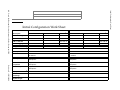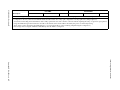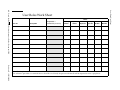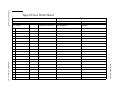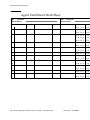Download Oracle Key Manager - Oracle Documentation
Transcript
Oracle Key Manager Systems Assurance Guide Part Number: 316194806 November 2010, Revision: D Submit comments about this document by clicking the Feedback [+] link at: http://docs.sun.com Oracle Key Manager: Systems Assurance Guide 316194806 Revision: D Copyright © 2008, 2010, Oracle and/or its affiliates. All rights reserved. This software and related documentation are provided under a license agreement containing restrictions on use and disclosure and are protected by intellectual property laws. Except as expressly permitted in your license agreement or allowed by law, you may not use, copy, reproduce, translate, broadcast, modify, license, transmit, distribute, exhibit, perform, publish, or display any part, in any form, or by any means. Reverse engineering, disassembly, or decompilation of this software, unless required by law for interoperability, is prohibited. The information contained herein is subject to change without notice and is not warranted to be error-free. If you find any errors, please report them to us in writing. If this is software or related software documentation that is delivered to the U.S. Government or anyone licensing it on behalf of the U.S. Government, the following notice is applicable: U.S. GOVERNMENT RIGHTS Programs, software, databases, and related documentation and technical data delivered to U.S. Government customers are “commercial computer software” or “commercial technical data” pursuant to the applicable Federal Acquisition Regulation and agency-specific supplemental regulations. As such, the use, duplication, disclosure, modification, and adaptation shall be subject to the restrictions and license terms set forth in the applicable Government contract, and, to the extent applicable by the terms of the Government contract, the additional rights set forth in FAR 52.227-19, Commercial Computer Software License (December 2007). Oracle USA, Inc., 500 Oracle Parkway, Redwood City, CA 94065. This software or hardware is developed for general use in a variety of information management applications. It is not developed or intended for use in any inherently dangerous applications, including applications which may create a risk of personal injury. If you use this software or hardware in dangerous applications, then you shall be responsible to take all appropriate fail-safe, backup, redundancy, and other measures to ensure the safe use. Oracle Corporation and its affiliates disclaim any liability for any damages caused by use of this software or hardware in dangerous applications. Oracle is a registered trademark of Oracle Corporation and/or its affiliates. Oracle and Java are registered trademarks of Oracle and/or its affiliates. Other names may be trademarks of their respective owners. AMD, Opteron, the AMD logo, and the AMD Opteron logo are trademarks or registered trademarks of Advanced Micro Devices. Intel and Intel Xeon are trademarks or registered trademarks of Intel Corporation. All SPARC trademarks are used under license and are trademarks or registered trademarks of SPARC International, Inc. UNIX is a registered trademark licensed through X/Open Company, Ltd. This software or hardware and documentation may provide access to or information on content, products, and services from third parties. Oracle Corporation and its affiliates are not responsible for and expressly disclaim all warranties of any kind with respect to third-party content, products, and services. Oracle Corporation and its affiliates will not be responsible for any loss, costs, or damages incurred due to your access to or use of third-party content, products, or services. Summary of Changes EC Number Date Revision Description EC000227 February 2008 A Initial release. EC000496 May 2008 B Refer to this revision for the list of changes (included T9840D tape drives) EC000594 June 2008 BA Refer to this revision for the list of changes (included HP LTO 4 tape drives) EC001009 February 2009 BB Refer to this revision for the list of changes (included X2200 server, FIPS-compliant, IPv6, T10000B) EC001402 November 2009 BC Refer to this revision for the list of changes (KMS 2.2, IBM LTO4, IBM ICSF) 316194806 April 2010 C 316194806 November 2010 D Refer to this revision for the list of changes (Oracle branding, updated marketing/order numbers) This revision includes: Product Name Change From: Crypto Key Management System (KMS) To: Oracle Key Manager (OKM) ■ Added new server: X4170 M2 content ■ Added new tape drive: LTO5 content ■ Added new platforms (SL24 and SL48) ■ Added engineering updates ■ Note – Change bars are included in this revision. 316194806 • Revision: D iii iv Oracle Key Manager: Systems Assurance Guide • November 2010 Revision: D • 316194806 Contents Preface 1. ix Introduction 1 Planning for Encryption Encryption Standards Components 1 2 3 Encryption Hardware Kits 4 Key Manager Configurations Key Management Appliance SunFire 4170 Server 4 8 8 4170 Component Specifications SunFire 2100 and 2200 Servers SunFire X2100 Server 11 SunFire X2200 Server 12 Network Considerations 13 Management Network ELOM and ILOM 9 10 13 13 KMA Service Port Aggregation 13 Key Management Appliance Physical Connections Internet Protocol Versions Automated Tape Libraries Tape Drives 17 18 19 FIPS Compliant Tape Drives 19 About the StorageTek T10000 Tape Drive 20 About the StorageTek T9840D Tape Drive 20 About the LTO Tape Drives Tape Drive Comparisons 316194806 • Revision: D 16 21 22 v StorageTek T-Series Tape Drives LTO Tape Drives 24 LTO Encryption Behavior 2. Systems Assurance Planning Meetings 23 24 27 28 Customer Team Member Contact Sheet Oracle Team Member Contact Sheet Configuration Planning 3. Site Preparation 29 30 31 33 Site Planning Checklist Rack Specifications 34 38 SL8500 Rack Guidelines Network Considerations 38 39 KMA Service Port Aggregation 39 Aggregated Service Network Switch Configuration Network Routing Configuration 42 Cluster Discovery, Load Balancing, and Failover KMA Routing Configuration and Discovery Service Delivery Platform 43 44 46 Capacity on Demand 47 RealTime Growth Technology Partitioning 42 44 Oracle Key Manager and the SDP Content Management 39 47 48 Disaster Recovery 49 Planning the Data Path Planning Tasks 49 50 Oracle Key Manager Interface Role-Based Operations Preparing the Tape Drives 51 52 58 T-Series Drive Data Preparation Create a Drive Data File Structure LTO Tape Drive Preparation 58 60 61 vi Oracle Key Manager: Systems Assurance Guide • November 2010 Revision: D • 316194806 Required Tools 62 Supported Platforms and Web Browsers Firmware Levels 4. Components 63 65 Supported Configurations Supported Tape Drives 65 65 Key Management Appliance 66 SL8500 Modular Library System 67 SL3000 Modular Library System 68 SL500 Modular Library System 69 9310 Automated Cartridge System L-Series Libraries Library Instructions 74 74 75 ATO Bill of Materials A. 76 IBM ICSF Integration System Requirements IBM Mainframe OKM 77 77 77 77 Understanding the Solution Site Configurations 78 79 Key Stores and Master Key Mode IBM Mainframe Work Sheets Site Log 79 81 82 Obtaining Support 83 Initial Configuration Work Sheet User Roles Work Sheet 316194806 • Revision: D 79 79 Updating Information B. 72 73 Tape Drive Instructions Power Cables 70 71 SL24 Autoloader and SL48 Library Rack Mount 62 84 86 Contents vii Tape Drives Work Sheet 87 Agent Enrollment Work Sheet Glossary Index viii 88 89 97 Oracle Key Manager: Systems Assurance Guide • November 2010 Revision: D • 316194806 Preface This guide is intended for service representatives, customers, partners, and anyone responsible for planning the installation of the Oracle Key Manager (OKM) encryption solution. Note – The customer must have a copy of the Administration Guide and the Customer Virtual Operator Panel Guide to complete the installation. Make sure these guides are available to the customer at the time of the installation. Go to: http://docs.sun.com/app/docs/prod/stortek.crypto.keymgmt20 Related Information These publications contain the additional information mentioned in this guide: Publication Description Part Number Important Safety Information for Hardware Systems 816-7190-xx SunFire X2100 Server Installation Guide 819-6589-xx SunFire X2200 Server Installation Guide 819-6596-xx SunFire X4170 Server Installation Guide 821-0481-xx Embedded Lights Out Manager Administration Guide 819-6588-xx T10000 Tape Drive Installation Manual 96173 T9x40 Tape Drive Installation Manual 95879 SL8500 Modular Library System Installation Manual 96138 SL3000 Modular Library System Installation Manual 316194201 SL500 Modular Library System Installation Manual 96114 L700/1400 Library Installation Manual 95843 9310 PowderHorn Library Installation Manual 9314 Virtual Operator Panel—Service 96180 316194806 • Revision: D Preface ix Publication Description Part Number Virtual Operator Panel—Customer 96179 Oracle Key Manager Installation and Service Manual 3161949xx Oracle Key Manager Administration Guide 3161951xx Oracle Key Manager Disaster Recovery Guide 3161971xx Storage Regulatory and Safety Compliance Manual 820-5506-xx Documentation, Support, and Training Function URL Description Web Site http://www.oracle.com/index.html General information and links. Documentation Customer: ■ Employee: ■ Partner: http://docs.sun.com http://docs.sfbay.sun.com/ https://spe.sun.com/spx/control/Login Downloads ■ Customer: ■ Employee: http://www.sun.com/download/index.jsp http://dlrequest.sfbay.sun.com:88/usr/login Support http://www.sun.com/support/ Obtain and escalate support. Training http://www.sun.com/training/ Access training resources. ■ Search for technical documentation. Download PDF/HTML documents. Order printed documents. Download firmware and graphical user interfaces, patches, and features. Oracle Welcomes Your Comments Oracle is interested in improving its documentation and welcomes your comments and suggestions. Submit your comments by clicking the Feedback [+] link at: http://docs.sun.com Please include the title and part number of your document with your feedback: Oracle Key Manager, Systems Assurance Guide, PN: 3161948xx x Oracle Key Manager: Systems Assurance Guide • November 2010 Revision: D • 316194806 CHAPTER 1 Introduction Encryption is based on the science of cryptography, which is one of the most effective ways to achieve data security today. To read an encrypted file, you must have access to the key that will enable you to decipher the file. This chapter introduces you to Oracle’s Key Manager (OKM) and the components for encryption. Planning for Encryption Are your customer accounts concerned with: – Data security? – Data protection and sensitive information? – Government regulations and retention? ■ Data security is a major concern for IT professionals today—what happens if and when data falls into the wrong hands? ■ Access to sensitive data can happen when it is: ■ ■ Sent over networks ■ Written on disk or tape ■ Stored in archives Your customers may also be required to take measures to protect their data because of government regulations or contractual obligations with business partners. A number of regulations require organizations to encrypt their data. Encryption can occur during three points in the life of the data. When data is: ■ Created (host-based) ■ Transported (appliance-based) ■ Stored (device-based) Oracle offers device-based implementations, for a “data-at-rest” encryption solution. This offering provides an excellent solution for mixed environments with a variety of operating system types—both enterprise and open systems platforms. Choosing device-based encryption is the least disruptive to an existing system infrastructure because the encryption functionality is built directly in to the tape drive, so there is no need to maintain special software specifically for encrypted data. 316194806 • Revision: D 1 Encryption Standards Encryption Standards Oracle’s encryption solutions are based on the most current advanced industry standards and functionality, including: ■ Federal Information Processing Standards ■ FIPS PUB 140-2, Security Requirements for Cryptographic Modules ■ FIPS PUB 46-3, Data Encryption Standard ■ FIPS PUB 171, Key Management FIPS are standards and guidelines adopted and declared under the provisions of Section 5131 of the Information Technology Management Reform Act of 1996. FIPS defines four levels of security. Level 1 – The basic level with production-grade requirements. Level 2 – Adds requirements for physical tamper evidence and role-based authentication. Built on a validated operating platform. Level 3 – Adds requirements for physical tamper resistance and identity-based authentication. Requires additional physical or logical separations. Level 4 – Makes the physical security requirements more stringent and requires robustness against environmental attacks. ■ National Institute of Standards and Technology (NIST) AES-standard defining a cryptographic cipher using the Rijndael symmetric block cipher algorithm. NIST 800-57 Part 1, Recommendations for Key Management ■ Institute of Electrical and Electronics Engineers IEEE 1619, working groups: 1619.1 Standard for Tape Encryption—complete 1619.2 Standard for Disk Encryption—in process 1619.3 Standard for Key Management—in process ■ Common Criteria (CC), an International Consortium sponsored by the National Security Agency (NSA) that sets requirements for IT security. ■ International Standard Organization ISO/IEC 1779 Security Techniques ■ CCM–AES-256 encryption CCM = “Counter with CBC-MAC,” is a mode of encryption that provides for both a strong form of privacy (security) and efficient authentication. CBC–MAC =“Cipher Block Chaining–Message Authentication Code,” a message integrity method in which each block of plain text is encrypted with a cipher. AES = “Advanced Encryption Standard,” a block cipher encryption algorithm that uses both cryptographic techniques, Counter mode and CBC-MAC (CCM). ■ Symmetric encryption, uses one key to both encrypt and decrypt data. ■ Nonce, a non-repeating number that is incorporated into the mode of operation to ensure that repetitive plaintext does not result in repetitive ciphertext. ■ Cipher-suite ■ TLS 1.0 = Transport layer security ■ RSA = A 2048-bit key encryption algorithm ■ SHA1 = A widely used and secure hash algorithm ■ HMAC = Hash message authentication code (Hash-MAC) 2 Oracle Key Manager: Systems Assurance Guide • November 2010 Revision: D • 316194806 Components Components The Oracle Key Manager is a device-based encryption solution that uses: ■ An appliance (server) called the Key Management Appliance or KMA. ■ Network connectivity* (a clean gigabit Ethernet connection). ■ StorageTek automated libraries for automated cartridge tape handling. ■ StorageTek tape drives (T-Series and LTO) as the agents for encryption. Components for the OKM Version 2.3 and above encryption solution consists of: Key Management Appliance (KMA) The KMA is a SunFireTM server (such as the 2100, 2200, and 4170) for the hardware platform. This server: ■ Runs the key manager application on a specialized, pre-loaded version of the SolarisTM 10 operating system. ■ Delivers a policy-based key manager and provisioning services. ■ Generates the raw keys for encryption SCA6000 card An optional Sun Cryptographic Accelerator (SCA6000) card for cryptographic processing and administrative functions is provided for customers that require FIPS-compliance. Note: This is a FIPS 140-2 Level 3 hardware security module. OKM Manager or OKM Manager GUI The manager is a client-side software component with a graphical user interface (GUI). Note: The OKM Manager must be installed on a customer-provided, network-attached, PC, server, or workstation running Windows XP, Vista, 2003 Server, or running Solaris x86 or Solaris SPARC. OKM CLI A command line interface to assist with automation of management tasks such as backup and reporting. OKM Cluster A full set of KMAs in a system. All of the KMAs are aware of each other, and replicate information to each other. Note: There must be a minimum of 2 servers in a cluster. Agent Agents are devices (currently tape drives) that are authenticated with the Key Manager and obtain key material over a “secure” (TLS) session. Note: Agents should not be on public networks. Data Unit ID A unique ID assigned by the OKM to each individual data cartridge. Key Groups Provide organization for keys and associates them to a Key Policy. Key Groups are used by the OKM to enforce access to the key material by the Encryption Agents (tape drives). Network connections Each key management appliance has four network connections: LAN 0 = Management network LAN 1 = Embedded or Internal Lights Out Manager (ELOM/ILOM) LAN 2 = Service network, connection to the tape drives LAN 3 = Additional aggregated service port (optional) * Note: For additional security and to isolate LAN traffic, the customer may want to consider using Virtual Local Area Networks* (VLANs) when connecting to the management network. * VLANs are broadcast domains that exist within a defined set of switches. Ports on these switches can be grouped together to provide a logical network to provide the services traditionally created by traditional routers in network configurations. 316194806 • Revision: D Chapter 1 Introduction 3 Components Important: Key management appliances should be installed in pairs as shown in the configuration drawings FIGURE 1-1 through FIGURE 1-4. Some key points include: ■ Multiple KMAs are clustered on a dedicated, private, local, or wide area network. ■ The servers in a OKM Cluster provide data replication so there is redundancy. This allows each key management appliance to serve as backups to others. ■ Tape drives, called Agents, must remain connected to the network in the event an encryption key is needed. ■ Any KMA in the cluster can service any tape drive on the network provided there is an Ethernet connection between the two. ■ KMAs and agents can be logically “group” to create a site, where agents preference KMAs within the site to which they are assigned. ■ By default, Agents are serviced by the local KMAs if available. ■ Any KMA can be used for administration functions. ■ All changes to any KMA are replicated to all other KMAs in the cluster: ■ New keys generated at any site are replicated to all other KMAs in the cluster. ■ All administrative changes are propagated to all other KMAs in the cluster. Encryption Hardware Kits Encryption hardware kits come complete with Ethernet switches, cables, power distribution units, and mounting hardware for connection of the tape drives in either a library or standalone rack configuration. The type of configuration determines how the tape drives are installed, each configuration has its own kit, see Chapter 4, “Components” for more information. Refer to the Oracle Key Manager: Installation and Service Manual and the individual product installation manuals for specific installation instructions. Key Manager Configurations Multiple KMAs1 (two or more) must be installed together to create a cluster2. Clusters of KMAs are able to fully replicate their data to each other KMA. Note: Cluster size should be strongly considered when designing the system for maximum availability. The following figures show examples of Version 2.x configurations for the key management appliance: ■ FIGURE 1-1 Single site – local area network ■ FIGURE 1-2 Multiple sites – wide area network ■ FIGURE 1-3 Multiple sites with disaster recovery – wide area network ■ FIGURE 1-4 Disaster Recovery Configuration 1. Multiple KMAs: Exceptions to this standard configuration must be made with the approval of Encryption Engineering, Professional Services, and Support Services. 2. A Cluster is a group of linked appliances that work together, so that in many respects they form a single component. 4 Oracle Key Manager: Systems Assurance Guide • November 2010 Revision: D • 316194806 Components FIGURE 1-1 Single Site Configuration This example uses a single site with a local area network for the management link. The service network for the tape drives shows all of the supported tape drives (Agents) Agents include T-Series (T10000 A and B, T9840D) and LTO (generations 4 and 5) tape drives. FIGURE 1-2 Dual Site Configuration In this example, the KMAs are managed over a wide area network. All four KMAs belong in the same OKM cluster. Note: LTO encryption-capable tape drives are not supported in L-Series libraries. 316194806 • Revision: D Chapter 1 Introduction 5 Components FIGURE 1-3 Multiple Site Configuration This example uses two remote sites and a local (main) site within one OKM cluster. The main site contains a partitioned SL8500 library with specific key groups that provides backup facilities for all the KMAs (1–6) and media within the entire OKM cluster. 6 Oracle Key Manager: Systems Assurance Guide • November 2010 Revision: D • 316194806 Components FIGURE 1-4 Disaster Recovery Configuration In this example there are two wide area networks; one for management and one for service. ■ The OKM communicates with all four KMAs in the cluster. ■ The service network consists of two interface ports, LAN 2 and LAN 3. The KMA aggregates LAN2 with LAN 3 into an aggregated service port. ■ The service wide area network allows any KMA at either site to communicate with the agents. 316194806 • Revision: D Chapter 1 Introduction 7 Key Management Appliance Key Management Appliance There are three types of servers for the Key Management Appliance (KMA) ■ SunFire X2100 servers (original) ■ SunFire X2200 servers (upgrade) ■ SunFire 4170 M2 servers (current) All three servers are functionally equivalent. Notes: ■ Subsequent releases of the OKM appliance may use different server hardware but are guaranteed to be interoperable with other deployed KMAs. ■ An OKM may consist of a mix of SunFire X2100s, X2200s, and X4170s as systems are upgraded, scaled, or as replacements to failed units. SunFire 4170 Server FIGURE 1-5 shows a rear view of the Sun Fire X4170 M2 server. FIGURE 1-6 shows a front view of the Sun Fire X4170 M2 server. TABLE 1-1 lists the specifications for the Sun Fire X4170 M2 server. FIGURE 1-5 Key Management Appliance—4170 Rear Panel 1. AC Power connectors 2. Serial Management (SER MGT) RJ-45 serial port 3. Service Processor (NET MGT) port 4. Ethernet ports (0, 1, 2, 3) , from left to right these ports are labeled "Net0" thru "Net3". 5. USB ports (0, 1) 6. Video connector (VGA) FIGURE 1-6 Key Management Appliance—4170 Front Panel 1. Power /OK LED 2. Power button 8 Oracle Key Manager: Systems Assurance Guide • November 2010 Revision: D • 316194806 Key Management Appliance 4170 Component Specifications TABLE 1-1 lists the specifications for the Sun Fire X4170 M2 server. TABLE 1-1 Specifications Specification Processor One or two quad-core (2.4-GHz) Memory Nine DDR3 DIMMs per processor Management Software Service processor standard Integrated Lights Out Manager (ILOM) Mass storage One SATA disk drive PCI Slots Two PCI-Express slots (PCIe) PCIe-0 contains the Sun Crypto Accelerator (SCA6000) if installed Networking Four USB 2.0 connectors on the rear panel Two USB 2.0 connectors on the front panel VGA with DB-15 connectors Four 10/100/1000 Base-T Ethernet ports Dimensions Height 4.34 cm (1.71 in.) Width 42.5 cm (16.75 in.) Depth 68.58 cm (27.0 in.) Weight 16.36 kg (36 lb) Environmental Operating temperature 5° C to 35° C (41° F to 95° F) Non-operating temperature -40° C to 70° C (-40° F to 158° F) Operating humidity 10% to 90% relative humidity, non-condensing Non-operating humidity Up to 93% relative humidity, non-condensing Altitude (operating) Up to 3000 m, maximum ambient temperature is degraded by 1 degree C per 300 m above 900 m Altitude (non-operating) Up to 12,000 m 316194806 • Revision: D Chapter 1 Introduction 9 Key Management Appliance SunFire 2100 and 2200 Servers FIGURE 1-7 shows a rear view of the Sun Fire X2100/2200 M2 server. FIGURE 1-8 shows a front view of the Sun Fire X2100/2200 M2 server. TABLE 1-2 lists the specifications for the Sun Fire X2100 M2 server. TABLE 1-3 lists the specifications for the Sun Fire X2200 M2 server. FIGURE 1-7 Key Management Appliance—2100/2200 Front Panel 1. System identification button/LED 2. Fault LED 3. Power/OK LED 4. Power button 5. Optional hard disk drive bay (0) 6. USB 2.0 connectors (2) 7. CD/DVD drive (not populated) 8. Optional hard disk drive bay (1) FIGURE 1-8 Key Management Appliance—2100/2200 Rear Panel 1. Power connector 2. Ethernet connectors (2) Top = KMA Management Network (LAN 0) Bottom = Embedded Lights Out Manager (ELOM) 3. System Identification LED 4. Fault LED 5. Power LED 6. Ethernet Service Network connections (2) Left = Service network (LAN 2) Right = Aggregated service network (LAN 3) 7. Serial port (DB9, RS232) 8. PCIe slots (2) Top = SCA6000 card (not shown) Bottom = Blank (empty) 9. VGA connector (if using a monitor/keyboard for the initial configuration) 10.USB 2.0 ports (4) 10 Oracle Key Manager: Systems Assurance Guide • November 2010 Revision: D • 316194806 Key Management Appliance SunFire X2100 Server TABLE 1-2 lists the specifications for the SunFire X2100 server. TABLE 1-2 SunFire X2100 Specifications Specification Processor ■ ■ ■ Memory ■ ■ IPMI 2.0 ■ ■ One dual-core AMD Operton processor Processor frequencies: 2.2 GHz Up to 1 MB level 2 cache Four DIMM slots (up to 4 gigabytes) Unbuffered ECC memory Service processor standard embedded Lights Out Manager Mass storage One SATA disk drive PCI Slots Two PCI-Express slots (PCIe) PCIe-0 contains the Sun Crypto Accelerator 6000 (SCA6000) Networking ■ ■ ■ ■ Four USB 2.0 connectors on the rear panel Two USB 2.0 connectors on the front panel Two ports: Serial port with DB-9; VGA with DB-15 Four 10/100/1000 Base-T Ethernet ports Dimensions: Height 43 mm (1.7 in.) Width 425.5mm (16.8 in.) Depth 550 mm (21.68 in.) Weight (maximum) 10.7 kg (23.45 lb) Mounting options 19-inch rackmount kit; Compact 1 rack-unit (1.75 in.) Environmental parameters: Temperature 5°C to 35°C (41°F to 95°F) Relative humidity 27°C (80°F) max wet bulb Altitude Up to 3,000 m (9,000 ft) Power supply 90 – 2640 VAC, 47 – 63 Hz One 6.5 Amp non-redundant power supply at 345 Watts Heat output is about 850 BTU/hour Regulations meets or exceeds the following requirements: Acoustic Noise Emissions declared in accordance with ISO 9296 Safety IEC 60950, UL/CSA60950, EN60950, CB scheme RFI/EMI FCC Class A, Part 15 47 CFR, EN55022, CISPR 22, EN300-386:v1.31, ICES-003 Immunity: EN55024, EN300-386:v1.3.2 Certifications: Safety CE Mark, GOST, GS Mark, cULus Mark, CB scheme, CCC, S Mark EMC CE Mark, Emissions and Immunity Class A Emissions Levels: FCC, C-Tick, MIC, CCC, GOST, BSMI, ESTI, DOC, S Mark 316194806 • Revision: D Chapter 1 Introduction 11 Key Management Appliance SunFire X2200 Server TABLE 1-3 lists the specifications for the SunFire X2200 server. TABLE 1-3 SunFire X2200 Specifications Specification ■ Two Quad core AMD Opteron processors Processor frequencies: 2.3Ghz Memory ■ 8 GB of RAM, installed as 4, 2 GB Dimms IPMI 2.0 ■ Service processor standard embedded Lights Out Manager Processor ■ ■ Mass storage One SATA disk drive 250 GB capacity PCI Slots Two PCI-Express slots (PCIe) PCIe-0 contains the Sun Crypto Accelerator 6000 (SCA6000) Networking ■ ■ ■ ■ Four USB 2.0 connectors on the rear panel Two USB 2.0 connectors on the front panel Two ports: Serial port with DB-9; VGA with DB-15 Four 10/100/1000 Base-T Ethernet ports Dimensions: Height 43 mm (1.69 in.) Width 425.5 mm (16.75 in.) Depth 633.7 mm (25 in.) Weight 1.6 kg (24.64 lb.) Mounting options 19-inch rackmount kit; Compact 1 rack-unit (1.75 in.) Environmental parameters: Temperature 5°C to 35°C (41°F to 95°F) Relative humidity 27°C (80°F) max wet bulb Altitude Up to 3,000 m (9,000 ft) Power supply 100 – 240 VAC, 47 – 63 Hz One 8 Amps non-redundant power supply at 500 Watts Heat output is about 850 BTU/hour Regulations meets or exceeds the following requirements: Safety: CE, CB Scheme, UL, CSA, CCC, BSMI, AR-S, GOST-R EMC: CE, FCC, VCCI, ICES, BSMI, CCC, MIC, C-Tick, AR-S, GOST-R Other: RoHS-compliant labeled, per WEEE (Waste Electrical and Electronics Equipment) Directive (2002/95/EC) 12 Oracle Key Manager: Systems Assurance Guide • November 2010 Revision: D • 316194806 Network Considerations Network Considerations Oracle and StorageTek recommends that customers supply a managed switch for connecting KMAs to the tape drives on private service networks. Managed switches then would supply connectivity to the supplied unmanaged tape drive switches as well as any connectivity to customer supplied routers for wide area service network. The following managed switches have been tested and are recommended by engineering: ■ 3COM Switch 4500G 24-Port (3CR17761-91) ■ Extreme Networks Summit X150-24t Switch Other managed switches can be used; however, there is only configuration guidance on the above listed switches. Managed switches are recommended for the following reasons: ■ Improved serviceability through better switch diagnostics and service network trouble shooting ■ Potential for minimizing single points of failure on the service network through use of redundant connections and spanning tree protocol. ■ Support for aggreation of the KMA service network interfaces to minimize single point of failure on the KMA's service interface. FIGURE 1-9 on page 14 provides an example of a managed switch configuration. In this example, if either KMA or either managed switch should fail, the drives still have a path from which they can communicate with the other KMA. Management Network The OKM network should use a clean gigabit Ethernet connection for optimal replication and performance. ELOM and ILOM An ELOM or ILOM networks should have spanning tree turned off or disabled. KMA Service Port Aggregation Beginning with Version 2.1 it is possible to aggregate physical Ethernet interfaces (LAN 2 and LAN 3) into a single virtual interface. Additional availability is achieved by aggregating these ports; if a failure occurs with either port, the other port maintains connectivity. Make sure the Ethernet switch ports have the correct configuration. For example, switch ports should be: ■ Set to auto negotiate settings for duplex (should be full duplex). ■ Set to auto negotiate speed settings, the KMA ports are capable of gigabit speeds. ■ Using identical speeds, such as: both set to 100 Mbps (auto speed negotiating may work fine). 316194806 • Revision: D Chapter 1 Introduction 13 Network Considerations FIGURE 1-9 Managed Switch Configuration In this example the service network consists of two customer-provided managed switches that are cabled to three unmanaged switches, which contains redundant paths that require a spanning tree configuration. This example may be easily scaled for larger SL8500 drive configurations by adding additional KMAs, switch hardware, and tape drives. ■ ■ ■ ■ ■ Managed switches must be enabled for Spanning Tree whenever the cabling includes redundancy. Unmanaged switches have two paths to the managed switches for redundancy. Unmanaged switches are then cabled for connectivity to the tape drives (agents) Each unmanaged switch connects 16 drives. Cabled in groups of four. Ports 1–4, 6–9, 11–14, and 16–19. Service Delivery Platform (SDP) connects to each Managed Switch at Port 1. 14 Oracle Key Manager: Systems Assurance Guide • November 2010 Revision: D • 316194806 Network Considerations Each key management appliance has four network connections. These include: ■ LAN 0 = Management network (Net0) ■ LAN 1 = Service Processor (either ELOM, or ILOM) network (Net1) ■ LAN 2 = Service network (Net2) ■ LAN 3 = Aggregated service network (Net3) TABLE 1-4 KMA Network Connections LAN 0 This is a required connection. This network is called the “Management Network” and interconnects with the Key Management Appliances and management clients hosting the GUI or CLI. This network can be local, remote, or a combination of both. Note – Customers are expected to provide this network and connection. LAN 1* This connection is called the “NET MGT ELOM” and provides a network connection for the Embedded Lights Out Manager. The KMA console can be remotely launched and accessed over this interface. LAN 2 This is normally a required connection for the tape drives. This network is called the “Service Network” and connects to the tape drives, either directly or through Ethernet switches to create the network. LAN 3 This is an optional connection with version 2.1 and requires a managed switch. LAN 3 provides an additional service network interface that the KMA aggregates with LAN2 into an aggregated service port. Aggregation or IEEE 802.1AX-2008, is a networking term that describes the use of multiple network cables and ports in parallel to increase the link speed and redundancy for higher availability. *Note – The ELOM IP address is most easily configured using a serial connection. Initially, connect a DB9-to-DB9 serial null modem cable from a laptop PC serial port to the serial port on the server. The initial setup of a KMA requires a terminal emulator on a laptop or monitor/keyboard assembly to access the Embedded Lights Out Manager (ELOM). The ELOM is a remote console function that requires a network connection and IP address to use these functions. 316194806 • Revision: D Chapter 1 Introduction 15 Network Considerations Key Management Appliance Physical Connections All of the physical connections are from the rear of the KMA. FIGURE 1-10 Key Management Appliance—Rear Panel Connections 16 Oracle Key Manager: Systems Assurance Guide • November 2010 Revision: D • 316194806 Network Considerations Internet Protocol Versions Enhancements made to Version 2.1 included support for the newest implementation of the Internet Protocol Suite, or IP. ■ The current version—IPv4—uses a 32-bit number written as four groups of three numbers separated by periods. Each group can be from 0 to 255, for example, 129.80.180.234. Within these four groups are two identifiers, the network address and the host address. The first two groups (129.80) identify the network address, the second two groups (180.234) identify the host. ■ The new generation—IPv6—uses a 128-bit value written as eight groups of four hexadecimal characters separated by colons, for example, 2001:0db8:85a3:0000:0000:8a2e:0370:7334 2001:0db8:85a3:::8a2e:0370:7334 (means the same as above) IPv6 addresses are typically composed of two logical parts: a 64-bit network prefix, and a 64-bit host address, which is either automatically generated or assigned. Important: The Key Manager supports a “dual stack” implementation where both protocols are used within the system. However, not all applications use IPv6, for example, Domain Name System (DNS); therefore, IPv4 is still necessary. 316194806 • Revision: D Chapter 1 Introduction 17 Because every customer has different needs and requirements, Oracle’s StorageTek automated tape libraries provides a variety of libraries to meet these customers demands. TABLE 1-5 Tape Libraries Tape Libraries L700 L1400 9310 SL24 SL48 SL500 SL3000 SL8500 Minimum slots 216 200 2,000 1 1 30 or 50 200 1,448 Maximum slots 1,344 1,344 6,000 24 48 440 to 575 5,925 10,000 Complex/ACS No No 144,000 No No No No 100,000 Mixed-media Yes Yes Yes No No Yes Yes Yes Pass-thru ports Yes (1) Yes (1) Yes No No No No Yes Maximum drives 24, 40 24, 40 80, 960 1 2 2, 18 56 64, 640 CAP size 20–80 20–80 21 or 80 Mailslots Mailslots 5–45 26 39 2 Number of CAPs Interface type 1–4 1–4 4x20 0–1 1–3 1–5 101 SCSI, FC SCSI, FC TCP/IP SCSI, FC, SAS SCSI, FC, SAS SCSI, FC SCSI, FC TCP/IP Tape Technology (Encryption-capable Tape Drives Only) Revision: D • 316194806 T9840D (StorageTek) Yes Yes Yes No No No Yes Yes T10000A (StorageTek) Yes Yes Yes No No No Yes Yes T10000B (StorageTek) Yes Yes Yes No No No Yes Yes LTO4 (HP and IBM) No No No Yes Yes Yes LTO5 (HP and IBM) No No No Yes Yes Yes Verify Support Yes Yes 1. Access expansion modules provide bulk cartridge loading capabilities from 234 to 468 cartridges (one or two AEMs) Automated Tape Libraries 18 Oracle Key Manager: Systems Assurance Guide • November 2010 Automated Tape Libraries Tape Drives Tape Drives Well known for its state-of-the-art tape technology, StorageTek has numerous years of experience and leadership in tape and tape automation. Today, StorageTek, with its proven technology, continues to provide storage solutions for: ■ Small to large businesses and organizations ■ Enterprise and client-server platforms ■ Stand-alone and automated tape environments There are seven tape drive models to choose from: ■ StorageTek T10000A ■ StorageTek T10000B ■ StorageTek T9840 Model D only ■ Hewlett Packard (HP) Linear Tape-Open (LTO) Generations 4 and 5 ■ International Business Machines (IBM) Linear Tape-Open (LTO) Generations 4 and 5 FIPS Compliant Tape Drives Beginning with Version 2.1 and the latest tape drive firmware, the following drives are FIPS3 compliant. TABLE 1-6 FIPS 140-2 Compliant Tape Drives Tape Drive FIPS 140-2 Level T10000A 1 T10000B 2 T9840D 1 LTO4 (HP and IBM) No plans for FIPS* LTO5 (HP and IBM) No plans for FIPS* * LTO drives may be FIPS validated in its basic form but not necessarily in specific encryption applications. FIPS 140-2 levels of security for the above tape drives includes Levels 1 and 2. Level 1 – The basic level with production-grade requirements. Level 2 – Adds requirements for physical tamper evidence and role-based authentication. Built on a validated operating platform. This selection provides a higher level of security for the KMAs and tape drives. 3. FIPS 140-2 = is a U.S. government computer security standard used to accredit cryptographic modules.Federal Information Processing Standards are publicly announced standards and guidelines developed by the United States Federal government. Many FIPS standards are modified versions of standards used in the wider community (ANSI, NIST, IEEE, ISO, etc.). 316194806 • Revision: D Chapter 1 Introduction 19 Tape Drives About the StorageTek T10000 Tape Drive The StorageTek T10000 tape drives are modular, high-performance tape drives designed for high-capacity storage. There are two models of the T10000 that support encryption: ■ T10000A ■ T10000B Dimensions: The tape drive is: ■ 8.89 cm (3.5 in.) high ■ 14.6 cm (5.75 in.) wide ■ 42.5 cm (16.75 in.) deep. Capacity: ■ T10000A = 500 gigabytes (GB) of uncompressed data ■ T10000B = 1 terabyte (TB) of uncompressed data4 About the StorageTek T9840D Tape Drive The StorageTek T9840D tape drive is a small, high-performance, access-centric tape drive that has an average access time of just 8 seconds. This drive obtains its high-performance by using a unique dual-hub cartridge design with midpoint load technology. This enables fast access and reduces latency by positioning the read/write head in the middle of the tape. There are four models of the T9840; however, only the T9840D supports encryption. Dimensions: The tape drive is: ■ 8.25 cm (3.25 in.) high ■ 14.6 cm (5.75 in.) wide ■ 38.1 cm (15 in.) deep Capacity: T9840D = 75 gigabytes (GB) of uncompressed data For a variety of operating system platforms: ■ Enterprise mainframes (z/OS and OS/390) ■ Open system platforms (Windows, UNIX, and Linux) 4. Capacity: To get an idea of the capacity of a terabyte, consider the common megabyte (MB). Just over thousand megabytes equals one gigabyte, and just over one million megabytes equals a terabyte. 1,024 megabytes = 1 gigabyte 1,024 gigabytes = 1 terabyte 1,048,576 (1,0242) megabytes = 1 terabyte 20 Oracle Key Manager: Systems Assurance Guide • November 2010 Revision: D • 316194806 Tape Drives About the LTO Tape Drives Overview Linear Tape-Open (LTO) tape drives are a high-performance, high-capacity, data-storage device that is designed for backup and restore applications in both enterprise mainframe and open systems environments. Both HP and IBM offer a fourth- and fifth-generation, Ultrium series of linear tape-open products called the LTO4 and LTO5 tape drives. Note: Currently, only the LTO4 and LTO5 tape drives are capable of supporting tape- or device-based encryption. Encryption Capable Both the HP and IBM LTO drives support write encryption and read decryption when integrated into a secure encryption system, such as Oracle’s Key Manager. Key management is essential to ensure that what is written on tape can be read in the future. Being able to manage the “Keys to Encryption” requires a special, customdesigned, Ethernet adapter card mounted inside the drive tray. This adapter card provides a means for the LTO drives to connect to and interface with the Oracle Key Manager. Each vendor has their own unique version of an adapter card: ■ HP LTO4 = Dione card (external) ■ HP LTO5 = Embedded (no adpater card required) ■ IBM = Belisarius card (external) With this connection, the LTO drives are capable of communicating with the OKM to transfer encryption keys over the secure network. Note: Currently the LTO drives can only use one encryption key at a time. During a read operation, if another encryption key is found on the tape, the adapter card requests the key directly from the OKM. Media (Native capacity) LTO5 tape drives use a 1.5 TB Data Cratridge and LTO4 tape drives use an 800 GB Data Cartridge, both are compatible with other vendor cartridges and other generations of LTO tape drives. The drive performs the following functions: ■ ■ Reads/Writes LTO5 cartridges in Ultrium 5 format, including WORM Reads/Writes LTO4 cartridges in Ultrium 4 format, including WORM LTO5 and LTO4 tape drives also support Write Once, Read Many (WORM) secure media. This non-erasable, non-rewritable media complies with regulations such as HIPAA, Sarbanes-Oxley, and SEC 17A-4. Interfaces LTO drives come with a Fibre Channel interface (FC), in either a single or dual port configuration. The HP LTO tape drives also supports: ■ Ultra 320 Small Computer System Interface (SCSI) ■ 316194806 • Revision: D Chapter 1 Introduction 21 Tape Drive Comparisons 22 Oracle Key Manager: Systems Assurance Guide • November 2010 Tape Drive Comparisons TABLE 0-1 Tape Drive Comparison StorageTek Specification HP IBM T10K A T10K B T9840C T9840D LTO4 LTO5 LTO4 LTO5 500 GB 1 TB 40 GB 75 GB 800 GB 1.5 TB 800 GB 1.5 TB 120 MB/s 120 MB/s 30 MB/s 30 MB/s 120 MB/s 140 MB/s 120 MB/s 140 MB/s 256 MB 256 MB 64 MB 64 MB 256 MB 256 MB 256 MB 256 MB Load Time (seconds) 16 sec 16 sec 6.5 sec 8.5 sec 19 sec 12 sec 15 sec 12 sec Access (seconds) 46 sec 46 8 sec 8 sec 72 sec 60 sec 46 sec 60 sec Tape speed (m/s) 2–4.95 2–3.74 3.295 3.4 7.0 — 7.0 — 90 90 16 / 8 16 / 8 106/54 sec 96/ 78 sec 106/54 sec 96/ 78 sec 23 sec 23 sec 11.5 sec 12 sec 22 sec 17 sec 22 sec 17 sec 2 & 4 Gb/s 4 Gb/s 2 Gb/s 4 Gb/s 4 Gb/s 8 Gb/s 4 Gb/s 8 Gb/s no no no no Ultra-320 6 Gb SAS Ultra-320 6 Gb SAS FICON 2 Gb/s 2 Gb/s 2 Gb/s 2 Gb/s ESCON 2 Gb/s 2 Gb/s 18 MB/s 2 Gb/s Capacity (native) Transfer rates (native) Buffer size Rewind time (seconds) Unload Time Interfaces Fibre Channel SCSI / SAS Revision: D • 316194806 Not Supported Not Supported 250,000 hrs 250,000 hrs Compatibility Availability (MTBF) Tracks Length–usable VolSafe—WORM 290,000 hrs 290,000 hrs 768 1152 288 576 896 1280 896 1280 855 m (2805 ft) 855 m (2805 ft) 251 m (889 ft) 251 m (889 ft) 820 m (2690 ft) 850 m (2789 ft) 820 m (2690 ft) 850 m (2789 ft) yes yes yes yes yes yes yes yes Tape Drive Comparisons For your information, the following tables provide tape drive and media comparisons. StorageTek T-Series Tape Drives TABLE 1-7 shows the media compatibilities for the T-Series (T10000 and T9840) drives: ■ Encryption-capable T-Series tape drives ■ Non-encryption T-Series tape drives TABLE 1-7 T-Series Tape Drive Media Compatibilities Enrolled for Encryption Not Enrolled for Encryption Write new data encrypted Yes No Write new data not encrypted No Yes Read encrypted data with key available Yes No Read non-encrypted data Yes Yes Append non-encrypted data to encrypted tape No No Task TABLE 1-8 shows a comparison between: ■ Encryption-enabled and non-encrypted tape drives ■ Encrypted and non-encrypted media TABLE 1-8 T-Series Tape Drive and Media Support Media Types Tape Drive Types Standard drive (non-encrypted) Non-encrypted Tapes ■ ■ Fully compatible Read, write, and append Encrypted Tapes ■ ■ Encryptioncapable drive ■ ■ ■ 316194806 • Revision: D Read capability only Not capable of appending to this tape Can re-write from the beginning-of-tape (BOT) ■ ■ ■ Not capable of reading, writing to or appending to this tape Can re-write from the beginning of tape (BOT) Fully compatible Read with correct keys Write with current write key Chapter 1 Introduction 23 Tape Drive Comparisons LTO Tape Drives Notes: Both HP and IBM LTO tape drives are: ■ Specified to interchange with un-encrypted data cartridges from other tape drives that comply to the LTO U-28, U-316 and U-416 specifications. ■ Capable of interchanging encrypted data cartridges provided the correct encryption key is available. Future compatibility: In the future, LTO drives will be capable of: ■ Reading and writing tapes from the current generation ■ Reading and writing tapes from one earlier generation ■ Reading tapes from two earlier generations Note – Encryption is only supported with LTO4 and LTO5 Data Cartridges on LTO4 and LTO5 tape drives. To avoid problems, these drives will not write in normal or native modes once the drive is enabled for encryption. LTO Encryption Behavior When LTO encryption is controlled by the Oracle Key Manager, the LTO drives can behave differently from StorageTek T-Series drives. There can also be slight differences between the HP and IBM drives from each other. These differences arise from specific aspects of the IBM and HP drive architecture. TABLE 1-9 lists the various scenarios and how HP and IBM drives behave. TABLE 1-9 LTO4 Encryption Behavior LTO4 Drive Performance HP Implementation IBM Implementation Read LTO4 non-encrypted data OK non-encrypted OK non-encrypted Read LTO4 encrypted data Error Error Write LTO4 from BOT OK non-encrypted OK non-encrypted Read LTO3 tape OK non-encrypted OK non-encrypted LTO4 append write to non-encrypted data (Space EOD and write) OK non-encrypted OK non-encrypted LTO4 append write to non-encrypted data (Read to EOD and write) OK non-encrypted OK non-encrypted LTO4 append write to encrypted data (Space EOD and write) OK non-encrypted (Note 1) OK non-encrypted (Note 1) LTO4 append write to encrypted data (Read to EOD and write) Error Error Not Enrolled for Encryption 24 Oracle Key Manager: Systems Assurance Guide • November 2010 Revision: D • 316194806 Tape Drive Comparisons TABLE 1-9 LTO4 Encryption Behavior (Continued) LTO4 Drive Performance HP Implementation IBM Implementation Read LTO4 non-encrypted data OK non-encrypted OK - non-encrypted Read LTO4 encrypted data OK* encrypted OK* encrypted Write LTO4 from BOT OK* encrypted OK* encrypted LTO4 append write to encrypted data OK* encrypted OK* encrypted Write LTO3 tape OK non-encrypted (Note 5) Error (Note 6) Read LTO3 tape OK non-encrypted OK non-encrypted LTO4 append write to nonencrypted data (Space EOD and write) OK* encrypted (Note 2) Error (Note 3) LTO4 append write to nonencrypted data (Read to EOD and write) OK* encrypted (Note2) Error (Note 3) LTO4 append write to encrypted data (Space EOD and write) OK* encrypted OK* encrypted LTO4 append write to encrypted data (Read to EOD and write) OK* encrypted OK* encrypted – but with prior read key (Note 4) Enrolled for Encryption * If the correct key is available. Note 1 Enterprise drives do not allow the mixing of encrypted and non-encrypted data on a single tape. Note 2 While this scenario allows appending encrypted data behind non-encrypted data, this has an operational benefit since it allows tapes pre-labeled with non-encrypted data to be used in an HP LTO drives in the encrypting environment without having to re-label them. Note 3 In this scenario, unlike HP drives, IBM drives will error in this scenario. Note 4 In this scenario, IBM drives will write encrypted data but will use the same key as it used to read the prior encrypted data on tape. The drive will not request a new key from the OKM when the write command is issued and this will ignore the Key Expiration Policy set by the OKM. Note 5 HP drives will write tapes in non-encrypted mode. The LTO3 format does not support encryption and this could be considered a security violation since an HP LTO4/LTO5 drives can be made to write non-encrypted data simply by inserting a LTO3 cartridge. Note 6 IBM drives will report an error if an attempt is made to write LTO3 tapes. 316194806 • Revision: D Chapter 1 Introduction 25 Tape Drive Comparisons 26 Oracle Key Manager: Systems Assurance Guide • November 2010 Revision: D • 316194806 CHAPTER 2 Systems Assurance This chapter contains information about the systems assurance process. The system assurance process is the exchange of information among team members to ensure that no aspects of the sale, order, installation and implementation for the Oracle Key Manager are overlooked. This process promotes an error-free installation and contributes to the overall customer satisfaction. The system assurance team members (customer and Oracle/StorageTek) ensure that all aspects of the process are planned carefully and performed efficiently. This process begins when the customer accepts the sales proposal. At this time, a representative schedules the system assurance planning meetings. 316194806 • Revision: D 27 Planning Meetings Planning Meetings The purpose of the system assurance planning meetings is to: ■ Introduce the customer to Oracle’s encryption products ■ Explain the system assurance process and establish the team ■ Identify and define the customer requirements ■ Identify any additional items needed (such as cables, tokens, and switches) ■ Prepare for the installation and implementation ■ Schedule and track the entire process TABLE 2-1 System Assurance Task Checklist Task Completed? Introduce the team members to the customer. Complete the Team Member Contact sheets. Make copies as necessary. Yes ❏ No ❏ Explain the encryption solutions to the customer. See Chapter 1, “Introduction” for topics and information. Yes ❏ No ❏ Use Chapter 2, “Systems Assurance” to help define the customer requirements. Yes ❏ No ❏ Complete the Team Member Contact sheets. Yes ❏ No ❏ Review and complete Chapter 3, “Site Preparation”. Comments: Yes ❏ No ❏ Review and identify “User Roles Work Sheet”. Comments: Yes ❏ No ❏ Review Chapter 4, “Components”. Comments: Yes ❏ No ❏ Review “Supported Configurations”. Comments: Yes ❏ No ❏ Determine the installation schedule: Yes ❏ No ❏ Date: Time: Download and provide the customer with a copy of the: Administrator’s Guide PN 316195101. Virtual Operator Panel—Customer PN: 96179 http://docs.sun.com/app/docs/prod/stortek.crypto.keymgmt 28 Oracle Key Manager: Systems Assurance Guide • November 2010 Yes ❏ No ❏ Revision: D • 316194806 Customer Team Member Contact Sheet Customer Team Member Contact Sheet Complete the following information for the customer team members: Name: Title: Telephone Number: FAX Number: Cell Phone / Pager: E-mail Address: Name: Title: Telephone Number: FAX Number: Cell Phone / Pager: E-mail Address: Name: Title: Telephone Number: FAX Number: Cell Phone / Pager: E-mail Address: Name: Title: Telephone Number: FAX Number: Cell Phone / Pager: E-mail Address: Note – Customer representatives may include: security officers, finance managers, IT managers, network administrators, systems administrators, site planning managers, and anyone else involved in installations. 316194806 • Revision: D Chapter 2 Systems Assurance 29 Oracle Team Member Contact Sheet Oracle Team Member Contact Sheet Complete the following information for the Oracle team members: Name: Title: Telephone Number: FAX Number: Cell Phone / Pager: E-mail Address: Name: Title: Telephone Number: FAX Number: Cell Phone / Pager: E-mail Address: Name: Title: Telephone Number: FAX Number: Cell Phone / Pager: E-mail Address: Name: Title: Telephone Number: FAX Number: Cell Phone / Pager: E-mail Address: Note – Representatives may include: marketing, sales, and account representative, systems engineers (SEs), Professional Services (PS), installation coordinators, and trained services personnel. 30 Oracle Key Manager: Systems Assurance Guide • November 2010 Revision: D • 316194806 Configuration Planning Configuration Planning Complete the following checklist and make a conceptual drawing to help with the installation. Provide this information and drawing to the installers. Use this checklist for each Key Manager the customer is considering. This checklist is geared towards planning a single Oracle Key Manager system, with up to 20 OKMs. TABLE 2-2 Solution Planning Checklist Question Selection / Comments What type of configuration does the customer want? Notes: ■ The maximum number of sites with KMAs is 20. It is possible to have sites without KMAs connected across a customer supplied wide area network. ■ Also, the 20 site limit is within a single cluster. The customer may choose to have multiple clusters; however, KMAs in one clusters are unaware of KMAs in other clusters. ❏ Single site Quantity How many: ❏ Multiple sites ❏ Disaster recovery site How many appliances (KMAs) are needed? ■ The maximum number of KMAs is 20. ■ The minimum OKM size is 2*. ■ The recommendation is at least 2 (assuming sites are geographically dispersed) How many: * The exception to this standard configuration (single-node site) must be made with the approval of Encryption Engineering, Professional Services, and Support Services. What type of encryption hardware kits are needed? How many encryption hardware kits are needed? How many and of what type of encryption-capable tape drives are needed? Are external (standalone) Racks required? Type? How many: ❏ ❏ ❏ ❏ ❏ ❏ SL8500 SL3000 SL500 9310 / 9741E L-Series Rackmount ❏ ❏ ❏ ❏ ❏ T10000A T10000B T9840D HP LTO 4 or 5 IBM LTO 4 or 5 How many: ❏ Yes ❏ No How many: Identify customer requirements and expectations. The following page provides space to help sketch a drawing of the configuration. 316194806 • Revision: D Chapter 2 Systems Assurance 31 Configuration Planning 32 Oracle Key Manager: Systems Assurance Guide • November 2010 Revision: D • 316194806 CHAPTER 3 Site Preparation Use this chapter and checklists to prepare for the installation. ■ “Site Planning Checklist” There are a few things to be aware of to install encryption hardware into a supported configuration, such as: ■ “Rack Specifications” ■ “Service Delivery Platform” ■ “Content Management” ■ Capacity on Demand ■ RealTime Growth Technology ■ Partitioning ■ Planning the Data Path ■ Planning Tasks ■ “Required Tools” ■ “Supported Platforms and Web Browsers” ■ “Firmware Levels” ■ “Role-Based Operations” 316194806 • Revision: D 33 Site Planning Checklist Site Planning Checklist Use the following checklist to ensure that the customer is ready to receive the Key Management System and to ensure that you are ready to start the installation. TABLE 3-1 Site Planning Checklist Question Completed? Comments: Delivery and Handling Important: The Oracle Key Manager and appliances are considered “secure” items. Follow the customers security guidelines during delivery and installation. Does the customer have a delivery dock? If no, where will the equipment be delivered? Yes ❏ No ❏ If a delivery dock is available, what are the hours of operation? Are there street or alley limitations that might hinder delivery? Yes ❏ No ❏ Will authorized personnel be available to handle and accept the delivery? Yes ❏ No ❏ Is the delivery location close to the computer room where the equipment will be installed? Yes ❏ No ❏ Is an elevator available to move the equipment to the appropriate floors? Yes ❏ No ❏ Is there a staging area where the equipment can be placed close to the installation site? Yes ❏ No ❏ Are there special requirements to dispose of or recycle packing material? Pallets, plastic, and cardboard? Yes ❏ No ❏ Environmental Planning Does the site meet the environmental requirements for temperature, humidity, and cooling? Yes ❏ No ❏ 34 Oracle Key Manager: Systems Assurance Guide • November 2010 See Key Management Appliance for the appliance specifications. Revision: D • 316194806 Site Planning Checklist TABLE 3-1 Site Planning Checklist (Continued) Question Completed? Comments: Does the intended site meet the power requirements? Yes ❏ No ❏ See Key Management Appliance for the appliance specifications. KMA: 90 to 132 VAC | 180 to 264 VAC 57 to 63 Hz | 47 to 53 Hz 2.3 to 4.6 Amps Maximum continuous power is 150 W Has the customer identified the circuit breakers locations and ratings? Yes ❏ No ❏ Does the customer want redundant power options? Yes ❏ No ❏ Power Requirements (Part number #419951602) If so, an additional APC power switch is required to create an uninterrupted power configuration. Are there any power cable routing requirements and concerns? Check for updated model and part numbers. Yes ❏ No ❏ See Power Cables for more information. Yes ❏ No ❏ Names: Personnel: Are there trained/qualified Oracle representatives locally to install and maintain the encryption equipment? Connectivity: Cabling is very important to establish a reliable network between the OKM, KMAs, Ethernet switches, and tape drives. Does this customer support IPv6 implementations? Yes ❏ No ❏ Does the customer intend on using Managed switches for LANs 2 and 3? Yes ❏ No ❏ Cable considerations are impacted by the decision to use a managed switch and the corresponding topology of the service network. Is a Wide Area Service Network being considered? Yes ❏ No ❏ Designing the service network across a WAN to remote sites adds additional failover capability to the agents and can facilitate disaster recovery scenarios. Does the customer want to aggregate the service ports (LAN 2 and LAN 3)? Yes ❏ No ❏ Requires additional cables and compatible port configuration on a customer supplied managed switch. Does the customer plan to use a private network for the agents (tape drives)? Yes ❏ No ❏ Removes contention for the tape drives. 316194806 • Revision: D Chapter 3 Site Preparation 35 Site Planning Checklist TABLE 3-1 Site Planning Checklist (Continued) Question Completed? Comments: Will there be a Service Delivery Platform (SDP) installed at this site? Yes ❏ No ❏ See SDP on page 44 for information. Will the customer be monitoring the OKM using SNMP? Yes ❏ No ❏ SNMP v3 recommended SNMP v2 supported Are there considerations for monitoring of ELOM/ILOM using the LAN 1 port? Yes ❏ No ❏ Refer to the SunFire X2100/2200 ELOM Administration Guide, or X4170 ILOM Supplement Guides for information. Connectivity (continued) Have you and the customer completed a: ■ Cable plan? ■ Do the agents have private network? ■ Configuration drawing? A drawing can help determine the number of and length of the cables required. Have you determined the type and number of Ethernet cables required? Customer supplied: ■ OKM to the network ■ Encryption Network to the KMAs (LAN 0) ■ ELOM/ILOM monitoring (LAN 1) ■ Service network to agents (LAN 2 & 3) Yes ❏ No ❏ Yes ❏ No ❏ Yes ❏ No ❏ Yes ❏ No ❏ Note: ■ Ethernet cables are shipped with kits. ■ Lengths are dependant on the location of the switches and devices. Note: A onfiguration drawing will help identify the cables needed. Supplied in the encryption kits: Switch to tape drives ■ Configurations Does the customer have adequate rack space to hold the KMAs and Ethernet switches? Yes ❏ No ❏ See “Rack Specifications” on page 38 What type of support configurations does the customer want or need? Configuration ❏ SL8500 ❏ SL3000 ❏ SL500 ❏ 9310/9741e ❏ L-Series ❏ SL24/48 ❏ Rackmount Encryption-capable Drives: T-Series & LTO drives T-Series & LTO drives LTO only T-Series only T-Series only LTO only T-Series only Does the customer have existing tape drives they want to upgrade to encryption-capable? Yes ❏ No ❏ See Chapter 4, “Components” for x-options (conversion bills). Are these drives already installed in a library? Yes ❏ No ❏ ❏ Existing configuration ❏ New configuration 36 Oracle Key Manager: Systems Assurance Guide • November 2010 Revision: D • 316194806 Site Planning Checklist TABLE 3-1 Site Planning Checklist (Continued) Question Completed? Drive types? ❏ ❏ ❏ ❏ ❏ ❏ ❏ Check current and required firmware versions. T10000A T10000B T9840D HP LTO4 IBM LTO4 HP LTO5 IBM LTO5 Comments: Requires drive tray and Dione card Requires drive tray and Belisarius card Requires drive tray and Belisarius card Configurations (continued) Does the customer need to order more drives? ■ Tape drive type: ■ Interface types? ■ (FC) Fibre Channel (all tape drives) ■ (FI) FICON (T-Series only) ■ (ES) ESCON (T9840D) ■ SCSI (SL500 library and LTO drive only) Are additional cartridges required? ■ Data cartridge ■ Cleaning cartridges ■ VolSafe cartridges ■ Labels ■ Type: ■ Quantity: Yes ❏ No ❏ How many tape drives? ❏ T10000A ❏ T10000B ❏ T9840D ❏ HP LTO4 ❏ IBM LTO4 ❏ HP LTO5 ❏ IBM LTO5 Yes ❏ Yes ❏ Yes ❏ Yes ❏ No ❏ No ❏ No ❏ No ❏ Note: All versions of encryption tape drives use different, unique cartridges. ■ T9840 = 9840 cartridges ■ T10000 = T10000 cartridges ■ LTO4 = LTO4 cartridges. ■ LTO5 = LTO5 cartridges. All versions of each cartridge-type are supported, for example: standard, sport, VolSafe, and WORM. Notes: Configurations: Tape Drives and Media: 316194806 • Revision: D Chapter 3 Site Preparation 37 Rack Specifications Rack Specifications The KMAs can be installed in standard, RETMA1 19-inch, four post racks or cabinets. Note: Two-post racks are not supported. The slide rails are compatible for a wide range of racks with the following standards: ■ Horizontal opening and unit vertical pitch conforming to ANSI/EIA 310-D-1992 or IEC 60927 standards. ■ Distance between front and rear mounting planes between 610 mm and 915 mm (24 in. to 36 in.). ■ Clearance depth to a front cabinet door must be at least 25.4 mm (1 in.). ■ Clearance depth to a rear cabinet door at least 800 mm (31.5 in.) to incorporate cable management or 700 mm (27.5 in.) without cable management. ■ Clearance width between structural supports and cable troughs and between front and rear mounting planes is at least 456 mm (18 in.). SL8500 Rack Guidelines An SL8500 library can have up to 4 optional accessory racks, (PN XSL8500-RACK-Z). If the customer wants power redundancy, a minimum of 2 racks are required. Each rack can hold up to 6 units, called Us2, of equipment, such as the key management appliances and the Ethernet switches. Each rack has a six-connector power distribution unit (PDU) that provides power and two cooling fans that provides additional air flow. Table 3-2 lists the rack guidelines. TABLE 3-2 SL8500 Accessory Rack Guidelines Guideline Descriptions Rack numbering Rack numbering is top-down from 1 to 4. Rack 1 is on the top; Rack 4 is on the bottom. Rack mounting Components must be able to function in a vertical orientation. Dimensional restrictions Rack module depth is 72 cm (28 in.). Recommended safe length is 66 cm (26 in.). Equipment weight The accessory rack itself is mounted on slides rated for 80 kg (175 lb). The recommended safe load is 64 kg (140 lb). The KMA is 10.7 kg (23.45 lb), the Ethernet switch is 1.5 kg (3.1 lb) Power consumption Per rack module is 4 Amps (maximum). Per outlet strip is 200–240 VAC, 50–60 Hz. The KMA is 185 W, the Ethernet Switch is 20 W. Power cord Power plug to connect to the rack PDU is: IEC320 C13 shrouded male plug. Minimum cord length is component plus 46 cm (18 in.) for a service loop. Thermal requirements Maximum power dissipation is 880 watts (3,000 Btu/hr) per rack module. Regulatory compliance Minimum requirements are: Safety—UL or CSA certification and Electromagnetic—Class A certification from agencies such as FCC or BSMI. 1. RETMA = Radio Electronics Television Manufacturers Association. 2. U stands for rack units. One unit is equal to 4.4 cm (1.75 in.). 38 Oracle Key Manager: Systems Assurance Guide • November 2010 Revision: D • 316194806 Network Considerations Network Considerations StorageTek engineering recommends that customers supply a managed switch for connecting KMAs to the tape drives on their service network. Managed switches would then supply connectivity to the StorageTek-supplied unmanaged switches as well as any connectivity to customer supplied routers for wide area service network. The following managed switches have been tested and are recommended: ■ 3COM Switch 4500G 24-Port (3CR17761-91) ■ Extreme Networks Summit X150-24t Switch Other managed switches can be used but engineering only provides configuration guidance on the above listed switches. Managed switches are recommended for the following reasons: ■ Improved serviceability through better switch diagnostics and service network trouble shooting ■ Potential for minimizing single points of failure on the service network through use of redundant connections and spanning tree protocol. ■ Support for aggreation of the KMA service network interfaces to minimize single point of failure on the KMA's service interface. FIGURE 3-1 provides an example of a managed switch configuration. In this example, if either KMA or either managed switch should fail, the drives still have a path from which they can communicate with the other KMA. KMA Service Port Aggregation It is possible to aggregate physical Ethernet interfaces (LAN 2 and LAN 3) into a single virtual interface. Additional availability is achieved by aggregating these ports; if a failure occurs with either port, the other port maintains connectivity. Make sure the Ethernet switch ports have the correct configuration. For example, Switch ports should be: ■ Set to auto negotiate settings for duplex (should be full duplex). ■ Set to auto negotiate speed settings, the KMA ports are capable of gigabit speeds. ■ Using identical speeds, such as: both set to 100 Mbps (auto speed negotiating may work fine). Aggregated Service Network Switch Configuration To provide redundancy in case of a service network interface failure, the LAN 2 port may now be aggregated with the LAN 3 port. To use the port aggregation feature, you need to configure the switches for link aggregation. The Solaris port selection policy on the KMA is address based. Here is some information about the service port aggregation that may be needed to configure the switch: ■ Ports are aggregated manually, meaning they do not use LACP ■ Ports are full duplex (auto may work fine) 316194806 • Revision: D Chapter 3 Site Preparation 39 Network Considerations ■ Switch ports used for aggregation groups must be identical speed, for example, both ports are set to 100 Mbps (auto speed negotiating may work fine) Notes: ■ ■ There may be an order or connection dependency. Create the aggregation group on the switch before connecting the KMAs service port. If the aggregated IP address (IPv4 or IPv6) is not responding, reboot the KMA. A System Dump using the Management GUI will contain display aggregated port information. The information is gathered using dladm commands. Extreme Network Switch Configuration To configure aggregated ports on an Extreme Ethernet switch 1. Login to the switch using telnet. 2. Enter the following CLI commands: show port sharing enable sharing <b> port></b> grouping <b> portlist</b> algorithm address-based L3_L4 Port specifies the master port for a load sharing group. Portlist specifies one or more ports or slots and ports to be grouped to the master port. On a stand-alone switch (this is what is normally supplied), can be one or more port numbers. May be in the form 1, 2, 3, 4, 5. 3COM Network Switch Configuration 1. Use a Web browser to connect to the switch IP. 2. Select port and then link aggregation from the menu. From the subsequent dialog you can use the Create tab to create a new port grouping. 40 Oracle Key Manager: Systems Assurance Guide • November 2010 Revision: D • 316194806 Network Considerations FIGURE 3-1 Managed Switch Configuration (Example) In this example the service network consists of two customer-provided managed switches that are cabled to three unmanaged switches, which contains redundant paths that require a spanning tree configuration. This example may be easily scaled for larger SL8500 drive configurations by adding additional KMAs, switch hardware, and tape drives. ■ Managed switches must be enabled for Spanning Tree whenever the cabling includes redundancy. ■ Unmanaged switches have two paths to the managed switches for redundancy. ■ Unmanaged switches are then cabled for connectivity to the tape drives (agents) ■ Each unmanaged switch connects 16 drives. Cabled in groups of four. Ports 1–4, 6–9, 11–14, and 16–19. ■ Service Delivery Platform (SDP) connects to each Managed Switch at Port 1. 316194806 • Revision: D Chapter 3 Site Preparation 41 Network Routing Configuration Network Routing Configuration The following information is useful for customers and Oracle service representatives when setting-up and installing multi-site clusters. Initially it is not advisable to begin with a multi-site network topology for the tape drives. A simple strategy may be best. Do not configure service network routes between sites so drives are restricted to just local KMAs within their site. After gaining confidence with the system the service network configuration can be extended to other sites using the KMA console menu option for networking. NOTE – Even without a multi-site routed service network, use of default gateway settings can affect failover performance. Understanding the following information is important for configuring the KMA network. Cluster Discovery, Load Balancing, and Failover The cluster provides tape drives with a capbility to select KMAs for retrieval of key material. To maximize the performance of tape drives with a robust, highly available network is essential. The topology of the network is an important planning and configuration task. The following is some information about how a tape drive utilizes the services of the cluster for retrieval of keys. Discovery: Tape drives (agents) utilize the discovery service of the KMAs to maintain knowledge about the cluster. This information includes the following properties for each KMA: ■ IP address (both IPv4 and IPv6 addresses) ■ Site Name ■ KMA ID ■ KMA Name ■ KMA Version – Helps determine FIPS support for supported tape drives The following dynamic properties are also provided to tape drives when they issue a discover cluster request: ■ Responding – indicates if the KMA is responding on the network ■ Locked – indicates if the KMA is currently locked The tape drives periodically retrieve this information as part of a tape operation (not when the tape drive is idle) and always request it as part of enrollment and whenever the drive is IPLed. The KMA that receives the discover cluster request provides this information for each KMA that is accessible over the service network. This is where the network planning and configuration exercise becomes important. Load Balancing: During normal tape drive operations, the drives use their local table of cluster information to select a KMA for key retrieval. The drives use an algorithm to pick a random KMA from the cluster of KMAs within: ■ the same site as the drive and ■ that are unlocked and responding. 42 Oracle Key Manager: Systems Assurance Guide • November 2010 Revision: D • 316194806 Network Routing Configuration If all KMAs within a site are either locked or not responding then the tape drive attempts to access a KMA from another site. Presumably this is a remote site with a network response time that may be higher than other the KMAs within the same site as the tape drive. What is important is that the KMAs from other sites can be reached by the tape drive or the attempt to retrieve keys will timeout forcing a failover. Failover: Whenever a tape drive’s attempt to communicate with a KMA fails the drive tries to select another KMA for failover. Tape drives attempt a failover up to three (3) times before giving up and returning an error to the host tape application. For each failover attempt, a similar selection algorithm is used for failovers as for Load Balancing. Consequently, the drive’s information about the cluster state is used again (and may even be refreshed if it is time to refresh the information about the cluster). Sometimes a drive chooses a non-responding KMA during a failover attempt if all other KMAs are non-responding. This is not ideal but because information about the cluster may be stale, there is a chance that a KMA has come back online and will respond. Whenever the drive discovers a new response state for a KMA, it updates the cluster information to mark a KMA as responding, or not responding, however the case may be. KMA Routing Configuration and Discovery The routing configuration of a KMA has an effect on responses to tape drive discovery requests. Mistakes in the routing configuration can lead to erroneous cluster information being provided to tape drives. This could cause drives to attempt communication with KMAs that they cannot reach over the network. Customers need to consider the network topology they want for their tape drives. The ability for tape drives to failover to remote sites can improve drive reliability and availability when local KMAs are down or slow to respond (such as timeout situations because of heavy workloads). Note: Providing the ability to failover to remote sites is something that needs to be planned for and should involve customer network engineers. For drives on the service network a route must be configured between sites and the KMA console network menu option should be used. The common mistake to avoid is configuring a default route. FIGURE 3-1 provides an example for a Multi-Site Routed Service Network. 316194806 • Revision: D Chapter 3 Site Preparation 43 Service Delivery Platform Service Delivery Platform The Service Delivery Platform (SDP) is a support solution for StorageTek’s libraries and tape drives (T-Series only) that consists of a smart appliance and a dedicated network. The SDP appliance can be configured to use the Dynamic Host Configuration Protocol (DHCP) to automate the assignment of IP addresses for device connections. Optionally, the SDP can be used as the DHCP server for the KMAs service network IP address. Oracle Key Manager and the SDP Beginning with new deployments of SDP and the Oracle Key Manager the configuration was changed to strengthen security. The SDP product team recommends a firewall between the KMAs, switches, and tape drives on the service network because of the connectivity of KMAs to the customer's network. Refer to the Service Delivery Platform Security White Paper, May 2008 and the Optional Firewall. When planning for a multi-site service network the subnet addressing scheme for the KMA service ports and drives needs to be determined. Use of duplicate network addresses must be avoided. For example, the use of 172.18.18.x networks (a common convention) need to be avoided. KMAs will typically be connected to the customer's network for any of the following reasons: ■ Administrative access to the KMAs using the Oracle Key Manager GUI hosted in the customer network ■ Cluster replication between KMAs ■ KMA access to the customer's NTP server ■ KMA access to customer's SNMP Managers ■ Customer access to the KMA's service processor (ELOM or ILOM) Similarly, with Oracle Key Manager's support for a routable, multi-site service network, customer supplied routers and networking equipment will be required to connect the various sites comprising the key management cluster. Because of this connectivity into the customer's network, SDP security policy dictates that a firewall must be present between the devices connecting to a KMA and the SDP. This “customer firewall” is the firewall attached to Port2 of the SDP appliance in the following diagram. The firewall will need to be configured so that SDP can monitor the tape drives in the customer controlled portion of the service network. DMZ in the diagram refers to the secure network architecture of SDP that secures the network traffic between the SDP onset unit and the Oracle network. This firewall effectively partitions the service network in two: the Oracle controlled service network and the customer controlled service network. The Service Delivery Platform Security White Paper, May 2008 describes this network as the “Service Network interface”. The Oracle Service Network interface is the connection between the SDP site unit and storage devices, this is the Port1 connection in the diagram. The Customer Network interface is the connection between SDP and Oracle storage devices 44 Oracle Key Manager: Systems Assurance Guide • November 2010 Revision: D • 316194806 Service Delivery Platform connected to the customer operations center LAN that is attached to the customer network, Port 2 in the diagram. These devices include the tape drives and switches connected to the KMAs. The “customer firewall” prevents this connection from having access to the customer’s network and only to the devices that SDP can monitor. Oracle service personnel still need to service equipment in both partitions of the service network and coordinate with SDP engineers for planning and configuration. FIGURE 3-2 SDP Connectivity Example 316194806 • Revision: D Chapter 3 Site Preparation 45 Content Management Content Management Encryption-capable tape drives add another element to the design for content management in an SL8500, SL3000, and SL500 library installation. All three libraries have a different design that share similar elements, considerations include: TABLE 3-3 Content Management Planning Element SL8500 Drive Quantity You may need to order multiple kits or additional Ethernet switches to support all the encryption-capable tape drives in a library. ■ ■ Encryption Drives Supported ■ ■ ■ Non-encryption Drives Supported ■ ■ ■ Interfaces: ■ Libraries SL3000 Single: 1 to 64 drives 10 library complex: up to 640 drives ■ 1 to 56 tape drives ■ T10000 A and B T9840D LTO 4 and 5 ■ T10000 A and B T9840D LTO 4 and 5 ■ T10000 A&B T9840 A, B, & C LTO 3, 4, 5 ■ T10000 A&B T9840 C LTO 3 4, 5 ■ ■ ■ ■ ■ Tape Drives Media* ■ ■ 1 to 18 tape drives LTO 4 and 5 only (HP, IBM) LTO 2, 3, 4, 5 (HP, IBM) SDLT 600 DLT-S4 Note: The library interface and tape drive interfaces may be different. ■ TCP/IP only ■ ■ ■ SL500 T10000 A&B FC and FICON T9840D FC, FICON, ESCON LTO 4 & 5 FC only TCP/IP Fibre Channel T10000 A&B FC and FICON T9840D FC, FICON, ESCON LTO 4 & 5 FC only ■ ■ TCP/IP Fibre Channel LTO4, 5Fibre Channel LTO4 SCSI (check availability) All libraries support true-mixed media—Any Cartridge, Any SlotTM ■ ■ ■ ■ ■ T10000 (Std, Sport, VolSafe) 9840 (Std and VolSafe) LTO 2, 3, 4, 5 & T-WORM DLTtape III Super DLTtape I & II ■ ■ ■ T10000 (Std, Sport, VolSafe) 9840 (Std and VolSafe) LTO 2, 3, 4, 5 & T-WORM ■ ■ ■ LTO 1, 2, 3, 4, 5 & T-WORM DLTtape III Super DLTtape I & II Partitioning Yes Yes Yes SNMP Yes Yes Yes SDP Yes Yes No Power Redundancy Yes Yes No Operating Systems Enterprise and Open Systems Enterprise and Open Systems Open systems only Library Management ■ ■ ACSLS HSC ■ ■ ■ FC = Fibre Channel FICON = IBMs fiber connection SNMP = Simple Network Management Protocol SDP = Service Delivery Platform ACSLS HSC ISV ■ ■ ACSLS ISV ACSLS = Automated Cartridge System Library Software HSC = Host Software Component ISV = Independent Software Vendor (Symantec, Legato, TSM) *Important: Only LTO4 media—LTO4 and LTO4-WORM—are encryption-capable on the LTO4 tape drives. 46 Oracle Key Manager: Systems Assurance Guide • November 2010 Revision: D • 316194806 Content Management When planning for content, the most important aspect is to evaluate content (tape drives and data cartridges) with respect to the physical structure of the library. These libraries provide several ways to accommodate growing data storage needs: ■ Addition of library modules—to the front, to the left or right, or up and down. ■ Capacity on Demand ■ Activation of slots without service representative involvement ■ Requires the installation of slots or modules up front ■ Flexible partitions ■ Ease to re-allocate resources as needs change ■ Real-Time Growth ■ Disaster recovery scenario’s Capacity on Demand Capacity on Demand is a non-disruptive optional feature that allows the customer to add capacity to the library using previously installed, yet inactive slots. The installed physical capacity is separate from the activated capacity. The advantage of Capacity on Demand is that the customer only buys the storage that they need and not all the storage that is installed. Activated capacity can be purchased in multiple increments. When a customer purchases a hardware activation key to use more physical storage an encrypted key file is sent through e-mail. The file is then loaded into the library using the Storage Library Console (SLC). RealTime Growth Technology Because the physical and the activated slot capacities are separate, the customer has the option of installing physical capacity in advance before they are ready to use these slots. The advantage of installing physical capacity in advance is that now, scaling the library is non-disruptive, quick, and easy to accomplish. For example: Whenever building a library configuration, there are two basic slot capacity questions you need to answer: 1. How many slots does the customer need to use? 2. How many cartridge slots does the customer want to physically install? 316194806 • Revision: D Chapter 3 Site Preparation 47 Content Management Partitioning The definition of a partition is to divide into parts or shares. Benefits: Partitioning a library means the customer can have: ■ ■ ■ ■ ■ Multiple libraries from one physical piece of hardware. More than one operating system and application manage the library. An improvement in the protection or isolation of files. An increase in system and library performance. An increase in user efficiency. Customized fit: Partitions may be customized to fit different requirements, such as: ■ Separating different encryption key groups. ■ Isolating clients as service centers. ■ Dedicating partitions for special tasks. ■ Giving multiple departments, organizations, and companies access to appropriate sized library resources. Tip: When using encryption-capable tape drives, partitions can add an additional layer to data security. Customers can assign partitions that limit the access to the tape drives and data cartridges. Ideally, you would want to set up partitions that allow for future. Allowing room for growth allows the customer to activate slots within a partition using Capacity on Demand. This is the easiest and least disruptive growth path: 1. Install extra physical capacity. 2. Define partitions large enough to accommodate future growth. 3. Adjust the library capacity to meet current demands. Essential guidelines for understanding partitions are: ■ Clear communication between the system programmers, network administrators, library software representatives and administrators, and service representatives. ■ Knowing what partitions exist, their boundaries, and who has access to the specific partitions that are configured. ■ Setting up a partition requires some important considerations: ■ ■ ■ Slots and tape drives are allocated to a specific partition and cannot be shared across other partitions. Partition users must anticipate how much storage is needed for their resident data cartridges and the amount of free slots required for both current use and potential growth. Remember: ■ Each partition acts as an independent library. ■ One partition will not recognize another partition within the library. 48 Oracle Key Manager: Systems Assurance Guide • November 2010 Revision: D • 316194806 Content Management Disaster Recovery Disaster recovery is a subset of a larger process known as business continuity planning (BCP), which should include replacing hardware, re-establishing networks, resuming applications, and restoring data. Disaster recovery is the process, policies, and procedures that relate to preparing for recovery or continuation of business critical information to an organization after a natural or human-induced disaster. This includes: ■ Recovery Point Objective (RPO): The point in time to recover data as defined by a business continuity plan. This is generally a definition of what the business determines is an “acceptable loss” in a disaster situation. This could be in hours, days, or even weeks. ■ Recovery Time Objective (RTO): The duration of time that a business process must be “restored” after a disaster (or disruption) in order to avoid unacceptable consequences associated with a break in business continuity. This could be minutes when using a combined service network. The OKM uses a cluster design that requires at least two key management appliances. This design helps reduce the risk of disrupting business continuity. Clustering KMAs allows for replication of database entries and workload balancing. In the unlikely event that a component should fail, it can be easily replaced and restored to operation. An OKM can span multiple, geographically-separated sites. This highly reduces the risk of a disaster destroying the entire cluster. Clustering KMAs allows for replication of database entries and workload balancing. Although unlikely, that an entire cluster needs to be recreated, most of the key data can be recovered by recreating the OKM 2.x environment from a recent database backup. While designing an encryption and archive strategy, an important design guideline is to make sure that critical data generated at any site is replicated and vaulted off-site. Many companies employ the services of a third-party disaster recovery (DR) site to allow them to restart their business operations as quickly as possible. Refer to Disaster Recovery Reference Guide PN 31619710x for more information. Planning the Data Path When planning for partitions, you also need to be aware of the location, quantity, type, and need for the tape drives and media. In addition, an understanding about how to logically group and install the tape drives and locate the media for the different hosts, control data sets, interface types, and partitions is necessary. When planing for partitions: ■ Make sure the tape drive interface supports that operating system. ■ Open system platforms do not support ESCON or FICON interfaces. ■ Not all mainframes support Fibre Channel interfaces or LTO tape drives. ■ Make sure the media types match the application. ■ Install tape drives that use the same media types in the same partition. ■ Make sure there are enough scratch cartridges and free slots to support the application and workload. 316194806 • Revision: D Chapter 3 Site Preparation 49 Content Management Planning Tasks One essential message for content management and partitioning is planning. Items to plan for include: TABLE 3-4 Steps and Tasks for Partitioning ✓ Item Task Responsibility* ❏ 1. Team Create a Team. When planning for content, data and partitions, use a process similar to that of the system assurance process; which is the exchange of information among team members to ensure all aspects of the implementation are planned carefully and performed efficiently. Team members should include representatives from both the customer. ■ Review the software and firmware requirements. Update as required. ■ ❏ 2. Codes ■ ■ ■ ■ ■ ■ ❏ 3. Planning ■ ■ ■ ■ ■ ❏ 4. Encryption ■ ■ ■ ■ ❏ 5. Disaster Recovery ■ ■ ■ ❏ 6. Media ■ Customer Administrators Operators SE, PS Svc Rep Customer SE, PS Svc Rep Define the customer expectations Complete the assessment Identify the configurations Complete the planning diagrams (include network planning) Service Delivery Platform (SDP) ■ Complete an encryption survey (PS) Select the type of tape drive, interface, and library configuration Select location Ensure there is adequate media ■ Develop a business continuity and disaster recovery plan Select a backup site Determine network configurations (LAN, WAN, aggregation) ■ Verify the distribution of cartridges and required tape drives are available and ready. ■ ■ Customer Operators ■ ■ ■ ■ ■ ■ ■ Customer Administrators SE, PS Svc Rep Customer SE, PS Svc Rep Customer SE, PS Svc Rep ❏ 7. Library ■ Install and configure a library (if necessary). ■ Svc Rep ❏ 8. Activation ■ Activate the required features: ■ Library ■ Tape drives ■ Customer Administrators Svc Rep Create partitions. ■ ❏ 9. Partitions ■ ■ ■ Customer Administrators Operators ■ Customer Instruct the customer how to: Use and manage the library ■ Use the OKM GUI ■ Customer SE, PS Svc Rep Make sure the customer has access to the appropriate documents. ■ ■ ■ ❏ 10.Hosts ❏ 11.Use ■ Momentarily stop all host activity if currently connected. ■ ❏ 12.Reference ■ ■ ■ ■ ■ ■ ■ ■ Customer SE, PS Svc Rep SE = Systems engineer PS = Professional services representative Service = Customer services representative (Svc Rep) Customer = System administrators, network administrators, system programmers, operators 50 Oracle Key Manager: Systems Assurance Guide • November 2010 Revision: D • 316194806 Oracle Key Manager Interface Oracle Key Manager Interface The manager graphical user interface (GUI) consists of a three-paned display: 1. On the left is a navigational pane or tree. 2. In the center is an operations detail pane for the appropriate selection on the left. 3. On the bottom is a session events pane. TABLE 3-5 Manager Display 1 2 3 The manager is an easy-to-use graphical user interface that allows users to configure functions of the KMAs depending on the roles that user is assigned (see “Role-Based Operations” on page 52). The manager contains System, View, and Help menus in the upper left corner of the display with toolbar buttons that provide shortcuts to several menu options. 316194806 • Revision: D Chapter 3 Site Preparation 51 Oracle Key Manager Interface Role-Based Operations The manager defines and uses the following roles. Completing and assigning roles is a customer task, service representatives should only advise. ■ Auditor Views information about the Cluster. ■ Backup Operator Performs backups. ■ Compliance Officer Manages key policies and key groups. Determines which Agents and Transfer Partners can use key groups. ■ Operator Manages Agents, Data Units, and Keys. ■ Quorum Member Views and approves pending quorum operations. ■ Security Officer Full authority to view, modify, create, and delete Sites, KMAs, Users, and Transfer Partners. Note: Each person or user may fulfill one or more of these roles. FIGURE 3-3 shows an example of the Users Detail screen. Use TABLE 3-7 on page 57 to help prepare for the assignments. FIGURE 3-3 User Roles Detail Screen 1. Enter a User ID Between 1 and 64 characters 2. Provide a description Between 1 and 64 characters 3. Click the Passphrase tab and Enter a Passphrase—twice Passphrases must use: ■ 8 to 64 characters ■ 3 of 4 classes (upper case, lower case, numbers, and symbols) ■ do not include the users name The KMA verifies that the requesting user has permission to execute an operation based on the user’s roles. Unavailable operations typically indicate the wrong role. There are four basic operations a user/role can have: Create, Delete, Modify, and View. TABLE 3-6 on page 53 shows the system entities and functions that each user role can perform. In the “Roles” columns: ■ ■ ■ Yes indicates that the role is allowed to perform the operation. Quorum indicates that the role is allowed but must belong to a quorum. Blank indicates that the role is not allowed to perform the operation. 52 Oracle Key Manager: Systems Assurance Guide • November 2010 Revision: D • 316194806 Oracle Key Manager Interface TABLE 3-6 System Operations and User Roles (Sheet 1 of 4) Roles Security Officer Compliance Officer Operator Backup Operator Auditor Quorum Member Log In Yes Yes Yes Yes Yes Yes Set KMA Locale Yes Set KMA IP Address Yes Enable Tech Support Yes Disable Tech Support Yes Enable Primary Administrator Yes Disable Primary Administrator Yes Operation Console Yes Yes Restart KMA Yes Shutdown KMA Yes Log into Cluster Quorum Set User’s Passphrase Yes Reset KMA Yes Zeroize KMA Yes Logout Yes Yes Yes Yes Yes Yes Log In Yes Yes Yes Yes Yes Yes Create Profile Yes Yes Yes Yes Yes Yes Delete Profile Yes Yes Yes Yes Yes Yes Set Config Settings Yes Yes Yes Yes Yes Yes Disconnect Yes Yes Yes Yes Yes Yes Yes Yes Yes Yes Connect Key Split Credentials List Modify Yes Quorum Autonomous Unlock List Modify Yes Quorum Lock/Unlock KMA List Status Yes Lock Yes Unlock 316194806 • Revision: D Quorum Chapter 3 Site Preparation 53 Oracle Key Manager Interface TABLE 3-6 System Operations and User Roles (Sheet 2 of 4) Roles Operation Security Officer Compliance Officer Operator Backup Operator Auditor Yes Yes Quorum Member Site Create Yes List Yes Modify Yes Delete Yes Yes Security Parameters List Yes Modify Yes Yes Yes KMA Create Yes List Yes Modify Yes Delete Yes Yes User Create Yes List Yes Modify Yes Modify Passphrase Yes Delete Yes Role List Yes Key Policy Create Yes List Yes Modify Yes Delete Yes Key Group Create Yes List Yes Yes List Data Units Yes Yes List Agents Yes Yes Modify Yes Delete Yes 54 Oracle Key Manager: Systems Assurance Guide • November 2010 Revision: D • 316194806 Oracle Key Manager Interface TABLE 3-6 System Operations and User Roles (Sheet 3 of 4) Roles Operation Security Officer Compliance Officer Operator Backup Operator Auditor Quorum Member Agent Create Yes List Yes Yes Modify Yes Modify Passphrase Yes Delete Yes Agent/Key Group Assignment List Yes Modify Yes Yes Data Unit Create List Yes Modify Yes Yes Modify Key Group Yes Delete Keys List Data Unit Keys Yes Destroy Yes Yes Compromise Yes Transfer Partners Configure List Quorum Yes Yes Yes List Yes Yes Modify Yes Modify Quorum Delete Yes Key Transfer Keys List Yes Update Yes Transfer Partner Key Group Assignments Backup Create List List Backups & Destroyed Keys 316194806 • Revision: D Yes Yes Yes Yes Yes Yes Yes Chapter 3 Site Preparation 55 Oracle Key Manager Interface TABLE 3-6 System Operations and User Roles (Sheet 4 of 4) Roles Operation Security Officer Restore Quorum Compliance Officer Operator Confirm Destruction Backup Operator Auditor Quorum Member Yes Core Security Backup Create Yes SNMP Manager Create Yes List Yes Modify Yes Delete Yes Yes Audit Event View Yes Yes Yes View Agent History Yes Yes View Data Unit History Yes Yes View Data Unit Key History Yes Yes Yes Yes System Dump Create Yes Yes System Time List Yes Modify Yes Yes Yes Yes Yes Yes Yes Yes Yes Yes Yes Yes Yes Yes Yes NTP Server List Yes Modify Yes Software Version List Yes Upgrade Yes Network Configuration Display Yes Yes Yes Pending Quorum Operation Approve Delete Quorum Yes 56 Oracle Key Manager: Systems Assurance Guide • November 2010 Revision: D • 316194806 Oracle Key Manager: Systems Assurance Guide • November 2010 Roles User ID Description Passphrase ** (Confidential password) Security Officer Compliance Officer Operator Backup Operator Auditor Revision: D • 316194806 Note: The Passphrase should not be recorded here for security reasons. This column is provided as a reminder that as User IDs are entered, the person with that ID will be required to enter a passphrase. Quorum Member Oracle Key Manager Interface 57 TABLE 3-7 User Roles Work Sheet Preparing the Tape Drives Preparing the Tape Drives The tape drives should be installed and tested in their appropriate configuration before adding the encryption capability to them. Each drive-type has its own requirements. T-Series Drive Data Preparation To obtain the drive data for each T-Series (T10000 and T9840) tape drive: 1. Using the Virtual Operator Panel, connect to each tape drive and record the last eight digits of the tape drive serial number. ■ Select: File ➪ Connect to Drive ■ Select: Retrieve ➪ View Drive Data ➪ Manufacturing FIGURE 3-4 Tape Drive Serial Number—VOP ➪ 2. Use the Tape Drives Work Sheet to build information about the tape drives. You will find this information helpful during the installation, activation, and enrollment process for the tape drives (agents). 3. Request an Encryption Key File: a. Log in to the Applications Web site at: http://crcapplications/keyswebapp/ b. Select Request an Encryption key FIGURE 3-5 Request an Encryption Key Application 58 Oracle Key Manager: Systems Assurance Guide • November 2010 Revision: D • 316194806 Preparing the Tape Drives Access is Restricted: You must be an employee, complete the encryption training courses, and include the name of the employee on the Request Encryption Key list. 4. Complete the Encryption Request form. a. First name, last name, and e-mail address are automatically included. b. Provide a site ID and order number. c. Select the tape drive type (T10000A, T10000B, or T9840D). d. Complete the serial number for the selected tape drive. e. Add any optional remarks and click Request Key File. After submitting the Encryption File Request you will be prompted to download the file. This file contains the drive data you need to enable and enroll the drive. FIGURE 3-6 Encryption File Request for Drive Data Family serial numbers start with: T10000A = 5310 xxxxxxxx T10000B = 5720 xxxxxxxx T9840D = 5700 xxxxxxxx When selecting the drive family-type, the first four numbers of the serial number are automatically filled in. 5. Continue with this process until you obtain all the drive data files for each tape drive you are going to enable. 316194806 • Revision: D Chapter 3 Site Preparation 59 Preparing the Tape Drives Create a Drive Data File Structure When enabling multiple drives, it is best to create a file structure where each tape drive has its own folder. For example: 1. FIGURE 3-7 uses a top-level folder name of crypto_drvs placed on the Desktop. (This is only for grouping of the other folders.) 2. Under crypto_drvs are the folders for each tape drive using the serial numbers. 3. In each serial number folder is the drive data file for that specific tape drive. FIGURE 3-7 Drive Data File Structure When activating the tape drives, the VOP requests a download location. 4. Complete the Agent Enrollment Work Sheet to help with the activation and enrollment of the tape drives. What you need to know before beginning: ■ What is the drive number (serial or system) and IP address? ■ What are the Agent IDs and Passphrases? ■ Is this drive going to use tokens (Version 1.x) to get media keys (OKT)? Or use the appliance (KMA Version 2.x) to get the encryption keys? ■ Does the customer want this drive to remain in encryption mode? Or do they want the ability to switch encryption on and off? 5. Make copies of this page as necessary. Notes: ■ Agent names (IDs) cannot be changed; however, an agent can be deleted and re-enrolled with a different name. ■ If you replace the agent, you can reuse the name; however, passphrases can only be used once, you will need to give the agent a new passphrase. ■ Which means, the replacement drive will need to be enrolled using the existing name and a new passphrase. 60 Oracle Key Manager: Systems Assurance Guide • November 2010 Revision: D • 316194806 Preparing the Tape Drives LTO Tape Drive Preparation No enablement requirements or drive data is required for the LTO tape drives. The only preparation is to make sure the customer has the information to assign the IP addresses and Agent names for the tape drives in the OKM manager. Note – The Virtual Operator Panel must be at: ■ Version 1.0.12 and higher to provide support for the HP LTO tape drives. ■ Version 1.0.14 and higher to provide support for the IBM LTO tape drives. To use the VOP for LTO tape drives, you need to launch a special file: ■ Windows: Launch the batch file (ltoVOP.bat) FIGURE 3-8 shows an example of the VOP 1.0.12 download contents. FIGURE 3-8 VOP LTO Files ➪ 316194806 • Revision: D Chapter 3 Site Preparation 61 Required Tools Required Tools The required tools to install and initially configure the KMAs are: ■ Standard field service tool kit, including both standard and Phillips screwdrivers, Torx driver and bits, and other tools necessary to mount the servers in a rack ■ Serial or null modem cable (P/N 24100134) with DB-9 connector ■ Adapter (P/N 10402019) ■ Straight Ethernet cable (P/N 24100216) 10-ft ■ Cross-over Ethernet cable (P/N 24100163) 10-ft ■ Service laptop (or personal computer) ■ Virtual Operator Panel (VOP) at Version 1.0.11 or higher for T-Series tape drives ■ Virtual Operator Panel for HP LTO tape drives at Version 1.0.12 or higher ■ Virtual Operator Panel for IBM LTO tape drives at Version 1.0.14 or higher ■ Virtual Operator Panel for LTO5 tape drives at Version 1.0.16 or higher ■ Multi-Drive Virtual Operator Panel (MD-VOP) Version 1.1 or higher Supported Platforms and Web Browsers The manager (graphical user interface—GUI) must be installed on either a Windows XP or Solaris platforms. Web Browsers: The Embedded Lights Out Manager is sensitive to Web browser and Java versions. Refer to the Embedded Lights Out Manager Administration Guide PN: 819-6588-xx for more information and Web browsers. TABLE 3-8 lists the supported operating systems and Web browsers: TABLE 3-8 Operating Systems and Web Browsers Client OS Supports these Web browsers ■ ■ Microsoft Windows XP Microsoft Windows 2003 Microsoft Windows Vista ■ Red Hat Linux 3.0 and 4.0 ■ ■ ■ ■ ■ ■ ■ ■ ■ Solaris 9 Solaris 10 Solaris Sparc SUSE Linux 9.2 ■ Java Runtime Environment Including Java Web Start Internet Explorer 6.0 and later Mozilla 1.7.5 or later Mozilla Firefox 1.0 JRE 1.5 (Java 5.0 Update 7 or later) Mozilla 1.7.5 or later Mozilla Firefox 1.0 JRE 1.5 (Java 5.0 Update 7 or later) Mozilla 1.7.5 JRE 1.5 (Java 5.0 Update 7 or later) You can download the Java 1.5 runtime environment at: http://java.com The current version of the ELOM guide is located at: http://dlc.sun.com/ 62 Oracle Key Manager: Systems Assurance Guide • November 2010 Revision: D • 316194806 Firmware Levels Firmware Levels The minimum firmware requirements include: TABLE 3-9 Firmware Compatibilities Component Version Version Version Version 2.02 2.1 2.2 2.3 Version 2.x Library Management ACSLS 7.1 and 7.1.1 with PUT0701, or 7.2, 7.3, and 8.0 HSC 6.1 or 6.2 VSM 6.1 or 6.2 (includes VTCS and VTSS) VTL models 1.0 or 2.0 Tape Drives SL8500 SL3000 Lxxx 9310 SL500 SL24 SL48 VOP T10000A FC FRS_3.11 D–137113 L-FRS_2.0 D–137113 L–3.17.03 D–137113 L–4.4.08 D–137113 n/a n/a n/a 1.0.11 T10000A FICON L–3.11c D–137114 L-FRS_2.0 D–137114 L–3.17.03 D–137114 L–4.4.08 D–137114 n/a n/a n/a 1.0.11 T10000B FC L–3.98b D–138x07 L-FRS_2.0 D–138x07 L–3.17.03 D–138x07 n/a n/a n/a n/a 1.0.12 T10000B FICON L–3.98b D–138x09 L-FRS_2.0 D–138x09 L–3.17.03 D–138x09 n/a n/a n/a n/a 1.0.12 T9840D FC L–3.98 D–142x07 L-FRS_2.0 D–142x07 L–3.17.03 D–142x07 L–4.4.08 D–142x07 n/a n/a n/a 1.0.12 T9840D FICON & ESCON L–3.98 D–142x07 L-FRS_2.0 D–142x07 L–3.17.03 D–142x07 L–4.4.08 D–142x07 n/a n/a n/a 1.0.12 HP LTO LTO4 LTO5 L–3.98B D–H58s F D-I2DS F FRS_2.0 5 D–H58s F D-I2DS F L-G.20 1.0.12 n/a L–i17 D–H58s F D-I2DS F L-D.90 n/a D-I2DS F D-I2DS F 1.0.16 IBM LTO LTO4 LTO5 FRS_4.70 D–94D7 F D-A232 F FRS_2.30 D–94D7 F D-A232 F L-D.90 L-G.20 1.0.14 D-A232 F D-A232 F 1.0.16 n/a n/a L–i17 D–94D7 F D-A232 F Legend: L–Library firmware level D–Drive firmware level H58s F = Fibre Channel firmware (HP LTO4) B57s S = SCSI firmware (HP LTO4) 316194806 • Revision: D F/FC = Fibre Channel SPS = Special firmware. Requires approval. n/a = Not supported. Not applicable. FRS_ = Library firmware level Chapter 3 Site Preparation 63 Firmware Levels 64 Oracle Key Manager: Systems Assurance Guide • November 2010 Revision: D • 316194806 CHAPTER 4 Components This chapter contains descriptions for the components in an Oracle Key Manager encryption solution. Supported Configurations The following components can be ordered to support customer requirements and configurations for an Oracle Key Manager encryption solution: ■ “Key Management Appliance” This is a required component for key creation, management, and assignments. When implementing an encryption solution using one of Oracle’s StorageTek libraries, review the following: ■ “SL8500 Modular Library System” ■ “SL3000 Modular Library System” ■ “SL500 Modular Library System” ■ “9310 Automated Cartridge System” ■ “L-Series Libraries” ■ “SL24 Autoloader and SL48 Library” ■ “Rack Mount” Supported Tape Drives Customers have a choice in the type of tape drive they want to use for encryption: ■ T10000A and/or T10000B ■ T9840D ■ HP LTO4 and/or LTO5 ■ IBM LTO4 and/or LTO5 See “Firmware Levels” for the supported tape drive firmware versions. 316194806 • Revision: D 65 Key Management Appliance Key Management Appliance The current key management appliance is a Sun Fire X4170 M2 server. ■ Rack-mountable Key Management Appliance (KMA); order: CRYPTO-KMA-23 ■ If a SCA6000 card is required; order: CRYPTO-SCA6000 This card provides FIPS 140-2 level 3-compliance for the encryption keys. This server comes with a pre-loaded Solaris 10 operating system and special key management system software. FIGURE 4-1 Key Management Appliance—4170 Rear Panel 1. AC Power connectors 2. Serial Management (SER MGT) RJ-45 serial port 3. Service network (NET MGT) port 4. Ethernet ports (0, 1, 2, 3) 5. USB ports (0, 1) 6. Video connector (VGA) FIGURE 4-2 Key Management Appliance—4170 Front Panel 1. Power /OK LED 2. Power button Note — CRYPTO-1XTO23UP is an upgrade kit of KMA 1.x to version 2.3. 66 Oracle Key Manager: Systems Assurance Guide • November 2010 Revision: D • 316194806 SL8500 Modular Library System SL8500 Modular Library System FIGURE 4-3 SL8500 Modular Library System Requirements High-level Description: A single SL8500 library can store up to: ■ 1,448 to 10,000 tape cartridges ■ 64 tape drives. An SL8500 Library Complex of 10 libraries can store: ■ Up to 100,000 tape cartridges ■ With 640 tape drives Operating System Support: The SL8500 supports all major operating systems: enterprise and open systems. Host-to-Library Interface: ■ Single Ethernet* (TCP/IP) 1x ■ Dual TCP/IP* (optional feature) 2x ■ Multi-host (optional feature) 4x This library supports Partitioning with up to 4 partitions using the rail boundaries. Order Number Description CRYPTO-2X-SL8500-N Sun StorageTek crypto kit for use with SL8500 libraries. A 24-port ethernet switch, cables, and rack mount HW for installation within SL8500 library XSL8500-ETHRNT-Z PUE Ethernet card/switch (PN: 419951602) Firmware Levels Library FRS_3.72 (FRS_3.98 or higher is recommended and to support LTO4) FRS_4.70 (current) FRS_6.02 (redundant electronics feature) StreamLine Library Console FRS_4.00 ■ Tape Drives: T10000A ■ T10000B ■ T9840D ■ HP LTO4 ■ HP LTO5 ■ IBM LTO4 ■ IBM LTO5 1.34.208 or higher 1.38.x07 or higher 1.42.104 or higher H58S Fibre Channel I2DS Fibre Channel 94D7 Fibre Channel A232 Fibre Channel Virtual Operator Panel (VOP) Version 1.0.14 or higher to support LTO4 Version 1.0.16 (current) 316194806 • Revision: D Chapter 4 Components 67 SL3000 Modular Library System SL3000 Modular Library System FIGURE 4-4 SL3000 Modular Library System Requirements High-level Description: The SL3000 library offers customers the benefits of: ■ Scalability in storage capacity from 200 to 5800 slots ■ Performance from 1 to 56 tape drives ■ Heterogeneous attachments using standard interfaces (Ethernet and Fibre Channel) ■ Multiple library management software options Operating System Support: The SL3000 supports all major operating systems: enterprise and open systems. Host-to-Library Interface: ■ Single Ethernet* (TCP/IP) 1x ■ Dual TCP/IP* (optional feature) 2x ■ Fibre Channel* (dual port optional feature) 2x * Supports Partitioning Order Number Description ■ ■ ■ ■ SL3000 SL3000 SL3000 SL3000 Kit Kit Kit Kit 1 2 3 4 XSL3000-ETHRNT1-N XSL3000-ETHRNT2-N XSL3000-ETHRNT3-N XSL3000-ETHRNT4-N The SL3000 uses four different part numbers for Ethernet switches and cables to 1 to 56 tape drives. Note: The SL3000 has limited internal rack space. Depending on the number of drives, customers may need to order an external rack. Firmware Levels Library FRS_2.0.2, FRS_2.30, FRS_2.8x StreamLine Library Console FRS_4.0 ■ Tape Drives: T10000A ■ T10000B ■ T9840D ■ HP LTO4 ■ HP LTO5 ■ IBM LTO4 ■ IBM LTO5 1.34.208 or higher 1.38.x07 or higher 1.42.104 or higher H58S Fibre Channel I2DS Fibre Channel 94D7 Fibre Channel A232 Fibre Channel Virtual Operator Panel (VOP) Version 1.0.14 or higher Version 1.0.16 68 Oracle Key Manager: Systems Assurance Guide • November 2010 Revision: D • 316194806 SL500 Modular Library System SL500 Modular Library System FIGURE 4-5 SL500 Modular Library System Requirements High-level Description: The SL500 library is a self contained, fully automated, cartridge tape storage system that is scalable and mounts into a standard 483 mm (19 in.) rack or cabinet. The library can consist of 1 to 5 modules (one base and up to four expansion modules). Because of the scalability, the capacity of an SL500 library can store: ■ From: 2 tape drives with 530 data cartridge slots ■ To: 18 tape drives with 395 data cartridge slots ■ A cartridge access port that holds 5 to 45 slots (depending on the number of modules) With a variety of tape drives and cartridges slots in-between. Operating System Support: The SL500 supports all major operating systems; enterprise and open systems. Host-to-Library Interface: ■ Single Ethernet* (TCP/IP) 1x ■ Fibre Channel * Supports Partitioning Note: Encryption hardware can be installed in the same rack as the library; depending on the number of modules installed. Order Number Description CRYPTO-2X-SL500B-N Base module (required) Crypto kit for use with SL500 library base. Ethernet switch and cables for installation within SL500 library. In addition, one expansion module kit CRYPTO-2X-SL500X-N for each Drive Expansion Module is required. CRYPTO-2X-SL500X-N Expansion module (optional) crypto kit for use with SL500 library expansion. Ethernet cables for installation within SL500 library Up to 4 additional expansion modules may be added. Note: The SL500 is a rack-installed library. ■ With 3 or fewer expansion modules, encryption hardware can be installed in the same rack. Firmware Levels Library i15 — 1300, i16 — 1373, i17 — 139x, i18 — 1407 ■ Tape Drives: HP LTO4 ■ HP LTO5 ■ IBM LTO4 ■ IBM LTO5 H58S Fibre Channel (SCSI: B57S) I2DS Fibre Channel 94D7 Fibre Channel A232 Fibre Channel Virtual Operator Panel (VOP) Version 1.0.14 or higher for LTO4 Version 1.0.16 316194806 • Revision: D Chapter 4 Components 69 9310 Automated Cartridge System 9310 Automated Cartridge System FIGURE 4-6 9310 Automated Cartridge System Requirements High-level Description: The 9310—also called PowderHorn—can store: ■ From 2,000 up to 6,000 tape cartridges ■ Up to 4 drive cabinets with space for up to 20 drives per cabinet (80 drives total) Operating System Support: The 9310 library supports all major operating systems; enterprise and open systems. Host-to-Library Interface: TCP/IP ■ The 9310 requires additional hardware consisting of Ethernet switches and 19-inch rack. Order Number Description CRYPTO-2X-9310-Z-N Sun StorageTek crypto kit for use with 9310 libraries. A 24-port ethernet switch and cables for installation in 9310 plus 16-port ethernet switch and cables for connection to KMA externally. Rack mounting HW 9310 libraries require: CRYPTO-2X-9741E-N Sun StorageTek crypto kit for use with 9310 libraries. A 24-port ethernet switch, cables, and rack mount HW for installation within 9741E cabinet. One required for each additional 9741E cabinet used for crypto. RoHS 5 compliant. Note: Each 9741E cabinet may contain up to 20 tape drives and requires the use of a 24-port Ethernet switch. Firmware Levels Firmware Level or Higher Library Prerequisites The 9310 requires upgrades to support the T10000 tape drive. Feature Codes: 93T1—LSM upgrade (firmware and hardware) 93T1—LMU upgrade (firmware only) XT10—Hardware kit upgrade (9741E cabinet) Library Firmware (minimum) 9311: 4.4.06 9330: TCP/IP - 2.1.02 code 9330: 3270 - 1.9.73 code Tape Drives: ■ T10000A ■ T10000B ■ T9840D Virtual Operator Panel (VOP) 1.34.208 or higher 1.38.x07 or higher 1.42.104 or higher Version 1.0.11 or higher Version 1.0.16 70 Oracle Key Manager: Systems Assurance Guide • November 2010 Revision: D • 316194806 L-Series Libraries L-Series Libraries Note – The L-Series libraries (L700 and L1400) do not support LTO tape drives for the Oracle Key Manager encryption solution. FIGURE 4-7 L-Series Library Requirements High-level Description: L700 and L1400 libraries support two models: ■ Single frame libraries can hold: ■ From 678 tape cartridges and ■ Up to 12 tape drives. ■ Dual frame libraries holds ■ From 1,344 tape cartridges and ■ Up to 24 tape drives. Operating System Support: Supports open system platforms, such as UNIX, Windows NT, Novel, and Linux. Host-to-Library Interface: ■ LVD or HVD SCSI ■ Fibre Channel option The L700e/L1400M libraries have internal rack space for the encryption hardware. Order Number Description CRYPTO-2X-L7/14-N Sun StorageTek crypto kit for use with L180/700/1400 libraries. A 16-port ethernet switch, cables, and mounting HW for installation within L-series libraries. Firmware Levels Firmware Level or Higher ■ Library (minimum) L700e / L1400 3.11.02 or higher Tape Drives: ■ T10000A ■ T10000B ■ T9840D 1.34.208 or higher 1.38.x07 or higher 1.42.104 or higher Virtual Operator Panel (VOP) 316194806 • Revision: D Version 1.0.14 or higher Version 1.0.16 Chapter 4 Components 71 SL24 Autoloader and SL48 Library SL24 Autoloader and SL48 Library Note – The SL24 and SL48 libraries do not support T-Series tape drives for the Oracle Key Manager encryption solution. FIGURE 4-8 SL24 Autoloader and SL48 Library Requirements High-level Description: Oracle’s StorageTek SL24 tape autoloader provides high-capacity automated backup and recovery in a space-efficient, highly manageable product. With one drive this autoloader includes two removable 12-slot magazines with one mail slot dedicated to import and export of data cartridges. Oracle’s StorageTek SL48 tape library can meet the data storage demands—including unattended backup, archiving, and disaster recovery. The SL48 tape library is a 4-U form factor product. With one drive, this library includes four removable 12-slot magazines with three mail slots dedicated to the import and export of data cartridges. SL24 Autoloader Native capacity of 36 TB with a StorageTek LTO5 tape drives SL48 Library Native capacity of 72 TB with a StorageTek LTO5 tape drives Operating System Support: Supports a broad variety of servers, operating systems, and ISV packages. Host-to-Library Interface: Both products provide SCSI, SAS, and FC interfaces for flexible integration into any storage environment. Order Number Description LTO-ENCRYPT-ACTIVE LTO5 encryption-capable tape drives Firmware Levels Library (minimum) SL24 autoloader ■ SL48 library D.90/3.00e G.20/3.00e ■ Encryption-capable Tape Drives: HP LTO5 ■ IBM LTO5 I2DS A232 Virtual Operator Panel (VOP) Version 1.0.16 for the LTO5 tape drives MD-VOP 1.x ■ 72 Oracle Key Manager: Systems Assurance Guide • November 2010 Revision: D • 316194806 Rack Mount Rack Mount FIGURE 4-9 Rackmount Requirements The StorageTek rack can hold up to 12 manualmount tape drives in 6 trays. This figure shows the T10000 rack module. The top (A) operator panel works with the drive on the left. ■ The bottom (B) operator panel works with the drive on the right. When only one drive is installed, it must be installed on the left. ■ Recommendation: The customer should purchase a CBNT42U cabinet with this configuration. Order Number Description CRYPTO-2X-RACK-Z-N StorageTek rack mount kit. Include 16-port switch and cabling. Firmware Levels Tape Drives: ■ T10000A ■ T10000B ■ T9840D 1.34.208 or higher 1.38.x07 or higher 1.42.104 or higher Virtual Operator Panel (VOP) Version 1.0.11 or higher 316194806 • Revision: D Chapter 4 Components 73 Tape Drive Instructions Tape Drive Instructions See the specific tape drive Systems Assurance Guides for information. TABLE 4-1 Tape Drive Ordering Instructions Publication Description Part Number T10000 Tape Drive Systems Assurance Guide StorageTek: TM0002 T9x40 Tape Drive Systems Assurance Guide StorageTek: MT5003 Service Delivery Platform Systems Assurance Guide StorageTek: 11042004 Library Instructions See the specific library Systems Assurance Guides for information. TABLE 4-2 Library Ordering Instructions Publication Description Part Number SL8500 Modular Library Systems Assurance Guide StorageTek: MT9229 SL3000 Modular Library Systems Assurance Guide StorageTek: 316194101 SL500 Modular Library Systems Assurance Guide StorageTek: MT9212 L700/1400 Library Ordering and Configuration Guide StorageTek: MT9112 L180 Library Ordering and Configuration Guide StorageTek: MT9112 9310 PowderHorn Library Systems Assurance Guide StorageTek: ML6500 74 Oracle Key Manager: Systems Assurance Guide • November 2010 Revision: D • 316194806 Power Cables Power Cables For more information and additional part numbers, go to: http://scss280r1.singapore.sun.com/handbook_internal/Devices/AC_Power/ACPO WER_AC_Power_Cords.html ATO Power Cord PTO Equivalent 333A-25-10-AR X312F-N 333A-25-10-AU X386L-N 333A-25-10-BR X333A-25-10-BR-N 333A-25-10-CH X314L-N 333A-25-10-CN X328L 333A-25-10-DK X383L-N 333A-25-10X312L-N EURO 333A-25-10-IL X333A-25-10-IL-N 333A-25-10-IN X333A-25-10-IN-N 333A-25-10-IT X384L-N 333A-25-10-KR X312G-N 333A-25-10-TW X332A-N 333A-25-10-UK X317L-N 333A-25-10-ZA X333A-25-10-ZA-N 333A-25-15-JP X333A-25-15-JP-N 333A-25-15X311L NEMA 333A-25-15-TW X333A-25-15-TW-N 333F-20-10X320A-N NEMA 333F-25-15-JP X333F-25-15-JP-N 333J-40-15X336L NEMA 333R-40-10-309 X332T For use in non Sun Racks 333V-20-15-C14 X333V-20-15-C14-N 333V-30-15-C14 X333V-30-15-C14-N For use in Sun Rack (NGR) 333W-10-13X9237-1-A-N C14RA 333W-25-13X9238-1-A-N C14RA For use in Sun Rack II (Redwood) SR-JUMPXSR-JUMP-1MC13-N 1MC13 SR-JUMPXSR-JUMP-2MC13-N 2MC13 316194806 • Revision: D Description Pwrcord, Argentina,2.5m, IRAM2073,10A,C13 Pwrcord, Australian,2.5m, SA3112,10A,C13 Pwrcord, Brazil,2.5m,NBR14136,10A,C13 Pwrcord, Swiss,2.5m,SEV1011, 10A,C13 Pwrcord, China,2.5m,GB2099, 10A,C13 Pwrcord, Denmark,2.5m, DEMKO107,10A,C13 Pwrcord, Euro,2.5m,CEE7/VII, 10A,C13 Amps 10 10 10 10 10 10 10 Voltage 250 250 250 250 250 250 250 Cable 180-1999-02 180-1998-02 180-2296-01 180-1994-02 180-1982-02 180-1995-02 180-1993-02 Pwrcord, Pwrcord, Pwrcord, Pwrcord, Pwrcord, Pwrcord, Pwrcord, Pwrcord, Pwrcord, 10 10 10 10 10 10 10 15 15 250 250 250 250 125 250 250 125 125 180-2130-02 180-2449-01 180-1996-02 180-1662-03 180-2121-02 180-1997-02 180-2298-01 180-2243-01 180-1097-02 Pwrcord, Taiwan,2.5M, CNS10917,15A,C13 Pwrcord, N.A./Asia,2.0m, 6-15P,10A,C13 15 10 125 250 180-2333-01 180-2164-01 Pwrcord, Japan,2.5m,PSE6-15, 15A,C13 Pwrcord, N.A./Asia,4.0m, L6-20P,15A,C13 15 15 250 250 180-2244-01 180-2070-01 Pwrcord, INTL,4.0m, IEC309-IP44,10A,C13 10 250 180-2071-01 Pwrcord, Jmpr,Straight,2.0m,C14,15A,C13 Pwrcord, Jmpr,Straight,3.0m,C14,15A,C13 15 15 250 250 180-2442-01 180-2443-01 Pwrcord, Jmpr,1.0m,C14RA,13A,C13 13 250 180-2082-01 Pwrcord, Jmpr,2.5m,C14RA,13A,C13 13 250 180-2085-01 Pwrcord, Jmpr,SR2,1.0m,C14RA,13A,C13 13 250 180-2379-01 Pwrcord, Jmpr,SR2,2.0m,C14RA,13A,C13 13 250 180-2380-01 Israel,2.5m,SI-32, 10A,C13 India,2.5m,IS1293,10A,C13 Italian,2.5m,CEI23, 10A,C13 Korea,2.5m,KSC8305, 10A,C13 Taiwan,2.5m, CNS10917,10A,C13 UK,2.5m,BS1363A, 10A,C13 South Africa,2.5m,SANS164,10A,C13 Japan,2.5m,PSE5-15, 15A,C13 N.A./Asia,2.5m, 5-15P,15A,C13 Chapter 4 Components 75 ATO Bill of Materials ATO Bill of Materials TABLE 4-3 ATO Bill of Materials Part NUmbers and Descriptions Order Number Description CRYPTO-2X-SL8500-N Sun StorageTek crypto kit for use with SL8500 libraries. A 24-port ethernet switch, cables, and rack mount HW for installation within SL8500 library CRYPTO-2X-9310-Z-N Sun StorageTek crypto kit for use with 9310 libraries. A 24-port ethernet switch and cables for installation in 9310 plus 16-port ethernet switch and cables for connection to KMA externally. Rack mounting HW CRYPTO-2X-9741E-N Sun StorageTek crypto kit for use with 9310 libraries. A 24-port ethernet switch, cables, and rack mount HW for installation within 9741E cabinet. One required for each additional 9741E cabinet used for crypto. RoHS 5 compliant. CRYPTO-2X-L7/14-N Sun StorageTek crypto kit for use with L180/700/1400 libraries. A 16-port ethernet switch, cables, and mounting HW for installation within L-series libraries. CRYPTO-2X-SL500X-N (expansion module) Sun StorageTek crypto kit for use with SL500 library expansion. Ethernet cables for installation within SL500 library CRYPTO-2X-SL500B-N (base module) Sun StorageTek crypto kit for use with SL500 library base. Ethernet switch and cables for installation within SL500 library. Note: An encryption capable SL500 requires one base library accessory kit CRYPTO2X-SL500B-N. In addition, one expansion module accessory kit CRYPTO-2XSL500X-N for each Drive Expansion Module is required. XSL3000-ETHRNT1-N StorageTek SL3000 X-Option, Ethernet Switch for Tape Drives, Includes cable harness for 8 drives, Supports 1st Drive Array in BM or DEM, Needed for SDP and Encryption, Includes Power Cable, Includes Ethernet Switch Harness XSL3000-ETHRNT2-N StorageTek SL3000 X-Option, 8 Drive Ethernet Cable Harness, Requires XSL3000-ETHRNT1-Z, Supports 2nd Drive Array in BM or DEM, Needed for SDP and Encryption, Includes Power Cable and Switch Harness B/C, XSL3000-ETHRNT3-N StorageTek SL3000 X-Option, Ethernet Switch for Tape Drives, Includes cable harness for 8 drives, Supports 3rd Drive Array in BM or DEM, Needed for SDP and Encryption, Includes Power Cable and Switch Harness A/C XSL3000-ETHRNT4-N StorageTek SL3000 X-Option, 8 Drive Ethernet Cable Harness, Requires XSL3000-ETHRNT4-Z, Supports 4th Drive Array in DEM, Needed for SDP and Encryption, Includes Power Cable, Includes Ethernet Switch Harness C/C. Note: SL3000 released it's own kits for encryption. There are 4 parts I think the cabling is just different but not sure. How many and which depends on the number of encryption ready drives to be supported CRYPTO-2X-RACK-Z-N Sun StorageTek 16-port ethernet switches and rack mounting HW for use with the Oracle Key Manager in redundancy configuration (For rackmount tape) Additional switch option: CRYPTO-X-24PT-Z-N Sun StorageTek 24PT ethernet switch. No mounting HW or cables. 76 Oracle Key Manager: Systems Assurance Guide • November 2010 Revision: D • 316194806 APPENDIX A IBM ICSF Integration This appendix provides an overview about the IBM® Integrated Cryptography Service Facility (ICSF)1. For more information, refer to: ■ ■ Oracle Key Manager: ICSF Integration Guide PN: 31619810x Oracle Key Manager: Administration Guide PN: 31619510x System Requirements Both the IBM mainframe and the OKM Cluster have system requirements for this solution. IBM Mainframe The IBM z/OS mainframe must be running ICSF HCR-7740 or higher. With the Enterprise Library Software (ELS 7.0) or Nearline Control Software (NCS 6.2) along with any associated PTFs. A Cryptographic Express2 coprocessor (CEX2C) card must also be installed on the IBM mainframe. OKM The OKM must be running Version 2.2 or higher. 1. ICSF is a software component of z/OS providing cryptographic support either in its own software routines or through access to external cryptographic hardware, such as the Oracle Key Manager. 316194805 • Revision: D 77 Understanding the Solution Understanding the Solution The IBM Integrated Cryptography Service Facility (ICSF) is an encryption solution where the external key store resides in an IBM mainframe and is accessed using a TLS/XML protocol. This protocol is supported in the IBM mainframe with the keys stored in a Token Data Set in the IBM Integrated Cryptography Service Facility. FIGURE A-1 shows a typical configuration. FIGURE A-1 ICSF Site Configuration 78 Oracle Key Manager: Systems Assurance Guide • November 2010 Revision: D • 316194805 Key Stores and Master Key Mode Site Configurations The cluster periodically issues requests to the IBM mainframe to create new master keys (referred to as application keys in ICSF). The KMAs then use these new master keys to derive new tape encryption keys. Note – The mainframe where Common Cryptographic Architecture (CCA/ICSF) resides. Key Stores and Master Key Mode In version 2.x, the KMAs generate their own keys using their Cryptographic Accelerator (SCA6000) cards. Some customers may prefer to have the KMAs use master keys that are created and stored in an external key store contained in an IBM mainframe. Version 2.2 introduces a Master Key Mode feature. When this feature is enabled, the OKM derives tape encryption keys from a set of master keys. The master keys are created and stored in an external key store. Full disaster recovery is possible with just the tapes, the master keys, and factory default equipment. IBM Mainframe Various steps are required to configure a z/OS system to be used as an external key store for an OKM cluster. Updating Information After the IBM mainframe has been configured, the z/OS systems programmer must provide the following information to the administrator of an OKM: ■ Host name or IP address of the mainframe ■ Port number (such as 9889) ■ Web application path (such as “/cgi/smcgcsf”) ■ File containing the client “user certificate” (exported and transferred off of the mainframe) ■ File containing the client private key (exported and transferred off of the mainframe) ■ Password that was used when the client private key was created ■ File containing the Root CA certificate (exported and transferred off of the mainframe) 316194805 • Revision: D Appendix A IBM ICSF Integration 79 Key Stores and Master Key Mode The administrator of an Oracle Key Manager enters this information as the Master Key Provider settings in the Security Parameters panel of the OKM Manager GUI. After the administrator saves these settings, the OKM cluster begins to issue requests to the Proxy on the IBM mainframe. The client “user certificate” and the client private key might appear in the same file when they are exported from the IBM mainframe. If so, then the administrator should specify the same file in the OKM Certificate File Name and OKM Private Key File Name fields in the Master Key Provider settings. 80 Oracle Key Manager: Systems Assurance Guide • November 2010 Revision: D • 316194805 APPENDIX B Work Sheets The following pages contain work sheets that can help prepare for the installation of a Oracle encryption solution. These work sheets include: ■ “Site Log” ■ “Obtaining Support” ■ Make several copies and give them to the customer. ■ Explain how to use them. ■ “Initial Configuration Work Sheet” ■ “User Roles Work Sheet” ■ “Tape Drives Work Sheet” ■ “Agent Enrollment Work Sheet” Make copies as necessary. 316194806 • Revision: D 81 Site Log Site Log Account Name: KMA Site Location: KMA S/N: KMA Name: KMA Firmware Level: KMA Number: Number of KMAs in Cluster: KMA IP Address: Service Network IP: Oracle Manager IP: ELOM / ILOM IP: IPv6 | ❏ Yes ❏ No: DR Site | ❏ Yes ❏ No: NTP | ❏ Yes ❏ No: DHCP | ❏ Yes ❏ No: Gateway | ❏ Yes ❏ No: DNS | ❏ Yes ❏ No: KMA Location: Oracle Manager Location: Configuration Types: ❏ ❏ ❏ ❏ ❏ ❏ SL8500 library SL3000 library SL500 library 9310 library L-Series SL24/SL48 Tape Drive Types: How many? ________ ❏ ❏ ❏ ❏ ❏ ❏ T10000A tape drive T10000B tape drive T9840D tape drive HP LTO tape drive IBM LTO tape drive Standalone KMA Site Location: KMA S/N: KMA Name: KMA Firmware Level: KMA Number: Number of KMAs in Cluster: KMA IP Address: Service Network IP: Oracle Manager IP: ELOM / ILOM IP: IPv6 | ❏ Yes ❏ No: DR Site | ❏ Yes ❏ No: NTP | ❏ Yes ❏ No: DHCP | ❏ Yes ❏ No: Gateway | ❏ Yes ❏ No: DNS | ❏ Yes ❏ No: KMA Location: Oracle Manager Location: Configuration Types: ❏ ❏ ❏ ❏ ❏ ❏ SL8500 library SL3000 library SL500 library 9310 library L-Series SL24/SL48 Tape Drive Types: How many? ________ 82 Oracle Key Manager: Systems Assurance Guide • November 2010 ❏ ❏ ❏ ❏ ❏ ❏ T10000A tape drive T10000B tape drive T9840D tape drive HP LTO tape drive IBM LTO tape drive Standalone Revision: D • 316194806 Obtaining Support Obtaining Support Technical support is available 24 hours a day, seven days a week and begins with a telephone call from you to Oracle Support. You will receive immediate attention from qualified personnel, who record problem information and respond with the appropriate level of support. To contact Oracle about a problem: 1. Use the telephone and call: ■ ■ 800.525.0369 (inside the United States) or Contact any of Sun’s worldwide offices to discuss support solutions for your organization. You can find address and telephone number information at: http://www.oracle.com/us/corporate/index.htm or http://www.oracle.com/us/support/index.html 2. Describe the problem to the call taker. The call taker will ask several questions then: ■ ■ Route your call to the appropriate level of support or Dispatch a service representative. If you have the following information when you place a service call, the process will be much easier. Complete as much information as possible—if known. Account name Site location number Contact name Telephone number Equipment model number ❏ KMA (Appliance) ❏ OKM Manager (GUI) ❏ SL8500 library ❏ SL3000 library ❏ SL500 library ❏ ❏ ❏ ❏ ❏ 9310 library L700/1400 library SL24 and SL48 Standalone Network/switch ❏ ❏ ❏ ❏ ❏ T10000A tape drive T10000B tape drive T9840D tape drive HP LTO drive IBM LTO drive Device addresses IP Addresses Error Codes Urgency of problem Problem description 316194806 • Revision: D Appendix B Work Sheets 83 Oracle Key Manager: Systems Assurance Guide • November 2010 Initial Configuration Work Sheet 84 Initial Configuration Work Sheet First KMA Description Hostname IP Address / Netmask Second KMA DHCP?1 Hostname IP Address / Netmask DHCP?1 LAN 0 = Management Yes ❏ No ❏ Yes ❏ No ❏ LAN 1 = ELOM/ILOM Yes ❏ No ❏ Yes ❏ No ❏ LAN 2 = Service Yes ❏ No ❏ Yes ❏ No ❏ LAN 3 = Aggregated Yes ❏ No ❏ Yes ❏ No ❏ Revision: D • 316194806 Yes ❏ No ❏ Yes ❏ No ❏ DNS Server Hostname: IP address: Hostname: IP address: Security Officer Login: Passphrase: Login: Passphrase: Root account Passphrase Login: Passphrase: Login: Passphrase: ELOM Passphrase Login: Passphrase: Login: Passphrase: Using IPv6 addressing KMA Name Gateway Key Split Credentials2 Autonomous Unlocking 3 Keyboard Type 316194806 • Revision: D First KMA Description Hostname IP Address / Netmask Second KMA DHCP?1 Hostname IP Address / Netmask DHCP?1 1. Addresses assigned using DHCP must be static. The system cannot handle the DHCP server changing the IP addresses once assigned. 2. Configuration: M of N, where M is minimum threshold and N is the size of key split configuration. List key split users (and passphrases). 3. Autonomous Unlocking allows the KMA to enter a fully operational state after a hard or soft reset without requiring the entry of a quorum of passphrases using the OKM Manager. This information should not be written down and should be entered by the person to which they belong. These entries can be changed in the OKM Manager; so it may be desirable to enter something simple during the configuration, then change it later using the OKM GUI immediately after the KMA is configured. Initial Configuration Work Sheet Appendix B Work Sheets 85 Oracle Key Manager: Systems Assurance Guide • November 2010 Roles User ID Description Passphrase ** (Confidential password) Security Officer Compliance Officer Operator Backup Operator Auditor Revision: D • 316194806 Note: The Passphrase should not be recorded here for security reasons. This column is provided as a reminder that as User IDs are entered, the person with that ID will be required to enter a passphrase. Quorum Member User Roles Work Sheet 86 User Roles Work Sheet 316194806 • Revision: D Tape Drives Work Sheet Site Name: Site Number: SDP IP Address: File Pathname: Location: Drive IP Address Location Serial Number / DMOD (Last 8 digits) Drive Type Crypto Serial Number (6 hexadecimal characters) 1. 2. 3. 4. 5. 6. 7. 8. 9. 10. 11. 12. 13. 15. 16. 17. 18. 19. 20. Tape Drives Work Sheet Appendix B Work Sheets 87 14. Agent Enrollment Work Sheet Agent Enrollment Work Sheet KMA ___ Hostname: KMA ___ Hostname: KMA IP Address: KMA IP Address: Tokens? Perman 1. Yes ❏ No ❏ Yes ❏ 2. Yes ❏ No ❏ Yes ❏ 3. Yes ❏ No ❏ Yes ❏ 4. Yes ❏ No ❏ Yes ❏ 5. Yes ❏ No ❏ Yes ❏ 6. Yes ❏ No ❏ Yes ❏ 7. Yes ❏ No ❏ Yes ❏ 8. Yes ❏ No ❏ Yes ❏ 9. Yes ❏ No ❏ Yes ❏ 10. Yes ❏ No ❏ Yes ❏ 11. Yes ❏ No ❏ Yes ❏ 12. Yes ❏ No ❏ Yes ❏ 13. Yes ❏ No ❏ Yes ❏ 14. Yes ❏ No ❏ Yes ❏ 15. Yes ❏ No ❏ Yes ❏ 16. Yes ❏ No ❏ Yes ❏ 17. Yes ❏ No ❏ Yes ❏ 18. Yes ❏ No ❏ Yes ❏ 19. Yes ❏ No ❏ Yes ❏ 20. Yes ❏ No ❏ Yes ❏ Drive Address Drive Type Drive IP Address 88 Oracle Key Manager: Systems Assurance Guide • November 2010 Agent ID Passphrase Revision: D • 316194806 Glossary This glossary defines terms and abbreviations used in this publication. A Advanced Encryption Standard (AES) A FIPS-approved NIST cryptographic standard used to protect electronic data. Agent Various types of encryption agents can be created to interact with the OKM for creating and obtaining keying material. The StorageTek T10000 models A and B, T9840D, and the HP LTO4 tape drives are types of encryption agents when enabled for encrypting. Agent Library The Agent Library is used by an Agent to retrieve key material from an Oracle Key Manager (OKM). Audit Log The OKM Cluster maintains a log of all auditable event occurring throughout the system. Agents may contribute entries to this log for auditable events. Auditor A user role that can view system audit trails (Audit List events and KMA security parameters). Autonomous Unlock When autonomous unlock is enabled a quorum of Security Officers is required to unlock a locked KMA. When disabled, the KMA can be unlocked by any Security Officer. B Backup File The file created during the backup process that contains all the information needed to restore a KMA. Encrypted with a key generated specifically for the backup. The key is contained in the corresponding backup key file. Backup Key File A file generated during the backup process containing the key used to encrypt the backup file. This file is encrypted using the system master key. The master key is extracted from the core security backup file using a quorum of the key split credentials. Backup Operator A user role that is responsible for securing and storing data and keys. 316194806 • Revision: D 89 BOT Beginning of Tape. C Certificate A Certificate is a digitally-signed document that serves to validate the holder’s authorization and name. Certificate Authority (CA) A Certificate Authority registers end-users, issues their certificates, and can also create CAs below them. Within he Oracle Key Manager, the KMAs themselves act as the certificate authority to issue certificates to users, agents, and other KMAs. Cluster A Cluster is a set of Key Management Appliances that are grouped together into a single system to enhance fault tolerance, availability, and scalability. Compliance Officer A user role that manages the flow of data through your organization and can define and deploy data contexts (Key Groups) and rules that determine how data is protected and ultimately destroyed (Key Policies). Crypto-Accelerator A Crypto-Accelerator is a hardware device (a card) that can be used to increase the rate of data encryption/decryption, thereby improving system performance in high demand conditions. Crypto-active An encryption-capable tape drive that has had the encryption feature turned on. Crypto-ready A tape drive that has the ability to turn on device-encryption and become encryption-capable. Cryptography The art of protecting information by transforming it (encrypting) into an unreadable format, called cipher text. Only those who possess a special key can decipher (decrypt) the message into its original form. Cryptoperiods The length of time in which a key can be used for encryption. It starts when the key is first assigned to the drive. D Data Policy A data policy defines a set of encryption related parameters, such as the encryption and decryption “crypto-periods” for keys. Data Unit Data units are abstract entities within the OKM that represent storage objects associated with OKM policies and encryption keys. For tape drives, a data unit is a tape cartridge. 90 Oracle Key Manager: Systems Assurance Guide • November 2010 Revision: D • 316194806 E Encryption The translation of data into a secret code. Encryption is one of the most effective ways to achieve data security. To read an encrypted file, you must have access to a special key or password that enables you to decipher it. F FIPS Federal Information Processions Standards. The National Institute of Standards and Technology (NIST) is a non-regulatory federal agency within the U.S. Commerce Department's Technology Administration and Laboratories, which develops and promotes standards and technology, including: ■ Computer Security Division and Resource Center (CSRC) ■ Federal Information Processing Standards (FIPS) ■ For more information visit: http://www.nist.gov/ G GUI Graphical User Interface. H Hash Message Authentication Code (HMAC) In cryptography, a keyed-Hash Message Authentication Code, or HMAC, is a type of message authentication code (MAC) calculated using a cryptographic hash function in combination with a secret key. I Intelligent Platform Management Interface (IPMI) IPMI defines a set of common interfaces to a computer system that system administrators can use to monitor system health and manage the system. Internet Protocol (IP) A protocol used to route data from its source to its destination in an Internet environment. 316194806 • Revision: D Glossary 91 Internet Protocol address IPv4 A four-byte value that identifies a device and makes it accessible through a network. The format of an IP address is a 32-bit numeric address written as four numbers separated by periods. Each number can be from 0 to 255. For example, 129.80.145.23 could be an IP address. Also known as TCP/IP address. IPv6 The next generation uses a 128-bit value written as eight groups of four hexadecimal characters separated by colons. For example: 2001:0db8:85a3:0000:0000:8a2e:0370:7334. K Key A key in this context is a symmetric data encryption key. Agents can request new key material for encrypting data corresponding to one or more Data Units. A key belongs to a single Key Group so that only Agents associated with the Key Group can access the key. Keys have encryption and decryption cryptoperiods that are dictated by the Key Policy associated with the Key Group of the particular key. The type of key (that is, its length and algorithm) is specified by the Encryption Agent. A random string of bits generated by the key management system, entered from the keyboard, or purchased. Key Group Key Groups are used for organizing keys and associating them with a Key Policy. Key Groups are also used to enforce access to the key material by the Encryption Agents. Key Management Appliance (KMA) A SunFire X2100-M2, X2200-M2, or X4170-M2 server preloaded with the OKM software. The appliance is a proven, dual-core processor with a Solaris 10 operating system that delivers policy-based key management and key provisioning services. Key Management System (KMS) A system providing key management. The StorageTek system has a component providing key management on behalf of encryption agents. Now known as the Oracle Key Manager or OKM. Key Policy A Key Policy provides settings for the cryptoperiods to be applied to keys. Each Key Group has a Key Policy, and a Key Policy may apply to zero or more Key Groups. The encryption and decryption cryptoperiods specified on the policy limit the usage of keys and trigger key life cycle events, such as the deactivation or destructions of keys. 92 Oracle Key Manager: Systems Assurance Guide • November 2010 Revision: D • 316194806 L Linear Tape-Open (LTO) A magnetic tape data storage technology. The standard form-factor of LTO technology goes by the name Ultrium, the “high capacity” implementation of LTO technology. LTO Ultrium technology is an “open format” technology, which means users have multiple sources of product and media. The open nature of LTO technology also provides a means of enabling compatibility between different vendors' offerings. M Media key Encrypts and decrypts customer data on a tape cartridge. N network An arrangement of nodes and branches that connects data processing devices to one another through software and hardware links to facilitate information interchange. NIST National Institute of Standards and Technology. O Operator A user role responsible for managing the day-to-day operations of the system. OKM Cluster A set of one or more interconnected KMAs. All the KMAs in a Cluster should have identical information. This will not be the case only when an KMA is down, or when a newly created piece of information has not yet propagated through all KMAs in the OKM Cluster. An action taken on any KMA in the Cluster will eventually propagate to all KMAs in the OKM Cluster. R Read key This is a media key that is used when reading data from a tape. 316194806 • Revision: D Glossary 93 Rijndael algorithm An algorithm selected by the U.S. National Institute of Standards and Technology (NIST) for the Advanced Encryption Standard (AES). Pronounced “rain-dahl,” the algorithm was designed by two Belgian cryptologists, Vincent Rijmen and Joan Daemen, whose surnames are reflected in the cipher's name. RSA In cryptography, RSA is an algorithm for public-key cryptography created by Ron Rivest, Adi Shamir, and Leonard Adleman at MIT. The letters RSA are the initials of their surnames. S Secure Hash Algorithms (SHA) Secure Hash Algorithms are cryptographic hash functions designed by the National Security Agency (NSA) and published by the NIST as a U.S. Federal Information Processing Standard. Security Officer A user role that manages security settings, users, sites, and Transfer Partners. Security Policy A rigorous statement of the sensitivity of organizational data, various subjects that can potentially access that data, and the rules under which that access is managed and controlled. Site A site is an attribute of each OKM and Encryption Agent that indicates network proximity, or locality. When Encryption Agents connect to the OKM Cluster there is a bias towards establishing communication with KMAs in the same site as the Encryption Agent. T T10000 tape drive The T10000 tape drive is a small, modular, high-performance tape drive designed for high-capacity storage of data T10000A stores up to 500 gigabytes (GB) of uncompressed data. T10000B stores up to 1 terabyte (TB) of uncompressed data. T9840D tape drive The T9840D tape drive is a small, modular, is a small, high-performance, access-centric tape drive that has an average access time of just 8 seconds. This drive obtains its high-performance by using a unique dual-hub cartridge design with midpoint load technology. This enables fast access and reduces latency by positioning the read/write head in the middle of the tape. Transport Layer Security (TLS) A cryptographic protocol that provide secure communications on the Internet for such things as web browsing, e-mail, Internet faxing, instant messaging and other data transfers. 94 Oracle Key Manager: Systems Assurance Guide • November 2010 Revision: D • 316194806 Z Zeroize To erase electronically stored data, cryptographic keys, and Critical Security Parameters by altering or deleting the contents of the data storage to prevent recovery of the data. 316194806 • Revision: D Glossary 95 96 Oracle Key Manager: Systems Assurance Guide • November 2010 Revision: D • 316194806 Index Numerics 1400 installation requirements, 71, 72 3000 installation requirements, 68 3COM Switch, 39 500 installation requirements, 69 700 installation requirements, 71, 72 8500 installation requirements, 67 9310 installation requirements, 70 9741e Drive Cabinet, 70 A AC power factors and concerns, 35 accessory racks, SL8500, 38 adapter card types of, 21 Advanced Encryption Standard (AES), 2 Agents, definition, 3 aggregated network configuration, 39 service port, 39 alley limitations, 34 ANSI standards, 38 assignments, customer roles, 52 auditor role, 52 B backup operator role, 52 batch file, LTO4, 61 behavior, LTO, 24 Belisarius card description, 21 C cabinet, specifications for installation, 38 316194806 • Revision: D cables, for required tools, 62 call center for support, 83 capacity of LTO4 tape drives, 21 of T1000 tape drive, 20 T9840D tape drive, 20 Capacity on Demand, 47 CBC–MAC standard, 2 CCM standard, 2 checklists See Also work sheets site planning, 34 system assurance, 28 Cipher Block Chaining–Message Authentication Code, 2 cluster, definition of, 3 Common Criteria Consortium, 2 comparisons of tape drives and media, 23 compatibilities, media types, 23 compliance operator role, 52 concerns for site planning, 34 connectivity factors for pre-installation, 35 content management, 46 conversion bills 9310 requirements, 70 Counter with CBC-MAC, 2 Cryptographic Accelerator, 3 cryptography, 1 customer contact sheet, 29 roles, 52 satisfaction, 27 customer-initiated maintenance, 83 D data path, partition planning, 49 delivery dock, 34 97 delivery of the hardware, 34 dimensions of KMA X2100 server, 11 of KMA X2200 server, 12 Dione card description, 21 dispatch, 83 dock availability, 34 drive data for activating tape drives, 58 file structure to activate tape drives, 60 LTO4 preparation, 61 types of, 19 dual stack Internet Protocol, 17 E EIA 310-D-1992 standards for racks, 38 ELOM connection, 16 description, 15 embedded Lights Out Manager See ELOM encryption configurations supported, 65 hardware kits, 4 introduction, 1 standards, 2 tape drives supported, 65 enrollment, work sheet, 88 environmental parameters X2100 server, 11 X2200 server, 12 environmental, factors and concerns, 34 error-free installation, 27 Ethernet adapter cards for LTO4 drives, 21 Extreme Network Switch configuration, 40 Extreme Networks, 39 F H hardware kits, 4 help center, 83 HP LTO4 description, 21 I IBM LTO4 description, 21 IEC 60927 standards for racks, 38 initial configuration work sheet, 58 installation, site planning checklist, 34 Institute of Electrical and Electronics Engineers, (IEEE standards), 2 Integrated Cryptography Service Facility (ICSF), 77 International Standard Organization (ISO) encryption standard, 2 Internet Protocol, supported versions, 17 ISO/IEC standards, 2 J Java versions, 62 K Key Groups, 3 Key Management Appliance definition, 3 order numbers, 66 specifications, 8 KMA See Key Management Appliance L Federal Information Processing Standards encryption standard, 2 FIPS compliant tape drives, 19 FIPS publications list, 2 firmware requirements, 63 G glossary, 89 graphical user interface (GUI) installation, 62 98 Oracle Key Manager, 3 guides, related information, ix LAN connections, 15 Layer 2 broadcast switches, 13, 39 libraries 9310 PowderHorn, 70 L-Series, 71, 72 SL3000, 68 SL500, 69 SL8500, 67 library content management, 46 Oracle Key Manager: Systems Assurance Guide • November 2010 Revision: D • 316194806 requirements for installation, 65 system assurance, 50 Linear Tape-Open (LTO), 21 local area network connections, 15 L-Series description, 71 L-Series installation requirements, 71, 72 L-Series libraries, 71, 72 LTO4 content management, 46 interface types, 21 media, 21 planning for encryption, 1 meetings, for system assurance, 28 site planning checklist, 33 PowderHorn library, 70 power factors, planning for installation, 35 process, for system assurance, 27, 50 publications, ix M R mainframe options (ICSF), 77 managed switches, 13, 39 management network connections, 15 manuals, ix media comparison, 23 introduction, 21 Monitor Drive tab, 61 rackmount installation requirements, 73 racks, specifications, 38 raw keys, 3 RealTime Growth, 47 related publications, documents, ix required tools, 62 requirements 9310 library, 70 firmware, 63 for the system assurance process, 28 L-Series, 71, 72 PowderHorn, 70 rackmount, 73 SL3000 library, 68 SL500 library, 69 SL8500 library, 67 RETMA, rack specifications, 38 roles, 52 N National Institute of Standards and Technology (NIST) standards, 2 National Security Agency (NSA) standards, 2 network connections, 15 O OKM cluster, definition, 3 OKM Manager GUI definition, 3 installation, 62 operator role, 52 Oracle Key Manager components, 3 configurations, 4 network connection, 15 P partitioning, 48 partner contact sheet, 30 passphrases, 52 PC Key request form, 58 philosophy for content management, 47 316194806 • Revision: D Q quorum members, 52 S SCSI tape drive interface, 21 security officer role, 52 Service Delivery Platform (SDP), 44 service network, LAN connections, 15 service request, 83 site planning checklist, 34 SL24 and SL48, 72 SL3000 requirements, 68 SL500 requirements, 69 SL8500 requirements, 67 Small Computer System Interface in tape drives, 21 Solaris 10 operating system, 3 standards for encryption, 2 Index 99 steps for partitioning, 50 StorageTek team member contact sheet, 30 StorageTek tape drive types, 19 Summit switches, 39 Sun Cryptographic Accelerator (SCA), 3 SunFire X2100 specifications, 11 SunFire X2200 specifications, 12 support request, 83 supported drive interfaces, LTO4, 21 survey site preparation, 33 solution planning, 31 Symmetric encryption, 2 system assurance customer contact sheet, 29 planning meeting, 28 process, 27 process overview, 27, 50 StorageTek contact sheet, 30 T T10000 tape drive capacity, 20 description, 94 overview, 20 T9840 tape drive description, 94 overview, 20 T9840D tape drive capacity, 20 tape drive and media comparisons, 23 tape drive comparison, 22 tape drives LTO4, 21 supported types, 19 T10000, 20 T9840, 20 work sheet, 87 tasks for partitioning, 50 team members, planning, 50 technical support, 83 tools, 62 T-Series tape drives T10000, 20 T9840, 20 100 U Ultra 320 interfaces for LTO4 drives, 21 Ultrium, LTO tape drives, 21 units, rack measurements, 38 user roles, 52 User Roles Work Sheet, 57 V virtual LANs ( VLANs), 39 Virtual Operator Panel for tape drives, 58 versions, 62 VLANs, 13 W Web browsers, supported versions, 62 work sheets enrollment, 88 initial configuration, 58 KMA See Also checklists tape drives, 87 Write Once, Read Many (WORM), 21 Oracle Key Manager: Systems Assurance Guide • November 2010 Revision: D • 316194806 Oracle Corporation Worldwide Headquarters 500 Oracle Parkway Redwood Shores, CA 94065 U.S.A